Alta View for ARINC429 A 429 Presentation Outline
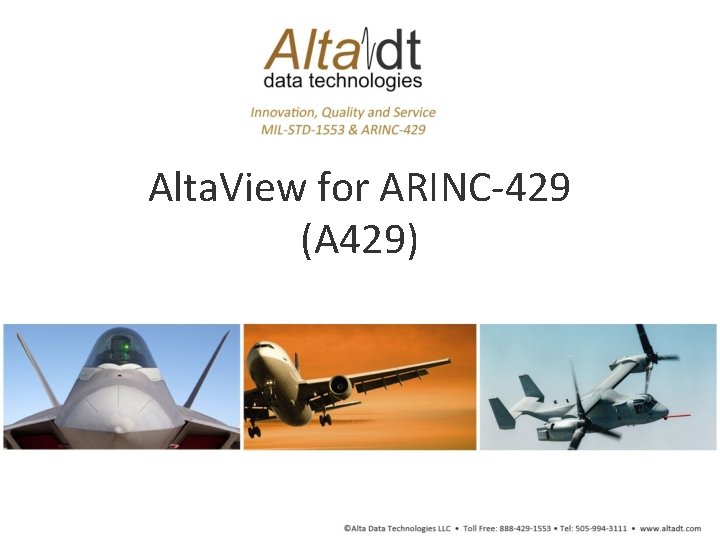
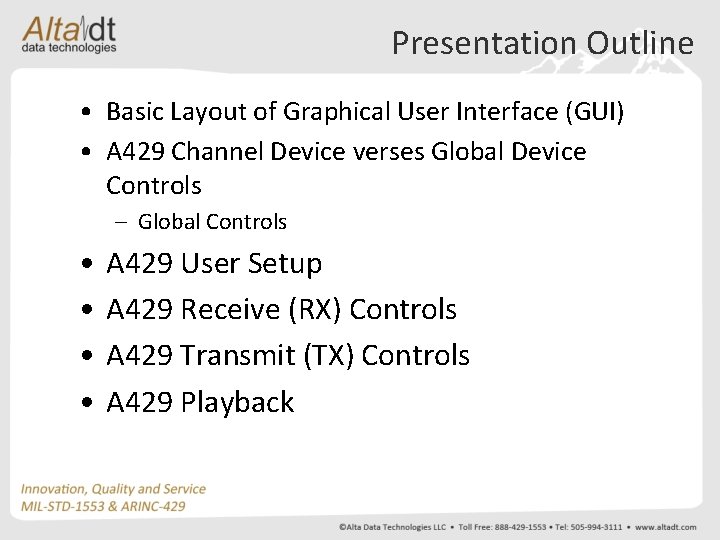
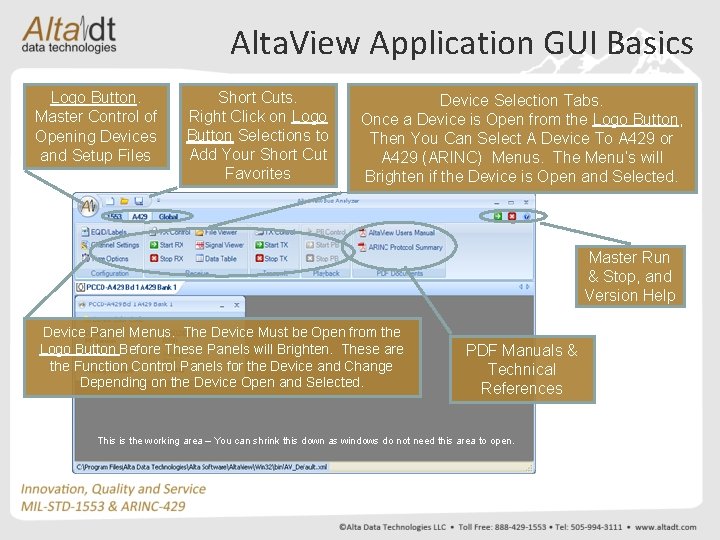
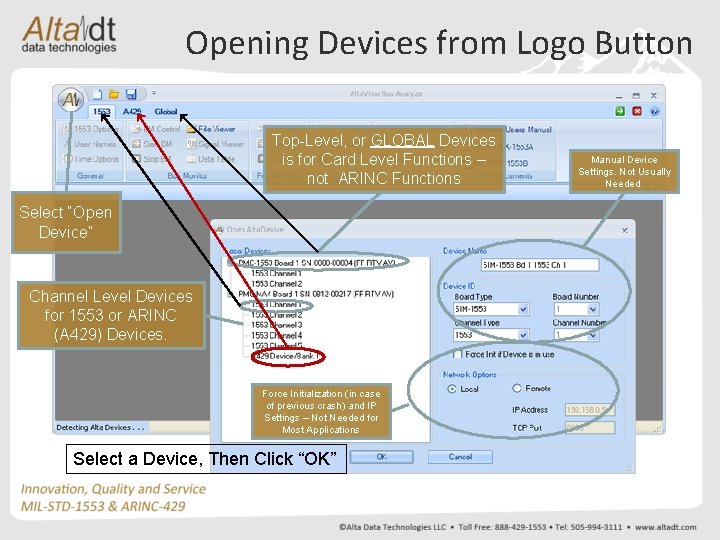
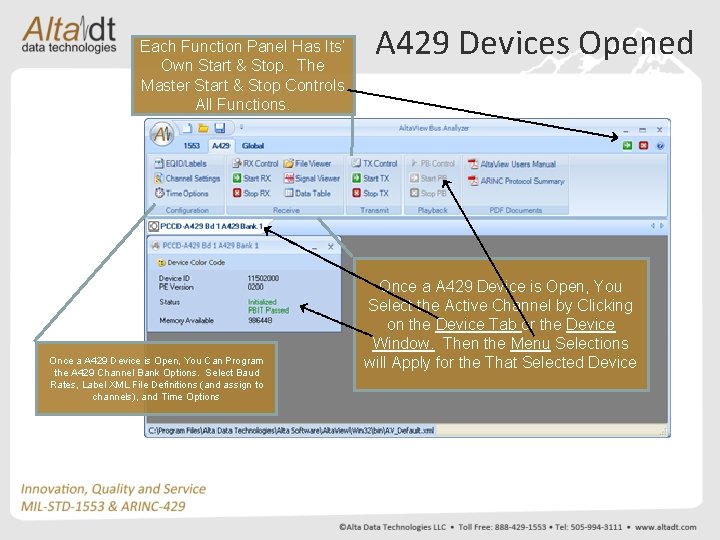
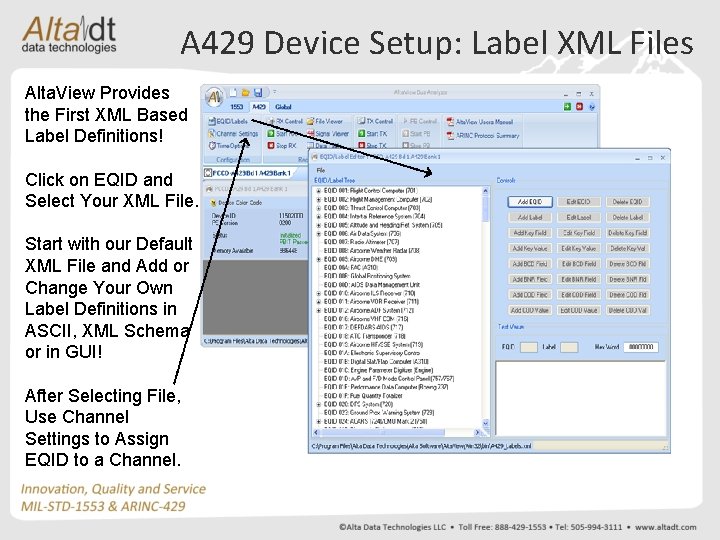
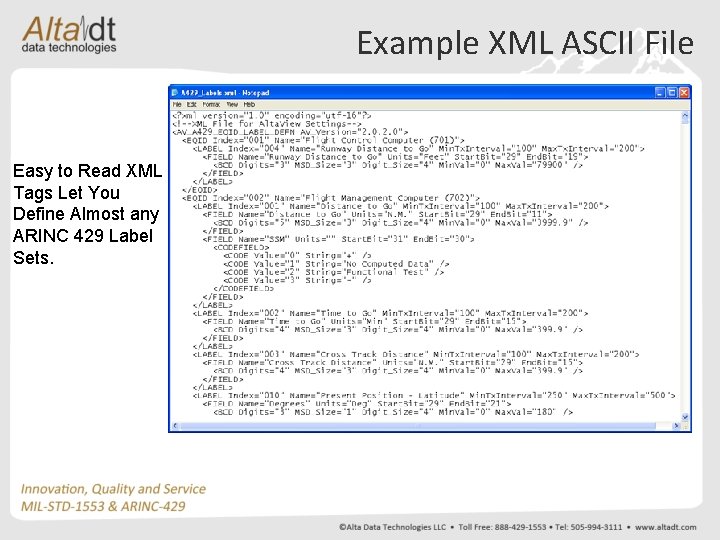
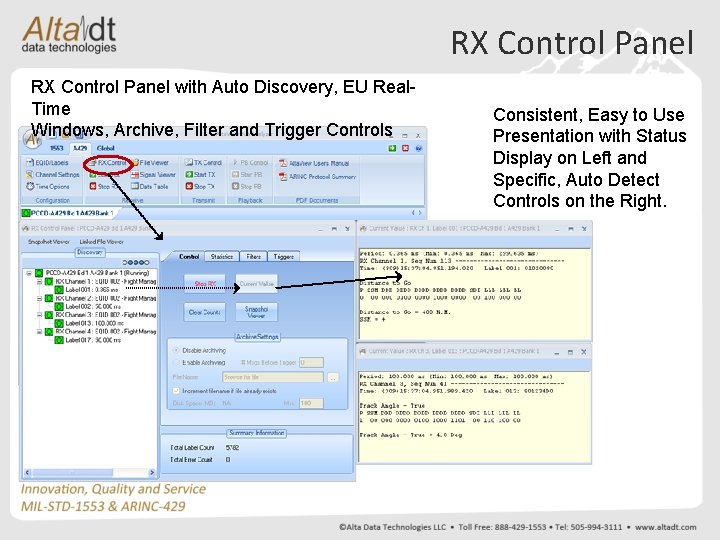
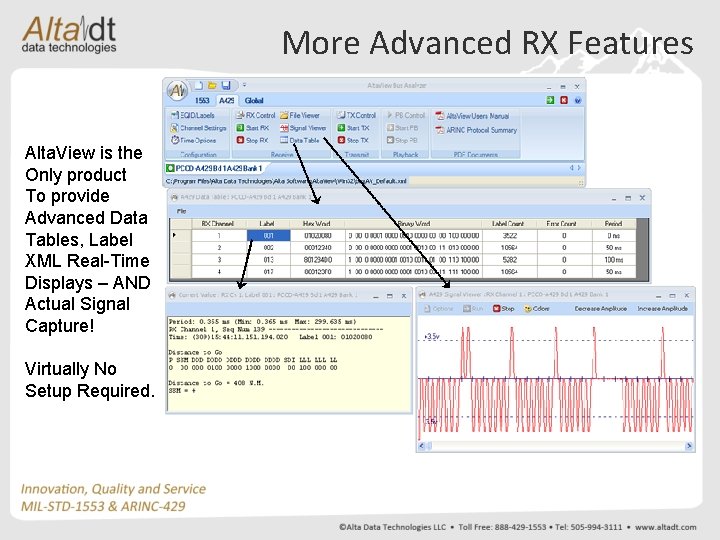
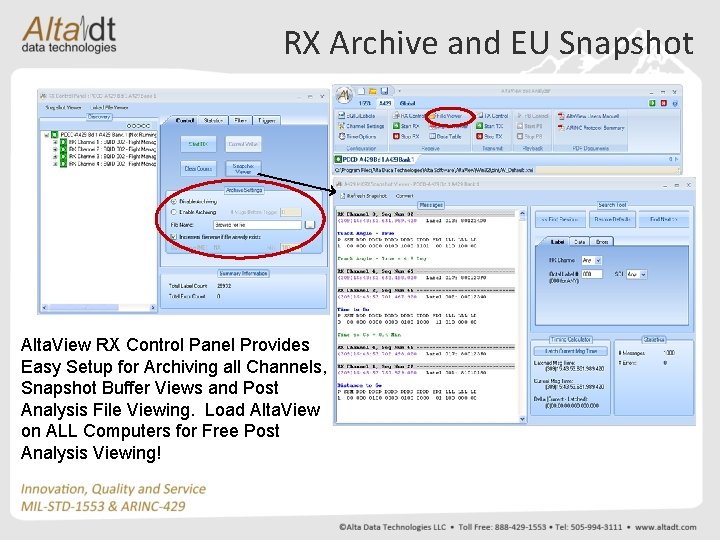
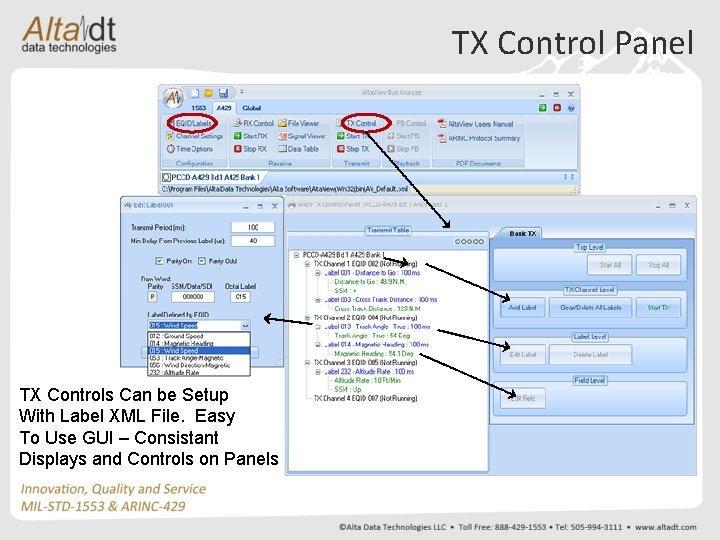
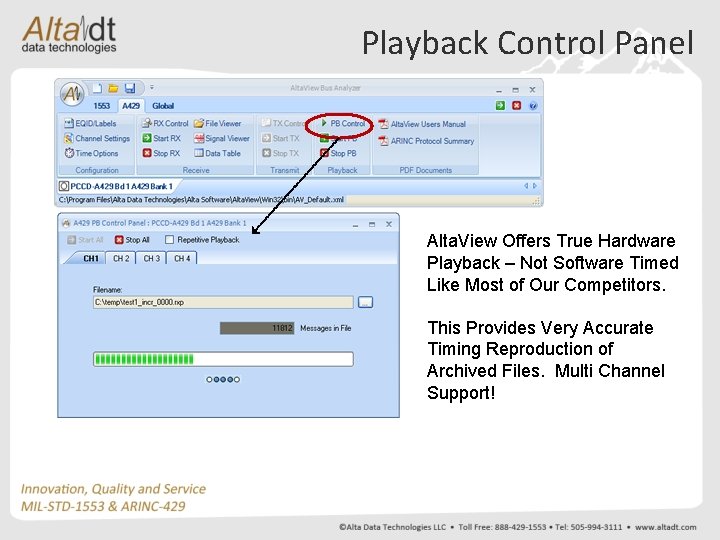
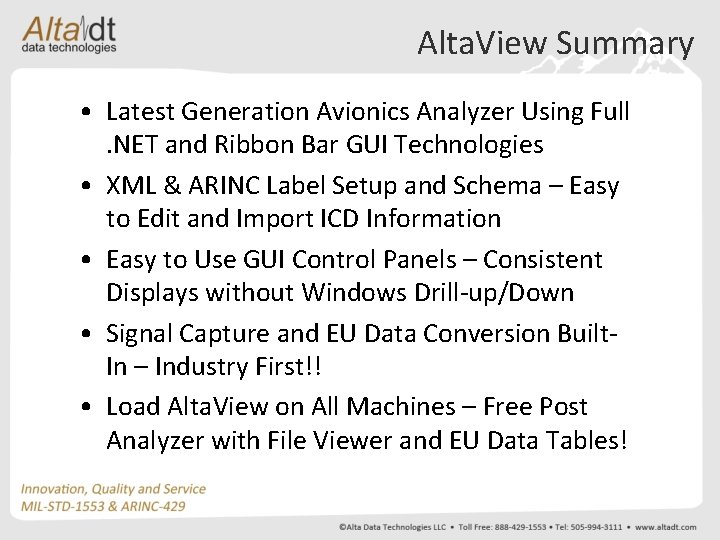
- Slides: 13
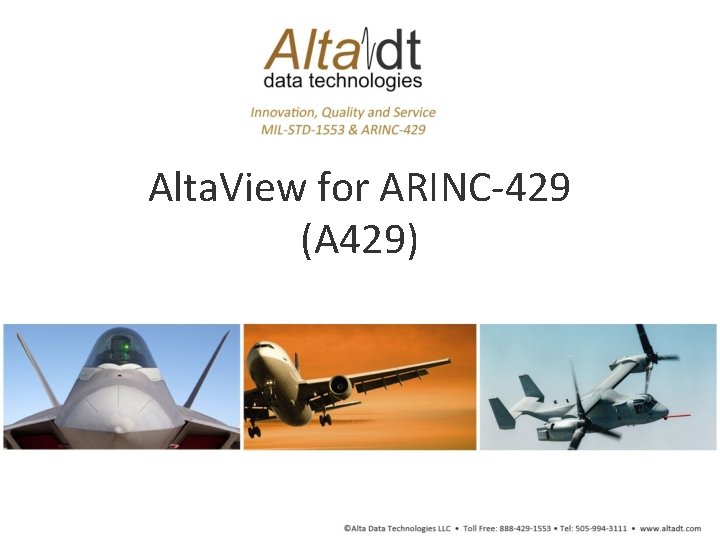
Alta. View for ARINC-429 (A 429)
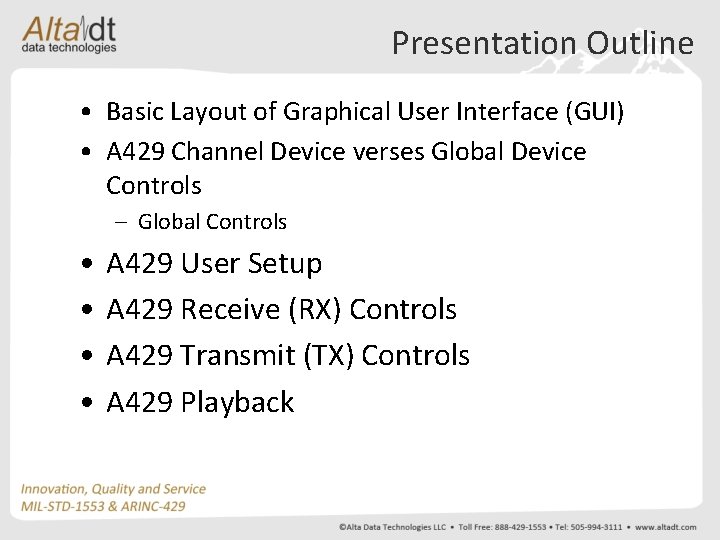
Presentation Outline • Basic Layout of Graphical User Interface (GUI) • A 429 Channel Device verses Global Device Controls – Global Controls • • A 429 User Setup A 429 Receive (RX) Controls A 429 Transmit (TX) Controls A 429 Playback
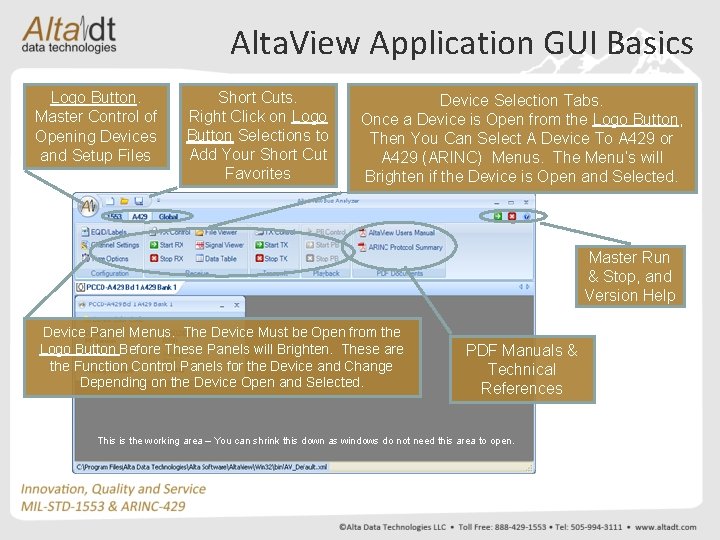
Alta. View Application GUI Basics Logo Button. Master Control of Opening Devices and Setup Files Short Cuts. Right Click on Logo Button Selections to Add Your Short Cut Favorites Device Selection Tabs. Once a Device is Open from the Logo Button, Then You Can Select A Device To A 429 or A 429 (ARINC) Menus. The Menu’s will Brighten if the Device is Open and Selected. Master Run & Stop, and Version Help Device Panel Menus. The Device Must be Open from the Logo Button Before These Panels will Brighten. These are the Function Control Panels for the Device and Change Depending on the Device Open and Selected. PDF Manuals & Technical References This is the working area – You can shrink this down as windows do not need this area to open.
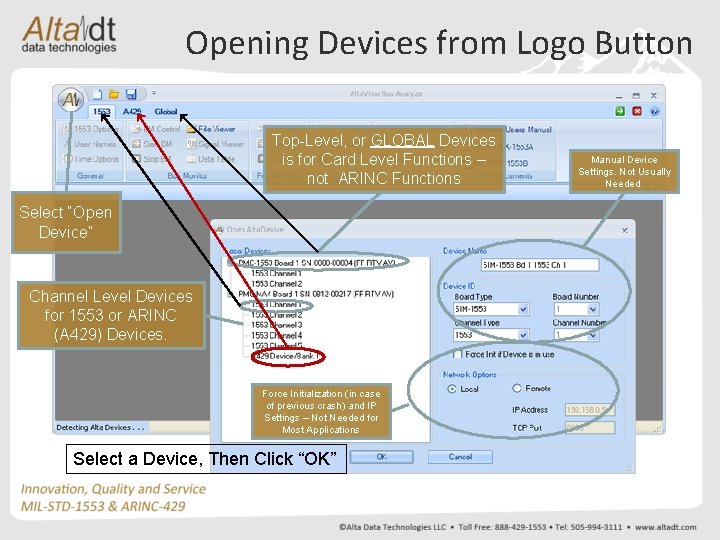
Opening Devices from Logo Button Top-Level, or GLOBAL Devices is for Card Level Functions – not ARINC Functions Select “Open Device” Channel Level Devices for 1553 or ARINC (A 429) Devices. Force Initialization (in case of previous crash) and IP Settings – Not Needed for Most Applications Select a Device, Then Click “OK” Manual Device Settings. Not Usually Needed.
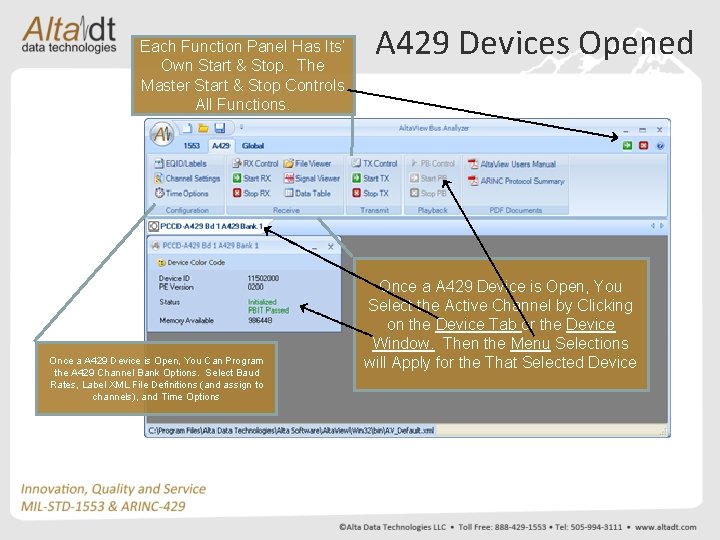
Each Function Panel Has Its’ Own Start & Stop. The Master Start & Stop Controls All Functions. Once a A 429 Device is Open, You Can Program the A 429 Channel Bank Options. Select Baud Rates, Label XML File Definitions (and assign to channels), and Time Options A 429 Devices Opened Once a A 429 Device is Open, You Select the Active Channel by Clicking on the Device Tab or the Device Window. Then the Menu Selections will Apply for the That Selected Device
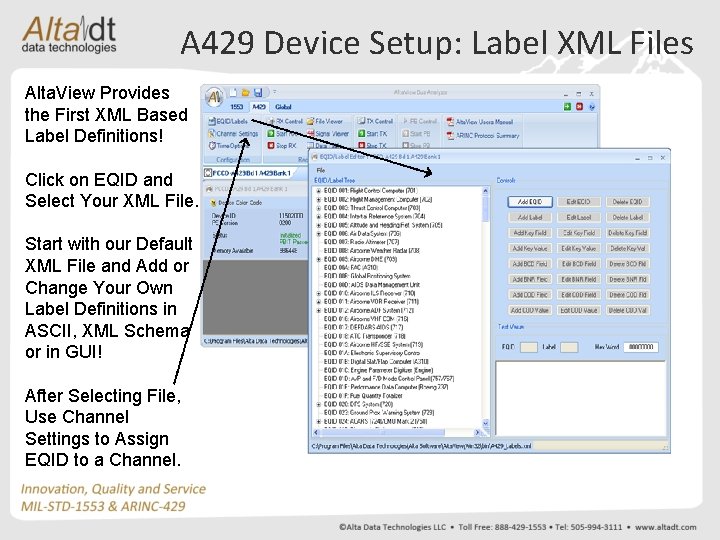
A 429 Device Setup: Label XML Files Alta. View Provides the First XML Based Label Definitions! Click on EQID and Select Your XML File. Start with our Default XML File and Add or Change Your Own Label Definitions in ASCII, XML Schema or in GUI! After Selecting File, Use Channel Settings to Assign EQID to a Channel.
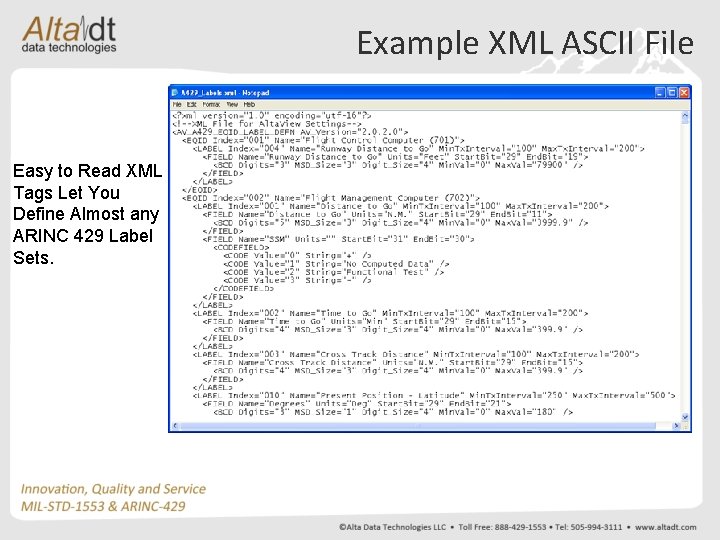
Example XML ASCII File Easy to Read XML Tags Let You Define Almost any ARINC 429 Label Sets.
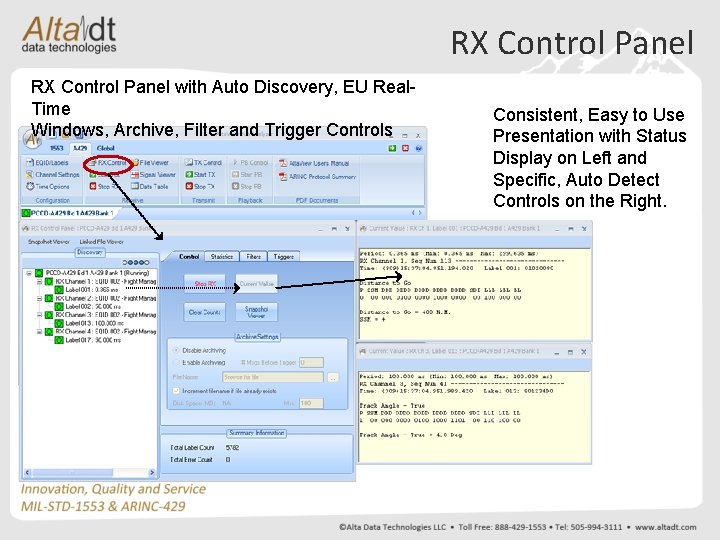
RX Control Panel with Auto Discovery, EU Real. Time Windows, Archive, Filter and Trigger Controls Consistent, Easy to Use Presentation with Status Display on Left and Specific, Auto Detect Controls on the Right.
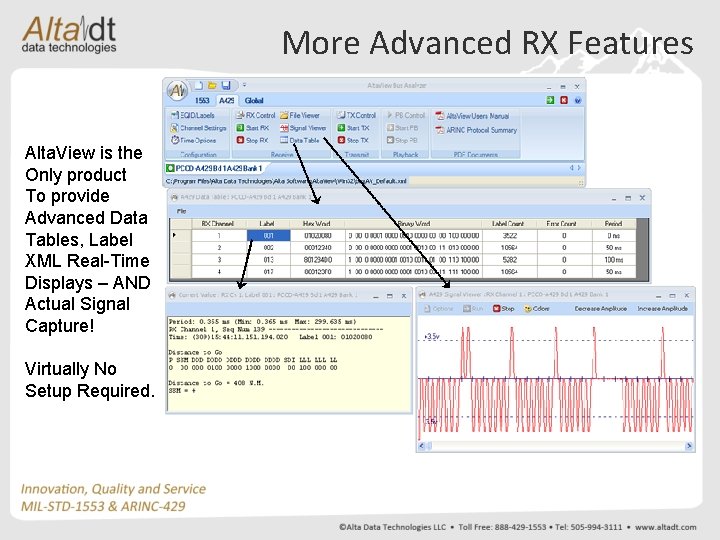
More Advanced RX Features Alta. View is the Only product To provide Advanced Data Tables, Label XML Real-Time Displays – AND Actual Signal Capture! Virtually No Setup Required.
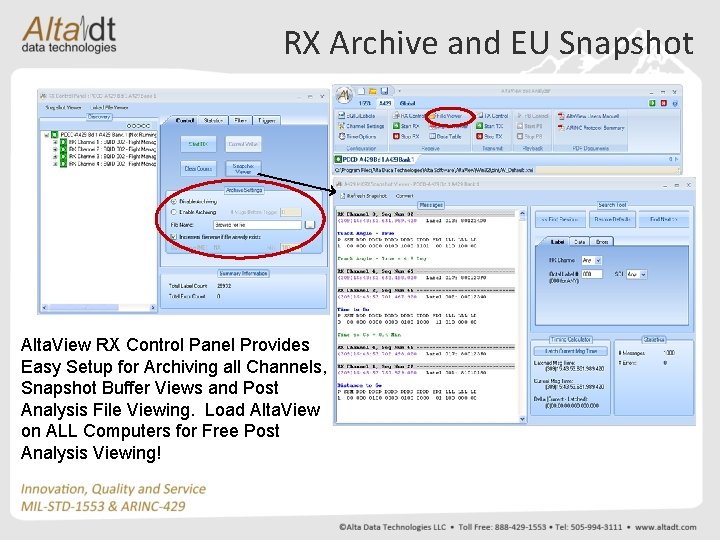
RX Archive and EU Snapshot Alta. View RX Control Panel Provides Easy Setup for Archiving all Channels, Snapshot Buffer Views and Post Analysis File Viewing. Load Alta. View on ALL Computers for Free Post Analysis Viewing!
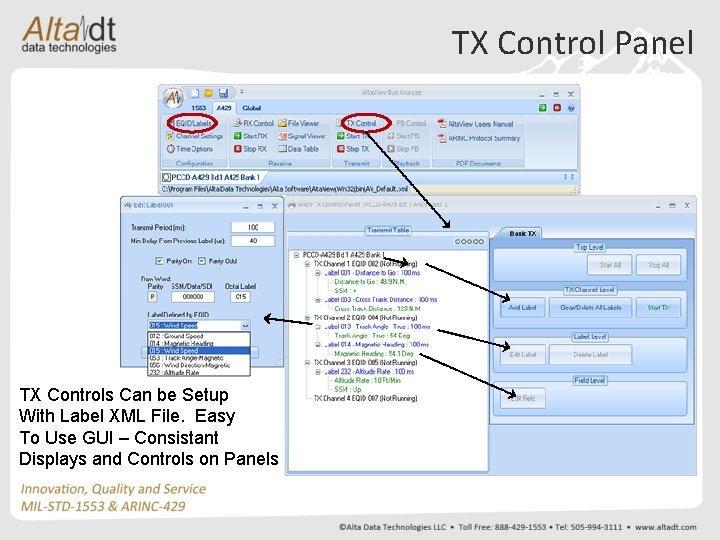
TX Control Panel TX Controls Can be Setup With Label XML File. Easy To Use GUI – Consistant Displays and Controls on Panels
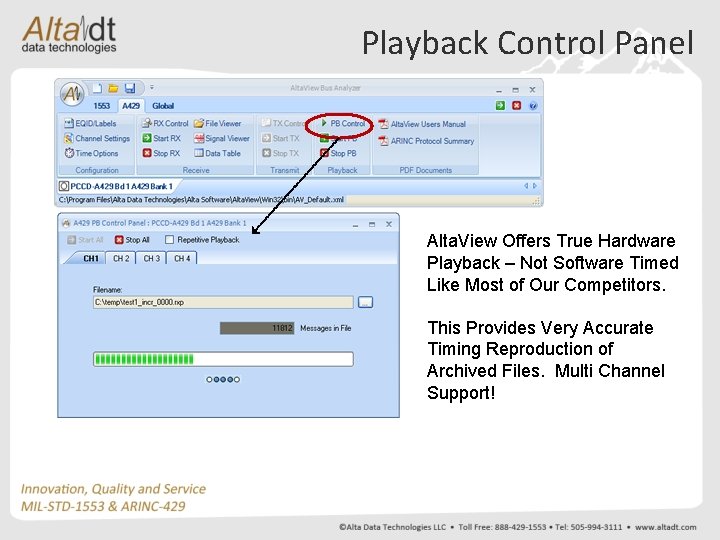
Playback Control Panel Alta. View Offers True Hardware Playback – Not Software Timed Like Most of Our Competitors. This Provides Very Accurate Timing Reproduction of Archived Files. Multi Channel Support!
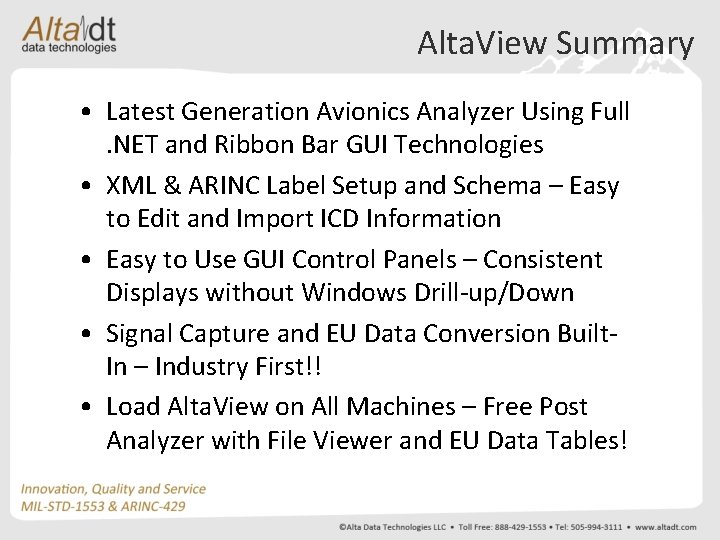
Alta. View Summary • Latest Generation Avionics Analyzer Using Full. NET and Ribbon Bar GUI Technologies • XML & ARINC Label Setup and Schema – Easy to Edit and Import ICD Information • Easy to Use GUI Control Panels – Consistent Displays without Windows Drill-up/Down • Signal Capture and EU Data Conversion Built. In – Industry First!! • Load Alta. View on All Machines – Free Post Analyzer with File Viewer and EU Data Tables!