All the Polygons You Can Eat Doug Rogers
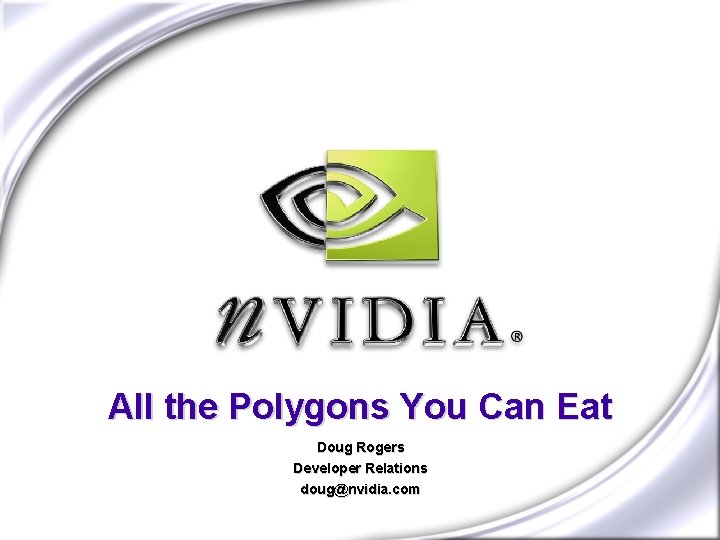
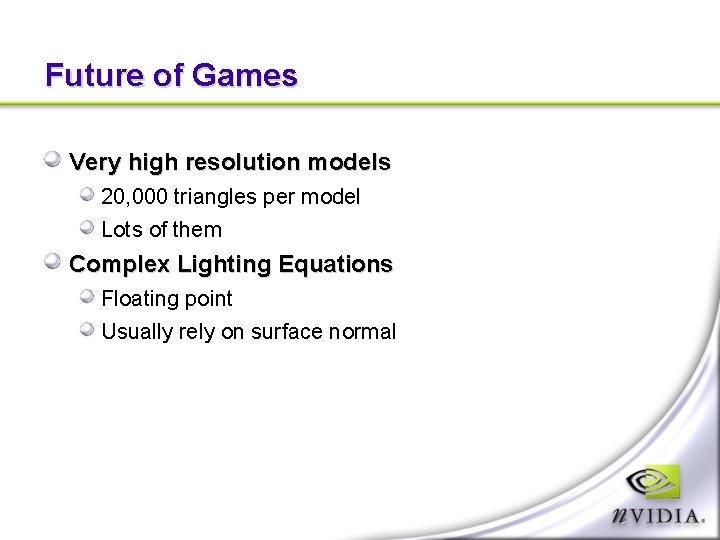
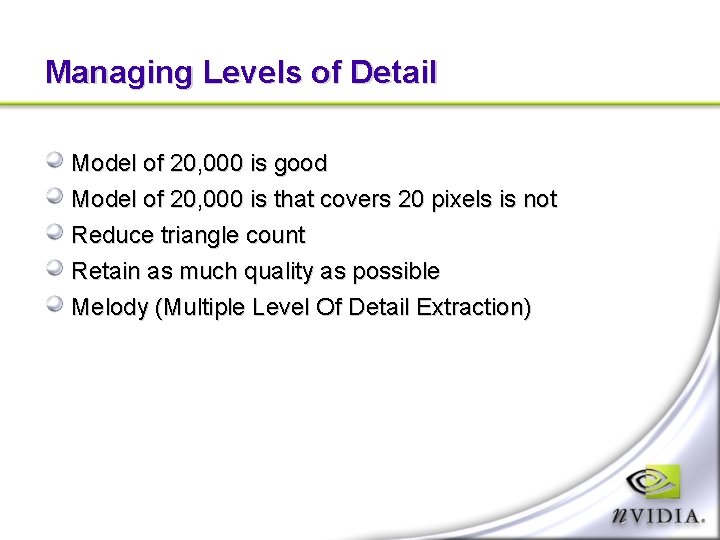
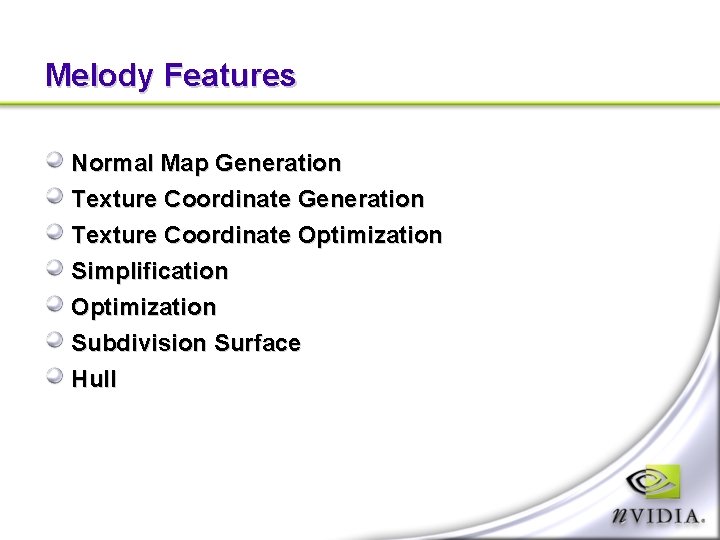
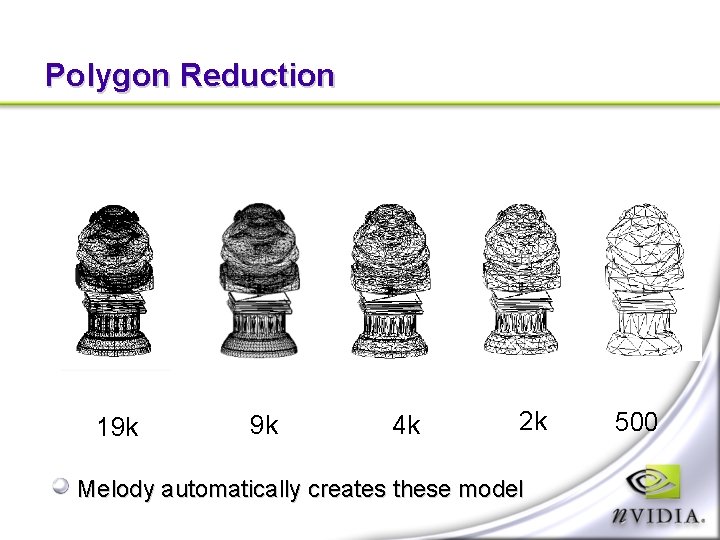
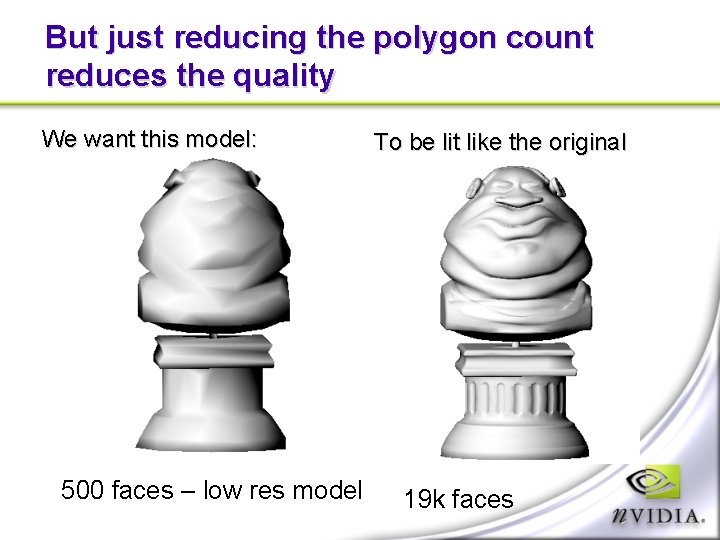
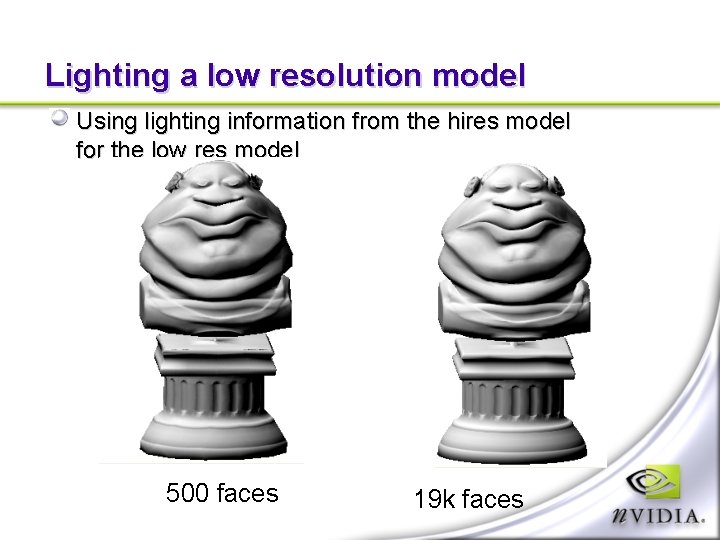
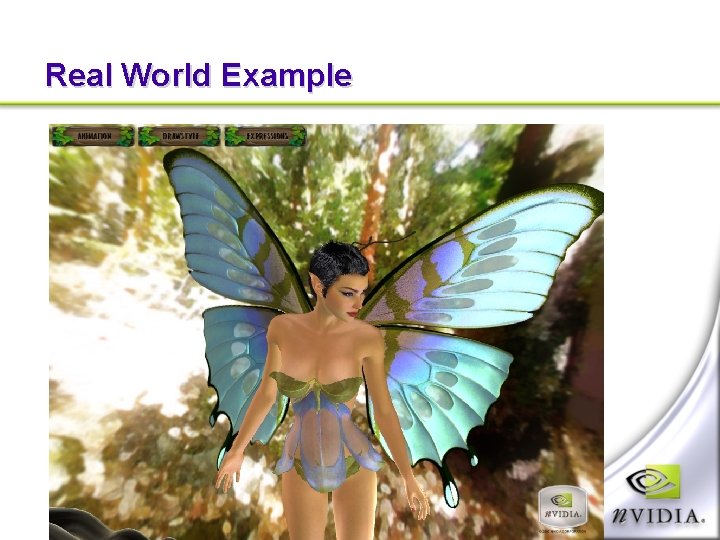
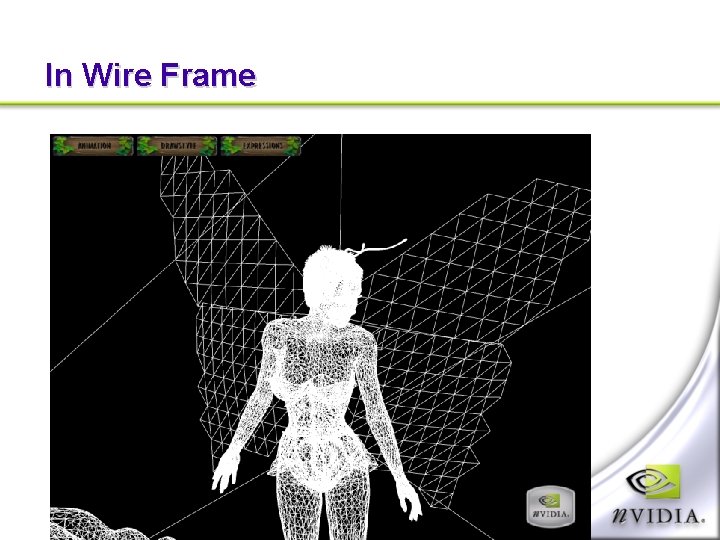
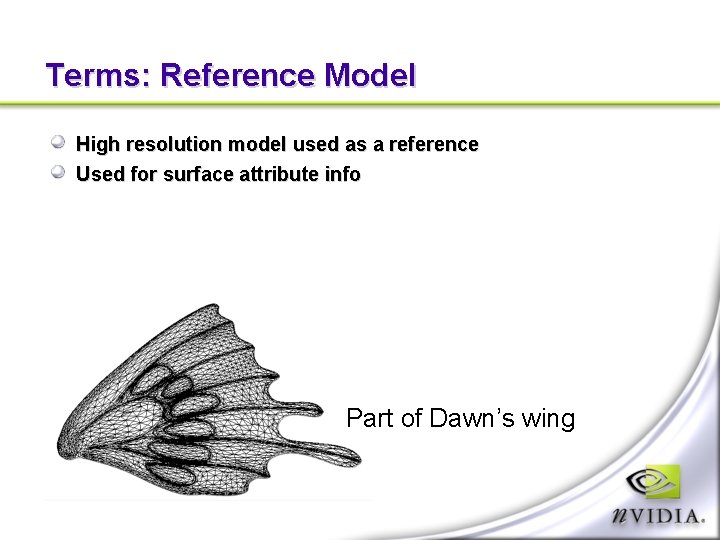
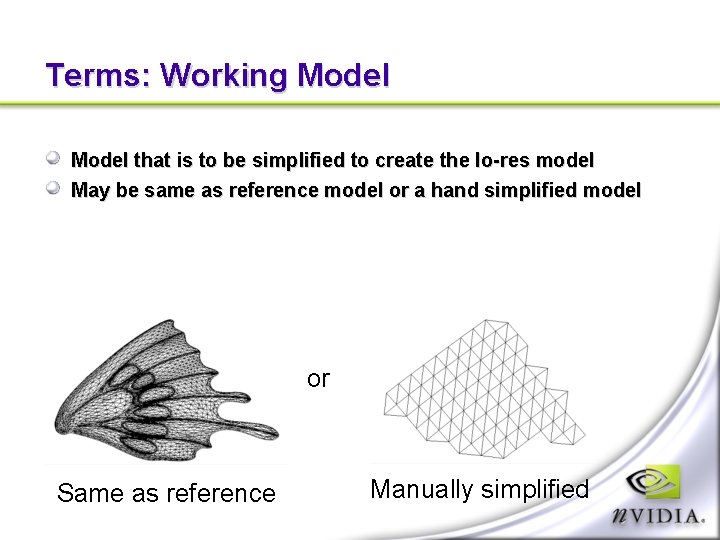
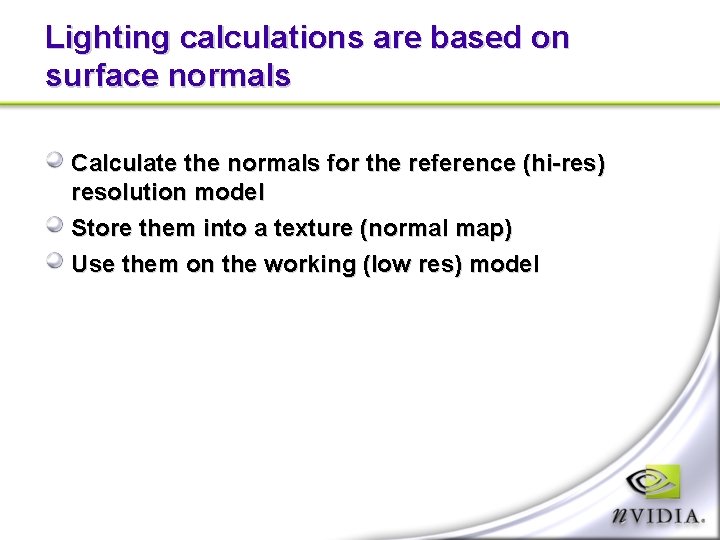
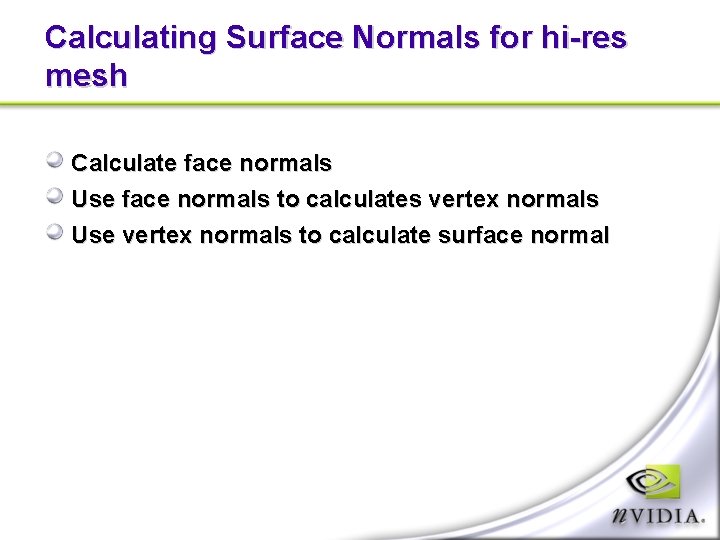
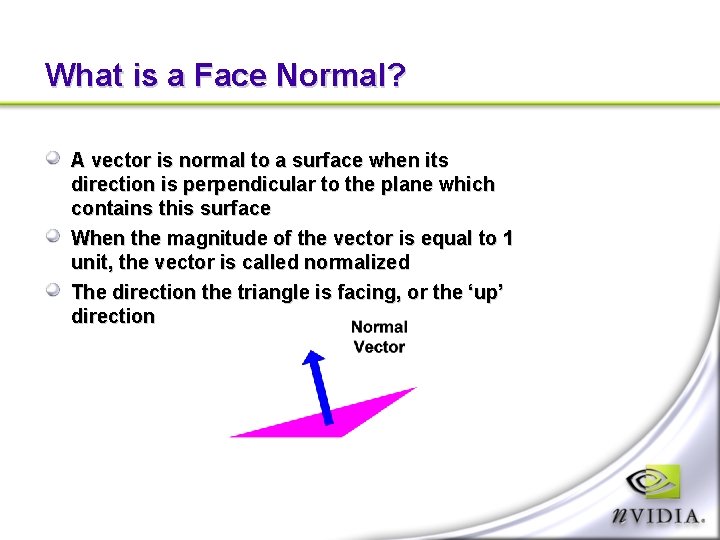
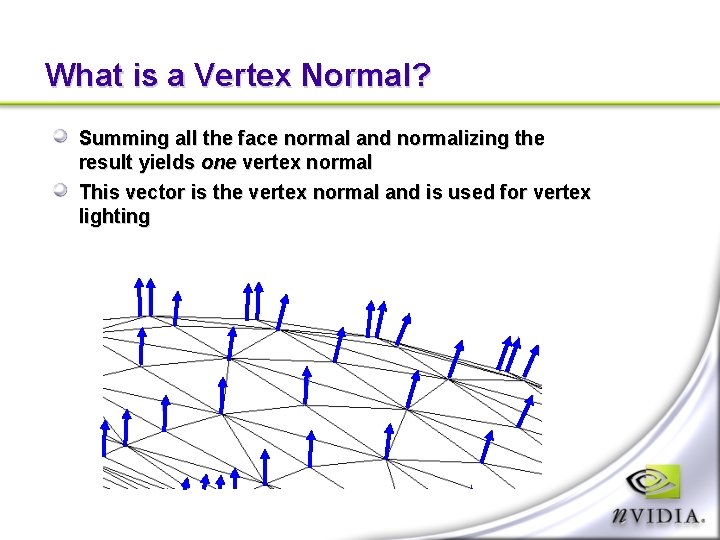
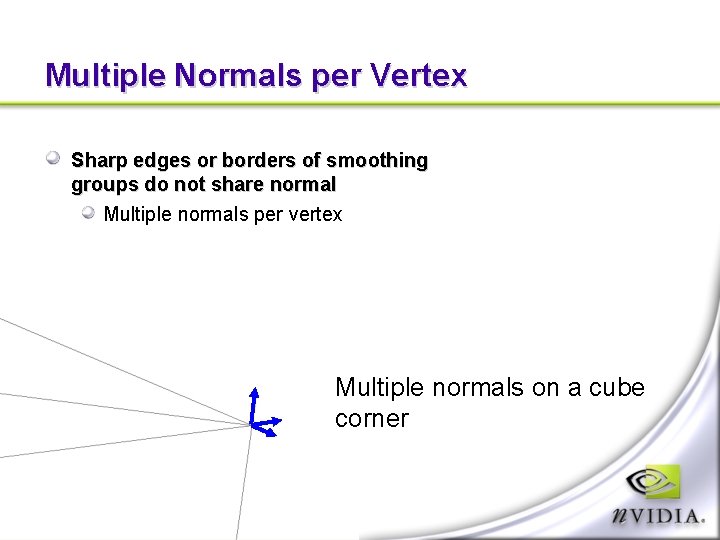
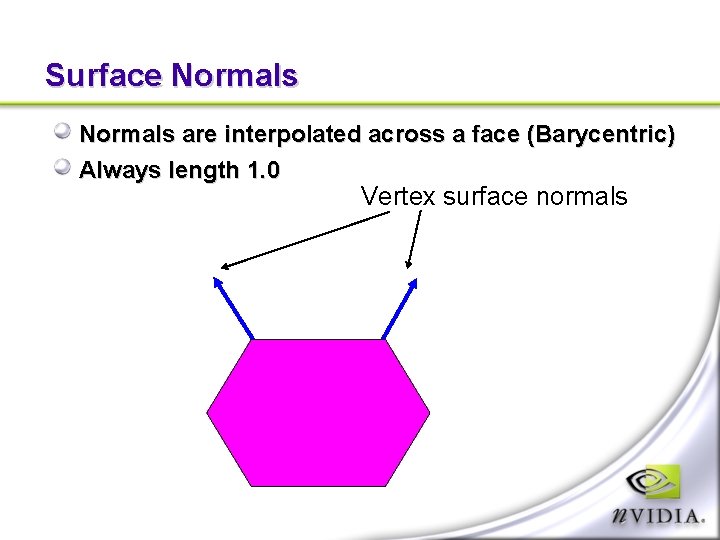
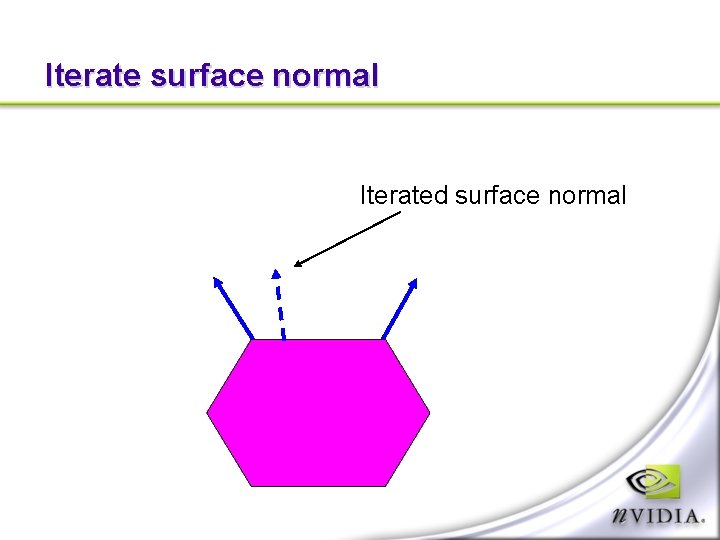
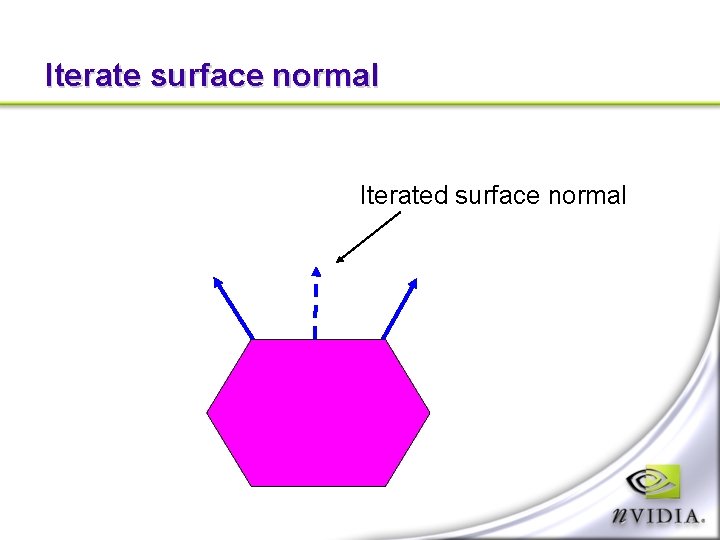
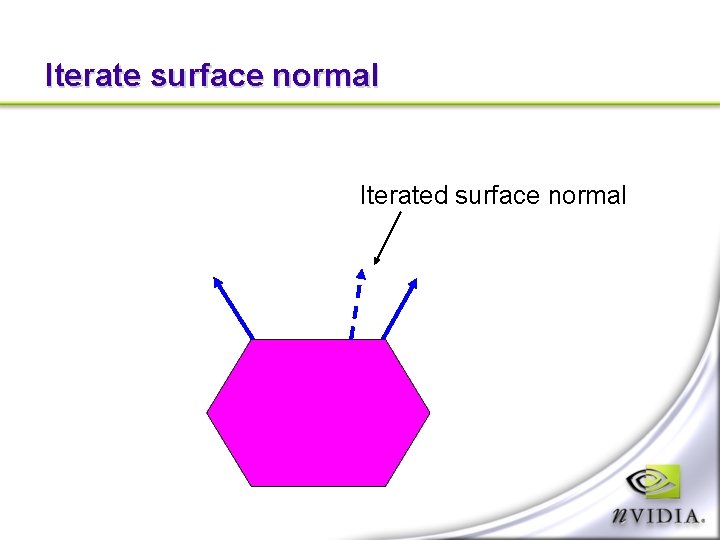
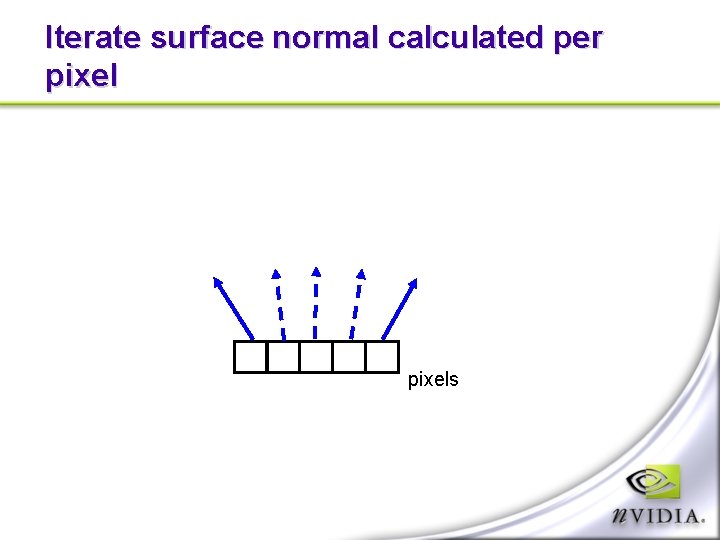
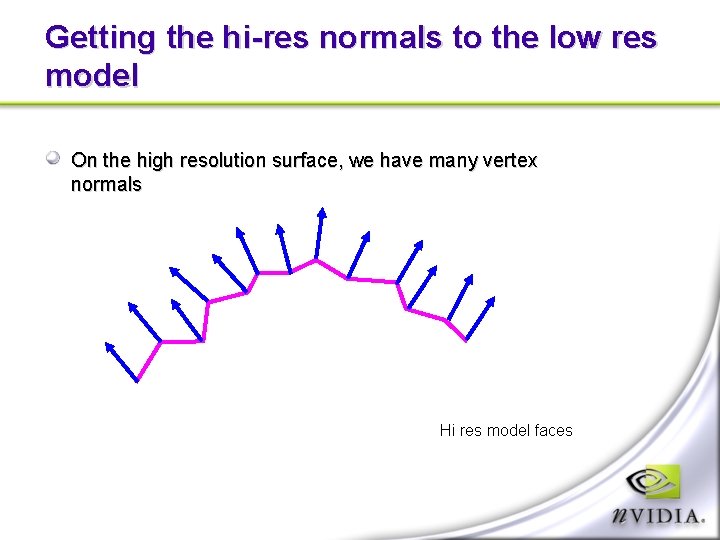
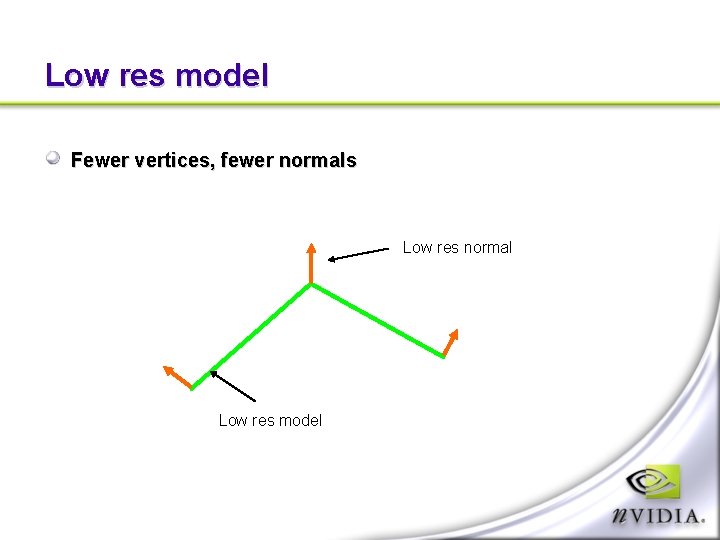
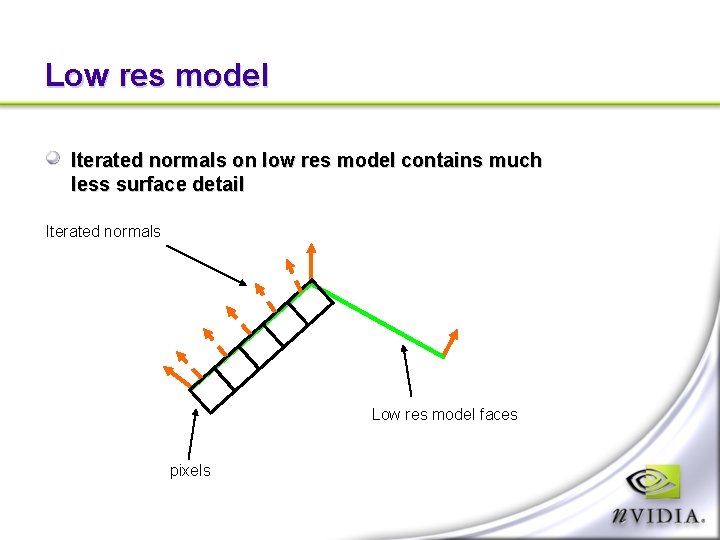
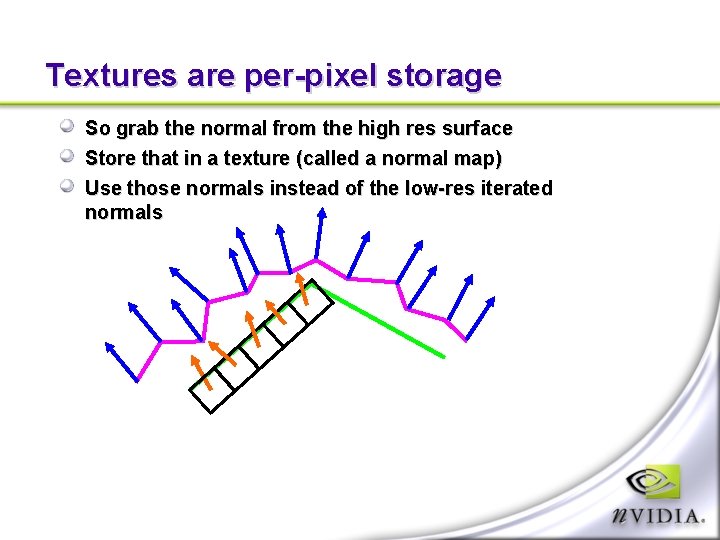
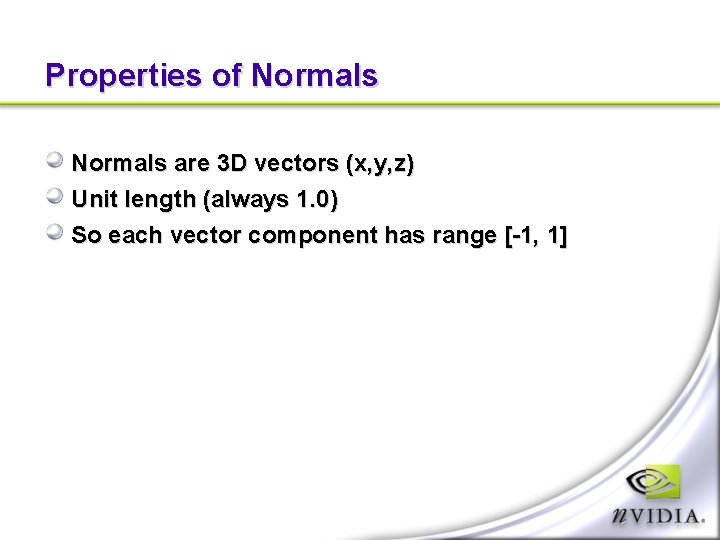
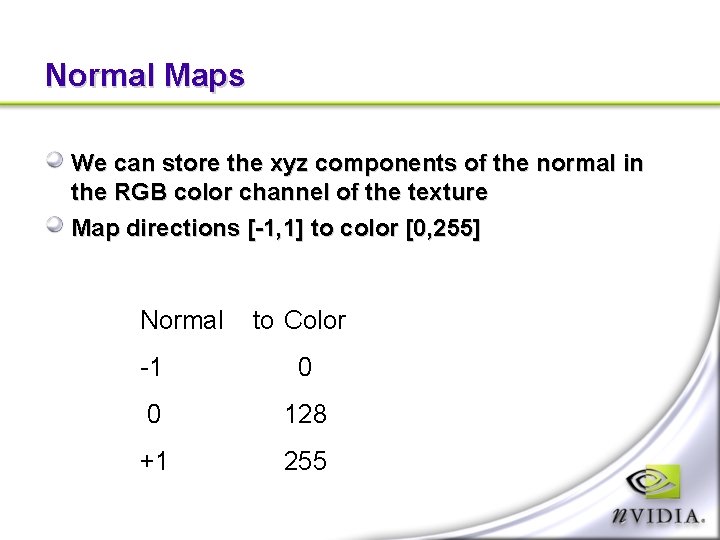
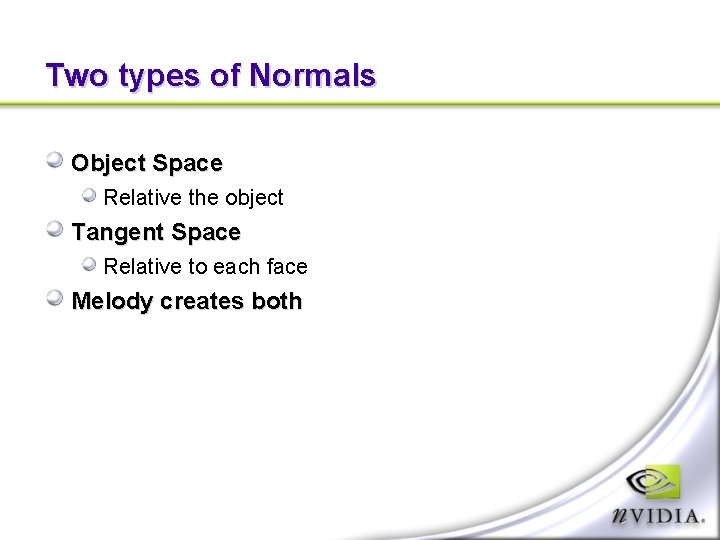
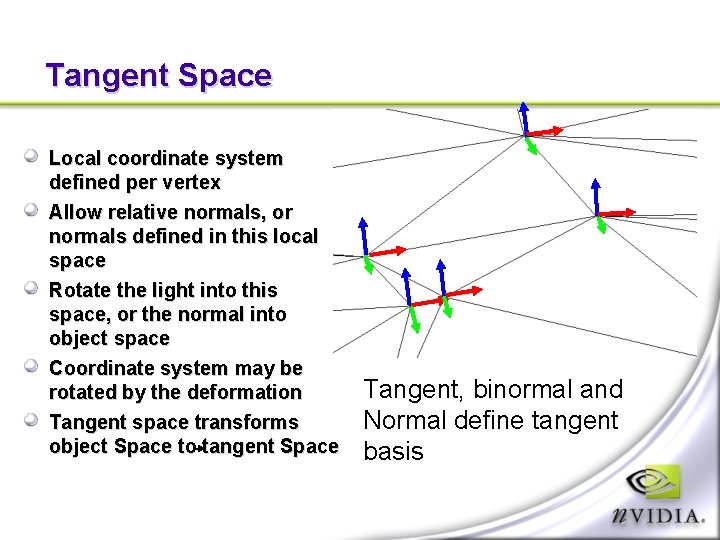
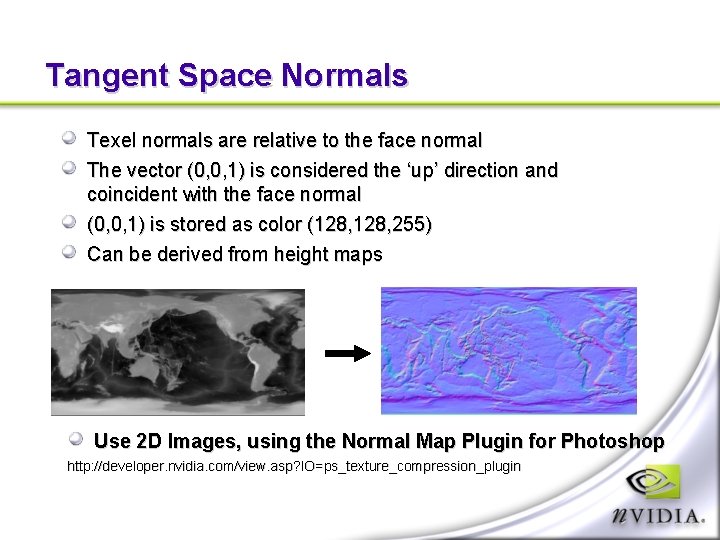
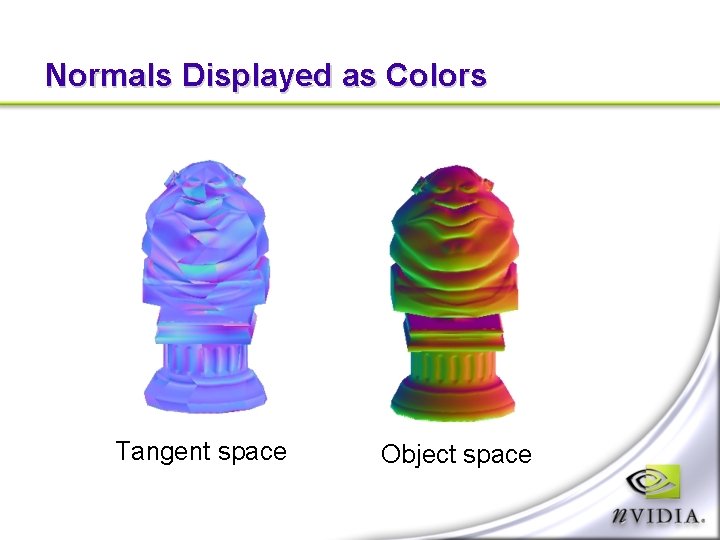
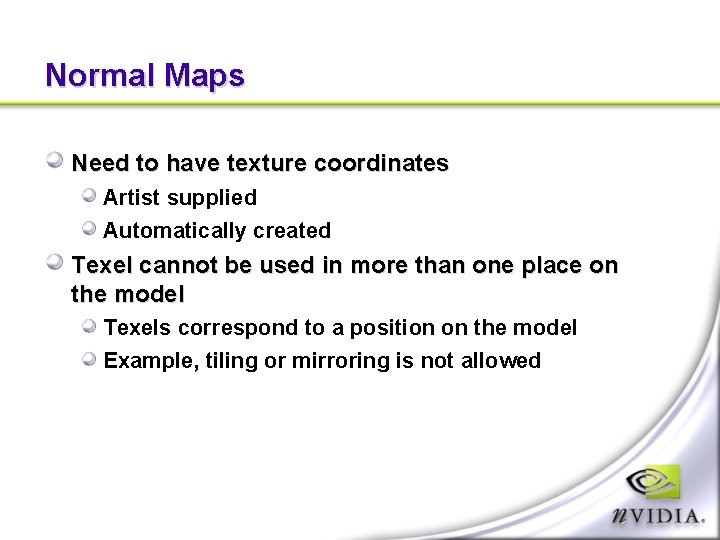
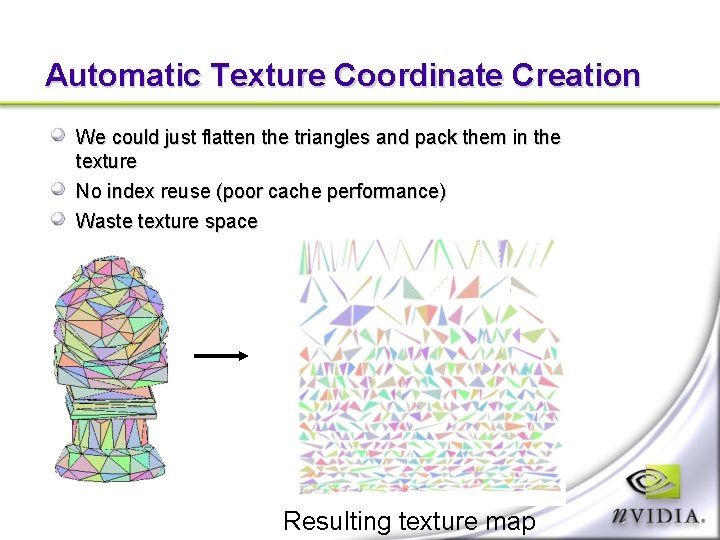
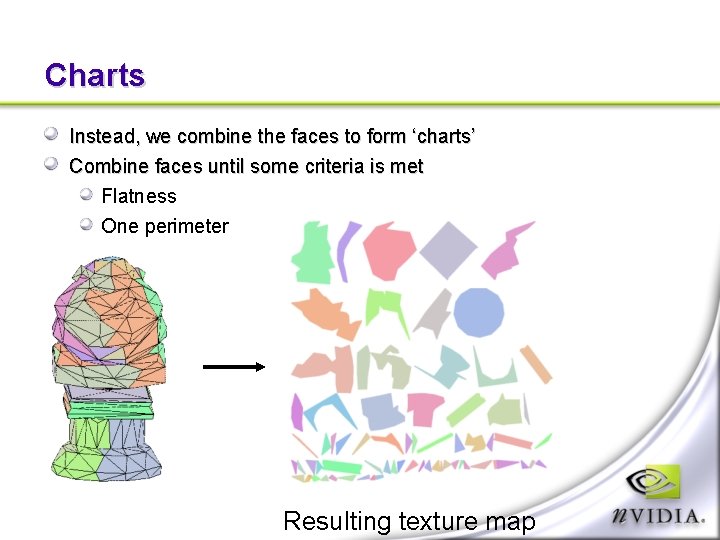
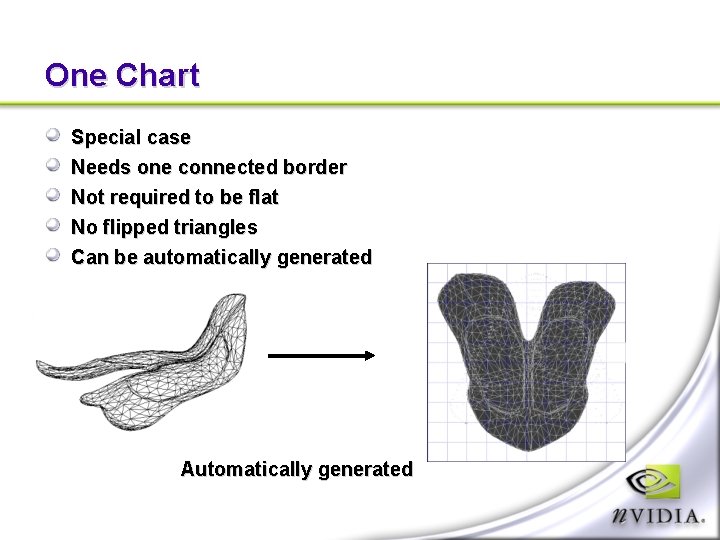
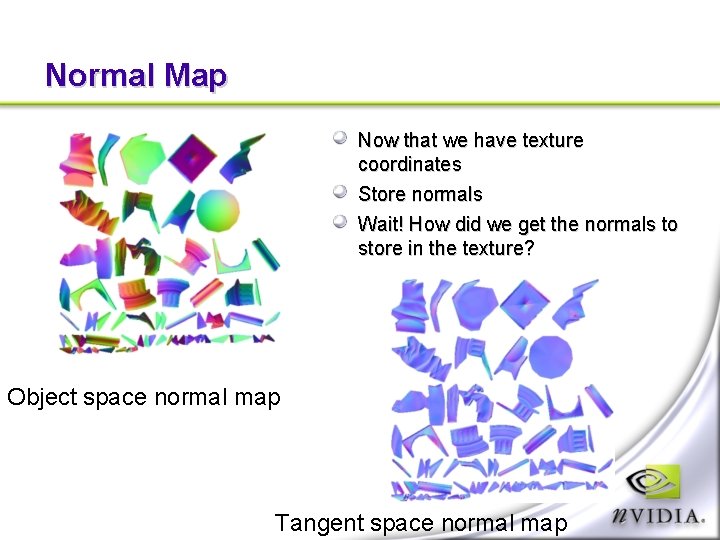
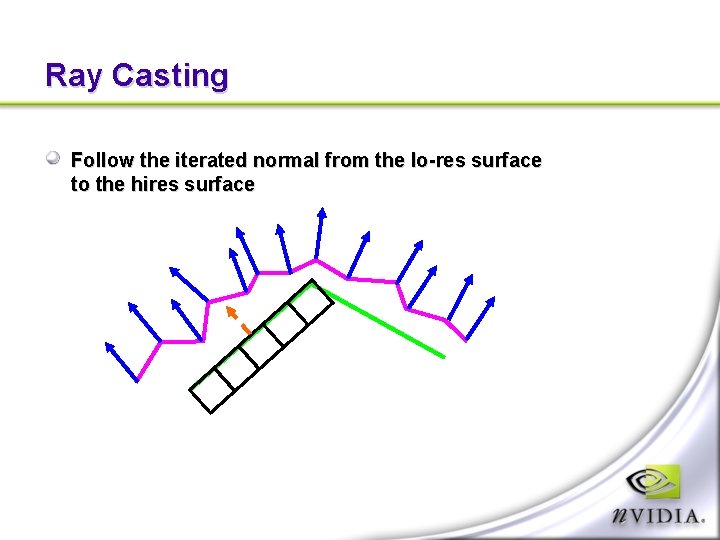
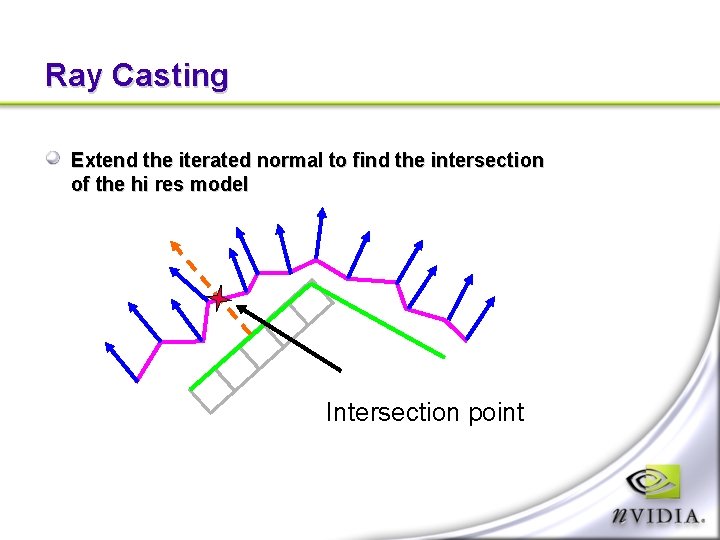
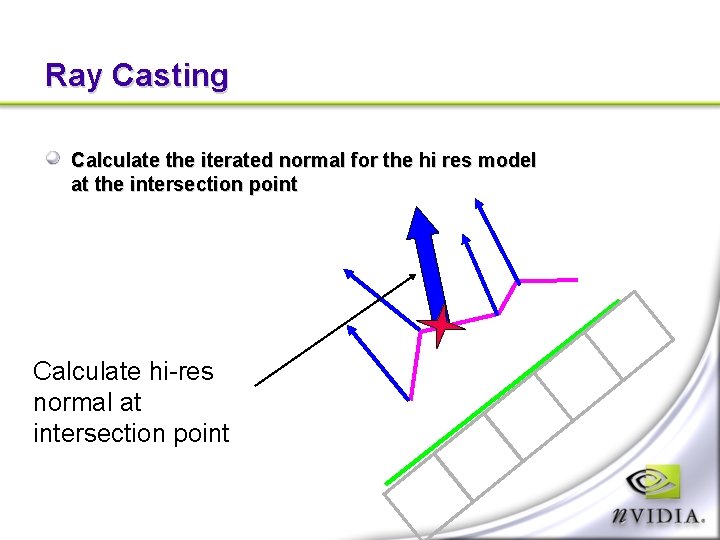
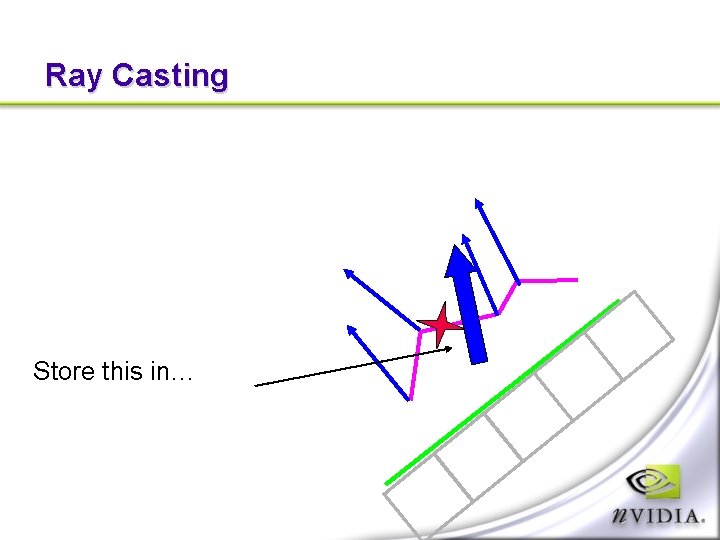
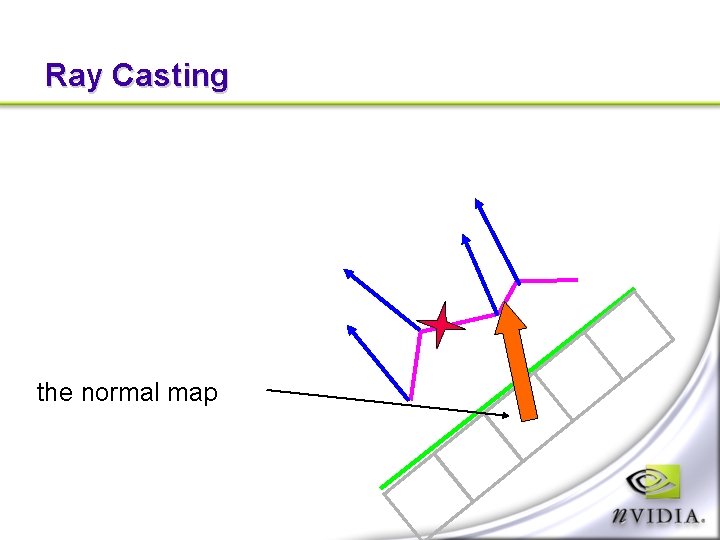
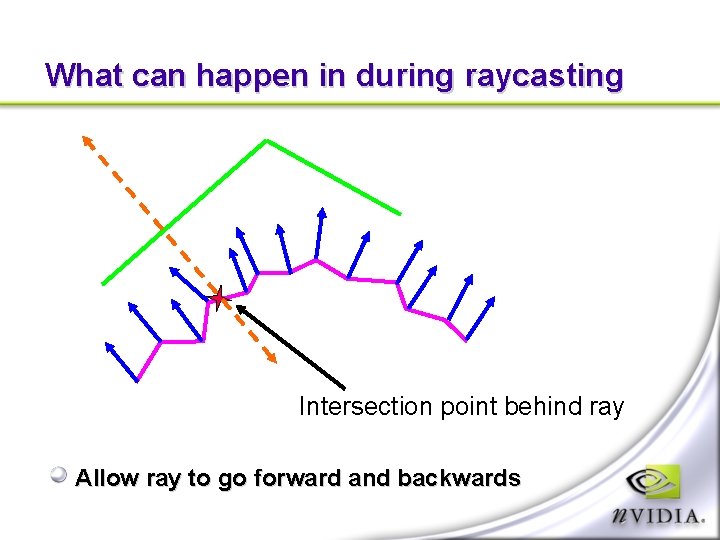
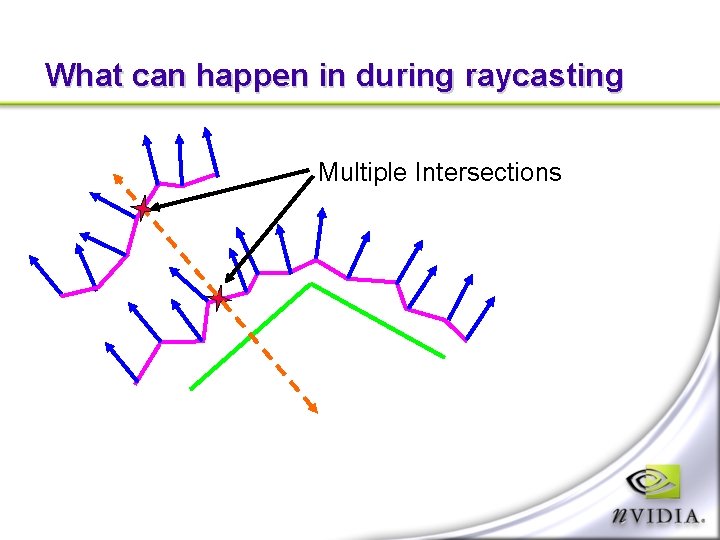
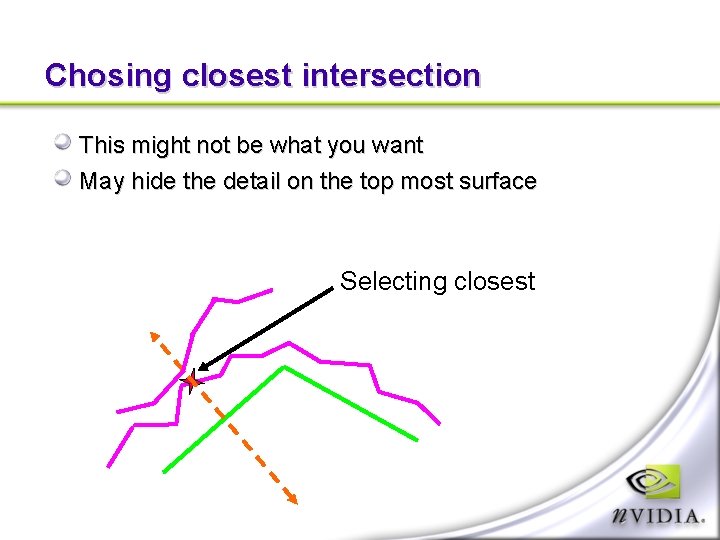
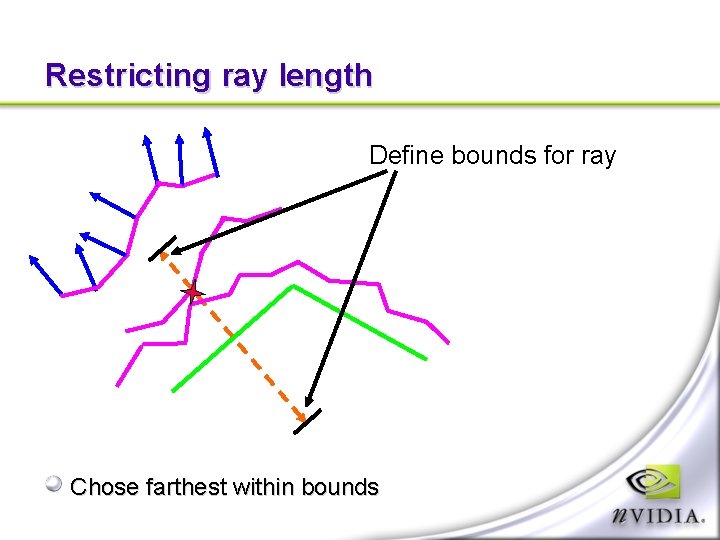
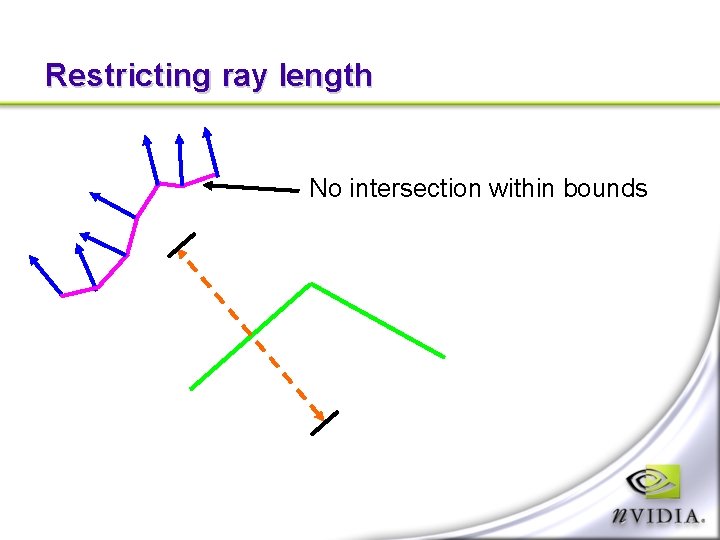
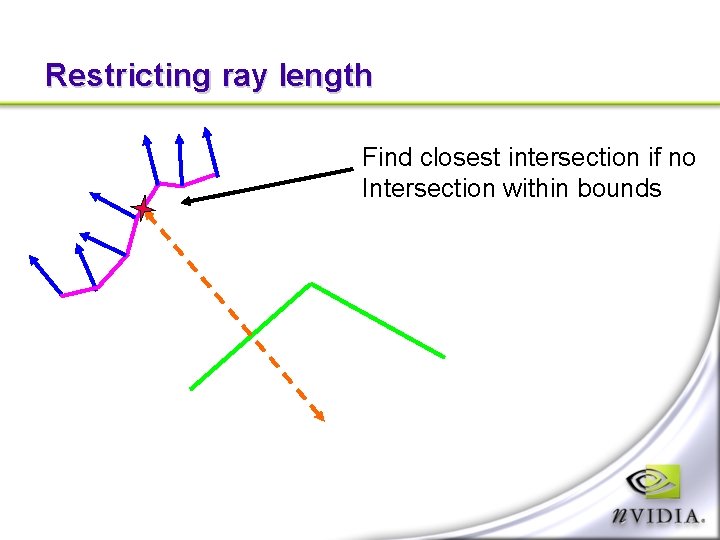
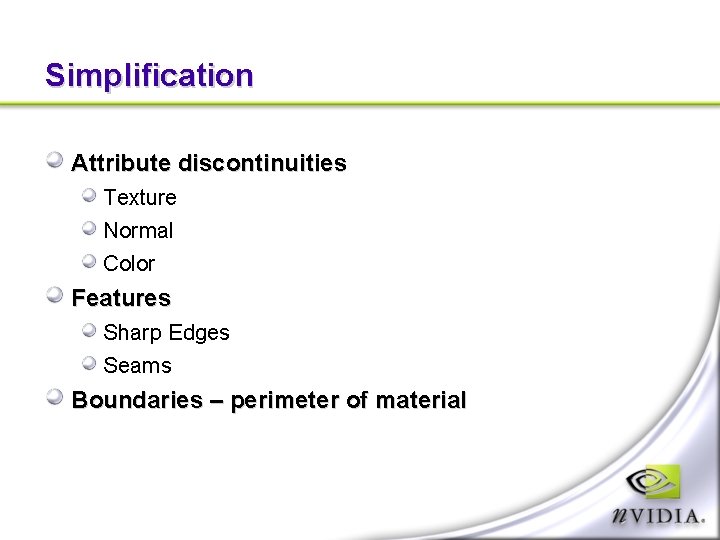
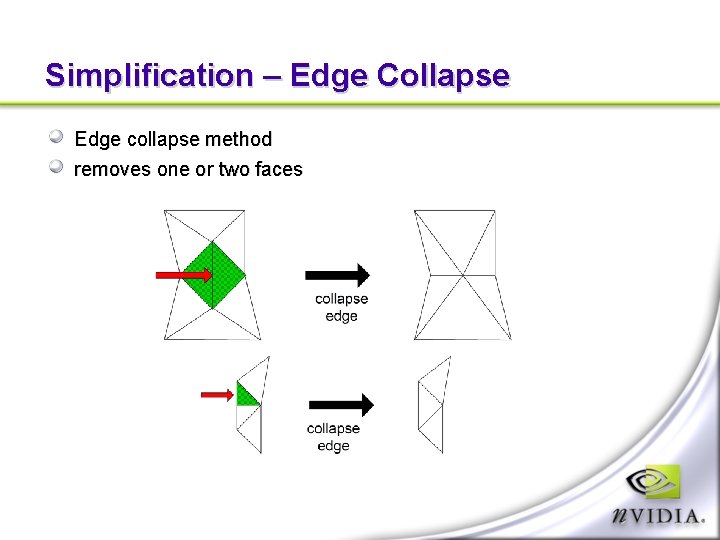
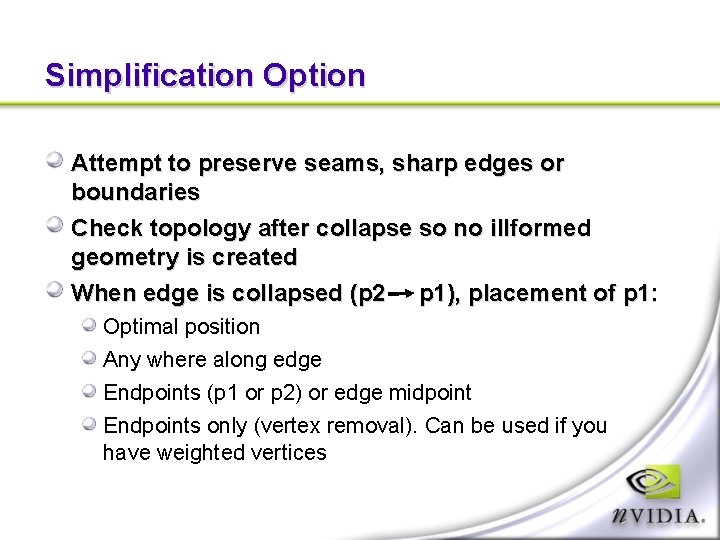
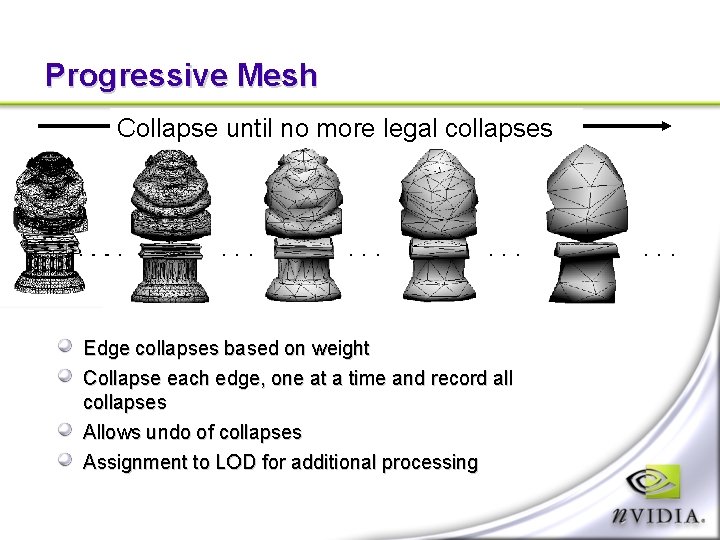
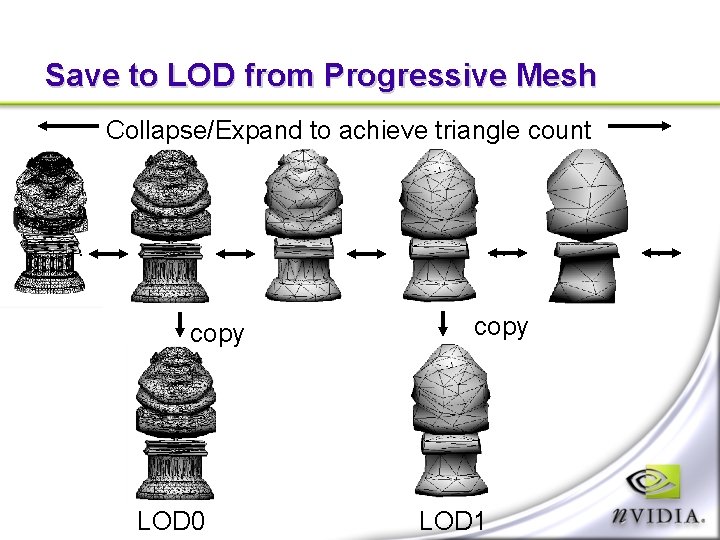
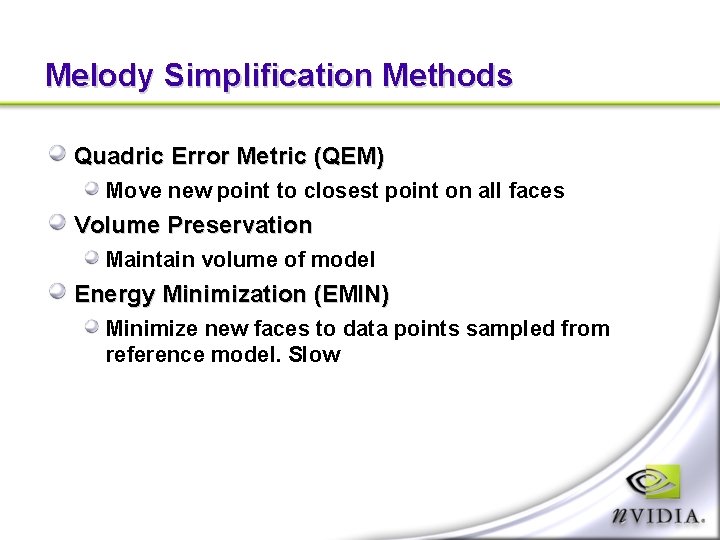
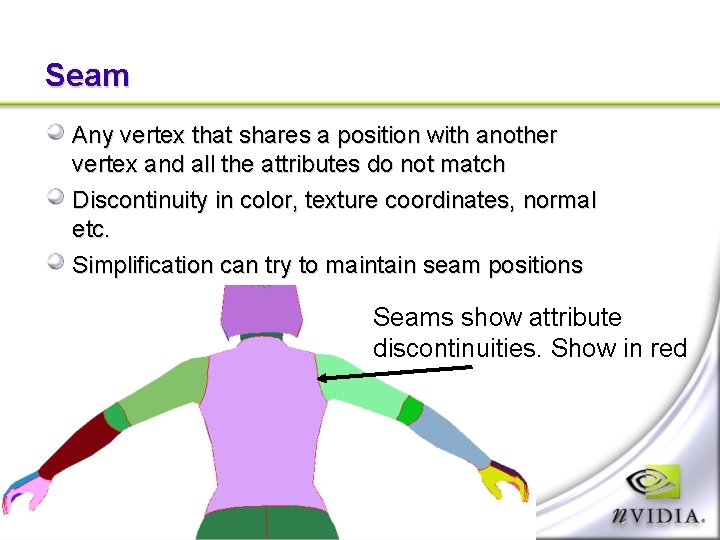
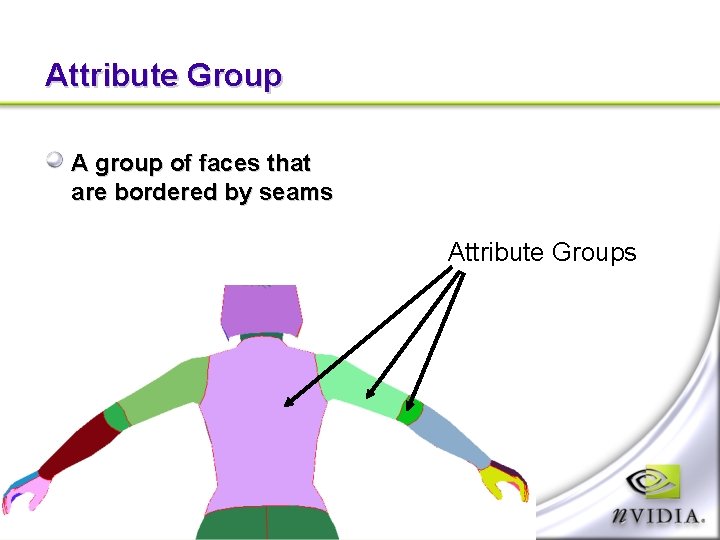
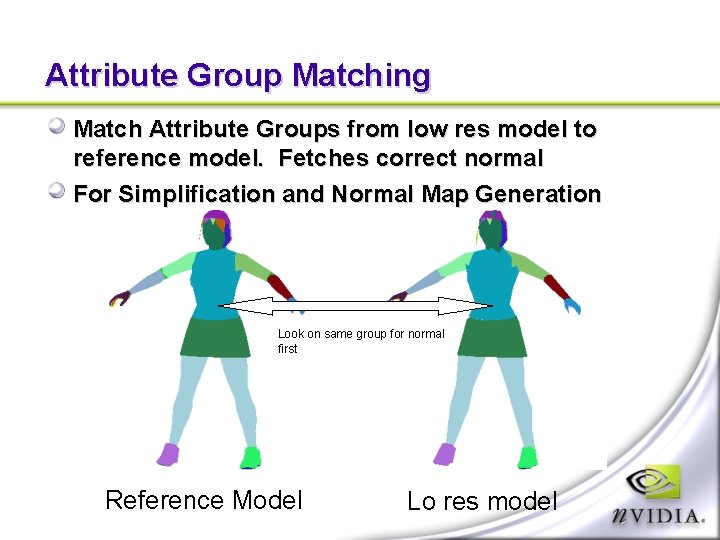
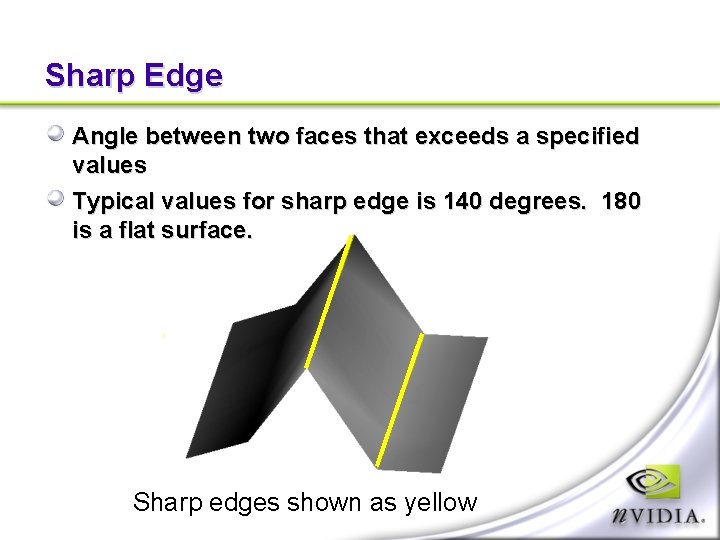
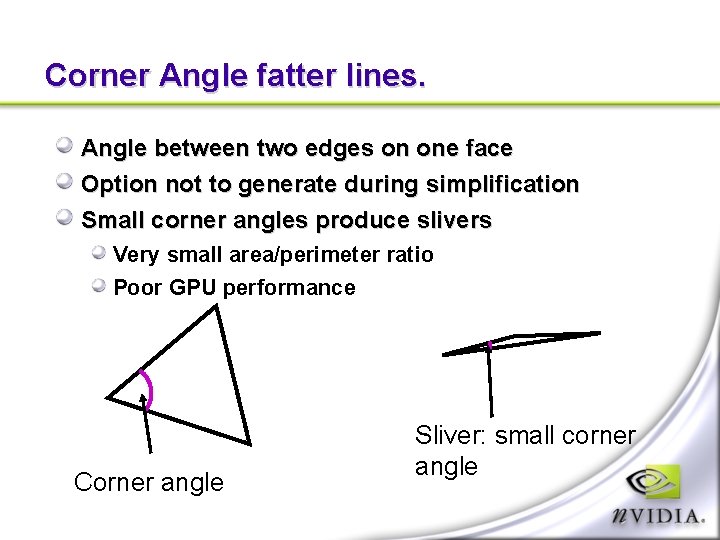
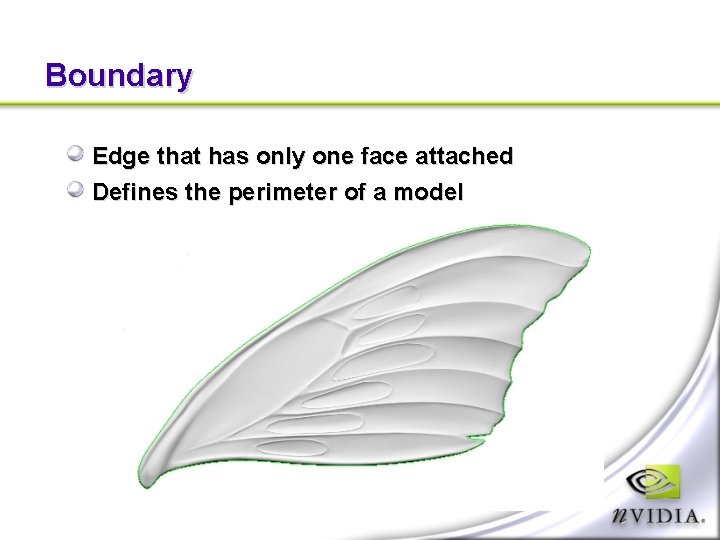
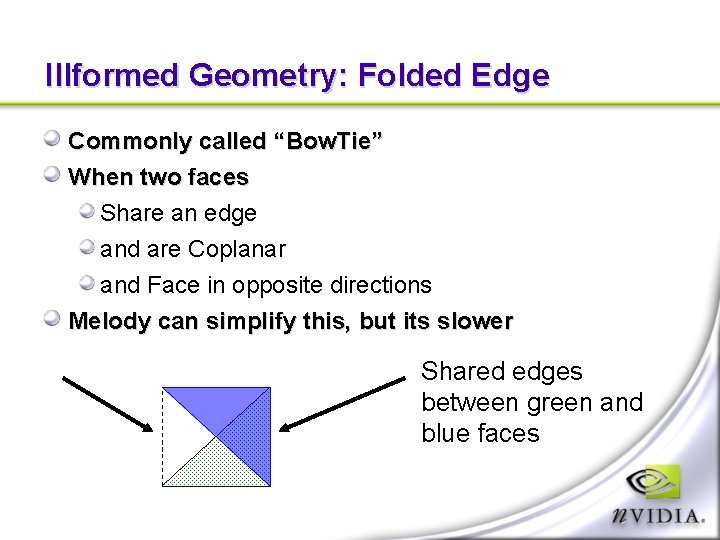
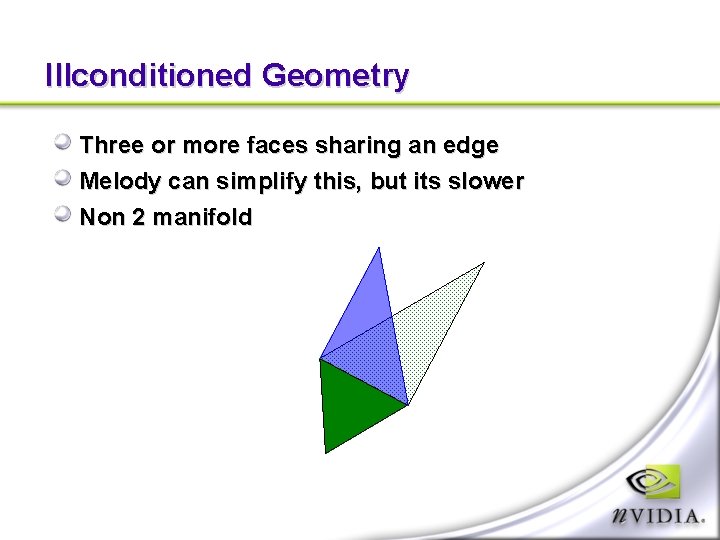
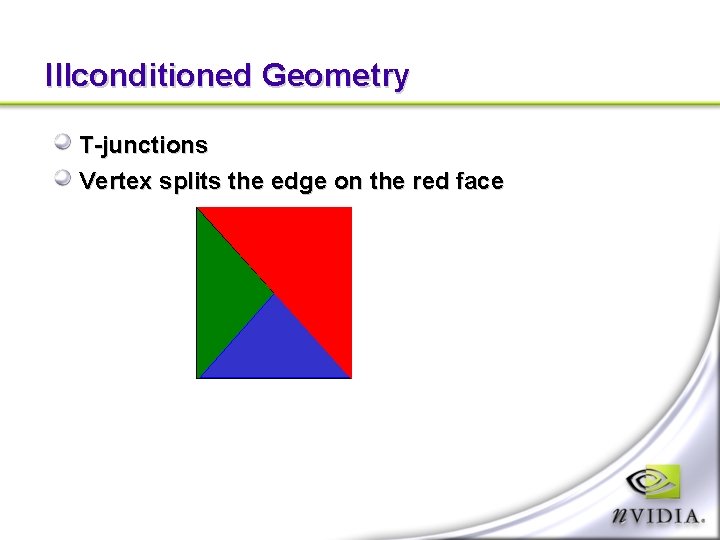
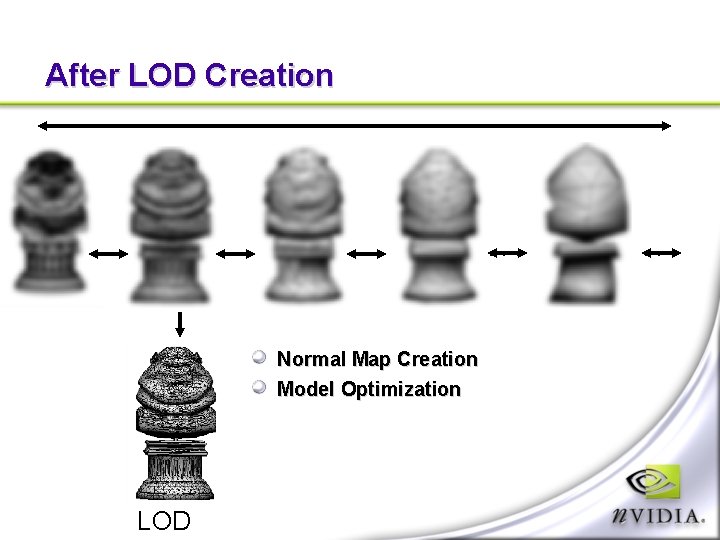
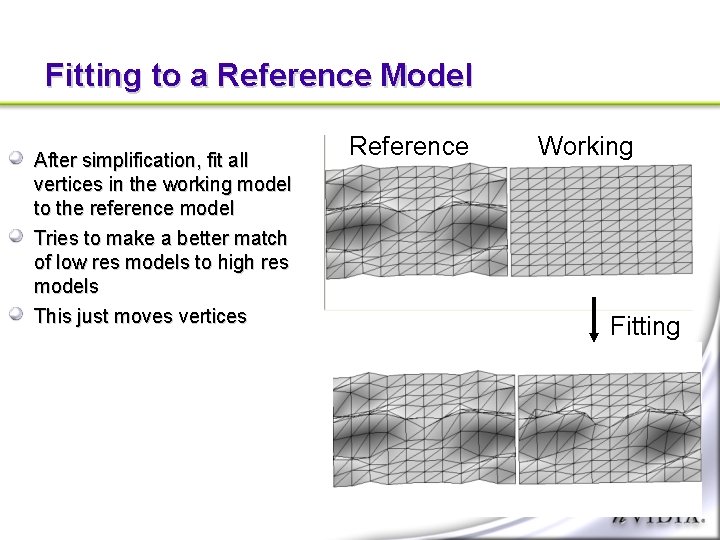
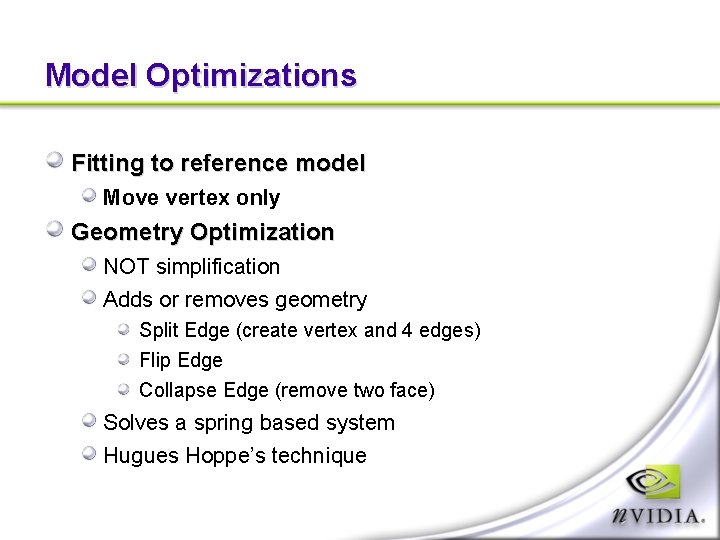
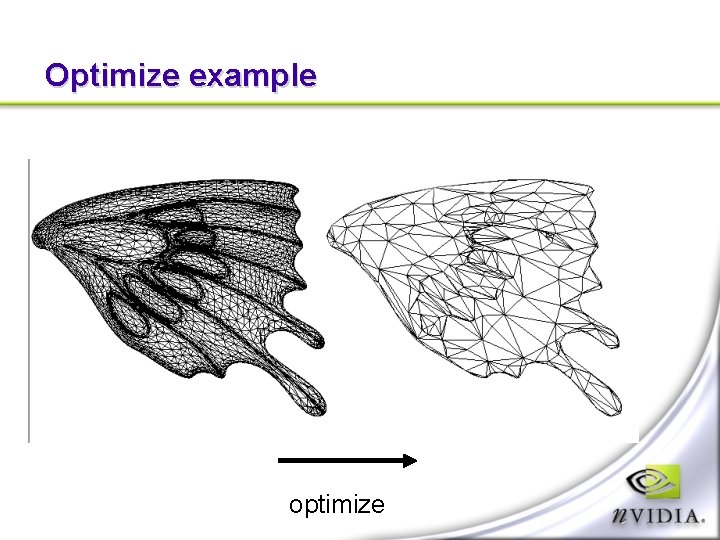
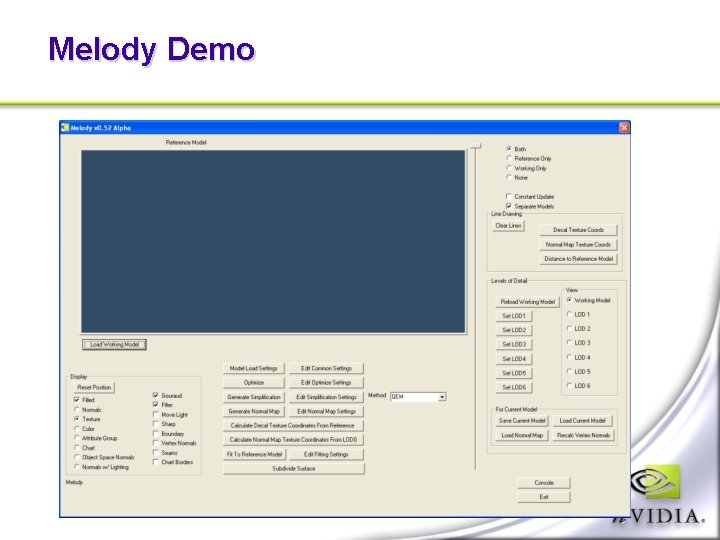
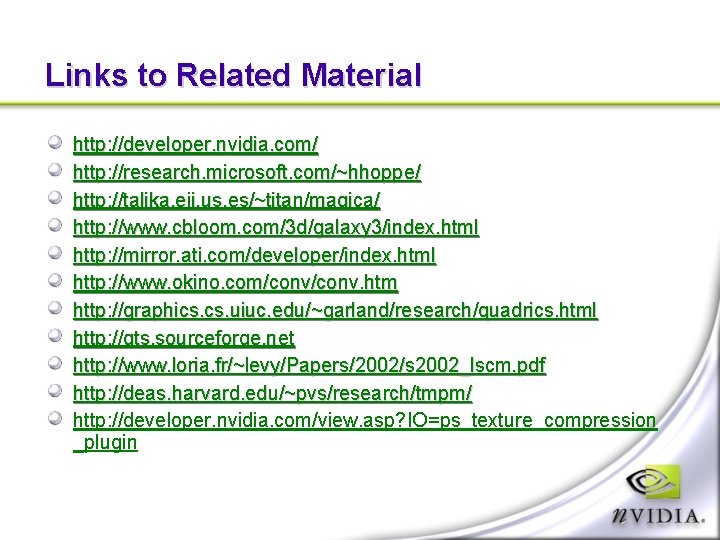
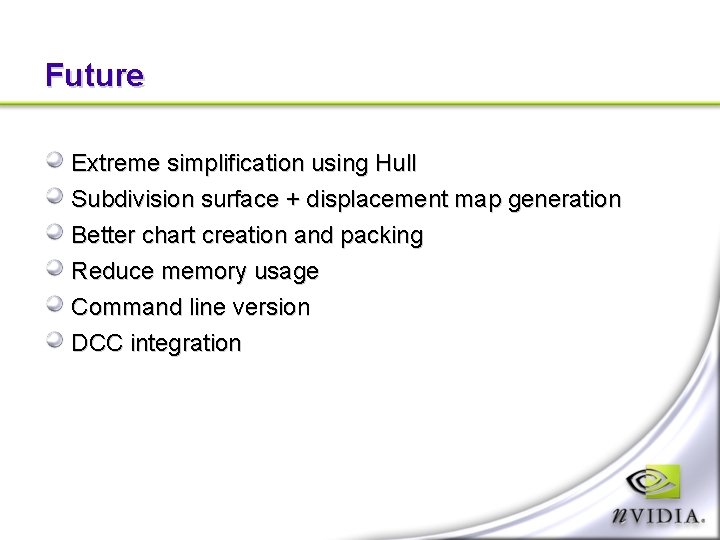
- Slides: 69
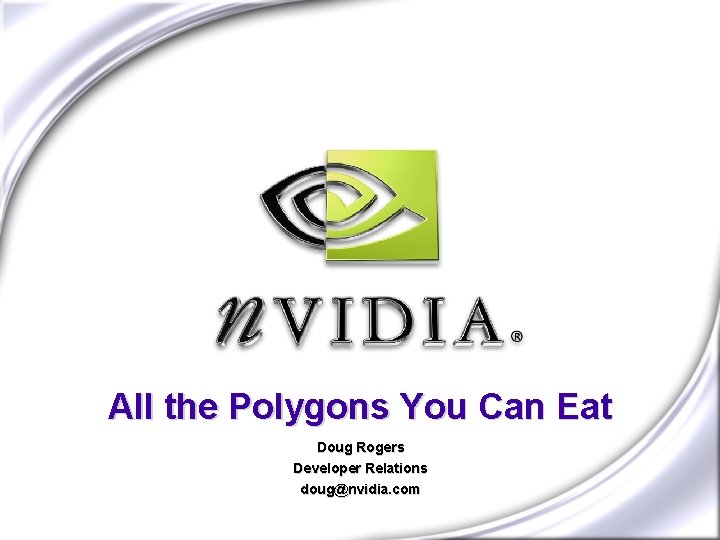
All the Polygons You Can Eat Doug Rogers Developer Relations doug@nvidia. com
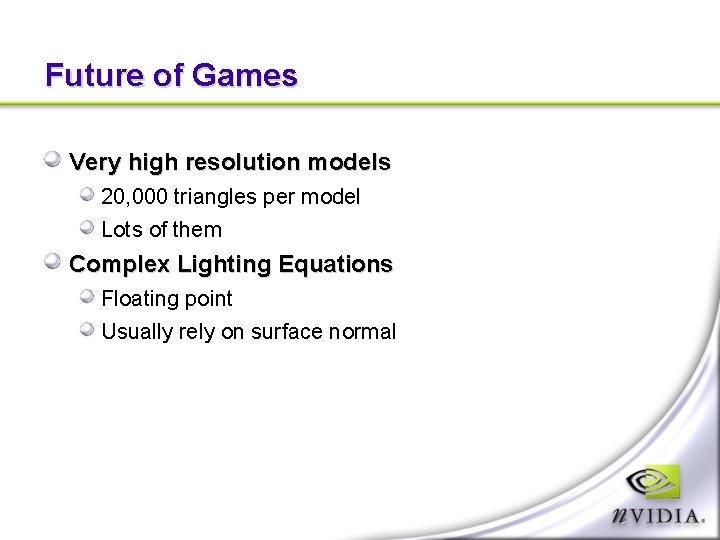
Future of Games Very high resolution models 20, 000 triangles per model Lots of them Complex Lighting Equations Floating point Usually rely on surface normal
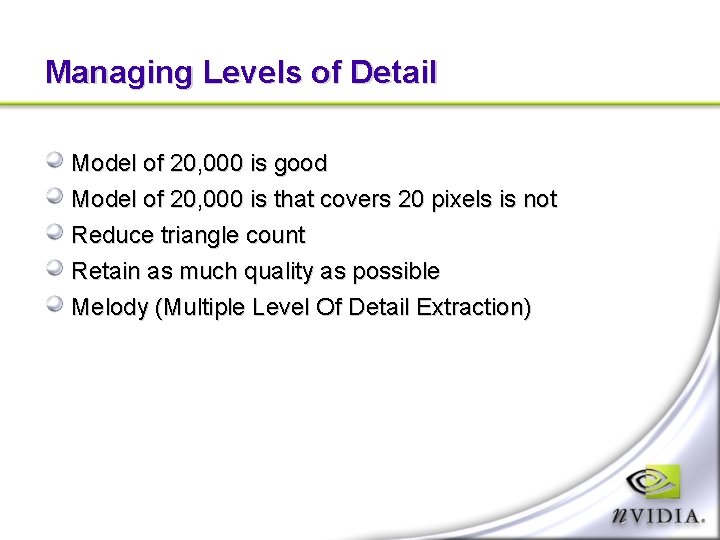
Managing Levels of Detail Model of 20, 000 is good Model of 20, 000 is that covers 20 pixels is not Reduce triangle count Retain as much quality as possible Melody (Multiple Level Of Detail Extraction)
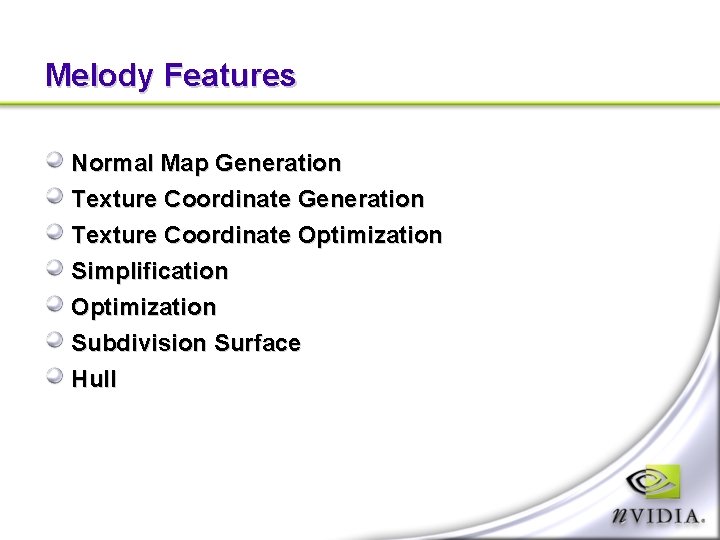
Melody Features Normal Map Generation Texture Coordinate Optimization Simplification Optimization Subdivision Surface Hull
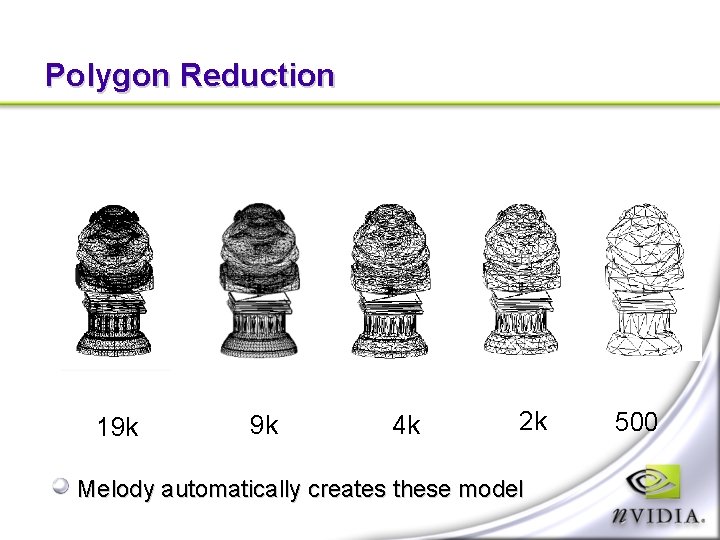
Polygon Reduction 19 k 9 k 4 k 2 k Melody automatically creates these model 500
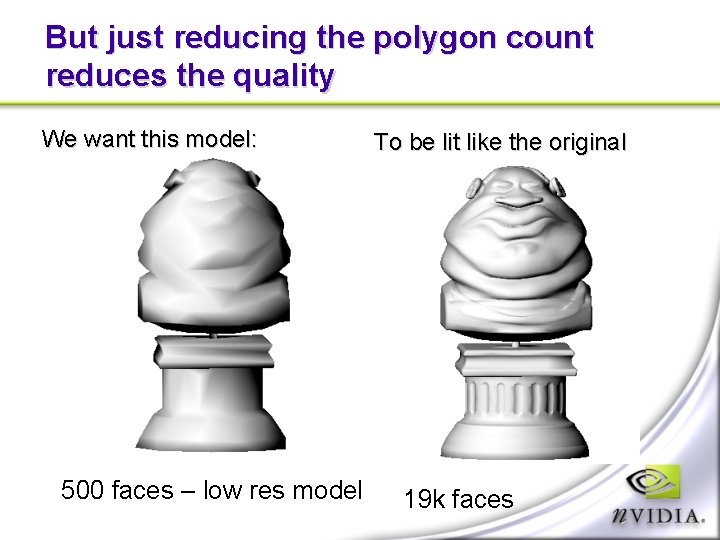
But just reducing the polygon count reduces the quality We want this model: 500 faces – low res model To be lit like the original 19 k faces
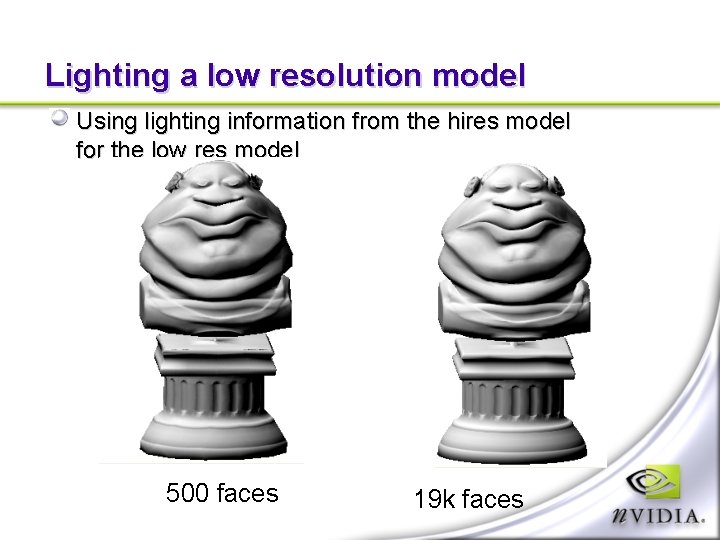
Lighting a low resolution model Using lighting information from the hires model for the low res model 500 faces 19 k faces
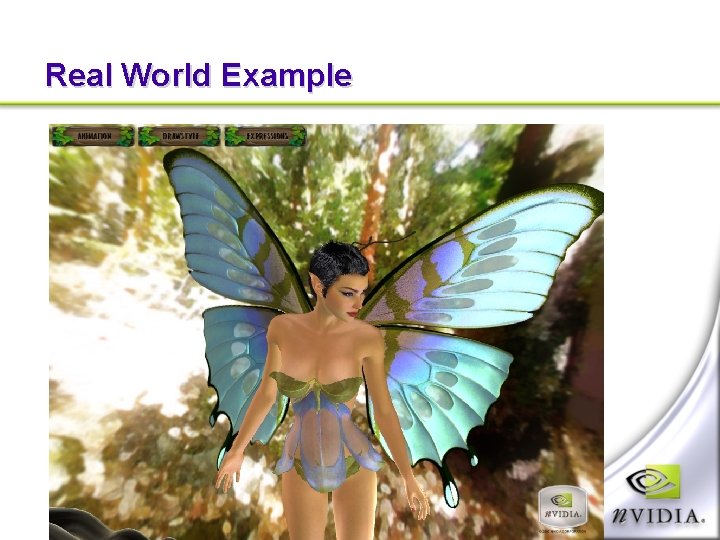
Real World Example
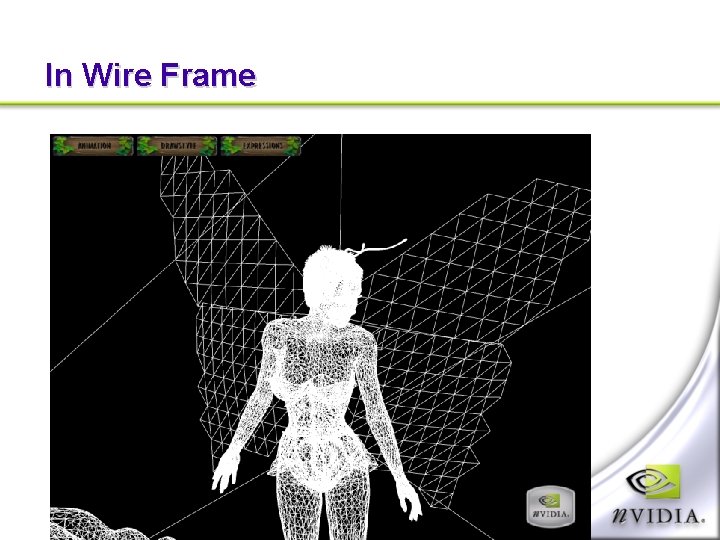
In Wire Frame
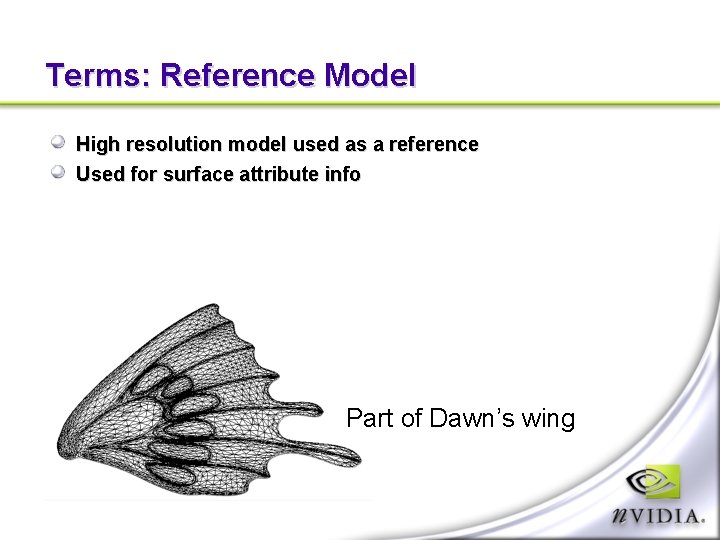
Terms: Reference Model High resolution model used as a reference Used for surface attribute info Part of Dawn’s wing
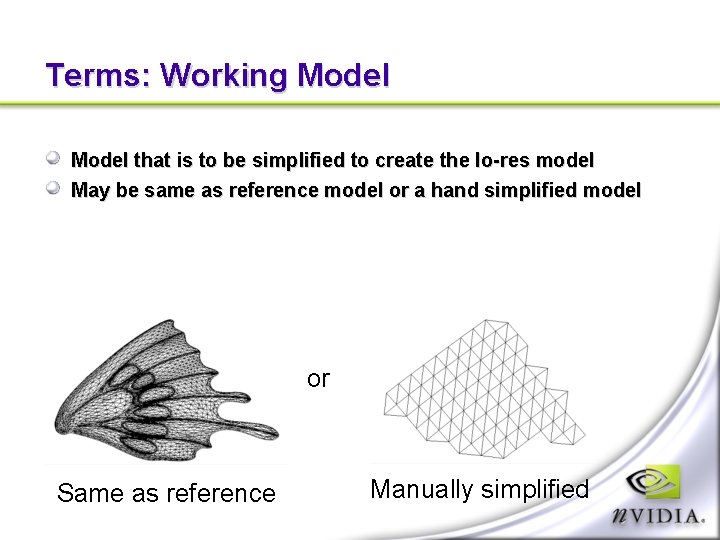
Terms: Working Model that is to be simplified to create the lo-res model May be same as reference model or a hand simplified model or Same as reference Manually simplified
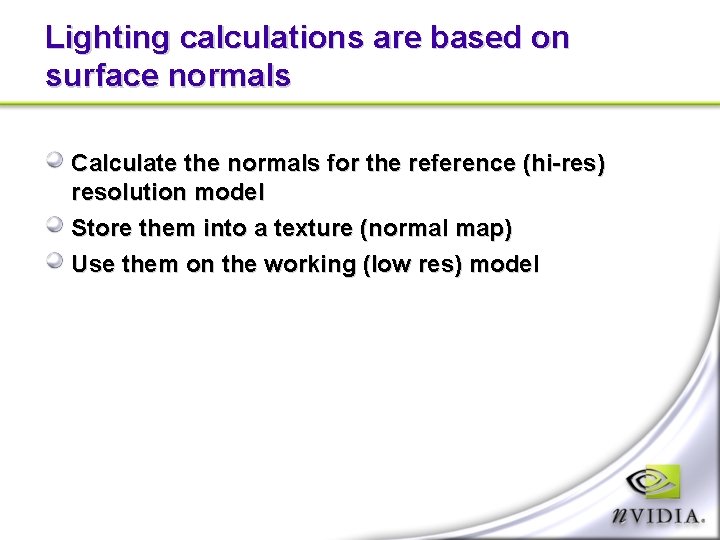
Lighting calculations are based on surface normals Calculate the normals for the reference (hi-res) resolution model Store them into a texture (normal map) Use them on the working (low res) model
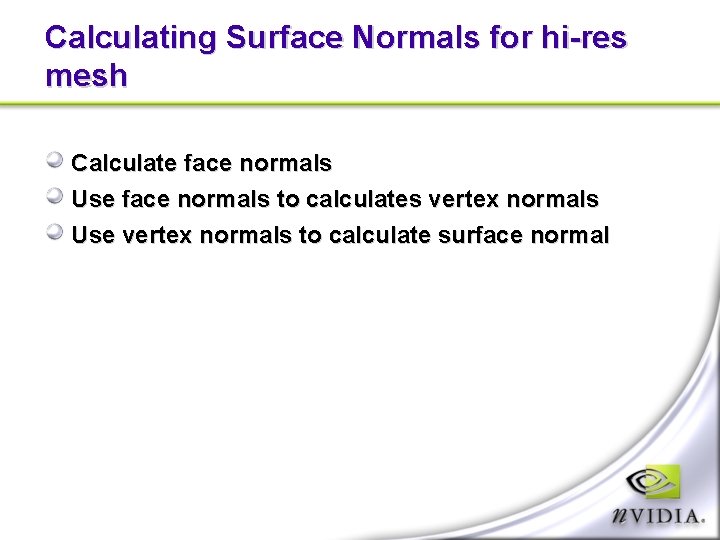
Calculating Surface Normals for hi-res mesh Calculate face normals Use face normals to calculates vertex normals Use vertex normals to calculate surface normal
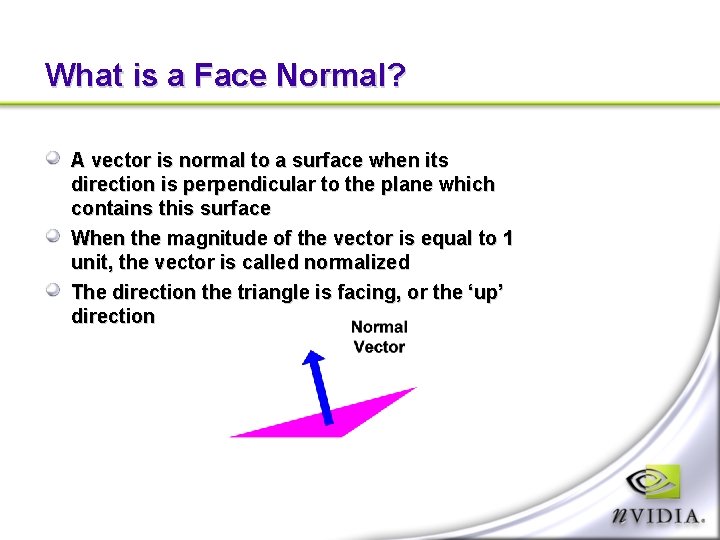
What is a Face Normal? A vector is normal to a surface when its direction is perpendicular to the plane which contains this surface When the magnitude of the vector is equal to 1 unit, the vector is called normalized The direction the triangle is facing, or the ‘up’ direction
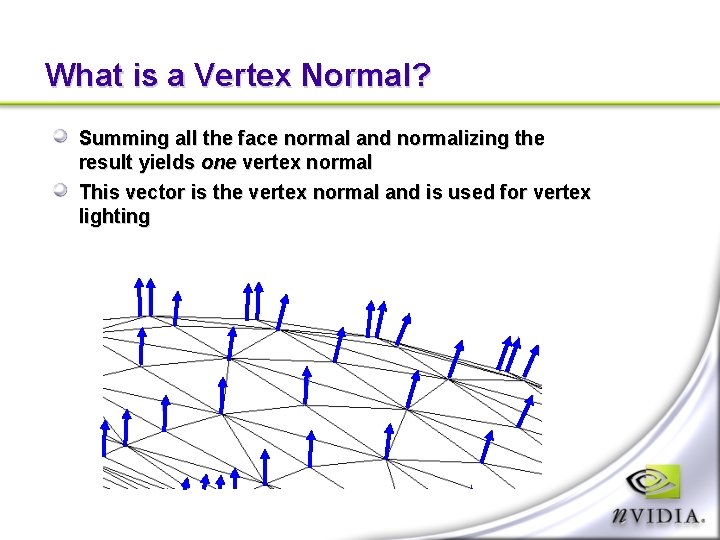
What is a Vertex Normal? Summing all the face normal and normalizing the result yields one vertex normal This vector is the vertex normal and is used for vertex lighting
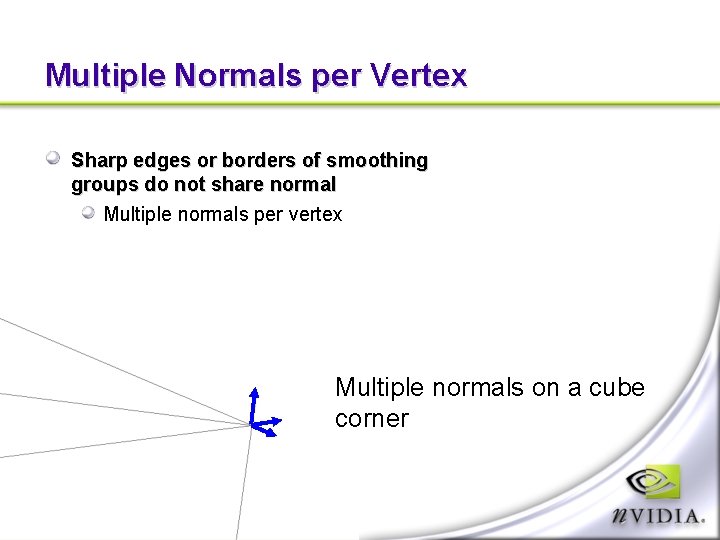
Multiple Normals per Vertex Sharp edges or borders of smoothing groups do not share normal Multiple normals per vertex Multiple normals on a cube corner
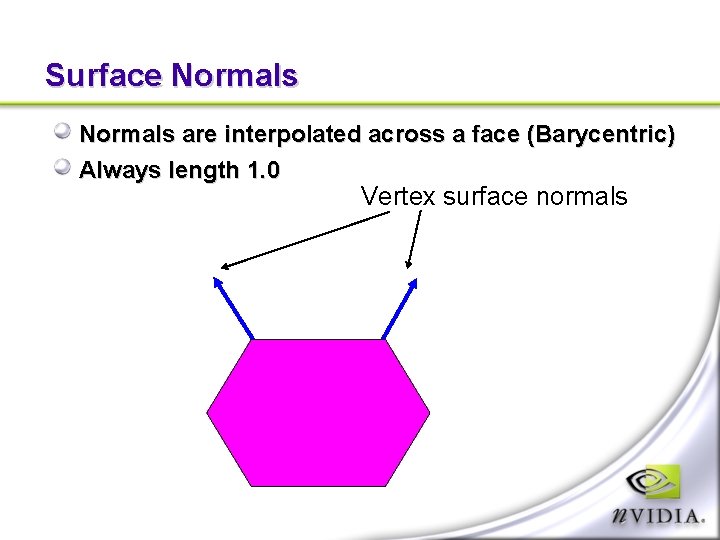
Surface Normals are interpolated across a face (Barycentric) Always length 1. 0 Vertex surface normals
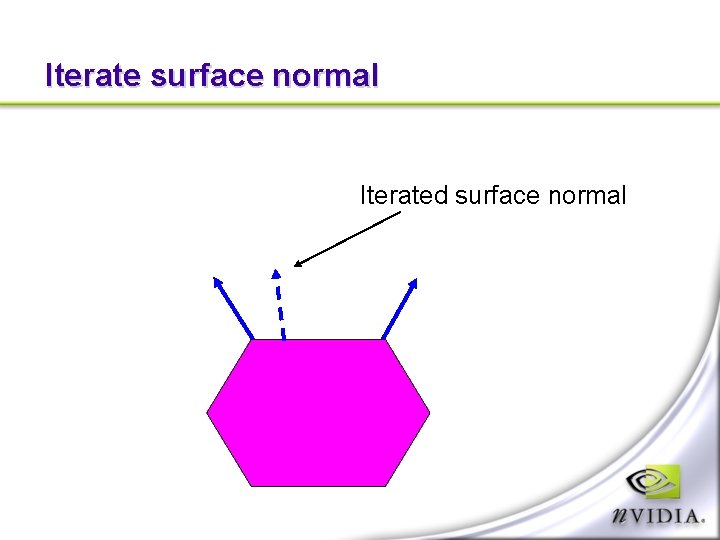
Iterate surface normal Iterated surface normal
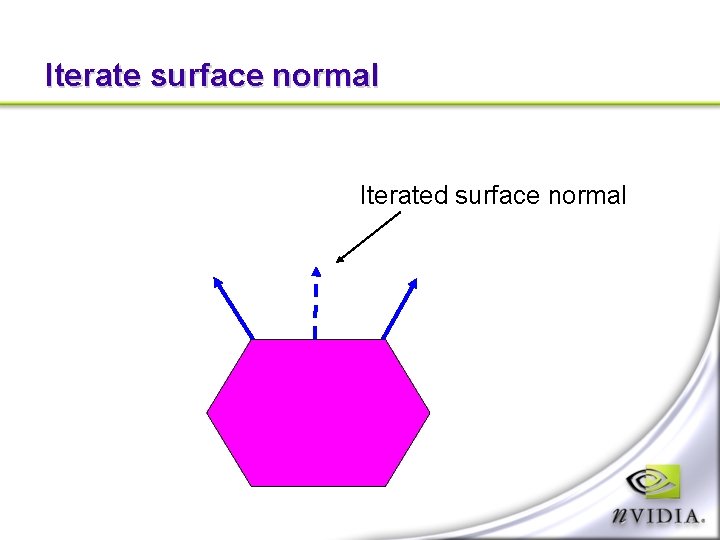
Iterate surface normal Iterated surface normal
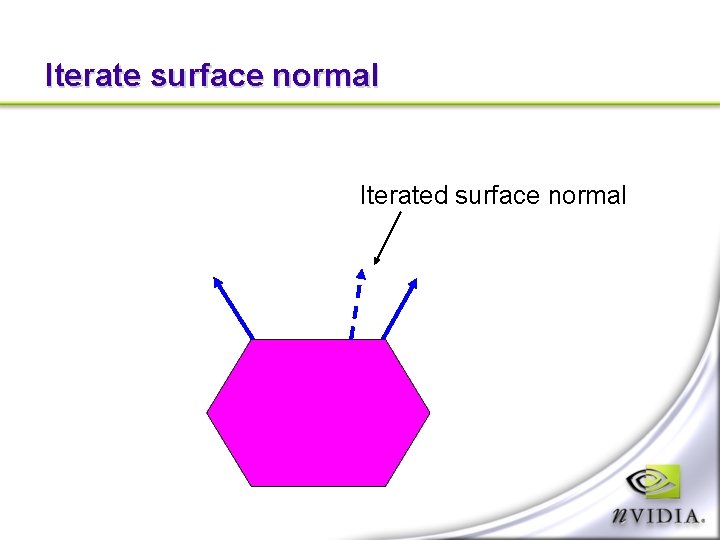
Iterate surface normal Iterated surface normal
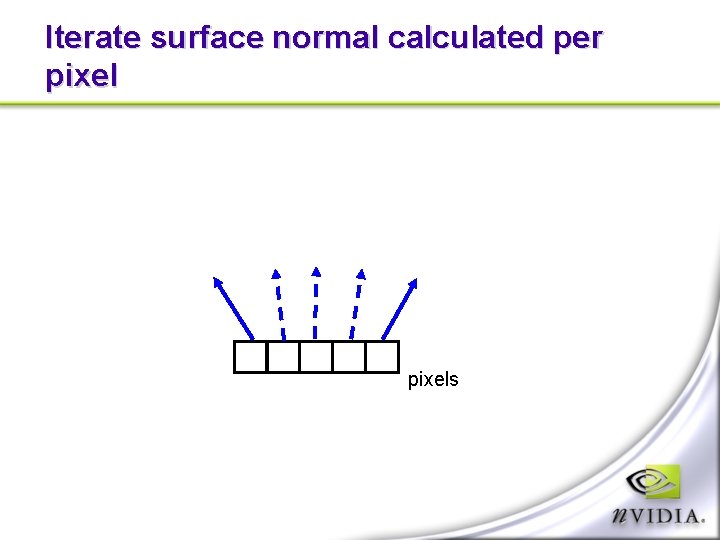
Iterate surface normal calculated per pixels
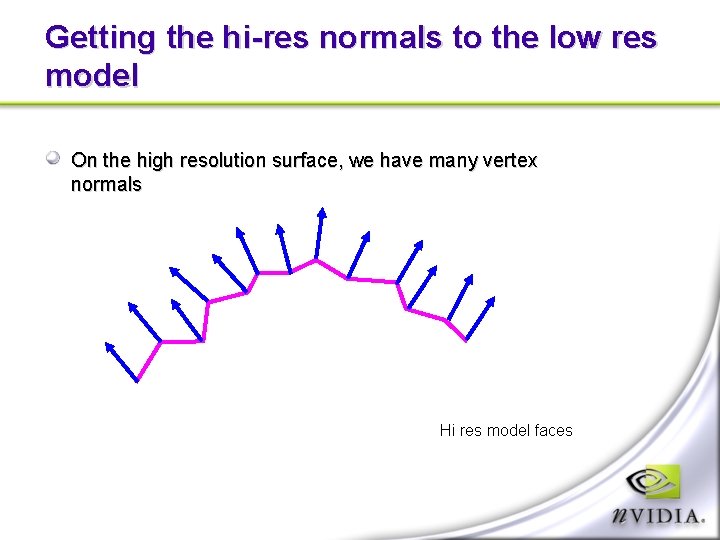
Getting the hi-res normals to the low res model On the high resolution surface, we have many vertex normals Hi res model faces
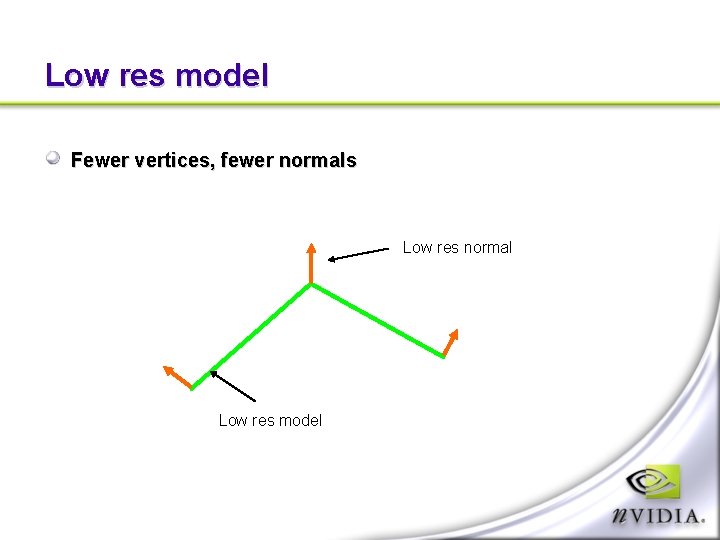
Low res model Fewer vertices, fewer normals Low res normal Low res model
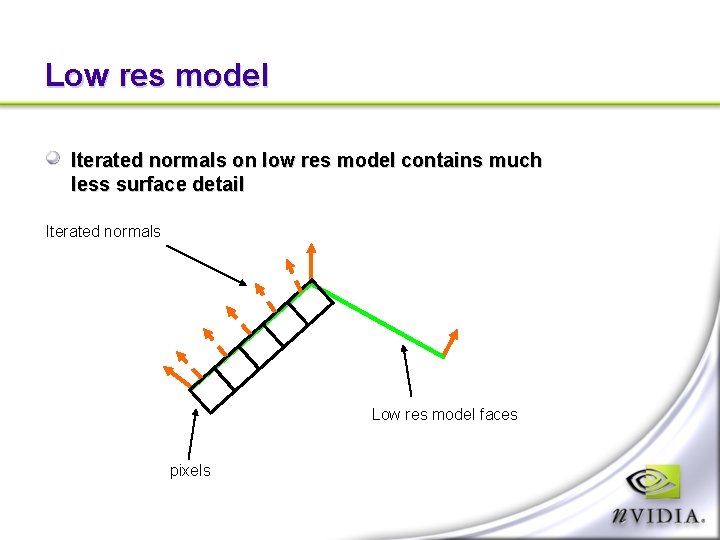
Low res model Iterated normals on low res model contains much less surface detail Iterated normals Low res model faces pixels
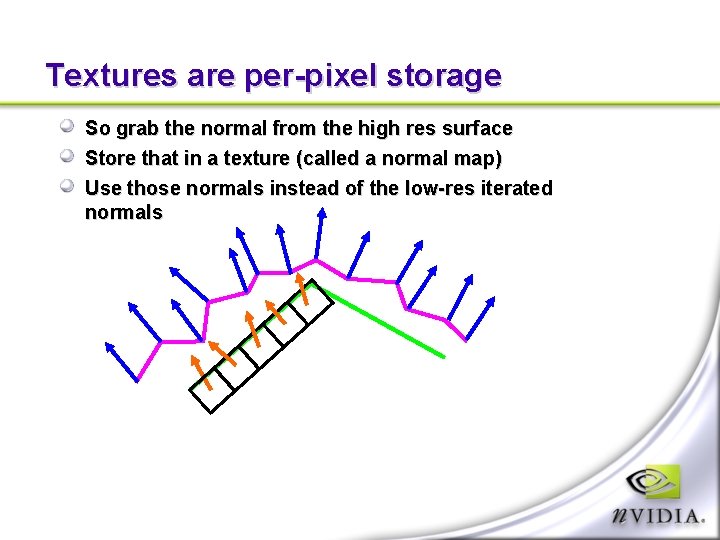
Textures are per-pixel storage So grab the normal from the high res surface Store that in a texture (called a normal map) Use those normals instead of the low-res iterated normals
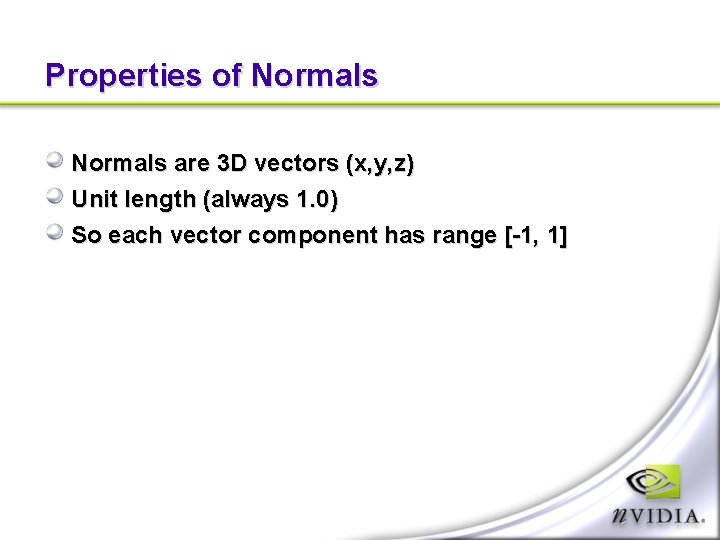
Properties of Normals are 3 D vectors (x, y, z) Unit length (always 1. 0) So each vector component has range [-1, 1]
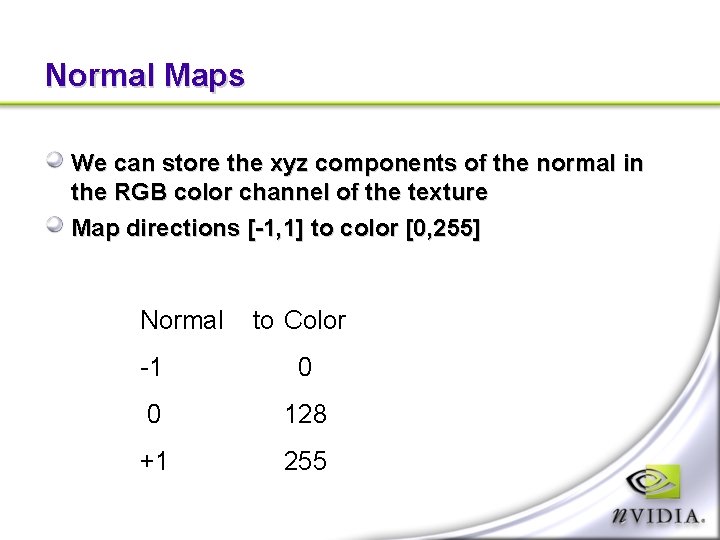
Normal Maps We can store the xyz components of the normal in the RGB color channel of the texture Map directions [-1, 1] to color [0, 255] Normal to Color -1 0 0 128 +1 255
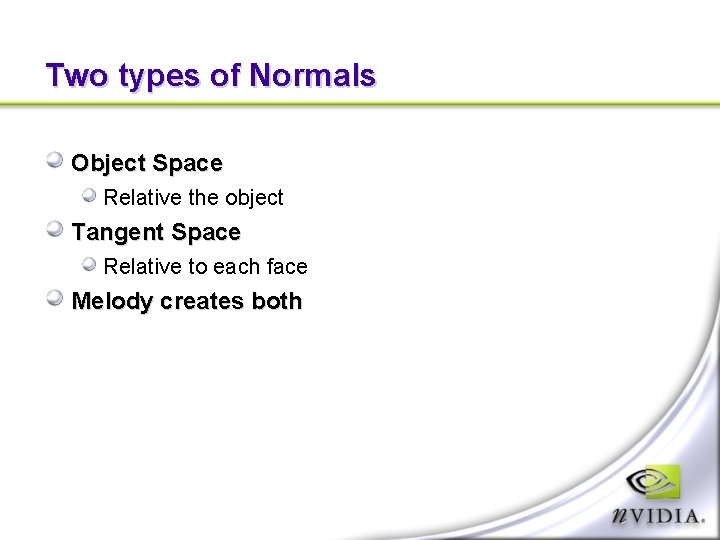
Two types of Normals Object Space Relative the object Tangent Space Relative to each face Melody creates both
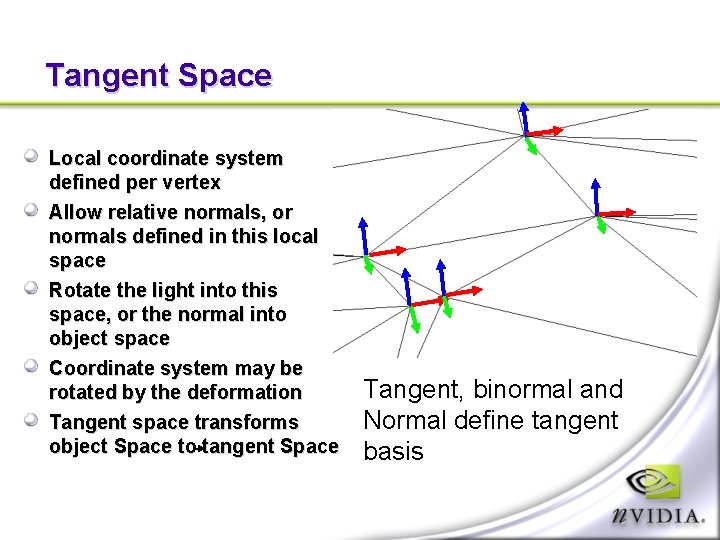
Tangent Space Local coordinate system defined per vertex Allow relative normals, or normals defined in this local space Rotate the light into this space, or the normal into object space Coordinate system may be rotated by the deformation Tangent space transforms object Space to tangent Space Tangent, binormal and Normal define tangent basis
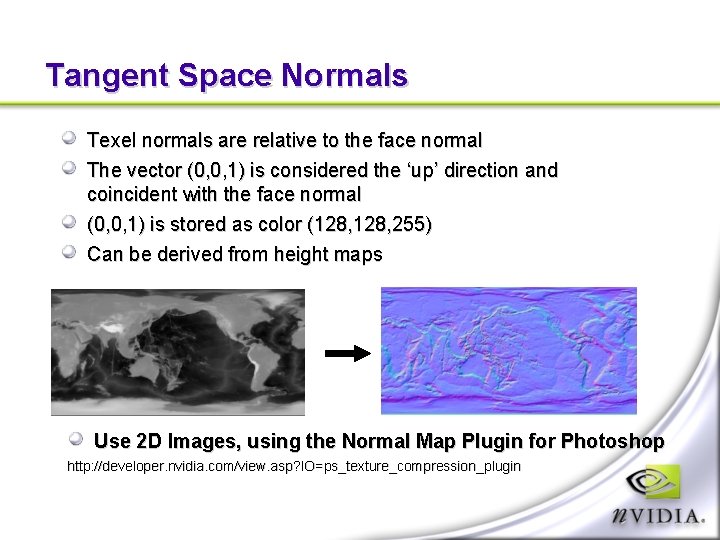
Tangent Space Normals Texel normals are relative to the face normal The vector (0, 0, 1) is considered the ‘up’ direction and coincident with the face normal (0, 0, 1) is stored as color (128, 255) Can be derived from height maps Use 2 D Images, using the Normal Map Plugin for Photoshop http: //developer. nvidia. com/view. asp? IO=ps_texture_compression_plugin
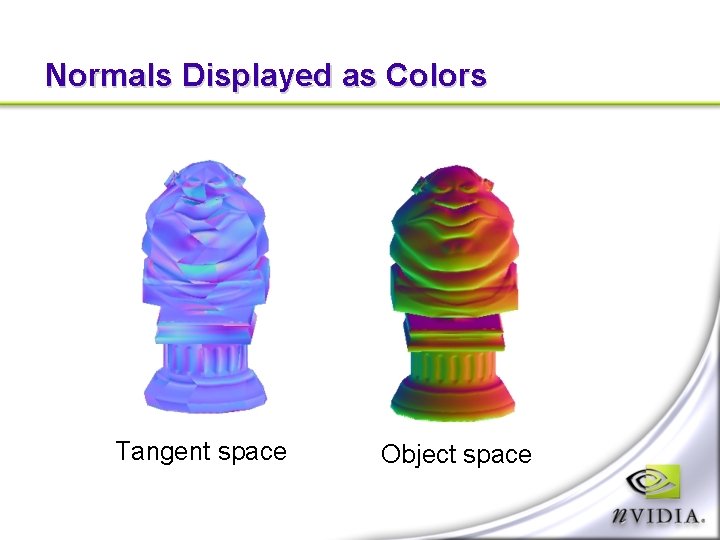
Normals Displayed as Colors Tangent space Object space
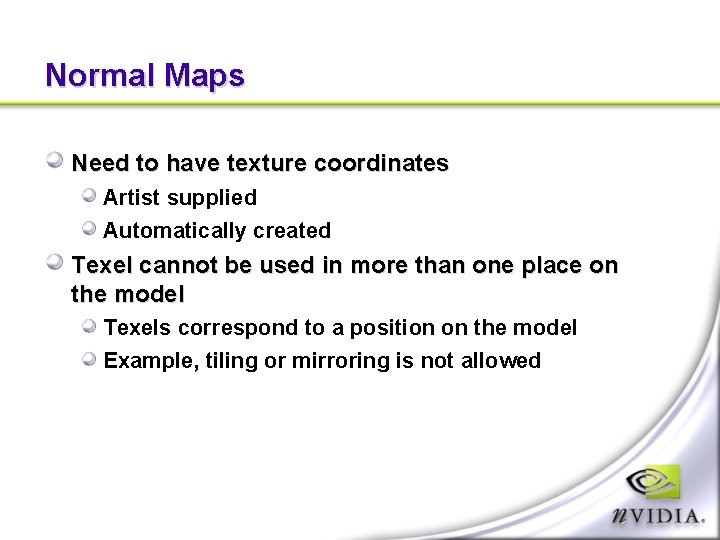
Normal Maps Need to have texture coordinates Artist supplied Automatically created Texel cannot be used in more than one place on the model Texels correspond to a position on the model Example, tiling or mirroring is not allowed
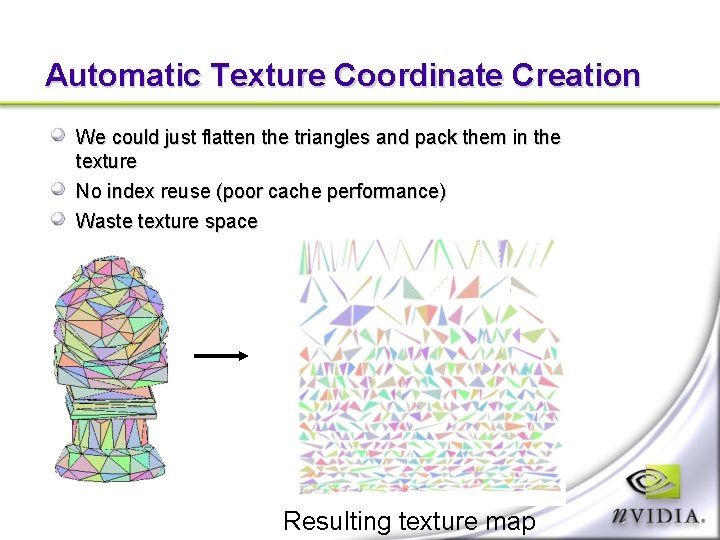
Automatic Texture Coordinate Creation We could just flatten the triangles and pack them in the texture No index reuse (poor cache performance) Waste texture space Resulting texture map
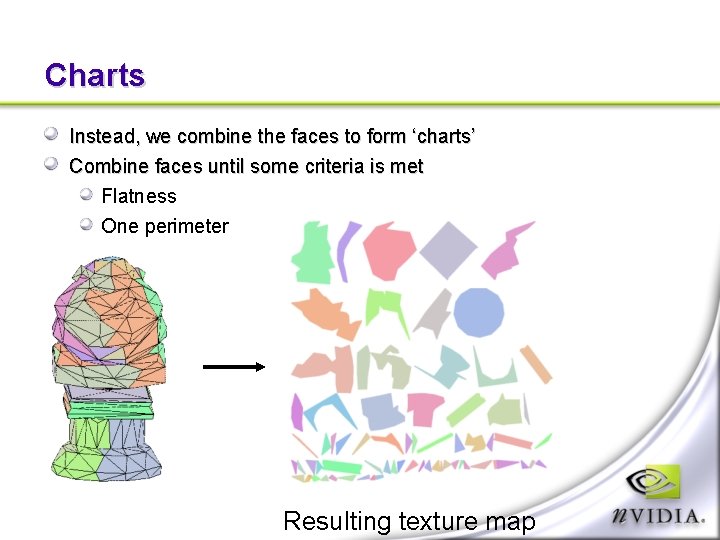
Charts Instead, we combine the faces to form ‘charts’ Combine faces until some criteria is met Flatness One perimeter Resulting texture map
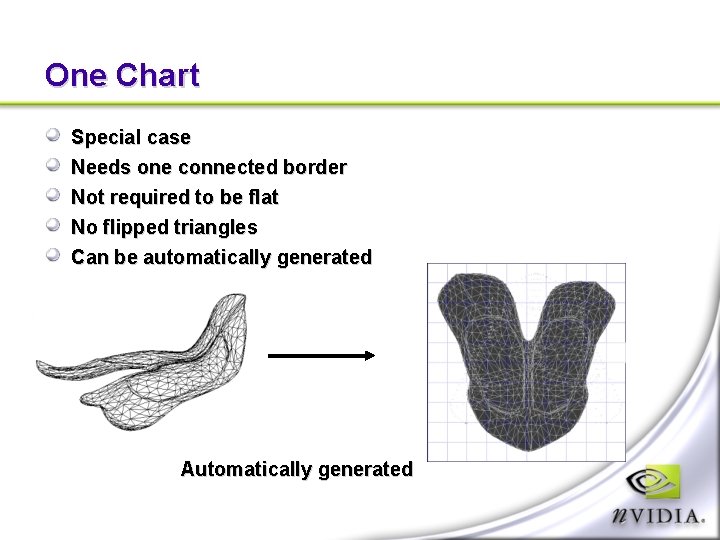
One Chart Special case Needs one connected border Not required to be flat No flipped triangles Can be automatically generated Automatically generated
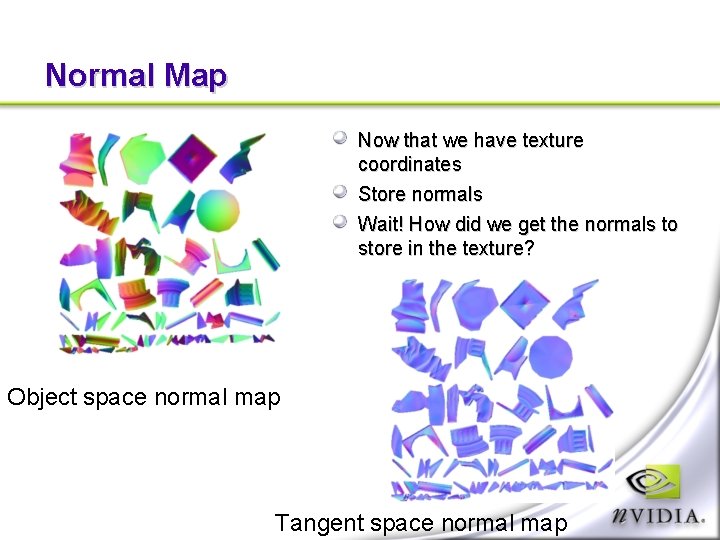
Normal Map Now that we have texture coordinates Store normals Wait! How did we get the normals to store in the texture? Object space normal map Tangent space normal map
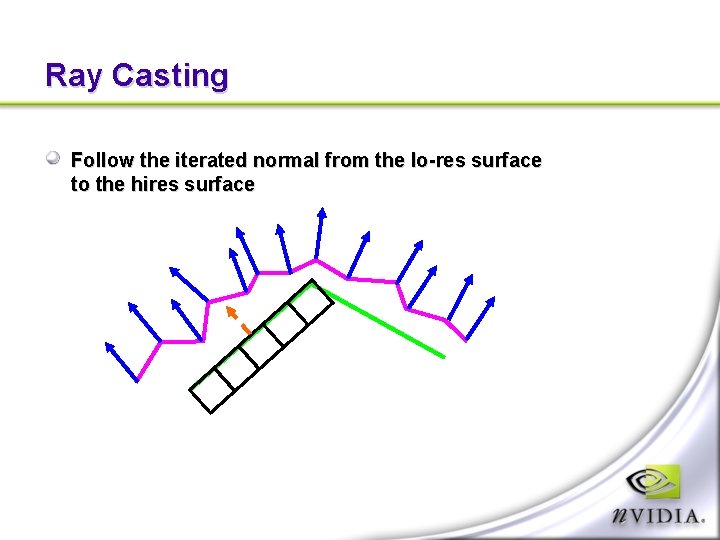
Ray Casting Follow the iterated normal from the lo-res surface to the hires surface
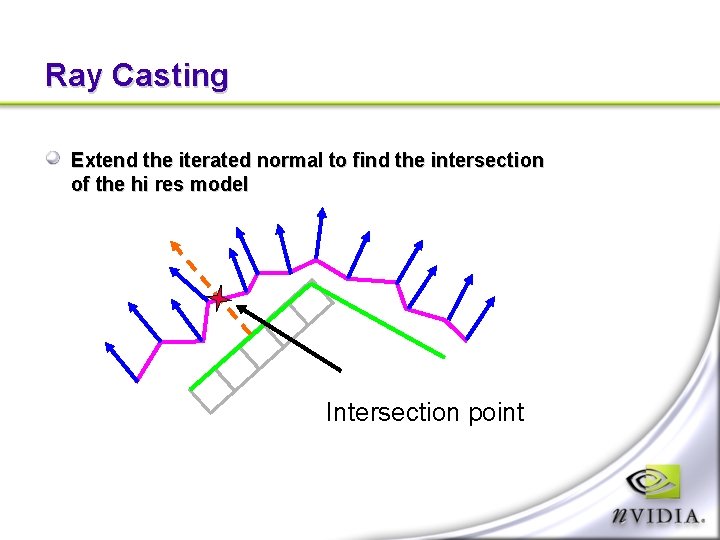
Ray Casting Extend the iterated normal to find the intersection of the hi res model Intersection point
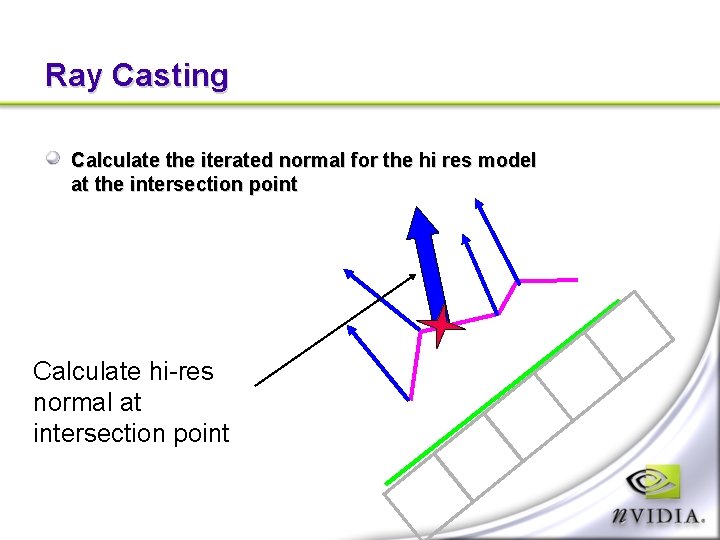
Ray Casting Calculate the iterated normal for the hi res model at the intersection point Calculate hi-res normal at intersection point
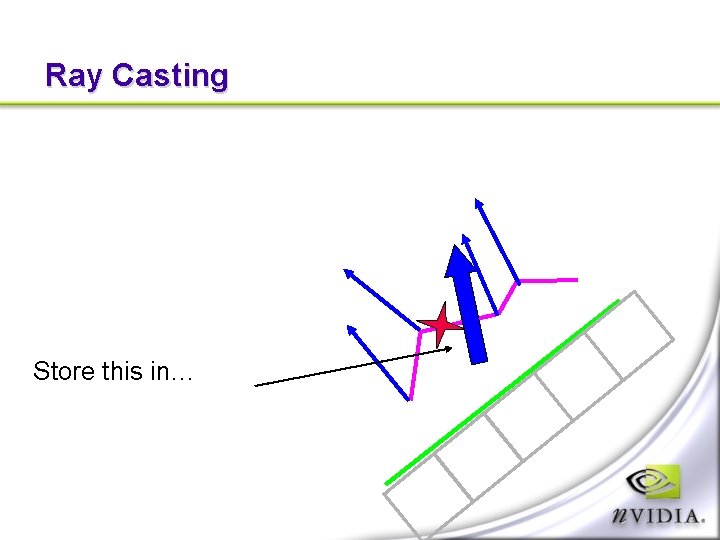
Ray Casting Store this in…
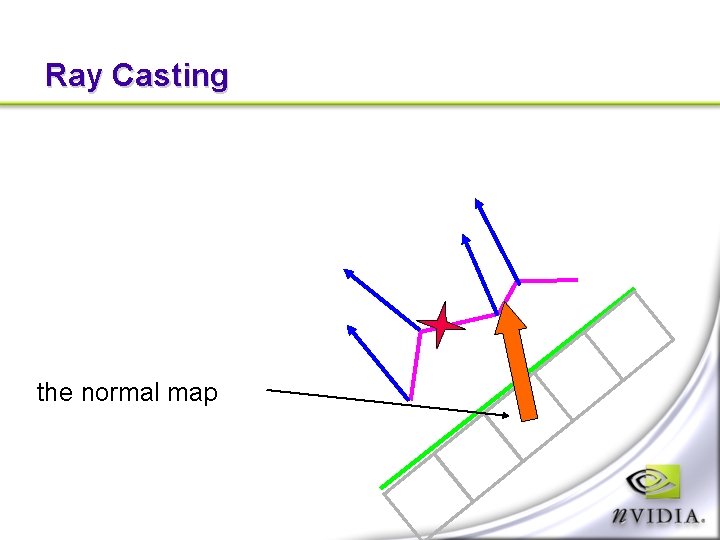
Ray Casting the normal map
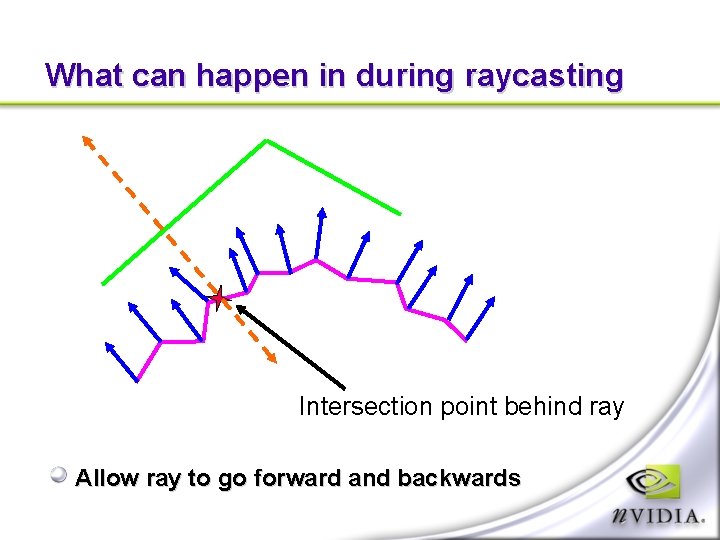
What can happen in during raycasting Intersection point behind ray Allow ray to go forward and backwards
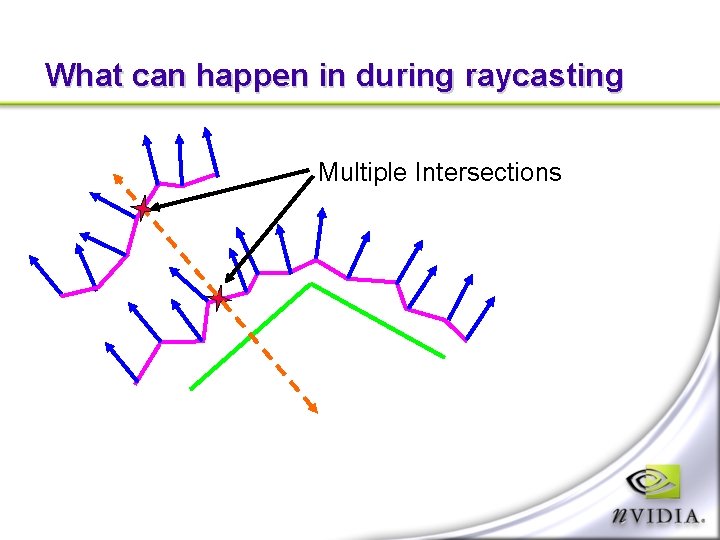
What can happen in during raycasting Multiple Intersections
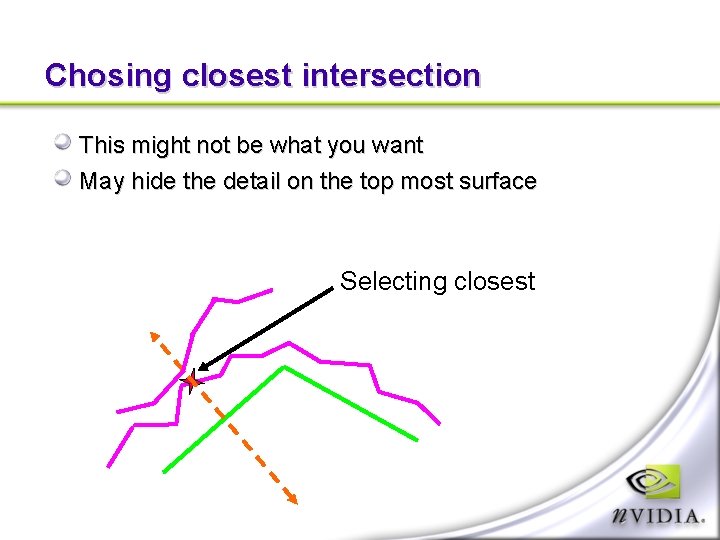
Chosing closest intersection This might not be what you want May hide the detail on the top most surface Selecting closest
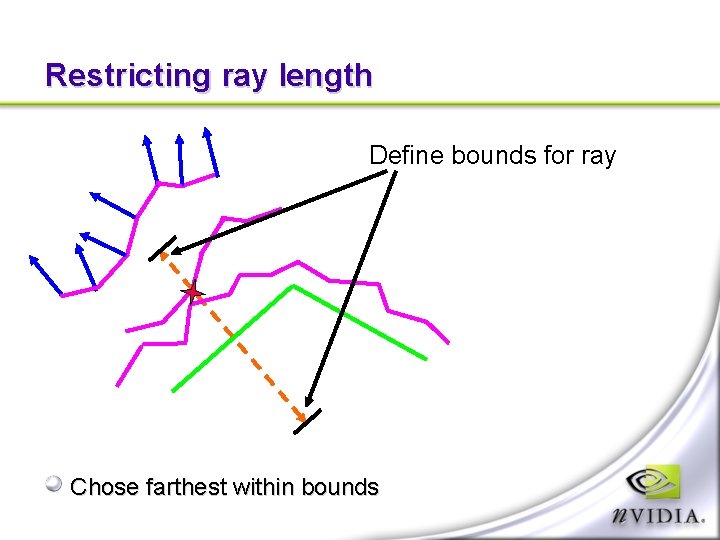
Restricting ray length Define bounds for ray Chose farthest within bounds
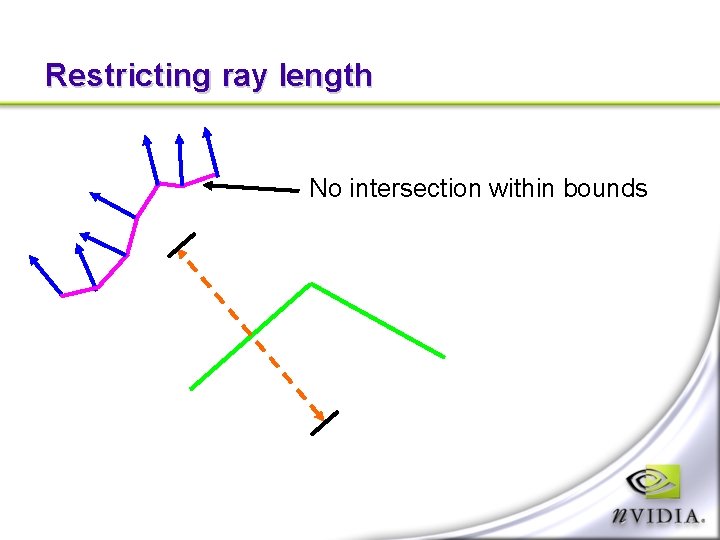
Restricting ray length No intersection within bounds
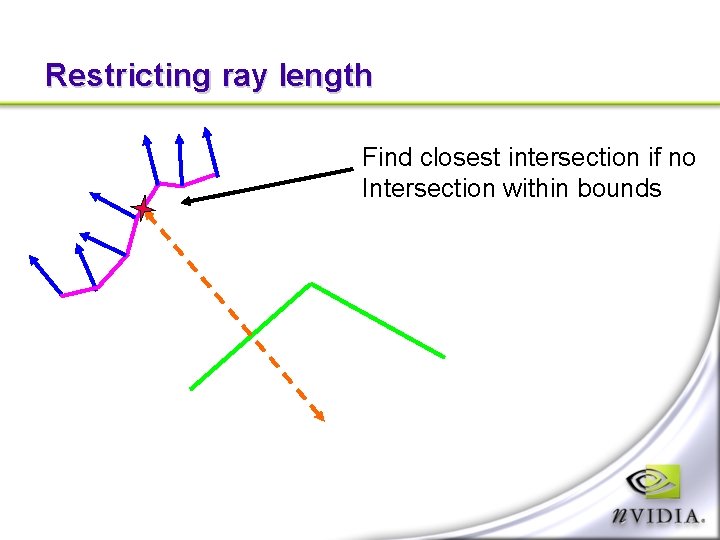
Restricting ray length Find closest intersection if no Intersection within bounds
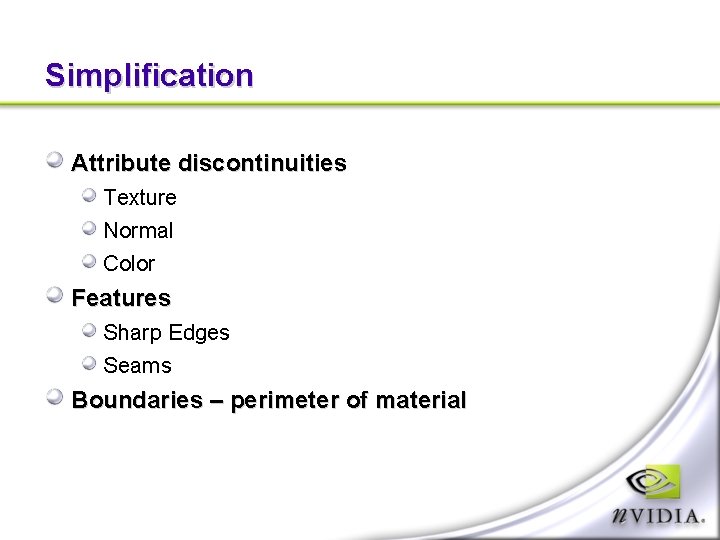
Simplification Attribute discontinuities Texture Normal Color Features Sharp Edges Seams Boundaries – perimeter of material
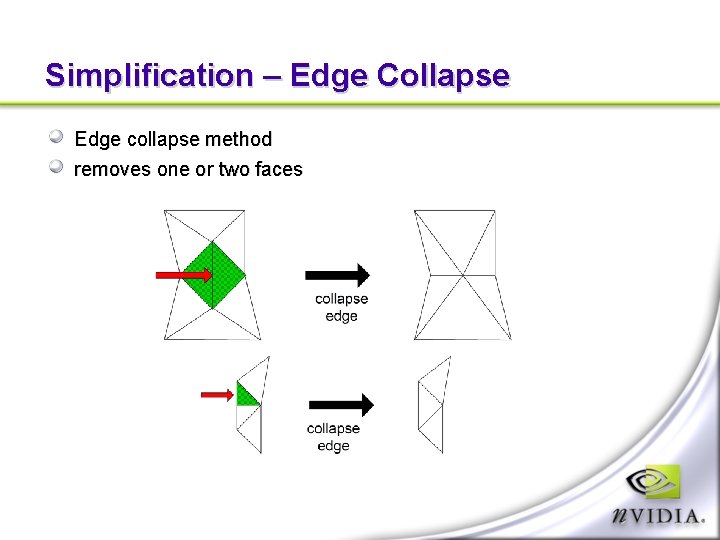
Simplification – Edge Collapse Edge collapse method removes one or two faces
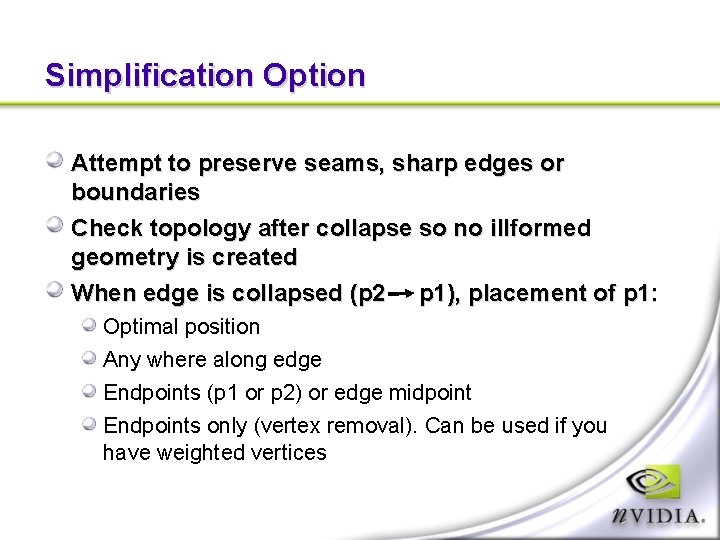
Simplification Option Attempt to preserve seams, sharp edges or boundaries Check topology after collapse so no illformed geometry is created When edge is collapsed (p 2 p 1), placement of p 1: Optimal position Any where along edge Endpoints (p 1 or p 2) or edge midpoint Endpoints only (vertex removal). Can be used if you have weighted vertices
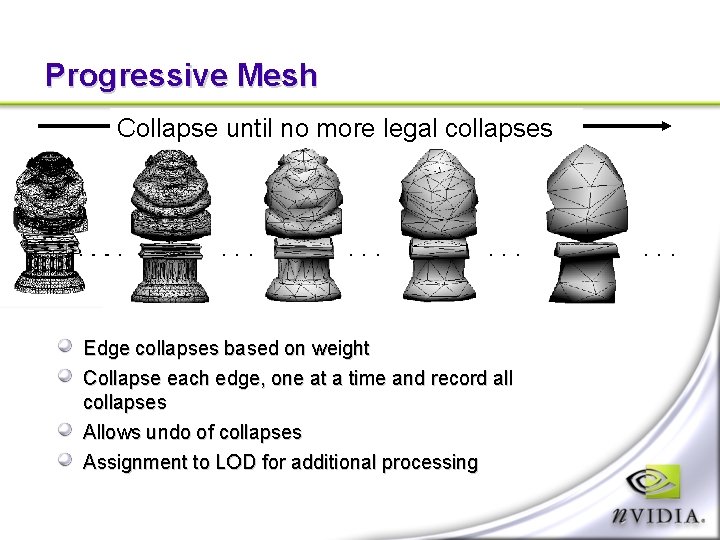
Progressive Mesh Collapse until no more legal collapses . . . Edge collapses based on weight Collapse each edge, one at a time and record all collapses Allows undo of collapses Assignment to LOD for additional processing . . .
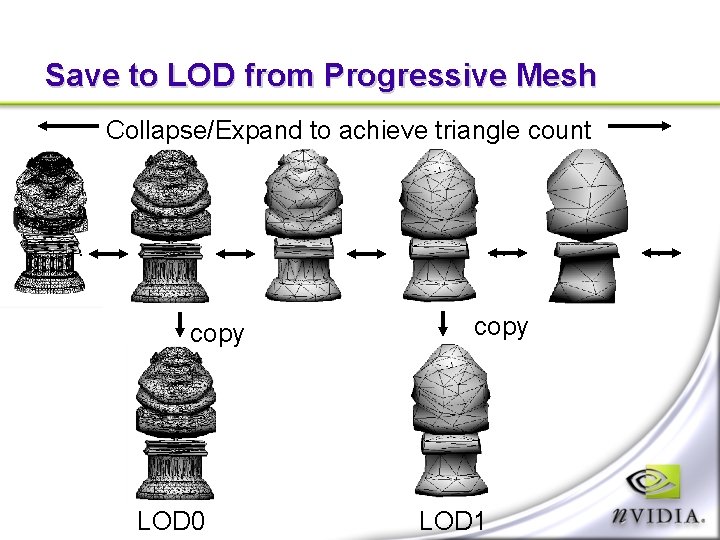
Save to LOD from Progressive Mesh Collapse/Expand to achieve triangle count . . . . copy LOD 0 . . . copy LOD 1 . . .
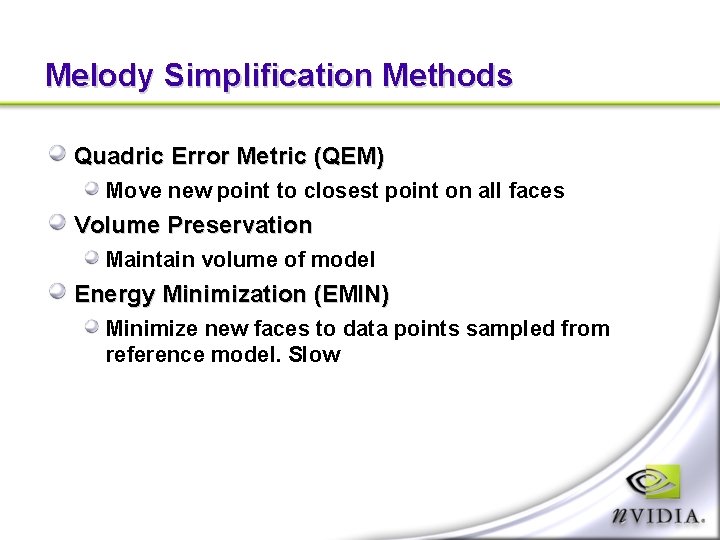
Melody Simplification Methods Quadric Error Metric (QEM) Move new point to closest point on all faces Volume Preservation Maintain volume of model Energy Minimization (EMIN) Minimize new faces to data points sampled from reference model. Slow
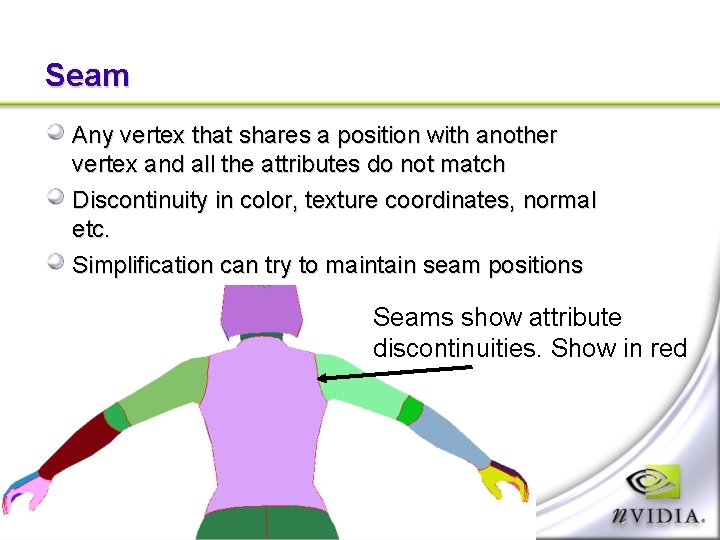
Seam Any vertex that shares a position with another vertex and all the attributes do not match Discontinuity in color, texture coordinates, normal etc. Simplification can try to maintain seam positions Seams show attribute discontinuities. Show in red
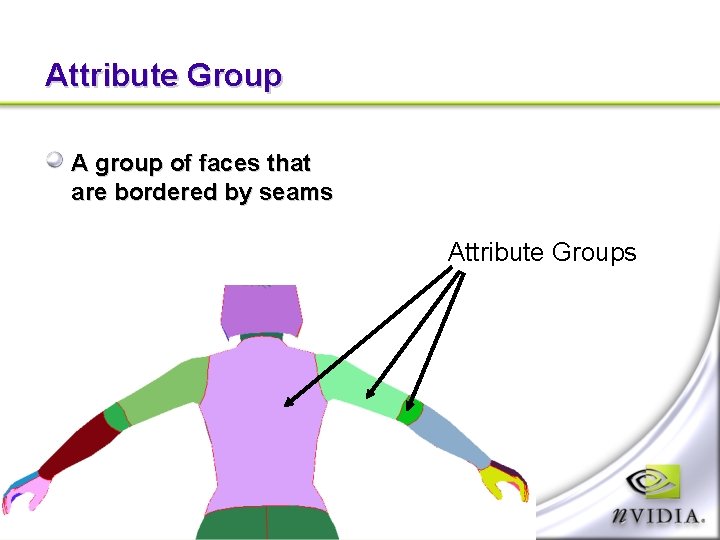
Attribute Group A group of faces that are bordered by seams Attribute Groups
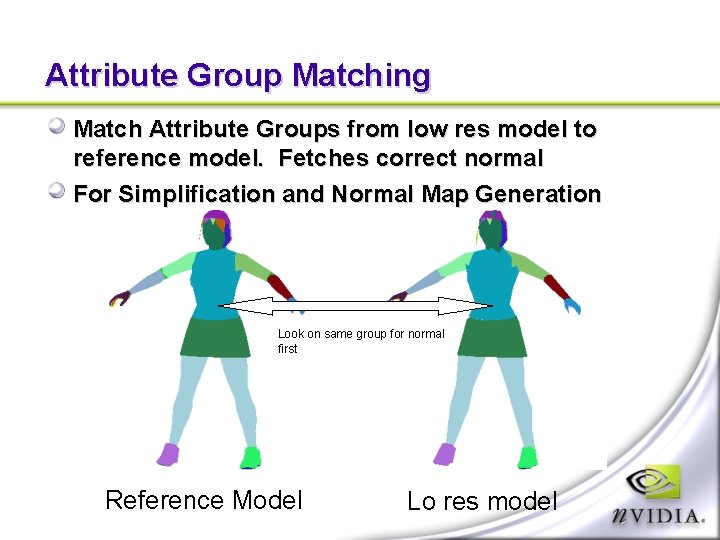
Attribute Group Matching Match Attribute Groups from low res model to reference model. Fetches correct normal For Simplification and Normal Map Generation Look on same group for normal first Reference Model Lo res model
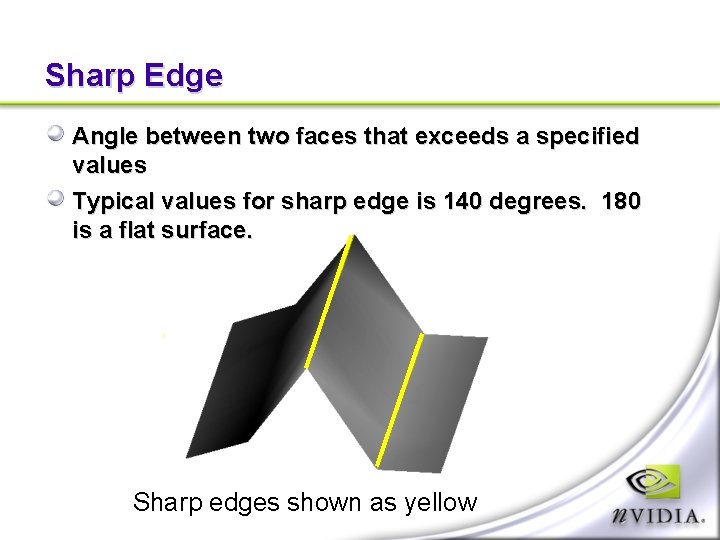
Sharp Edge Angle between two faces that exceeds a specified values Typical values for sharp edge is 140 degrees. 180 is a flat surface. Sharp edges shown as yellow
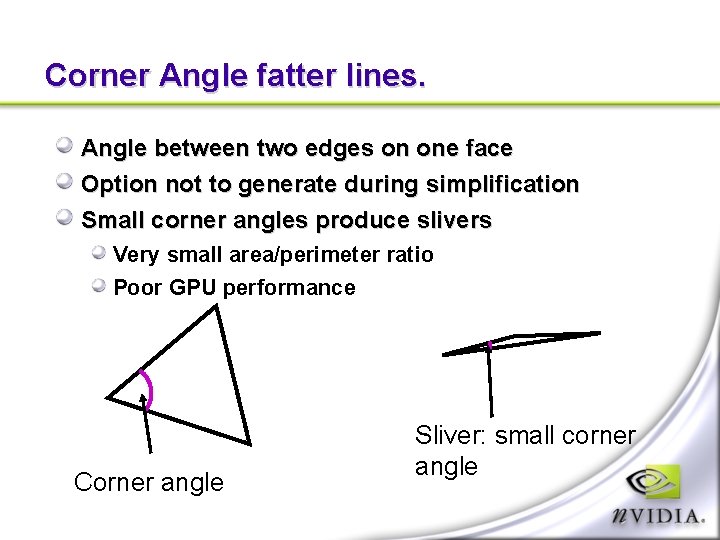
Corner Angle fatter lines. Angle between two edges on one face Option not to generate during simplification Small corner angles produce slivers Very small area/perimeter ratio Poor GPU performance Corner angle Sliver: small corner angle
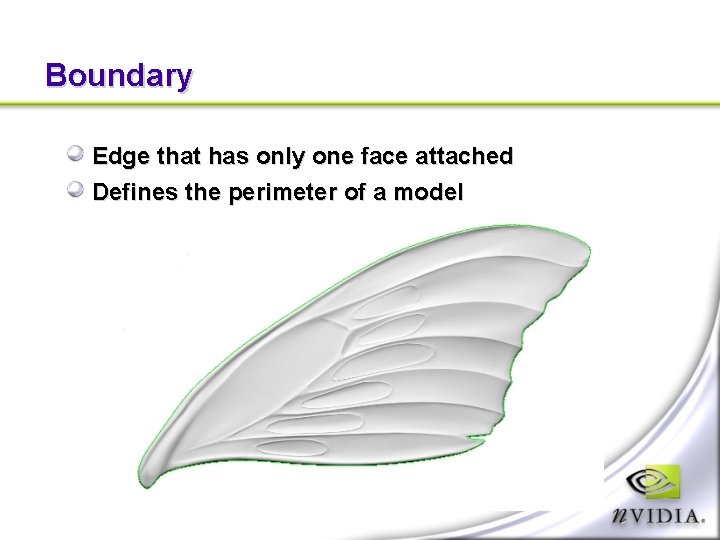
Boundary Edge that has only one face attached Defines the perimeter of a model
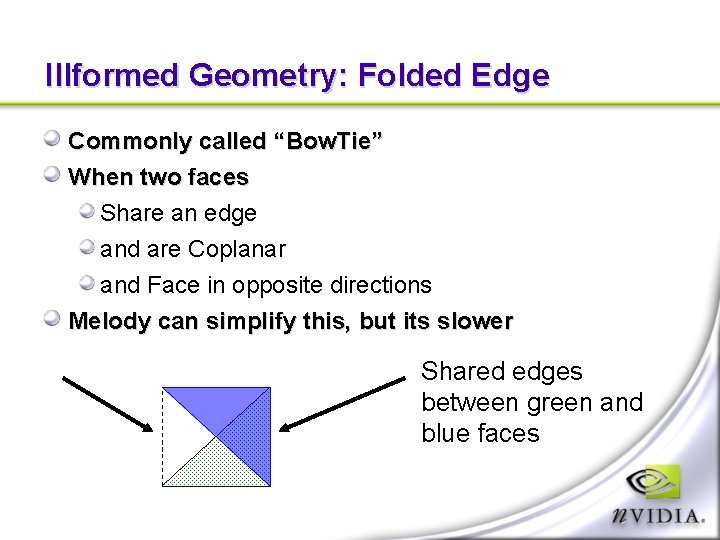
Illformed Geometry: Folded Edge Commonly called “Bow. Tie” When two faces Share an edge and are Coplanar and Face in opposite directions Melody can simplify this, but its slower Shared edges between green and blue faces
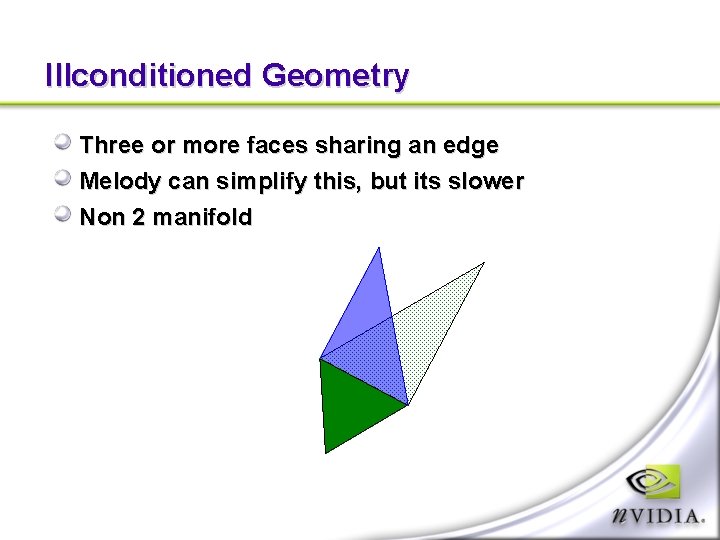
Illconditioned Geometry Three or more faces sharing an edge Melody can simplify this, but its slower Non 2 manifold
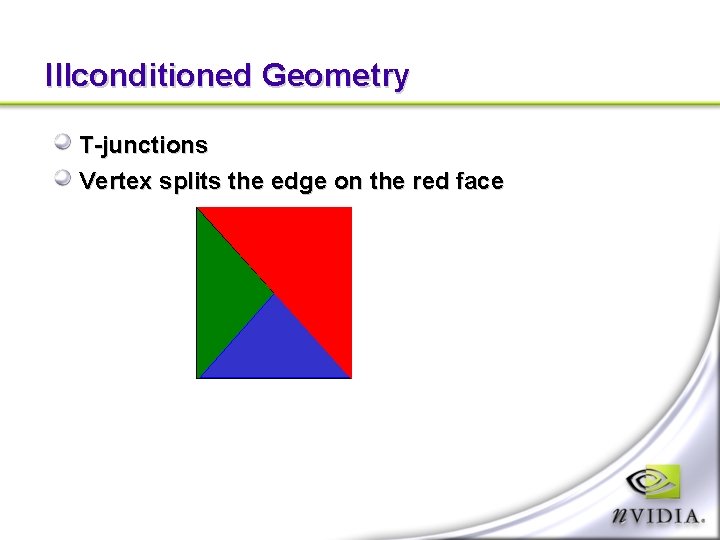
Illconditioned Geometry T-junctions Vertex splits the edge on the red face
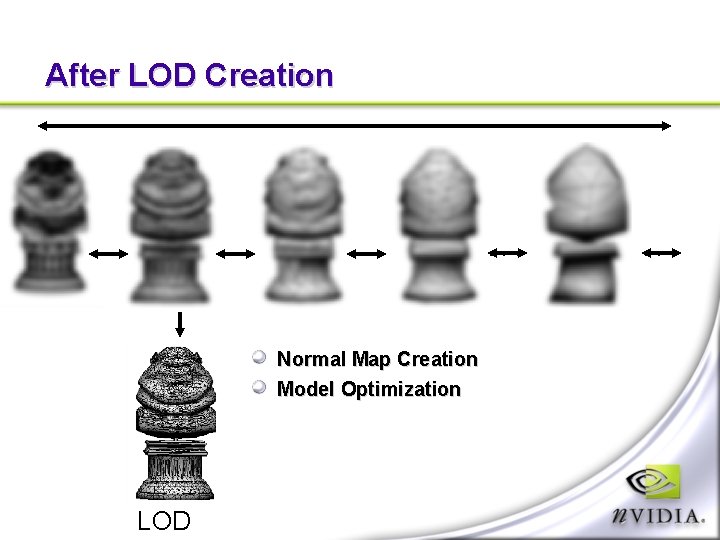
After LOD Creation . . Normal Map Creation Model Optimization LOD . . .
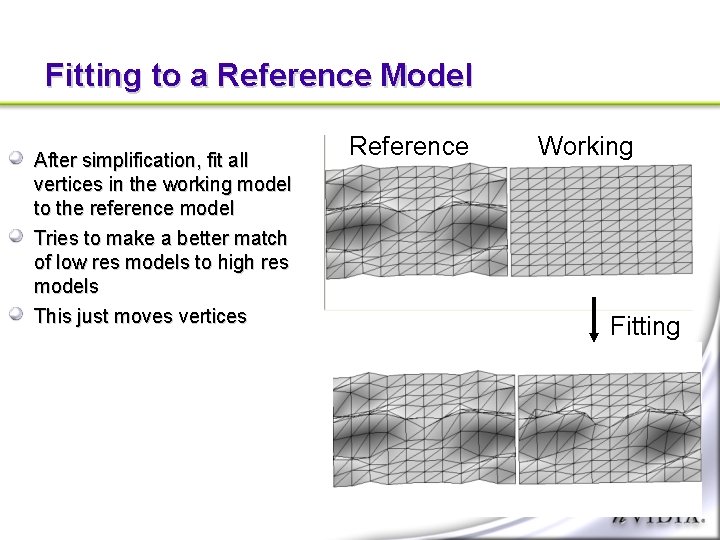
Fitting to a Reference Model After simplification, fit all vertices in the working model to the reference model Tries to make a better match of low res models to high res models This just moves vertices Reference Working Fitting
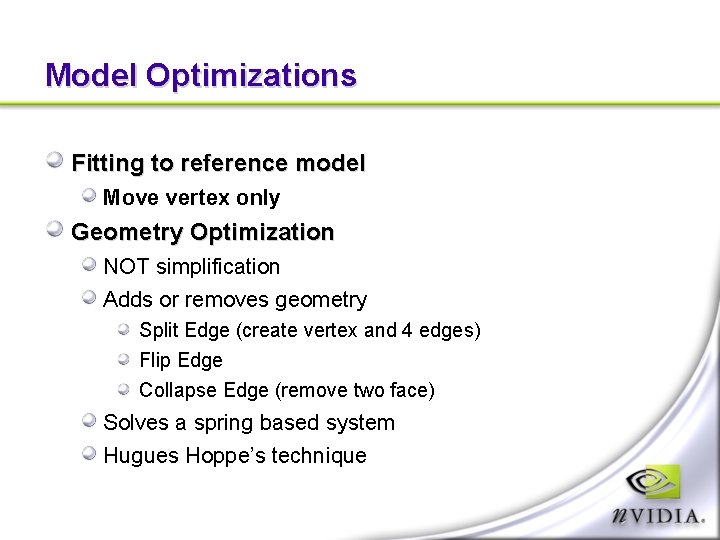
Model Optimizations Fitting to reference model Move vertex only Geometry Optimization NOT simplification Adds or removes geometry Split Edge (create vertex and 4 edges) Flip Edge Collapse Edge (remove two face) Solves a spring based system Hugues Hoppe’s technique
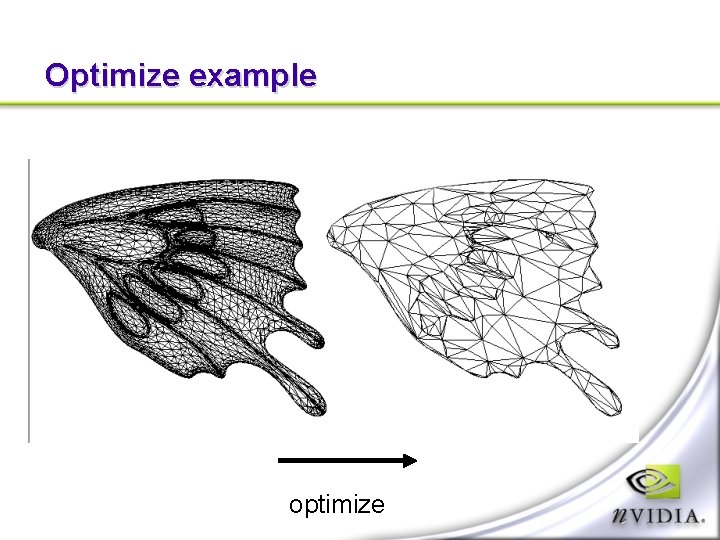
Optimize example optimize
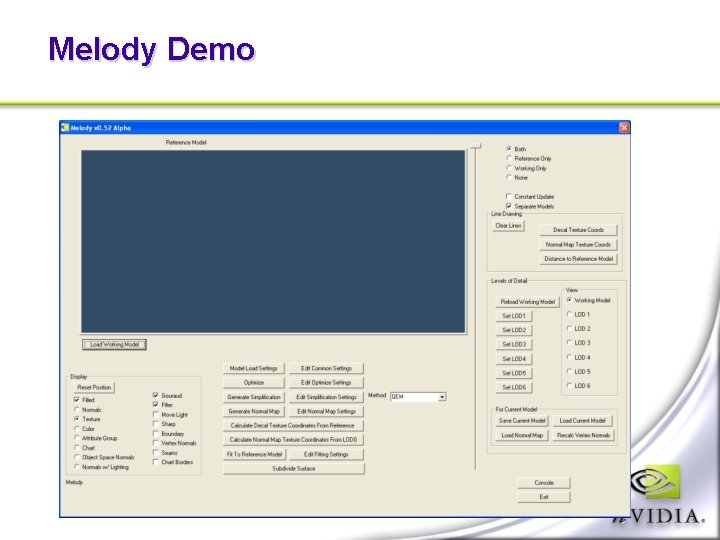
Melody Demo
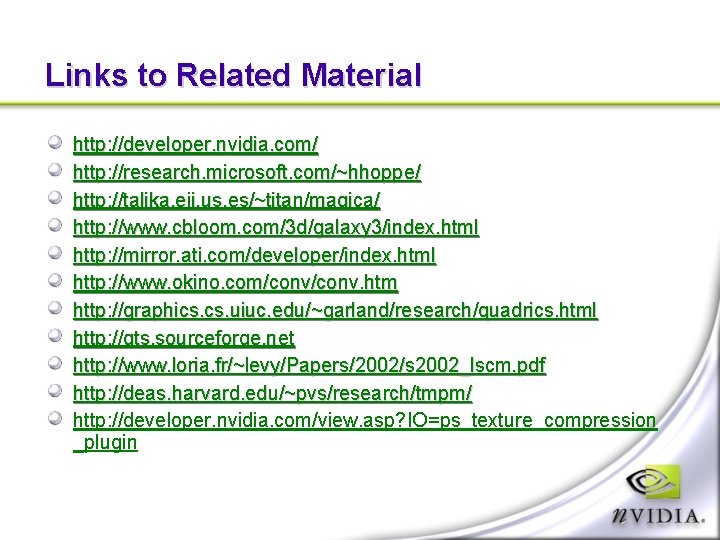
Links to Related Material http: //developer. nvidia. com/ http: //research. microsoft. com/~hhoppe/ http: //talika. eii. us. es/~titan/magica/ http: //www. cbloom. com/3 d/galaxy 3/index. html http: //mirror. ati. com/developer/index. html http: //www. okino. com/conv. htm http: //graphics. uiuc. edu/~garland/research/quadrics. html http: //gts. sourceforge. net http: //www. loria. fr/~levy/Papers/2002/s 2002_lscm. pdf http: //deas. harvard. edu/~pvs/research/tmpm/ http: //developer. nvidia. com/view. asp? IO=ps_texture_compression _plugin
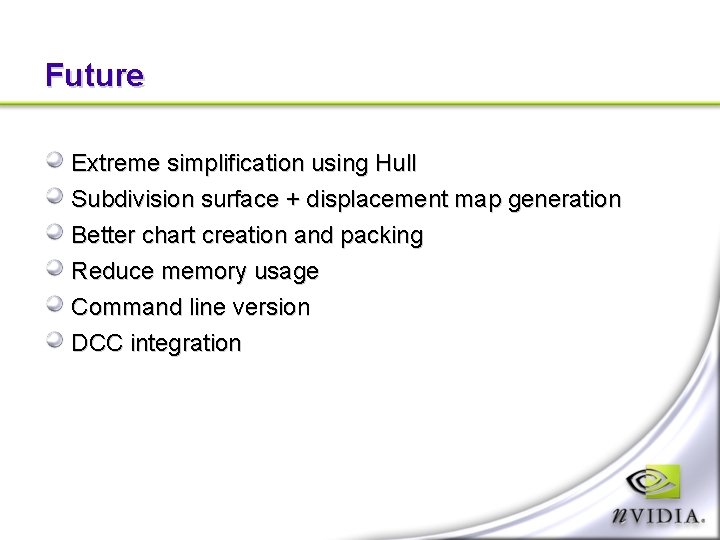
Future Extreme simplification using Hull Subdivision surface + displacement map generation Better chart creation and packing Reduce memory usage Command line version DCC integration