Alignment with Common Core Standards Source Common Core
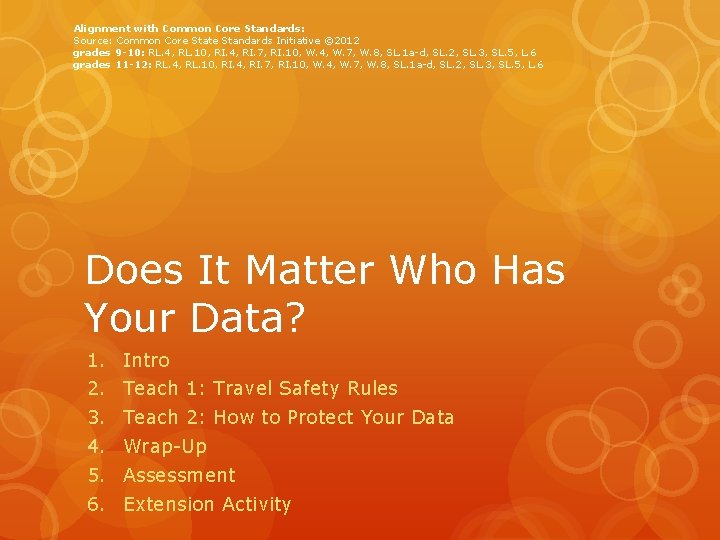
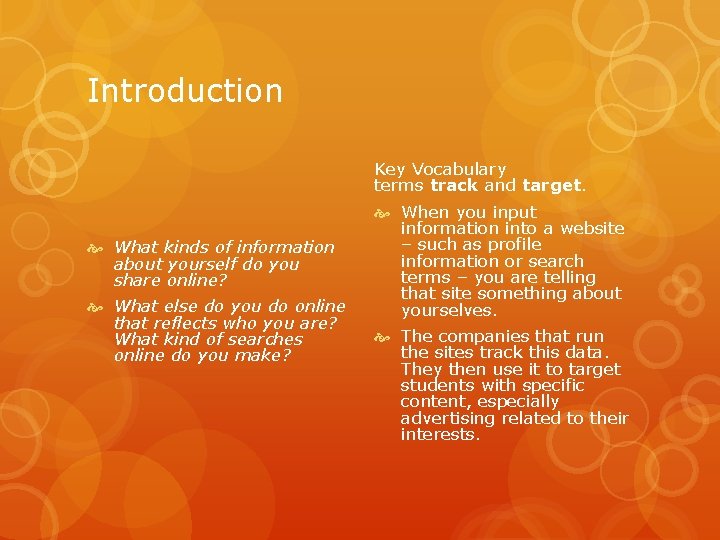

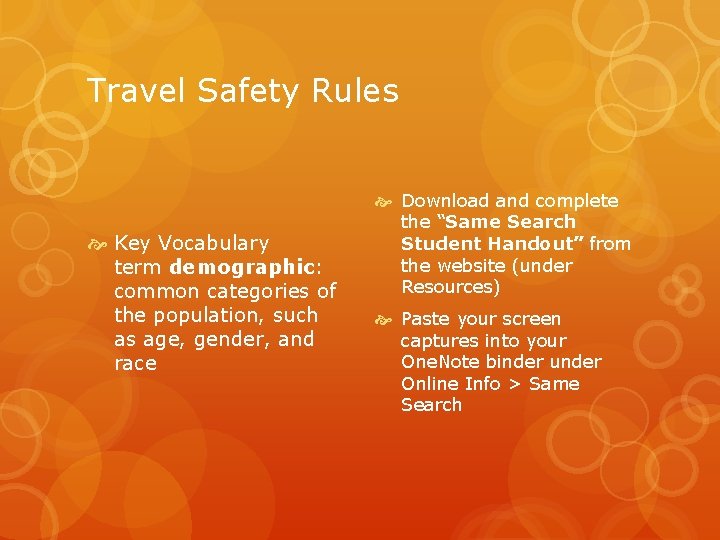
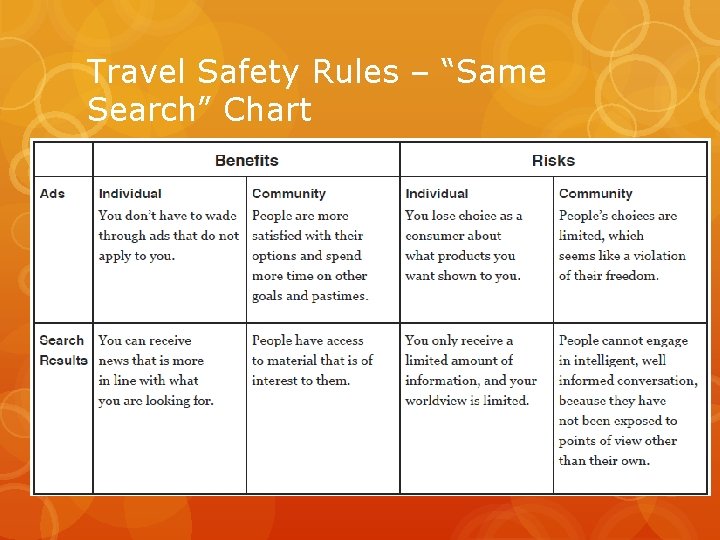
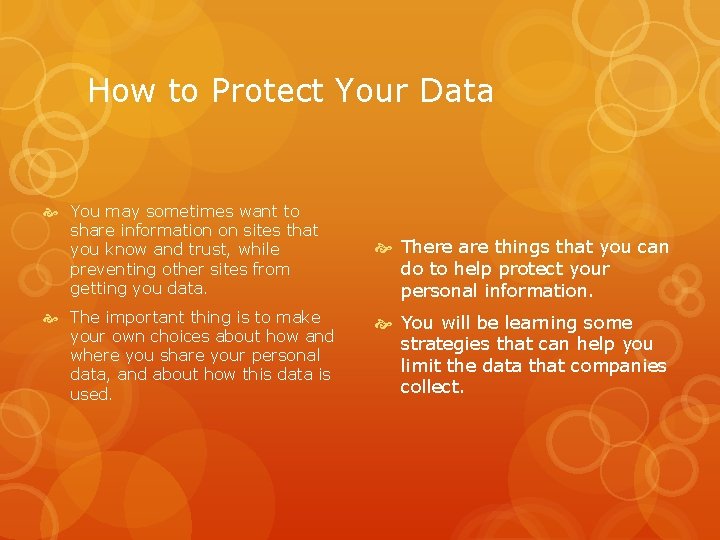
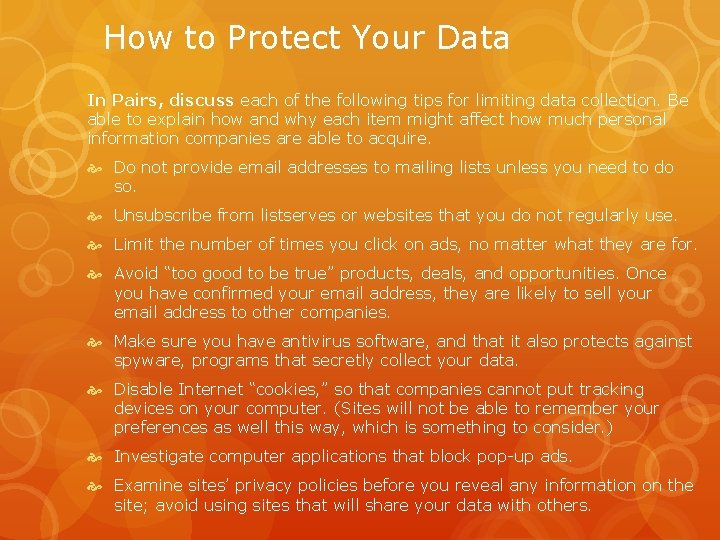
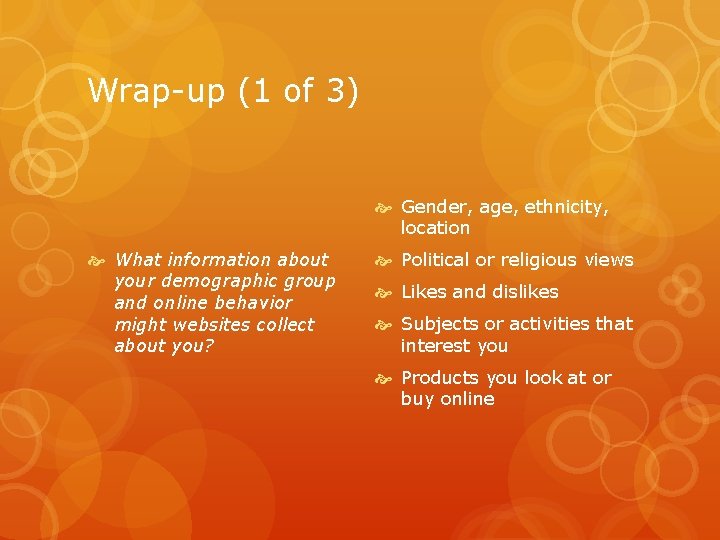
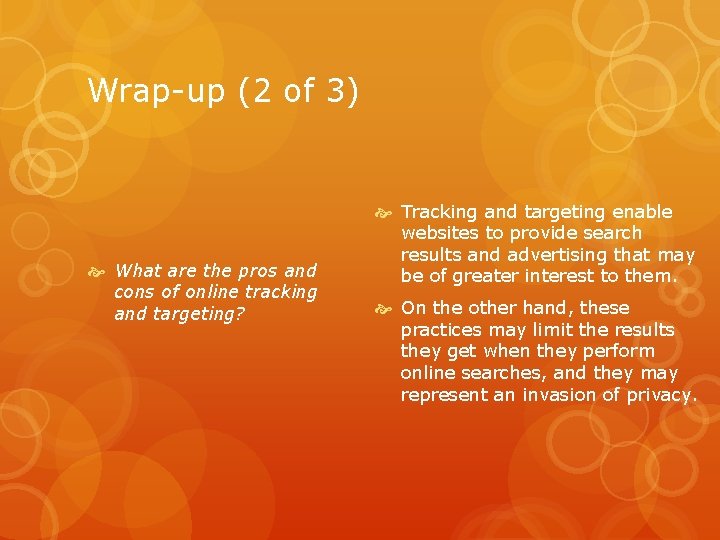

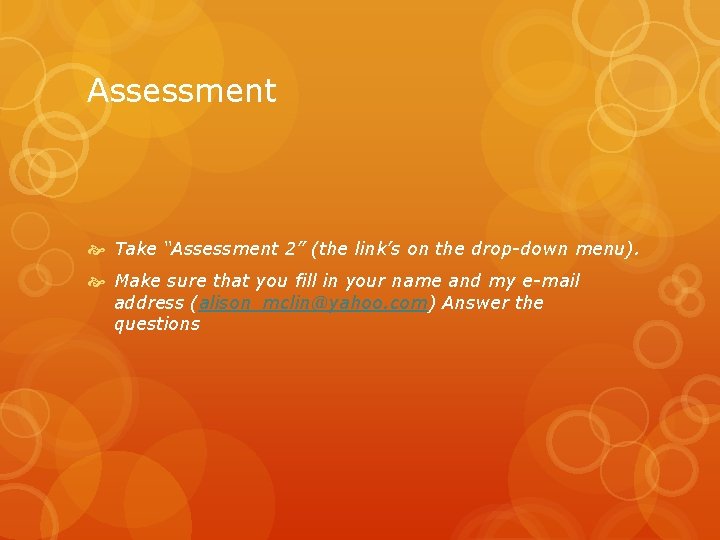
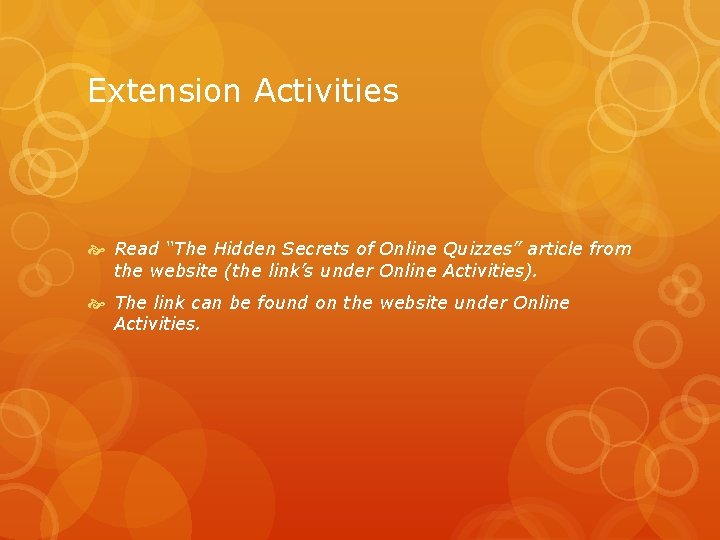
- Slides: 12
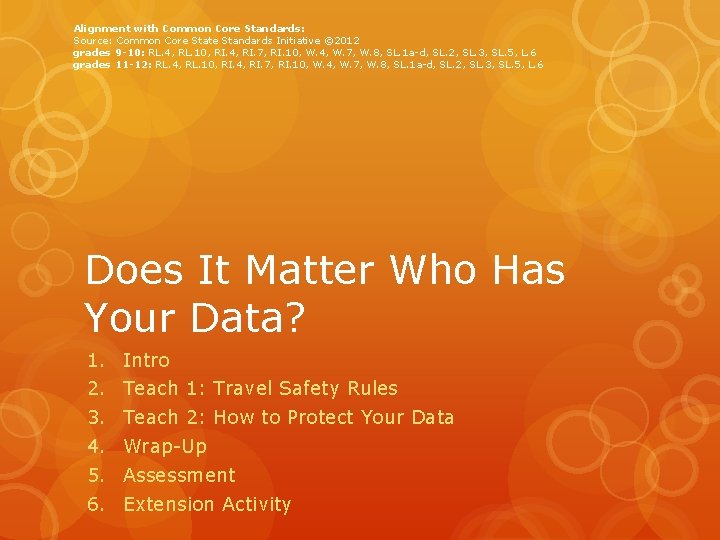
Alignment with Common Core Standards: Source: Common Core State Standards Initiative © 2012 grades 9 -10: RL. 4, RL. 10, RI. 4, RI. 7, RI. 10, W. 4, W. 7, W. 8, SL. 1 a-d, SL. 2, SL. 3, SL. 5, L. 6 grades 11 -12: RL. 4, RL. 10, RI. 4, RI. 7, RI. 10, W. 4, W. 7, W. 8, SL. 1 a-d, SL. 2, SL. 3, SL. 5, L. 6 Does It Matter Who Has Your Data? 1. 2. 3. 4. 5. 6. Intro Teach 1: Travel Safety Rules Teach 2: How to Protect Your Data Wrap-Up Assessment Extension Activity
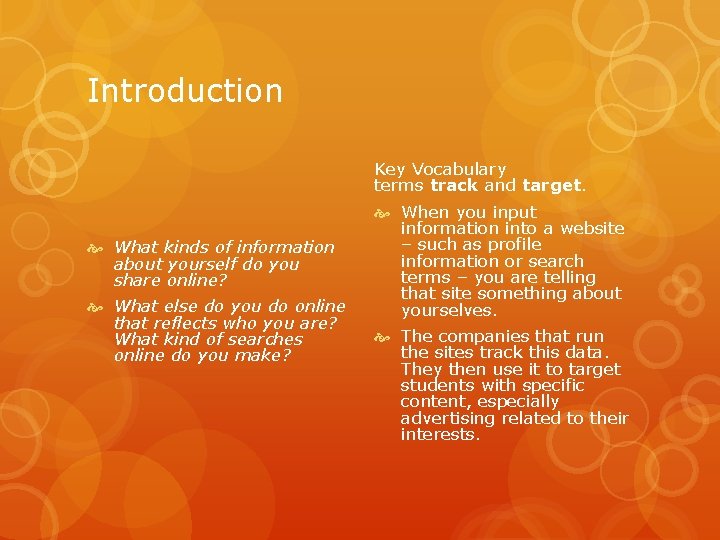
Introduction Key Vocabulary terms track and target. What kinds of information about yourself do you share online? What else do you do online that reflects who you are? What kind of searches online do you make? When you input information into a website – such as profile information or search terms – you are telling that site something about yourselves. The companies that run the sites track this data. They then use it to target students with specific content, especially advertising related to their interests.

Introduction What do you think are companies’ goals in tracking your information? Tracking allows companies to target them with personalized content, usually to tailor their experience on the website, or to deliver advertising aimed at them. What do you think of tracking and targeting? Some students may believe that this is an invasion of your privacy or makes you feel uncomfortable; others might find that personalized information is useful to you or makes you feel special. Do you think it is okay for companies to collect information about you? We will debate this issue later in the lesson.
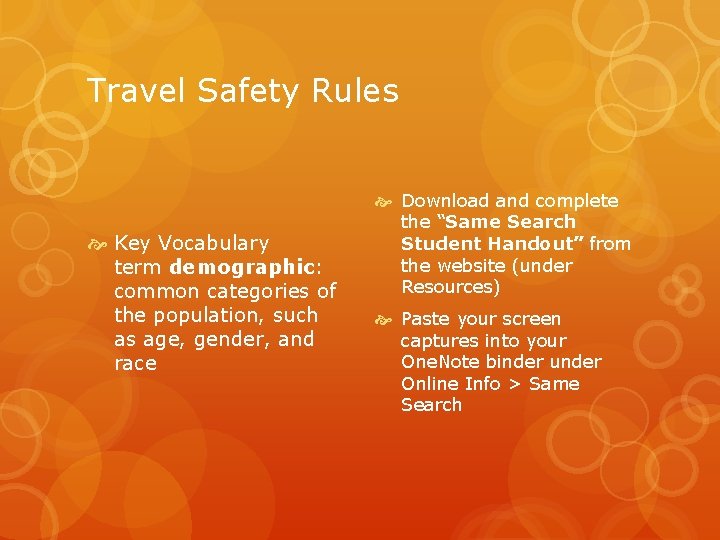
Travel Safety Rules Key Vocabulary term demographic: common categories of the population, such as age, gender, and race Download and complete the “Same Search Student Handout” from the website (under Resources) Paste your screen captures into your One. Note binder under Online Info > Same Search
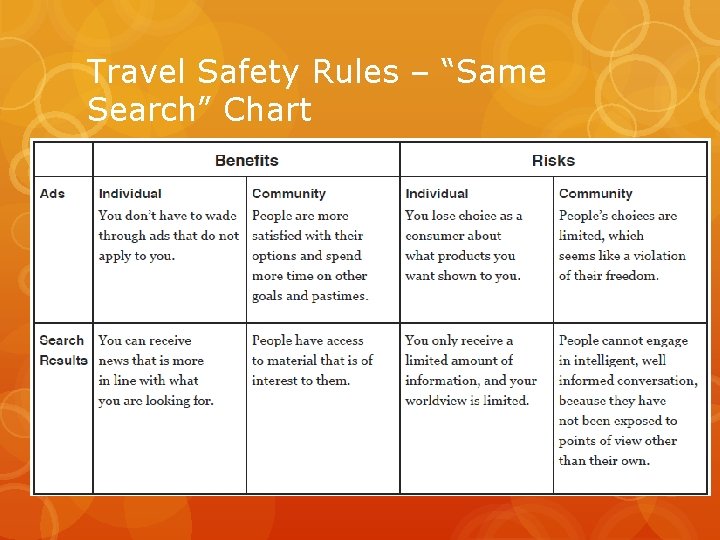
Travel Safety Rules – “Same Search” Chart
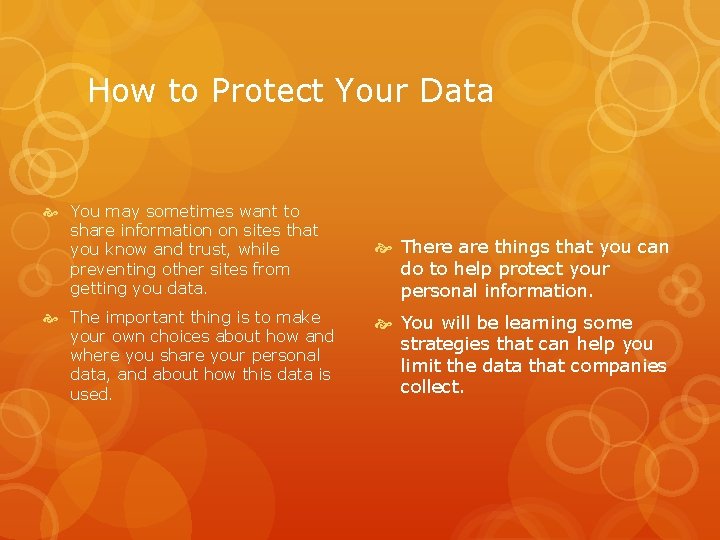
How to Protect Your Data You may sometimes want to share information on sites that you know and trust, while preventing other sites from getting you data. There are things that you can do to help protect your personal information. The important thing is to make your own choices about how and where you share your personal data, and about how this data is used. You will be learning some strategies that can help you limit the data that companies collect.
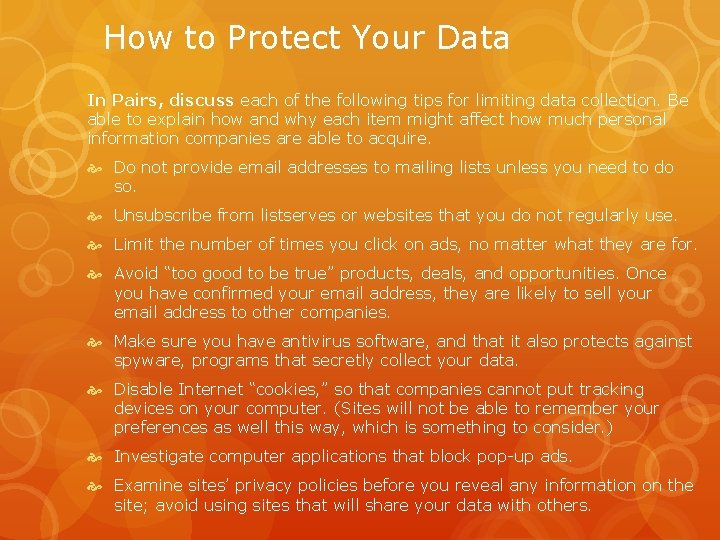
How to Protect Your Data In Pairs, discuss each of the following tips for limiting data collection. Be able to explain how and why each item might affect how much personal information companies are able to acquire. Do not provide email addresses to mailing lists unless you need to do so. Unsubscribe from listserves or websites that you do not regularly use. Limit the number of times you click on ads, no matter what they are for. Avoid “too good to be true” products, deals, and opportunities. Once you have confirmed your email address, they are likely to sell your email address to other companies. Make sure you have antivirus software, and that it also protects against spyware, programs that secretly collect your data. Disable Internet “cookies, ” so that companies cannot put tracking devices on your computer. (Sites will not be able to remember your preferences as well this way, which is something to consider. ) Investigate computer applications that block pop-up ads. Examine sites’ privacy policies before you reveal any information on the site; avoid using sites that will share your data with others.
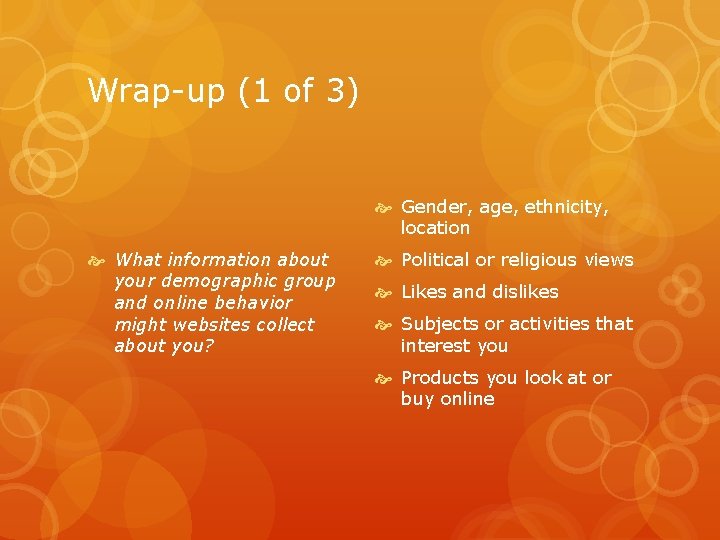
Wrap-up (1 of 3) Gender, age, ethnicity, location What information about your demographic group and online behavior might websites collect about you? Political or religious views Likes and dislikes Subjects or activities that interest you Products you look at or buy online
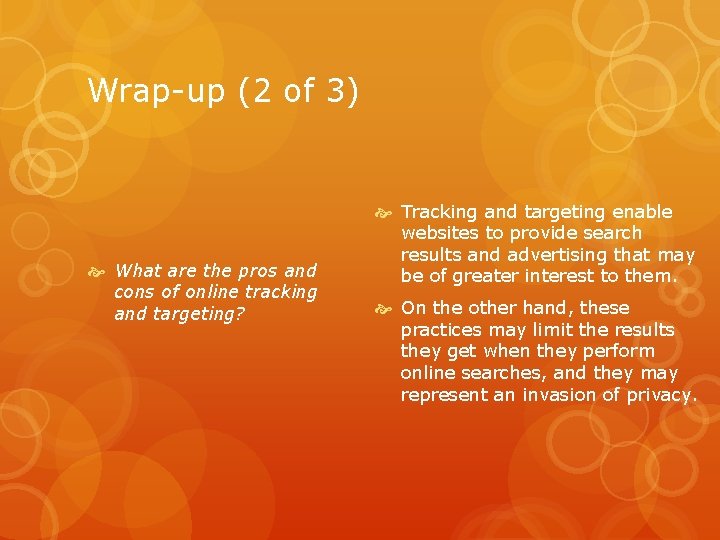
Wrap-up (2 of 3) What are the pros and cons of online tracking and targeting? Tracking and targeting enable websites to provide search results and advertising that may be of greater interest to them. On the other hand, these practices may limit the results they get when they perform online searches, and they may represent an invasion of privacy.

Wrap-up (3 of 3) What are three ways you might help prevent companies from collecting information about you online that you may not want them to have? Limit the amount of personal information you give out on websites Disable cookies Install antivirus software Read site privacy policies
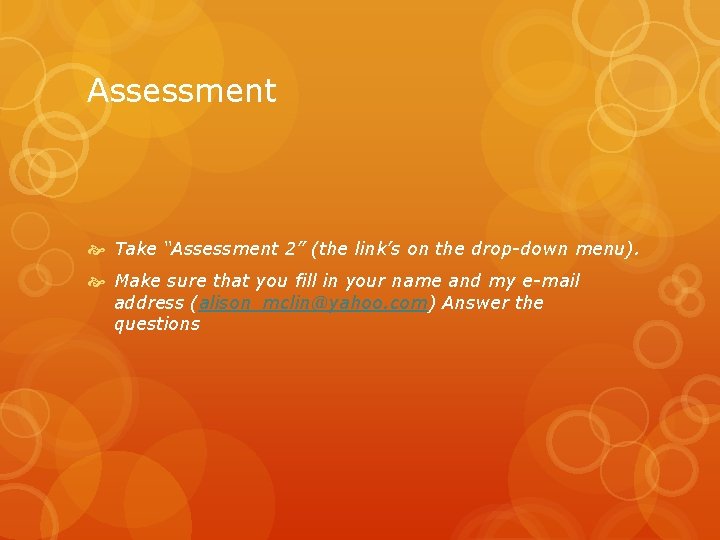
Assessment Take “Assessment 2” (the link’s on the drop-down menu). Make sure that you fill in your name and my e-mail address (alison_mclin@yahoo. com) Answer the questions
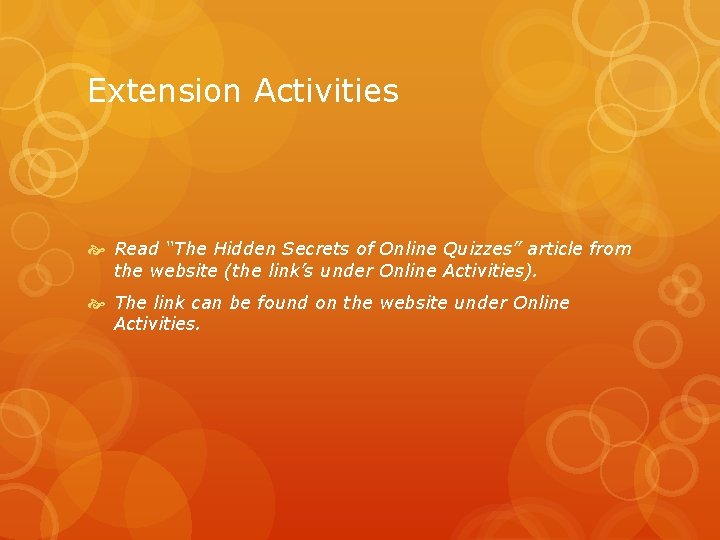
Extension Activities Read “The Hidden Secrets of Online Quizzes” article from the website (the link’s under Online Activities). The link can be found on the website under Online Activities.