Aliases and DISTINCT Empty WHEREclause n In SQL
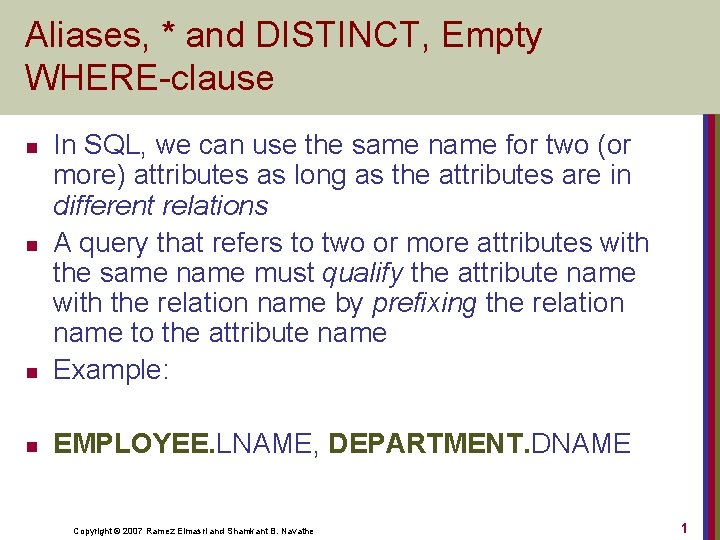

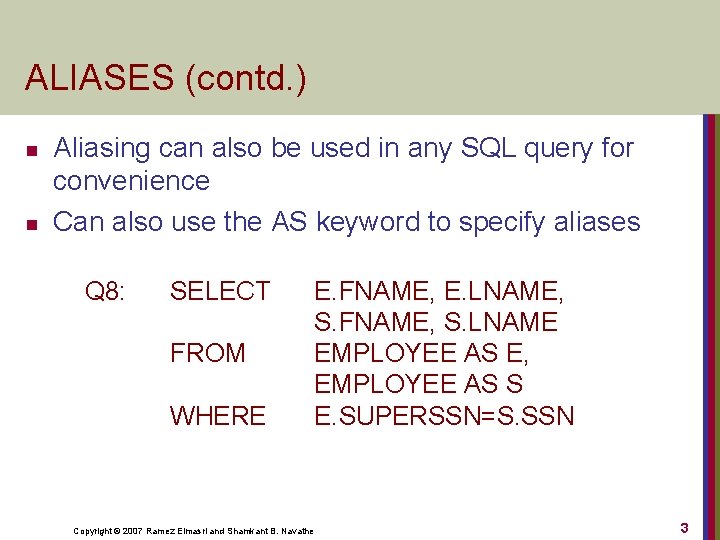
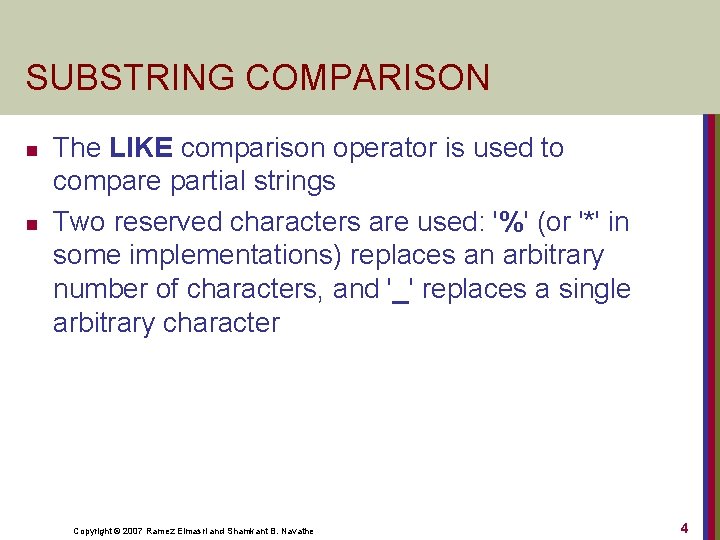

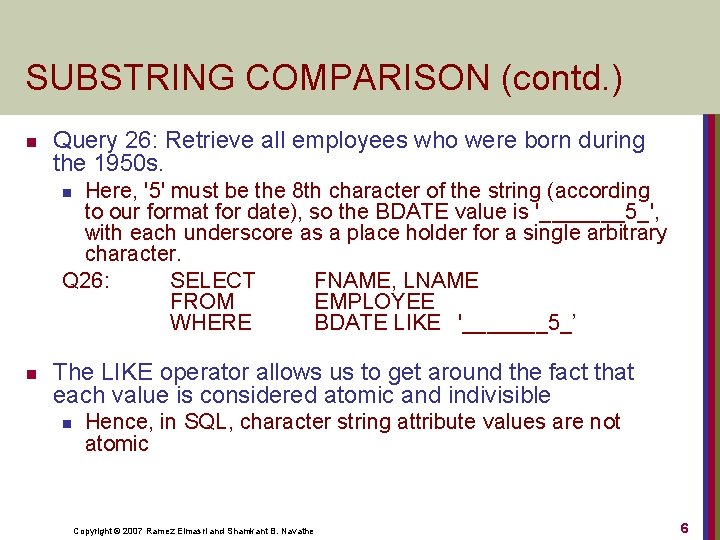
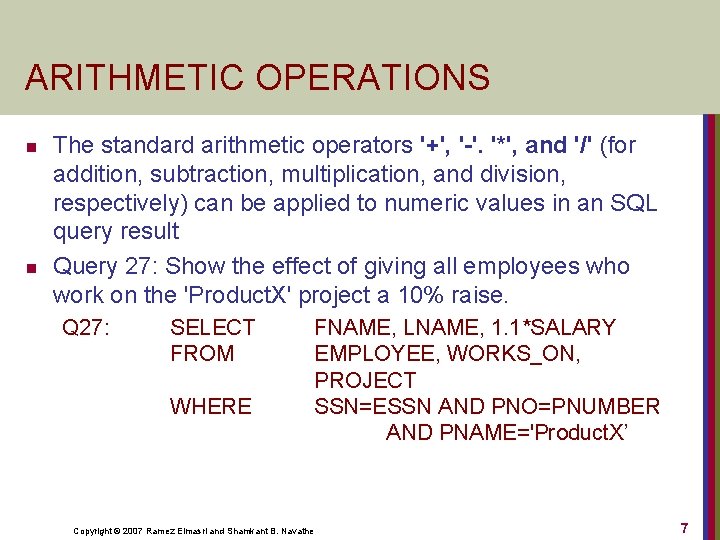
- Slides: 7
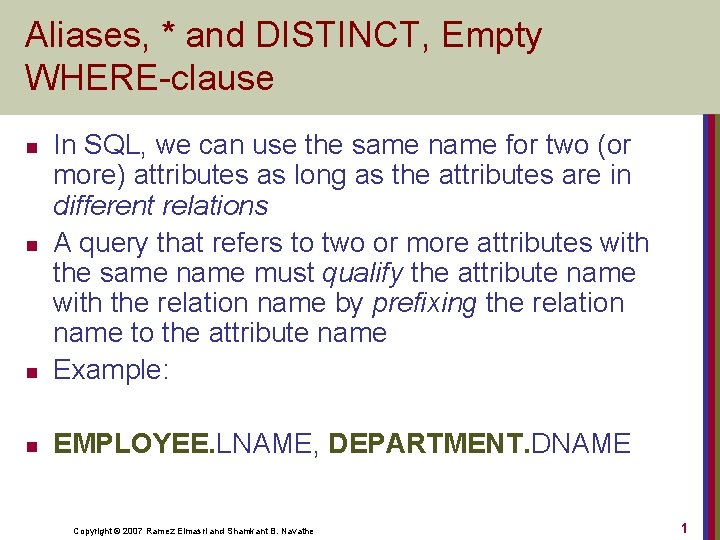
Aliases, * and DISTINCT, Empty WHERE-clause n In SQL, we can use the same name for two (or more) attributes as long as the attributes are in different relations A query that refers to two or more attributes with the same name must qualify the attribute name with the relation name by prefixing the relation name to the attribute name Example: n EMPLOYEE. LNAME, DEPARTMENT. DNAME n n Copyright © 2007 Ramez Elmasri and Shamkant B. Navathe 1

ALIASES n n Some queries need to refer to the same relation twice n In this case, aliases are given to the relation name Query 8: For each employee, retrieve the employee's name, and the name of his or her immediate supervisor. Q 8: SELECT FROM WHERE n n E. FNAME, E. LNAME, S. FNAME, S. LNAME EMPLOYEE E S E. SUPERSSN=S. SSN In Q 8, the alternate relation names E and S are called aliases or tuple variables for the EMPLOYEE relation We can think of E and S as two different copies of EMPLOYEE; E represents employees in role of supervisees and S represents employees in role of supervisors Copyright © 2007 Ramez Elmasri and Shamkant B. Navathe 2
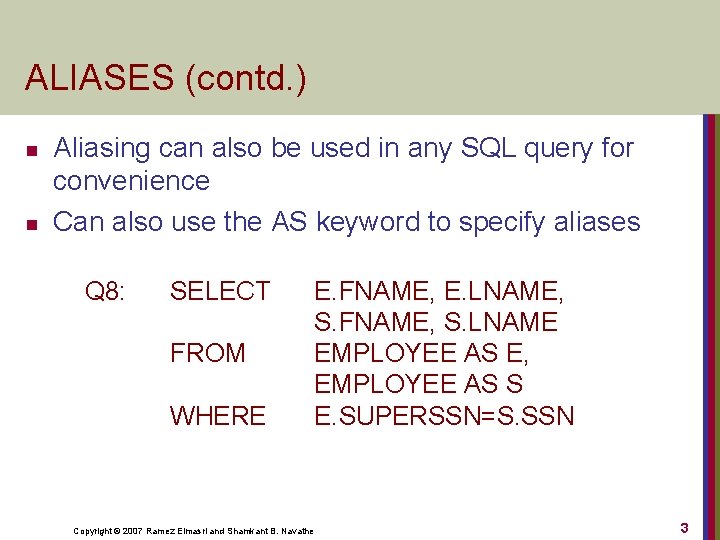
ALIASES (contd. ) n n Aliasing can also be used in any SQL query for convenience Can also use the AS keyword to specify aliases Q 8: SELECT FROM WHERE E. FNAME, E. LNAME, S. FNAME, S. LNAME EMPLOYEE AS E, EMPLOYEE AS S E. SUPERSSN=S. SSN Copyright © 2007 Ramez Elmasri and Shamkant B. Navathe 3
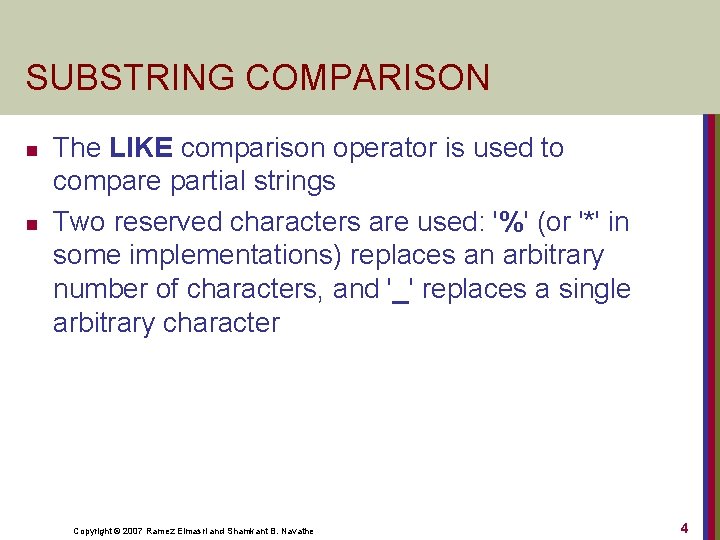
SUBSTRING COMPARISON n n The LIKE comparison operator is used to compare partial strings Two reserved characters are used: '%' (or '*' in some implementations) replaces an arbitrary number of characters, and '_' replaces a single arbitrary character Copyright © 2007 Ramez Elmasri and Shamkant B. Navathe 4

SUBSTRING COMPARISON (contd. ) n Query 25: Retrieve all employees whose address is in Houston, Texas. Here, the value of the ADDRESS attribute must contain the substring 'Houston, TX‘ in it. Q 25: SELECT FROM WHERE FNAME, LNAME EMPLOYEE ADDRESS LIKE '%Houston, TX%' Copyright © 2007 Ramez Elmasri and Shamkant B. Navathe 5
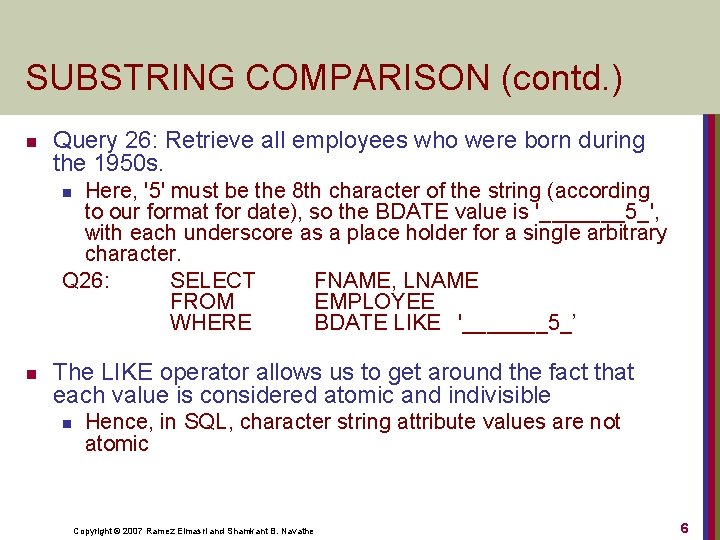
SUBSTRING COMPARISON (contd. ) n Query 26: Retrieve all employees who were born during the 1950 s. Here, '5' must be the 8 th character of the string (according to our format for date), so the BDATE value is '_______5_', with each underscore as a place holder for a single arbitrary character. Q 26: SELECT FNAME, LNAME FROM EMPLOYEE WHERE BDATE LIKE '_______5_’ n n The LIKE operator allows us to get around the fact that each value is considered atomic and indivisible n Hence, in SQL, character string attribute values are not atomic Copyright © 2007 Ramez Elmasri and Shamkant B. Navathe 6
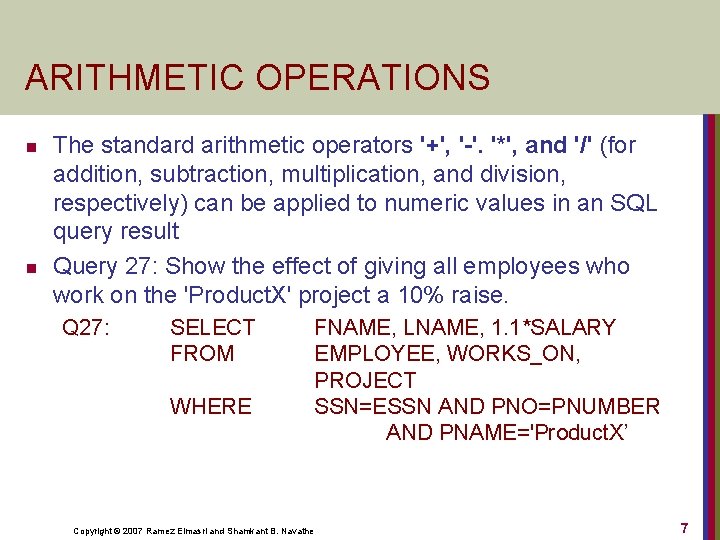
ARITHMETIC OPERATIONS n n The standard arithmetic operators '+', '-'. '*', and '/' (for addition, subtraction, multiplication, and division, respectively) can be applied to numeric values in an SQL query result Query 27: Show the effect of giving all employees who work on the 'Product. X' project a 10% raise. Q 27: SELECT FROM WHERE FNAME, LNAME, 1. 1*SALARY EMPLOYEE, WORKS_ON, PROJECT SSN=ESSN AND PNO=PNUMBER AND PNAME='Product. X’ Copyright © 2007 Ramez Elmasri and Shamkant B. Navathe 7