ALIAS ISOGEN SLIDES MATERIAL LISTS ALIAS SHALL NOT
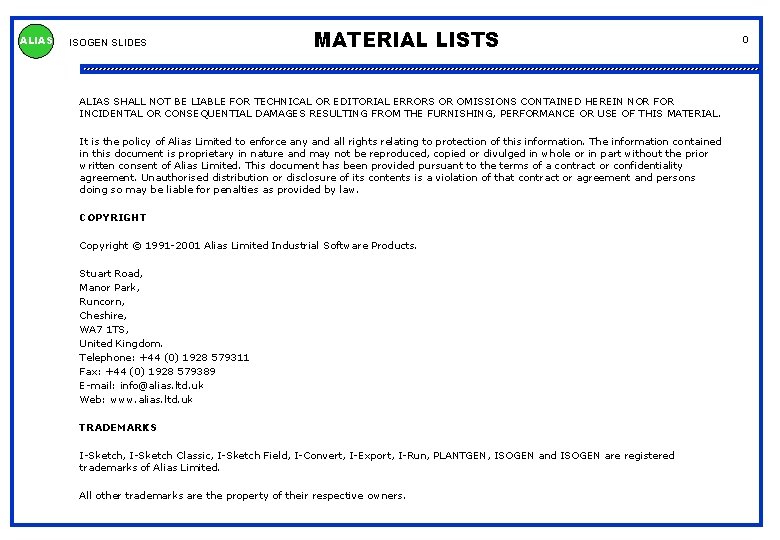
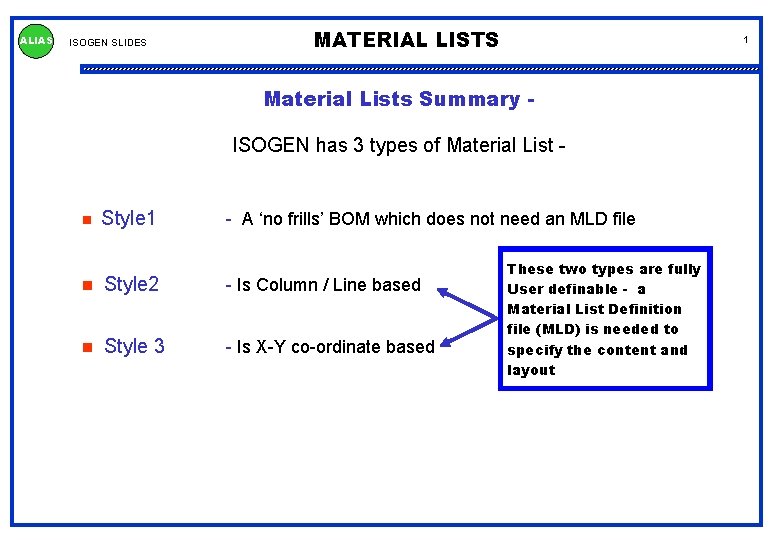
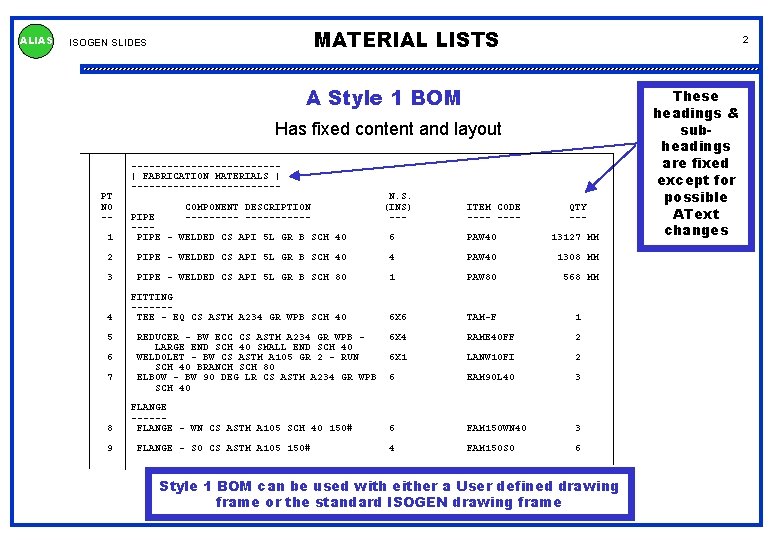
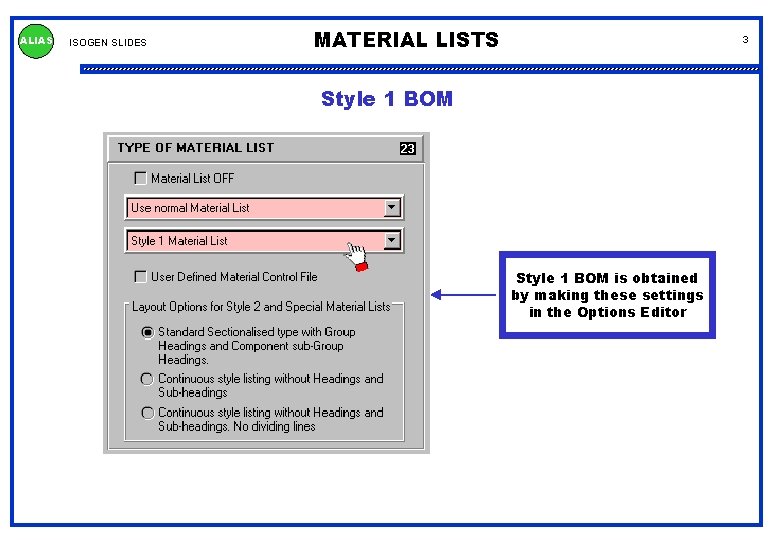
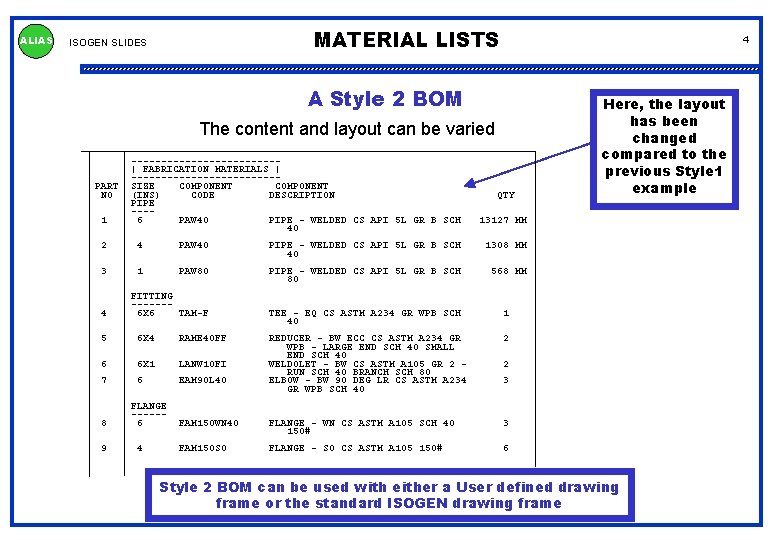
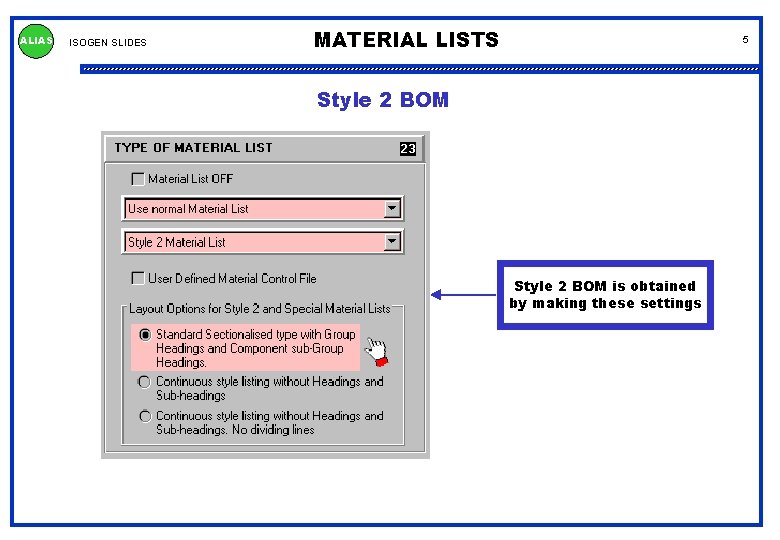
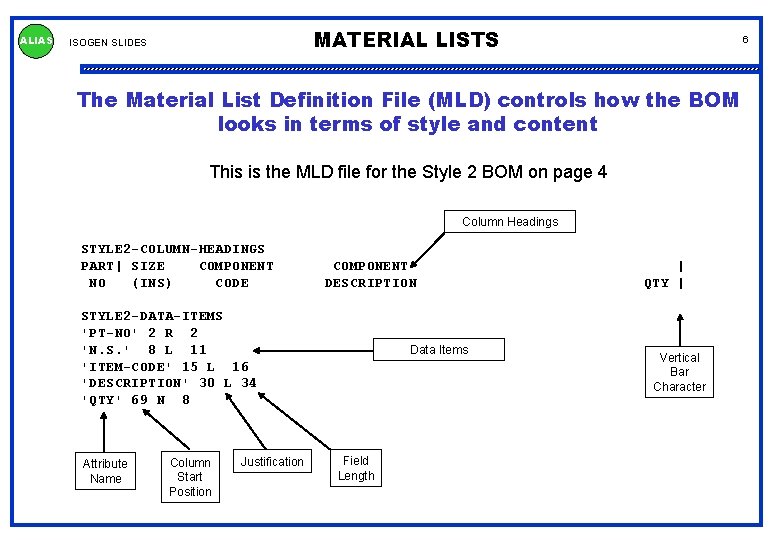
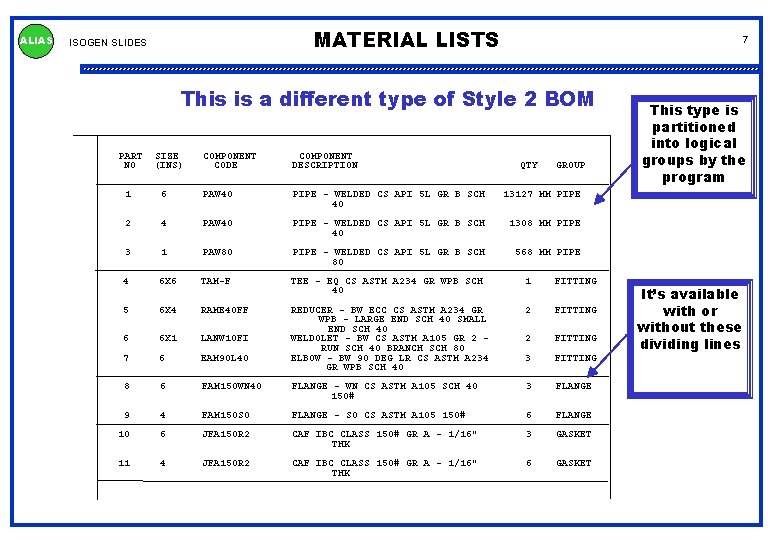
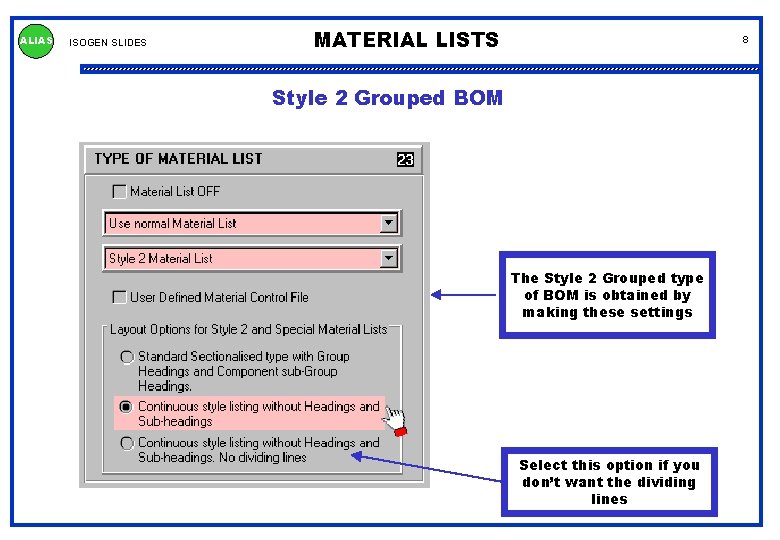
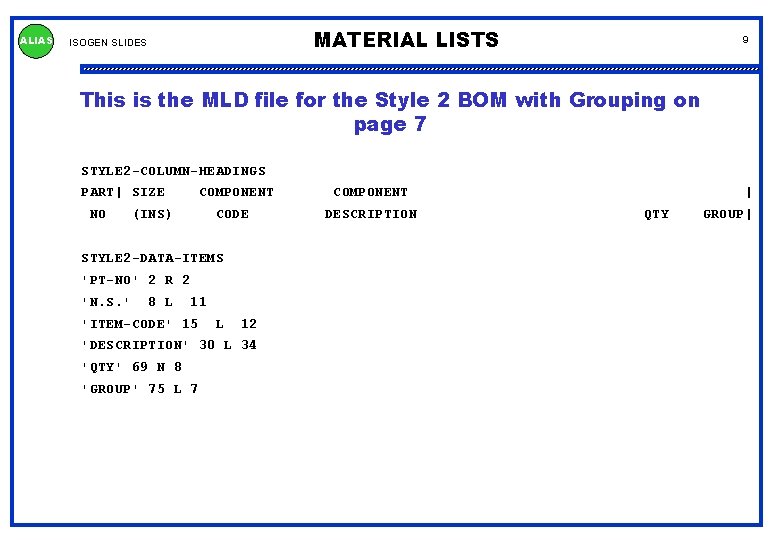
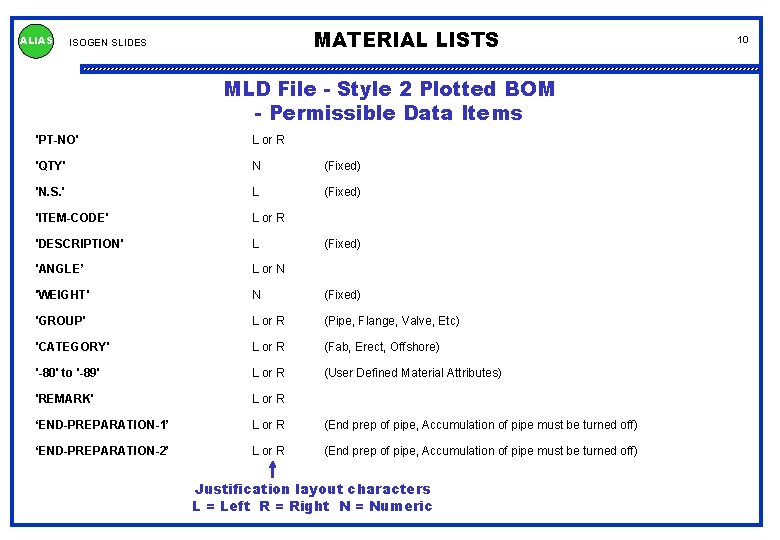
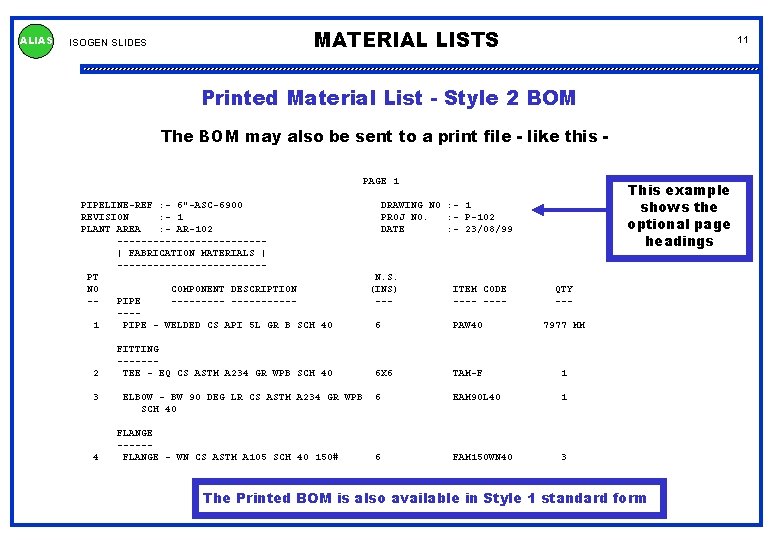
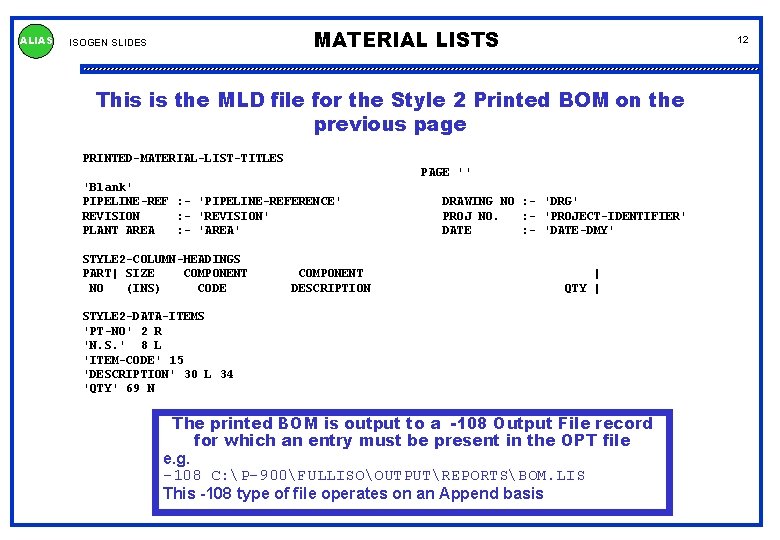
![ALIAS ISOGEN SLIDES [ This page revised in Version 8. 9. 0 ] MATERIAL ALIAS ISOGEN SLIDES [ This page revised in Version 8. 9. 0 ] MATERIAL](https://slidetodoc.com/presentation_image/2bc38eec487915e33f78906ce7158839/image-14.jpg)
![ALIAS ISOGEN SLIDES [ This page revised in Version 8. 9. 0 ] MATERIAL ALIAS ISOGEN SLIDES [ This page revised in Version 8. 9. 0 ] MATERIAL](https://slidetodoc.com/presentation_image/2bc38eec487915e33f78906ce7158839/image-15.jpg)
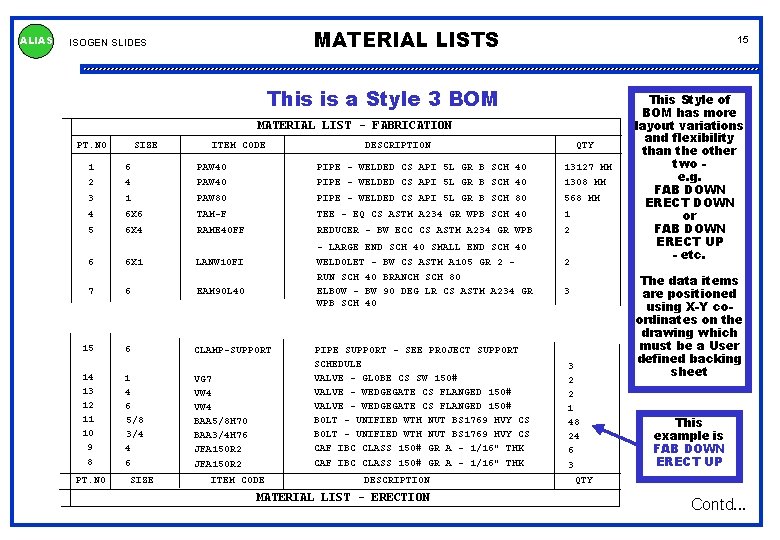
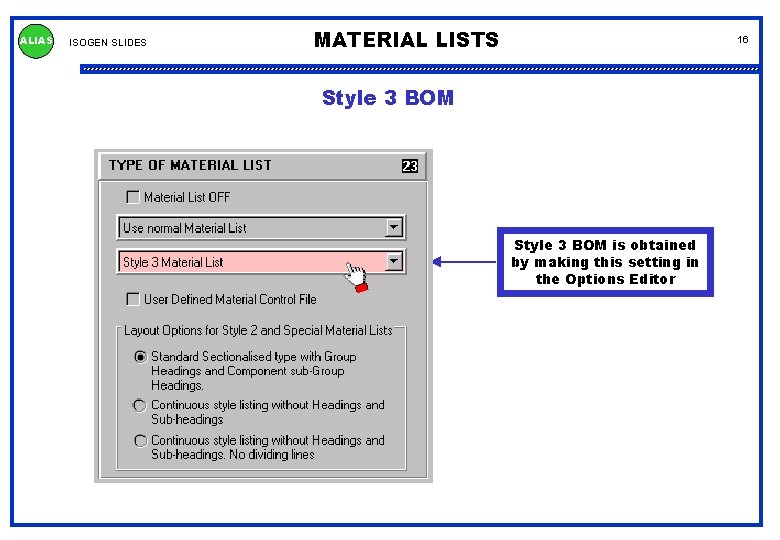
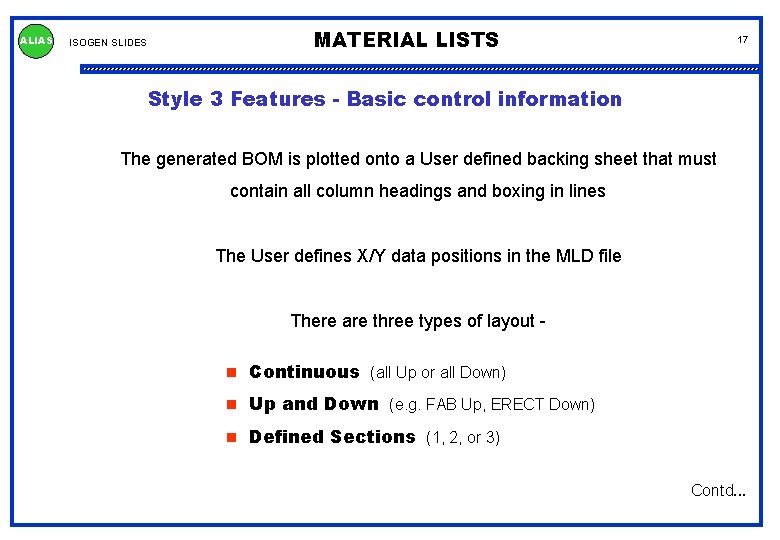
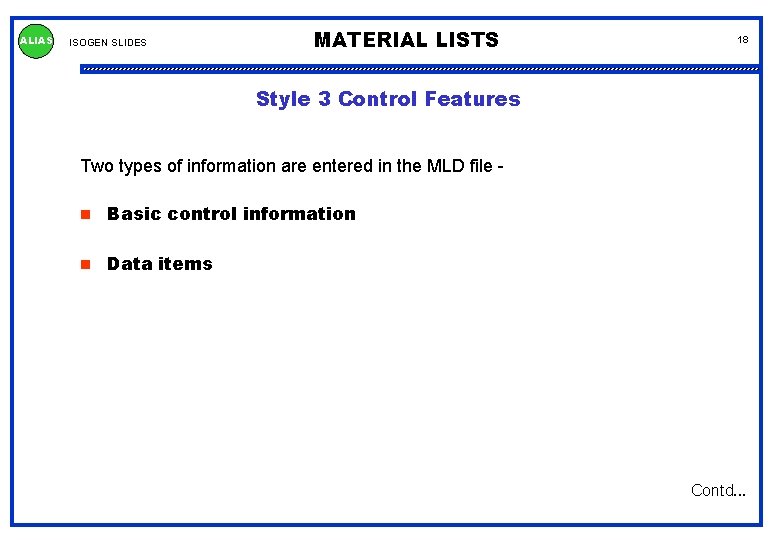
![ALIAS ISOGEN SLIDES [ This page revised in Version 8. 9. 0 ] MATERIAL ALIAS ISOGEN SLIDES [ This page revised in Version 8. 9. 0 ] MATERIAL](https://slidetodoc.com/presentation_image/2bc38eec487915e33f78906ce7158839/image-20.jpg)
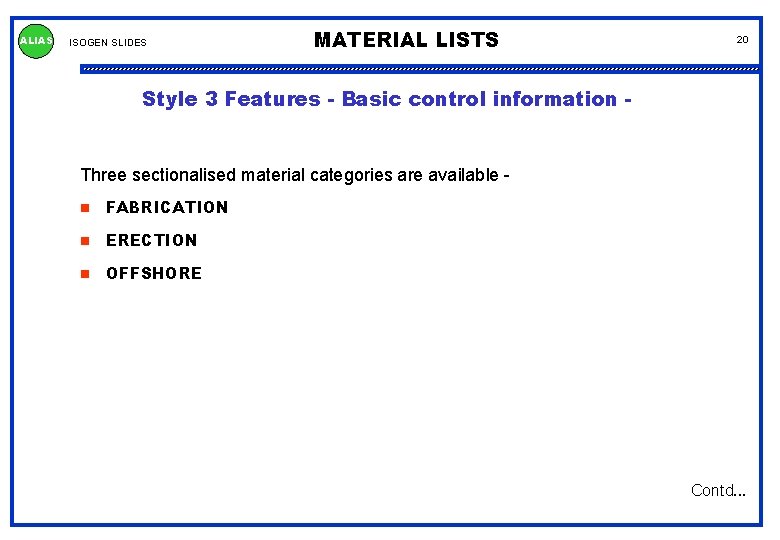
![ALIAS ISOGEN SLIDES [ This page revised in Version 8. 9. 0 ] MATERIAL ALIAS ISOGEN SLIDES [ This page revised in Version 8. 9. 0 ] MATERIAL](https://slidetodoc.com/presentation_image/2bc38eec487915e33f78906ce7158839/image-22.jpg)
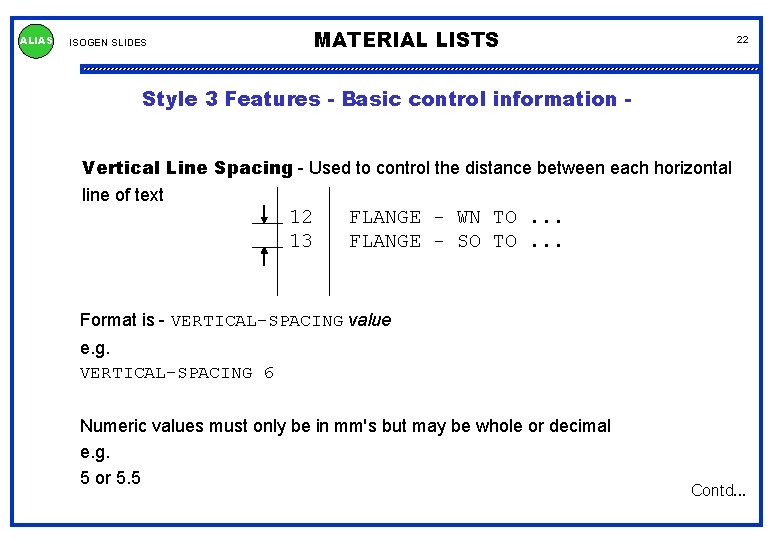
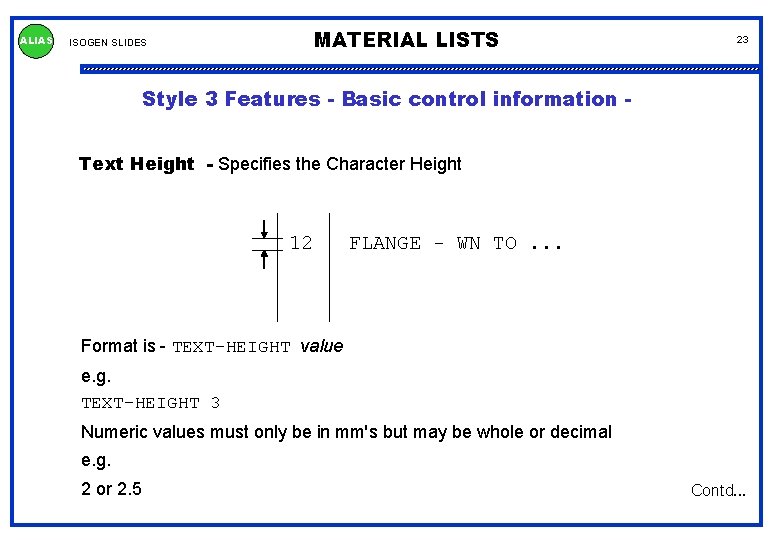
![ALIAS ISOGEN SLIDES [ This page introduced in Version 8. 9. 0 ] MATERIAL ALIAS ISOGEN SLIDES [ This page introduced in Version 8. 9. 0 ] MATERIAL](https://slidetodoc.com/presentation_image/2bc38eec487915e33f78906ce7158839/image-25.jpg)
![ALIAS ISOGEN SLIDES [ This page revised in Version 8. 9. 0 ] MATERIAL ALIAS ISOGEN SLIDES [ This page revised in Version 8. 9. 0 ] MATERIAL](https://slidetodoc.com/presentation_image/2bc38eec487915e33f78906ce7158839/image-26.jpg)
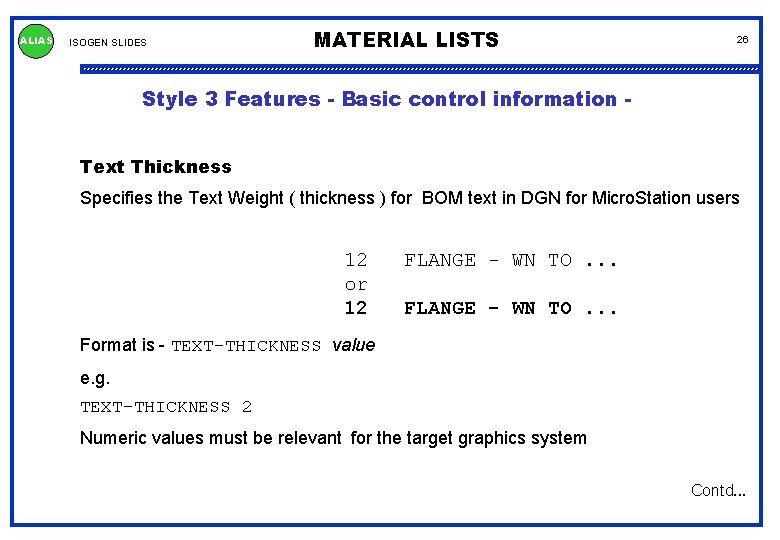
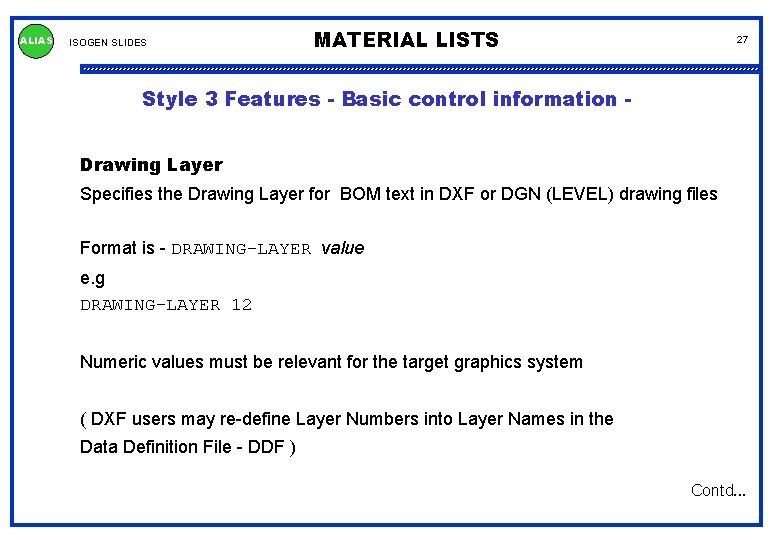
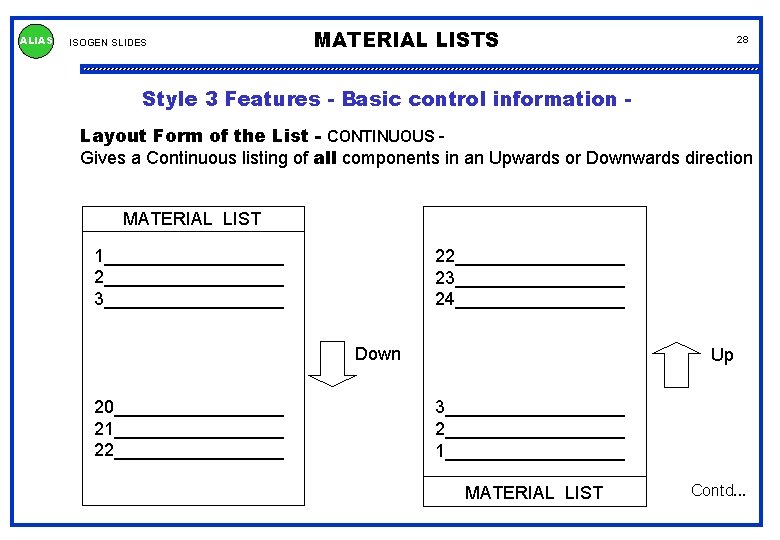
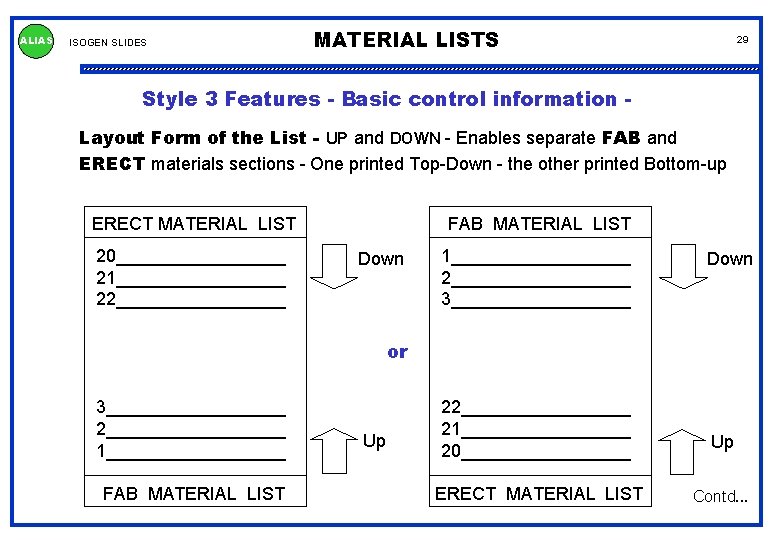
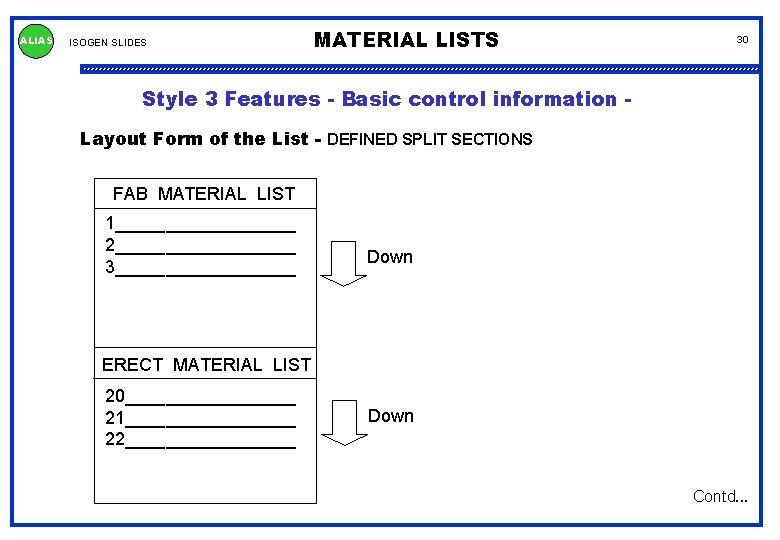
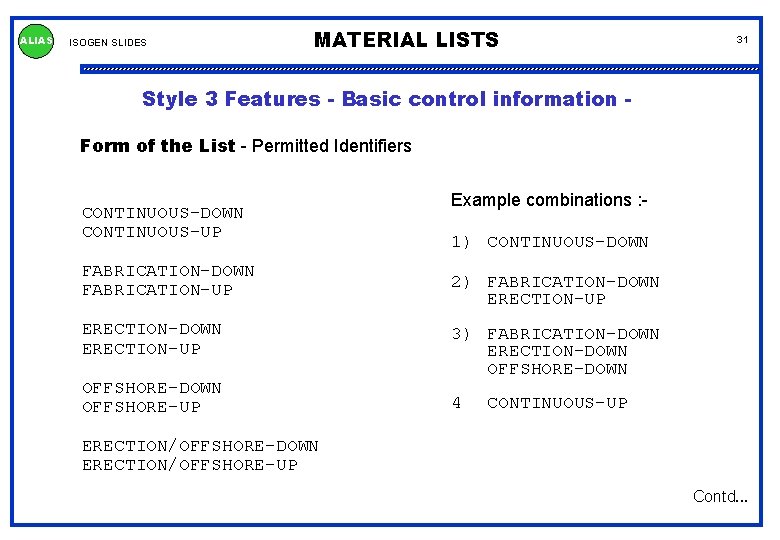
![ALIAS ISOGEN SLIDES [ This page revised in Version 8. 11. 0 ] MATERIAL ALIAS ISOGEN SLIDES [ This page revised in Version 8. 11. 0 ] MATERIAL](https://slidetodoc.com/presentation_image/2bc38eec487915e33f78906ce7158839/image-33.jpg)
![ALIAS ISOGEN SLIDES [ This page introduced in Version 8. 11. 0 ] MATERIAL ALIAS ISOGEN SLIDES [ This page introduced in Version 8. 11. 0 ] MATERIAL](https://slidetodoc.com/presentation_image/2bc38eec487915e33f78906ce7158839/image-34.jpg)
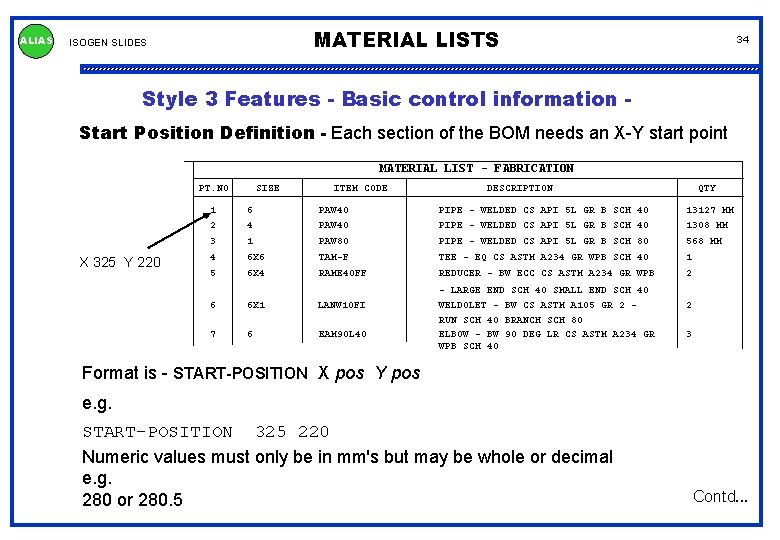
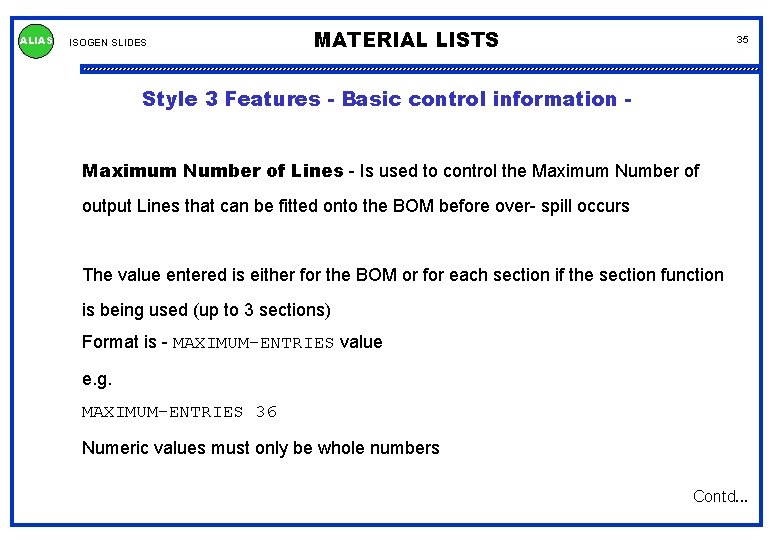
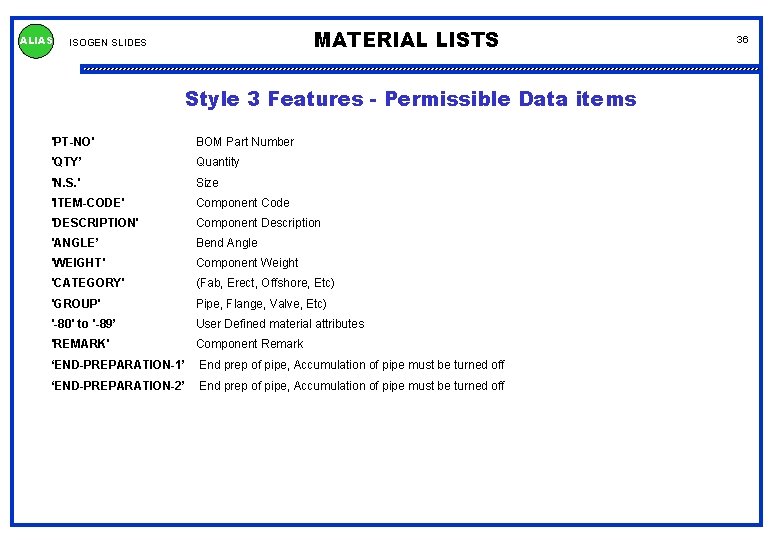
![ALIAS ISOGEN SLIDES [ This page introduced in Version 8. 9. 0 ] MATERIAL ALIAS ISOGEN SLIDES [ This page introduced in Version 8. 9. 0 ] MATERIAL](https://slidetodoc.com/presentation_image/2bc38eec487915e33f78906ce7158839/image-38.jpg)
![ALIAS ISOGEN SLIDES [ This page introduced in Version 8. 9. 0 ] MATERIAL ALIAS ISOGEN SLIDES [ This page introduced in Version 8. 9. 0 ] MATERIAL](https://slidetodoc.com/presentation_image/2bc38eec487915e33f78906ce7158839/image-39.jpg)
![ALIAS ISOGEN SLIDES [ This page introduced in Version 8. 9. 0 ] MATERIAL ALIAS ISOGEN SLIDES [ This page introduced in Version 8. 9. 0 ] MATERIAL](https://slidetodoc.com/presentation_image/2bc38eec487915e33f78906ce7158839/image-40.jpg)
![ALIAS ISOGEN SLIDES [ This page introduced in Version 8. 9. 0 ] MATERIAL ALIAS ISOGEN SLIDES [ This page introduced in Version 8. 9. 0 ] MATERIAL](https://slidetodoc.com/presentation_image/2bc38eec487915e33f78906ce7158839/image-41.jpg)
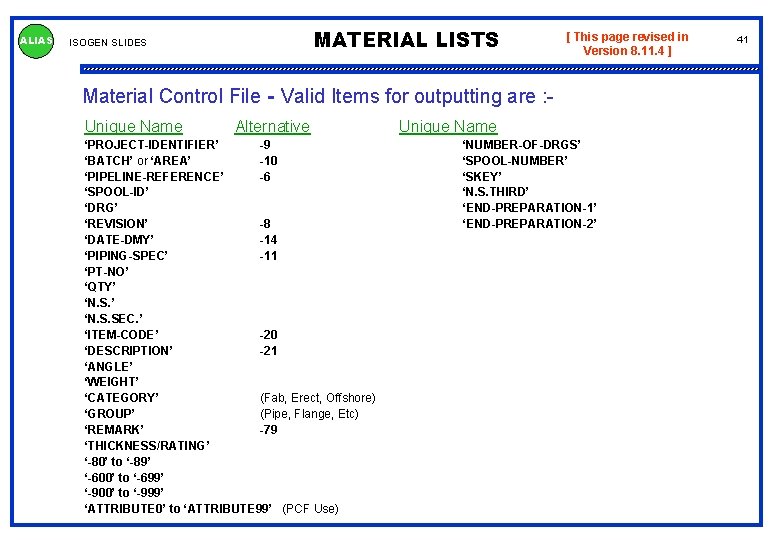
![ALIAS ISOGEN SLIDES [ This page introduced in Version 8. 9. 0 ] MATERIAL ALIAS ISOGEN SLIDES [ This page introduced in Version 8. 9. 0 ] MATERIAL](https://slidetodoc.com/presentation_image/2bc38eec487915e33f78906ce7158839/image-43.jpg)
![ALIAS ISOGEN SLIDES [ This page introduced in Version 8. 11. 0 ] MATERIAL ALIAS ISOGEN SLIDES [ This page introduced in Version 8. 11. 0 ] MATERIAL](https://slidetodoc.com/presentation_image/2bc38eec487915e33f78906ce7158839/image-44.jpg)
![ALIAS ISOGEN SLIDES [ This page introduced in Version 8. 11. 0 ] MATERIAL ALIAS ISOGEN SLIDES [ This page introduced in Version 8. 11. 0 ] MATERIAL](https://slidetodoc.com/presentation_image/2bc38eec487915e33f78906ce7158839/image-45.jpg)
![ALIAS ISOGEN SLIDES [ This page introduced in Version 8. 11. 0 ] Individual ALIAS ISOGEN SLIDES [ This page introduced in Version 8. 11. 0 ] Individual](https://slidetodoc.com/presentation_image/2bc38eec487915e33f78906ce7158839/image-46.jpg)
![ALIAS ISOGEN SLIDES [ This page introduced in Version 8. 11. 0 ] MATERIAL ALIAS ISOGEN SLIDES [ This page introduced in Version 8. 11. 0 ] MATERIAL](https://slidetodoc.com/presentation_image/2bc38eec487915e33f78906ce7158839/image-47.jpg)
![ALIAS ISOGEN SLIDES [ This page introduced in Version 8. 11. 4 ] MATERIAL ALIAS ISOGEN SLIDES [ This page introduced in Version 8. 11. 4 ] MATERIAL](https://slidetodoc.com/presentation_image/2bc38eec487915e33f78906ce7158839/image-48.jpg)
![ALIAS ISOGEN SLIDES [ This page introduced in Version 8. 11. 4 ] MATERIAL ALIAS ISOGEN SLIDES [ This page introduced in Version 8. 11. 4 ] MATERIAL](https://slidetodoc.com/presentation_image/2bc38eec487915e33f78906ce7158839/image-49.jpg)
![ALIAS ISOGEN SLIDES [ This page introduced in Version 8. 11. 6 ] MATERIAL ALIAS ISOGEN SLIDES [ This page introduced in Version 8. 11. 6 ] MATERIAL](https://slidetodoc.com/presentation_image/2bc38eec487915e33f78906ce7158839/image-50.jpg)
![ALIAS ISOGEN SLIDES [ This page introduced in Version 8. 11. 9 ] MATERIAL ALIAS ISOGEN SLIDES [ This page introduced in Version 8. 11. 9 ] MATERIAL](https://slidetodoc.com/presentation_image/2bc38eec487915e33f78906ce7158839/image-51.jpg)
- Slides: 51
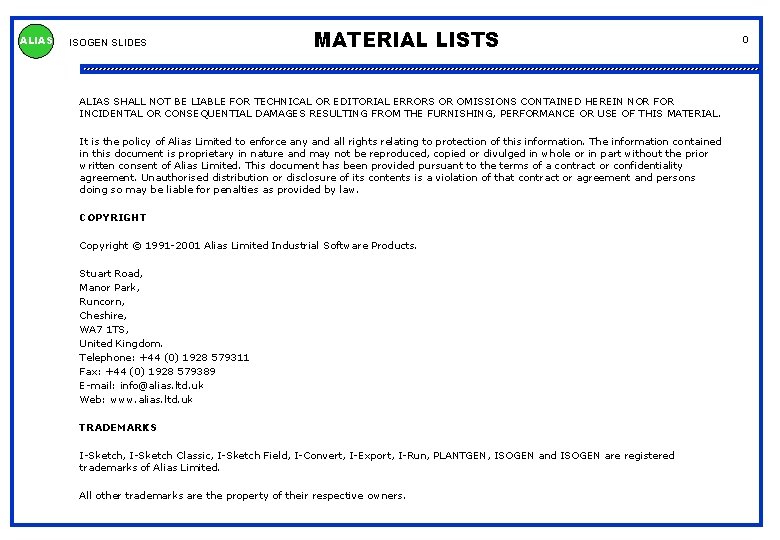
ALIAS ISOGEN SLIDES MATERIAL LISTS ALIAS SHALL NOT BE LIABLE FOR TECHNICAL OR EDITORIAL ERRORS OR OMISSIONS CONTAINED HEREIN NOR FOR INCIDENTAL OR CONSEQUENTIAL DAMAGES RESULTING FROM THE FURNISHING, PERFORMANCE OR USE OF THIS MATERIAL. It is the policy of Alias Limited to enforce any and all rights relating to protection of this information. The information contained in this document is proprietary in nature and may not be reproduced, copied or divulged in whole or in part without the prior written consent of Alias Limited. This document has been provided pursuant to the terms of a contract or confidentiality agreement. Unauthorised distribution or disclosure of its contents is a violation of that contract or agreement and persons doing so may be liable for penalties as provided by law. COPYRIGHT Copyright © 1991 -2001 Alias Limited Industrial Software Products. Stuart Road, Manor Park, Runcorn, Cheshire, WA 7 1 TS, United Kingdom. Telephone: +44 (0) 1928 579311 Fax: +44 (0) 1928 579389 E-mail: info@alias. ltd. uk Web: www. alias. ltd. uk TRADEMARKS I-Sketch, I-Sketch Classic, I-Sketch Field, I-Convert, I-Export, I-Run, PLANTGEN, ISOGEN and ISOGEN are registered trademarks of Alias Limited. All other trademarks are the property of their respective owners. 0
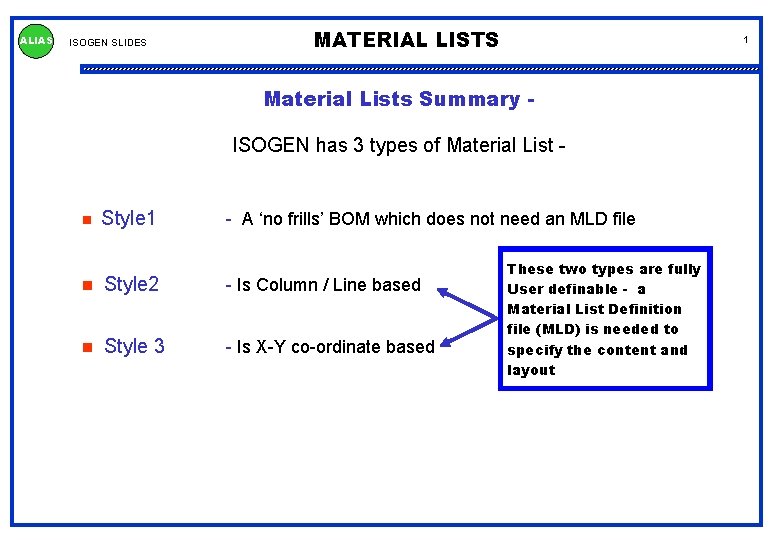
ALIAS ISOGEN SLIDES MATERIAL LISTS 1 Material Lists Summary ISOGEN has 3 types of Material List - n Style 1 - A ‘no frills’ BOM which does not need an MLD file n Style 2 - Is Column / Line based n Style 3 - Is X-Y co-ordinate based These two types are fully User definable - a Material List Definition file (MLD) is needed to specify the content and layout
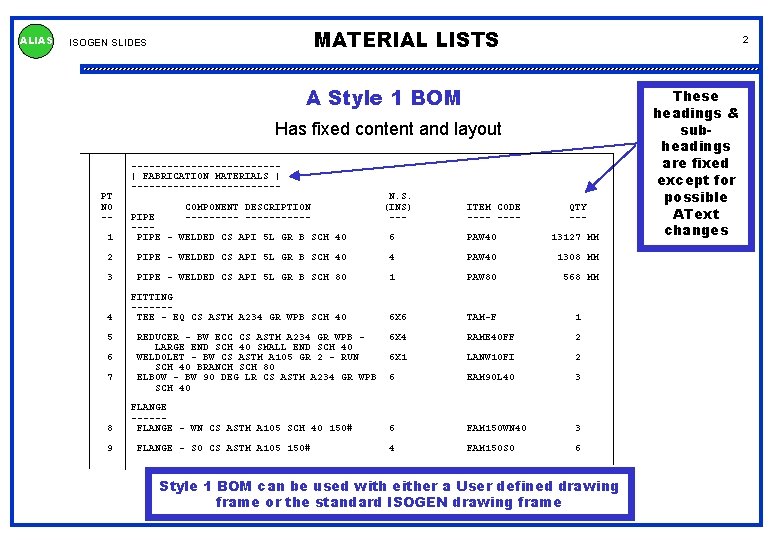
ALIAS MATERIAL LISTS ISOGEN SLIDES 2 A Style 1 BOM Has fixed content and layout PT NO -- ------------| FABRICATION MATERIALS | ------------COMPONENT DESCRIPTION ----------- 1 PIPE ---PIPE - WELDED CS API 5 L GR B SCH 40 2 N. S. (INS) --- ITEM CODE ---- QTY --- 6 PAW 40 13127 MM PIPE - WELDED CS API 5 L GR B SCH 40 4 PAW 40 1308 MM 3 PIPE - WELDED CS API 5 L GR B SCH 80 1 PAW 80 568 MM 4 FITTING ------TEE - EQ CS ASTM A 234 GR WPB SCH 40 6 X 6 TAM-F 1 6 X 4 RAME 40 FF 2 6 X 1 LANW 10 FI 2 6 EAM 90 L 40 3 6 FAM 150 WN 40 3 4 FAM 150 SO 6 5 6 7 8 9 REDUCER - BW ECC CS ASTM A 234 GR WPB LARGE END SCH 40 SMALL END SCH 40 WELDOLET - BW CS ASTM A 105 GR 2 - RUN SCH 40 BRANCH SCH 80 ELBOW - BW 90 DEG LR CS ASTM A 234 GR WPB SCH 40 FLANGE -----FLANGE - WN CS ASTM A 105 SCH 40 150# FLANGE - SO CS ASTM A 105 150# Style 1 BOM can be used with either a User defined drawing frame or the standard ISOGEN drawing frame These headings & subheadings are fixed except for possible AText changes
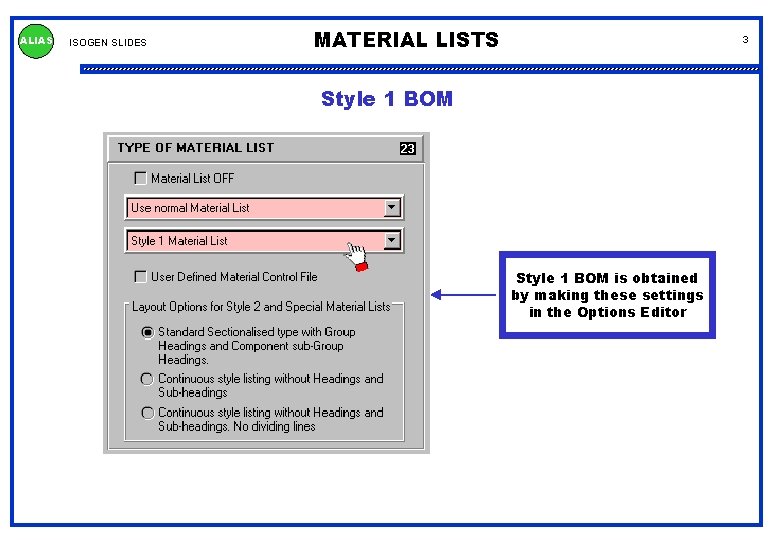
ALIAS ISOGEN SLIDES MATERIAL LISTS 3 Style 1 BOM is obtained by making these settings in the Options Editor
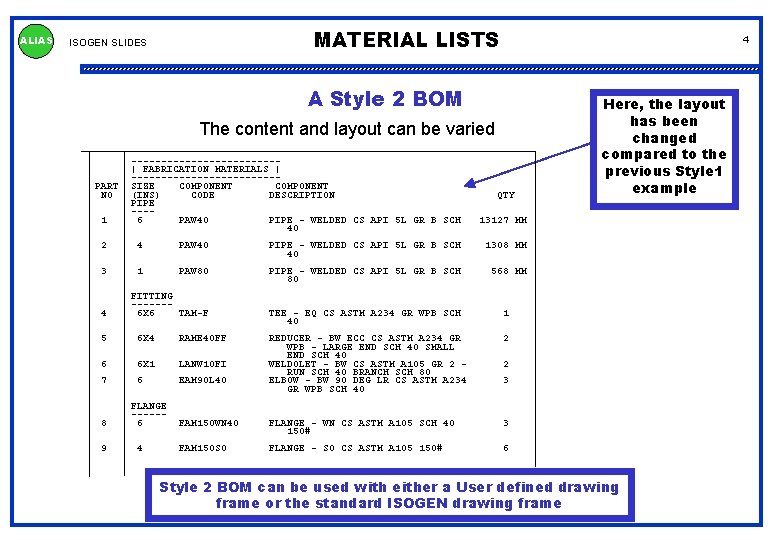
ALIAS MATERIAL LISTS ISOGEN SLIDES 4 A Style 2 BOM The content and layout can be varied PART NO 1 ------------| FABRICATION MATERIALS | ------------SIZE COMPONENT (INS) CODE DESCRIPTION PIPE ---6 PAW 40 PIPE - WELDED CS API 5 L GR B SCH 40 QTY 13127 MM 2 4 PAW 40 PIPE - WELDED CS API 5 L GR B SCH 40 1308 MM 3 1 PAW 80 PIPE - WELDED CS API 5 L GR B SCH 80 568 MM TEE - EQ CS ASTM A 234 GR WPB SCH 40 1 REDUCER - BW ECC CS ASTM A 234 GR WPB - LARGE END SCH 40 SMALL END SCH 40 WELDOLET - BW CS ASTM A 105 GR 2 RUN SCH 40 BRANCH SCH 80 ELBOW - BW 90 DEG LR CS ASTM A 234 GR WPB SCH 40 2 FAM 150 WN 40 FLANGE - WN CS ASTM A 105 SCH 40 150# 3 FAM 150 SO FLANGE - SO CS ASTM A 105 150# 6 4 FITTING ------6 X 6 TAM-F 5 6 X 4 RAME 40 FF 6 6 X 1 LANW 10 FI 7 6 EAM 90 L 40 8 9 FLANGE -----6 4 Here, the layout has been changed compared to the previous Style 1 example 2 3 Style 2 BOM can be used with either a User defined drawing frame or the standard ISOGEN drawing frame
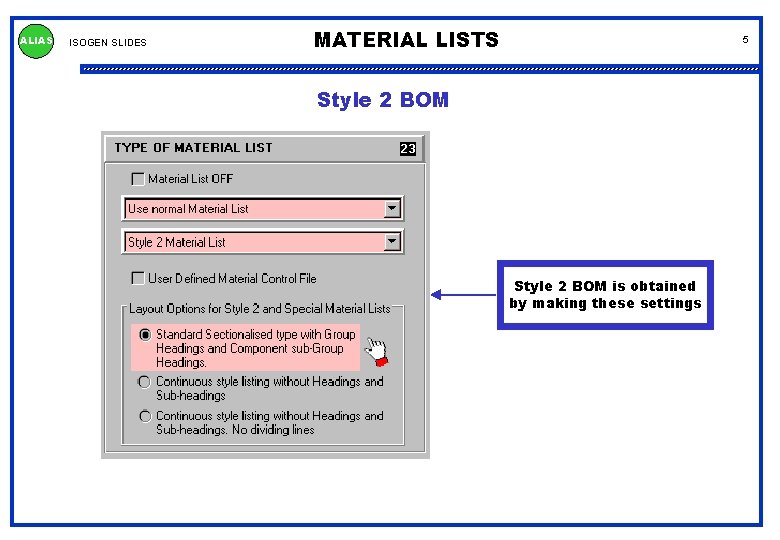
ALIAS ISOGEN SLIDES MATERIAL LISTS 5 Style 2 BOM is obtained by making these settings
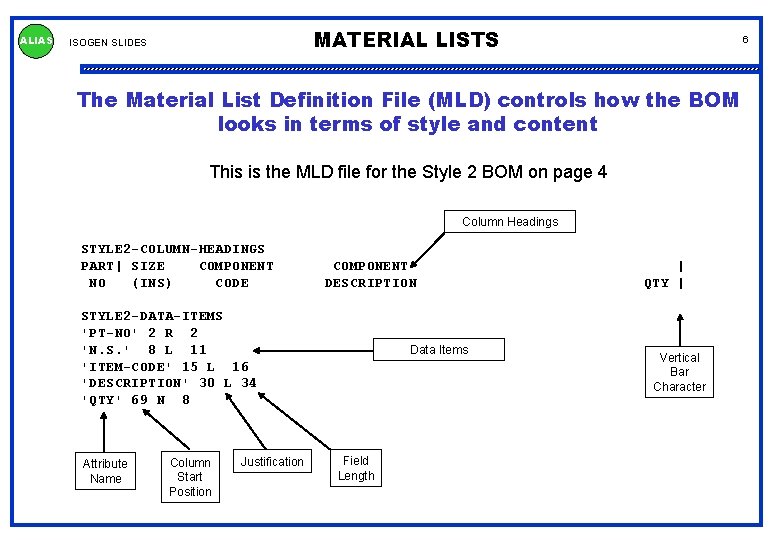
ALIAS MATERIAL LISTS ISOGEN SLIDES 6 The Material List Definition File (MLD) controls how the BOM looks in terms of style and content This is the MLD file for the Style 2 BOM on page 4 Column Headings STYLE 2 -COLUMN-HEADINGS PART| SIZE COMPONENT NO (INS) CODE COMPONENT DESCRIPTION STYLE 2 -DATA-ITEMS 'PT-NO' 2 R 2 'N. S. ' 8 L 11 'ITEM-CODE' 15 L 16 'DESCRIPTION' 30 L 34 'QTY' 69 N 8 Attribute Name Column Start Position Justification Data Items Field Length | QTY | Vertical Bar Character
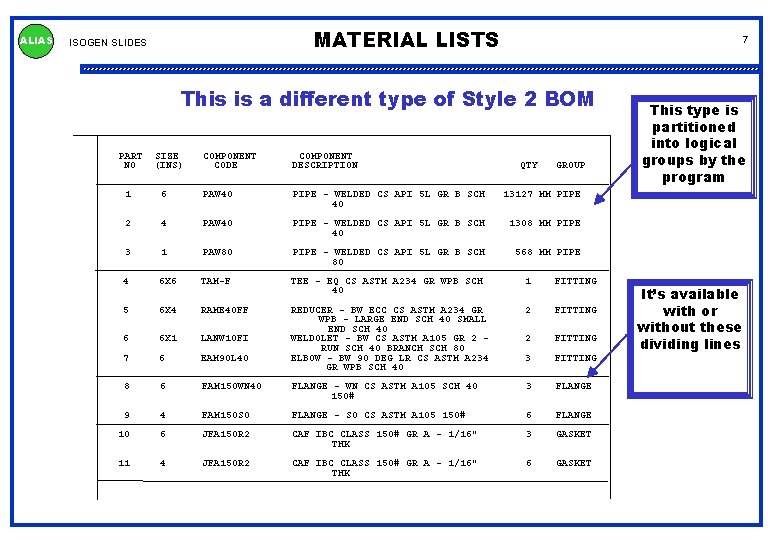
ALIAS MATERIAL LISTS ISOGEN SLIDES 7 This is a different type of Style 2 BOM PART NO SIZE (INS) COMPONENT CODE COMPONENT DESCRIPTION QTY GROUP 1 6 PAW 40 PIPE - WELDED CS API 5 L GR B SCH 40 13127 MM PIPE 2 4 PAW 40 PIPE - WELDED CS API 5 L GR B SCH 40 1308 MM PIPE 3 1 PAW 80 PIPE - WELDED CS API 5 L GR B SCH 80 568 MM PIPE 4 6 X 6 TAM-F TEE - EQ CS ASTM A 234 GR WPB SCH 40 1 FITTING 5 6 X 4 RAME 40 FF 2 FITTING 6 6 X 1 LANW 10 FI 2 FITTING 7 6 EAM 90 L 40 REDUCER - BW ECC CS ASTM A 234 GR WPB - LARGE END SCH 40 SMALL END SCH 40 WELDOLET - BW CS ASTM A 105 GR 2 RUN SCH 40 BRANCH SCH 80 ELBOW - BW 90 DEG LR CS ASTM A 234 GR WPB SCH 40 3 FITTING 8 6 FAM 150 WN 40 FLANGE - WN CS ASTM A 105 SCH 40 150# 3 FLANGE 9 4 FAM 150 SO FLANGE - SO CS ASTM A 105 150# 6 FLANGE 10 6 JFA 150 R 2 CAF IBC CLASS 150# GR A - 1/16" THK 3 GASKET 11 4 JFA 150 R 2 CAF IBC CLASS 150# GR A - 1/16" THK 6 GASKET This type is partitioned into logical groups by the program It’s available with or without these dividing lines
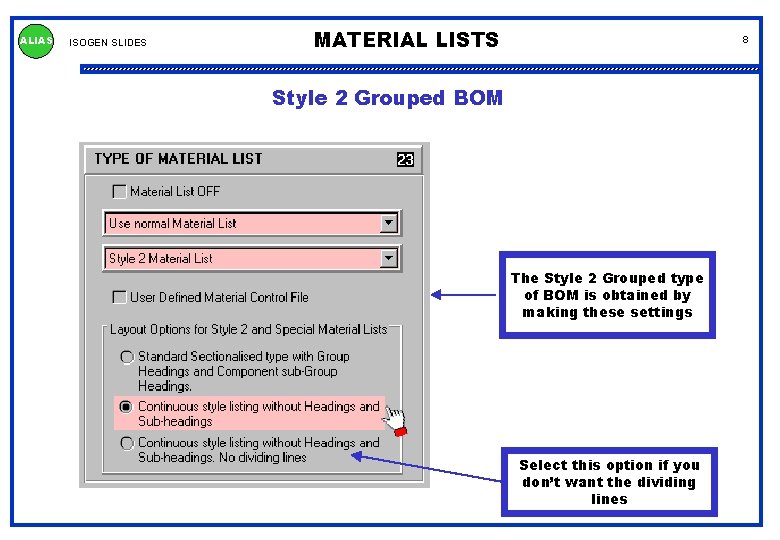
ALIAS ISOGEN SLIDES MATERIAL LISTS 8 Style 2 Grouped BOM The Style 2 Grouped type of BOM is obtained by making these settings Select this option if you don’t want the dividing lines
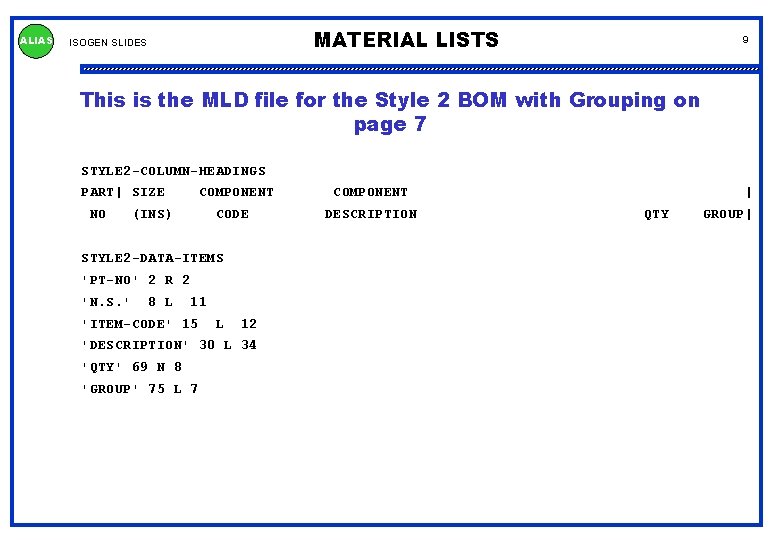
ALIAS MATERIAL LISTS ISOGEN SLIDES 9 This is the MLD file for the Style 2 BOM with Grouping on page 7 STYLE 2 -COLUMN-HEADINGS PART| SIZE NO COMPONENT CODE DESCRIPTION (INS) STYLE 2 -DATA-ITEMS 'PT-NO' 2 R 2 'N. S. ' 8 L 11 'ITEM-CODE' 15 L 12 'DESCRIPTION' 30 L 34 'QTY' 69 N 8 'GROUP' 75 L 7 | QTY GROUP|
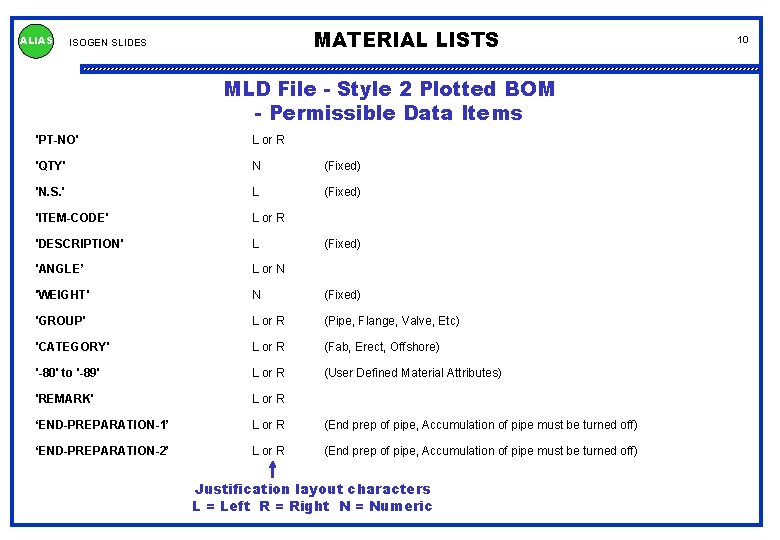
ALIAS MATERIAL LISTS ISOGEN SLIDES MLD File - Style 2 Plotted BOM - Permissible Data Items 'PT-NO' L or R 'QTY' N (Fixed) 'N. S. ' L (Fixed) 'ITEM-CODE' L or R 'DESCRIPTION' L 'ANGLE’ L or N 'WEIGHT' N (Fixed) 'GROUP' L or R (Pipe, Flange, Valve, Etc) 'CATEGORY' L or R (Fab, Erect, Offshore) '-80' to '-89' L or R (User Defined Material Attributes) 'REMARK' L or R ‘END-PREPARATION-1’ L or R (End prep of pipe, Accumulation of pipe must be turned off) ‘END-PREPARATION-2’ L or R (End prep of pipe, Accumulation of pipe must be turned off) (Fixed) Justification layout characters L = Left R = Right N = Numeric 10
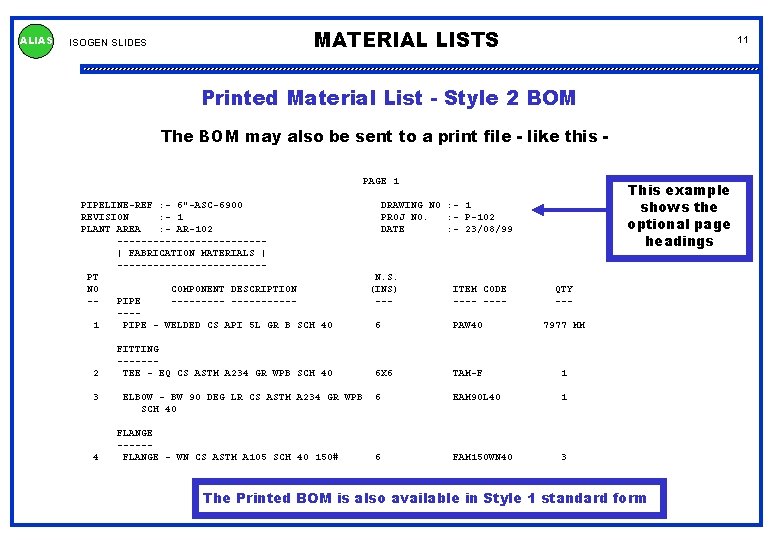
ALIAS ISOGEN SLIDES MATERIAL LISTS 11 Printed Material List - Style 2 BOM The BOM may also be sent to a print file - like this PAGE 1 PIPELINE-REF : - 6"-ASC-6900 REVISION : - 1 PLANT AREA : - AR-102 ------------| FABRICATION MATERIALS | ------------PT NO COMPONENT DESCRIPTION -PIPE -------------1 PIPE - WELDED CS API 5 L GR B SCH 40 2 3 4 FITTING ------TEE - EQ CS ASTM A 234 GR WPB SCH 40 ELBOW - BW 90 DEG LR CS ASTM A 234 GR WPB SCH 40 FLANGE -----FLANGE - WN CS ASTM A 105 SCH 40 150# This example shows the optional page headings DRAWING NO : - 1 PROJ NO. : - P-102 DATE : - 23/08/99 N. S. (INS) --- ITEM CODE ---- QTY --- 6 PAW 40 7977 MM 6 X 6 TAM-F 1 6 EAM 90 L 40 1 6 FAM 150 WN 40 3 The Printed BOM is also available in Style 1 standard form
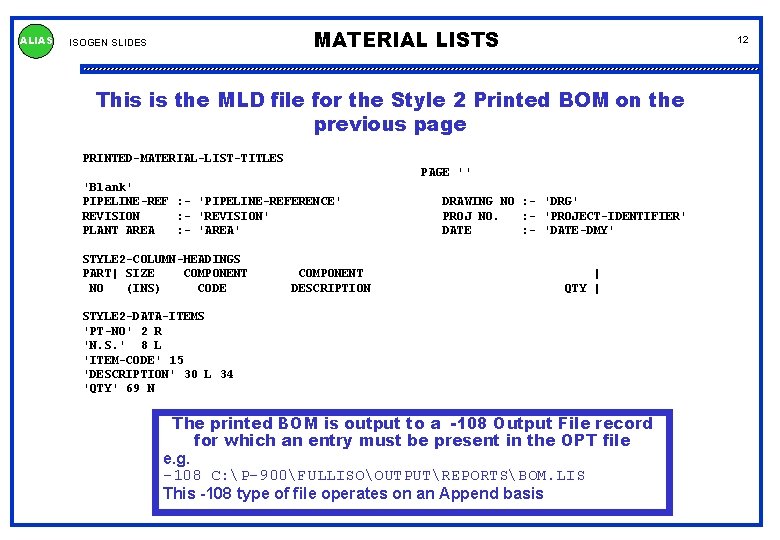
ALIAS MATERIAL LISTS ISOGEN SLIDES 12 This is the MLD file for the Style 2 Printed BOM on the previous page PRINTED-MATERIAL-LIST-TITLES PAGE '' 'Blank' PIPELINE-REF : - 'PIPELINE-REFERENCE' REVISION : - 'REVISION' PLANT AREA : - 'AREA' STYLE 2 -COLUMN-HEADINGS PART| SIZE COMPONENT NO (INS) CODE COMPONENT DESCRIPTION DRAWING NO : - 'DRG' PROJ NO. : - 'PROJECT-IDENTIFIER' DATE : - 'DATE-DMY' | QTY | STYLE 2 -DATA-ITEMS 'PT-NO' 2 R 'N. S. ' 8 L 'ITEM-CODE' 15 'DESCRIPTION' 30 L 34 'QTY' 69 N The printed BOM is output to a -108 Output File record for which an entry must be present in the OPT file e. g. -108 C: P-900FULLISOOUTPUTREPORTSBOM. LIS This -108 type of file operates on an Append basis
![ALIAS ISOGEN SLIDES This page revised in Version 8 9 0 MATERIAL ALIAS ISOGEN SLIDES [ This page revised in Version 8. 9. 0 ] MATERIAL](https://slidetodoc.com/presentation_image/2bc38eec487915e33f78906ce7158839/image-14.jpg)
ALIAS ISOGEN SLIDES [ This page revised in Version 8. 9. 0 ] MATERIAL LISTS MLD File - Style 2 Printed BOM - Permissible Heading Items 'AREA' 'BATCH' 'Blank' ( Creates a blank line ) 'DATE-DMY' 'DRG' 'EQUIPMENT-TRIM-REFERENCE' 'NOMINAL-CLASS' 'NOMINAL-RATING' 'PAGE’ 'PIPELINE-REFERENCE' 'PIPELINE-TEMP' 'PIPING-SPEC' 'PROJECT-IDENTIFIER' 'REVISION' 'SYSTEM-REFERENCE’ ‘-600’ to ‘-699’ (User Defined Pipeline Attributes) ‘-900’ to ‘-999’ (User Defined Pipeline Atributes) ‘ATTRIBUTE 0’ to ‘ATTRIBUTE 199’ (User Defined Pipeline Attributes - PCF use) 13
![ALIAS ISOGEN SLIDES This page revised in Version 8 9 0 MATERIAL ALIAS ISOGEN SLIDES [ This page revised in Version 8. 9. 0 ] MATERIAL](https://slidetodoc.com/presentation_image/2bc38eec487915e33f78906ce7158839/image-15.jpg)
ALIAS ISOGEN SLIDES [ This page revised in Version 8. 9. 0 ] MATERIAL LISTS MLD File - Style 2 Printed BOM - Permissible Data Items The permitted Headings Items for a Printed Style 2 BOM are the same as for a plotted one - See page 13 for details Also, the Data Items for a Printed Style 2 BOM are the same as for a plotted one - See page 10 for details 14
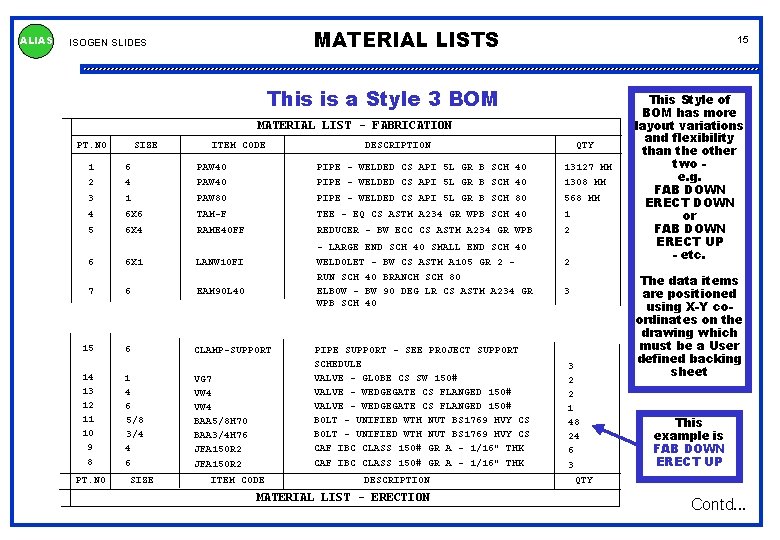
ALIAS MATERIAL LISTS ISOGEN SLIDES 15 This is a Style 3 BOM MATERIAL LIST - FABRICATION PT. NO SIZE ITEM CODE DESCRIPTION QTY 1 6 PAW 40 PIPE - WELDED CS API 5 L GR B SCH 40 13127 MM 2 4 PAW 40 PIPE - WELDED CS API 5 L GR B SCH 40 1308 MM 3 1 PAW 80 PIPE - WELDED CS API 5 L GR B SCH 80 568 MM 4 6 X 6 TAM-F TEE - EQ CS ASTM A 234 GR WPB SCH 40 1 5 6 X 4 RAME 40 FF REDUCER - BW ECC CS ASTM A 234 GR WPB 2 - LARGE END SCH 40 SMALL END SCH 40 6 6 X 1 LANW 10 FI 7 6 EAM 90 L 40 15 6 CLAMP-SUPPORT 14 13 12 11 10 9 8 1 4 6 5/8 3/4 4 6 VG 7 VW 4 BAA 5/8 H 70 BAA 3/4 H 76 JFA 150 R 2 PT. NO SIZE WELDOLET - BW CS ASTM A 105 GR 2 RUN SCH 40 BRANCH SCH 80 ELBOW - BW 90 DEG LR CS ASTM A 234 GR WPB SCH 40 ITEM CODE PIPE SUPPORT - SEE PROJECT SUPPORT SCHEDULE VALVE - GLOBE CS SW 150# VALVE - WEDGEGATE CS FLANGED 150# BOLT - UNIFIED WTH NUT BS 1769 HVY CS CAF IBC CLASS 150# GR A - 1/16" THK DESCRIPTION MATERIAL LIST - ERECTION 2 3 3 2 2 1 48 24 6 3 This Style of BOM has more layout variations and flexibility than the other two e. g. FAB DOWN ERECT DOWN or FAB DOWN ERECT UP - etc. The data items are positioned using X-Y coordinates on the 3 drawing which must be a User defined backing sheet This example is FAB DOWN ERECT UP QTY Contd. . .
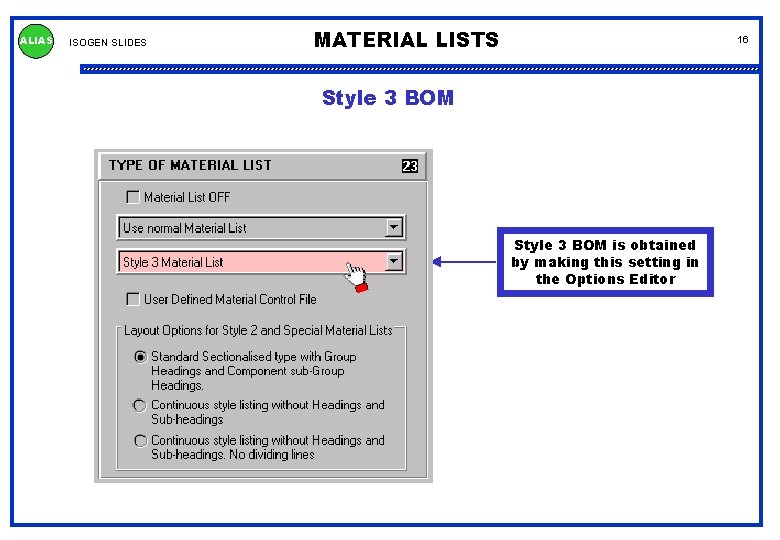
ALIAS ISOGEN SLIDES MATERIAL LISTS 16 Style 3 BOM is obtained by making this setting in the Options Editor
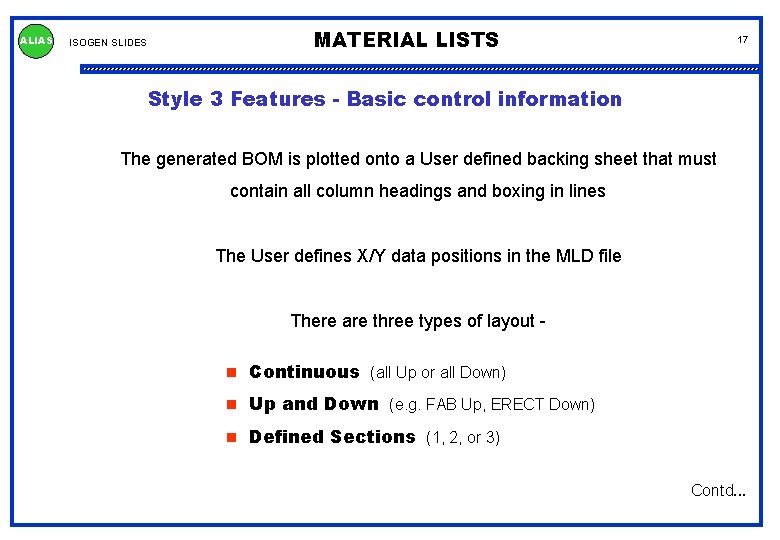
ALIAS ISOGEN SLIDES MATERIAL LISTS 17 Style 3 Features - Basic control information The generated BOM is plotted onto a User defined backing sheet that must contain all column headings and boxing in lines The User defines X/Y data positions in the MLD file There are three types of layout n Continuous (all Up or all Down) n Up and Down (e. g. FAB Up, ERECT Down) n Defined Sections (1, 2, or 3) Contd. . .
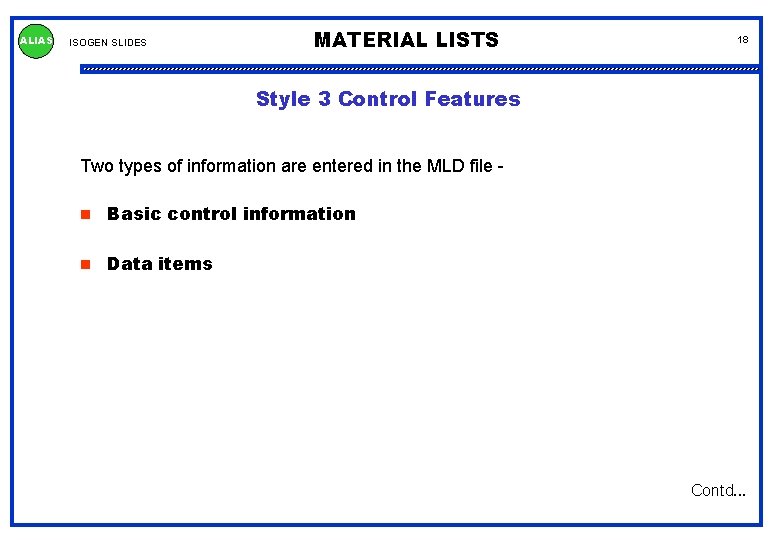
ALIAS ISOGEN SLIDES MATERIAL LISTS 18 Style 3 Control Features Two types of information are entered in the MLD file n Basic control information n Data items Contd. . .
![ALIAS ISOGEN SLIDES This page revised in Version 8 9 0 MATERIAL ALIAS ISOGEN SLIDES [ This page revised in Version 8. 9. 0 ] MATERIAL](https://slidetodoc.com/presentation_image/2bc38eec487915e33f78906ce7158839/image-20.jpg)
ALIAS ISOGEN SLIDES [ This page revised in Version 8. 9. 0 ] MATERIAL LISTS 19 This is the MLD file for the Style 3 BOM example on page 15 STYLE 3 -CONTROLS VERTICAL-SPACING TEXT-HEIGHT TEXT-FONT TEXT-THICKNESS FABRICATION-DOWN START-POSITION MAXIMUM-ENTRIES ERECTION-UP START-POSITION MAXIMUM-ENTRIES STYLE 3 -DATA-ITEMS 'PT-NO' 'N. S. ' ’ITEM-CODE’ ’DESCRIPTION’ 'QTY’ Attributes 4. 6 2. 3 101 3 400 26 387 400 26 67 400 416 442 477 563 2 11 12 36 8 X-Y Start Positions X Start Positions Maximum number of characters permitted in the field Contd. . .
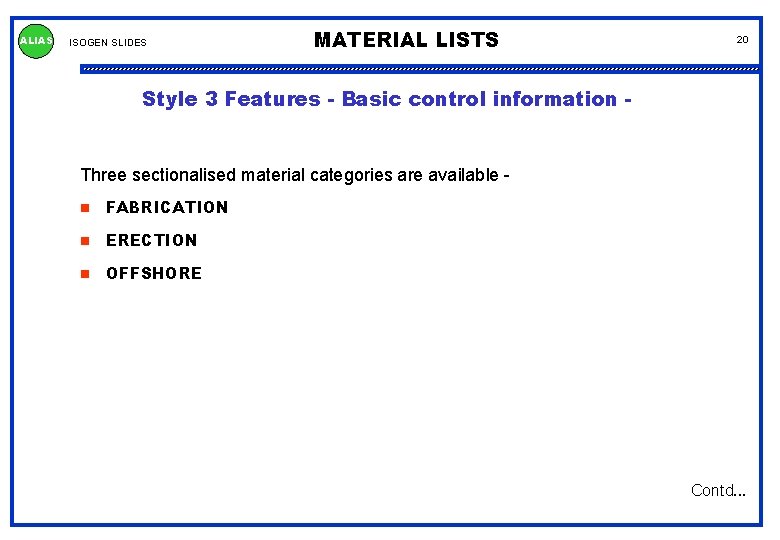
ALIAS ISOGEN SLIDES MATERIAL LISTS 20 Style 3 Features - Basic control information - Three sectionalised material categories are available n FABRICATION n ERECTION n OFFSHORE Contd. . .
![ALIAS ISOGEN SLIDES This page revised in Version 8 9 0 MATERIAL ALIAS ISOGEN SLIDES [ This page revised in Version 8. 9. 0 ] MATERIAL](https://slidetodoc.com/presentation_image/2bc38eec487915e33f78906ce7158839/image-22.jpg)
ALIAS ISOGEN SLIDES [ This page revised in Version 8. 9. 0 ] MATERIAL LISTS 21 Style 3 Features - Control items n Vertical line spacing n Text height n Text Font n Text thickness n Drawing layer of the BOM n Layout form of the list - Continuous - Sectionalised - Up (or) Down, or Up & Down n Group Headings (PIPE, FITTINGS FLANGES etc. ) n X-Y Co-ordinate position for the start of BOM data items list n Maximum number of output lines before automatic BOM overflow Contd. . .
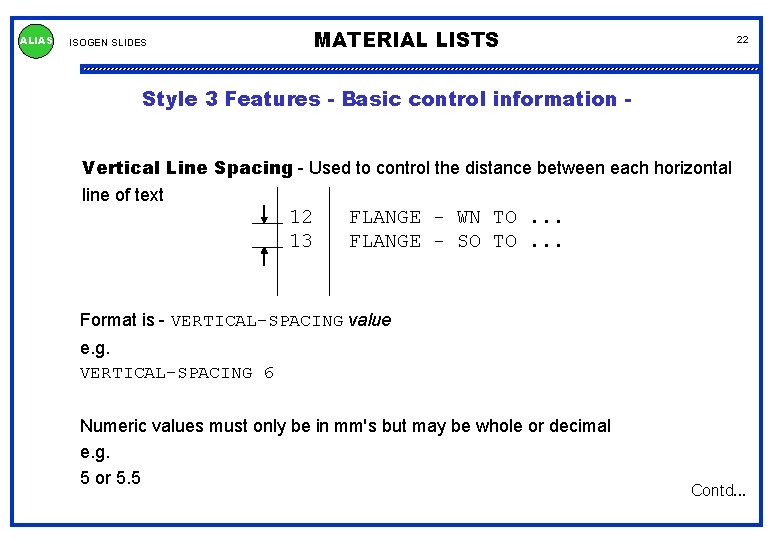
ALIAS ISOGEN SLIDES MATERIAL LISTS 22 Style 3 Features - Basic control information Vertical Line Spacing - Used to control the distance between each horizontal line of text 12 13 FLANGE - WN TO. . . FLANGE - SO TO. . . Format is - VERTICAL-SPACING value e. g. VERTICAL-SPACING 6 Numeric values must only be in mm's but may be whole or decimal e. g. 5 or 5. 5 Contd. . .
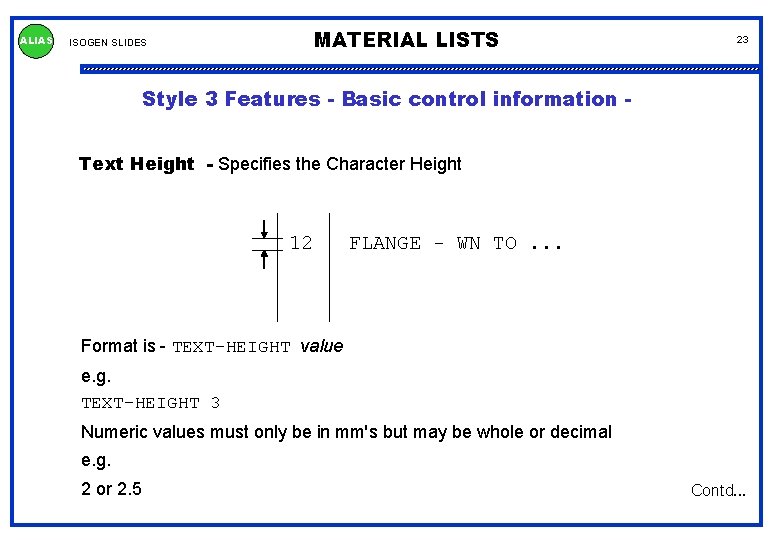
ALIAS ISOGEN SLIDES MATERIAL LISTS 23 Style 3 Features - Basic control information Text Height - Specifies the Character Height 12 FLANGE - WN TO. . . Format is - TEXT-HEIGHT value e. g. TEXT-HEIGHT 3 Numeric values must only be in mm's but may be whole or decimal e. g. 2 or 2. 5 Contd. . .
![ALIAS ISOGEN SLIDES This page introduced in Version 8 9 0 MATERIAL ALIAS ISOGEN SLIDES [ This page introduced in Version 8. 9. 0 ] MATERIAL](https://slidetodoc.com/presentation_image/2bc38eec487915e33f78906ce7158839/image-25.jpg)
ALIAS ISOGEN SLIDES [ This page introduced in Version 8. 9. 0 ] MATERIAL LISTS 24 Style 3 Features - Basic control information Text Font - Specifies the Font type used in the production of the BOM 12 FLANGE - WN TO. . . Format is - TEXT-FONT number e. g. TEXT-FONT 101 Where number is the Font Number in the Isogen Font File Contd. . .
![ALIAS ISOGEN SLIDES This page revised in Version 8 9 0 MATERIAL ALIAS ISOGEN SLIDES [ This page revised in Version 8. 9. 0 ] MATERIAL](https://slidetodoc.com/presentation_image/2bc38eec487915e33f78906ce7158839/image-26.jpg)
ALIAS ISOGEN SLIDES [ This page revised in Version 8. 9. 0 ] MATERIAL LISTS 25 Style 3 Features - Basic control information Text Width Factor - Permits the Text characters to be widened or narrowed 12 FLANGE - WN TO. . . Format is - TEXT-WIDTH-FACTOR value Where value is the Text Width Factor expressed as a percentage of the normal 100% e. g. TEXT-WIDTH-FACTOR 85 - would narrow the width to 85% and produce a shorter length text string TEXT-WIDTH-FACTOR 110 - would increase the width to 110% and produce a longer length text string Contd. . .
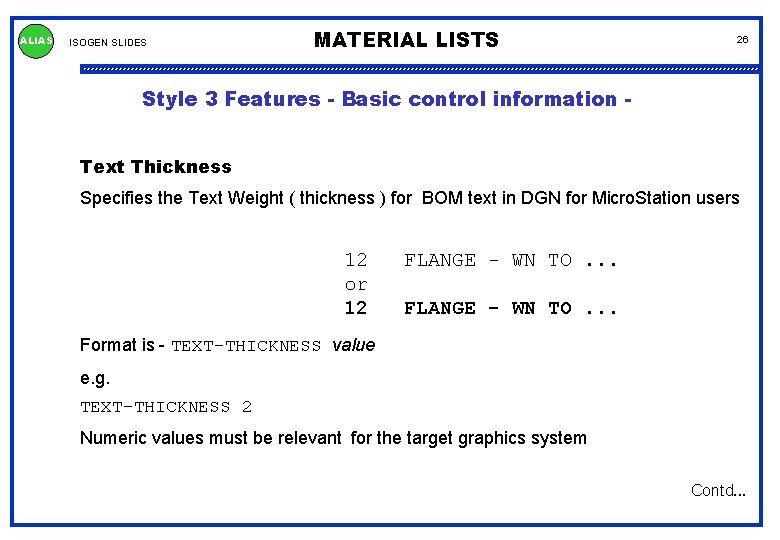
ALIAS ISOGEN SLIDES MATERIAL LISTS 26 Style 3 Features - Basic control information Text Thickness Specifies the Text Weight ( thickness ) for BOM text in DGN for Micro. Station users 12 or 12 FLANGE - WN TO. . . Format is - TEXT-THICKNESS value e. g. TEXT-THICKNESS 2 Numeric values must be relevant for the target graphics system Contd. . .
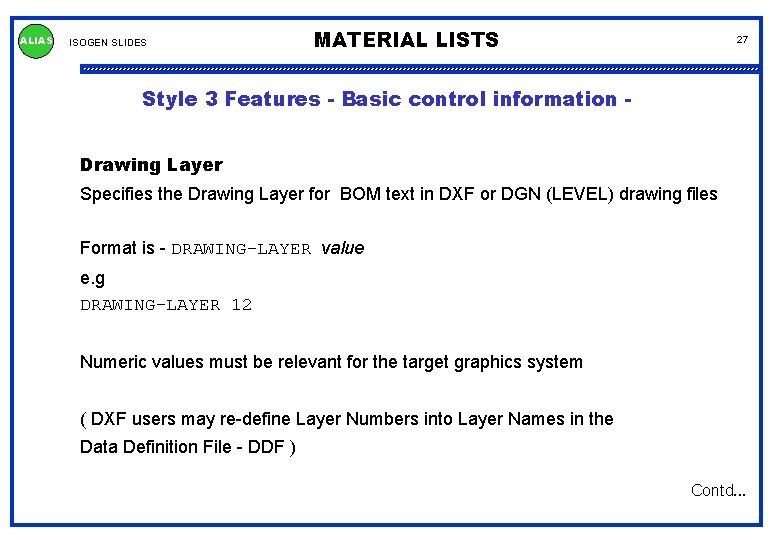
ALIAS ISOGEN SLIDES MATERIAL LISTS 27 Style 3 Features - Basic control information Drawing Layer Specifies the Drawing Layer for BOM text in DXF or DGN (LEVEL) drawing files Format is - DRAWING-LAYER value e. g DRAWING-LAYER 12 Numeric values must be relevant for the target graphics system ( DXF users may re-define Layer Numbers into Layer Names in the Data Definition File - DDF ) Contd. . .
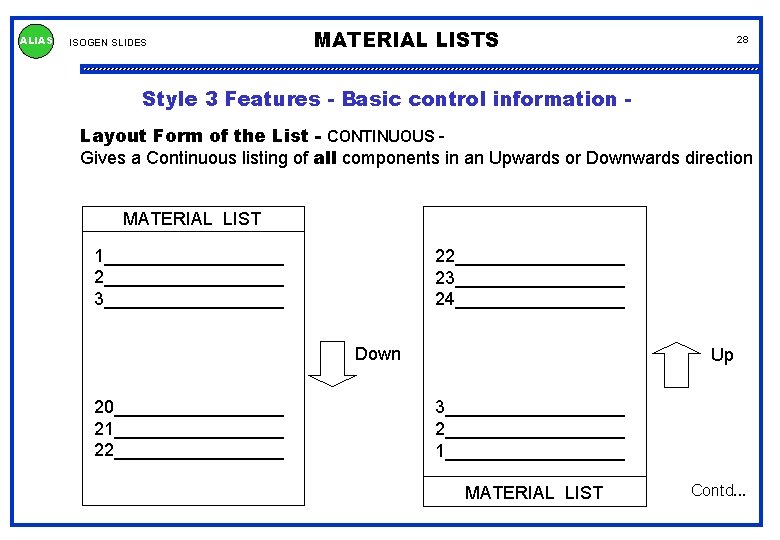
ALIAS ISOGEN SLIDES MATERIAL LISTS 28 Style 3 Features - Basic control information Layout Form of the List - CONTINUOUS Gives a Continuous listing of all components in an Upwards or Downwards direction MATERIAL LIST 1_________ 2_________ 3_________ 22_________ 23_________ 24_________ Down 20_________ 21_________ 22_________ Up 3_________ 2_________ 1_________ MATERIAL LIST Contd. . .
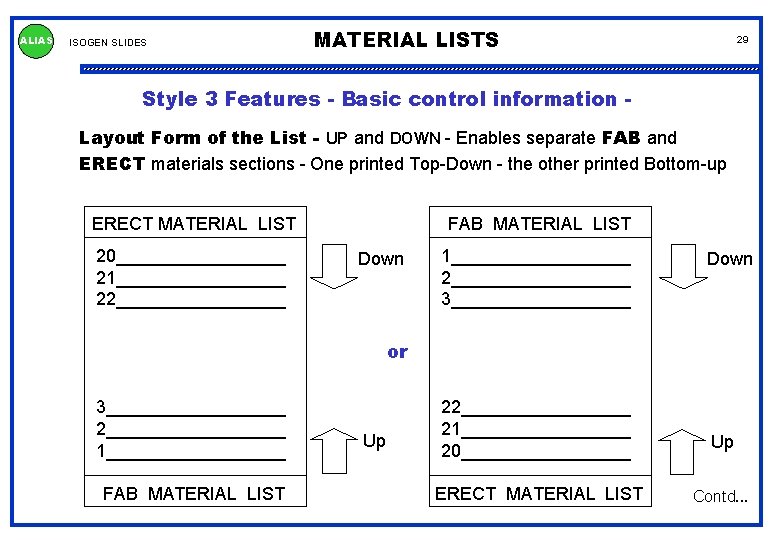
ALIAS ISOGEN SLIDES MATERIAL LISTS 29 Style 3 Features - Basic control information Layout Form of the List - UP and DOWN - Enables separate FAB and ERECT materials sections - One printed Top-Down - the other printed Bottom-up ERECT MATERIAL LIST 20_________ 21_________ 22_________ FAB MATERIAL LIST Down 1_________ 2_________ 3_________ Down or 3_________ 2_________ 1_________ FAB MATERIAL LIST Up 22_________ 21_________ 20_________ ERECT MATERIAL LIST Up Contd. . .
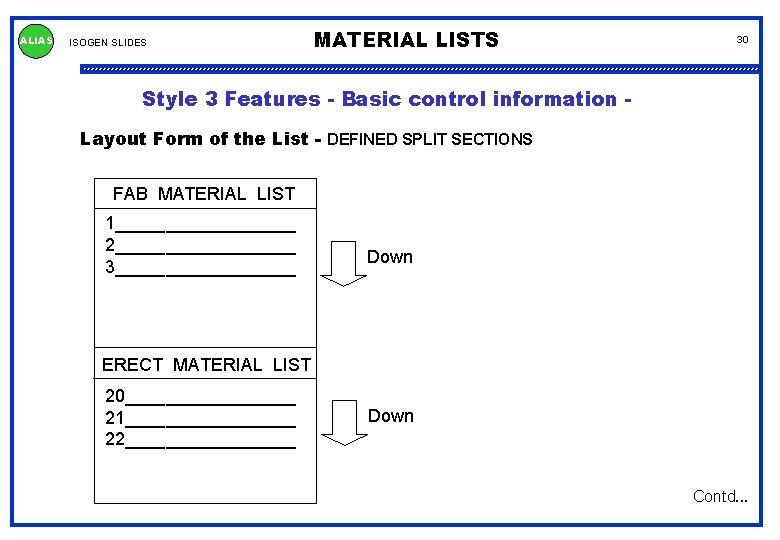
ALIAS ISOGEN SLIDES MATERIAL LISTS 30 Style 3 Features - Basic control information Layout Form of the List - DEFINED SPLIT SECTIONS FAB MATERIAL LIST 1_________ 2_________ 3_________ Down ERECT MATERIAL LIST 20_________ 21_________ 22_________ Down Contd. . .
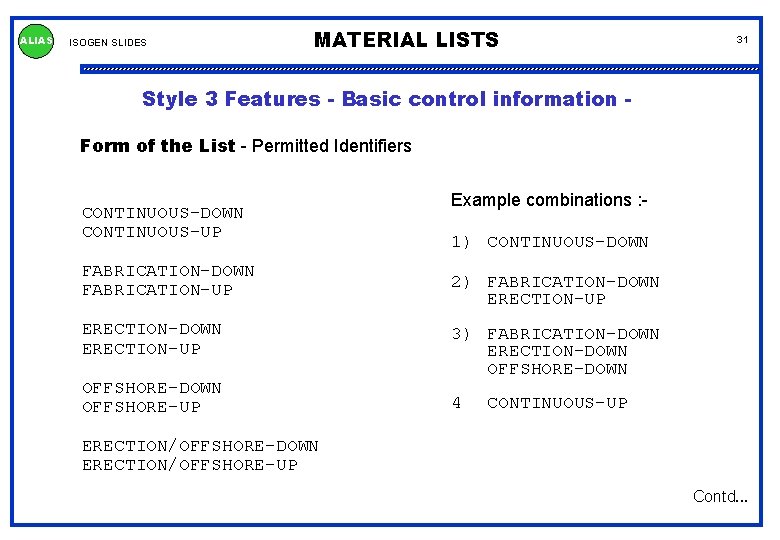
ALIAS ISOGEN SLIDES MATERIAL LISTS 31 Style 3 Features - Basic control information Form of the List - Permitted Identifiers CONTINUOUS-DOWN CONTINUOUS-UP FABRICATION-DOWN FABRICATION-UP ERECTION-DOWN ERECTION-UP OFFSHORE-DOWN OFFSHORE-UP Example combinations : 1) CONTINUOUS-DOWN 2) FABRICATION-DOWN ERECTION-UP 3) FABRICATION-DOWN ERECTION-DOWN OFFSHORE-DOWN 4 CONTINUOUS-UP ERECTION/OFFSHORE-DOWN ERECTION/OFFSHORE-UP Contd. . .
![ALIAS ISOGEN SLIDES This page revised in Version 8 11 0 MATERIAL ALIAS ISOGEN SLIDES [ This page revised in Version 8. 11. 0 ] MATERIAL](https://slidetodoc.com/presentation_image/2bc38eec487915e33f78906ce7158839/image-33.jpg)
ALIAS ISOGEN SLIDES [ This page revised in Version 8. 11. 0 ] MATERIAL LISTS 32 Style 3 Features - Basic control information GROUP HEADINGS (PIPE, FITTINGS FLANGES etc. ) This option permits sectionalised headings to be generated like this The command to obtain this option is this entry line in the STYLE 3 -CONTROLS section of the MLD file GROUP-POSITION x-pos UNDERLINED Where x-pos is the horizontal start position of each generated Group Heading word in mm’s e. g. GROUP-POSITION X 393 UNDERLINED You can now underline the Group Headings by entering the term UNDERLINED as shown here ( introduced in V 8. 11. 0 )
![ALIAS ISOGEN SLIDES This page introduced in Version 8 11 0 MATERIAL ALIAS ISOGEN SLIDES [ This page introduced in Version 8. 11. 0 ] MATERIAL](https://slidetodoc.com/presentation_image/2bc38eec487915e33f78906ce7158839/image-34.jpg)
ALIAS ISOGEN SLIDES [ This page introduced in Version 8. 11. 0 ] MATERIAL LISTS 33 Style 3 Features - Basic control information Outputting Category Headings- Fabrication, Erection and Offshore This option permits category headings to be generated like this The command to obtain this option is this entry line in the STYLE 3 -CONTROLS section of the MLD file CATEGORY-POSITION x-pos UNDERLINED Where x-pos is the horizontal start position of each generated Group Heading word in mm’s e. g. CATEGORY-POSITION 496 UNDERLINED You can underline the Category Headings by entering the term UNDERLINED as shown here.
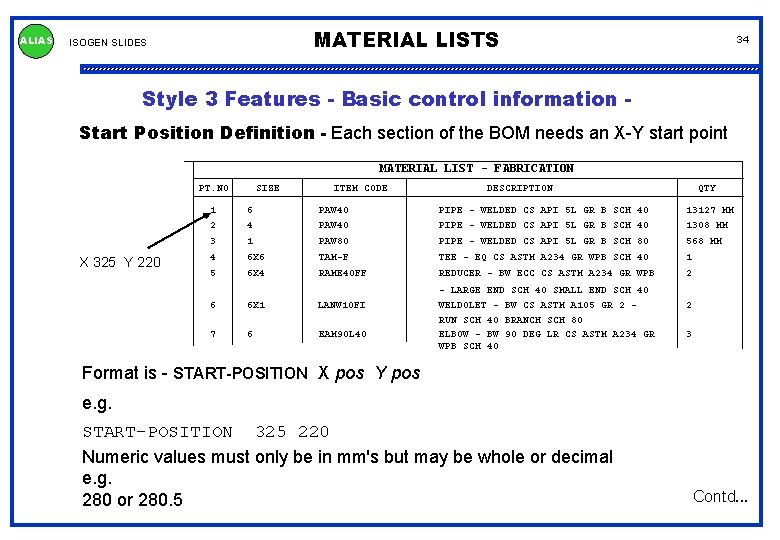
ALIAS MATERIAL LISTS ISOGEN SLIDES 34 Style 3 Features - Basic control information Start Position Definition - Each section of the BOM needs an X-Y start point MATERIAL LIST - FABRICATION PT. NO X 325 Y 220 SIZE ITEM CODE DESCRIPTION QTY 1 6 PAW 40 PIPE - WELDED CS API 5 L GR B SCH 40 13127 MM 2 4 PAW 40 PIPE - WELDED CS API 5 L GR B SCH 40 1308 MM 3 1 PAW 80 PIPE - WELDED CS API 5 L GR B SCH 80 568 MM 4 6 X 6 TAM-F TEE - EQ CS ASTM A 234 GR WPB SCH 40 1 5 6 X 4 RAME 40 FF REDUCER - BW ECC CS ASTM A 234 GR WPB 2 - LARGE END SCH 40 SMALL END SCH 40 6 6 X 1 LANW 10 FI 7 6 EAM 90 L 40 WELDOLET - BW CS ASTM A 105 GR 2 RUN SCH 40 BRANCH SCH 80 ELBOW - BW 90 DEG LR CS ASTM A 234 GR WPB SCH 40 2 3 Format is - START-POSITION X pos Y pos e. g. START-POSITION 325 220 Numeric values must only be in mm's but may be whole or decimal e. g. 280 or 280. 5 Contd. . .
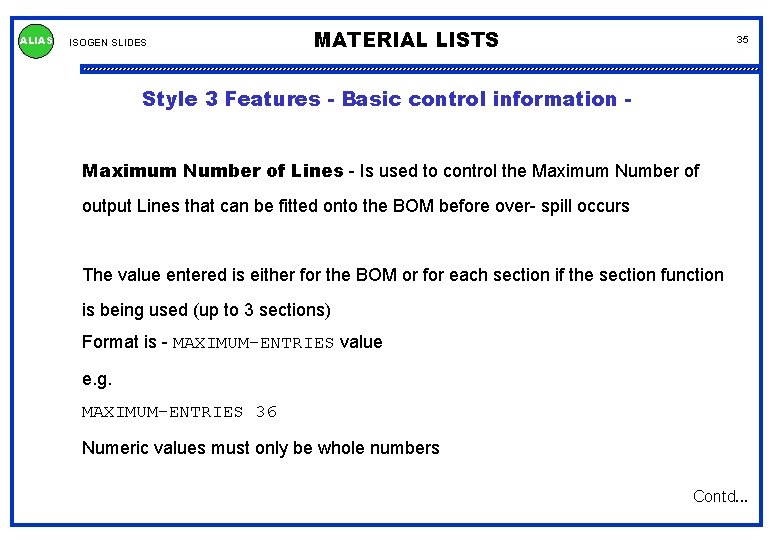
ALIAS ISOGEN SLIDES MATERIAL LISTS 35 Style 3 Features - Basic control information Maximum Number of Lines - Is used to control the Maximum Number of output Lines that can be fitted onto the BOM before over- spill occurs The value entered is either for the BOM or for each section if the section function is being used (up to 3 sections) Format is - MAXIMUM-ENTRIES value e. g. MAXIMUM-ENTRIES 36 Numeric values must only be whole numbers Contd. . .
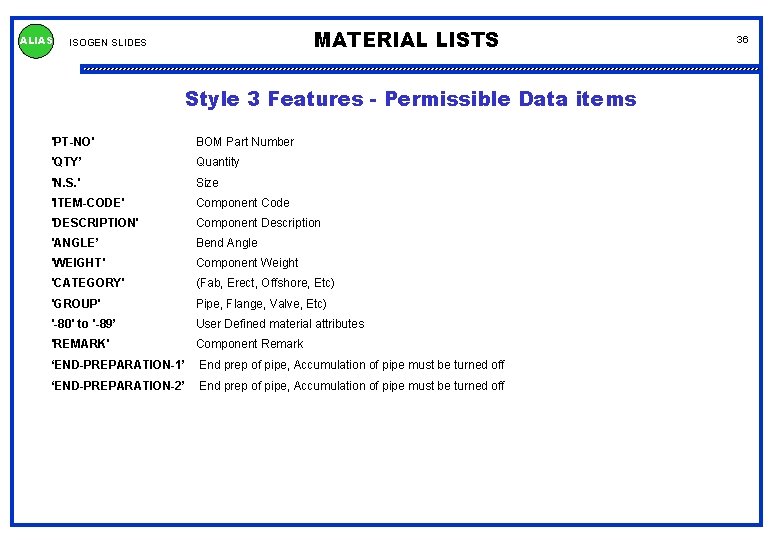
ALIAS MATERIAL LISTS ISOGEN SLIDES Style 3 Features - Permissible Data items 'PT-NO' BOM Part Number 'QTY’ Quantity 'N. S. ' Size 'ITEM-CODE' Component Code 'DESCRIPTION' Component Description 'ANGLE’ Bend Angle 'WEIGHT' Component Weight 'CATEGORY' (Fab, Erect, Offshore, Etc) 'GROUP' Pipe, Flange, Valve, Etc) '-80' to '-89’ User Defined material attributes 'REMARK' Component Remark ‘END-PREPARATION-1’ End prep of pipe, Accumulation of pipe must be turned off ‘END-PREPARATION-2’ End prep of pipe, Accumulation of pipe must be turned off 36
![ALIAS ISOGEN SLIDES This page introduced in Version 8 9 0 MATERIAL ALIAS ISOGEN SLIDES [ This page introduced in Version 8. 9. 0 ] MATERIAL](https://slidetodoc.com/presentation_image/2bc38eec487915e33f78906ce7158839/image-38.jpg)
ALIAS ISOGEN SLIDES [ This page introduced in Version 8. 9. 0 ] MATERIAL LISTS 37 Material Control File Overview The Material Control file is an output file used for transferring piping component data in BOM form to an external system It’s designated as a -104 ouput file record, e. g. -104 C: P-900OUTPUTREPORTSMATL. MTC From controls set in the Material List Definition File (MLD), the output file is User Definable - both in terms of content and layout The file is an append type - which means that the Material Control output data from each new ISOGEN processing run is added to the end of the existing Material Control file Contd. . .
![ALIAS ISOGEN SLIDES This page introduced in Version 8 9 0 MATERIAL ALIAS ISOGEN SLIDES [ This page introduced in Version 8. 9. 0 ] MATERIAL](https://slidetodoc.com/presentation_image/2bc38eec487915e33f78906ce7158839/image-39.jpg)
ALIAS ISOGEN SLIDES [ This page introduced in Version 8. 9. 0 ] MATERIAL LISTS 38 Material Control File - The different sections that may be generated in a Material Control file are : n Title Headings (Optional) n Column Headings (Optional) n Data Items (Mandatory) Contd. . .
![ALIAS ISOGEN SLIDES This page introduced in Version 8 9 0 MATERIAL ALIAS ISOGEN SLIDES [ This page introduced in Version 8. 9. 0 ] MATERIAL](https://slidetodoc.com/presentation_image/2bc38eec487915e33f78906ce7158839/image-40.jpg)
ALIAS ISOGEN SLIDES [ This page introduced in Version 8. 9. 0 ] MATERIAL LISTS 39 Material Control File Title Heading Column Headings Data Items PROJ. NUMBER P 1289 PIPELINE REV COMPONENT REF CODE 4"-P 4523 3 PAL 80 4"-P 4523 3 TAM-F 4"-P 4523 3 LANW 20 FF 4"-P 4523 3 EAM 45 L 80 4"-P 4523 3 FAM 150 WN 80 4"-P 4523 3 JFA 150 R 2 4"-P 4523 3 BAA 5/8 H 70 4"-P 4523 3 BAA 5/8 H 64 4"-P 4523 3 VG 22 4"-P 4523 3 FAM 150 B 4"-P 4523 3 VB 14 2"-F 4521 1 PAW 40 2"-F 4521 1 TAM-F 2"-F 4521 1 EAM 45 L 40 2"-F 4521 1 FAM 150 WN 40 2"-F 4521 1 JFA 150 R 2 2"-F 4521 1 BAA 1/2 H 70 2"-F 4521 1 BAA 5/8 H 38 2"-F 4521 1 VB 1 2"-F 4521 1 FAM 150 B SIZE (INS) 4 4 4 2 2 4 5/8 4 4 2 2 2 2 1/2 5/8 2 2 QTY 6. 7 M 1 3 6 3 4 32 24 1 2 3 5. 5 M 12. 3 M 1 3 3 6 24 48 1 2 A sample output file Contd. . .
![ALIAS ISOGEN SLIDES This page introduced in Version 8 9 0 MATERIAL ALIAS ISOGEN SLIDES [ This page introduced in Version 8. 9. 0 ] MATERIAL](https://slidetodoc.com/presentation_image/2bc38eec487915e33f78906ce7158839/image-41.jpg)
ALIAS ISOGEN SLIDES [ This page introduced in Version 8. 9. 0 ] MATERIAL LISTS 40 Material Control File BOM section of the MLD This is the Input Data section for the Material Control output example shown on the previous page STYLE 2 -COLUMN-HEADINGS PART| SIZE COMPONENT NO (INS) CODE COMPONENT DESCRIPTION STYLE 2 -DATA-ITEMS 'PT-NO' 2 R 'N. S. ' 8 L 'ITEM-CODE' 15 'DESCRIPTION' 30 L 34 'QTY' 69 N Note that Material Control information is entered in the same MLD file that the BOM requirement are listed in MATERIAL-CONTROL-FILE MATERIAL-HEADINGS SINGLE PRINTED-M/C-TITLES PROJ. NUMBER 'PROJECT-IDENTIFIER' PRINTED-M/C-COLUMN-HEADINGS PIPELINE REV COMPONENT REF CODE PRINTED-M/C-DATA-ITEMS 'PIPELINE-REFERENCE' 1 L 'REVISION' 14 L 'ITEM-CODE' 18 L 'N. S. ' 33 L 'QTY' 40 L | QTY | SIZE (INS) QTY
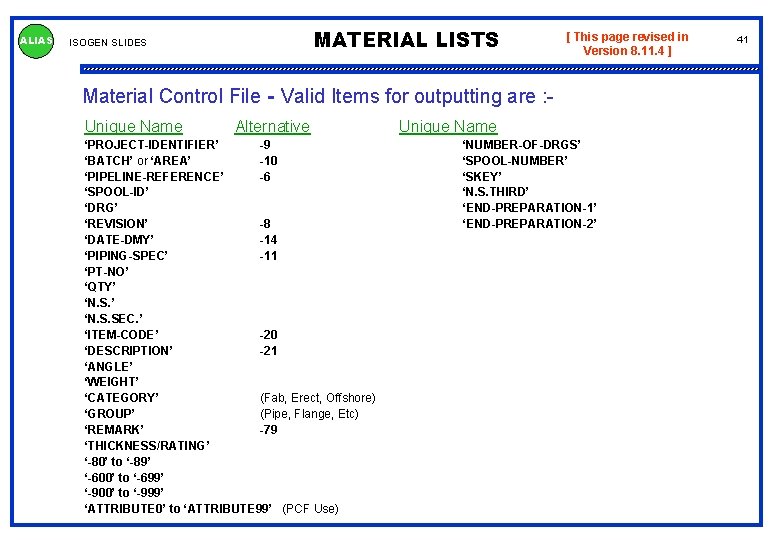
ALIAS MATERIAL LISTS ISOGEN SLIDES [ This page revised in Version 8. 11. 4 ] Material Control File - Valid Items for outputting are : Unique Name Alternative ‘PROJECT-IDENTIFIER’ -9 ‘BATCH’ or ‘AREA’ -10 ‘PIPELINE-REFERENCE’ -6 ‘SPOOL-ID’ ‘DRG’ ‘REVISION’ -8 ‘DATE-DMY’ -14 ‘PIPING-SPEC’ -11 ‘PT-NO’ ‘QTY’ ‘N. S. SEC. ’ ‘ITEM-CODE’ -20 ‘DESCRIPTION’ -21 ‘ANGLE’ ‘WEIGHT’ ‘CATEGORY’ (Fab, Erect, Offshore) ‘GROUP’ (Pipe, Flange, Etc) ‘REMARK’ -79 ‘THICKNESS/RATING’ ‘-80’ to ‘-89’ ‘-600’ to ‘-699’ ‘-900’ to ‘-999’ ‘ATTRIBUTE 0’ to ‘ATTRIBUTE 99’ (PCF Use) Unique Name ‘NUMBER-OF-DRGS’ ‘SPOOL-NUMBER’ ‘SKEY’ ‘N. S. THIRD’ ‘END-PREPARATION-1’ ‘END-PREPARATION-2’ 41
![ALIAS ISOGEN SLIDES This page introduced in Version 8 9 0 MATERIAL ALIAS ISOGEN SLIDES [ This page introduced in Version 8. 9. 0 ] MATERIAL](https://slidetodoc.com/presentation_image/2bc38eec487915e33f78906ce7158839/image-43.jpg)
ALIAS ISOGEN SLIDES [ This page introduced in Version 8. 9. 0 ] MATERIAL LISTS Material Control File Title Headings and Column Headings may be output in the Material Control Output File in three different ways depending on the Users preference 1. Once per complete file, at the beginning of the file 2. Once per Pipeline, at the start of each new Pipeline entry 3. Once per Drawing, at the start of each new Drawing entry The controls for this appear in the optional MATERIAL-HEADINGS ‘data’ line like this MATERIAL-HEADINGS SINGLE MATERIAL-HEADINGS PIPELINE MATERIAL-HEADINGS DRAWING Note. When used, the MATERIAL-HEADINGS data line must appear immediately following the MATERIAL-CONTROL-FILE data line in the MLD file If a MATERIAL-HEADINGS ‘data’ entry is not used then the option produced by default will be MATERIAL-HEADINGS SINGLE 42
![ALIAS ISOGEN SLIDES This page introduced in Version 8 11 0 MATERIAL ALIAS ISOGEN SLIDES [ This page introduced in Version 8. 11. 0 ] MATERIAL](https://slidetodoc.com/presentation_image/2bc38eec487915e33f78906ce7158839/image-44.jpg)
ALIAS ISOGEN SLIDES [ This page introduced in Version 8. 11. 0 ] MATERIAL LISTS Material Control File Number of Drawings To allow the number of drawing to be output as a data item in the Material Control File an additional entry has been added to the MLD and is to be placed in the PRINTED-M/C-DATA-ITEMS section of the MLD. PRINTED-M/C-DATA-ITEMS ‘NUMBER-OF-DRGS’ Position Justification For this option to function correctly ‘Dummy’ isometrics containing overflow materials / welds must be numbered using suffix letters. This is achieved by selecting the option shown here in Switch 30. 43
![ALIAS ISOGEN SLIDES This page introduced in Version 8 11 0 MATERIAL ALIAS ISOGEN SLIDES [ This page introduced in Version 8. 11. 0 ] MATERIAL](https://slidetodoc.com/presentation_image/2bc38eec487915e33f78906ce7158839/image-45.jpg)
ALIAS ISOGEN SLIDES [ This page introduced in Version 8. 11. 0 ] MATERIAL LISTS 44 Material Control File - Spool Number To allow the Spool Identification number or letter to be output as a data item in the Material Control File an additional entry has been added to the MLD and is to be placed in the PRINTED-M/C-DATA-ITEMS section of the MLD. PRINTED-M/C-DATA-ITEMS ‘SPOOL-NUMBER’ Position Justification Here we can see a generated report which includes both the Number of Drawings and Spool Number Identifier functions introduced with V 8. 11. 0
![ALIAS ISOGEN SLIDES This page introduced in Version 8 11 0 Individual ALIAS ISOGEN SLIDES [ This page introduced in Version 8. 11. 0 ] Individual](https://slidetodoc.com/presentation_image/2bc38eec487915e33f78906ce7158839/image-46.jpg)
ALIAS ISOGEN SLIDES [ This page introduced in Version 8. 11. 0 ] Individual Entries MATERIAL LISTS Material Control File - An option as been added to allow individual data entries to be output to the Material Control File, when material accumulation of materials is being used on the Material List. This new facility will allow components with different attributes to be listed individually in the output report, but avoid non-accumulation of materials in the material section of the generated isometric. PRINTED-M/C-DATA-ITEMS ‘INDIVIDUAL-ENTRIES’ Here we can see a new report which has been generated using the same data as that shown on slide 44, only this time we have specified that the data is listed as individual entries 45
![ALIAS ISOGEN SLIDES This page introduced in Version 8 11 0 MATERIAL ALIAS ISOGEN SLIDES [ This page introduced in Version 8. 11. 0 ] MATERIAL](https://slidetodoc.com/presentation_image/2bc38eec487915e33f78906ce7158839/image-47.jpg)
ALIAS ISOGEN SLIDES [ This page introduced in Version 8. 11. 0 ] MATERIAL LISTS Material Control File Example MLD Here we can see an example of the MLD used to generate the report shown in slide 45. In it we can see how the new functions added in ISOGEN V 8. 11. 0 are entered in to the correct section of the file. 46
![ALIAS ISOGEN SLIDES This page introduced in Version 8 11 4 MATERIAL ALIAS ISOGEN SLIDES [ This page introduced in Version 8. 11. 4 ] MATERIAL](https://slidetodoc.com/presentation_image/2bc38eec487915e33f78906ce7158839/image-48.jpg)
ALIAS ISOGEN SLIDES [ This page introduced in Version 8. 11. 4 ] MATERIAL LISTS 47 Material Control File - SKEY To allow the SKEY to be output as a data item in the Material Control File an additional entry has been added to the MLD and is to be placed in the PRINTED-M/C-DATA-ITEMS section of the MLD. PRINTED-M/C-DATA-ITEMS ‘SKEY’ Position Justification Notes 1. Accumulation must be switched off for the SKEY to be output. 2. Components that do not require a SKEY (pipe, gaskets) will have a blank output. The SKEY is shown in this example.
![ALIAS ISOGEN SLIDES This page introduced in Version 8 11 4 MATERIAL ALIAS ISOGEN SLIDES [ This page introduced in Version 8. 11. 4 ] MATERIAL](https://slidetodoc.com/presentation_image/2bc38eec487915e33f78906ce7158839/image-49.jpg)
ALIAS ISOGEN SLIDES [ This page introduced in Version 8. 11. 4 ] MATERIAL LISTS 48 Material Control File - N. S. THIRD To allow the N. S. THIRD to be output as a data item in the Material Control File an additional entry has been added to the MLD and is to be placed in the PRINTED-M/C-DATA-ITEMS section of the MLD. PRINTED-M/C-DATA-ITEMS ‘N. S. THIRD’ Position Justification Notes 1. N. S. THIRD will only be output on component having a third bore. For example crosses or teed reducers. 2. If more than one size is defined in the MLD they will be automatically separated. I. e. 2 x 2 will be separated in individual columns. The N. S. THIRD is shown in this example.
![ALIAS ISOGEN SLIDES This page introduced in Version 8 11 6 MATERIAL ALIAS ISOGEN SLIDES [ This page introduced in Version 8. 11. 6 ] MATERIAL](https://slidetodoc.com/presentation_image/2bc38eec487915e33f78906ce7158839/image-50.jpg)
ALIAS ISOGEN SLIDES [ This page introduced in Version 8. 11. 6 ] MATERIAL LISTS 49 Material Control File - End Preparations Pipe end preparations can be output as data items in the Plotted / Printed Material List and the Material Control file. Both ends can be output. PRINTED-M/C-DATA-ITEMS ‘END-PREPARATION-1’ Position Justification ‘END-PREPARATION-2’ Position Justification SPOOL-NO LENGTH CAT DESCRIPTION END-1 END-2 6 -ASC-6900 -2 6 -ASC-6900 -4 6 -ASC-6900 -2 6 -ASC-6900 -3 2342 MM 334 MM 261 MM 73 MM 186 MM PIPE PIPE WLD'D CS API 5 L GR B SCH 40 THK PIPE WLD'D CS API 5 L GR B SCH 40 THK BEVEL SQ. CUT SQ. CUT Note: Non Accumulation of the pipe must be switched on. Refer to option switch 74 for details.
![ALIAS ISOGEN SLIDES This page introduced in Version 8 11 9 MATERIAL ALIAS ISOGEN SLIDES [ This page introduced in Version 8. 11. 9 ] MATERIAL](https://slidetodoc.com/presentation_image/2bc38eec487915e33f78906ce7158839/image-51.jpg)
ALIAS ISOGEN SLIDES [ This page introduced in Version 8. 11. 9 ] MATERIAL LISTS Material Control File - N. S. SEC. (Secondary Nominal Size) An option has been added to ISOGEN to control whether the Secondary Nominal Size, which can be output separately in the Material Control File is always output or only on multi-leg components. To control this new option an additional keyword (MANDATORY or OPTIONAL) can be added in the PRINTEDM/C-DATA-ITEMS section of the MLD files against the N. S. SEC. entry. The default - MANDATORY, will always output a secondary nominal size. Example PRINTED-M/C-DATA-ITEMS ‘PIPELINE-REFERENCE’ 1 L ‘SPOOL-ID’ 20 L ‘PT-NO’ 69 L ‘QTY’ 73 L ‘N. S’ 79 L ‘N. S. SEC. ’ 89 L ‘ITEM-CODE’ 99 L ‘WEIGHT’ 111 L ‘CATEGORY’ 121 L ‘GROUP’ 128 L OPTIONAL 50