Algorithm Design Review Polyas Method How to Solve
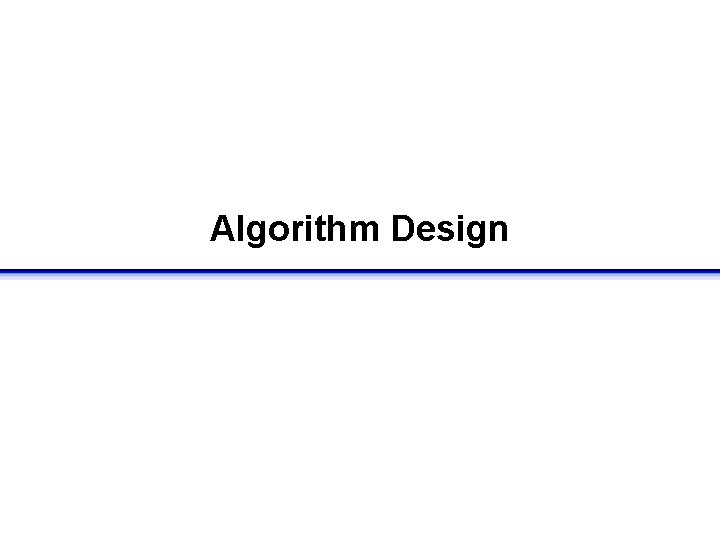
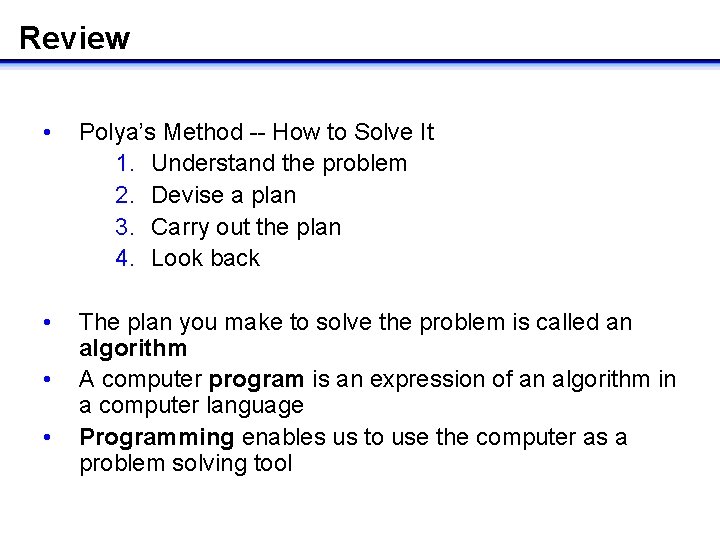
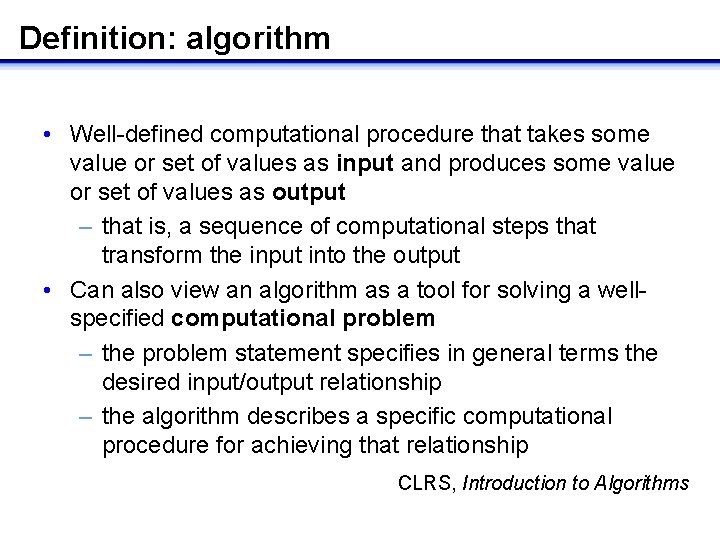
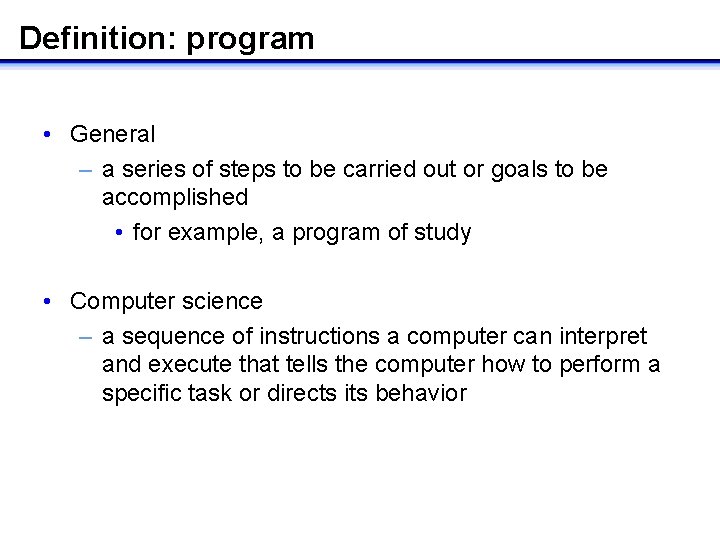
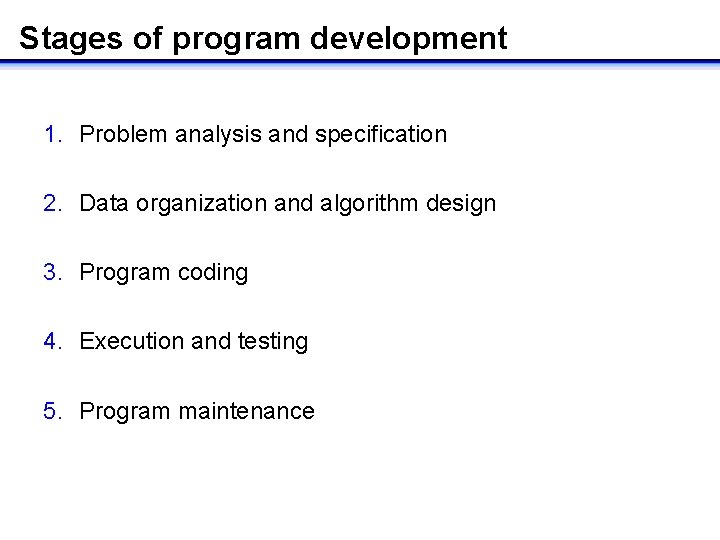
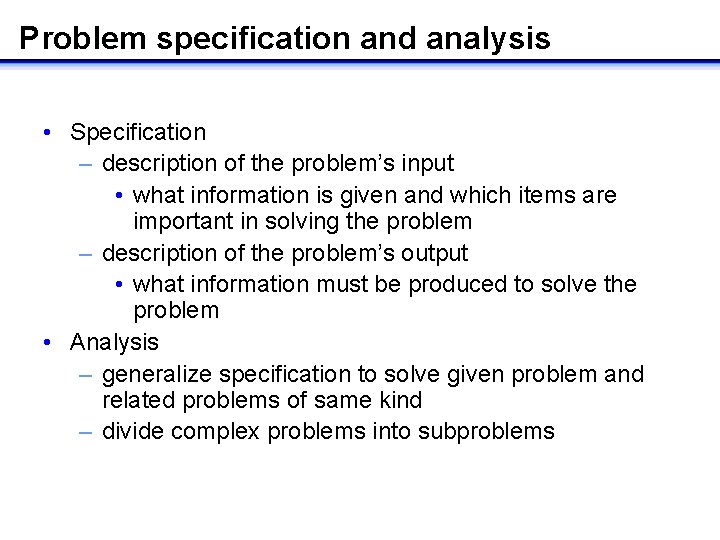
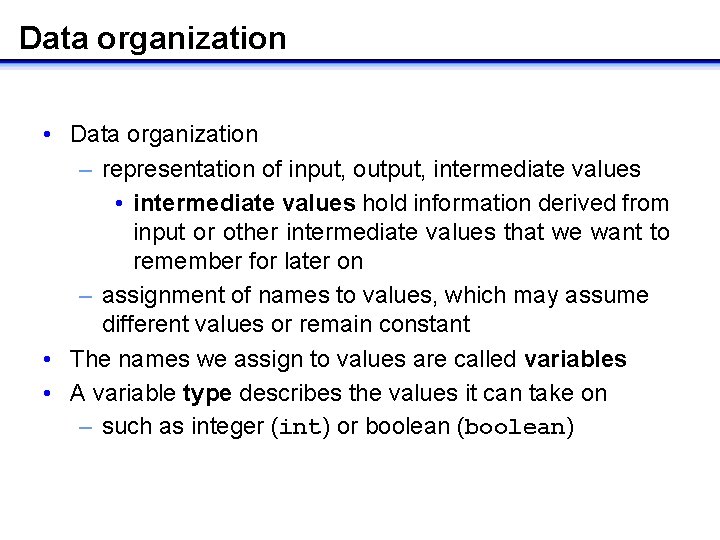
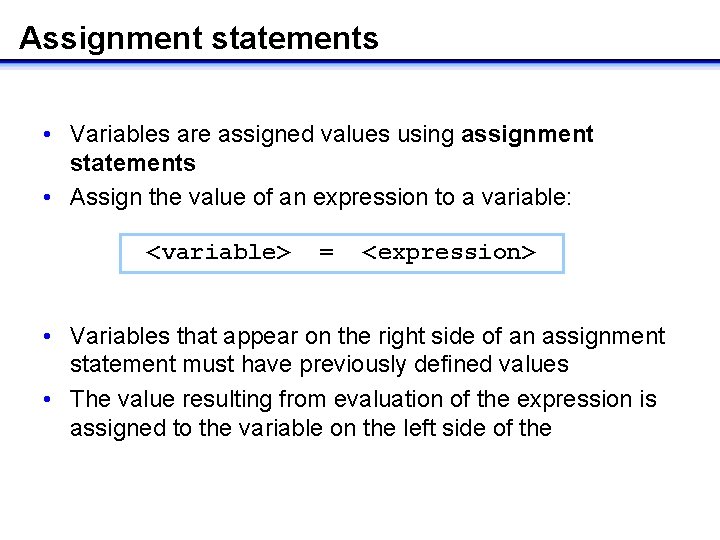
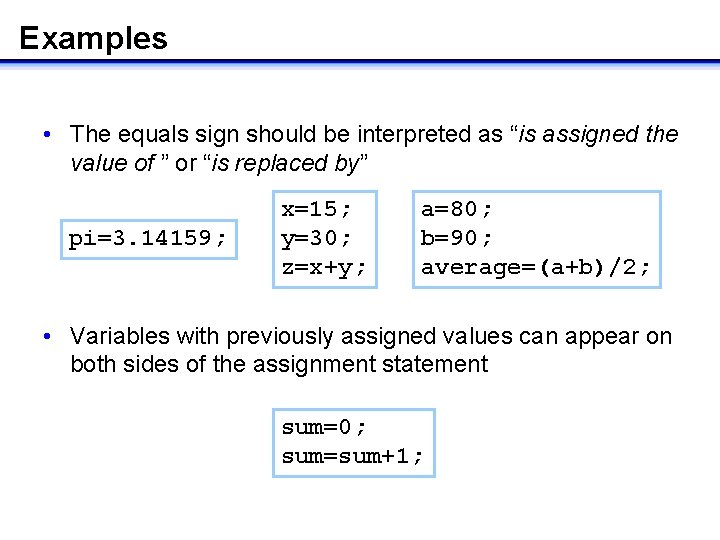
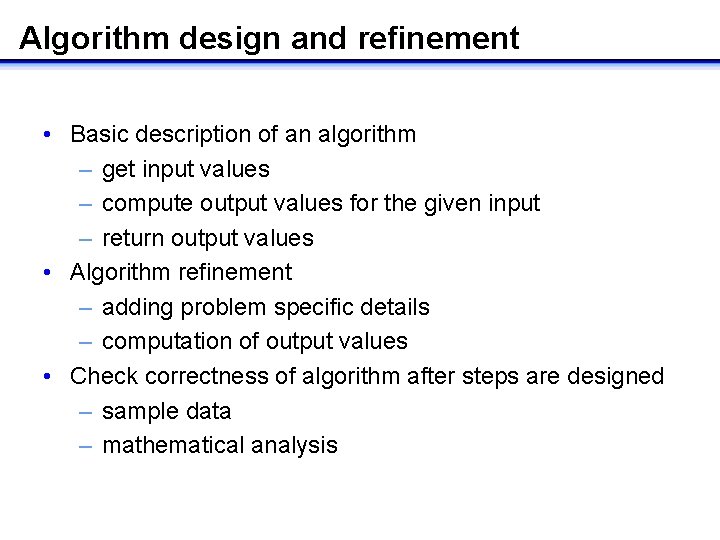
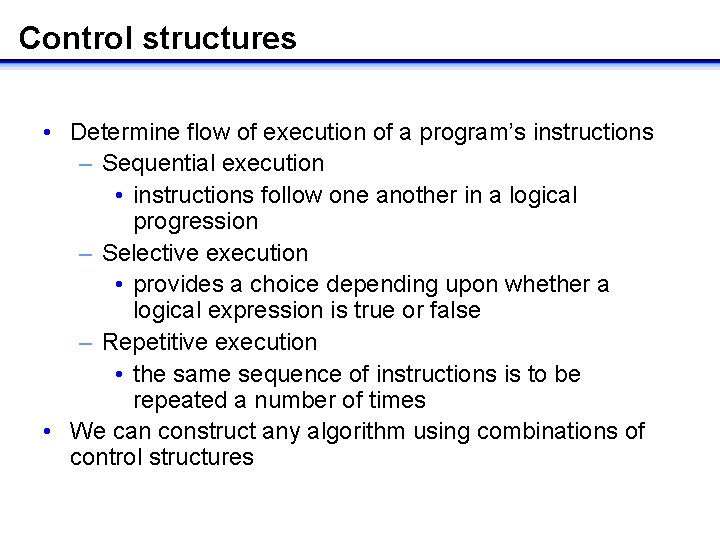
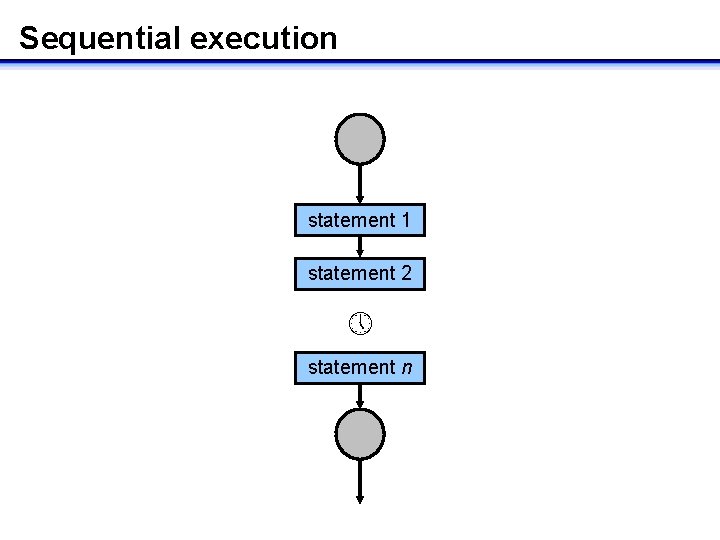
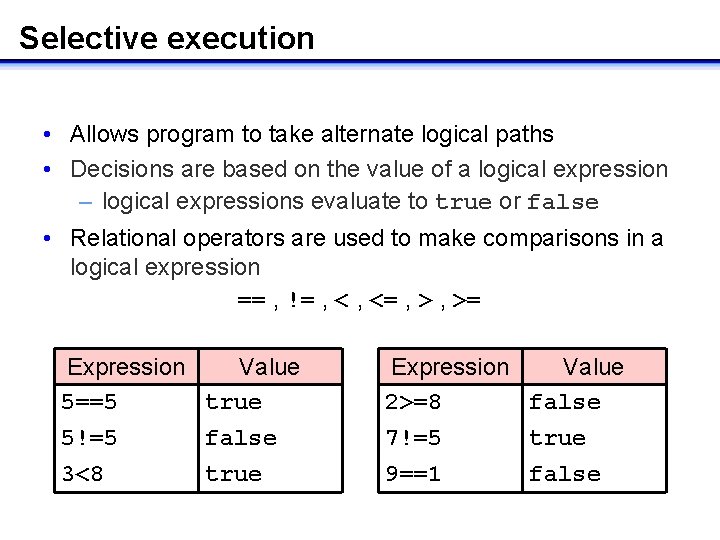
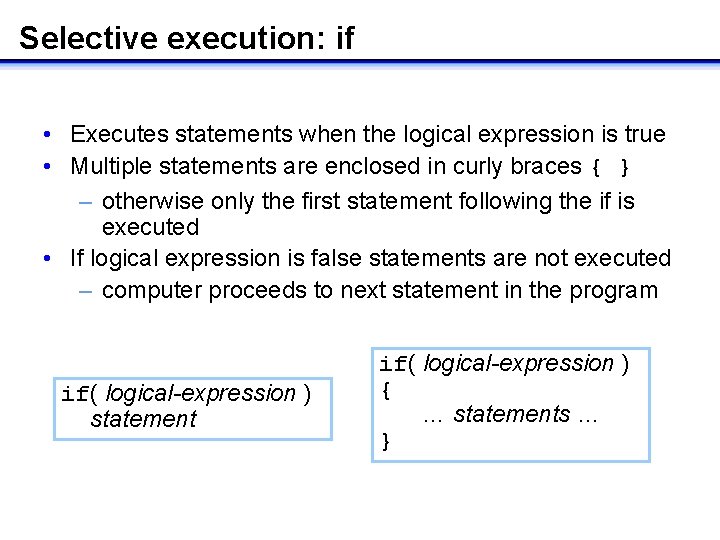
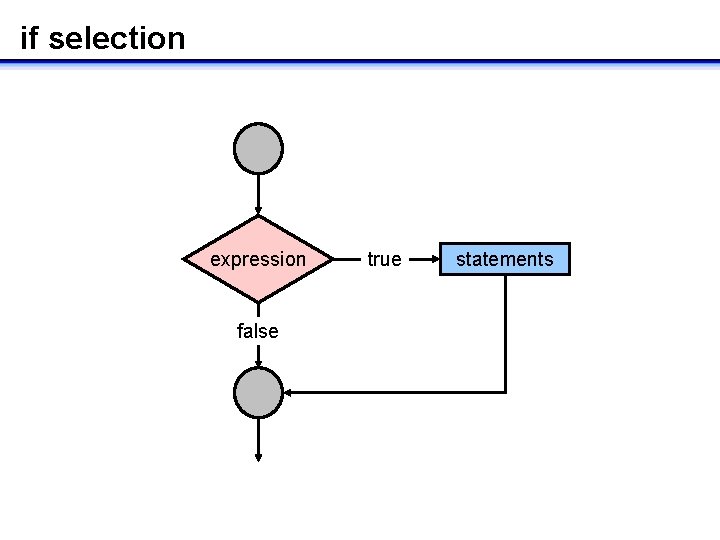
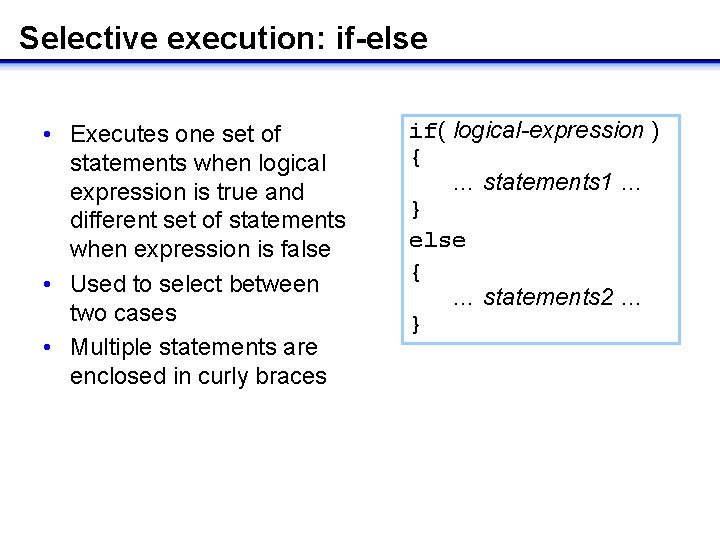
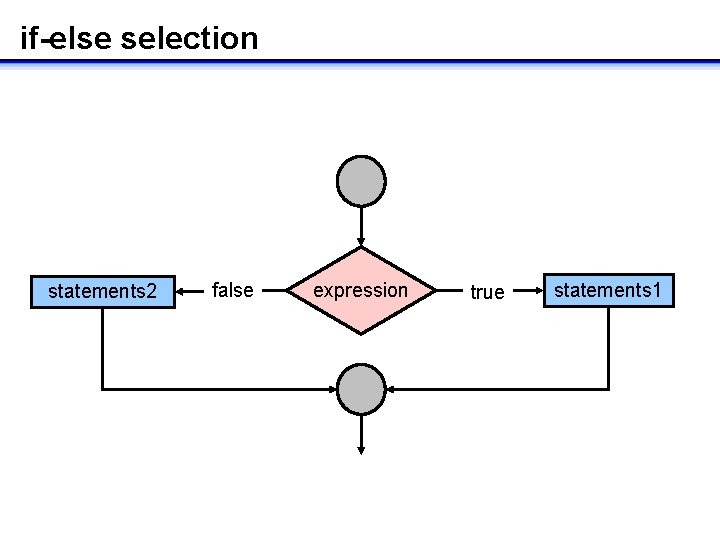
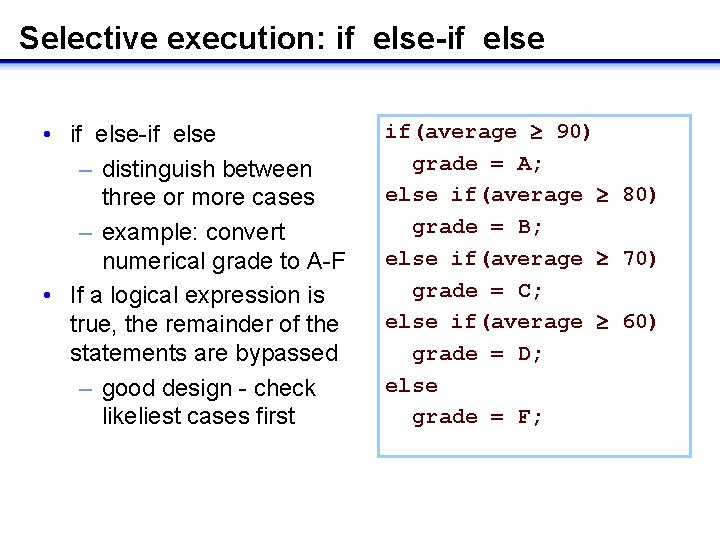
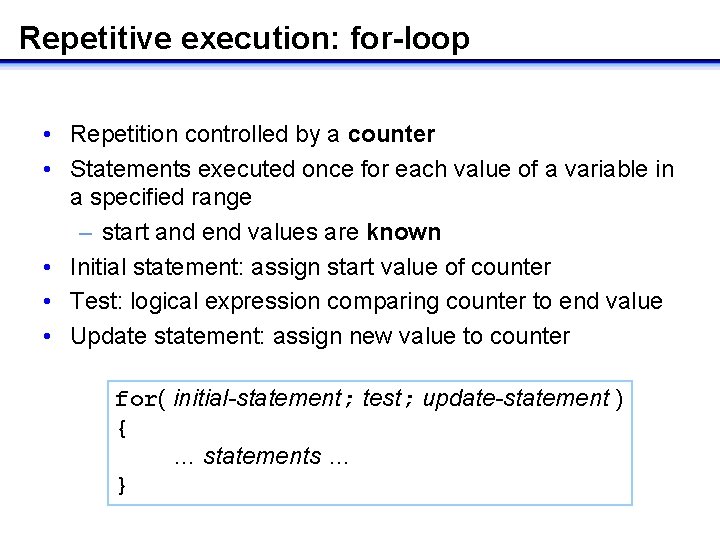
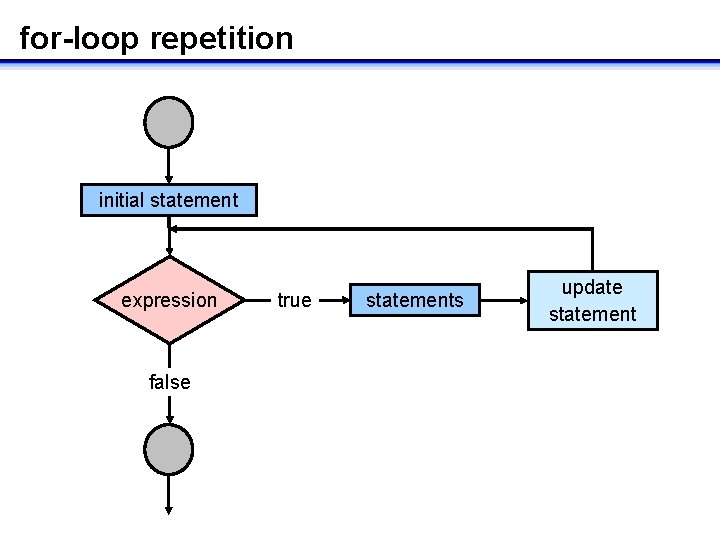
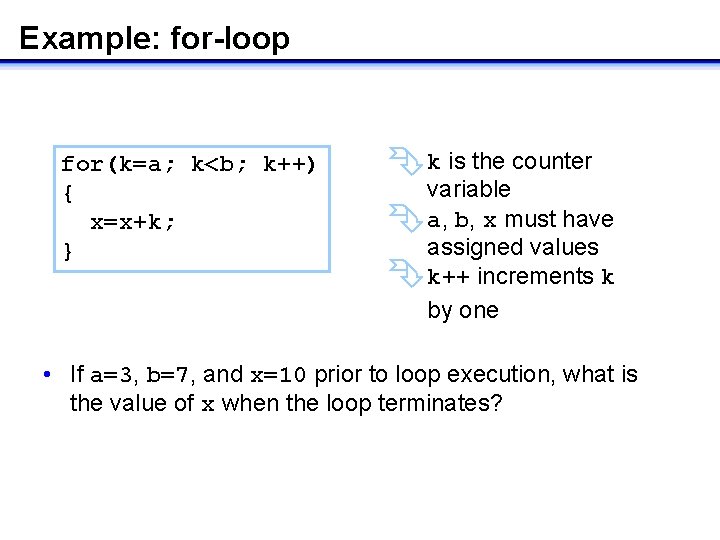
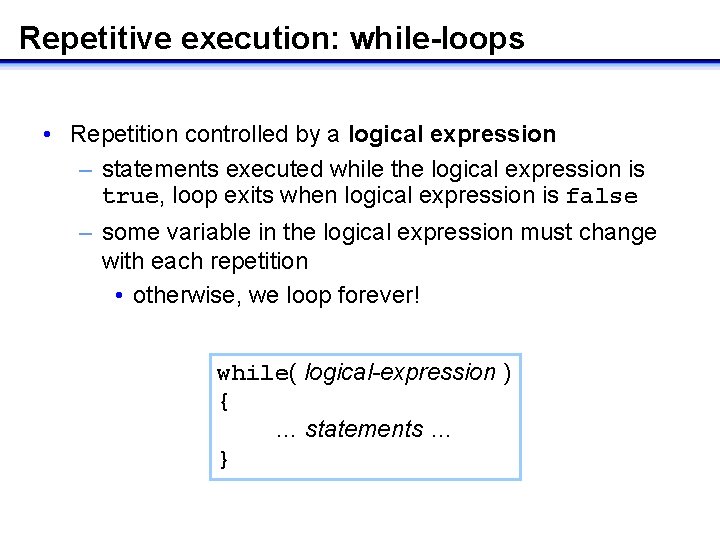
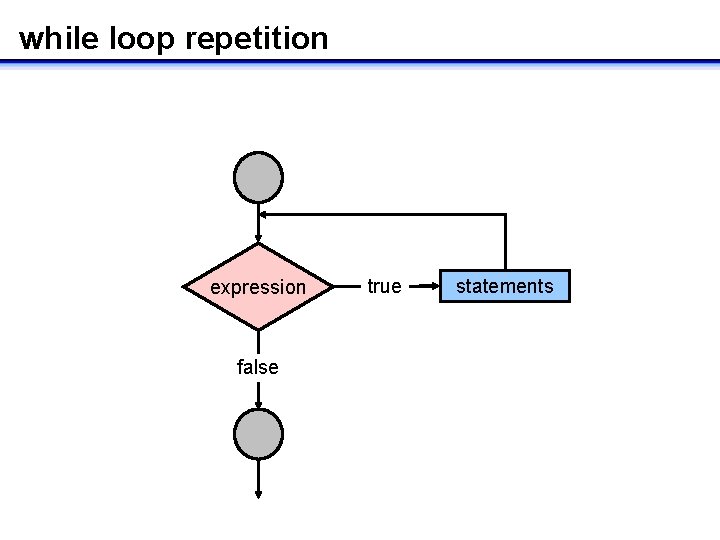
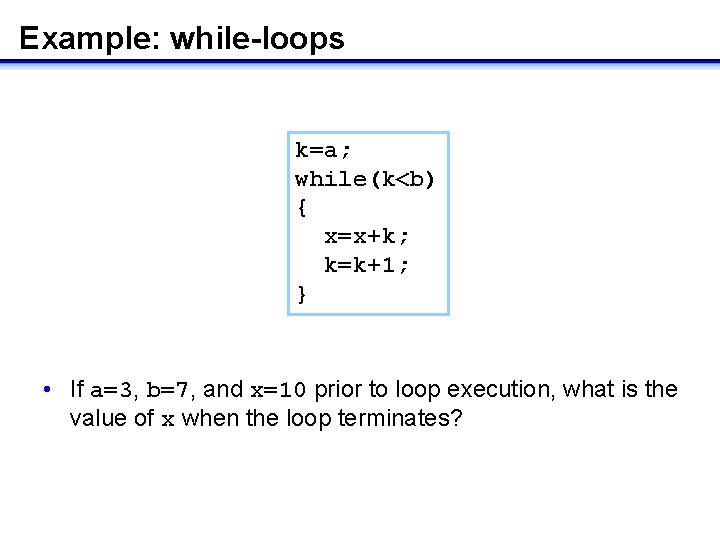
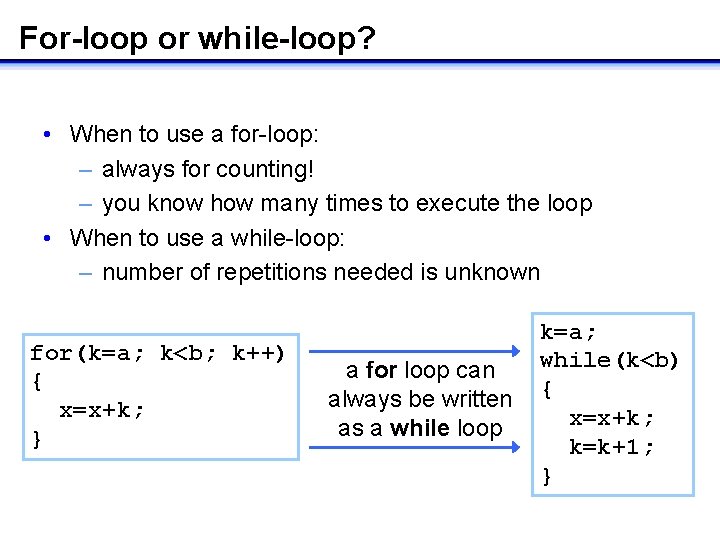
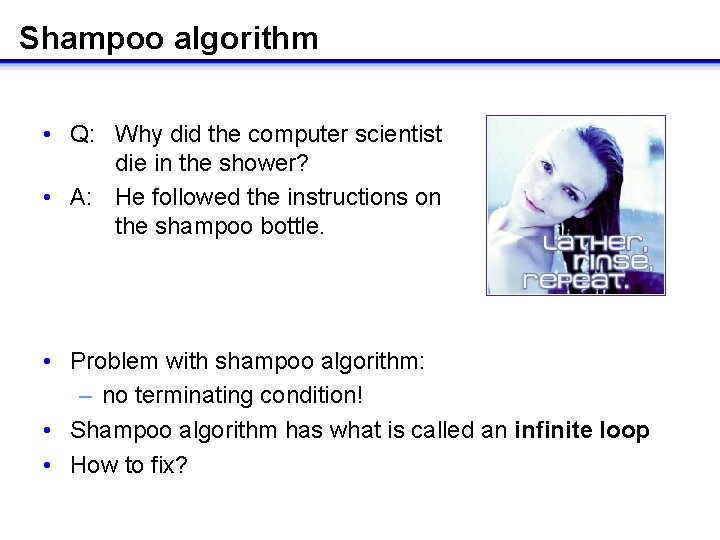
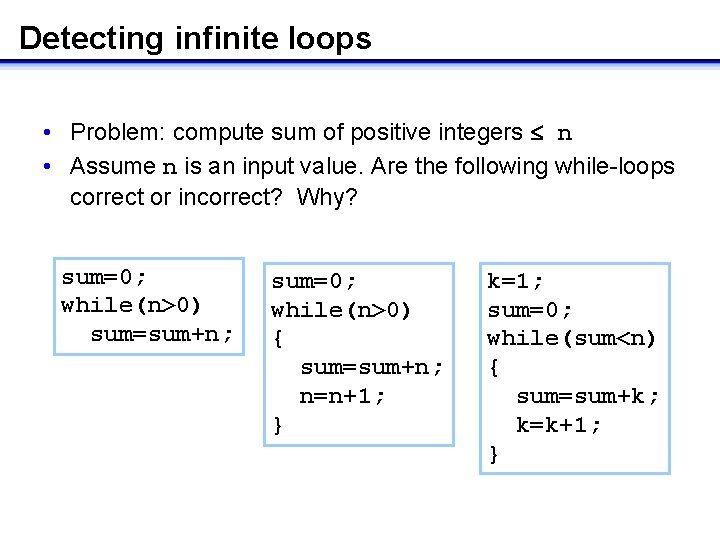
- Slides: 27
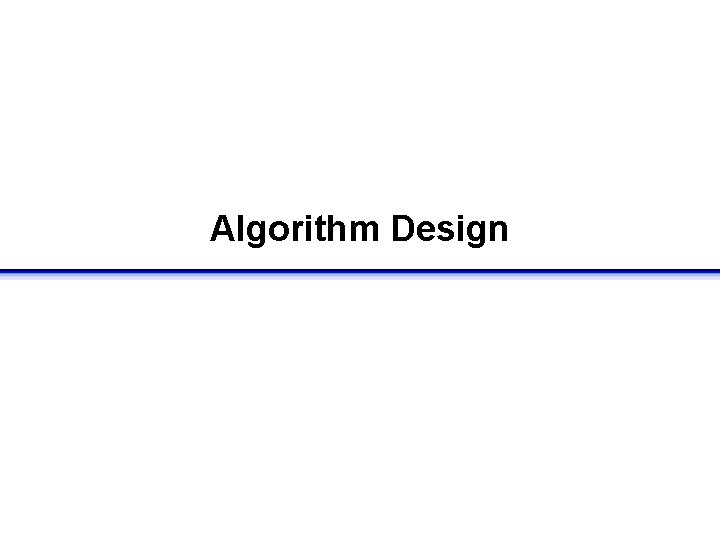
Algorithm Design
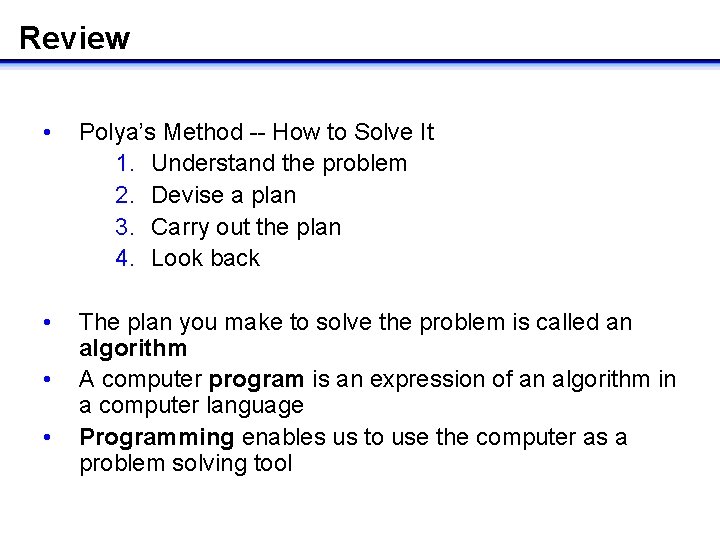
Review • Polya’s Method -- How to Solve It 1. Understand the problem 2. Devise a plan 3. Carry out the plan 4. Look back • The plan you make to solve the problem is called an algorithm A computer program is an expression of an algorithm in a computer language Programming enables us to use the computer as a problem solving tool • •
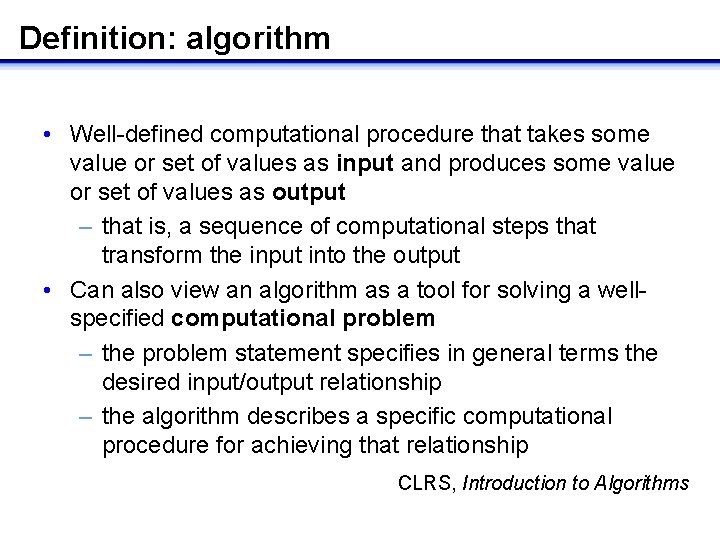
Definition: algorithm • Well-defined computational procedure that takes some value or set of values as input and produces some value or set of values as output – that is, a sequence of computational steps that transform the input into the output • Can also view an algorithm as a tool for solving a wellspecified computational problem – the problem statement specifies in general terms the desired input/output relationship – the algorithm describes a specific computational procedure for achieving that relationship CLRS, Introduction to Algorithms
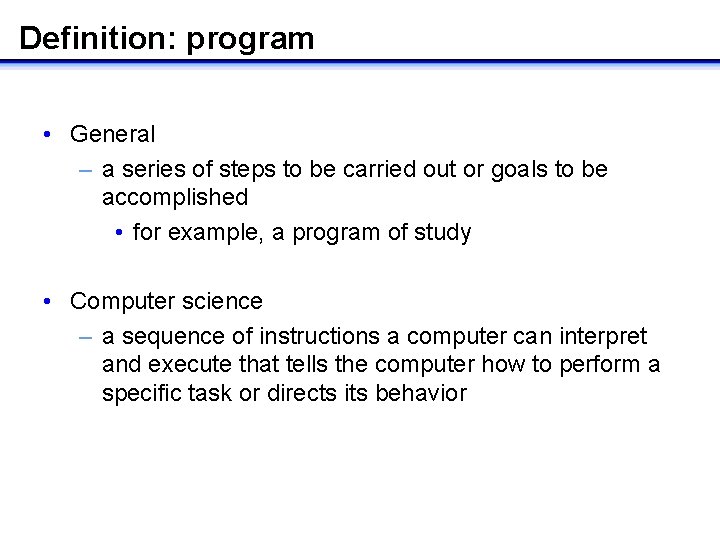
Definition: program • General – a series of steps to be carried out or goals to be accomplished • for example, a program of study • Computer science – a sequence of instructions a computer can interpret and execute that tells the computer how to perform a specific task or directs its behavior
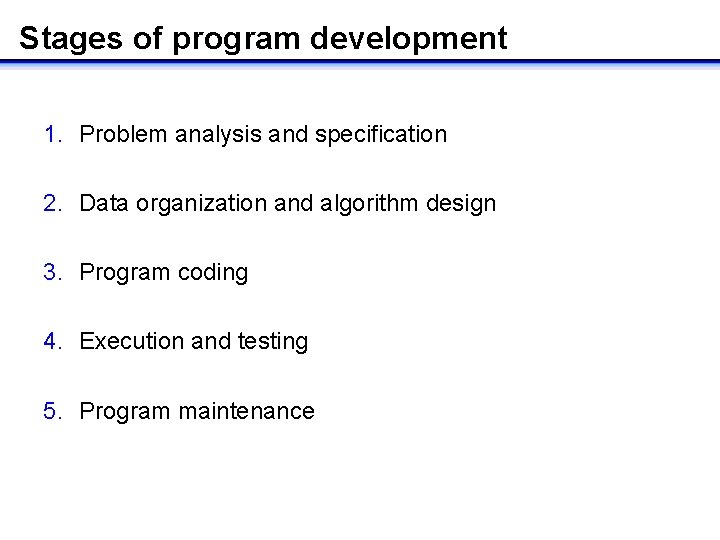
Stages of program development 1. Problem analysis and specification 2. Data organization and algorithm design 3. Program coding 4. Execution and testing 5. Program maintenance
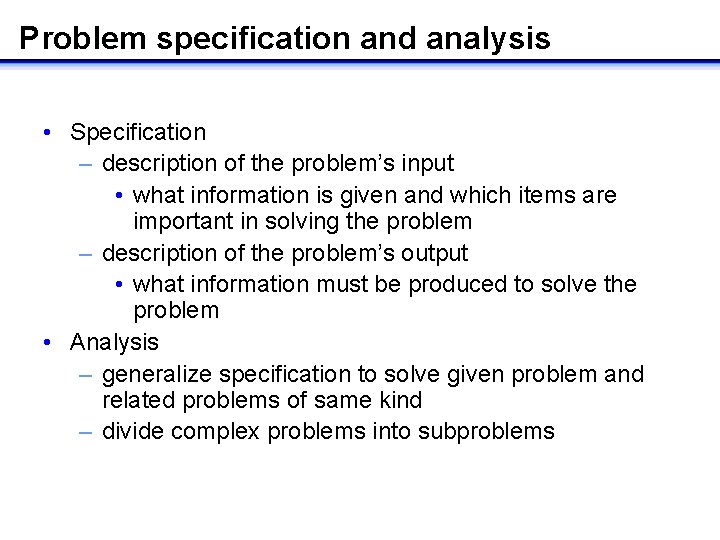
Problem specification and analysis • Specification – description of the problem’s input • what information is given and which items are important in solving the problem – description of the problem’s output • what information must be produced to solve the problem • Analysis – generalize specification to solve given problem and related problems of same kind – divide complex problems into subproblems
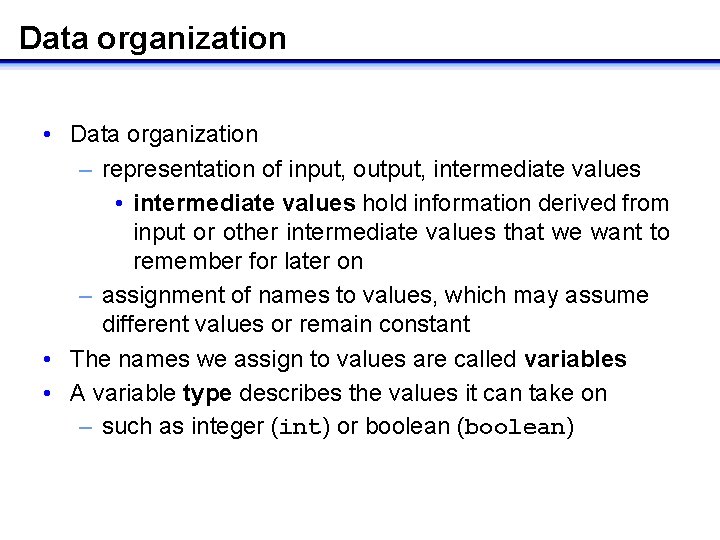
Data organization • Data organization – representation of input, output, intermediate values • intermediate values hold information derived from input or other intermediate values that we want to remember for later on – assignment of names to values, which may assume different values or remain constant • The names we assign to values are called variables • A variable type describes the values it can take on – such as integer (int) or boolean (boolean)
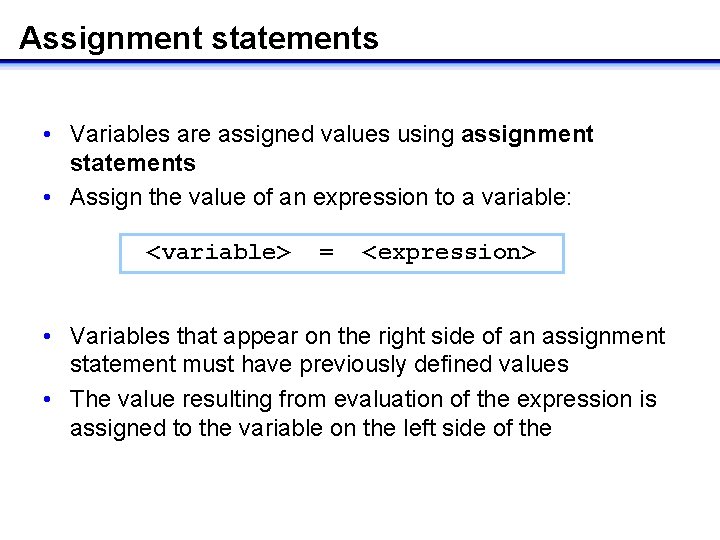
Assignment statements • Variables are assigned values using assignment statements • Assign the value of an expression to a variable: <variable> = <expression> • Variables that appear on the right side of an assignment statement must have previously defined values • The value resulting from evaluation of the expression is assigned to the variable on the left side of the
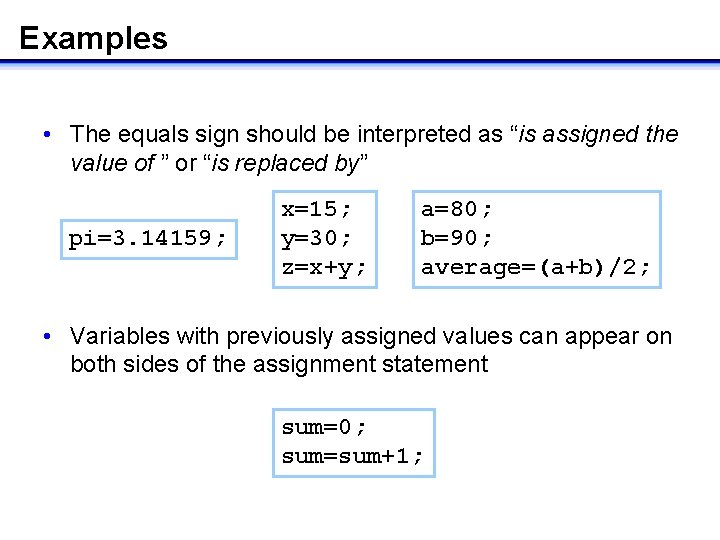
Examples • The equals sign should be interpreted as “is assigned the value of ” or “is replaced by” pi=3. 14159; x=15; y=30; z=x+y; a=80; b=90; average=(a+b)/2; • Variables with previously assigned values can appear on both sides of the assignment statement sum=0; sum=sum+1;
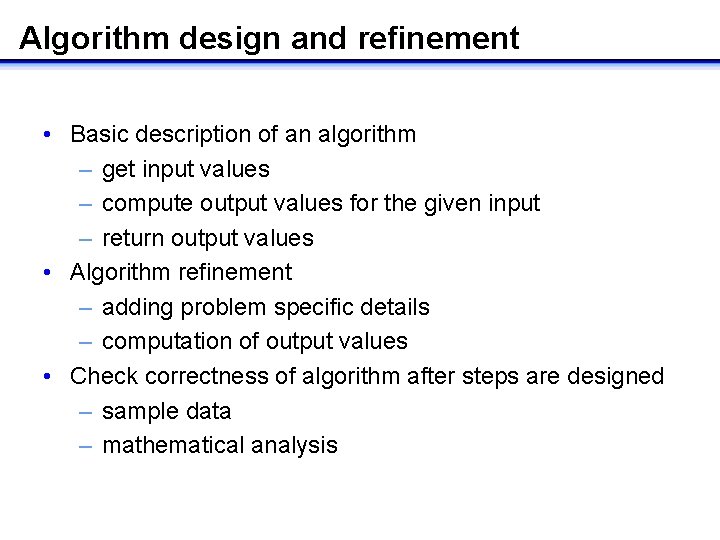
Algorithm design and refinement • Basic description of an algorithm – get input values – compute output values for the given input – return output values • Algorithm refinement – adding problem specific details – computation of output values • Check correctness of algorithm after steps are designed – sample data – mathematical analysis
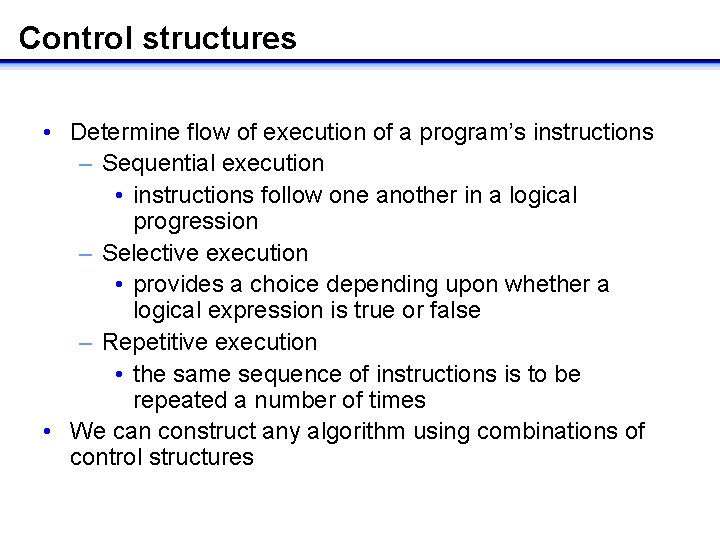
Control structures • Determine flow of execution of a program’s instructions – Sequential execution • instructions follow one another in a logical progression – Selective execution • provides a choice depending upon whether a logical expression is true or false – Repetitive execution • the same sequence of instructions is to be repeated a number of times • We can construct any algorithm using combinations of control structures
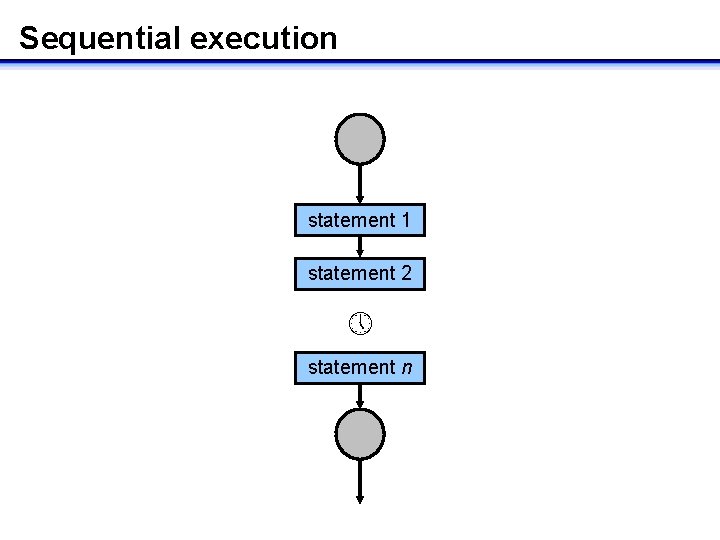
Sequential execution statement 1 statement 2 statement n
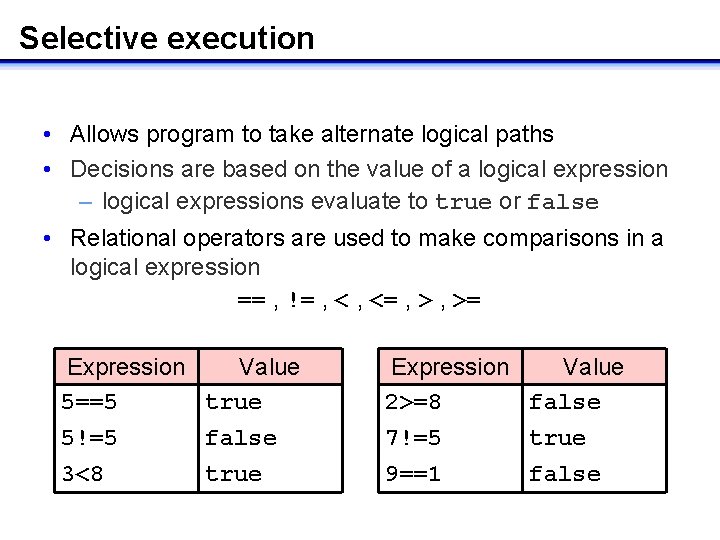
Selective execution • Allows program to take alternate logical paths • Decisions are based on the value of a logical expression – logical expressions evaluate to true or false • Relational operators are used to make comparisons in a logical expression == , != , <= , >= Expression Value 5==5 true 5!=5 false 3<8 true Expression Value 2>=8 false 7!=5 true 9==1 false
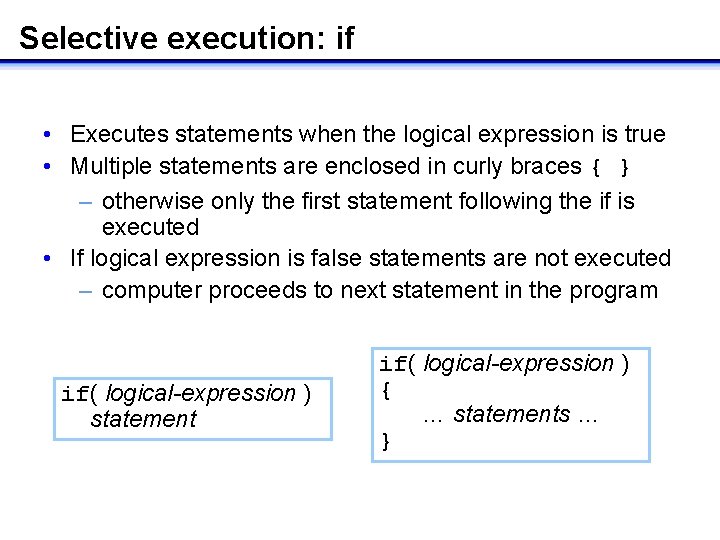
Selective execution: if • Executes statements when the logical expression is true • Multiple statements are enclosed in curly braces { } – otherwise only the first statement following the if is executed • If logical expression is false statements are not executed – computer proceeds to next statement in the program if( logical-expression ) statement if( logical-expression ) { … statements … }
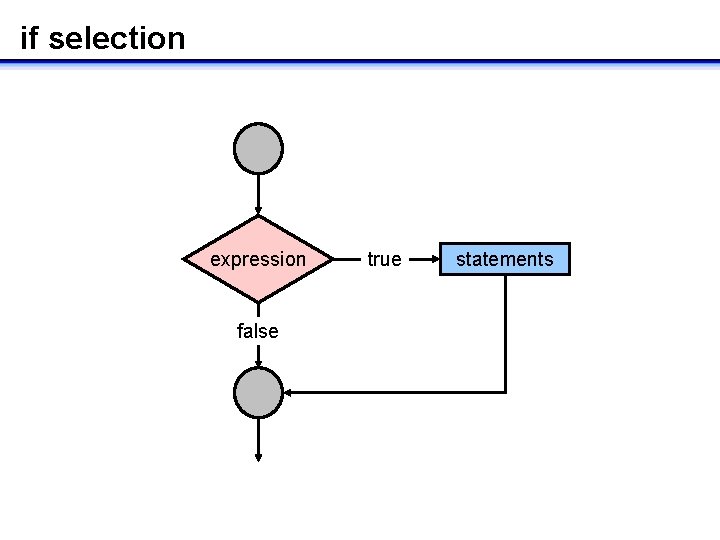
if selection expression false true statements
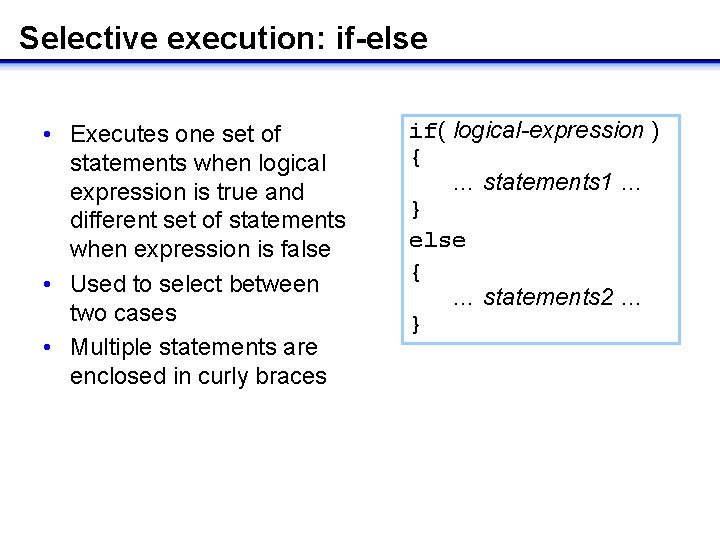
Selective execution: if-else • Executes one set of statements when logical expression is true and different set of statements when expression is false • Used to select between two cases • Multiple statements are enclosed in curly braces if( logical-expression ) { … statements 1 … } else { … statements 2 … }
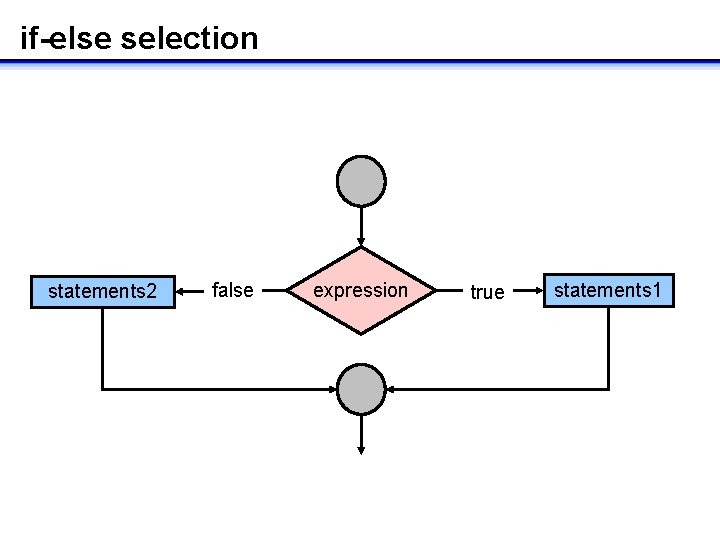
if-else selection statements 2 false expression true statements 1
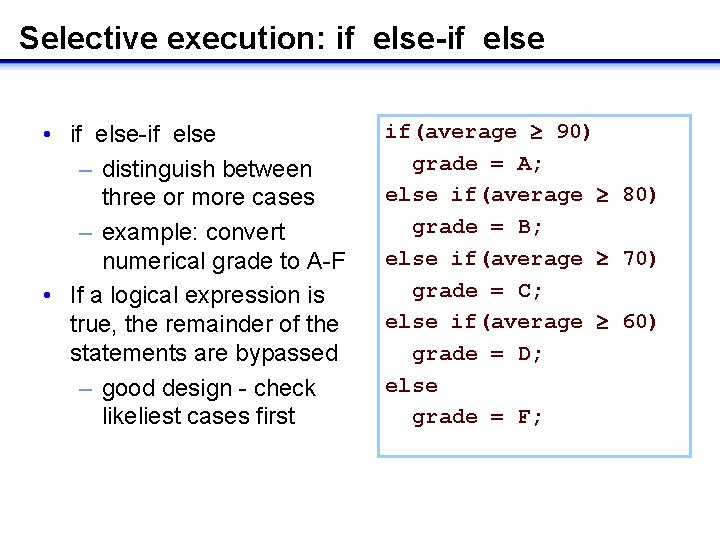
Selective execution: if else-if else • if else-if else – distinguish between three or more cases – example: convert numerical grade to A-F • If a logical expression is true, the remainder of the statements are bypassed – good design - check likeliest cases first if(average 90) grade = A; else if(average 80) grade = B; else if(average 70) grade = C; else if(average 60) grade = D; else grade = F;
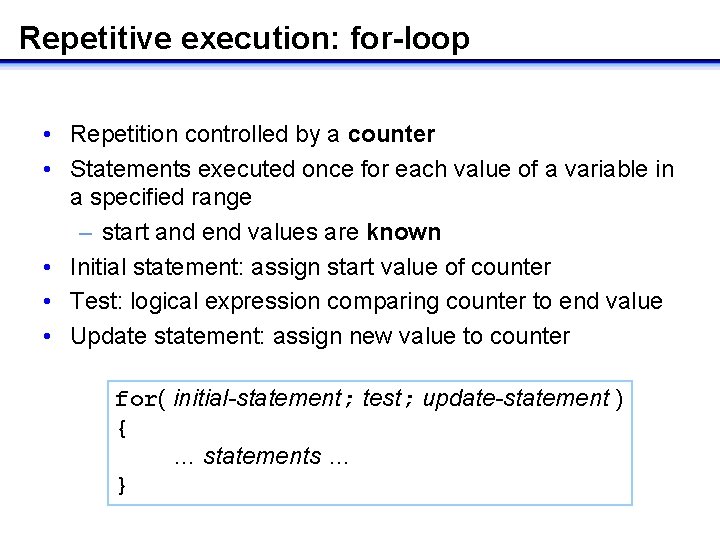
Repetitive execution: for-loop • Repetition controlled by a counter • Statements executed once for each value of a variable in a specified range – start and end values are known • Initial statement: assign start value of counter • Test: logical expression comparing counter to end value • Update statement: assign new value to counter for( initial-statement; test; update-statement ) { … statements … }
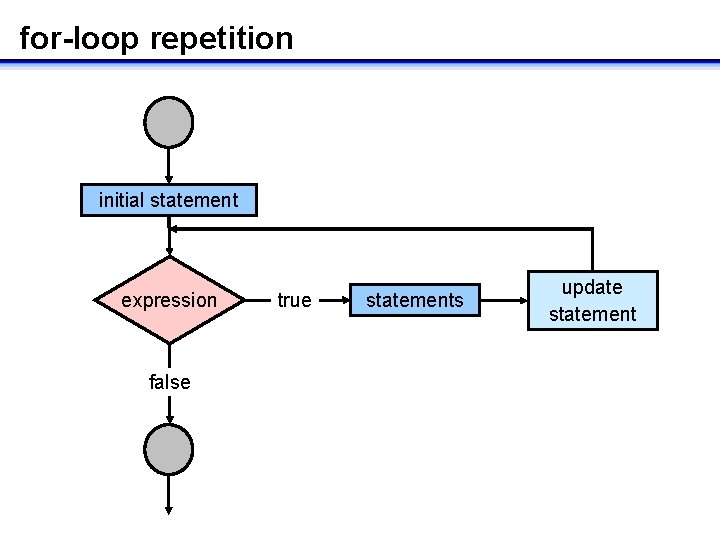
for-loop repetition initial statement expression false true statements update statement
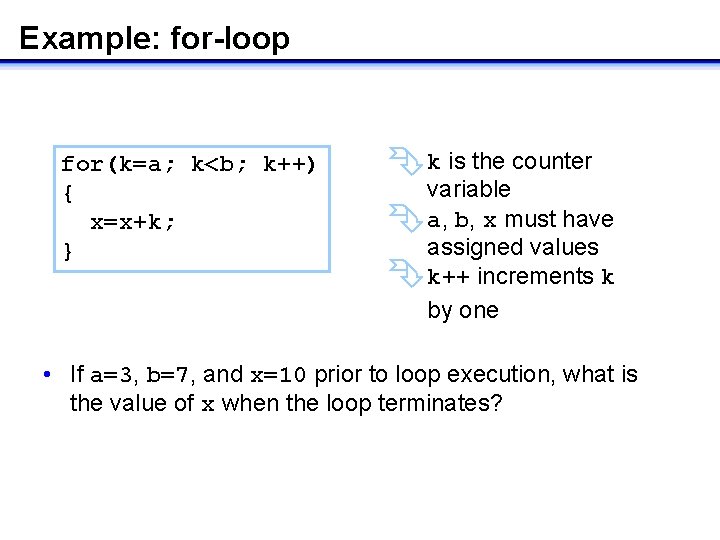
Example: for-loop for(k=a; k<b; k++) { x=x+k; } k is the counter variable a, b, x must have assigned values k++ increments k by one • If a=3, b=7, and x=10 prior to loop execution, what is the value of x when the loop terminates?
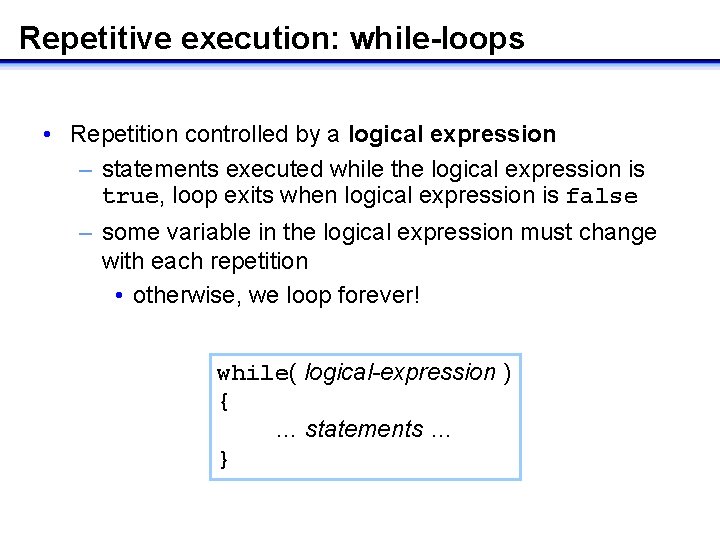
Repetitive execution: while-loops • Repetition controlled by a logical expression – statements executed while the logical expression is true, loop exits when logical expression is false – some variable in the logical expression must change with each repetition • otherwise, we loop forever! while( logical-expression ) { … statements … }
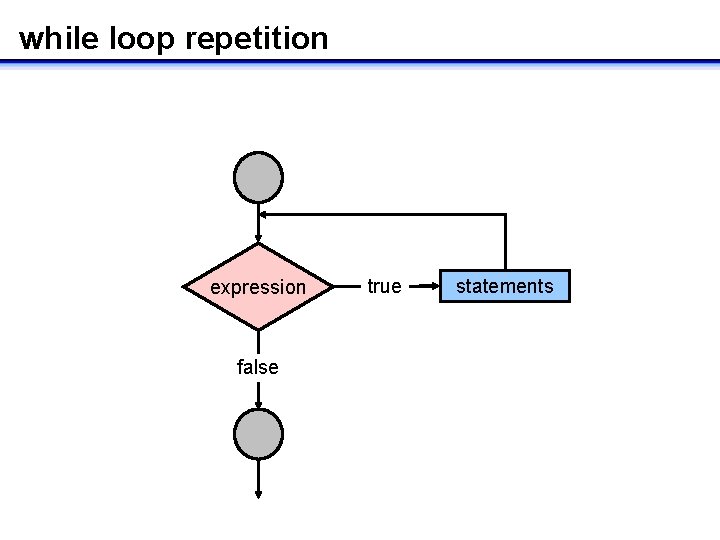
while loop repetition expression false true statements
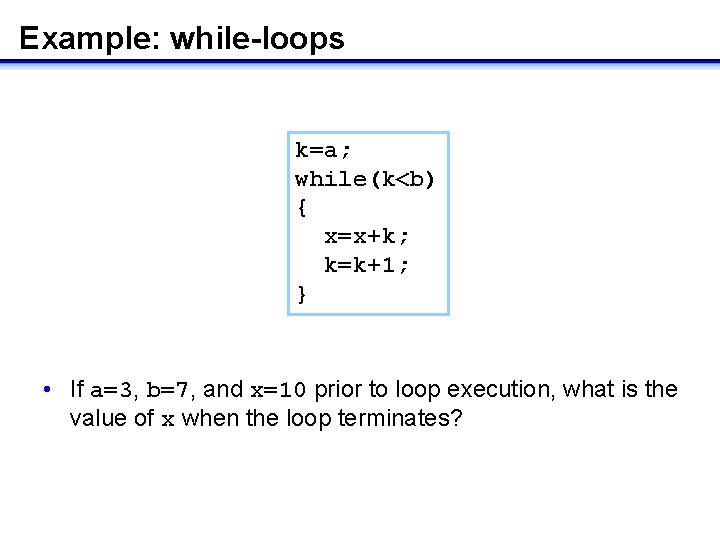
Example: while-loops k=a; while(k<b) { x=x+k; k=k+1; } • If a=3, b=7, and x=10 prior to loop execution, what is the value of x when the loop terminates?
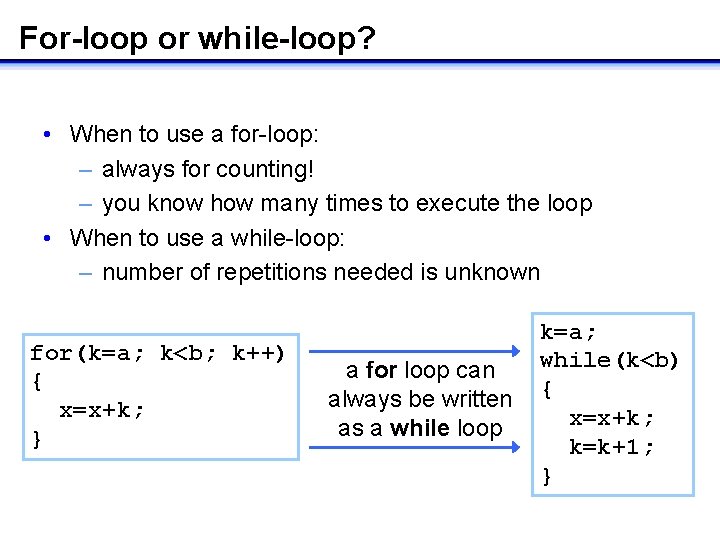
For-loop or while-loop? • When to use a for-loop: – always for counting! – you know how many times to execute the loop • When to use a while-loop: – number of repetitions needed is unknown for(k=a; k<b; k++) { x=x+k; } a for loop can always be written as a while loop k=a; while(k<b) { x=x+k; k=k+1; }
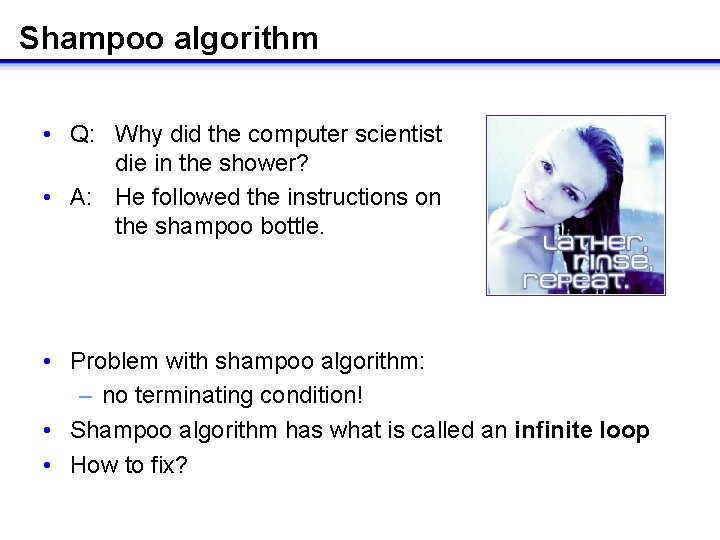
Shampoo algorithm • Q: Why did the computer scientist die in the shower? • A: He followed the instructions on the shampoo bottle. • Problem with shampoo algorithm: – no terminating condition! • Shampoo algorithm has what is called an infinite loop • How to fix?
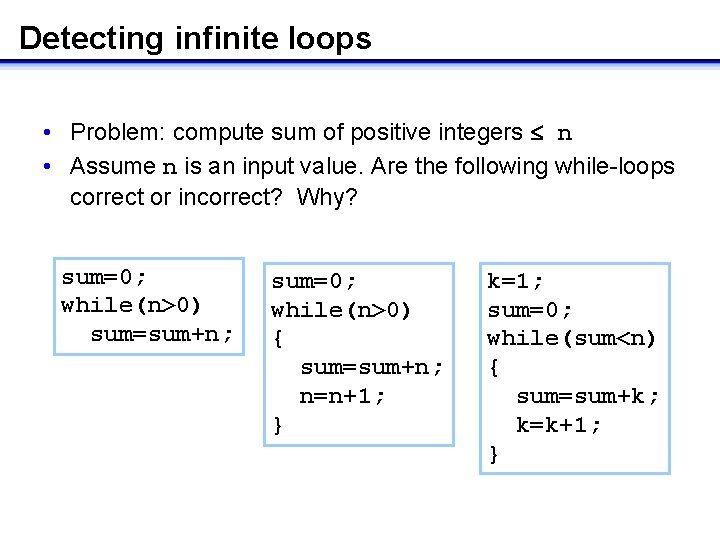
Detecting infinite loops • Problem: compute sum of positive integers n • Assume n is an input value. Are the following while-loops correct or incorrect? Why? sum=0; while(n>0) sum=sum+n; sum=0; while(n>0) { sum=sum+n; n=n+1; } k=1; sum=0; while(sum<n) { sum=sum+k; k=k+1; }