Al Visu a simple 3 D viewer What
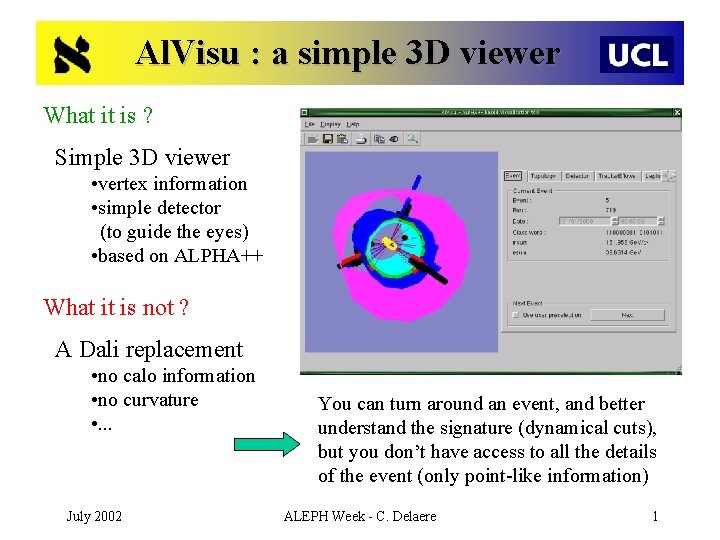
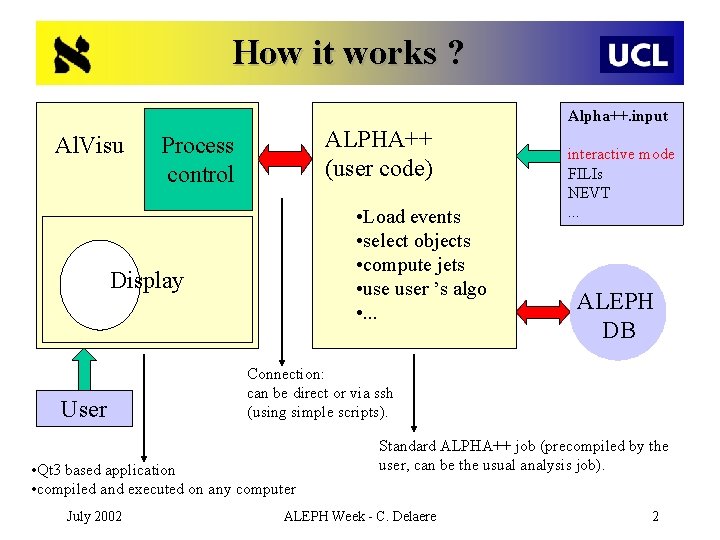
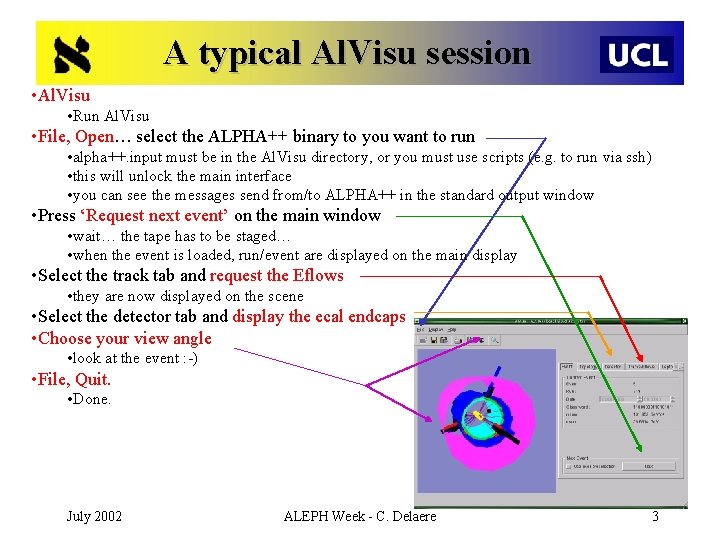
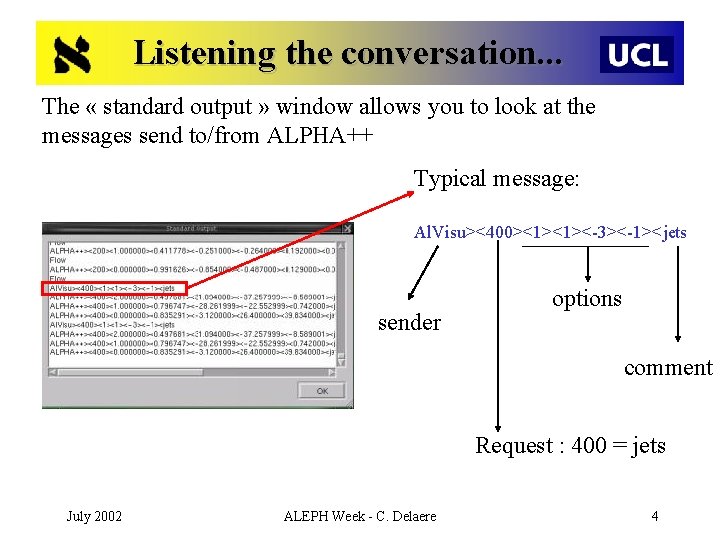
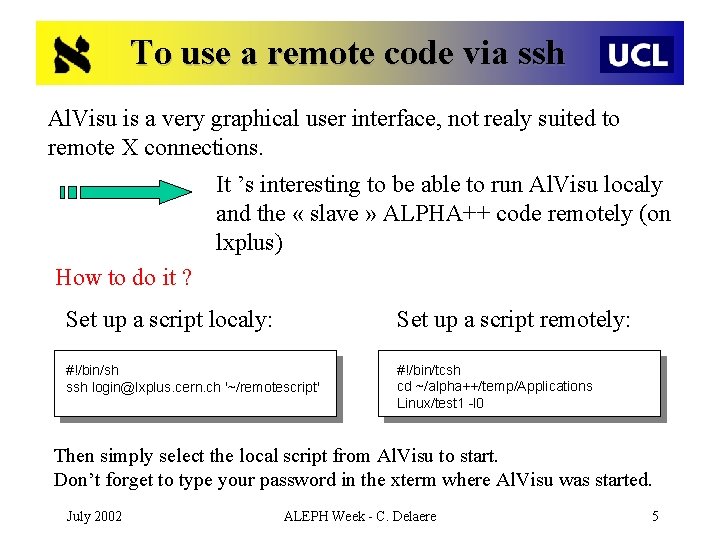
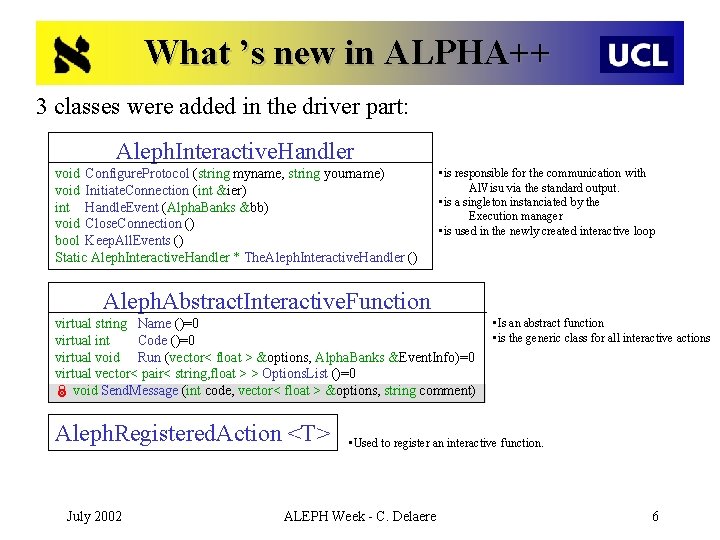
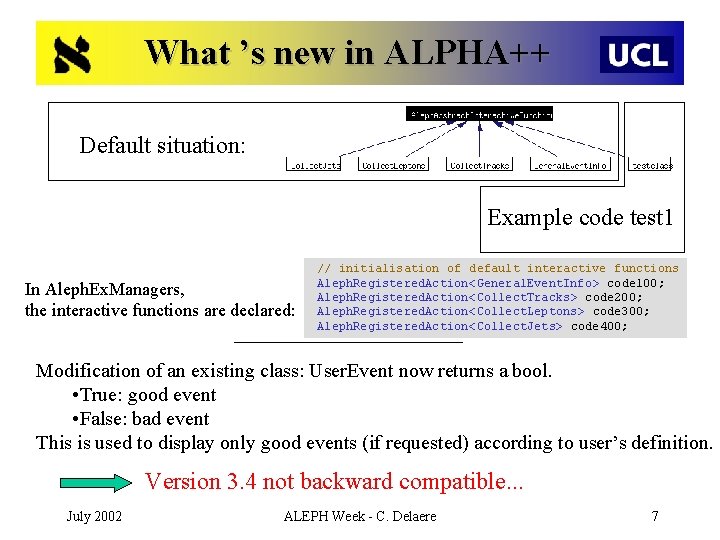
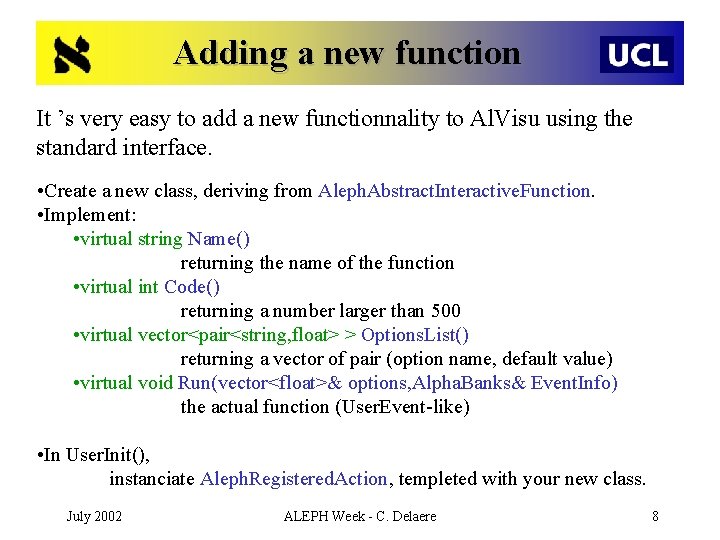
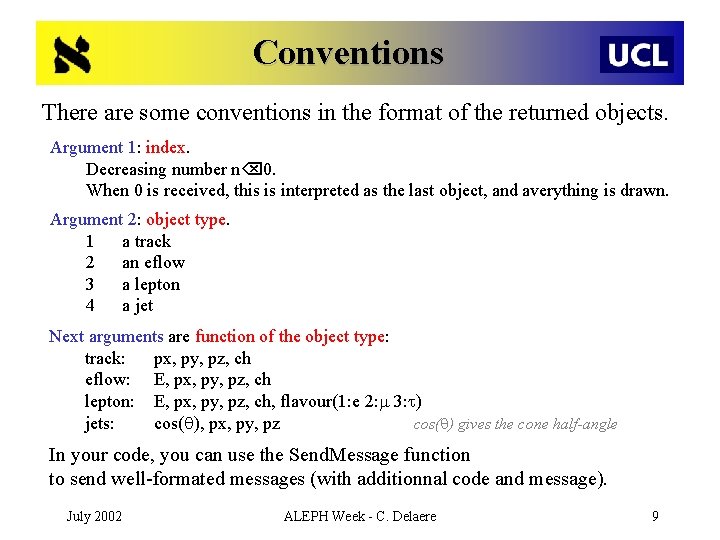
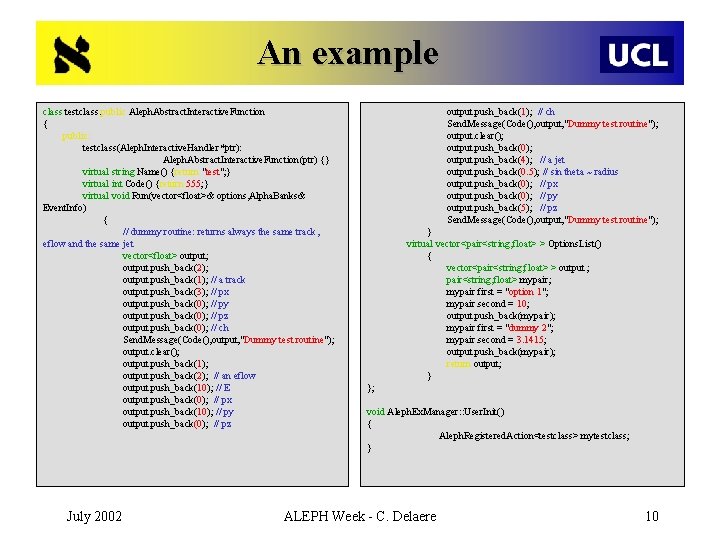
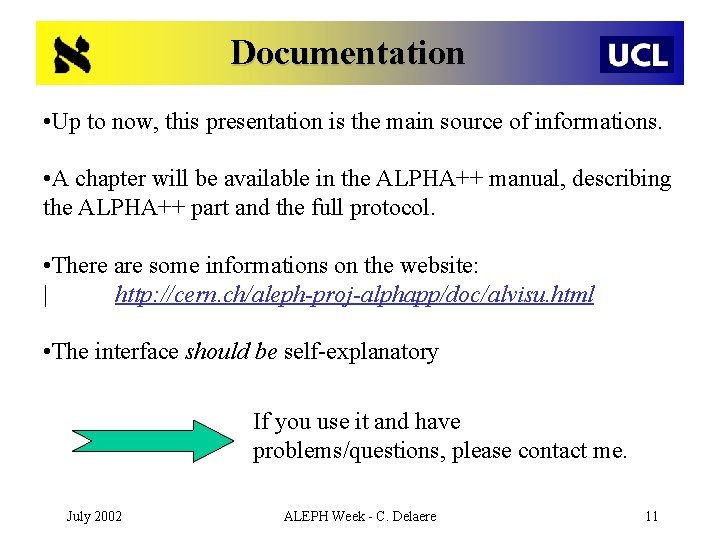
- Slides: 11
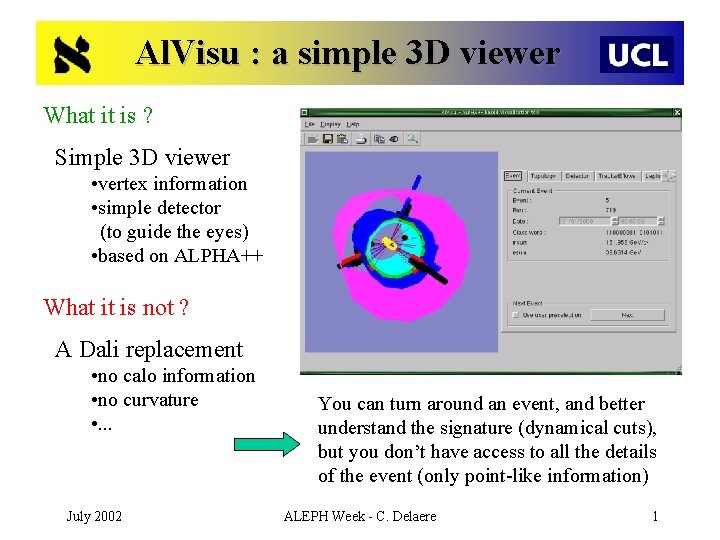
Al. Visu : a simple 3 D viewer What it is ? Simple 3 D viewer • vertex information • simple detector (to guide the eyes) • based on ALPHA++ What it is not ? A Dali replacement • no calo information • no curvature • . . . July 2002 You can turn around an event, and better understand the signature (dynamical cuts), but you don’t have access to all the details of the event (only point-like information) ALEPH Week - C. Delaere 1
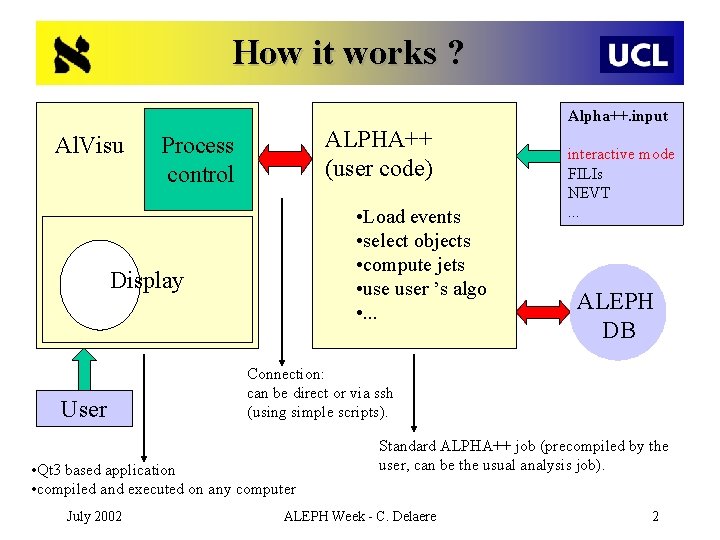
How it works ? Alpha++. input Al. Visu ALPHA++ (user code) Process control • Load events • select objects • compute jets • user ’s algo • . . . Display User ALEPH DB Connection: can be direct or via ssh (using simple scripts). • Qt 3 based application • compiled and executed on any computer July 2002 interactive mode FILIs NEVT. . . Standard ALPHA++ job (precompiled by the user, can be the usual analysis job). ALEPH Week - C. Delaere 2
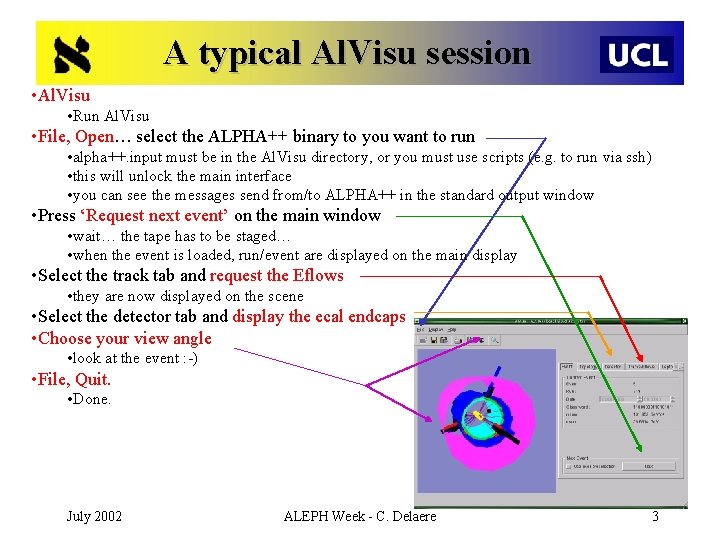
A typical Al. Visu session • Al. Visu • Run Al. Visu • File, Open… select the ALPHA++ binary to you want to run • alpha++. input must be in the Al. Visu directory, or you must use scripts (e. g. to run via ssh) • this will unlock the main interface • you can see the messages send from/to ALPHA++ in the standard output window • Press ‘Request next event’ on the main window • wait… the tape has to be staged… • when the event is loaded, run/event are displayed on the main display • Select the track tab and request the Eflows • they are now displayed on the scene • Select the detector tab and display the ecal endcaps • Choose your view angle • look at the event : -) • File, Quit. • Done. July 2002 ALEPH Week - C. Delaere 3
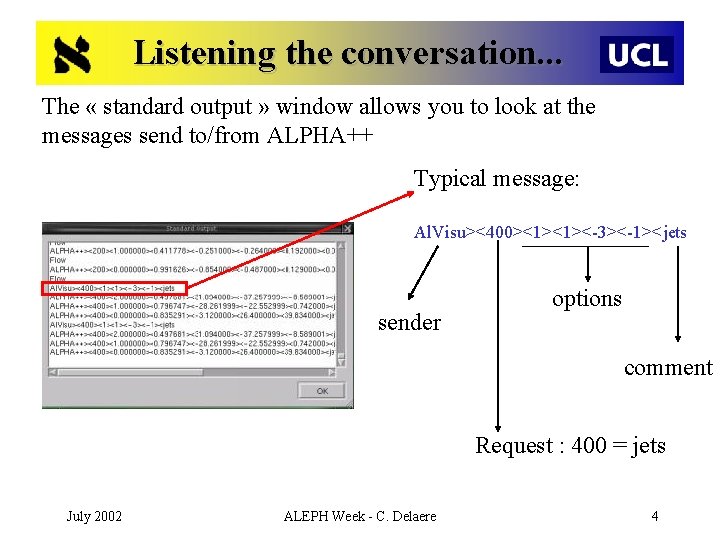
Listening the conversation. . . The « standard output » window allows you to look at the messages send to/from ALPHA++ Typical message: Al. Visu><400><1><1><-3><-1><jets sender options comment Request : 400 = jets July 2002 ALEPH Week - C. Delaere 4
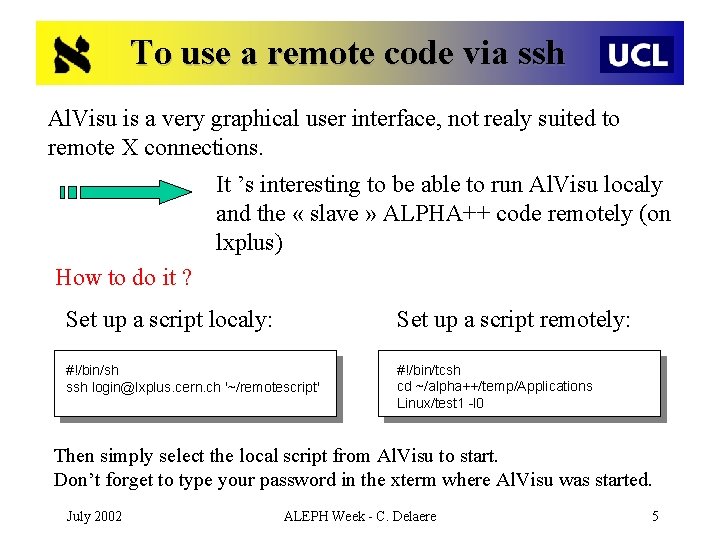
To use a remote code via ssh Al. Visu is a very graphical user interface, not realy suited to remote X connections. It ’s interesting to be able to run Al. Visu localy and the « slave » ALPHA++ code remotely (on lxplus) How to do it ? Set up a script localy: Set up a script remotely: #!/bin/sh ssh login@lxplus. cern. ch '~/remotescript' #!/bin/tcsh cd ~/alpha++/temp/Applications Linux/test 1 -l 0 Then simply select the local script from Al. Visu to start. Don’t forget to type your password in the xterm where Al. Visu was started. July 2002 ALEPH Week - C. Delaere 5
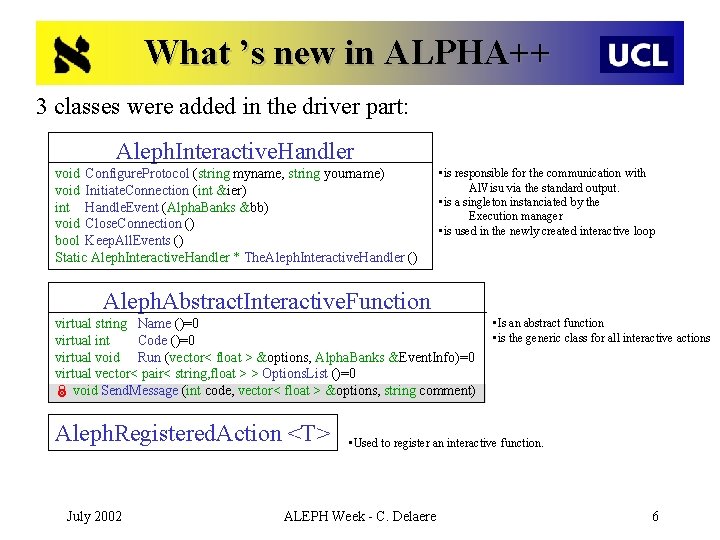
What ’s new in ALPHA++ 3 classes were added in the driver part: Aleph. Interactive. Handler void Configure. Protocol (string myname, string yourname) void Initiate. Connection (int &ier) int Handle. Event (Alpha. Banks &bb) void Close. Connection () bool Keep. All. Events () Static Aleph. Interactive. Handler * The. Aleph. Interactive. Handler () • is responsible for the communication with Al. Visu via the standard output. • is a singleton instanciated by the Execution manager • is used in the newly created interactive loop Aleph. Abstract. Interactive. Function virtual string Name ()=0 virtual int Code ()=0 virtual void Run (vector< float > &options, Alpha. Banks &Event. Info)=0 virtual vector< pair< string, float > > Options. List ()=0 void Send. Message (int code, vector< float > &options, string comment) Aleph. Registered. Action <T> July 2002 • Is an abstract function • is the generic class for all interactive actions • Used to register an interactive function. ALEPH Week - C. Delaere 6
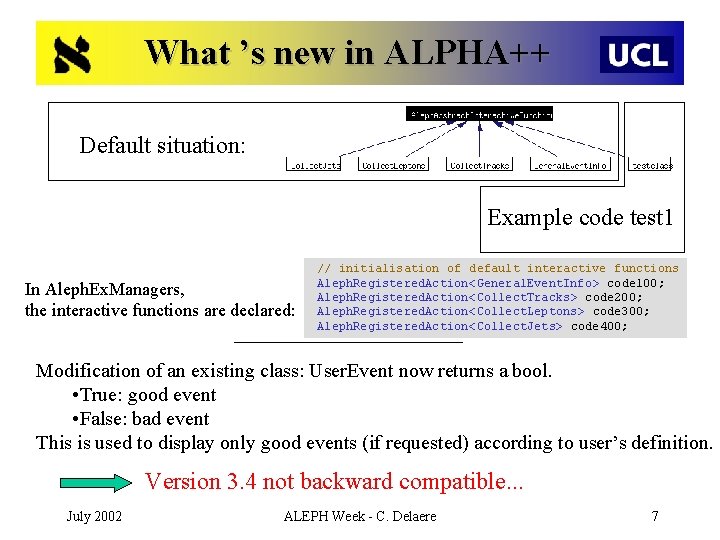
What ’s new in ALPHA++ Default situation: Example code test 1 In Aleph. Ex. Managers, the interactive functions are 00084 00085 00086 00087 declared: 00088 // initialisation of default interactive functions Aleph. Registered. Action<General. Event. Info> code 100; Aleph. Registered. Action<Collect. Tracks> code 200; Aleph. Registered. Action<Collect. Leptons> code 300; Aleph. Registered. Action<Collect. Jets> code 400; Modification of an existing class: User. Event now returns a bool. • True: good event • False: bad event This is used to display only good events (if requested) according to user’s definition. Version 3. 4 not backward compatible. . . July 2002 ALEPH Week - C. Delaere 7
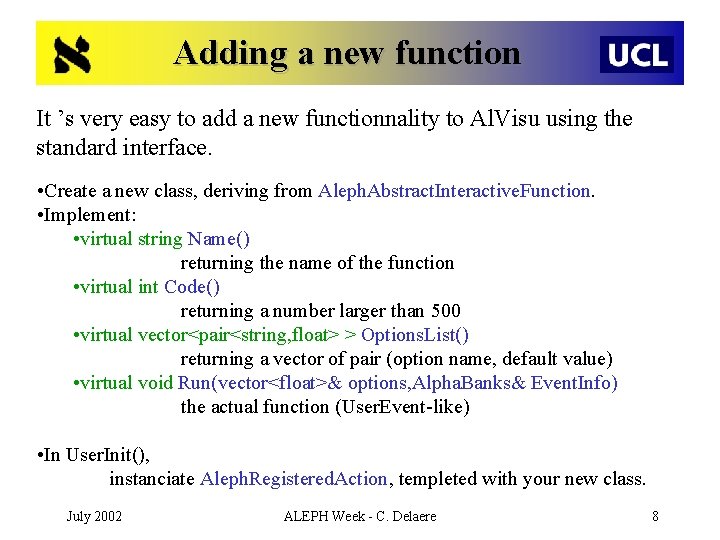
Adding a new function It ’s very easy to add a new functionnality to Al. Visu using the standard interface. • Create a new class, deriving from Aleph. Abstract. Interactive. Function. • Implement: • virtual string Name() returning the name of the function • virtual int Code() returning a number larger than 500 • virtual vector<pair<string, float> > Options. List() returning a vector of pair (option name, default value) • virtual void Run(vector<float>& options, Alpha. Banks& Event. Info) the actual function (User. Event-like) • In User. Init(), instanciate Aleph. Registered. Action, templeted with your new class. July 2002 ALEPH Week - C. Delaere 8
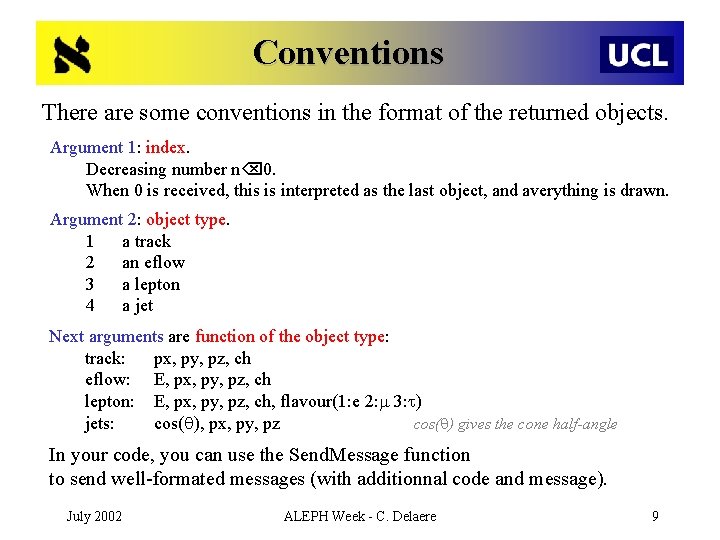
Conventions There are some conventions in the format of the returned objects. Argument 1: index. Decreasing number n 0. When 0 is received, this is interpreted as the last object, and averything is drawn. Argument 2: object type. 1 a track 2 an eflow 3 a lepton 4 a jet Next arguments are function of the object type: track: px, py, pz, ch eflow: E, px, py, pz, ch lepton: E, px, py, pz, ch, flavour(1: e 2: m 3: t) jets: cos(q), px, py, pz cos(q) gives the cone half-angle In your code, you can use the Send. Message function to send well-formated messages (with additionnal code and message). July 2002 ALEPH Week - C. Delaere 9
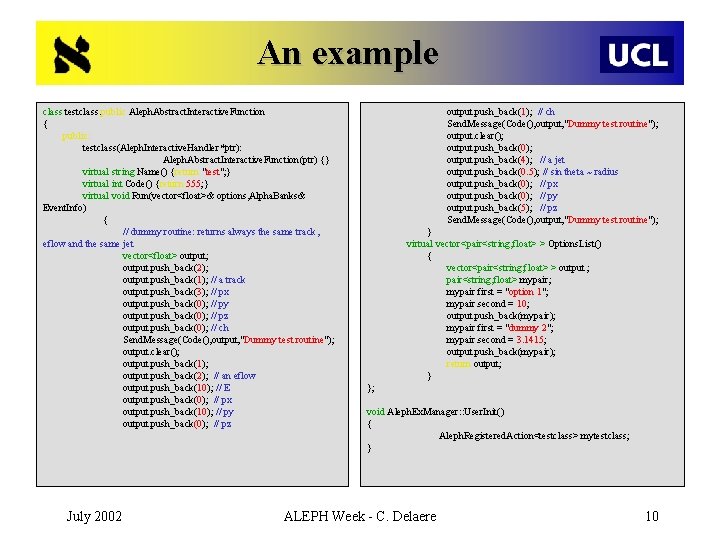
An example class testclass: public Aleph. Abstract. Interactive. Function { public: testclass(Aleph. Interactive. Handler*ptr): Aleph. Abstract. Interactive. Function(ptr) {} virtual string Name() {return "test"; } virtual int Code() {return 555; } virtual void Run(vector<float>& options, Alpha. Banks& Event. Info) { // dummy routine: returns always the same track, eflow and the same jet vector<float> output; output. push_back(2); output. push_back(1); // a track output. push_back(3); // px output. push_back(0); // py output. push_back(0); // pz output. push_back(0); // ch Send. Message(Code(), output, "Dummy test routine"); output. clear(); output. push_back(1); output. push_back(2); // an eflow output. push_back(10); // E output. push_back(0); // px output. push_back(10); // py output. push_back(0); // pz July 2002 output. push_back(1); // ch Send. Message(Code(), output, "Dummy test routine"); output. clear(); output. push_back(0); output. push_back(4); // a jet output. push_back(0. 5); // sin theta ~ radius output. push_back(0); // px output. push_back(0); // py output. push_back(5); // pz Send. Message(Code(), output, "Dummy test routine"); } virtual vector<pair<string, float> > Options. List() { vector<pair<string, float> > output ; pair<string, float> mypair; mypair. first = "option 1"; mypair. second = 10; output. push_back(mypair); mypair. first = "dummy 2"; mypair. second = 3. 1415; output. push_back(mypair); return output; } }; void Aleph. Ex. Manager: : User. Init() { Aleph. Registered. Action<testclass> mytestclass; } ALEPH Week - C. Delaere 10
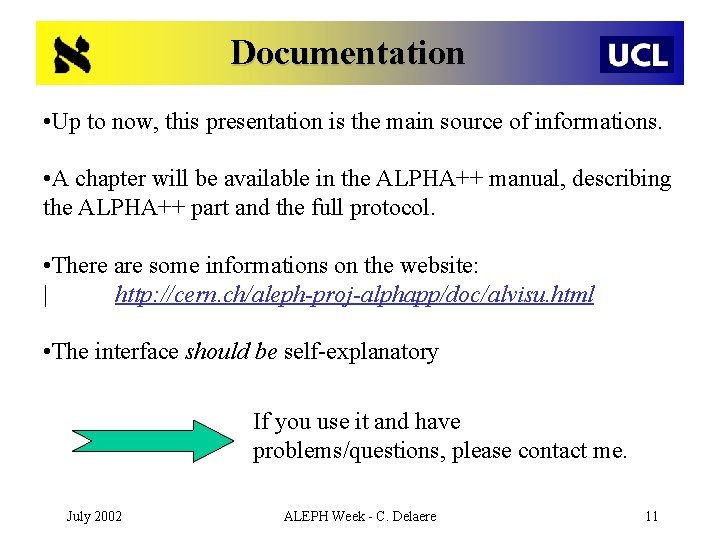
Documentation • Up to now, this presentation is the main source of informations. • A chapter will be available in the ALPHA++ manual, describing the ALPHA++ part and the full protocol. • There are some informations on the website: | http: //cern. ch/aleph-proj-alphapp/doc/alvisu. html • The interface should be self-explanatory If you use it and have problems/questions, please contact me. July 2002 ALEPH Week - C. Delaere 11