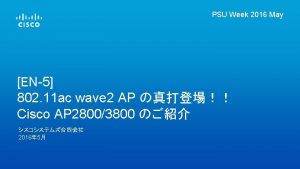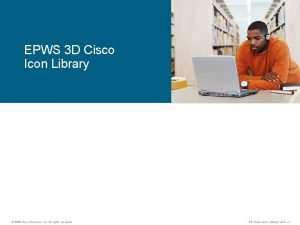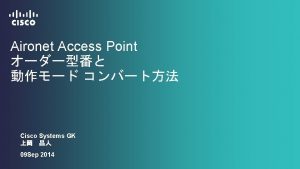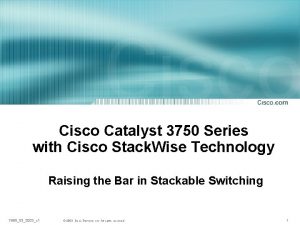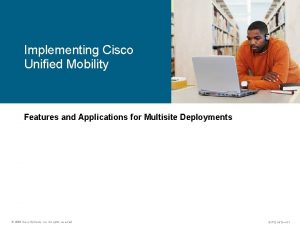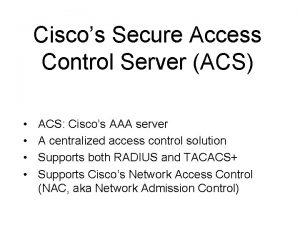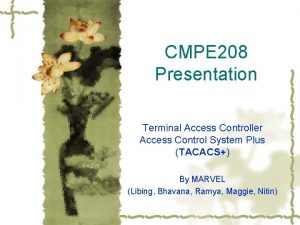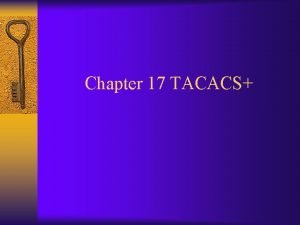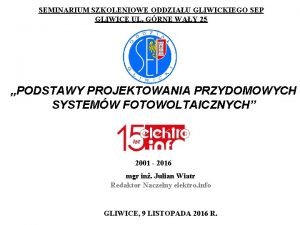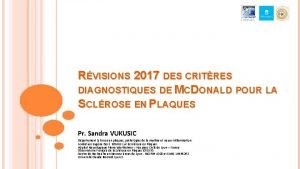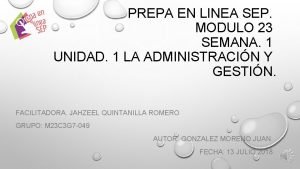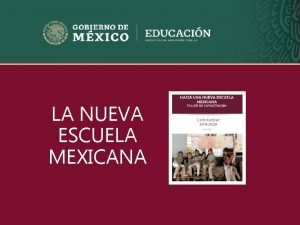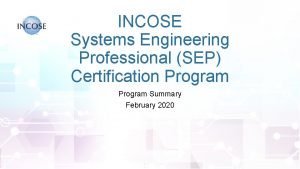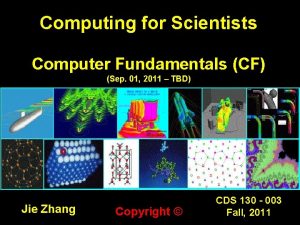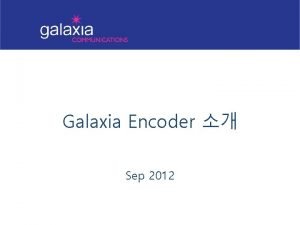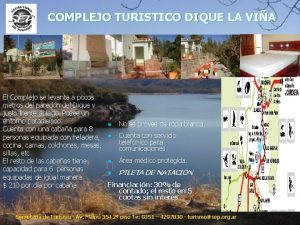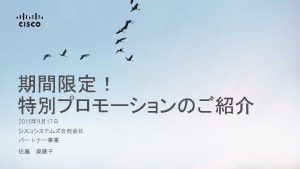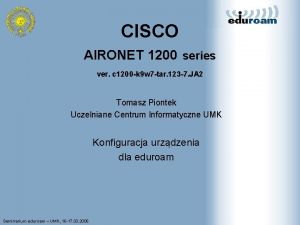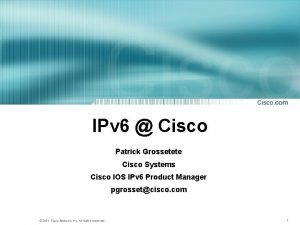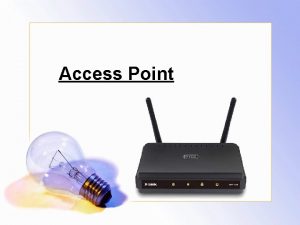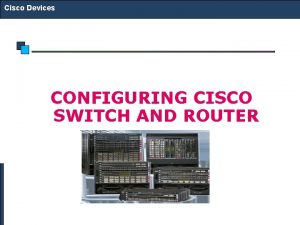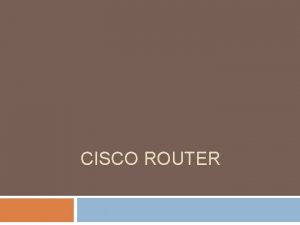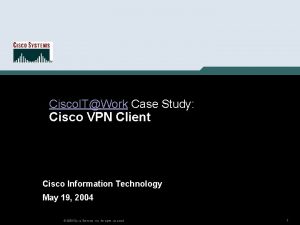Aironet Access Point Cisco Systems GK 09 Sep
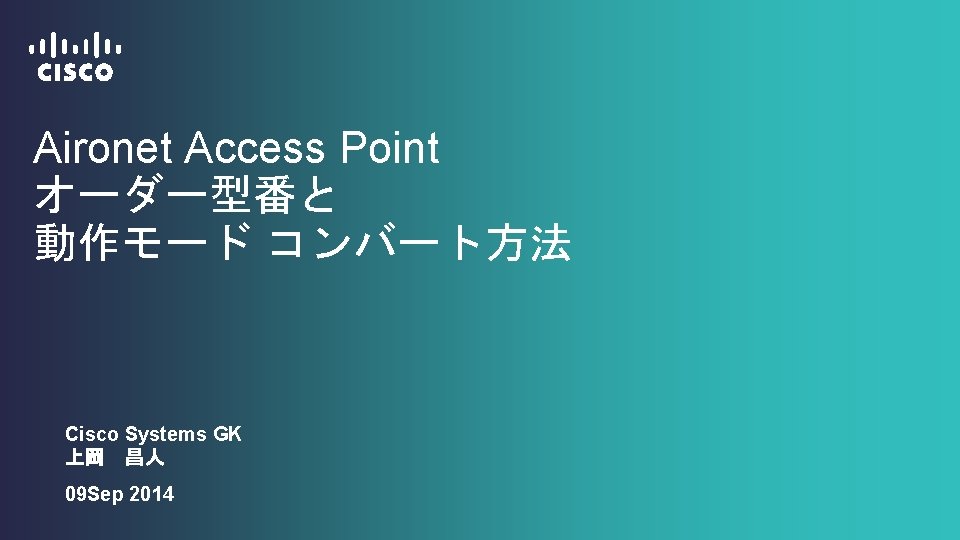
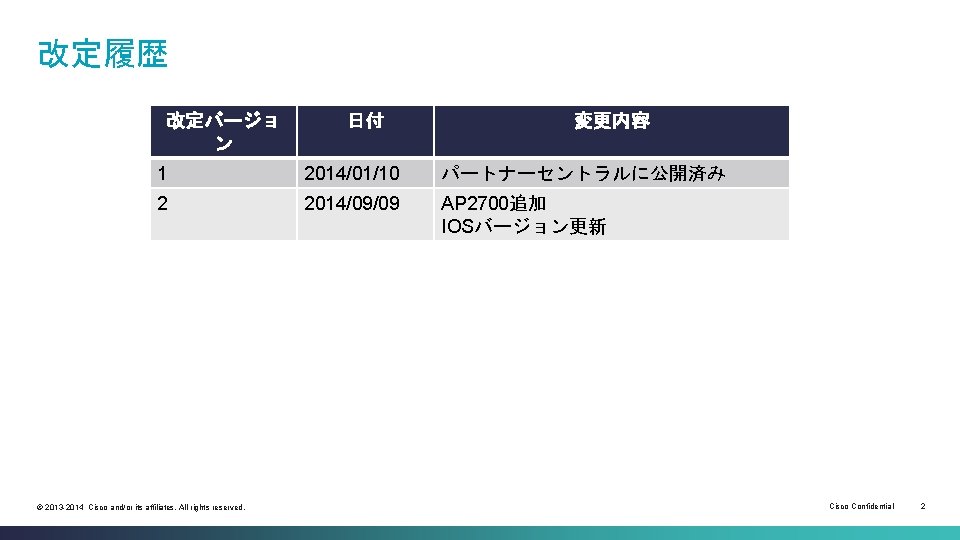
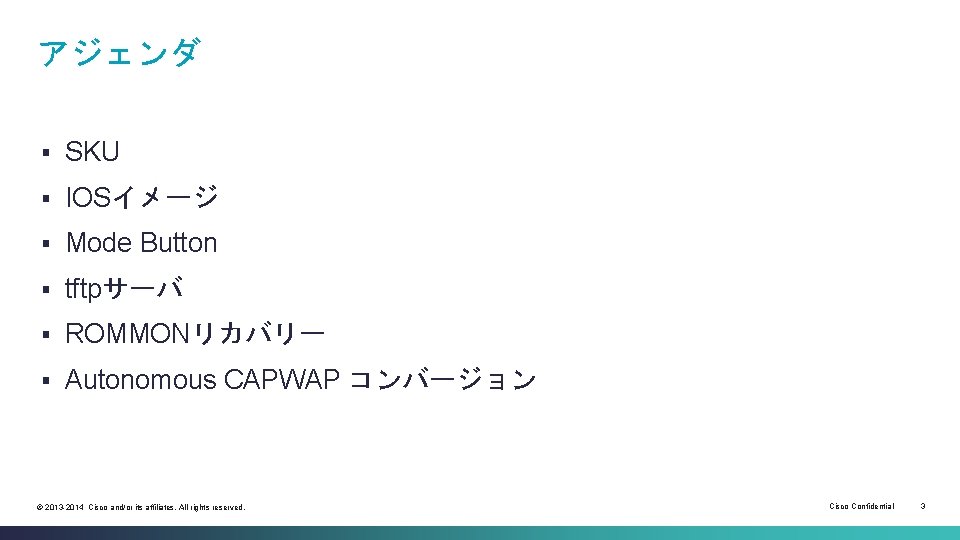
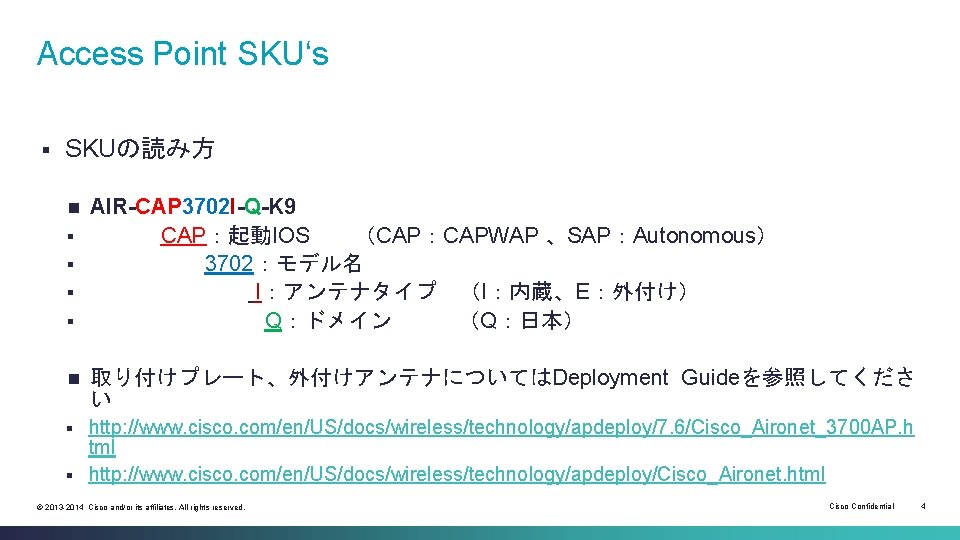
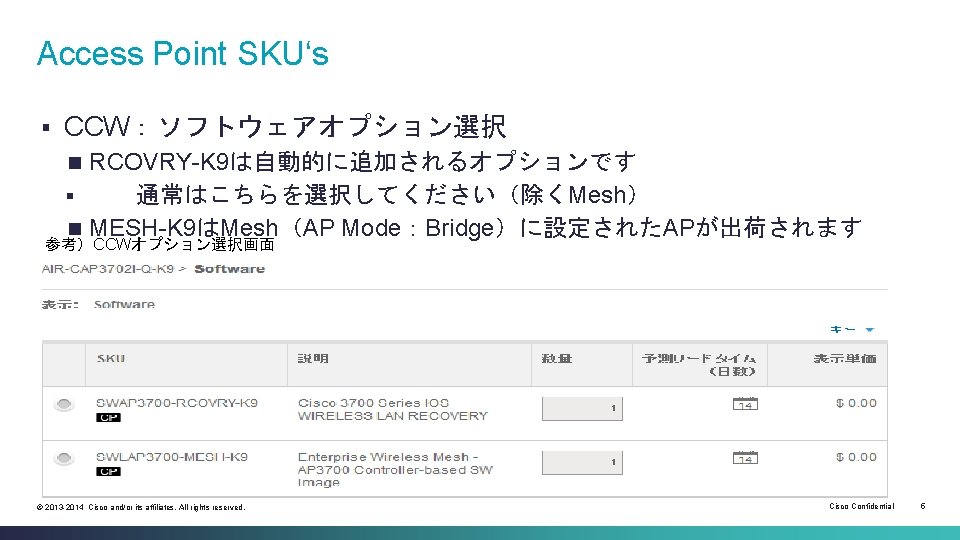
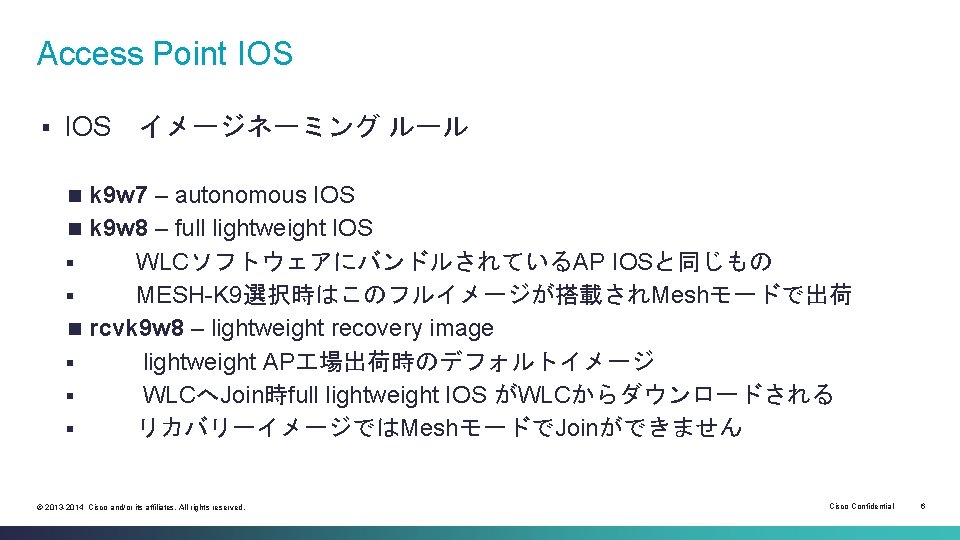
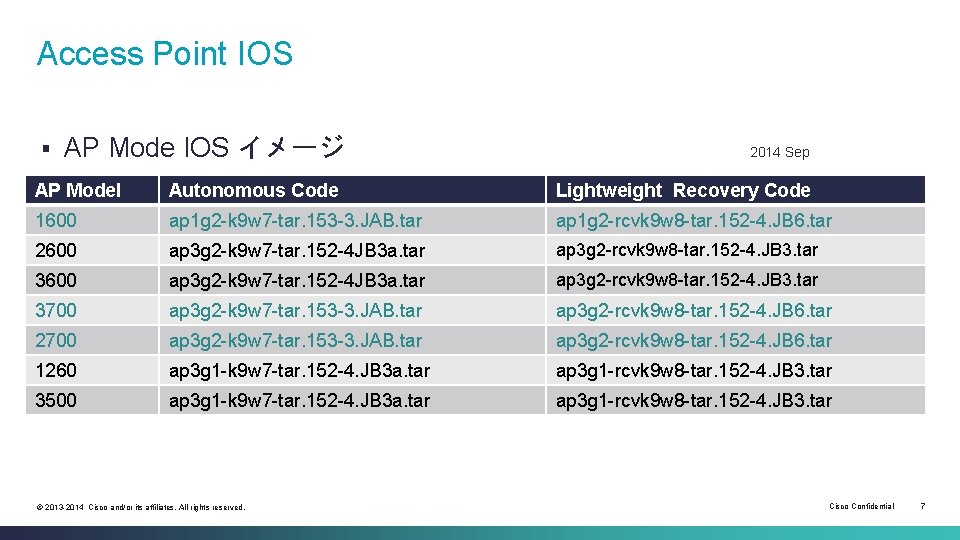
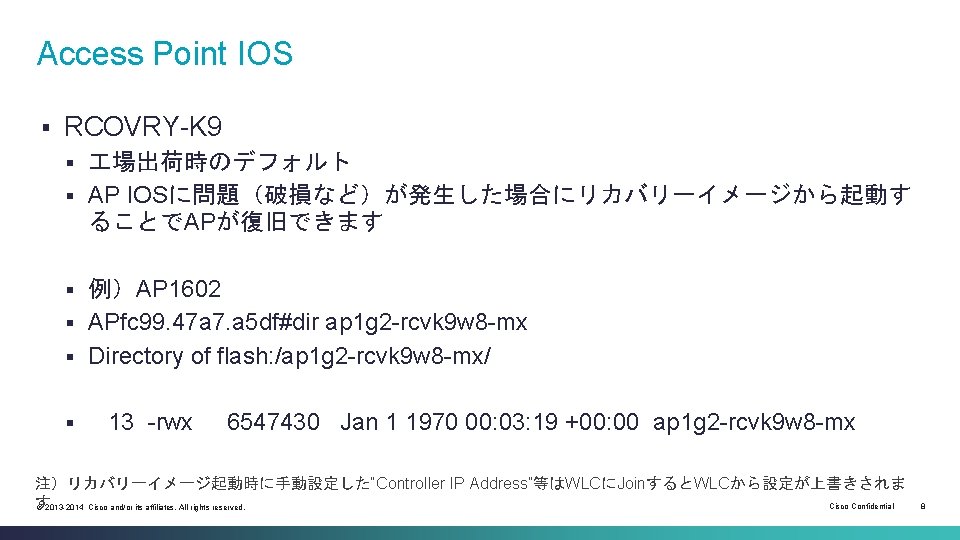
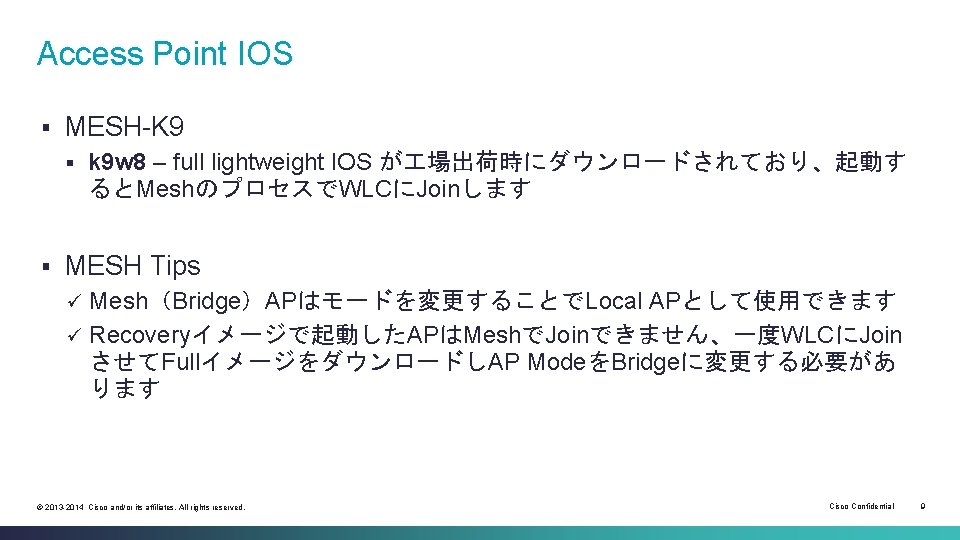
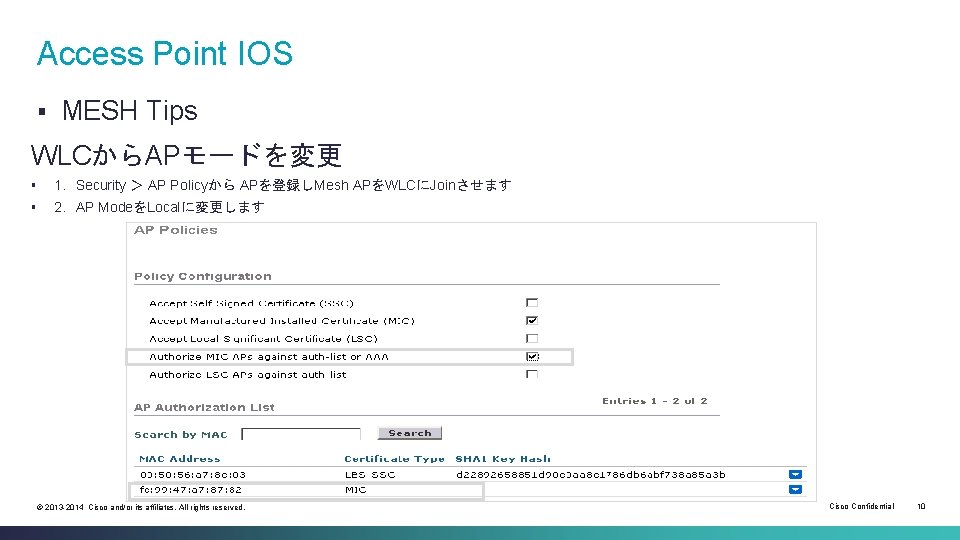
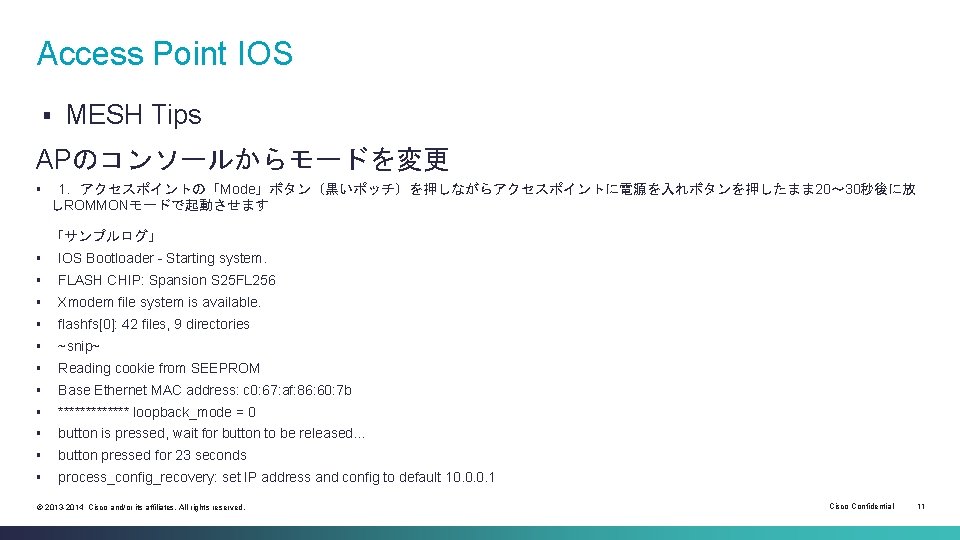
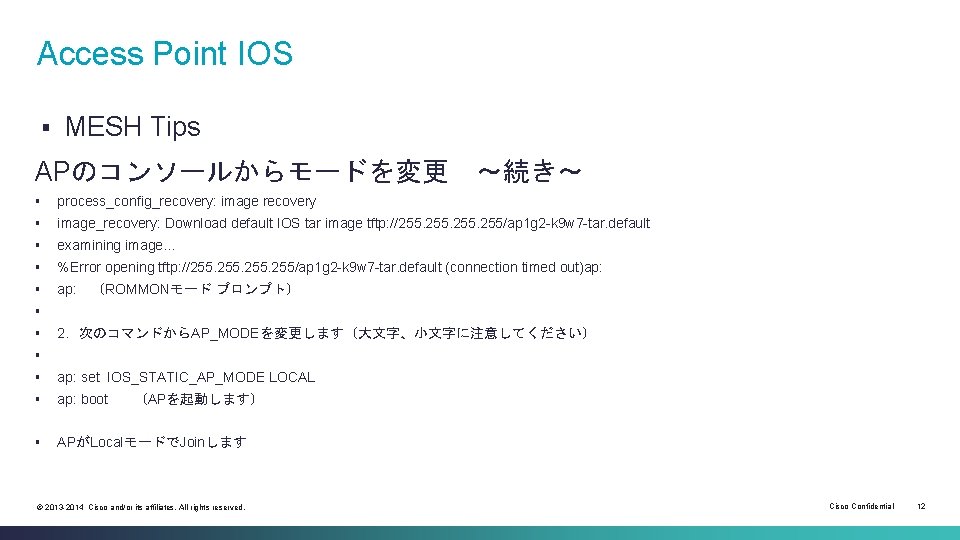
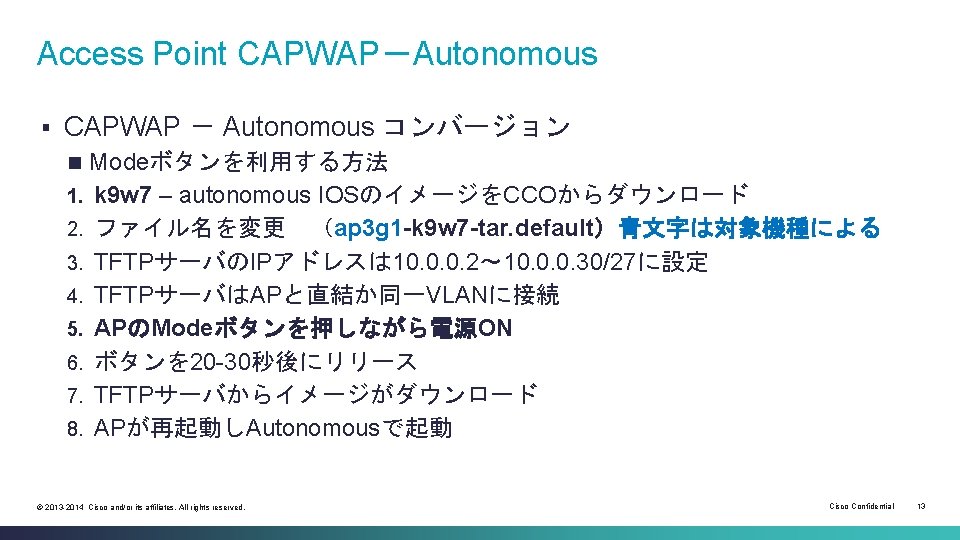
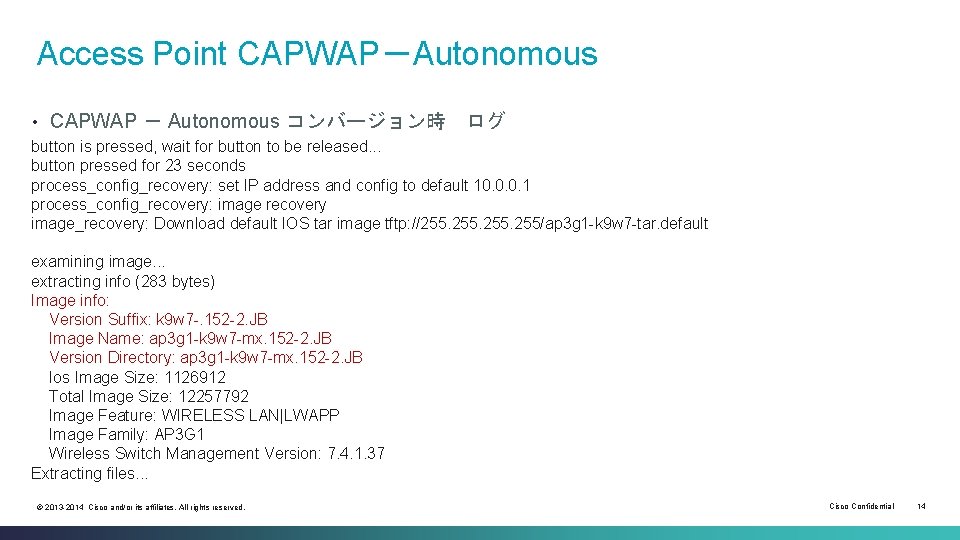
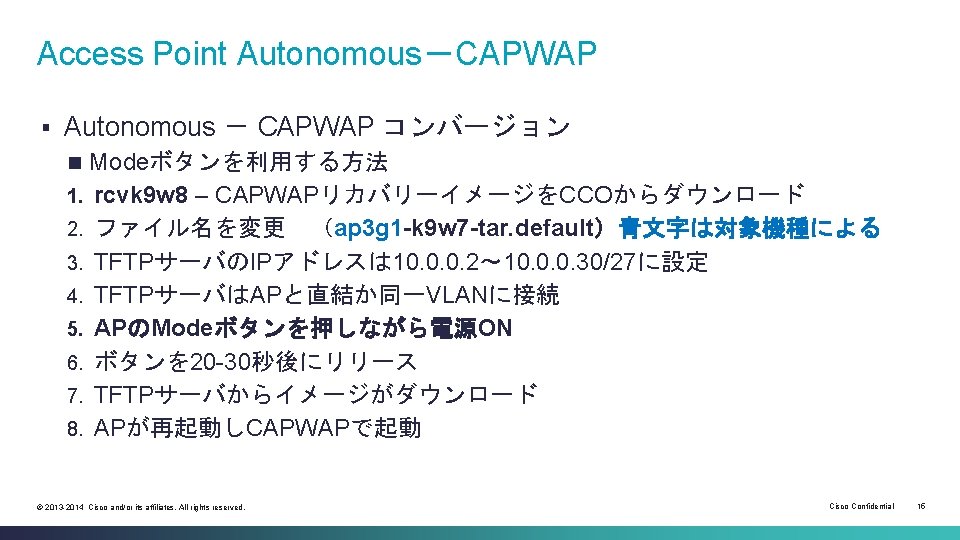
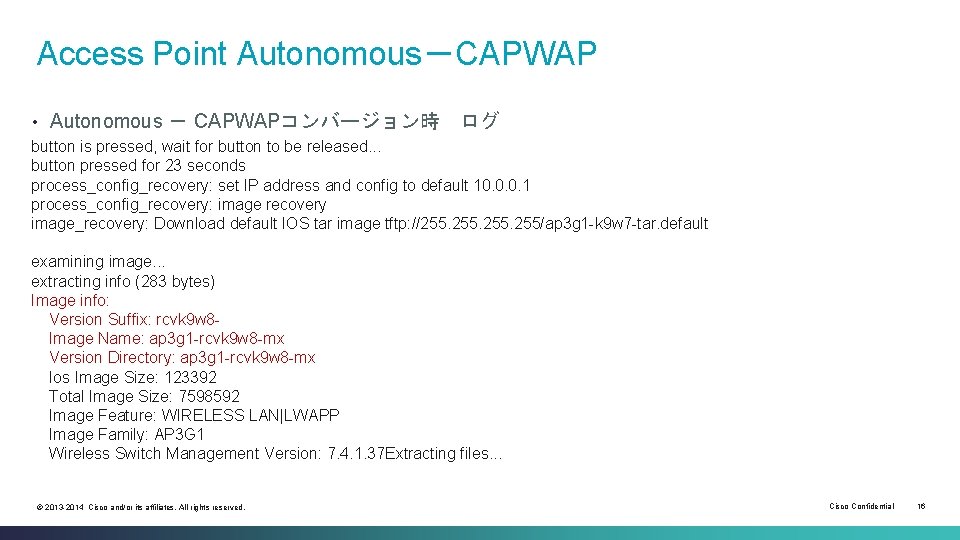
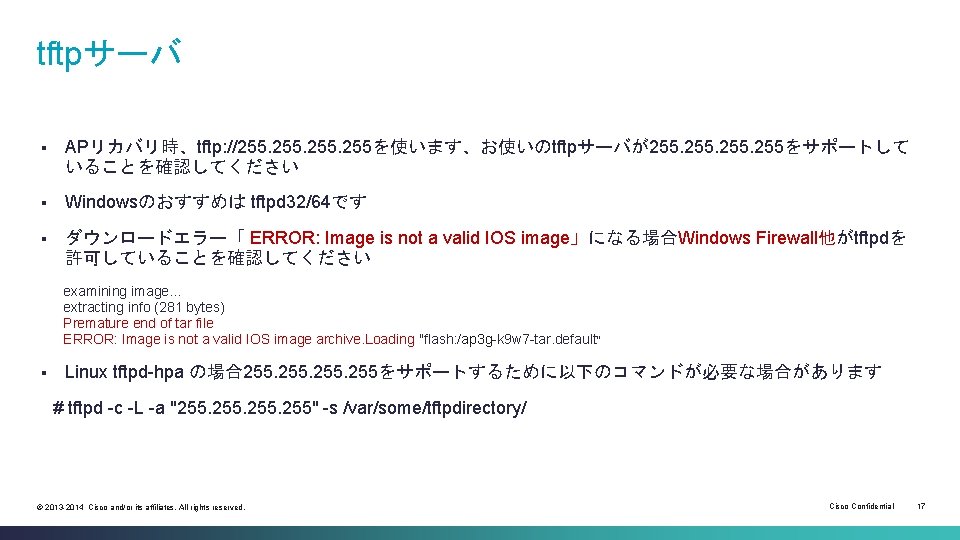
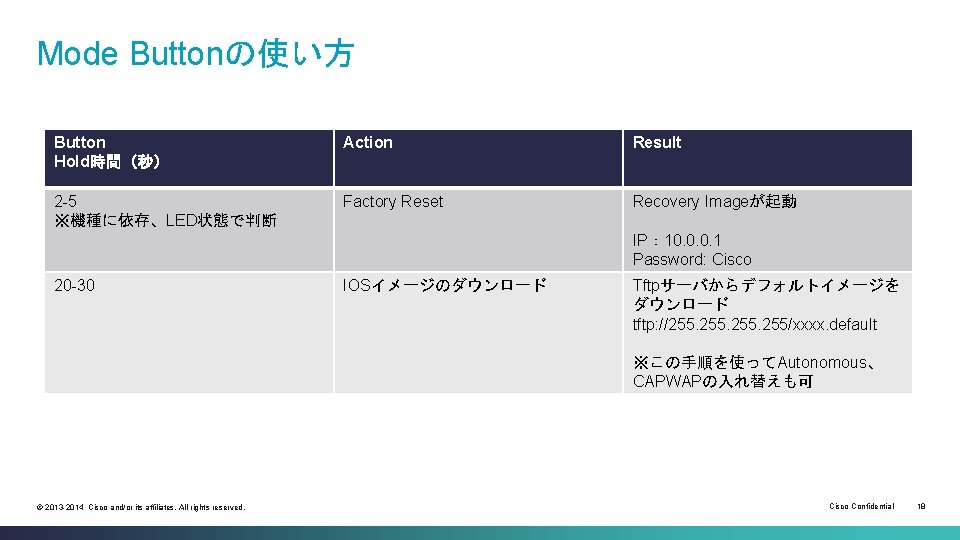
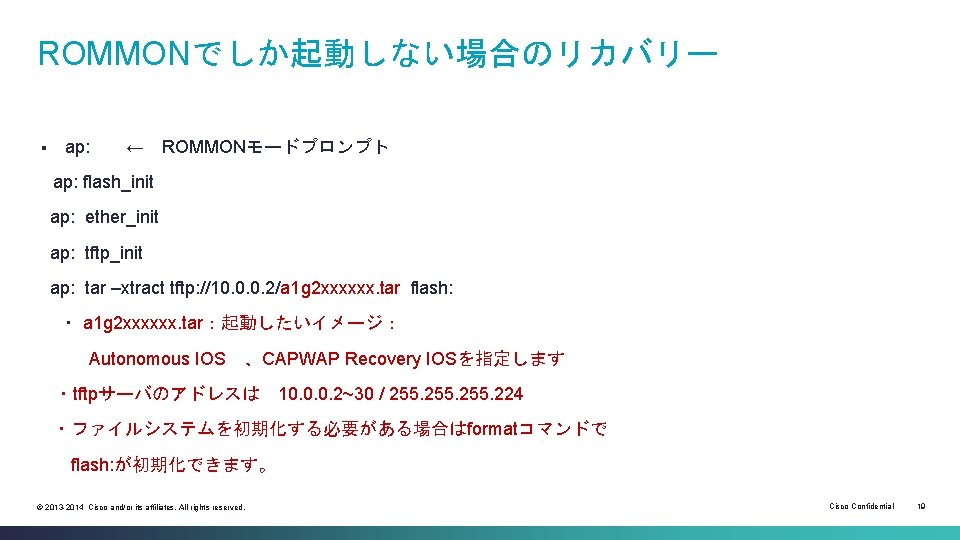
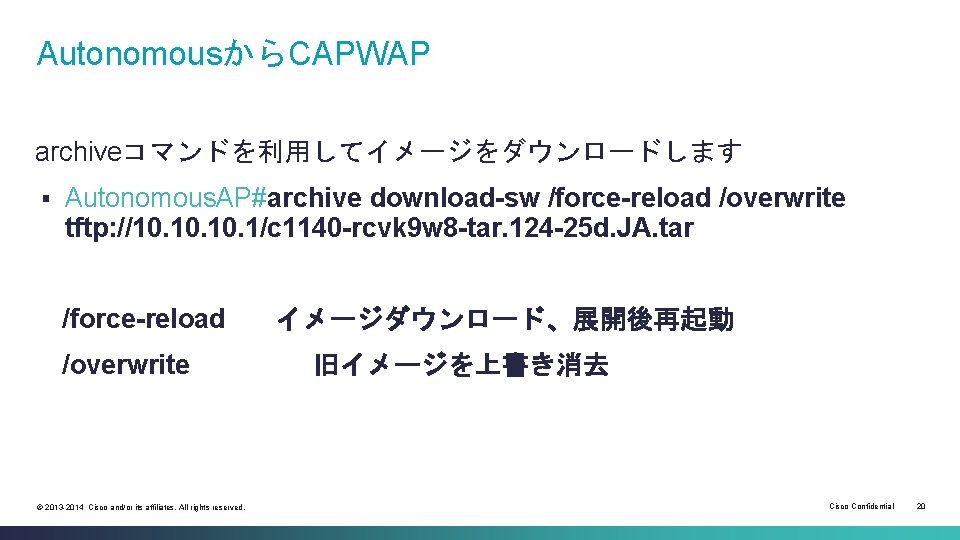

- Slides: 21
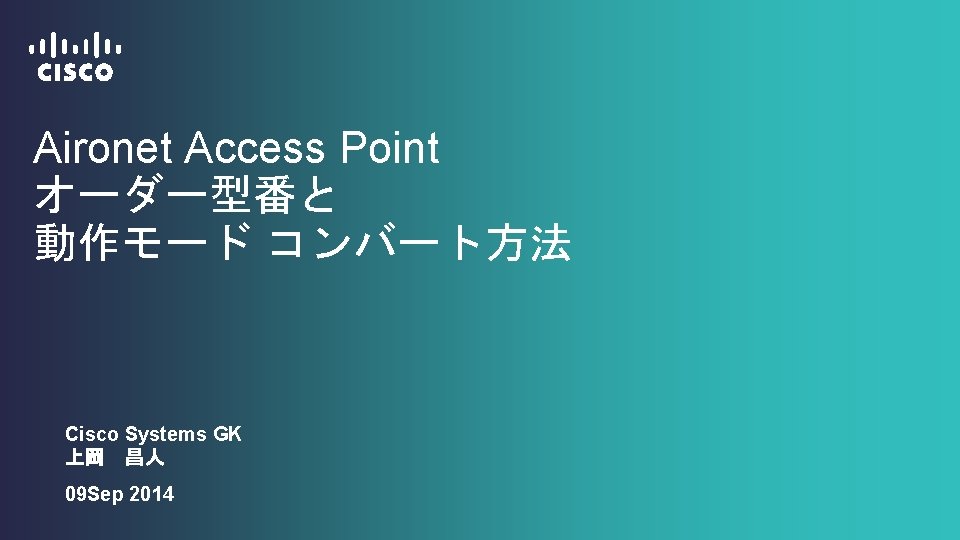
Aironet Access Point オーダー型番と 動作モード コンバート方法 Cisco Systems GK 上岡 昌人 09 Sep 2014
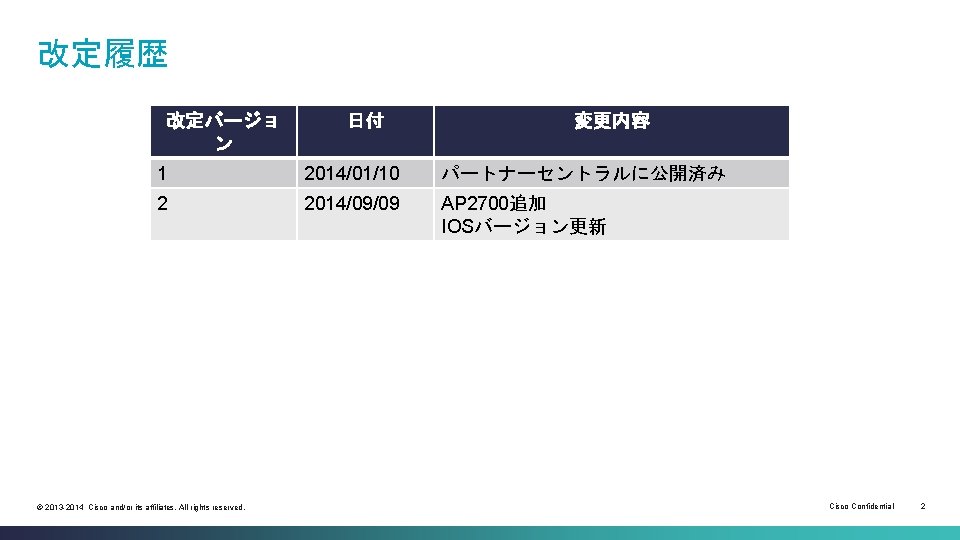
改定履歴 改定バージョ ン 日付 変更内容 1 2014/01/10 パートナーセントラルに公開済み 2 2014/09/09 AP 2700追加 IOSバージョン更新 © 2013 -2014 Cisco and/or its affiliates. All rights reserved. Cisco Confidential 2
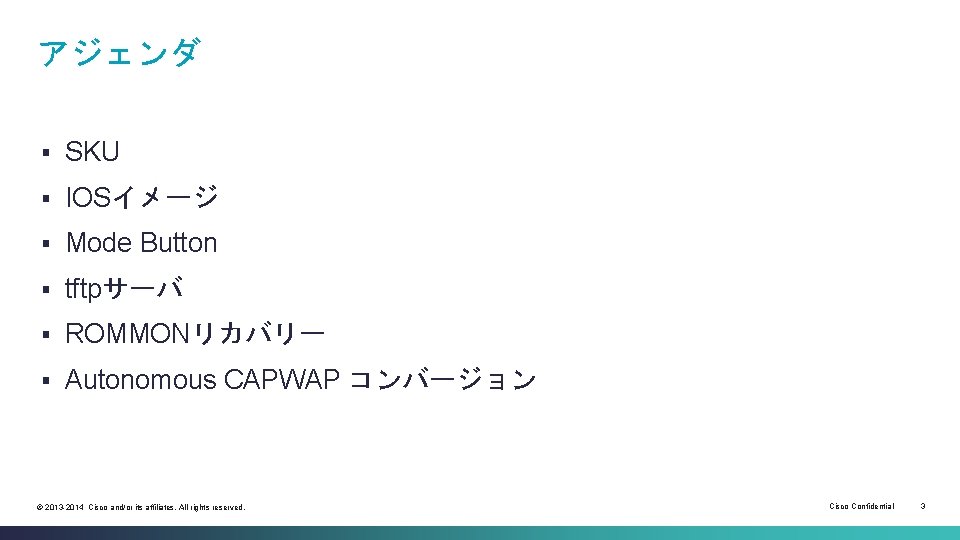
アジェンダ § SKU § IOSイメージ § Mode Button § tftpサーバ § ROMMONリカバリー § Autonomous CAPWAP コンバージョン © 2013 -2014 Cisco and/or its affiliates. All rights reserved. Cisco Confidential 3
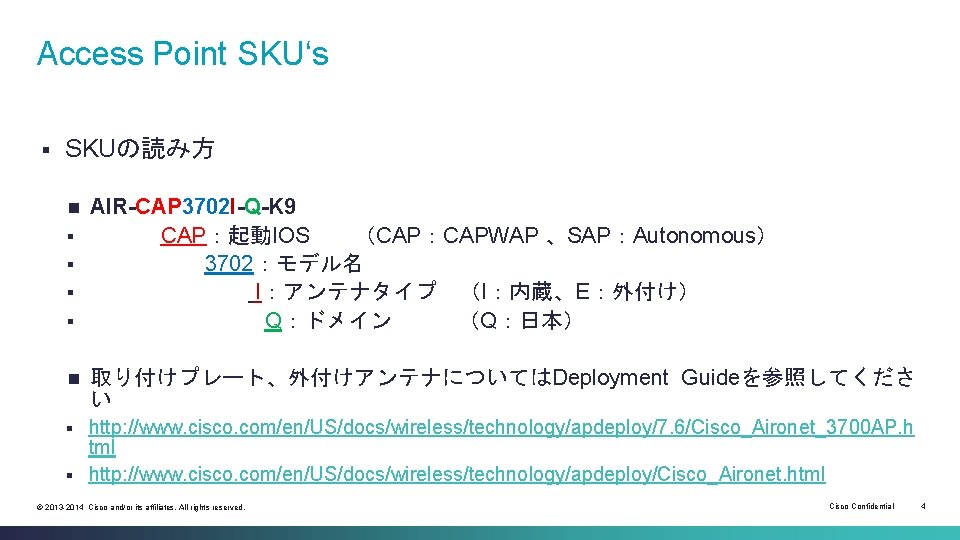
Access Point SKU‘s § SKUの読み方 n § § n AIR-CAP 3702 I-Q-K 9 CAP:起動IOS (CAP:CAPWAP 、SAP:Autonomous) 3702:モデル名 I:アンテナタイプ (I:内蔵、E:外付け) Q:ドメイン (Q:日本) 取り付けプレート、外付けアンテナについてはDeployment Guideを参照してくださ い http: //www. cisco. com/en/US/docs/wireless/technology/apdeploy/7. 6/Cisco_Aironet_3700 AP. h tml § http: //www. cisco. com/en/US/docs/wireless/technology/apdeploy/Cisco_Aironet. html § © 2013 -2014 Cisco and/or its affiliates. All rights reserved. Cisco Confidential 4
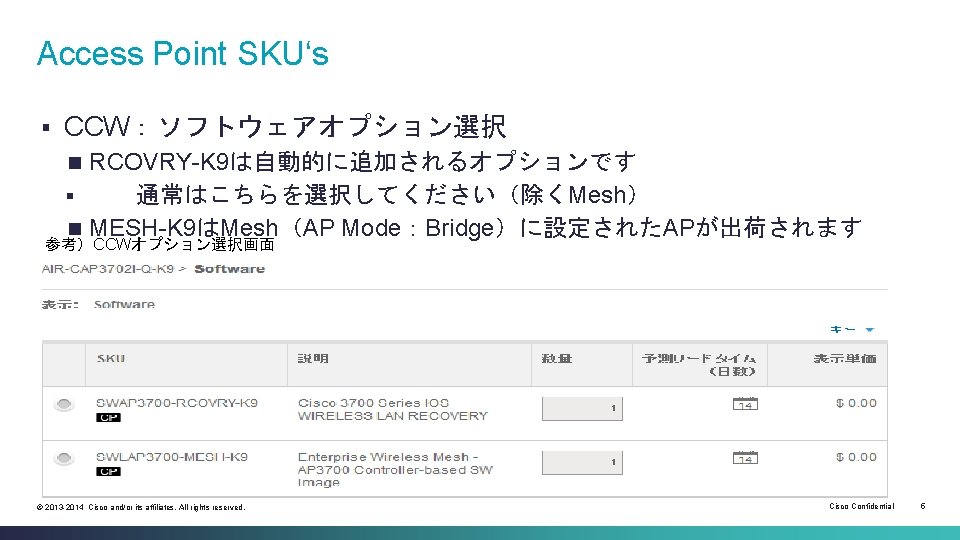
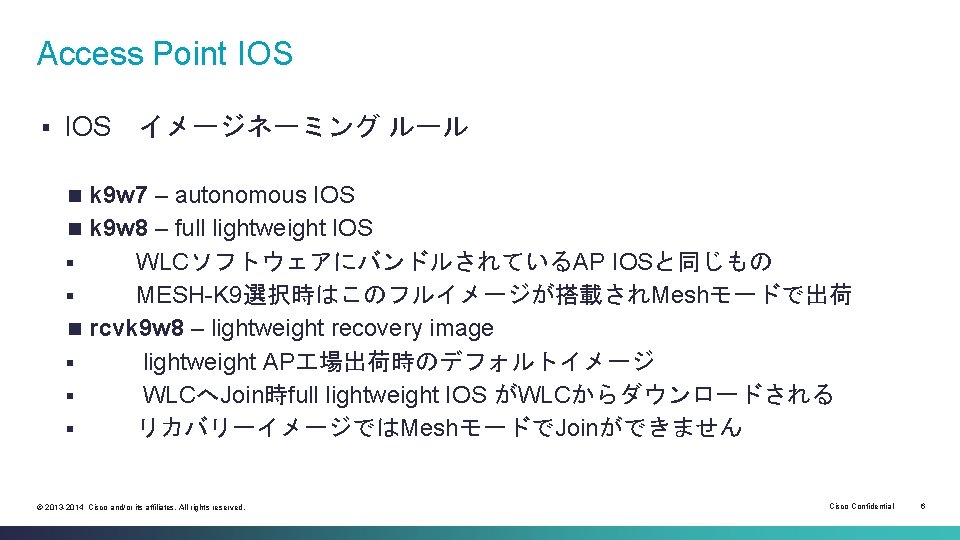
Access Point IOS § IOS イメージネーミング ルール k 9 w 7 – autonomous IOS n k 9 w 8 – full lightweight IOS § WLCソフトウェアにバンドルされているAP IOSと同じもの § MESH-K 9選択時はこのフルイメージが搭載されMeshモードで出荷 n rcvk 9 w 8 – lightweight recovery image § lightweight AP 場出荷時のデフォルトイメージ § WLCへJoin時full lightweight IOS がWLCからダウンロードされる § リカバリーイメージではMeshモードでJoinができません n © 2013 -2014 Cisco and/or its affiliates. All rights reserved. Cisco Confidential 6
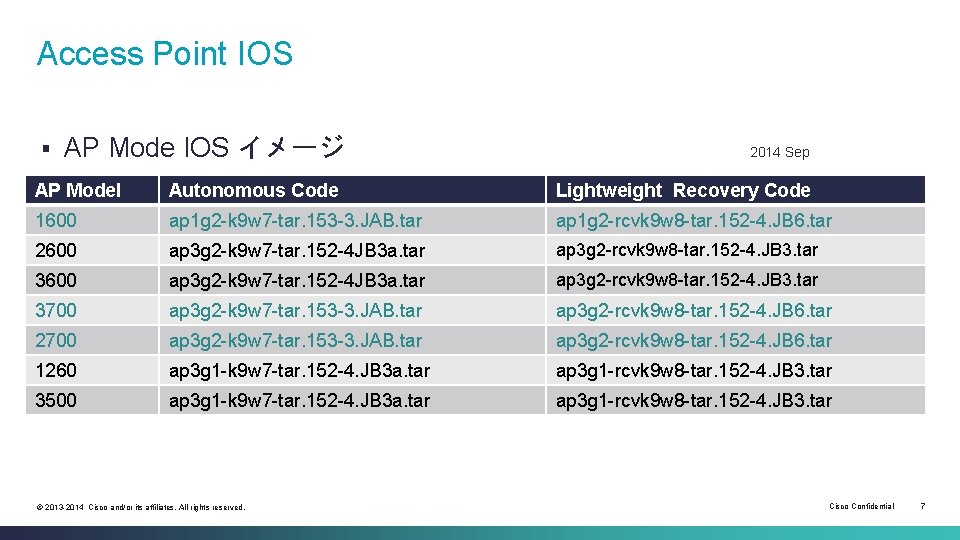
Access Point IOS § AP Mode IOS イメージ 2014 Sep AP Model Autonomous Code Lightweight Recovery Code 1600 ap 1 g 2 -k 9 w 7 -tar. 153 -3. JAB. tar ap 1 g 2 -rcvk 9 w 8 -tar. 152 -4. JB 6. tar 2600 ap 3 g 2 -k 9 w 7 -tar. 152 -4 JB 3 a. tar ap 3 g 2 -rcvk 9 w 8 -tar. 152 -4. JB 3. tar 3700 ap 3 g 2 -k 9 w 7 -tar. 153 -3. JAB. tar ap 3 g 2 -rcvk 9 w 8 -tar. 152 -4. JB 6. tar 2700 ap 3 g 2 -k 9 w 7 -tar. 153 -3. JAB. tar ap 3 g 2 -rcvk 9 w 8 -tar. 152 -4. JB 6. tar 1260 ap 3 g 1 -k 9 w 7 -tar. 152 -4. JB 3 a. tar ap 3 g 1 -rcvk 9 w 8 -tar. 152 -4. JB 3. tar 3500 ap 3 g 1 -k 9 w 7 -tar. 152 -4. JB 3 a. tar ap 3 g 1 -rcvk 9 w 8 -tar. 152 -4. JB 3. tar © 2013 -2014 Cisco and/or its affiliates. All rights reserved. Cisco Confidential 7
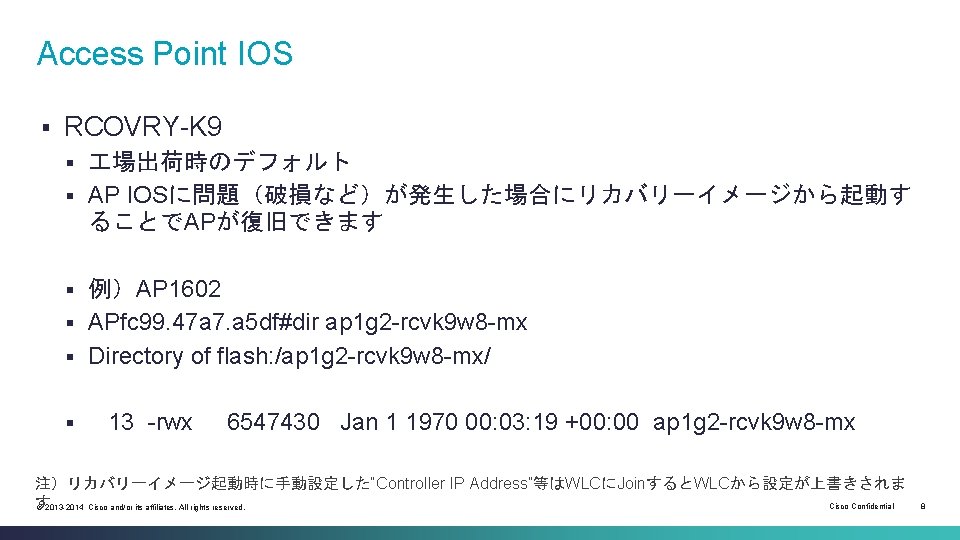
Access Point IOS § RCOVRY-K 9 場出荷時のデフォルト § AP IOSに問題(破損など)が発生した場合にリカバリーイメージから起動す ることでAPが復旧できます § 例)AP 1602 § APfc 99. 47 a 7. a 5 df#dir ap 1 g 2 -rcvk 9 w 8 -mx § Directory of flash: /ap 1 g 2 -rcvk 9 w 8 -mx/ § § 13 -rwx 6547430 Jan 1 1970 00: 03: 19 +00: 00 ap 1 g 2 -rcvk 9 w 8 -mx 注)リカバリーイメージ起動時に手動設定した“Controller IP Address”等はWLCにJoinするとWLCから設定が上書きされま す Cisco Confidential © 2013 -2014 Cisco and/or its affiliates. All rights reserved. 8
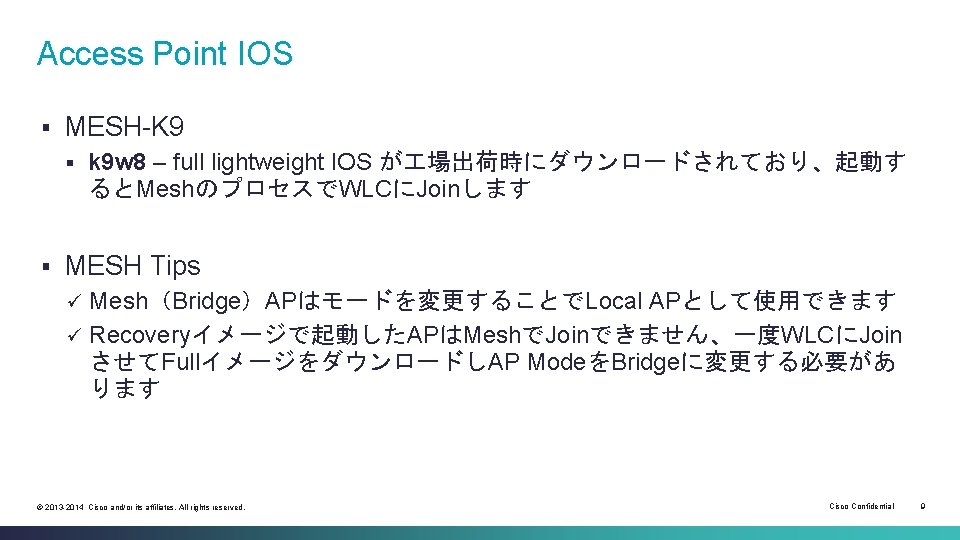
Access Point IOS § MESH-K 9 § § k 9 w 8 – full lightweight IOS が 場出荷時にダウンロードされており、起動す るとMeshのプロセスでWLCにJoinします MESH Tips Mesh(Bridge)APはモードを変更することでLocal APとして使用できます ü Recoveryイメージで起動したAPはMeshでJoinできません、一度WLCにJoin させてFullイメージをダウンロードしAP ModeをBridgeに変更する必要があ ります ü © 2013 -2014 Cisco and/or its affiliates. All rights reserved. Cisco Confidential 9
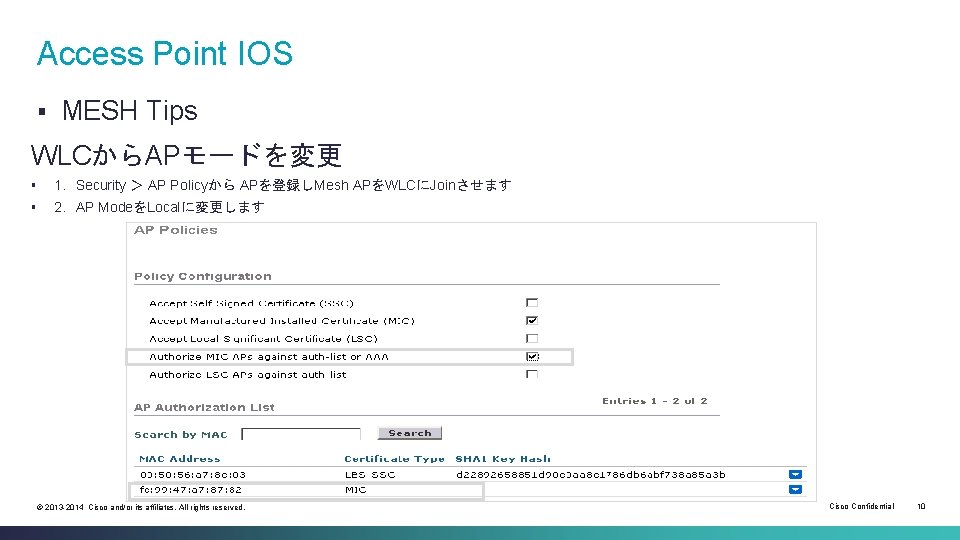
Access Point IOS § MESH Tips WLCからAPモードを変更 § 1.Security > AP Policyから APを登録しMesh APをWLCにJoinさせます § 2.AP ModeをLocalに変更します © 2013 -2014 Cisco and/or its affiliates. All rights reserved. Cisco Confidential 10
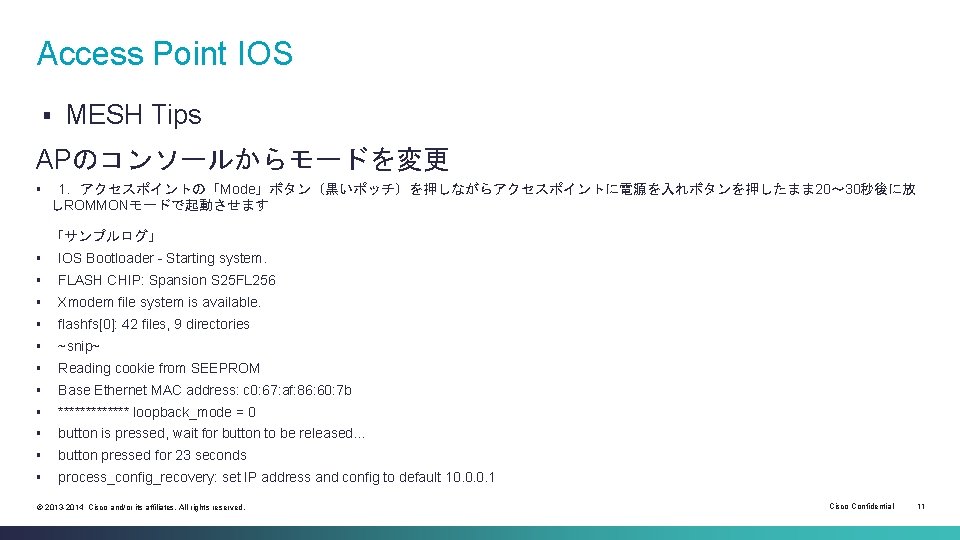
Access Point IOS § MESH Tips APのコンソールからモードを変更 § 1.アクセスポイントの「Mode」ボタン(黒いポッチ)を押しながらアクセスポイントに電源を入れボタンを押したまま 20~ 30秒後に放 しROMMONモードで起動させます 「サンプルログ」 § IOS Bootloader - Starting system. § FLASH CHIP: Spansion S 25 FL 256 § Xmodem file system is available. § flashfs[0]: 42 files, 9 directories § ~snip~ § Reading cookie from SEEPROM § Base Ethernet MAC address: c 0: 67: af: 86: 60: 7 b § ******* loopback_mode = 0 § button is pressed, wait for button to be released. . . § button pressed for 23 seconds § process_config_recovery: set IP address and config to default 10. 0. 0. 1 © 2013 -2014 Cisco and/or its affiliates. All rights reserved. Cisco Confidential 11
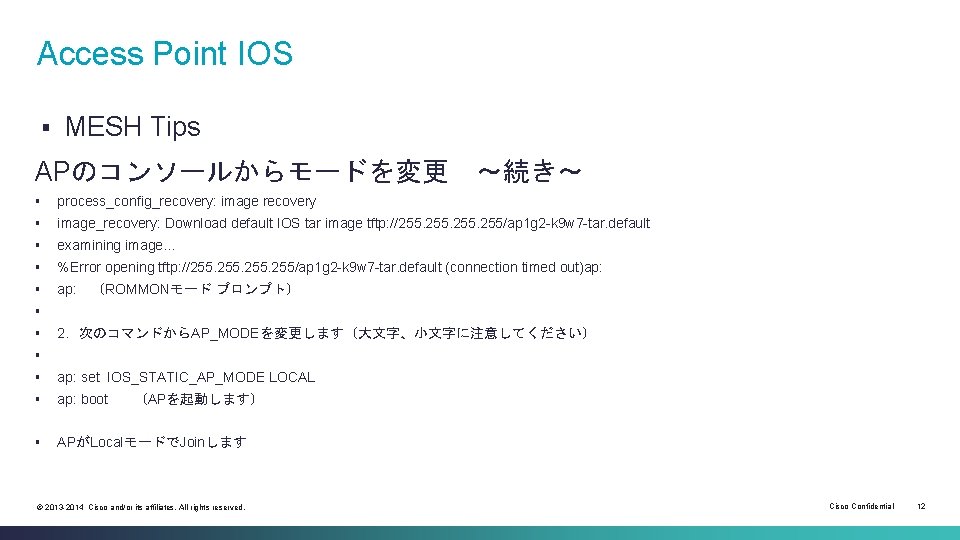
Access Point IOS MESH Tips § APのコンソールからモードを変更 ~続き~ § process_config_recovery: image recovery § image_recovery: Download default IOS tar image tftp: //255. 255/ap 1 g 2 -k 9 w 7 -tar. default § examining image. . . § %Error opening tftp: //255. 255/ap 1 g 2 -k 9 w 7 -tar. default (connection timed out)ap: § ap: (ROMMONモード プロンプト) § § 2.次のコマンドからAP_MODEを変更します(大文字、小文字に注意してください) § § ap: set IOS_STATIC_AP_MODE LOCAL § ap: boot (APを起動します) § APがLocalモードでJoinします © 2013 -2014 Cisco and/or its affiliates. All rights reserved. Cisco Confidential 12
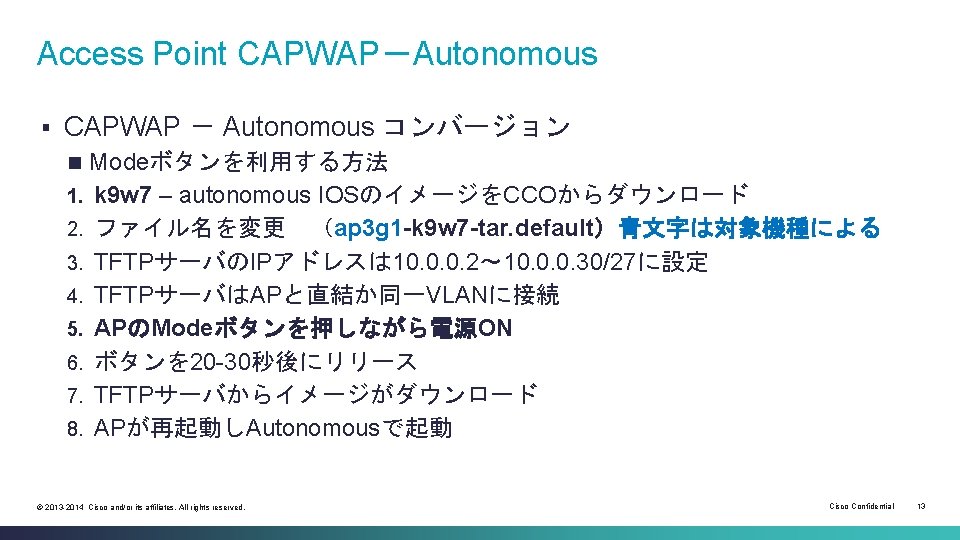
Access Point CAPWAP-Autonomous § CAPWAP - Autonomous コンバージョン Modeボタンを利用する方法 1. k 9 w 7 – autonomous IOSのイメージをCCOからダウンロード 2. ファイル名を変更 (ap 3 g 1 -k 9 w 7 -tar. default)青文字は対象機種による 3. TFTPサーバのIPアドレスは 10. 0. 0. 2~ 10. 0. 0. 30/27に設定 4. TFTPサーバはAPと直結か同一VLANに接続 5. APのModeボタンを押しながら電源ON 6. ボタンを 20 -30秒後にリリース 7. TFTPサーバからイメージがダウンロード 8. APが再起動しAutonomousで起動 n © 2013 -2014 Cisco and/or its affiliates. All rights reserved. Cisco Confidential 13
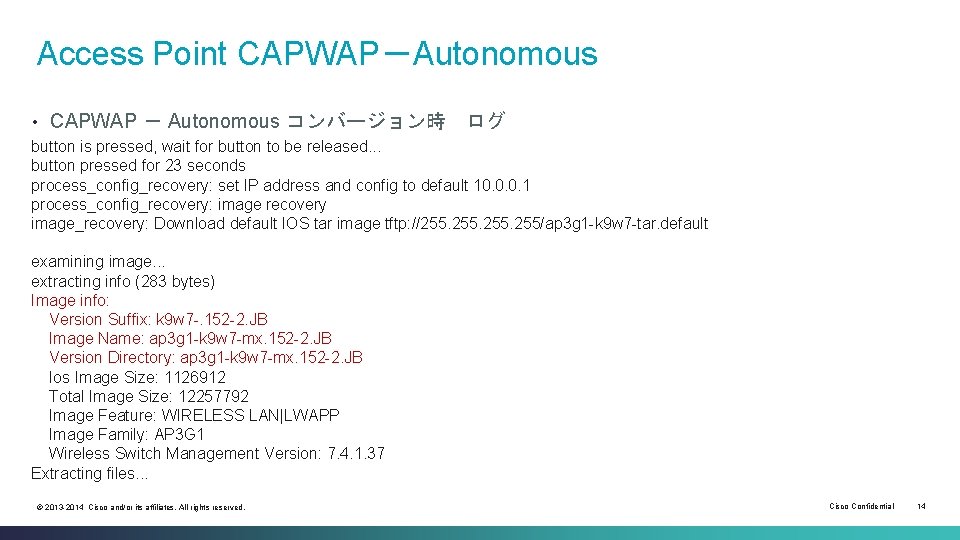
Access Point CAPWAP-Autonomous • CAPWAP - Autonomous コンバージョン時 ログ button is pressed, wait for button to be released. . . button pressed for 23 seconds process_config_recovery: set IP address and config to default 10. 0. 0. 1 process_config_recovery: image recovery image_recovery: Download default IOS tar image tftp: //255. 255/ap 3 g 1 -k 9 w 7 -tar. default examining image. . . extracting info (283 bytes) Image info: Version Suffix: k 9 w 7 -. 152 -2. JB Image Name: ap 3 g 1 -k 9 w 7 -mx. 152 -2. JB Version Directory: ap 3 g 1 -k 9 w 7 -mx. 152 -2. JB Ios Image Size: 1126912 Total Image Size: 12257792 Image Feature: WIRELESS LAN|LWAPP Image Family: AP 3 G 1 Wireless Switch Management Version: 7. 4. 1. 37 Extracting files. . . © 2013 -2014 Cisco and/or its affiliates. All rights reserved. Cisco Confidential 14
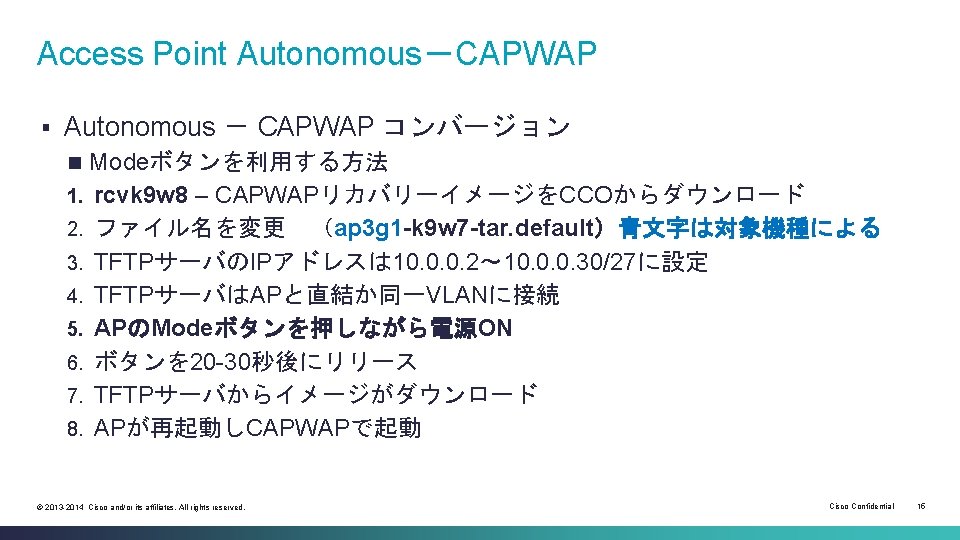
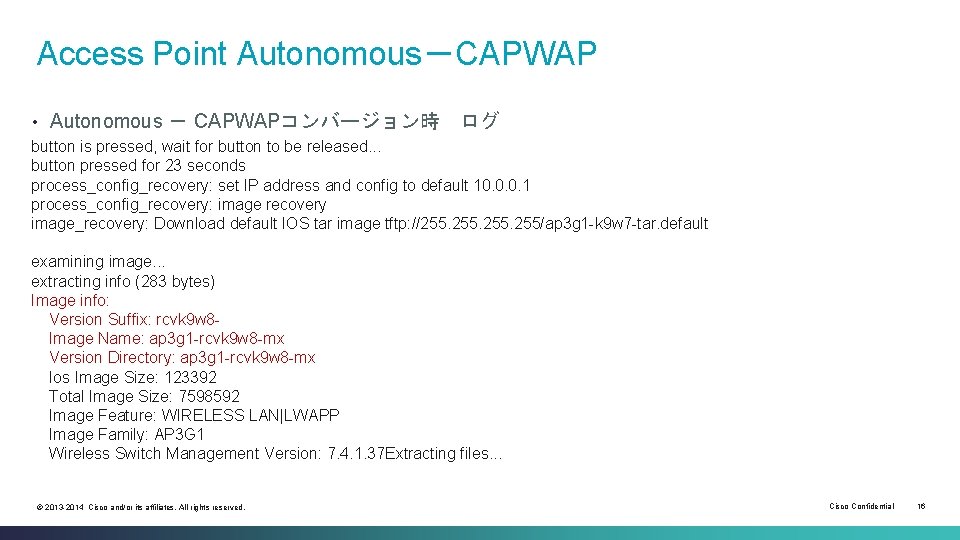
Access Point Autonomous-CAPWAP • Autonomous - CAPWAPコンバージョン時 ログ button is pressed, wait for button to be released. . . button pressed for 23 seconds process_config_recovery: set IP address and config to default 10. 0. 0. 1 process_config_recovery: image recovery image_recovery: Download default IOS tar image tftp: //255. 255/ap 3 g 1 -k 9 w 7 -tar. default examining image. . . extracting info (283 bytes) Image info: Version Suffix: rcvk 9 w 8 Image Name: ap 3 g 1 -rcvk 9 w 8 -mx Version Directory: ap 3 g 1 -rcvk 9 w 8 -mx Ios Image Size: 123392 Total Image Size: 7598592 Image Feature: WIRELESS LAN|LWAPP Image Family: AP 3 G 1 Wireless Switch Management Version: 7. 4. 1. 37 Extracting files. . . © 2013 -2014 Cisco and/or its affiliates. All rights reserved. Cisco Confidential 16
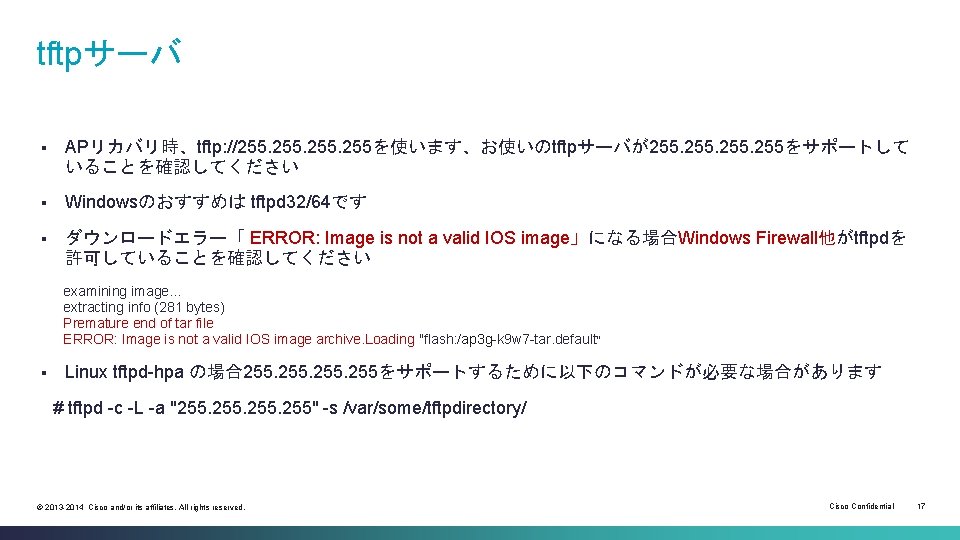
tftpサーバ § APリカバリ時、tftp: //255. 255を使います、お使いのtftpサーバが255. 255をサポートして いることを確認してください § Windowsのおすすめは tftpd 32/64です § ダウンロードエラー「 ERROR: Image is not a valid IOS image」になる場合Windows Firewall他がtftpdを 許可していることを確認してください examining image. . . extracting info (281 bytes) Premature end of tar file ERROR: Image is not a valid IOS image archive. Loading "flash: /ap 3 g-k 9 w 7 -tar. default“ § Linux tftpd-hpa の場合255. 255をサポートするために以下のコマンドが必要な場合があります # tftpd -c -L -a "255. 255" -s /var/some/tftpdirectory/ © 2013 -2014 Cisco and/or its affiliates. All rights reserved. Cisco Confidential 17
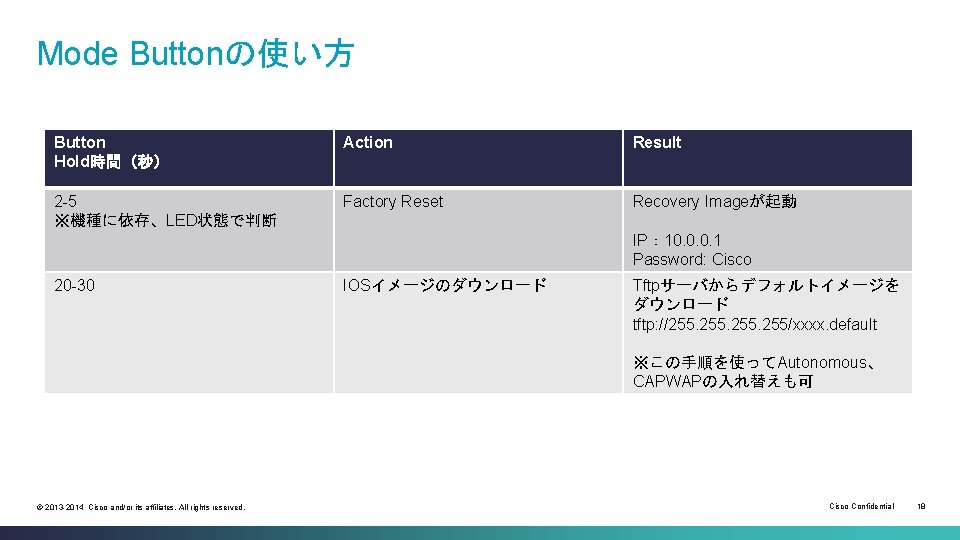
Mode Buttonの使い方 Button Hold時間(秒) Action Result 2 -5 ※機種に依存、LED状態で判断 Factory Reset Recovery Imageが起動 IP: 10. 0. 0. 1 Password: Cisco 20 -30 IOSイメージのダウンロード Tftpサーバからデフォルトイメージを ダウンロード tftp: //255. 255/xxxx. default ※この手順を使ってAutonomous、 CAPWAPの入れ替えも可 © 2013 -2014 Cisco and/or its affiliates. All rights reserved. Cisco Confidential 18
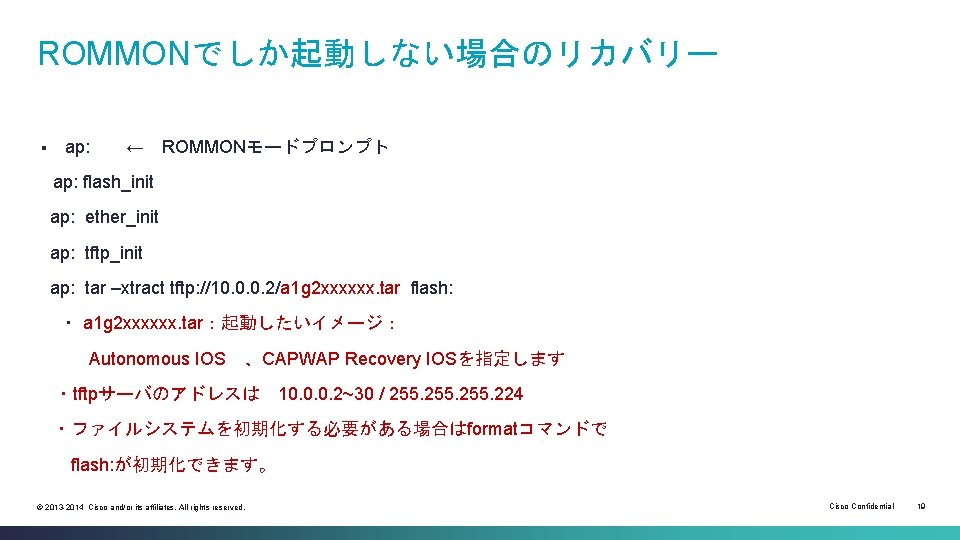
ROMMONでしか起動しない場合のリカバリー § ap: ← ROMMONモードプロンプト ap: flash_init ap: ether_init ap: tftp_init ap: tar –xtract tftp: //10. 0. 0. 2/a 1 g 2 xxxxxx. tar flash: ・ a 1 g 2 xxxxxx. tar:起動したいイメージ: Autonomous IOS 、CAPWAP Recovery IOSを指定します ・tftpサーバのアドレスは 10. 0. 0. 2~30 / 255. 224 ・ファイルシステムを初期化する必要がある場合はformatコマンドで flash: が初期化できます。 © 2013 -2014 Cisco and/or its affiliates. All rights reserved. Cisco Confidential 19
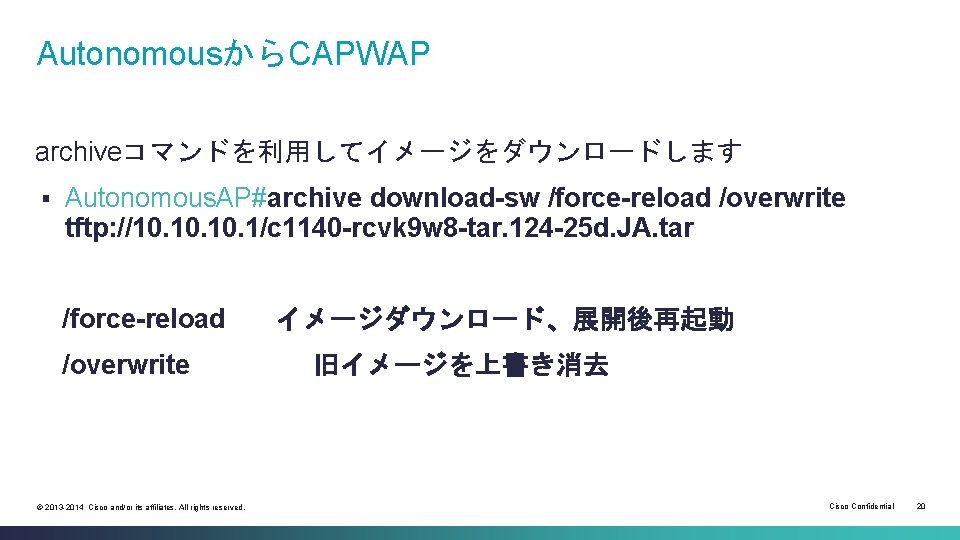
AutonomousからCAPWAP archiveコマンドを利用してイメージをダウンロードします § Autonomous. AP#archive download-sw /force-reload /overwrite tftp: //10. 10. 1/c 1140 -rcvk 9 w 8 -tar. 124 -25 d. JA. tar /force-reload イメージダウンロード、展開後再起動 /overwrite © 2013 -2014 Cisco and/or its affiliates. All rights reserved. 旧イメージを上書き消去 Cisco Confidential 20

Thank you.
 Cisco aironet 2800i access point configurable
Cisco aironet 2800i access point configurable Cisco aironet 350 driver
Cisco aironet 350 driver Mobility express download
Mobility express download Server cisco icon
Server cisco icon Rommon 起動しない
Rommon 起動しない Switch stacking concept
Switch stacking concept Cisco mobile voice access
Cisco mobile voice access Secure access acs
Secure access acs Terminal access controller access control system
Terminal access controller access control system Terminal access controller access-control system
Terminal access controller access-control system Sep ipsf
Sep ipsf Szkolenie sep gliwice
Szkolenie sep gliwice Critères mcdonald sclérose en plaque
Critères mcdonald sclérose en plaque Actividad integradora 5 modulo 23
Actividad integradora 5 modulo 23 Syndrome de susac irm
Syndrome de susac irm Bap nueva escuela mexicana
Bap nueva escuela mexicana Incose asep certification
Incose asep certification Sep computer
Sep computer Sep i
Sep i Complejo sep dique la viña
Complejo sep dique la viña Complejo pichanas
Complejo pichanas Ece sep
Ece sep