AHCCCS IOC QM Portal Access and Navigation Reaching
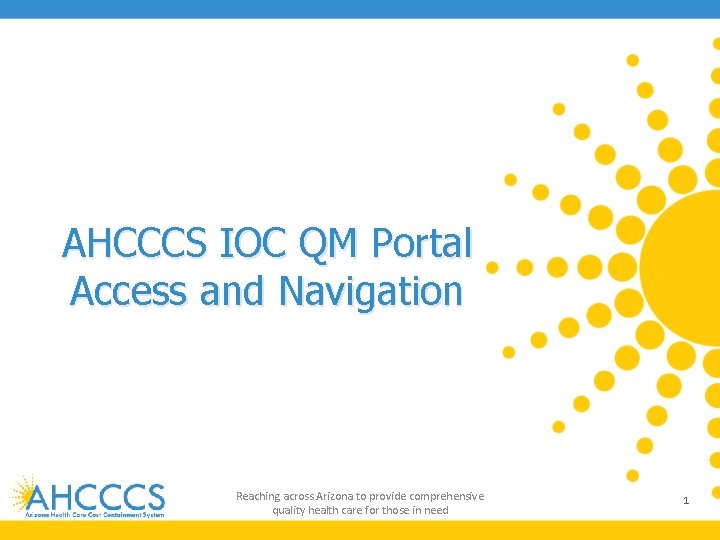
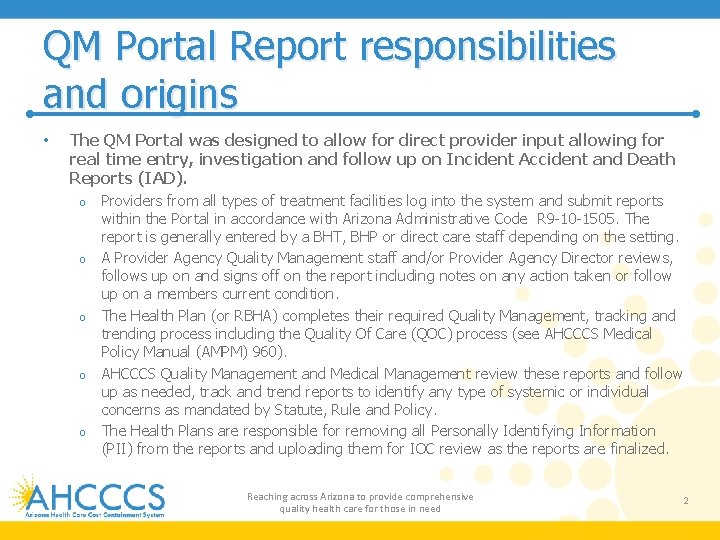
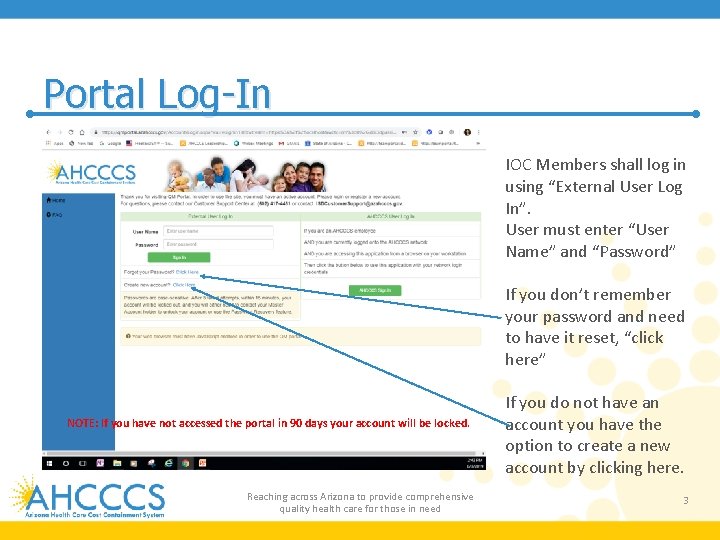
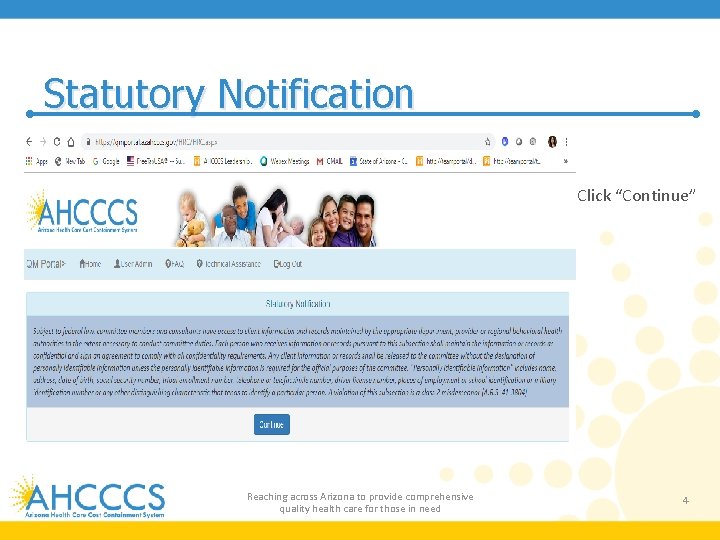
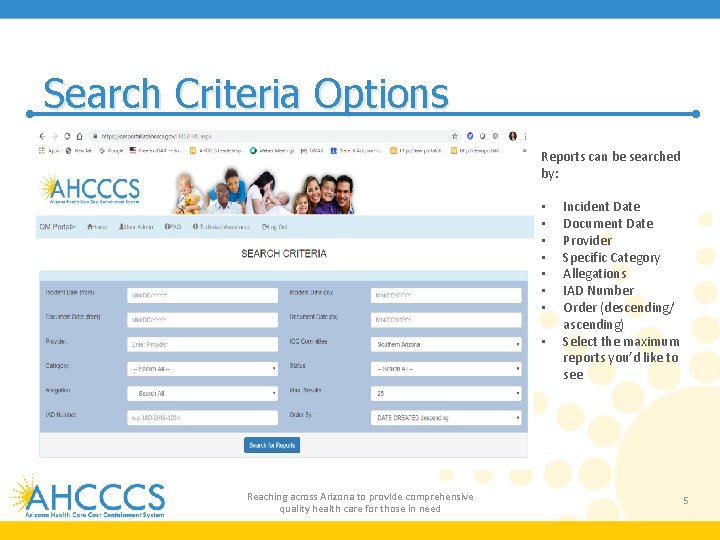
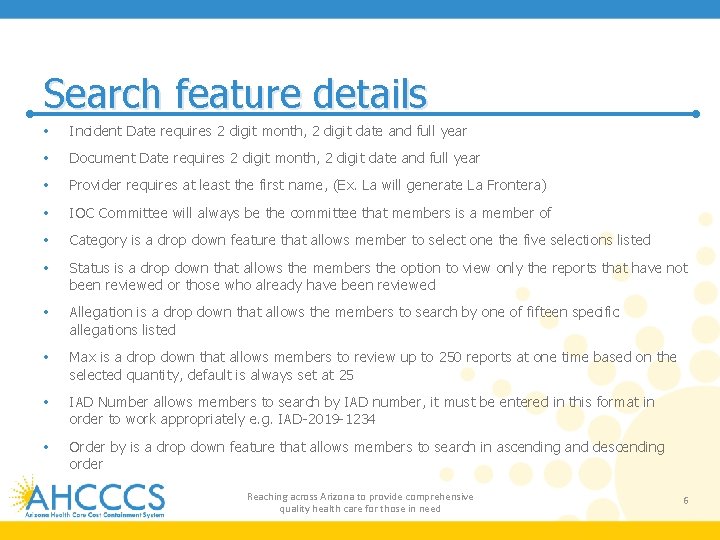
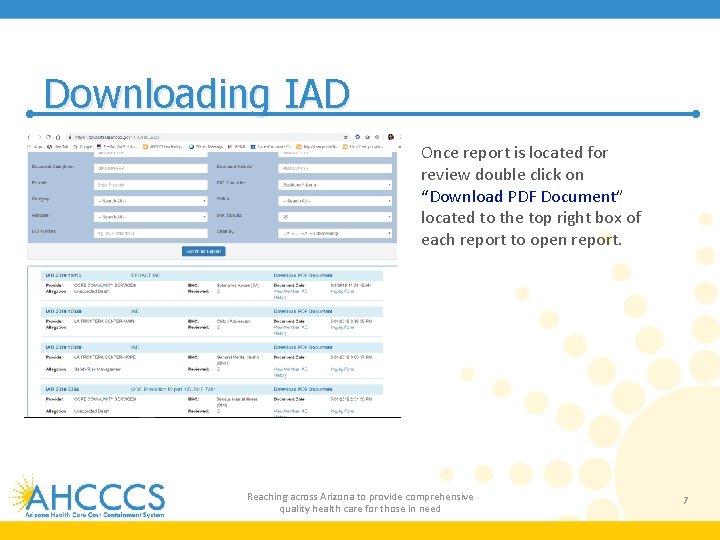
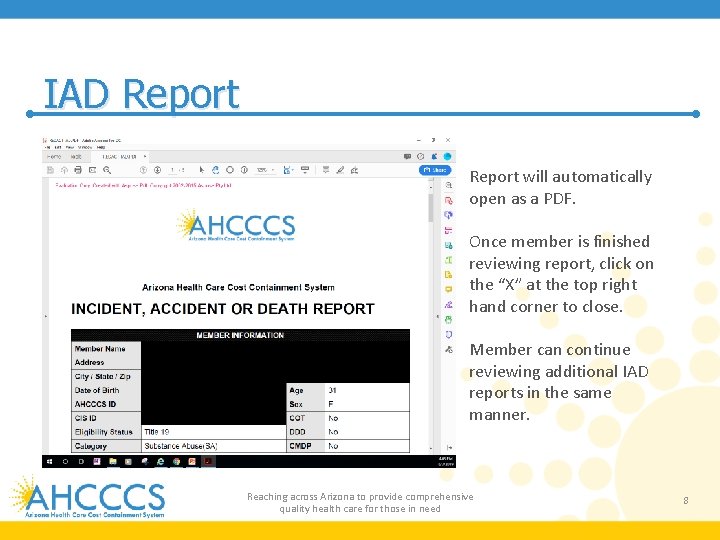
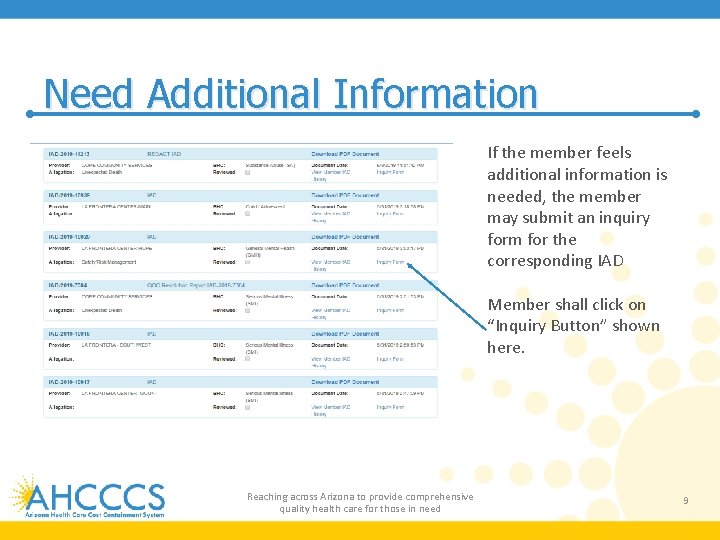
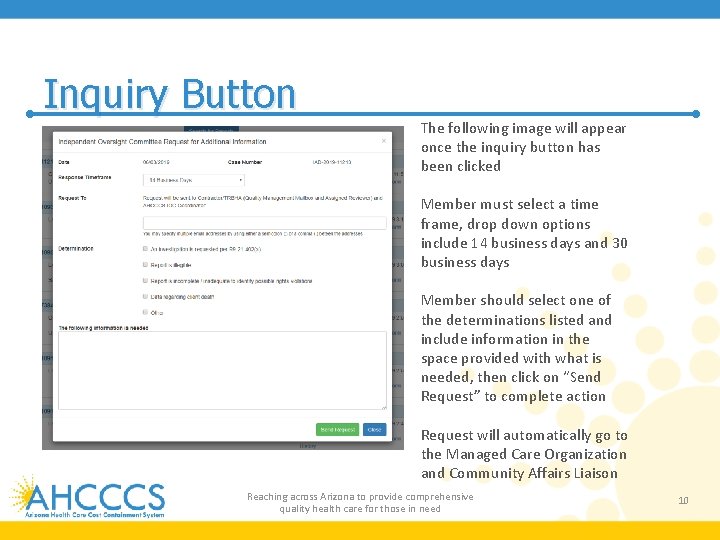
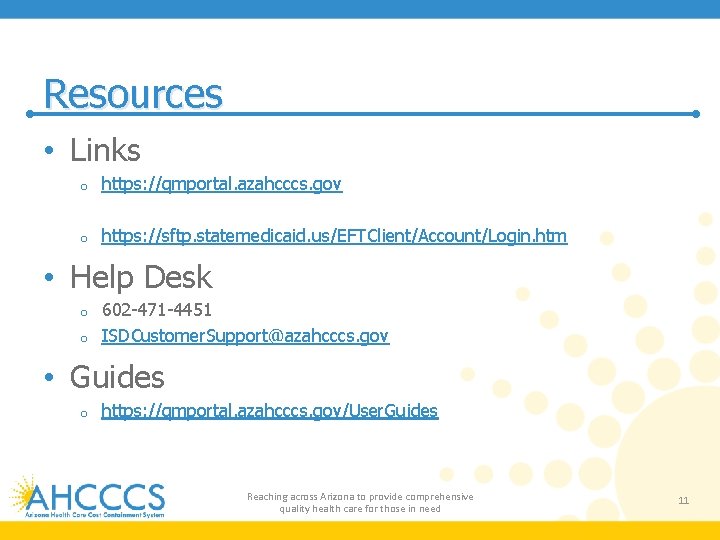
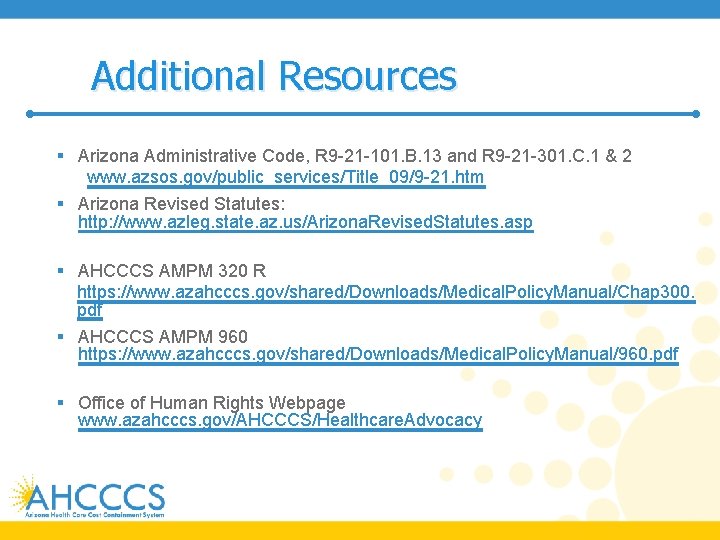
- Slides: 12
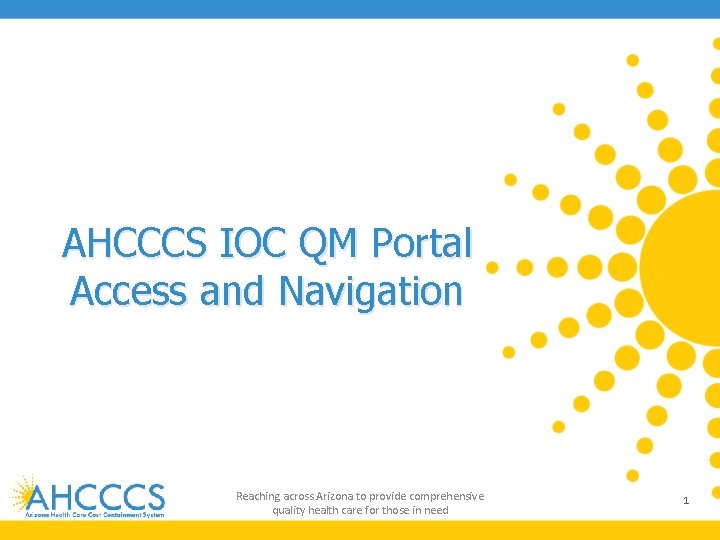
AHCCCS IOC QM Portal Access and Navigation Reaching across Arizona to provide comprehensive quality health care for those in need 1
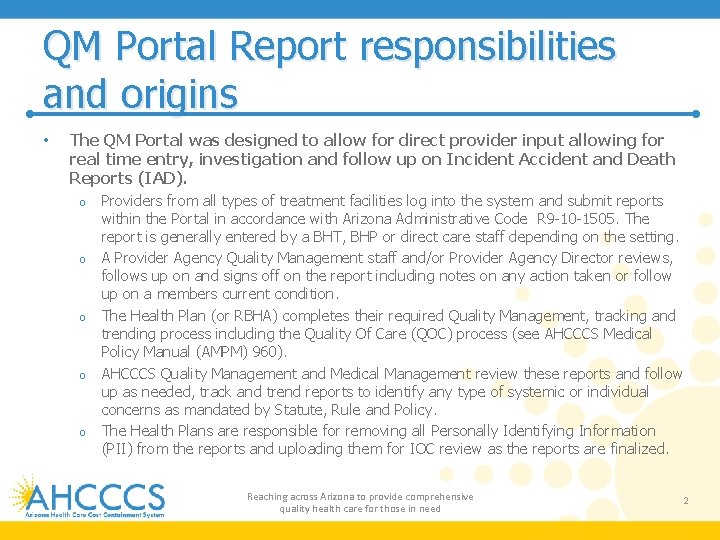
QM Portal Report responsibilities and origins • The QM Portal was designed to allow for direct provider input allowing for real time entry, investigation and follow up on Incident Accident and Death Reports (IAD). o o o Providers from all types of treatment facilities log into the system and submit reports within the Portal in accordance with Arizona Administrative Code R 9 -10 -1505. The report is generally entered by a BHT, BHP or direct care staff depending on the setting. A Provider Agency Quality Management staff and/or Provider Agency Director reviews, follows up on and signs off on the report including notes on any action taken or follow up on a members current condition. The Health Plan (or RBHA) completes their required Quality Management, tracking and trending process including the Quality Of Care (QOC) process (see AHCCCS Medical Policy Manual (AMPM) 960). AHCCCS Quality Management and Medical Management review these reports and follow up as needed, track and trend reports to identify any type of systemic or individual concerns as mandated by Statute, Rule and Policy. The Health Plans are responsible for removing all Personally Identifying Information (PII) from the reports and uploading them for IOC review as the reports are finalized. Reaching across Arizona to provide comprehensive quality health care for those in need 2
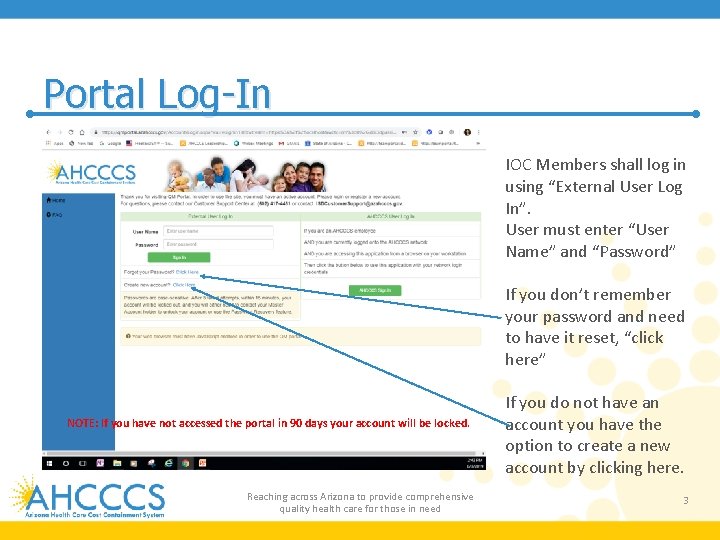
Portal Log-In IOC Members shall log in using “External User Log In”. User must enter “User Name” and “Password” If you don’t remember your password and need to have it reset, “click here” NOTE: If you have not accessed the portal in 90 days your account will be locked. Reaching across Arizona to provide comprehensive quality health care for those in need If you do not have an account you have the option to create a new account by clicking here. 3
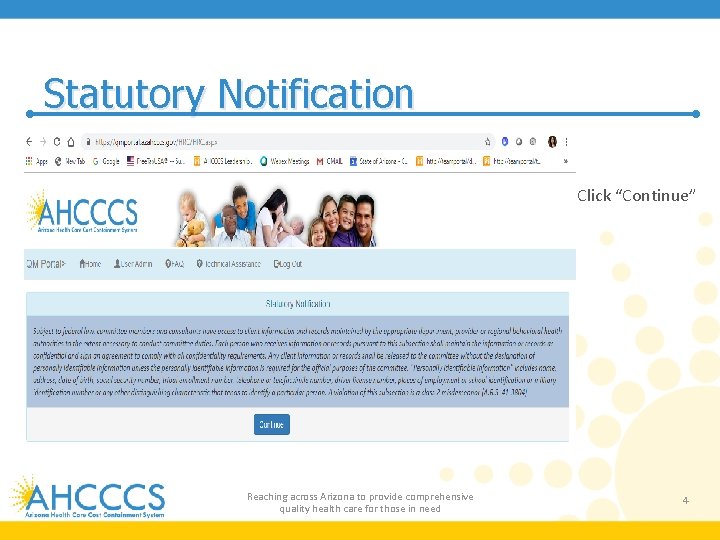
Statutory Notification Click “Continue” Reaching across Arizona to provide comprehensive quality health care for those in need 4
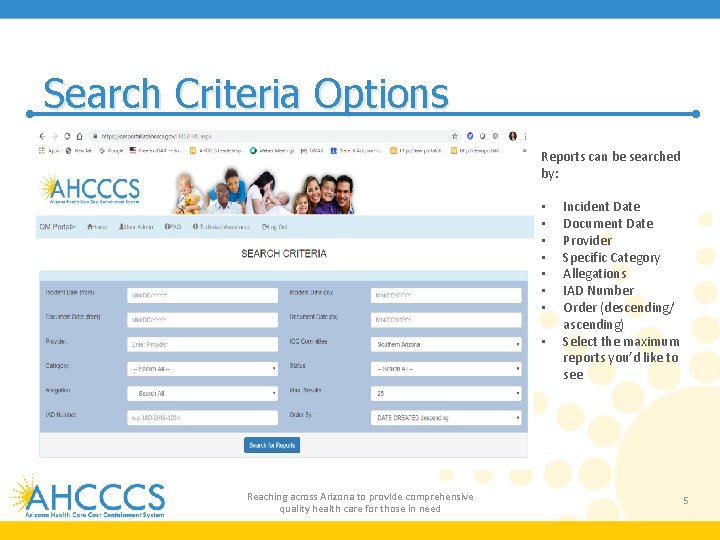
Search Criteria Options Reports can be searched by: • • Reaching across Arizona to provide comprehensive quality health care for those in need Incident Date Document Date Provider Specific Category Allegations IAD Number Order (descending/ ascending) Select the maximum reports you’d like to see 5
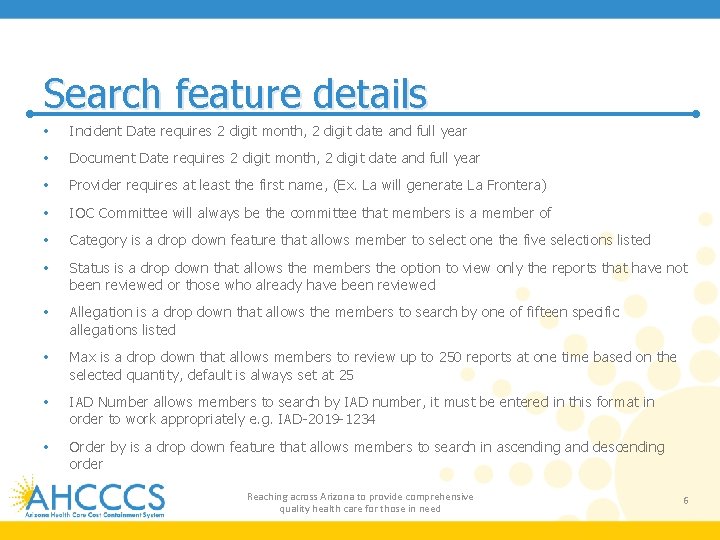
Search feature details • Incident Date requires 2 digit month, 2 digit date and full year • Document Date requires 2 digit month, 2 digit date and full year • Provider requires at least the first name, (Ex. La will generate La Frontera) • IOC Committee will always be the committee that members is a member of • Category is a drop down feature that allows member to select one the five selections listed • Status is a drop down that allows the members the option to view only the reports that have not been reviewed or those who already have been reviewed • Allegation is a drop down that allows the members to search by one of fifteen specific allegations listed • Max is a drop down that allows members to review up to 250 reports at one time based on the selected quantity, default is always set at 25 • IAD Number allows members to search by IAD number, it must be entered in this format in order to work appropriately e. g. IAD-2019 -1234 • Order by is a drop down feature that allows members to search in ascending and descending order Reaching across Arizona to provide comprehensive quality health care for those in need 6
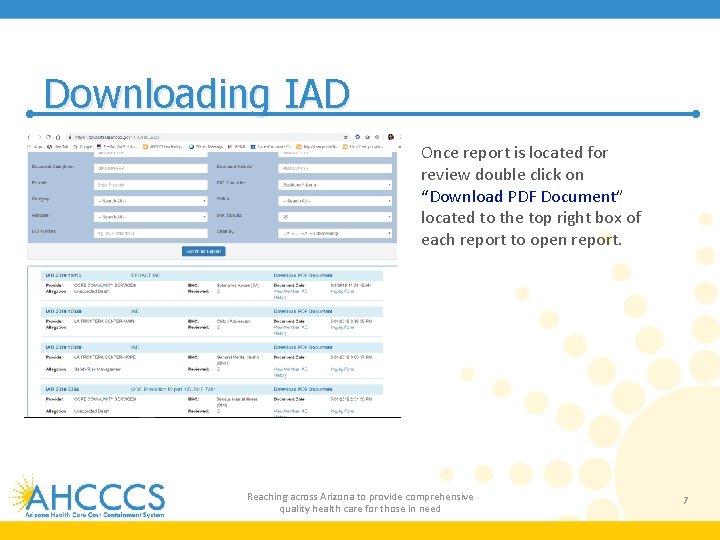
Downloading IAD Once report is located for review double click on “Download PDF Document” located to the top right box of each report to open report. Reaching across Arizona to provide comprehensive quality health care for those in need 7
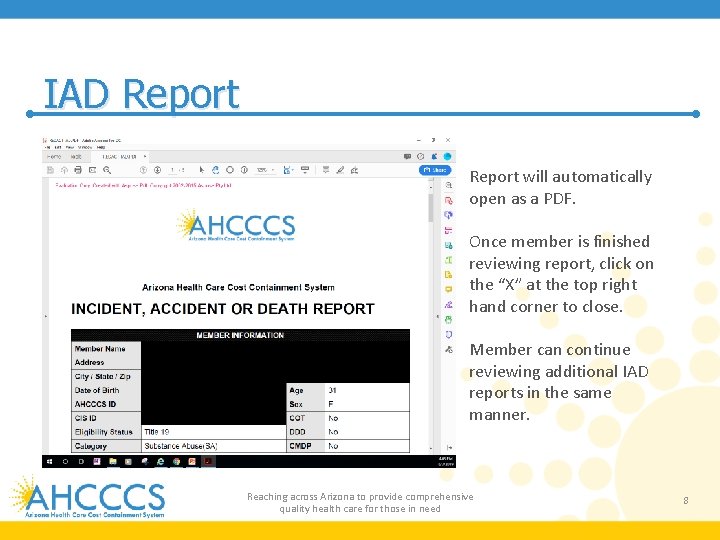
IAD Report will automatically open as a PDF. Once member is finished reviewing report, click on the “X” at the top right hand corner to close. Member can continue reviewing additional IAD reports in the same manner. Reaching across Arizona to provide comprehensive quality health care for those in need 8
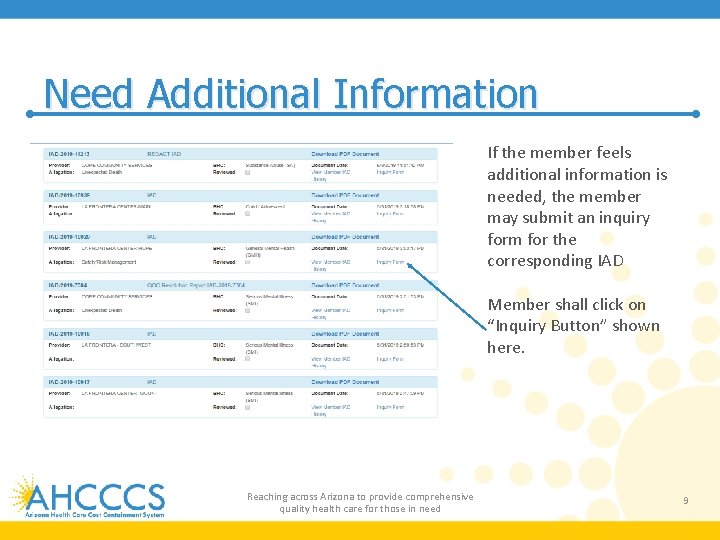
Need Additional Information If the member feels additional information is needed, the member may submit an inquiry form for the corresponding IAD Member shall click on “Inquiry Button” shown here. Reaching across Arizona to provide comprehensive quality health care for those in need 9
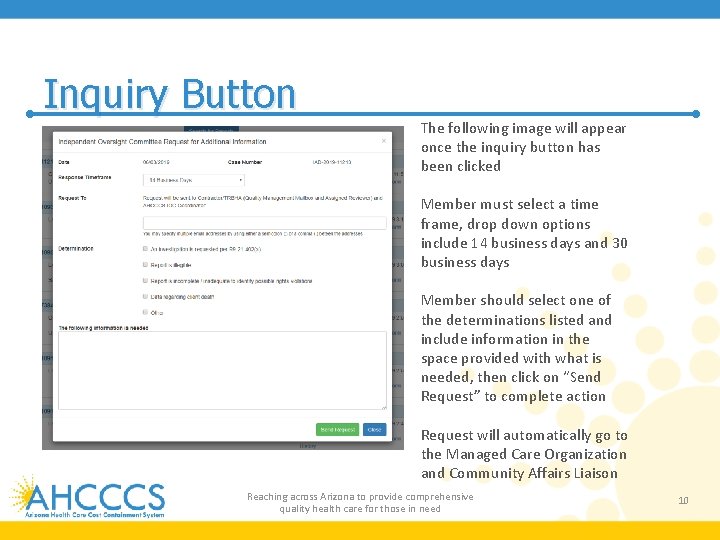
Inquiry Button The following image will appear once the inquiry button has been clicked Member must select a time frame, drop down options include 14 business days and 30 business days Member should select one of the determinations listed and include information in the space provided with what is needed, then click on “Send Request” to complete action Request will automatically go to the Managed Care Organization and Community Affairs Liaison Reaching across Arizona to provide comprehensive quality health care for those in need 10
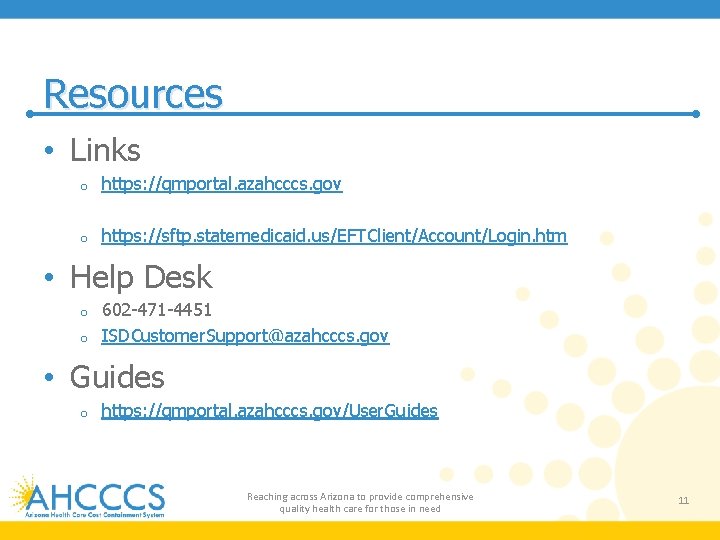
Resources • Links o https: //qmportal. azahcccs. gov o https: //sftp. statemedicaid. us/EFTClient/Account/Login. htm • Help Desk 602 -471 -4451 o ISDCustomer. Support@azahcccs. gov o • Guides o https: //qmportal. azahcccs. gov/User. Guides Reaching across Arizona to provide comprehensive quality health care for those in need 11
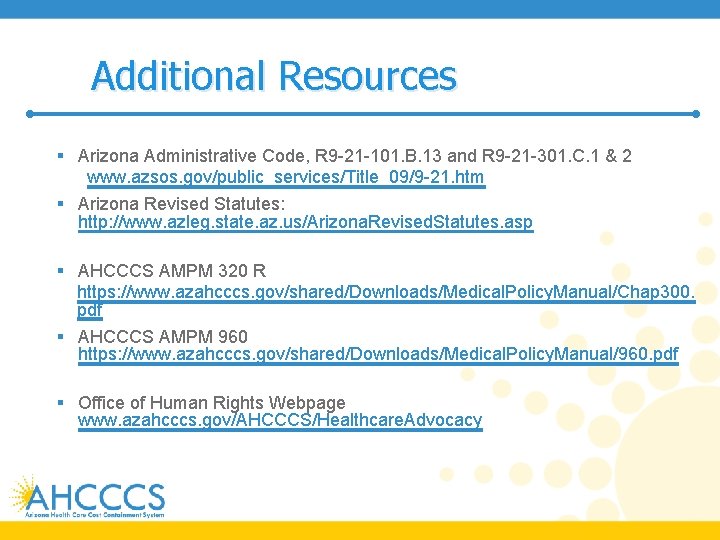
Additional Resources § Arizona Administrative Code, R 9 -21 -101. B. 13 and R 9 -21 -301. C. 1 & 2 www. azsos. gov/public_services/Title_09/9 -21. htm § Arizona Revised Statutes: http: //www. azleg. state. az. us/Arizona. Revised. Statutes. asp § AHCCCS AMPM 320 R https: //www. azahcccs. gov/shared/Downloads/Medical. Policy. Manual/Chap 300. pdf § AHCCCS AMPM 960 https: //www. azahcccs. gov/shared/Downloads/Medical. Policy. Manual/960. pdf § Office of Human Rights Webpage www. azahcccs. gov/AHCCCS/Healthcare. Advocacy