AGS AGS Inventor and Vault 2015 Whats New
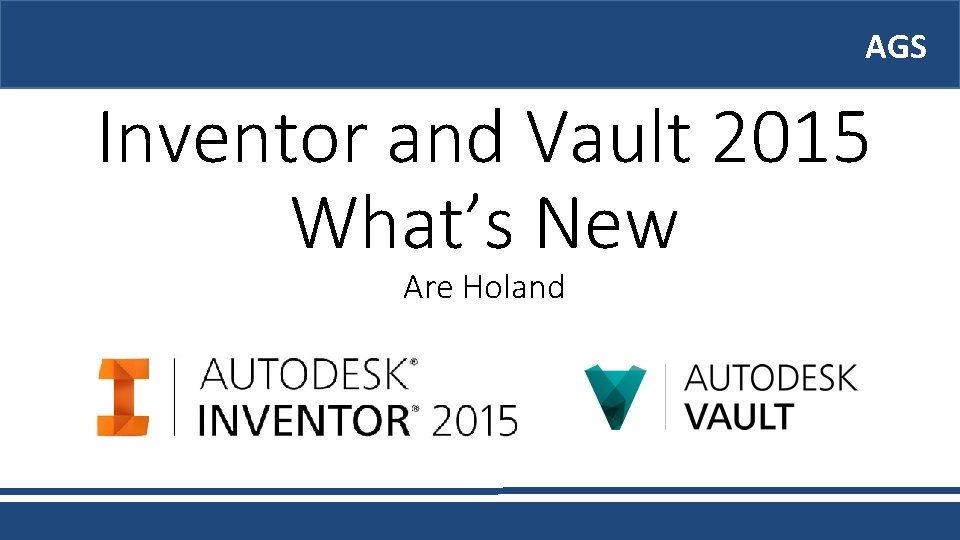


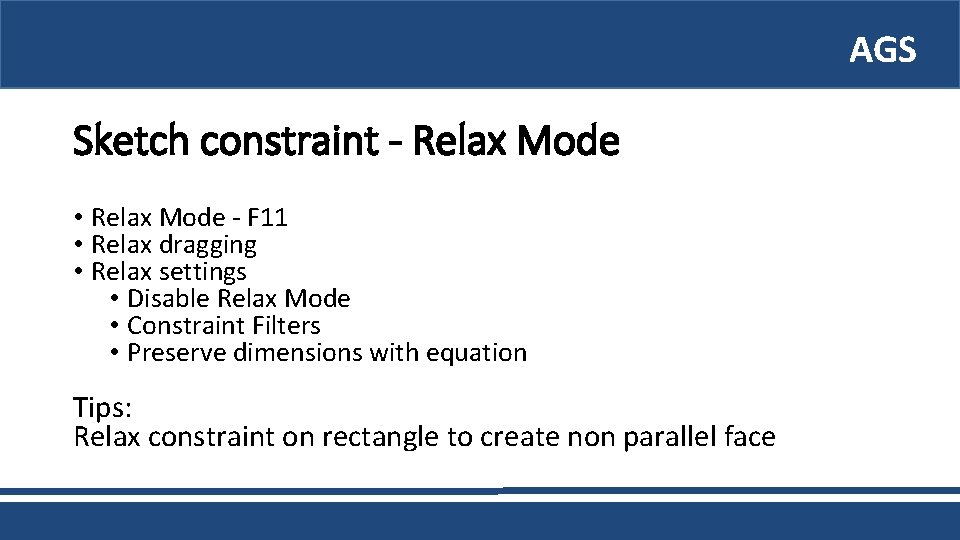
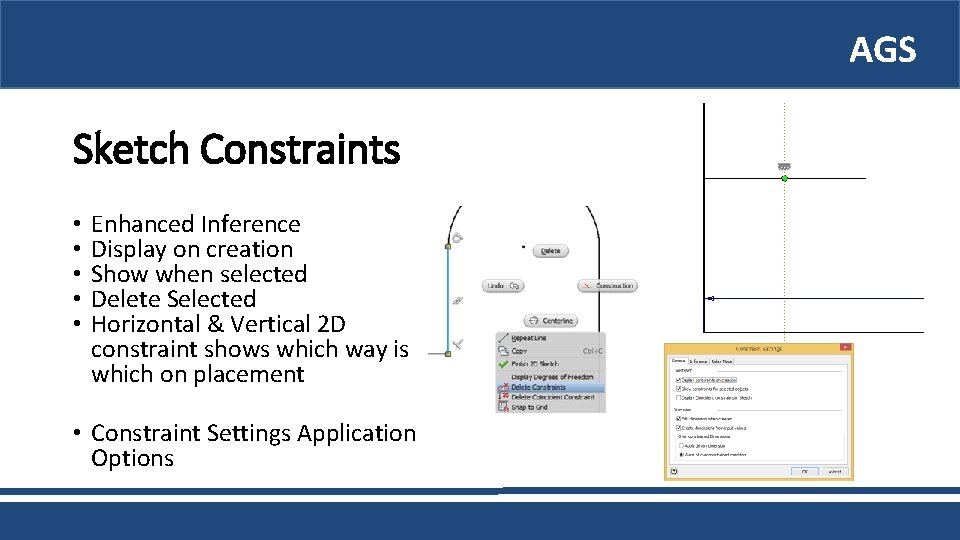
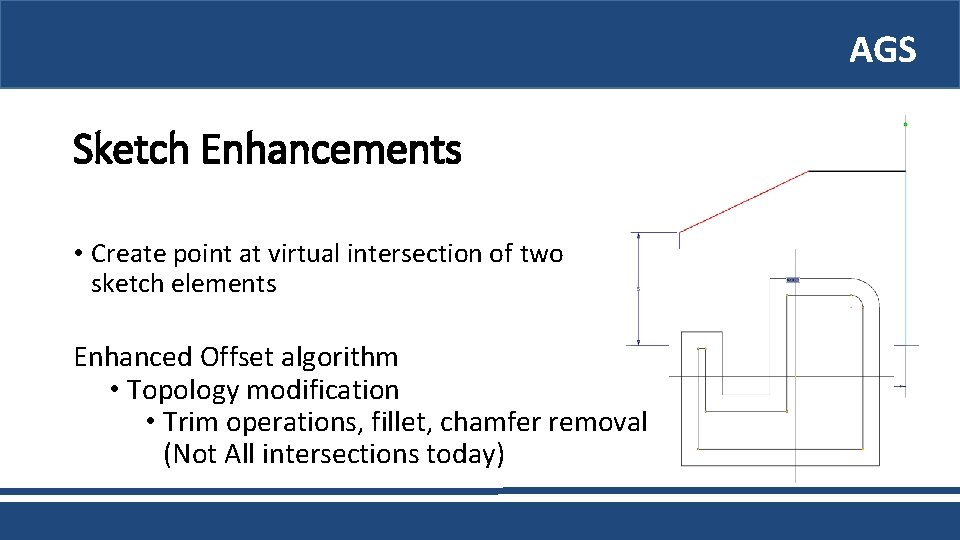
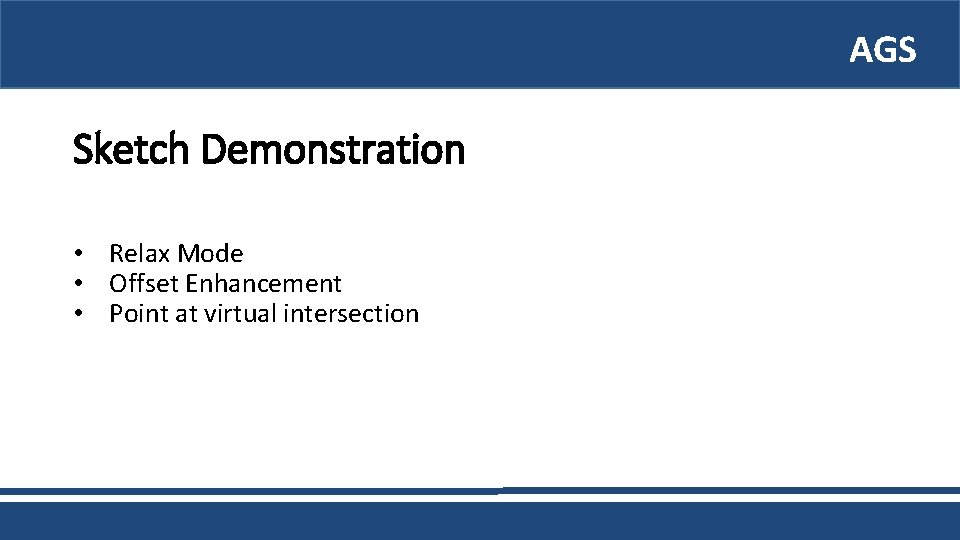

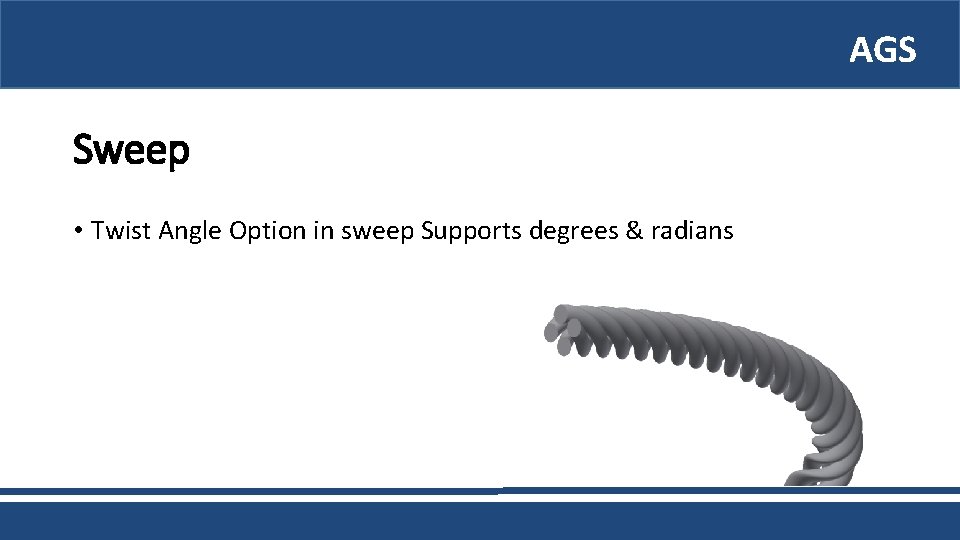
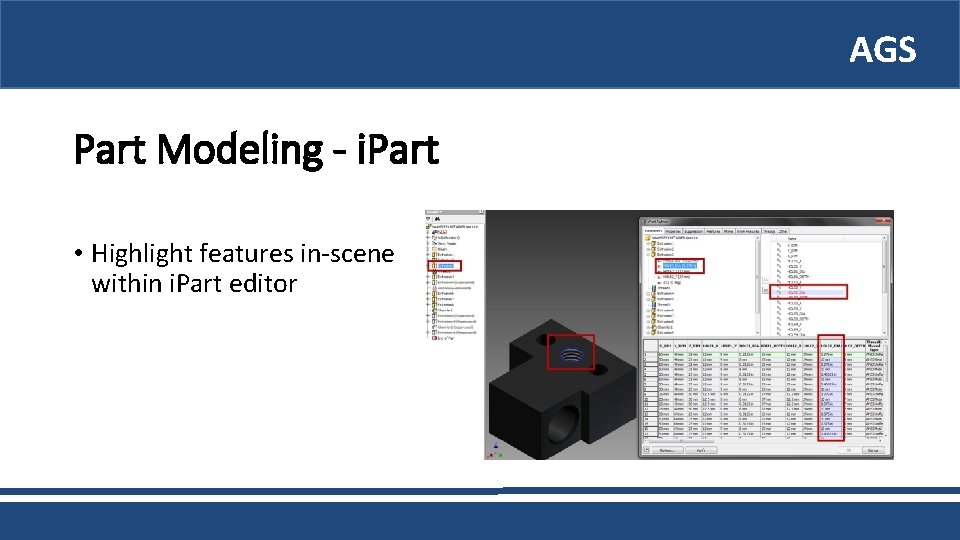
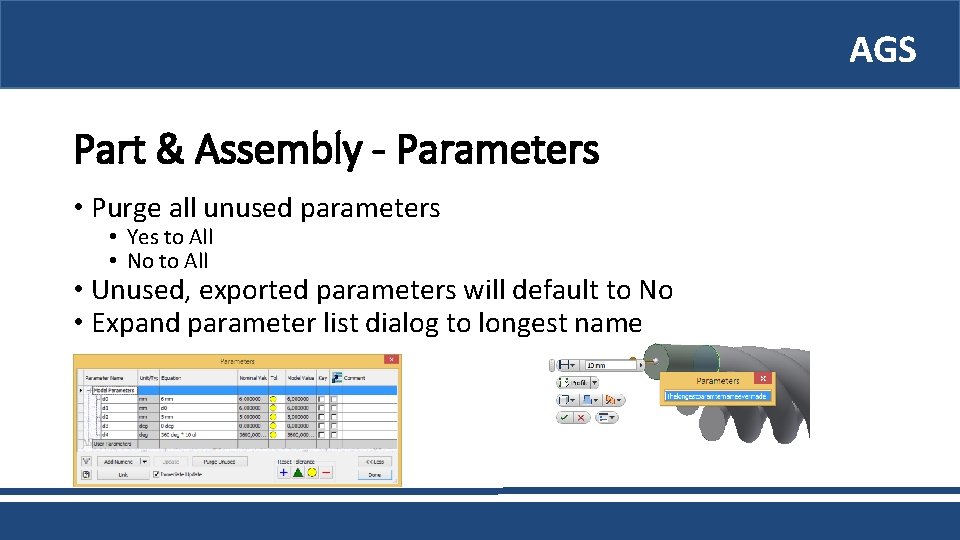
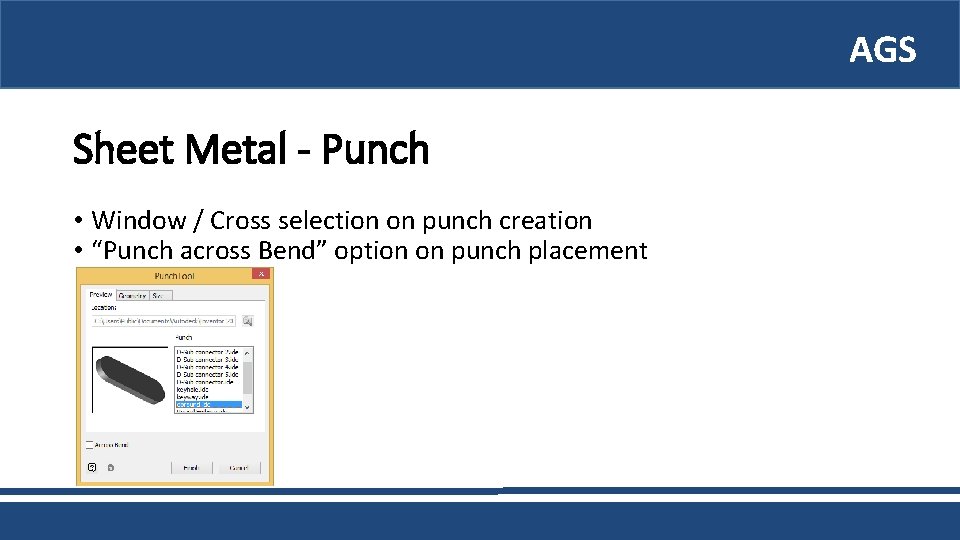
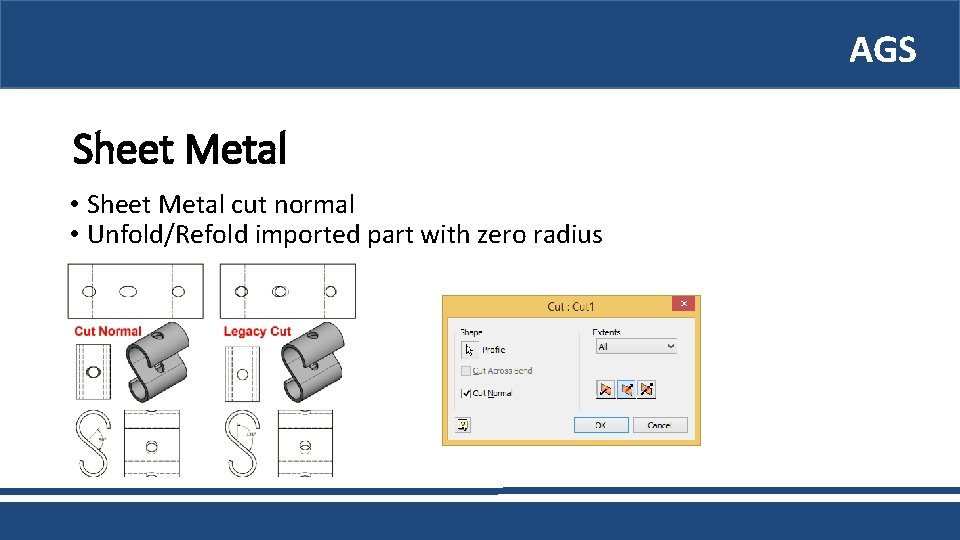
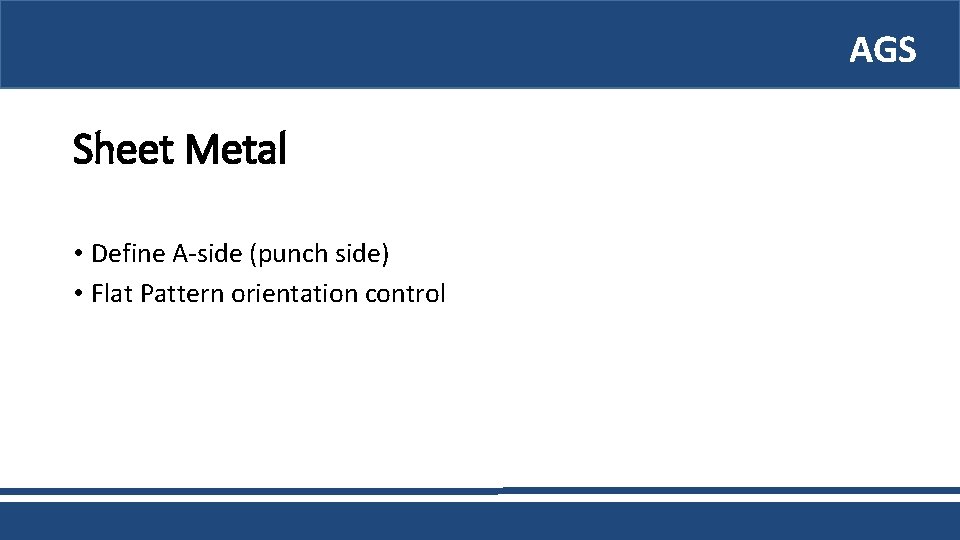
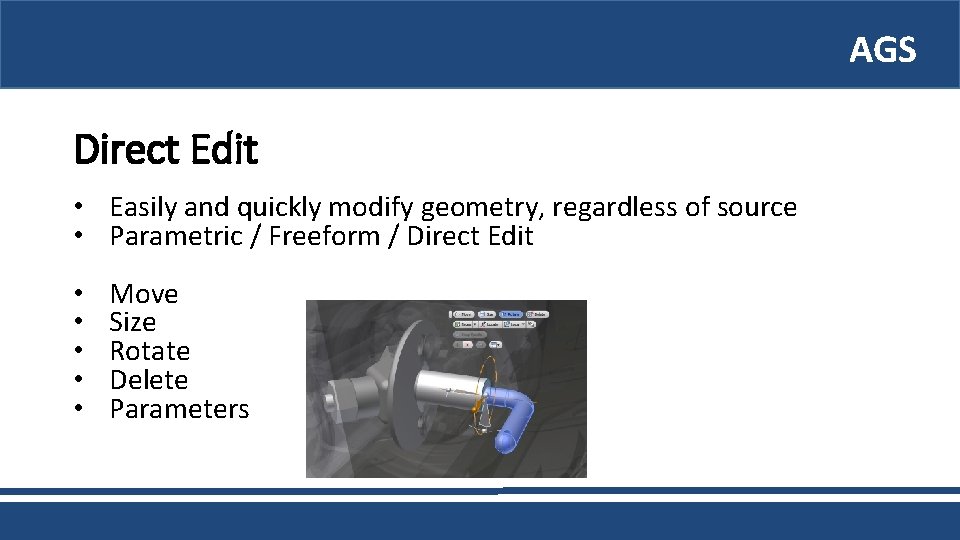
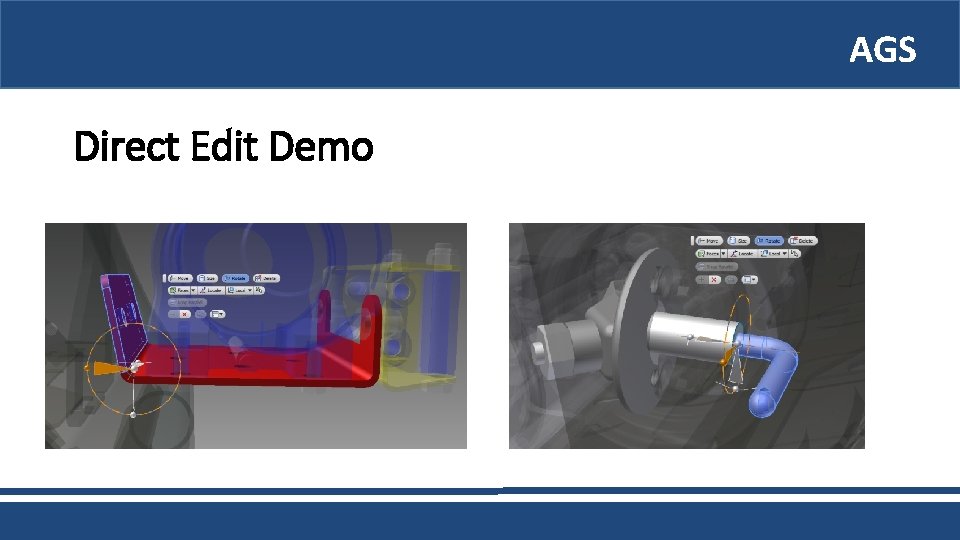
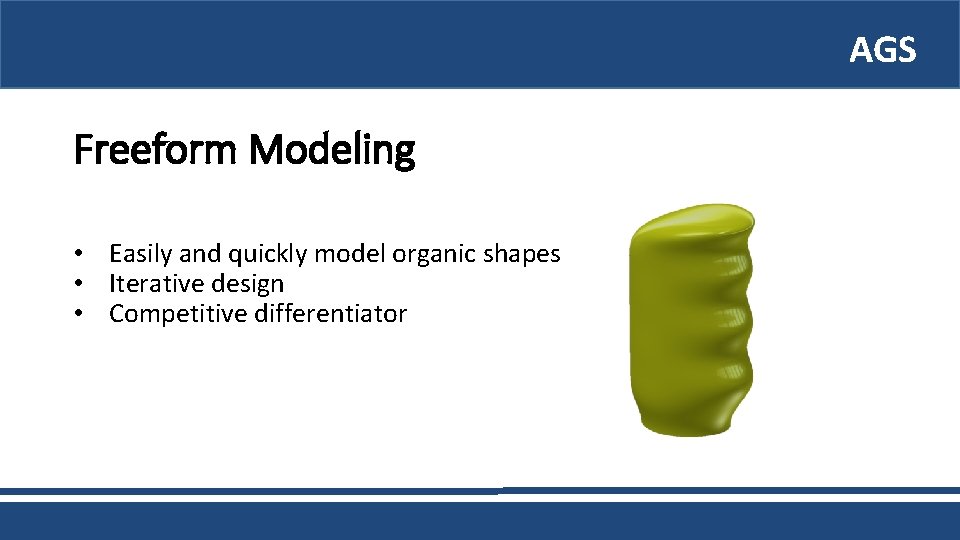
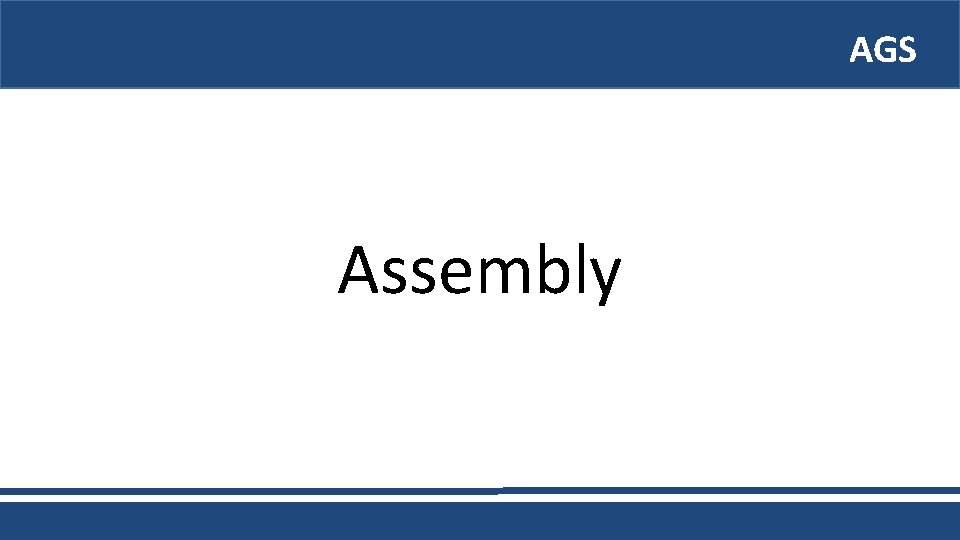
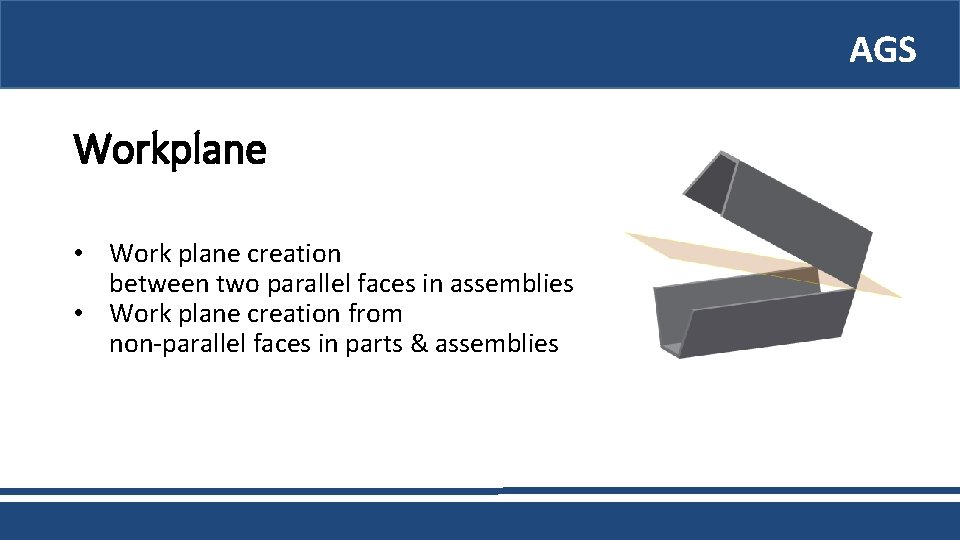
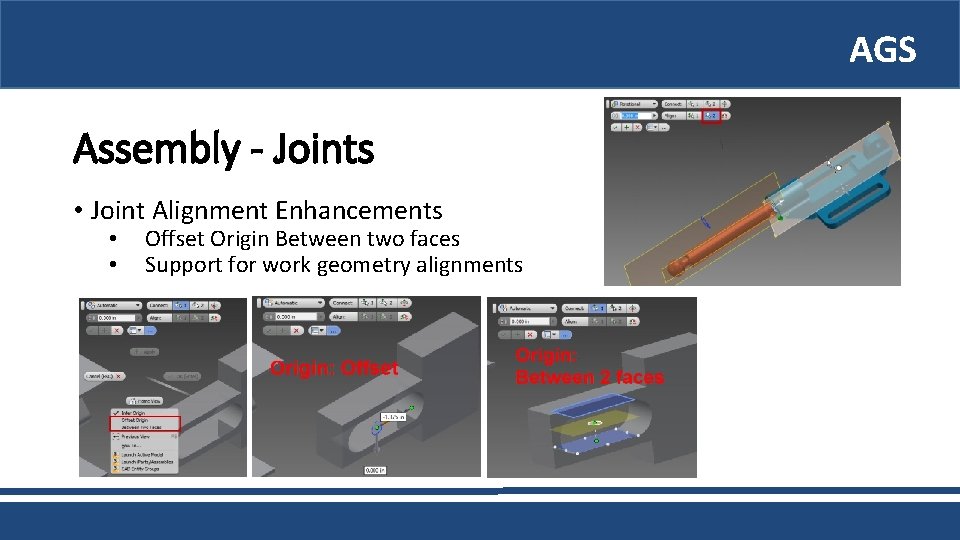
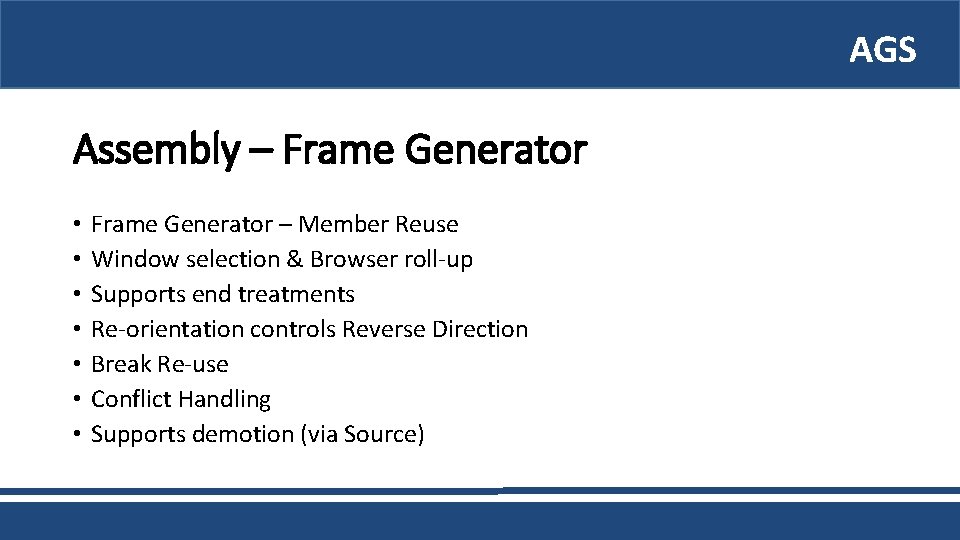
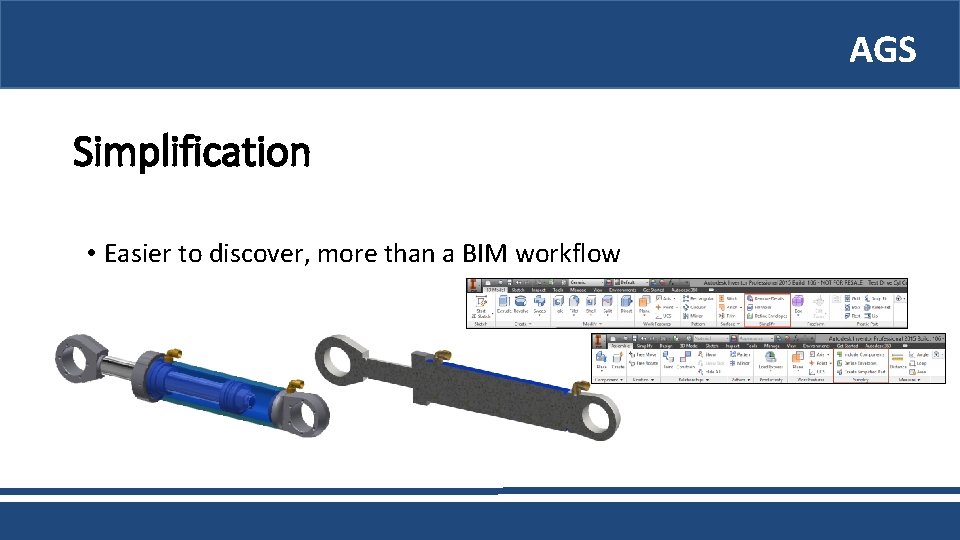
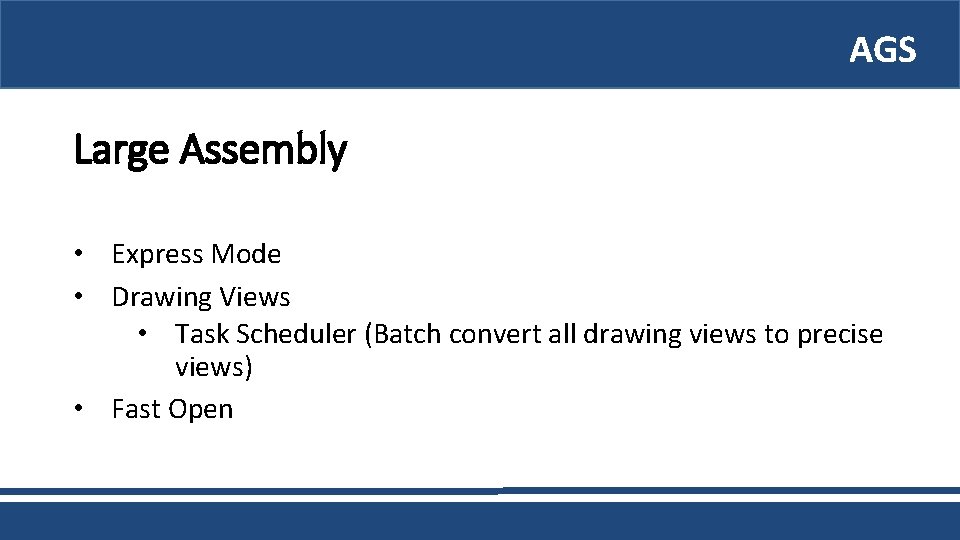
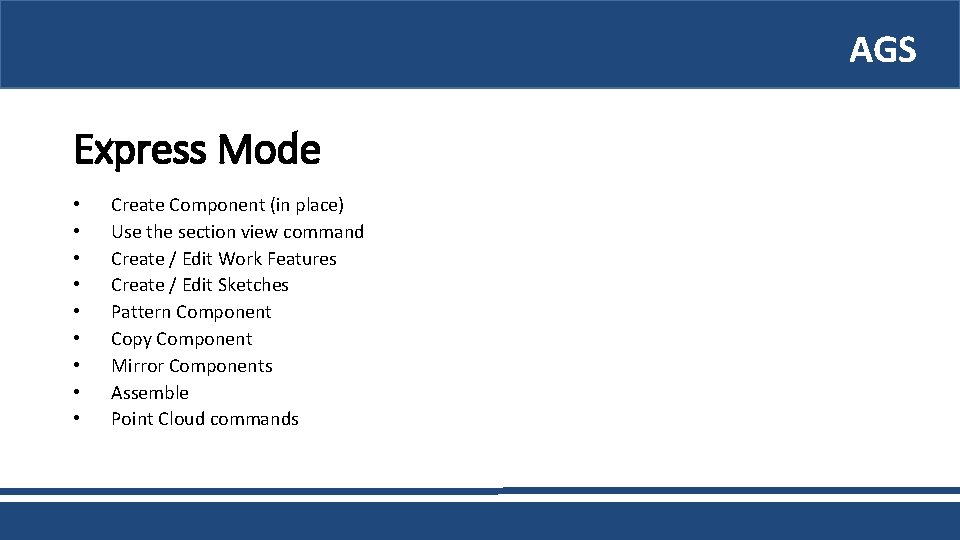
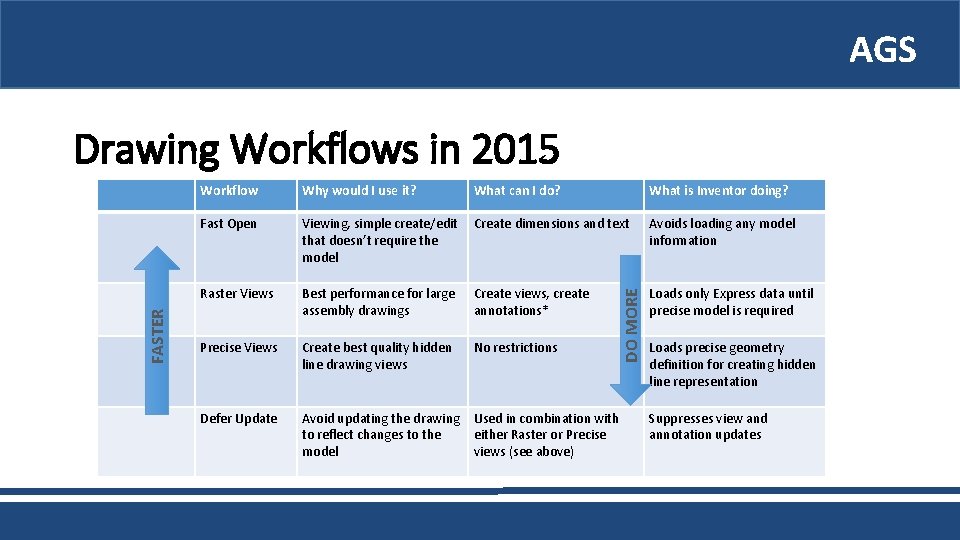
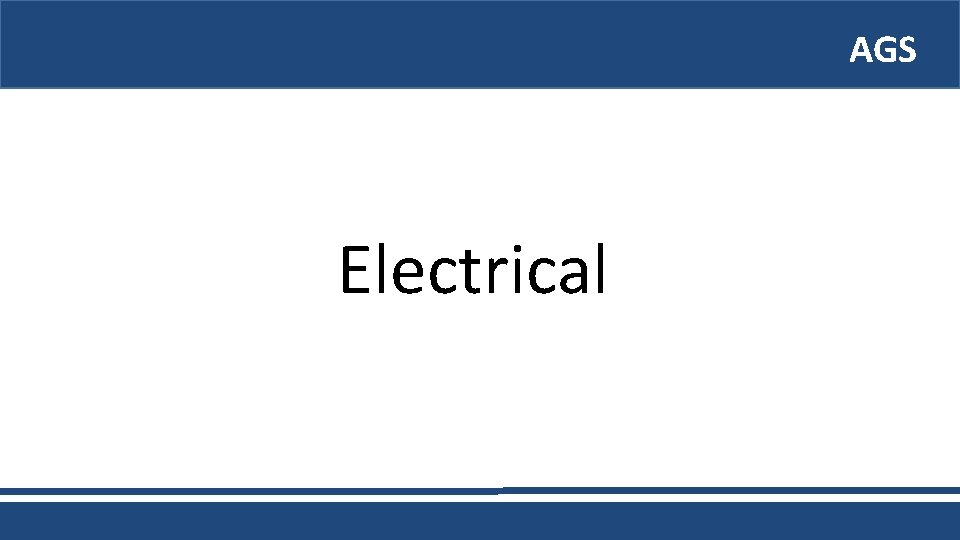
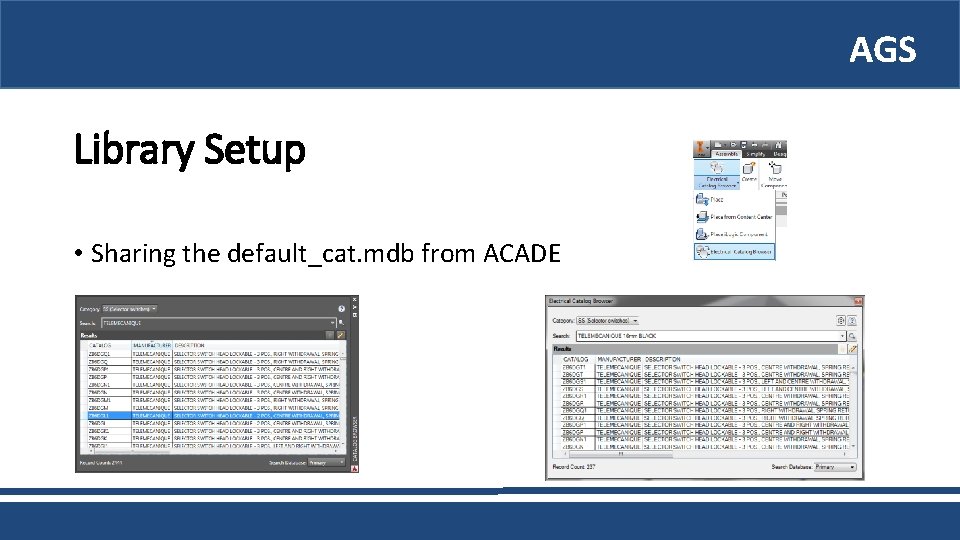
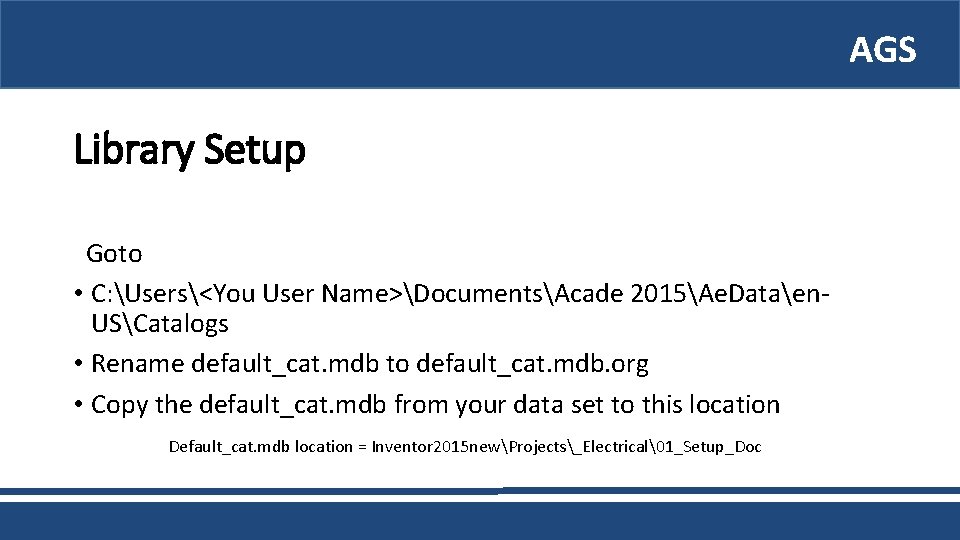
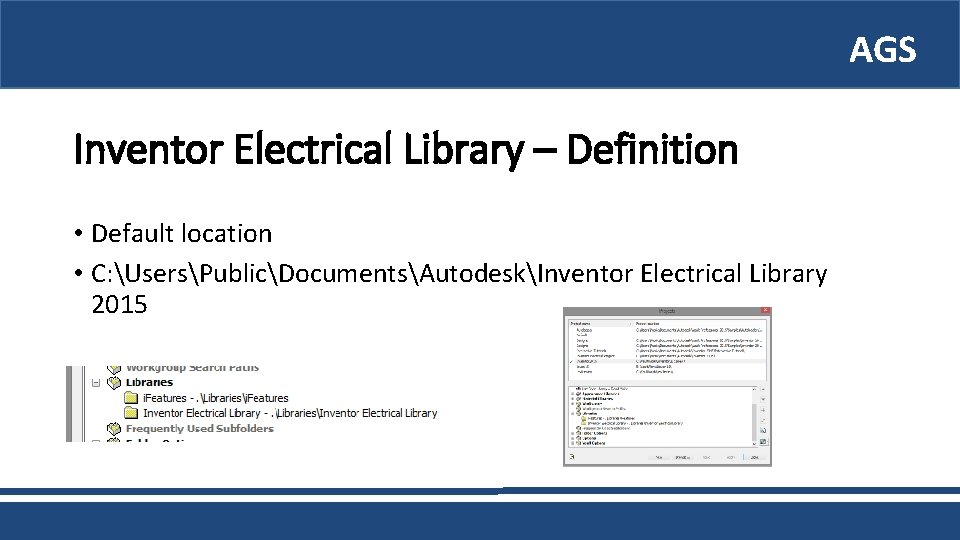
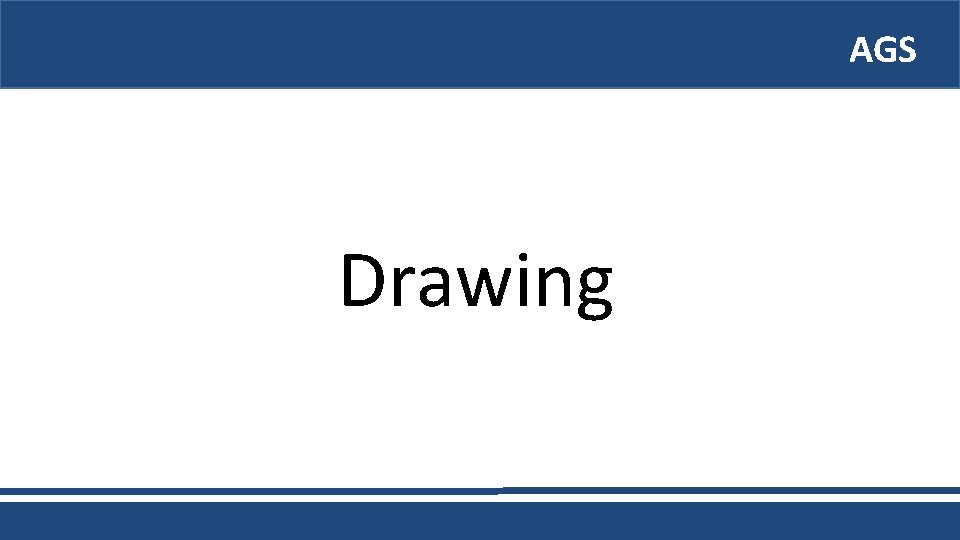
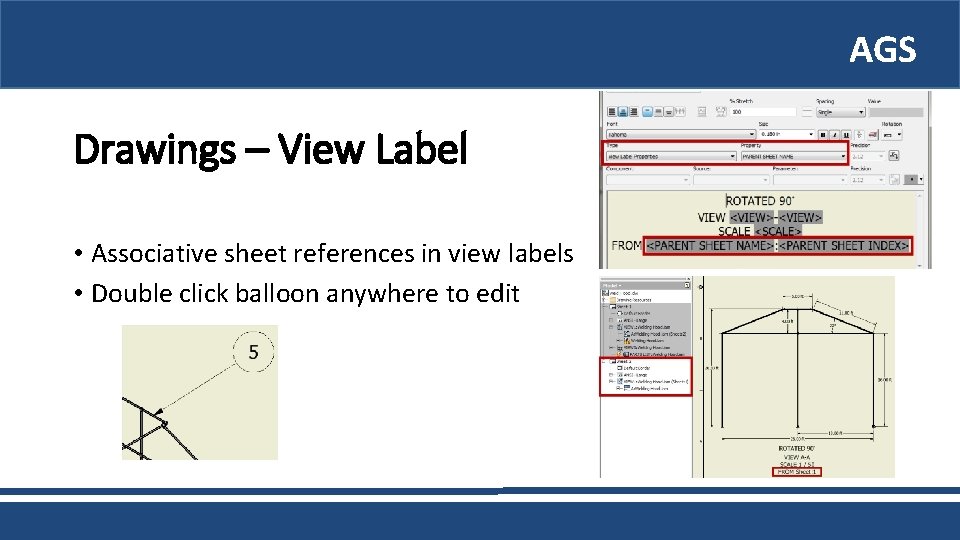
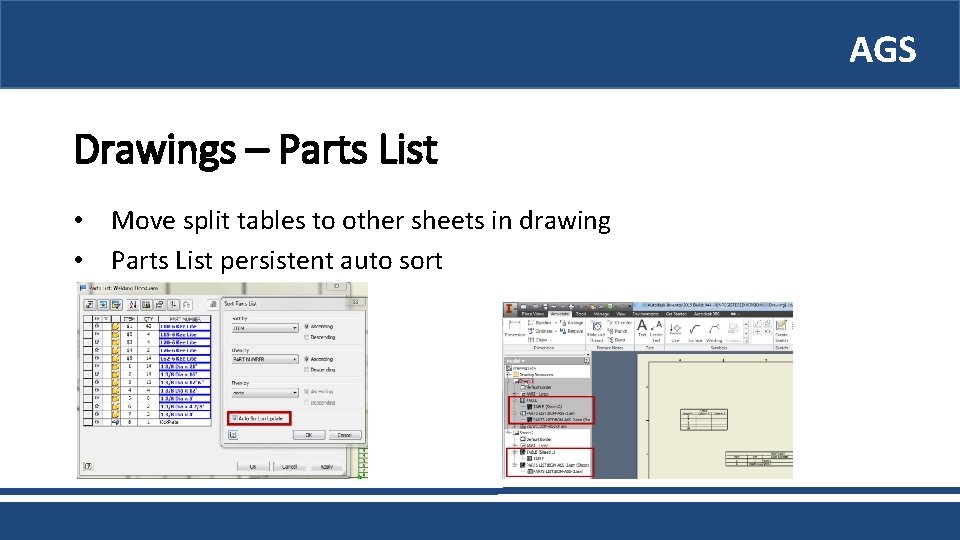
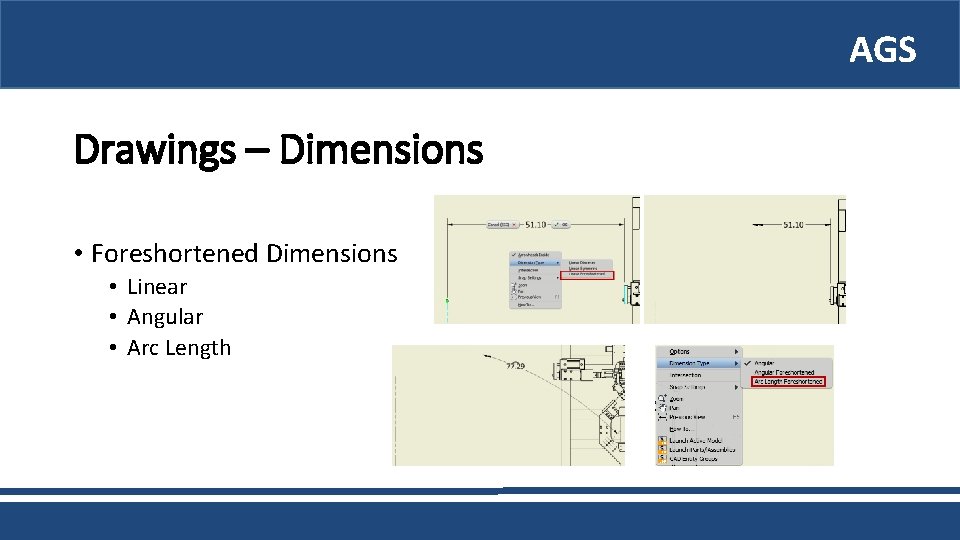
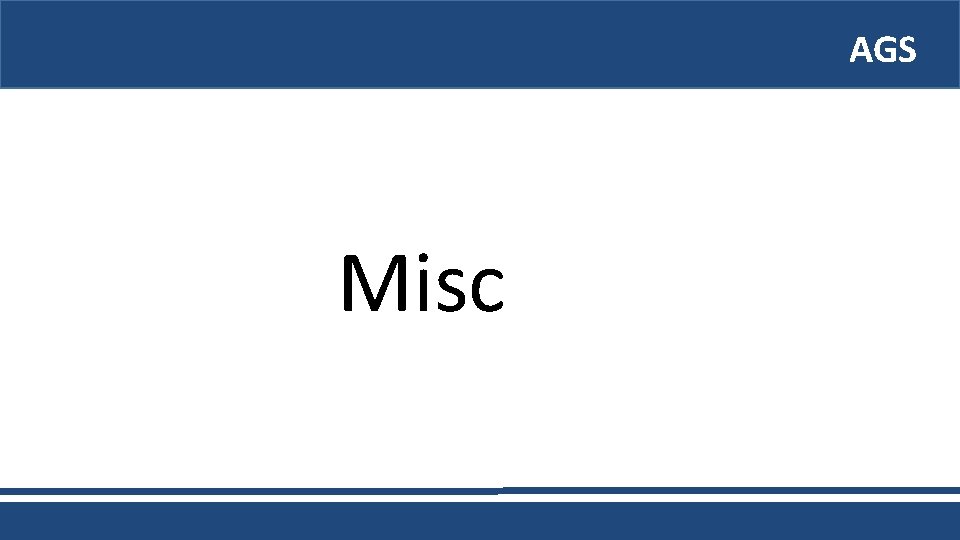
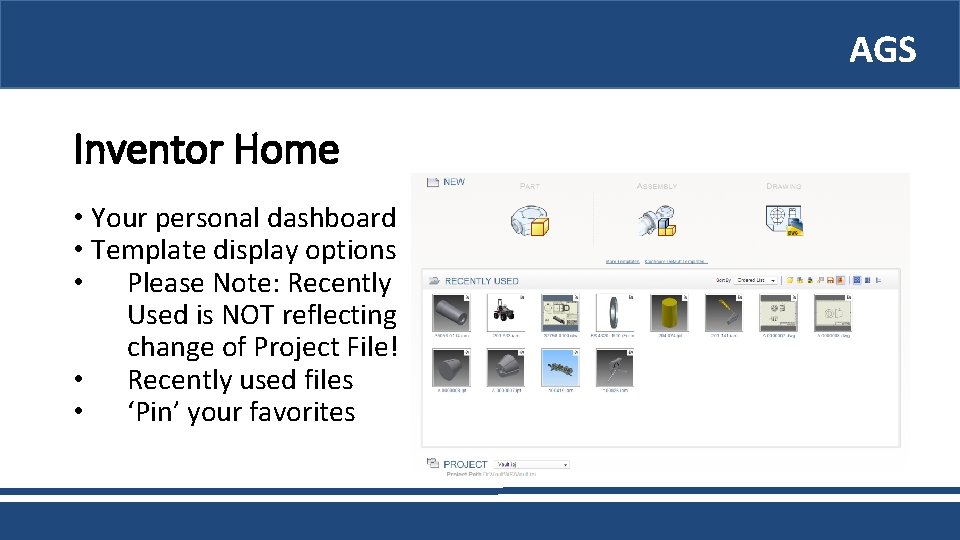
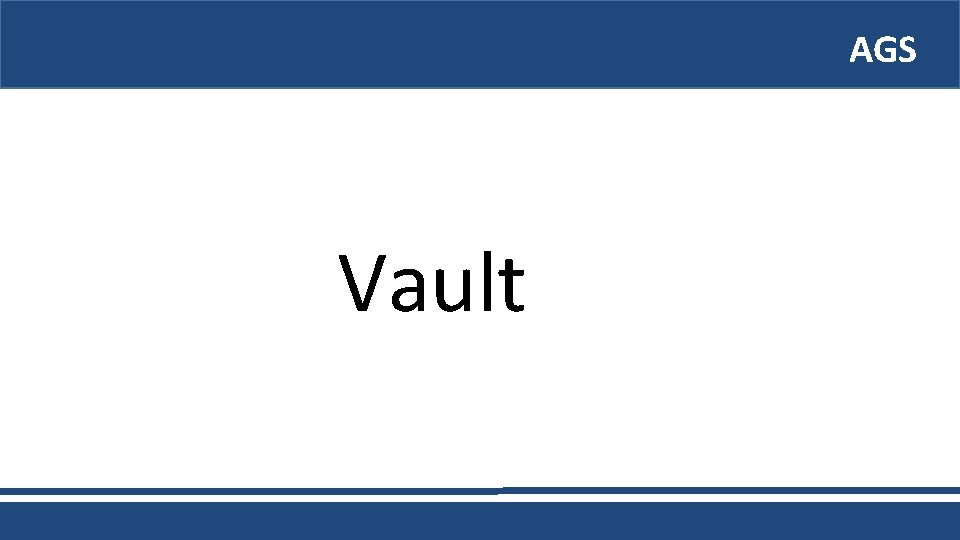
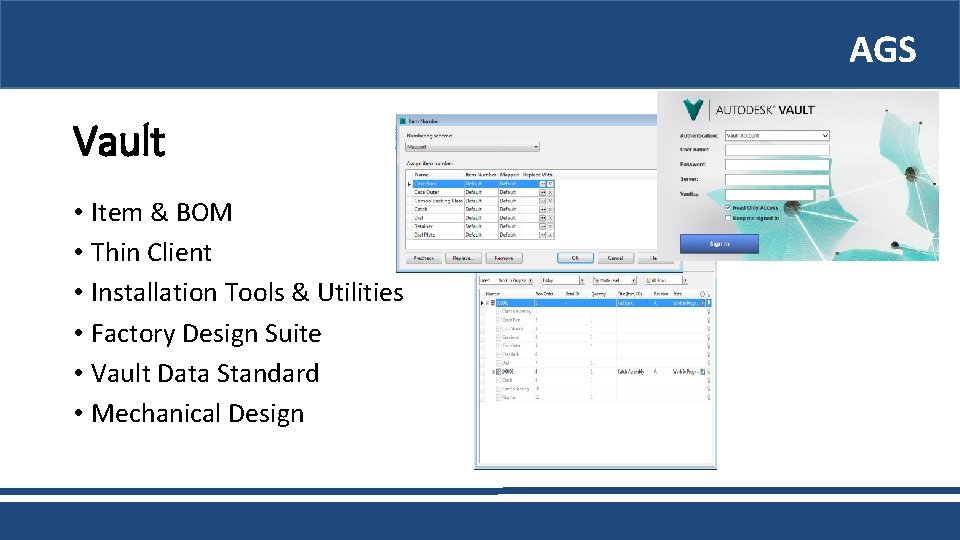
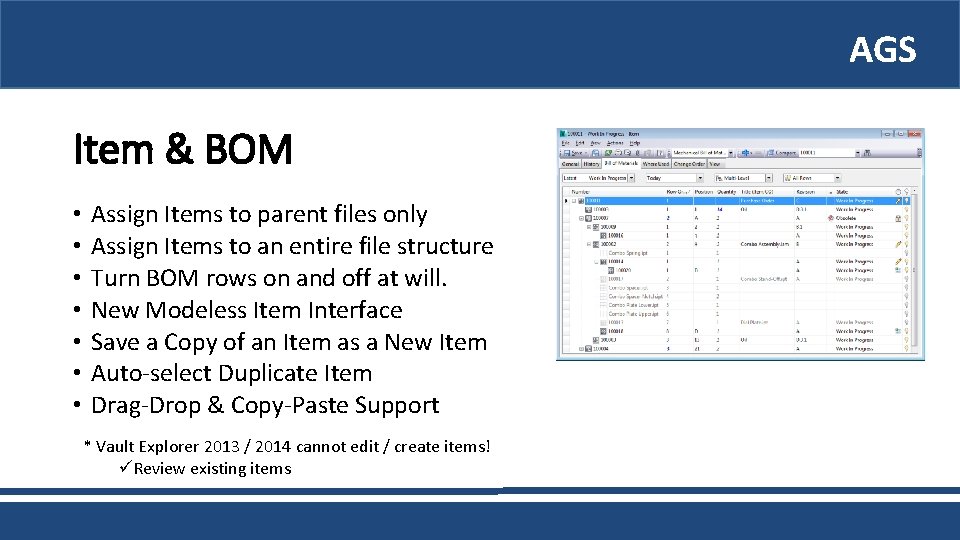
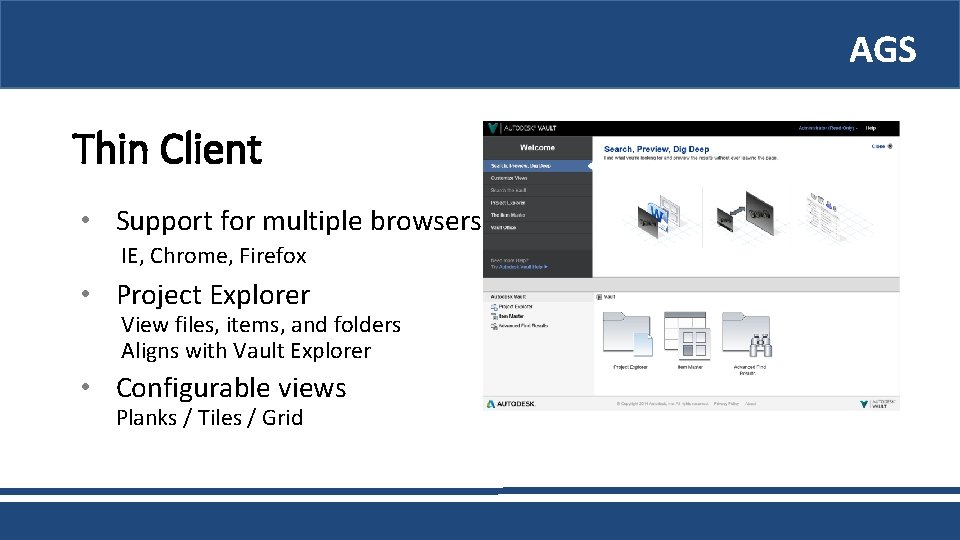
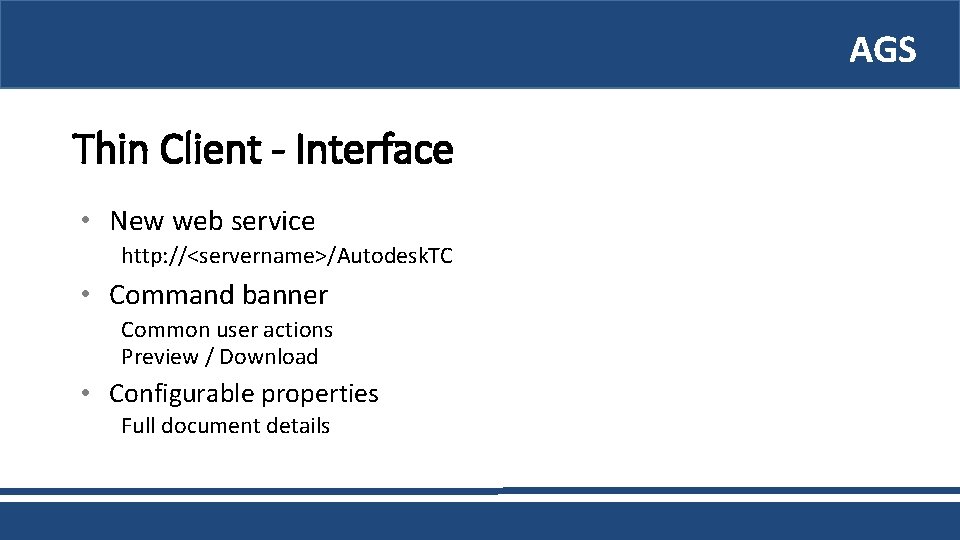
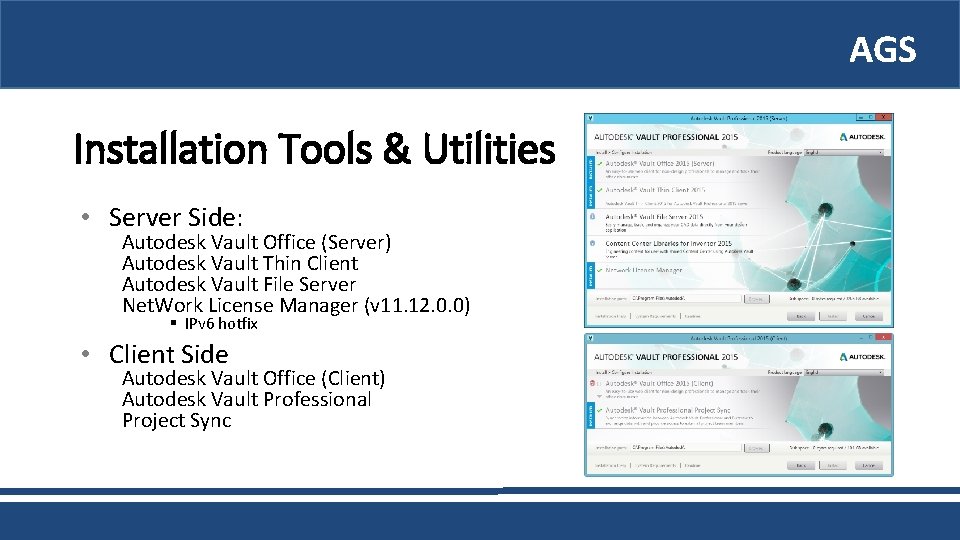
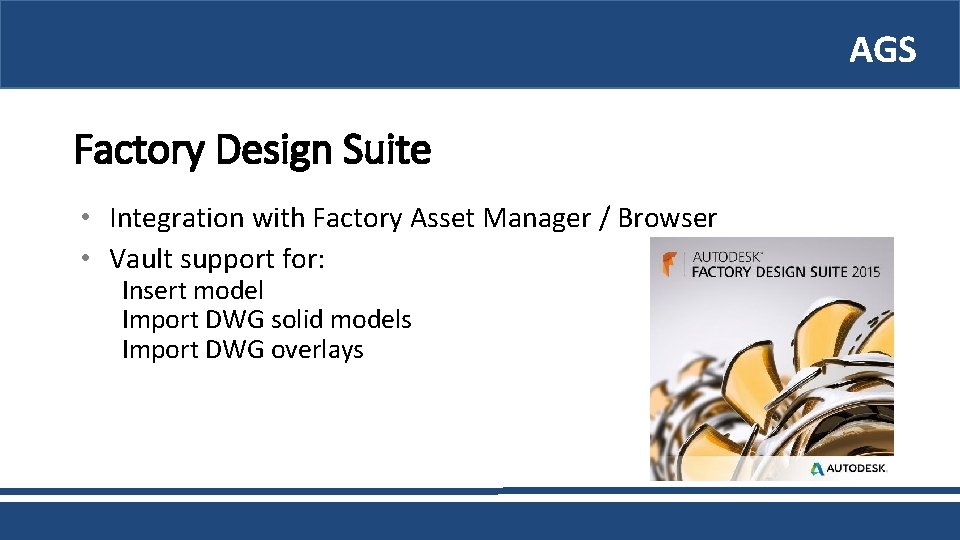
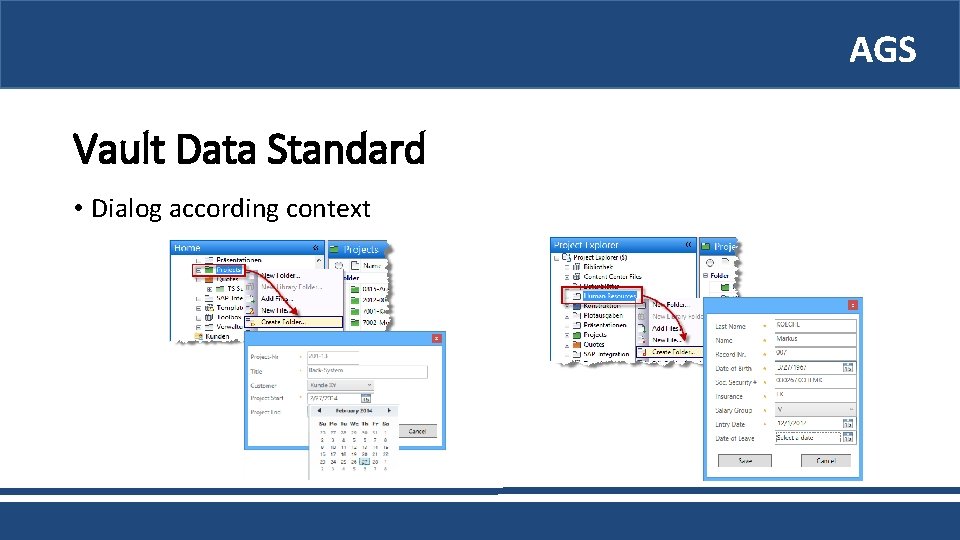
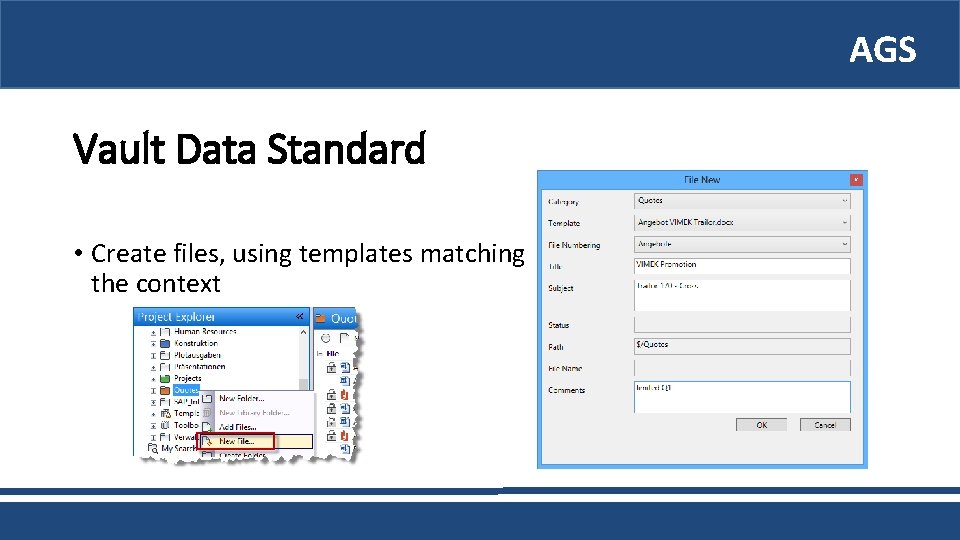
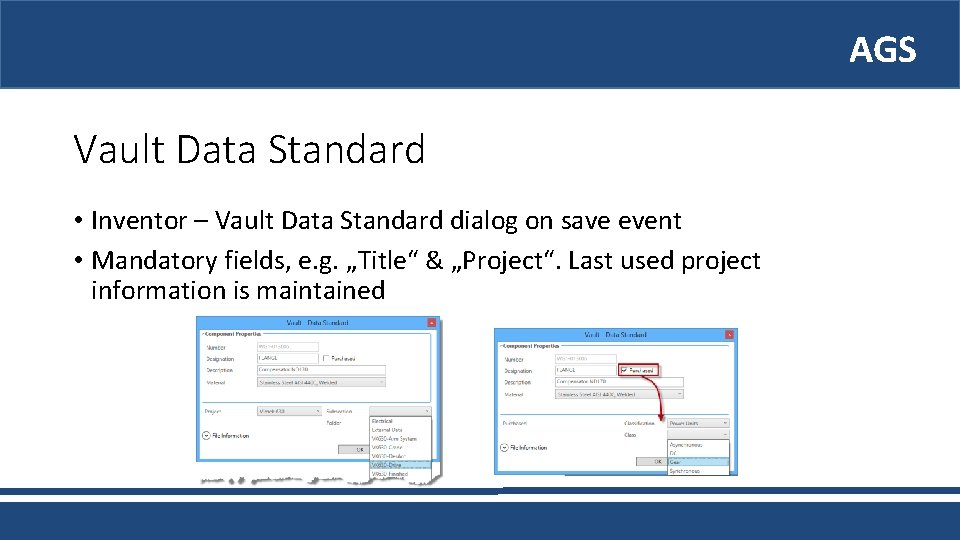
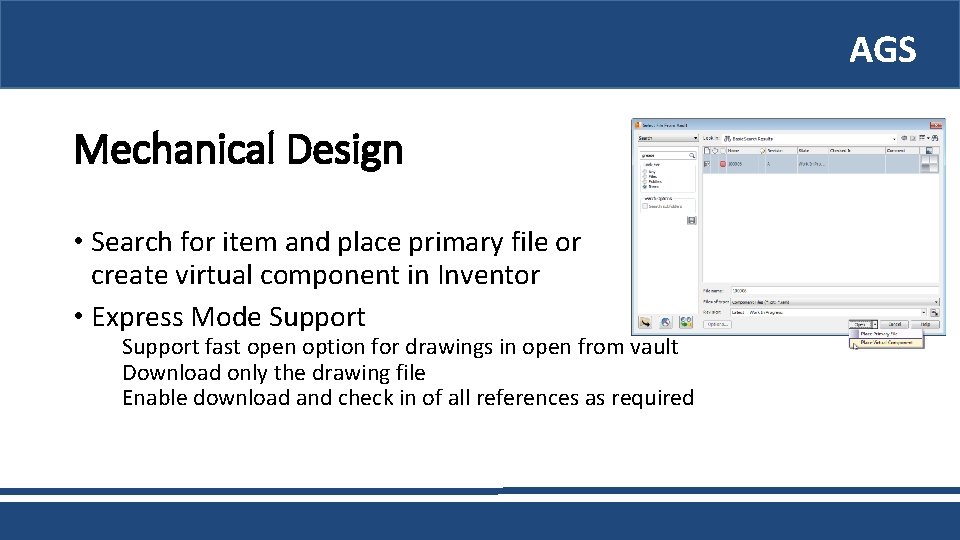
- Slides: 46
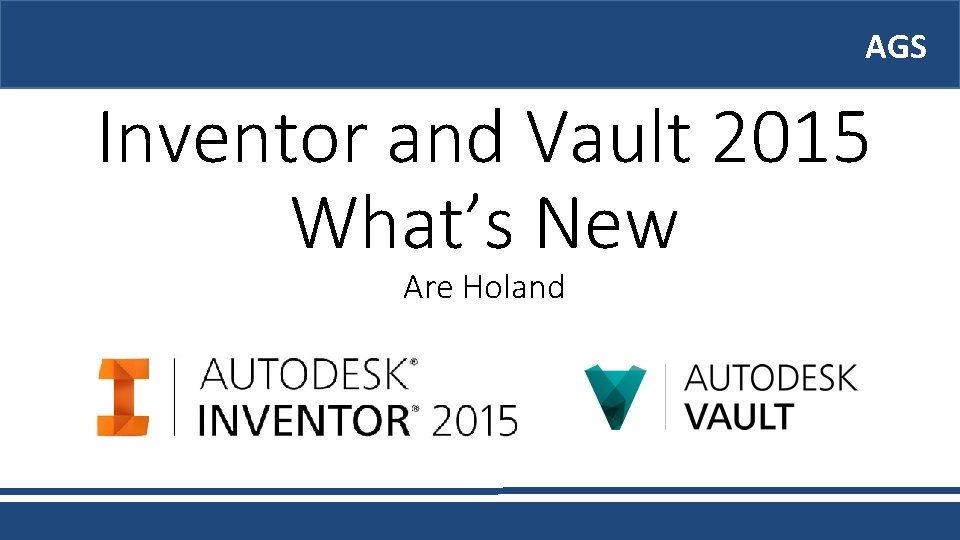
AGS AGS Inventor and Vault 2015 What’s New Are Holand

AGS Inventor • • • Sketch Part Assembly Electrical Drawing Misc

AGS Sketch
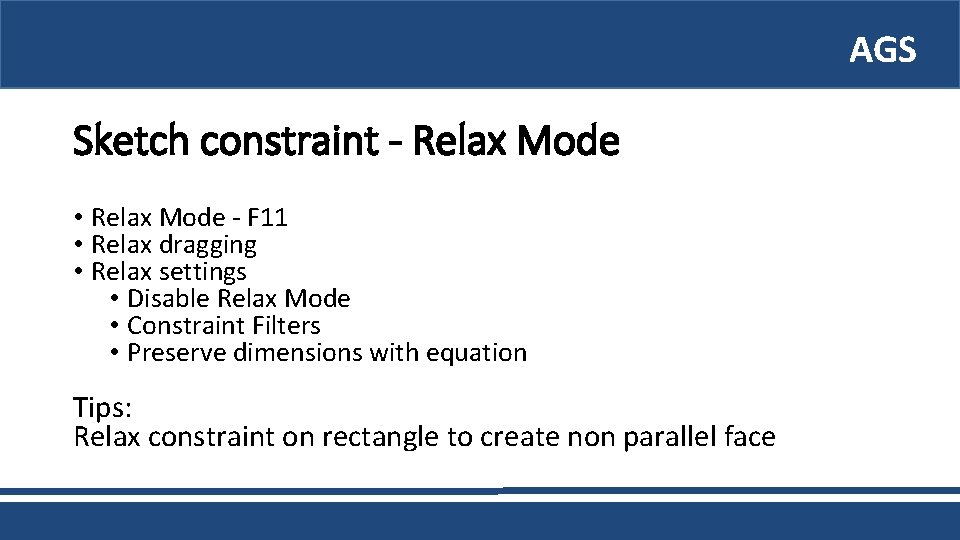
AGS Sketch constraint - Relax Mode • Relax Mode - F 11 • Relax dragging • Relax settings • Disable Relax Mode • Constraint Filters • Preserve dimensions with equation Tips: Relax constraint on rectangle to create non parallel face
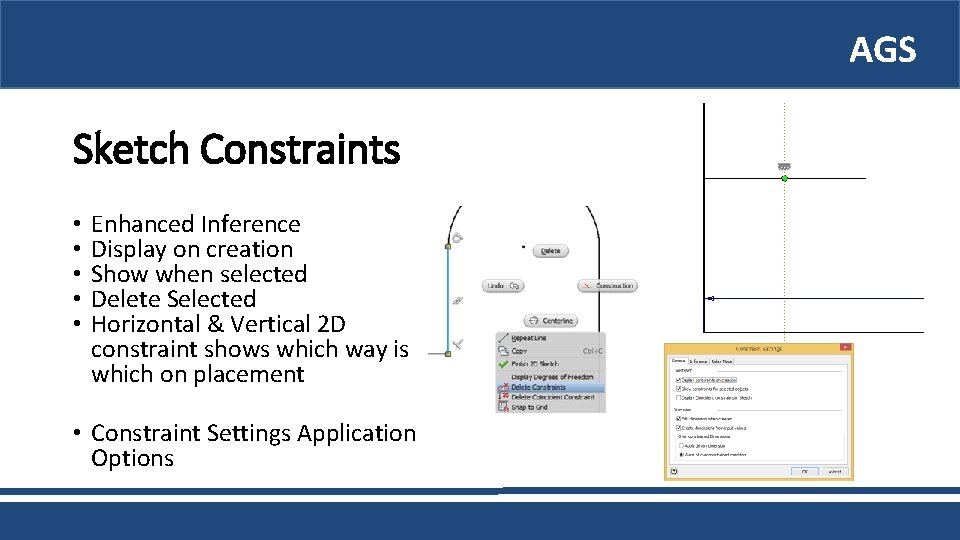
AGS Sketch Constraints • • • Enhanced Inference Display on creation Show when selected Delete Selected Horizontal & Vertical 2 D constraint shows which way is which on placement • Constraint Settings Application Options
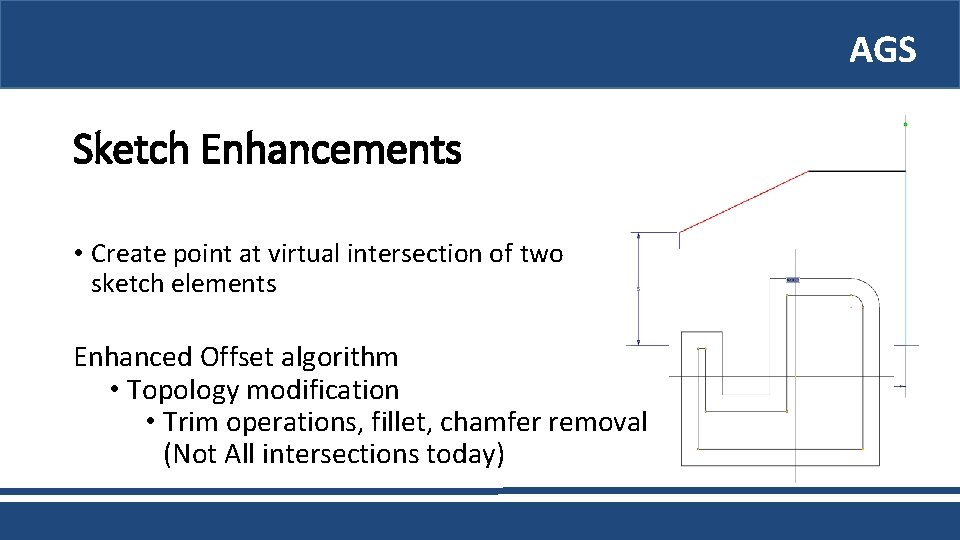
AGS Sketch Enhancements • Create point at virtual intersection of two sketch elements Enhanced Offset algorithm • Topology modification • Trim operations, fillet, chamfer removal (Not All intersections today)
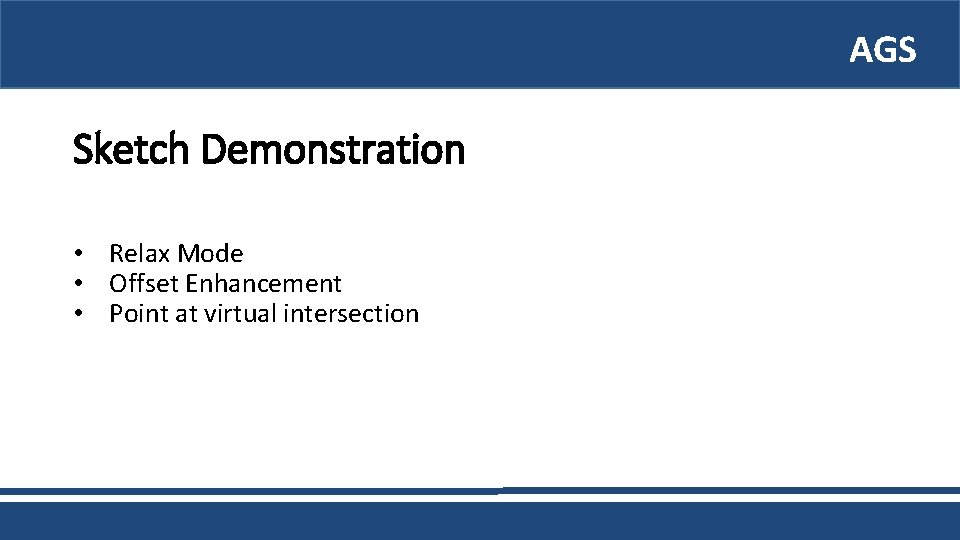
AGS Sketch Demonstration • Relax Mode • Offset Enhancement • Point at virtual intersection

AGS Part
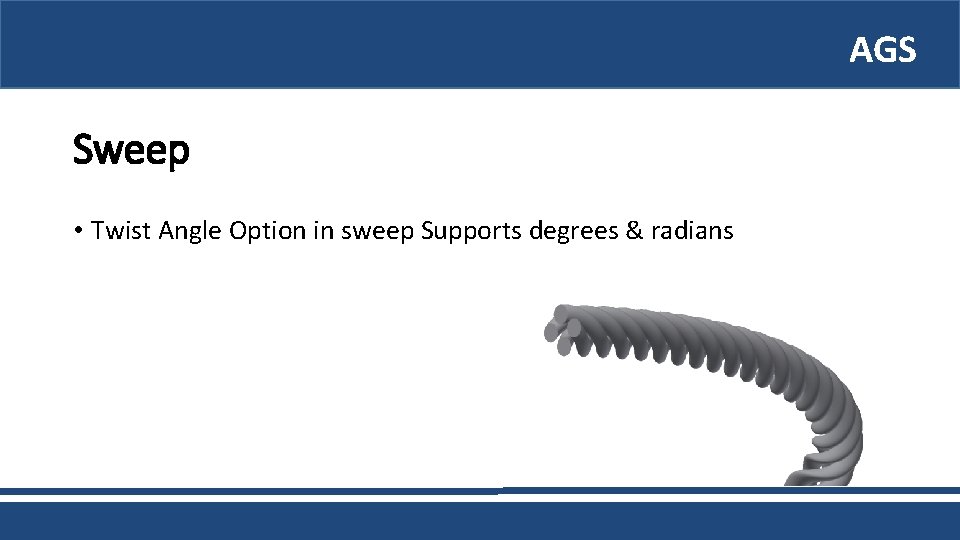
AGS Sweep • Twist Angle Option in sweep Supports degrees & radians
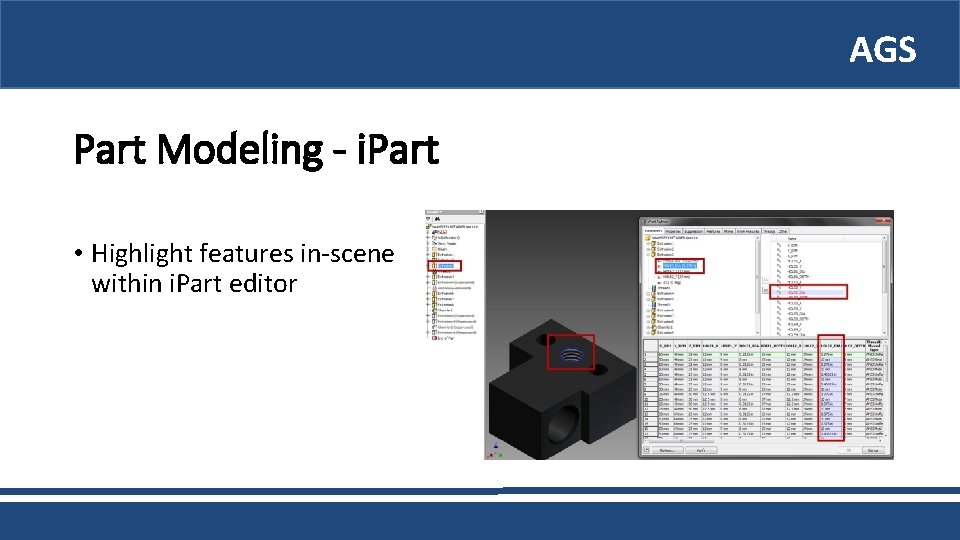
AGS Part Modeling - i. Part • Highlight features in-scene within i. Part editor
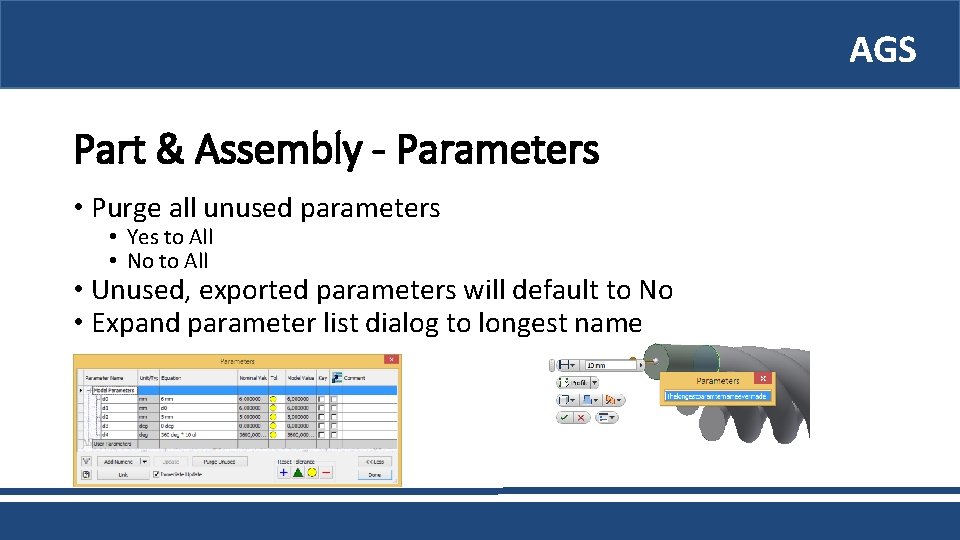
AGS Part & Assembly - Parameters • Purge all unused parameters • Yes to All • No to All • Unused, exported parameters will default to No • Expand parameter list dialog to longest name
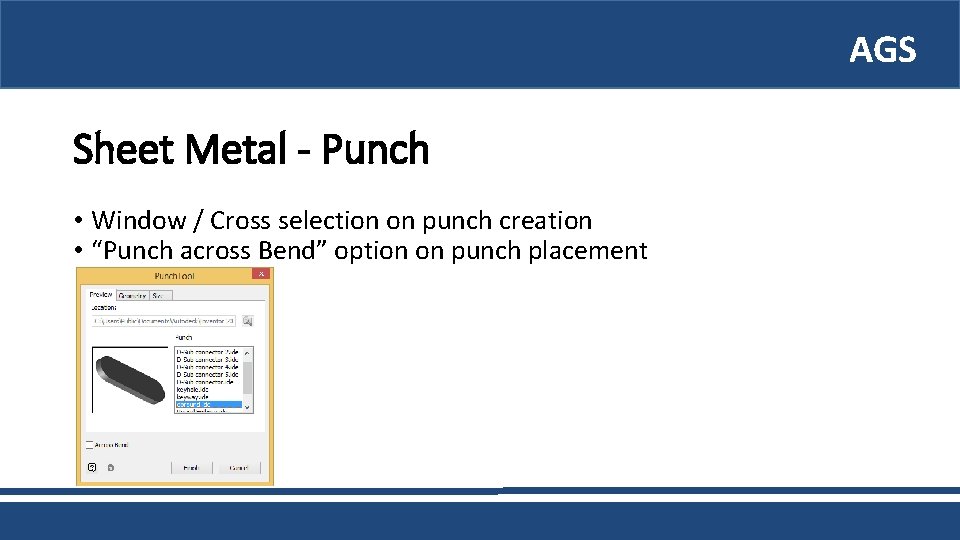
AGS Sheet Metal - Punch • Window / Cross selection on punch creation • “Punch across Bend” option on punch placement
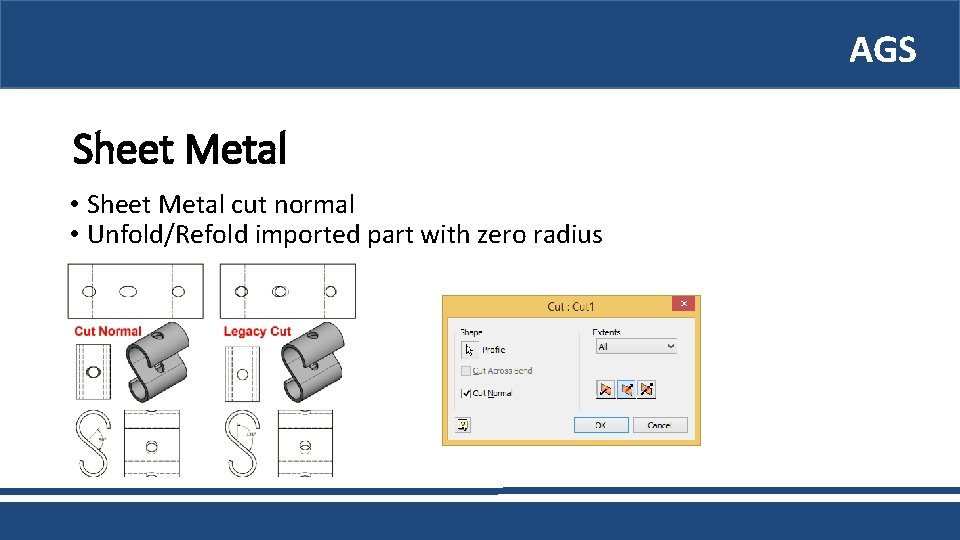
AGS Sheet Metal • Sheet Metal cut normal • Unfold/Refold imported part with zero radius
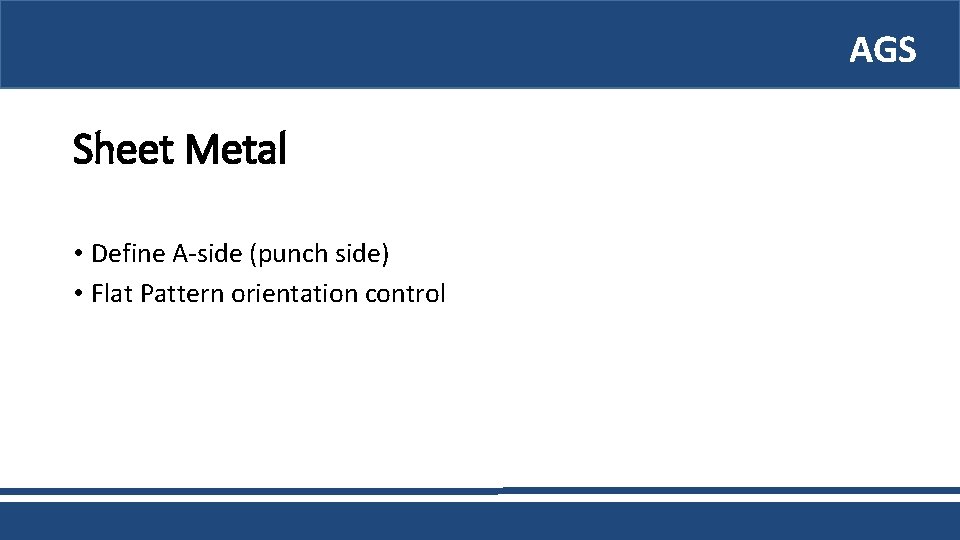
AGS Sheet Metal • Define A-side (punch side) • Flat Pattern orientation control
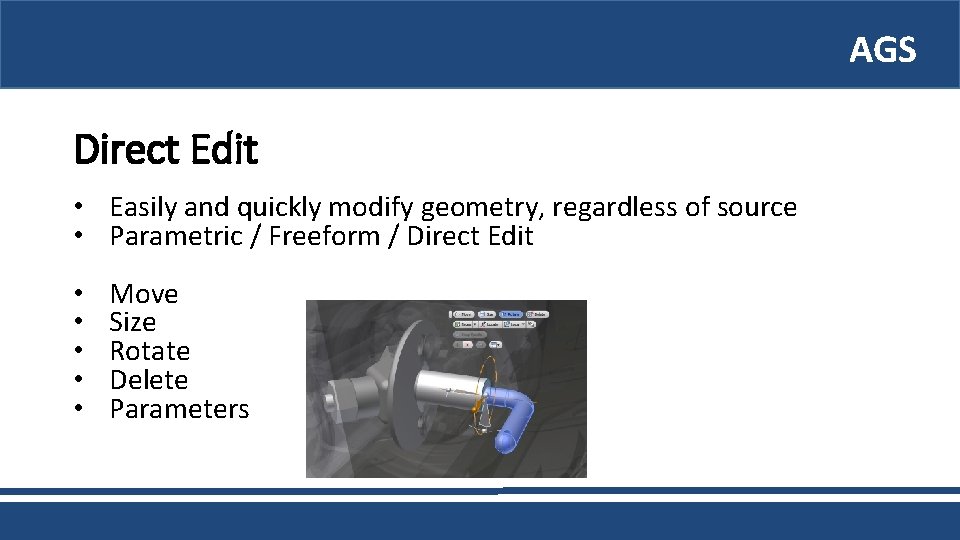
AGS Direct Edit • Easily and quickly modify geometry, regardless of source • Parametric / Freeform / Direct Edit • • • Move Size Rotate Delete Parameters
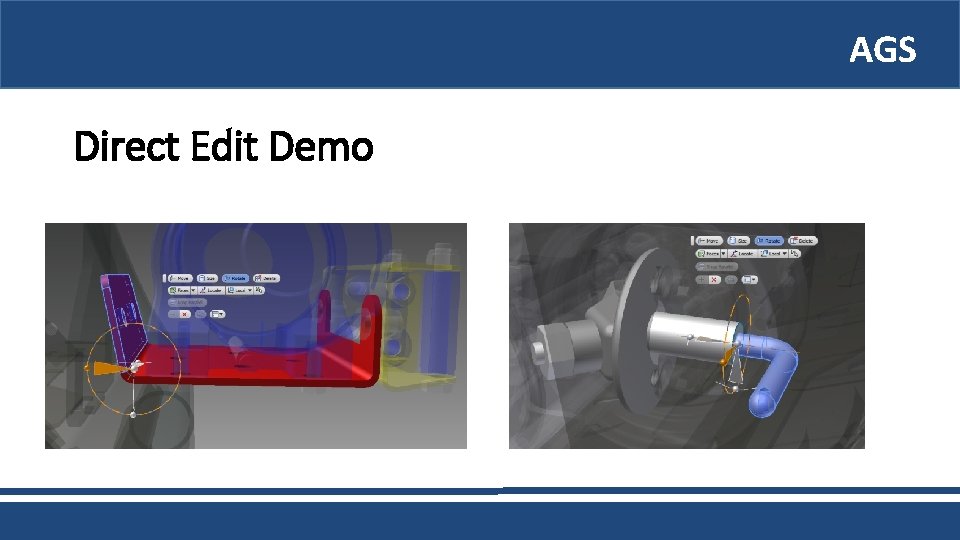
AGS Direct Edit Demo
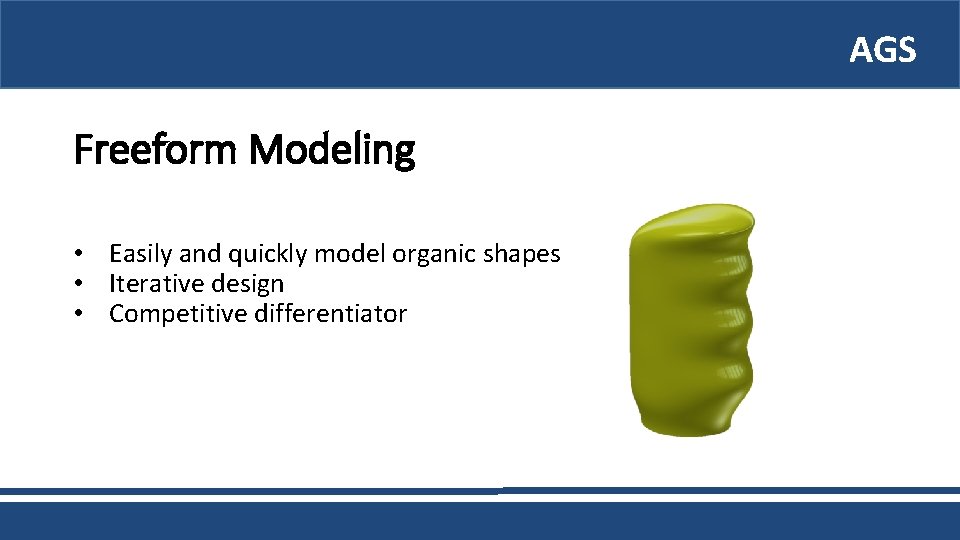
AGS Freeform Modeling • Easily and quickly model organic shapes • Iterative design • Competitive differentiator
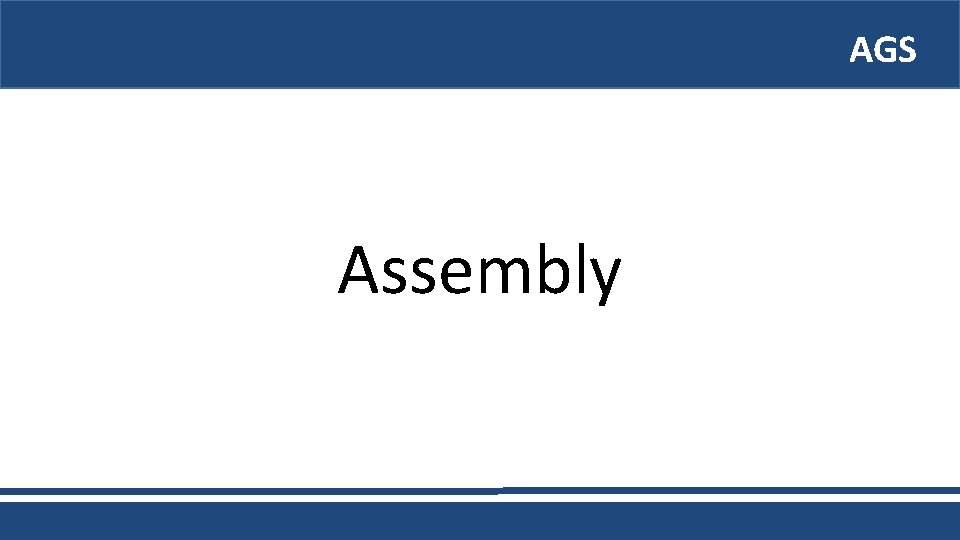
AGS Assembly
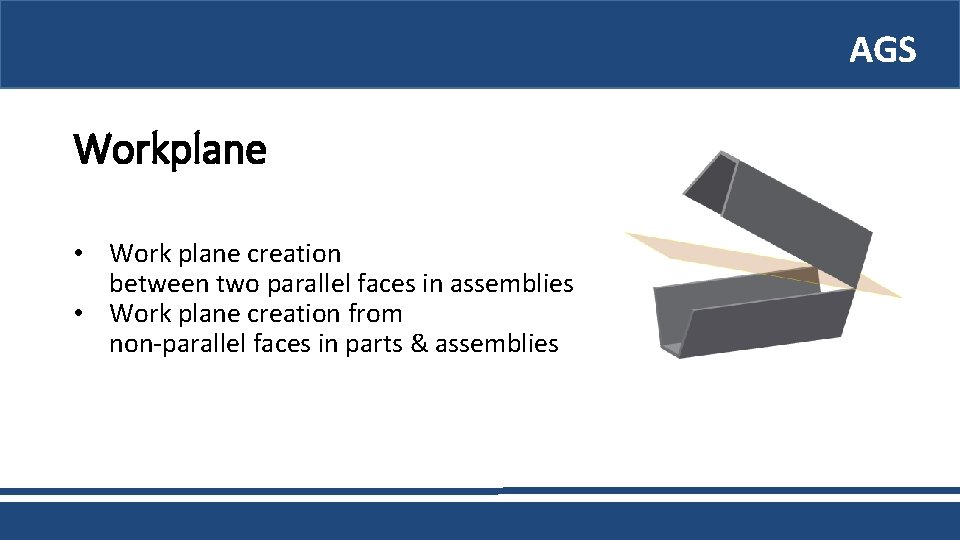
AGS Workplane • Work plane creation between two parallel faces in assemblies • Work plane creation from non-parallel faces in parts & assemblies
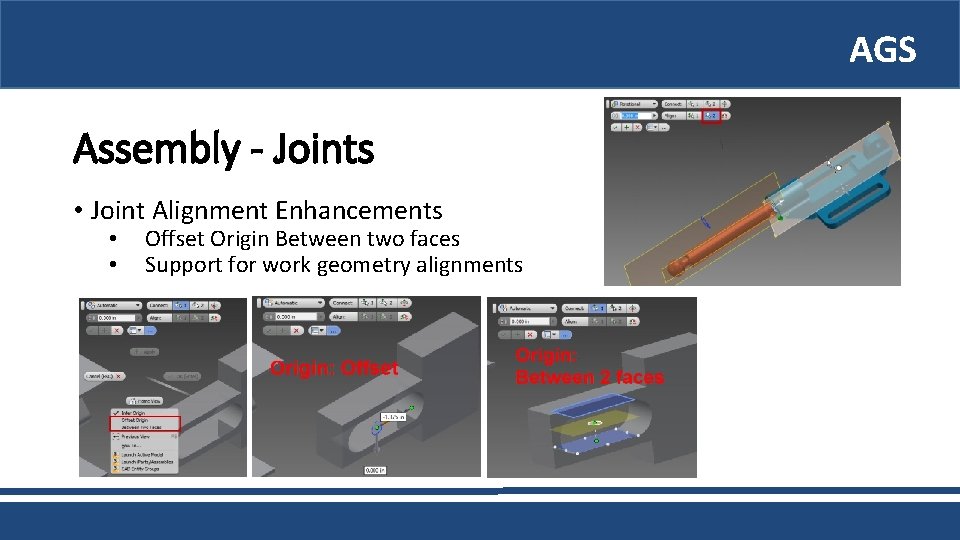
AGS Assembly - Joints • Joint Alignment Enhancements • • Offset Origin Between two faces Support for work geometry alignments
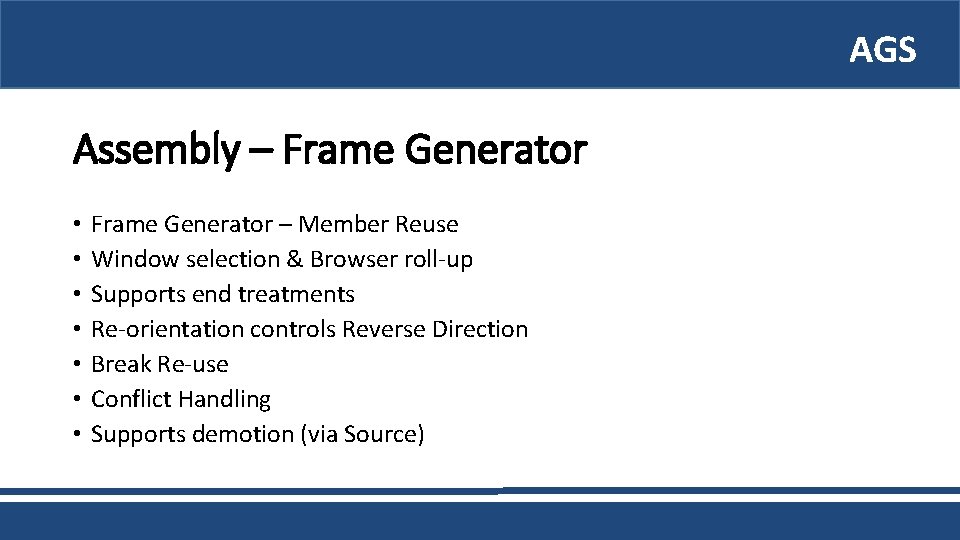
AGS Assembly – Frame Generator • • Frame Generator – Member Reuse Window selection & Browser roll-up Supports end treatments Re-orientation controls Reverse Direction Break Re-use Conflict Handling Supports demotion (via Source)
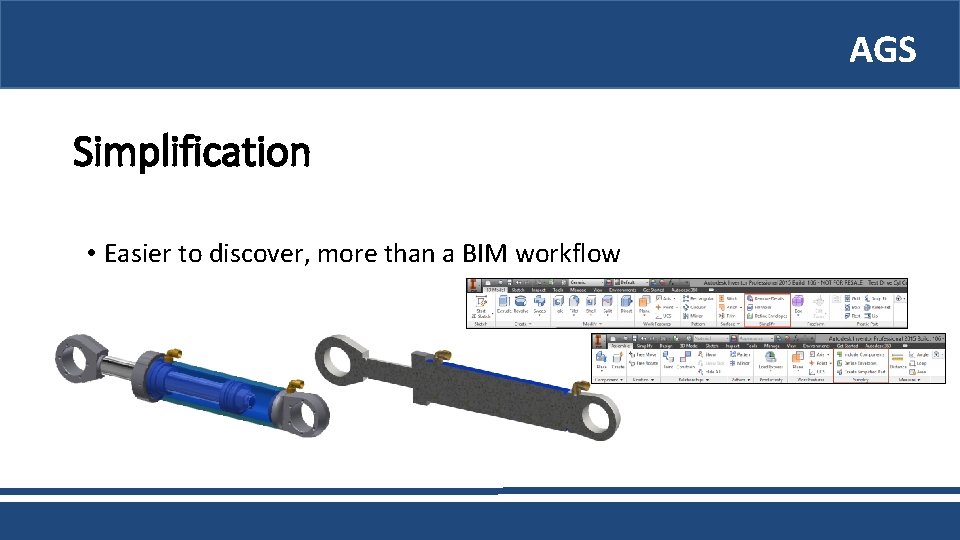
AGS Simplification • Easier to discover, more than a BIM workflow
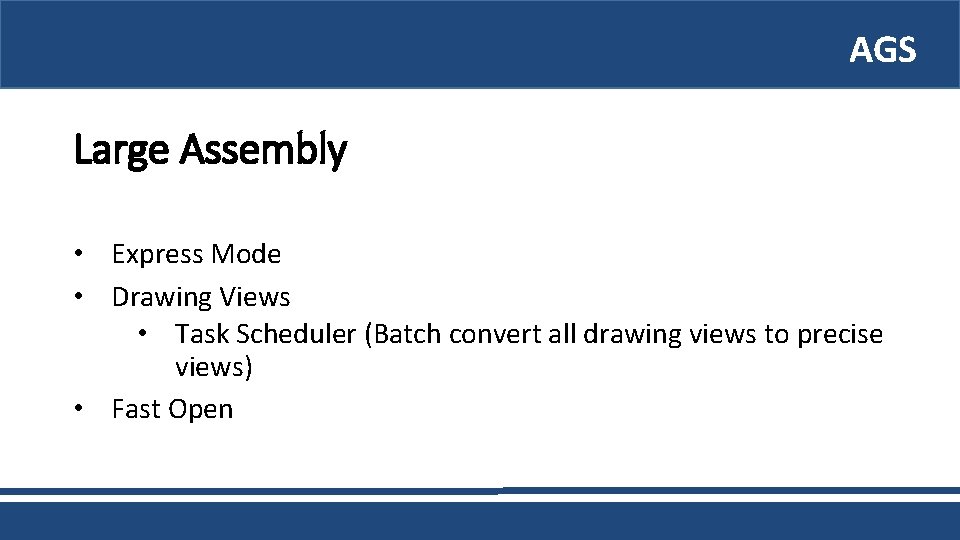
AGS Large Assembly • Express Mode • Drawing Views • Task Scheduler (Batch convert all drawing views to precise views) • Fast Open
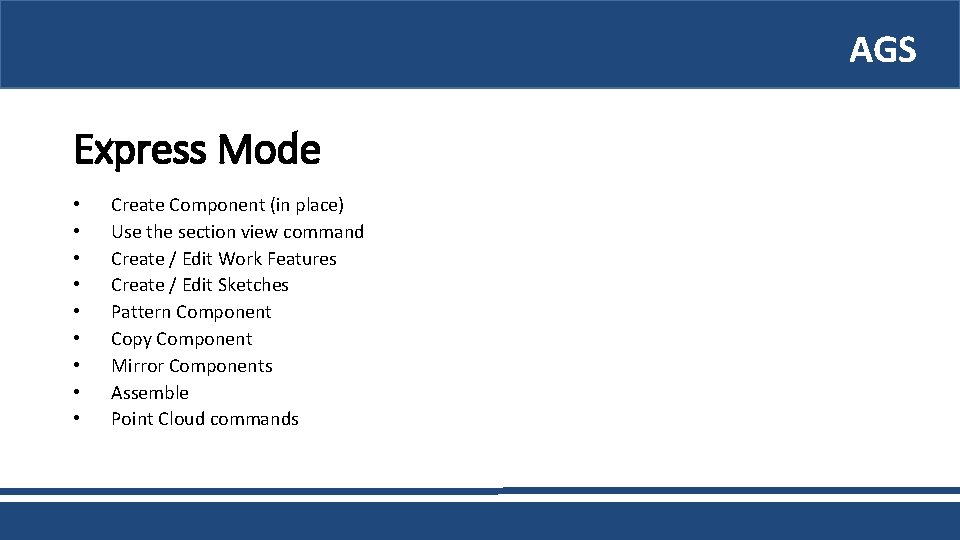
AGS Express Mode • • • Create Component (in place) Use the section view command Create / Edit Work Features Create / Edit Sketches Pattern Component Copy Component Mirror Components Assemble Point Cloud commands
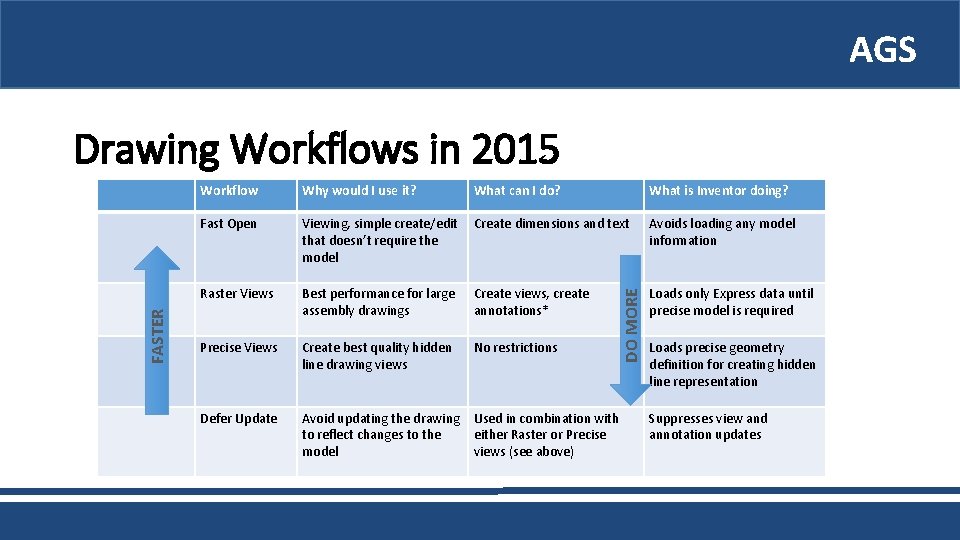
AGS Workflow Why would I use it? What can I do? What is Inventor doing? Fast Open Viewing, simple create/edit that doesn’t require the model Create dimensions and text Avoids loading any model information Raster Views Best performance for large assembly drawings Create views, create annotations* Loads only Express data until precise model is required Precise Views Create best quality hidden line drawing views No restrictions Defer Update Avoid updating the drawing to reflect changes to the model Used in combination with either Raster or Precise views (see above) DO MORE FASTER Drawing Workflows in 2015 Loads precise geometry definition for creating hidden line representation Suppresses view and annotation updates
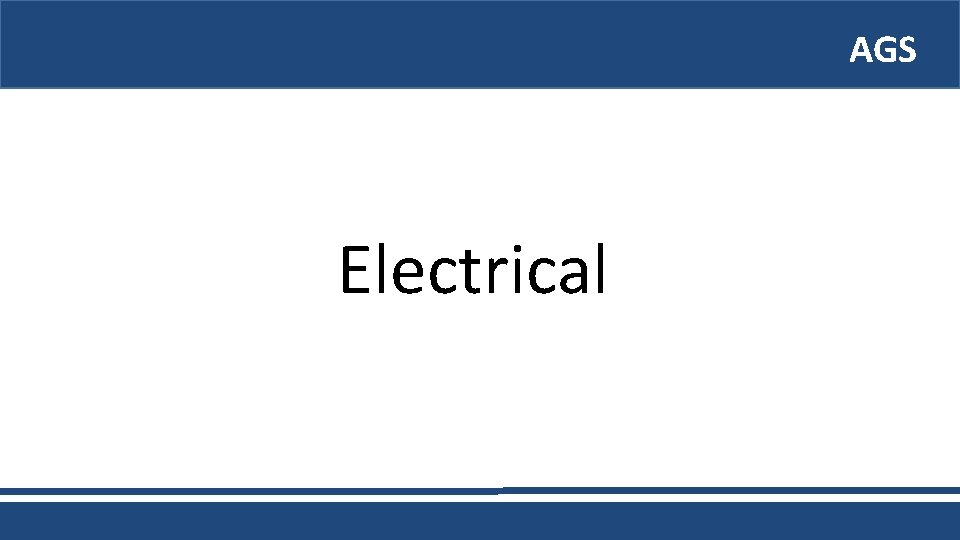
AGS Electrical
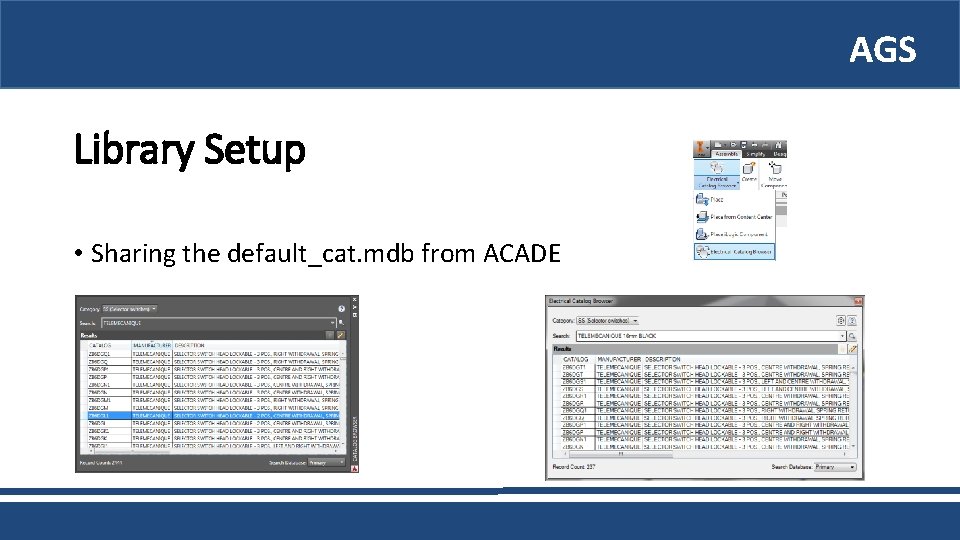
AGS Library Setup • Sharing the default_cat. mdb from ACADE
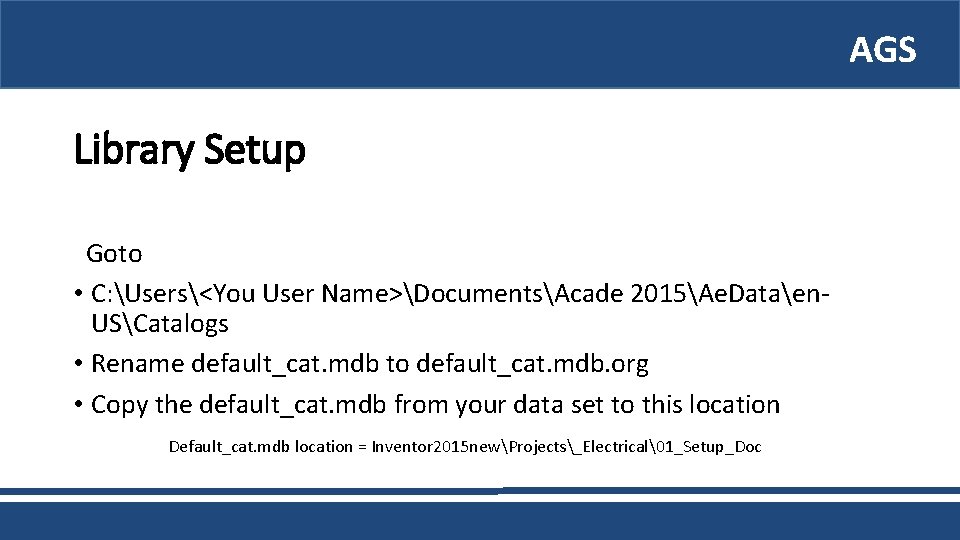
AGS Library Setup Goto • C: Users<You User Name>DocumentsAcade 2015Ae. Dataen. USCatalogs • Rename default_cat. mdb to default_cat. mdb. org • Copy the default_cat. mdb from your data set to this location Default_cat. mdb location = Inventor 2015 newProjects_Electrical�1_Setup_Doc
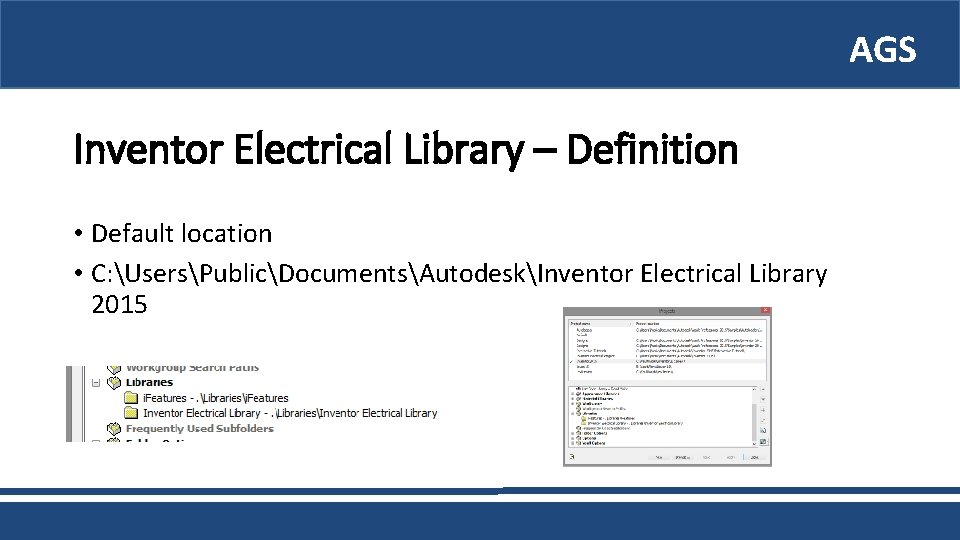
AGS Inventor Electrical Library – Definition • Default location • C: UsersPublicDocumentsAutodeskInventor Electrical Library 2015
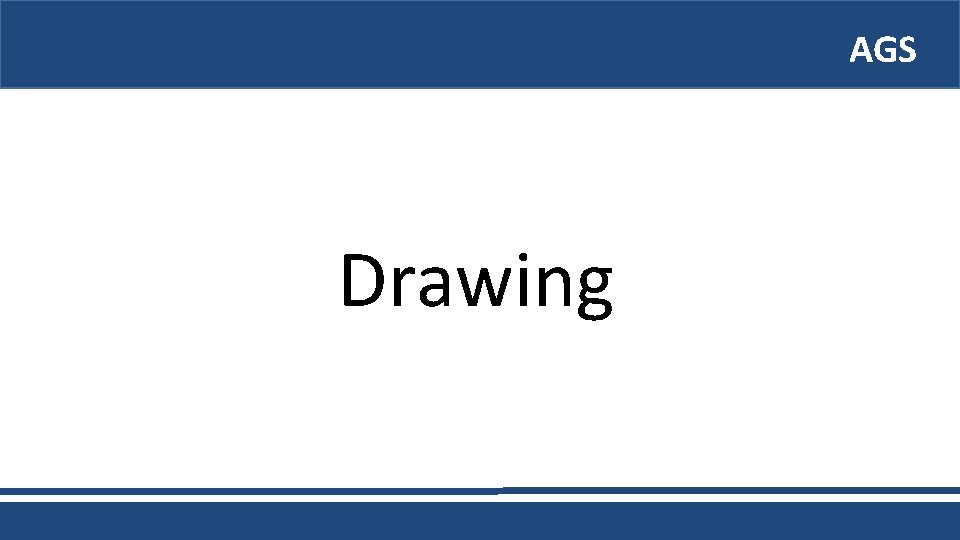
AGS Drawing
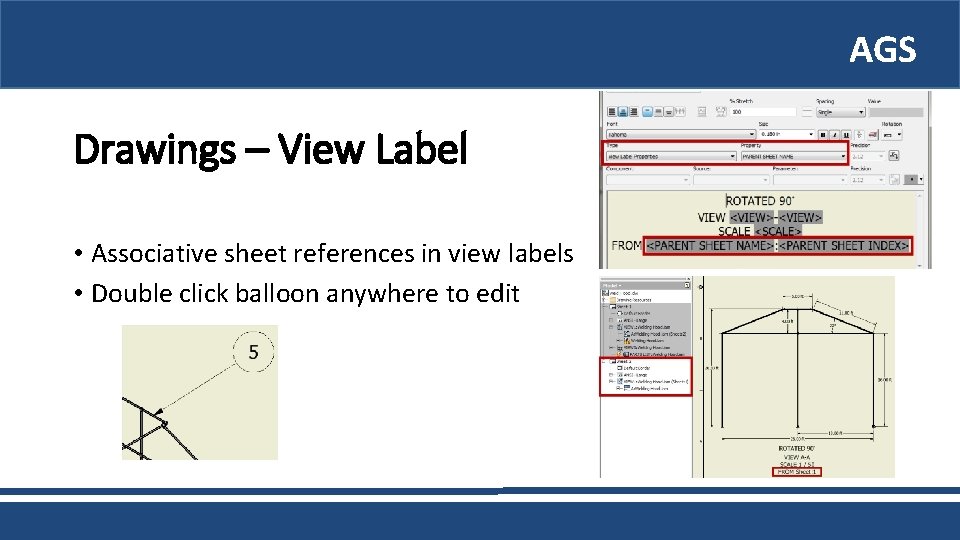
AGS Drawings – View Label • Associative sheet references in view labels • Double click balloon anywhere to edit
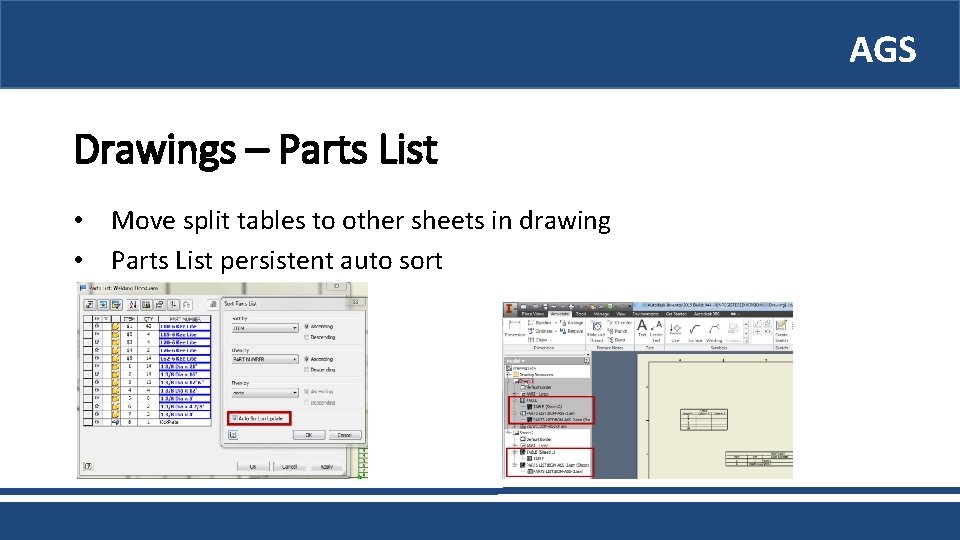
AGS Drawings – Parts List • Move split tables to other sheets in drawing • Parts List persistent auto sort
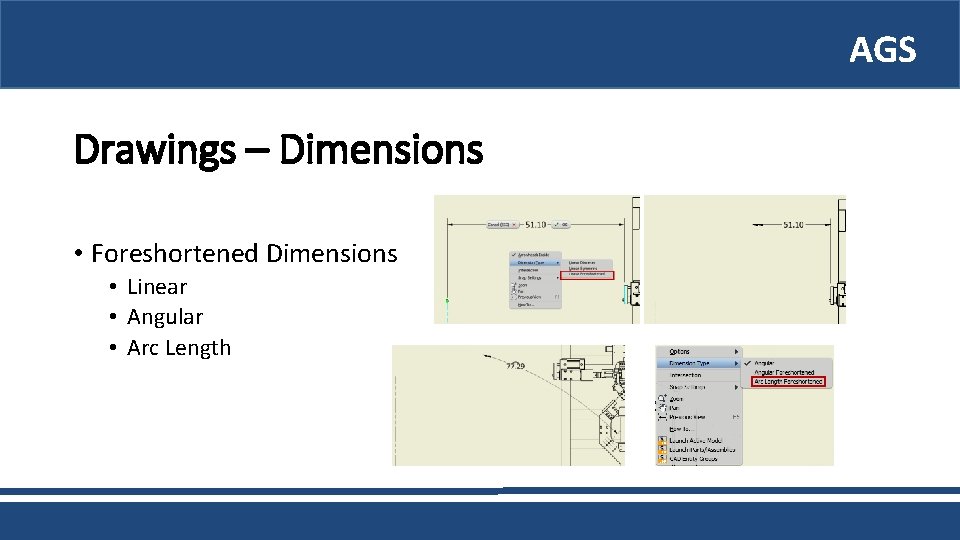
AGS Drawings – Dimensions • Foreshortened Dimensions • Linear • Angular • Arc Length
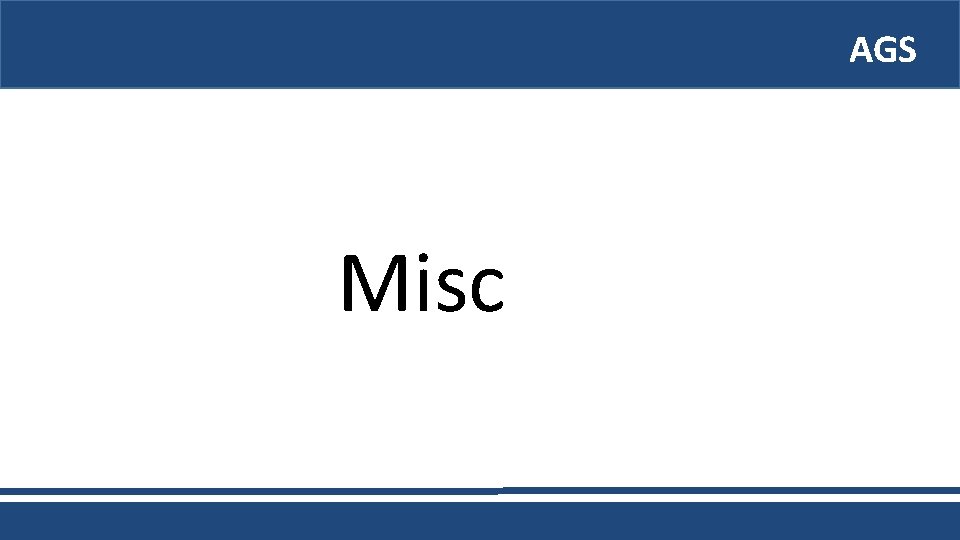
AGS Misc
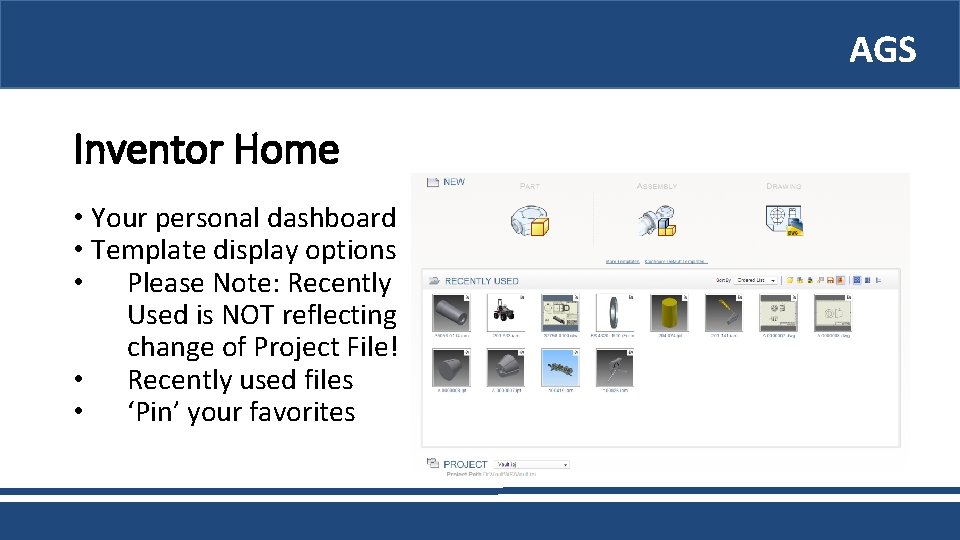
AGS Inventor Home • Your personal dashboard • Template display options • Please Note: Recently Used is NOT reflecting change of Project File! • Recently used files • ‘Pin’ your favorites
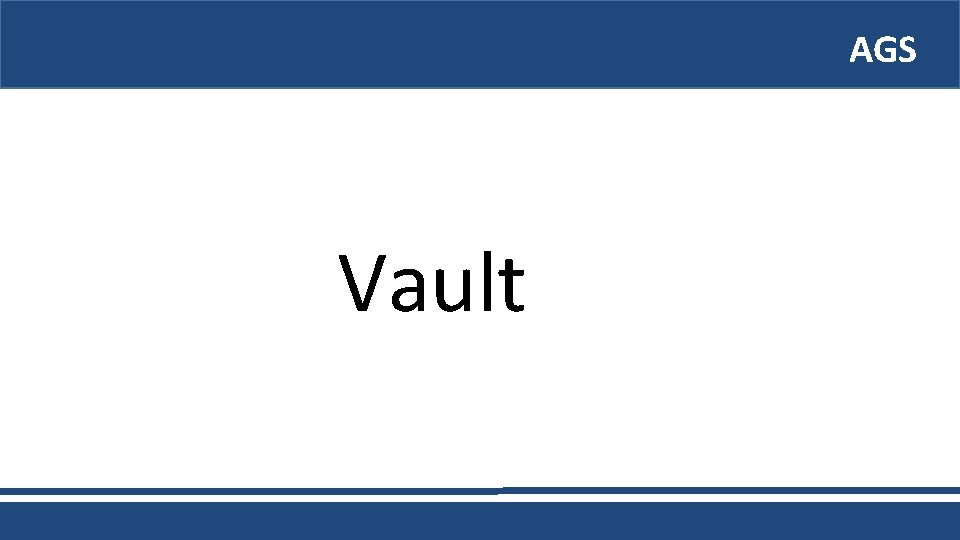
AGS Vault
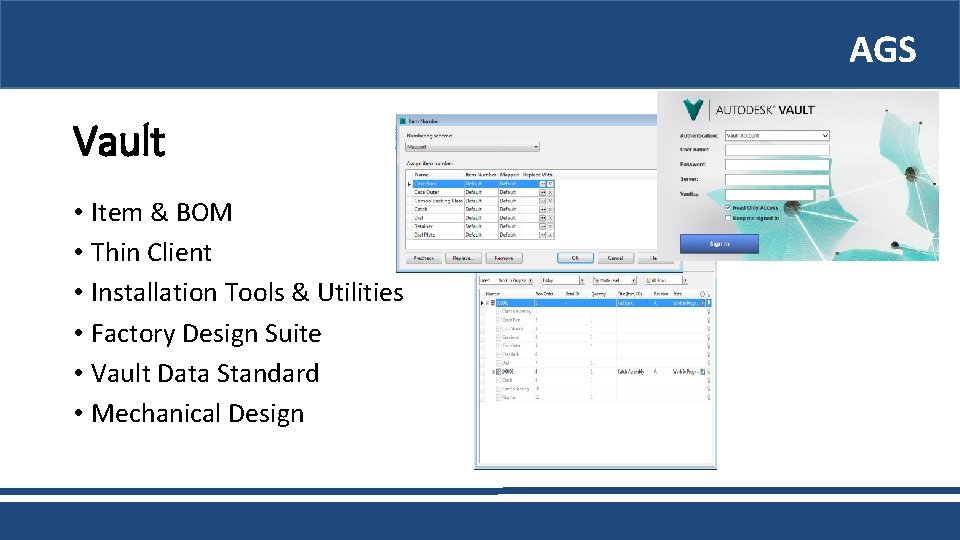
AGS Vault • Item & BOM • Thin Client • Installation Tools & Utilities • Factory Design Suite • Vault Data Standard • Mechanical Design
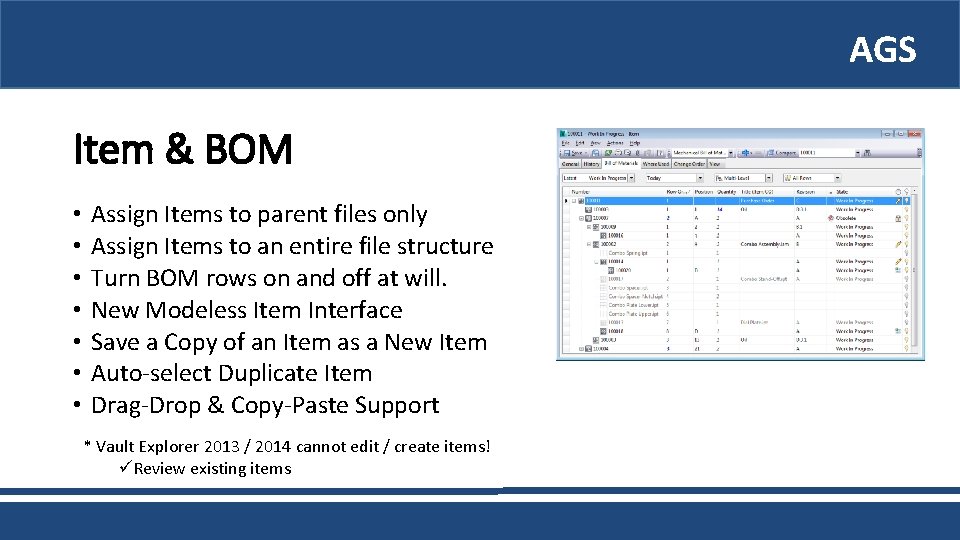
AGS Item & BOM • • Assign Items to parent files only Assign Items to an entire file structure Turn BOM rows on and off at will. New Modeless Item Interface Save a Copy of an Item as a New Item Auto-select Duplicate Item Drag-Drop & Copy-Paste Support * Vault Explorer 2013 / 2014 cannot edit / create items! üReview existing items
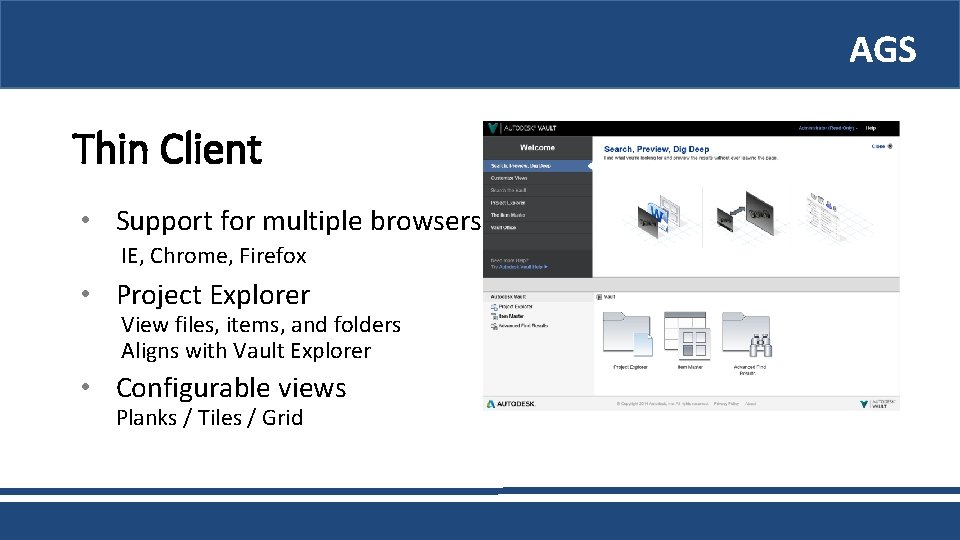
AGS Thin Client • Support for multiple browsers IE, Chrome, Firefox • Project Explorer View files, items, and folders Aligns with Vault Explorer • Configurable views Planks / Tiles / Grid
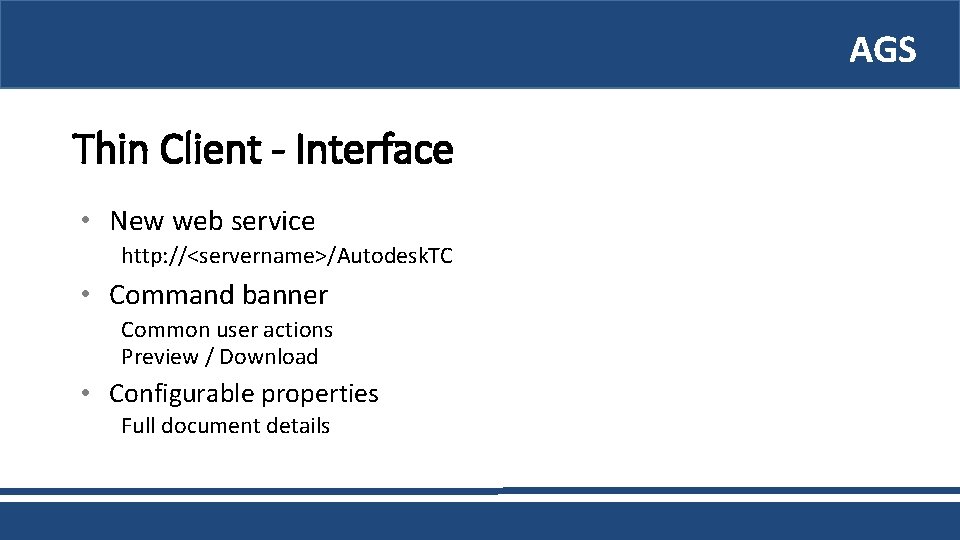
AGS Thin Client - Interface • New web service http: //<servername>/Autodesk. TC • Command banner Common user actions Preview / Download • Configurable properties Full document details
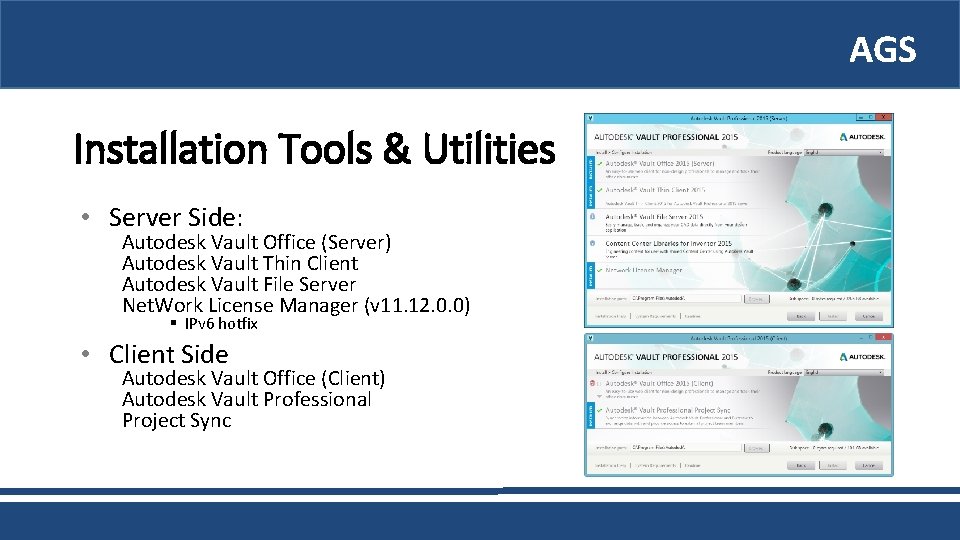
AGS Installation Tools & Utilities • Server Side: Autodesk Vault Office (Server) Autodesk Vault Thin Client Autodesk Vault File Server Net. Work License Manager (v 11. 12. 0. 0) § IPv 6 hotfix • Client Side Autodesk Vault Office (Client) Autodesk Vault Professional Project Sync
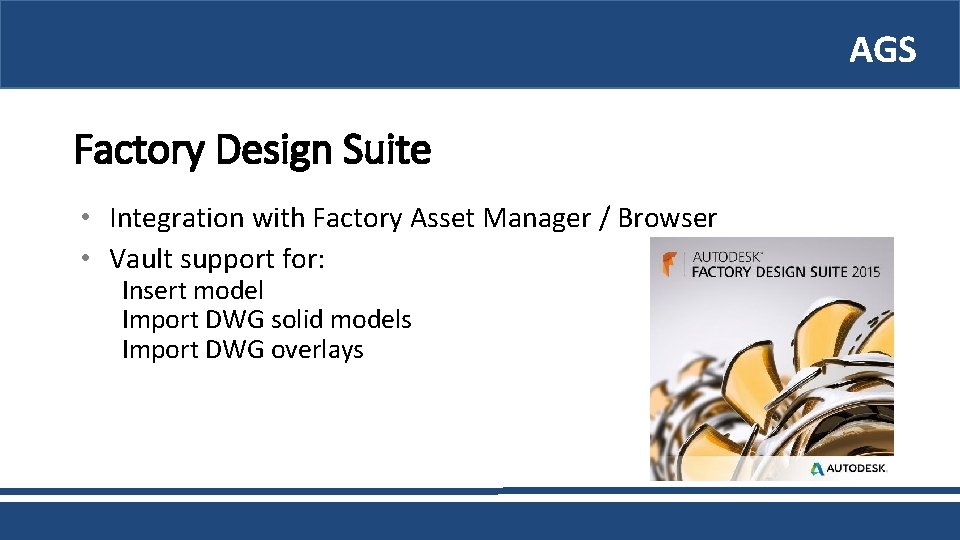
AGS Factory Design Suite • Integration with Factory Asset Manager / Browser • Vault support for: Insert model Import DWG solid models Import DWG overlays
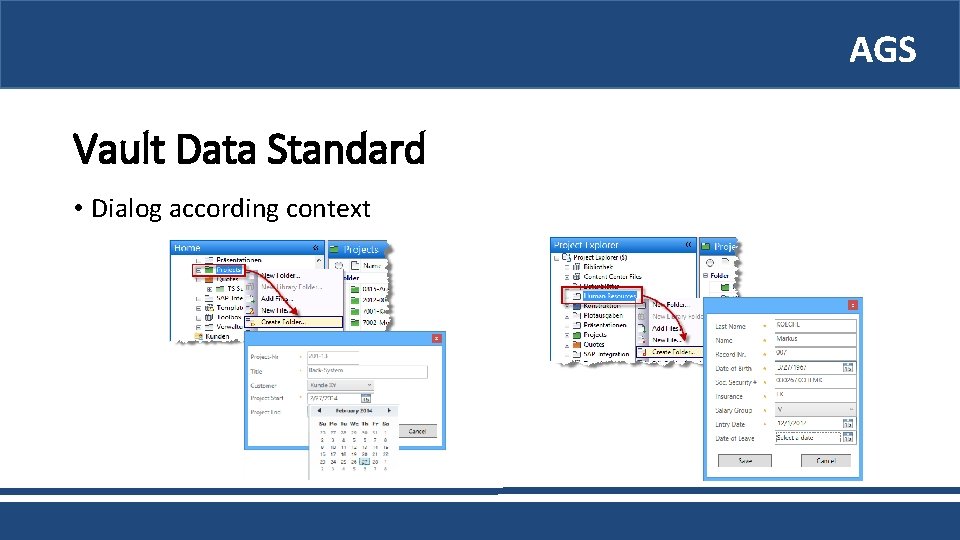
AGS Vault Data Standard • Dialog according context
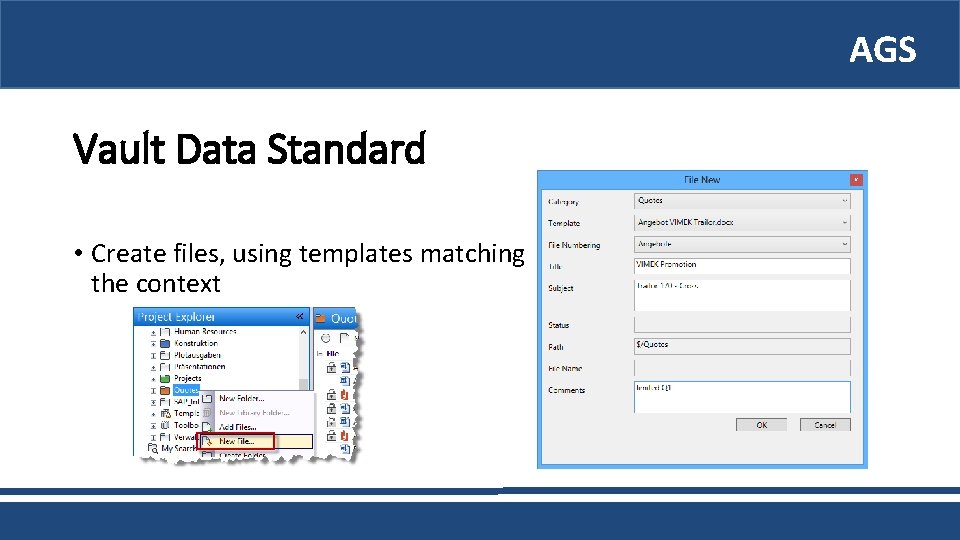
AGS Vault Data Standard • Create files, using templates matching the context
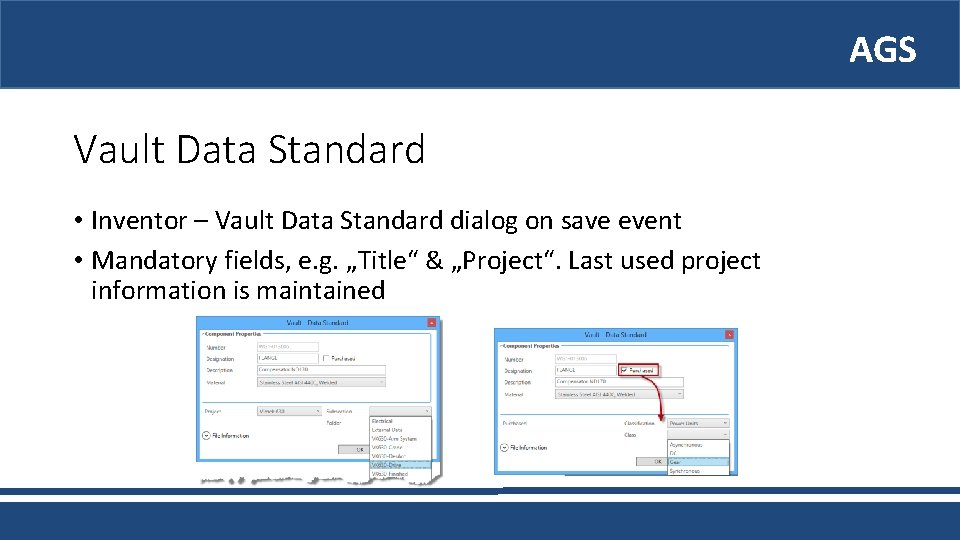
AGS Vault Data Standard • Inventor – Vault Data Standard dialog on save event • Mandatory fields, e. g. „Title“ & „Project“. Last used project information is maintained
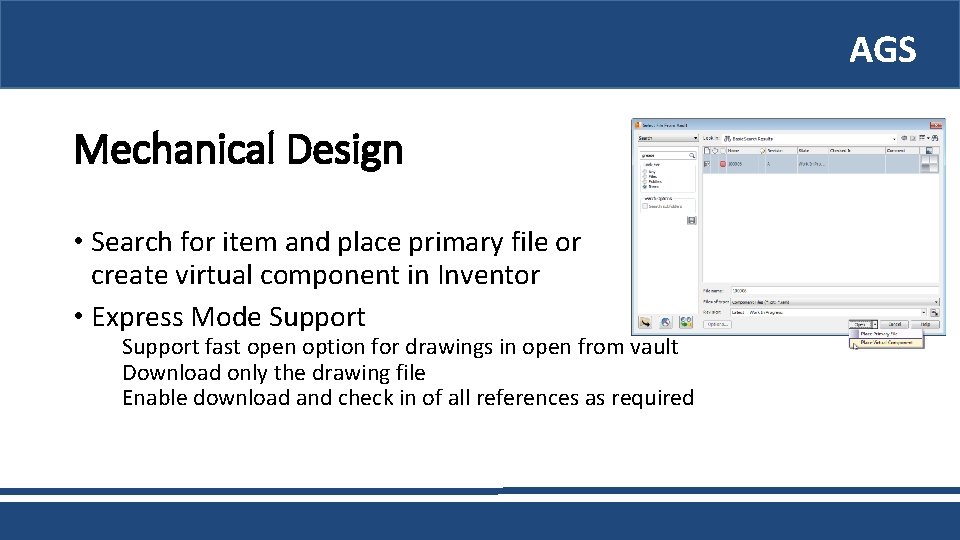
AGS Mechanical Design • Search for item and place primary file or create virtual component in Inventor • Express Mode Support fast open option for drawings in open from vault Download only the drawing file Enable download and check in of all references as required