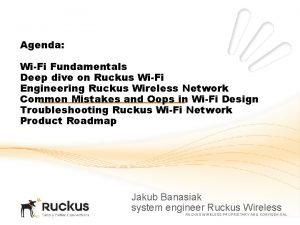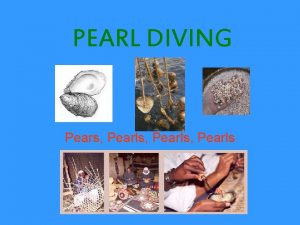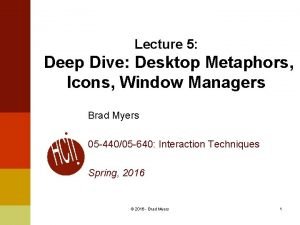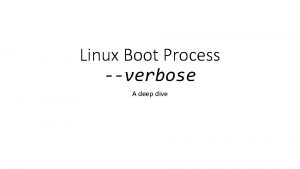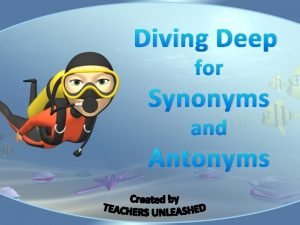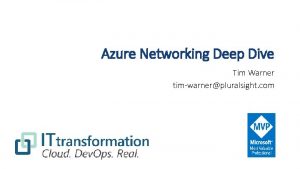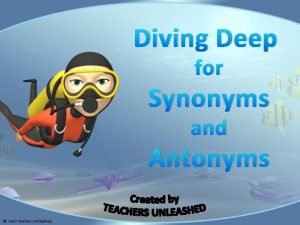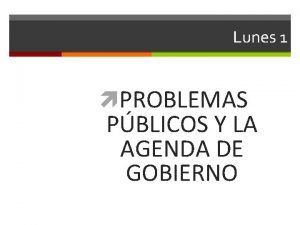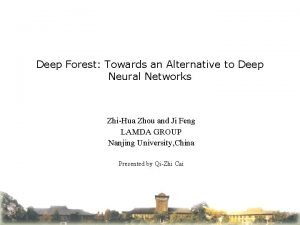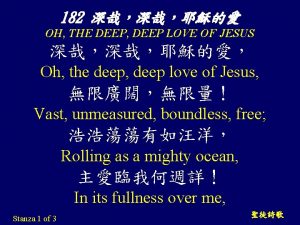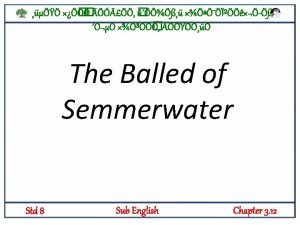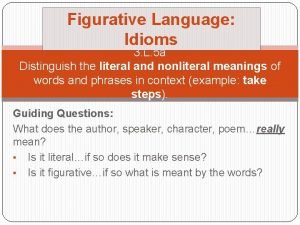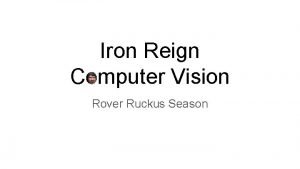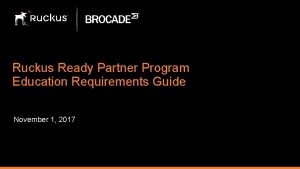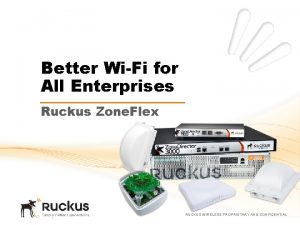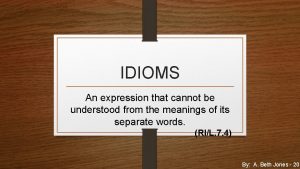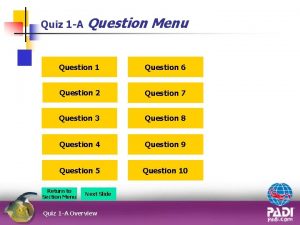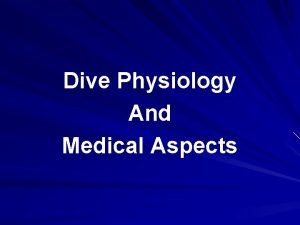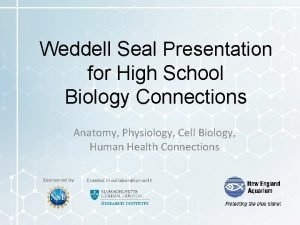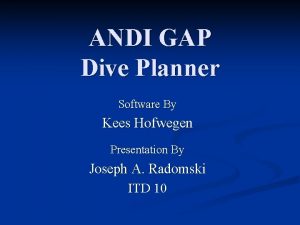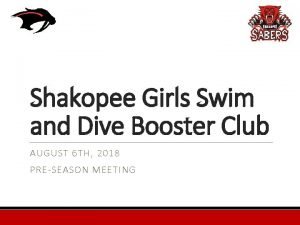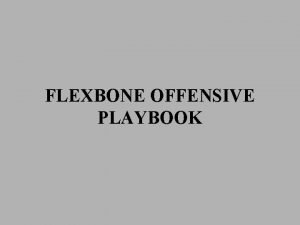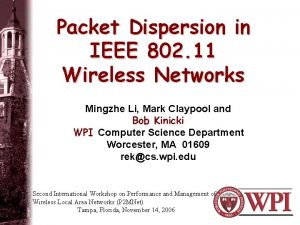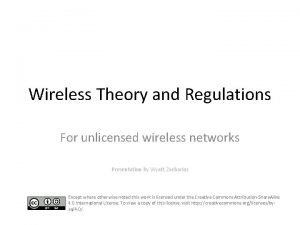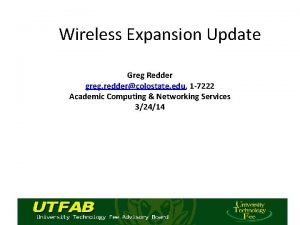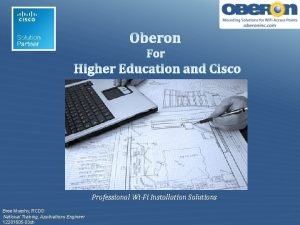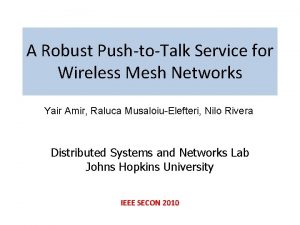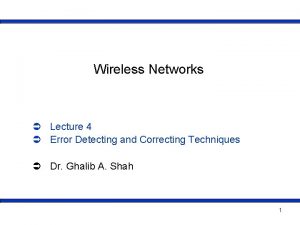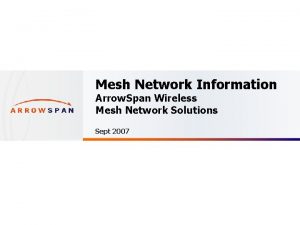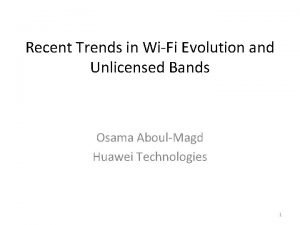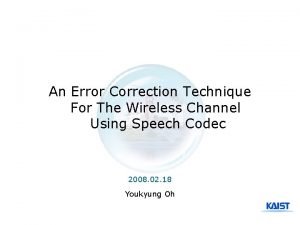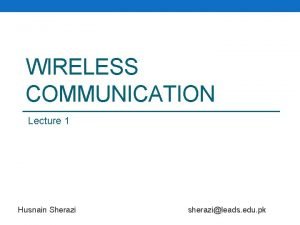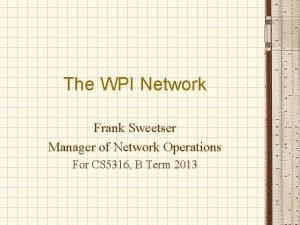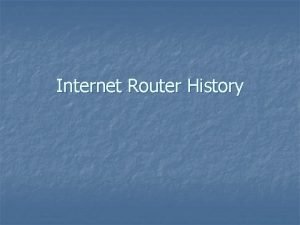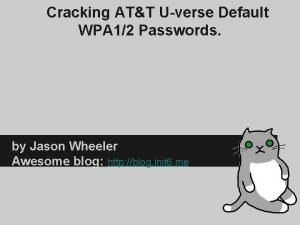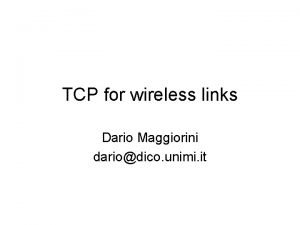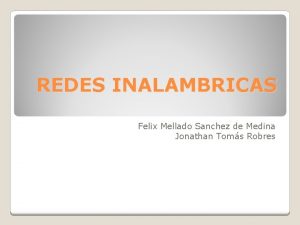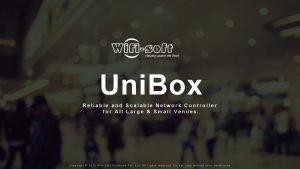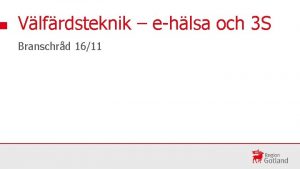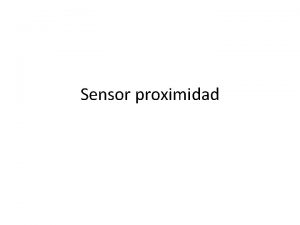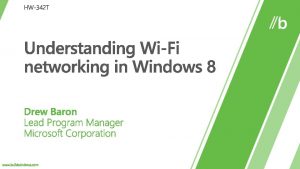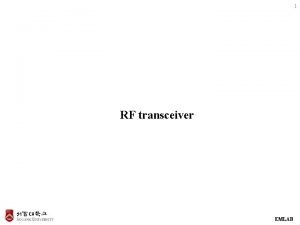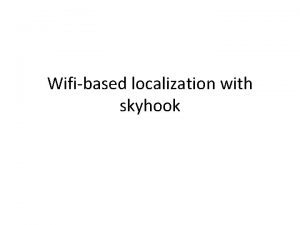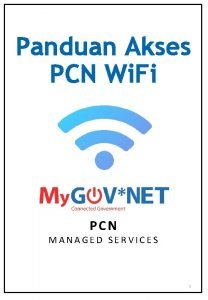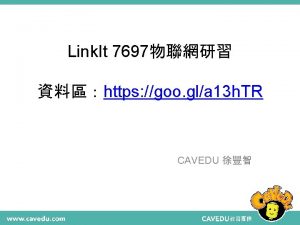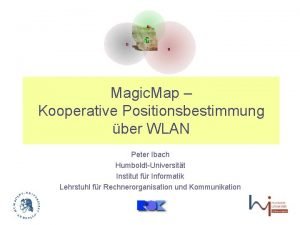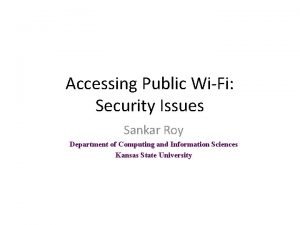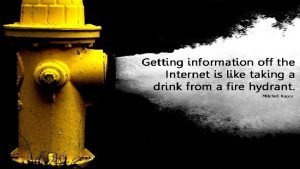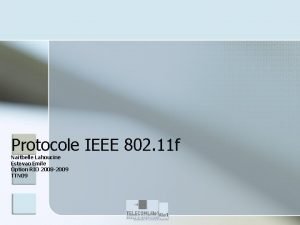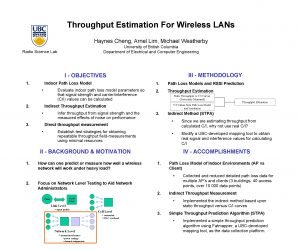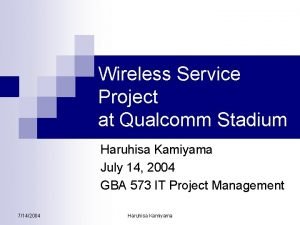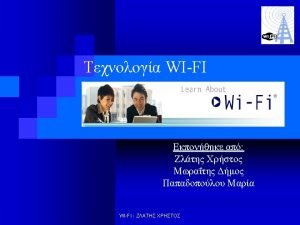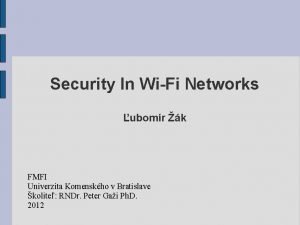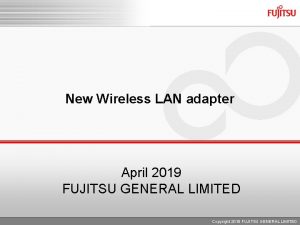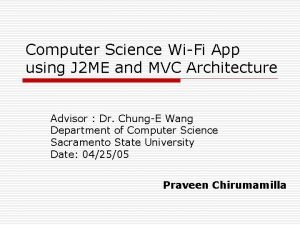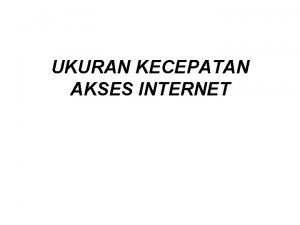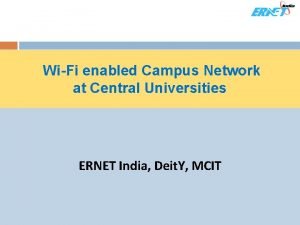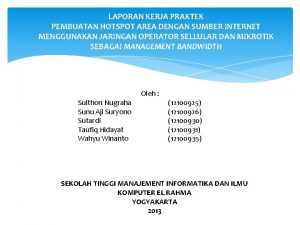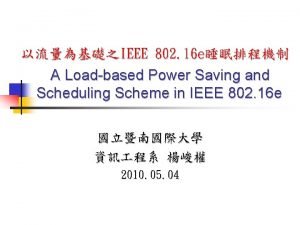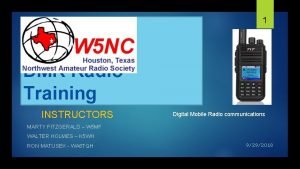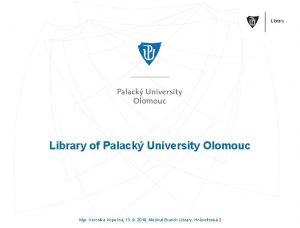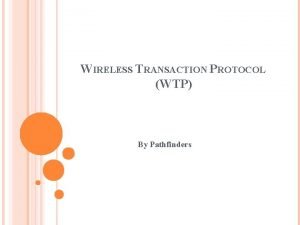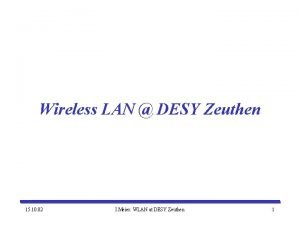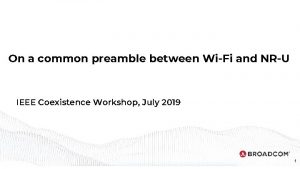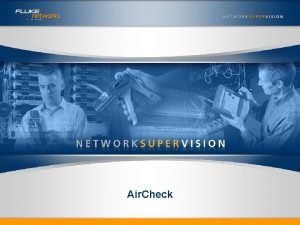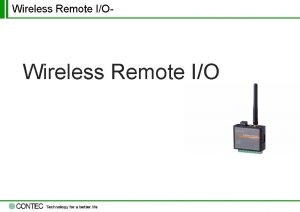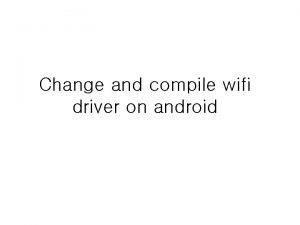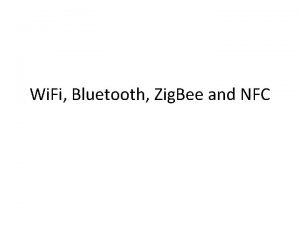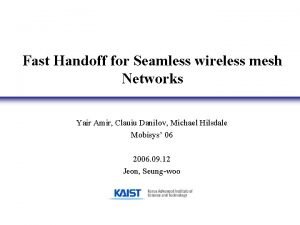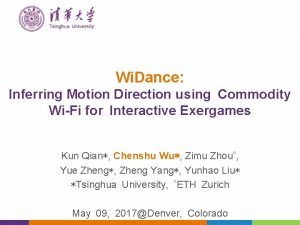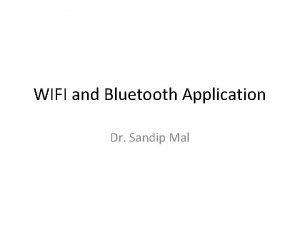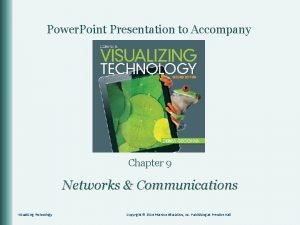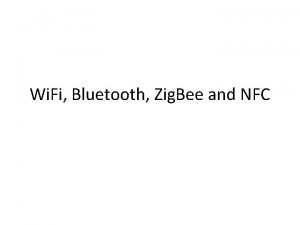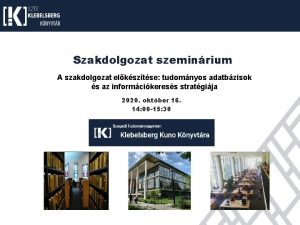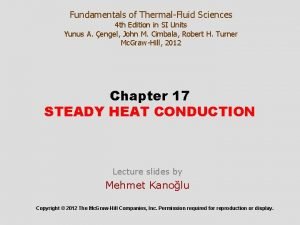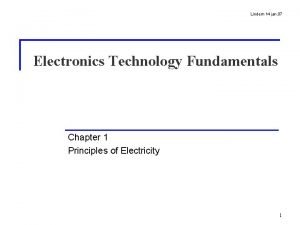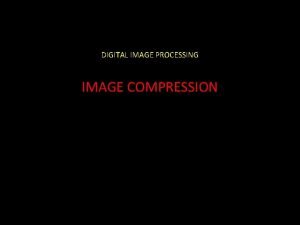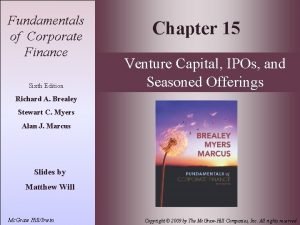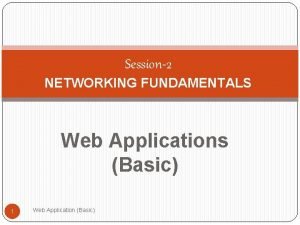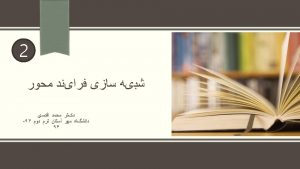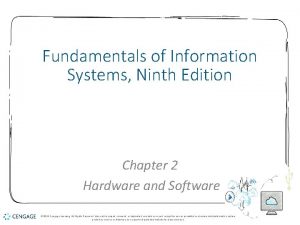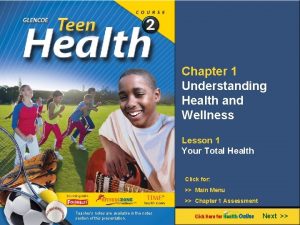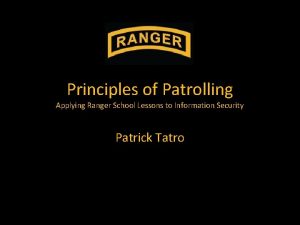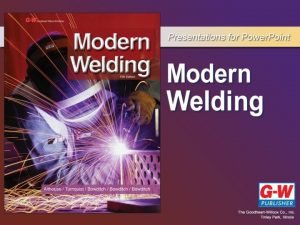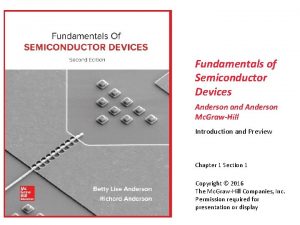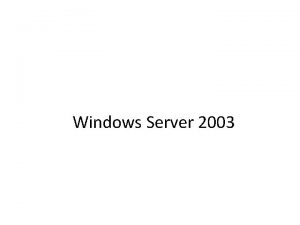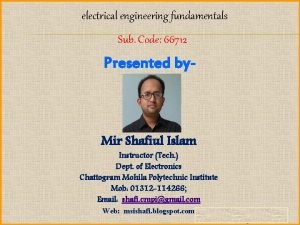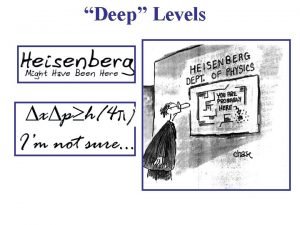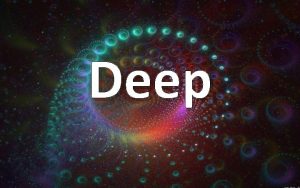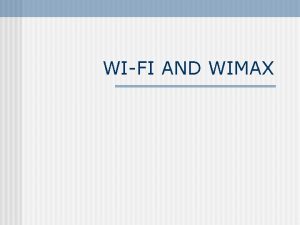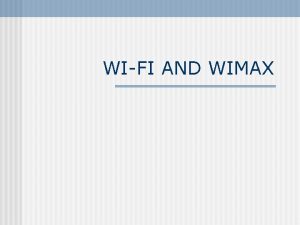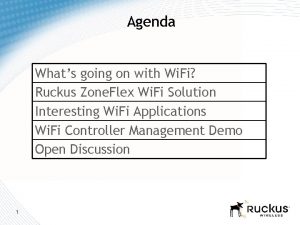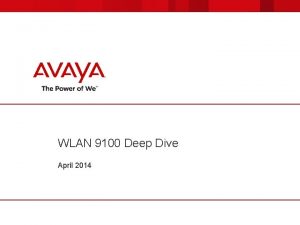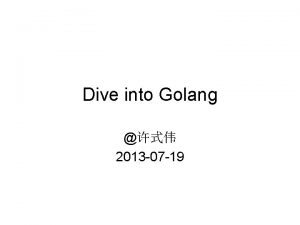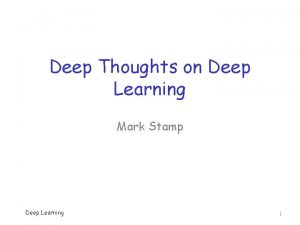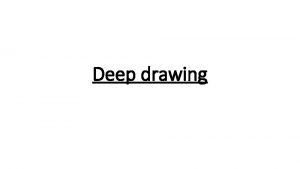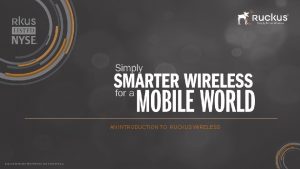Agenda WiFi Fundamentals Deep dive on Ruckus WiFi
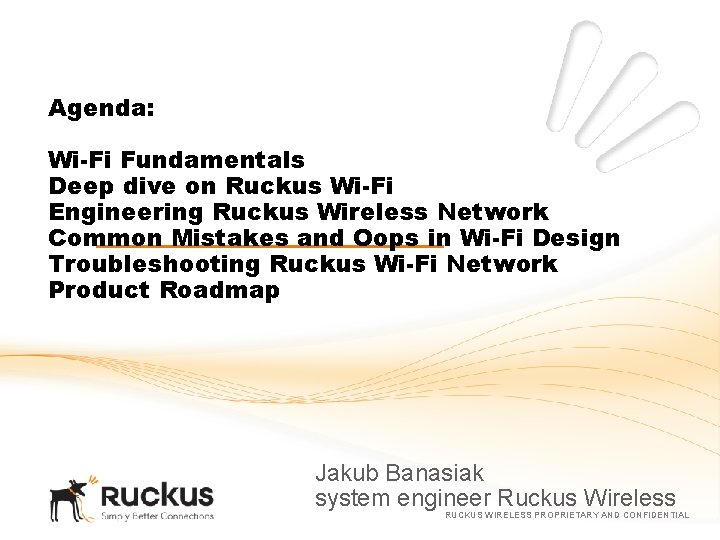
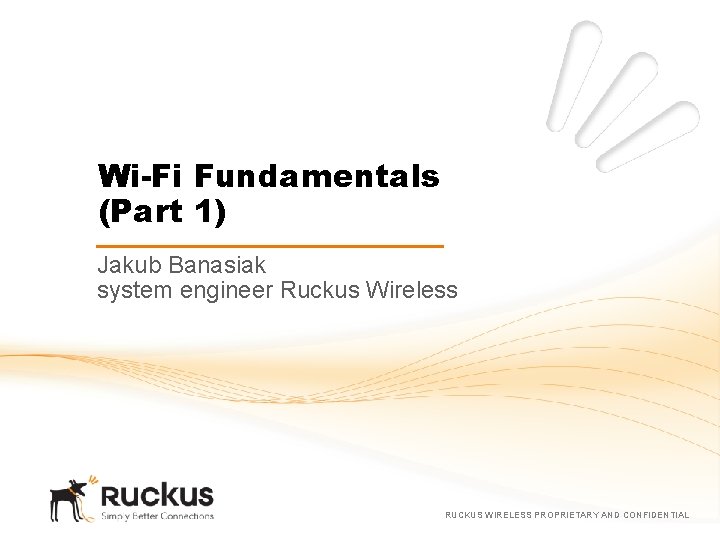
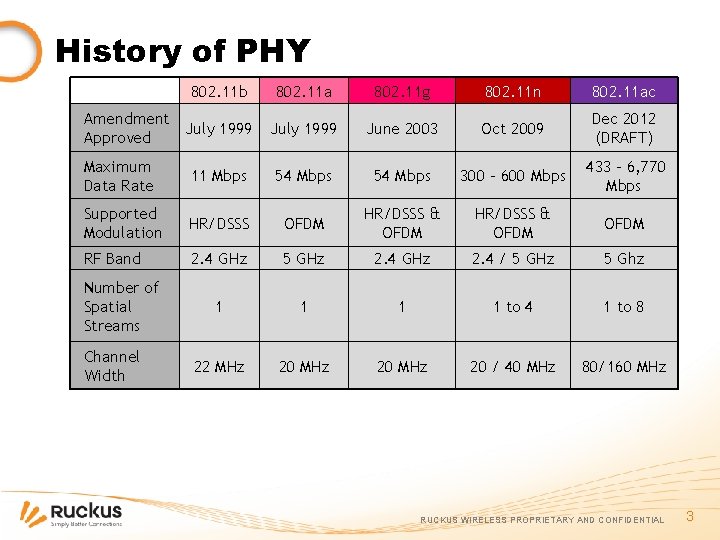
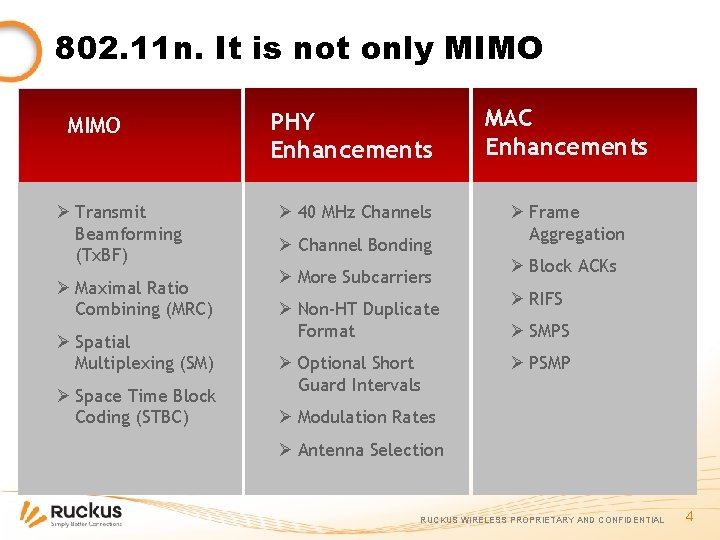
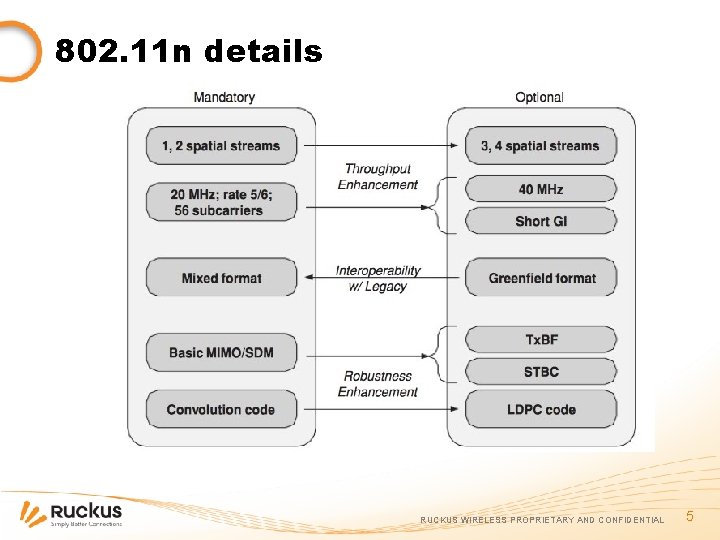

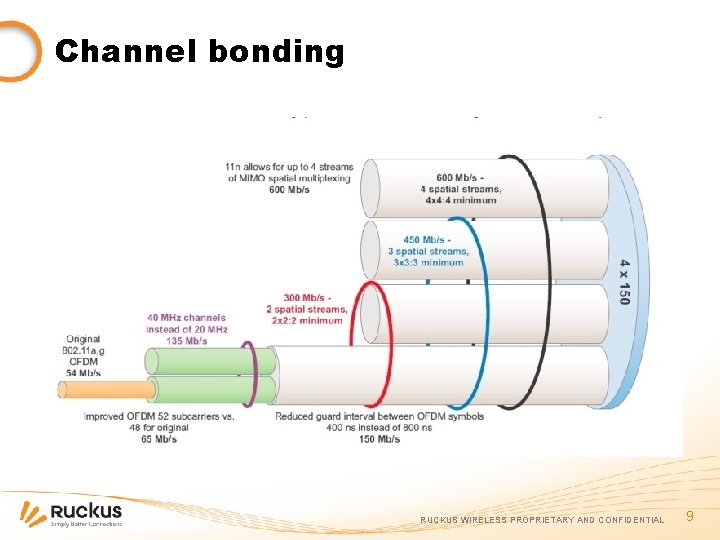
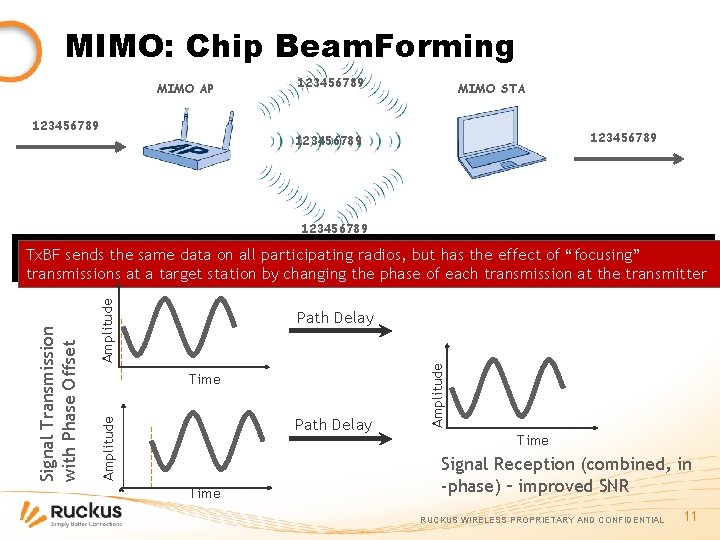
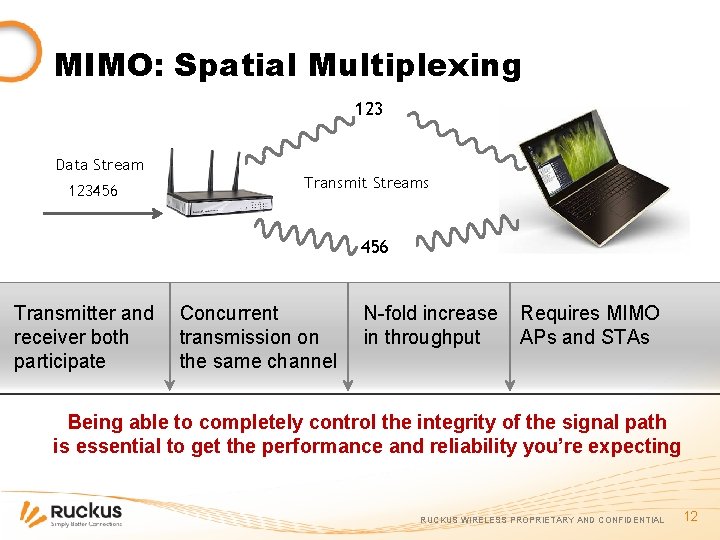
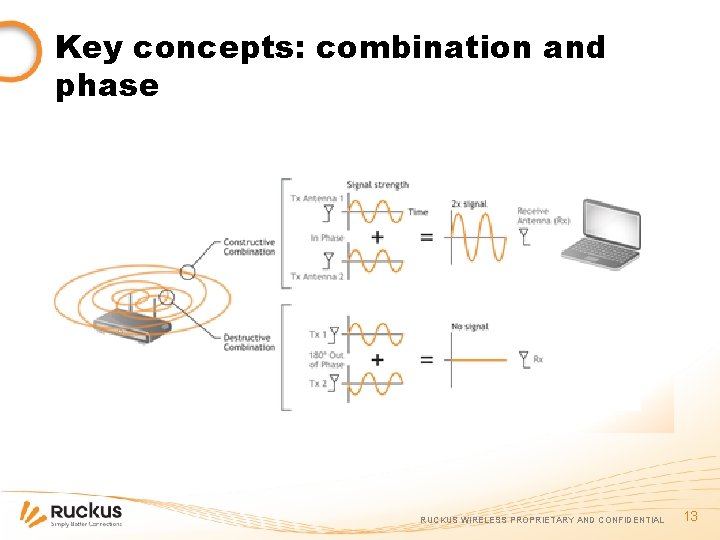
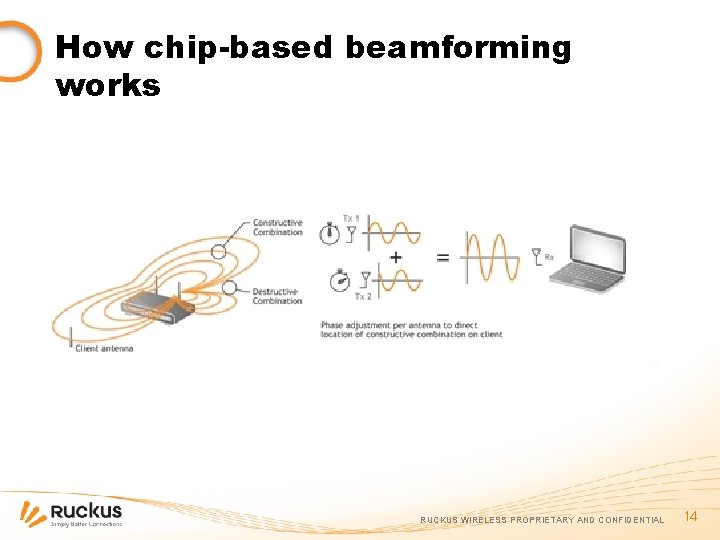
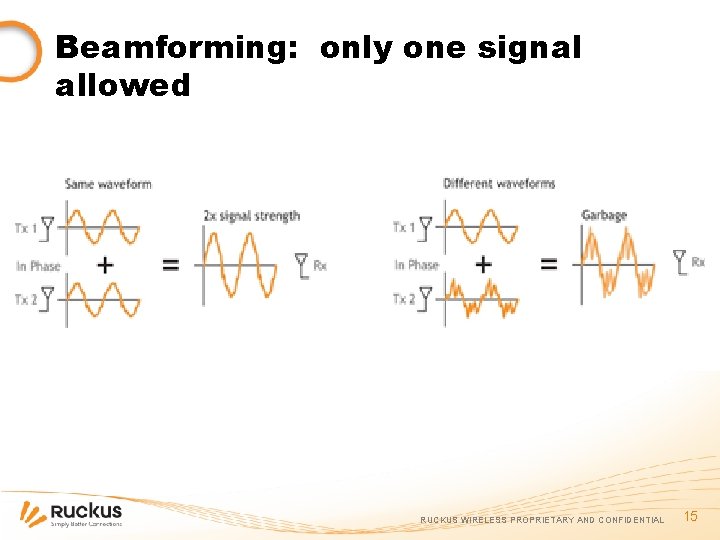
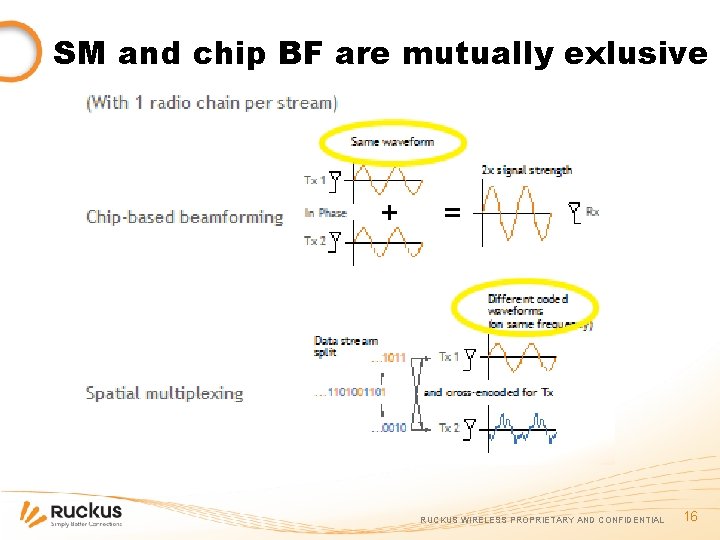
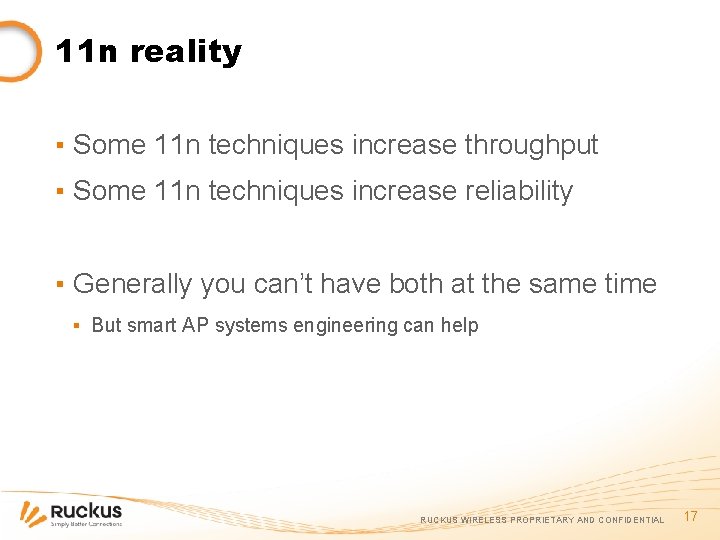
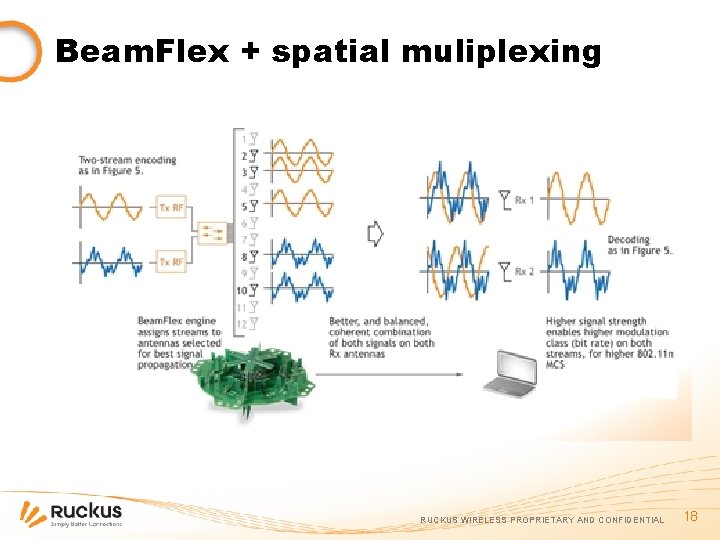
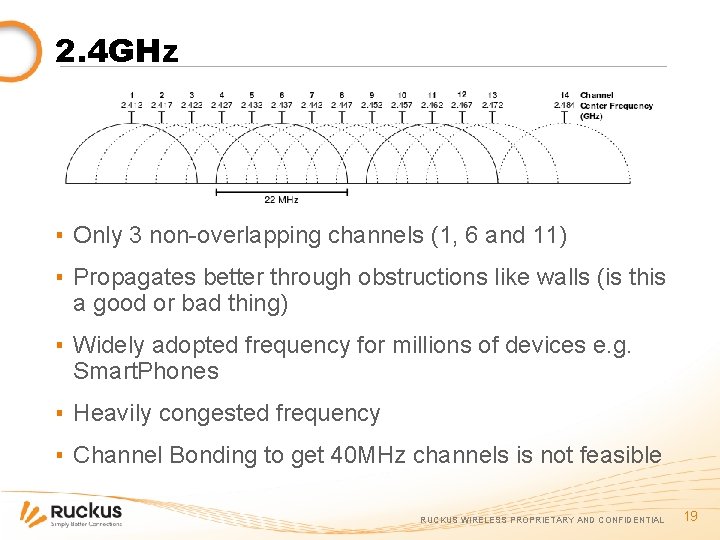
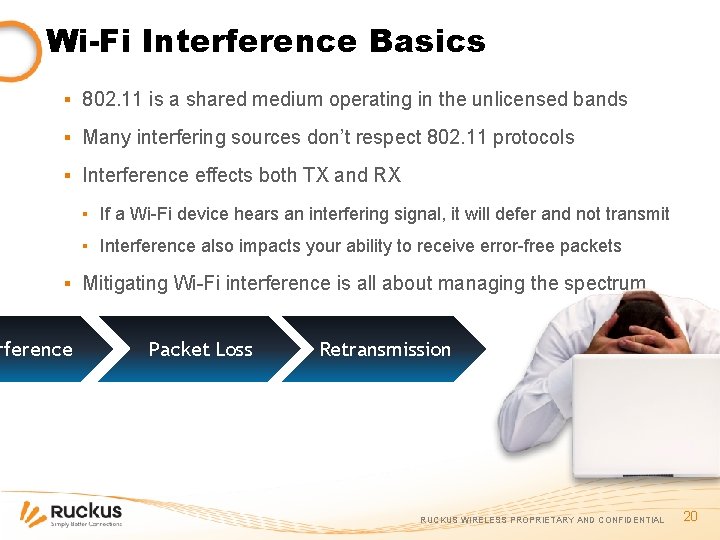
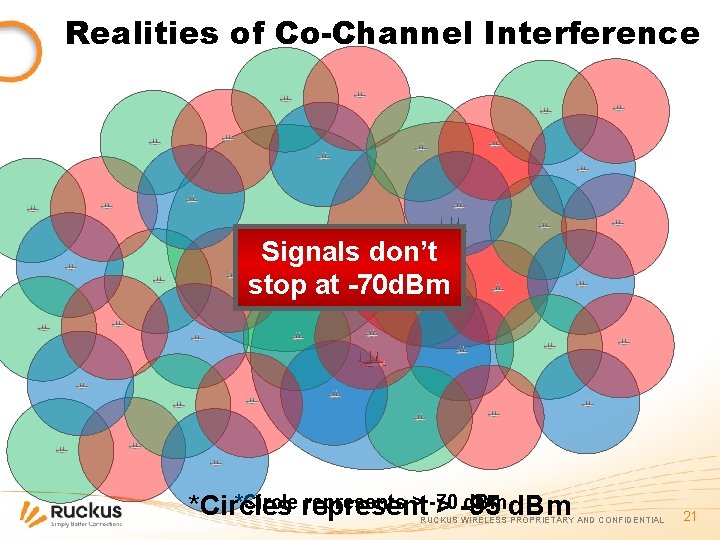
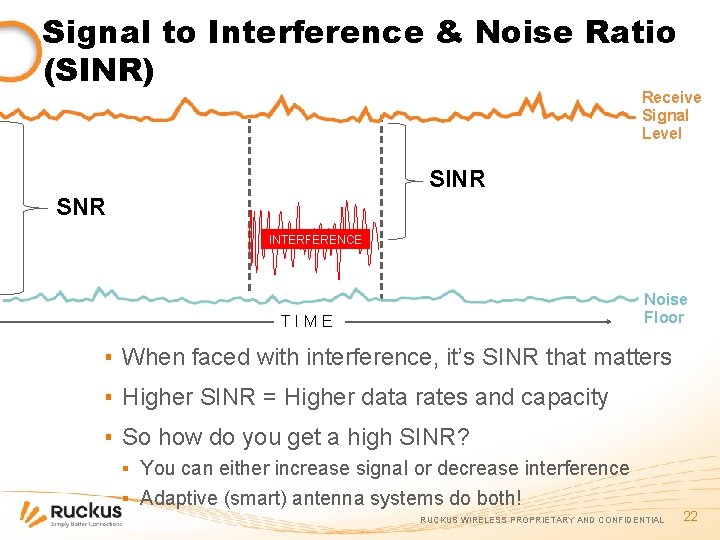
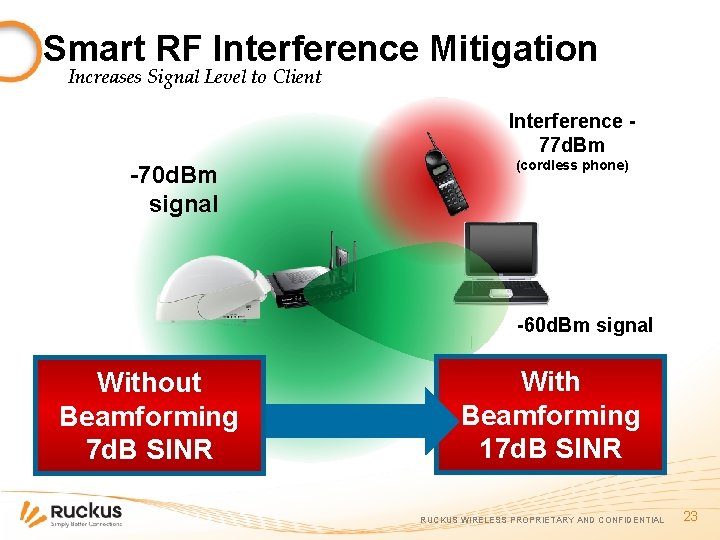
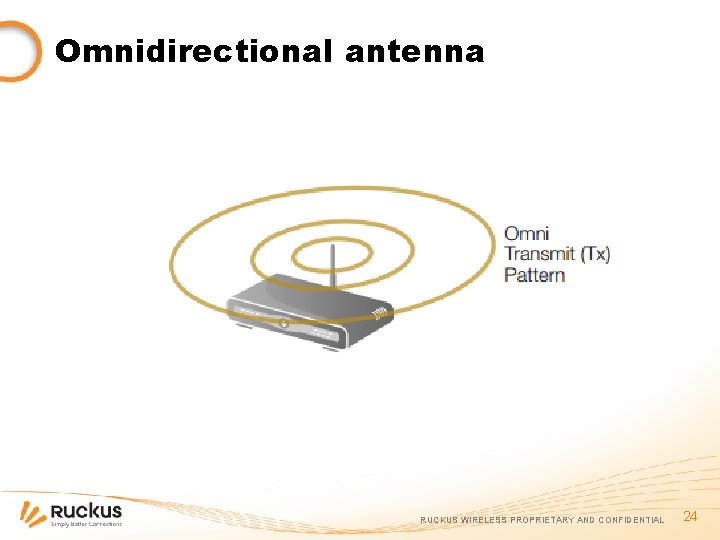
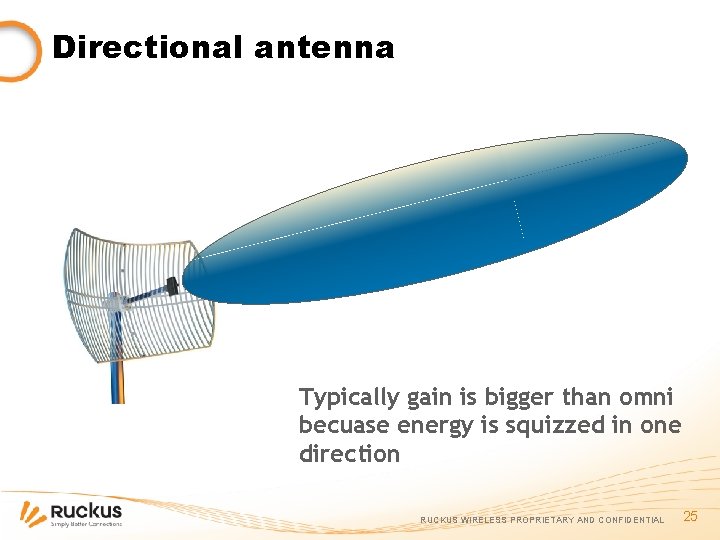
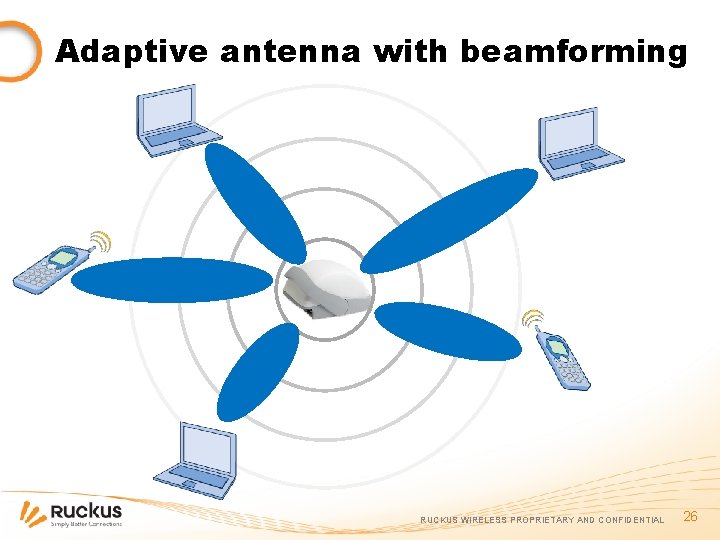

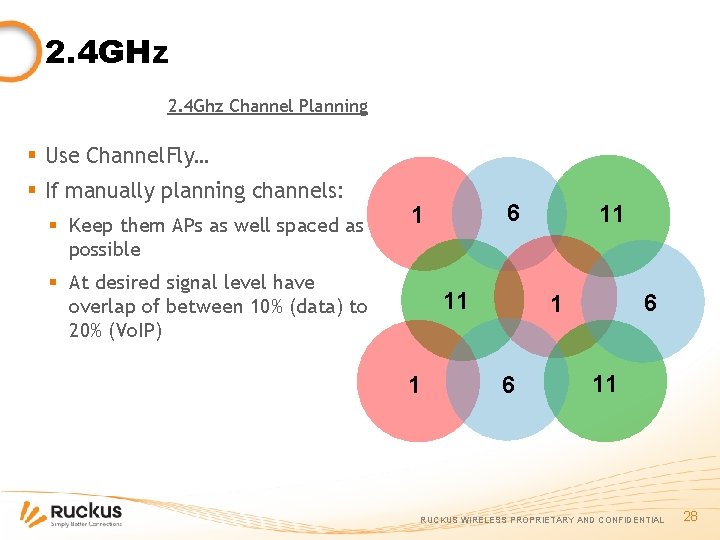
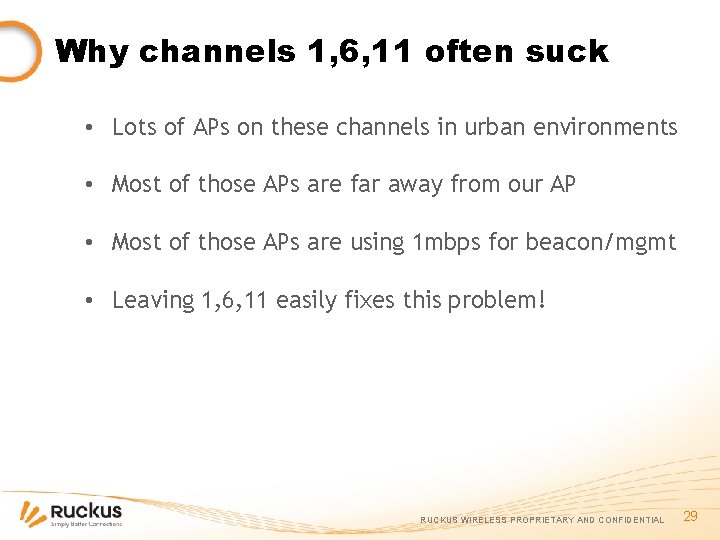

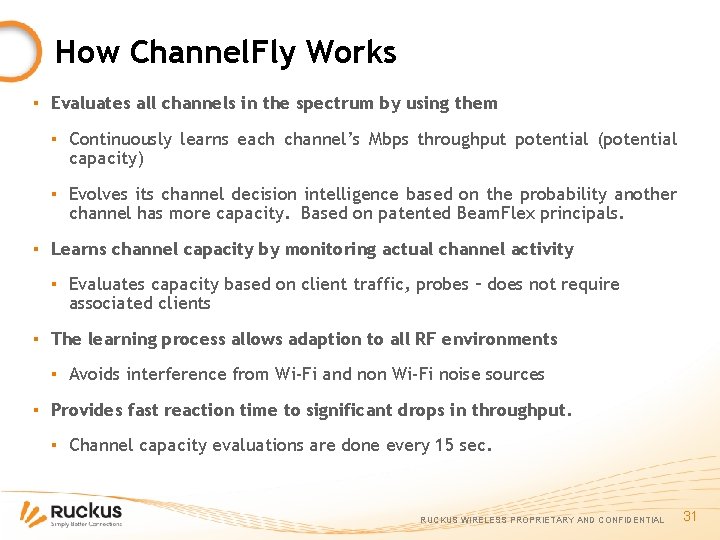
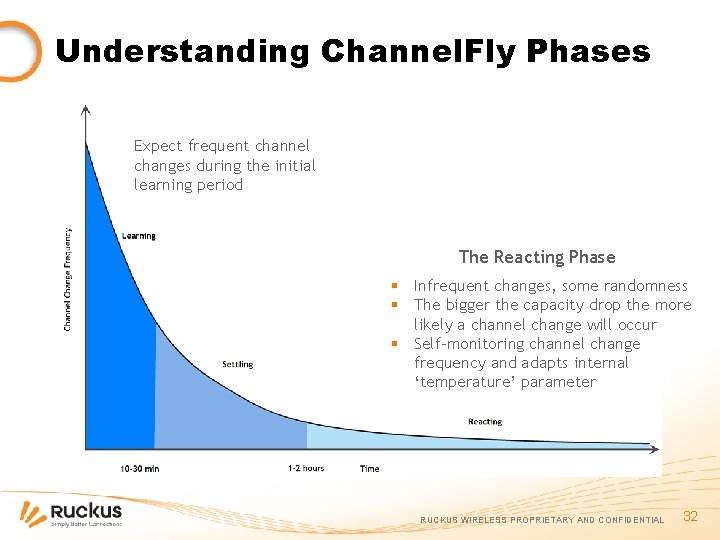
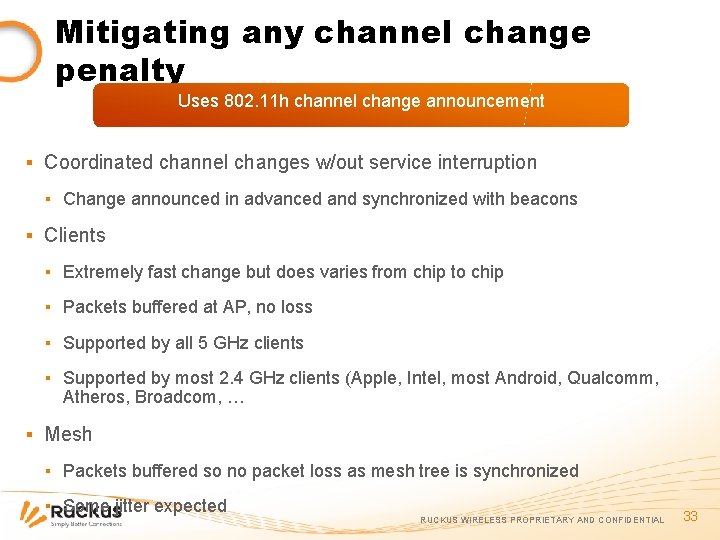
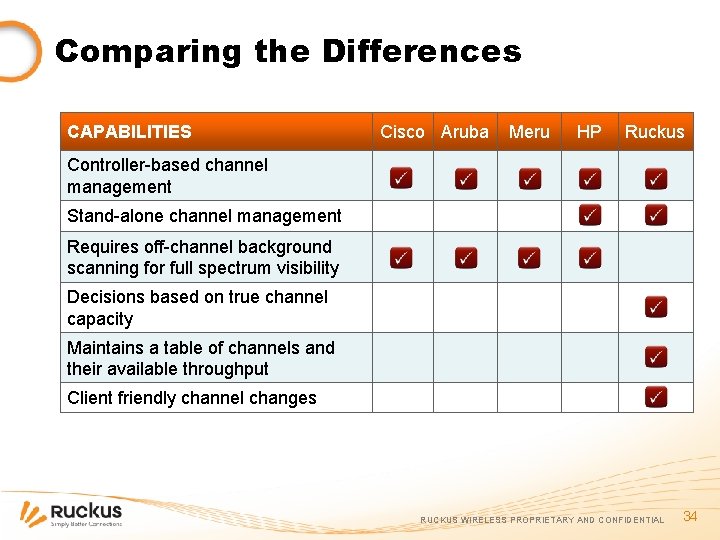
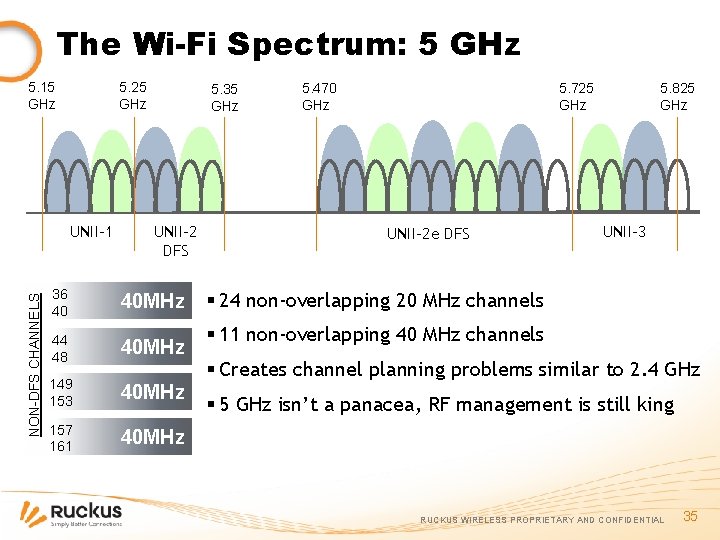

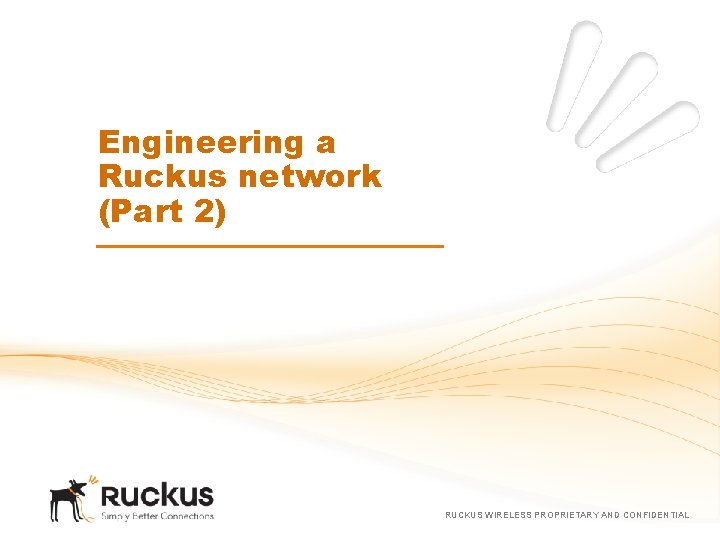
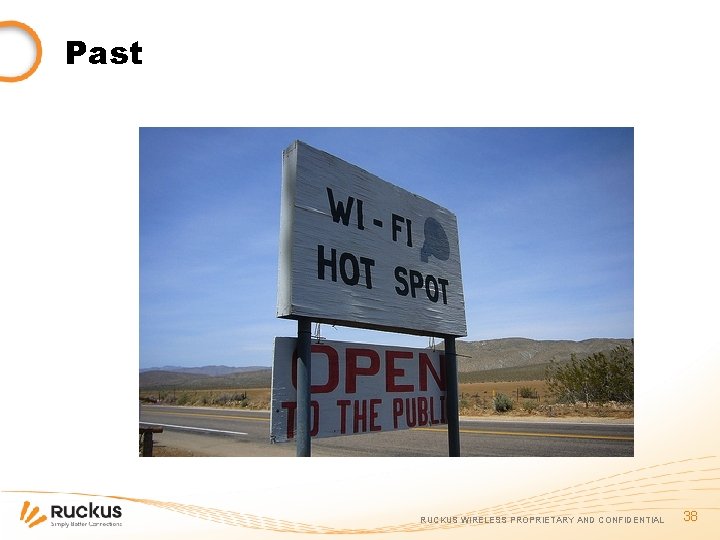

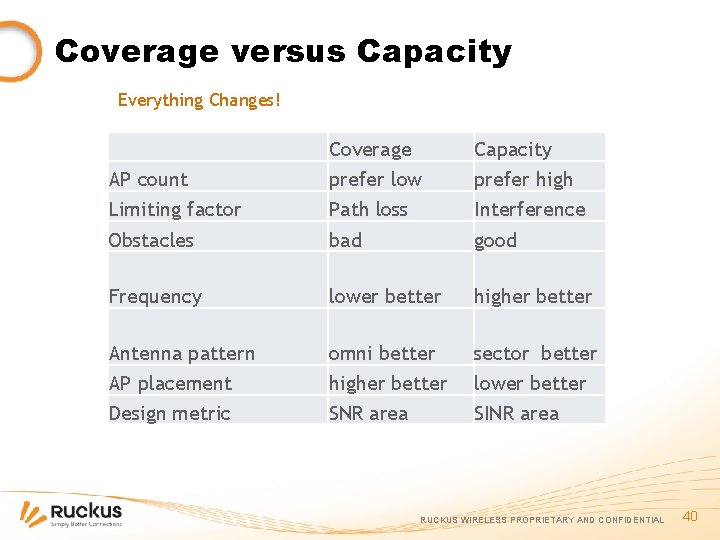

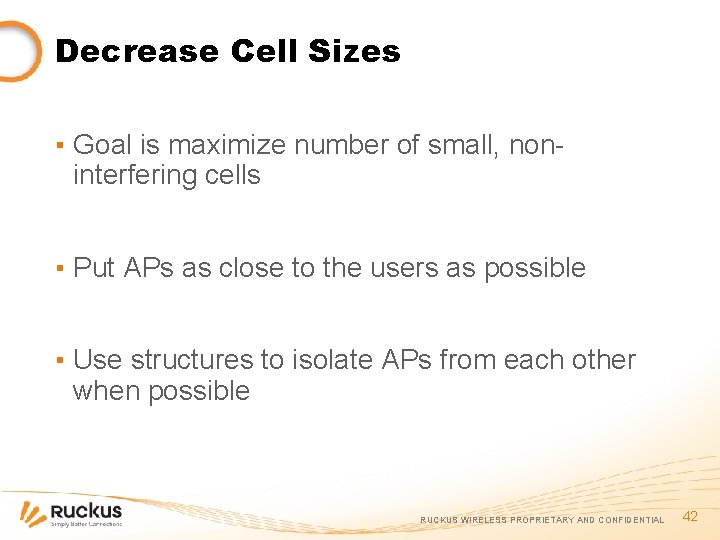
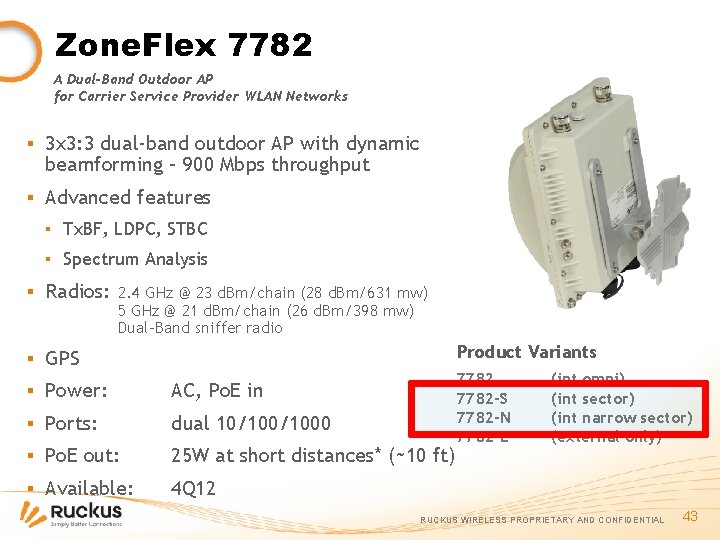
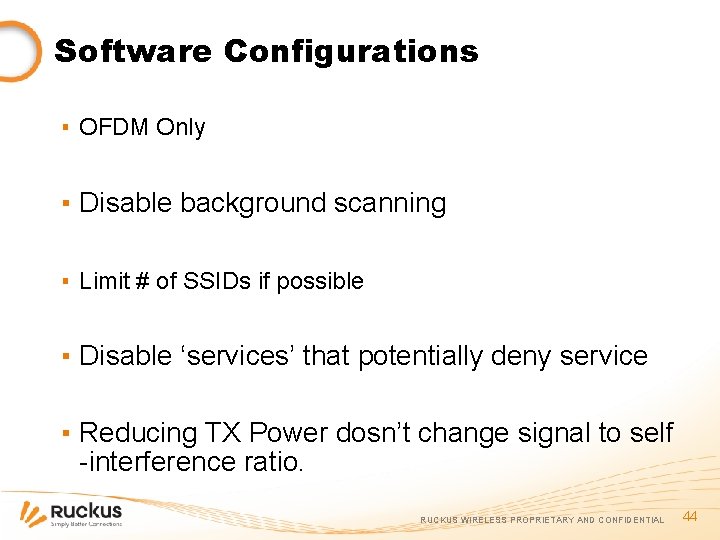
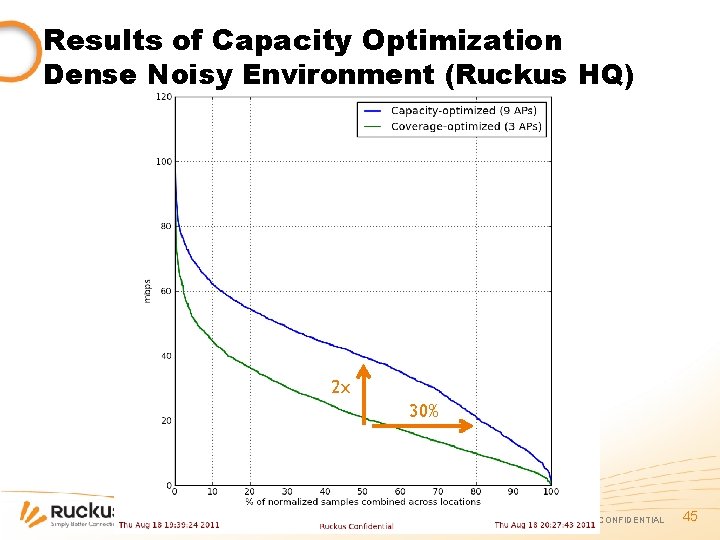

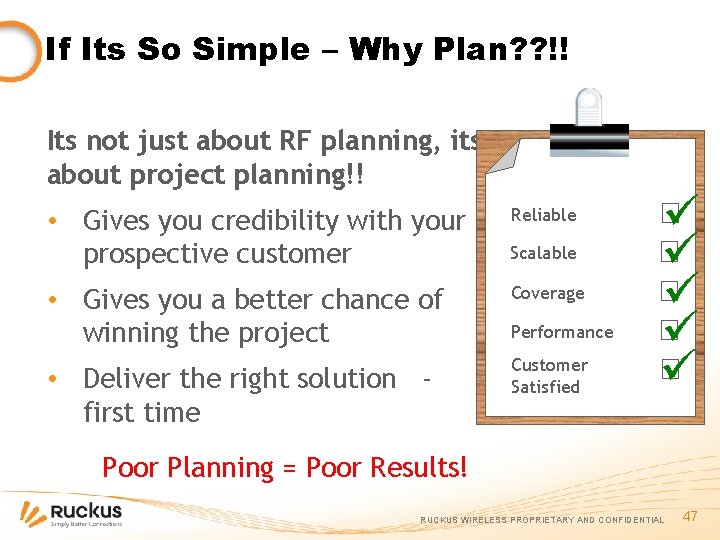
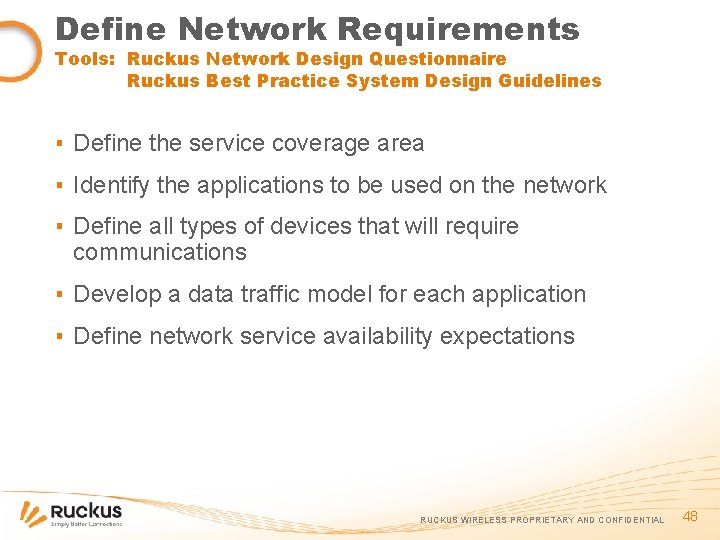

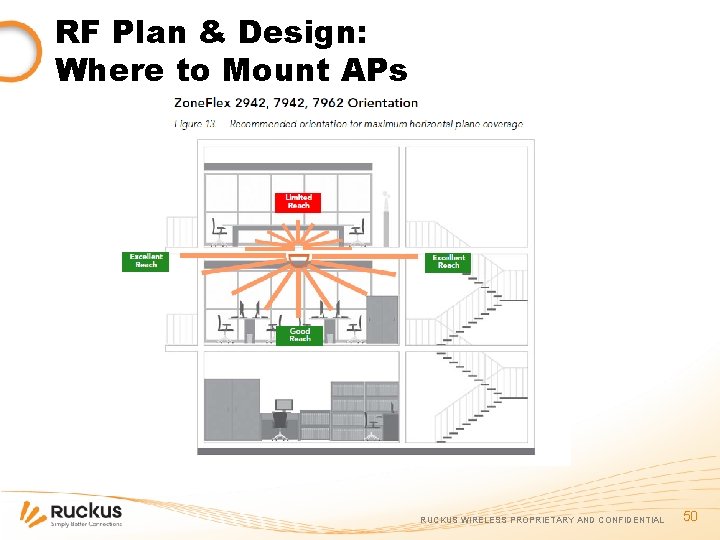
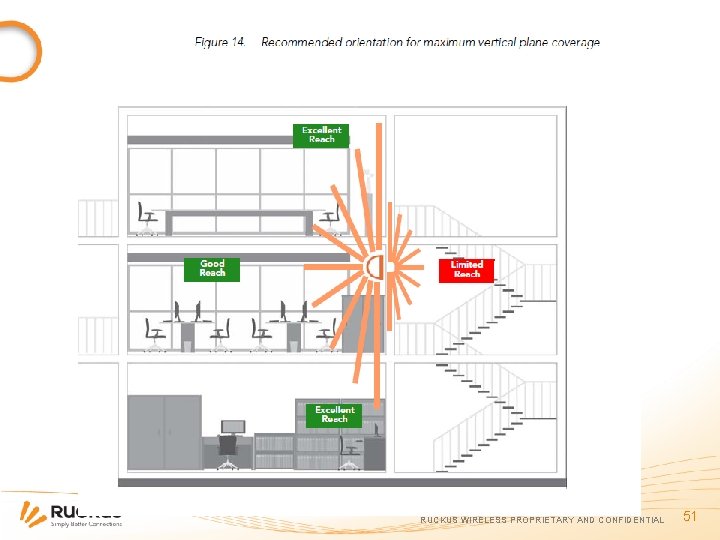
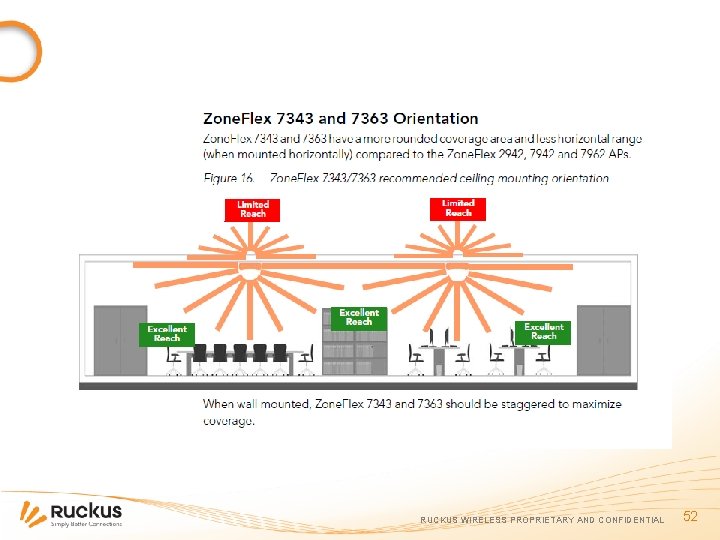
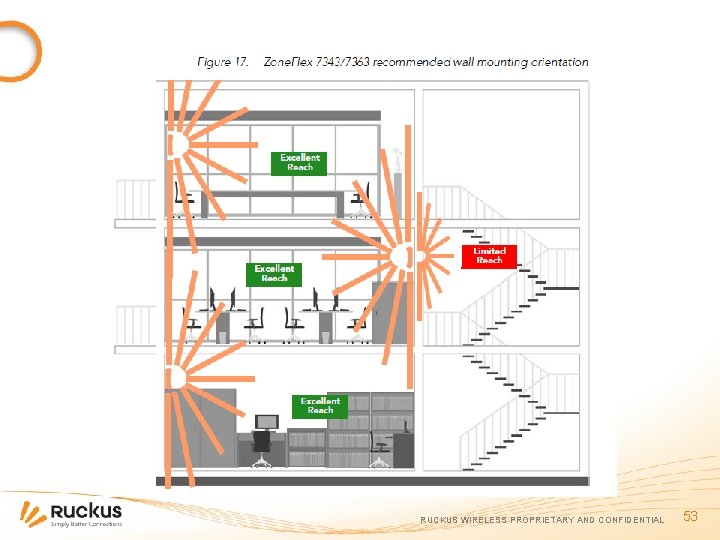
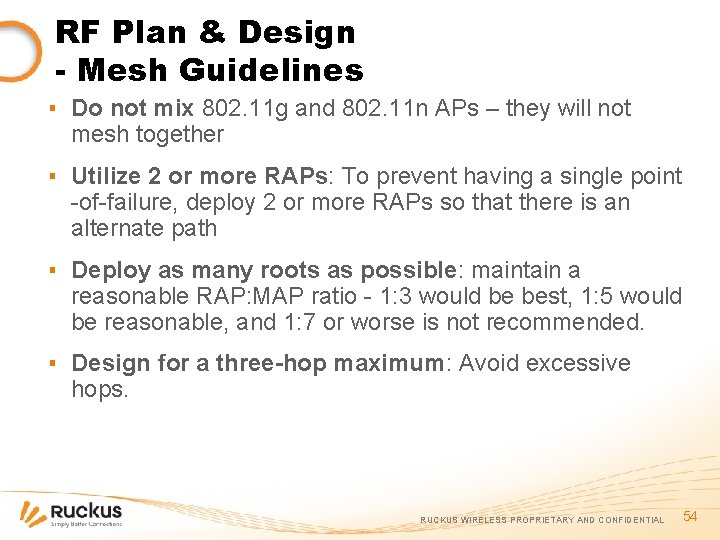
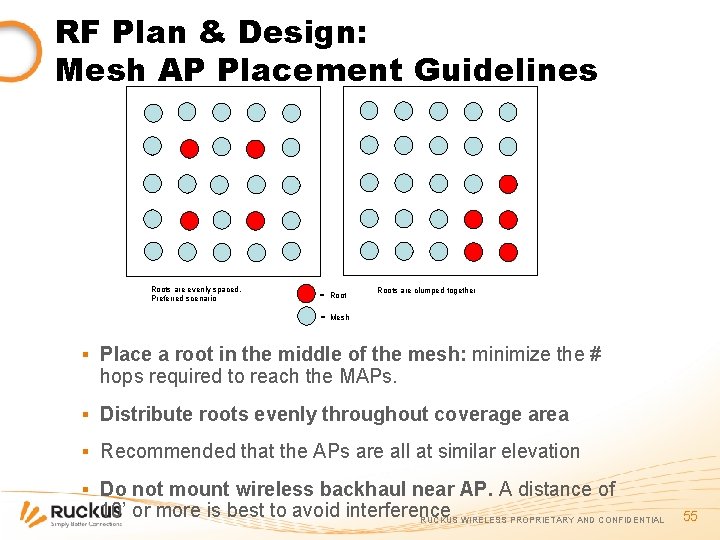
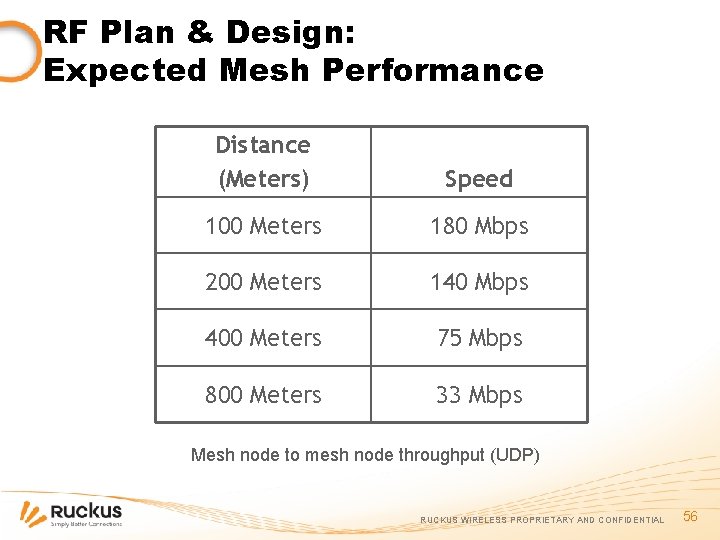
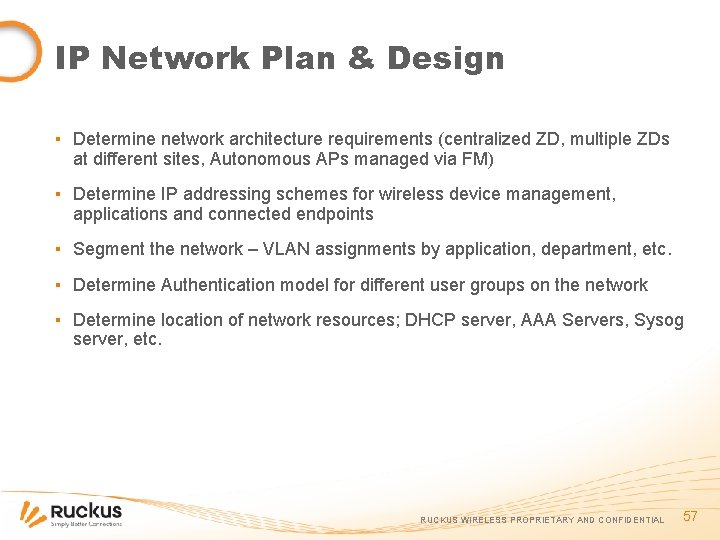
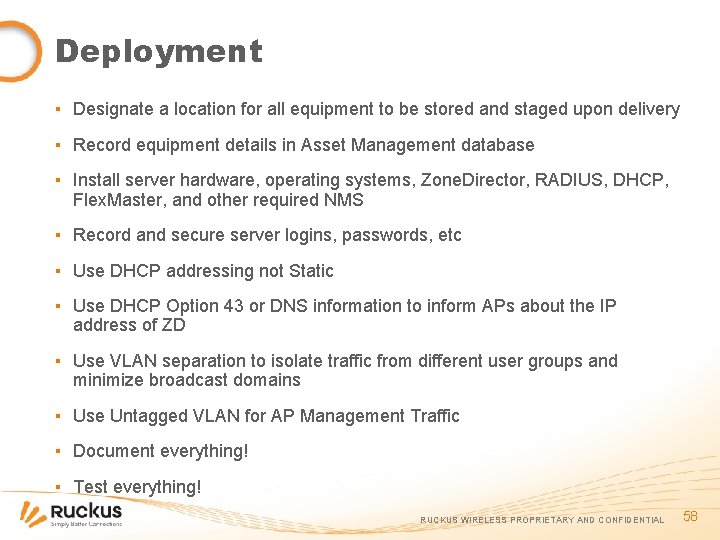
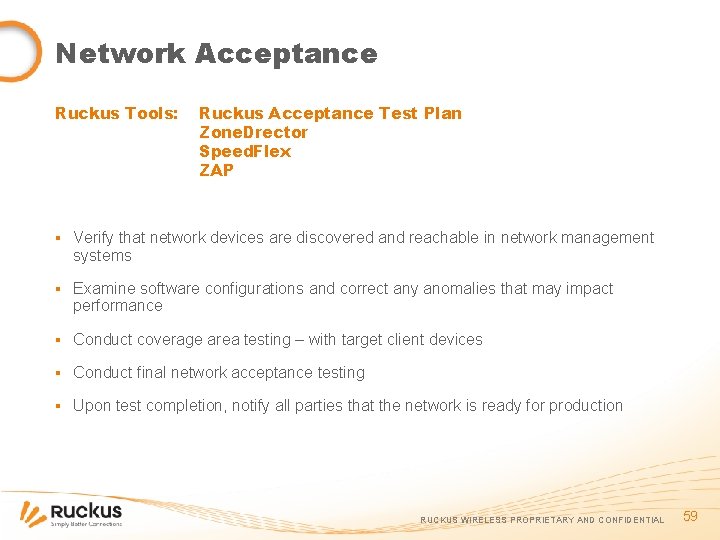
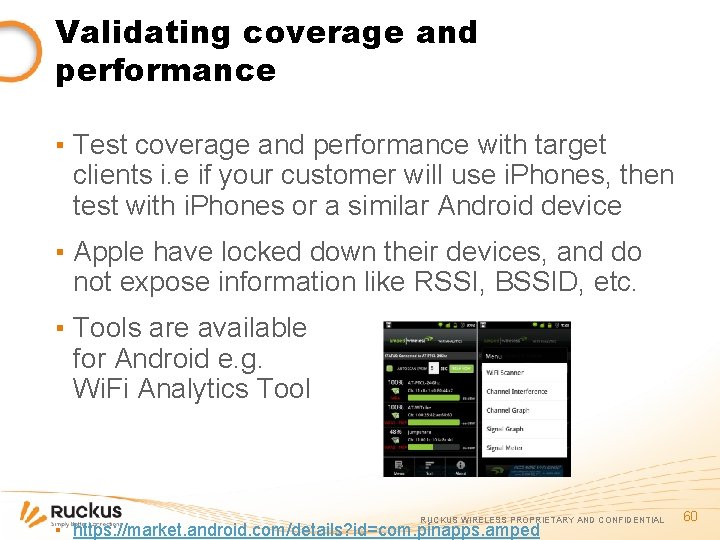
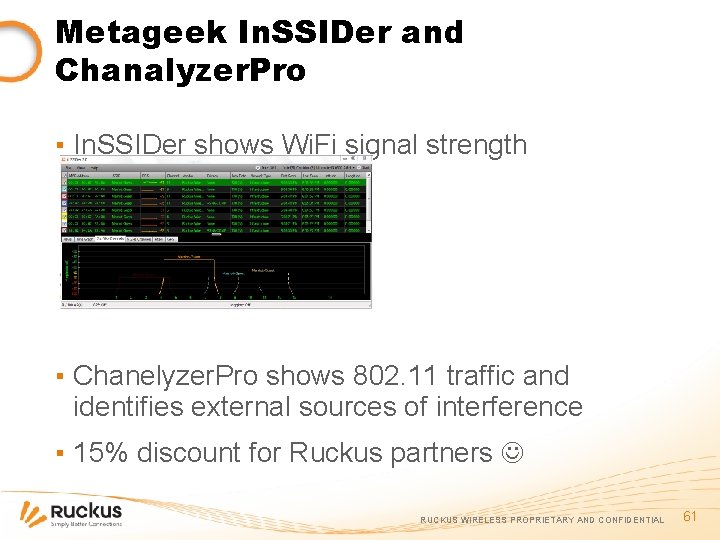
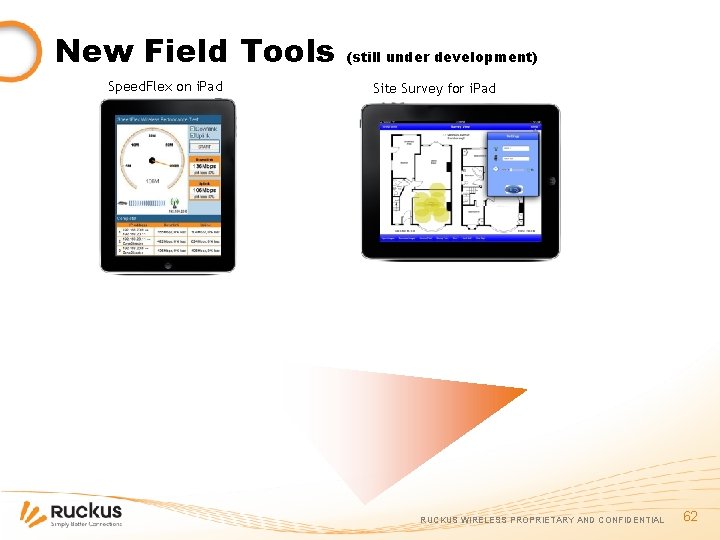
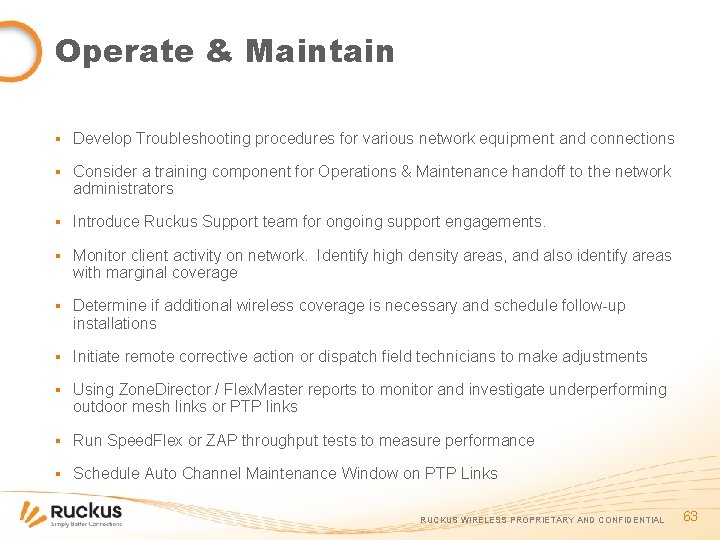


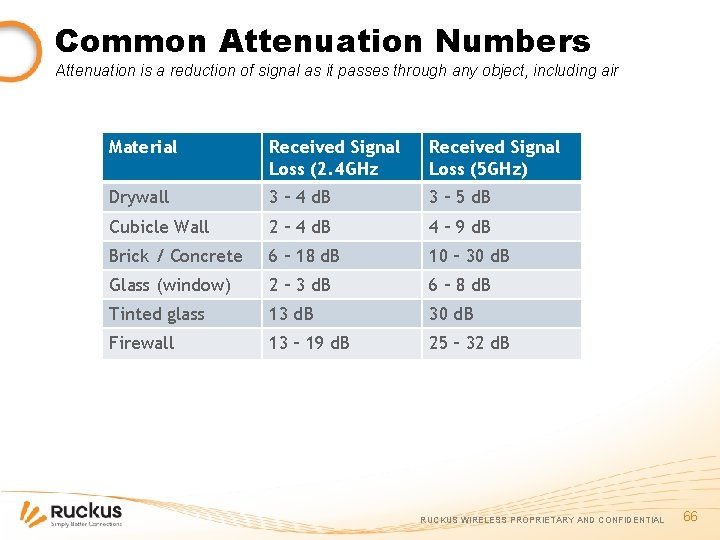
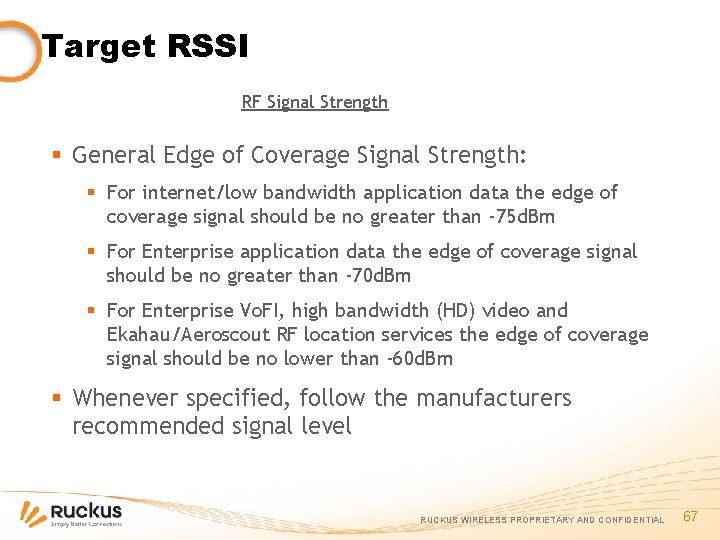
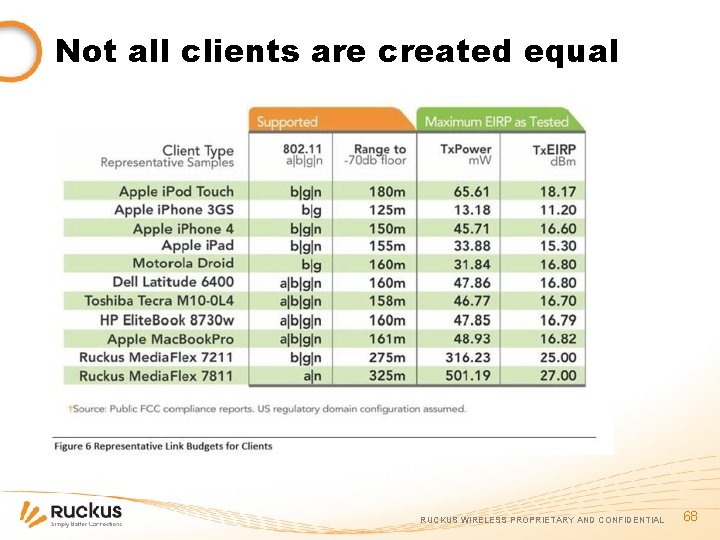
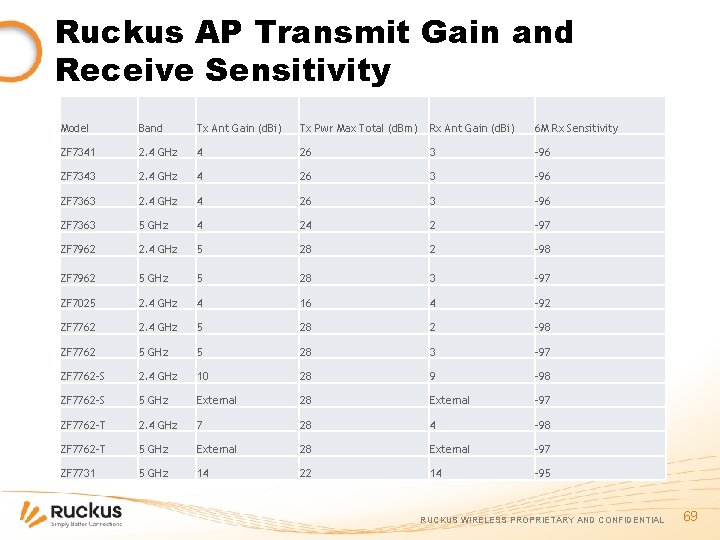
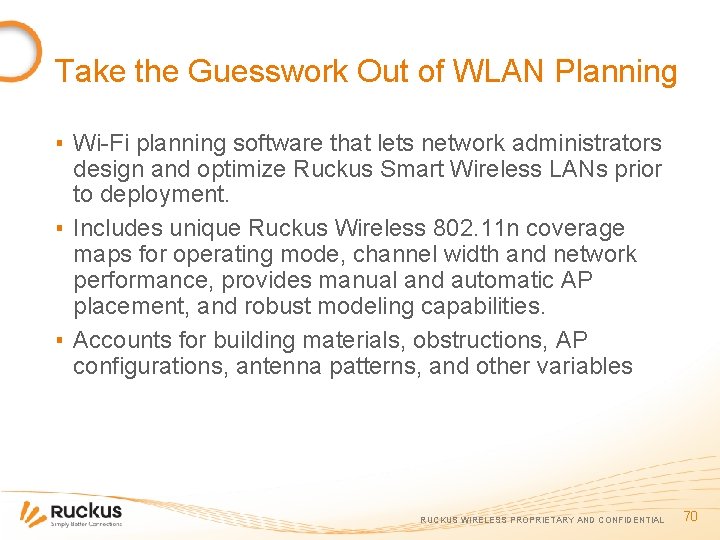
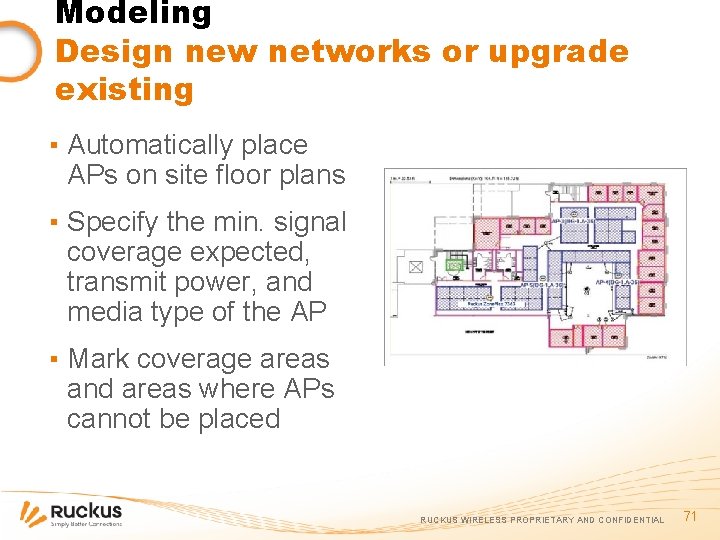
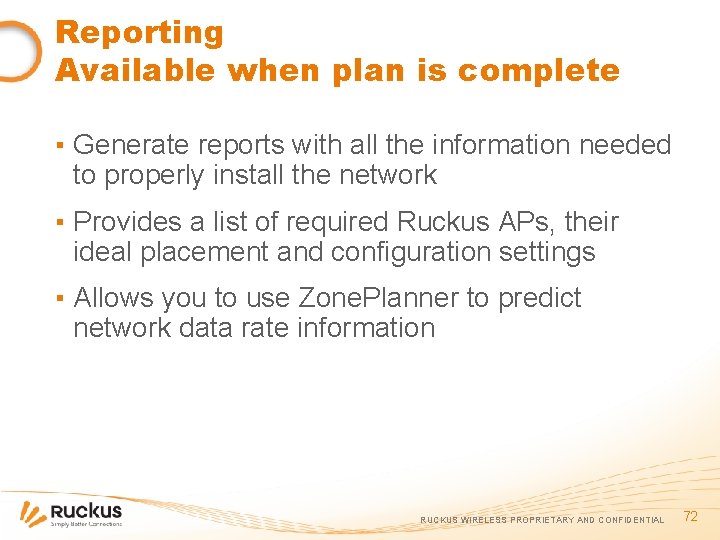
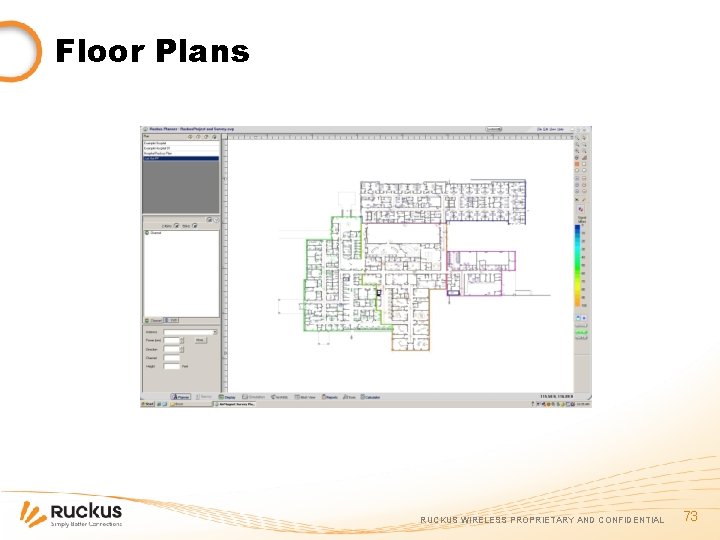
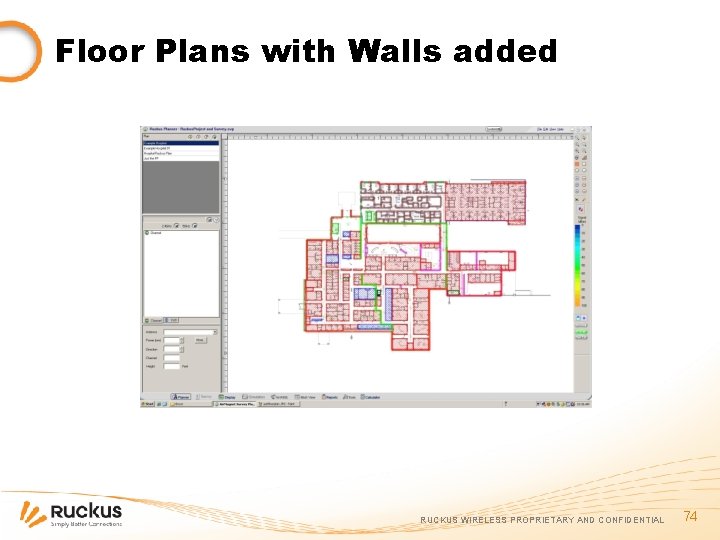
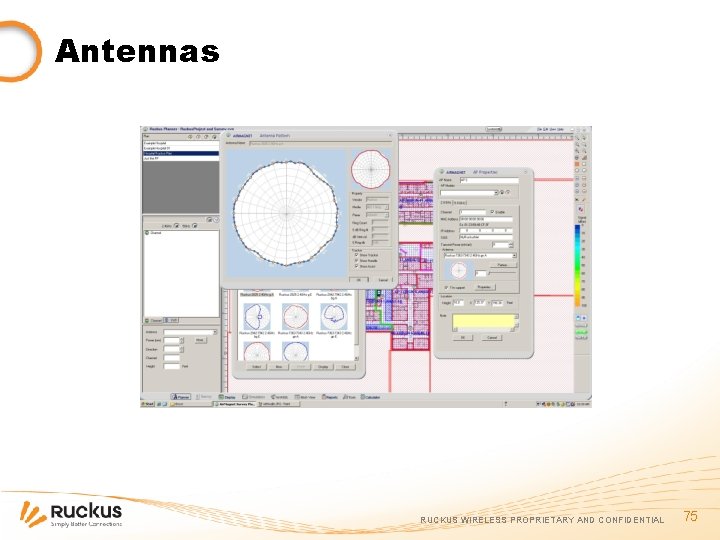

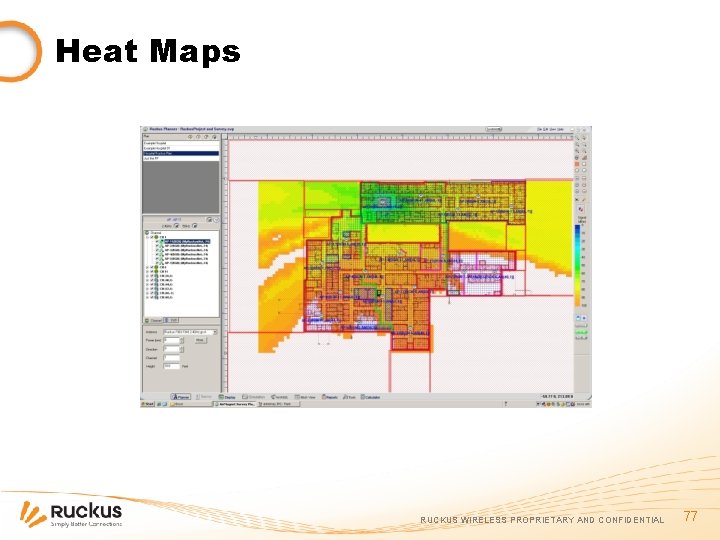
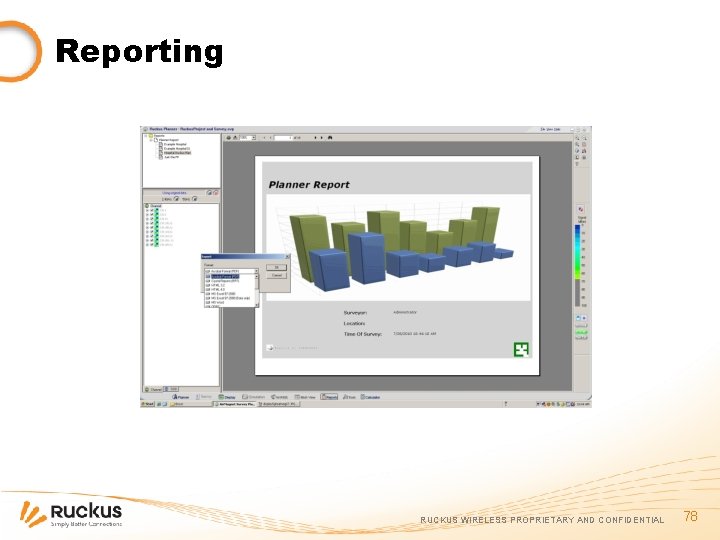
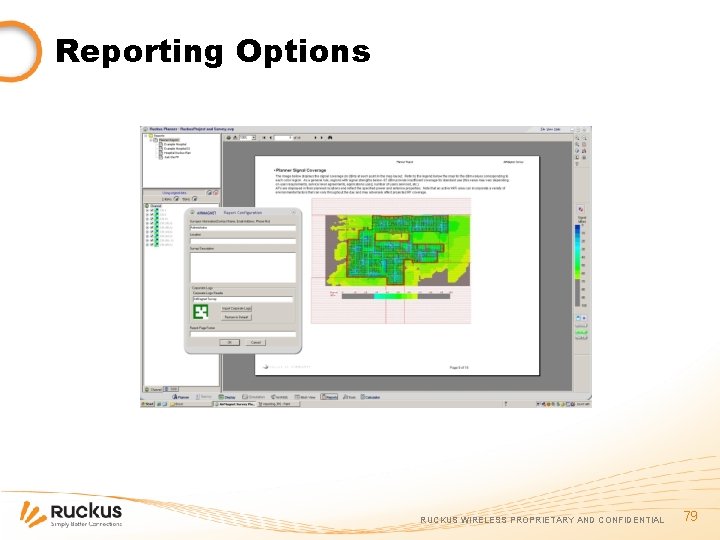
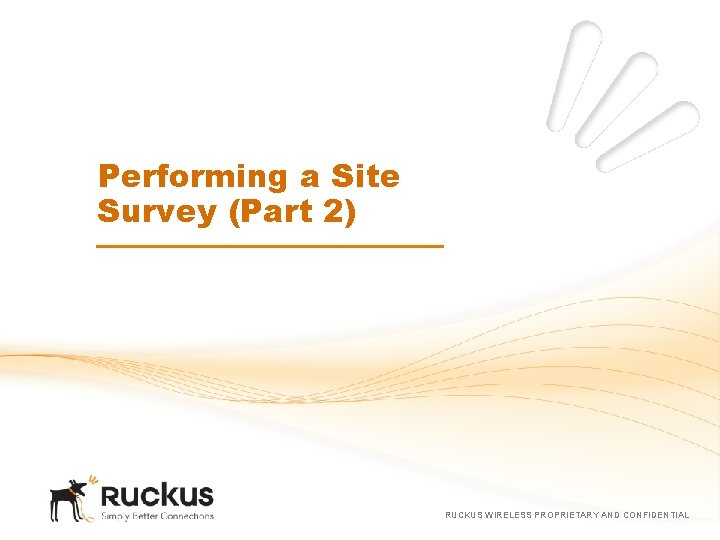
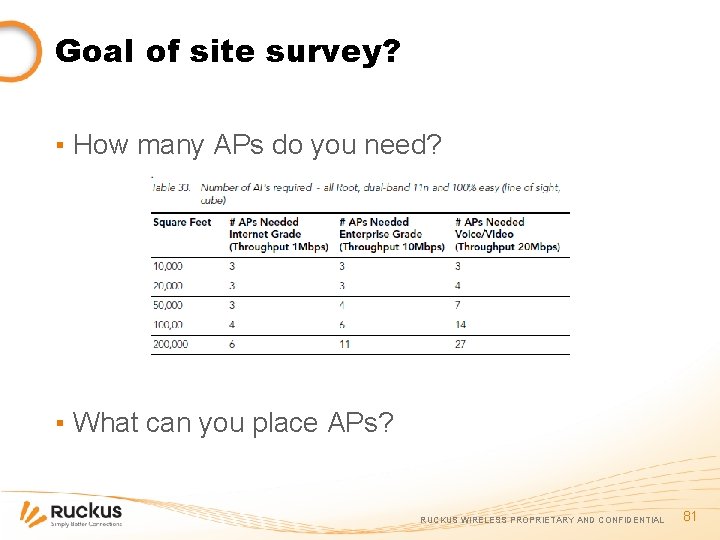
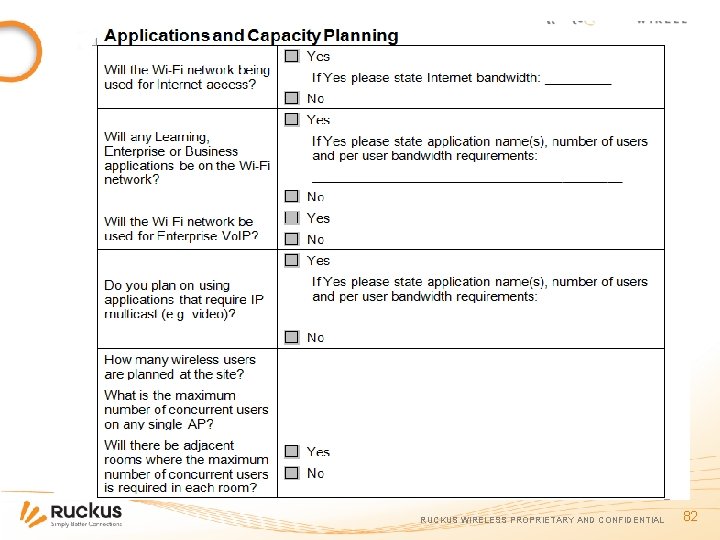
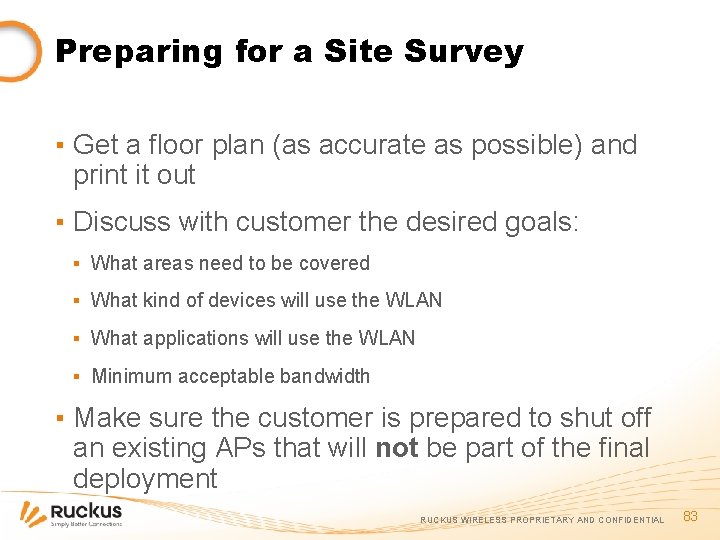
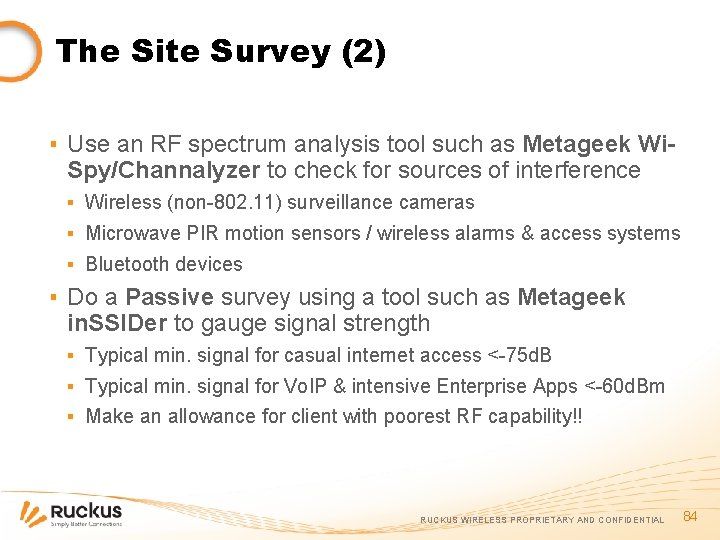



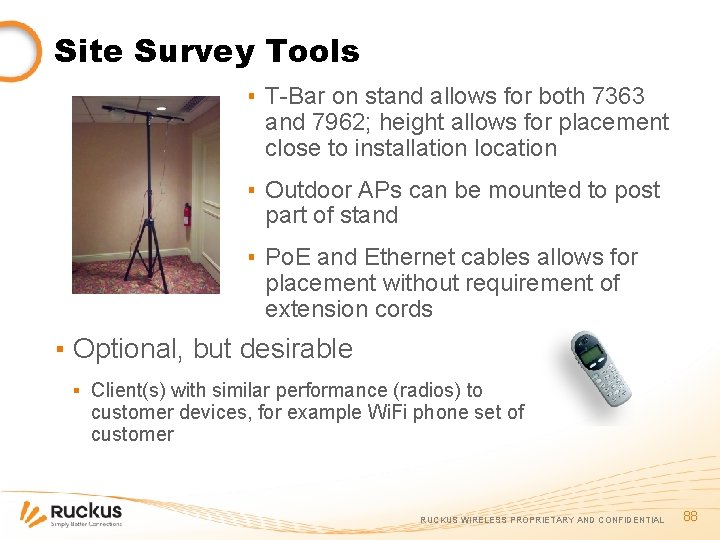
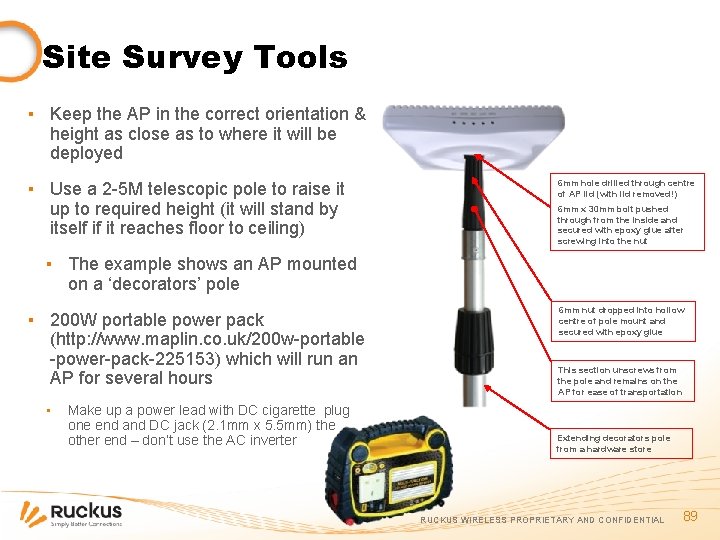
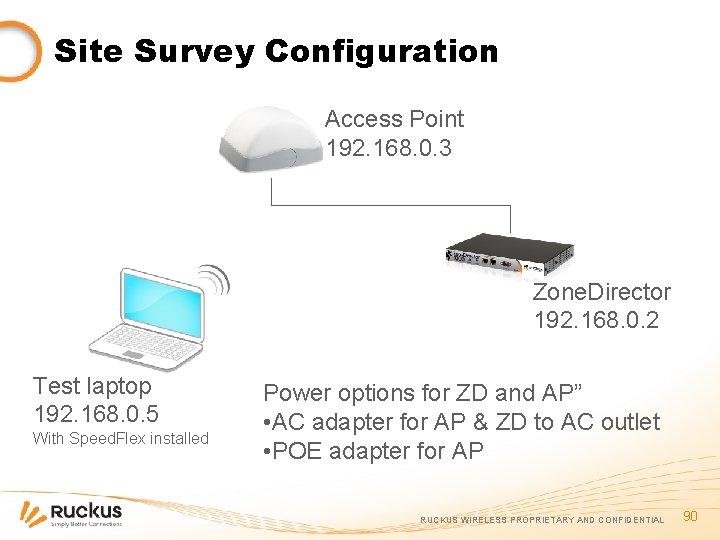
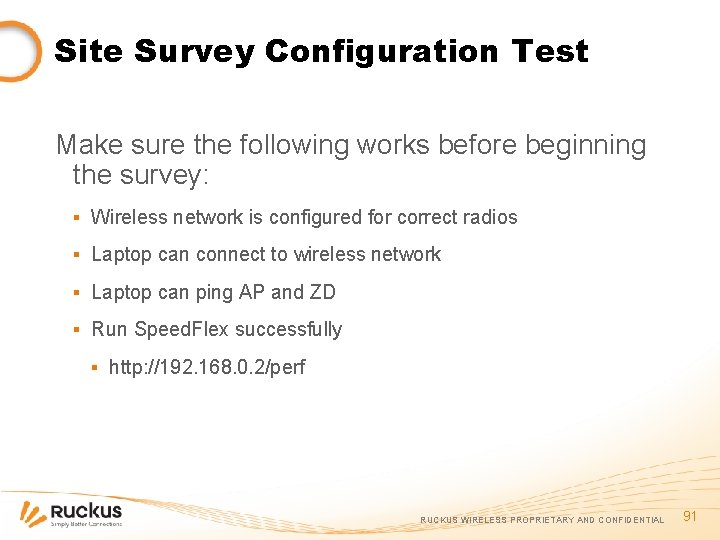
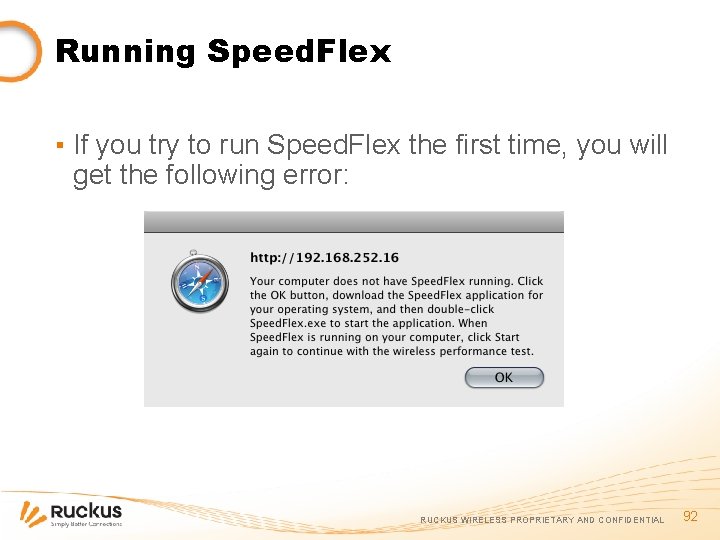
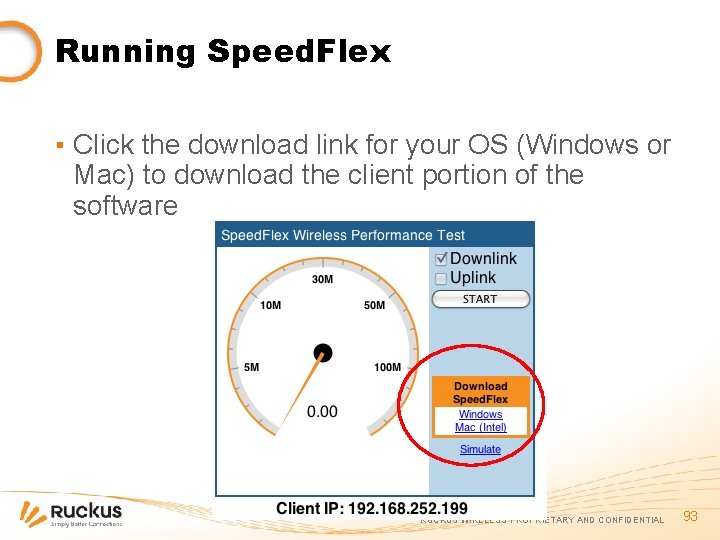
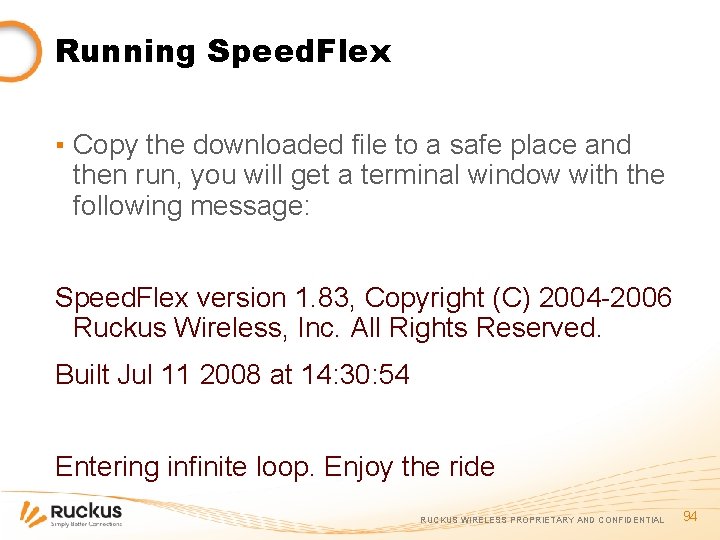
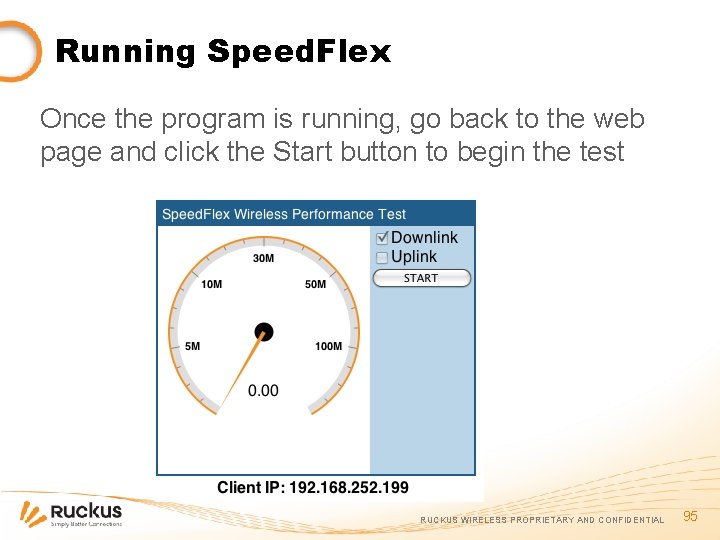
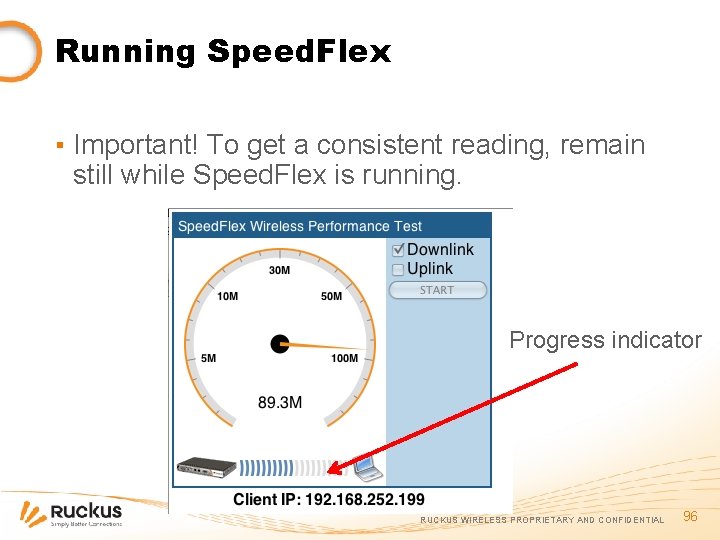
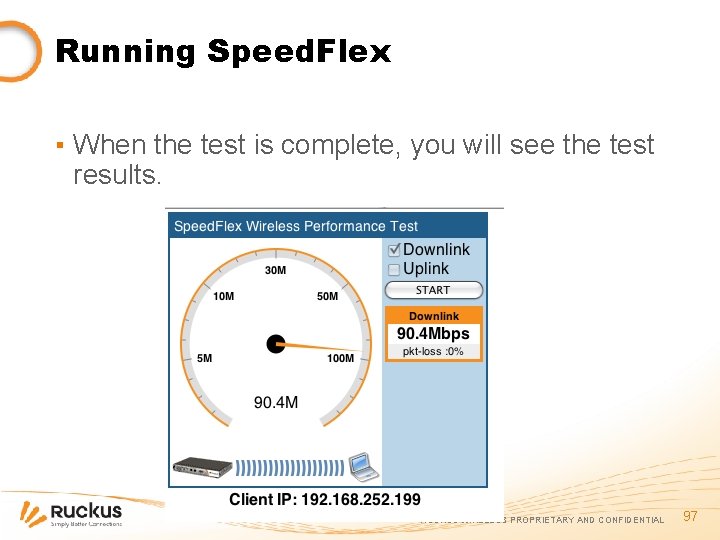


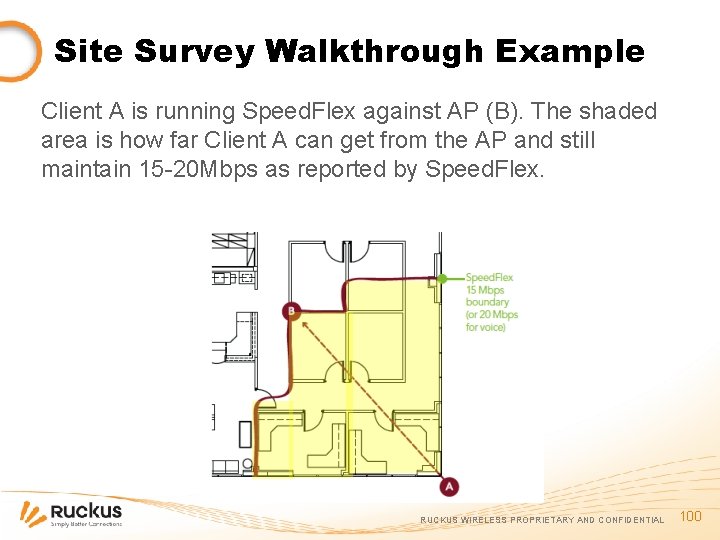

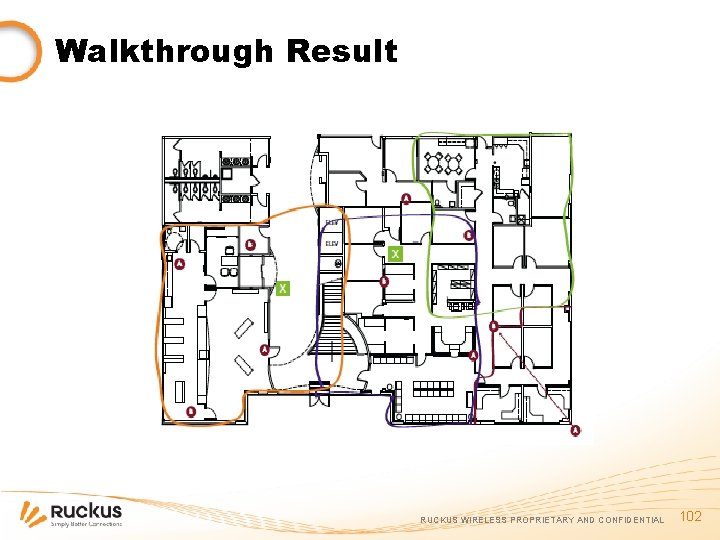
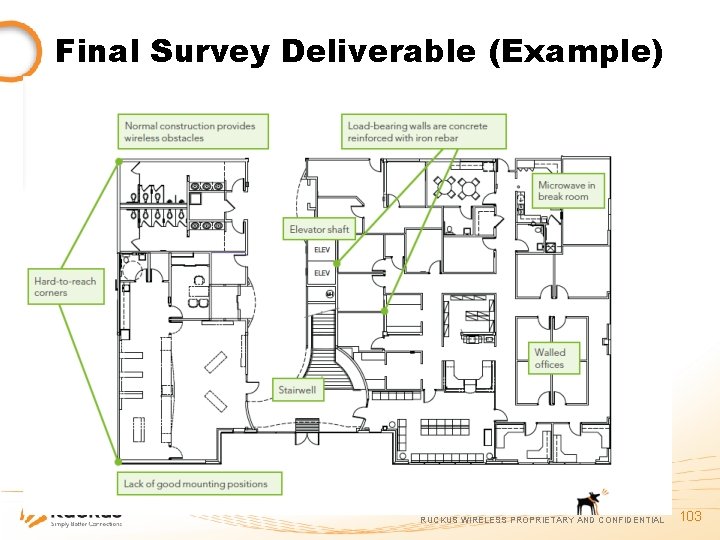
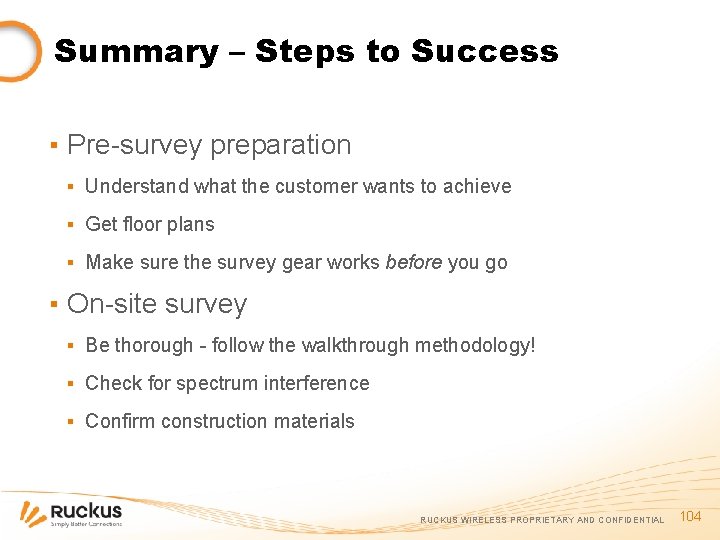
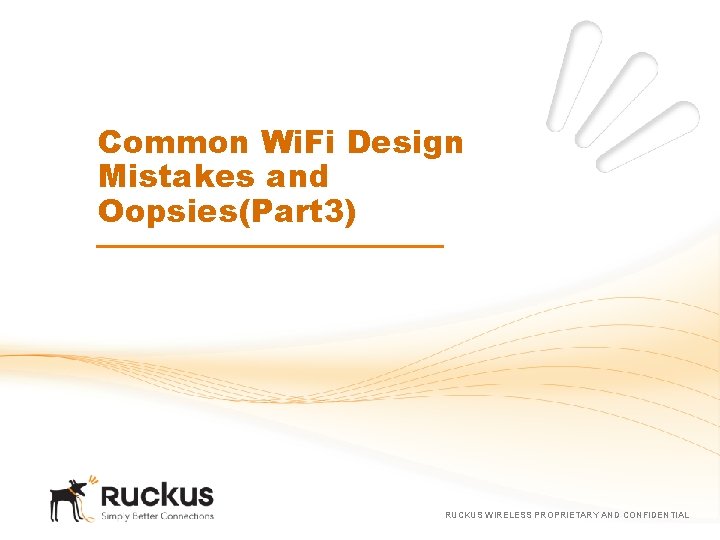
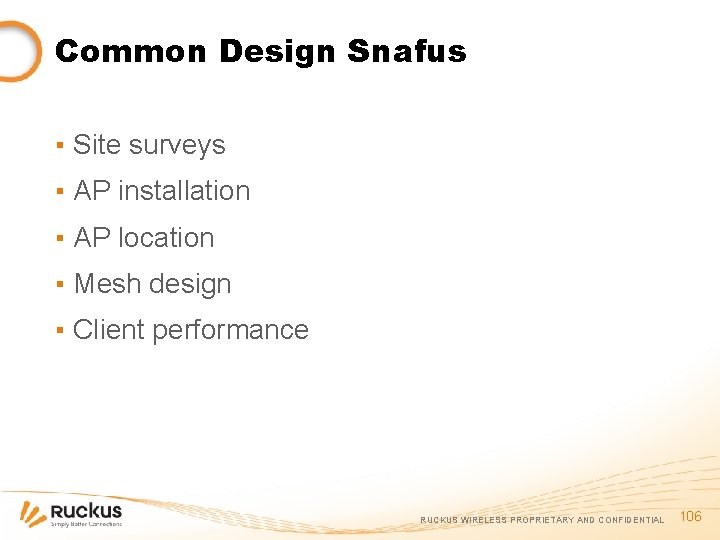

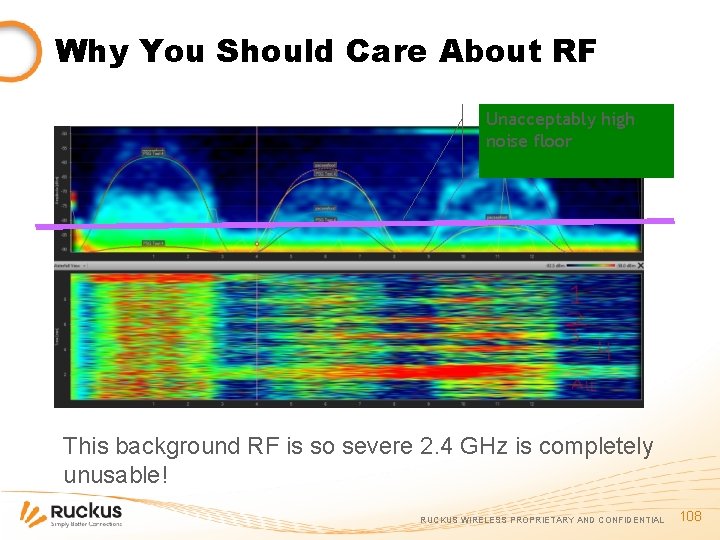
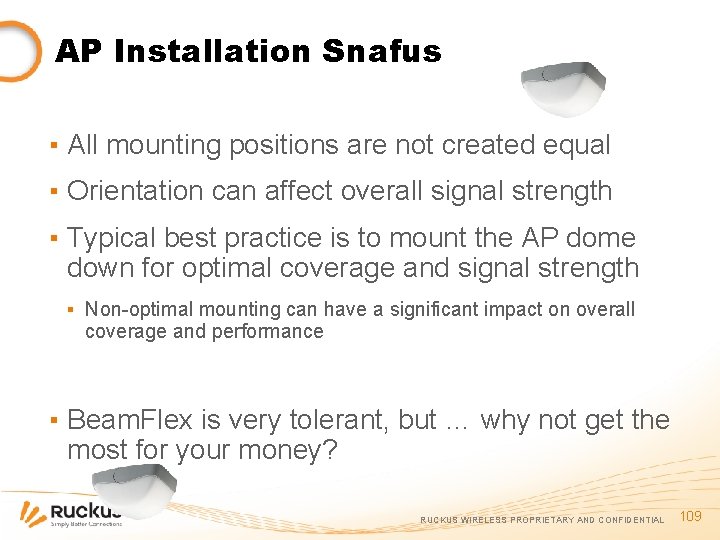
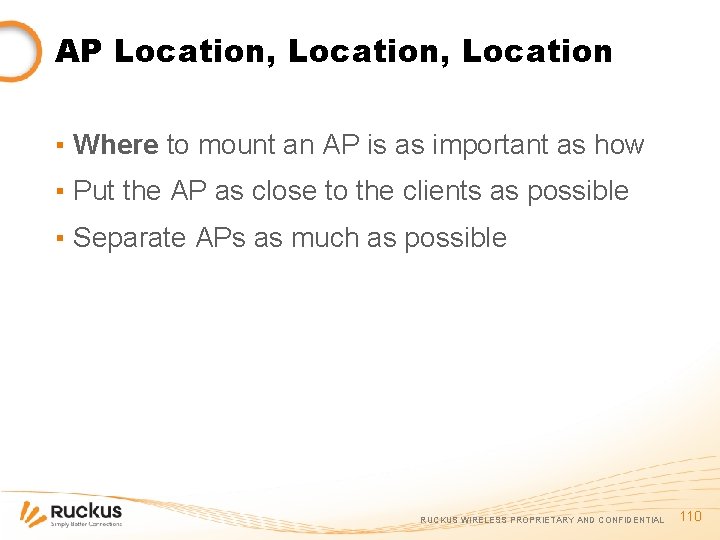
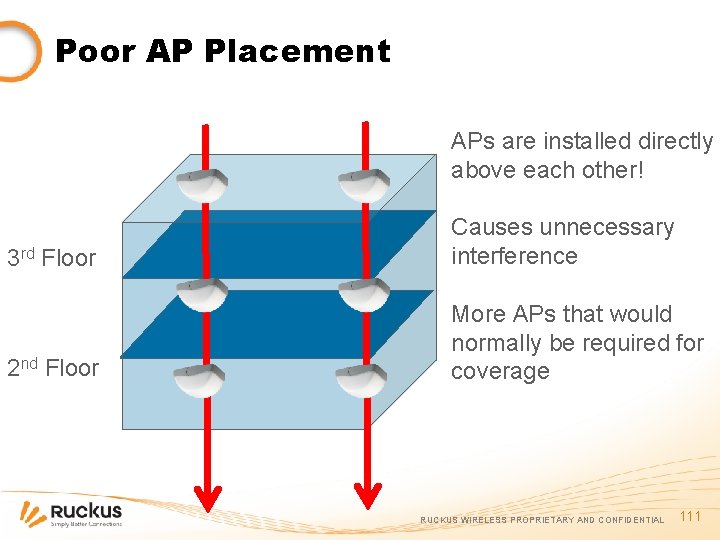
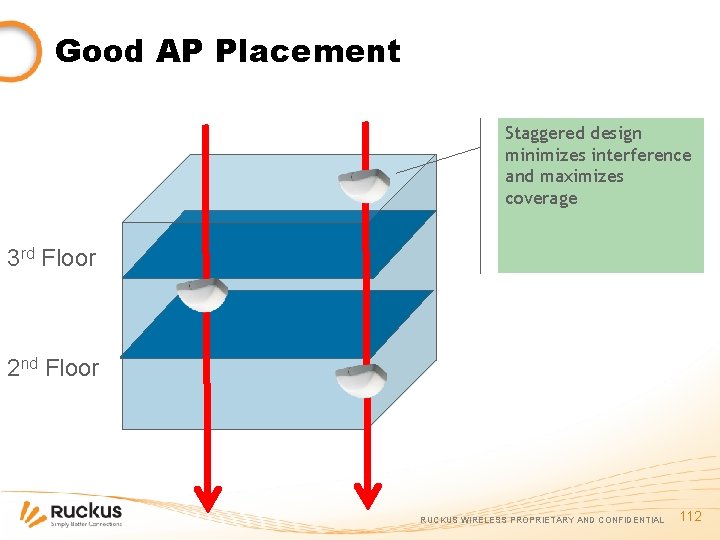
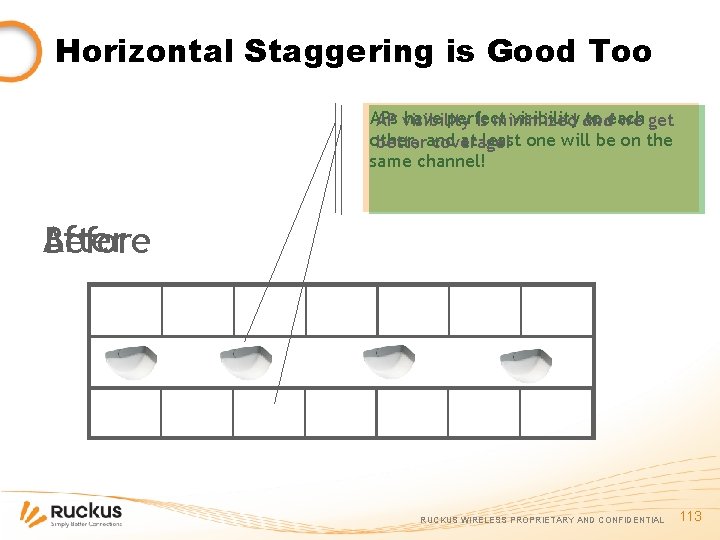
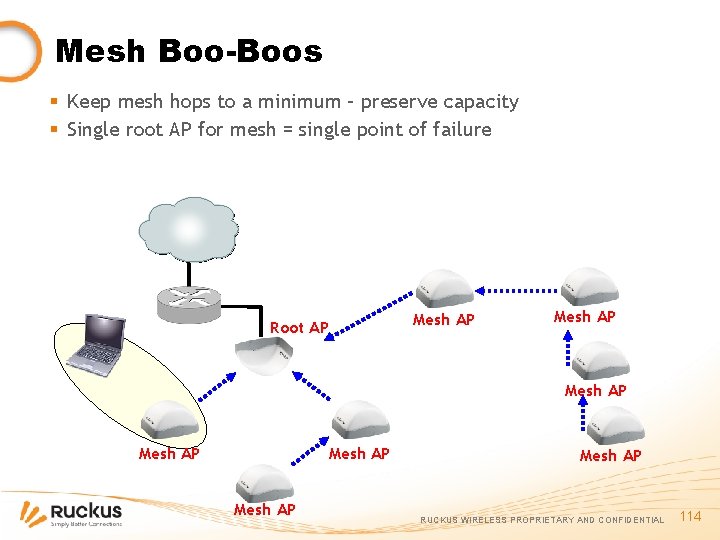
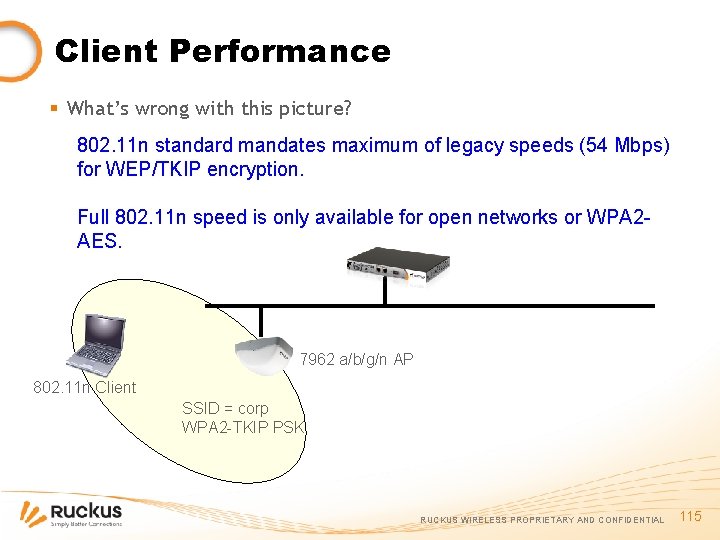
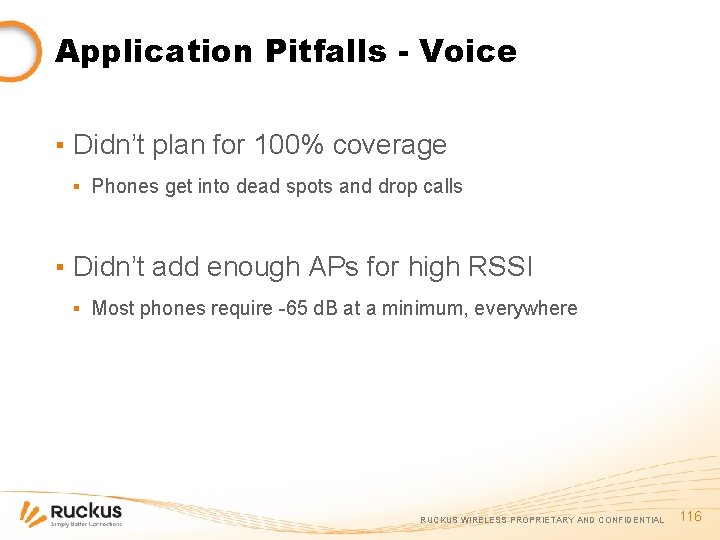
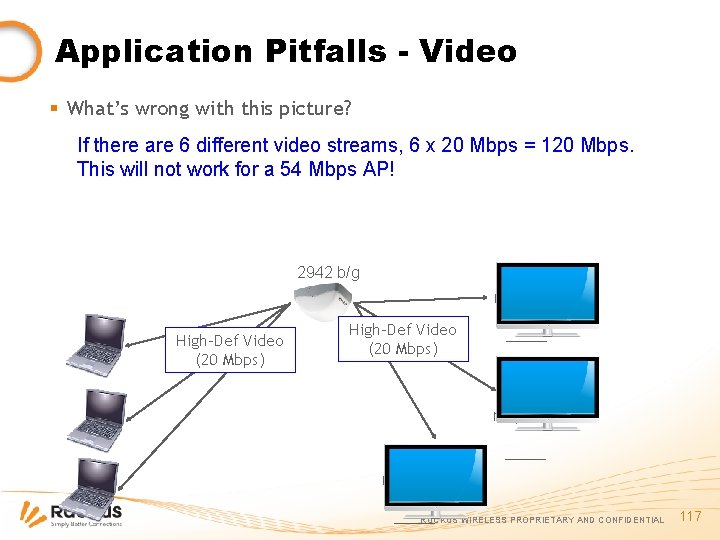
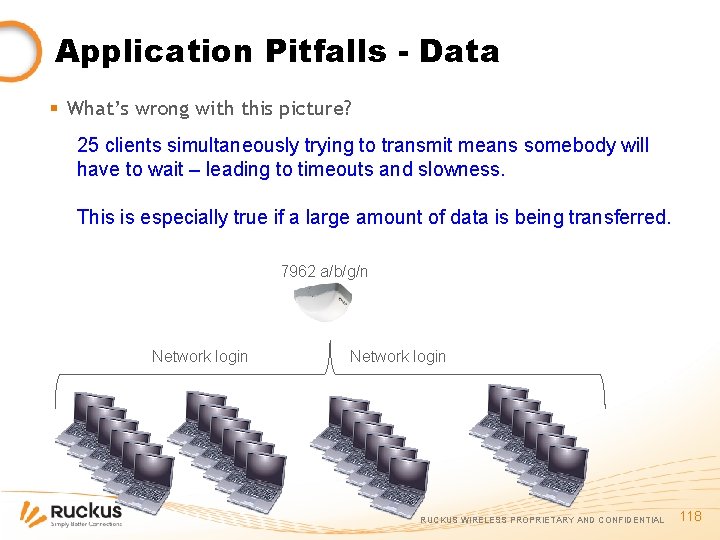
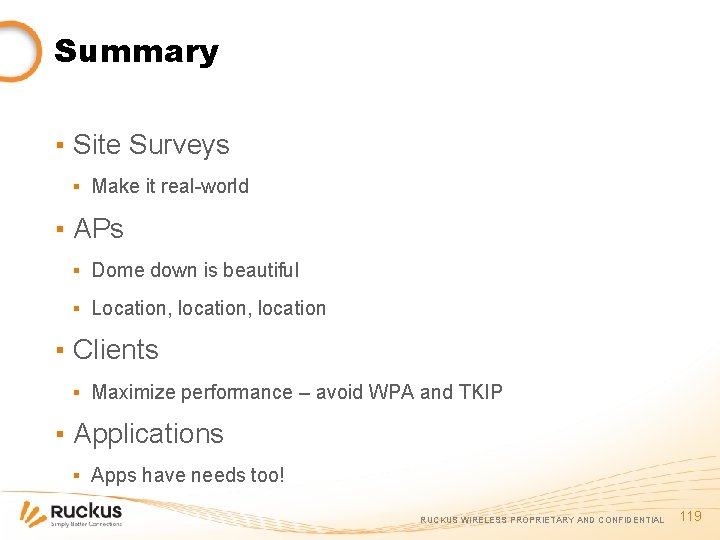
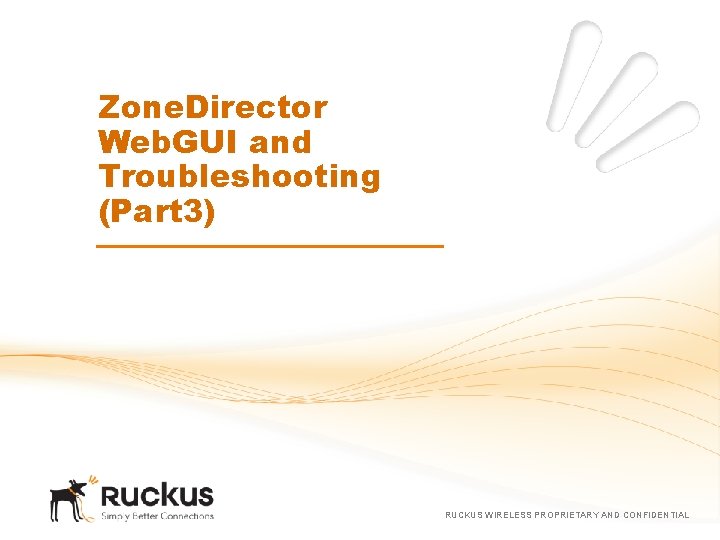
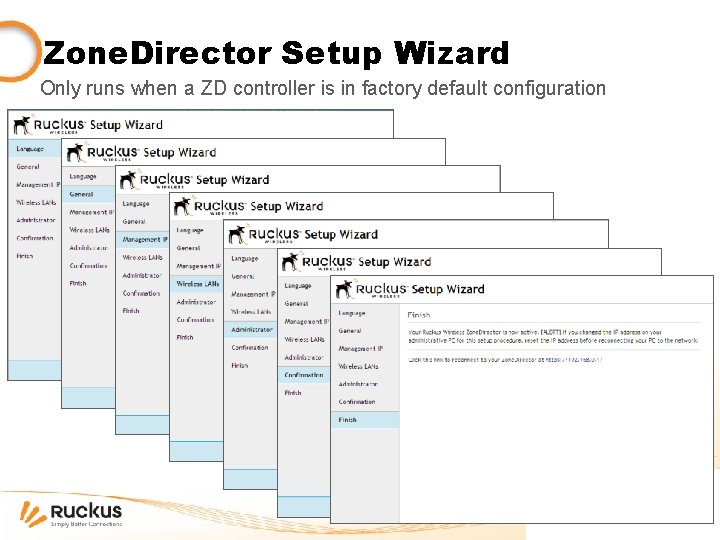
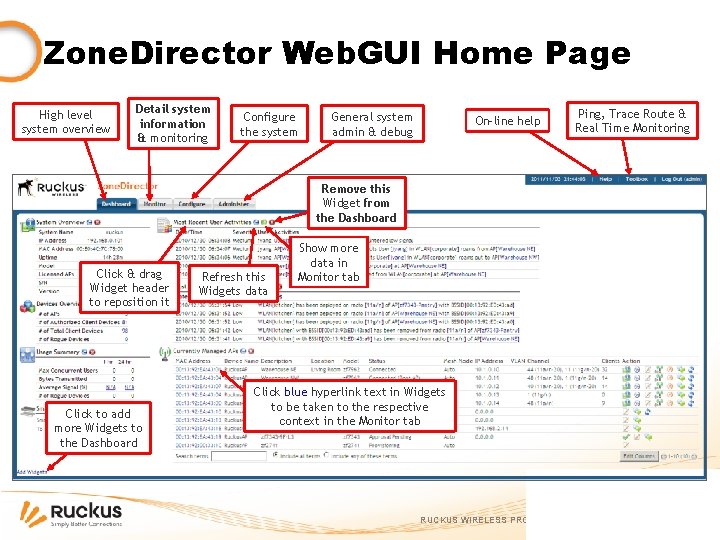

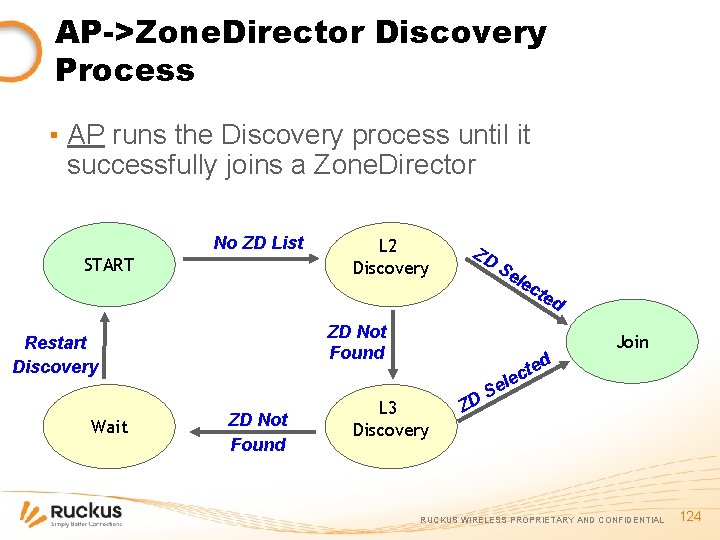

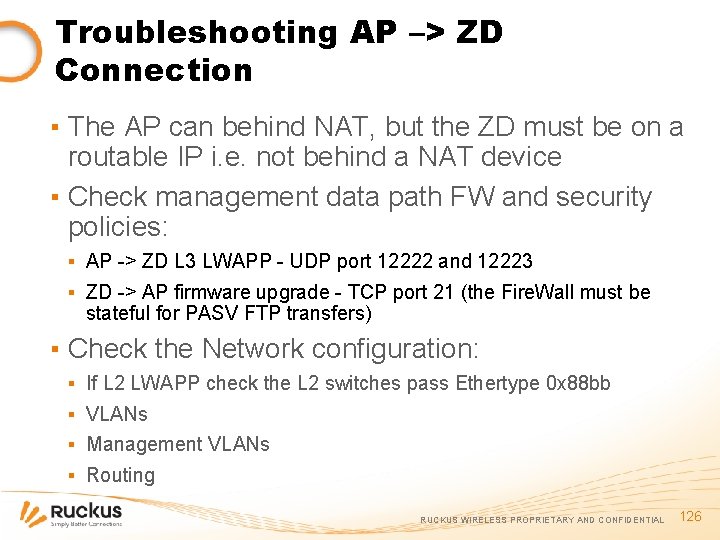
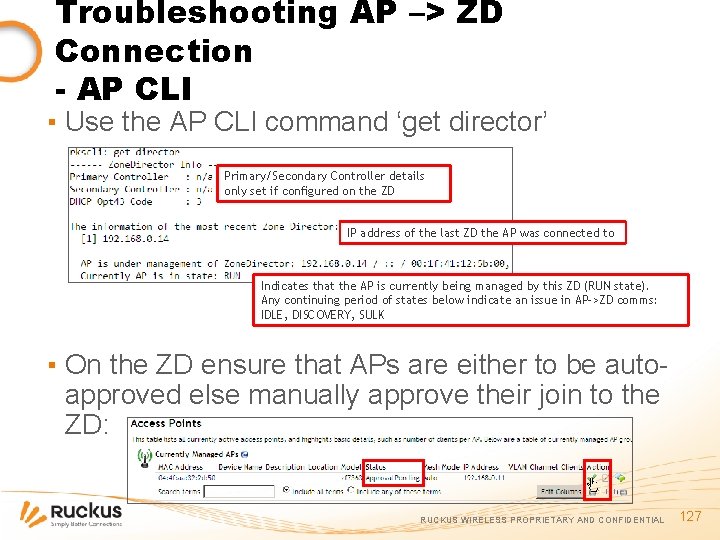
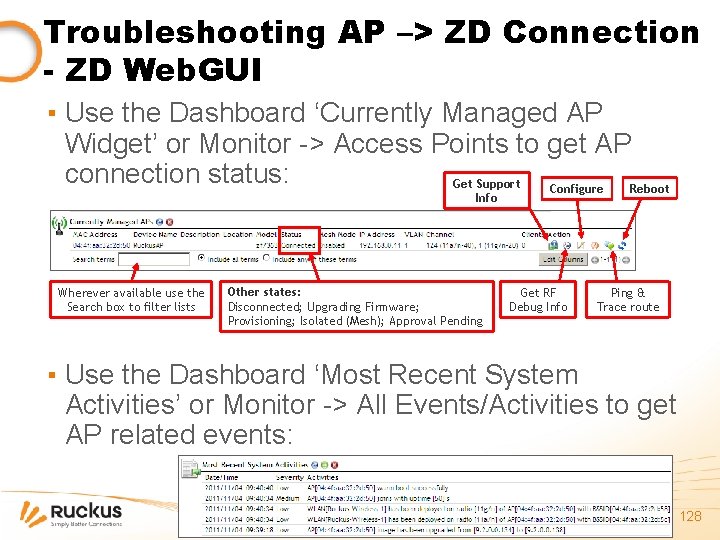
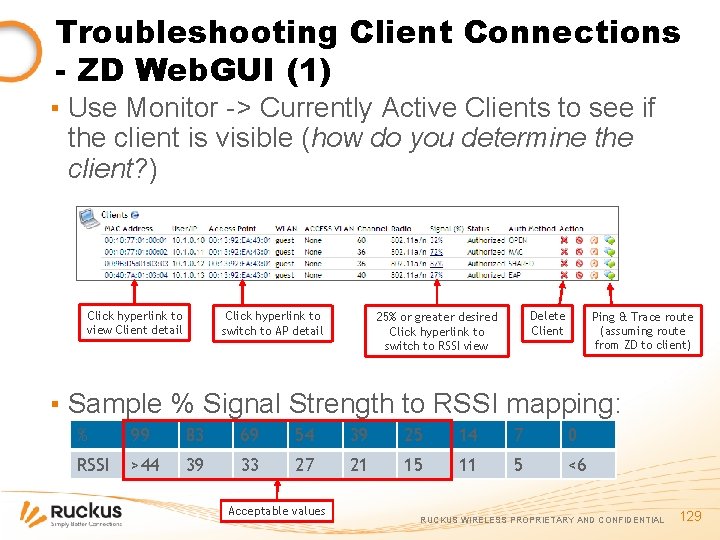

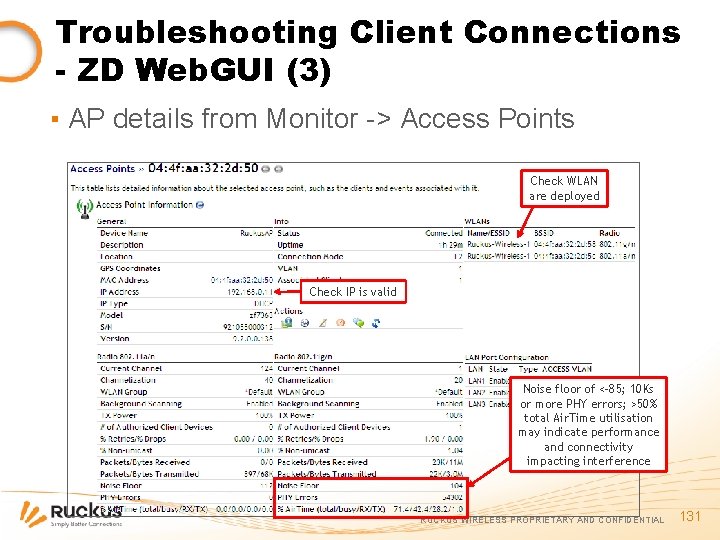
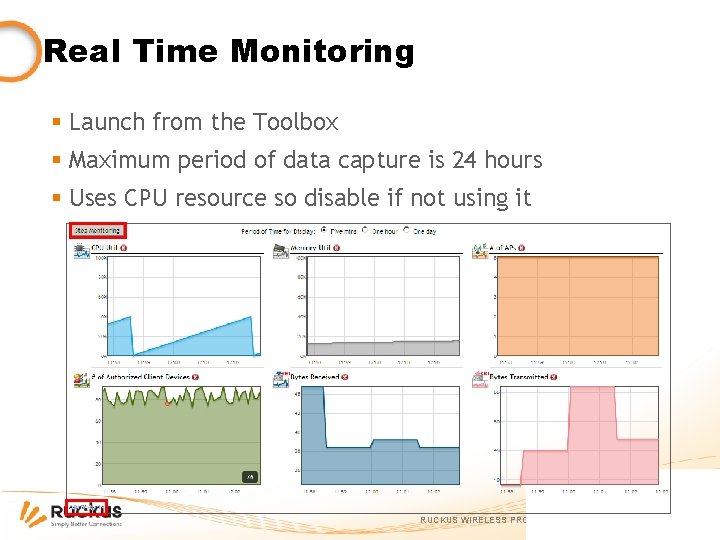


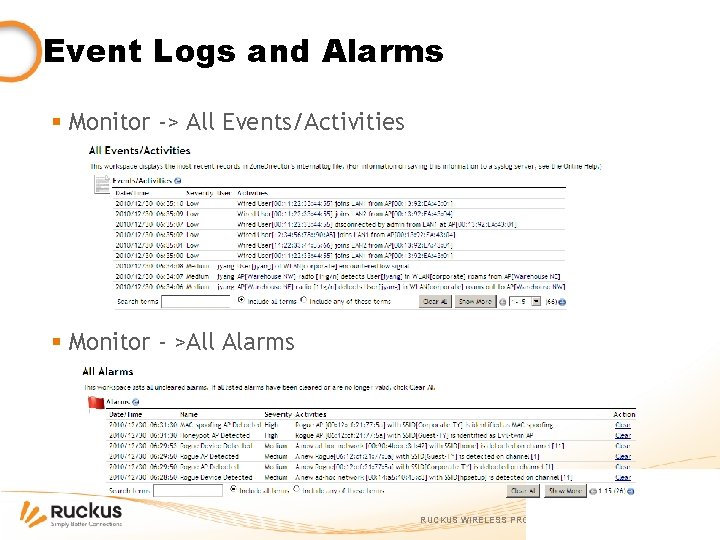
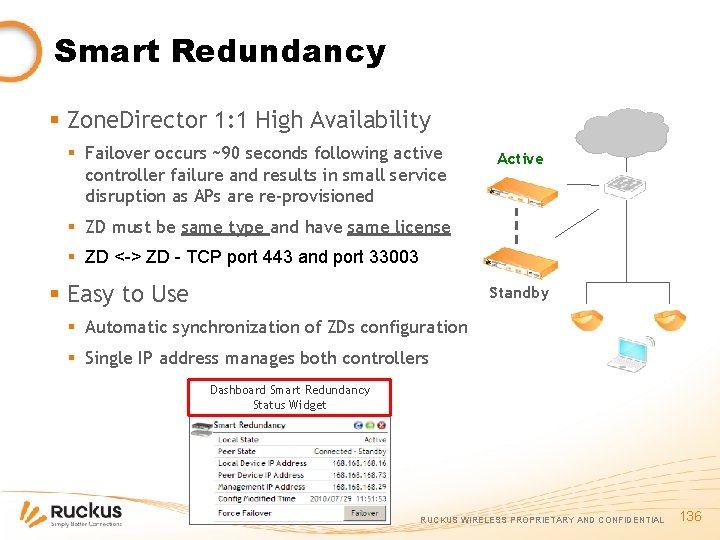
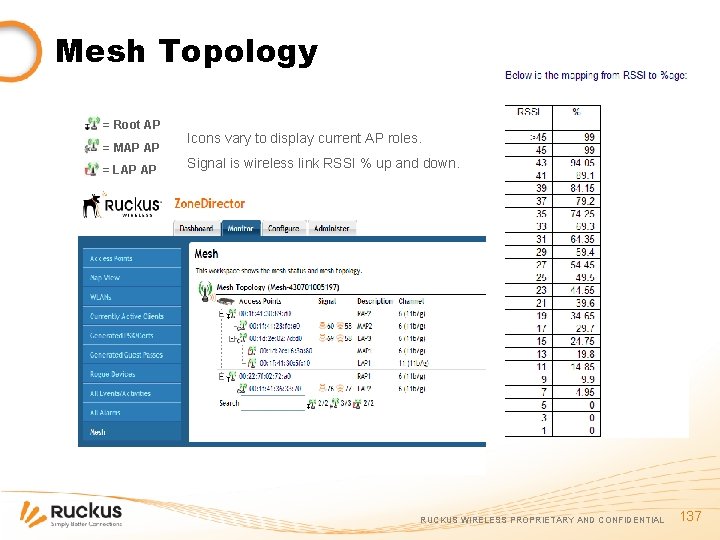
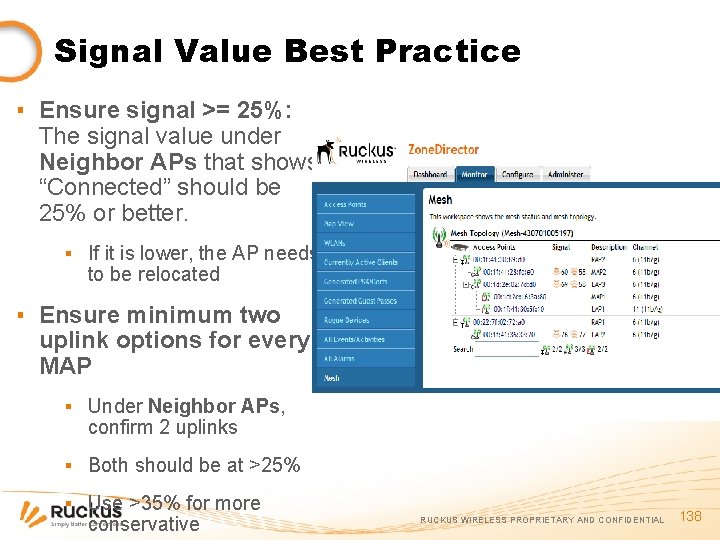
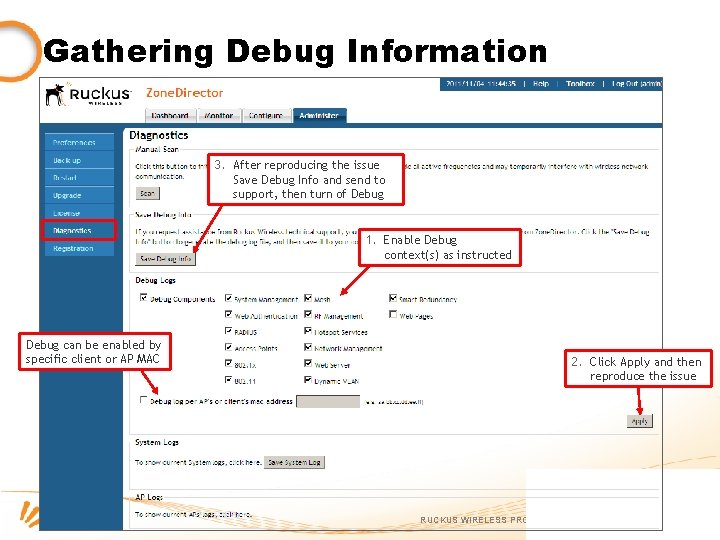
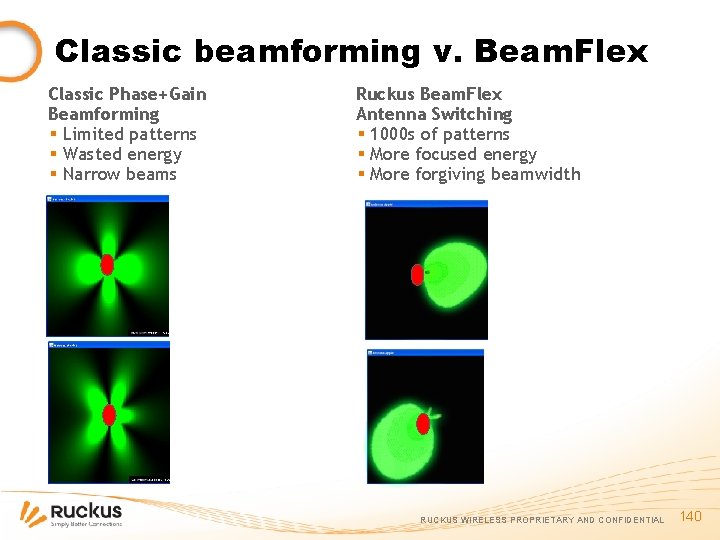
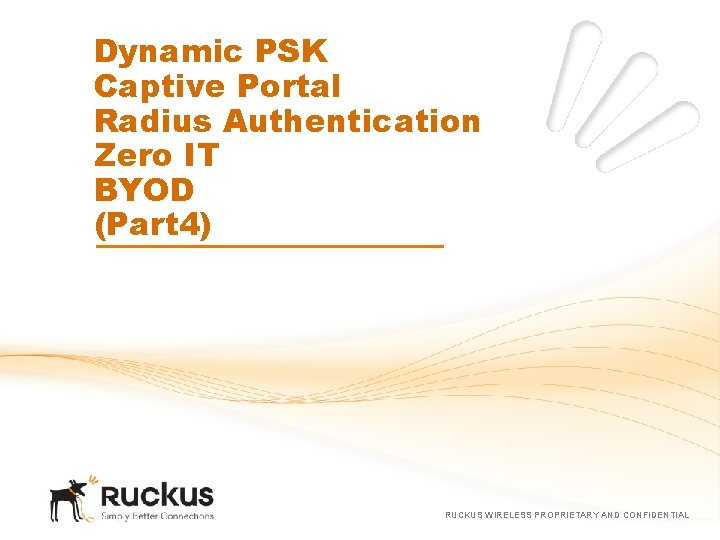
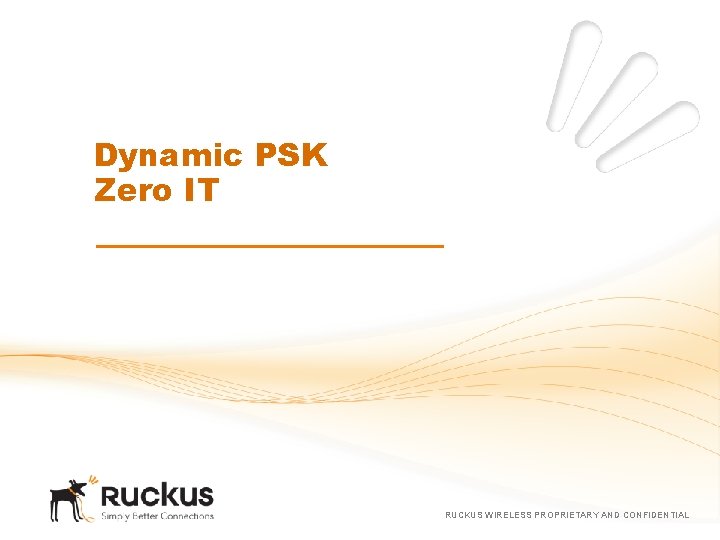
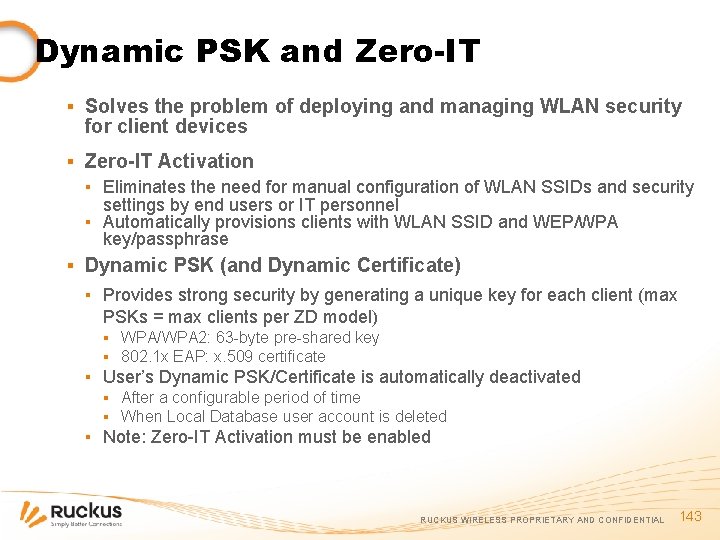
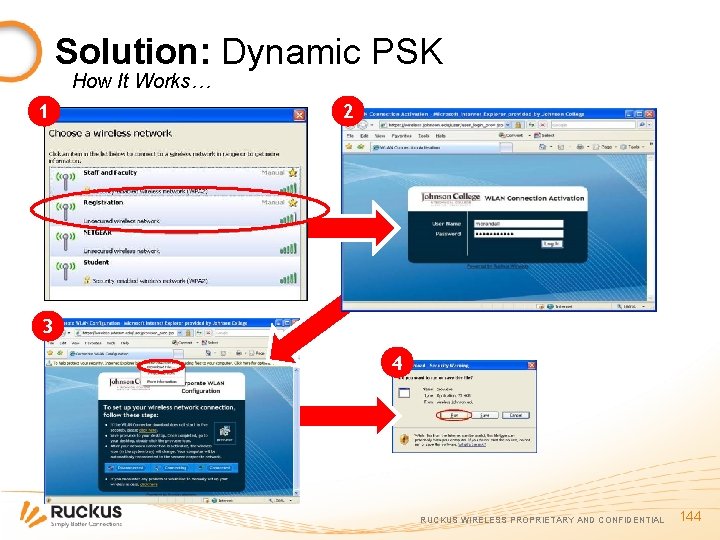
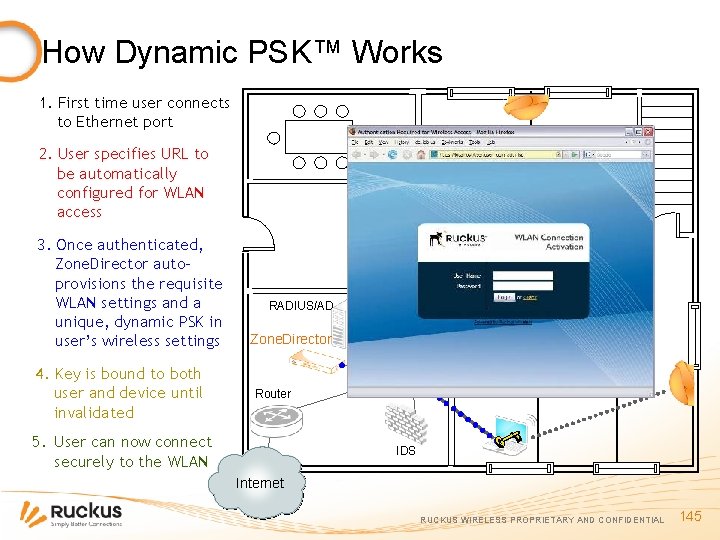
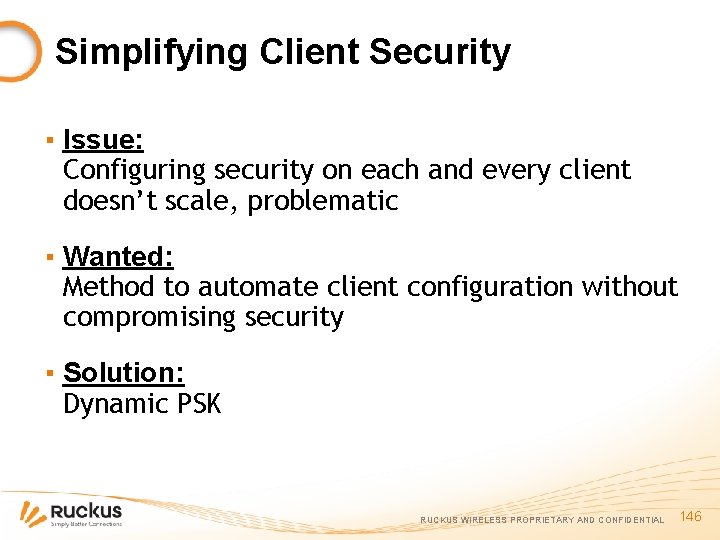
- Slides: 143
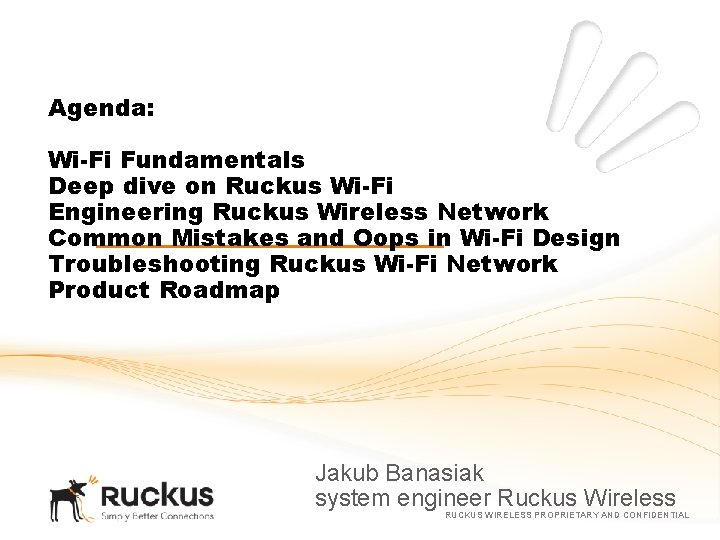
Agenda: Wi-Fi Fundamentals Deep dive on Ruckus Wi-Fi Engineering Ruckus Wireless Network Common Mistakes and Oops in Wi-Fi Design Troubleshooting Ruckus Wi-Fi Network Product Roadmap Jakub Banasiak system engineer Ruckus Wireless RUCKUS WIRELESS PROPRIETARY AND CONFIDENTIAL
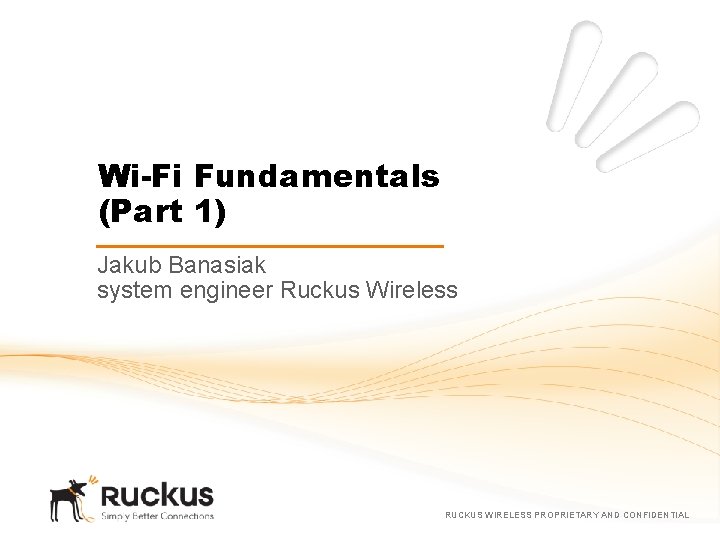
Wi-Fi Fundamentals (Part 1) Jakub Banasiak system engineer Ruckus Wireless RUCKUS WIRELESS PROPRIETARY AND CONFIDENTIAL
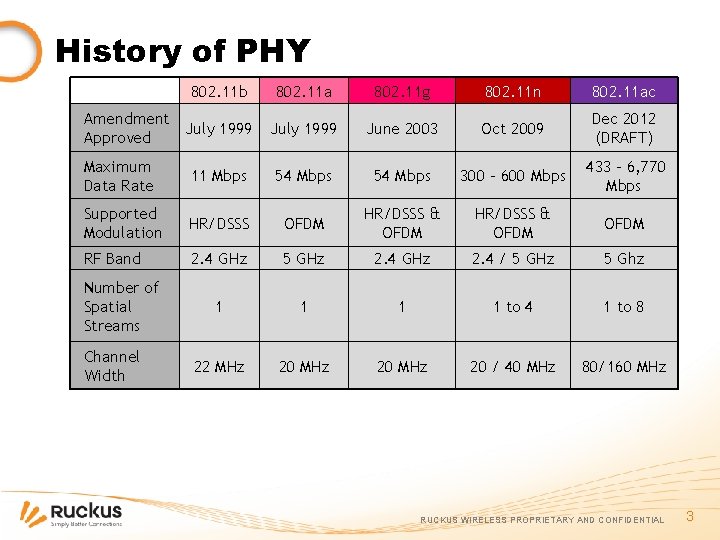
History of PHY 802. 11 b Amendment July 1999 Approved 802. 11 a 802. 11 g 802. 11 n 802. 11 ac July 1999 June 2003 Oct 2009 Dec 2012 (DRAFT) Maximum Data Rate 11 Mbps 54 Mbps 300 - 600 Mbps 433 - 6, 770 Mbps Supported Modulation HR/DSSS OFDM HR/DSSS & OFDM RF Band 2. 4 GHz 5 GHz 2. 4 / 5 GHz 5 Ghz 1 1 to 4 1 to 8 22 MHz 20 / 40 MHz 80/160 MHz Number of Spatial Streams Channel Width RUCKUS WIRELESS PROPRIETARY AND CONFIDENTIAL 3
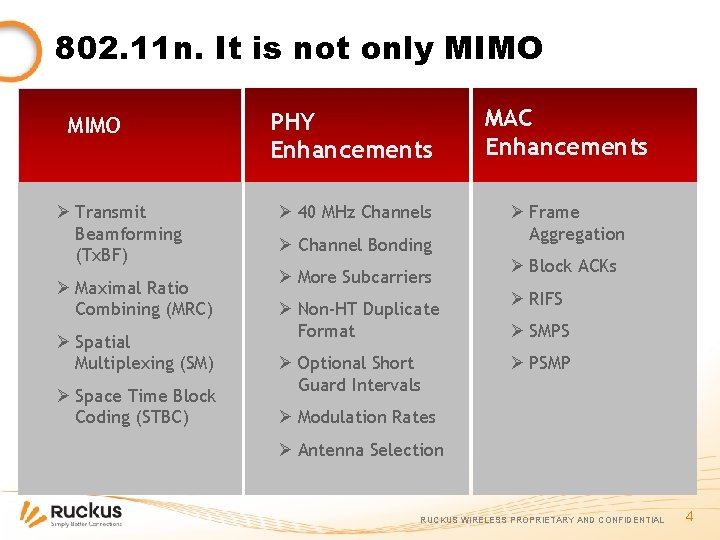
802. 11 n. It is not only MIMO Ø Transmit Beamforming (Tx. BF) Ø Maximal Ratio Combining (MRC) Ø Spatial Multiplexing (SM) Ø Space Time Block Coding (STBC) PHY Enhancements MAC Enhancements Ø 40 MHz Channels Ø Frame Aggregation Ø Channel Bonding Ø More Subcarriers Ø Non-HT Duplicate Format Ø Optional Short Guard Intervals Ø Block ACKs Ø RIFS Ø SMPS Ø PSMP Ø Modulation Rates Ø Antenna Selection RUCKUS WIRELESS PROPRIETARY AND CONFIDENTIAL 4
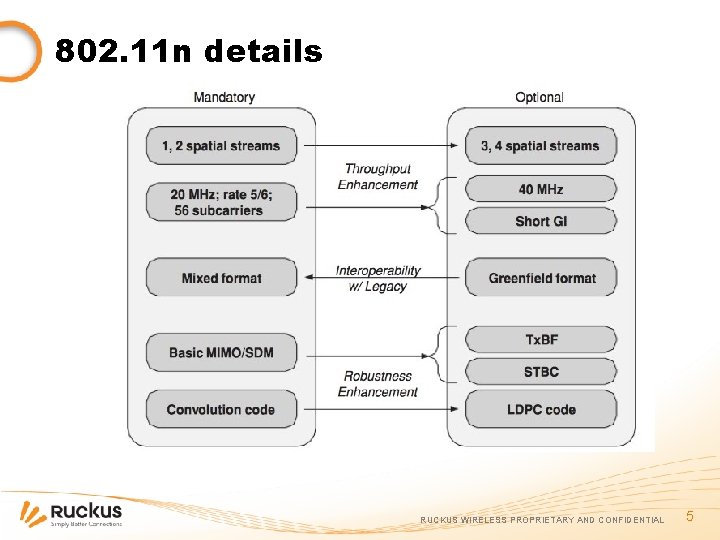
802. 11 n details RUCKUS WIRELESS PROPRIETARY AND CONFIDENTIAL 5

Data rates in 802. 11 n What does it really mean ? RUCKUS WIRELESS PROPRIETARY AND CONFIDENTIAL 6
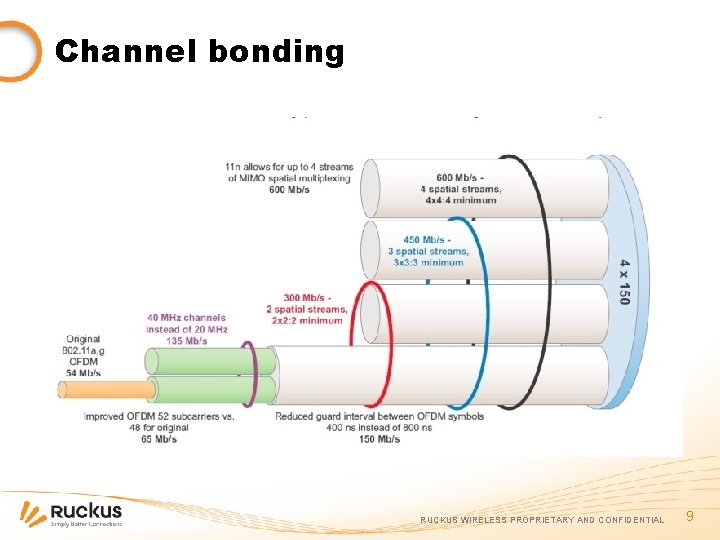
Channel bonding RUCKUS WIRELESS PROPRIETARY AND CONFIDENTIAL 9
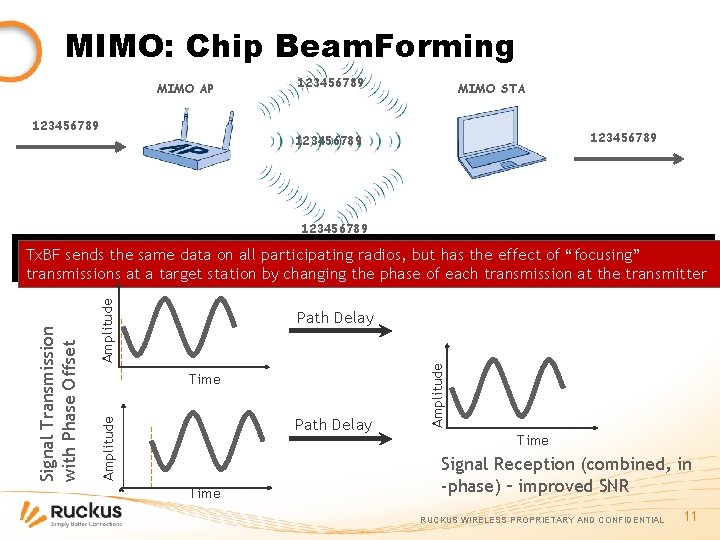
MIMO: Chip Beam. Forming MIMO AP 123456789 MIMO STA 123456789 Amplitude Time Path Delay Time Amplitude Path Delay Amplitude Signal Transmission with Phase Offset Tx. BF sends the same data on all participating radios, but has the effect of “focusing” transmissions at a target station by changing the phase of each transmission at the transmitter Time Signal Reception (combined, in -phase) – improved SNR RUCKUS WIRELESS PROPRIETARY AND CONFIDENTIAL 11
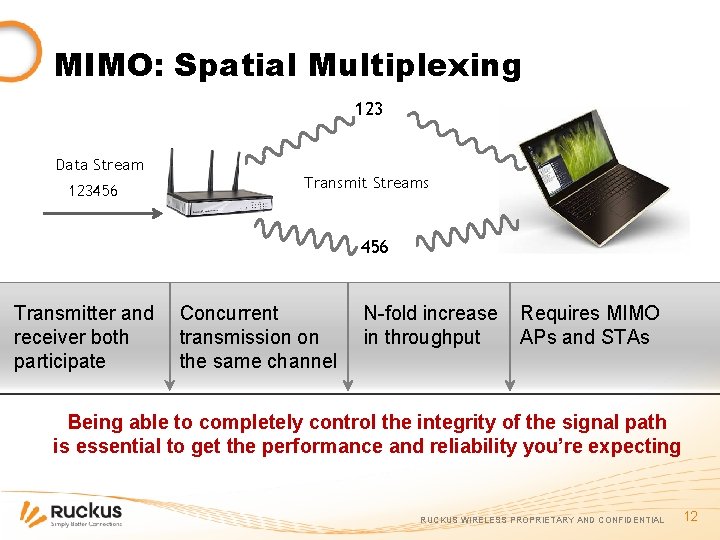
MIMO: Spatial Multiplexing 123 Data Stream 123456 Transmit Streams 456 Transmitter and Concurrent receiver both transmission on participate the same channel N-fold increase Requires MIMO in throughput APs and STAs Being able to completely control the integrity of the signal path is essential to get the performance and reliability you’re expecting RUCKUS WIRELESS PROPRIETARY AND CONFIDENTIAL 12
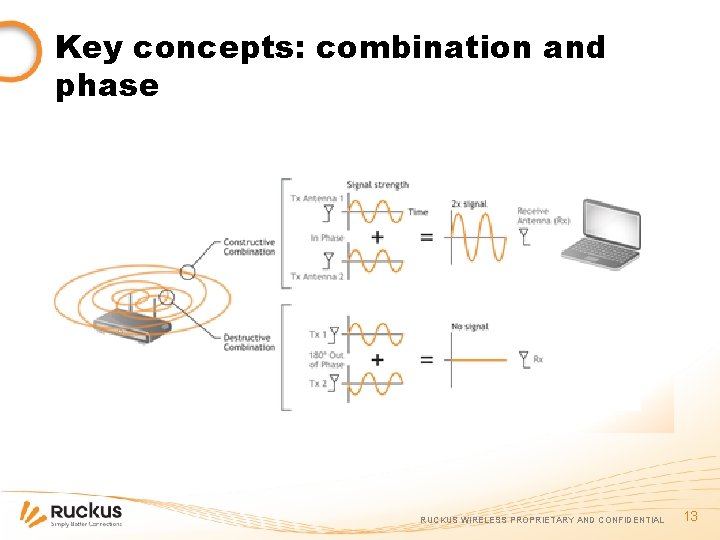
Key concepts: combination and phase RUCKUS WIRELESS PROPRIETARY AND CONFIDENTIAL 13
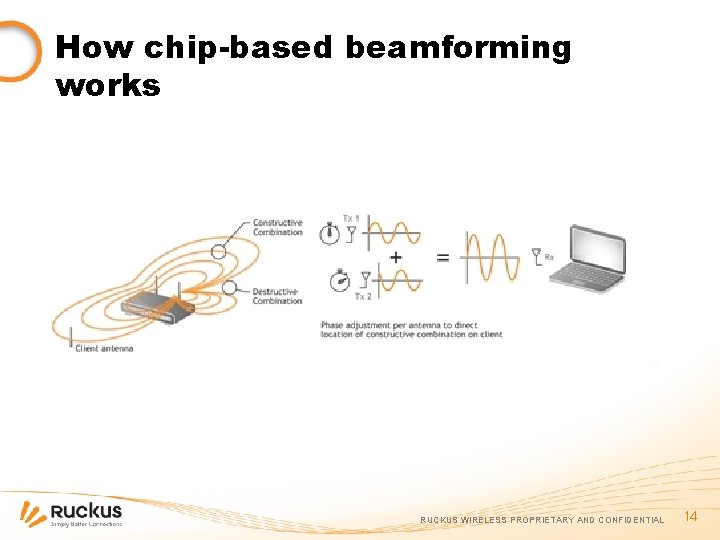
How chip-based beamforming works RUCKUS WIRELESS PROPRIETARY AND CONFIDENTIAL 14
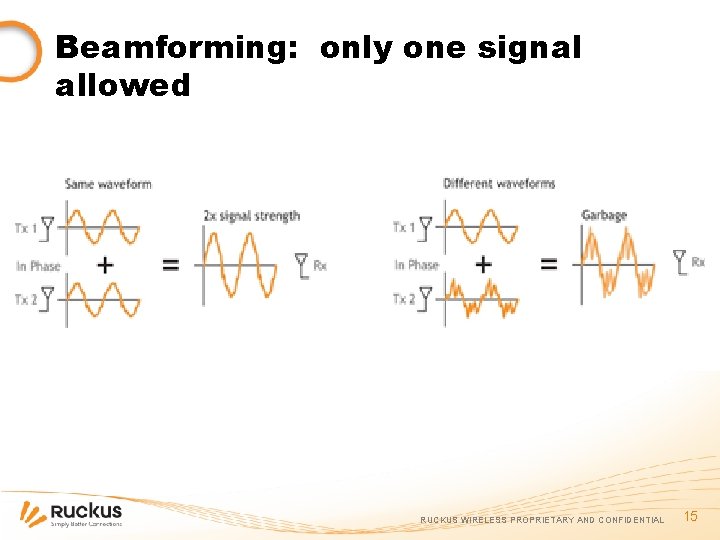
Beamforming: only one signal allowed RUCKUS WIRELESS PROPRIETARY AND CONFIDENTIAL 15
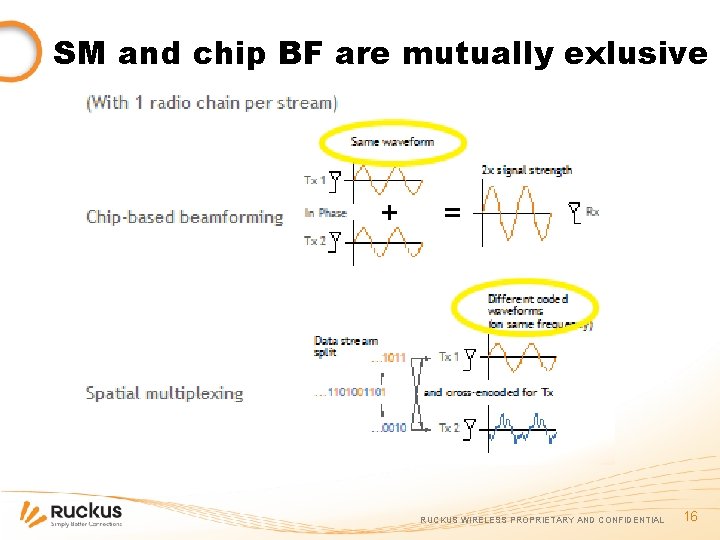
SM and chip BF are mutually exlusive RUCKUS WIRELESS PROPRIETARY AND CONFIDENTIAL 16
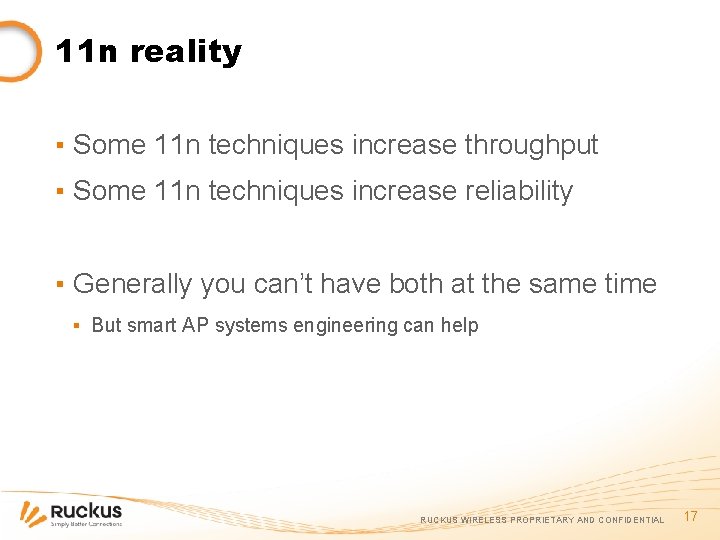
11 n reality ▪ Some 11 n techniques increase throughput ▪ Some 11 n techniques increase reliability ▪ Generally you can’t have both at the same time ▪ But smart AP systems engineering can help RUCKUS WIRELESS PROPRIETARY AND CONFIDENTIAL 17
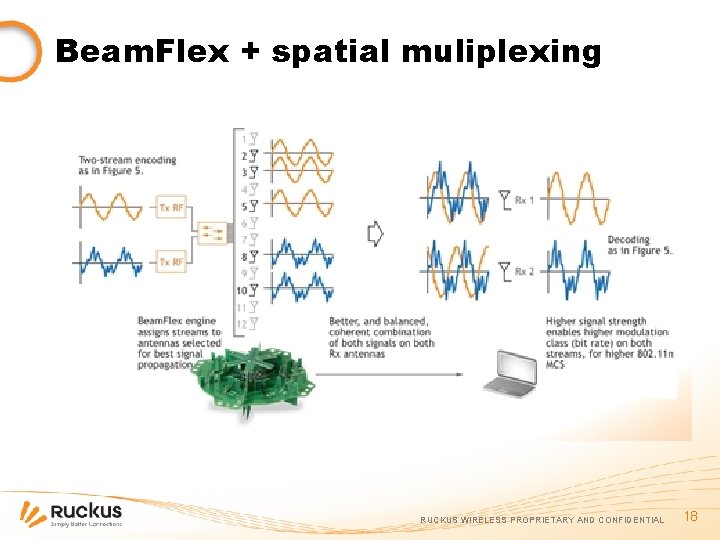
Beam. Flex + spatial muliplexing RUCKUS WIRELESS PROPRIETARY AND CONFIDENTIAL 18
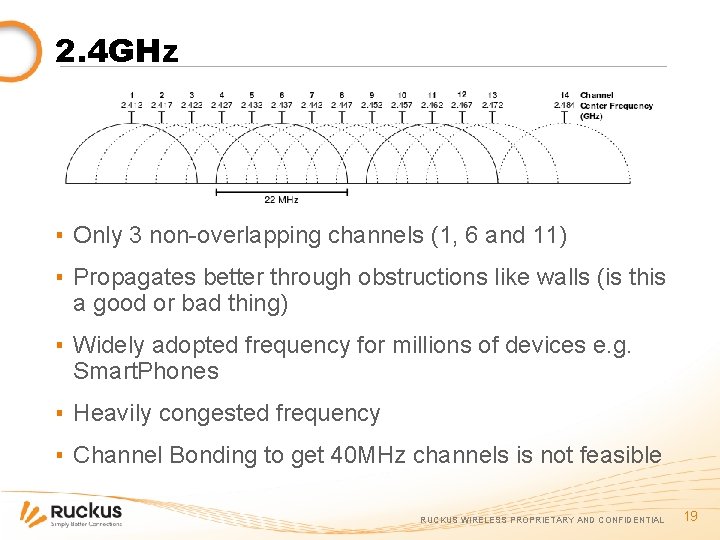
2. 4 GHz ▪ Only 3 non-overlapping channels (1, 6 and 11) ▪ Propagates better through obstructions like walls (is this a good or bad thing) ▪ Widely adopted frequency for millions of devices e. g. Smart. Phones ▪ Heavily congested frequency ▪ Channel Bonding to get 40 MHz channels is not feasible RUCKUS WIRELESS PROPRIETARY AND CONFIDENTIAL 19
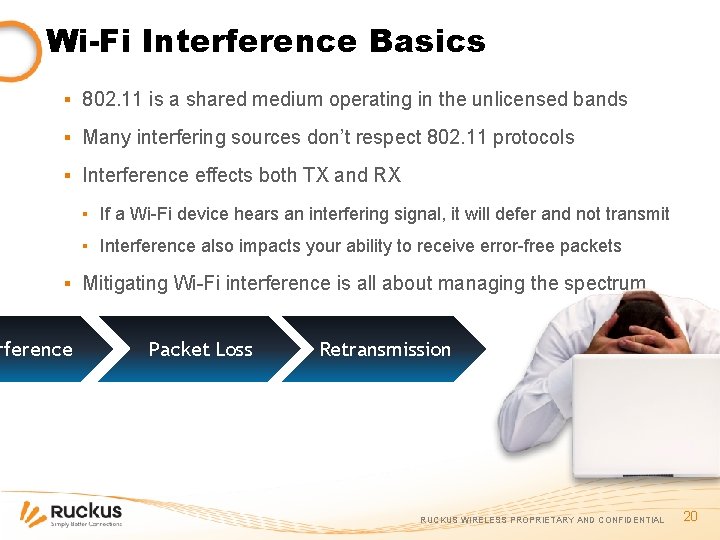
Wi-Fi Interference Basics ▪ 802. 11 is a shared medium operating in the unlicensed bands ▪ Many interfering sources don’t respect 802. 11 protocols ▪ Interference effects both TX and RX ▪ If a Wi-Fi device hears an interfering signal, it will defer and not transmit ▪ Interference also impacts your ability to receive error-free packets ▪ Mitigating Wi-Fi interference is all about managing the spectrum rference Packet Loss Retransmission RUCKUS WIRELESS PROPRIETARY AND CONFIDENTIAL 20
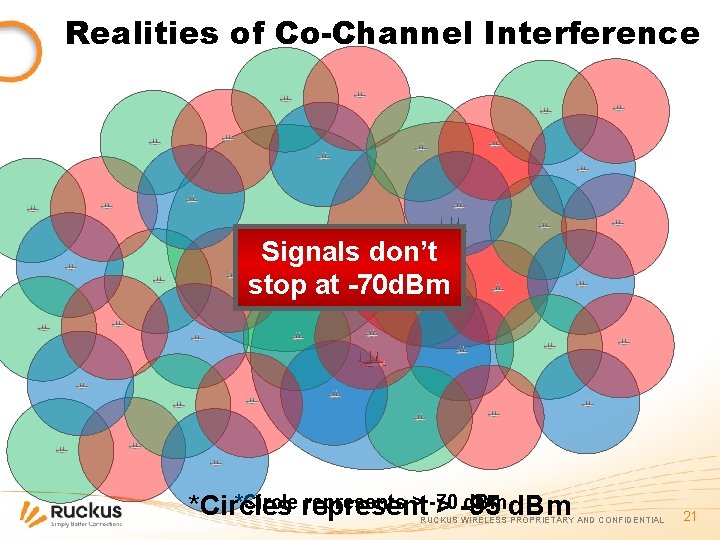
Realities of Co-Channel Interference Signals don’t stop at -70 d. Bm *Circle represents > -70 d. Bm *Circles > -95 RUCKUS WIRELESS PROPRIETARY AND CONFIDENTIAL 21
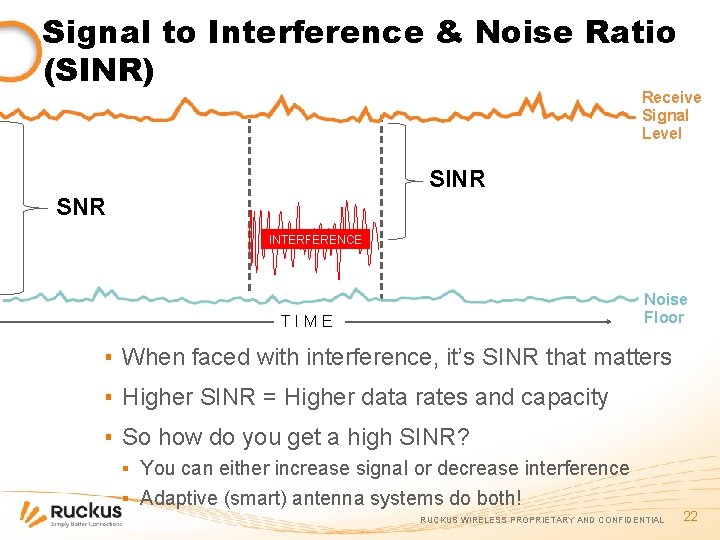
Signal to Interference & Noise Ratio (SINR) Receive Signal Level SINR SNR INTERFERENCE Noise Floor T I M E ▪ When faced with interference, it’s SINR that matters ▪ Higher SINR = Higher data rates and capacity ▪ So how do you get a high SINR? ▪ You can either increase signal or decrease interference ▪ Adaptive (smart) antenna systems do both! RUCKUS WIRELESS PROPRIETARY AND CONFIDENTIAL 22
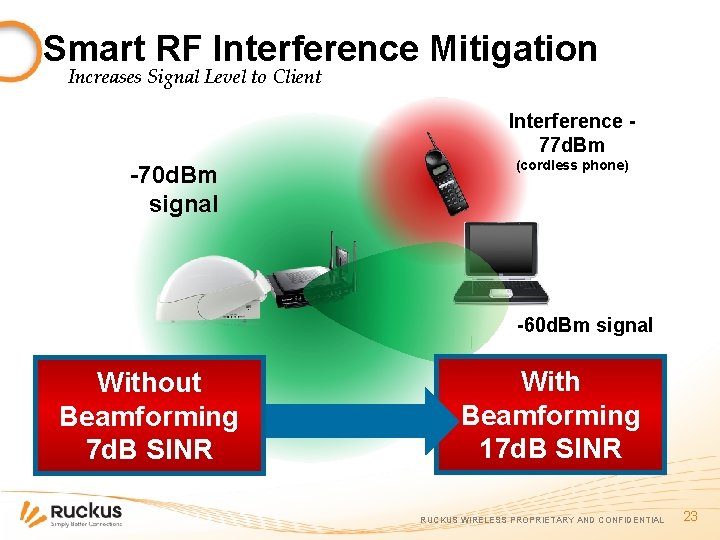
Smart RF Interference Mitigation Increases Signal Level to Client Interference 77 d. Bm -70 d. Bm signal (cordless phone) -60 d. Bm signal Without Beamforming 7 d. B SINR With Beamforming 17 d. B SINR RUCKUS WIRELESS PROPRIETARY AND CONFIDENTIAL 23
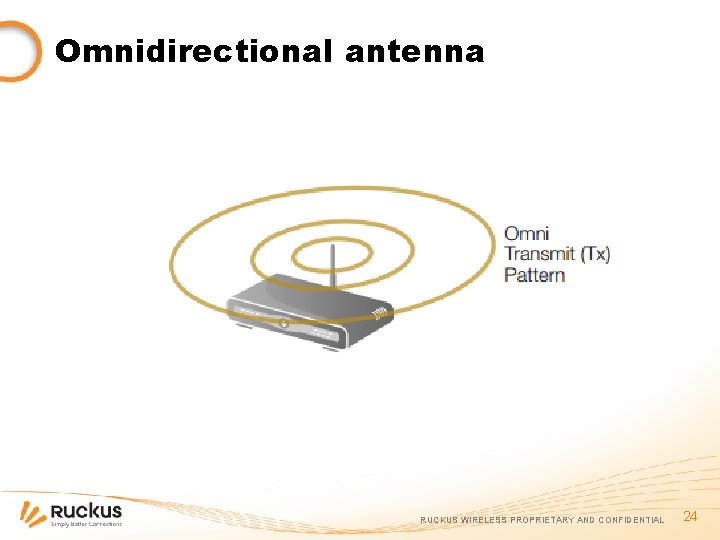
Omnidirectional antenna RUCKUS WIRELESS PROPRIETARY AND CONFIDENTIAL 24
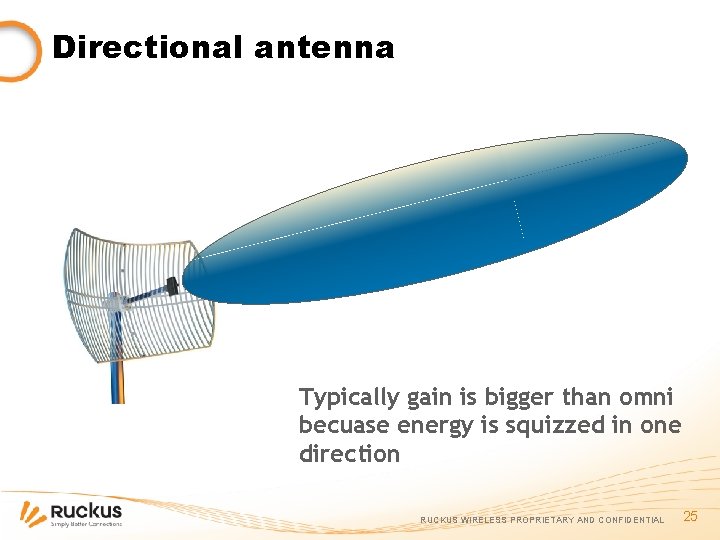
Directional antenna Typically gain is bigger than omni becuase energy is squizzed in one direction RUCKUS WIRELESS PROPRIETARY AND CONFIDENTIAL 25
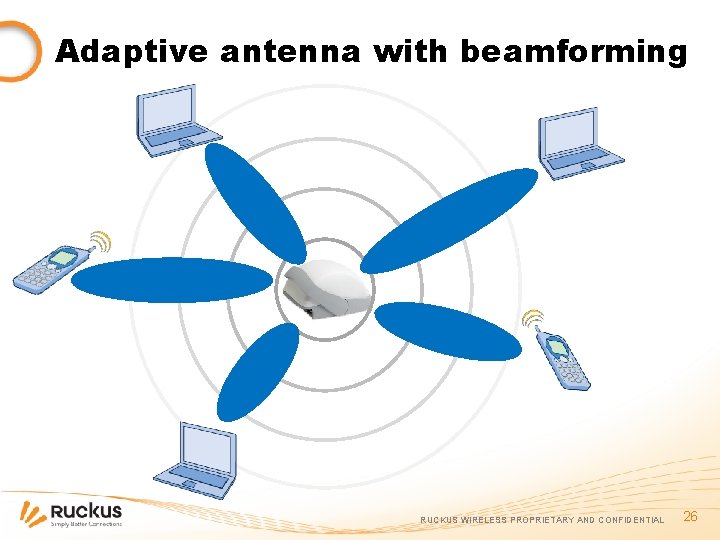
Adaptive antenna with beamforming RUCKUS WIRELESS PROPRIETARY AND CONFIDENTIAL 26

Reducing Co-Channel Interference CLIENT 1 CLIENT 2 CLIENT 4 CLIENT 3 RUCKUS WIRELESS PROPRIETARY AND CONFIDENTIAL 27
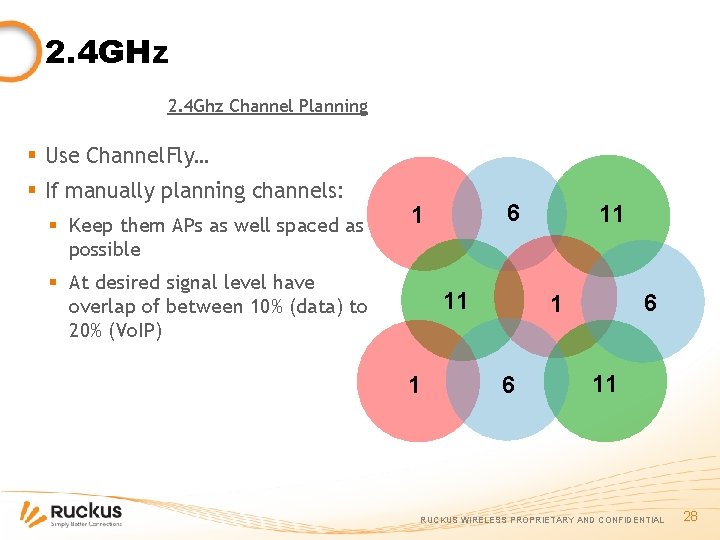
2. 4 GHz 2. 4 Ghz Channel Planning § Use Channel. Fly… § If manually planning channels: § Keep them APs as well spaced as possible 6 1 § At desired signal level have overlap of between 10% (data) to 20% (Vo. IP) 11 1 11 6 11 RUCKUS WIRELESS PROPRIETARY AND CONFIDENTIAL 28
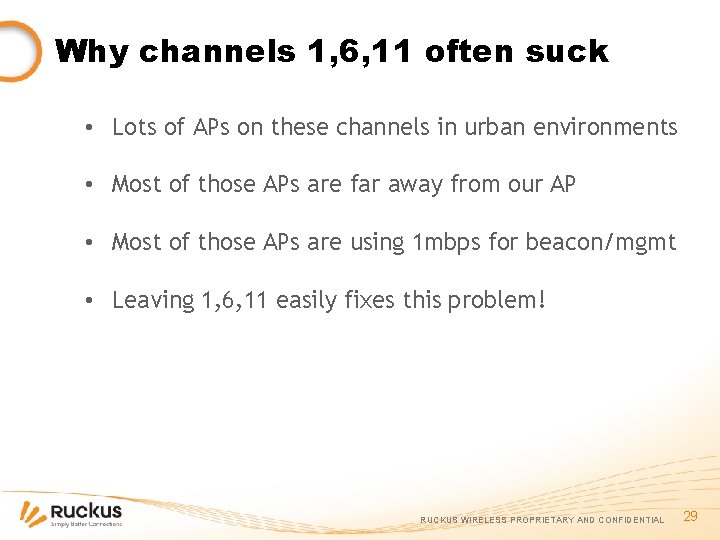
Why channels 1, 6, 11 often suck • Lots of APs on these channels in urban environments • Most of those APs are far away from our AP • Most of those APs are using 1 mbps for beacon/mgmt • Leaving 1, 6, 11 easily fixes this problem! RUCKUS WIRELESS PROPRIETARY AND CONFIDENTIAL 29

It’s All About Channel Capacity 2. 4 G H z R F C H A N N E L 500 Competing approaches: T I M E (miscroseconds) ▪ Go off channel to listen only ▪ Listen for beacons, frame errors, RF interference ▪ Take a very small snapshot in time ▪ Don’t provide a complete view of the entire spectrum 0 OBSERVED THROUGHPUT (Mbps) RUCKUS WIRELESS PROPRIETARY AND CONFIDENTIAL 30
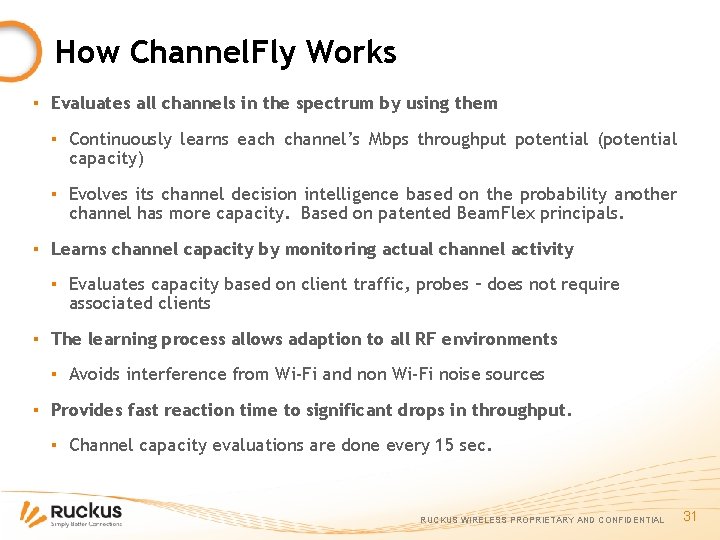
How Channel. Fly Works ▪ Evaluates all channels in the spectrum by using them ▪ Continuously learns each channel’s Mbps throughput potential (potential capacity) ▪ Evolves its channel decision intelligence based on the probability another channel has more capacity. Based on patented Beam. Flex principals. ▪ Learns channel capacity by monitoring actual channel activity ▪ Evaluates capacity based on client traffic, probes – does not require associated clients ▪ The learning process allows adaption to all RF environments ▪ Avoids interference from Wi-Fi and non Wi-Fi noise sources ▪ Provides fast reaction time to significant drops in throughput. ▪ Channel capacity evaluations are done every 15 sec. RUCKUS WIRELESS PROPRIETARY AND CONFIDENTIAL 31
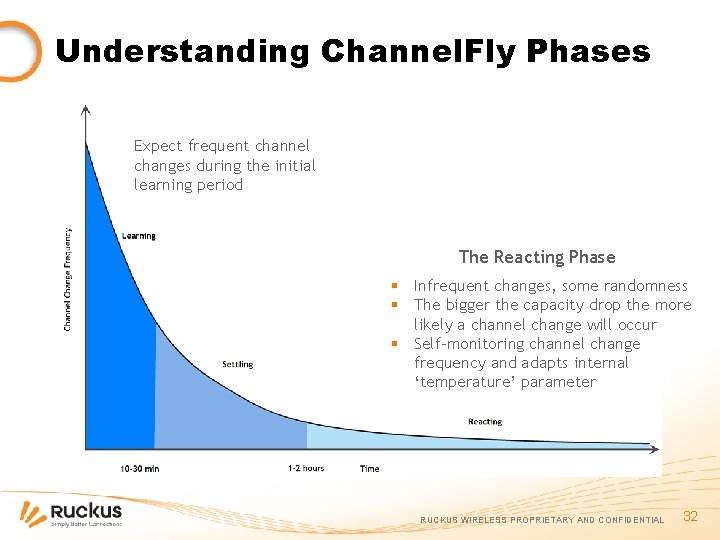
Understanding Channel. Fly Phases Expect frequent channel changes during the initial learning period The Reacting Phase § Infrequent changes, some randomness § The bigger the capacity drop the more likely a channel change will occur § Self-monitoring channel change frequency and adapts internal ‘temperature’ parameter RUCKUS WIRELESS PROPRIETARY AND CONFIDENTIAL 32
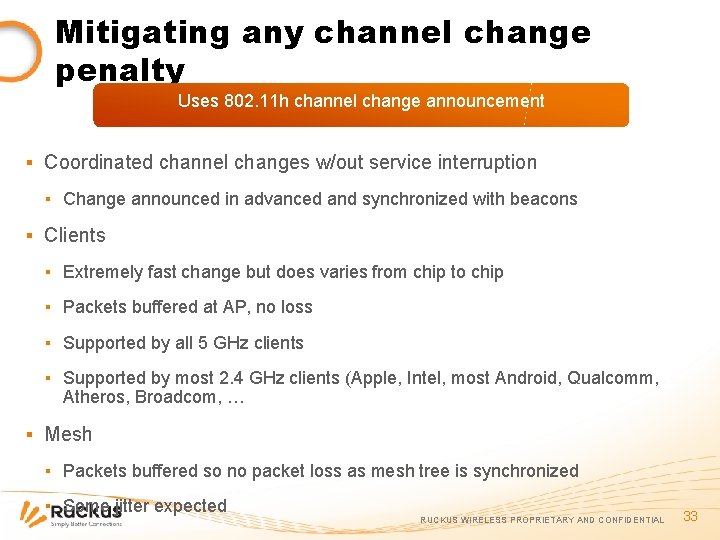
Mitigating any channel change penalty Uses 802. 11 h channel change announcement ▪ Coordinated channel changes w/out service interruption ▪ Change announced in advanced and synchronized with beacons ▪ Clients ▪ Extremely fast change but does varies from chip to chip ▪ Packets buffered at AP, no loss ▪ Supported by all 5 GHz clients ▪ Supported by most 2. 4 GHz clients (Apple, Intel, most Android, Qualcomm, Atheros, Broadcom, … ▪ Mesh ▪ Packets buffered so no packet loss as mesh tree is synchronized ▪ Some jitter expected RUCKUS WIRELESS PROPRIETARY AND CONFIDENTIAL 33
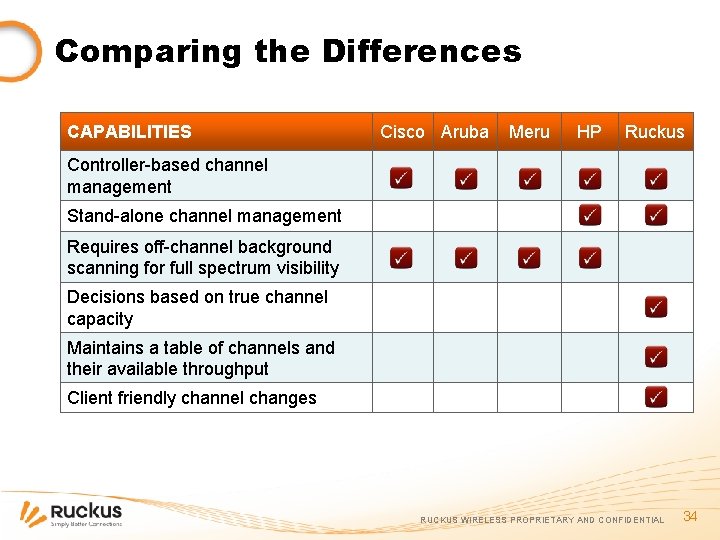
Comparing the Differences CAPABILITIES Cisco Aruba Meru HP Ruckus Controller-based channel management Stand-alone channel management Requires off-channel background scanning for full spectrum visibility Decisions based on true channel capacity Maintains a table of channels and their available throughput Client friendly channel changes RUCKUS WIRELESS PROPRIETARY AND CONFIDENTIAL 34
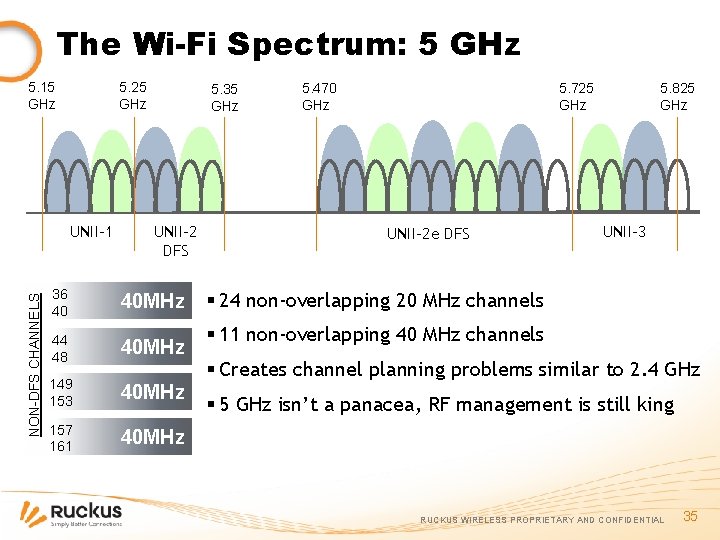
The Wi-Fi Spectrum: 5 GHz 5. 15 GHz 5. 25 GHz NON-DFS CHANNELS UNII-1 5. 35 GHz UNII-2 DFS 36 40 40 MHz 44 48 40 MHz 149 153 40 MHz 157 161 40 MHz 5. 470 GHz 5. 725 GHz UNII-2 e DFS 5. 825 GHz UNII-3 § 24 non-overlapping 20 MHz channels § 11 non-overlapping 40 MHz channels § Creates channel planning problems similar to 2. 4 GHz § 5 GHz isn’t a panacea, RF management is still king RUCKUS WIRELESS PROPRIETARY AND CONFIDENTIAL 35

5 GHz: The Now and Future of Wi. Fi ▪ 5 GHz band has 6 -7 times the available bandwidth of 2. 4 GHz in most countries. ▪ Large number of channels allows frequency reuse factors of 4, 7, 9, or 12+ (compared to 3 for 2. 4) ▪ Allows much denser AP placement RUCKUS WIRELESS PROPRIETARY AND CONFIDENTIAL 36
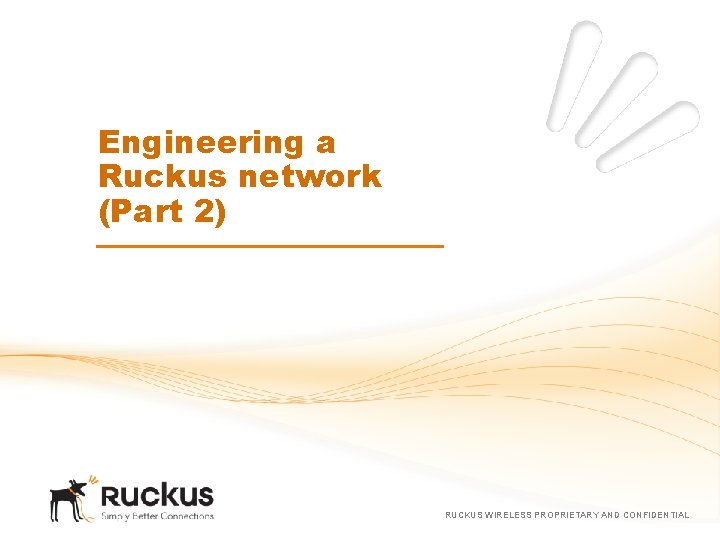
Engineering a Ruckus network (Part 2) RUCKUS WIRELESS PROPRIETARY AND CONFIDENTIAL
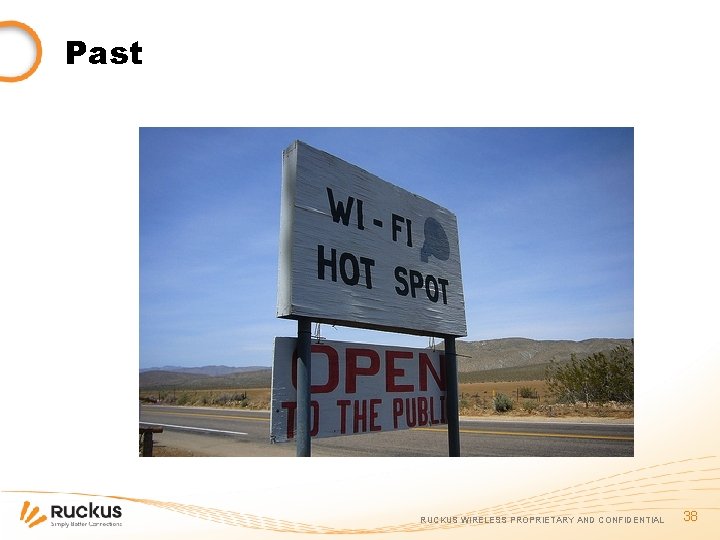
Past RUCKUS WIRELESS PROPRIETARY AND CONFIDENTIAL 38

Now Interference Your WLAN Neighbouring WLAN RUCKUS WIRELESS PROPRIETARY AND CONFIDENTIAL 39
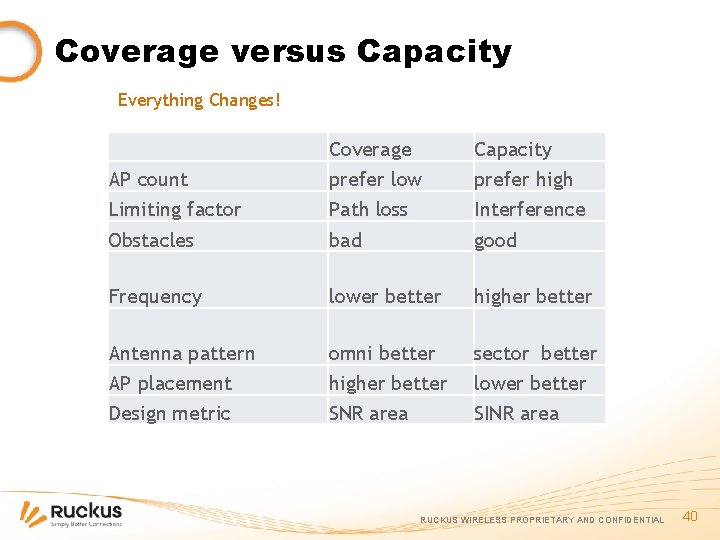
Coverage versus Capacity Everything Changes! Coverage Capacity AP count prefer low prefer high Limiting factor Path loss Interference Obstacles bad good Frequency lower better higher better Antenna pattern omni better sector better AP placement Design metric higher better SNR area lower better SINR area RUCKUS WIRELESS PROPRIETARY AND CONFIDENTIAL 40

High Density Capacity Strategies ▪ 5 GHz ▪ Shrink cell sizes to the extent possible ▪ Increase AP count to the extent possible ▪ Frequency re-use via sector antenna ▪ Frequency re-use via structural separation ▪ Non-traditional 2. 4 GHz channel plans ▪ Configuration optimizations & adaptive algorithms RUCKUS WIRELESS PROPRIETARY AND CONFIDENTIAL 41
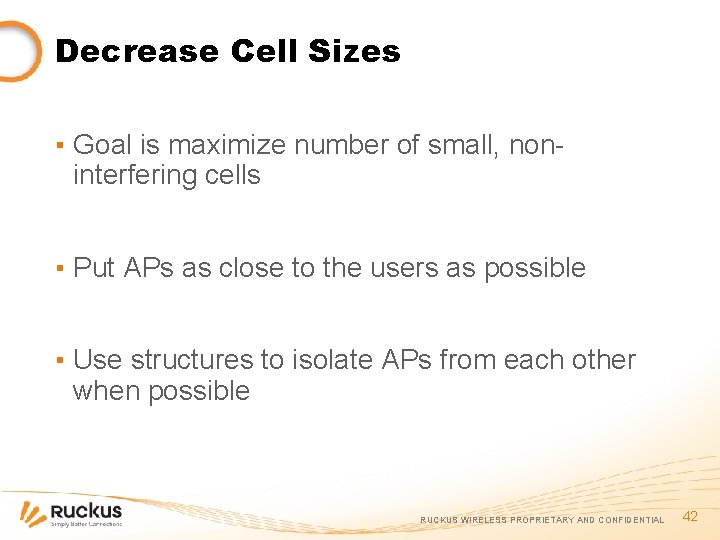
Decrease Cell Sizes ▪ Goal is maximize number of small, noninterfering cells ▪ Put APs as close to the users as possible ▪ Use structures to isolate APs from each other when possible RUCKUS WIRELESS PROPRIETARY AND CONFIDENTIAL 42
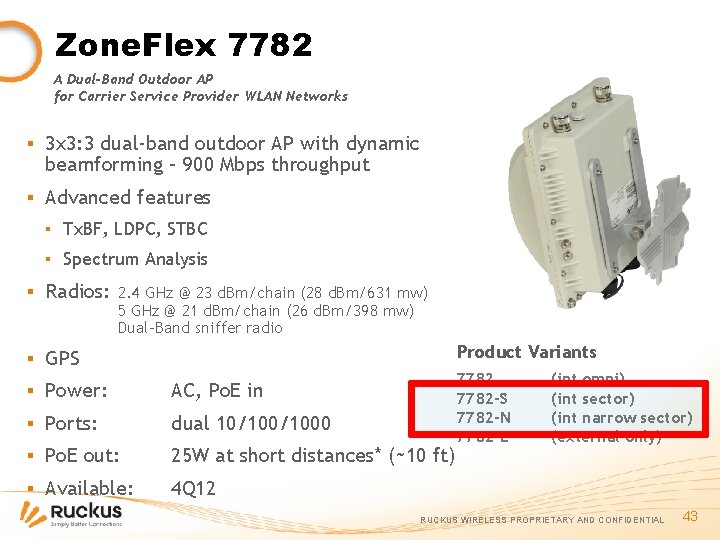
Zone. Flex 7782 A Dual-Band Outdoor AP for Carrier Service Provider WLAN Networks ▪ 3 x 3: 3 dual-band outdoor AP with dynamic beamforming – 900 Mbps throughput ▪ Advanced features ▪ Tx. BF, LDPC, STBC ▪ Spectrum Analysis ▪ Radios: 2. 4 GHz @ 23 d. Bm/chain (28 d. Bm/631 mw) 5 GHz @ 21 d. Bm/chain (26 d. Bm/398 mw) Dual-Band sniffer radio Product Variants ▪ GPS ▪ Power: AC, Po. E in ▪ Ports: dual 10/1000 ▪ Po. E out: 25 W at short distances* (~10 ft) ▪ Available: 4 Q 12 7782 -S 7782 -N 7782 -E (int omni) (int sector) (int narrow sector) (external only) RUCKUS WIRELESS PROPRIETARY AND CONFIDENTIAL 43
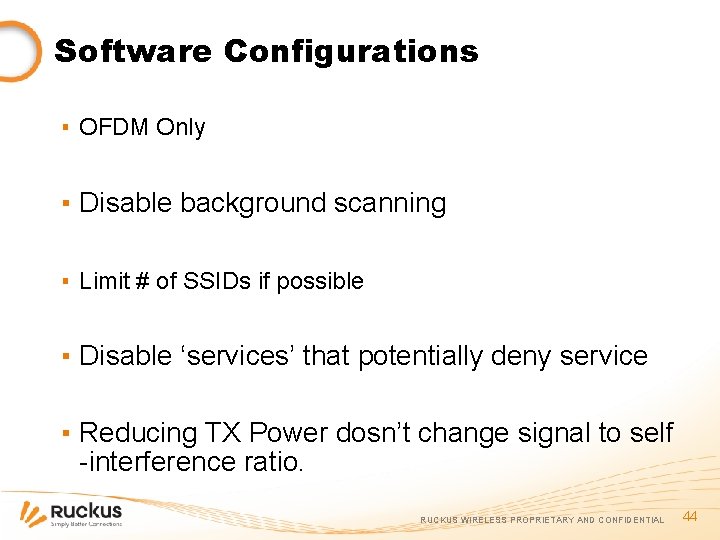
Software Configurations ▪ OFDM Only ▪ Disable background scanning ▪ Limit # of SSIDs if possible ▪ Disable ‘services’ that potentially deny service ▪ Reducing TX Power dosn’t change signal to self -interference ratio. RUCKUS WIRELESS PROPRIETARY AND CONFIDENTIAL 44
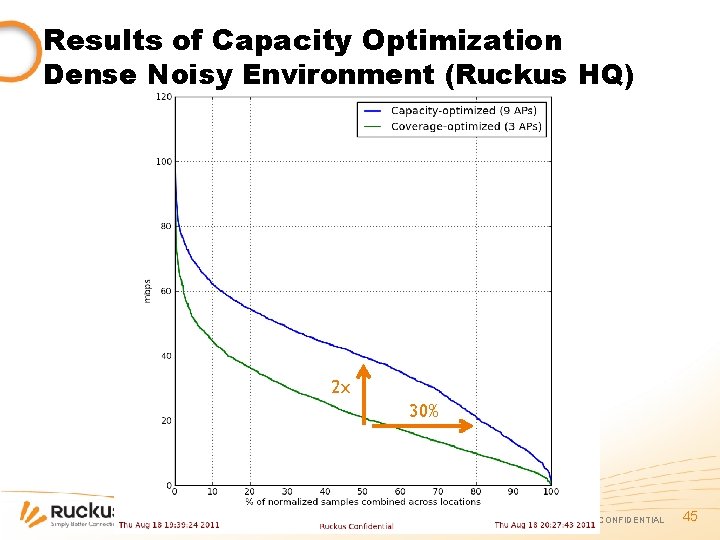
Results of Capacity Optimization Dense Noisy Environment (Ruckus HQ) 2 x 30% RUCKUS WIRELESS PROPRIETARY AND CONFIDENTIAL 45

Best solution for planning and deploying a Ruckus network (Part 2) RUCKUS WIRELESS PROPRIETARY AND CONFIDENTIAL
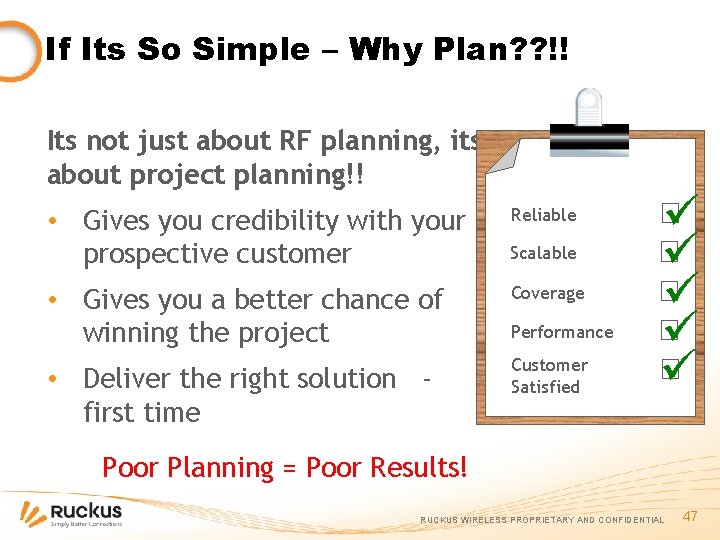
If Its So Simple – Why Plan? ? !! Its not just about RF planning, its about project planning!! • Gives you credibility with your prospective customer • Gives you a better chance of winning the project • Deliver the right solution first time Reliable Scalable Coverage Performance Customer Satisfied Poor Planning = Poor Results! RUCKUS WIRELESS PROPRIETARY AND CONFIDENTIAL 47
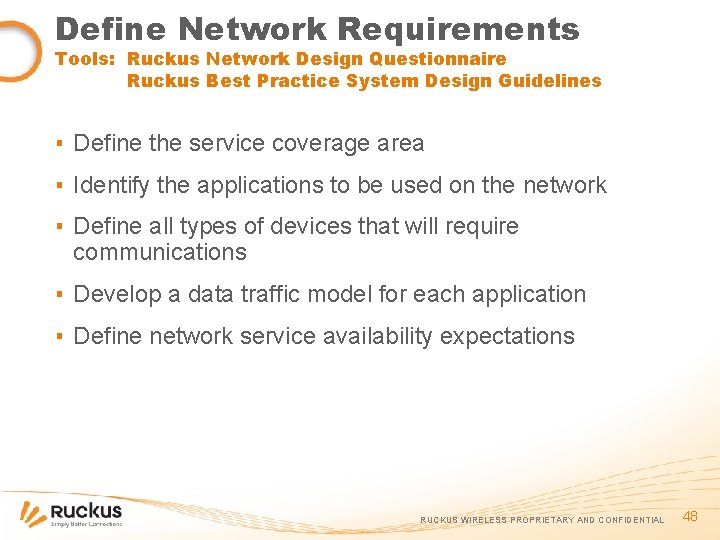
Define Network Requirements Tools: Ruckus Network Design Questionnaire Ruckus Best Practice System Design Guidelines ▪ Define the service coverage area ▪ Identify the applications to be used on the network ▪ Define all types of devices that will require communications ▪ Develop a data traffic model for each application ▪ Define network service availability expectations RUCKUS WIRELESS PROPRIETARY AND CONFIDENTIAL 48

RF Plan & Design Tools: Ruckus Zone. Planner Metageek Chanalyzer. Pro Metageek In. SSIDer Wi. Fi Analytics for Android ▪ Perform onsite survey and RF Spectrum Analysis ▪ Determine specific mounting locations for APs ▪ Create Estimate Heat Map using Zone. Planner ▪ Develop project BOM and cost model including APs, Ethernet switches, cabling, etc. for a total cost of ownership estimation ▪ Determine Authentication model for different user groups on the network RUCKUS WIRELESS PROPRIETARY AND CONFIDENTIAL 49
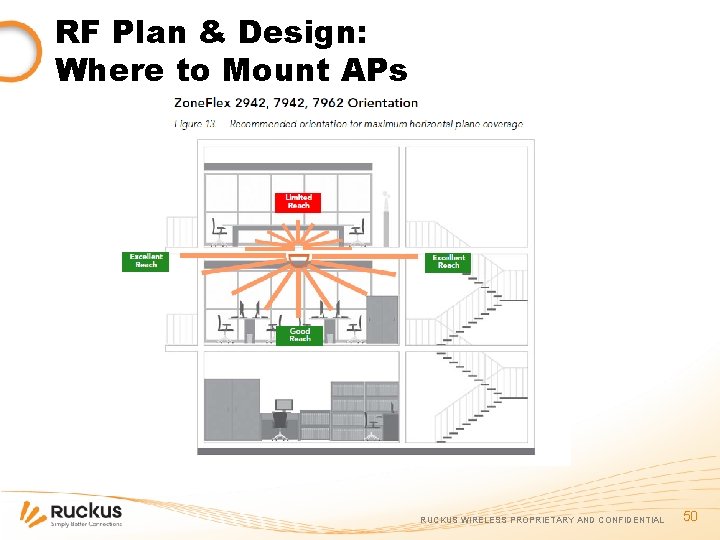
RF Plan & Design: Where to Mount APs RUCKUS WIRELESS PROPRIETARY AND CONFIDENTIAL 50
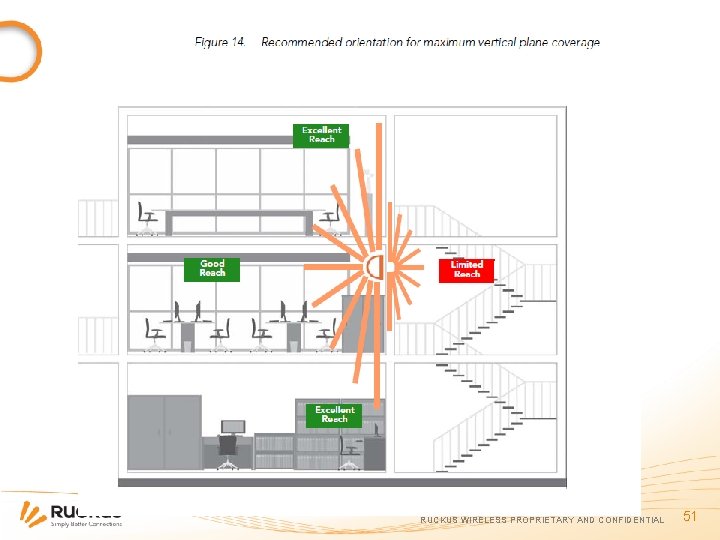
RUCKUS WIRELESS PROPRIETARY AND CONFIDENTIAL 51
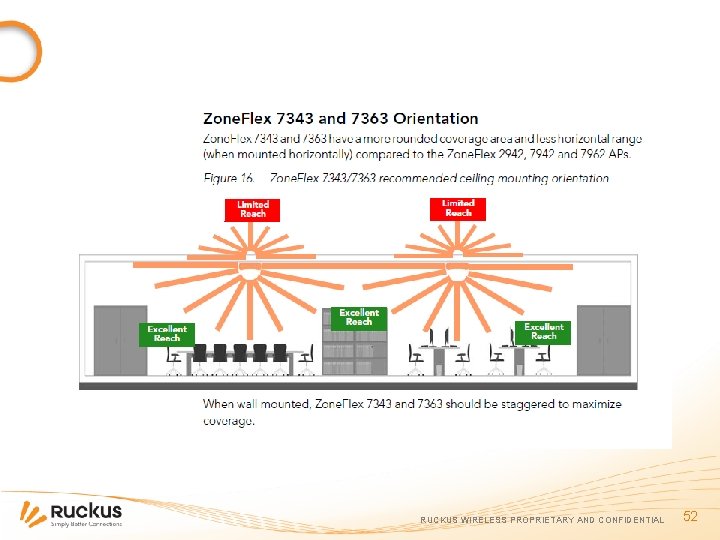
RUCKUS WIRELESS PROPRIETARY AND CONFIDENTIAL 52
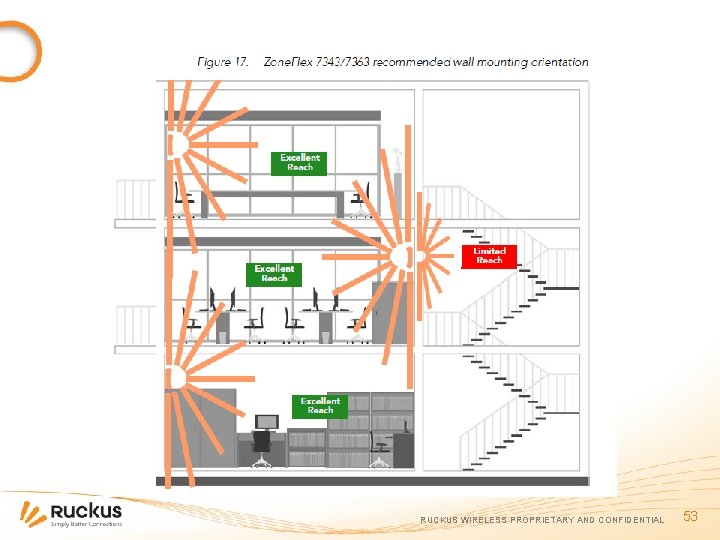
RUCKUS WIRELESS PROPRIETARY AND CONFIDENTIAL 53
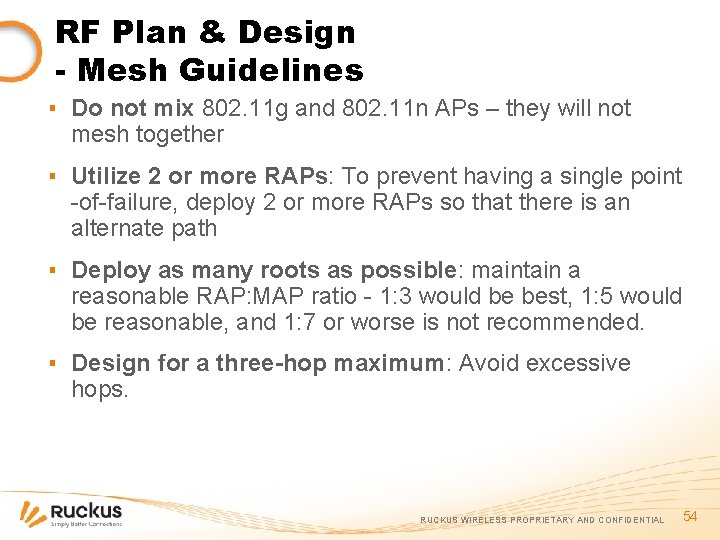
RF Plan & Design - Mesh Guidelines ▪ Do not mix 802. 11 g and 802. 11 n APs – they will not mesh together ▪ Utilize 2 or more RAPs: To prevent having a single point -of-failure, deploy 2 or more RAPs so that there is an alternate path ▪ Deploy as many roots as possible: maintain a reasonable RAP: MAP ratio - 1: 3 would be best, 1: 5 would be reasonable, and 1: 7 or worse is not recommended. ▪ Design for a three-hop maximum: Avoid excessive hops. RUCKUS WIRELESS PROPRIETARY AND CONFIDENTIAL 54
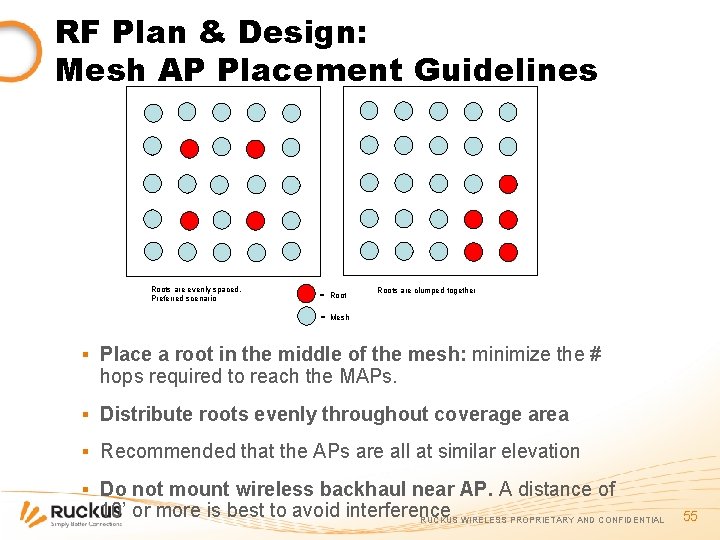
RF Plan & Design: Mesh AP Placement Guidelines Roots are evenly spaced. Preferred scenario = Roots are clumped together = Mesh ▪ Place a root in the middle of the mesh: minimize the # hops required to reach the MAPs. ▪ Distribute roots evenly throughout coverage area ▪ Recommended that the APs are all at similar elevation ▪ Do not mount wireless backhaul near AP. A distance of 10’ or more is best to avoid interference RUCKUS WIRELESS PROPRIETARY AND CONFIDENTIAL 55
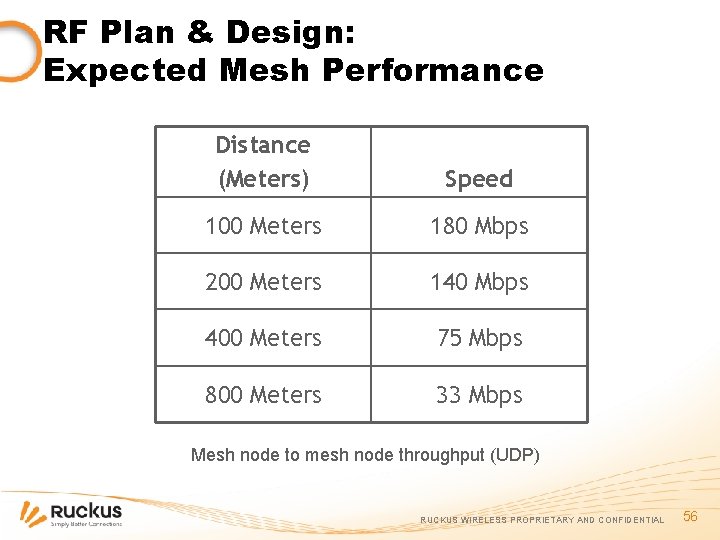
RF Plan & Design: Expected Mesh Performance Distance (Meters) Speed 100 Meters 180 Mbps 200 Meters 140 Mbps 400 Meters 75 Mbps 800 Meters 33 Mbps Mesh node to mesh node throughput (UDP) RUCKUS WIRELESS PROPRIETARY AND CONFIDENTIAL 56
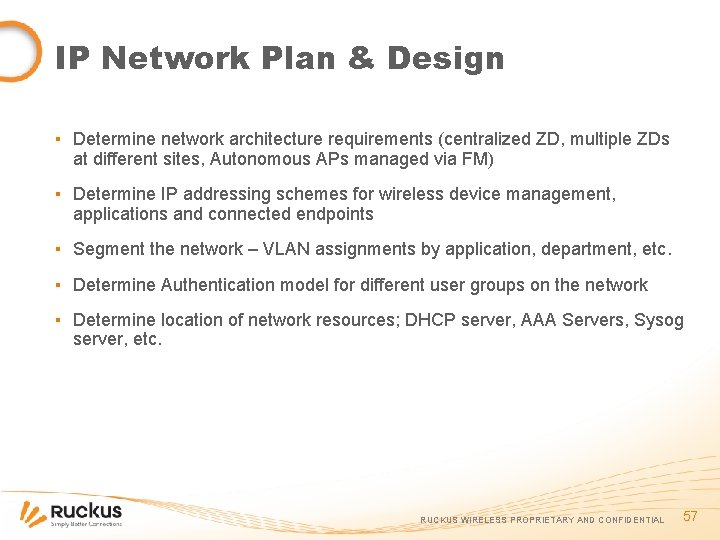
IP Network Plan & Design ▪ Determine network architecture requirements (centralized ZD, multiple ZDs at different sites, Autonomous APs managed via FM) ▪ Determine IP addressing schemes for wireless device management, applications and connected endpoints ▪ Segment the network – VLAN assignments by application, department, etc. ▪ Determine Authentication model for different user groups on the network ▪ Determine location of network resources; DHCP server, AAA Servers, Sysog server, etc. RUCKUS WIRELESS PROPRIETARY AND CONFIDENTIAL 57
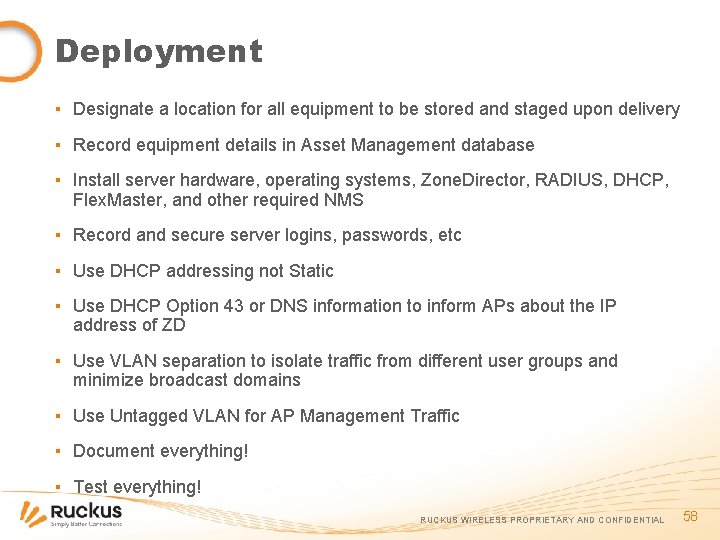
Deployment ▪ Designate a location for all equipment to be stored and staged upon delivery ▪ Record equipment details in Asset Management database ▪ Install server hardware, operating systems, Zone. Director, RADIUS, DHCP, Flex. Master, and other required NMS ▪ Record and secure server logins, passwords, etc ▪ Use DHCP addressing not Static ▪ Use DHCP Option 43 or DNS information to inform APs about the IP address of ZD ▪ Use VLAN separation to isolate traffic from different user groups and minimize broadcast domains ▪ Use Untagged VLAN for AP Management Traffic ▪ Document everything! ▪ Test everything! RUCKUS WIRELESS PROPRIETARY AND CONFIDENTIAL 58
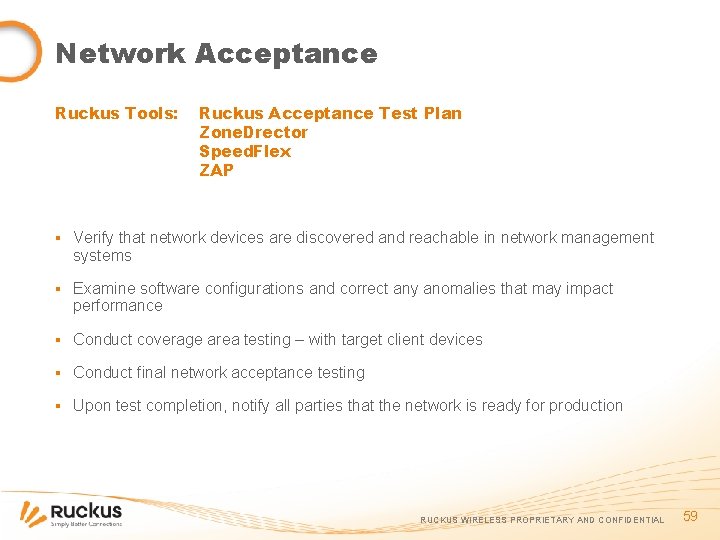
Network Acceptance Ruckus Tools: Ruckus Acceptance Test Plan Zone. Drector Speed. Flex ZAP ▪ Verify that network devices are discovered and reachable in network management systems ▪ Examine software configurations and correct any anomalies that may impact performance ▪ Conduct coverage area testing – with target client devices ▪ Conduct final network acceptance testing ▪ Upon test completion, notify all parties that the network is ready for production RUCKUS WIRELESS PROPRIETARY AND CONFIDENTIAL 59
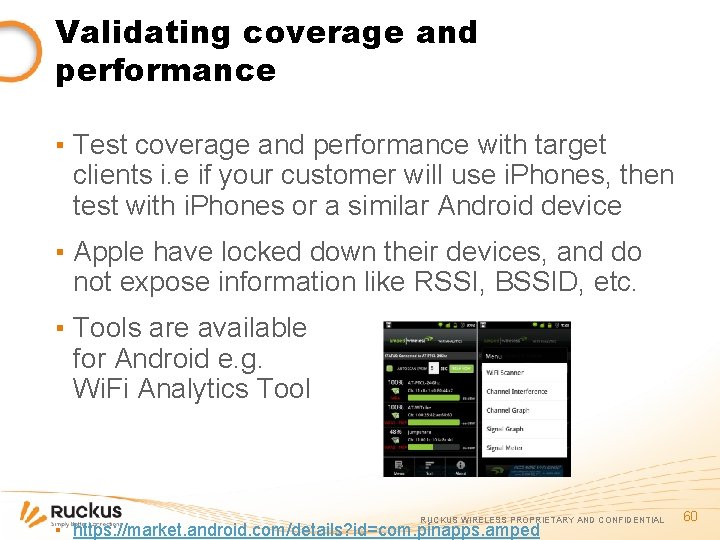
Validating coverage and performance ▪ Test coverage and performance with target clients i. e if your customer will use i. Phones, then test with i. Phones or a similar Android device ▪ Apple have locked down their devices, and do not expose information like RSSI, BSSID, etc. ▪ Tools are available for Android e. g. Wi. Fi Analytics Tool RUCKUS WIRELESS PROPRIETARY AND CONFIDENTIAL ▪ https: //market. android. com/details? id=com. pinapps. amped 60
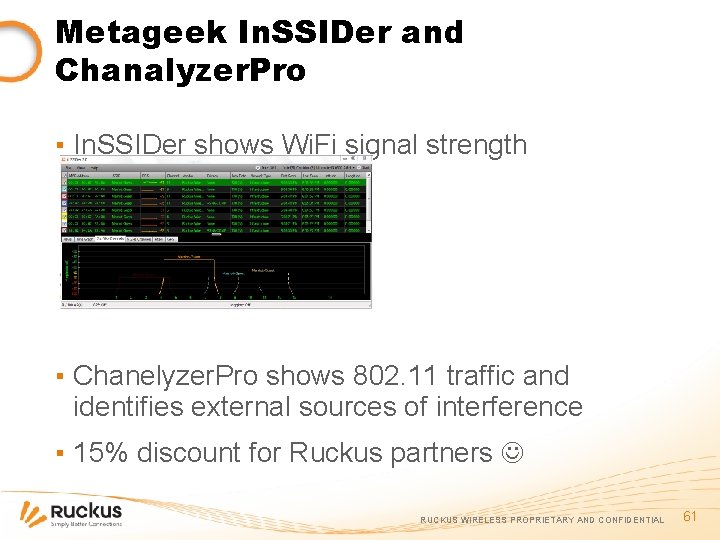
Metageek In. SSIDer and Chanalyzer. Pro ▪ In. SSIDer shows Wi. Fi signal strength ▪ Chanelyzer. Pro shows 802. 11 traffic and identifies external sources of interference ▪ 15% discount for Ruckus partners RUCKUS WIRELESS PROPRIETARY AND CONFIDENTIAL 61
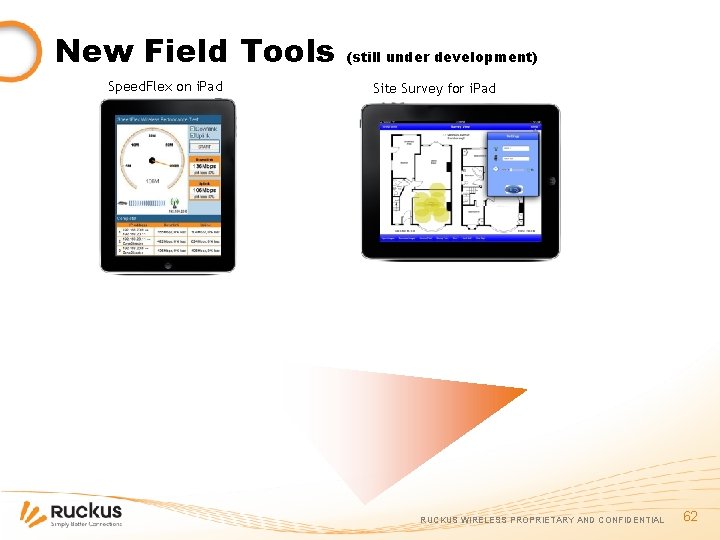
New Field Tools Speed. Flex on i. Pad (still under development) Site Survey for i. Pad RUCKUS WIRELESS PROPRIETARY AND CONFIDENTIAL 62
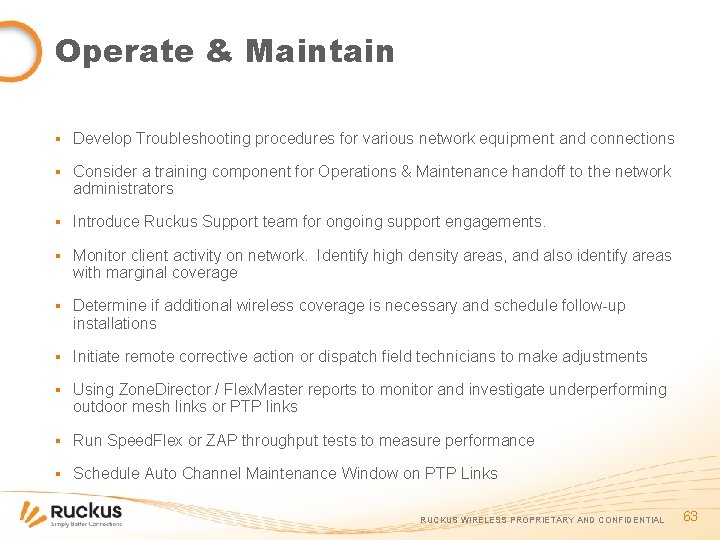
Operate & Maintain ▪ Develop Troubleshooting procedures for various network equipment and connections ▪ Consider a training component for Operations & Maintenance handoff to the network administrators ▪ Introduce Ruckus Support team for ongoing support engagements. ▪ Monitor client activity on network. Identify high density areas, and also identify areas with marginal coverage ▪ Determine if additional wireless coverage is necessary and schedule follow-up installations ▪ Initiate remote corrective action or dispatch field technicians to make adjustments ▪ Using Zone. Director / Flex. Master reports to monitor and investigate underperforming outdoor mesh links or PTP links ▪ Run Speed. Flex or ZAP throughput tests to measure performance ▪ Schedule Auto Channel Maintenance Window on PTP Links RUCKUS WIRELESS PROPRIETARY AND CONFIDENTIAL 63

Zone. Planner. TM (Part 2) RUCKUS WIRELESS PROPRIETARY AND CONFIDENTIAL

Zone. Planner ▪ It is a predictive modeling tool ▪ Garbage in , Garbage out ▪ Nothing beats doing an on-site survey ▪ Zone. Planner can be combined with onsite survey to refine the coverage predictions ▪ Provides nice reports to your clients RUCKUS WIRELESS PROPRIETARY AND CONFIDENTIAL 65
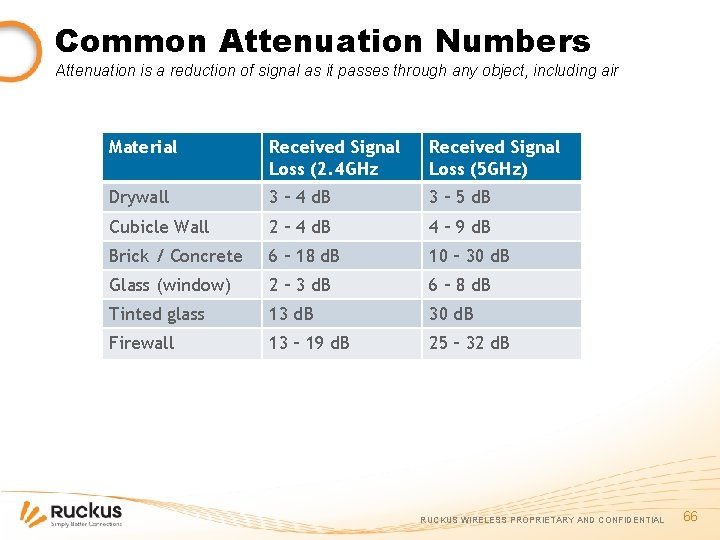
Common Attenuation Numbers Attenuation is a reduction of signal as it passes through any object, including air Material Received Signal Loss (2. 4 GHz Received Signal Loss (5 GHz) Drywall 3 – 4 d. B 3 – 5 d. B Cubicle Wall 2 – 4 d. B 4 – 9 d. B Brick / Concrete 6 – 18 d. B 10 – 30 d. B Glass (window) 2 – 3 d. B 6 – 8 d. B Tinted glass 13 d. B 30 d. B Firewall 13 – 19 d. B 25 – 32 d. B RUCKUS WIRELESS PROPRIETARY AND CONFIDENTIAL 66
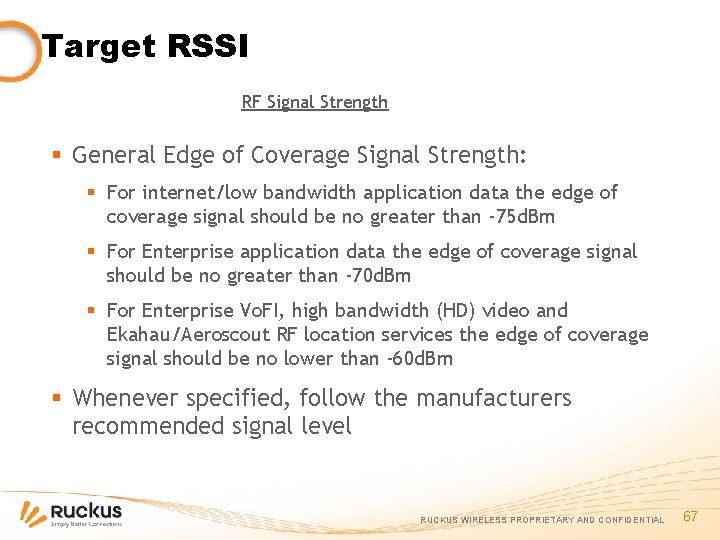
Target RSSI RF Signal Strength § General Edge of Coverage Signal Strength: § For internet/low bandwidth application data the edge of coverage signal should be no greater than -75 d. Bm § For Enterprise application data the edge of coverage signal should be no greater than -70 d. Bm § For Enterprise Vo. FI, high bandwidth (HD) video and Ekahau/Aeroscout RF location services the edge of coverage signal should be no lower than -60 d. Bm § Whenever specified, follow the manufacturers recommended signal level RUCKUS WIRELESS PROPRIETARY AND CONFIDENTIAL 67
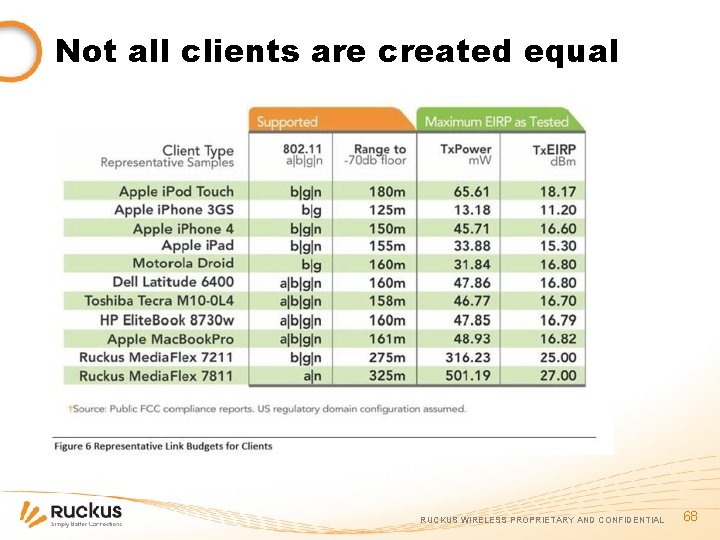
Not all clients are created equal RUCKUS WIRELESS PROPRIETARY AND CONFIDENTIAL 68
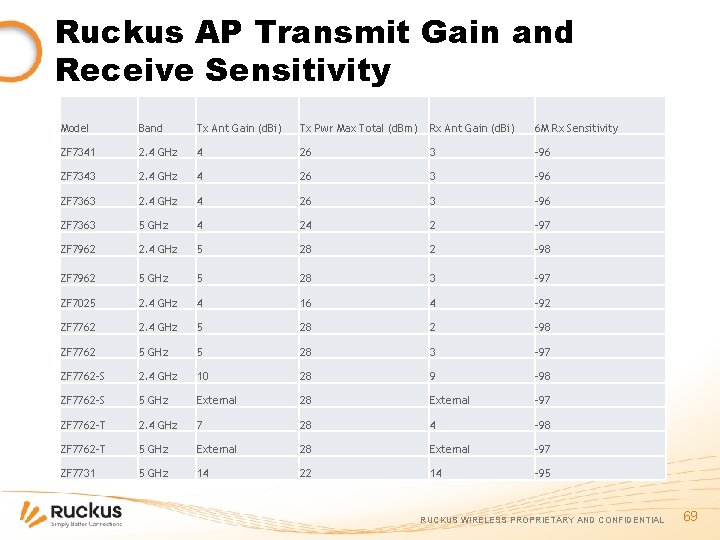
Ruckus AP Transmit Gain and Receive Sensitivity Model Band Tx Ant Gain (d. Bi) Tx Pwr Max Total (d. Bm) Rx Ant Gain (d. Bi) 6 M Rx Sensitivity ZF 7341 2. 4 GHz 4 26 3 -96 ZF 7343 2. 4 GHz 4 26 3 -96 ZF 7363 5 GHz 4 24 2 -97 ZF 7962 2. 4 GHz 5 28 2 -98 ZF 7962 5 GHz 5 28 3 -97 ZF 7025 2. 4 GHz 4 16 4 -92 ZF 7762 2. 4 GHz 5 28 2 -98 ZF 7762 5 GHz 5 28 3 -97 ZF 7762 -S 2. 4 GHz 10 28 9 -98 ZF 7762 -S 5 GHz External 28 External -97 ZF 7762 -T 2. 4 GHz 7 28 4 -98 ZF 7762 -T 5 GHz External 28 External -97 ZF 7731 5 GHz 14 22 14 -95 RUCKUS WIRELESS PROPRIETARY AND CONFIDENTIAL 69
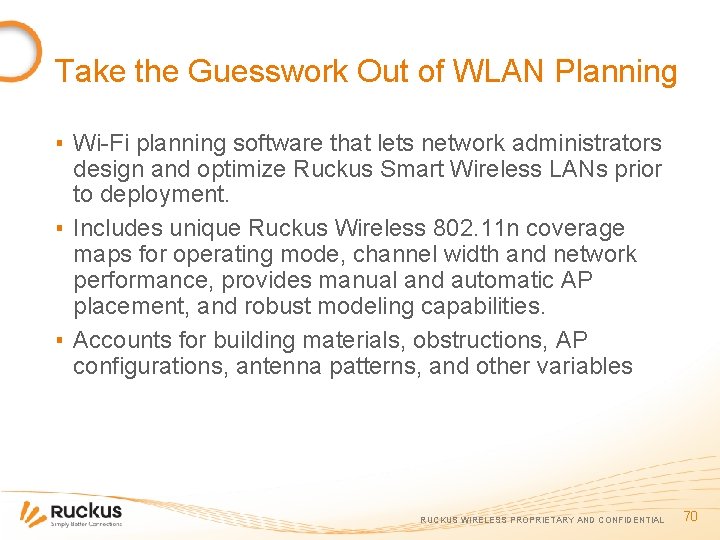
Take the Guesswork Out of WLAN Planning ▪ Wi-Fi planning software that lets network administrators design and optimize Ruckus Smart Wireless LANs prior to deployment. ▪ Includes unique Ruckus Wireless 802. 11 n coverage maps for operating mode, channel width and network performance, provides manual and automatic AP placement, and robust modeling capabilities. ▪ Accounts for building materials, obstructions, AP configurations, antenna patterns, and other variables RUCKUS WIRELESS PROPRIETARY AND CONFIDENTIAL 70
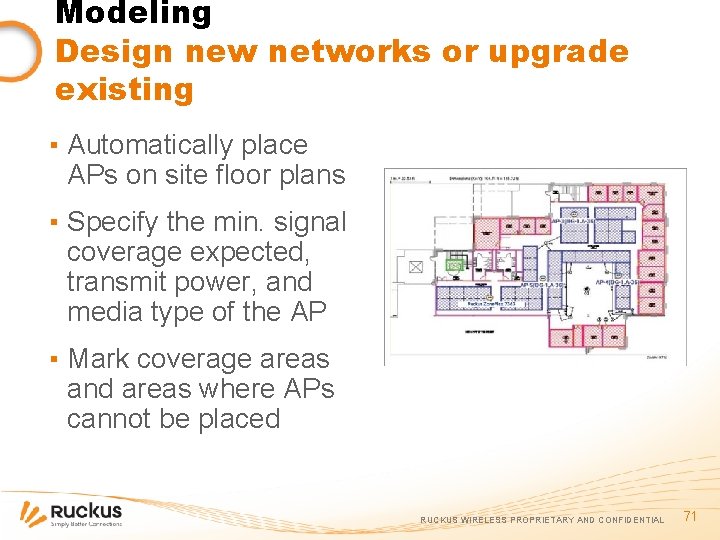
Modeling Design new networks or upgrade existing ▪ Automatically place APs on site floor plans ▪ Specify the min. signal coverage expected, transmit power, and media type of the AP ▪ Mark coverage areas and areas where APs cannot be placed RUCKUS WIRELESS PROPRIETARY AND CONFIDENTIAL 71
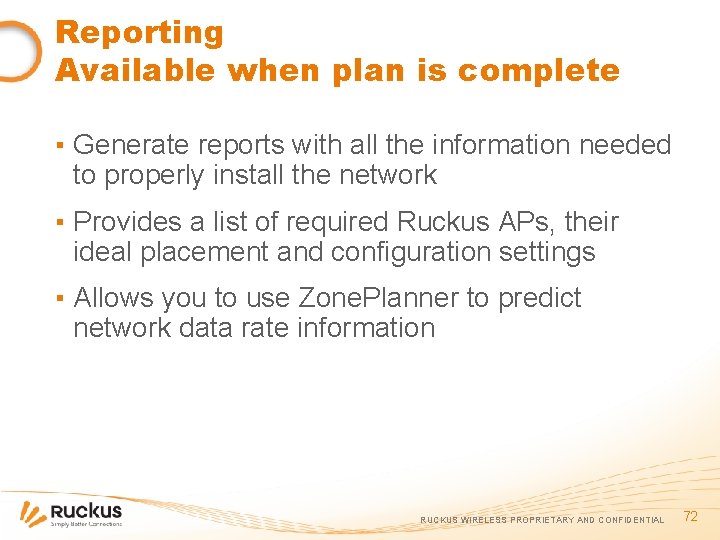
Reporting Available when plan is complete ▪ Generate reports with all the information needed to properly install the network ▪ Provides a list of required Ruckus APs, their ideal placement and configuration settings ▪ Allows you to use Zone. Planner to predict network data rate information RUCKUS WIRELESS PROPRIETARY AND CONFIDENTIAL 72
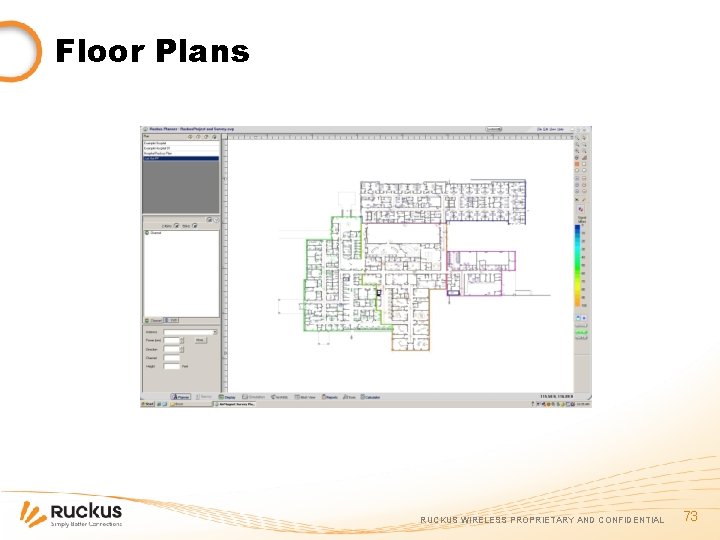
Floor Plans RUCKUS WIRELESS PROPRIETARY AND CONFIDENTIAL 73
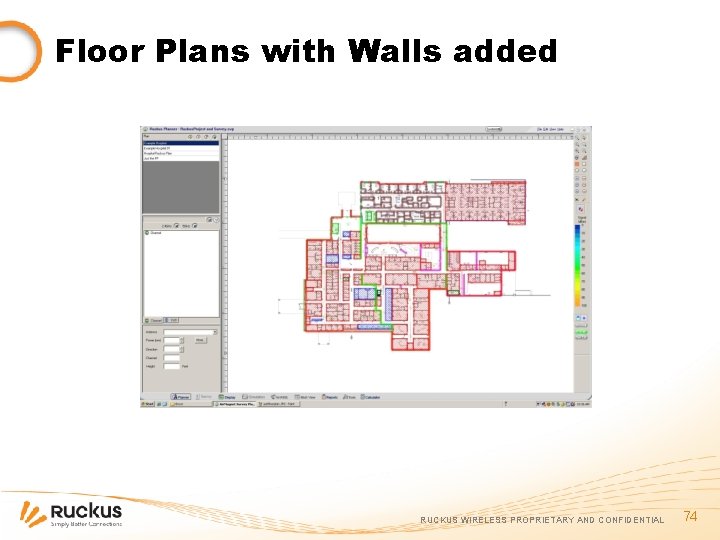
Floor Plans with Walls added RUCKUS WIRELESS PROPRIETARY AND CONFIDENTIAL 74
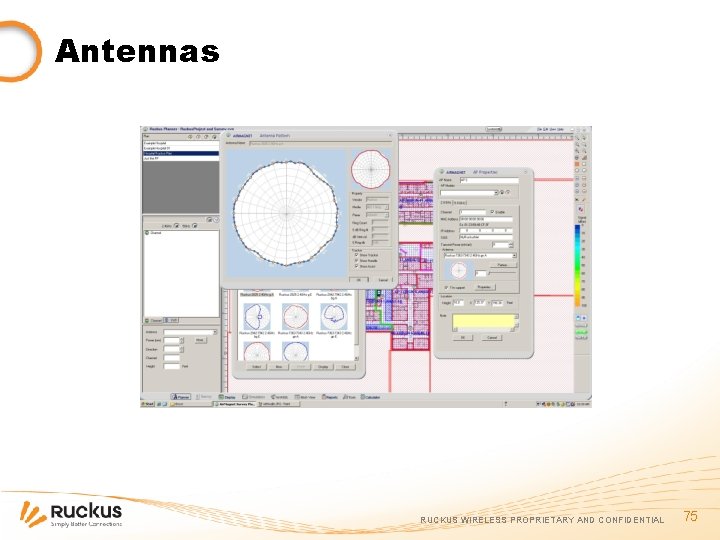
Antennas RUCKUS WIRELESS PROPRIETARY AND CONFIDENTIAL 75

Signal Coverage RUCKUS WIRELESS PROPRIETARY AND CONFIDENTIAL 76
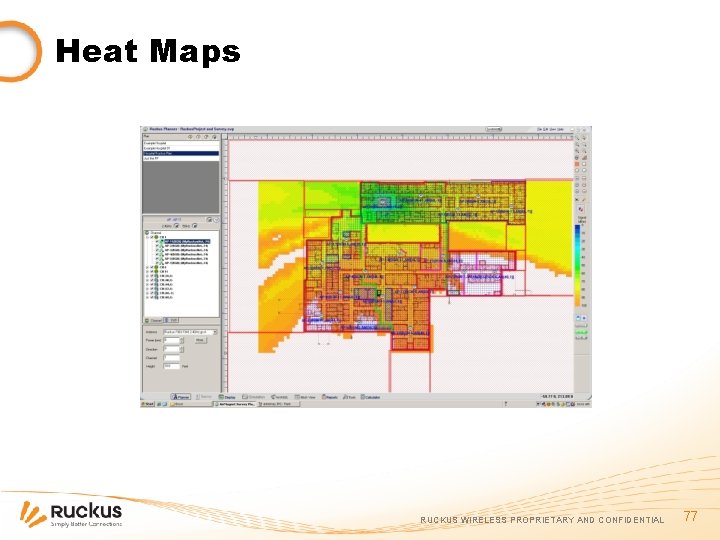
Heat Maps RUCKUS WIRELESS PROPRIETARY AND CONFIDENTIAL 77
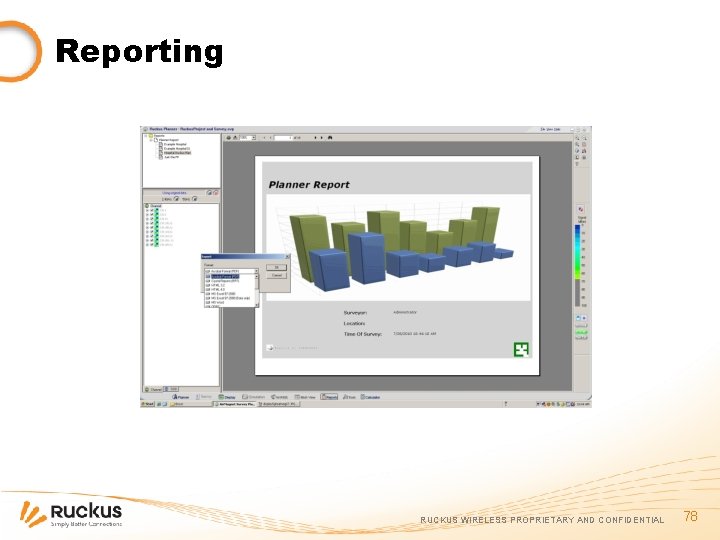
Reporting RUCKUS WIRELESS PROPRIETARY AND CONFIDENTIAL 78
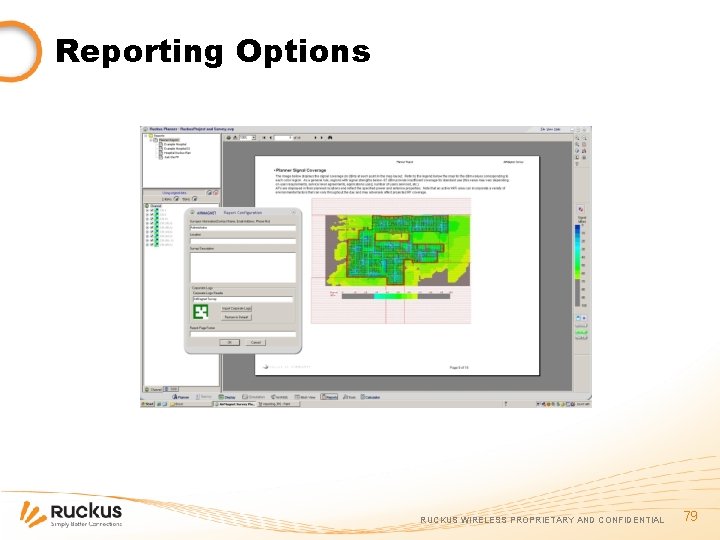
Reporting Options RUCKUS WIRELESS PROPRIETARY AND CONFIDENTIAL 79
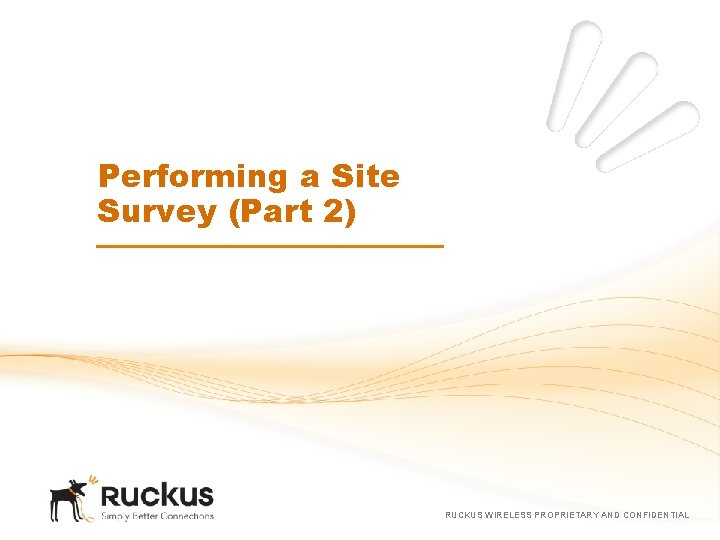
Performing a Site Survey (Part 2) RUCKUS WIRELESS PROPRIETARY AND CONFIDENTIAL
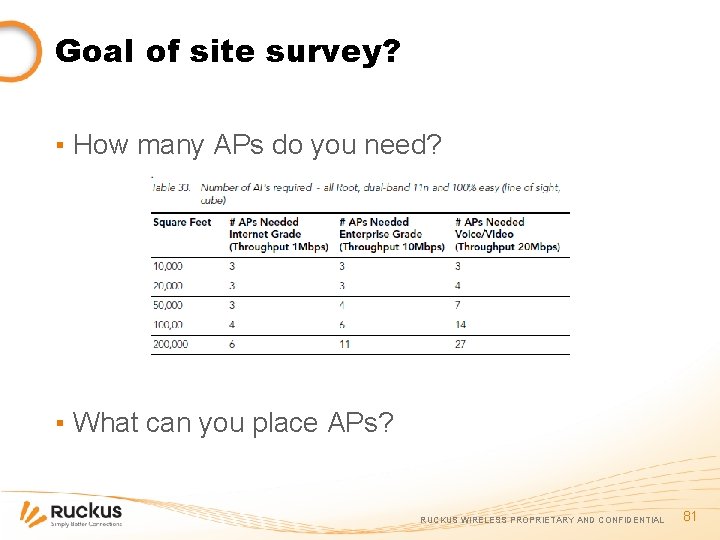
Goal of site survey? ▪ How many APs do you need? ▪ What can you place APs? RUCKUS WIRELESS PROPRIETARY AND CONFIDENTIAL 81
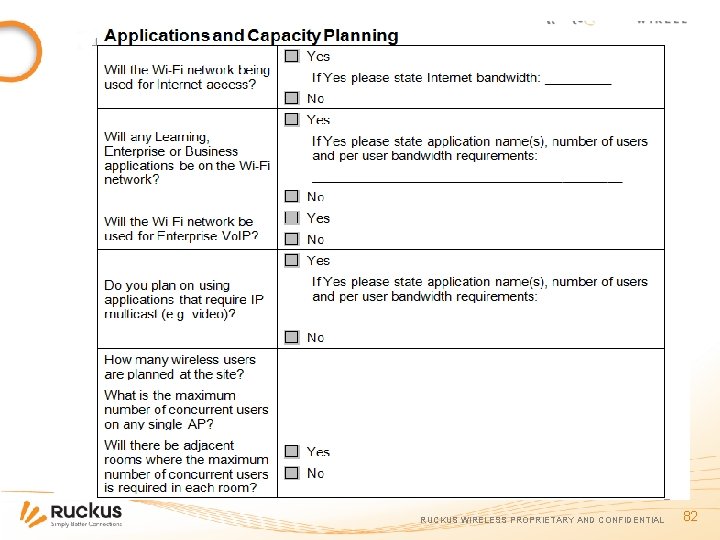
RUCKUS WIRELESS PROPRIETARY AND CONFIDENTIAL 82
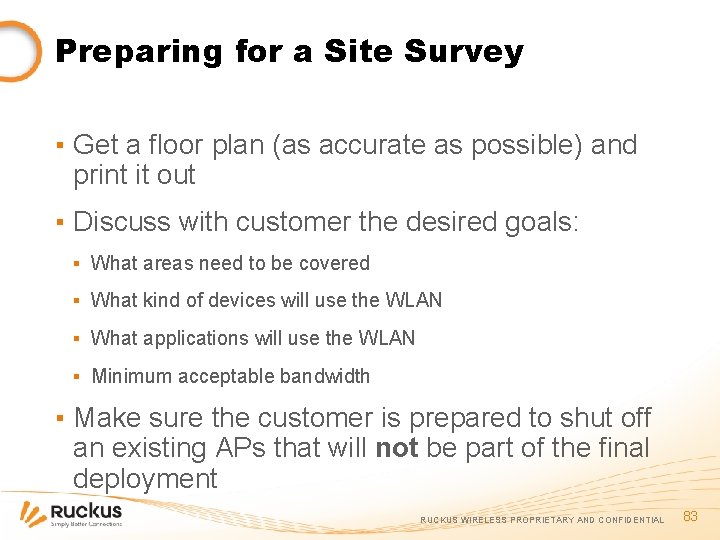
Preparing for a Site Survey ▪ Get a floor plan (as accurate as possible) and print it out ▪ Discuss with customer the desired goals: ▪ What areas need to be covered ▪ What kind of devices will use the WLAN ▪ What applications will use the WLAN ▪ Minimum acceptable bandwidth ▪ Make sure the customer is prepared to shut off an existing APs that will not be part of the final deployment RUCKUS WIRELESS PROPRIETARY AND CONFIDENTIAL 83
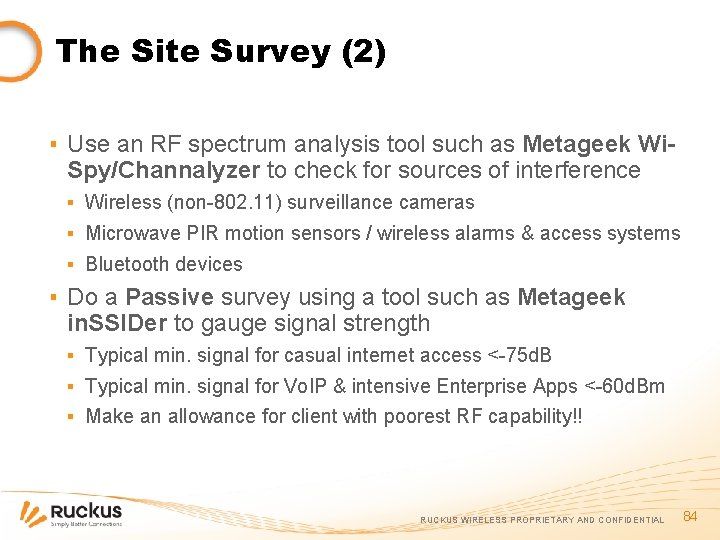
The Site Survey (2) ▪ Use an RF spectrum analysis tool such as Metageek Wi. Spy/Channalyzer to check for sources of interference ▪ Wireless (non-802. 11) surveillance cameras ▪ Microwave PIR motion sensors / wireless alarms & access systems ▪ Bluetooth devices ▪ Do a Passive survey using a tool such as Metageek in. SSIDer to gauge signal strength ▪ Typical min. signal for casual internet access <-75 d. B ▪ Typical min. signal for Vo. IP & intensive Enterprise Apps <-60 d. Bm ▪ Make an allowance for client with poorest RF capability!! RUCKUS WIRELESS PROPRIETARY AND CONFIDENTIAL 84

What About Spectrum Interference? Any good site survey takes into account other sources of RF outside the customer’s deployment, these can include ▪ Neighboring wireless networks ▪ RF emitting machinery ▪ Cordless telephones/microwaves, etc. ▪ Other? Never know unless you check … RUCKUS WIRELESS PROPRIETARY AND CONFIDENTIAL 85

Site Survey Tools ▪ Ruckus Wireless NFR kit ▪ 1 Zone. Director 1100 ▪ 1 Ruckus AP ▪ Laptop with wireless card that supports all radios required (a/b/g/n) ▪ Power strip (squid) ▪ Extension cables RUCKUS WIRELESS PROPRIETARY AND CONFIDENTIAL 86

Site Survey Tools ▪ Optional, but desirable ▪ Portable battery (12 V DC or 120 VAC) ▪ Single port, gigabit POE adapter or POE switch ▪ Client(s) with similar performance (radios) to customer devices ▪ Tripod/Speaker stand RUCKUS WIRELESS PROPRIETARY AND CONFIDENTIAL 87
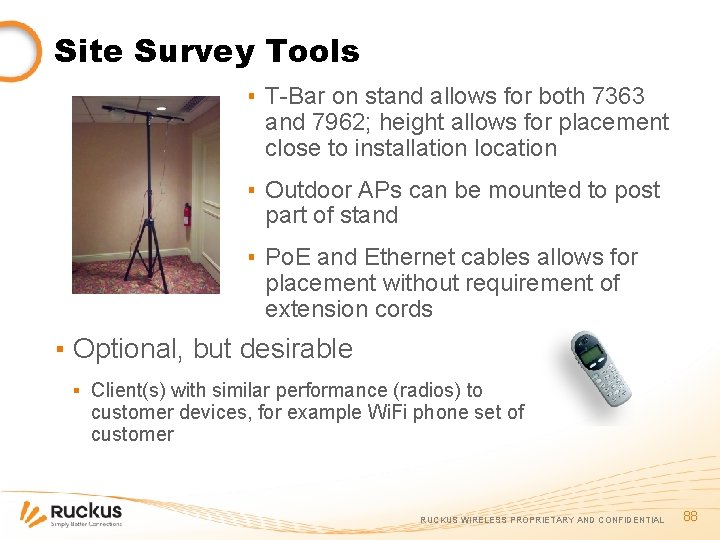
Site Survey Tools ▪ T-Bar on stand allows for both 7363 and 7962; height allows for placement close to installation location ▪ Outdoor APs can be mounted to post part of stand ▪ Po. E and Ethernet cables allows for placement without requirement of extension cords ▪ Optional, but desirable ▪ Client(s) with similar performance (radios) to customer devices, for example Wi. Fi phone set of customer RUCKUS WIRELESS PROPRIETARY AND CONFIDENTIAL 88
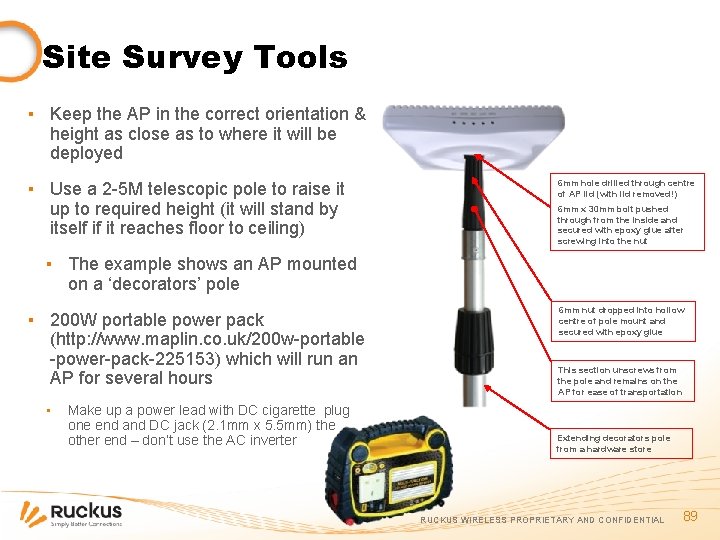
Site Survey Tools ▪ Keep the AP in the correct orientation & height as close as to where it will be deployed ▪ Use a 2 -5 M telescopic pole to raise it up to required height (it will stand by itself if it reaches floor to ceiling) 6 mm hole drilled through centre of AP lid (with lid removed!) 6 mm x 30 mm bolt pushed through from the inside and secured with epoxy glue after screwing into the nut ▪ The example shows an AP mounted on a ‘decorators’ pole ▪ 200 W portable power pack (http: //www. maplin. co. uk/200 w-portable -power-pack-225153) which will run an AP for several hours ▪ Make up a power lead with DC cigarette plug one end and DC jack (2. 1 mm x 5. 5 mm) the other end – don’t use the AC inverter 6 mm nut dropped into hollow centre of pole mount and secured with epoxy glue This section unscrews from the pole and remains on the AP for ease of transportation Extending decorators pole from a hardware store RUCKUS WIRELESS PROPRIETARY AND CONFIDENTIAL 89
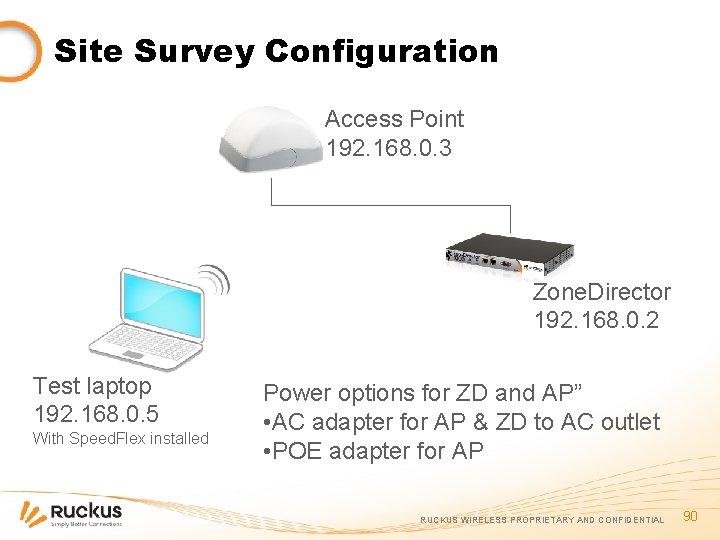
Site Survey Configuration Access Point 192. 168. 0. 3 Zone. Director 192. 168. 0. 2 Test laptop 192. 168. 0. 5 With Speed. Flex installed Power options for ZD and AP” • AC adapter for AP & ZD to AC outlet • POE adapter for AP RUCKUS WIRELESS PROPRIETARY AND CONFIDENTIAL 90
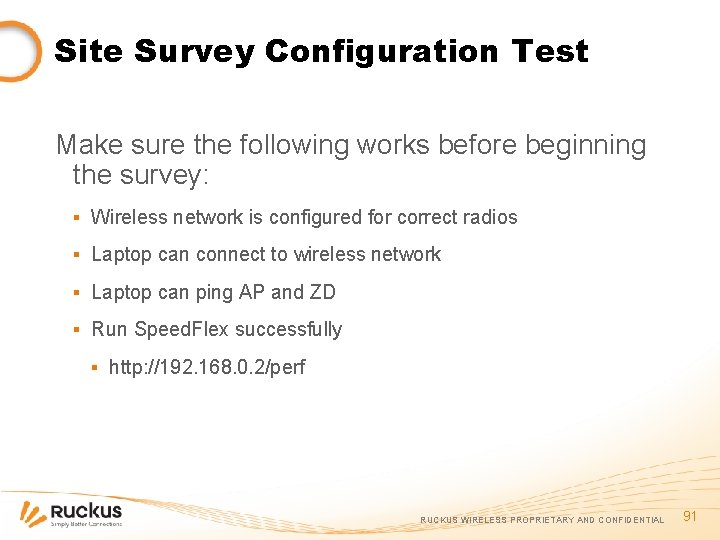
Site Survey Configuration Test Make sure the following works before beginning the survey: ▪ Wireless network is configured for correct radios ▪ Laptop can connect to wireless network ▪ Laptop can ping AP and ZD ▪ Run Speed. Flex successfully ▪ http: //192. 168. 0. 2/perf RUCKUS WIRELESS PROPRIETARY AND CONFIDENTIAL 91
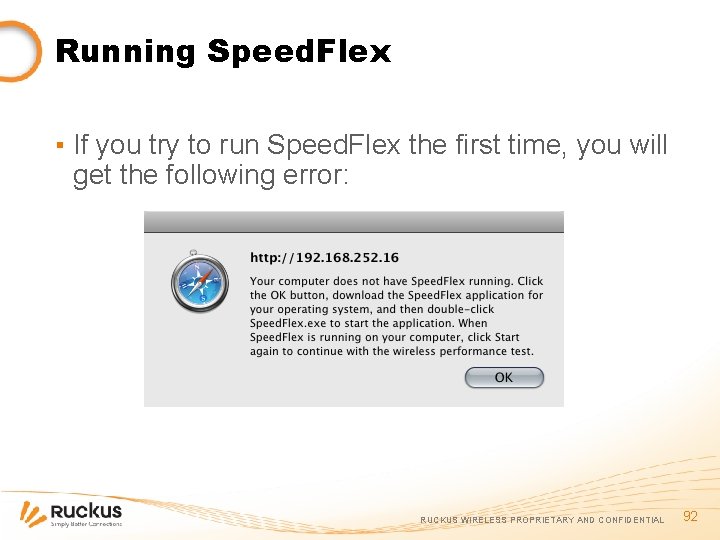
Running Speed. Flex ▪ If you try to run Speed. Flex the first time, you will get the following error: RUCKUS WIRELESS PROPRIETARY AND CONFIDENTIAL 92
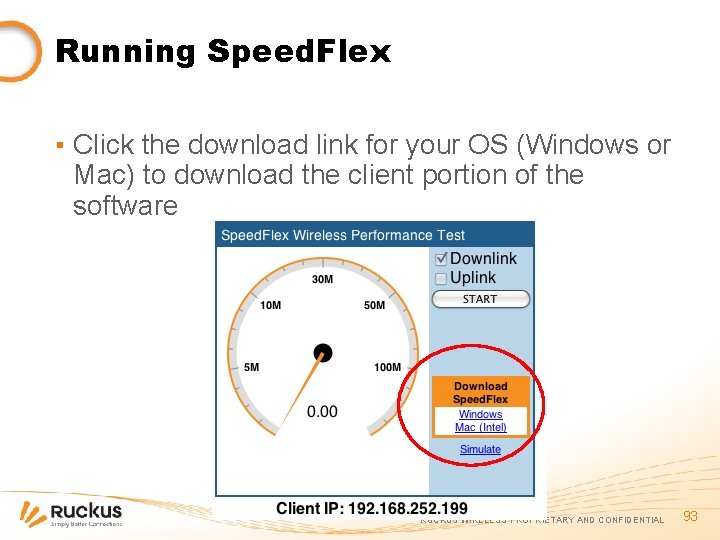
Running Speed. Flex ▪ Click the download link for your OS (Windows or Mac) to download the client portion of the software RUCKUS WIRELESS PROPRIETARY AND CONFIDENTIAL 93
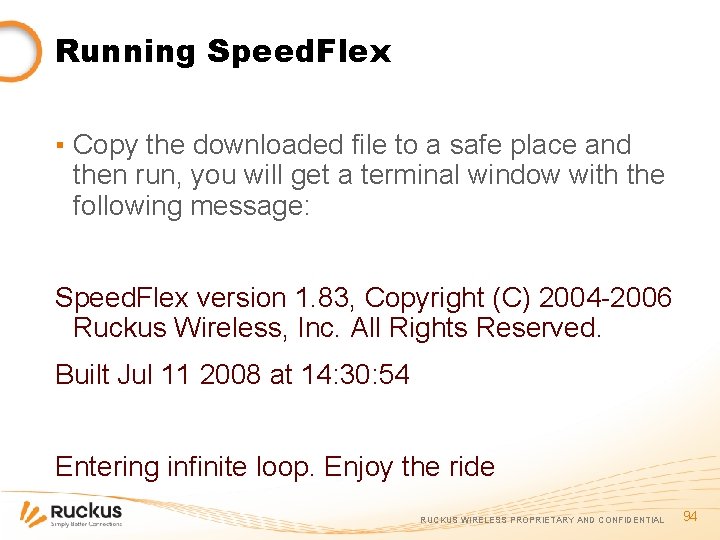
Running Speed. Flex ▪ Copy the downloaded file to a safe place and then run, you will get a terminal window with the following message: Speed. Flex version 1. 83, Copyright (C) 2004 -2006 Ruckus Wireless, Inc. All Rights Reserved. Built Jul 11 2008 at 14: 30: 54 Entering infinite loop. Enjoy the ride RUCKUS WIRELESS PROPRIETARY AND CONFIDENTIAL 94
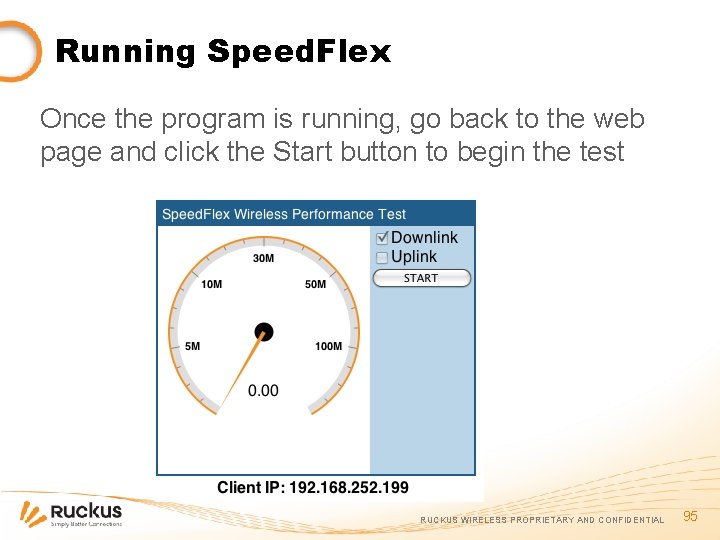
Running Speed. Flex Once the program is running, go back to the web page and click the Start button to begin the test RUCKUS WIRELESS PROPRIETARY AND CONFIDENTIAL 95
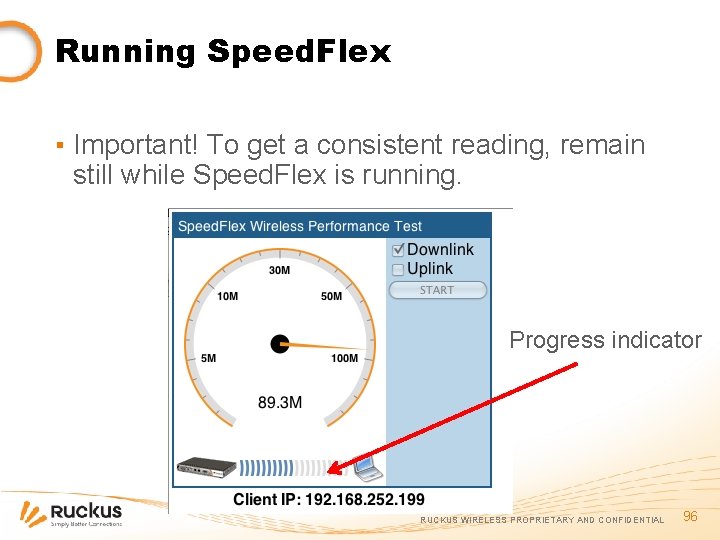
Running Speed. Flex ▪ Important! To get a consistent reading, remain still while Speed. Flex is running. Progress indicator RUCKUS WIRELESS PROPRIETARY AND CONFIDENTIAL 96
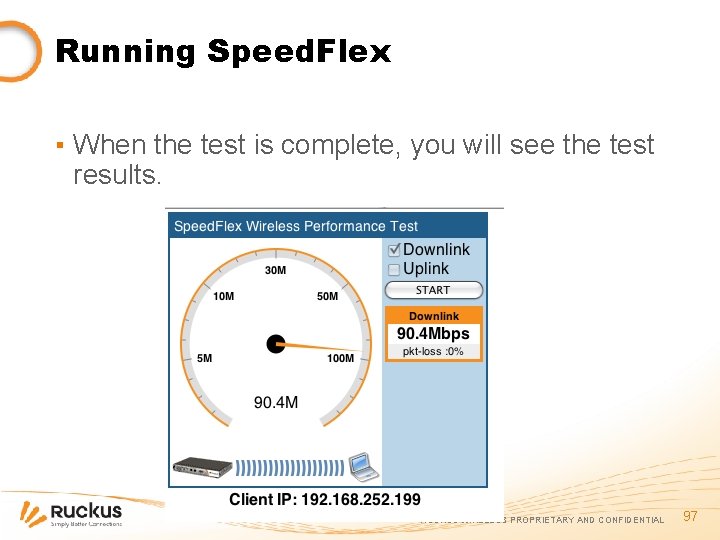
Running Speed. Flex ▪ When the test is complete, you will see the test results. RUCKUS WIRELESS PROPRIETARY AND CONFIDENTIAL 97

Onsite Setup ▪ When onsite, begin at the edge of where coverage should begin, . Power up the AP and ZD using one of the power options. ▪ Mount the AP as it would normally be deployed (usually dome facing down). ▪ If the AP will be on the ceiling, use a tripod to get it as close to the ceiling as possible for most accurate results. RUCKUS WIRELESS PROPRIETARY AND CONFIDENTIAL 98

Onsite Methodology ▪ Begin at the edge of the coverage area ▪ Install the AP at a potential installation spot ▪ Connect laptop to wireless test SSID ▪ Run Speed. Flex, record results on floor plan ▪ Walk to a different spot (about 50’) and repeat until coverage has been completely surveyed RUCKUS WIRELESS PROPRIETARY AND CONFIDENTIAL 99
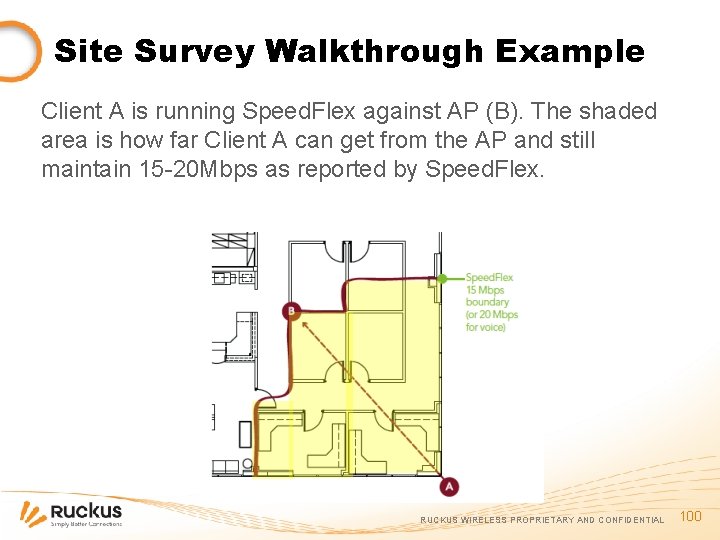
Site Survey Walkthrough Example Client A is running Speed. Flex against AP (B). The shaded area is how far Client A can get from the AP and still maintain 15 -20 Mbps as reported by Speed. Flex. RUCKUS WIRELESS PROPRIETARY AND CONFIDENTIAL 100

Site Survey Walkthrough Example The next step is to move the AP to one of the points on the boundary and test again. Boundary of previously tested area New area Previously tested area RUCKUS WIRELESS PROPRIETARY AND CONFIDENTIAL 101
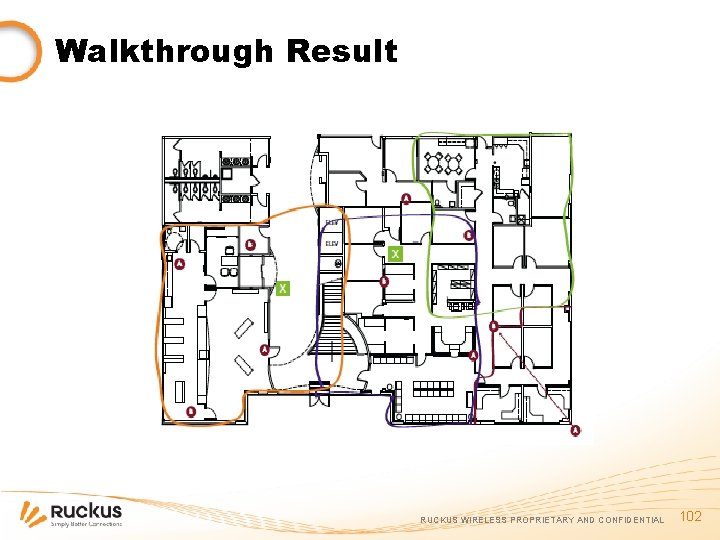
Walkthrough Result RUCKUS WIRELESS PROPRIETARY AND CONFIDENTIAL 102
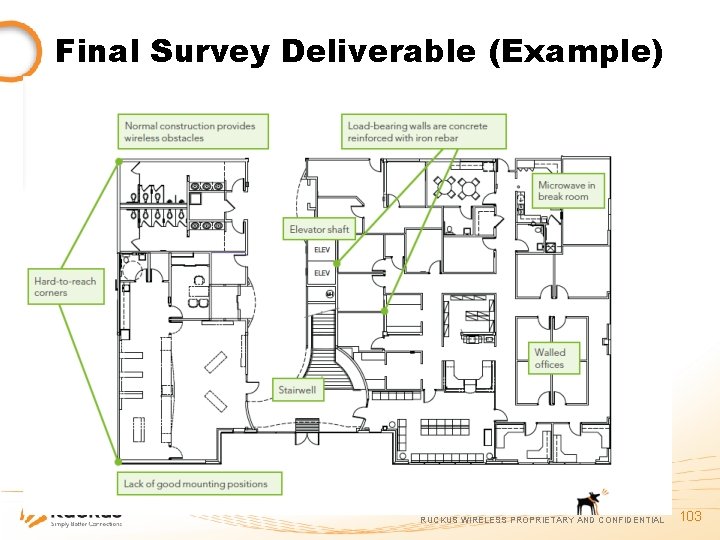
Final Survey Deliverable (Example) RUCKUS WIRELESS PROPRIETARY AND CONFIDENTIAL 103
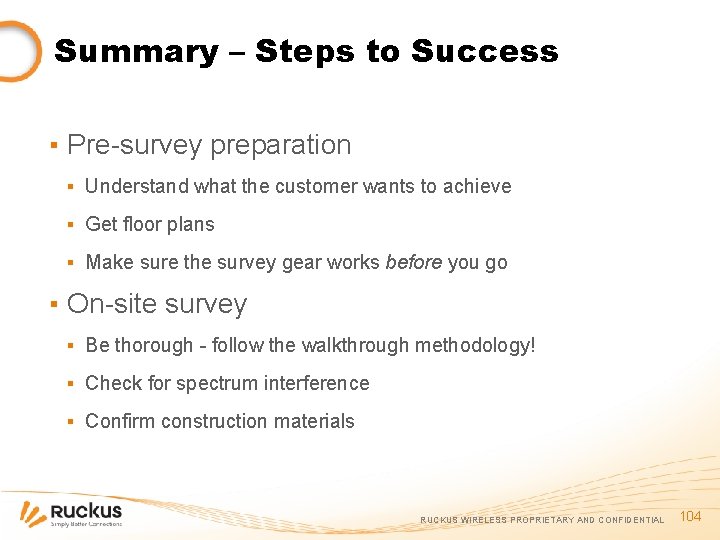
Summary – Steps to Success ▪ Pre-survey preparation ▪ Understand what the customer wants to achieve ▪ Get floor plans ▪ Make sure the survey gear works before you go ▪ On-site survey ▪ Be thorough - follow the walkthrough methodology! ▪ Check for spectrum interference ▪ Confirm construction materials RUCKUS WIRELESS PROPRIETARY AND CONFIDENTIAL 104
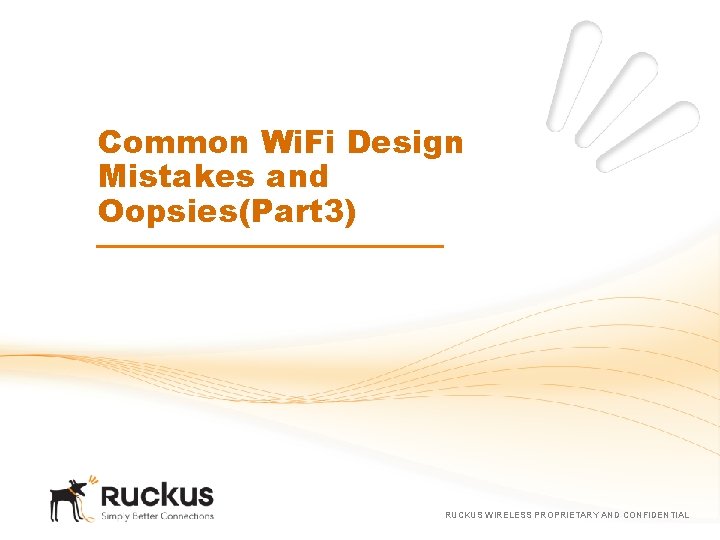
Common Wi. Fi Design Mistakes and Oopsies(Part 3) RUCKUS WIRELESS PROPRIETARY AND CONFIDENTIAL
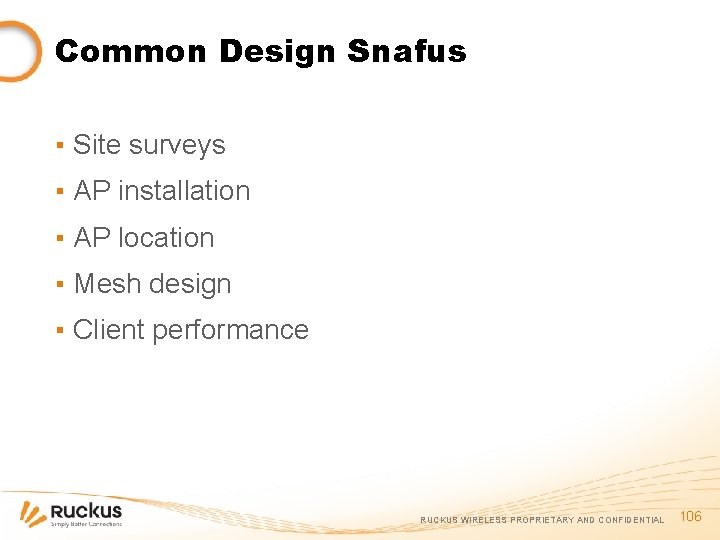
Common Design Snafus ▪ Site surveys ▪ AP installation ▪ AP location ▪ Mesh design ▪ Client performance RUCKUS WIRELESS PROPRIETARY AND CONFIDENTIAL 106

How Site Surveys Can Go Wrong ▪ Didn’t do any survey ▪ Did not do active survey ▪ Beam. Flex real-world performance requires active data transmission during survey ▪ Didn’t check for current/background RF interference RUCKUS WIRELESS PROPRIETARY AND CONFIDENTIAL 107
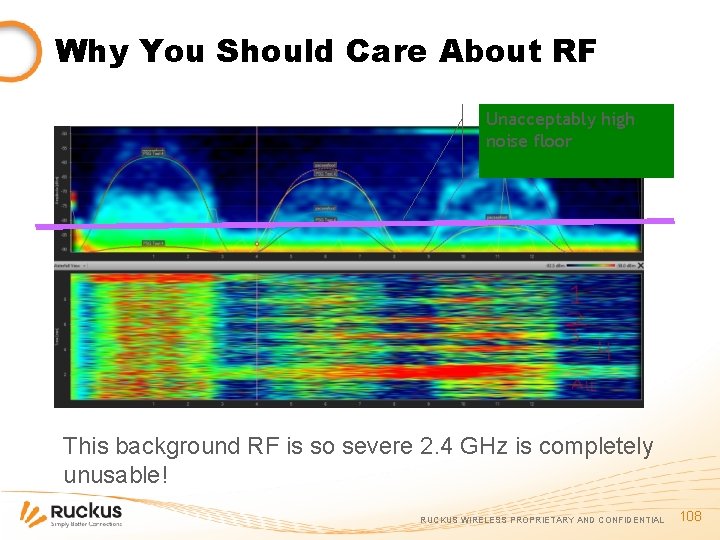
Why You Should Care About RF Unacceptably high noise floor This background RF is so severe 2. 4 GHz is completely unusable! RUCKUS WIRELESS PROPRIETARY AND CONFIDENTIAL 108
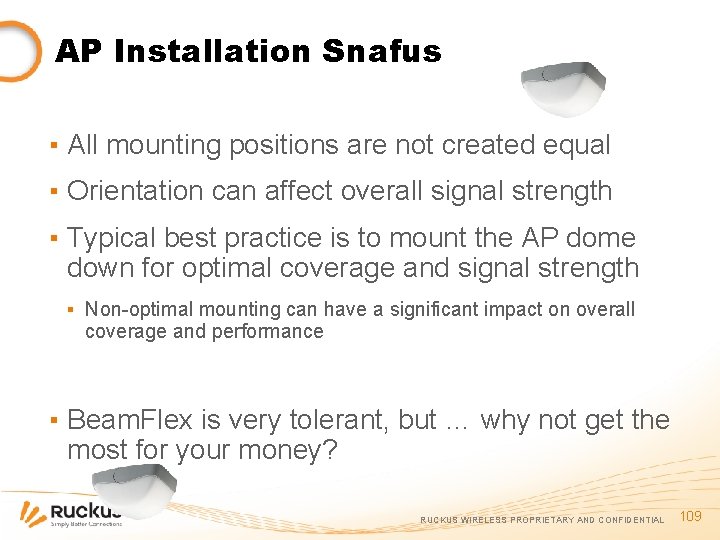
AP Installation Snafus ▪ All mounting positions are not created equal ▪ Orientation can affect overall signal strength ▪ Typical best practice is to mount the AP dome down for optimal coverage and signal strength ▪ Non-optimal mounting can have a significant impact on overall coverage and performance ▪ Beam. Flex is very tolerant, but … why not get the most for your money? RUCKUS WIRELESS PROPRIETARY AND CONFIDENTIAL 109
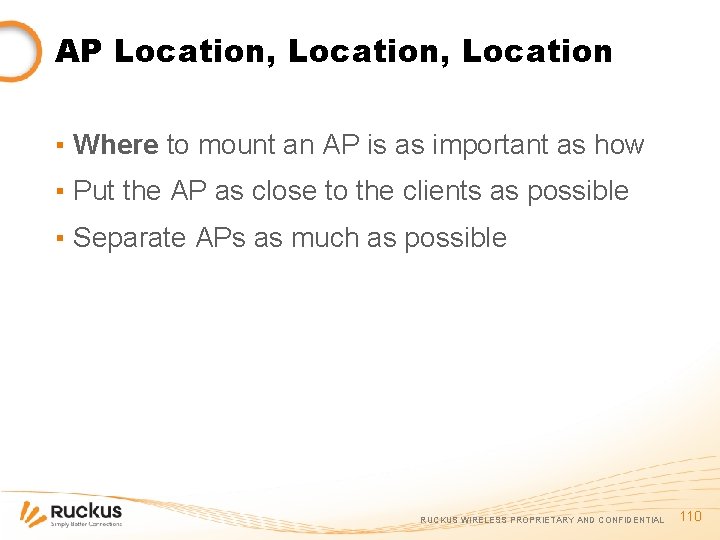
AP Location, Location ▪ Where to mount an AP is as important as how ▪ Put the AP as close to the clients as possible ▪ Separate APs as much as possible RUCKUS WIRELESS PROPRIETARY AND CONFIDENTIAL 110
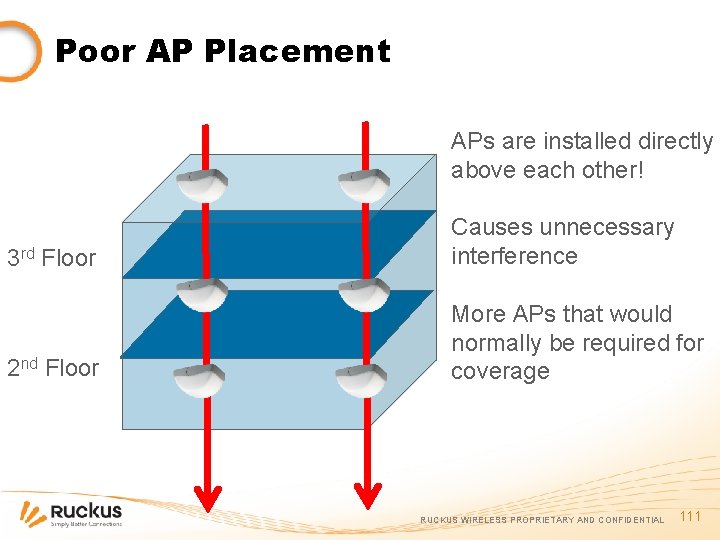
Poor AP Placement APs are installed directly above each other! 3 rd Floor Causes unnecessary interference 2 nd Floor More APs that would normally be required for coverage RUCKUS WIRELESS PROPRIETARY AND CONFIDENTIAL 111
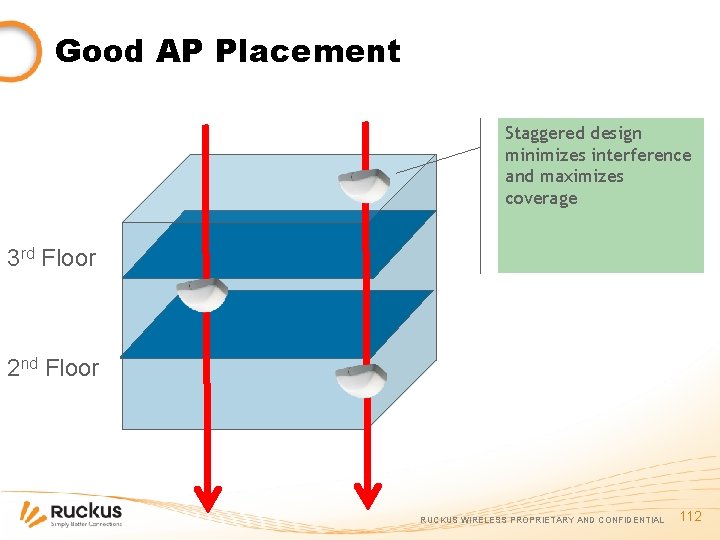
Good AP Placement Staggered design minimizes interference and maximizes coverage 3 rd Floor 2 nd Floor RUCKUS WIRELESS PROPRIETARY AND CONFIDENTIAL 112
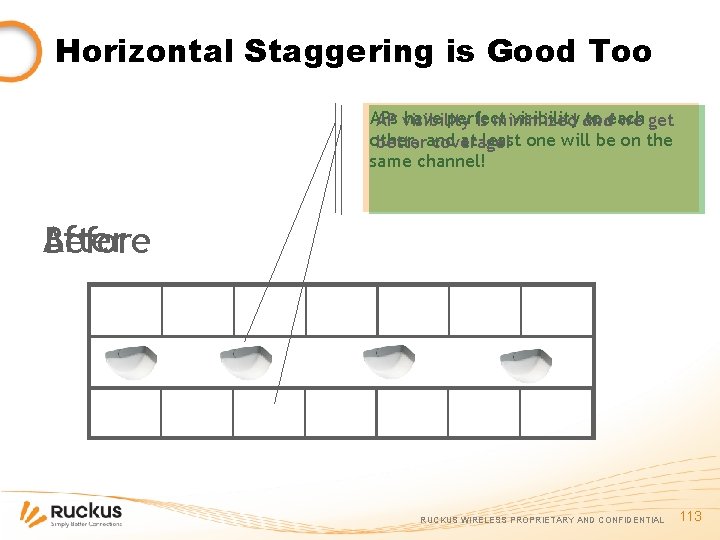
Horizontal Staggering is Good Too APs have perfect visibility and to each AP visibility is minimized we get other, at least one will be on the betterand coverage! same channel! After Before RUCKUS WIRELESS PROPRIETARY AND CONFIDENTIAL 113
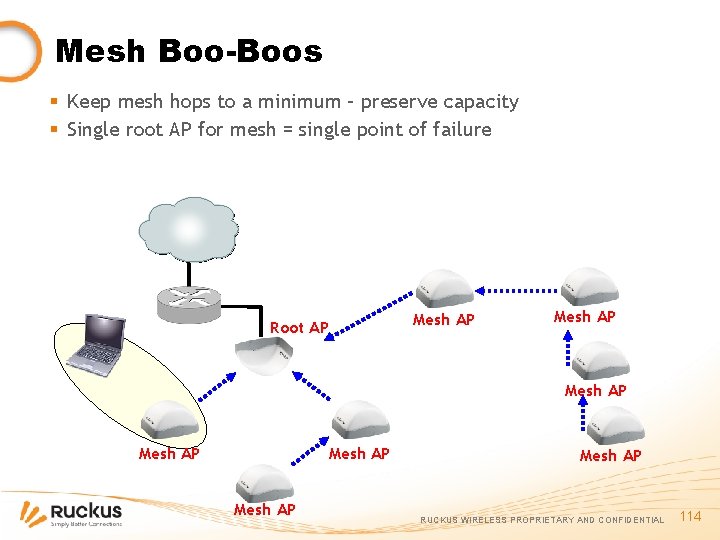
Mesh Boo-Boos § Keep mesh hops to a minimum – preserve capacity § Single root AP for mesh = single point of failure Root AP Mesh AP Mesh AP RUCKUS WIRELESS PROPRIETARY AND CONFIDENTIAL 114
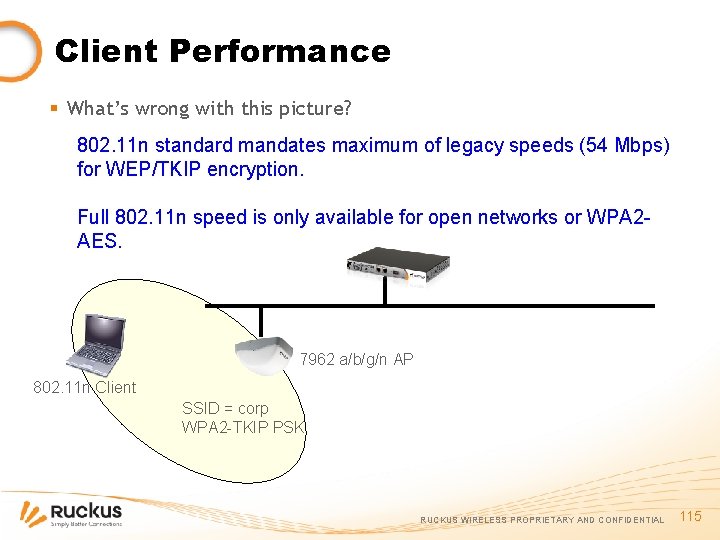
Client Performance § What’s wrong with this picture? 802. 11 n standard mandates maximum of legacy speeds (54 Mbps) for WEP/TKIP encryption. Full 802. 11 n speed is only available for open networks or WPA 2 AES. 7962 a/b/g/n AP 802. 11 n Client SSID = corp WPA 2 -TKIP PSK RUCKUS WIRELESS PROPRIETARY AND CONFIDENTIAL 115
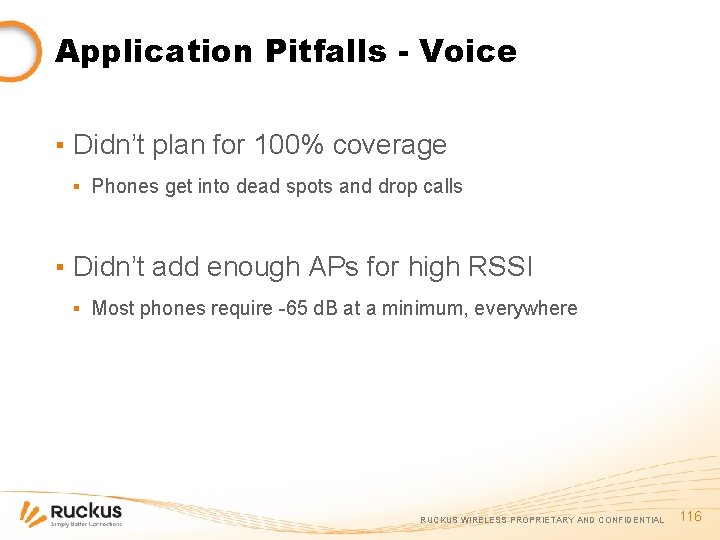
Application Pitfalls - Voice ▪ Didn’t plan for 100% coverage ▪ Phones get into dead spots and drop calls ▪ Didn’t add enough APs for high RSSI ▪ Most phones require -65 d. B at a minimum, everywhere RUCKUS WIRELESS PROPRIETARY AND CONFIDENTIAL 116
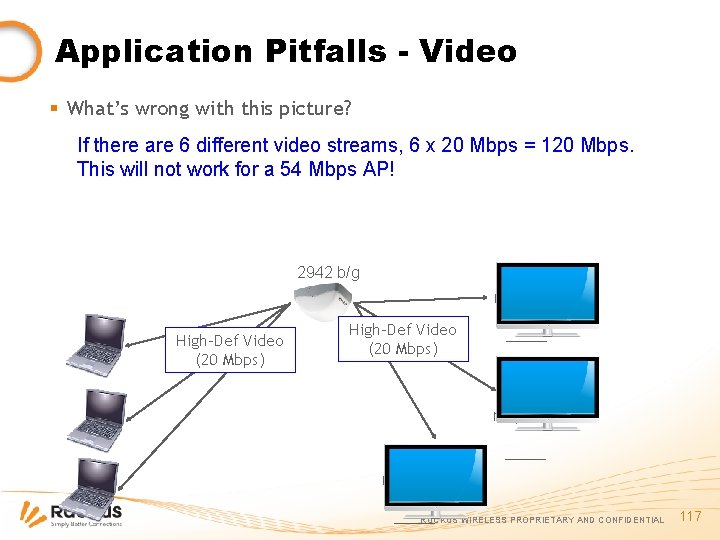
Application Pitfalls - Video § What’s wrong with this picture? If there are 6 different video streams, 6 x 20 Mbps = 120 Mbps. This will not work for a 54 Mbps AP! 2942 b/g mbps High-Def Video (20 Mbps) mbps RUCKUS WIRELESS PROPRIETARY AND CONFIDENTIAL 117
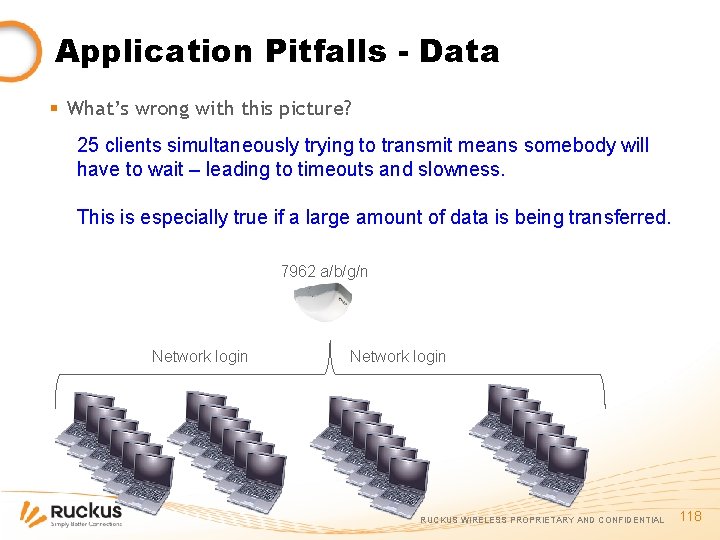
Application Pitfalls - Data § What’s wrong with this picture? 25 clients simultaneously trying to transmit means somebody will have to wait – leading to timeouts and slowness. This is especially true if a large amount of data is being transferred. 7962 a/b/g/n Network login RUCKUS WIRELESS PROPRIETARY AND CONFIDENTIAL 118
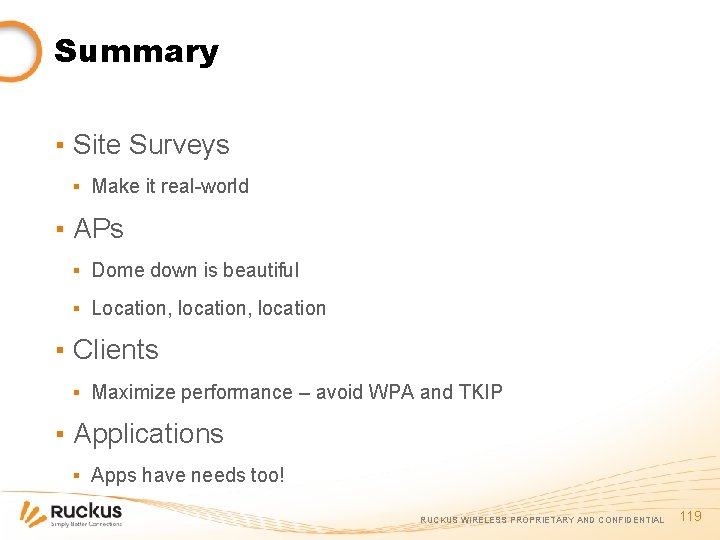
Summary ▪ Site Surveys ▪ Make it real-world ▪ APs ▪ Dome down is beautiful ▪ Location, location ▪ Clients ▪ Maximize performance – avoid WPA and TKIP ▪ Applications ▪ Apps have needs too! RUCKUS WIRELESS PROPRIETARY AND CONFIDENTIAL 119
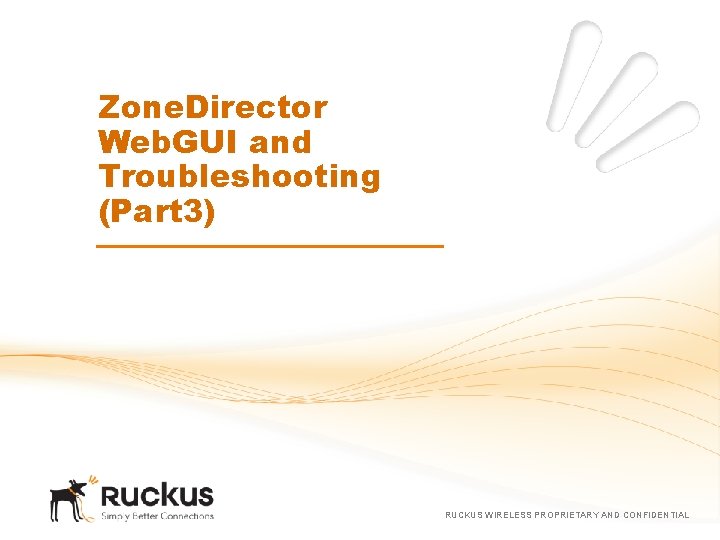
Zone. Director Web. GUI and Troubleshooting (Part 3) RUCKUS WIRELESS PROPRIETARY AND CONFIDENTIAL
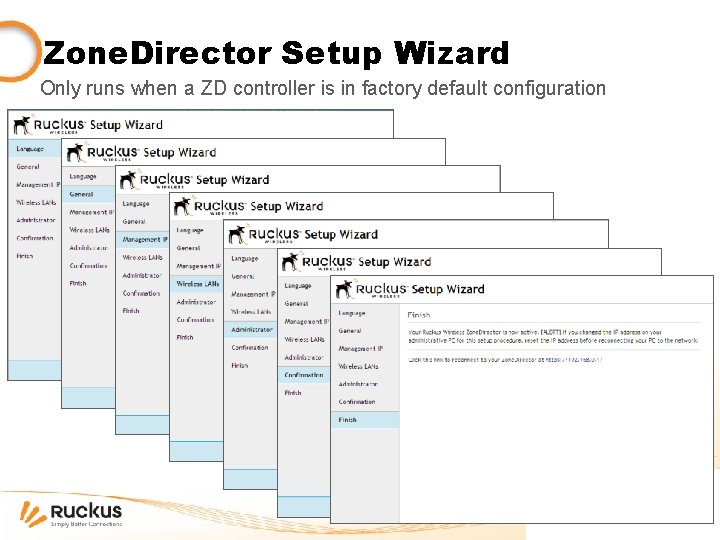
Zone. Director Setup Wizard Only runs when a ZD controller is in factory default configuration RUCKUS WIRELESS PROPRIETARY AND CONFIDENTIAL 121
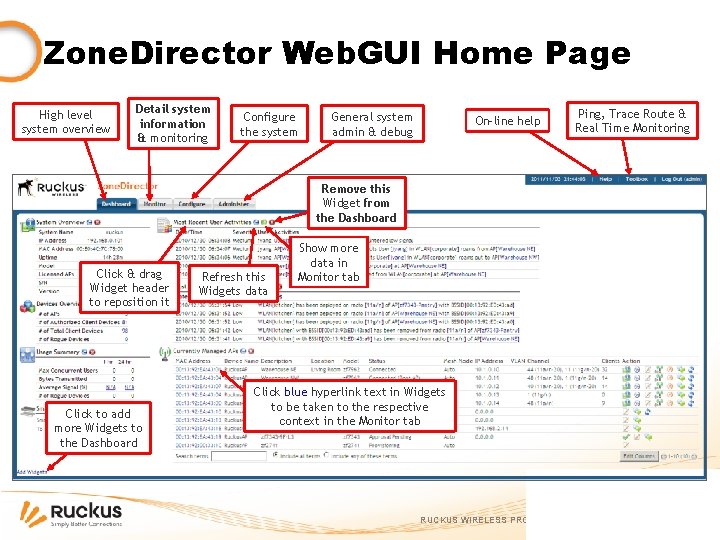
Zone. Director Web. GUI Home Page High level system overview Detail system information & monitoring Configure the system General system admin & debug On-line help Ping, Trace Route & Real Time Monitoring Remove this Widget from the Dashboard Click & drag Widget header to reposition it Click to add more Widgets to the Dashboard Refresh this Widgets data Show more data in Monitor tab Click blue hyperlink text in Widgets to be taken to the respective context in the Monitor tab RUCKUS WIRELESS PROPRIETARY AND CONFIDENTIAL 122

Light Weight Access Point Protocol ▪ LWAPP is the management protocol used between Zone. Flex APs and Zone. Director controllers ▪ Control frames contain configuration and status information ▪ Data frames contain encapsulated data packets ▪ Layer 2 (L 2) LWAPP (MAC-level) ▪ Ethernet frame type 0 x 88 bb ▪ Not routable across network segments/subnets ▪ Layer 3 (L 3) LWAPP (Network/IP-level) ▪ LWAPP encapsulation in UDP packets ▪ UDP 12223 – LWAPP Control frames ▪ UDP 12222 – LWAPP Data frames ▪ Routable across network segments/subnets RUCKUS WIRELESS PROPRIETARY AND CONFIDENTIAL 123
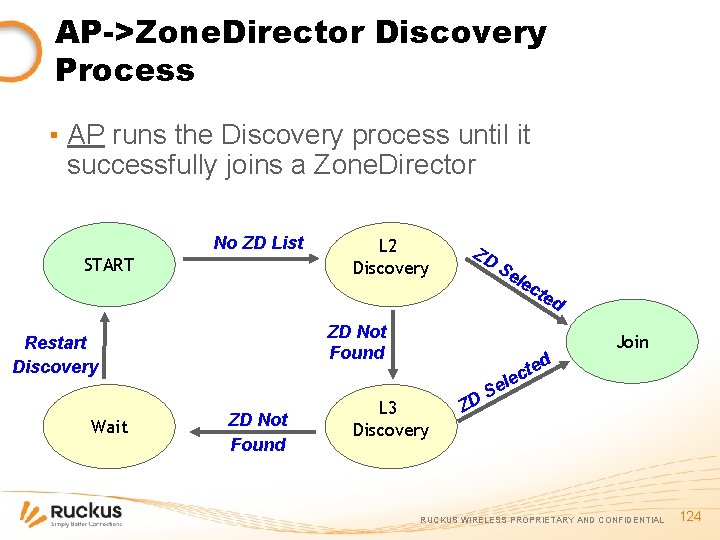
AP->Zone. Director Discovery Process ▪ AP runs the Discovery process until it successfully joins a Zone. Director No ZD List START ZD Se lec ZD Not Found Restart Discovery Wait L 2 Discovery ted Join ted c le e ZD Not Found L 3 Discovery S D Z RUCKUS WIRELESS PROPRIETARY AND CONFIDENTIAL 124

L 3 Discovery Configuration ▪ Use the AP CLI command ‘set director <options>’ ▪ Use ‘get director’ to see current configuration/status ▪ Use DHCP option 43 ▪ When AP gets its IP via DHCP also gets ZD IP via option 43 ▪ Use DNS ▪ AP will perform a lookup for the host ‘zonedirector’ in the domain returned in the DHCP response i. e. ‘zonedirector. thecloud. net’ RUCKUS WIRELESS PROPRIETARY AND CONFIDENTIAL 125
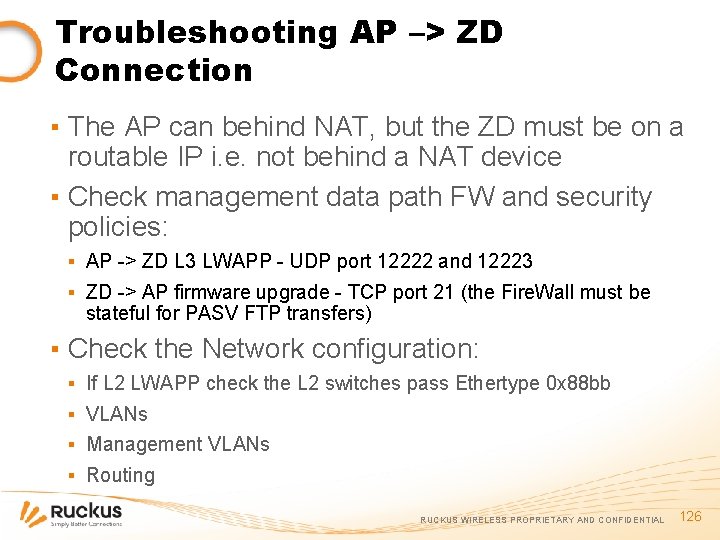
Troubleshooting AP –> ZD Connection ▪ The AP can behind NAT, but the ZD must be on a routable IP i. e. not behind a NAT device ▪ Check management data path FW and security policies: ▪ AP -> ZD L 3 LWAPP - UDP port 12222 and 12223 ▪ ZD -> AP firmware upgrade - TCP port 21 (the Fire. Wall must be stateful for PASV FTP transfers) ▪ Check the Network configuration: ▪ ▪ If L 2 LWAPP check the L 2 switches pass Ethertype 0 x 88 bb VLANs Management VLANs Routing RUCKUS WIRELESS PROPRIETARY AND CONFIDENTIAL 126
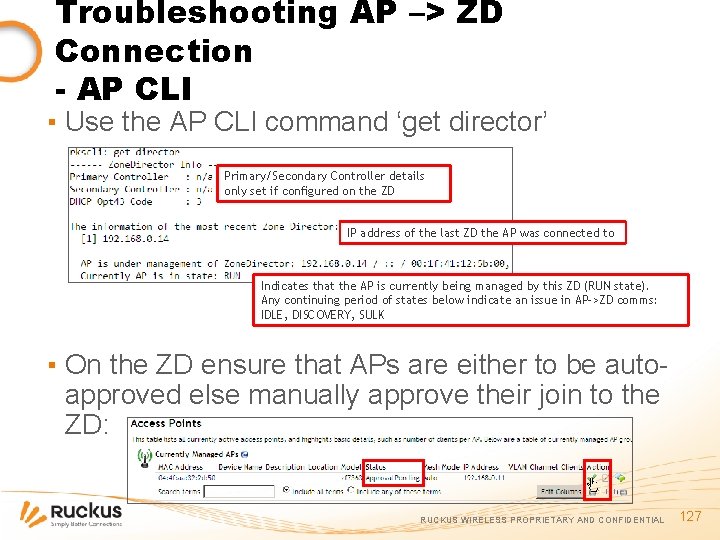
Troubleshooting AP –> ZD Connection - AP CLI ▪ Use the AP CLI command ‘get director’ Primary/Secondary Controller details only set if configured on the ZD IP address of the last ZD the AP was connected to Indicates that the AP is currently being managed by this ZD (RUN state). Any continuing period of states below indicate an issue in AP->ZD comms: IDLE, DISCOVERY, SULK ▪ On the ZD ensure that APs are either to be autoapproved else manually approve their join to the ZD: RUCKUS WIRELESS PROPRIETARY AND CONFIDENTIAL 127
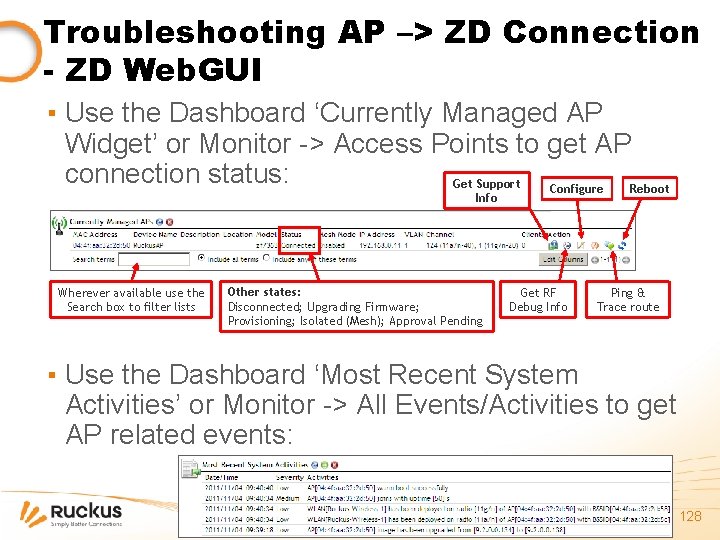
Troubleshooting AP –> ZD Connection - ZD Web. GUI ▪ Use the Dashboard ‘Currently Managed AP Widget’ or Monitor -> Access Points to get AP connection status: Get Support Reboot Configure Info Wherever available use the Search box to filter lists Other states: Disconnected; Upgrading Firmware; Provisioning; Isolated (Mesh); Approval Pending Get RF Debug Info Ping & Trace route ▪ Use the Dashboard ‘Most Recent System Activities’ or Monitor -> All Events/Activities to get AP related events: RUCKUS WIRELESS PROPRIETARY AND CONFIDENTIAL 128
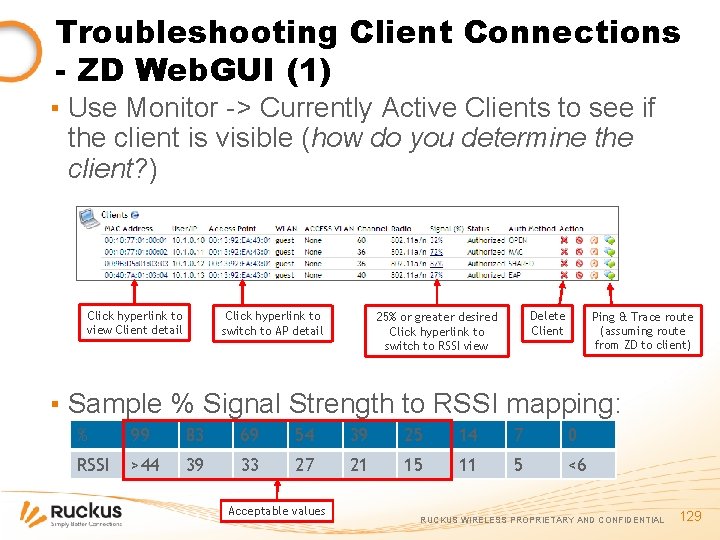
Troubleshooting Client Connections - ZD Web. GUI (1) ▪ Use Monitor -> Currently Active Clients to see if the client is visible (how do you determine the client? ) Click hyperlink to view Client detail Click hyperlink to switch to AP detail Delete Client 25% or greater desired Click hyperlink to switch to RSSI view Ping & Trace route (assuming route from ZD to client) ▪ Sample % Signal Strength to RSSI mapping: % 99 83 69 54 39 25 14 7 0 RSSI >44 39 33 27 21 15 11 5 <6 Acceptable values RUCKUS WIRELESS PROPRIETARY AND CONFIDENTIAL 129

Troubleshooting Client Connections - ZD Web. GUI (2) ▪ Client details from Monitor -> Currently Active Clients Check IP is valid >10% of Tx packet count could indicate a problem Check the event details for this client – roaming events, disconnections, low signal, etc. RUCKUS WIRELESS PROPRIETARY AND CONFIDENTIAL 130
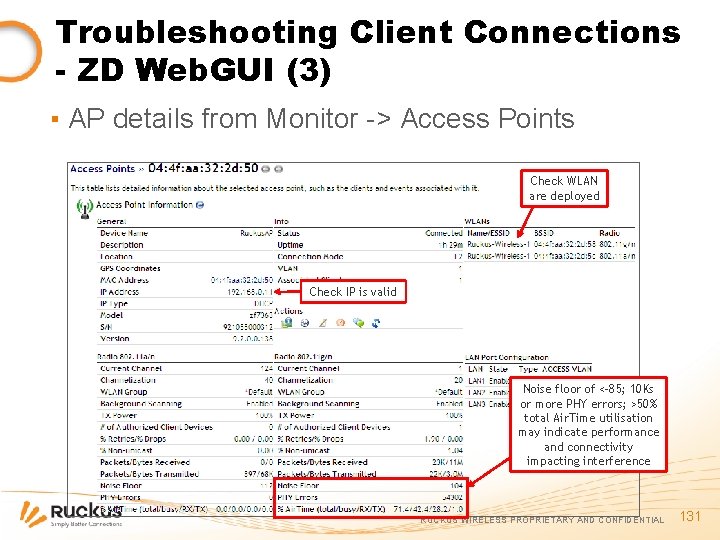
Troubleshooting Client Connections - ZD Web. GUI (3) ▪ AP details from Monitor -> Access Points Check WLAN are deployed Check IP is valid Noise floor of <-85; 10 Ks or more PHY errors; >50% total Air. Time utilisation may indicate performance and connectivity impacting interference RUCKUS WIRELESS PROPRIETARY AND CONFIDENTIAL 131
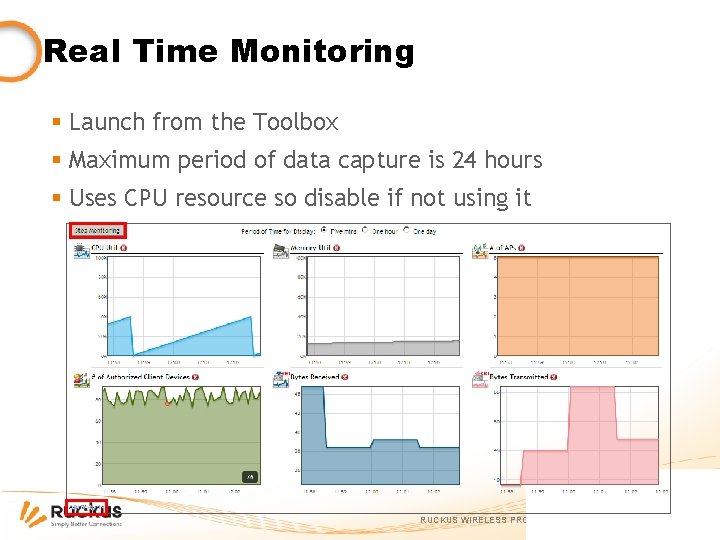
Real Time Monitoring § Launch from the Toolbox § Maximum period of data capture is 24 hours § Uses CPU resource so disable if not using it RUCKUS WIRELESS PROPRIETARY AND CONFIDENTIAL 132

Rogue Device Detection § Monitor -> Rogue Devices § Might not be enabled at this time on The Cloud deployments § Periodic background scanning detects any Wi-Fi devices not connected to this ZD § Classifies different type of Rogue Devices § Of interest are SSID Spoofing and MAC Address Spoofing § Known Rogue Devices can be acknowledged RUCKUS WIRELESS PROPRIETARY AND CONFIDENTIAL 133

Graphical Map View § Monitor -> Map View § Import your own floor-plans/maps under Configure -> Maps Remove an AP from the Map Select Map to view Rotate Map Area for unplaced APs Disconnected AP Indicates Mesh AP and number of hops from Root AP Zoom slider 1 Mesh Link Indicates Root AP Background density slider Map scaling tool Click+drag+release: Left to Decrease Right to Increase RUCKUS WIRELESS PROPRIETARY AND CONFIDENTIAL 134
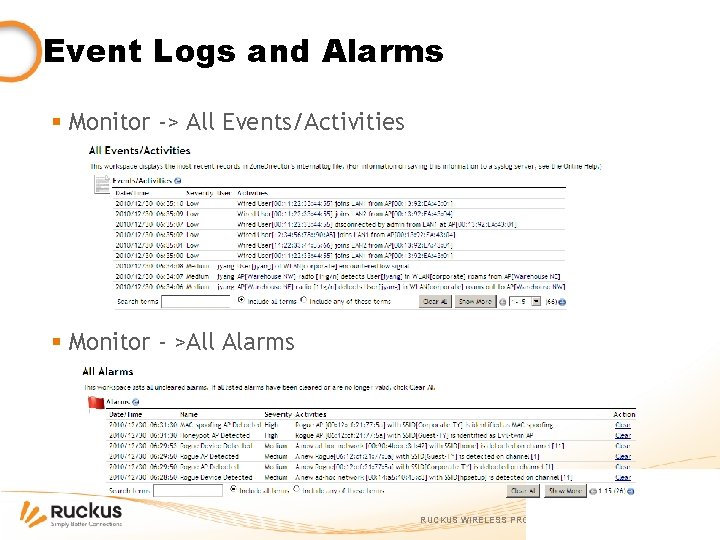
Event Logs and Alarms § Monitor -> All Events/Activities § Monitor - >All Alarms RUCKUS WIRELESS PROPRIETARY AND CONFIDENTIAL 135
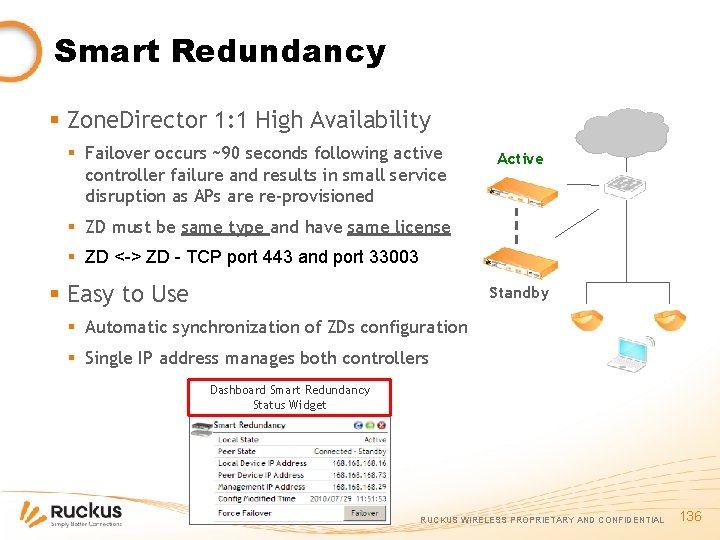
Smart Redundancy § Zone. Director 1: 1 High Availability § Failover occurs ~90 seconds following active controller failure and results in small service disruption as APs are re-provisioned Active § ZD must be same type and have same license § ZD <-> ZD - TCP port 443 and port 33003 § Easy to Use Standby § Automatic synchronization of ZDs configuration § Single IP address manages both controllers Dashboard Smart Redundancy Status Widget RUCKUS WIRELESS PROPRIETARY AND CONFIDENTIAL 136
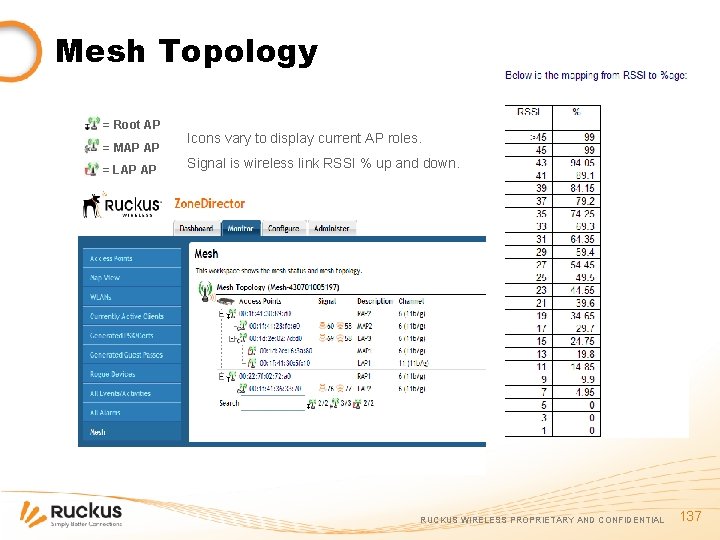
Mesh Topology = Root AP = MAP AP = LAP AP Icons vary to display current AP roles. Signal is wireless link RSSI % up and down. RUCKUS WIRELESS PROPRIETARY AND CONFIDENTIAL 137
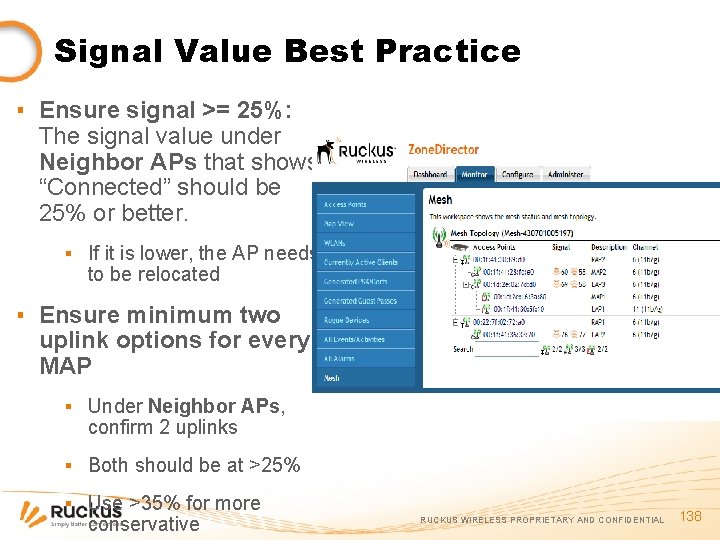
Signal Value Best Practice ▪ Ensure signal >= 25%: The signal value under Neighbor APs that shows “Connected” should be 25% or better. ▪ If it is lower, the AP needs to be relocated ▪ Ensure minimum two uplink options for every MAP ▪ Under Neighbor APs, confirm 2 uplinks ▪ Both should be at >25% ▪ Use >35% for more conservative RUCKUS WIRELESS PROPRIETARY AND CONFIDENTIAL 138
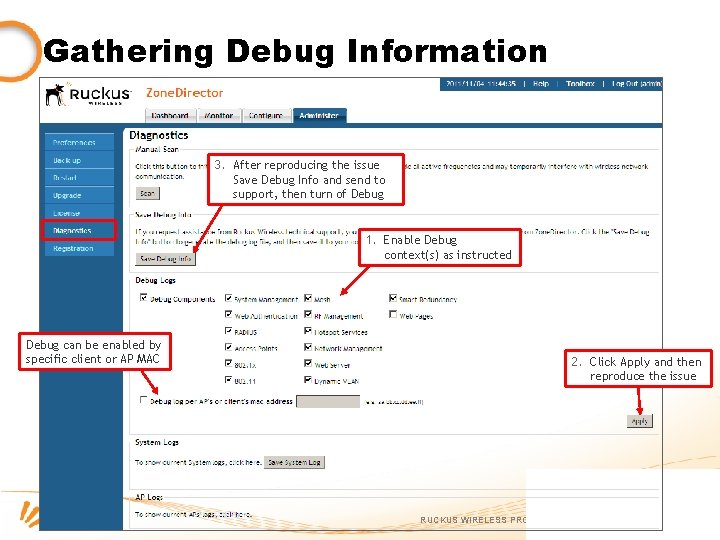
Gathering Debug Information 3. After reproducing the issue Save Debug Info and send to support, then turn of Debug 1. Enable Debug context(s) as instructed Debug can be enabled by specific client or AP MAC 2. Click Apply and then reproduce the issue RUCKUS WIRELESS PROPRIETARY AND CONFIDENTIAL 139
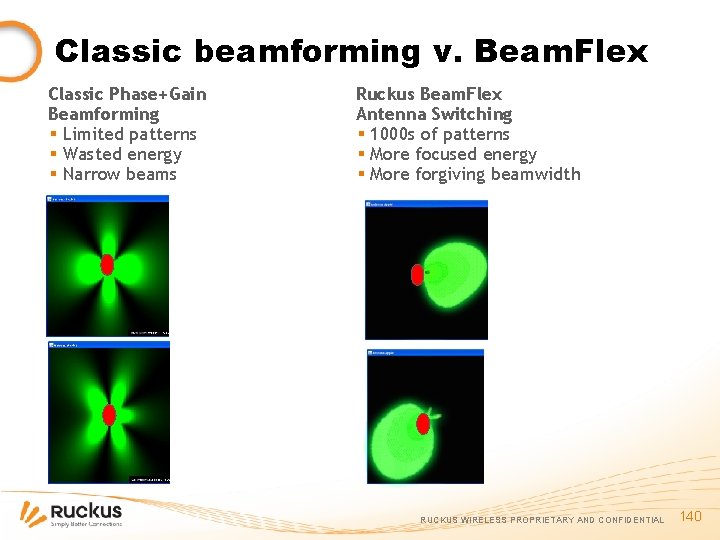
Classic beamforming v. Beam. Flex Classic Phase+Gain Beamforming § Limited patterns § Wasted energy § Narrow beams Ruckus Beam. Flex Antenna Switching § 1000 s of patterns § More focused energy § More forgiving beamwidth RUCKUS WIRELESS PROPRIETARY AND CONFIDENTIAL 140
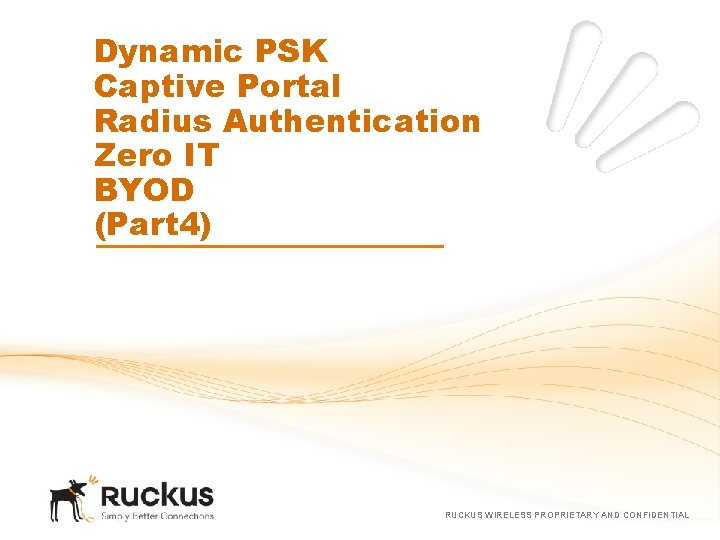
Dynamic PSK Captive Portal Radius Authentication Zero IT BYOD (Part 4) RUCKUS WIRELESS PROPRIETARY AND CONFIDENTIAL
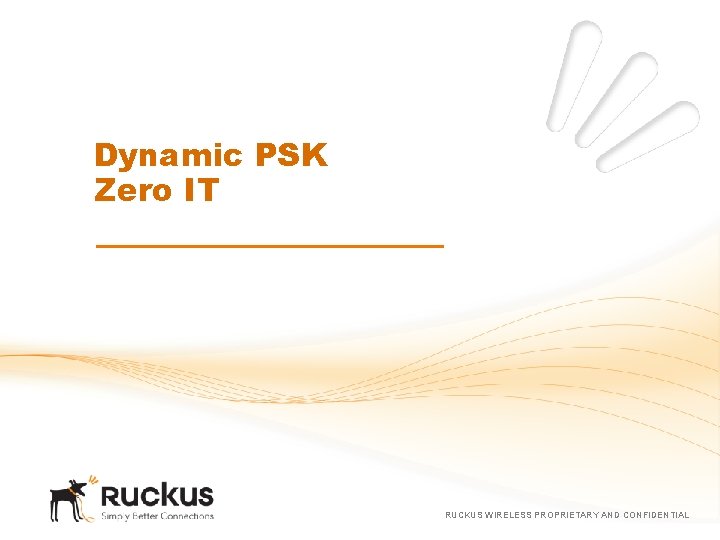
Dynamic PSK Zero IT RUCKUS WIRELESS PROPRIETARY AND CONFIDENTIAL
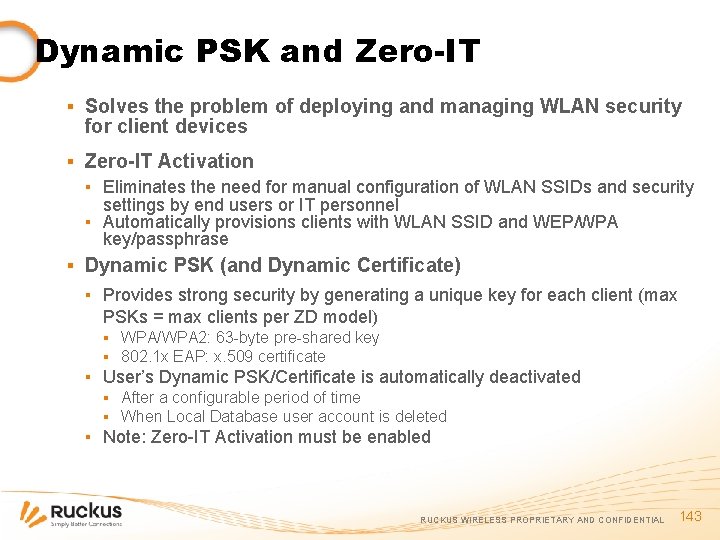
Dynamic PSK and Zero-IT ▪ Solves the problem of deploying and managing WLAN security for client devices ▪ Zero-IT Activation ▪ Eliminates the need for manual configuration of WLAN SSIDs and security settings by end users or IT personnel ▪ Automatically provisions clients with WLAN SSID and WEP/WPA key/passphrase ▪ Dynamic PSK (and Dynamic Certificate) ▪ Provides strong security by generating a unique key for each client (max PSKs = max clients per ZD model) ▪ WPA/WPA 2: 63 -byte pre-shared key ▪ 802. 1 x EAP: x. 509 certificate ▪ User’s Dynamic PSK/Certificate is automatically deactivated ▪ After a configurable period of time ▪ When Local Database user account is deleted ▪ Note: Zero-IT Activation must be enabled RUCKUS WIRELESS PROPRIETARY AND CONFIDENTIAL 143
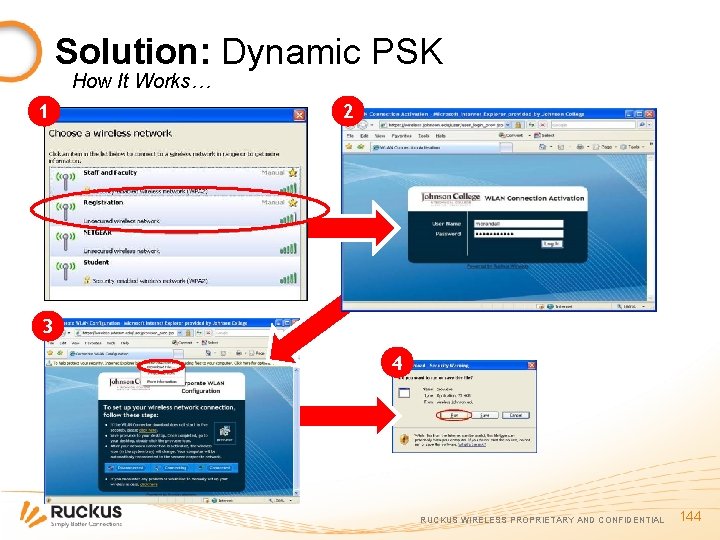
Solution: Dynamic PSK How It Works… 1 2 3 4 RUCKUS WIRELESS PROPRIETARY AND CONFIDENTIAL 144
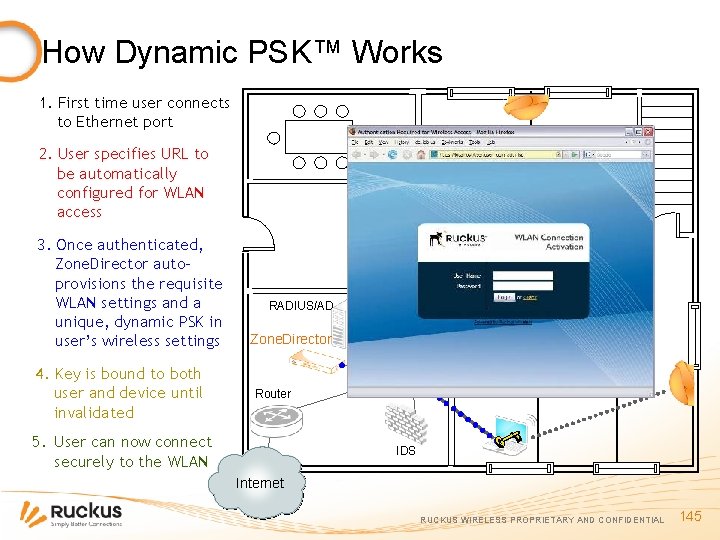
How Dynamic PSK™ Works 1. First time user connects to Ethernet port 2. User specifies URL to be automatically configured for WLAN access 3. Once authenticated, Zone. Director autoprovisions the requisite WLAN settings and a unique, dynamic PSK in user’s wireless settings 4. Key is bound to both user and device until invalidated RADIUS/AD Zone. Director Router 5. User can now connect securely to the WLAN IDS Internet RUCKUS WIRELESS PROPRIETARY AND CONFIDENTIAL 145
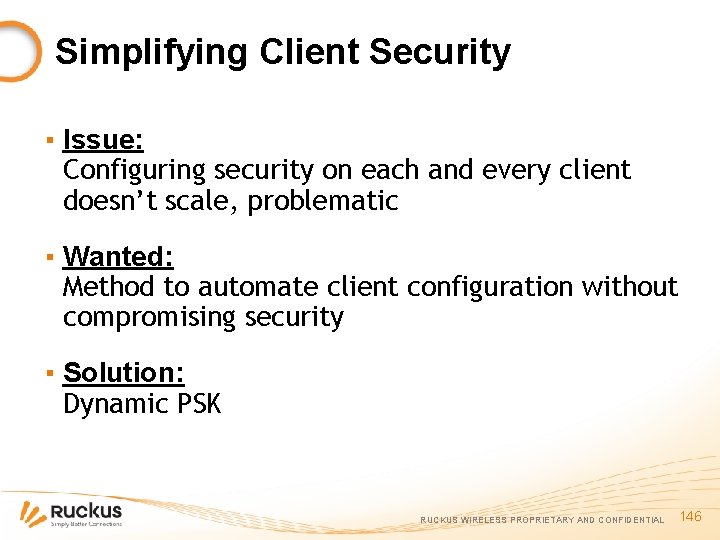
Simplifying Client Security ▪ Issue: Configuring security on each and every client doesn’t scale, problematic ▪ Wanted: Method to automate client configuration without compromising security ▪ Solution: Dynamic PSK RUCKUS WIRELESS PROPRIETARY AND CONFIDENTIAL 146
 Ruckus noise floor
Ruckus noise floor Pears deep dive
Pears deep dive Deep dive icon
Deep dive icon Linux deep dive
Linux deep dive To dive deeper synonym
To dive deeper synonym Azure networking deep dive
Azure networking deep dive Deep dive antonyms
Deep dive antonyms Azure cosmos db: sql api deep dive online courses
Azure cosmos db: sql api deep dive online courses Agenda sistemica y agenda institucional
Agenda sistemica y agenda institucional Deep forest: towards an alternative to deep neural networks
Deep forest: towards an alternative to deep neural networks O the deep deep love of jesus
O the deep deep love of jesus Deep asleep deep asleep it lies
Deep asleep deep asleep it lies Ruckus mdm
Ruckus mdm Ruckus with their wild horseplay
Ruckus with their wild horseplay Ruckus wireless glassdoor
Ruckus wireless glassdoor Rover ruckus game elements
Rover ruckus game elements Ruckus certification training
Ruckus certification training Ruckus
Ruckus Ruckus ready partner program
Ruckus ready partner program Ruckus with their wild horseplay
Ruckus with their wild horseplay Klein oak swim and dive
Klein oak swim and dive I can prevent most surface emergencies (problems) by
I can prevent most surface emergencies (problems) by Hashcat dive rule
Hashcat dive rule Forsyth central swim and dive
Forsyth central swim and dive Dive physiology
Dive physiology How to use recreational dive planner
How to use recreational dive planner Glycolyaia
Glycolyaia Dive planning worksheet
Dive planning worksheet Dive planning software
Dive planning software Shakopee girls swim and dive
Shakopee girls swim and dive Nitrox 32 dive table
Nitrox 32 dive table Double slot offense
Double slot offense Mnet wifi
Mnet wifi Meraki wireless best practices
Meraki wireless best practices Wifi theory
Wifi theory Csu eid wifi
Csu eid wifi Oberon cisco
Oberon cisco Rtx 4100
Rtx 4100 Mesh wifi ptt
Mesh wifi ptt Two dimensional parity check
Two dimensional parity check Marc wifi
Marc wifi Arrow mesh wifi
Arrow mesh wifi Wifi evolution
Wifi evolution Wifi error correction
Wifi error correction Ethernet vs wifi
Ethernet vs wifi Wpi wifi setup
Wpi wifi setup Router timeline
Router timeline Att wifi password
Att wifi password Unimi wifi
Unimi wifi Luz sanchez mellado
Luz sanchez mellado Ucopia wifi
Ucopia wifi Gree versati iii installation manual
Gree versati iii installation manual Wifi beaconing
Wifi beaconing Sejarah wifi
Sejarah wifi Unibox login wifi-soft
Unibox login wifi-soft Wifisoft
Wifisoft Maslows behovstrappa
Maslows behovstrappa Sensor proximidad
Sensor proximidad Planet usb wifi adapter driver
Planet usb wifi adapter driver Wifi packet coalescing
Wifi packet coalescing Isunet start here
Isunet start here Wireless transceiver block diagram
Wireless transceiver block diagram Skyhook wifi
Skyhook wifi Heartlands hospital wifi password
Heartlands hospital wifi password Pcn wifi staff
Pcn wifi staff Bbwcvs
Bbwcvs Wireless onboarding
Wireless onboarding Linkit 7697 wifi
Linkit 7697 wifi Antena bluetooth casera
Antena bluetooth casera Peter ibach
Peter ibach How to connect to ksu wifi
How to connect to ksu wifi Roadmap ripple
Roadmap ripple Authenticering
Authenticering Network auditing tool
Network auditing tool Boligpakke
Boligpakke Googlw wifi
Googlw wifi Iapp wifi
Iapp wifi Arnel wifi
Arnel wifi Qualcomm stadium wifi
Qualcomm stadium wifi Bsd net
Bsd net Fmfi wifi
Fmfi wifi Lan
Lan Wifi 2me
Wifi 2me Ukuran kecepatan akses internet
Ukuran kecepatan akses internet Iitd wifi settings
Iitd wifi settings Laporan kerja praktek jaringan wifi
Laporan kerja praktek jaringan wifi Lbps wifi
Lbps wifi Pi-star login
Pi-star login Mousr app
Mousr app Arrow mesh wifi
Arrow mesh wifi Upol wifi password
Upol wifi password Welcome to columbia university
Welcome to columbia university Stellar wifi
Stellar wifi Ncsu wifi
Ncsu wifi Wtp protocol
Wtp protocol Automesh wifi
Automesh wifi Huawei enterprise wifi
Huawei enterprise wifi Nethome plus
Nethome plus Telenet wi free
Telenet wi free How does wifi signal travel
How does wifi signal travel Raisecom rax 711
Raisecom rax 711 Desy vpn
Desy vpn Wifi preamble
Wifi preamble Social login wifi
Social login wifi Aircheck manager
Aircheck manager Wifi remote io
Wifi remote io Gpp network
Gpp network Kablosuz mkutup
Kablosuz mkutup Skb_mac_header
Skb_mac_header World wifi day
World wifi day Wifi vs zigbee
Wifi vs zigbee Maslow pyramide
Maslow pyramide Mesh wifi handoff
Mesh wifi handoff Wifi dance
Wifi dance Lcps secure wifi password
Lcps secure wifi password Cmrt moodle
Cmrt moodle Elte ik wifi
Elte ik wifi Los wifi artinya
Los wifi artinya Church wifi password
Church wifi password Wifi mal
Wifi mal Ethernet vs wifi
Ethernet vs wifi Roaming wifi là gì
Roaming wifi là gì Sig bee
Sig bee Eduroam wifi jelszó szte
Eduroam wifi jelszó szte Fundamentals of thermal-fluidsciences chapter 2 problem 24p
Fundamentals of thermal-fluidsciences chapter 2 problem 24p Electronics technology fundamentals
Electronics technology fundamentals Image compression models in digital image processing
Image compression models in digital image processing Fundamentals of corporate finance 6th edition
Fundamentals of corporate finance 6th edition Fundamentals of image formation
Fundamentals of image formation Basic networking fundamentals
Basic networking fundamentals Vitals include
Vitals include Fundamentals of business process management marlon dumas
Fundamentals of business process management marlon dumas Fundamentals of information systems 9th edition
Fundamentals of information systems 9th edition Chapter 1 understanding your health and wellness
Chapter 1 understanding your health and wellness 5 principles of patrolling army
5 principles of patrolling army Bullet shaped ripples welding definition
Bullet shaped ripples welding definition Constructor in java
Constructor in java Fundamentals of organizing
Fundamentals of organizing Chapter 2 lab java fundamentals
Chapter 2 lab java fundamentals Chapter 1 computer fundamentals
Chapter 1 computer fundamentals Fundamentals of semiconductor devices
Fundamentals of semiconductor devices Active directory fundamentals
Active directory fundamentals Electrical engineering fundamentals 66712 pdf
Electrical engineering fundamentals 66712 pdf Fundamentals of first aid
Fundamentals of first aid