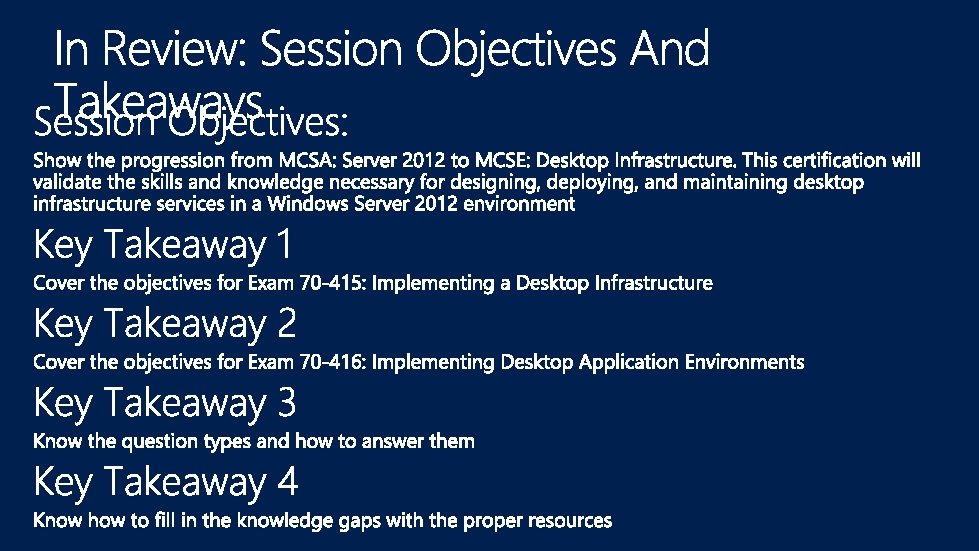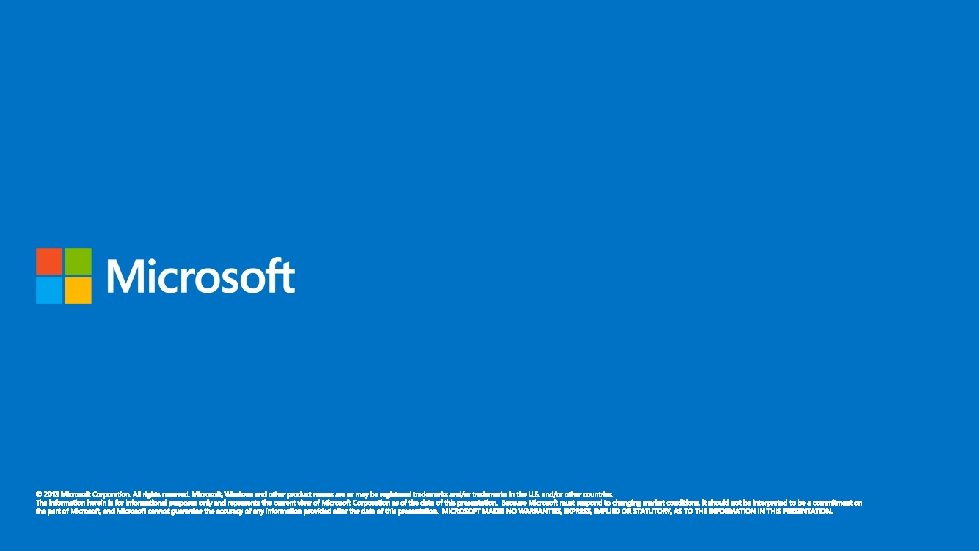Agenda Master Expert Associate Microsoft Certified Solutions Master

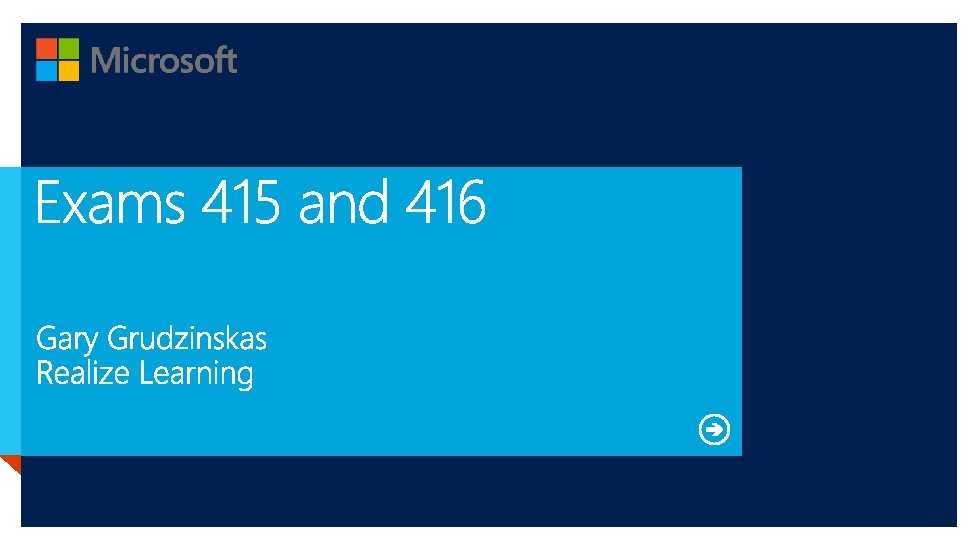
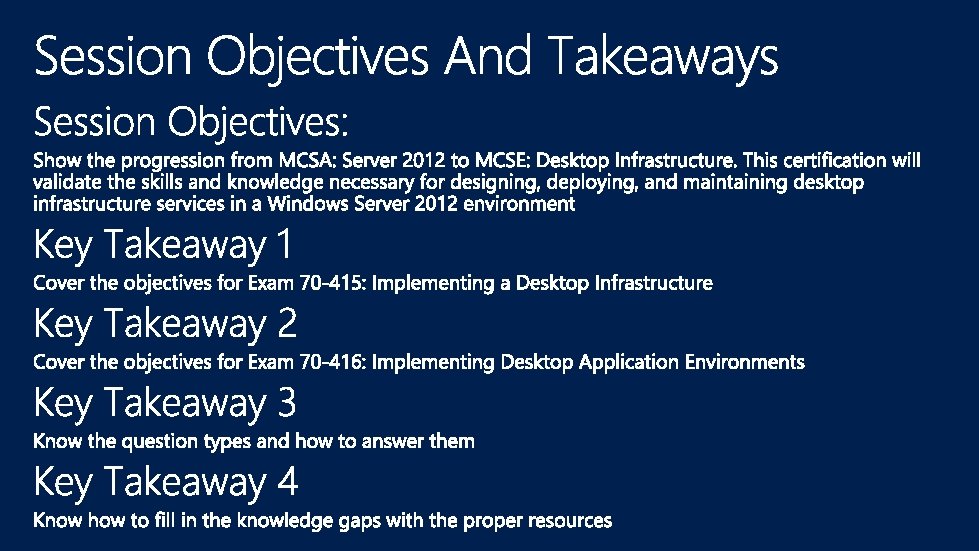
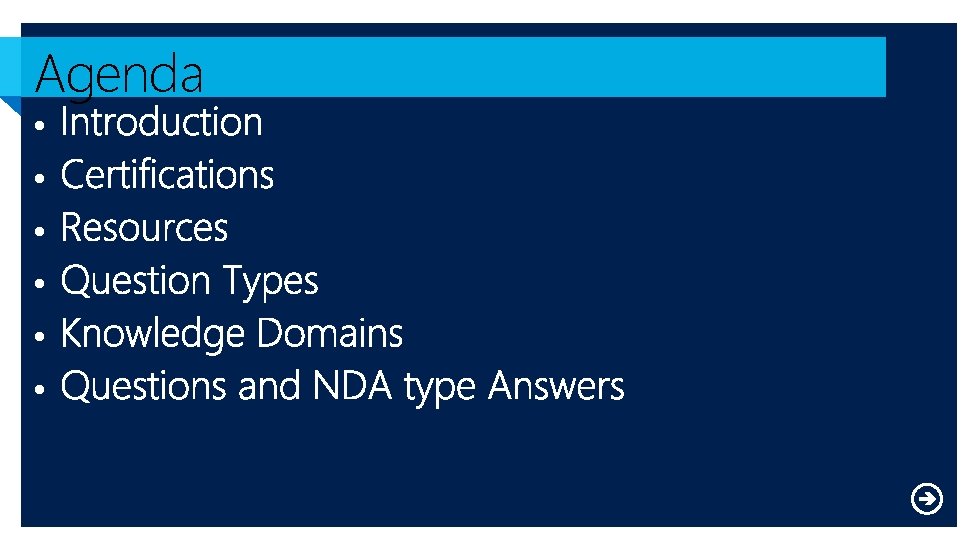

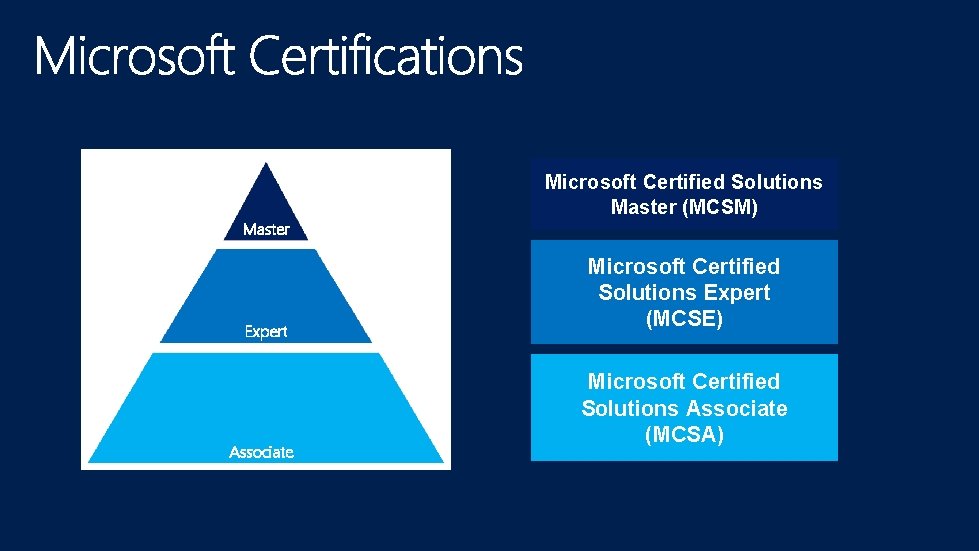

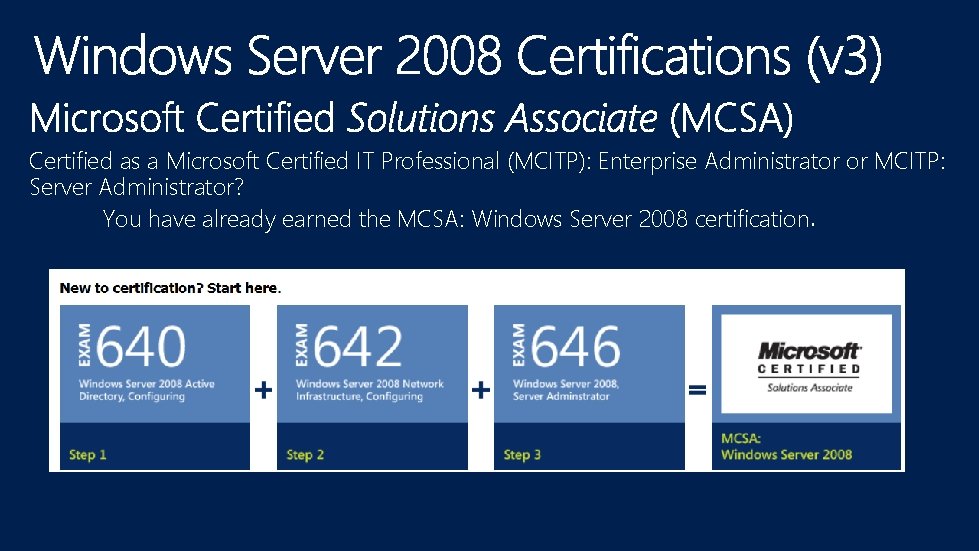



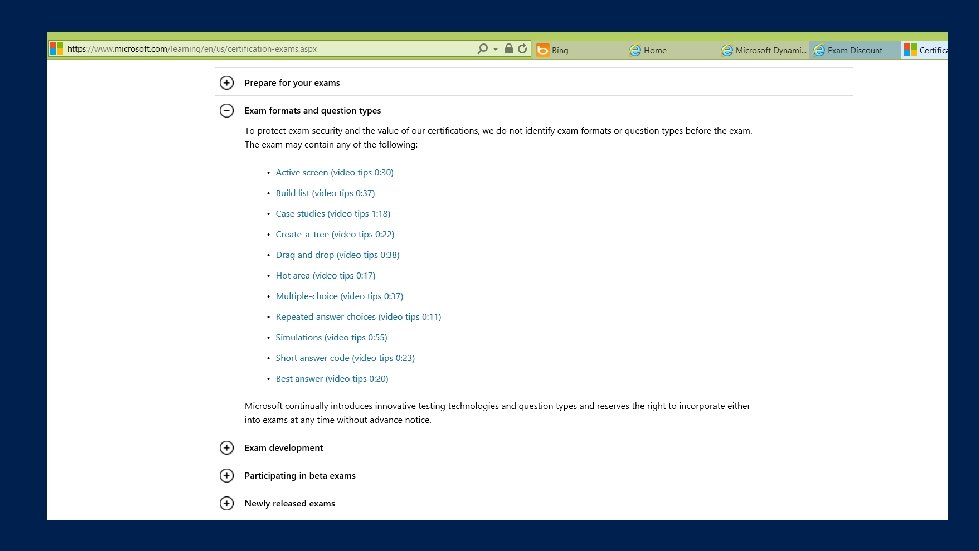
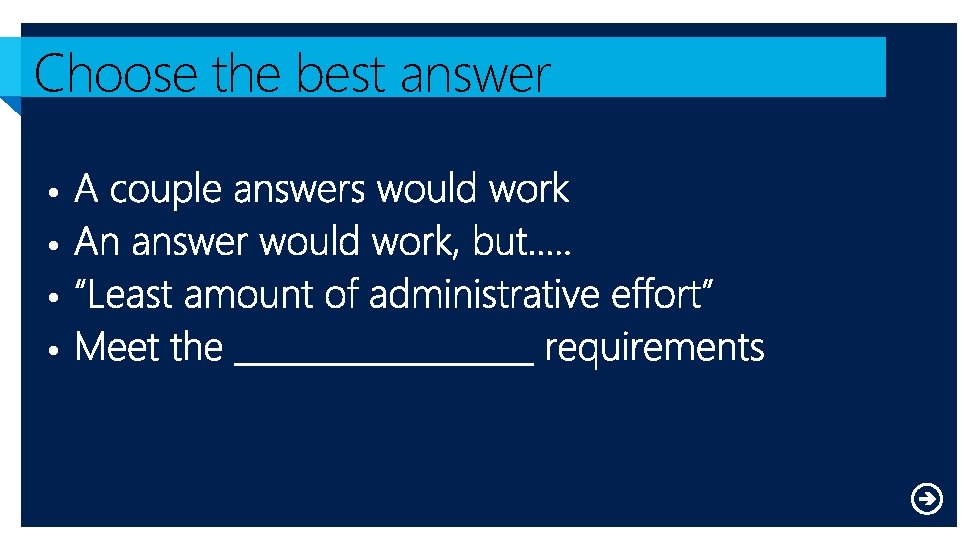
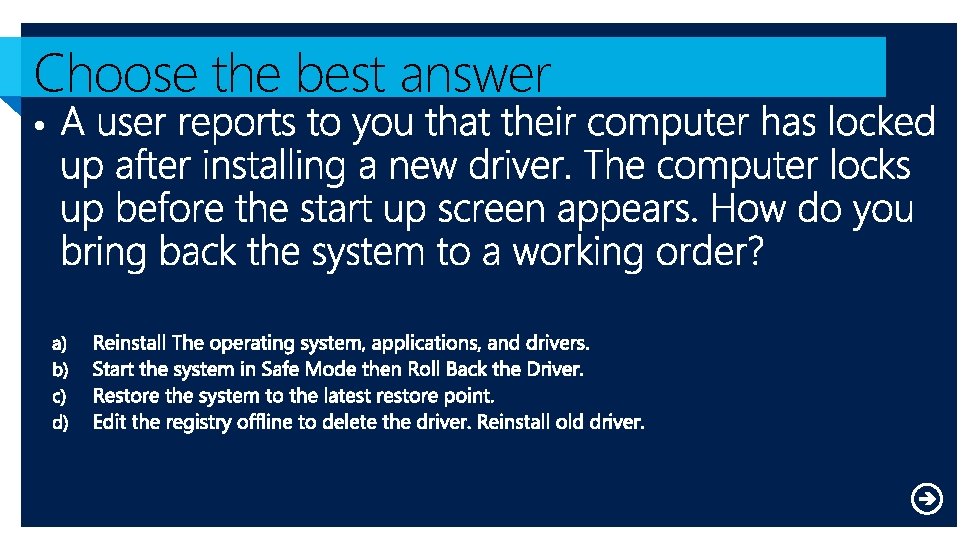
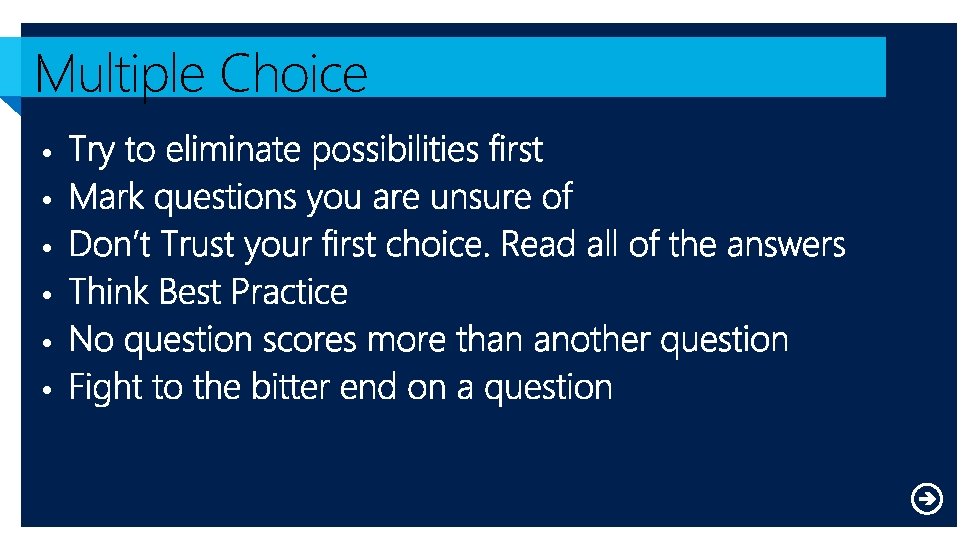
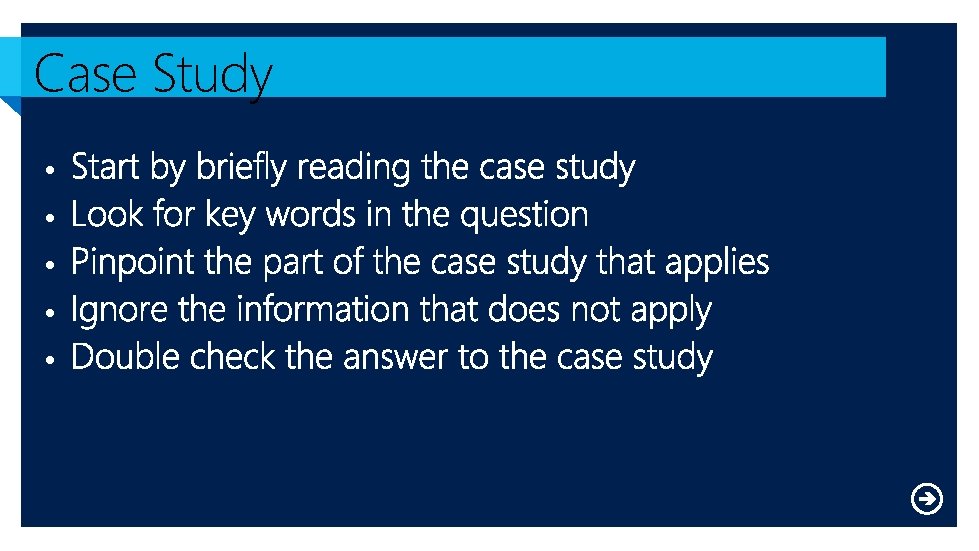
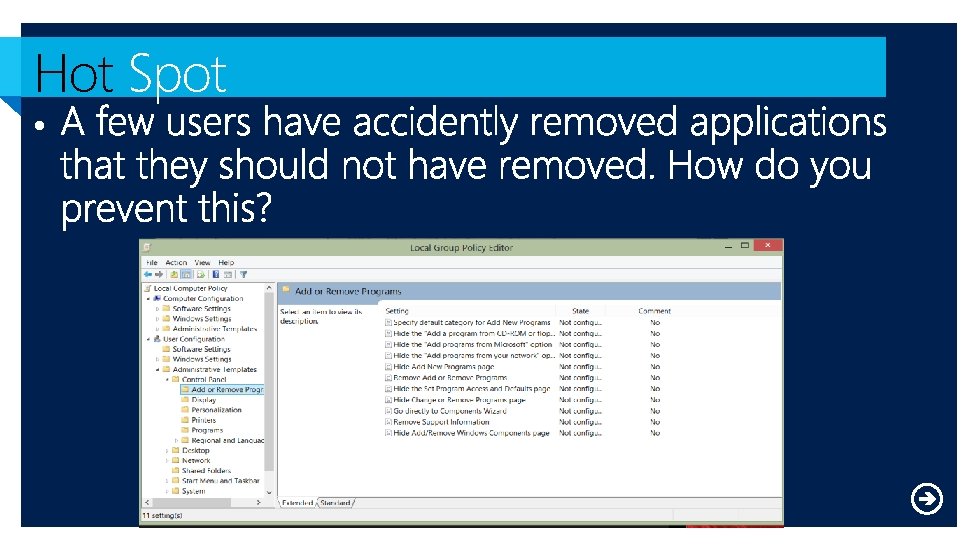
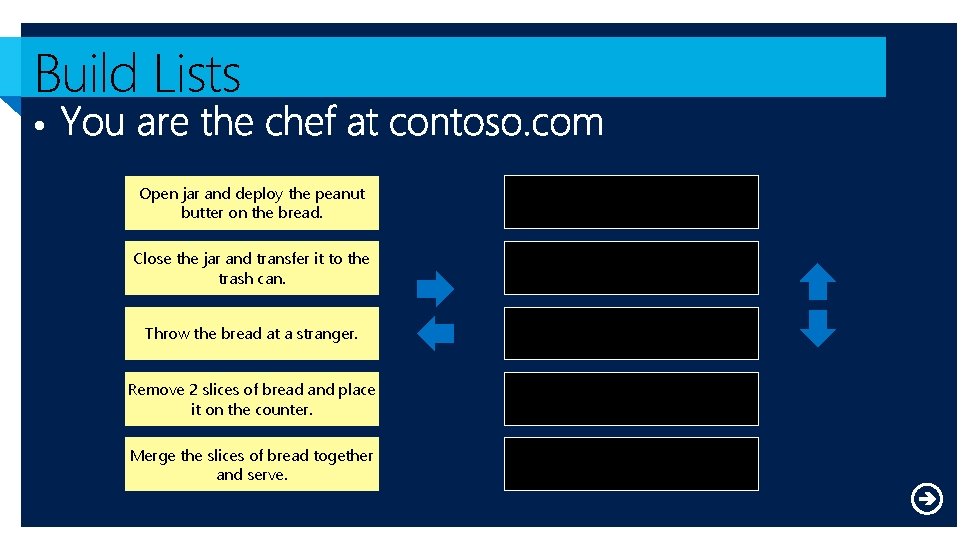

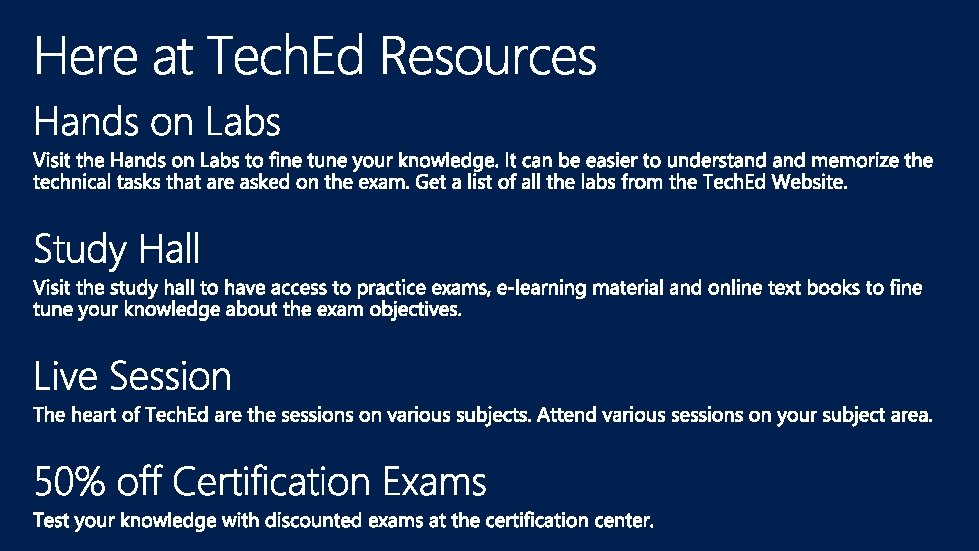
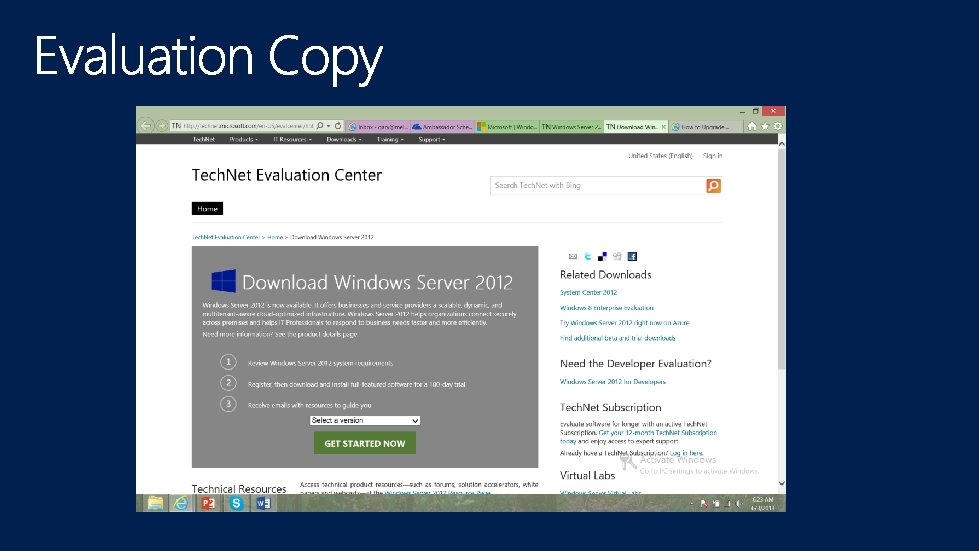
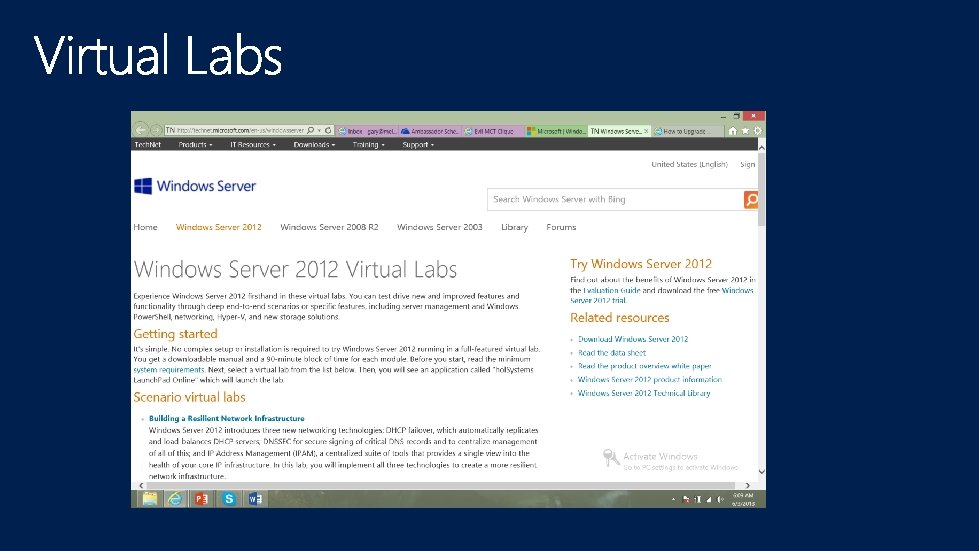
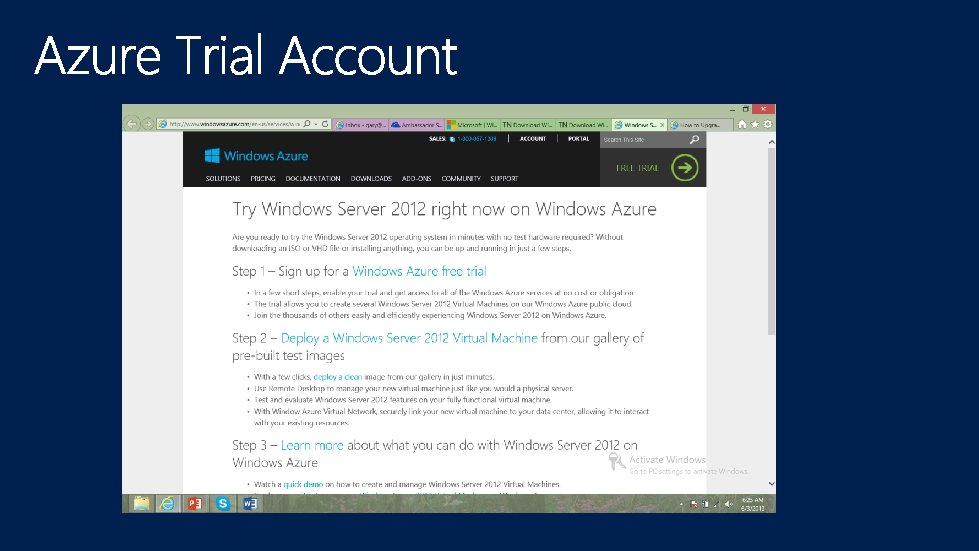
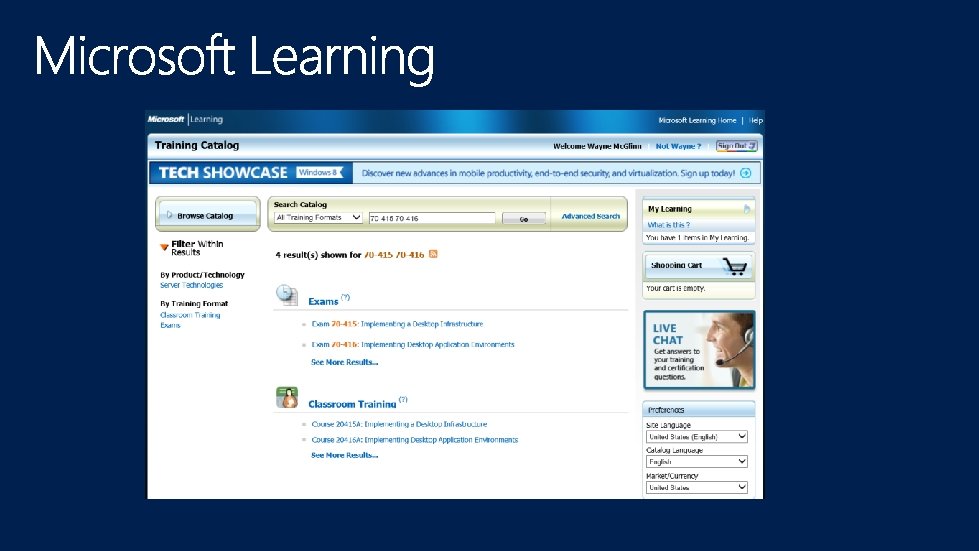
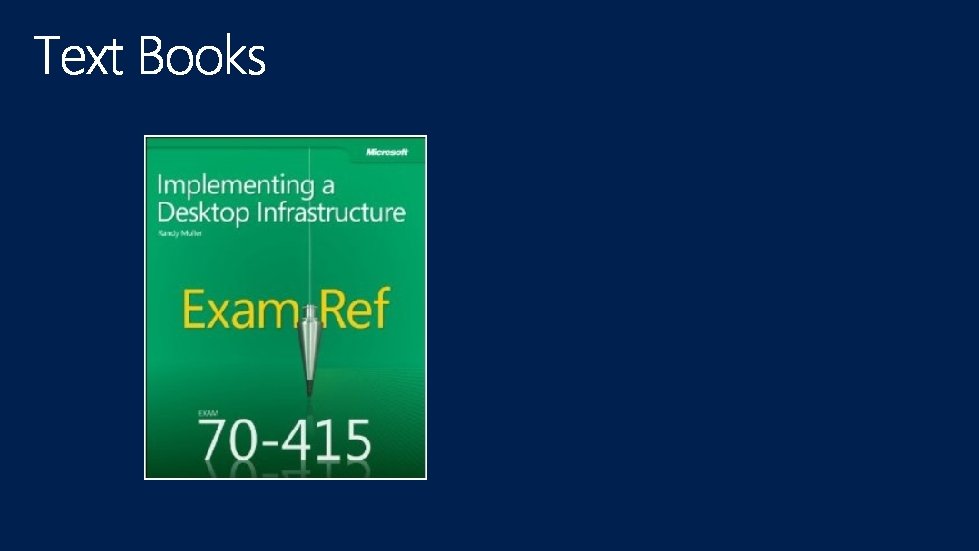
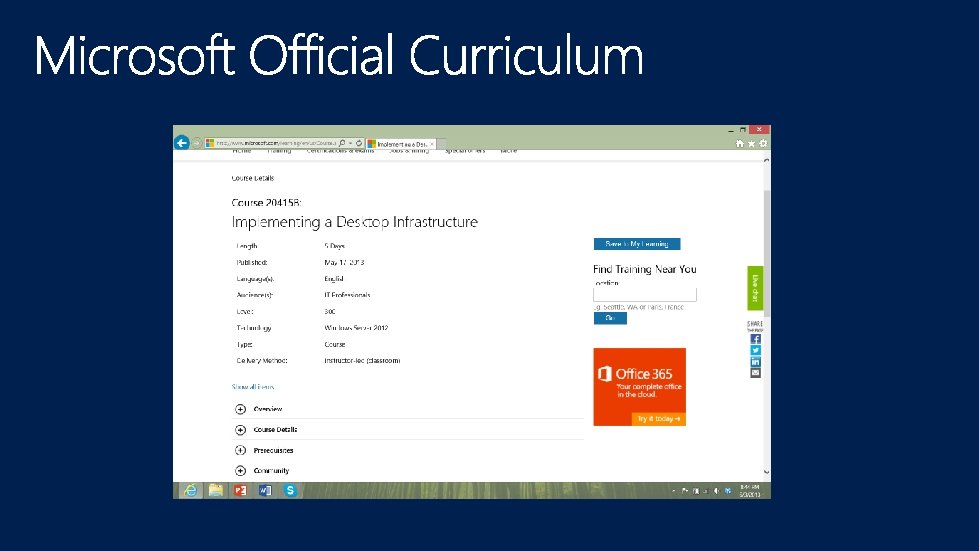

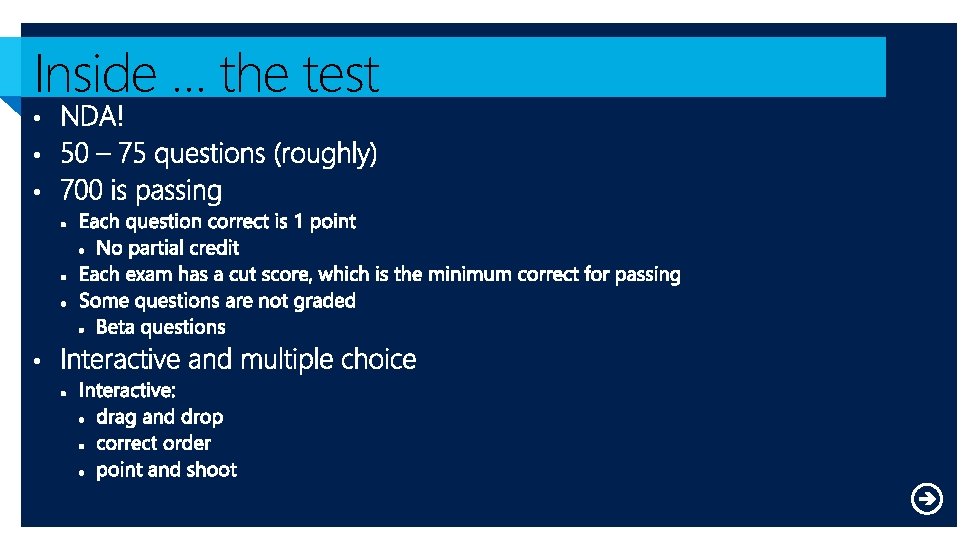

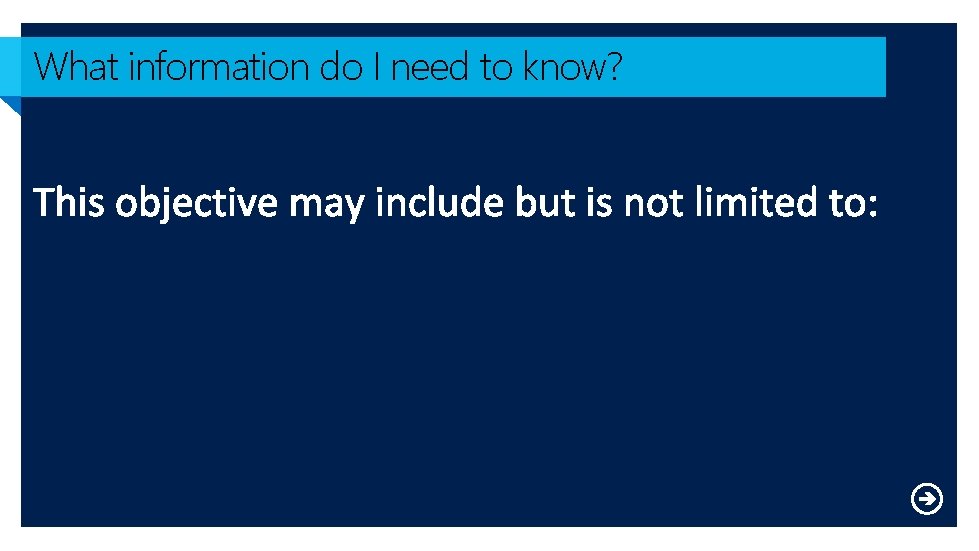
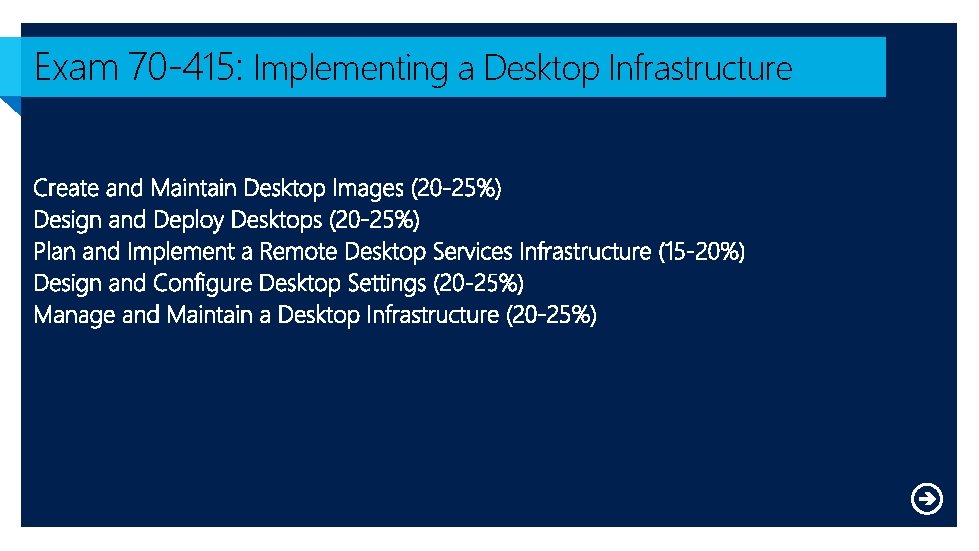
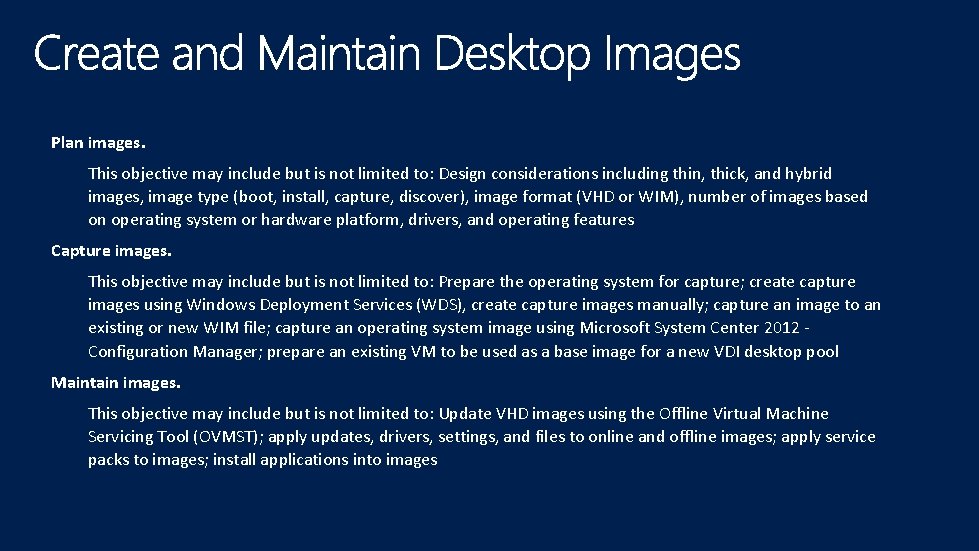
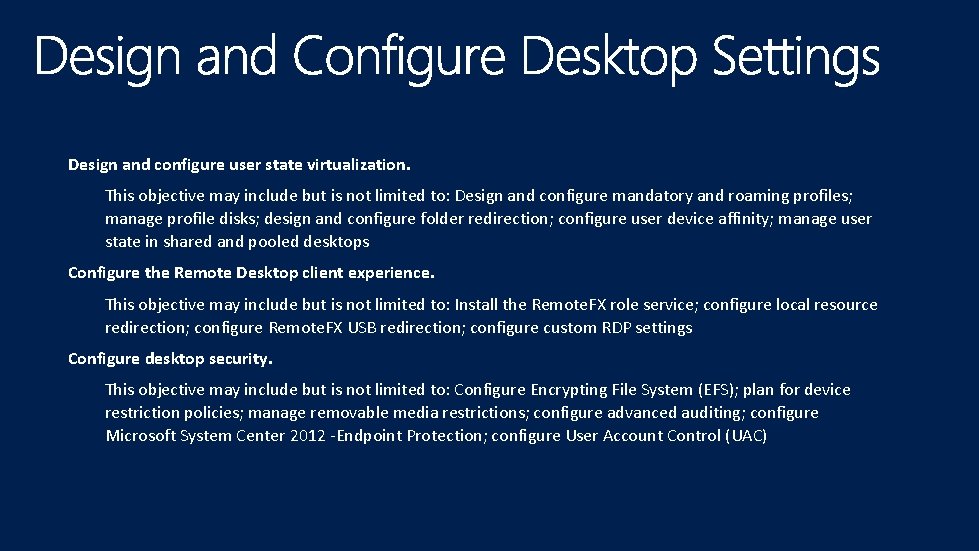
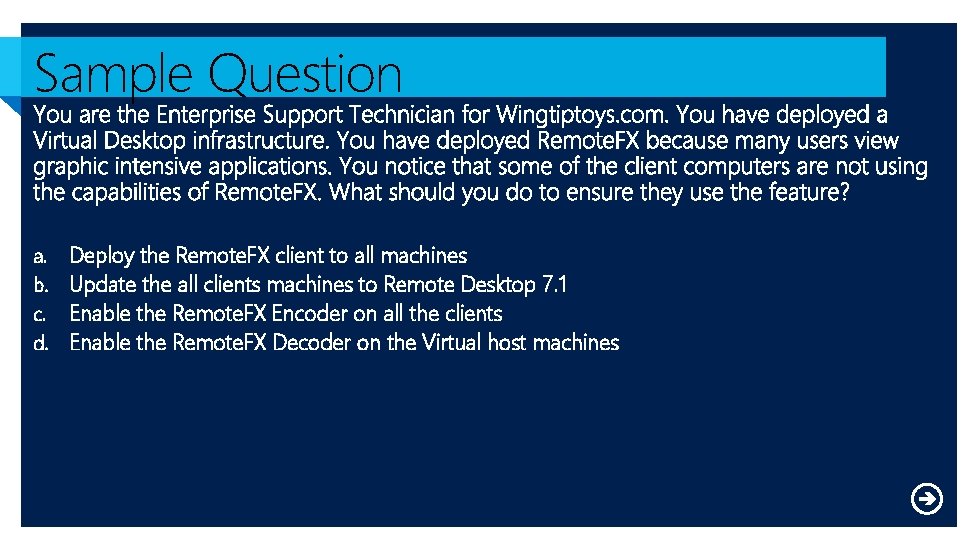
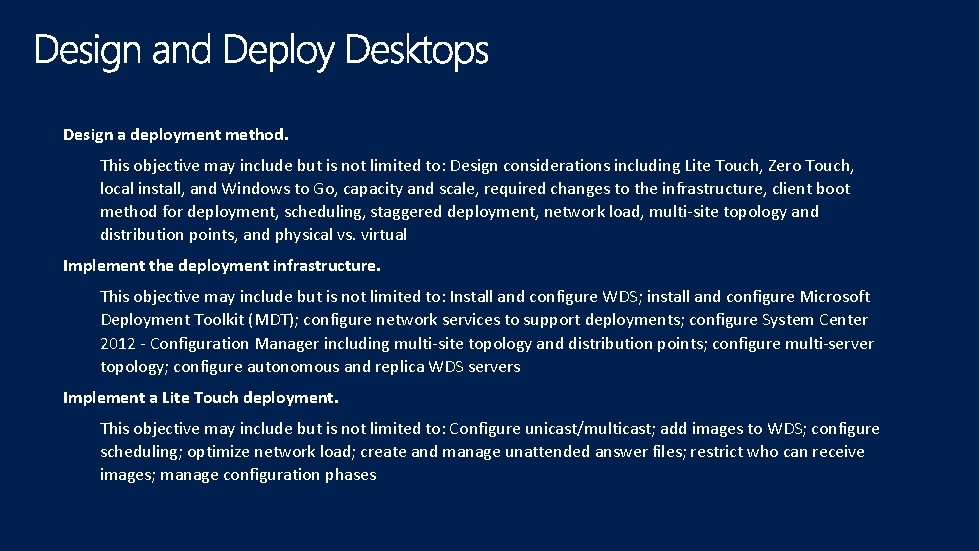
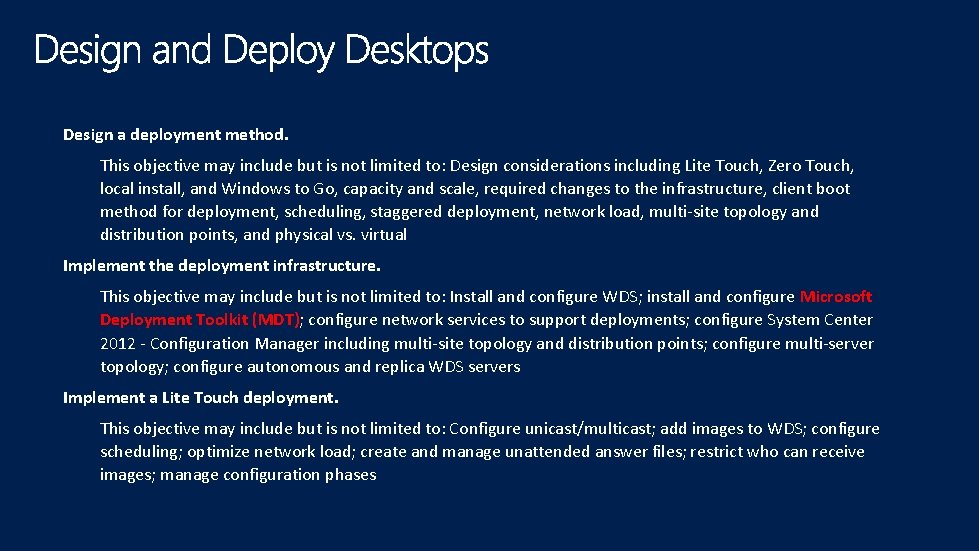
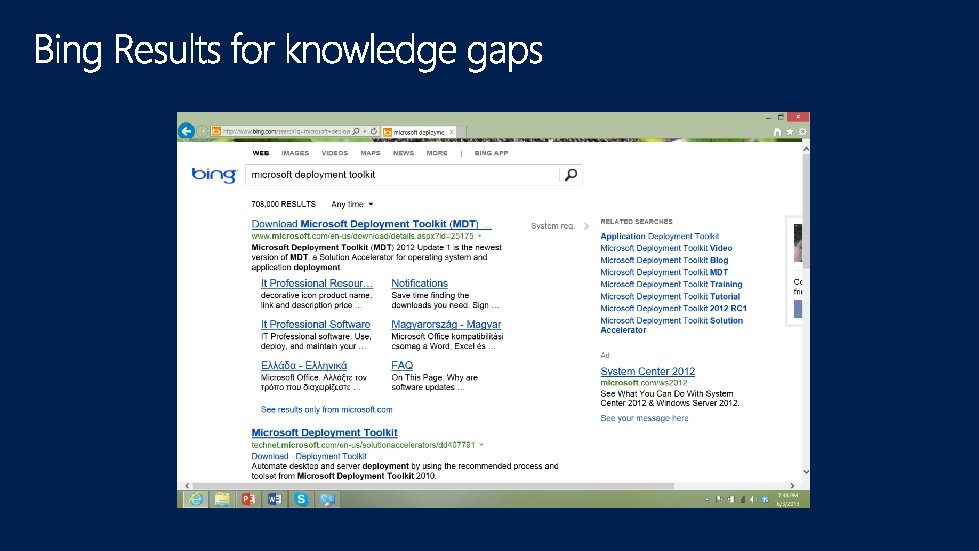
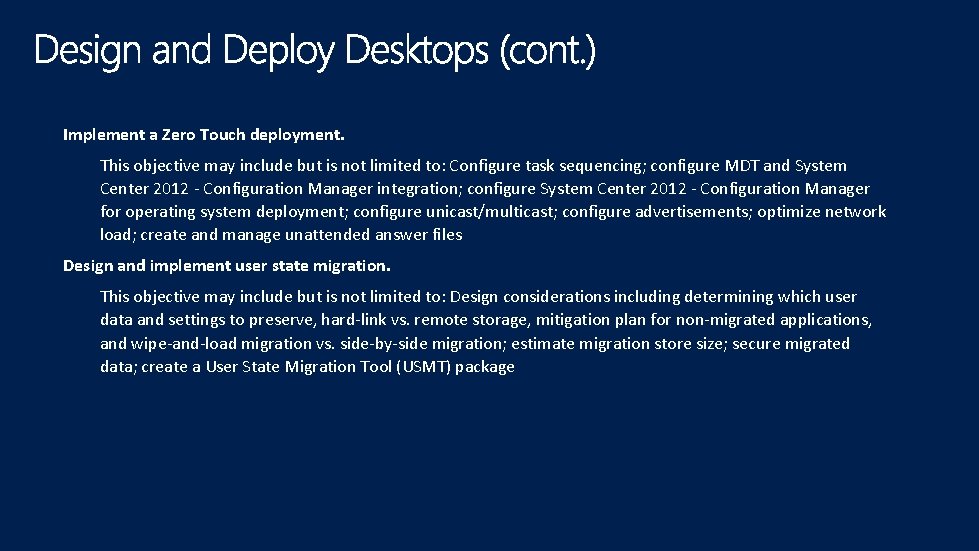

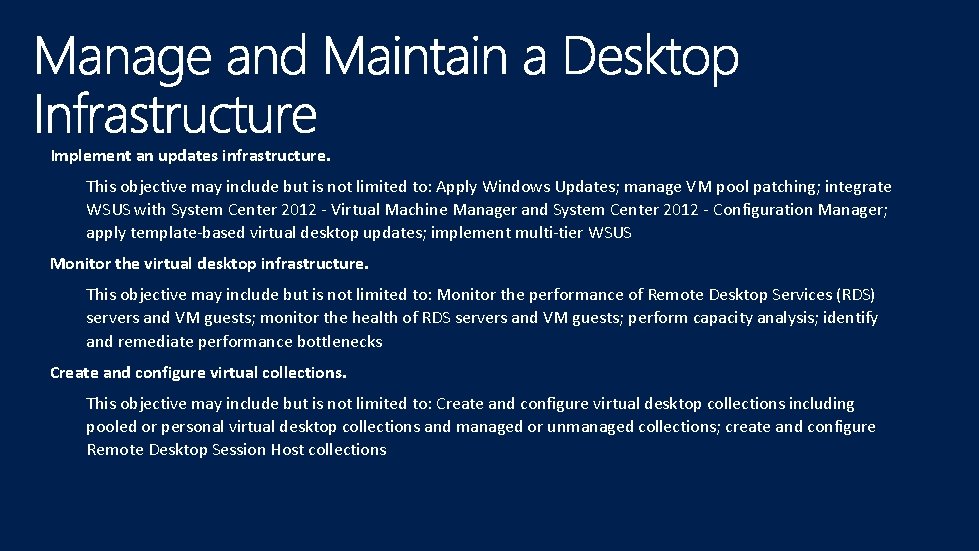
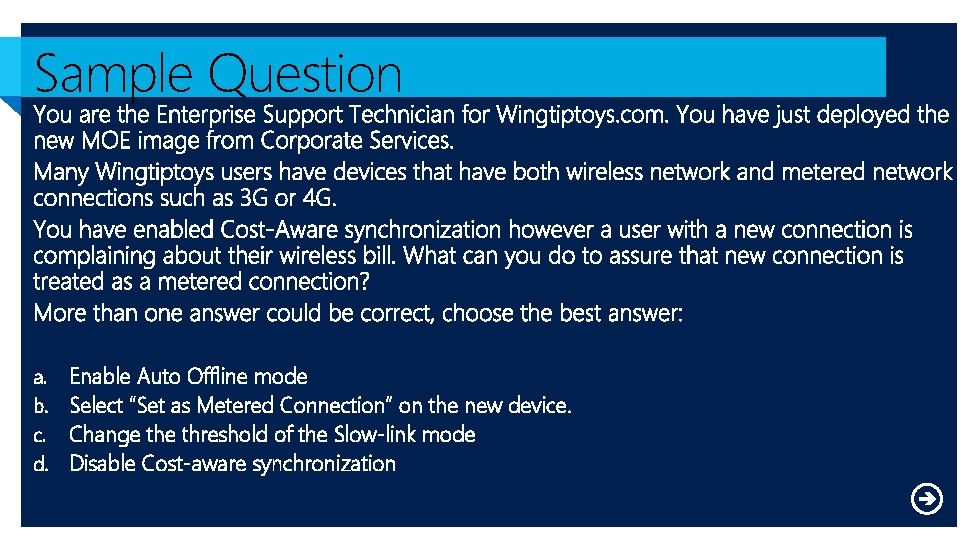

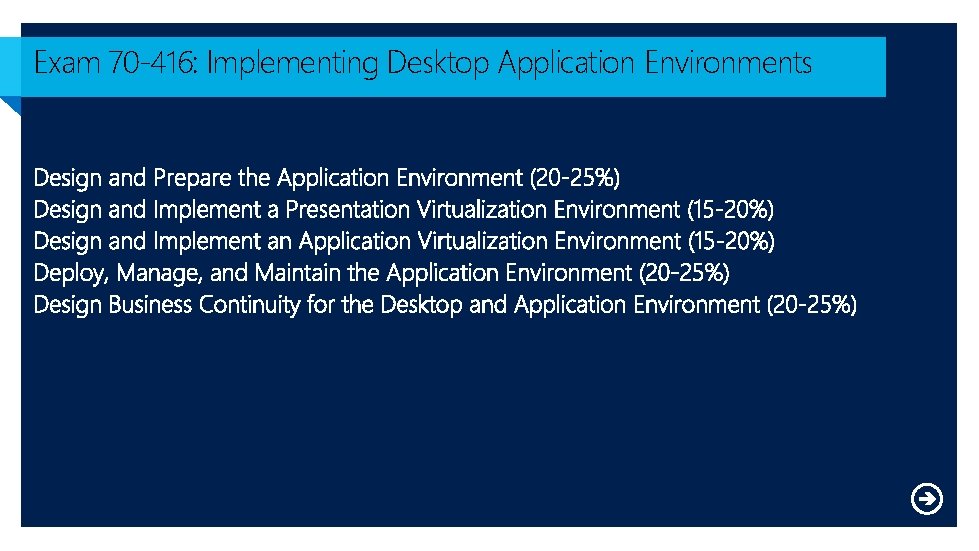
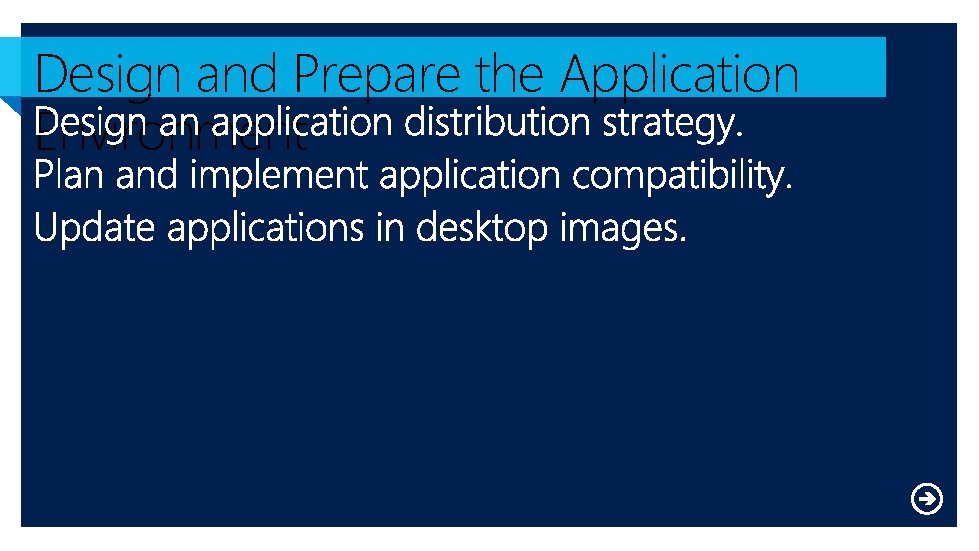
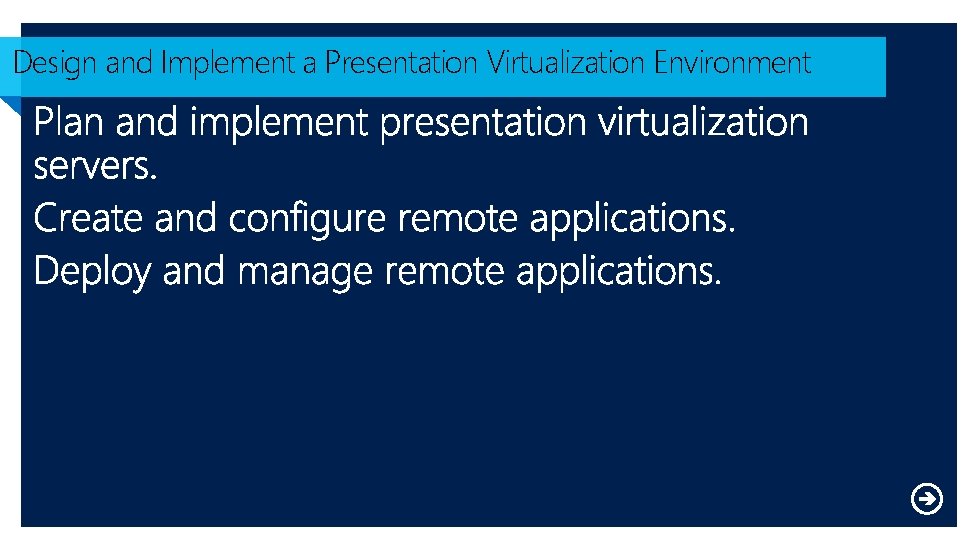

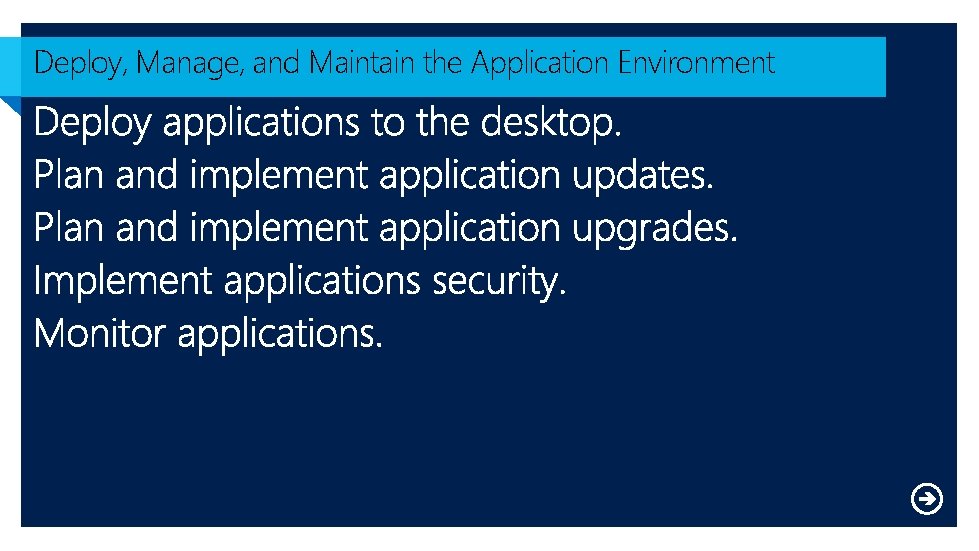
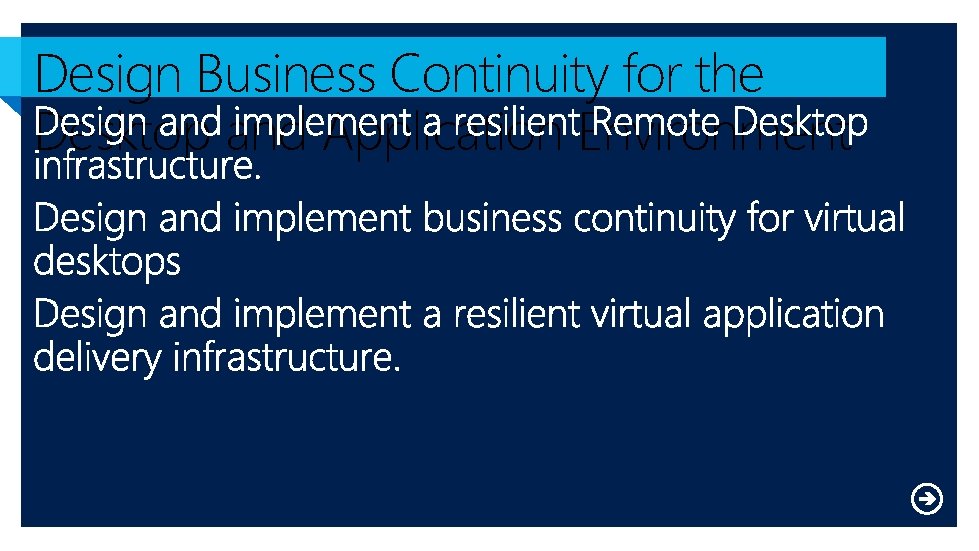
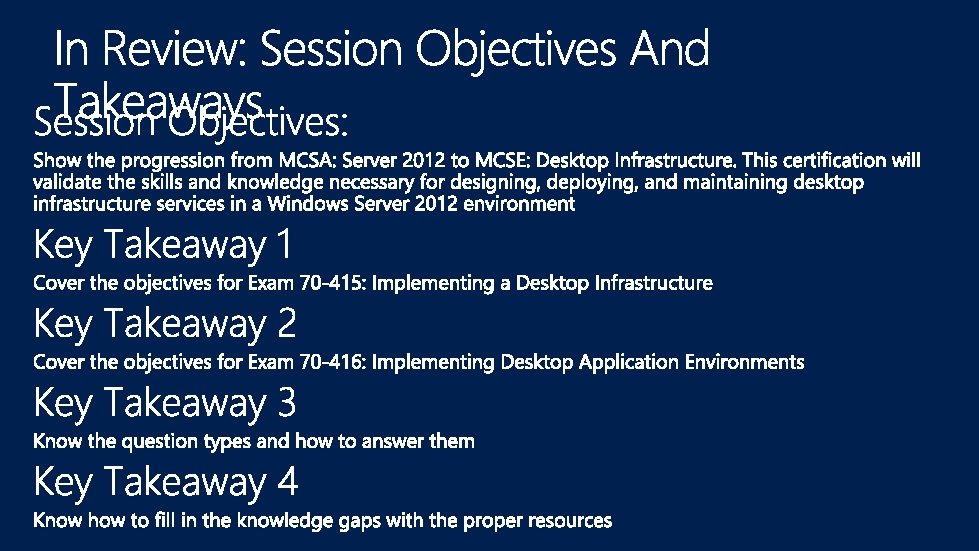
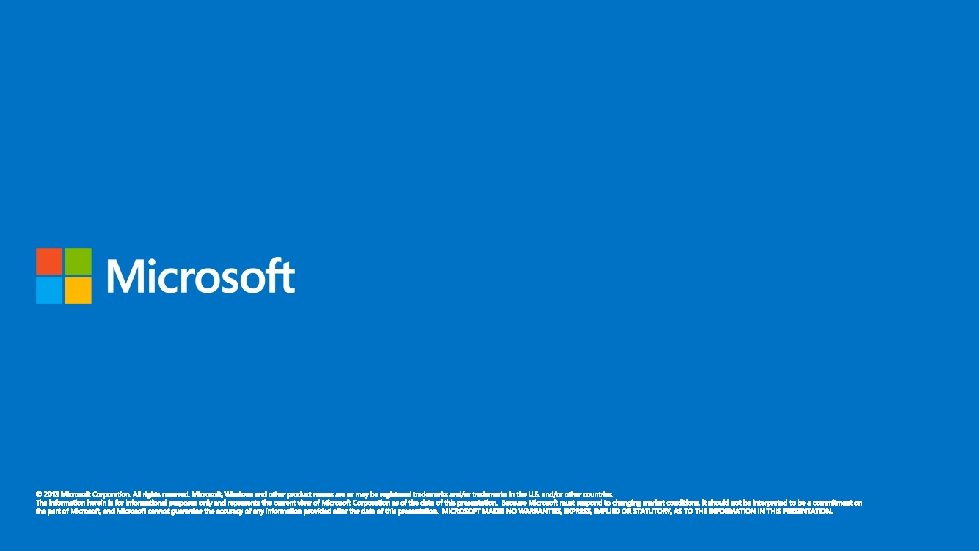
- Slides: 50

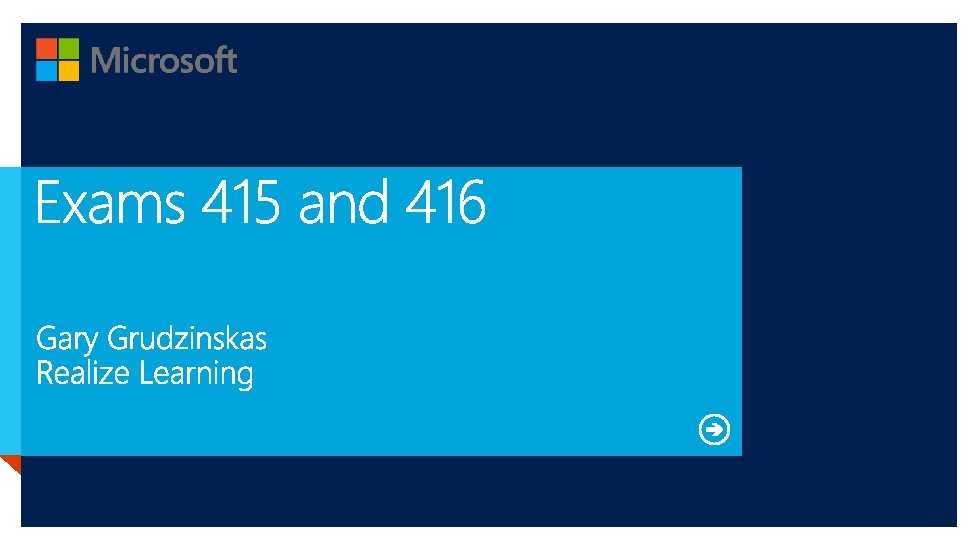
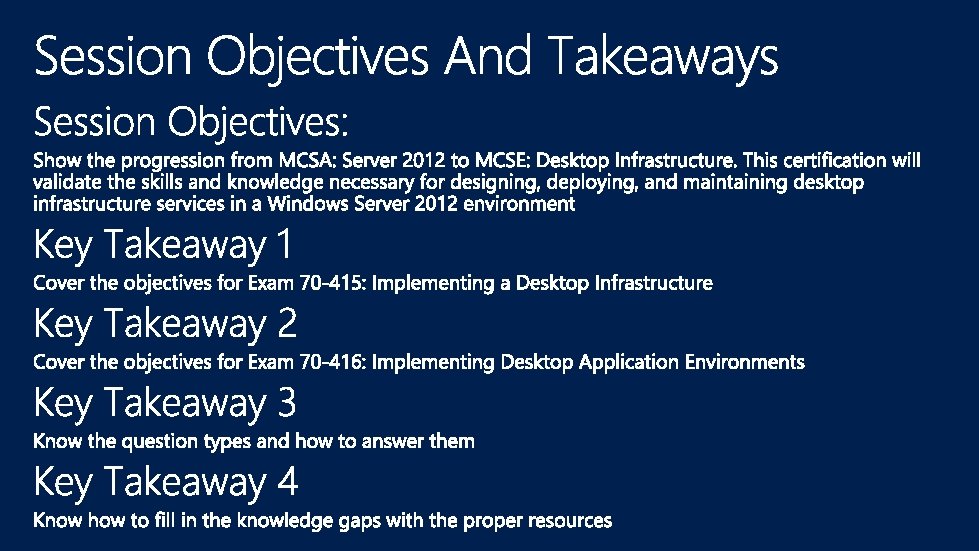
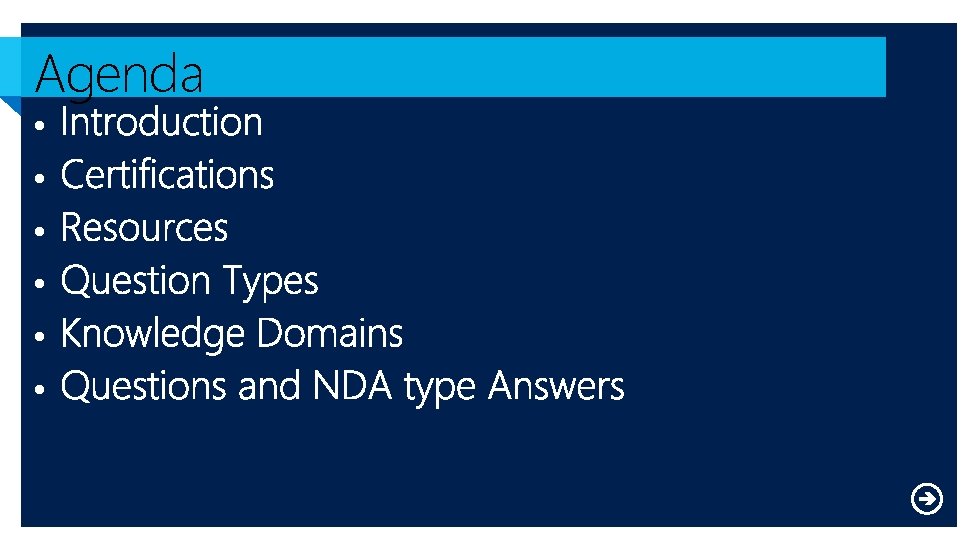
Agenda • • •

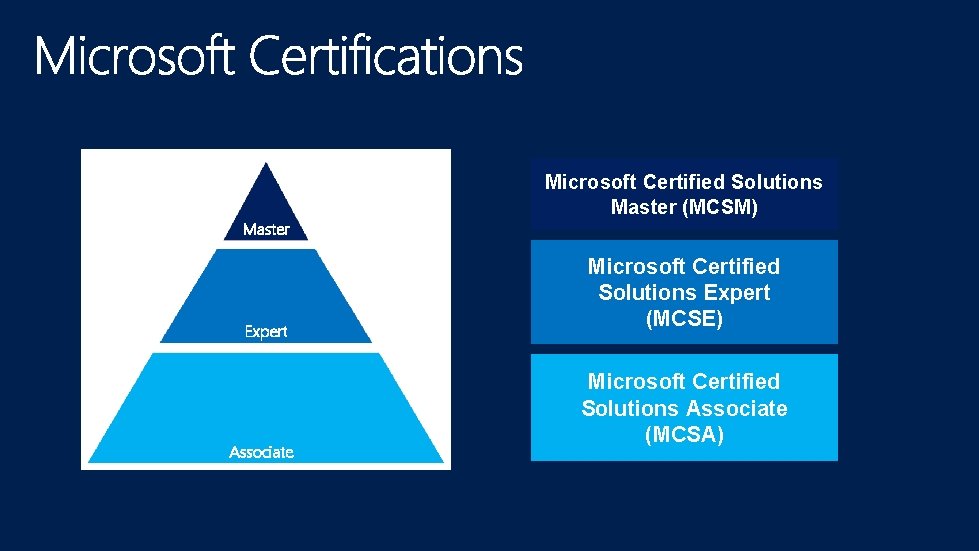
Master Expert Associate Microsoft Certified Solutions Master (MCSM) Microsoft Certified Solutions Expert (MCSE) Microsoft Certified Solutions Associate (MCSA)

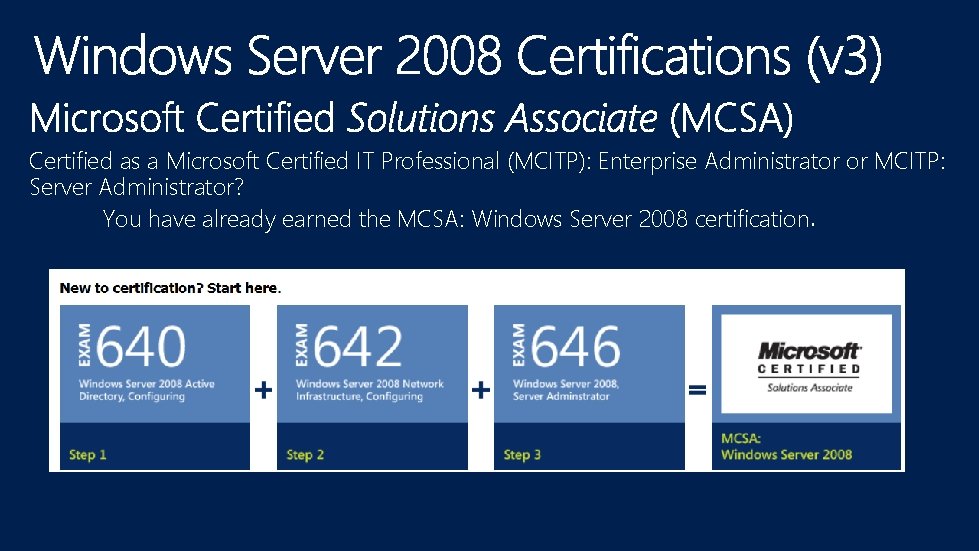
Certified as a Microsoft Certified IT Professional (MCITP): Enterprise Administrator or MCITP: Server Administrator? You have already earned the MCSA: Windows Server 2008 certification


Windows Server 2012 Certifications • •

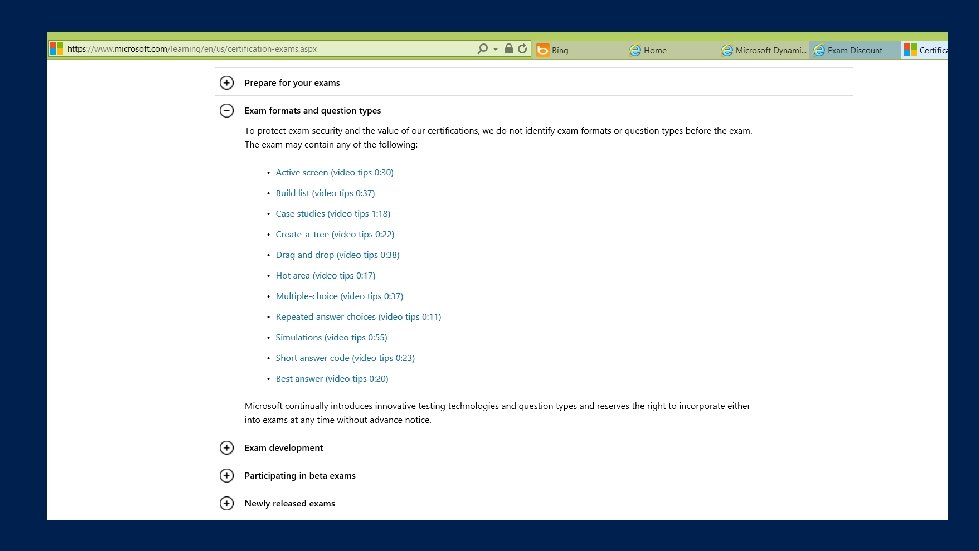
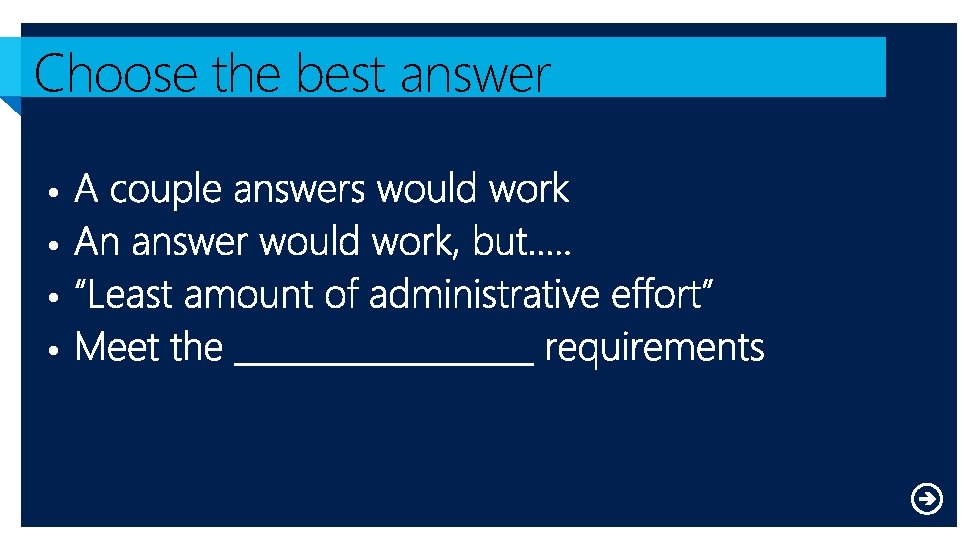
Choose the best answer • •
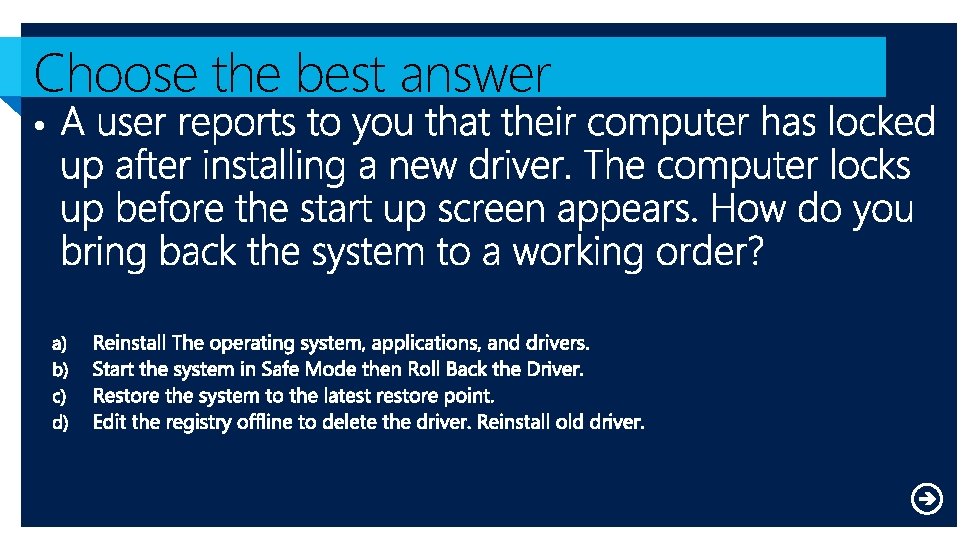
Choose the best answer •
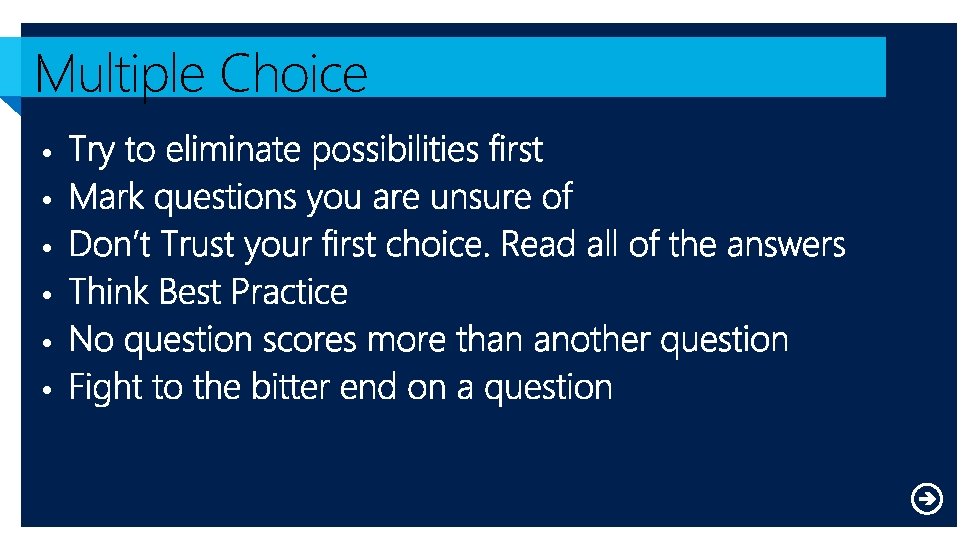
Multiple Choice • • •
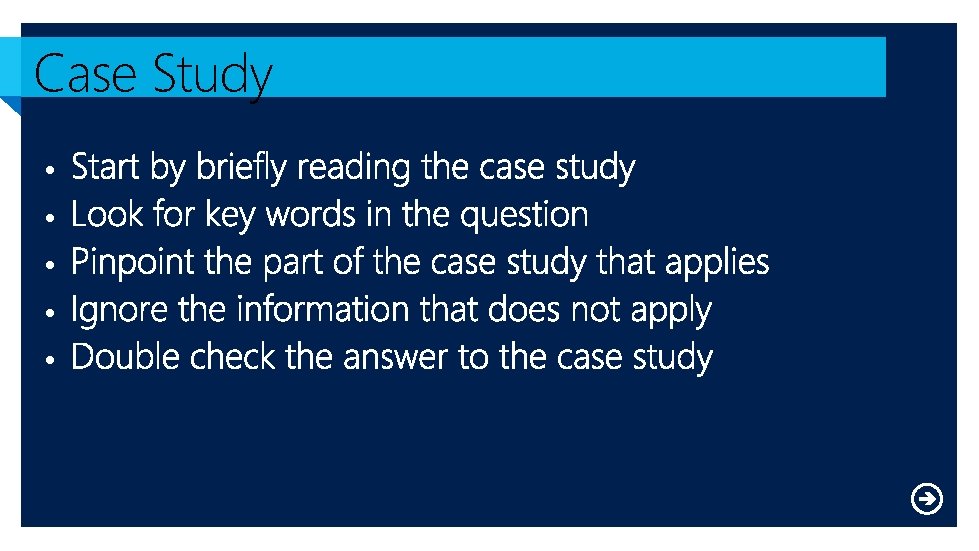
Case Study • • •
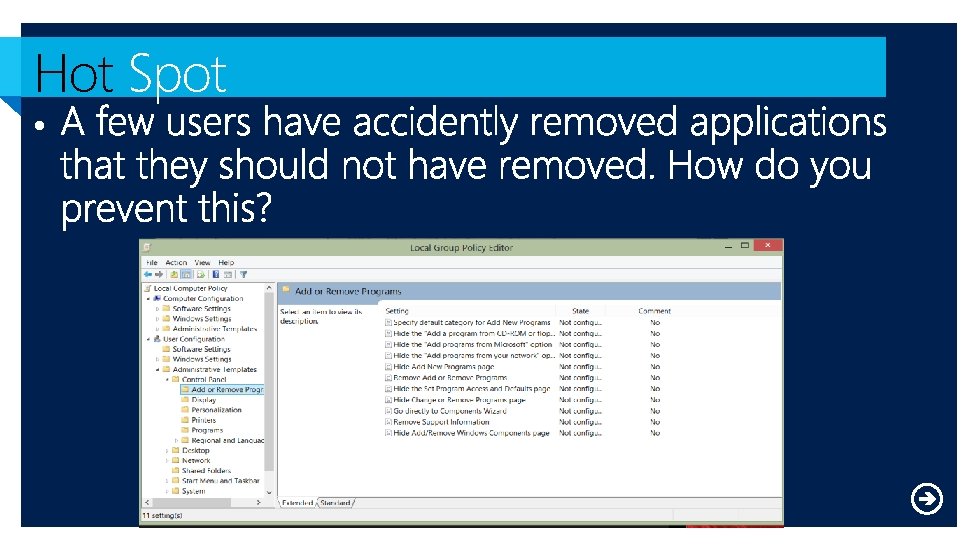
Hot Spot •
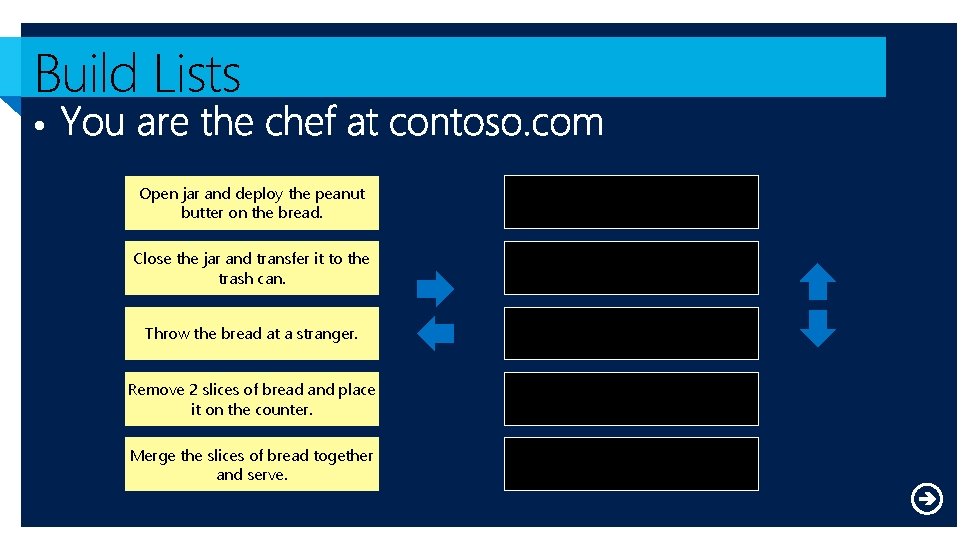
Build Lists • Open jar and deploy the peanut butter on the bread. Close the jar and transfer it to the trash can. Throw the bread at a stranger. Remove 2 slices of bread and place it on the counter. Merge the slices of bread together and serve.

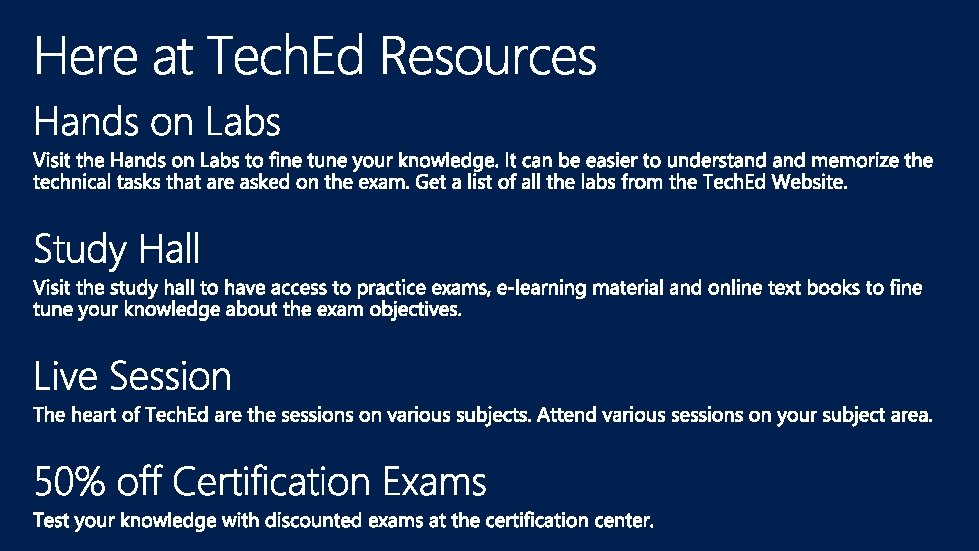
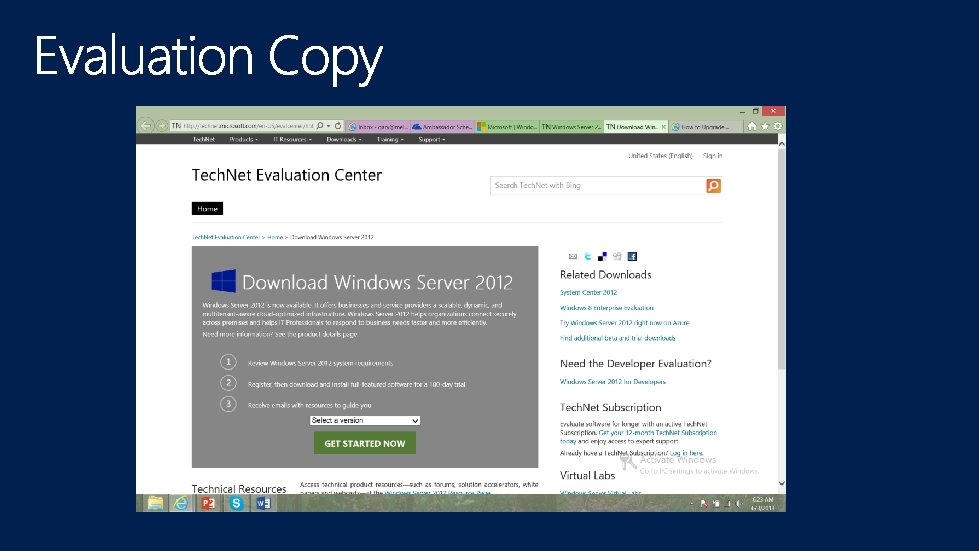
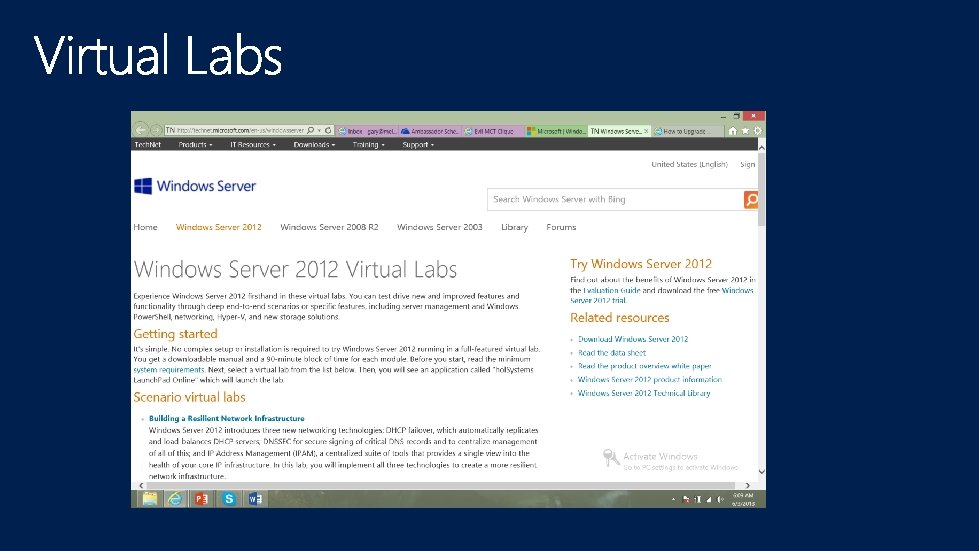
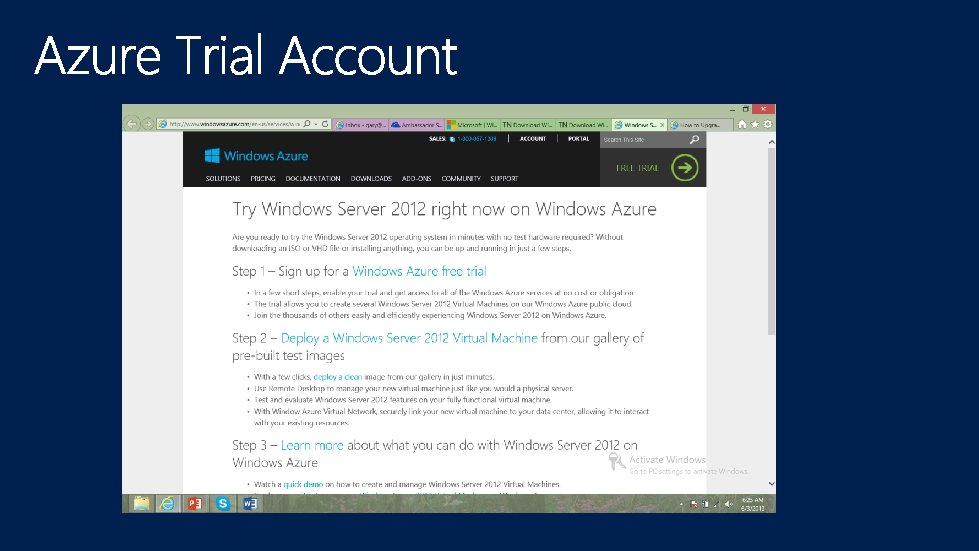
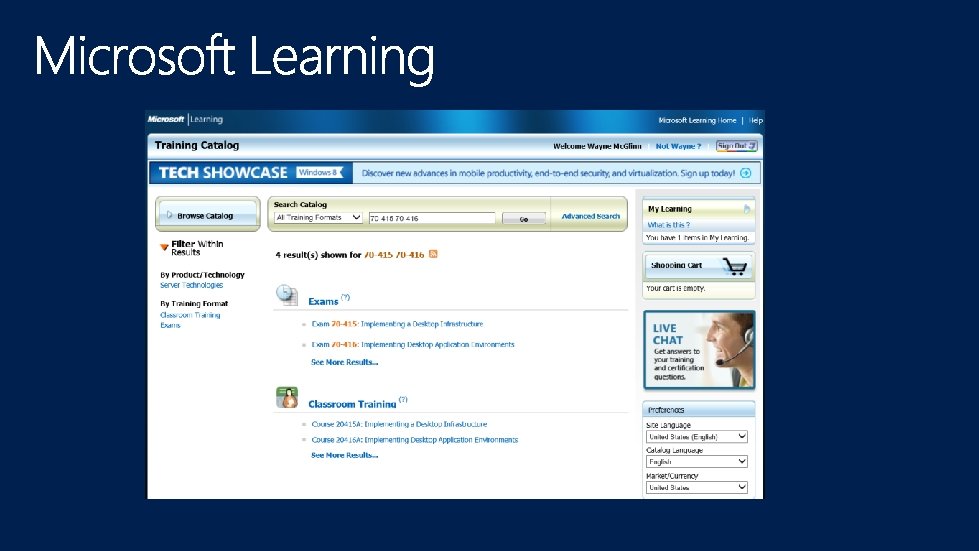
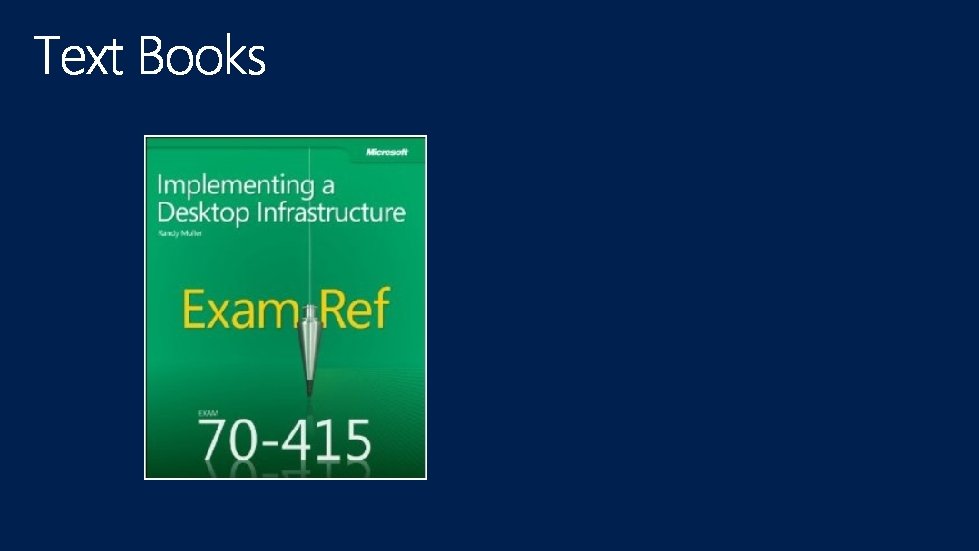
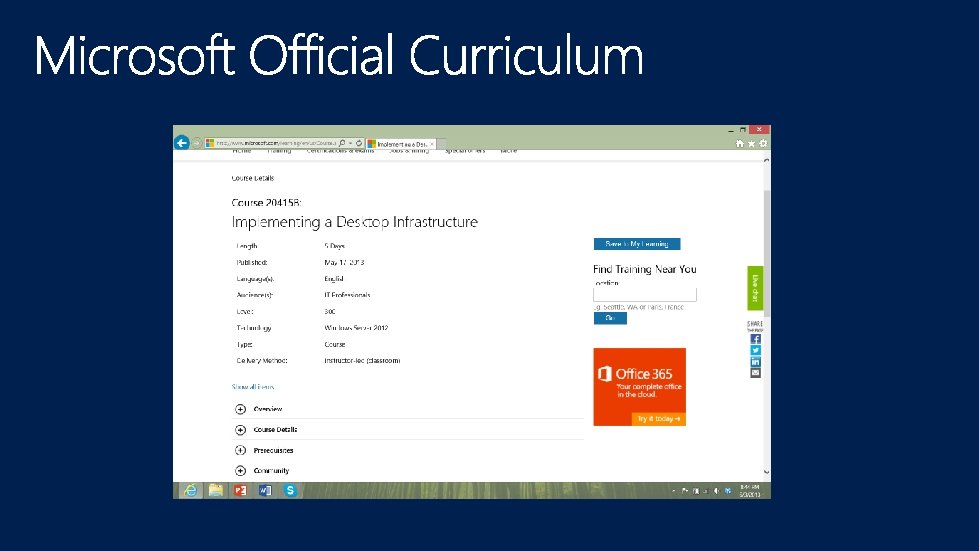

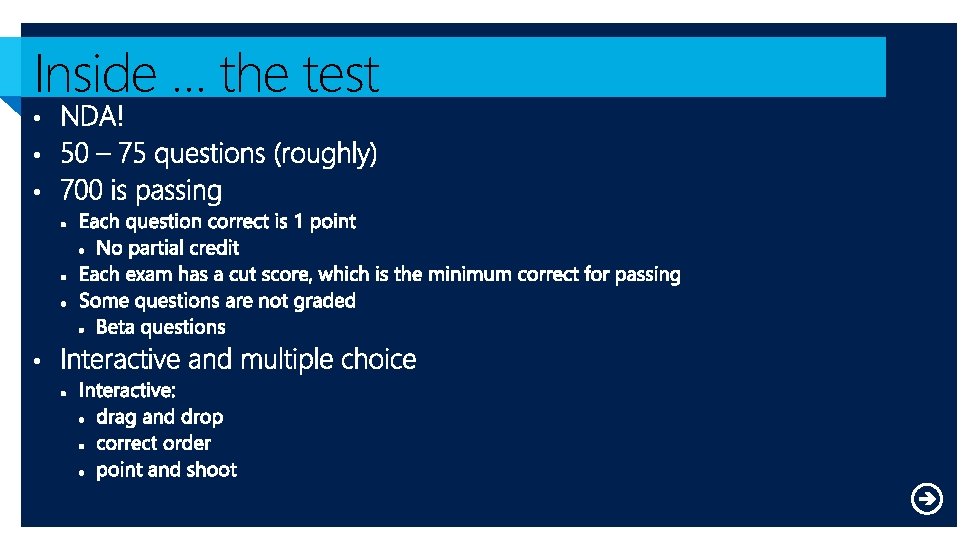
Inside … the test • •

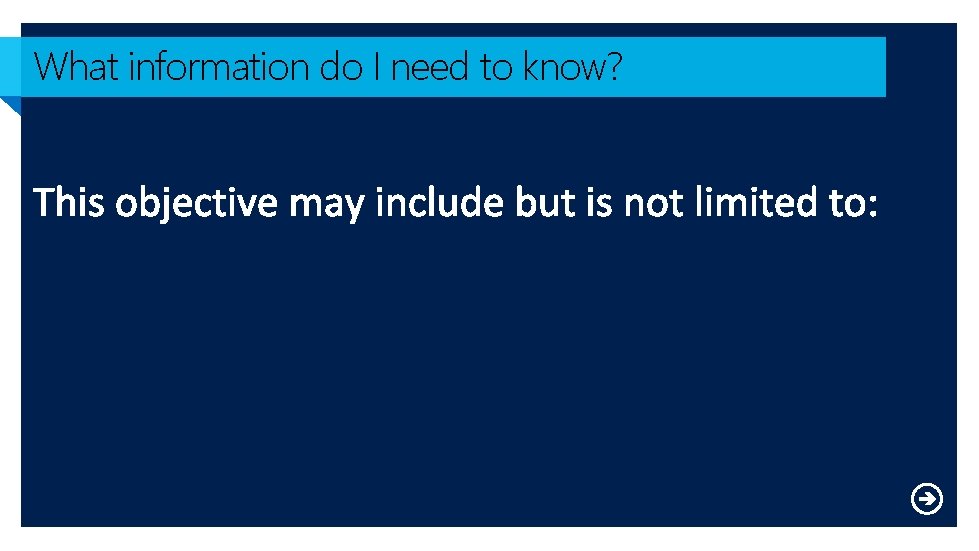
What information do I need to know?
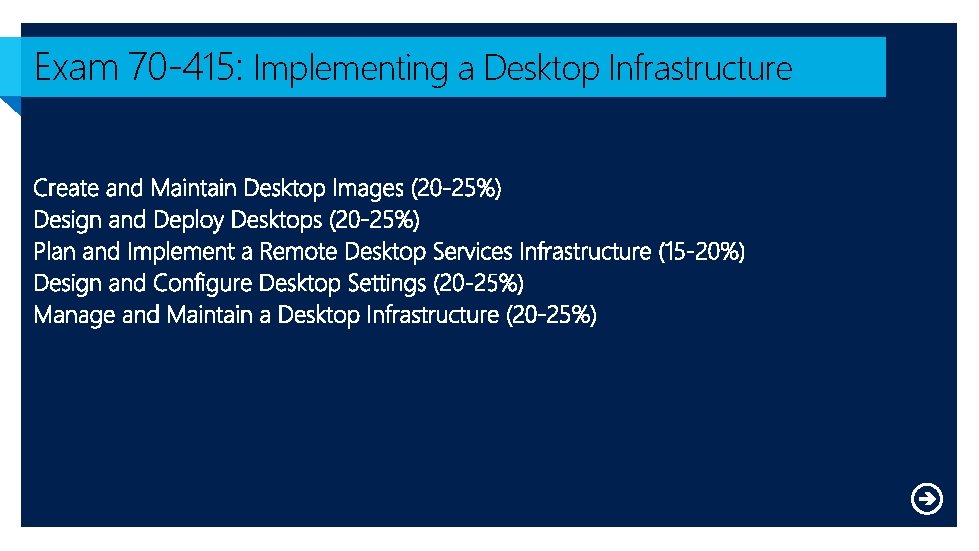
Exam 70 -415: Implementing a Desktop Infrastructure
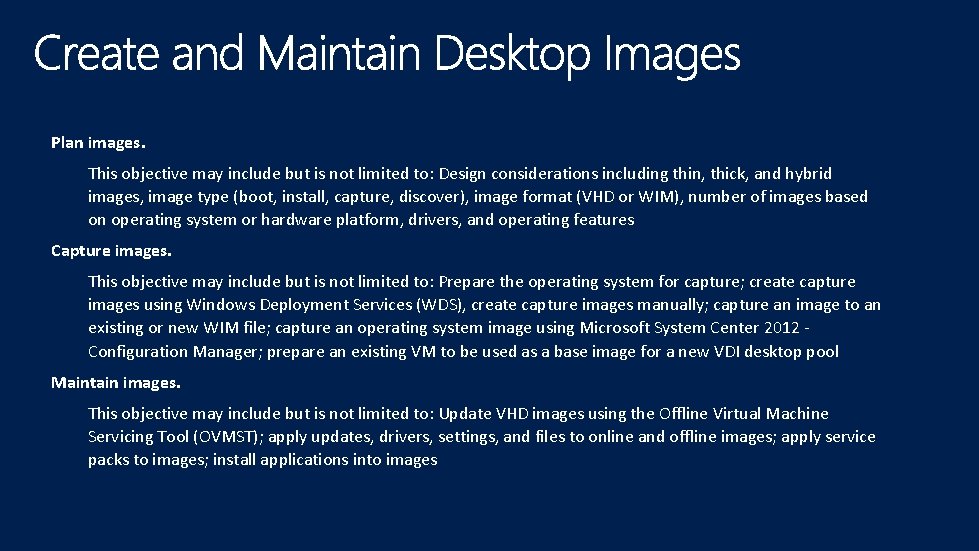
Plan images. This objective may include but is not limited to: Design considerations including thin, thick, and hybrid images, image type (boot, install, capture, discover), image format (VHD or WIM), number of images based on operating system or hardware platform, drivers, and operating features Capture images. This objective may include but is not limited to: Prepare the operating system for capture; create capture images using Windows Deployment Services (WDS), create capture images manually; capture an image to an existing or new WIM file; capture an operating system image using Microsoft System Center 2012 - Configuration Manager; prepare an existing VM to be used as a base image for a new VDI desktop pool Maintain images. This objective may include but is not limited to: Update VHD images using the Offline Virtual Machine Servicing Tool (OVMST); apply updates, drivers, settings, and files to online and offline images; apply service packs to images; install applications into images
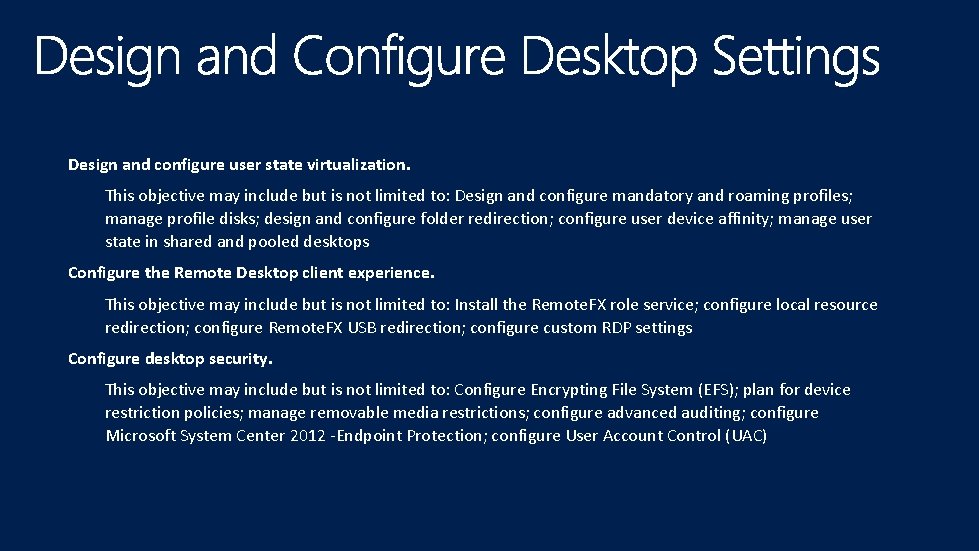
Design and configure user state virtualization. This objective may include but is not limited to: Design and configure mandatory and roaming profiles; manage profile disks; design and configure folder redirection; configure user device affinity; manage user state in shared and pooled desktops Configure the Remote Desktop client experience. This objective may include but is not limited to: Install the Remote. FX role service; configure local resource redirection; configure Remote. FX USB redirection; configure custom RDP settings Configure desktop security. This objective may include but is not limited to: Configure Encrypting File System (EFS); plan for device restriction policies; manage removable media restrictions; configure advanced auditing; configure Microsoft System Center 2012 -Endpoint Protection; configure User Account Control (UAC)
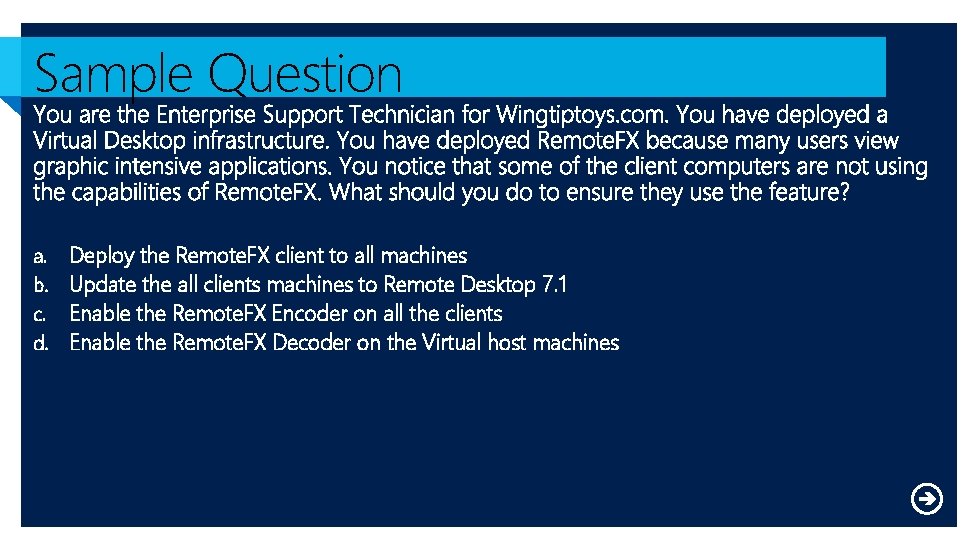
Sample Question a. b. c. d. Deploy the Remote. FX client to all machines Update the all clients machines to Remote Desktop 7. 1 Enable the Remote. FX Encoder on all the clients Enable the Remote. FX Decoder on the Virtual host machines
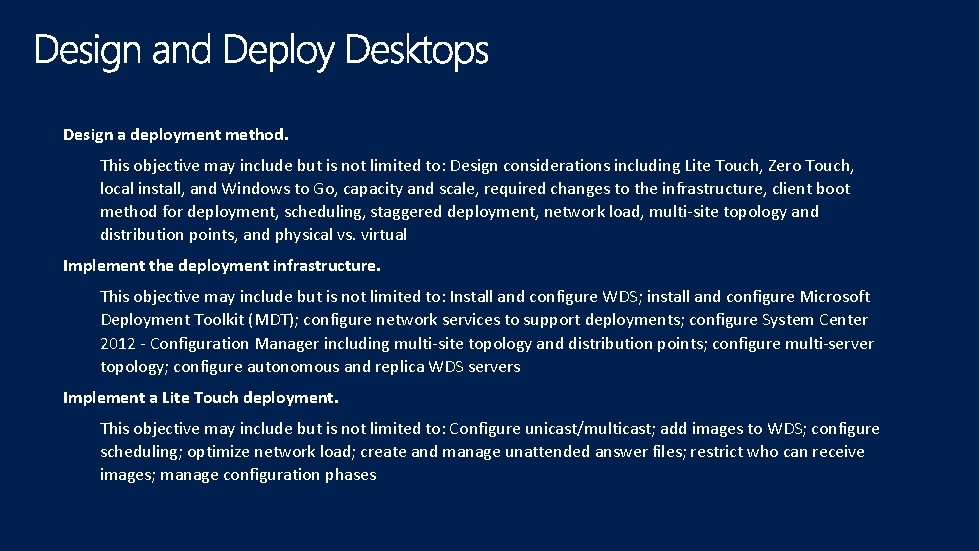
Design a deployment method. This objective may include but is not limited to: Design considerations including Lite Touch, Zero Touch, local install, and Windows to Go, capacity and scale, required changes to the infrastructure, client boot method for deployment, scheduling, staggered deployment, network load, multi-site topology and distribution points, and physical vs. virtual Implement the deployment infrastructure. This objective may include but is not limited to: Install and configure WDS; install and configure Microsoft Deployment Toolkit (MDT); configure network services to support deployments; configure System Center 2012 - Configuration Manager including multi-site topology and distribution points; configure multi-server topology; configure autonomous and replica WDS servers Implement a Lite Touch deployment. This objective may include but is not limited to: Configure unicast/multicast; add images to WDS; configure scheduling; optimize network load; create and manage unattended answer files; restrict who can receive images; manage configuration phases
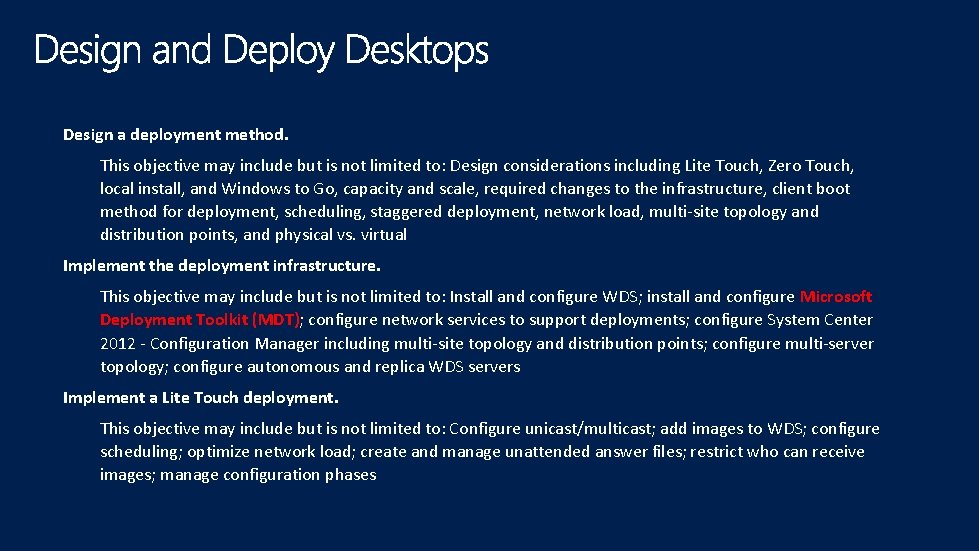
Design a deployment method. This objective may include but is not limited to: Design considerations including Lite Touch, Zero Touch, local install, and Windows to Go, capacity and scale, required changes to the infrastructure, client boot method for deployment, scheduling, staggered deployment, network load, multi-site topology and distribution points, and physical vs. virtual Implement the deployment infrastructure. This objective may include but is not limited to: Install and configure WDS; install and configure Microsoft Deployment Toolkit (MDT); configure network services to support deployments; configure System Center 2012 - Configuration Manager including multi-site topology and distribution points; configure multi-server topology; configure autonomous and replica WDS servers Implement a Lite Touch deployment. This objective may include but is not limited to: Configure unicast/multicast; add images to WDS; configure scheduling; optimize network load; create and manage unattended answer files; restrict who can receive images; manage configuration phases
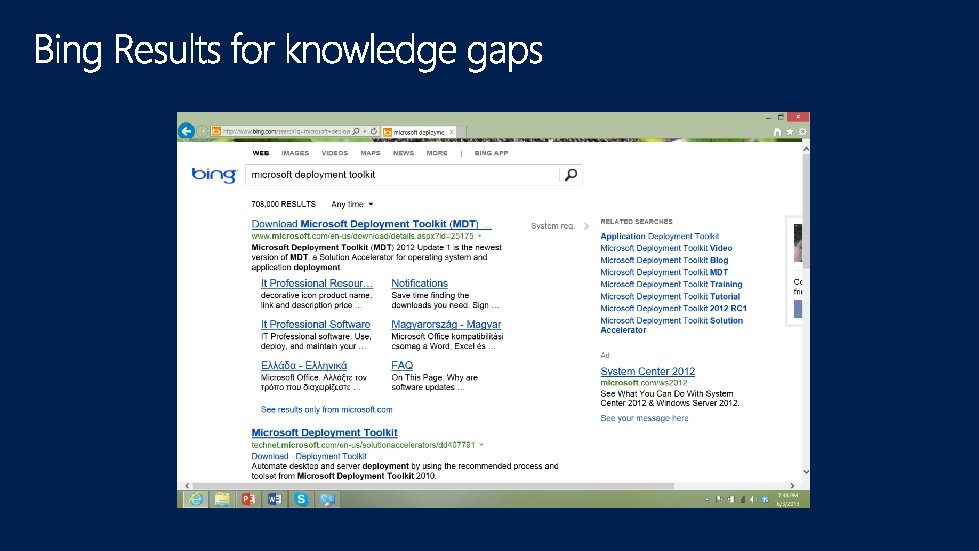
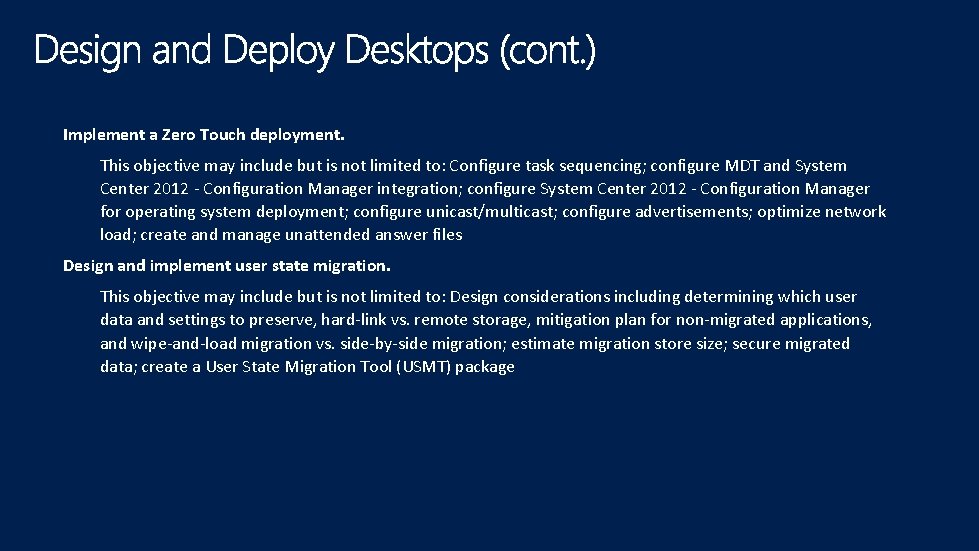
Implement a Zero Touch deployment. This objective may include but is not limited to: Configure task sequencing; configure MDT and System Center 2012 - Configuration Manager integration; configure System Center 2012 - Configuration Manager for operating system deployment; configure unicast/multicast; configure advertisements; optimize network load; create and manage unattended answer files Design and implement user state migration. This objective may include but is not limited to: Design considerations including determining which user data and settings to preserve, hard-link vs. remote storage, mitigation plan for non-migrated applications, and wipe-and-load migration vs. side-by-side migration; estimate migration store size; secure migrated data; create a User State Migration Tool (USMT) package

Plan and configure a Remote Desktop Session Host. This objective may include but is not limited to: Plan for and configure session collections; plan for and configure session properties; plan for and configure redirection settings; plan for and configure profiles Plan and implement a Remote Desktop Virtualization Host infrastructure. This objective may include but is not limited to: Plan for and configure virtual desktop templates; plan for and implement highly available VMs; plan for and implement guest resource optimization; configure placement rules; plan for and configure virtual network optimization; plan for storage optimization Plan and configure a Remote Desktop Connection Broker. This objective may include but is not limited to: Plan for and configure a session host server farm; plan for and configure re-direction mode Plan and configure a Remote Desktop Gateway. This objective may include but is not limited to: Plan for and configure Remote Desktop Resource Authorization Policy (RD RAP); plan for and configure Remote Desktop Client Authorization Policy (RD CAP); plan for and configure certificates for Gateway servers; plan for and configure SSL bridging; plan for and configure Network Access Protection (NAP) integration Plan and configure Remote Desktop Web Access. This objective may include but is not limited to: Plan for and configure highly available remote desktop Web Access; plan for and configure single sign on; plan for and configure SSL; customize the Web Access interface
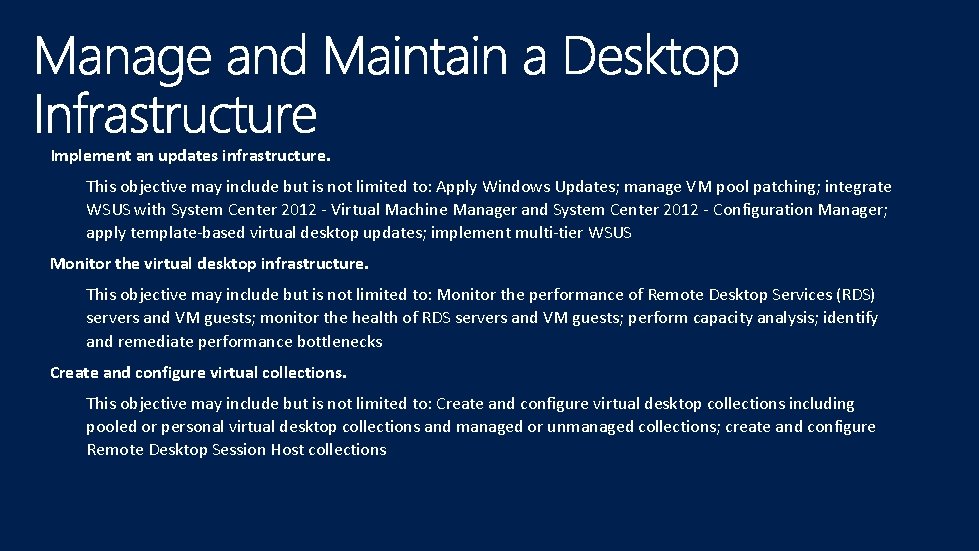
Implement an updates infrastructure. This objective may include but is not limited to: Apply Windows Updates; manage VM pool patching; integrate WSUS with System Center 2012 - Virtual Machine Manager and System Center 2012 - Configuration Manager; apply template-based virtual desktop updates; implement multi-tier WSUS Monitor the virtual desktop infrastructure. This objective may include but is not limited to: Monitor the performance of Remote Desktop Services (RDS) servers and VM guests; monitor the health of RDS servers and VM guests; perform capacity analysis; identify and remediate performance bottlenecks Create and configure virtual collections. This objective may include but is not limited to: Create and configure virtual desktop collections including pooled or personal virtual desktop collections and managed or unmanaged collections; create and configure Remote Desktop Session Host collections
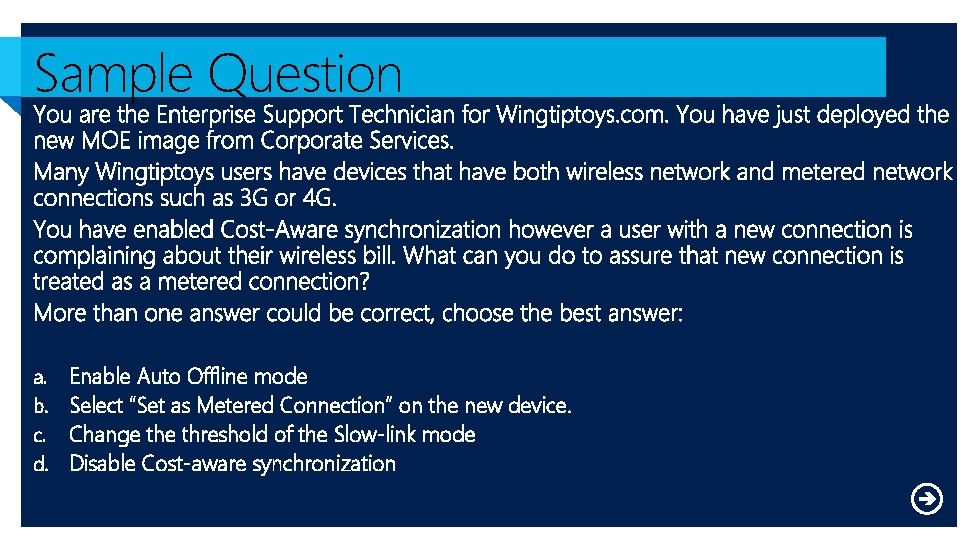
Sample Question a. b. c. d. Enable Auto Offline mode Select “Set as Metered Connection” on the new device. Change threshold of the Slow-link mode Disable Cost-aware synchronization

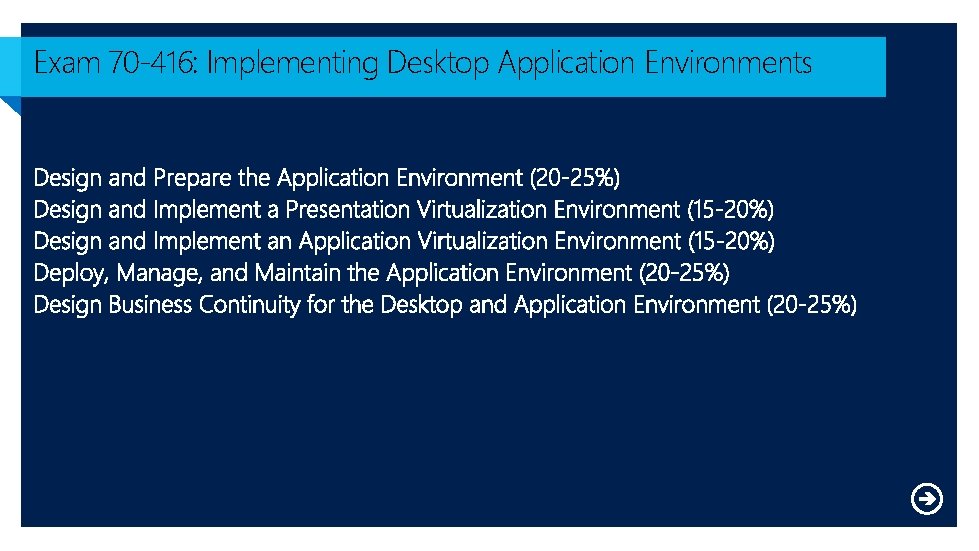
Exam 70 -416: Implementing Desktop Application Environments
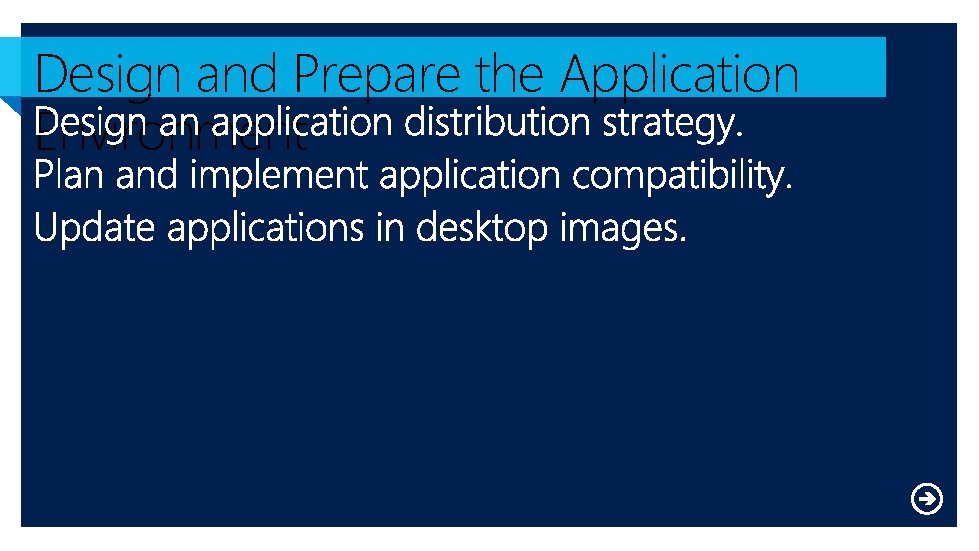
Design and Prepare the Application Environment
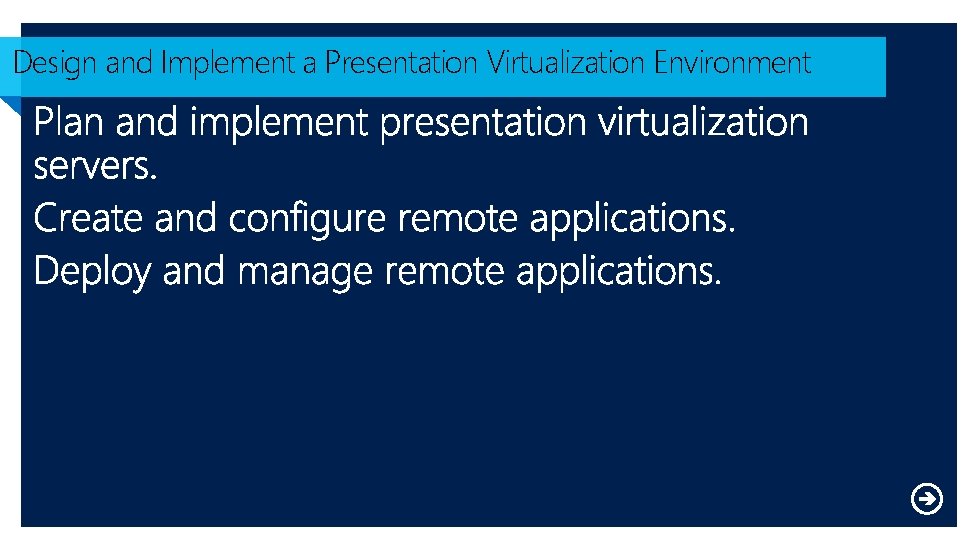
Design and Implement a Presentation Virtualization Environment

Design and Implement an Application Virtualization Environment
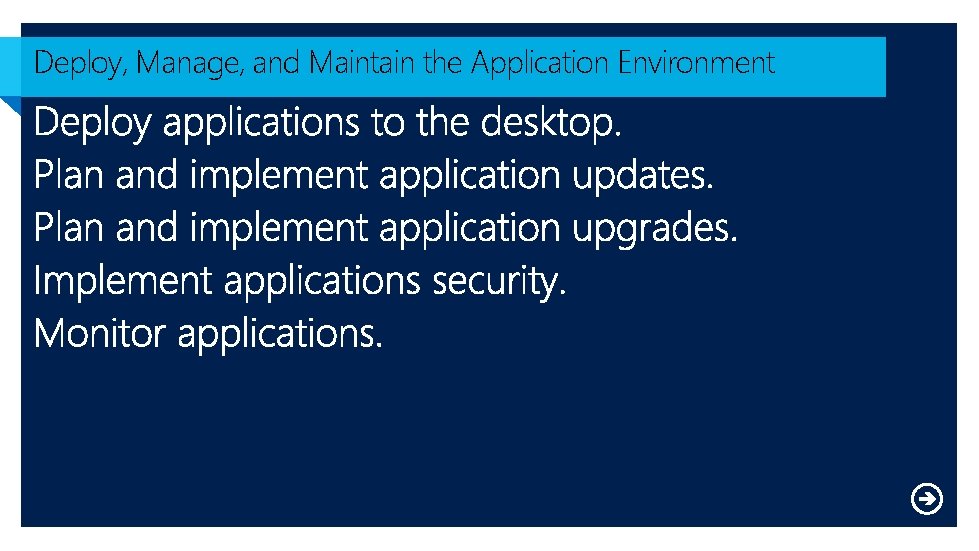
Deploy, Manage, and Maintain the Application Environment
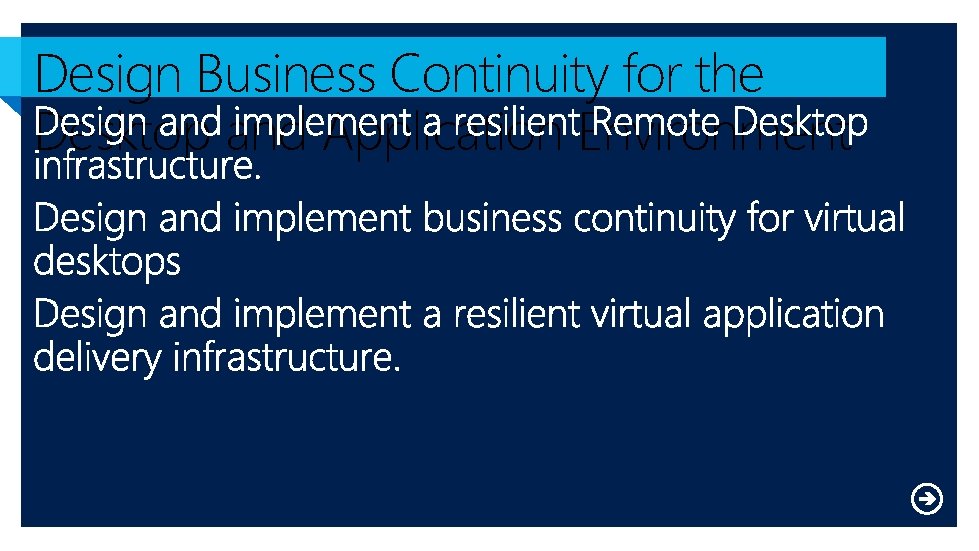
Design Business Continuity for the Desktop and Application Environment