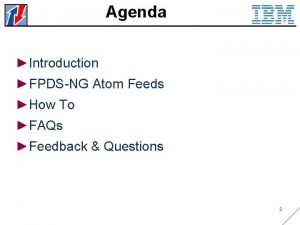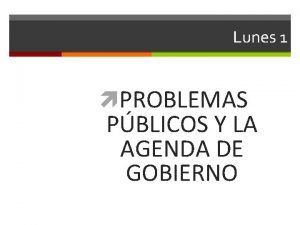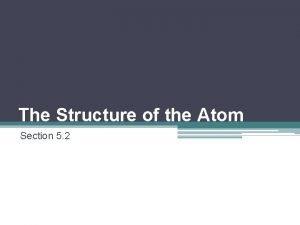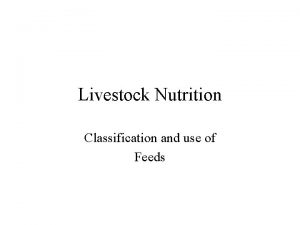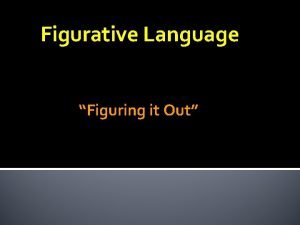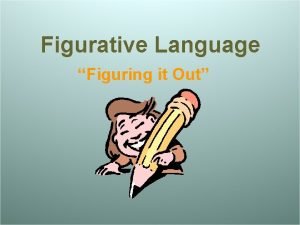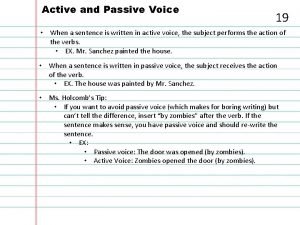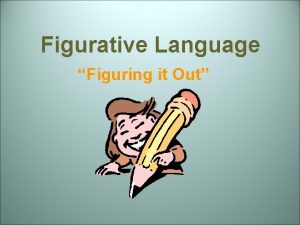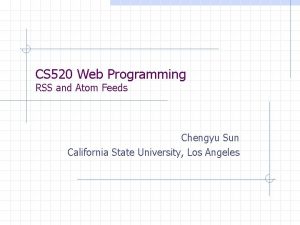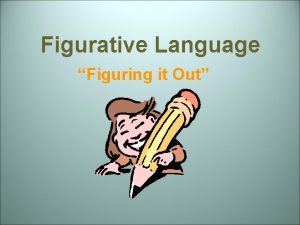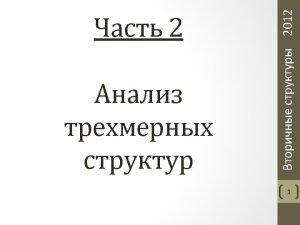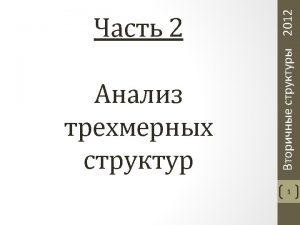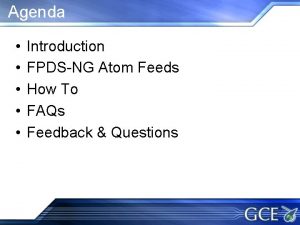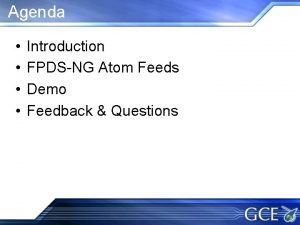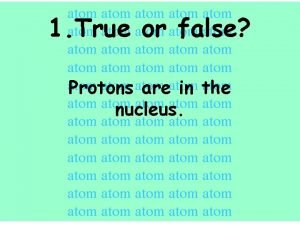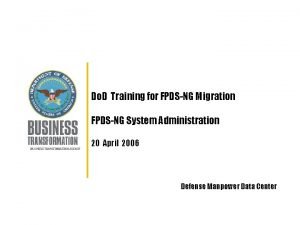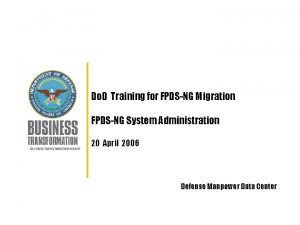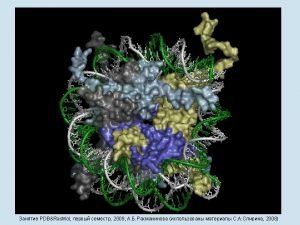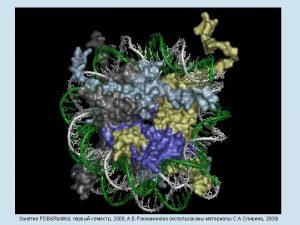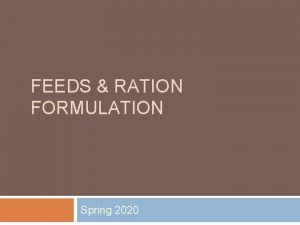Agenda Introduction FPDSNG Atom Feeds How To FAQs
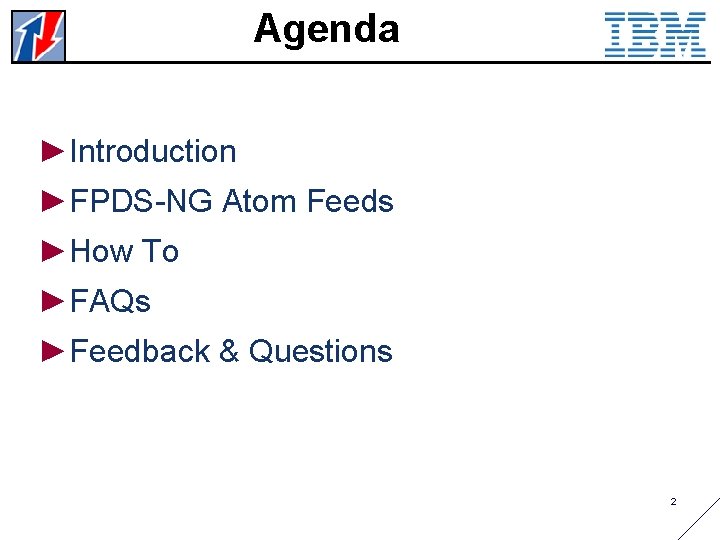
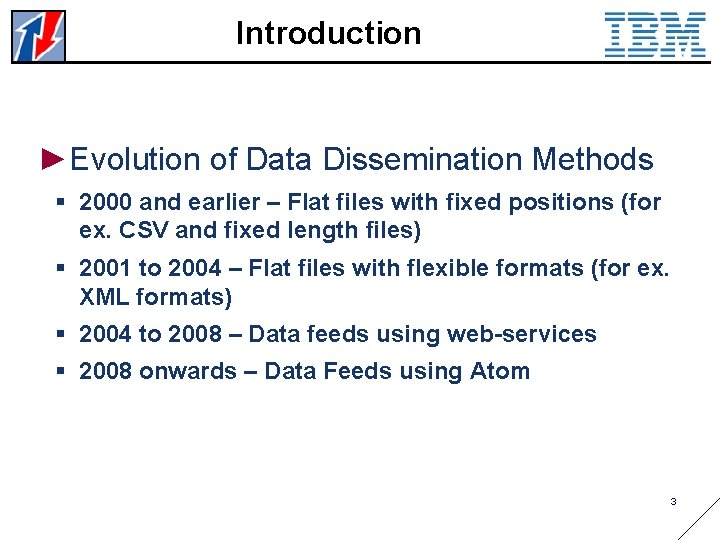
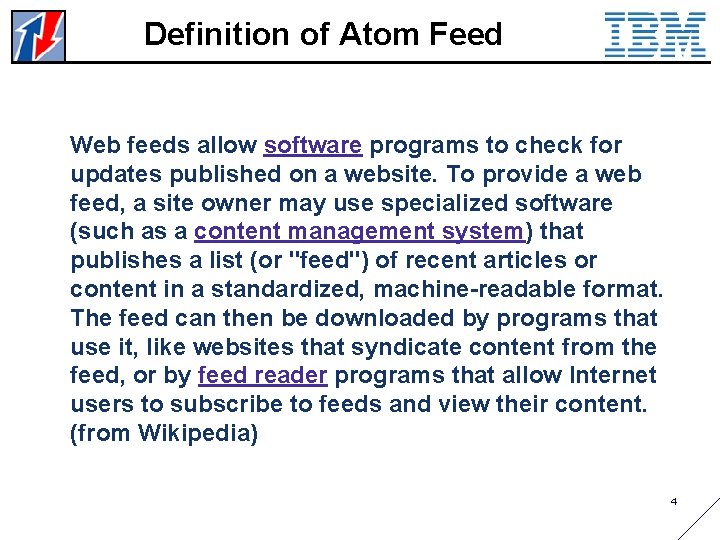
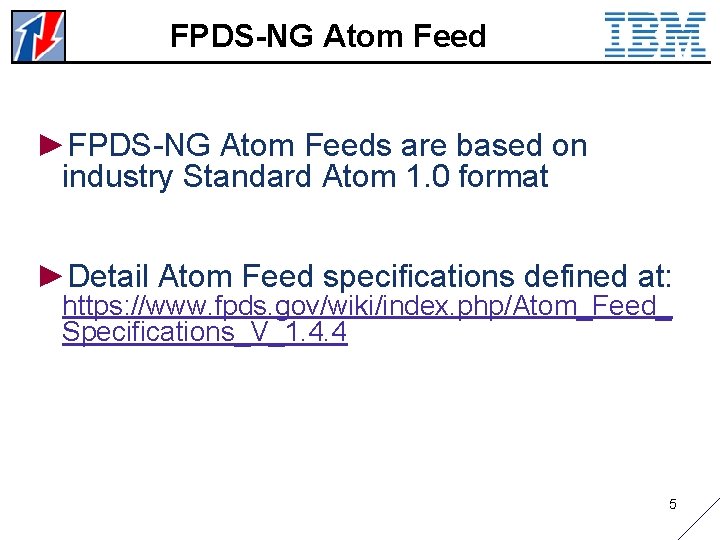
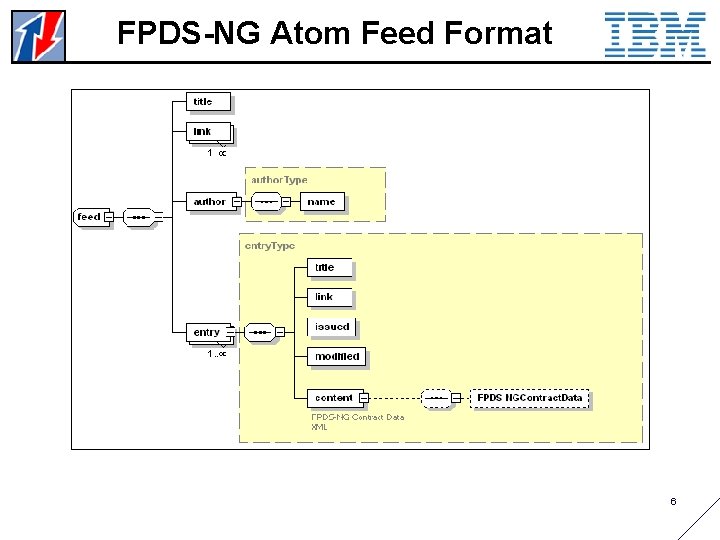
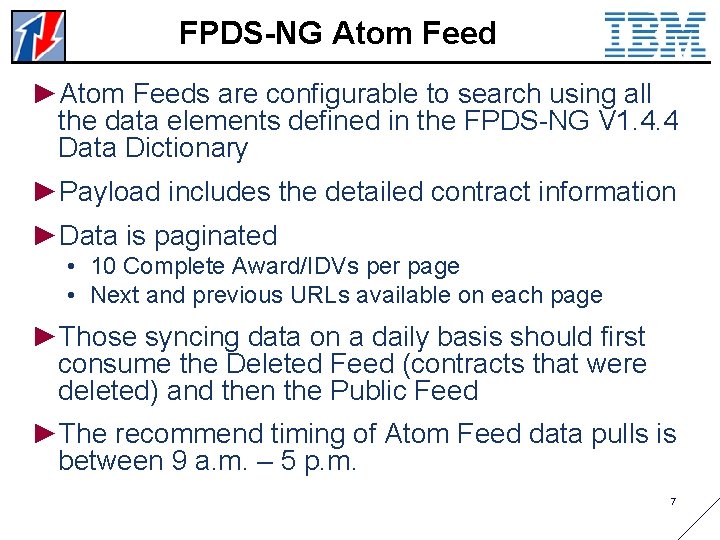
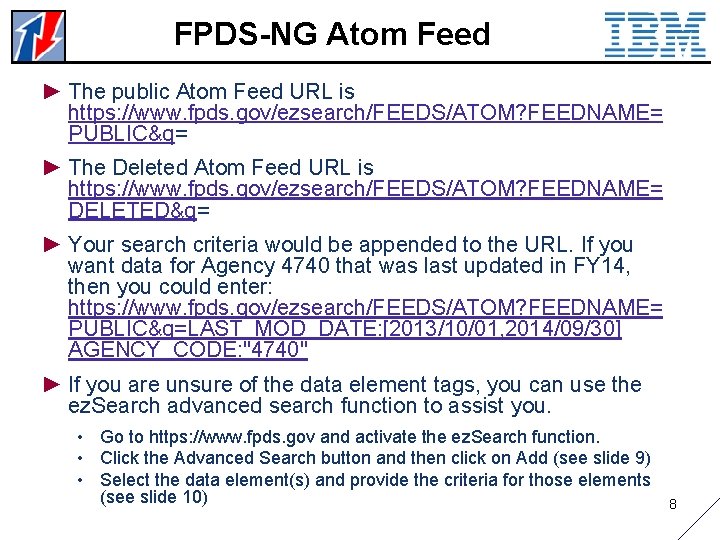
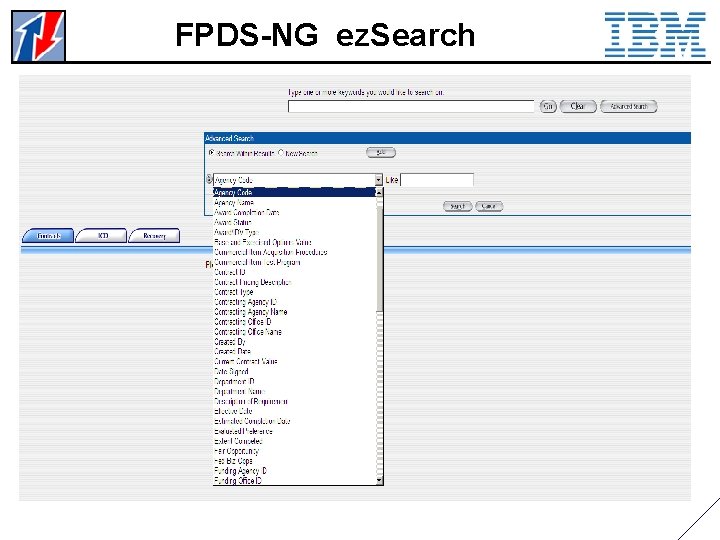
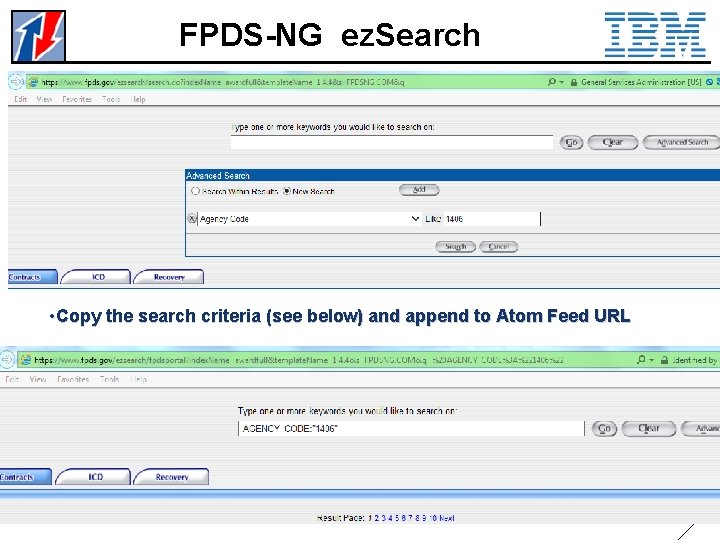
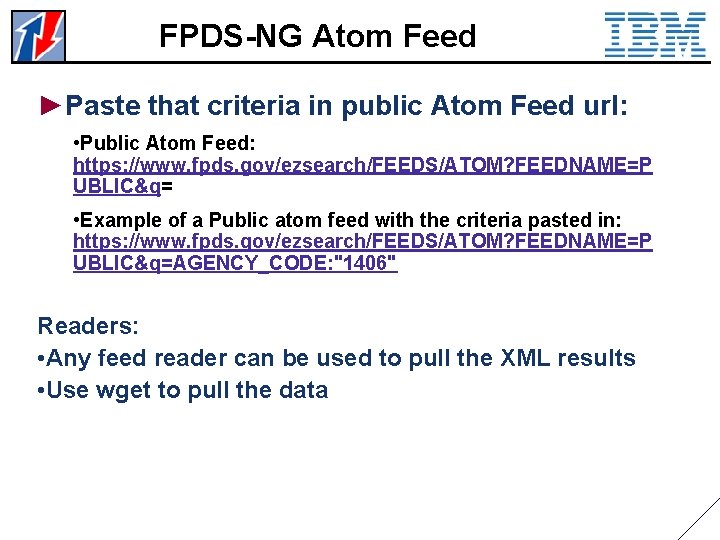
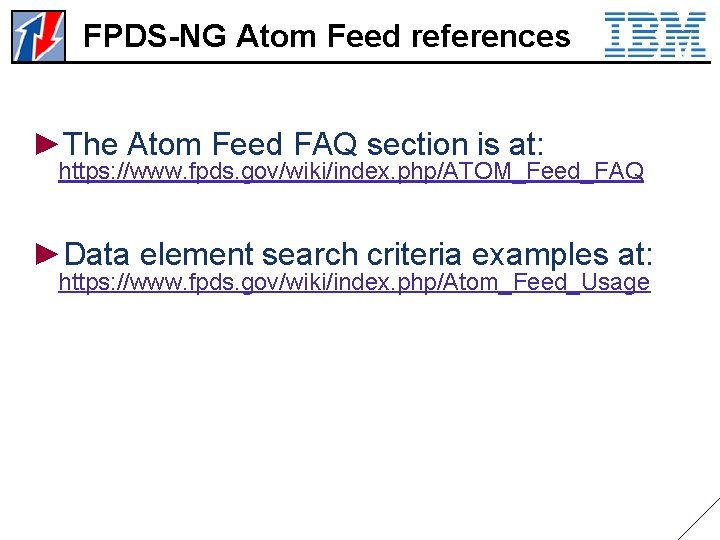
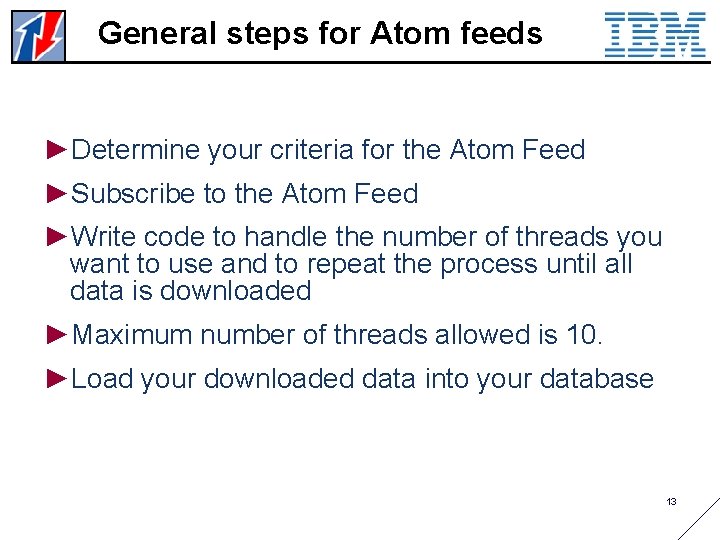
- Slides: 12
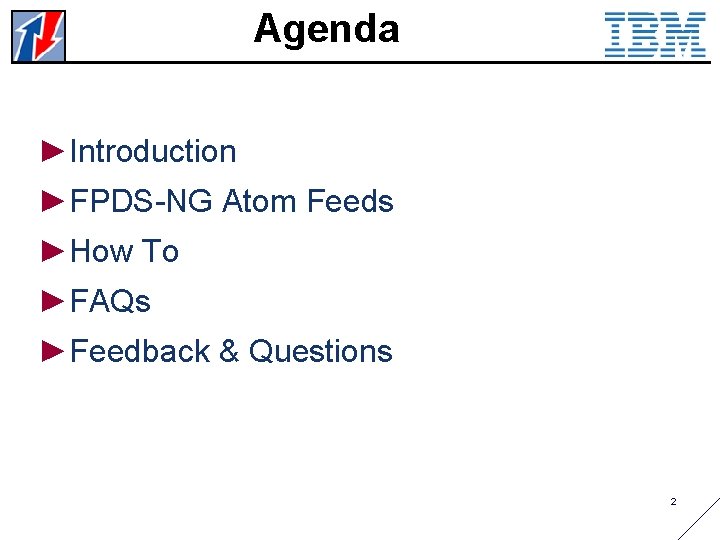
Agenda ►Introduction ►FPDS-NG Atom Feeds ►How To ►FAQs ►Feedback & Questions 2
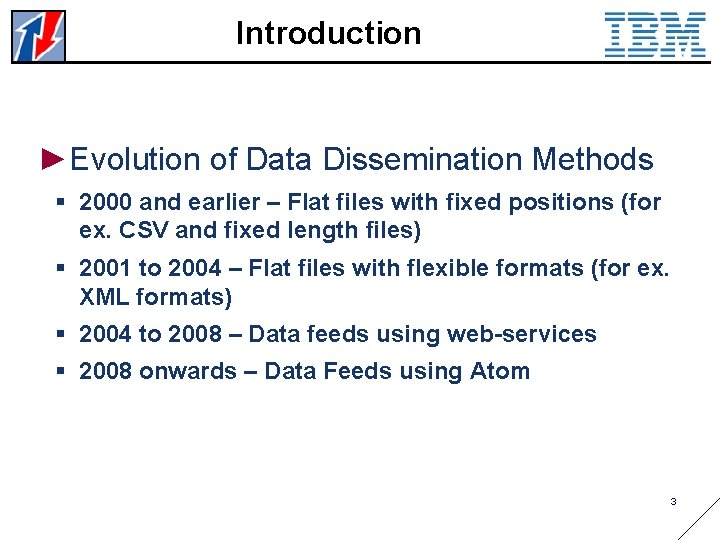
Introduction ►Evolution of Data Dissemination Methods § 2000 and earlier – Flat files with fixed positions (for ex. CSV and fixed length files) § 2001 to 2004 – Flat files with flexible formats (for ex. XML formats) § 2004 to 2008 – Data feeds using web-services § 2008 onwards – Data Feeds using Atom 3
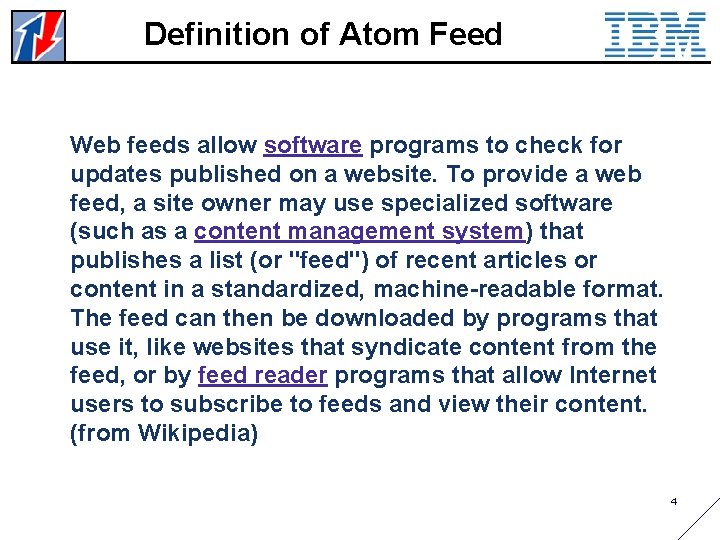
Definition of Atom Feed Web feeds allow software programs to check for updates published on a website. To provide a web feed, a site owner may use specialized software (such as a content management system) that publishes a list (or "feed") of recent articles or content in a standardized, machine-readable format. The feed can then be downloaded by programs that use it, like websites that syndicate content from the feed, or by feed reader programs that allow Internet users to subscribe to feeds and view their content. (from Wikipedia) 4
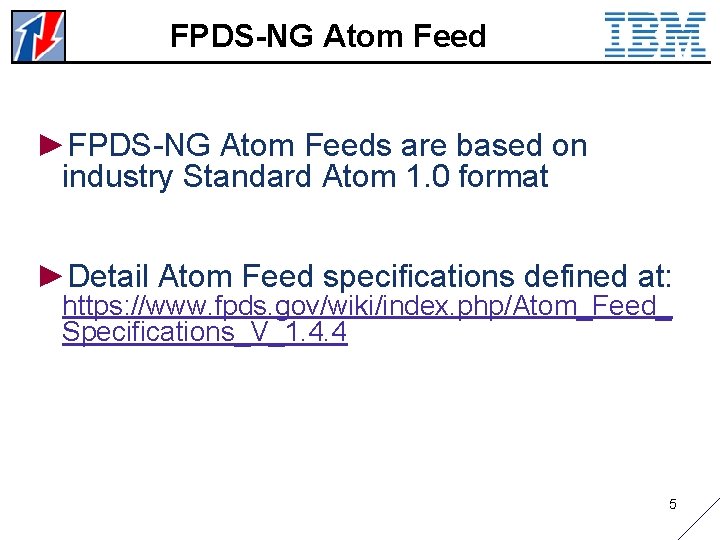
FPDS-NG Atom Feed ►FPDS-NG Atom Feeds are based on industry Standard Atom 1. 0 format ►Detail Atom Feed specifications defined at: https: //www. fpds. gov/wiki/index. php/Atom_Feed_ Specifications_V_1. 4. 4 5
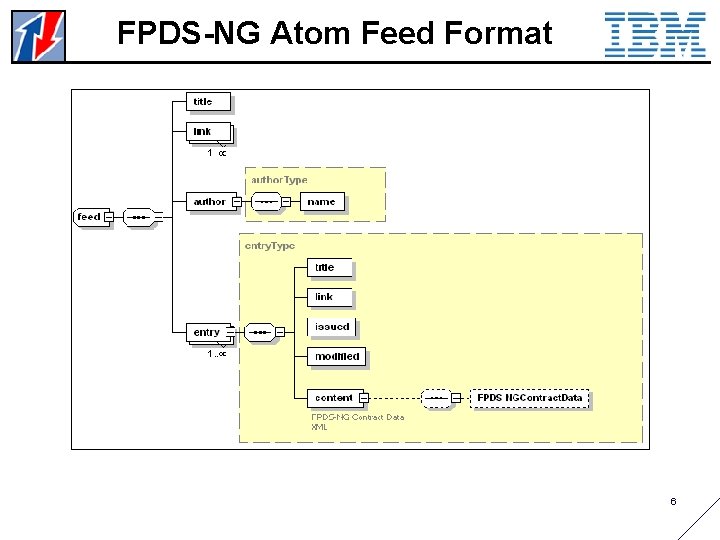
FPDS-NG Atom Feed Format 6
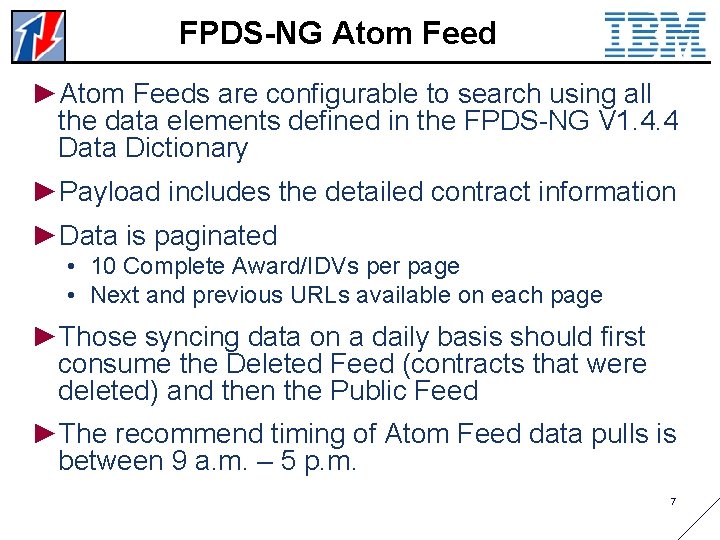
FPDS-NG Atom Feed ►Atom Feeds are configurable to search using all the data elements defined in the FPDS-NG V 1. 4. 4 Data Dictionary ►Payload includes the detailed contract information ►Data is paginated • 10 Complete Award/IDVs per page • Next and previous URLs available on each page ►Those syncing data on a daily basis should first consume the Deleted Feed (contracts that were deleted) and then the Public Feed ►The recommend timing of Atom Feed data pulls is between 9 a. m. – 5 p. m. 7
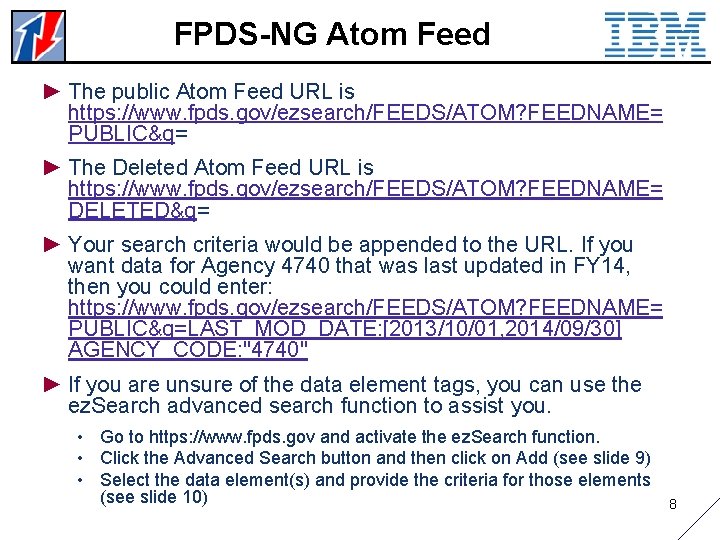
FPDS-NG Atom Feed ► The public Atom Feed URL is https: //www. fpds. gov/ezsearch/FEEDS/ATOM? FEEDNAME= PUBLIC&q= ► The Deleted Atom Feed URL is https: //www. fpds. gov/ezsearch/FEEDS/ATOM? FEEDNAME= DELETED&q= ► Your search criteria would be appended to the URL. If you want data for Agency 4740 that was last updated in FY 14, then you could enter: https: //www. fpds. gov/ezsearch/FEEDS/ATOM? FEEDNAME= PUBLIC&q=LAST_MOD_DATE: [2013/10/01, 2014/09/30] AGENCY_CODE: "4740" ► If you are unsure of the data element tags, you can use the ez. Search advanced search function to assist you. • Go to https: //www. fpds. gov and activate the ez. Search function. • Click the Advanced Search button and then click on Add (see slide 9) • Select the data element(s) and provide the criteria for those elements (see slide 10) 8
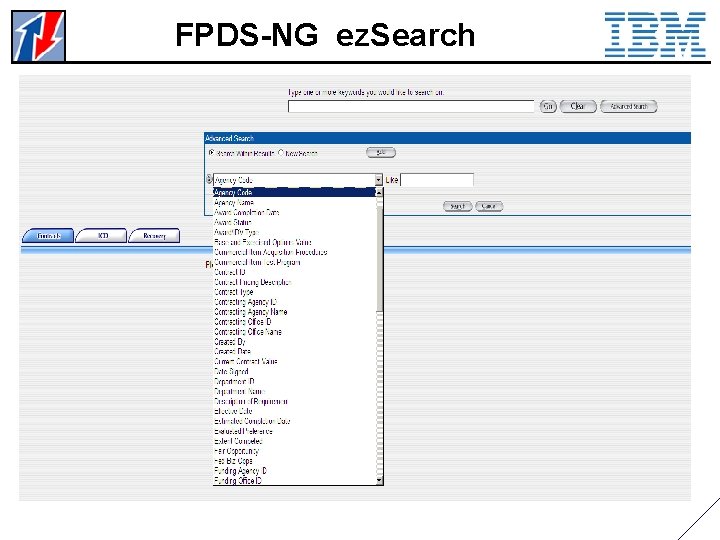
FPDS-NG ez. Search • FPDS-NG Atom Feed
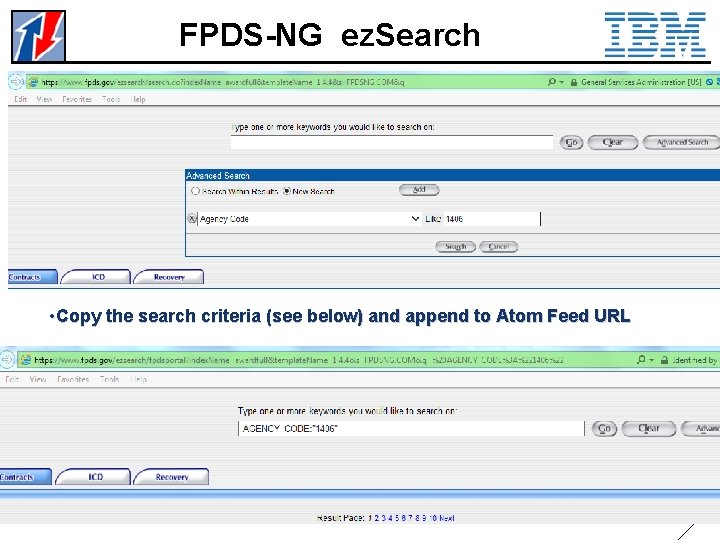
FPDS-NG ez. Search • Copy the search criteria (see below) and append to Atom Feed URL
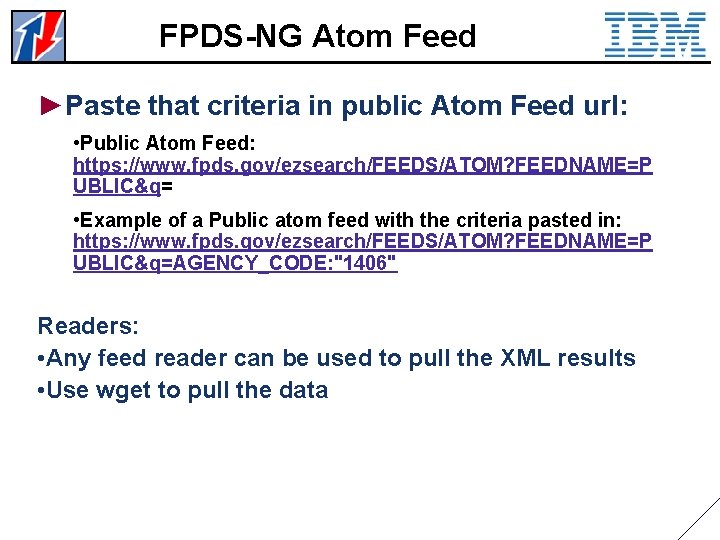
FPDS-NG Atom Feed ►Paste that criteria in public Atom Feed url: • Public Atom Feed: https: //www. fpds. gov/ezsearch/FEEDS/ATOM? FEEDNAME=P UBLIC&q= • Example of a Public atom feed with the criteria pasted in: https: //www. fpds. gov/ezsearch/FEEDS/ATOM? FEEDNAME=P UBLIC&q=AGENCY_CODE: "1406" Readers: • Any feed reader can be used to pull the XML results • Use wget to pull the data
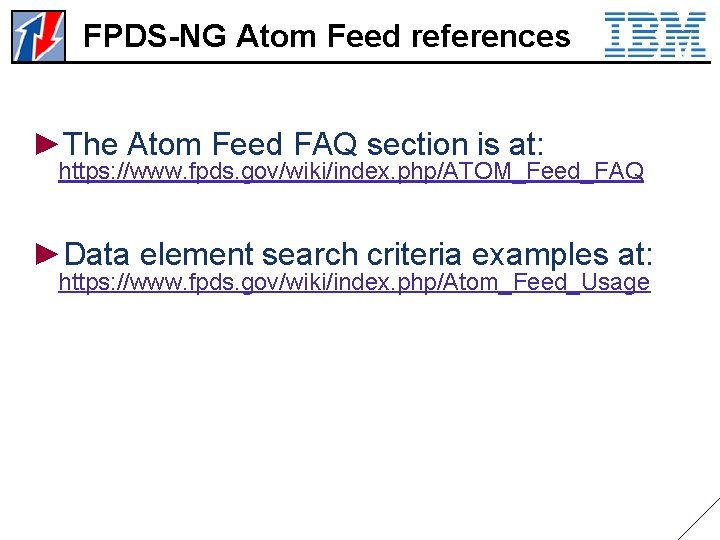
FPDS-NG Atom Feed references ►The Atom Feed FAQ section is at: https: //www. fpds. gov/wiki/index. php/ATOM_Feed_FAQ ►Data element search criteria examples at: https: //www. fpds. gov/wiki/index. php/Atom_Feed_Usage
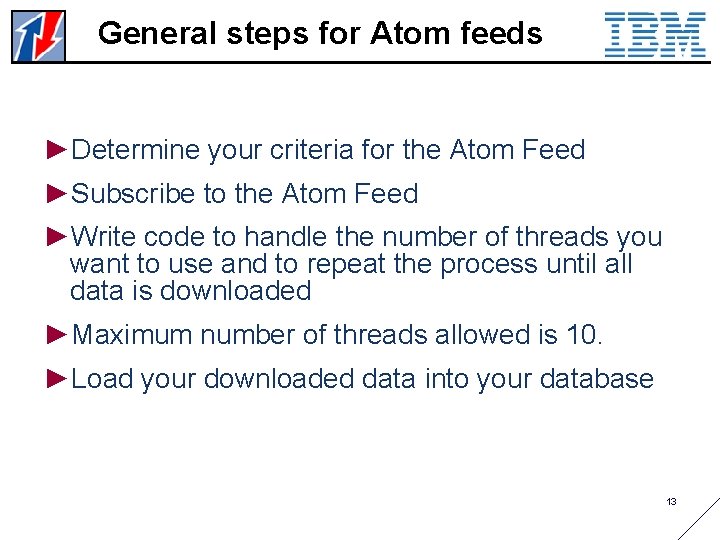
General steps for Atom feeds ►Determine your criteria for the Atom Feed ►Subscribe to the Atom Feed ►Write code to handle the number of threads you want to use and to repeat the process until all data is downloaded ►Maximum number of threads allowed is 10. ►Load your downloaded data into your database 13
 Fpdsng
Fpdsng Eventfaqs media private limited
Eventfaqs media private limited Agenda sistemica y agenda institucional
Agenda sistemica y agenda institucional The structure of the atom section 2 defining the atom
The structure of the atom section 2 defining the atom Berlawanan dengan model atom thomson model atom rutherford
Berlawanan dengan model atom thomson model atom rutherford Classification of animal feed
Classification of animal feed She has a skeleton in her closet figurative language
She has a skeleton in her closet figurative language A flag wags like a fishhook there in the sky
A flag wags like a fishhook there in the sky Thomas feeds the dog
Thomas feeds the dog Don't bite the hand that feeds you figurative language
Don't bite the hand that feeds you figurative language Programming rss feeds
Programming rss feeds Consonance vs assonance
Consonance vs assonance Tmg feeds
Tmg feeds