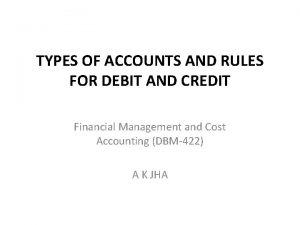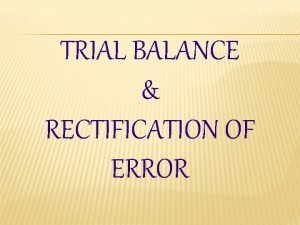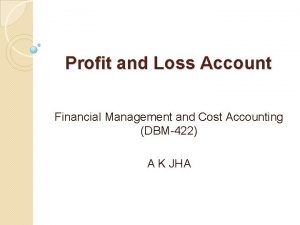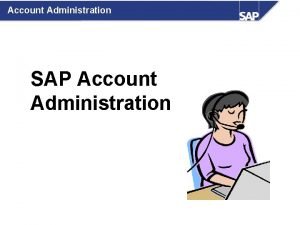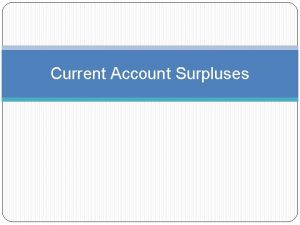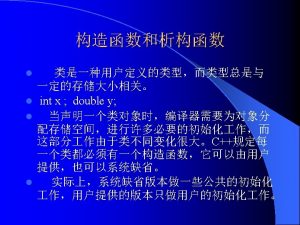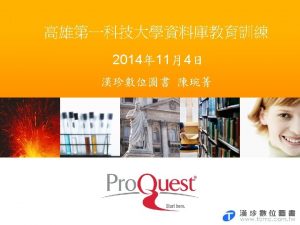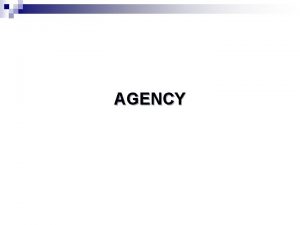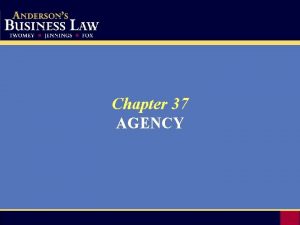Agency Account Training How to Complete an Agency

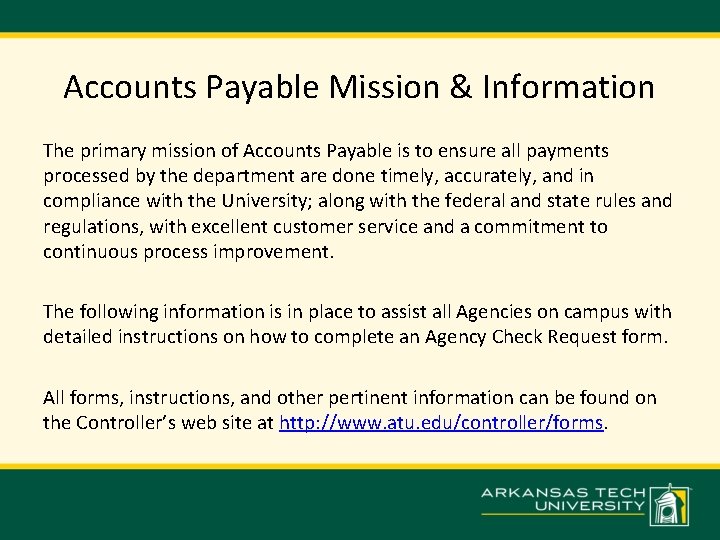

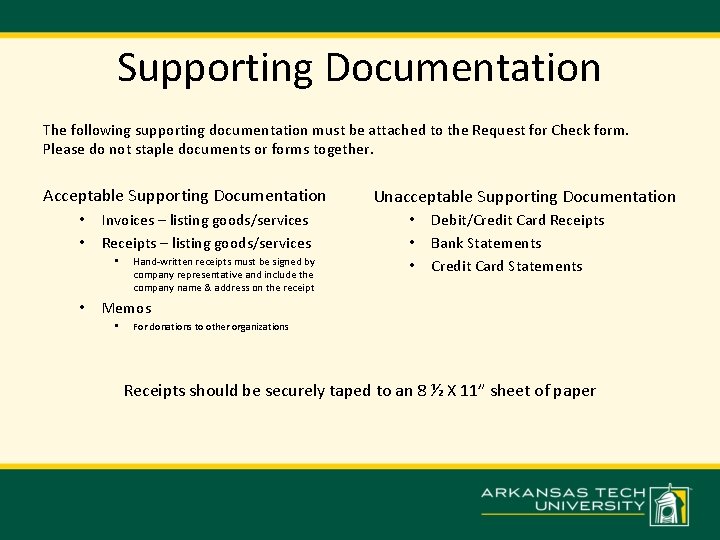
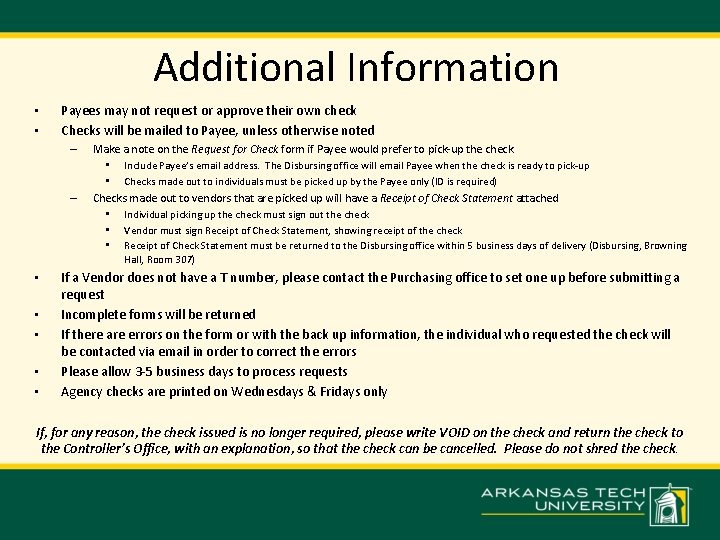
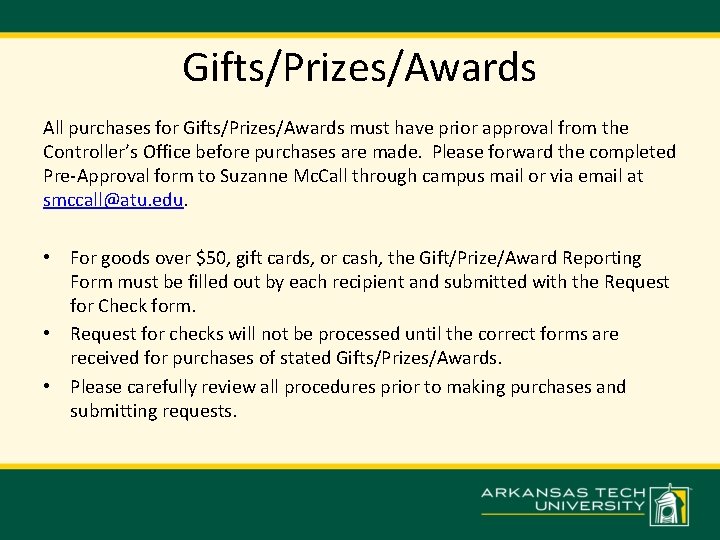
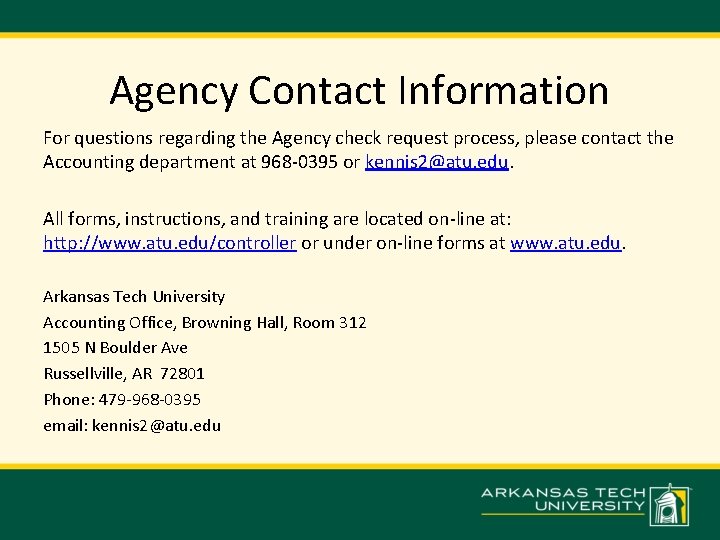
- Slides: 7

Agency Account Training How to Complete an Agency Check Request Form
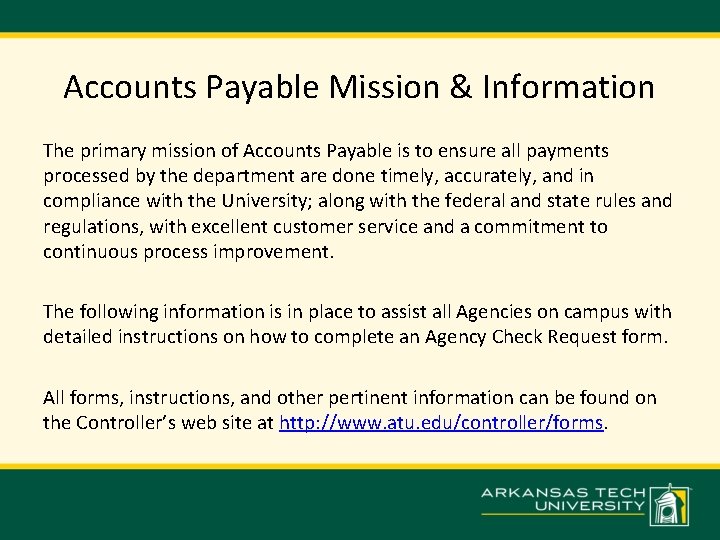
Accounts Payable Mission & Information The primary mission of Accounts Payable is to ensure all payments processed by the department are done timely, accurately, and in compliance with the University; along with the federal and state rules and regulations, with excellent customer service and a commitment to continuous process improvement. The following information is in place to assist all Agencies on campus with detailed instructions on how to complete an Agency Check Request form. All forms, instructions, and other pertinent information can be found on the Controller’s web site at http: //www. atu. edu/controller/forms.

Request for Check Instructions The Request for Check Form must be completed and submitted to the Accounting Office with supporting documentation in a timely manner. Incomplete forms will be returned, which will delay the payment process. All complete forms will be reviewed by the Accounting Office for funding availability & forwarded to A/P for processing. Please make sure that all required areas are filled in or marked appropriately. • • • Mark: Agency Funds Check Requested by: Department or Office FOAPAL: Agencies will fill in the Fund & Account only. Vendor Number/T Number (Refer to Banner – Self-Service) RA number (Remit Address, Refer to Banner – Self-Service) Check Payable To Send Check to Address/or email address for pick-up Description of Goods/Services Amount of Check Requester Signature Approval Signature (Authorized Personnel Signature – Agencies/Organizations should maintain a copy of the approved personnel)
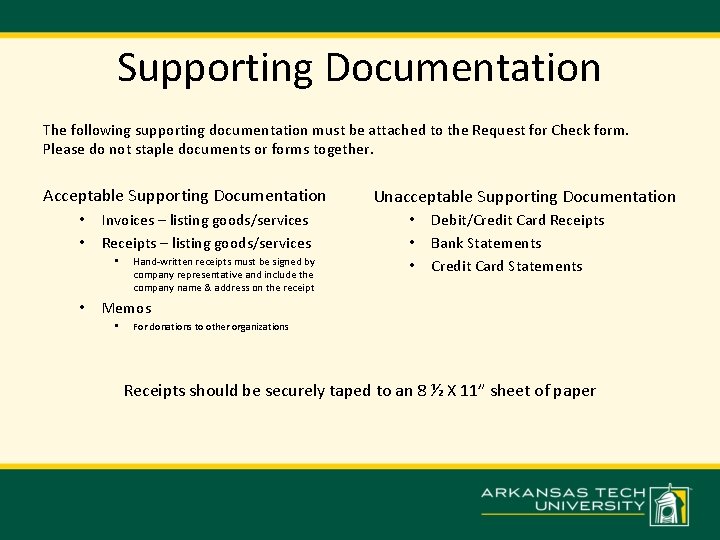
Supporting Documentation The following supporting documentation must be attached to the Request for Check form. Please do not staple documents or forms together. Acceptable Supporting Documentation • • Invoices – listing goods/services Receipts – listing goods/services • • Hand-written receipts must be signed by company representative and include the company name & address on the receipt Unacceptable Supporting Documentation • • • Debit/Credit Card Receipts Bank Statements Credit Card Statements Memos • For donations to other organizations Receipts should be securely taped to an 8 ½ X 11” sheet of paper
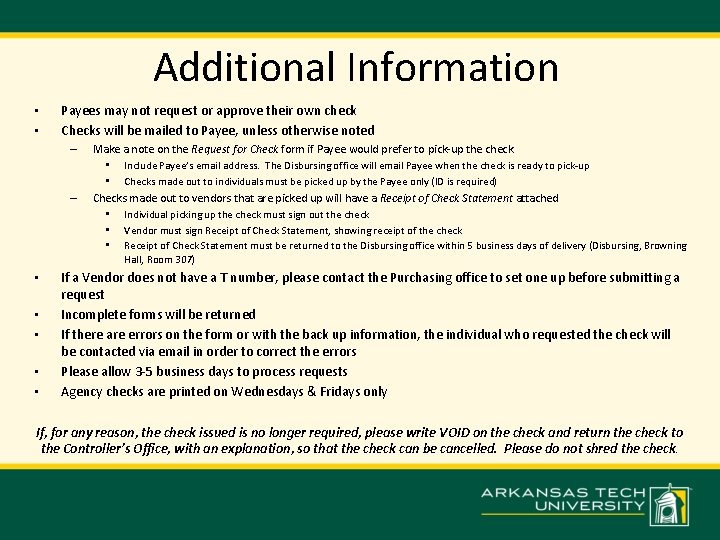
Additional Information • • Payees may not request or approve their own check Checks will be mailed to Payee, unless otherwise noted – – Make a note on the Request for Check form if Payee would prefer to pick-up the check • Include Payee’s email address. The Disbursing office will email Payee when the check is ready to pick-up • Checks made out to individuals must be picked up by the Payee only (ID is required) Checks made out to vendors that are picked up will have a Receipt of Check Statement attached • Individual picking up the check must sign out the check • Vendor must sign Receipt of Check Statement, showing receipt of the check • Receipt of Check Statement must be returned to the Disbursing office within 5 business days of delivery (Disbursing, Browning Hall, Room 307) • • • If a Vendor does not have a T number, please contact the Purchasing office to set one up before submitting a request Incomplete forms will be returned If there are errors on the form or with the back up information, the individual who requested the check will be contacted via email in order to correct the errors Please allow 3 -5 business days to process requests Agency checks are printed on Wednesdays & Fridays only If, for any reason, the check issued is no longer required, please write VOID on the check and return the check to the Controller’s Office, with an explanation, so that the check can be cancelled. Please do not shred the check.
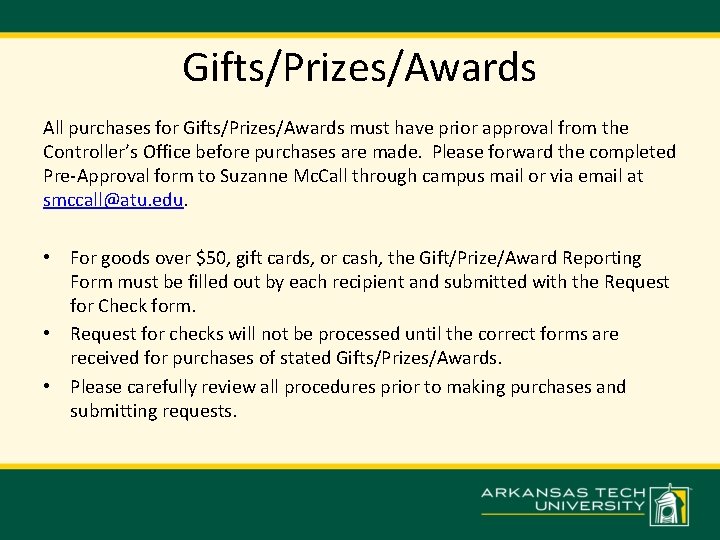
Gifts/Prizes/Awards All purchases for Gifts/Prizes/Awards must have prior approval from the Controller’s Office before purchases are made. Please forward the completed Pre-Approval form to Suzanne Mc. Call through campus mail or via email at smccall@atu. edu. • For goods over $50, gift cards, or cash, the Gift/Prize/Award Reporting Form must be filled out by each recipient and submitted with the Request for Check form. • Request for checks will not be processed until the correct forms are received for purchases of stated Gifts/Prizes/Awards. • Please carefully review all procedures prior to making purchases and submitting requests.
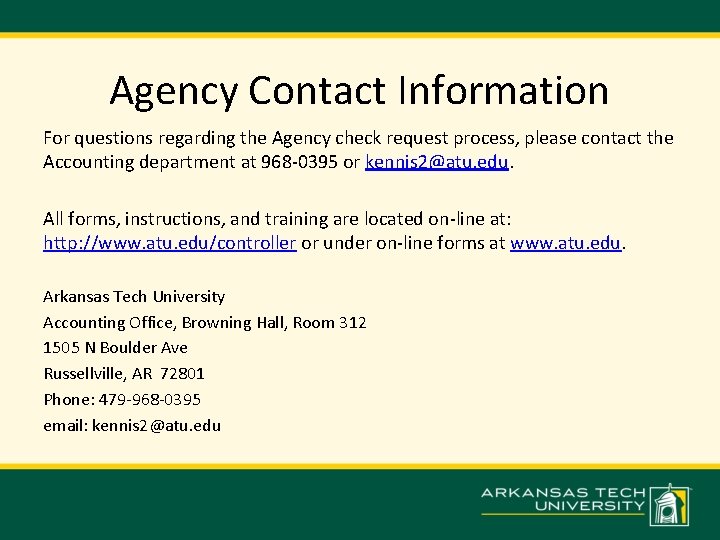
Agency Contact Information For questions regarding the Agency check request process, please contact the Accounting department at 968 -0395 or kennis 2@atu. edu. All forms, instructions, and training are located on-line at: http: //www. atu. edu/controller or under on-line forms at www. atu. edu. Arkansas Tech University Accounting Office, Browning Hall, Room 312 1505 N Boulder Ave Russellville, AR 72801 Phone: 479 -968 -0395 email: kennis 2@atu. edu