AFS Preference the Open AFS preference panel for
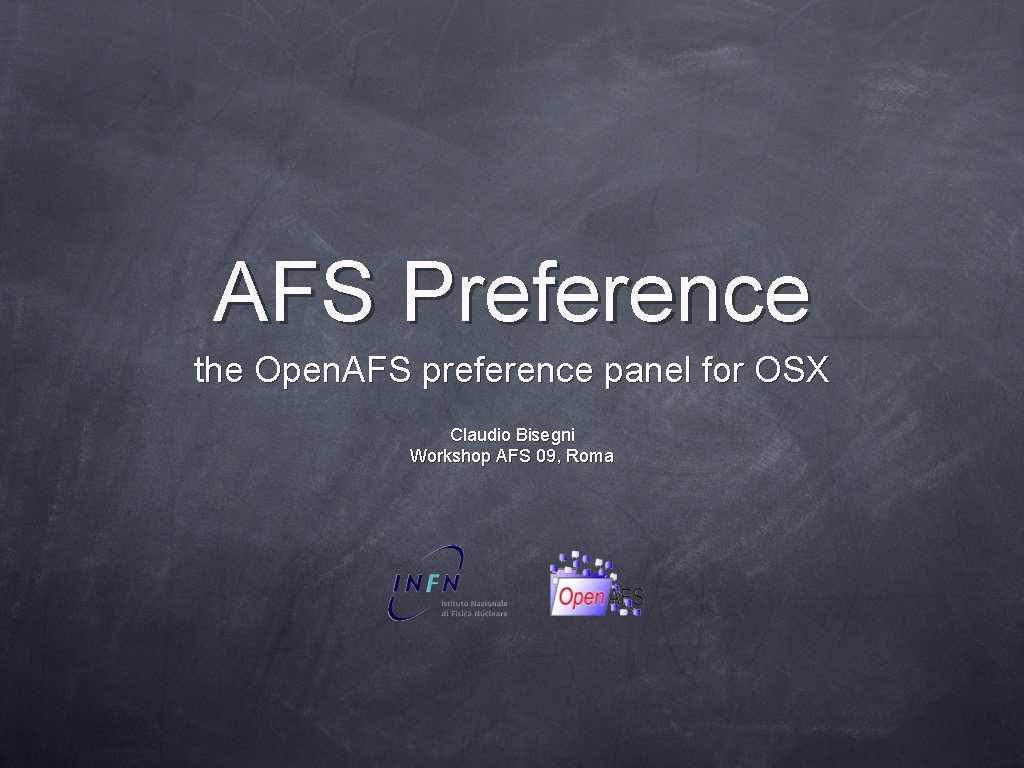
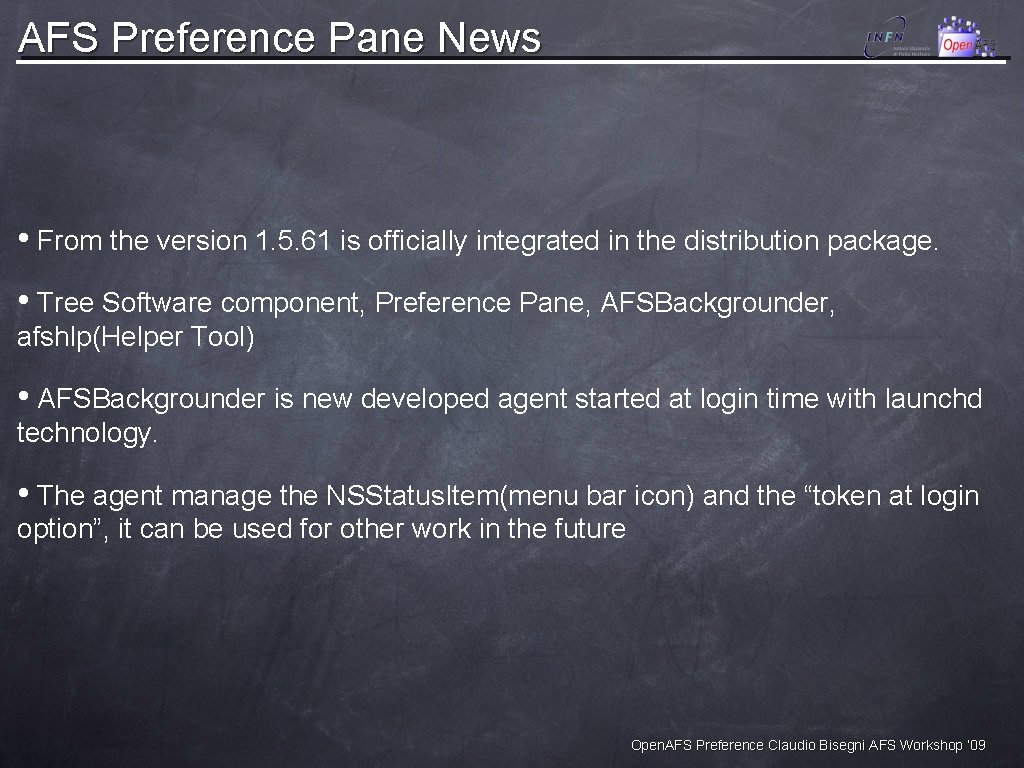
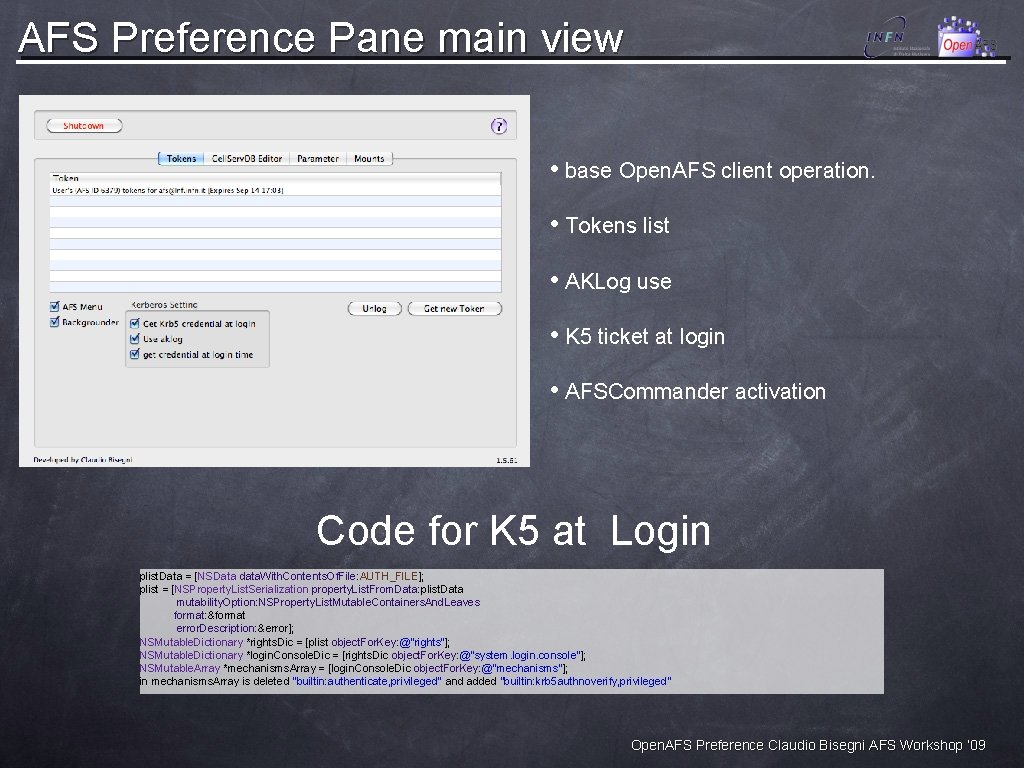
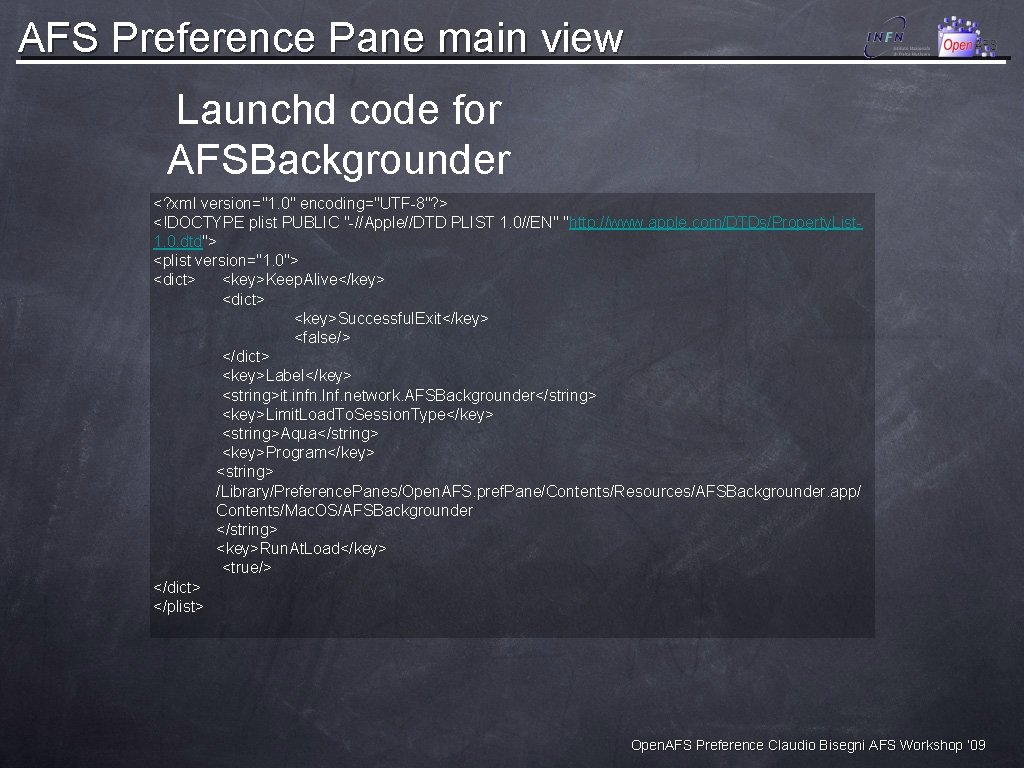
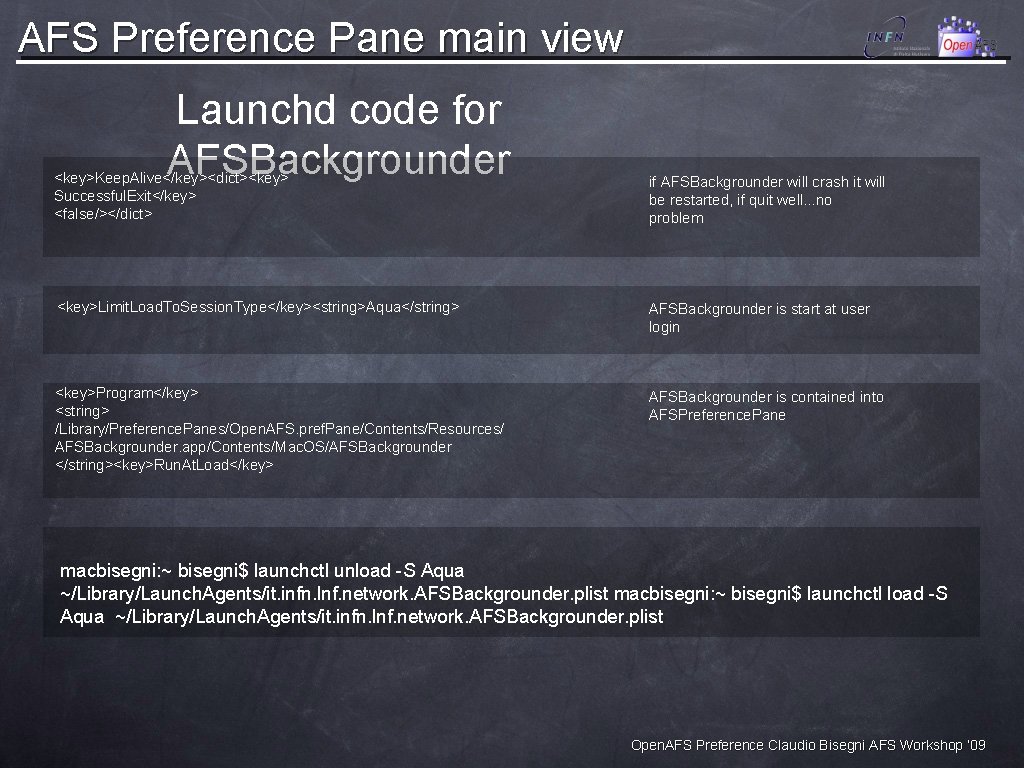
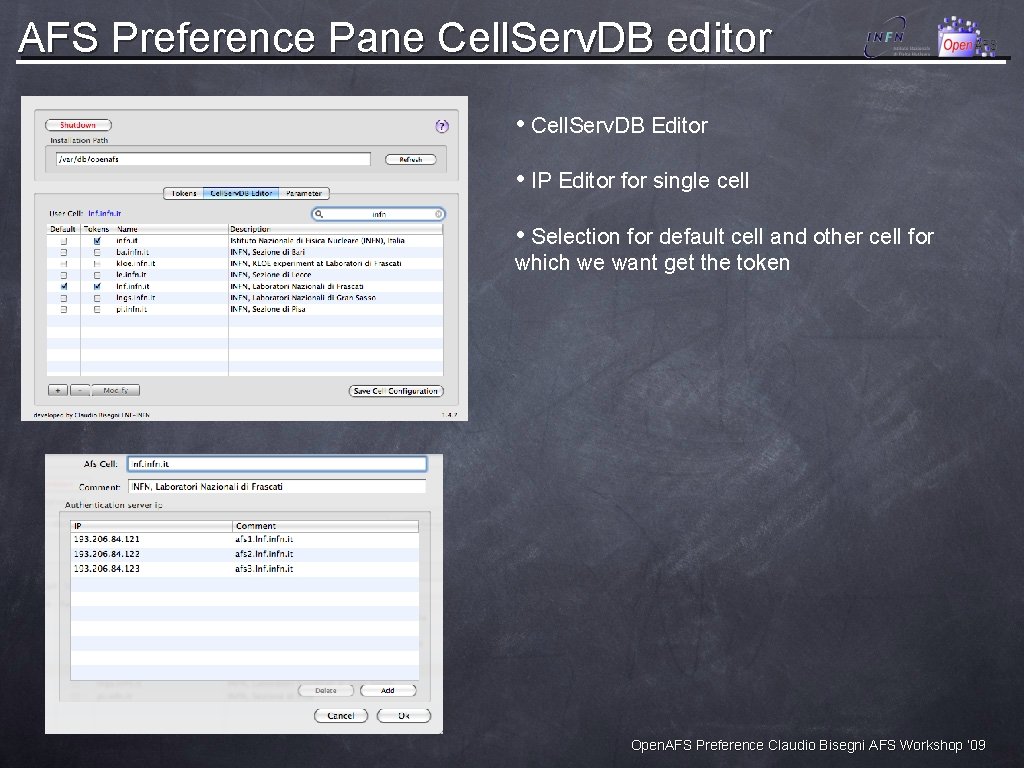

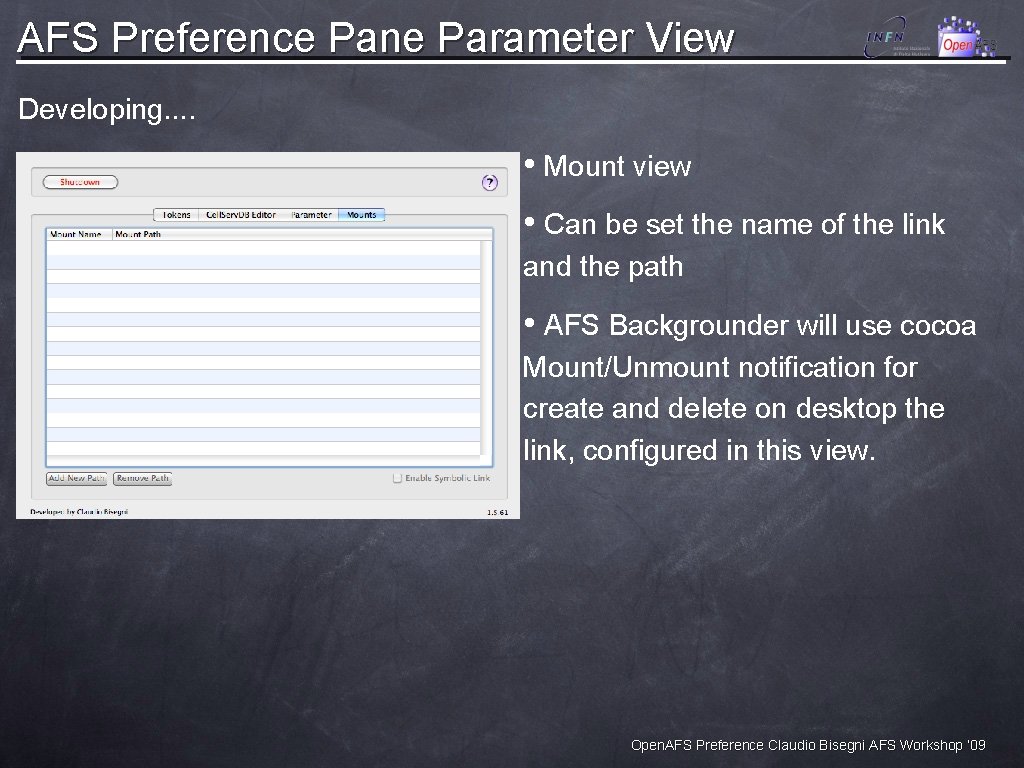
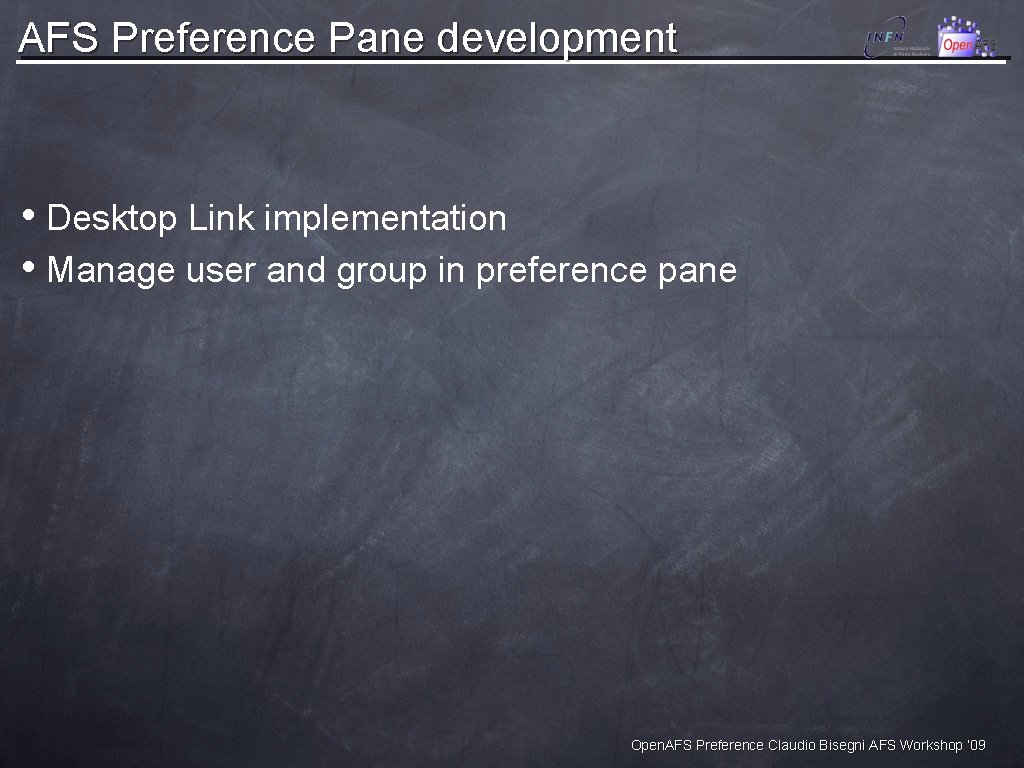

- Slides: 10
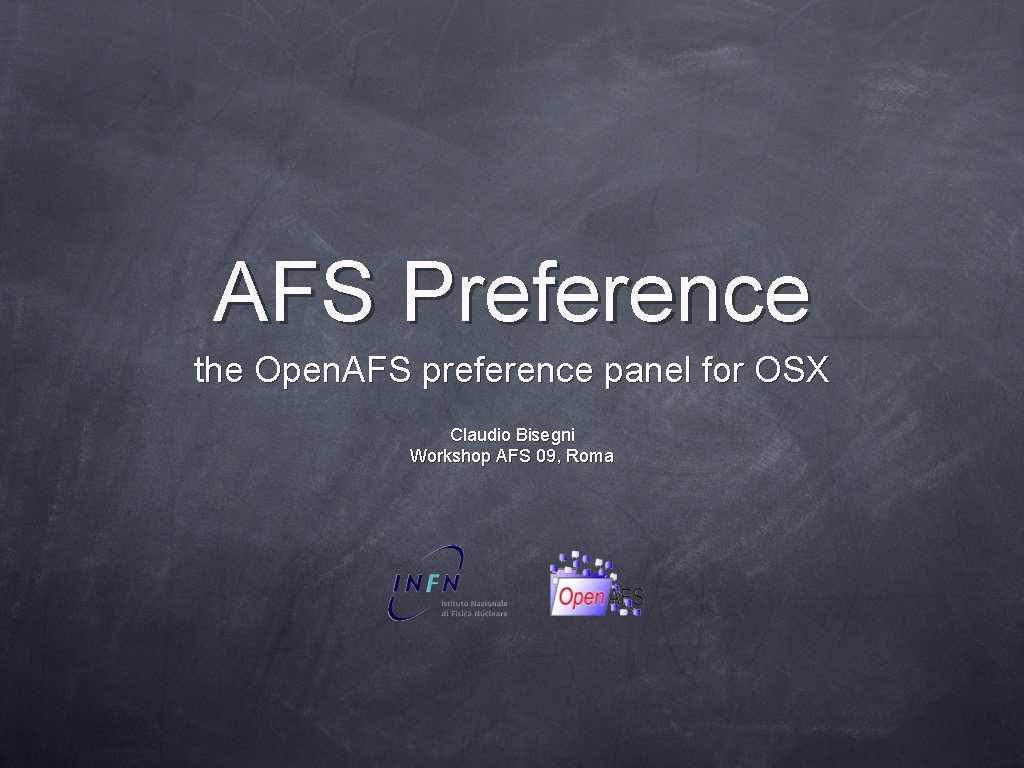
AFS Preference the Open. AFS preference panel for OSX Claudio Bisegni Workshop AFS 09, Roma
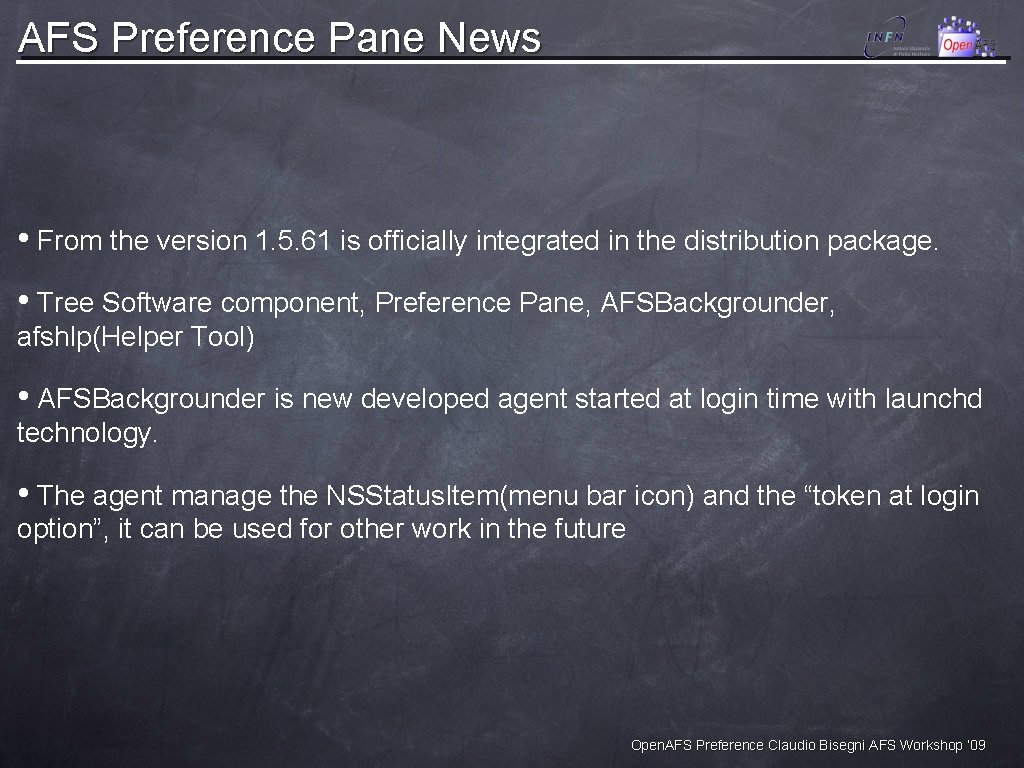
AFS Preference Pane News • From the version 1. 5. 61 is officially integrated in the distribution package. • Tree Software component, Preference Pane, AFSBackgrounder, afshlp(Helper Tool) • AFSBackgrounder is new developed agent started at login time with launchd technology. • The agent manage the NSStatus. Item(menu bar icon) and the “token at login option”, it can be used for other work in the future Open. AFS Preference Claudio Bisegni AFS Workshop ’ 09
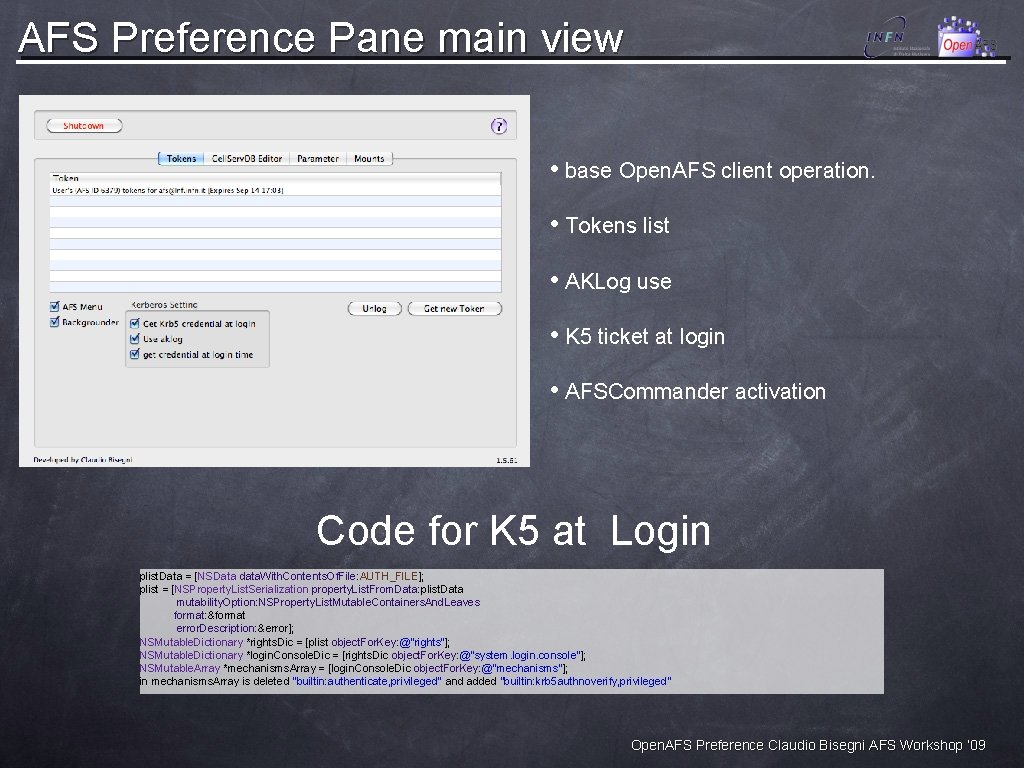
AFS Preference Pane main view • base Open. AFS client operation. • Tokens list • AKLog use • K 5 ticket at login • AFSCommander activation Code for K 5 at Login plist. Data = [NSData data. With. Contents. Of. File: AUTH_FILE]; plist = [NSProperty. List. Serialization property. List. From. Data: plist. Data mutability. Option: NSProperty. List. Mutable. Containers. And. Leaves format: &format error. Description: &error]; NSMutable. Dictionary *rights. Dic = [plist object. For. Key: @"rights"]; NSMutable. Dictionary *login. Console. Dic = [rights. Dic object. For. Key: @"system. login. console"]; NSMutable. Array *mechanisms. Array = [login. Console. Dic object. For. Key: @"mechanisms"]; in mechanisms. Array is deleted "builtin: authenticate, privileged" and added "builtin: krb 5 authnoverify, privileged" Open. AFS Preference Claudio Bisegni AFS Workshop ’ 09
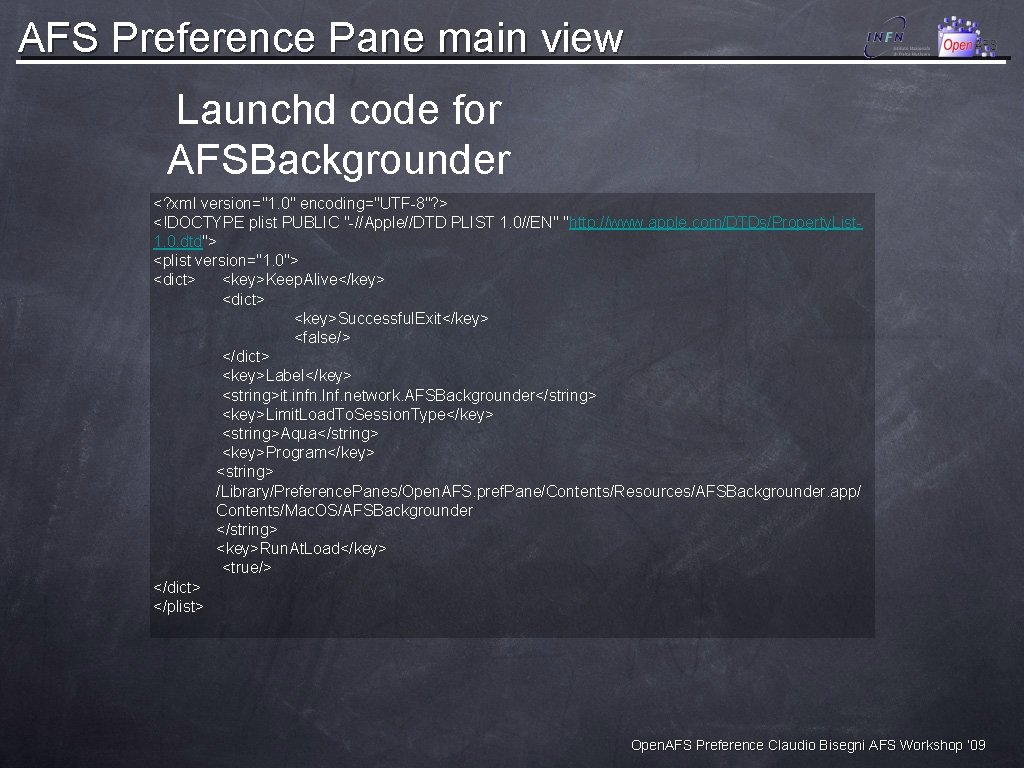
AFS Preference Pane main view Launchd code for AFSBackgrounder <? xml version="1. 0" encoding="UTF-8"? > <!DOCTYPE plist PUBLIC "-//Apple//DTD PLIST 1. 0//EN" "http: //www. apple. com/DTDs/Property. List 1. 0. dtd"> <plist version="1. 0"> <dict> <key>Keep. Alive</key> <dict> <key>Successful. Exit</key> <false/> </dict> <key>Label</key> <string>it. infn. lnf. network. AFSBackgrounder</string> <key>Limit. Load. To. Session. Type</key> <string>Aqua</string> <key>Program</key> <string> /Library/Preference. Panes/Open. AFS. pref. Pane/Contents/Resources/AFSBackgrounder. app/ Contents/Mac. OS/AFSBackgrounder </string> <key>Run. At. Load</key> <true/> </dict> </plist> Open. AFS Preference Claudio Bisegni AFS Workshop ’ 09
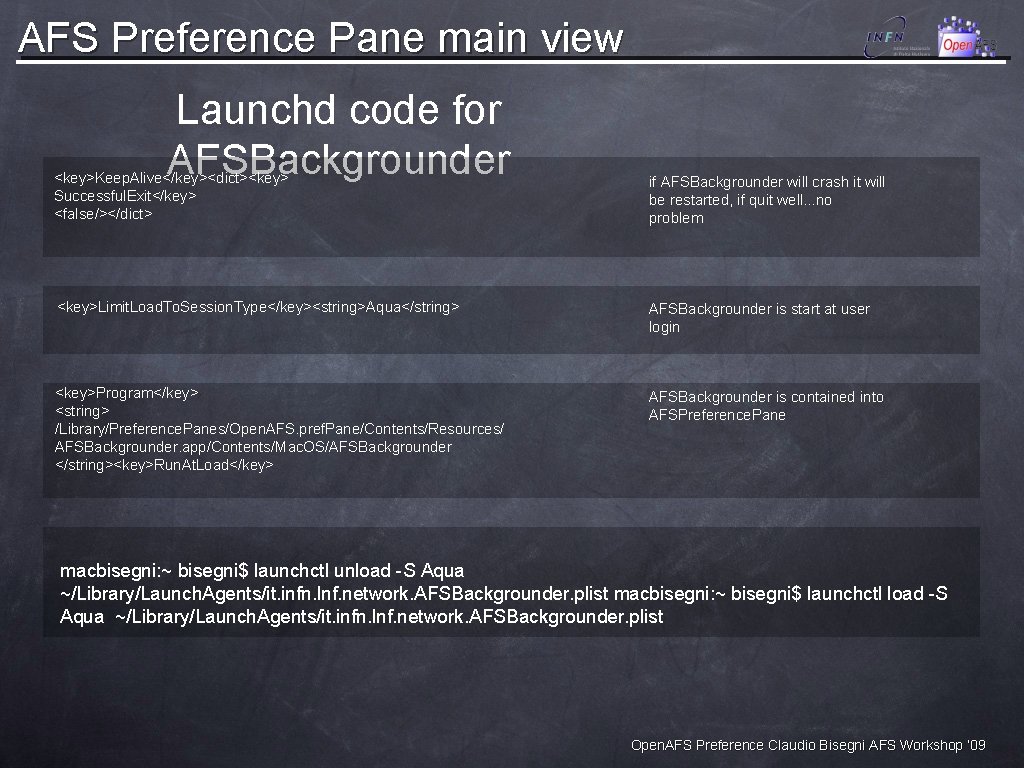
AFS Preference Pane main view Launchd code for AFSBackgrounder <key>Keep. Alive</key><dict><key> Successful. Exit</key> <false/></dict> if AFSBackgrounder will crash it will be restarted, if quit well. . . no problem <key>Limit. Load. To. Session. Type</key><string>Aqua</string> AFSBackgrounder is start at user login <key>Program</key> <string> /Library/Preference. Panes/Open. AFS. pref. Pane/Contents/Resources/ AFSBackgrounder. app/Contents/Mac. OS/AFSBackgrounder </string><key>Run. At. Load</key> AFSBackgrounder is contained into AFSPreference. Pane macbisegni: ~ bisegni$ launchctl unload -S Aqua ~/Library/Launch. Agents/it. infn. lnf. network. AFSBackgrounder. plist macbisegni: ~ bisegni$ launchctl load -S Aqua ~/Library/Launch. Agents/it. infn. lnf. network. AFSBackgrounder. plist Open. AFS Preference Claudio Bisegni AFS Workshop ’ 09
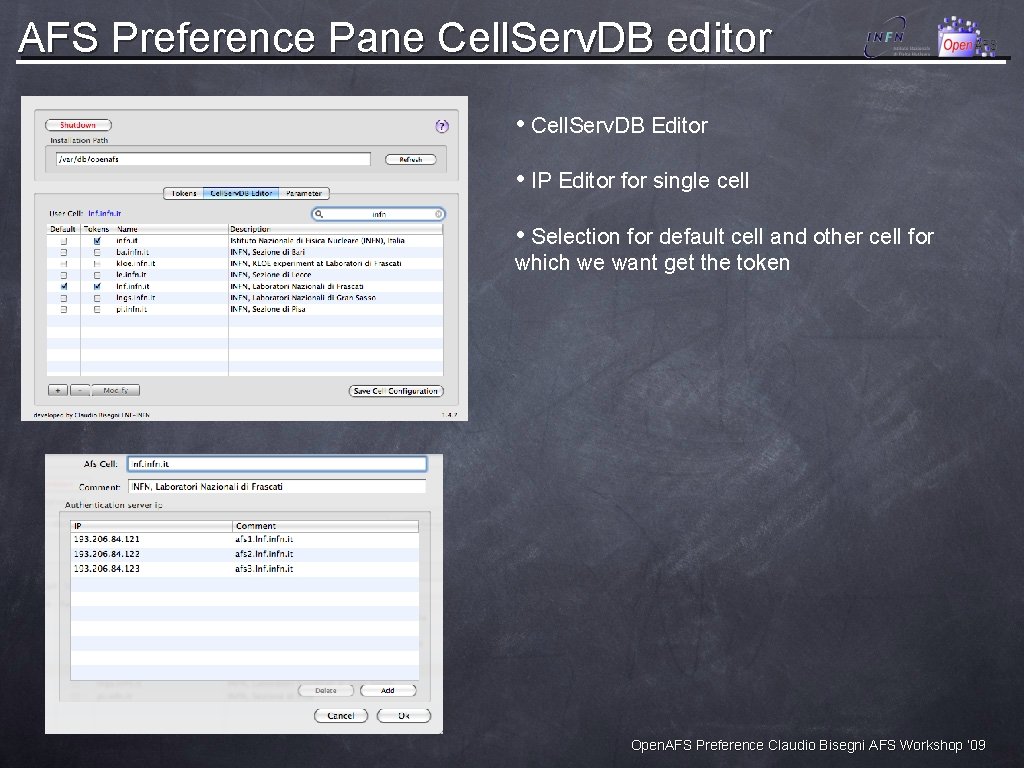
AFS Preference Pane Cell. Serv. DB editor • Cell. Serv. DB Editor • IP Editor for single cell • Selection for default cell and other cell for which we want get the token Open. AFS Preference Claudio Bisegni AFS Workshop ’ 09

AFS Preference Pane parameter view • Cache parameter view Open. AFS Preference Claudio Bisegni AFS Workshop ’ 09
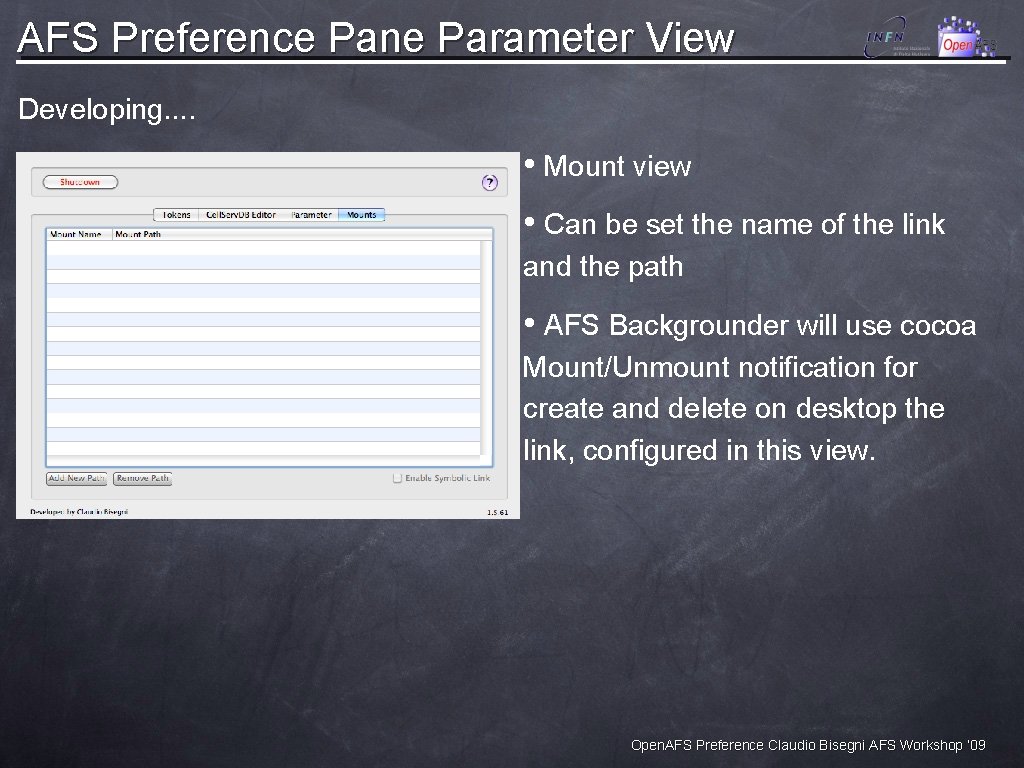
AFS Preference Pane Parameter View Developing. . • Mount view • Can be set the name of the link and the path • AFS Backgrounder will use cocoa Mount/Unmount notification for create and delete on desktop the link, configured in this view. Open. AFS Preference Claudio Bisegni AFS Workshop ’ 09
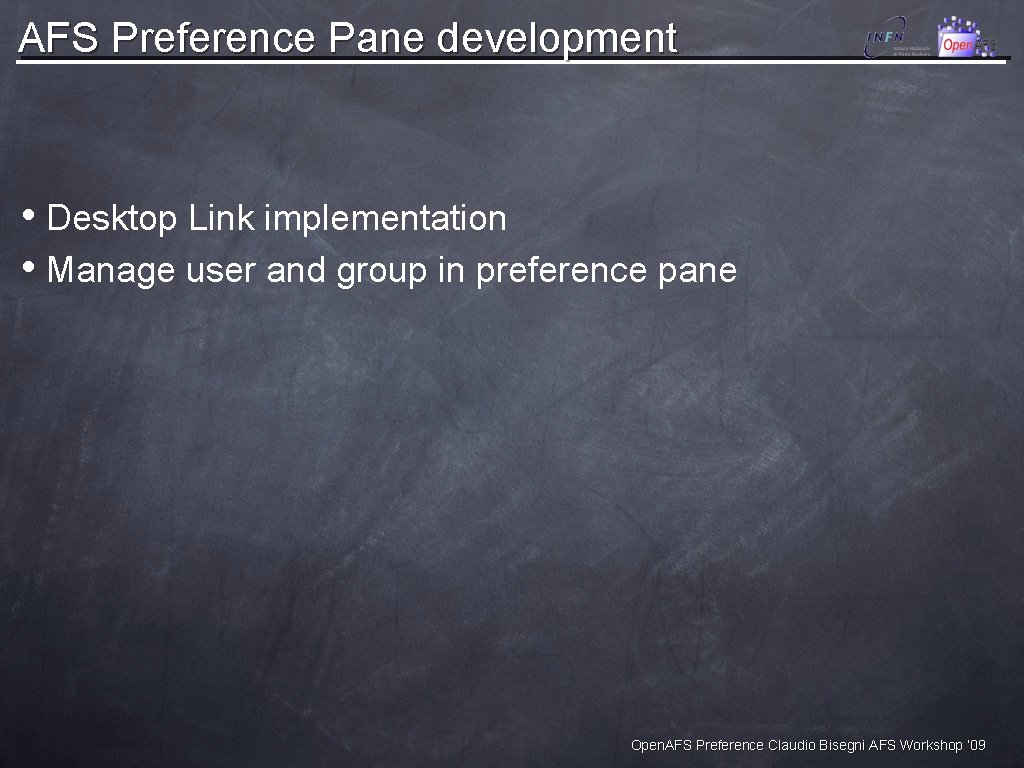
AFS Preference Pane development • Desktop Link implementation • Manage user and group in preference pane Open. AFS Preference Claudio Bisegni AFS Workshop ’ 09

AFS Preference Pane any help for developing is appreciated : -) Questions? Open. AFS Preference Claudio Bisegni AFS Workshop ’ 09