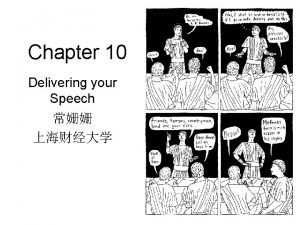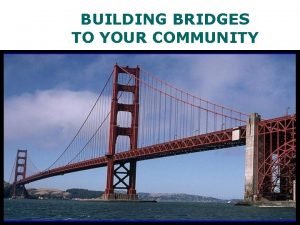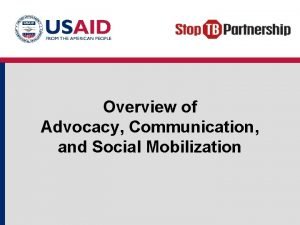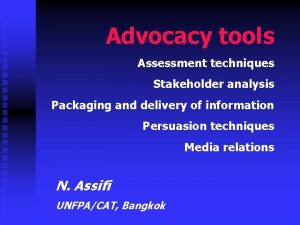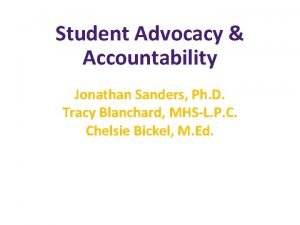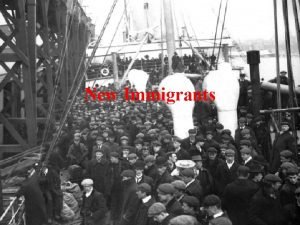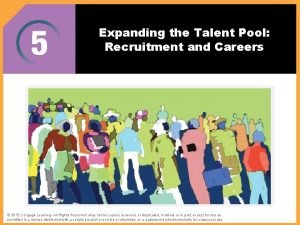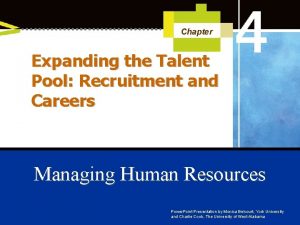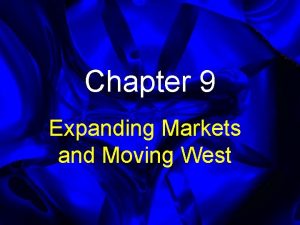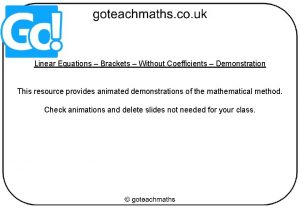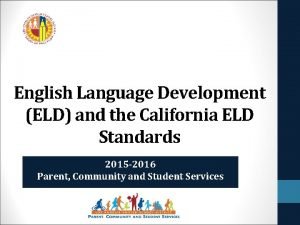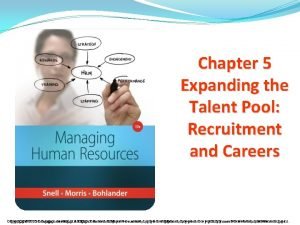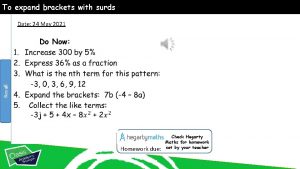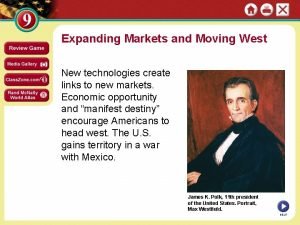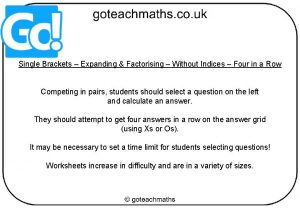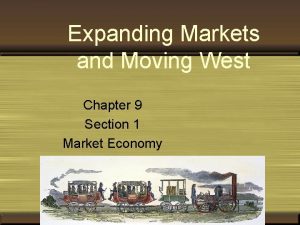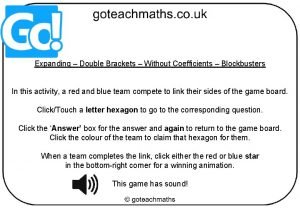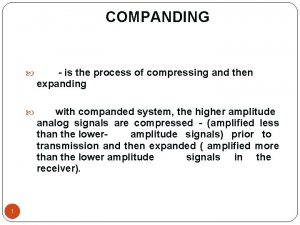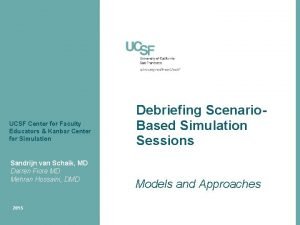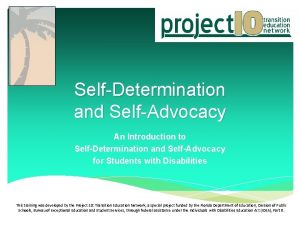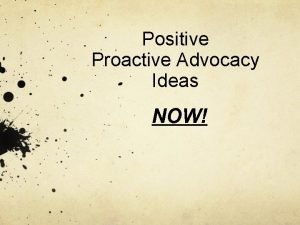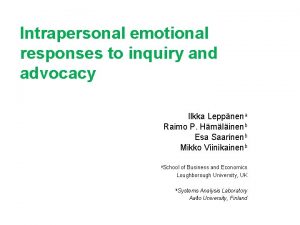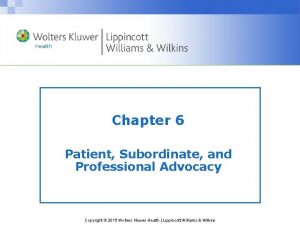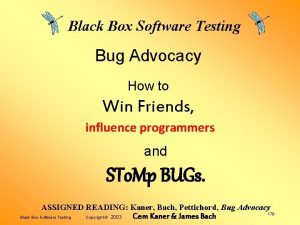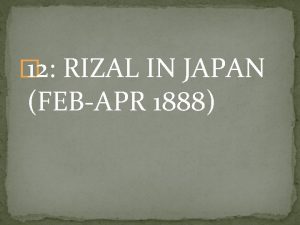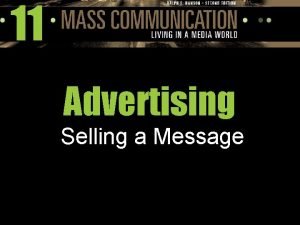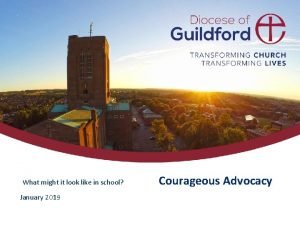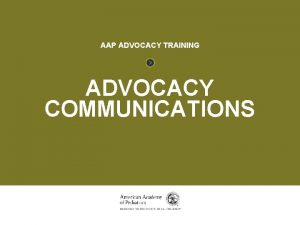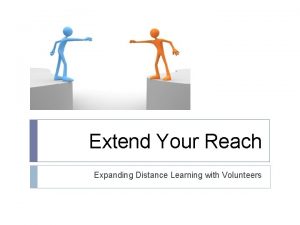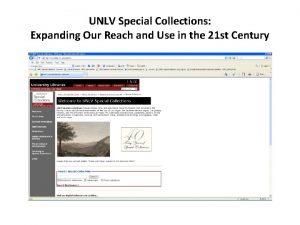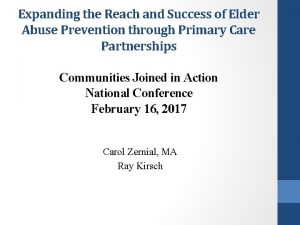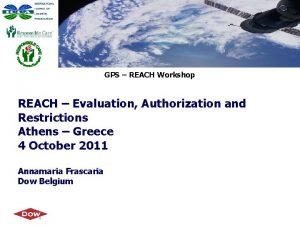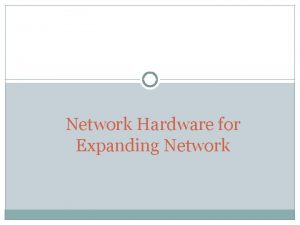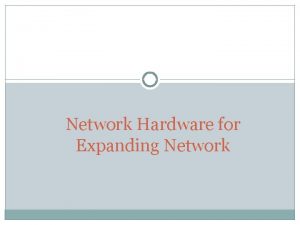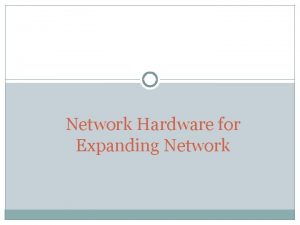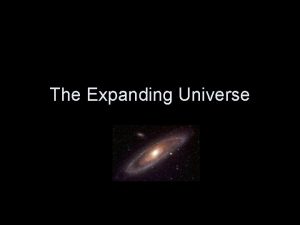Advocacy and Technology Expanding Your Reach PLAN Fall
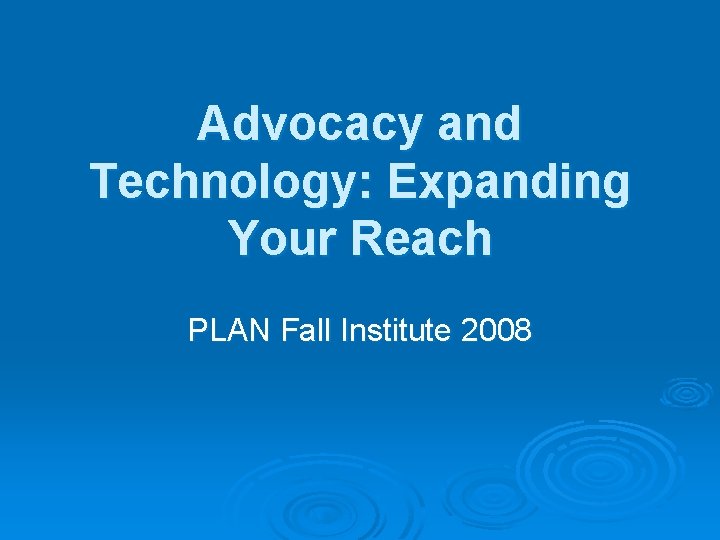
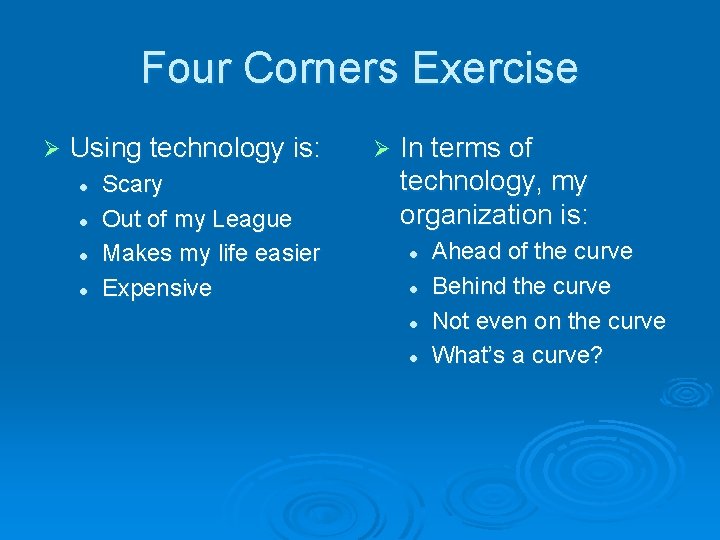
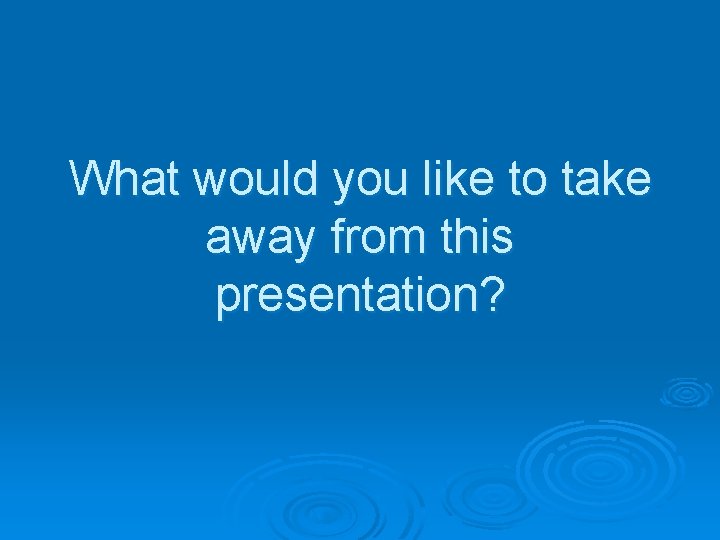
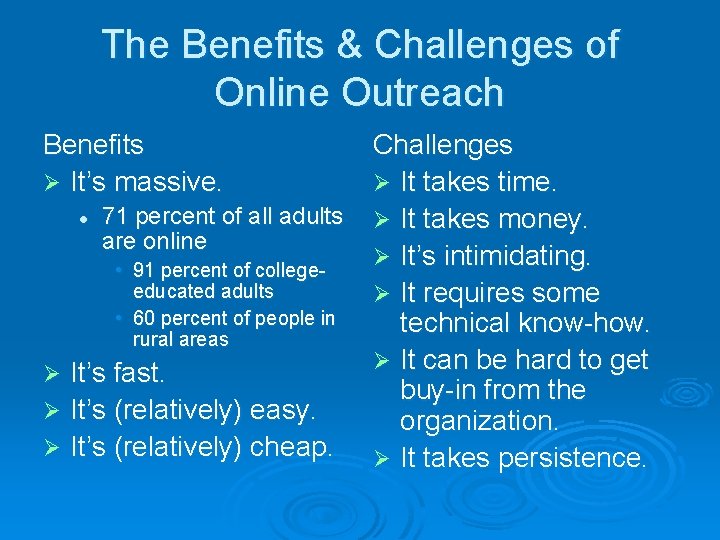
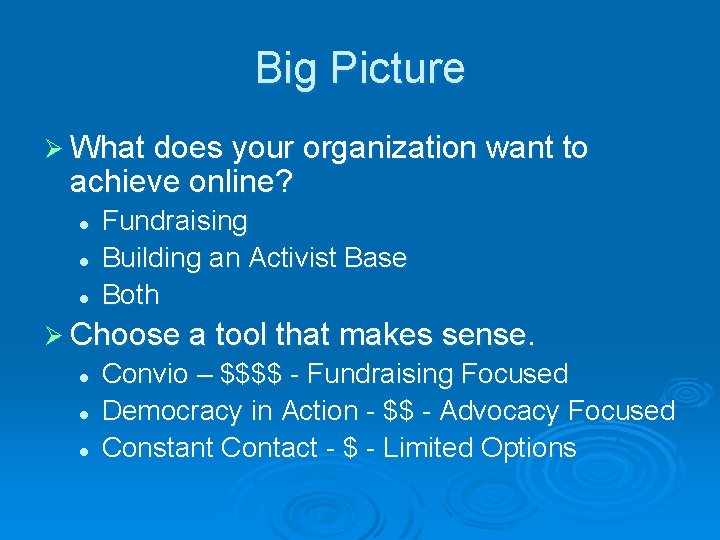

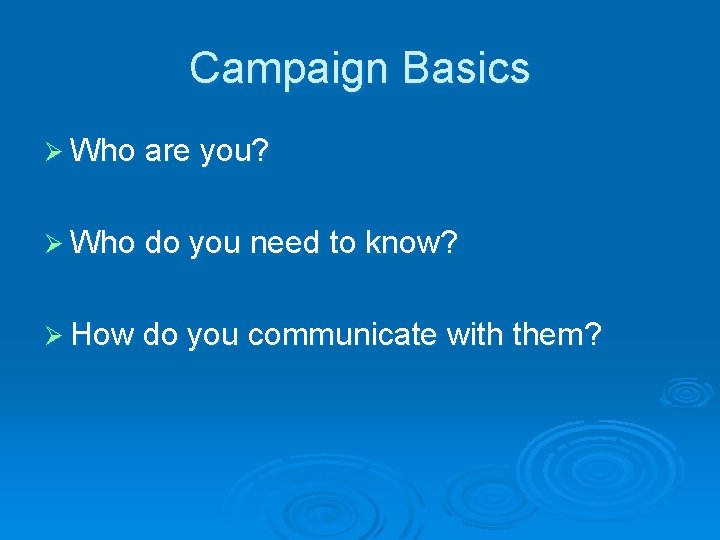
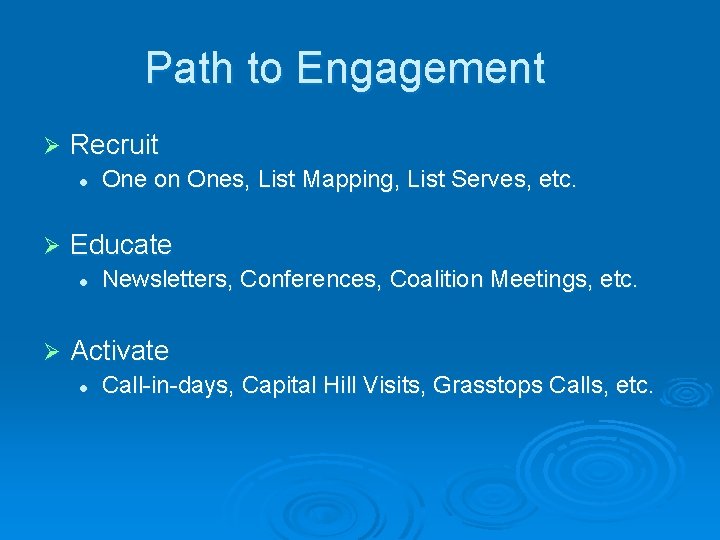
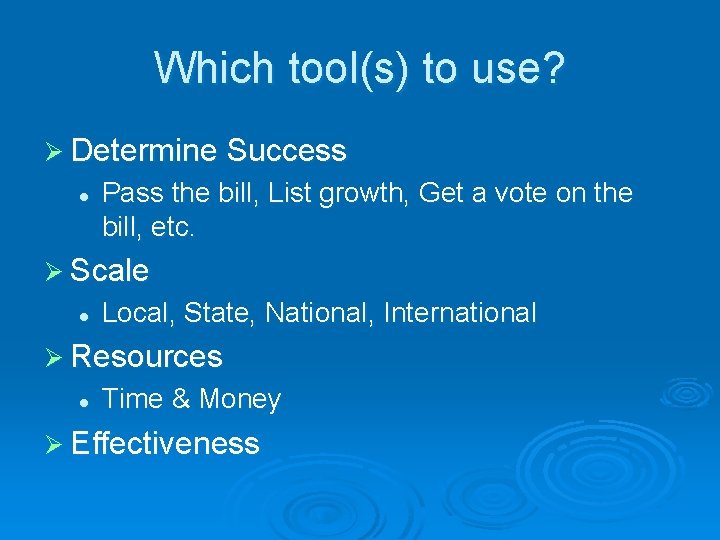
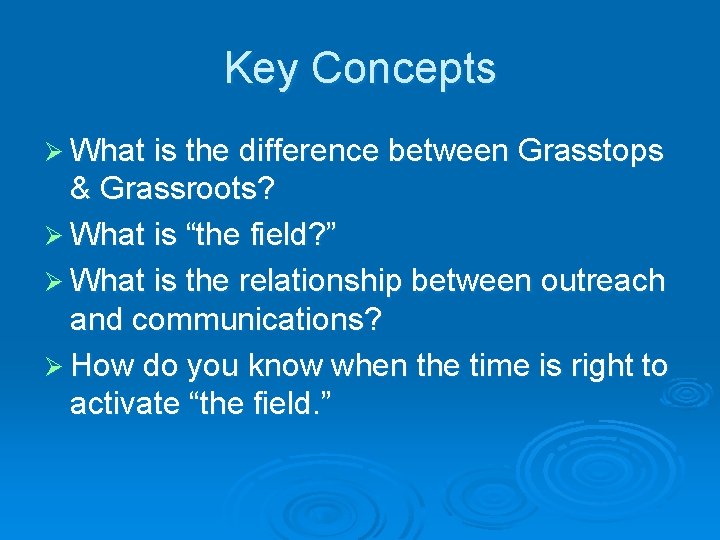
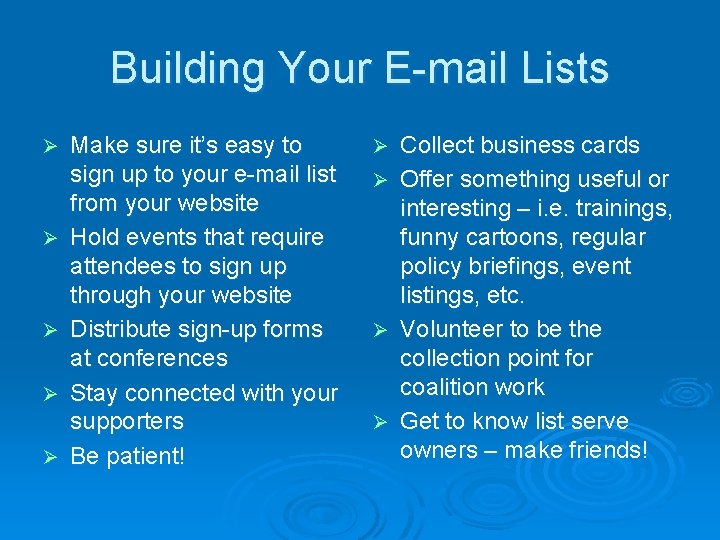
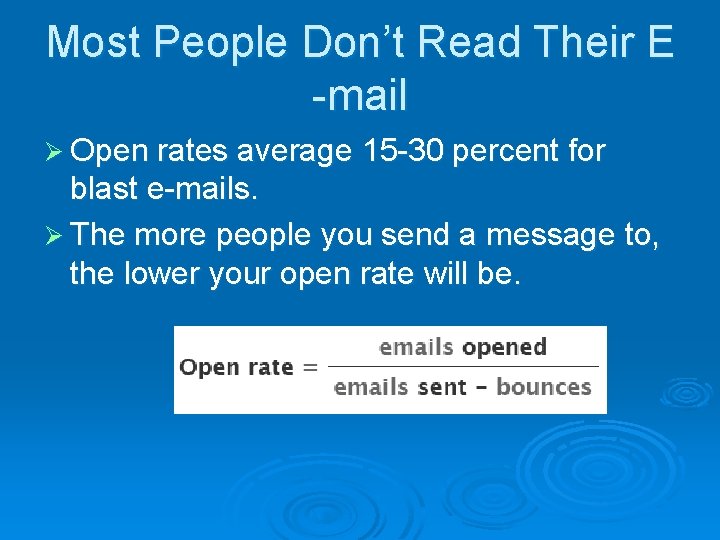
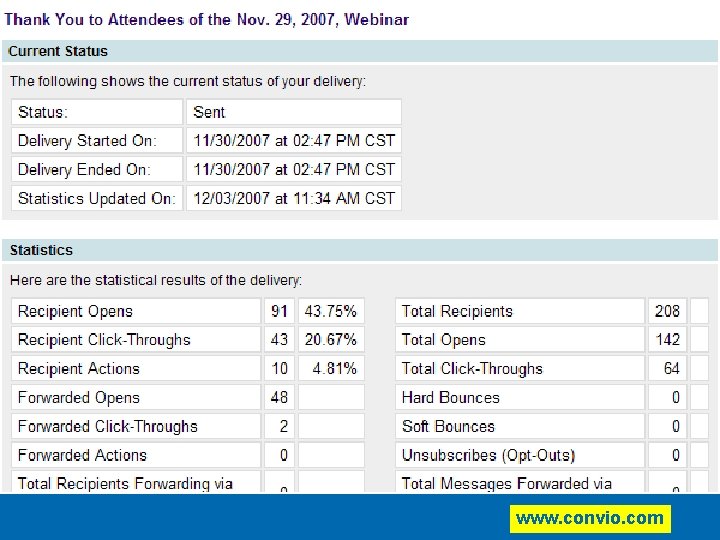
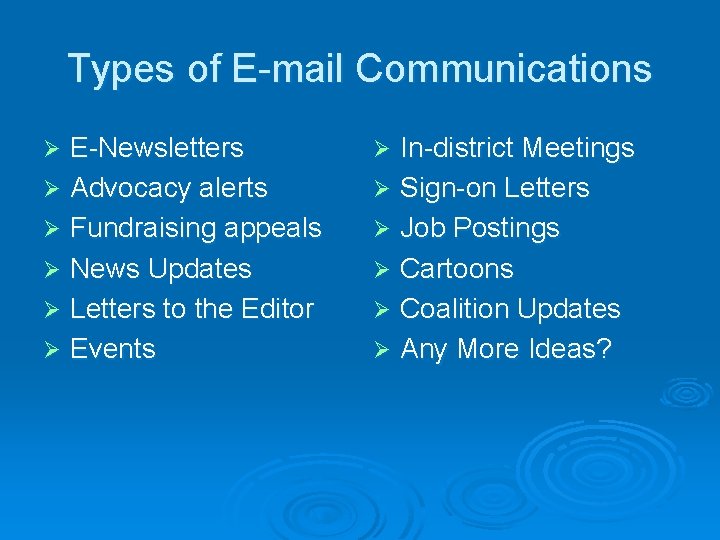

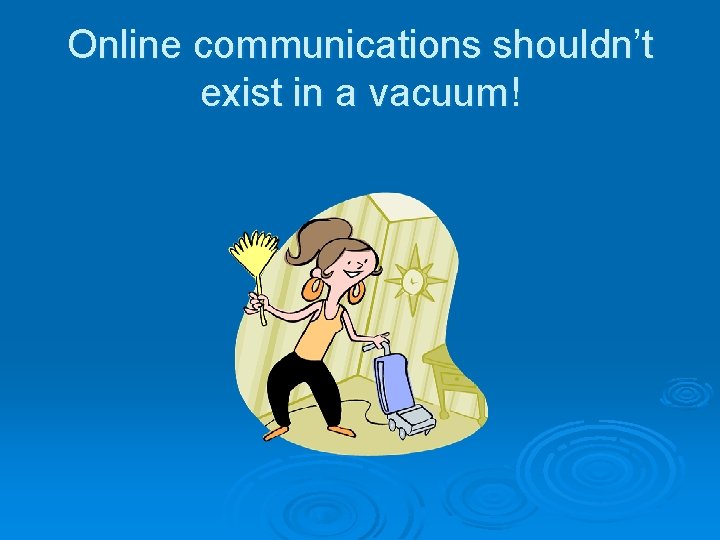
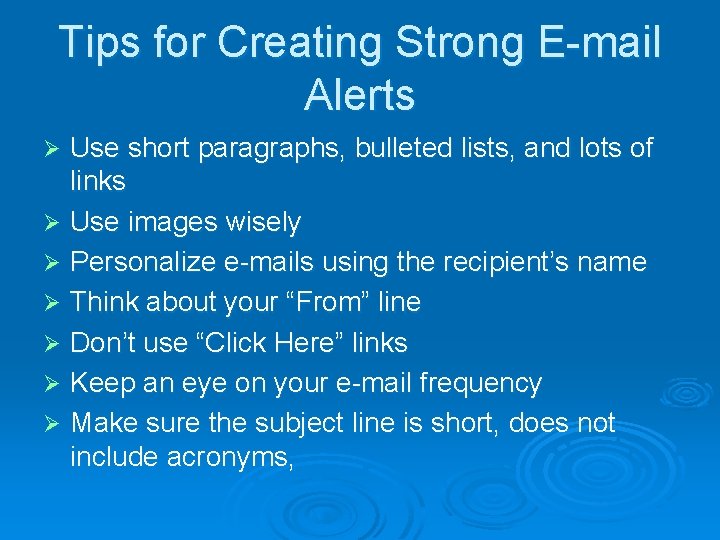
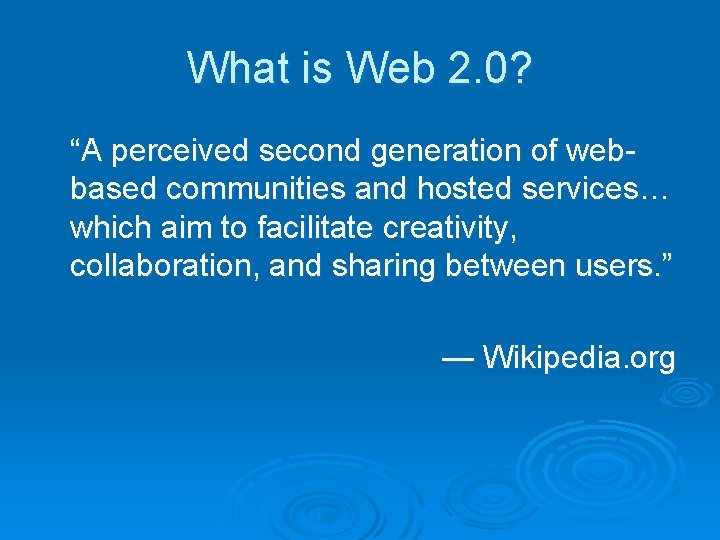


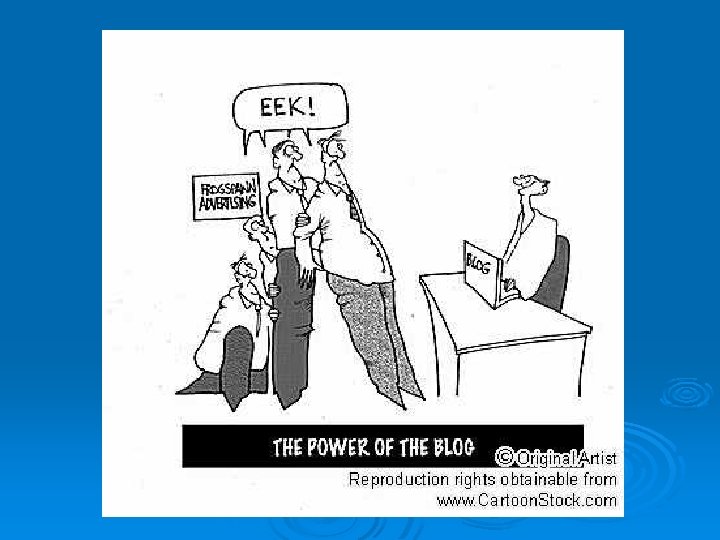
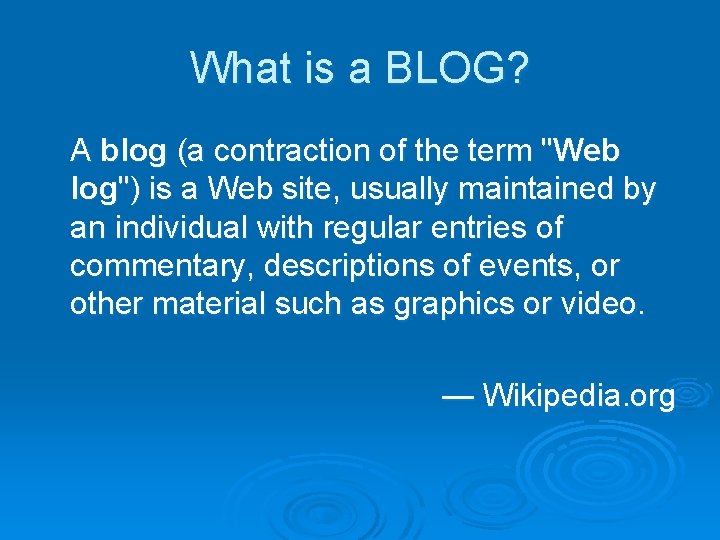


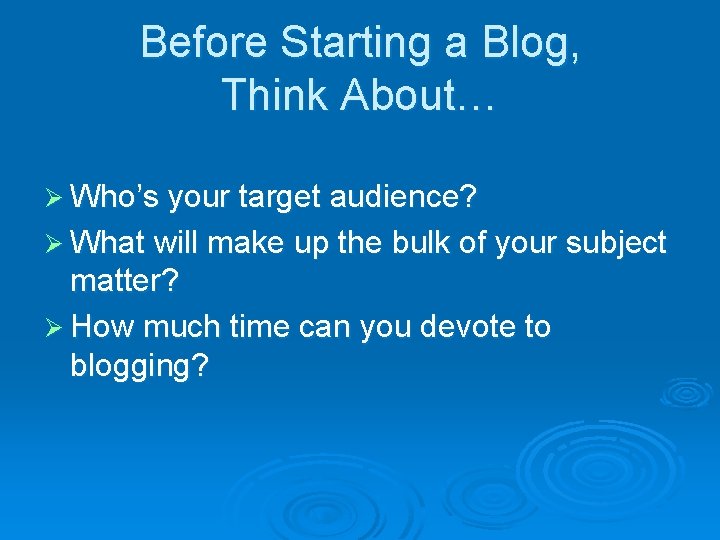
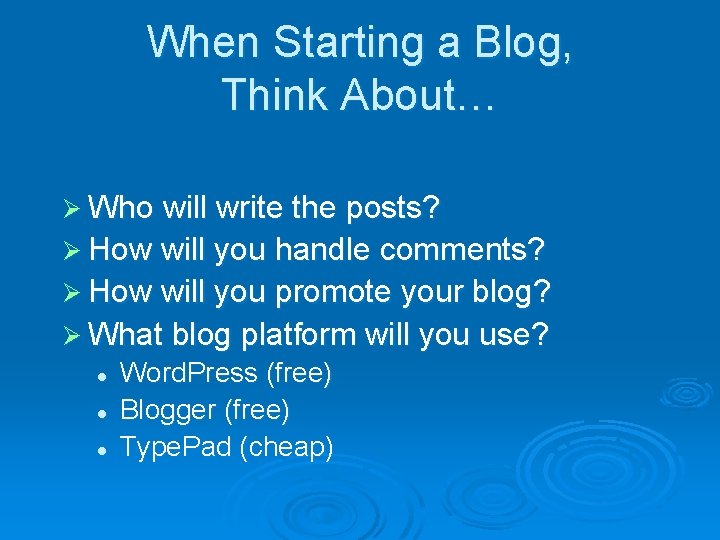
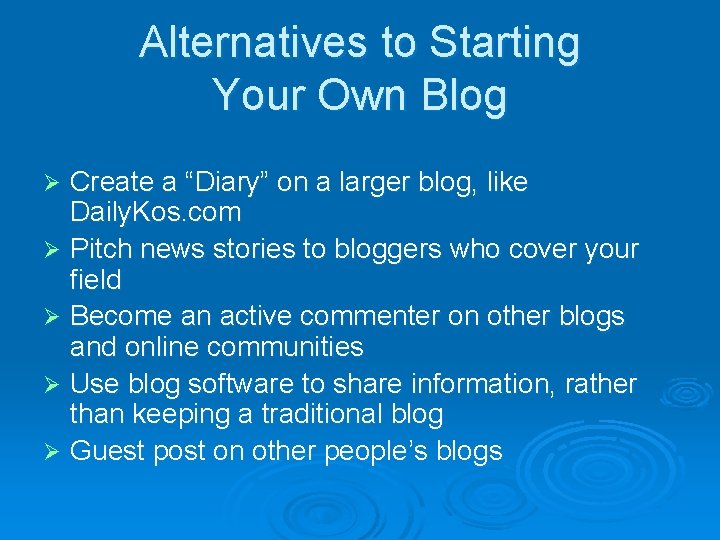



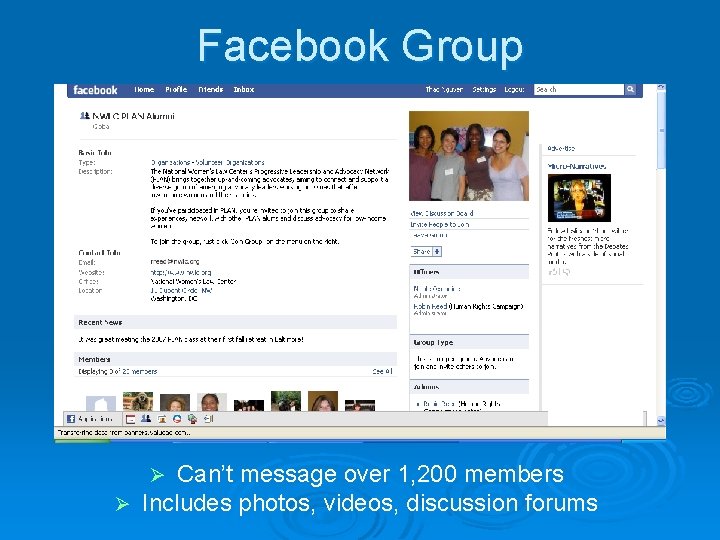


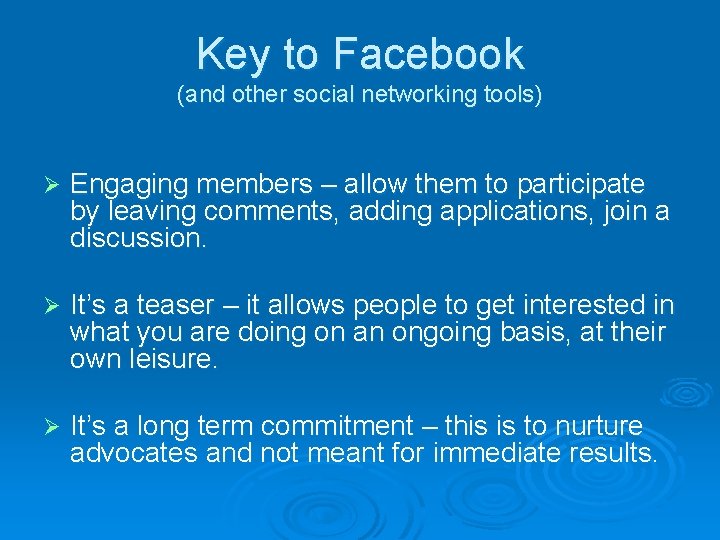
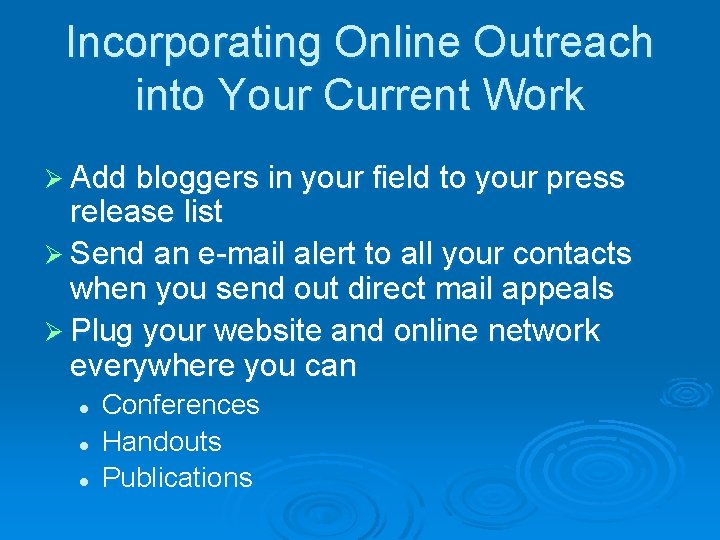
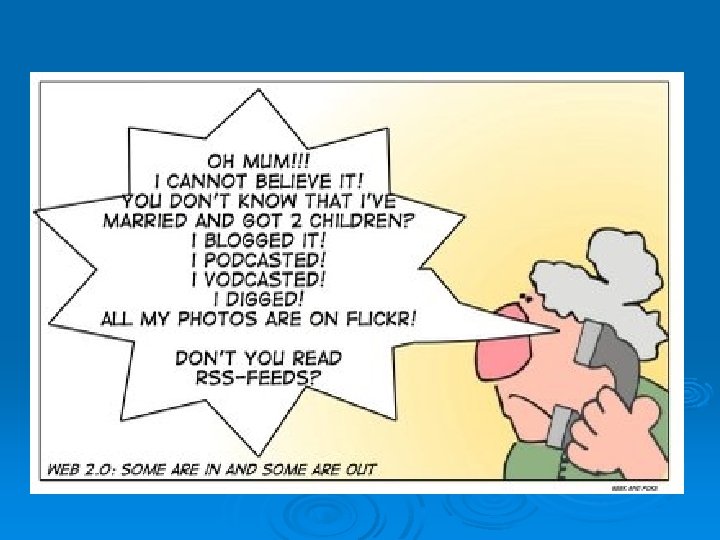
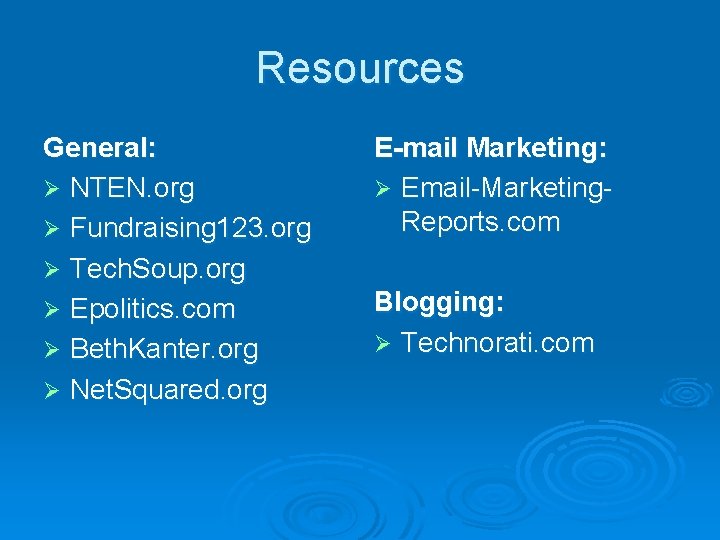
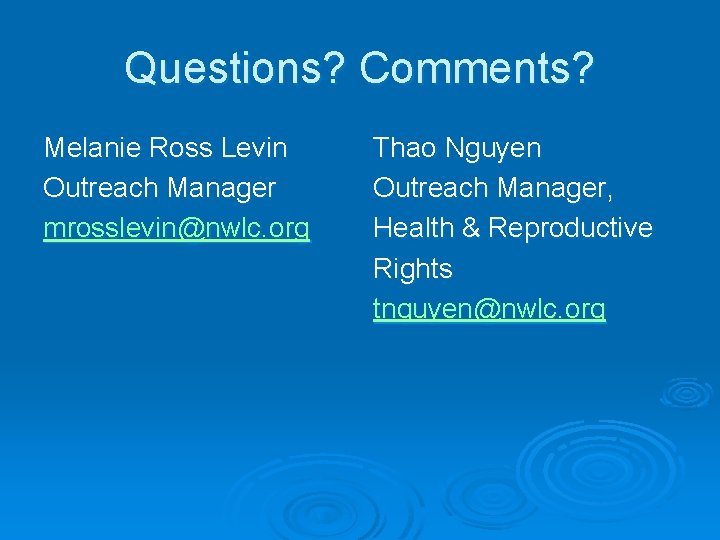
- Slides: 38
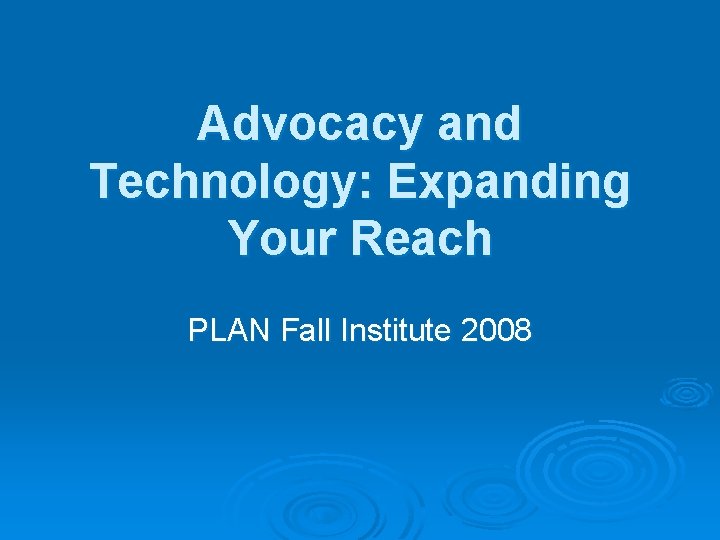
Advocacy and Technology: Expanding Your Reach PLAN Fall Institute 2008
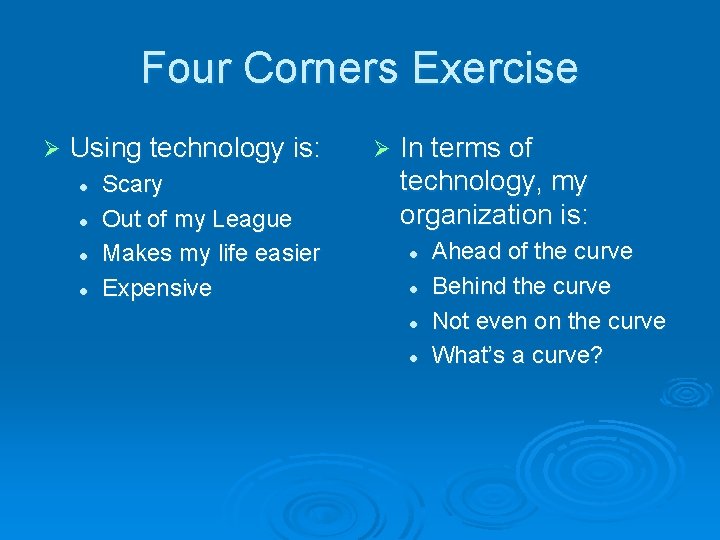
Four Corners Exercise Ø Using technology is: l l Scary Out of my League Makes my life easier Expensive Ø In terms of technology, my organization is: l l Ahead of the curve Behind the curve Not even on the curve What’s a curve?
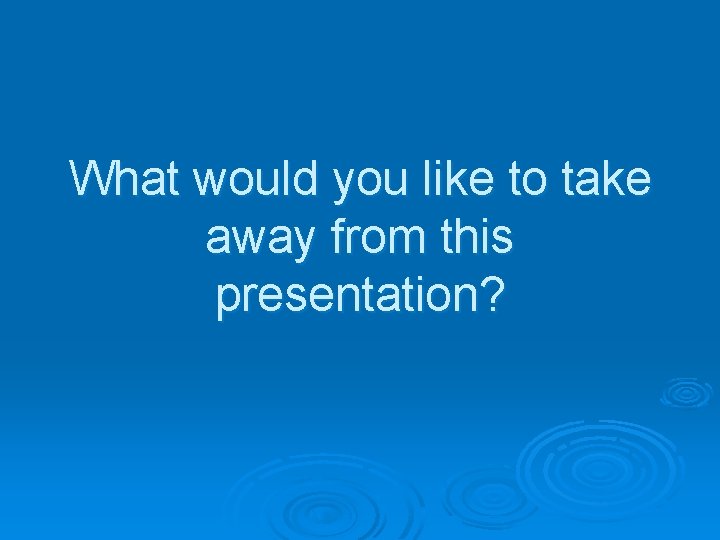
What would you like to take away from this presentation?
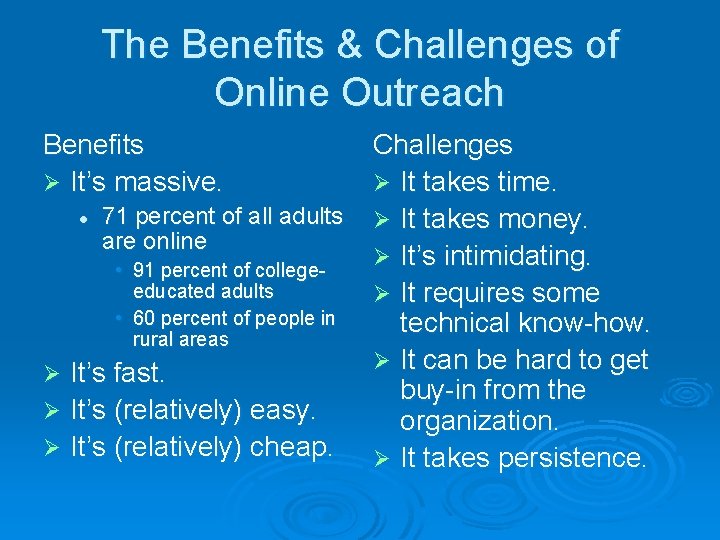
The Benefits & Challenges of Online Outreach Benefits Ø It’s massive. l 71 percent of all adults are online • 91 percent of collegeeducated adults • 60 percent of people in rural areas It’s fast. Ø It’s (relatively) easy. Ø It’s (relatively) cheap. Ø Challenges Ø It takes time. Ø It takes money. Ø It’s intimidating. Ø It requires some technical know-how. Ø It can be hard to get buy-in from the organization. Ø It takes persistence.
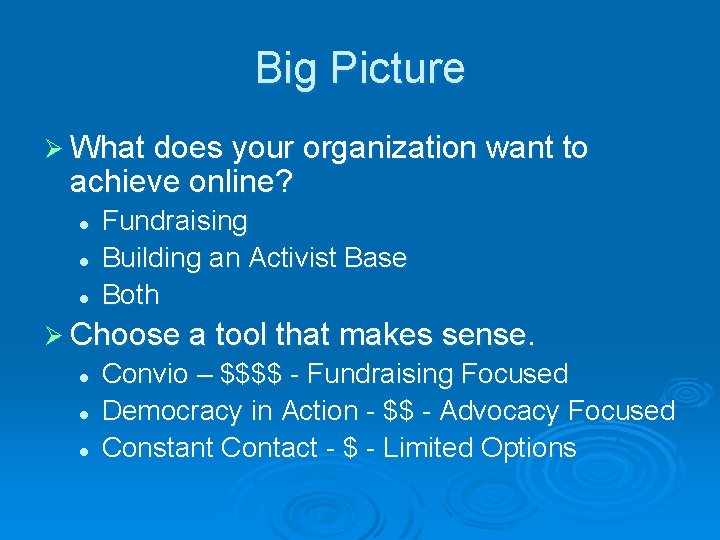
Big Picture Ø What does your organization want to achieve online? l l l Fundraising Building an Activist Base Both Ø Choose a tool that makes sense. l l l Convio – $$$$ - Fundraising Focused Democracy in Action - $$ - Advocacy Focused Constant Contact - $ - Limited Options

Tools of the Trade Ø Recruit l l Ø Sign-on Letters Petitions Pledges List Sign-up Sheets at Meetings and Events Maintain l l l Plan Regular Communications Info-exchanges Letters to the Editor Edit Board Meetings General Press Ø Activate l Events • • l Press Conferences Rallies Lobby Days Special Deliveries Contacting Congress • • Action Alerts Calls In-District Meetings DC Meetings
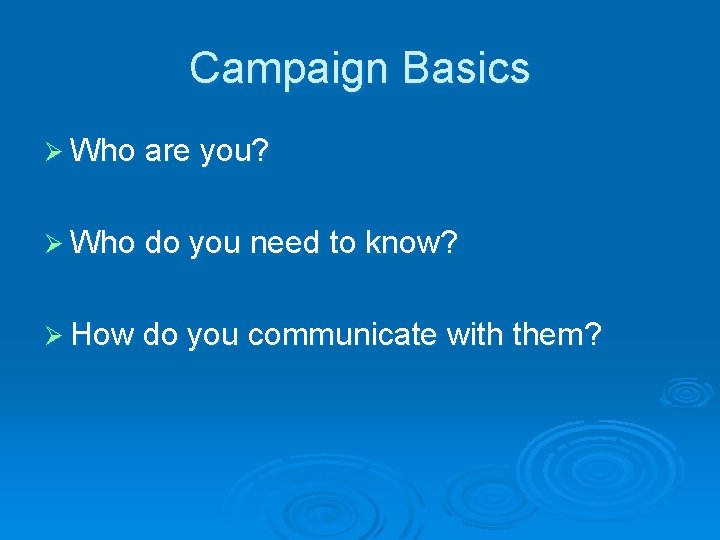
Campaign Basics Ø Who are you? Ø Who do you need to know? Ø How do you communicate with them?
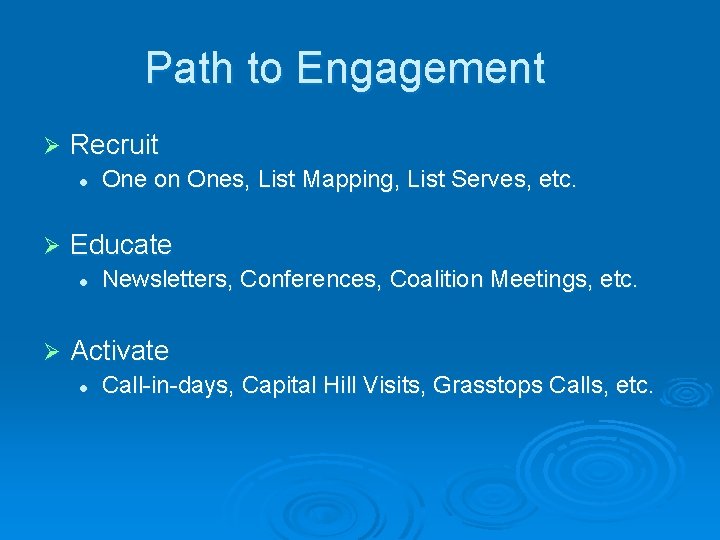
Path to Engagement Ø Recruit l Ø Educate l Ø One on Ones, List Mapping, List Serves, etc. Newsletters, Conferences, Coalition Meetings, etc. Activate l Call-in-days, Capital Hill Visits, Grasstops Calls, etc.
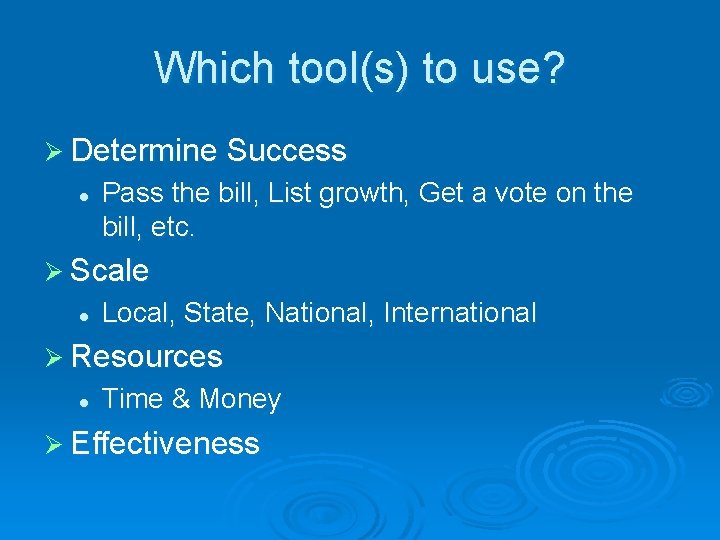
Which tool(s) to use? Ø Determine Success l Pass the bill, List growth, Get a vote on the bill, etc. Ø Scale l Local, State, National, International Ø Resources l Time & Money Ø Effectiveness
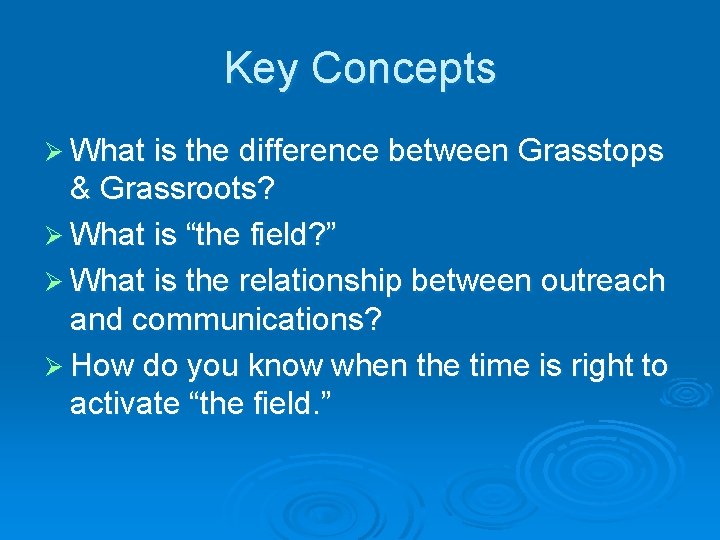
Key Concepts Ø What is the difference between Grasstops & Grassroots? Ø What is “the field? ” Ø What is the relationship between outreach and communications? Ø How do you know when the time is right to activate “the field. ”
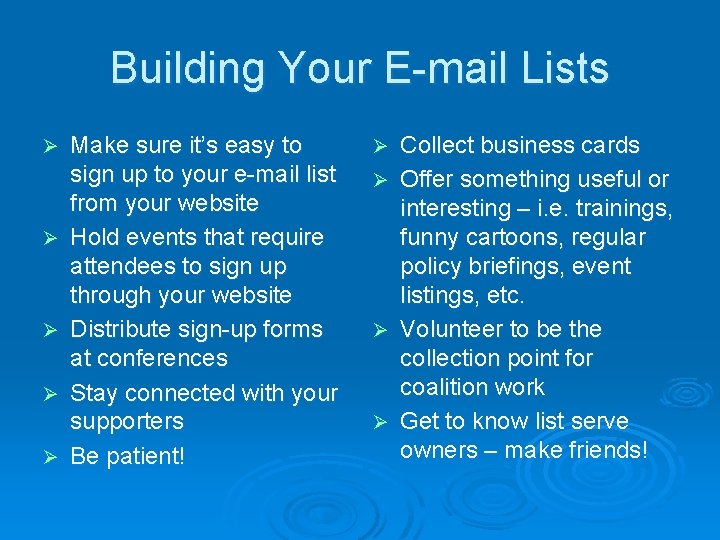
Building Your E-mail Lists Ø Ø Ø Make sure it’s easy to sign up to your e-mail list from your website Hold events that require attendees to sign up through your website Distribute sign-up forms at conferences Stay connected with your supporters Be patient! Ø Ø Collect business cards Offer something useful or interesting – i. e. trainings, funny cartoons, regular policy briefings, event listings, etc. Volunteer to be the collection point for coalition work Get to know list serve owners – make friends!
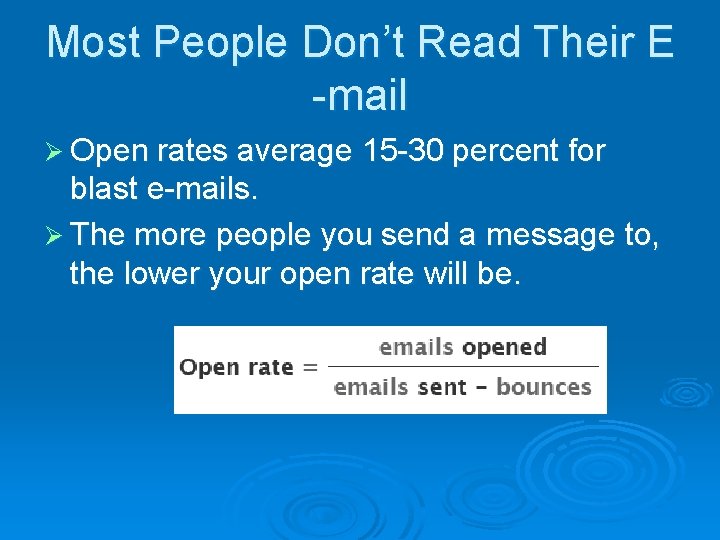
Most People Don’t Read Their E -mail Ø Open rates average 15 -30 percent for blast e-mails. Ø The more people you send a message to, the lower your open rate will be.
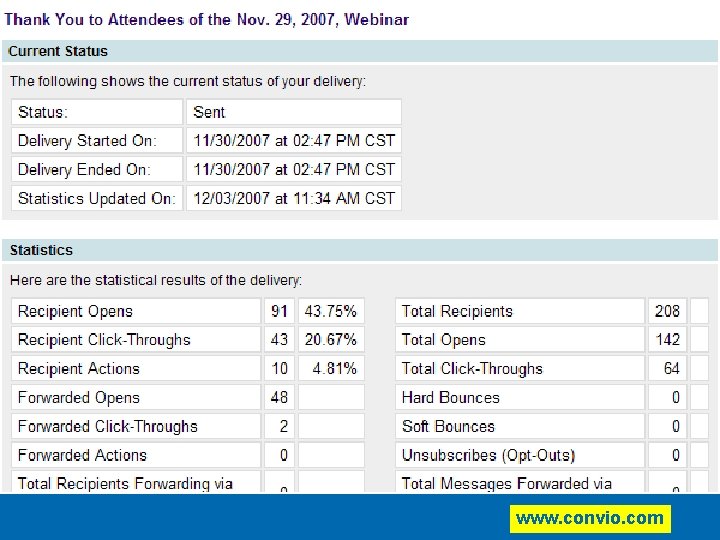
www. convio. com
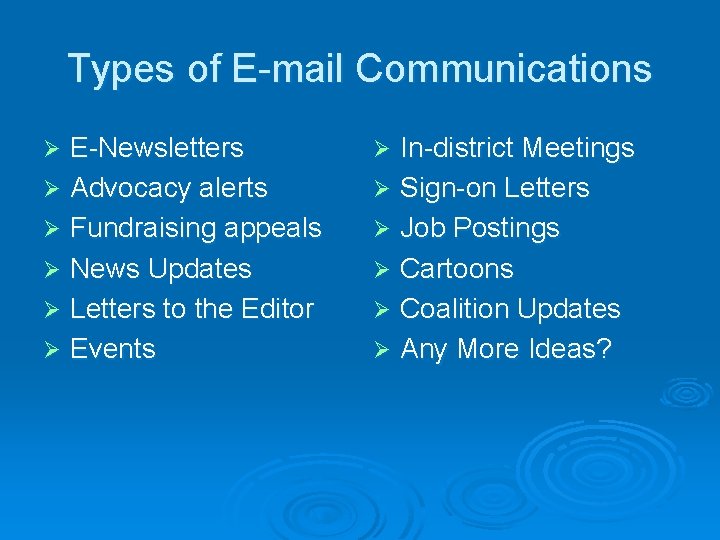
Types of E-mail Communications E-Newsletters Ø Advocacy alerts Ø Fundraising appeals Ø News Updates Ø Letters to the Editor Ø Events Ø In-district Meetings Ø Sign-on Letters Ø Job Postings Ø Cartoons Ø Coalition Updates Ø Any More Ideas? Ø

Think Big! Ø E-mail communications can help support offline work!
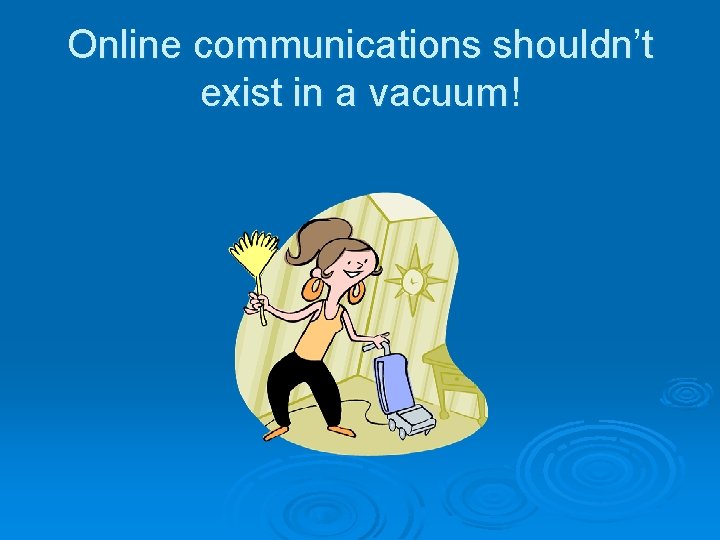
Online communications shouldn’t exist in a vacuum!
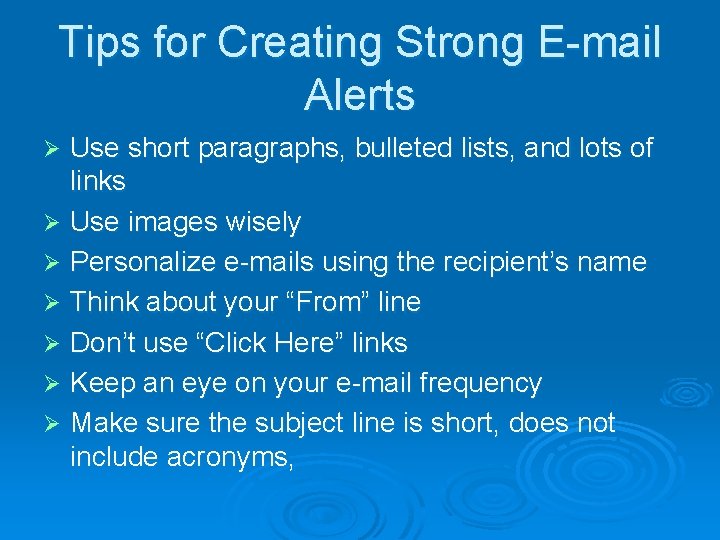
Tips for Creating Strong E-mail Alerts Use short paragraphs, bulleted lists, and lots of links Ø Use images wisely Ø Personalize e-mails using the recipient’s name Ø Think about your “From” line Ø Don’t use “Click Here” links Ø Keep an eye on your e-mail frequency Ø Make sure the subject line is short, does not include acronyms, Ø
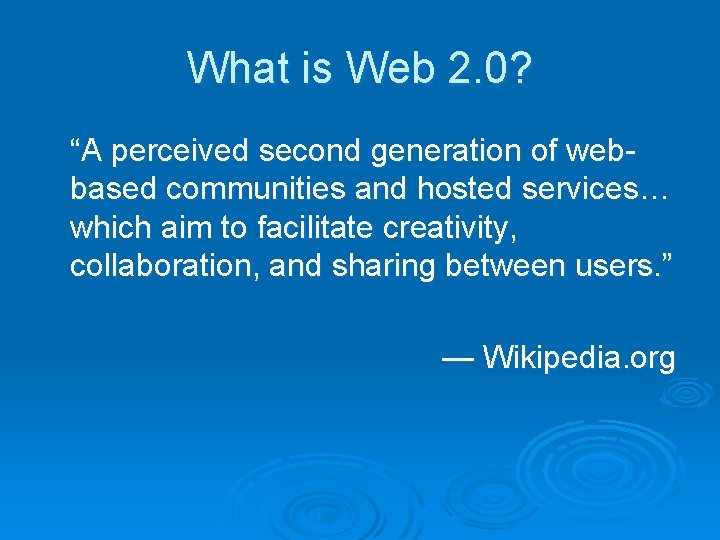
What is Web 2. 0? “A perceived second generation of webbased communities and hosted services… which aim to facilitate creativity, collaboration, and sharing between users. ” — Wikipedia. org

Web 2. 0 Technologies: Ø Blogging Ø Social networking Ø Video sharing Ø Photo sharing Ø Wikis Ø And many, many more

Today we will look at… BLOGS and SOCIAL NETWORKS What is it? l Who’s doing it? l Sign me up (or log me in)! l
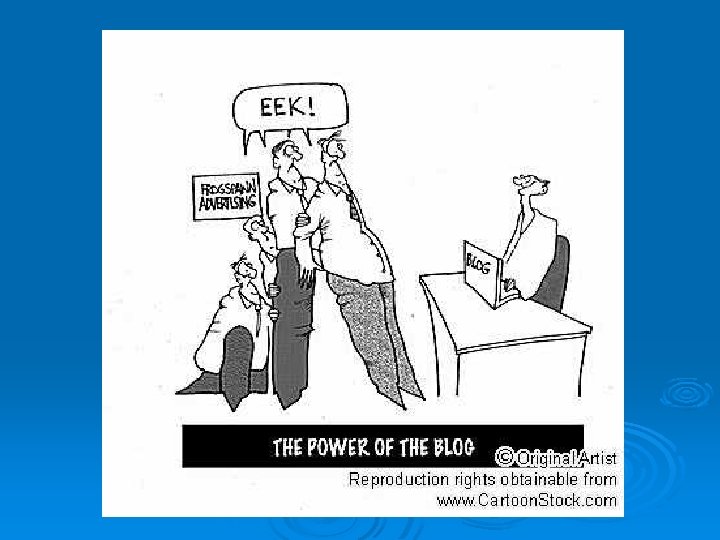
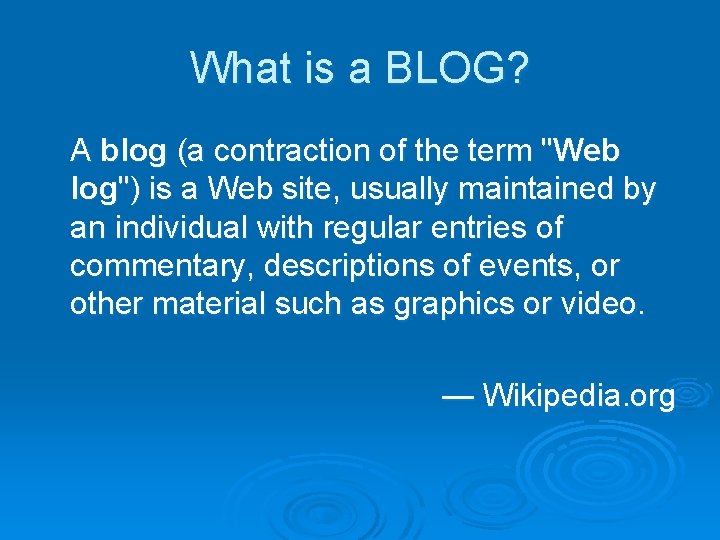
What is a BLOG? A blog (a contraction of the term "Web log") is a Web site, usually maintained by an individual with regular entries of commentary, descriptions of events, or other material such as graphics or video. — Wikipedia. org

Top Blogs The Huffington Post 2. Tech. Crunch 3. Gizmodo 1.

Blogging 101 Ø 120, 000 new blogs are started every day Ø 57 million Americans read blogs Ø A blog isn’t a one-way speech, it’s a conversation Ø Blogging is a commitment
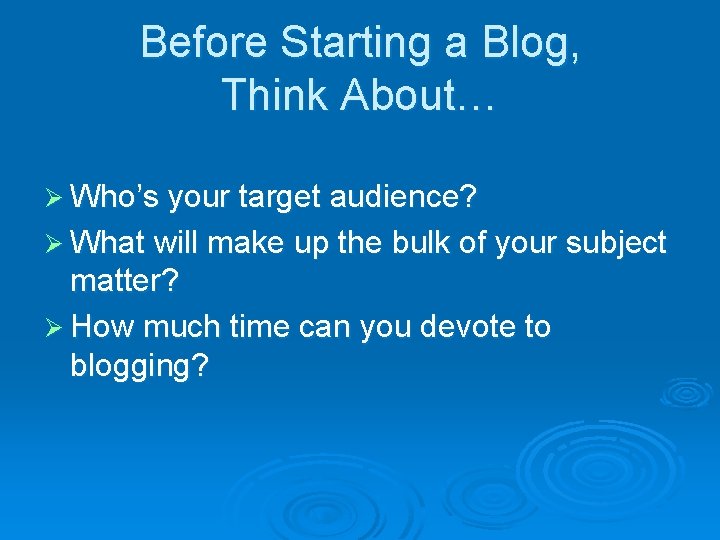
Before Starting a Blog, Think About… Ø Who’s your target audience? Ø What will make up the bulk of your subject matter? Ø How much time can you devote to blogging?
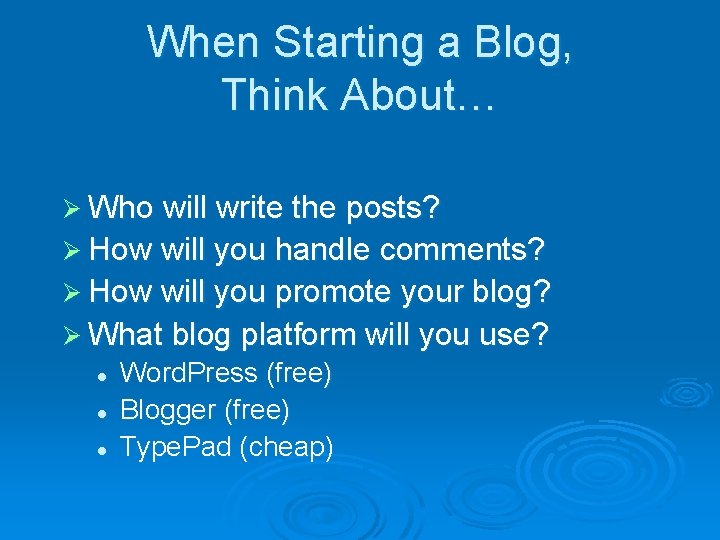
When Starting a Blog, Think About… Ø Who will write the posts? Ø How will you handle comments? Ø How will you promote your blog? Ø What blog platform will you use? l l l Word. Press (free) Blogger (free) Type. Pad (cheap)
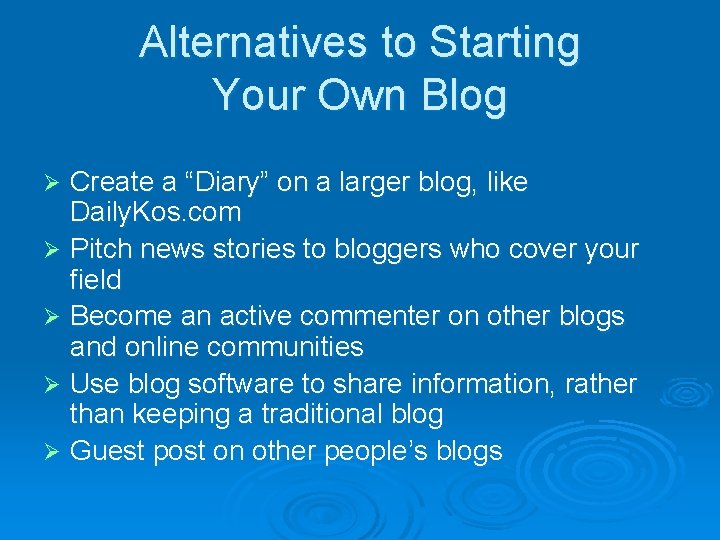
Alternatives to Starting Your Own Blog Create a “Diary” on a larger blog, like Daily. Kos. com Ø Pitch news stories to bloggers who cover your field Ø Become an active commenter on other blogs and online communities Ø Use blog software to share information, rather than keeping a traditional blog Ø Guest post on other people’s blogs Ø


Social Networking Services My. Space. com Ø Facebook. com Ø Care 2. com Ø Change. org Ø Idealist. org Ø Flickr. com Ø del. icio. us Ø You. Tube. com Ø Twitter. com Ø Digg. com Ø Squidoo. com Ø Meet. Up. com Ø Wikipedia. org Ø Stumble. Upon. com Ø And on, and on…

Facebook Advocacy • Facebook was launched in 2004 • 64 million active users in last 30 days • More than half of users out of college • The fastest growing demographic are people over 25 • People spend an average of 20 minutes on the site daily.
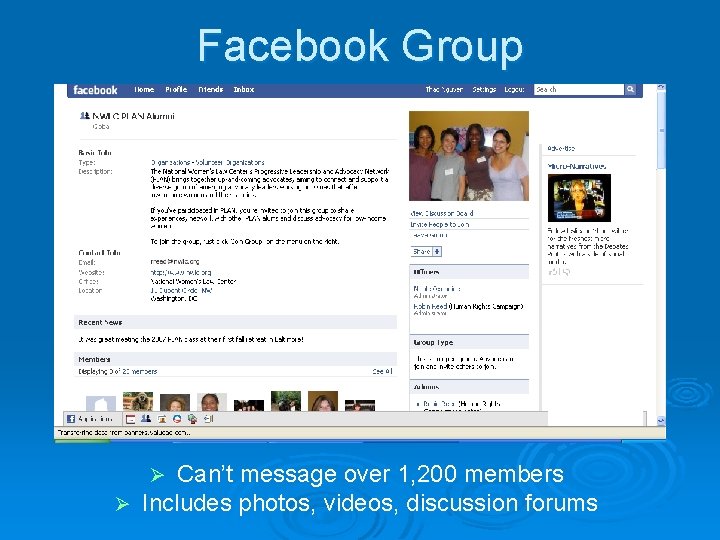
Facebook Group Can’t message over 1, 200 members Ø Includes photos, videos, discussion forums Ø

Facebook Page Can’t send messages Ø Activity appears in the newsfeed Ø Includes photos, videos, discussion forums, and other applications Ø

Facebook Cause Ø Many, but not all people, have this application added Ø Can send one message per week Ø Five newsfeed notifications per week Ø Allows for donations
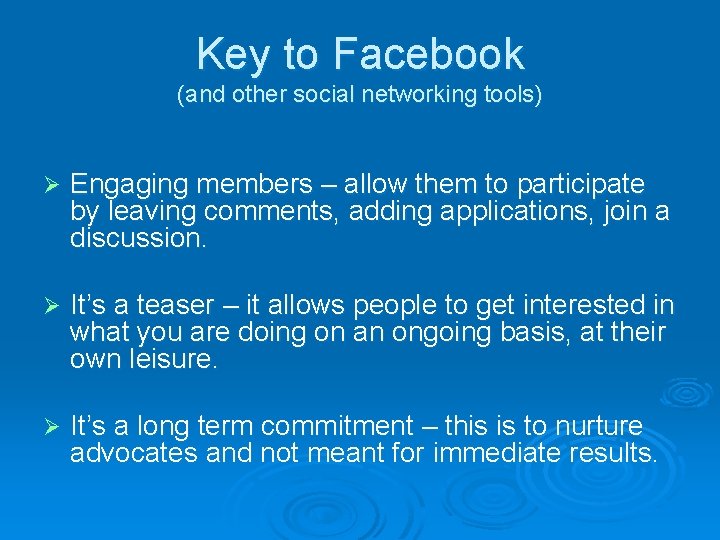
Key to Facebook (and other social networking tools) Ø Engaging members – allow them to participate by leaving comments, adding applications, join a discussion. Ø It’s a teaser – it allows people to get interested in what you are doing on an ongoing basis, at their own leisure. Ø It’s a long term commitment – this is to nurture advocates and not meant for immediate results.
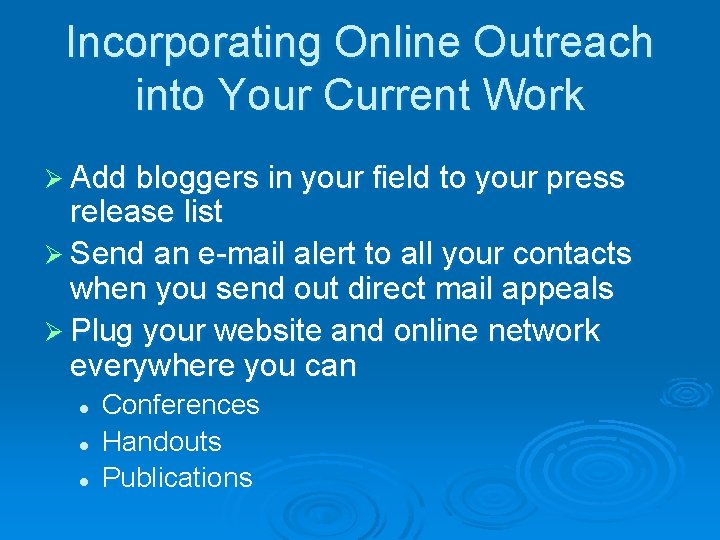
Incorporating Online Outreach into Your Current Work Ø Add bloggers in your field to your press release list Ø Send an e-mail alert to all your contacts when you send out direct mail appeals Ø Plug your website and online network everywhere you can l l l Conferences Handouts Publications
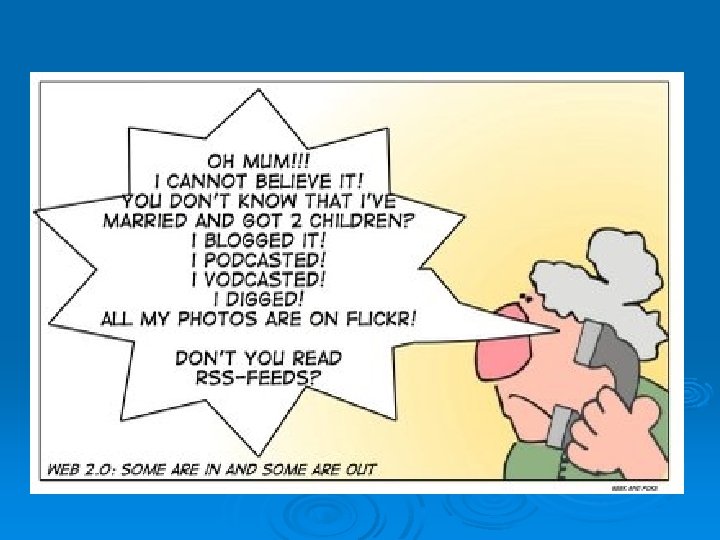
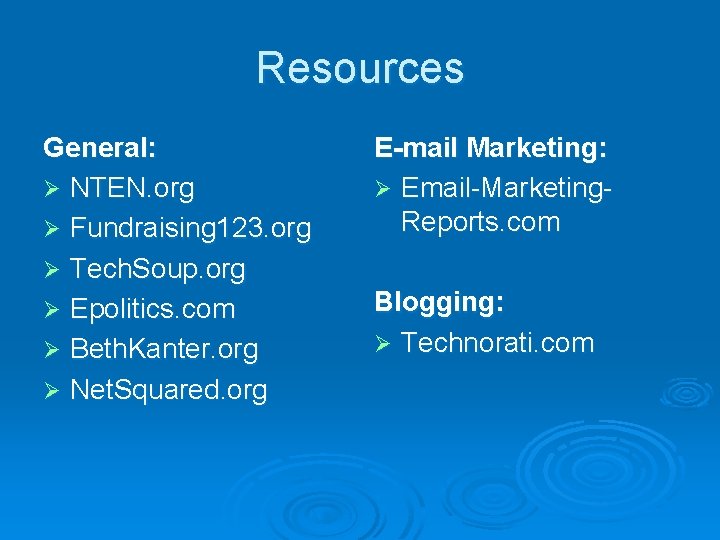
Resources General: Ø NTEN. org Ø Fundraising 123. org Ø Tech. Soup. org Ø Epolitics. com Ø Beth. Kanter. org Ø Net. Squared. org E-mail Marketing: Ø Email-Marketing. Reports. com Blogging: Ø Technorati. com
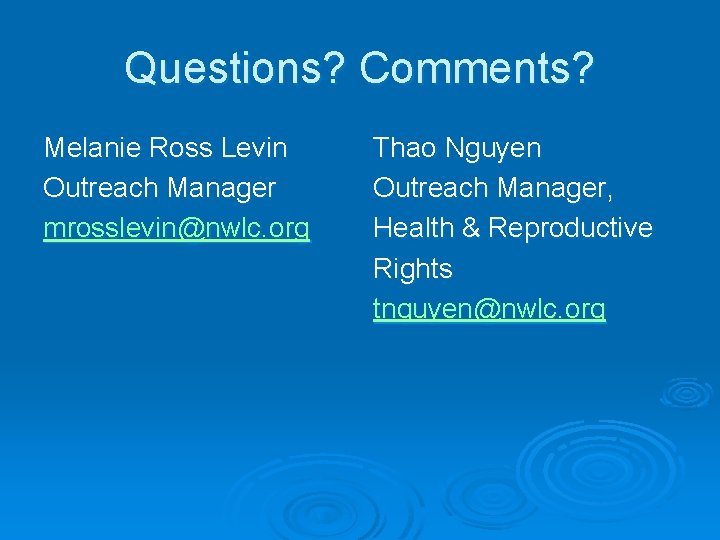
Questions? Comments? Melanie Ross Levin Outreach Manager mrosslevin@nwlc. org Thao Nguyen Outreach Manager, Health & Reproductive Rights tnguyen@nwlc. org
 Advocacy proposal example
Advocacy proposal example Booming” your voice to reach all listeners.
Booming” your voice to reach all listeners. How to reach the unchurched in your community
How to reach the unchurched in your community Research objectives sample
Research objectives sample Advocacy goals and objectives examples
Advocacy goals and objectives examples Advocacy communication and social mobilization
Advocacy communication and social mobilization Monitoring and evaluation in advocacy
Monitoring and evaluation in advocacy Assessment tools for advocacy
Assessment tools for advocacy Tracy blanchard lsu
Tracy blanchard lsu Give us your hungry your tired your poor
Give us your hungry your tired your poor Identify a warning sign of a weak talent bench.
Identify a warning sign of a weak talent bench. Identify a warning sign of a weak talent bench.
Identify a warning sign of a weak talent bench. Chapter 9 expanding markets and moving west
Chapter 9 expanding markets and moving west Solving linear equations with brackets
Solving linear equations with brackets Emerging expanding and bridging
Emerging expanding and bridging Expanding the talent pool recruitment and careers
Expanding the talent pool recruitment and careers Expanding brackets with surds
Expanding brackets with surds Expanding markets and moving west
Expanding markets and moving west Factorising indices
Factorising indices Chapter 9 expanding markets and moving west
Chapter 9 expanding markets and moving west How do you expand double brackets
How do you expand double brackets The capacity of the
The capacity of the Chapter 9 expanding markets and moving west
Chapter 9 expanding markets and moving west Kanbar center ucsf
Kanbar center ucsf What is the importance of advocacy in a community
What is the importance of advocacy in a community Self-advocacy worksheets for adults
Self-advocacy worksheets for adults What is self esteem
What is self esteem Positive advocacy
Positive advocacy Iowa child advocacy match
Iowa child advocacy match Advocacy inquiry model
Advocacy inquiry model Lobby vs advocacy
Lobby vs advocacy Ecumenical advocacy alliance
Ecumenical advocacy alliance Subordinate advocacy
Subordinate advocacy Bug advocacy
Bug advocacy What is advocacy
What is advocacy Advocacy about unemployment
Advocacy about unemployment Advocacy of tetcho suehiro
Advocacy of tetcho suehiro Advocacy advertising
Advocacy advertising Courageous advocacy powerpoint
Courageous advocacy powerpoint