Advanced Sequential Files 1 Single Record Type Files
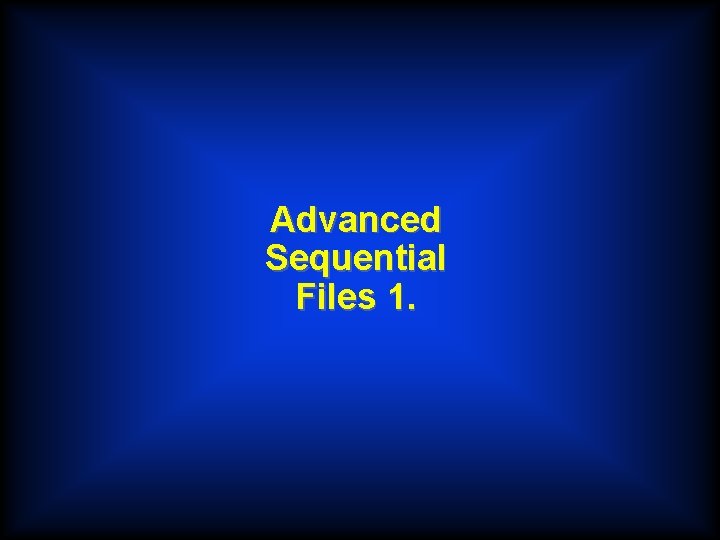
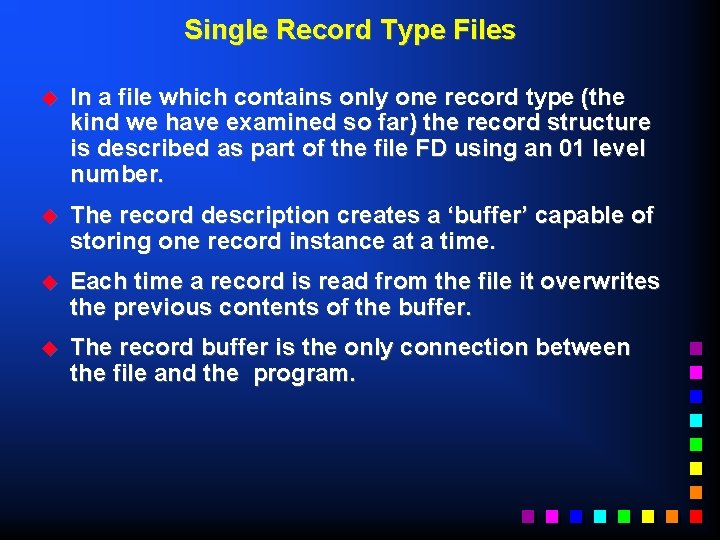
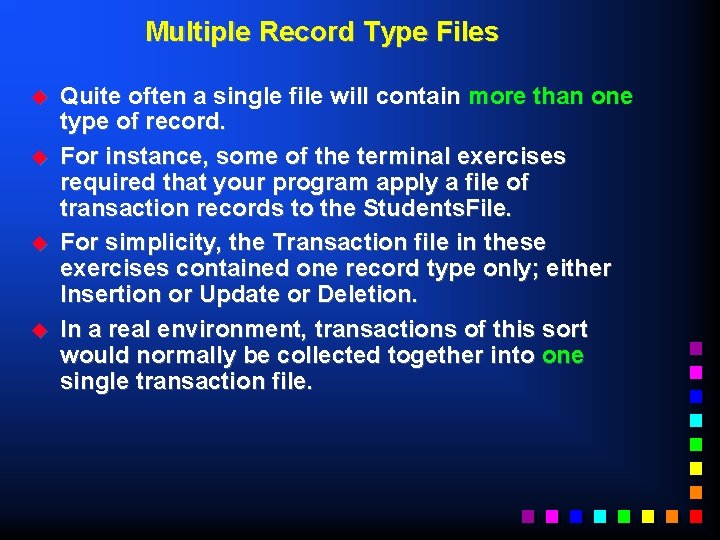
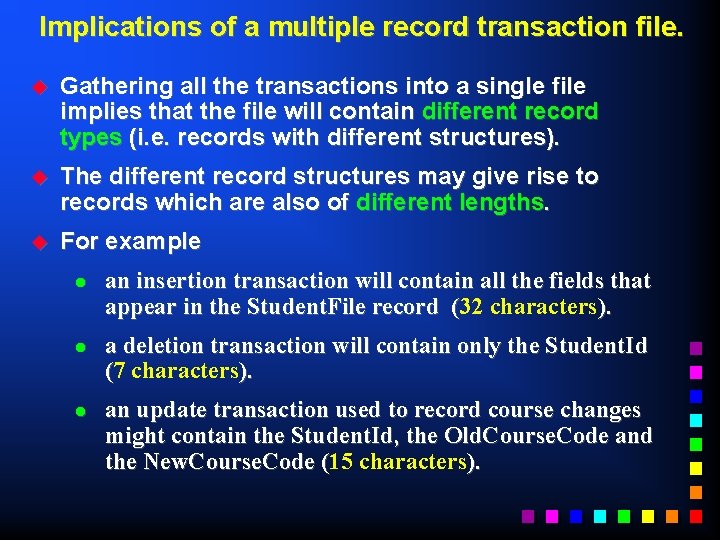
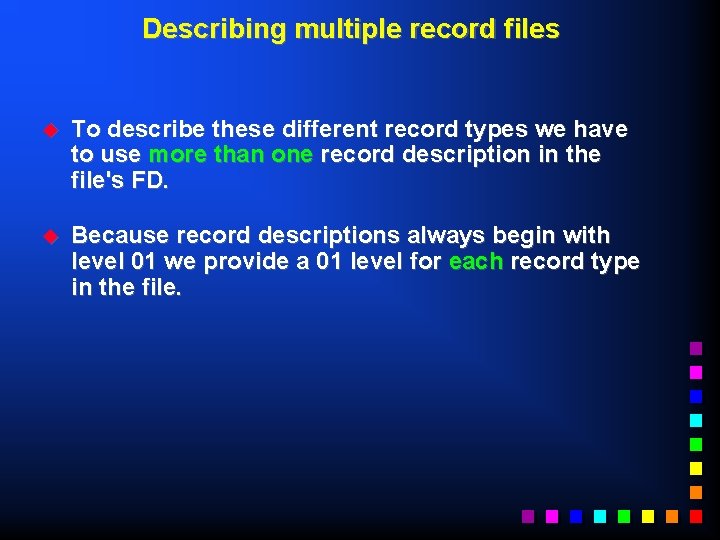
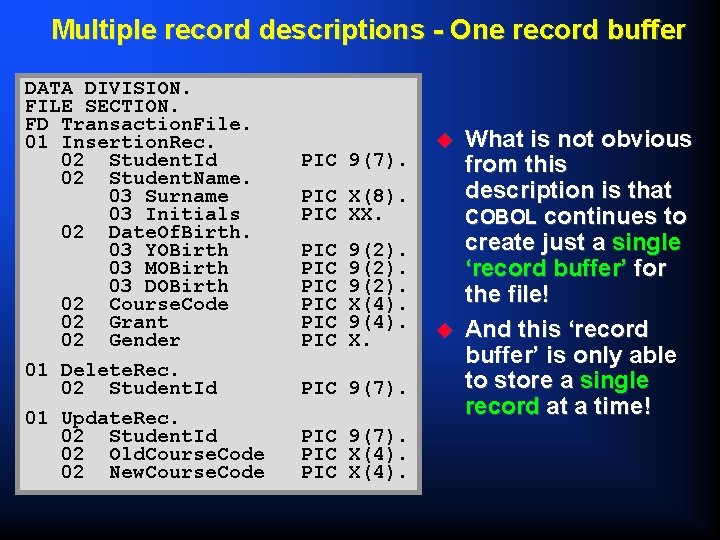
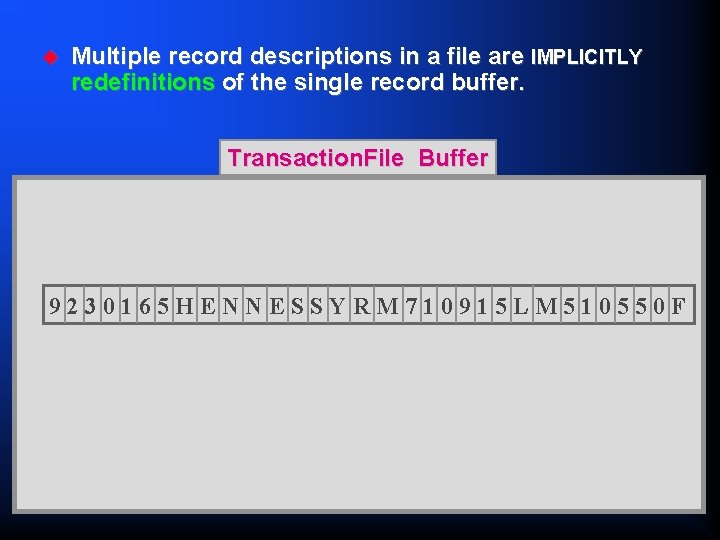
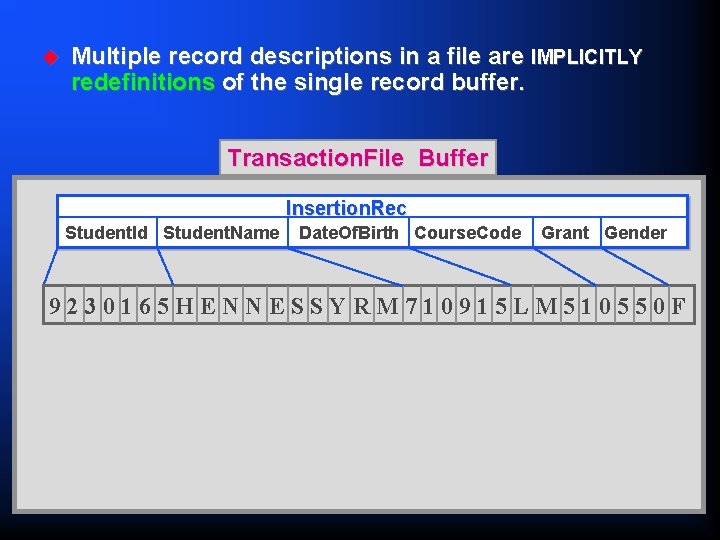
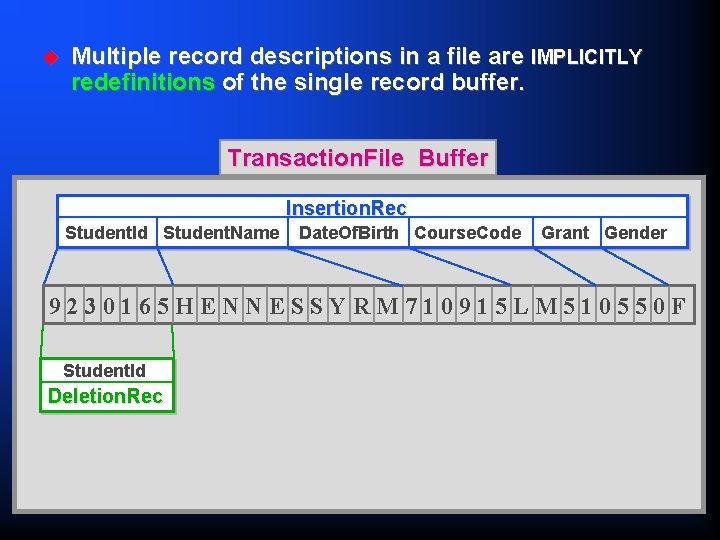
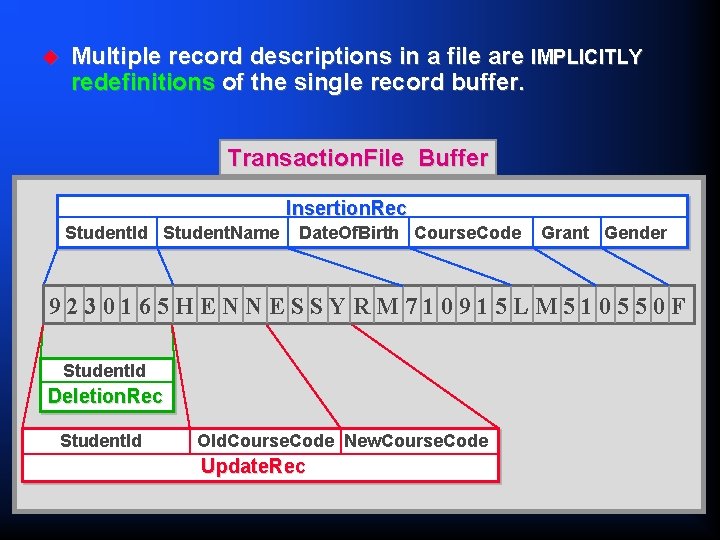
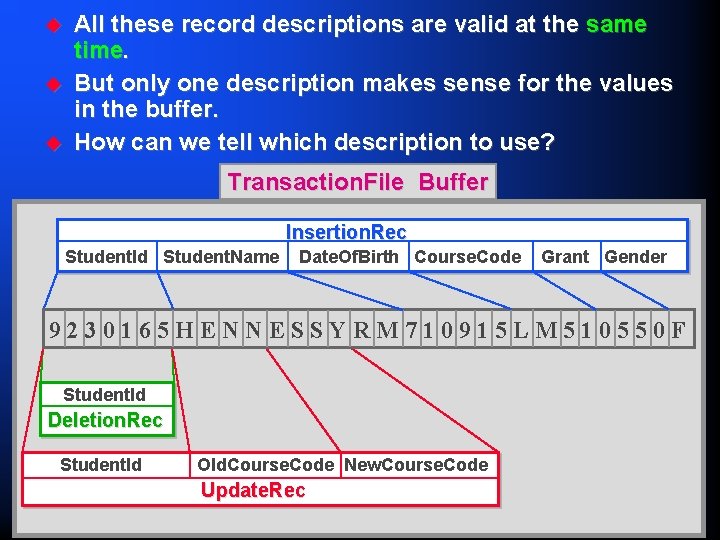
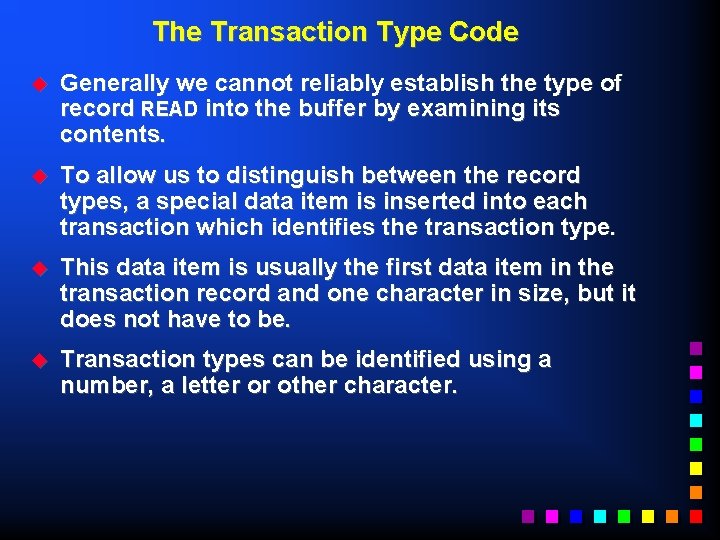
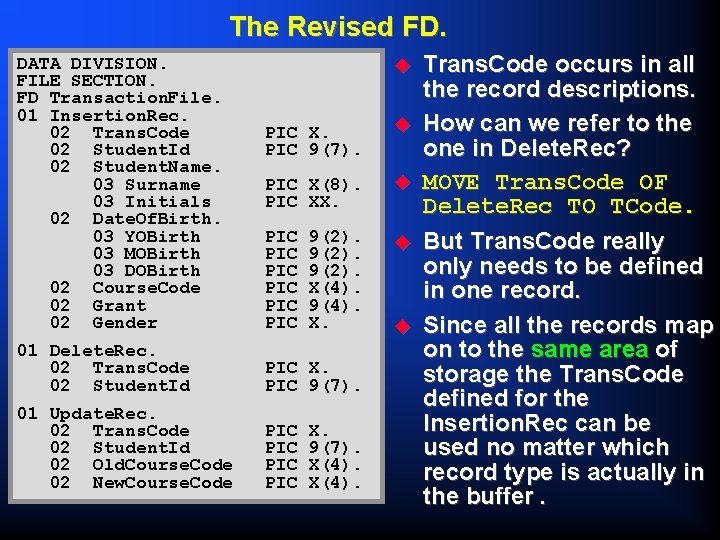
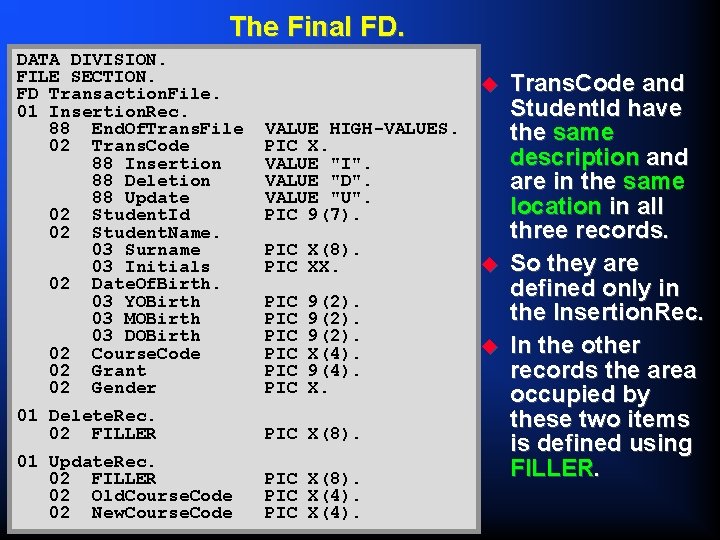
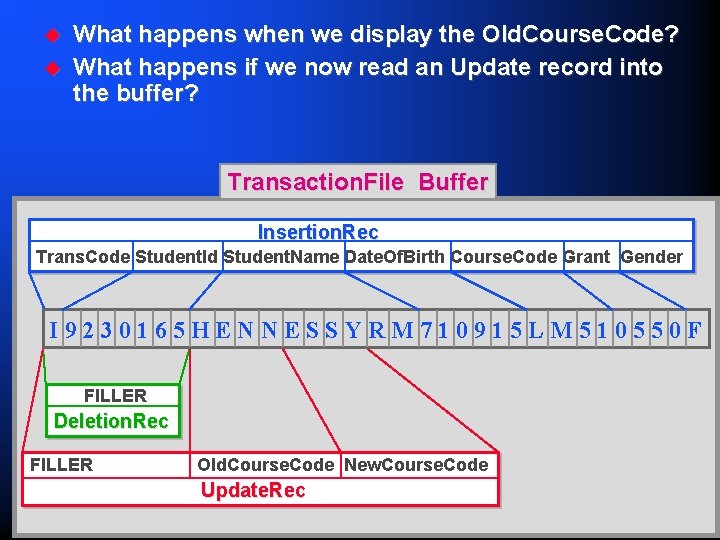
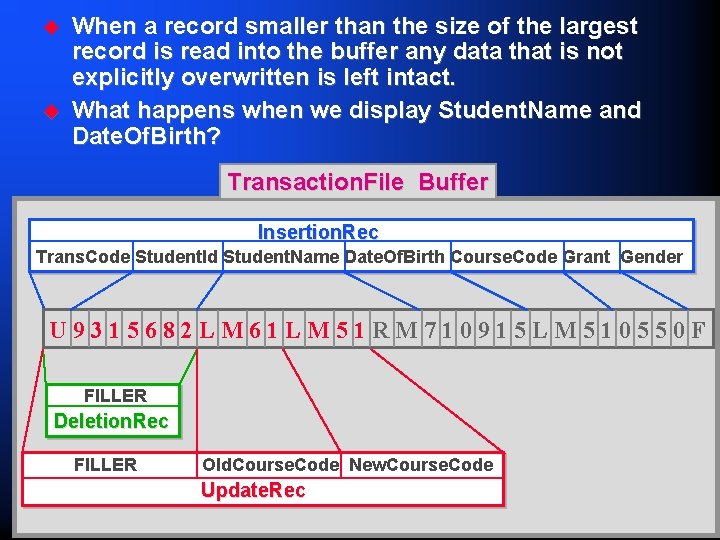
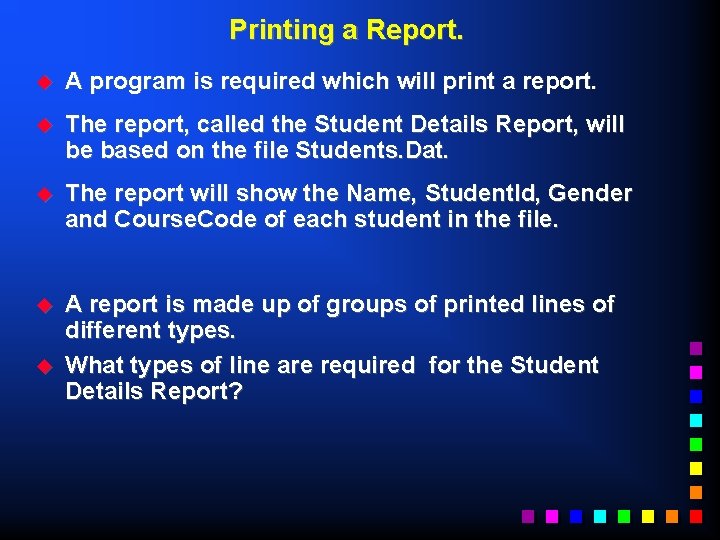
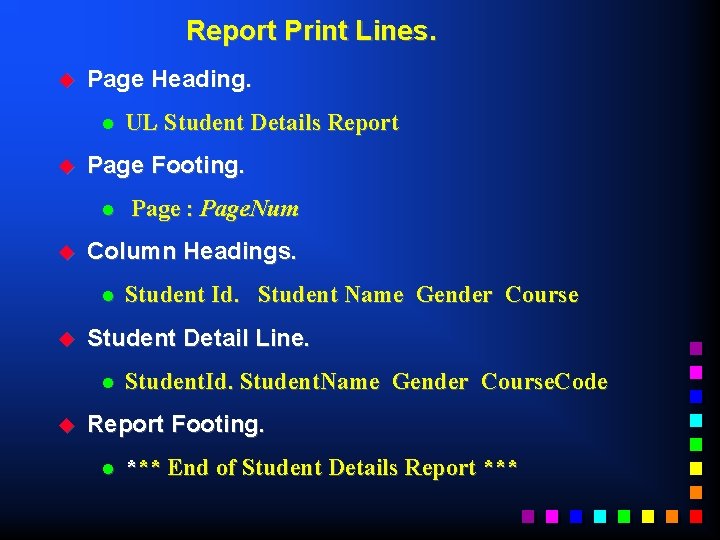
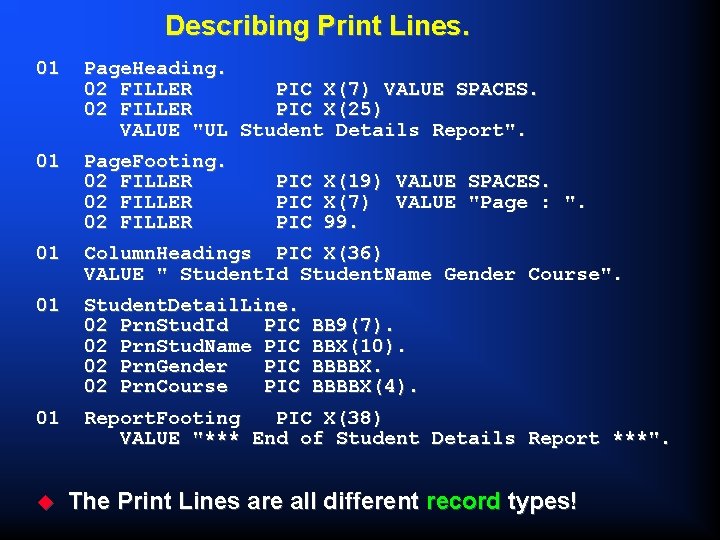
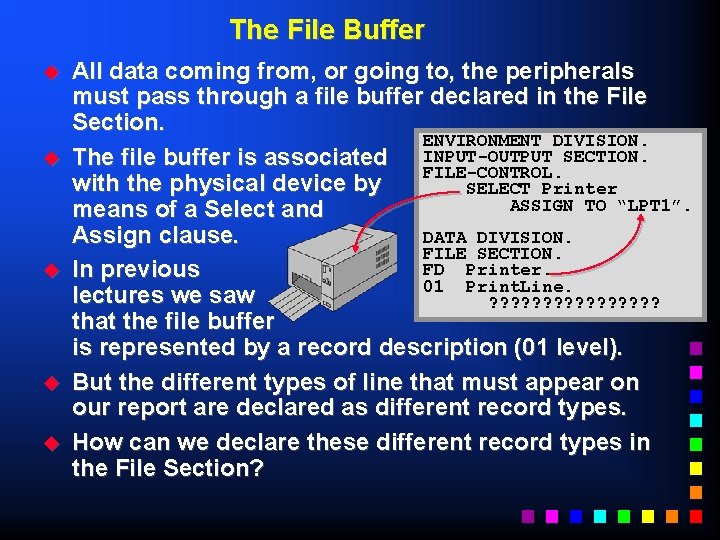
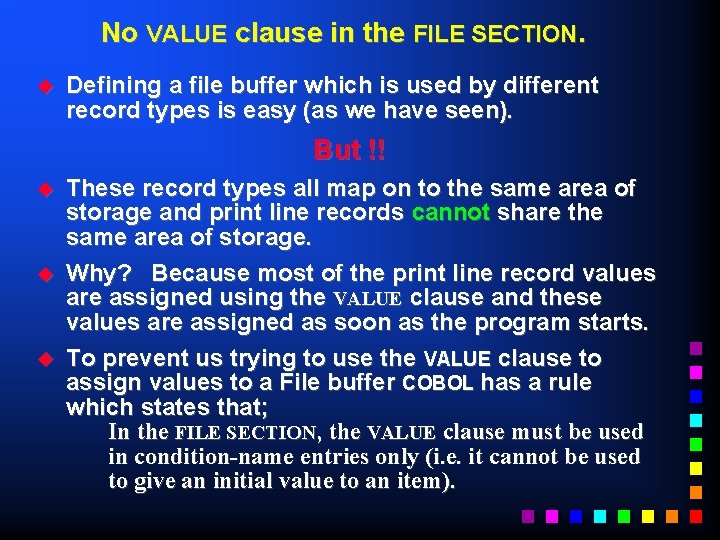
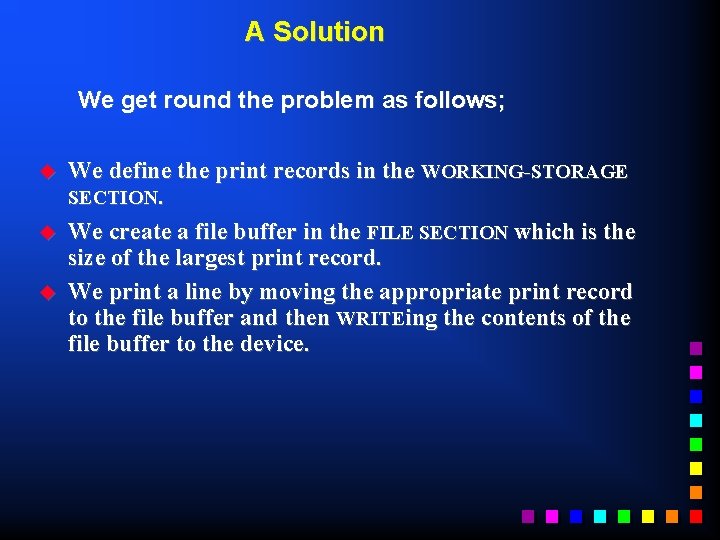
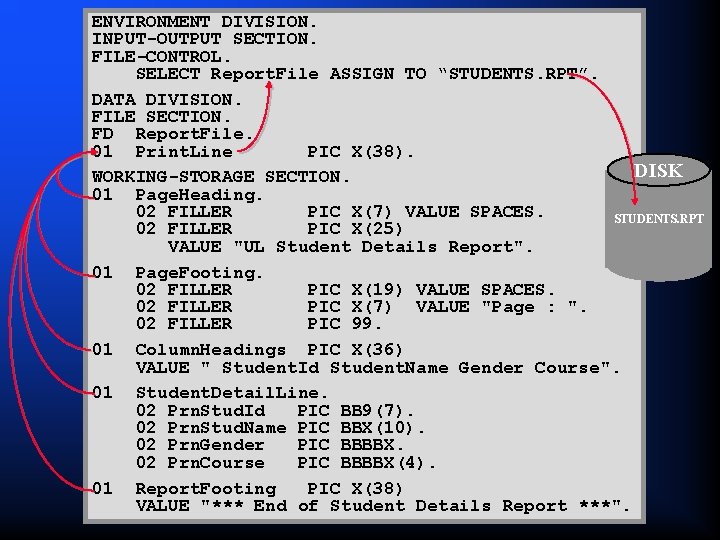
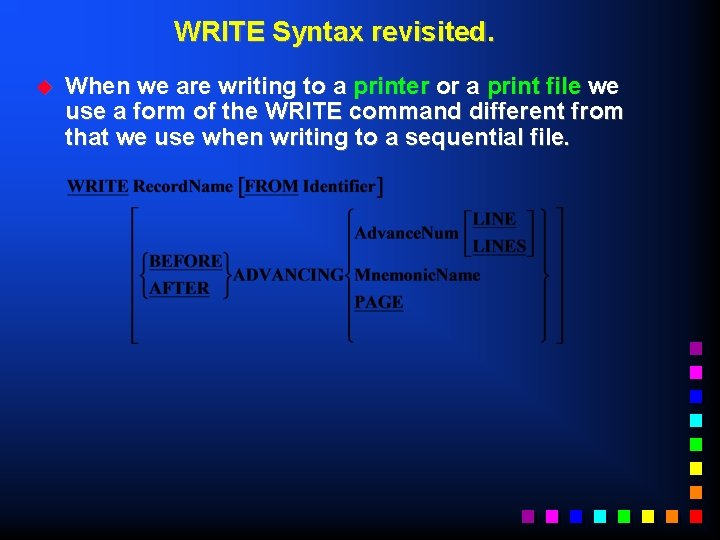
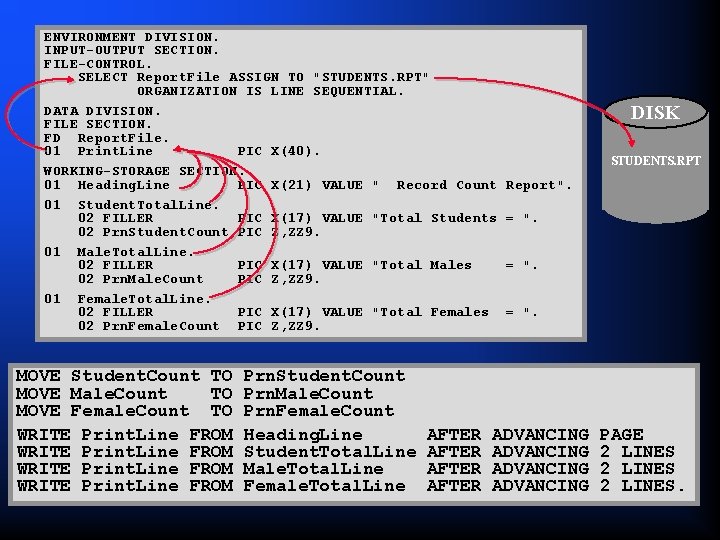
- Slides: 25
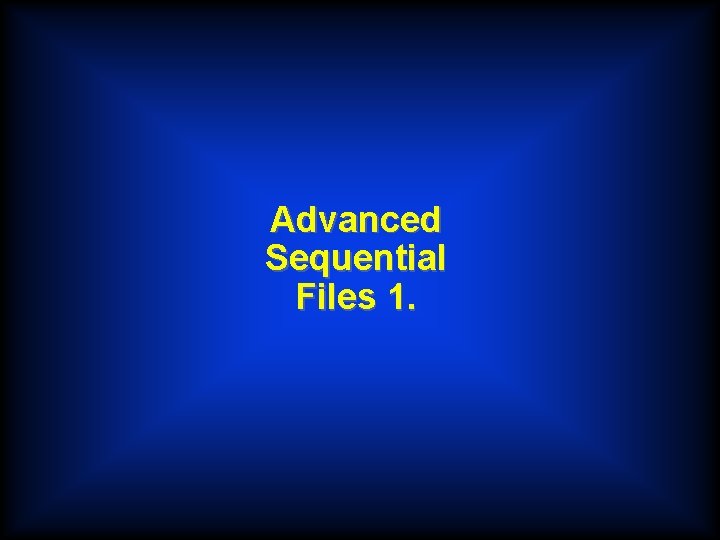
Advanced Sequential Files 1.
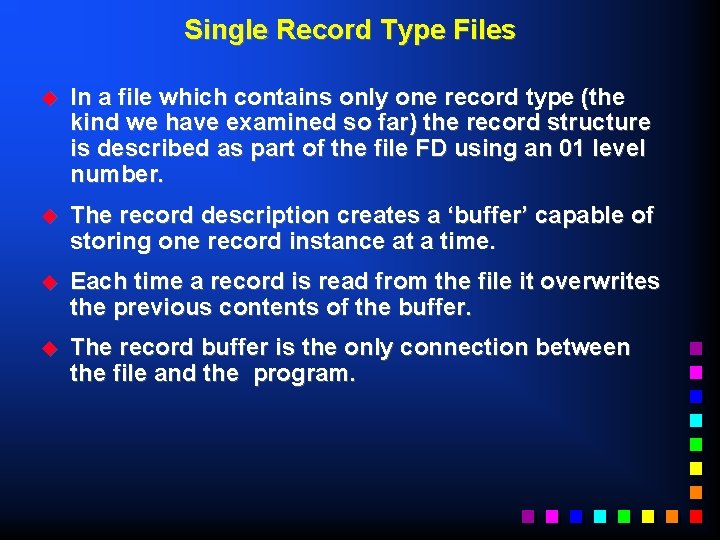
Single Record Type Files u In a file which contains only one record type (the kind we have examined so far) the record structure is described as part of the file FD using an 01 level number. u The record description creates a ‘buffer’ capable of storing one record instance at a time. u Each time a record is read from the file it overwrites the previous contents of the buffer. u The record buffer is the only connection between the file and the program.
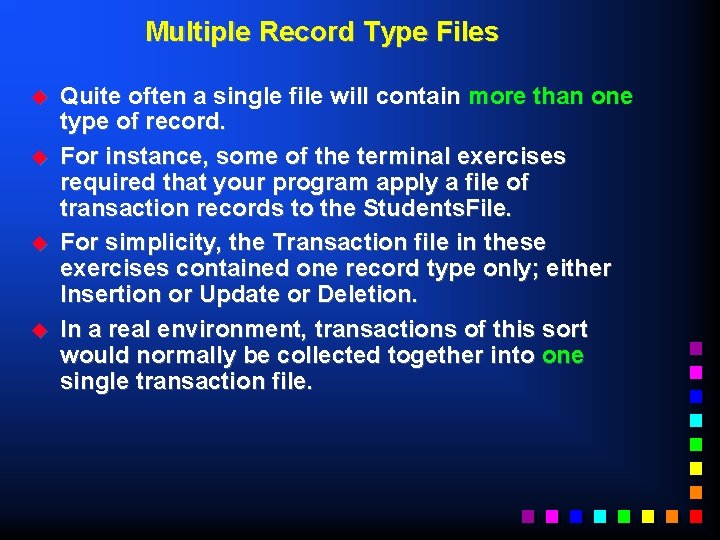
Multiple Record Type Files u u Quite often a single file will contain more than one type of record. For instance, some of the terminal exercises required that your program apply a file of transaction records to the Students. File. For simplicity, the Transaction file in these exercises contained one record type only; either Insertion or Update or Deletion. In a real environment, transactions of this sort would normally be collected together into one single transaction file.
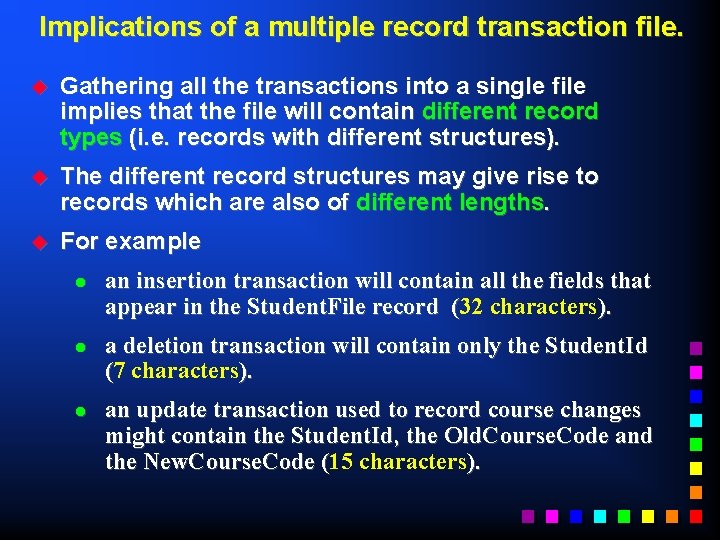
Implications of a multiple record transaction file. u Gathering all the transactions into a single file implies that the file will contain different record types (i. e. records with different structures). u The different record structures may give rise to records which are also of different lengths. u For example l an insertion transaction will contain all the fields that appear in the Student. File record (32 ( characters). l a deletion transaction will contain only the Student. Id (7 characters). l an update transaction used to record course changes might contain the Student. Id, the Old. Course. Code and the New. Course. Code (15 ( characters).
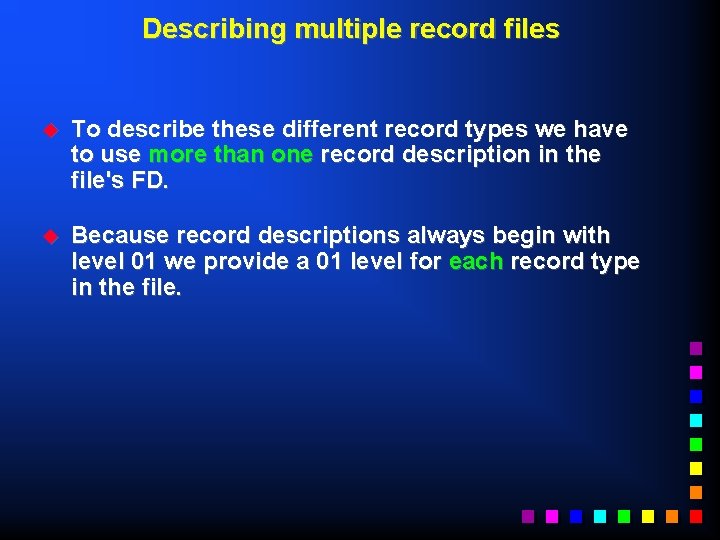
Describing multiple record files u To describe these different record types we have to use more than one record description in the file's FD. u Because record descriptions always begin with level 01 we provide a 01 level for each record type in the file.
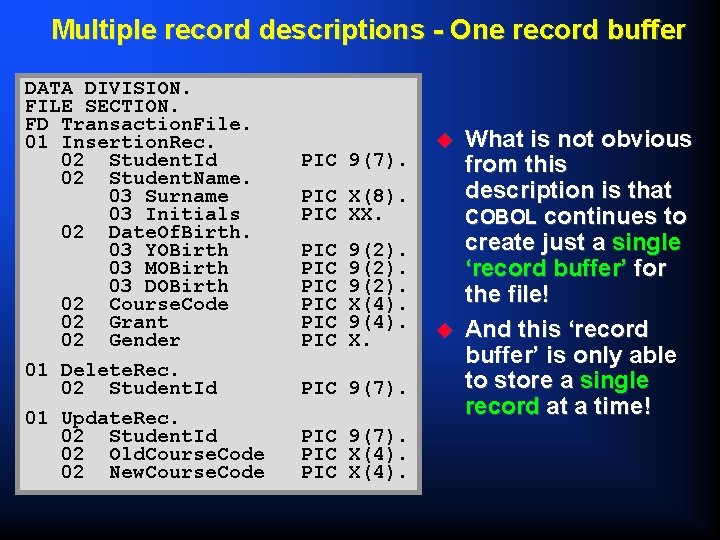
Multiple record descriptions - One record buffer DATA DIVISION. FILE SECTION. FD Transaction. File. 01 Insertion. Rec. 02 Student. Id 02 Student. Name. 03 Surname 03 Initials 02 Date. Of. Birth. 03 YOBirth 03 MOBirth 03 DOBirth 02 Course. Code 02 Grant 02 Gender 01 Delete. Rec. 02 Student. Id 01 Update. Rec. 02 Student. Id 02 Old. Course. Code 02 New. Course. Code PIC 9(7). u PIC X(8). PIC XX. PIC PIC PIC 9(2). X(4). 9(4). X. PIC 9(7). PIC X(4). u What is not obvious from this description is that COBOL continues to create just a single ‘record buffer’ for the file! And this ‘record buffer’ is only able to store a single record at a time!
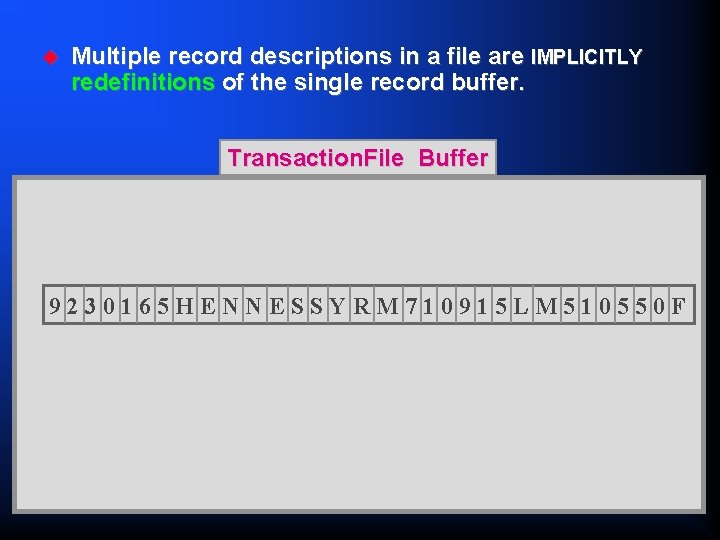
u Multiple record descriptions in a file are IMPLICITLY redefinitions of the single record buffer. Transaction. File Buffer 9230165 HENNESSYRM 710915 LM 510550 F
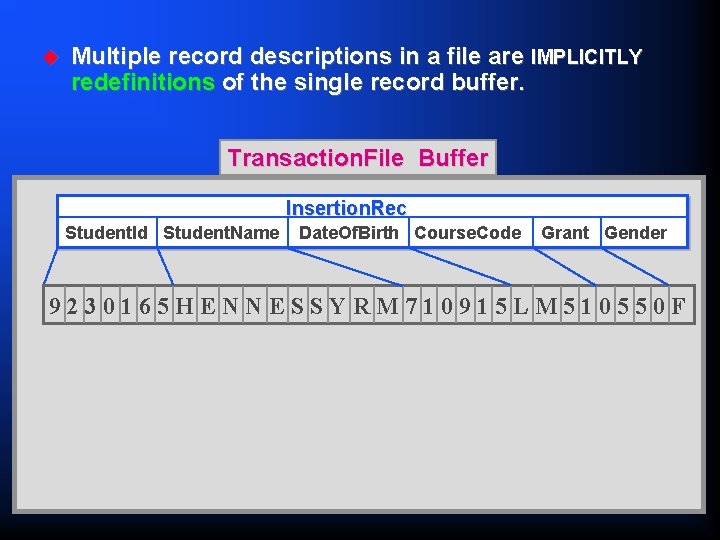
u Multiple record descriptions in a file are IMPLICITLY redefinitions of the single record buffer. Transaction. File Buffer Insertion. Rec Student. Id Student. Name Date. Of. Birth Course. Code Grant Gender 9230165 HENNESSYRM 710915 LM 510550 F
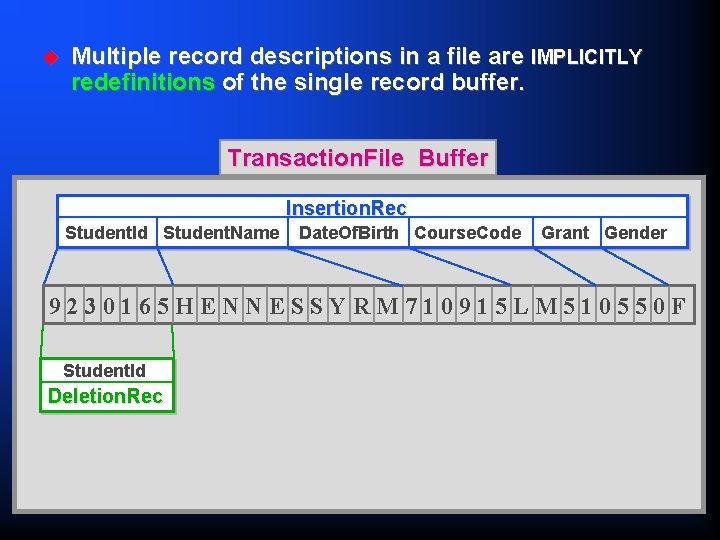
u Multiple record descriptions in a file are IMPLICITLY redefinitions of the single record buffer. Transaction. File Buffer Insertion. Rec Student. Id Student. Name Date. Of. Birth Course. Code Grant Gender 9230165 HENNESSYRM 710915 LM 510550 F Student. Id Deletion. Rec
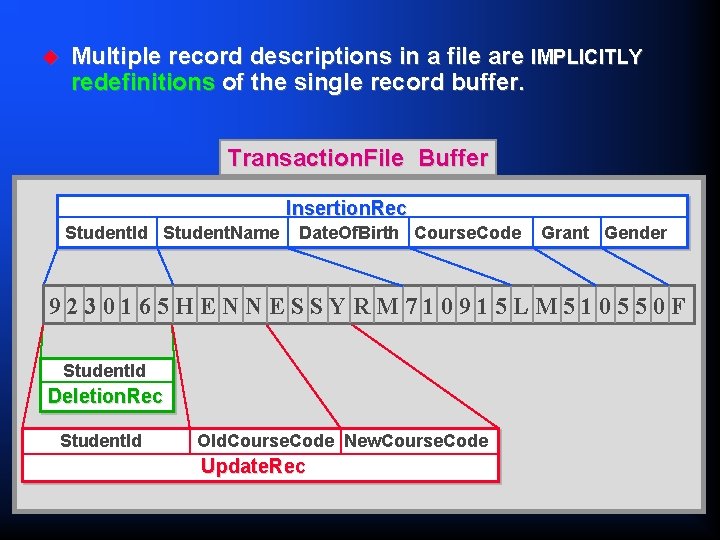
u Multiple record descriptions in a file are IMPLICITLY redefinitions of the single record buffer. Transaction. File Buffer Insertion. Rec Student. Id Student. Name Date. Of. Birth Course. Code Grant Gender 9230165 HENNESSYRM 710915 LM 510550 F Student. Id Deletion. Rec Student. Id Old. Course. Code New. Course. Code Update. Rec
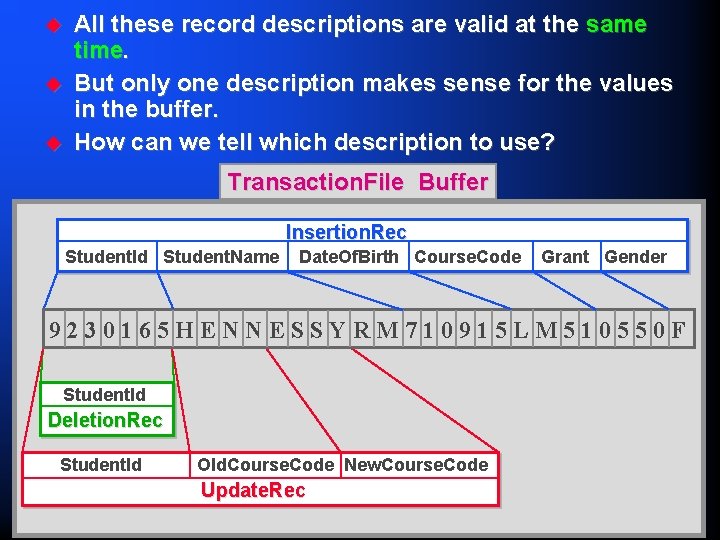
u u u All these record descriptions are valid at the same time. But only one description makes sense for the values in the buffer. How can we tell which description to use? Transaction. File Buffer Insertion. Rec Student. Id Student. Name Date. Of. Birth Course. Code Grant Gender 9230165 HENNESSYRM 710915 LM 510550 F Student. Id Deletion. Rec Student. Id Old. Course. Code New. Course. Code Update. Rec
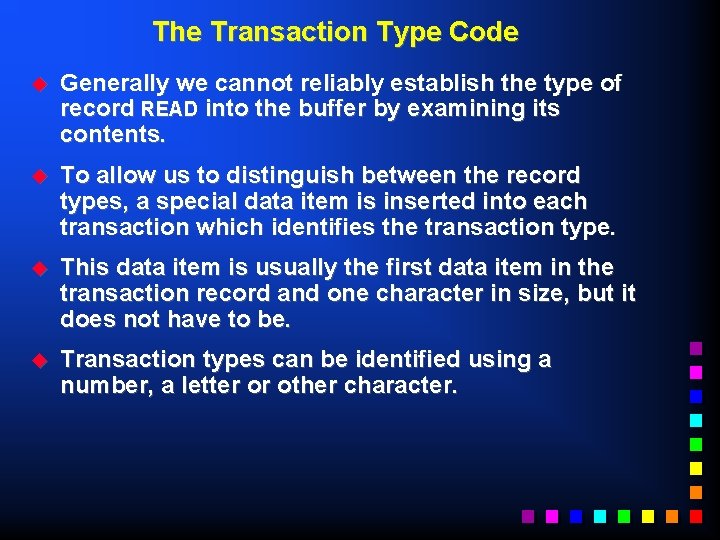
The Transaction Type Code u Generally we cannot reliably establish the type of record READ into the buffer by examining its contents. u To allow us to distinguish between the record types, a special data item is inserted into each transaction which identifies the transaction type. u This data item is usually the first data item in the transaction record and one character in size, but it does not have to be. u Transaction types can be identified using a number, a letter or other character.
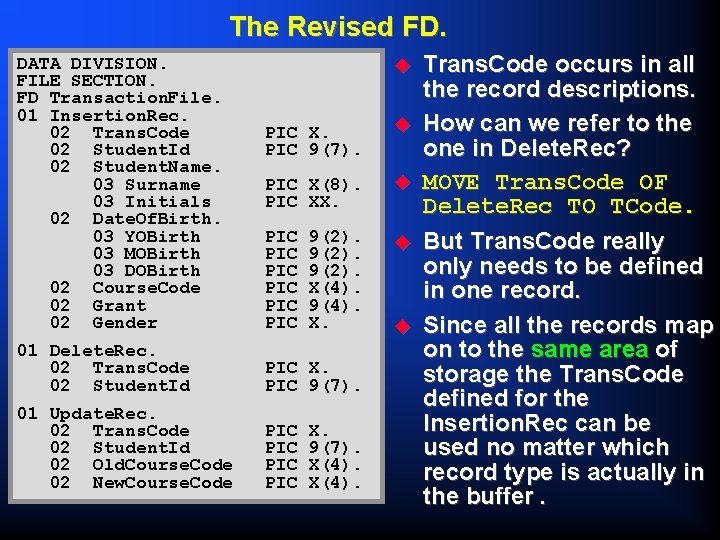
The Revised FD. DATA DIVISION. FILE SECTION. FD Transaction. File. 01 Insertion. Rec. 02 Trans. Code 02 Student. Id 02 Student. Name. 03 Surname 03 Initials 02 Date. Of. Birth. 03 YOBirth 03 MOBirth 03 DOBirth 02 Course. Code 02 Grant 02 Gender u PIC X. PIC 9(7). u PIC X(8). PIC XX. u PIC PIC PIC u 9(2). X(4). 9(4). X. 01 Delete. Rec. 02 Trans. Code 02 Student. Id PIC X. PIC 9(7). 01 Update. Rec. 02 Trans. Code 02 Student. Id 02 Old. Course. Code 02 New. Course. Code PIC PIC X. 9(7). X(4). u Trans. Code occurs in all the record descriptions. How can we refer to the one in Delete. Rec? MOVE Trans. Code OF Delete. Rec TO TCode. But Trans. Code really only needs to be defined in one record. Since all the records map on to the same area of storage the Trans. Code defined for the Insertion. Rec can be used no matter which record type is actually in the buffer.
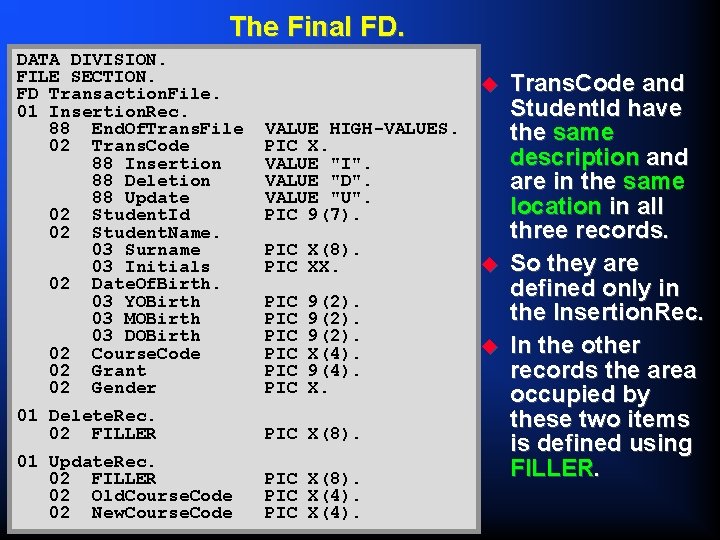
The Final FD. DATA DIVISION. FILE SECTION. FD Transaction. File. 01 Insertion. Rec. 88 End. Of. Trans. File 02 Trans. Code 88 Insertion 88 Deletion 88 Update 02 Student. Id 02 Student. Name. 03 Surname 03 Initials 02 Date. Of. Birth. 03 YOBirth 03 MOBirth 03 DOBirth 02 Course. Code 02 Grant 02 Gender u VALUE HIGH-VALUES. PIC X. VALUE "I". VALUE "D". VALUE "U". PIC 9(7). PIC X(8). PIC XX. u PIC PIC PIC u 9(2). X(4). 9(4). X. 01 Delete. Rec. 02 FILLER PIC X(8). 01 Update. Rec. 02 FILLER 02 Old. Course. Code 02 New. Course. Code PIC X(8). PIC X(4). Trans. Code and Student. Id have the same description and are in the same location in all three records. So they are defined only in the Insertion. Rec. In the other records the area occupied by these two items is defined using FILLER.
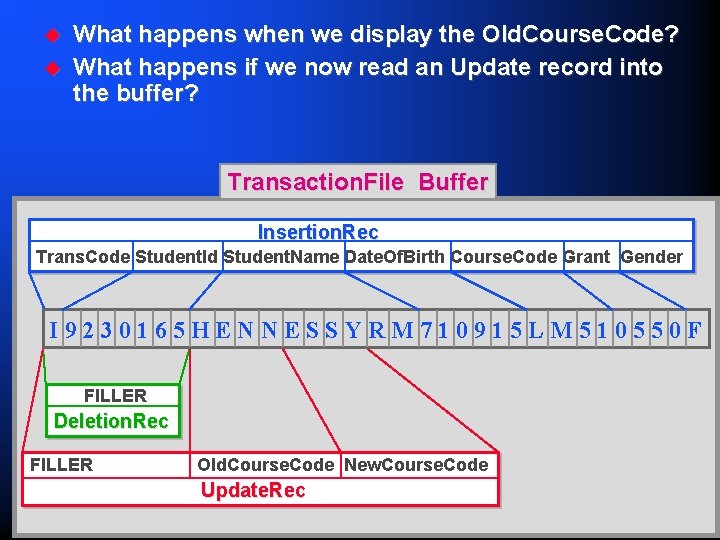
u u What happens when we display the Old. Course. Code? What happens if we now read an Update record into the buffer? Transaction. File Buffer Insertion. Rec Trans. Code Student. Id Student. Name Date. Of. Birth Course. Code Grant Gender I 9230165 HENNESSYRM 710915 LM 510550 F FILLER Deletion. Rec FILLER Old. Course. Code New. Course. Code Update. Rec
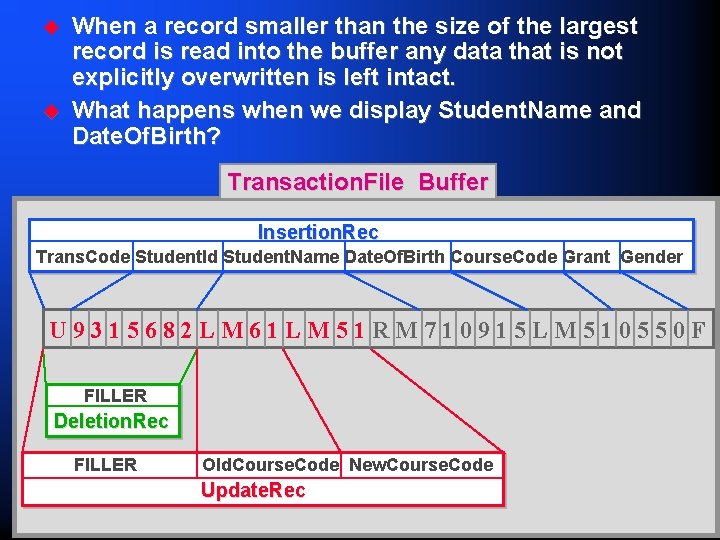
u u When a record smaller than the size of the largest record is read into the buffer any data that is not explicitly overwritten is left intact. What happens when we display Student. Name and Date. Of. Birth? Transaction. File Buffer Insertion. Rec Trans. Code Student. Id Student. Name Date. Of. Birth Course. Code Grant Gender U 9315682 LM 61 LM 51 RM 710915 LM 510550 F FILLER Deletion. Rec FILLER Old. Course. Code New. Course. Code Update. Rec
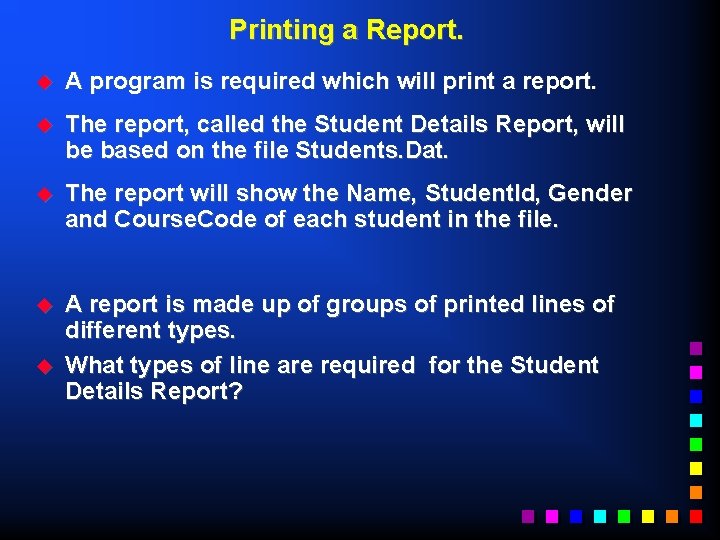
Printing a Report. u A program is required which will print a report. u The report, called the Student Details Report, will be based on the file Students. Dat. u The report will show the Name, Student. Id, Gender and Course. Code of each student in the file. u A report is made up of groups of printed lines of different types. What types of line are required for the Student Details Report? u
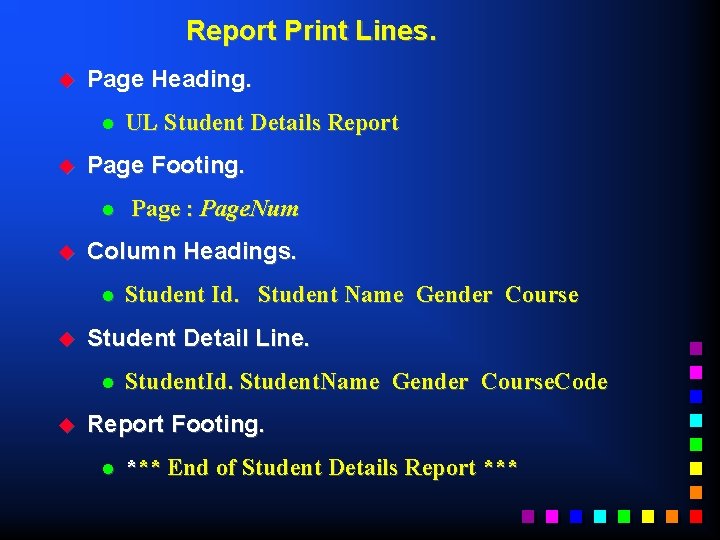
Report Print Lines. u Page Heading. l u Page Footing. l u Student Id. Student Name Gender Course Student Detail Line. l u Page : Page. Num Column Headings. l u UL Student Details Report Student. Id. Student. Name Gender Course. Code Report Footing. l *** End of Student Details Report ***
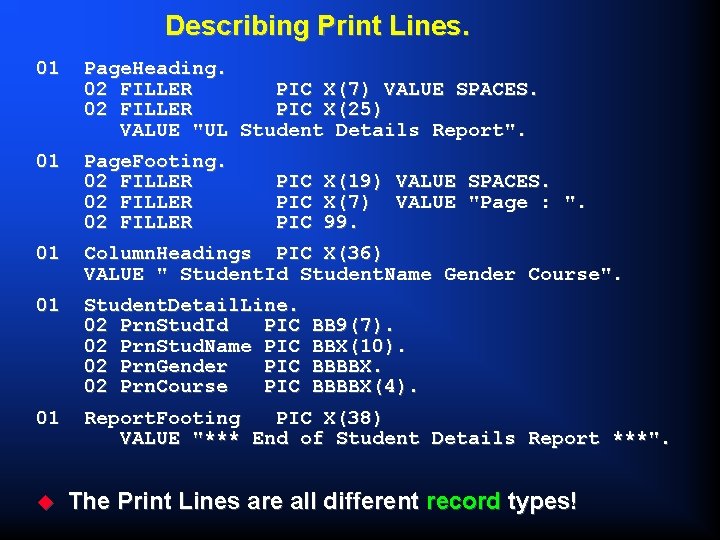
Describing Print Lines. 01 Page. Heading. 02 FILLER PIC X(7) VALUE SPACES. 02 FILLER PIC X(25) VALUE "UL Student Details Report". 01 Page. Footing. 02 FILLER 01 Column. Headings PIC X(36) VALUE " Student. Id Student. Name Gender Course". 01 Student. Detail. Line. 02 Prn. Stud. Id PIC 02 Prn. Stud. Name PIC 02 Prn. Gender PIC 02 Prn. Course PIC 01 Report. Footing PIC X(38) VALUE "*** End of Student Details Report ***". u PIC PIC X(19) X(7) 99. VALUE SPACES. "Page : ". BB 9(7). BBX(10). BBBBX(4). The Print Lines are all different record types!
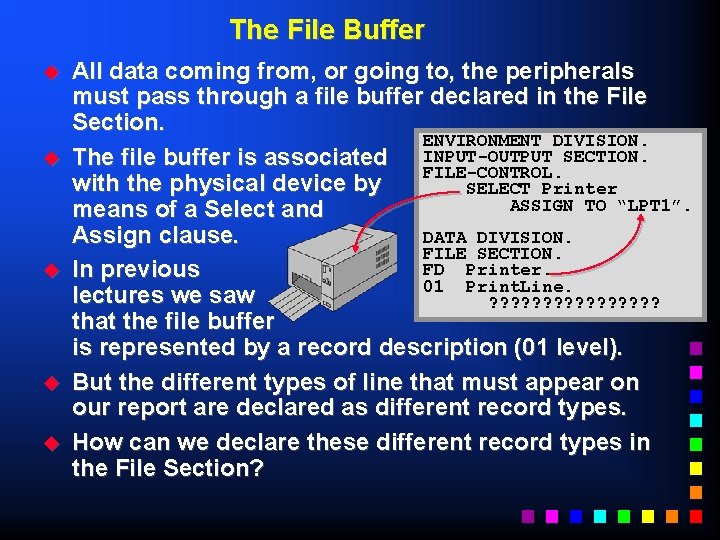
The File Buffer u u u All data coming from, or going to, the peripherals must pass through a file buffer declared in the File Section. ENVIRONMENT DIVISION. The file buffer is associated INPUT-OUTPUT SECTION. FILE-CONTROL. with the physical device by SELECT Printer ASSIGN TO “LPT 1”. means of a Select and Assign clause. DATA DIVISION. FILE SECTION. FD Printer. In previous 01 Print. Line. lectures we saw ? ? ? ? that the file buffer is represented by a record description (01 level). But the different types of line that must appear on our report are declared as different record types. How can we declare these different record types in the File Section?
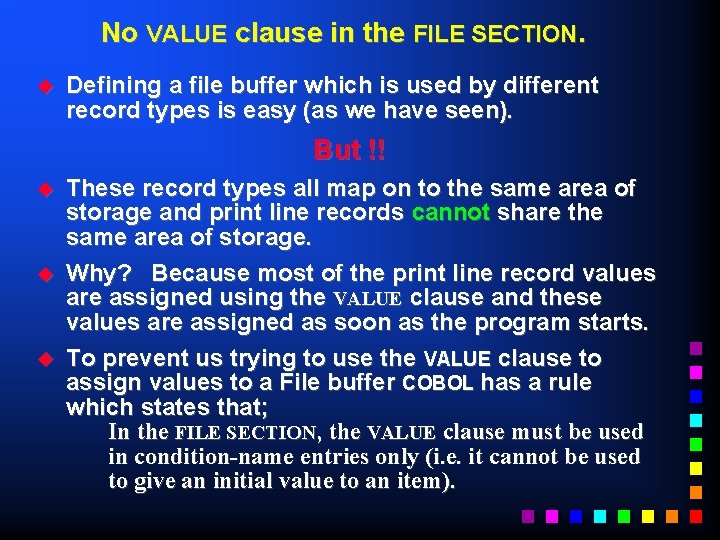
No VALUE clause in the FILE SECTION. u Defining a file buffer which is used by different record types is easy (as we have seen). But !! u u u These record types all map on to the same area of storage and print line records cannot share the same area of storage. Why? Because most of the print line record values are assigned using the VALUE clause and these values are assigned as soon as the program starts. To prevent us trying to use the VALUE clause to assign values to a File buffer COBOL has a rule which states that; In the FILE SECTION, the VALUE clause must be used in condition-name entries only (i. e. it cannot be used to give an initial value to an item).
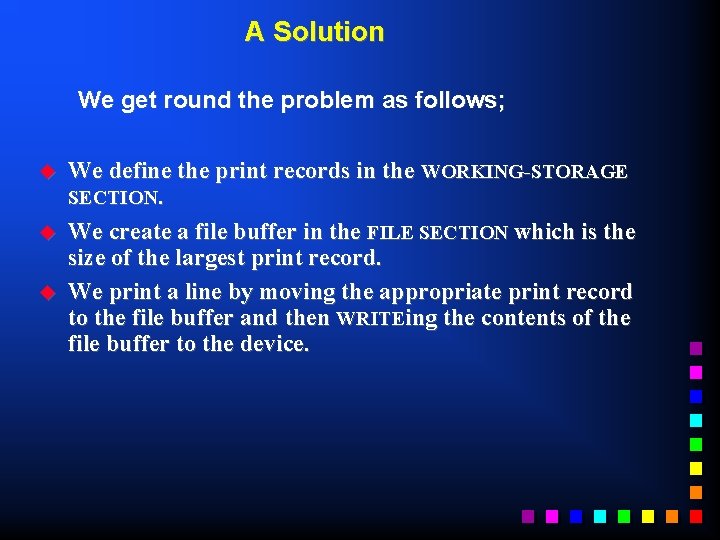
A Solution We get round the problem as follows; u u u We define the print records in the WORKING-STORAGE SECTION. We create a file buffer in the FILE SECTION which is the size of the largest print record. We print a line by moving the appropriate print record to the file buffer and then WRITEing the contents of the file buffer to the device.
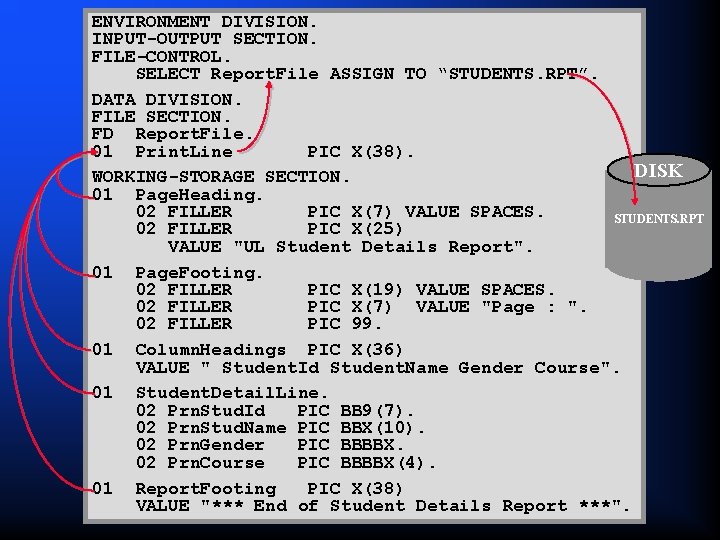
ENVIRONMENT DIVISION. INPUT-OUTPUT SECTION. FILE-CONTROL. SELECT Report. File ASSIGN TO “STUDENTS. RPT”. DATA DIVISION. FILE SECTION. FD Report. File. 01 Print. Line PIC X(38). DISK WORKING-STORAGE SECTION. 01 Page. Heading. 02 FILLER PIC X(7) VALUE SPACES. STUDENTS. RPT 02 FILLER PIC X(25) VALUE "UL Student Details Report". 01 Page. Footing. 02 FILLER PIC X(19) VALUE SPACES. 02 FILLER PIC X(7) VALUE "Page : ". 02 FILLER PIC 99. 01 Column. Headings PIC X(36) VALUE " Student. Id Student. Name Gender Course". 01 Student. Detail. Line. 02 Prn. Stud. Id PIC BB 9(7). 02 Prn. Stud. Name PIC BBX(10). 02 Prn. Gender PIC BBBBX. 02 Prn. Course PIC BBBBX(4). 01 Report. Footing PIC X(38) VALUE "*** End of Student Details Report ***".
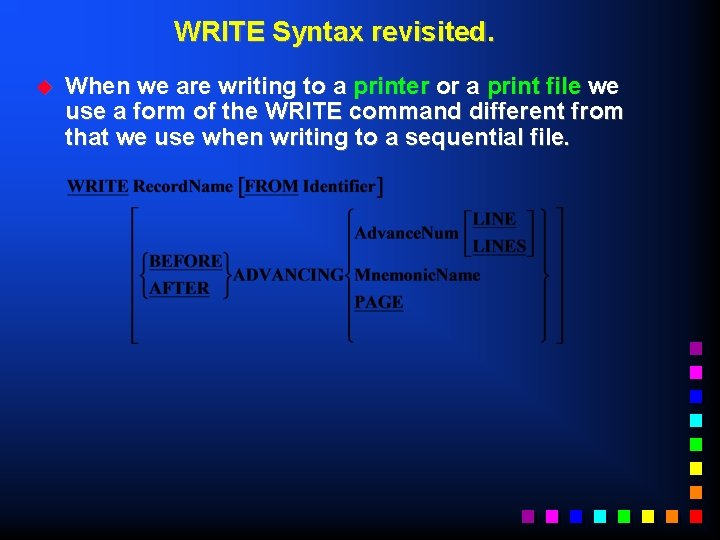
WRITE Syntax revisited. u When we are writing to a printer or a print file we use a form of the WRITE command different from that we use when writing to a sequential file.
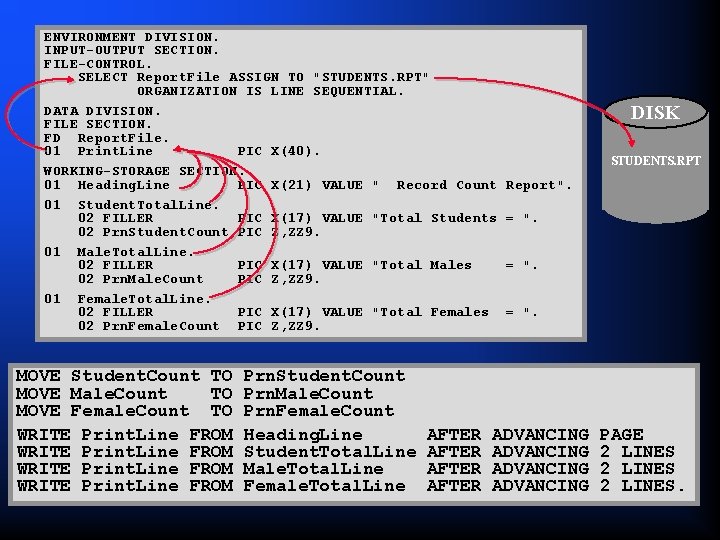
ENVIRONMENT DIVISION. INPUT-OUTPUT SECTION. FILE-CONTROL. SELECT Report. File ASSIGN TO "STUDENTS. RPT" ORGANIZATION IS LINE SEQUENTIAL. DATA DIVISION. FILE SECTION. FD Report. File. 01 Print. Line PIC X(40). WORKING-STORAGE SECTION. 01 Heading. Line PIC X(21) VALUE " Record Count 01 Student. Total. Line. 02 FILLER PIC X(17) VALUE "Total Students 02 Prn. Student. Count PIC Z, ZZ 9. 01 Male. Total. Line. 02 FILLER PIC X(17) VALUE "Total Males 02 Prn. Male. Count PIC Z, ZZ 9. 01 Female. Total. Line. 02 FILLER PIC X(17) VALUE "Total Females 02 Prn. Female. Count PIC Z, ZZ 9. MOVE Student. Count TO MOVE Male. Count TO MOVE Female. Count TO WRITE Print. Line FROM Prn. Student. Count Prn. Male. Count Prn. Female. Count Heading. Line Student. Total. Line Male. Total. Line Female. Total. Line AFTER DISK STUDENTS. RPT Report". = ". ADVANCING PAGE 2 LINES.