Advanced SCC Usage Research Computing Services Katia Oleinik
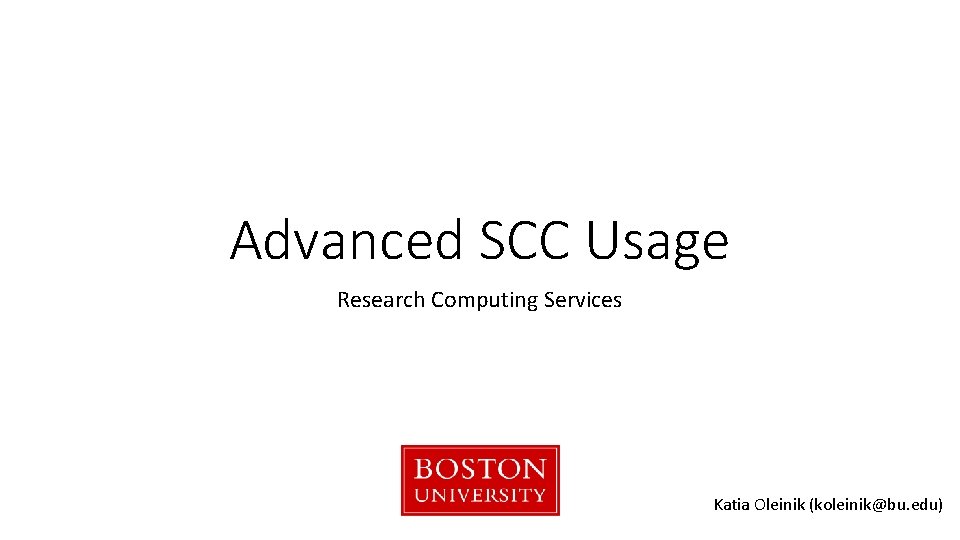
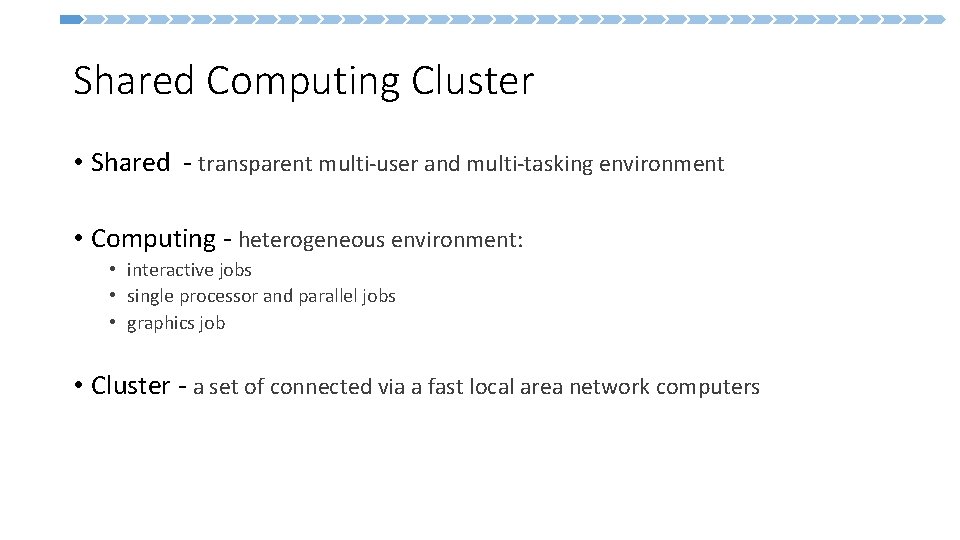
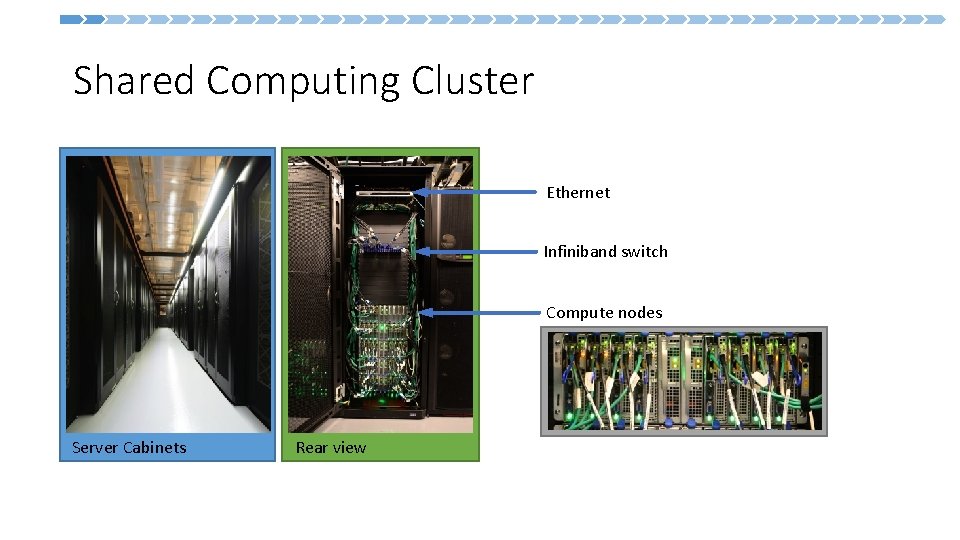
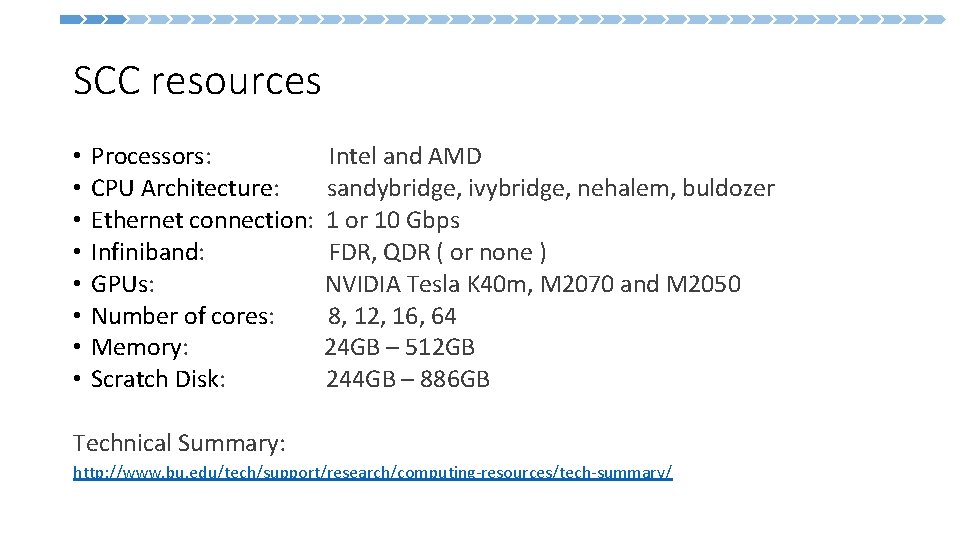
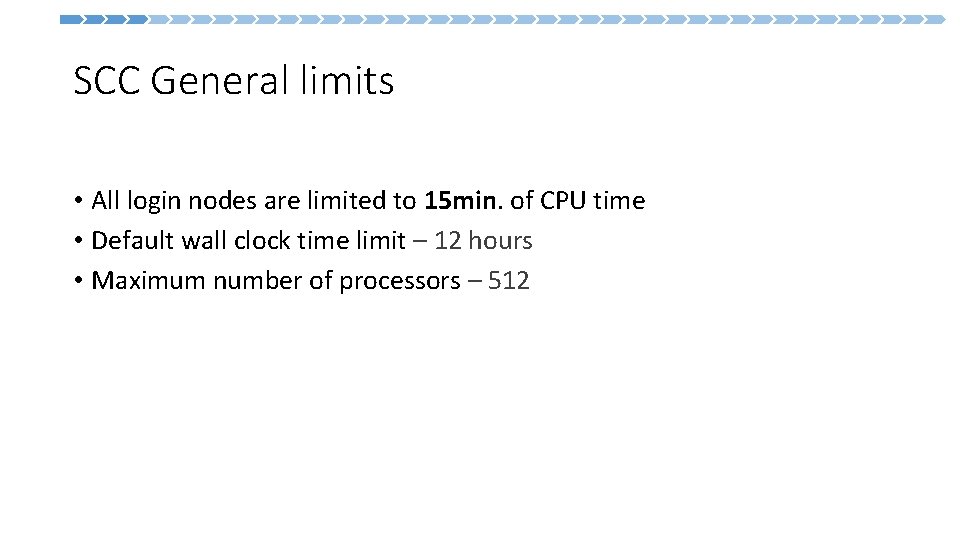
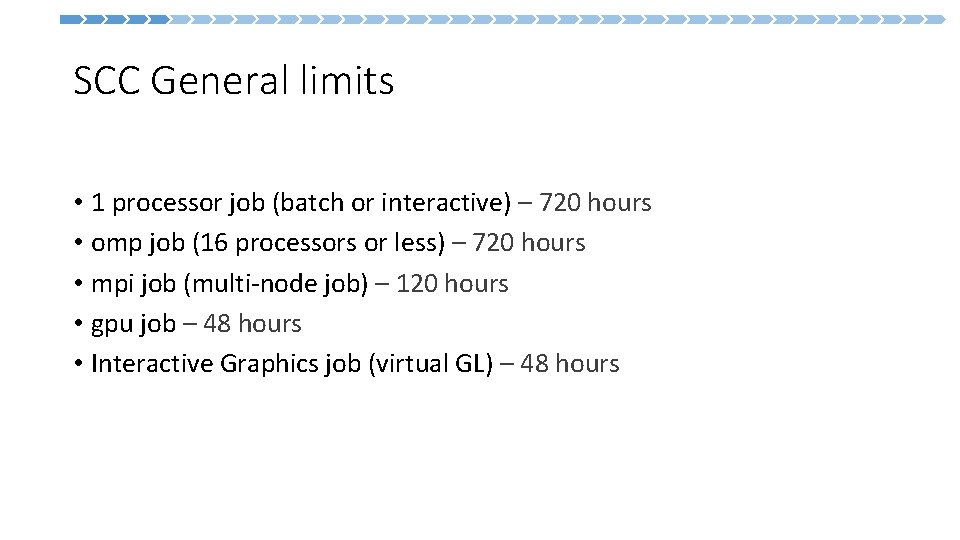
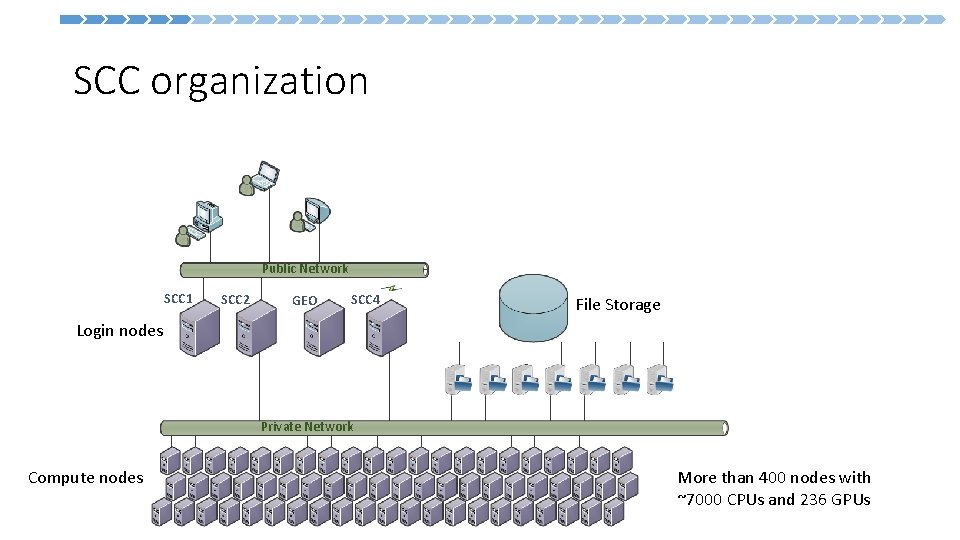
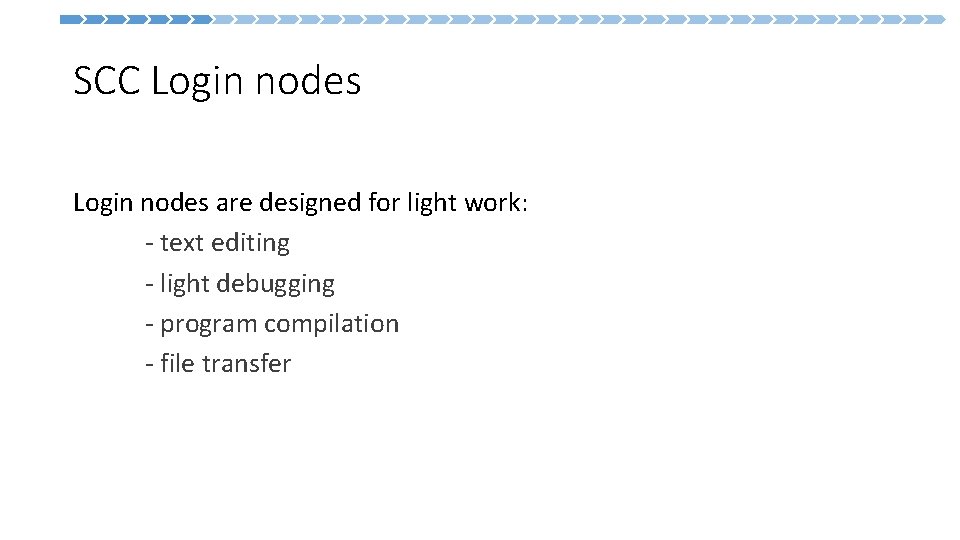
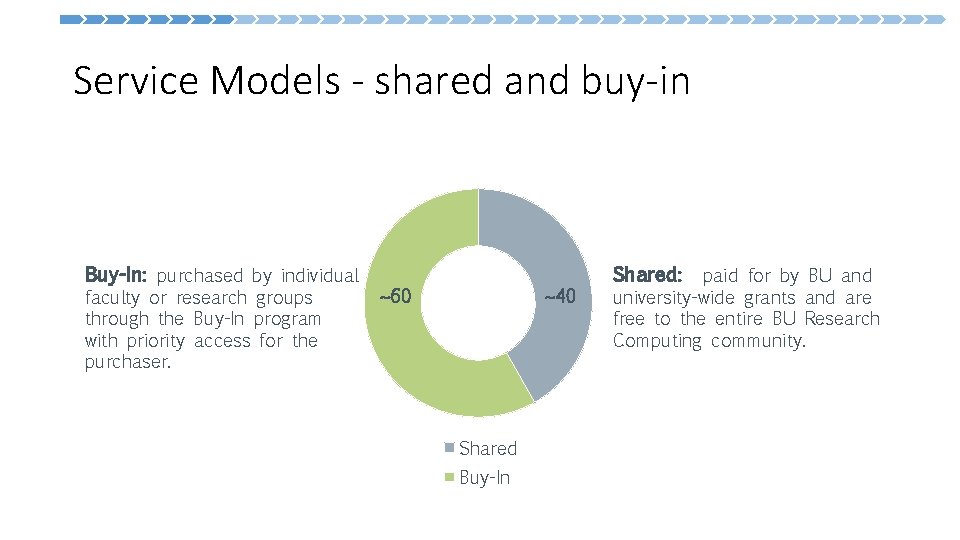
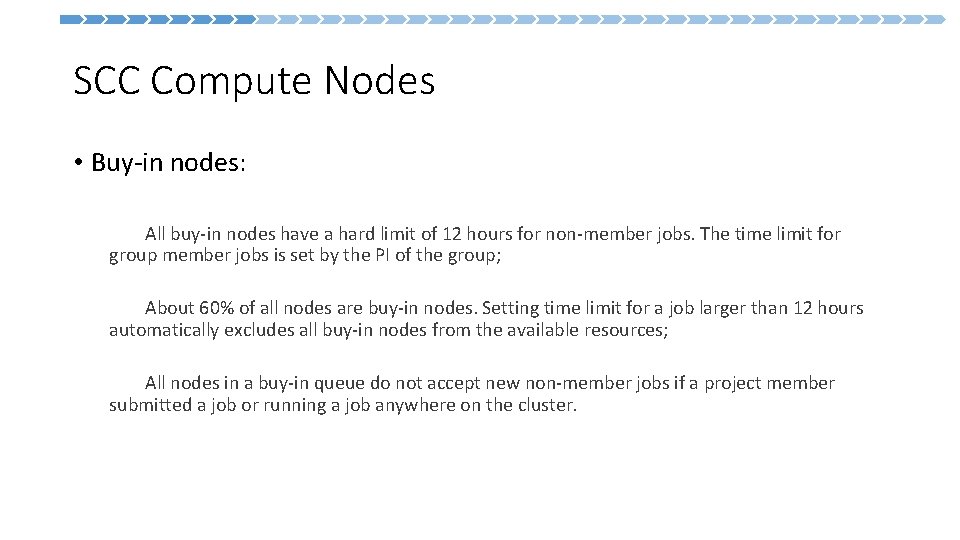
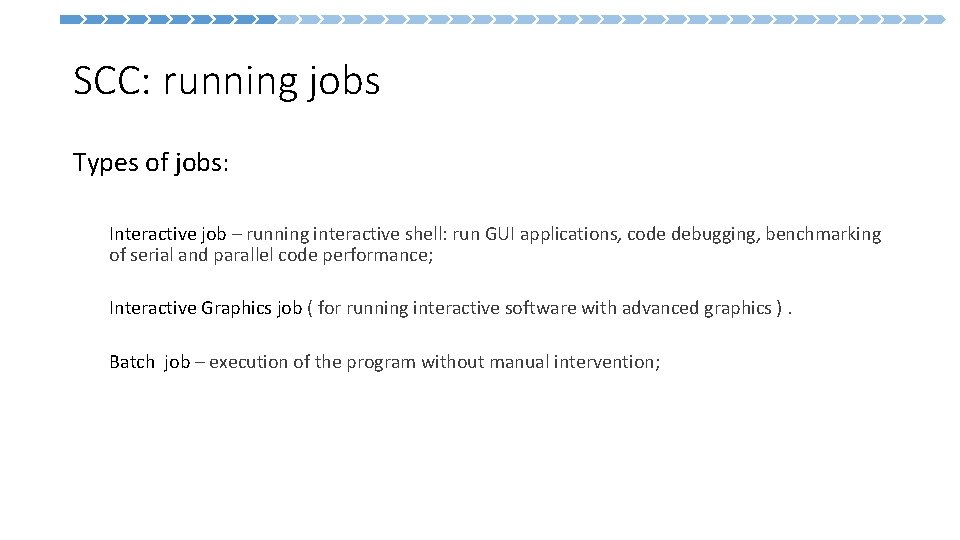
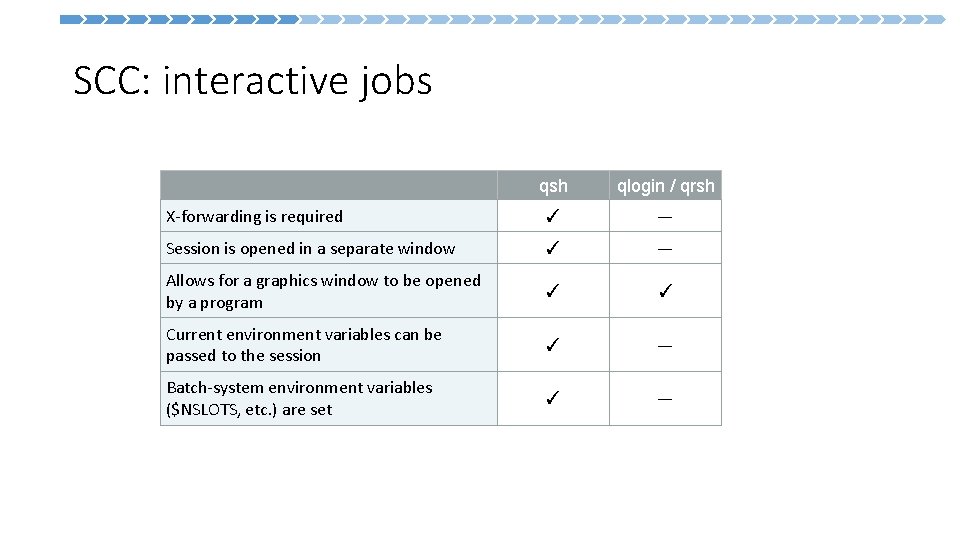
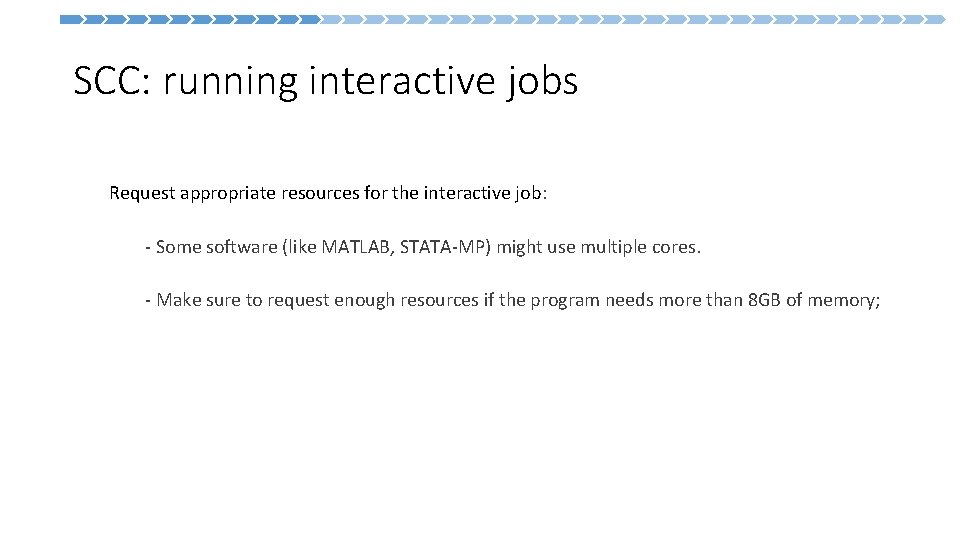
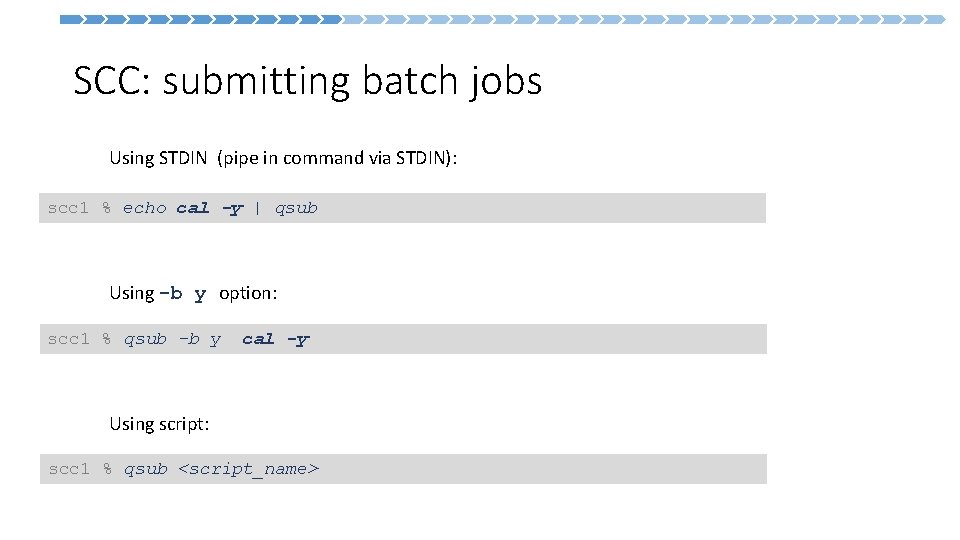
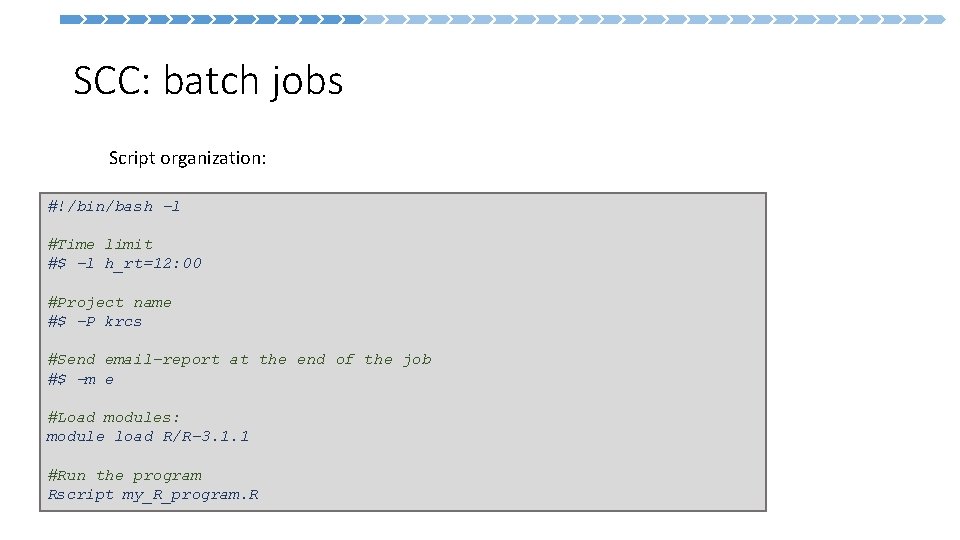
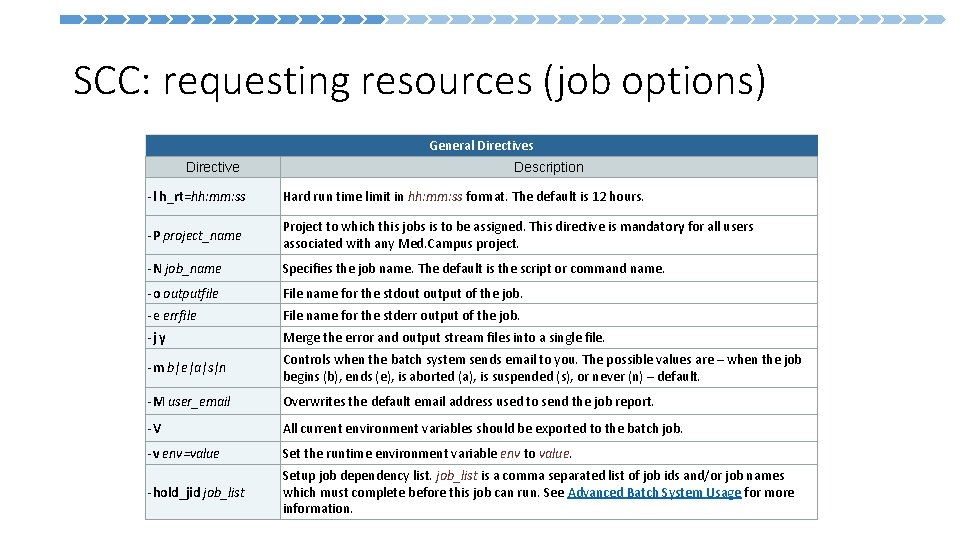
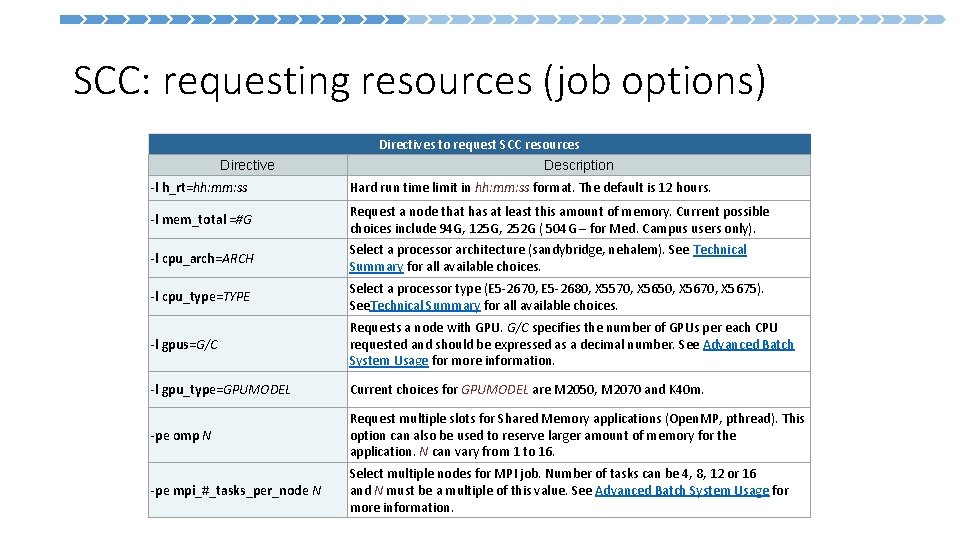
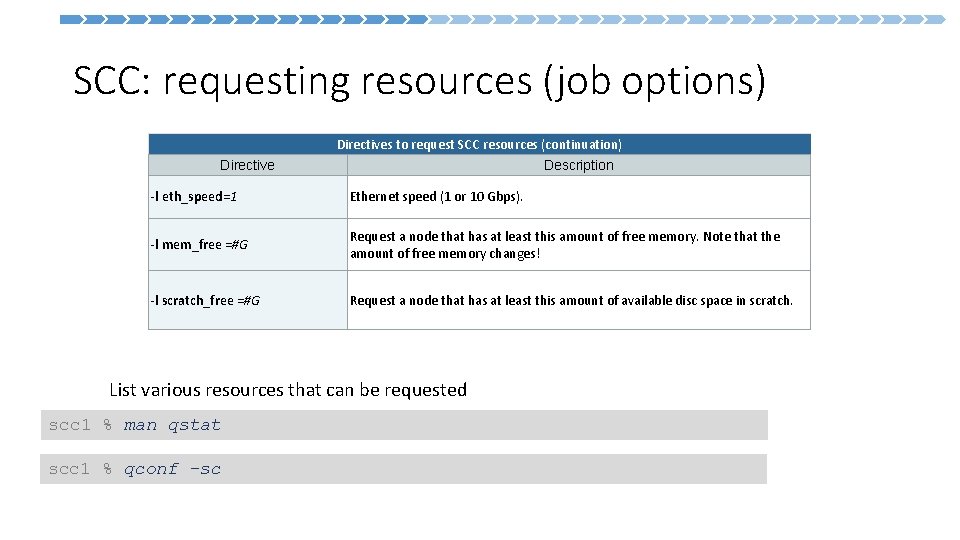
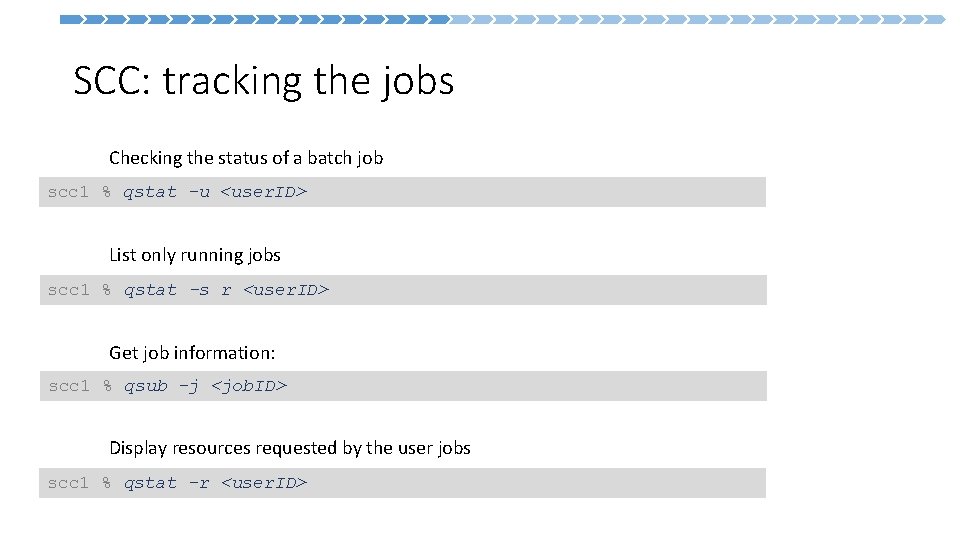
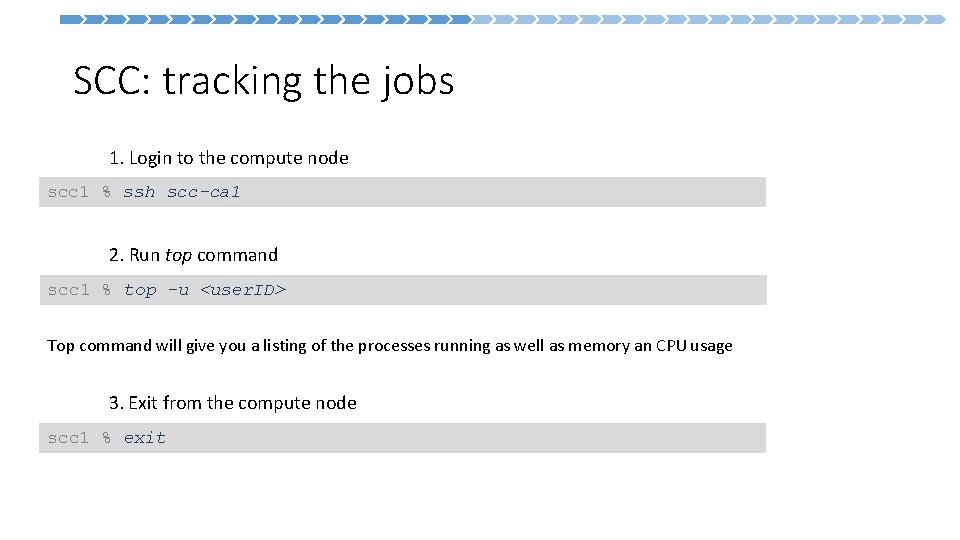
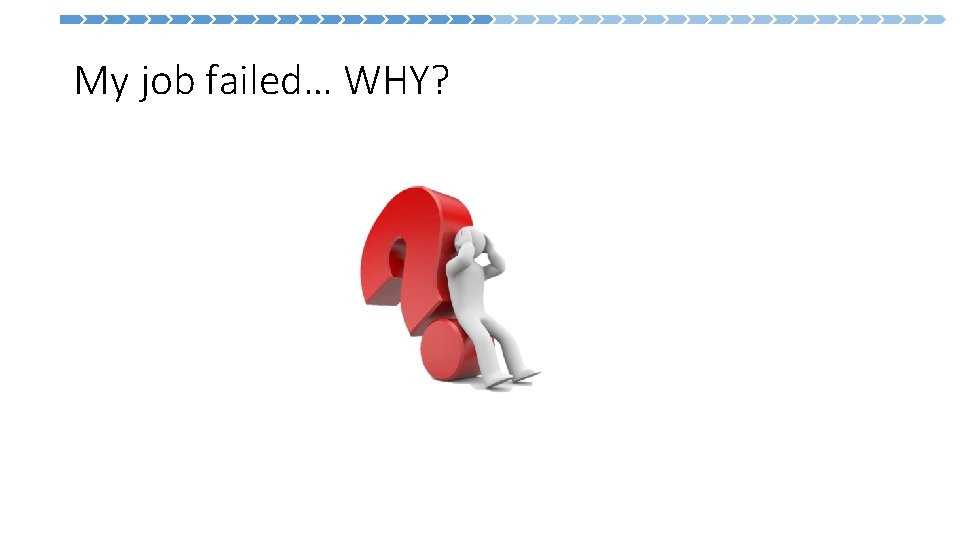
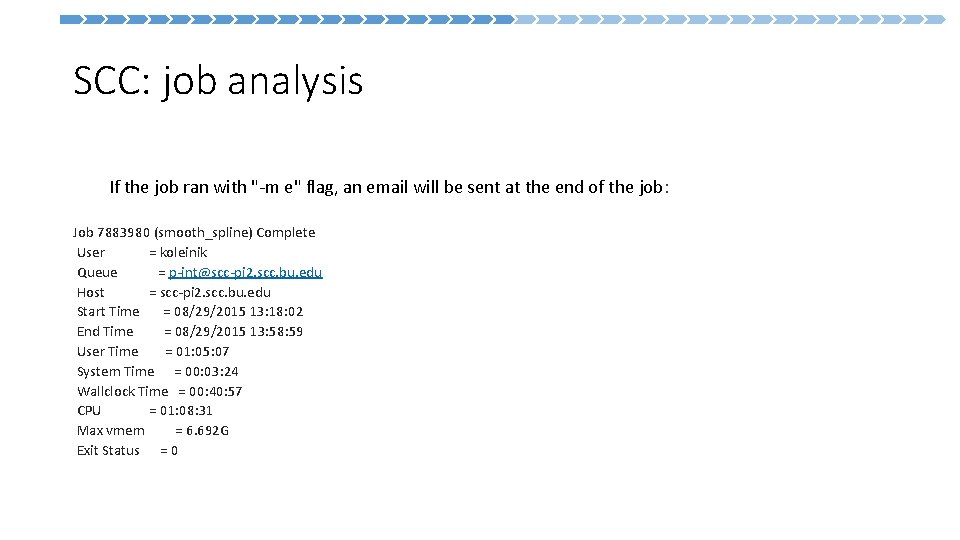
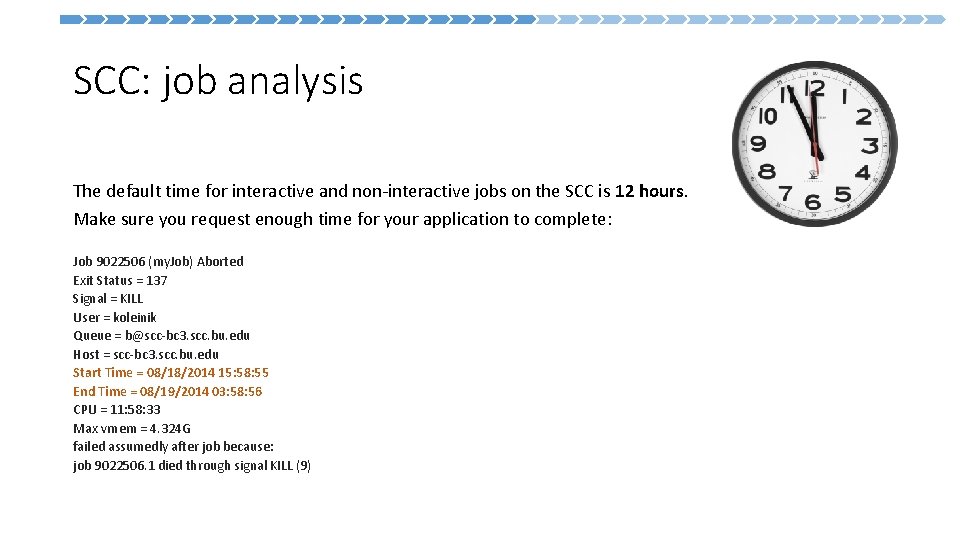
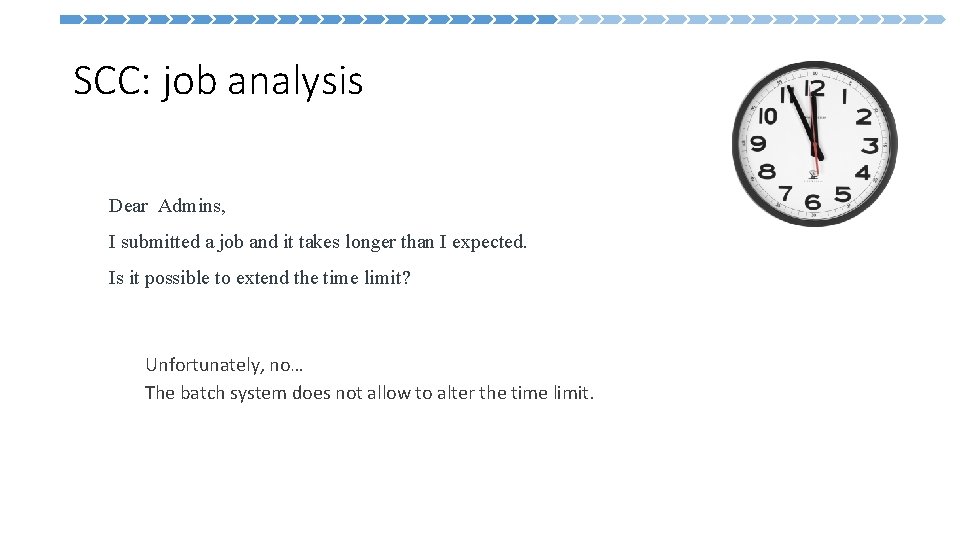
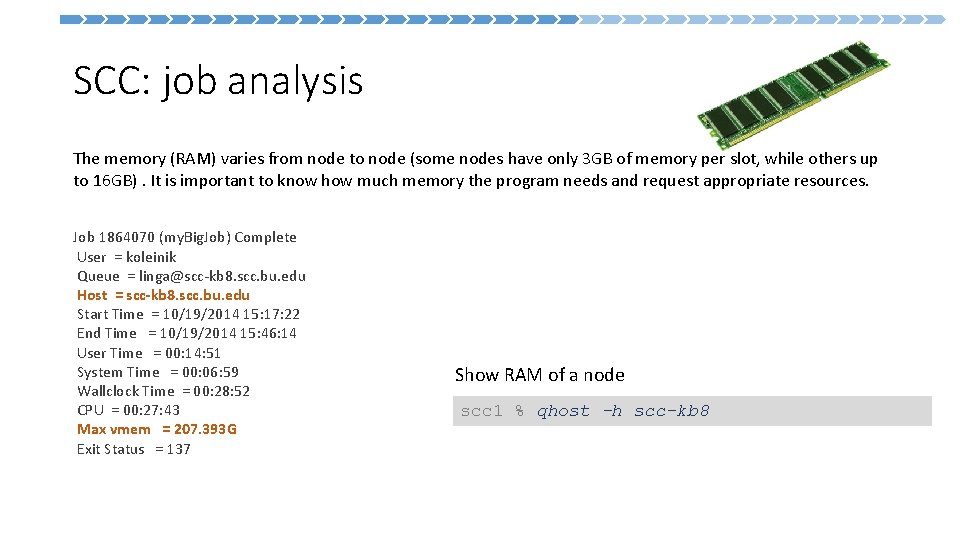
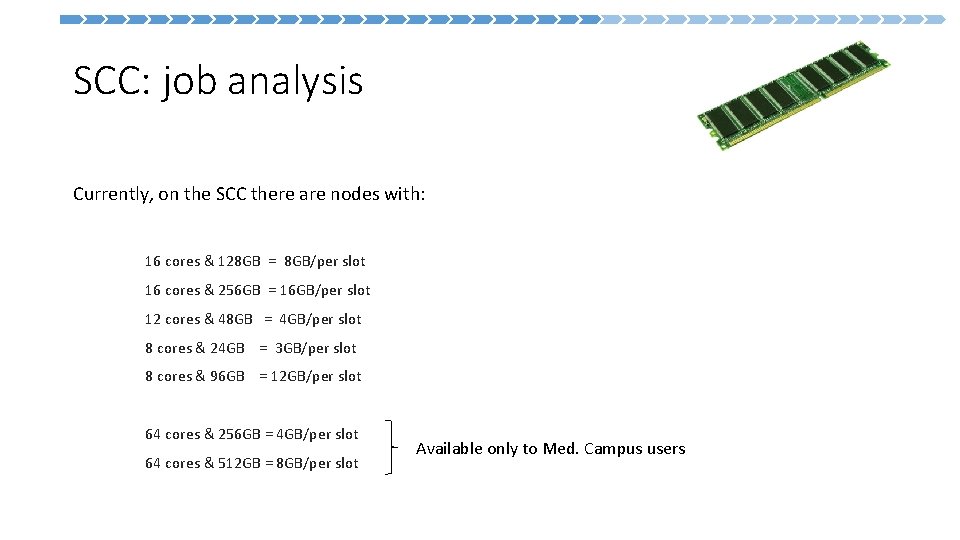
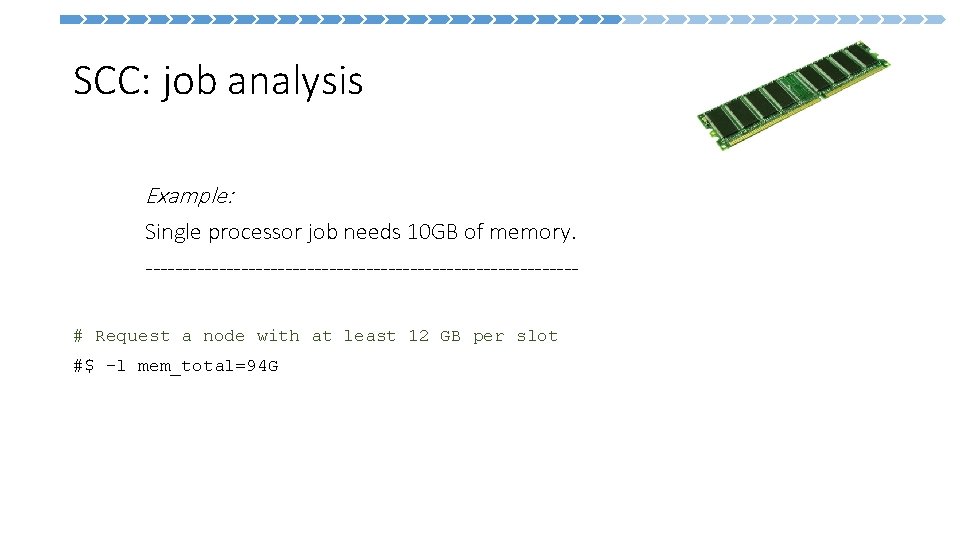
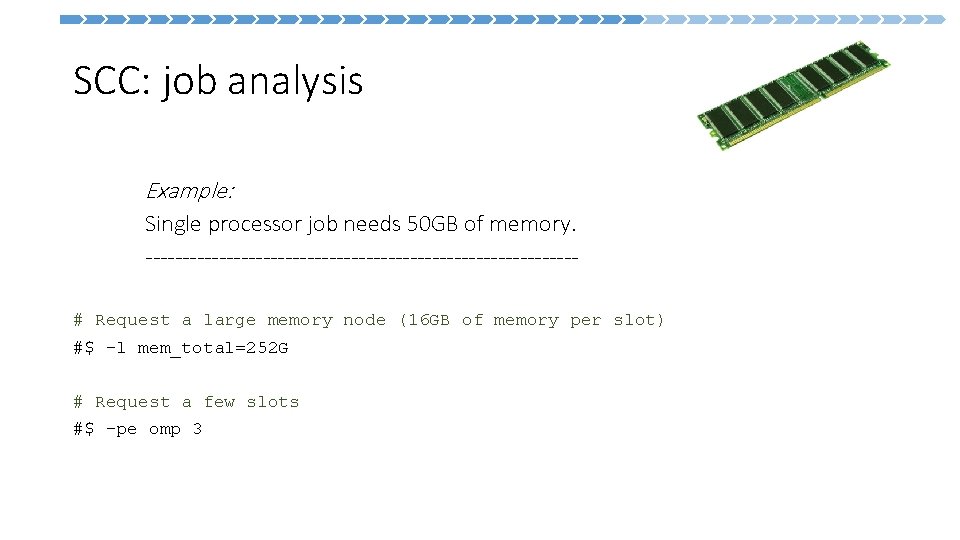
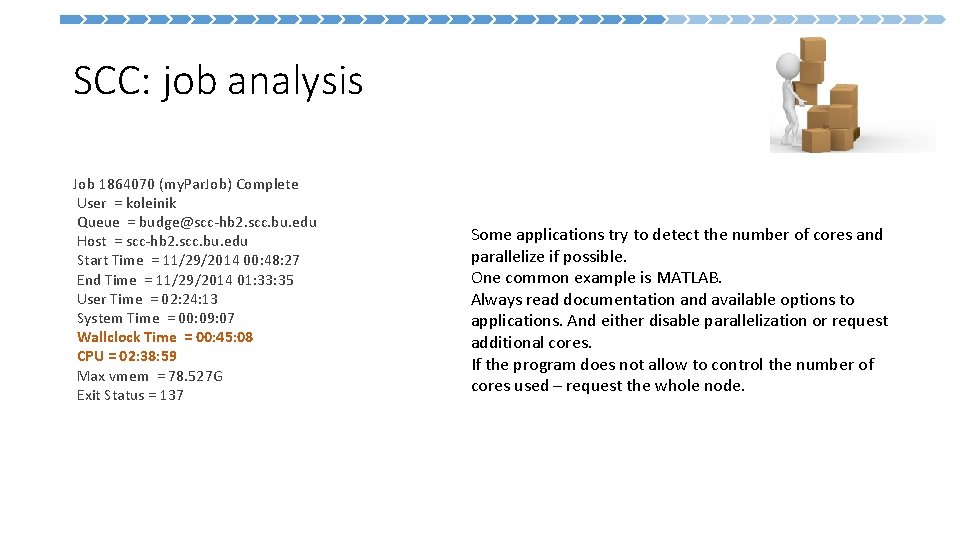
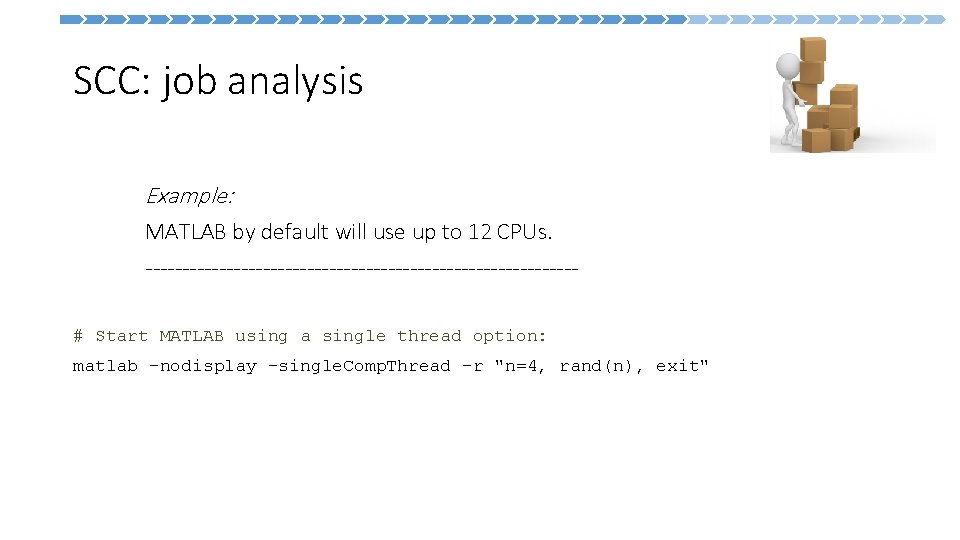
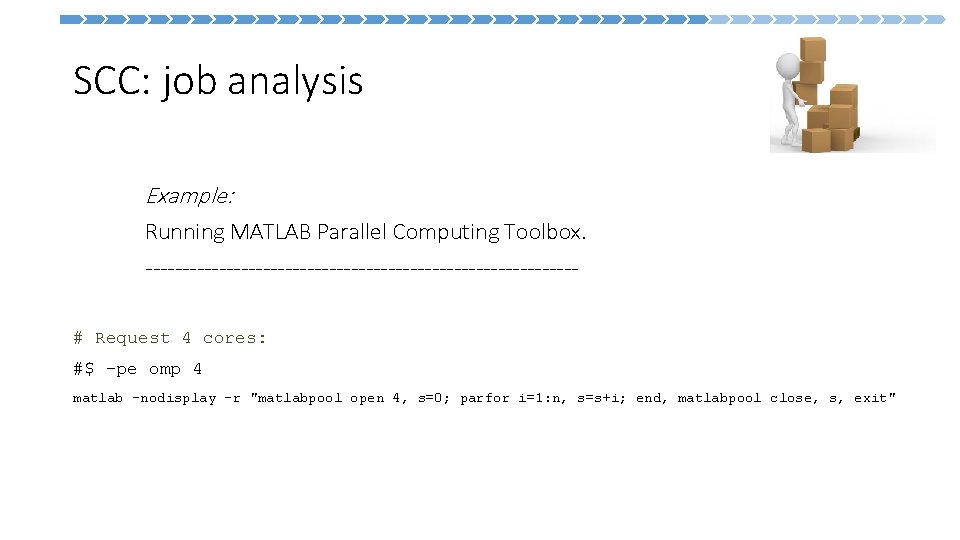
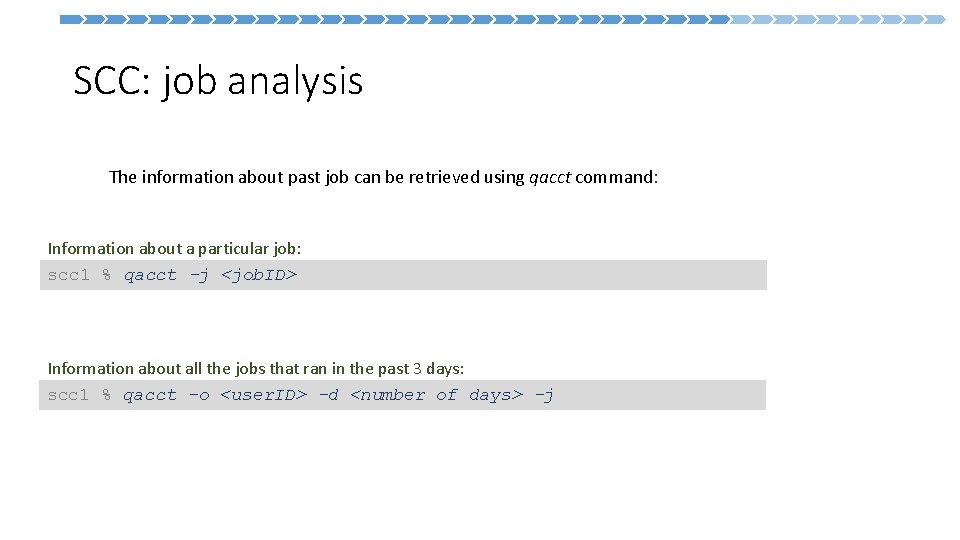
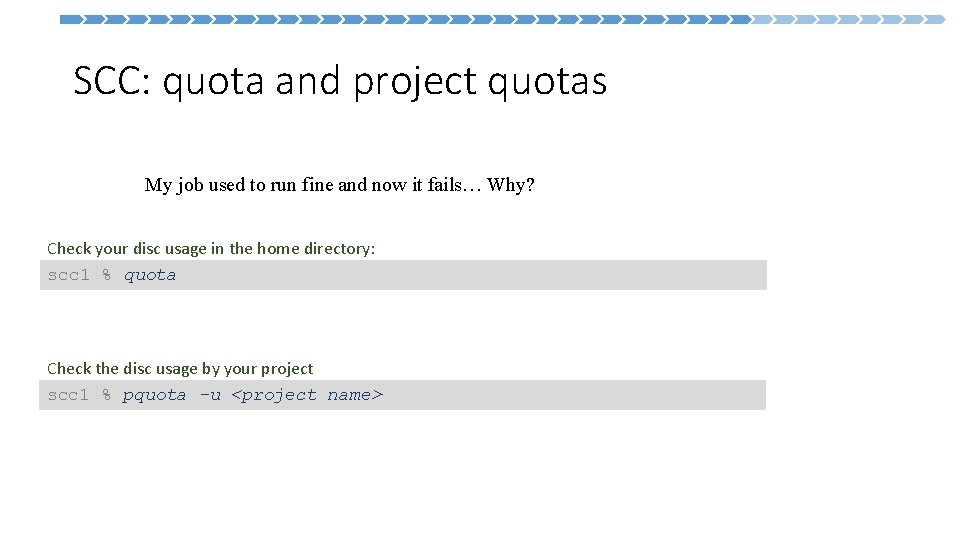
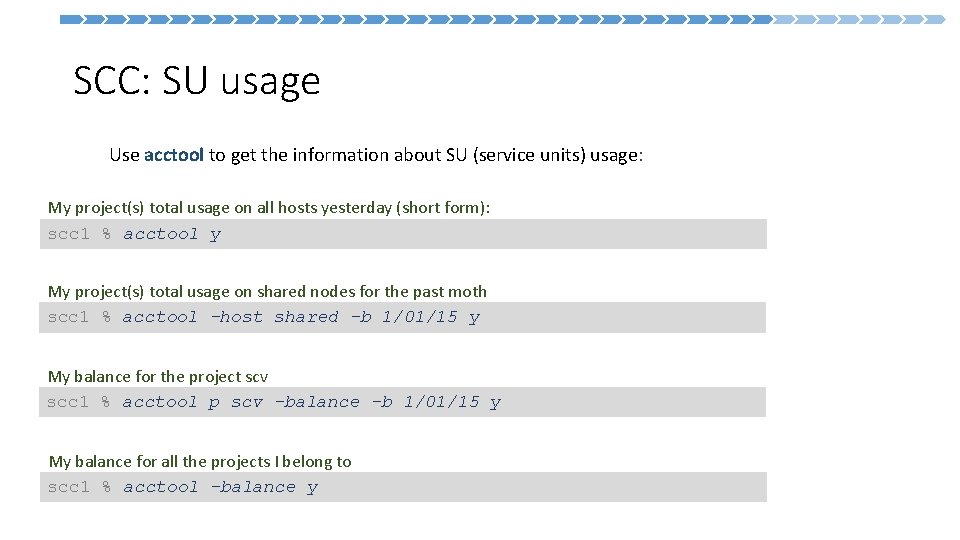
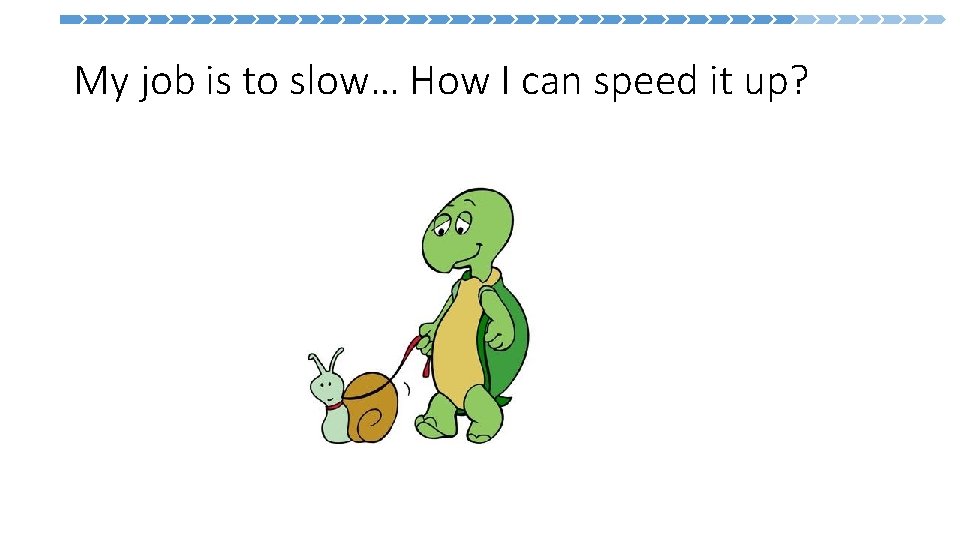
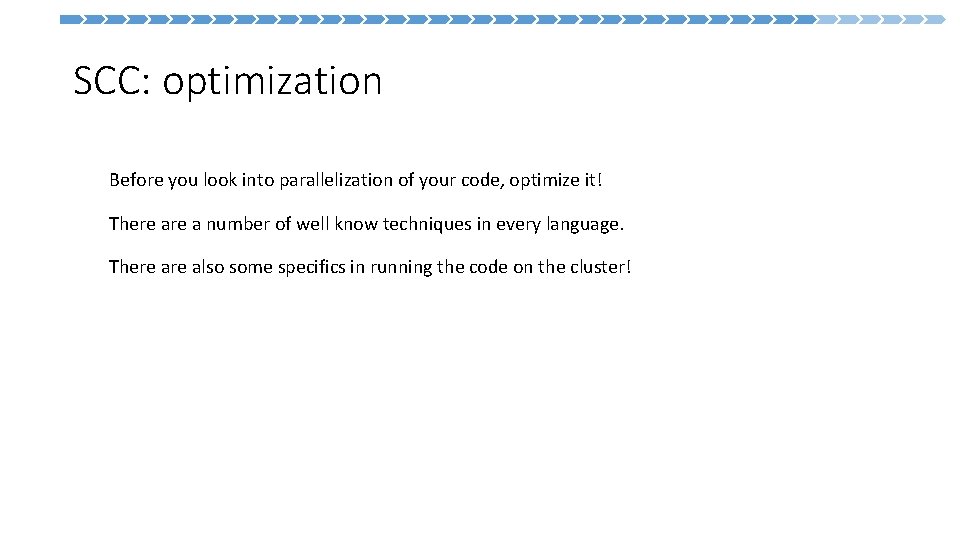
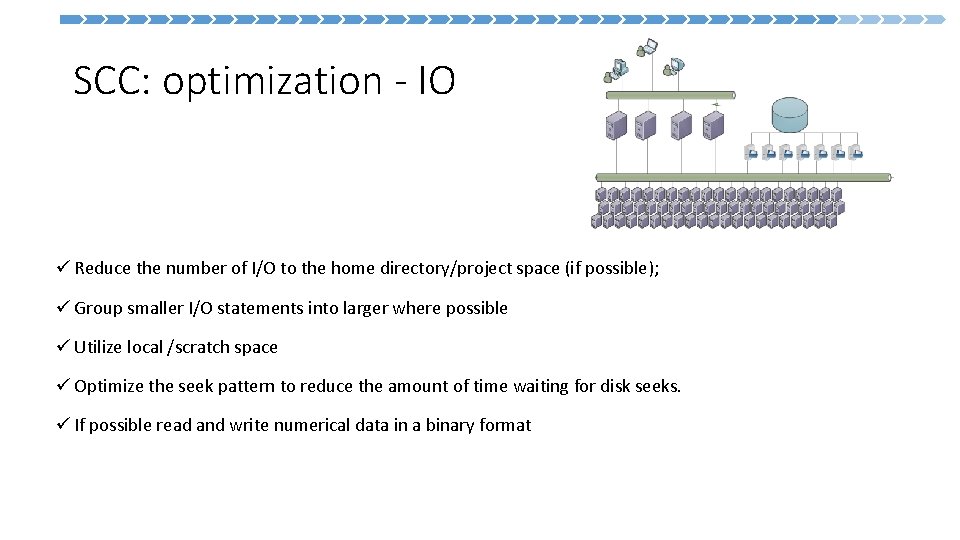
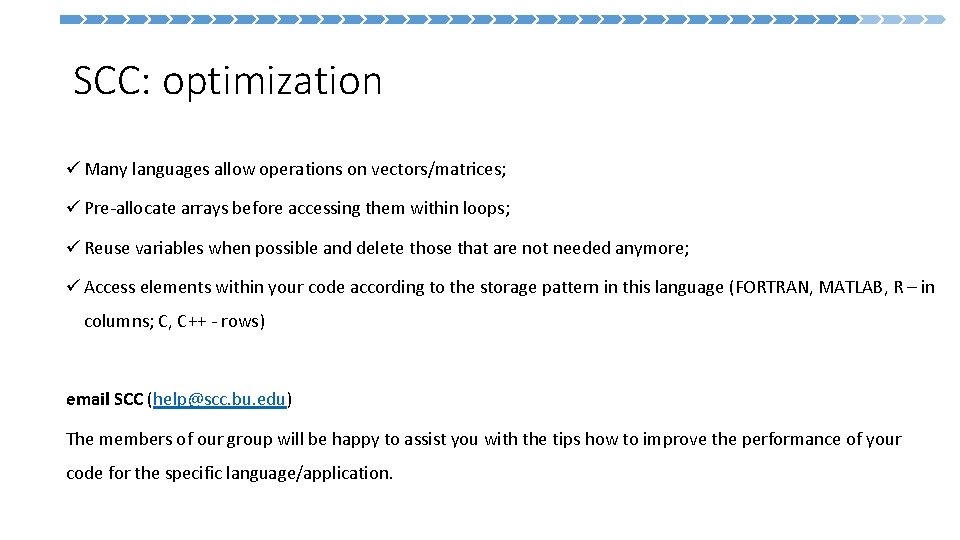
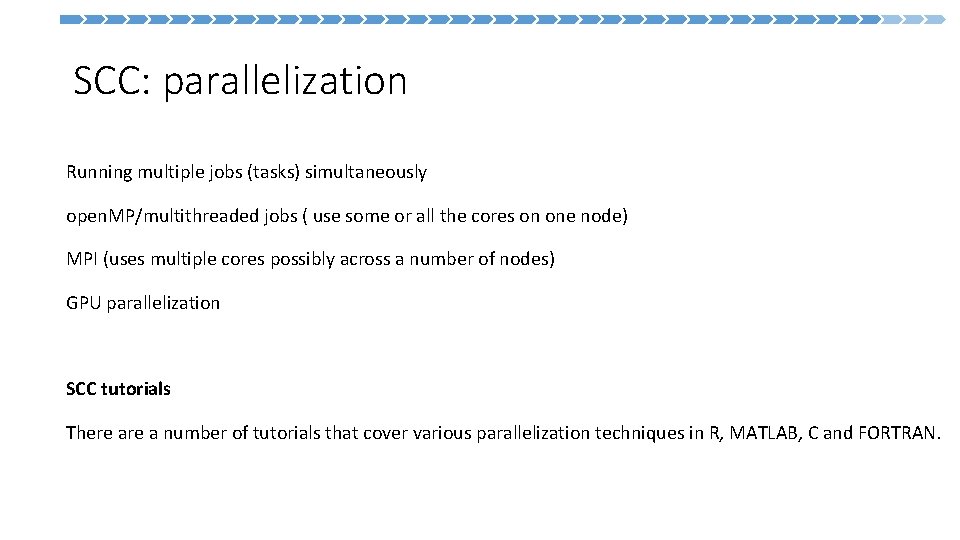
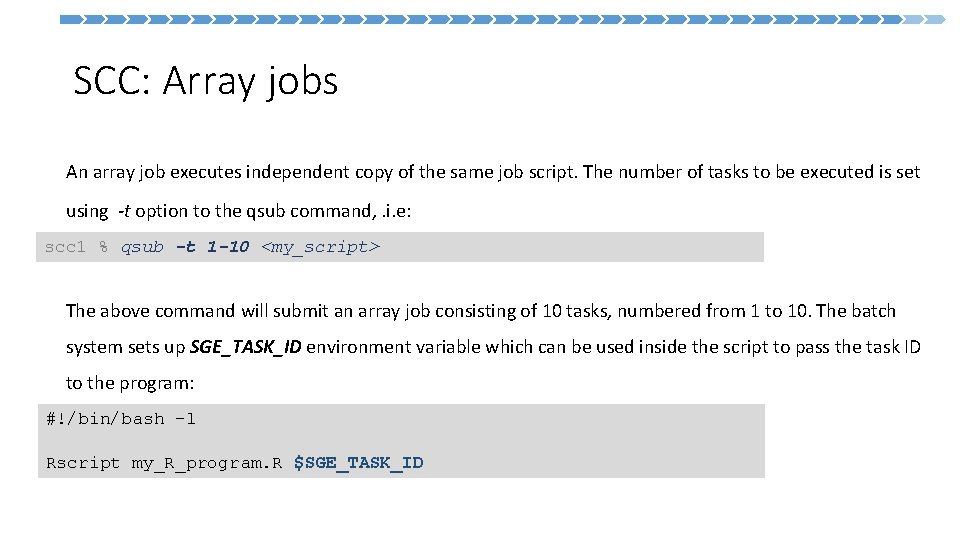
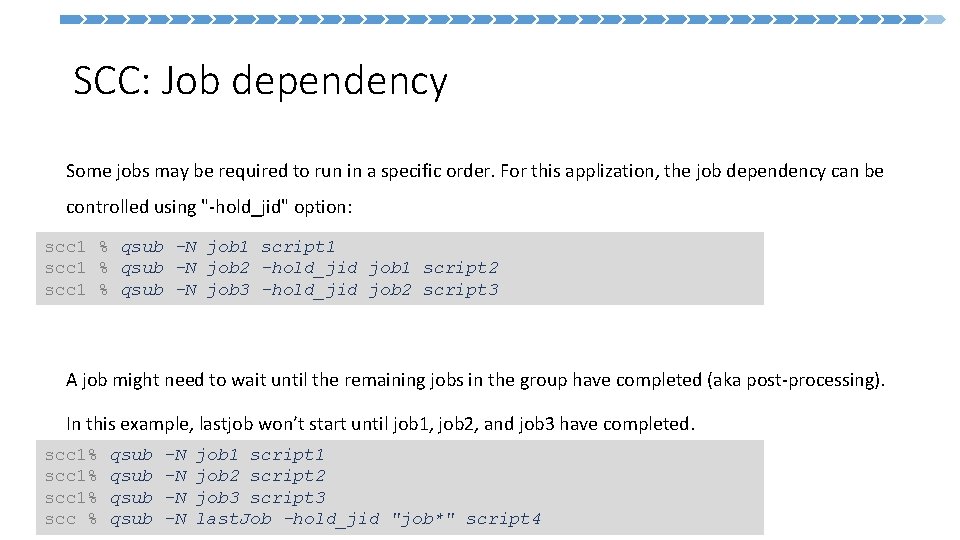
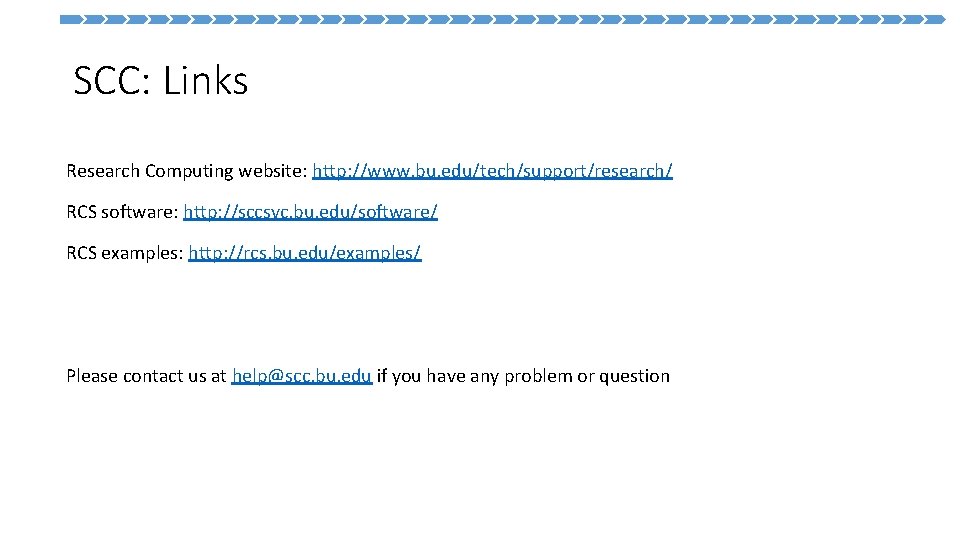
- Slides: 42
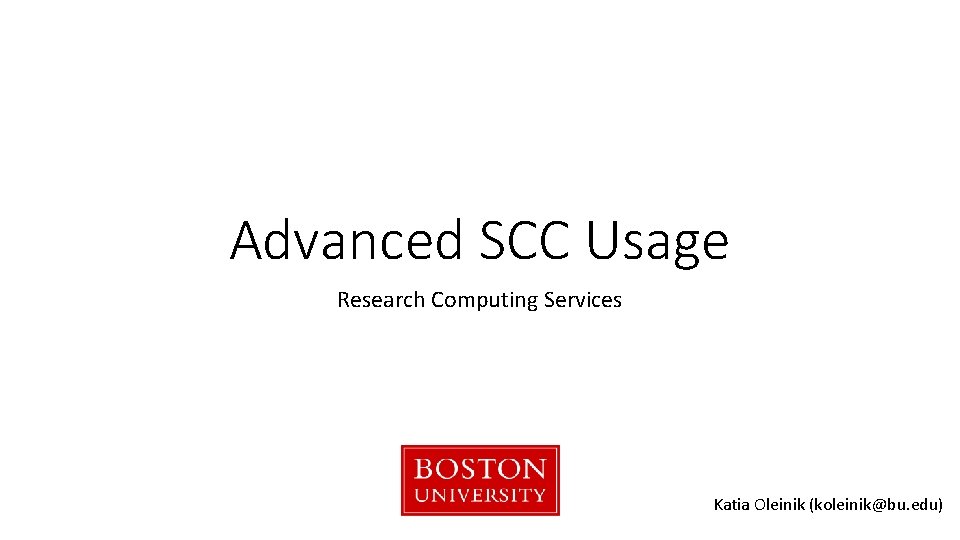
Advanced SCC Usage Research Computing Services Katia Oleinik (koleinik@bu. edu)
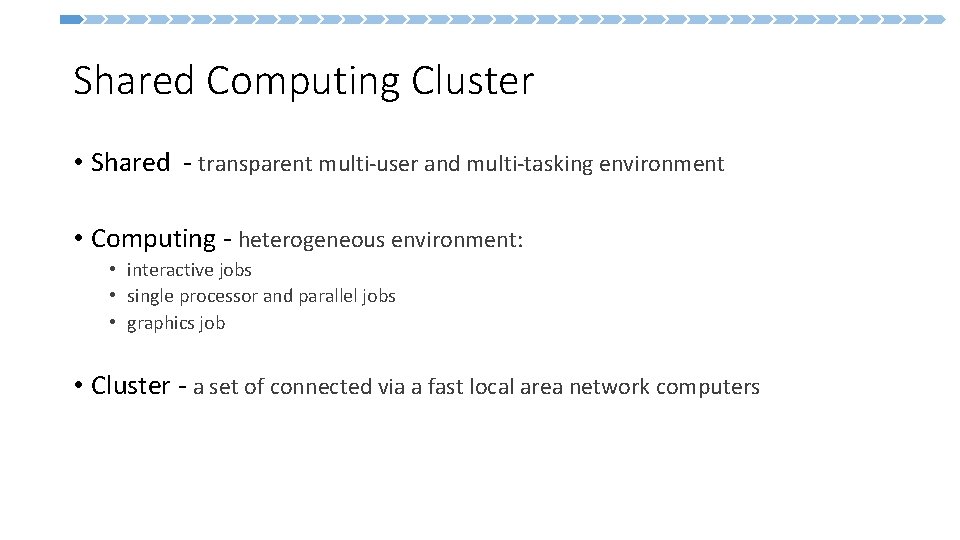
Shared Computing Cluster • Shared - transparent multi-user and multi-tasking environment • Computing - heterogeneous environment: • interactive jobs • single processor and parallel jobs • graphics job • Cluster - a set of connected via a fast local area network computers
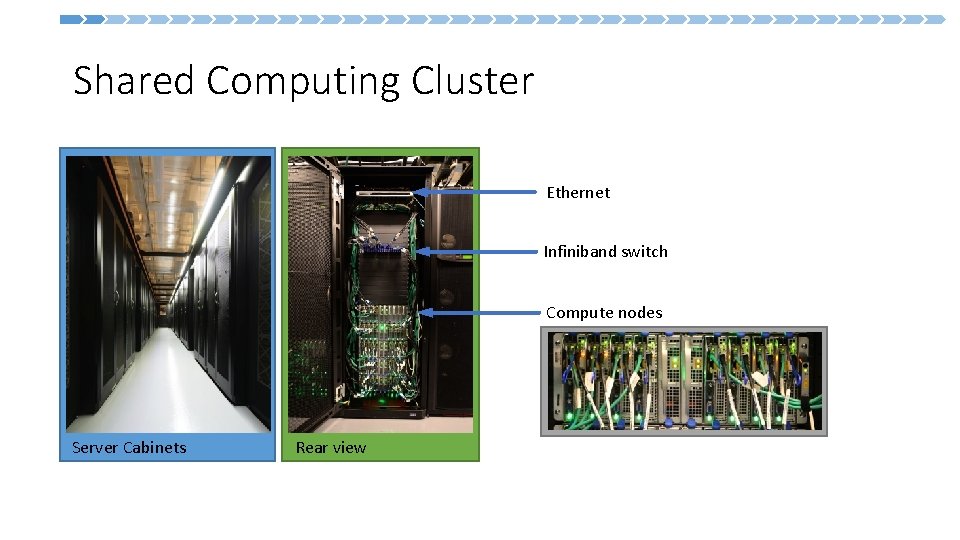
Shared Computing Cluster Ethernet Infiniband switch Compute nodes Server Cabinets Rear view
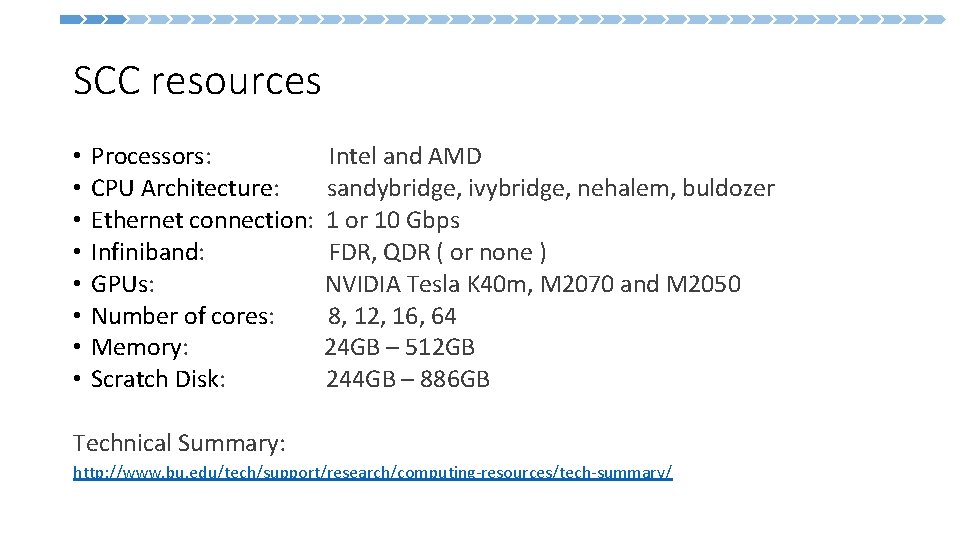
SCC resources • • Processors: CPU Architecture: Ethernet connection: Infiniband: GPUs: Number of cores: Memory: Scratch Disk: Intel and AMD sandybridge, ivybridge, nehalem, buldozer 1 or 10 Gbps FDR, QDR ( or none ) NVIDIA Tesla K 40 m, M 2070 and M 2050 8, 12, 16, 64 24 GB – 512 GB 244 GB – 886 GB Technical Summary: http: //www. bu. edu/tech/support/research/computing-resources/tech-summary/
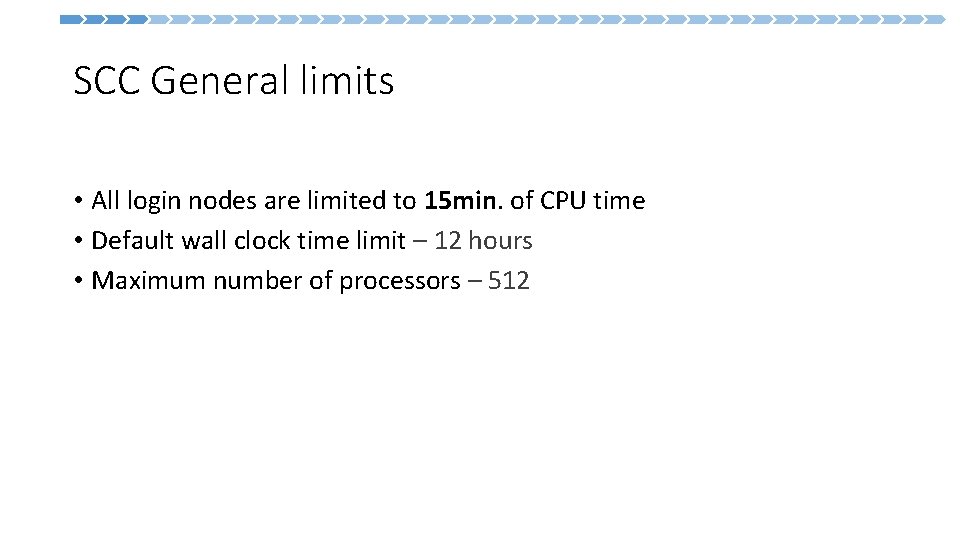
SCC General limits • All login nodes are limited to 15 min. of CPU time • Default wall clock time limit – 12 hours • Maximum number of processors – 512
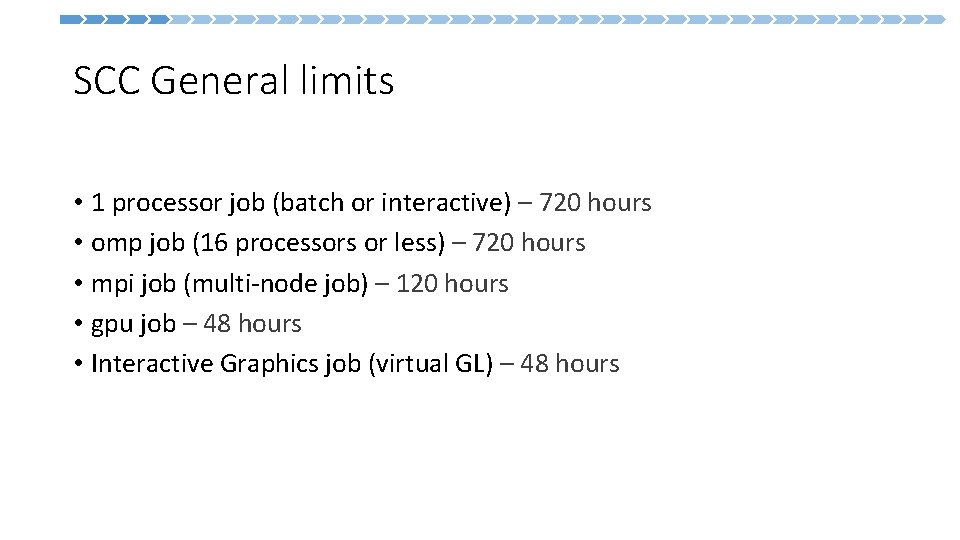
SCC General limits • 1 processor job (batch or interactive) – 720 hours • omp job (16 processors or less) – 720 hours • mpi job (multi-node job) – 120 hours • gpu job – 48 hours • Interactive Graphics job (virtual GL) – 48 hours
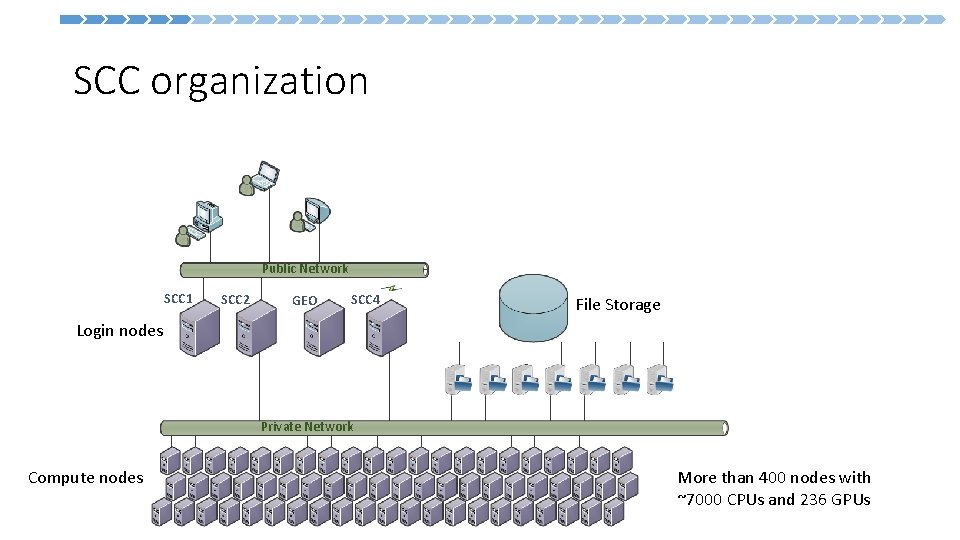
SCC organization Public Network SCC 1 SCC 2 GEO SCC 4 File Storage Login nodes Private Network Compute nodes More than 400 nodes with ~7000 CPUs and 236 GPUs
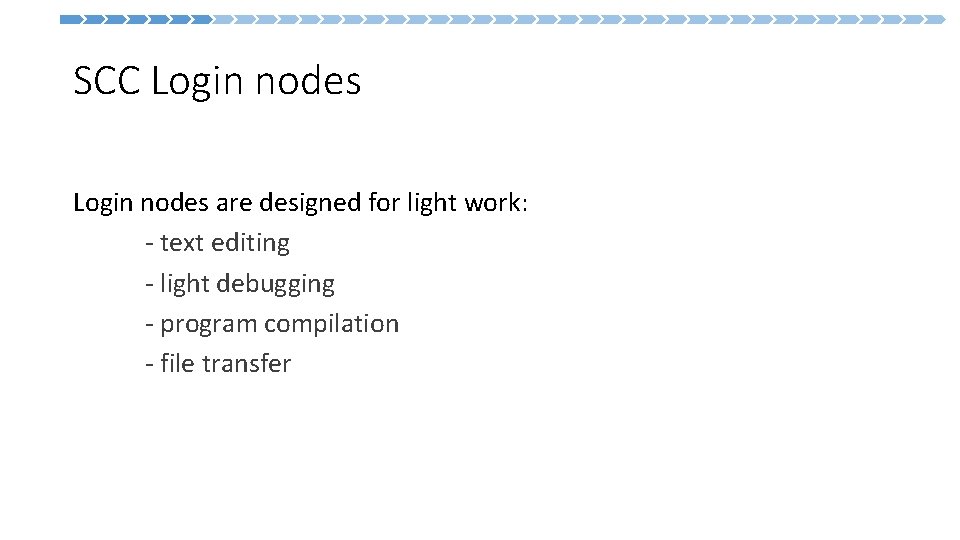
SCC Login nodes are designed for light work: - text editing - light debugging - program compilation - file transfer
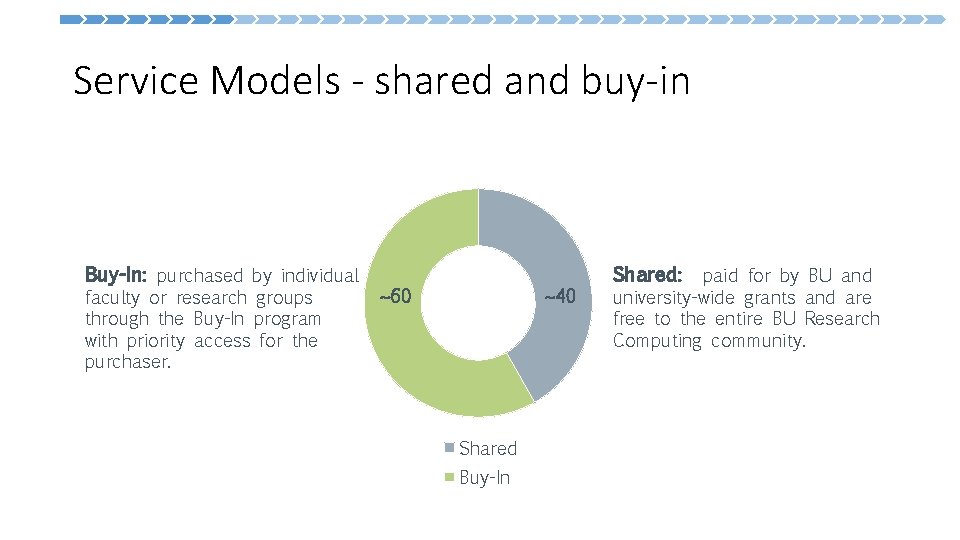
Service Models - shared and buy-in Buy-In: purchased by individual faculty or research groups through the Buy-In program with priority access for the purchaser. ~60 ~40 Shared Buy-In Shared: paid for by BU and university-wide grants and are free to the entire BU Research Computing community.
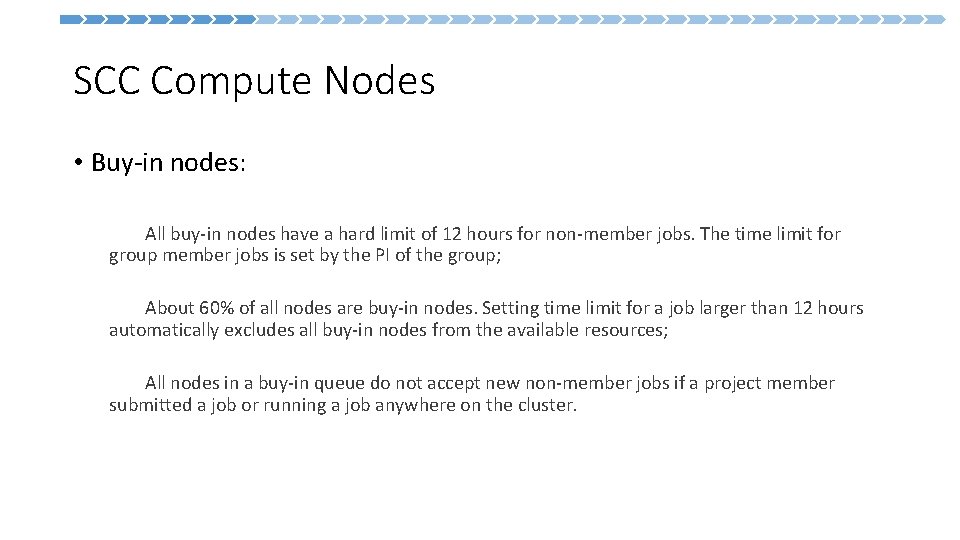
SCC Compute Nodes • Buy-in nodes: All buy-in nodes have a hard limit of 12 hours for non-member jobs. The time limit for group member jobs is set by the PI of the group; About 60% of all nodes are buy-in nodes. Setting time limit for a job larger than 12 hours automatically excludes all buy-in nodes from the available resources; All nodes in a buy-in queue do not accept new non-member jobs if a project member submitted a job or running a job anywhere on the cluster.
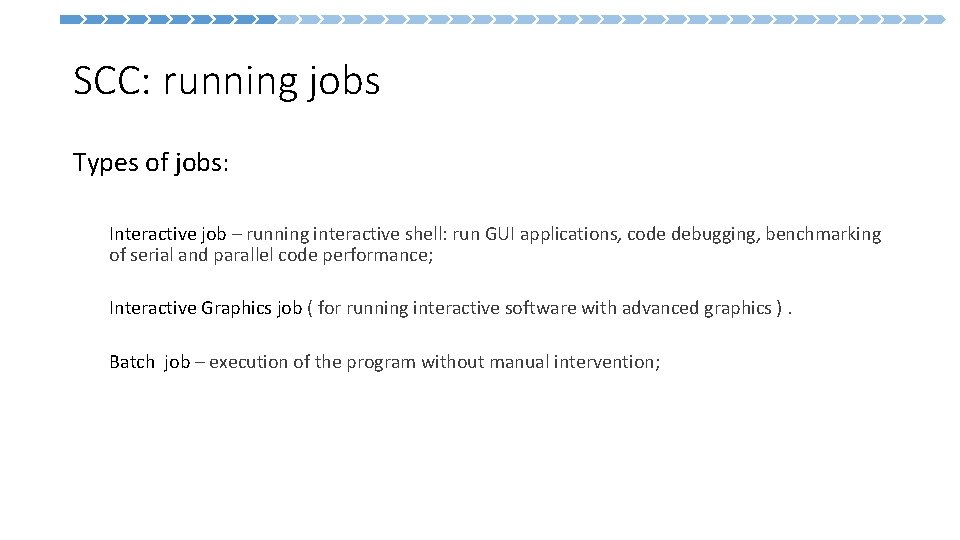
SCC: running jobs Types of jobs: Interactive job – running interactive shell: run GUI applications, code debugging, benchmarking of serial and parallel code performance; Interactive Graphics job ( for running interactive software with advanced graphics ). Batch job – execution of the program without manual intervention;
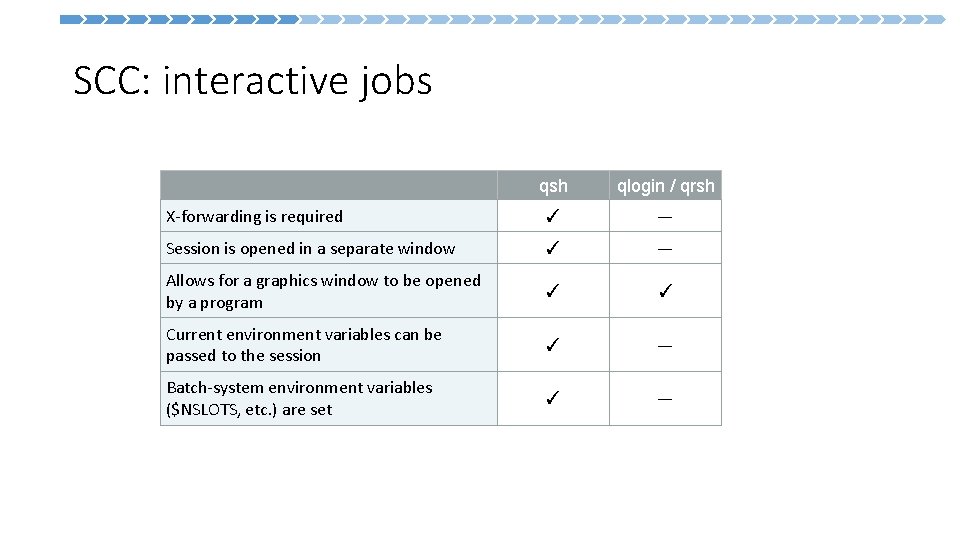
SCC: interactive jobs qsh qlogin / qrsh X-forwarding is required ✓ — Session is opened in a separate window ✓ — Allows for a graphics window to be opened by a program ✓ ✓ Current environment variables can be passed to the session ✓ — Batch-system environment variables ($NSLOTS, etc. ) are set ✓ —
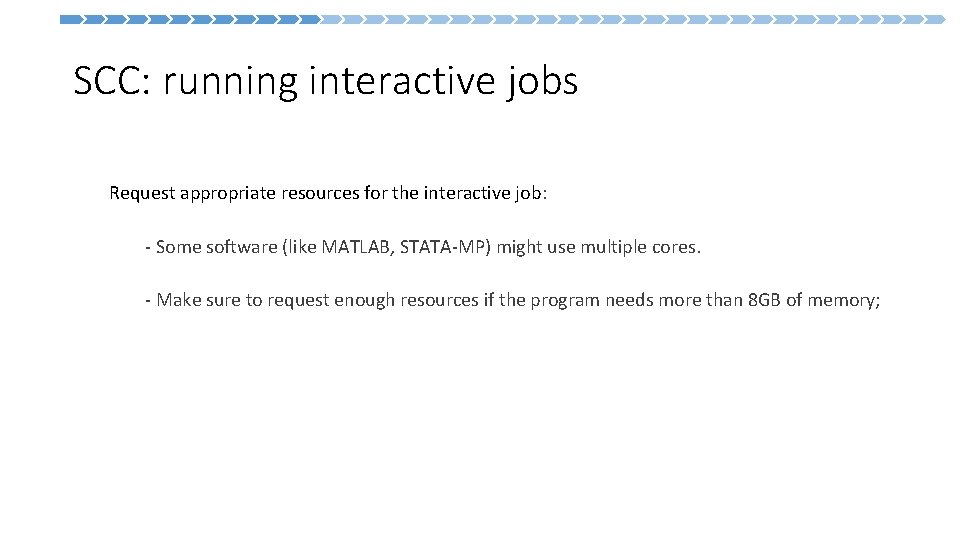
SCC: running interactive jobs Request appropriate resources for the interactive job: - Some software (like MATLAB, STATA-MP) might use multiple cores. - Make sure to request enough resources if the program needs more than 8 GB of memory;
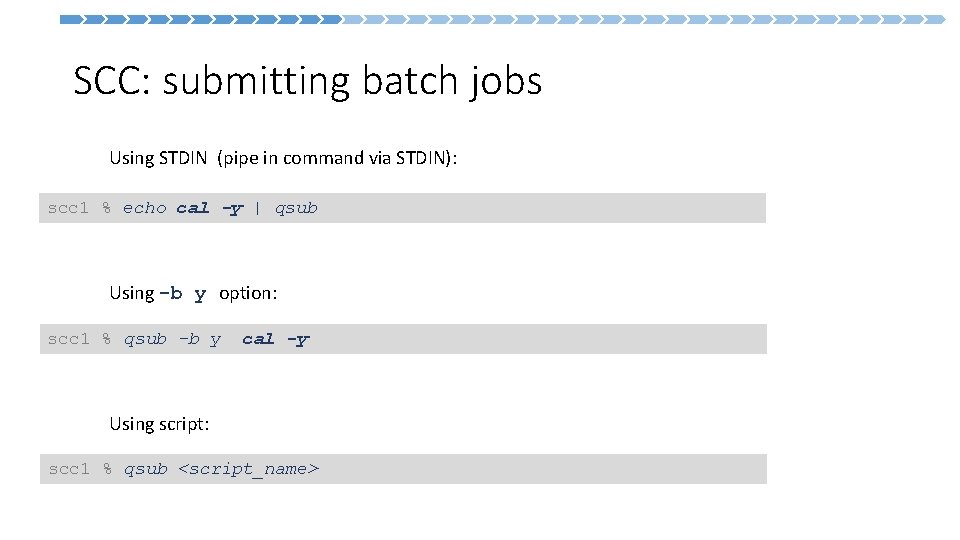
SCC: submitting batch jobs Using STDIN (pipe in command via STDIN): scc 1 % echo cal -y | qsub Using -b y option: scc 1 % qsub -b y cal -y Using script: scc 1 % qsub <script_name>
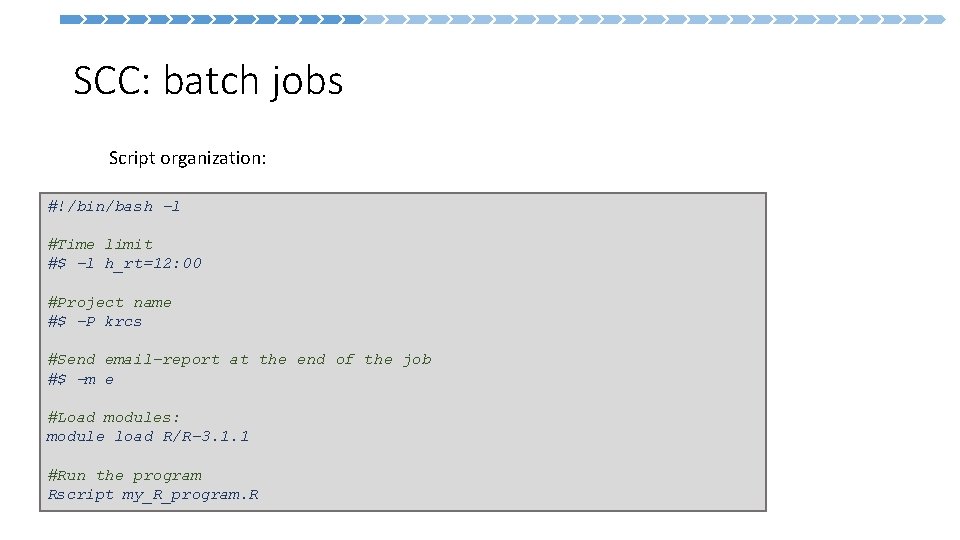
SCC: batch jobs Script organization: #!/bin/bash -l #Time limit #$ -l h_rt=12: 00 #Project name #$ -P krcs #Send email-report at the end of the job #$ -m e #Load modules: module load R/R-3. 1. 1 #Run the program Rscript my_R_program. R
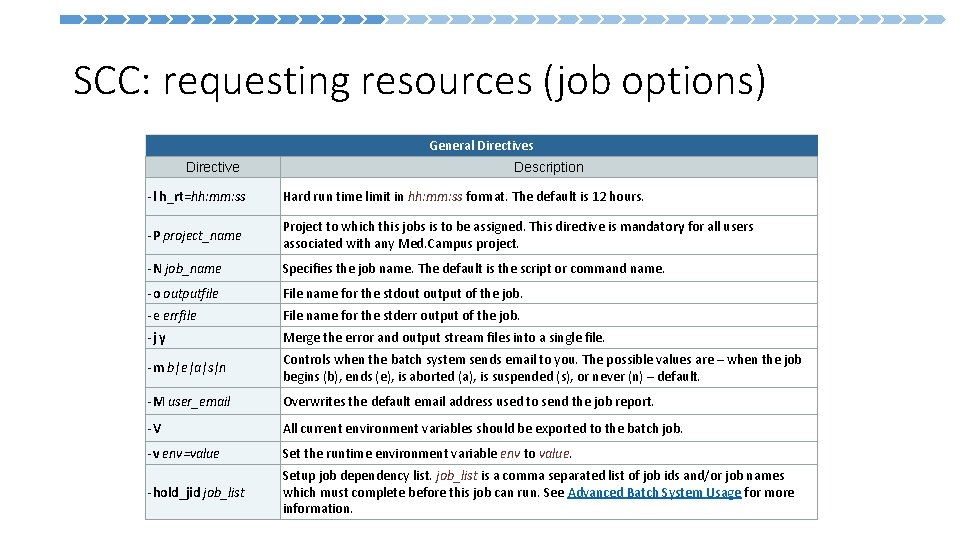
SCC: requesting resources (job options) General Directives Directive Description -l h_rt=hh: mm: ss Hard run time limit in hh: mm: ss format. The default is 12 hours. -P project_name Project to which this jobs is to be assigned. This directive is mandatory for all users associated with any Med. Campus project. -N job_name Specifies the job name. The default is the script or command name. -o outputfile File name for the stdout output of the job. -e errfile File name for the stderr output of the job. -j y Merge the error and output stream files into a single file. -m b|e|a|s|n Controls when the batch system sends email to you. The possible values are – when the job begins (b), ends (e), is aborted (a), is suspended (s), or never (n) – default. -M user_email Overwrites the default email address used to send the job report. -V All current environment variables should be exported to the batch job. -v env=value Set the runtime environment variable env to value. -hold_jid job_list Setup job dependency list. job_list is a comma separated list of job ids and/or job names which must complete before this job can run. See Advanced Batch System Usage for more information.
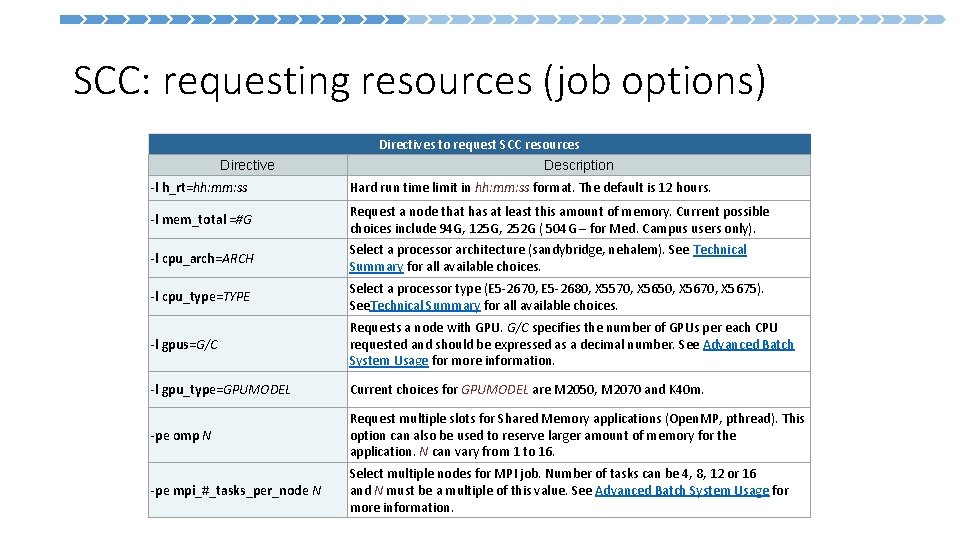
SCC: requesting resources (job options) Directives to request SCC resources Directive Description -l h_rt=hh: mm: ss Hard run time limit in hh: mm: ss format. The default is 12 hours. -l mem_total =#G Request a node that has at least this amount of memory. Current possible choices include 94 G, 125 G, 252 G ( 504 G – for Med. Campus users only). -l cpu_arch=ARCH Select a processor architecture (sandybridge, nehalem). See Technical Summary for all available choices. -l cpu_type=TYPE Select a processor type (E 5 -2670, E 5 -2680, X 5570, X 5650, X 5675). See. Technical Summary for all available choices. -l gpus=G/C Requests a node with GPU. G/C specifies the number of GPUs per each CPU requested and should be expressed as a decimal number. See Advanced Batch System Usage for more information. -l gpu_type=GPUMODEL Current choices for GPUMODEL are M 2050, M 2070 and K 40 m. -pe omp N Request multiple slots for Shared Memory applications (Open. MP, pthread). This option can also be used to reserve larger amount of memory for the application. N can vary from 1 to 16. -pe mpi_#_tasks_per_node N Select multiple nodes for MPI job. Number of tasks can be 4, 8, 12 or 16 and N must be a multiple of this value. See Advanced Batch System Usage for more information.
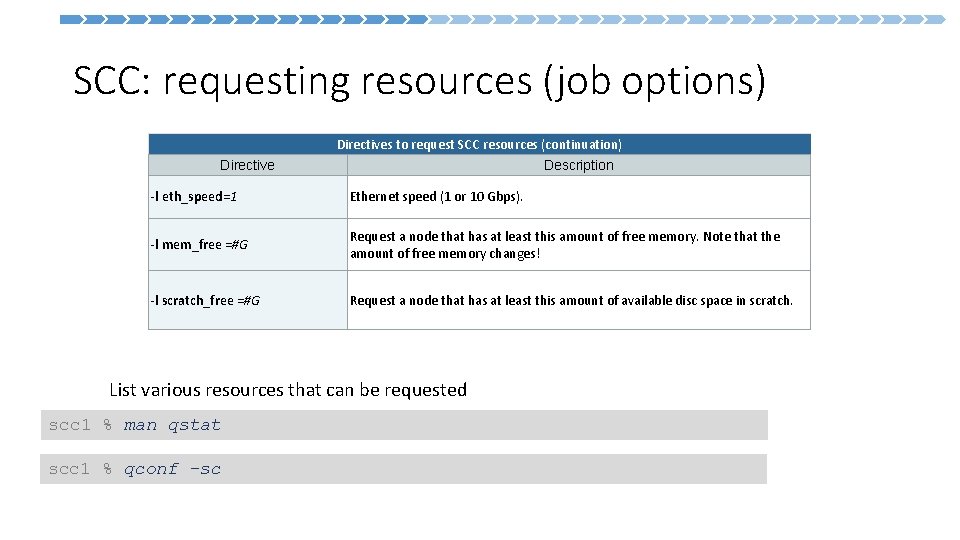
SCC: requesting resources (job options) Directives to request SCC resources (continuation) Directive Description -l eth_speed=1 Ethernet speed (1 or 10 Gbps). -l mem_free =#G Request a node that has at least this amount of free memory. Note that the amount of free memory changes! -l scratch_free =#G Request a node that has at least this amount of available disc space in scratch. List various resources that can be requested scc 1 % man qstat scc 1 % qconf -sc
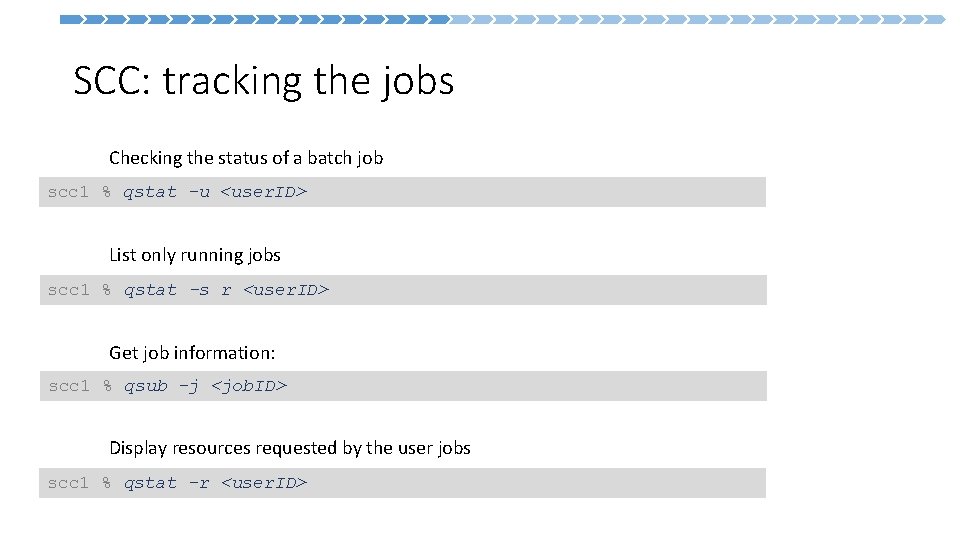
SCC: tracking the jobs Checking the status of a batch job scc 1 % qstat -u <user. ID> List only running jobs scc 1 % qstat -s r <user. ID> Get job information: scc 1 % qsub -j <job. ID> Display resources requested by the user jobs scc 1 % qstat -r <user. ID>
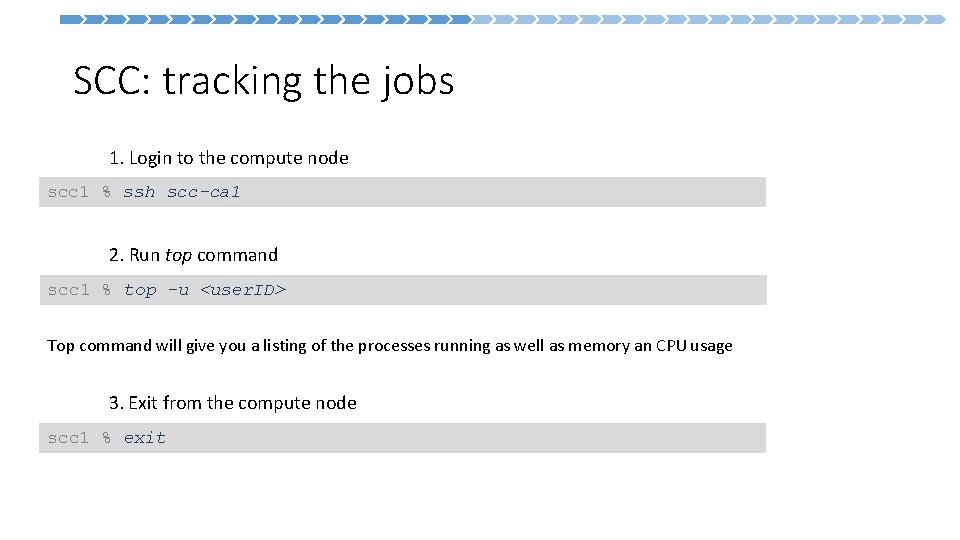
SCC: tracking the jobs 1. Login to the compute node scc 1 % ssh scc-ca 1 2. Run top command scc 1 % top -u <user. ID> Top command will give you a listing of the processes running as well as memory an CPU usage 3. Exit from the compute node scc 1 % exit
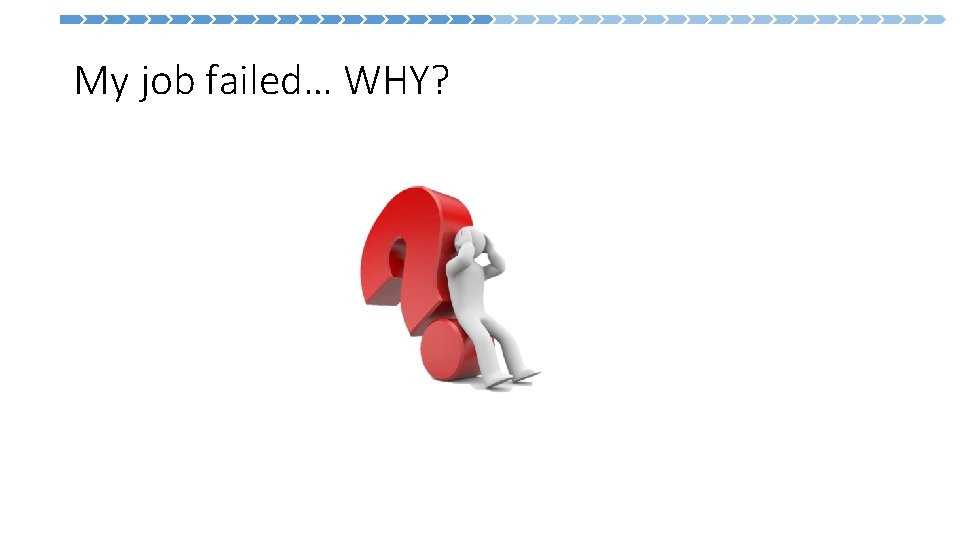
My job failed… WHY?
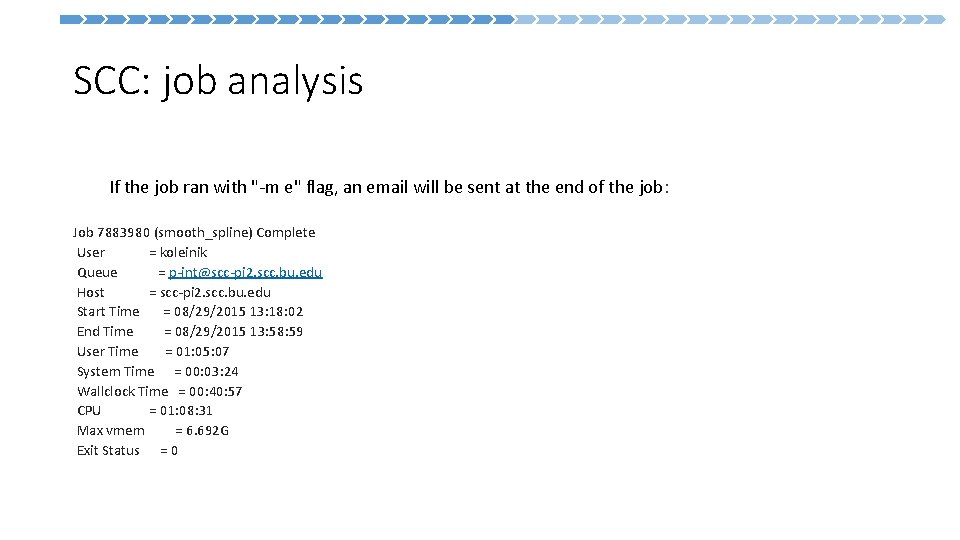
SCC: job analysis If the job ran with "-m e" flag, an email will be sent at the end of the job: Job 7883980 (smooth_spline) Complete User = koleinik Queue = p-int@scc-pi 2. scc. bu. edu Host = scc-pi 2. scc. bu. edu Start Time = 08/29/2015 13: 18: 02 End Time = 08/29/2015 13: 58: 59 User Time = 01: 05: 07 System Time = 00: 03: 24 Wallclock Time = 00: 40: 57 CPU = 01: 08: 31 Max vmem = 6. 692 G Exit Status = 0
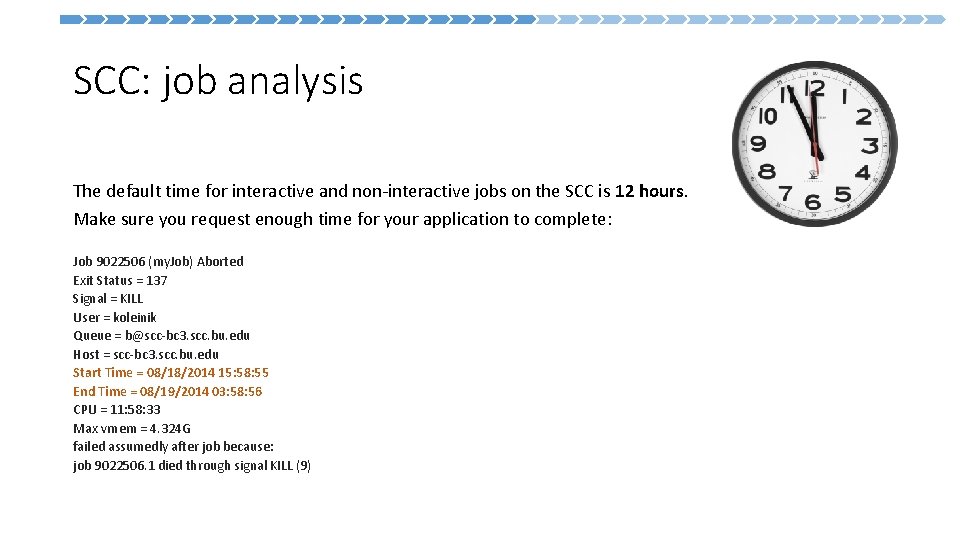
SCC: job analysis The default time for interactive and non-interactive jobs on the SCC is 12 hours. Make sure you request enough time for your application to complete: Job 9022506 (my. Job) Aborted Exit Status = 137 Signal = KILL User = koleinik Queue = b@scc-bc 3. scc. bu. edu Host = scc-bc 3. scc. bu. edu Start Time = 08/18/2014 15: 58: 55 End Time = 08/19/2014 03: 58: 56 CPU = 11: 58: 33 Max vmem = 4. 324 G failed assumedly after job because: job 9022506. 1 died through signal KILL (9)
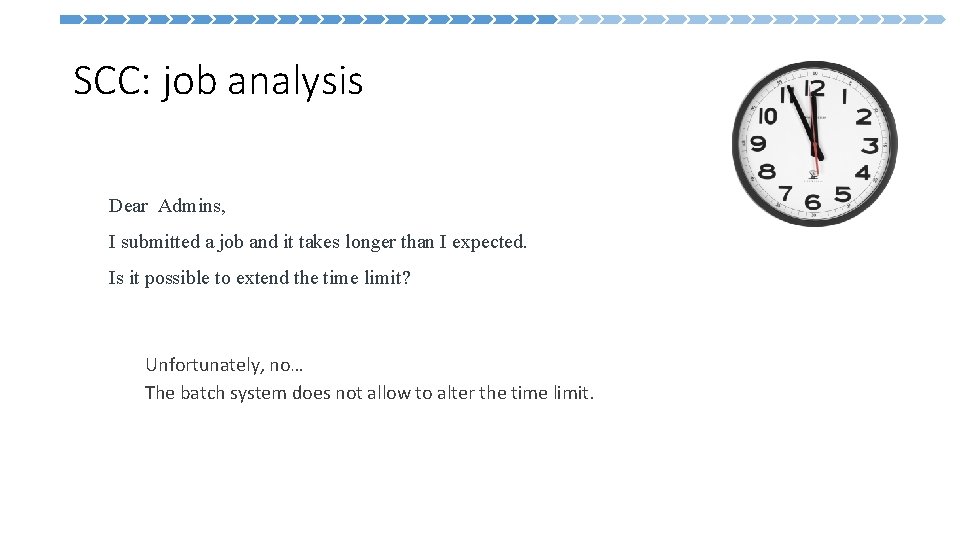
SCC: job analysis Dear Admins, I submitted a job and it takes longer than I expected. Is it possible to extend the time limit? Unfortunately, no… The batch system does not allow to alter the time limit.
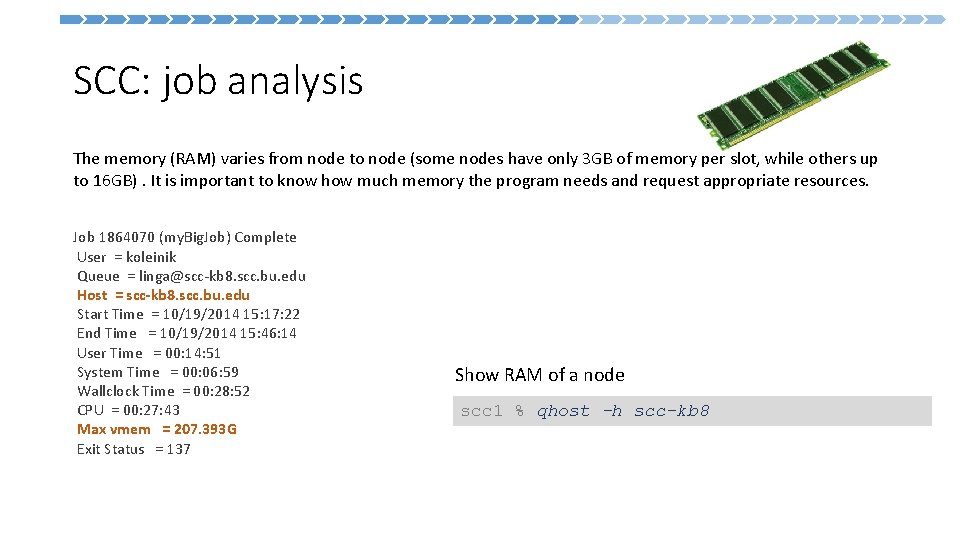
SCC: job analysis The memory (RAM) varies from node to node (some nodes have only 3 GB of memory per slot, while others up to 16 GB). It is important to know how much memory the program needs and request appropriate resources. Job 1864070 (my. Big. Job) Complete User = koleinik Queue = linga@scc-kb 8. scc. bu. edu Host = scc-kb 8. scc. bu. edu Start Time = 10/19/2014 15: 17: 22 End Time = 10/19/2014 15: 46: 14 User Time = 00: 14: 51 System Time = 00: 06: 59 Wallclock Time = 00: 28: 52 CPU = 00: 27: 43 Max vmem = 207. 393 G Exit Status = 137 Show RAM of a node scc 1 % qhost -h scc-kb 8
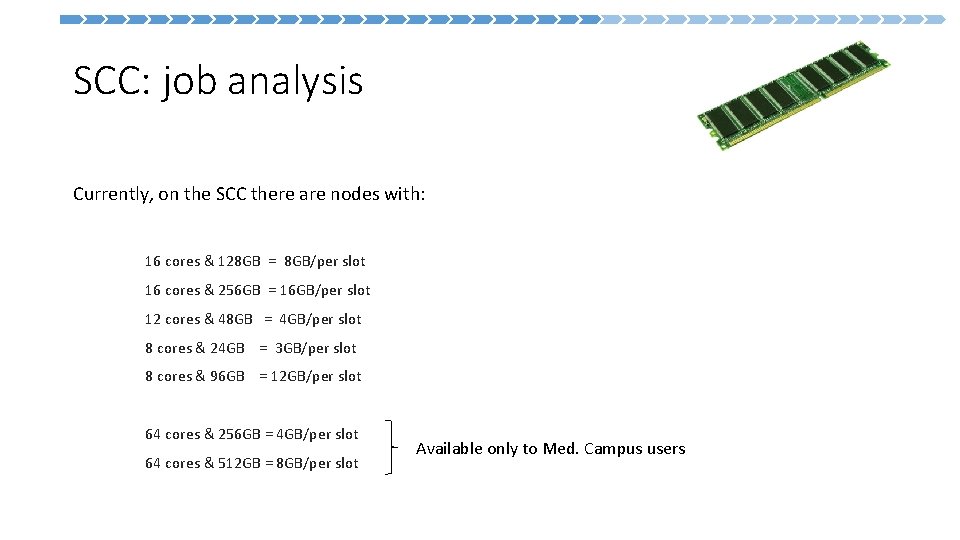
SCC: job analysis Currently, on the SCC there are nodes with: 16 cores & 128 GB = 8 GB/per slot 16 cores & 256 GB = 16 GB/per slot 12 cores & 48 GB = 4 GB/per slot 8 cores & 24 GB = 3 GB/per slot 8 cores & 96 GB = 12 GB/per slot 64 cores & 256 GB = 4 GB/per slot 64 cores & 512 GB = 8 GB/per slot Available only to Med. Campus users
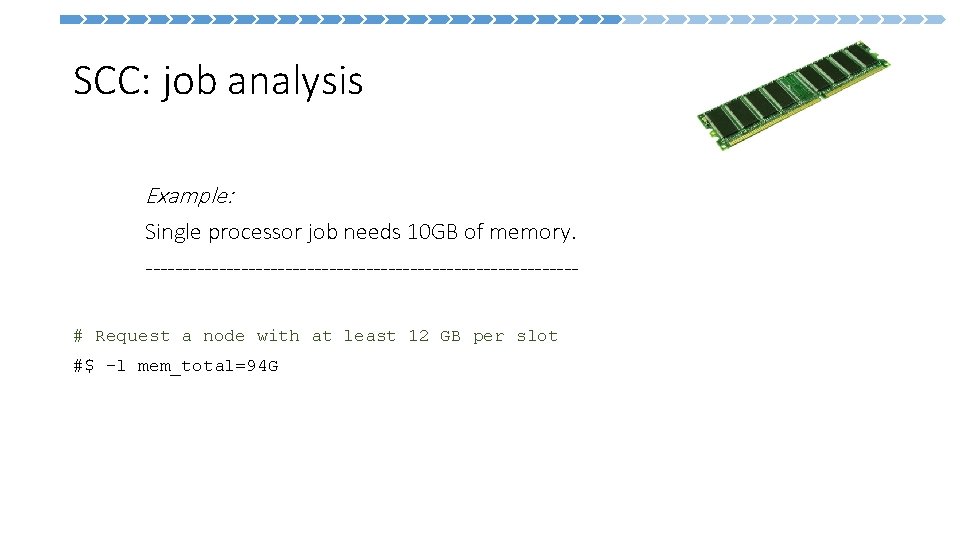
SCC: job analysis Example: Single processor job needs 10 GB of memory. -----------------------------# Request a node with at least 12 GB per slot #$ -l mem_total=94 G
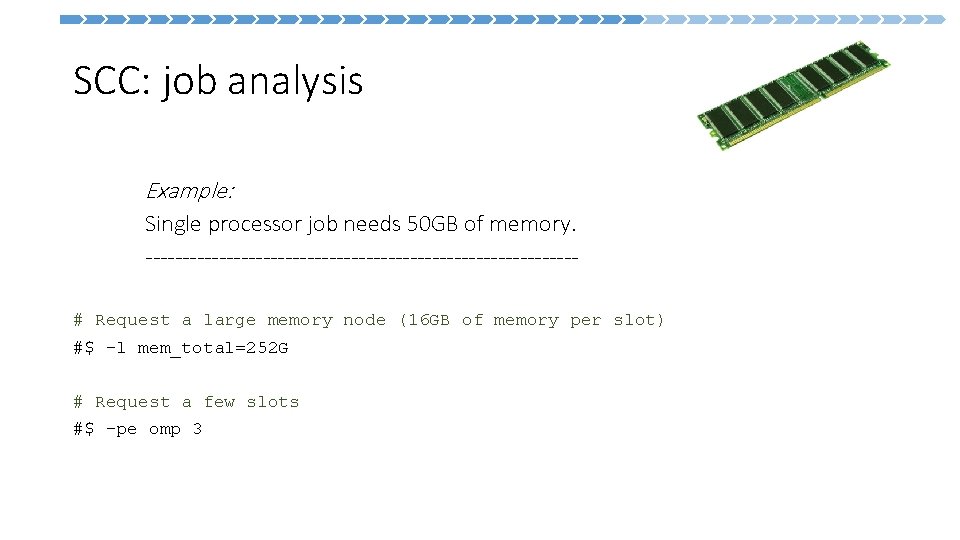
SCC: job analysis Example: Single processor job needs 50 GB of memory. -----------------------------# Request a large memory node (16 GB of memory per slot) #$ -l mem_total=252 G # Request a few slots #$ -pe omp 3
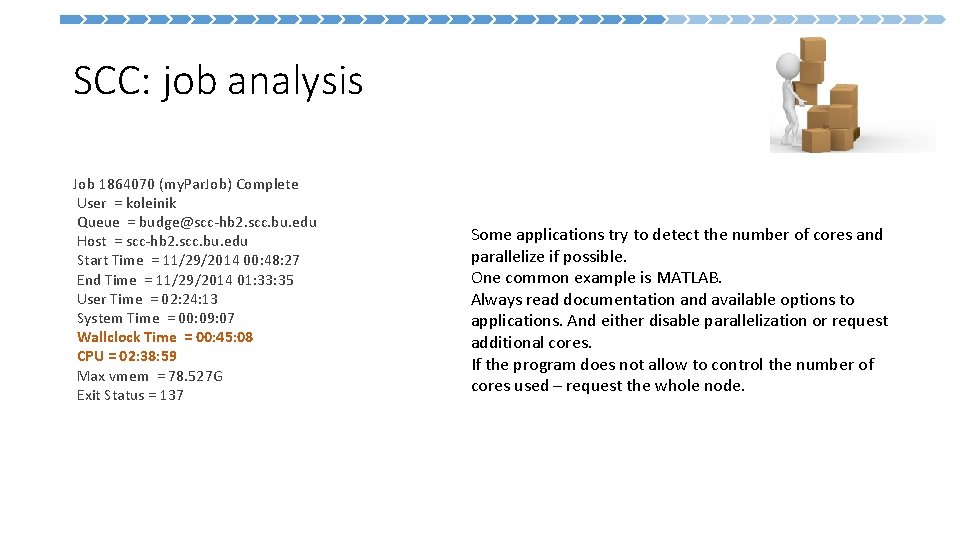
SCC: job analysis Job 1864070 (my. Par. Job) Complete User = koleinik Queue = budge@scc-hb 2. scc. bu. edu Host = scc-hb 2. scc. bu. edu Start Time = 11/29/2014 00: 48: 27 End Time = 11/29/2014 01: 33: 35 User Time = 02: 24: 13 System Time = 00: 09: 07 Wallclock Time = 00: 45: 08 CPU = 02: 38: 59 Max vmem = 78. 527 G Exit Status = 137 Some applications try to detect the number of cores and parallelize if possible. One common example is MATLAB. Always read documentation and available options to applications. And either disable parallelization or request additional cores. If the program does not allow to control the number of cores used – request the whole node.
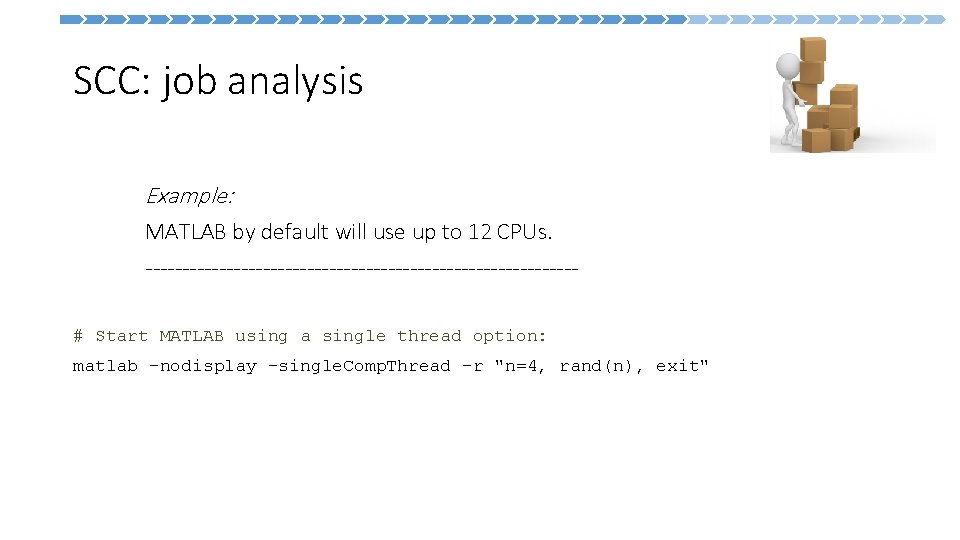
SCC: job analysis Example: MATLAB by default will use up to 12 CPUs. -----------------------------# Start MATLAB using a single thread option: matlab -nodisplay -single. Comp. Thread -r "n=4, rand(n), exit"
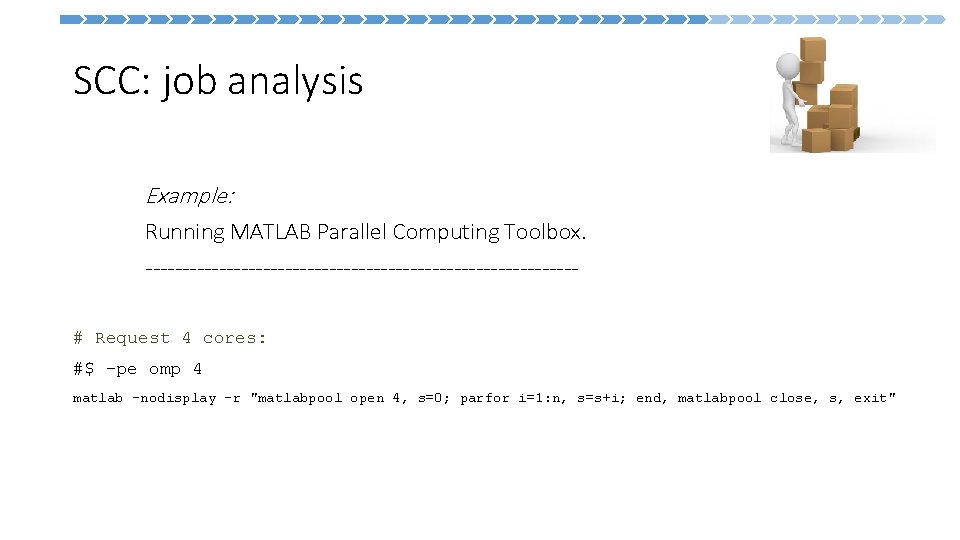
SCC: job analysis Example: Running MATLAB Parallel Computing Toolbox. -----------------------------# Request 4 cores: #$ -pe omp 4 matlab -nodisplay -r "matlabpool open 4, s=0; parfor i=1: n, s=s+i; end, matlabpool close, s, exit"
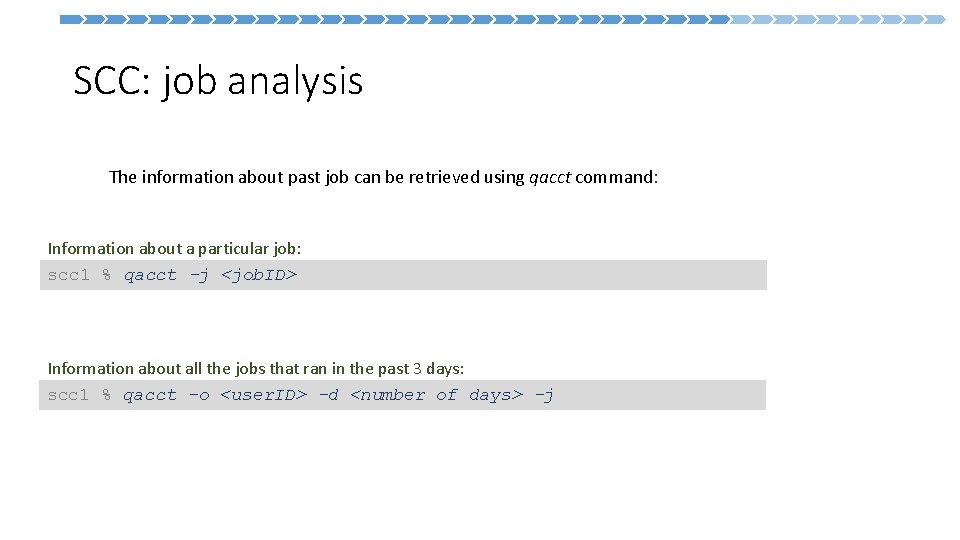
SCC: job analysis The information about past job can be retrieved using qacct command: Information about a particular job: scc 1 % qacct -j <job. ID> Information about all the jobs that ran in the past 3 days: scc 1 % qacct -o <user. ID> -d <number of days> -j
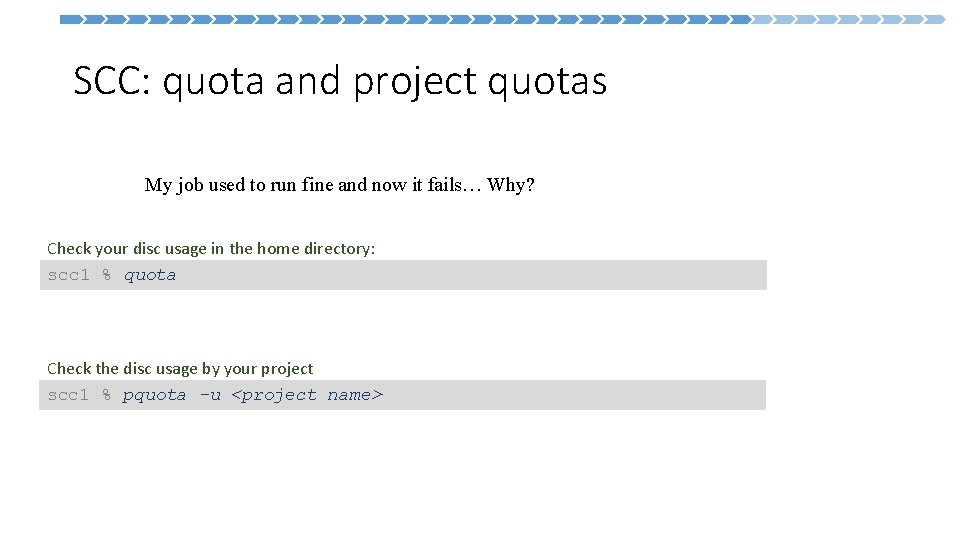
SCC: quota and project quotas My job used to run fine and now it fails… Why? Check your disc usage in the home directory: scc 1 % quota Check the disc usage by your project scc 1 % pquota -u <project name>
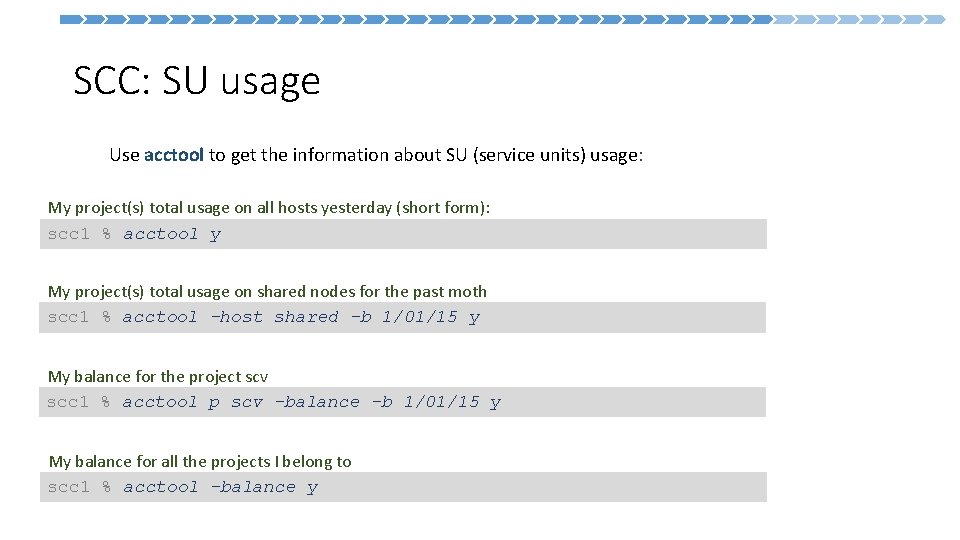
SCC: SU usage Use acctool to get the information about SU (service units) usage: My project(s) total usage on all hosts yesterday (short form): scc 1 % acctool y My project(s) total usage on shared nodes for the past moth scc 1 % acctool -host shared -b 1/01/15 y My balance for the project scv scc 1 % acctool p scv -balance -b 1/01/15 y My balance for all the projects I belong to scc 1 % acctool -balance y
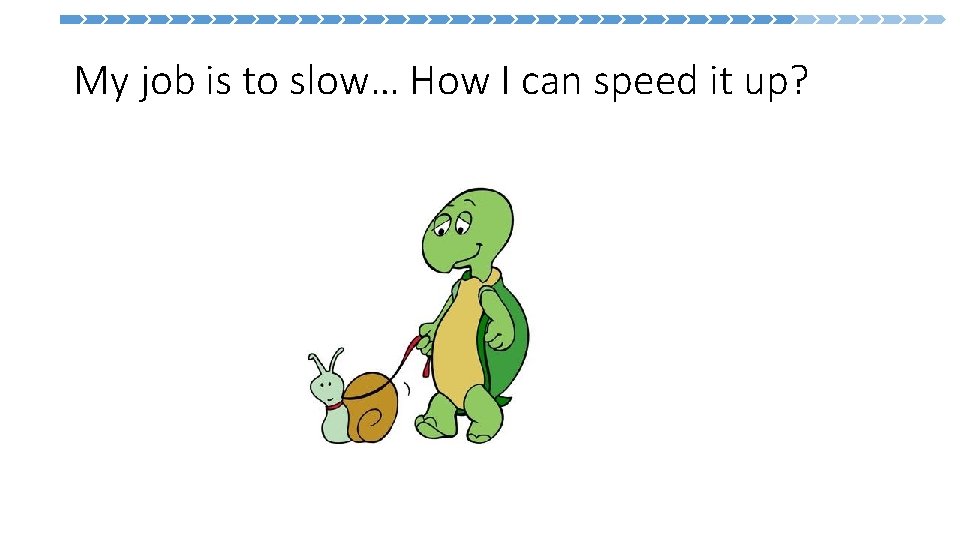
My job is to slow… How I can speed it up?
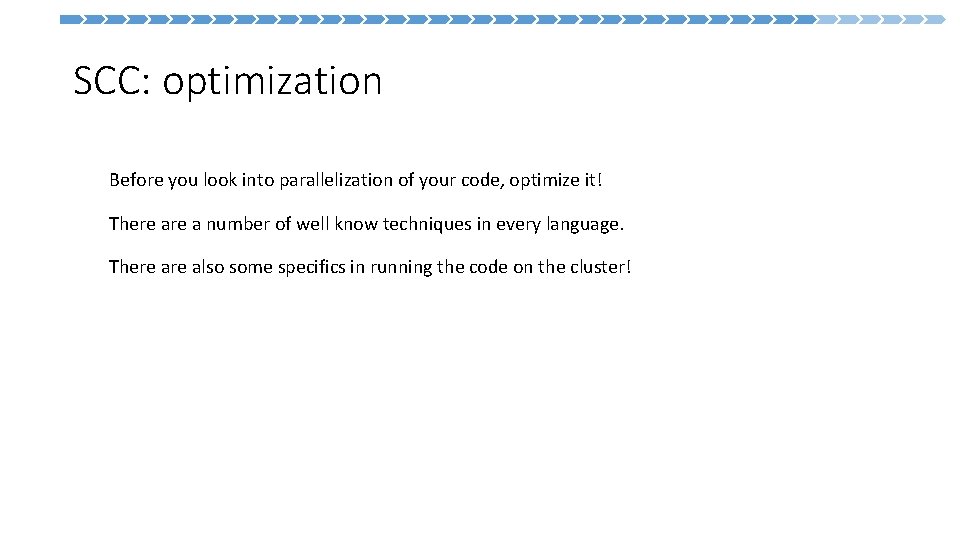
SCC: optimization Before you look into parallelization of your code, optimize it! There a number of well know techniques in every language. There also some specifics in running the code on the cluster!
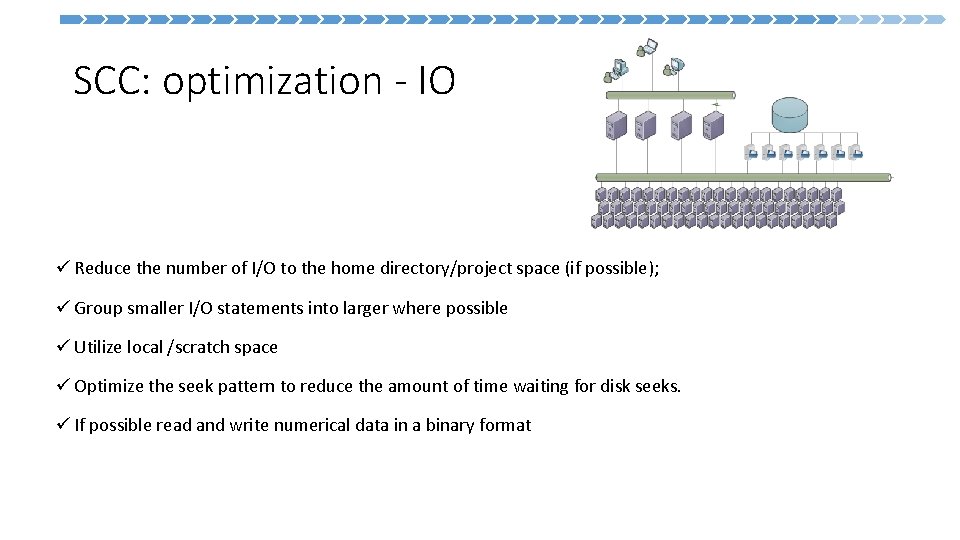
SCC: optimization - IO ü Reduce the number of I/O to the home directory/project space (if possible); ü Group smaller I/O statements into larger where possible ü Utilize local /scratch space ü Optimize the seek pattern to reduce the amount of time waiting for disk seeks. ü If possible read and write numerical data in a binary format
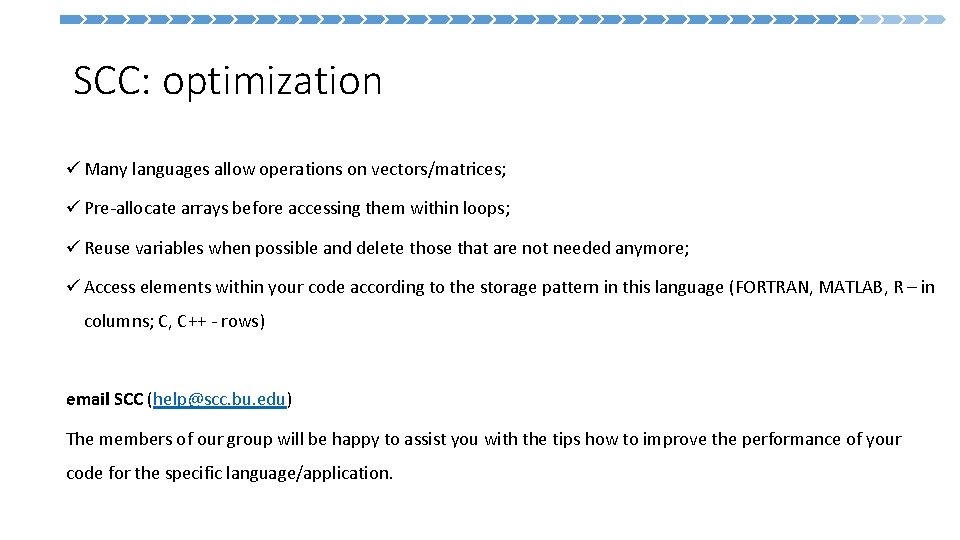
SCC: optimization ü Many languages allow operations on vectors/matrices; ü Pre-allocate arrays before accessing them within loops; ü Reuse variables when possible and delete those that are not needed anymore; ü Access elements within your code according to the storage pattern in this language (FORTRAN, MATLAB, R – in columns; C, C++ - rows) email SCC (help@scc. bu. edu) The members of our group will be happy to assist you with the tips how to improve the performance of your code for the specific language/application.
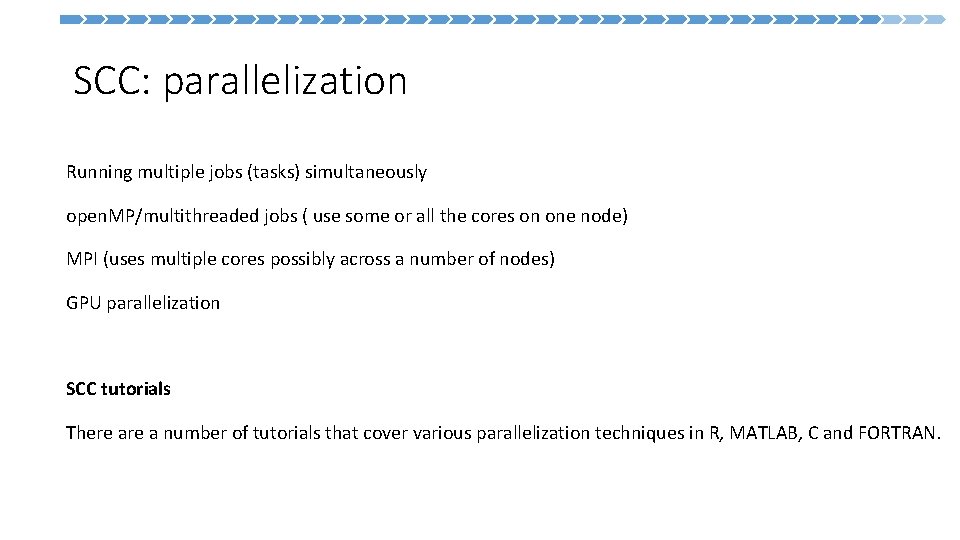
SCC: parallelization Running multiple jobs (tasks) simultaneously open. MP/multithreaded jobs ( use some or all the cores on one node) MPI (uses multiple cores possibly across a number of nodes) GPU parallelization SCC tutorials There a number of tutorials that cover various parallelization techniques in R, MATLAB, C and FORTRAN.
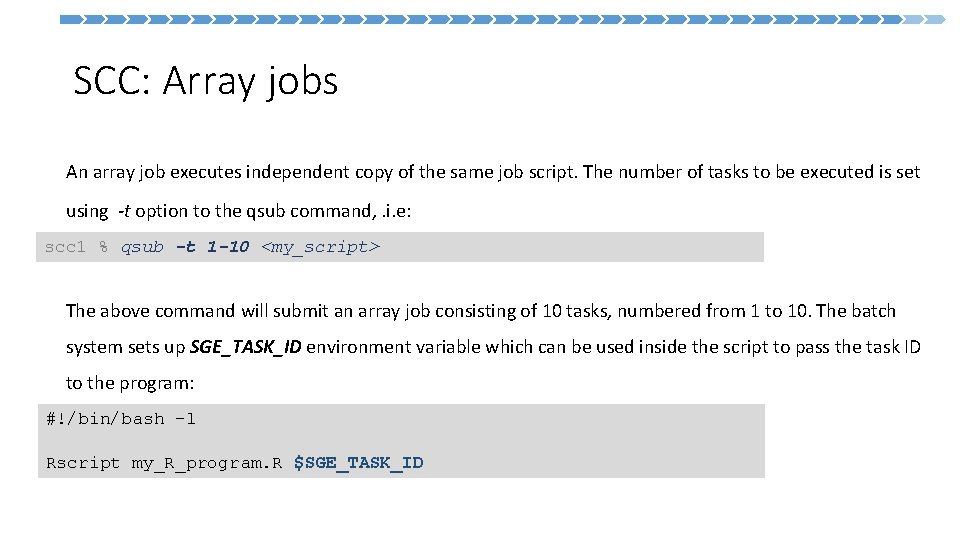
SCC: Array jobs An array job executes independent copy of the same job script. The number of tasks to be executed is set using -t option to the qsub command, . i. e: scc 1 % qsub -t 1 -10 <my_script> The above command will submit an array job consisting of 10 tasks, numbered from 1 to 10. The batch system sets up SGE_TASK_ID environment variable which can be used inside the script to pass the task ID to the program: #!/bin/bash -l Rscript my_R_program. R $SGE_TASK_ID
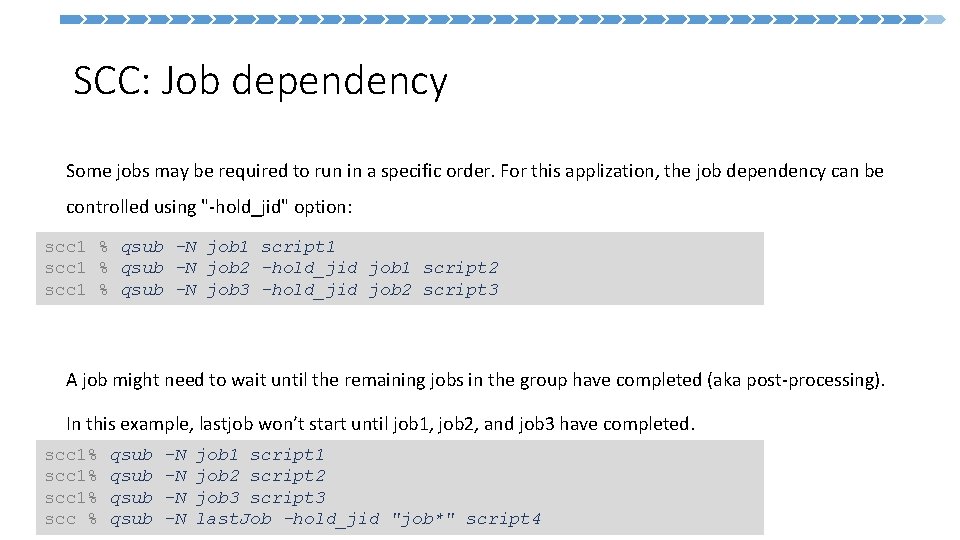
SCC: Job dependency Some jobs may be required to run in a specific order. For this applization, the job dependency can be controlled using "-hold_jid" option: scc 1 % qsub -N job 1 script 1 scc 1 % qsub -N job 2 -hold_jid job 1 script 2 scc 1 % qsub -N job 3 -hold_jid job 2 script 3 A job might need to wait until the remaining jobs in the group have completed (aka post-processing). In this example, lastjob won’t start until job 1, job 2, and job 3 have completed. scc 1% scc % qsub -N -N job 1 script 1 job 2 script 2 job 3 script 3 last. Job -hold_jid "job*" script 4
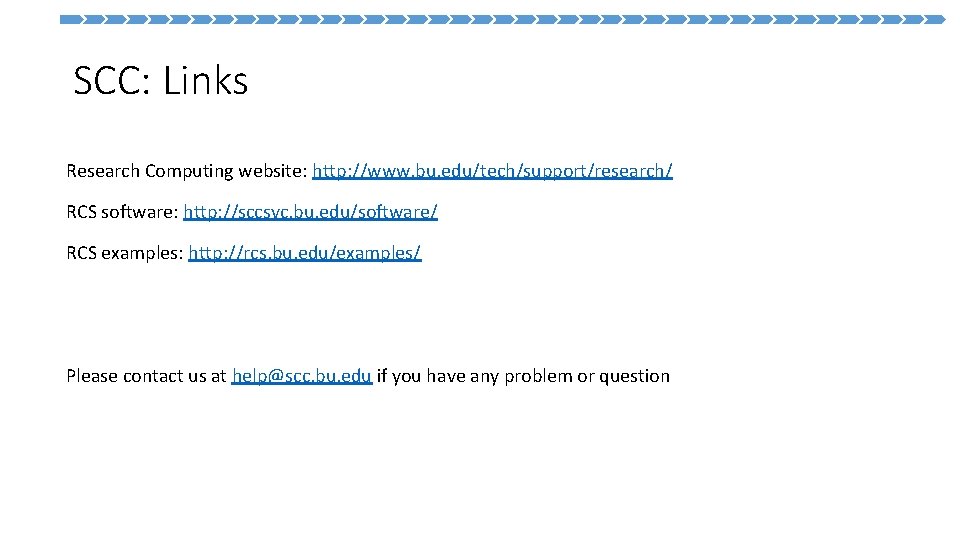
SCC: Links Research Computing website: http: //www. bu. edu/tech/support/research/ RCS software: http: //sccsvc. bu. edu/software/ RCS examples: http: //rcs. bu. edu/examples/ Please contact us at help@scc. bu. edu if you have any problem or question