Advanced Programing In Java Peyman Dodangeh Sharif University
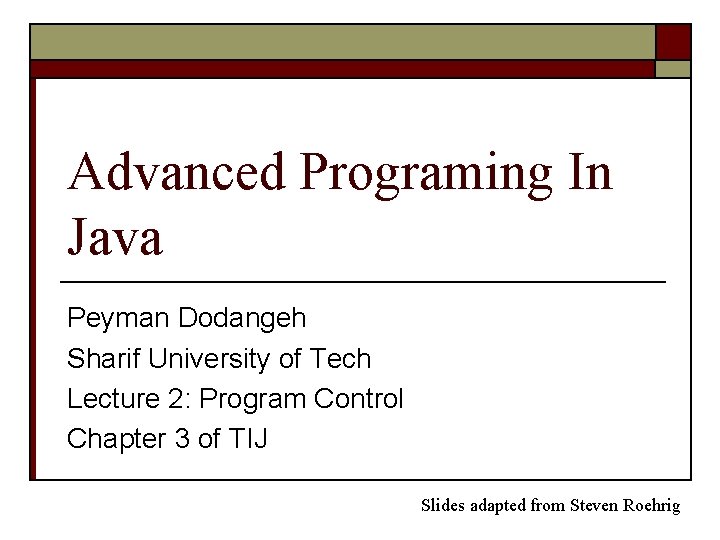
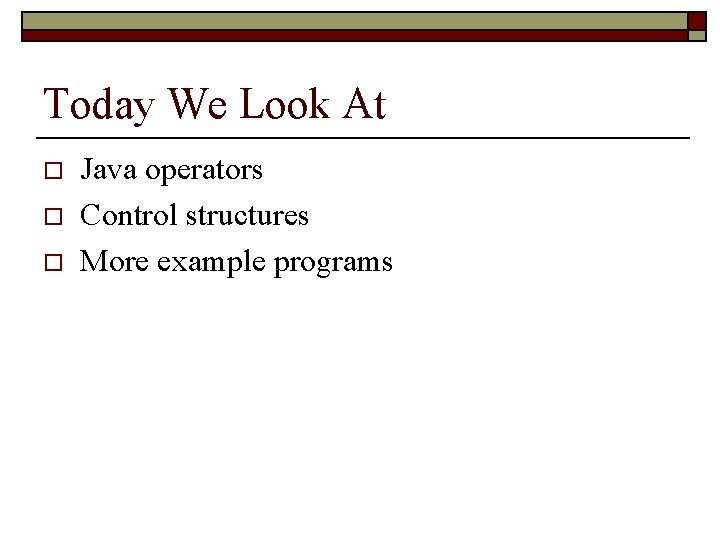
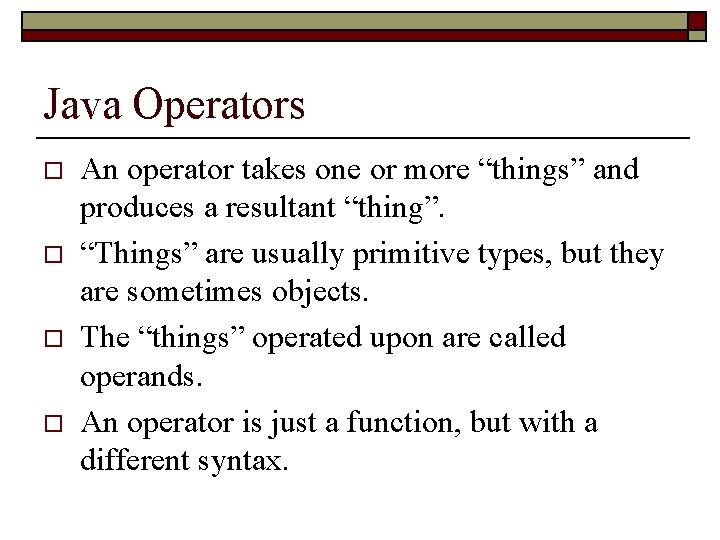
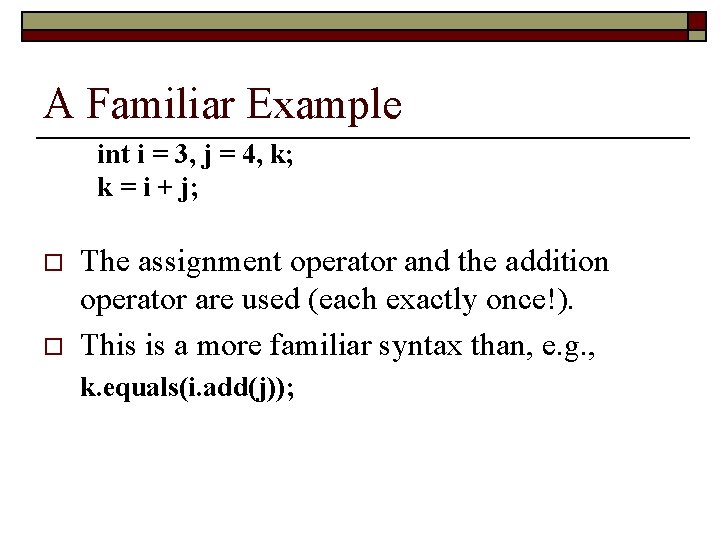
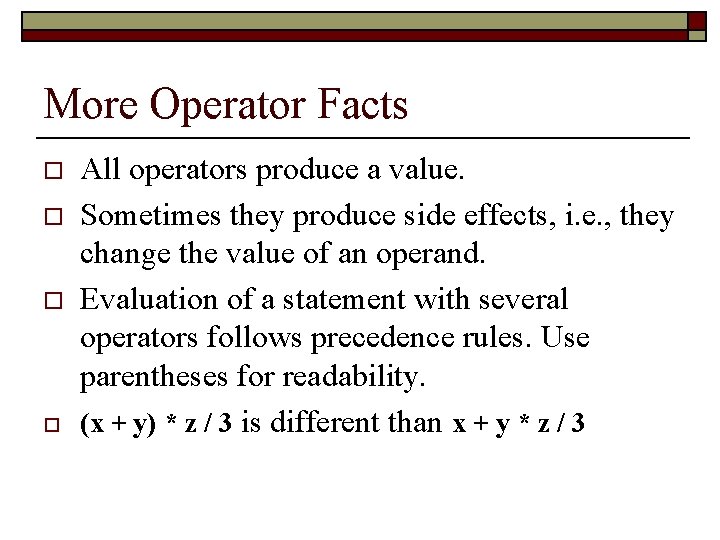
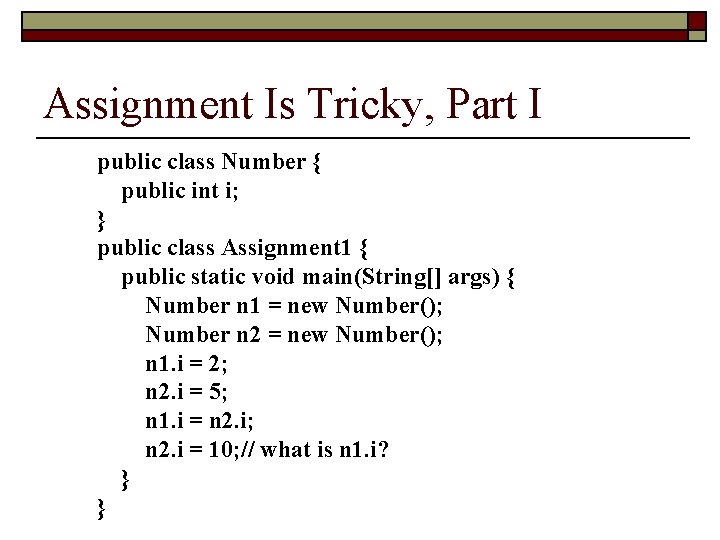
![Assignment Is Tricky, Part II public class Assignment 2 { public static void main(String[] Assignment Is Tricky, Part II public class Assignment 2 { public static void main(String[]](https://slidetodoc.com/presentation_image_h2/f16ca2f738c8b3ea337536e4cd2937a7/image-7.jpg)
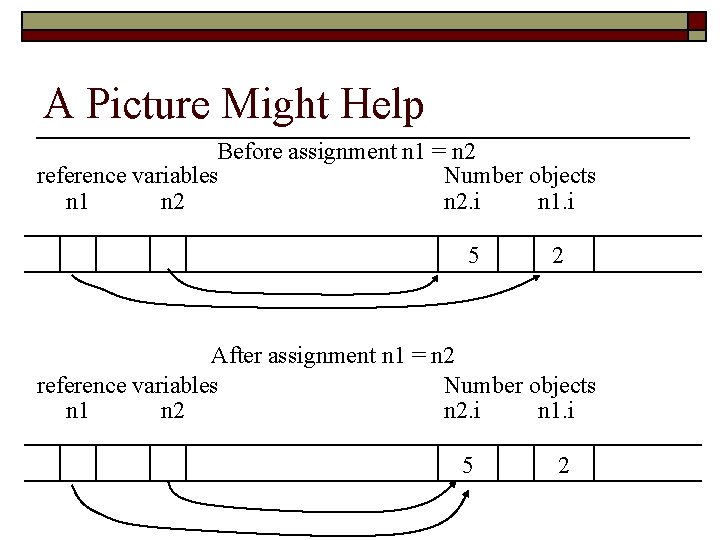
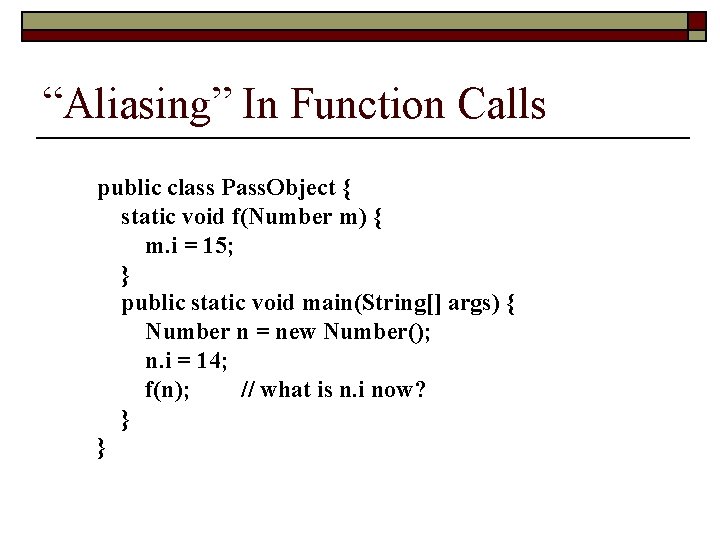
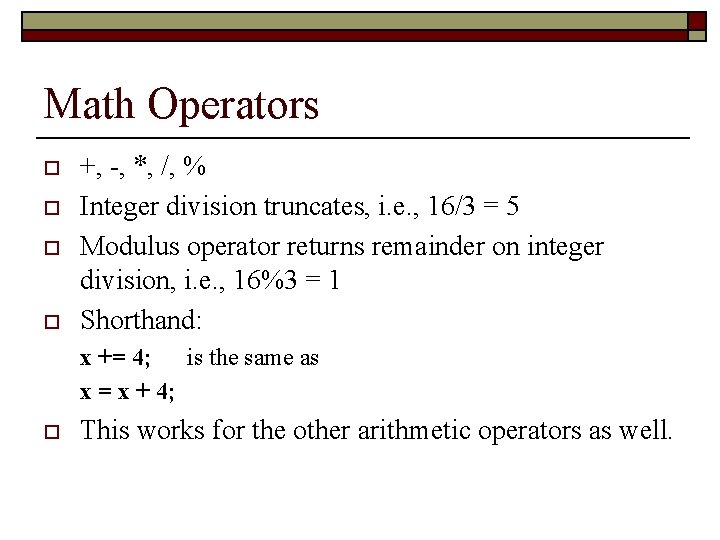
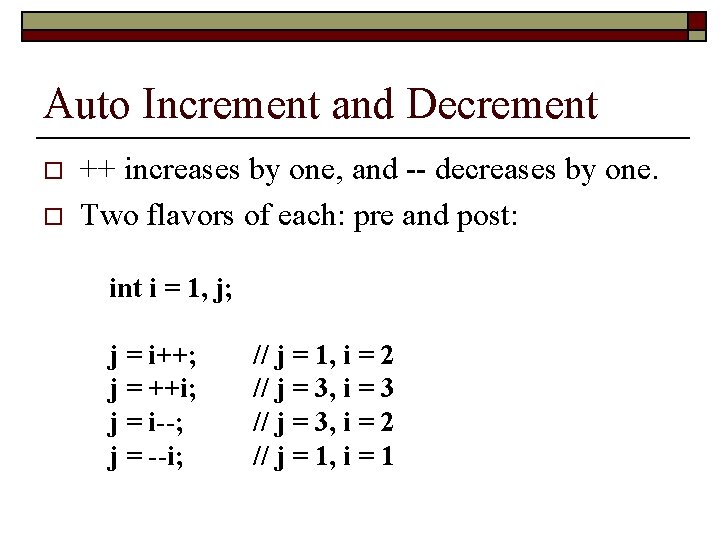
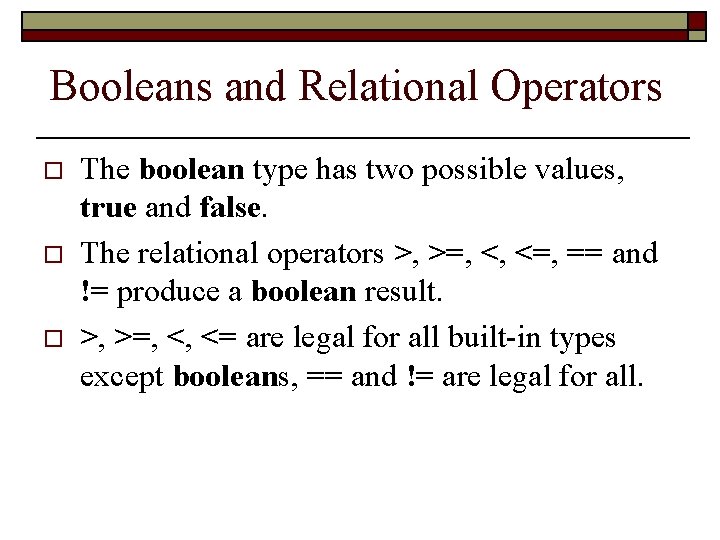
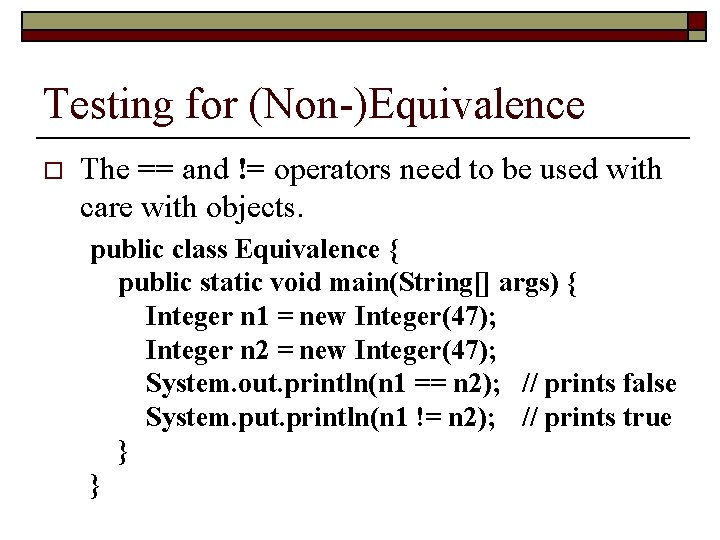
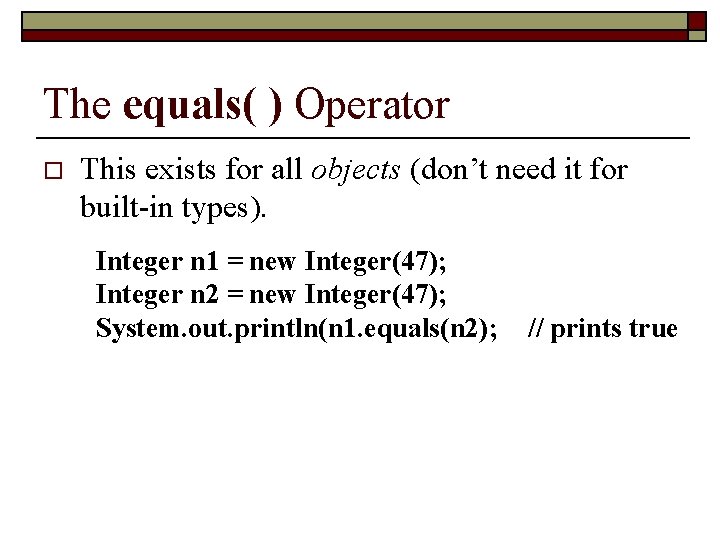
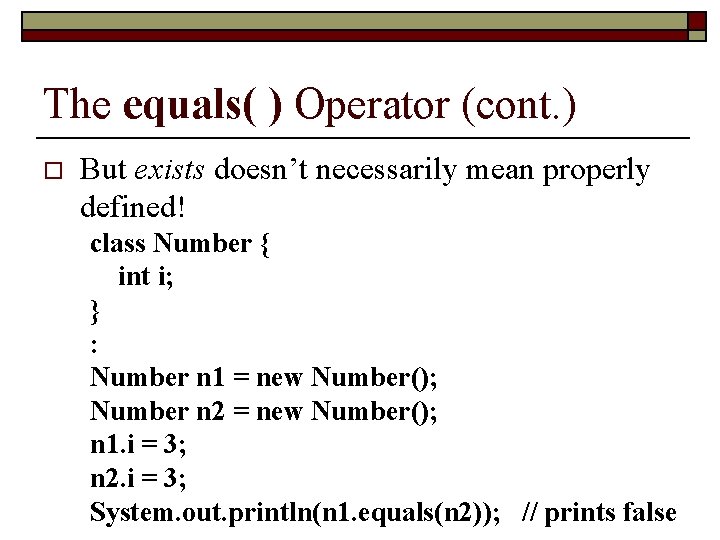
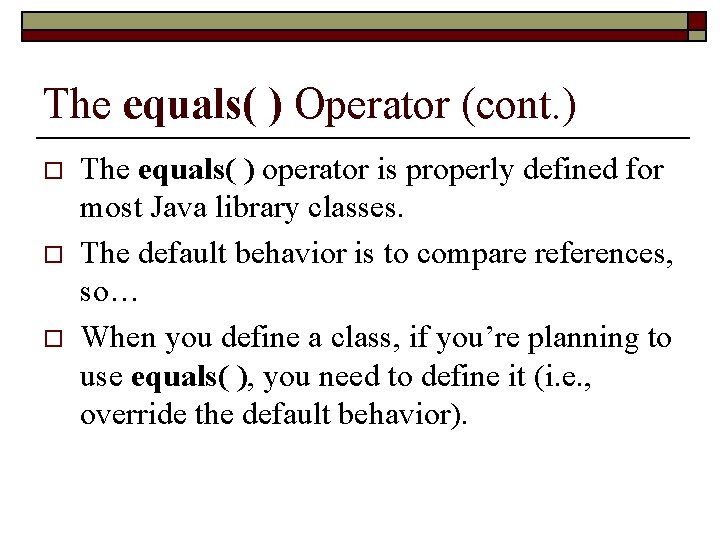
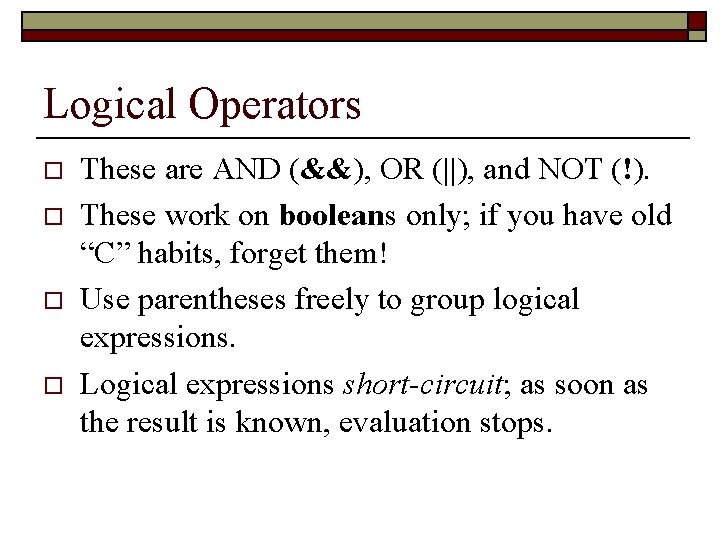
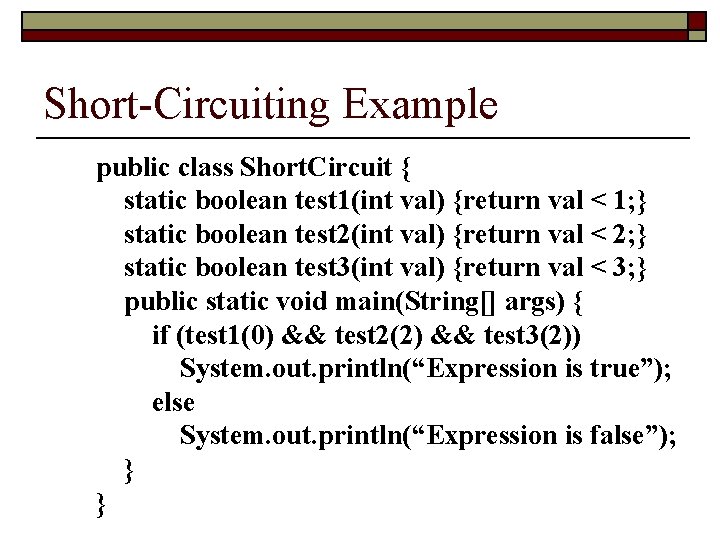
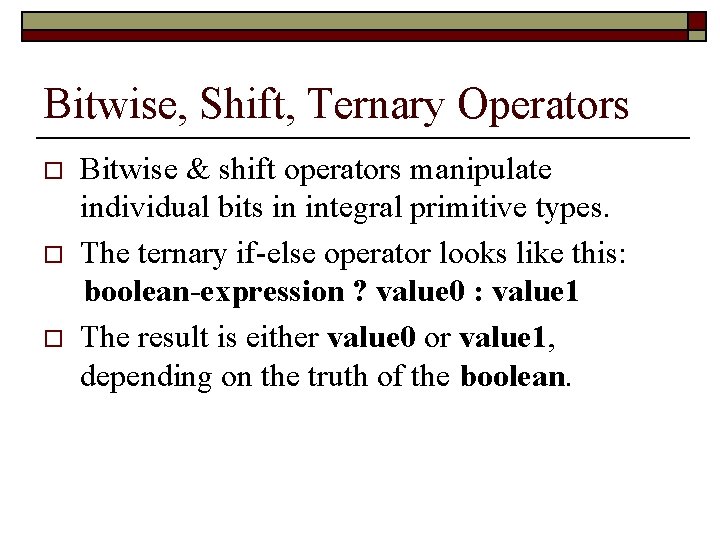
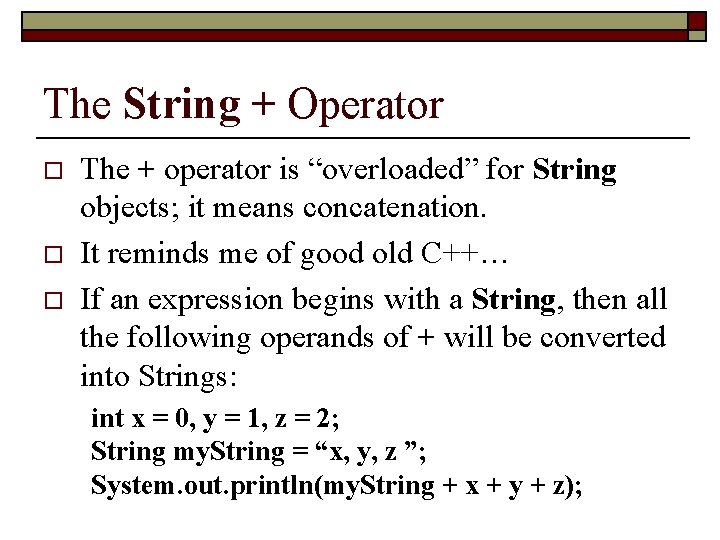
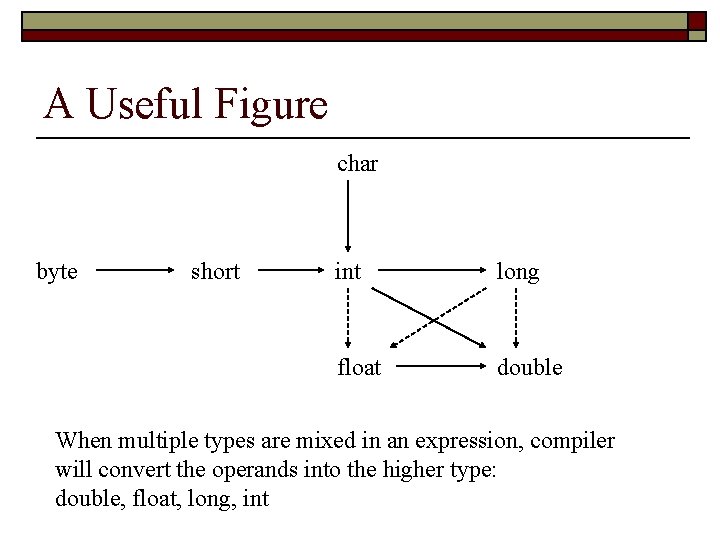
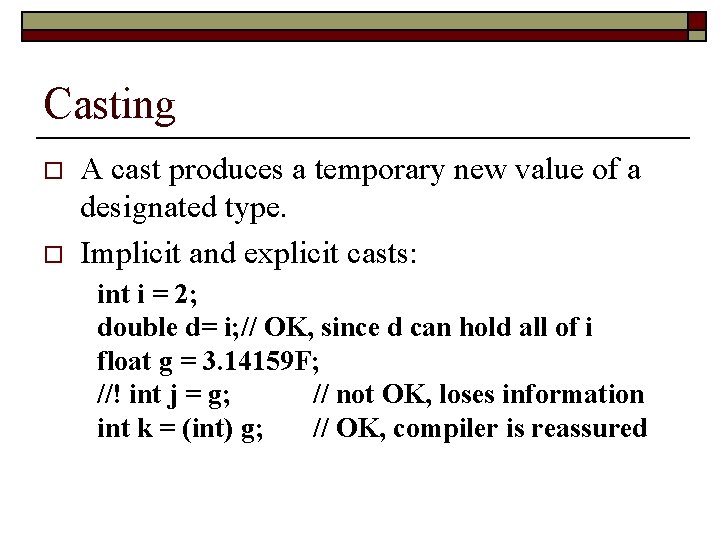
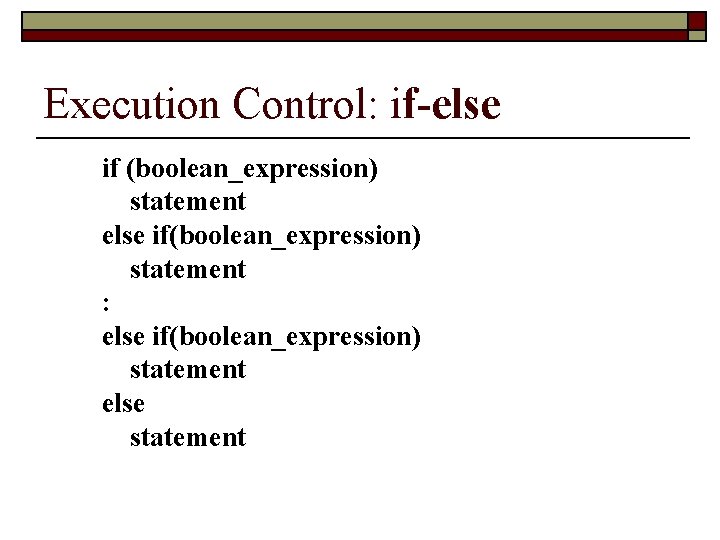
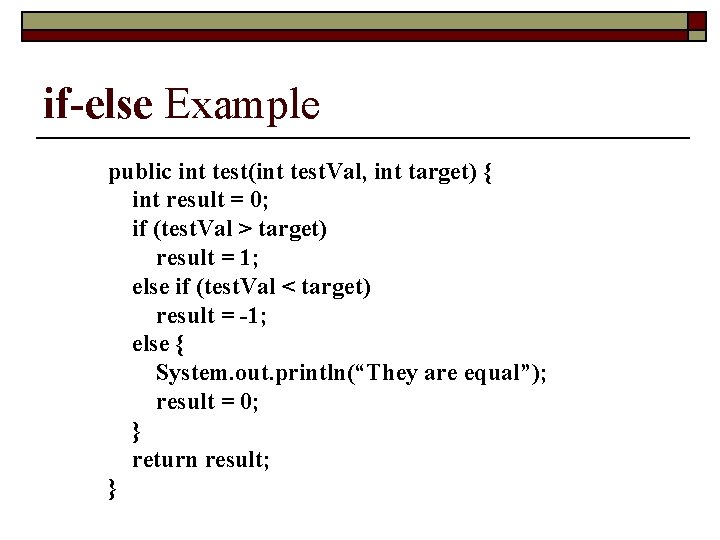
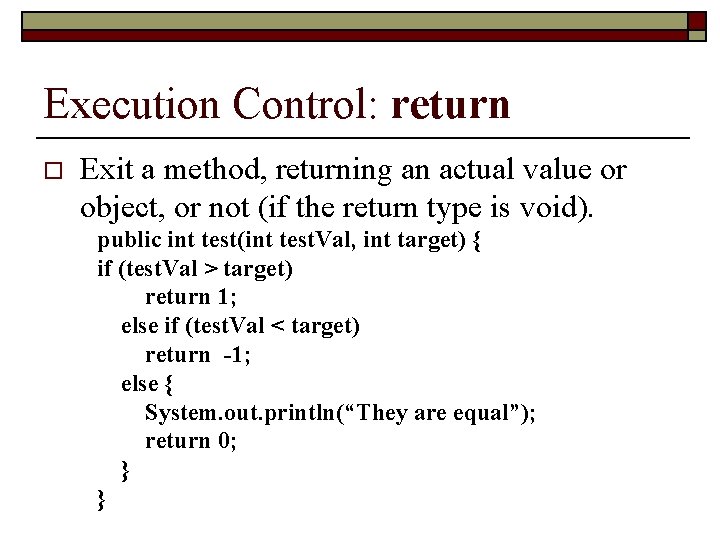
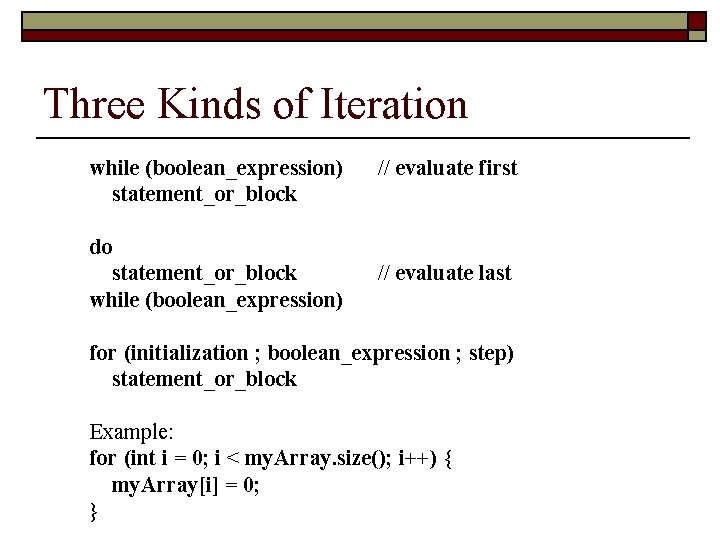
![Break and Continue public class Break. And. Continue { public static void main(String[] args) Break and Continue public class Break. And. Continue { public static void main(String[] args)](https://slidetodoc.com/presentation_image_h2/f16ca2f738c8b3ea337536e4cd2937a7/image-27.jpg)
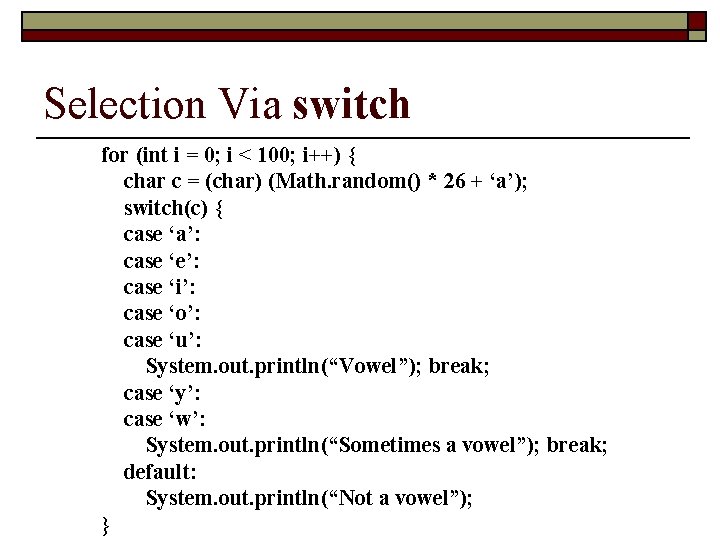
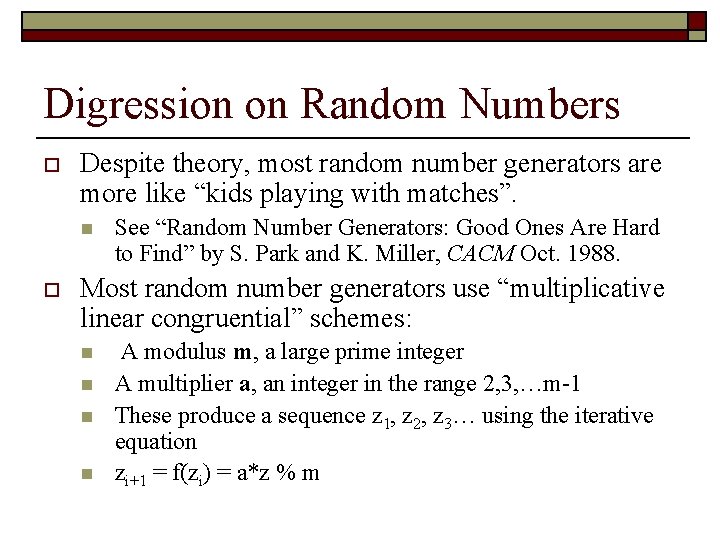
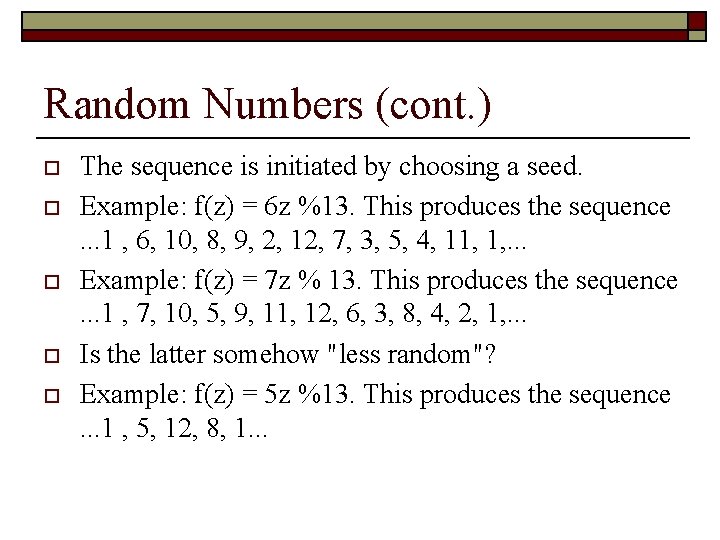
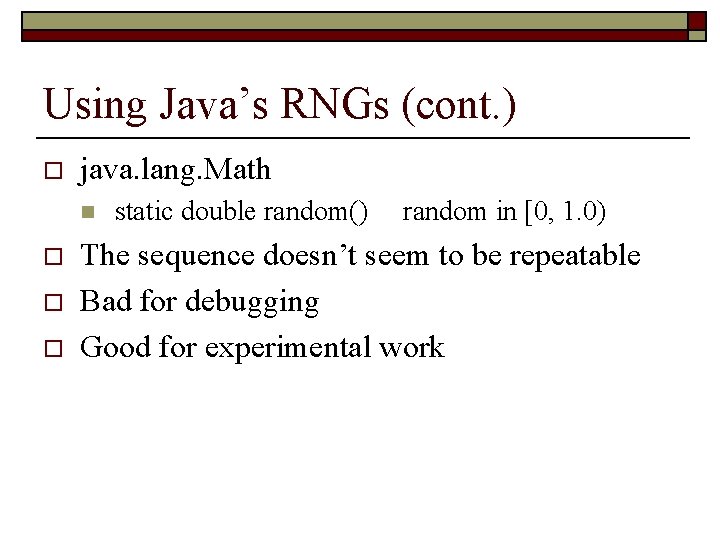
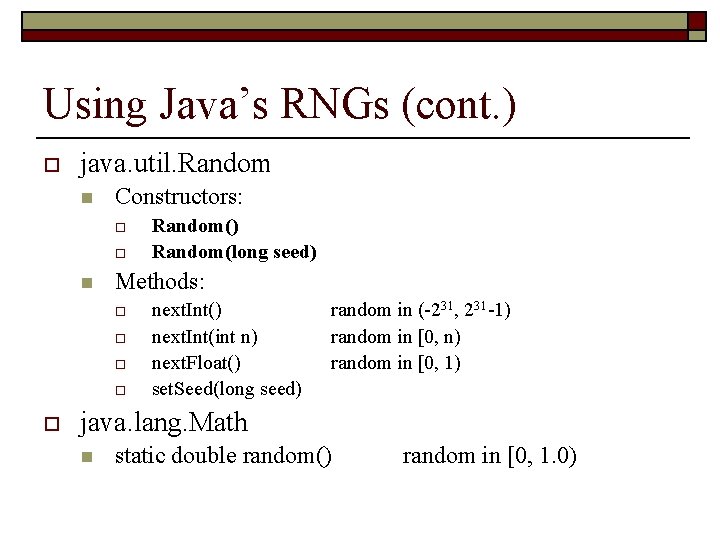
- Slides: 32
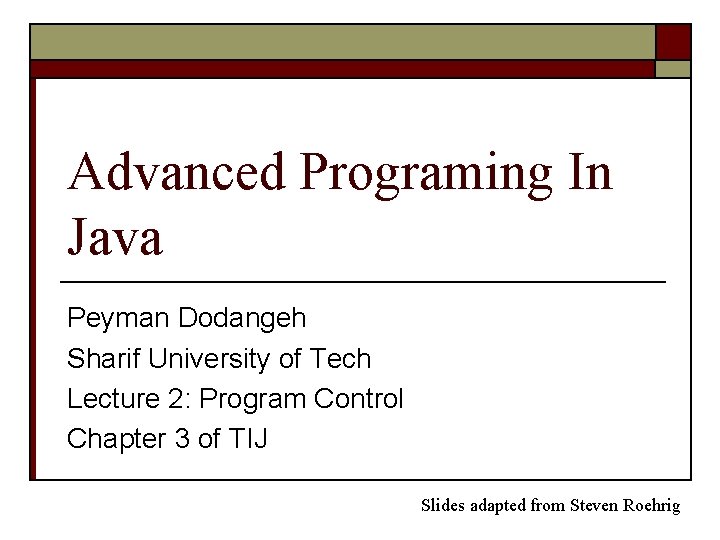
Advanced Programing In Java Peyman Dodangeh Sharif University of Tech Lecture 2: Program Control Chapter 3 of TIJ Slides adapted from Steven Roehrig
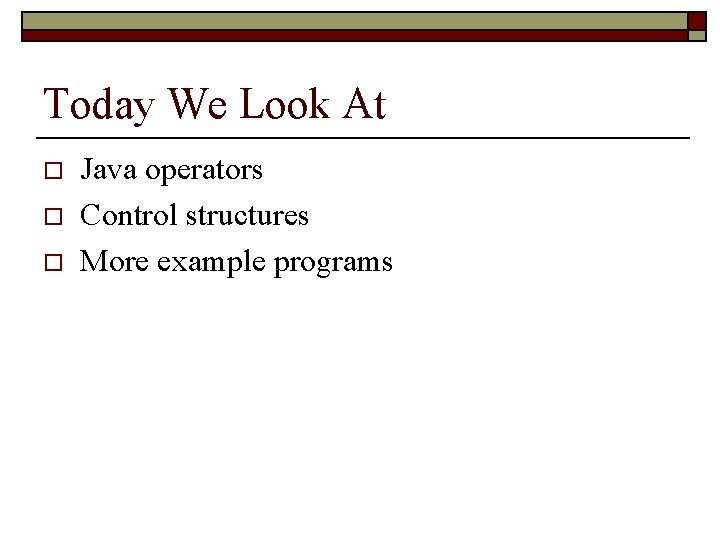
Today We Look At o o o Java operators Control structures More example programs
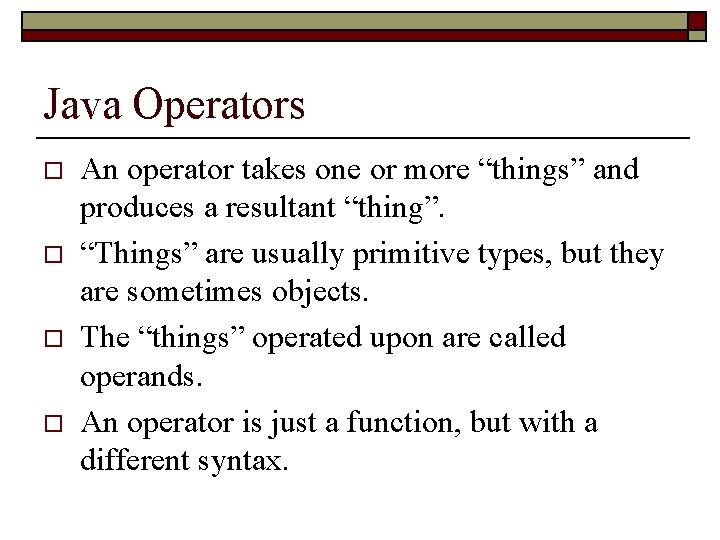
Java Operators o o An operator takes one or more “things” and produces a resultant “thing”. “Things” are usually primitive types, but they are sometimes objects. The “things” operated upon are called operands. An operator is just a function, but with a different syntax.
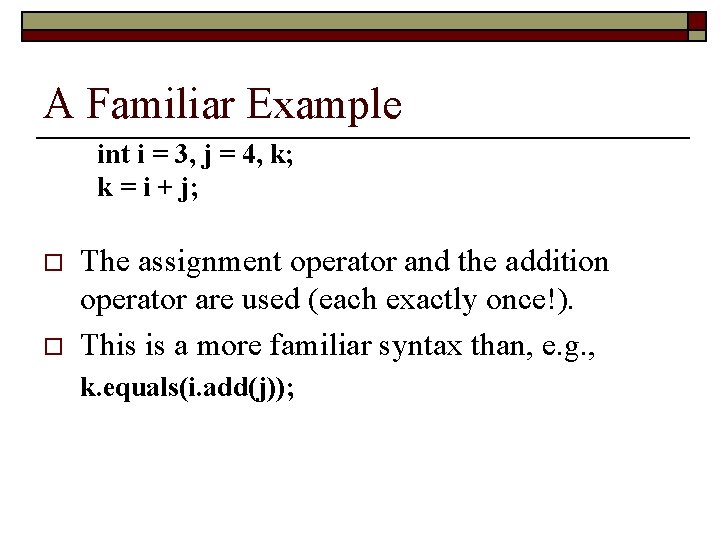
A Familiar Example int i = 3, j = 4, k; k = i + j; o o The assignment operator and the addition operator are used (each exactly once!). This is a more familiar syntax than, e. g. , k. equals(i. add(j));
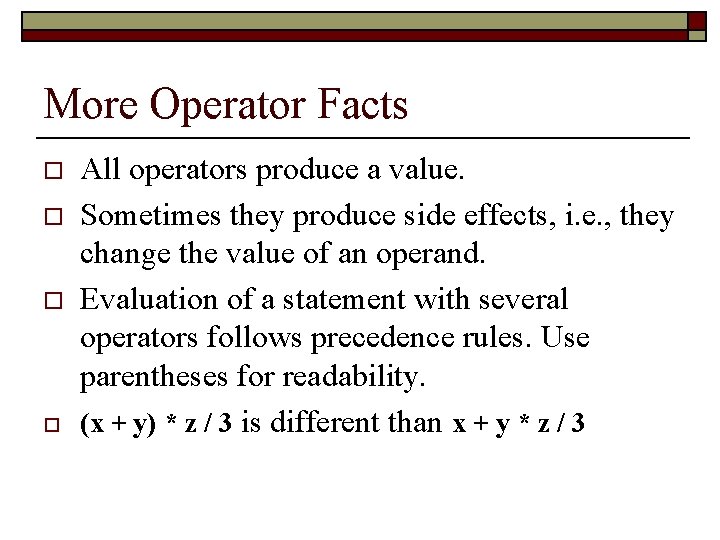
More Operator Facts o o All operators produce a value. Sometimes they produce side effects, i. e. , they change the value of an operand. Evaluation of a statement with several operators follows precedence rules. Use parentheses for readability. (x + y) * z / 3 is different than x + y * z / 3
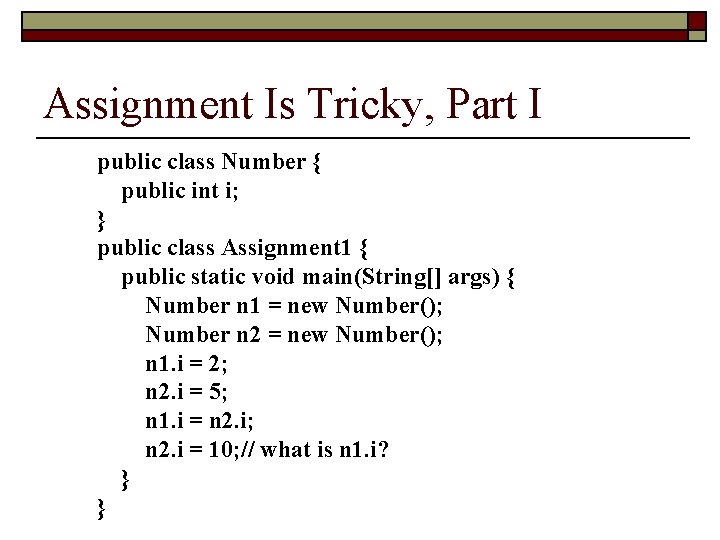
Assignment Is Tricky, Part I public class Number { public int i; } public class Assignment 1 { public static void main(String[] args) { Number n 1 = new Number(); Number n 2 = new Number(); n 1. i = 2; n 2. i = 5; n 1. i = n 2. i; n 2. i = 10; // what is n 1. i? } }
![Assignment Is Tricky Part II public class Assignment 2 public static void mainString Assignment Is Tricky, Part II public class Assignment 2 { public static void main(String[]](https://slidetodoc.com/presentation_image_h2/f16ca2f738c8b3ea337536e4cd2937a7/image-7.jpg)
Assignment Is Tricky, Part II public class Assignment 2 { public static void main(String[] args) { Number n 1 = new Number(); Number n 2 = new Number(); n 1. i = 2; n 2. i = 5; n 1 = n 2; n 2. i = 10; // what is n 1. i? n 1. i = 20; // what is n 2. i? } }
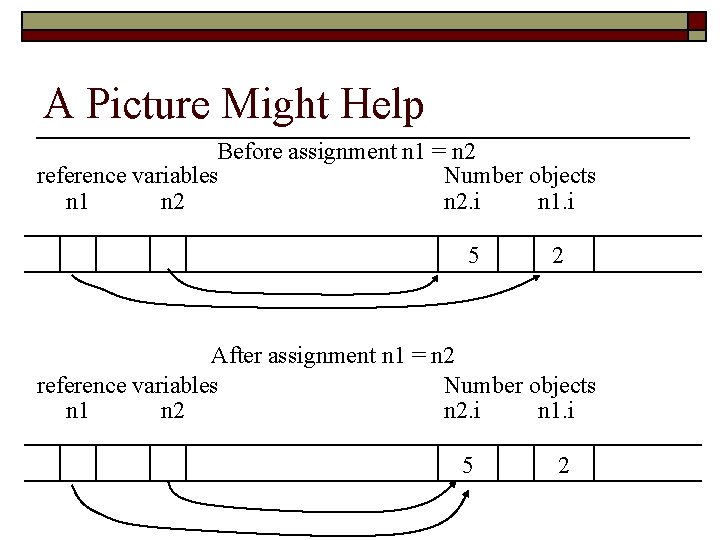
A Picture Might Help Before assignment n 1 = n 2 reference variables Number objects n 1 n 2. i n 1. i 5 2 After assignment n 1 = n 2 reference variables Number objects n 1 n 2. i n 1. i 5 2
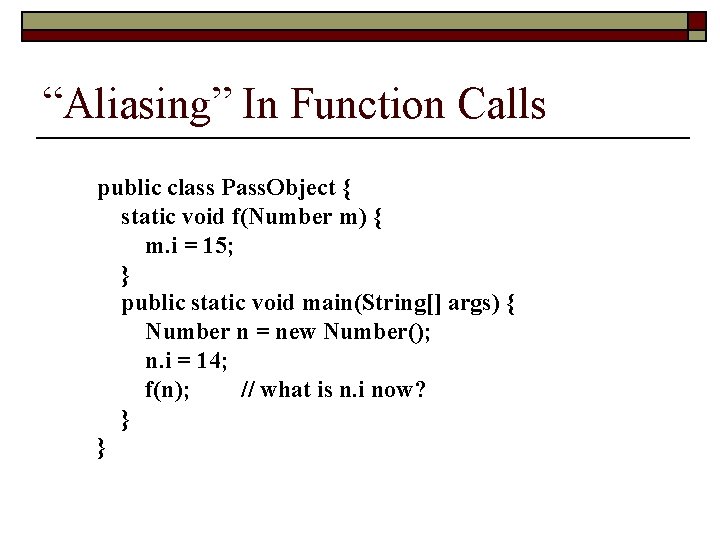
“Aliasing” In Function Calls public class Pass. Object { static void f(Number m) { m. i = 15; } public static void main(String[] args) { Number n = new Number(); n. i = 14; f(n); // what is n. i now? } }
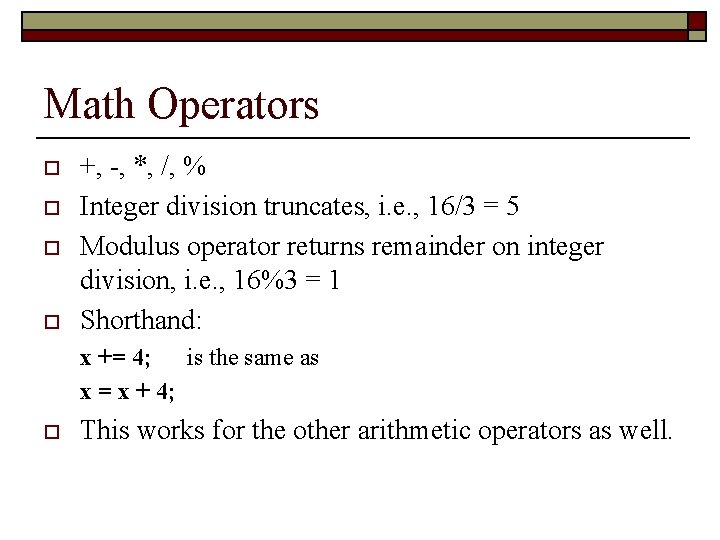
Math Operators o o +, -, *, /, % Integer division truncates, i. e. , 16/3 = 5 Modulus operator returns remainder on integer division, i. e. , 16%3 = 1 Shorthand: x += 4; is the same as x = x + 4; o This works for the other arithmetic operators as well.
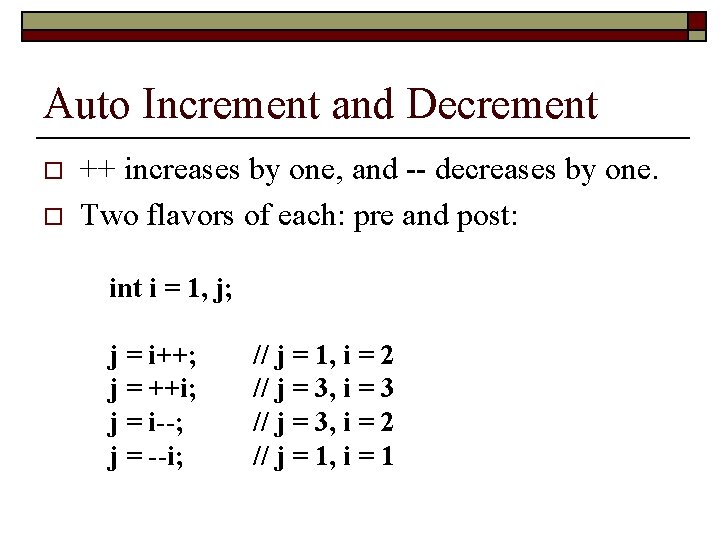
Auto Increment and Decrement o o ++ increases by one, and -- decreases by one. Two flavors of each: pre and post: int i = 1, j; j = i++; j = ++i; j = i--; j = --i; // j = 1, i = 2 // j = 3, i = 3 // j = 3, i = 2 // j = 1, i = 1
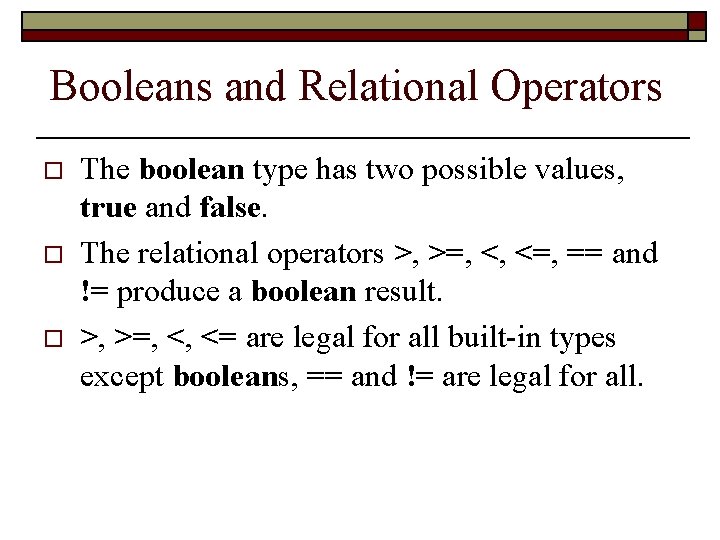
Booleans and Relational Operators o o o The boolean type has two possible values, true and false. The relational operators >, >=, <, <=, == and != produce a boolean result. >, >=, <, <= are legal for all built-in types except booleans, == and != are legal for all.
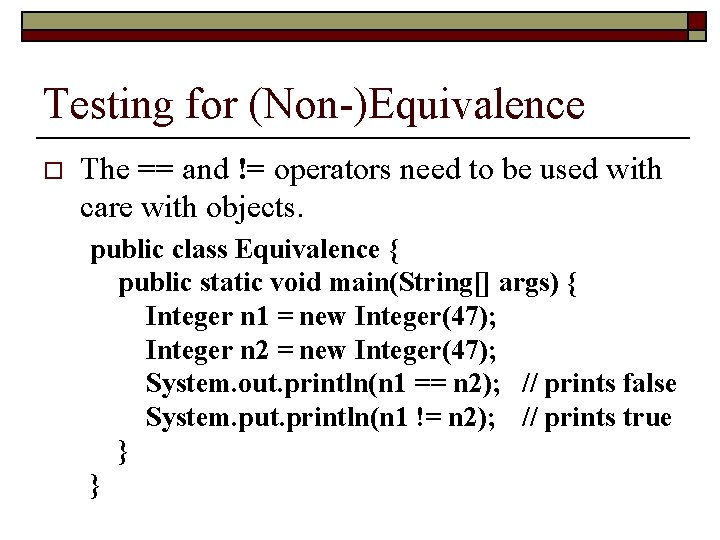
Testing for (Non-)Equivalence o The == and != operators need to be used with care with objects. public class Equivalence { public static void main(String[] args) { Integer n 1 = new Integer(47); Integer n 2 = new Integer(47); System. out. println(n 1 == n 2); // prints false System. put. println(n 1 != n 2); // prints true } }
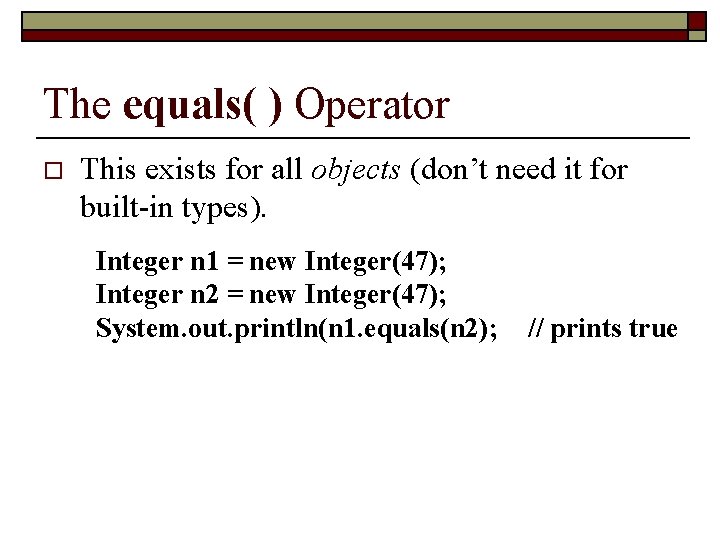
The equals( ) Operator o This exists for all objects (don’t need it for built-in types). Integer n 1 = new Integer(47); Integer n 2 = new Integer(47); System. out. println(n 1. equals(n 2); // prints true
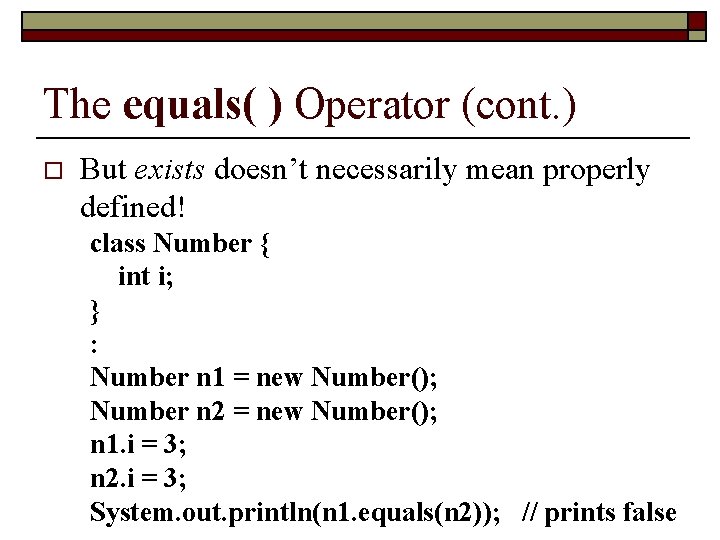
The equals( ) Operator (cont. ) o But exists doesn’t necessarily mean properly defined! class Number { int i; } : Number n 1 = new Number(); Number n 2 = new Number(); n 1. i = 3; n 2. i = 3; System. out. println(n 1. equals(n 2)); // prints false
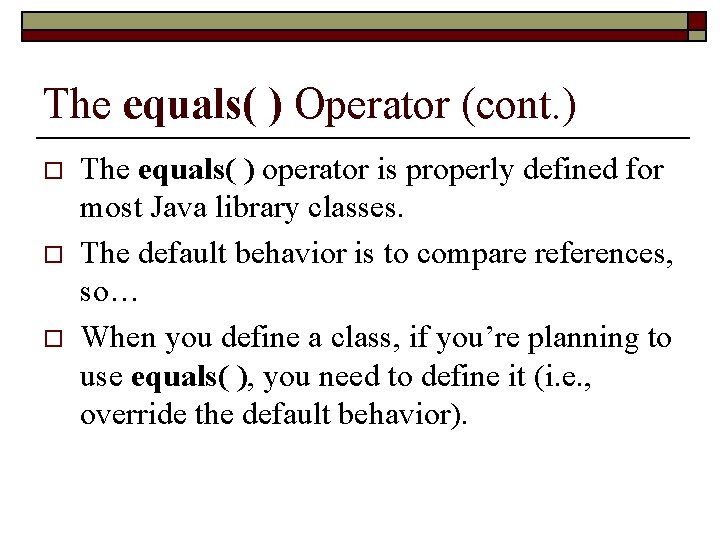
The equals( ) Operator (cont. ) o o o The equals( ) operator is properly defined for most Java library classes. The default behavior is to compare references, so… When you define a class, if you’re planning to use equals( ), you need to define it (i. e. , override the default behavior).
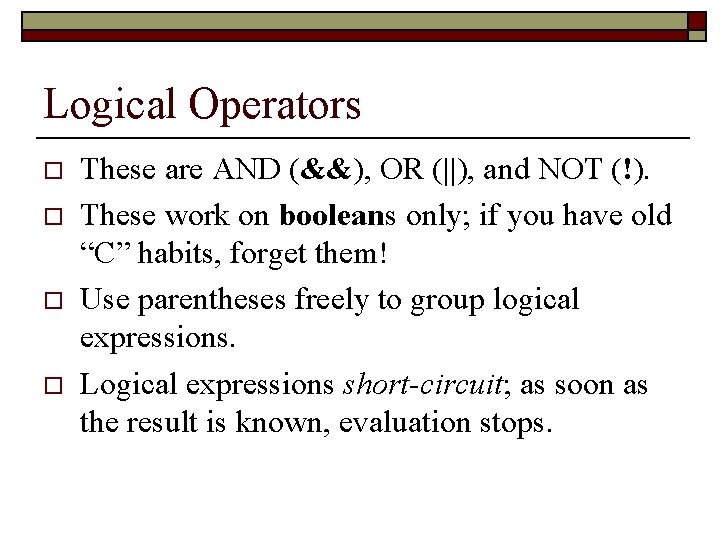
Logical Operators o o These are AND (&&), OR (||), and NOT (!). These work on booleans only; if you have old “C” habits, forget them! Use parentheses freely to group logical expressions. Logical expressions short-circuit; as soon as the result is known, evaluation stops.
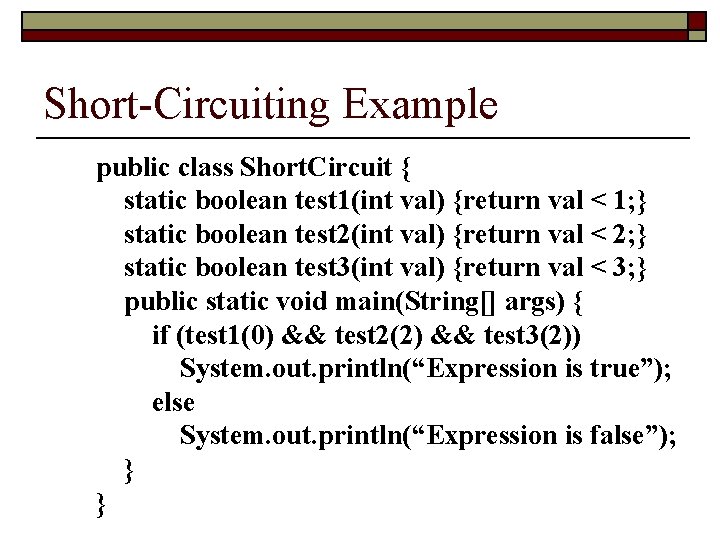
Short-Circuiting Example public class Short. Circuit { static boolean test 1(int val) {return val < 1; } static boolean test 2(int val) {return val < 2; } static boolean test 3(int val) {return val < 3; } public static void main(String[] args) { if (test 1(0) && test 2(2) && test 3(2)) System. out. println(“Expression is true”); else System. out. println(“Expression is false”); } }
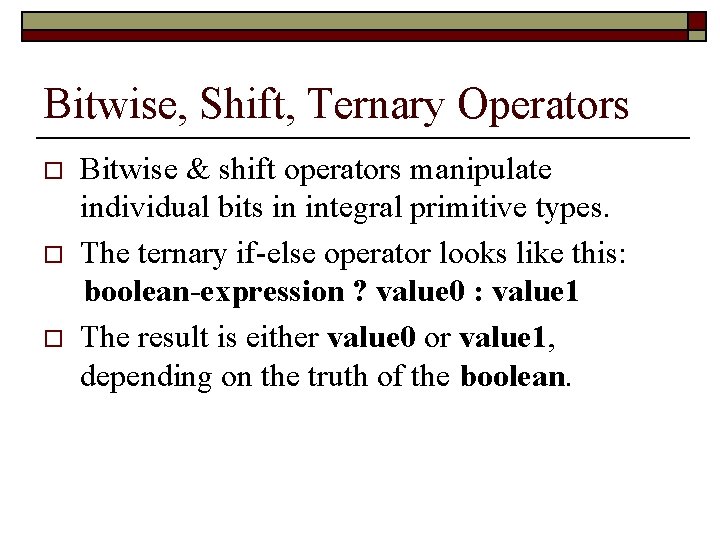
Bitwise, Shift, Ternary Operators o o o Bitwise & shift operators manipulate individual bits in integral primitive types. The ternary if-else operator looks like this: boolean-expression ? value 0 : value 1 The result is either value 0 or value 1, depending on the truth of the boolean.
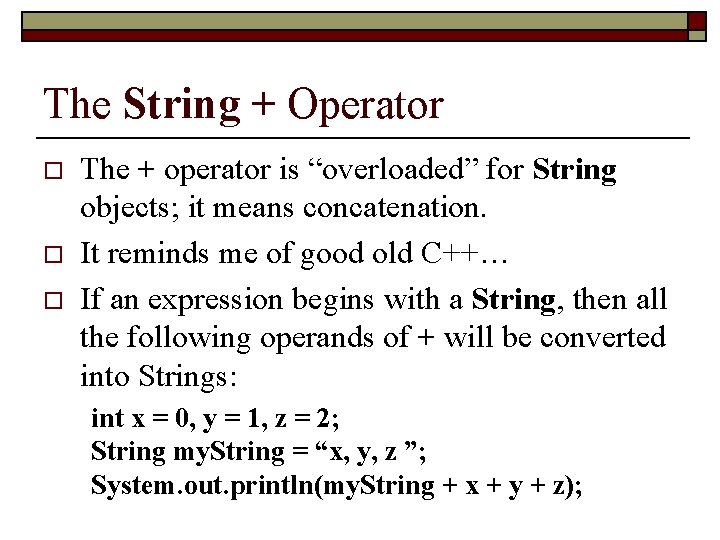
The String + Operator o o o The + operator is “overloaded” for String objects; it means concatenation. It reminds me of good old C++… If an expression begins with a String, then all the following operands of + will be converted into Strings: int x = 0, y = 1, z = 2; String my. String = “x, y, z ”; System. out. println(my. String + x + y + z);
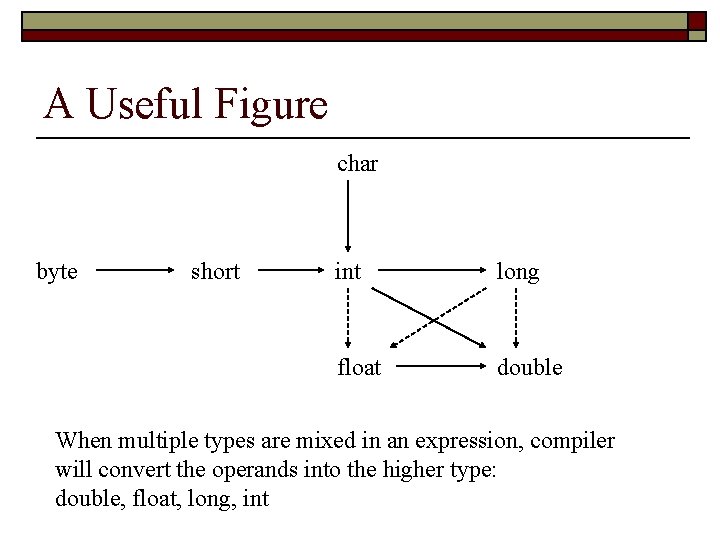
A Useful Figure char byte short int long float double When multiple types are mixed in an expression, compiler will convert the operands into the higher type: double, float, long, int
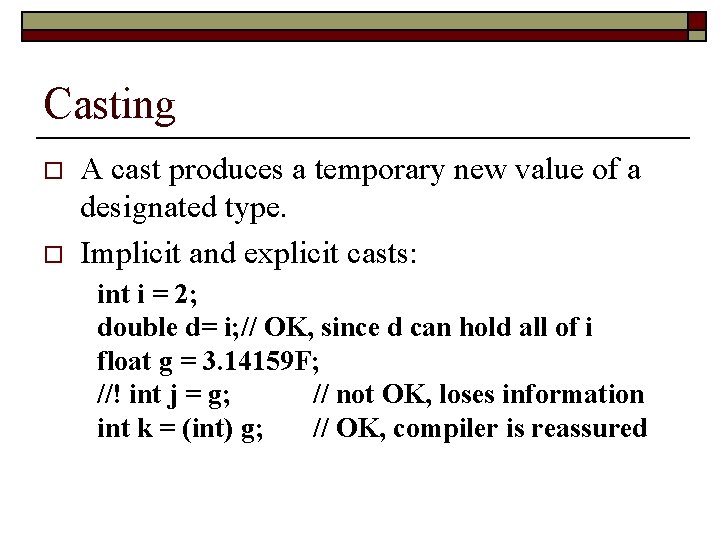
Casting o o A cast produces a temporary new value of a designated type. Implicit and explicit casts: int i = 2; double d= i; // OK, since d can hold all of i float g = 3. 14159 F; //! int j = g; // not OK, loses information int k = (int) g; // OK, compiler is reassured
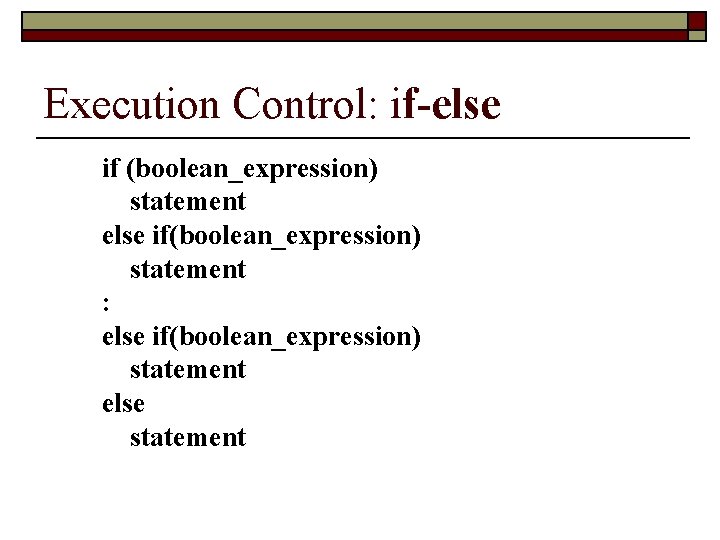
Execution Control: if-else if (boolean_expression) statement else if(boolean_expression) statement : else if(boolean_expression) statement else statement
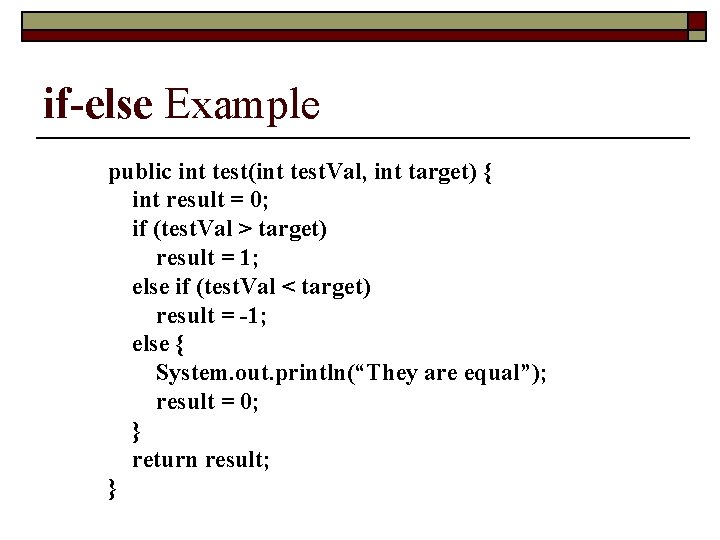
if-else Example public int test(int test. Val, int target) { int result = 0; if (test. Val > target) result = 1; else if (test. Val < target) result = -1; else { System. out. println(“They are equal”); result = 0; } return result; }
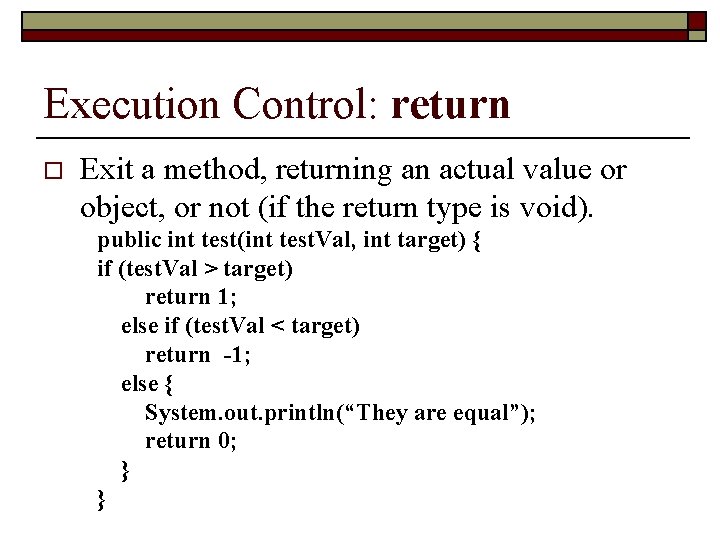
Execution Control: return o Exit a method, returning an actual value or object, or not (if the return type is void). public int test(int test. Val, int target) { if (test. Val > target) return 1; else if (test. Val < target) return -1; else { System. out. println(“They are equal”); return 0; } }
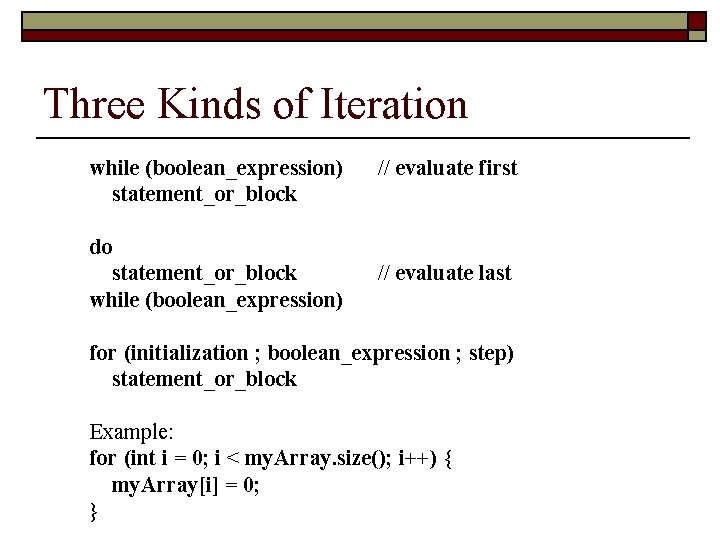
Three Kinds of Iteration while (boolean_expression) statement_or_block do statement_or_block while (boolean_expression) // evaluate first // evaluate last for (initialization ; boolean_expression ; step) statement_or_block Example: for (int i = 0; i < my. Array. size(); i++) { my. Array[i] = 0; }
![Break and Continue public class Break And Continue public static void mainString args Break and Continue public class Break. And. Continue { public static void main(String[] args)](https://slidetodoc.com/presentation_image_h2/f16ca2f738c8b3ea337536e4cd2937a7/image-27.jpg)
Break and Continue public class Break. And. Continue { public static void main(String[] args) { for (int i = 0; i < 100; i++) { if (i == 74) break; // out of for loop if (i % 9 != 0) continue; // next iteration System. out. println(i); } } }
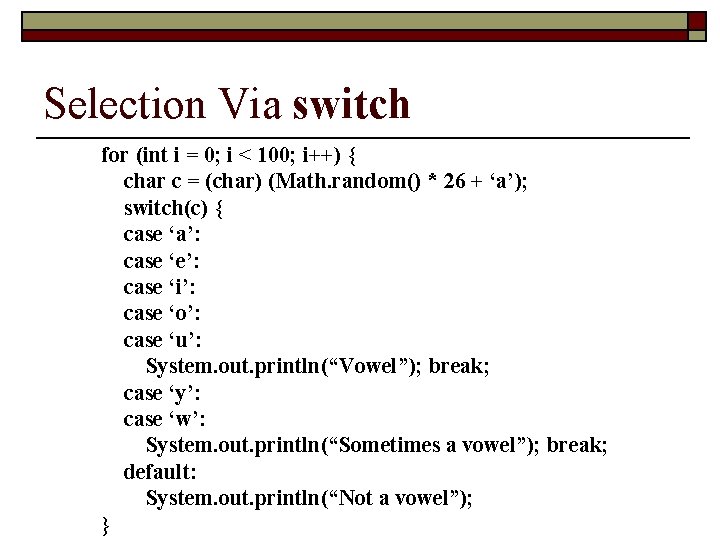
Selection Via switch for (int i = 0; i < 100; i++) { char c = (char) (Math. random() * 26 + ‘a’); switch(c) { case ‘a’: case ‘e’: case ‘i’: case ‘o’: case ‘u’: System. out. println(“Vowel”); break; case ‘y’: case ‘w’: System. out. println(“Sometimes a vowel”); break; default: System. out. println(“Not a vowel”); }
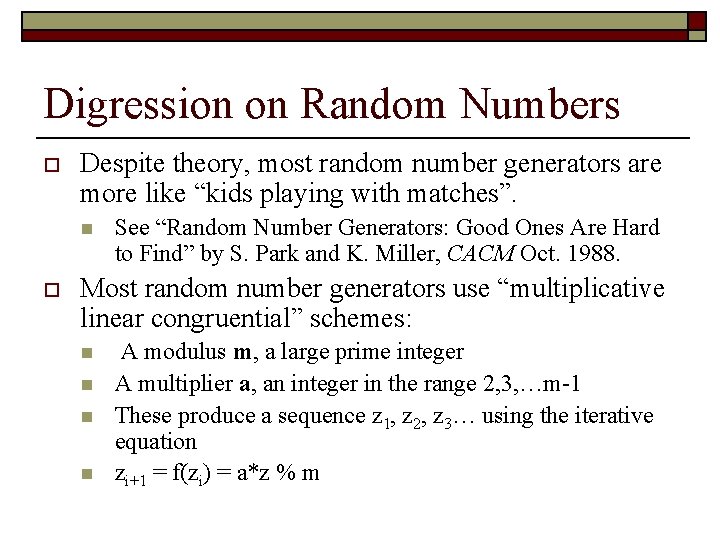
Digression on Random Numbers o Despite theory, most random number generators are more like “kids playing with matches”. n o See “Random Number Generators: Good Ones Are Hard to Find” by S. Park and K. Miller, CACM Oct. 1988. Most random number generators use “multiplicative linear congruential” schemes: n n A modulus m, a large prime integer A multiplier a, an integer in the range 2, 3, …m-1 These produce a sequence z 1, z 2, z 3… using the iterative equation zi+1 = f(zi) = a*z % m
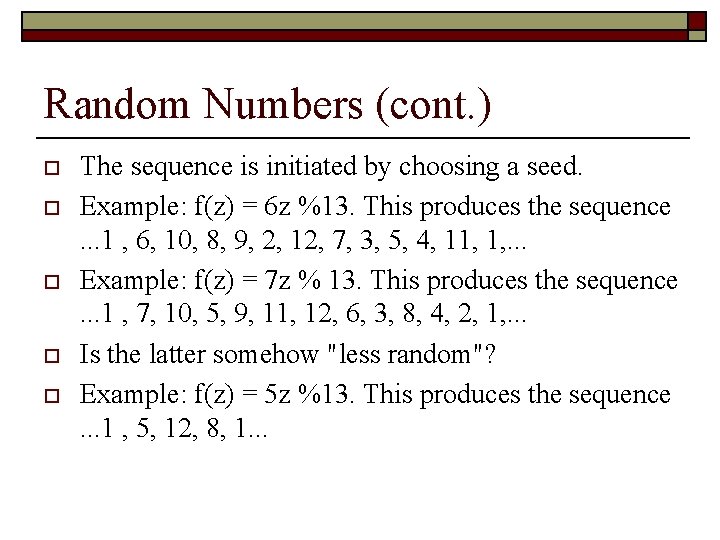
Random Numbers (cont. ) o o o The sequence is initiated by choosing a seed. Example: f(z) = 6 z %13. This produces the sequence. . . 1 , 6, 10, 8, 9, 2, 12, 7, 3, 5, 4, 11, 1, . . . Example: f(z) = 7 z % 13. This produces the sequence. . . 1 , 7, 10, 5, 9, 11, 12, 6, 3, 8, 4, 2, 1, . . . Is the latter somehow "less random"? Example: f(z) = 5 z %13. This produces the sequence. . . 1 , 5, 12, 8, 1. . .
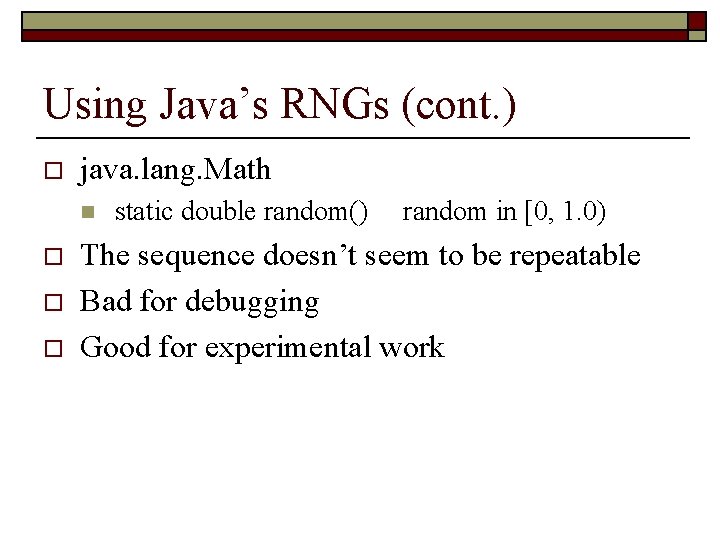
Using Java’s RNGs (cont. ) o java. lang. Math n o o o static double random() random in [0, 1. 0) The sequence doesn’t seem to be repeatable Bad for debugging Good for experimental work
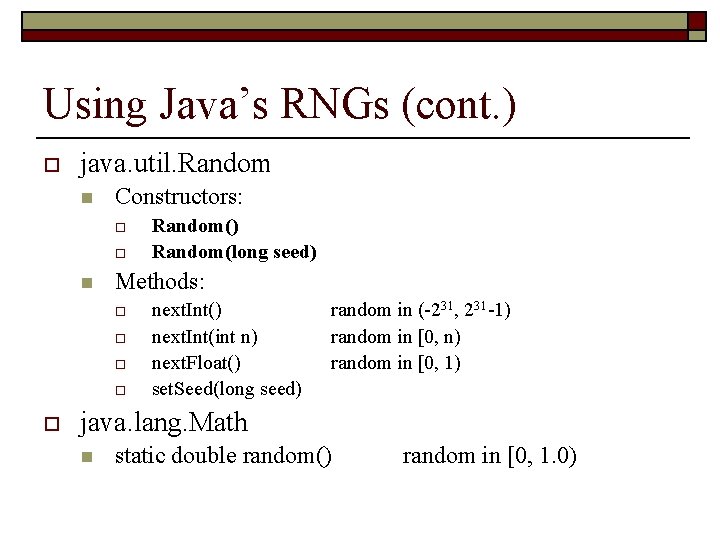
Using Java’s RNGs (cont. ) o java. util. Random n Constructors: o o n Methods: o o o Random() Random(long seed) next. Int(int n) next. Float() set. Seed(long seed) random in (-231, 231 -1) random in [0, n) random in [0, 1) java. lang. Math n static double random() random in [0, 1. 0)