Advanced Procedures Computer Organization and Assembly Languages YungYu
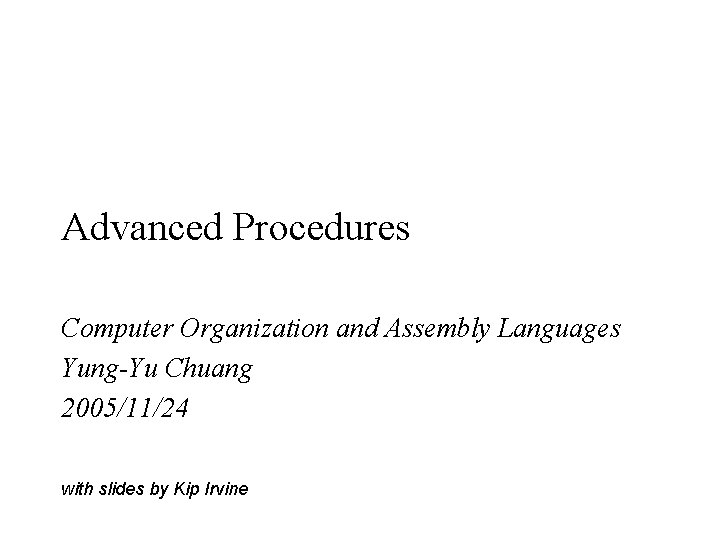
Advanced Procedures Computer Organization and Assembly Languages Yung-Yu Chuang 2005/11/24 with slides by Kip Irvine
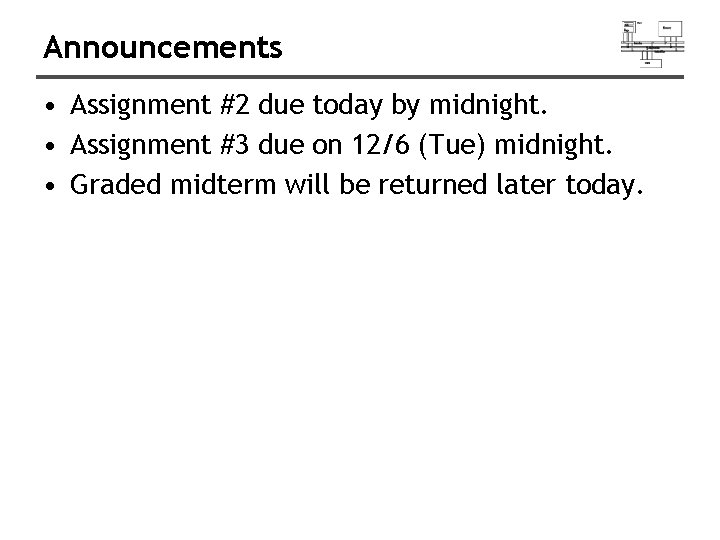
Announcements • Assignment #2 due today by midnight. • Assignment #3 due on 12/6 (Tue) midnight. • Graded midterm will be returned later today.
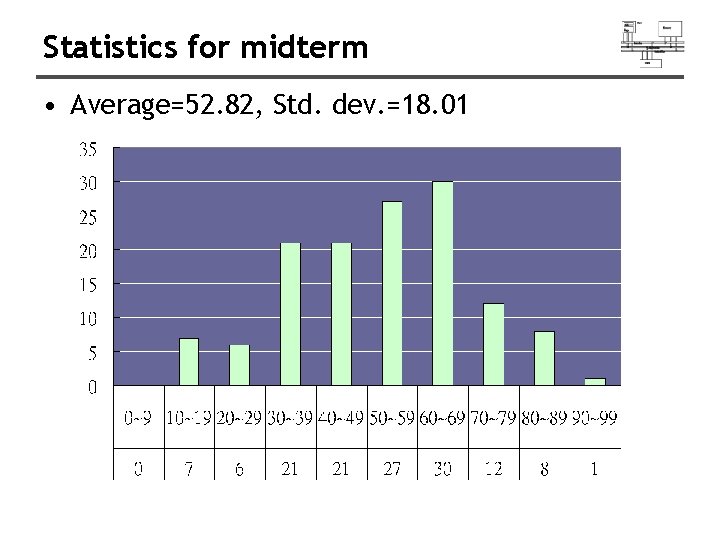
Statistics for midterm • Average=52. 82, Std. dev. =18. 01
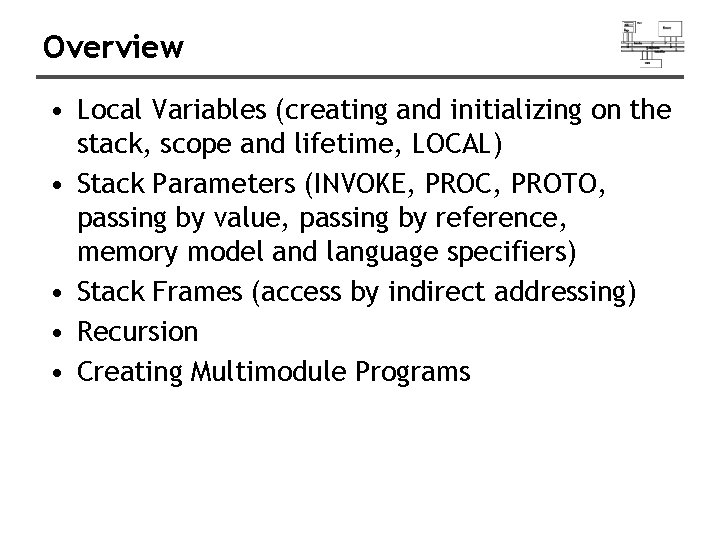
Overview • Local Variables (creating and initializing on the stack, scope and lifetime, LOCAL) • Stack Parameters (INVOKE, PROC, PROTO, passing by value, passing by reference, memory model and language specifiers) • Stack Frames (access by indirect addressing) • Recursion • Creating Multimodule Programs
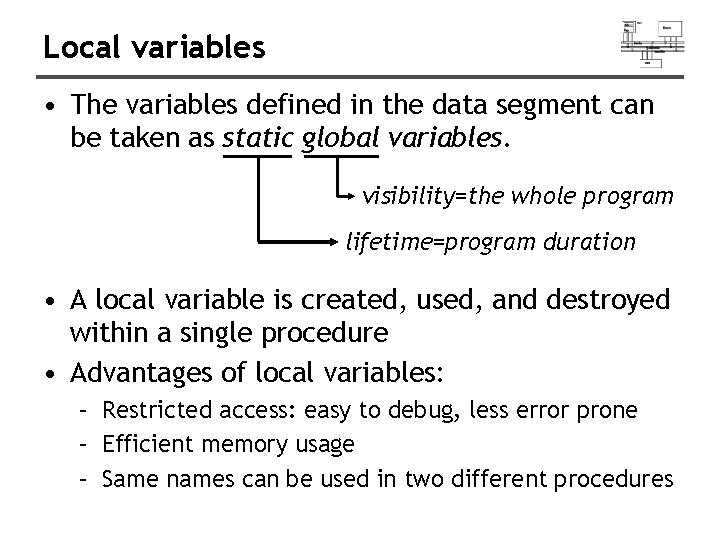
Local variables • The variables defined in the data segment can be taken as static global variables. visibility=the whole program lifetime=program duration • A local variable is created, used, and destroyed within a single procedure • Advantages of local variables: – Restricted access: easy to debug, less error prone – Efficient memory usage – Same names can be used in two different procedures
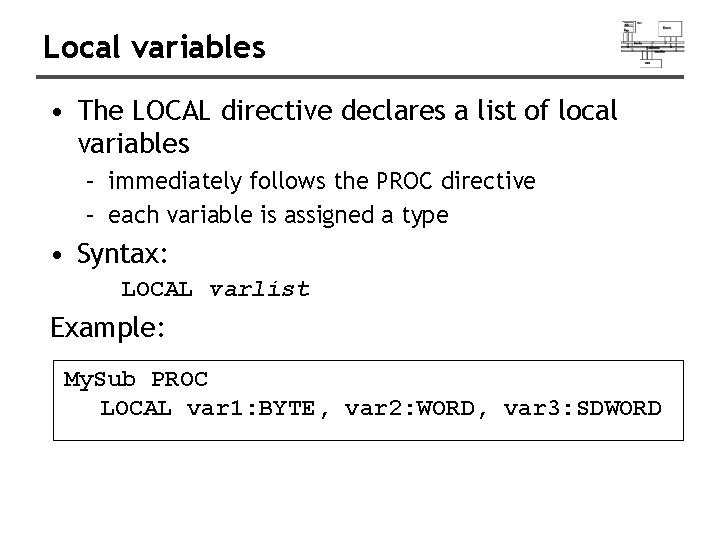
Local variables • The LOCAL directive declares a list of local variables – immediately follows the PROC directive – each variable is assigned a type • Syntax: LOCAL varlist Example: My. Sub PROC LOCAL var 1: BYTE, var 2: WORD, var 3: SDWORD
![Local variables Examples: LOCAL flag. Vals[20]: BYTE ; array of bytes LOCAL p. Array: Local variables Examples: LOCAL flag. Vals[20]: BYTE ; array of bytes LOCAL p. Array:](http://slidetodoc.com/presentation_image/ef90883c04c11c8ede681c8564dba5a6/image-7.jpg)
Local variables Examples: LOCAL flag. Vals[20]: BYTE ; array of bytes LOCAL p. Array: PTR WORD ; pointer to an array my. Proc PROC, p 1: PTR WORD LOCAL t 1: BYTE, t 2: WORD, t 3: DWORD, t 4: PTR DWORD ; procedure ; parameter ; local variables
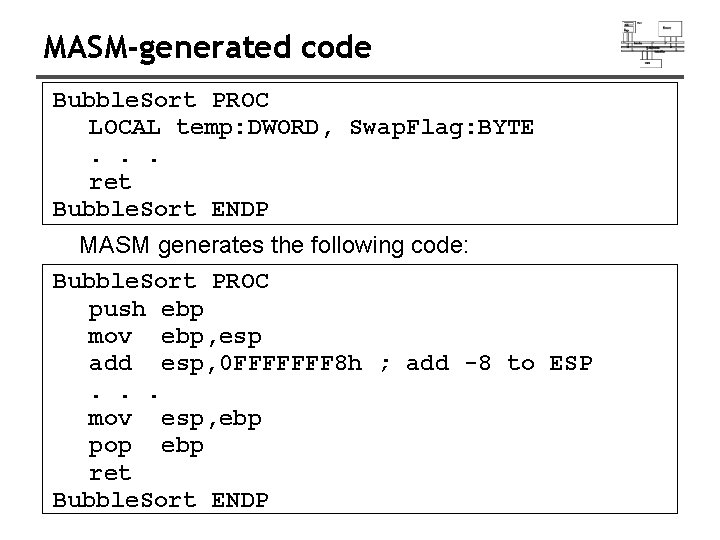
MASM-generated code Bubble. Sort PROC LOCAL temp: DWORD, Swap. Flag: BYTE. . . ret Bubble. Sort ENDP MASM generates the following code: Bubble. Sort PROC push ebp mov ebp, esp add esp, 0 FFFFFFF 8 h ; add -8 to ESP. . . mov esp, ebp pop ebp ret Bubble. Sort ENDP
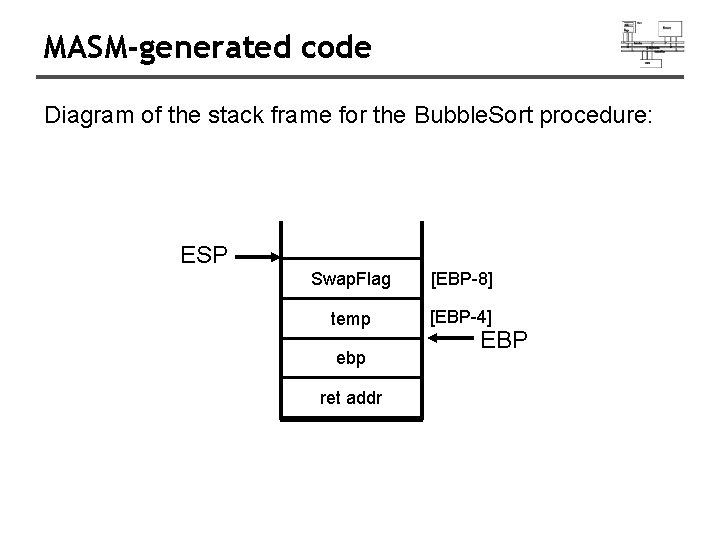
MASM-generated code Diagram of the stack frame for the Bubble. Sort procedure: ESP Swap. Flag [EBP-8] temp [EBP-4] ebp ret addr EBP
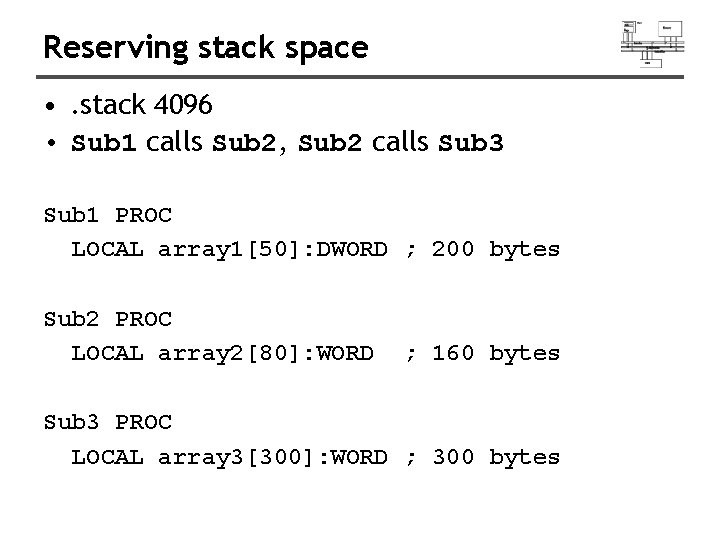
Reserving stack space • . stack 4096 • Sub 1 calls Sub 2, Sub 2 calls Sub 3 Sub 1 PROC LOCAL array 1[50]: DWORD ; 200 bytes Sub 2 PROC LOCAL array 2[80]: WORD ; 160 bytes Sub 3 PROC LOCAL array 3[300]: WORD ; 300 bytes
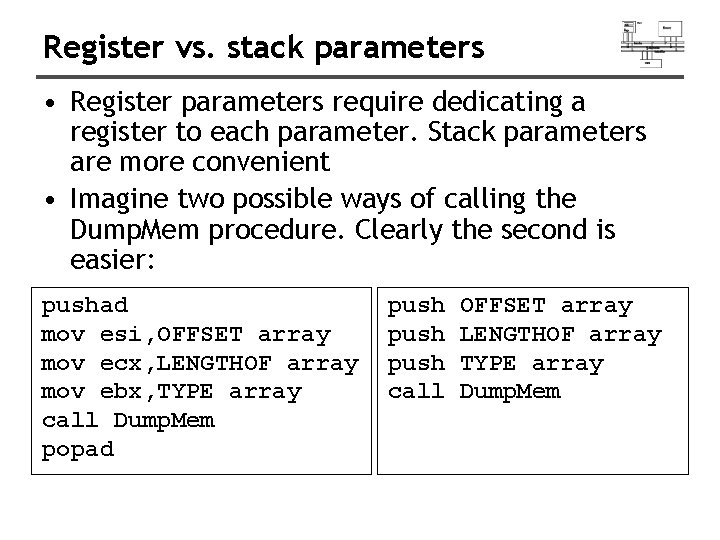
Register vs. stack parameters • Register parameters require dedicating a register to each parameter. Stack parameters are more convenient • Imagine two possible ways of calling the Dump. Mem procedure. Clearly the second is easier: pushad mov esi, OFFSET array mov ecx, LENGTHOF array mov ebx, TYPE array call Dump. Mem popad push call OFFSET array LENGTHOF array TYPE array Dump. Mem
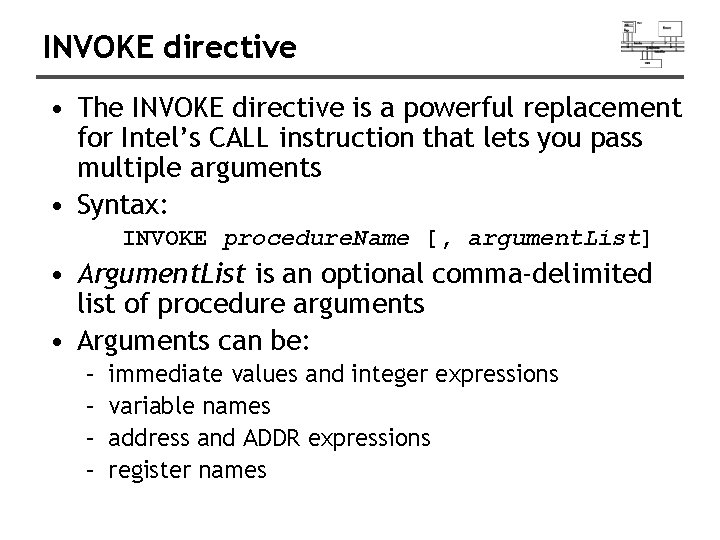
INVOKE directive • The INVOKE directive is a powerful replacement for Intel’s CALL instruction that lets you pass multiple arguments • Syntax: INVOKE procedure. Name [, argument. List] • Argument. List is an optional comma-delimited list of procedure arguments • Arguments can be: – – immediate values and integer expressions variable names address and ADDR expressions register names
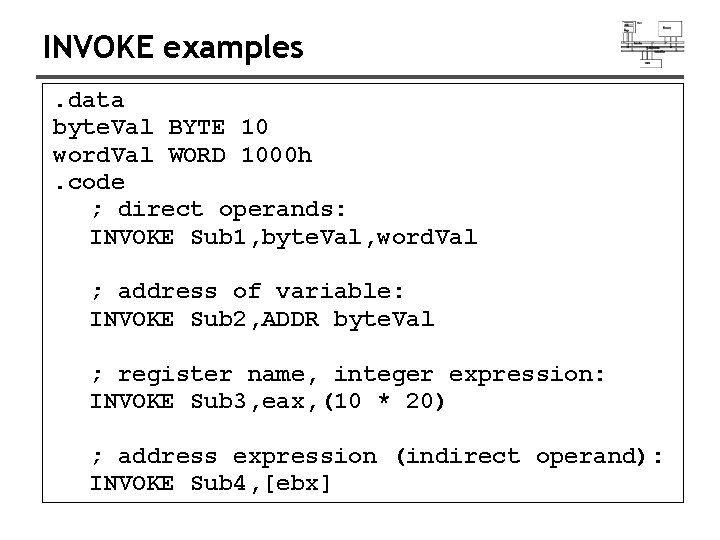
INVOKE examples. data byte. Val BYTE 10 word. Val WORD 1000 h. code ; direct operands: INVOKE Sub 1, byte. Val, word. Val ; address of variable: INVOKE Sub 2, ADDR byte. Val ; register name, integer expression: INVOKE Sub 3, eax, (10 * 20) ; address expression (indirect operand): INVOKE Sub 4, [ebx]
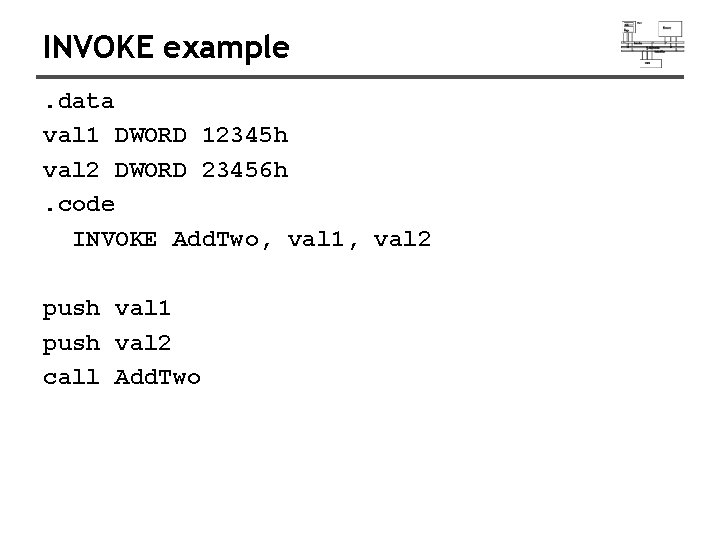
INVOKE example. data val 1 DWORD 12345 h val 2 DWORD 23456 h. code INVOKE Add. Two, val 1, val 2 push val 1 push val 2 call Add. Two
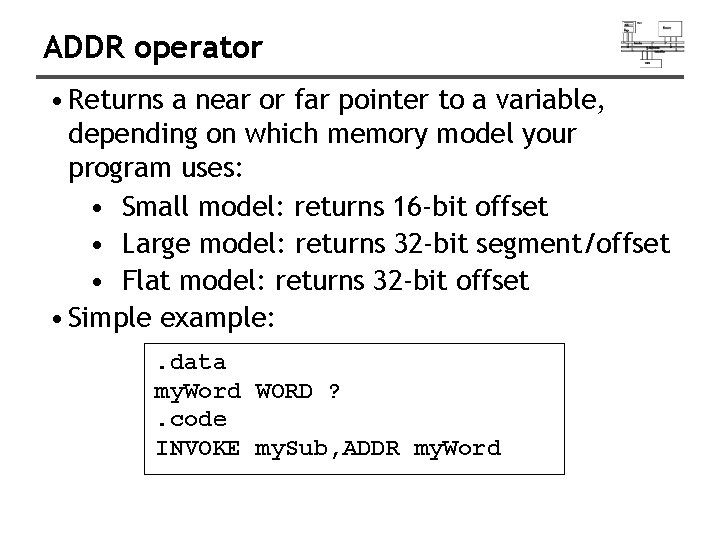
ADDR operator • Returns a near or far pointer to a variable, depending on which memory model your program uses: • Small model: returns 16 -bit offset • Large model: returns 32 -bit segment/offset • Flat model: returns 32 -bit offset • Simple example: . data my. Word WORD ? . code INVOKE my. Sub, ADDR my. Word
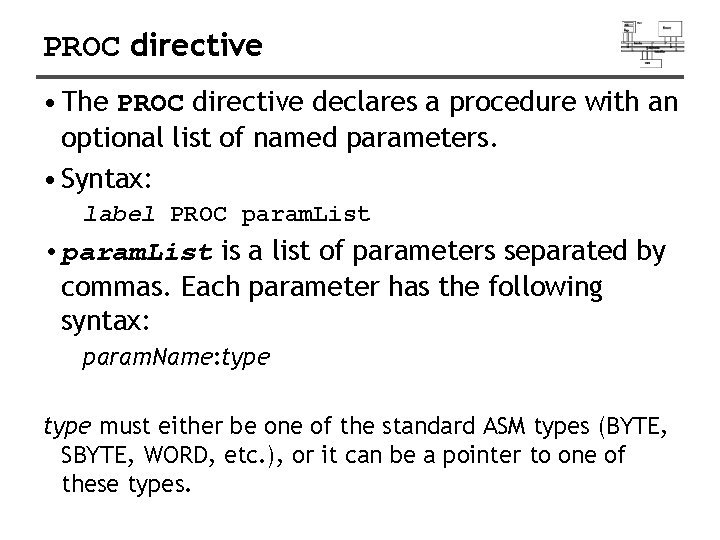
PROC directive • The PROC directive declares a procedure with an optional list of named parameters. • Syntax: label PROC param. List • param. List is a list of parameters separated by commas. Each parameter has the following syntax: param. Name: type must either be one of the standard ASM types (BYTE, SBYTE, WORD, etc. ), or it can be a pointer to one of these types.
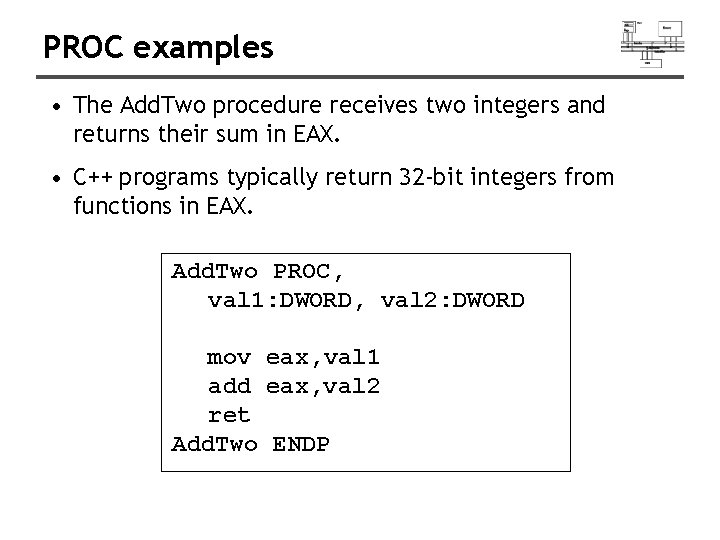
PROC examples • The Add. Two procedure receives two integers and returns their sum in EAX. • C++ programs typically return 32 -bit integers from functions in EAX. Add. Two PROC, val 1: DWORD, val 2: DWORD mov eax, val 1 add eax, val 2 ret Add. Two ENDP
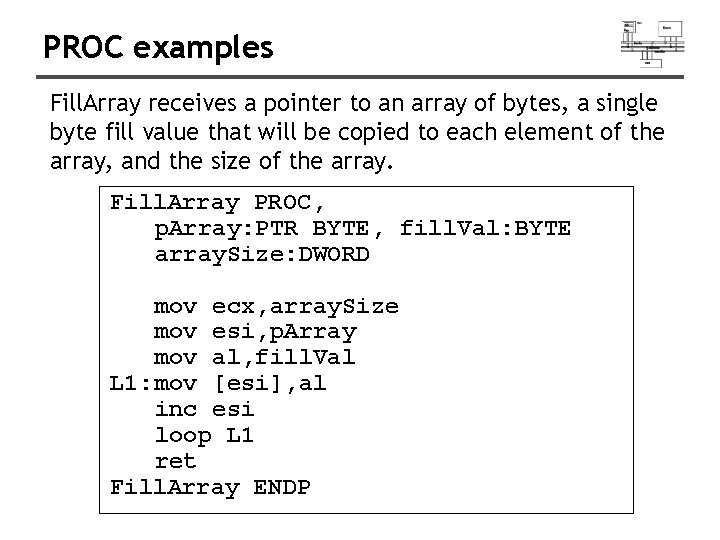
PROC examples Fill. Array receives a pointer to an array of bytes, a single byte fill value that will be copied to each element of the array, and the size of the array. Fill. Array PROC, p. Array: PTR BYTE, fill. Val: BYTE array. Size: DWORD mov ecx, array. Size mov esi, p. Array mov al, fill. Val L 1: mov [esi], al inc esi loop L 1 ret Fill. Array ENDP
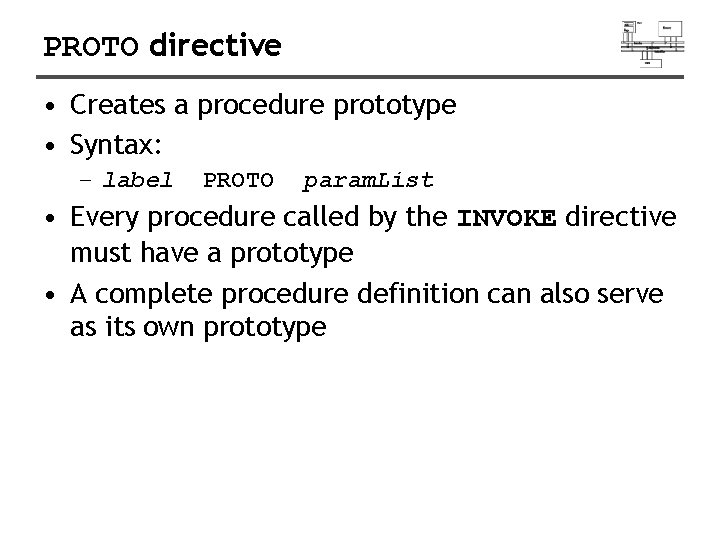
PROTO directive • Creates a procedure prototype • Syntax: – label PROTO param. List • Every procedure called by the INVOKE directive must have a prototype • A complete procedure definition can also serve as its own prototype
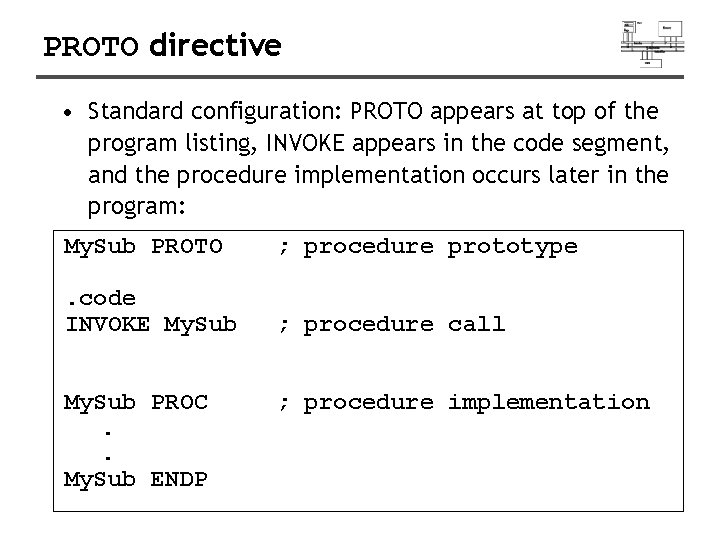
PROTO directive • Standard configuration: PROTO appears at top of the program listing, INVOKE appears in the code segment, and the procedure implementation occurs later in the program: My. Sub PROTO ; procedure prototype . code INVOKE My. Sub ; procedure call My. Sub PROC. . My. Sub ENDP ; procedure implementation
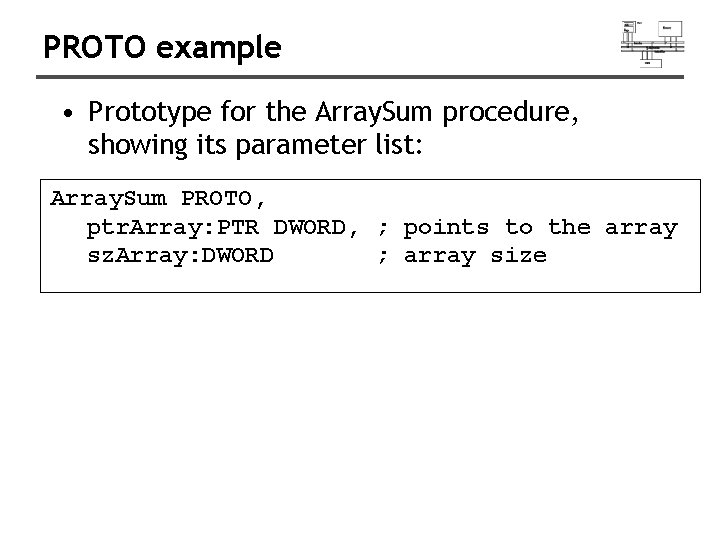
PROTO example • Prototype for the Array. Sum procedure, showing its parameter list: Array. Sum PROTO, ptr. Array: PTR DWORD, ; points to the array sz. Array: DWORD ; array size
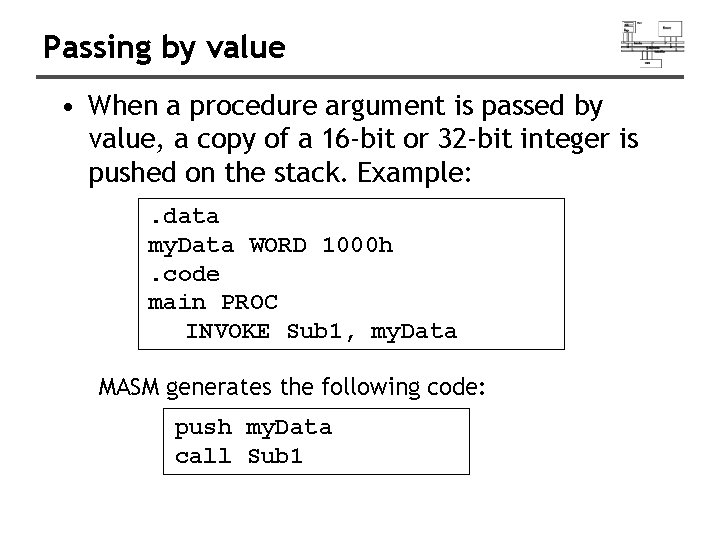
Passing by value • When a procedure argument is passed by value, a copy of a 16 -bit or 32 -bit integer is pushed on the stack. Example: . data my. Data WORD 1000 h. code main PROC INVOKE Sub 1, my. Data MASM generates the following code: push my. Data call Sub 1
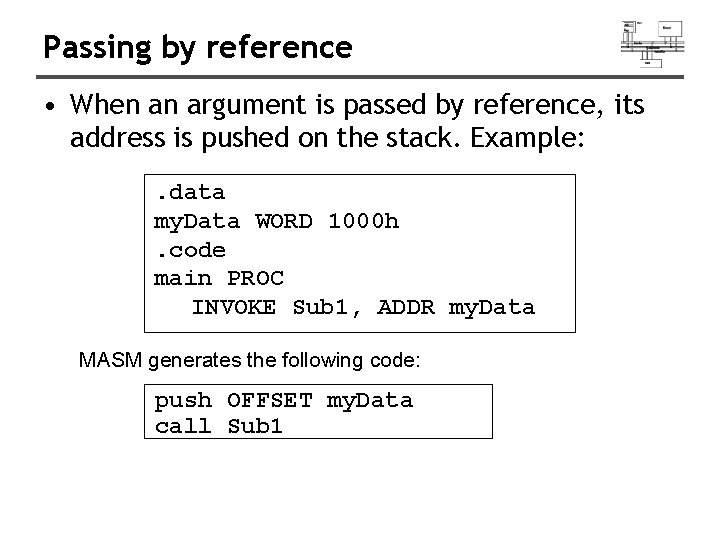
Passing by reference • When an argument is passed by reference, its address is pushed on the stack. Example: . data my. Data WORD 1000 h. code main PROC INVOKE Sub 1, ADDR my. Data MASM generates the following code: push OFFSET my. Data call Sub 1
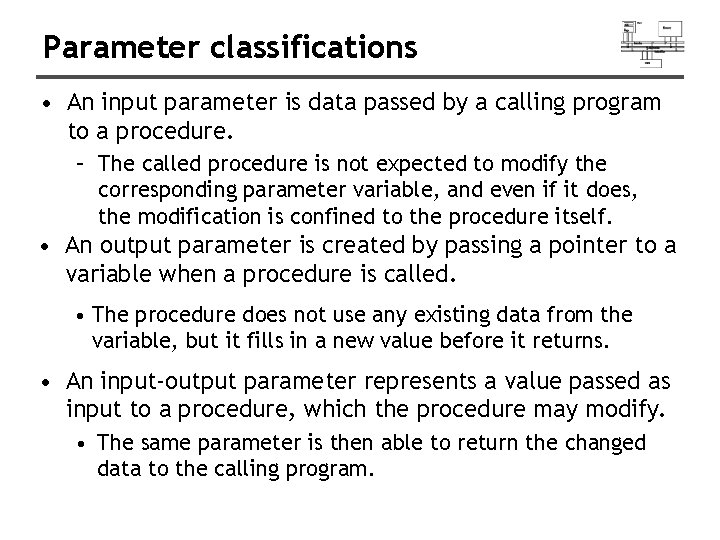
Parameter classifications • An input parameter is data passed by a calling program to a procedure. – The called procedure is not expected to modify the corresponding parameter variable, and even if it does, the modification is confined to the procedure itself. • An output parameter is created by passing a pointer to a variable when a procedure is called. • The procedure does not use any existing data from the variable, but it fills in a new value before it returns. • An input-output parameter represents a value passed as input to a procedure, which the procedure may modify. • The same parameter is then able to return the changed data to the calling program.
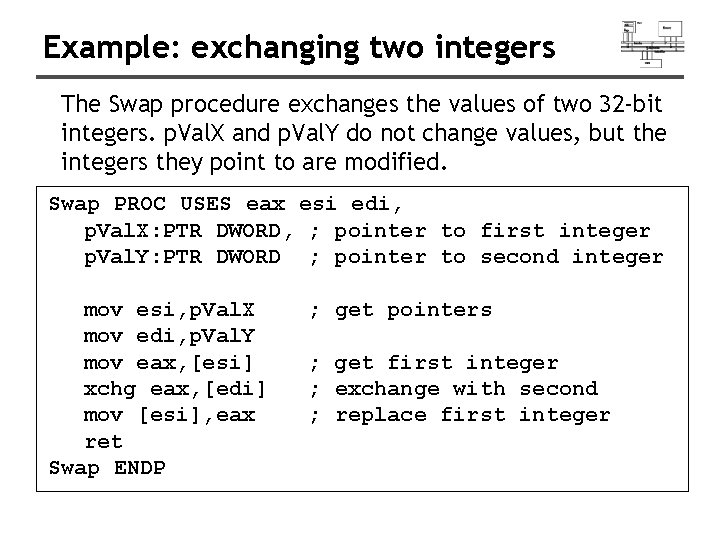
Example: exchanging two integers The Swap procedure exchanges the values of two 32 -bit integers. p. Val. X and p. Val. Y do not change values, but the integers they point to are modified. Swap PROC USES eax esi edi, p. Val. X: PTR DWORD, ; pointer to first integer p. Val. Y: PTR DWORD ; pointer to second integer mov esi, p. Val. X mov edi, p. Val. Y mov eax, [esi] xchg eax, [edi] mov [esi], eax ret Swap ENDP ; get pointers ; get first integer ; exchange with second ; replace first integer

Stack frame • Also known as an activation record • Area of the stack set aside for a procedure's return address, passed parameters, saved registers, and local variables • Created by the following steps: – Calling program pushes arguments on the stack and calls the procedure. – The called procedure pushes EBP on the stack, and sets EBP to ESP. – If local variables are needed, a constant is subtracted from ESP to make room on the stack.
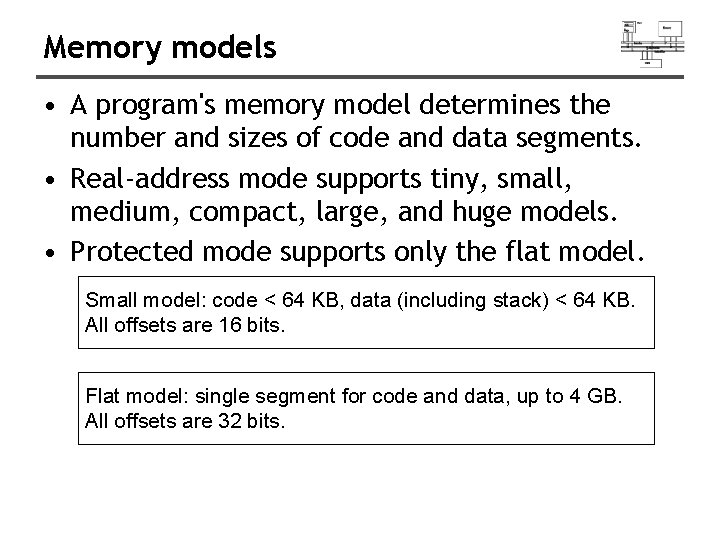
Memory models • A program's memory model determines the number and sizes of code and data segments. • Real-address mode supports tiny, small, medium, compact, large, and huge models. • Protected mode supports only the flat model. Small model: code < 64 KB, data (including stack) < 64 KB. All offsets are 16 bits. Flat model: single segment for code and data, up to 4 GB. All offsets are 32 bits.
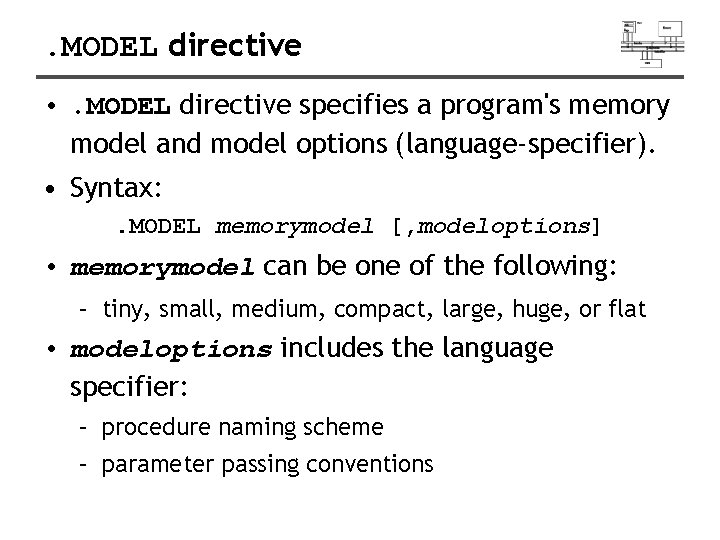
. MODEL directive • . MODEL directive specifies a program's memory model and model options (language-specifier). • Syntax: . MODEL memorymodel [, modeloptions] • memorymodel can be one of the following: – tiny, small, medium, compact, large, huge, or flat • modeloptions includes the language specifier: – procedure naming scheme – parameter passing conventions
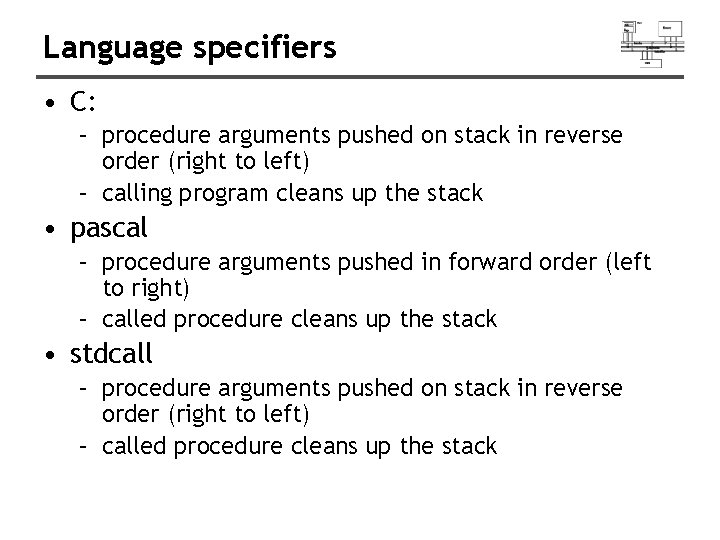
Language specifiers • C: – procedure arguments pushed on stack in reverse order (right to left) – calling program cleans up the stack • pascal – procedure arguments pushed in forward order (left to right) – called procedure cleans up the stack • stdcall – procedure arguments pushed on stack in reverse order (right to left) – called procedure cleans up the stack
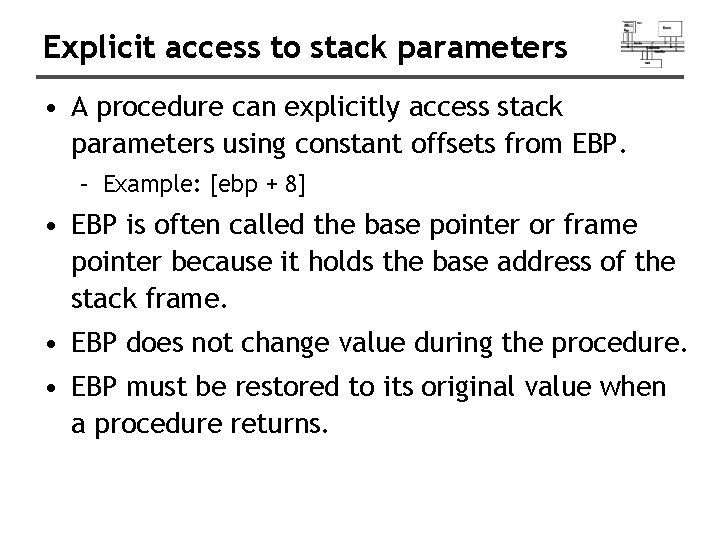
Explicit access to stack parameters • A procedure can explicitly access stack parameters using constant offsets from EBP. – Example: [ebp + 8] • EBP is often called the base pointer or frame pointer because it holds the base address of the stack frame. • EBP does not change value during the procedure. • EBP must be restored to its original value when a procedure returns.
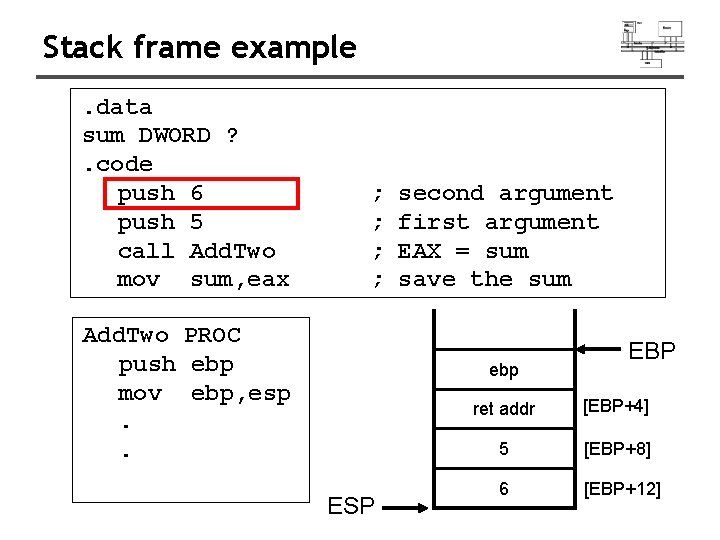
Stack frame example. data sum DWORD ? . code push 6 push 5 call Add. Two mov sum, eax ; ; Add. Two PROC push ebp mov ebp, esp. . second argument first argument EAX = sum save the sum ebp ESP EBP ret addr [EBP+4] 5 [EBP+8] 6 [EBP+12]
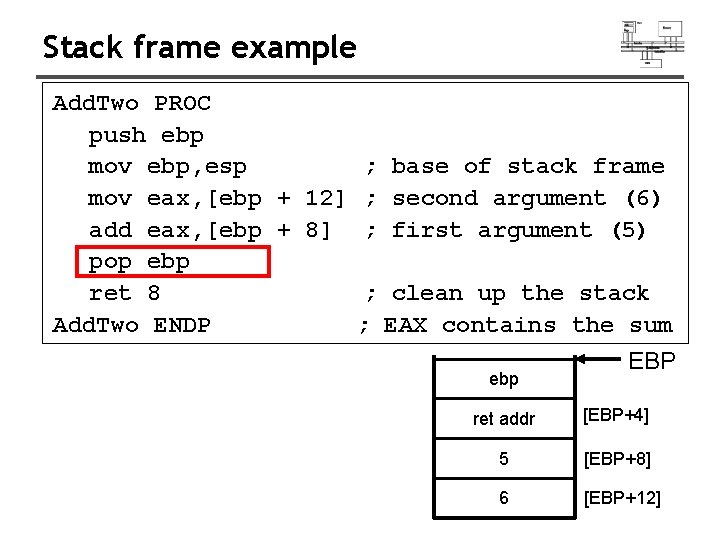
Stack frame example Add. Two PROC push ebp mov ebp, esp ; base of stack frame mov eax, [ebp + 12] ; second argument (6) add eax, [ebp + 8] ; first argument (5) pop ebp ret 8 ; clean up the stack Add. Two ENDP ; EAX contains the sum ebp EBP ret addr [EBP+4] 5 [EBP+8] 6 [EBP+12]
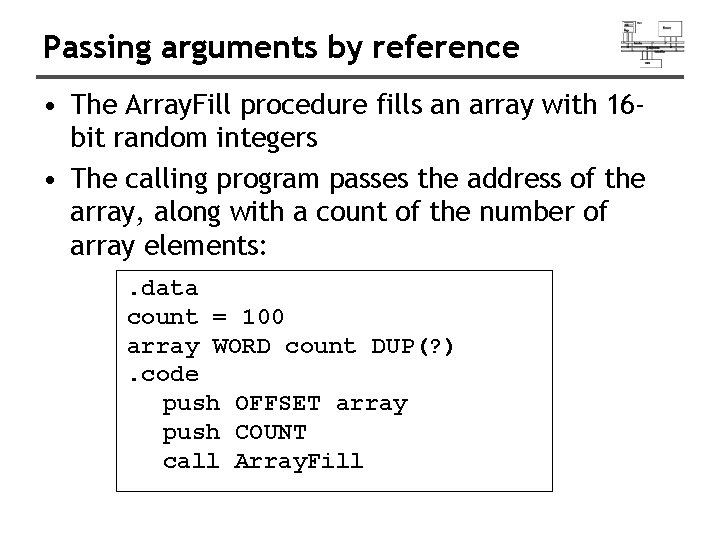
Passing arguments by reference • The Array. Fill procedure fills an array with 16 bit random integers • The calling program passes the address of the array, along with a count of the number of array elements: . data count = 100 array WORD count DUP(? ). code push OFFSET array push COUNT call Array. Fill
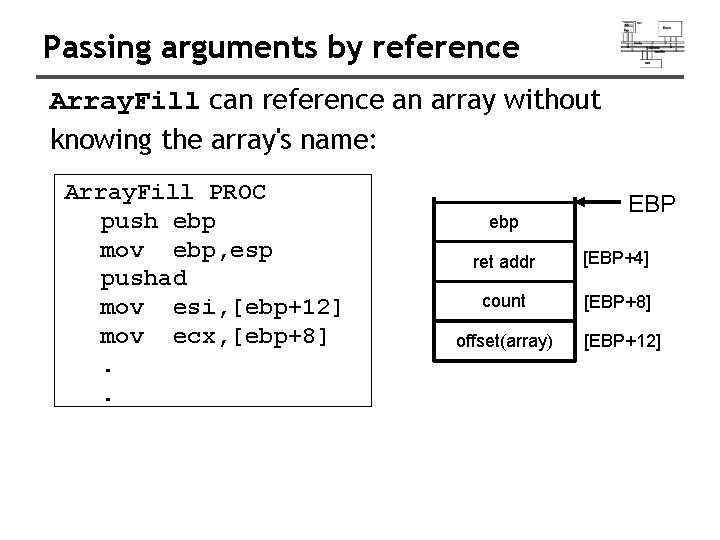
Passing arguments by reference Array. Fill can reference an array without knowing the array's name: Array. Fill PROC push ebp mov ebp, esp pushad mov esi, [ebp+12] mov ecx, [ebp+8]. . ebp EBP ret addr [EBP+4] count [EBP+8] offset(array) [EBP+12]
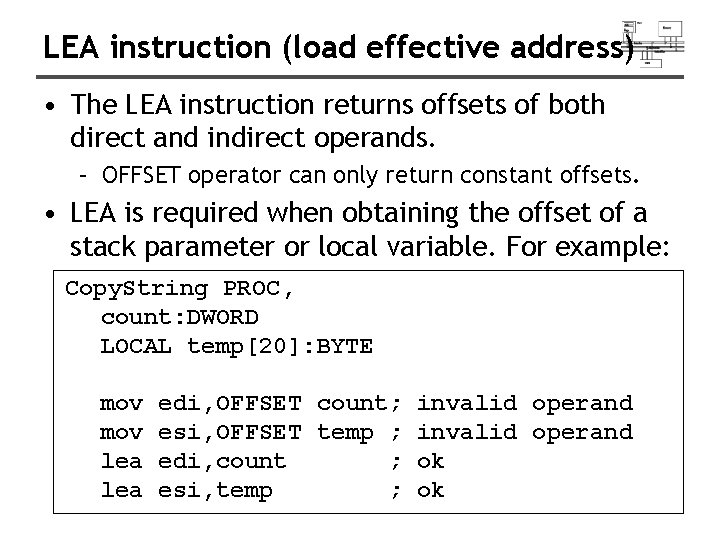
LEA instruction (load effective address) • The LEA instruction returns offsets of both direct and indirect operands. – OFFSET operator can only return constant offsets. • LEA is required when obtaining the offset of a stack parameter or local variable. For example: Copy. String PROC, count: DWORD LOCAL temp[20]: BYTE mov lea edi, OFFSET count; invalid operand esi, OFFSET temp ; invalid operand edi, count ; ok esi, temp ; ok
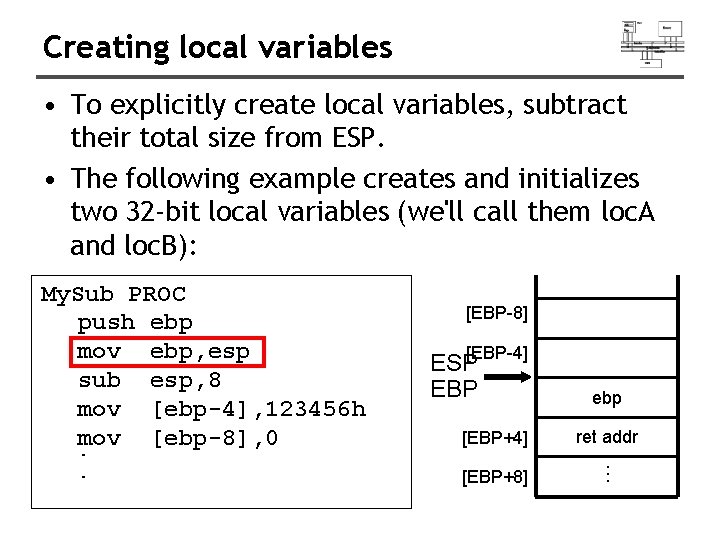
Creating local variables • To explicitly create local variables, subtract their total size from ESP. • The following example creates and initializes two 32 -bit local variables (we'll call them loc. A and loc. B): My. Sub PROC push ebp mov ebp, esp sub esp, 8 mov [ebp-4], 123456 h mov [ebp-8], 0. [EBP-4] ESP EBP [EBP+4] [EBP+8] ebp ret addr … . [EBP-8]
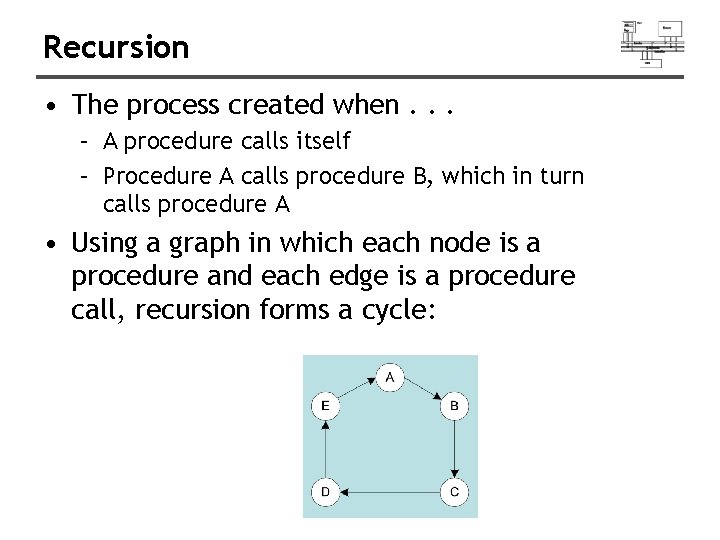
Recursion • The process created when. . . – A procedure calls itself – Procedure A calls procedure B, which in turn calls procedure A • Using a graph in which each node is a procedure and each edge is a procedure call, recursion forms a cycle:
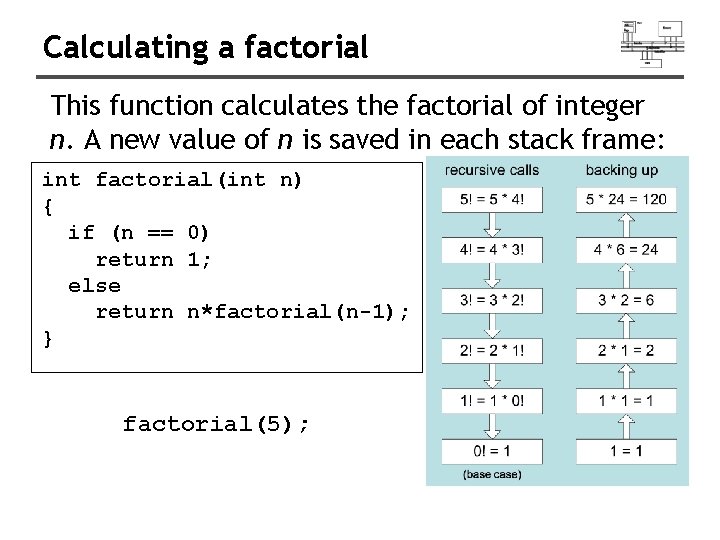
Calculating a factorial This function calculates the factorial of integer n. A new value of n is saved in each stack frame: int factorial(int n) { if (n == 0) return 1; else return n*factorial(n-1); } factorial(5);
![Calculating a factorial Factorial PROC push ebp mov ebp, esp mov eax, [ebp+8] cmp Calculating a factorial Factorial PROC push ebp mov ebp, esp mov eax, [ebp+8] cmp](http://slidetodoc.com/presentation_image/ef90883c04c11c8ede681c8564dba5a6/image-39.jpg)
Calculating a factorial Factorial PROC push ebp mov ebp, esp mov eax, [ebp+8] cmp eax, 0 ja L 1 mov eax, 1 jmp L 2 L 1: dec eax push eax call Factorial ; ; Return. Fact: mov ebx, [ebp+8] mul ebx ; get n ; ax = ax * bx L 2: pop ebp ret 4 Factorial ENDP ; return EAX ; clean up stack get n n < 0? yes: continue no: return 1 ; Factorial(n-1)
![Calculating a factorial Return. Fact: mov ebx, [ebp+8] mul ebx L 2: pop ebp Calculating a factorial Return. Fact: mov ebx, [ebp+8] mul ebx L 2: pop ebp](http://slidetodoc.com/presentation_image/ef90883c04c11c8ede681c8564dba5a6/image-40.jpg)
Calculating a factorial Return. Fact: mov ebx, [ebp+8] mul ebx L 2: pop ebp ret 4 Factorial ENDP ebp ret Factorial 0 … Factorial PROC push ebp mov ebp, esp mov eax, [ebp+8] cmp eax, 0 ja L 1 mov eax, 1 jmp L 2 L 1: dec eax push eax call Factorial push 12 call Factorial ebp ret Factorial 11 ebp ret main 12
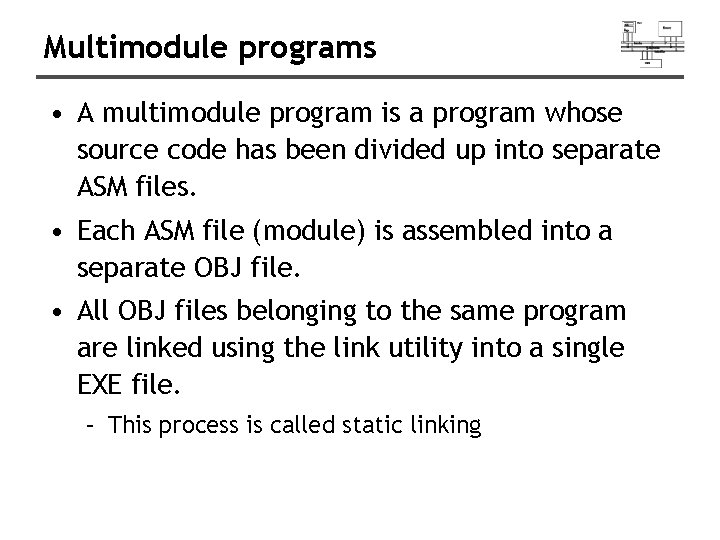
Multimodule programs • A multimodule program is a program whose source code has been divided up into separate ASM files. • Each ASM file (module) is assembled into a separate OBJ file. • All OBJ files belonging to the same program are linked using the link utility into a single EXE file. – This process is called static linking
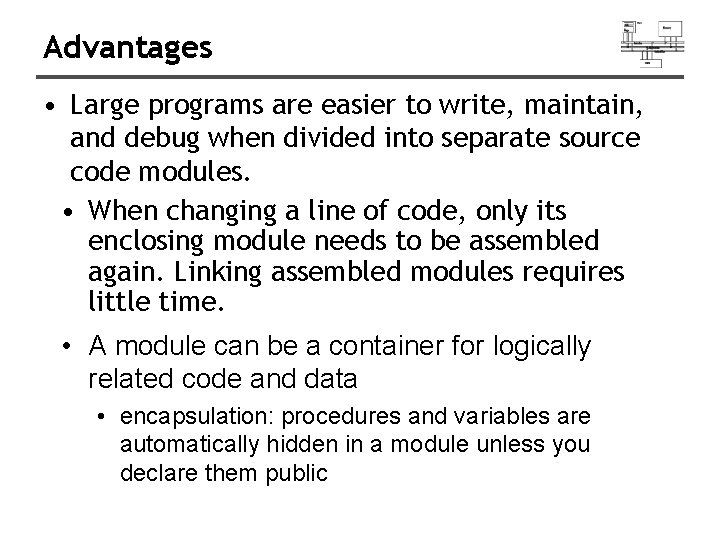
Advantages • Large programs are easier to write, maintain, and debug when divided into separate source code modules. • When changing a line of code, only its enclosing module needs to be assembled again. Linking assembled modules requires little time. • A module can be a container for logically related code and data • encapsulation: procedures and variables are automatically hidden in a module unless you declare them public
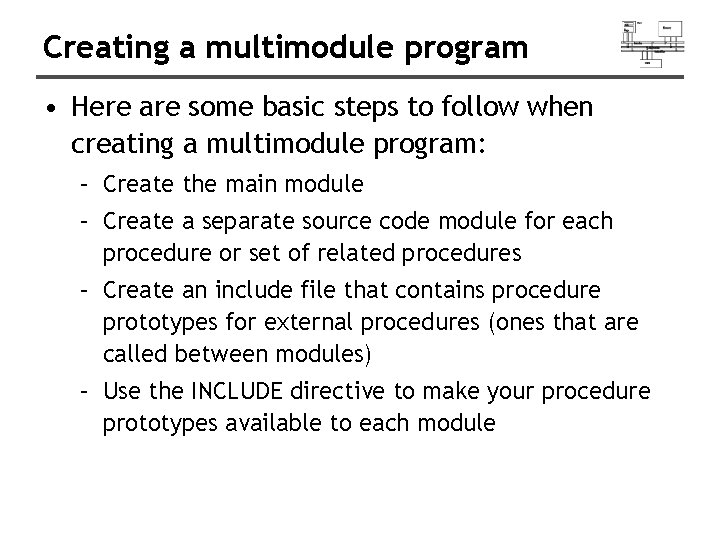
Creating a multimodule program • Here are some basic steps to follow when creating a multimodule program: – Create the main module – Create a separate source code module for each procedure or set of related procedures – Create an include file that contains procedure prototypes for external procedures (ones that are called between modules) – Use the INCLUDE directive to make your procedure prototypes available to each module
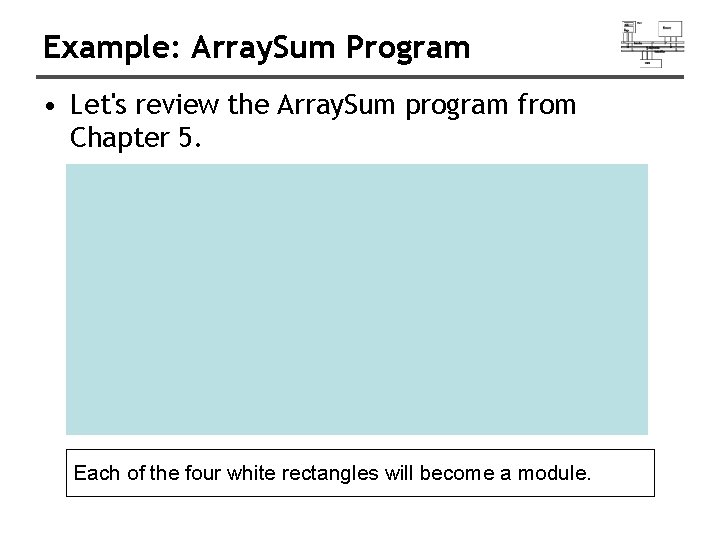
Example: Array. Sum Program • Let's review the Array. Sum program from Chapter 5. Each of the four white rectangles will become a module.
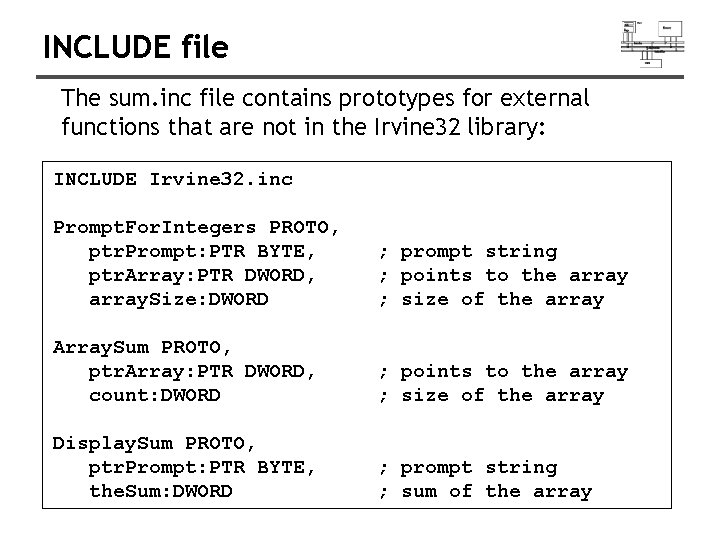
INCLUDE file The sum. inc file contains prototypes for external functions that are not in the Irvine 32 library: INCLUDE Irvine 32. inc Prompt. For. Integers PROTO, ptr. Prompt: PTR BYTE, ptr. Array: PTR DWORD, array. Size: DWORD ; prompt string ; points to the array ; size of the array Array. Sum PROTO, ptr. Array: PTR DWORD, count: DWORD ; points to the array ; size of the array Display. Sum PROTO, ptr. Prompt: PTR BYTE, the. Sum: DWORD ; prompt string ; sum of the array
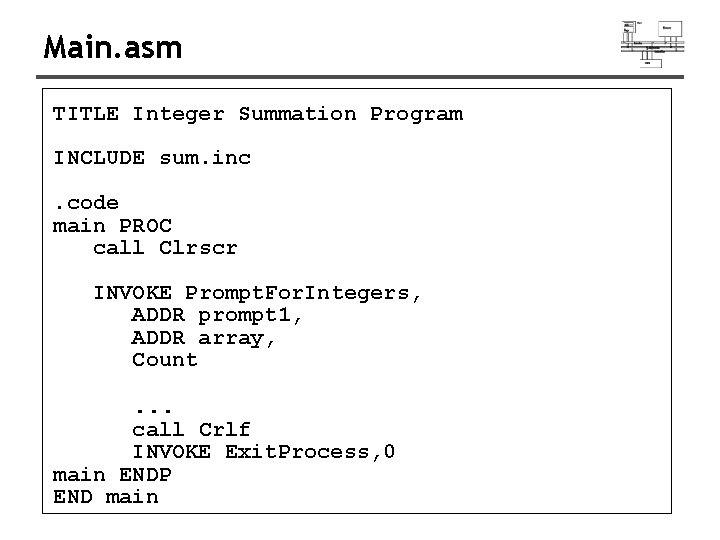
Main. asm TITLE Integer Summation Program INCLUDE sum. inc. code main PROC call Clrscr INVOKE Prompt. For. Integers, ADDR prompt 1, ADDR array, Count . . . call Crlf INVOKE Exit. Process, 0 main ENDP END main
- Slides: 46