Advanced Java and Android Day 1 ObjectOriented Programming
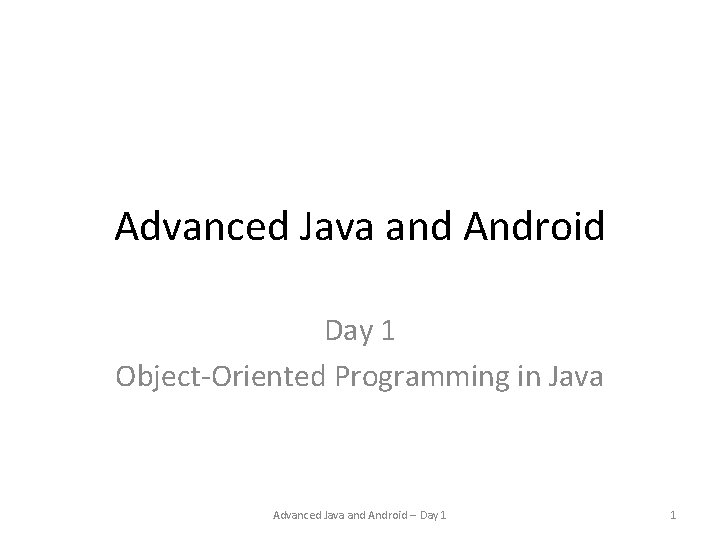
Advanced Java and Android Day 1 Object-Oriented Programming in Java Advanced Java and Android -- Day 1 1
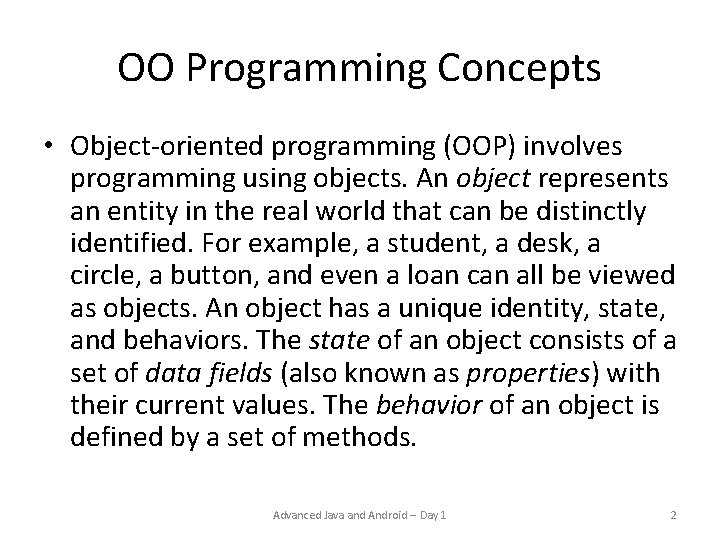
OO Programming Concepts • Object-oriented programming (OOP) involves programming using objects. An object represents an entity in the real world that can be distinctly identified. For example, a student, a desk, a circle, a button, and even a loan can all be viewed as objects. An object has a unique identity, state, and behaviors. The state of an object consists of a set of data fields (also known as properties) with their current values. The behavior of an object is defined by a set of methods. Advanced Java and Android -- Day 1 2
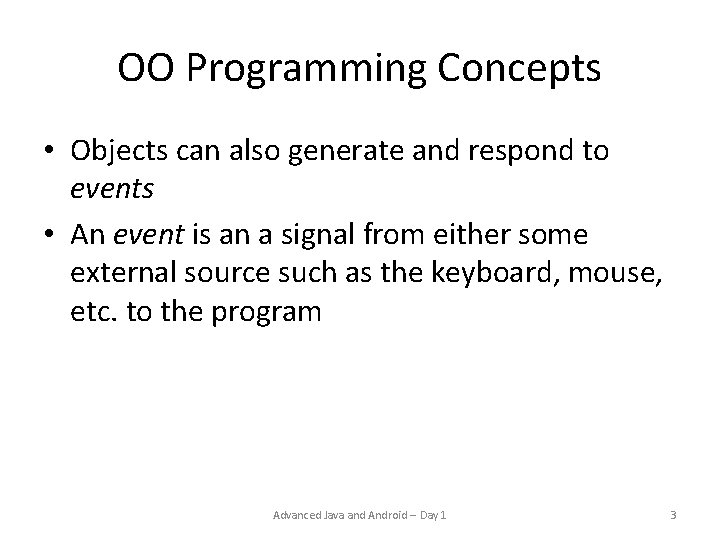
OO Programming Concepts • Objects can also generate and respond to events • An event is an a signal from either some external source such as the keyboard, mouse, etc. to the program Advanced Java and Android -- Day 1 3
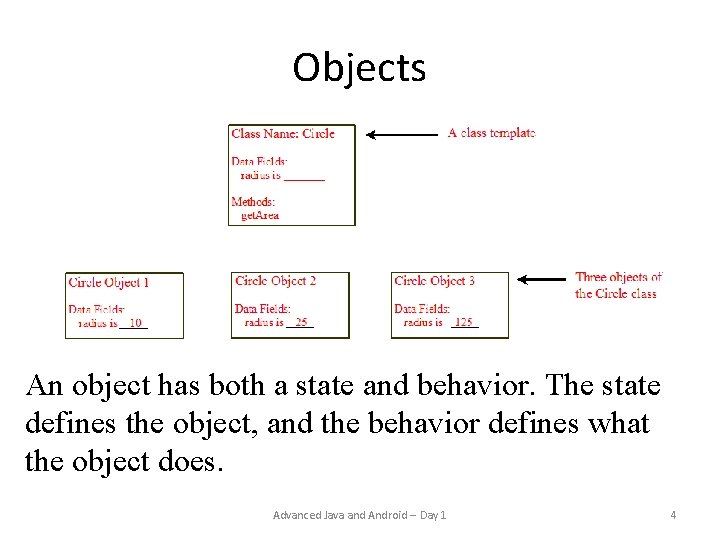
Objects An object has both a state and behavior. The state defines the object, and the behavior defines what the object does. Advanced Java and Android -- Day 1 4
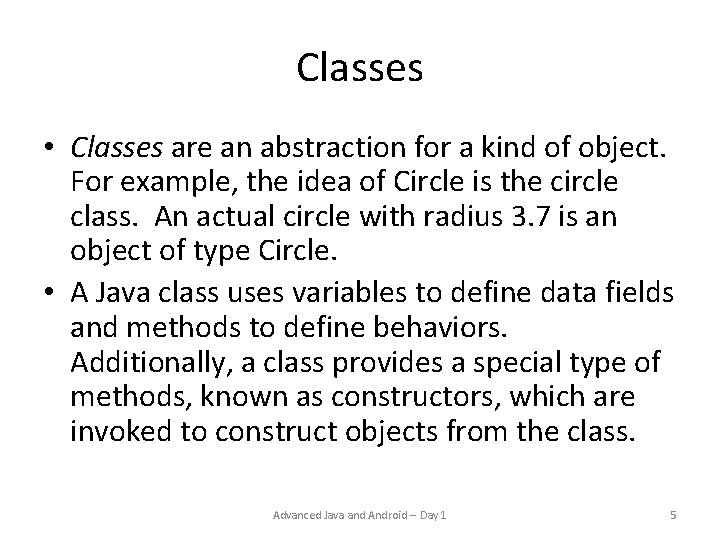
Classes • Classes are an abstraction for a kind of object. For example, the idea of Circle is the circle class. An actual circle with radius 3. 7 is an object of type Circle. • A Java class uses variables to define data fields and methods to define behaviors. Additionally, a class provides a special type of methods, known as constructors, which are invoked to construct objects from the class. Advanced Java and Android -- Day 1 5
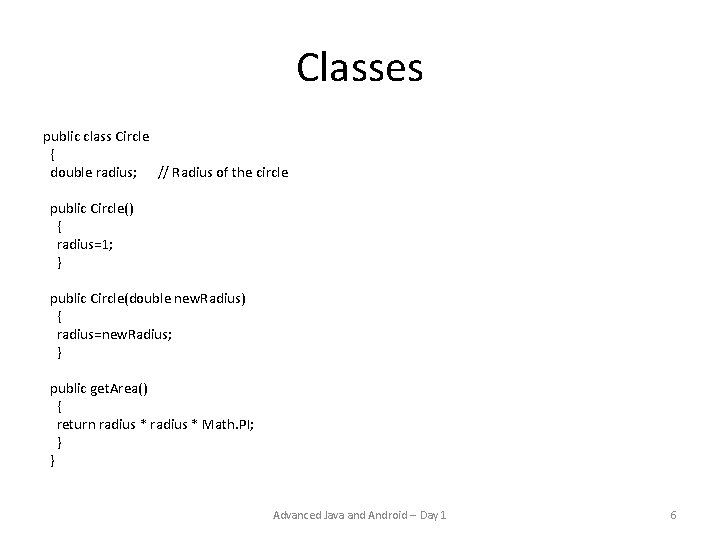
Classes public class Circle { double radius; // Radius of the circle public Circle() { radius=1; } public Circle(double new. Radius) { radius=new. Radius; } public get. Area() { return radius * Math. PI; } } Advanced Java and Android -- Day 1 6
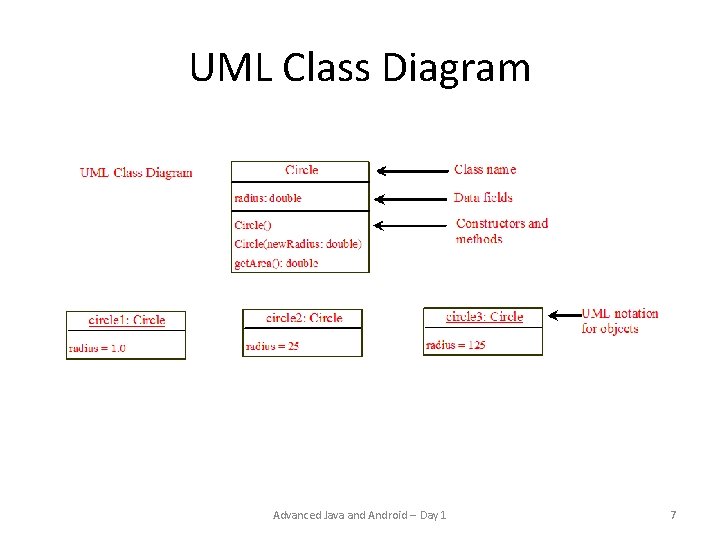
UML Class Diagram Advanced Java and Android -- Day 1 7

Show Circle Program Advanced Java and Android -- Day 1 8
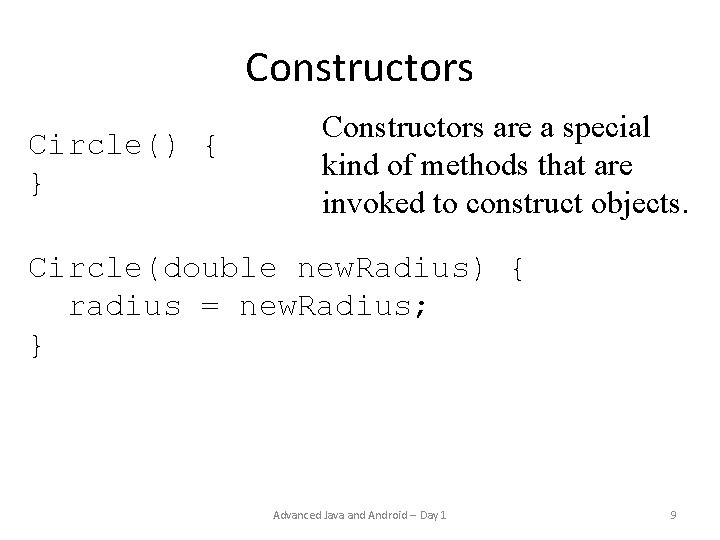
Constructors Circle() { } Constructors are a special kind of methods that are invoked to construct objects. Circle(double new. Radius) { radius = new. Radius; } Advanced Java and Android -- Day 1 9
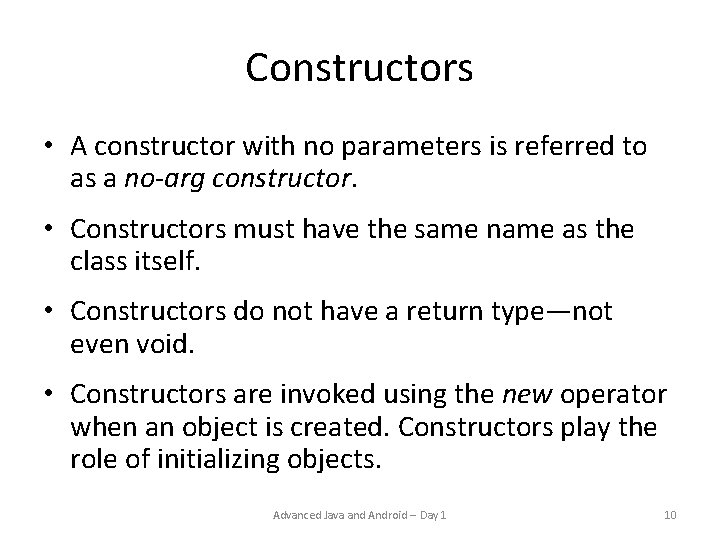
Constructors • A constructor with no parameters is referred to as a no-arg constructor. • Constructors must have the same name as the class itself. • Constructors do not have a return type—not even void. • Constructors are invoked using the new operator when an object is created. Constructors play the role of initializing objects. Advanced Java and Android -- Day 1 10
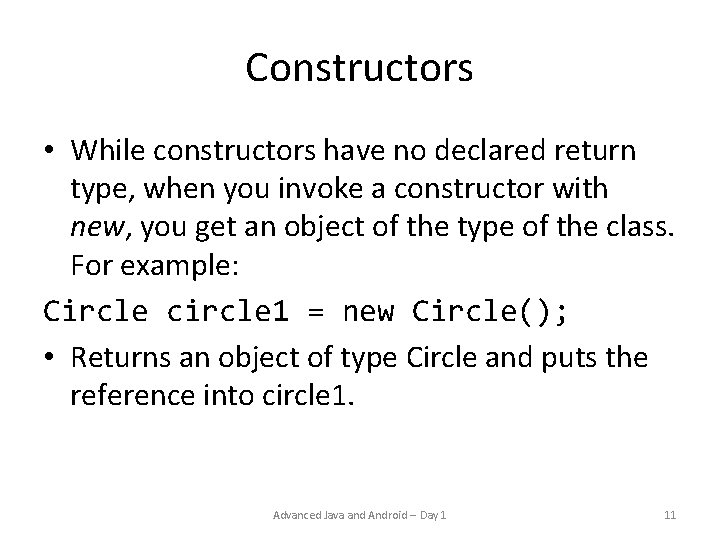
Constructors • While constructors have no declared return type, when you invoke a constructor with new, you get an object of the type of the class. For example: Circle circle 1 = new Circle(); • Returns an object of type Circle and puts the reference into circle 1. Advanced Java and Android -- Day 1 11
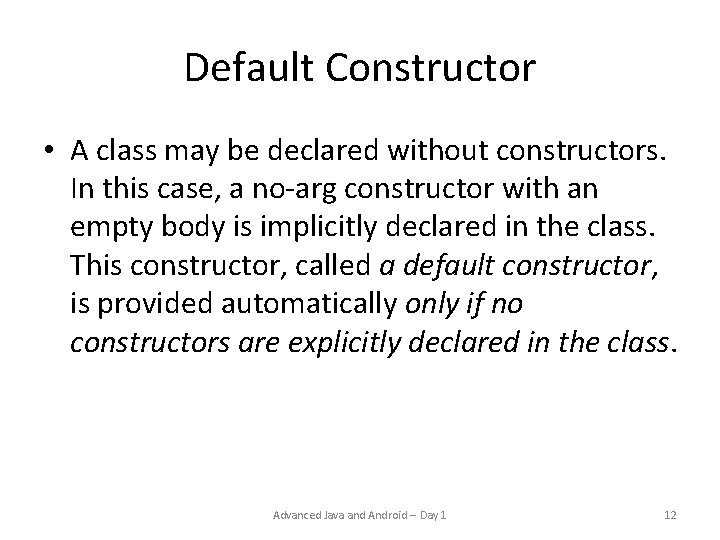
Default Constructor • A class may be declared without constructors. In this case, a no-arg constructor with an empty body is implicitly declared in the class. This constructor, called a default constructor, is provided automatically only if no constructors are explicitly declared in the class. Advanced Java and Android -- Day 1 12
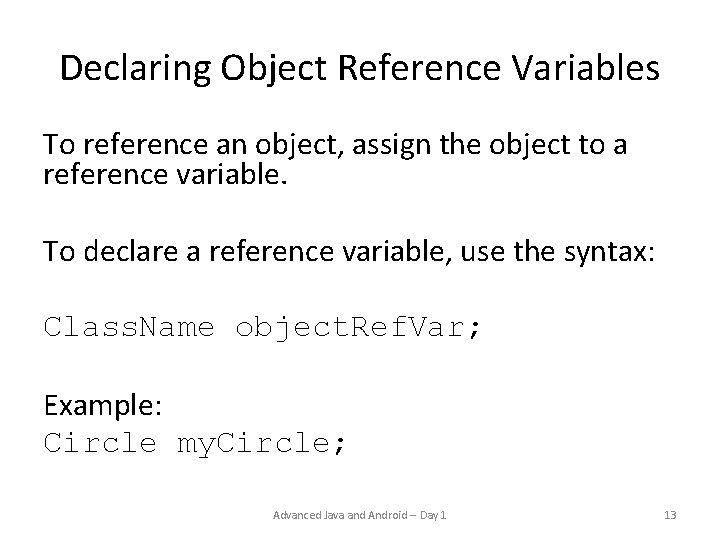
Declaring Object Reference Variables To reference an object, assign the object to a reference variable. To declare a reference variable, use the syntax: Class. Name object. Ref. Var; Example: Circle my. Circle; Advanced Java and Android -- Day 1 13
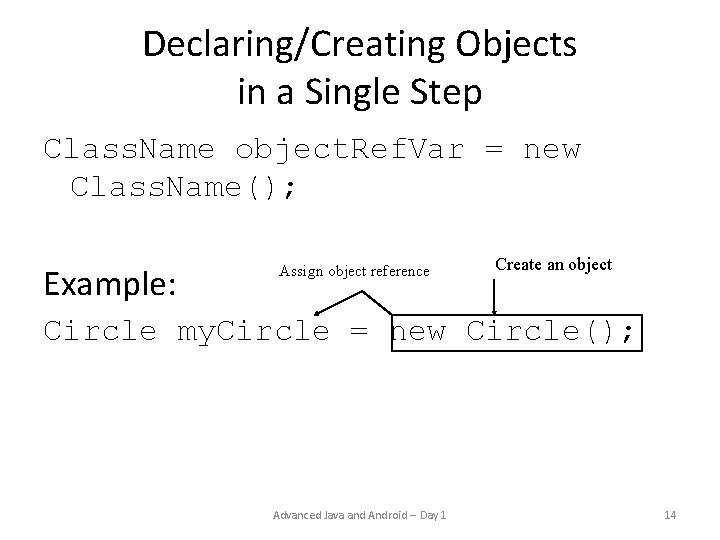
Declaring/Creating Objects in a Single Step Class. Name object. Ref. Var = new Class. Name(); Example: Assign object reference Create an object Circle my. Circle = new Circle(); Advanced Java and Android -- Day 1 14
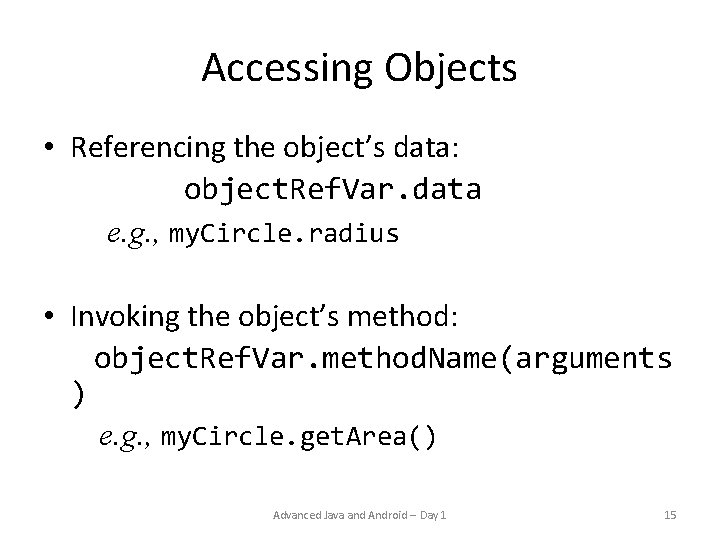
Accessing Objects • Referencing the object’s data: object. Ref. Var. data e. g. , my. Circle. radius • Invoking the object’s method: object. Ref. Var. method. Name(arguments ) e. g. , my. Circle. get. Area() Advanced Java and Android -- Day 1 15
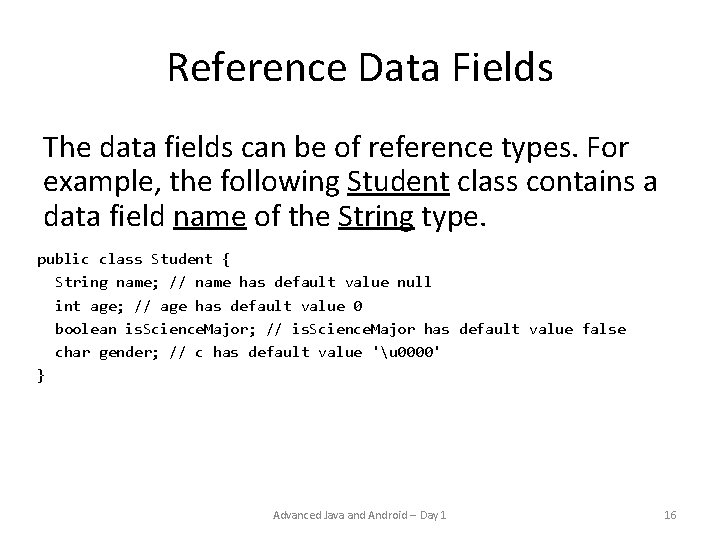
Reference Data Fields The data fields can be of reference types. For example, the following Student class contains a data field name of the String type. public class Student { String name; // name has default value null int age; // age has default value 0 boolean is. Science. Major; // is. Science. Major has default value false char gender; // c has default value 'u 0000' } Advanced Java and Android -- Day 1 16
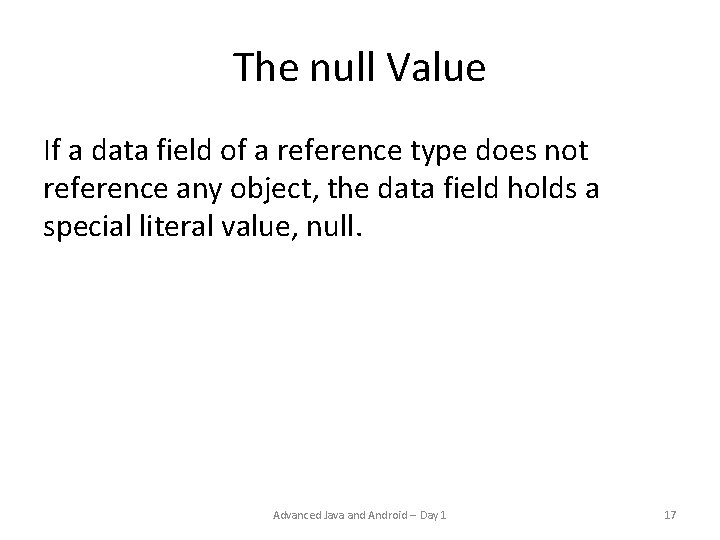
The null Value If a data field of a reference type does not reference any object, the data field holds a special literal value, null. Advanced Java and Android -- Day 1 17
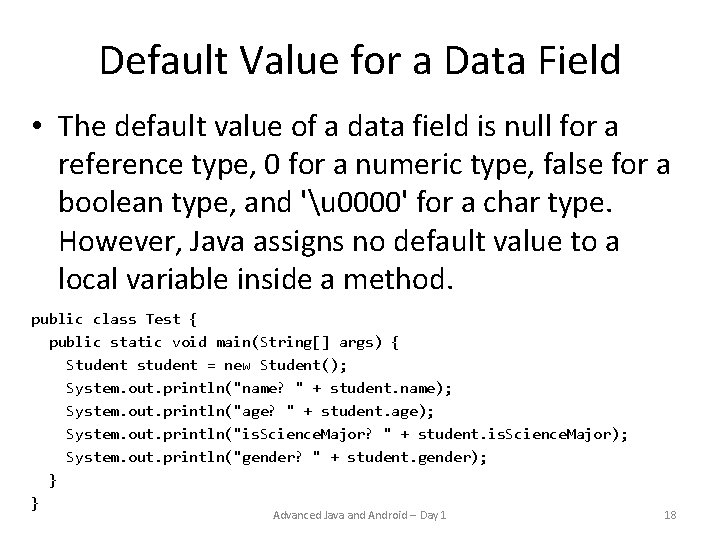
Default Value for a Data Field • The default value of a data field is null for a reference type, 0 for a numeric type, false for a boolean type, and 'u 0000' for a char type. However, Java assigns no default value to a local variable inside a method. public class Test { public static void main(String[] args) { Student student = new Student(); System. out. println("name? " + student. name); System. out. println("age? " + student. age); System. out. println("is. Science. Major? " + student. is. Science. Major); System. out. println("gender? " + student. gender); } } Advanced Java and Android -- Day 1 18
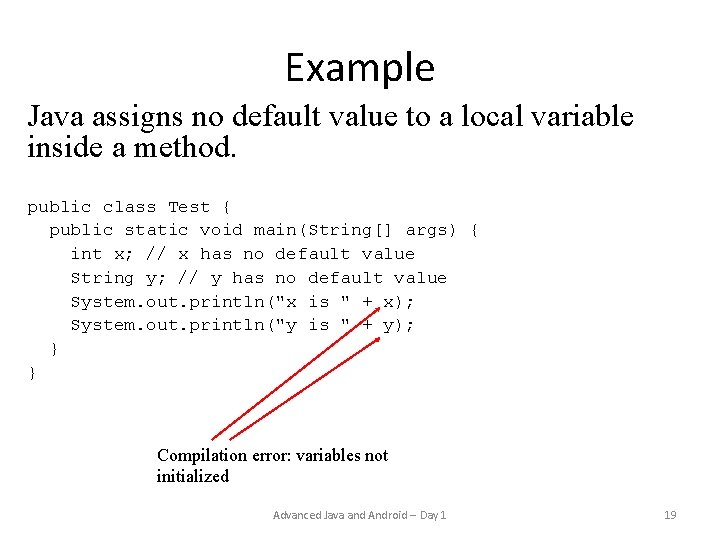
Example Java assigns no default value to a local variable inside a method. public class Test { public static void main(String[] args) { int x; // x has no default value String y; // y has no default value System. out. println("x is " + x); System. out. println("y is " + y); } } Compilation error: variables not Compilation variables initialized Advanced Java and Android -- Day 1 19
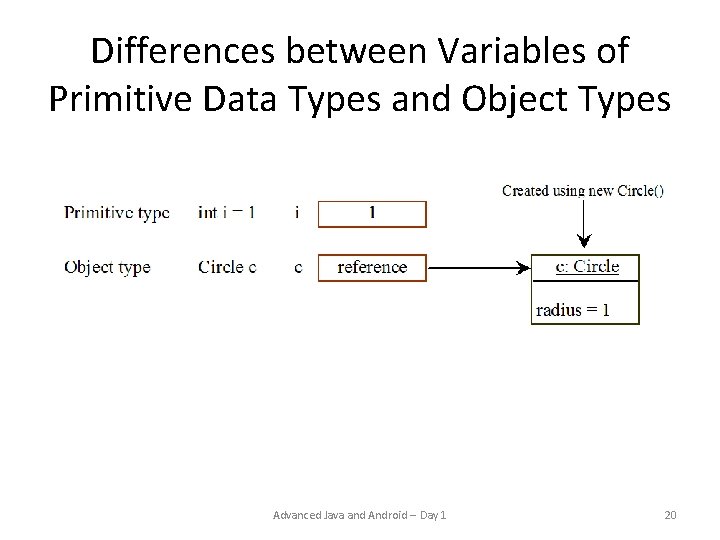
Differences between Variables of Primitive Data Types and Object Types Advanced Java and Android -- Day 1 20
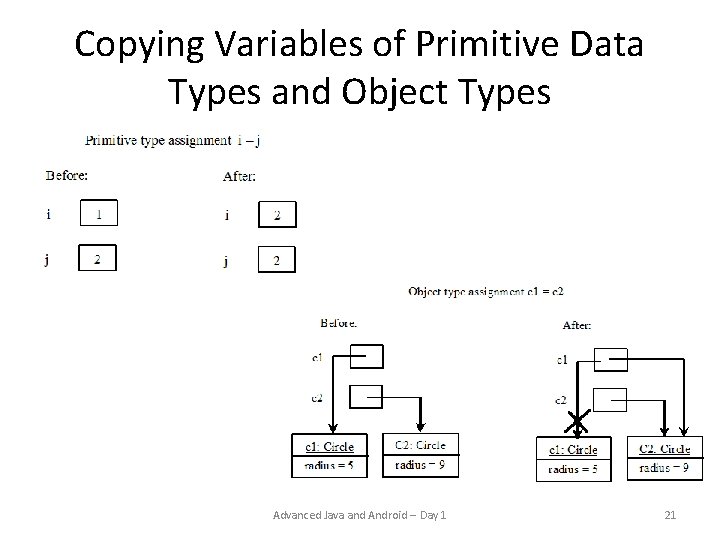
Copying Variables of Primitive Data Types and Object Types Advanced Java and Android -- Day 1 21
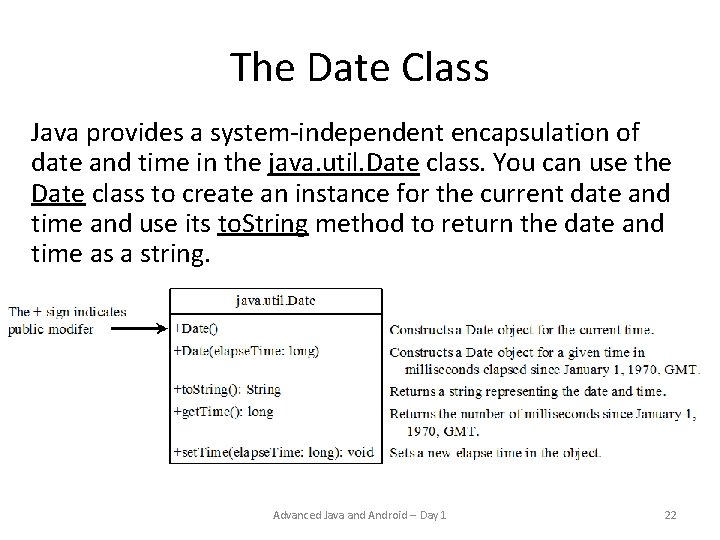
The Date Class Java provides a system-independent encapsulation of date and time in the java. util. Date class. You can use the Date class to create an instance for the current date and time and use its to. String method to return the date and time as a string. Advanced Java and Android -- Day 1 22
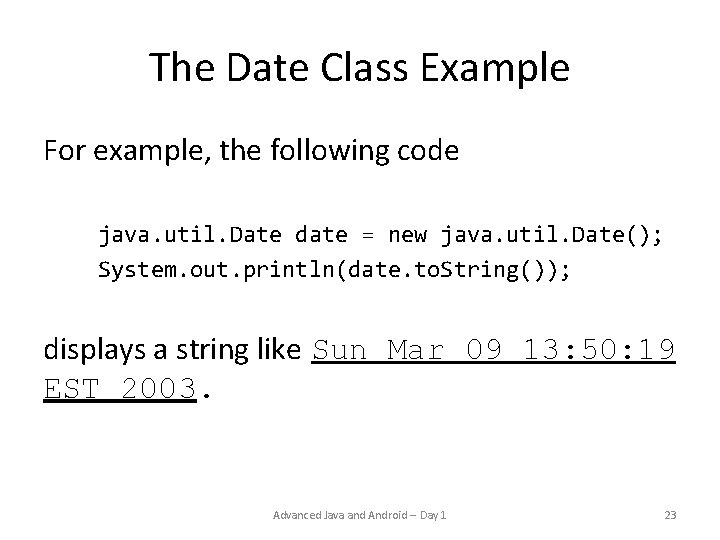
The Date Class Example For example, the following code java. util. Date date = new java. util. Date(); System. out. println(date. to. String()); displays a string like Sun Mar 09 13: 50: 19 EST 2003. Advanced Java and Android -- Day 1 23
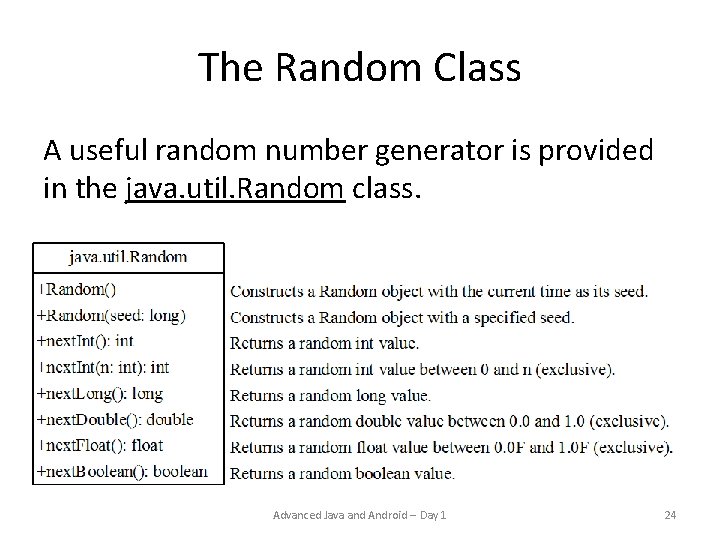
The Random Class A useful random number generator is provided in the java. util. Random class. Advanced Java and Android -- Day 1 24
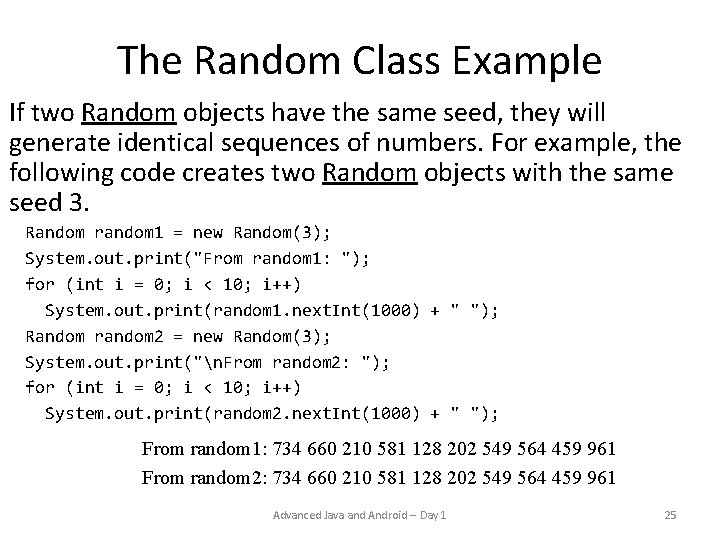
The Random Class Example If two Random objects have the same seed, they will generate identical sequences of numbers. For example, the following code creates two Random objects with the same seed 3. Random random 1 = new Random(3); quences of numbers. For example, the following code creates System. out. print("From random 1: "); two Random objects with the same seed 3. for (int i = 0; i < 10; i++) System. out. print(random 1. next. Int(1000) + " "); Random random 2 = new Random(3); System. out. print("n. From random 2: "); for (int i = 0; i < 10; i++) System. out. print(random 2. next. Int(1000) + " "); From random 1: 734 660 210 581 128 202 549 564 459 961 From random 2: 734 660 210 581 128 202 549 564 459 961 Advanced Java and Android -- Day 1 25
- Slides: 25