Advanced Git for Beginners Derrick Stolee Microsoft stolee

Advanced Git for Beginners Derrick Stolee Microsoft @stolee https: //stolee. dev/docs/git. pptx
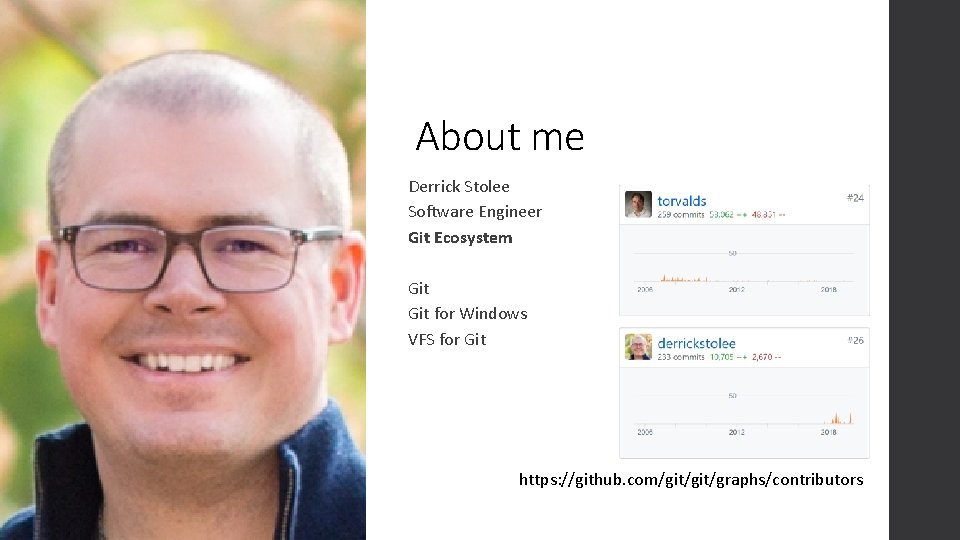
About me Derrick Stolee Software Engineer Git Ecosystem Git for Windows VFS for Git https: //github. com/git/graphs/contributors
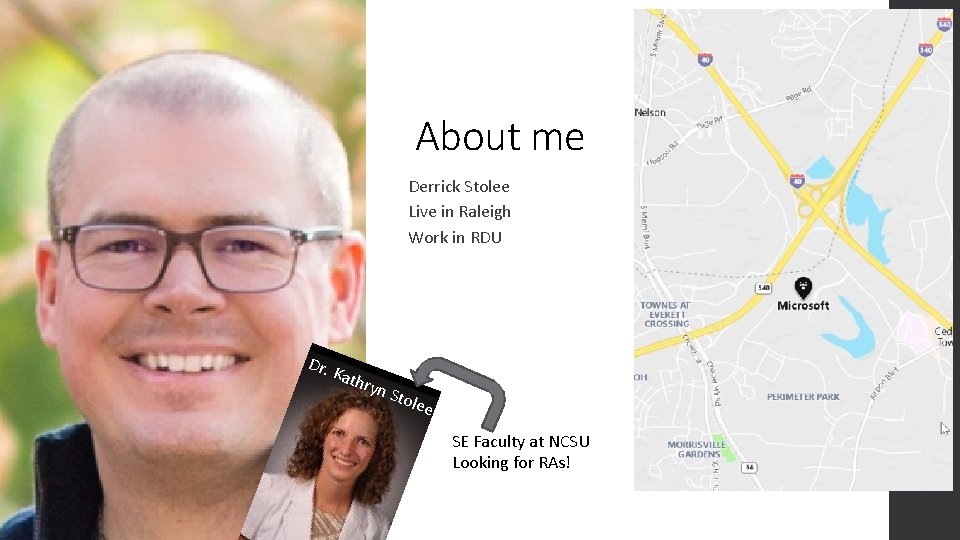
About me Derrick Stolee Live in Raleigh Work in RDU Dr. Kath ryn Stol ee SE Faculty at NCSU Looking for RAs!

Available roles and opportunities Explore Microsoft Links to these applications are also found at https: //microsoft. com/university SE & Program Manager (PM) Internship Full-Time SE & PM
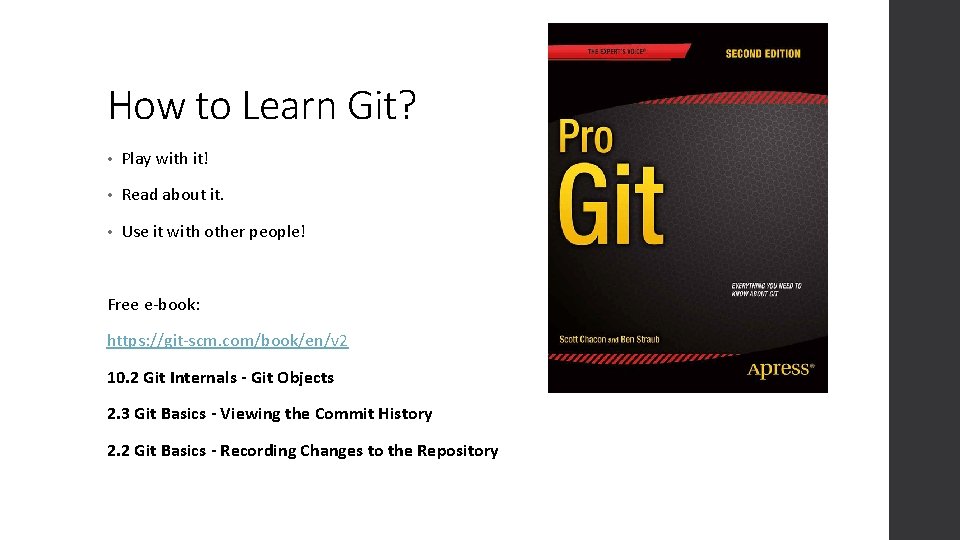
How to Learn Git? • Play with it! • Read about it. • Use it with other people! Free e-book: https: //git-scm. com/book/en/v 2 10. 2 Git Internals - Git Objects 2. 3 Git Basics - Viewing the Commit History 2. 2 Git Basics - Recording Changes to the Repository
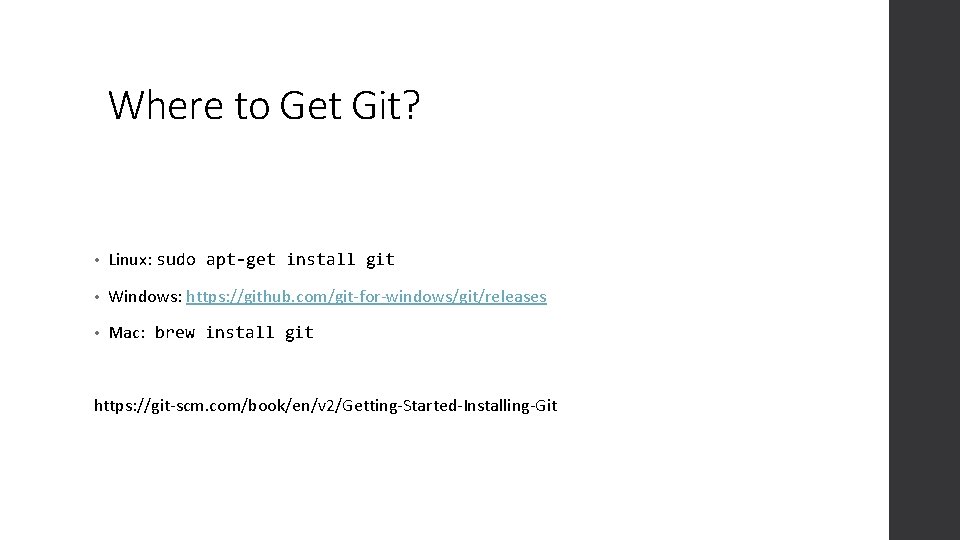
Where to Get Git? • Linux: sudo apt-get install git • Windows: https: //github. com/git-for-windows/git/releases • Mac: brew install git https: //git-scm. com/book/en/v 2/Getting-Started-Installing-Git
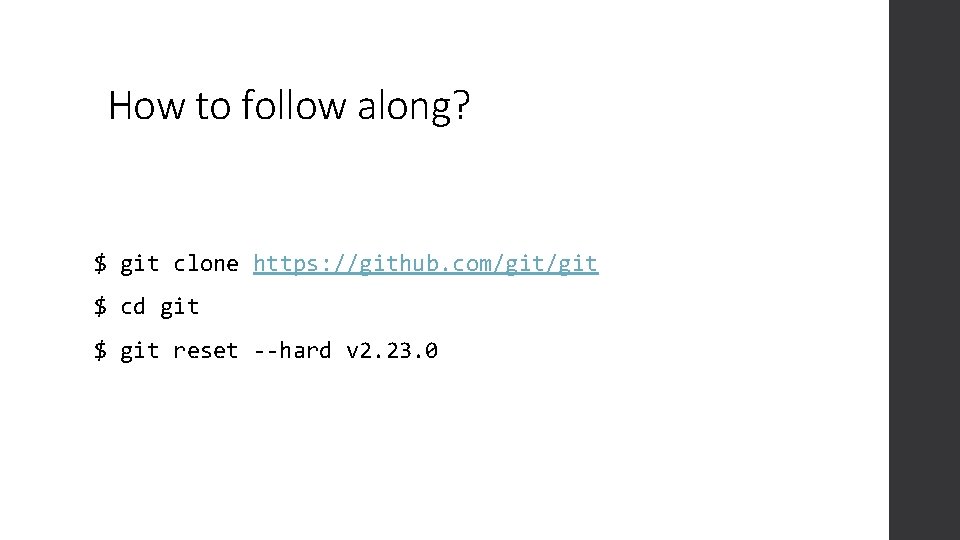
How to follow along? $ git clone https: //github. com/git $ cd git $ git reset --hard v 2. 23. 0
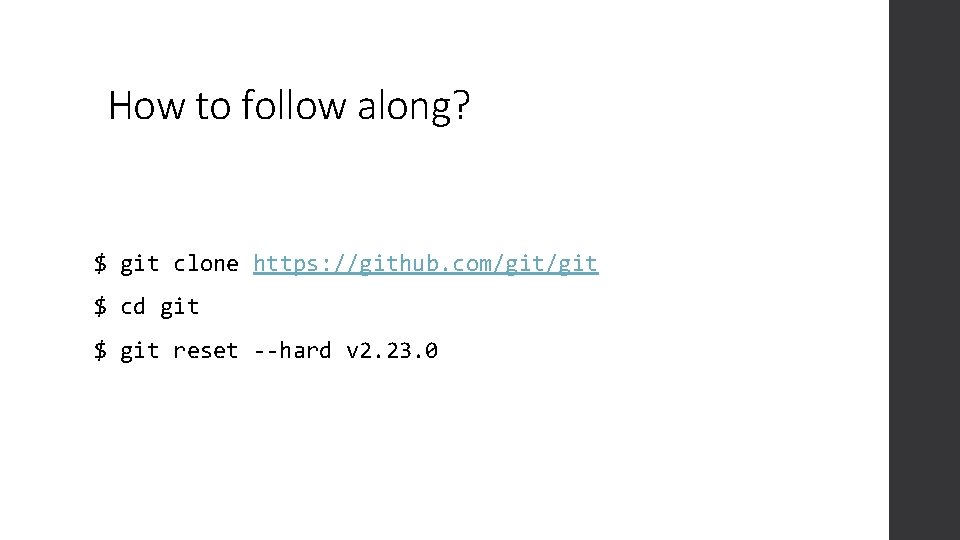
How to follow along? $ git clone https: //github. com/git $ cd git $ git reset --hard v 2. 23. 0
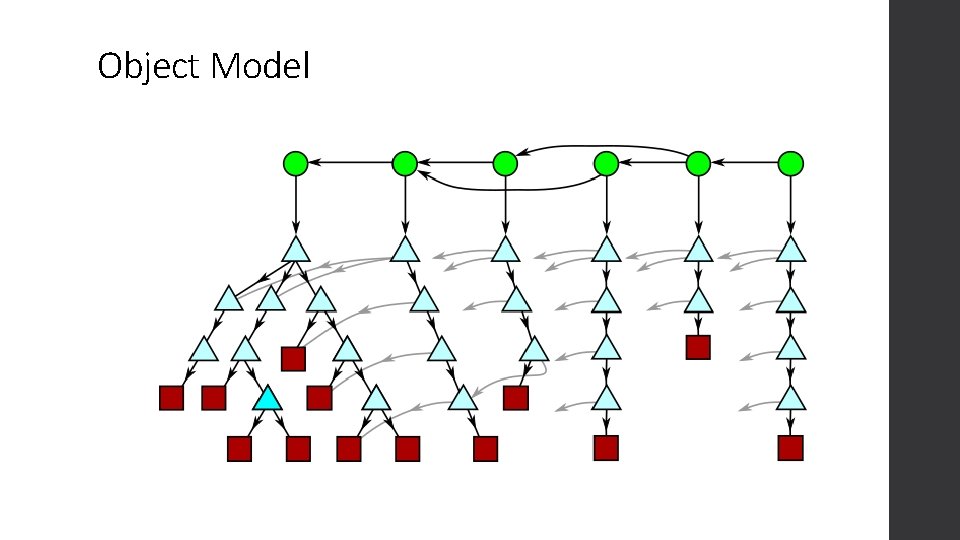
Object Model
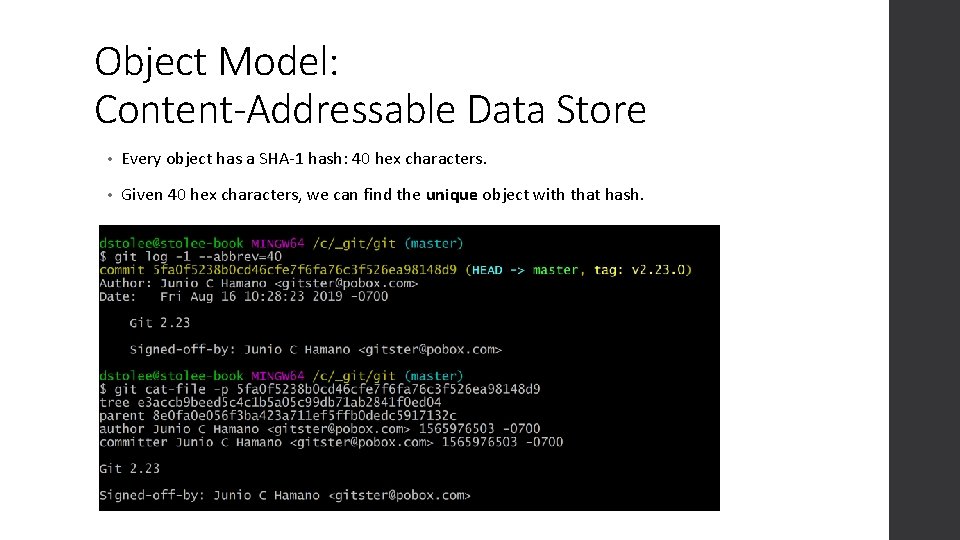
Object Model: Content-Addressable Data Store • Every object has a SHA-1 hash: 40 hex characters. • Given 40 hex characters, we can find the unique object with that hash.
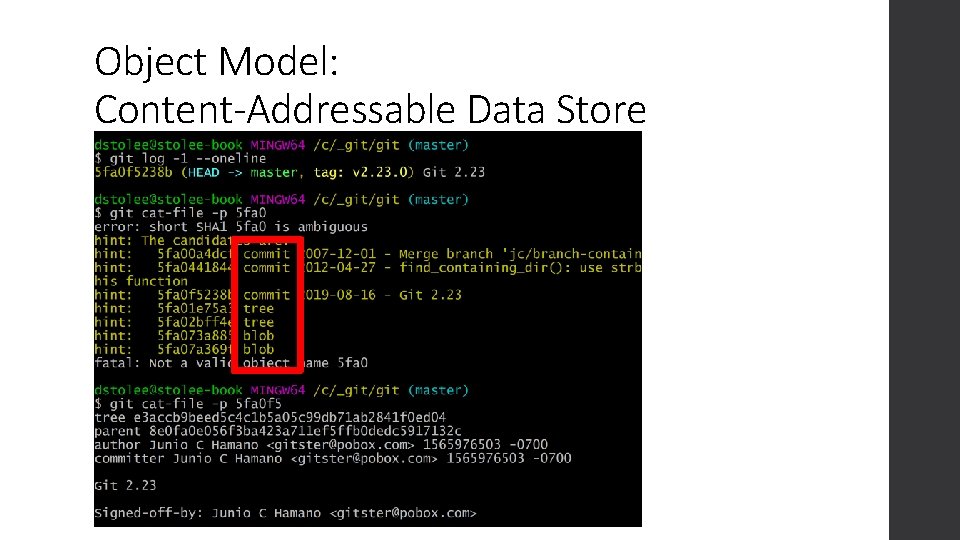
Object Model: Content-Addressable Data Store
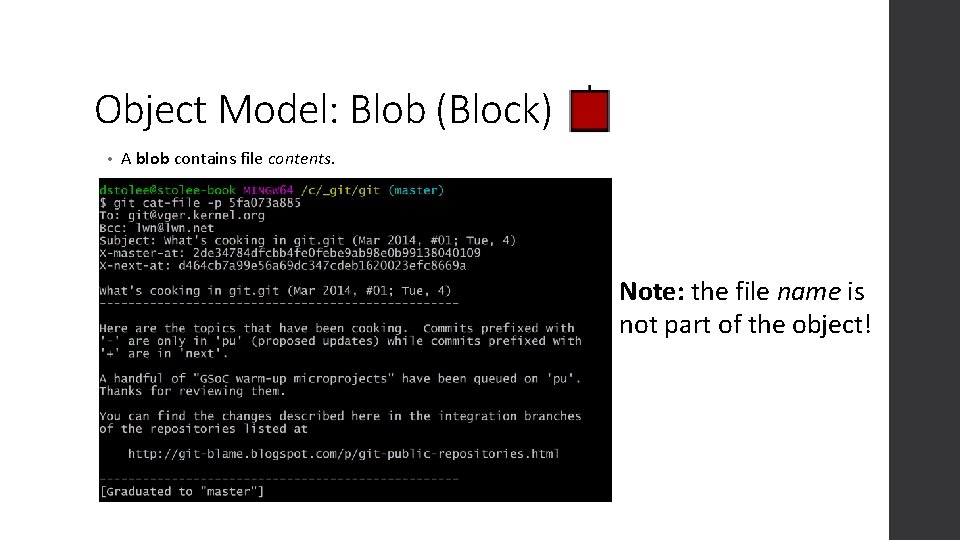
Object Model: Blob (Block) • A blob contains file contents. Note: the file name is not part of the object!
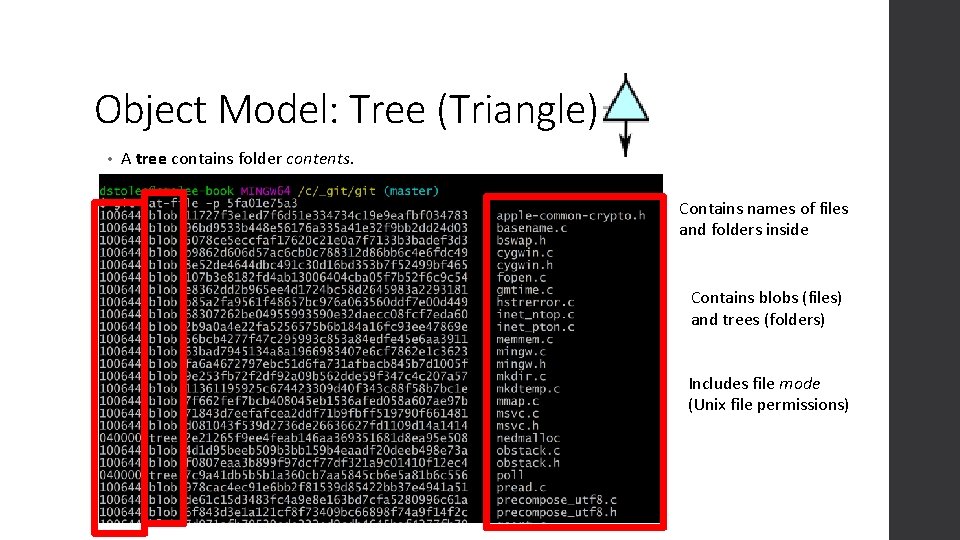
Object Model: Tree (Triangle) • A tree contains folder contents. Contains names of files and folders inside Contains blobs (files) and trees (folders) Includes file mode (Unix file permissions)
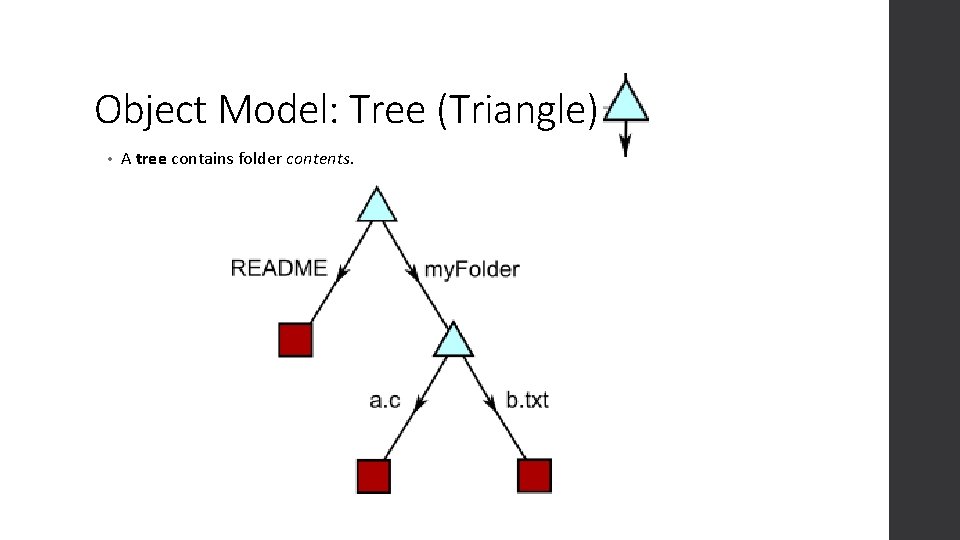
Object Model: Tree (Triangle) • A tree contains folder contents.
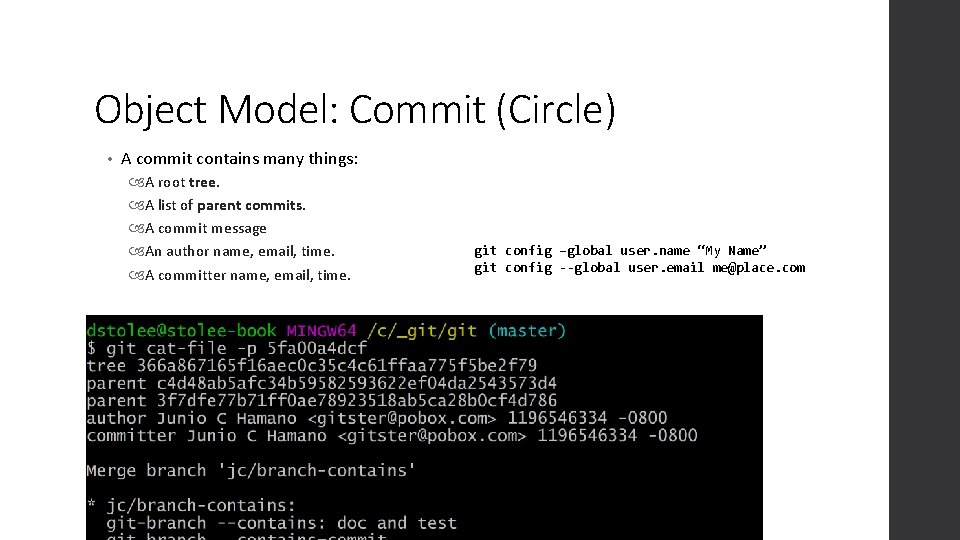
Object Model: Commit (Circle) • A commit contains many things: A root tree. A list of parent commits. A commit message An author name, email, time. A committer name, email, time. git config –global user. name “My Name” git config --global user. email me@place. com
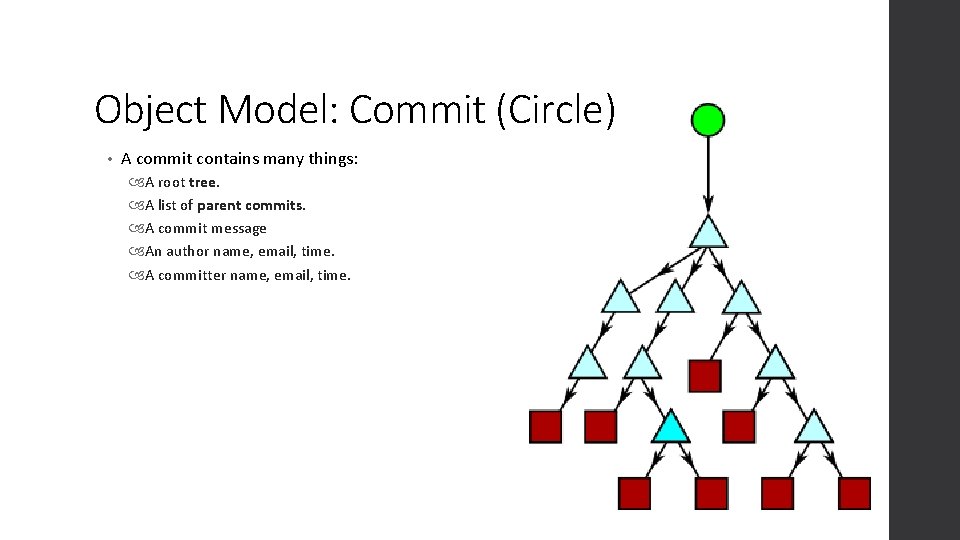
Object Model: Commit (Circle) • A commit contains many things: A root tree. A list of parent commits. A commit message An author name, email, time. A committer name, email, time.
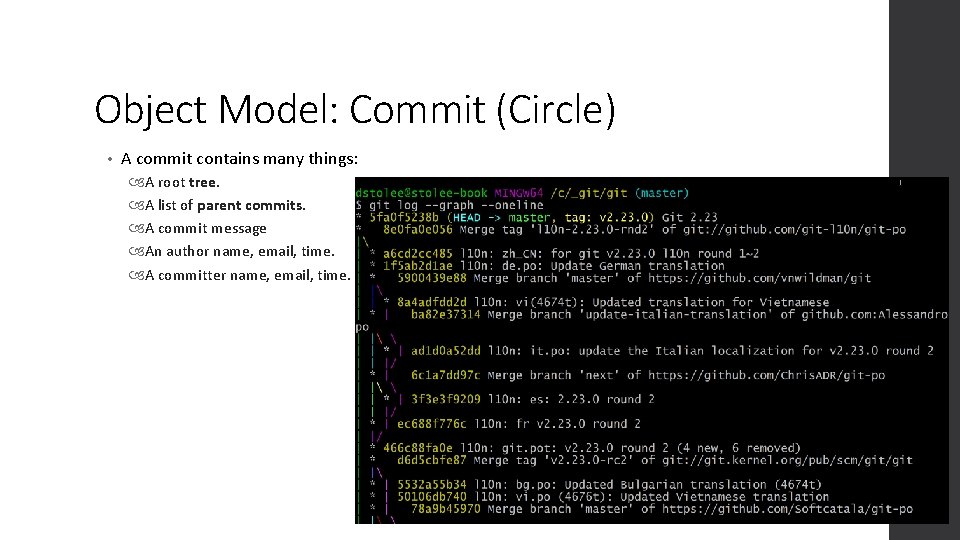
Object Model: Commit (Circle) • A commit contains many things: A root tree. A list of parent commits. A commit message An author name, email, time. A committer name, email, time.
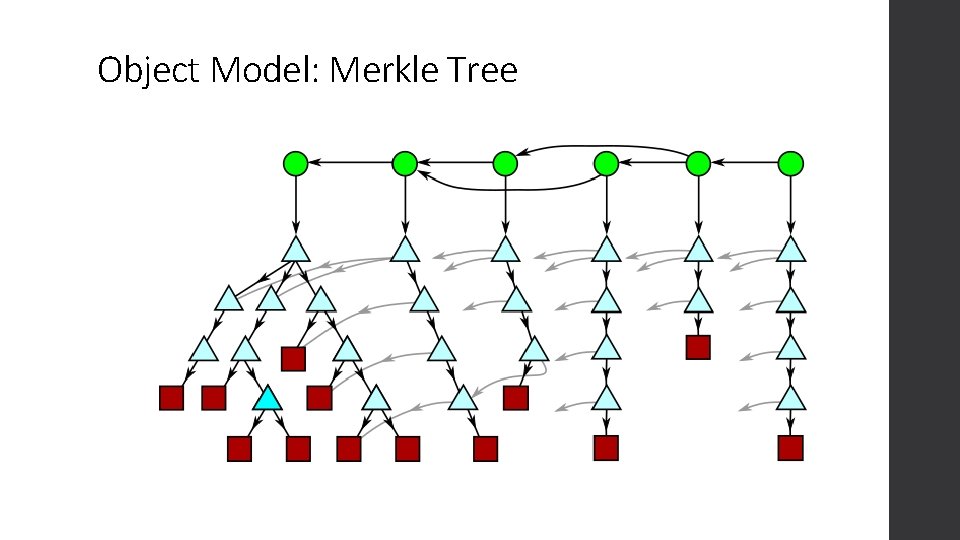
Object Model: Merkle Tree
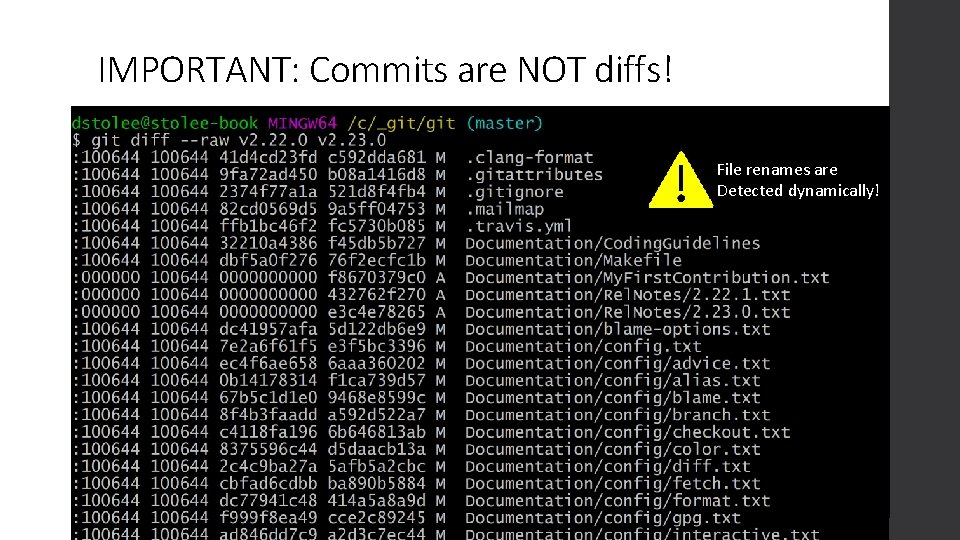
IMPORTANT: Commits are NOT diffs! File renames are Detected dynamically!
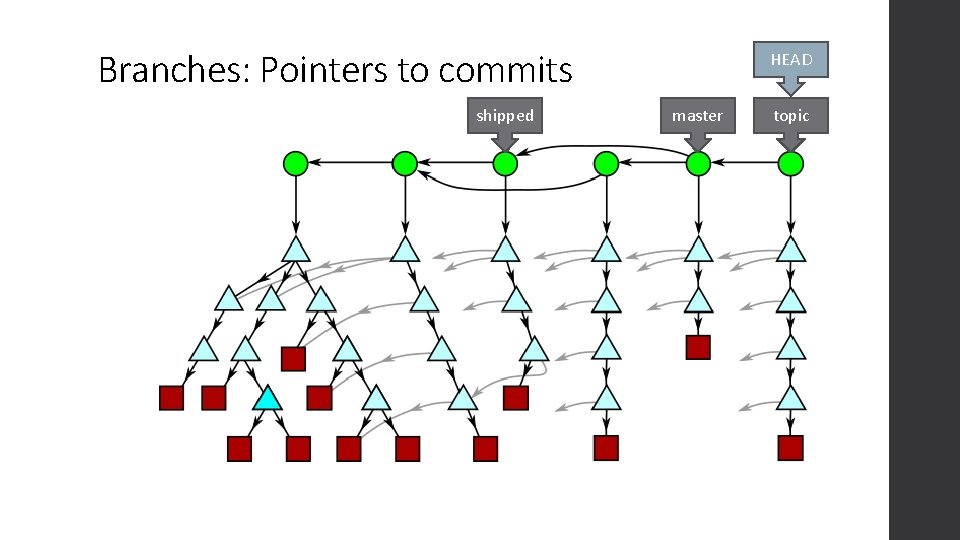
Branches: Pointers to commits shipped HEAD master topic
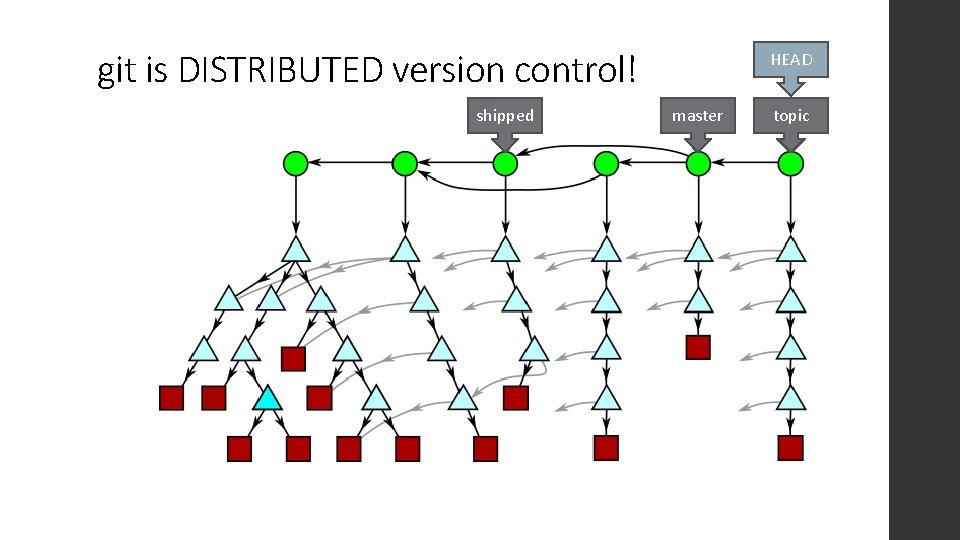
git is DISTRIBUTED version control! shipped HEAD master topic
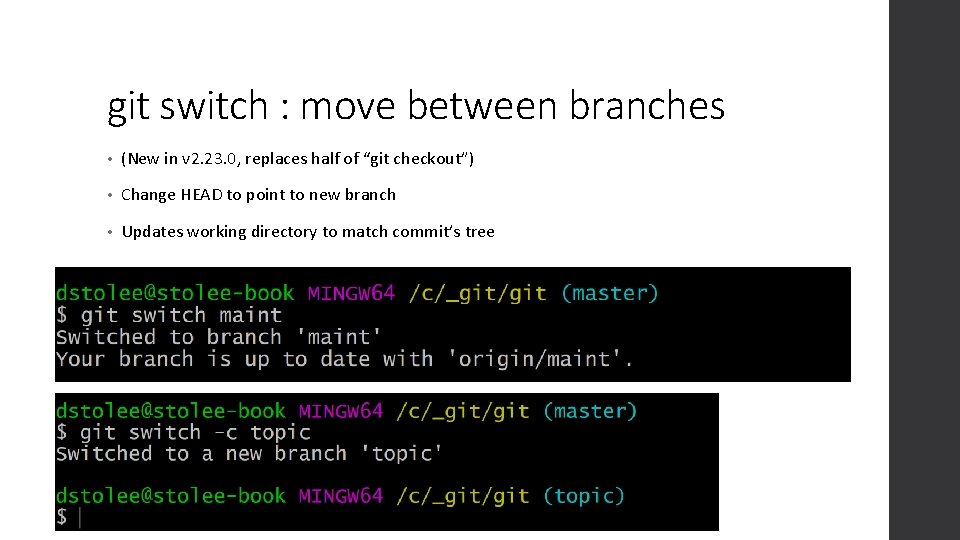
git switch : move between branches • (New in v 2. 23. 0, replaces half of “git checkout”) • Change HEAD to point to new branch • Updates working directory to match commit’s tree
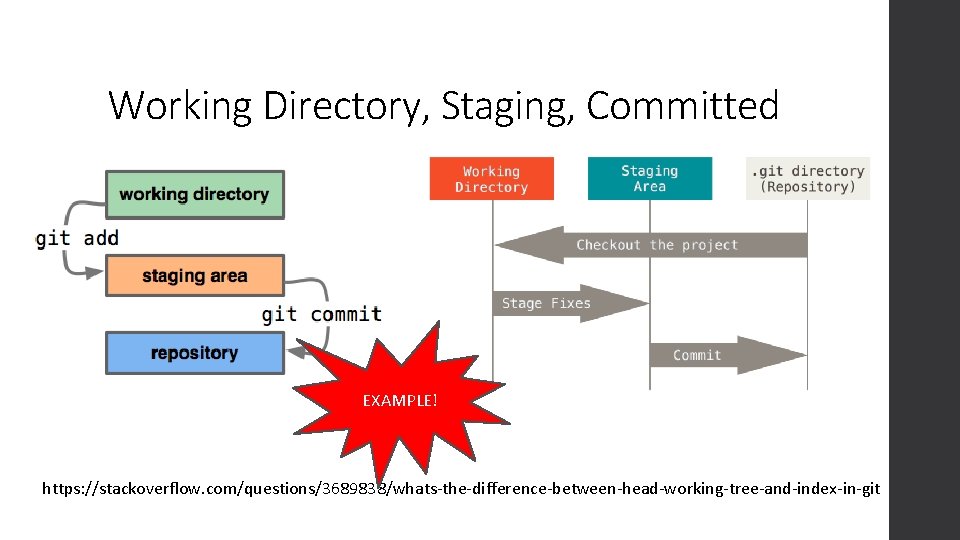
Working Directory, Staging, Committed EXAMPLE! https: //stackoverflow. com/questions/3689838/whats-the-difference-between-head-working-tree-and-index-in-git
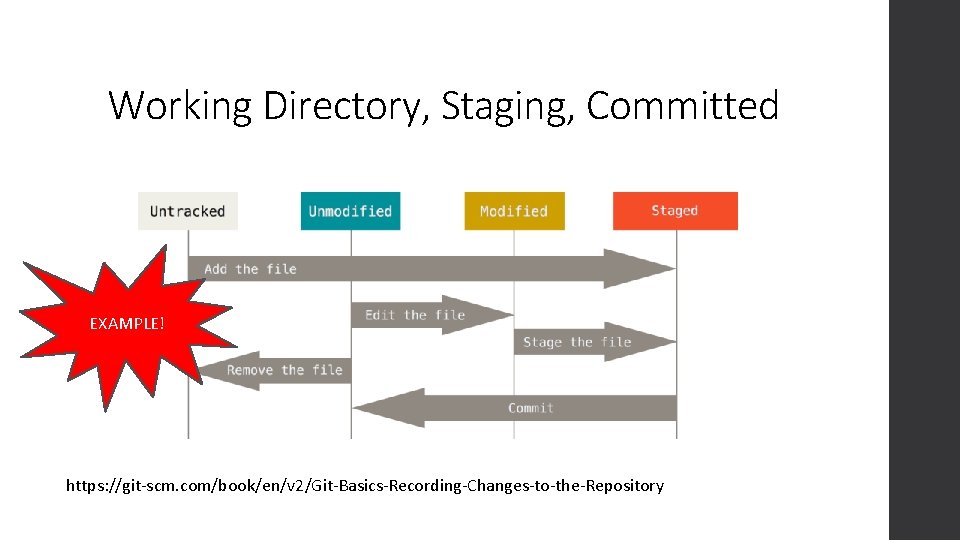
Working Directory, Staging, Committed EXAMPLE! https: //git-scm. com/book/en/v 2/Git-Basics-Recording-Changes-to-the-Repository
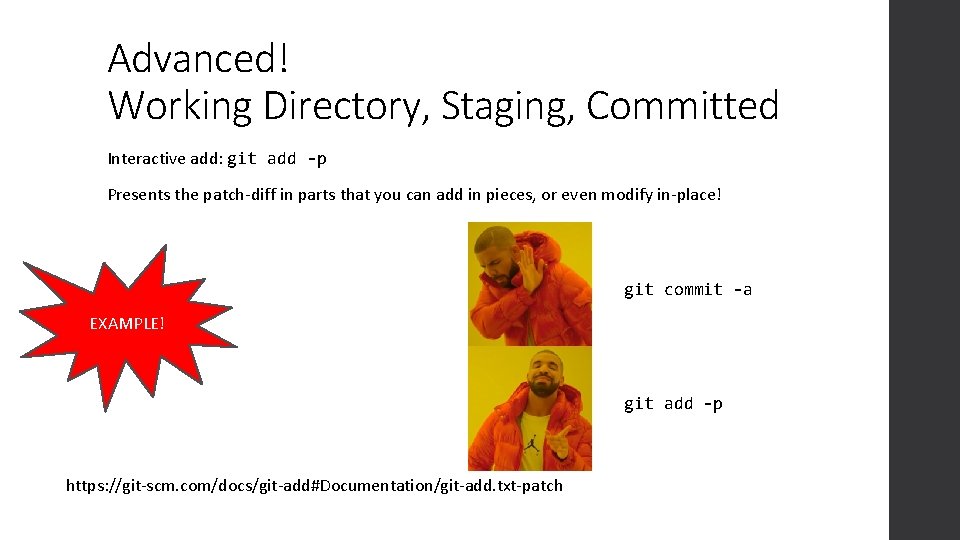
Advanced! Working Directory, Staging, Committed Interactive add: git add -p Presents the patch-diff in parts that you can add in pieces, or even modify in-place! git commit -a EXAMPLE! git add -p https: //git-scm. com/docs/git-add#Documentation/git-add. txt-patch
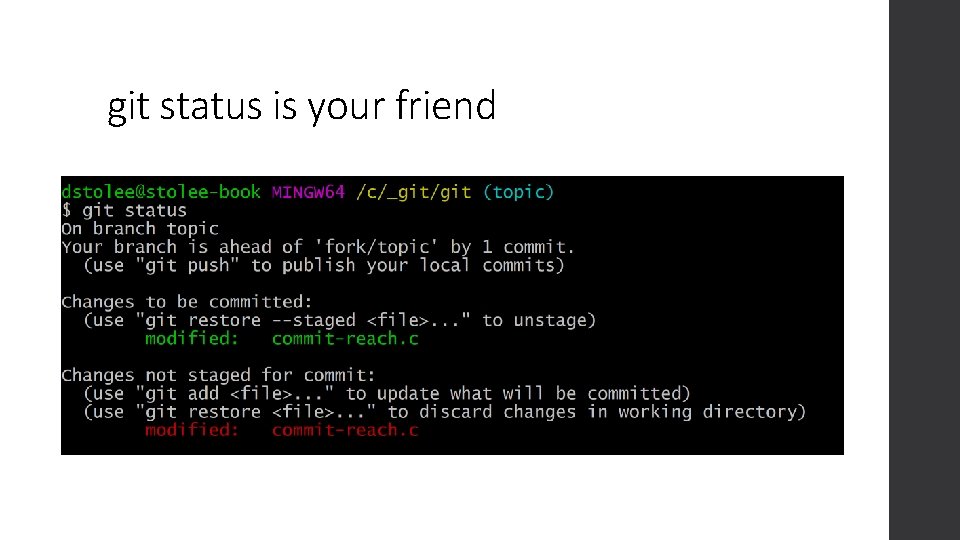
git status is your friend
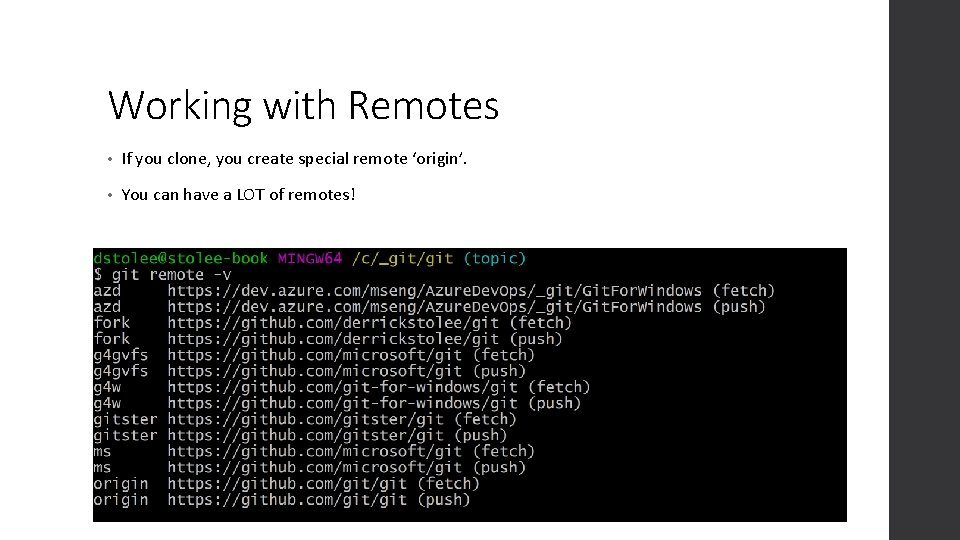
Working with Remotes • If you clone, you create special remote ‘origin’. • You can have a LOT of remotes!
![Working with Remotes Get new data: git fetch <remote> [branch] Upload your data: git Working with Remotes Get new data: git fetch <remote> [branch] Upload your data: git](http://slidetodoc.com/presentation_image_h2/70fb16066e4d762b4afa0d370221e364/image-28.jpg)
Working with Remotes Get new data: git fetch <remote> [branch] Upload your data: git push <remote> <branch> Hot Take: Don’t use git pull! This does the following: 1. git fetch 2. git merge This can have unexpected results! Instead, do your merges yourself!
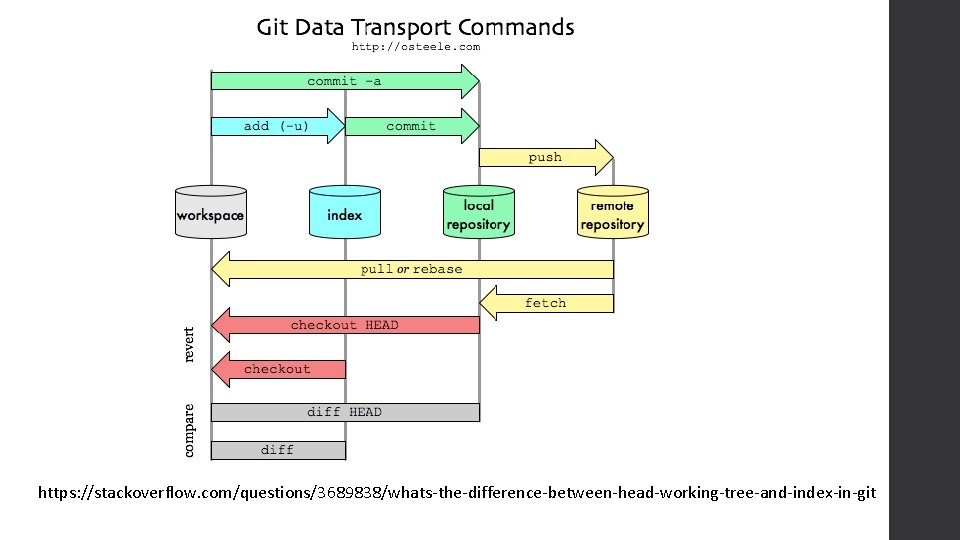
https: //stackoverflow. com/questions/3689838/whats-the-difference-between-head-working-tree-and-index-in-git
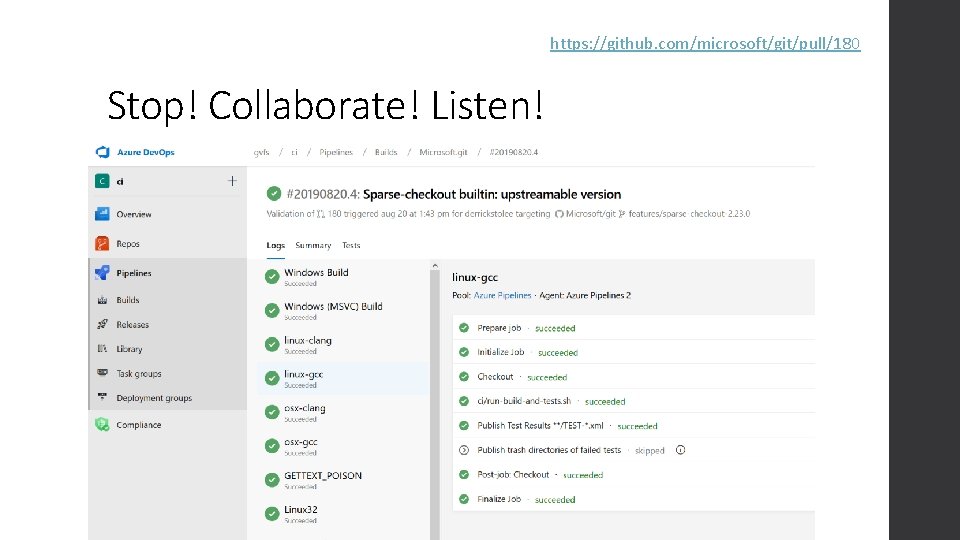
https: //github. com/microsoft/git/pull/180 Stop! Collaborate! Listen!
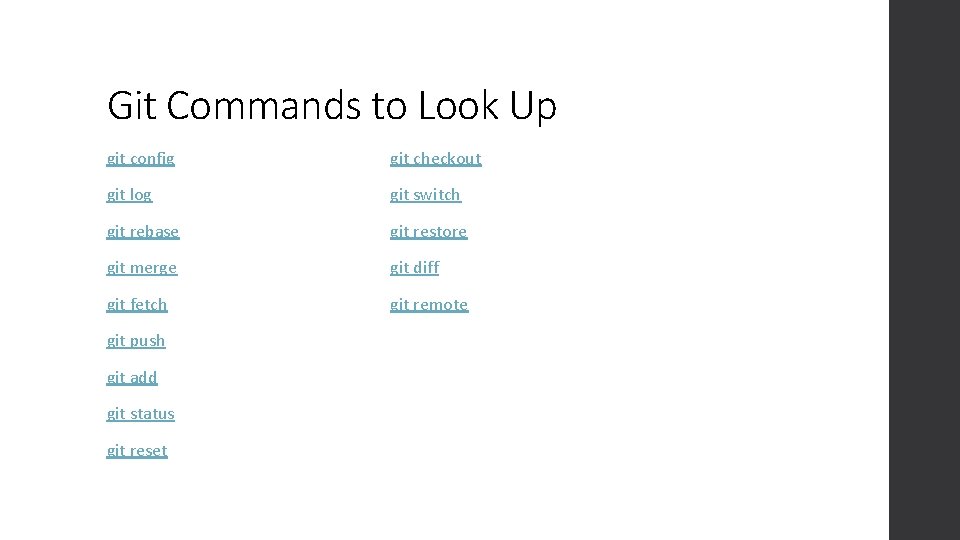
Git Commands to Look Up git config git checkout git log git switch git rebase git restore git merge git diff git fetch git remote git push git add git status git reset
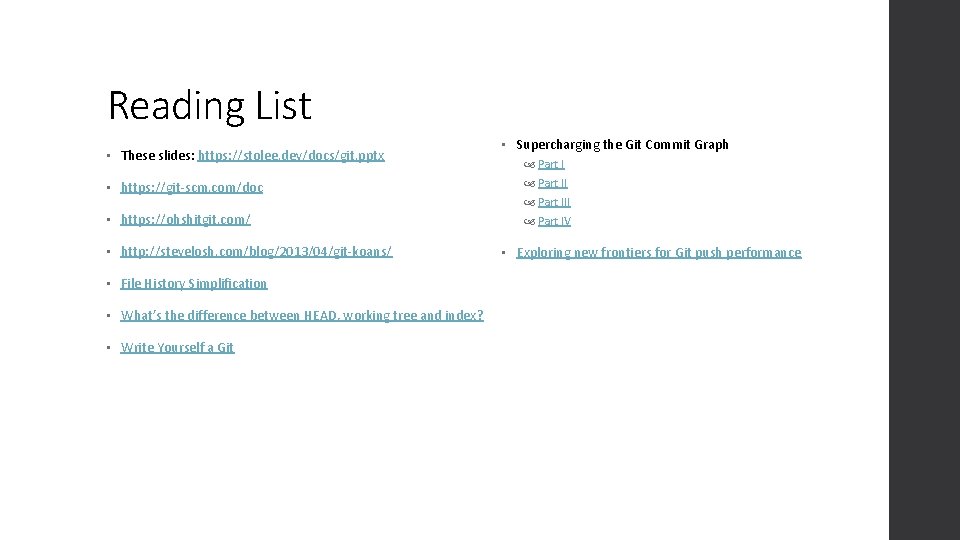
Reading List • These slides: https: //stolee. dev/docs/git. pptx • Supercharging the Git Commit Graph Part I • https: //git-scm. com/doc Part II • https: //ohshitgit. com/ Part IV • http: //stevelosh. com/blog/2013/04/git-koans/ • File History Simplification • What’s the difference between HEAD, working tree and index? • Write Yourself a Git Part III • Exploring new frontiers for Git push performance

Available roles and opportunities Explore Microsoft Links to these applications are also found at https: //microsoft. com/university SE & Program Manager (PM) Internship Full-Time SE & PM
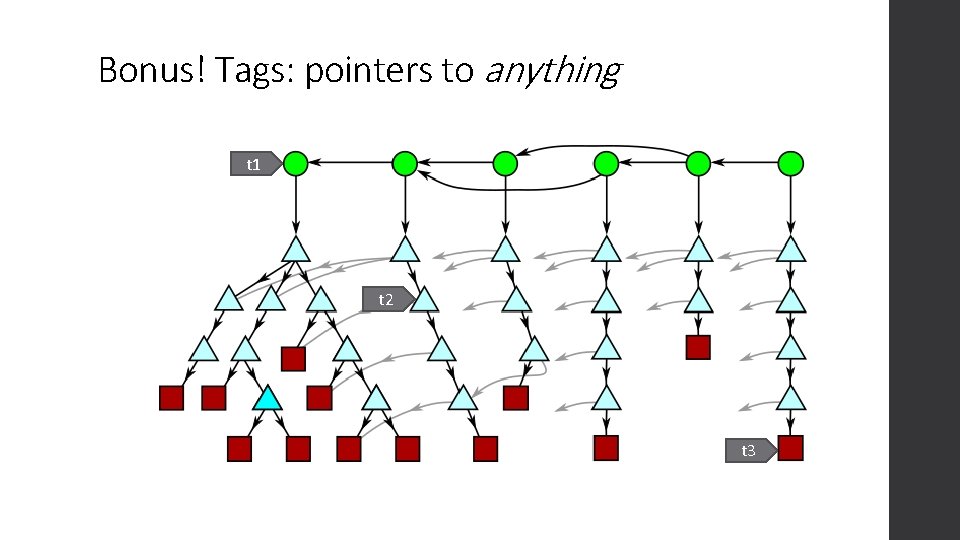
Bonus! Tags: pointers to anything t 1 t 2 t 3
- Slides: 34