Advanced Flow Charts You have created basic flow
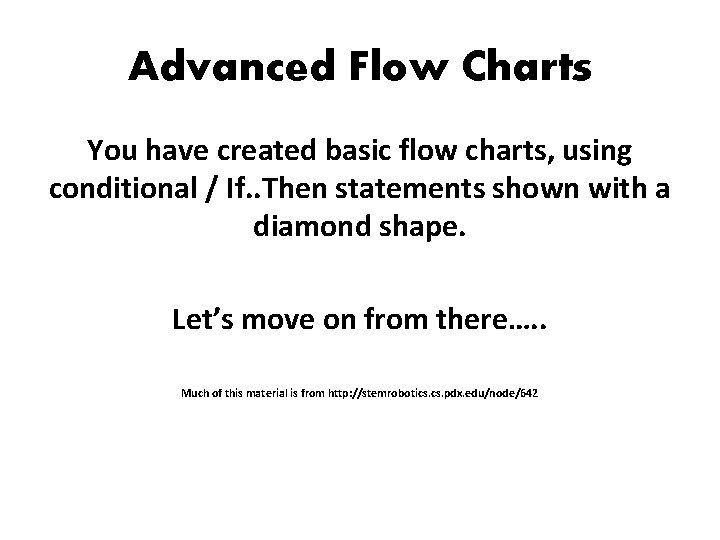
Advanced Flow Charts You have created basic flow charts, using conditional / If. . Then statements shown with a diamond shape. Let’s move on from there…. . Much of this material is from http: //stemrobotics. pdx. edu/node/642
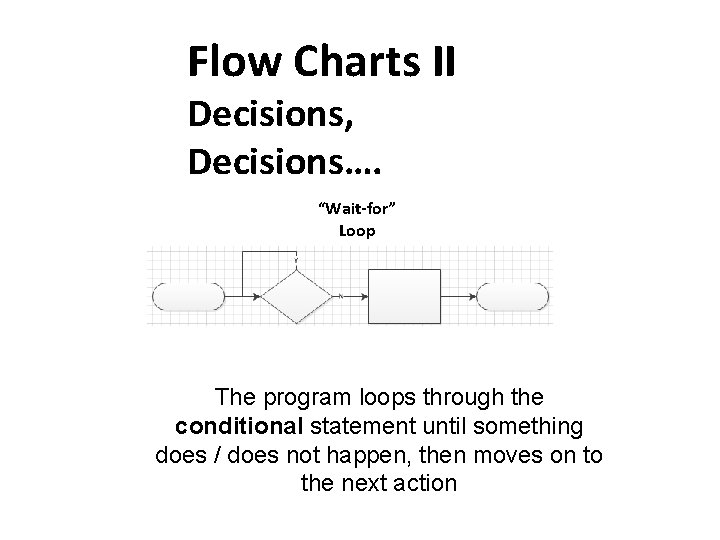
Flow Charts II Decisions, Decisions…. “Wait-for” Loop The program loops through the conditional statement until something does / does not happen, then moves on to the next action
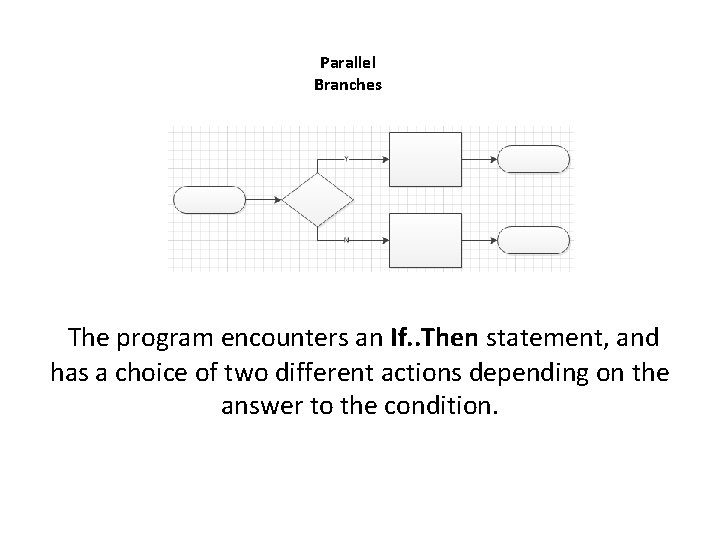
Parallel Branches The program encounters an If. . Then statement, and has a choice of two different actions depending on the answer to the condition.
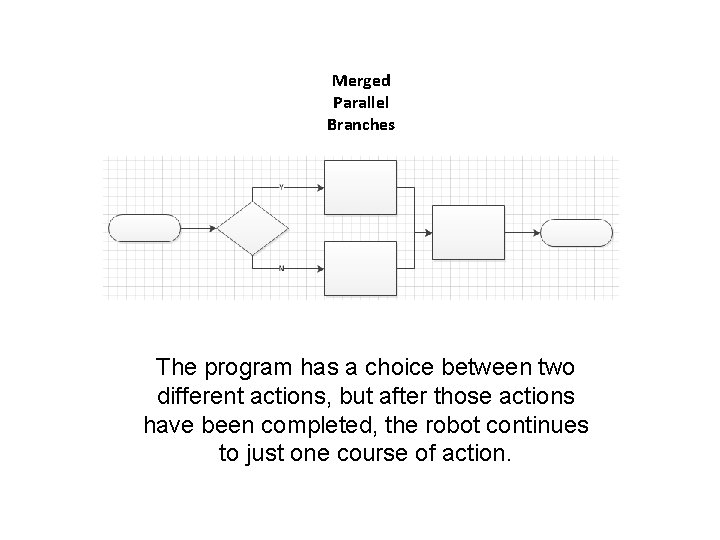
Merged Parallel Branches The program has a choice between two different actions, but after those actions have been completed, the robot continues to just one course of action.
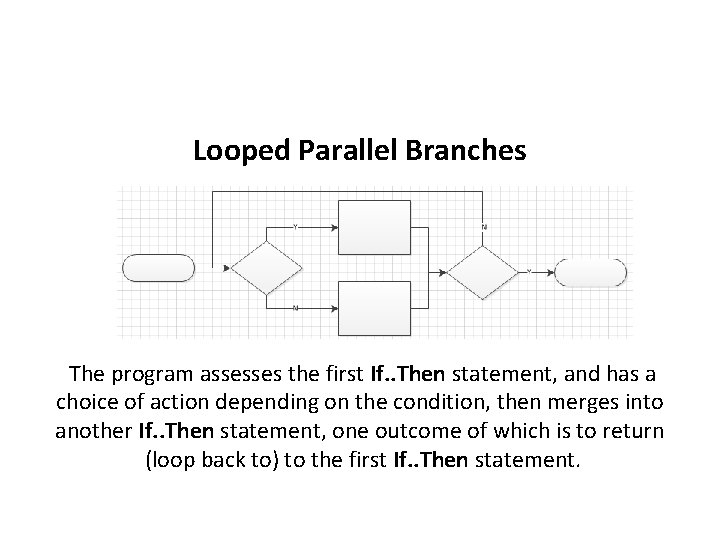
Looped Parallel Branches The program assesses the first If. . Then statement, and has a choice of action depending on the condition, then merges into another If. . Then statement, one outcome of which is to return (loop back to) to the first If. . Then statement.
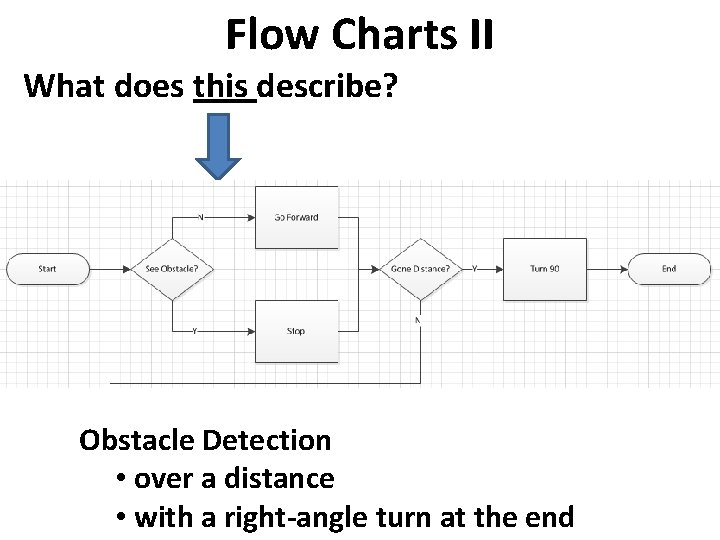
Flow Charts II What does this describe? Obstacle Detection • over a distance • with a right-angle turn at the end
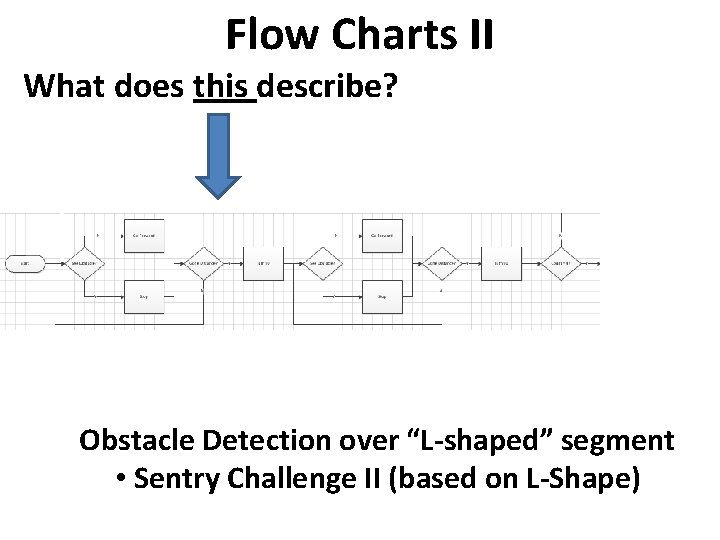
Flow Charts II What does this describe? Obstacle Detection over “L-shaped” segment • Sentry Challenge II (based on L-Shape)
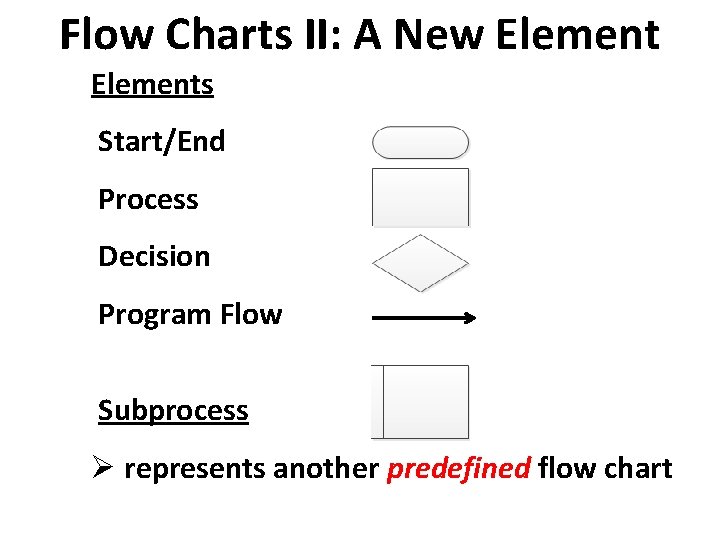
Flow Charts II: A New Elements Start/End Process Decision Program Flow Subprocess Ø represents another predefined flow chart
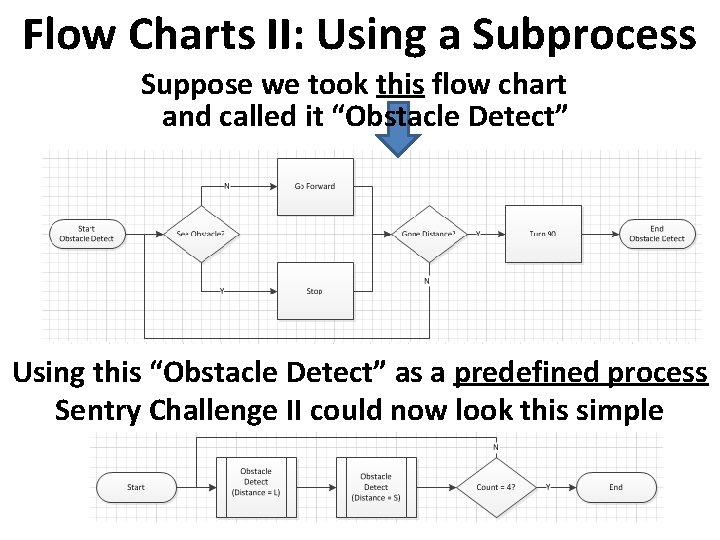
Flow Charts II: Using a Subprocess Suppose we took this flow chart and called it “Obstacle Detect” Using this “Obstacle Detect” as a predefined process Sentry Challenge II could now look this simple
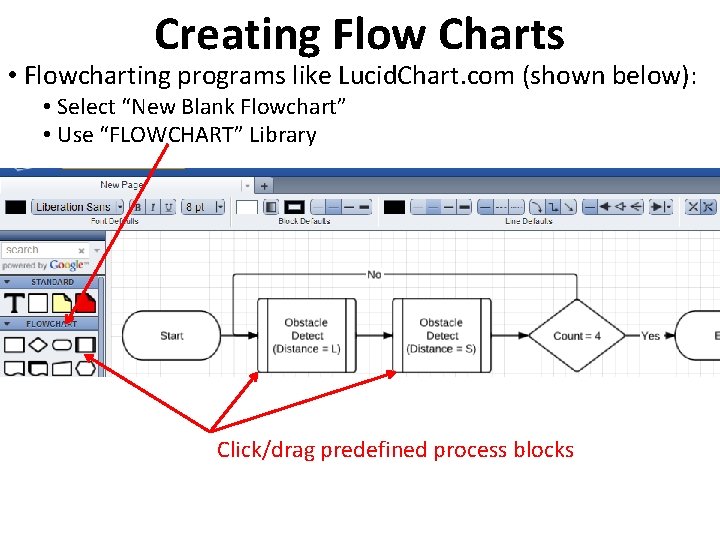
Creating Flow Charts • Flowcharting programs like Lucid. Chart. com (shown below): • Select “New Blank Flowchart” • Use “FLOWCHART” Library Click/drag predefined process blocks
- Slides: 10