ADVANCED EXCEL FORMULAS 10 HRS 6 MODULES 18
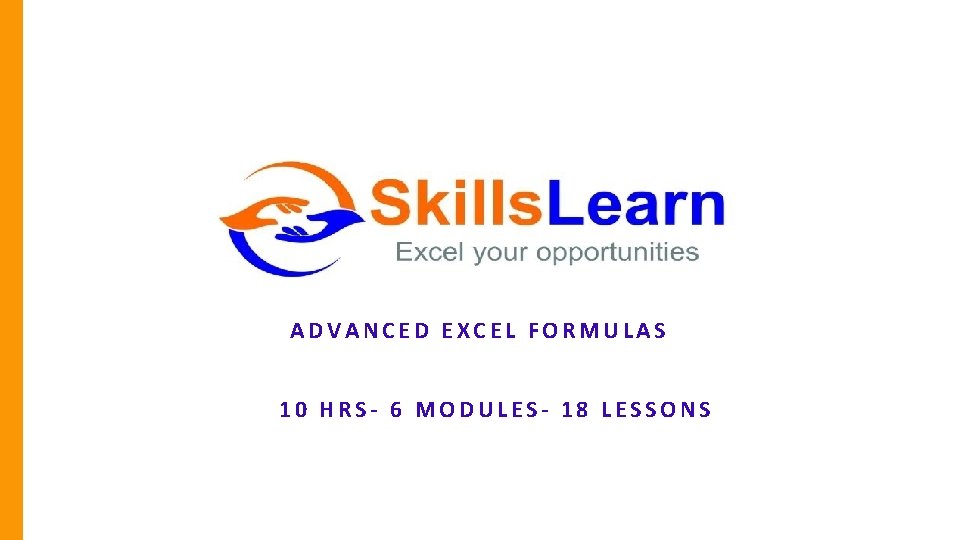
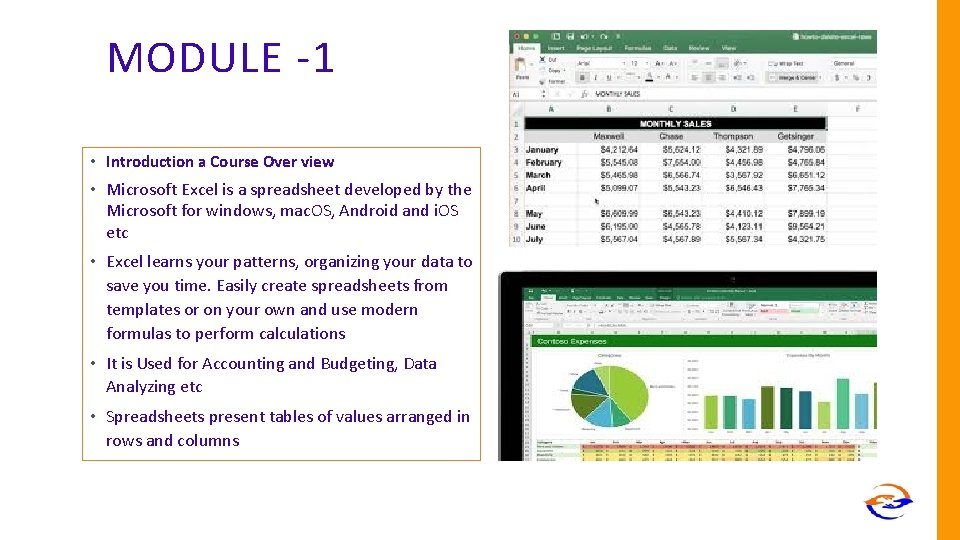
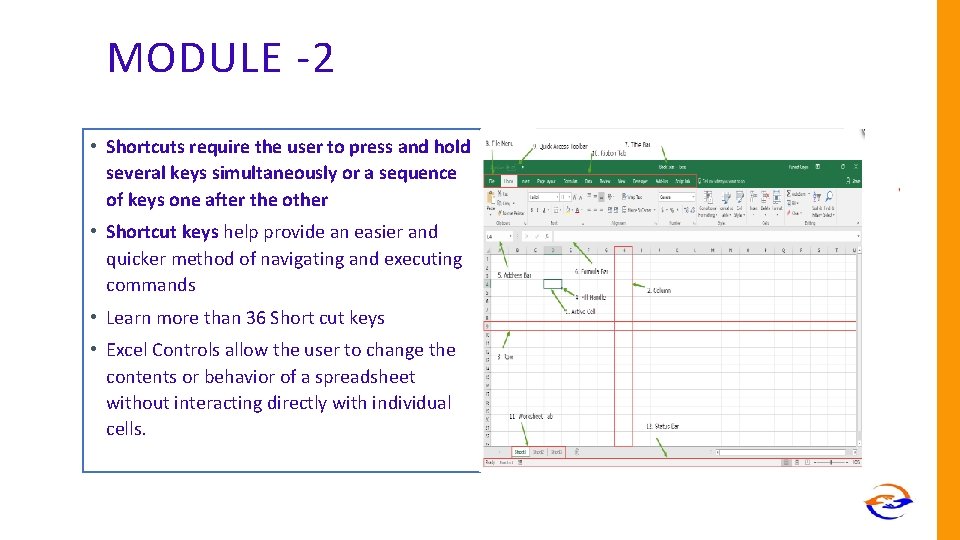
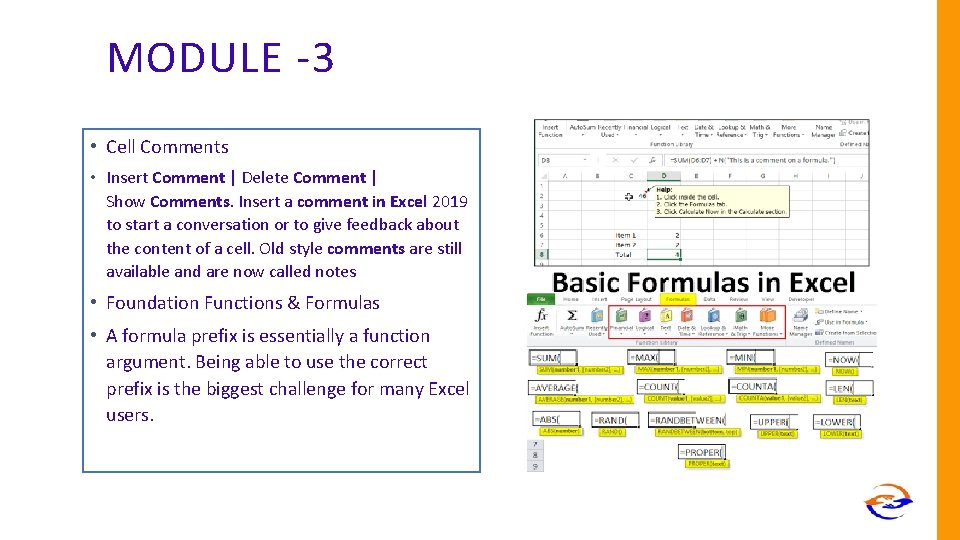
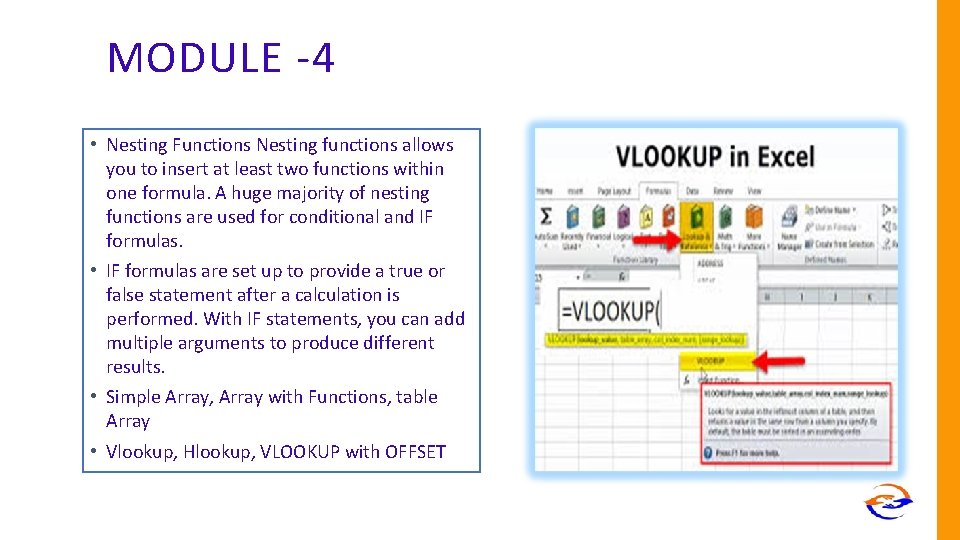
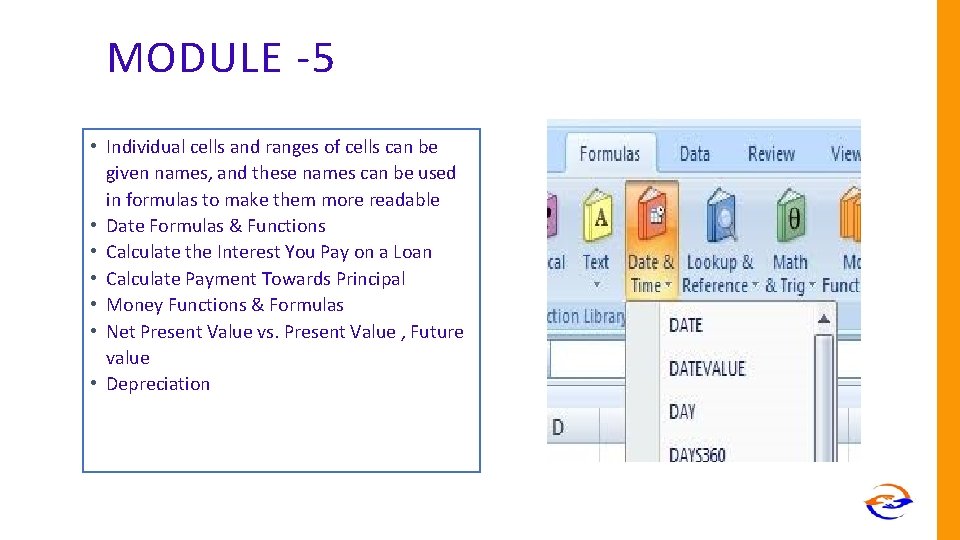
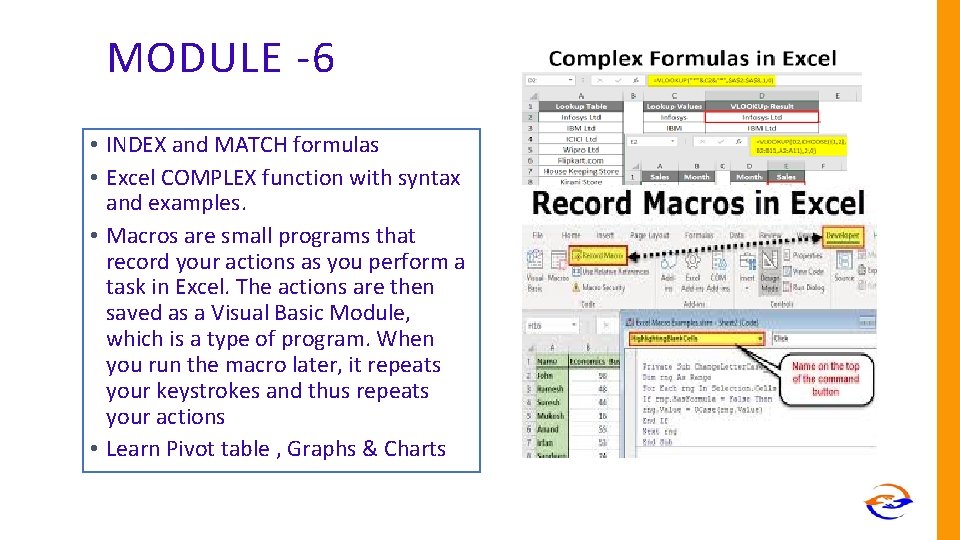
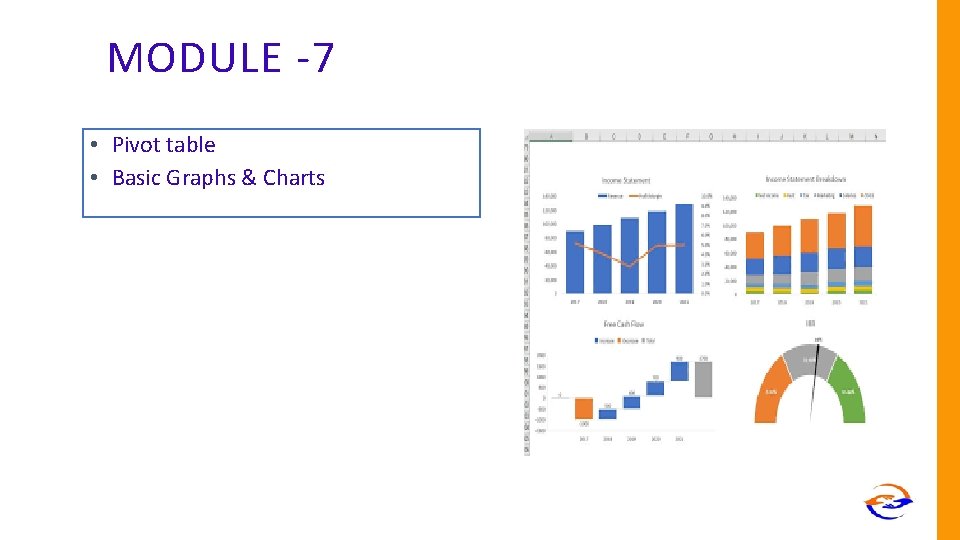

- Slides: 9
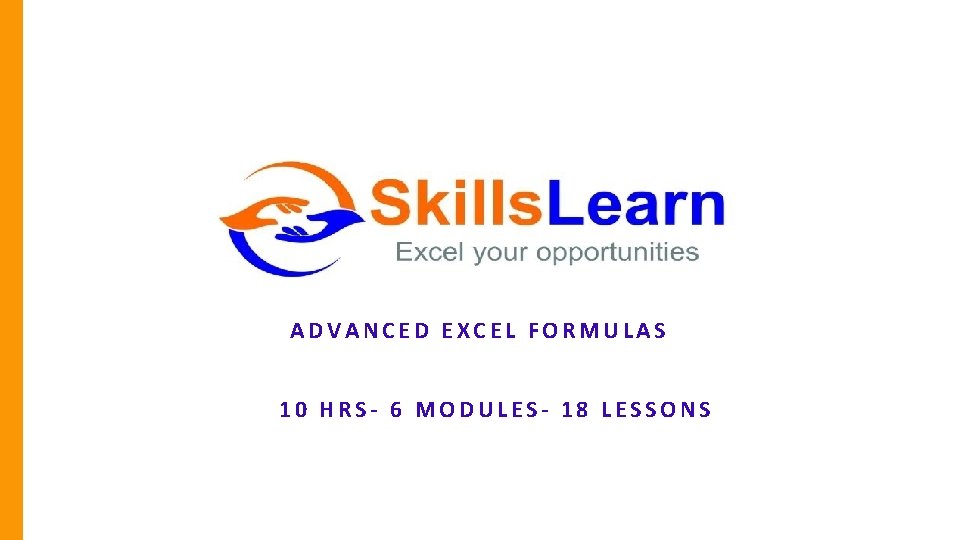
ADVANCED EXCEL FORMULAS 10 HRS- 6 MODULES- 18 LESSONS
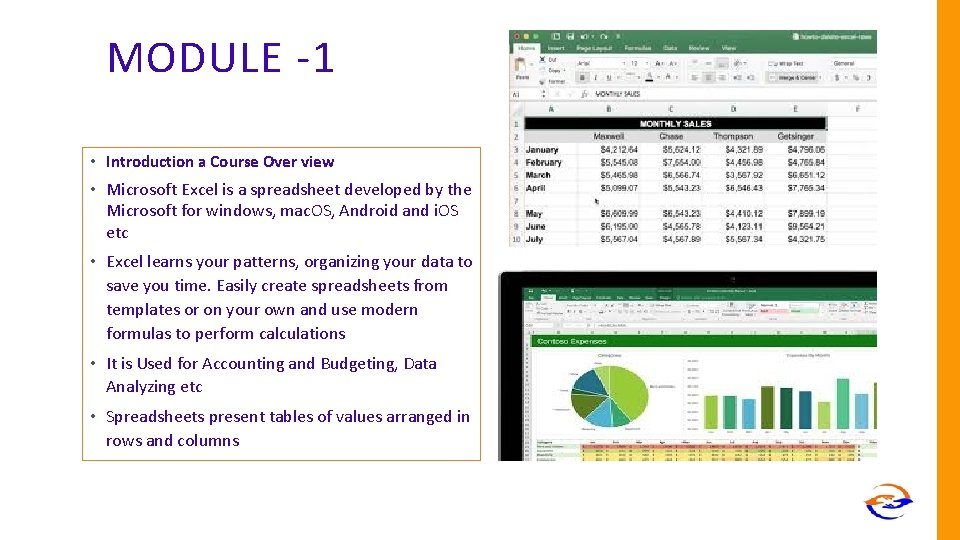
MODULE -1 • Introduction a Course Over view • Microsoft Excel is a spreadsheet developed by the Microsoft for windows, mac. OS, Android and i. OS etc • Excel learns your patterns, organizing your data to save you time. Easily create spreadsheets from templates or on your own and use modern formulas to perform calculations • It is Used for Accounting and Budgeting, Data Analyzing etc • Spreadsheets present tables of values arranged in rows and columns
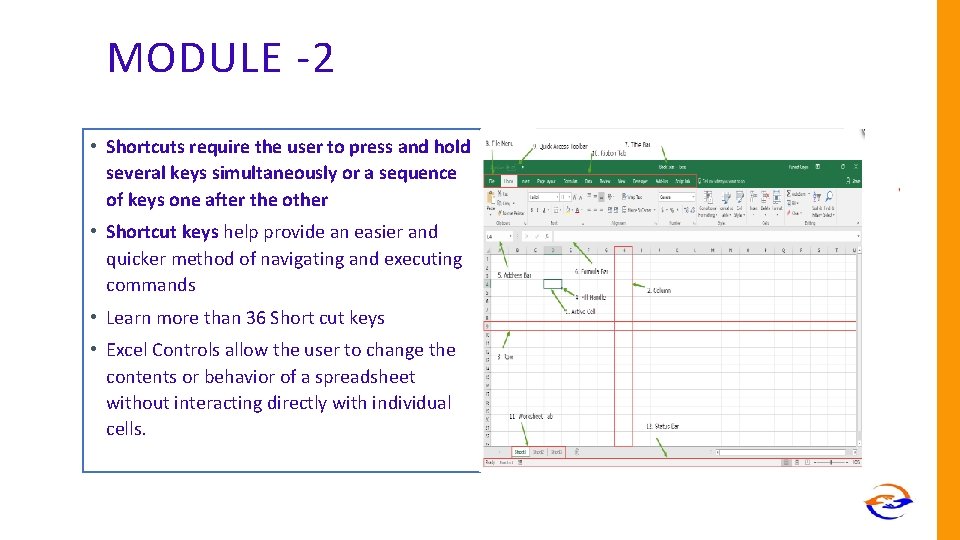
MODULE -2 • Shortcuts require the user to press and hold several keys simultaneously or a sequence of keys one after the other • Shortcut keys help provide an easier and quicker method of navigating and executing commands • Learn more than 36 Short cut keys • Excel Controls allow the user to change the contents or behavior of a spreadsheet without interacting directly with individual cells.
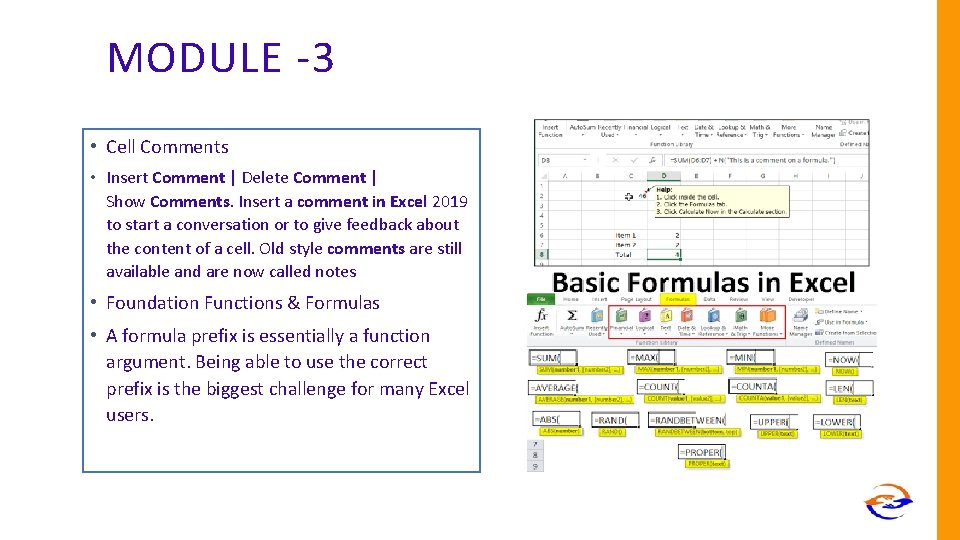
MODULE -3 • Cell Comments • Insert Comment | Delete Comment | Show Comments. Insert a comment in Excel 2019 to start a conversation or to give feedback about the content of a cell. Old style comments are still available and are now called notes • Foundation Functions & Formulas • A formula prefix is essentially a function argument. Being able to use the correct prefix is the biggest challenge for many Excel users.
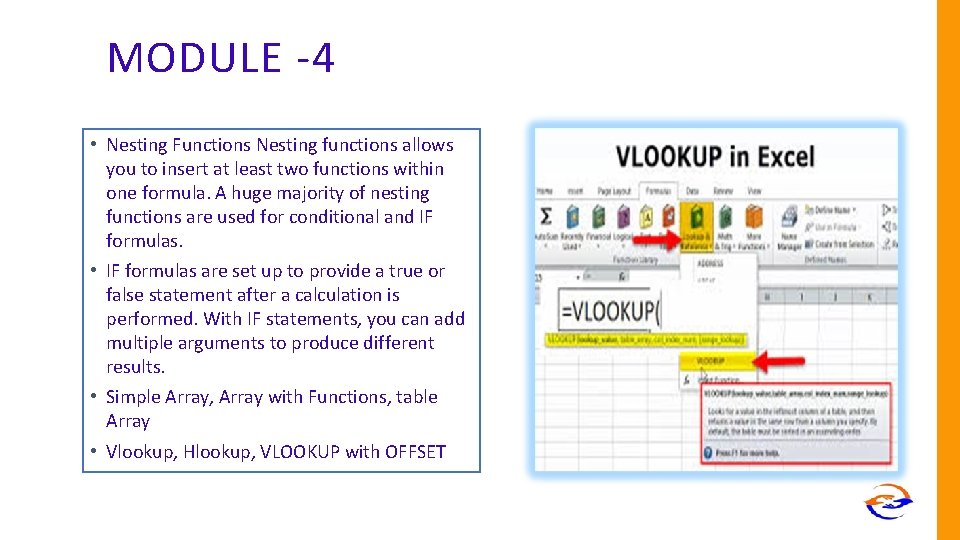
MODULE -4 • Nesting Functions Nesting functions allows you to insert at least two functions within one formula. A huge majority of nesting functions are used for conditional and IF formulas. • IF formulas are set up to provide a true or false statement after a calculation is performed. With IF statements, you can add multiple arguments to produce different results. • Simple Array, Array with Functions, table Array • Vlookup, Hlookup, VLOOKUP with OFFSET
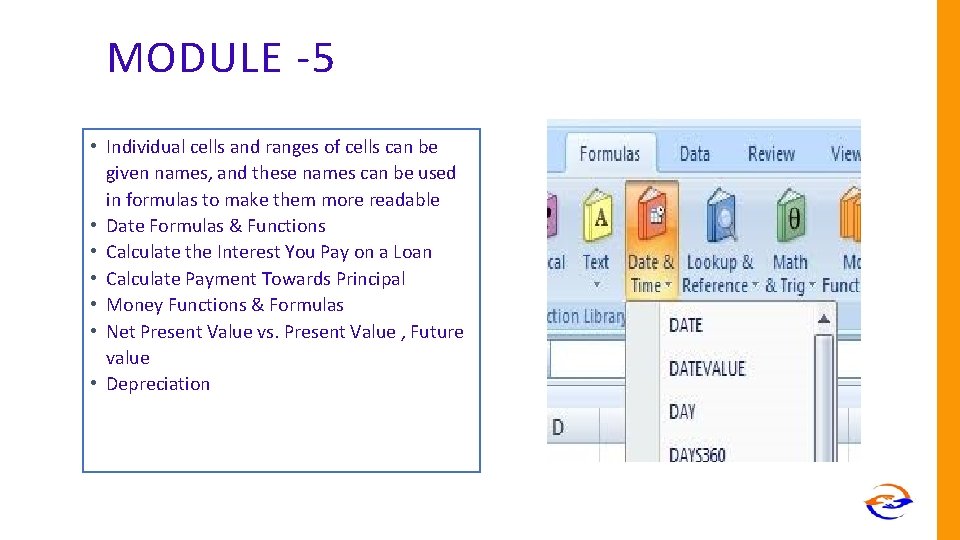
MODULE -5 • Individual cells and ranges of cells can be • • • given names, and these names can be used in formulas to make them more readable Date Formulas & Functions Calculate the Interest You Pay on a Loan Calculate Payment Towards Principal Money Functions & Formulas Net Present Value vs. Present Value , Future value Depreciation
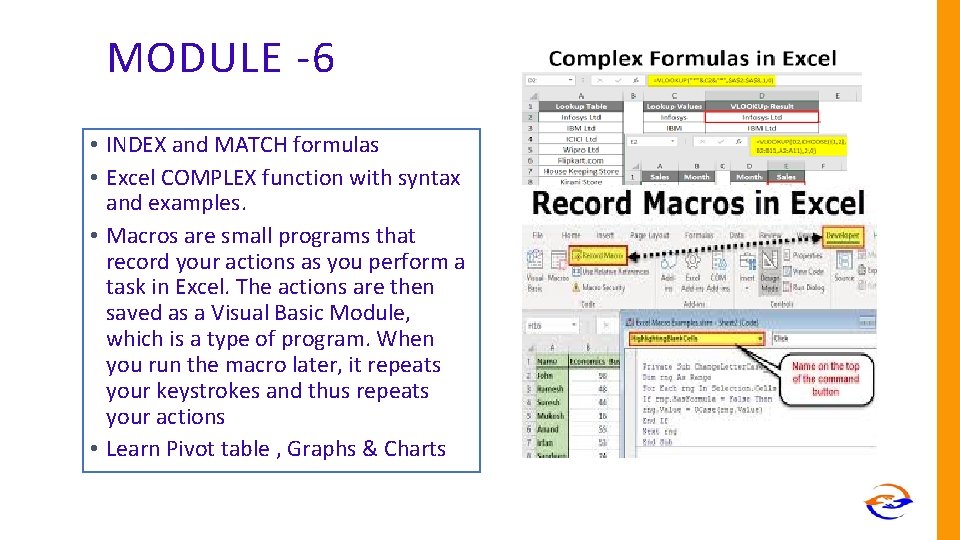
MODULE -6 • INDEX and MATCH formulas • Excel COMPLEX function with syntax and examples. • Macros are small programs that record your actions as you perform a task in Excel. The actions are then saved as a Visual Basic Module, which is a type of program. When you run the macro later, it repeats your keystrokes and thus repeats your actions • Learn Pivot table , Graphs & Charts
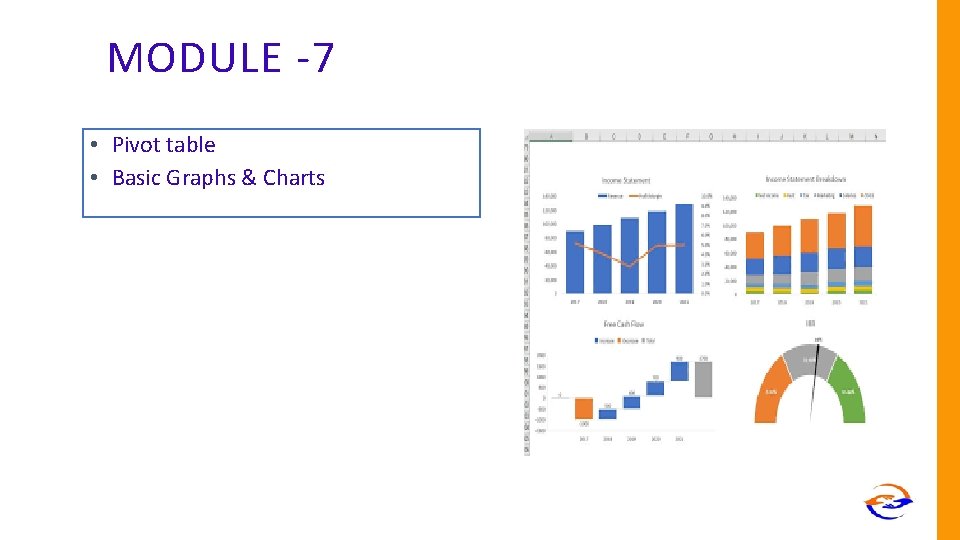
MODULE -7 • Pivot table • Basic Graphs & Charts

YOUR VILA IMPORTANT LAST ACTIVITY VERY r o f k c u Good L t n e m s s e your Ass Each Modules consist of lessons with Examples and activities Course Completion Certificate