ADVANCED EV 3 PROGRAMMING LESSON 1 MY BLOCKS
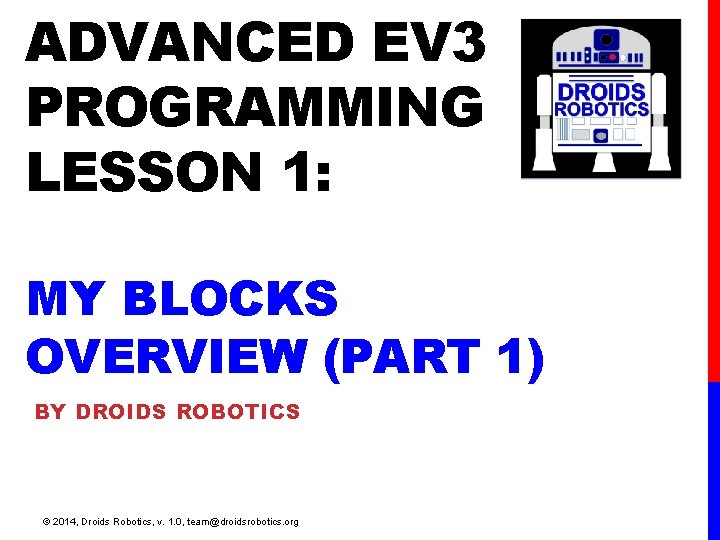
ADVANCED EV 3 PROGRAMMING LESSON 1: MY BLOCKS OVERVIEW (PART 1) BY DROIDS ROBOTICS © 2014, Droids Robotics, v. 1. 0, team@droidsrobotics. org
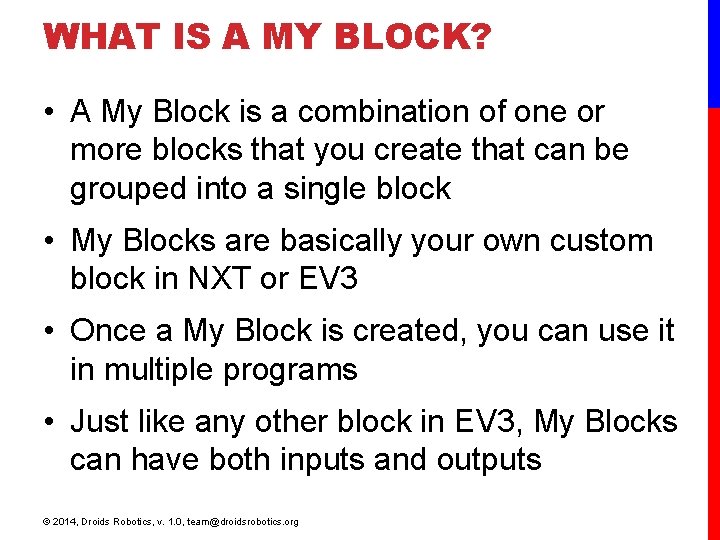
WHAT IS A MY BLOCK? • A My Block is a combination of one or more blocks that you create that can be grouped into a single block • My Blocks are basically your own custom block in NXT or EV 3 • Once a My Block is created, you can use it in multiple programs • Just like any other block in EV 3, My Blocks can have both inputs and outputs © 2014, Droids Robotics, v. 1. 0, team@droidsrobotics. org
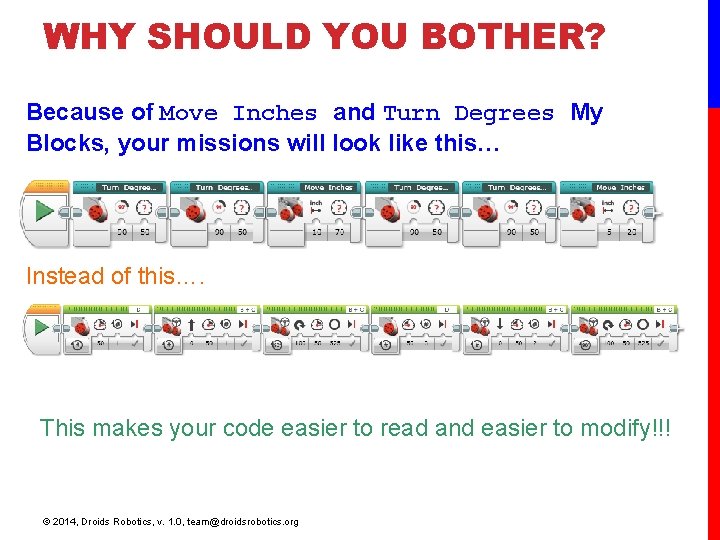
WHY SHOULD YOU BOTHER? Because of Move Inches and Turn Degrees My Blocks, your missions will look like this… Instead of this…. This makes your code easier to read and easier to modify!!! © 2014, Droids Robotics, v. 1. 0, team@droidsrobotics. org
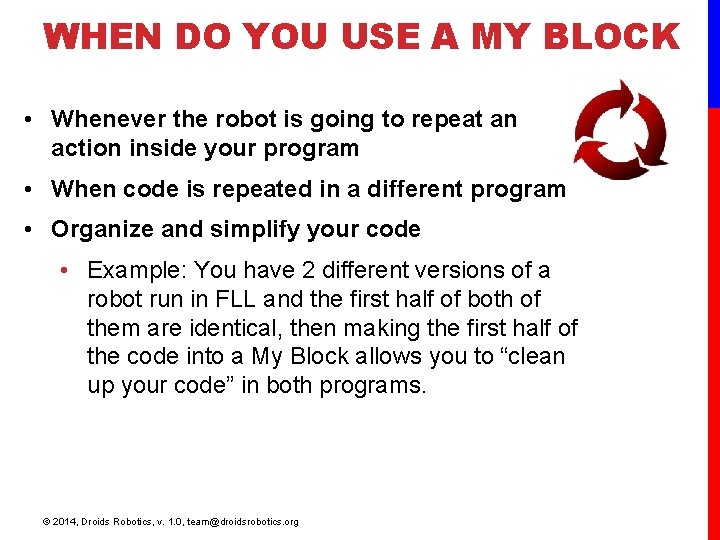
WHEN DO YOU USE A MY BLOCK • Whenever the robot is going to repeat an action inside your program • When code is repeated in a different program • Organize and simplify your code • Example: You have 2 different versions of a robot run in FLL and the first half of both of them are identical, then making the first half of the code into a My Block allows you to “clean up your code” in both programs. © 2014, Droids Robotics, v. 1. 0, team@droidsrobotics. org
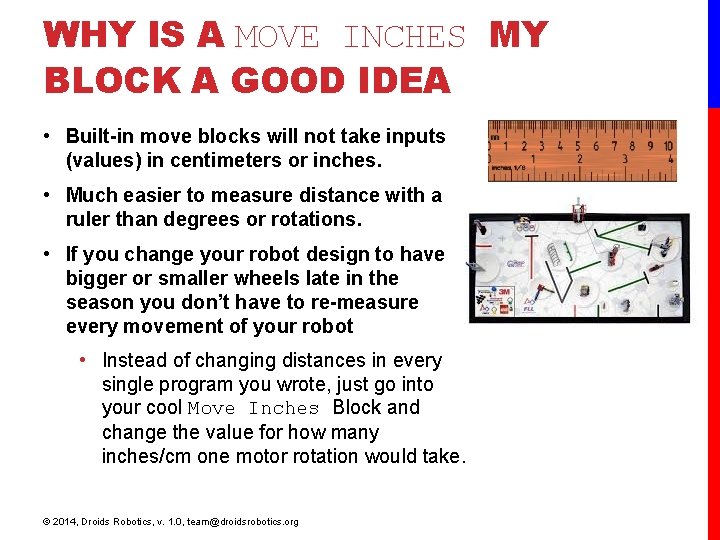
WHY IS A MOVE INCHES MY BLOCK A GOOD IDEA • Built-in move blocks will not take inputs (values) in centimeters or inches. • Much easier to measure distance with a ruler than degrees or rotations. • If you change your robot design to have bigger or smaller wheels late in the season you don’t have to re-measure every movement of your robot • Instead of changing distances in every single program you wrote, just go into your cool Move Inches Block and change the value for how many inches/cm one motor rotation would take. © 2014, Droids Robotics, v. 1. 0, team@droidsrobotics. org
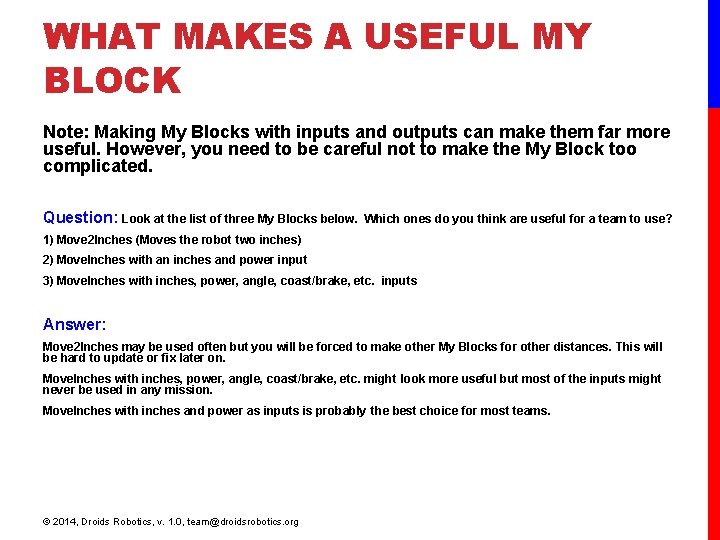
WHAT MAKES A USEFUL MY BLOCK Note: Making My Blocks with inputs and outputs can make them far more useful. However, you need to be careful not to make the My Block too complicated. Question: Look at the list of three My Blocks below. Which ones do you think are useful for a team to use? 1) Move 2 Inches (Moves the robot two inches) 2) Move. Inches with an inches and power input 3) Move. Inches with inches, power, angle, coast/brake, etc. inputs Answer: Move 2 Inches may be used often but you will be forced to make other My Blocks for other distances. This will be hard to update or fix later on. Move. Inches with inches, power, angle, coast/brake, etc. might look more useful but most of the inputs might never be used in any mission. Move. Inches with inches and power as inputs is probably the best choice for most teams. © 2014, Droids Robotics, v. 1. 0, team@droidsrobotics. org
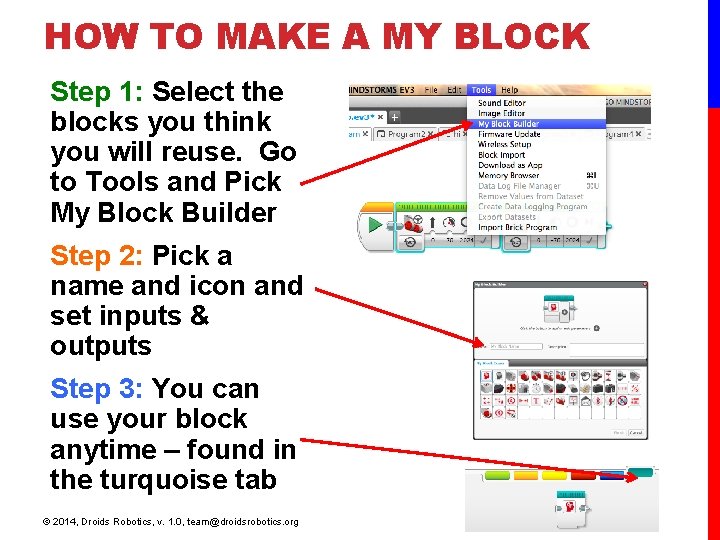
HOW TO MAKE A MY BLOCK Step 1: Select the blocks you think you will reuse. Go to Tools and Pick My Block Builder Step 2: Pick a name and icon and set inputs & outputs Step 3: You can use your block anytime – found in the turquoise tab © 2014, Droids Robotics, v. 1. 0, team@droidsrobotics. org
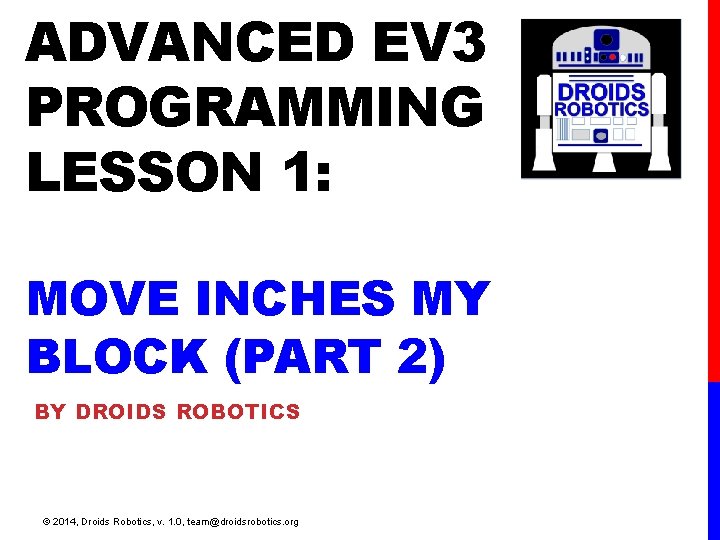
ADVANCED EV 3 PROGRAMMING LESSON 1: MOVE INCHES MY BLOCK (PART 2) BY DROIDS ROBOTICS © 2014, Droids Robotics, v. 1. 0, team@droidsrobotics. org
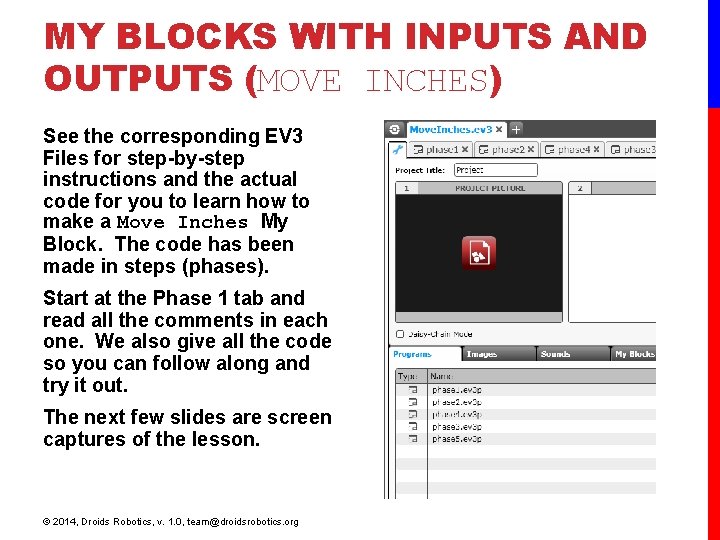
MY BLOCKS WITH INPUTS AND OUTPUTS (MOVE INCHES) See the corresponding EV 3 Files for step-by-step instructions and the actual code for you to learn how to make a Move Inches My Block. The code has been made in steps (phases). Start at the Phase 1 tab and read all the comments in each one. We also give all the code so you can follow along and try it out. The next few slides are screen captures of the lesson. © 2014, Droids Robotics, v. 1. 0, team@droidsrobotics. org
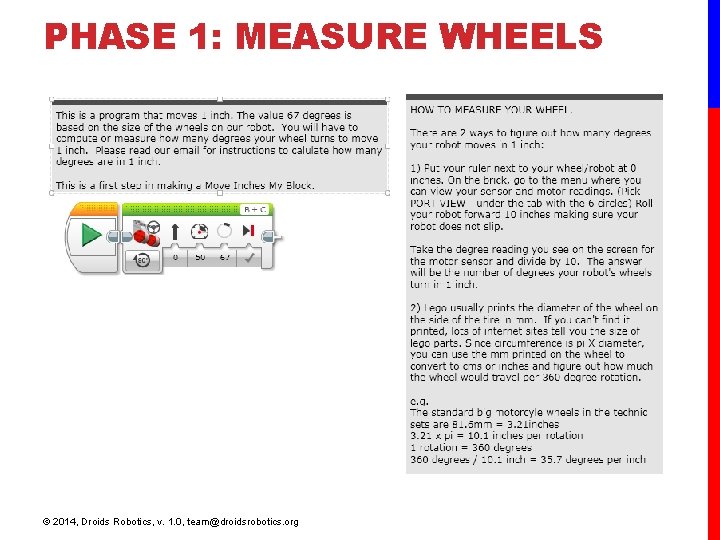
PHASE 1: MEASURE WHEELS © 2014, Droids Robotics, v. 1. 0, team@droidsrobotics. org
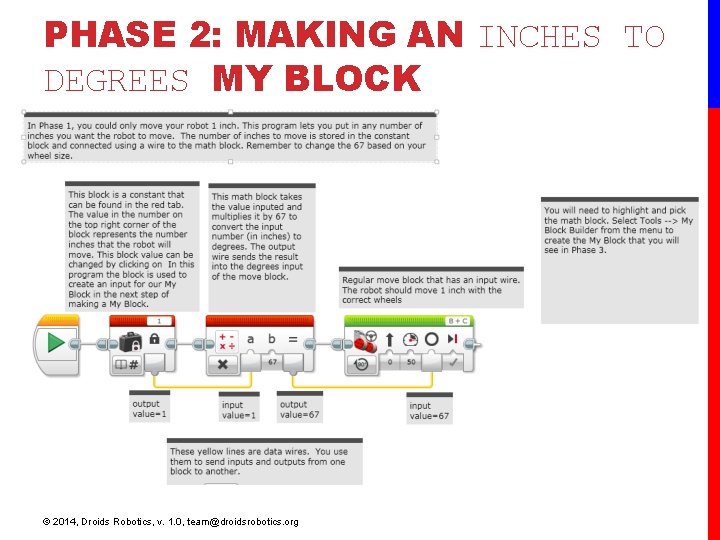
PHASE 2: MAKING AN INCHES TO DEGREES MY BLOCK © 2014, Droids Robotics, v. 1. 0, team@droidsrobotics. org
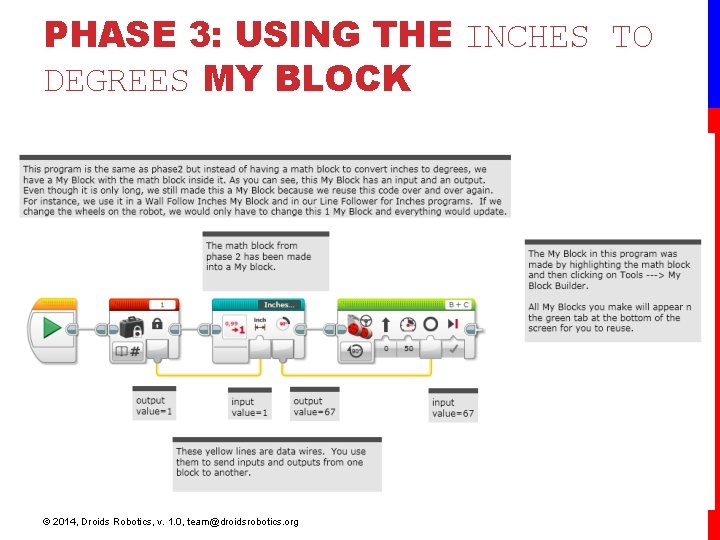
PHASE 3: USING THE INCHES TO DEGREES MY BLOCK © 2014, Droids Robotics, v. 1. 0, team@droidsrobotics. org
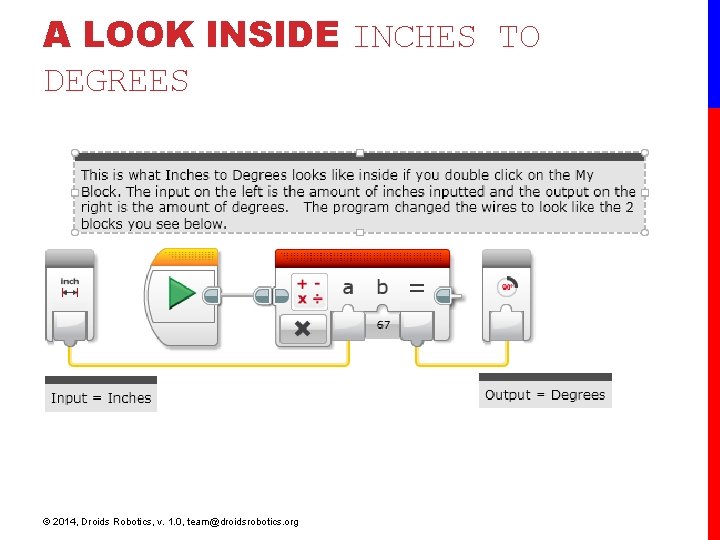
A LOOK INSIDE INCHES TO DEGREES © 2014, Droids Robotics, v. 1. 0, team@droidsrobotics. org
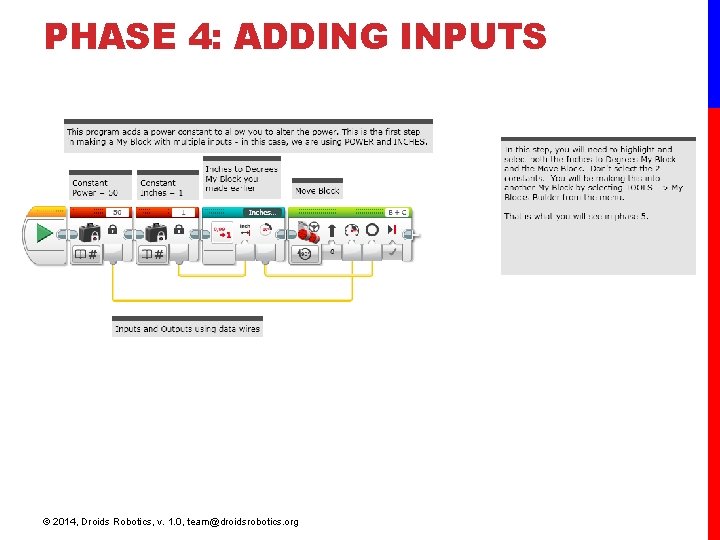
PHASE 4: ADDING INPUTS © 2014, Droids Robotics, v. 1. 0, team@droidsrobotics. org
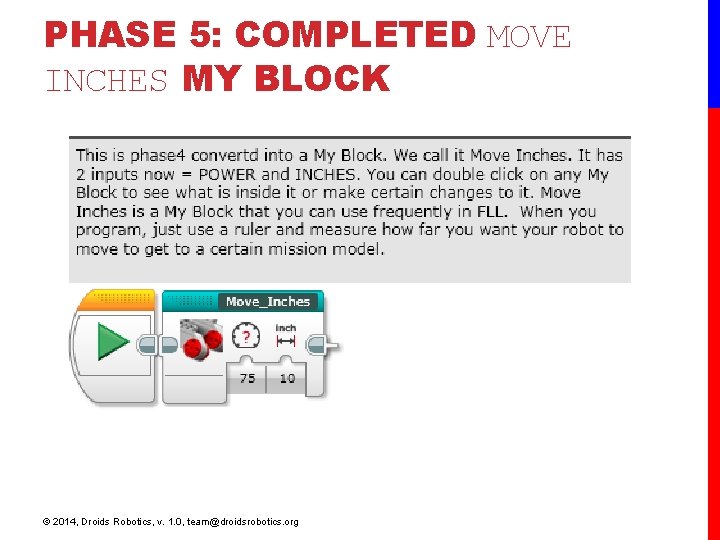
PHASE 5: COMPLETED MOVE INCHES MY BLOCK © 2014, Droids Robotics, v. 1. 0, team@droidsrobotics. org
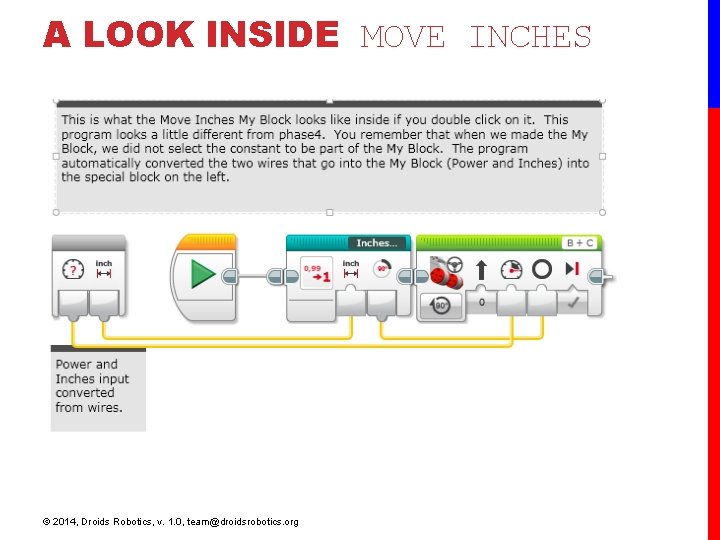
A LOOK INSIDE MOVE INCHES © 2014, Droids Robotics, v. 1. 0, team@droidsrobotics. org
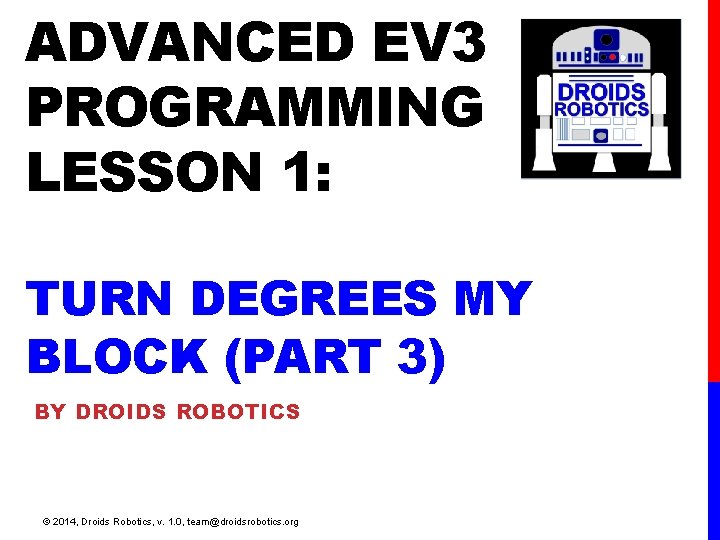
ADVANCED EV 3 PROGRAMMING LESSON 1: TURN DEGREES MY BLOCK (PART 3) BY DROIDS ROBOTICS © 2014, Droids Robotics, v. 1. 0, team@droidsrobotics. org
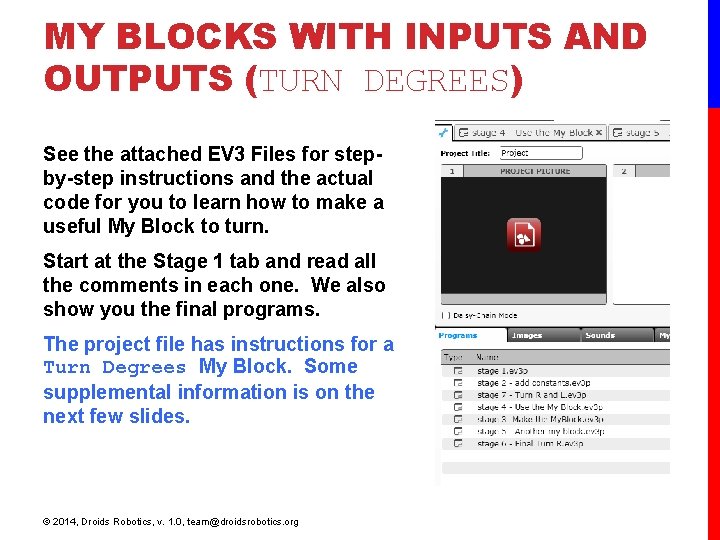
MY BLOCKS WITH INPUTS AND OUTPUTS (TURN DEGREES) See the attached EV 3 Files for stepby-step instructions and the actual code for you to learn how to make a useful My Block to turn. Start at the Stage 1 tab and read all the comments in each one. We also show you the final programs. The project file has instructions for a Turn Degrees My Block. Some supplemental information is on the next few slides. © 2014, Droids Robotics, v. 1. 0, team@droidsrobotics. org
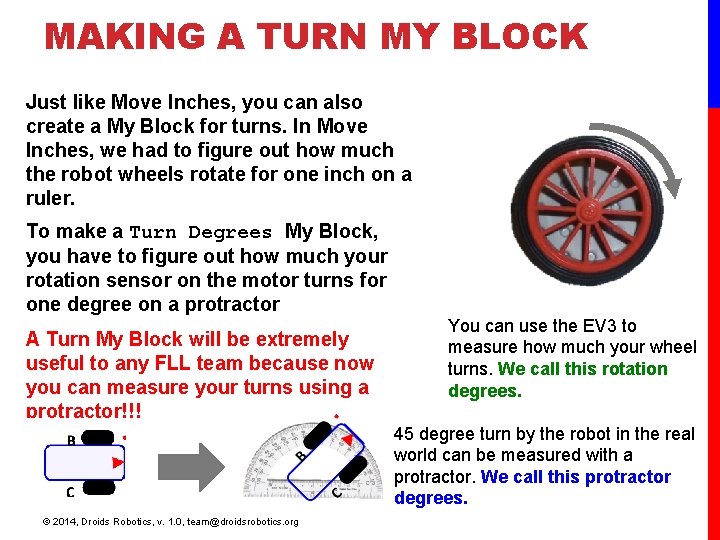
MAKING A TURN MY BLOCK Just like Move Inches, you can also create a My Block for turns. In Move Inches, we had to figure out how much the robot wheels rotate for one inch on a ruler. To make a Turn Degrees My Block, you have to figure out how much your rotation sensor on the motor turns for one degree on a protractor A Turn My Block will be extremely useful to any FLL team because now you can measure your turns using a protractor!!! You can use the EV 3 to measure how much your wheel turns. We call this rotation degrees. 45 degree turn by the robot in the real world can be measured with a protractor. We call this protractor degrees. © 2014, Droids Robotics, v. 1. 0, team@droidsrobotics. org
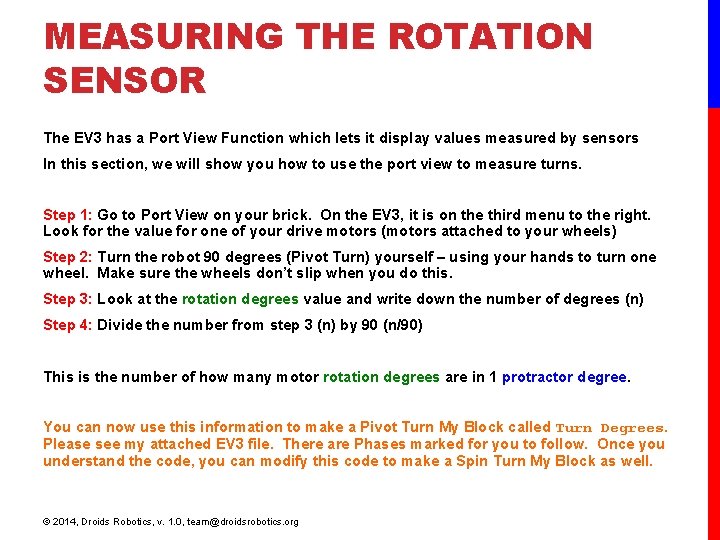
MEASURING THE ROTATION SENSOR The EV 3 has a Port View Function which lets it display values measured by sensors In this section, we will show you how to use the port view to measure turns. Step 1: Go to Port View on your brick. On the EV 3, it is on the third menu to the right. Look for the value for one of your drive motors (motors attached to your wheels) Step 2: Turn the robot 90 degrees (Pivot Turn) yourself – using your hands to turn one wheel. Make sure the wheels don’t slip when you do this. Step 3: Look at the rotation degrees value and write down the number of degrees (n) Step 4: Divide the number from step 3 (n) by 90 (n/90) This is the number of how many motor rotation degrees are in 1 protractor degree. You can now use this information to make a Pivot Turn My Block called Turn Degrees. Please see my attached EV 3 file. There are Phases marked for you to follow. Once you understand the code, you can modify this code to make a Spin Turn My Block as well. © 2014, Droids Robotics, v. 1. 0, team@droidsrobotics. org
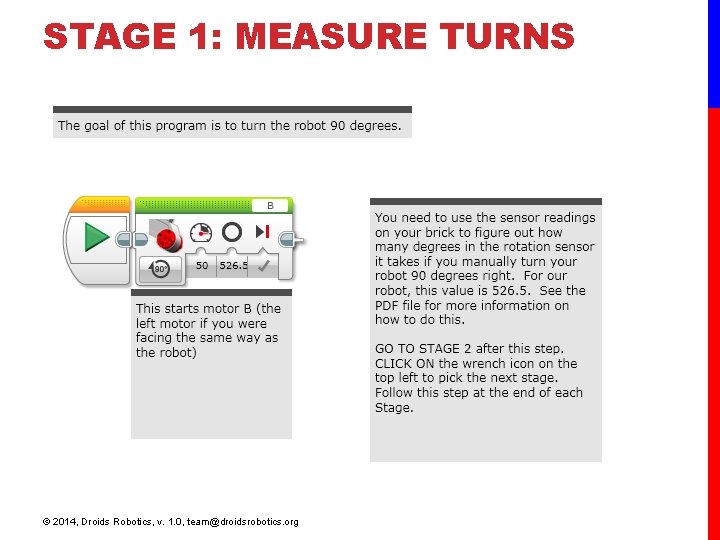
STAGE 1: MEASURE TURNS © 2014, Droids Robotics, v. 1. 0, team@droidsrobotics. org
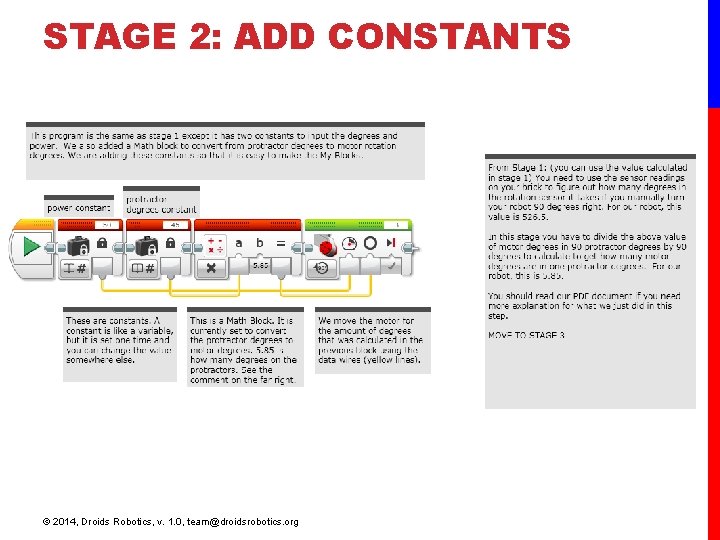
STAGE 2: ADD CONSTANTS © 2014, Droids Robotics, v. 1. 0, team@droidsrobotics. org
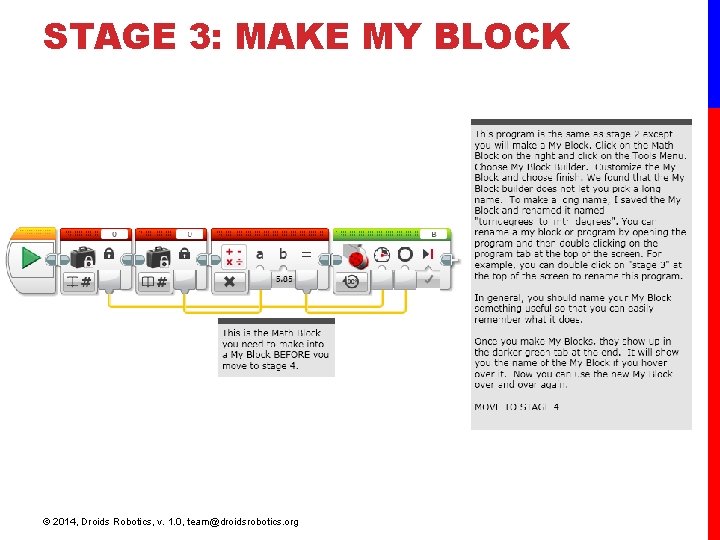
STAGE 3: MAKE MY BLOCK © 2014, Droids Robotics, v. 1. 0, team@droidsrobotics. org
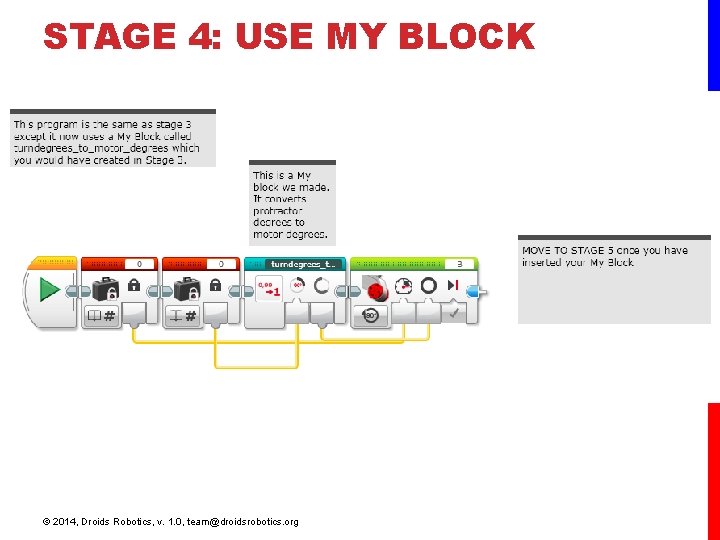
STAGE 4: USE MY BLOCK © 2014, Droids Robotics, v. 1. 0, team@droidsrobotics. org
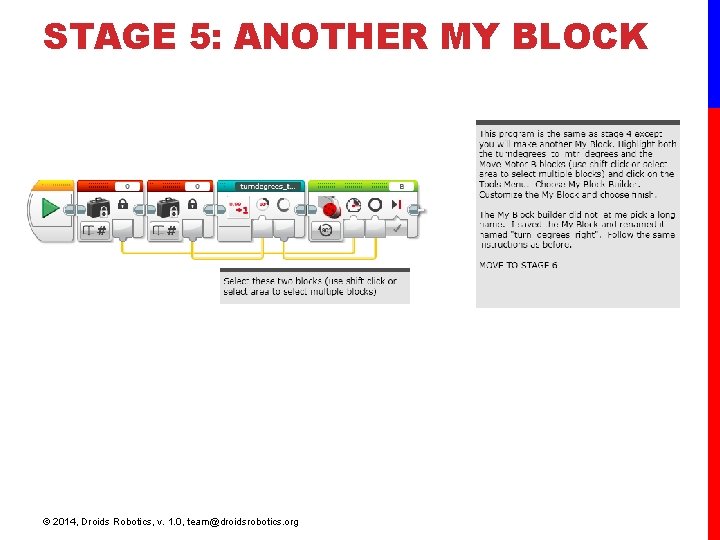
STAGE 5: ANOTHER MY BLOCK © 2014, Droids Robotics, v. 1. 0, team@droidsrobotics. org
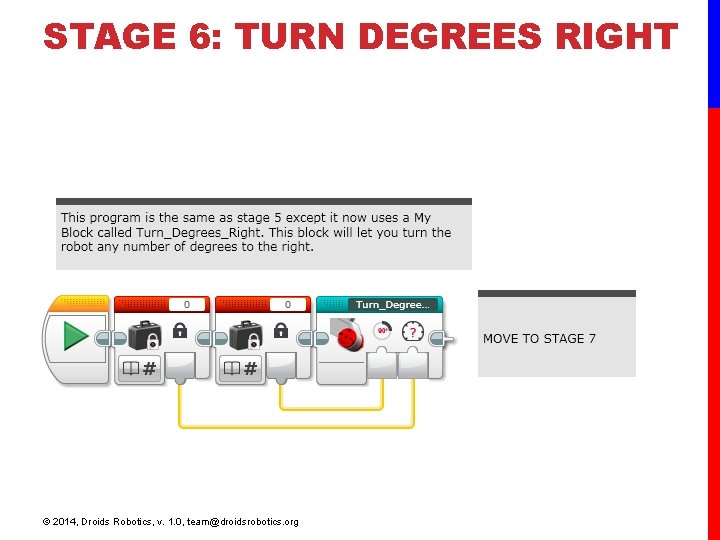
STAGE 6: TURN DEGREES RIGHT © 2014, Droids Robotics, v. 1. 0, team@droidsrobotics. org
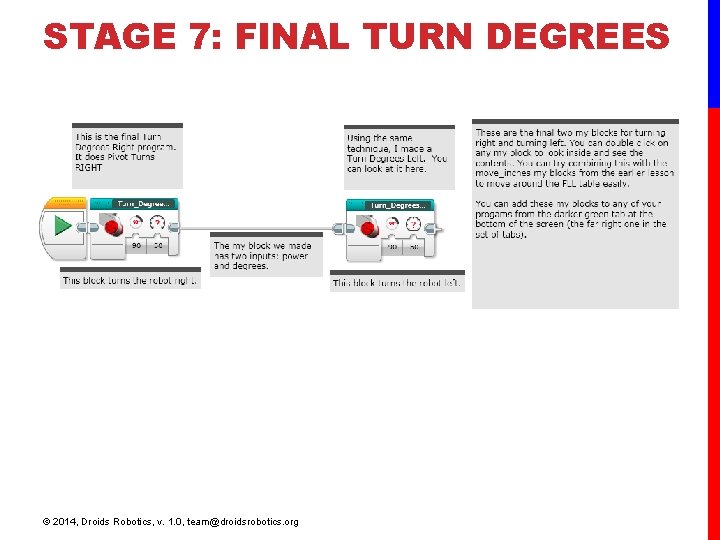
STAGE 7: FINAL TURN DEGREES © 2014, Droids Robotics, v. 1. 0, team@droidsrobotics. org
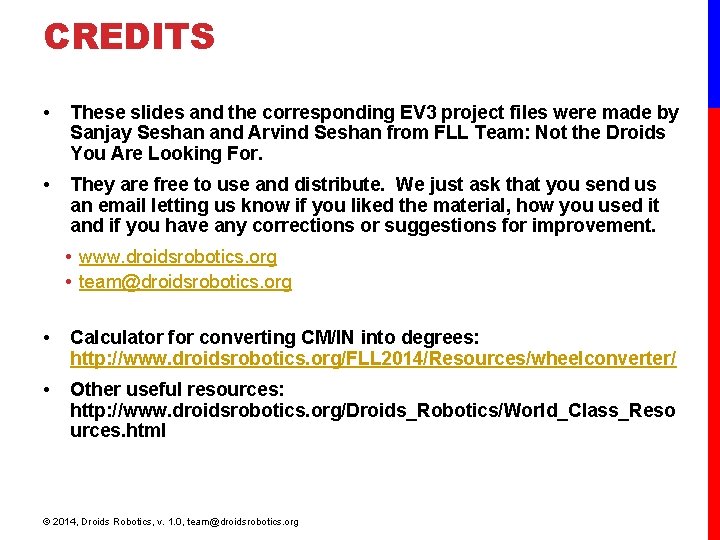
CREDITS • These slides and the corresponding EV 3 project files were made by Sanjay Seshan and Arvind Seshan from FLL Team: Not the Droids You Are Looking For. • They are free to use and distribute. We just ask that you send us an email letting us know if you liked the material, how you used it and if you have any corrections or suggestions for improvement. • www. droidsrobotics. org • team@droidsrobotics. org • Calculator for converting CM/IN into degrees: http: //www. droidsrobotics. org/FLL 2014/Resources/wheelconverter/ • Other useful resources: http: //www. droidsrobotics. org/Droids_Robotics/World_Class_Reso urces. html © 2014, Droids Robotics, v. 1. 0, team@droidsrobotics. org
- Slides: 28