Advanced editing tips and tricks Luisa Ickes WIGOS
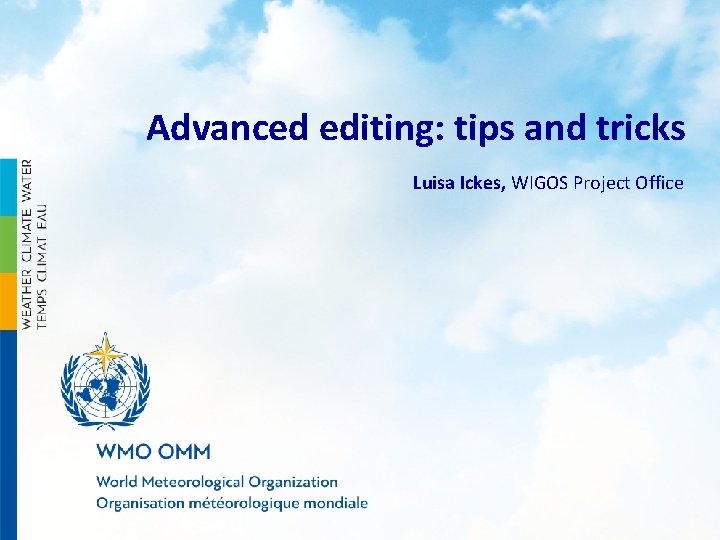
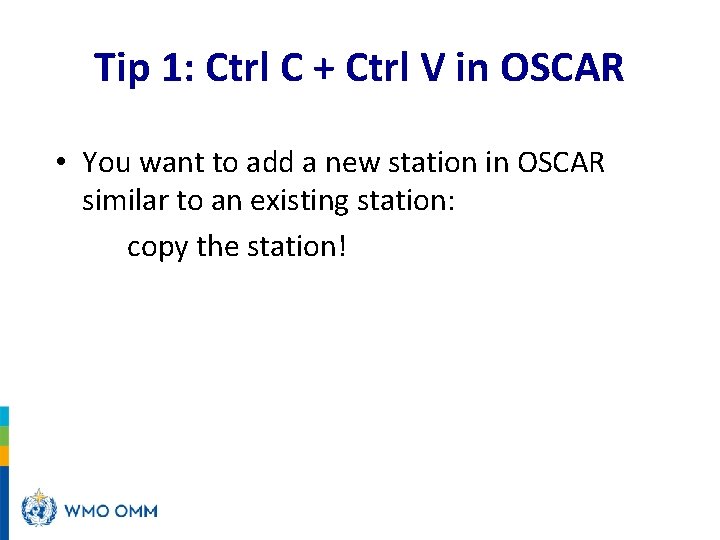
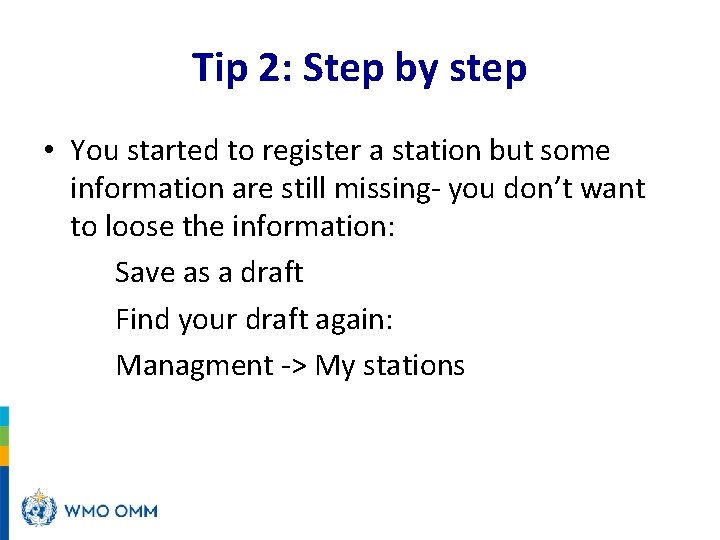
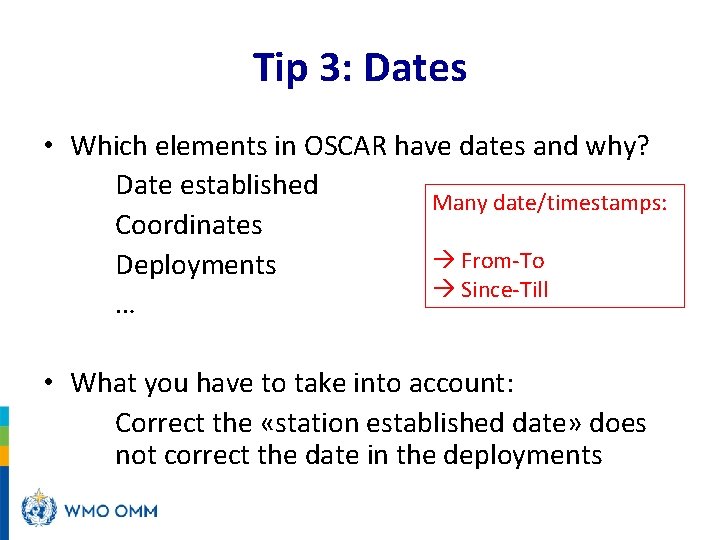
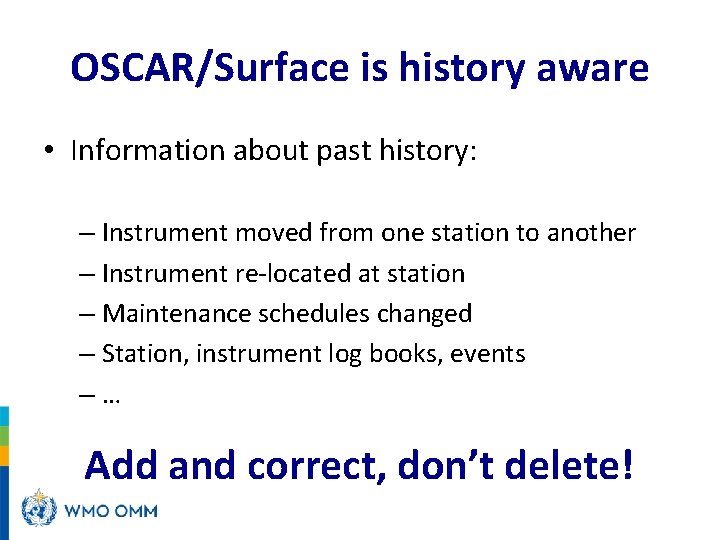
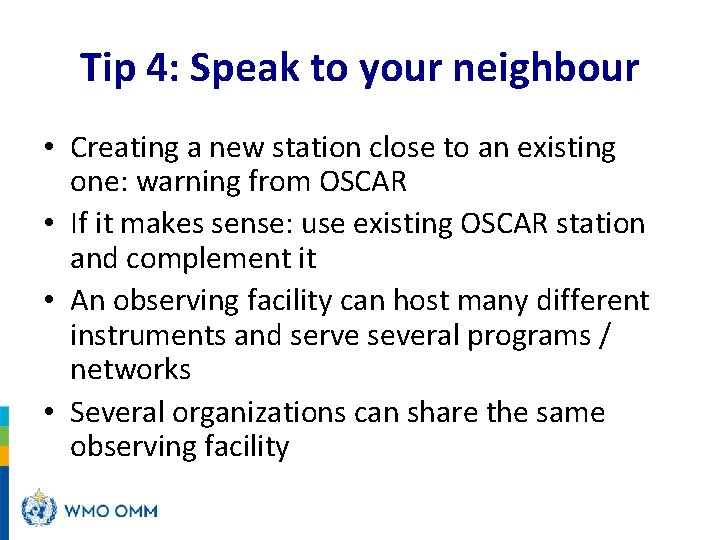
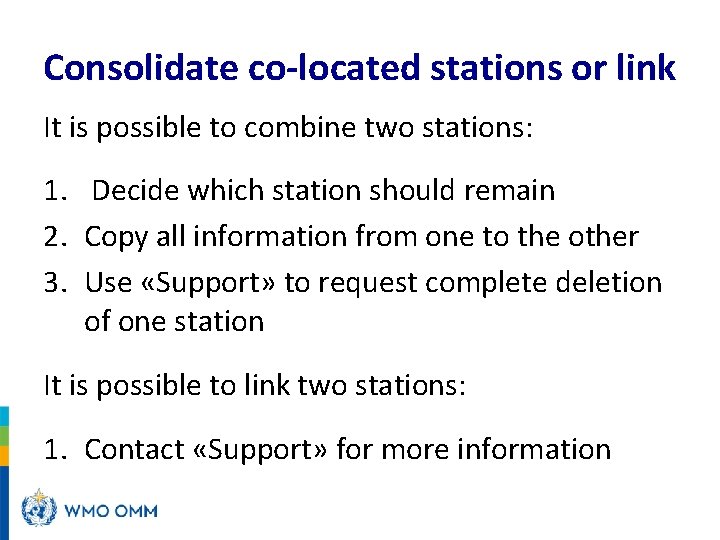
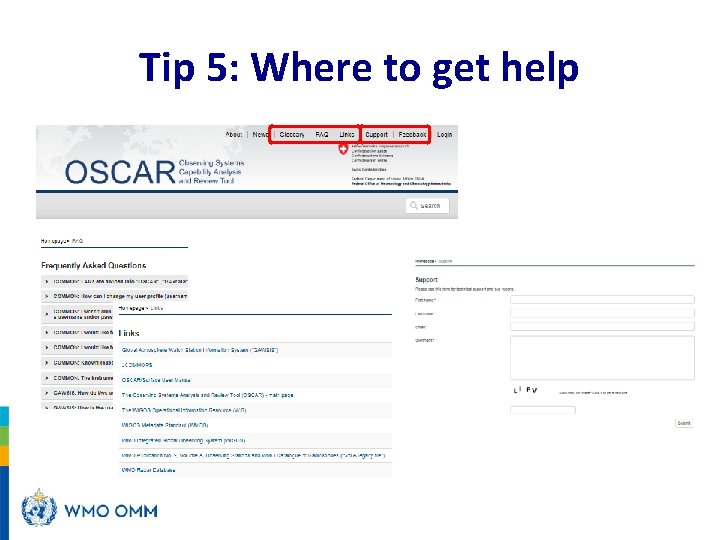
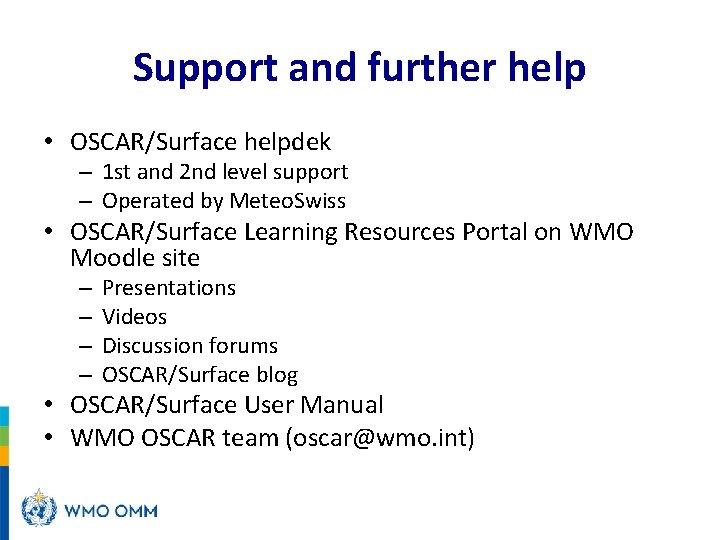

- Slides: 10
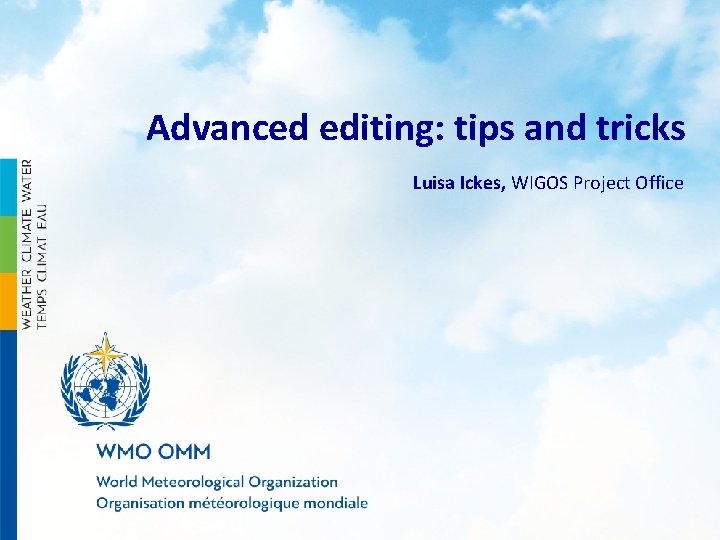
Advanced editing: tips and tricks Luisa Ickes, WIGOS Project Office
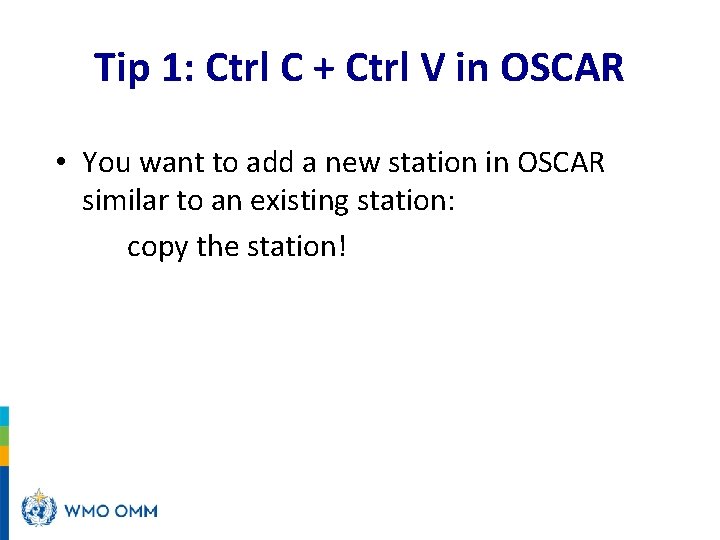
Tip 1: Ctrl C + Ctrl V in OSCAR • You want to add a new station in OSCAR similar to an existing station: copy the station!
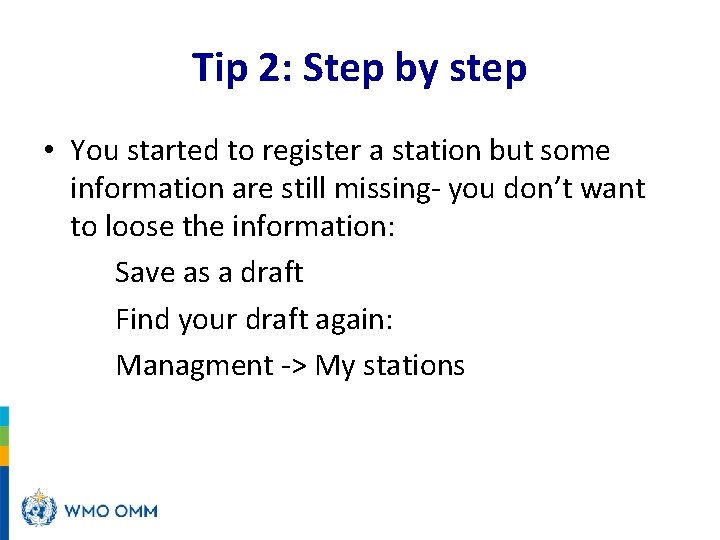
Tip 2: Step by step • You started to register a station but some information are still missing- you don’t want to loose the information: Save as a draft Find your draft again: Managment -> My stations
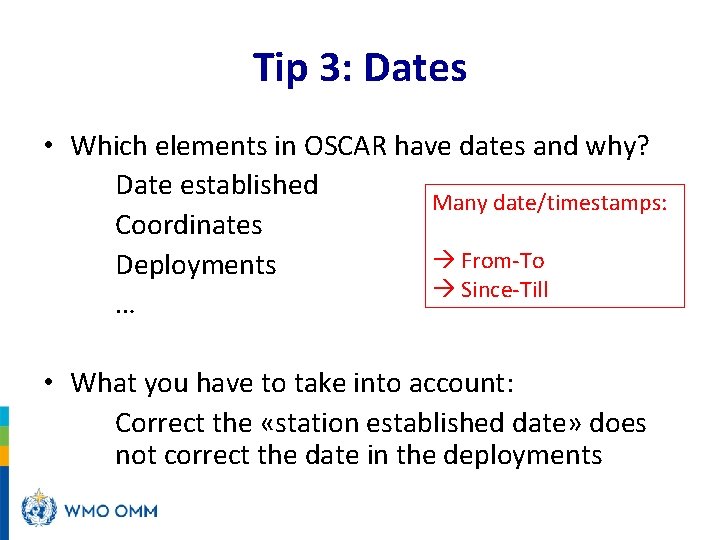
Tip 3: Dates • Which elements in OSCAR have dates and why? Date established Many date/timestamps: Coordinates From-To Deployments Since-Till … • What you have to take into account: Correct the «station established date» does not correct the date in the deployments
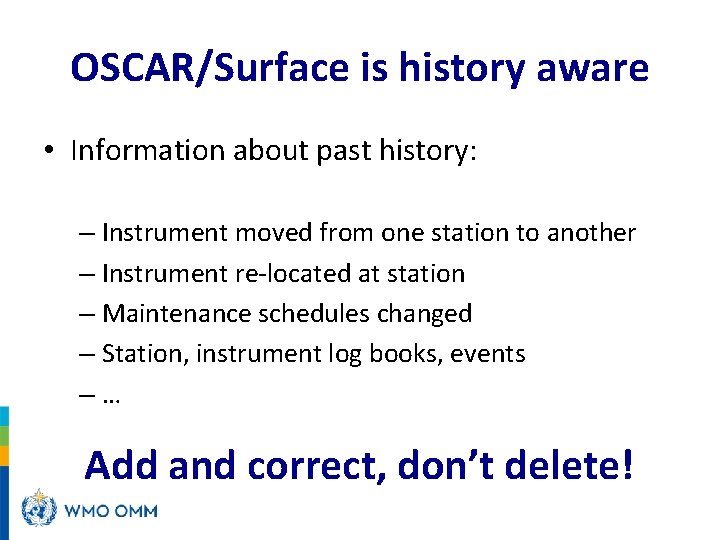
OSCAR/Surface is history aware • Information about past history: – Instrument moved from one station to another – Instrument re-located at station – Maintenance schedules changed – Station, instrument log books, events –… Add and correct, don’t delete!
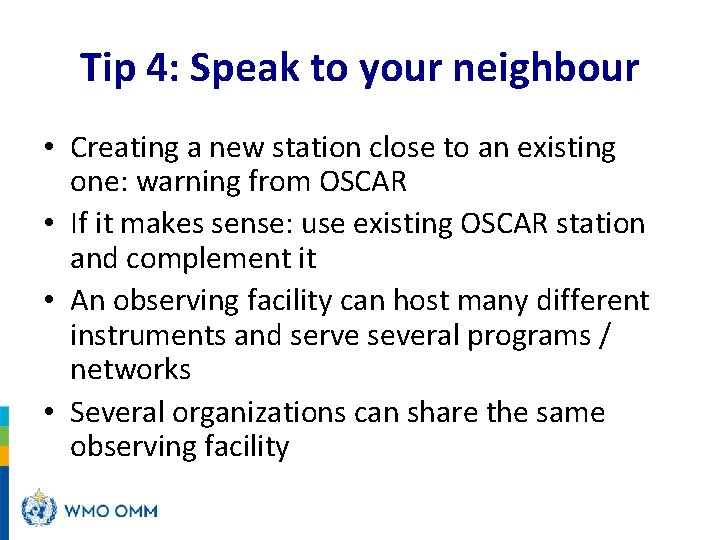
Tip 4: Speak to your neighbour • Creating a new station close to an existing one: warning from OSCAR • If it makes sense: use existing OSCAR station and complement it • An observing facility can host many different instruments and serve several programs / networks • Several organizations can share the same observing facility
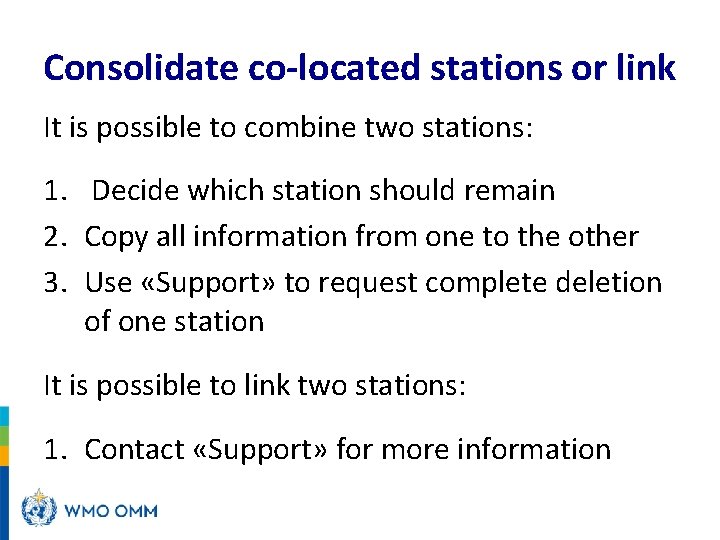
Consolidate co-located stations or link It is possible to combine two stations: 1. Decide which station should remain 2. Copy all information from one to the other 3. Use «Support» to request complete deletion of one station It is possible to link two stations: 1. Contact «Support» for more information
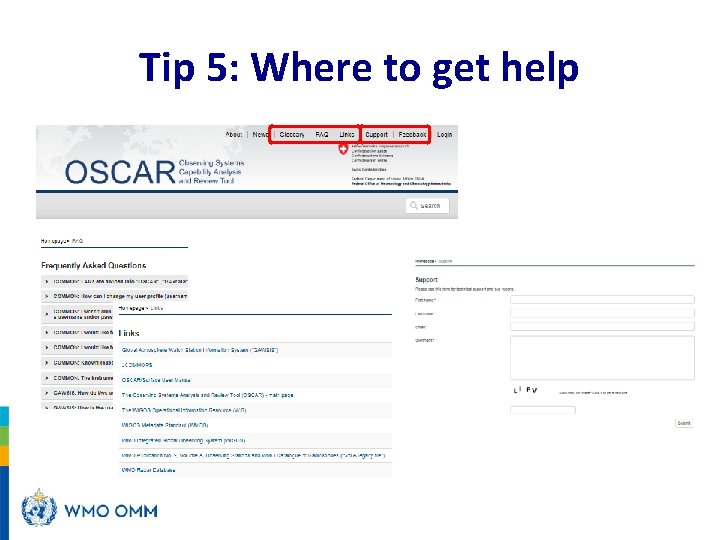
Tip 5: Where to get help
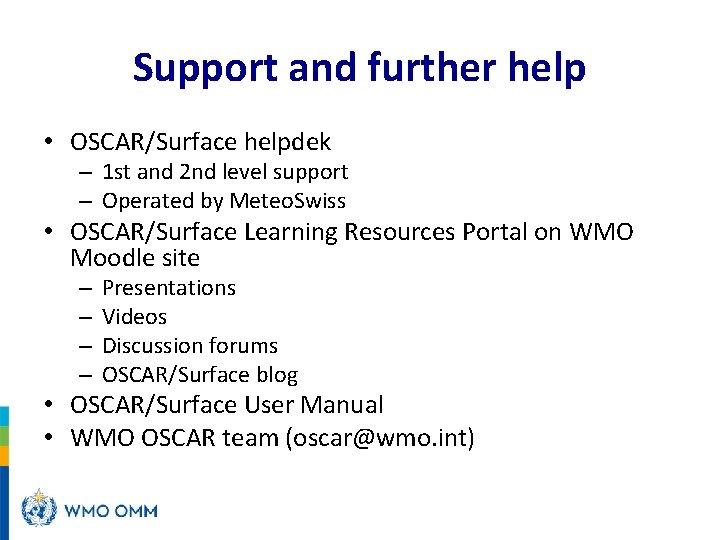
Support and further help • OSCAR/Surface helpdek – 1 st and 2 nd level support – Operated by Meteo. Swiss • OSCAR/Surface Learning Resources Portal on WMO Moodle site – – Presentations Videos Discussion forums OSCAR/Surface blog • OSCAR/Surface User Manual • WMO OSCAR team (oscar@wmo. int)

Thank you Merci