Advanced Digital Signal Processing Prof Dr Nizamettin AYDIN
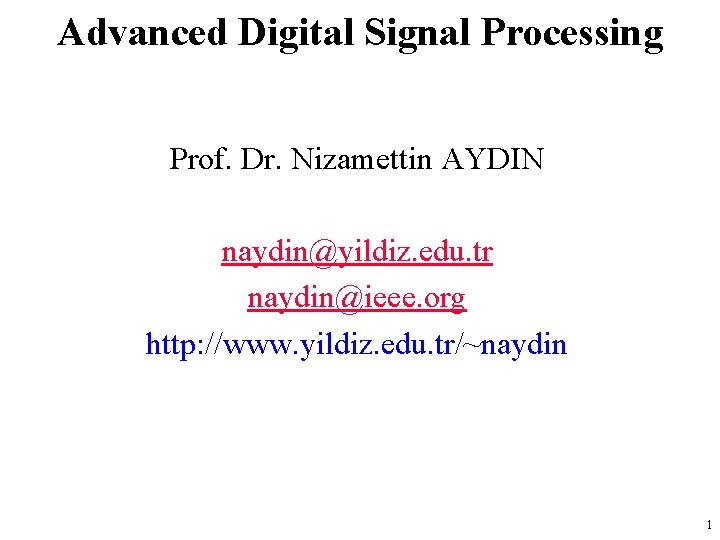
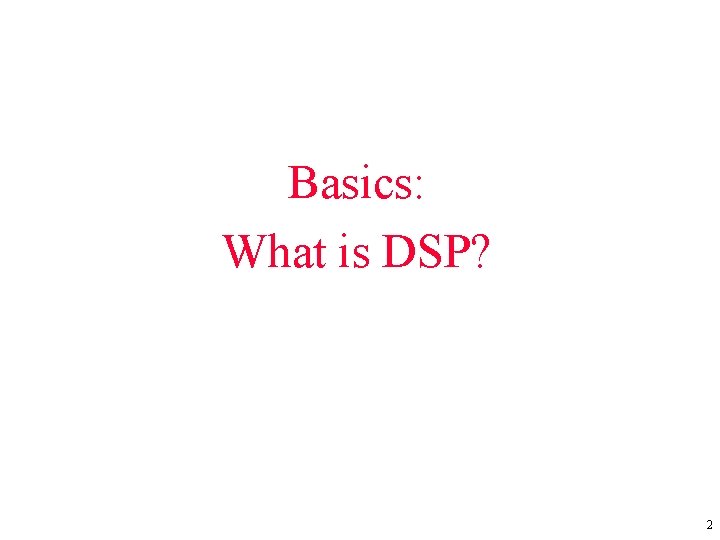
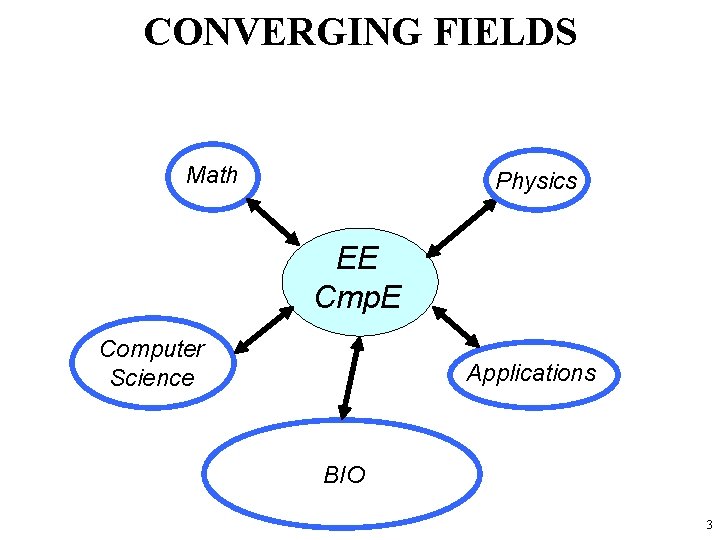
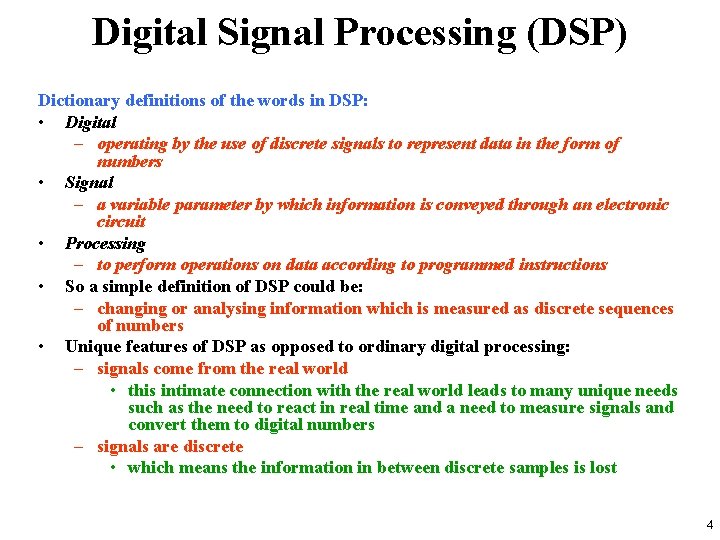
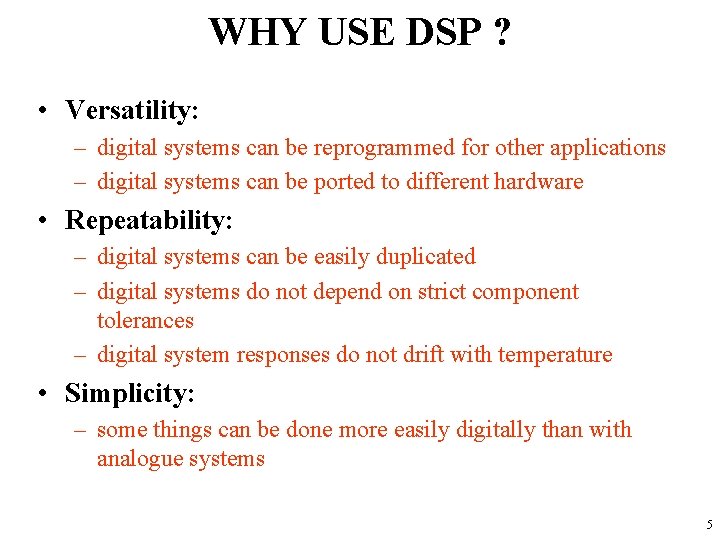
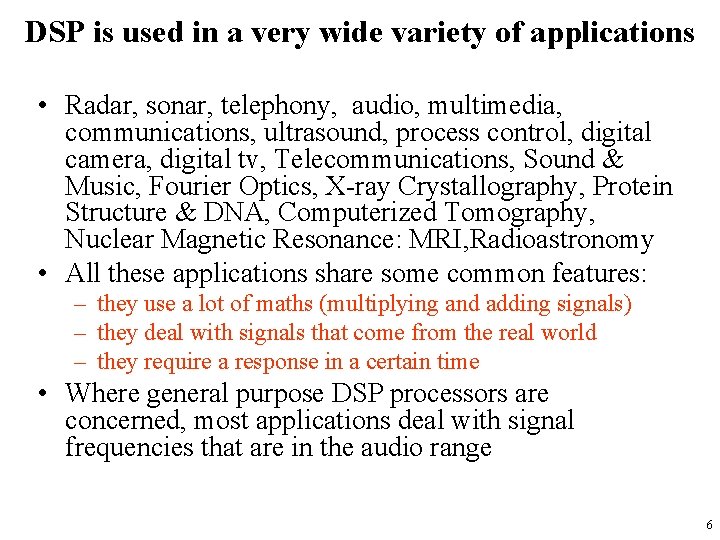
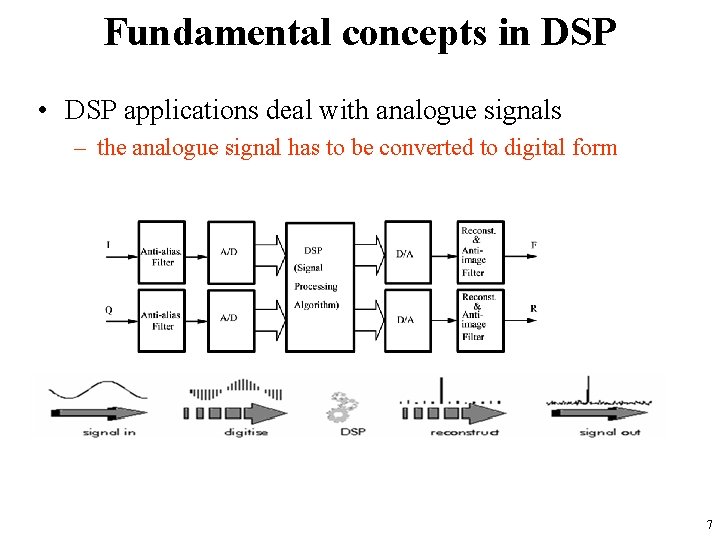
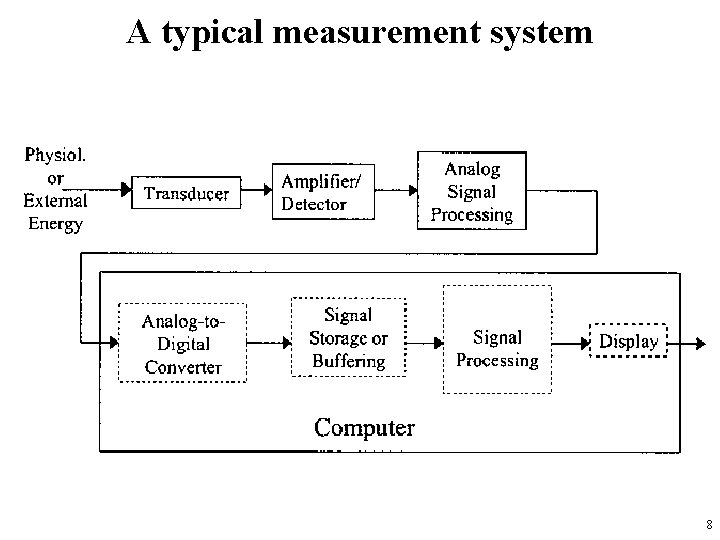
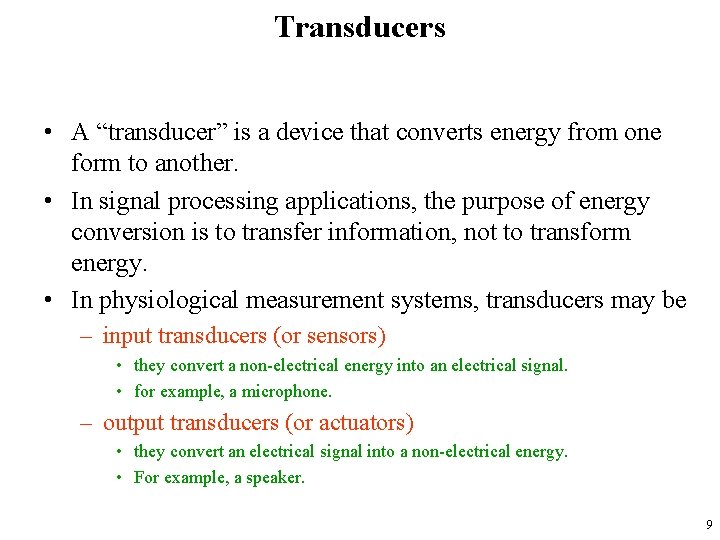
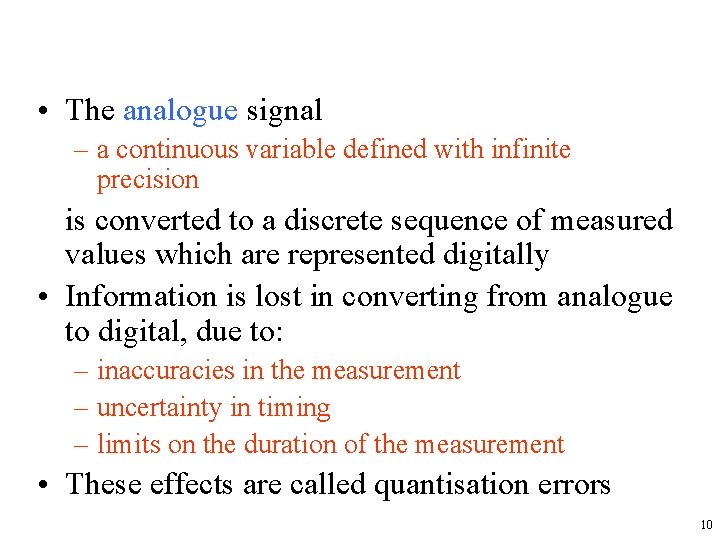
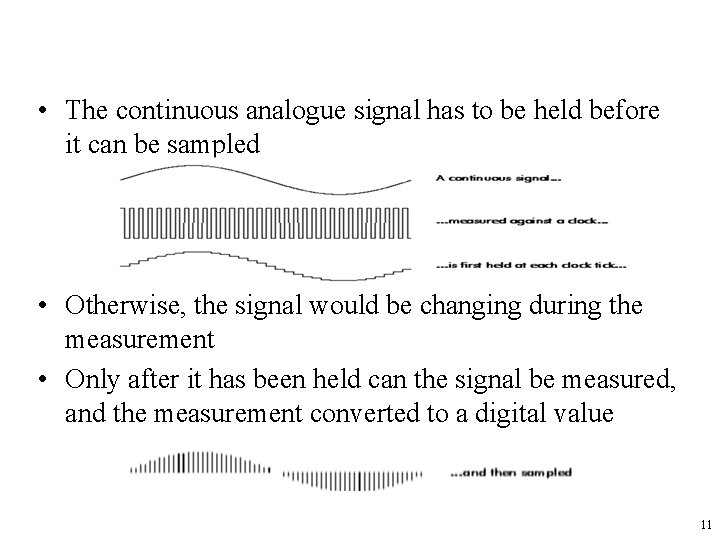
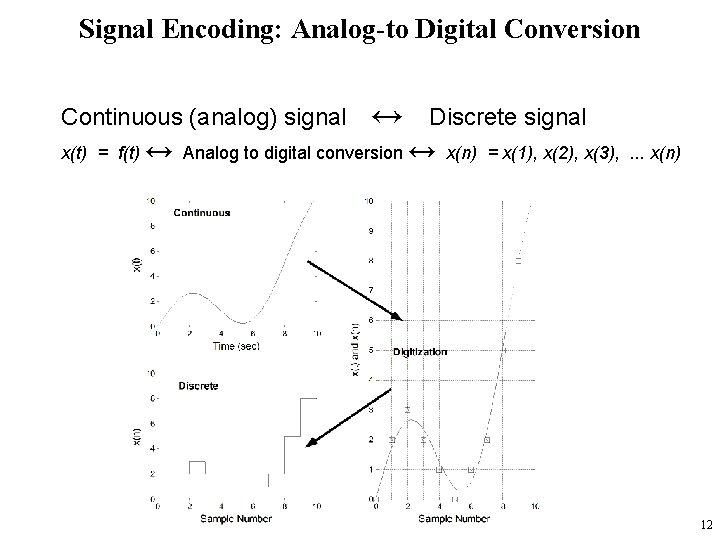
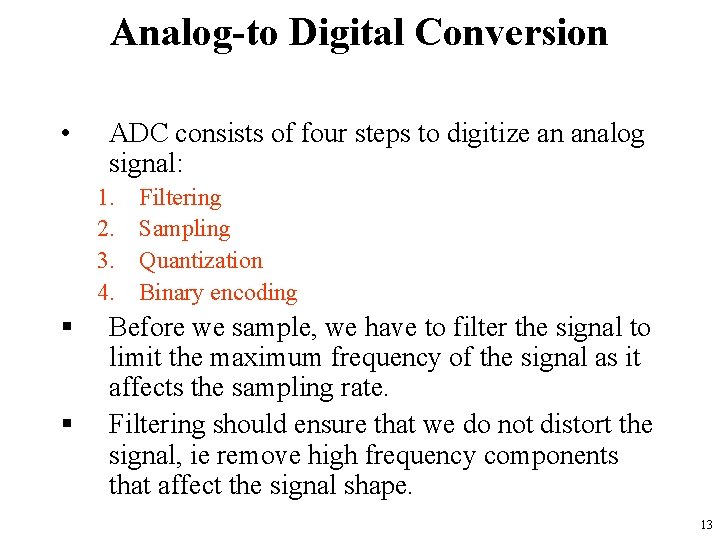
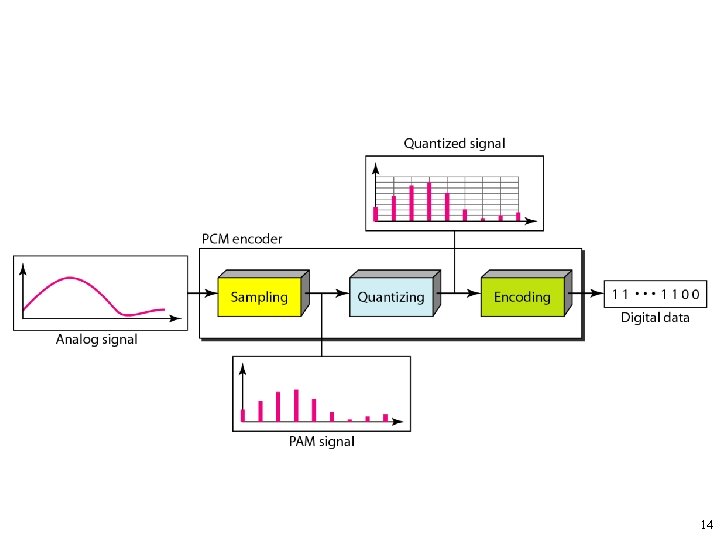
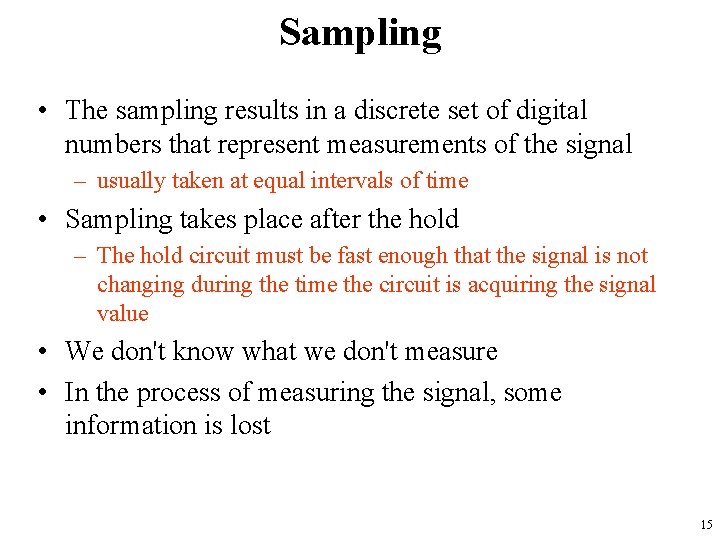
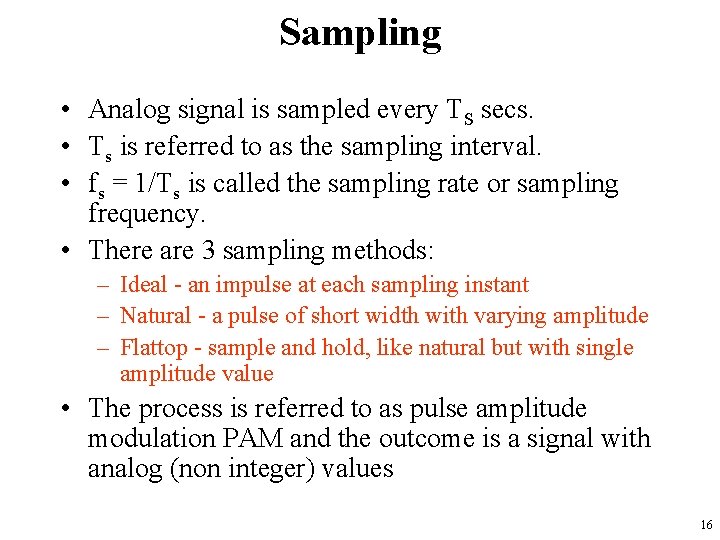
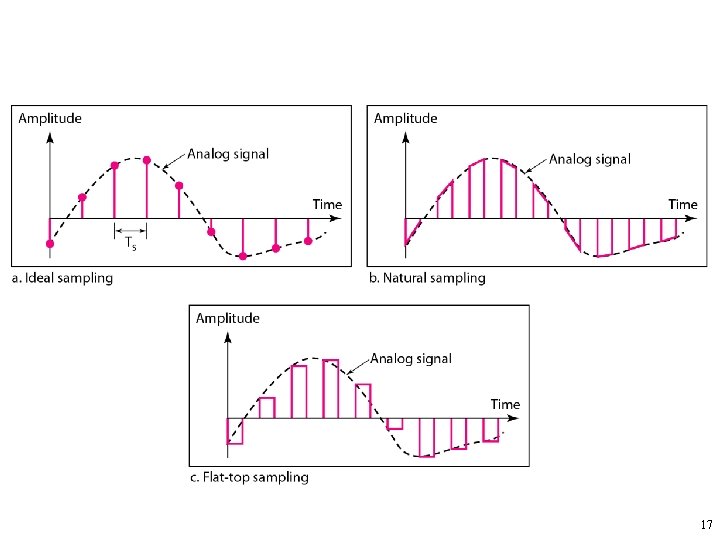
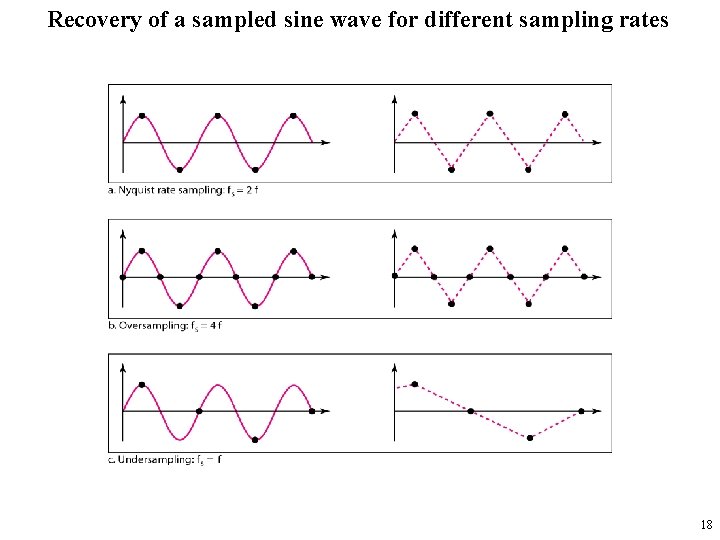
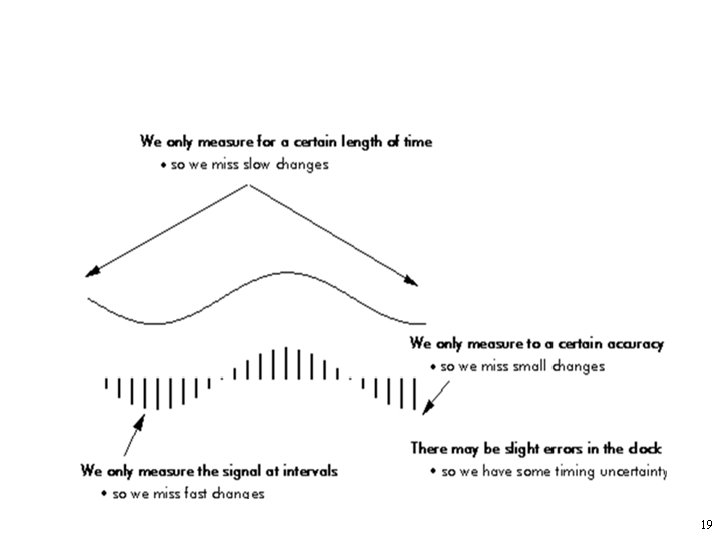
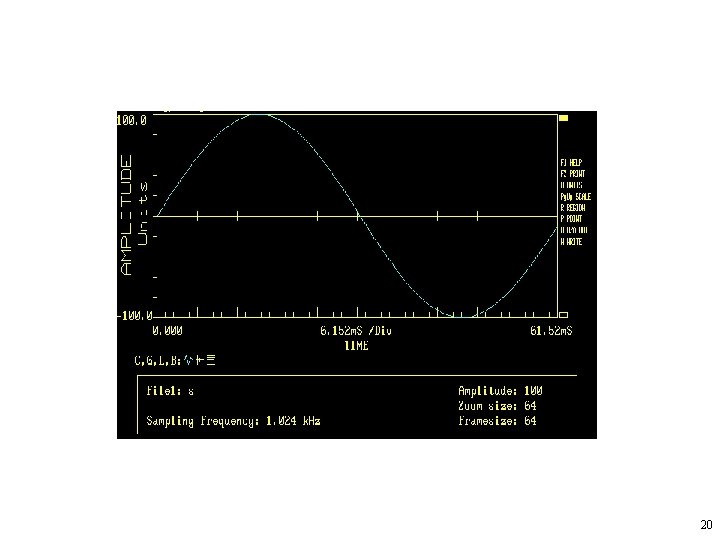
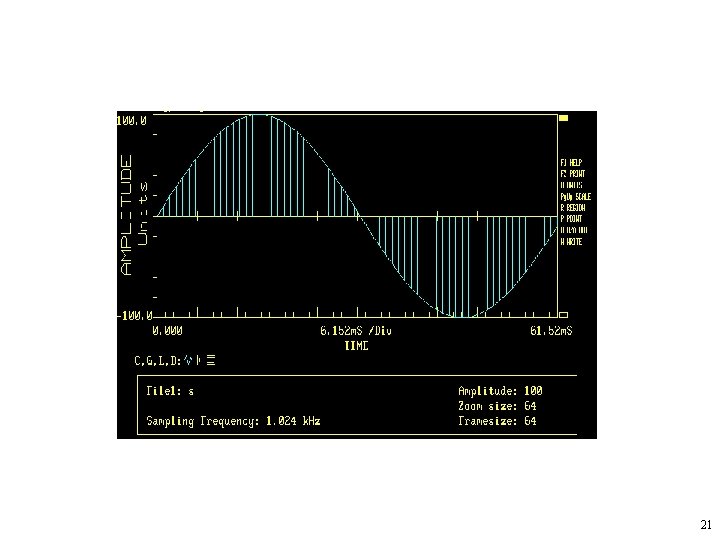
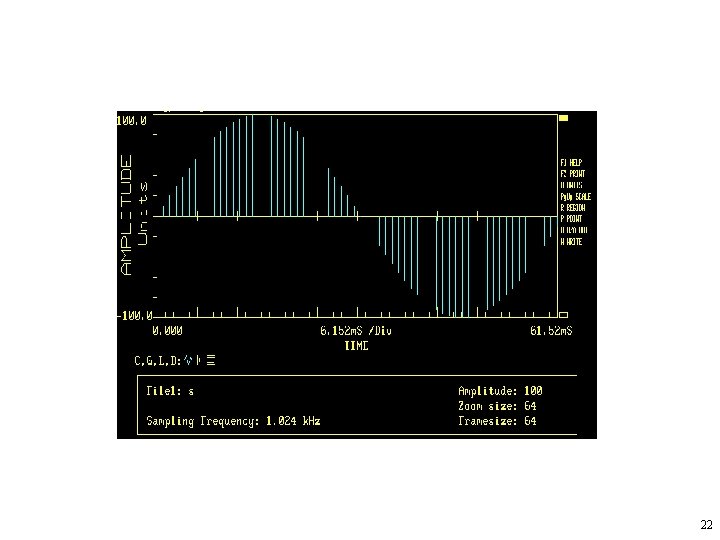
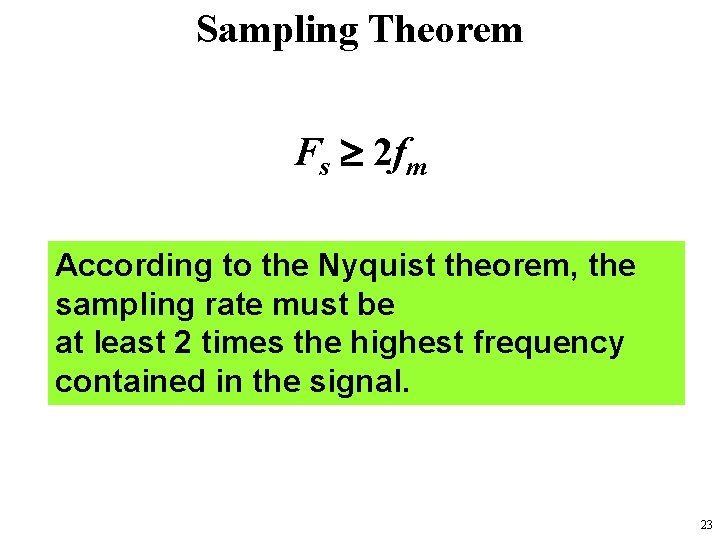
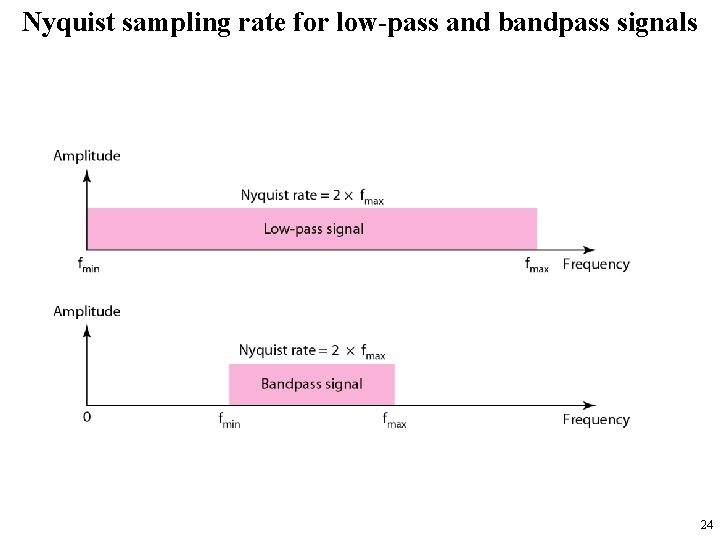
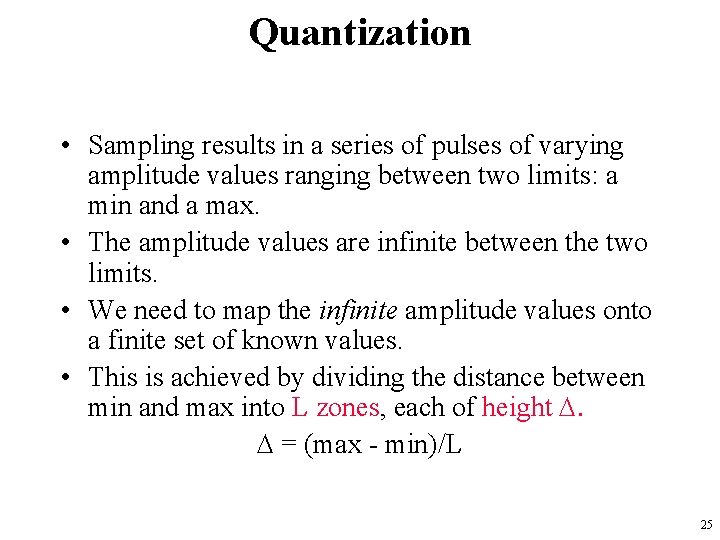
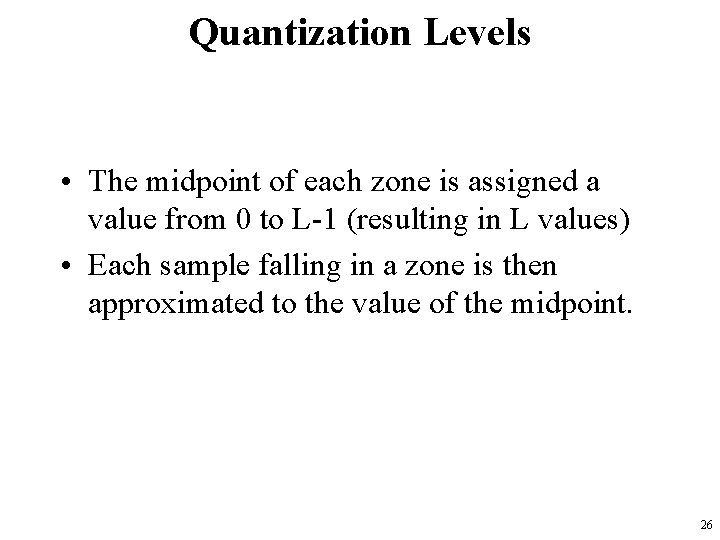
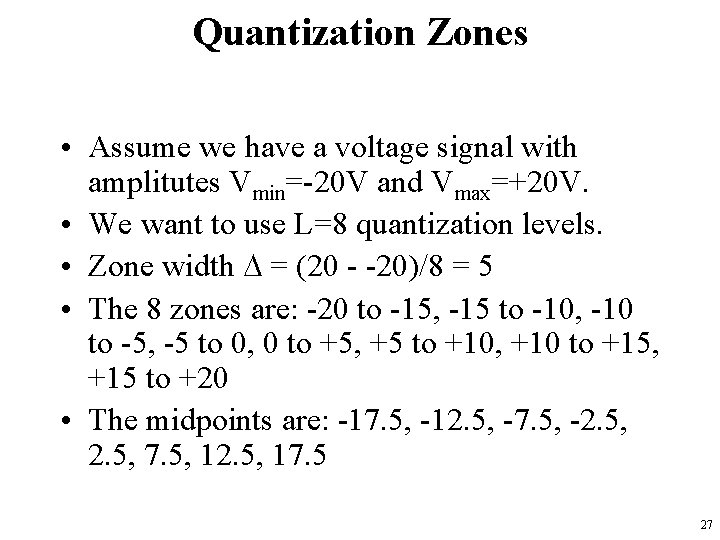
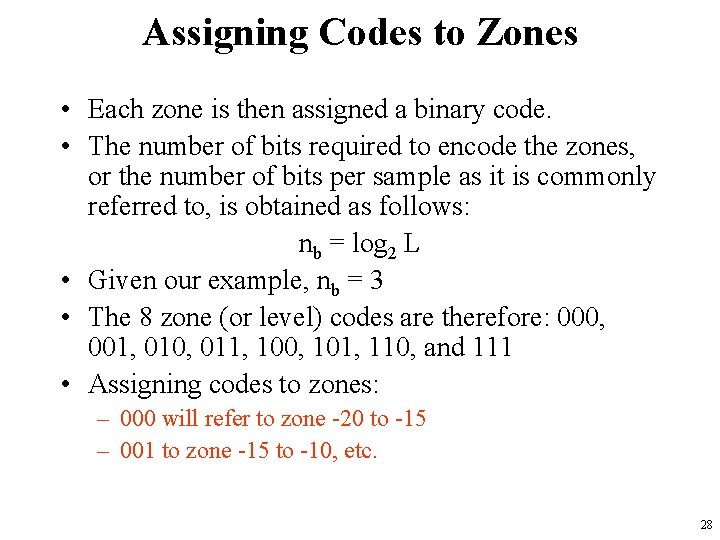
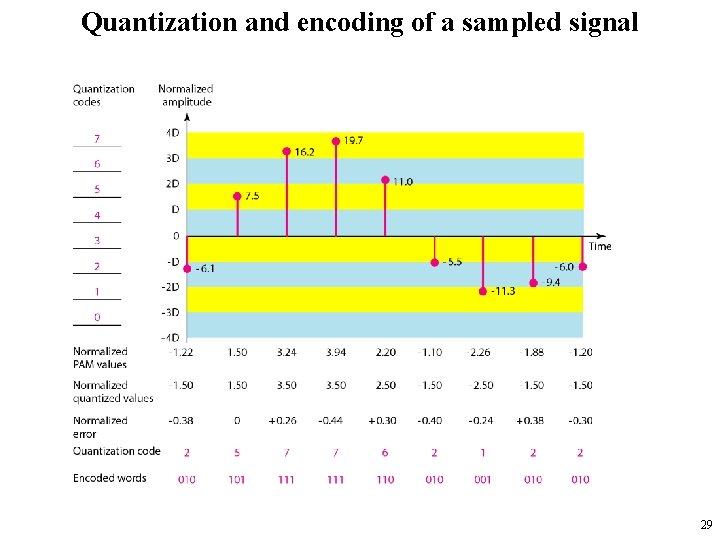
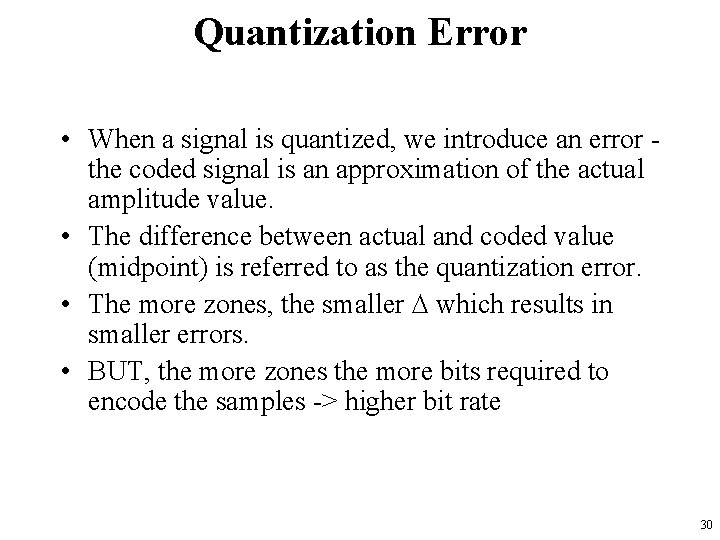
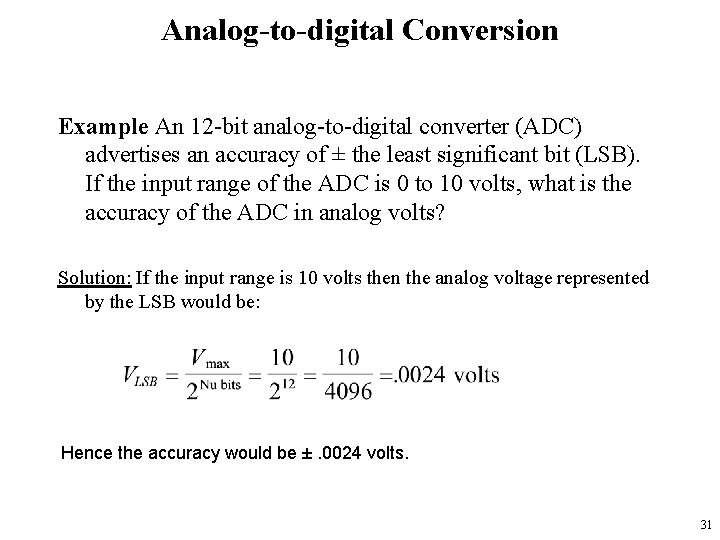
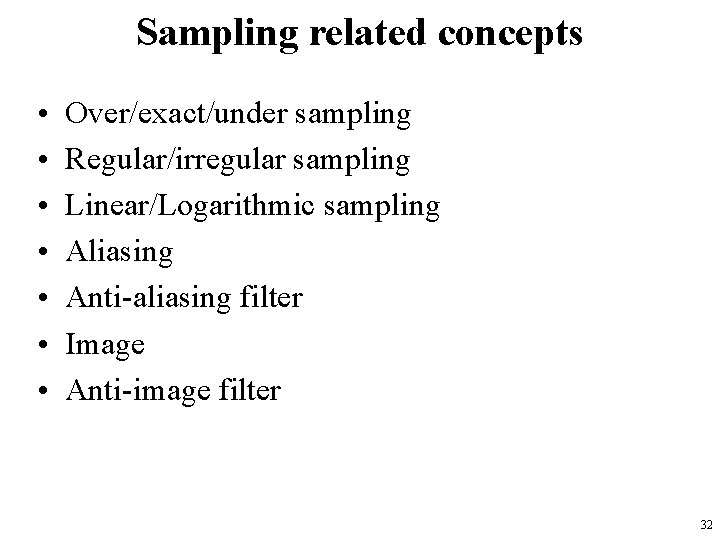
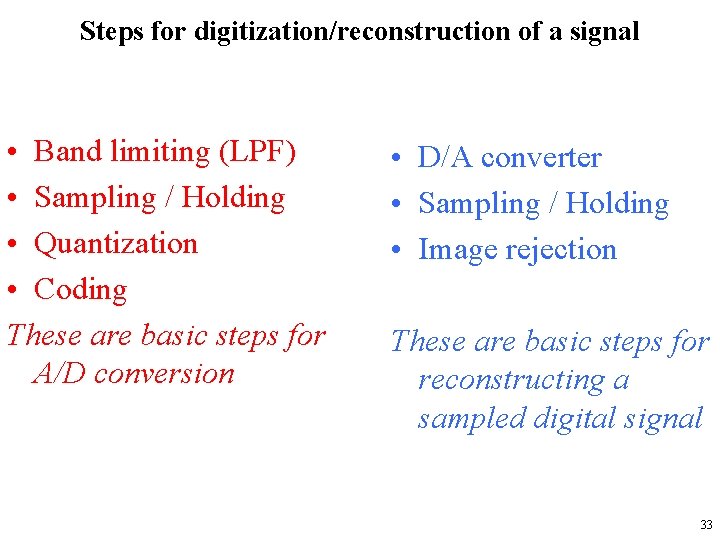
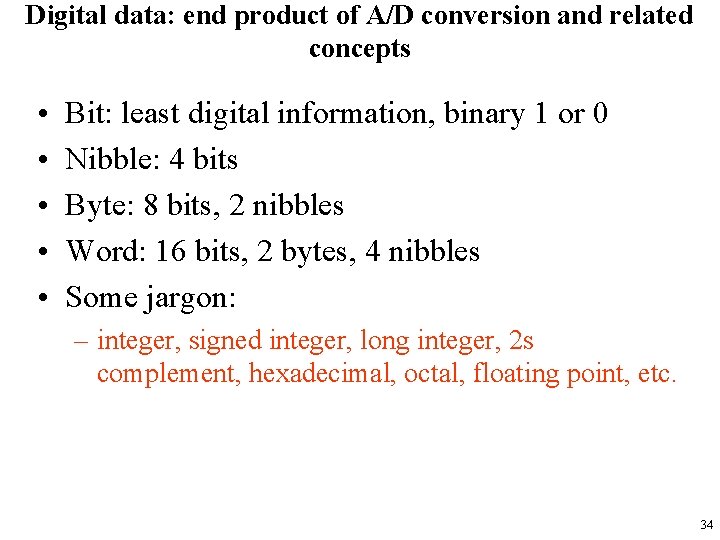
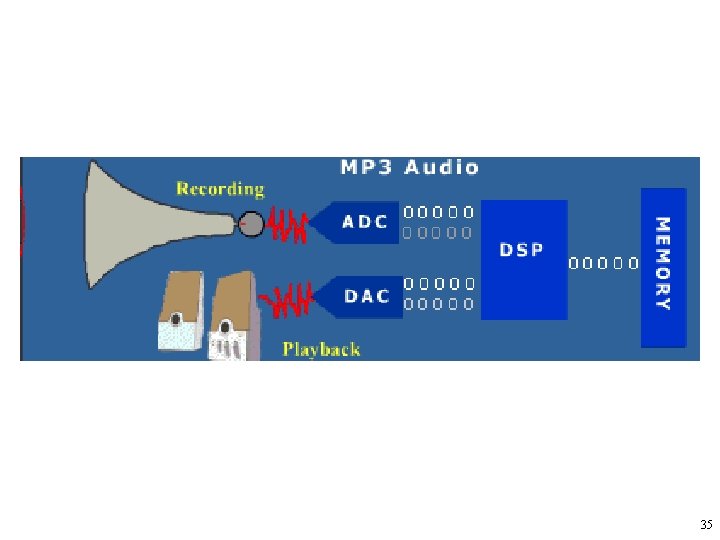
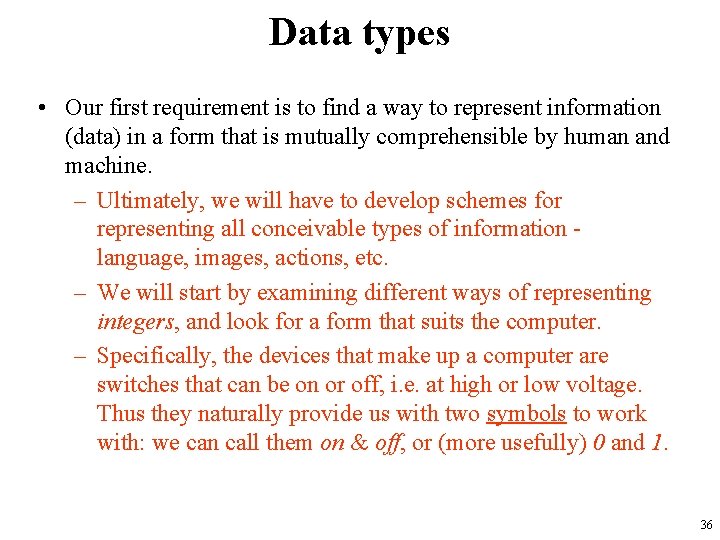
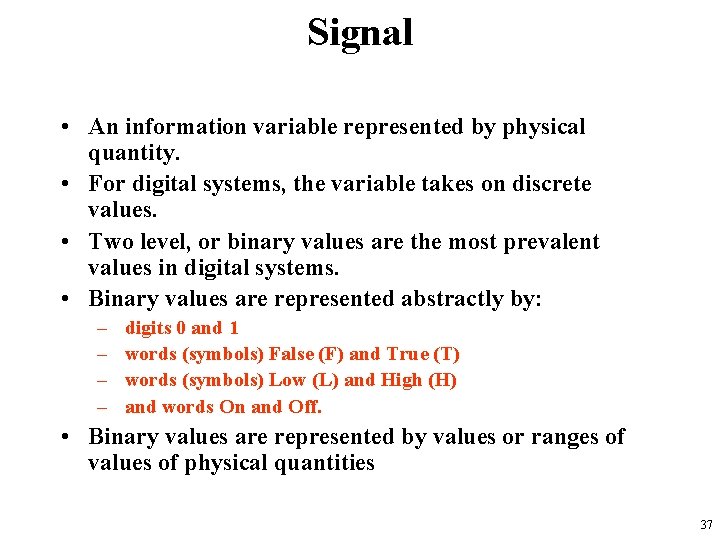
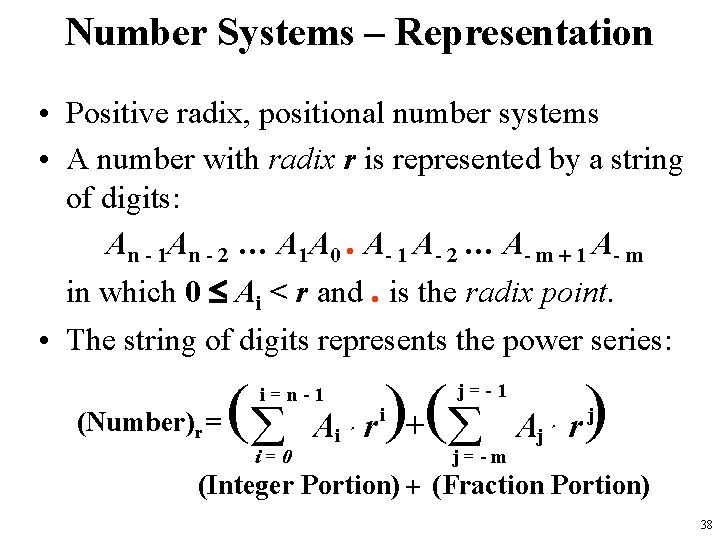
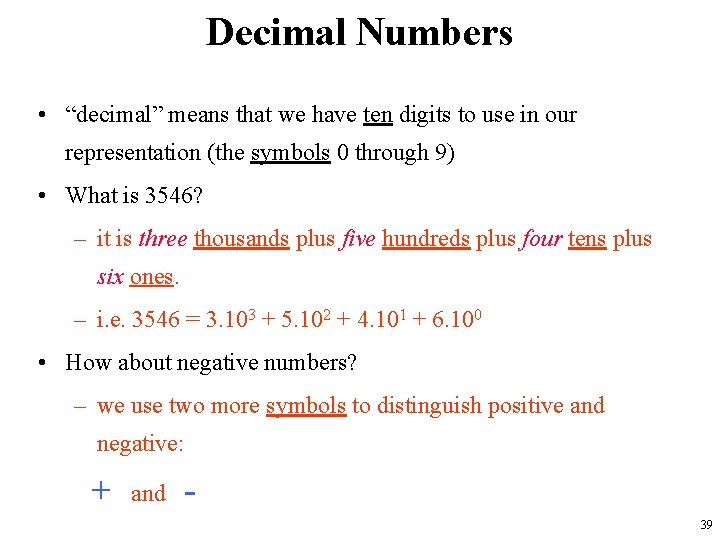
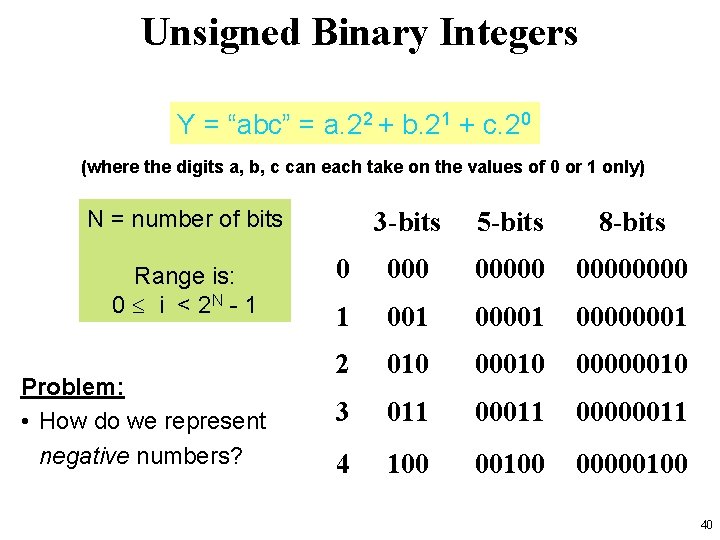
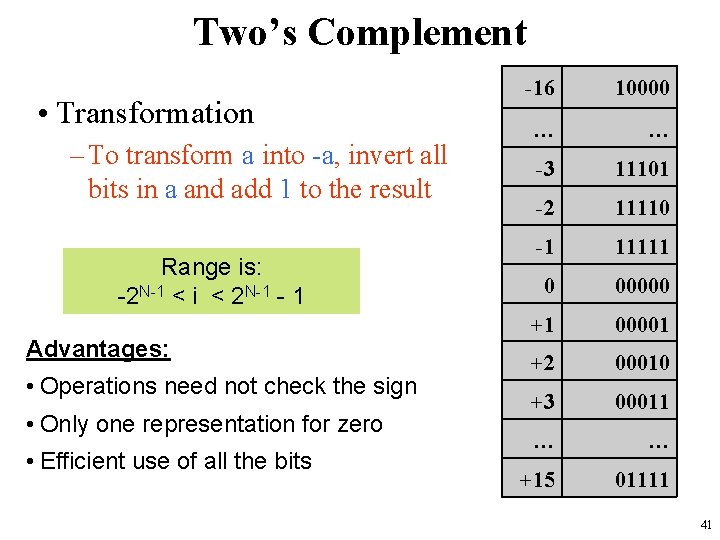
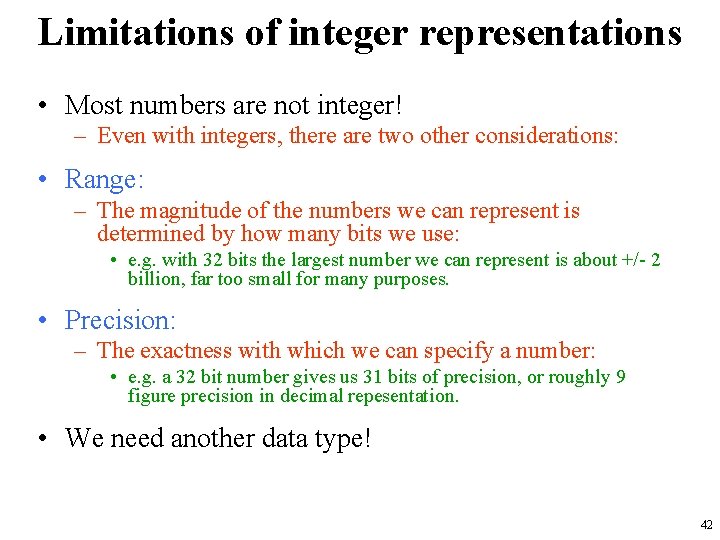
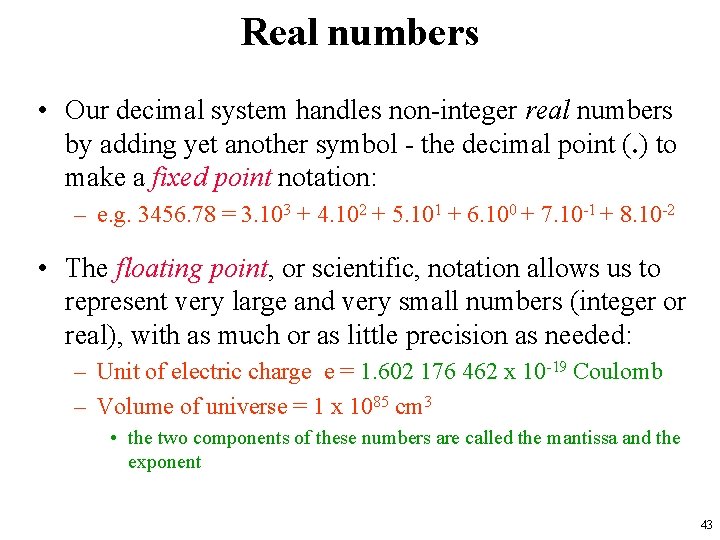
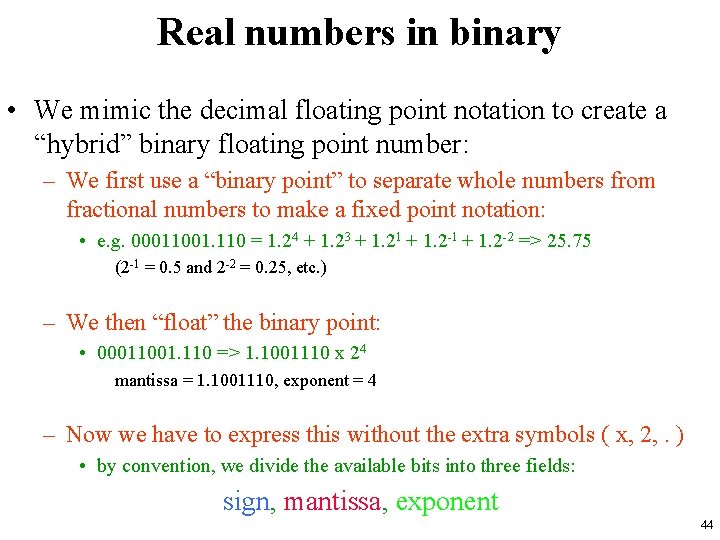
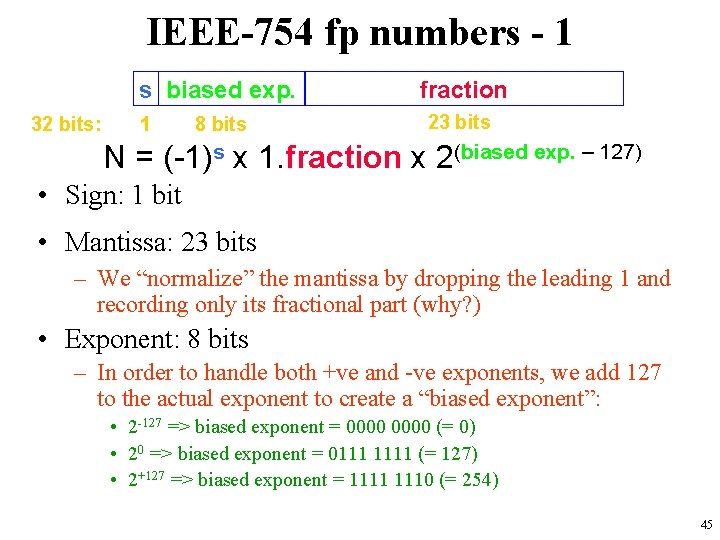
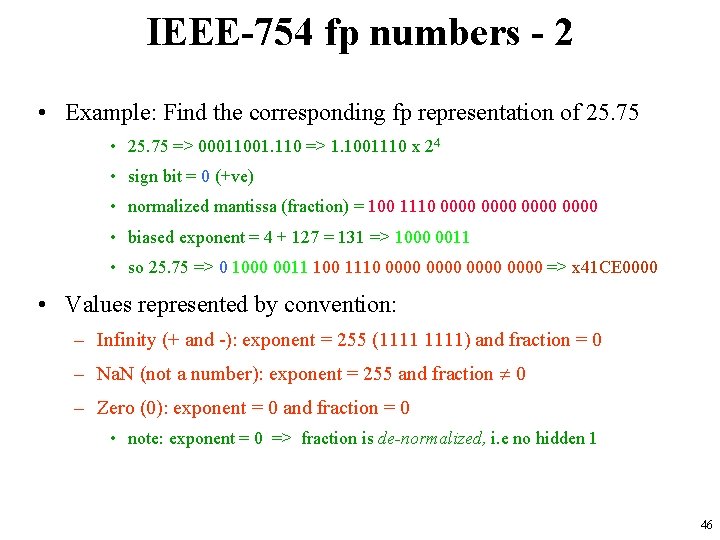
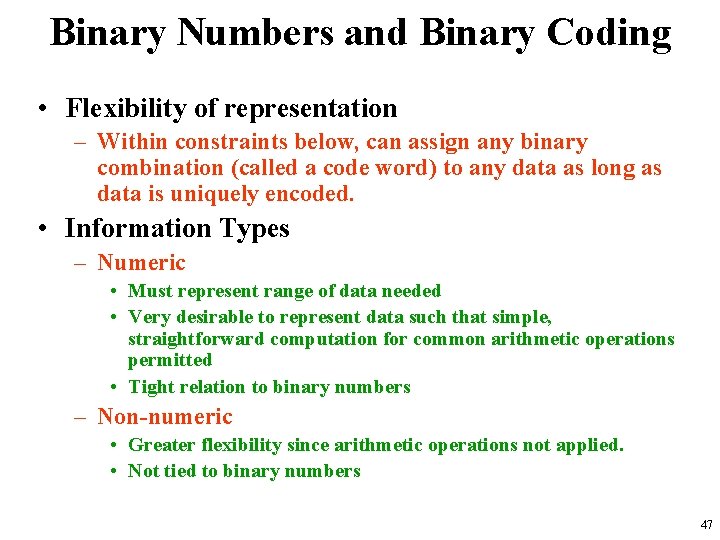
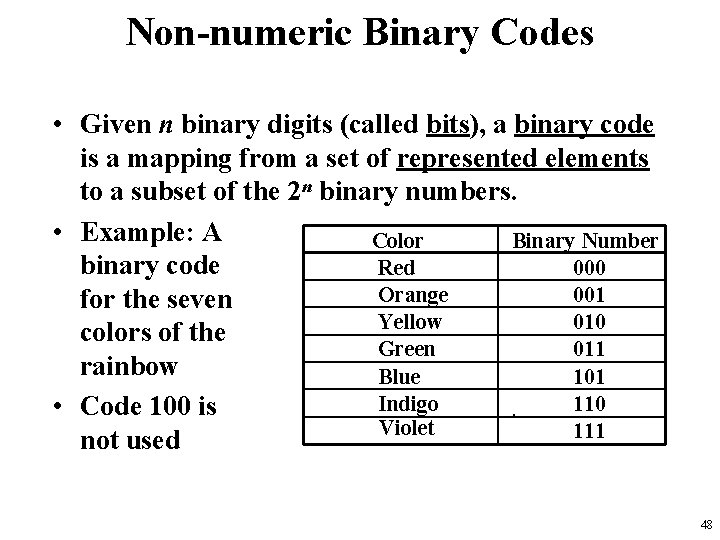
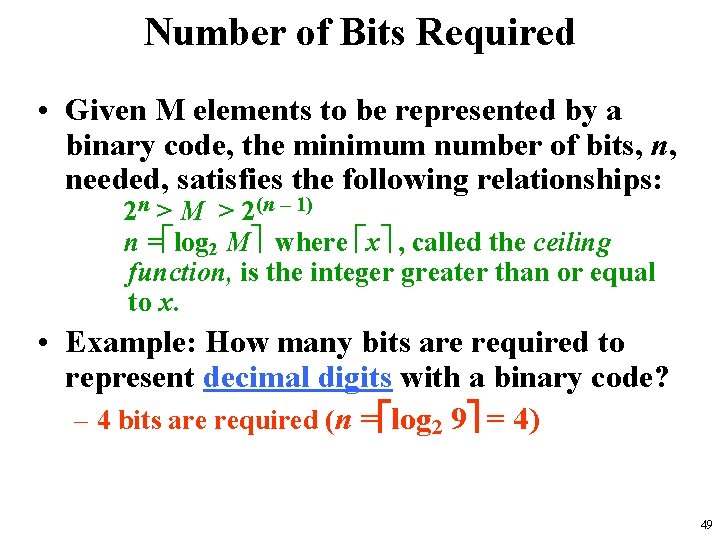
- Slides: 49
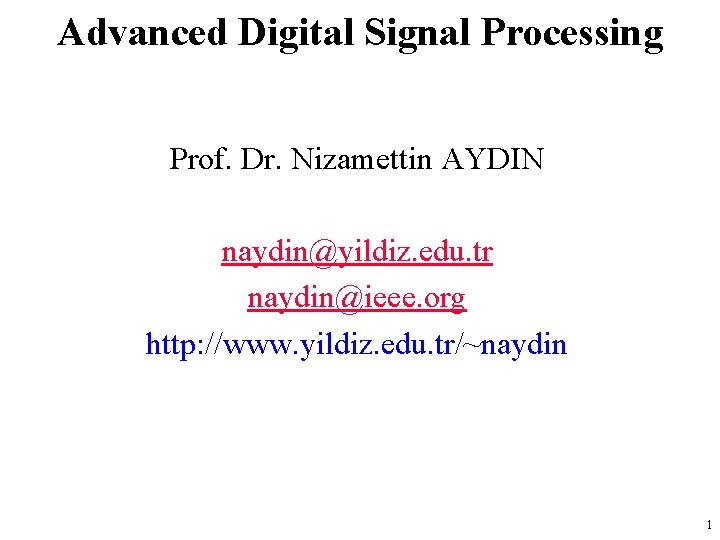
Advanced Digital Signal Processing Prof. Dr. Nizamettin AYDIN naydin@yildiz. edu. tr naydin@ieee. org http: //www. yildiz. edu. tr/~naydin 1
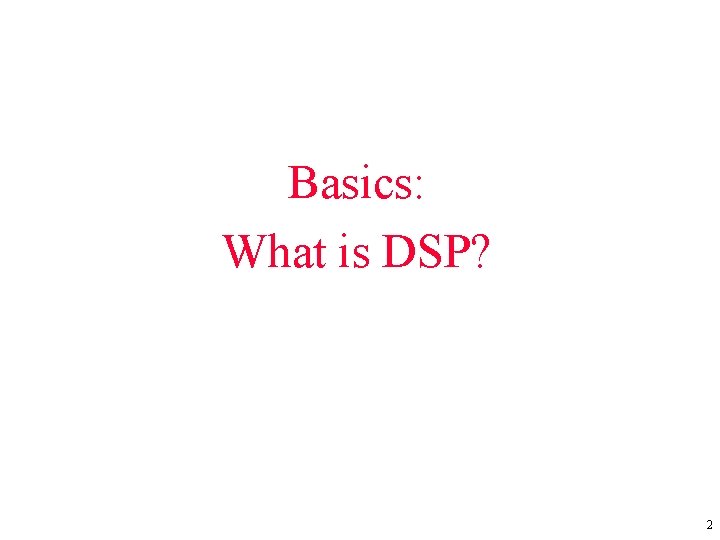
Basics: What is DSP? 2
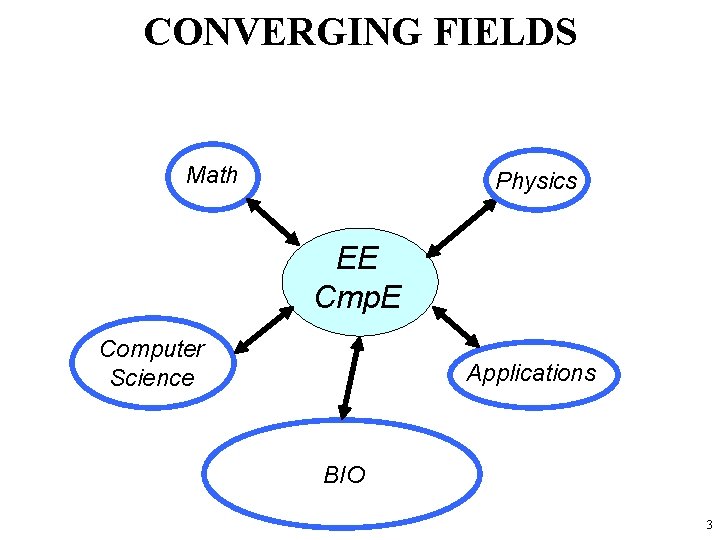
CONVERGING FIELDS Math Physics EE Cmp. E Computer Science Applications BIO 3
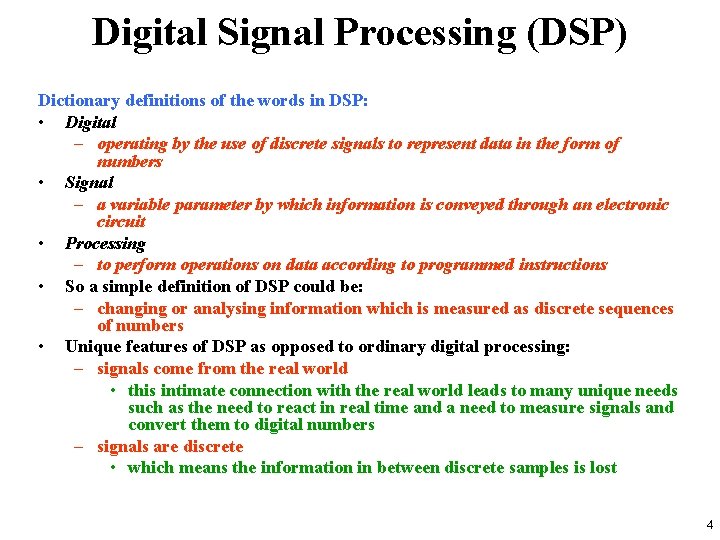
Digital Signal Processing (DSP) Dictionary definitions of the words in DSP: • Digital – operating by the use of discrete signals to represent data in the form of numbers • Signal – a variable parameter by which information is conveyed through an electronic circuit • Processing – to perform operations on data according to programmed instructions • So a simple definition of DSP could be: – changing or analysing information which is measured as discrete sequences of numbers • Unique features of DSP as opposed to ordinary digital processing: – signals come from the real world • this intimate connection with the real world leads to many unique needs such as the need to react in real time and a need to measure signals and convert them to digital numbers – signals are discrete • which means the information in between discrete samples is lost 4
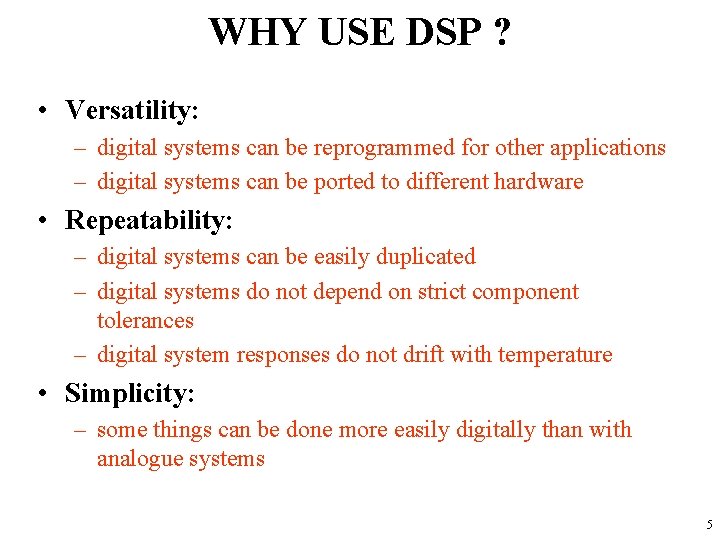
WHY USE DSP ? • Versatility: – digital systems can be reprogrammed for other applications – digital systems can be ported to different hardware • Repeatability: – digital systems can be easily duplicated – digital systems do not depend on strict component tolerances – digital system responses do not drift with temperature • Simplicity: – some things can be done more easily digitally than with analogue systems 5
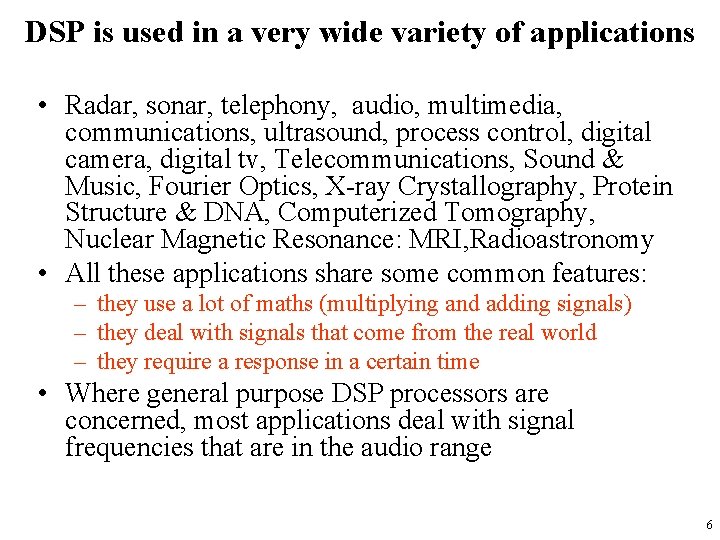
DSP is used in a very wide variety of applications • Radar, sonar, telephony, audio, multimedia, communications, ultrasound, process control, digital camera, digital tv, Telecommunications, Sound & Music, Fourier Optics, X-ray Crystallography, Protein Structure & DNA, Computerized Tomography, Nuclear Magnetic Resonance: MRI, Radioastronomy • All these applications share some common features: – they use a lot of maths (multiplying and adding signals) – they deal with signals that come from the real world – they require a response in a certain time • Where general purpose DSP processors are concerned, most applications deal with signal frequencies that are in the audio range 6
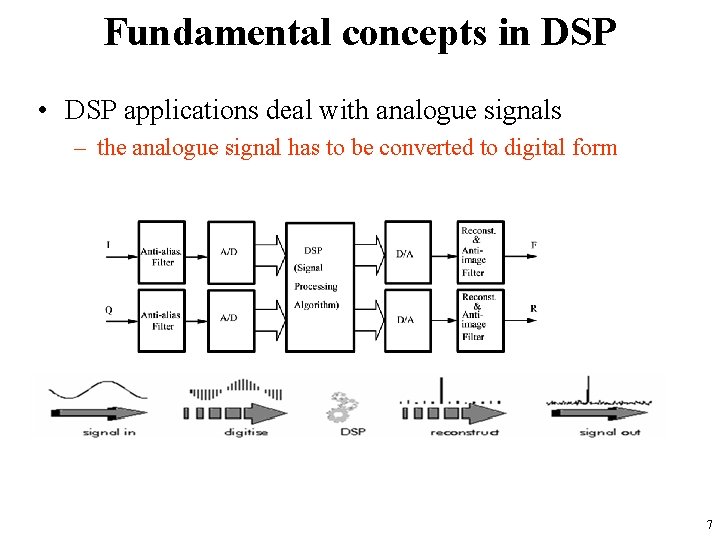
Fundamental concepts in DSP • DSP applications deal with analogue signals – the analogue signal has to be converted to digital form 7
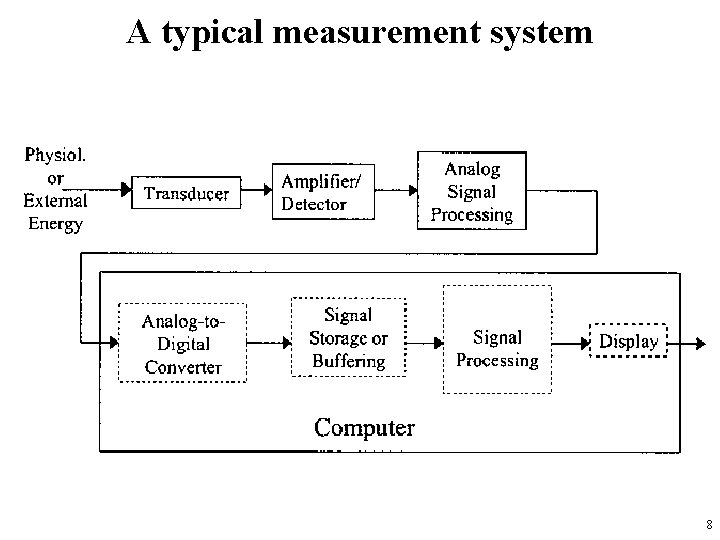
A typical measurement system 8
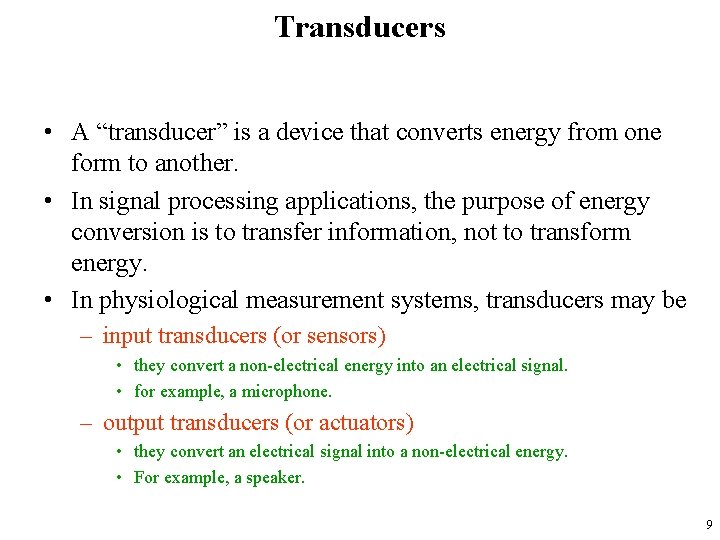
Transducers • A “transducer” is a device that converts energy from one form to another. • In signal processing applications, the purpose of energy conversion is to transfer information, not to transform energy. • In physiological measurement systems, transducers may be – input transducers (or sensors) • they convert a non-electrical energy into an electrical signal. • for example, a microphone. – output transducers (or actuators) • they convert an electrical signal into a non-electrical energy. • For example, a speaker. 9
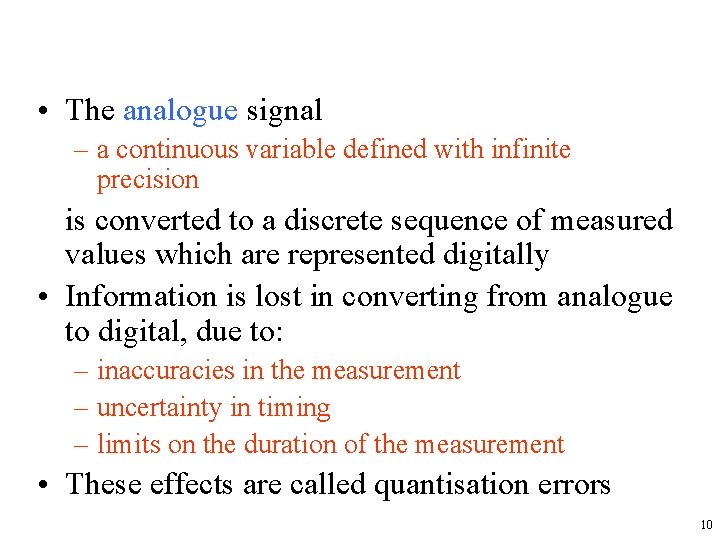
• The analogue signal – a continuous variable defined with infinite precision is converted to a discrete sequence of measured values which are represented digitally • Information is lost in converting from analogue to digital, due to: – inaccuracies in the measurement – uncertainty in timing – limits on the duration of the measurement • These effects are called quantisation errors 10
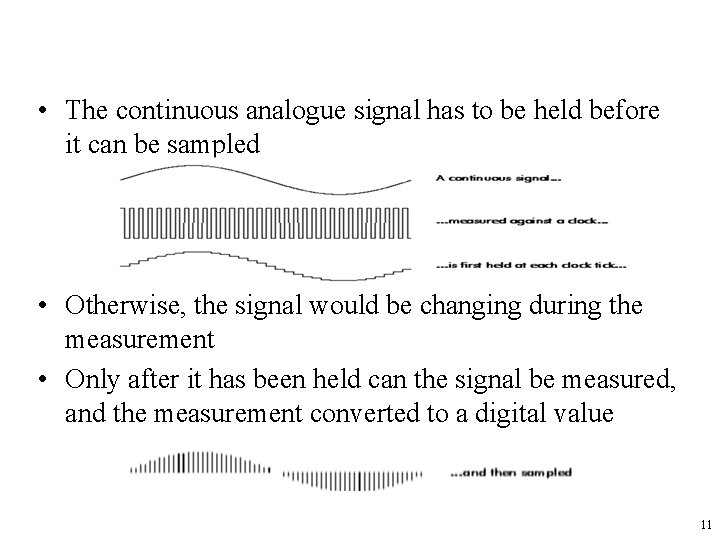
• The continuous analogue signal has to be held before it can be sampled • Otherwise, the signal would be changing during the measurement • Only after it has been held can the signal be measured, and the measurement converted to a digital value 11
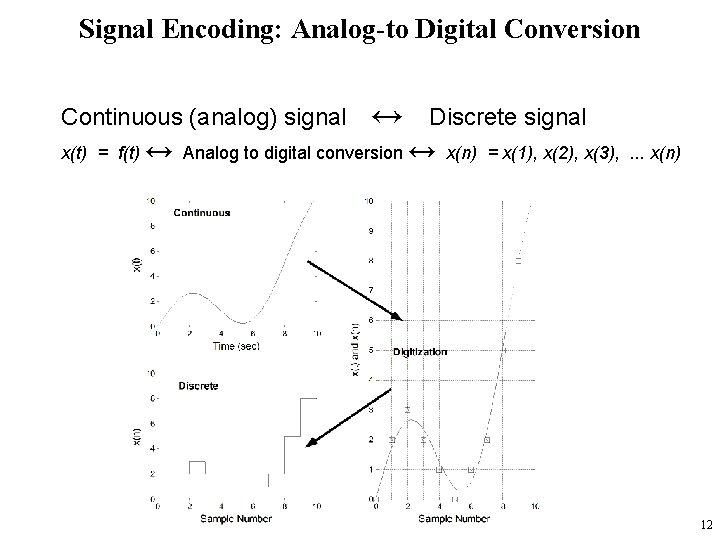
Signal Encoding: Analog-to Digital Conversion Continuous (analog) signal ↔ Discrete signal x(t) = f(t) ↔ Analog to digital conversion ↔ x(n) = x(1), x(2), x(3), . . . x(n) 12
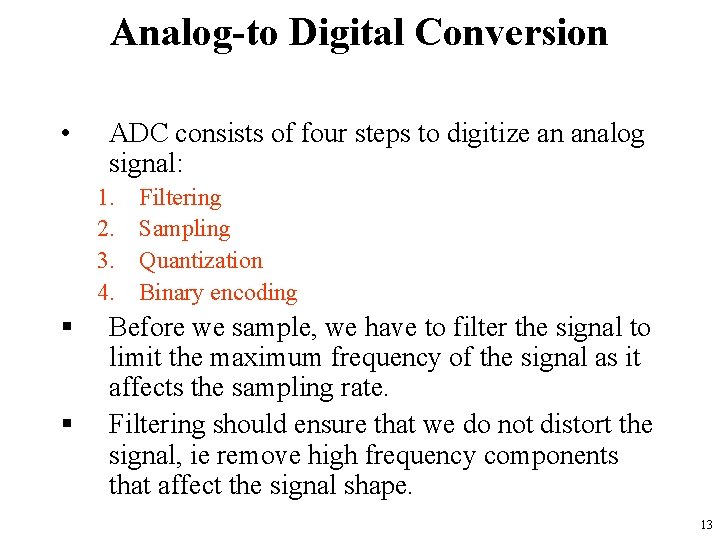
Analog-to Digital Conversion • ADC consists of four steps to digitize an analog signal: 1. 2. 3. 4. § § Filtering Sampling Quantization Binary encoding Before we sample, we have to filter the signal to limit the maximum frequency of the signal as it affects the sampling rate. Filtering should ensure that we do not distort the signal, ie remove high frequency components that affect the signal shape. 13
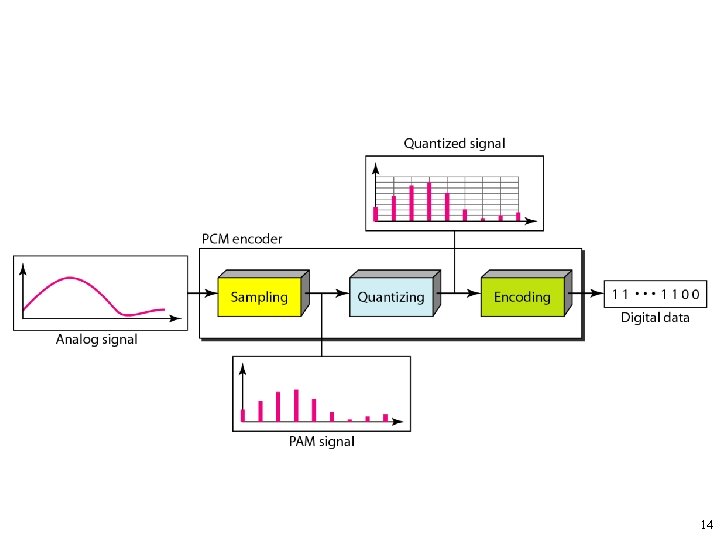
14
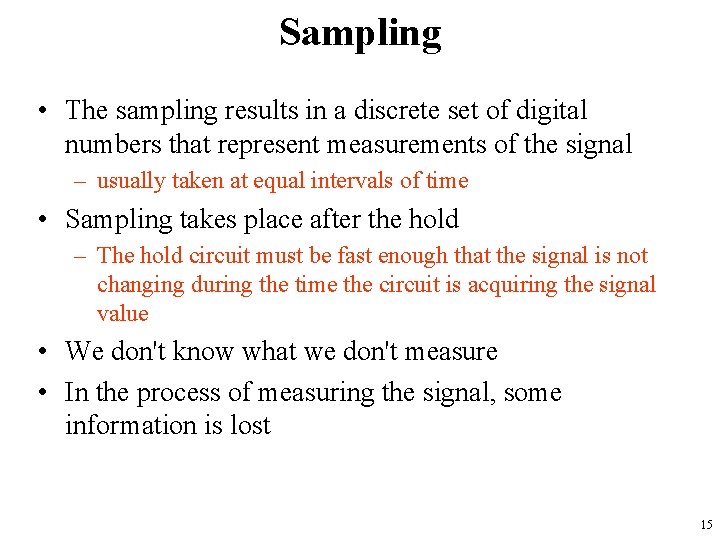
Sampling • The sampling results in a discrete set of digital numbers that represent measurements of the signal – usually taken at equal intervals of time • Sampling takes place after the hold – The hold circuit must be fast enough that the signal is not changing during the time the circuit is acquiring the signal value • We don't know what we don't measure • In the process of measuring the signal, some information is lost 15
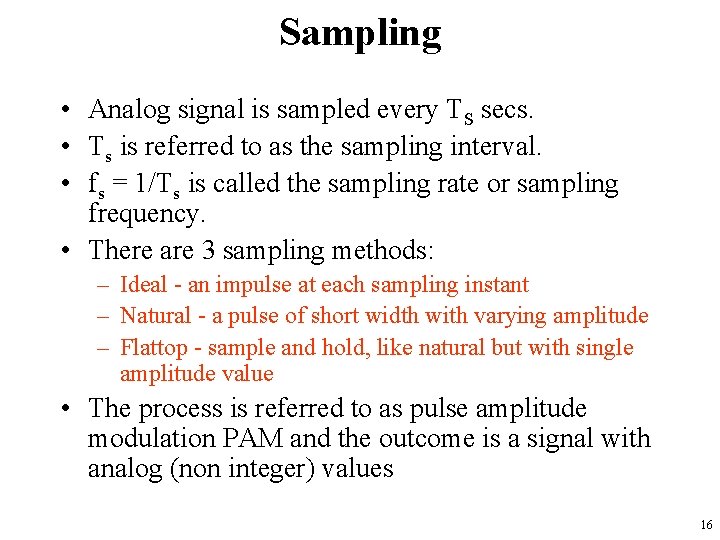
Sampling • Analog signal is sampled every TS secs. • Ts is referred to as the sampling interval. • fs = 1/Ts is called the sampling rate or sampling frequency. • There are 3 sampling methods: – Ideal - an impulse at each sampling instant – Natural - a pulse of short width with varying amplitude – Flattop - sample and hold, like natural but with single amplitude value • The process is referred to as pulse amplitude modulation PAM and the outcome is a signal with analog (non integer) values 16
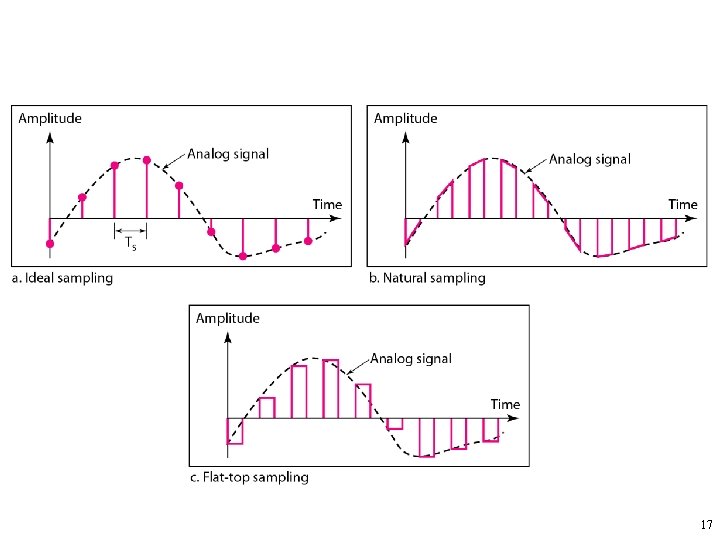
17
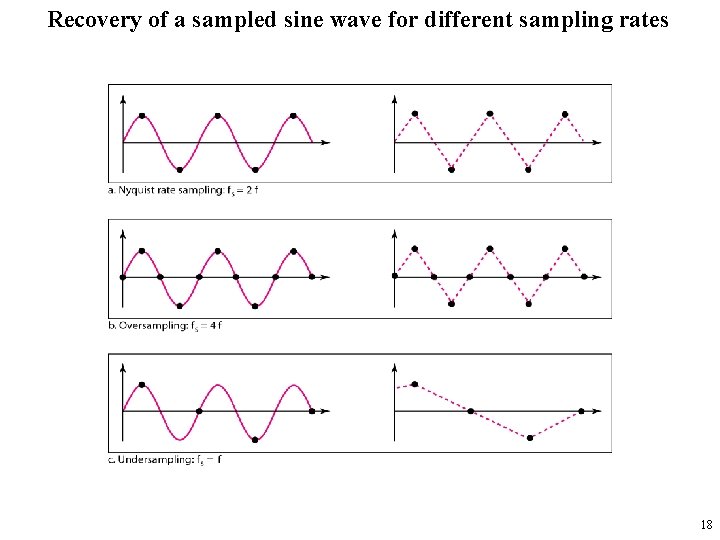
Recovery of a sampled sine wave for different sampling rates 18
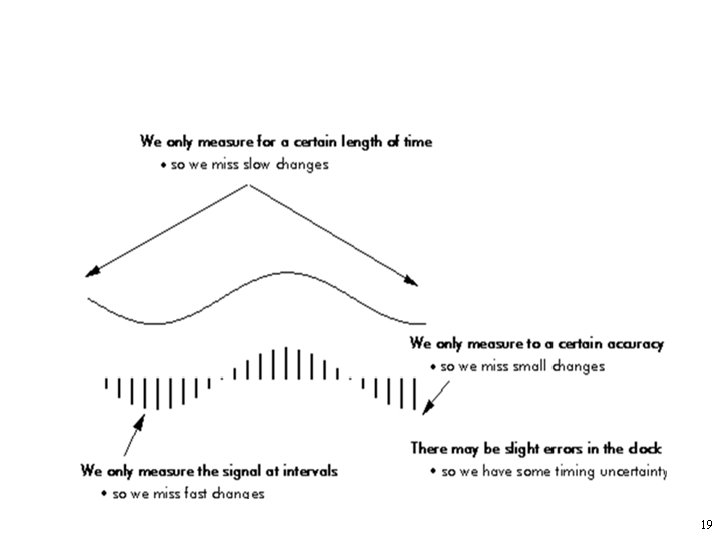
19
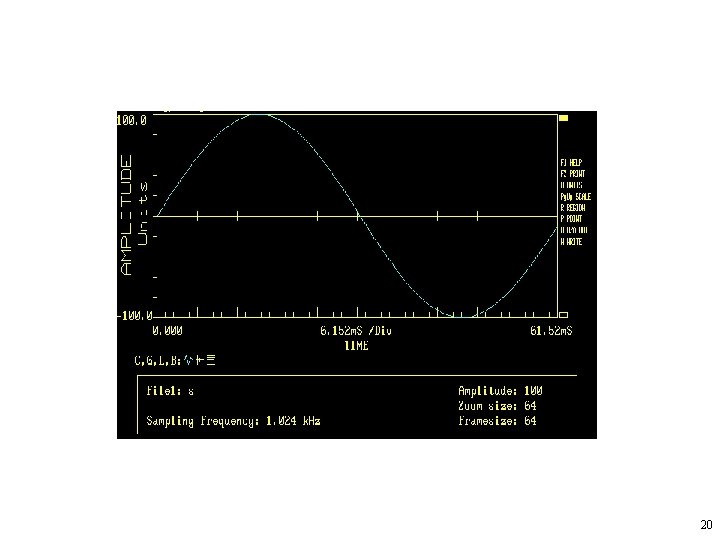
20
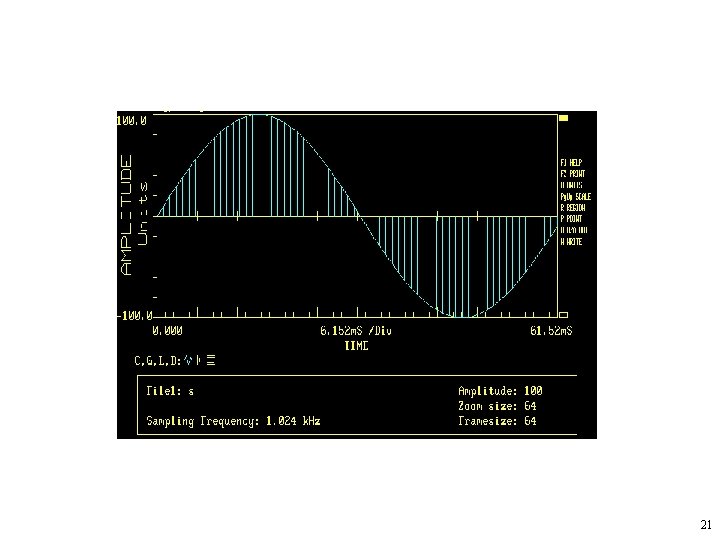
21
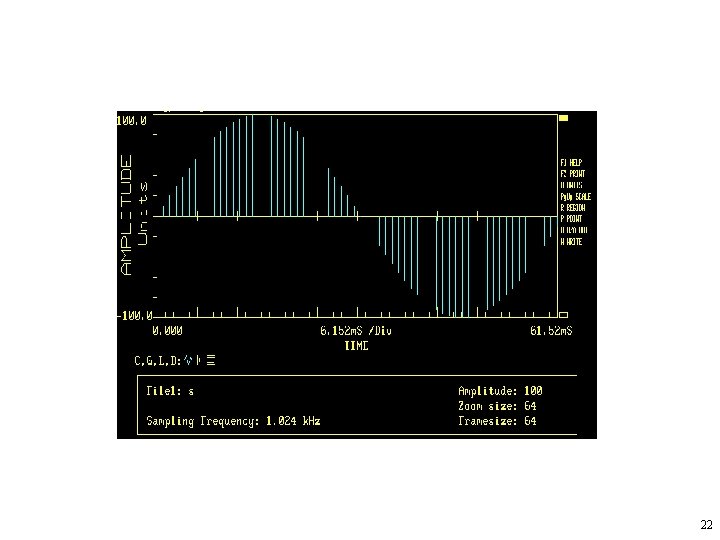
22
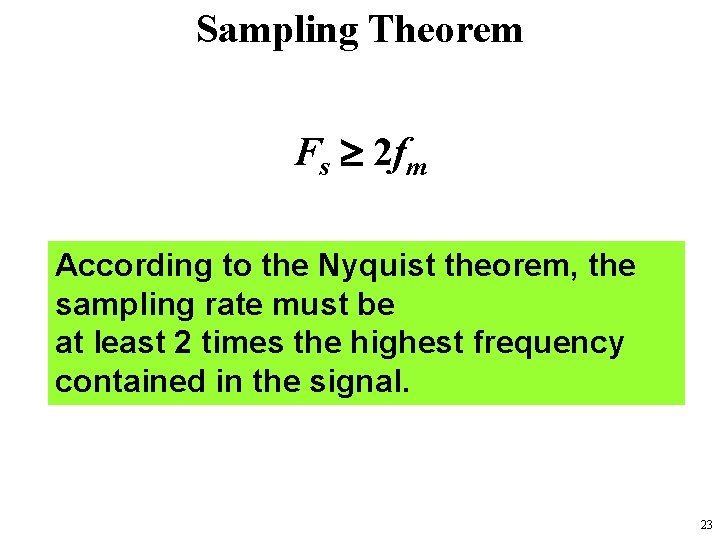
Sampling Theorem Fs 2 fm According to the Nyquist theorem, the sampling rate must be at least 2 times the highest frequency contained in the signal. 23
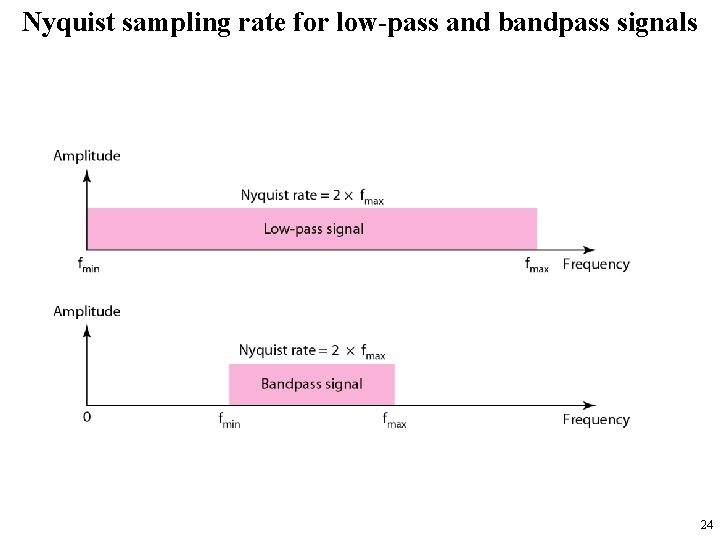
Nyquist sampling rate for low-pass and bandpass signals 24
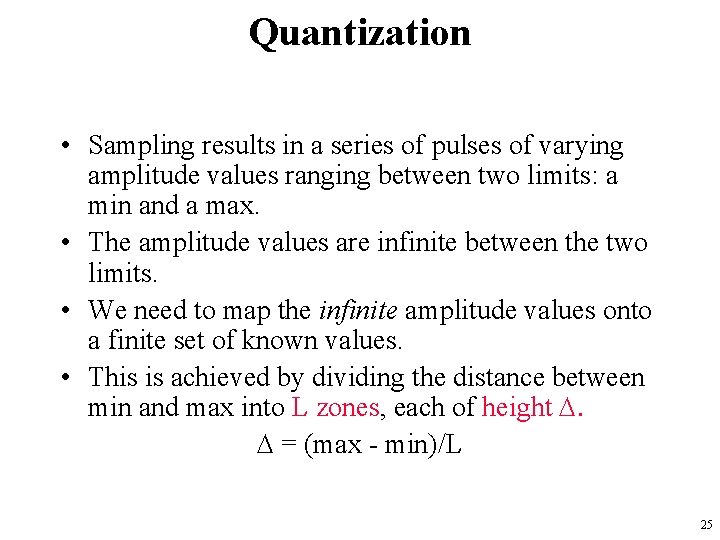
Quantization • Sampling results in a series of pulses of varying amplitude values ranging between two limits: a min and a max. • The amplitude values are infinite between the two limits. • We need to map the infinite amplitude values onto a finite set of known values. • This is achieved by dividing the distance between min and max into L zones, each of height = (max - min)/L 25
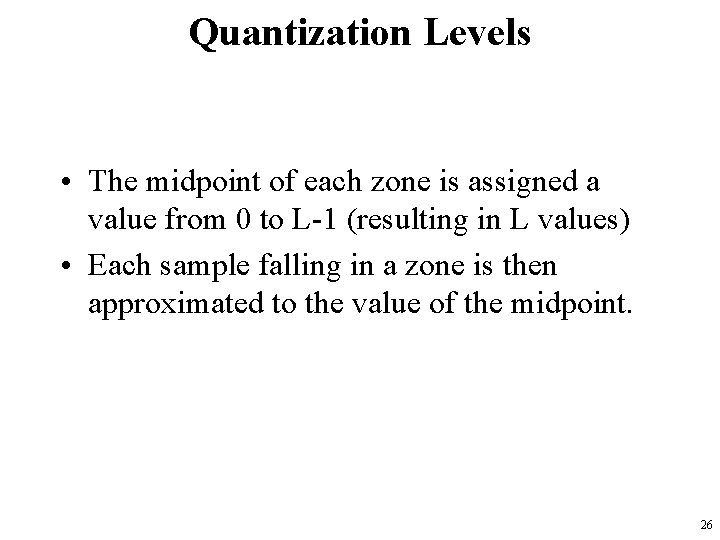
Quantization Levels • The midpoint of each zone is assigned a value from 0 to L-1 (resulting in L values) • Each sample falling in a zone is then approximated to the value of the midpoint. 26
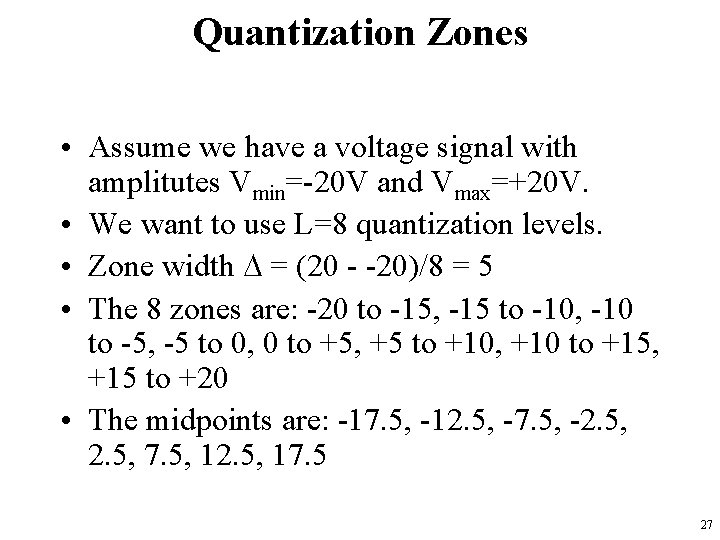
Quantization Zones • Assume we have a voltage signal with amplitutes Vmin=-20 V and Vmax=+20 V. • We want to use L=8 quantization levels. • Zone width = (20 - -20)/8 = 5 • The 8 zones are: -20 to -15, -15 to -10, -10 to -5, -5 to 0, 0 to +5, +5 to +10, +10 to +15, +15 to +20 • The midpoints are: -17. 5, -12. 5, -7. 5, -2. 5, 7. 5, 12. 5, 17. 5 27
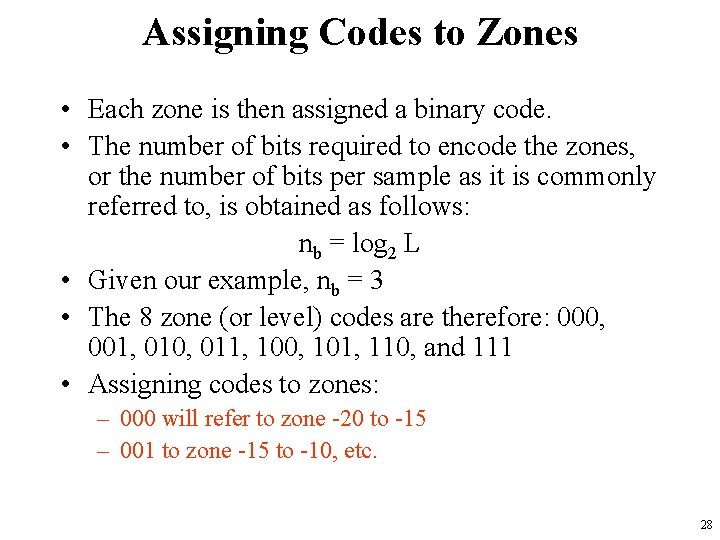
Assigning Codes to Zones • Each zone is then assigned a binary code. • The number of bits required to encode the zones, or the number of bits per sample as it is commonly referred to, is obtained as follows: nb = log 2 L • Given our example, nb = 3 • The 8 zone (or level) codes are therefore: 000, 001, 010, 011, 100, 101, 110, and 111 • Assigning codes to zones: – 000 will refer to zone -20 to -15 – 001 to zone -15 to -10, etc. 28
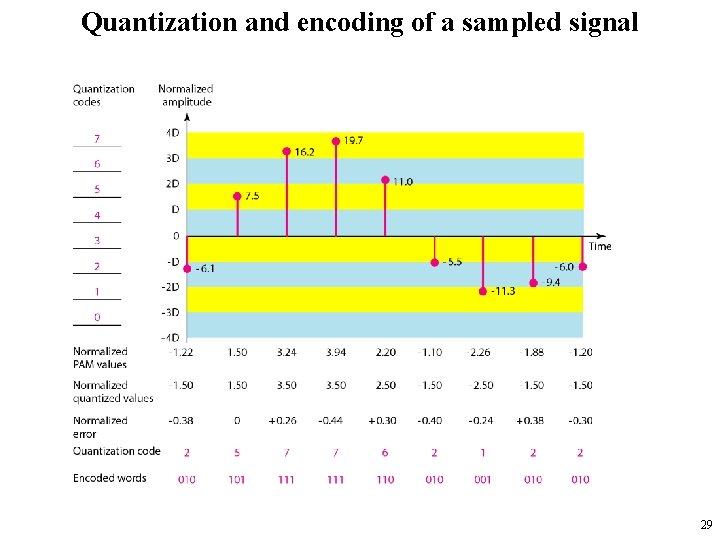
Quantization and encoding of a sampled signal 29
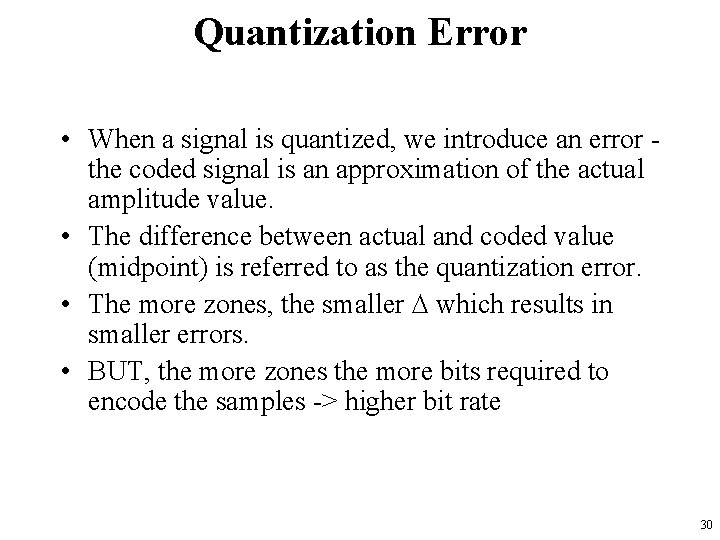
Quantization Error • When a signal is quantized, we introduce an error the coded signal is an approximation of the actual amplitude value. • The difference between actual and coded value (midpoint) is referred to as the quantization error. • The more zones, the smaller which results in smaller errors. • BUT, the more zones the more bits required to encode the samples -> higher bit rate 30
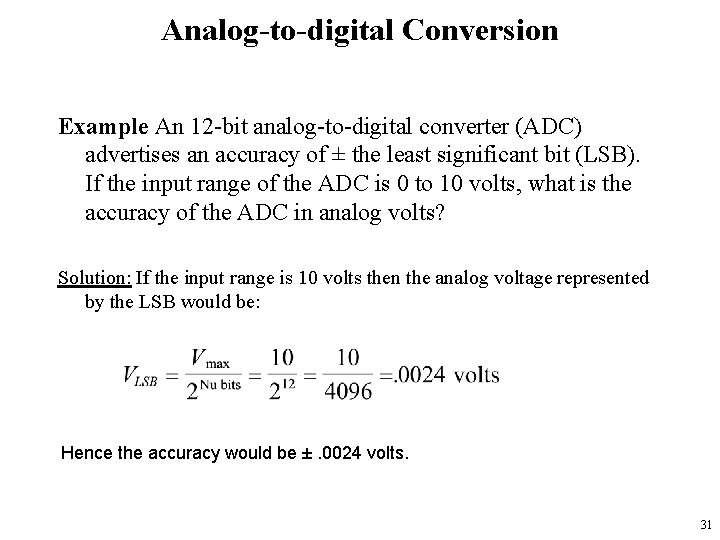
Analog-to-digital Conversion Example An 12 -bit analog-to-digital converter (ADC) advertises an accuracy of ± the least significant bit (LSB). If the input range of the ADC is 0 to 10 volts, what is the accuracy of the ADC in analog volts? Solution: If the input range is 10 volts then the analog voltage represented by the LSB would be: Hence the accuracy would be ±. 0024 volts. 31
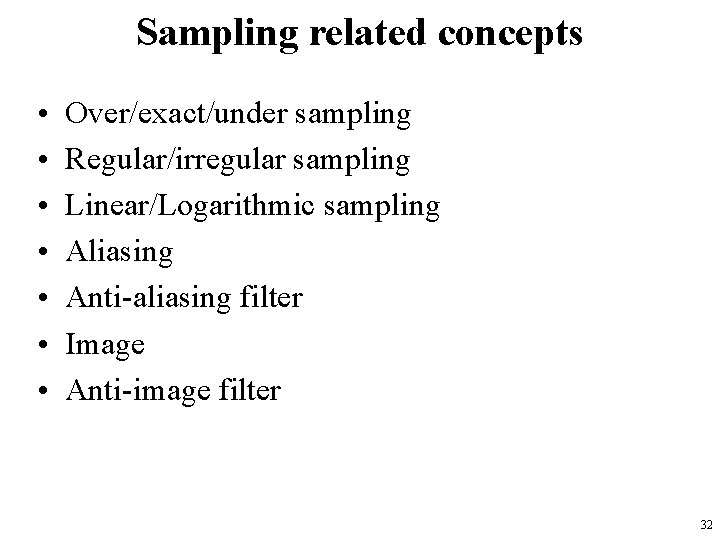
Sampling related concepts • • Over/exact/under sampling Regular/irregular sampling Linear/Logarithmic sampling Aliasing Anti-aliasing filter Image Anti-image filter 32
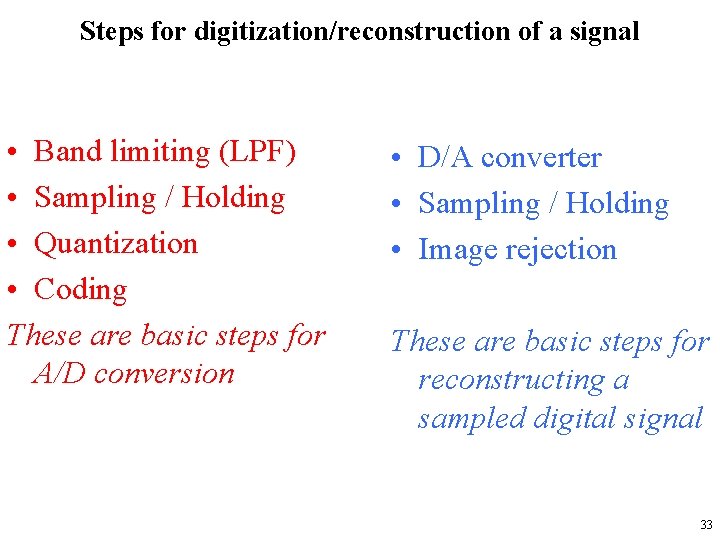
Steps for digitization/reconstruction of a signal • Band limiting (LPF) • Sampling / Holding • Quantization • Coding These are basic steps for A/D conversion • D/A converter • Sampling / Holding • Image rejection These are basic steps for reconstructing a sampled digital signal 33
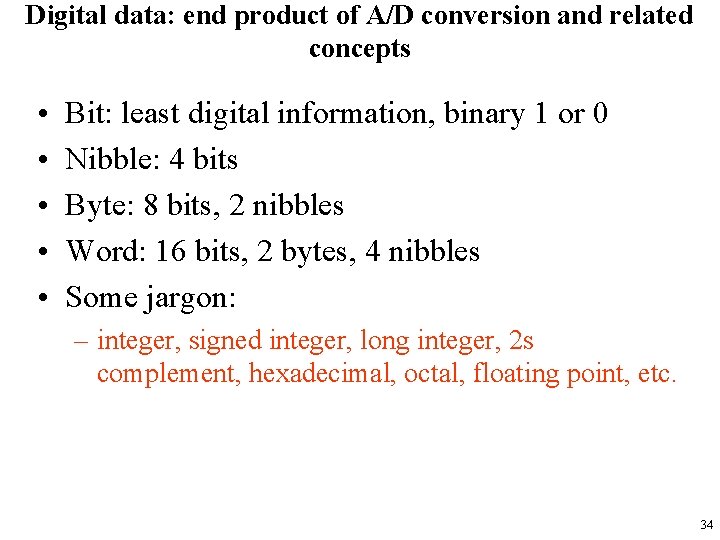
Digital data: end product of A/D conversion and related concepts • • • Bit: least digital information, binary 1 or 0 Nibble: 4 bits Byte: 8 bits, 2 nibbles Word: 16 bits, 2 bytes, 4 nibbles Some jargon: – integer, signed integer, long integer, 2 s complement, hexadecimal, octal, floating point, etc. 34
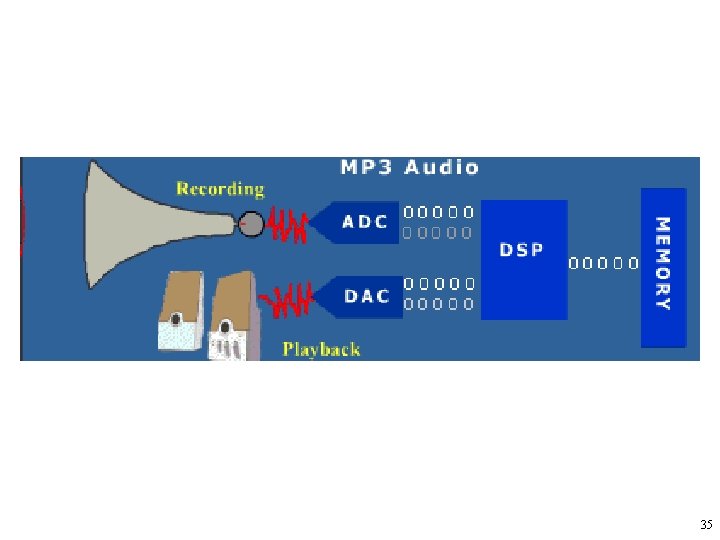
35
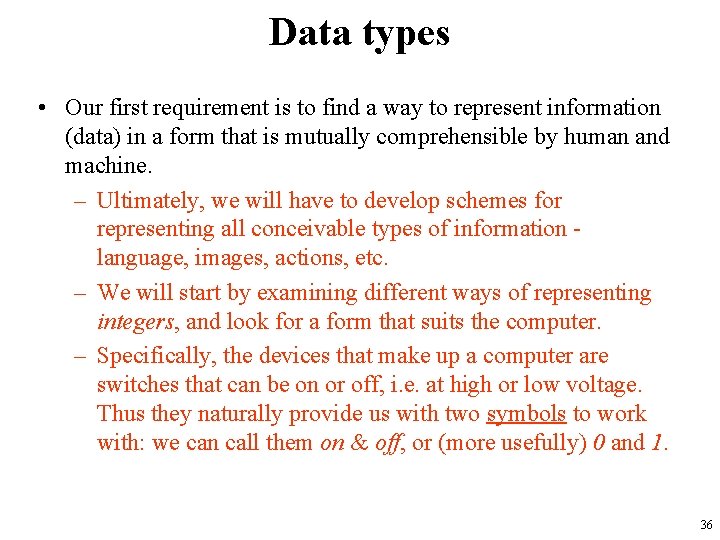
Data types • Our first requirement is to find a way to represent information (data) in a form that is mutually comprehensible by human and machine. – Ultimately, we will have to develop schemes for representing all conceivable types of information language, images, actions, etc. – We will start by examining different ways of representing integers, and look for a form that suits the computer. – Specifically, the devices that make up a computer are switches that can be on or off, i. e. at high or low voltage. Thus they naturally provide us with two symbols to work with: we can call them on & off, or (more usefully) 0 and 1. 36
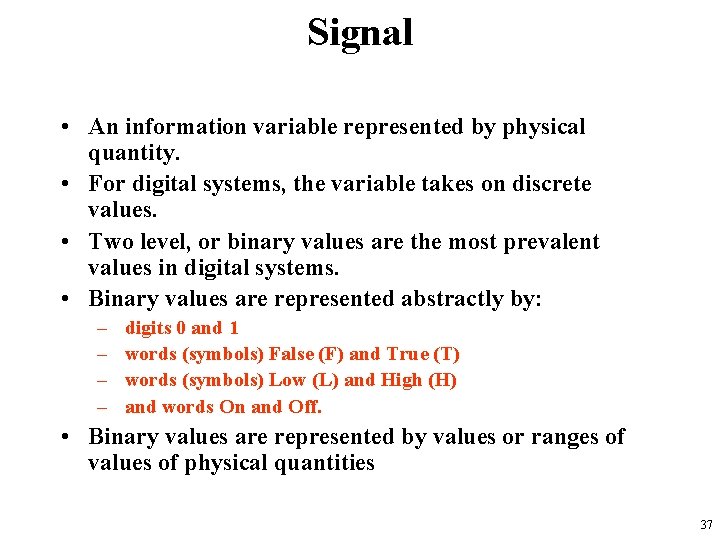
Signal • An information variable represented by physical quantity. • For digital systems, the variable takes on discrete values. • Two level, or binary values are the most prevalent values in digital systems. • Binary values are represented abstractly by: – – digits 0 and 1 words (symbols) False (F) and True (T) words (symbols) Low (L) and High (H) and words On and Off. • Binary values are represented by values or ranges of values of physical quantities 37
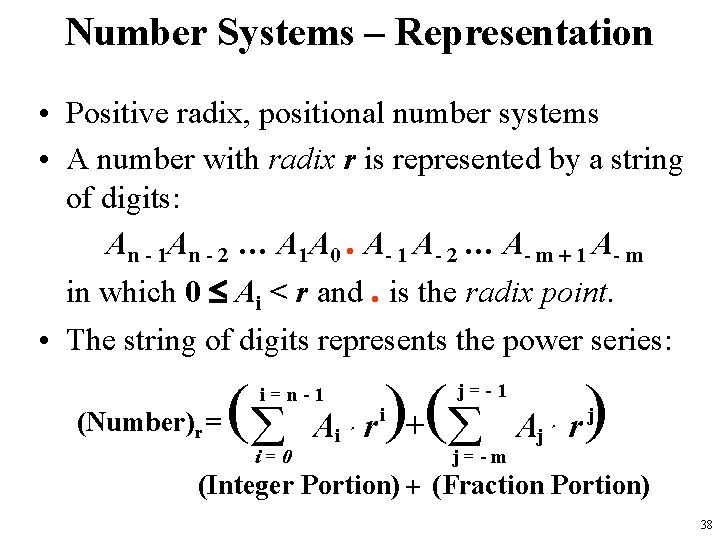
Number Systems – Representation • Positive radix, positional number systems • A number with radix r is represented by a string of digits: An - 1 An - 2 … A 1 A 0. A- 1 A- 2 … A- m + 1 A- m in which 0 £ Ai < r and. is the radix point. • The string of digits represents the power series: (å i=n-1 (Number)r = i=0 Ai r )+( å j=-1 i j=-m Aj r) j (Integer Portion) + (Fraction Portion) 38
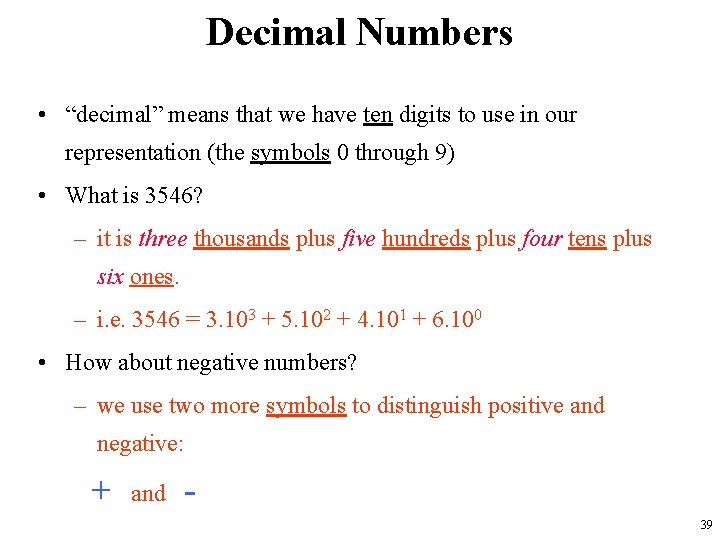
Decimal Numbers • “decimal” means that we have ten digits to use in our representation (the symbols 0 through 9) • What is 3546? – it is three thousands plus five hundreds plus four tens plus six ones. – i. e. 3546 = 3. 103 + 5. 102 + 4. 101 + 6. 100 • How about negative numbers? – we use two more symbols to distinguish positive and negative: + and 39
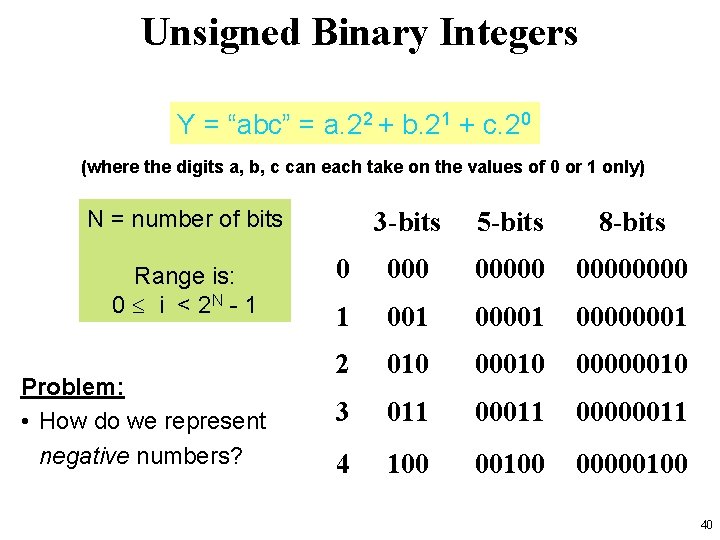
Unsigned Binary Integers Y = “abc” = a. 22 + b. 21 + c. 20 (where the digits a, b, c can each take on the values of 0 or 1 only) N = number of bits Range is: 0 i < 2 N - 1 Problem: • How do we represent negative numbers? 3 -bits 5 -bits 8 -bits 0 00000 1 00001 00000001 2 010 00000010 3 011 00000011 4 100 00000100 40
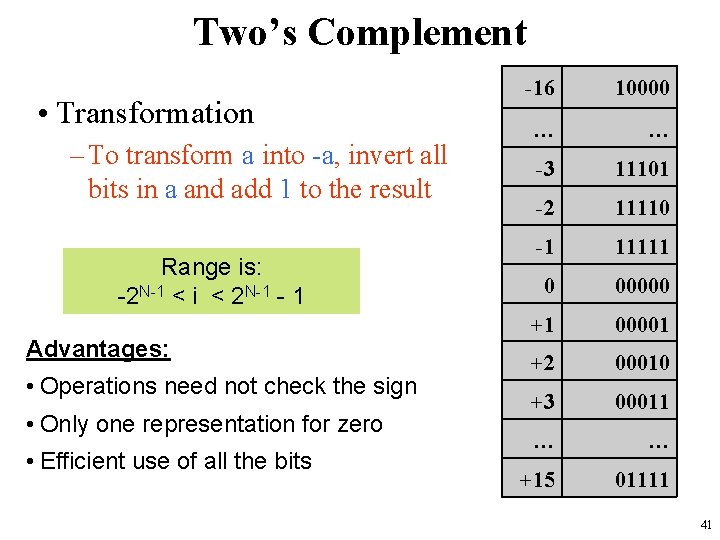
Two’s Complement • Transformation – To transform a into -a, invert all bits in a and add 1 to the result Range is: -2 N-1 < i < 2 N-1 - 1 Advantages: • Operations need not check the sign • Only one representation for zero • Efficient use of all the bits -16 10000 … … -3 11101 -2 11110 -1 11111 0 00000 +1 00001 +2 00010 +3 00011 … … +15 01111 41
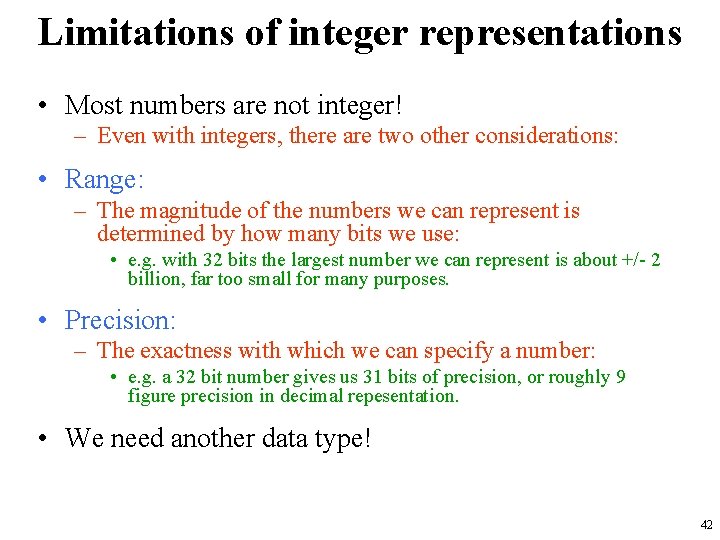
Limitations of integer representations • Most numbers are not integer! – Even with integers, there are two other considerations: • Range: – The magnitude of the numbers we can represent is determined by how many bits we use: • e. g. with 32 bits the largest number we can represent is about +/- 2 billion, far too small for many purposes. • Precision: – The exactness with which we can specify a number: • e. g. a 32 bit number gives us 31 bits of precision, or roughly 9 figure precision in decimal repesentation. • We need another data type! 42
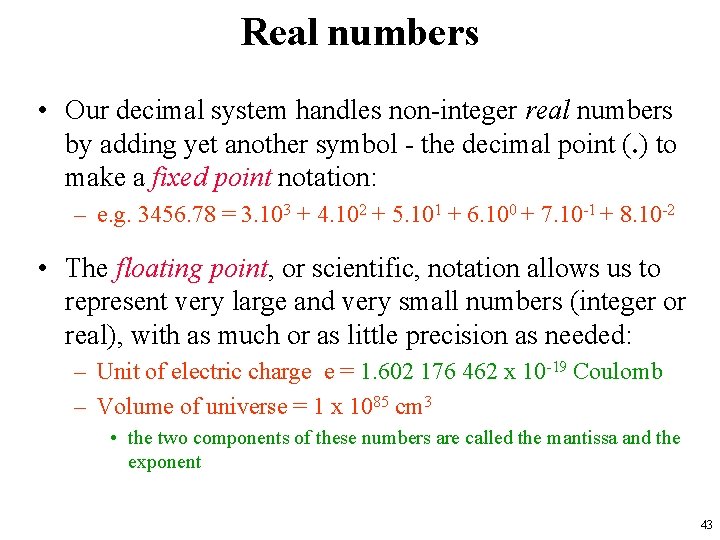
Real numbers • Our decimal system handles non-integer real numbers by adding yet another symbol - the decimal point (. ) to make a fixed point notation: – e. g. 3456. 78 = 3. 103 + 4. 102 + 5. 101 + 6. 100 + 7. 10 -1 + 8. 10 -2 • The floating point, or scientific, notation allows us to represent very large and very small numbers (integer or real), with as much or as little precision as needed: – Unit of electric charge e = 1. 602 176 462 x 10 -19 Coulomb – Volume of universe = 1 x 1085 cm 3 • the two components of these numbers are called the mantissa and the exponent 43
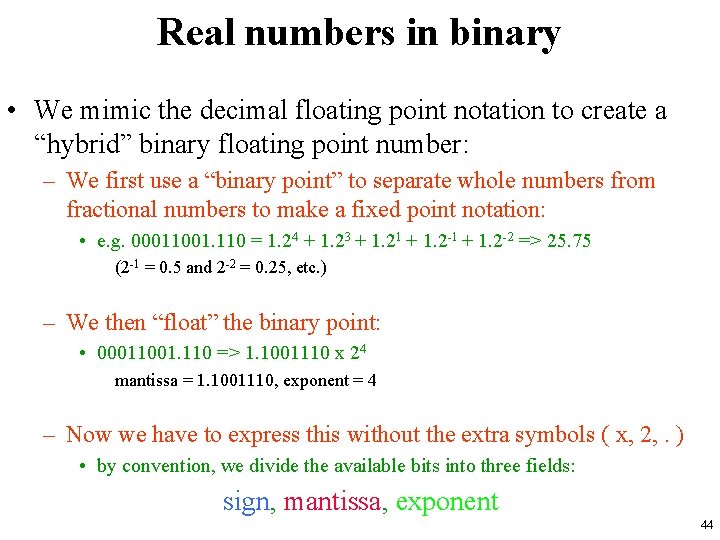
Real numbers in binary • We mimic the decimal floating point notation to create a “hybrid” binary floating point number: – We first use a “binary point” to separate whole numbers from fractional numbers to make a fixed point notation: • e. g. 00011001. 110 = 1. 24 + 1. 23 + 1. 21 + 1. 2 -2 => 25. 75 (2 -1 = 0. 5 and 2 -2 = 0. 25, etc. ) – We then “float” the binary point: • 00011001. 110 => 1. 1001110 x 24 mantissa = 1. 1001110, exponent = 4 – Now we have to express this without the extra symbols ( x, 2, . ) • by convention, we divide the available bits into three fields: sign, mantissa, exponent 44
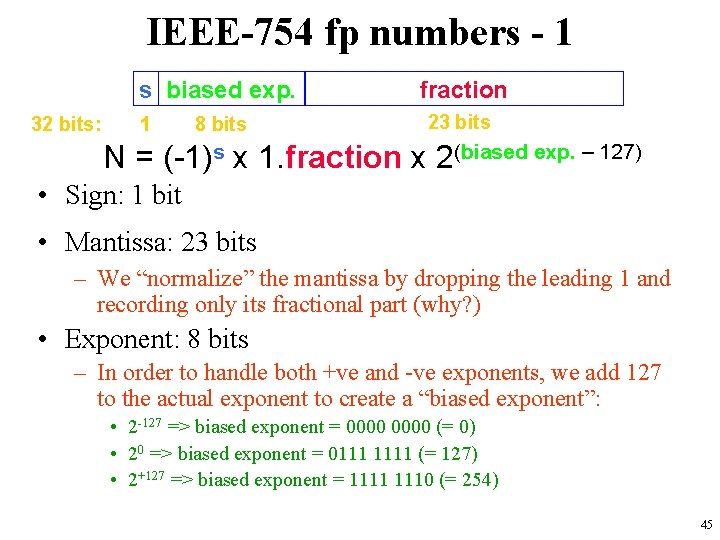
IEEE-754 fp numbers - 1 s biased exp. 32 bits: 1 8 bits fraction 23 bits N = (-1)s x 1. fraction x 2(biased exp. – 127) • Sign: 1 bit • Mantissa: 23 bits – We “normalize” the mantissa by dropping the leading 1 and recording only its fractional part (why? ) • Exponent: 8 bits – In order to handle both +ve and -ve exponents, we add 127 to the actual exponent to create a “biased exponent”: • 2 -127 => biased exponent = 0000 (= 0) • 20 => biased exponent = 0111 1111 (= 127) • 2+127 => biased exponent = 1111 1110 (= 254) 45
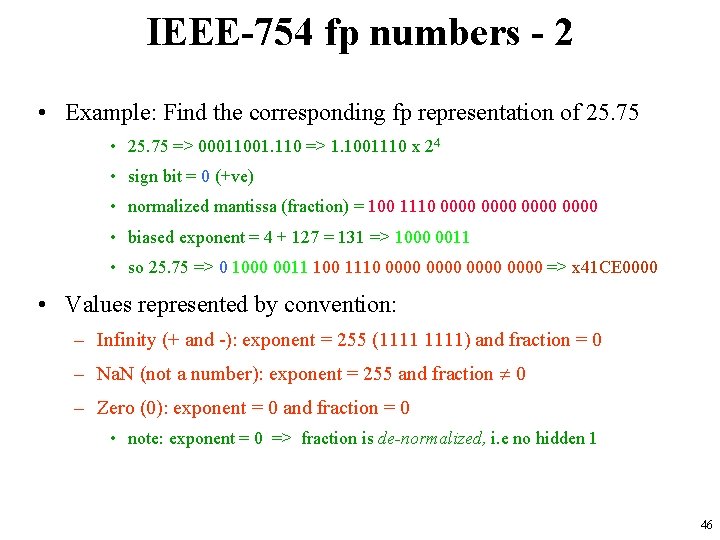
IEEE-754 fp numbers - 2 • Example: Find the corresponding fp representation of 25. 75 • 25. 75 => 00011001. 110 => 1. 1001110 x 24 • sign bit = 0 (+ve) • normalized mantissa (fraction) = 100 1110 0000 • biased exponent = 4 + 127 = 131 => 1000 0011 • so 25. 75 => 0 1000 0011 100 1110 0000 => x 41 CE 0000 • Values represented by convention: – Infinity (+ and -): exponent = 255 (1111) and fraction = 0 – Na. N (not a number): exponent = 255 and fraction 0 – Zero (0): exponent = 0 and fraction = 0 • note: exponent = 0 => fraction is de-normalized, i. e no hidden 1 46
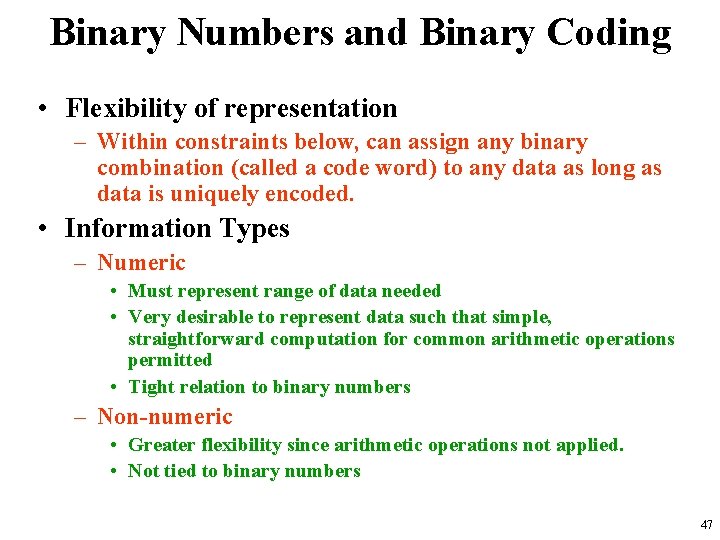
Binary Numbers and Binary Coding • Flexibility of representation – Within constraints below, can assign any binary combination (called a code word) to any data as long as data is uniquely encoded. • Information Types – Numeric • Must represent range of data needed • Very desirable to represent data such that simple, straightforward computation for common arithmetic operations permitted • Tight relation to binary numbers – Non-numeric • Greater flexibility since arithmetic operations not applied. • Not tied to binary numbers 47
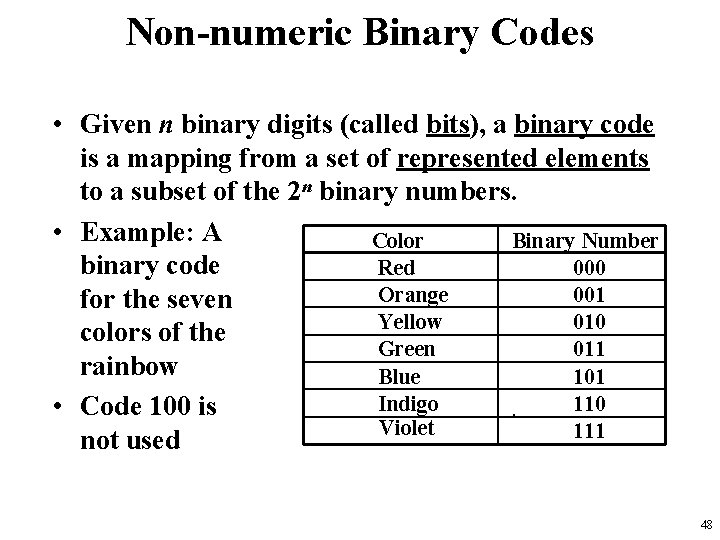
Non-numeric Binary Codes • Given n binary digits (called bits), a binary code is a mapping from a set of represented elements to a subset of the 2 n binary numbers. • Example: A Binary Number Color binary code Red 000 Orange 001 for the seven Yellow 010 colors of the Green 011 rainbow Blue 101 Indigo 110 • Code 100 is Violet 111 not used 48
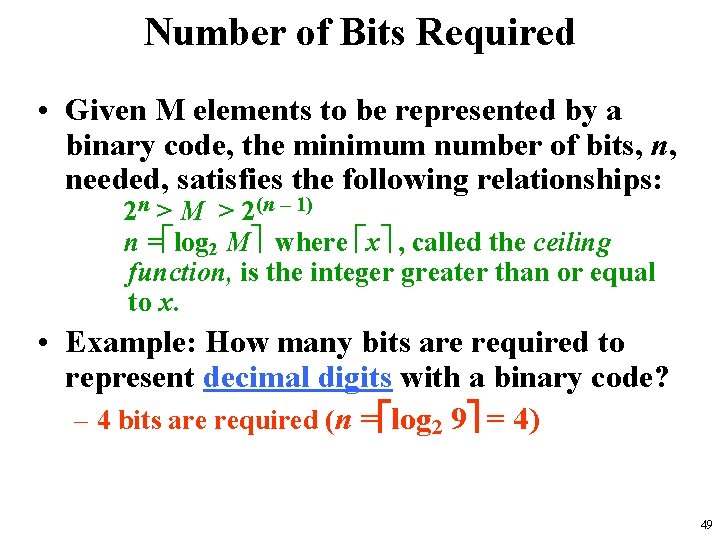
Number of Bits Required • Given M elements to be represented by a binary code, the minimum number of bits, n, needed, satisfies the following relationships: 2 n > M > 2(n – 1) n = log 2 M where x , called the ceiling function, is the integer greater than or equal to x. • Example: How many bits are required to represent decimal digits with a binary code? – 4 bits are required (n = log 2 9 = 4) 49