Advanced Digital Photography Session 2 Agenda Side door
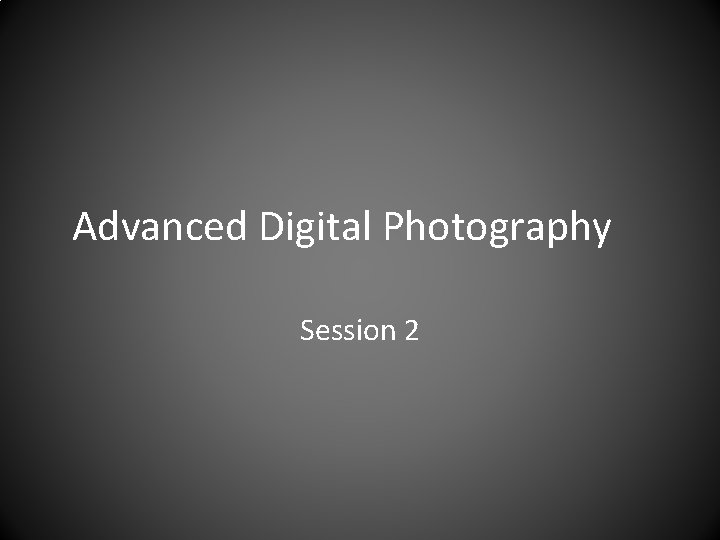
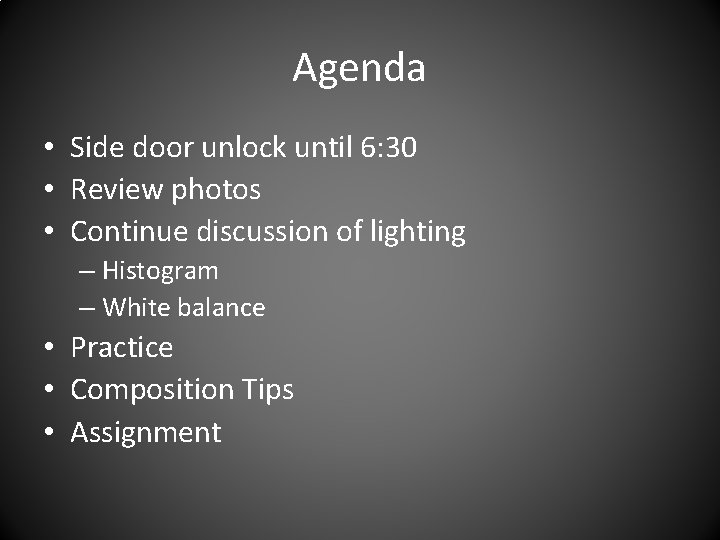
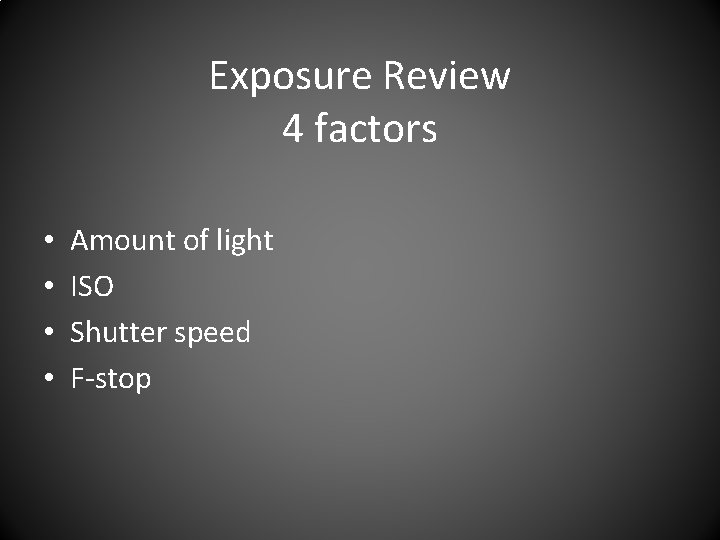
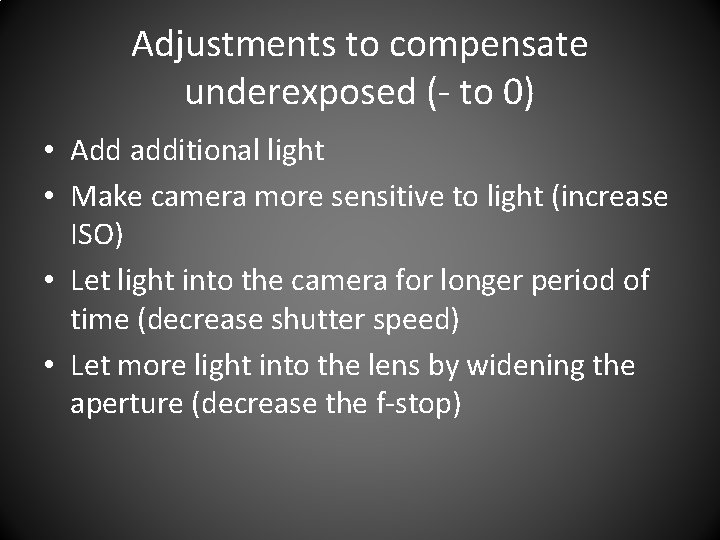
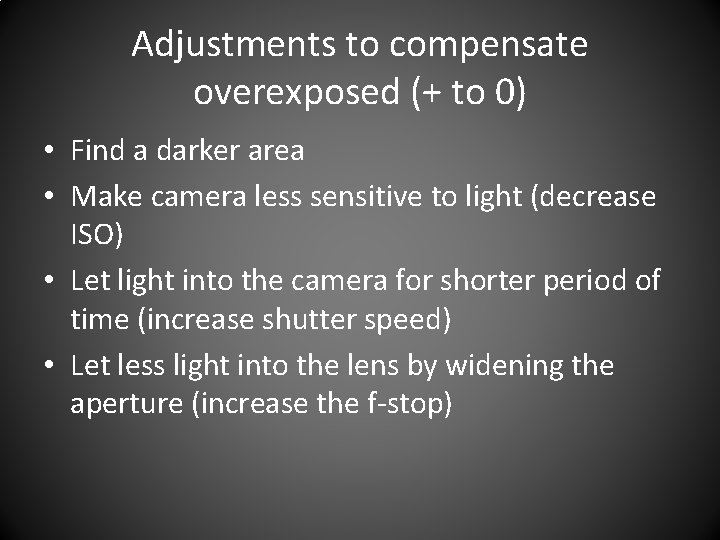
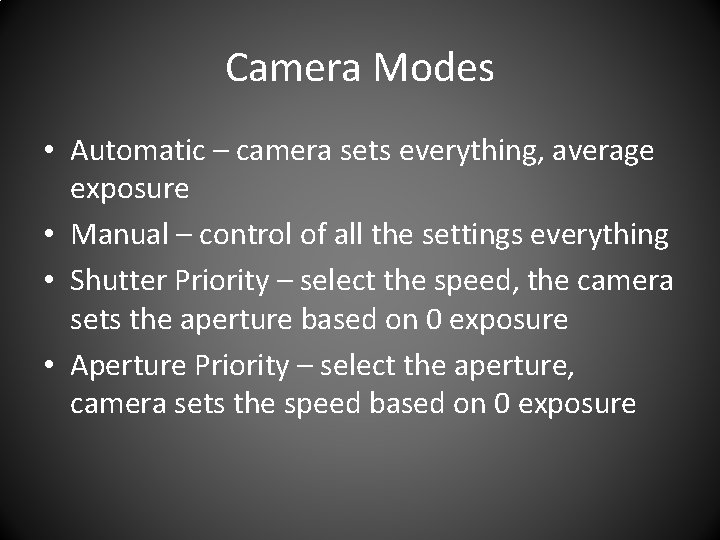
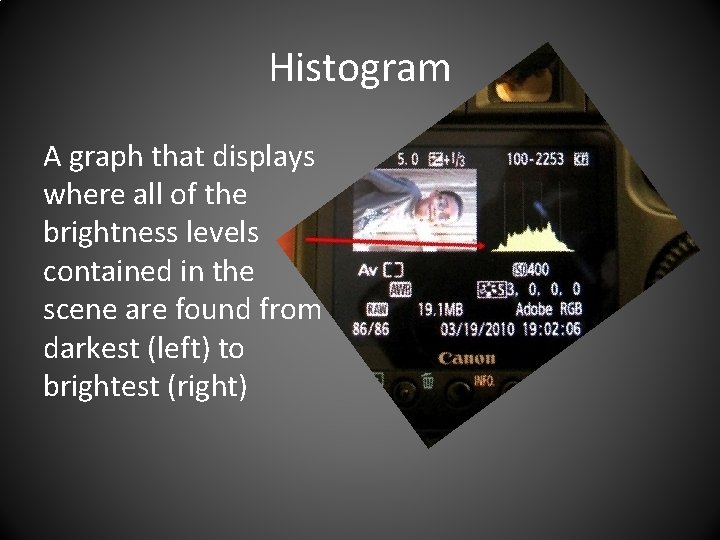
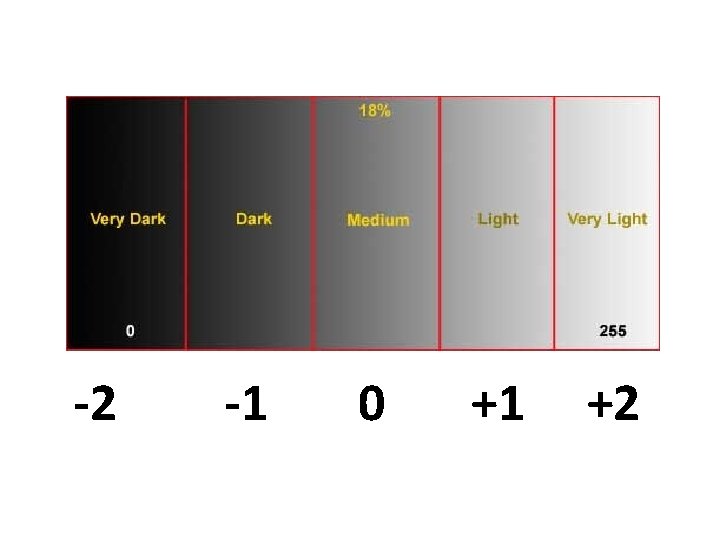
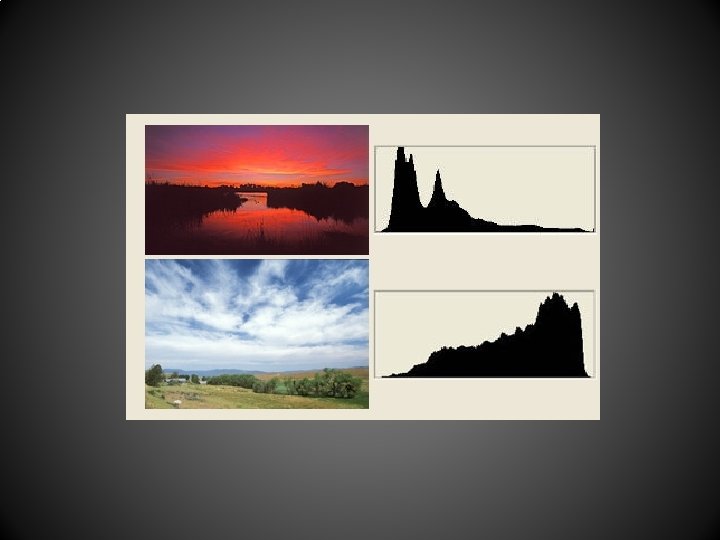
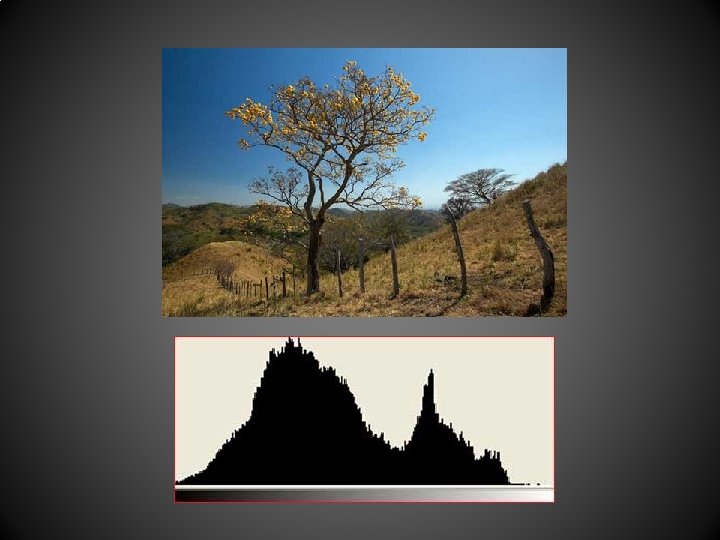


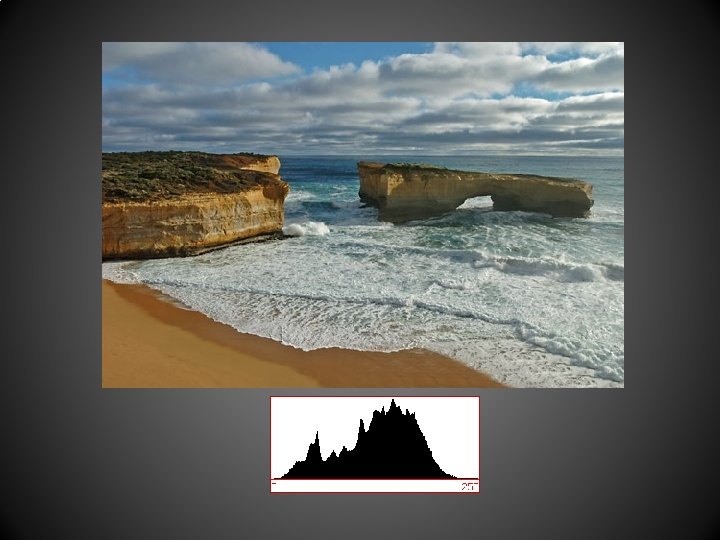
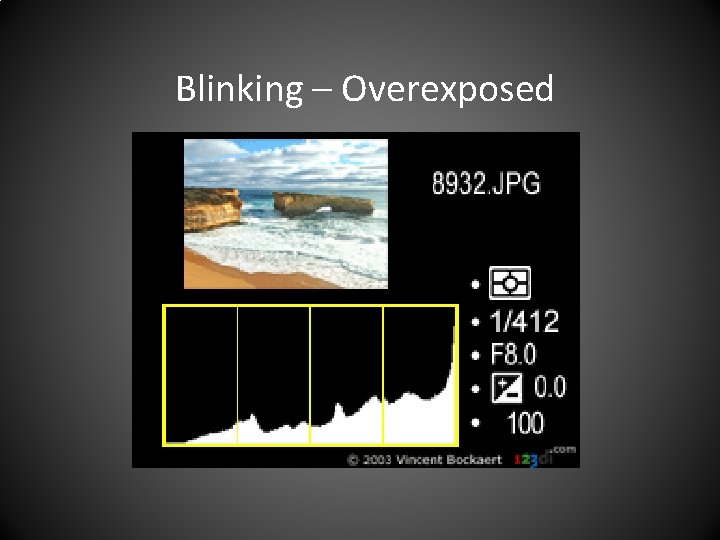
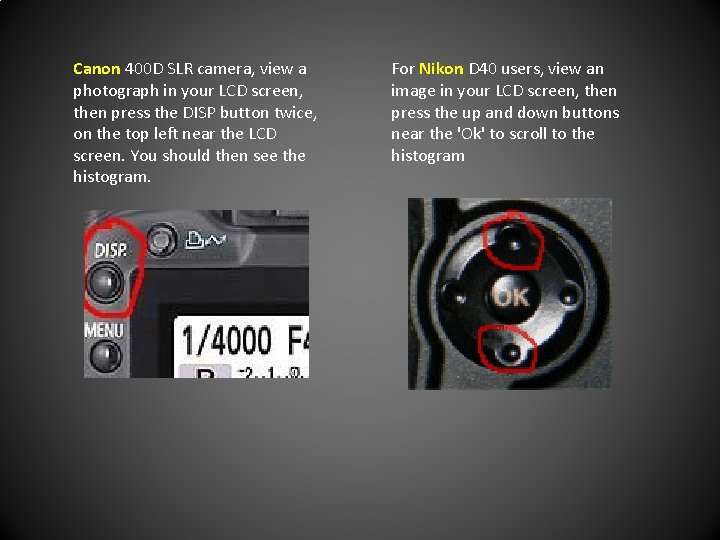
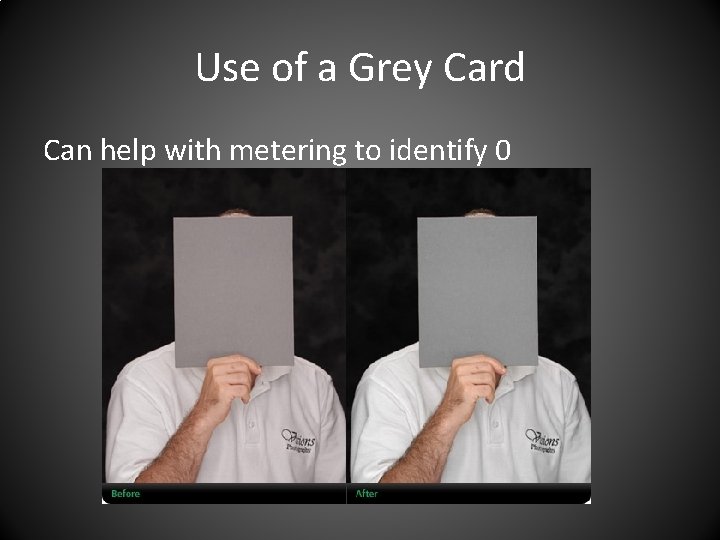
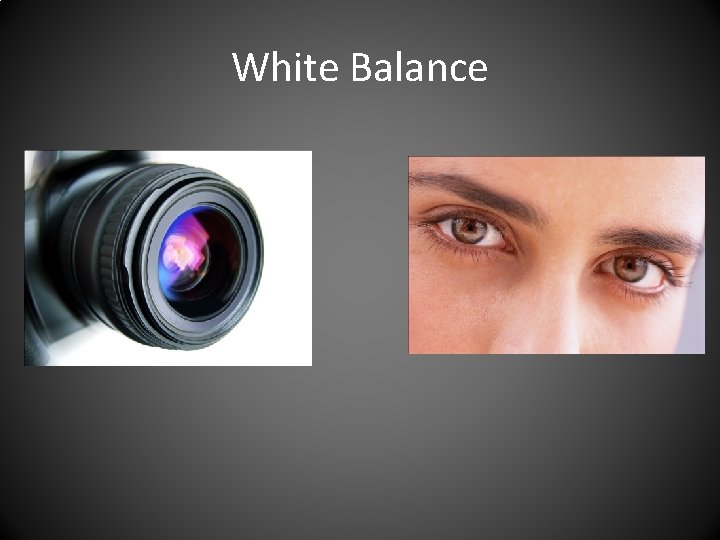
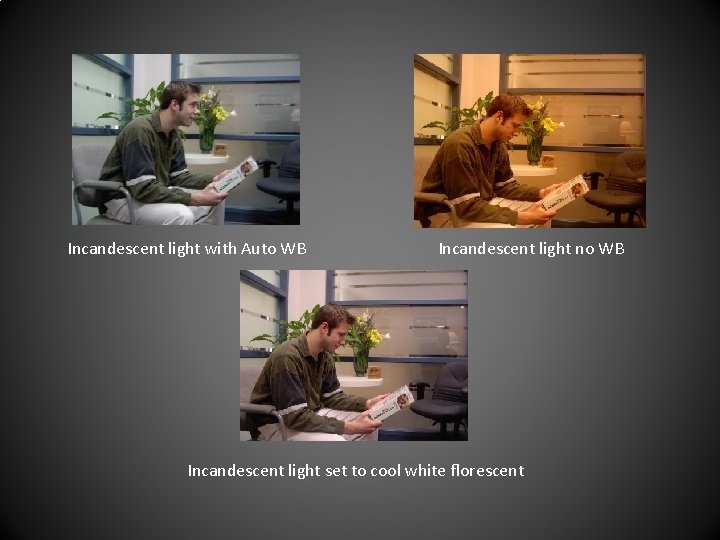
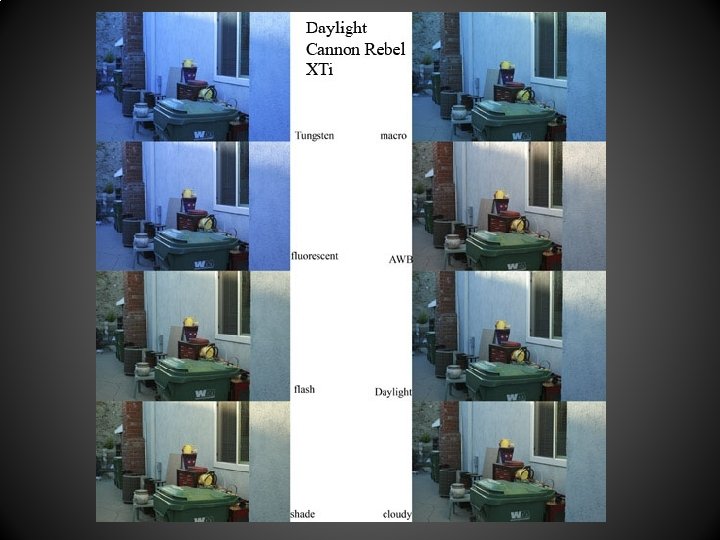
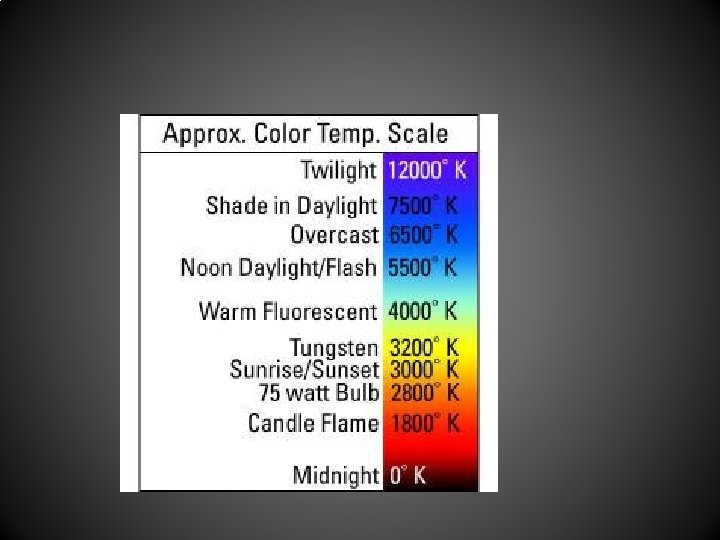
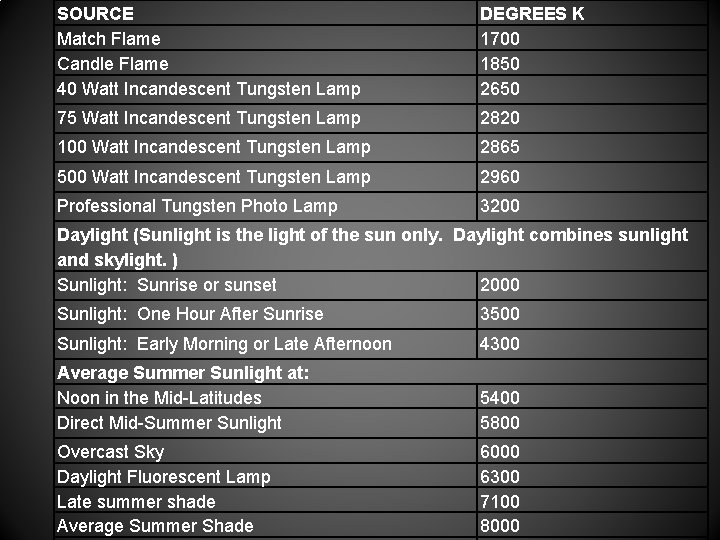
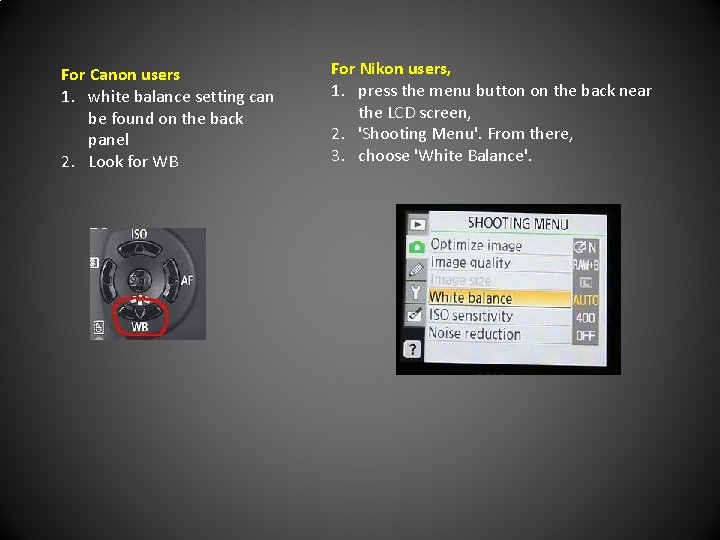
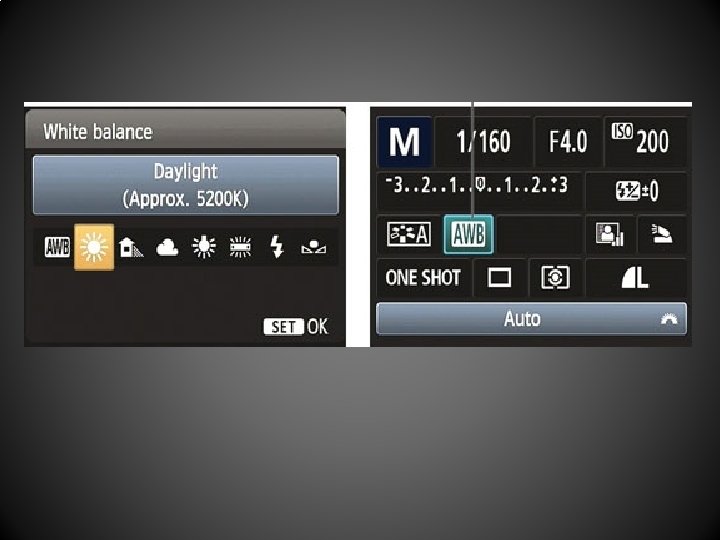
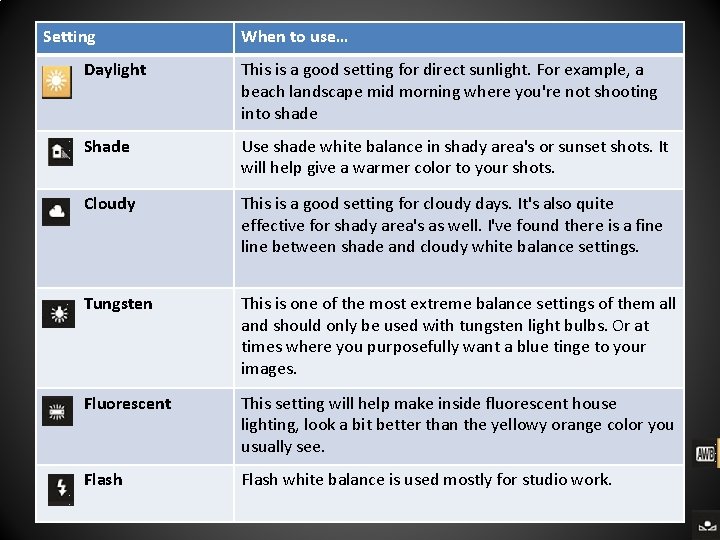
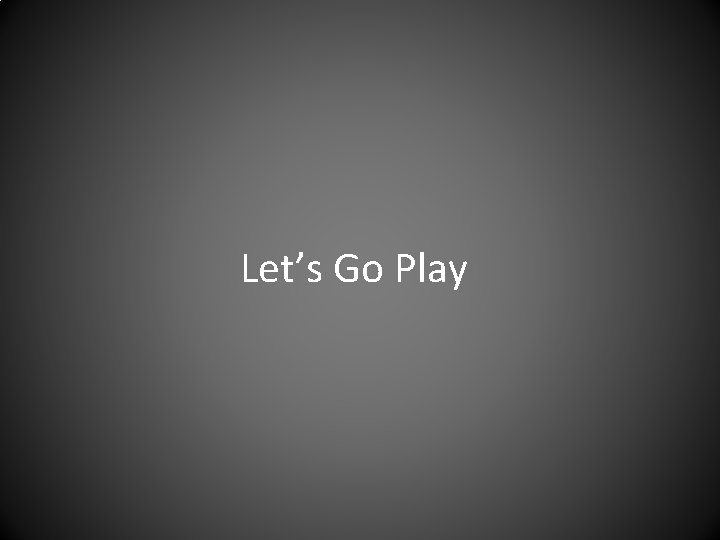
- Slides: 25
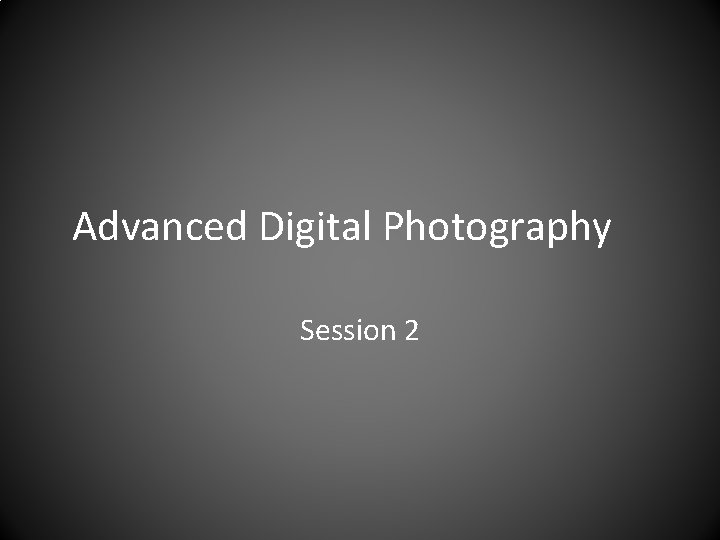
Advanced Digital Photography Session 2
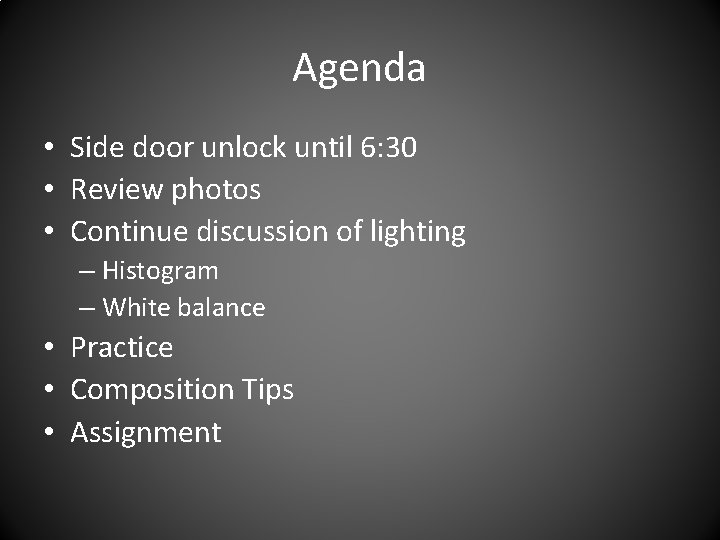
Agenda • Side door unlock until 6: 30 • Review photos • Continue discussion of lighting – Histogram – White balance • Practice • Composition Tips • Assignment
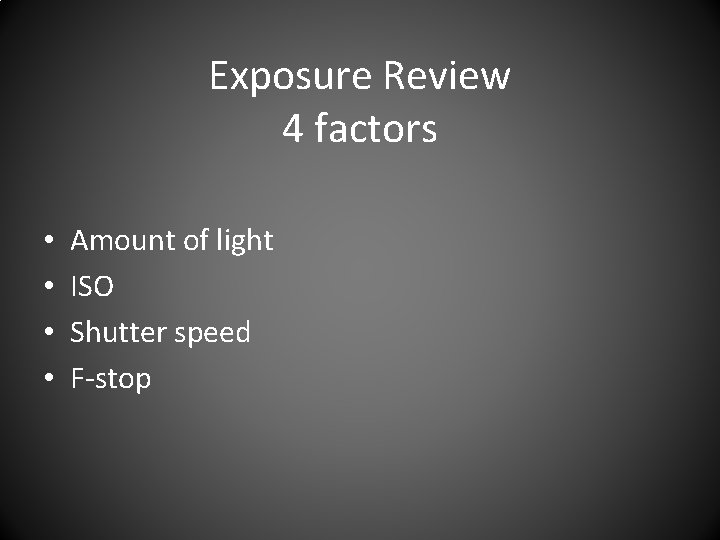
Exposure Review 4 factors • • Amount of light ISO Shutter speed F-stop
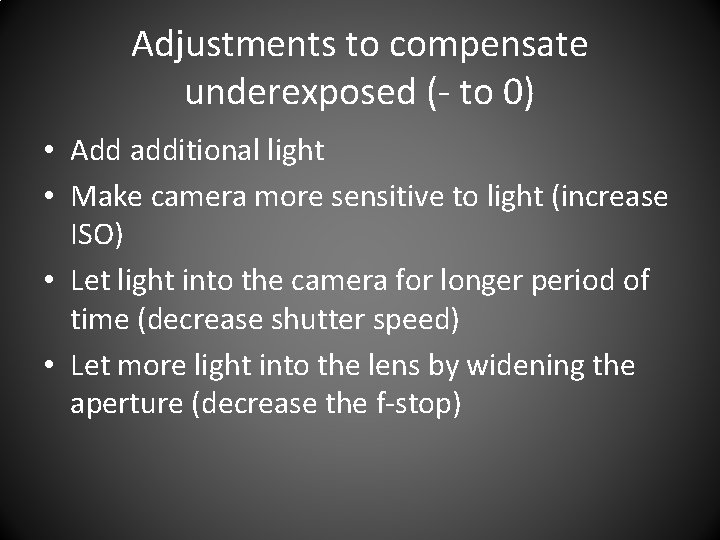
Adjustments to compensate underexposed (- to 0) • Add additional light • Make camera more sensitive to light (increase ISO) • Let light into the camera for longer period of time (decrease shutter speed) • Let more light into the lens by widening the aperture (decrease the f-stop)
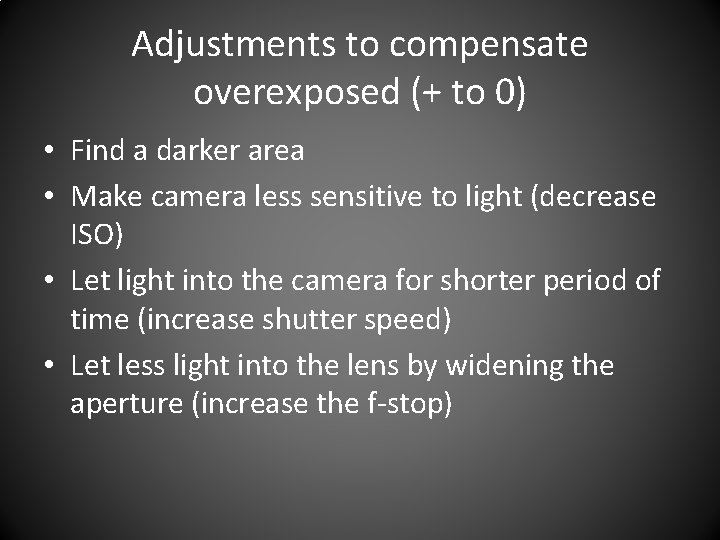
Adjustments to compensate overexposed (+ to 0) • Find a darker area • Make camera less sensitive to light (decrease ISO) • Let light into the camera for shorter period of time (increase shutter speed) • Let less light into the lens by widening the aperture (increase the f-stop)
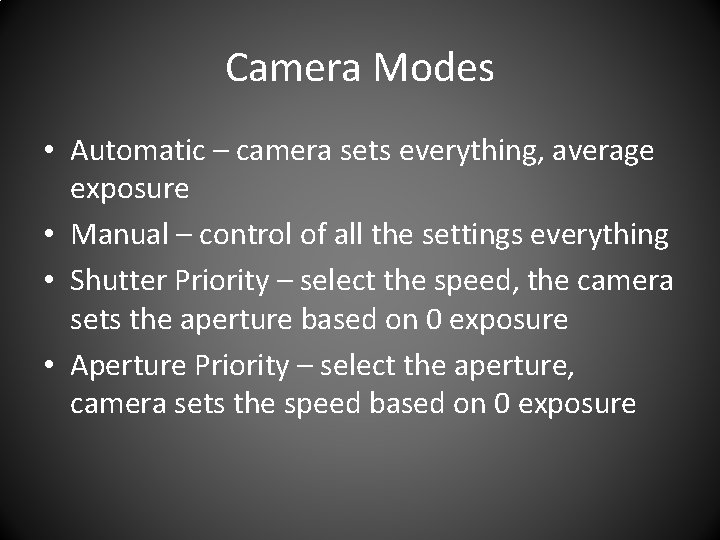
Camera Modes • Automatic – camera sets everything, average exposure • Manual – control of all the settings everything • Shutter Priority – select the speed, the camera sets the aperture based on 0 exposure • Aperture Priority – select the aperture, camera sets the speed based on 0 exposure
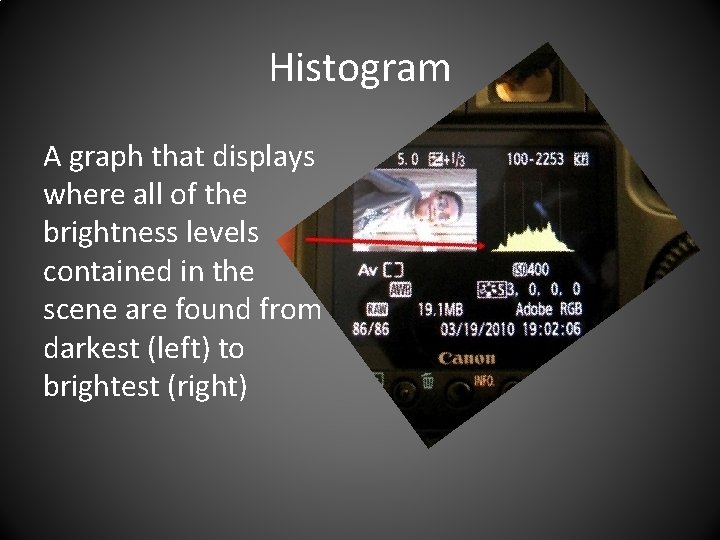
Histogram A graph that displays where all of the brightness levels contained in the scene are found from darkest (left) to brightest (right)
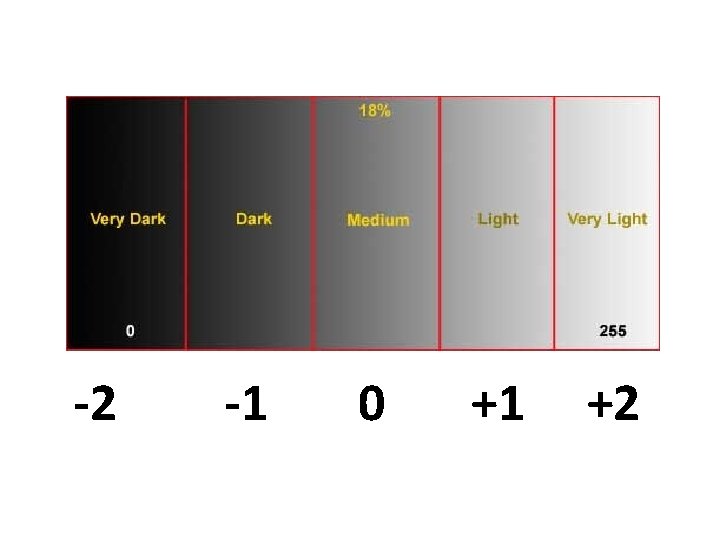
-2 -1 0 +1 +2
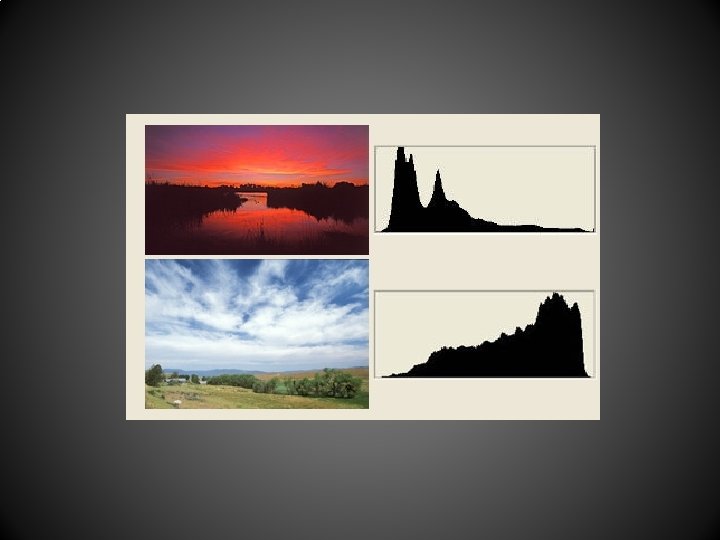
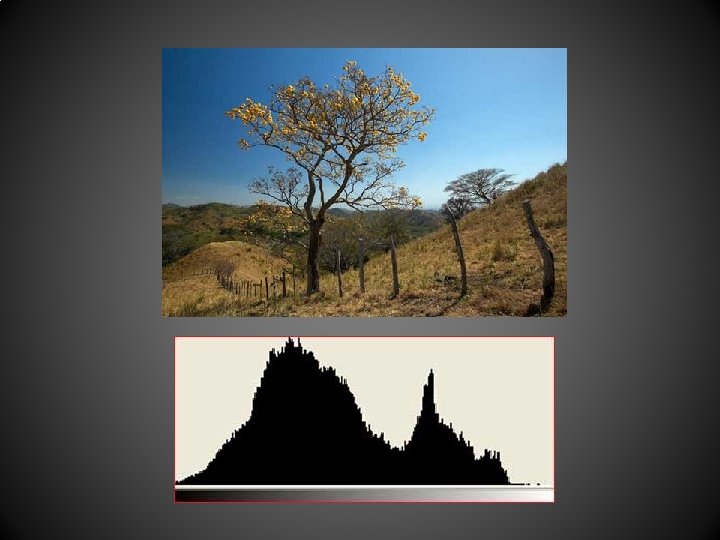


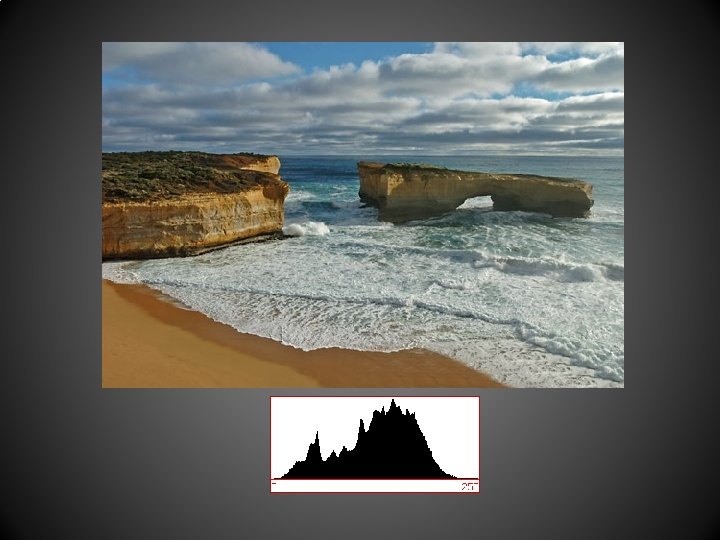
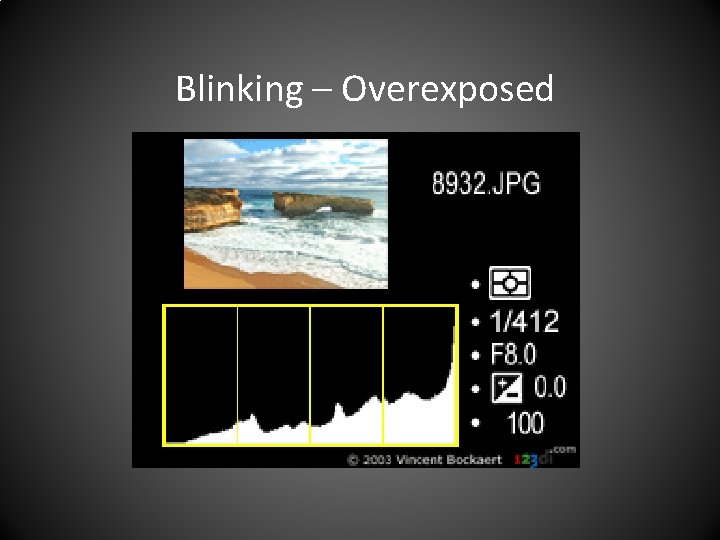
Blinking – Overexposed
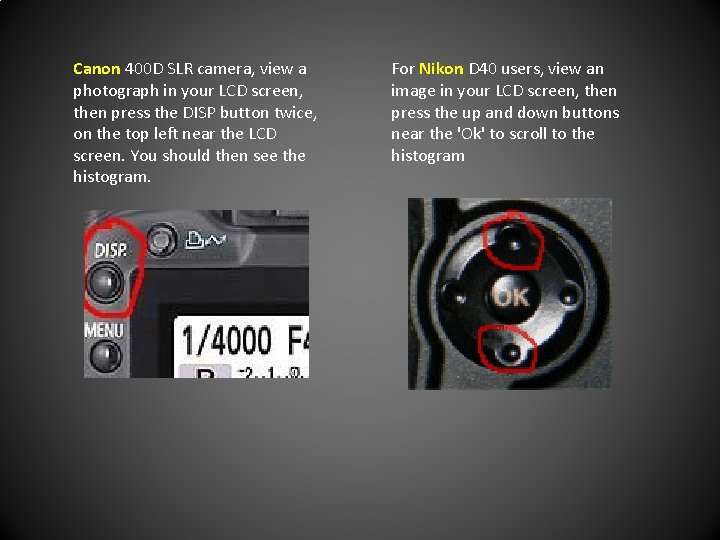
Canon 400 D SLR camera, view a photograph in your LCD screen, then press the DISP button twice, on the top left near the LCD screen. You should then see the histogram. For Nikon D 40 users, view an image in your LCD screen, then press the up and down buttons near the 'Ok' to scroll to the histogram
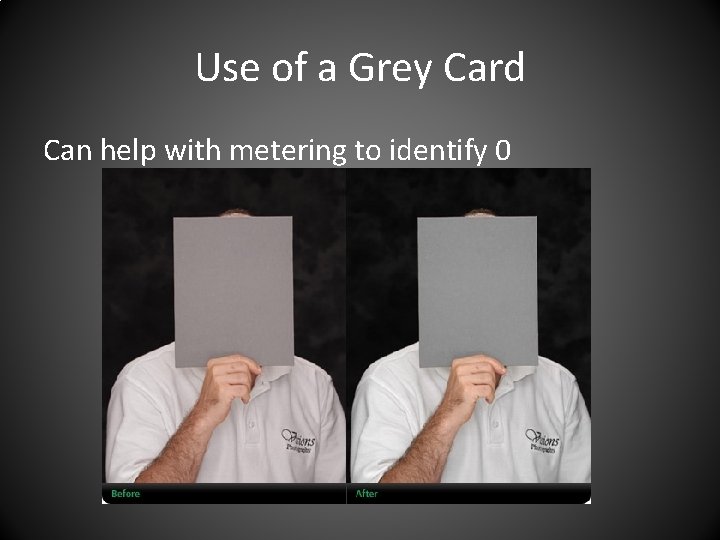
Use of a Grey Card Can help with metering to identify 0
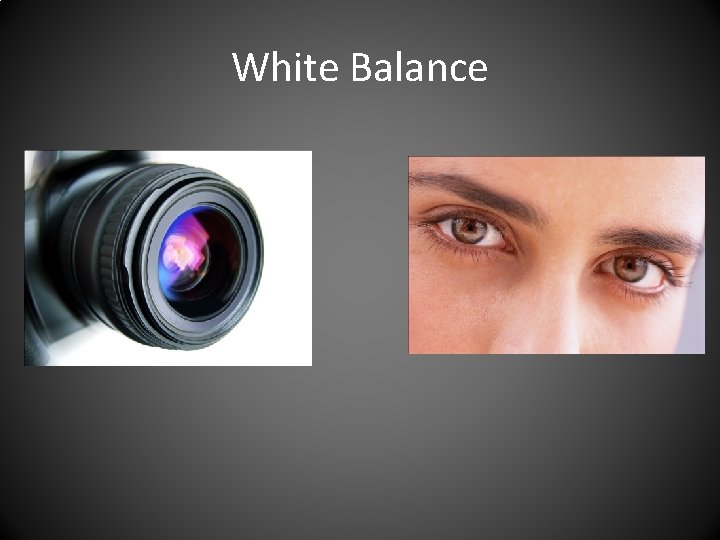
White Balance
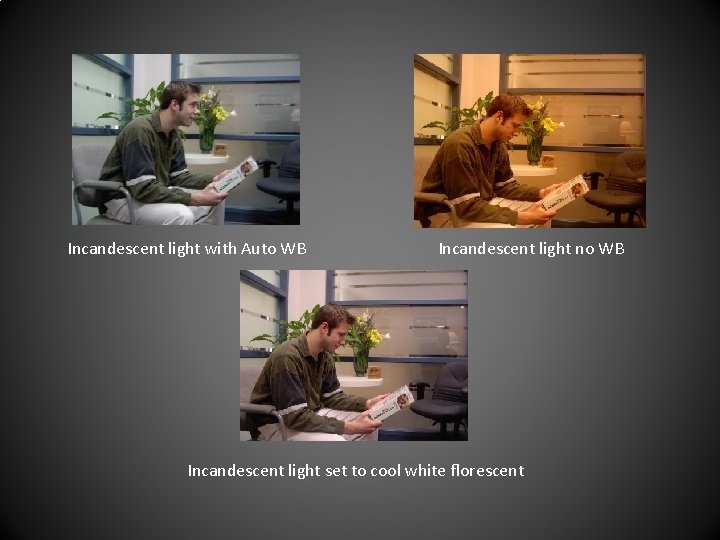
Incandescent light with Auto WB Incandescent light no WB Incandescent light set to cool white florescent
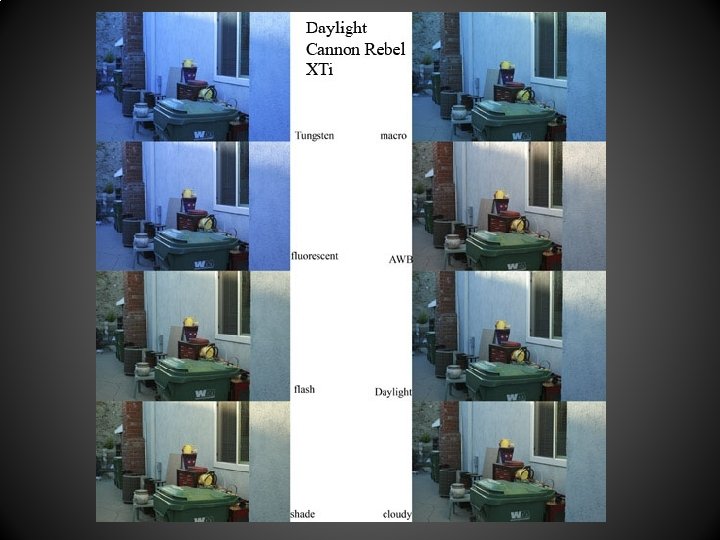
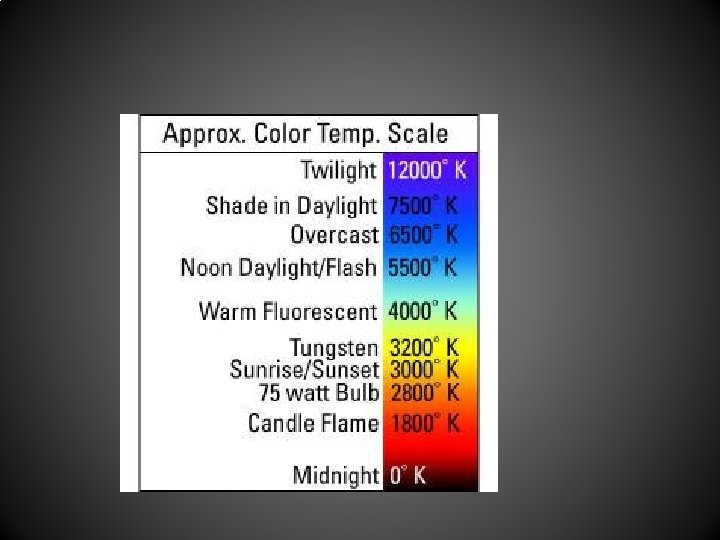
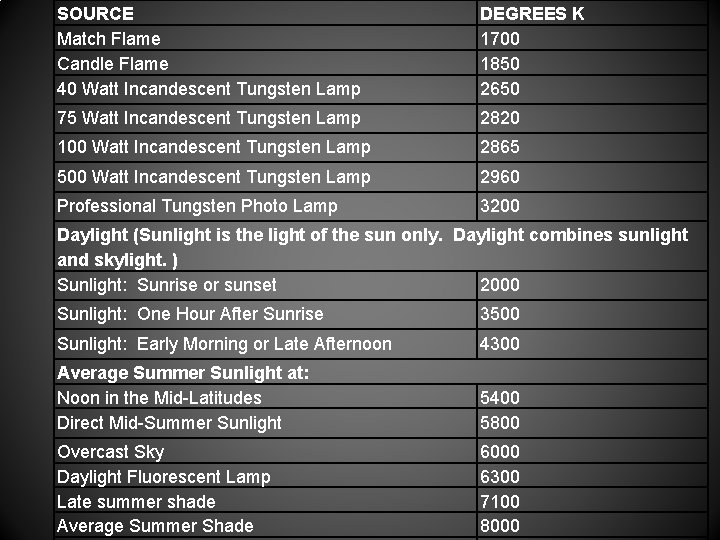
SOURCE Match Flame Candle Flame 40 Watt Incandescent Tungsten Lamp DEGREES K 1700 1850 2650 75 Watt Incandescent Tungsten Lamp 2820 100 Watt Incandescent Tungsten Lamp 2865 500 Watt Incandescent Tungsten Lamp 2960 Professional Tungsten Photo Lamp 3200 Daylight (Sunlight is the light of the sun only. Daylight combines sunlight and skylight. ) Sunlight: Sunrise or sunset 2000 Sunlight: One Hour After Sunrise 3500 Sunlight: Early Morning or Late Afternoon 4300 Average Summer Sunlight at: Noon in the Mid-Latitudes Direct Mid-Summer Sunlight 5400 5800 Overcast Sky Daylight Fluorescent Lamp Late summer shade Average Summer Shade 6000 6300 7100 8000
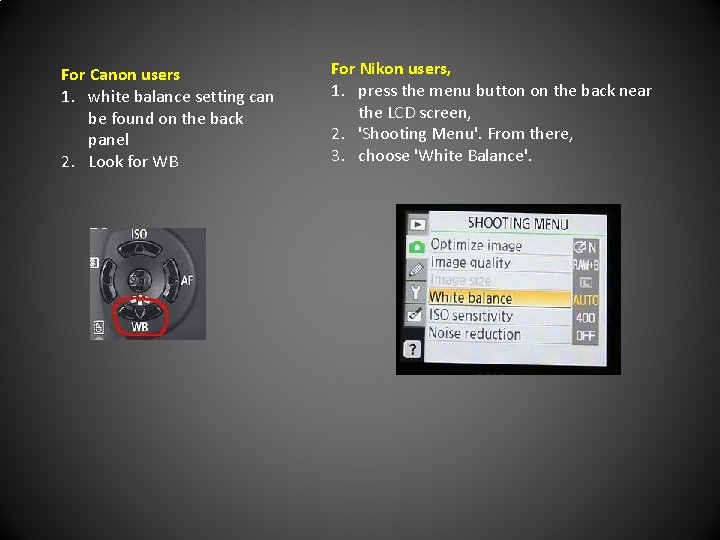
For Canon users 1. white balance setting can be found on the back panel 2. Look for WB For Nikon users, 1. press the menu button on the back near the LCD screen, 2. 'Shooting Menu'. From there, 3. choose 'White Balance'.
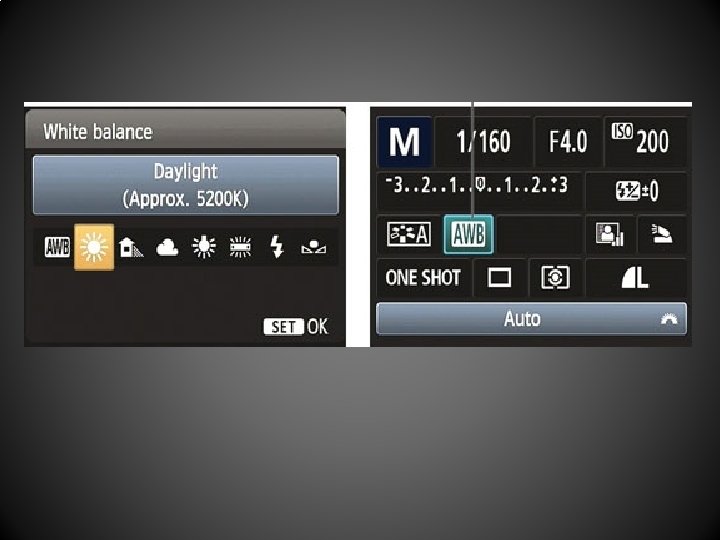
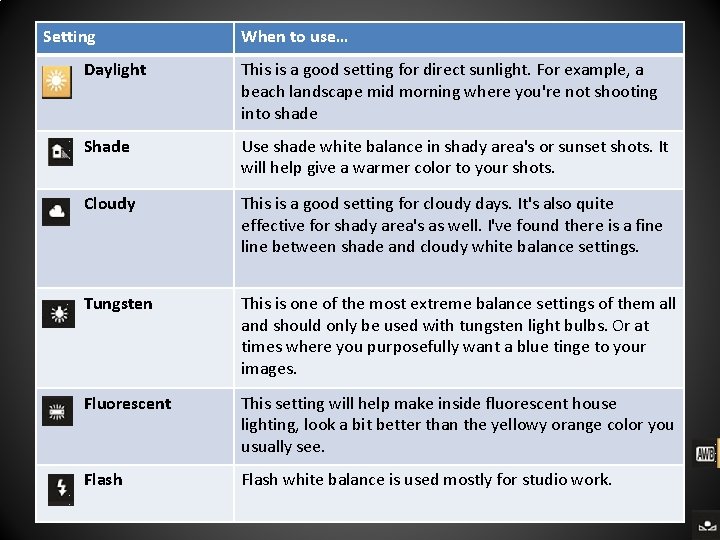
Setting When to use… Daylight This is a good setting for direct sunlight. For example, a beach landscape mid morning where you're not shooting into shade Shade Use shade white balance in shady area's or sunset shots. It will help give a warmer color to your shots. Cloudy This is a good setting for cloudy days. It's also quite effective for shady area's as well. I've found there is a fine line between shade and cloudy white balance settings. Tungsten This is one of the most extreme balance settings of them all and should only be used with tungsten light bulbs. Or at times where you purposefully want a blue tinge to your images. Fluorescent This setting will help make inside fluorescent house lighting, look a bit better than the yellowy orange color you usually see. Flash white balance is used mostly for studio work.
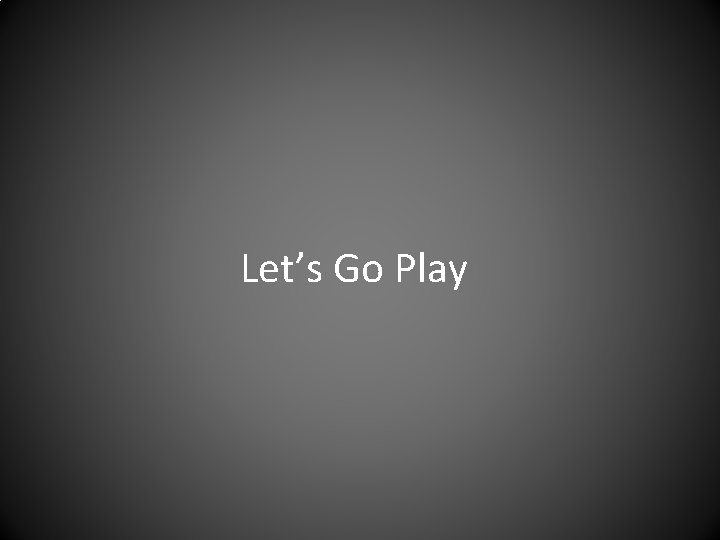
Let’s Go Play