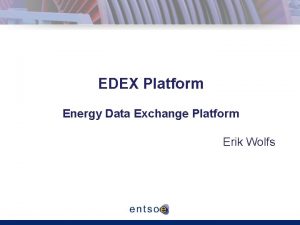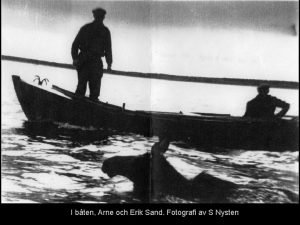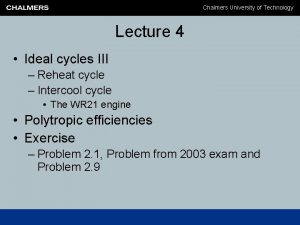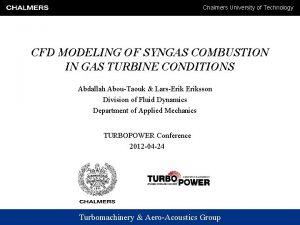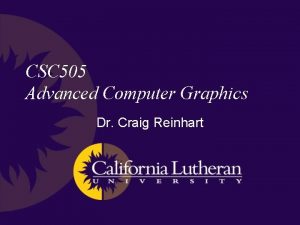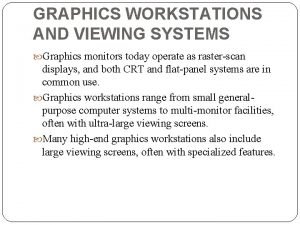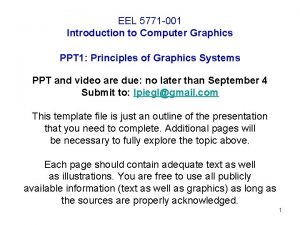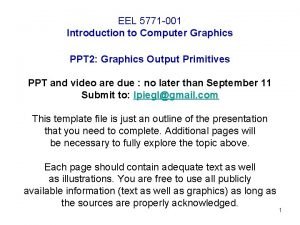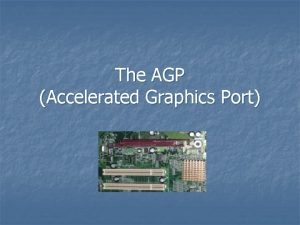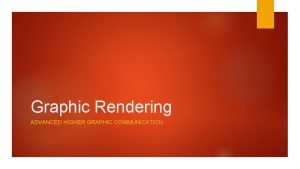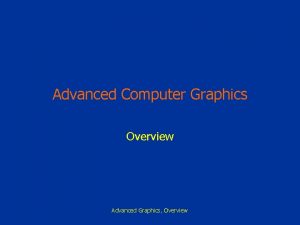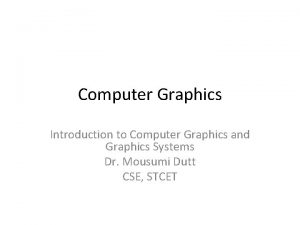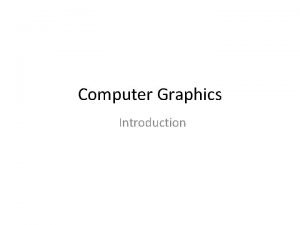Advanced Computer Graphics Introduction Erik Sintorn erik sintornchalmers
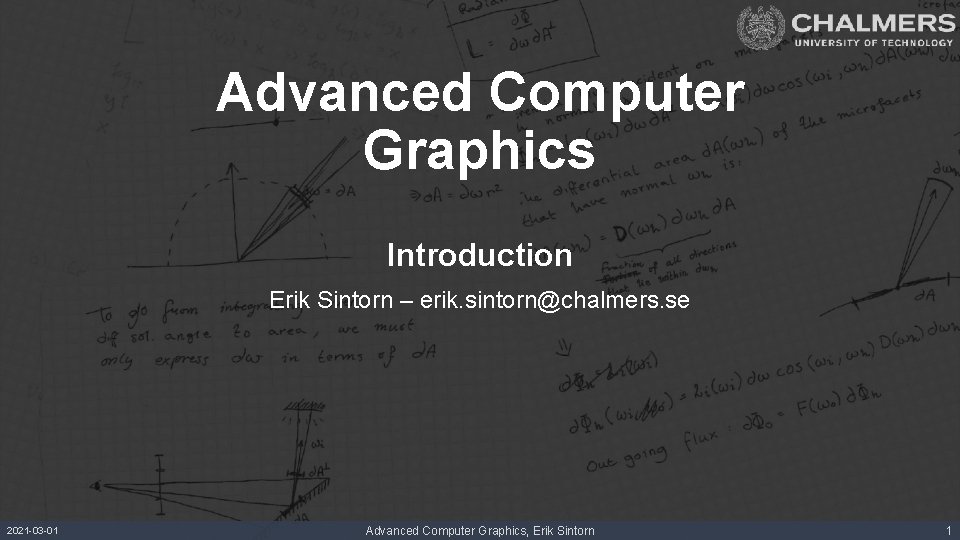
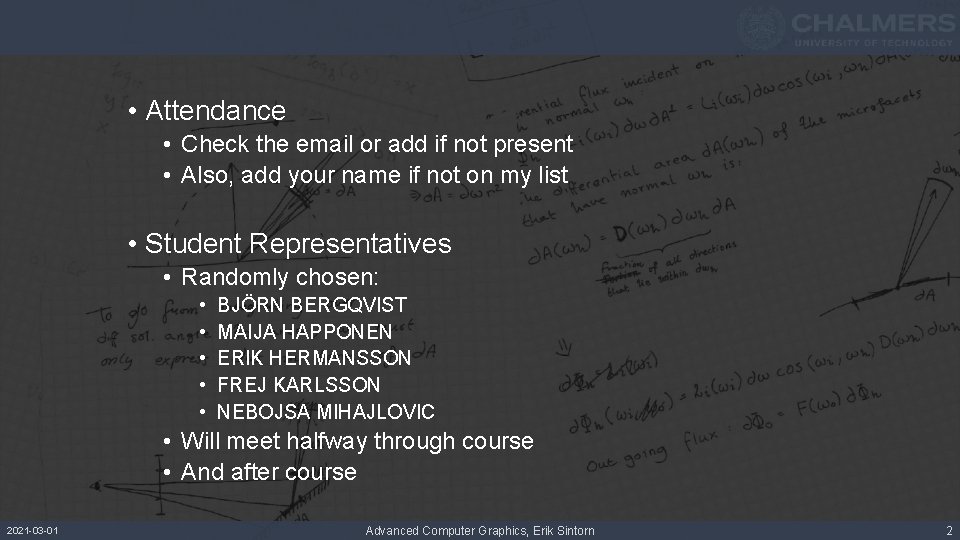
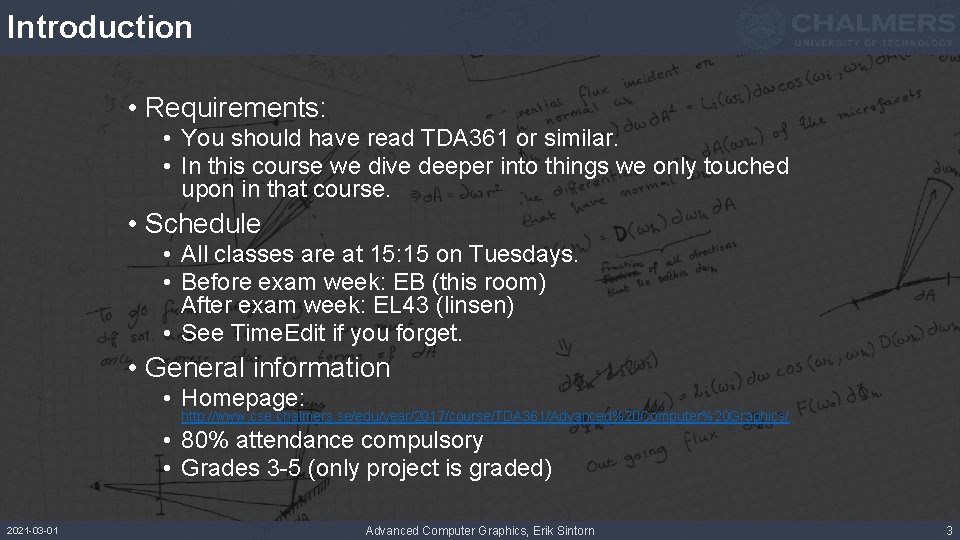
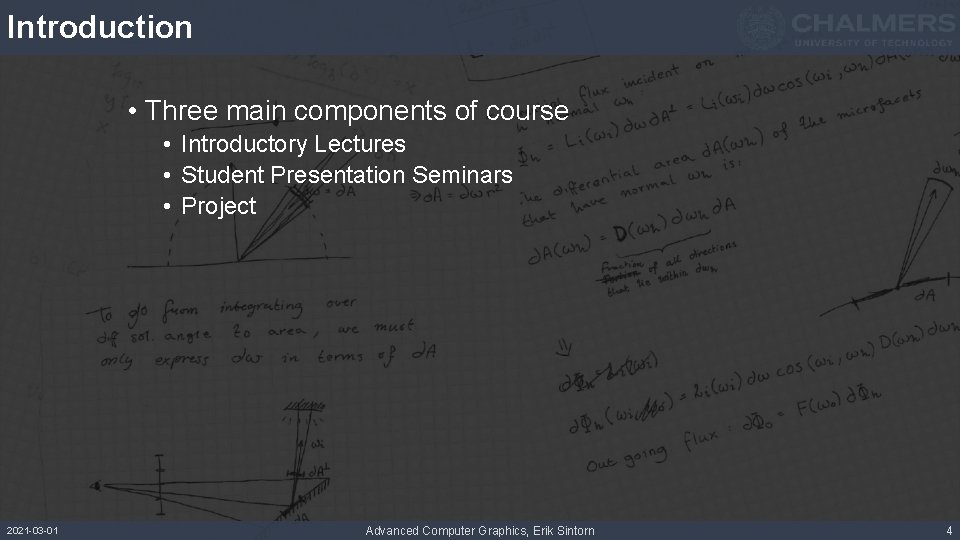
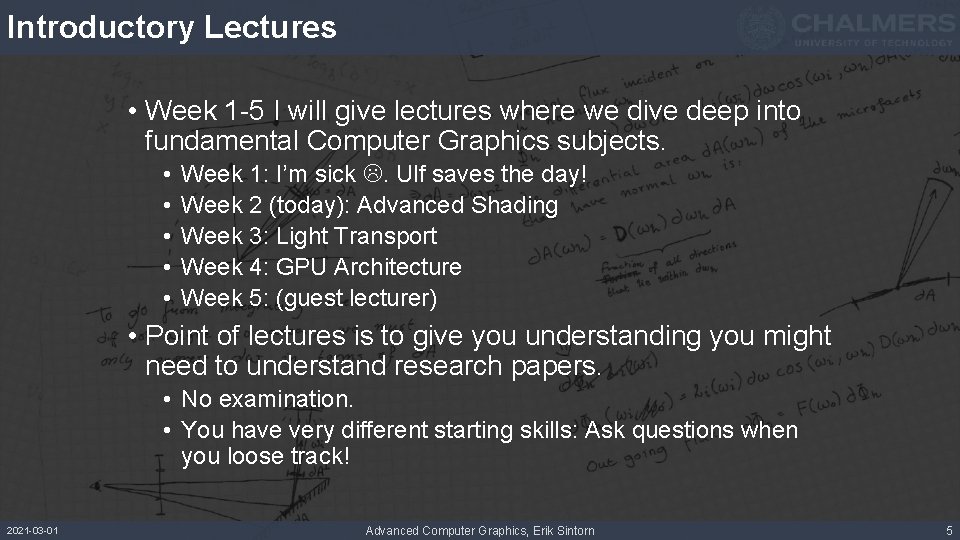
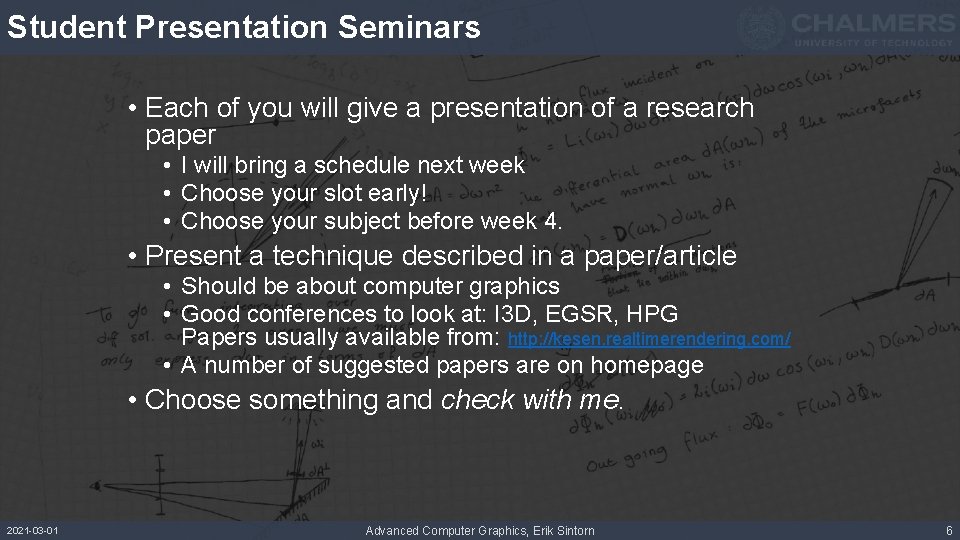
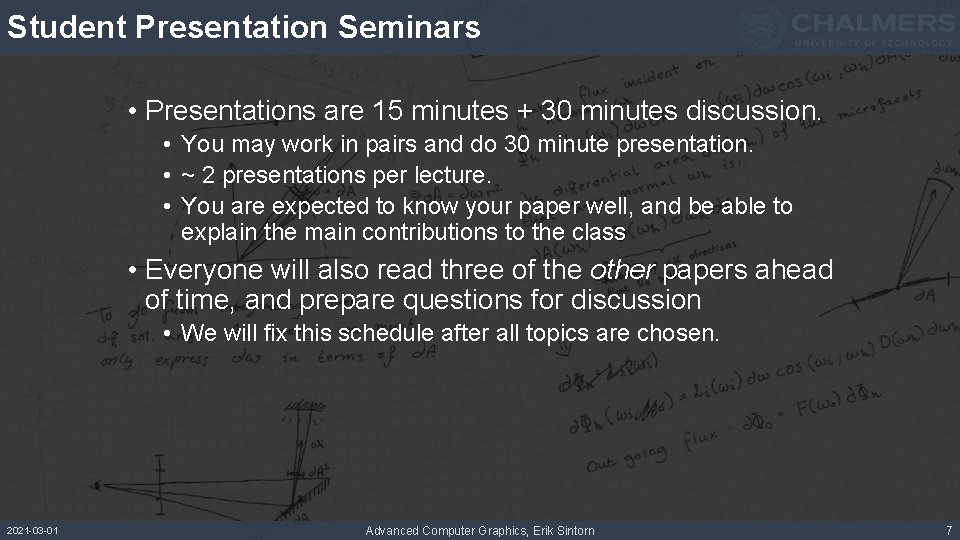
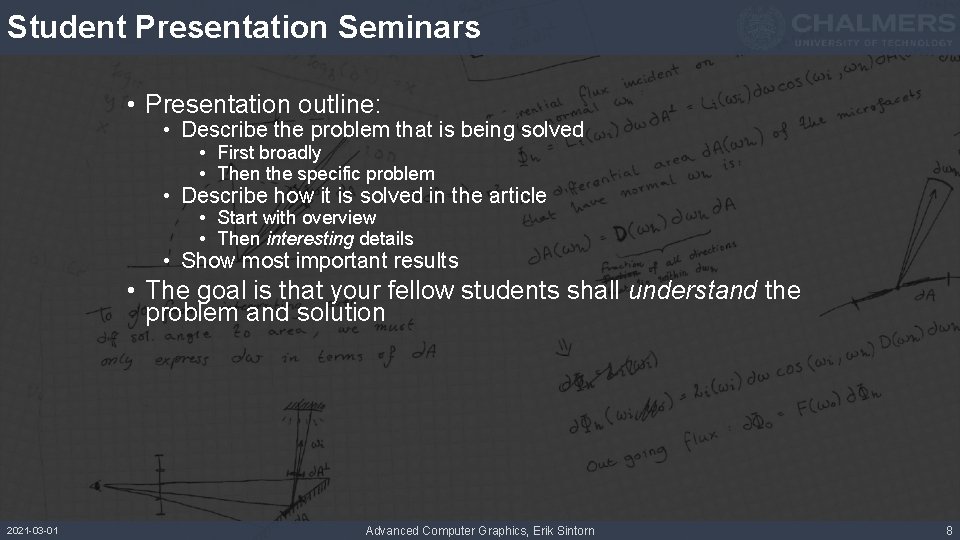
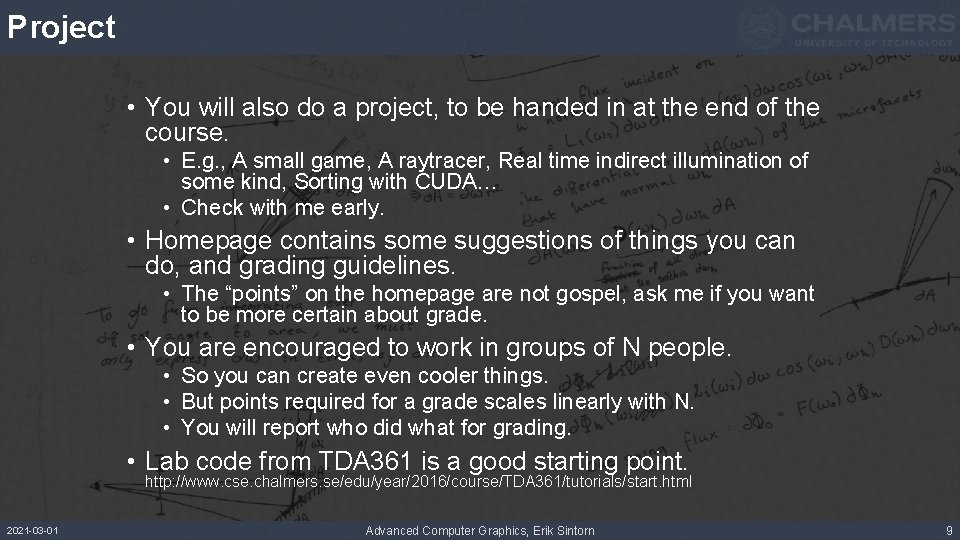
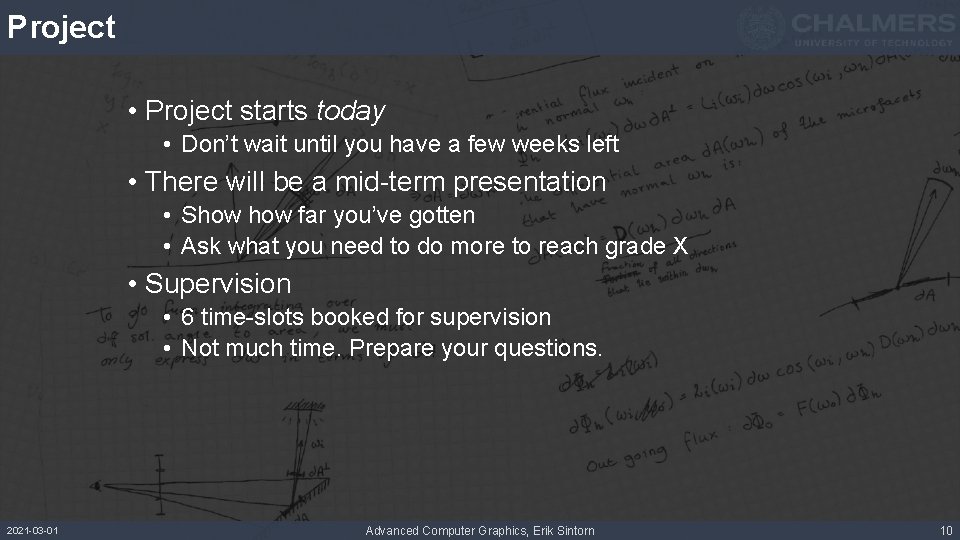
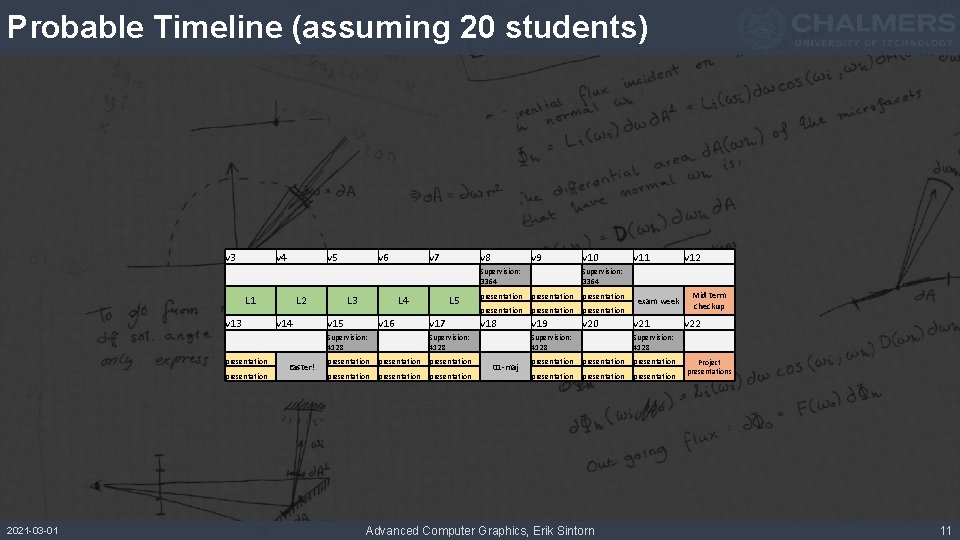
- Slides: 11
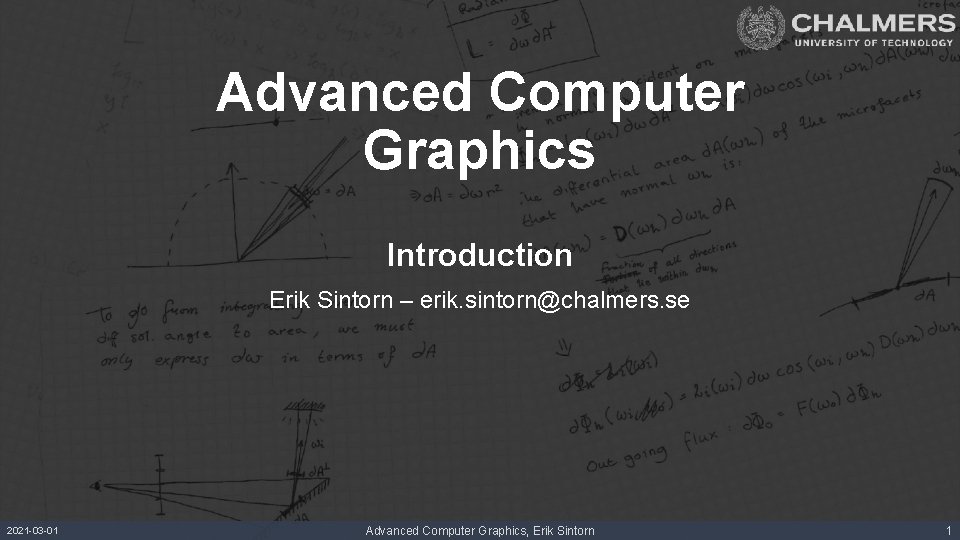
Advanced Computer Graphics Introduction Erik Sintorn – erik. sintorn@chalmers. se 2021 -03 -01 Advanced Computer Graphics, Erik Sintorn 1
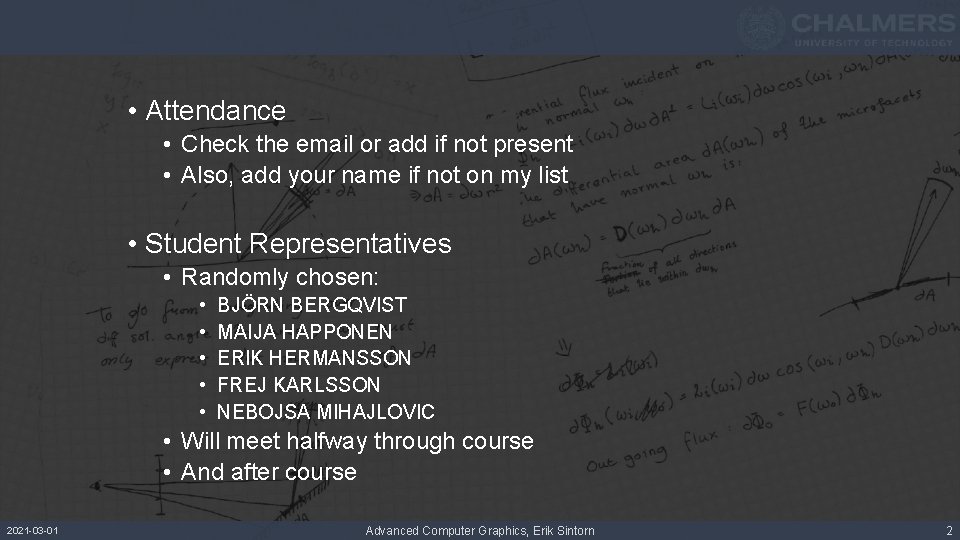
• Attendance • Check the email or add if not present • Also, add your name if not on my list • Student Representatives • Randomly chosen: • • • BJÖRN BERGQVIST MAIJA HAPPONEN ERIK HERMANSSON FREJ KARLSSON NEBOJSA MIHAJLOVIC • Will meet halfway through course • And after course 2021 -03 -01 Advanced Computer Graphics, Erik Sintorn 2
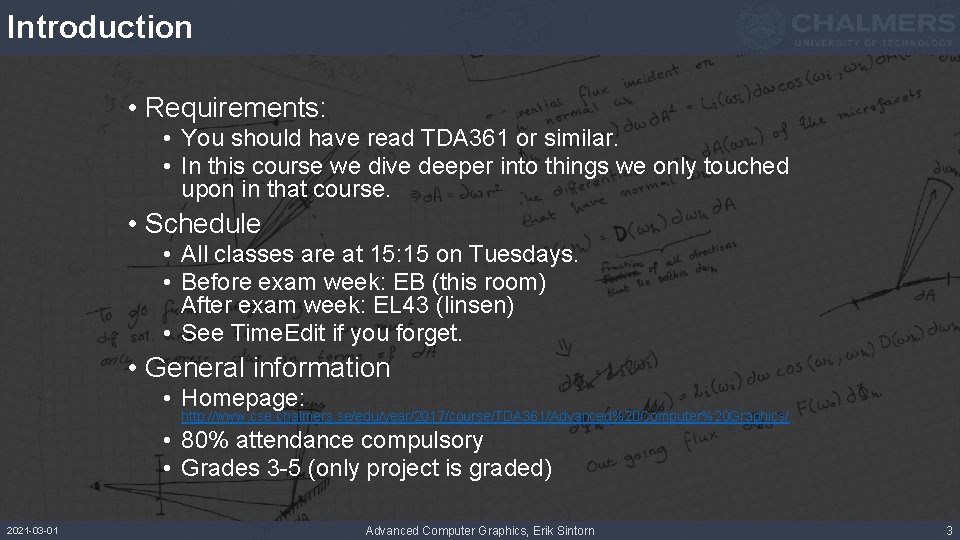
Introduction • Requirements: • You should have read TDA 361 or similar. • In this course we dive deeper into things we only touched upon in that course. • Schedule • All classes are at 15: 15 on Tuesdays. • Before exam week: EB (this room) After exam week: EL 43 (linsen) • See Time. Edit if you forget. • General information • Homepage: http: //www. cse. chalmers. se/edu/year/2017/course/TDA 361/Advanced%20 Computer%20 Graphics/ • 80% attendance compulsory • Grades 3 -5 (only project is graded) 2021 -03 -01 Advanced Computer Graphics, Erik Sintorn 3
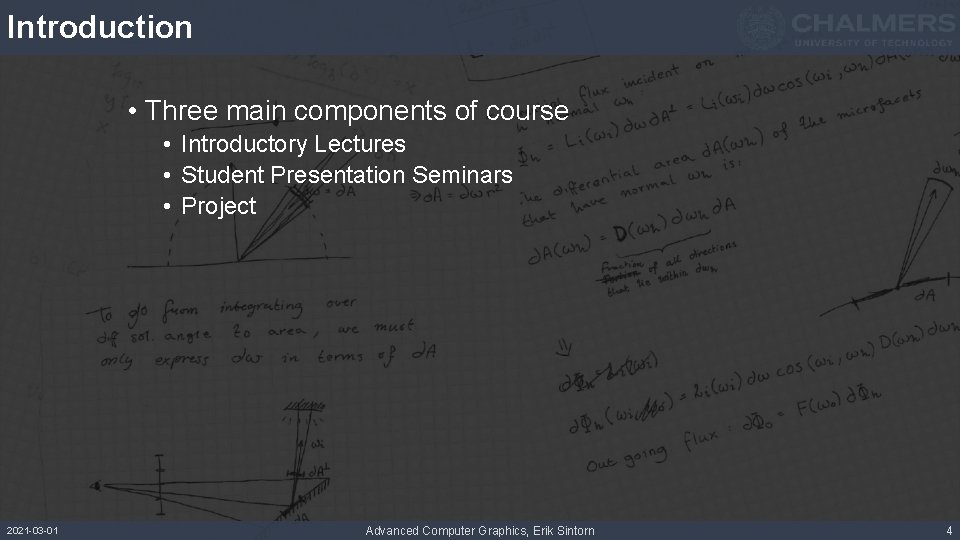
Introduction • Three main components of course • Introductory Lectures • Student Presentation Seminars • Project 2021 -03 -01 Advanced Computer Graphics, Erik Sintorn 4
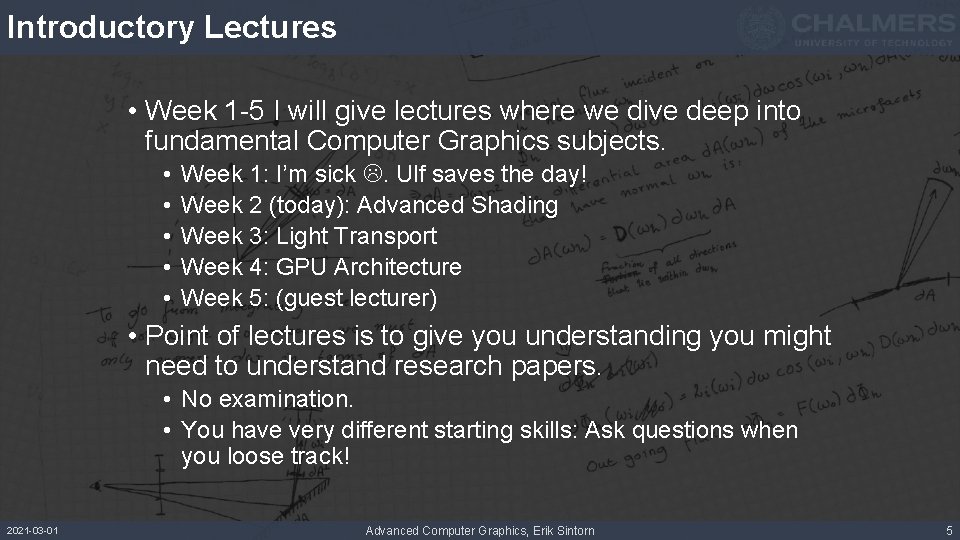
Introductory Lectures • Week 1 -5 I will give lectures where we dive deep into fundamental Computer Graphics subjects. • • • Week 1: I’m sick . Ulf saves the day! Week 2 (today): Advanced Shading Week 3: Light Transport Week 4: GPU Architecture Week 5: (guest lecturer) • Point of lectures is to give you understanding you might need to understand research papers. • No examination. • You have very different starting skills: Ask questions when you loose track! 2021 -03 -01 Advanced Computer Graphics, Erik Sintorn 5
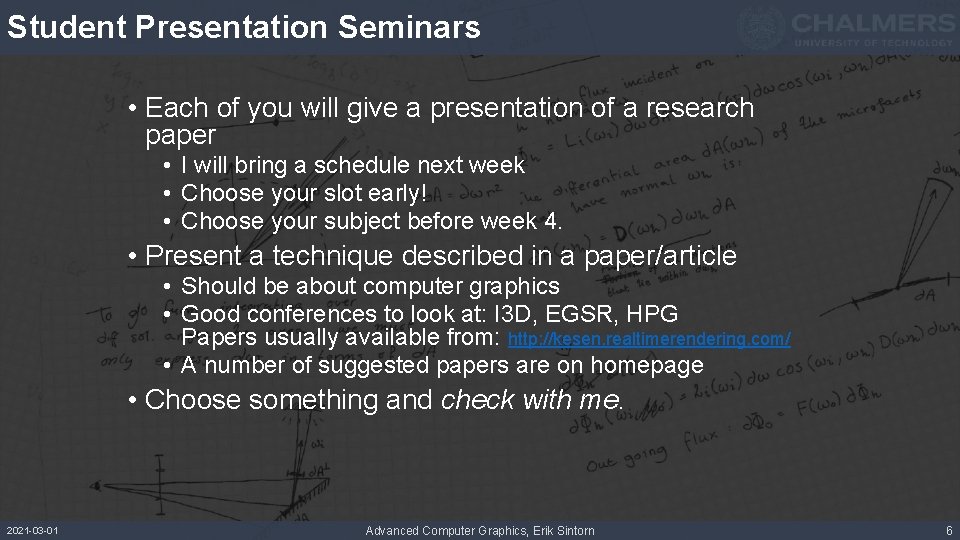
Student Presentation Seminars • Each of you will give a presentation of a research paper • I will bring a schedule next week • Choose your slot early! • Choose your subject before week 4. • Present a technique described in a paper/article • Should be about computer graphics • Good conferences to look at: I 3 D, EGSR, HPG Papers usually available from: http: //kesen. realtimerendering. com/ • A number of suggested papers are on homepage • Choose something and check with me. 2021 -03 -01 Advanced Computer Graphics, Erik Sintorn 6
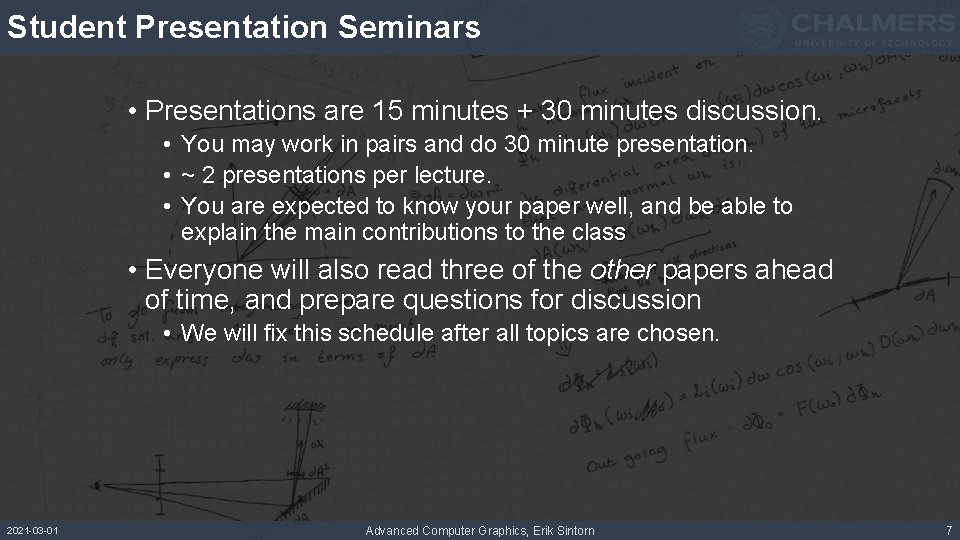
Student Presentation Seminars • Presentations are 15 minutes + 30 minutes discussion. • You may work in pairs and do 30 minute presentation. • ~ 2 presentations per lecture. • You are expected to know your paper well, and be able to explain the main contributions to the class • Everyone will also read three of the other papers ahead of time, and prepare questions for discussion • We will fix this schedule after all topics are chosen. 2021 -03 -01 Advanced Computer Graphics, Erik Sintorn 7
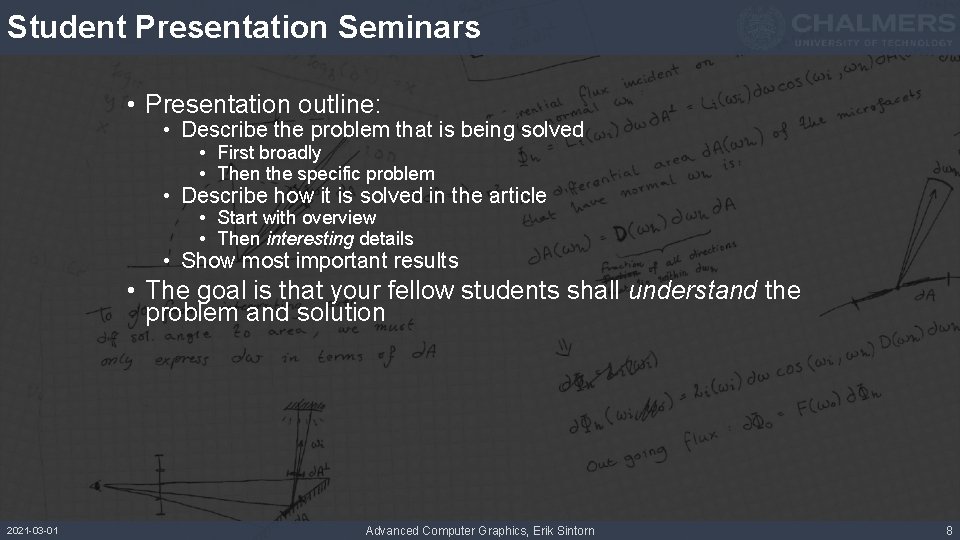
Student Presentation Seminars • Presentation outline: • Describe the problem that is being solved • First broadly • Then the specific problem • Describe how it is solved in the article • Start with overview • Then interesting details • Show most important results • The goal is that your fellow students shall understand the problem and solution 2021 -03 -01 Advanced Computer Graphics, Erik Sintorn 8
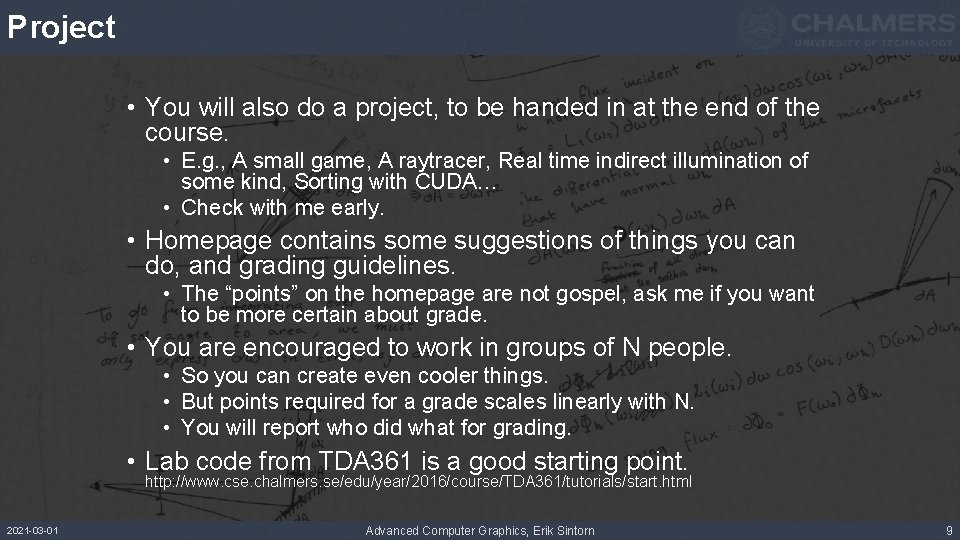
Project • You will also do a project, to be handed in at the end of the course. • E. g. , A small game, A raytracer, Real time indirect illumination of some kind, Sorting with CUDA… • Check with me early. • Homepage contains some suggestions of things you can do, and grading guidelines. • The “points” on the homepage are not gospel, ask me if you want to be more certain about grade. • You are encouraged to work in groups of N people. • So you can create even cooler things. • But points required for a grade scales linearly with N. • You will report who did what for grading. • Lab code from TDA 361 is a good starting point. http: //www. cse. chalmers. se/edu/year/2016/course/TDA 361/tutorials/start. html 2021 -03 -01 Advanced Computer Graphics, Erik Sintorn 9
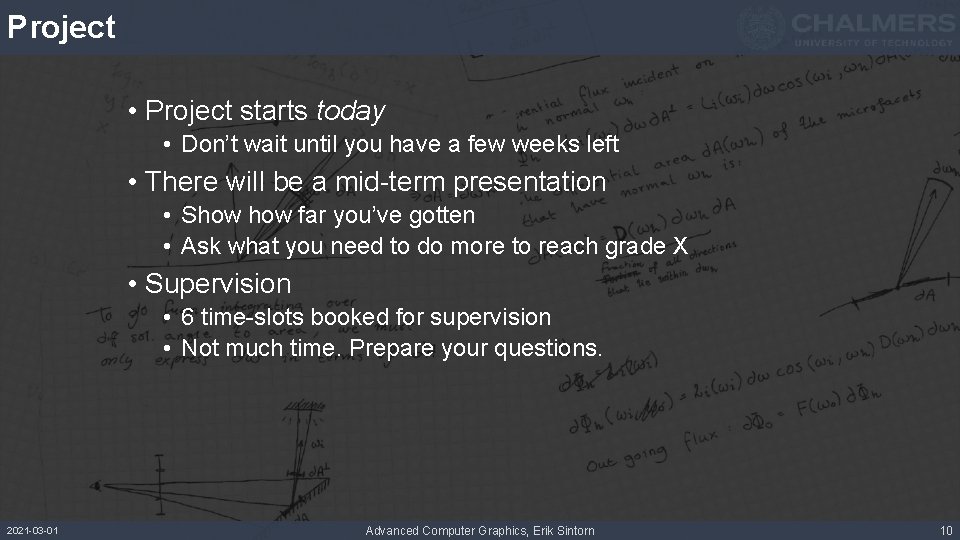
Project • Project starts today • Don’t wait until you have a few weeks left • There will be a mid-term presentation • Show far you’ve gotten • Ask what you need to do more to reach grade X • Supervision • 6 time-slots booked for supervision • Not much time. Prepare your questions. 2021 -03 -01 Advanced Computer Graphics, Erik Sintorn 10
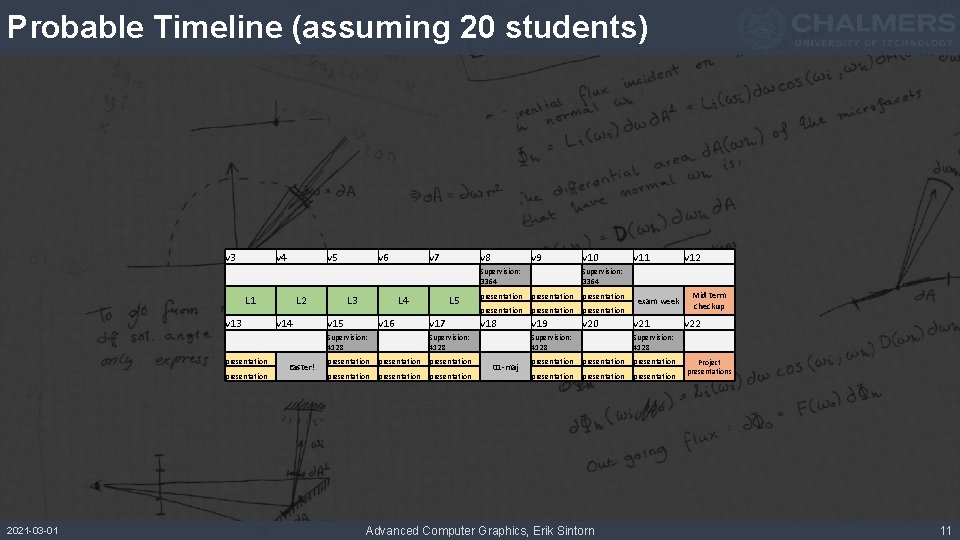
Probable Timeline (assuming 20 students) v 3 v 4 v 5 L 1 L 2 L 3 v 7 v 8 v 9 v 10 v 11 v 12 Supervision: 3364 presentation L 4 L 5 Mid term checkup exam week presentation v 13 v 14 v 15 v 16 v 17 v 18 v 19 v 20 v 21 v 22 Supervision: 4128 presentation presentation presentation presentation 2021 -03 -01 v 6 Easter! 01 -maj Advanced Computer Graphics, Erik Sintorn Project presentations 11