Advanced Access Management AAM AAM allows you to
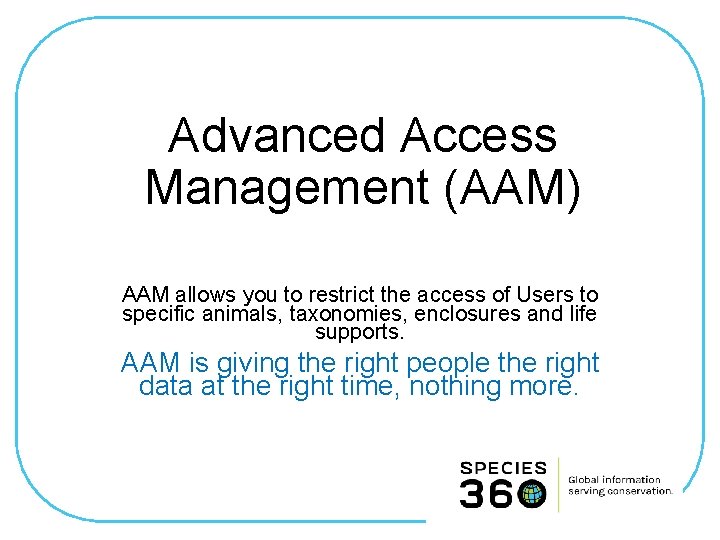
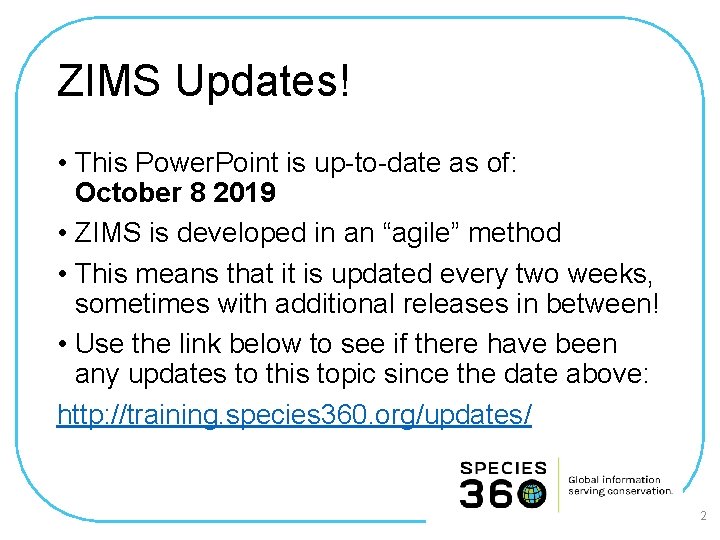
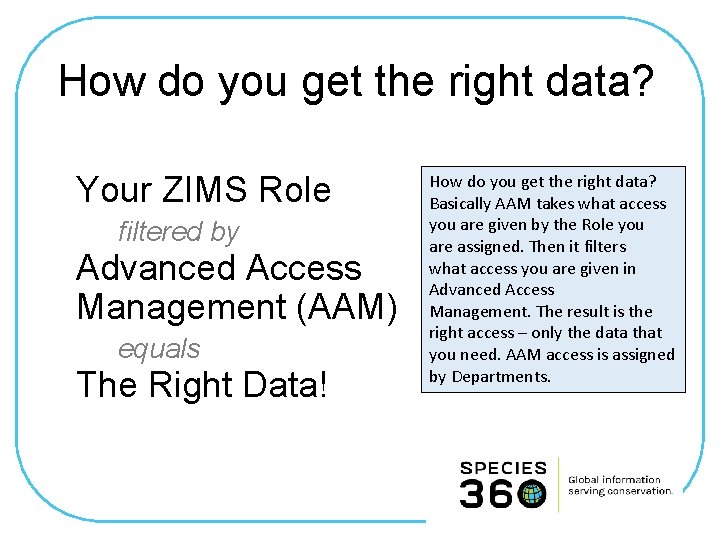
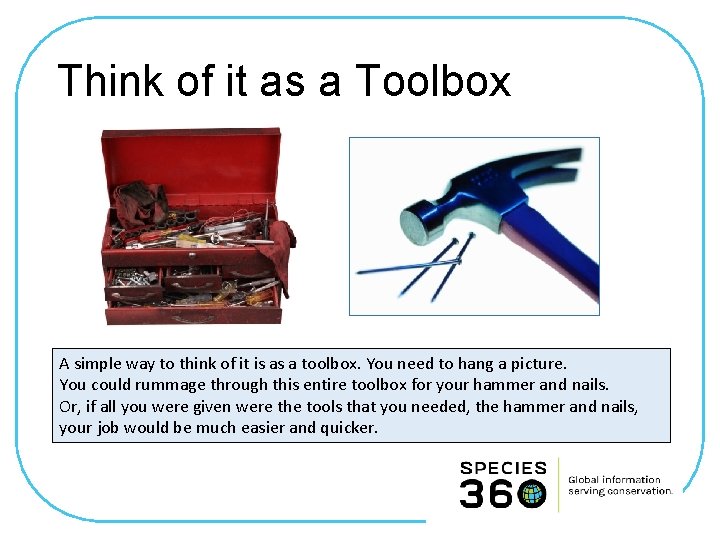
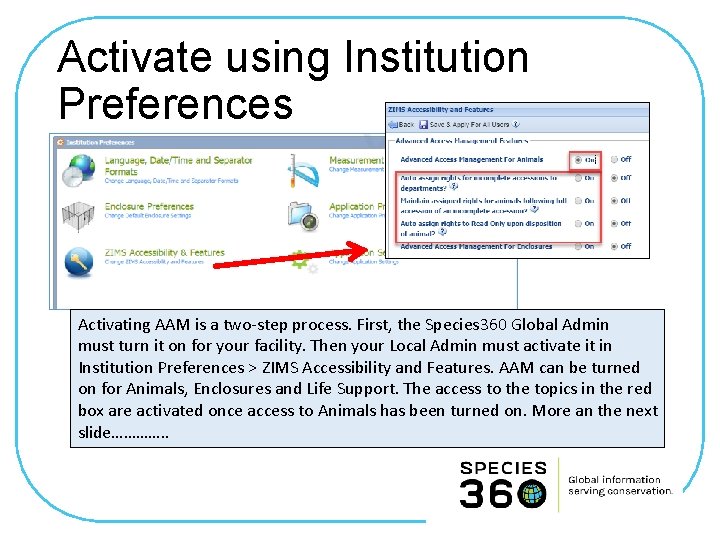
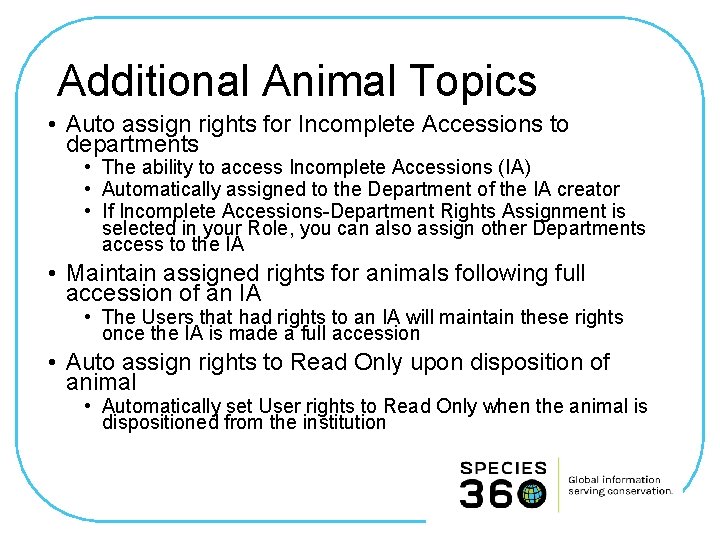
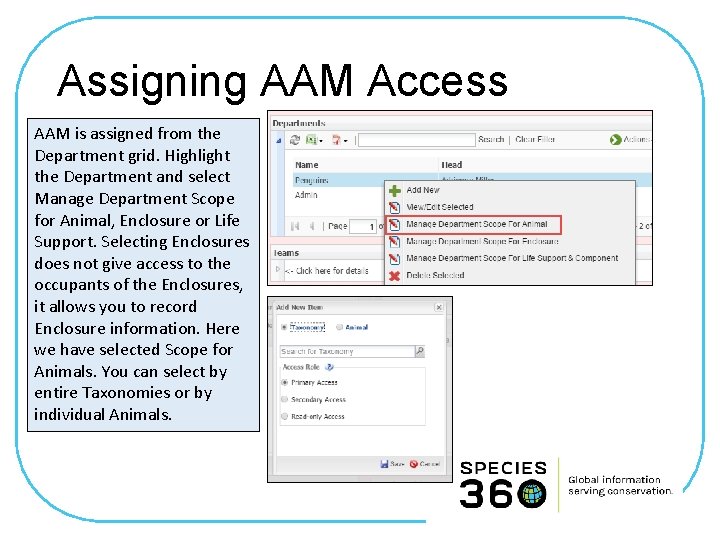
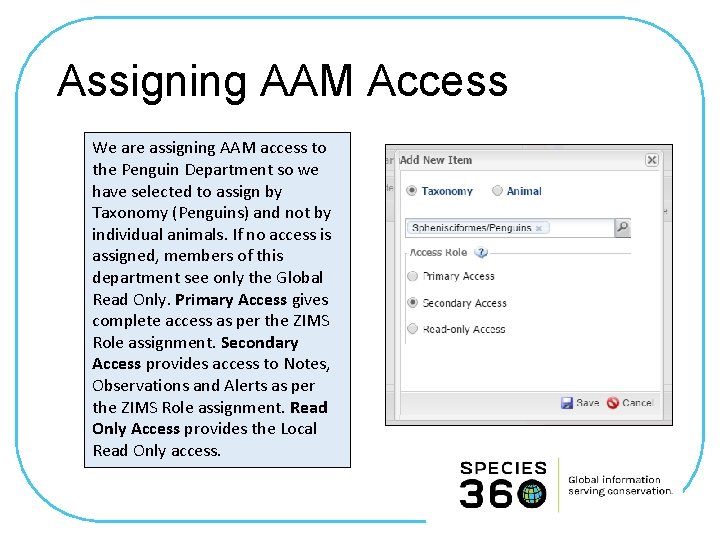
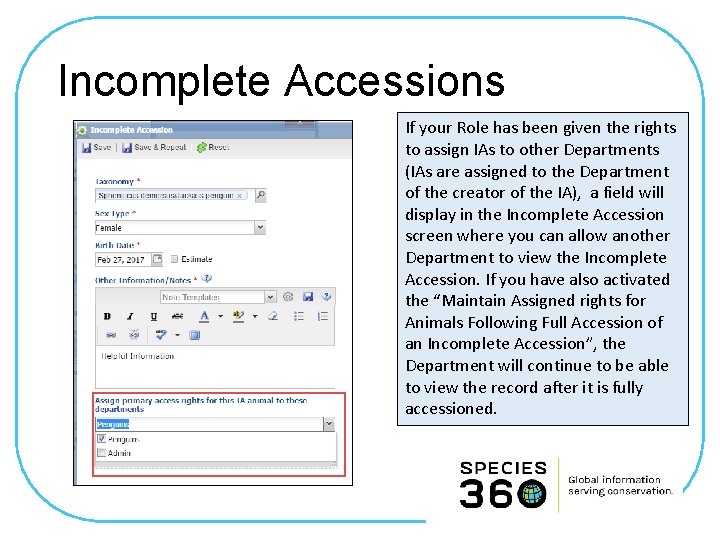
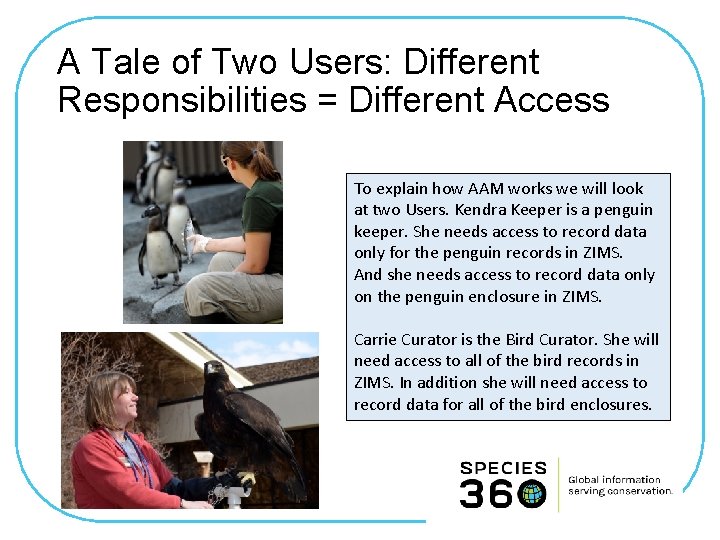
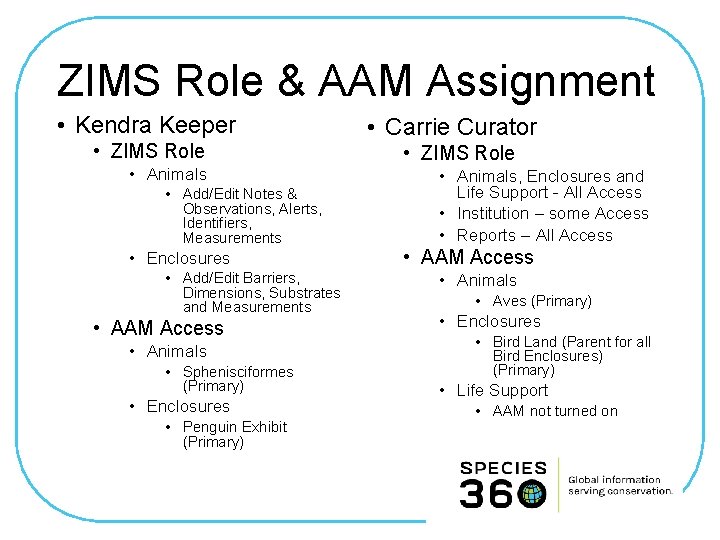
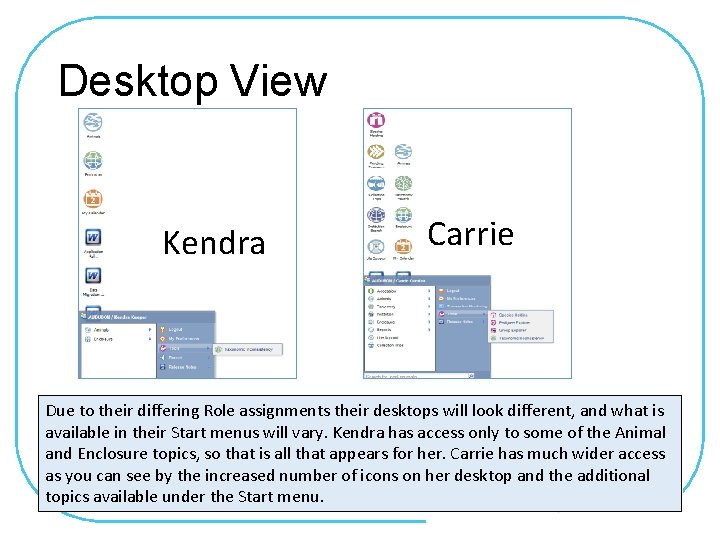
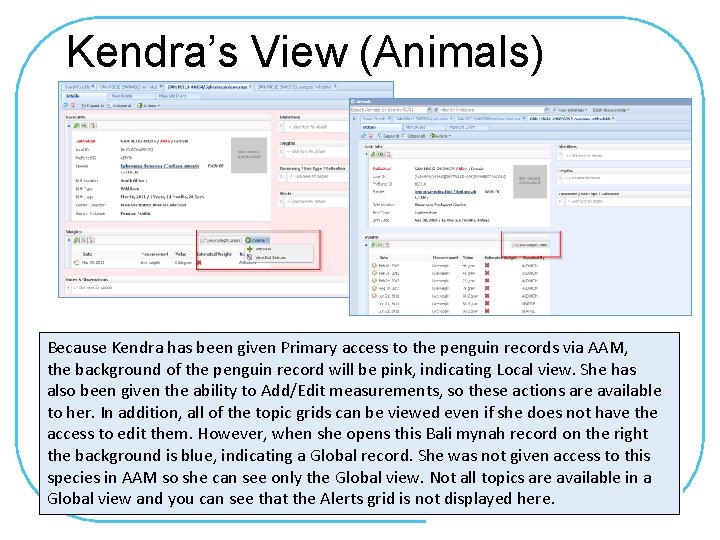
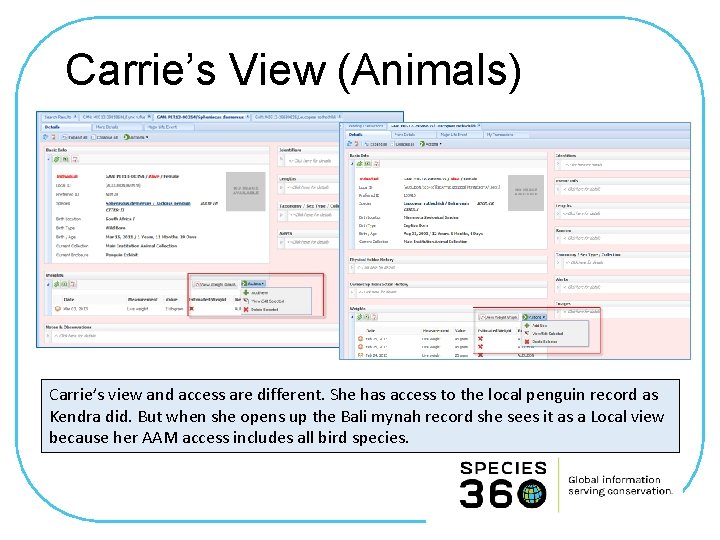
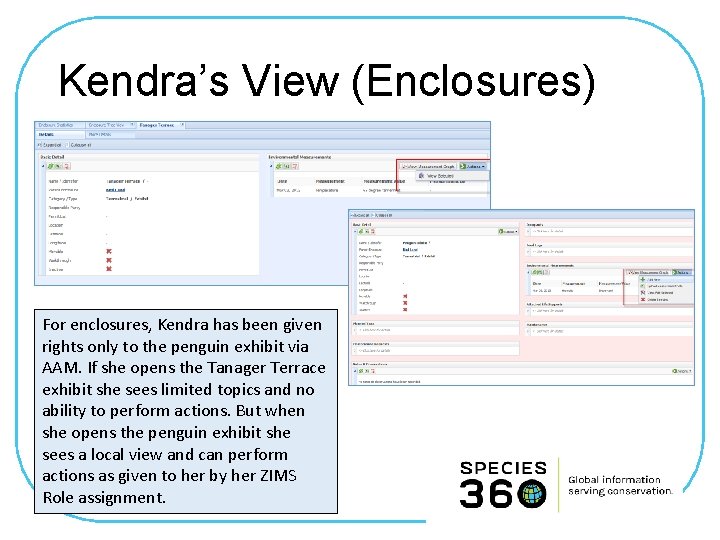
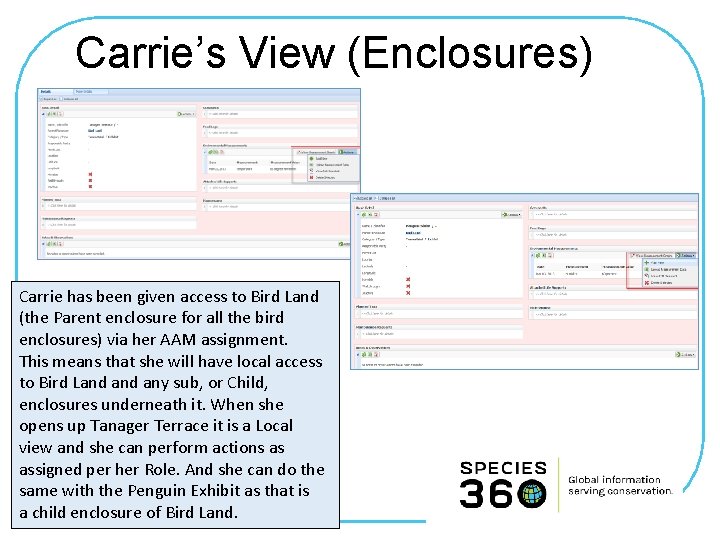
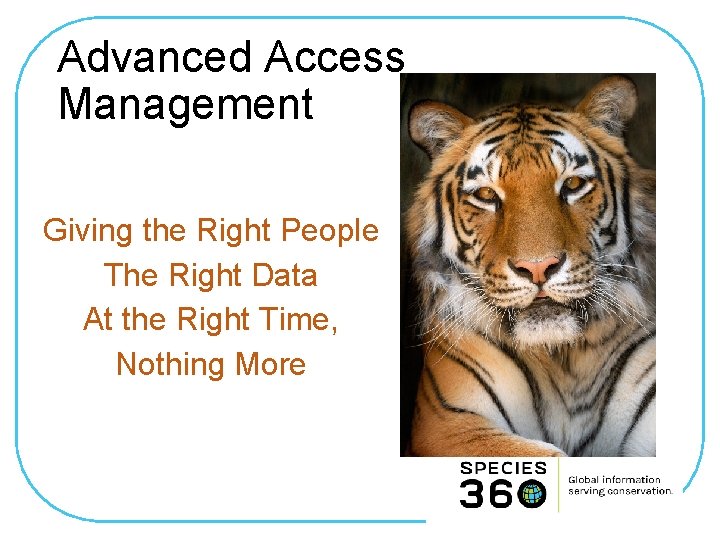
- Slides: 17
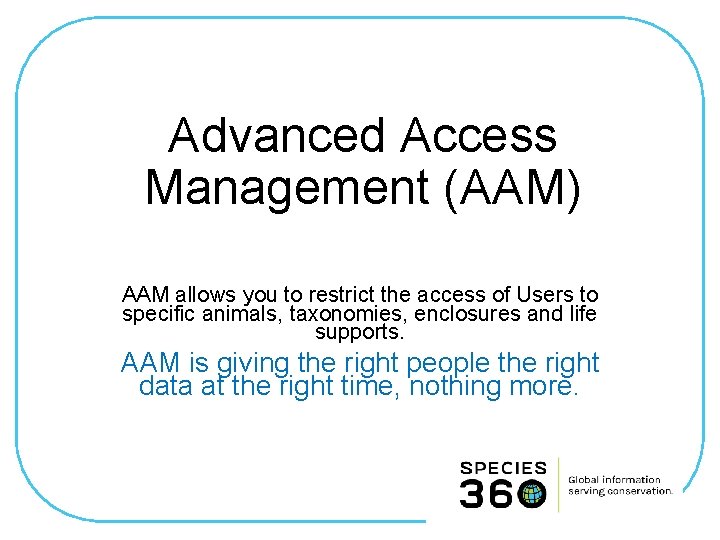
Advanced Access Management (AAM) AAM allows you to restrict the access of Users to specific animals, taxonomies, enclosures and life supports. AAM is giving the right people the right data at the right time, nothing more.
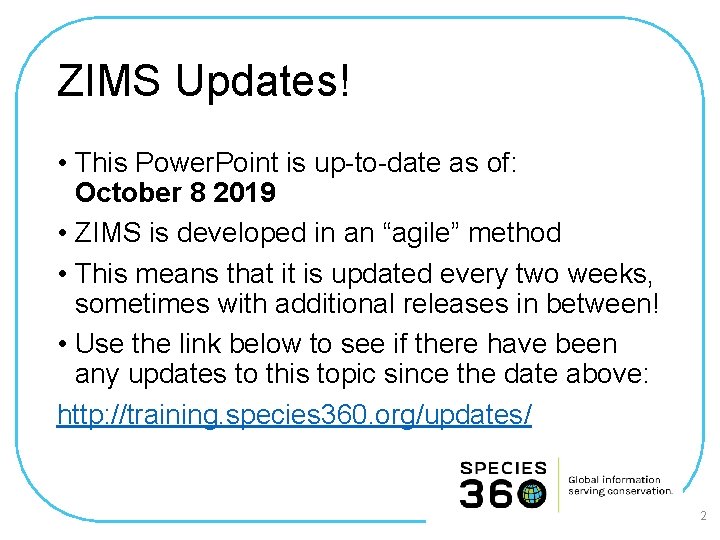
ZIMS Updates! • This Power. Point is up-to-date as of: October 8 2019 • ZIMS is developed in an “agile” method • This means that it is updated every two weeks, sometimes with additional releases in between! • Use the link below to see if there have been any updates to this topic since the date above: http: //training. species 360. org/updates/ 2
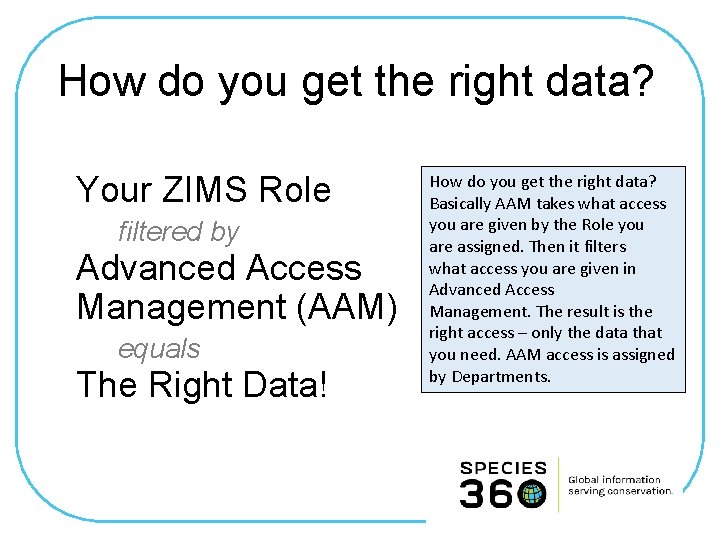
How do you get the right data? Your ZIMS Role filtered by Advanced Access Management (AAM) equals The Right Data! How do you get the right data? Basically AAM takes what access you are given by the Role you are assigned. Then it filters what access you are given in Advanced Access Management. The result is the right access – only the data that you need. AAM access is assigned by Departments.
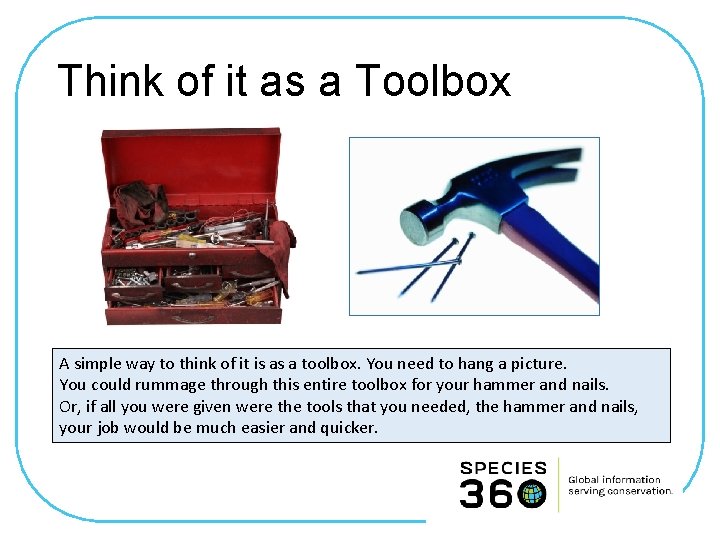
Think of it as a Toolbox A simple way to think of it is as a toolbox. You need to hang a picture. You could rummage through this entire toolbox for your hammer and nails. Or, if all you were given were the tools that you needed, the hammer and nails, your job would be much easier and quicker.
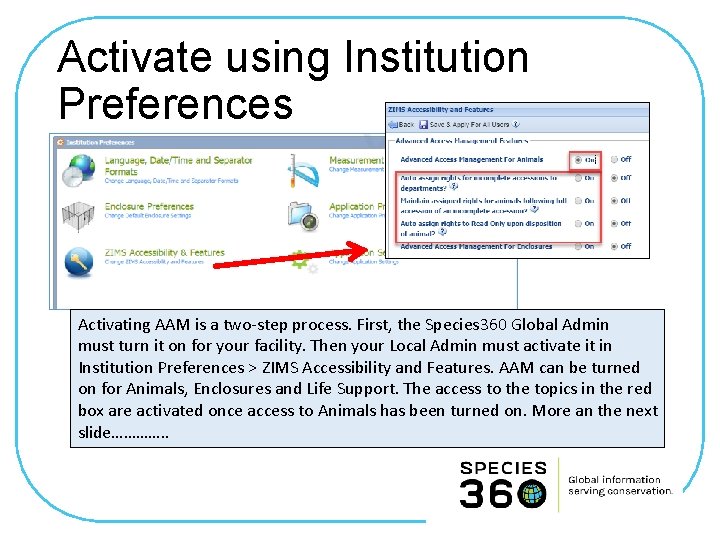
Activate using Institution Preferences Activating AAM is a two-step process. First, the Species 360 Global Admin must turn it on for your facility. Then your Local Admin must activate it in Institution Preferences > ZIMS Accessibility and Features. AAM can be turned on for Animals, Enclosures and Life Support. The access to the topics in the red box are activated once access to Animals has been turned on. More an the next slide…………. .
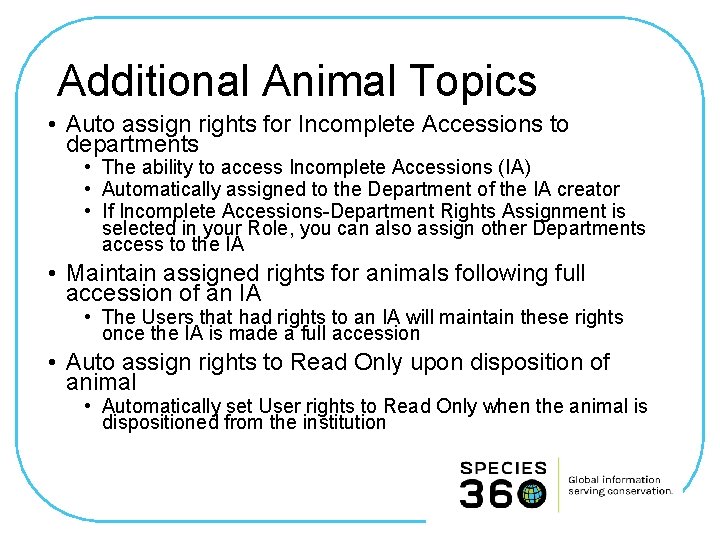
Additional Animal Topics • Auto assign rights for Incomplete Accessions to departments • The ability to access Incomplete Accessions (IA) • Automatically assigned to the Department of the IA creator • If Incomplete Accessions-Department Rights Assignment is selected in your Role, you can also assign other Departments access to the IA • Maintain assigned rights for animals following full accession of an IA • The Users that had rights to an IA will maintain these rights once the IA is made a full accession • Auto assign rights to Read Only upon disposition of animal • Automatically set User rights to Read Only when the animal is dispositioned from the institution
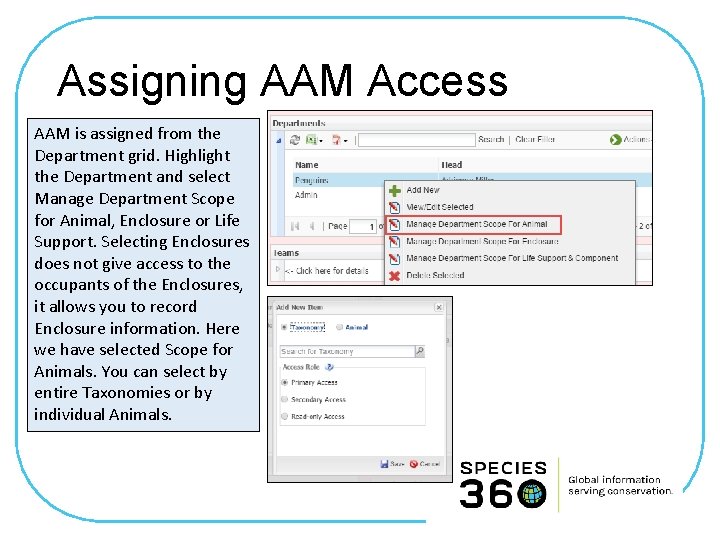
Assigning AAM Access AAM is assigned from the Department grid. Highlight the Department and select Manage Department Scope for Animal, Enclosure or Life Support. Selecting Enclosures does not give access to the occupants of the Enclosures, it allows you to record Enclosure information. Here we have selected Scope for Animals. You can select by entire Taxonomies or by individual Animals.
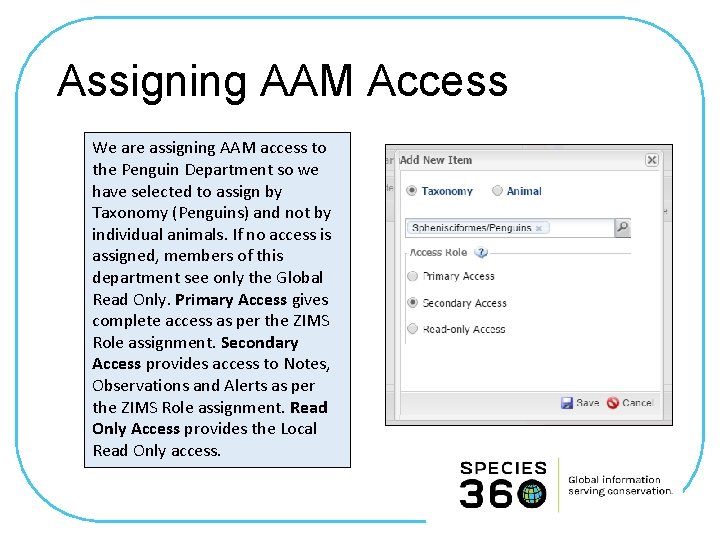
Assigning AAM Access We are assigning AAM access to the Penguin Department so we have selected to assign by Taxonomy (Penguins) and not by individual animals. If no access is assigned, members of this department see only the Global Read Only. Primary Access gives complete access as per the ZIMS Role assignment. Secondary Access provides access to Notes, Observations and Alerts as per the ZIMS Role assignment. Read Only Access provides the Local Read Only access.
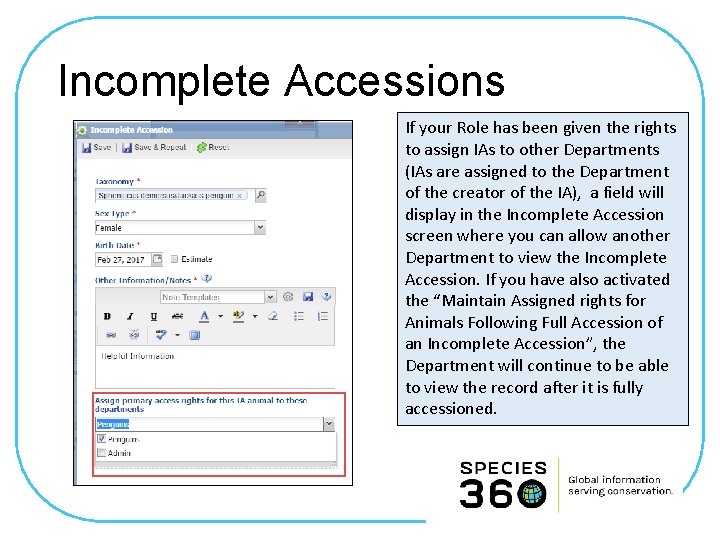
Incomplete Accessions If your Role has been given the rights to assign IAs to other Departments (IAs are assigned to the Department of the creator of the IA), a field will display in the Incomplete Accession screen where you can allow another Department to view the Incomplete Accession. If you have also activated the “Maintain Assigned rights for Animals Following Full Accession of an Incomplete Accession”, the Department will continue to be able to view the record after it is fully accessioned.
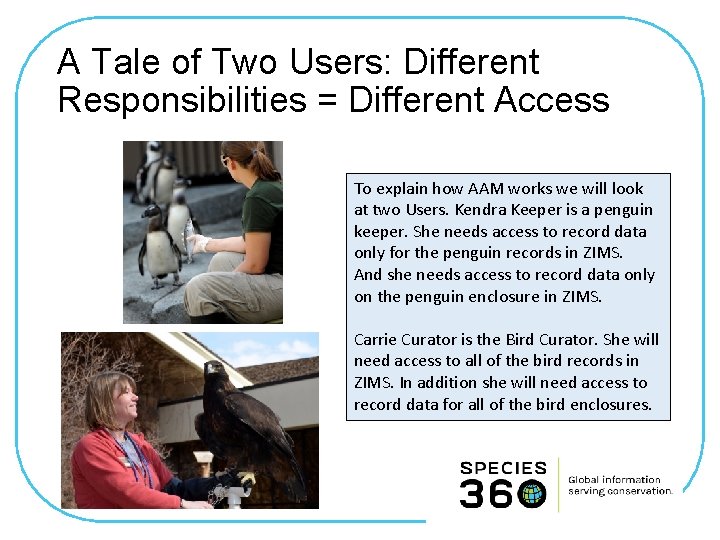
A Tale of Two Users: Different Responsibilities = Different Access To explain how AAM works we will look at two Users. Kendra Keeper is a penguin keeper. She needs access to record data only for the penguin records in ZIMS. And she needs access to record data only on the penguin enclosure in ZIMS. Carrie Curator is the Bird Curator. She will need access to all of the bird records in ZIMS. In addition she will need access to record data for all of the bird enclosures.
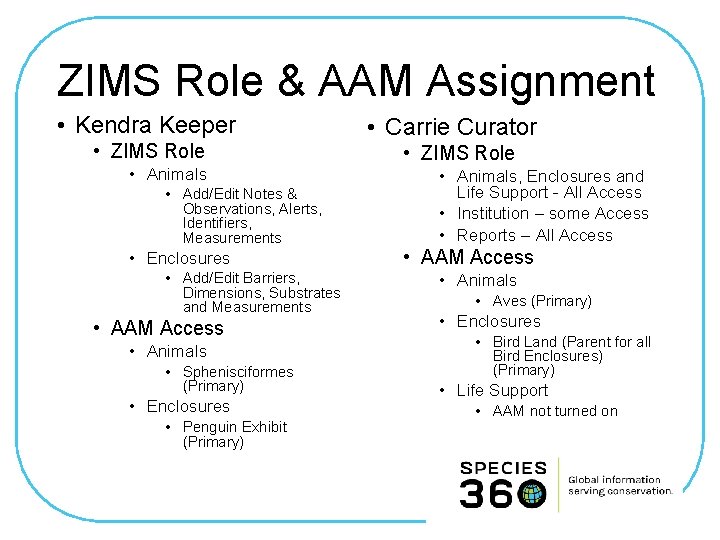
ZIMS Role & AAM Assignment • Kendra Keeper • ZIMS Role • Animals • Add/Edit Notes & Observations, Alerts, Identifiers, Measurements • Enclosures • Add/Edit Barriers, Dimensions, Substrates and Measurements • AAM Access • Animals • Sphenisciformes (Primary) • Enclosures • Penguin Exhibit (Primary) • Carrie Curator • ZIMS Role • Animals, Enclosures and Life Support - All Access • Institution – some Access • Reports – All Access • AAM Access • Animals • Aves (Primary) • Enclosures • Bird Land (Parent for all Bird Enclosures) (Primary) • Life Support • AAM not turned on
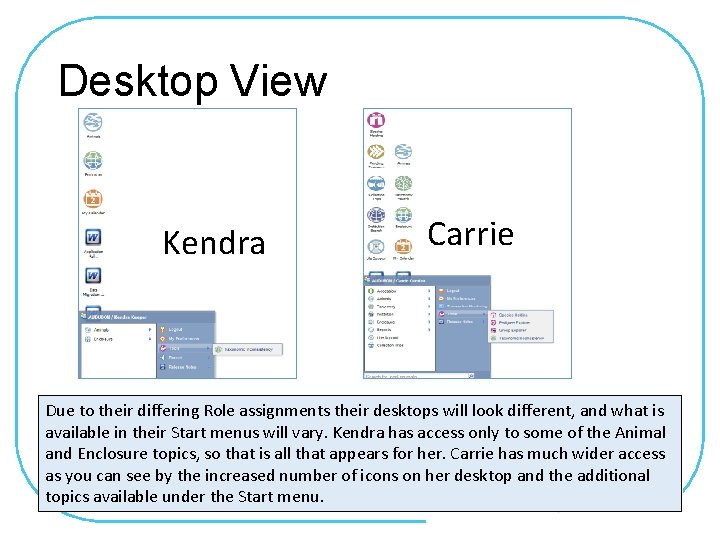
Desktop View Kendra Carrie Due to their differing Role assignments their desktops will look different, and what is available in their Start menus will vary. Kendra has access only to some of the Animal and Enclosure topics, so that is all that appears for her. Carrie has much wider access as you can see by the increased number of icons on her desktop and the additional topics available under the Start menu.
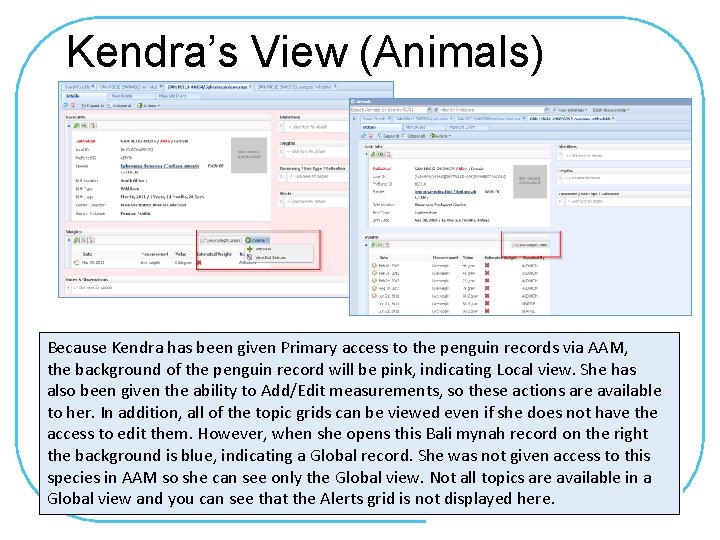
Kendra’s View (Animals) Because Kendra has been given Primary access to the penguin records via AAM, the background of the penguin record will be pink, indicating Local view. She has also been given the ability to Add/Edit measurements, so these actions are available to her. In addition, all of the topic grids can be viewed even if she does not have the access to edit them. However, when she opens this Bali mynah record on the right the background is blue, indicating a Global record. She was not given access to this species in AAM so she can see only the Global view. Not all topics are available in a Global view and you can see that the Alerts grid is not displayed here.
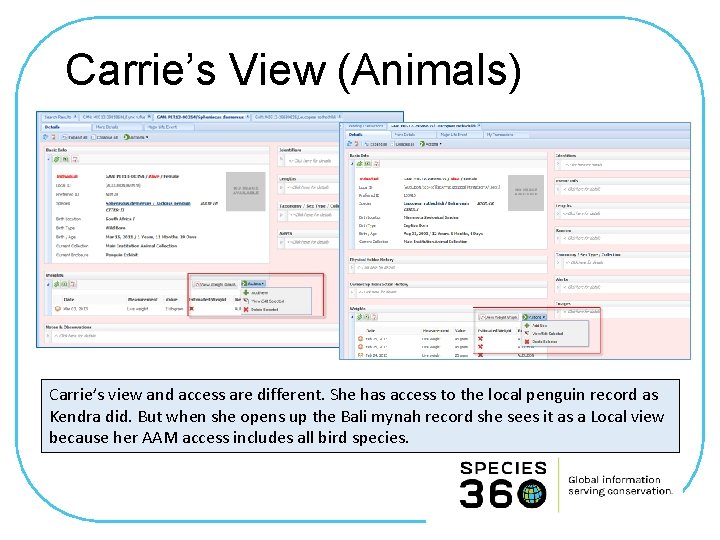
Carrie’s View (Animals) Carrie’s view and access are different. She has access to the local penguin record as Kendra did. But when she opens up the Bali mynah record she sees it as a Local view because her AAM access includes all bird species.
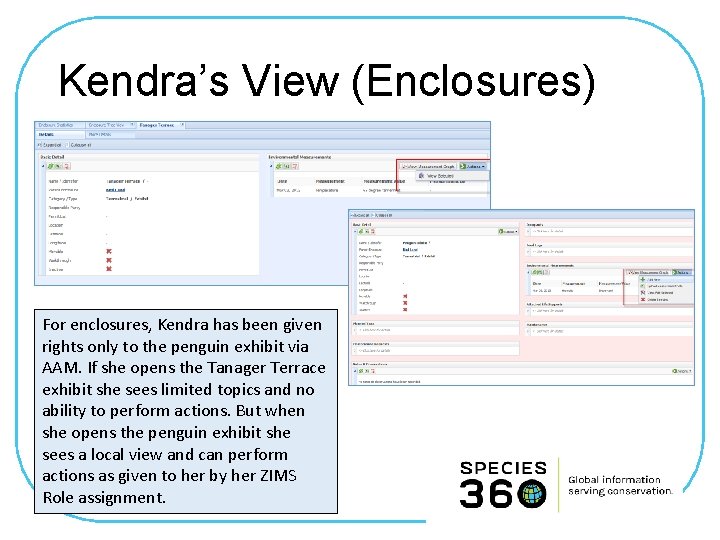
Kendra’s View (Enclosures) For enclosures, Kendra has been given rights only to the penguin exhibit via AAM. If she opens the Tanager Terrace exhibit she sees limited topics and no ability to perform actions. But when she opens the penguin exhibit she sees a local view and can perform actions as given to her by her ZIMS Role assignment.
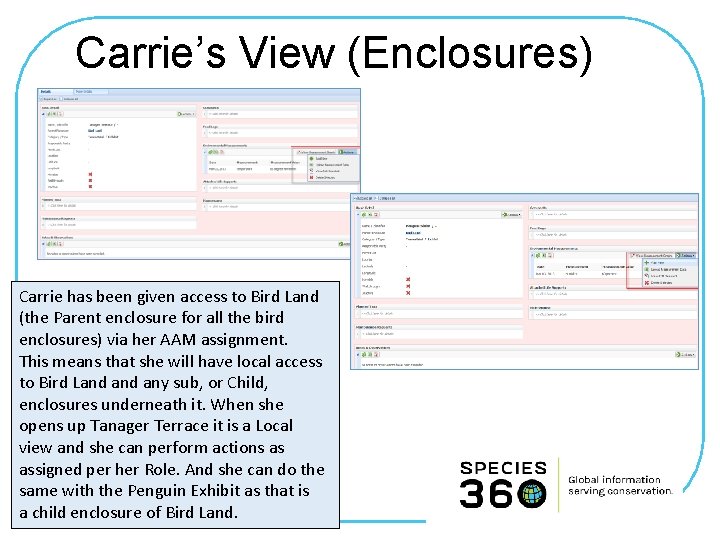
Carrie’s View (Enclosures) Carrie has been given access to Bird Land (the Parent enclosure for all the bird enclosures) via her AAM assignment. This means that she will have local access to Bird Land any sub, or Child, enclosures underneath it. When she opens up Tanager Terrace it is a Local view and she can perform actions as assigned per her Role. And she can do the same with the Penguin Exhibit as that is a child enclosure of Bird Land.
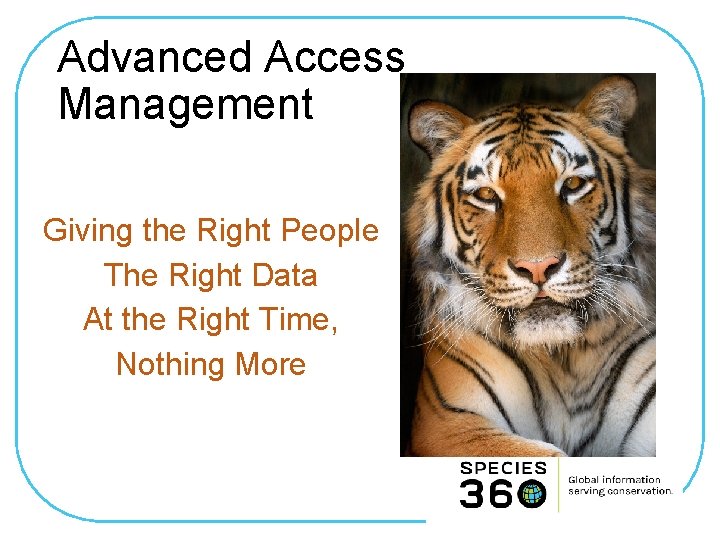
Advanced Access Management Giving the Right People The Right Data At the Right Time, Nothing More