Advance Configuration IOS Commands Overview of Router Modes
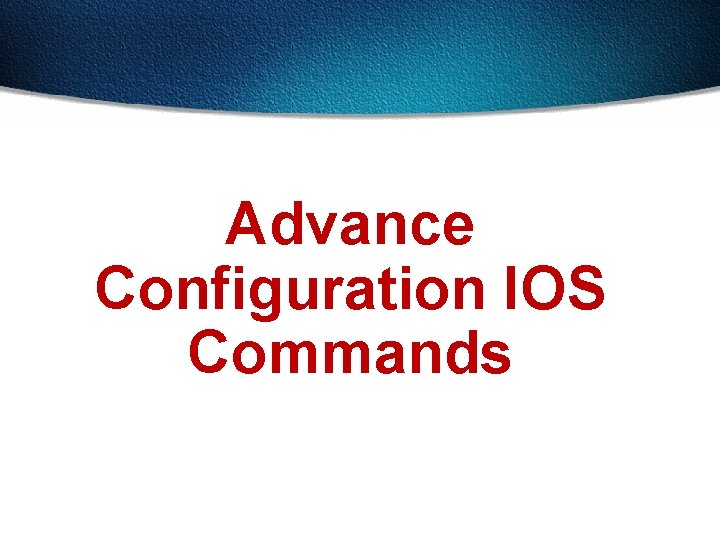
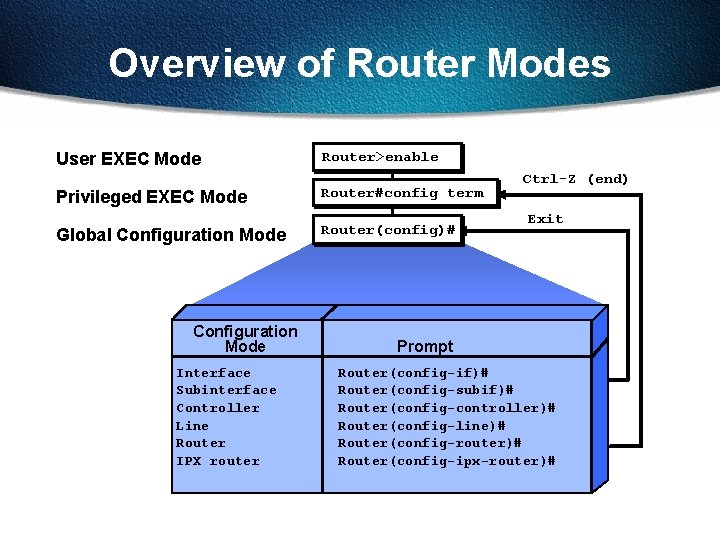
![Saving Configurations wg_ro_c#copy running-config startup-config Destination filename [startup-config]? Building configuration… wg_ro_c# • Copies the Saving Configurations wg_ro_c#copy running-config startup-config Destination filename [startup-config]? Building configuration… wg_ro_c# • Copies the](https://slidetodoc.com/presentation_image/46f01f9752851d3098165cc4d08ed376/image-3.jpg)







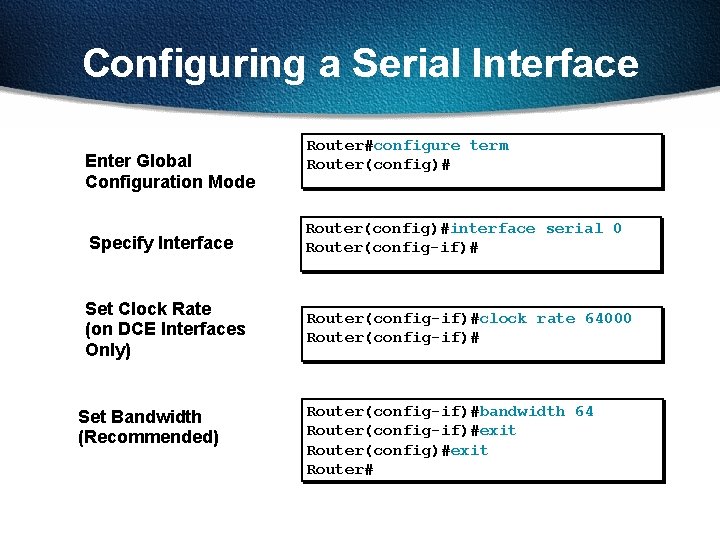





- Slides: 16
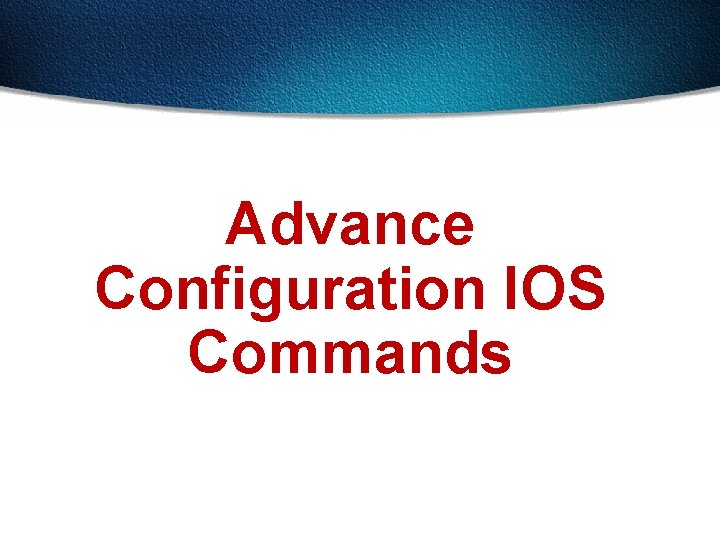
Advance Configuration IOS Commands
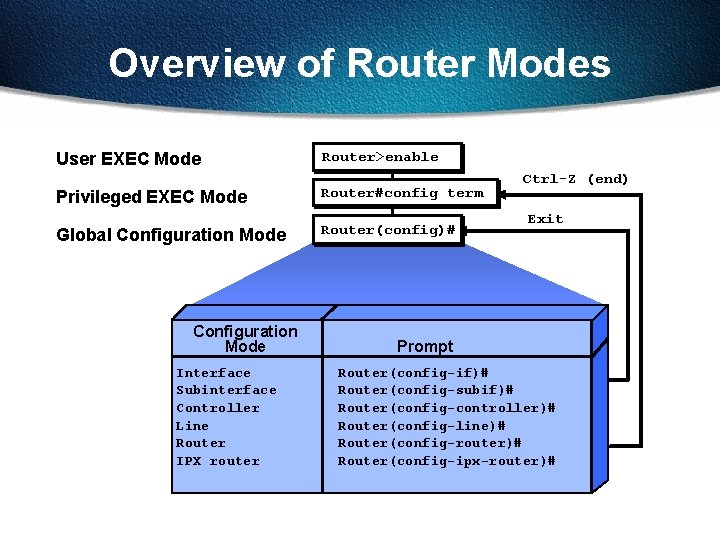
Overview of Router Modes User EXEC Mode Router>enable Privileged EXEC Mode Router#config term Global Configuration Mode Router(config)# Configuration Mode Interface Subinterface Controller Line Router IPX router Ctrl-Z (end) Exit Prompt Router(config-if)# Router(config-subif)# Router(config-controller)# Router(config-line)# Router(config-router)# Router(config-ipx-router)#
![Saving Configurations wgroccopy runningconfig startupconfig Destination filename startupconfig Building configuration wgroc Copies the Saving Configurations wg_ro_c#copy running-config startup-config Destination filename [startup-config]? Building configuration… wg_ro_c# • Copies the](https://slidetodoc.com/presentation_image/46f01f9752851d3098165cc4d08ed376/image-3.jpg)
Saving Configurations wg_ro_c#copy running-config startup-config Destination filename [startup-config]? Building configuration… wg_ro_c# • Copies the current configuration to NVRAM

Configuring Router Identification Router Name Router(config)#hostname wg_ro_c(config)# Message of the Day Banner wg_ro_c(config)#banner motd # Accounting Department You have entered a secured system. Authorized access only! # Sets local identity or message for the accessed router or interface

Configuring Router Identification Router Name Router(config)#hostname wg_ro_c(config)# Message-of-the-Day Banner wg_ro_c(config)#banner motd # Accounting Department You have entered a secured system. Authorized access only! # Interface Description wg_ro_c(config)#interface ethernet 0 wg_ro_c(config-if)#description Engineering LAN, Bldg. 18 • Sets the local identity or message for the accessed router or interface

Router Password Configuration Console Password Router(config)#line console 0 Router(config-line)#login Router(config-line)#password cisco Virtual Terminal Password Router(config)#line vty 0 4 Router(config-line)#login Router(config-line)#password sanjose

Router Password Configuration Console Password Router(config)#line console 0 Router(config-line)#login Router(config-line)#password cisco Virtual Terminal Password Router(config)#line vty 0 4 Router(config-line)#login Router(config-line)#password sanjose Enable Password Router(config)#enable password cisco Secret Password Router(config)#enable secret sanfran

Other Console-Line Commands Router(config)#line console 0 Router(config-line)#exec-timeout 0 0 • Prevents console session timeout Router(config)#line console 0 Router(config-line)#logging synchronous • Redisplays interrupted console input

Configuring an Interface Router(config)#interface type number Router(config-if)# • type includes serial, ethernet, token ring, fddi, hssi, loopback, dialer, null, async, atm, bri, and tunnel • number is used to identify individual interfaces Router(config)#interface type slot/port Router(config-if)# • For modular routers Router(config-if)#exit • Quits from current interface configuration mode

Configuring a Serial Interface Enter global configuration mode Specify interface Router#configure term Router(config)#interface serial 0 Router(config-if)#
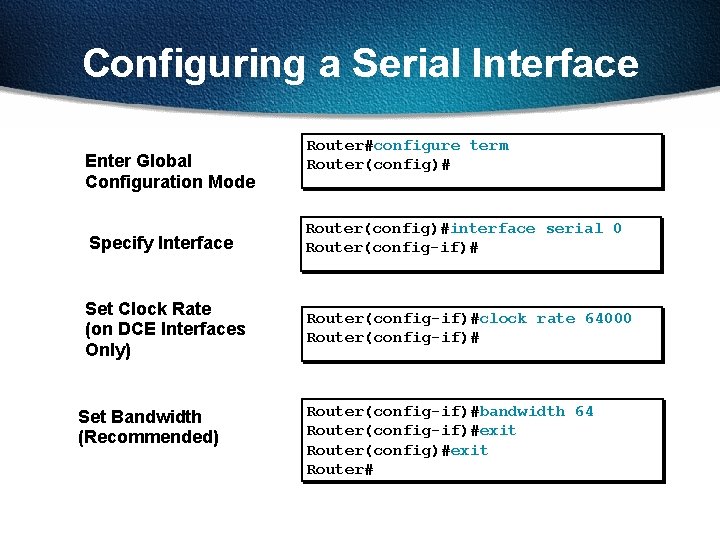
Configuring a Serial Interface Enter Global Configuration Mode Router#configure term Router(config)# Specify Interface Router(config)#interface serial 0 Router(config-if)# Set Clock Rate (on DCE Interfaces Only) Router(config-if)#clock rate 64000 Router(config-if)# Set Bandwidth (Recommended) Router(config-if)#bandwidth 64 Router(config-if)#exit Router(config)#exit Router#

Verifying Your Changes Router#show interface serial 0 Serial 0 is up, line protocol is up Hardware is HD 64570 Internet address is is 10. 140. 4. 2/24 MTU 1500 bytes, BW 64 Kbit, DLY 20000 usec, rely 255/255, load 1/255 Encapsulation HDLC, loopback not set, keepalive set (10 sec) Last input 00: 09, output 00: 04, output hang never Last clearing of "show interface" counters never Input queue: 0/75/0 (size/max/drops); Total output drops: 0 Queueing strategy: weighted fair Output queue: 0/1000/64/0 (size/max total/threshold/drops) Conversations 0/1/256 (active/max total) Reserved Conversations 0/0 (allocated/max allocated) 5 minute input rate 0 bits/sec, 0 packets/sec 5 minute output rate 0 bits/sec, 0 packets/sec (output omitted)

Ethernet media-type Command Router(config)#interface ethernet 2 Router(config-if)#media-type 10 baset • Selects the media-type connector for the Ethernet interface

Disabling or Enabling an Interface Router#configure term Router(config)#interface serial 0 Router(config-if)#shutdown %LINK-5 -CHANGED: Interface Serial 0, changed state to administratively down %LINEPROTO-5 -UPDOWN: Line protocol on Interface Serial 0, changed state to down • Administratively turns off an interface Router#configure term Router(config)#interface serial 0 Router(config-if)#no shutdown %LINK-3 -UPDOWN: Interface Seria 0, changed state to up %LINEPROTO-5 -UPDOWN: Line Protocol on Interface Serial 0, changed state to up • Enables an interface that is administratively shut down

Router show interfaces Command Router#show interfaces Ethernet 0 is up, line protocol is up Hardware is Lance, address is 00 e 0. 1 e 5 d. ae 2 f (bia 00 e 0. 1 e 5 d. ae 2 f) Internet address is 10. 1. 1. 11/24 MTU 1500 bytes, BW 10000 Kbit, DLY 1000 usec, rely 255/255, load 1/255 Encapsulation ARPA, loopback not set, keepalive set (10 sec) ARP type: ARPA, ARP Timeout 04: 00 Last input 00: 07, output 00: 08, output hang never Last clearing of "show interface" counters never Queueing strategy: fifo Output queue 0/40, 0 drops; input queue 0/75, 0 drops 5 minute input rate 0 bits/sec, 0 packets/sec 5 minute output rate 0 bits/sec, 0 packets/sec 81833 packets input, 27556491 bytes, 0 no buffer Received 42308 broadcasts, 0 runts, 0 giants, 0 throttles 1 input errors, 0 CRC, 0 frame, 0 overrun, 1 ignored, 0 abort 0 input packets with dribble condition detected 55794 packets output, 3929696 bytes, 0 underruns 0 output errors, 0 collisions, 1 interface resets 0 babbles, 0 late collision, 4 deferred 0 lost carrier, 0 no carrier 0 output buffer failures, 0 output buffers swapped out

Review Questions 1. What occurs when POST runs on the switch? Where do you check for problems? 2. How and when do you use setup on the Cisco router? 3. What is the prompt you see for a network device in privileged EXEC mode of the Cisco IOS software? 4. List the Cisco IOS software help facilities that you can use on both a router and a switch.