ADP Total Access Password or Employee ID Reset
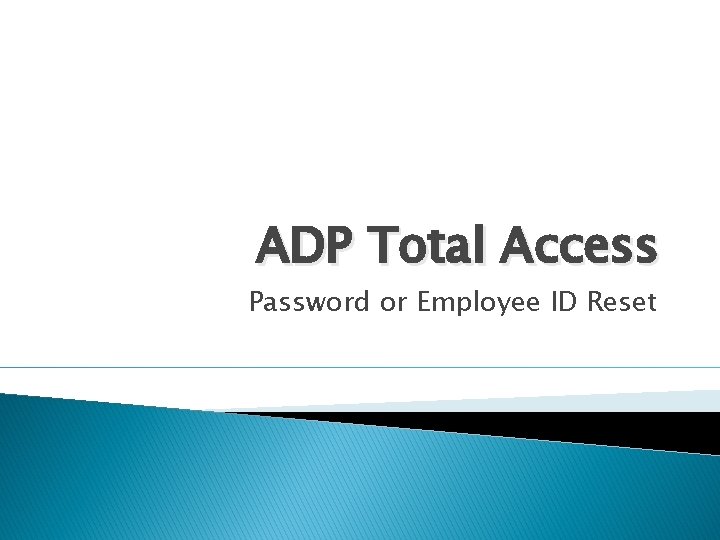
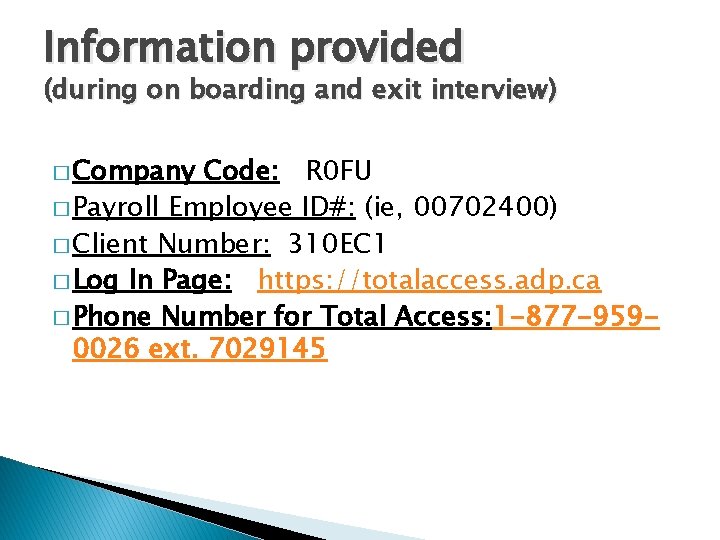
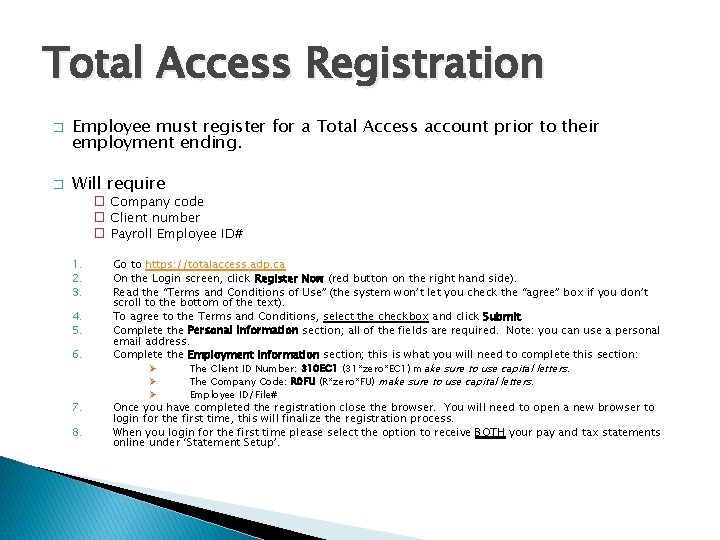

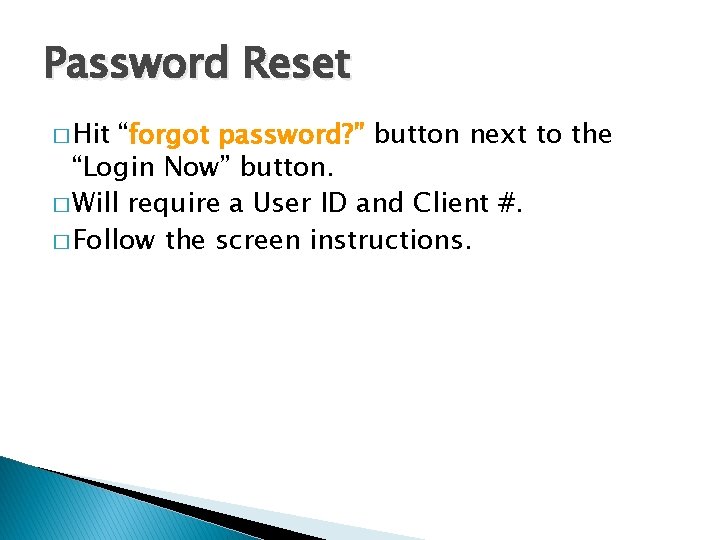
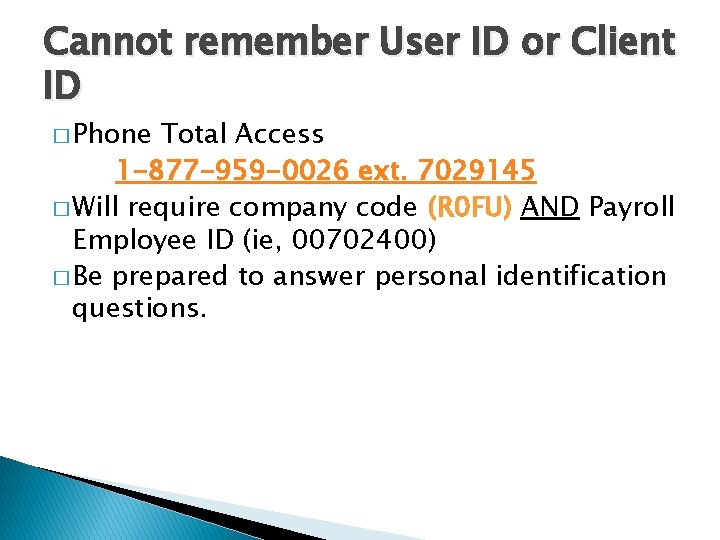
- Slides: 6
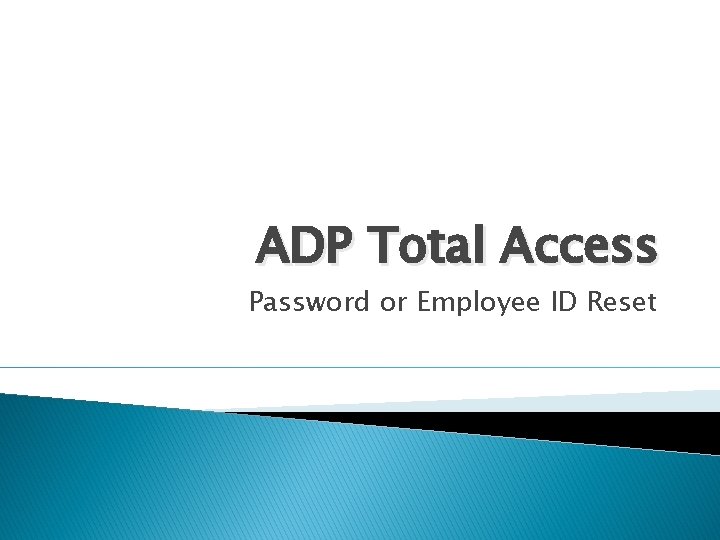
ADP Total Access Password or Employee ID Reset
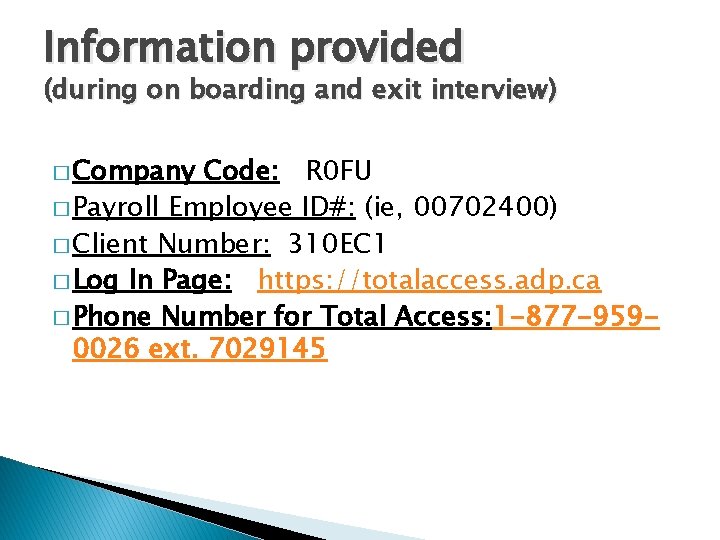
Information provided (during on boarding and exit interview) � Company Code: R 0 FU � Payroll Employee ID#: (ie, 00702400) � Client Number: 310 EC 1 � Log In Page: https: //totalaccess. adp. ca � Phone Number for Total Access: 1 -877 -9590026 ext. 7029145
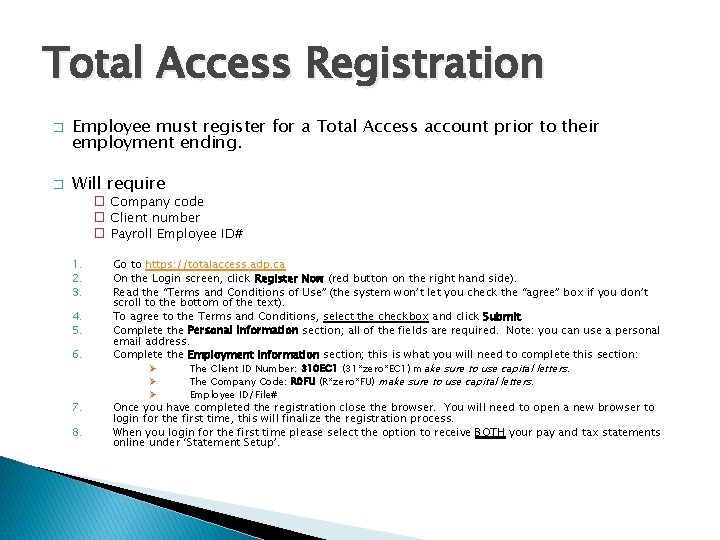
Total Access Registration � � Employee must register for a Total Access account prior to their employment ending. Will require � Company code � Client number � Payroll Employee ID# 1. 2. 3. 4. 5. 6. 7. 8. Go to https: //totalaccess. adp. ca On the Login screen, click Register Now (red button on the right hand side). Read the “Terms and Conditions of Use” (the system won’t let you check the “agree” box if you don’t scroll to the bottom of the text). To agree to the Terms and Conditions, select the checkbox and click Submit. Complete the Personal Information section; all of the fields are required. Note: you can use a personal email address. Complete the Employment Information section; this is what you will need to complete this section: Ø The Client ID Number: 310 EC 1 (31*zero*EC 1) make sure to use capital letters. Ø The Company Code: R 0 FU (R*zero*FU) make sure to use capital letters. Ø Employee ID/File# Once you have completed the registration close the browser. You will need to open a new browser to login for the first time, this will finalize the registration process. When you login for the first time please select the option to receive BOTH your pay and tax statements online under ‘Statement Setup’.

Total Access Log In Page: https: //totalaccess. adp. ca
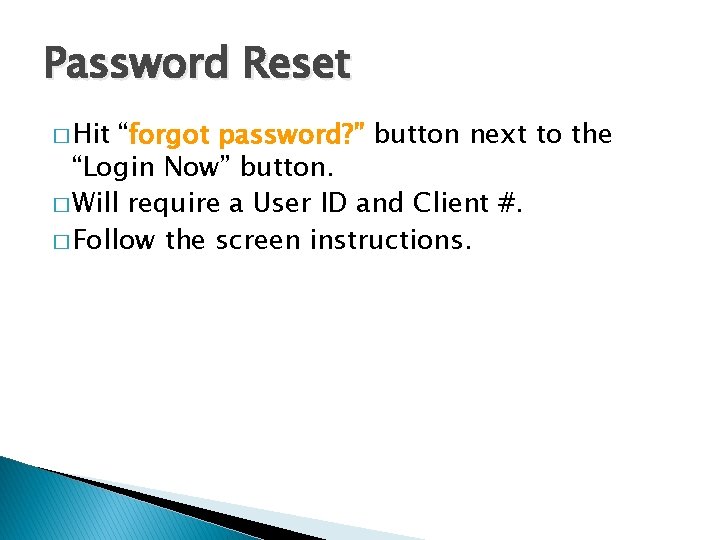
Password Reset � Hit “forgot password? ” button next to the “Login Now” button. � Will require a User ID and Client #. � Follow the screen instructions.
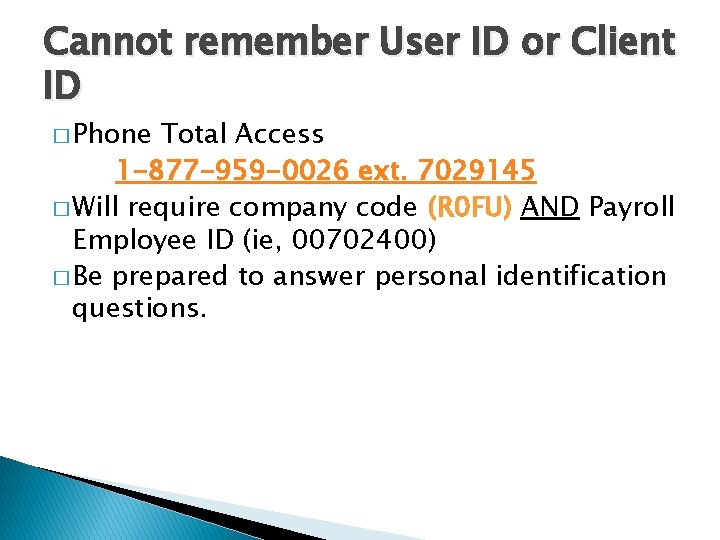
Cannot remember User ID or Client ID � Phone Total Access 1 -877 -959 -0026 ext. 7029145 � Will require company code (R 0 FU) AND Payroll Employee ID (ie, 00702400) � Be prepared to answer personal identification questions.