Adjutant General Captains Career Course Human Resources Systems
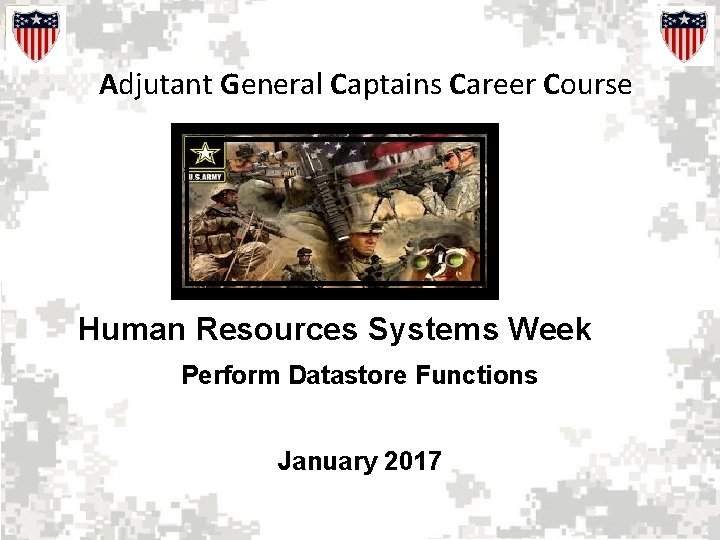
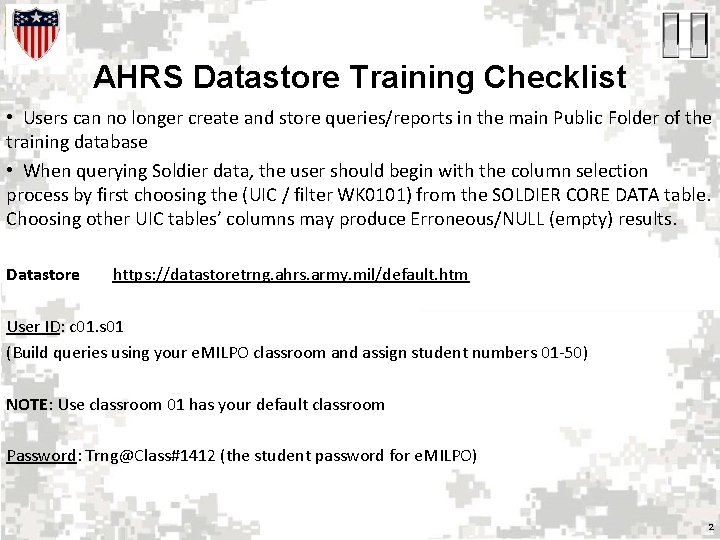
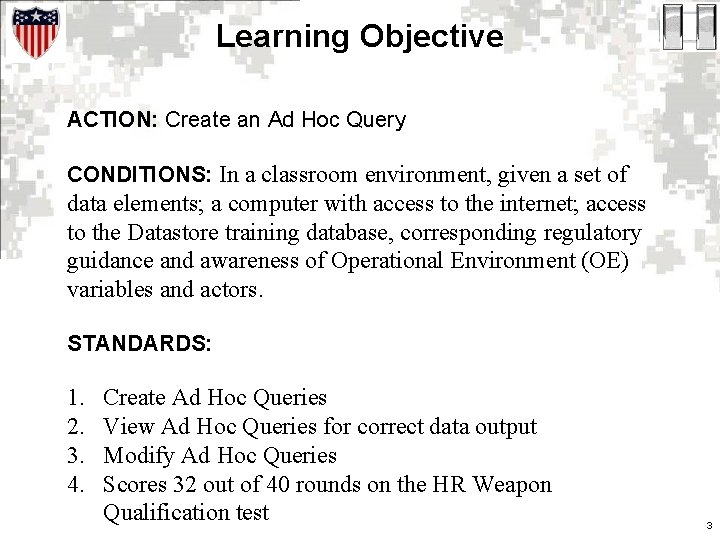
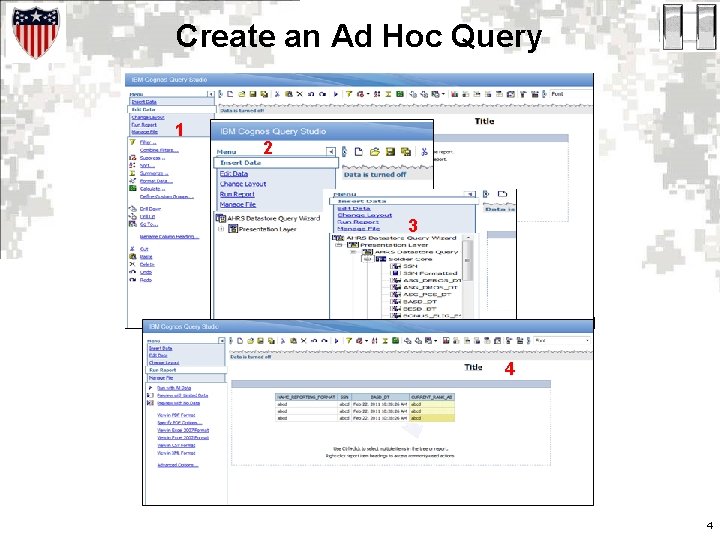
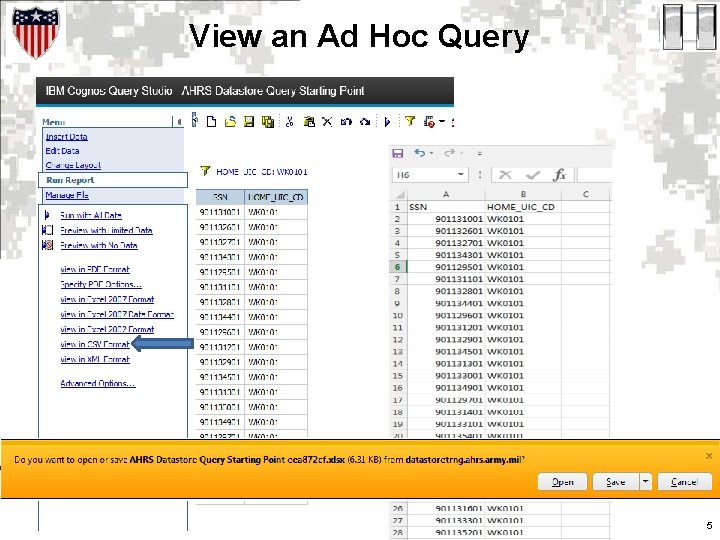
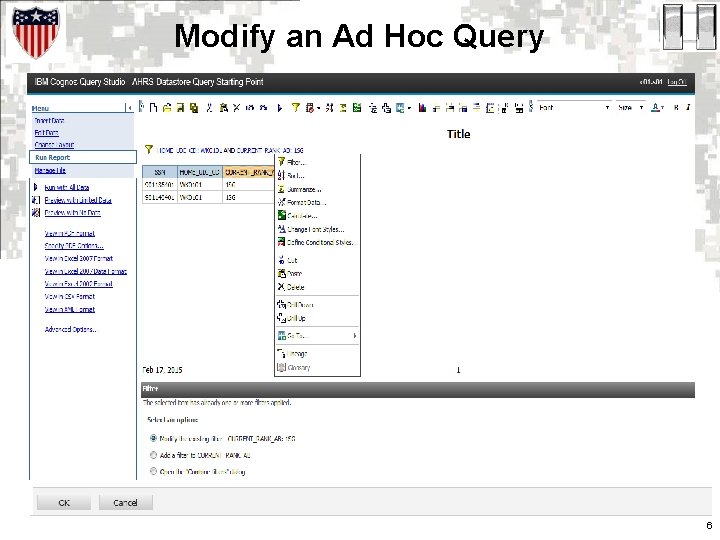
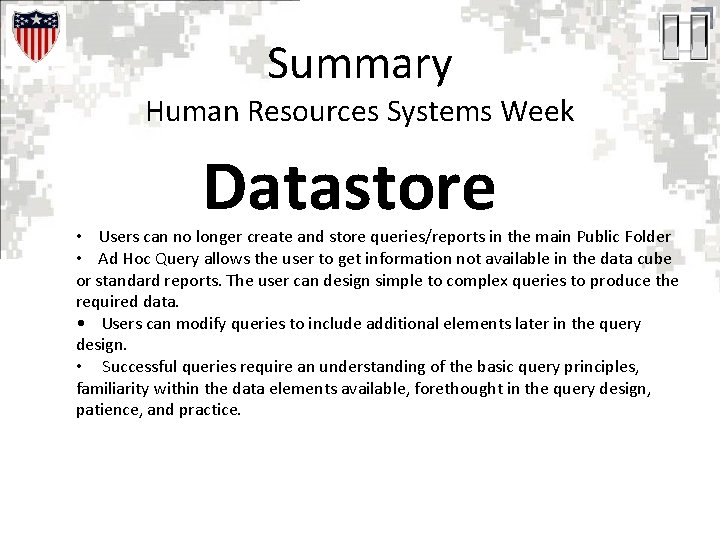
- Slides: 7
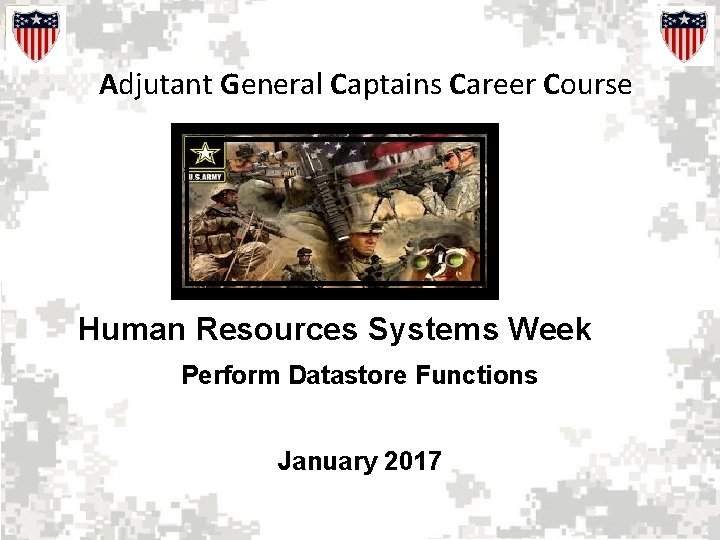
Adjutant General Captains Career Course Human Resources Systems Week Perform Datastore Functions January 2017 1
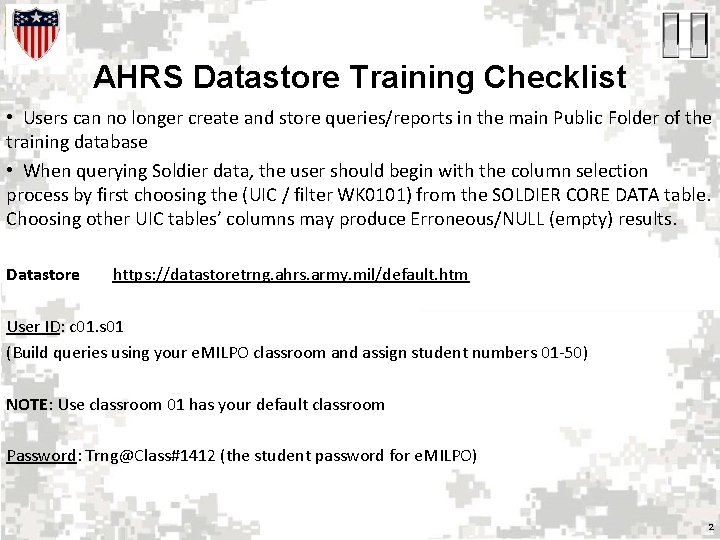
AHRS Datastore Training Checklist • Users can no longer create and store queries/reports in the main Public Folder of the training database • When querying Soldier data, the user should begin with the column selection process by first choosing the (UIC / filter WK 0101) from the SOLDIER CORE DATA table. Choosing other UIC tables’ columns may produce Erroneous/NULL (empty) results. Datastore https: //datastoretrng. ahrs. army. mil/default. htm User ID: c 01. s 01 (Build queries using your e. MILPO classroom and assign student numbers 01 -50) NOTE: Use classroom 01 has your default classroom Password: Trng@Class#1412 (the student password for e. MILPO) 2
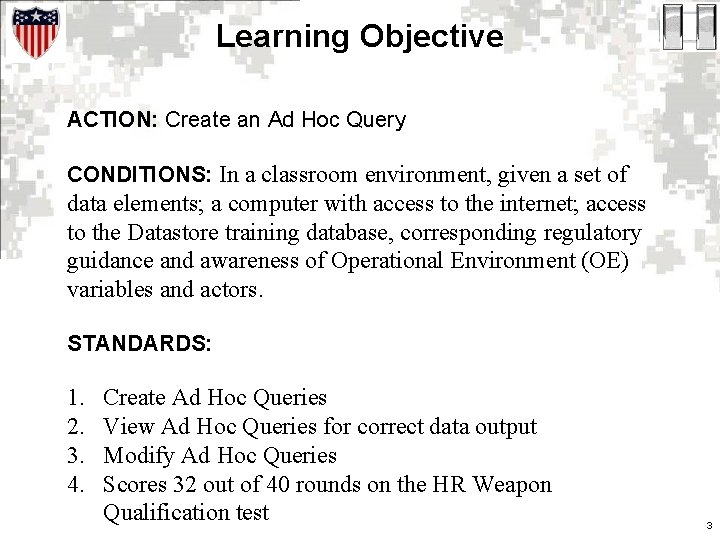
Learning Objective ACTION: Create an Ad Hoc Query CONDITIONS: In a classroom environment, given a set of data elements; a computer with access to the internet; access to the Datastore training database, corresponding regulatory guidance and awareness of Operational Environment (OE) variables and actors. STANDARDS: 1. 2. 3. 4. Create Ad Hoc Queries View Ad Hoc Queries for correct data output Modify Ad Hoc Queries Scores 32 out of 40 rounds on the HR Weapon Qualification test 3
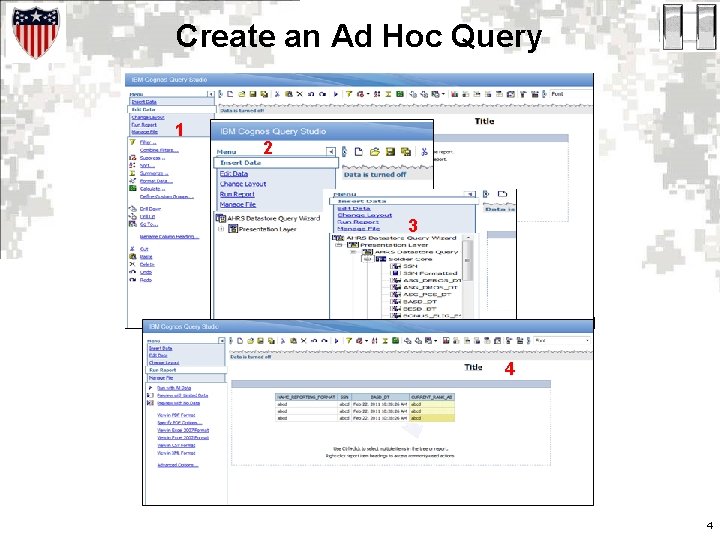
Create an Ad Hoc Query 1 2 3 4 4
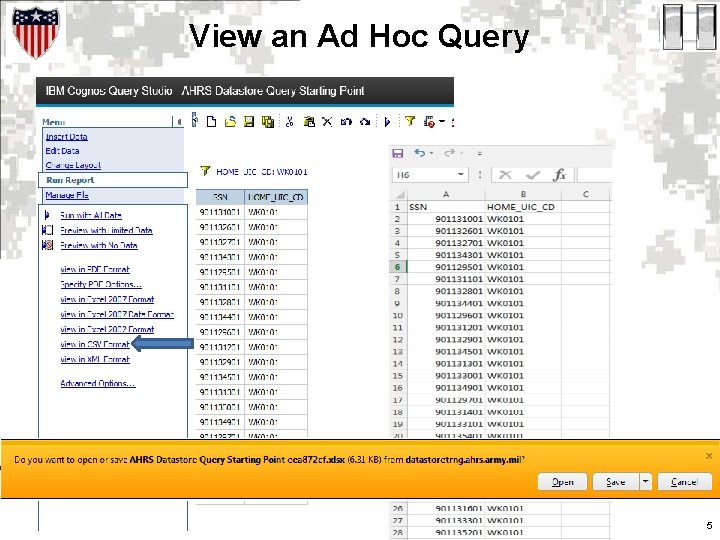
View an Ad Hoc Query 5
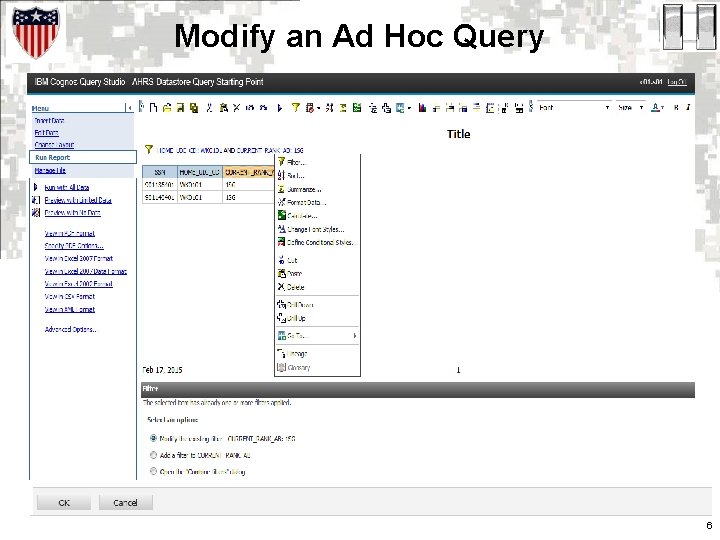
Modify an Ad Hoc Query 6
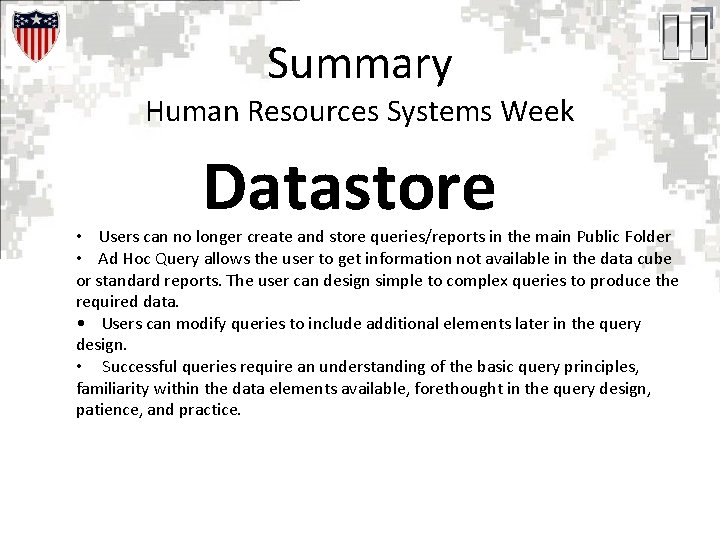
Summary Human Resources Systems Week Datastore • Users can no longer create and store queries/reports in the main Public Folder • Ad Hoc Query allows the user to get information not available in the data cube or standard reports. The user can design simple to complex queries to produce the required data. • Users can modify queries to include additional elements later in the query design. • Successful queries require an understanding of the basic query principles, familiarity within the data elements available, forethought in the query design, patience, and practice.