Additive and Subtractive Solid Modeling Introduction to Engineering
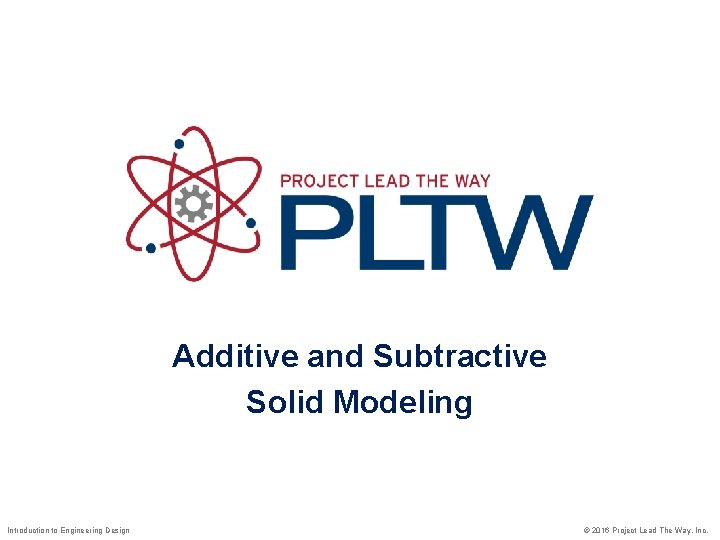
Additive and Subtractive Solid Modeling Introduction to Engineering Design © 2016 Project Lead The Way, Inc.
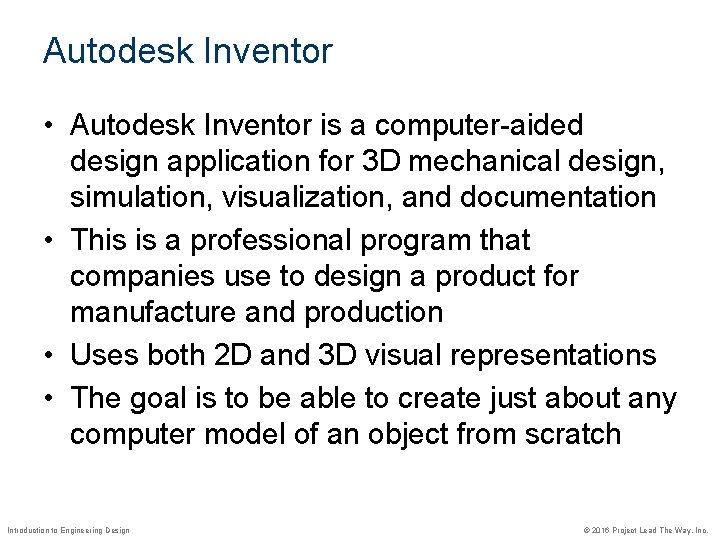
Autodesk Inventor • Autodesk Inventor is a computer-aided design application for 3 D mechanical design, simulation, visualization, and documentation • This is a professional program that companies use to design a product for manufacture and production • Uses both 2 D and 3 D visual representations • The goal is to be able to create just about any computer model of an object from scratch Introduction to Engineering Design © 2016 Project Lead The Way, Inc.
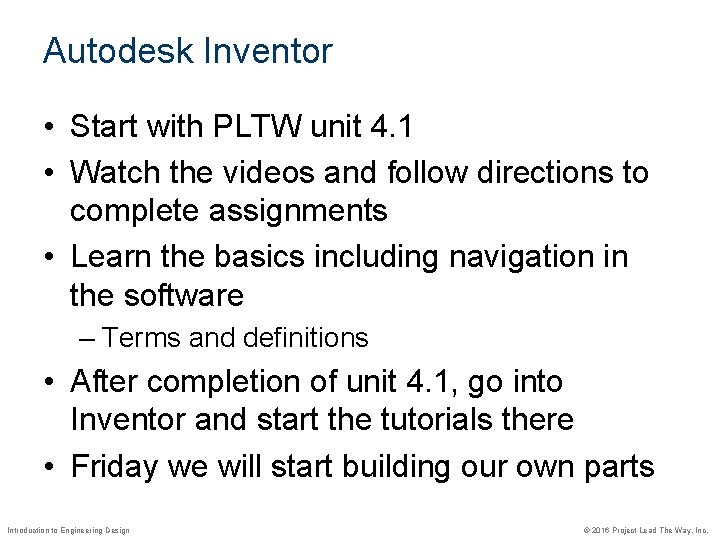
Autodesk Inventor • Start with PLTW unit 4. 1 • Watch the videos and follow directions to complete assignments • Learn the basics including navigation in the software – Terms and definitions • After completion of unit 4. 1, go into Inventor and start the tutorials there • Friday we will start building our own parts Introduction to Engineering Design © 2016 Project Lead The Way, Inc.
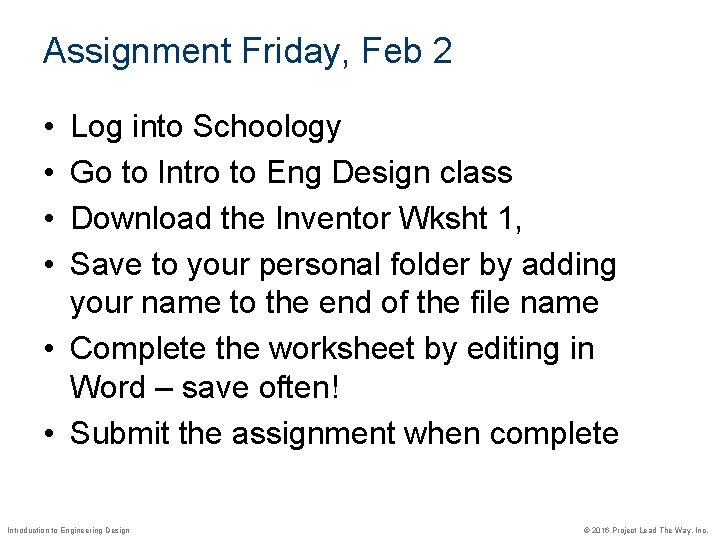
Assignment Friday, Feb 2 • • Log into Schoology Go to Intro to Eng Design class Download the Inventor Wksht 1, Save to your personal folder by adding your name to the end of the file name • Complete the worksheet by editing in Word – save often! • Submit the assignment when complete Introduction to Engineering Design © 2016 Project Lead The Way, Inc.
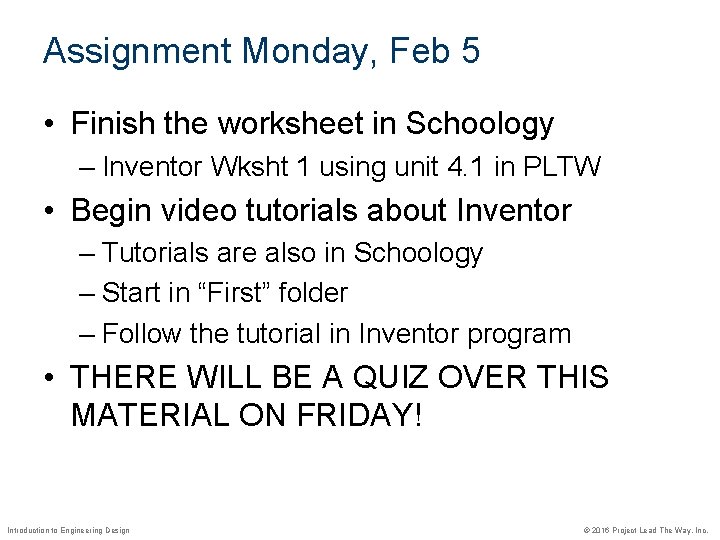
Assignment Monday, Feb 5 • Finish the worksheet in Schoology – Inventor Wksht 1 using unit 4. 1 in PLTW • Begin video tutorials about Inventor – Tutorials are also in Schoology – Start in “First” folder – Follow the tutorial in Inventor program • THERE WILL BE A QUIZ OVER THIS MATERIAL ON FRIDAY! Introduction to Engineering Design © 2016 Project Lead The Way, Inc.
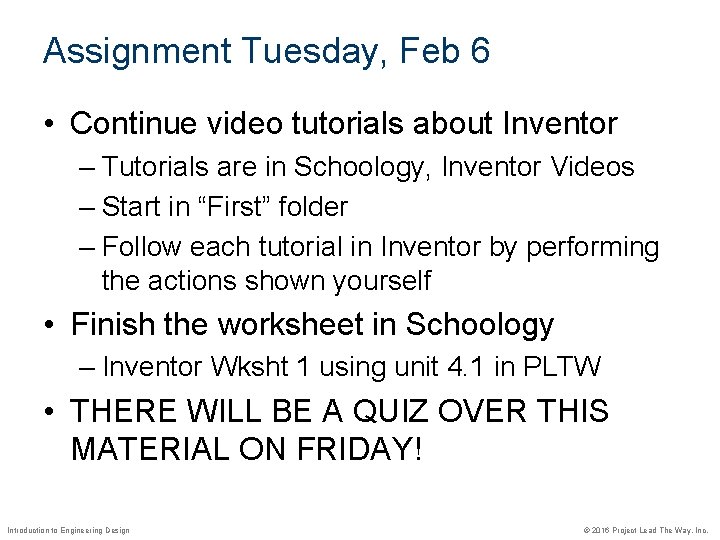
Assignment Tuesday, Feb 6 • Continue video tutorials about Inventor – Tutorials are in Schoology, Inventor Videos – Start in “First” folder – Follow each tutorial in Inventor by performing the actions shown yourself • Finish the worksheet in Schoology – Inventor Wksht 1 using unit 4. 1 in PLTW • THERE WILL BE A QUIZ OVER THIS MATERIAL ON FRIDAY! Introduction to Engineering Design © 2016 Project Lead The Way, Inc.
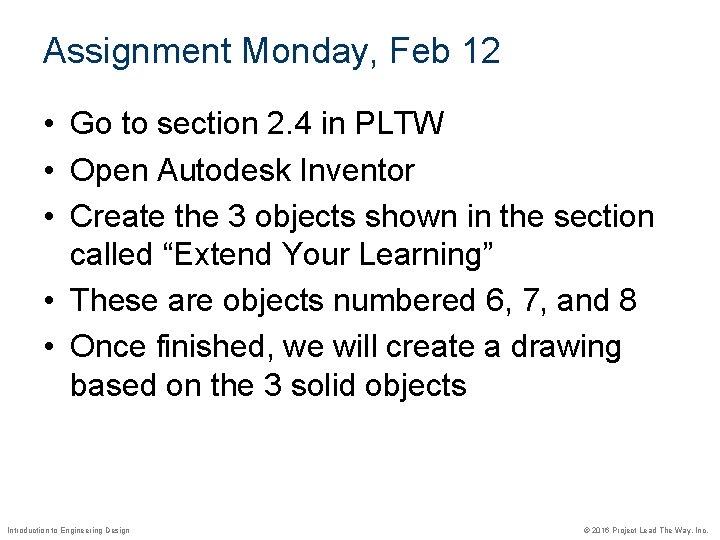
Assignment Monday, Feb 12 • Go to section 2. 4 in PLTW • Open Autodesk Inventor • Create the 3 objects shown in the section called “Extend Your Learning” • These are objects numbered 6, 7, and 8 • Once finished, we will create a drawing based on the 3 solid objects Introduction to Engineering Design © 2016 Project Lead The Way, Inc.
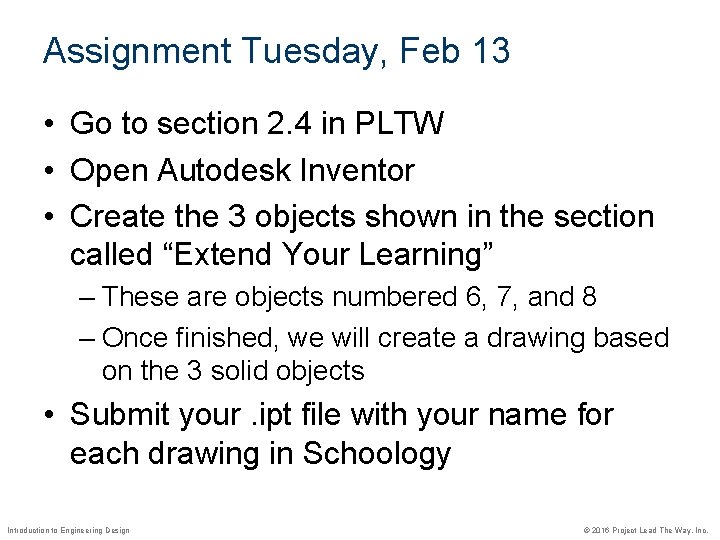
Assignment Tuesday, Feb 13 • Go to section 2. 4 in PLTW • Open Autodesk Inventor • Create the 3 objects shown in the section called “Extend Your Learning” – These are objects numbered 6, 7, and 8 – Once finished, we will create a drawing based on the 3 solid objects • Submit your. ipt file with your name for each drawing in Schoology Introduction to Engineering Design © 2016 Project Lead The Way, Inc.
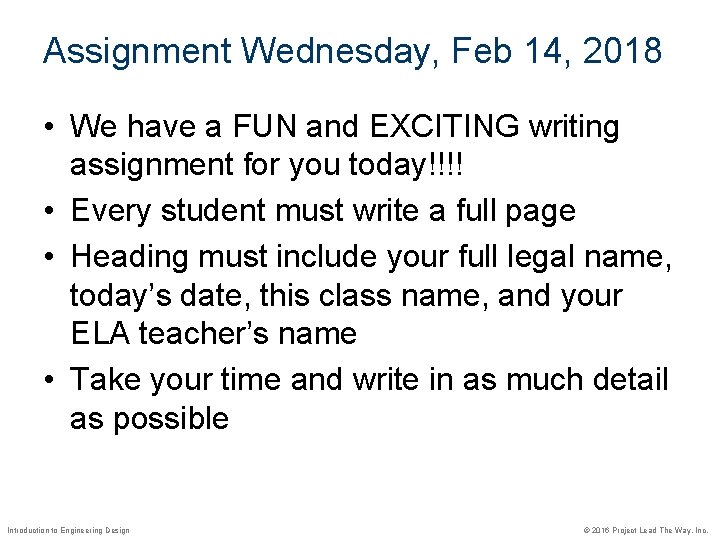
Assignment Wednesday, Feb 14, 2018 • We have a FUN and EXCITING writing assignment for you today!!!! • Every student must write a full page • Heading must include your full legal name, today’s date, this class name, and your ELA teacher’s name • Take your time and write in as much detail as possible Introduction to Engineering Design © 2016 Project Lead The Way, Inc.
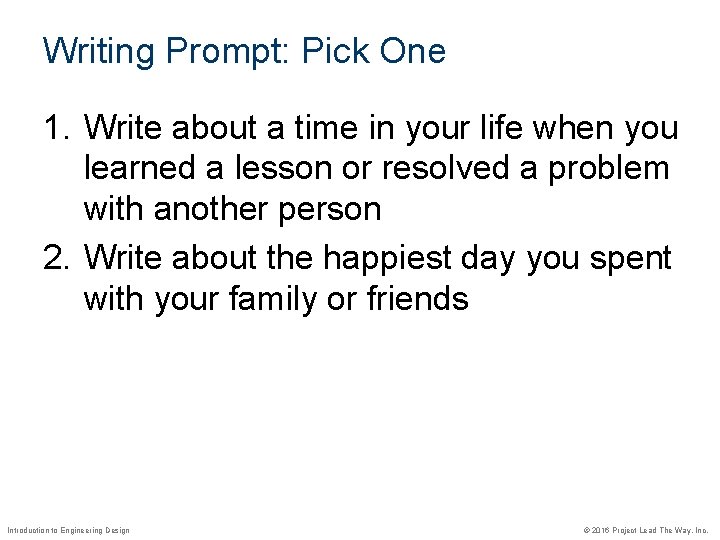
Writing Prompt: Pick One 1. Write about a time in your life when you learned a lesson or resolved a problem with another person 2. Write about the happiest day you spent with your family or friends Introduction to Engineering Design © 2016 Project Lead The Way, Inc.
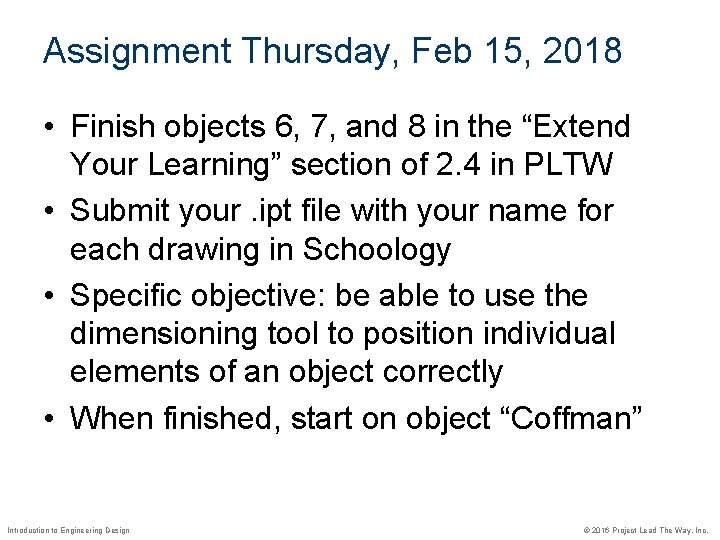
Assignment Thursday, Feb 15, 2018 • Finish objects 6, 7, and 8 in the “Extend Your Learning” section of 2. 4 in PLTW • Submit your. ipt file with your name for each drawing in Schoology • Specific objective: be able to use the dimensioning tool to position individual elements of an object correctly • When finished, start on object “Coffman” Introduction to Engineering Design © 2016 Project Lead The Way, Inc.
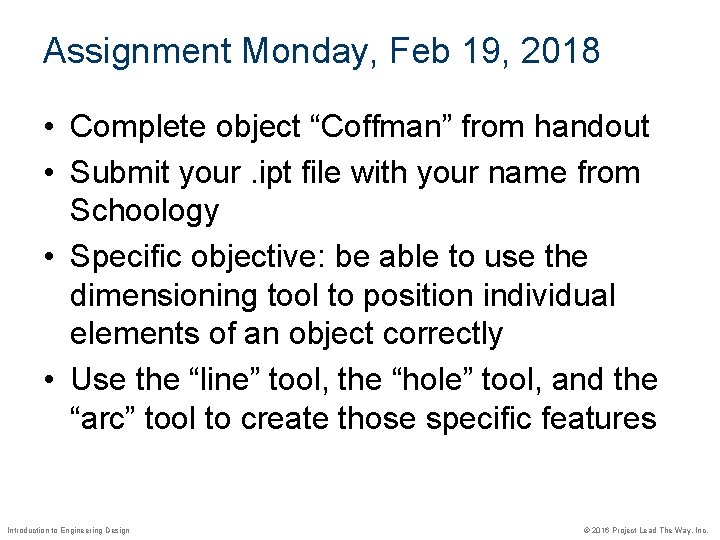
Assignment Monday, Feb 19, 2018 • Complete object “Coffman” from handout • Submit your. ipt file with your name from Schoology • Specific objective: be able to use the dimensioning tool to position individual elements of an object correctly • Use the “line” tool, the “hole” tool, and the “arc” tool to create those specific features Introduction to Engineering Design © 2016 Project Lead The Way, Inc.
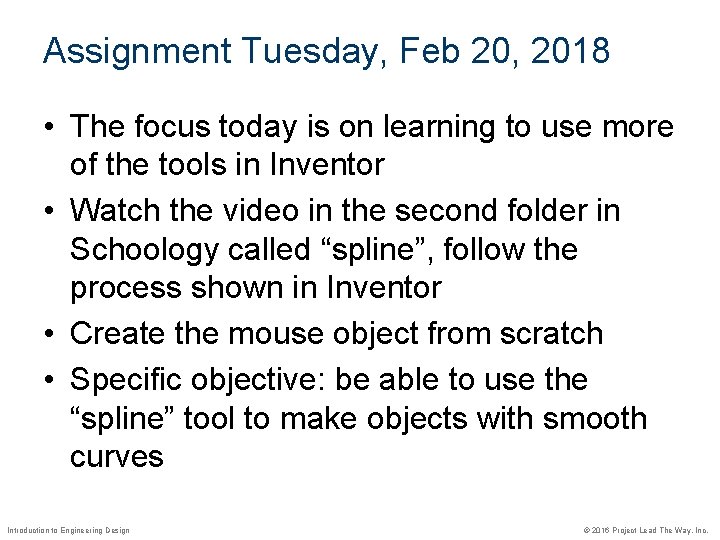
Assignment Tuesday, Feb 20, 2018 • The focus today is on learning to use more of the tools in Inventor • Watch the video in the second folder in Schoology called “spline”, follow the process shown in Inventor • Create the mouse object from scratch • Specific objective: be able to use the “spline” tool to make objects with smooth curves Introduction to Engineering Design © 2016 Project Lead The Way, Inc.
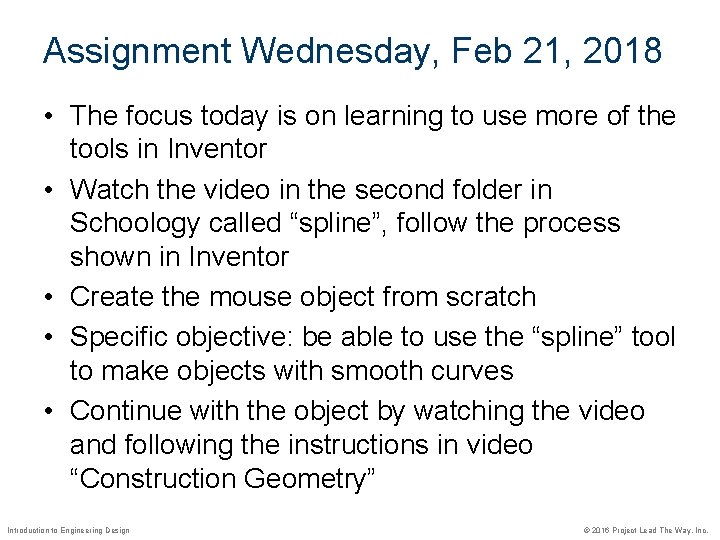
Assignment Wednesday, Feb 21, 2018 • The focus today is on learning to use more of the tools in Inventor • Watch the video in the second folder in Schoology called “spline”, follow the process shown in Inventor • Create the mouse object from scratch • Specific objective: be able to use the “spline” tool to make objects with smooth curves • Continue with the object by watching the video and following the instructions in video “Construction Geometry” Introduction to Engineering Design © 2016 Project Lead The Way, Inc.
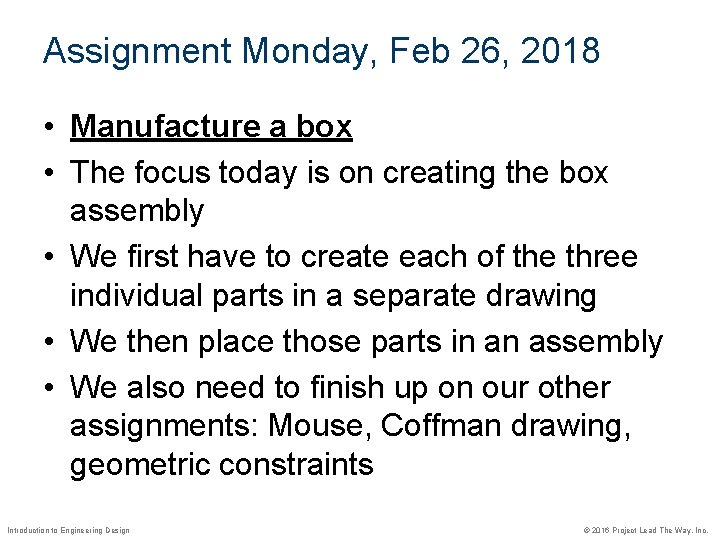
Assignment Monday, Feb 26, 2018 • Manufacture a box • The focus today is on creating the box assembly • We first have to create each of the three individual parts in a separate drawing • We then place those parts in an assembly • We also need to finish up on our other assignments: Mouse, Coffman drawing, geometric constraints Introduction to Engineering Design © 2016 Project Lead The Way, Inc.
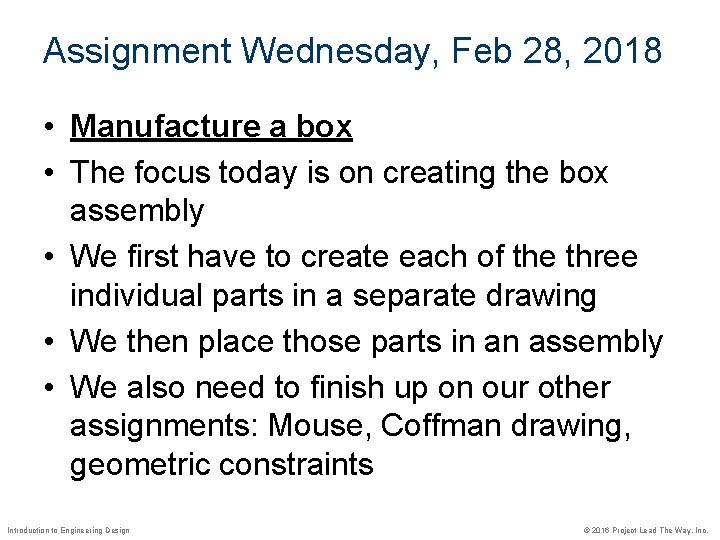
Assignment Wednesday, Feb 28, 2018 • Manufacture a box • The focus today is on creating the box assembly • We first have to create each of the three individual parts in a separate drawing • We then place those parts in an assembly • We also need to finish up on our other assignments: Mouse, Coffman drawing, geometric constraints Introduction to Engineering Design © 2016 Project Lead The Way, Inc.
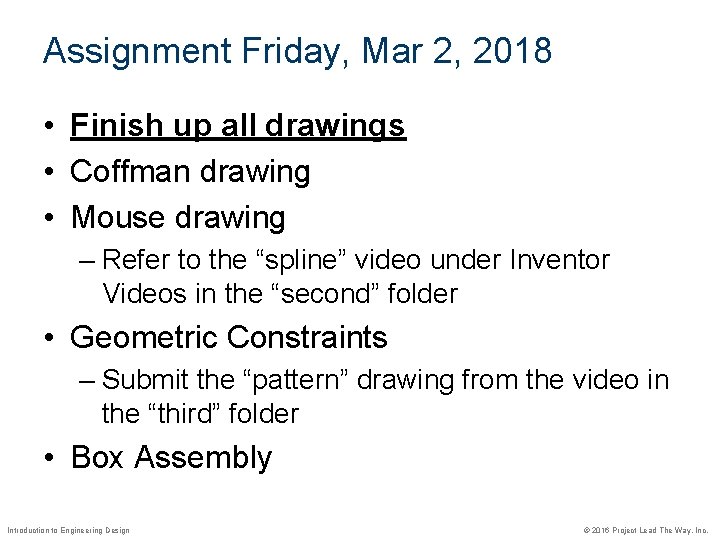
Assignment Friday, Mar 2, 2018 • Finish up all drawings • Coffman drawing • Mouse drawing – Refer to the “spline” video under Inventor Videos in the “second” folder • Geometric Constraints – Submit the “pattern” drawing from the video in the “third” folder • Box Assembly Introduction to Engineering Design © 2016 Project Lead The Way, Inc.
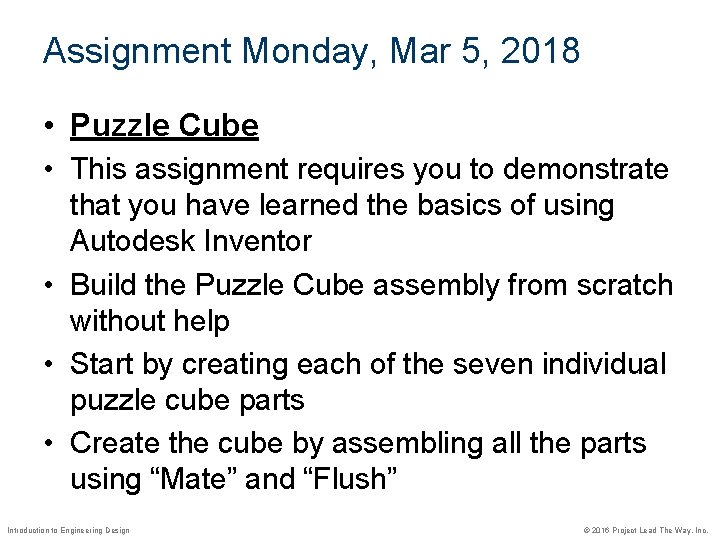
Assignment Monday, Mar 5, 2018 • Puzzle Cube • This assignment requires you to demonstrate that you have learned the basics of using Autodesk Inventor • Build the Puzzle Cube assembly from scratch without help • Start by creating each of the seven individual puzzle cube parts • Create the cube by assembling all the parts using “Mate” and “Flush” Introduction to Engineering Design © 2016 Project Lead The Way, Inc.
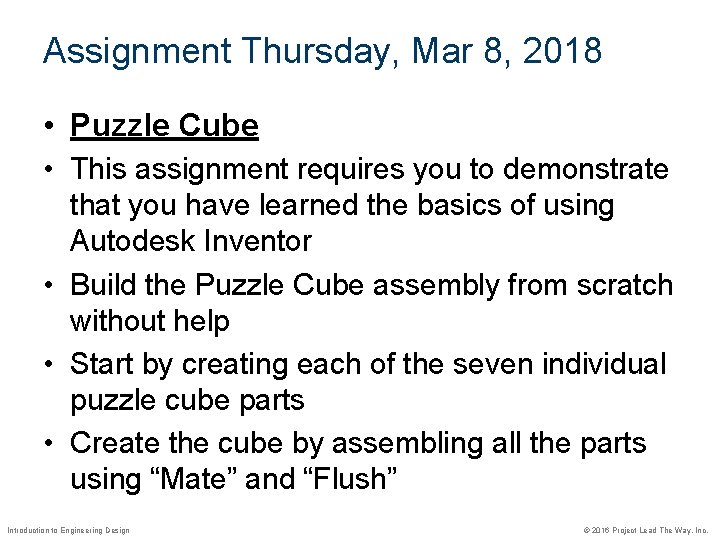
Assignment Thursday, Mar 8, 2018 • Puzzle Cube • This assignment requires you to demonstrate that you have learned the basics of using Autodesk Inventor • Build the Puzzle Cube assembly from scratch without help • Start by creating each of the seven individual puzzle cube parts • Create the cube by assembling all the parts using “Mate” and “Flush” Introduction to Engineering Design © 2016 Project Lead The Way, Inc.
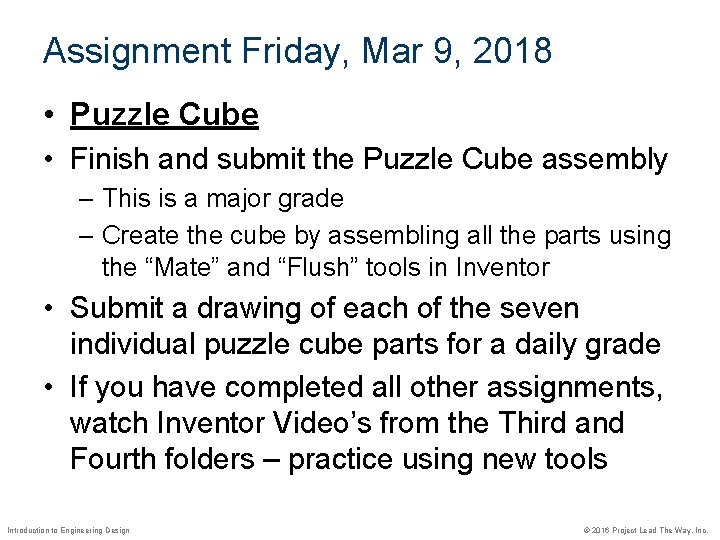
Assignment Friday, Mar 9, 2018 • Puzzle Cube • Finish and submit the Puzzle Cube assembly – This is a major grade – Create the cube by assembling all the parts using the “Mate” and “Flush” tools in Inventor • Submit a drawing of each of the seven individual puzzle cube parts for a daily grade • If you have completed all other assignments, watch Inventor Video’s from the Third and Fourth folders – practice using new tools Introduction to Engineering Design © 2016 Project Lead The Way, Inc.
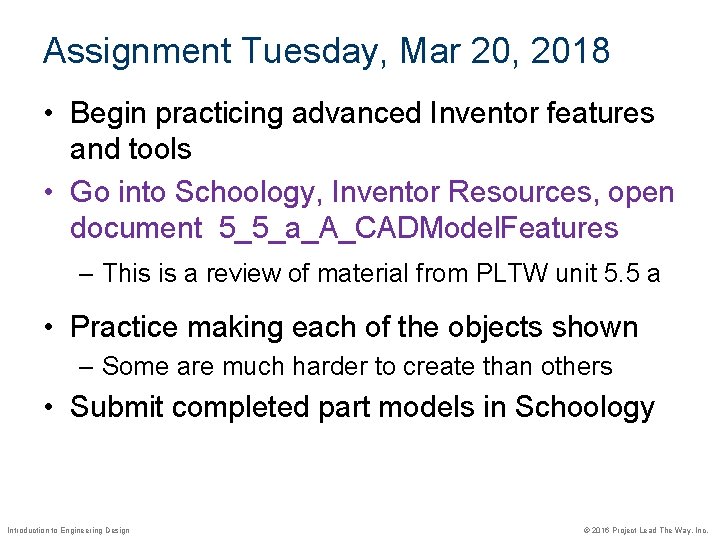
Assignment Tuesday, Mar 20, 2018 • Begin practicing advanced Inventor features and tools • Go into Schoology, Inventor Resources, open document 5_5_a_A_CADModel. Features – This is a review of material from PLTW unit 5. 5 a • Practice making each of the objects shown – Some are much harder to create than others • Submit completed part models in Schoology Introduction to Engineering Design © 2016 Project Lead The Way, Inc.
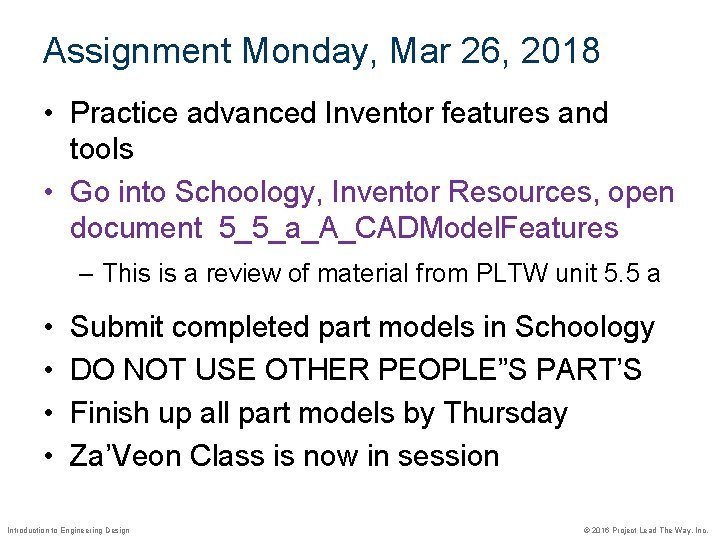
Assignment Monday, Mar 26, 2018 • Practice advanced Inventor features and tools • Go into Schoology, Inventor Resources, open document 5_5_a_A_CADModel. Features – This is a review of material from PLTW unit 5. 5 a • • Submit completed part models in Schoology DO NOT USE OTHER PEOPLE”S PART’S Finish up all part models by Thursday Za’Veon Class is now in session Introduction to Engineering Design © 2016 Project Lead The Way, Inc.
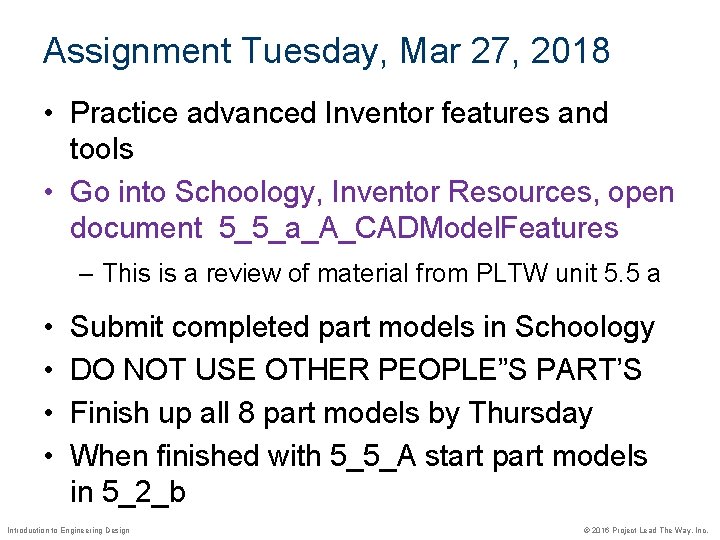
Assignment Tuesday, Mar 27, 2018 • Practice advanced Inventor features and tools • Go into Schoology, Inventor Resources, open document 5_5_a_A_CADModel. Features – This is a review of material from PLTW unit 5. 5 a • • Submit completed part models in Schoology DO NOT USE OTHER PEOPLE”S PART’S Finish up all 8 part models by Thursday When finished with 5_5_A start part models in 5_2_b Introduction to Engineering Design © 2016 Project Lead The Way, Inc.
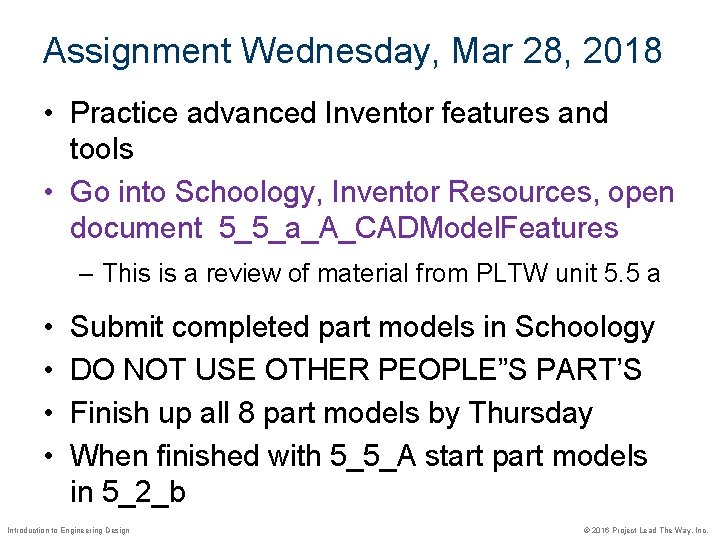
Assignment Wednesday, Mar 28, 2018 • Practice advanced Inventor features and tools • Go into Schoology, Inventor Resources, open document 5_5_a_A_CADModel. Features – This is a review of material from PLTW unit 5. 5 a • • Submit completed part models in Schoology DO NOT USE OTHER PEOPLE”S PART’S Finish up all 8 part models by Thursday When finished with 5_5_A start part models in 5_2_b Introduction to Engineering Design © 2016 Project Lead The Way, Inc.
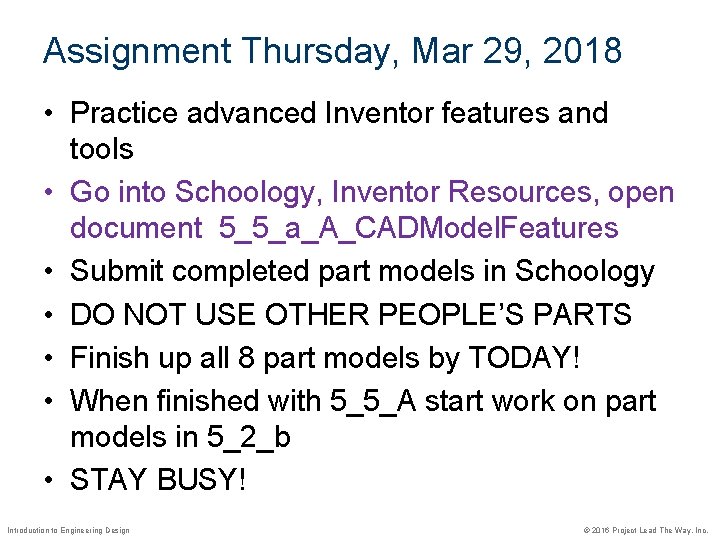
Assignment Thursday, Mar 29, 2018 • Practice advanced Inventor features and tools • Go into Schoology, Inventor Resources, open document 5_5_a_A_CADModel. Features • Submit completed part models in Schoology • DO NOT USE OTHER PEOPLE’S PARTS • Finish up all 8 part models by TODAY! • When finished with 5_5_A start work on part models in 5_2_b • STAY BUSY! Introduction to Engineering Design © 2016 Project Lead The Way, Inc.
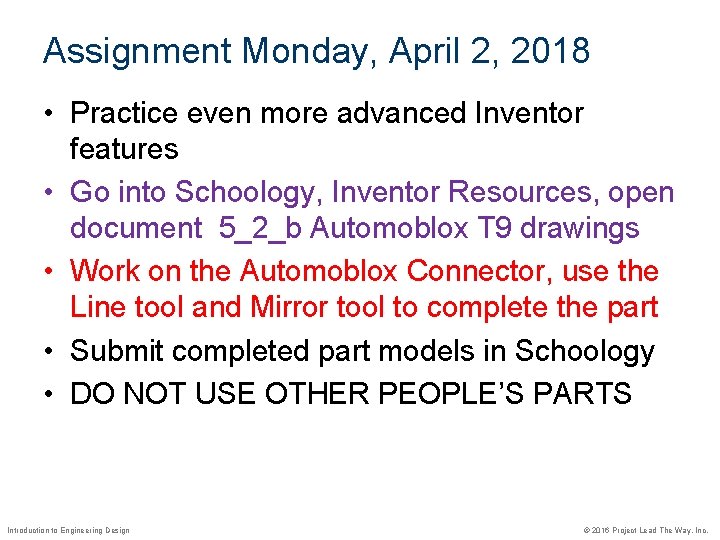
Assignment Monday, April 2, 2018 • Practice even more advanced Inventor features • Go into Schoology, Inventor Resources, open document 5_2_b Automoblox T 9 drawings • Work on the Automoblox Connector, use the Line tool and Mirror tool to complete the part • Submit completed part models in Schoology • DO NOT USE OTHER PEOPLE’S PARTS Introduction to Engineering Design © 2016 Project Lead The Way, Inc.
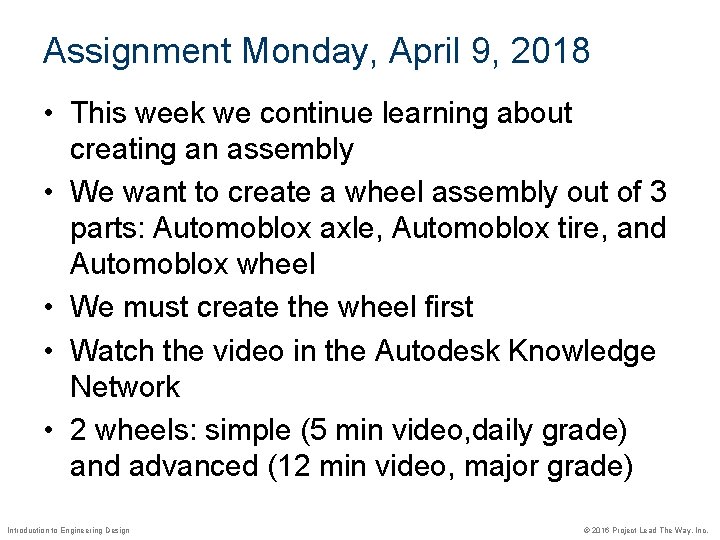
Assignment Monday, April 9, 2018 • This week we continue learning about creating an assembly • We want to create a wheel assembly out of 3 parts: Automoblox axle, Automoblox tire, and Automoblox wheel • We must create the wheel first • Watch the video in the Autodesk Knowledge Network • 2 wheels: simple (5 min video, daily grade) and advanced (12 min video, major grade) Introduction to Engineering Design © 2016 Project Lead The Way, Inc.
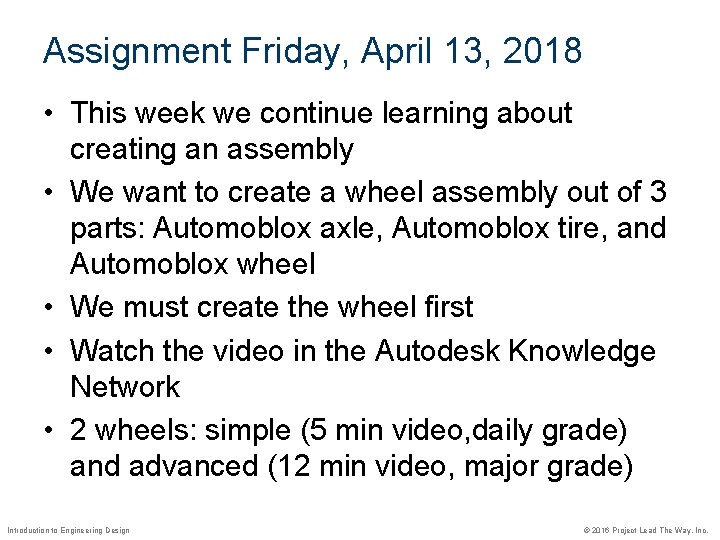
Assignment Friday, April 13, 2018 • This week we continue learning about creating an assembly • We want to create a wheel assembly out of 3 parts: Automoblox axle, Automoblox tire, and Automoblox wheel • We must create the wheel first • Watch the video in the Autodesk Knowledge Network • 2 wheels: simple (5 min video, daily grade) and advanced (12 min video, major grade) Introduction to Engineering Design © 2016 Project Lead The Way, Inc.
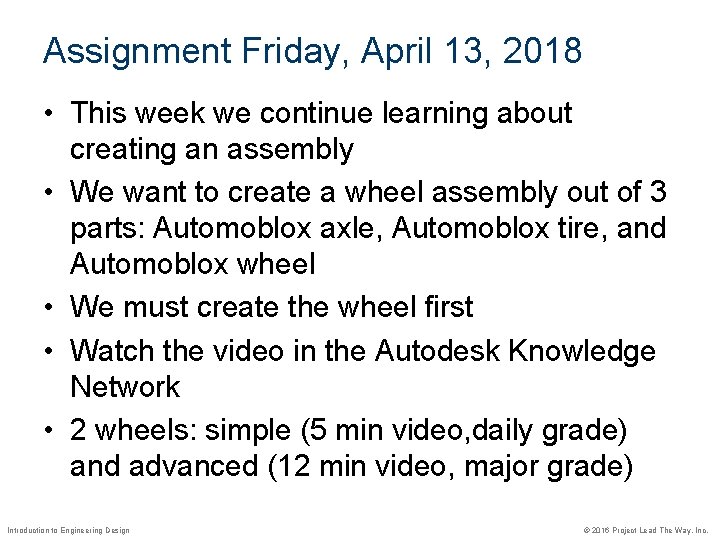
Assignment Friday, April 13, 2018 • This week we continue learning about creating an assembly • We want to create a wheel assembly out of 3 parts: Automoblox axle, Automoblox tire, and Automoblox wheel • We must create the wheel first • Watch the video in the Autodesk Knowledge Network • 2 wheels: simple (5 min video, daily grade) and advanced (12 min video, major grade) Introduction to Engineering Design © 2016 Project Lead The Way, Inc.
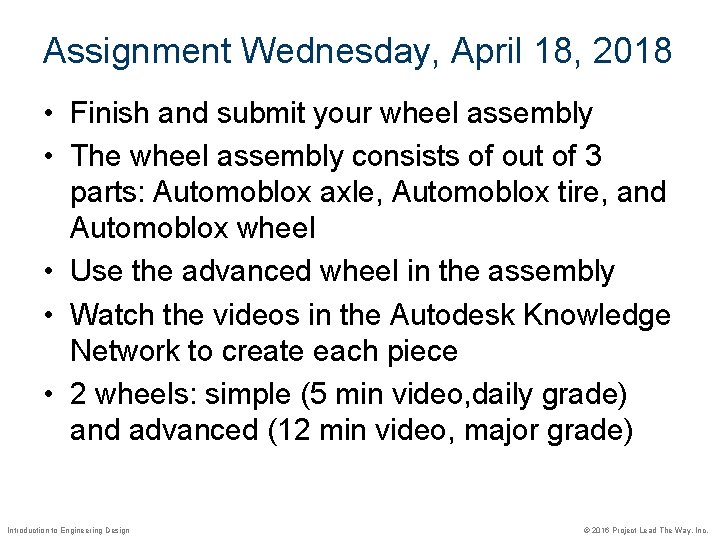
Assignment Wednesday, April 18, 2018 • Finish and submit your wheel assembly • The wheel assembly consists of out of 3 parts: Automoblox axle, Automoblox tire, and Automoblox wheel • Use the advanced wheel in the assembly • Watch the videos in the Autodesk Knowledge Network to create each piece • 2 wheels: simple (5 min video, daily grade) and advanced (12 min video, major grade) Introduction to Engineering Design © 2016 Project Lead The Way, Inc.
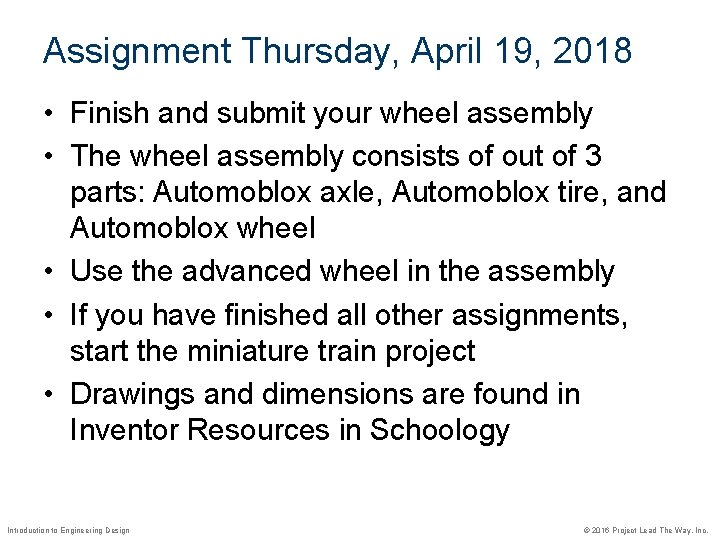
Assignment Thursday, April 19, 2018 • Finish and submit your wheel assembly • The wheel assembly consists of out of 3 parts: Automoblox axle, Automoblox tire, and Automoblox wheel • Use the advanced wheel in the assembly • If you have finished all other assignments, start the miniature train project • Drawings and dimensions are found in Inventor Resources in Schoology Introduction to Engineering Design © 2016 Project Lead The Way, Inc.
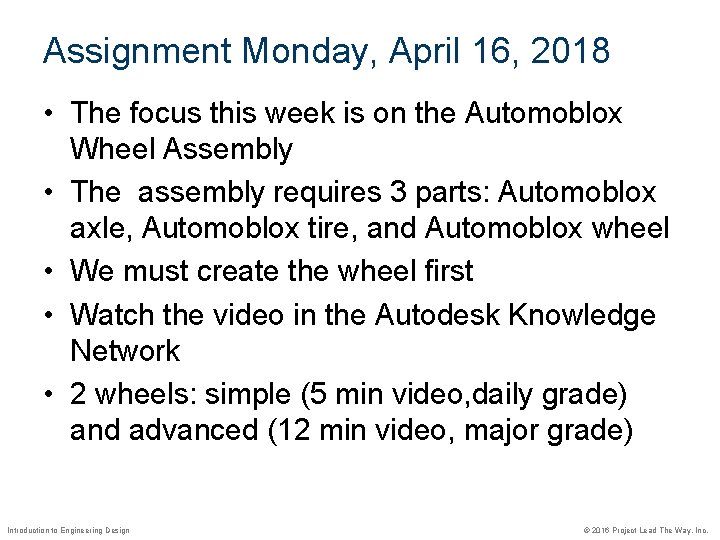
Assignment Monday, April 16, 2018 • The focus this week is on the Automoblox Wheel Assembly • The assembly requires 3 parts: Automoblox axle, Automoblox tire, and Automoblox wheel • We must create the wheel first • Watch the video in the Autodesk Knowledge Network • 2 wheels: simple (5 min video, daily grade) and advanced (12 min video, major grade) Introduction to Engineering Design © 2016 Project Lead The Way, Inc.
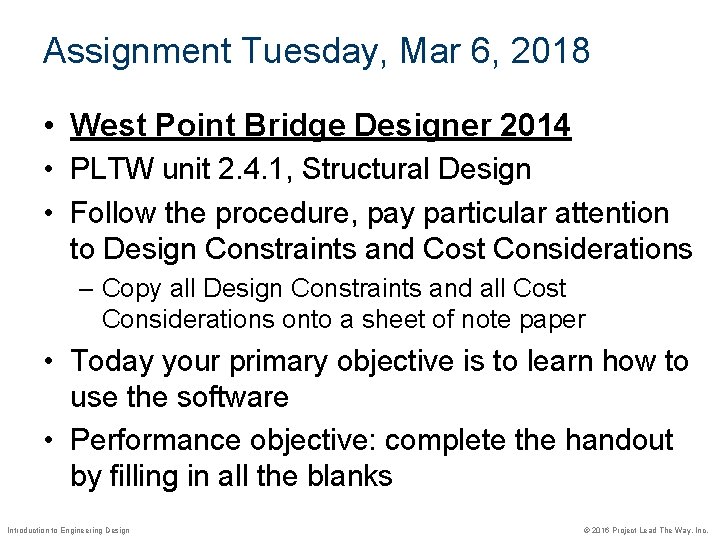
Assignment Tuesday, Mar 6, 2018 • West Point Bridge Designer 2014 • PLTW unit 2. 4. 1, Structural Design • Follow the procedure, pay particular attention to Design Constraints and Cost Considerations – Copy all Design Constraints and all Cost Considerations onto a sheet of note paper • Today your primary objective is to learn how to use the software • Performance objective: complete the handout by filling in all the blanks Introduction to Engineering Design © 2016 Project Lead The Way, Inc.
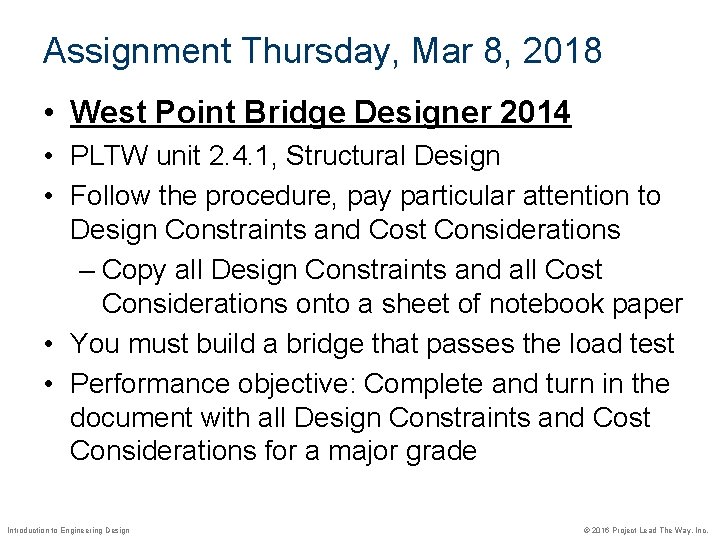
Assignment Thursday, Mar 8, 2018 • West Point Bridge Designer 2014 • PLTW unit 2. 4. 1, Structural Design • Follow the procedure, pay particular attention to Design Constraints and Cost Considerations – Copy all Design Constraints and all Cost Considerations onto a sheet of notebook paper • You must build a bridge that passes the load test • Performance objective: Complete and turn in the document with all Design Constraints and Cost Considerations for a major grade Introduction to Engineering Design © 2016 Project Lead The Way, Inc.
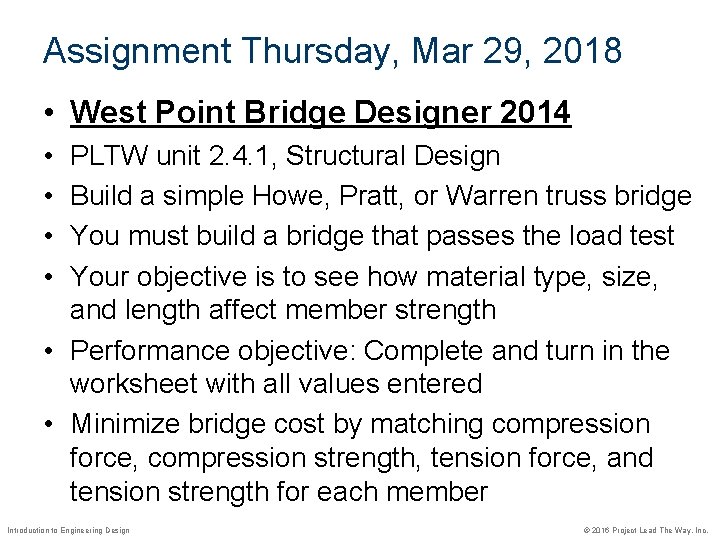
Assignment Thursday, Mar 29, 2018 • West Point Bridge Designer 2014 • • PLTW unit 2. 4. 1, Structural Design Build a simple Howe, Pratt, or Warren truss bridge You must build a bridge that passes the load test Your objective is to see how material type, size, and length affect member strength • Performance objective: Complete and turn in the worksheet with all values entered • Minimize bridge cost by matching compression force, compression strength, tension force, and tension strength for each member Introduction to Engineering Design © 2016 Project Lead The Way, Inc.
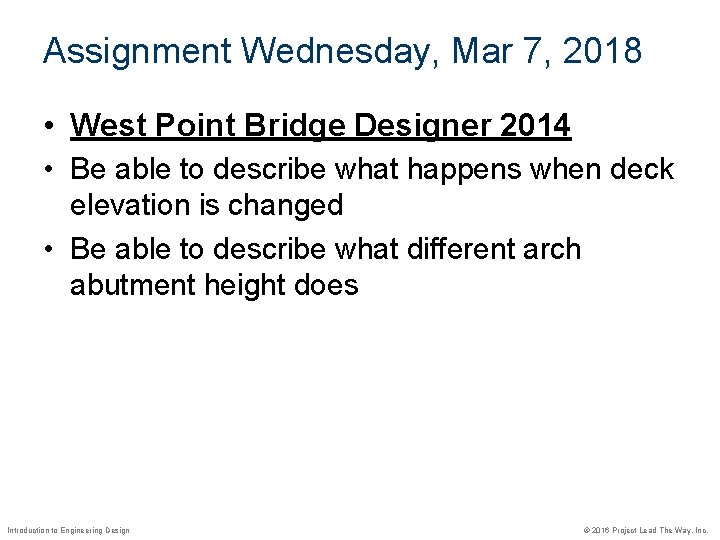
Assignment Wednesday, Mar 7, 2018 • West Point Bridge Designer 2014 • Be able to describe what happens when deck elevation is changed • Be able to describe what different arch abutment height does Introduction to Engineering Design © 2016 Project Lead The Way, Inc.
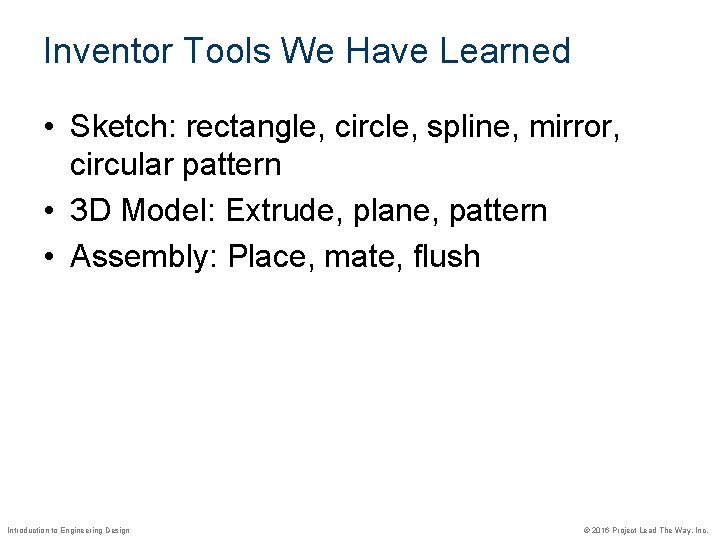
Inventor Tools We Have Learned • Sketch: rectangle, circle, spline, mirror, circular pattern • 3 D Model: Extrude, plane, pattern • Assembly: Place, mate, flush Introduction to Engineering Design © 2016 Project Lead The Way, Inc.
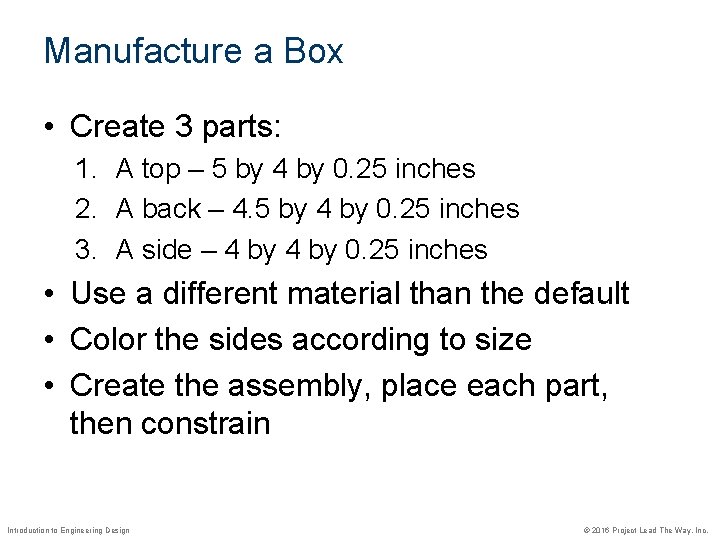
Manufacture a Box • Create 3 parts: 1. A top – 5 by 4 by 0. 25 inches 2. A back – 4. 5 by 4 by 0. 25 inches 3. A side – 4 by 0. 25 inches • Use a different material than the default • Color the sides according to size • Create the assembly, place each part, then constrain Introduction to Engineering Design © 2016 Project Lead The Way, Inc.
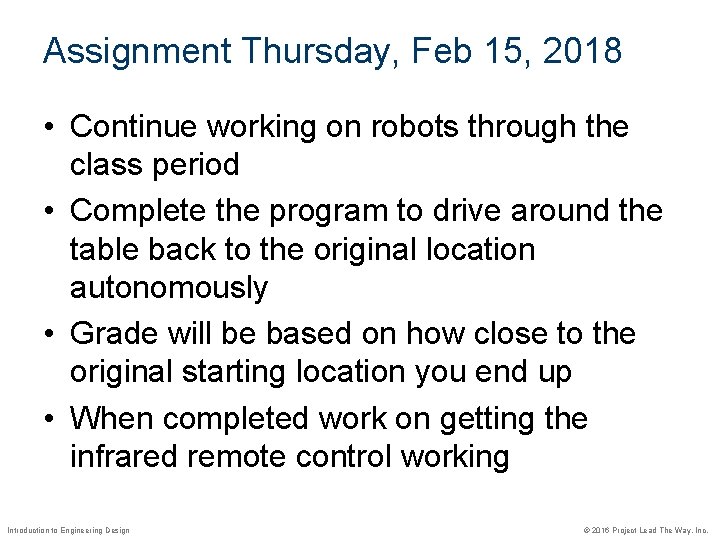
Assignment Thursday, Feb 15, 2018 • Continue working on robots through the class period • Complete the program to drive around the table back to the original location autonomously • Grade will be based on how close to the original starting location you end up • When completed work on getting the infrared remote control working Introduction to Engineering Design © 2016 Project Lead The Way, Inc.
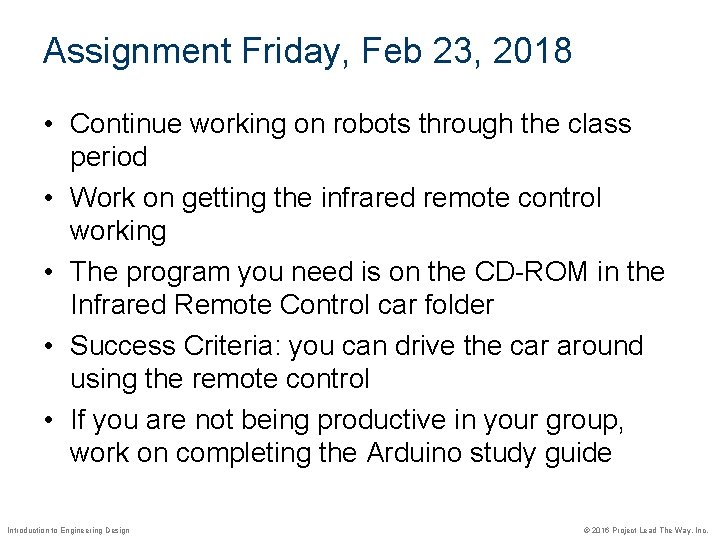
Assignment Friday, Feb 23, 2018 • Continue working on robots through the class period • Work on getting the infrared remote control working • The program you need is on the CD-ROM in the Infrared Remote Control car folder • Success Criteria: you can drive the car around using the remote control • If you are not being productive in your group, work on completing the Arduino study guide Introduction to Engineering Design © 2016 Project Lead The Way, Inc.
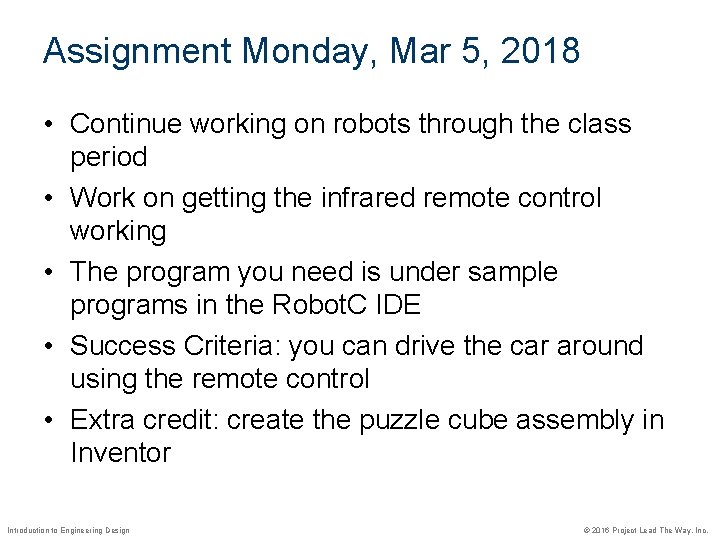
Assignment Monday, Mar 5, 2018 • Continue working on robots through the class period • Work on getting the infrared remote control working • The program you need is under sample programs in the Robot. C IDE • Success Criteria: you can drive the car around using the remote control • Extra credit: create the puzzle cube assembly in Inventor Introduction to Engineering Design © 2016 Project Lead The Way, Inc.
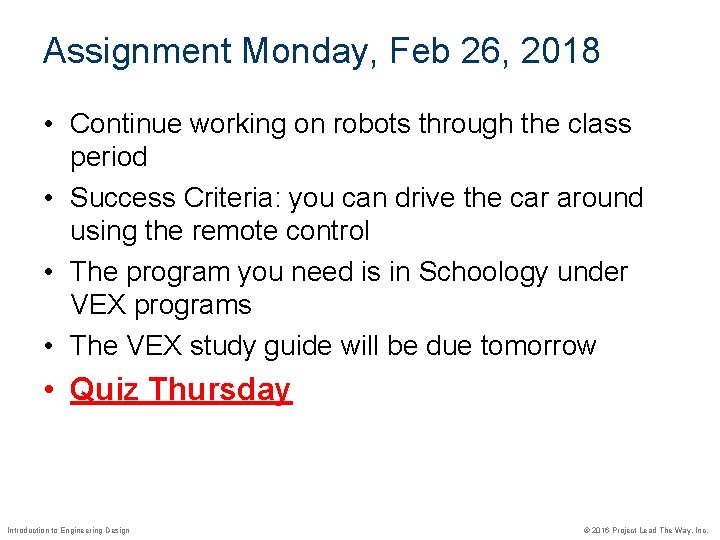
Assignment Monday, Feb 26, 2018 • Continue working on robots through the class period • Success Criteria: you can drive the car around using the remote control • The program you need is in Schoology under VEX programs • The VEX study guide will be due tomorrow • Quiz Thursday Introduction to Engineering Design © 2016 Project Lead The Way, Inc.
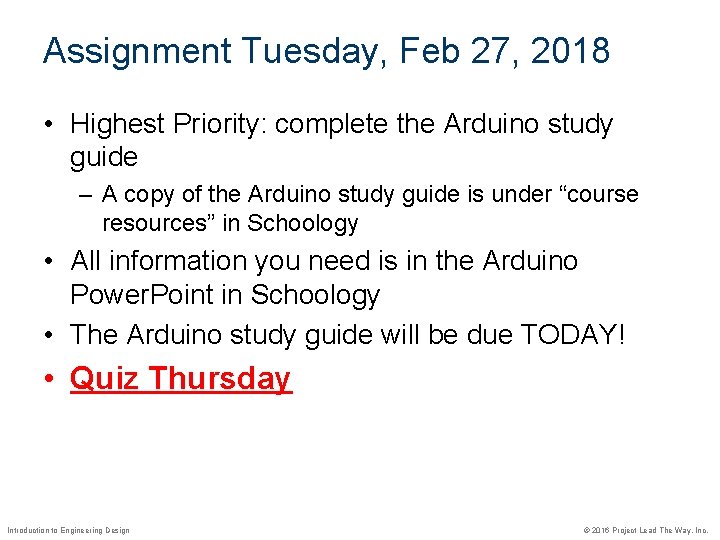
Assignment Tuesday, Feb 27, 2018 • Highest Priority: complete the Arduino study guide – A copy of the Arduino study guide is under “course resources” in Schoology • All information you need is in the Arduino Power. Point in Schoology • The Arduino study guide will be due TODAY! • Quiz Thursday Introduction to Engineering Design © 2016 Project Lead The Way, Inc.
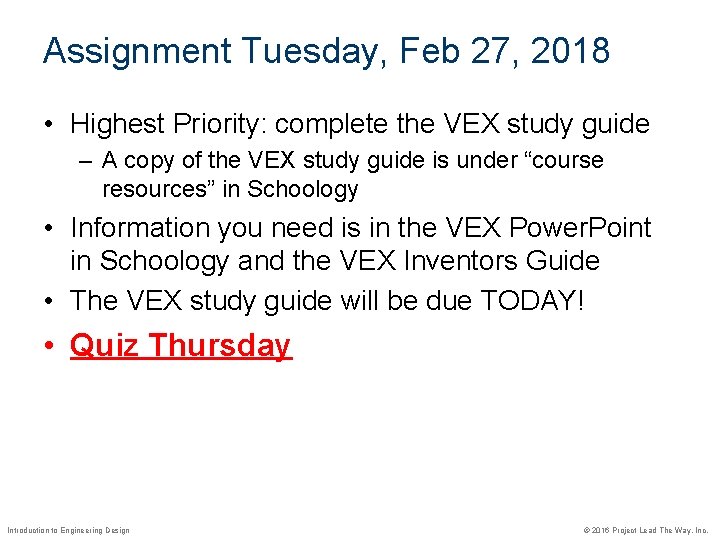
Assignment Tuesday, Feb 27, 2018 • Highest Priority: complete the VEX study guide – A copy of the VEX study guide is under “course resources” in Schoology • Information you need is in the VEX Power. Point in Schoology and the VEX Inventors Guide • The VEX study guide will be due TODAY! • Quiz Thursday Introduction to Engineering Design © 2016 Project Lead The Way, Inc.
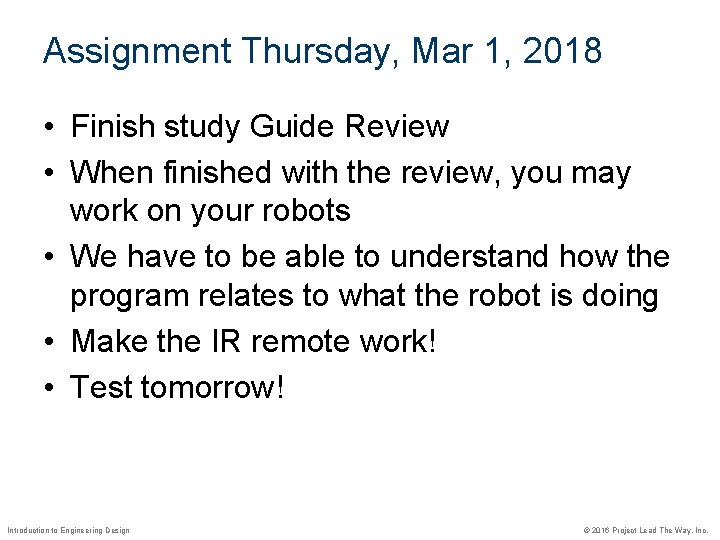
Assignment Thursday, Mar 1, 2018 • Finish study Guide Review • When finished with the review, you may work on your robots • We have to be able to understand how the program relates to what the robot is doing • Make the IR remote work! • Test tomorrow! Introduction to Engineering Design © 2016 Project Lead The Way, Inc.
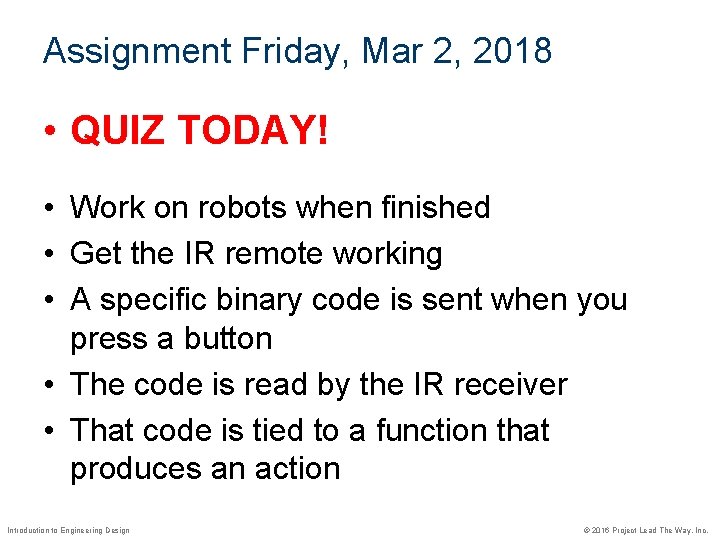
Assignment Friday, Mar 2, 2018 • QUIZ TODAY! • Work on robots when finished • Get the IR remote working • A specific binary code is sent when you press a button • The code is read by the IR receiver • That code is tied to a function that produces an action Introduction to Engineering Design © 2016 Project Lead The Way, Inc.
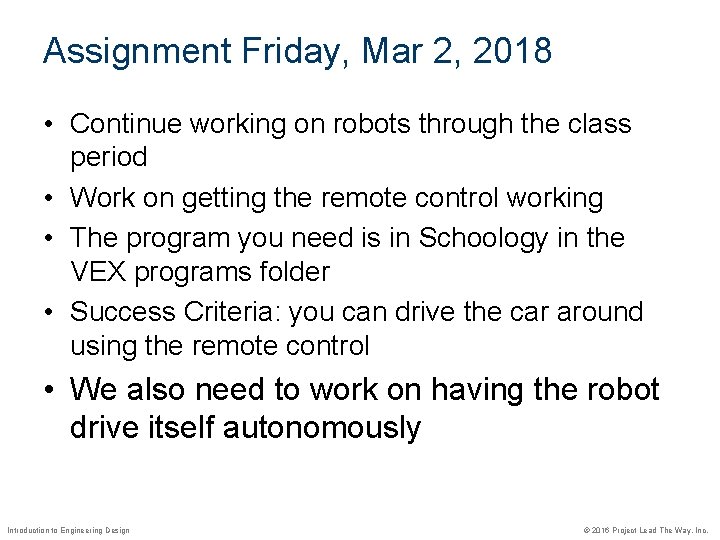
Assignment Friday, Mar 2, 2018 • Continue working on robots through the class period • Work on getting the remote control working • The program you need is in Schoology in the VEX programs folder • Success Criteria: you can drive the car around using the remote control • We also need to work on having the robot drive itself autonomously Introduction to Engineering Design © 2016 Project Lead The Way, Inc.
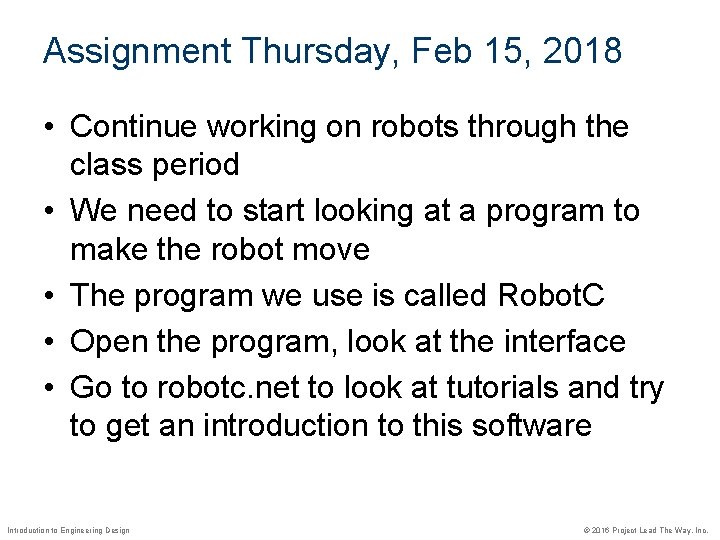
Assignment Thursday, Feb 15, 2018 • Continue working on robots through the class period • We need to start looking at a program to make the robot move • The program we use is called Robot. C • Open the program, look at the interface • Go to robotc. net to look at tutorials and try to get an introduction to this software Introduction to Engineering Design © 2016 Project Lead The Way, Inc.
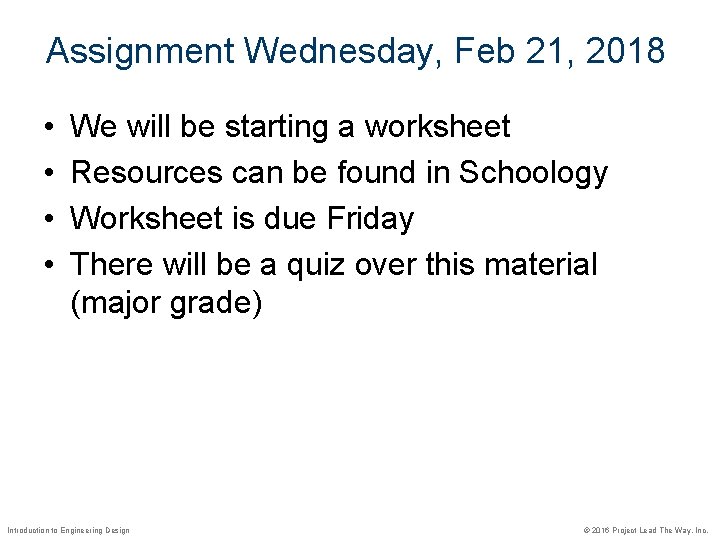
Assignment Wednesday, Feb 21, 2018 • • We will be starting a worksheet Resources can be found in Schoology Worksheet is due Friday There will be a quiz over this material (major grade) Introduction to Engineering Design © 2016 Project Lead The Way, Inc.
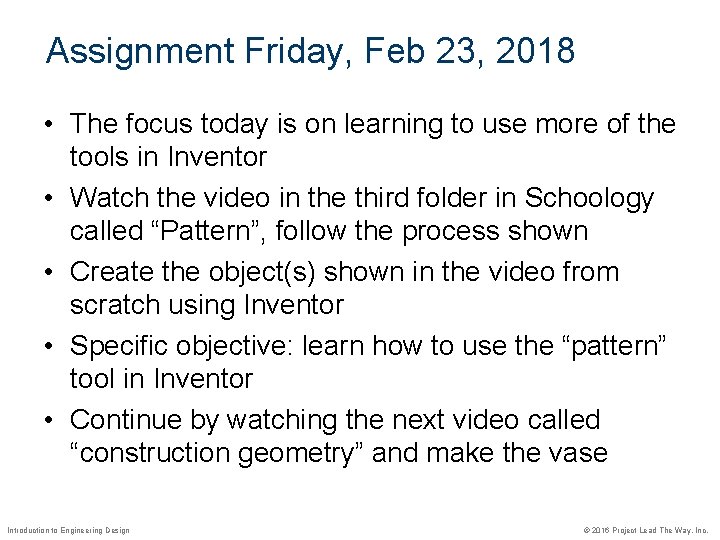
Assignment Friday, Feb 23, 2018 • The focus today is on learning to use more of the tools in Inventor • Watch the video in the third folder in Schoology called “Pattern”, follow the process shown • Create the object(s) shown in the video from scratch using Inventor • Specific objective: learn how to use the “pattern” tool in Inventor • Continue by watching the next video called “construction geometry” and make the vase Introduction to Engineering Design © 2016 Project Lead The Way, Inc.
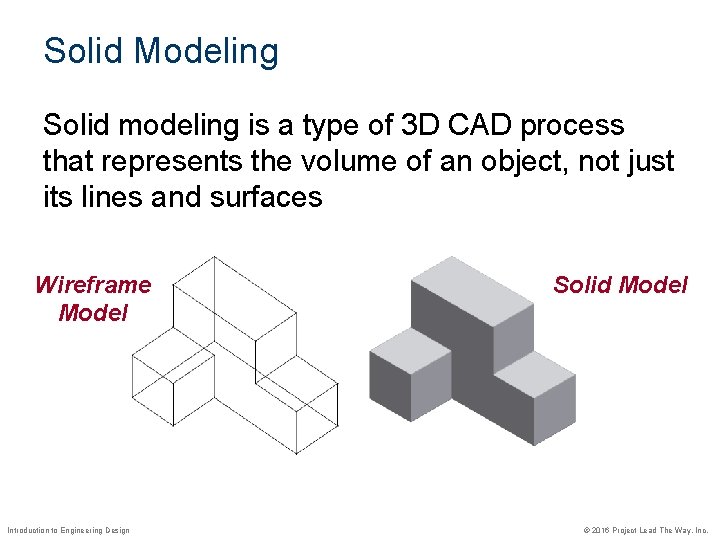
Solid Modeling Solid modeling is a type of 3 D CAD process that represents the volume of an object, not just its lines and surfaces Wireframe Model Introduction to Engineering Design Solid Model © 2016 Project Lead The Way, Inc.
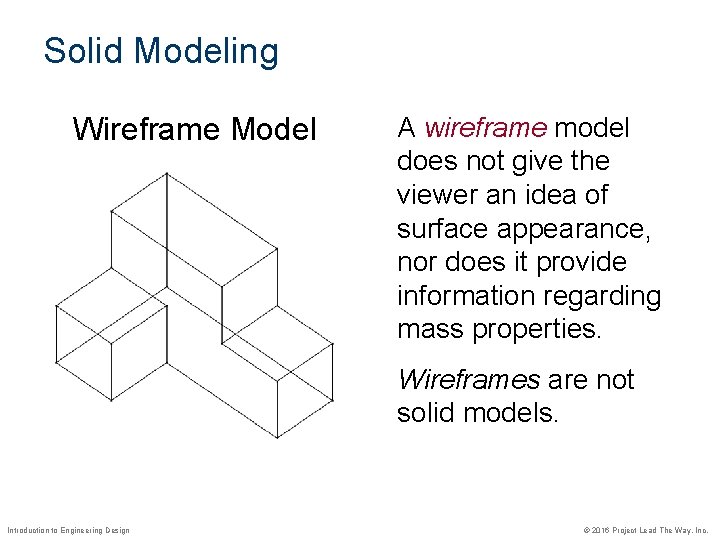
Solid Modeling Wireframe Model A wireframe model does not give the viewer an idea of surface appearance, nor does it provide information regarding mass properties. Wireframes are not solid models. Introduction to Engineering Design © 2016 Project Lead The Way, Inc.
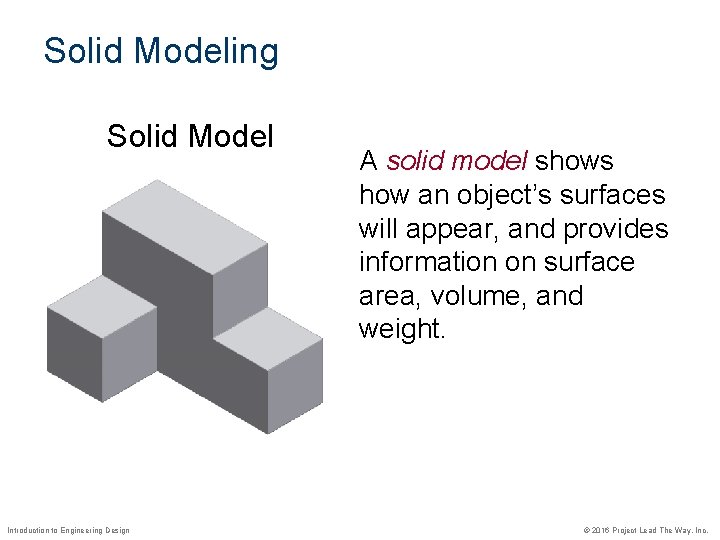
Solid Modeling Solid Model Introduction to Engineering Design A solid model shows how an object’s surfaces will appear, and provides information on surface area, volume, and weight. © 2016 Project Lead The Way, Inc.
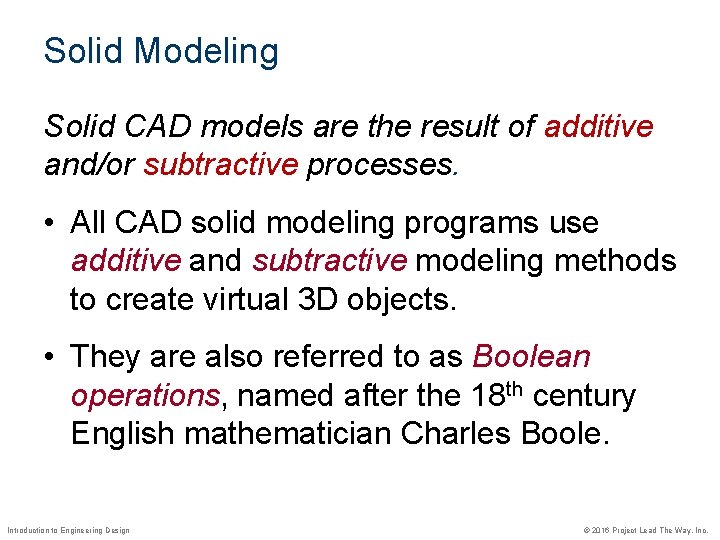
Solid Modeling Solid CAD models are the result of additive and/or subtractive processes. • All CAD solid modeling programs use additive and subtractive modeling methods to create virtual 3 D objects. • They are also referred to as Boolean operations, named after the 18 th century English mathematician Charles Boole. Introduction to Engineering Design © 2016 Project Lead The Way, Inc.
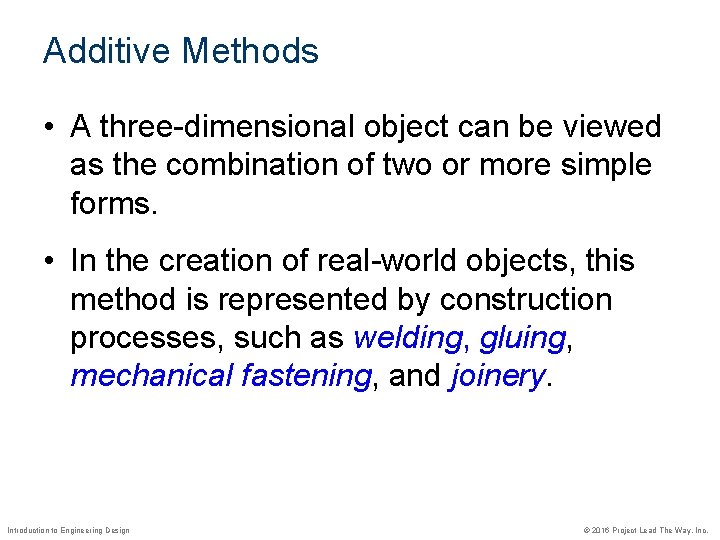
Additive Methods • A three-dimensional object can be viewed as the combination of two or more simple forms. • In the creation of real-world objects, this method is represented by construction processes, such as welding, gluing, mechanical fastening, and joinery. Introduction to Engineering Design © 2016 Project Lead The Way, Inc.
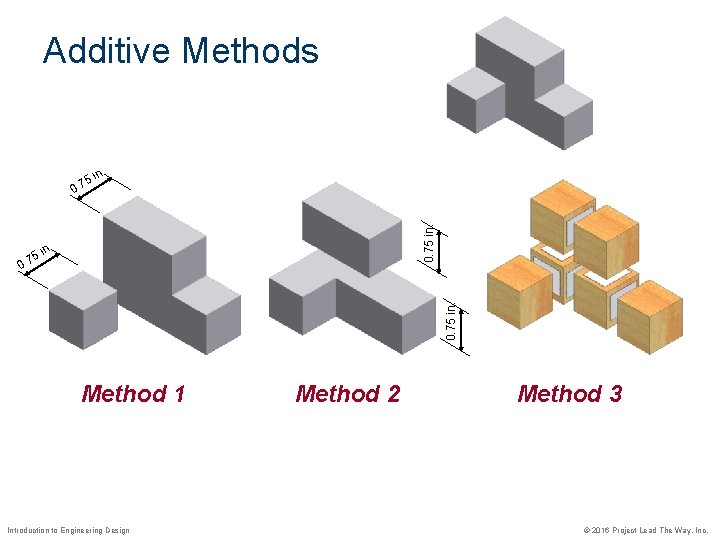
Additive Methods n. 0. 75 in. 5 i 0. 7 n. 0. 75 in. 5 i 7. 0 Method 1 Introduction to Engineering Design Method 2 Method 3 © 2016 Project Lead The Way, Inc.
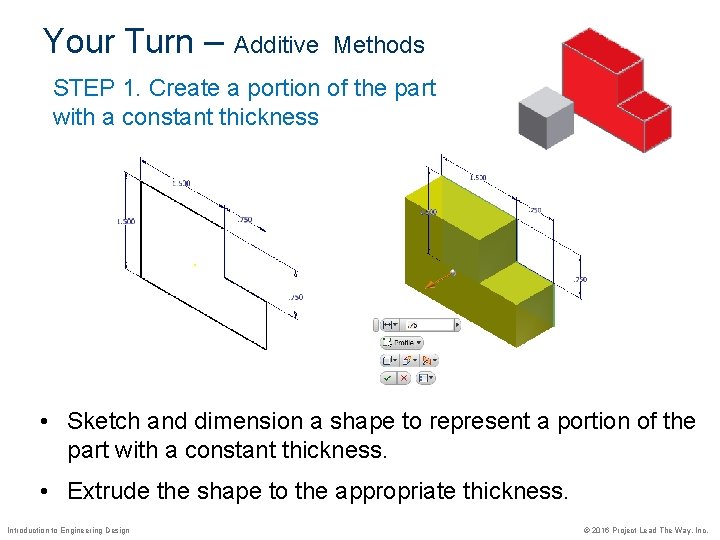
Your Turn – Additive Methods STEP 1. Create a portion of the part with a constant thickness • Sketch and dimension a shape to represent a portion of the part with a constant thickness. • Extrude the shape to the appropriate thickness. Introduction to Engineering Design © 2016 Project Lead The Way, Inc.
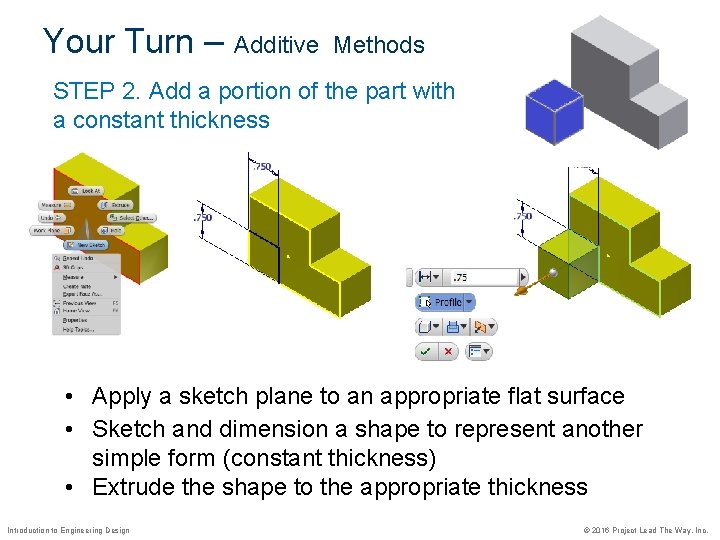
Your Turn – Additive Methods STEP 2. Add a portion of the part with a constant thickness • Apply a sketch plane to an appropriate flat surface • Sketch and dimension a shape to represent another simple form (constant thickness) • Extrude the shape to the appropriate thickness Introduction to Engineering Design © 2016 Project Lead The Way, Inc.
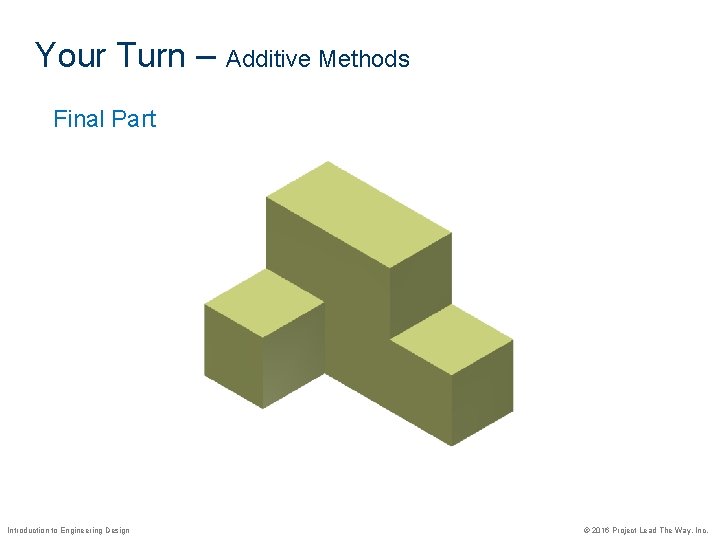
Your Turn – Additive Methods Final Part Introduction to Engineering Design © 2016 Project Lead The Way, Inc.
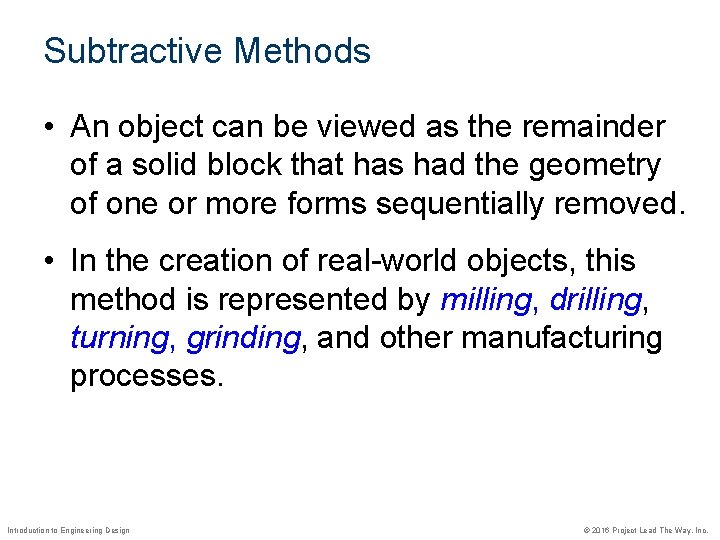
Subtractive Methods • An object can be viewed as the remainder of a solid block that has had the geometry of one or more forms sequentially removed. • In the creation of real-world objects, this method is represented by milling, drilling, turning, grinding, and other manufacturing processes. Introduction to Engineering Design © 2016 Project Lead The Way, Inc.
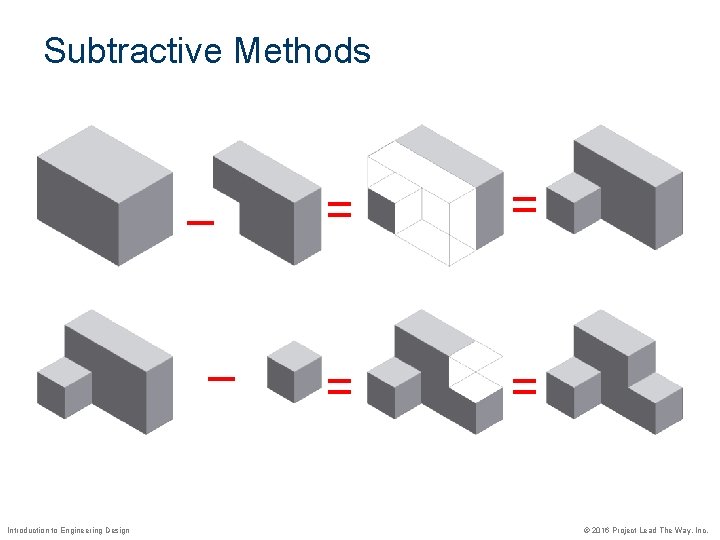
Subtractive Methods – – Introduction to Engineering Design = = © 2016 Project Lead The Way, Inc.
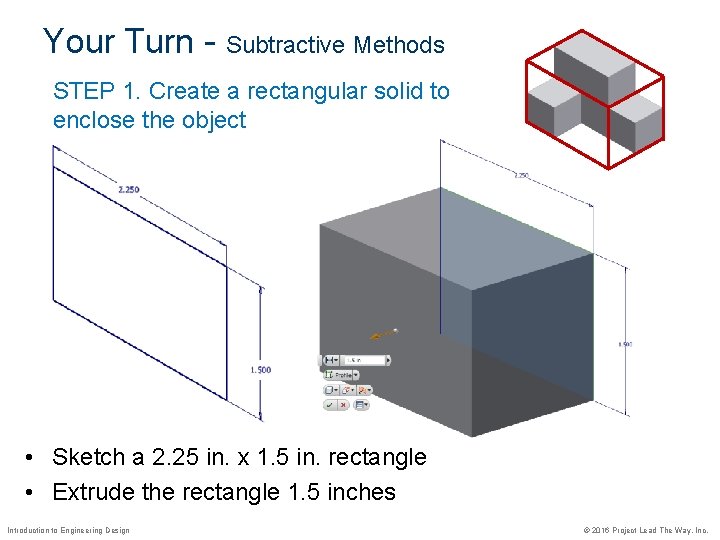
Your Turn - Subtractive Methods STEP 1. Create a rectangular solid to enclose the object • Sketch a 2. 25 in. x 1. 5 in. rectangle • Extrude the rectangle 1. 5 inches Introduction to Engineering Design © 2016 Project Lead The Way, Inc.
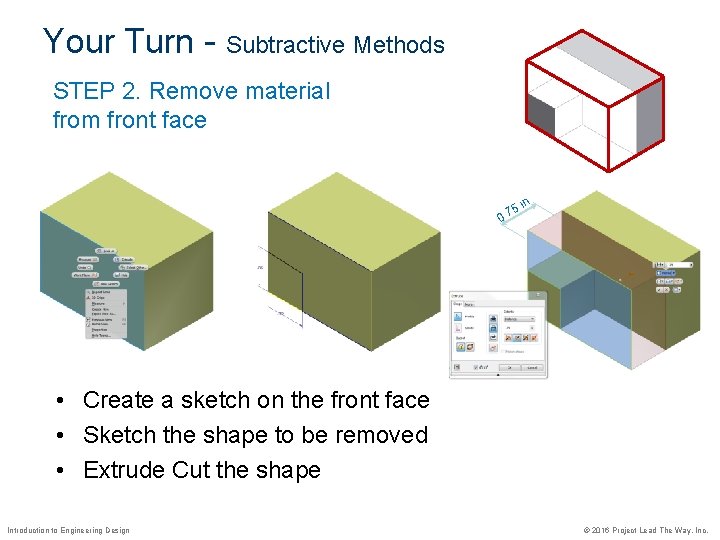
Your Turn - Subtractive Methods STEP 2. Remove material from front face n. i. 75 0 • Create a sketch on the front face • Sketch the shape to be removed • Extrude Cut the shape Introduction to Engineering Design © 2016 Project Lead The Way, Inc.
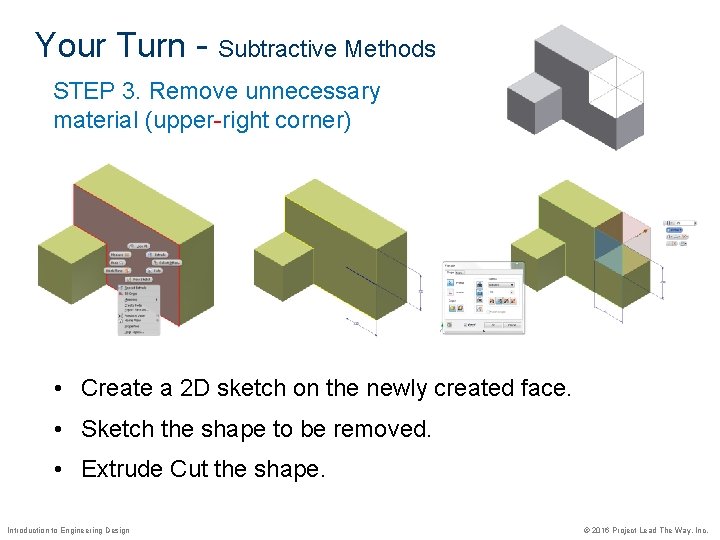
Your Turn - Subtractive Methods STEP 3. Remove unnecessary material (upper-right corner) • Create a 2 D sketch on the newly created face. • Sketch the shape to be removed. • Extrude Cut the shape. Introduction to Engineering Design © 2016 Project Lead The Way, Inc.
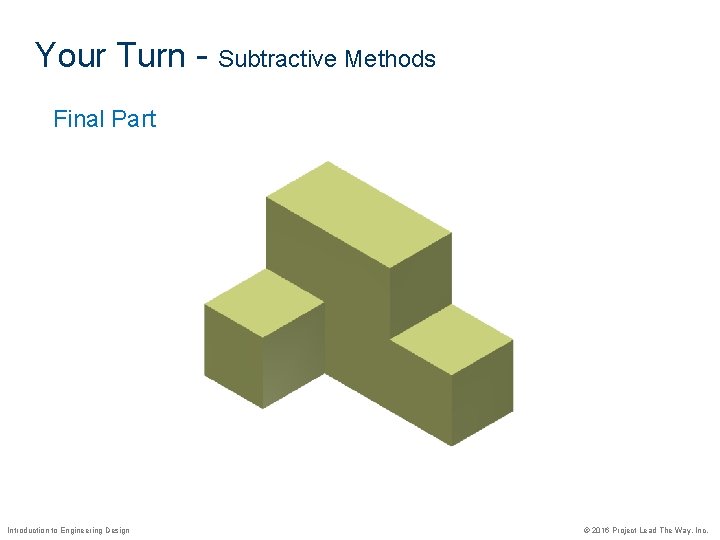
Your Turn - Subtractive Methods Final Part Introduction to Engineering Design © 2016 Project Lead The Way, Inc.
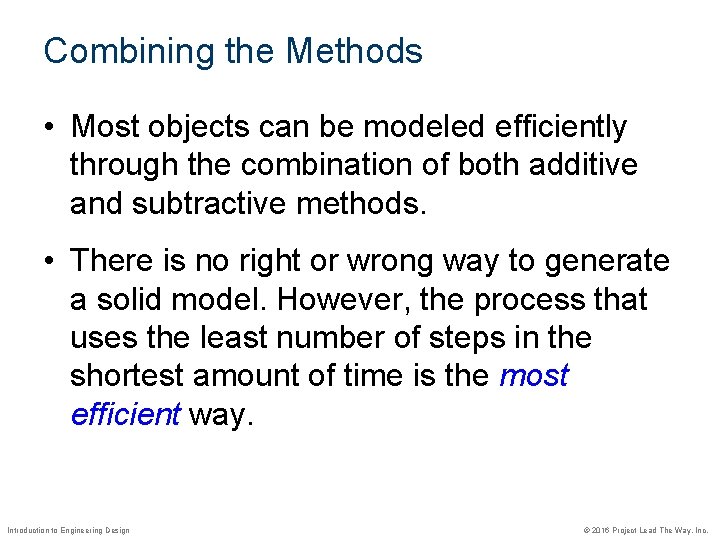
Combining the Methods • Most objects can be modeled efficiently through the combination of both additive and subtractive methods. • There is no right or wrong way to generate a solid model. However, the process that uses the least number of steps in the shortest amount of time is the most efficient way. Introduction to Engineering Design © 2016 Project Lead The Way, Inc.
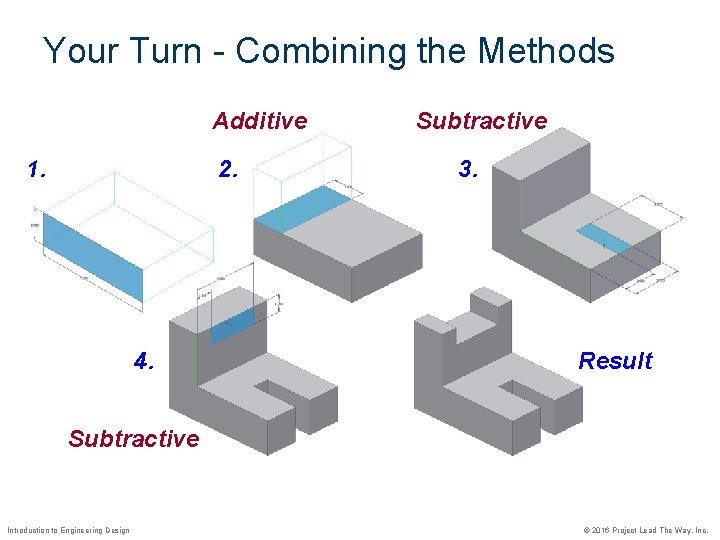
Your Turn - Combining the Methods Additive 1. 2. 4. Subtractive 3. Result Subtractive Introduction to Engineering Design © 2016 Project Lead The Way, Inc.
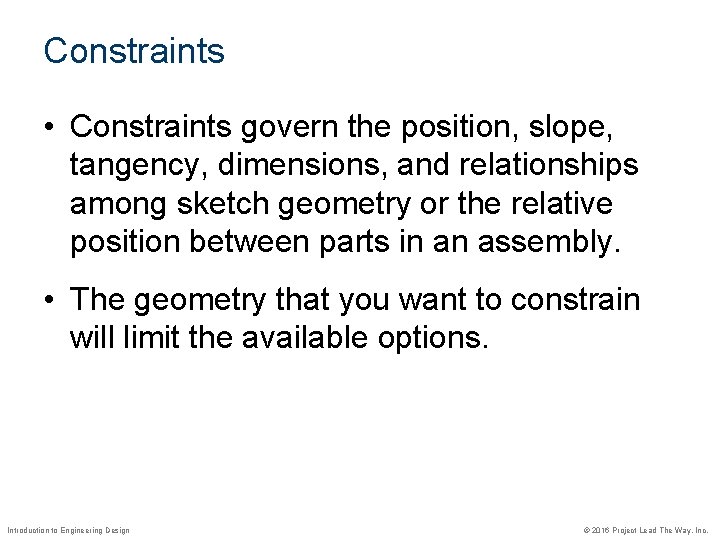
Constraints • Constraints govern the position, slope, tangency, dimensions, and relationships among sketch geometry or the relative position between parts in an assembly. • The geometry that you want to constrain will limit the available options. Introduction to Engineering Design © 2016 Project Lead The Way, Inc.
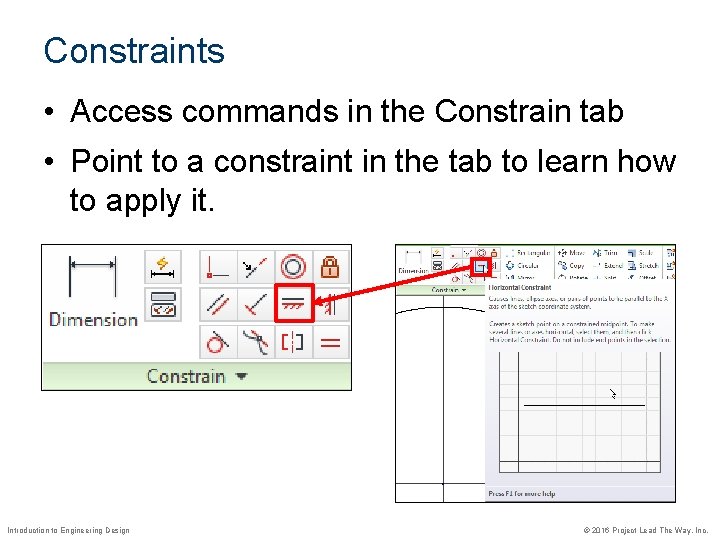
Constraints • Access commands in the Constrain tab • Point to a constraint in the tab to learn how to apply it. Introduction to Engineering Design © 2016 Project Lead The Way, Inc.
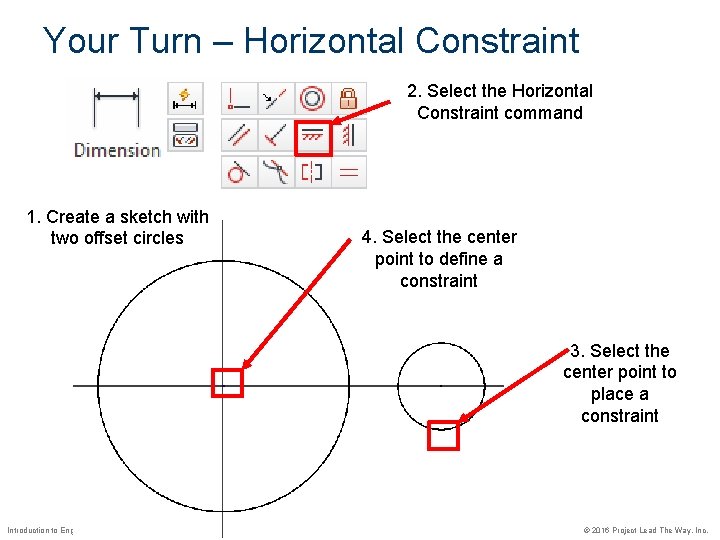
Your Turn – Horizontal Constraint 2. Select the Horizontal Constraint command 1. Create a sketch with two offset circles 4. Select the center point to define a constraint 3. Select the center point to place a constraint Introduction to Engineering Design © 2016 Project Lead The Way, Inc.
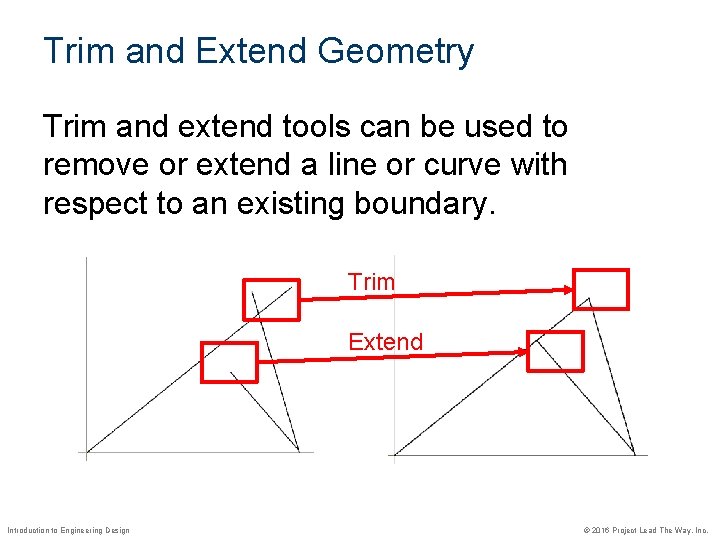
Trim and Extend Geometry Trim and extend tools can be used to remove or extend a line or curve with respect to an existing boundary. Trim Extend Introduction to Engineering Design © 2016 Project Lead The Way, Inc.
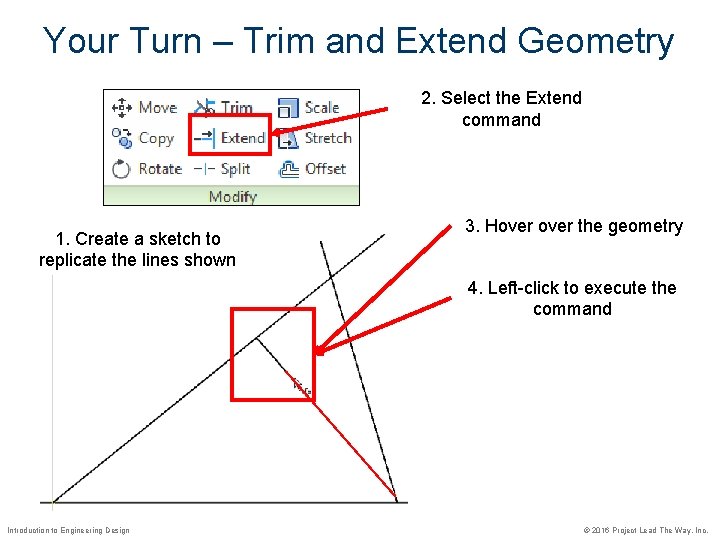
Your Turn – Trim and Extend Geometry 2. Select the Extend command 1. Create a sketch to replicate the lines shown 3. Hover the geometry 4. Left-click to execute the command Introduction to Engineering Design © 2016 Project Lead The Way, Inc.
- Slides: 72