Additional Looping Topics List comprehension Nested looping concepts
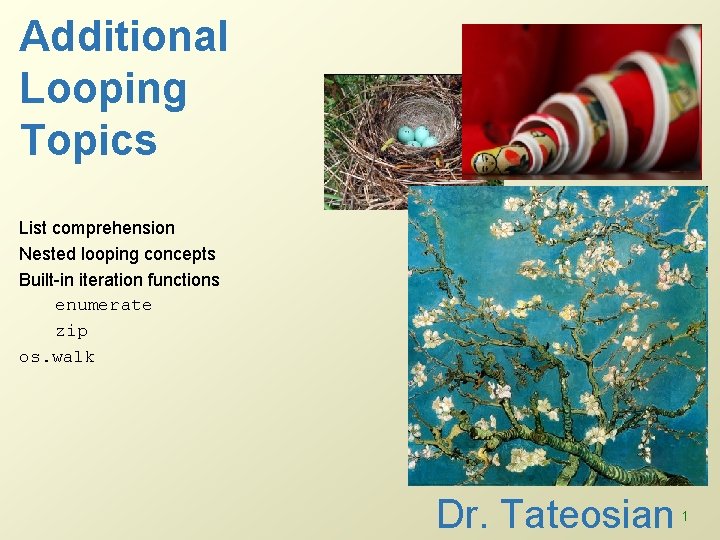
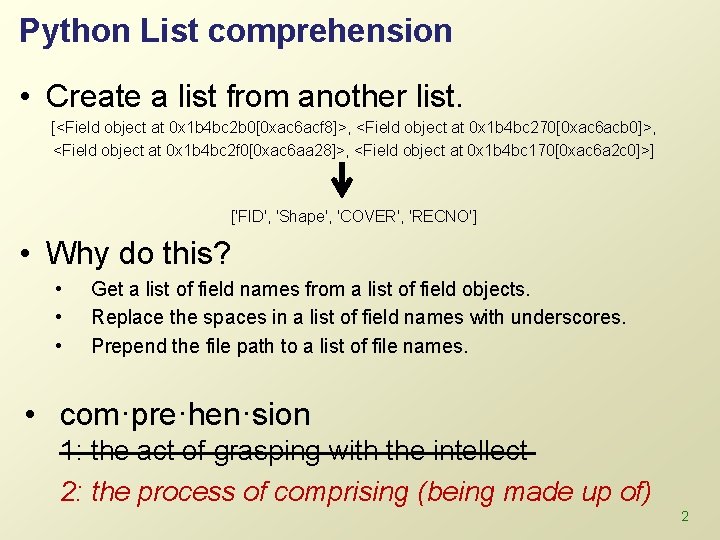
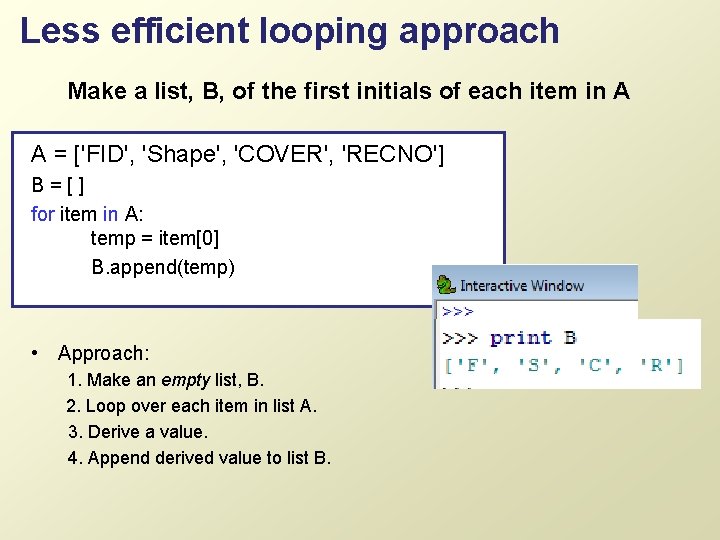
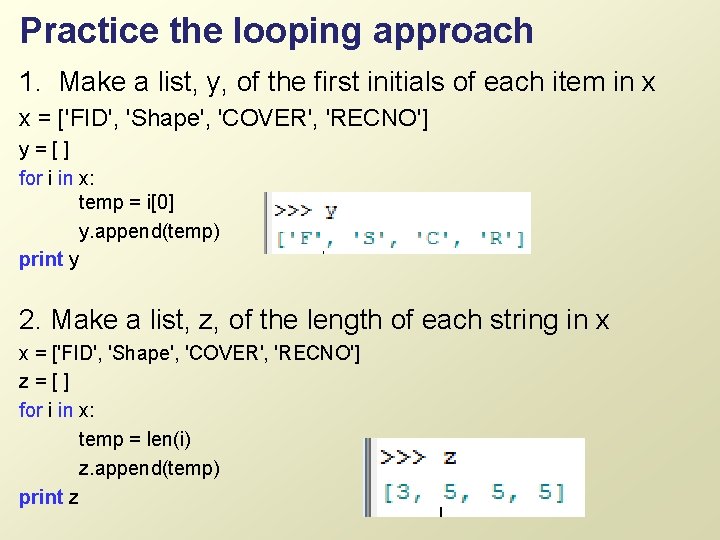
![List comprehension syntax [ expression for var in original. List ] • Make a List comprehension syntax [ expression for var in original. List ] • Make a](https://slidetodoc.com/presentation_image/5fb5bdf77bd9c0b4794c1204ff7f5409/image-5.jpg)
![In class - list comprehension >>> x = ['FID', 'Shape', 'COVER', 'RECNO'] >>> y In class - list comprehension >>> x = ['FID', 'Shape', 'COVER', 'RECNO'] >>> y](https://slidetodoc.com/presentation_image/5fb5bdf77bd9c0b4794c1204ff7f5409/image-6.jpg)
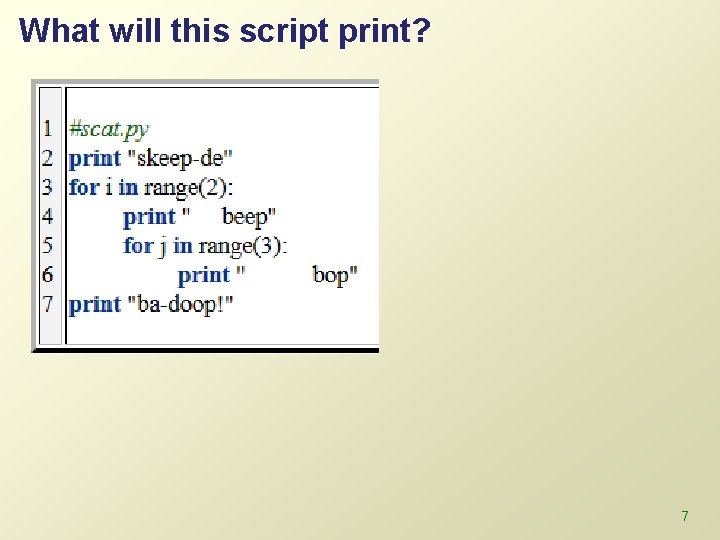
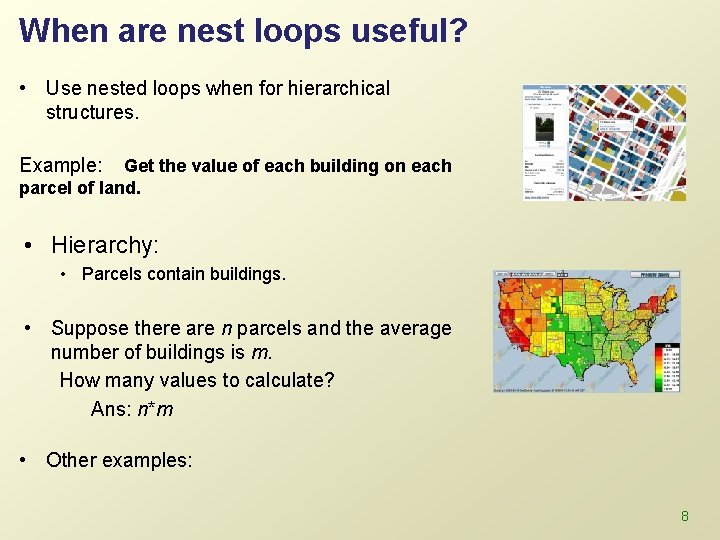
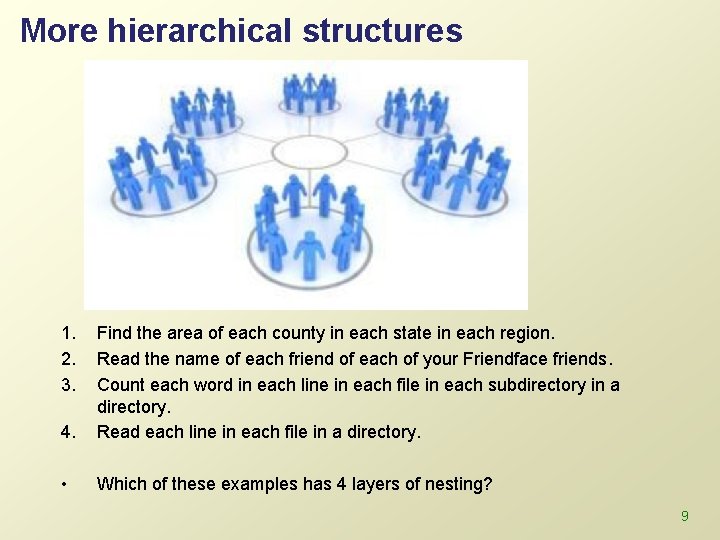
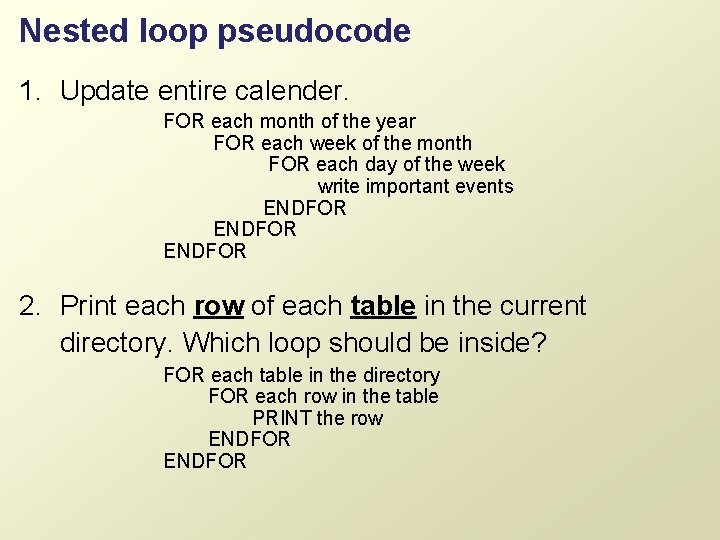
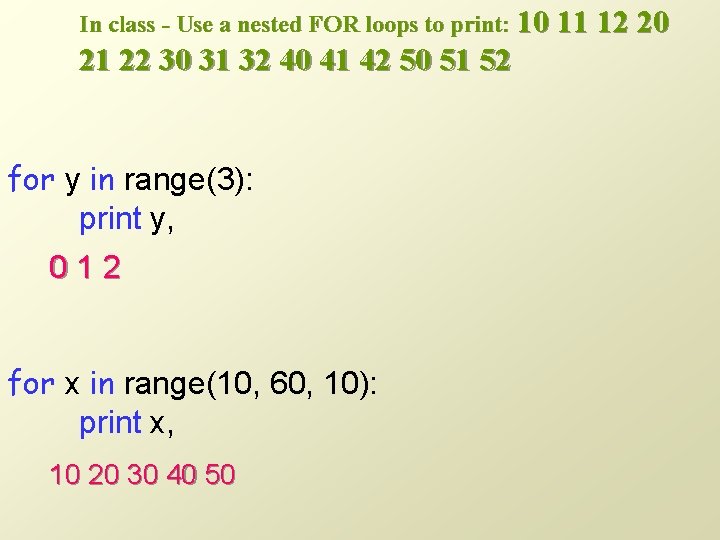
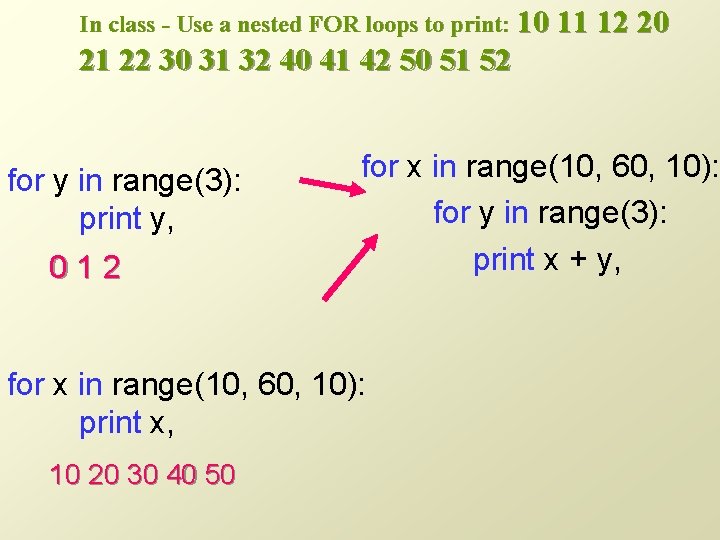
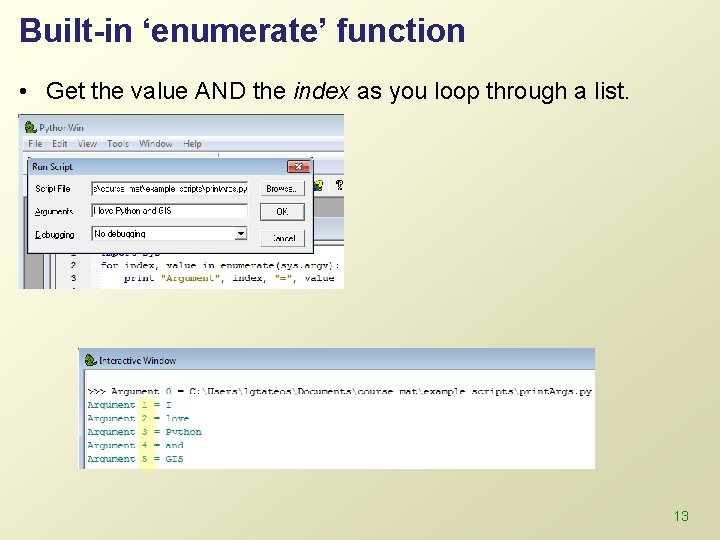
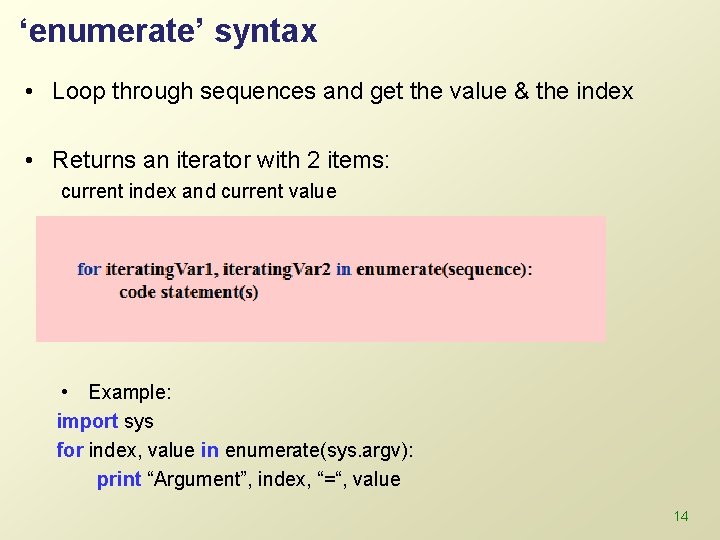
![Print each index & val >>> x = ['FID', 'Shape', 'COVER', 'RECNO'] for num, Print each index & val >>> x = ['FID', 'Shape', 'COVER', 'RECNO'] for num,](https://slidetodoc.com/presentation_image/5fb5bdf77bd9c0b4794c1204ff7f5409/image-15.jpg)
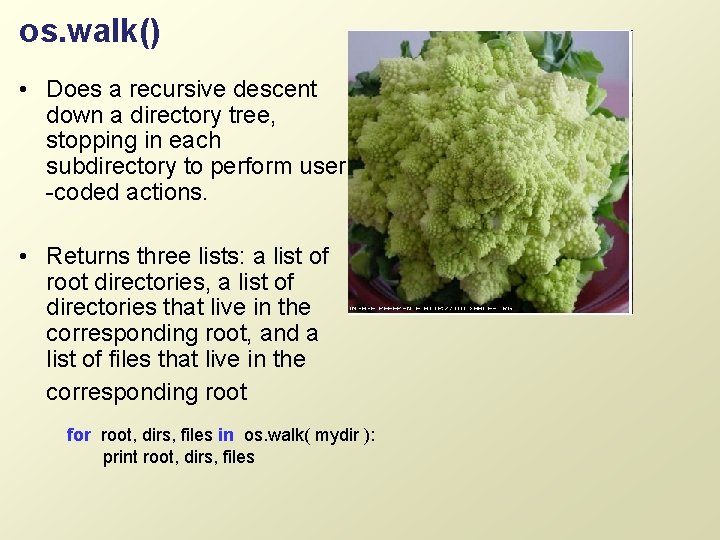
![C: /pics ['italy', 'jerusalem'] ['istanbul. jpg', 'istanbul 2. jpg', 'marble. Road C: /picsitaly ['venice'] C: /pics ['italy', 'jerusalem'] ['istanbul. jpg', 'istanbul 2. jpg', 'marble. Road C: /picsitaly ['venice']](https://slidetodoc.com/presentation_image/5fb5bdf77bd9c0b4794c1204ff7f5409/image-17.jpg)
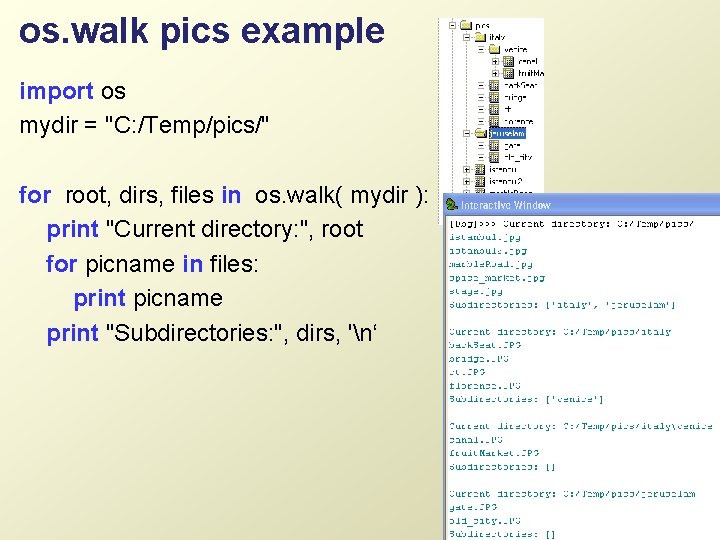
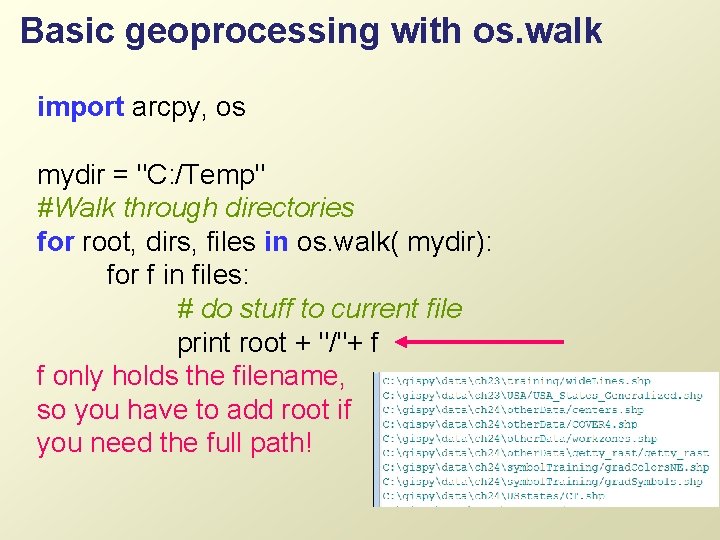
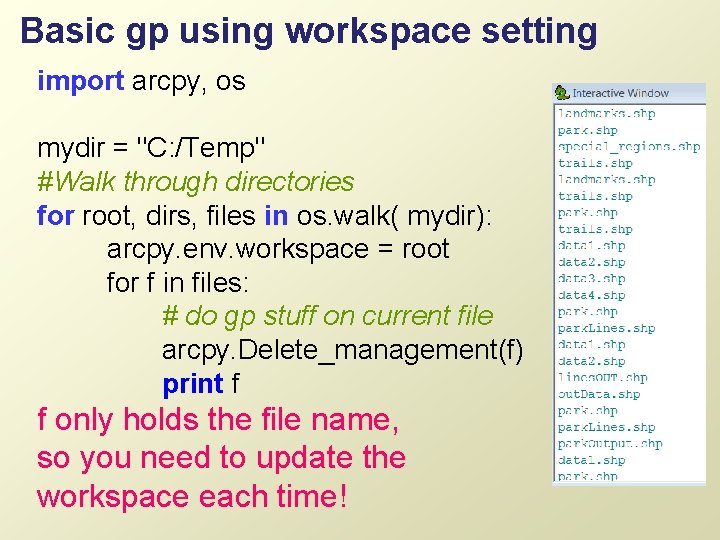
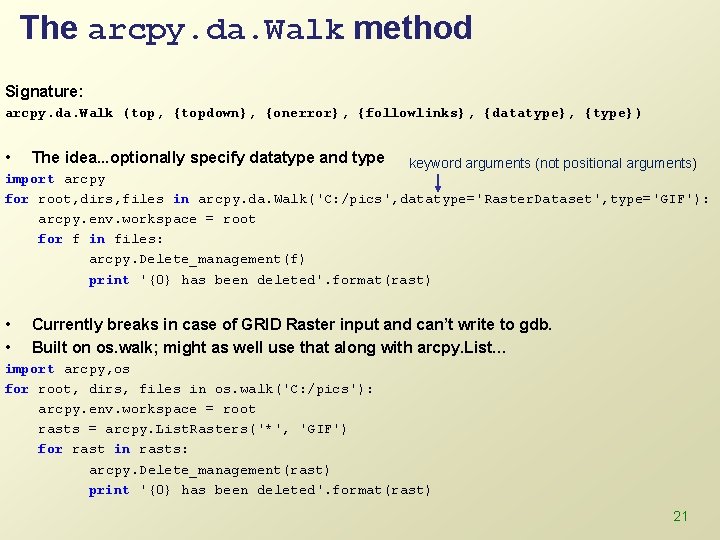
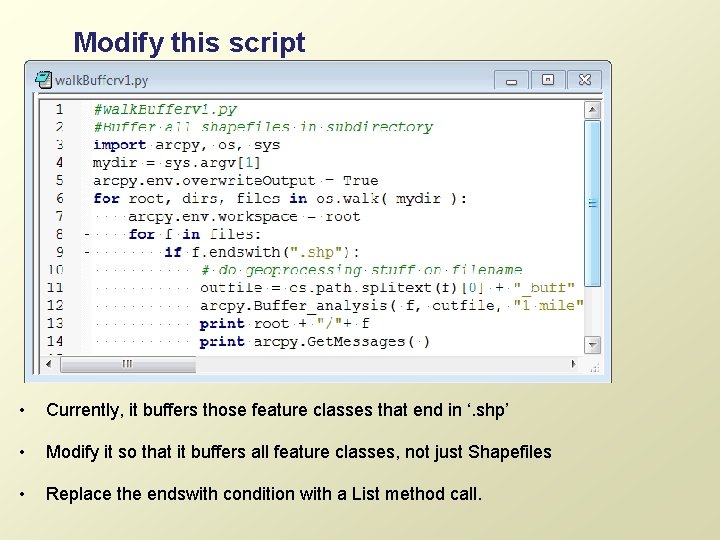
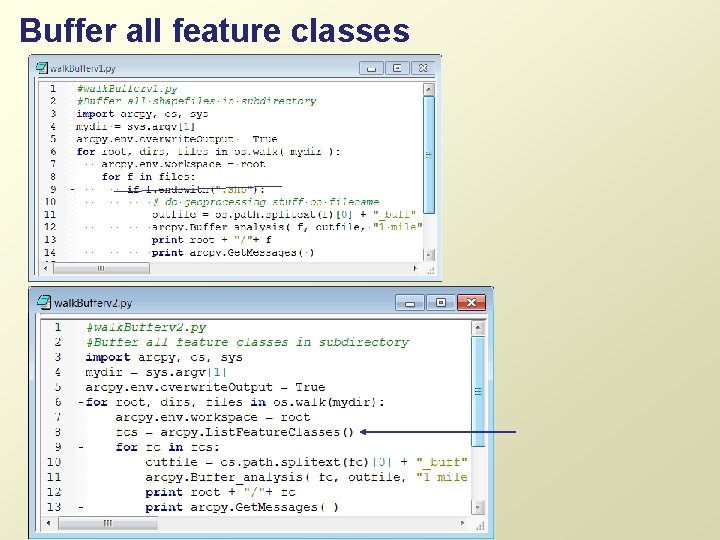
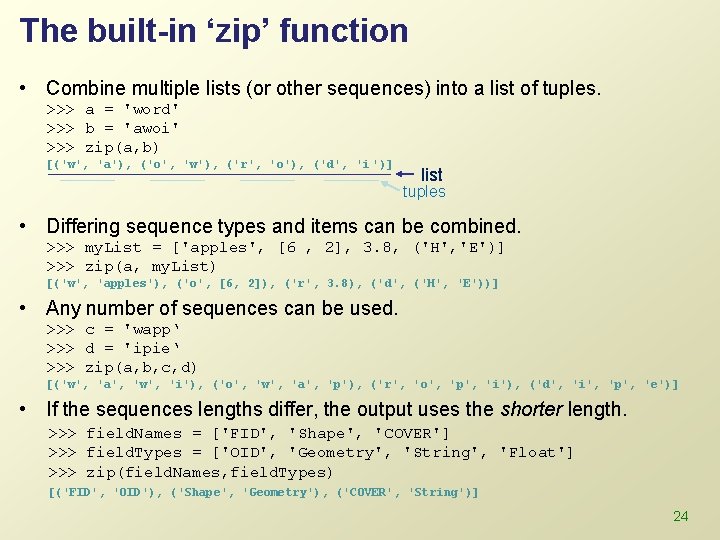
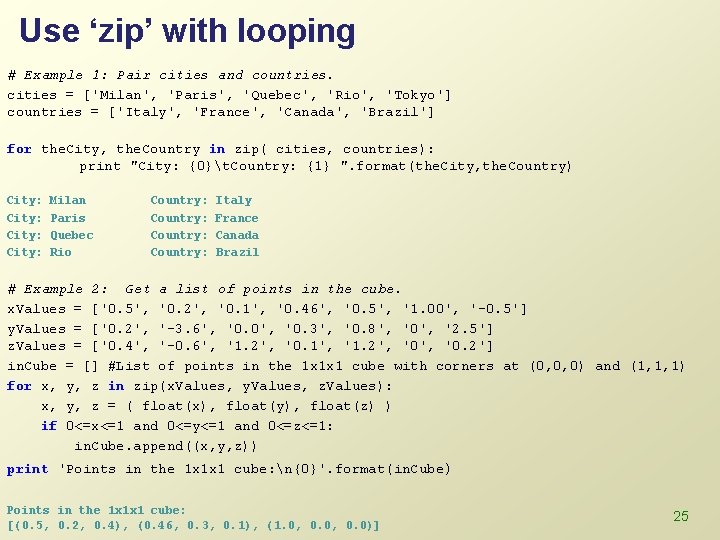
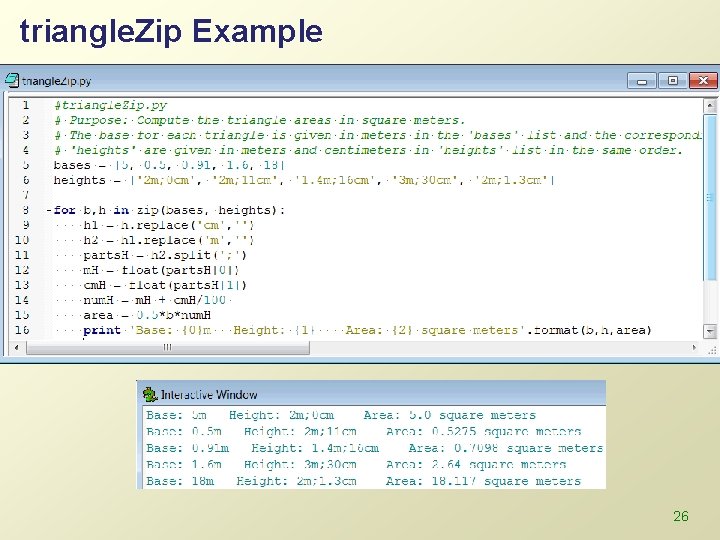
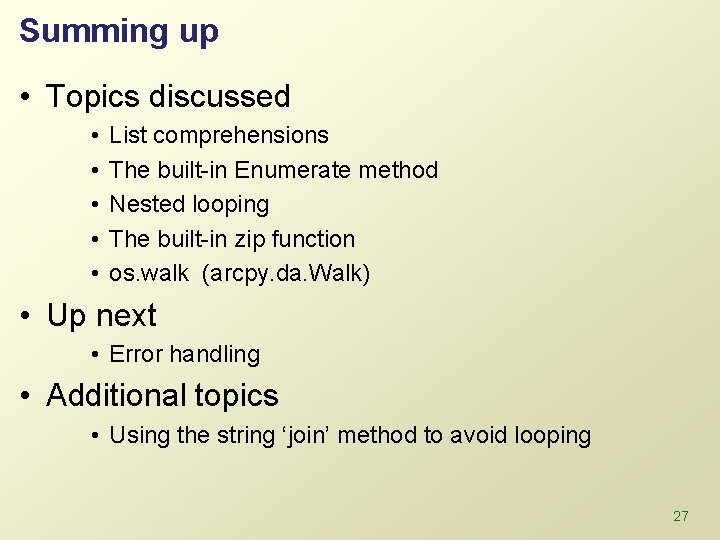

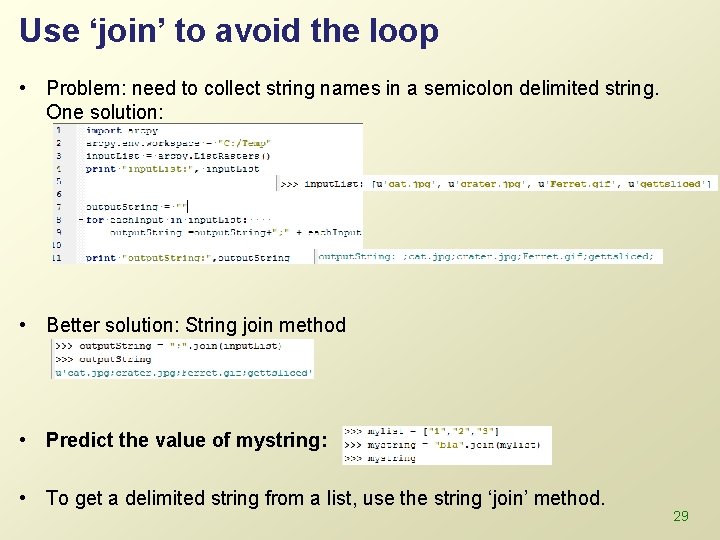
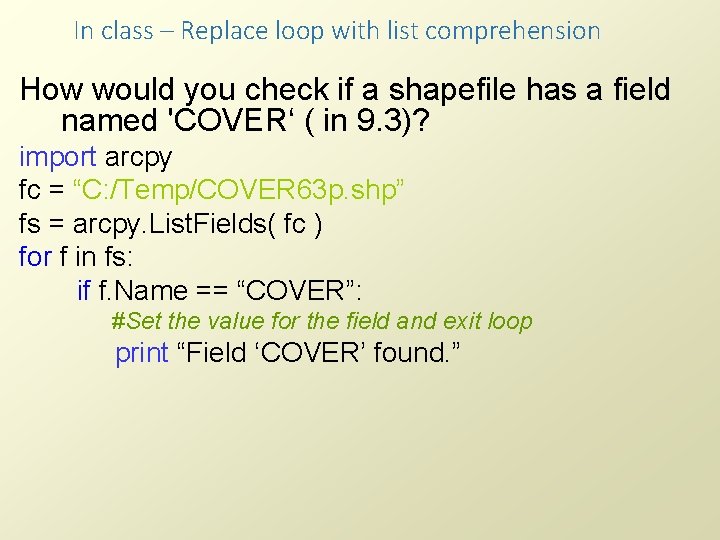
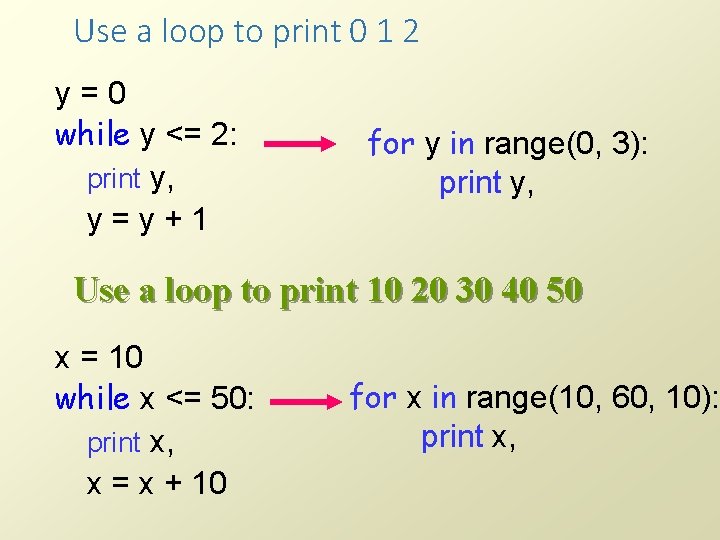
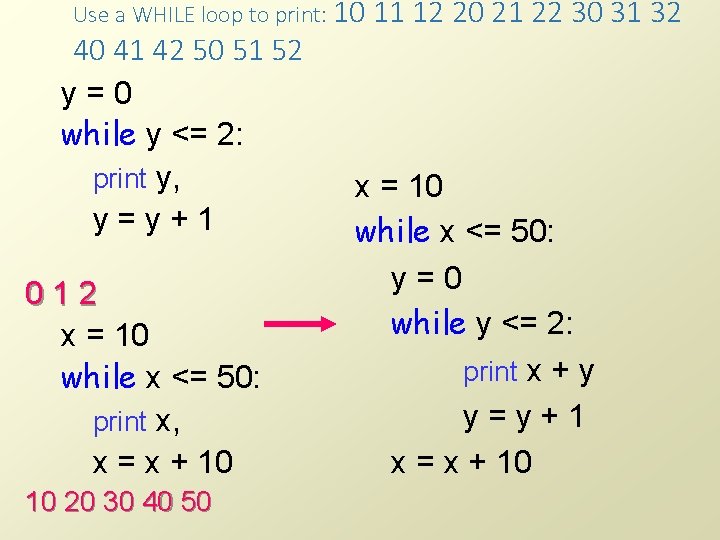
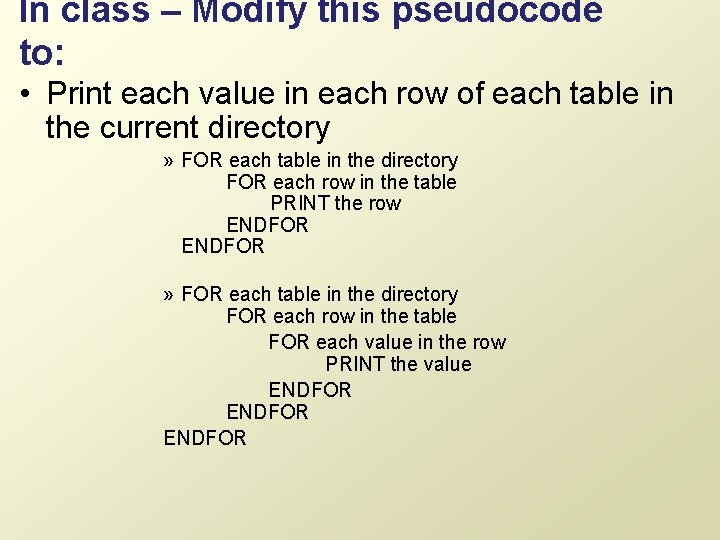
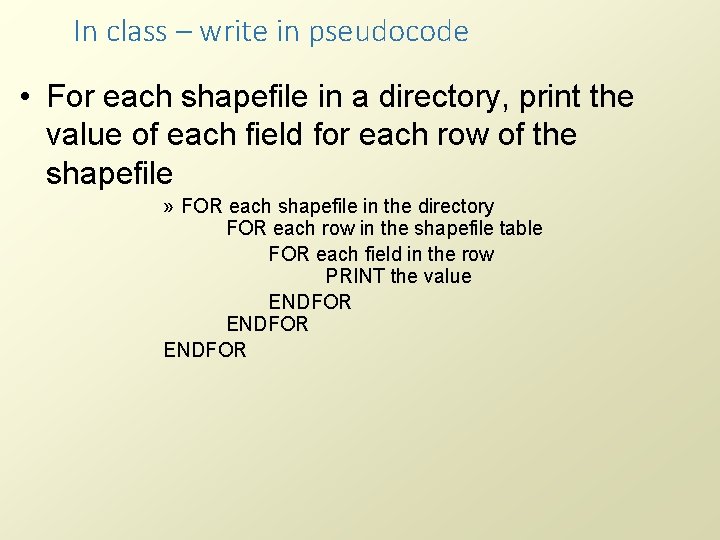
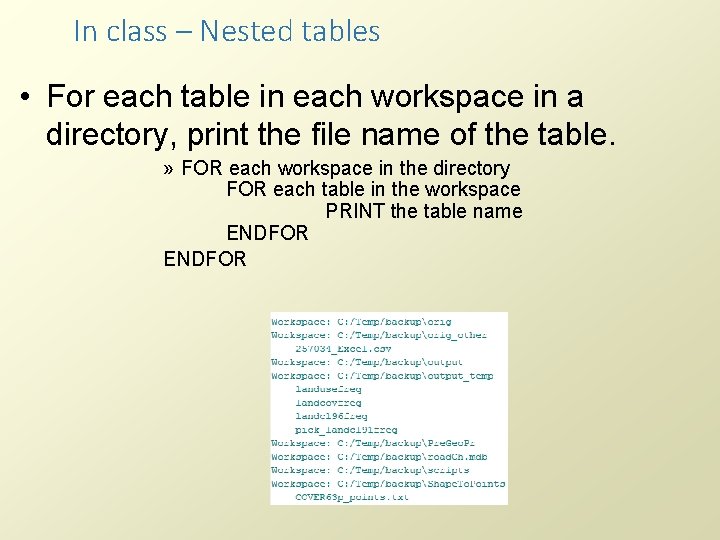
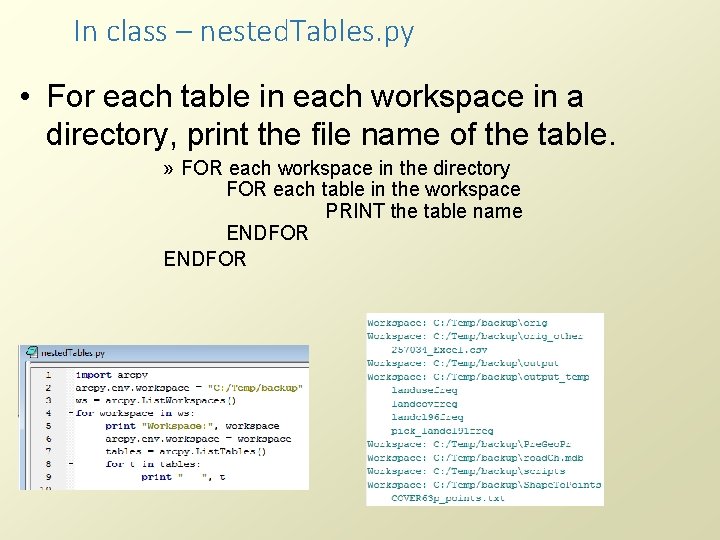
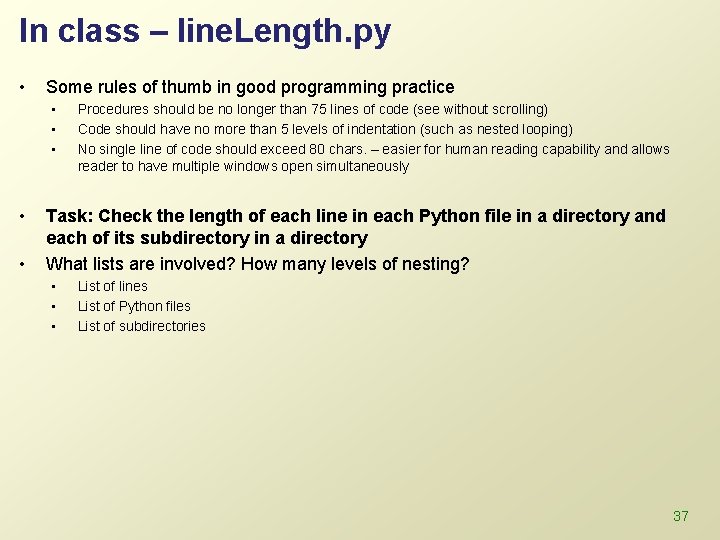
- Slides: 37
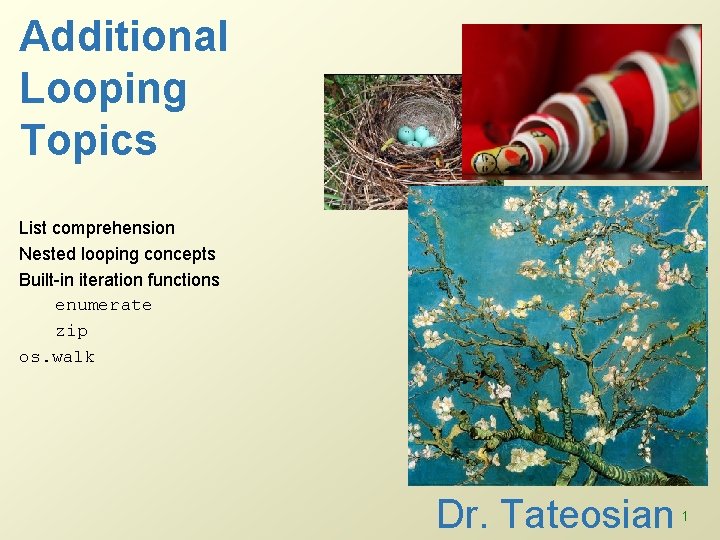
Additional Looping Topics List comprehension Nested looping concepts Built-in iteration functions enumerate zip os. walk Dr. Tateosian 1
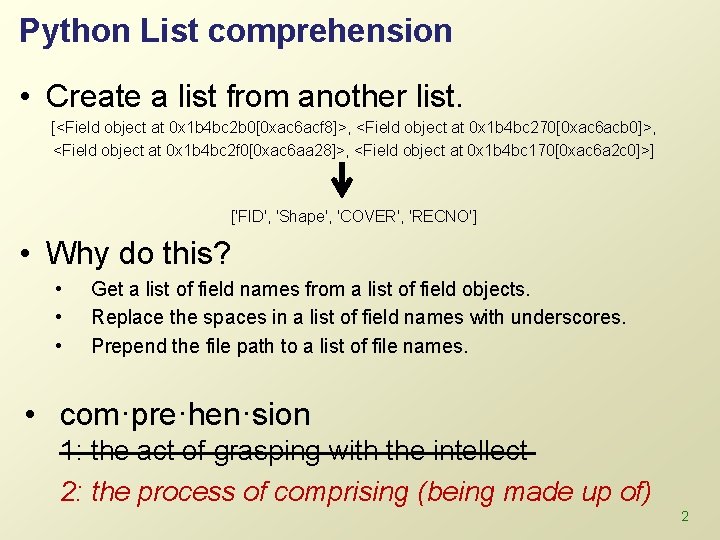
Python List comprehension • Create a list from another list. [<Field object at 0 x 1 b 4 bc 2 b 0[0 xac 6 acf 8]>, <Field object at 0 x 1 b 4 bc 270[0 xac 6 acb 0]>, <Field object at 0 x 1 b 4 bc 2 f 0[0 xac 6 aa 28]>, <Field object at 0 x 1 b 4 bc 170[0 xac 6 a 2 c 0]>] ['FID', 'Shape', 'COVER', 'RECNO'] • Why do this? • • • Get a list of field names from a list of field objects. Replace the spaces in a list of field names with underscores. Prepend the file path to a list of file names. • com·pre·hen·sion 1: the act of grasping with the intellect 2: the process of comprising (being made up of) 2
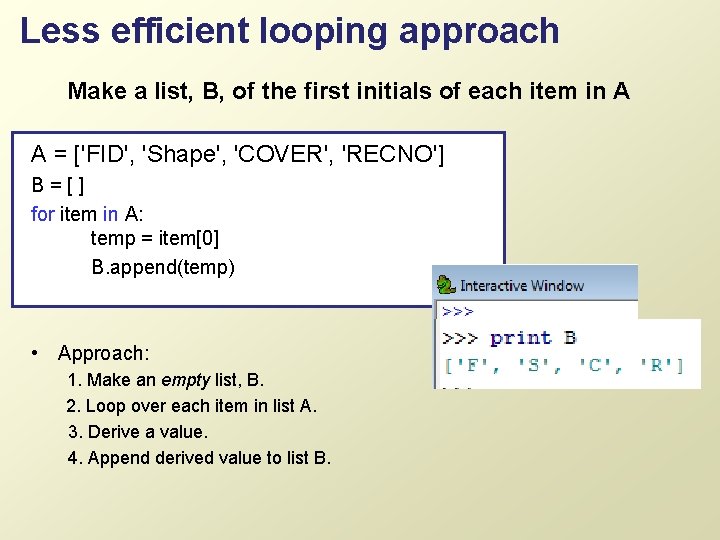
Less efficient looping approach Make a list, B, of the first initials of each item in A A = ['FID', 'Shape', 'COVER', 'RECNO'] B = [ ] for item in A: temp = item[0] B. append(temp) • Approach: 1. Make an empty list, B. 2. Loop over each item in list A. 3. Derive a value. 4. Append derived value to list B.
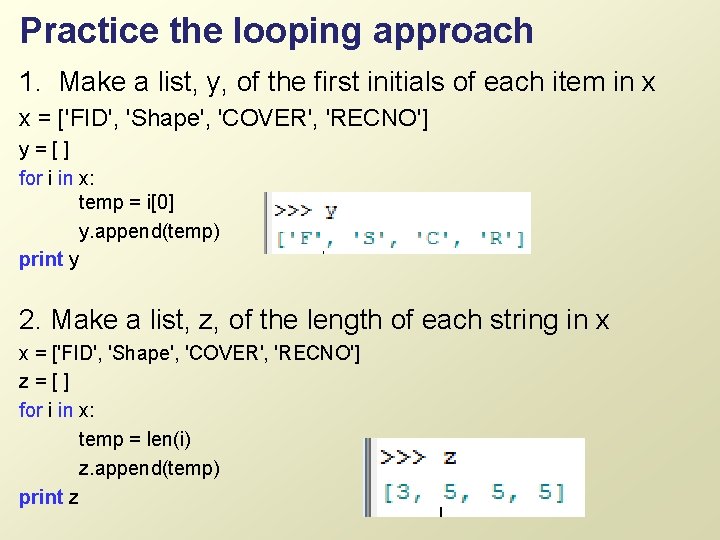
Practice the looping approach 1. Make a list, y, of the first initials of each item in x x = ['FID', 'Shape', 'COVER', 'RECNO'] y = [ ] for i in x: temp = i[0] y. append(temp) print y 2. Make a list, z, of the length of each string in x x = ['FID', 'Shape', 'COVER', 'RECNO'] z = [ ] for i in x: temp = len(i) z. append(temp) print z
![List comprehension syntax expression for var in original List Make a List comprehension syntax [ expression for var in original. List ] • Make a](https://slidetodoc.com/presentation_image/5fb5bdf77bd9c0b4794c1204ff7f5409/image-5.jpg)
List comprehension syntax [ expression for var in original. List ] • Make a list, y, of all caps string of each item in x. x = ['FID', 'Shape', 'COVER', 'RECNO'] #for loop technique y = [ ] for i in x: temp = i. upper() y. append(temp) # list comprehension y = [ i. upper() for i in x ] ` expression that uses i
![In class list comprehension x FID Shape COVER RECNO y In class - list comprehension >>> x = ['FID', 'Shape', 'COVER', 'RECNO'] >>> y](https://slidetodoc.com/presentation_image/5fb5bdf77bd9c0b4794c1204ff7f5409/image-6.jpg)
In class - list comprehension >>> x = ['FID', 'Shape', 'COVER', 'RECNO'] >>> y = [ i[: 3] for i in x ] What does y look like? ['FID', 'Sha', 'COV', 'REC'] • Make an all lowercase version of x >>> y = [ i. lower() for i in x ] >>> y ['fid', 'shape', 'cover', 'recno'] • Make a list in which all C’s are replaced with D’s. >>> y = [ i. replace("C", "D") for i in x] >>> y ['FID', 'Shape', 'DOVER', 'REDNO']
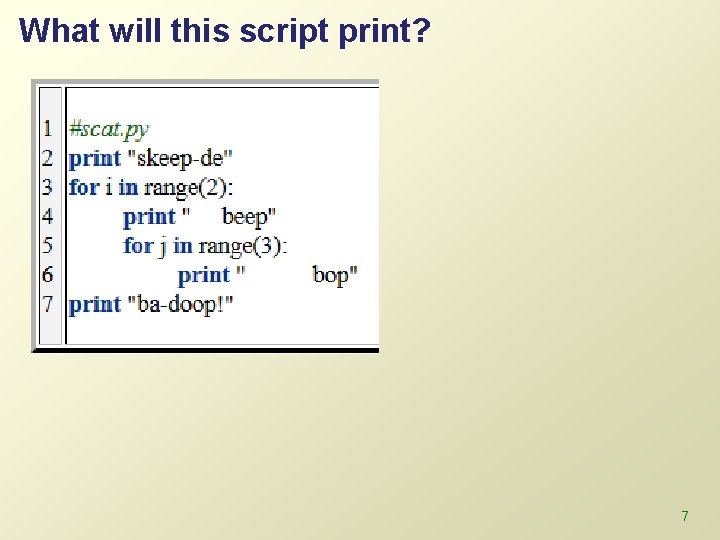
What will this script print? 7
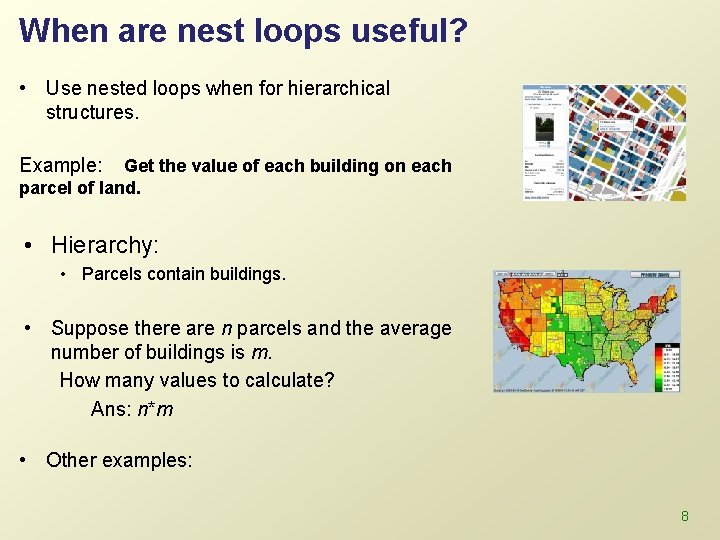
When are nest loops useful? • Use nested loops when for hierarchical structures. Example: Get the value of each building on each parcel of land. • Hierarchy: • Parcels contain buildings. • Suppose there are n parcels and the average number of buildings is m. How many values to calculate? Ans: n*m • Other examples: 8
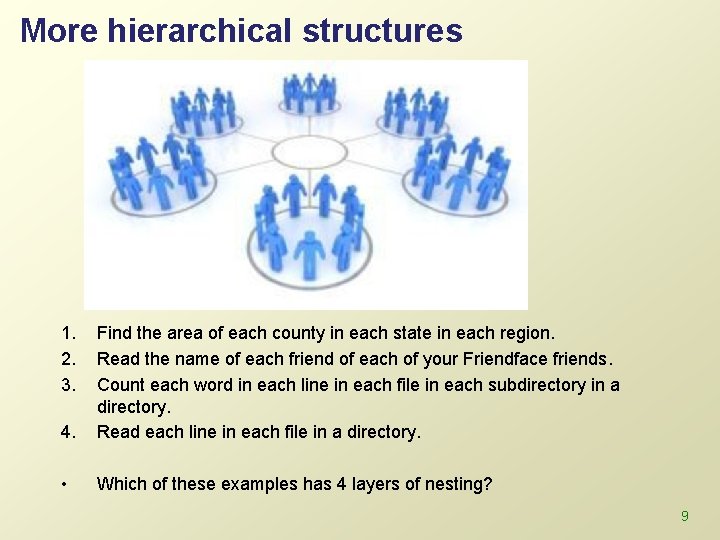
More hierarchical structures 1. 2. 3. 4. Find the area of each county in each state in each region. Read the name of each friend of each of your Friendface friends. Count each word in each line in each file in each subdirectory in a directory. Read each line in each file in a directory. • Which of these examples has 4 layers of nesting? 9
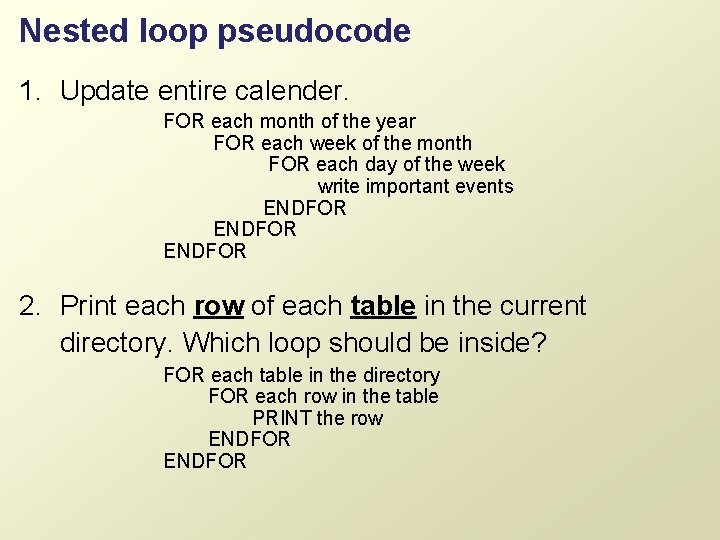
Nested loop pseudocode 1. Update entire calender. FOR each month of the year FOR each week of the month FOR each day of the week write important events ENDFOR 2. Print each row of each table in the current directory. Which loop should be inside? FOR each table in the directory FOR each row in the table PRINT the row ENDFOR
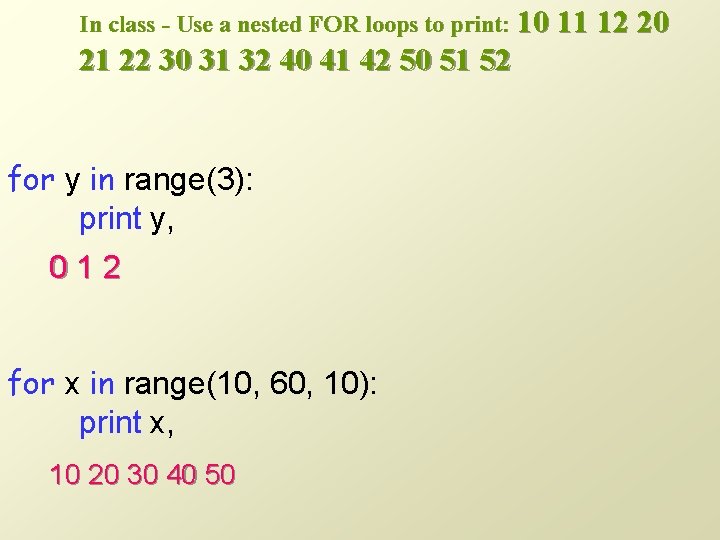
In class - Use a nested FOR loops to print: 10 11 12 20 21 22 30 31 32 40 41 42 50 51 52 for y in range(3): print y, 0 1 2 for x in range(10, 60, 10): print x, 10 20 30 40 50
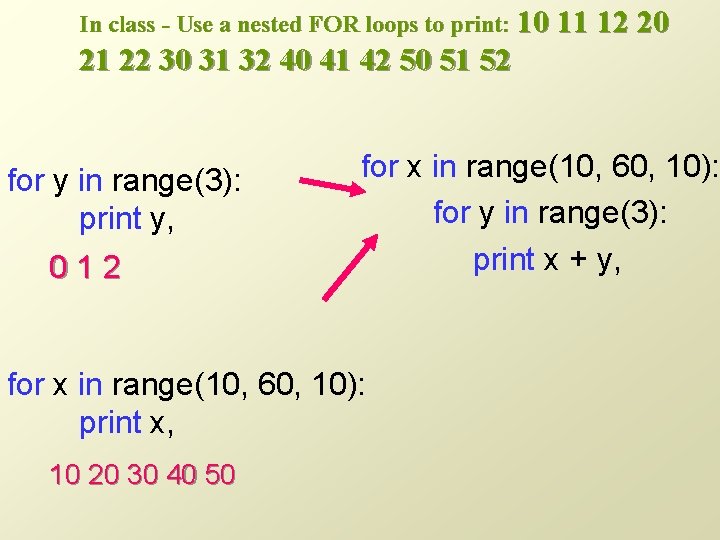
In class - Use a nested FOR loops to print: 10 11 12 20 21 22 30 31 32 40 41 42 50 51 52 for y in range(3): print y, 0 1 2 for x in range(10, 60, 10): for y in range(3): print x + y, for x in range(10, 60, 10): print x, 10 20 30 40 50
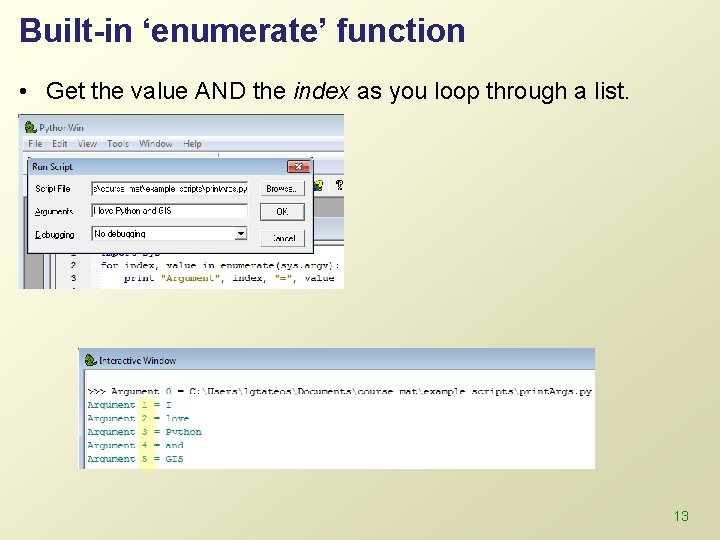
Built-in ‘enumerate’ function • Get the value AND the index as you loop through a list. 13
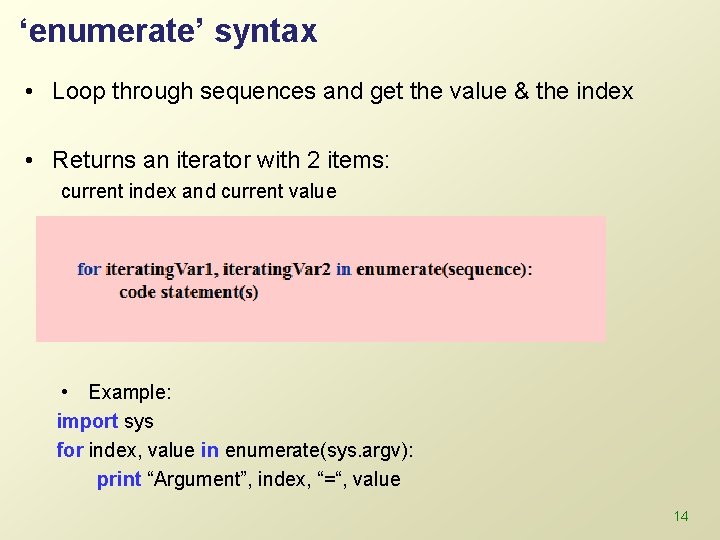
‘enumerate’ syntax • Loop through sequences and get the value & the index • Returns an iterator with 2 items: current index and current value • Example: import sys for index, value in enumerate(sys. argv): print “Argument”, index, “=“, value 14
![Print each index val x FID Shape COVER RECNO for num Print each index & val >>> x = ['FID', 'Shape', 'COVER', 'RECNO'] for num,](https://slidetodoc.com/presentation_image/5fb5bdf77bd9c0b4794c1204ff7f5409/image-15.jpg)
Print each index & val >>> x = ['FID', 'Shape', 'COVER', 'RECNO'] for num, thing in enumerate(x): print num, thing • Use os. listdir() and enumerate to print a numbered list of files in C: /Temp import os files = os. listdir(“C: /Temp”) for index, value in enumerate(files): print “File”, index, “: ”, value
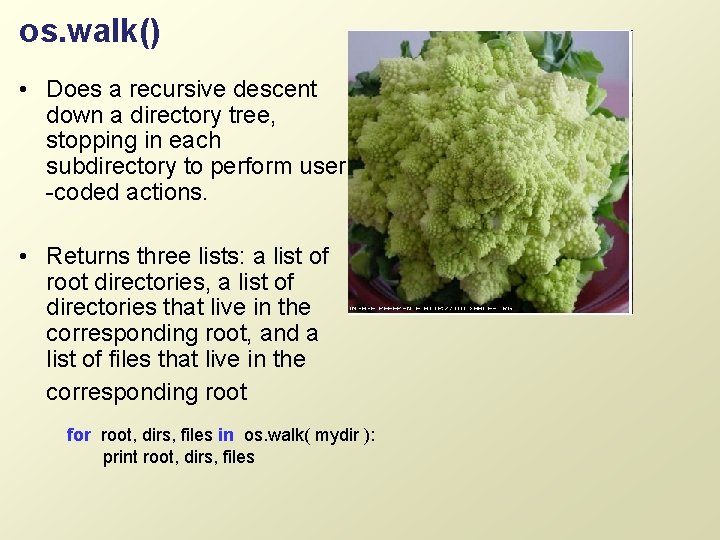
os. walk() • Does a recursive descent down a directory tree, stopping in each subdirectory to perform user -coded actions. • Returns three lists: a list of root directories, a list of directories that live in the corresponding root, and a list of files that live in the corresponding root for root, dirs, files in os. walk( mydir ): print root, dirs, files
![C pics italy jerusalem istanbul jpg istanbul 2 jpg marble Road C picsitaly venice C: /pics ['italy', 'jerusalem'] ['istanbul. jpg', 'istanbul 2. jpg', 'marble. Road C: /picsitaly ['venice']](https://slidetodoc.com/presentation_image/5fb5bdf77bd9c0b4794c1204ff7f5409/image-17.jpg)
C: /pics ['italy', 'jerusalem'] ['istanbul. jpg', 'istanbul 2. jpg', 'marble. Road C: /picsitaly ['venice'] ['back. Seat. JPG', 'bridge. JPG', 'ct. JPG', 'f C: /picsitalyvenice [] ['canal. JPG', 'fruit. Market. JPG'] C: /picsjerusalem [] ['gate. JPG', 'old_city. JPG'] for root, dirs, files in os. walk( mydir ): print root print dirs print files print 17
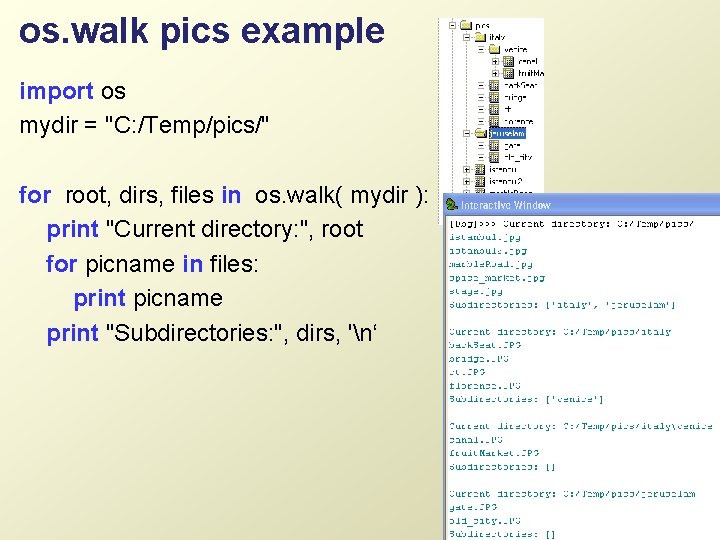
os. walk pics example import os mydir = "C: /Temp/pics/" for root, dirs, files in os. walk( mydir ): print "Current directory: ", root for picname in files: print picname print "Subdirectories: ", dirs, 'n‘
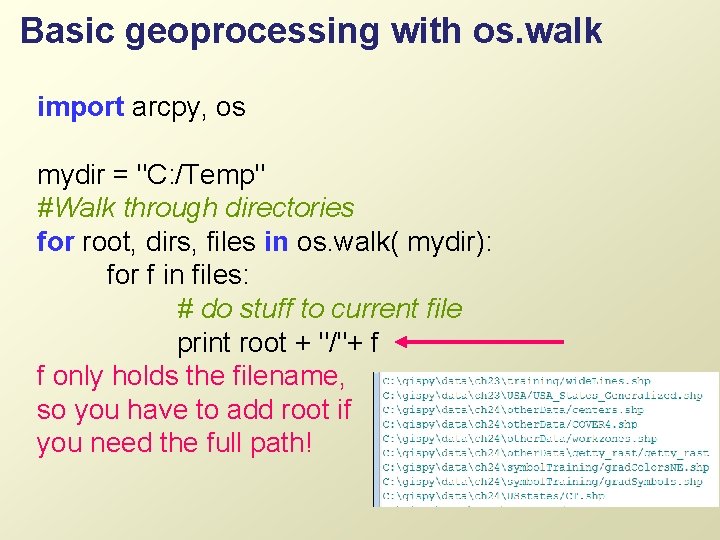
Basic geoprocessing with os. walk import arcpy, os mydir = "C: /Temp" #Walk through directories for root, dirs, files in os. walk( mydir): for f in files: # do stuff to current file print root + "/"+ f f only holds the filename, so you have to add root if you need the full path!
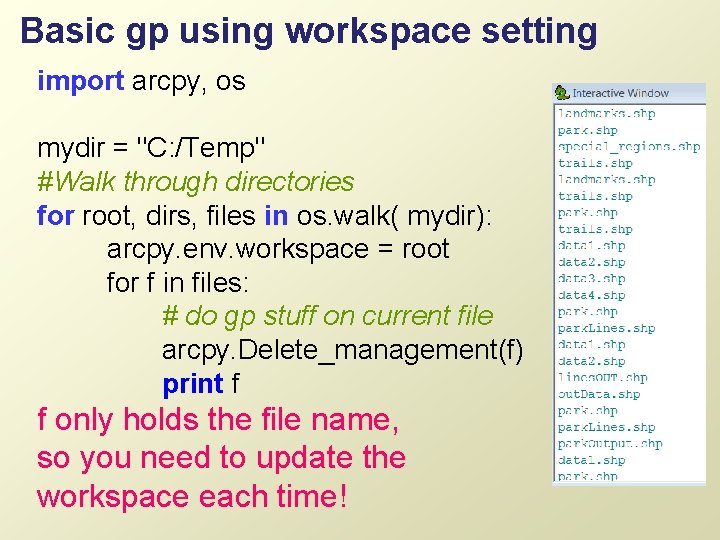
Basic gp using workspace setting import arcpy, os mydir = "C: /Temp" #Walk through directories for root, dirs, files in os. walk( mydir): arcpy. env. workspace = root for f in files: # do gp stuff on current file arcpy. Delete_management(f) print f f only holds the file name, so you need to update the workspace each time!
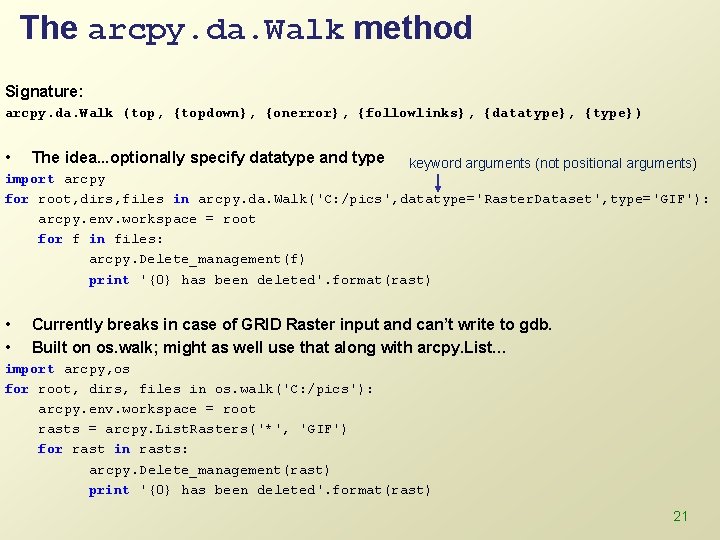
The arcpy. da. Walk method Signature: arcpy. da. Walk (top, {topdown}, {onerror}, {followlinks}, {datatype}, {type}) • The idea. . . optionally specify datatype and type keyword arguments (not positional arguments) import arcpy for root, dirs, files in arcpy. da. Walk('C: /pics', datatype='Raster. Dataset', type='GIF'): arcpy. env. workspace = root for f in files: arcpy. Delete_management(f) print '{0} has been deleted'. format(rast) • • Currently breaks in case of GRID Raster input and can’t write to gdb. Built on os. walk; might as well use that along with arcpy. List… import arcpy, os for root, dirs, files in os. walk('C: /pics'): arcpy. env. workspace = root rasts = arcpy. List. Rasters('*', 'GIF') for rast in rasts: arcpy. Delete_management(rast) print '{0} has been deleted'. format(rast) 21
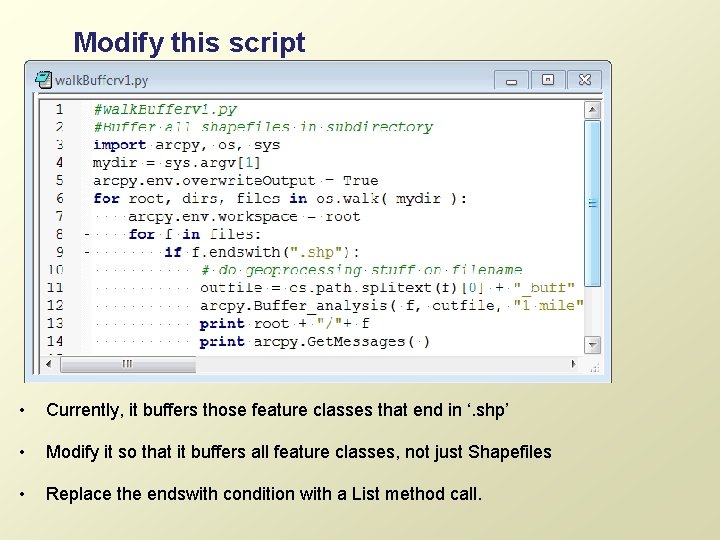
Modify this script • Currently, it buffers those feature classes that end in ‘. shp’ • Modify it so that it buffers all feature classes, not just Shapefiles • Replace the endswith condition with a List method call.
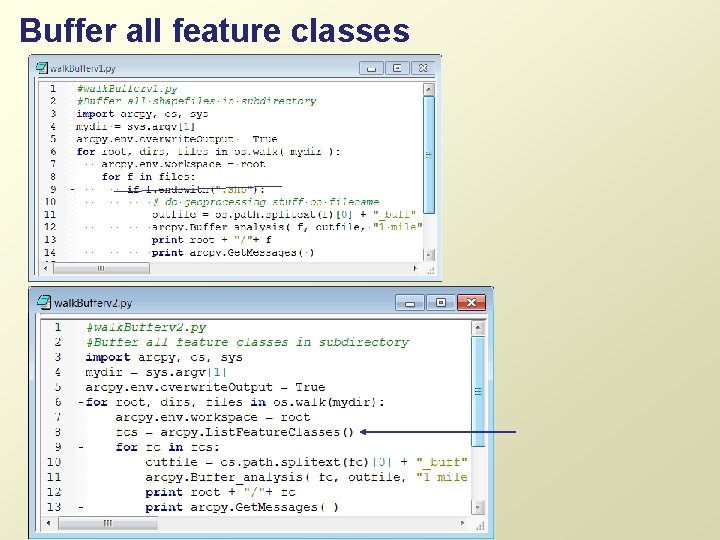
Buffer all feature classes
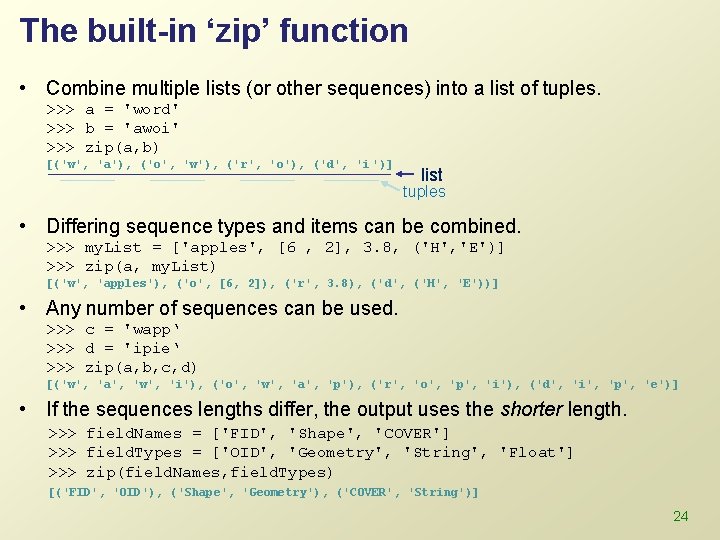
The built-in ‘zip’ function • Combine multiple lists (or other sequences) into a list of tuples. >>> a = 'word' >>> b = 'awoi' >>> zip(a, b) [('w', 'a'), ('o', 'w'), ('r', 'o'), ('d', 'i ')] list tuples • Differing sequence types and items can be combined. >>> my. List = ['apples', [6 , 2], 3. 8, ('H', 'E')] >>> zip(a, my. List) [('w', 'apples'), ('o', [6, 2]), ('r', 3. 8), ('d', ('H', 'E'))] • Any number of sequences can be used. >>> c = 'wapp‘ >>> d = 'ipie‘ >>> zip(a, b, c, d) [('w', 'a', 'w', 'i'), ('o', 'w', 'a', 'p'), ('r', 'o', 'p', 'i'), ('d', 'i', 'p', 'e')] • If the sequences lengths differ, the output uses the shorter length. >>> field. Names = ['FID', 'Shape', 'COVER'] >>> field. Types = ['OID', 'Geometry', 'String', 'Float'] >>> zip(field. Names, field. Types) [('FID', 'OID'), ('Shape', 'Geometry'), ('COVER', 'String')] 24
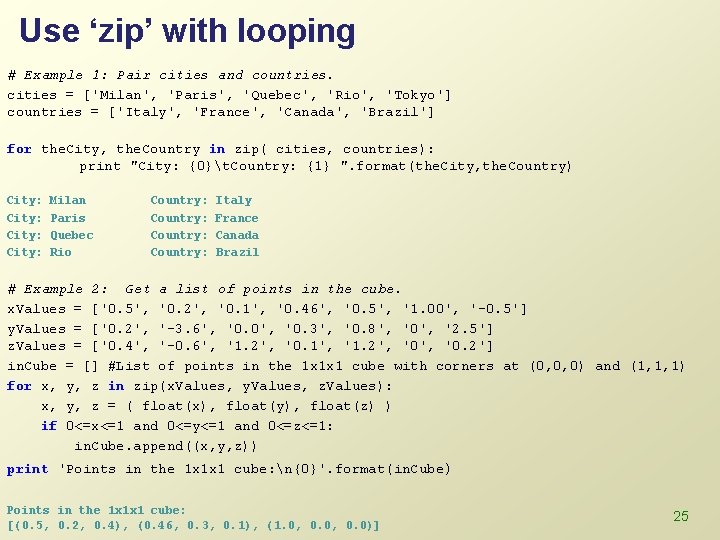
Use ‘zip’ with looping # Example 1: Pair cities and countries. cities = ['Milan', 'Paris', 'Quebec', 'Rio', 'Tokyo'] countries = ['Italy', 'France', 'Canada', 'Brazil'] for the. City, the. Country in zip( cities, countries): print "City: {0}t. Country: {1} ". format(the. City, the. Country) City: Milan Paris Quebec Rio Country: Italy France Canada Brazil # Example 2: Get a list of points in the cube. x. Values = ['0. 5', '0. 2', '0. 1', '0. 46', '0. 5', '1. 00', '-0. 5'] y. Values = ['0. 2', '-3. 6', '0. 0', '0. 3', '0. 8', '0', '2. 5'] z. Values = ['0. 4', '-0. 6', '1. 2', '0. 1', '1. 2', '0. 2'] in. Cube = [] #List of points in the 1 x 1 x 1 cube with corners at (0, 0, 0) and (1, 1, 1) for x, y, z in zip(x. Values, y. Values, z. Values): x, y, z = ( float(x), float(y), float(z) ) if 0<=x<=1 and 0<=y<=1 and 0<=z<=1: in. Cube. append((x, y, z)) print 'Points in the 1 x 1 x 1 cube: n{0}'. format(in. Cube) Points in the 1 x 1 x 1 cube: [(0. 5, 0. 2, 0. 4), (0. 46, 0. 3, 0. 1), (1. 0, 0. 0)] 25
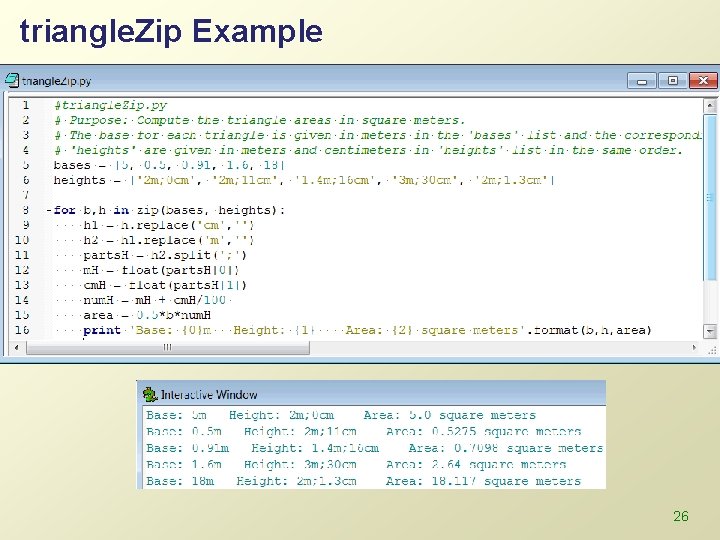
triangle. Zip Example 26
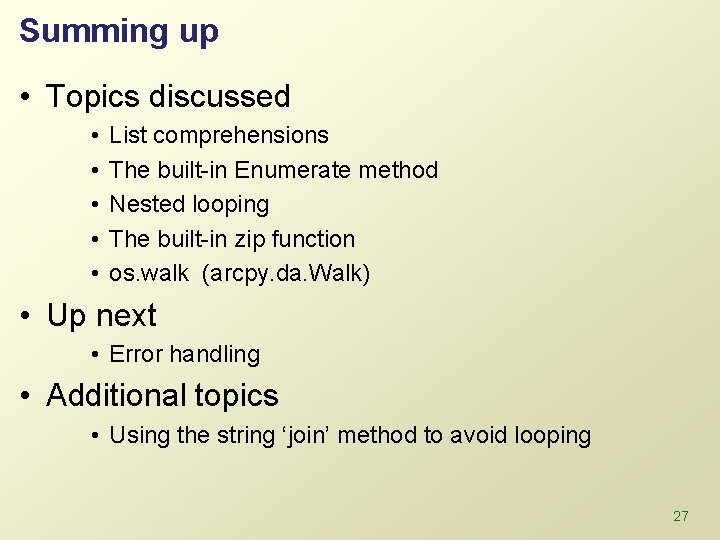
Summing up • Topics discussed • • • List comprehensions The built-in Enumerate method Nested looping The built-in zip function os. walk (arcpy. da. Walk) • Up next • Error handling • Additional topics • Using the string ‘join’ method to avoid looping 27

Appendix 28
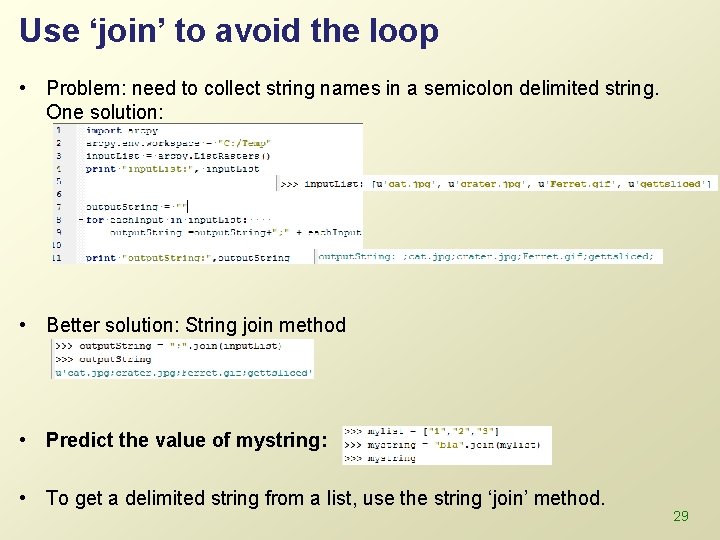
Use ‘join’ to avoid the loop • Problem: need to collect string names in a semicolon delimited string. One solution: • Better solution: String join method • Predict the value of mystring: • To get a delimited string from a list, use the string ‘join’ method. 29
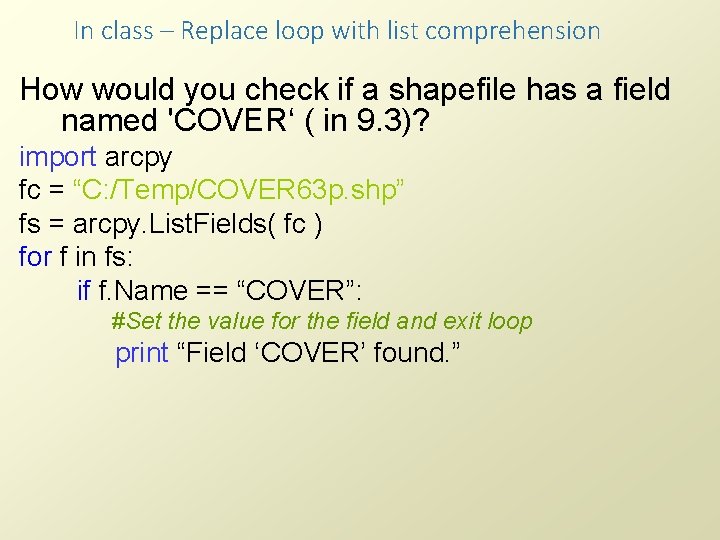
In class – Replace loop with list comprehension How would you check if a shapefile has a field named 'COVER‘ ( in 9. 3)? import arcpy fc = “C: /Temp/COVER 63 p. shp” fs = arcpy. List. Fields( fc ) for f in fs: if f. Name == “COVER”: #Set the value for the field and exit loop print “Field ‘COVER’ found. ”
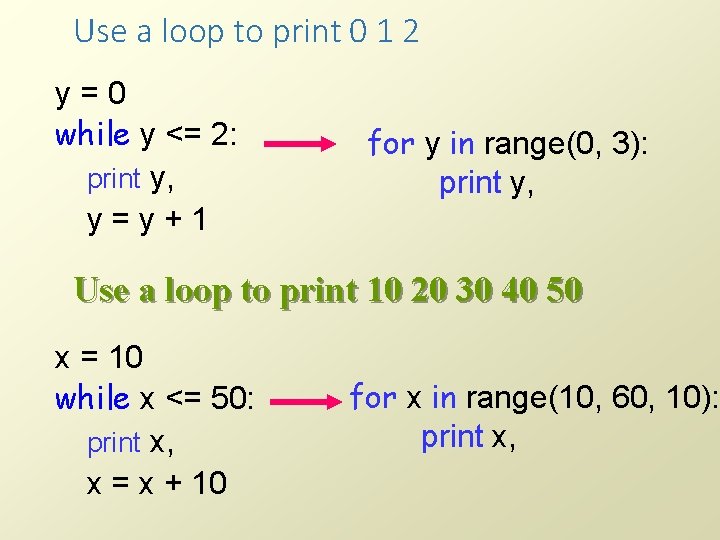
Use a loop to print 0 1 2 y = 0 while y <= 2: print y, y = y + 1 for y in range(0, 3): print y, Use a loop to print 10 20 30 40 50 x = 10 while x <= 50: print x, x = x + 10 for x in range(10, 60, 10): print x,
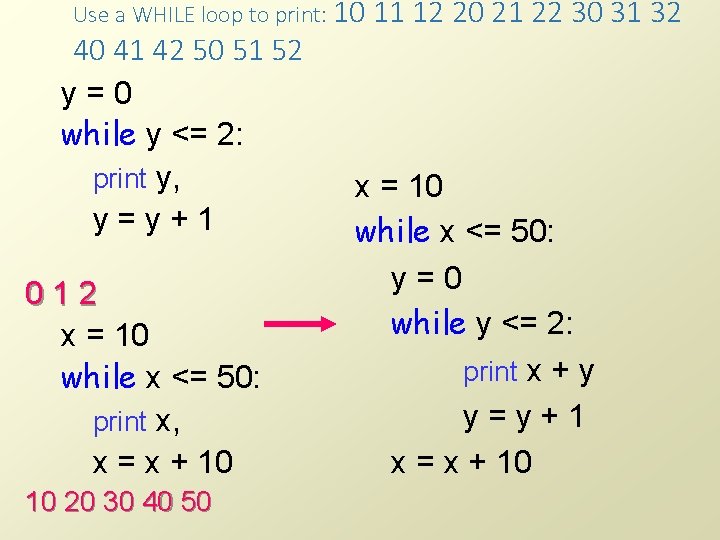
Use a WHILE loop to print: 10 40 41 42 50 51 52 y = 0 while y <= 2: print y, y = y + 1 0 1 2 x = 10 while x <= 50: print x, x = x + 10 10 20 30 40 50 11 12 20 21 22 30 31 32 x = 10 while x <= 50: y = 0 while y <= 2: print x + y y = y + 1 x = x + 10
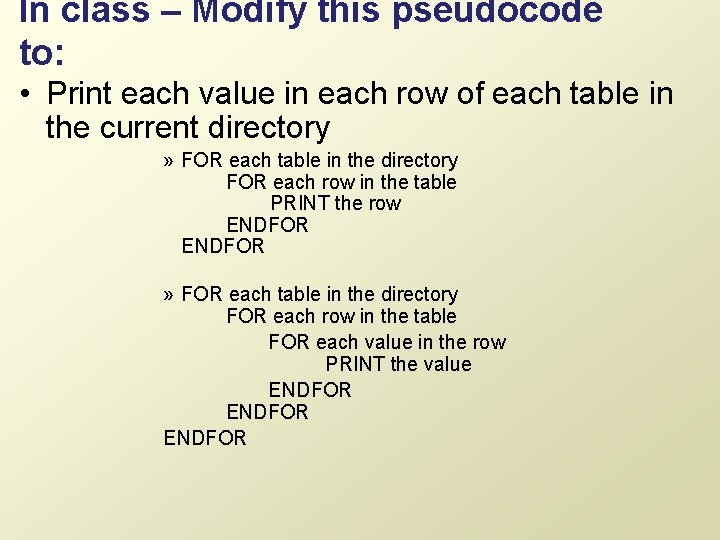
In class – Modify this pseudocode to: • Print each value in each row of each table in the current directory » FOR each table in the directory FOR each row in the table PRINT the row ENDFOR » FOR each table in the directory FOR each row in the table FOR each value in the row PRINT the value ENDFOR
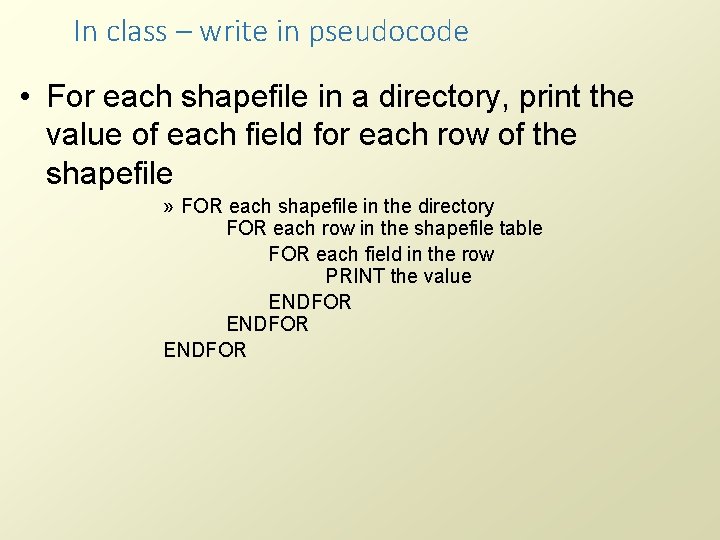
In class – write in pseudocode • For each shapefile in a directory, print the value of each field for each row of the shapefile » FOR each shapefile in the directory FOR each row in the shapefile table FOR each field in the row PRINT the value ENDFOR
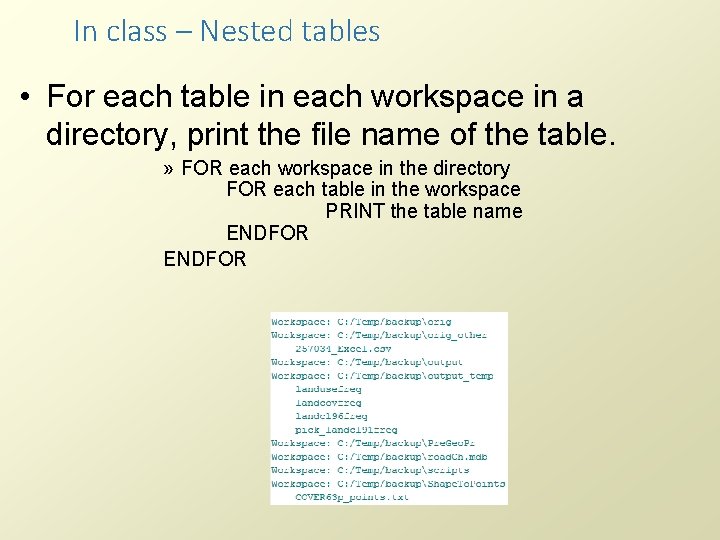
In class – Nested tables • For each table in each workspace in a directory, print the file name of the table. » FOR each workspace in the directory FOR each table in the workspace PRINT the table name ENDFOR
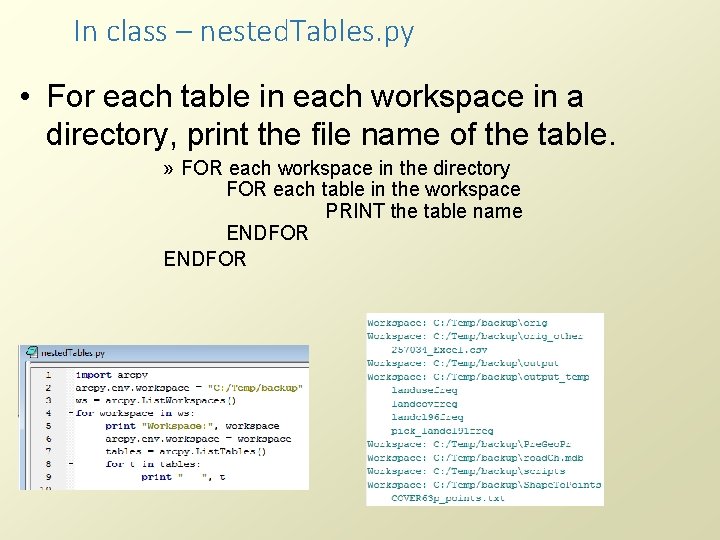
In class – nested. Tables. py • For each table in each workspace in a directory, print the file name of the table. » FOR each workspace in the directory FOR each table in the workspace PRINT the table name ENDFOR
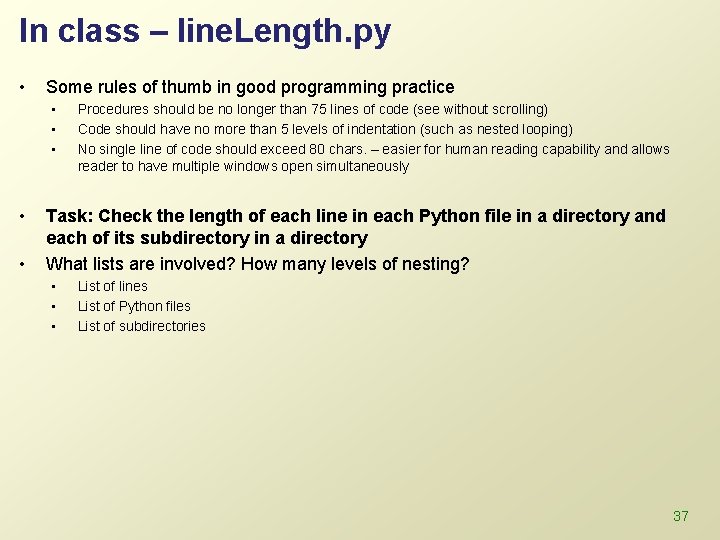
In class – line. Length. py • Some rules of thumb in good programming practice • • • Procedures should be no longer than 75 lines of code (see without scrolling) Code should have no more than 5 levels of indentation (such as nested looping) No single line of code should exceed 80 chars. – easier for human reading capability and allows reader to have multiple windows open simultaneously Task: Check the length of each line in each Python file in a directory and each of its subdirectory in a directory What lists are involved? How many levels of nesting? • • • List of lines List of Python files List of subdirectories 37