Adding Java Script script tag DOCTYPE html head

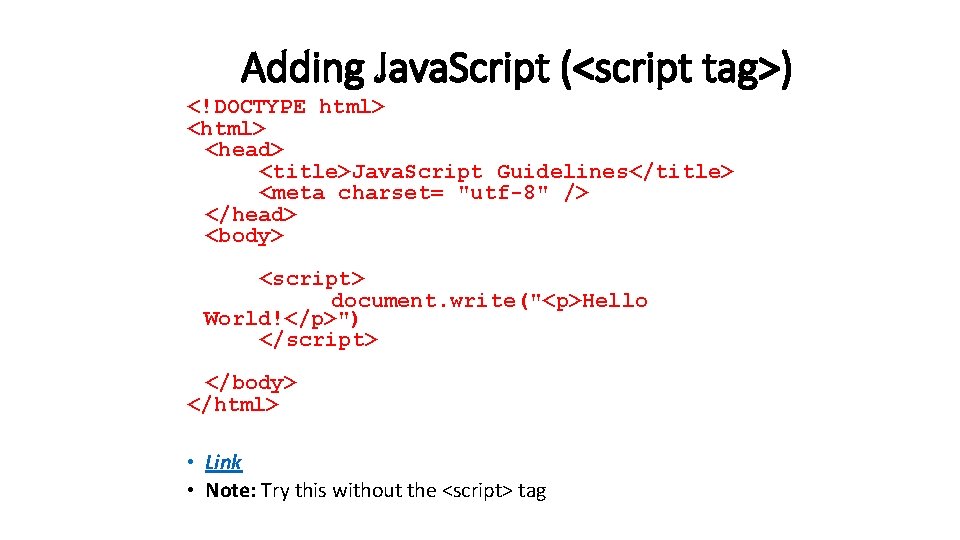
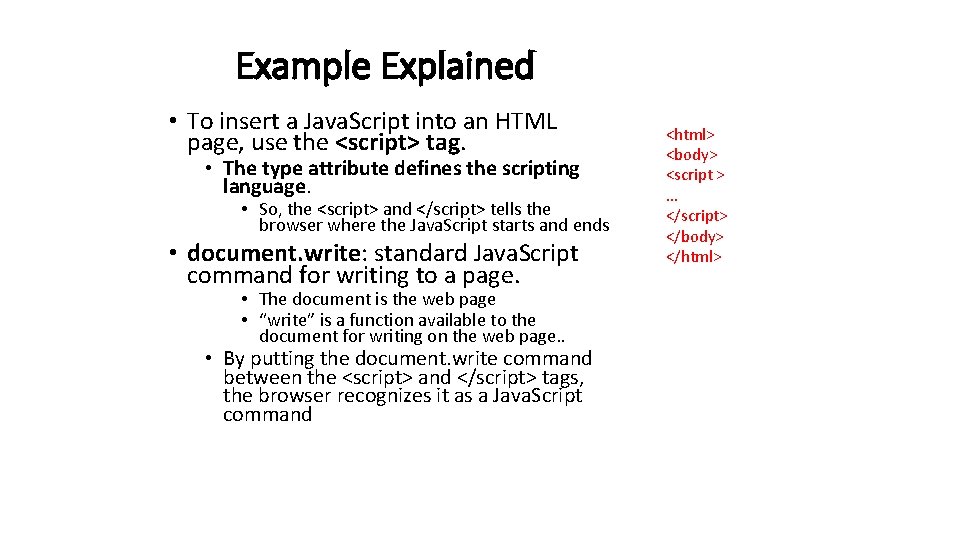
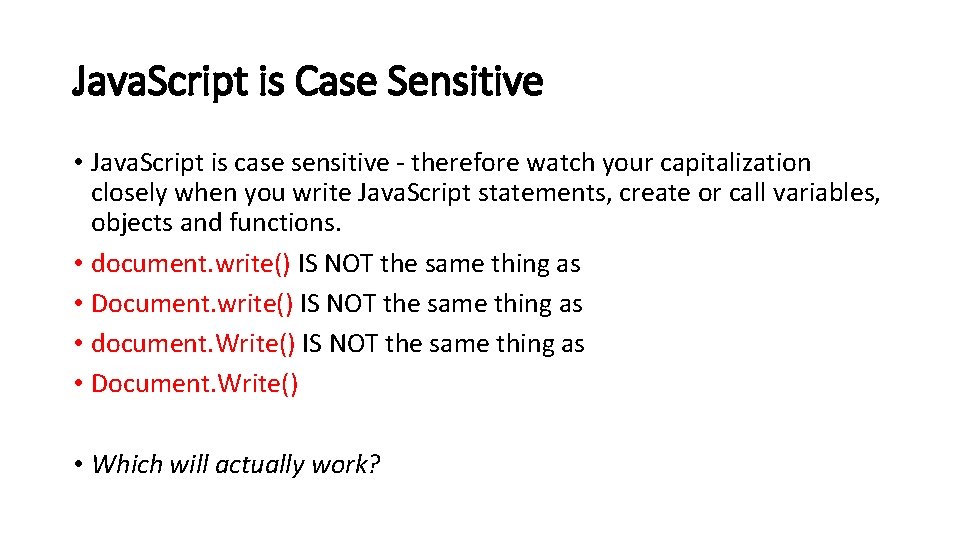
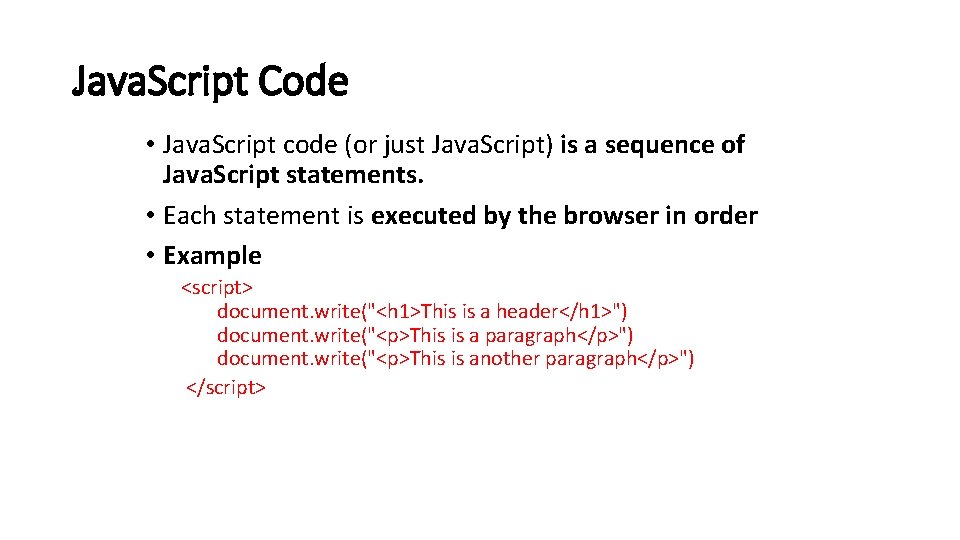
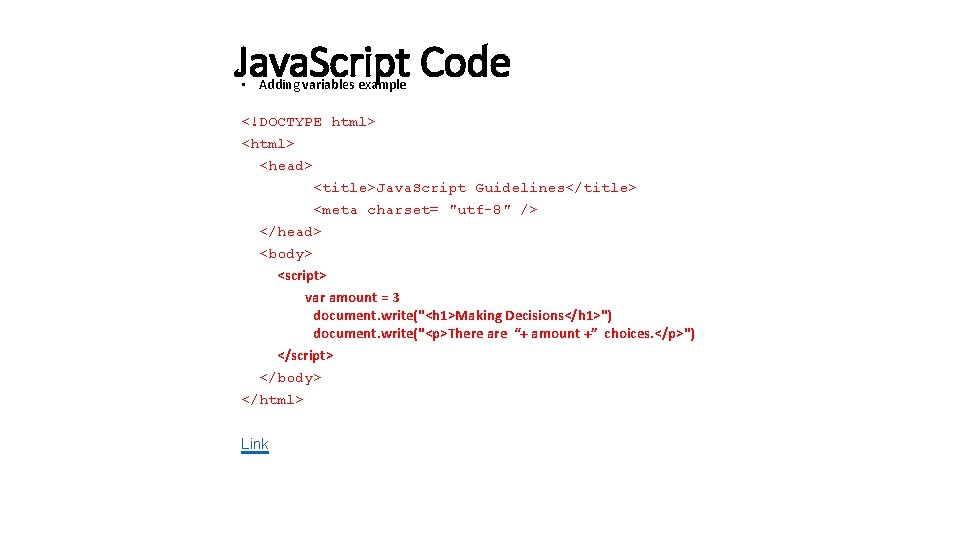
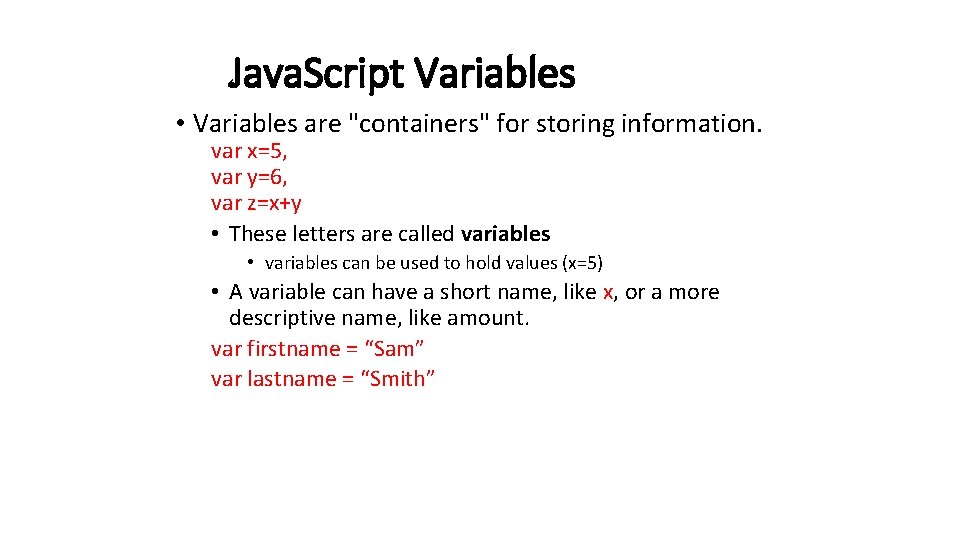
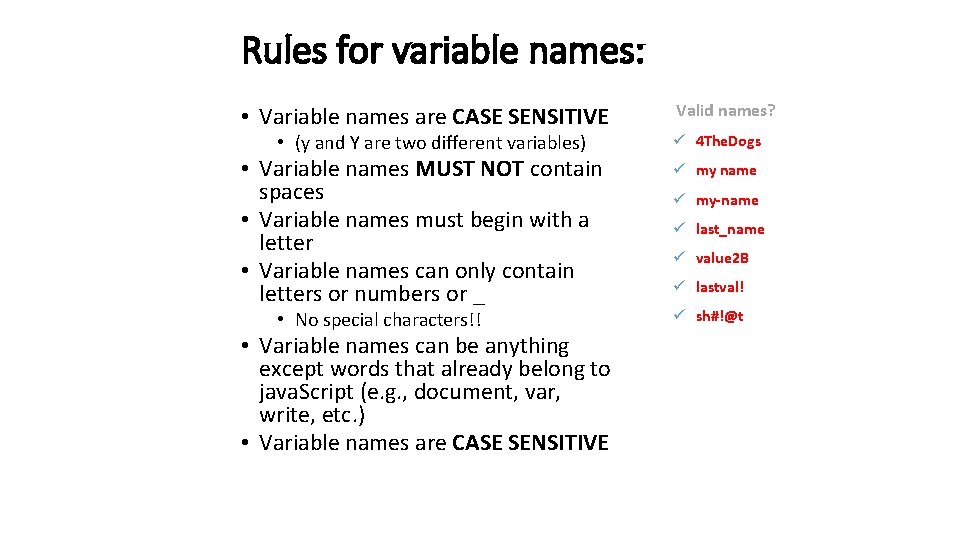
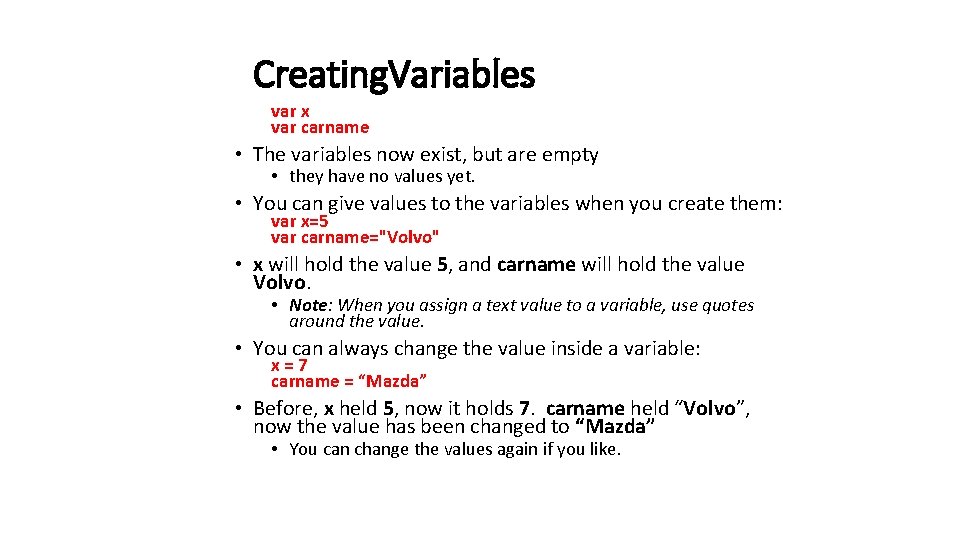
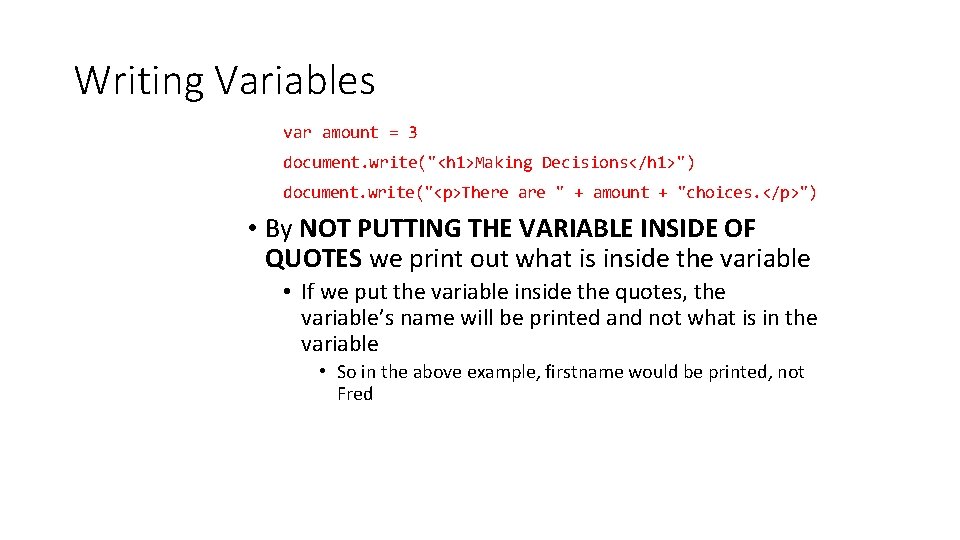
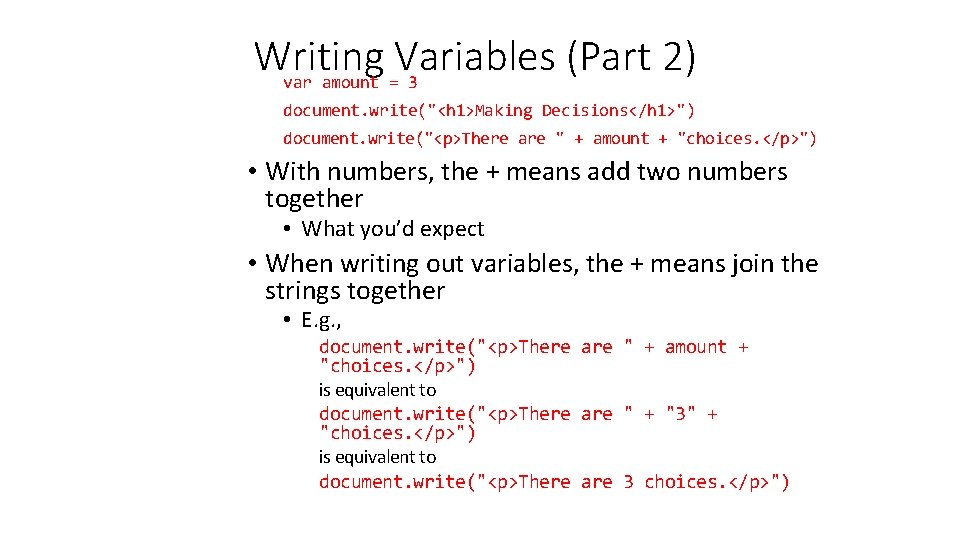
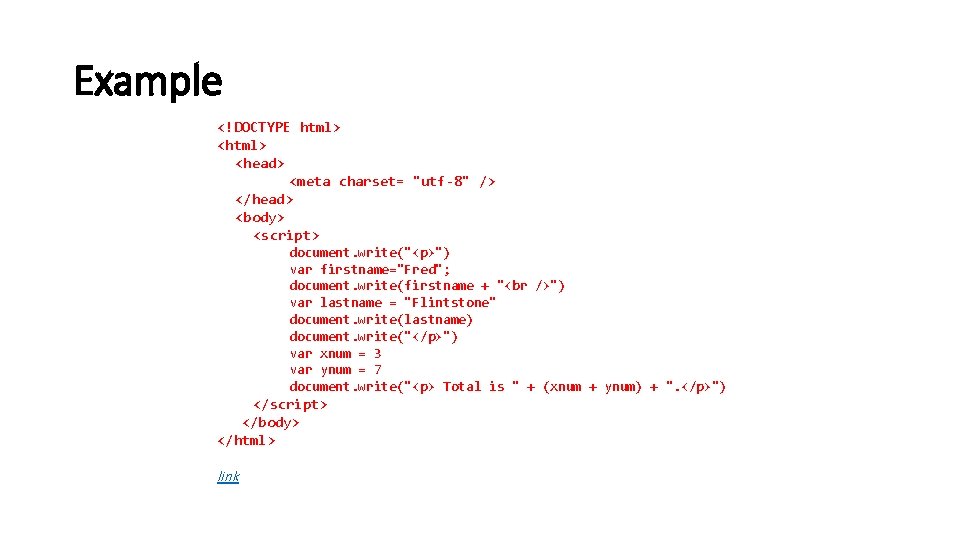
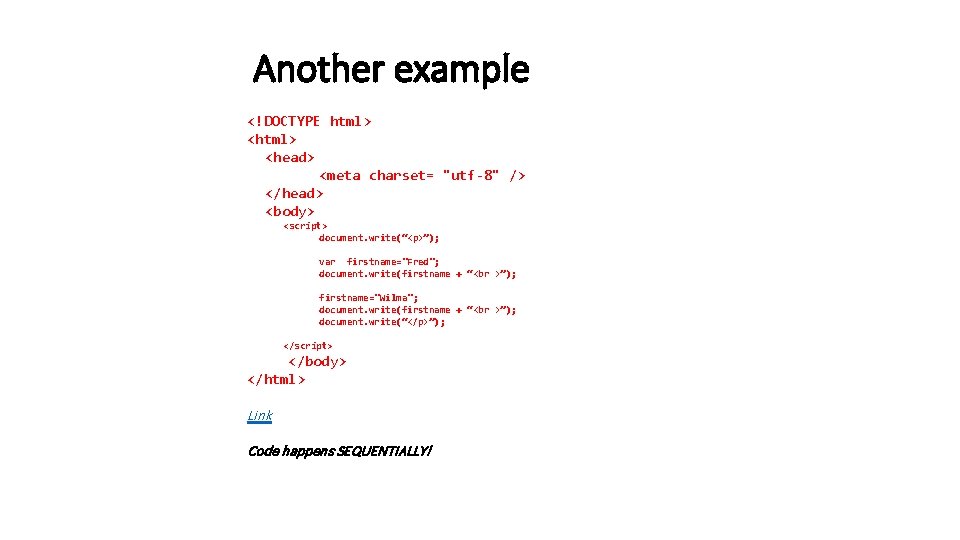
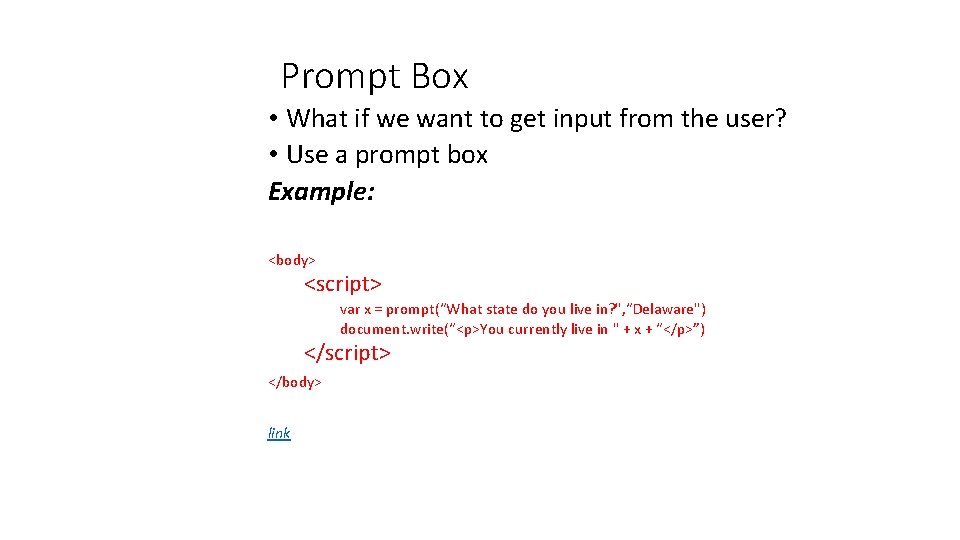
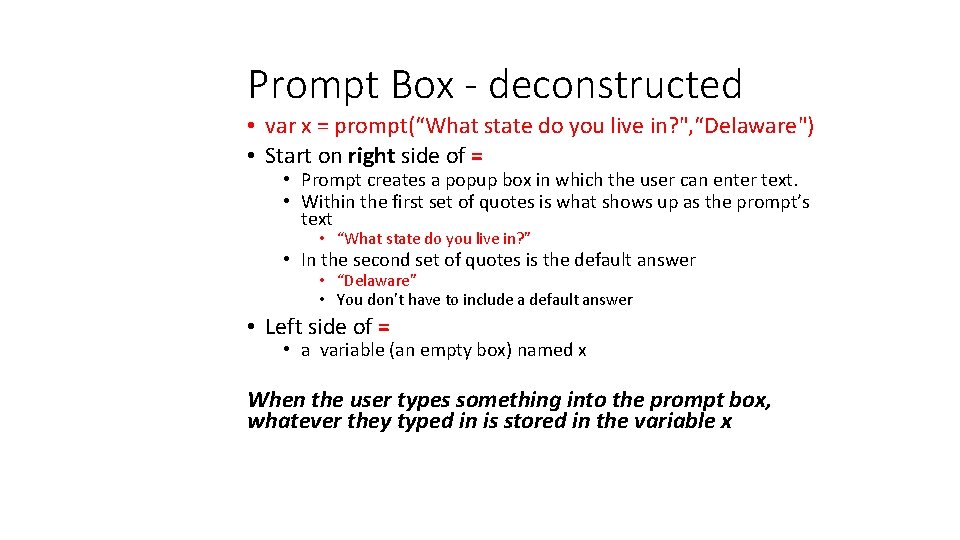
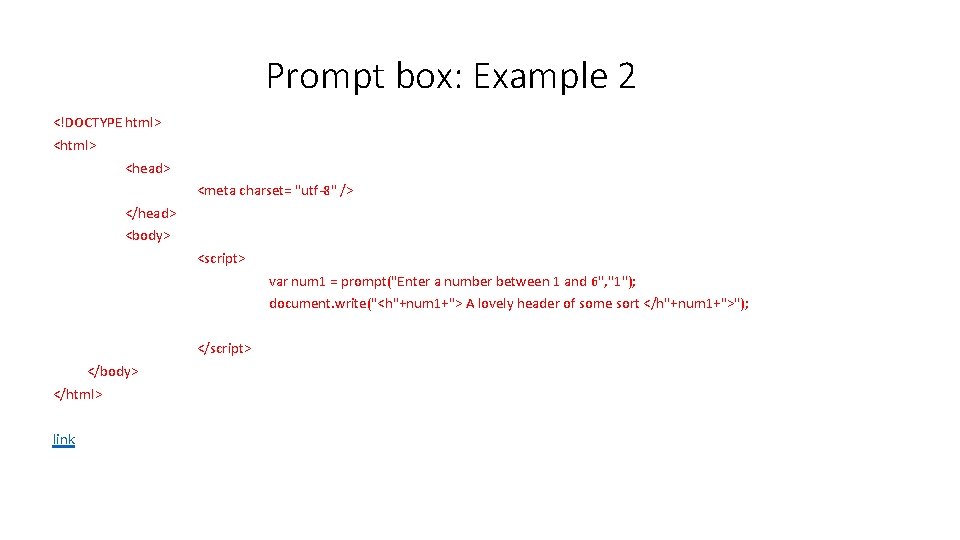
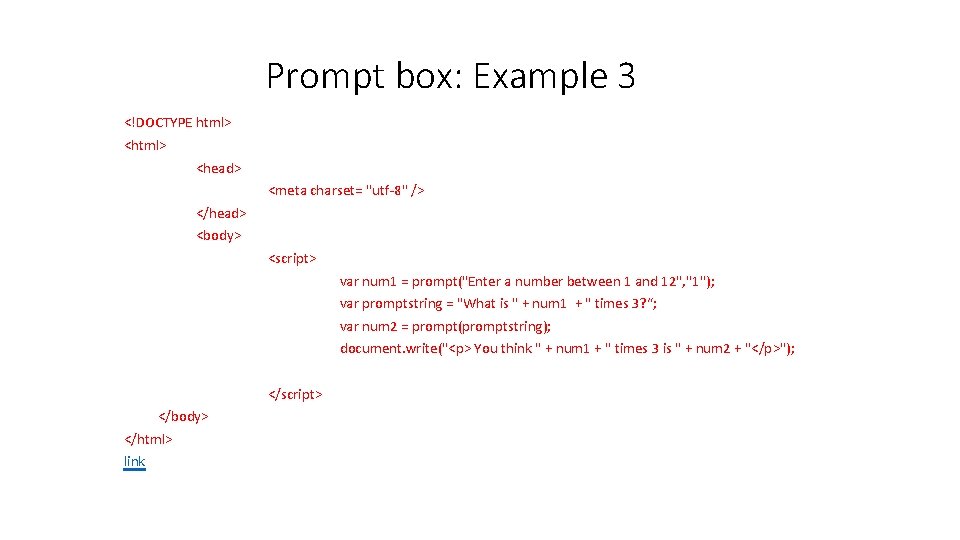
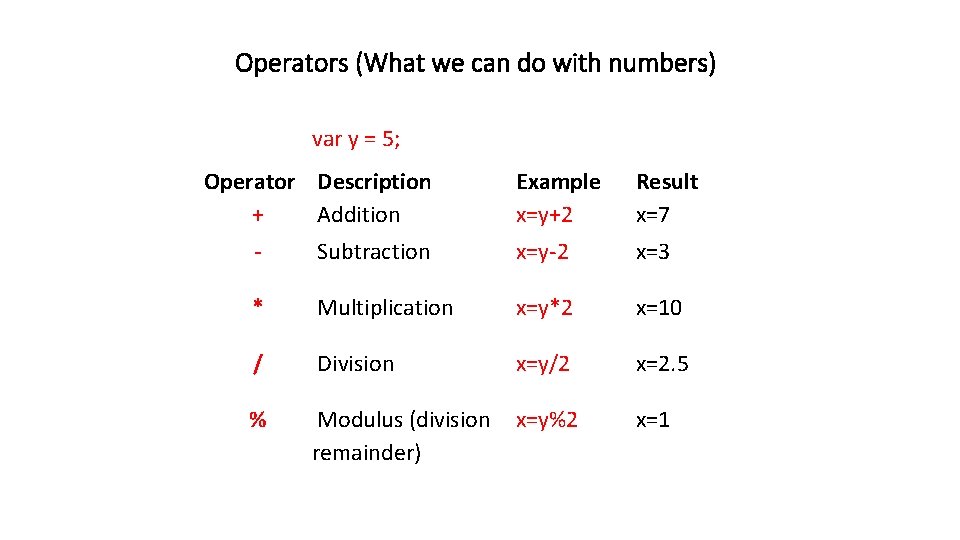
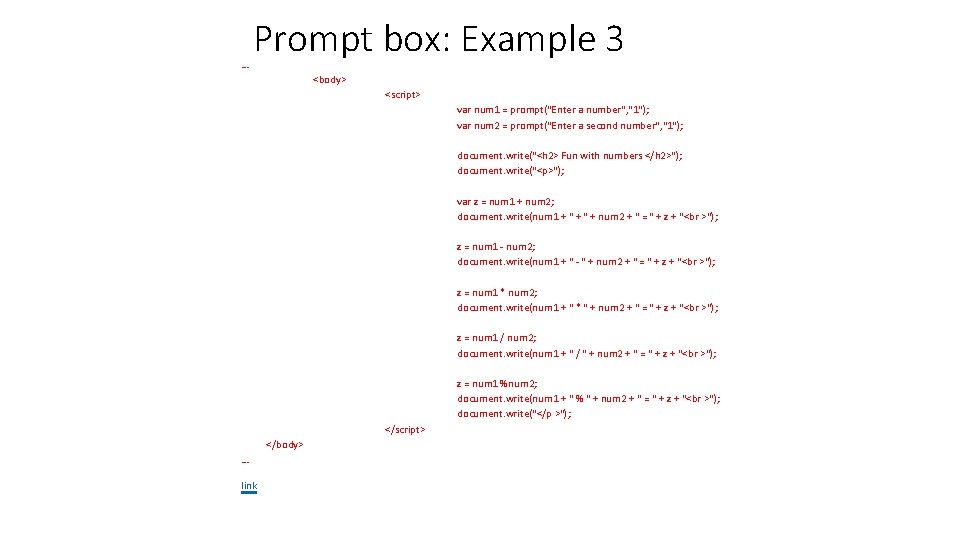
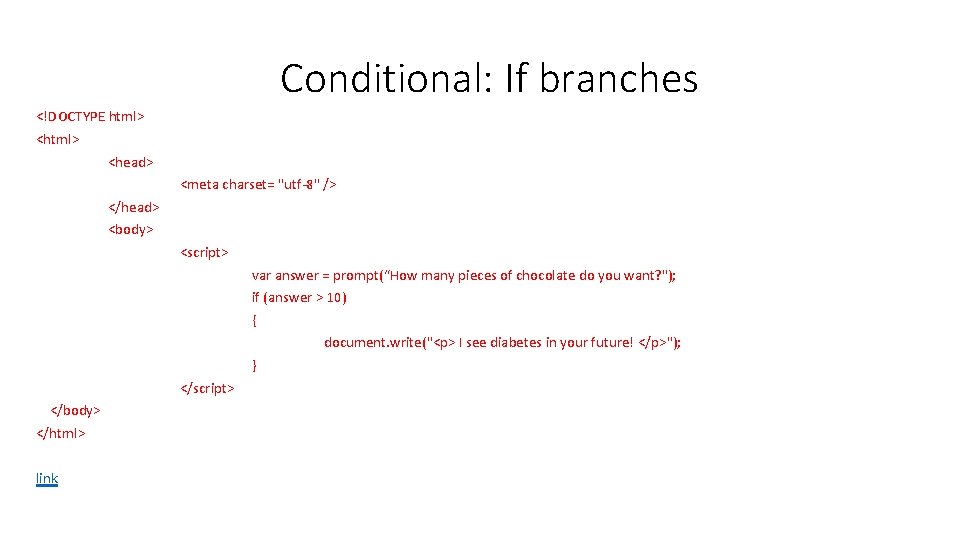
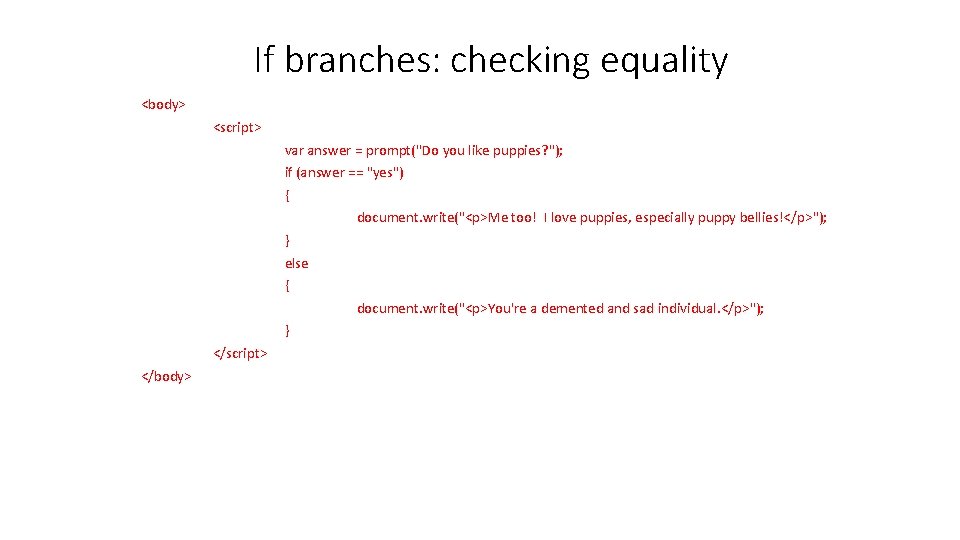
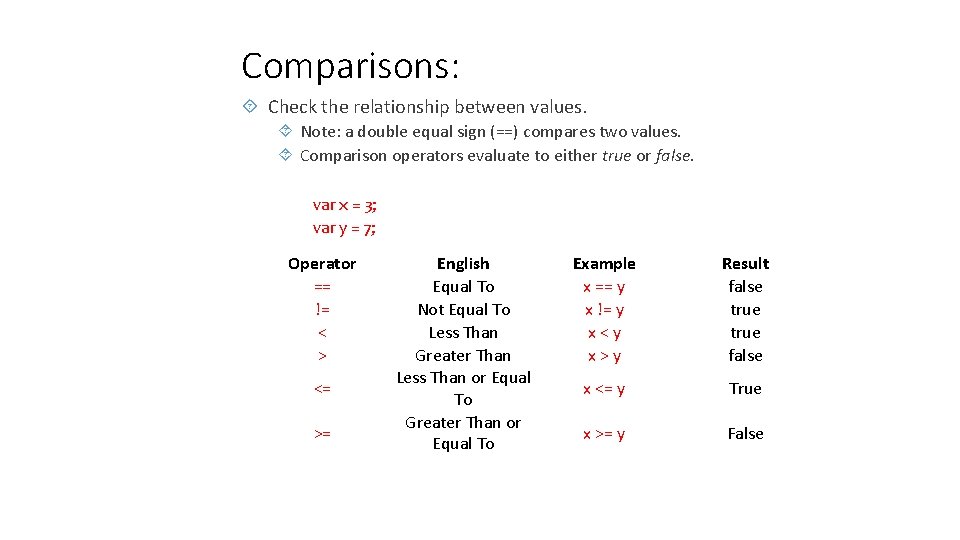
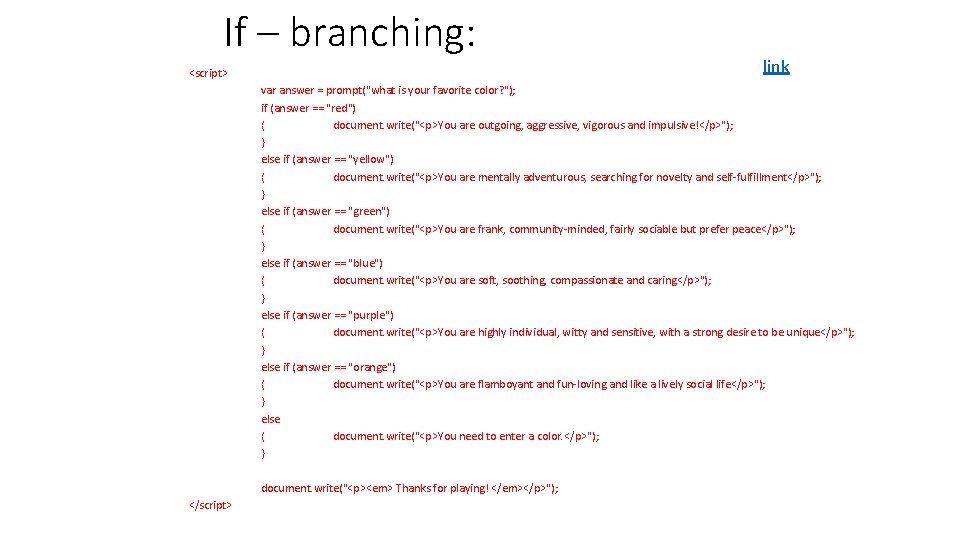
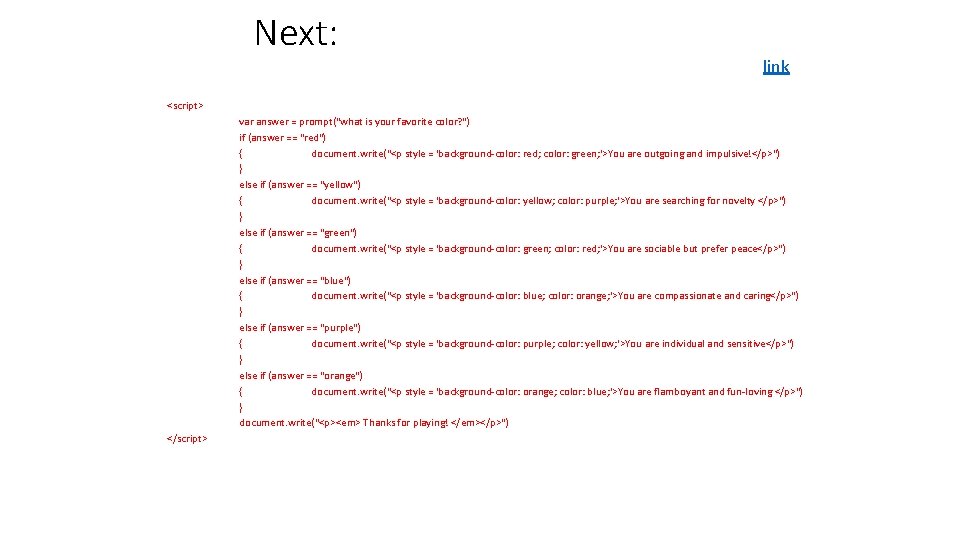
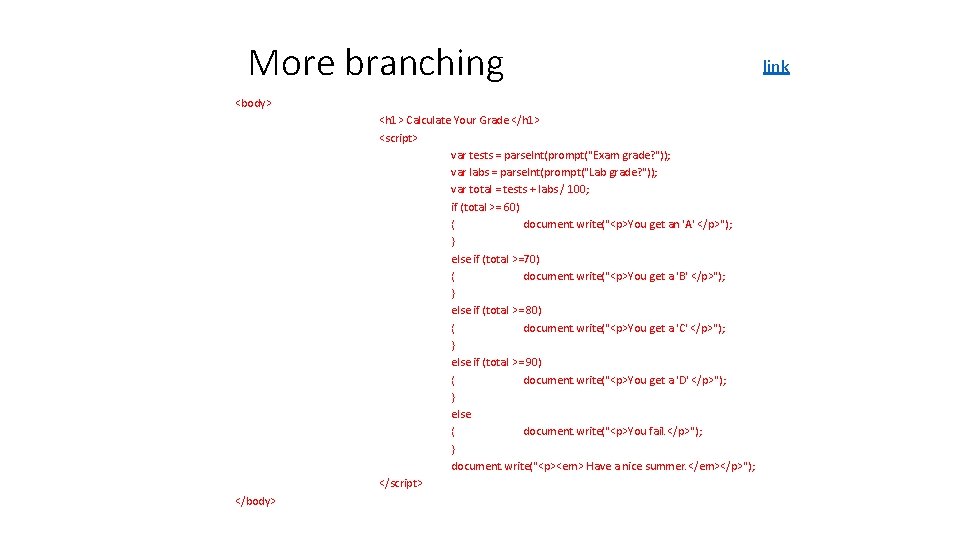
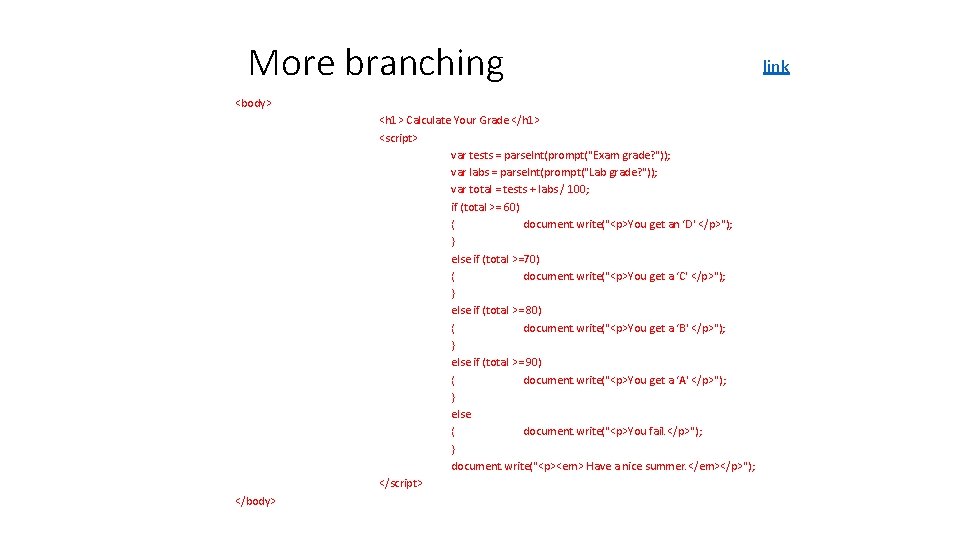
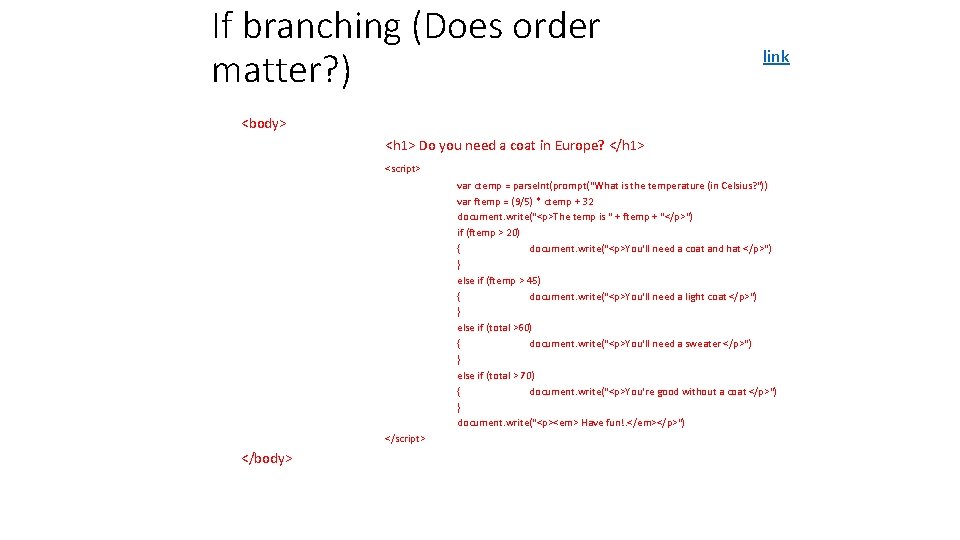
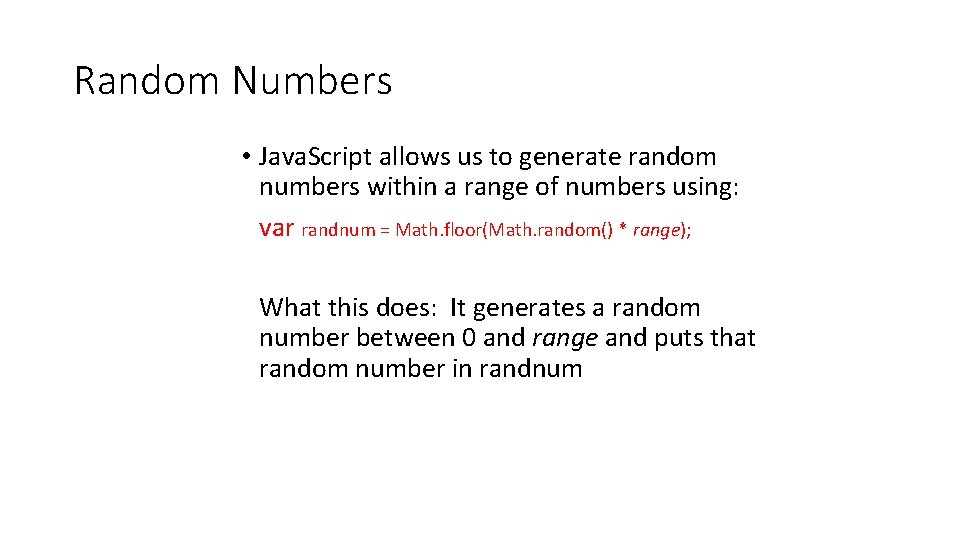
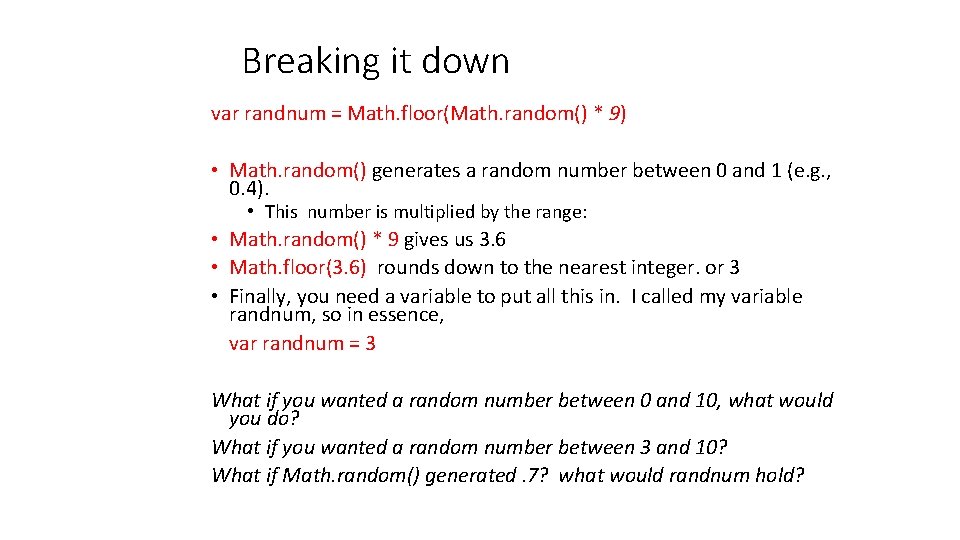
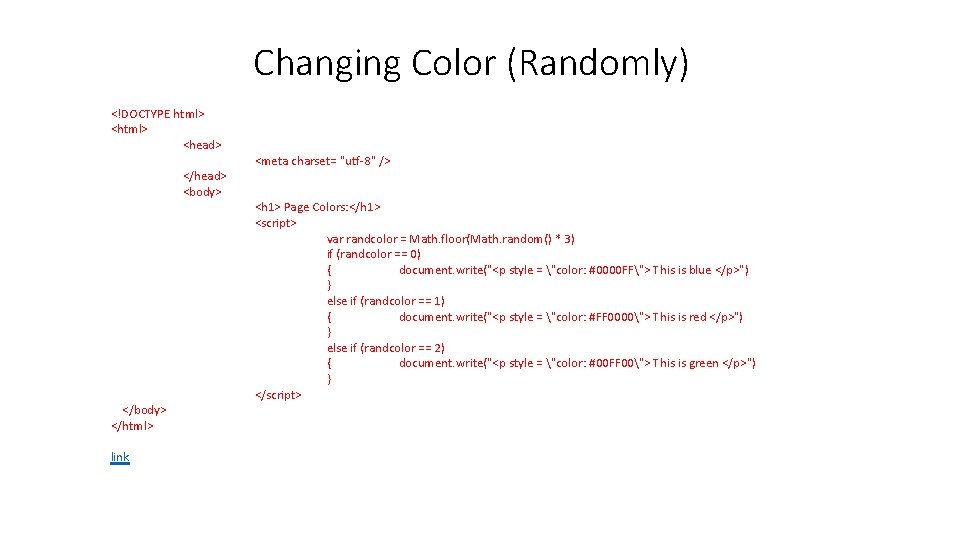
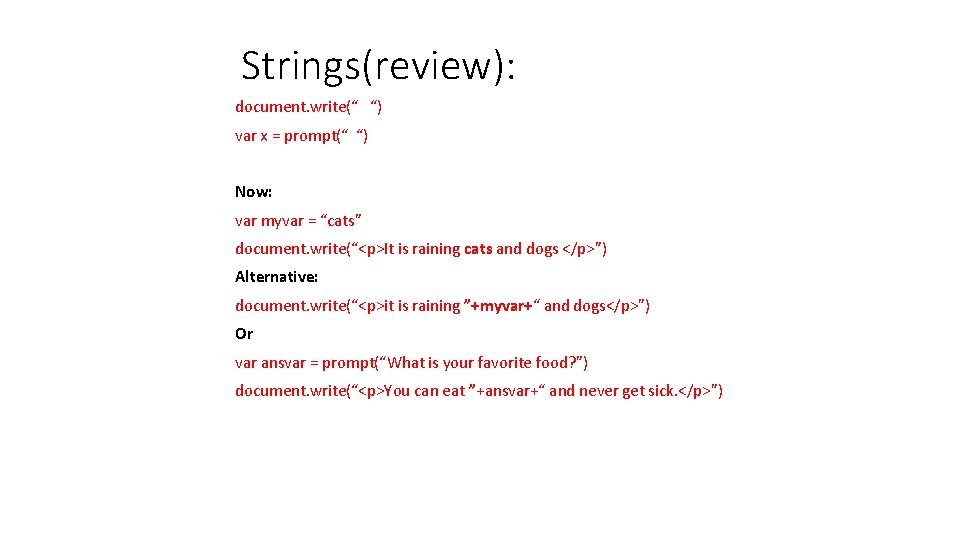
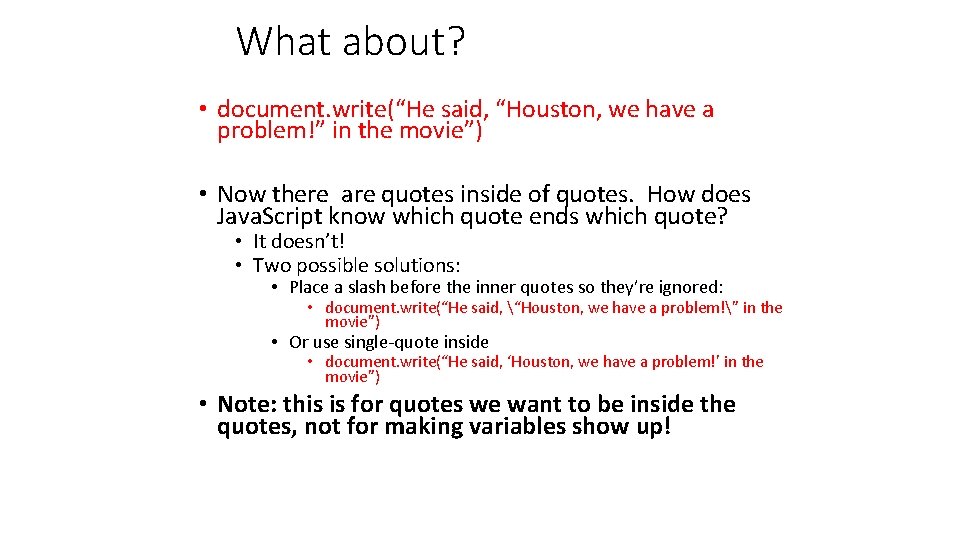
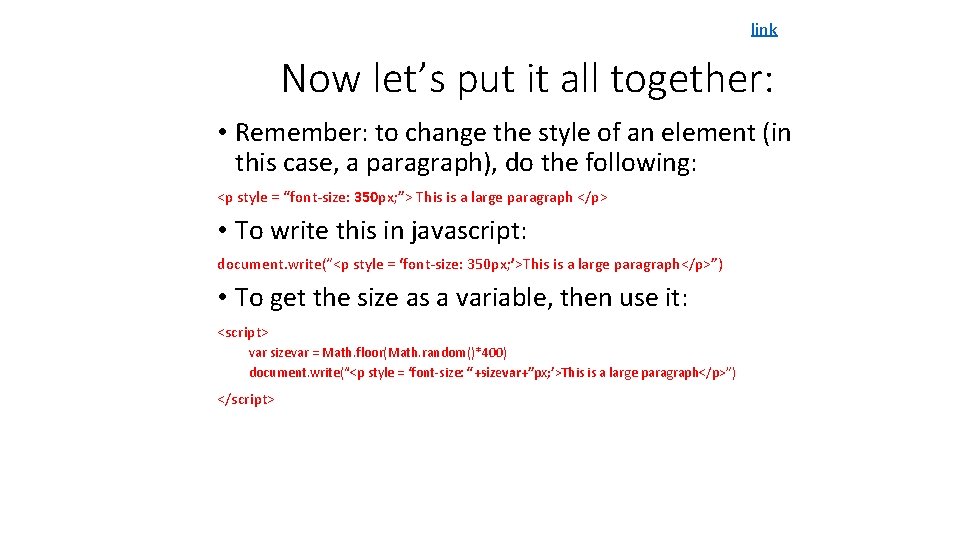
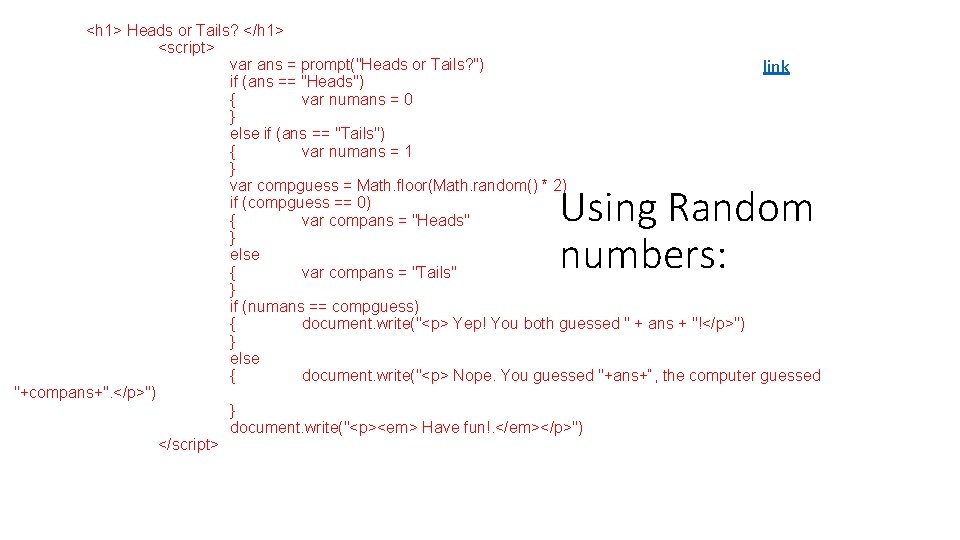
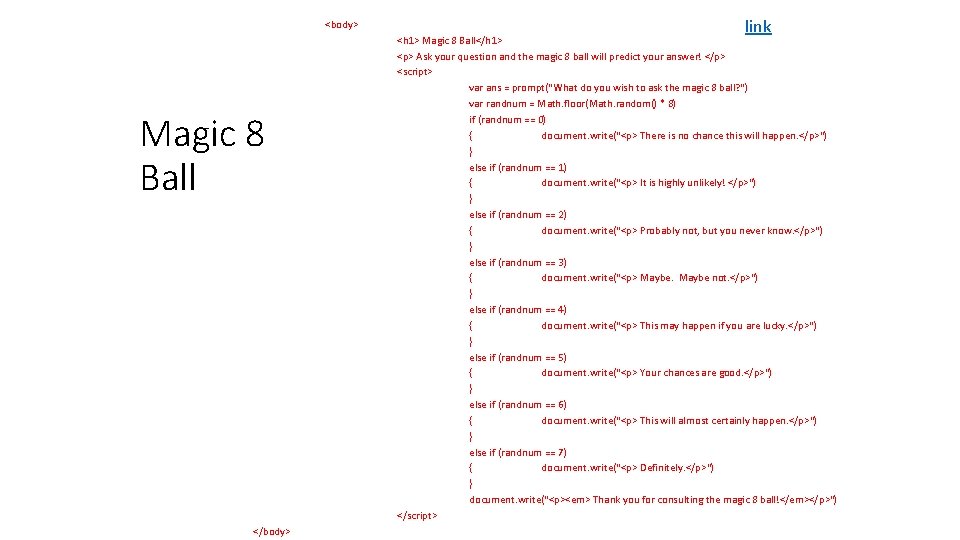
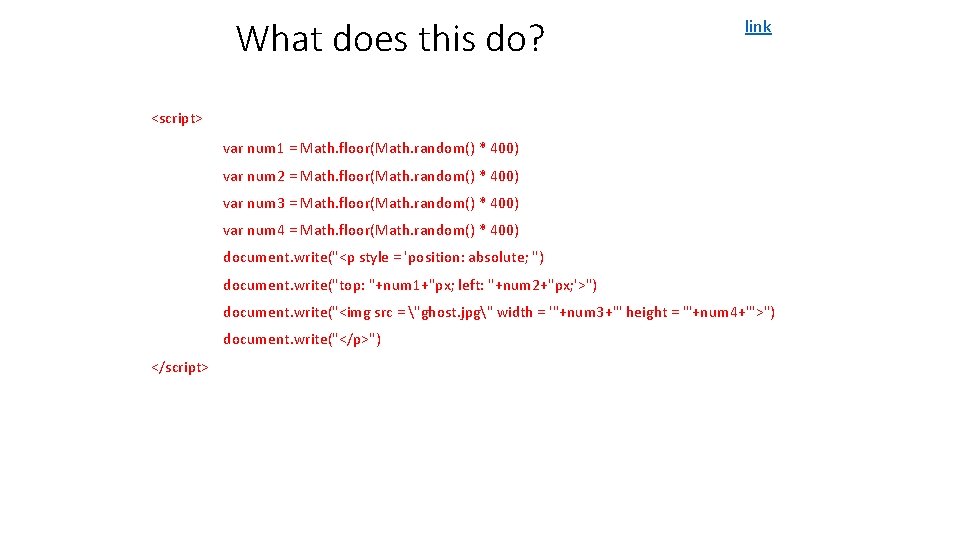
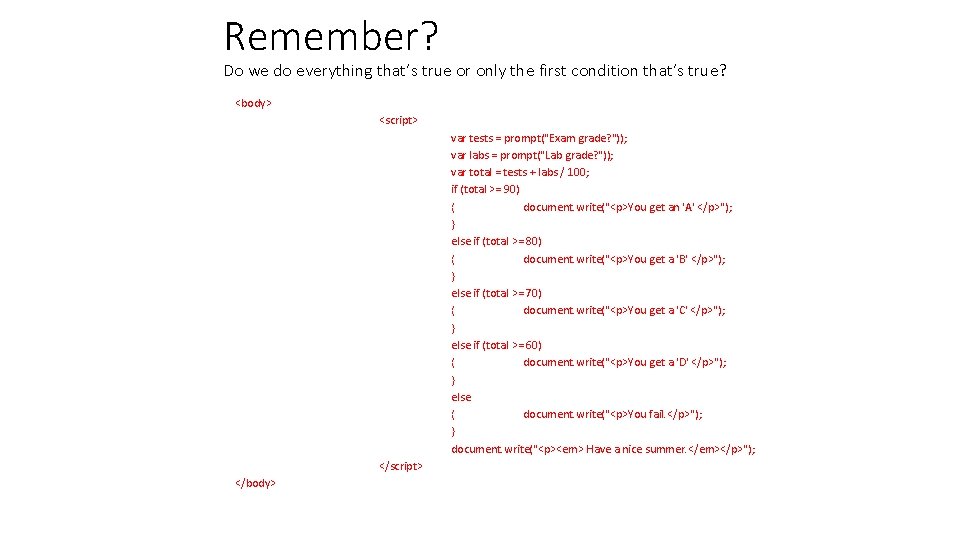
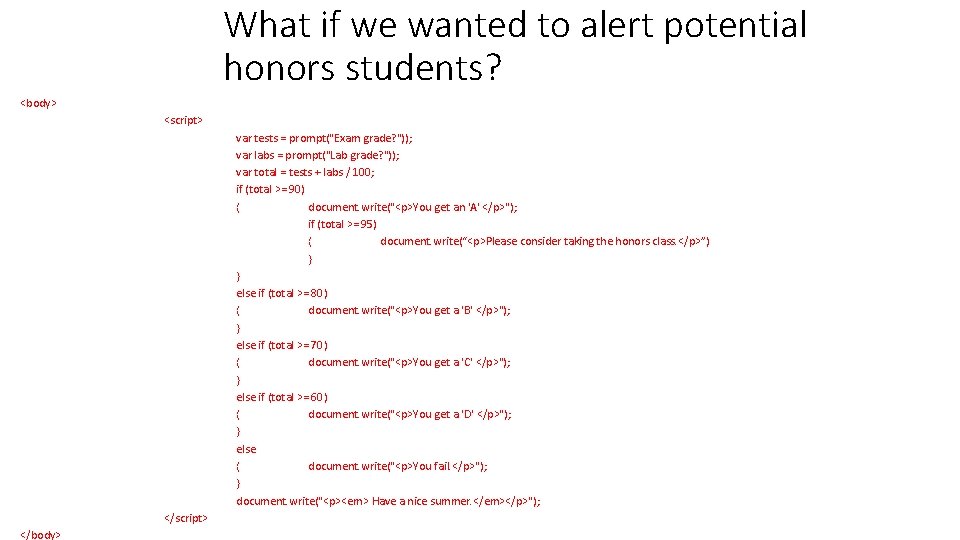
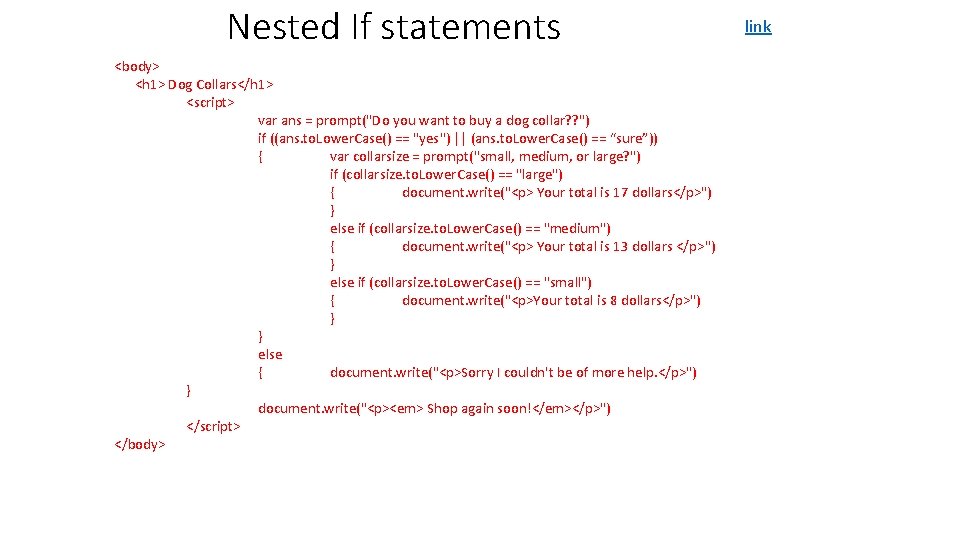
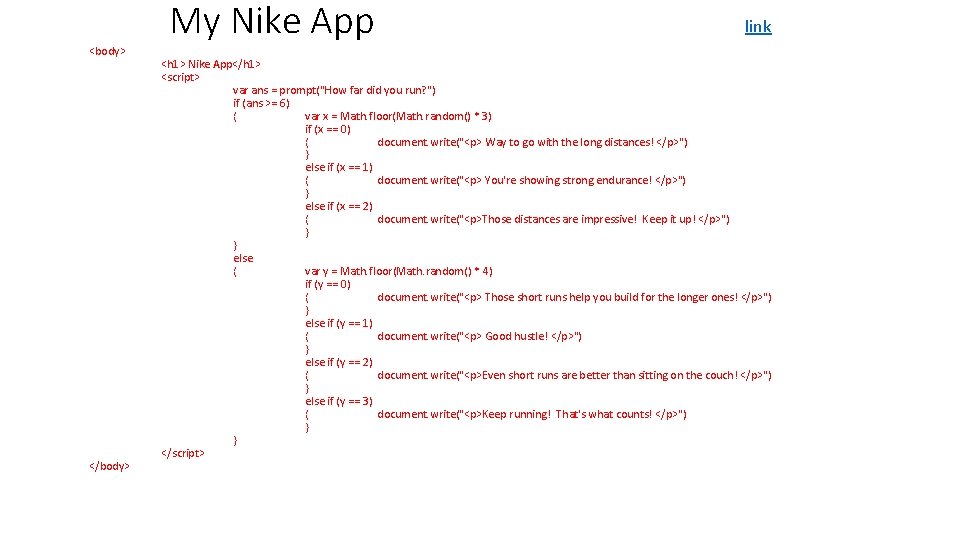
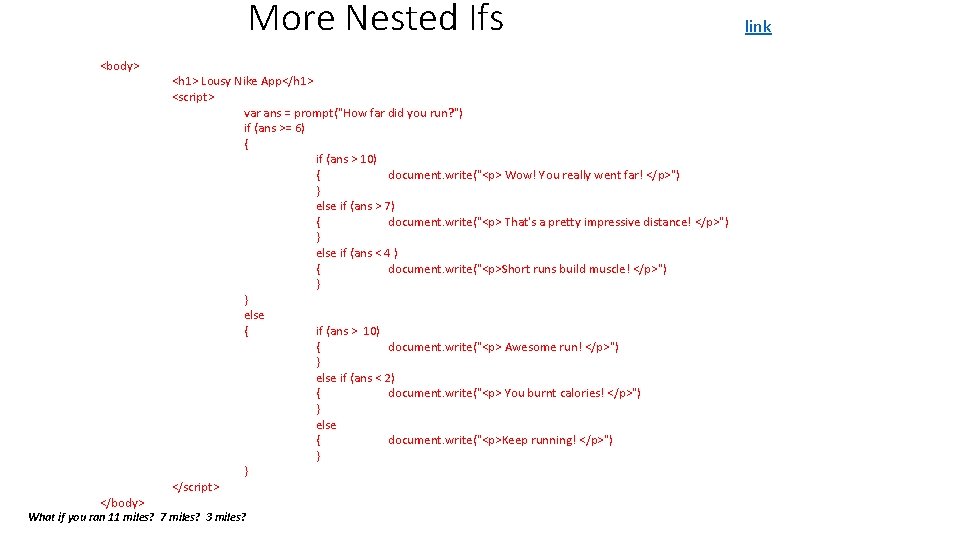
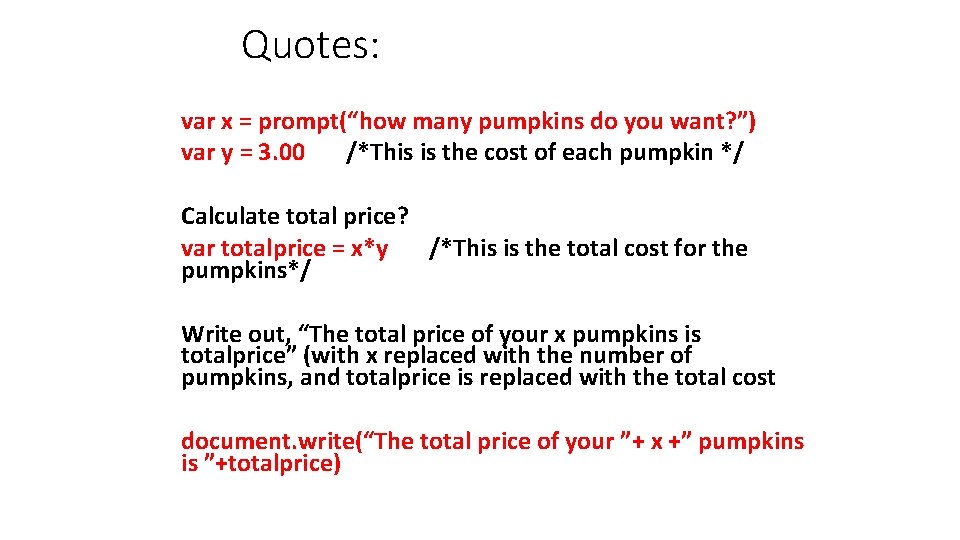
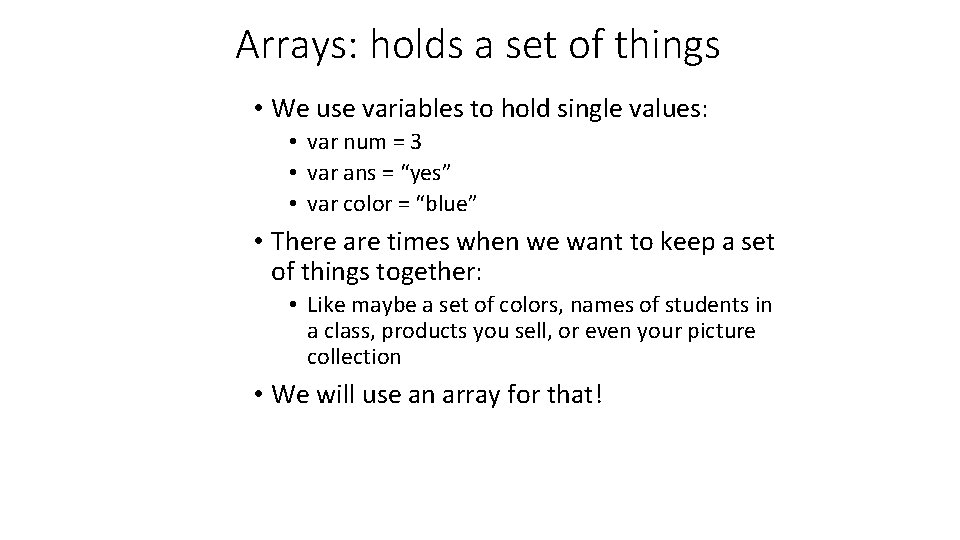
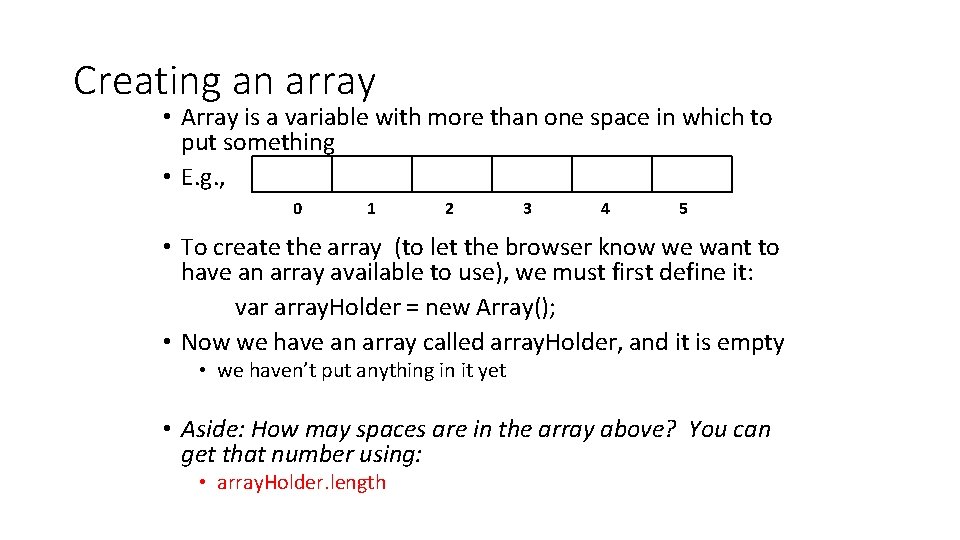
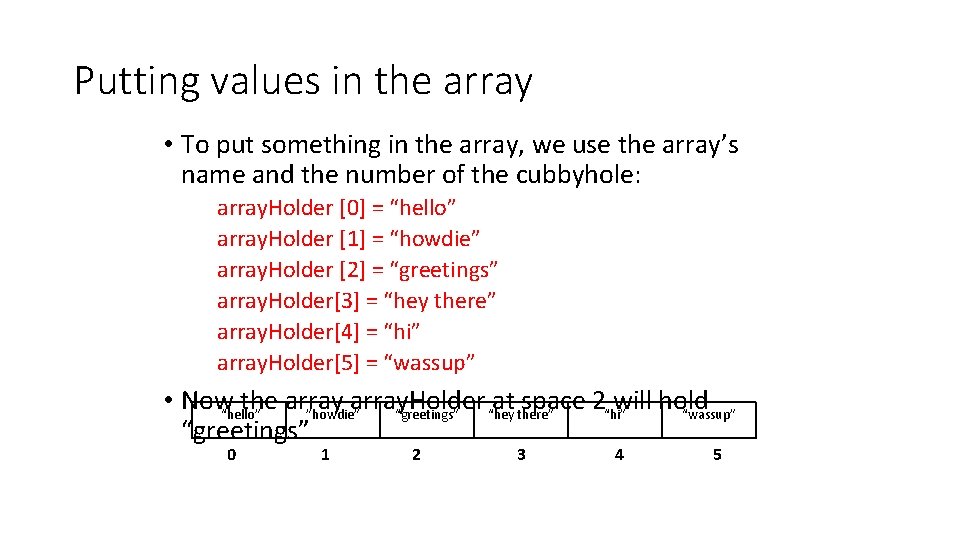
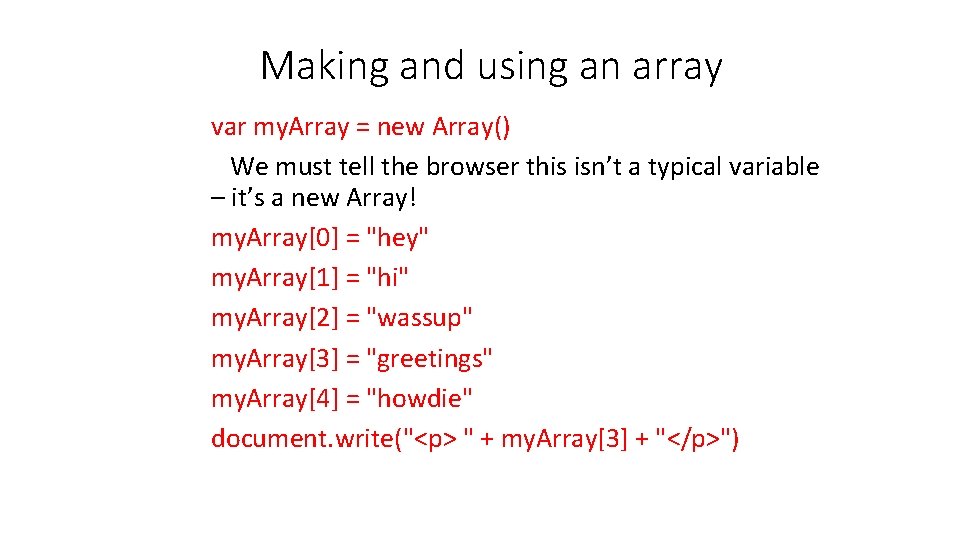
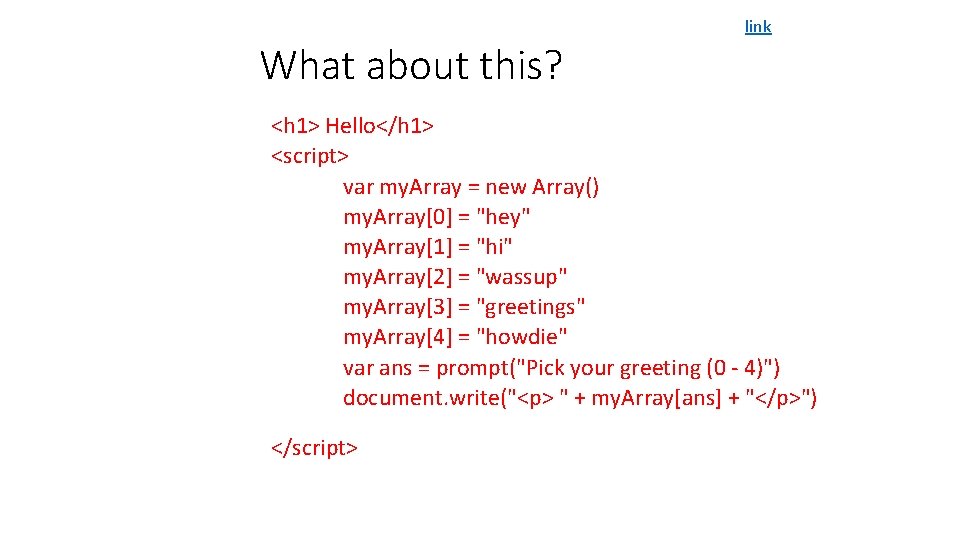
![link How about this? <script> var my. Array = new Array() my. Array[0] = link How about this? <script> var my. Array = new Array() my. Array[0] =](https://slidetodoc.com/presentation_image_h2/601839550686f03363ec07fa28d6edbc/image-48.jpg)
![What does this do? <script> link var Eng. Arr = new Array() Eng. Arr[0] What does this do? <script> link var Eng. Arr = new Array() Eng. Arr[0]](https://slidetodoc.com/presentation_image_h2/601839550686f03363ec07fa28d6edbc/image-49.jpg)
![What about this one? <script> link var Pic. Arr = new Array() Pic. Arr[0] What about this one? <script> link var Pic. Arr = new Array() Pic. Arr[0]](https://slidetodoc.com/presentation_image_h2/601839550686f03363ec07fa28d6edbc/image-50.jpg)
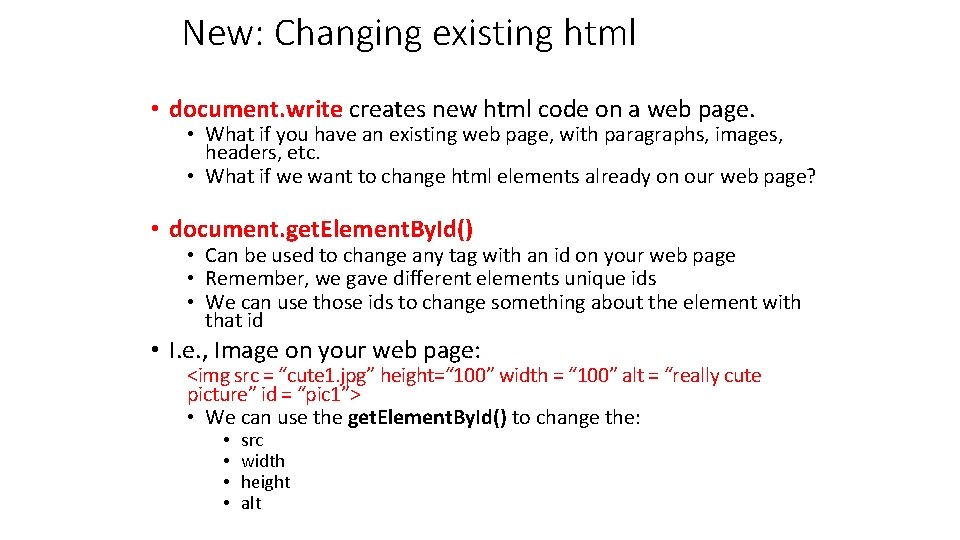
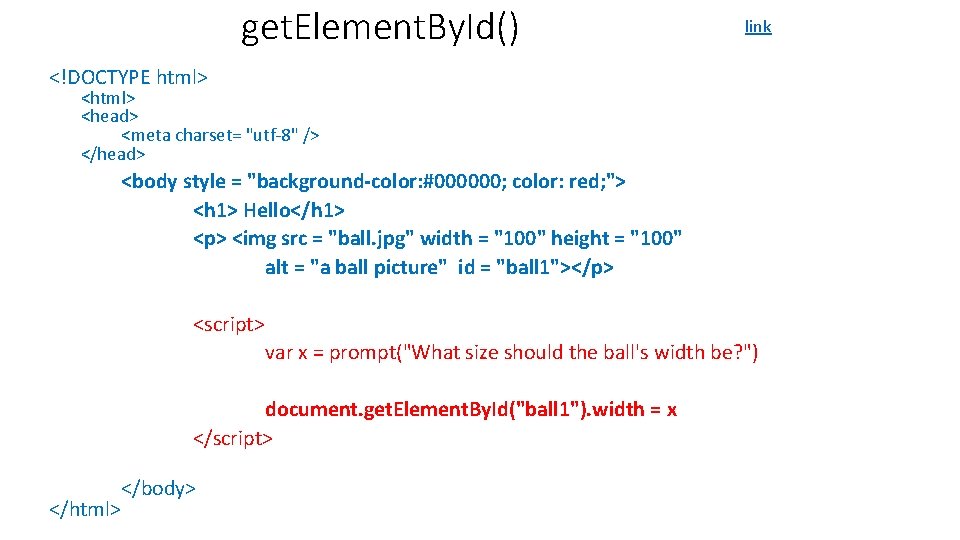
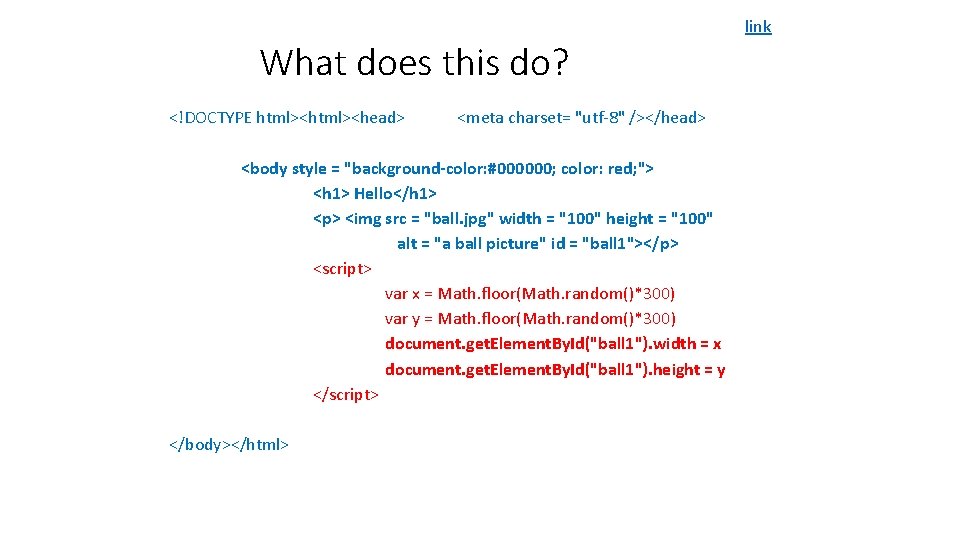
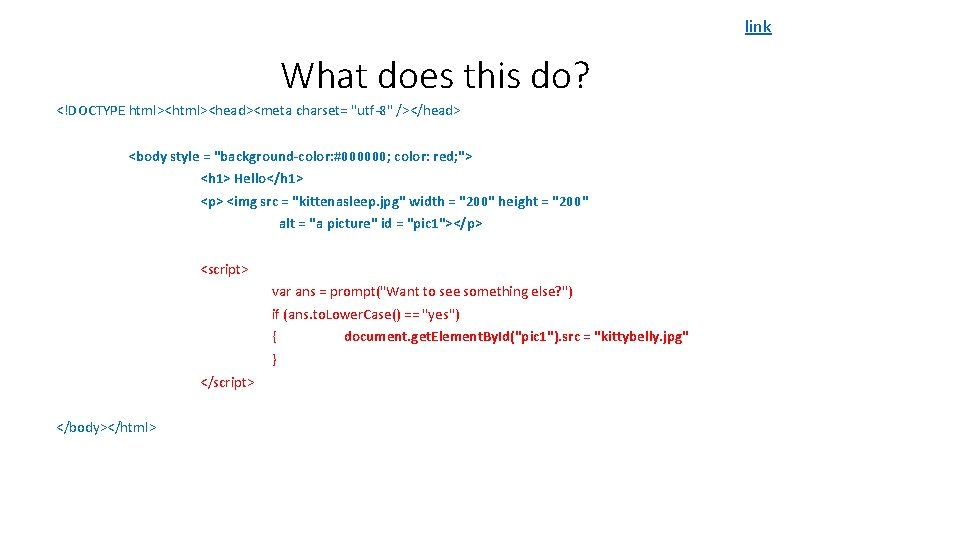
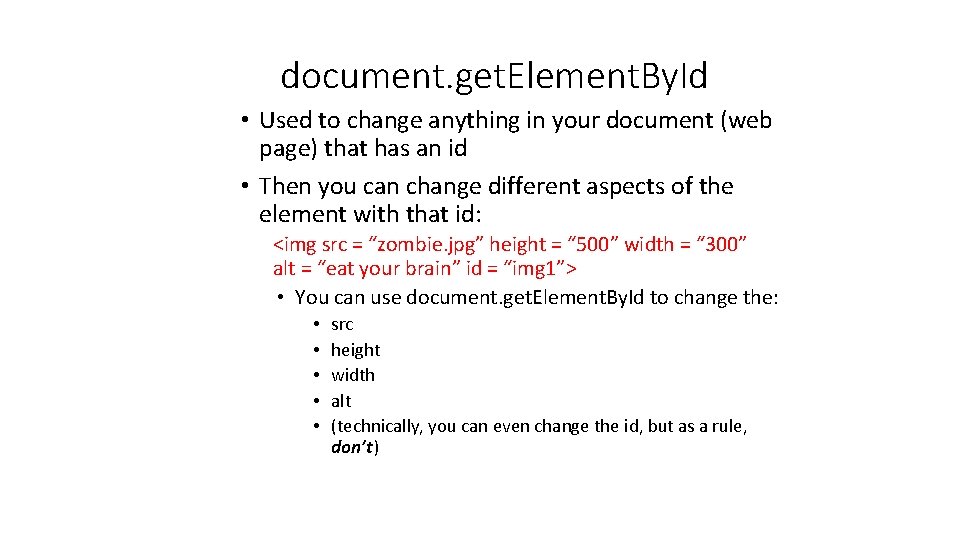
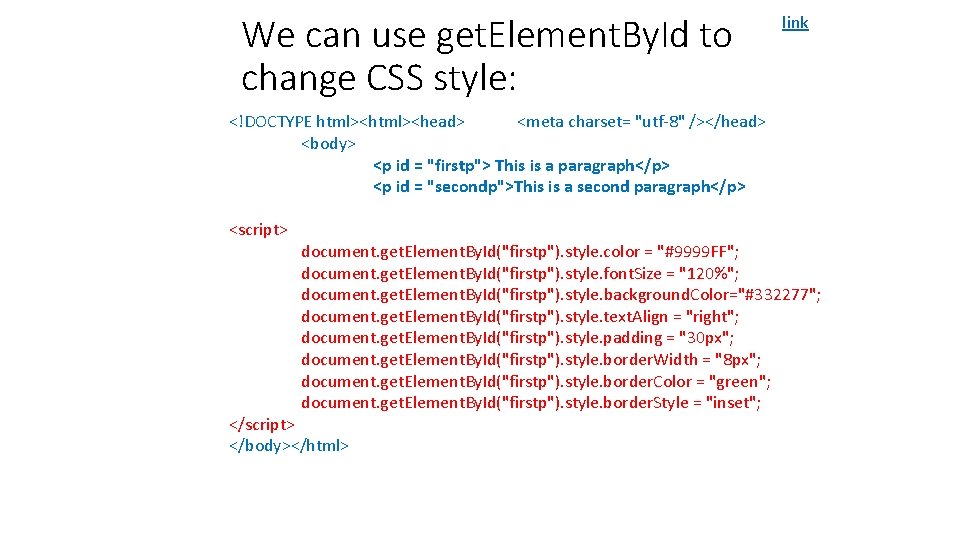
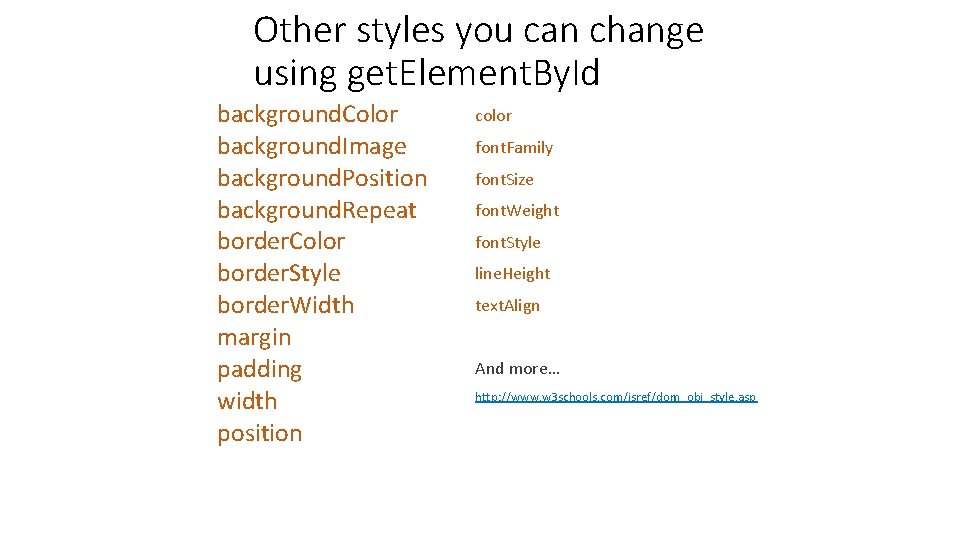
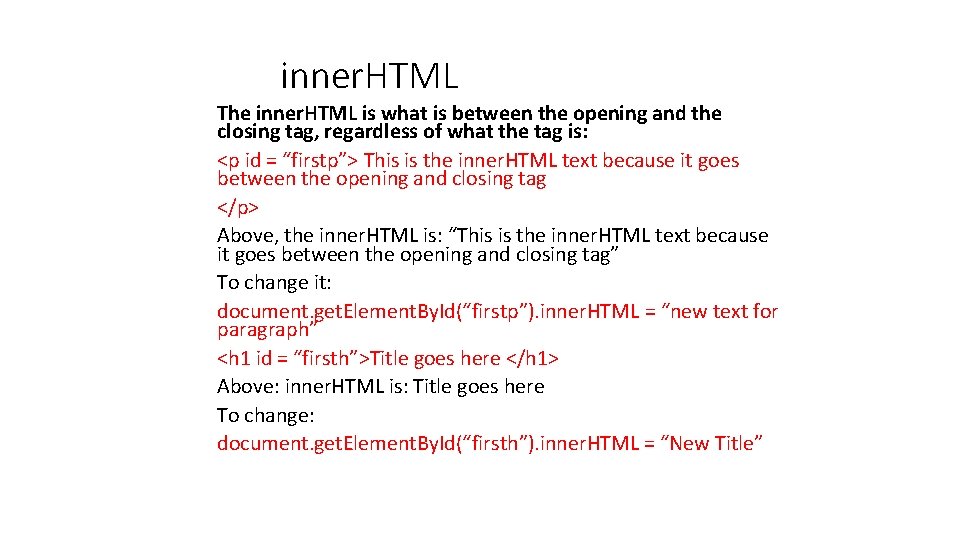
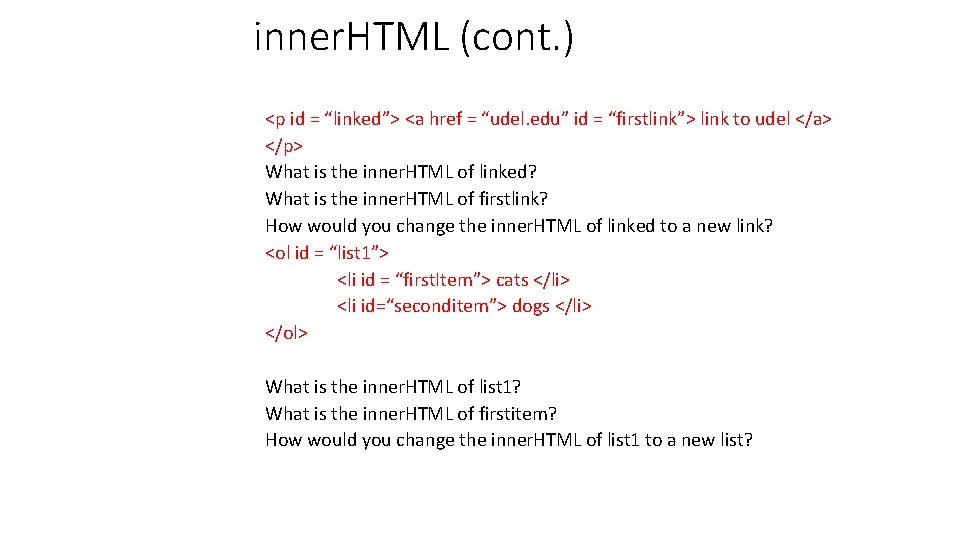
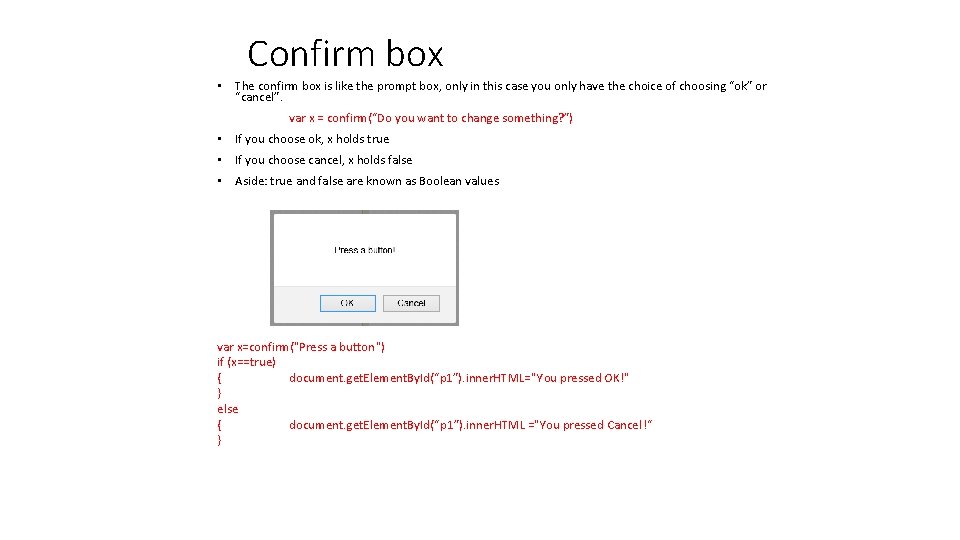
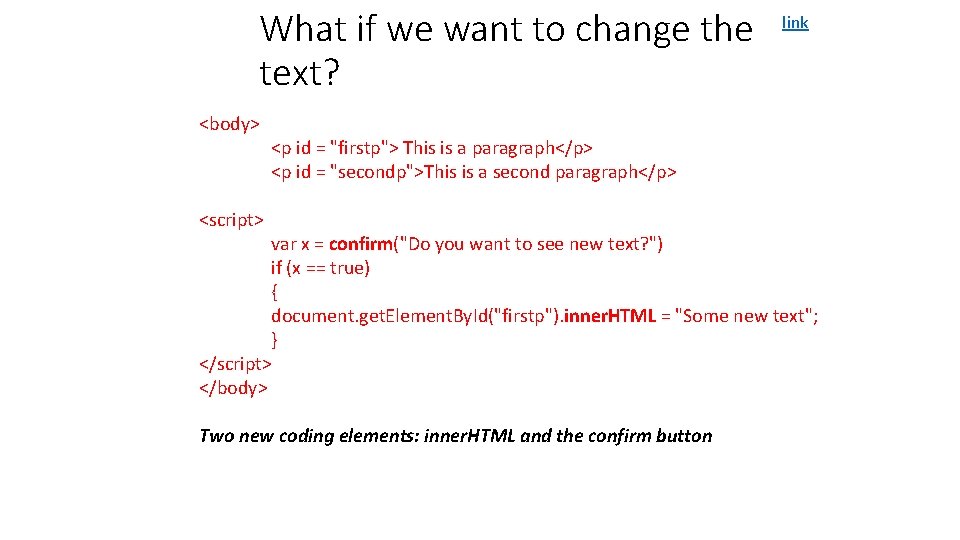
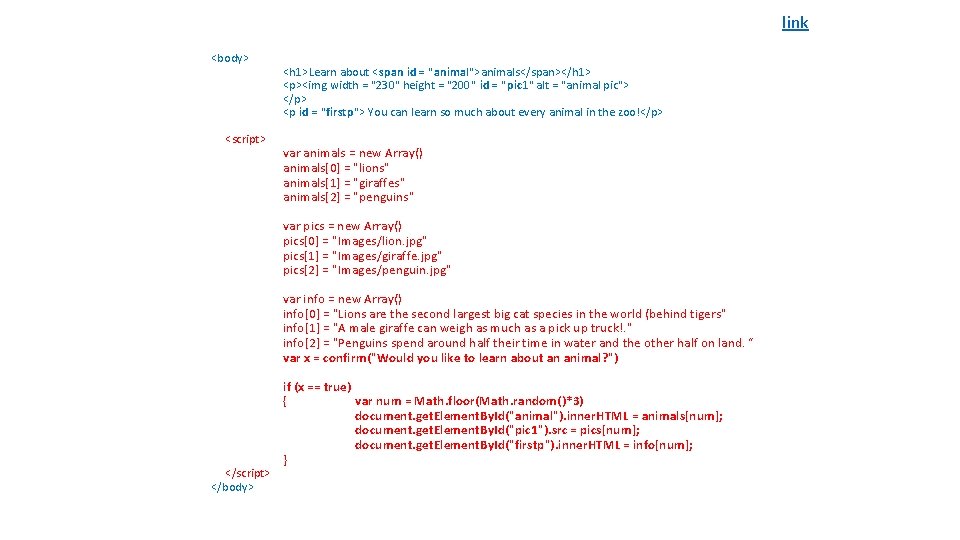
- Slides: 62

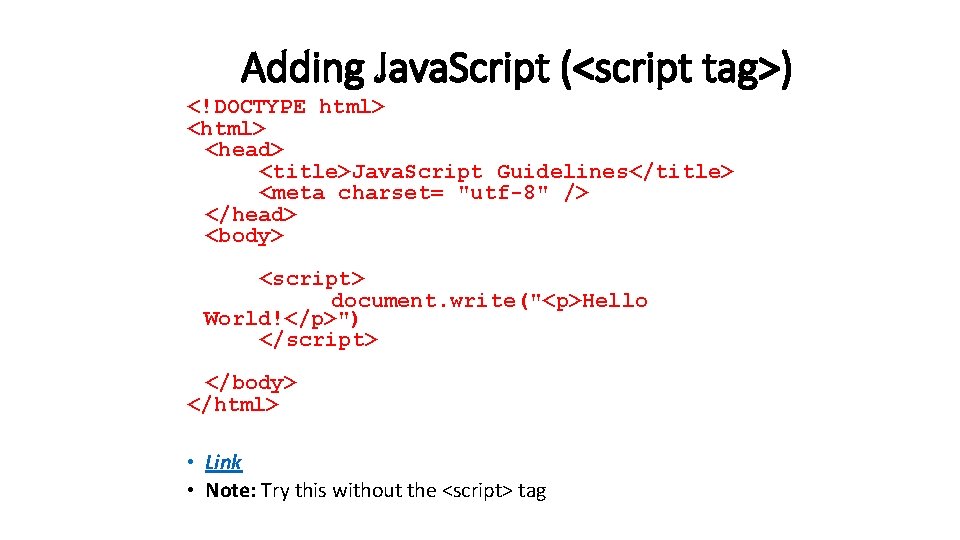
Adding Java. Script (<script tag>) <!DOCTYPE html> <head> <title>Java. Script Guidelines</title> <meta charset= "utf-8" /> </head> <body> <script> document. write("<p>Hello World!</p>") </script> </body> </html> • Link • Note: Try this without the <script> tag
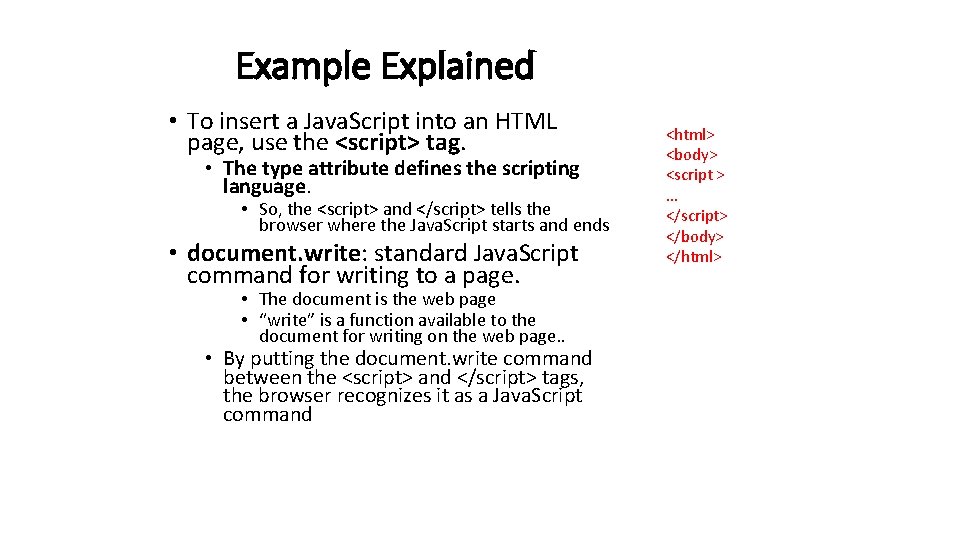
Example Explained • To insert a Java. Script into an HTML page, use the <script> tag. • The type attribute defines the scripting language. • So, the <script> and </script> tells the browser where the Java. Script starts and ends • document. write: standard Java. Script command for writing to a page. • The document is the web page • “write” is a function available to the document for writing on the web page. . • By putting the document. write command between the <script> and </script> tags, the browser recognizes it as a Java. Script command <html> <body> <script >. . . </script> </body> </html>
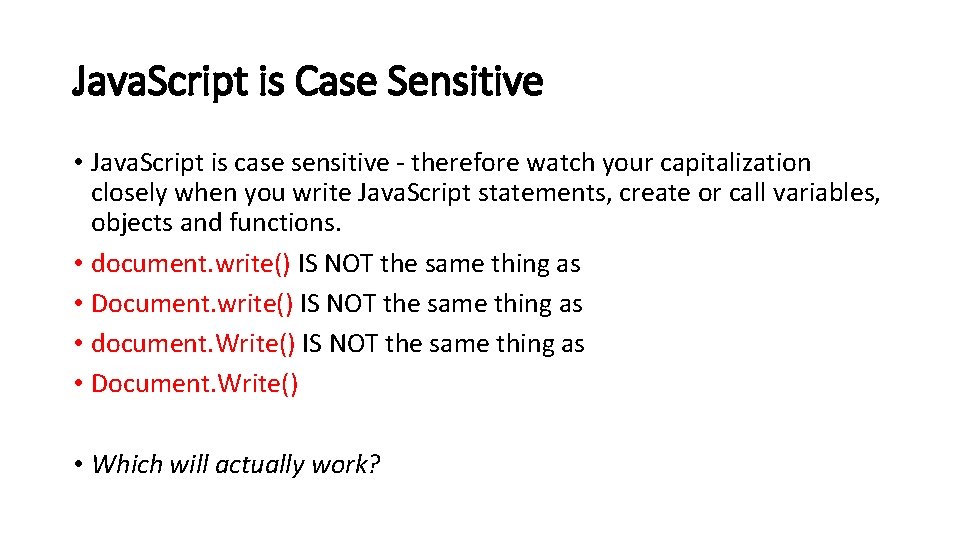
Java. Script is Case Sensitive • Java. Script is case sensitive - therefore watch your capitalization closely when you write Java. Script statements, create or call variables, objects and functions. • document. write() IS NOT the same thing as • Document. write() IS NOT the same thing as • document. Write() IS NOT the same thing as • Document. Write() • Which will actually work?
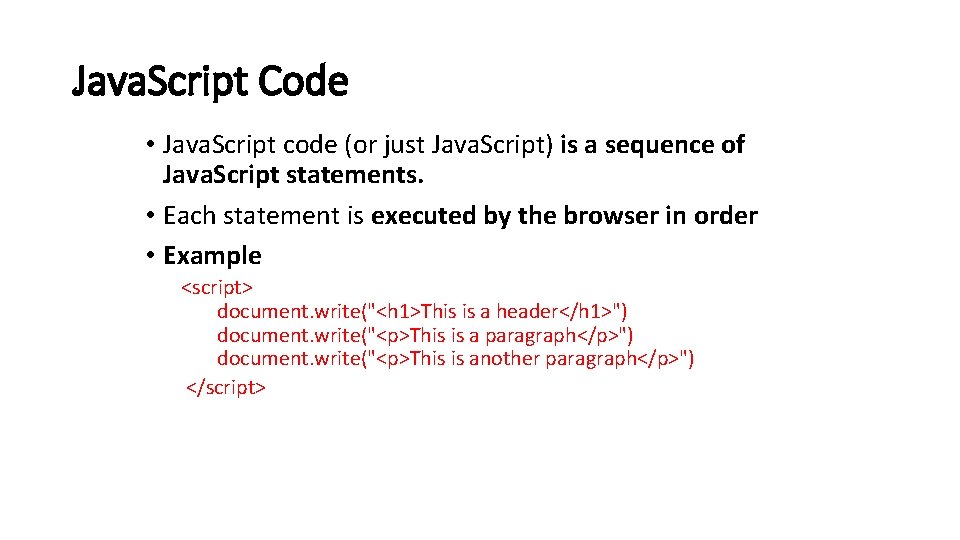
Java. Script Code • Java. Script code (or just Java. Script) is a sequence of Java. Script statements. • Each statement is executed by the browser in order • Example <script> document. write("<h 1>This is a header</h 1>") document. write("<p>This is a paragraph</p>") document. write("<p>This is another paragraph</p>") </script>
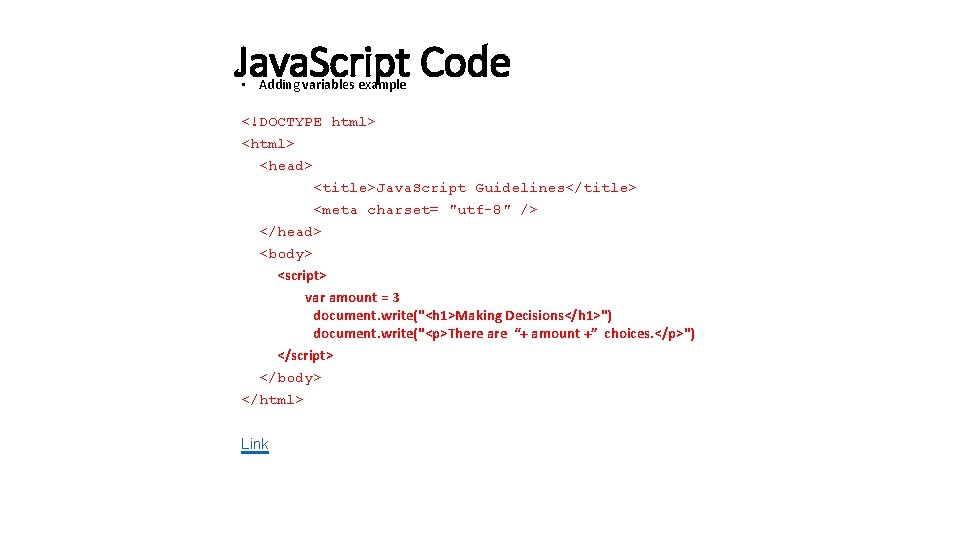
Java. Script Code • Adding variables example <!DOCTYPE html> <head> <title>Java. Script Guidelines</title> <meta charset= "utf-8" /> </head> <body> <script> var amount = 3 document. write("<h 1>Making Decisions</h 1>") document. write("<p>There are “+ amount +” choices. </p>") </script> </body> </html> Link
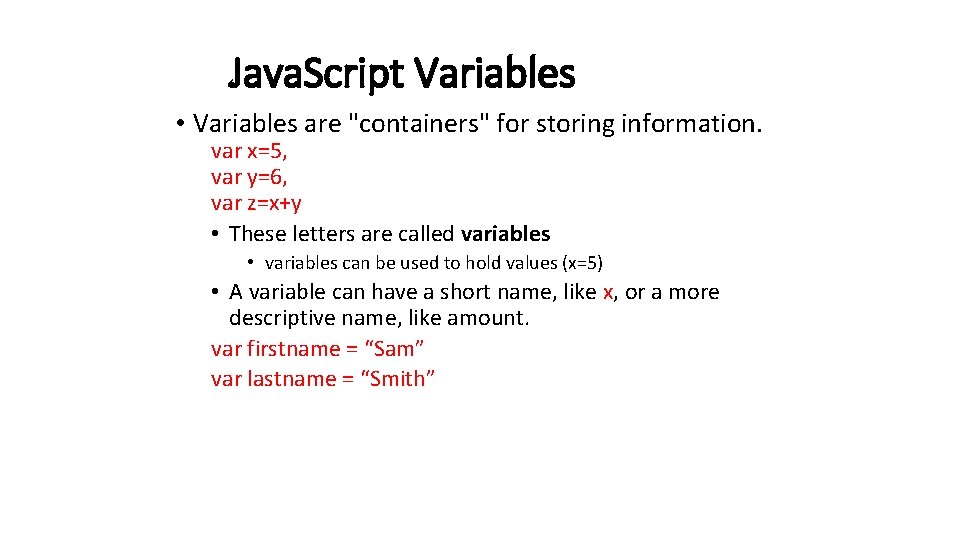
Java. Script Variables • Variables are "containers" for storing information. var x=5, var y=6, var z=x+y • These letters are called variables • variables can be used to hold values (x=5) • A variable can have a short name, like x, or a more descriptive name, like amount. var firstname = “Sam” var lastname = “Smith”
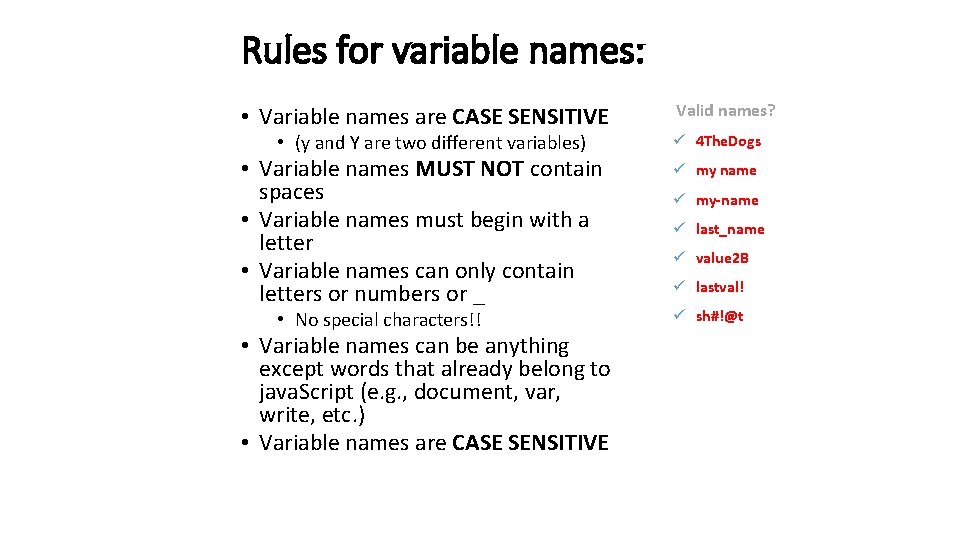
Rules for variable names: • Variable names are CASE SENSITIVE • (y and Y are two different variables) • Variable names MUST NOT contain spaces • Variable names must begin with a letter • Variable names can only contain letters or numbers or _ • No special characters!! • Variable names can be anything except words that already belong to java. Script (e. g. , document, var, write, etc. ) • Variable names are CASE SENSITIVE Valid names? ü 4 The. Dogs ü my name ü my-name ü last_name ü value 2 B ü lastval! ü sh#!@t
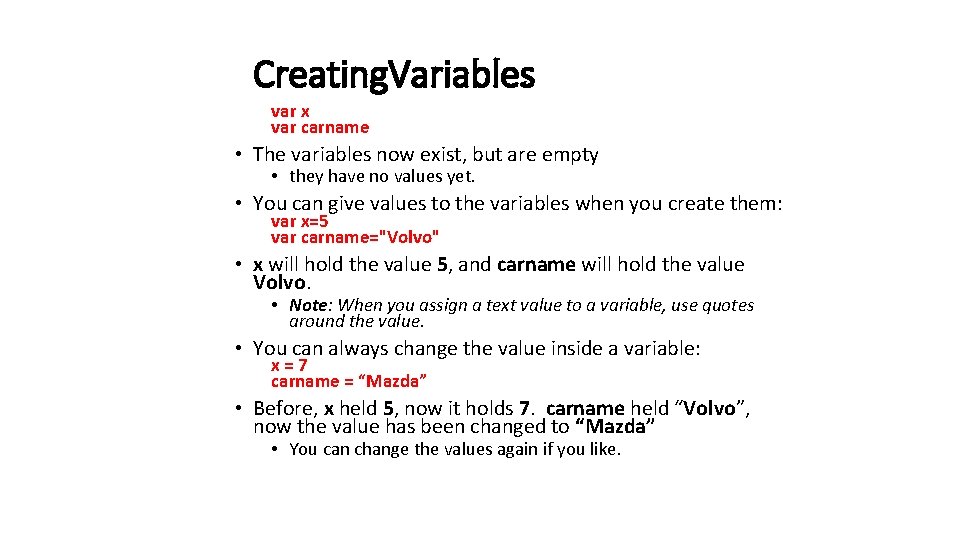
Creating. Variables var x var carname • The variables now exist, but are empty • they have no values yet. • You can give values to the variables when you create them: var x=5 var carname="Volvo" • x will hold the value 5, and carname will hold the value Volvo. • Note: When you assign a text value to a variable, use quotes around the value. • You can always change the value inside a variable: x=7 carname = “Mazda” • Before, x held 5, now it holds 7. carname held “Volvo”, now the value has been changed to “Mazda” • You can change the values again if you like.
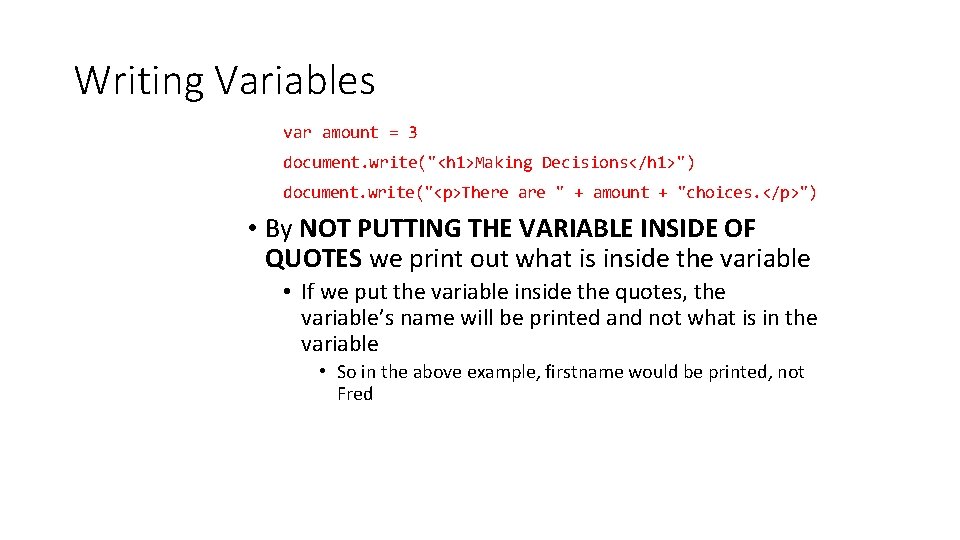
Writing Variables var amount = 3 document. write("<h 1>Making Decisions</h 1>") document. write("<p>There are " + amount + "choices. </p>") • By NOT PUTTING THE VARIABLE INSIDE OF QUOTES we print out what is inside the variable • If we put the variable inside the quotes, the variable’s name will be printed and not what is in the variable • So in the above example, firstname would be printed, not Fred
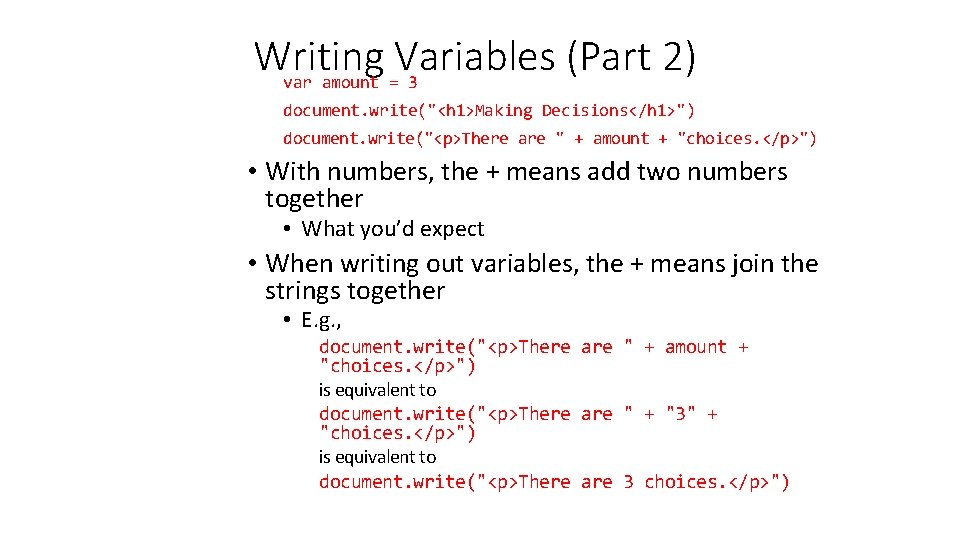
Writing Variables (Part 2) var amount = 3 document. write("<h 1>Making Decisions</h 1>") document. write("<p>There are " + amount + "choices. </p>") • With numbers, the + means add two numbers together • What you’d expect • When writing out variables, the + means join the strings together • E. g. , document. write("<p>There are " + amount + "choices. </p>") is equivalent to document. write("<p>There are " + "3" + "choices. </p>") is equivalent to document. write("<p>There are 3 choices. </p>")
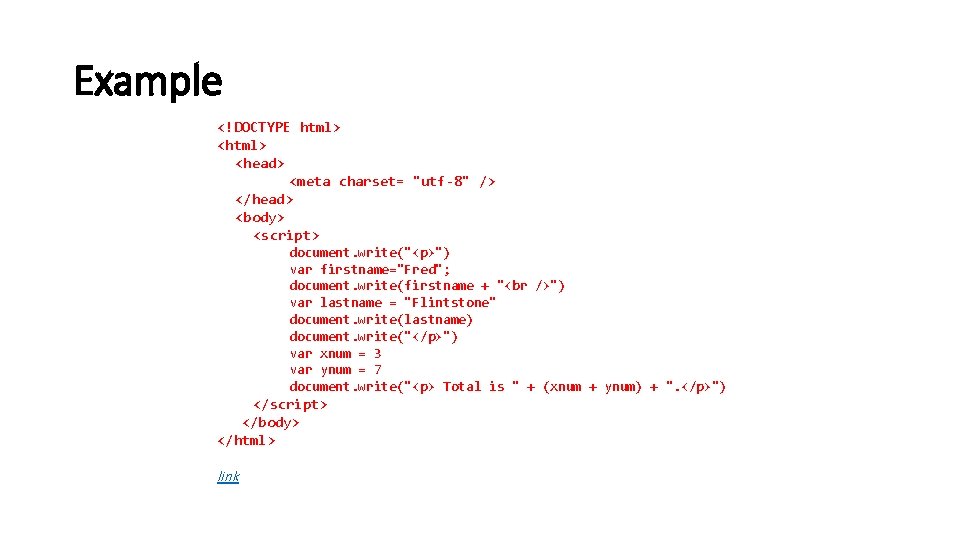
Example <!DOCTYPE html> <head> <meta charset= "utf-8" /> </head> <body> <script> document. write("<p>") var firstname="Fred"; document. write(firstname + " ") var lastname = "Flintstone" document. write(lastname) document. write("</p>") var xnum = 3 var ynum = 7 document. write("<p> Total is " + (xnum + ynum) + ". </p>") </script> </body> </html> link
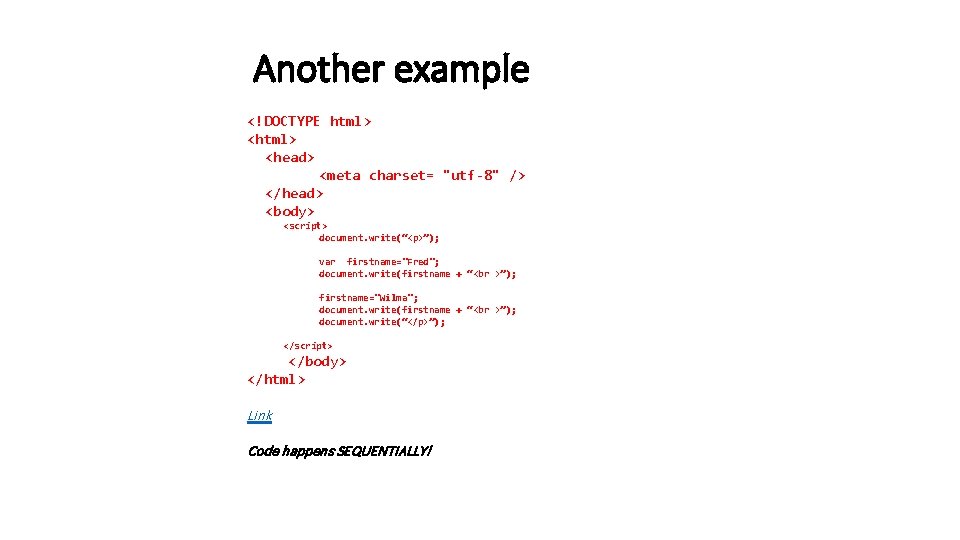
Another example <!DOCTYPE html> <head> <meta charset= "utf-8" /> </head> <body> <script> document. write(“<p>”); var firstname="Fred"; document. write(firstname + “<br >”); firstname="Wilma"; document. write(firstname + “<br >”); document. write(“</p>”); </script> </body> </html> Link Code happens SEQUENTIALLY!
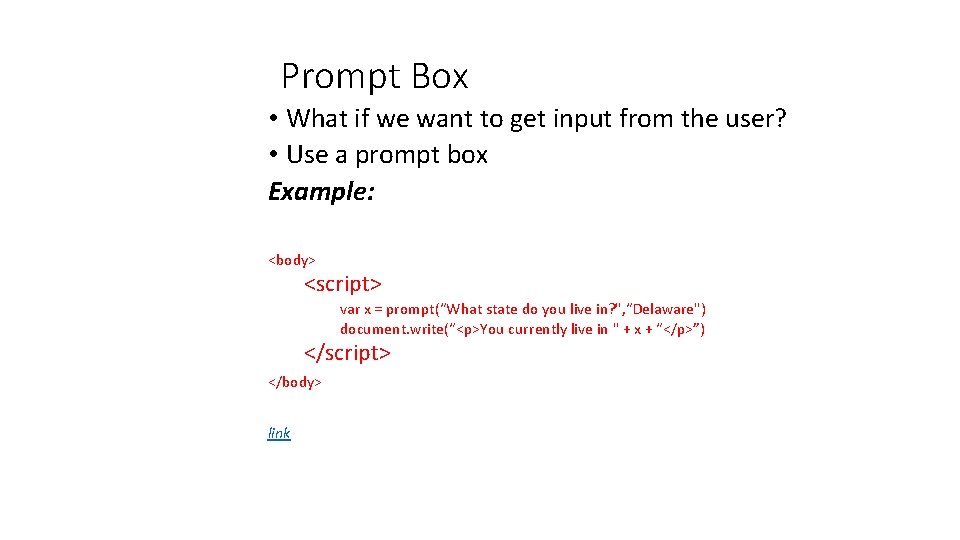
Prompt Box • What if we want to get input from the user? • Use a prompt box Example: <body> <script> var x = prompt(“What state do you live in? ", “Delaware") document. write(“<p>You currently live in " + x + “</p>”) </script> </body> link
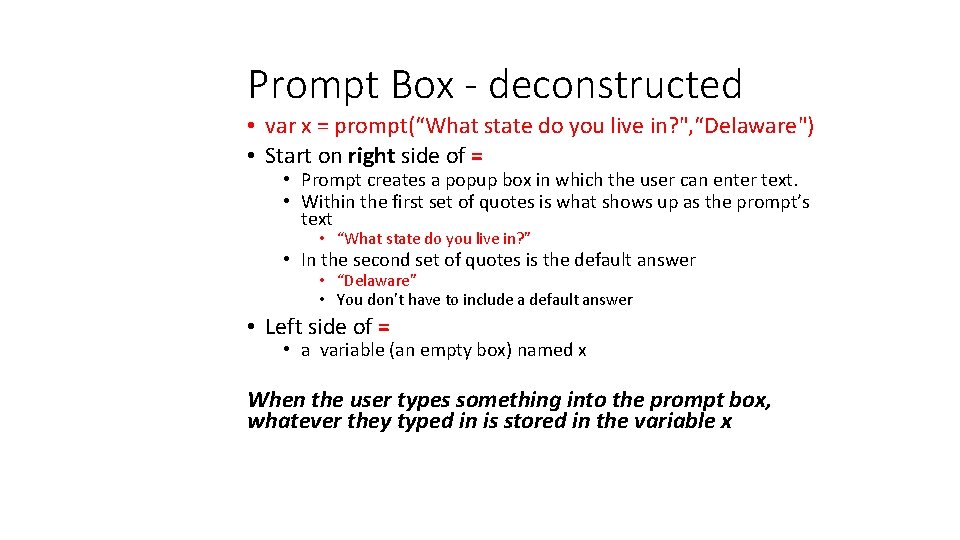
Prompt Box - deconstructed • var x = prompt(“What state do you live in? ", “Delaware") • Start on right side of = • Prompt creates a popup box in which the user can enter text. • Within the first set of quotes is what shows up as the prompt’s text • “What state do you live in? ” • In the second set of quotes is the default answer • “Delaware” • You don’t have to include a default answer • Left side of = • a variable (an empty box) named x When the user types something into the prompt box, whatever they typed in is stored in the variable x
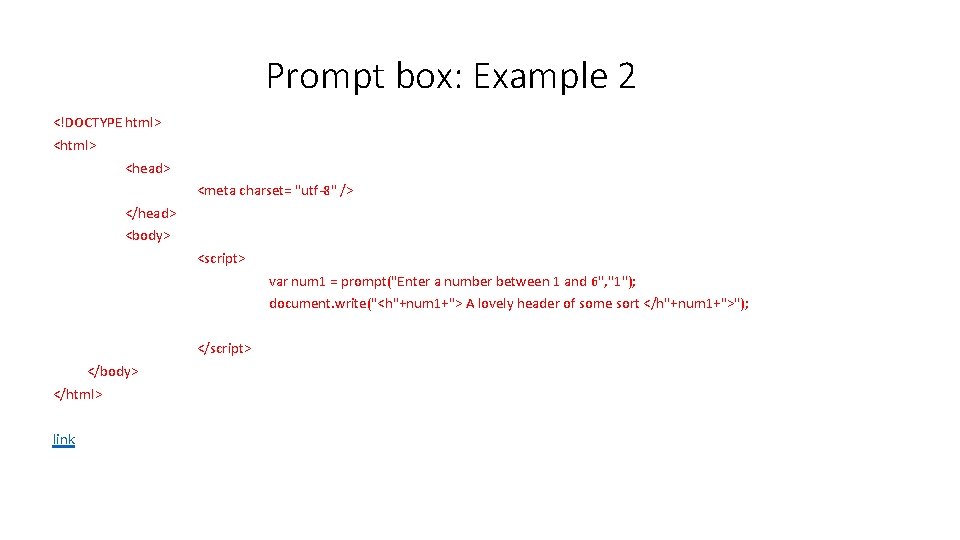
Prompt box: Example 2 <!DOCTYPE html> <head> <meta charset= "utf-8" /> </head> <body> <script> var num 1 = prompt("Enter a number between 1 and 6", "1"); document. write("<h"+num 1+"> A lovely header of some sort </h"+num 1+">"); </script> </body> </html> link
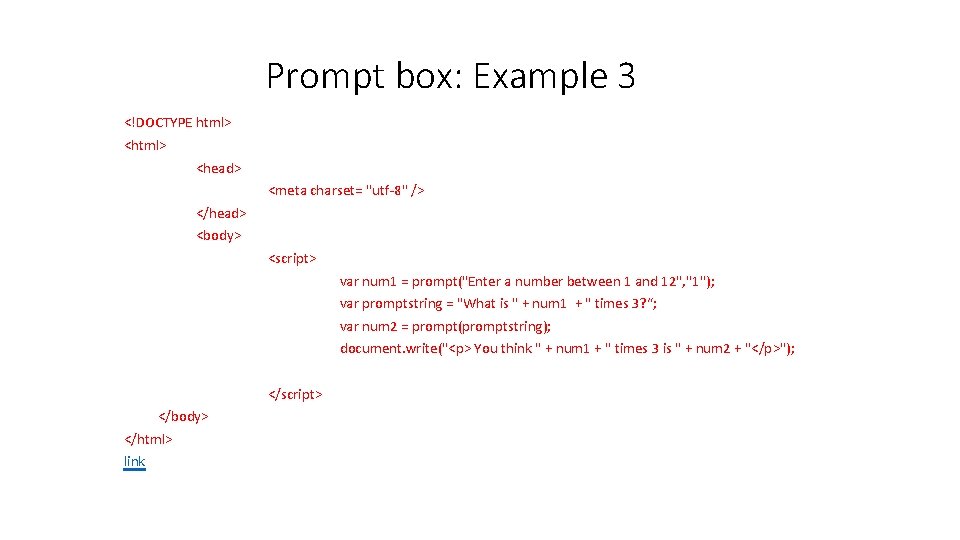
Prompt box: Example 3 <!DOCTYPE html> <head> <meta charset= "utf-8" /> </head> <body> <script> var num 1 = prompt("Enter a number between 1 and 12", "1"); var promptstring = "What is " + num 1 + " times 3? “; var num 2 = prompt(promptstring); document. write("<p> You think " + num 1 + " times 3 is " + num 2 + "</p>"); </script> </body> </html> link
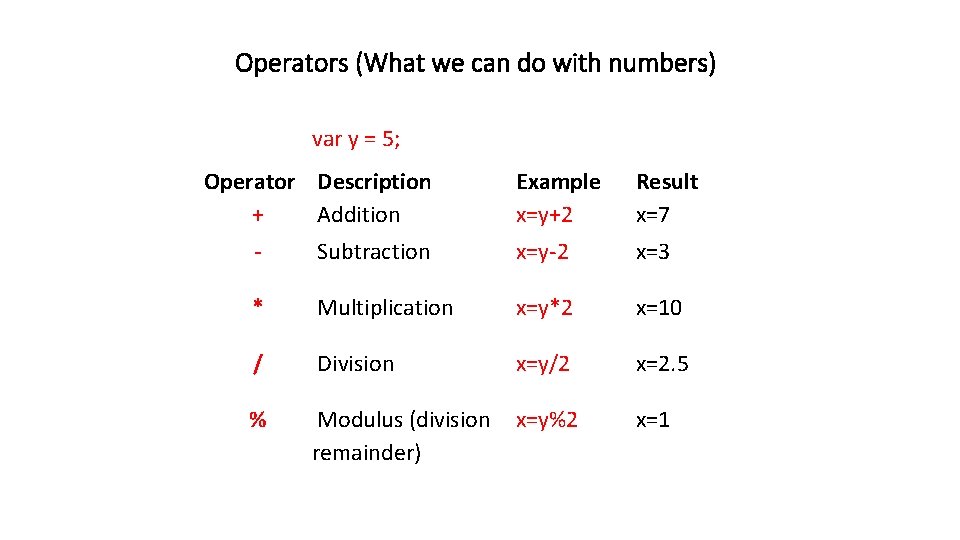
Operators (What we can do with numbers) var y = 5; Operator Description + Addition Example x=y+2 Result x=7 - Subtraction x=y-2 x=3 * Multiplication x=y*2 x=10 / Division x=y/2 x=2. 5 % Modulus (division remainder) x=y%2 x=1
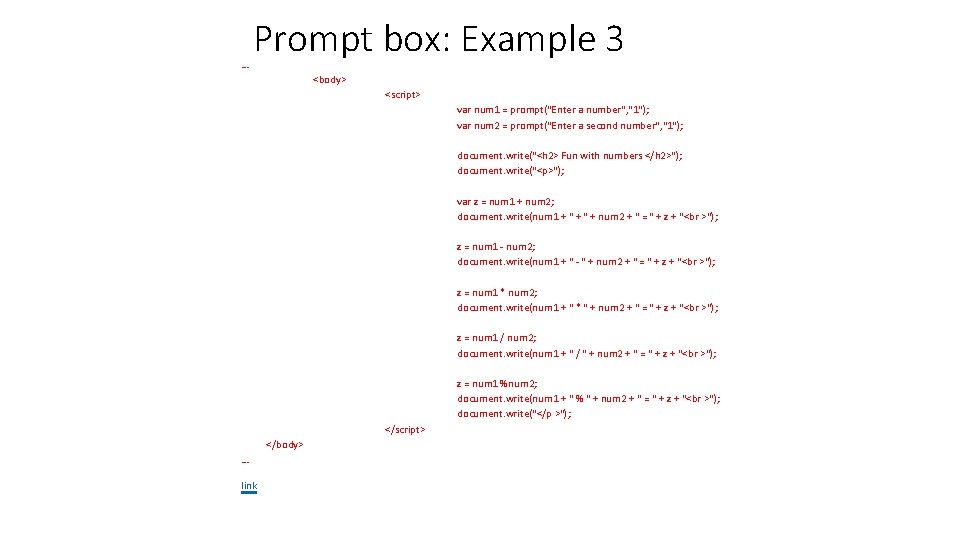
… Prompt box: Example 3 <body> <script> var num 1 = prompt("Enter a number", "1"); var num 2 = prompt("Enter a second number", "1"); document. write("<h 2> Fun with numbers </h 2>"); document. write("<p>"); var z = num 1 + num 2; document. write(num 1 + " + num 2 + " = " + z + "<br >"); z = num 1 - num 2; document. write(num 1 + " - " + num 2 + " = " + z + "<br >"); z = num 1 * num 2; document. write(num 1 + " * " + num 2 + " = " + z + "<br >"); z = num 1 / num 2; document. write(num 1 + " / " + num 2 + " = " + z + "<br >"); z = num 1 %num 2; document. write(num 1 + " % " + num 2 + " = " + z + "<br >"); document. write("</p >"); </script> </body> … link
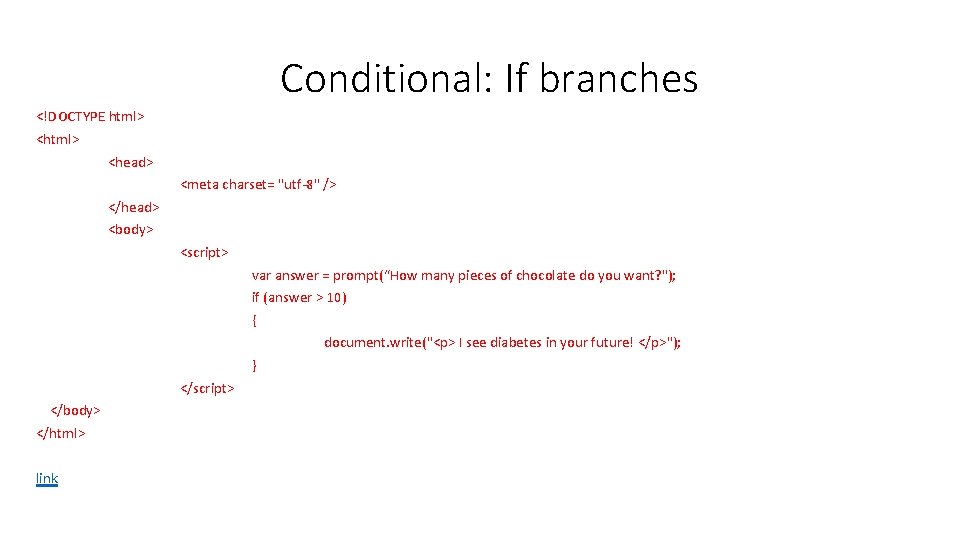
Conditional: If branches <!DOCTYPE html> <head> <meta charset= "utf-8" /> </head> <body> <script> var answer = prompt(“How many pieces of chocolate do you want? "); if (answer > 10) { document. write("<p> I see diabetes in your future! </p>"); } </script> </body> </html> link
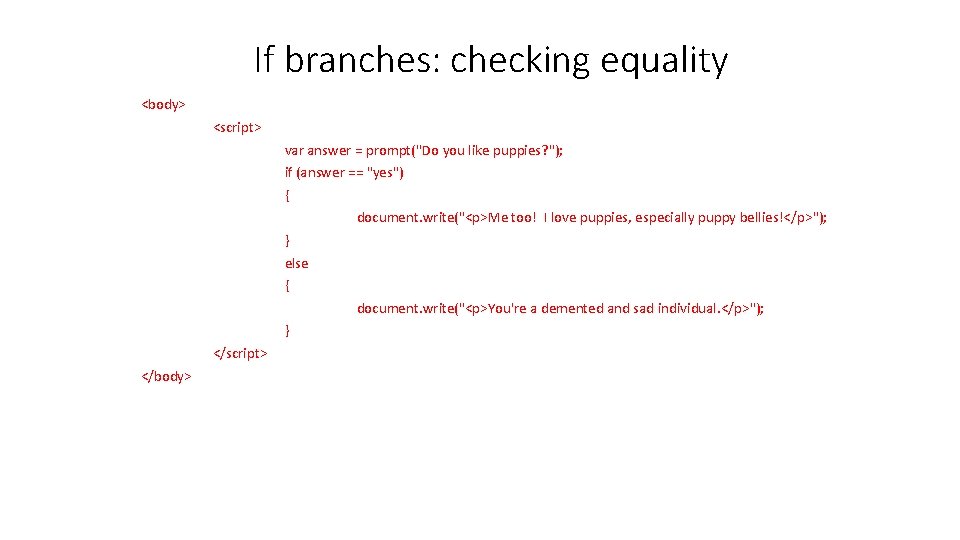
If branches: checking equality <body> <script> var answer = prompt("Do you like puppies? "); if (answer == "yes") { document. write("<p>Me too! I love puppies, especially puppy bellies!</p>"); } else { document. write("<p>You're a demented and sad individual. </p>"); } </script> </body>
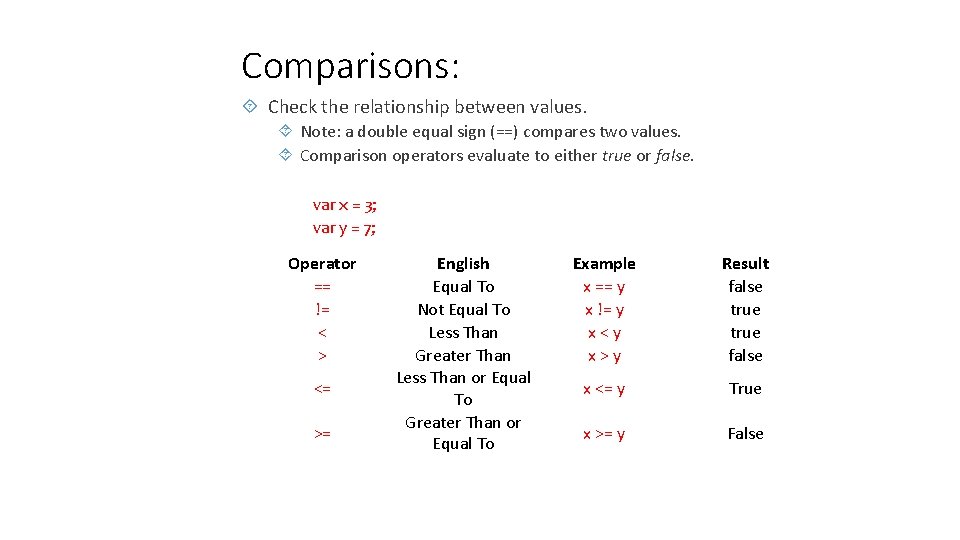
Comparisons: Check the relationship between values. Note: a double equal sign (==) compares two values. Comparison operators evaluate to either true or false. var x = 3; var y = 7; Operator == != < > <= >= English Equal To Not Equal To Less Than Greater Than Less Than or Equal To Greater Than or Equal To Example x == y x != y x<y x>y Result false true false x <= y True x >= y False
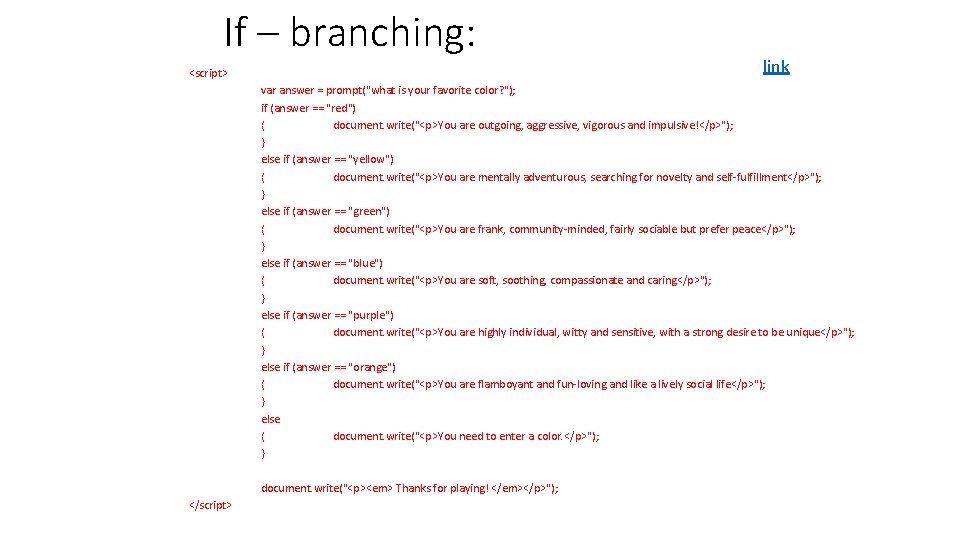
If – branching: <script> link var answer = prompt("what is your favorite color? "); if (answer == "red") { document. write("<p>You are outgoing, aggressive, vigorous and impulsive!</p>"); } else if (answer == "yellow") { document. write("<p>You are mentally adventurous, searching for novelty and self-fulfillment</p>"); } else if (answer == "green") { document. write("<p>You are frank, community-minded, fairly sociable but prefer peace</p>"); } else if (answer == "blue") { document. write("<p>You are soft, soothing, compassionate and caring</p>"); } else if (answer == "purple") { document. write("<p>You are highly individual, witty and sensitive, with a strong desire to be unique</p>"); } else if (answer == "orange") { document. write("<p>You are flamboyant and fun-loving and like a lively social life</p>"); } else { document. write("<p>You need to enter a color. </p>"); } document. write("<p><em> Thanks for playing! </em></p>"); </script>
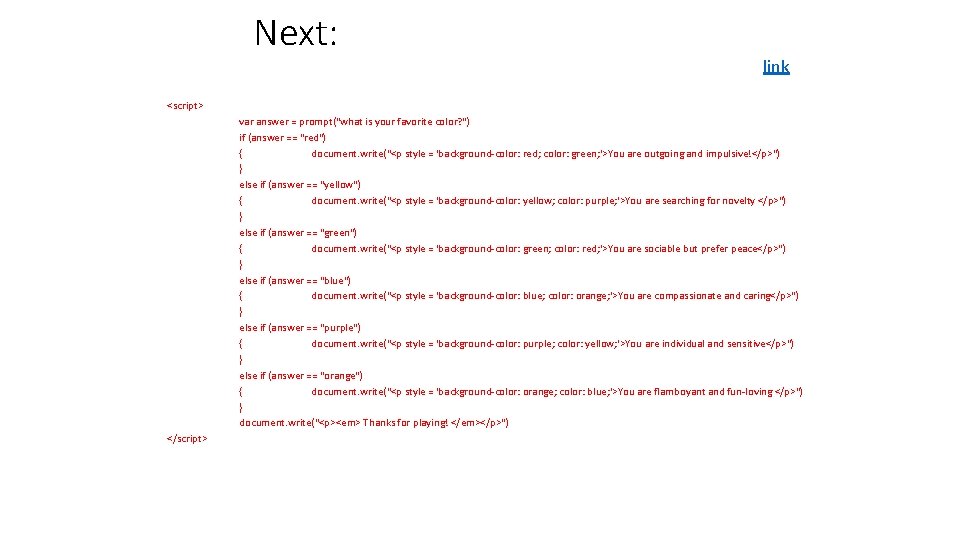
Next: link <script> var answer = prompt("what is your favorite color? ") if (answer == "red") { document. write("<p style = 'background-color: red; color: green; '>You are outgoing and impulsive!</p>") } else if (answer == "yellow") { document. write("<p style = 'background-color: yellow; color: purple; '>You are searching for novelty </p>") } else if (answer == "green") { document. write("<p style = 'background-color: green; color: red; '>You are sociable but prefer peace</p>") } else if (answer == "blue") { document. write("<p style = 'background-color: blue; color: orange; '>You are compassionate and caring</p>") } else if (answer == "purple") { document. write("<p style = 'background-color: purple; color: yellow; '>You are individual and sensitive</p>") } else if (answer == "orange") { document. write("<p style = 'background-color: orange; color: blue; '>You are flamboyant and fun-loving </p>") } document. write("<p><em> Thanks for playing! </em></p>") </script>
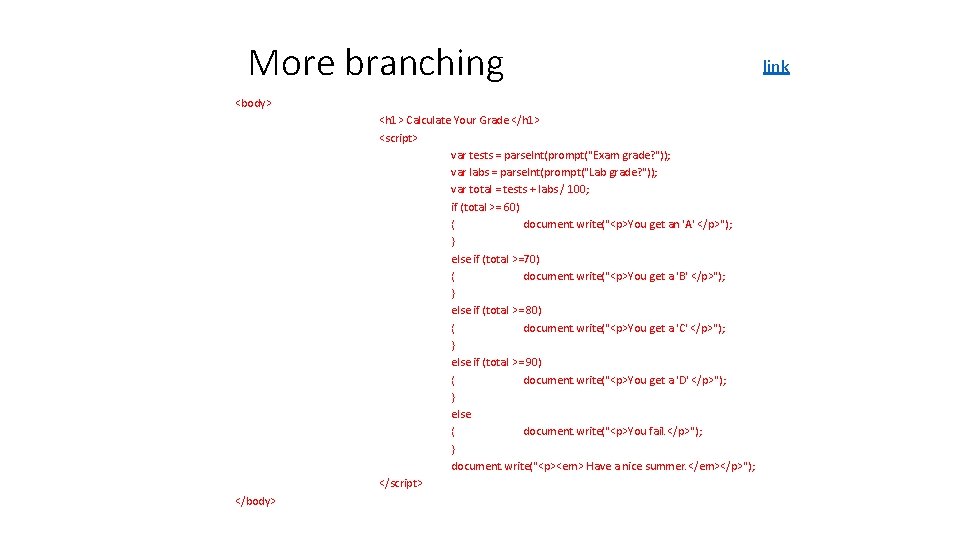
More branching <body> <h 1> Calculate Your Grade </h 1> <script> var tests = parse. Int(prompt("Exam grade? ")); var labs = parse. Int(prompt("Lab grade? ")); var total = tests + labs / 100; if (total >= 60) { document. write("<p>You get an 'A' </p>"); } else if (total >=70) { document. write("<p>You get a 'B' </p>"); } else if (total >= 80) { document. write("<p>You get a 'C' </p>"); } else if (total >= 90) { document. write("<p>You get a 'D' </p>"); } else { document. write("<p>You fail. </p>"); } document. write("<p><em> Have a nice summer. </em></p>"); </script> </body> link
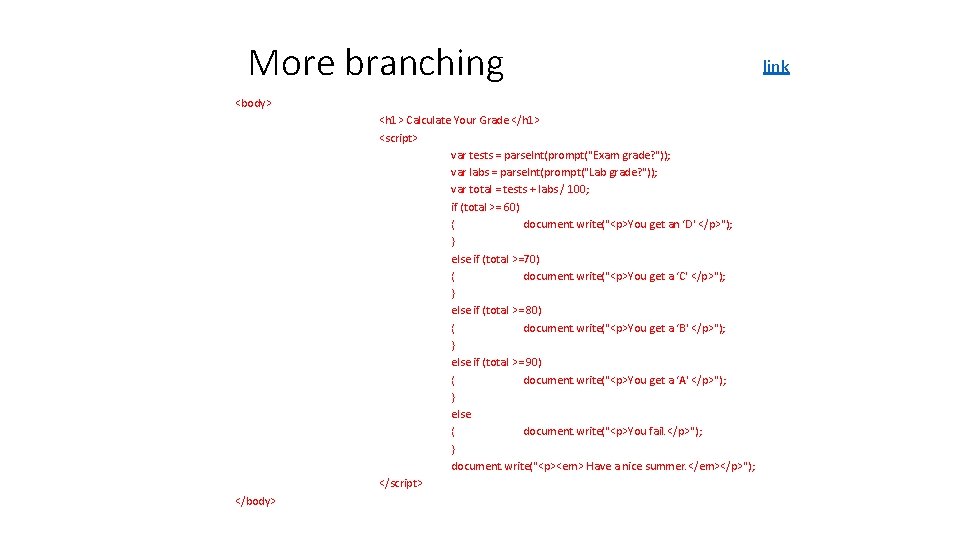
More branching <body> <h 1> Calculate Your Grade </h 1> <script> var tests = parse. Int(prompt("Exam grade? ")); var labs = parse. Int(prompt("Lab grade? ")); var total = tests + labs / 100; if (total >= 60) { document. write("<p>You get an ‘D' </p>"); } else if (total >=70) { document. write("<p>You get a ‘C' </p>"); } else if (total >= 80) { document. write("<p>You get a ‘B' </p>"); } else if (total >= 90) { document. write("<p>You get a ‘A' </p>"); } else { document. write("<p>You fail. </p>"); } document. write("<p><em> Have a nice summer. </em></p>"); </script> </body> link
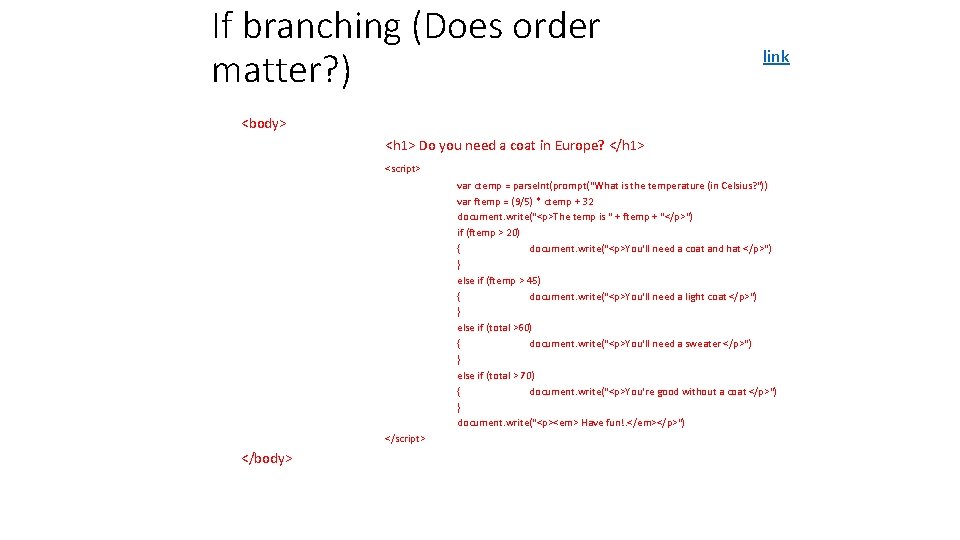
If branching (Does order matter? ) link <body> <h 1> Do you need a coat in Europe? </h 1> <script> var ctemp = parse. Int(prompt("What is the temperature (in Celsius? ")) var ftemp = (9/5) * ctemp + 32 document. write("<p>The temp is " + ftemp + "</p>") if (ftemp > 20) { document. write("<p>You'll need a coat and hat </p>") } else if (ftemp > 45) { document. write("<p>You'll need a light coat </p>") } else if (total >60) { document. write("<p>You'll need a sweater </p>") } else if (total > 70) { document. write("<p>You're good without a coat </p>") } document. write("<p><em> Have fun!. </em></p>") </script> </body>
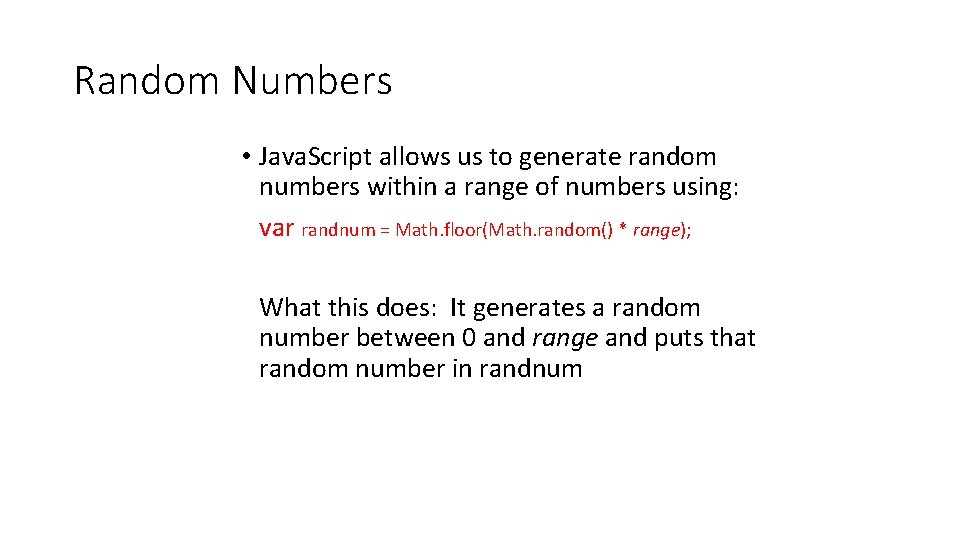
Random Numbers • Java. Script allows us to generate random numbers within a range of numbers using: var randnum = Math. floor(Math. random() * range); What this does: It generates a random number between 0 and range and puts that random number in randnum
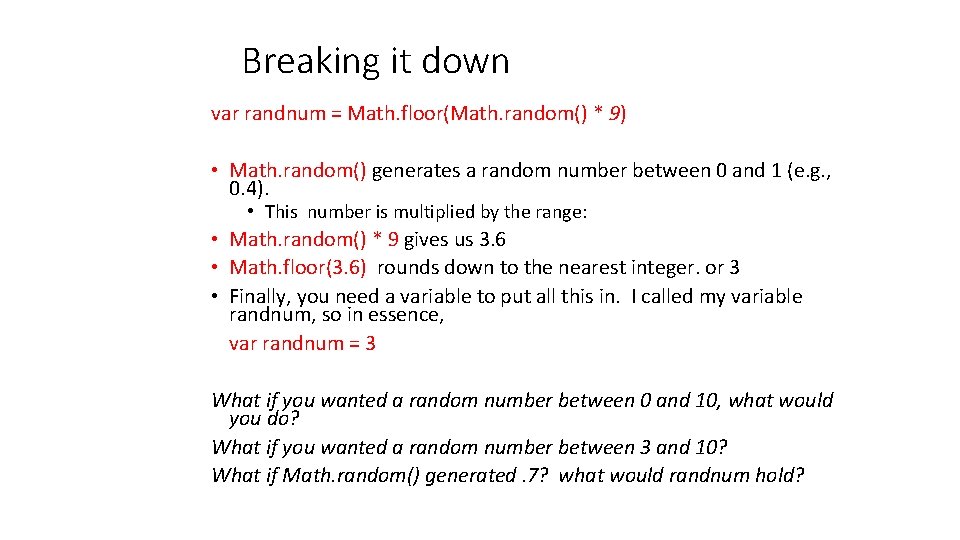
Breaking it down var randnum = Math. floor(Math. random() * 9) • Math. random() generates a random number between 0 and 1 (e. g. , 0. 4). • This number is multiplied by the range: • Math. random() * 9 gives us 3. 6 • Math. floor(3. 6) rounds down to the nearest integer. or 3 • Finally, you need a variable to put all this in. I called my variable randnum, so in essence, var randnum = 3 What if you wanted a random number between 0 and 10, what would you do? What if you wanted a random number between 3 and 10? What if Math. random() generated. 7? what would randnum hold?
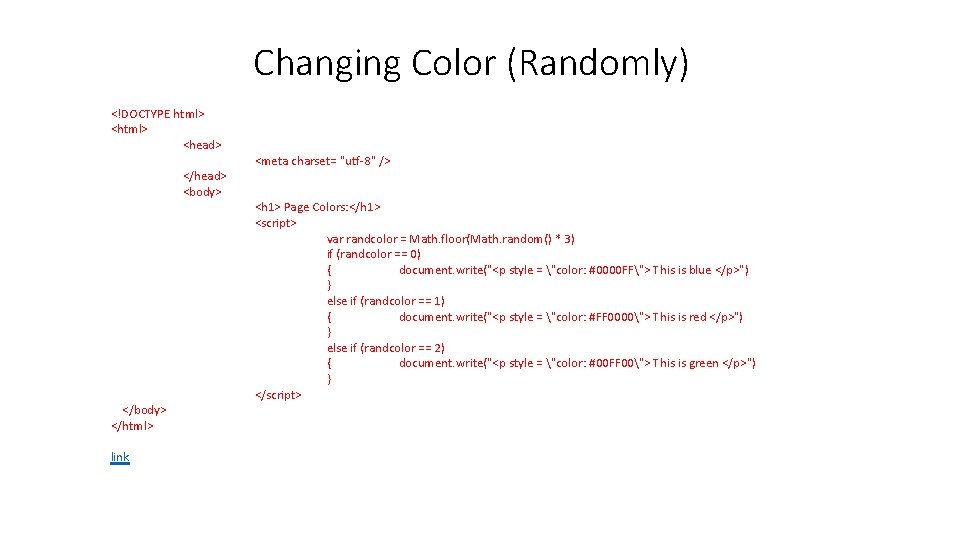
Changing Color (Randomly) <!DOCTYPE html> <head> </head> <body> </html> link <meta charset= "utf-8" /> <h 1> Page Colors: </h 1> <script> var randcolor = Math. floor(Math. random() * 3) if (randcolor == 0) { document. write("<p style = "color: #0000 FF"> This is blue </p>") } else if (randcolor == 1) { document. write("<p style = "color: #FF 0000"> This is red </p>") } else if (randcolor == 2) { document. write("<p style = "color: #00 FF 00"> This is green </p>") } </script>
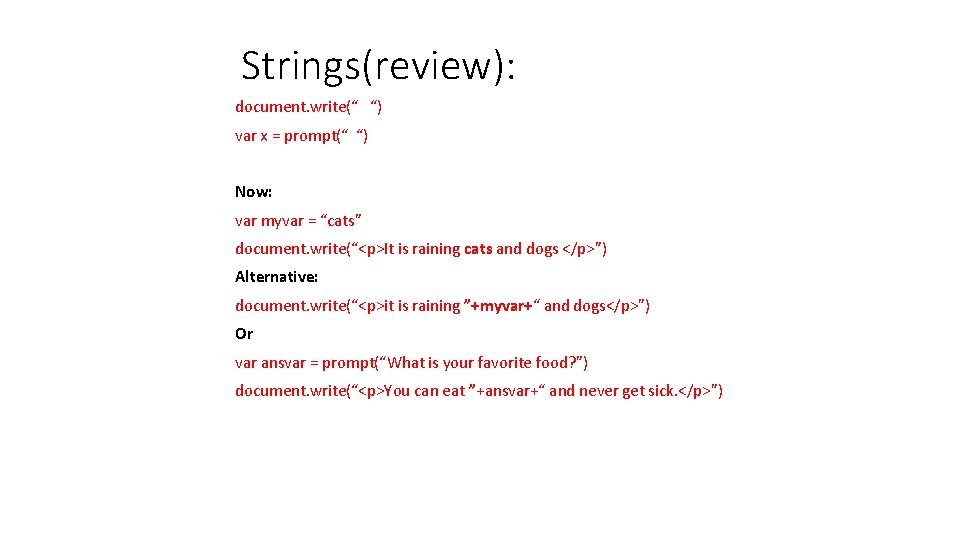
Strings(review): document. write(“ “) var x = prompt(“ “) Now: var myvar = “cats” document. write(“<p>It is raining cats and dogs </p>”) Alternative: document. write(“<p>it is raining ”+myvar+“ and dogs</p>”) Or var ansvar = prompt(“What is your favorite food? ”) document. write(“<p>You can eat ”+ansvar+“ and never get sick. </p>”)
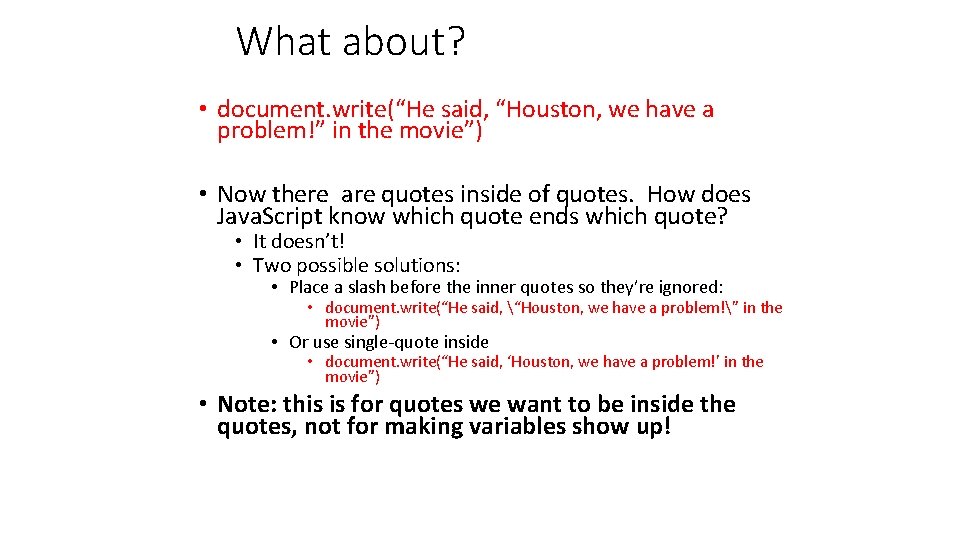
What about? • document. write(“He said, “Houston, we have a problem!” in the movie”) • Now there are quotes inside of quotes. How does Java. Script know which quote ends which quote? • It doesn’t! • Two possible solutions: • Place a slash before the inner quotes so they’re ignored: • document. write(“He said, “Houston, we have a problem!” in the movie”) • Or use single-quote inside • document. write(“He said, ‘Houston, we have a problem!’ in the movie”) • Note: this is for quotes we want to be inside the quotes, not for making variables show up!
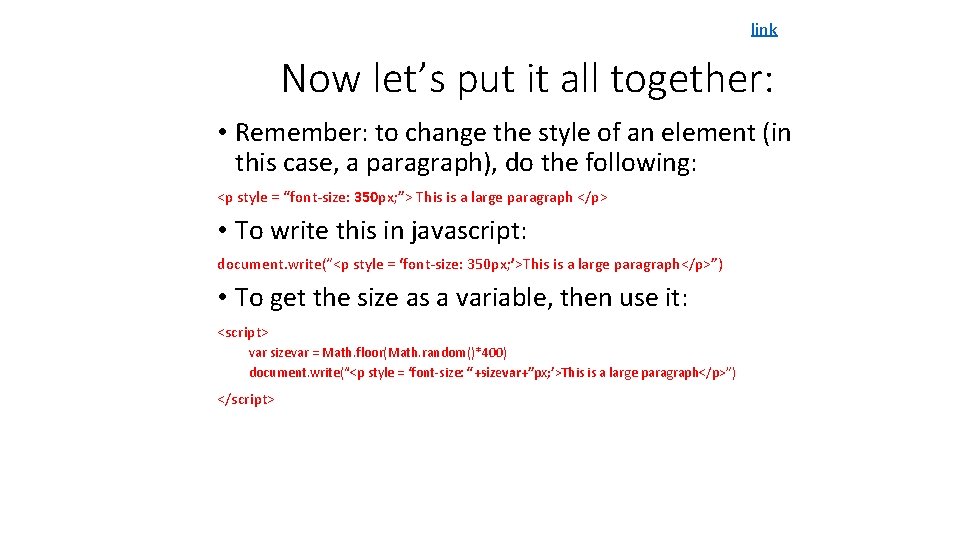
link Now let’s put it all together: • Remember: to change the style of an element (in this case, a paragraph), do the following: <p style = “font-size: 350 px; ”> This is a large paragraph </p> • To write this in javascript: document. write(“<p style = ‘font-size: 350 px; ’>This is a large paragraph</p>”) • To get the size as a variable, then use it: <script> var sizevar = Math. floor(Math. random()*400) document. write(“<p style = ‘font-size: “+sizevar+”px; ’>This is a large paragraph</p>”) </script>
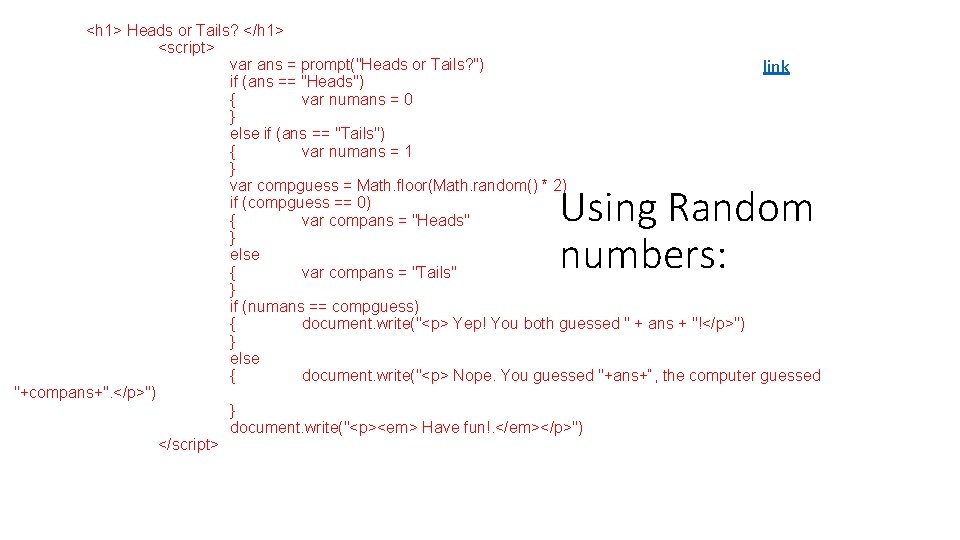
<h 1> Heads or Tails? </h 1> <script> var ans = prompt("Heads or Tails? ") link if (ans == "Heads") { var numans = 0 } else if (ans == "Tails") { var numans = 1 } var compguess = Math. floor(Math. random() * 2) if (compguess == 0) { var compans = "Heads" } else { var compans = "Tails" } if (numans == compguess) { document. write("<p> Yep! You both guessed " + ans + "!</p>") } else { document. write("<p> Nope. You guessed "+ans+“, the computer guessed "+compans+". </p>") } document. write("<p><em> Have fun!. </em></p>") </script> Using Random numbers:
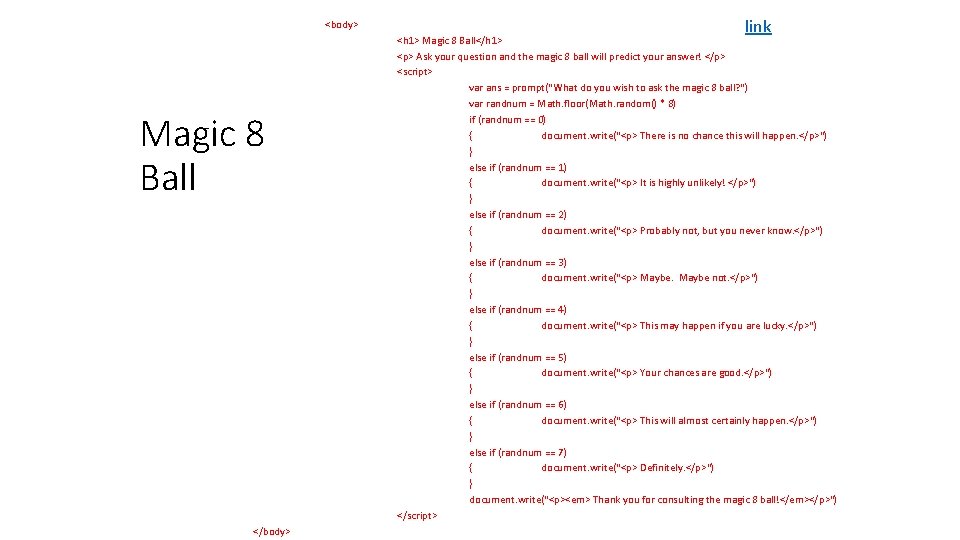
<body> Magic 8 Ball </body> link <h 1> Magic 8 Ball</h 1> <p> Ask your question and the magic 8 ball will predict your answer! </p> <script> var ans = prompt("What do you wish to ask the magic 8 ball? ") var randnum = Math. floor(Math. random() * 8) if (randnum == 0) { document. write("<p> There is no chance this will happen. </p>") } else if (randnum == 1) { document. write("<p> It is highly unlikely! </p>") } else if (randnum == 2) { document. write("<p> Probably not, but you never know. </p>") } else if (randnum == 3) { document. write("<p> Maybe not. </p>") } else if (randnum == 4) { document. write("<p> This may happen if you are lucky. </p>") } else if (randnum == 5) { document. write("<p> Your chances are good. </p>") } else if (randnum == 6) { document. write("<p> This will almost certainly happen. </p>") } else if (randnum == 7) { document. write("<p> Definitely. </p>") } document. write("<p><em> Thank you for consulting the magic 8 ball!</em></p>") </script>
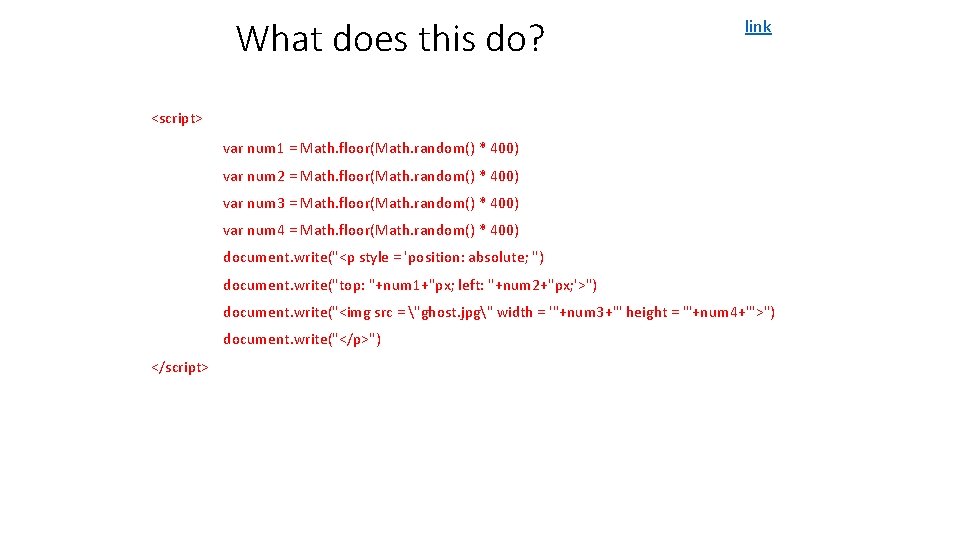
What does this do? link <script> var num 1 = Math. floor(Math. random() * 400) var num 2 = Math. floor(Math. random() * 400) var num 3 = Math. floor(Math. random() * 400) var num 4 = Math. floor(Math. random() * 400) document. write("<p style = 'position: absolute; ") document. write("top: "+num 1+"px; left: "+num 2+"px; '>") document. write("<img src = "ghost. jpg" width = '"+num 3+"' height = '"+num 4+"'>") document. write("</p>") </script>
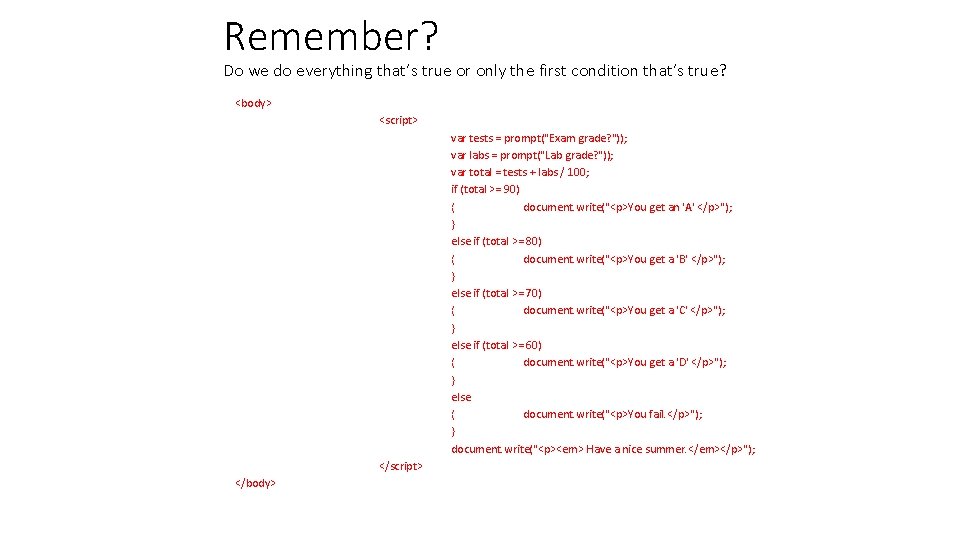
Remember? Do we do everything that’s true or only the first condition that’s true? <body> <script> var tests = prompt("Exam grade? ")); var labs = prompt("Lab grade? ")); var total = tests + labs / 100; if (total >= 90) { document. write("<p>You get an 'A' </p>"); } else if (total >= 80) { document. write("<p>You get a 'B' </p>"); } else if (total >= 70) { document. write("<p>You get a 'C' </p>"); } else if (total >= 60) { document. write("<p>You get a 'D' </p>"); } else { document. write("<p>You fail. </p>"); } document. write("<p><em> Have a nice summer. </em></p>"); </script> </body>
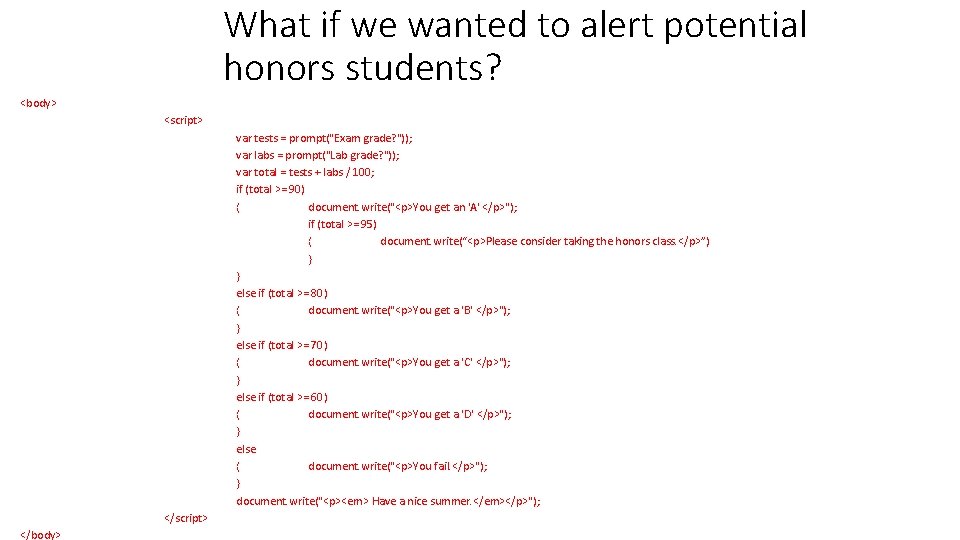
What if we wanted to alert potential honors students? <body> <script> var tests = prompt("Exam grade? ")); var labs = prompt("Lab grade? ")); var total = tests + labs / 100; if (total >= 90) { document. write("<p>You get an 'A' </p>"); if (total >= 95) { document. write(“<p>Please consider taking the honors class. </p>”) } } else if (total >= 80) { document. write("<p>You get a 'B' </p>"); } else if (total >= 70) { document. write("<p>You get a 'C' </p>"); } else if (total >= 60) { document. write("<p>You get a 'D' </p>"); } else { document. write("<p>You fail. </p>"); } document. write("<p><em> Have a nice summer. </em></p>"); </script> </body>
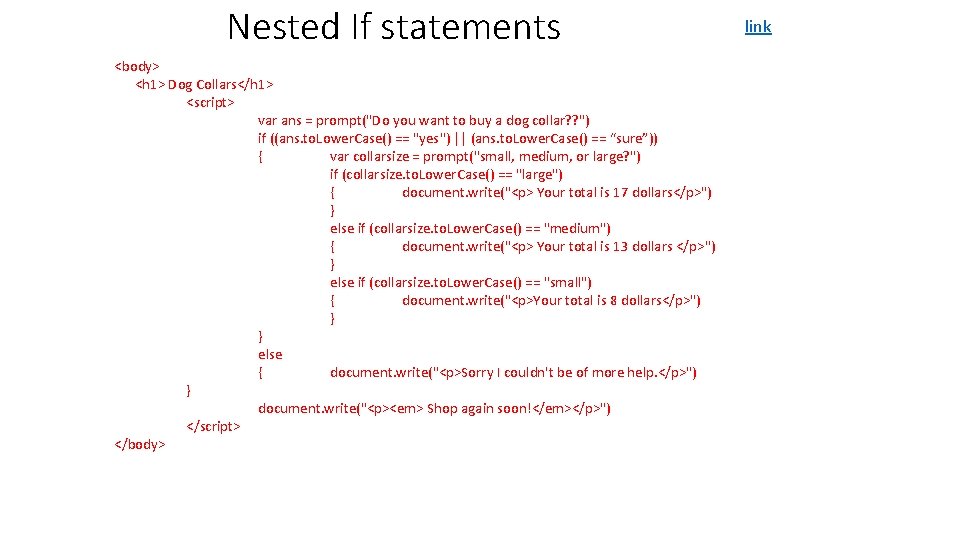
Nested If statements <body> <h 1> Dog Collars</h 1> <script> var ans = prompt("Do you want to buy a dog collar? ? ") if ((ans. to. Lower. Case() == "yes") || (ans. to. Lower. Case() == “sure”)) { var collarsize = prompt("small, medium, or large? ") if (collarsize. to. Lower. Case() == "large") { document. write("<p> Your total is 17 dollars</p>") } else if (collarsize. to. Lower. Case() == "medium") { document. write("<p> Your total is 13 dollars </p>") } else if (collarsize. to. Lower. Case() == "small") { document. write("<p>Your total is 8 dollars</p>") } } else { document. write("<p>Sorry I couldn't be of more help. </p>") } document. write("<p><em> Shop again soon!</em></p>") </script> </body> link
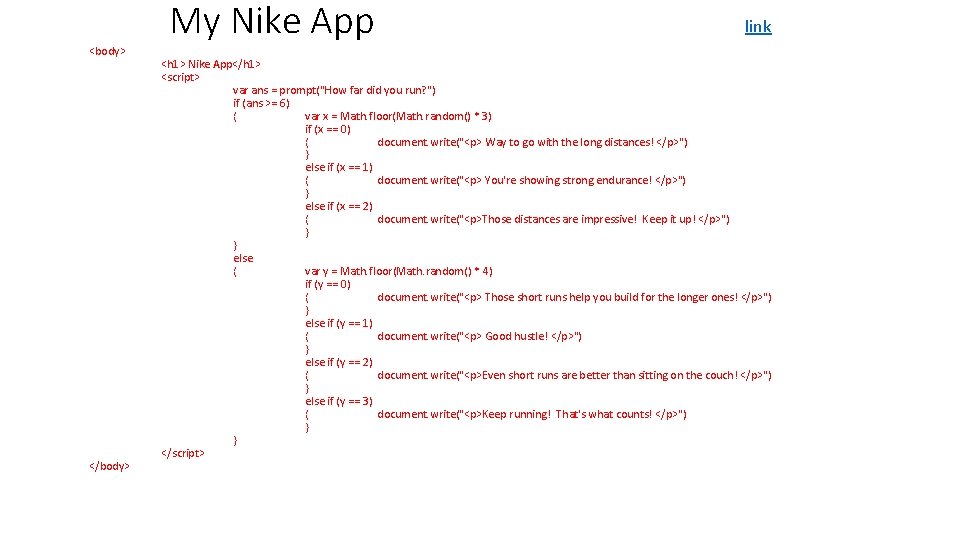
My Nike App <body> </body> link <h 1> Nike App</h 1> <script> var ans = prompt("How far did you run? ") if (ans >= 6) { var x = Math. floor(Math. random() * 3) if (x == 0) { document. write("<p> Way to go with the long distances! </p>") } else if (x == 1) { document. write("<p> You're showing strong endurance! </p>") } else if (x == 2) { document. write("<p>Those distances are impressive! Keep it up! </p>") } } else { var y = Math. floor(Math. random() * 4) if (y == 0) { document. write("<p> Those short runs help you build for the longer ones! </p>") } else if (y == 1) { document. write("<p> Good hustle! </p>") } else if (y == 2) { document. write("<p>Even short runs are better than sitting on the couch! </p>") } else if (y == 3) { document. write("<p>Keep running! That's what counts! </p>") } } </script>
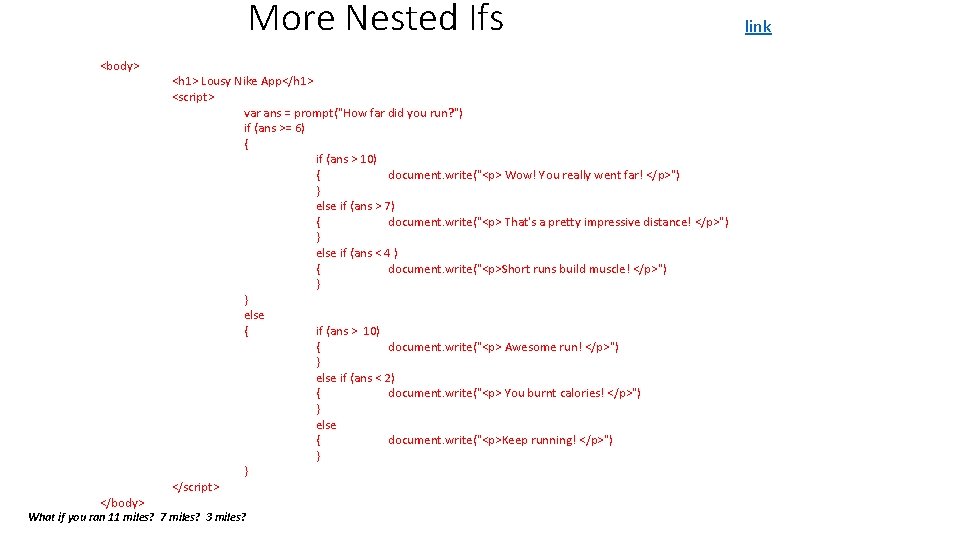
More Nested Ifs <body> </body> <h 1> Lousy Nike App</h 1> <script> var ans = prompt("How far did you run? ") if (ans >= 6) { if (ans > 10) { document. write("<p> Wow! You really went far! </p>") } else if (ans > 7) { document. write("<p> That's a pretty impressive distance! </p>") } else if (ans < 4 ) { document. write("<p>Short runs build muscle! </p>") } } else { if (ans > 10) { document. write("<p> Awesome run! </p>") } else if (ans < 2) { document. write("<p> You burnt calories! </p>") } else { document. write("<p>Keep running! </p>") } } </script> What if you ran 11 miles? 7 miles? 3 miles? link
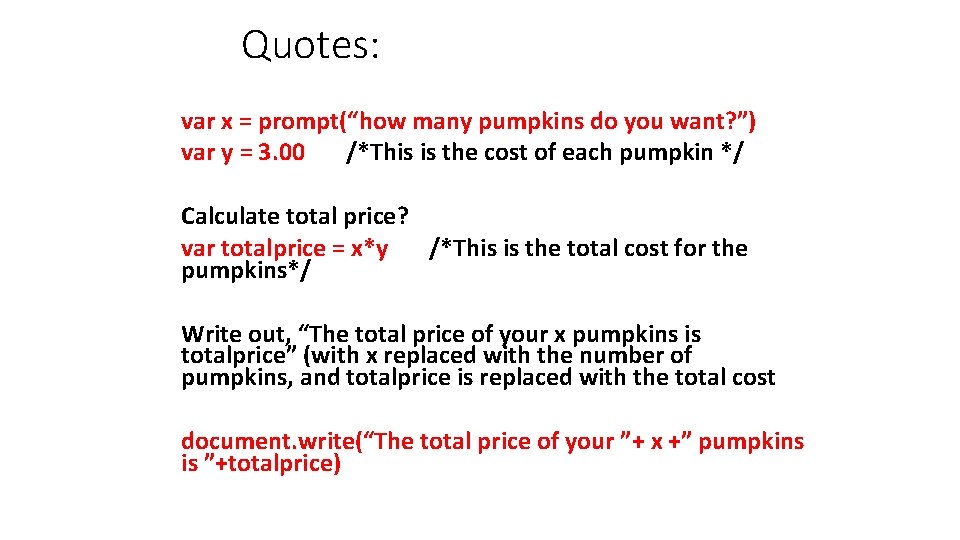
Quotes: var x = prompt(“how many pumpkins do you want? ”) var y = 3. 00 /*This is the cost of each pumpkin */ Calculate total price? var totalprice = x*y /*This is the total cost for the pumpkins*/ Write out, “The total price of your x pumpkins is totalprice” (with x replaced with the number of pumpkins, and totalprice is replaced with the total cost document. write(“The total price of your ”+ x +” pumpkins is ”+totalprice)
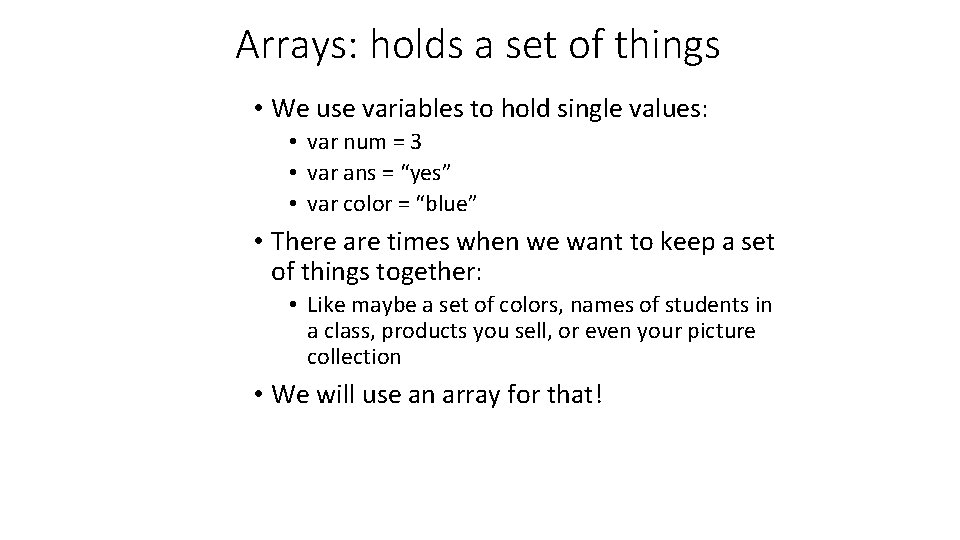
Arrays: holds a set of things • We use variables to hold single values: • var num = 3 • var ans = “yes” • var color = “blue” • There are times when we want to keep a set of things together: • Like maybe a set of colors, names of students in a class, products you sell, or even your picture collection • We will use an array for that!
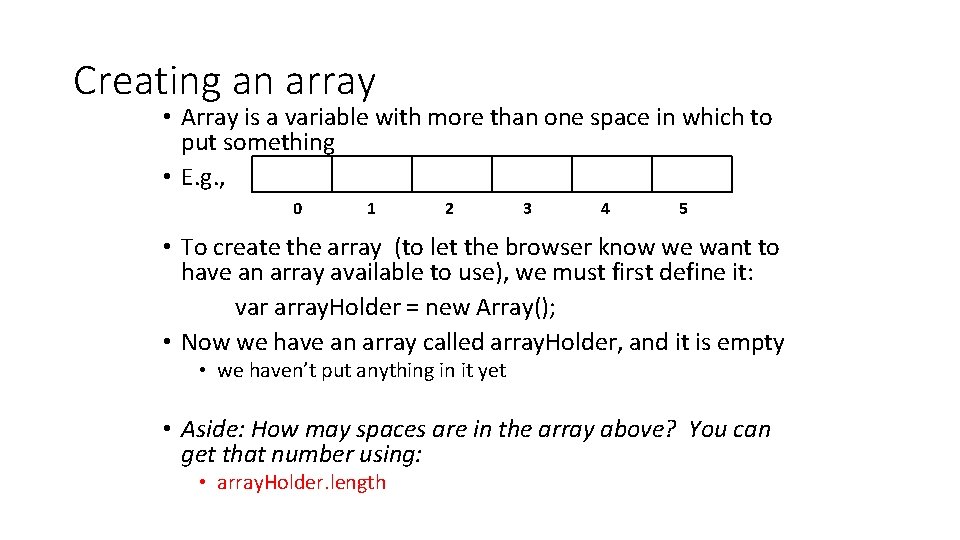
Creating an array • Array is a variable with more than one space in which to put something ” • E. g. , 0 1 2 3 4 5 • To create the array (to let the browser know we want to have an array available to use), we must first define it: var array. Holder = new Array(); • Now we have an array called array. Holder, and it is empty • we haven’t put anything in it yet • Aside: How may spaces are in the array above? You can get that number using: • array. Holder. length
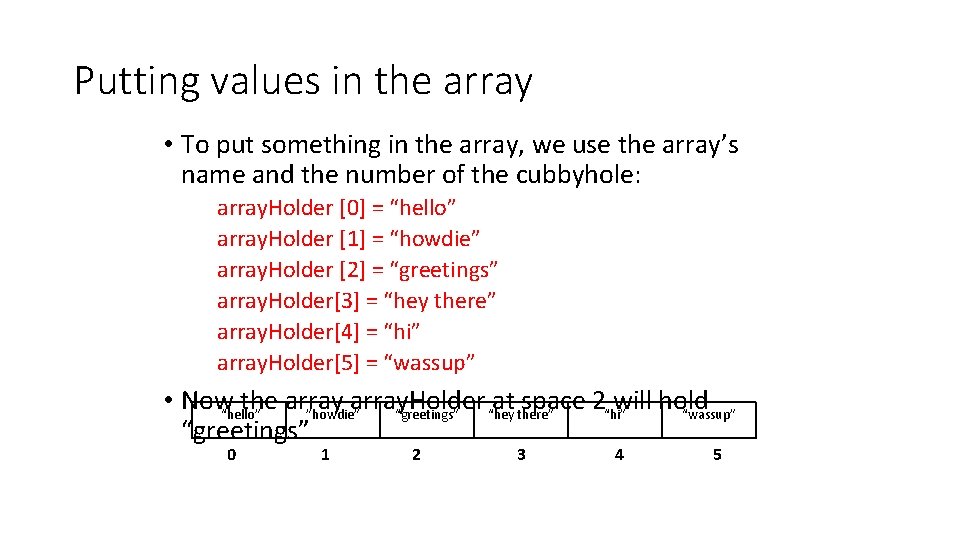
Putting values in the array • To put something in the array, we use the array’s name and the number of the cubbyhole: array. Holder [0] = “hello” array. Holder [1] = “howdie” array. Holder [2] = “greetings” array. Holder[3] = “hey there” array. Holder[4] = “hi” array. Holder[5] = “wassup” • Now“hello” the array. Holder at space 2“hi”will hold ”howdie” “greetings” “hey there” “wassup” “greetings” 0 1 2 3 4 5
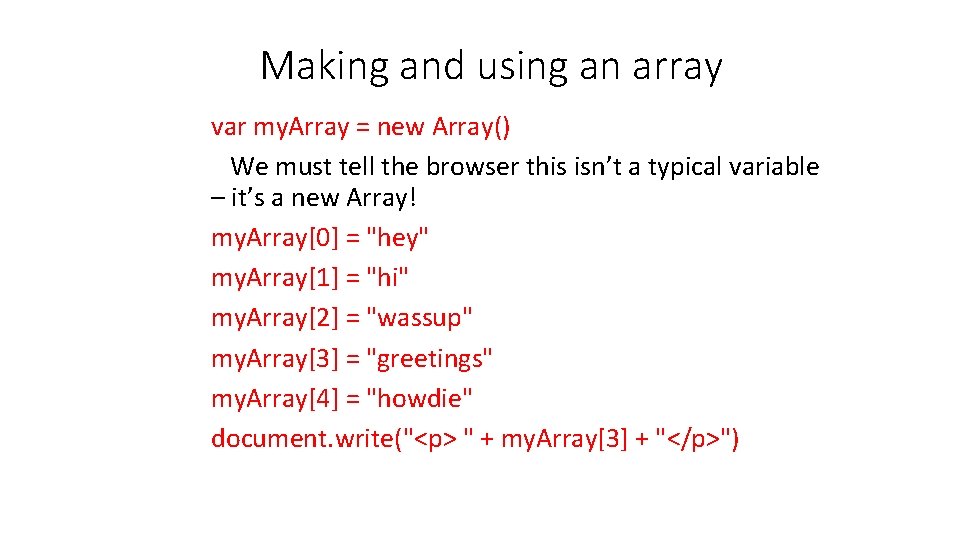
Making and using an array var my. Array = new Array() We must tell the browser this isn’t a typical variable – it’s a new Array! my. Array[0] = "hey" my. Array[1] = "hi" my. Array[2] = "wassup" my. Array[3] = "greetings" my. Array[4] = "howdie" document. write("<p> " + my. Array[3] + "</p>")
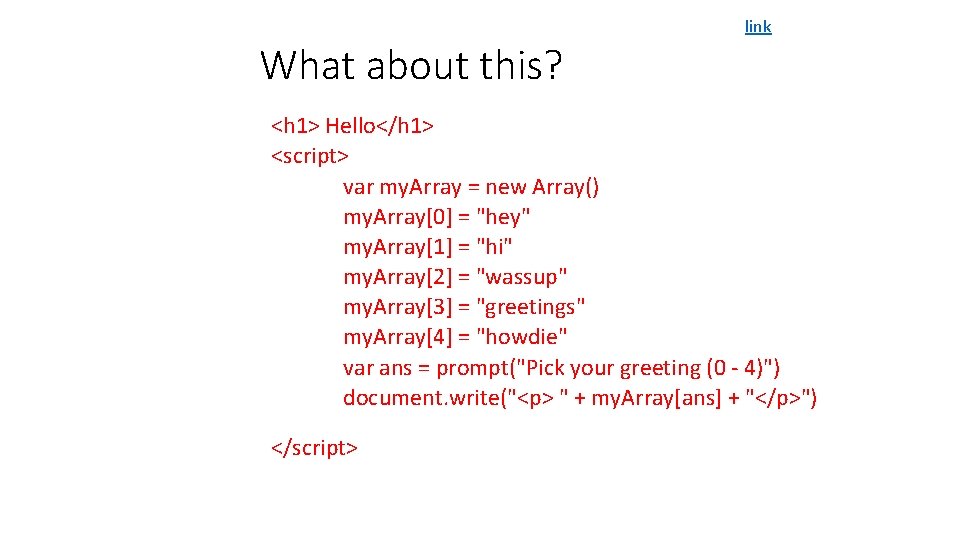
What about this? link <h 1> Hello</h 1> <script> var my. Array = new Array() my. Array[0] = "hey" my. Array[1] = "hi" my. Array[2] = "wassup" my. Array[3] = "greetings" my. Array[4] = "howdie" var ans = prompt("Pick your greeting (0 - 4)") document. write("<p> " + my. Array[ans] + "</p>") </script>
![link How about this script var my Array new Array my Array0 link How about this? <script> var my. Array = new Array() my. Array[0] =](https://slidetodoc.com/presentation_image_h2/601839550686f03363ec07fa28d6edbc/image-48.jpg)
link How about this? <script> var my. Array = new Array() my. Array[0] = "hey" my. Array[1] = "hi" my. Array[2] = "wassup" my. Array[3] = "greetings" my. Array[4] = "howdie“ var num = Math. floor(Math. random() * 5) document. write("<p> " + my. Array[num] + "</p>") </script>
![What does this do script link var Eng Arr new Array Eng Arr0 What does this do? <script> link var Eng. Arr = new Array() Eng. Arr[0]](https://slidetodoc.com/presentation_image_h2/601839550686f03363ec07fa28d6edbc/image-49.jpg)
What does this do? <script> link var Eng. Arr = new Array() Eng. Arr[0] = "dog" Eng. Arr[1] = "cat" Eng. Arr[2] = "hello" Eng. Arr[3] = "Thank you" Eng. Arr[4] = "bunny" var French. Arr = new Array() French. Arr[0] = "chien" French. Arr[1] = "chat" French. Arr[2] = "bonjour" French. Arr[3] = "merci" French. Arr[4] = "lapin“ var ans = prompt(“pick a number between 0 and 4”) var frenchans = prompt("What is the French translation of " + Eng. Arr[ans] + "? ") </script> if (frenchans. to. Lower. Case() == French. Arr[ans]) { document. write("<p> You're right! </p>") } else { document. write("<p> Sorry. You're no good at this. </p>") }
![What about this one script link var Pic Arr new Array Pic Arr0 What about this one? <script> link var Pic. Arr = new Array() Pic. Arr[0]](https://slidetodoc.com/presentation_image_h2/601839550686f03363ec07fa28d6edbc/image-50.jpg)
What about this one? <script> link var Pic. Arr = new Array() Pic. Arr[0] = "cute 1. jpg" Pic. Arr[1] = "cute 2. jpg" Pic. Arr[2] = "cute 3. jpg" Pic. Arr[3] = "cute 4. jpg" Pic. Arr[4] = "cute 5. jpg" var Name. Arr = new Array() Name. Arr[0] = "lion cubs" Name. Arr[1] = "hedgehogs" Name. Arr[2] = "otter pup" Name. Arr[3] = "kitten" Name. Arr[4] = "panda babies“ var num = Math. floor(Math. random() * 5) </script> document. write("<p><img src = " "+Pic. Arr[num]+""></p>") /*aside – where do the quotes start and stop here and why? */ document. write("<p>" + Name. Arr[num] + "</p>")
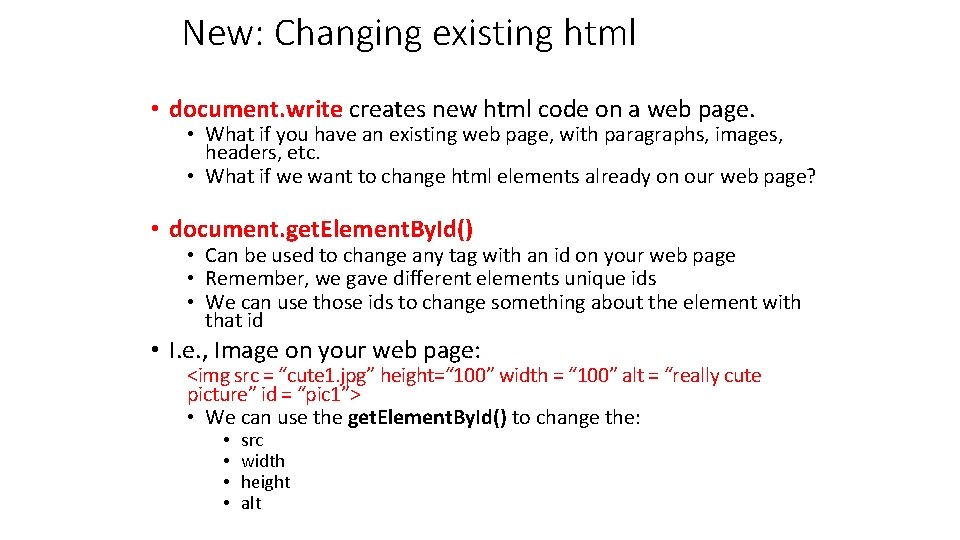
New: Changing existing html • document. write creates new html code on a web page. • What if you have an existing web page, with paragraphs, images, headers, etc. • What if we want to change html elements already on our web page? • document. get. Element. By. Id() • Can be used to change any tag with an id on your web page • Remember, we gave different elements unique ids • We can use those ids to change something about the element with that id • I. e. , Image on your web page: <img src = “cute 1. jpg” height=“ 100” width = “ 100” alt = “really cute picture” id = “pic 1”> • We can use the get. Element. By. Id() to change the: • • src width height alt
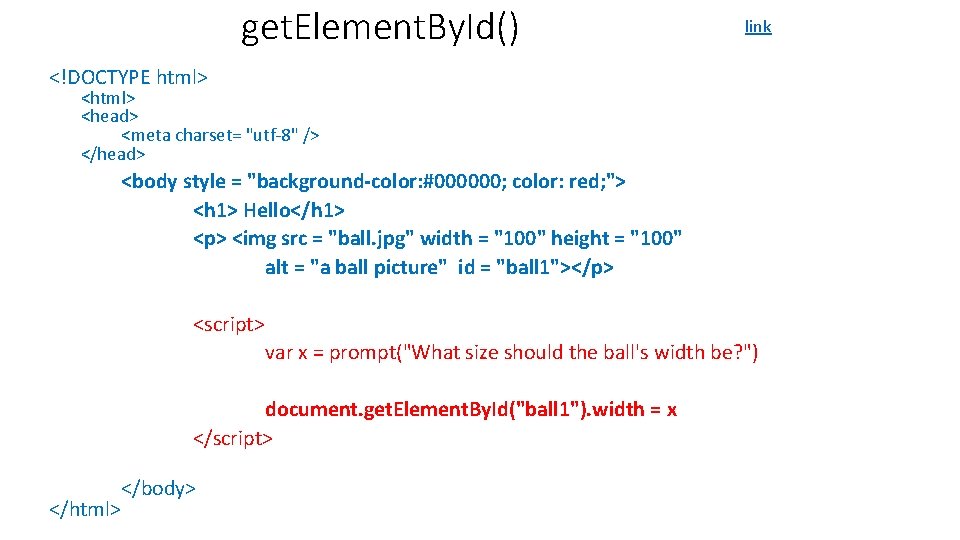
get. Element. By. Id() link <!DOCTYPE html> <head> <meta charset= "utf-8" /> </head> <body style = "background-color: #000000; color: red; "> <h 1> Hello</h 1> <p> <img src = "ball. jpg" width = "100" height = "100" alt = "a ball picture" id = "ball 1"></p> <script> var x = prompt("What size should the ball's width be? ") document. get. Element. By. Id("ball 1"). width = x </script> </html> </body>
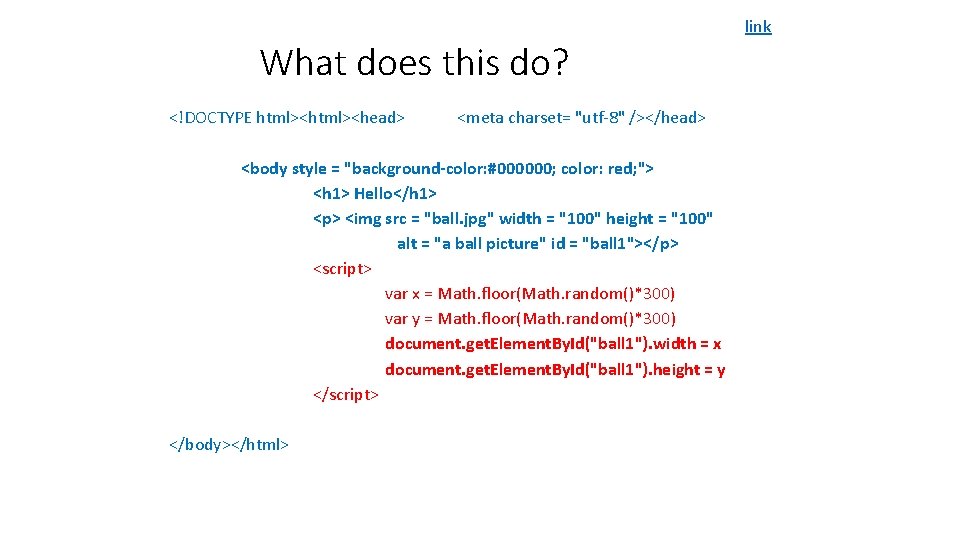
What does this do? <!DOCTYPE html><head> <meta charset= "utf-8" /></head> <body style = "background-color: #000000; color: red; "> <h 1> Hello</h 1> <p> <img src = "ball. jpg" width = "100" height = "100" alt = "a ball picture" id = "ball 1"></p> <script> var x = Math. floor(Math. random()*300) var y = Math. floor(Math. random()*300) document. get. Element. By. Id("ball 1"). width = x document. get. Element. By. Id("ball 1"). height = y </script> </body></html> link
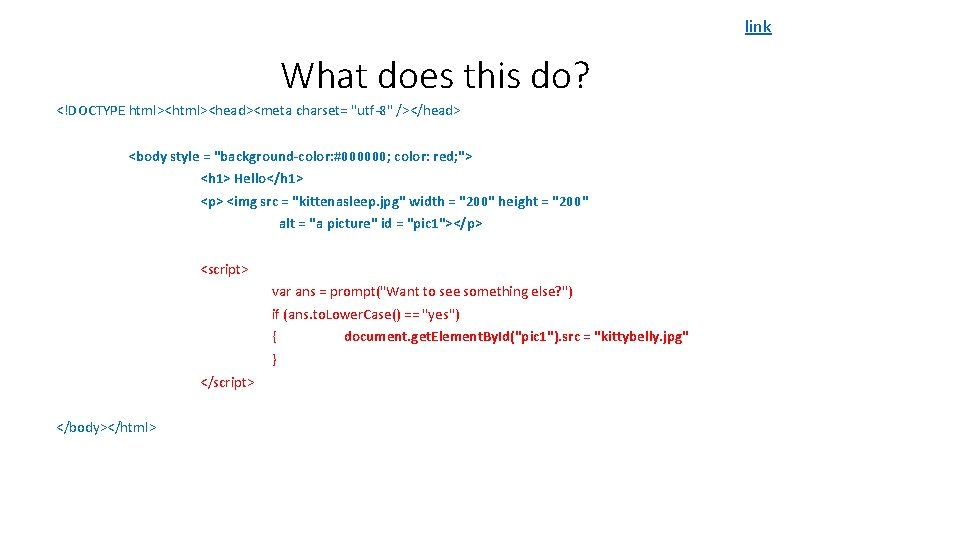
link What does this do? <!DOCTYPE html><head><meta charset= "utf-8" /></head> <body style = "background-color: #000000; color: red; "> <h 1> Hello</h 1> <p> <img src = "kittenasleep. jpg" width = "200" height = "200" alt = "a picture" id = "pic 1"></p> <script> var ans = prompt("Want to see something else? ") if (ans. to. Lower. Case() == "yes") { } </script> </body></html> document. get. Element. By. Id("pic 1"). src = "kittybelly. jpg"
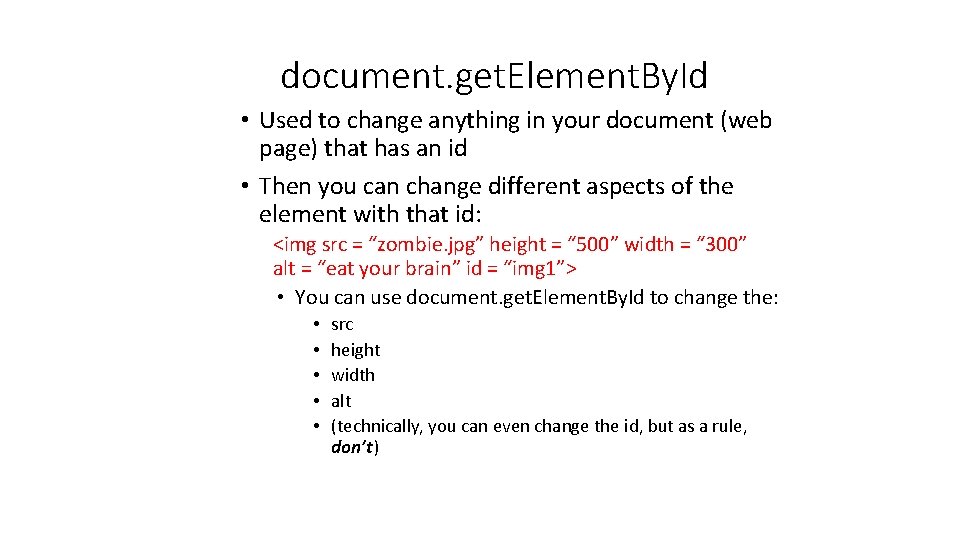
document. get. Element. By. Id • Used to change anything in your document (web page) that has an id • Then you can change different aspects of the element with that id: <img src = “zombie. jpg” height = “ 500” width = “ 300” alt = “eat your brain” id = “img 1”> • You can use document. get. Element. By. Id to change the: • • • src height width alt (technically, you can even change the id, but as a rule, don’t)
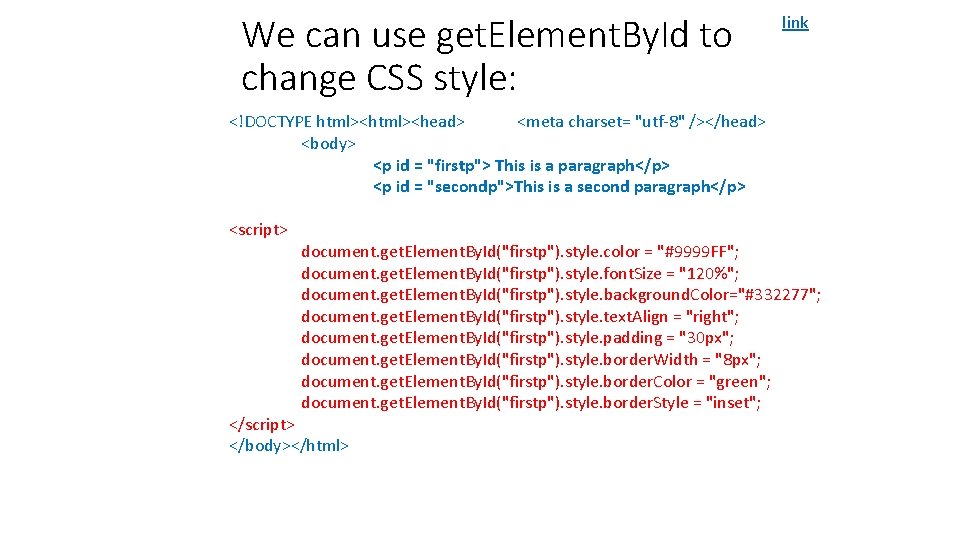
We can use get. Element. By. Id to change CSS style: link <!DOCTYPE html><head> <meta charset= "utf-8" /></head> <body> <p id = "firstp"> This is a paragraph</p> <p id = "secondp">This is a second paragraph</p> <script> document. get. Element. By. Id("firstp"). style. color = "#9999 FF"; document. get. Element. By. Id("firstp"). style. font. Size = "120%"; document. get. Element. By. Id("firstp"). style. background. Color="#332277"; document. get. Element. By. Id("firstp"). style. text. Align = "right"; document. get. Element. By. Id("firstp"). style. padding = "30 px"; document. get. Element. By. Id("firstp"). style. border. Width = "8 px"; document. get. Element. By. Id("firstp"). style. border. Color = "green"; document. get. Element. By. Id("firstp"). style. border. Style = "inset"; </script> </body></html>
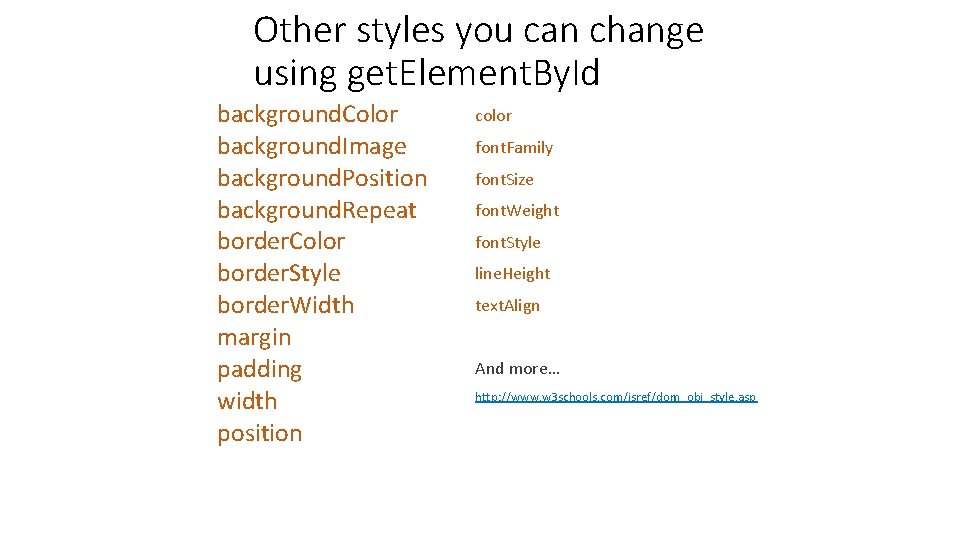
Other styles you can change using get. Element. By. Id background. Color background. Image background. Position background. Repeat border. Color border. Style border. Width margin padding width position color font. Family font. Size font. Weight font. Style line. Height text. Align And more… http: //www. w 3 schools. com/jsref/dom_obj_style. asp
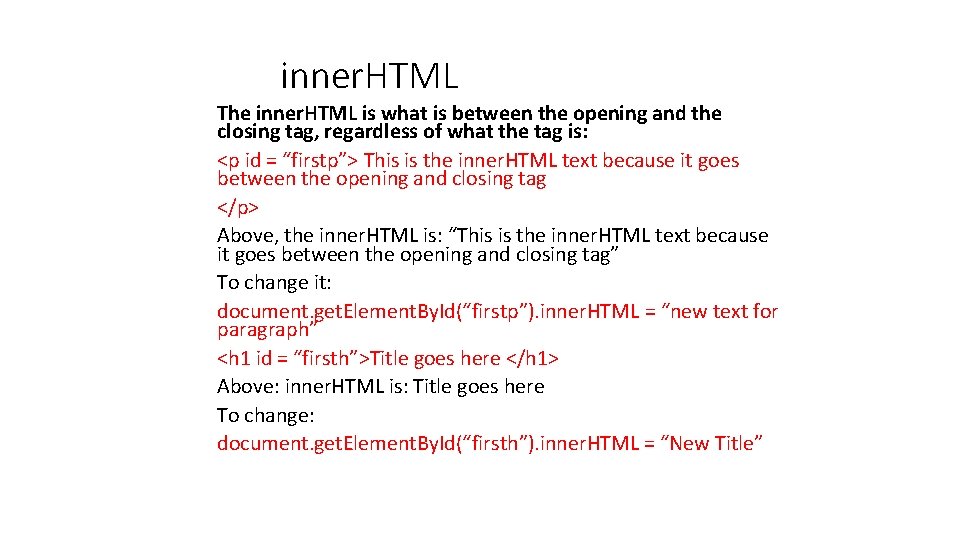
inner. HTML The inner. HTML is what is between the opening and the closing tag, regardless of what the tag is: <p id = “firstp”> This is the inner. HTML text because it goes between the opening and closing tag </p> Above, the inner. HTML is: “This is the inner. HTML text because it goes between the opening and closing tag” To change it: document. get. Element. By. Id(“firstp”). inner. HTML = “new text for paragraph” <h 1 id = “firsth”>Title goes here </h 1> Above: inner. HTML is: Title goes here To change: document. get. Element. By. Id(“firsth”). inner. HTML = “New Title”
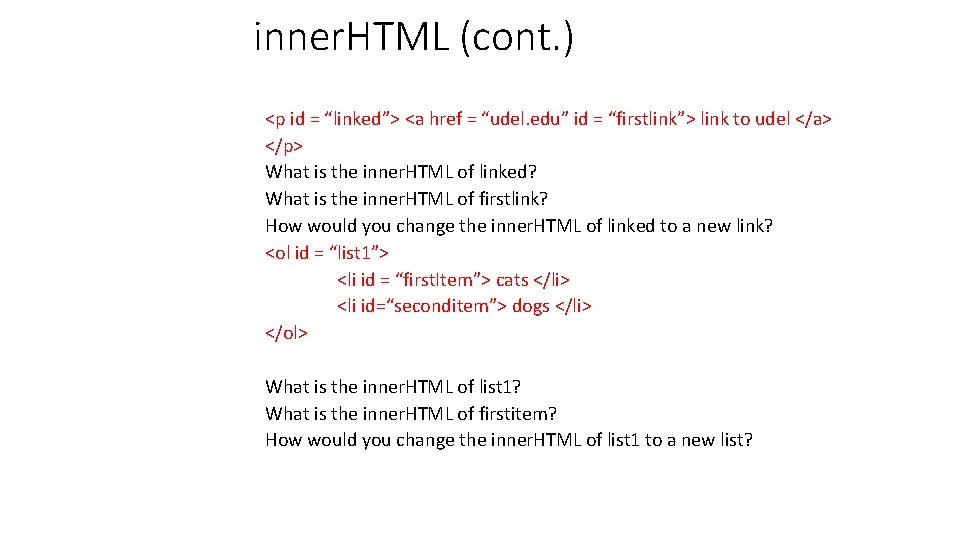
inner. HTML (cont. ) <p id = “linked”> <a href = “udel. edu” id = “firstlink”> link to udel </a> </p> What is the inner. HTML of linked? What is the inner. HTML of firstlink? How would you change the inner. HTML of linked to a new link? <ol id = “list 1”> <li id = “first. Item”> cats </li> <li id=“seconditem”> dogs </li> </ol> What is the inner. HTML of list 1? What is the inner. HTML of firstitem? How would you change the inner. HTML of list 1 to a new list?
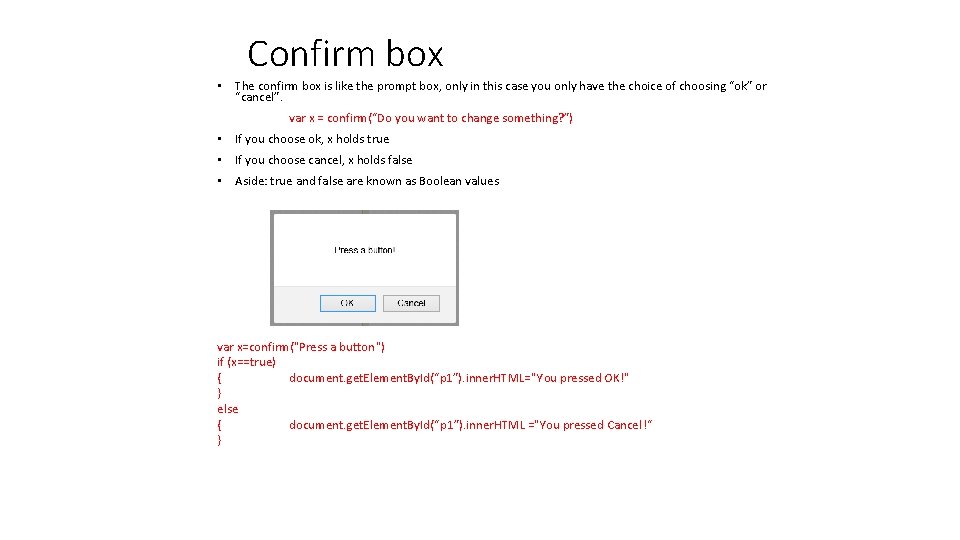
Confirm box • The confirm box is like the prompt box, only in this case you only have the choice of choosing “ok” or “cancel”. var x = confirm(“Do you want to change something? ”) • If you choose ok, x holds true • If you choose cancel, x holds false • Aside: true and false are known as Boolean values var x=confirm("Press a button") if (x==true) { document. get. Element. By. Id(“p 1”). inner. HTML=" You pressed OK!" } else { document. get. Element. By. Id(“p 1”). inner. HTML ="You pressed Cancel!“ }
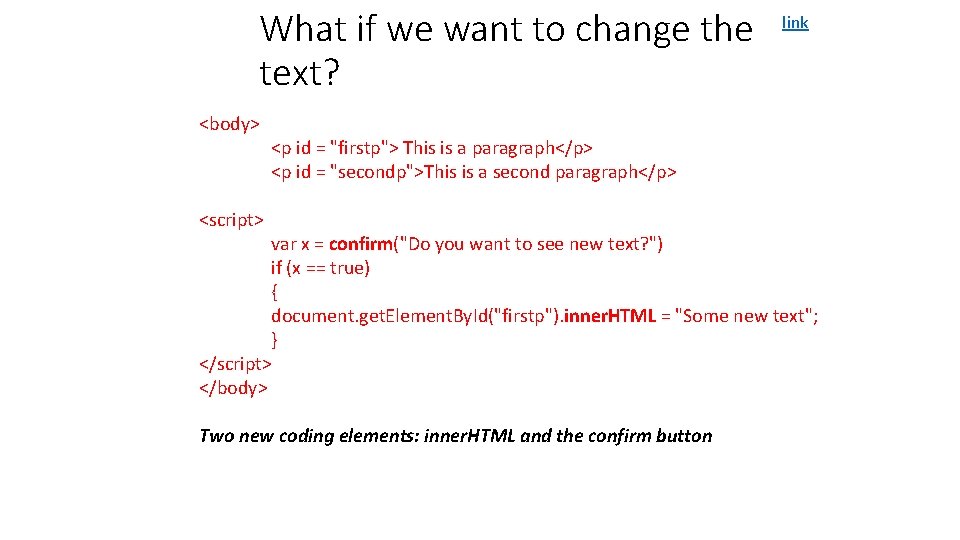
What if we want to change the text? <body> link <p id = "firstp"> This is a paragraph</p> <p id = "secondp">This is a second paragraph</p> <script> var x = confirm("Do you want to see new text? ") if (x == true) { document. get. Element. By. Id("firstp"). inner. HTML = "Some new text"; } </script> </body> Two new coding elements: inner. HTML and the confirm button
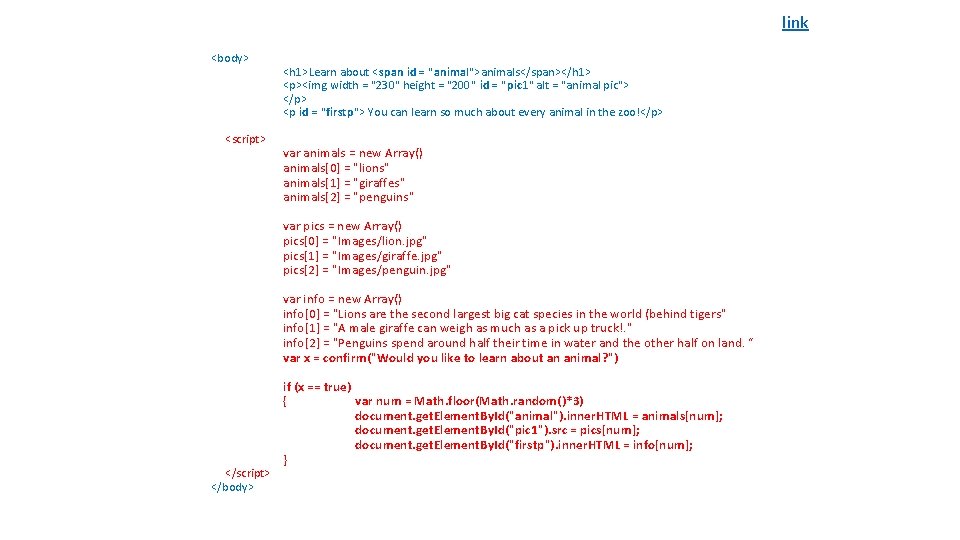
link <body> <script> <h 1>Learn about <span id = "animal">animals</span></h 1> <p><img width = "230" height = "200" id = "pic 1" alt = "animal pic"> </p> <p id = "firstp"> You can learn so much about every animal in the zoo!</p> var animals = new Array() animals[0] = "lions" animals[1] = "giraffes" animals[2] = "penguins" var pics = new Array() pics[0] = "Images/lion. jpg" pics[1] = "Images/giraffe. jpg" pics[2] = "Images/penguin. jpg" var info = new Array() info[0] = "Lions are the second largest big cat species in the world (behind tigers" info[1] = "A male giraffe can weigh as much as a pick up truck!. " info[2] = "Penguins spend around half their time in water and the other half on land. “ var x = confirm("Would you like to learn about an animal? ") </script> </body> if (x == true) { var num = Math. floor(Math. random()*3) document. get. Element. By. Id("animal"). inner. HTML = animals[num]; document. get. Element. By. Id("pic 1"). src = pics[num]; document. get. Element. By. Id("firstp"). inner. HTML = info[num]; }