Adaptive Automation Intuitive Robotic Arm Programming Using Augmented
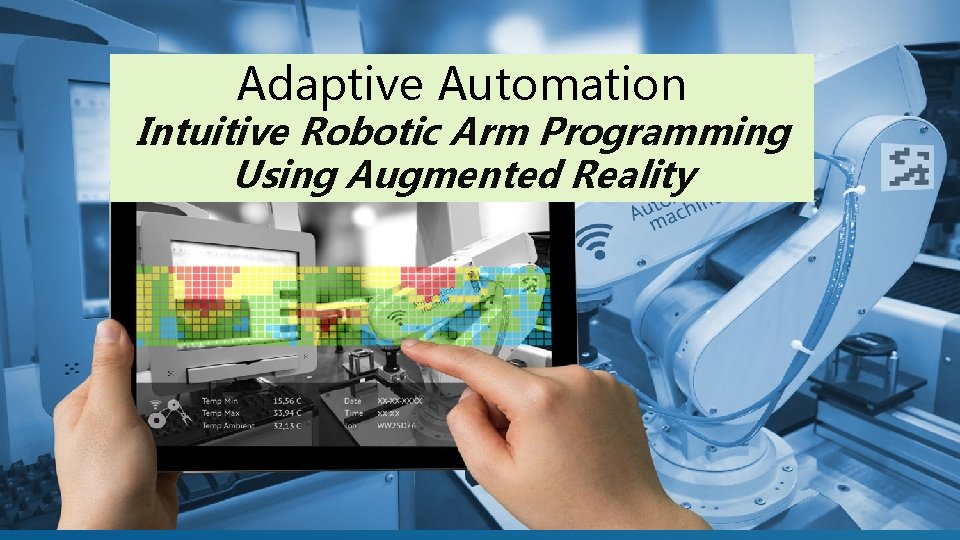
Adaptive Automation Intuitive Robotic Arm Programming Using Augmented Reality
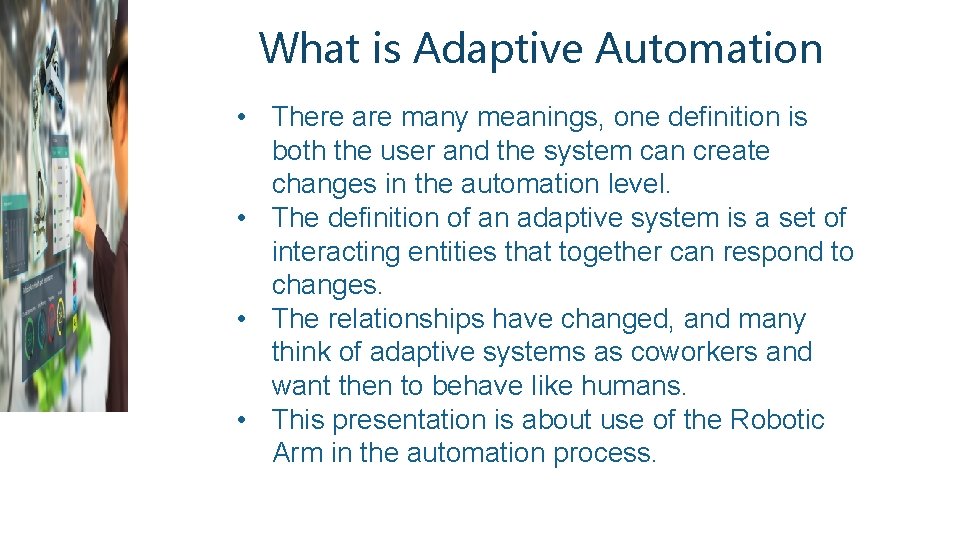
What is Adaptive Automation • There are many meanings, one definition is both the user and the system can create changes in the automation level. • The definition of an adaptive system is a set of interacting entities that together can respond to changes. • The relationships have changed, and many think of adaptive systems as coworkers and want then to behave like humans. • This presentation is about use of the Robotic Arm in the automation process.
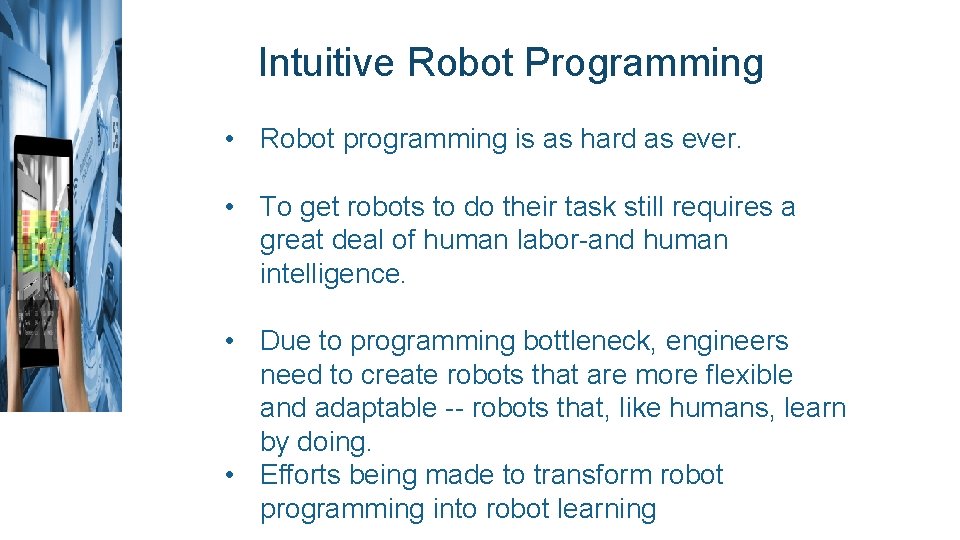
Intuitive Robot Programming • Robot programming is as hard as ever. • To get robots to do their task still requires a great deal of human labor-and human intelligence. • Due to programming bottleneck, engineers need to create robots that are more flexible and adaptable -- robots that, like humans, learn by doing. • Efforts being made to transform robot programming into robot learning
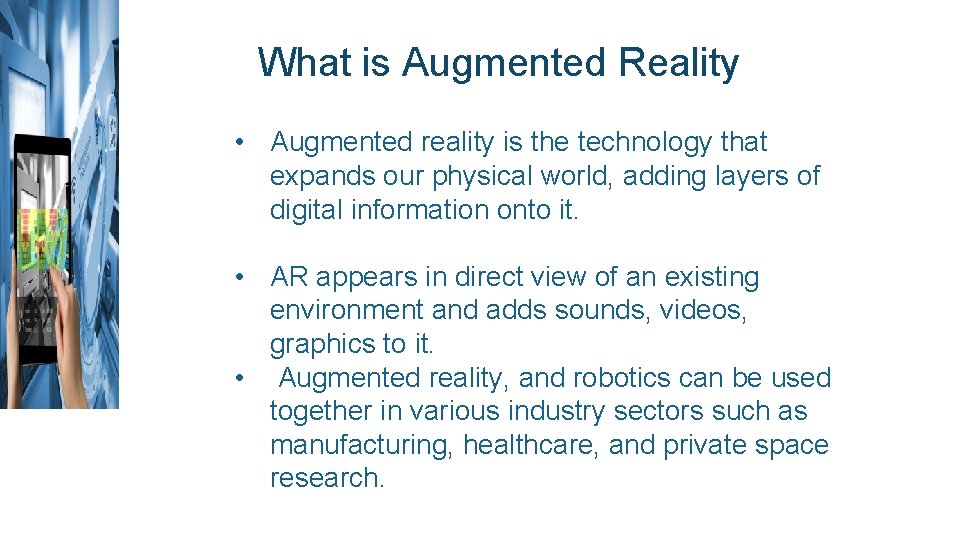
What is Augmented Reality • Augmented reality is the technology that expands our physical world, adding layers of digital information onto it. • AR appears in direct view of an existing environment and adds sounds, videos, graphics to it. • Augmented reality, and robotics can be used together in various industry sectors such as manufacturing, healthcare, and private space research.
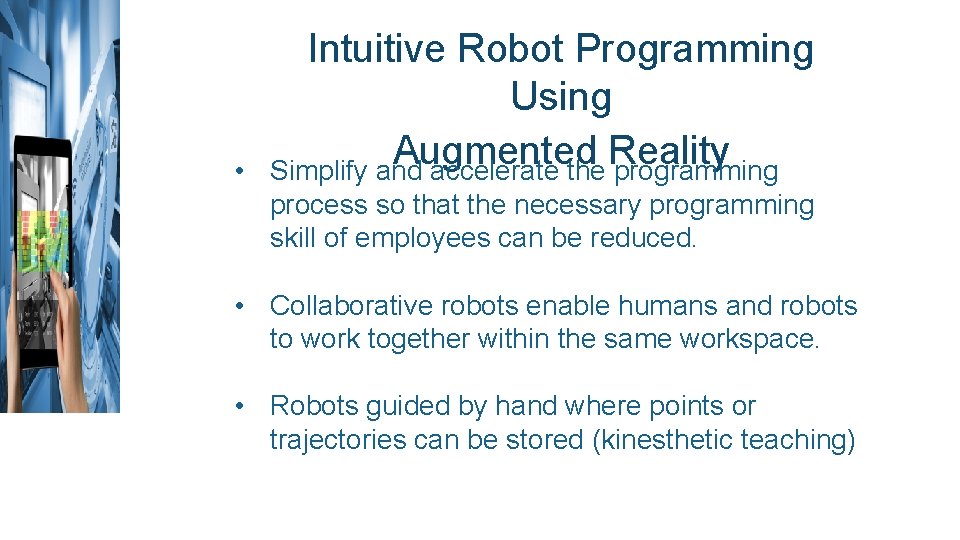
• Intuitive Robot Programming Using Augmented Reality Simplify and accelerate the programming process so that the necessary programming skill of employees can be reduced. • Collaborative robots enable humans and robots to work together within the same workspace. • Robots guided by hand where points or trajectories can be stored (kinesthetic teaching) Another approach gestures.
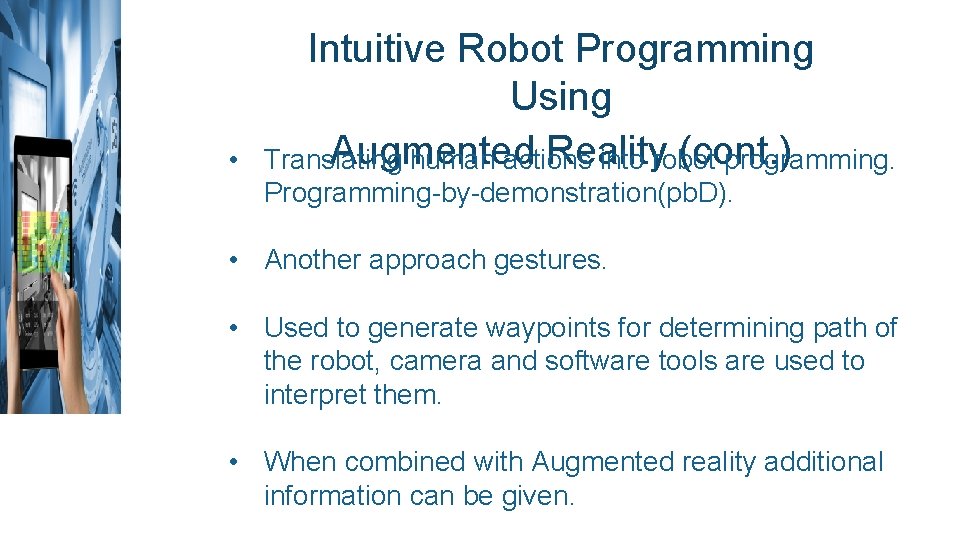
• Intuitive Robot Programming Using Augmented Reality (cont. ) Translating human actions into robot programming. Programming-by-demonstration(pb. D). • Another approach gestures. • Used to generate waypoints for determining path of the robot, camera and software tools are used to interpret them. • When combined with Augmented reality additional information can be given.
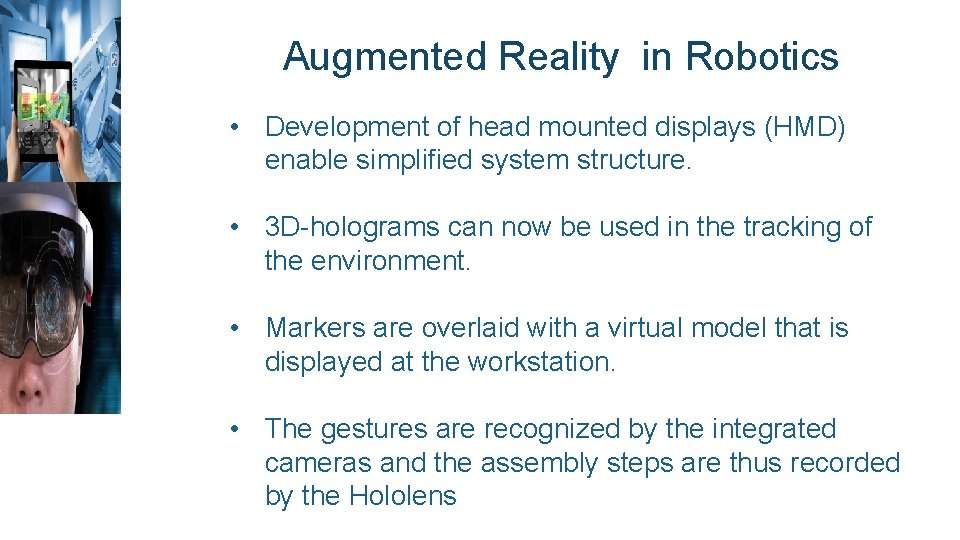
Augmented Reality in Robotics • Development of head mounted displays (HMD) enable simplified system structure. • 3 D-holograms can now be used in the tracking of the environment. • Markers are overlaid with a virtual model that is displayed at the workstation. • The gestures are recognized by the integrated cameras and the assembly steps are thus recorded by the Hololens

Robot Training • With the help of dual neural networks, Robots can learn new tasks by observing and breaking down several actions. • First network, known as the visual network, captures an image using the robot’s camera to understand the current state of an object • The other network, imitation network, tries to understand a demonstration and analyze how an action is being performed. • With this approach, robots can replicate tasks learned in training as well as perform other tasks in unpredictable scenarios.

Concept of programming • Develop an intuitive programming tool for robots. • In this context, the Hololens o�ers new possibilities to realize communication and information processing, which are used to develop an application that converts virtual assembly steps into a robot program. • Generation of pick-and-place motion profiles for the robot to assemble components.
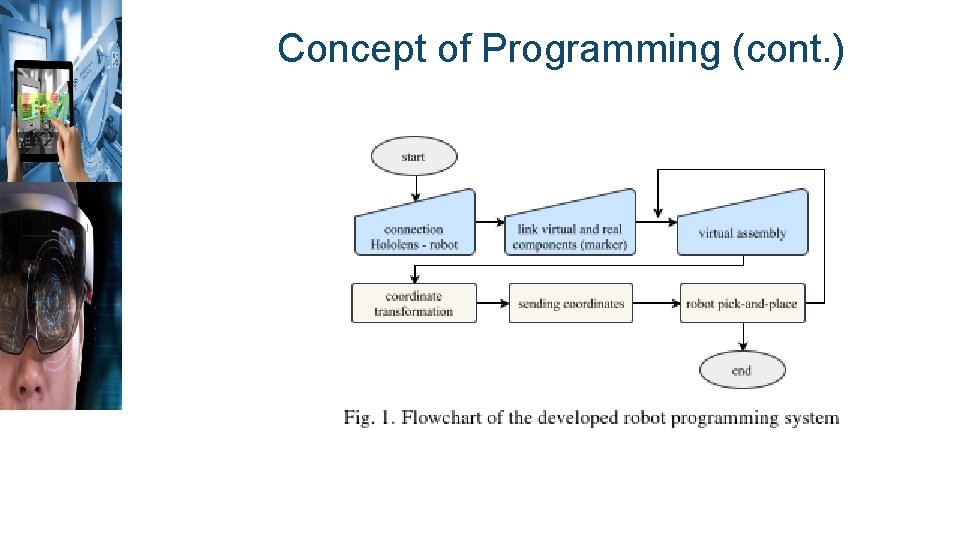
Concept of Programming (cont. )

Concept of Programming (cont. ) • Markers are used to connect image to local workspaces. • Therefore, the Software Development Kit SDK developed by Vuforia is used for the hololens to determine the position and orientation of the components. • The start and end coordinates of the assembly step are determined and saved with respect to the internal coordinate system of the Hololens (CSH). To enable the robot to manipulate the real components, these coordinates must be transformed from CSH into the robot’s base
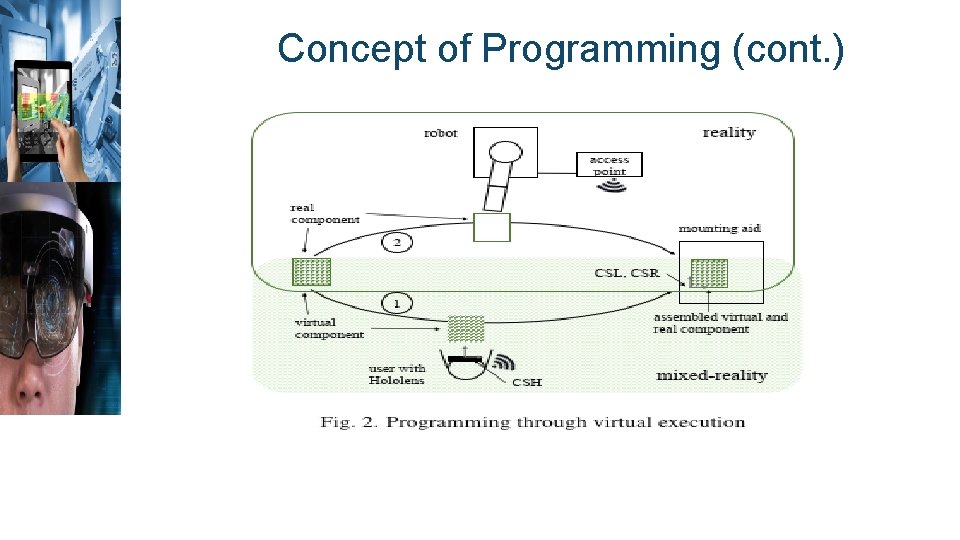
Concept of Programming (cont. )

Concept of Programming (cont. ) The interaction with the virtual objects and the control of the application is realized via the Hololens’ standardized communication interfaces. By focusing on individual objects, the user can select components and interact with them using the so called Air. Tap , which is similar to a mouse click.

Implementation • For Development of Hololens applications, Visual Studio is used in combination with Unity 3 D development software, for which Microsoft already provides basic functions such as gesture and speech recognition. • To display the product holographically, the CAD model of the product has to be converted to a mesh model and then imported into Unity 3 D. During this process. • To display the product holographically, the CAD model of the product has to be converted to a mesh model and then imported into Unity 3 D.

Implementation(cont. ) • Simple application was used for proof of concept. • Locations were based on markers. When markers were detected the virtual component then generates a overlay of the real component. • Markers are used to reference the robot’s coordinate system CSR with respect to the CSH. In doing so, coordinates can exchanged. • The markers have to be fixed within the robot workspace. • Accuracy and precision of marker tracking is important.

Conclusion With the use of AR, the automation of many systems that are part of the traditional automation process can change in real-time. Automation using AR contributes to automation of actual procedures including remote and robotic-assisted surgery and can reduce injury and improves accuracy of the procedure. This paper talked about the development of an Augmented reality application using Microsoft Hololens to allow assembly of certain parts using virtual and real components in a automated work space. Adaptive AR controls are important when it comes to increasing the automation rate in assembly tasks, problems can be easily adjusted for errors and production issues.
- Slides: 16