Ad Hoc and Sensor Networks Exercise 4 Sensor
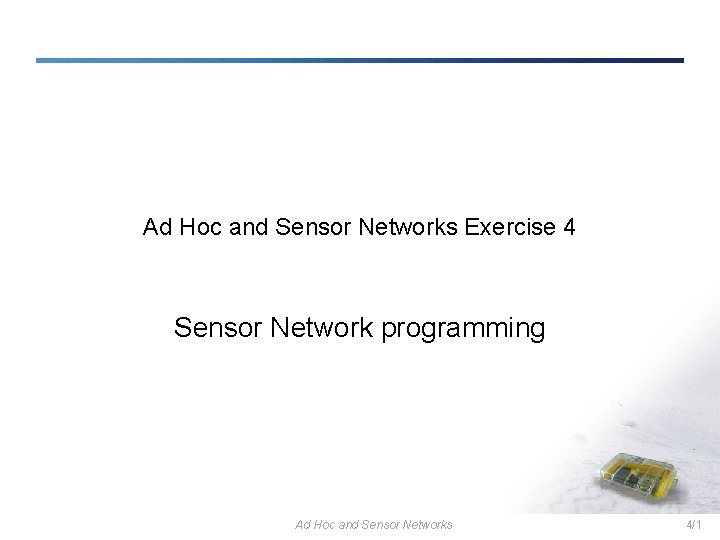
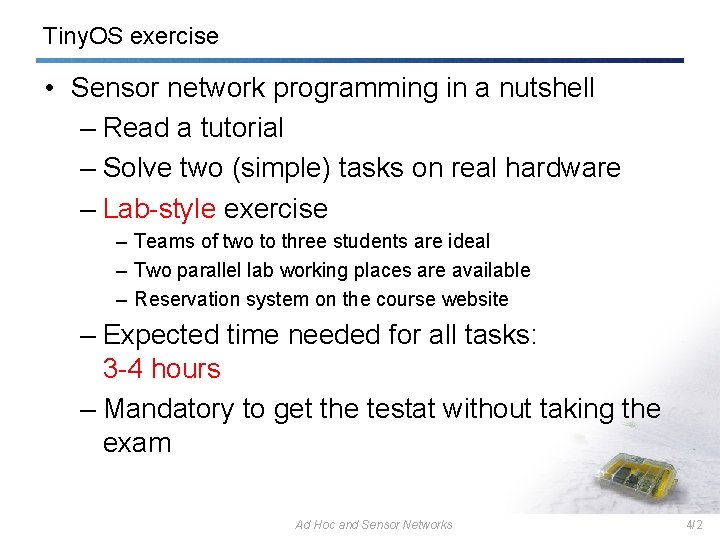
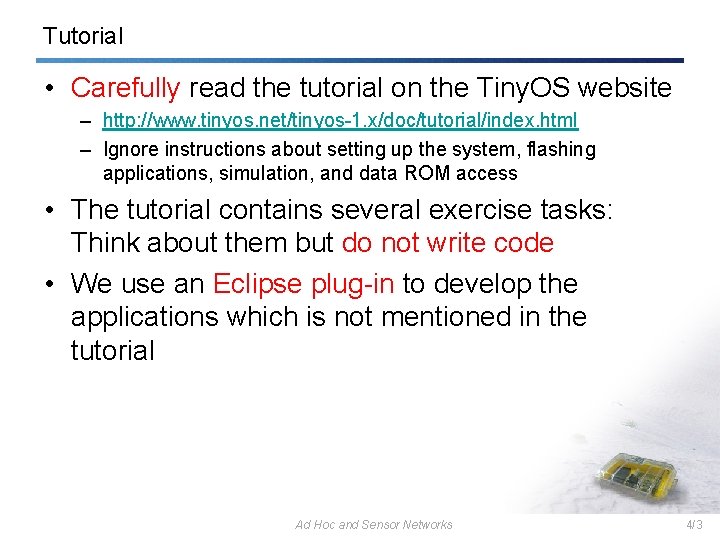
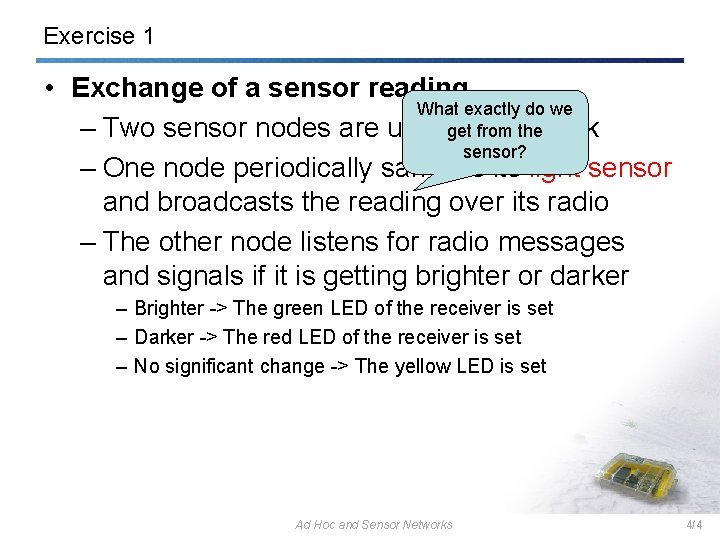
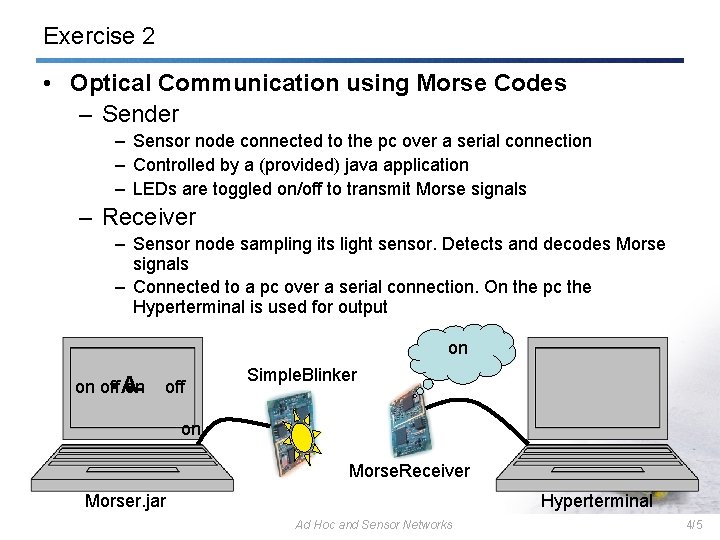
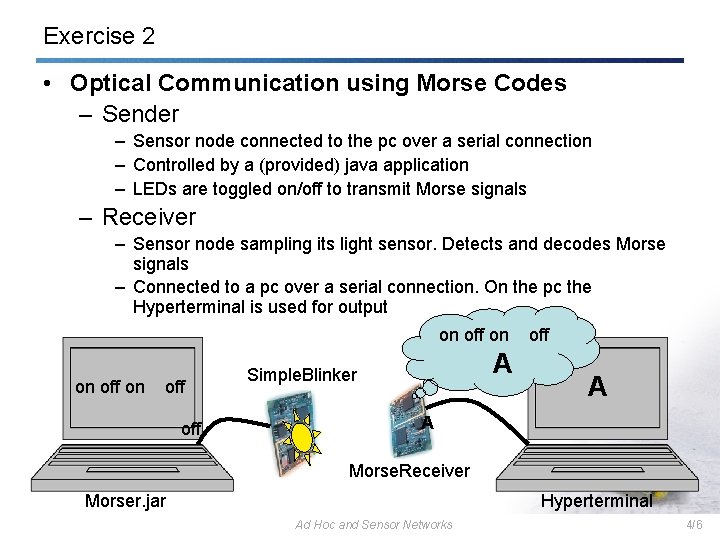
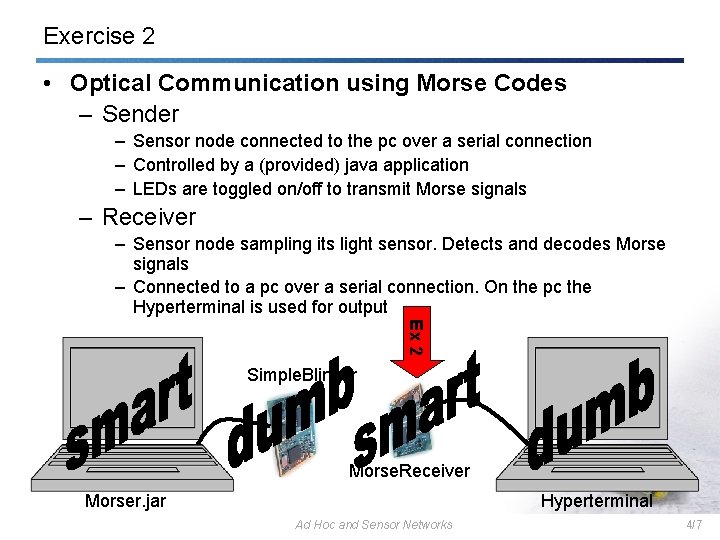
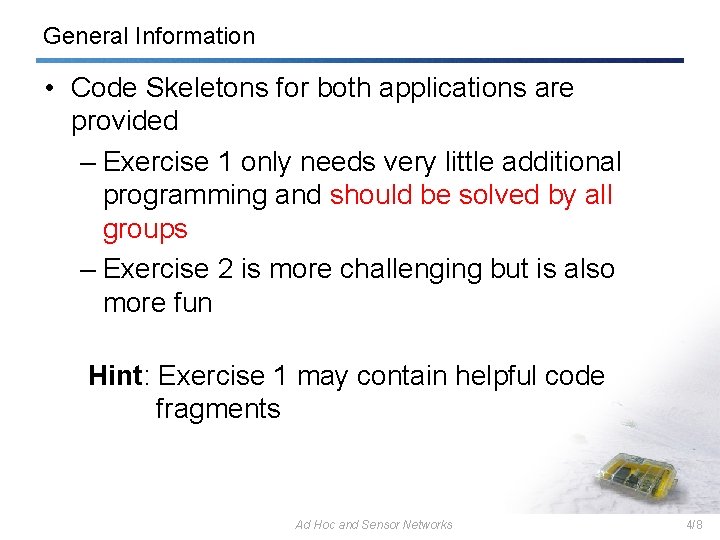
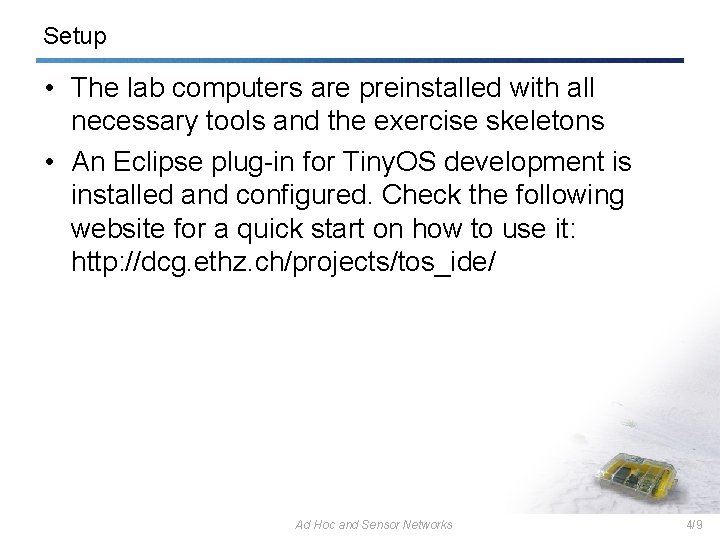
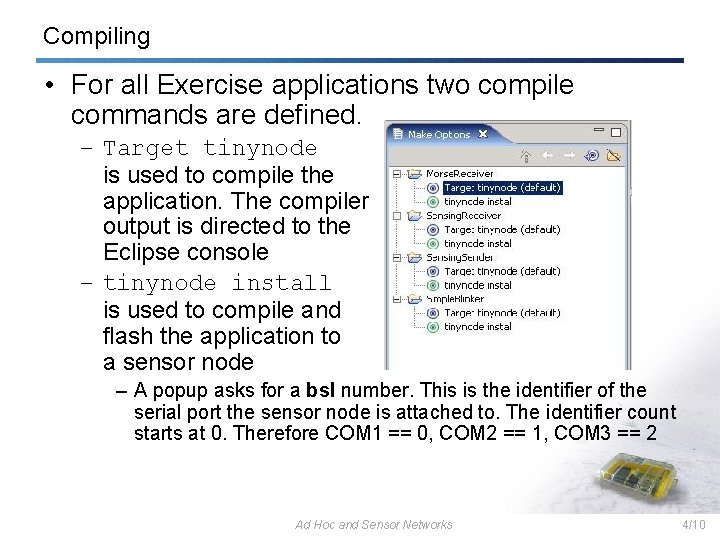
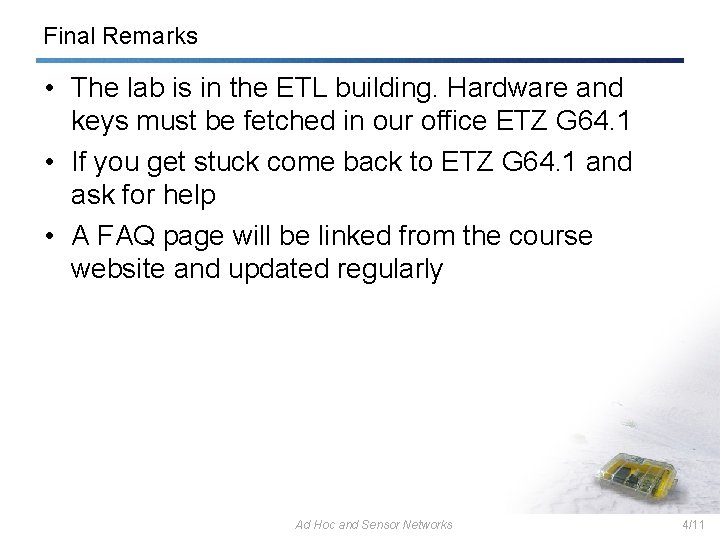
- Slides: 11
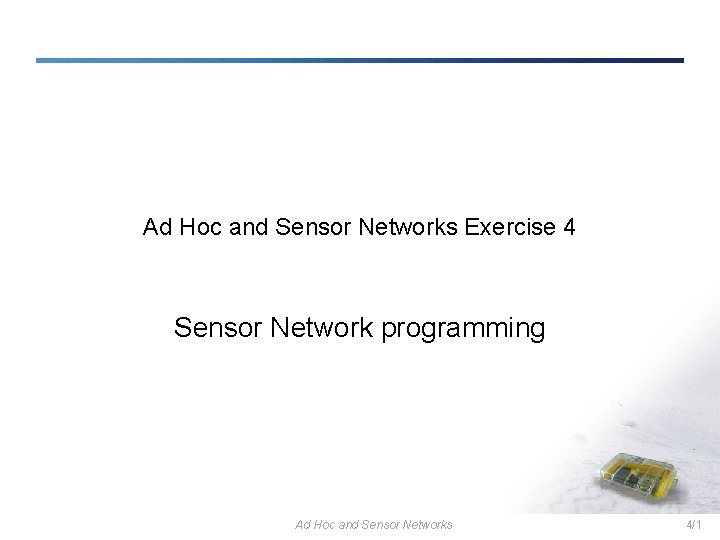
Ad Hoc and Sensor Networks Exercise 4 Sensor Network programming Ad Hoc and Sensor Networks 4/1
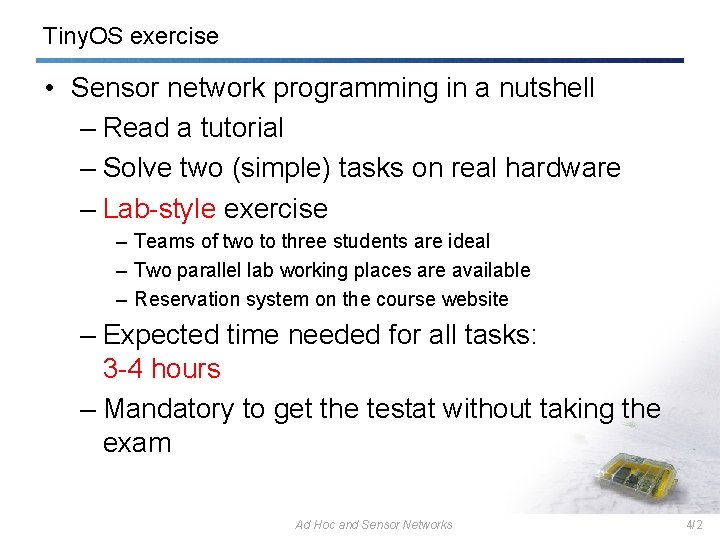
Tiny. OS exercise • Sensor network programming in a nutshell – Read a tutorial – Solve two (simple) tasks on real hardware – Lab-style exercise – Teams of two to three students are ideal – Two parallel lab working places are available – Reservation system on the course website – Expected time needed for all tasks: 3 -4 hours – Mandatory to get the testat without taking the exam Ad Hoc and Sensor Networks 4/2
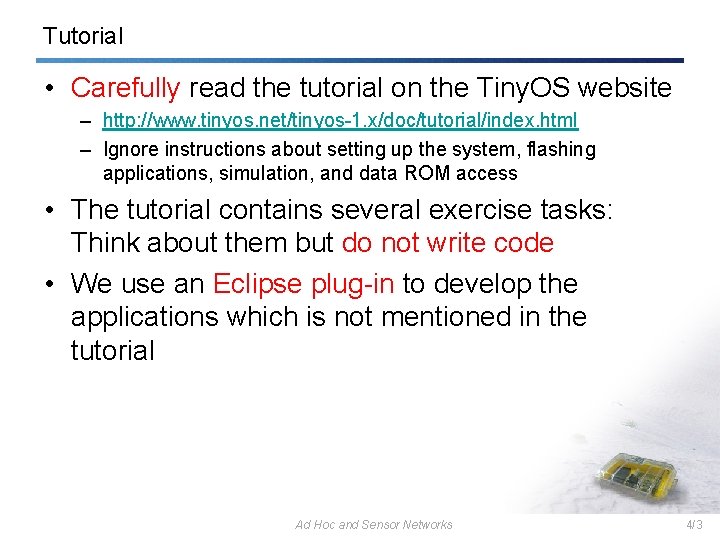
Tutorial • Carefully read the tutorial on the Tiny. OS website – http: //www. tinyos. net/tinyos-1. x/doc/tutorial/index. html – Ignore instructions about setting up the system, flashing applications, simulation, and data ROM access • The tutorial contains several exercise tasks: Think about them but do not write code • We use an Eclipse plug-in to develop the applications which is not mentioned in the tutorial Ad Hoc and Sensor Networks 4/3
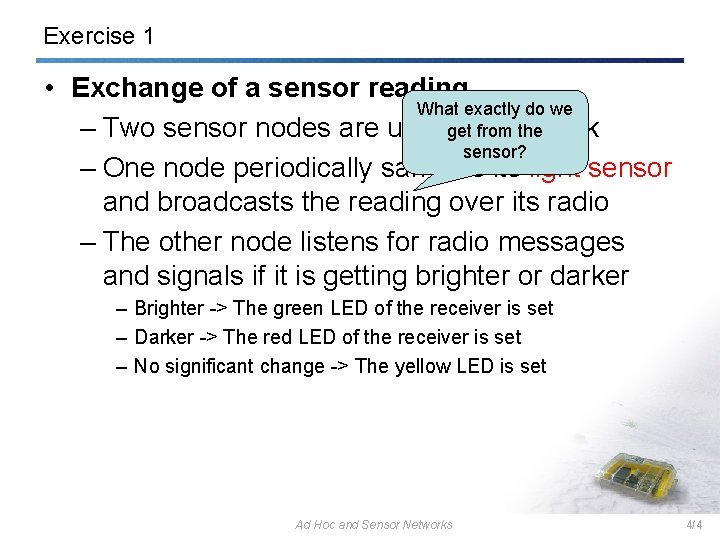
Exercise 1 • Exchange of a sensor reading What exactly do we the task – Two sensor nodes are usedget forfrom this sensor? – One node periodically samples its light sensor and broadcasts the reading over its radio – The other node listens for radio messages and signals if it is getting brighter or darker – Brighter -> The green LED of the receiver is set – Darker -> The red LED of the receiver is set – No significant change -> The yellow LED is set Ad Hoc and Sensor Networks 4/4
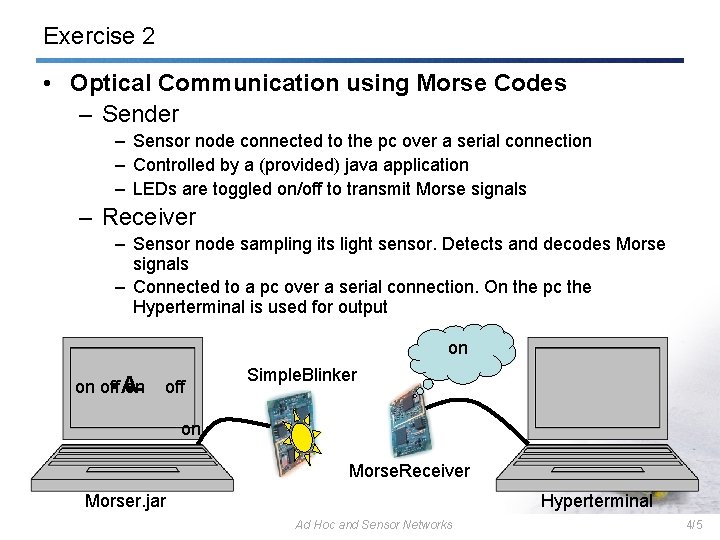
Exercise 2 • Optical Communication using Morse Codes – Sender – Sensor node connected to the pc over a serial connection – Controlled by a (provided) java application – LEDs are toggled on/off to transmit Morse signals – Receiver – Sensor node sampling its light sensor. Detects and decodes Morse signals – Connected to a pc over a serial connection. On the pc the Hyperterminal is used for output on on off · Aon – off Simple. Blinker on Morse. Receiver Morser. jar Hyperterminal Ad Hoc and Sensor Networks 4/5
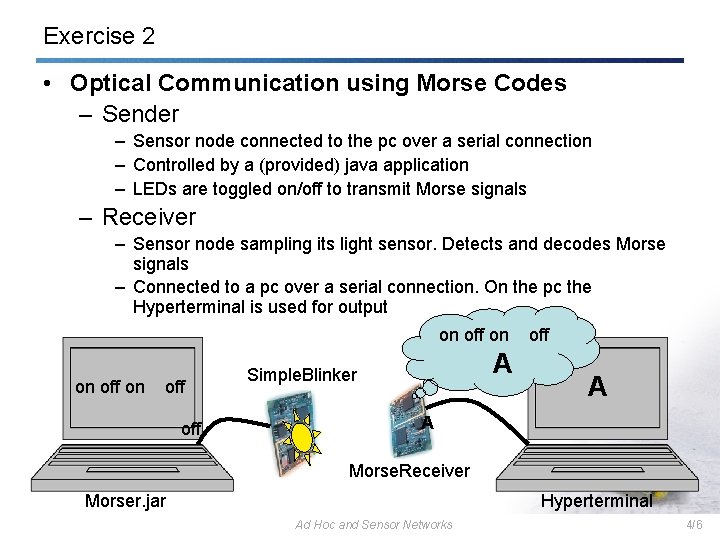
Exercise 2 • Optical Communication using Morse Codes – Sender – Sensor node connected to the pc over a serial connection – Controlled by a (provided) java application – LEDs are toggled on/off to transmit Morse signals – Receiver – Sensor node sampling its light sensor. Detects and decodes Morse signals – Connected to a pc over a serial connection. On the pc the Hyperterminal is used for output on off on ononoff on off A Simple. Blinker off A A Morse. Receiver Morser. jar Hyperterminal Ad Hoc and Sensor Networks 4/6
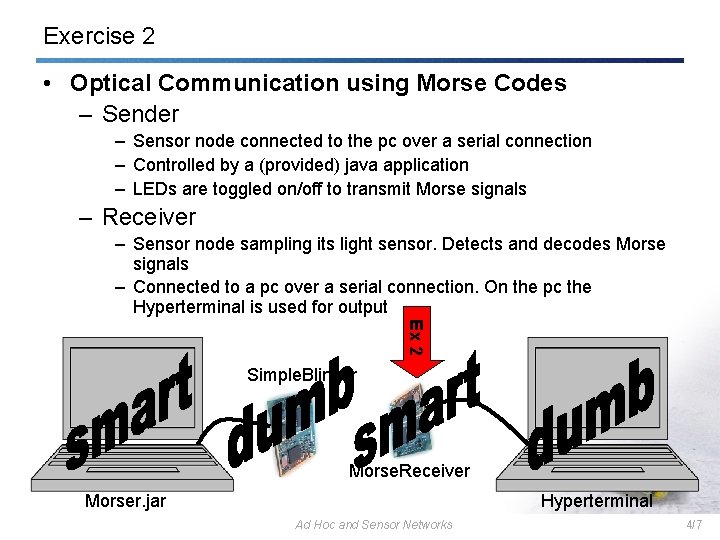
Exercise 2 • Optical Communication using Morse Codes – Sender – Sensor node connected to the pc over a serial connection – Controlled by a (provided) java application – LEDs are toggled on/off to transmit Morse signals – Receiver – Sensor node sampling its light sensor. Detects and decodes Morse signals – Connected to a pc over a serial connection. On the pc the Hyperterminal is used for output Ex 2 Simple. Blinker Morse. Receiver Morser. jar Hyperterminal Ad Hoc and Sensor Networks 4/7
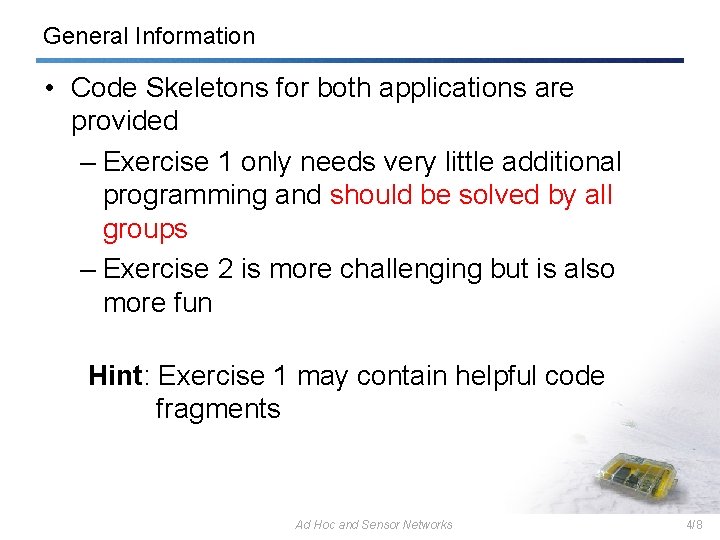
General Information • Code Skeletons for both applications are provided – Exercise 1 only needs very little additional programming and should be solved by all groups – Exercise 2 is more challenging but is also more fun Hint: Exercise 1 may contain helpful code fragments Ad Hoc and Sensor Networks 4/8
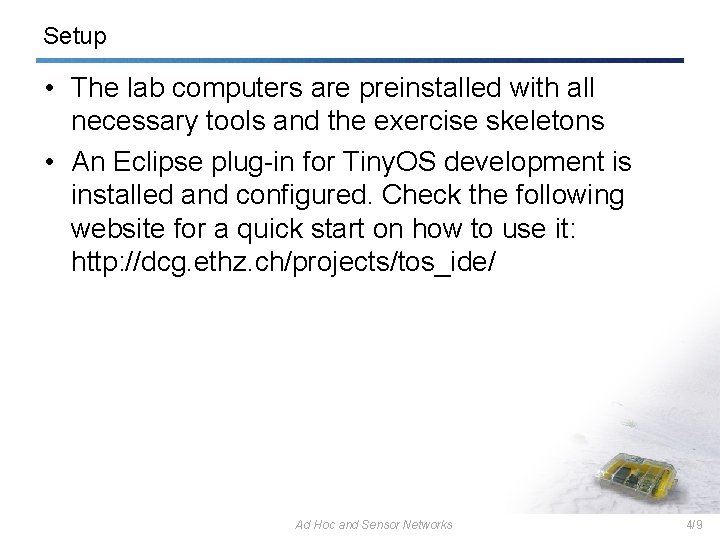
Setup • The lab computers are preinstalled with all necessary tools and the exercise skeletons • An Eclipse plug-in for Tiny. OS development is installed and configured. Check the following website for a quick start on how to use it: http: //dcg. ethz. ch/projects/tos_ide/ Ad Hoc and Sensor Networks 4/9
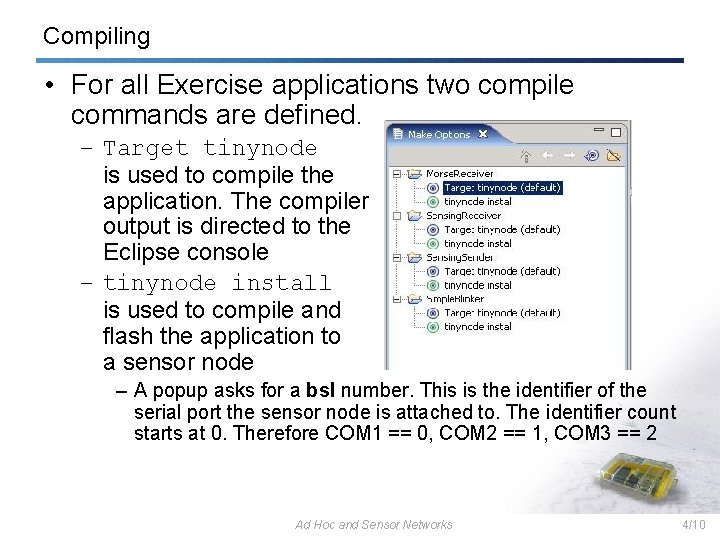
Compiling • For all Exercise applications two compile commands are defined. – Target tinynode is used to compile the application. The compiler output is directed to the Eclipse console – tinynode install is used to compile and flash the application to a sensor node – A popup asks for a bsl number. This is the identifier of the serial port the sensor node is attached to. The identifier count starts at 0. Therefore COM 1 == 0, COM 2 == 1, COM 3 == 2 Ad Hoc and Sensor Networks 4/10
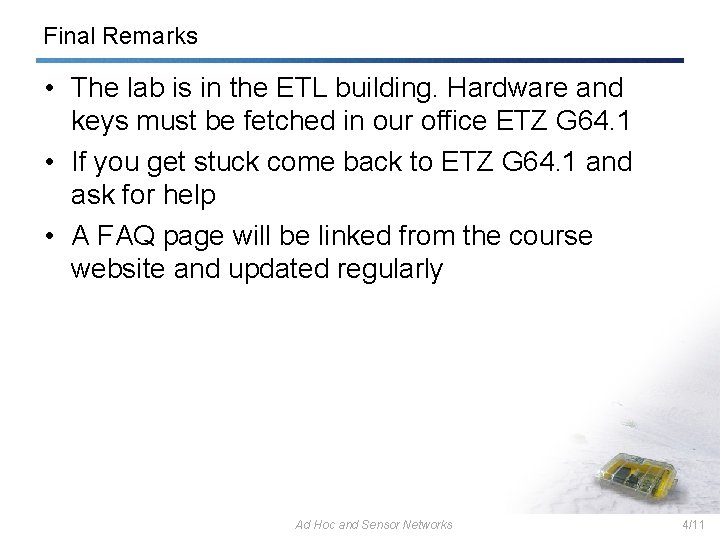
Final Remarks • The lab is in the ETL building. Hardware and keys must be fetched in our office ETZ G 64. 1 • If you get stuck come back to ETZ G 64. 1 and ask for help • A FAQ page will be linked from the course website and updated regularly Ad Hoc and Sensor Networks 4/11