Acuity Training III Reports Reports All scores must

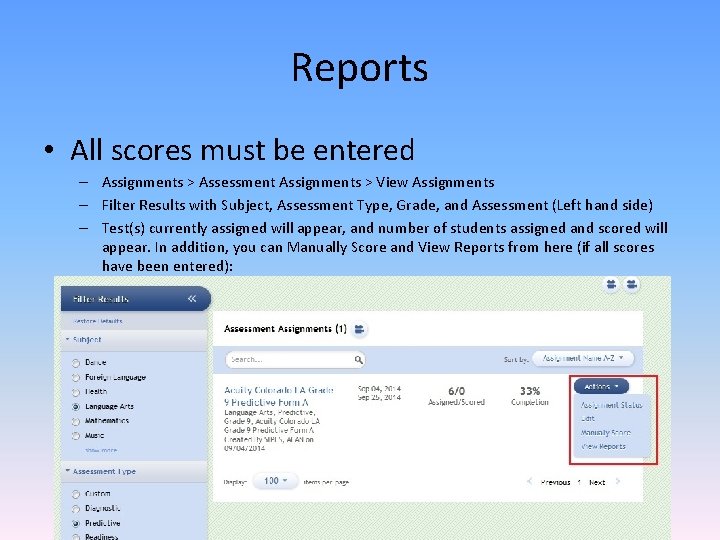
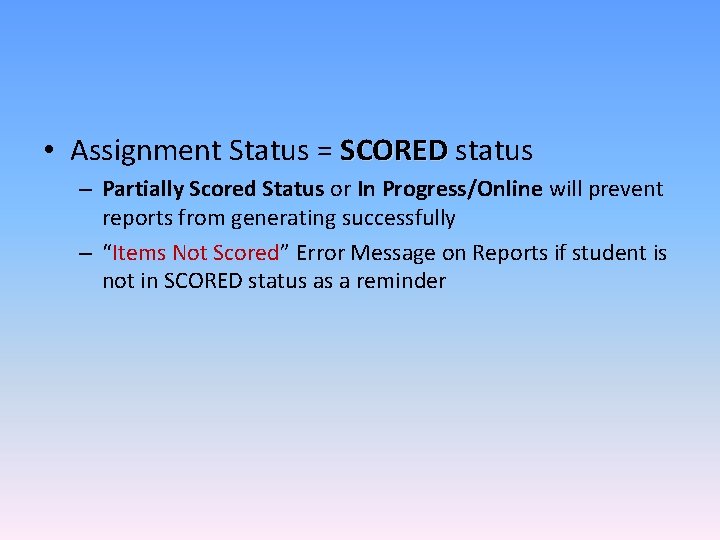
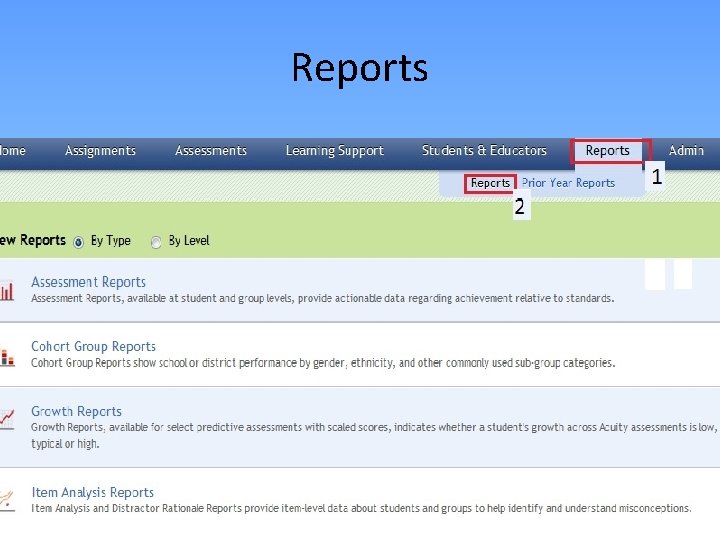
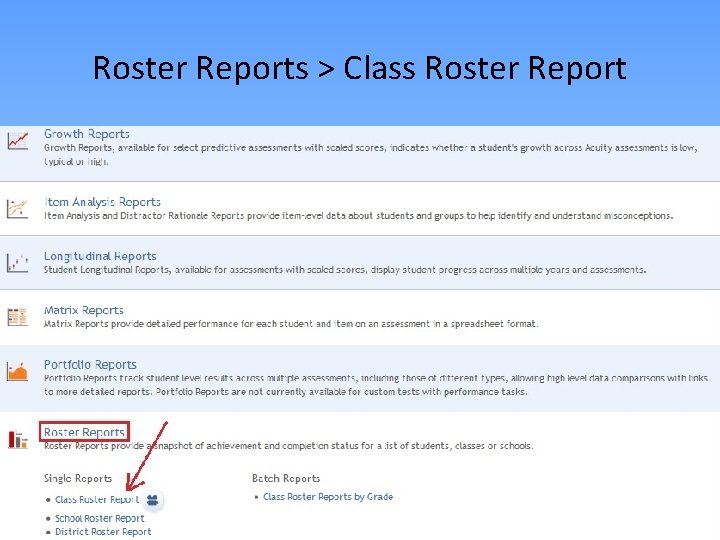
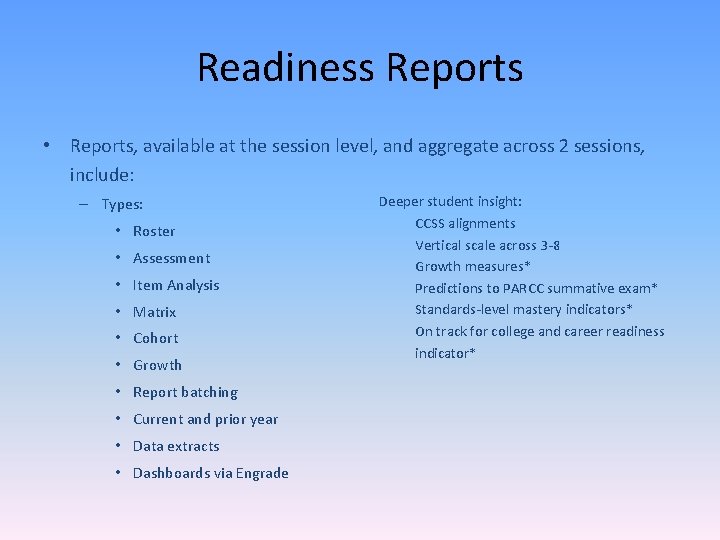
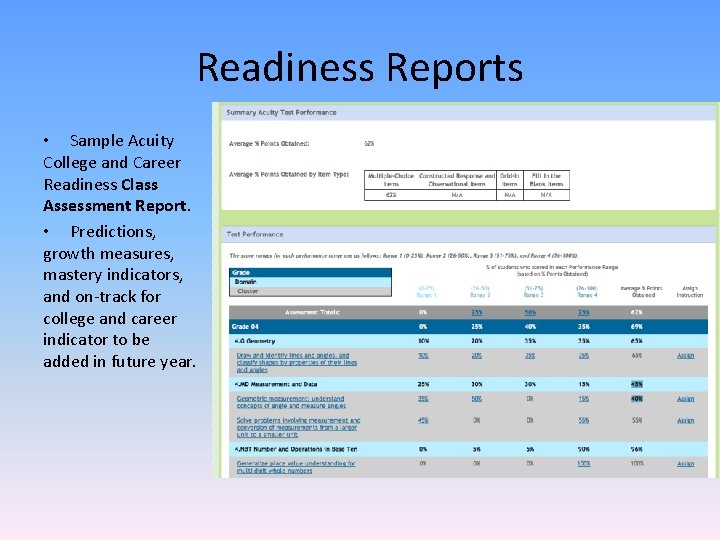
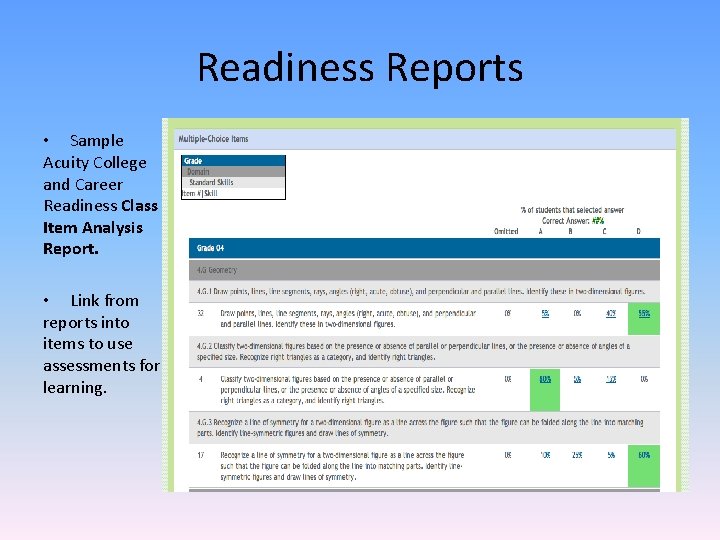
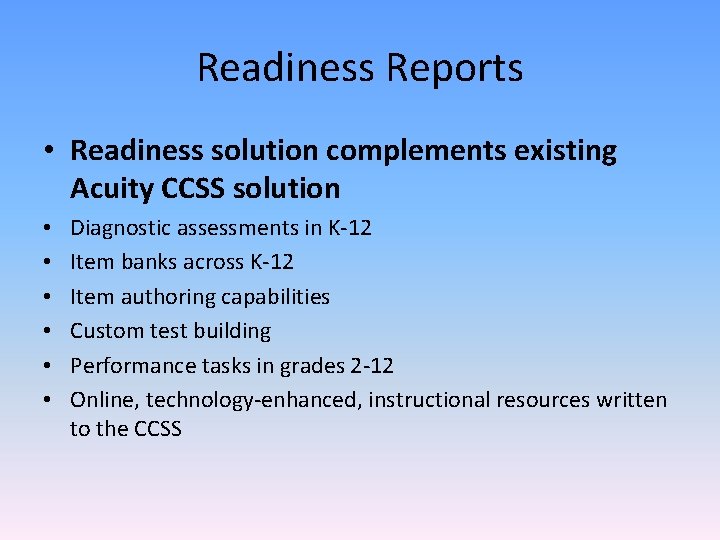
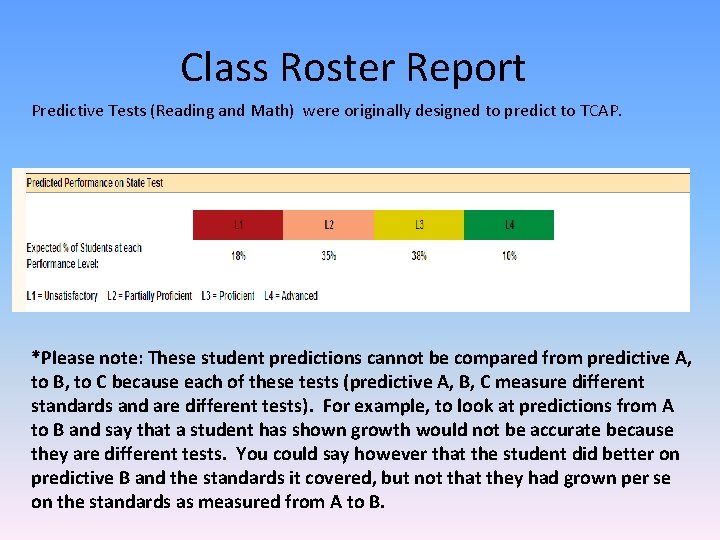
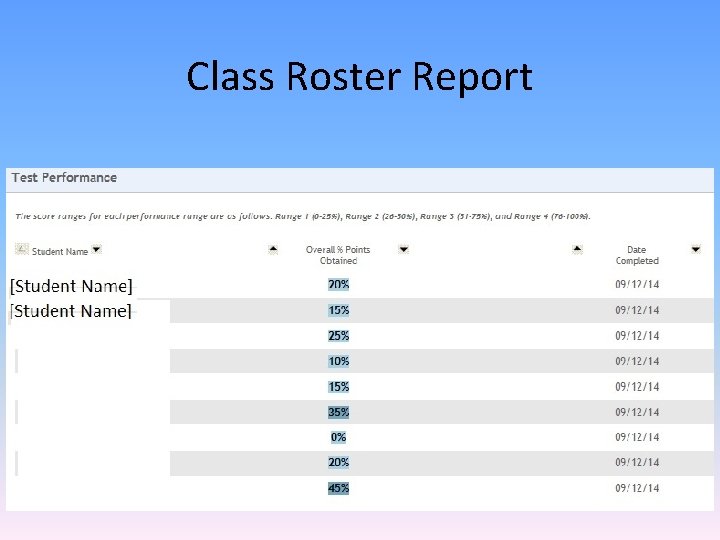
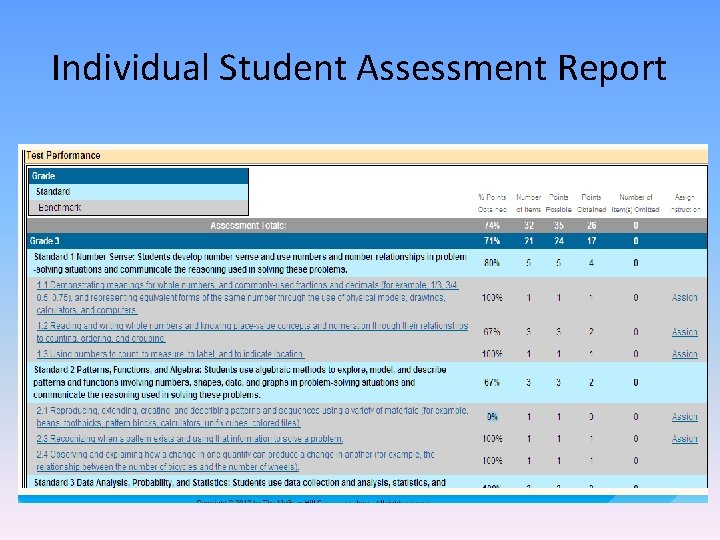
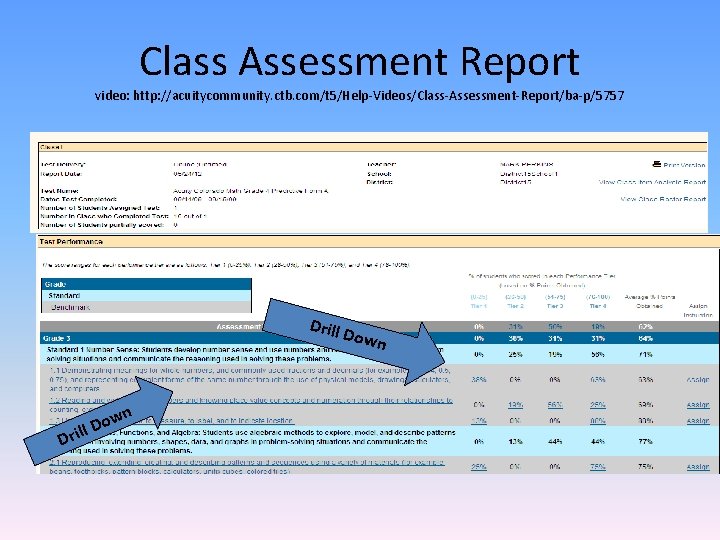
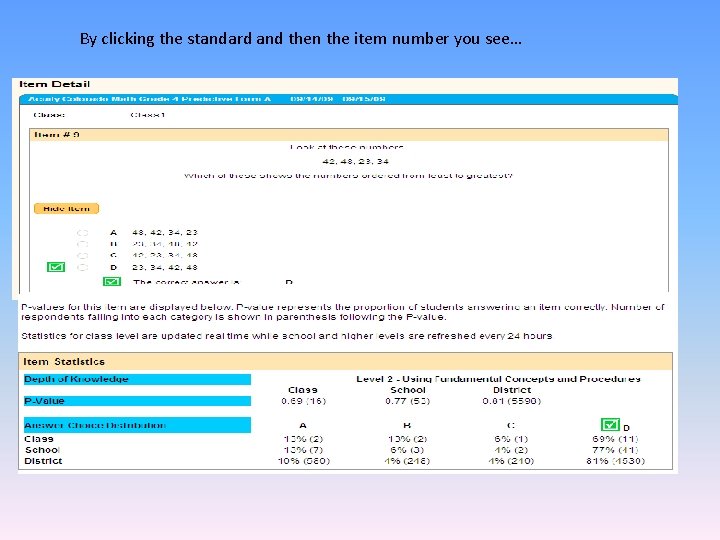
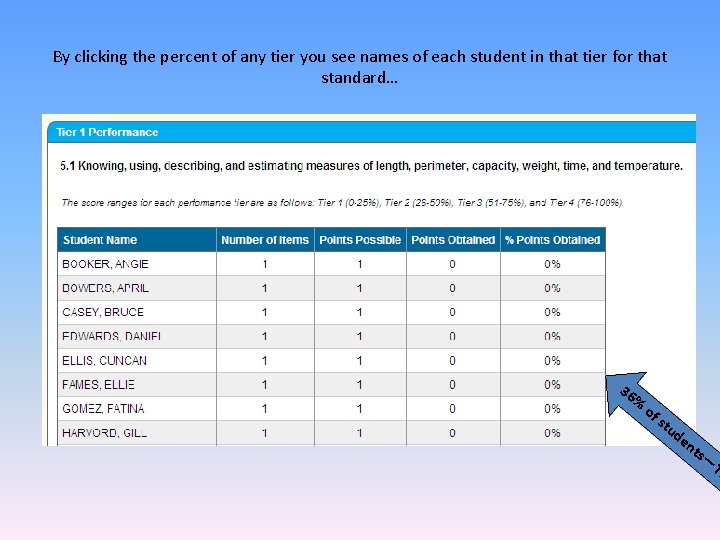
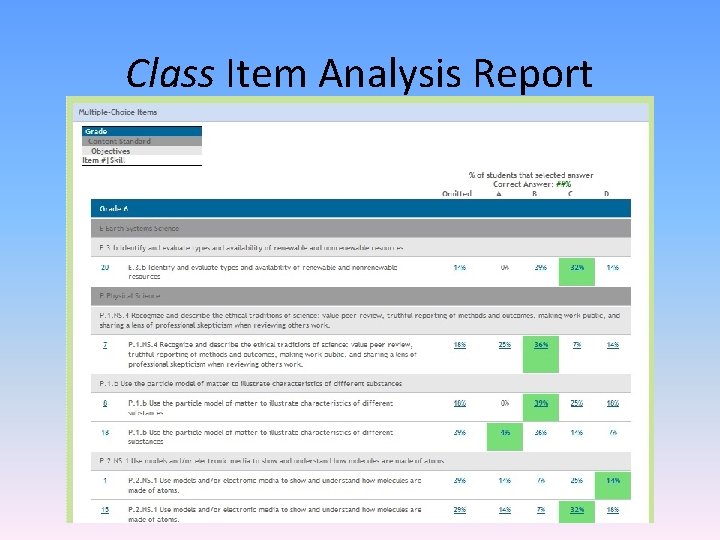
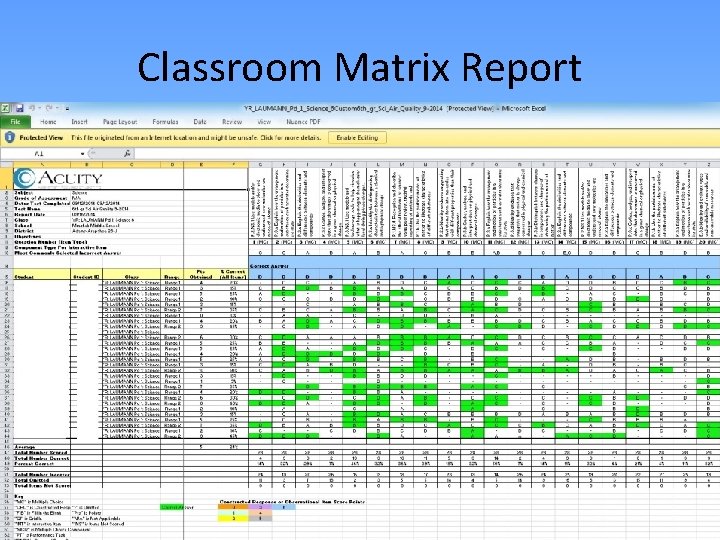
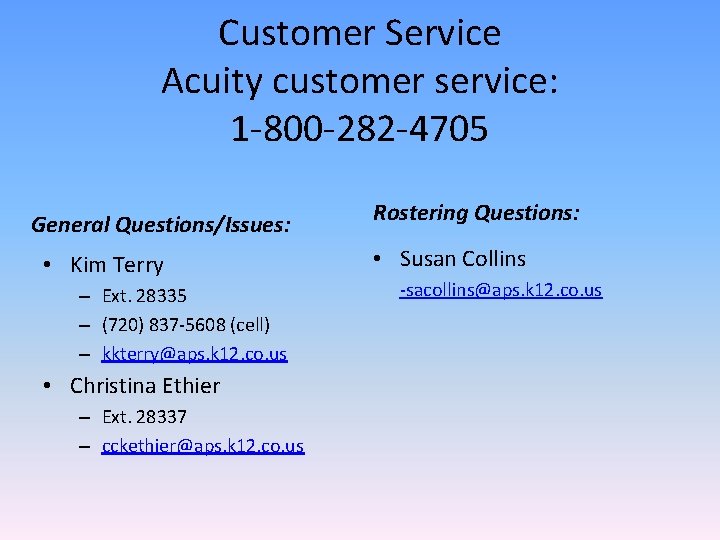

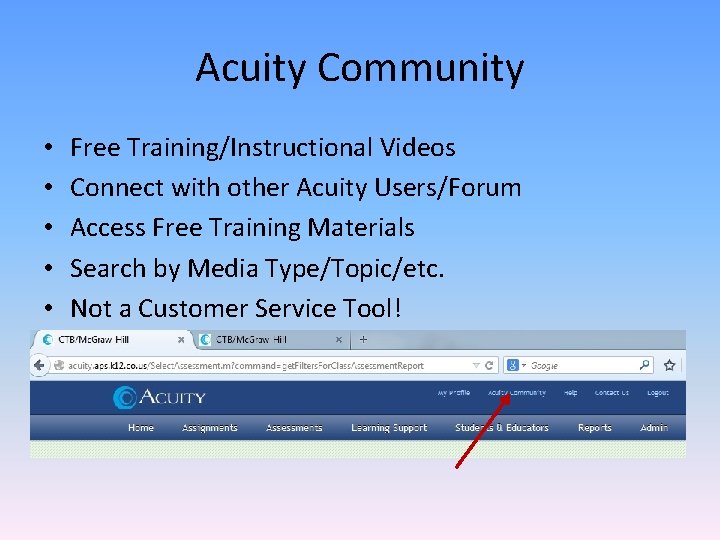
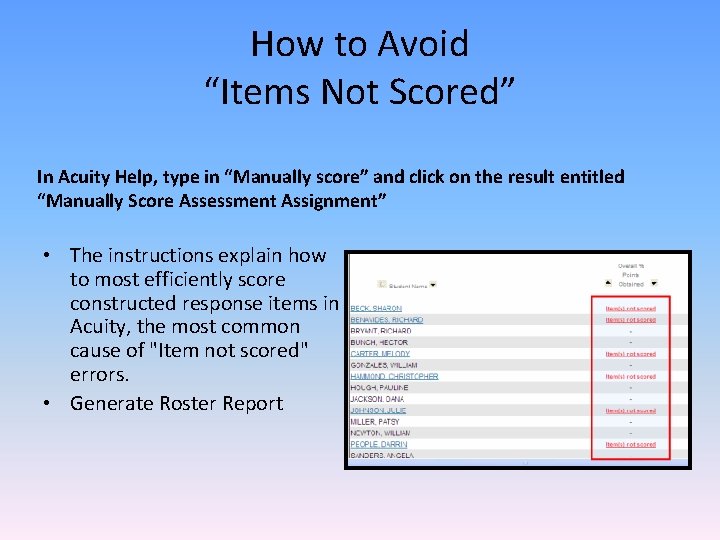
- Slides: 21

Acuity Training III Reports
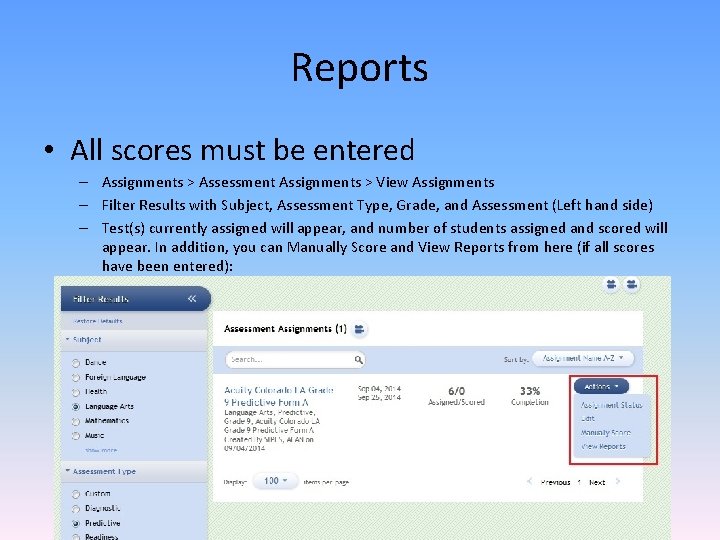
Reports • All scores must be entered – Assignments > Assessment Assignments > View Assignments – Filter Results with Subject, Assessment Type, Grade, and Assessment (Left hand side) – Test(s) currently assigned will appear, and number of students assigned and scored will appear. In addition, you can Manually Score and View Reports from here (if all scores have been entered):
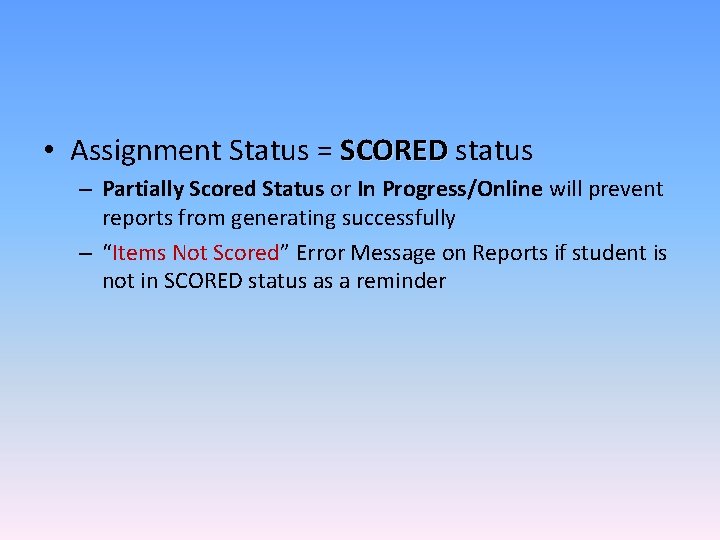
• Assignment Status = SCORED status – Partially Scored Status or In Progress/Online will prevent reports from generating successfully – “Items Not Scored” Error Message on Reports if student is not in SCORED status as a reminder
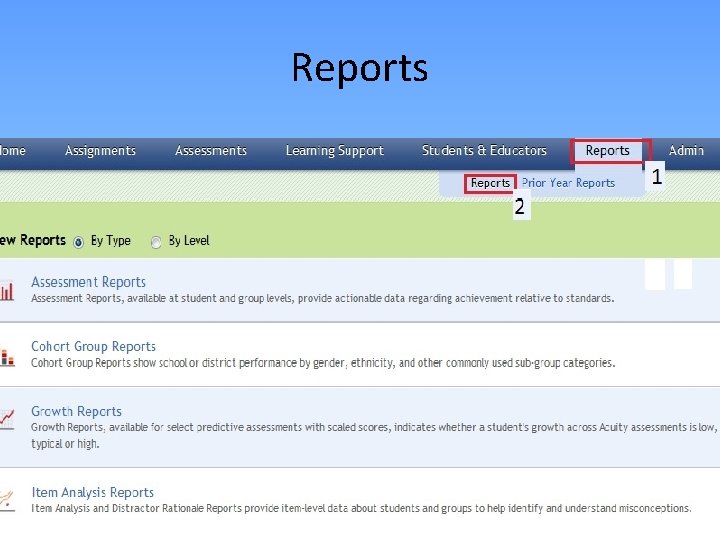
Reports
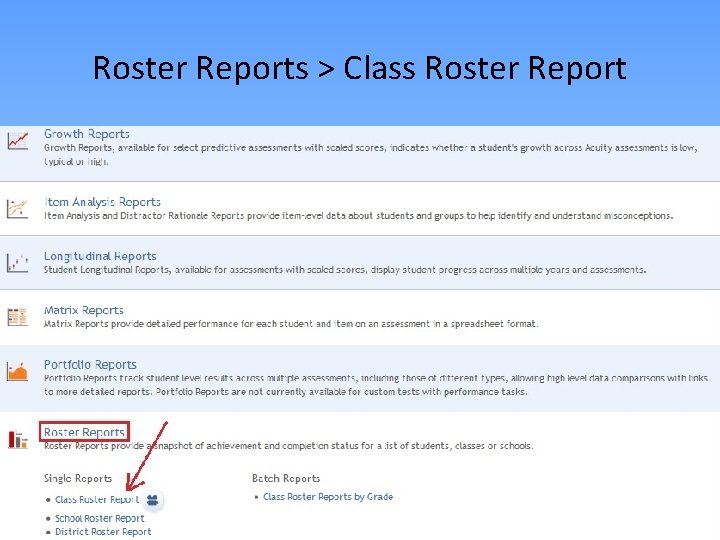
Roster Reports > Class Roster Report
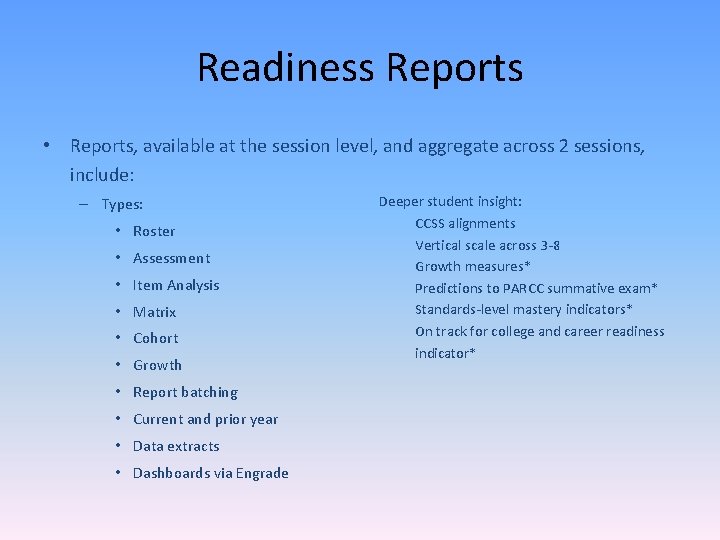
Readiness Reports • Reports, available at the session level, and aggregate across 2 sessions, include: – Types: • Roster • Assessment • Item Analysis • Matrix • Cohort • Growth • Report batching • Current and prior year • Data extracts • Dashboards via Engrade Deeper student insight: CCSS alignments Vertical scale across 3 -8 Growth measures* Predictions to PARCC summative exam* Standards-level mastery indicators* On track for college and career readiness indicator*
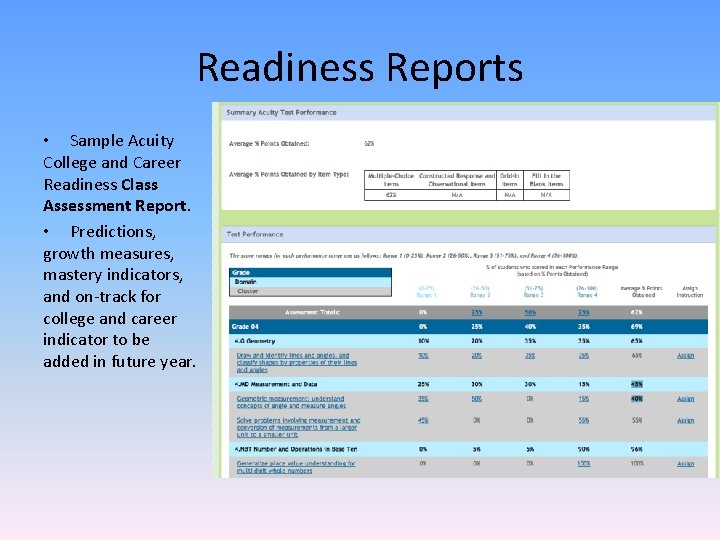
Readiness Reports • Sample Acuity College and Career Readiness Class Assessment Report. • Predictions, growth measures, mastery indicators, and on-track for college and career indicator to be added in future year.
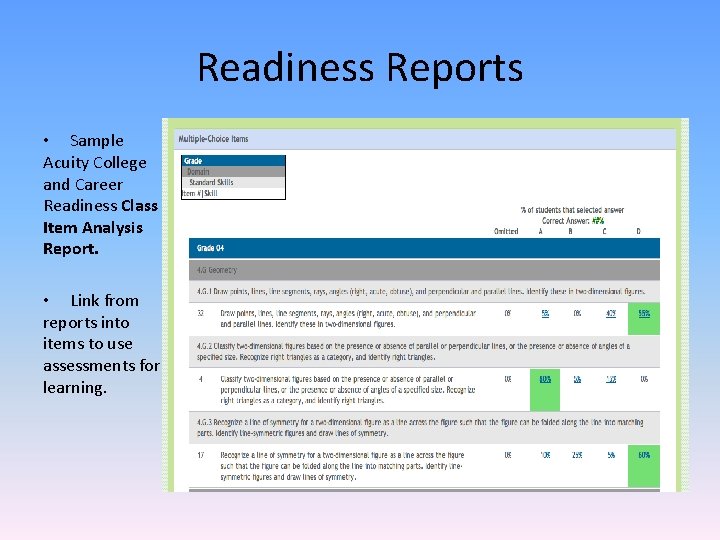
Readiness Reports • Sample Acuity College and Career Readiness Class Item Analysis Report. • Link from reports into items to use assessments for learning.
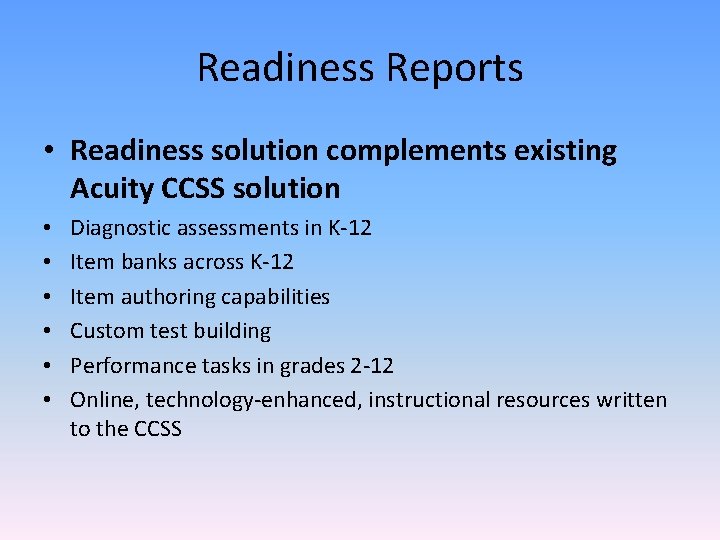
Readiness Reports • Readiness solution complements existing Acuity CCSS solution • • • Diagnostic assessments in K-12 Item banks across K-12 Item authoring capabilities Custom test building Performance tasks in grades 2 -12 Online, technology-enhanced, instructional resources written to the CCSS
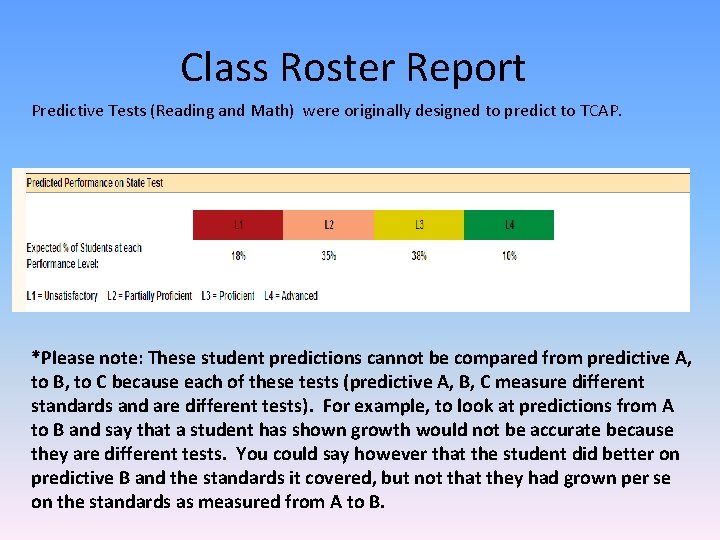
Class Roster Report Predictive Tests (Reading and Math) were originally designed to predict to TCAP. *Please note: These student predictions cannot be compared from predictive A, to B, to C because each of these tests (predictive A, B, C measure different standards and are different tests). For example, to look at predictions from A to B and say that a student has shown growth would not be accurate because they are different tests. You could say however that the student did better on predictive B and the standards it covered, but not that they had grown per se on the standards as measured from A to B.
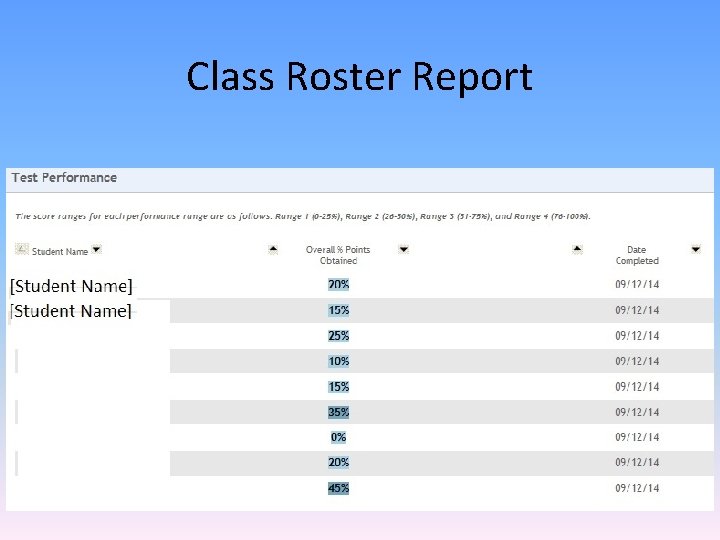
Class Roster Report
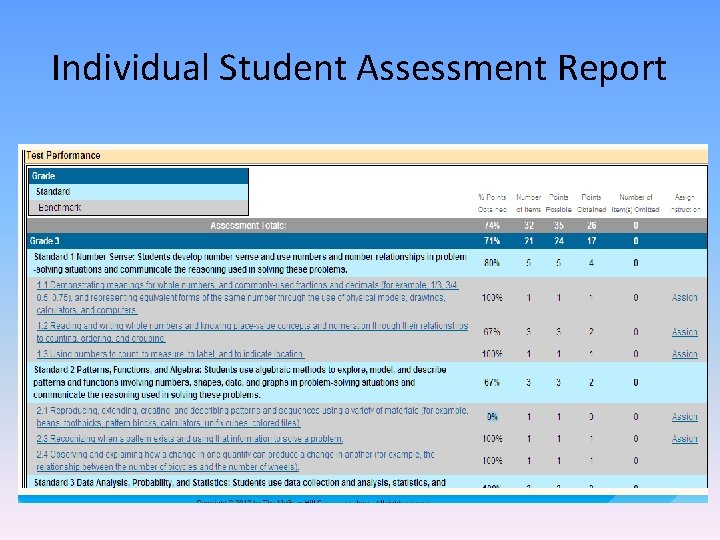
Individual Student Assessment Report
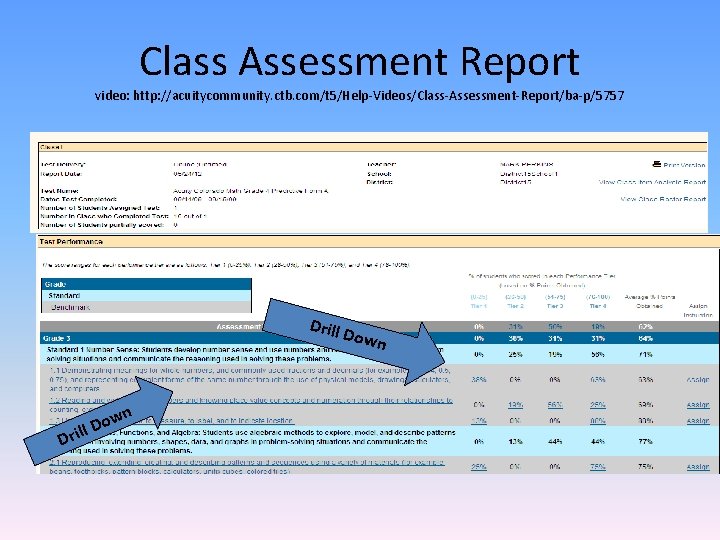
Class Assessment Report video: http: //acuitycommunity. ctb. com/t 5/Help-Videos/Class-Assessment-Report/ba-p/5757 Drill Dril n w o l. D Down
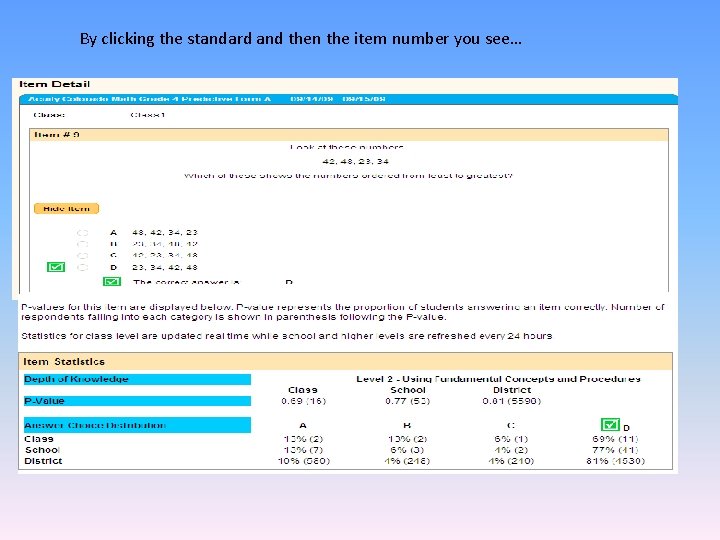
By clicking the standard and then the item number you see…
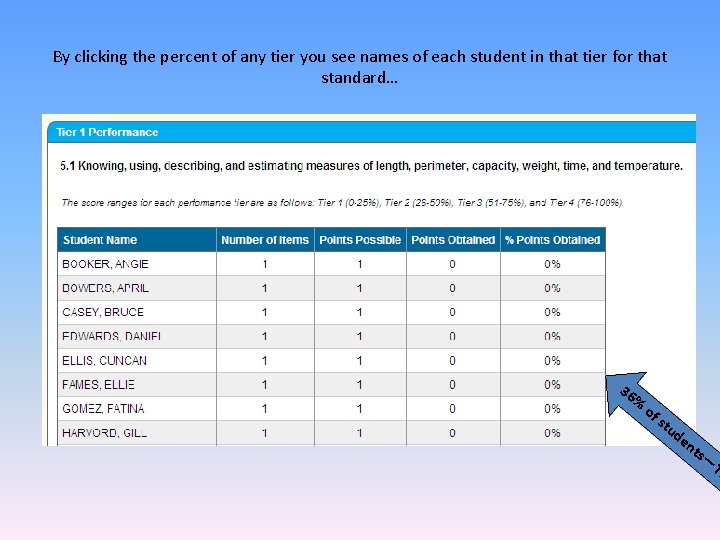
By clicking the percent of any tier you see names of each student in that tier for that standard… 36 % of stu de nt s— Ti
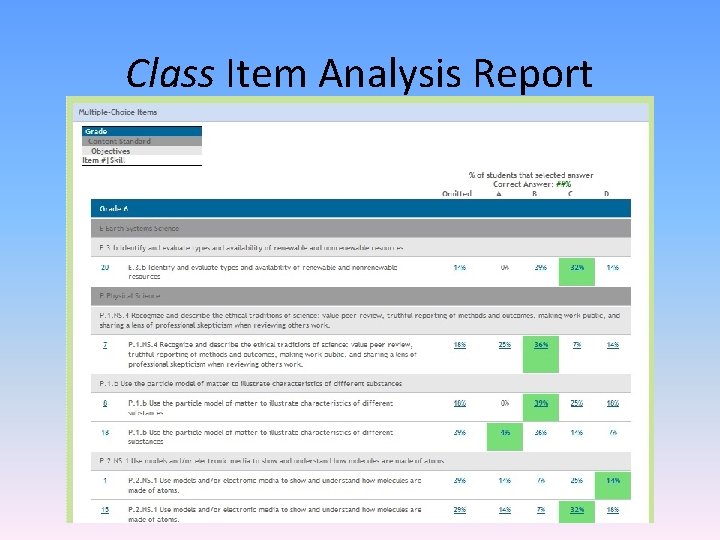
Class Item Analysis Report
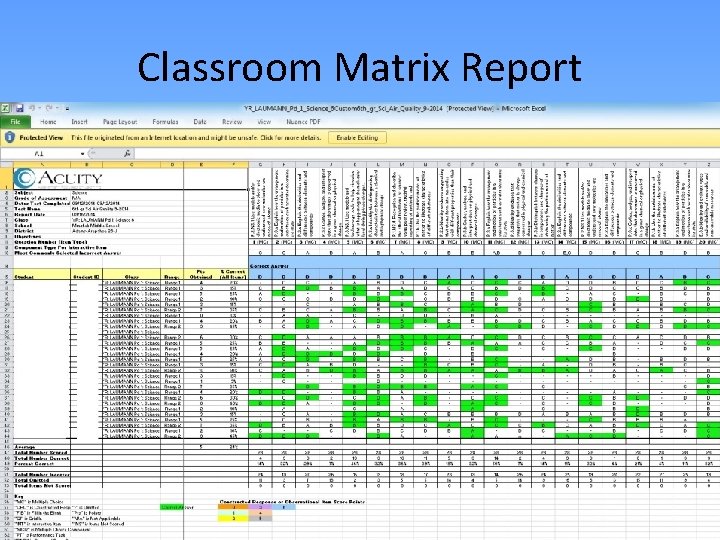
Classroom Matrix Report
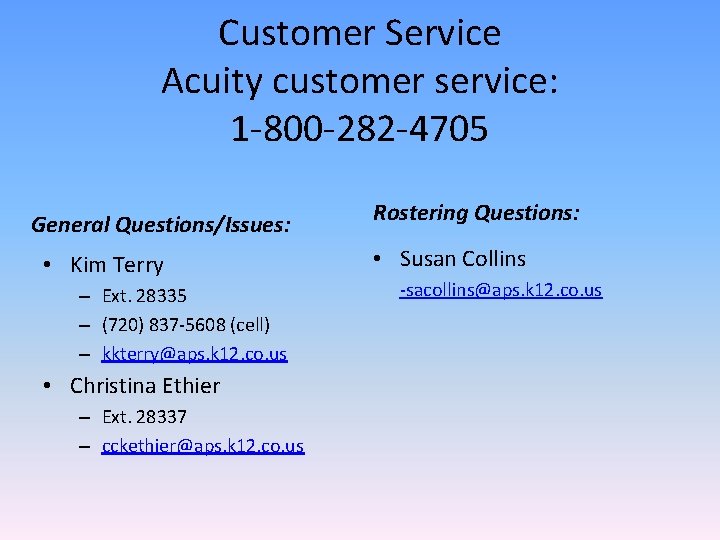
Customer Service Acuity customer service: 1 -800 -282 -4705 General Questions/Issues: • Kim Terry – Ext. 28335 – (720) 837 -5608 (cell) – kkterry@aps. k 12. co. us • Christina Ethier – Ext. 28337 – cckethier@aps. k 12. co. us Rostering Questions: • Susan Collins -sacollins@aps. k 12. co. us

Thank you! QUESTIONS?
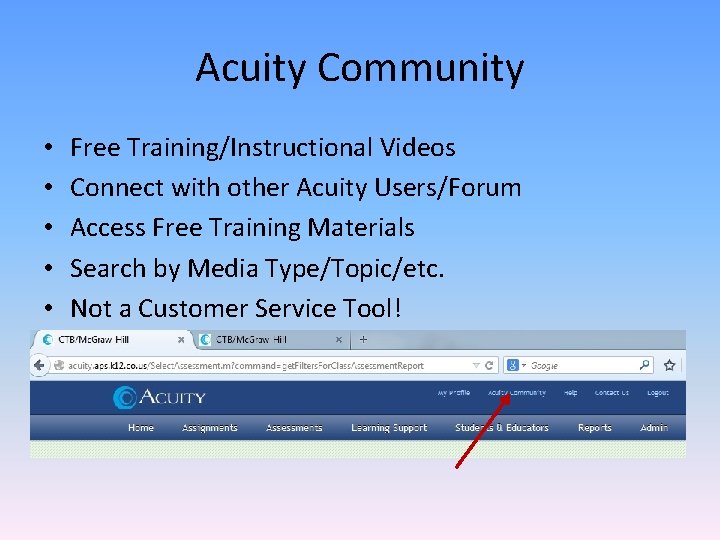
Acuity Community • • • Free Training/Instructional Videos Connect with other Acuity Users/Forum Access Free Training Materials Search by Media Type/Topic/etc. Not a Customer Service Tool!
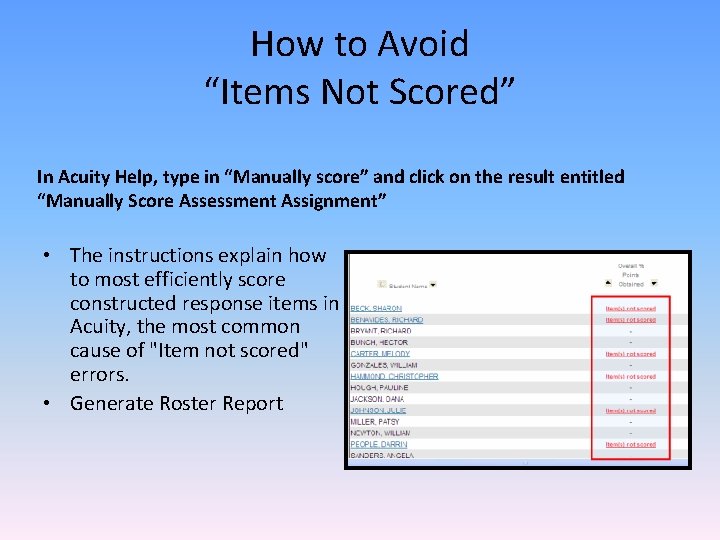
How to Avoid “Items Not Scored” In Acuity Help, type in “Manually score” and click on the result entitled “Manually Score Assessment Assignment” • The instructions explain how to most efficiently score constructed response items in Acuity, the most common cause of "Item not scored" errors. • Generate Roster Report