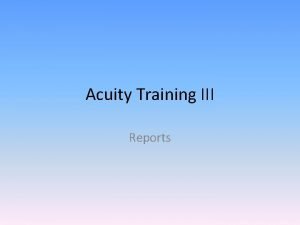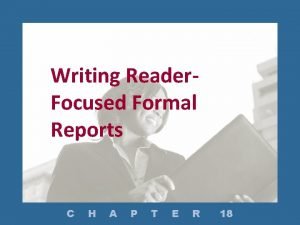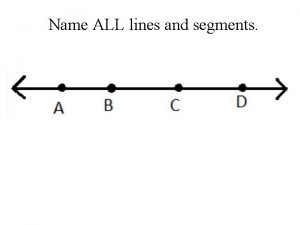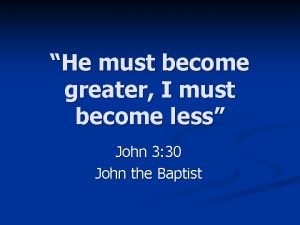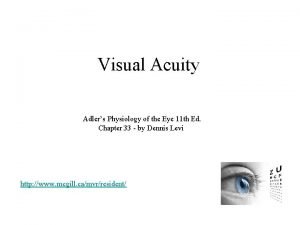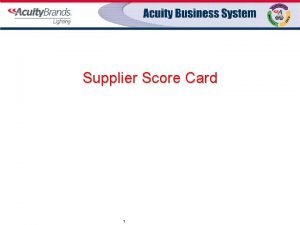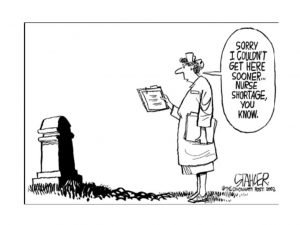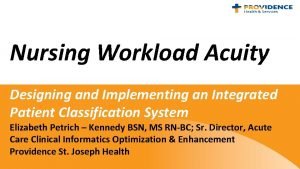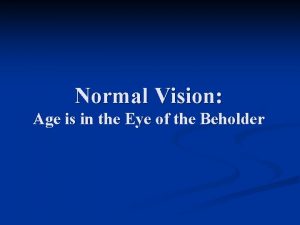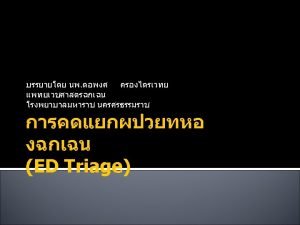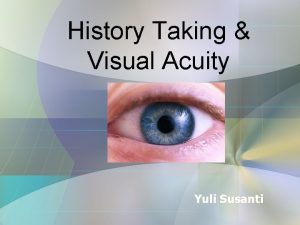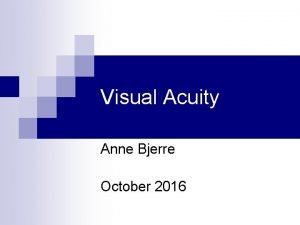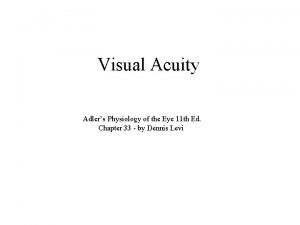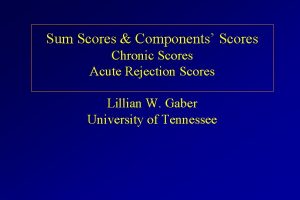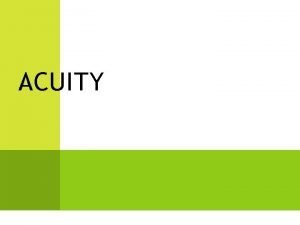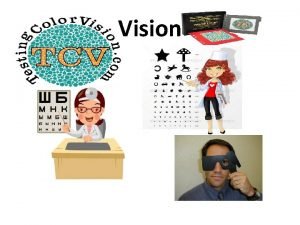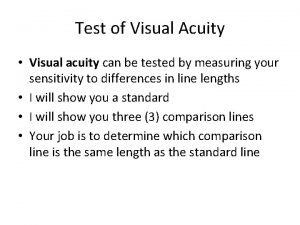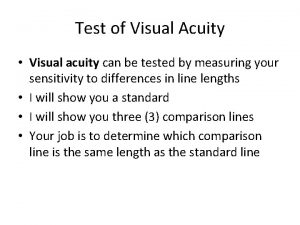Acuity Training III Reports Reports All scores must
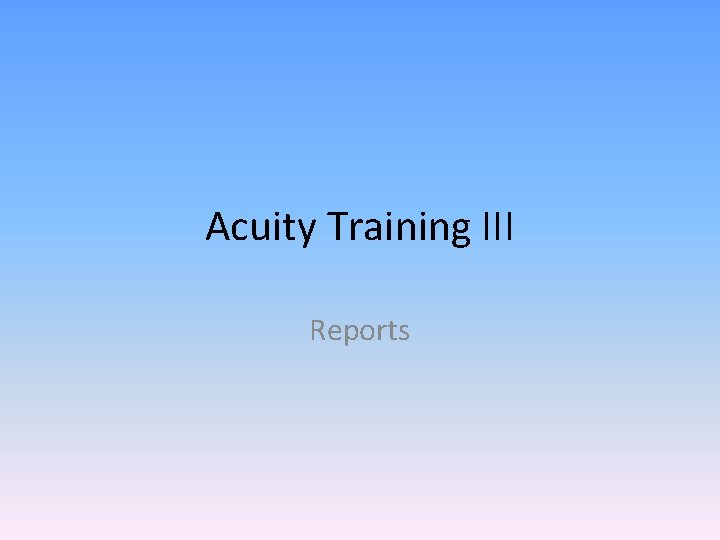
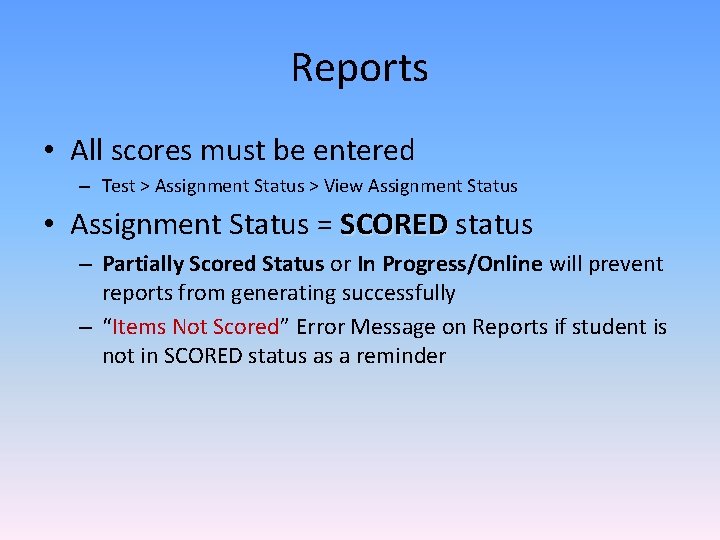

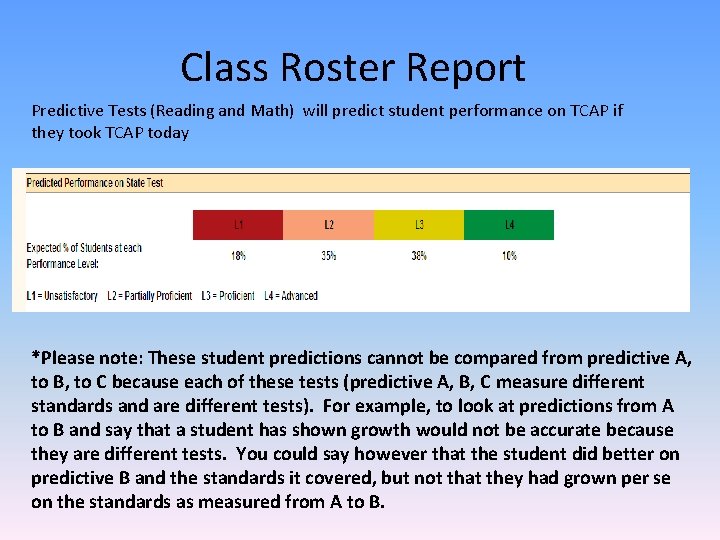
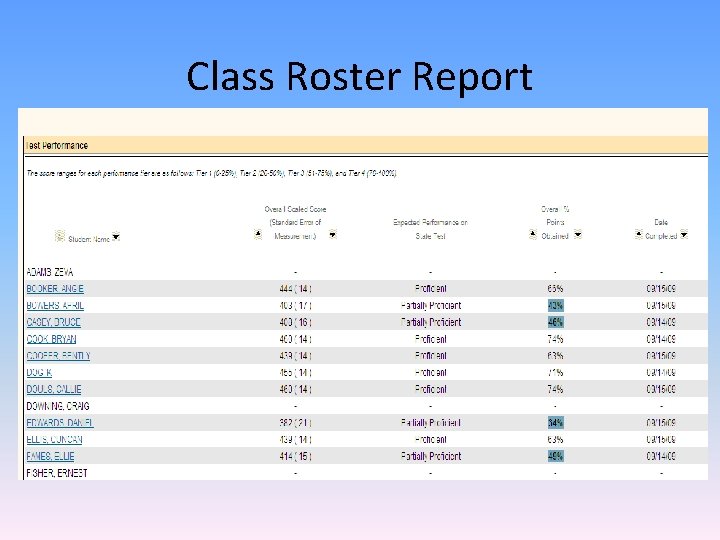
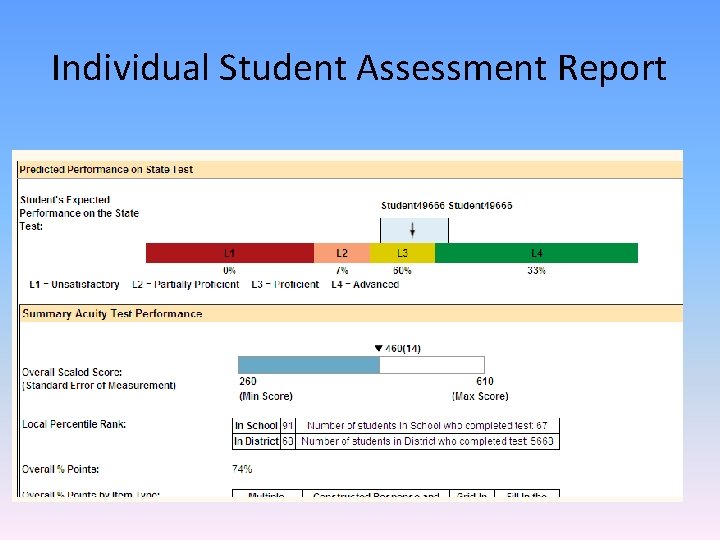
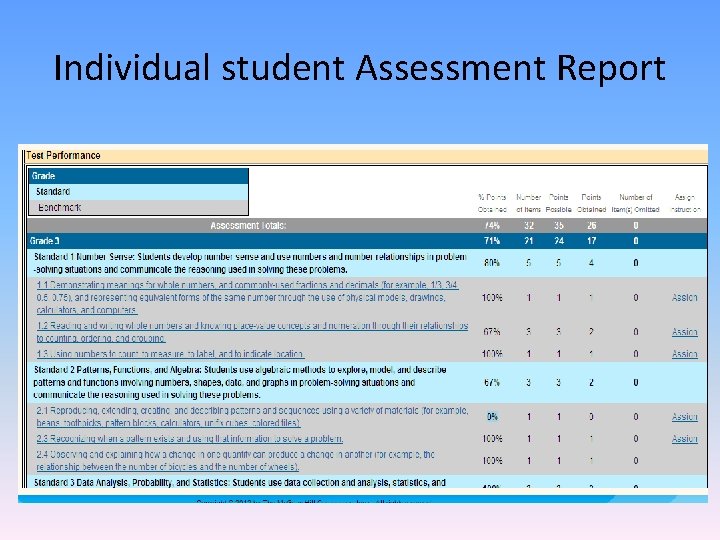
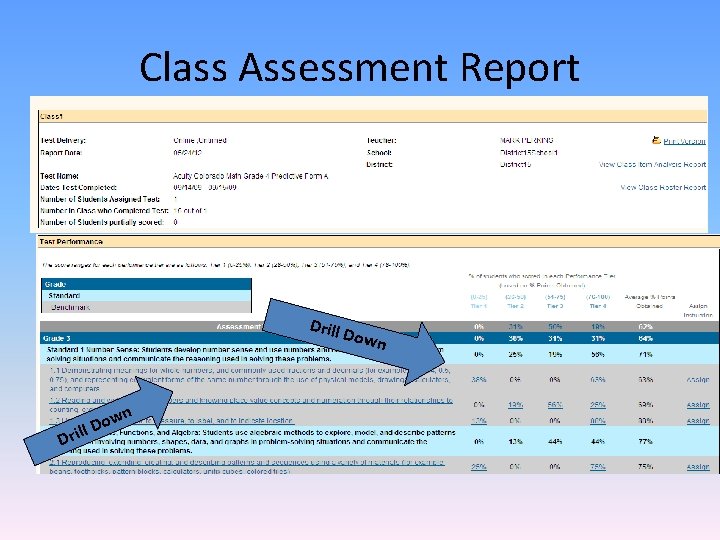
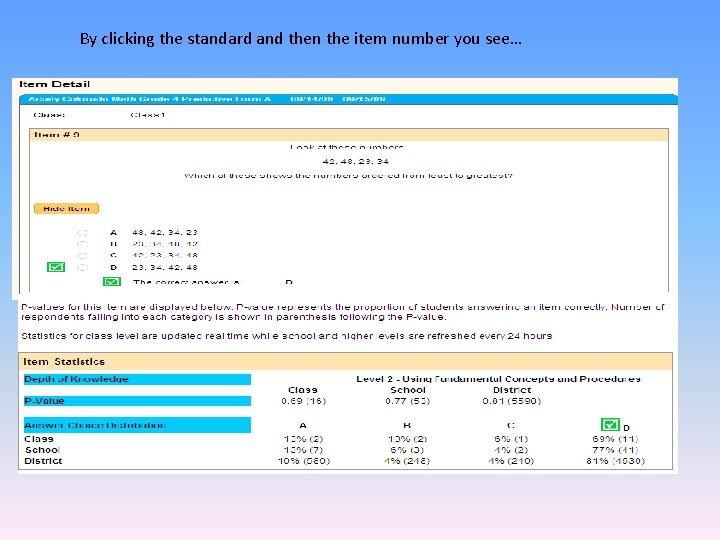
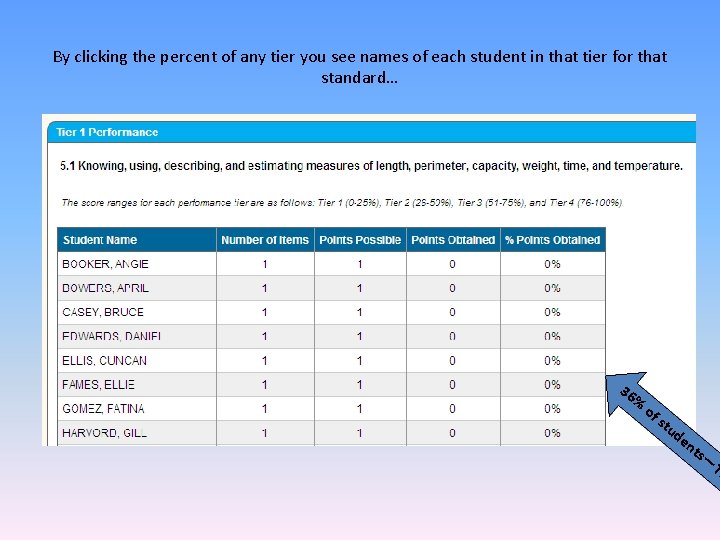
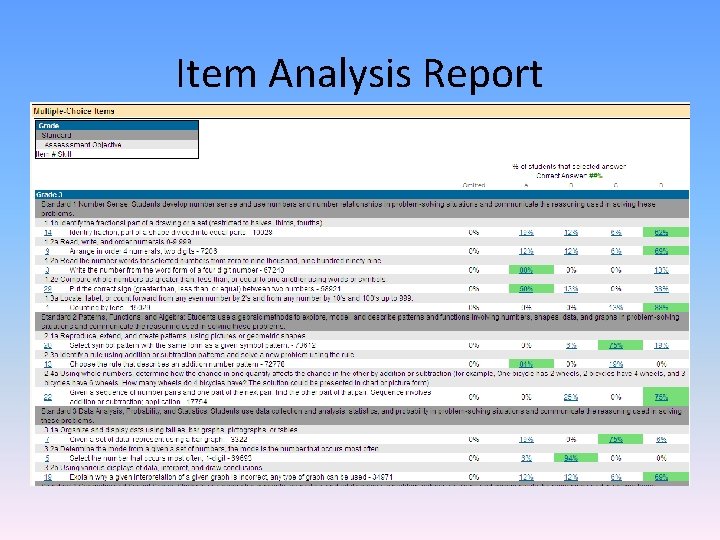
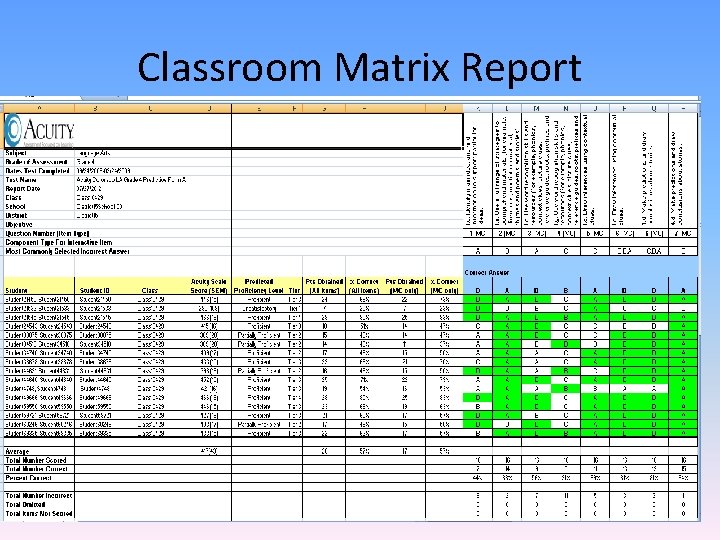
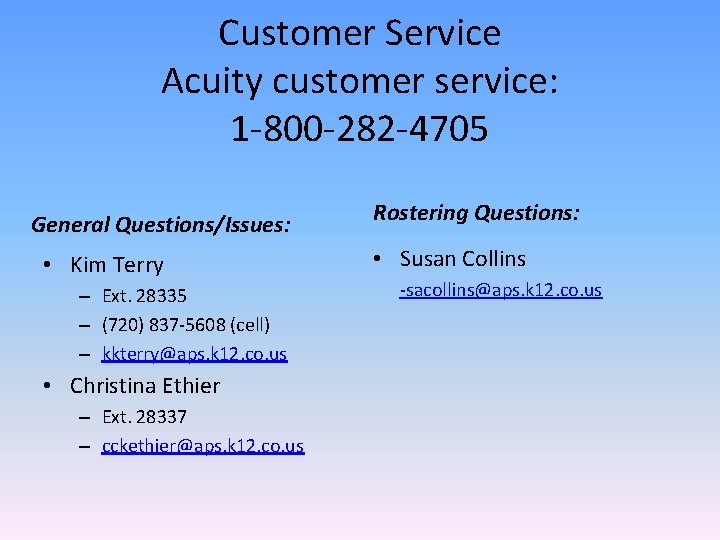


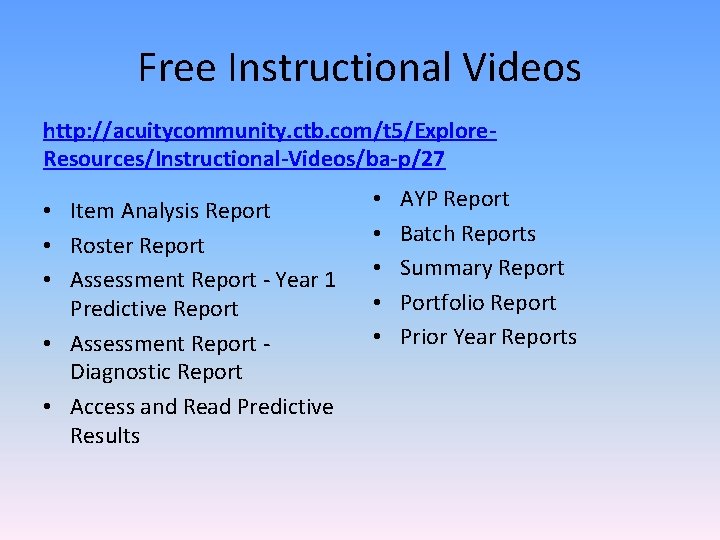
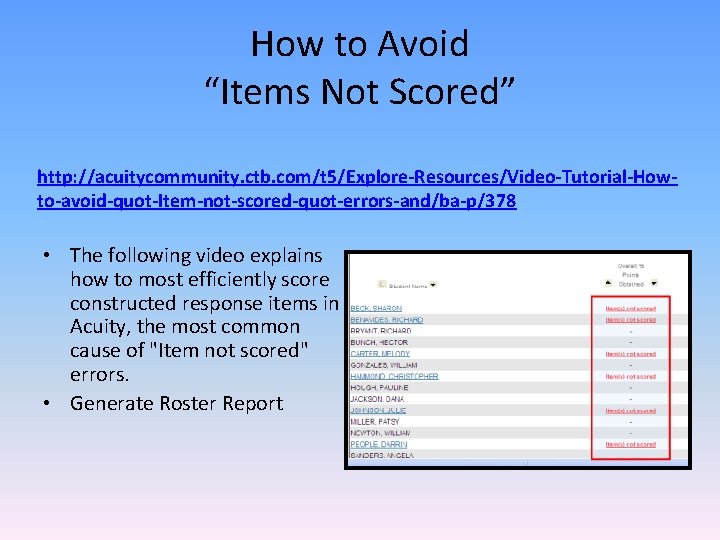
- Slides: 17
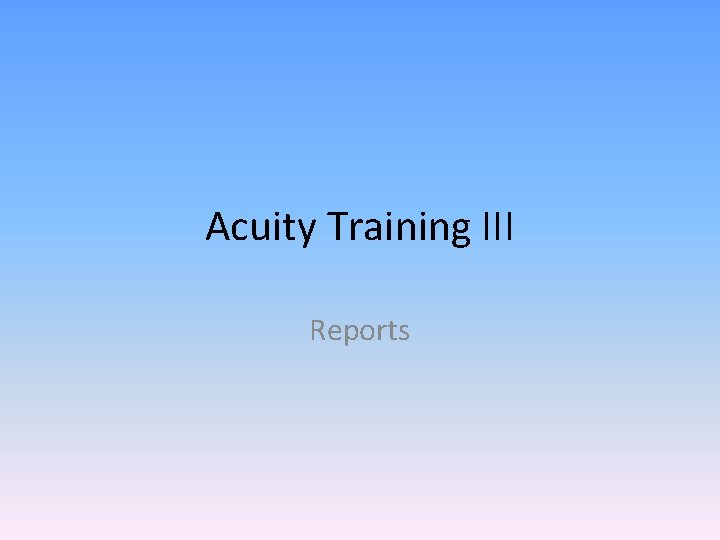
Acuity Training III Reports
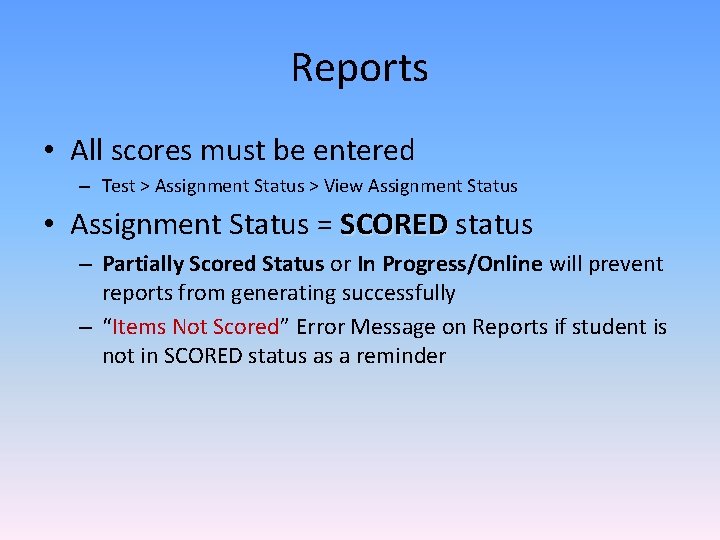
Reports • All scores must be entered – Test > Assignment Status > View Assignment Status • Assignment Status = SCORED status – Partially Scored Status or In Progress/Online will prevent reports from generating successfully – “Items Not Scored” Error Message on Reports if student is not in SCORED status as a reminder

Reports
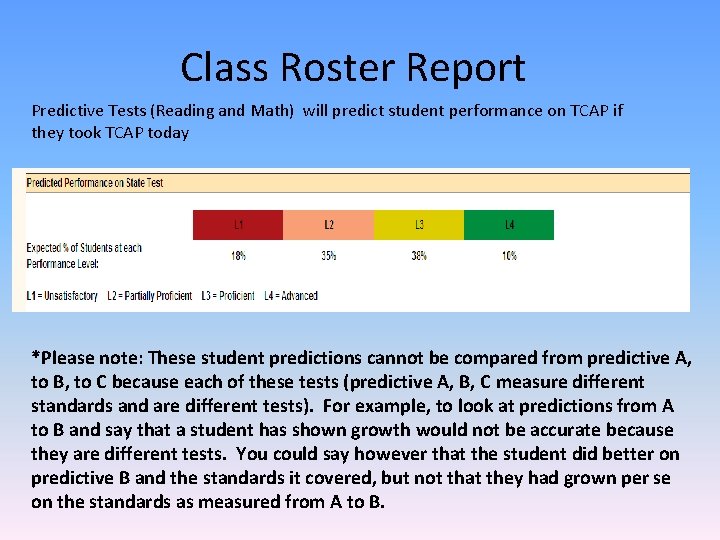
Class Roster Report Predictive Tests (Reading and Math) will predict student performance on TCAP if they took TCAP today *Please note: These student predictions cannot be compared from predictive A, to B, to C because each of these tests (predictive A, B, C measure different standards and are different tests). For example, to look at predictions from A to B and say that a student has shown growth would not be accurate because they are different tests. You could say however that the student did better on predictive B and the standards it covered, but not that they had grown per se on the standards as measured from A to B.
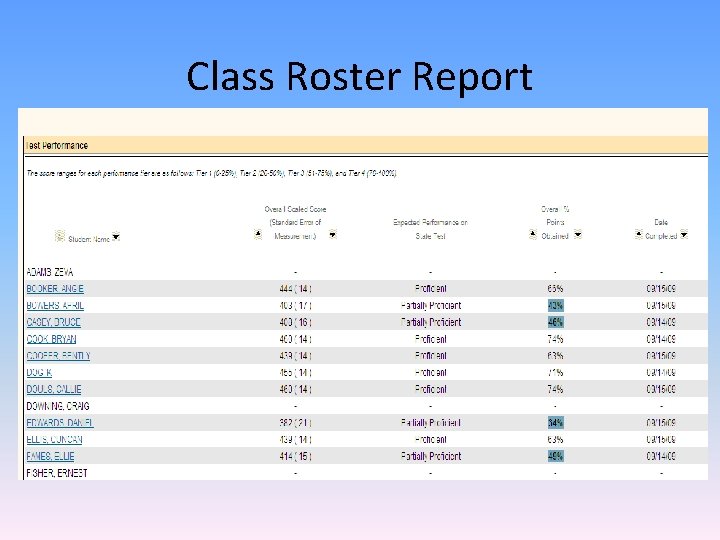
Class Roster Report
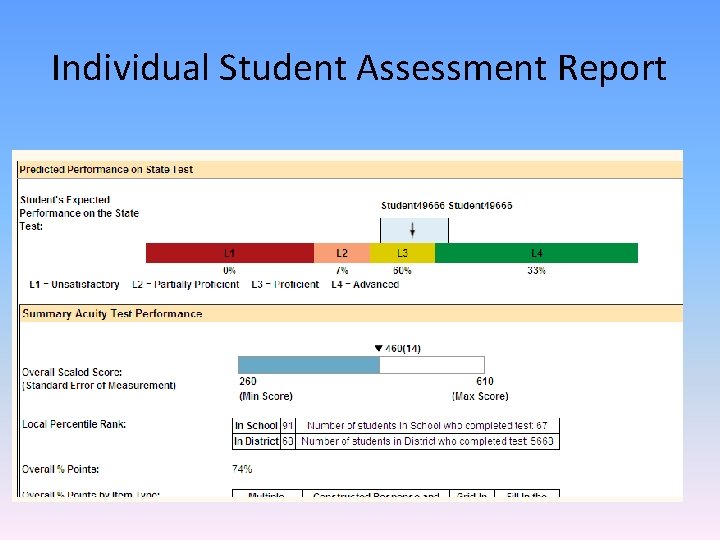
Individual Student Assessment Report
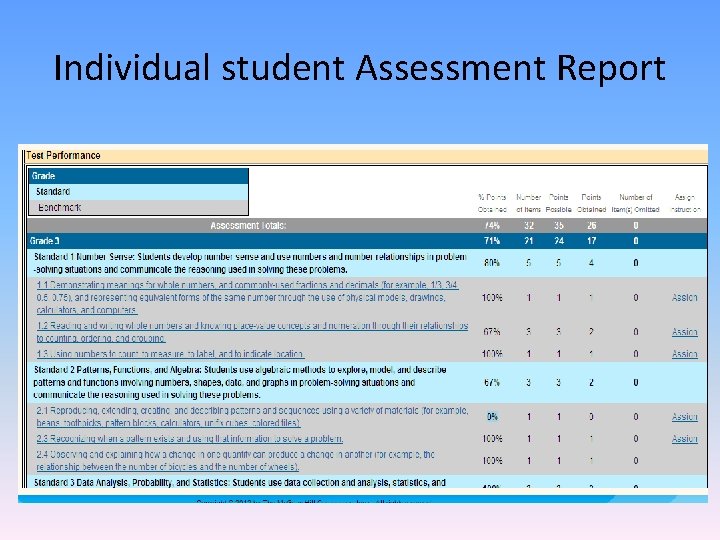
Individual student Assessment Report
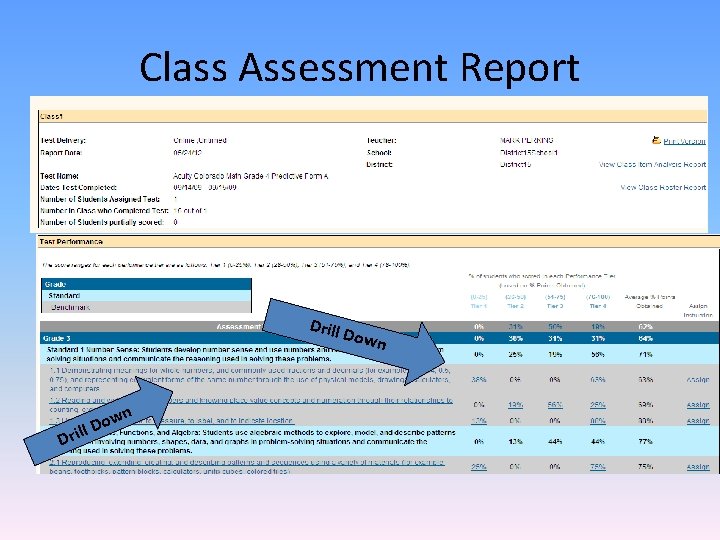
Class Assessment Report Drill Dril n w o l. D Down
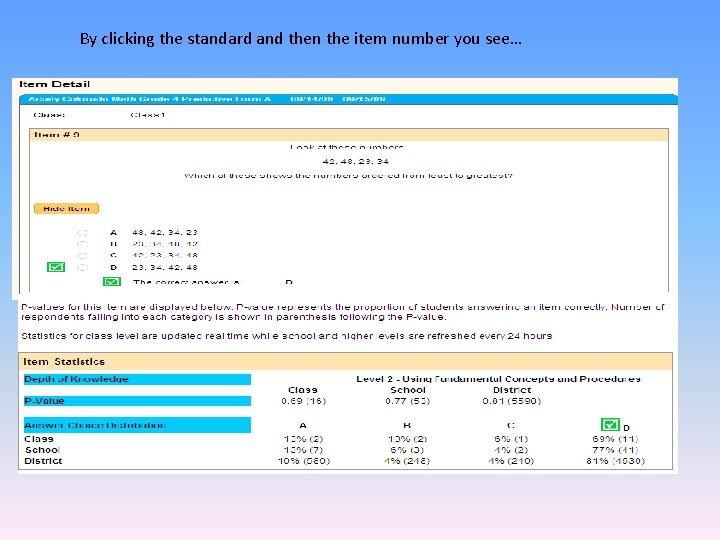
By clicking the standard and then the item number you see…
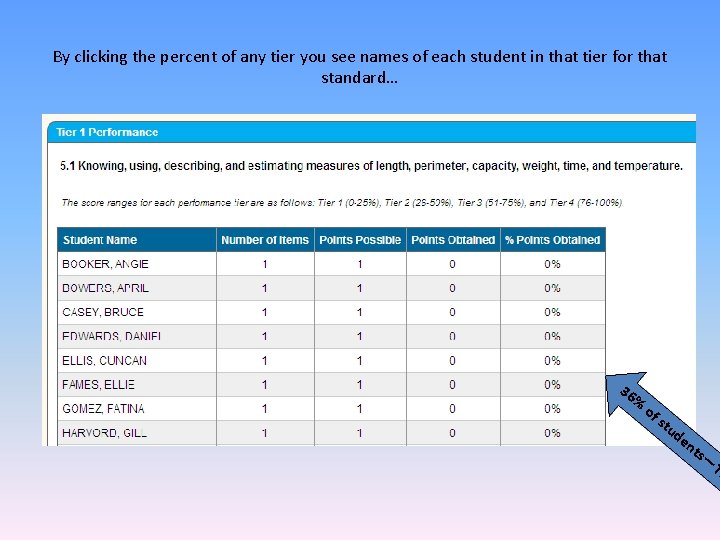
By clicking the percent of any tier you see names of each student in that tier for that standard… 36 % of stu de nt s— Ti
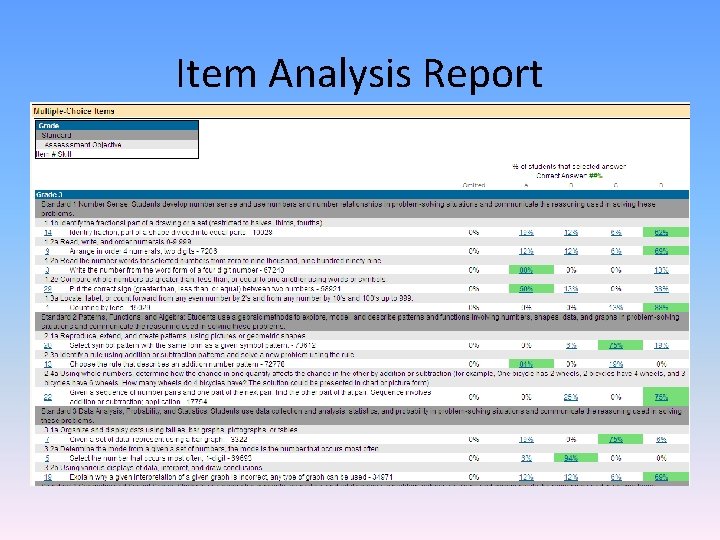
Item Analysis Report
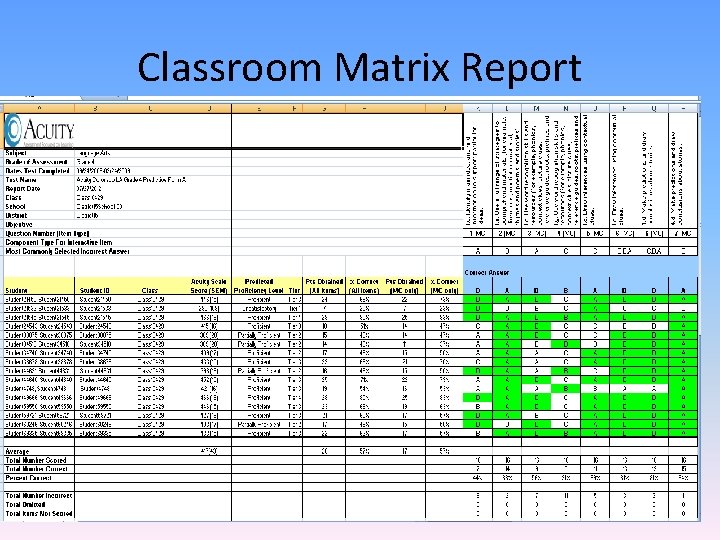
Classroom Matrix Report
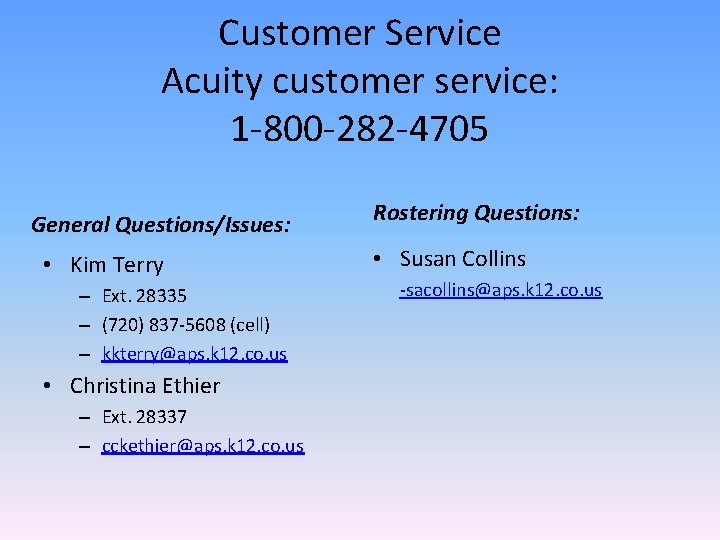
Customer Service Acuity customer service: 1 -800 -282 -4705 General Questions/Issues: • Kim Terry – Ext. 28335 – (720) 837 -5608 (cell) – kkterry@aps. k 12. co. us • Christina Ethier – Ext. 28337 – cckethier@aps. k 12. co. us Rostering Questions: • Susan Collins -sacollins@aps. k 12. co. us

Thank you! QUESTIONS?

Acuity Community • Free Training/Instructional Videos • Connect with other Acuity Users • Access the Acuity User’s Guide http: //acuitycommunity. ctb. com/t 5/Explore-Resources/Acuity-User-Guide/ba-p/1982 • Access Free Training Materials • Not a Customer Service Tool!
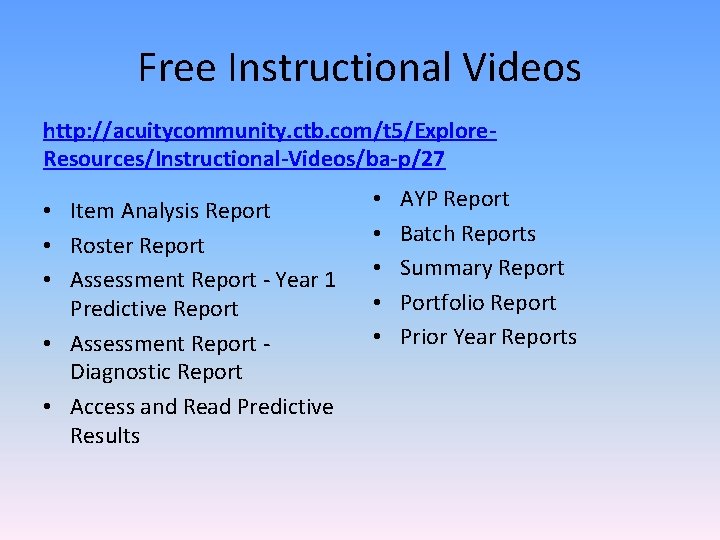
Free Instructional Videos http: //acuitycommunity. ctb. com/t 5/Explore. Resources/Instructional-Videos/ba-p/27 • Item Analysis Report • Roster Report • Assessment Report - Year 1 Predictive Report • Assessment Report Diagnostic Report • Access and Read Predictive Results • • • AYP Report Batch Reports Summary Report Portfolio Report Prior Year Reports
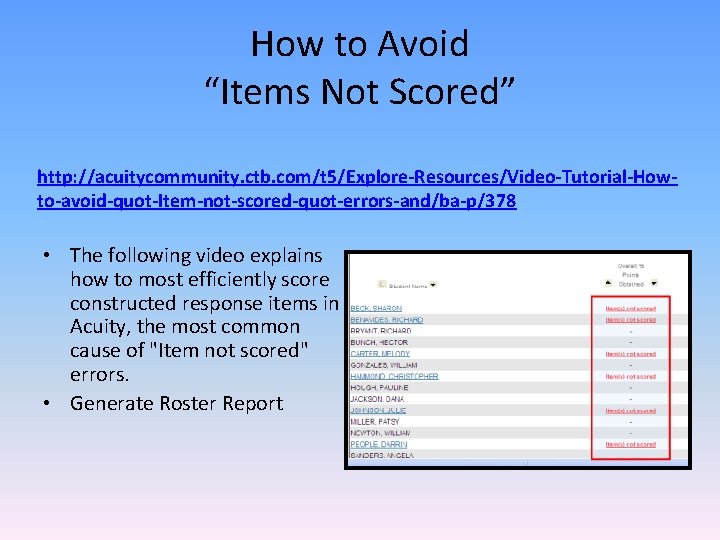
How to Avoid “Items Not Scored” http: //acuitycommunity. ctb. com/t 5/Explore-Resources/Video-Tutorial-Howto-avoid-quot-Item-not-scored-quot-errors-and/ba-p/378 • The following video explains how to most efficiently score constructed response items in Acuity, the most common cause of "Item not scored" errors. • Generate Roster Report
 Scale scores convey more information than index scores.
Scale scores convey more information than index scores. Acuity training videos
Acuity training videos Hamlet act iii scene ii
Hamlet act iii scene ii How do informational reports and analytical reports differ
How do informational reports and analytical reports differ Name all rays
Name all rays I must become less
I must become less Welcome to acuity
Welcome to acuity Minimum recognizable acuity
Minimum recognizable acuity Isupplier acuity
Isupplier acuity Patient acuity levels
Patient acuity levels Patient acuity tool in epic
Patient acuity tool in epic Normal visual acuity by age
Normal visual acuity by age Ctas
Ctas Visual acuity 6/6
Visual acuity 6/6 Triage definition
Triage definition Welcome to aucity
Welcome to aucity Lea grating paddles recording
Lea grating paddles recording Minimum resolvable acuity
Minimum resolvable acuity