Active Learning using Digital Technologies www pdst ie
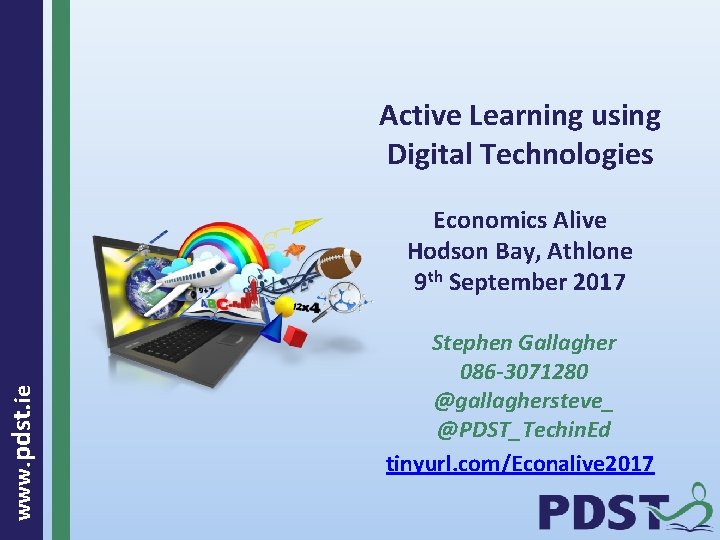
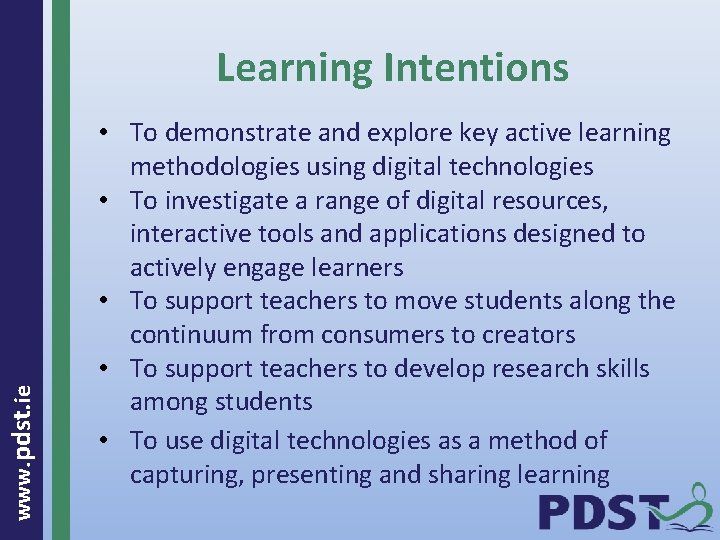
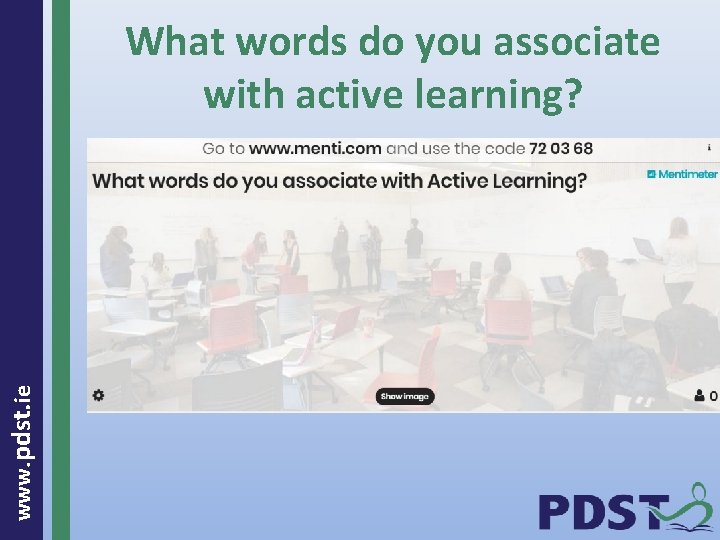
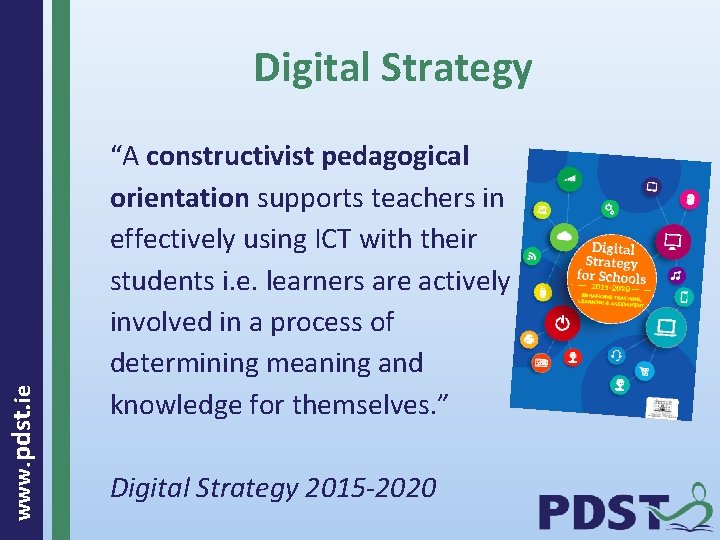
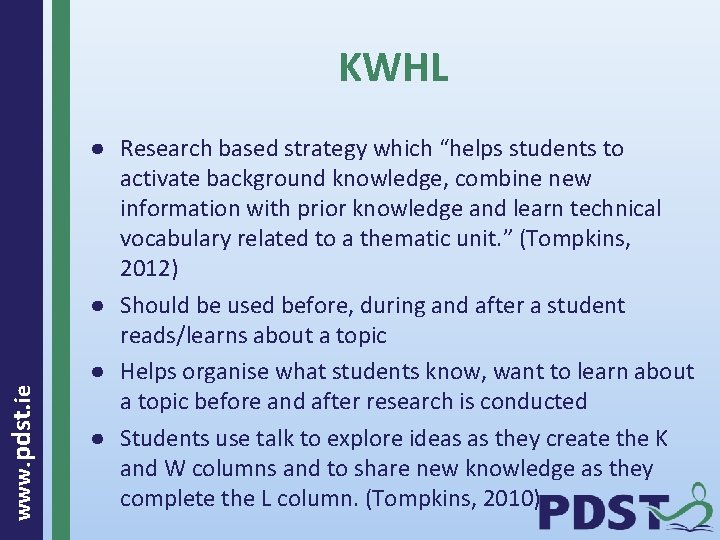
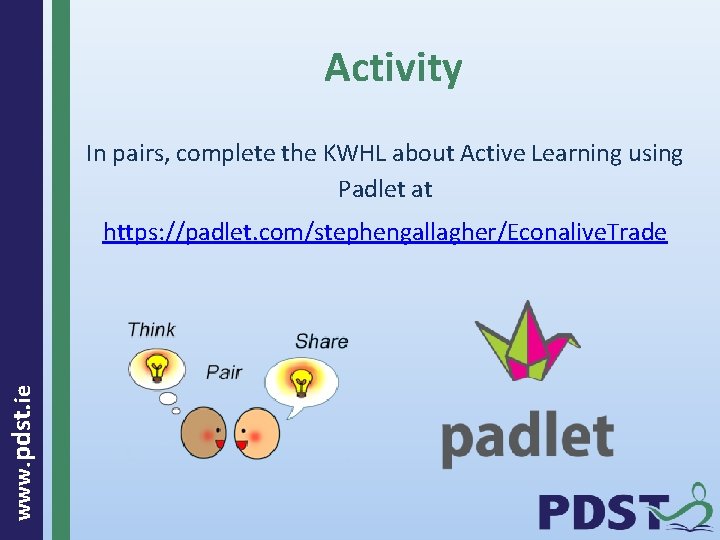
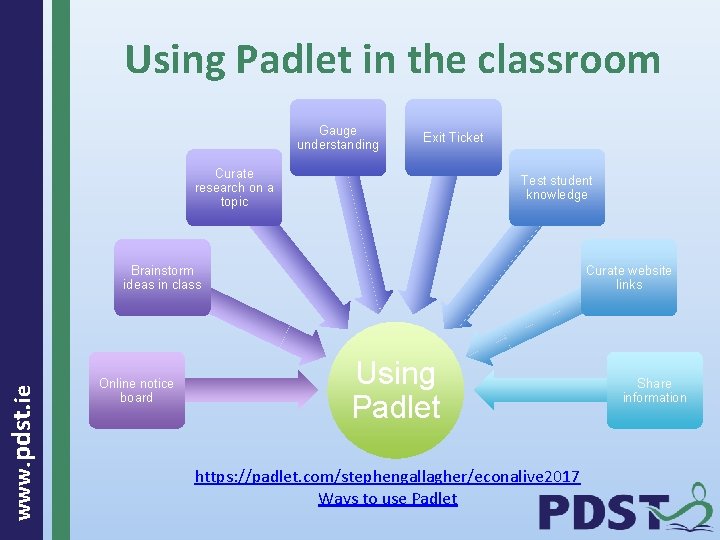
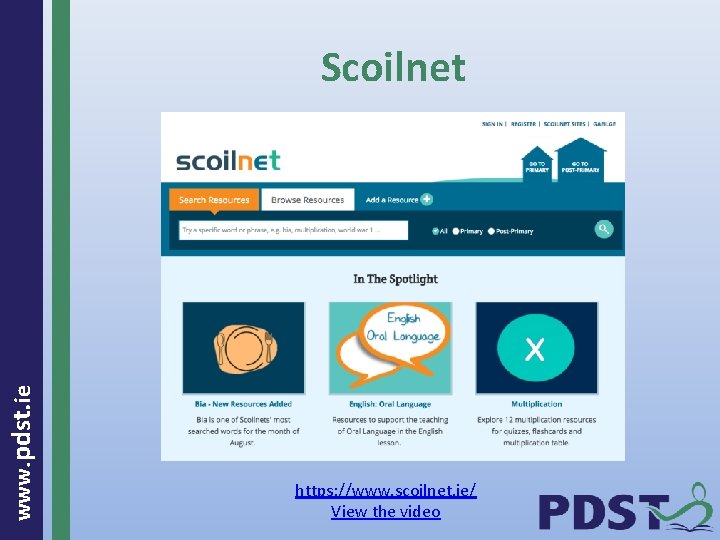
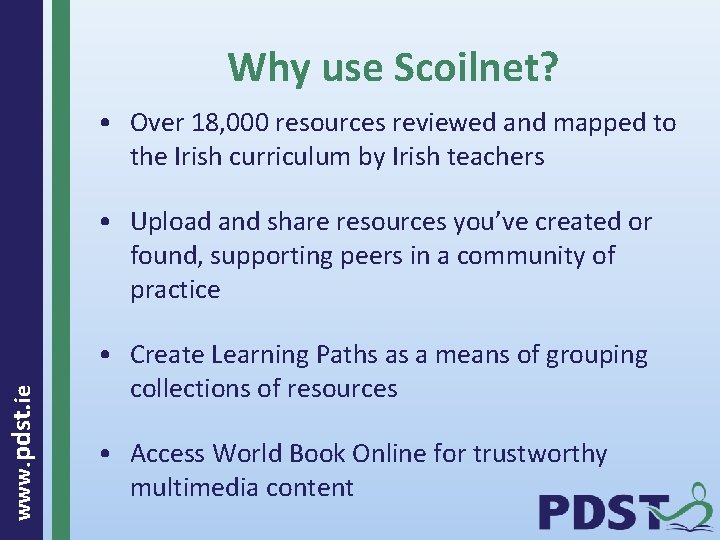

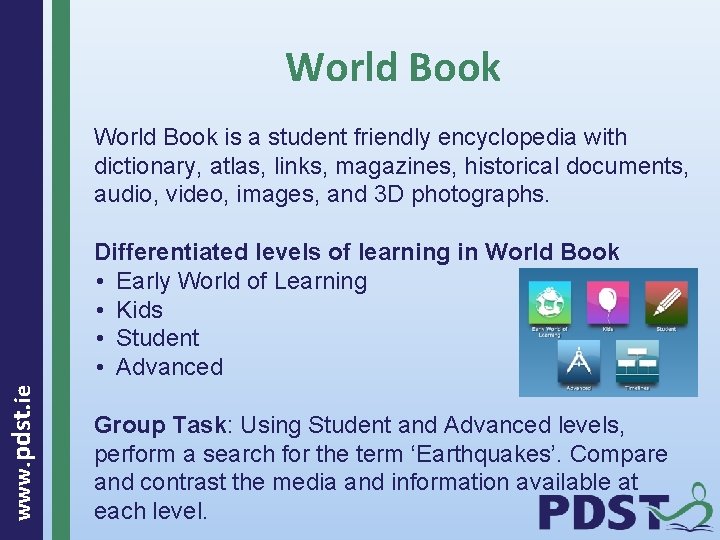
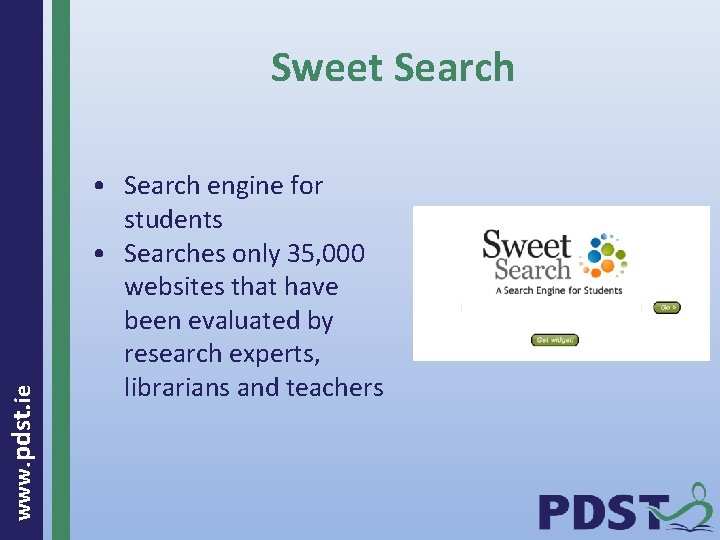

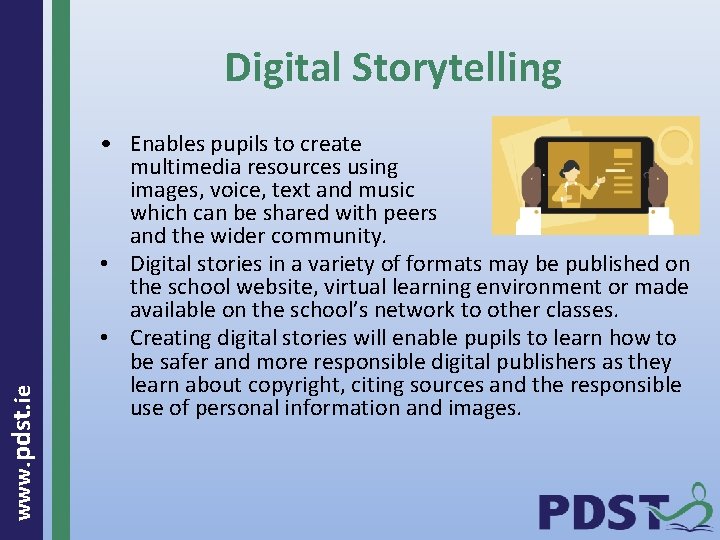
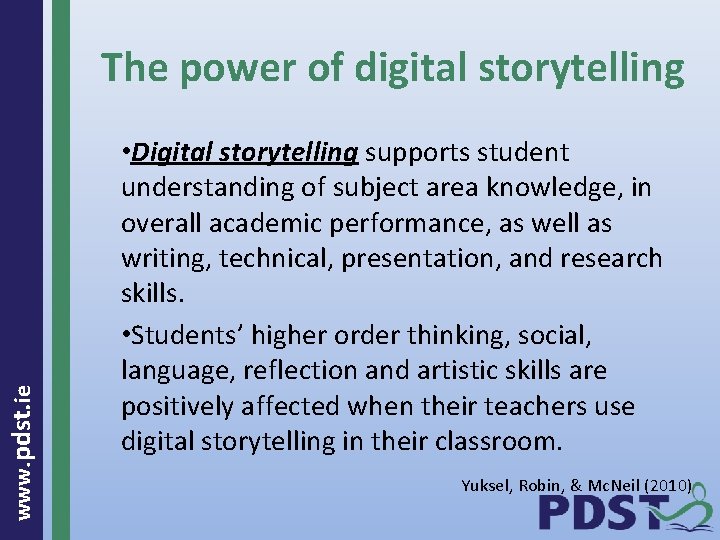
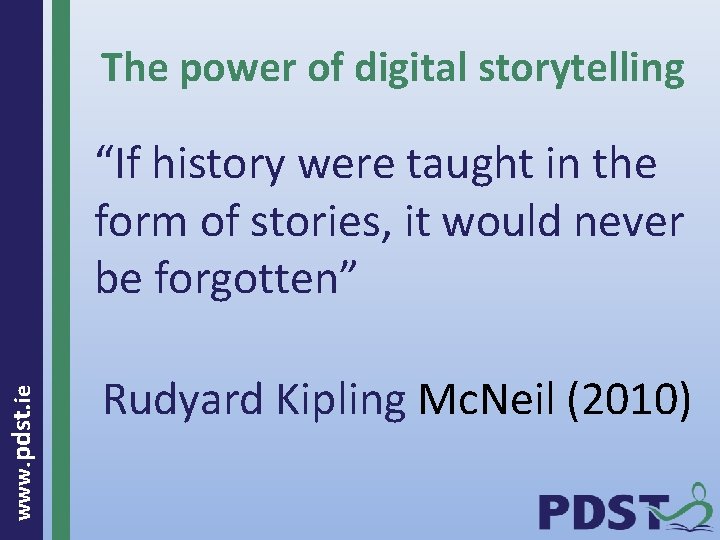
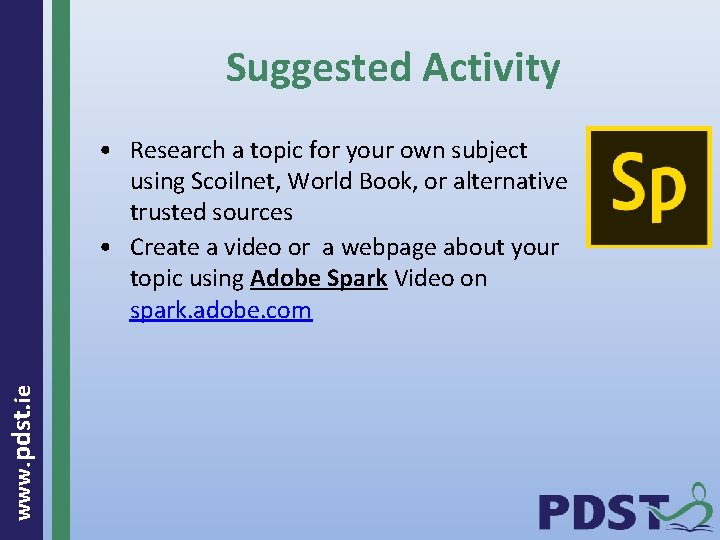

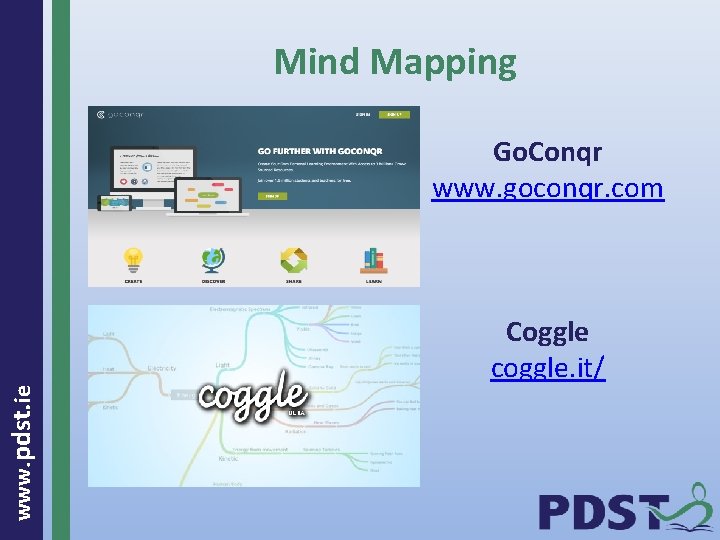
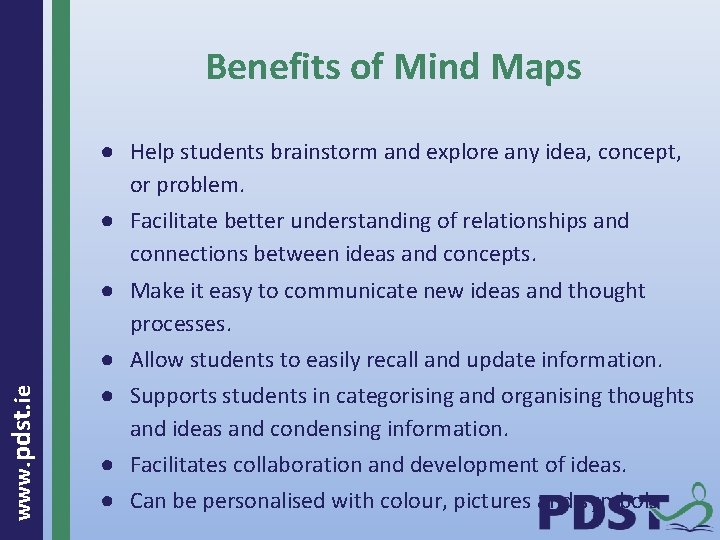
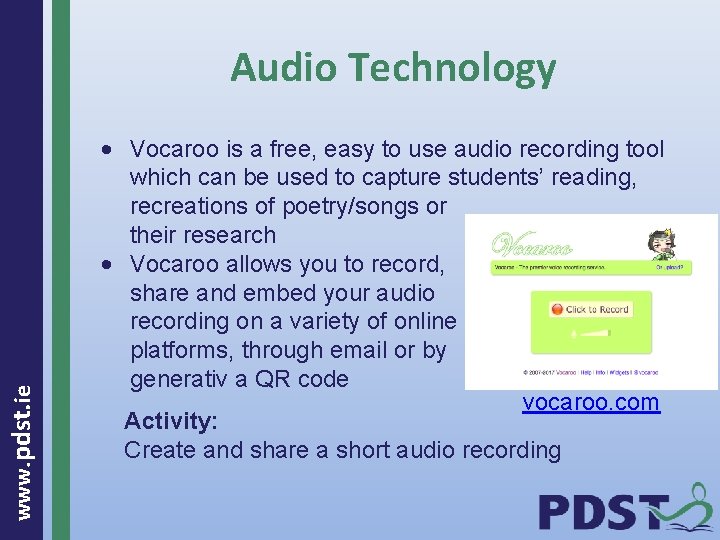
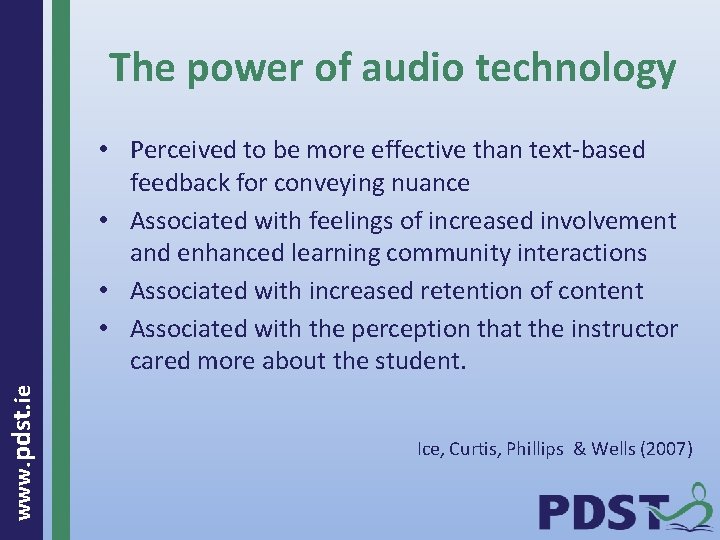
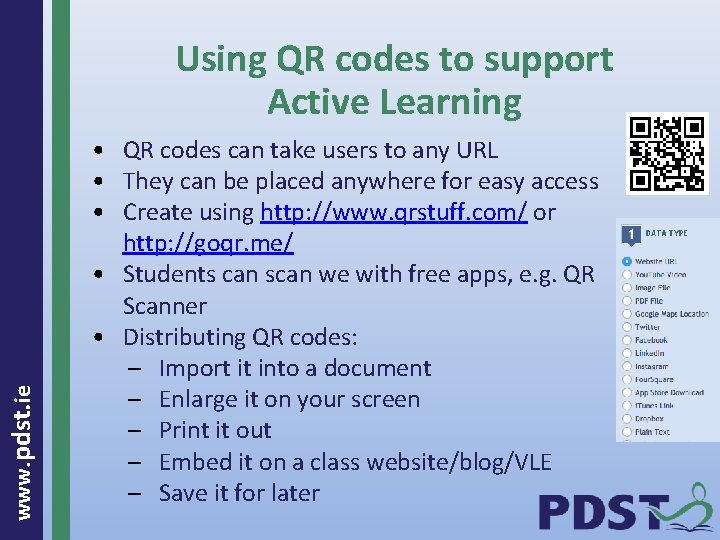
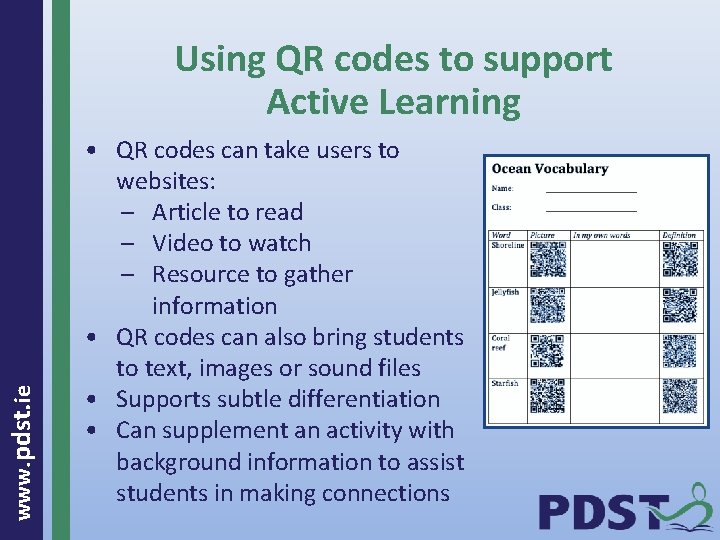
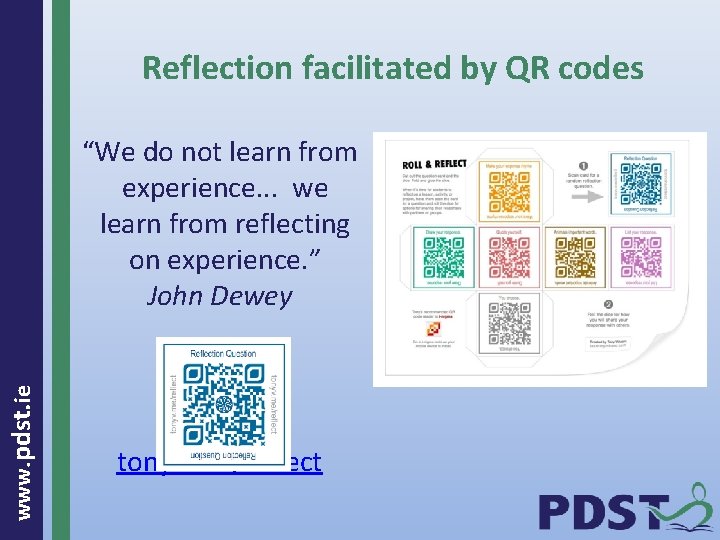

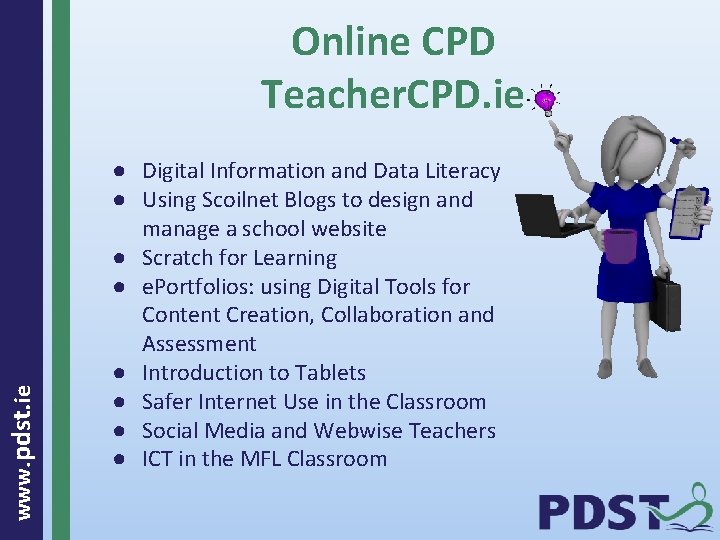
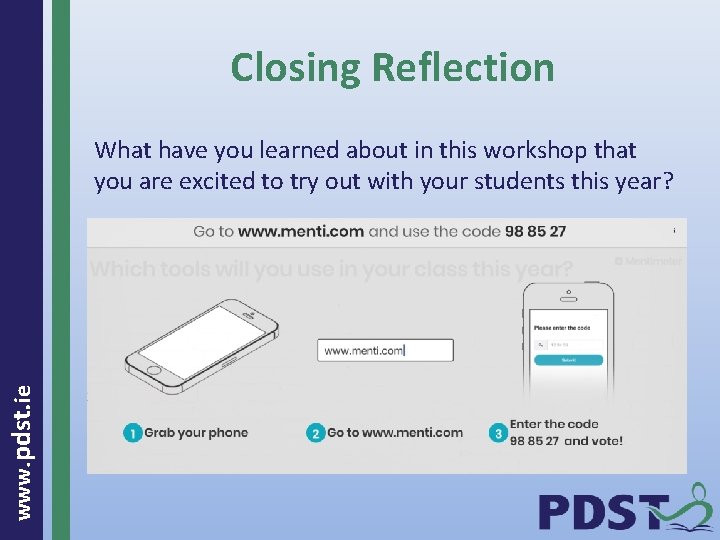


- Slides: 30
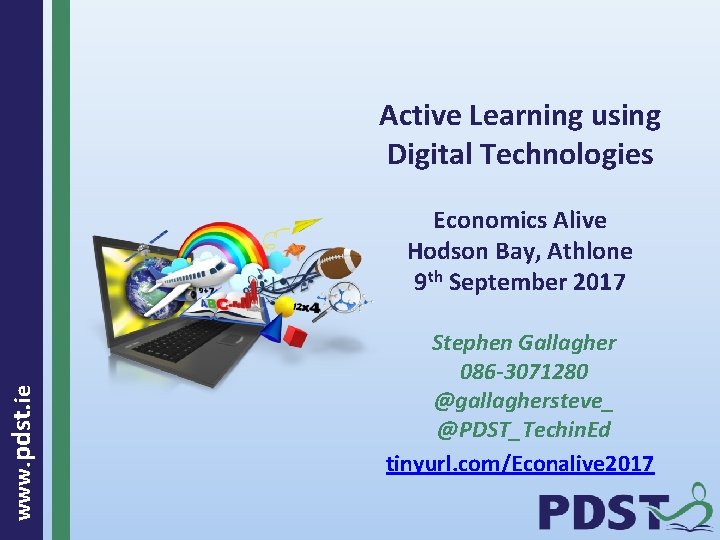
Active Learning using Digital Technologies www. pdst. ie Economics Alive Hodson Bay, Athlone 9 th September 2017 Stephen Gallagher 086 -3071280 @gallaghersteve_ @PDST_Techin. Ed tinyurl. com/Econalive 2017
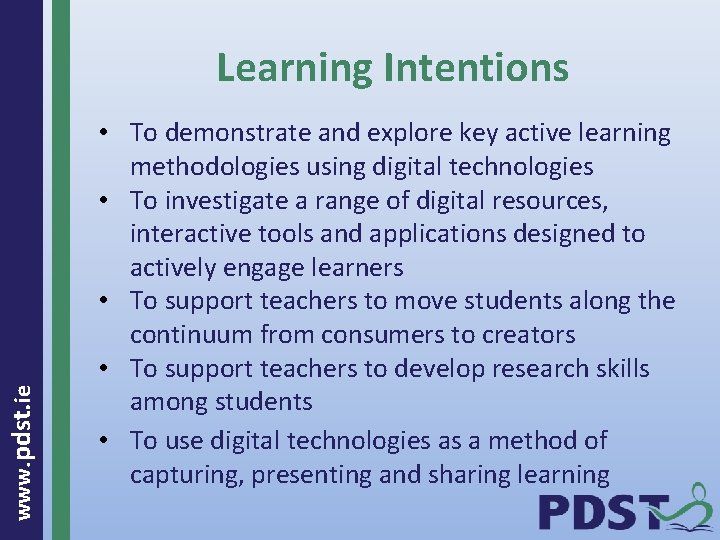
www. pdst. ie Learning Intentions • To demonstrate and explore key active learning methodologies using digital technologies • To investigate a range of digital resources, interactive tools and applications designed to actively engage learners • To support teachers to move students along the continuum from consumers to creators • To support teachers to develop research skills among students • To use digital technologies as a method of capturing, presenting and sharing learning
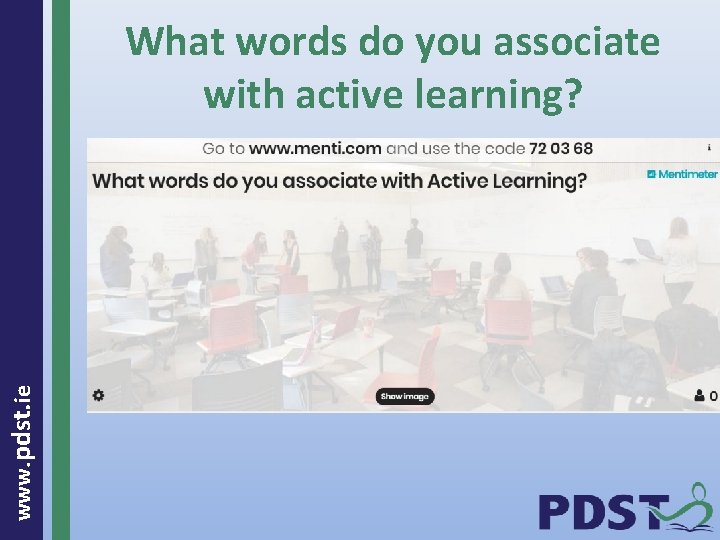
www. pdst. ie What words do you associate with active learning?
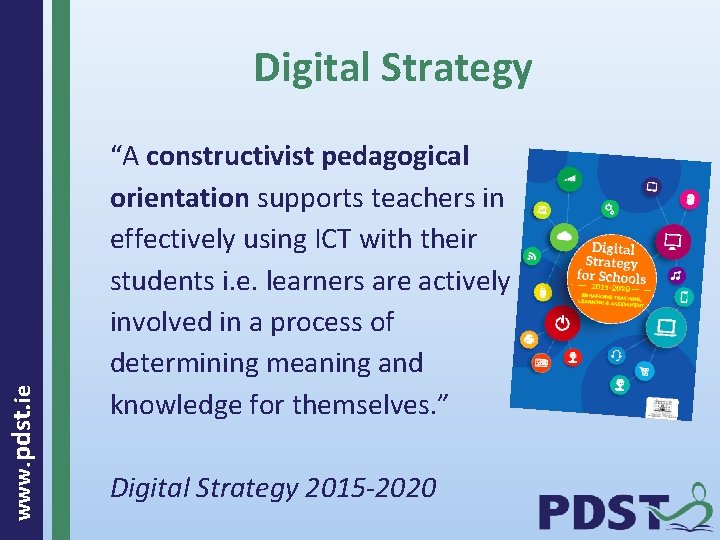
www. pdst. ie Digital Strategy “A constructivist pedagogical orientation supports teachers in effectively using ICT with their students i. e. learners are actively involved in a process of determining meaning and knowledge for themselves. ” Digital Strategy 2015 -2020
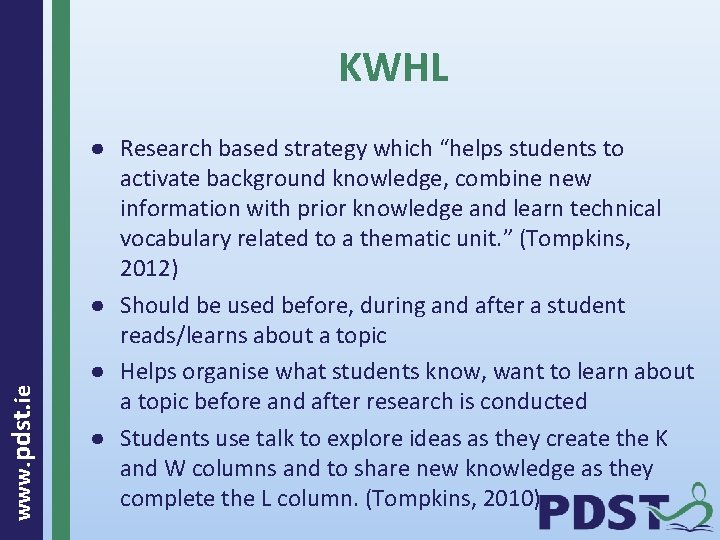
www. pdst. ie KWHL ● Research based strategy which “helps students to activate background knowledge, combine new information with prior knowledge and learn technical vocabulary related to a thematic unit. ” (Tompkins, 2012) ● Should be used before, during and after a student reads/learns about a topic ● Helps organise what students know, want to learn about a topic before and after research is conducted ● Students use talk to explore ideas as they create the K and W columns and to share new knowledge as they complete the L column. (Tompkins, 2010)
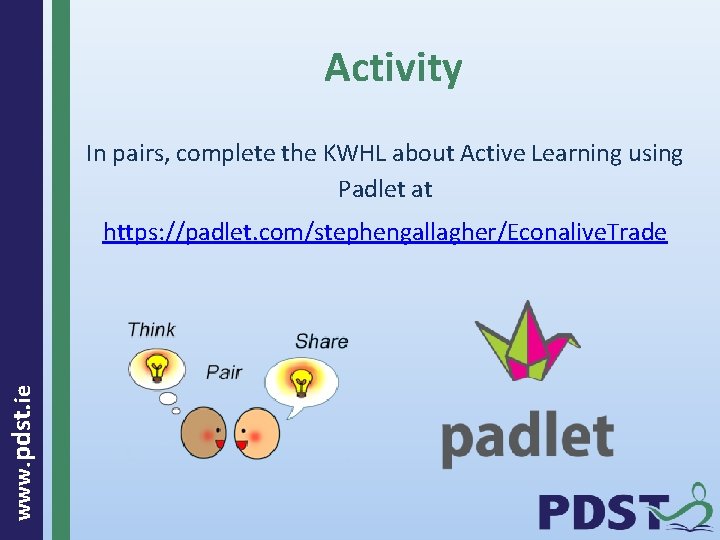
Activity In pairs, complete the KWHL about Active Learning using Padlet at www. pdst. ie https: //padlet. com/stephengallagher/Econalive. Trade
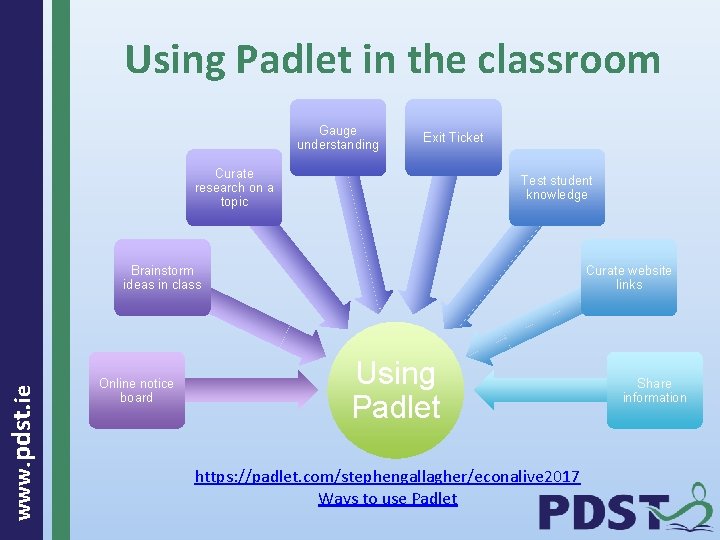
Using Padlet in the classroom Gauge understanding Exit Ticket Curate research on a topic Test student knowledge www. pdst. ie Brainstorm ideas in class Online notice board Curate website links Using Padlet https: //padlet. com/stephengallagher/econalive 2017 Ways to use Padlet Share information
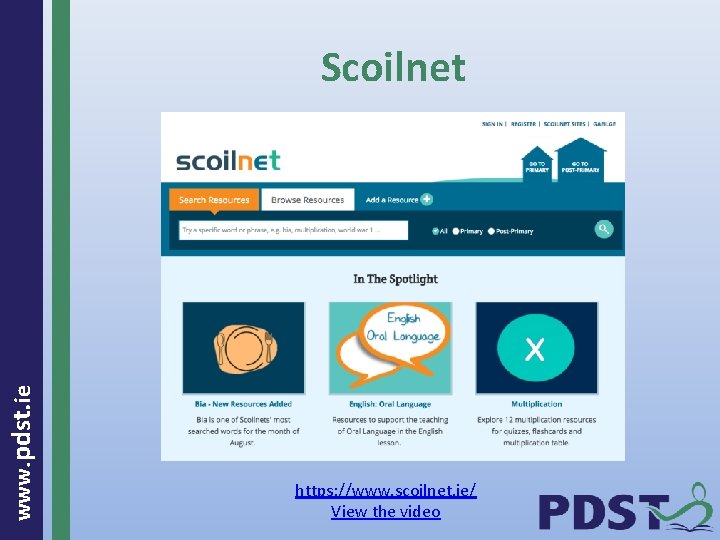
www. pdst. ie Scoilnet https: //www. scoilnet. ie/ View the video
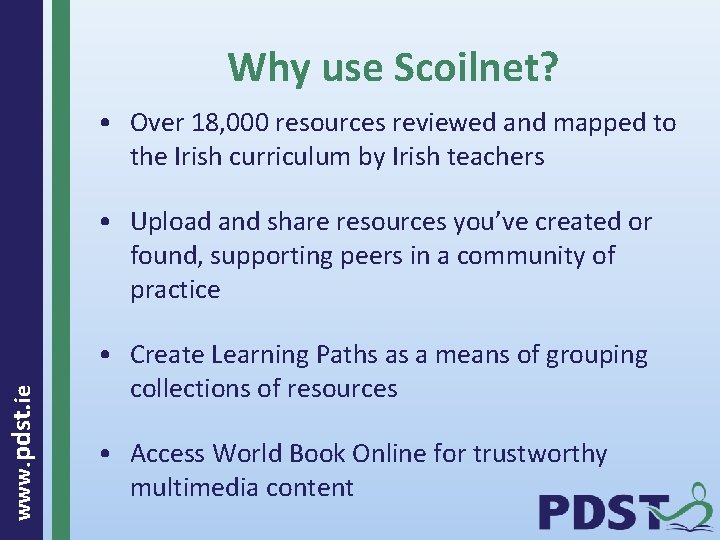
Why use Scoilnet? • Over 18, 000 resources reviewed and mapped to the Irish curriculum by Irish teachers www. pdst. ie • Upload and share resources you’ve created or found, supporting peers in a community of practice • Create Learning Paths as a means of grouping collections of resources • Access World Book Online for trustworthy multimedia content

Sustainable Development resources Suitable for: www. pdst. ie • LC Economics - Strand One • LC Business - Unit Six • Junior Cycle Business Studies - Strand Three
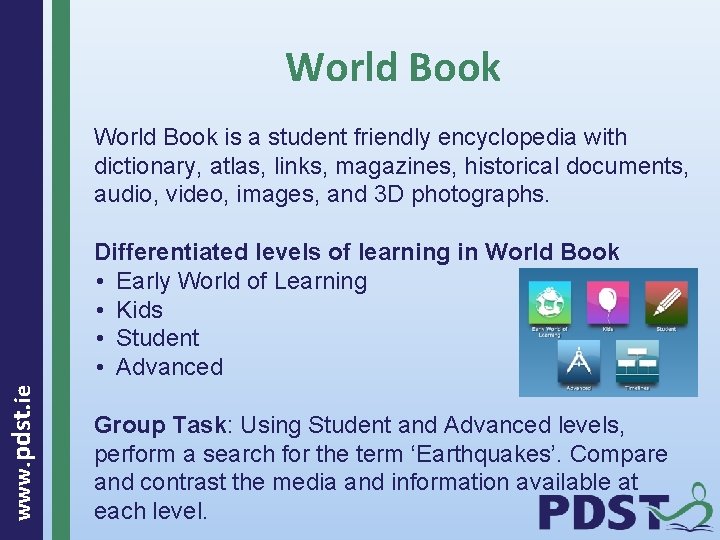
World Book is a student friendly encyclopedia with dictionary, atlas, links, magazines, historical documents, audio, video, images, and 3 D photographs. www. pdst. ie Differentiated levels of learning in World Book • Early World of Learning • Kids • Student • Advanced Group Task: Using Student and Advanced levels, perform a search for the term ‘Earthquakes’. Compare and contrast the media and information available at each level.
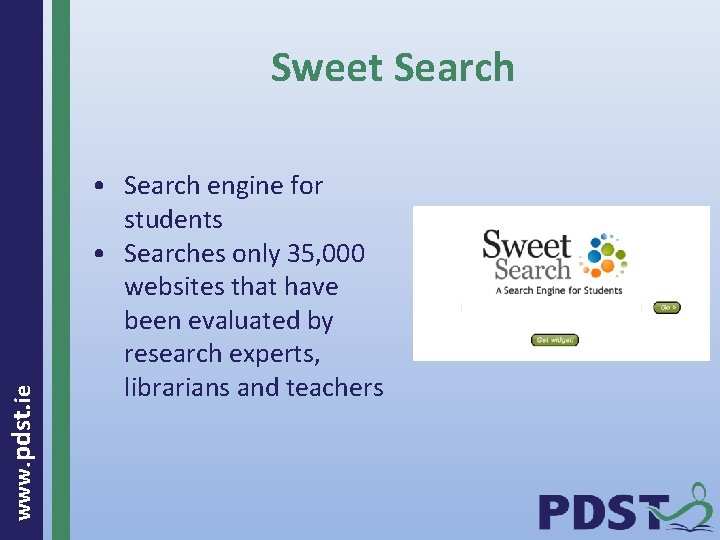
www. pdst. ie Sweet Search • Search engine for students • Searches only 35, 000 websites that have been evaluated by research experts, librarians and teachers

Yippy www. pdst. ie • Metasearch engine • Searches other search engines • Offers clusters of results
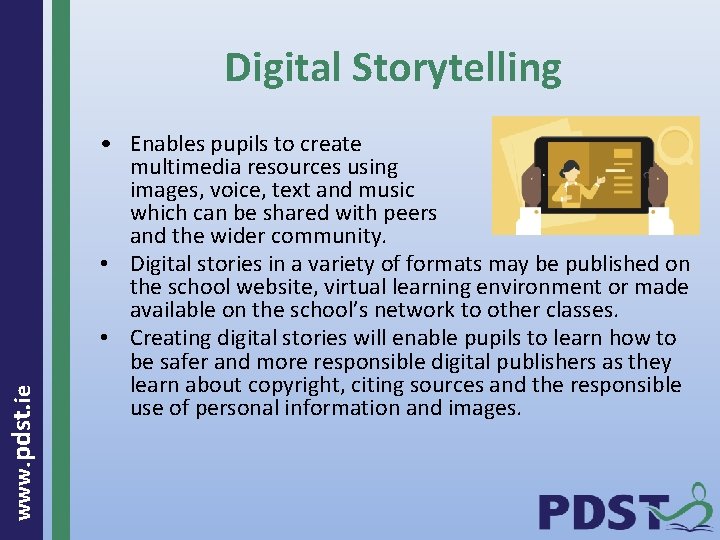
www. pdst. ie Digital Storytelling • Enables pupils to create multimedia resources using images, voice, text and music which can be shared with peers and the wider community. • Digital stories in a variety of formats may be published on the school website, virtual learning environment or made available on the school’s network to other classes. • Creating digital stories will enable pupils to learn how to be safer and more responsible digital publishers as they learn about copyright, citing sources and the responsible use of personal information and images.
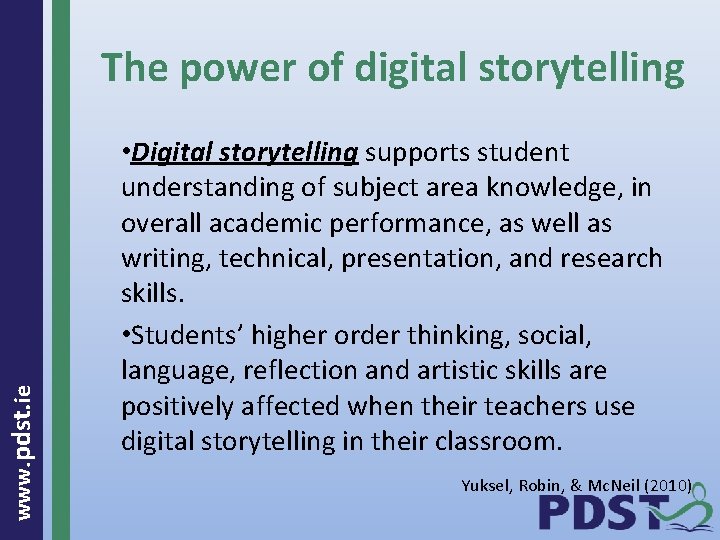
www. pdst. ie The power of digital storytelling • Digital storytelling supports student understanding of subject area knowledge, in overall academic performance, as well as writing, technical, presentation, and research skills. • Students’ higher order thinking, social, language, reflection and artistic skills are positively affected when their teachers use digital storytelling in their classroom. Yuksel, Robin, & Mc. Neil (2010)
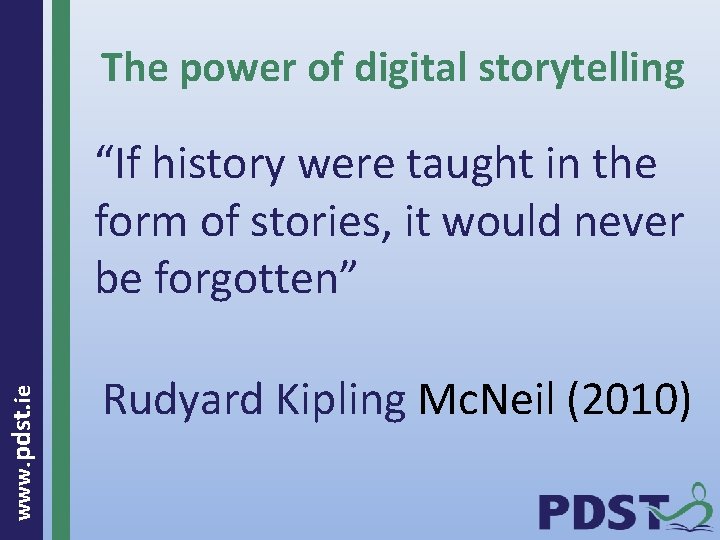
The power of digital storytelling www. pdst. ie “If history were taught in the form of stories, it would never be forgotten” Rudyard Kipling Mc. Neil (2010)
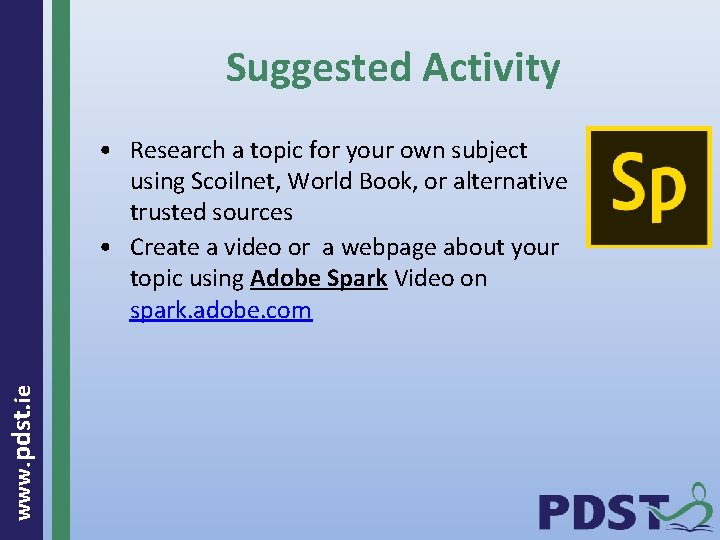
Suggested Activity www. pdst. ie • Research a topic for your own subject using Scoilnet, World Book, or alternative trusted sources • Create a video or a webpage about your topic using Adobe Spark Video on spark. adobe. com

Linking Videos/Stories www. pdst. ie • When you create a video you need to acce
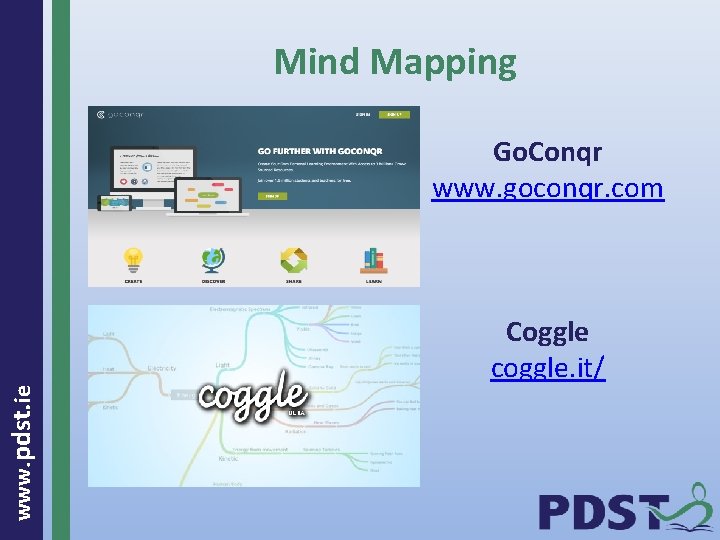
Mind Mapping www. pdst. ie Go. Conqr www. goconqr. com Coggle coggle. it/
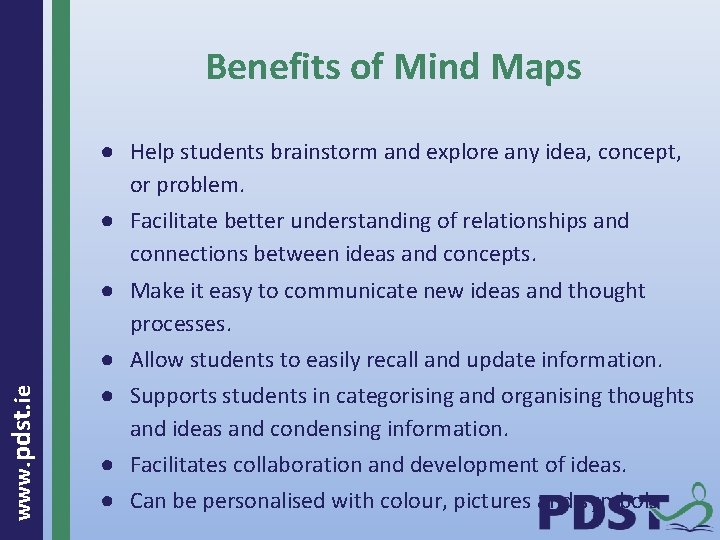
www. pdst. ie Benefits of Mind Maps ● Help students brainstorm and explore any idea, concept, or problem. ● Facilitate better understanding of relationships and connections between ideas and concepts. ● Make it easy to communicate new ideas and thought processes. ● Allow students to easily recall and update information. ● Supports students in categorising and organising thoughts and ideas and condensing information. ● Facilitates collaboration and development of ideas. ● Can be personalised with colour, pictures and symbols
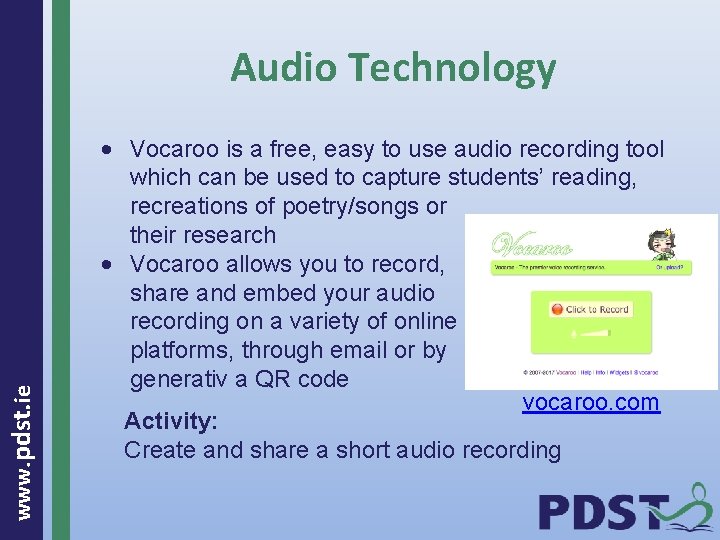
www. pdst. ie Audio Technology • Vocaroo is a free, easy to use audio recording tool which can be used to capture students’ reading, recreations of poetry/songs or their research • Vocaroo allows you to record, share and embed your audio recording on a variety of online platforms, through email or by generativ a QR code vocaroo. com Activity: Create and share a short audio recording
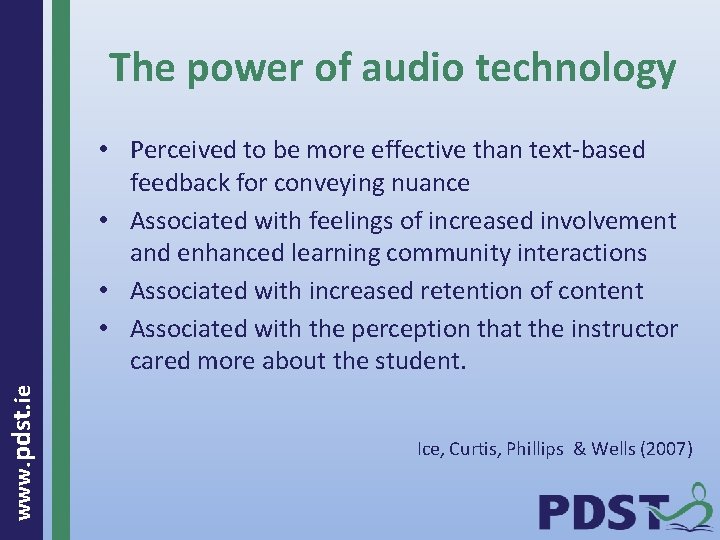
The power of audio technology www. pdst. ie • Perceived to be more effective than text-based feedback for conveying nuance • Associated with feelings of increased involvement and enhanced learning community interactions • Associated with increased retention of content • Associated with the perception that the instructor cared more about the student. Ice, Curtis, Phillips & Wells (2007)
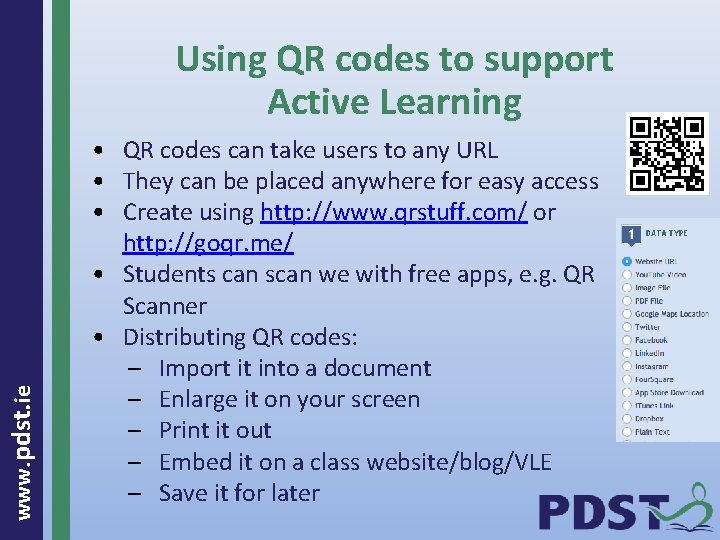
www. pdst. ie Using QR codes to support Active Learning • QR codes can take users to any URL • They can be placed anywhere for easy access • Create using http: //www. qrstuff. com/ or http: //goqr. me/ • Students can scan we with free apps, e. g. QR Scanner • Distributing QR codes: – Import it into a document – Enlarge it on your screen – Print it out – Embed it on a class website/blog/VLE – Save it for later
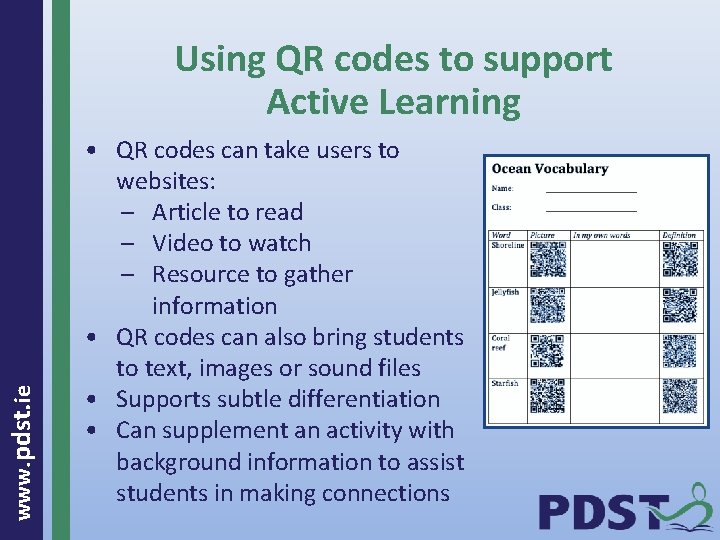
www. pdst. ie Using QR codes to support Active Learning • QR codes can take users to websites: – Article to read – Video to watch – Resource to gather information • QR codes can also bring students to text, images or sound files • Supports subtle differentiation • Can supplement an activity with background information to assist students in making connections
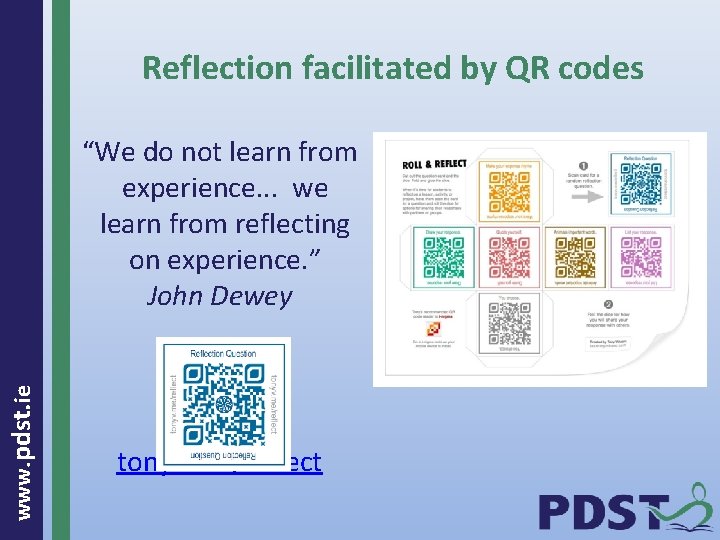
Reflection facilitated by QR codes www. pdst. ie “We do not learn from experience. . . we learn from reflecting on experience. ” John Dewey tonyv. me/reflect

www. pdst. ie Looking for ideas? http: //www. pdsttechnologyineducation. ie/en/Good-Practice/Videos/Post-Primary/
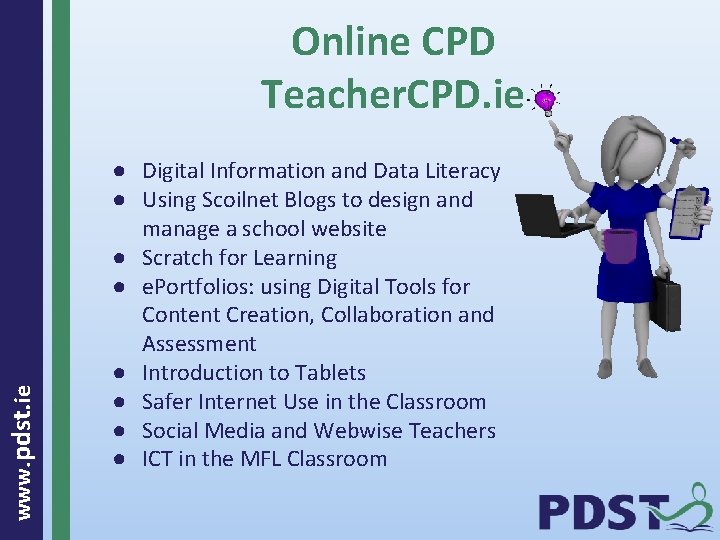
www. pdst. ie Online CPD Teacher. CPD. ie ● Digital Information and Data Literacy ● Using Scoilnet Blogs to design and manage a school website ● Scratch for Learning ● e. Portfolios: using Digital Tools for Content Creation, Collaboration and Assessment ● Introduction to Tablets ● Safer Internet Use in the Classroom ● Social Media and Webwise Teachers ● ICT in the MFL Classroom
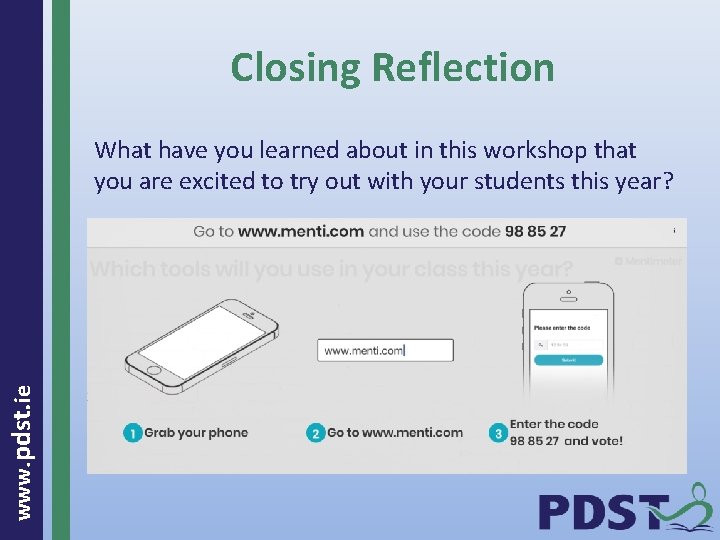
Closing Reflection www. pdst. ie What have you learned about in this workshop that you are excited to try out with your students this year?

THANK YOU! www. pdst. ie Stephen Gallagher stephengallagher@pdst. ie @Gallagher. Steve_

Forbairt Foghlaim Fís www. pdst. ie © PDST 2017 This work is made available under the terms of the Creative Commons Attribution Share Alike 3. 0 Licence http: //creativecommons. org/licenses/by-sa/3. 0/ie/. You may use and re-use this material (not including images and logos) free of charge in any format or medium, under the terms of the Creative Commons Attribution Share Alike Licence.