Accu Max Single Point Injection Operation See Installation
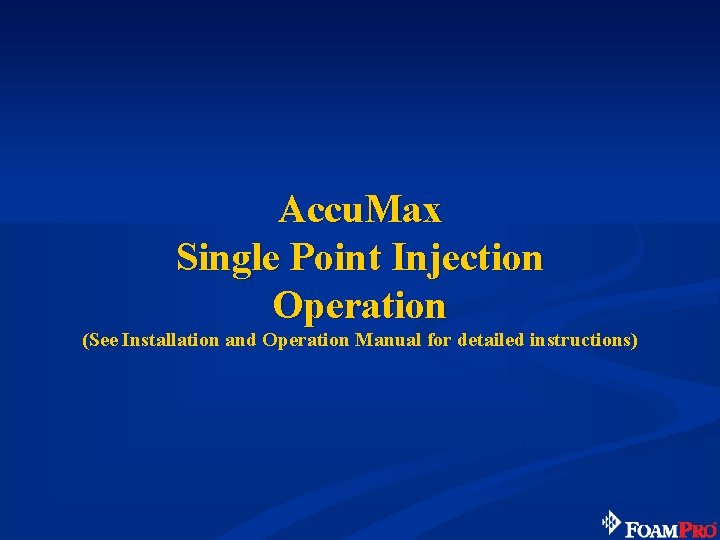
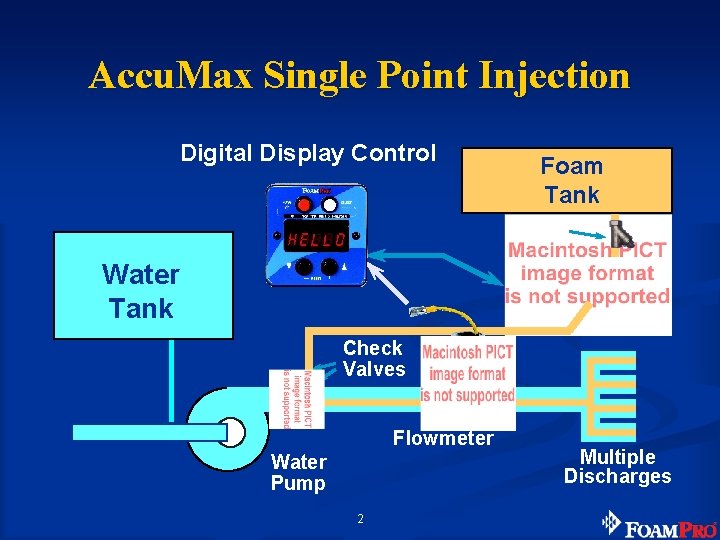
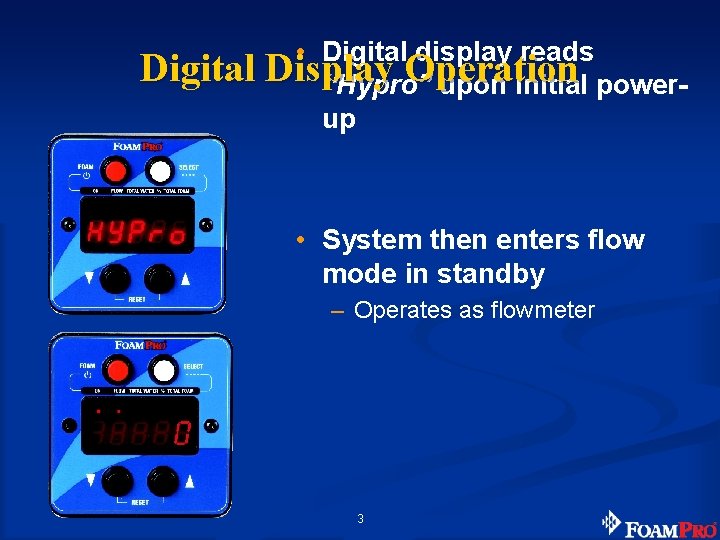
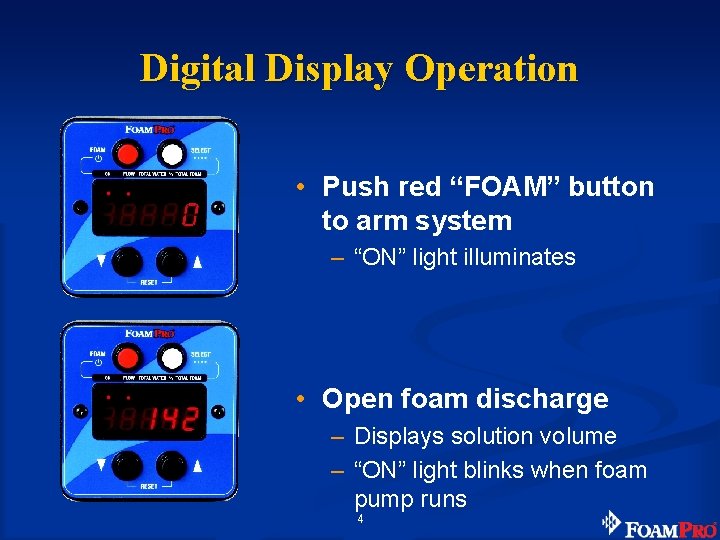
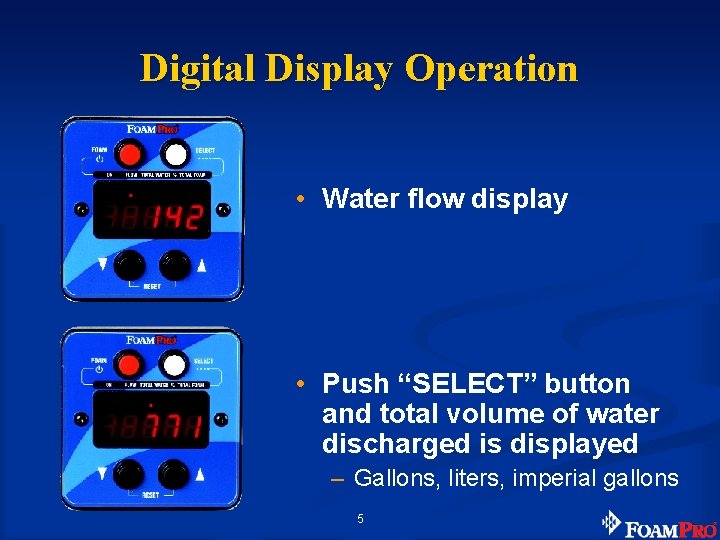
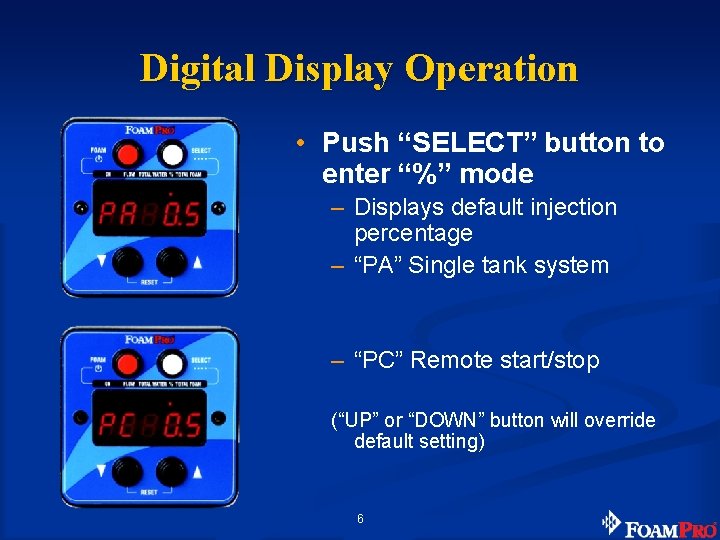
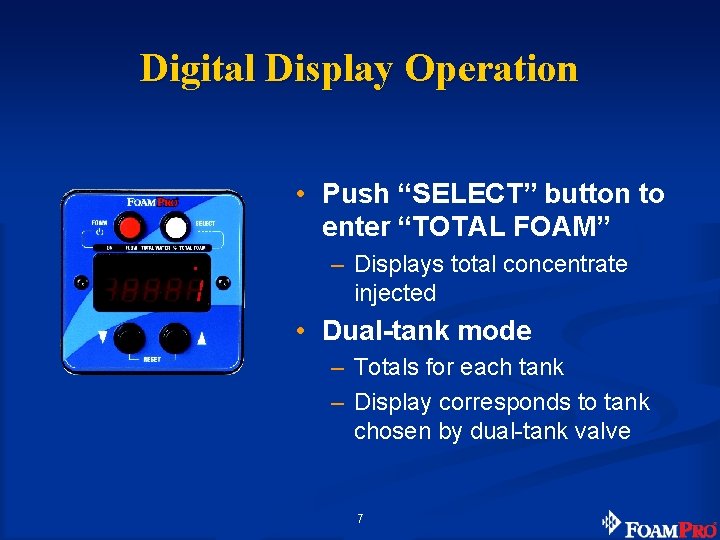
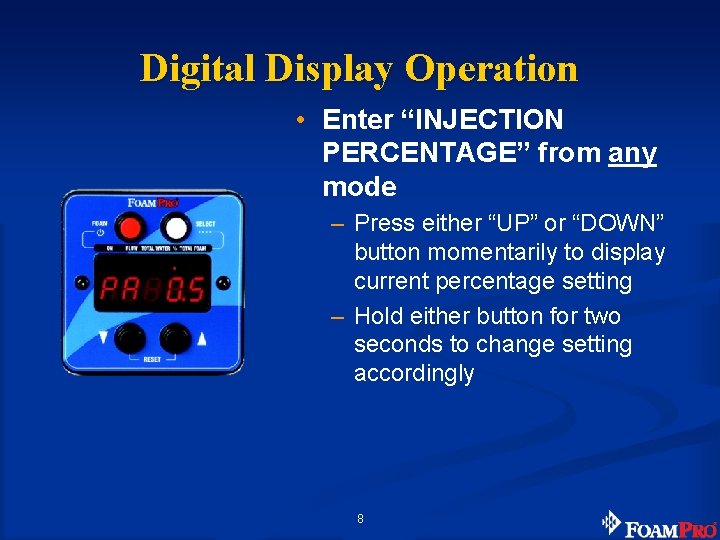
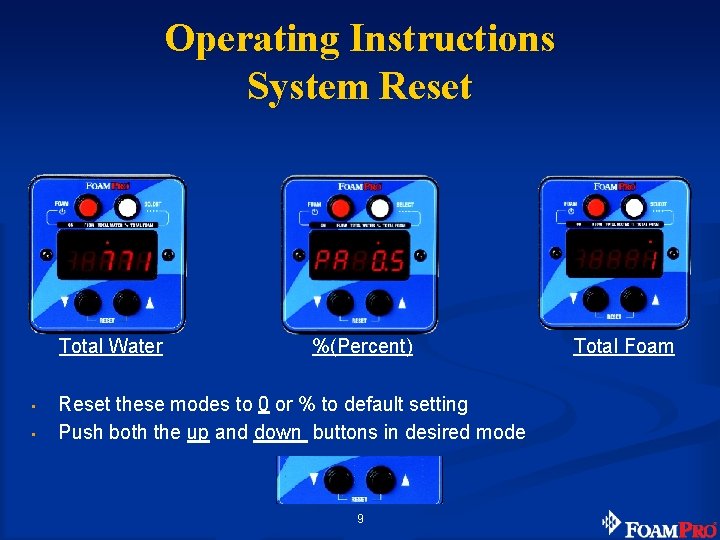
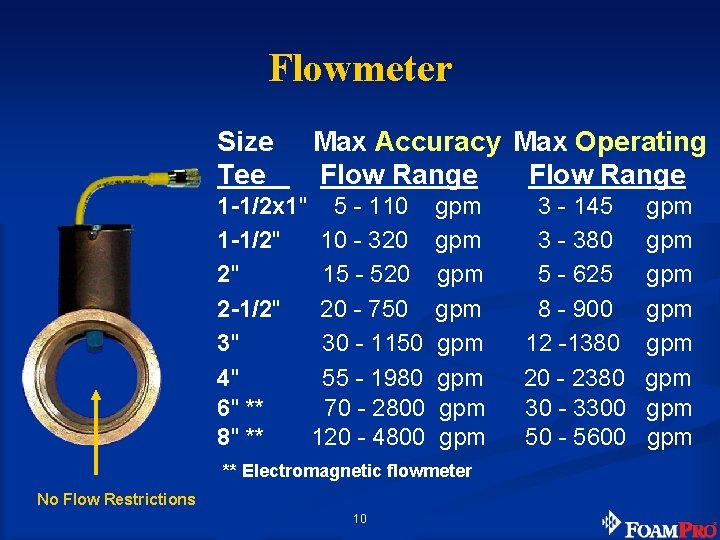
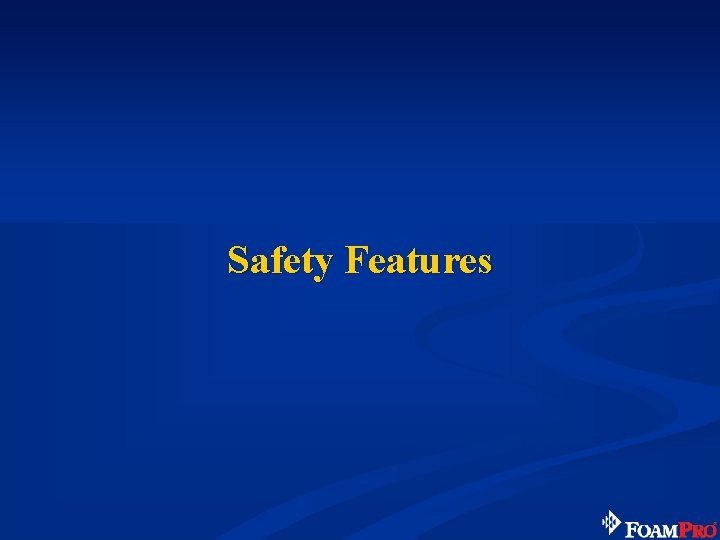
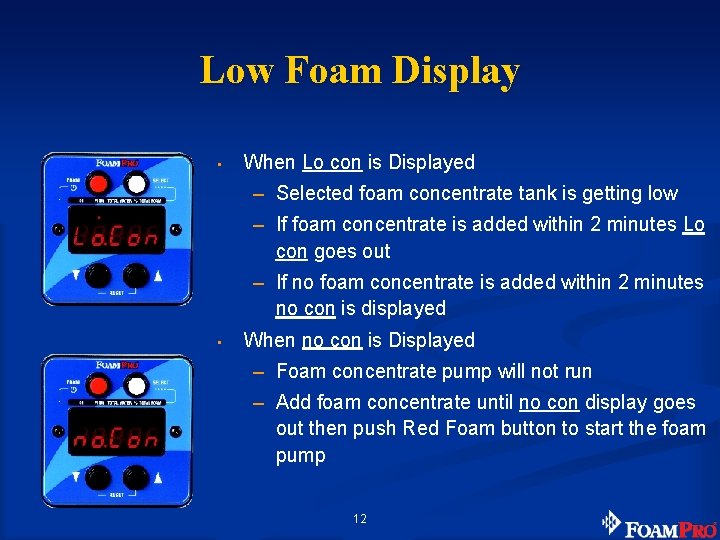
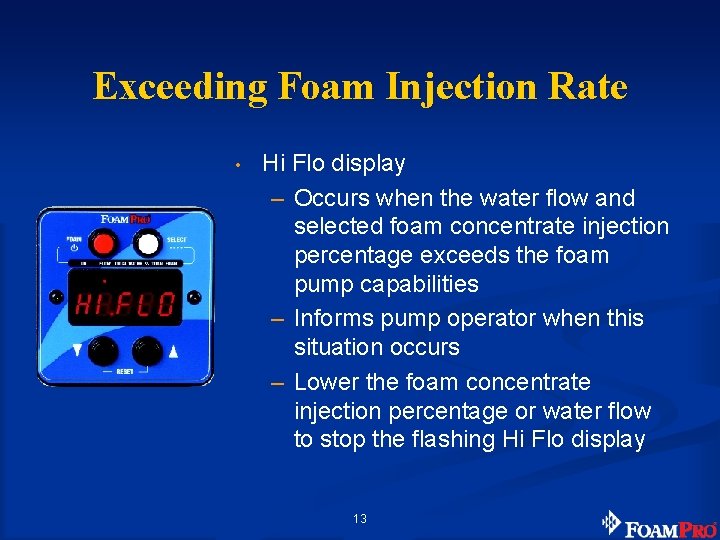
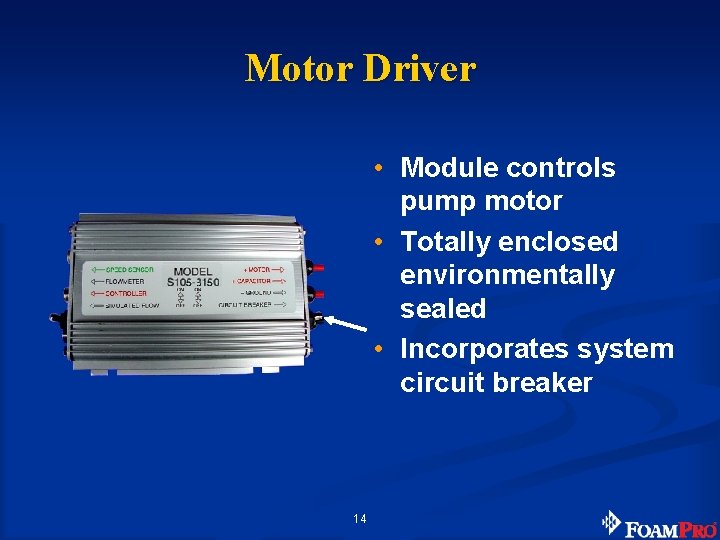
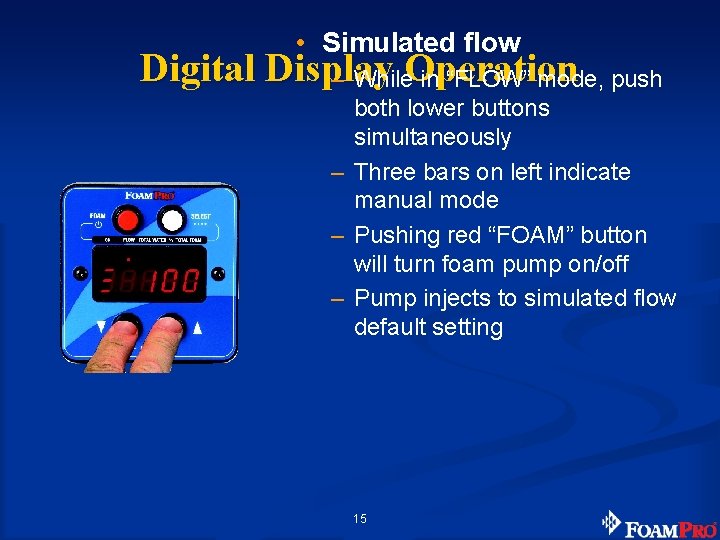
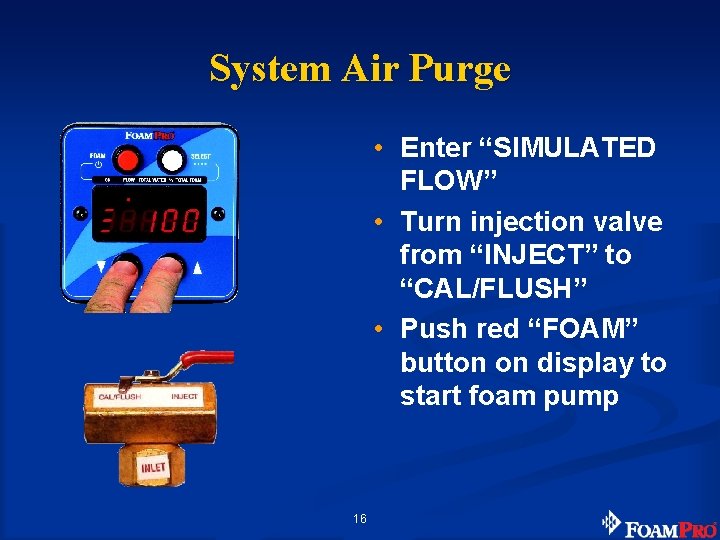
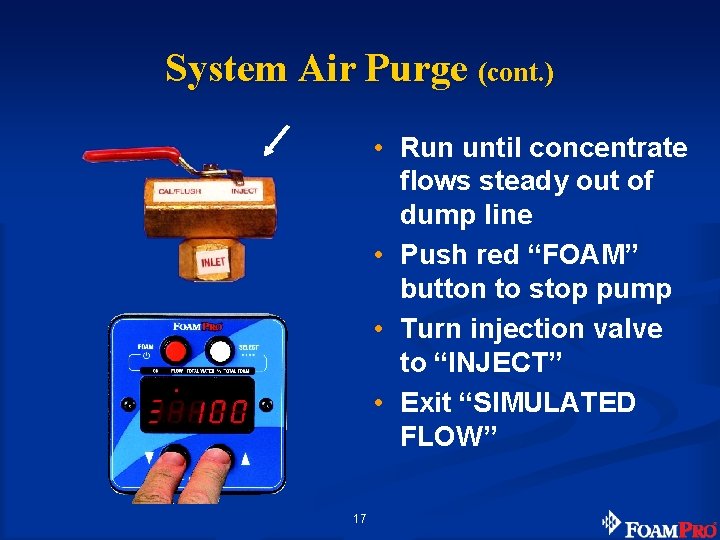
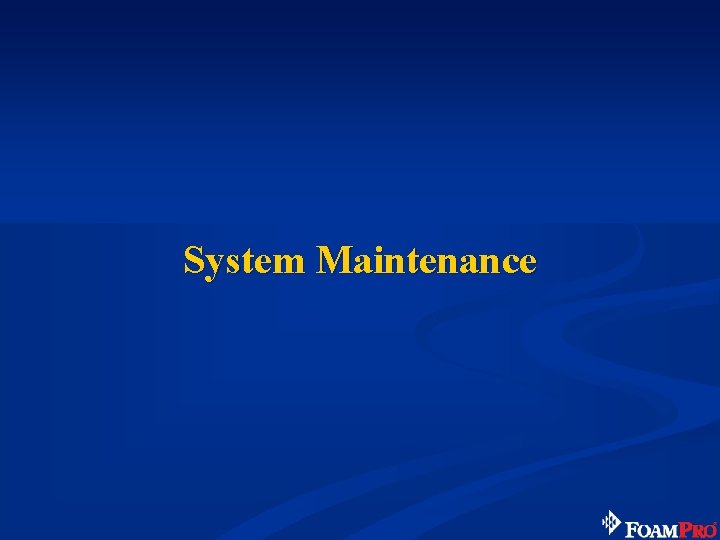
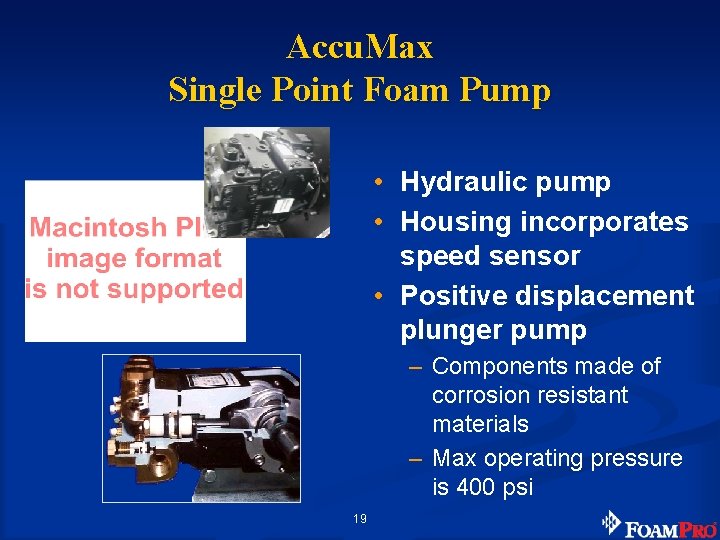
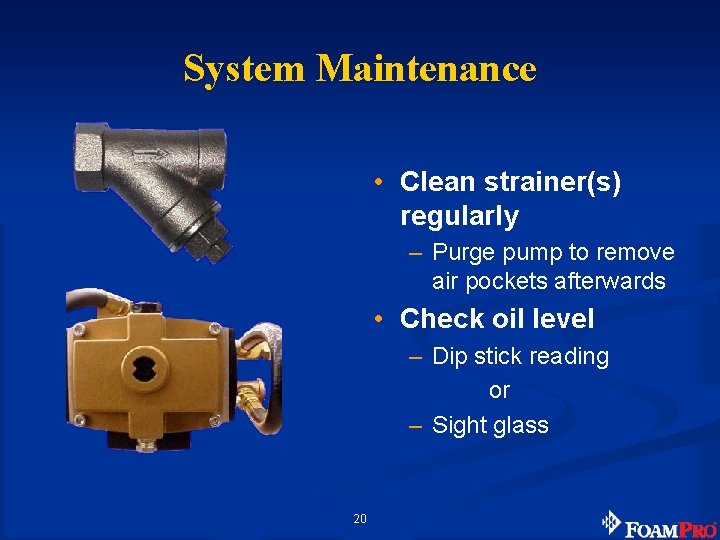
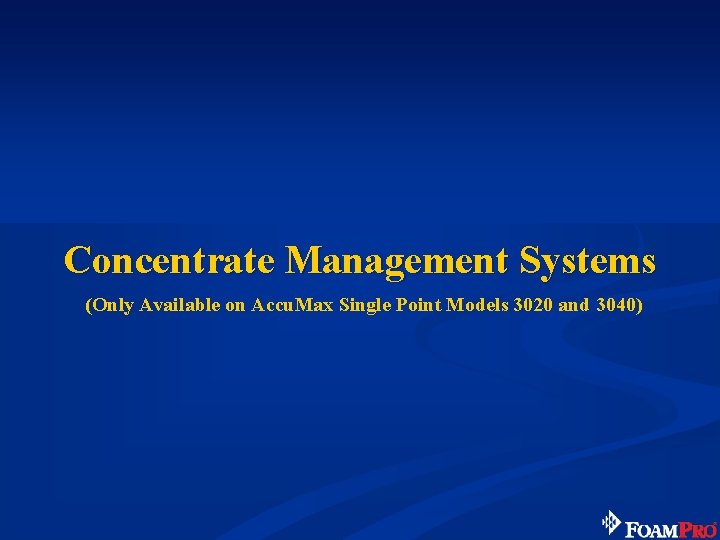
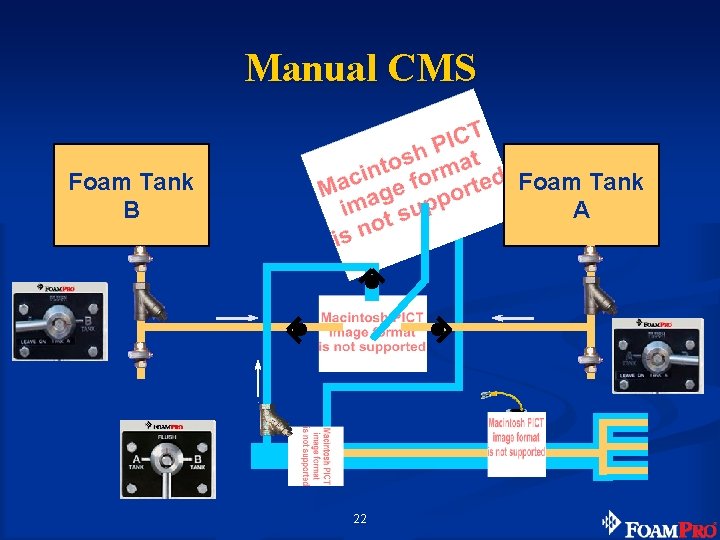
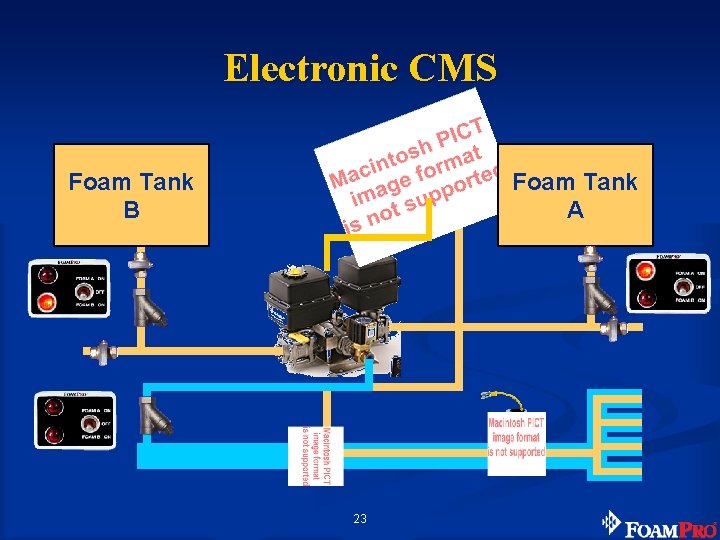
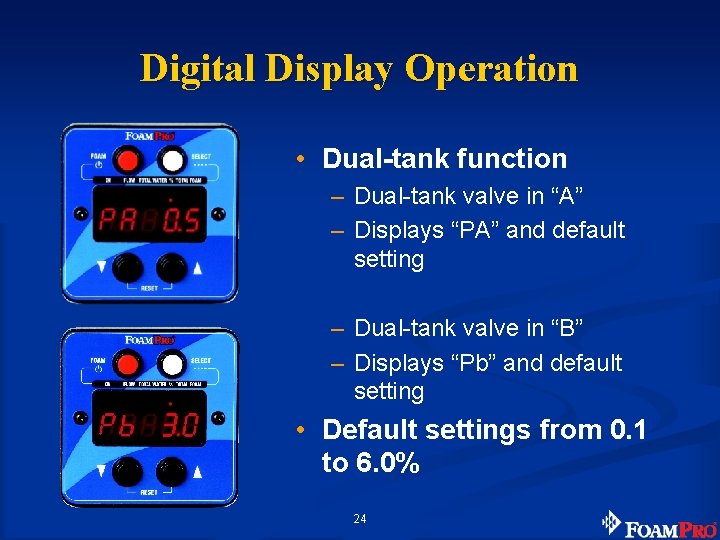
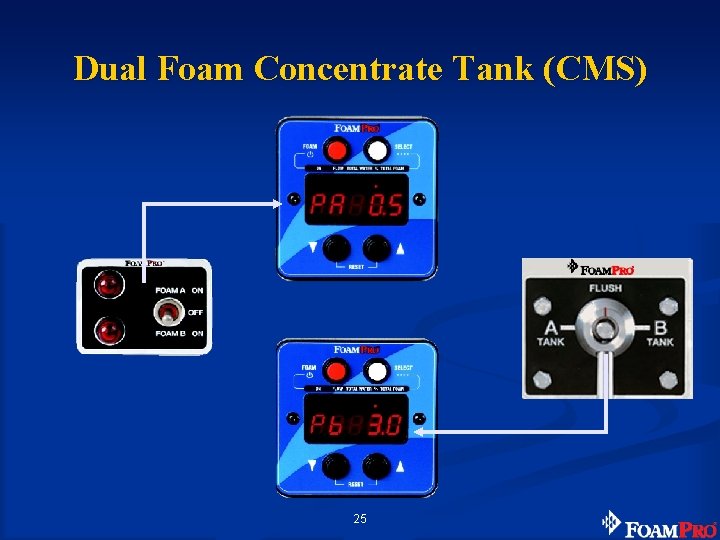
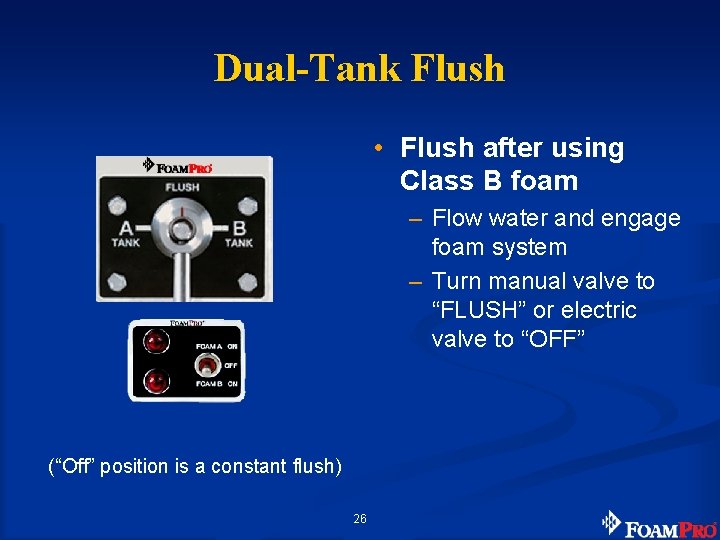

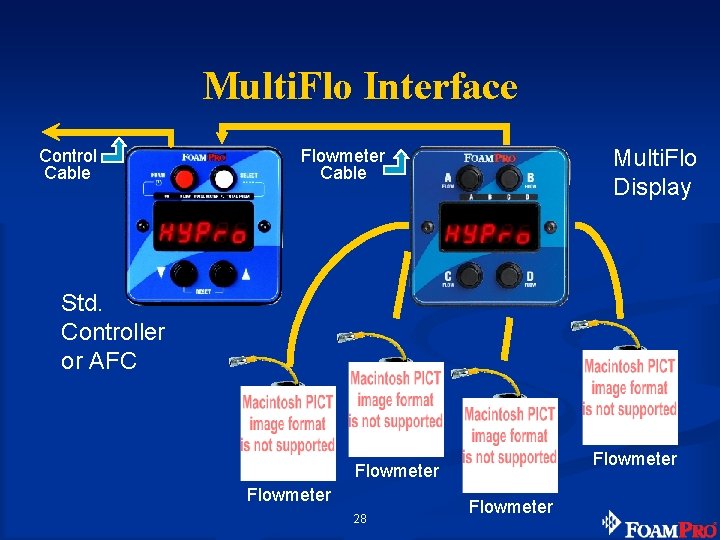
- Slides: 28
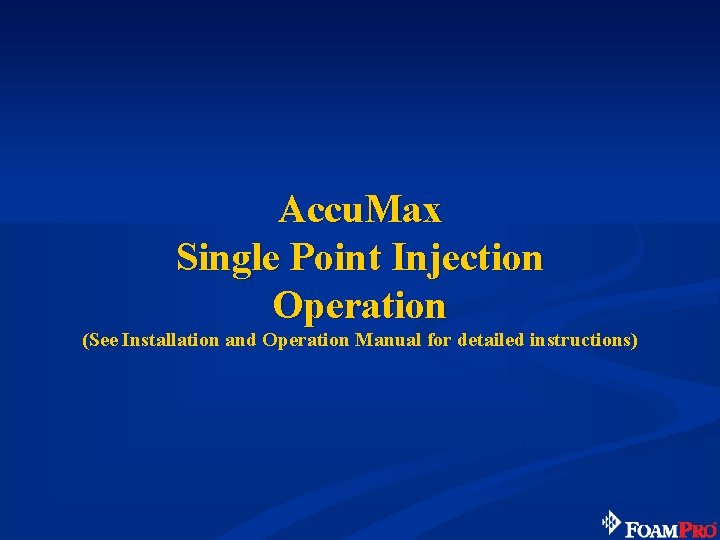
Accu. Max Single Point Injection Operation (See Installation and Operation Manual for detailed instructions)
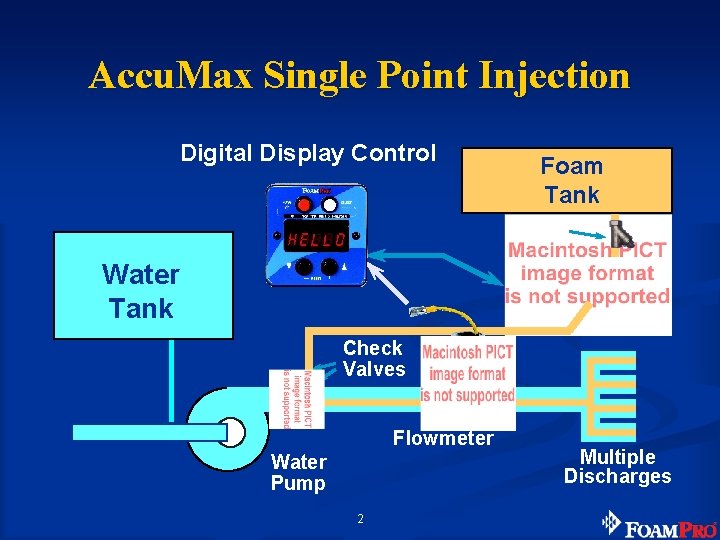
Accu. Max Single Point Injection Digital Display Control Foam Tank Line Strainer Water Tank Check Valves Flowmeter Water Pump 2 Multiple Discharges
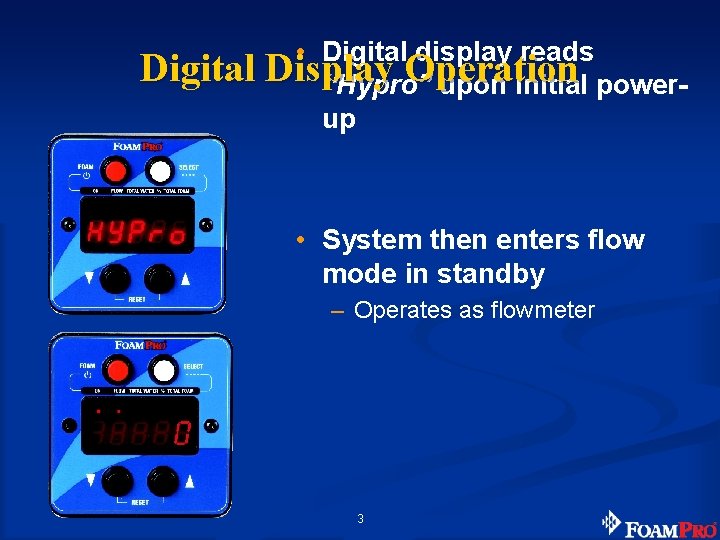
• Digital display reads Digital Display Operation “Hypro” upon initial powerup • System then enters flow mode in standby – Operates as flowmeter 3
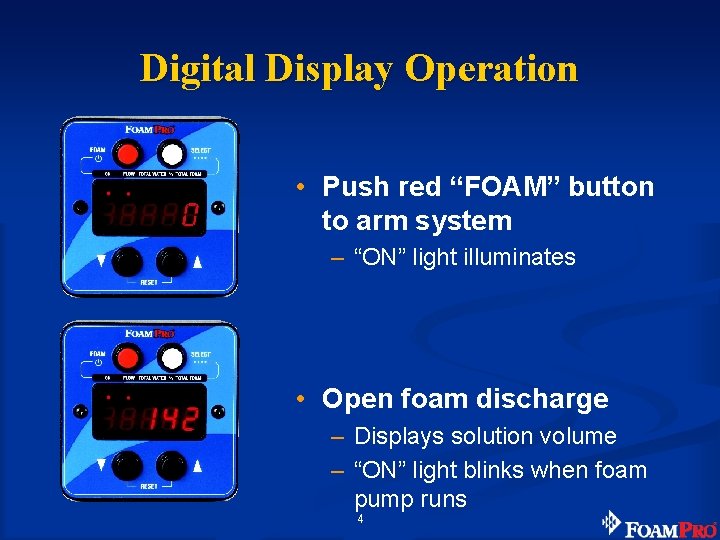
Digital Display Operation • Push red “FOAM” button to arm system – “ON” light illuminates • Open foam discharge – Displays solution volume – “ON” light blinks when foam pump runs 4
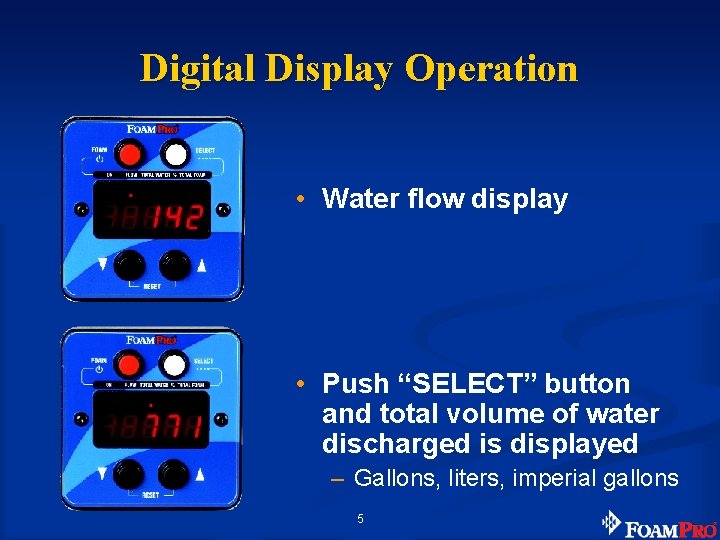
Digital Display Operation • Water flow display • Push “SELECT” button and total volume of water discharged is displayed – Gallons, liters, imperial gallons 5
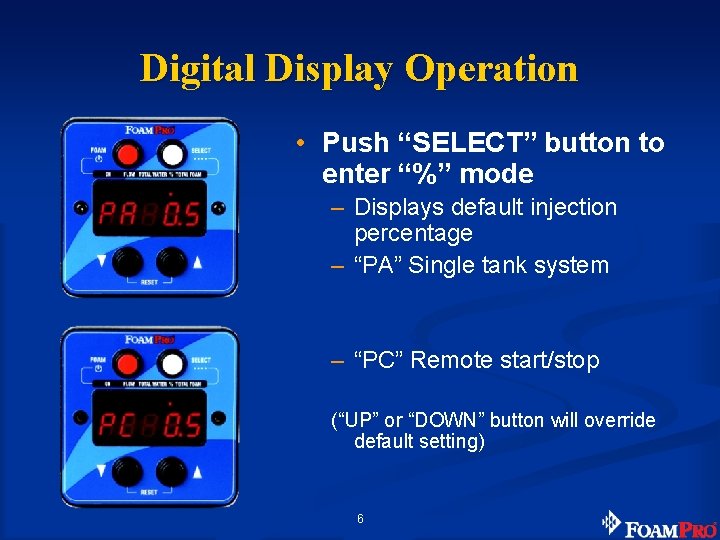
Digital Display Operation • Push “SELECT” button to enter “%” mode – Displays default injection percentage – “PA” Single tank system – “PC” Remote start/stop (“UP” or “DOWN” button will override default setting) 6
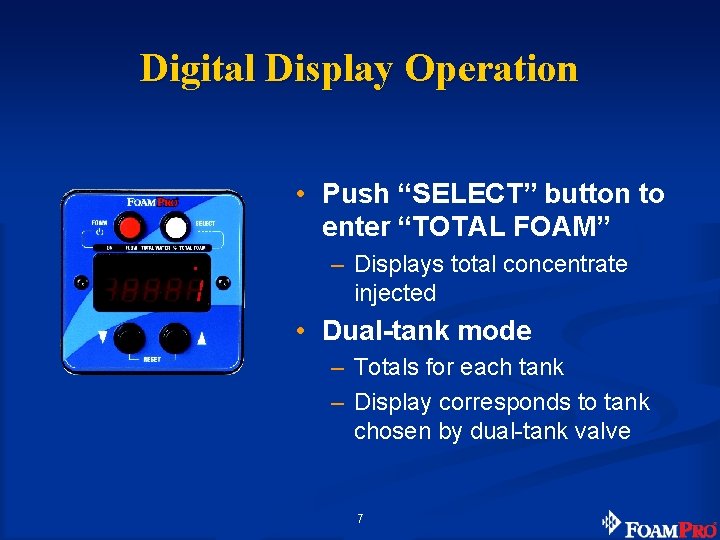
Digital Display Operation • Push “SELECT” button to enter “TOTAL FOAM” – Displays total concentrate injected • Dual-tank mode – Totals for each tank – Display corresponds to tank chosen by dual-tank valve 7
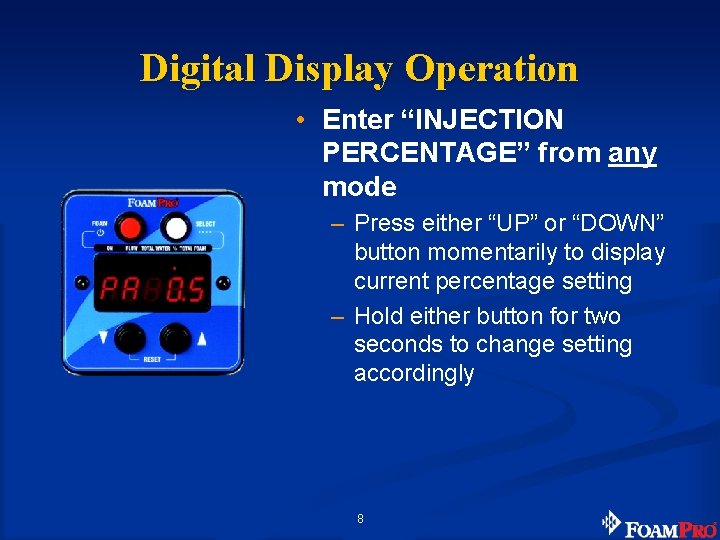
Digital Display Operation • Enter “INJECTION PERCENTAGE” from any mode – Press either “UP” or “DOWN” button momentarily to display current percentage setting – Hold either button for two seconds to change setting accordingly 8
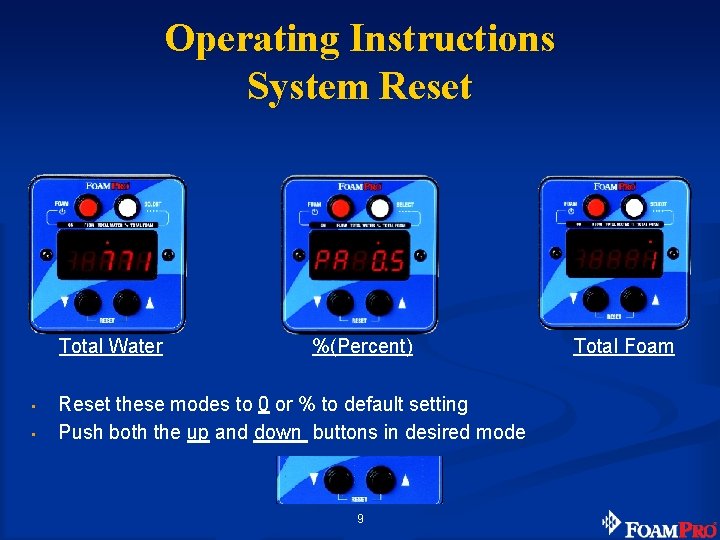
Operating Instructions System Reset Total Water • • %(Percent) Reset these modes to 0 or % to default setting Push both the up and down buttons in desired mode 9 Total Foam
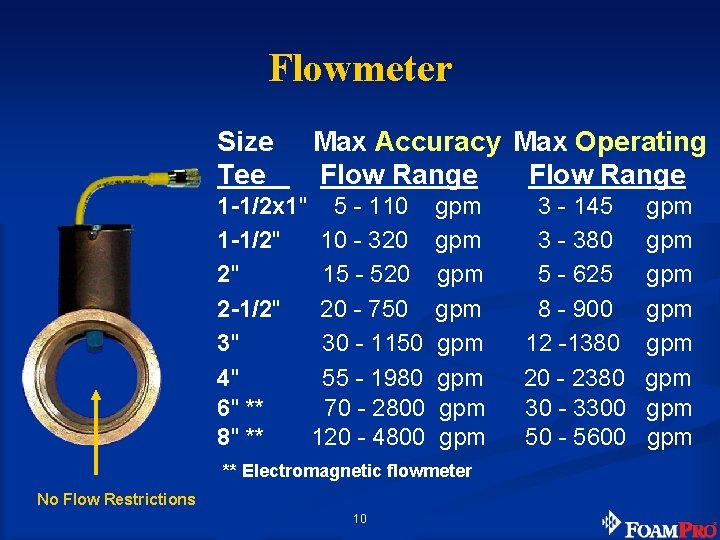
Flowmeter Size Tee Max Accuracy Max Operating Flow Range 1 -1/2 x 1" 5 - 110 1 -1/2" 10 - 320 2" 15 - 520 2 -1/2" 20 - 750 3" 30 - 1150 4" 55 - 1980 6" ** 70 - 2800 8" ** 120 - 4800 gpm gpm ** Electromagnetic flowmeter No Flow Restrictions 10 3 - 145 3 - 380 5 - 625 8 - 900 12 -1380 20 - 2380 30 - 3300 50 - 5600 gpm gpm
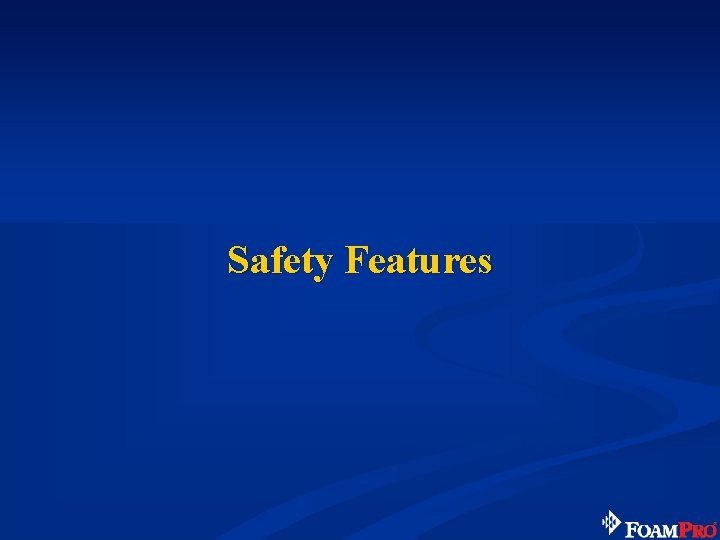
Safety Features
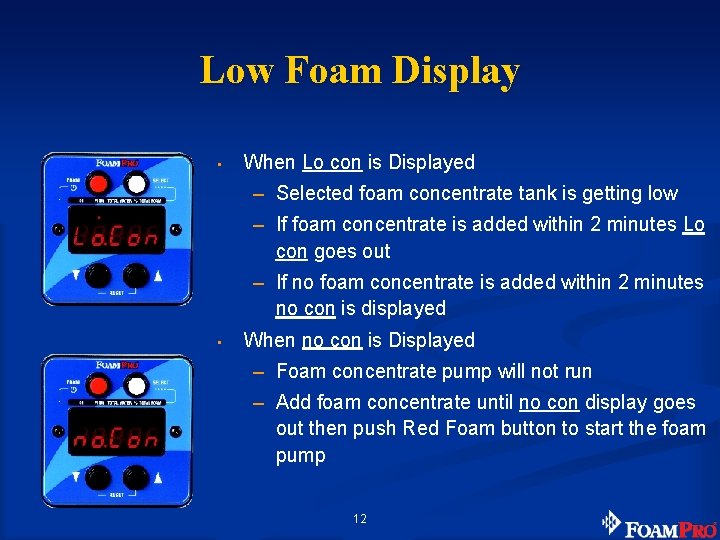
Low Foam Display • When Lo con is Displayed – Selected foam concentrate tank is getting low – If foam concentrate is added within 2 minutes Lo con goes out – If no foam concentrate is added within 2 minutes no con is displayed • When no con is Displayed – Foam concentrate pump will not run – Add foam concentrate until no con display goes out then push Red Foam button to start the foam pump 12
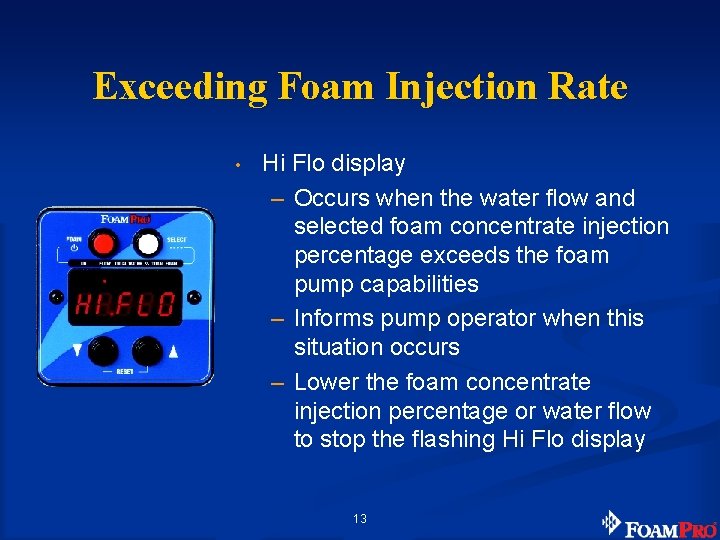
Exceeding Foam Injection Rate • Hi Flo display – Occurs when the water flow and selected foam concentrate injection percentage exceeds the foam pump capabilities – Informs pump operator when this situation occurs – Lower the foam concentrate injection percentage or water flow to stop the flashing Hi Flo display 13
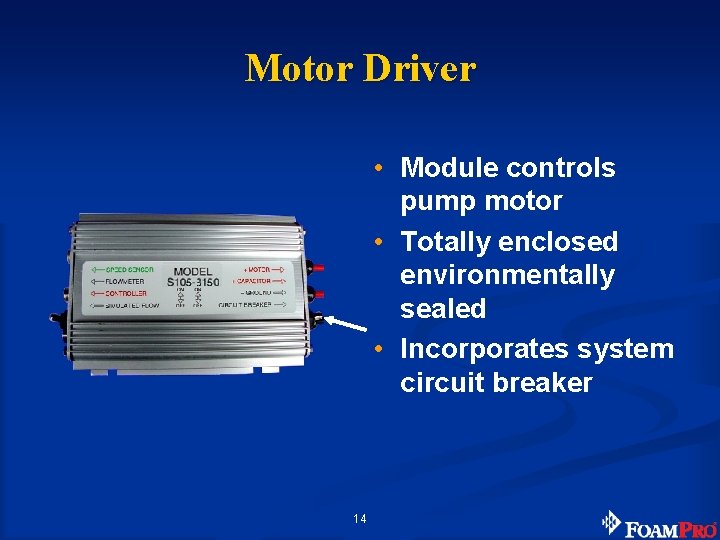
Motor Driver • Module controls pump motor • Totally enclosed environmentally sealed • Incorporates system circuit breaker 14
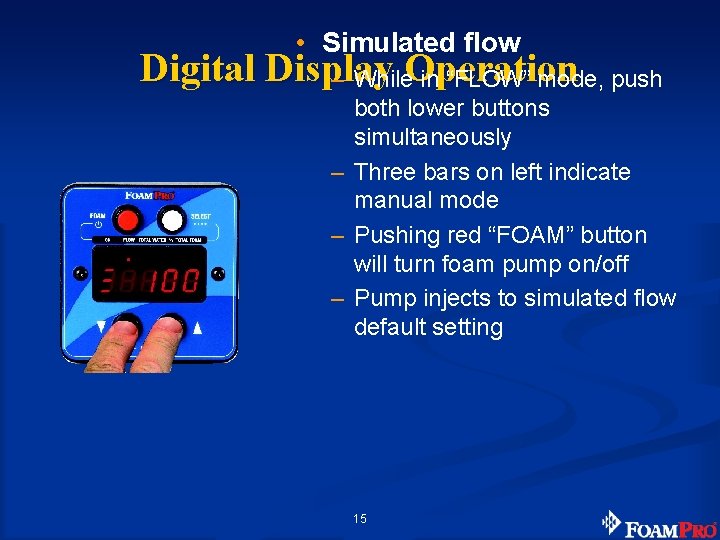
• Simulated flow Digital Display – While. Operation in “FLOW” mode, push both lower buttons simultaneously – Three bars on left indicate manual mode – Pushing red “FOAM” button will turn foam pump on/off – Pump injects to simulated flow default setting 15
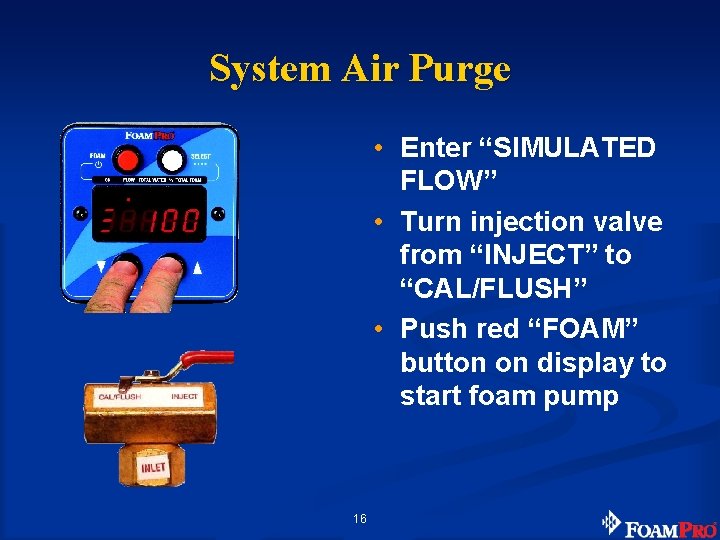
System Air Purge • Enter “SIMULATED FLOW” • Turn injection valve from “INJECT” to “CAL/FLUSH” • Push red “FOAM” button on display to start foam pump 16
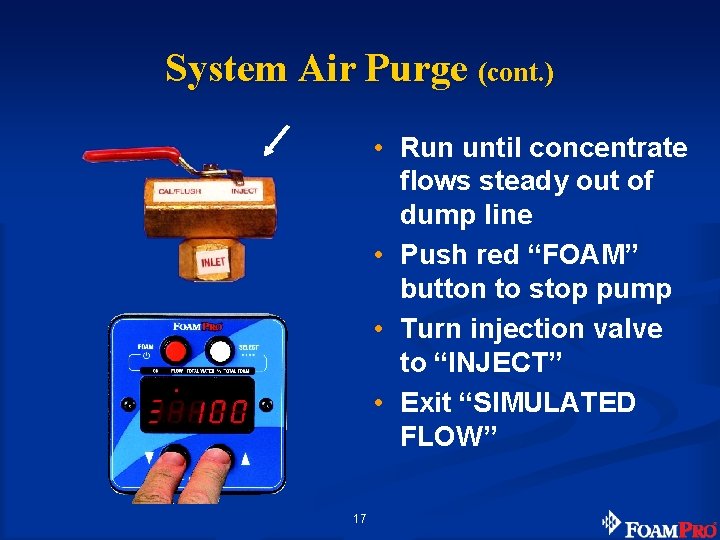
System Air Purge (cont. ) • Run until concentrate flows steady out of dump line • Push red “FOAM” button to stop pump • Turn injection valve to “INJECT” • Exit “SIMULATED FLOW” 17
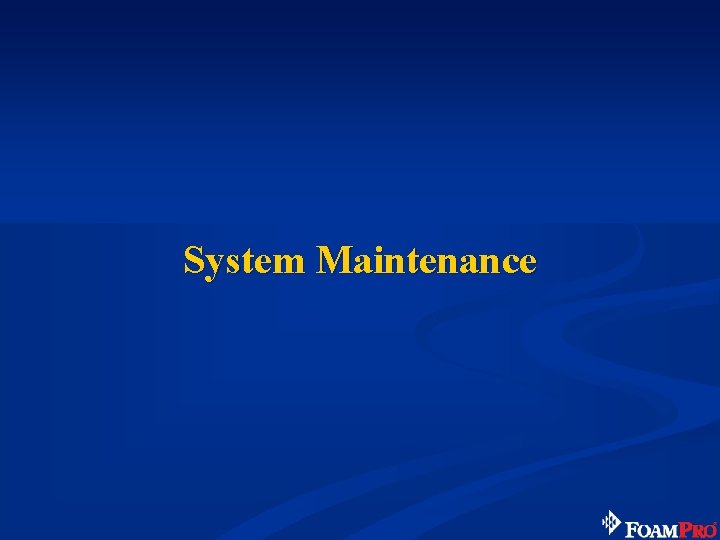
System Maintenance
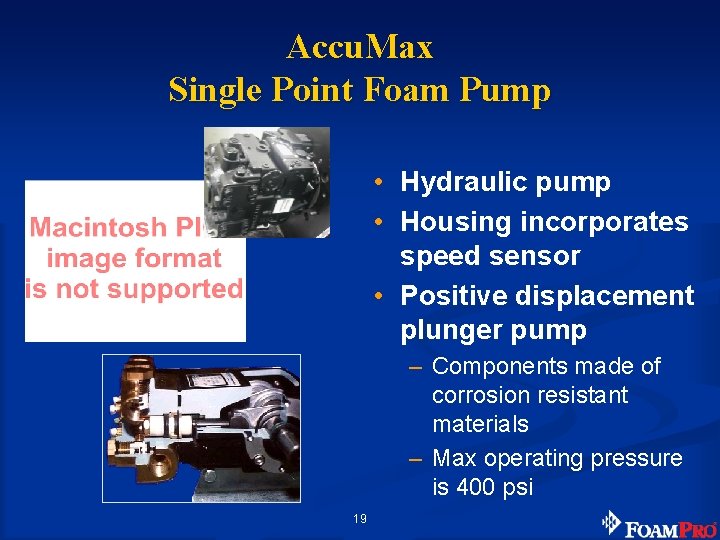
Accu. Max Single Point Foam Pump • Hydraulic pump • Housing incorporates speed sensor • Positive displacement plunger pump – Components made of corrosion resistant materials – Max operating pressure is 400 psi 19
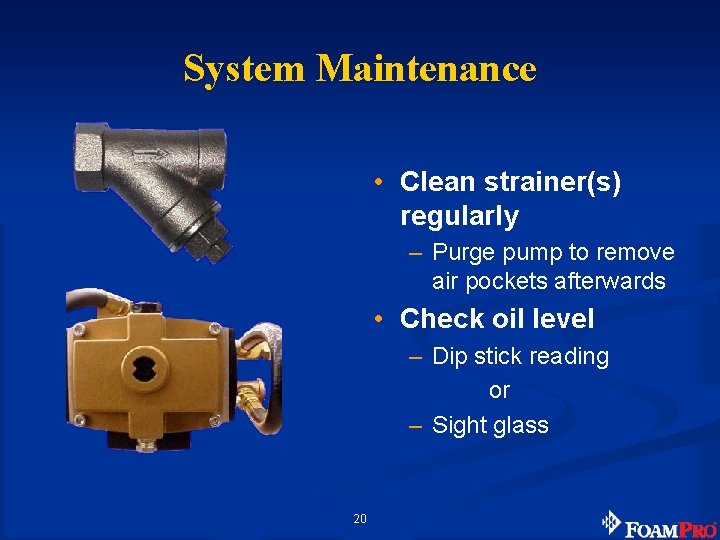
System Maintenance • Clean strainer(s) regularly – Purge pump to remove air pockets afterwards • Check oil level – Dip stick reading or – Sight glass 20
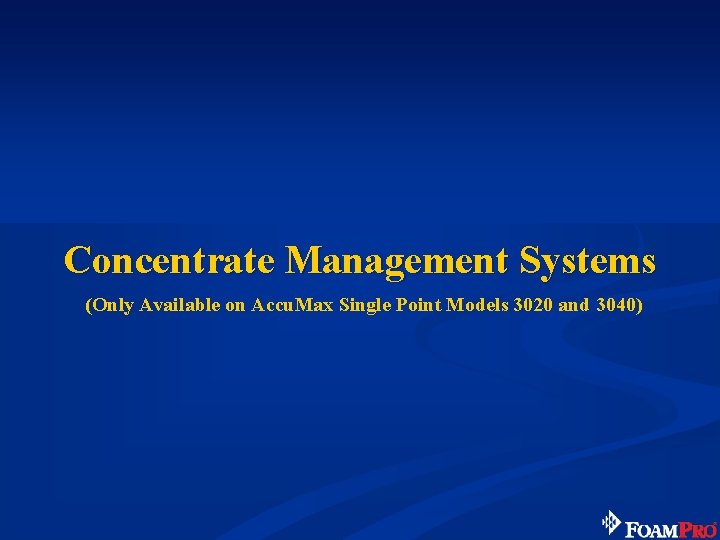
Concentrate Management Systems (Only Available on Accu. Max Single Point Models 3020 and 3040)
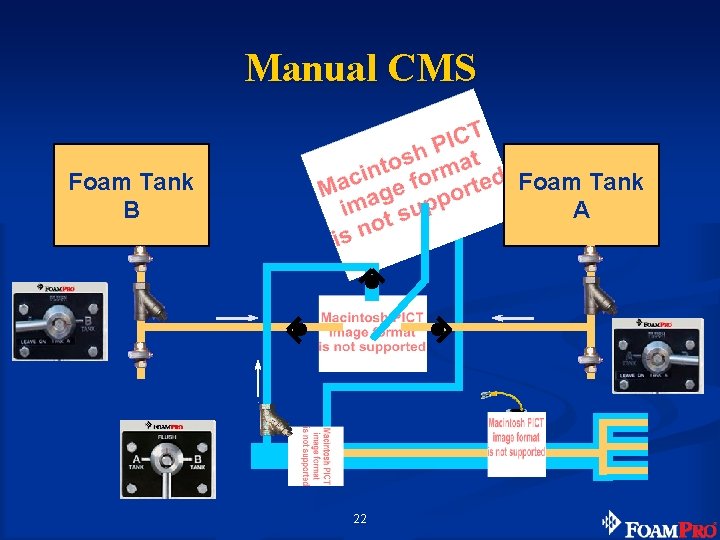
Manual CMS Foam Tank B Foam Tank A 22
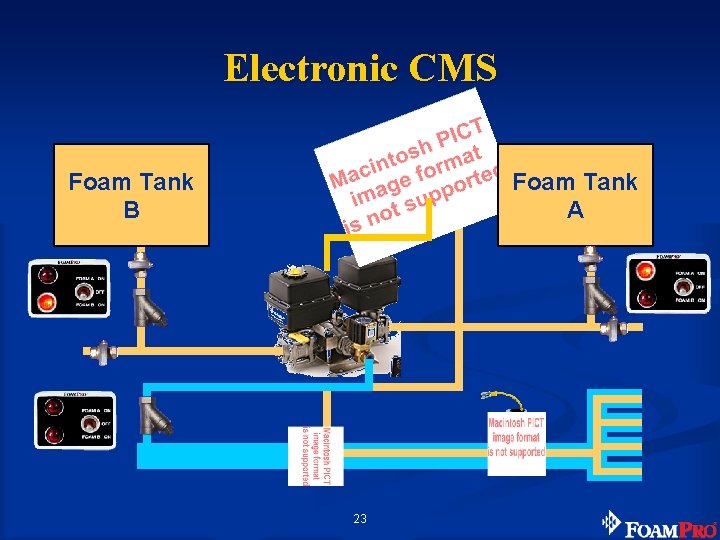
Electronic CMS Foam Tank B Foam Tank A 23
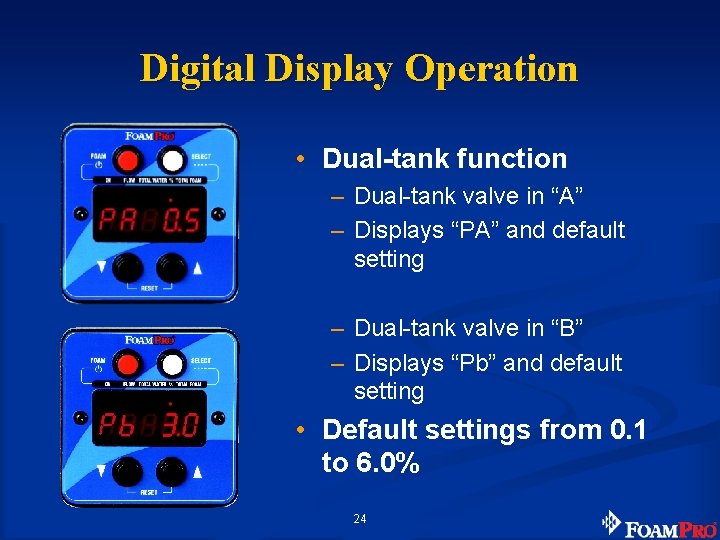
Digital Display Operation • Dual-tank function – Dual-tank valve in “A” – Displays “PA” and default setting – Dual-tank valve in “B” – Displays “Pb” and default setting • Default settings from 0. 1 to 6. 0% 24
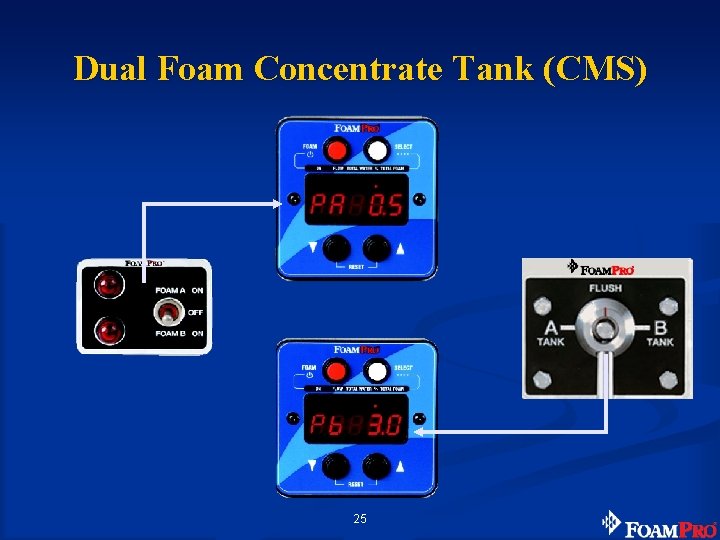
Dual Foam Concentrate Tank (CMS) 25
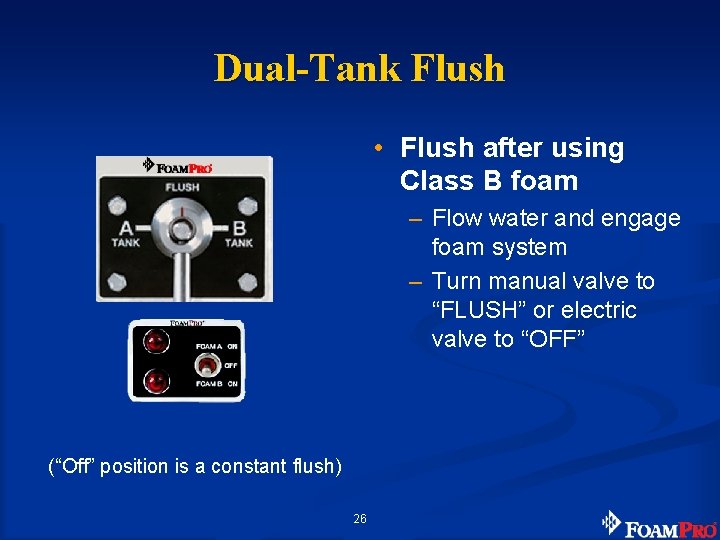
Dual-Tank Flush • Flush after using Class B foam – Flow water and engage foam system – Turn manual valve to “FLUSH” or electric valve to “OFF” (“Off” position is a constant flush) 26

Multi. Flo Interface
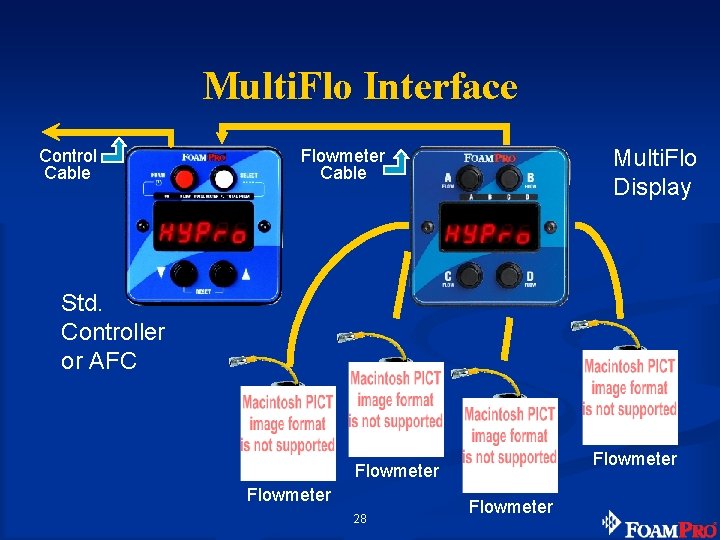
Multi. Flo Interface Control Cable Multi. Flo Display Flowmeter Cable Std. Controller or AFC Flowmeter 28 Flowmeter