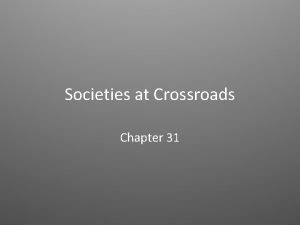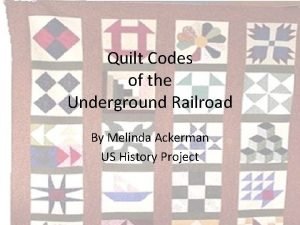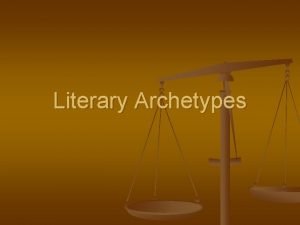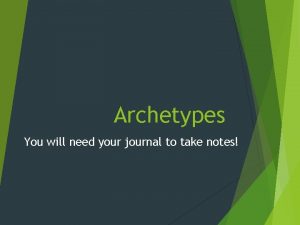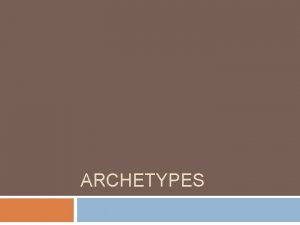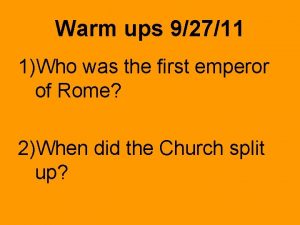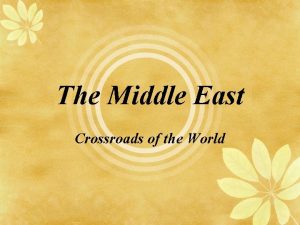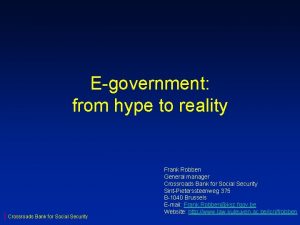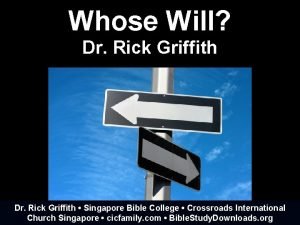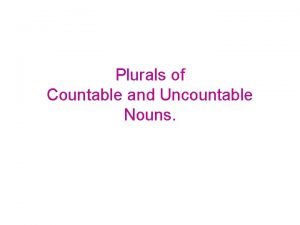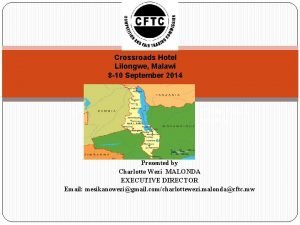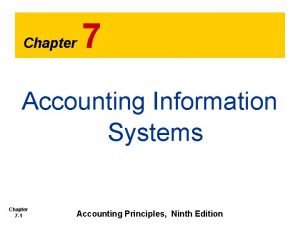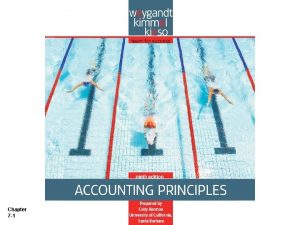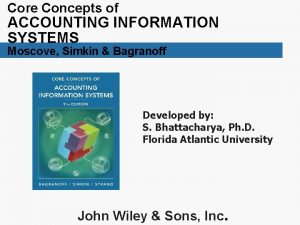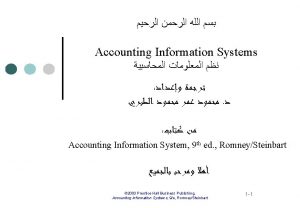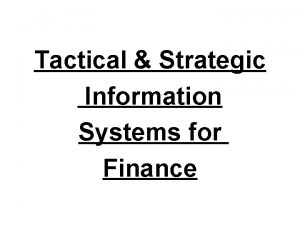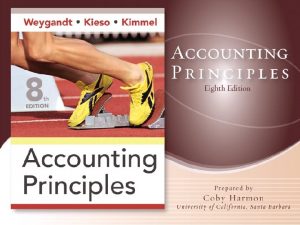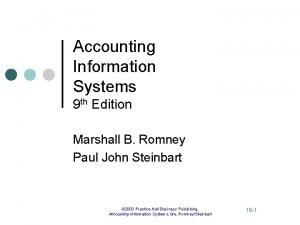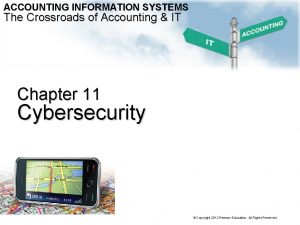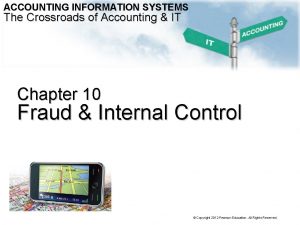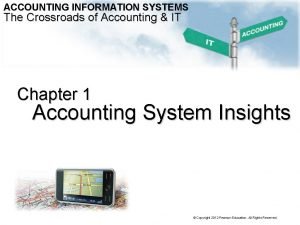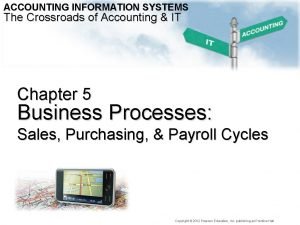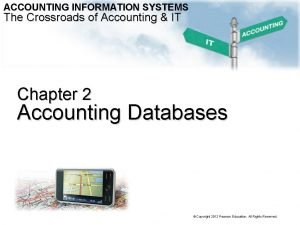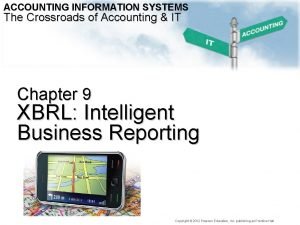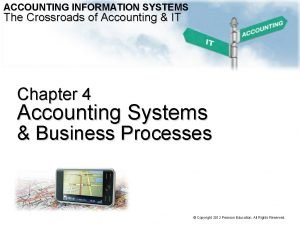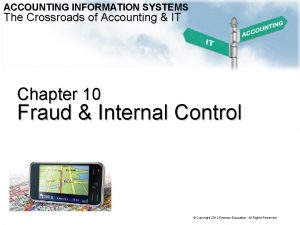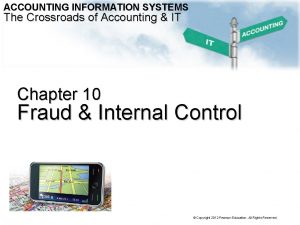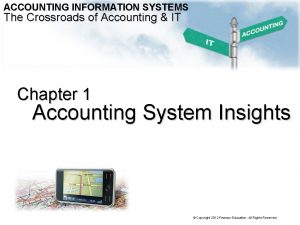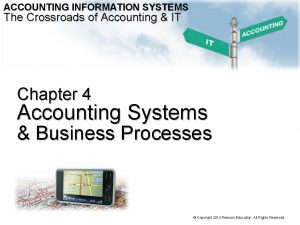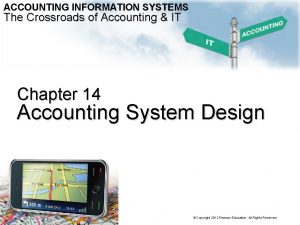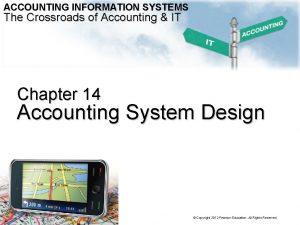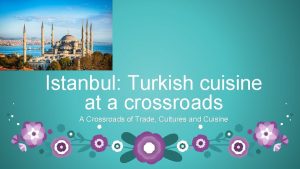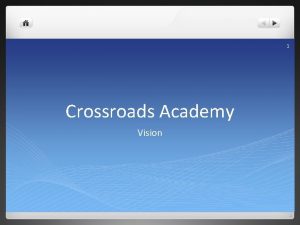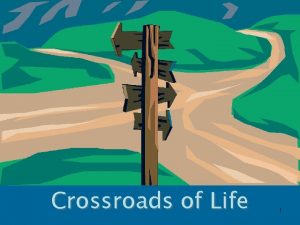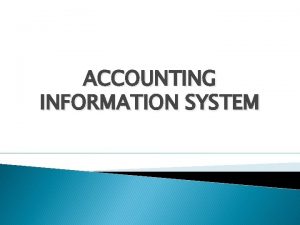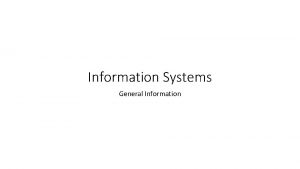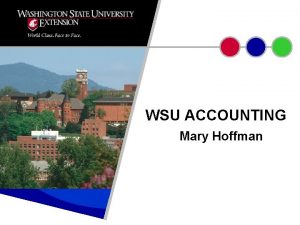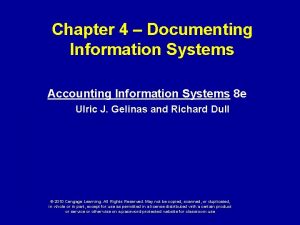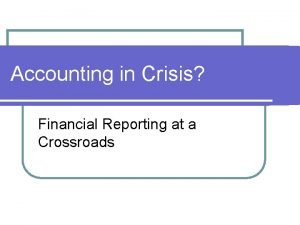ACCOUNTING INFORMATION SYSTEMS The Crossroads of Accounting IT
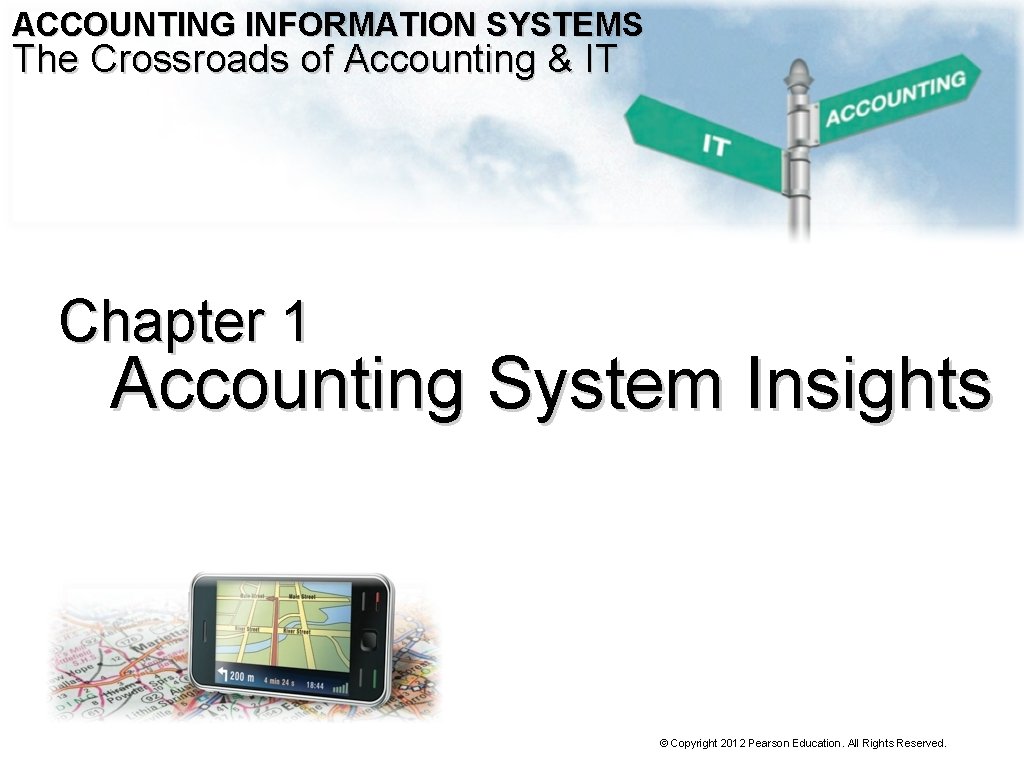
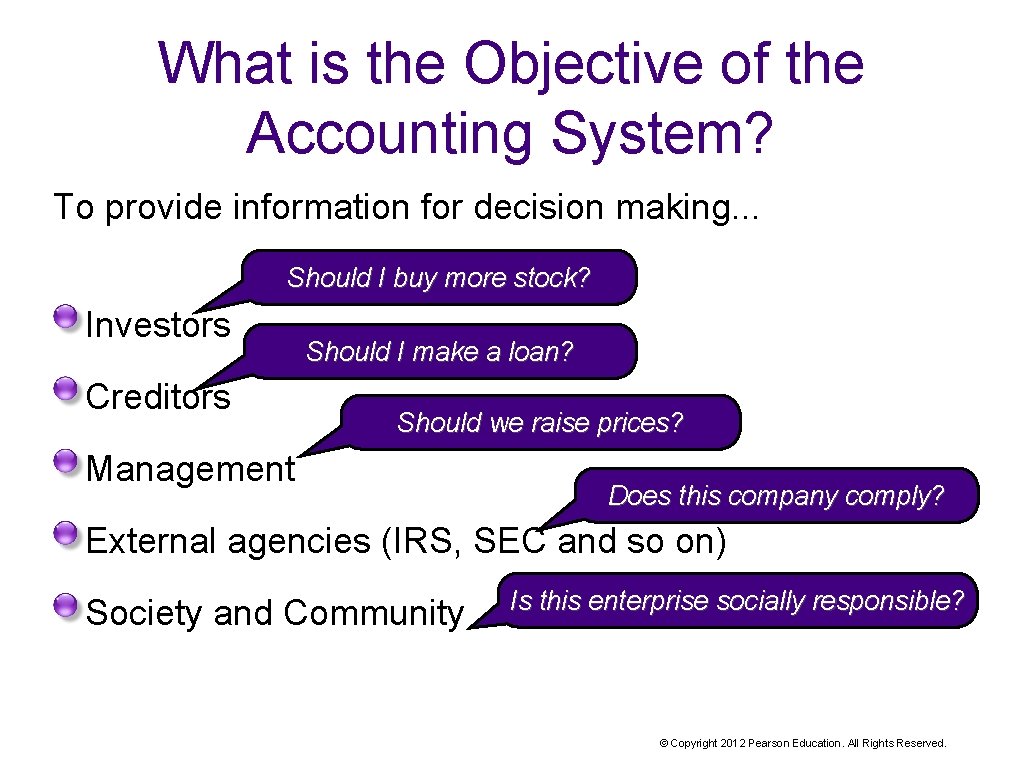
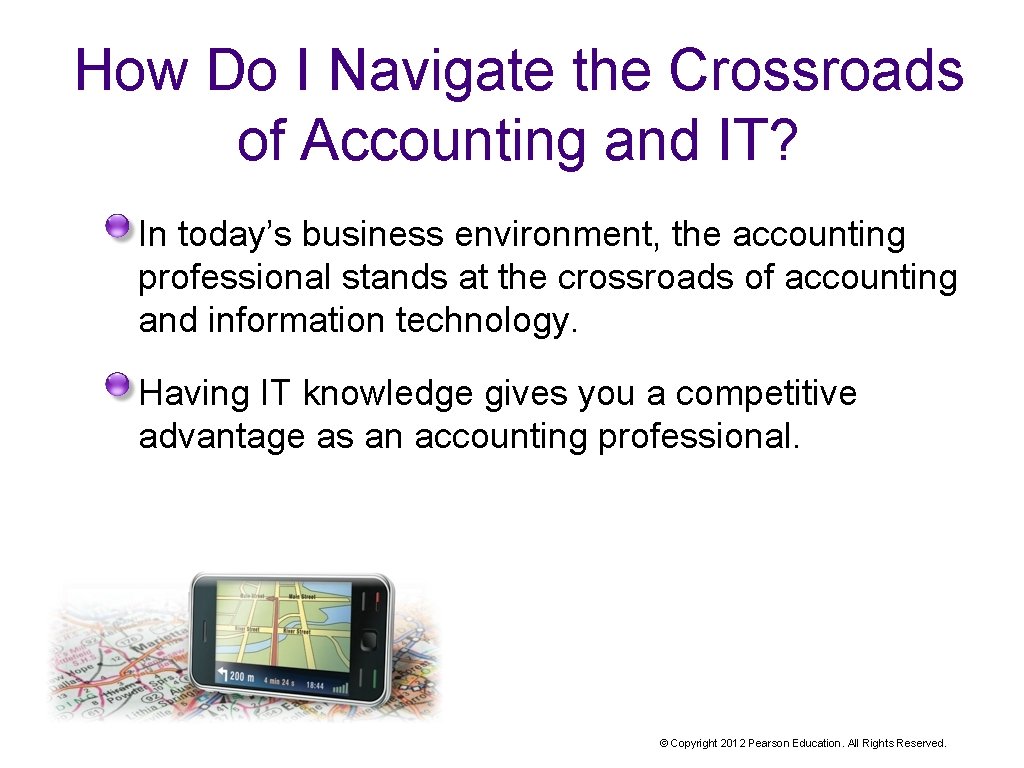
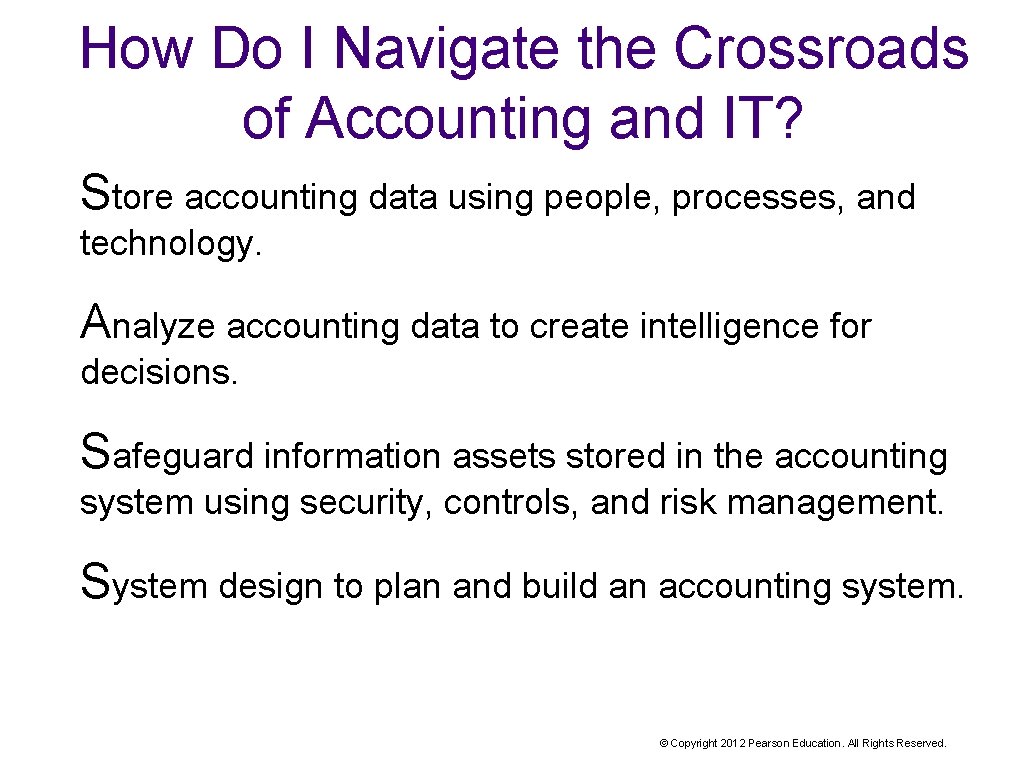
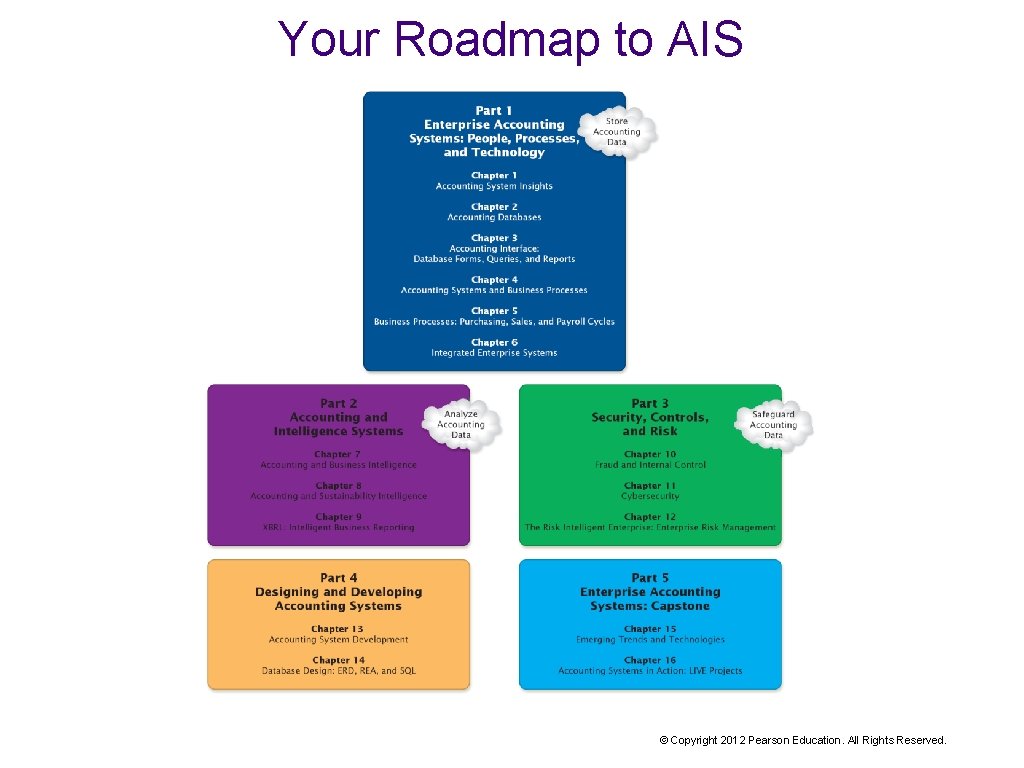
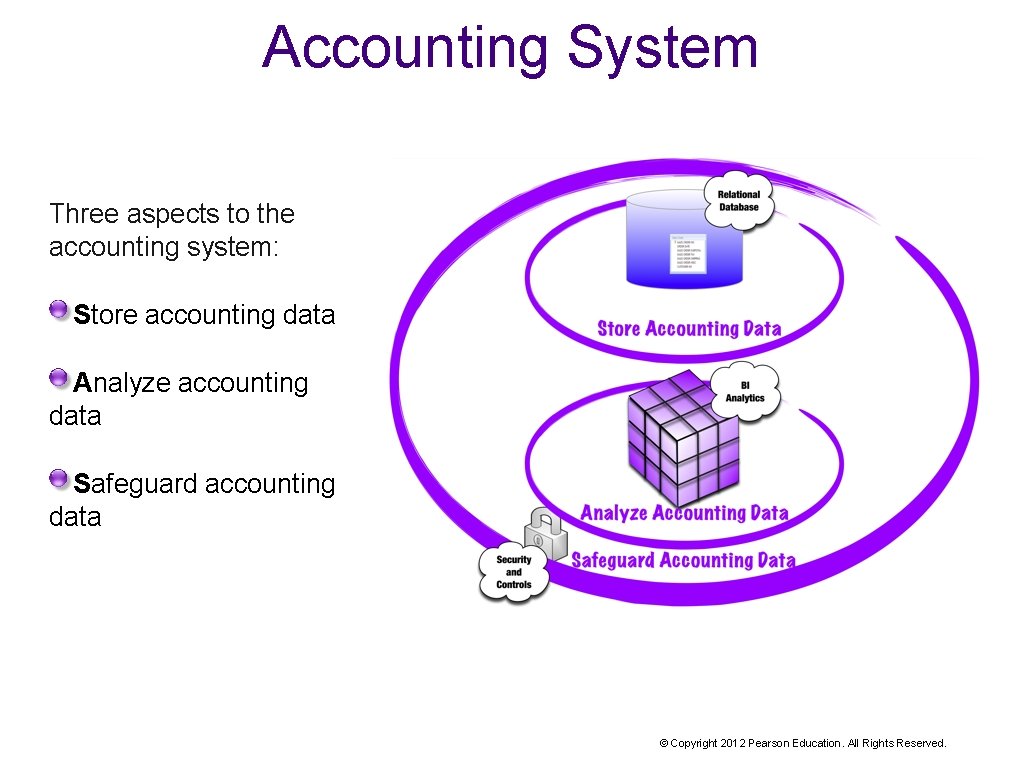
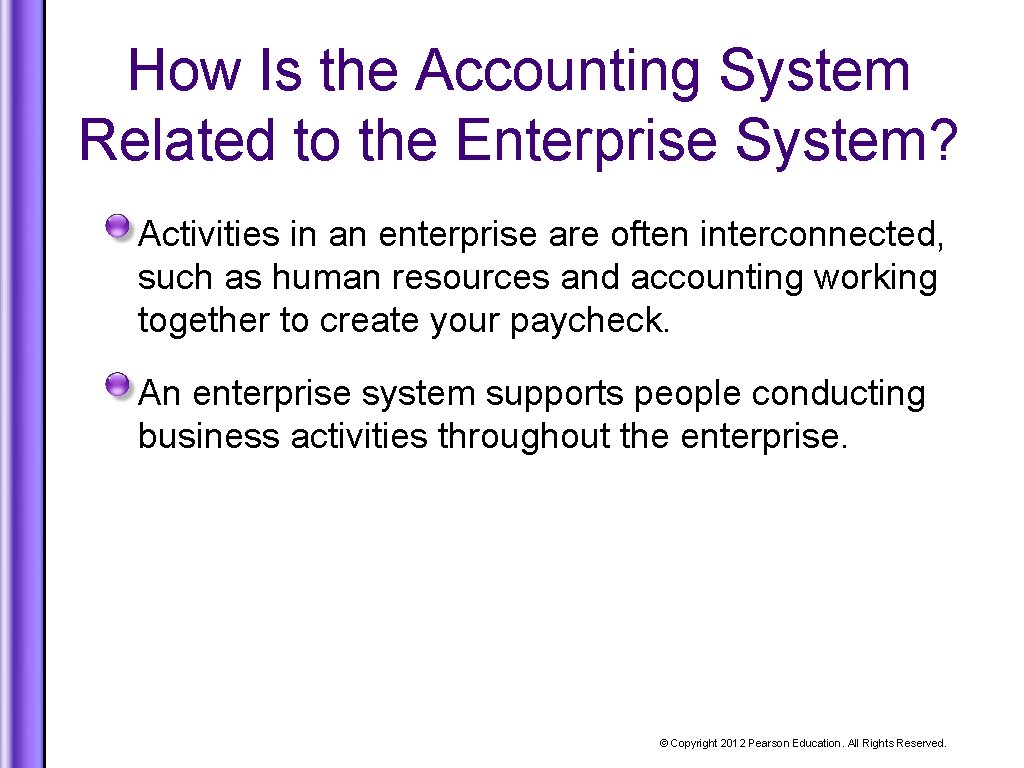
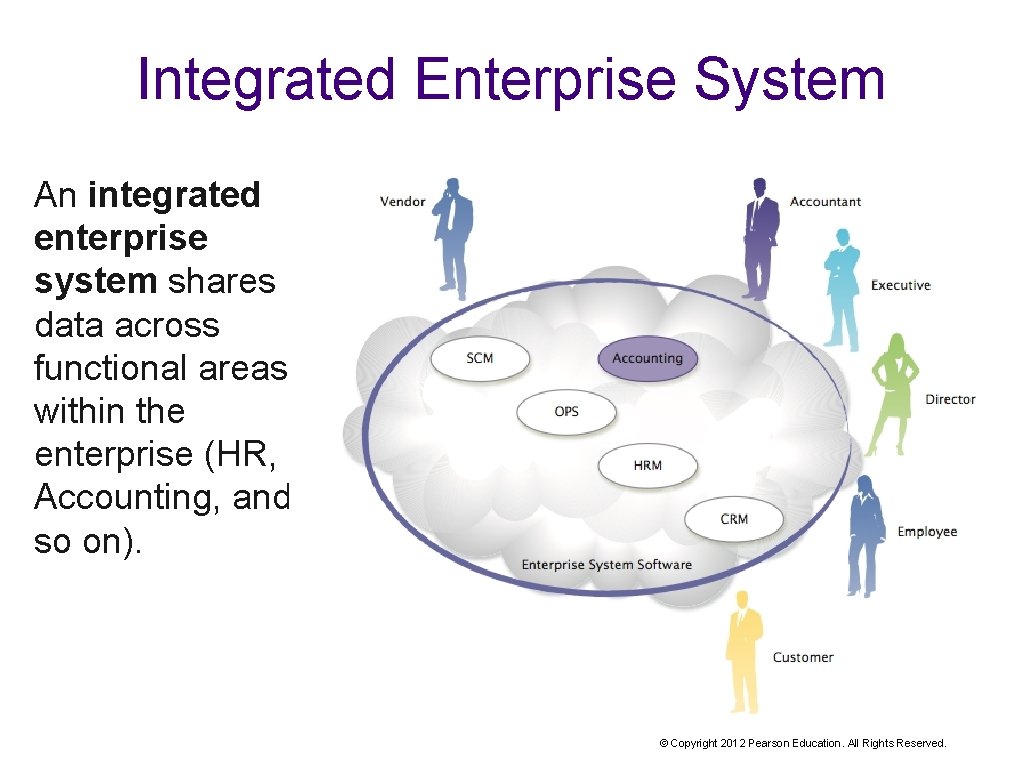
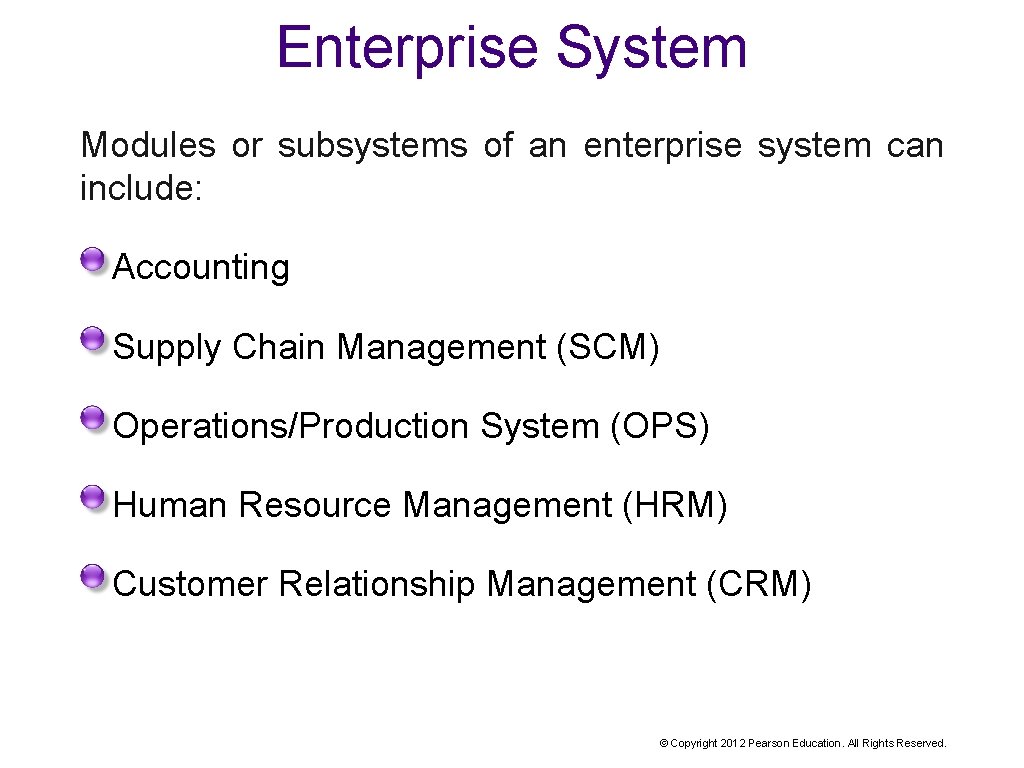
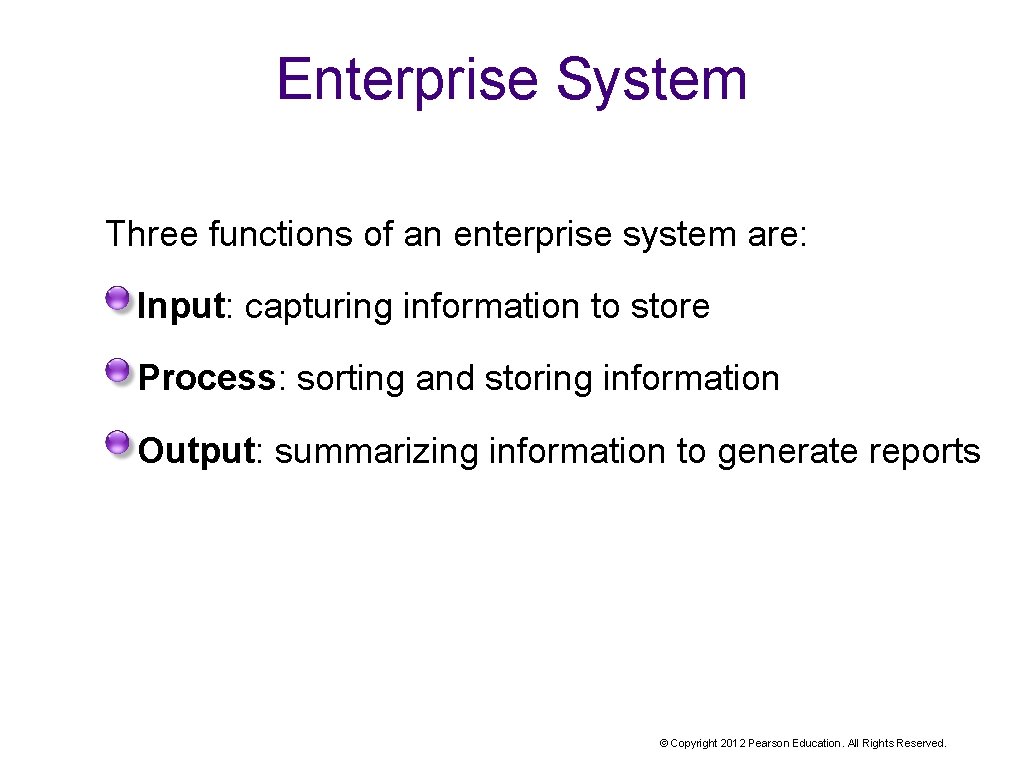
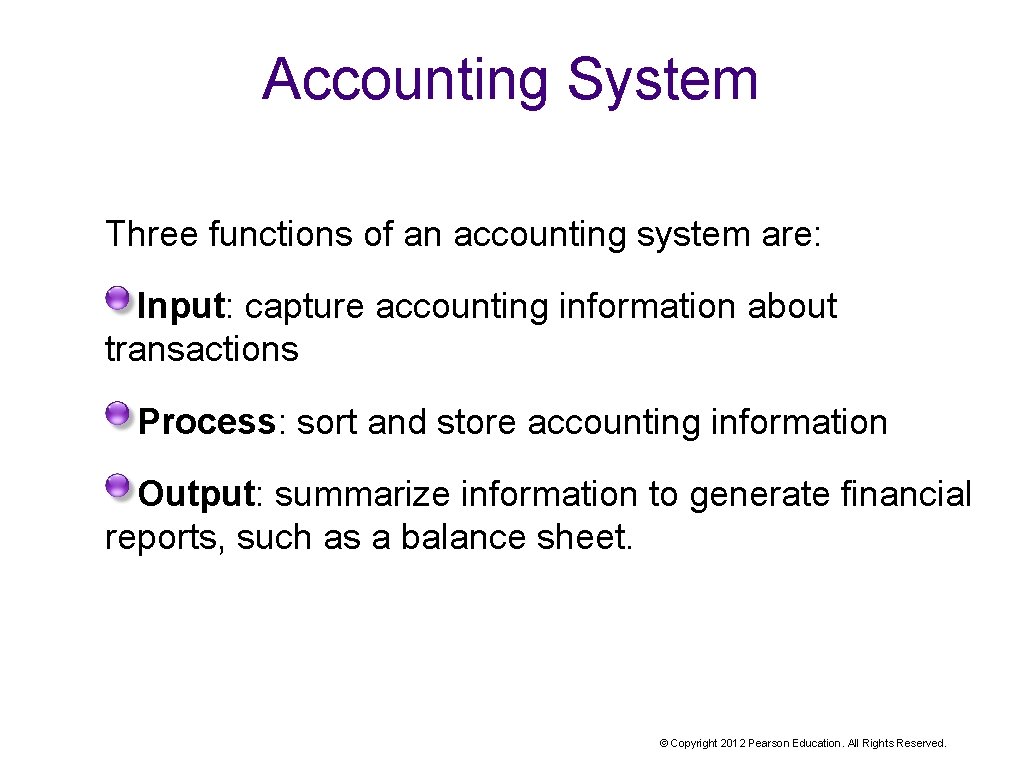
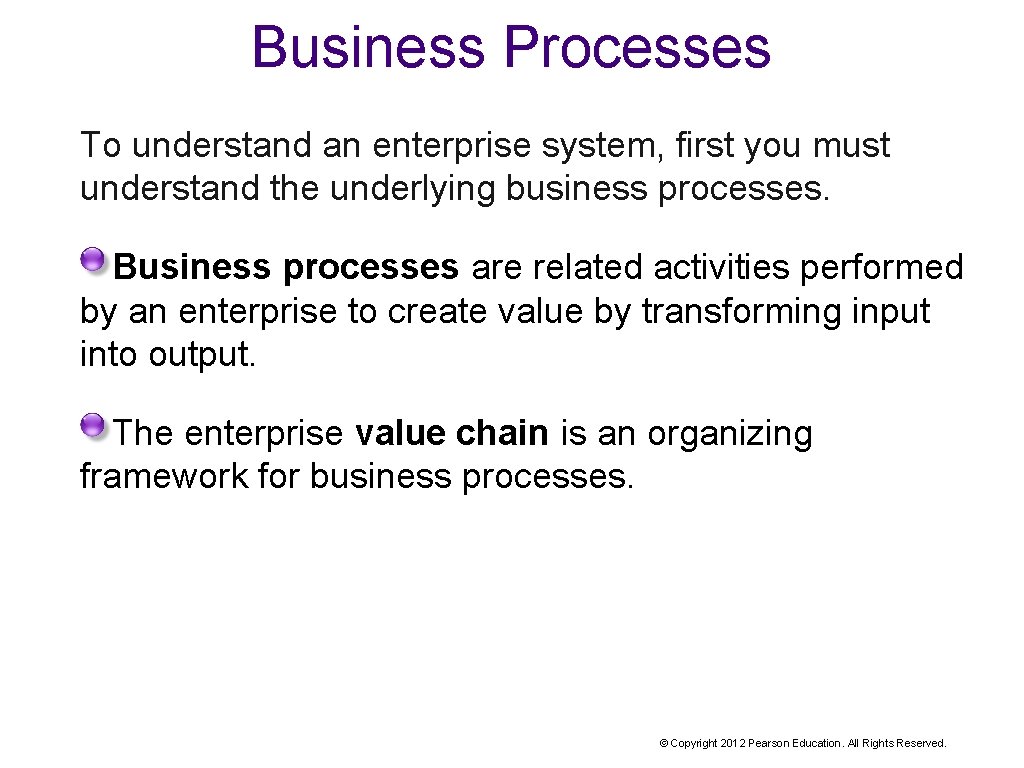
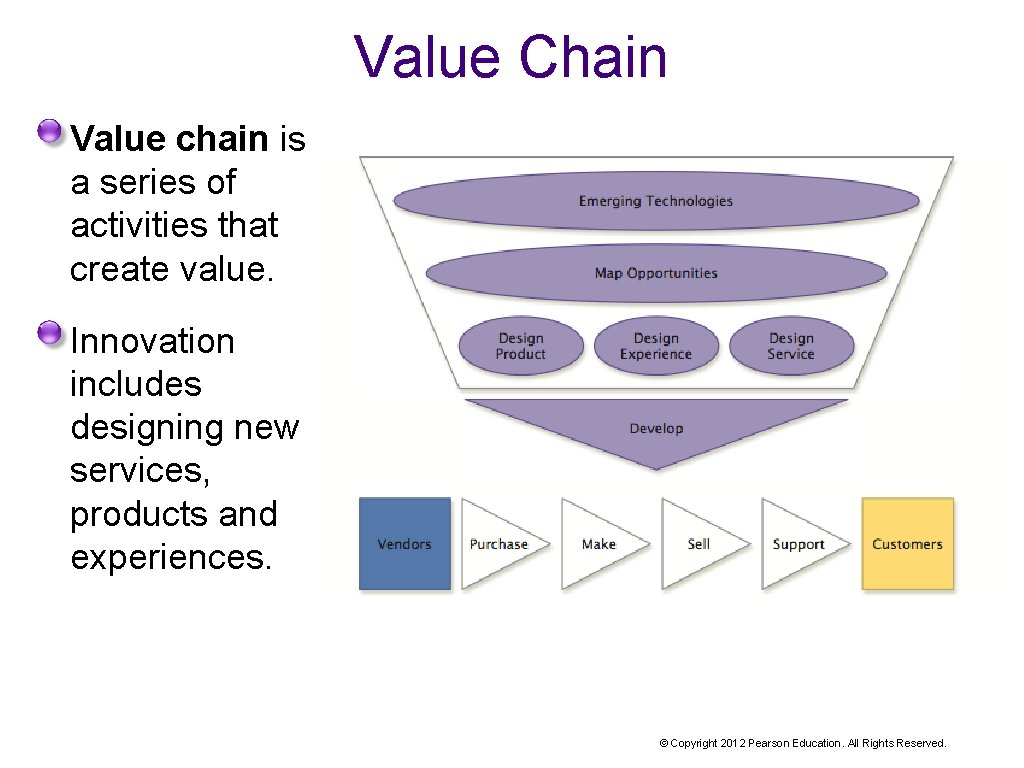
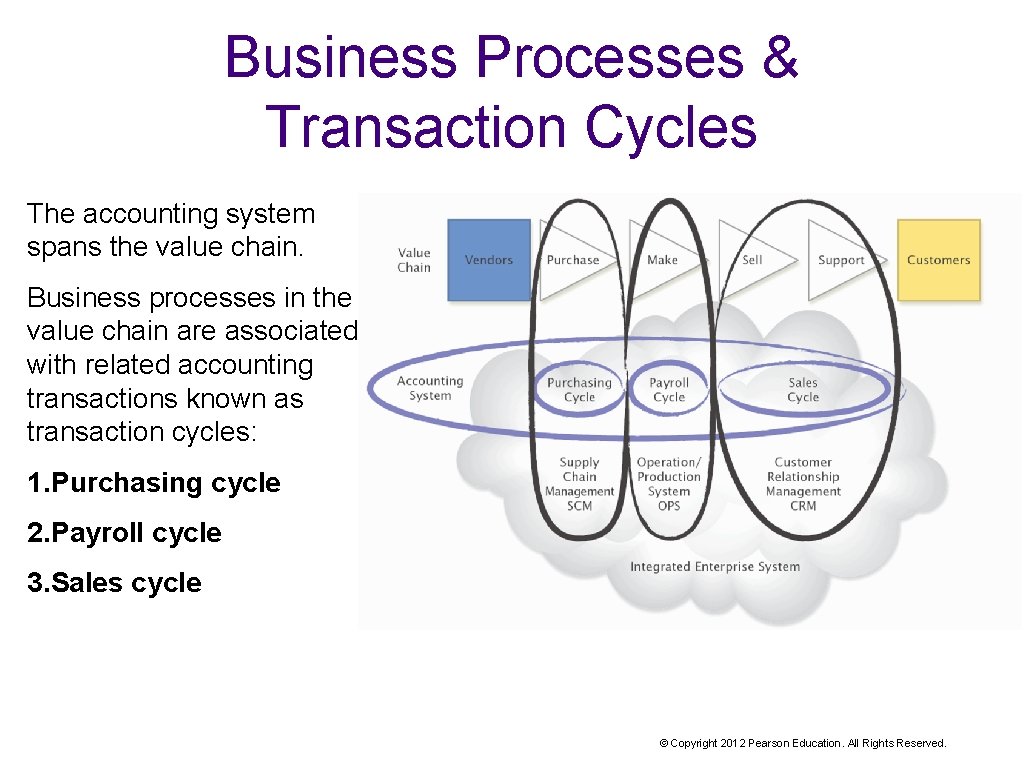
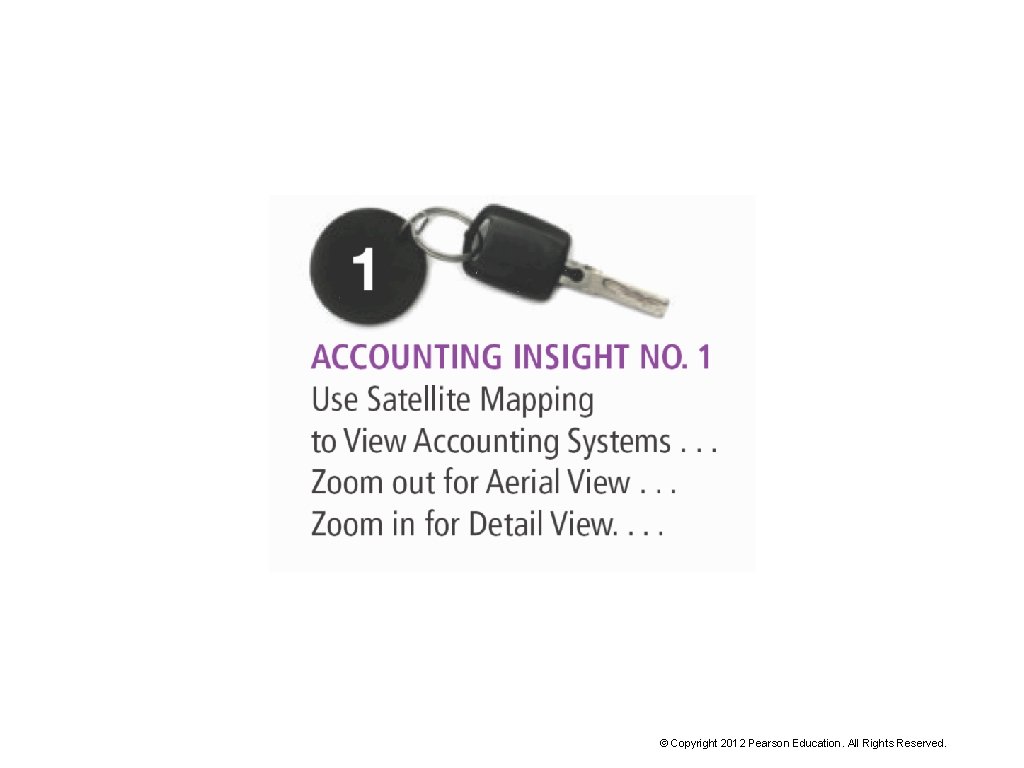
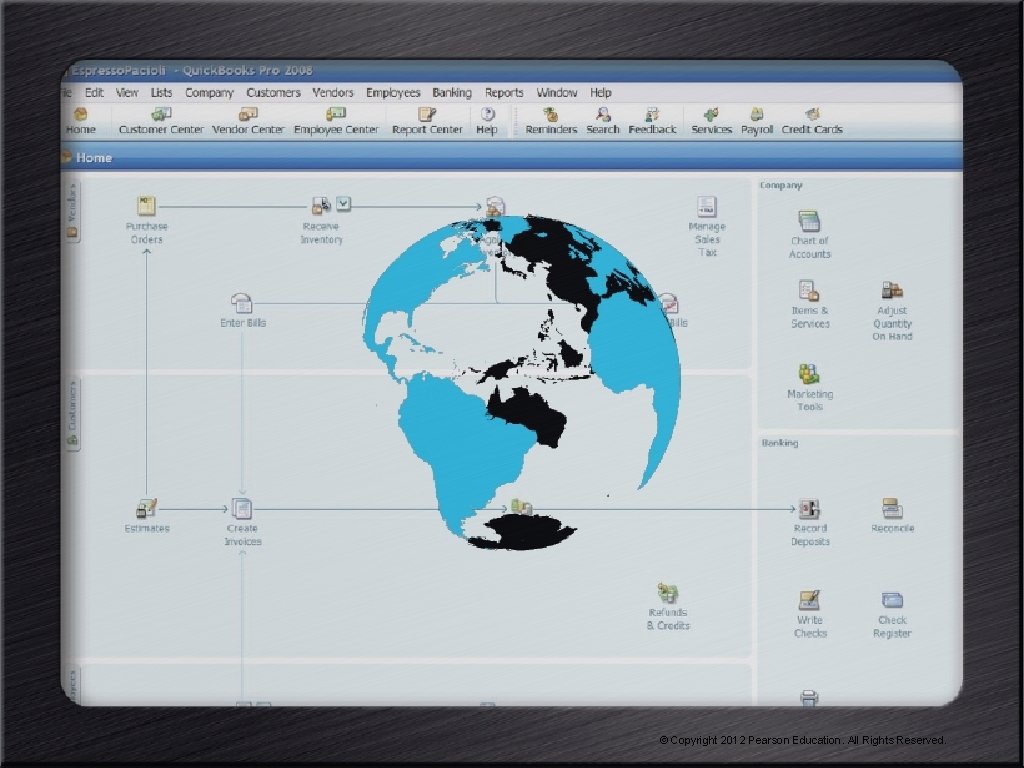
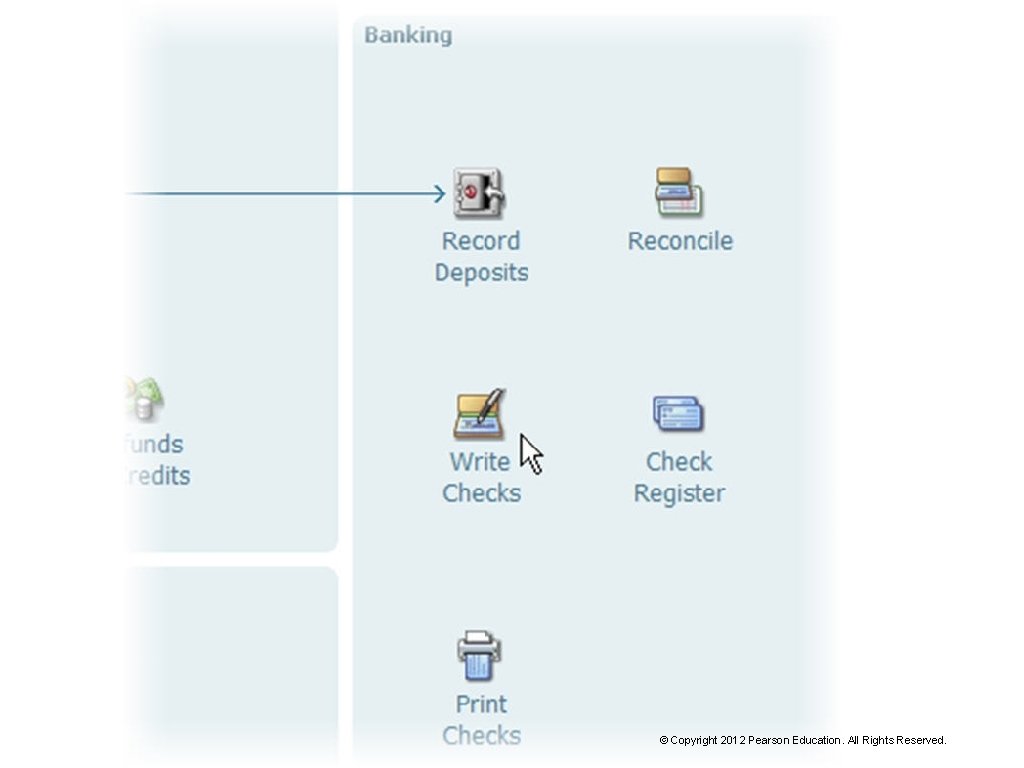
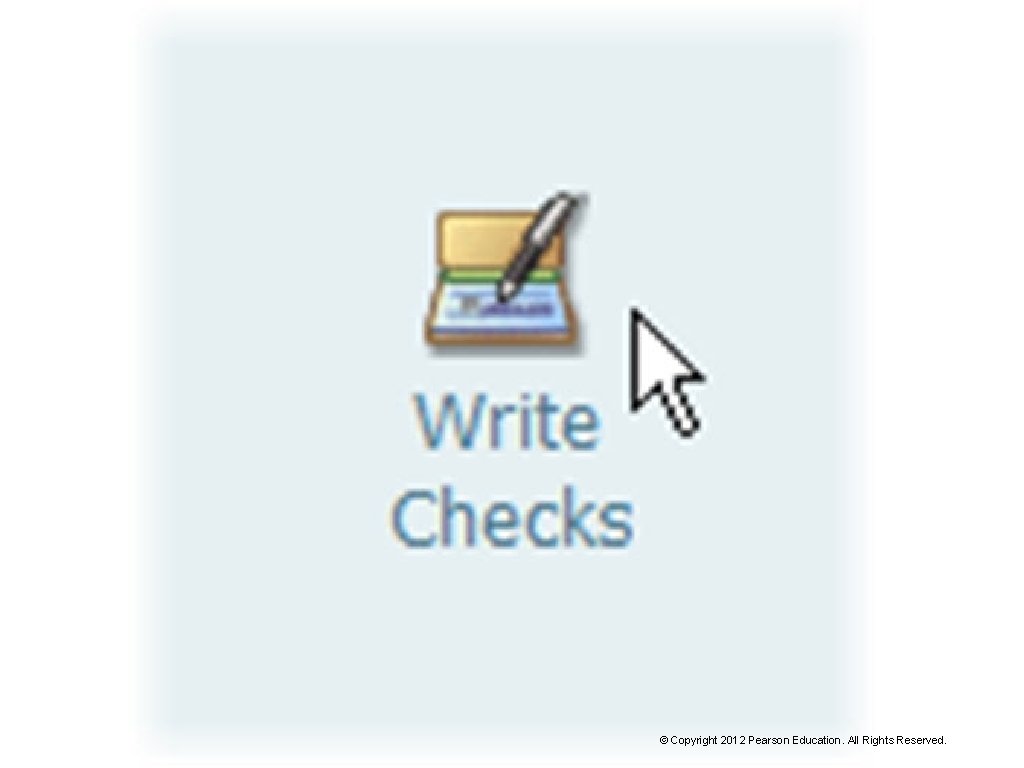
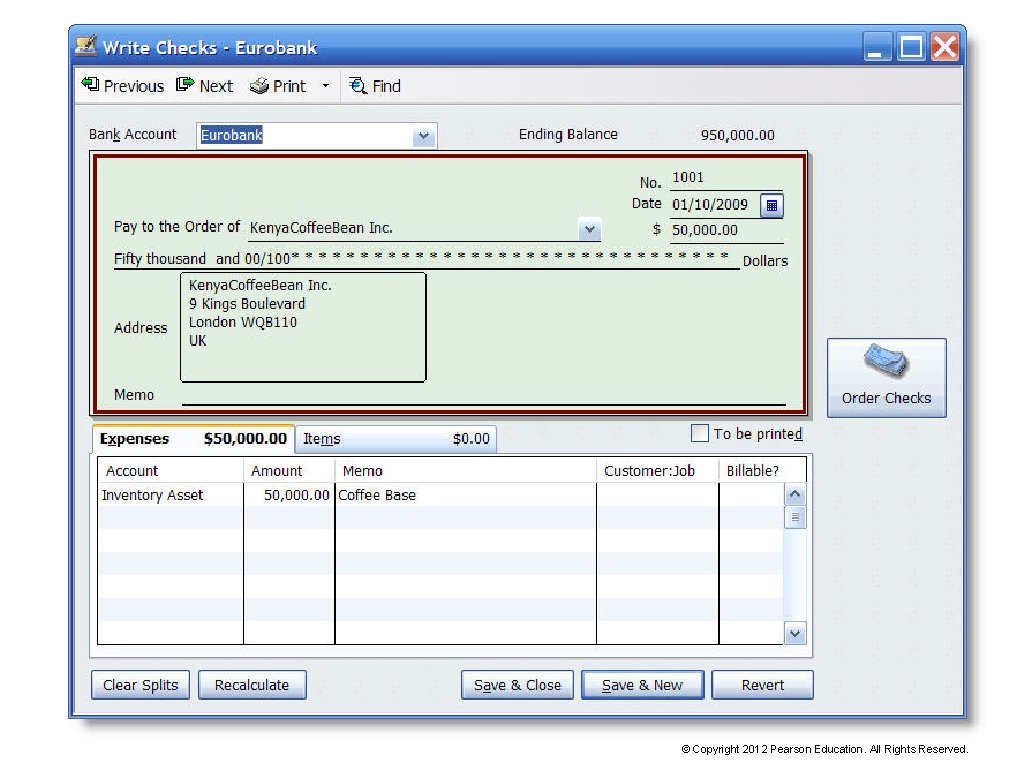
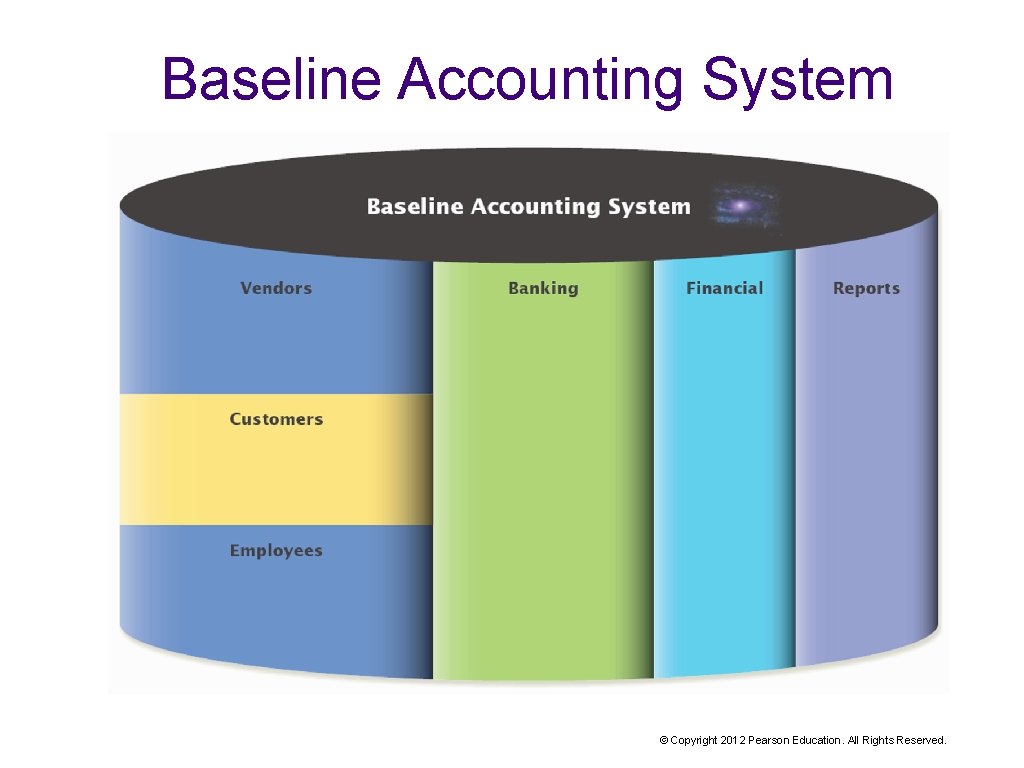
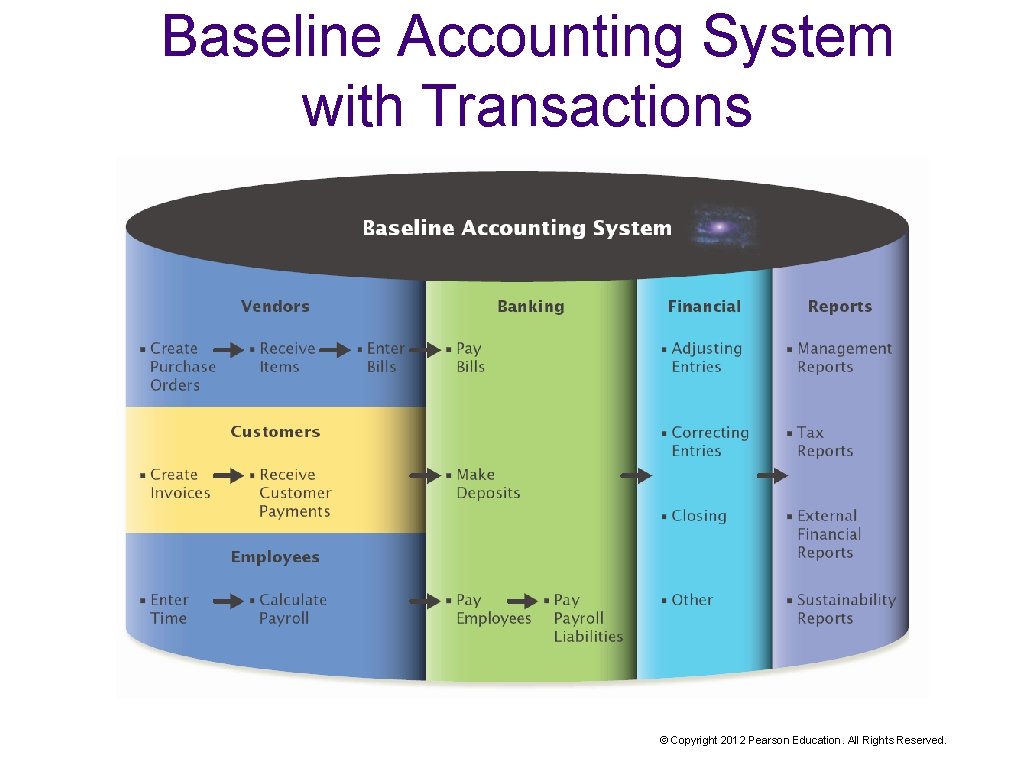
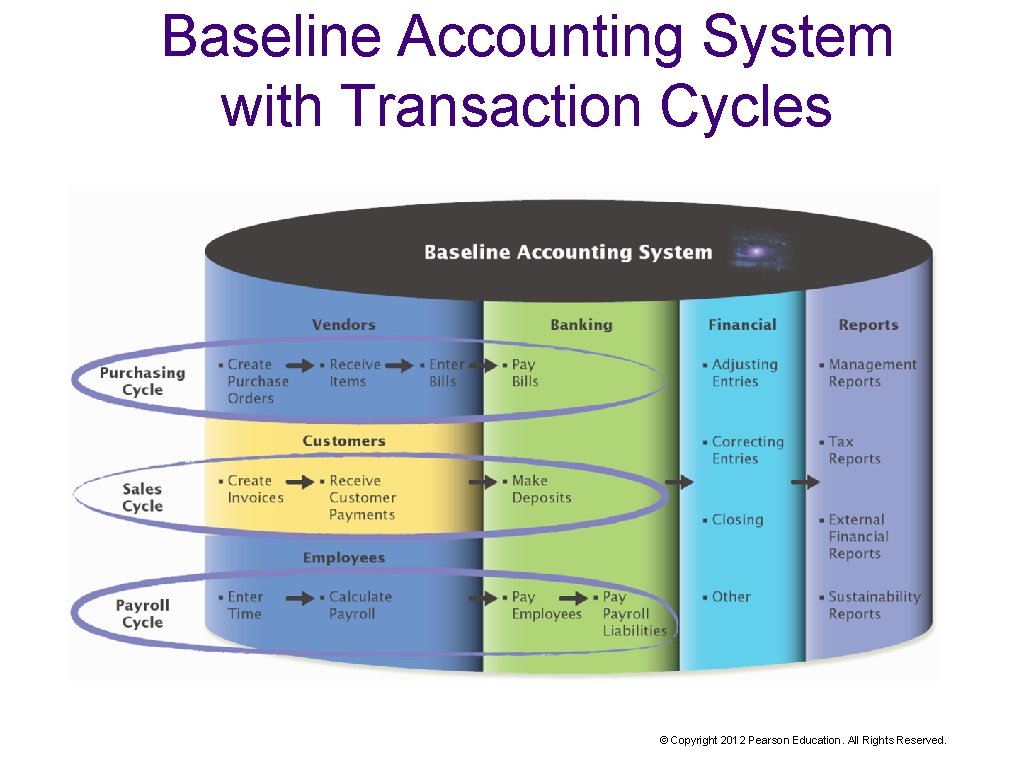
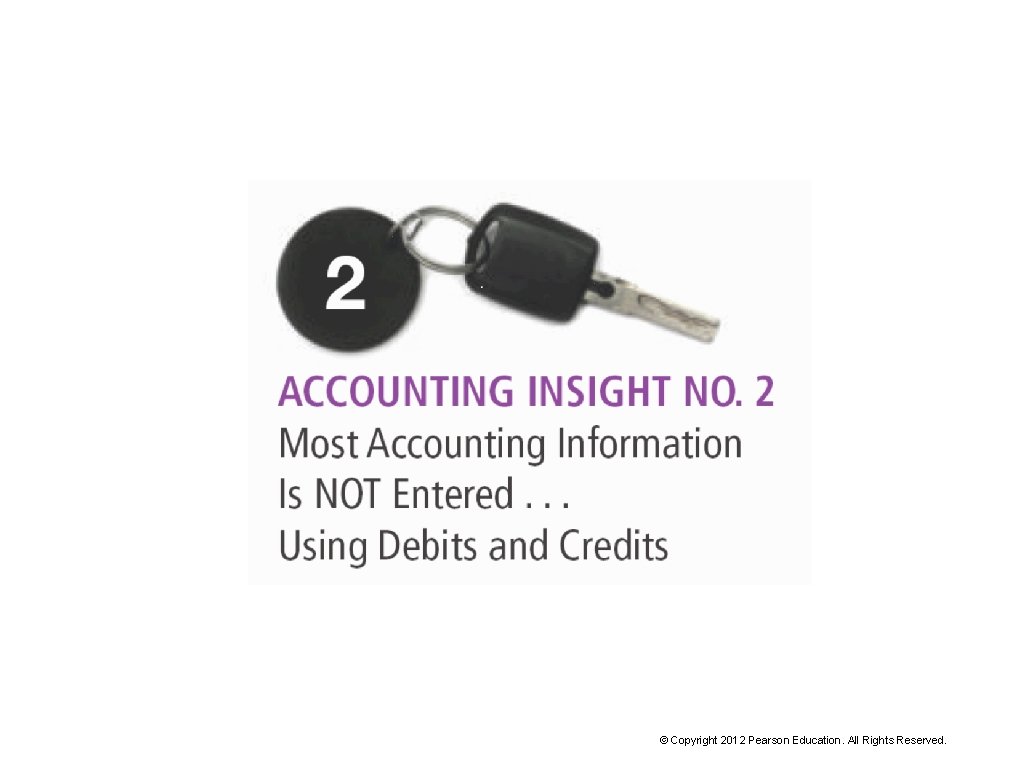
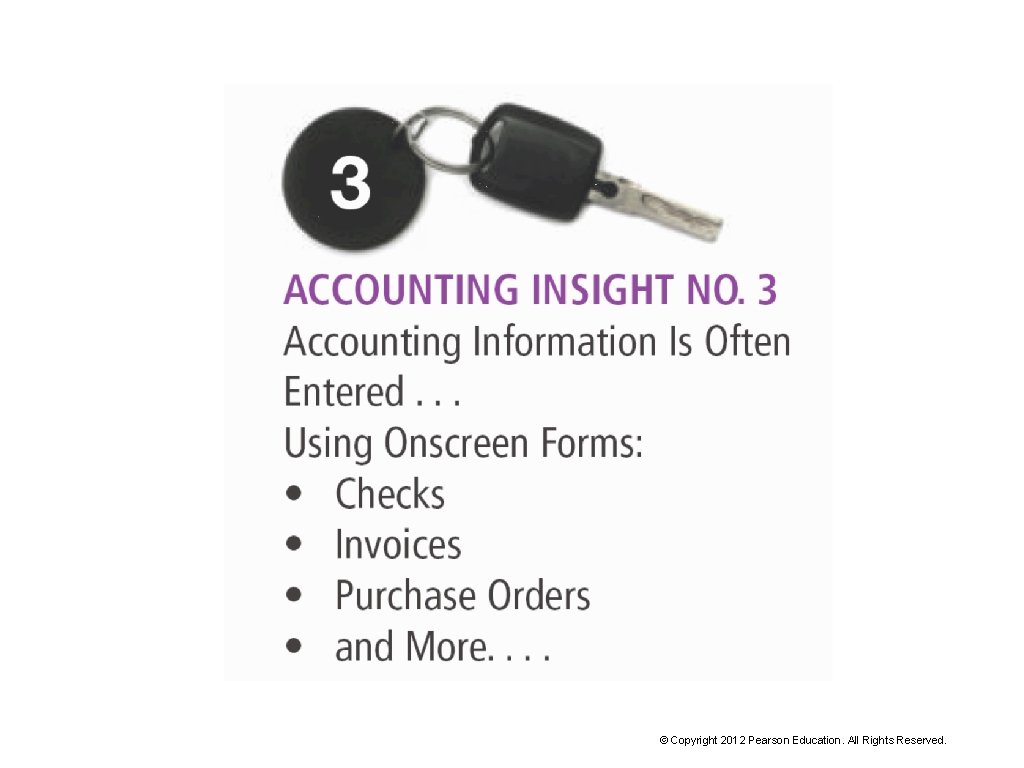
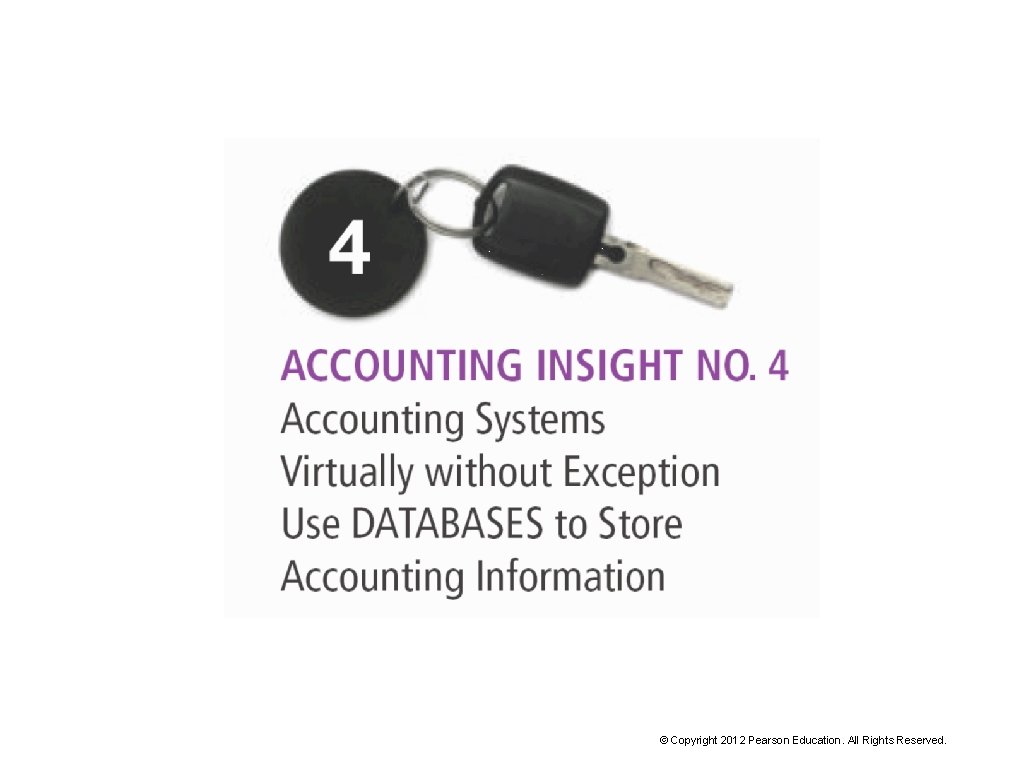
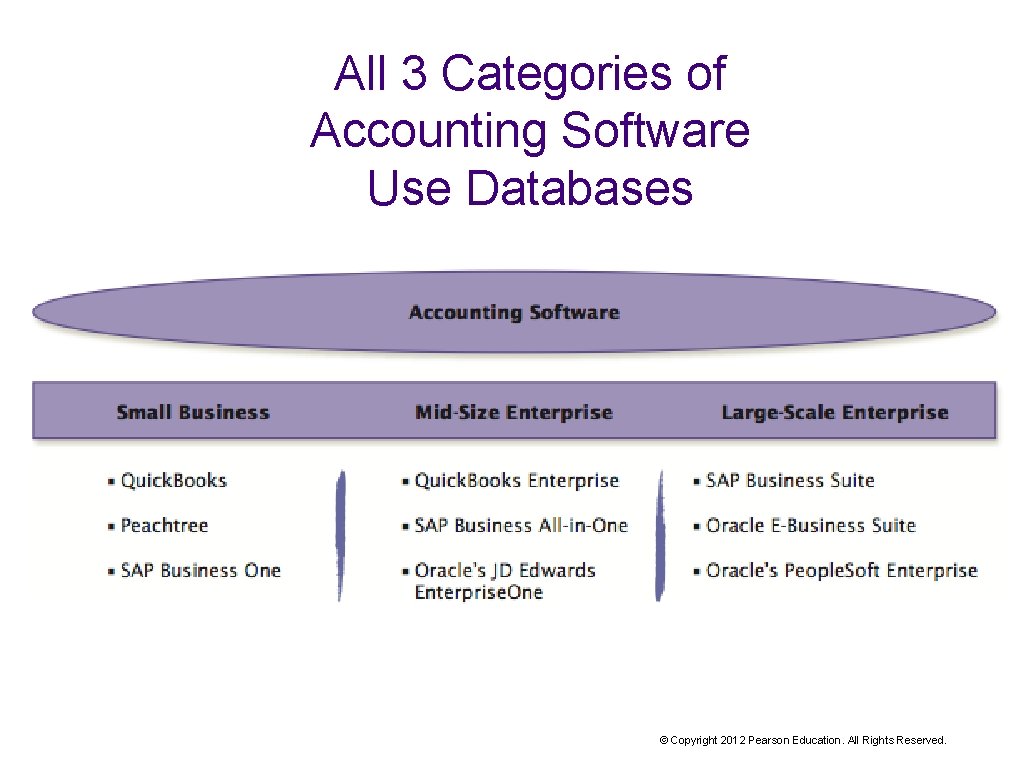
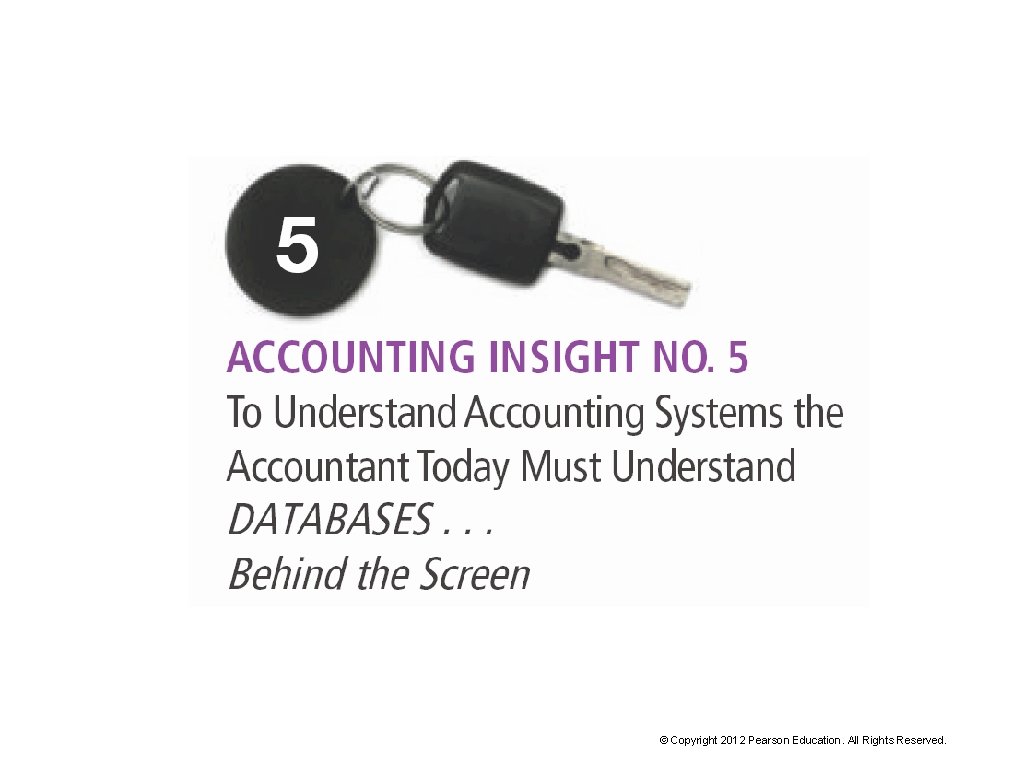
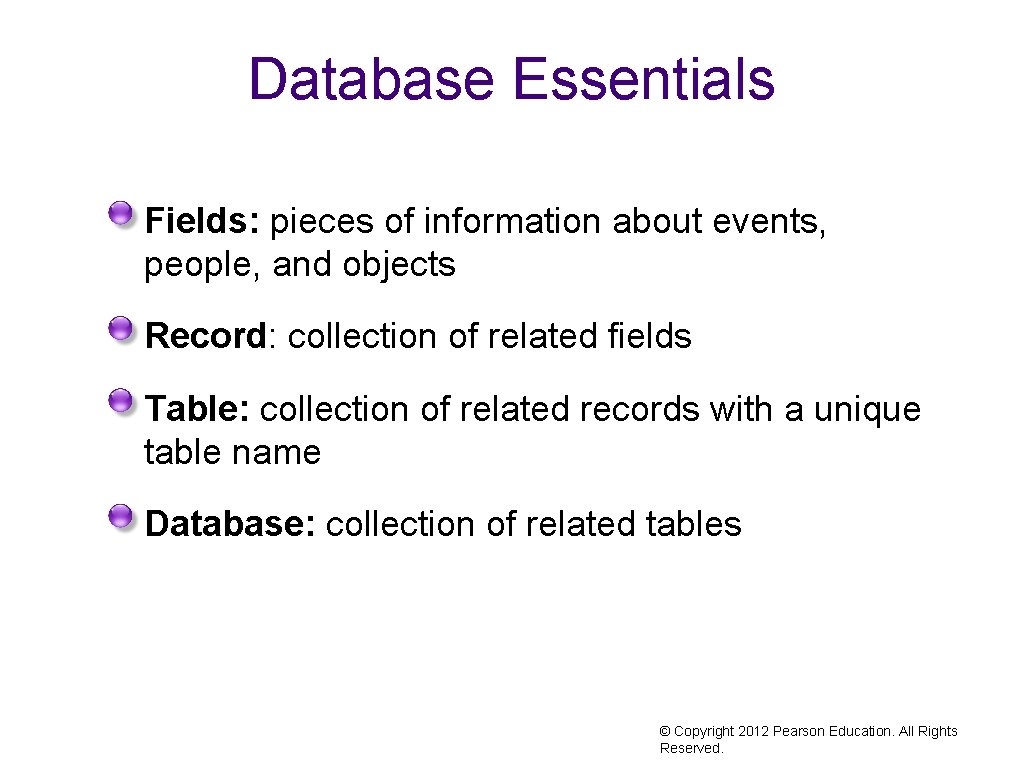
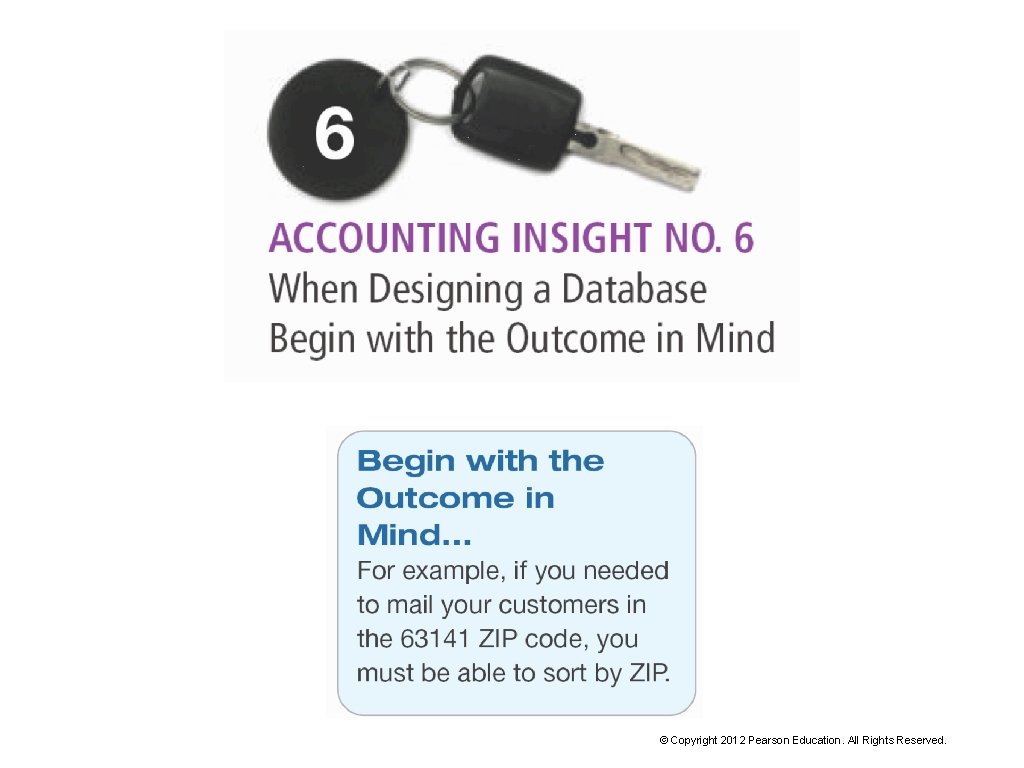
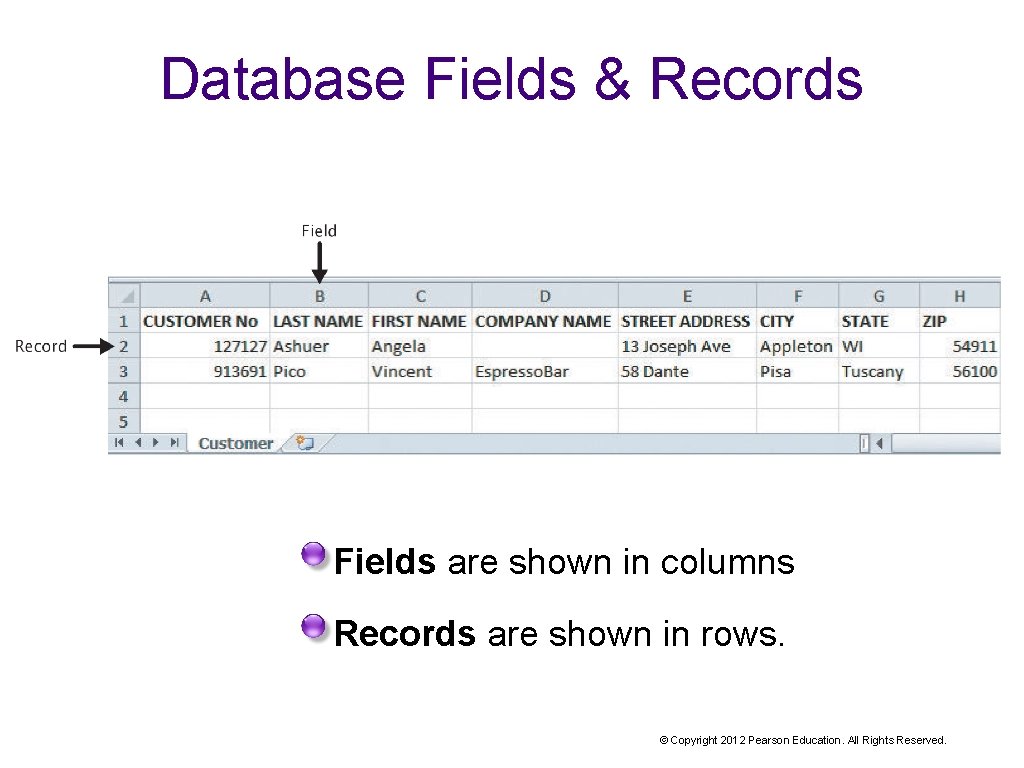
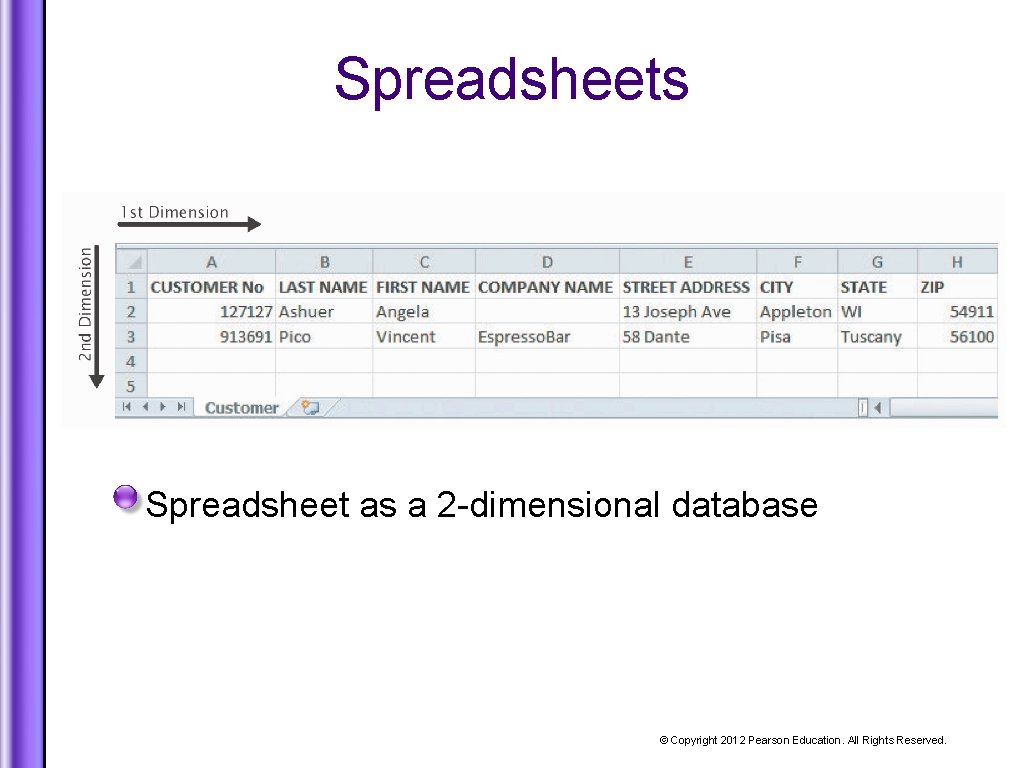
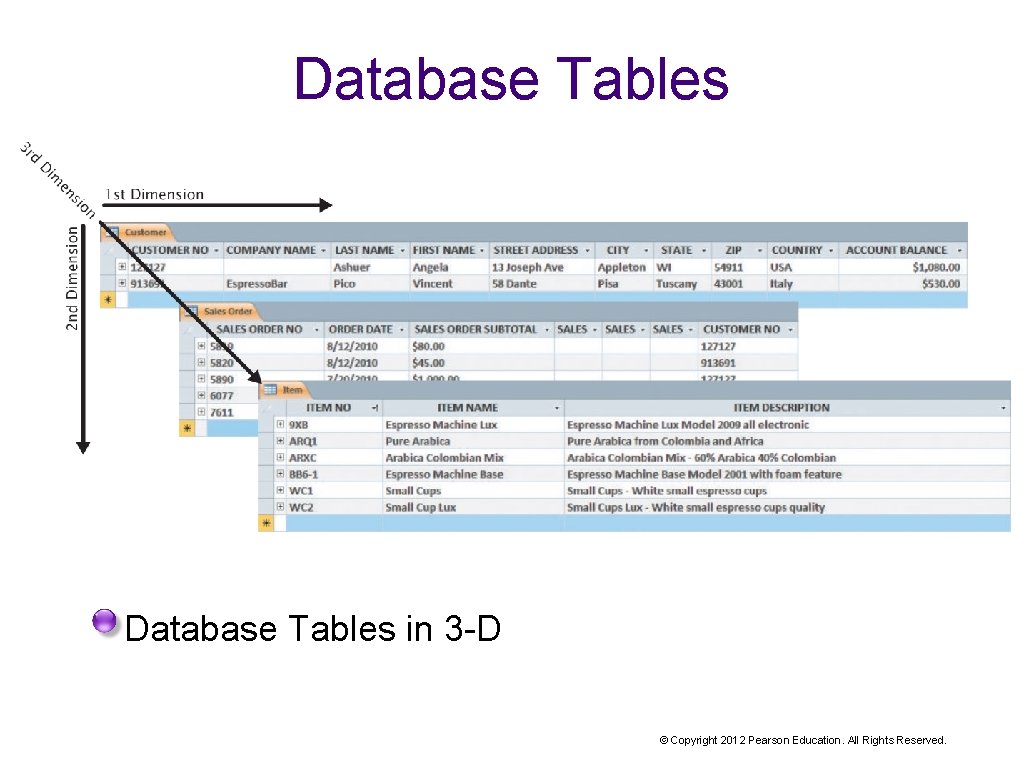
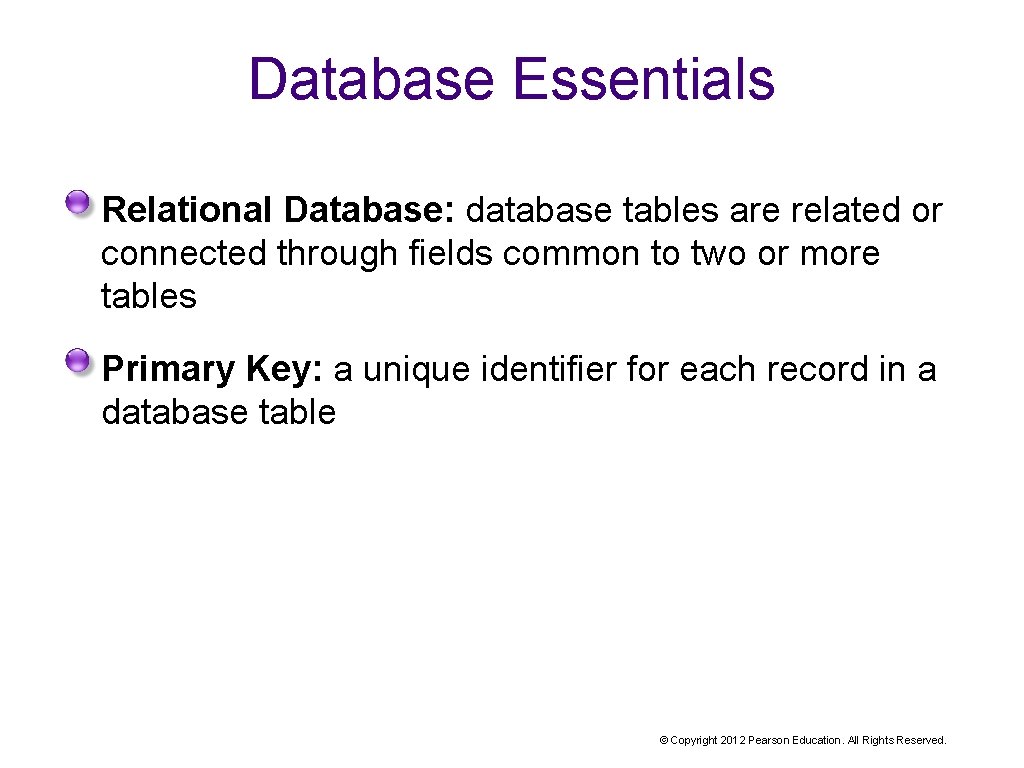
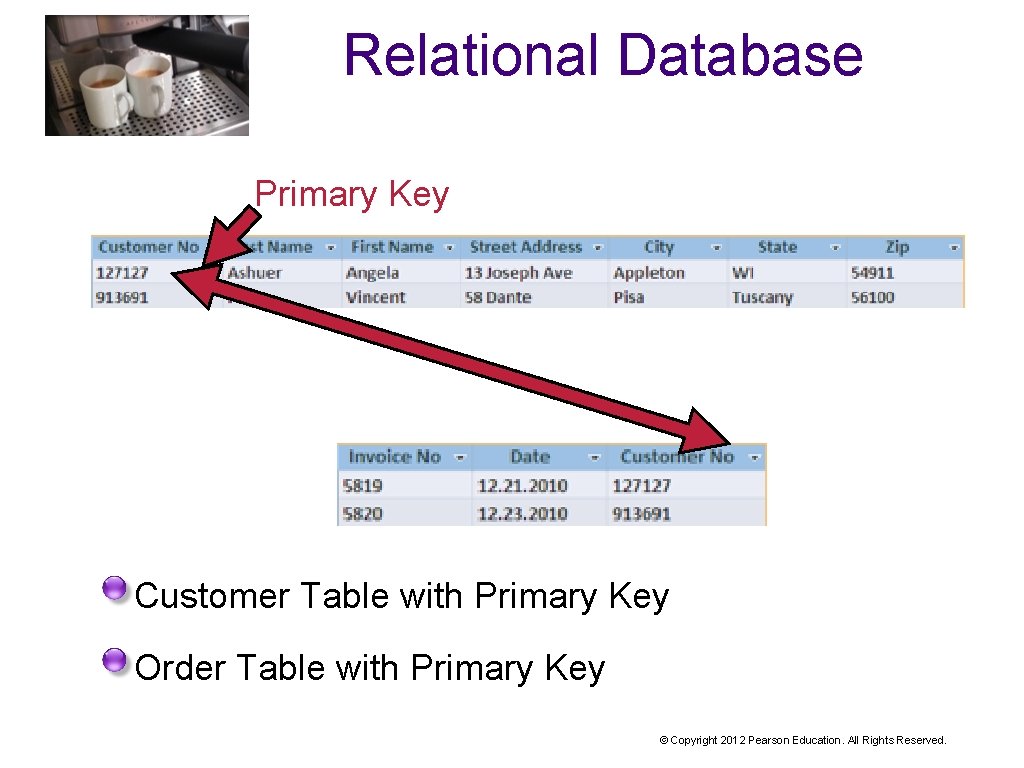
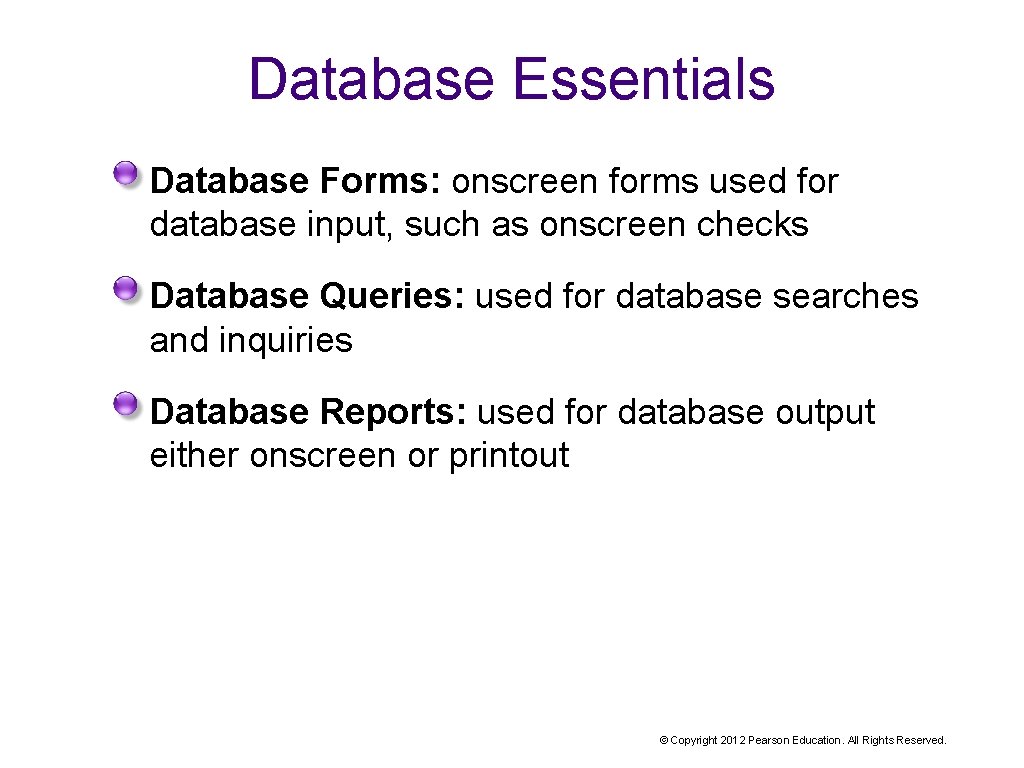
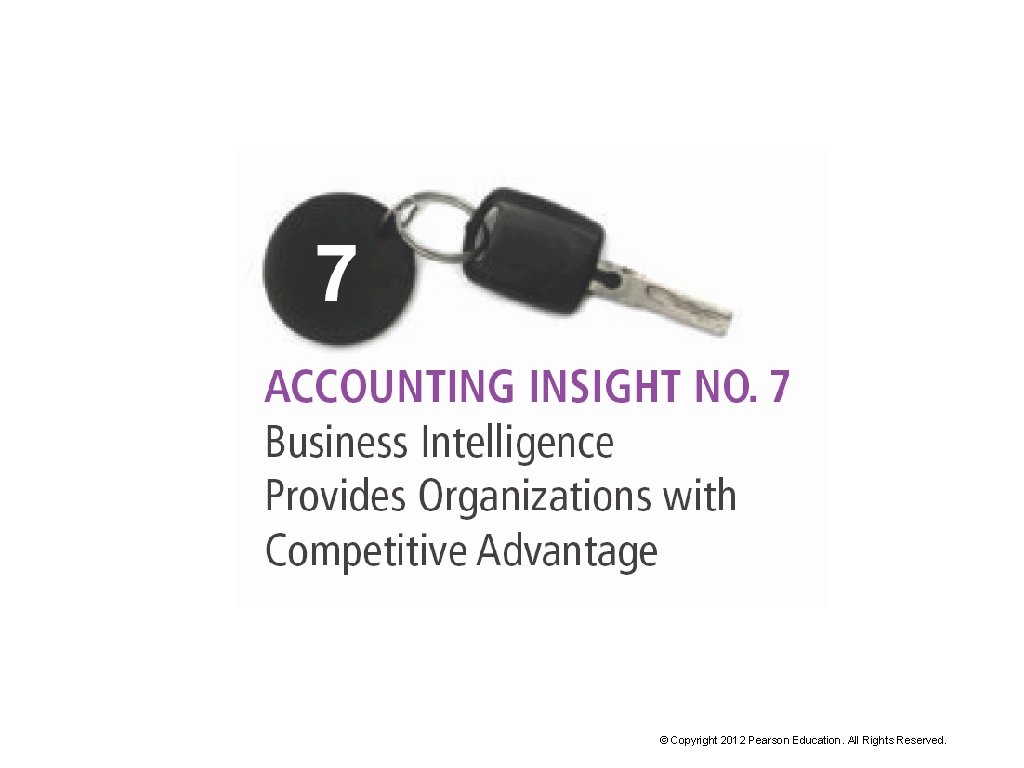
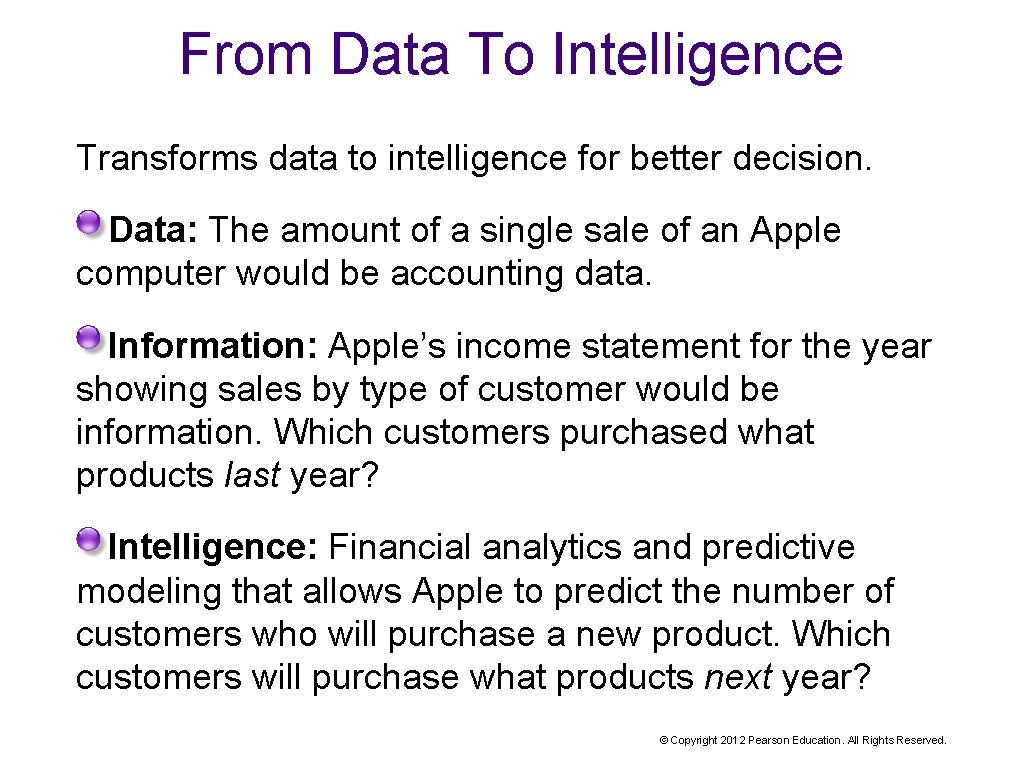
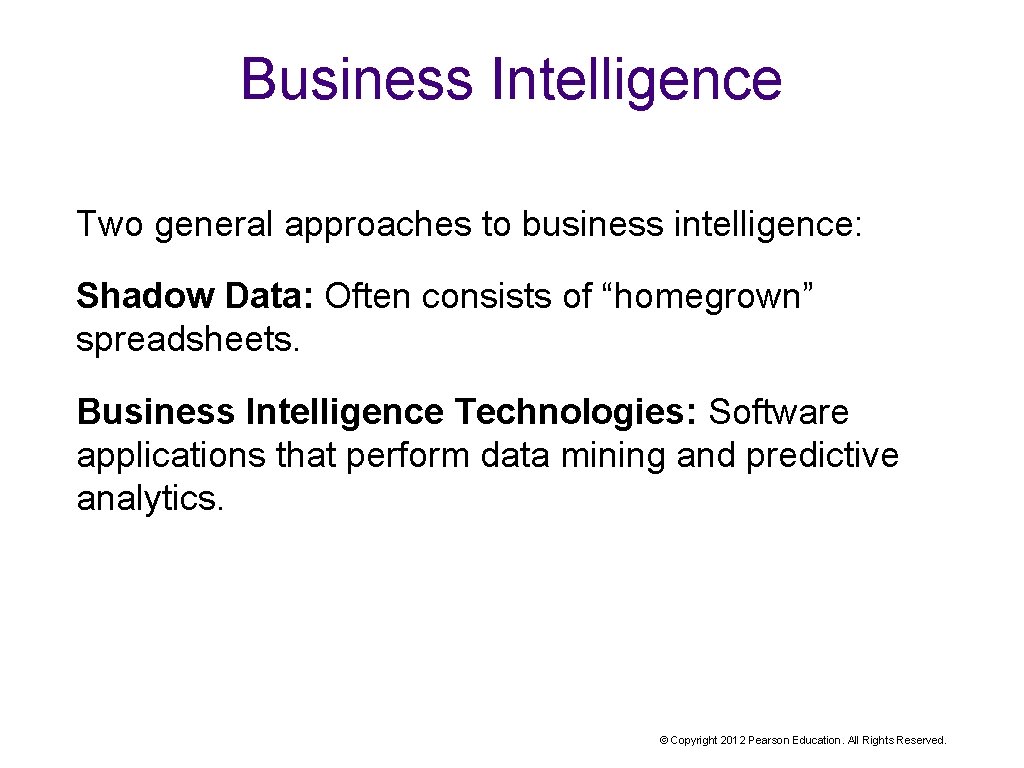
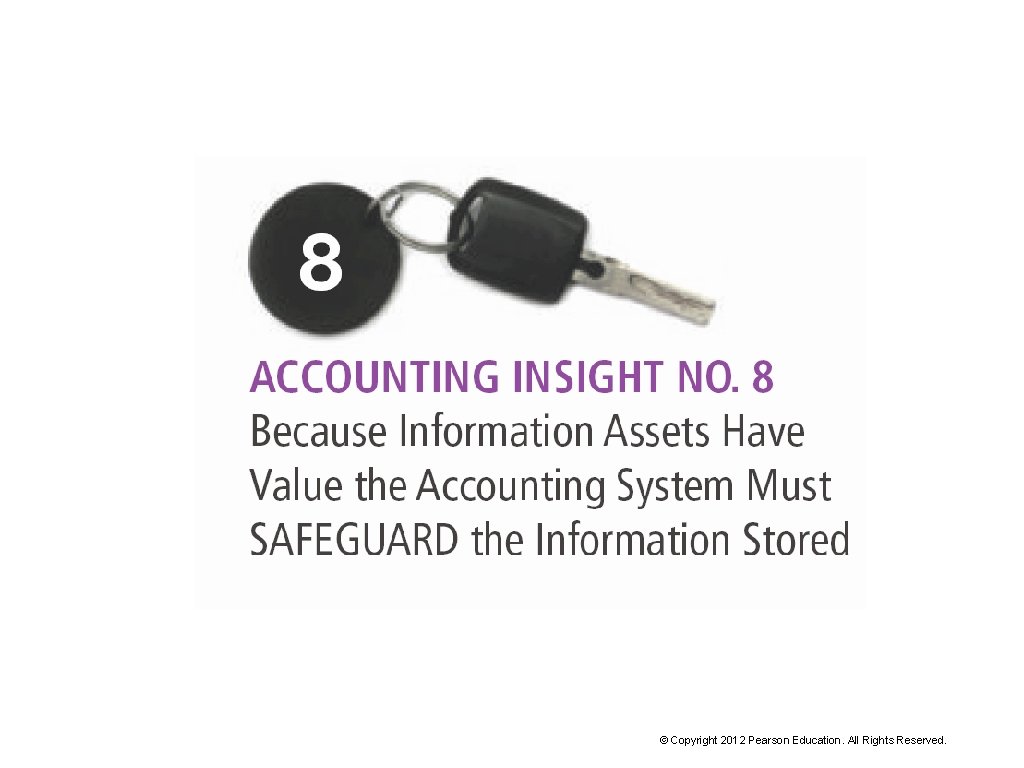
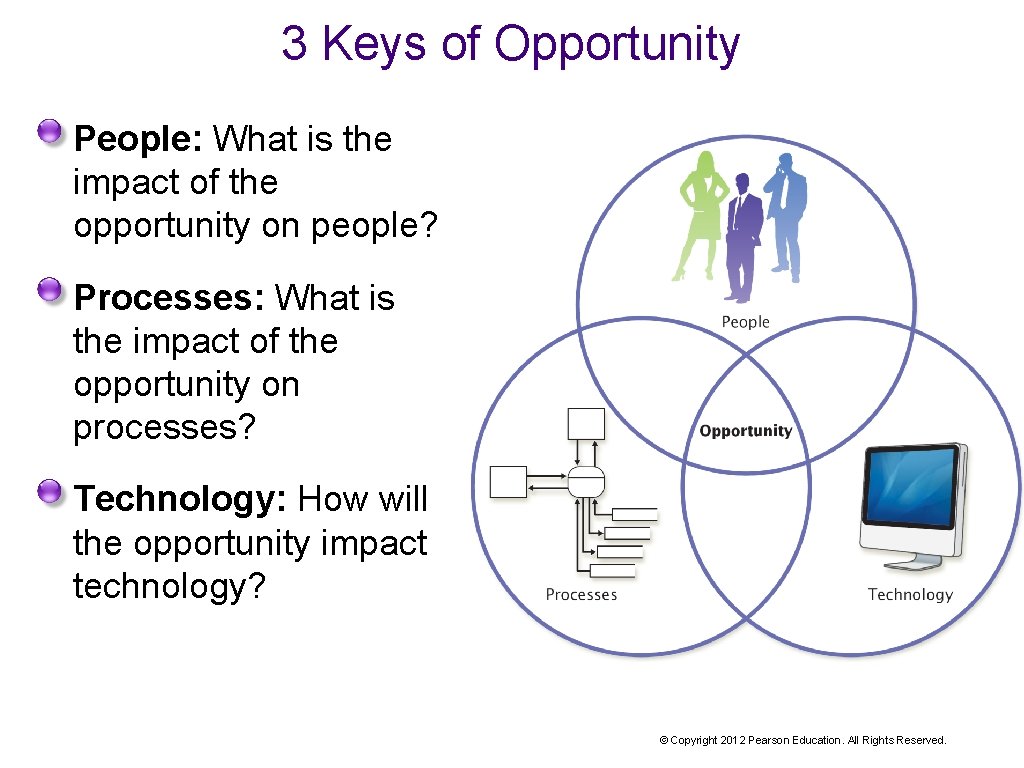
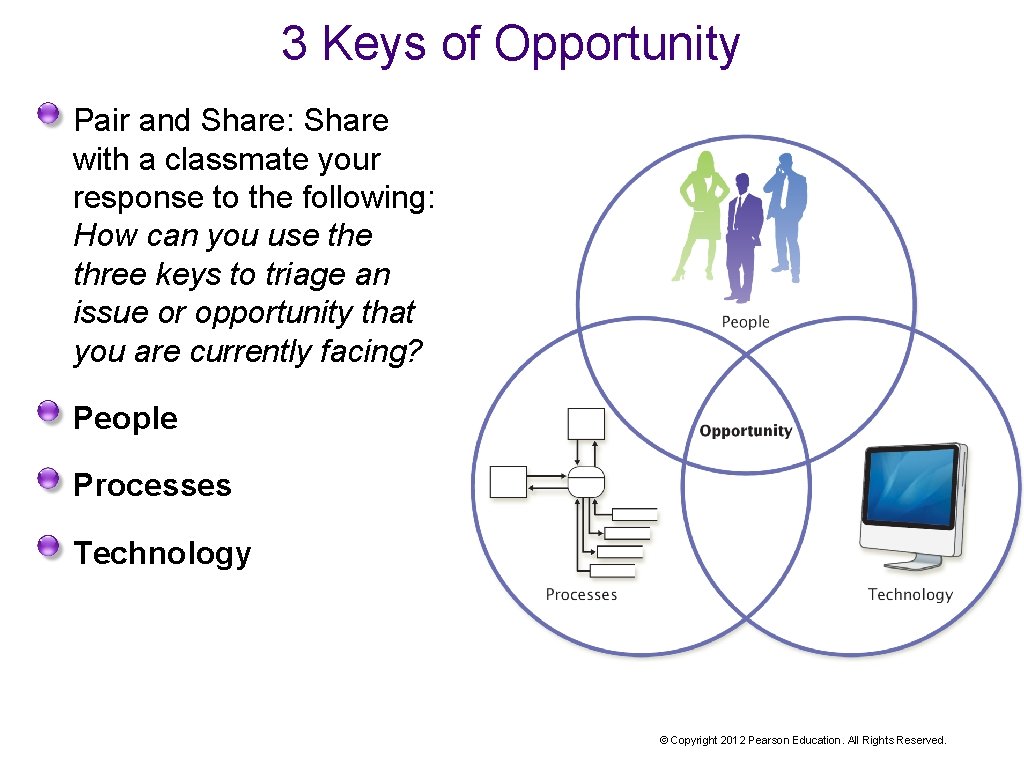
- Slides: 41
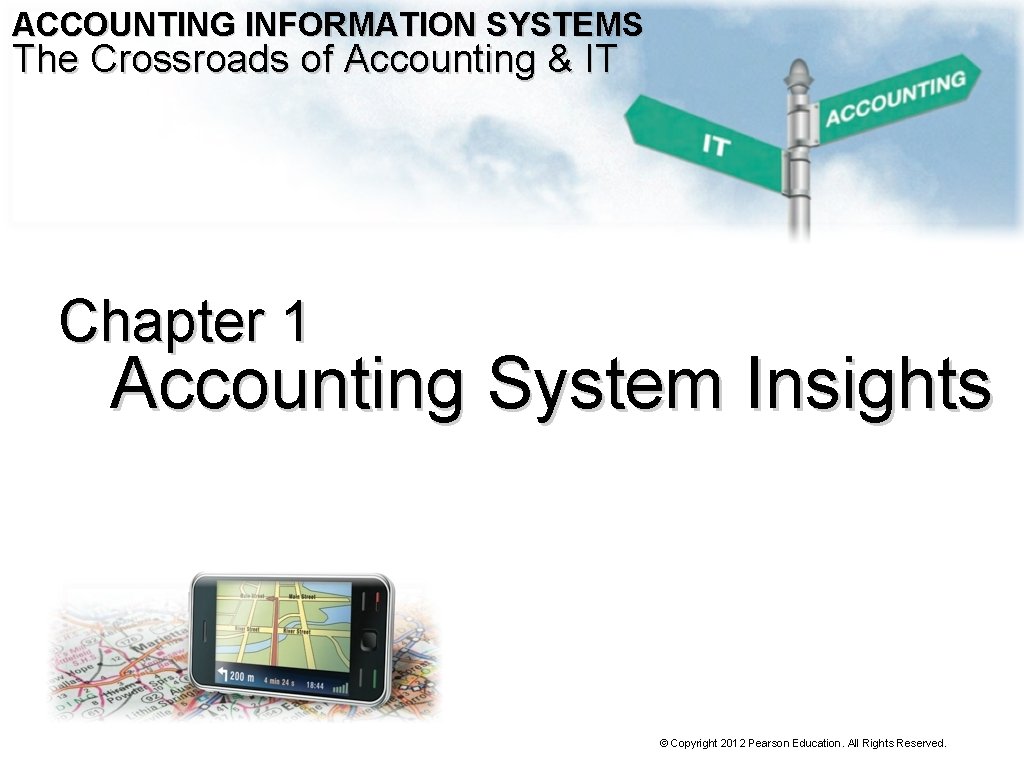
ACCOUNTING INFORMATION SYSTEMS The Crossroads of Accounting & IT Chapter 1 Accounting System Insights © Copyright 2012 Pearson Education. All Rights Reserved.
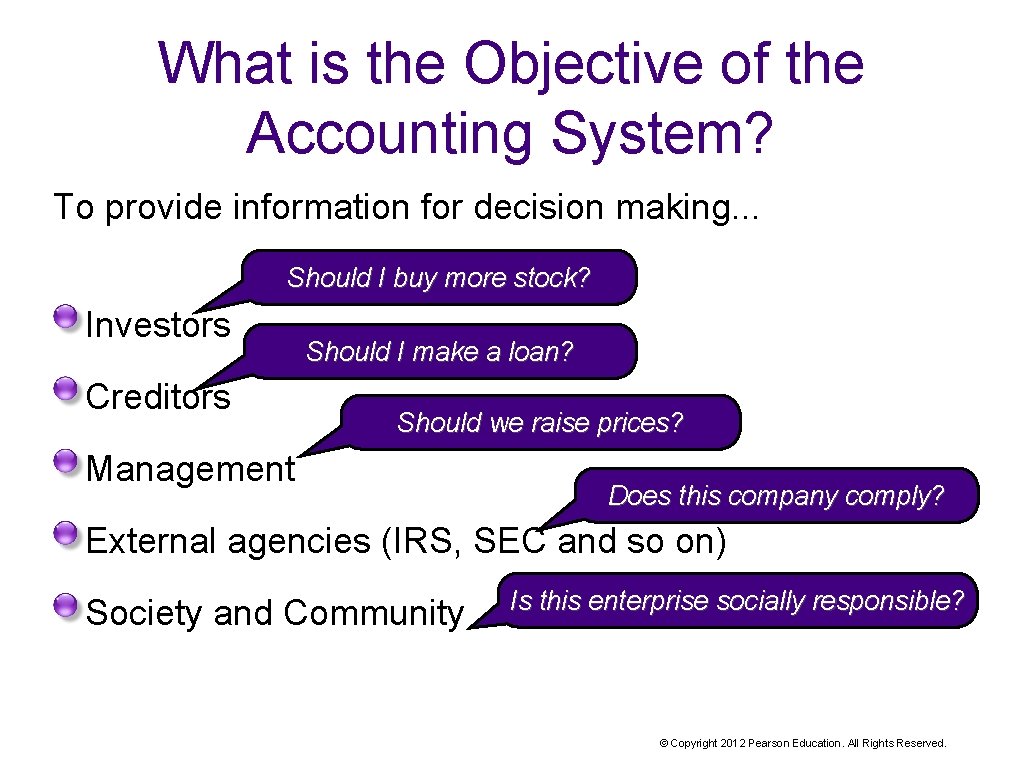
What is the Objective of the Accounting System? To provide information for decision making. . . Should I buy more stock? Investors Creditors Should I make a loan? Should we raise prices? Management Does this company comply? External agencies (IRS, SEC and so on) Society and Community Is this enterprise socially responsible? © Copyright 2012 Pearson Education. All Rights Reserved.
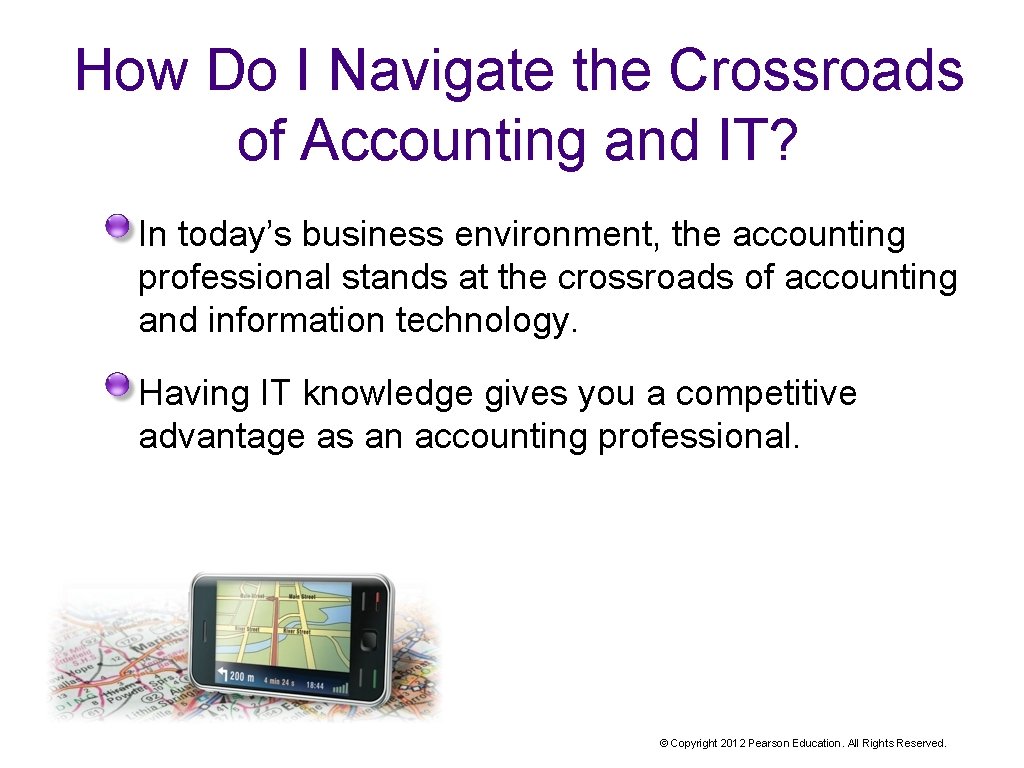
How Do I Navigate the Crossroads of Accounting and IT? In today’s business environment, the accounting professional stands at the crossroads of accounting and information technology. Having IT knowledge gives you a competitive advantage as an accounting professional. © Copyright 2012 Pearson Education. All Rights Reserved.
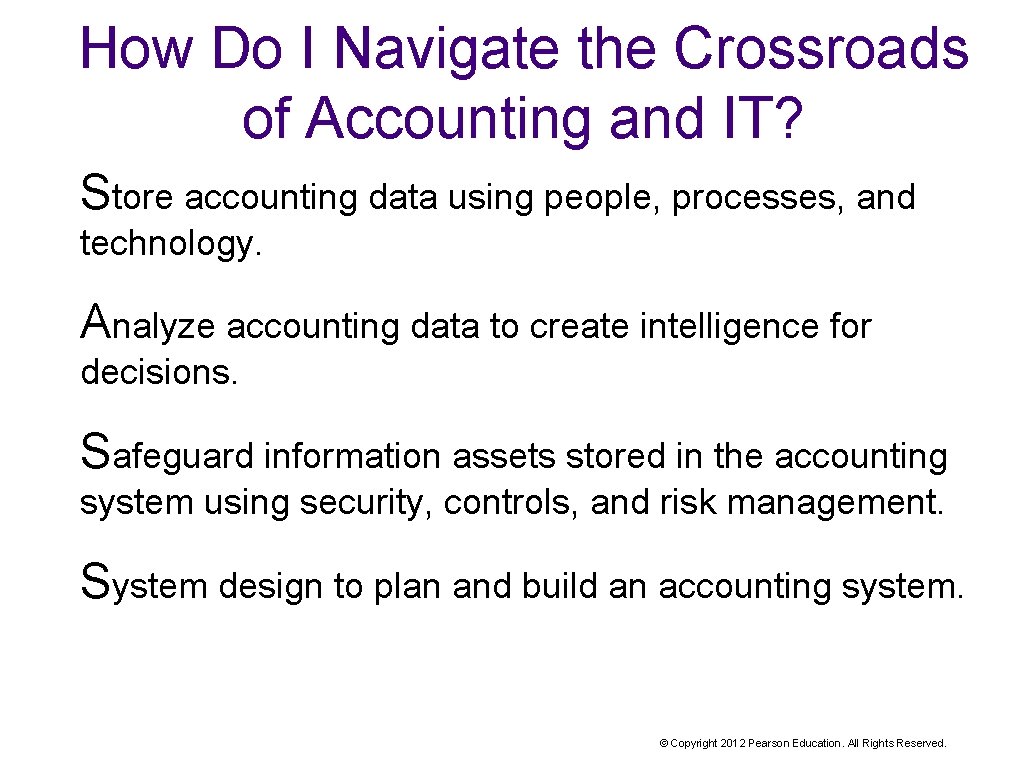
How Do I Navigate the Crossroads of Accounting and IT? Store accounting data using people, processes, and technology. Analyze accounting data to create intelligence for decisions. Safeguard information assets stored in the accounting system using security, controls, and risk management. System design to plan and build an accounting system. © Copyright 2012 Pearson Education. All Rights Reserved.
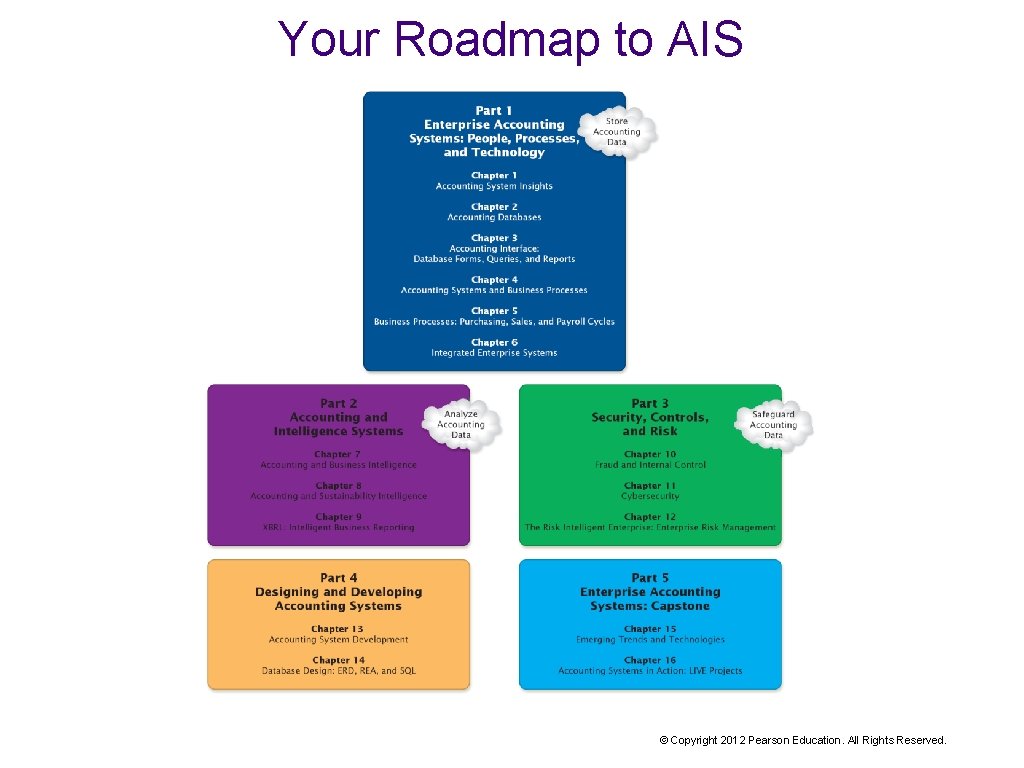
Your Roadmap to AIS © Copyright 2012 Pearson Education. All Rights Reserved.
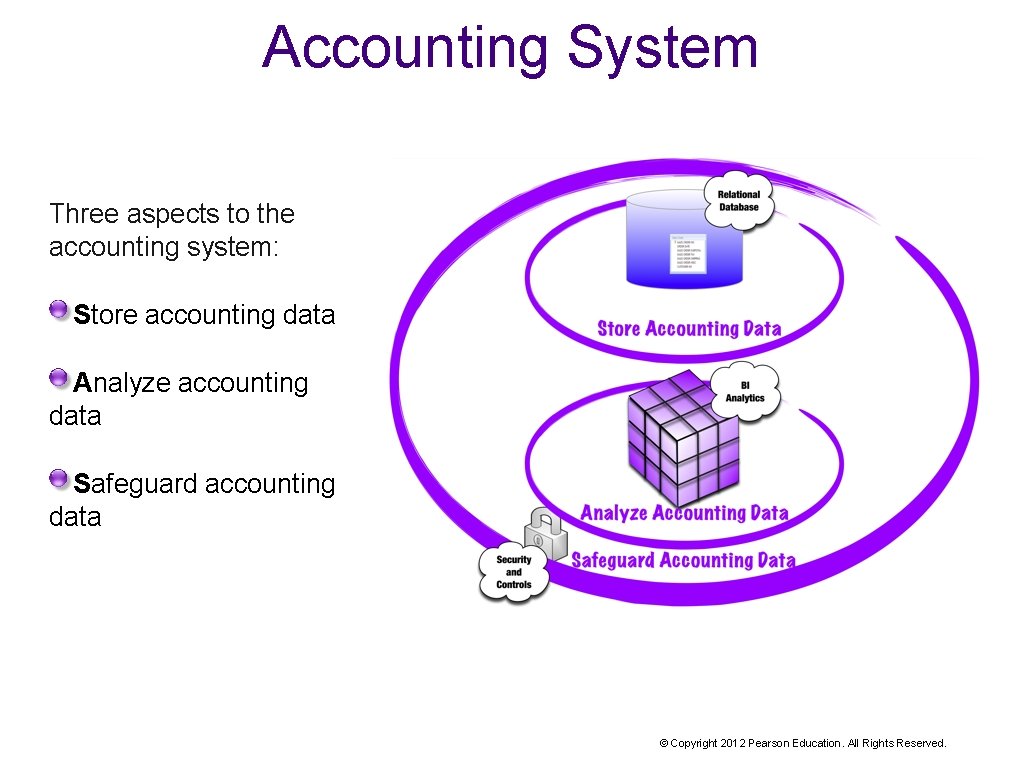
Accounting System Three aspects to the accounting system: Store accounting data Analyze accounting data Safeguard accounting data © Copyright 2012 Pearson Education. All Rights Reserved.
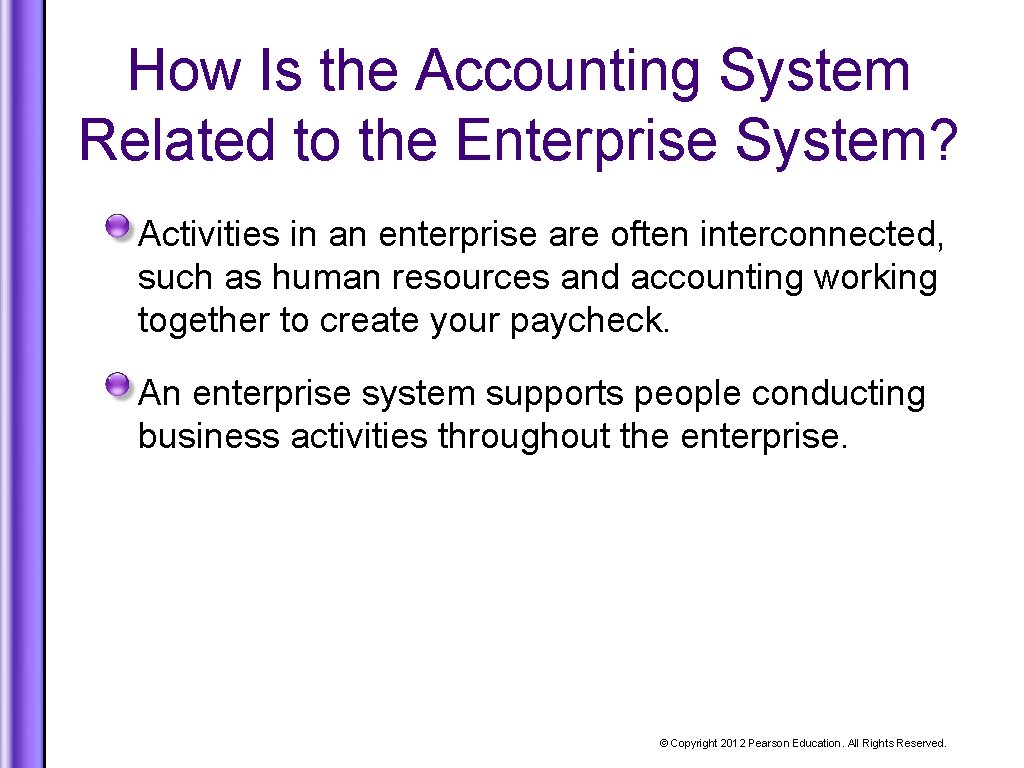
How Is the Accounting System Related to the Enterprise System? Activities in an enterprise are often interconnected, such as human resources and accounting working together to create your paycheck. An enterprise system supports people conducting business activities throughout the enterprise. © Copyright 2012 Pearson Education. All Rights Reserved.
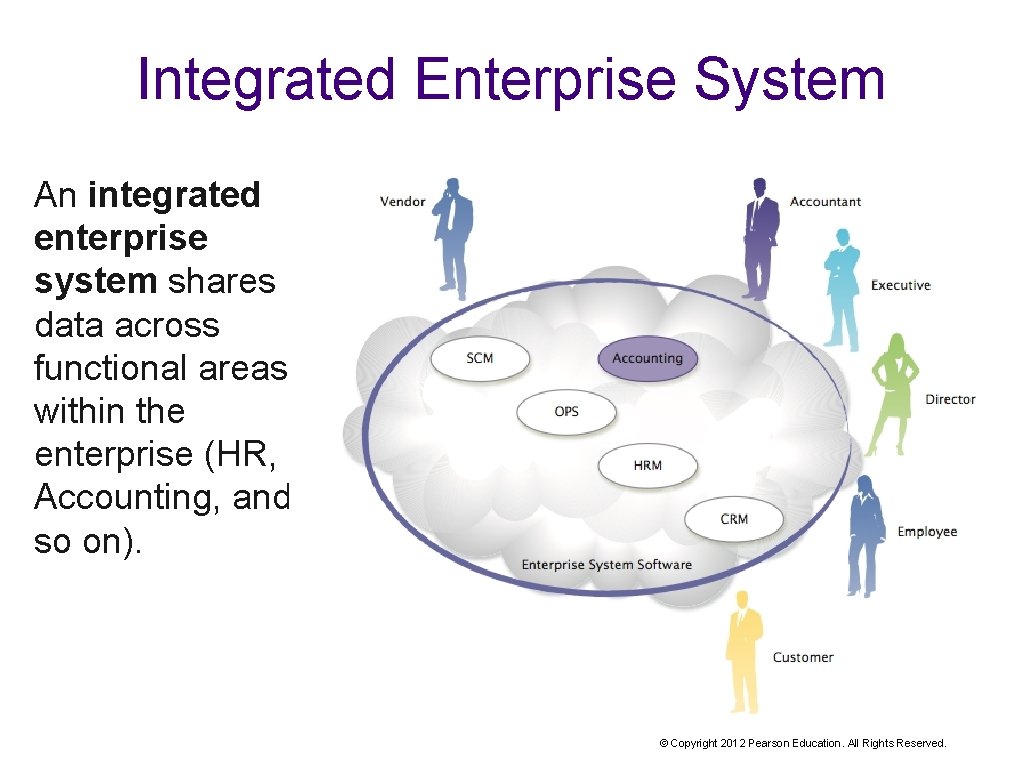
Integrated Enterprise System An integrated enterprise system shares data across functional areas within the enterprise (HR, Accounting, and so on). © Copyright 2012 Pearson Education. All Rights Reserved.
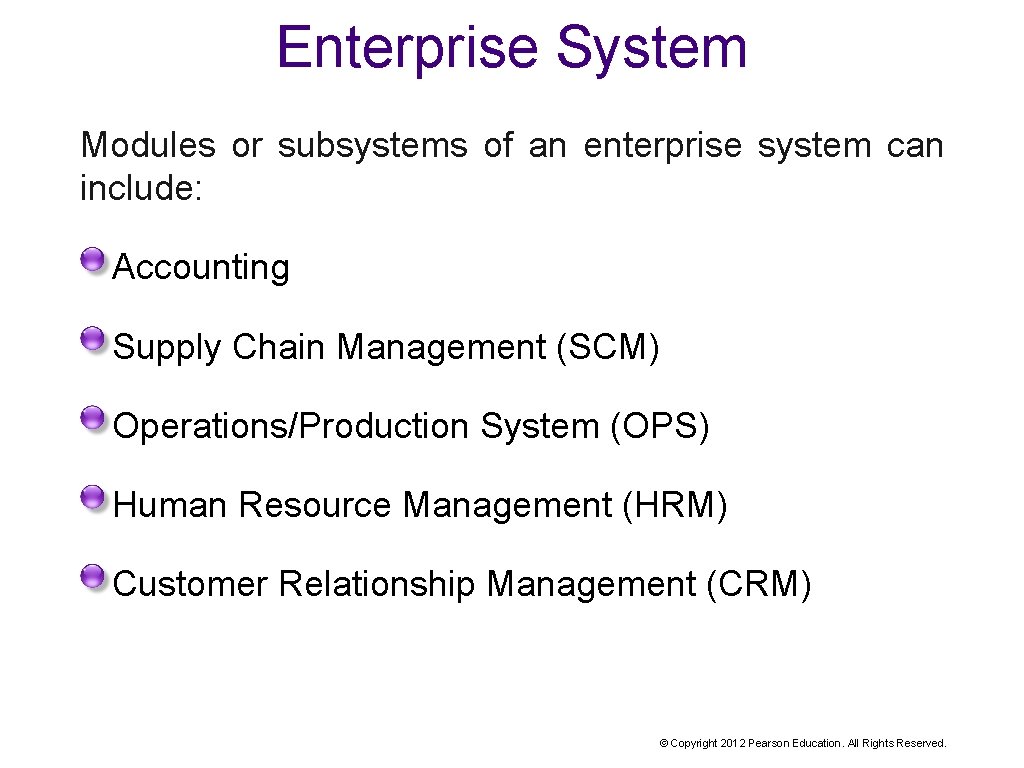
Enterprise System Modules or subsystems of an enterprise system can include: Accounting Supply Chain Management (SCM) Operations/Production System (OPS) Human Resource Management (HRM) Customer Relationship Management (CRM) © Copyright 2012 Pearson Education. All Rights Reserved.
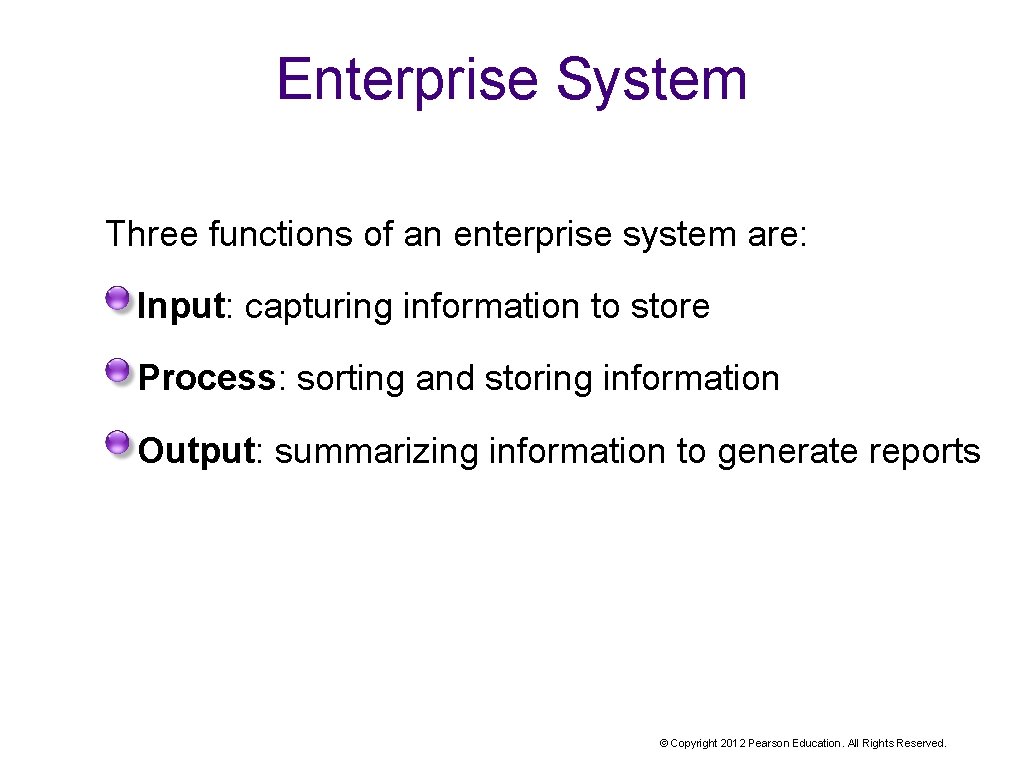
Enterprise System Three functions of an enterprise system are: Input: capturing information to store Process: sorting and storing information Output: summarizing information to generate reports © Copyright 2012 Pearson Education. All Rights Reserved.
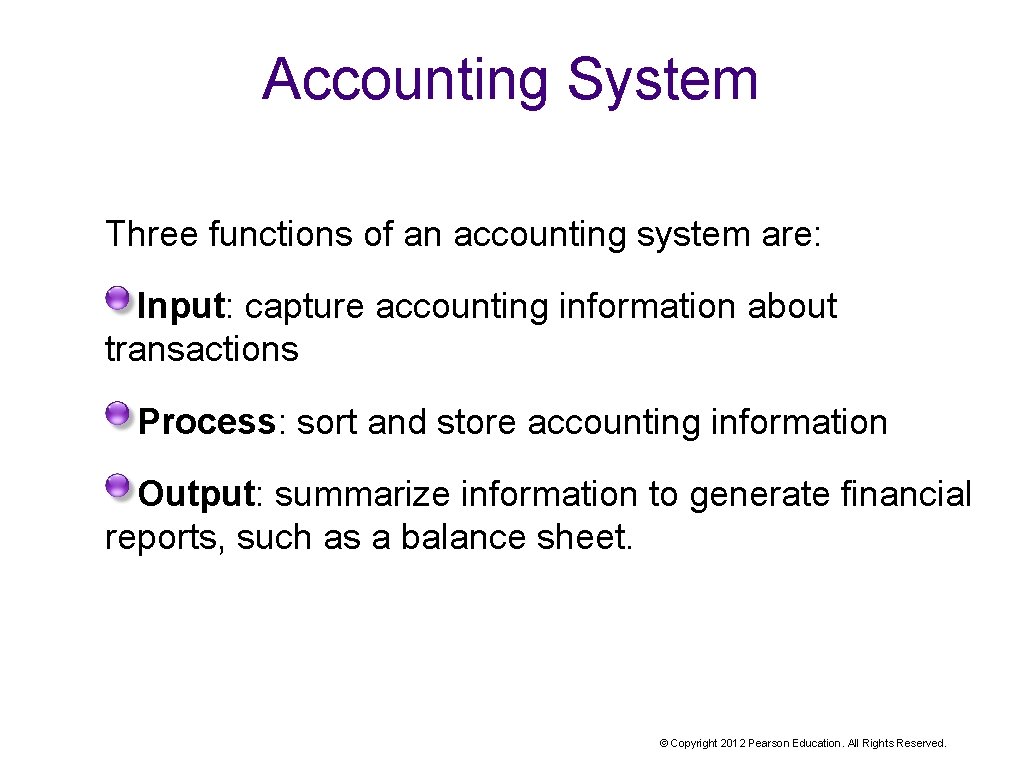
Accounting System Three functions of an accounting system are: Input: capture accounting information about transactions Process: sort and store accounting information Output: summarize information to generate financial reports, such as a balance sheet. © Copyright 2012 Pearson Education. All Rights Reserved.
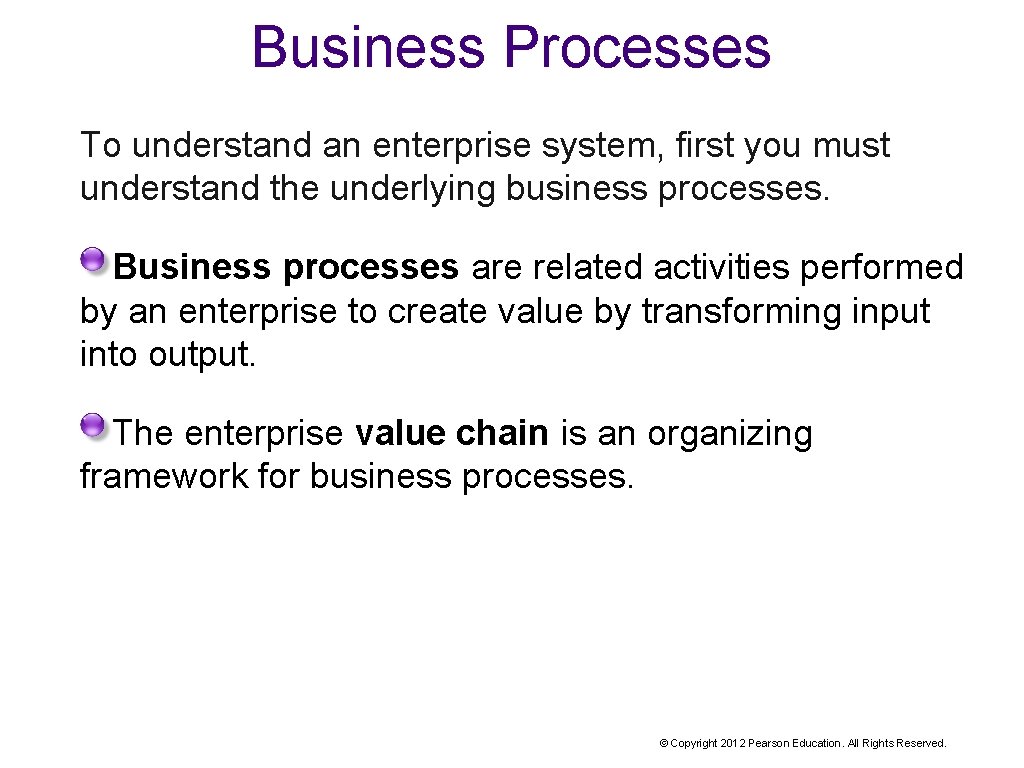
Business Processes To understand an enterprise system, first you must understand the underlying business processes. Business processes are related activities performed by an enterprise to create value by transforming input into output. The enterprise value chain is an organizing framework for business processes. © Copyright 2012 Pearson Education. All Rights Reserved.
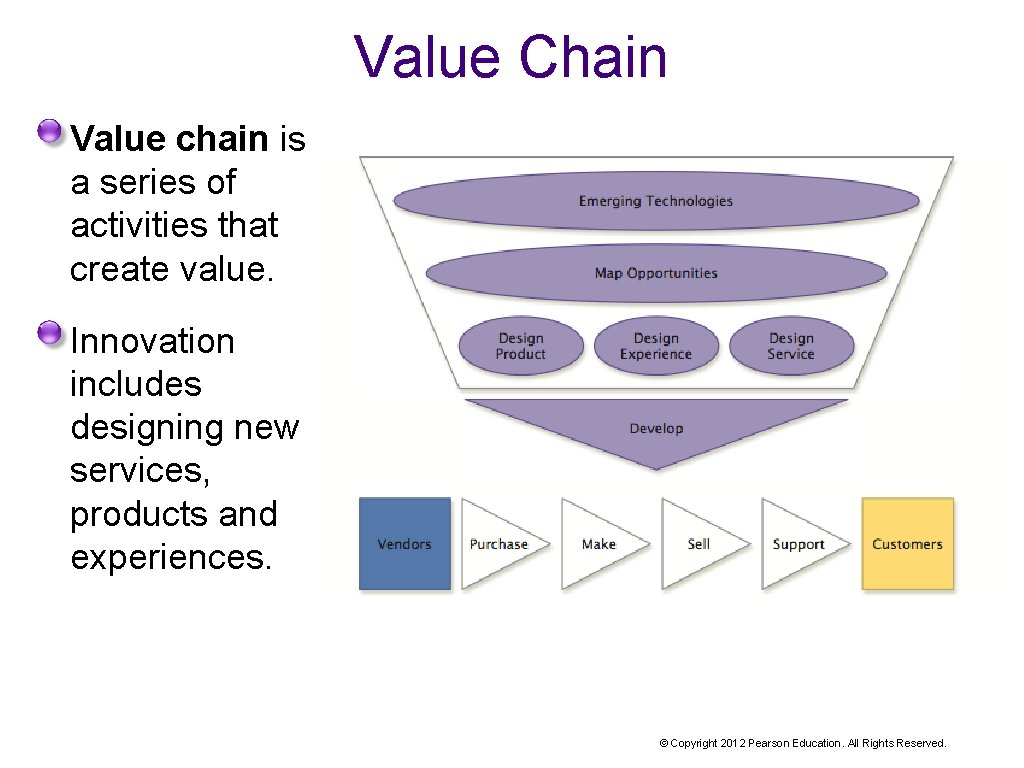
Value Chain Value chain is a series of activities that create value. Innovation includes designing new services, products and experiences. © Copyright 2012 Pearson Education. All Rights Reserved.
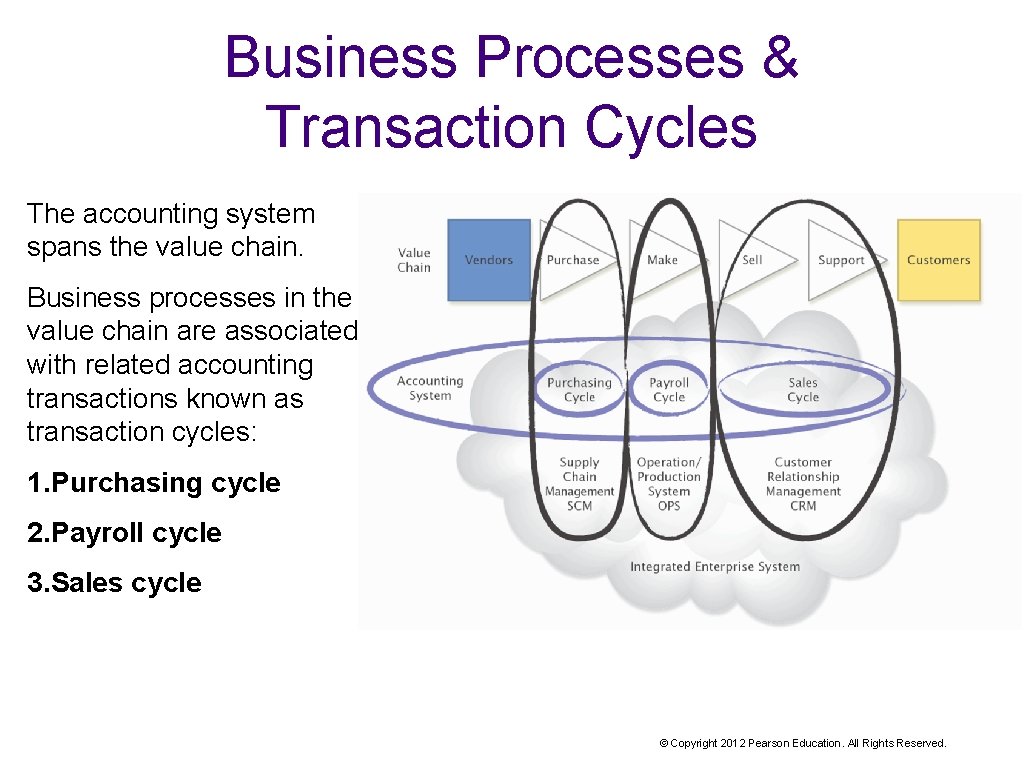
Business Processes & Transaction Cycles The accounting system spans the value chain. Business processes in the value chain are associated with related accounting transactions known as transaction cycles: 1. Purchasing cycle 2. Payroll cycle 3. Sales cycle © Copyright 2012 Pearson Education. All Rights Reserved.
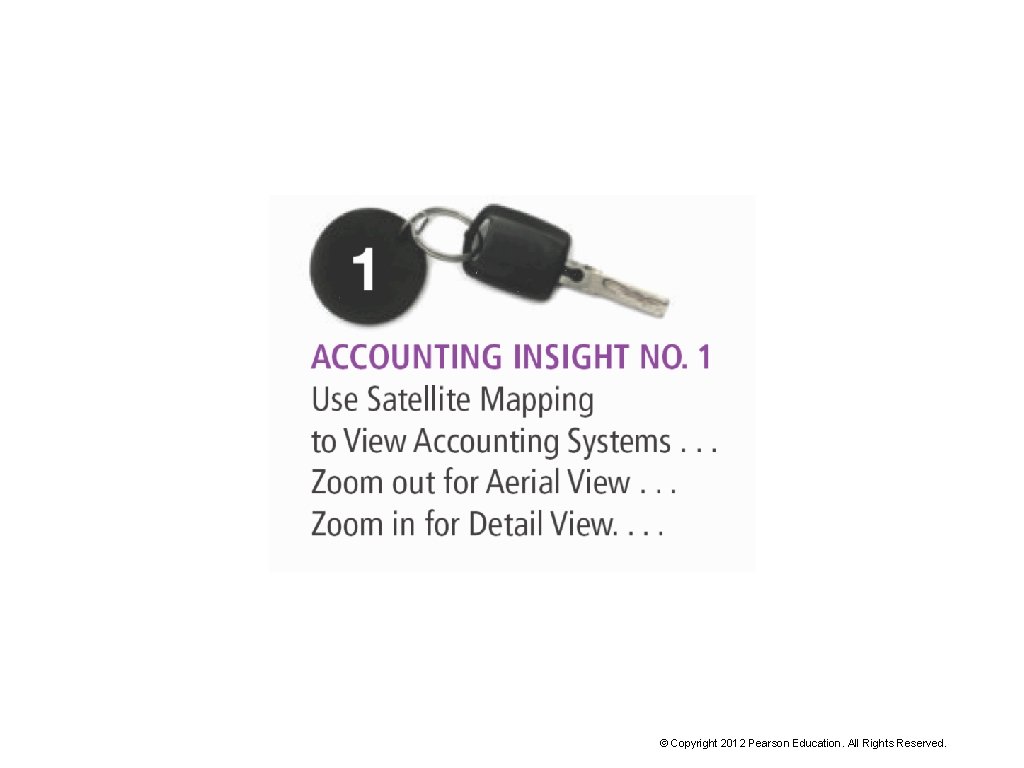
© Copyright 2012 Pearson Education. All Rights Reserved.
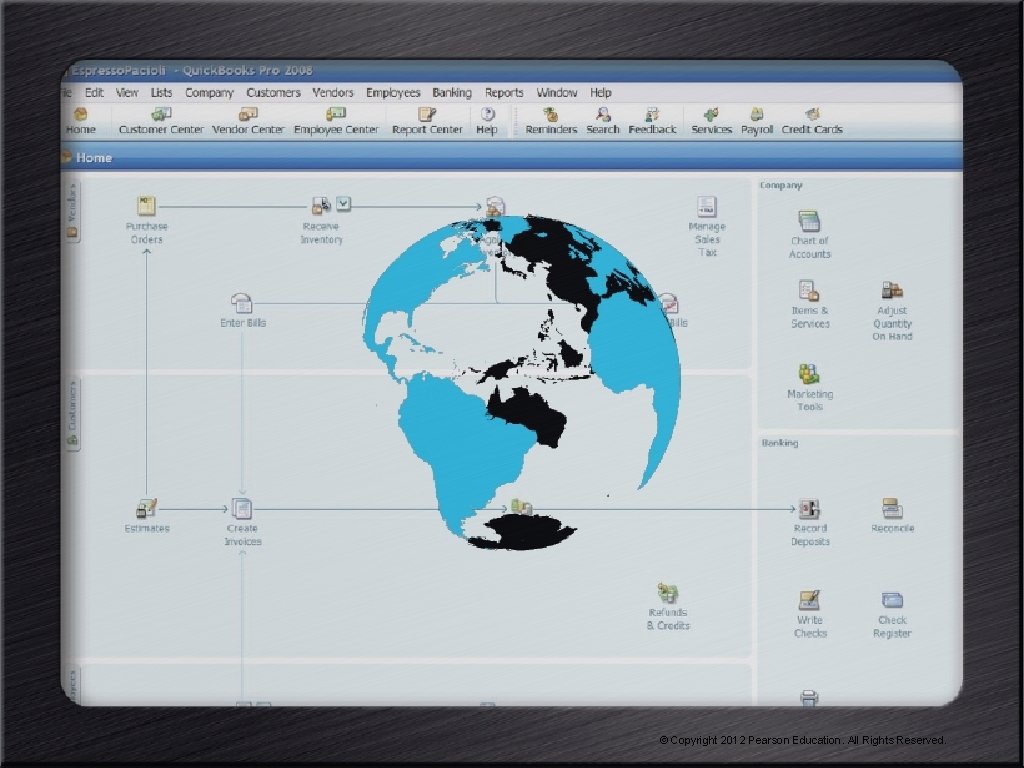
© Copyright 2012 Pearson Education. All Rights Reserved.
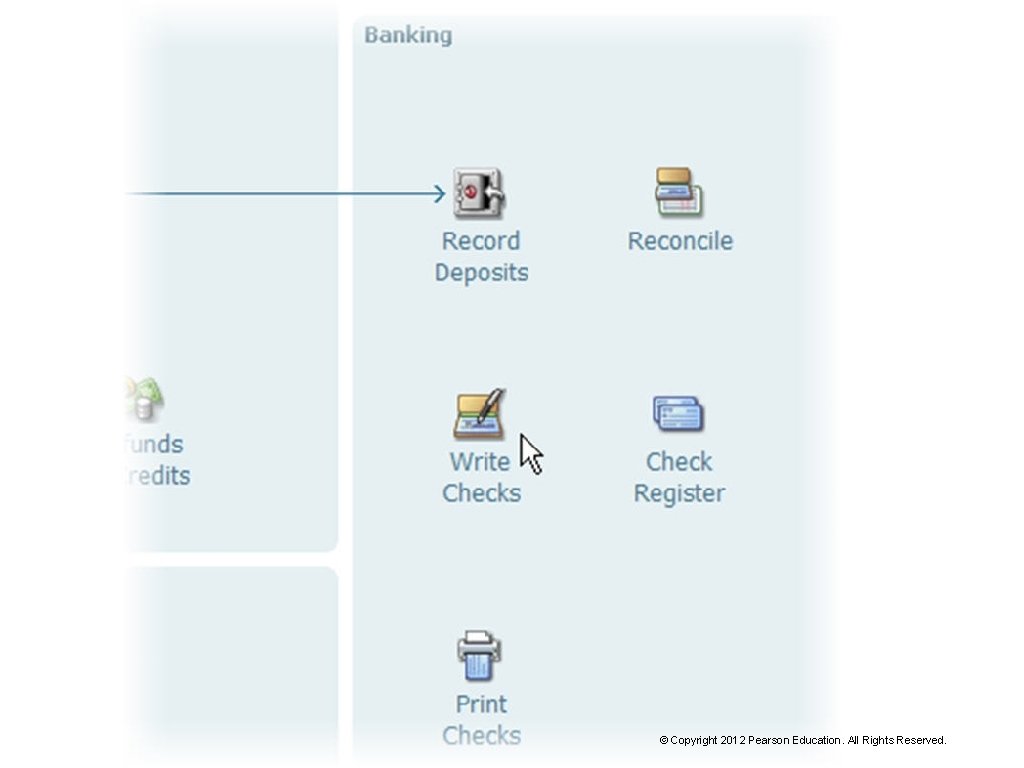
© Copyright 2012 Pearson Education. All Rights Reserved.
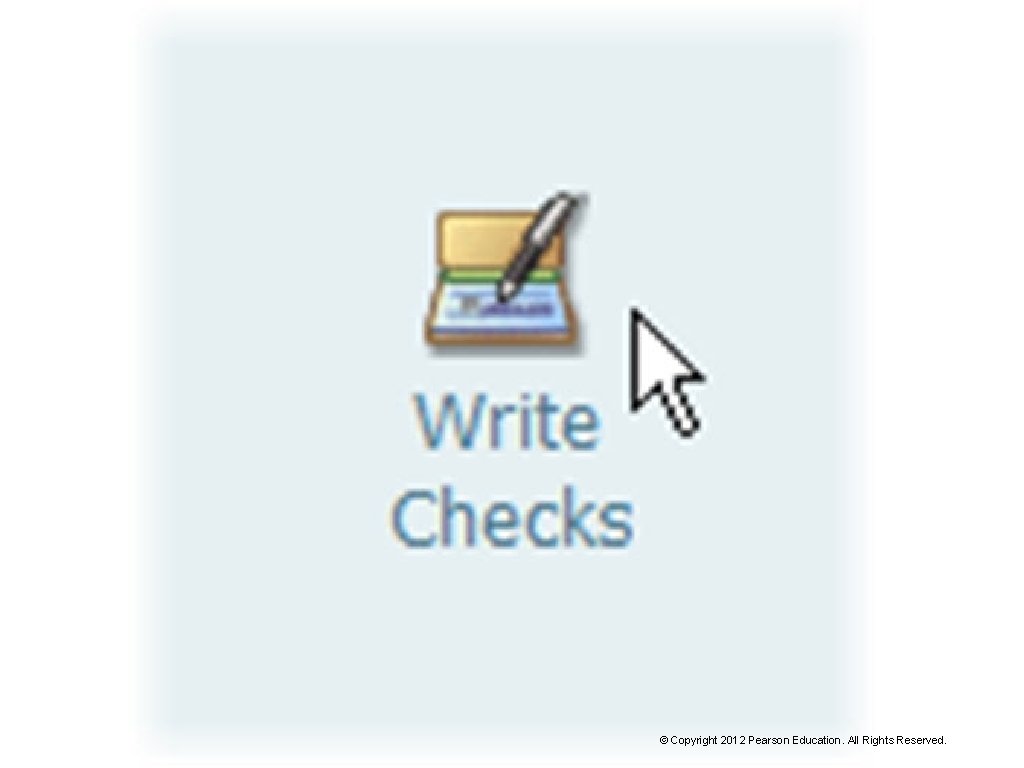
© Copyright 2012 Pearson Education. All Rights Reserved.
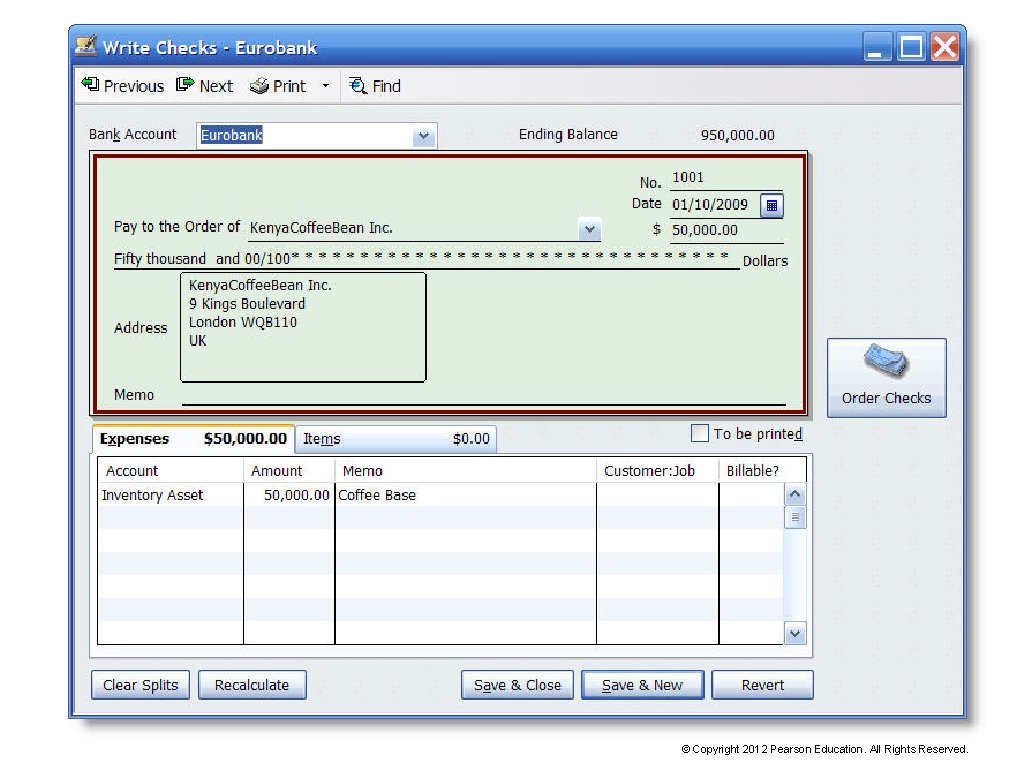
© Copyright 2012 Pearson Education. All Rights Reserved.
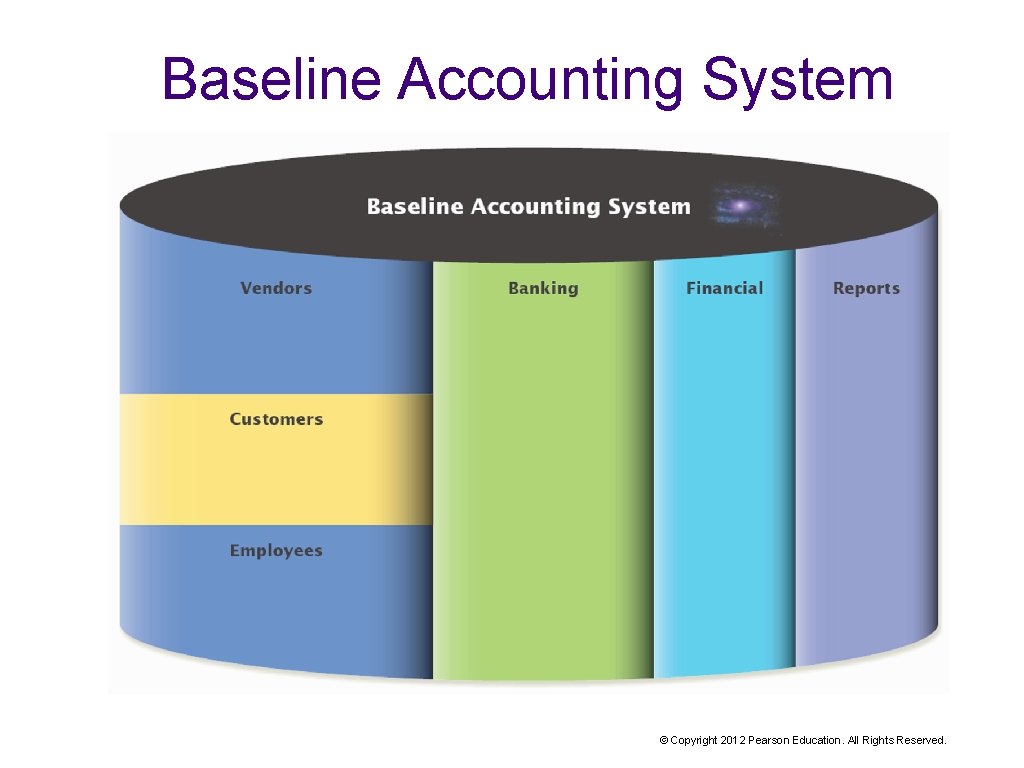
Baseline Accounting System © Copyright 2012 Pearson Education. All Rights Reserved.
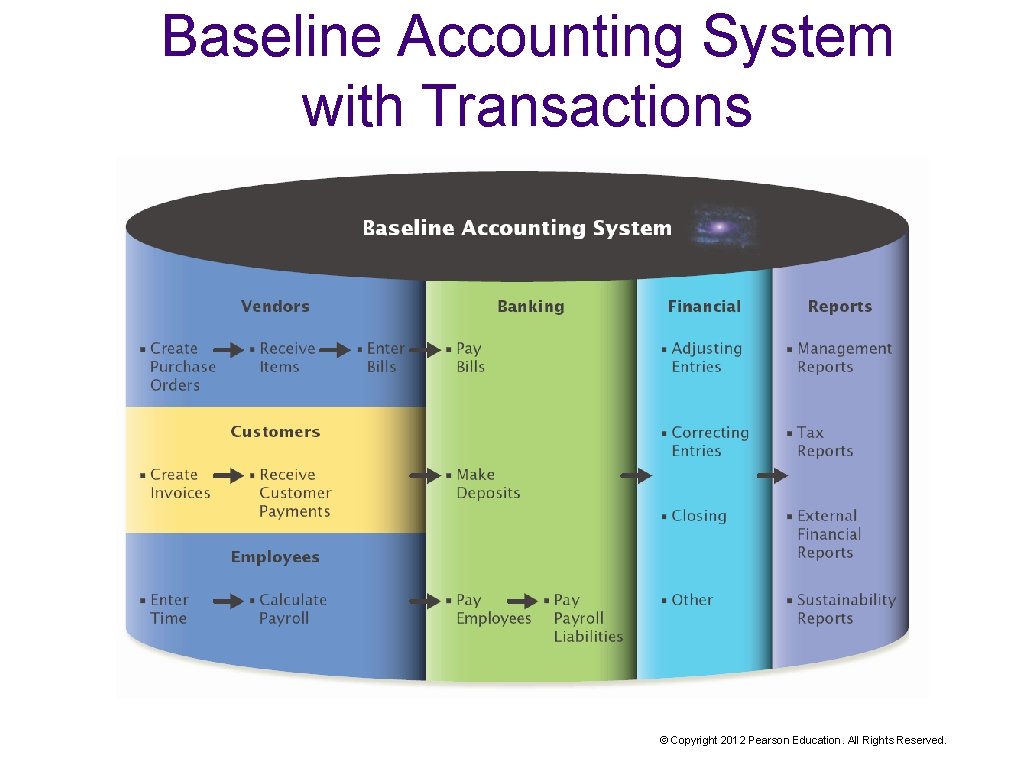
Baseline Accounting System with Transactions © Copyright 2012 Pearson Education. All Rights Reserved.
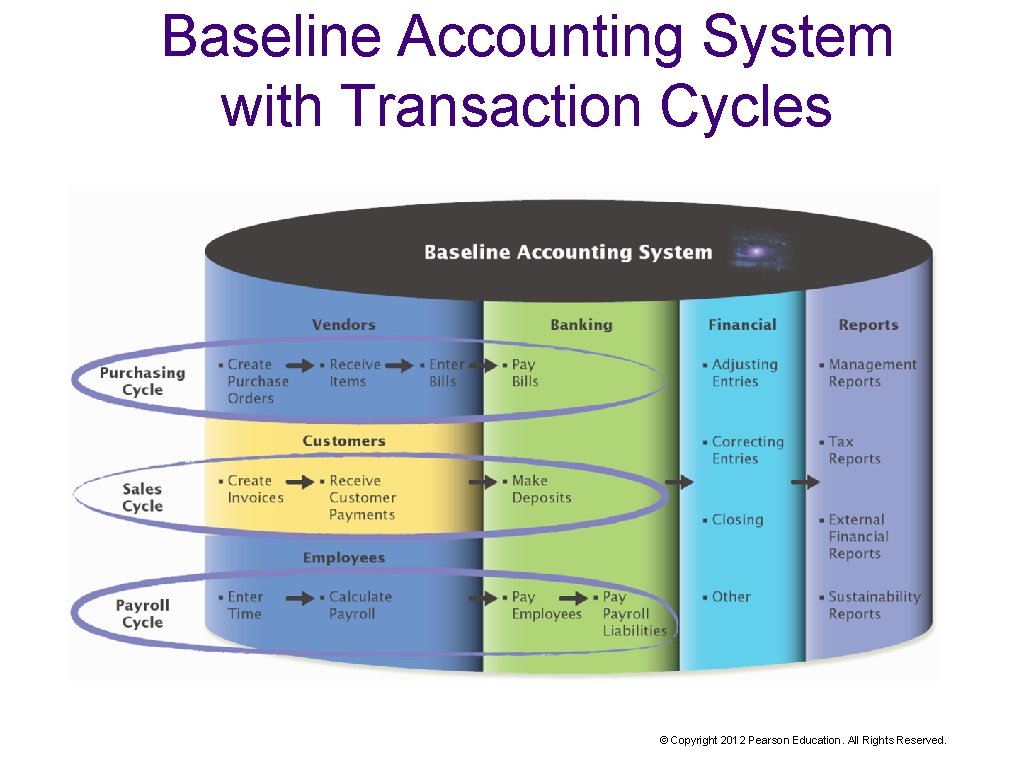
Baseline Accounting System with Transaction Cycles © Copyright 2012 Pearson Education. All Rights Reserved.
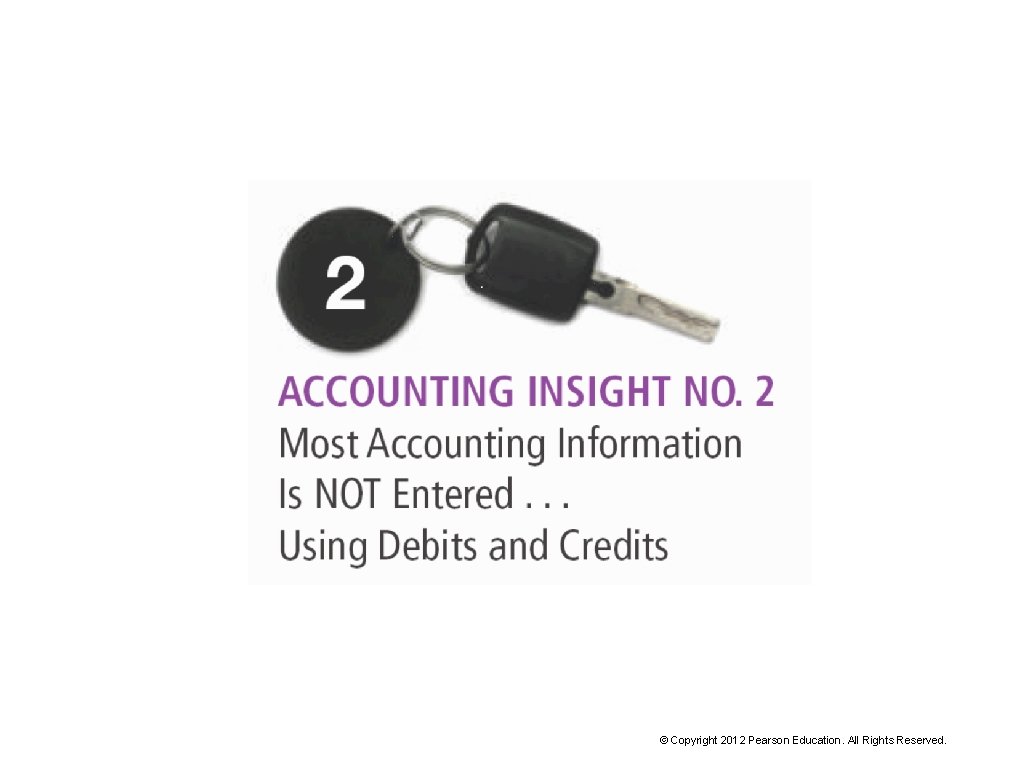
© Copyright 2012 Pearson Education. All Rights Reserved.
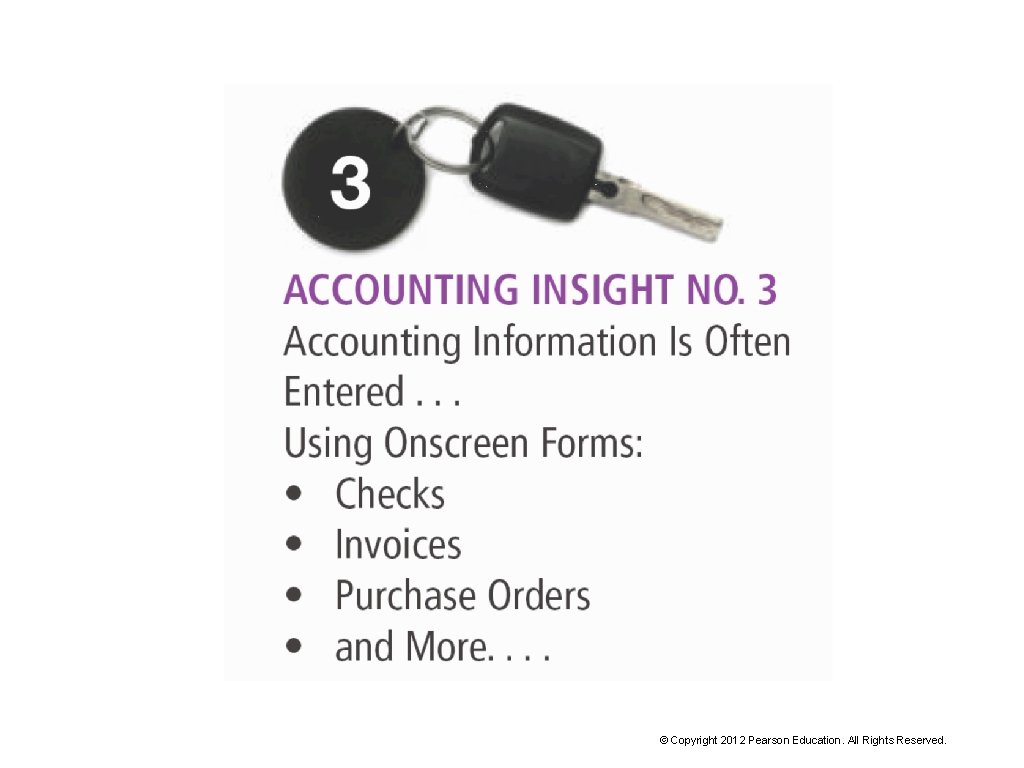
© Copyright 2012 Pearson Education. All Rights Reserved.
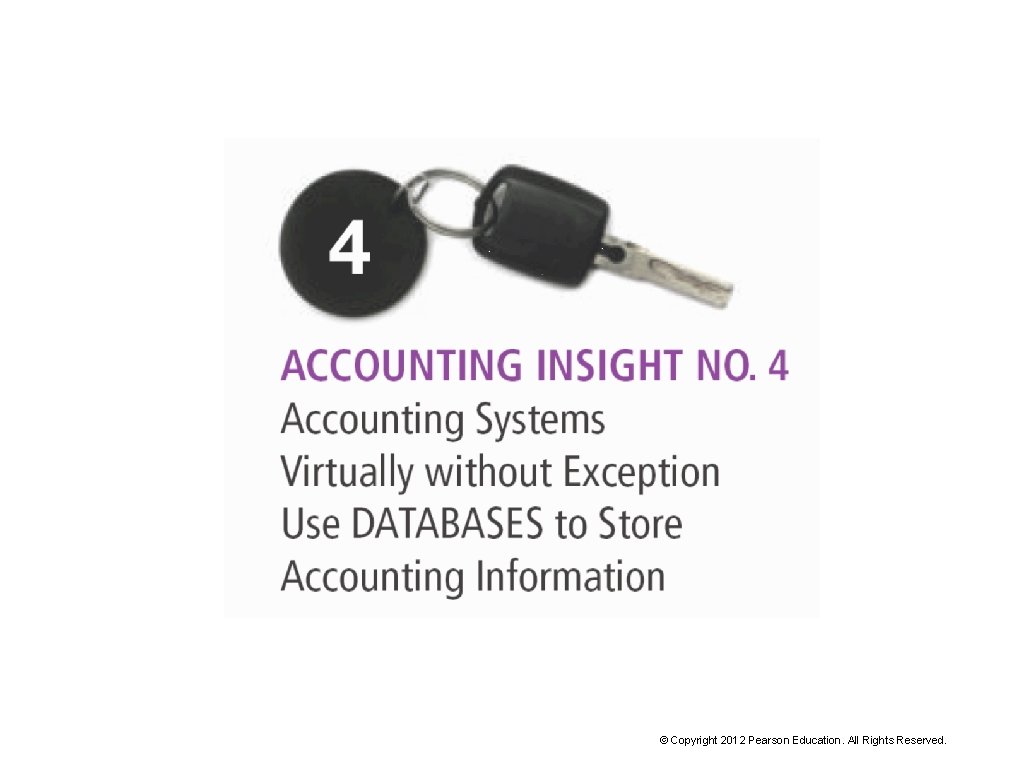
© Copyright 2012 Pearson Education. All Rights Reserved.
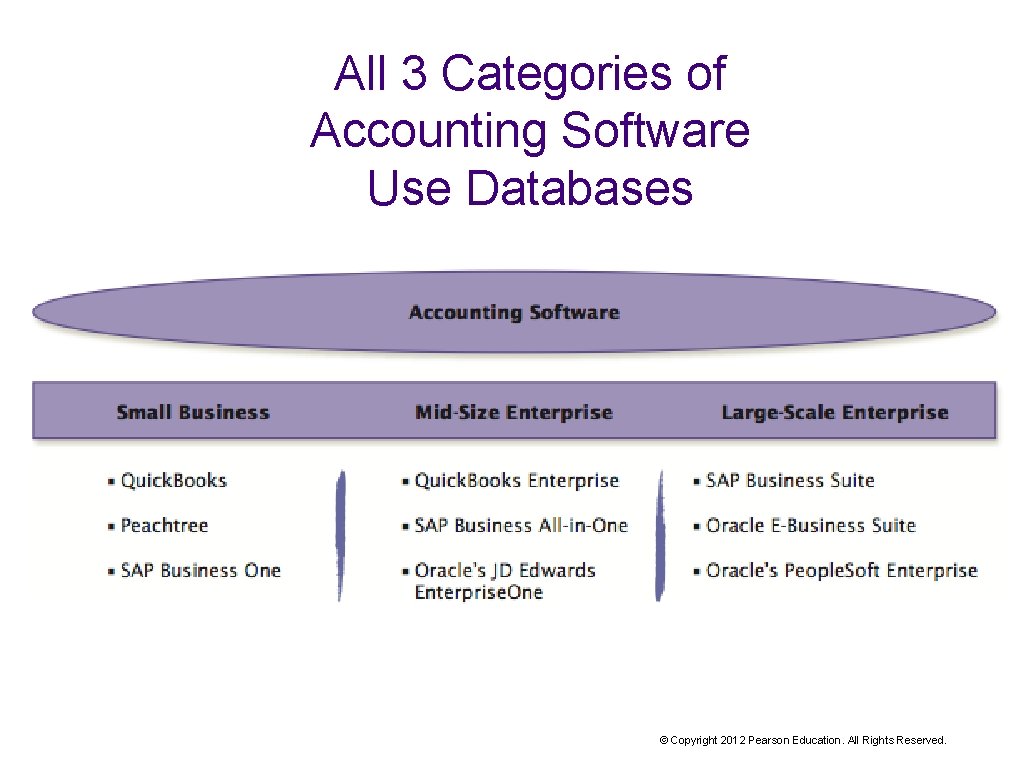
All 3 Categories of Accounting Software Use Databases © Copyright 2012 Pearson Education. All Rights Reserved.
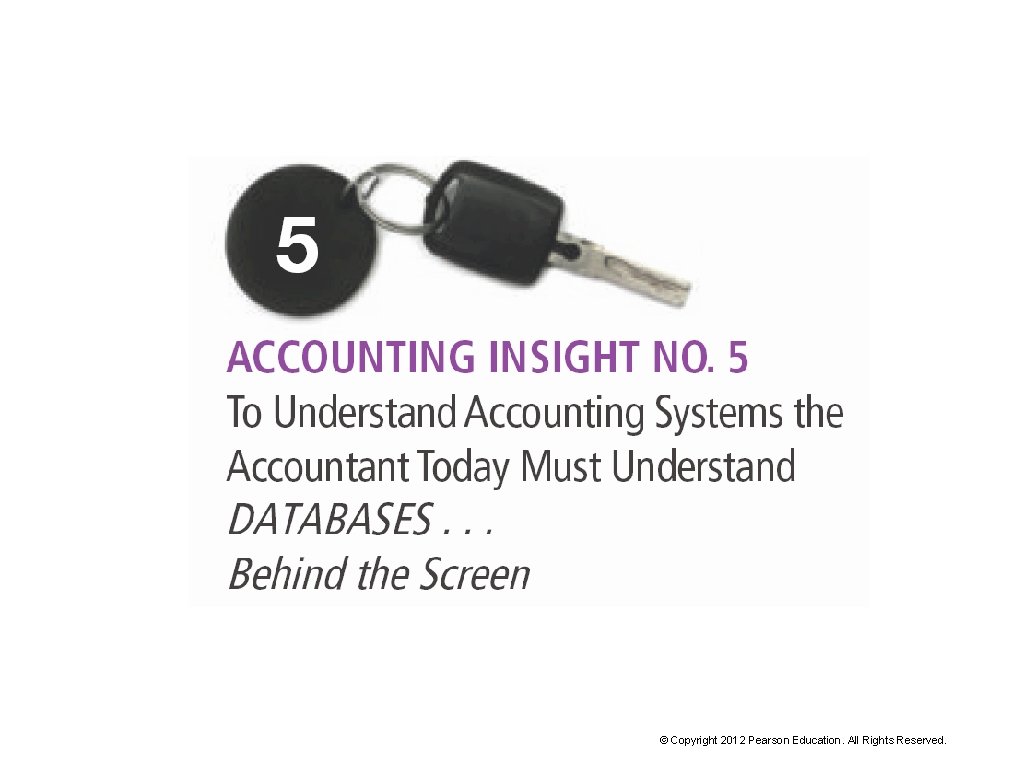
© Copyright 2012 Pearson Education. All Rights Reserved.
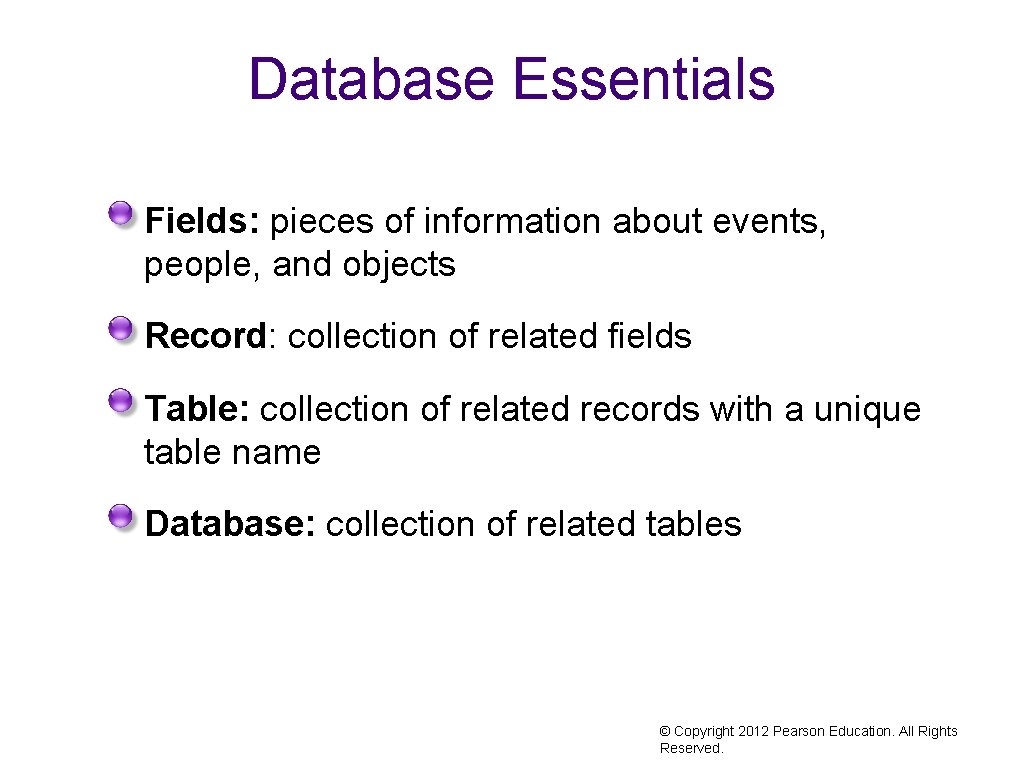
Database Essentials Fields: pieces of information about events, people, and objects Record: collection of related fields Table: collection of related records with a unique table name Database: collection of related tables © Copyright 2012 Pearson Education. All Rights Reserved.
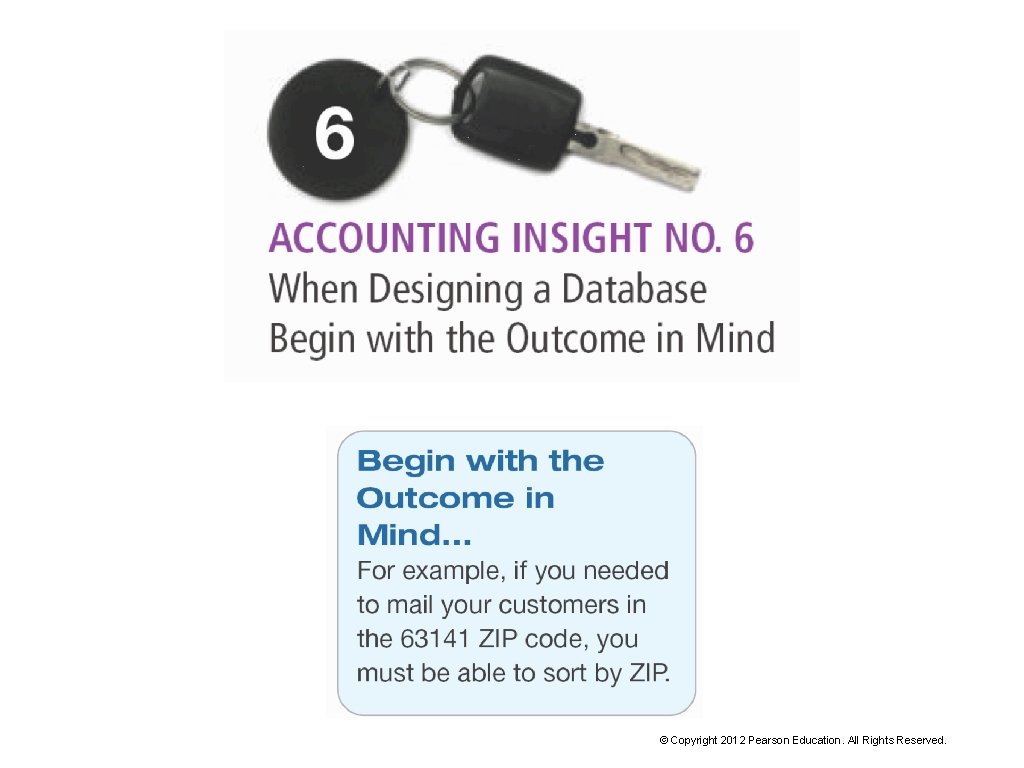
© Copyright 2012 Pearson Education. All Rights Reserved.
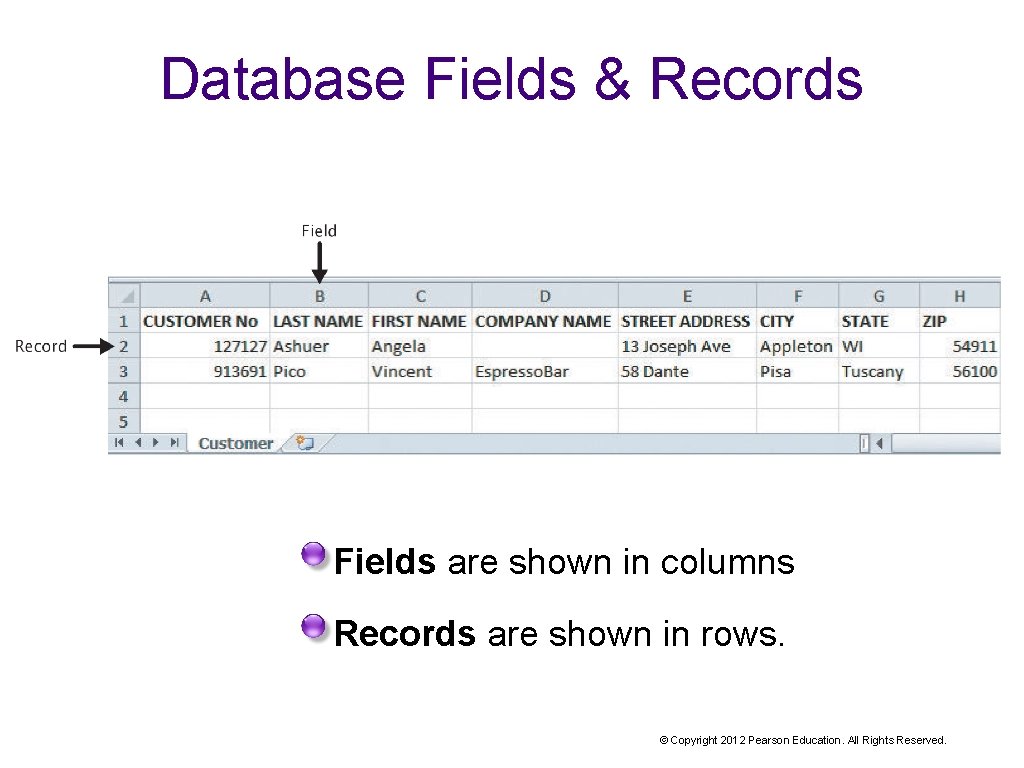
Database Fields & Records Fields are shown in columns Records are shown in rows. © Copyright 2012 Pearson Education. All Rights Reserved.
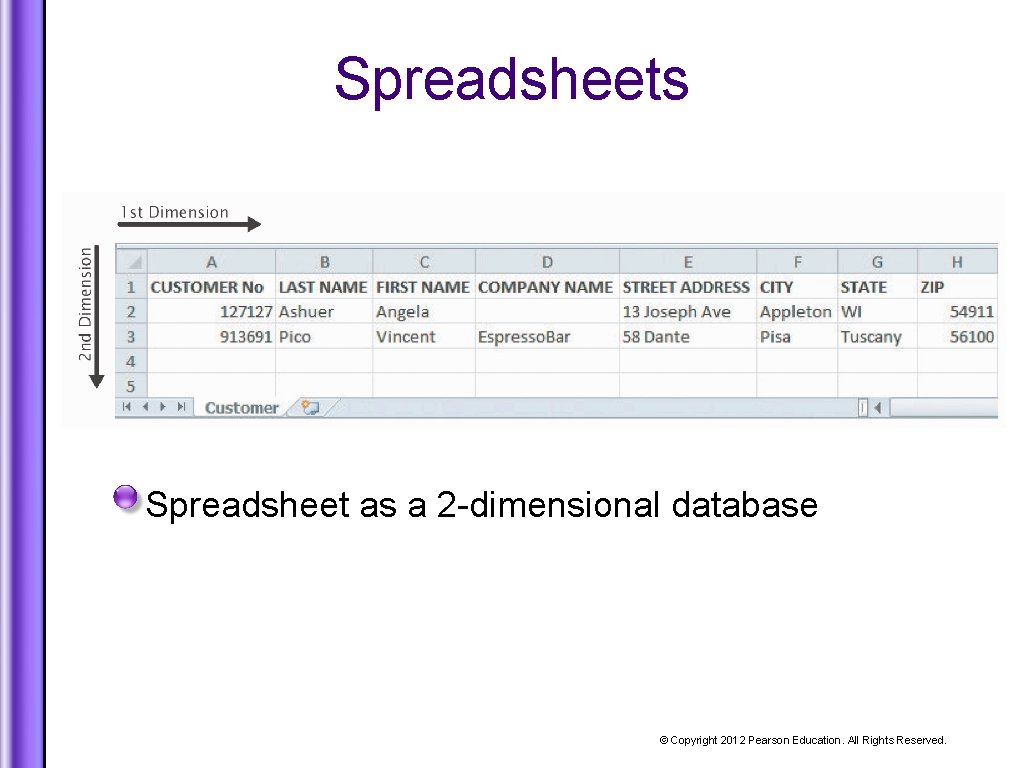
Spreadsheets Spreadsheet as a 2 -dimensional database © Copyright 2012 Pearson Education. All Rights Reserved.
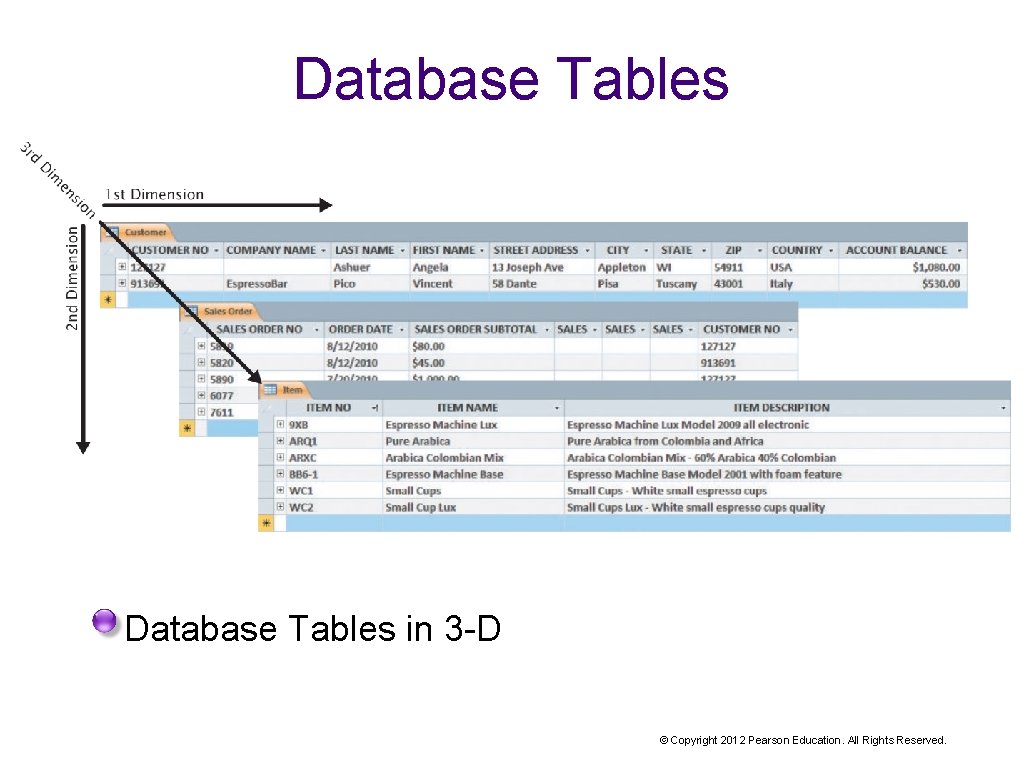
Database Tables in 3 -D © Copyright 2012 Pearson Education. All Rights Reserved.
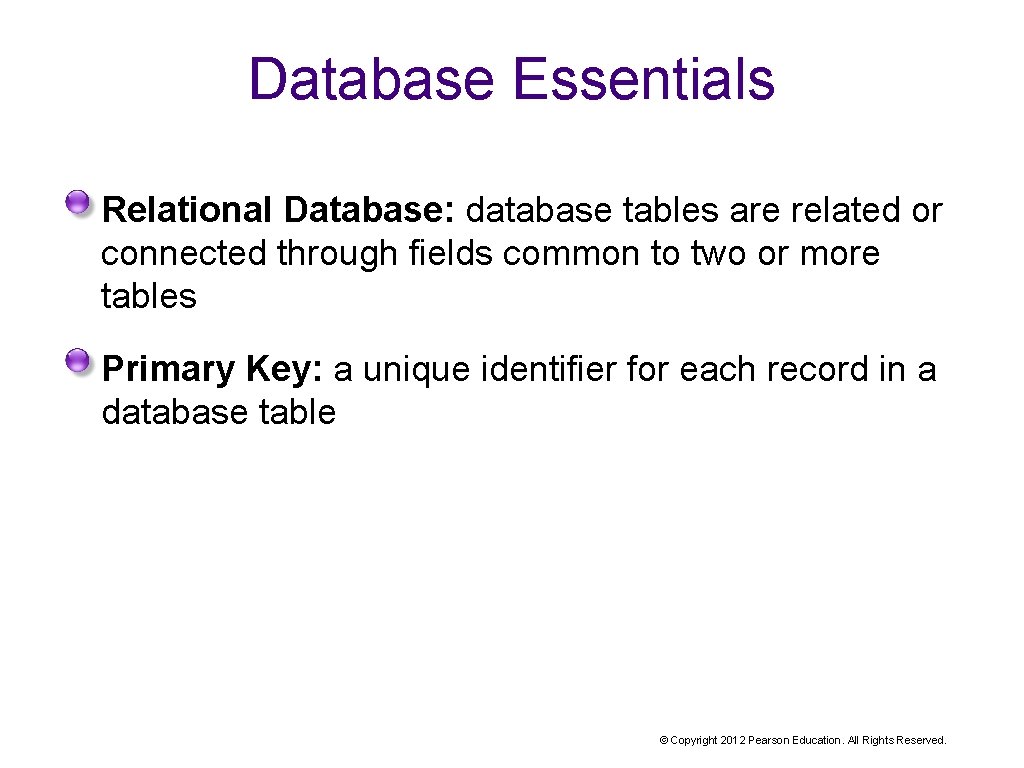
Database Essentials Relational Database: database tables are related or connected through fields common to two or more tables Primary Key: a unique identifier for each record in a database table © Copyright 2012 Pearson Education. All Rights Reserved.
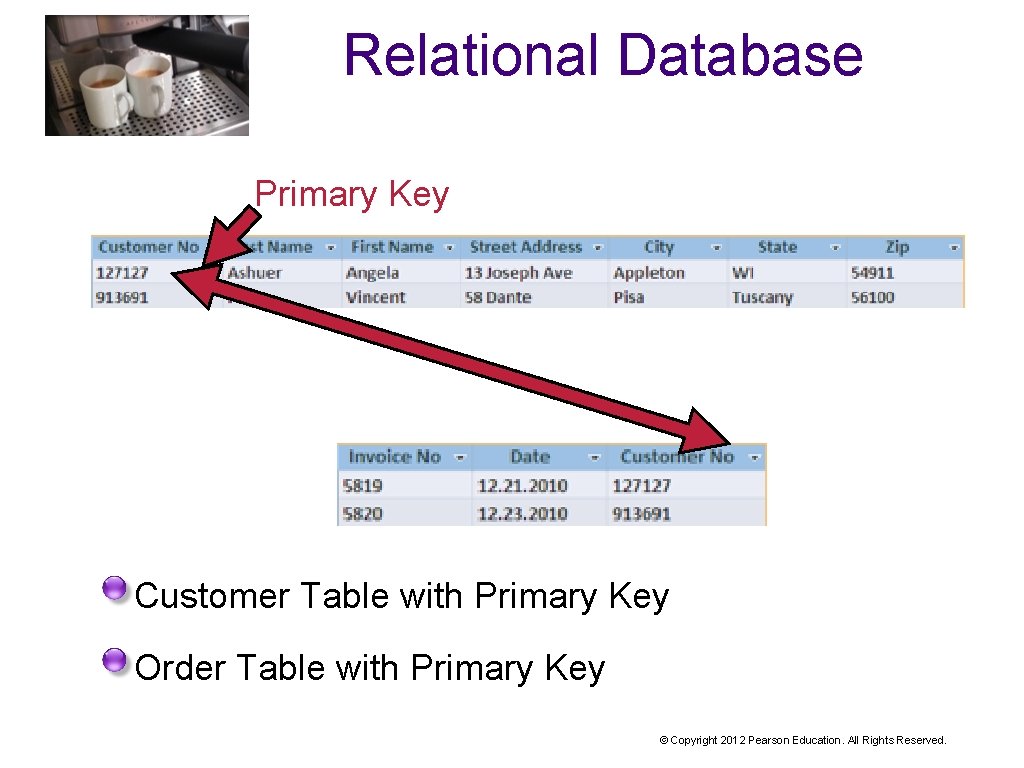
Relational Database Primary Key Customer Table with Primary Key Order Table with Primary Key © Copyright 2012 Pearson Education. All Rights Reserved.
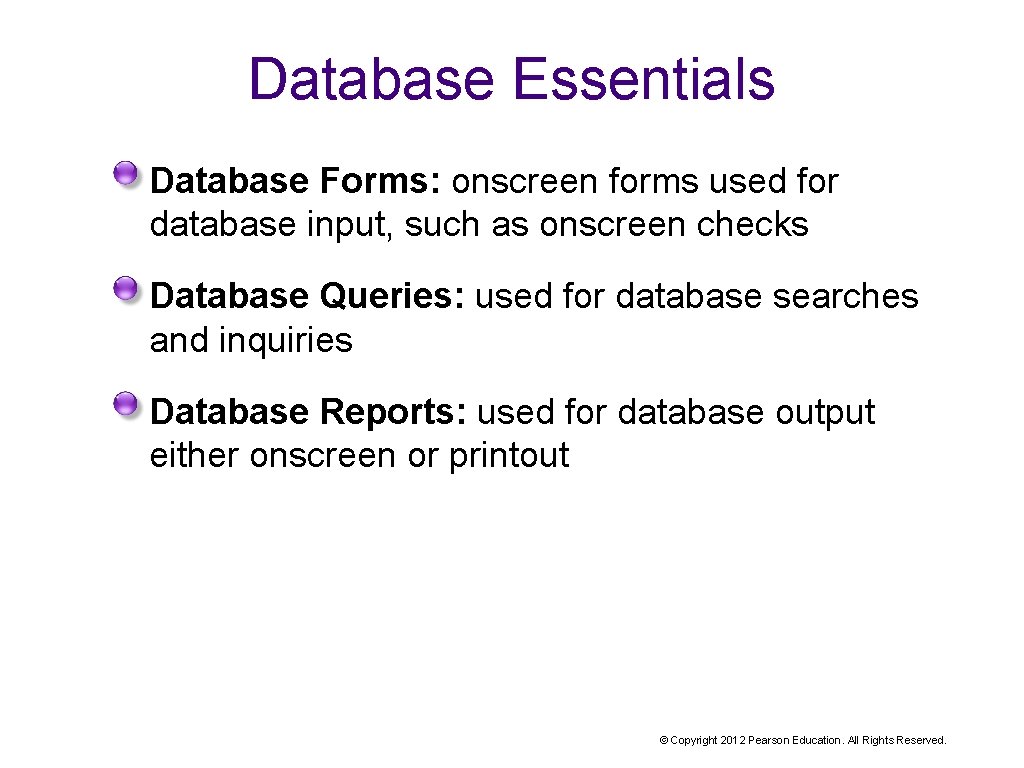
Database Essentials Database Forms: onscreen forms used for database input, such as onscreen checks Database Queries: used for database searches and inquiries Database Reports: used for database output either onscreen or printout © Copyright 2012 Pearson Education. All Rights Reserved.
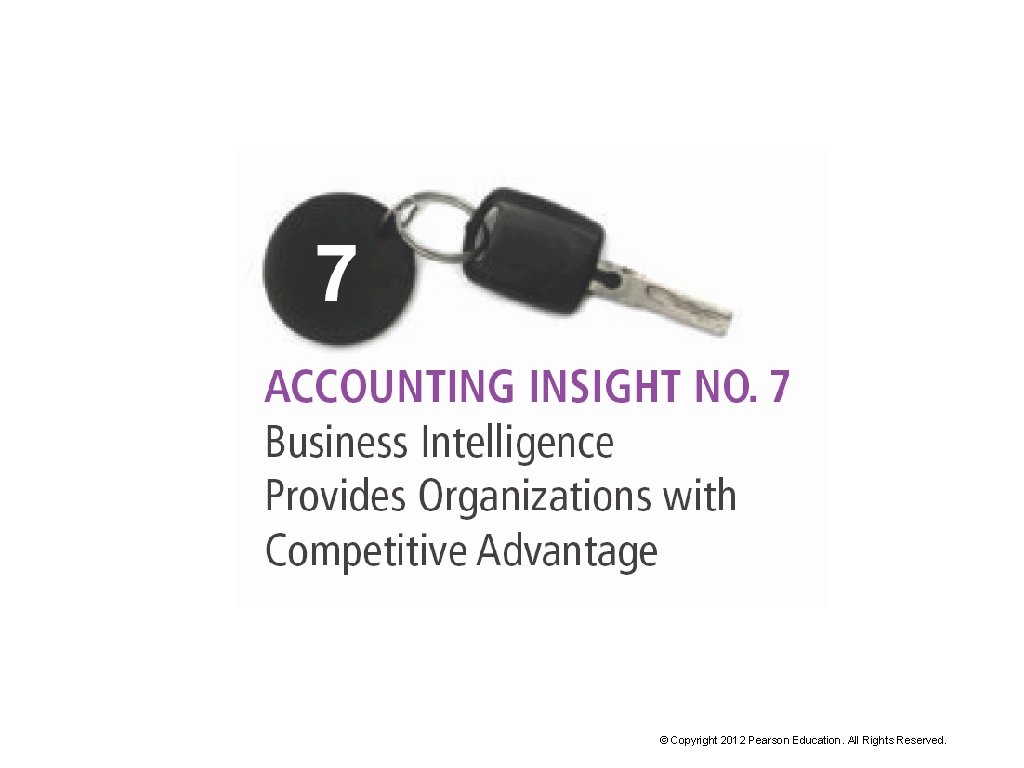
© Copyright 2012 Pearson Education. All Rights Reserved.
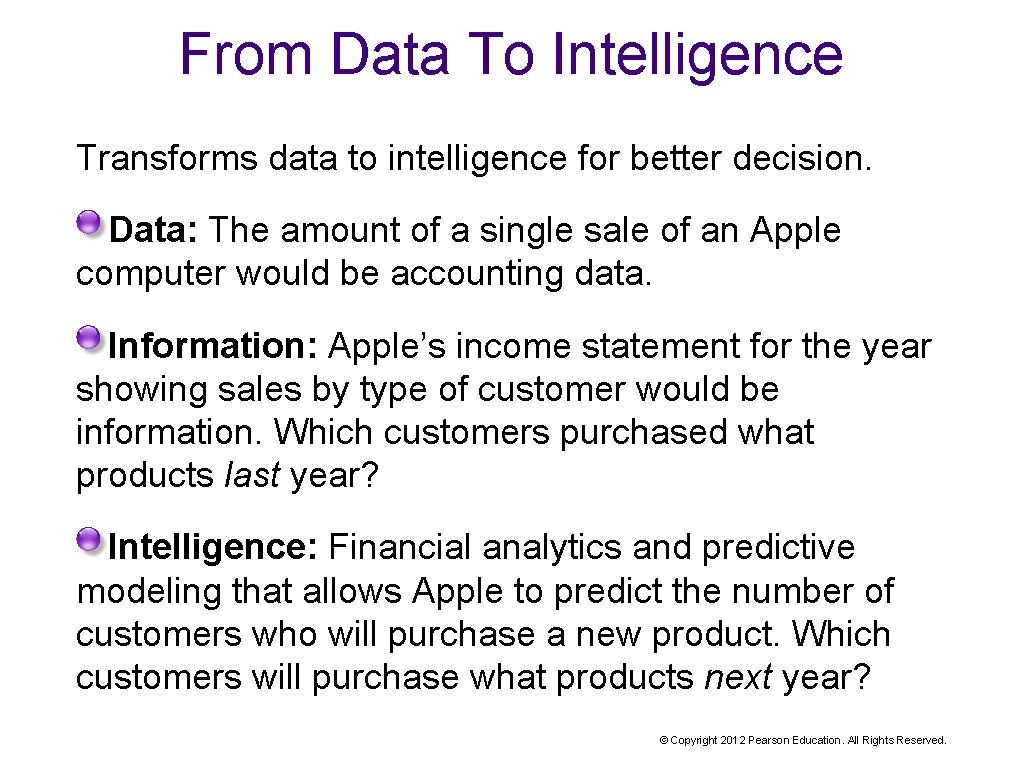
From Data To Intelligence Transforms data to intelligence for better decision. Data: The amount of a single sale of an Apple computer would be accounting data. Information: Apple’s income statement for the year showing sales by type of customer would be information. Which customers purchased what products last year? Intelligence: Financial analytics and predictive modeling that allows Apple to predict the number of customers who will purchase a new product. Which customers will purchase what products next year? © Copyright 2012 Pearson Education. All Rights Reserved.
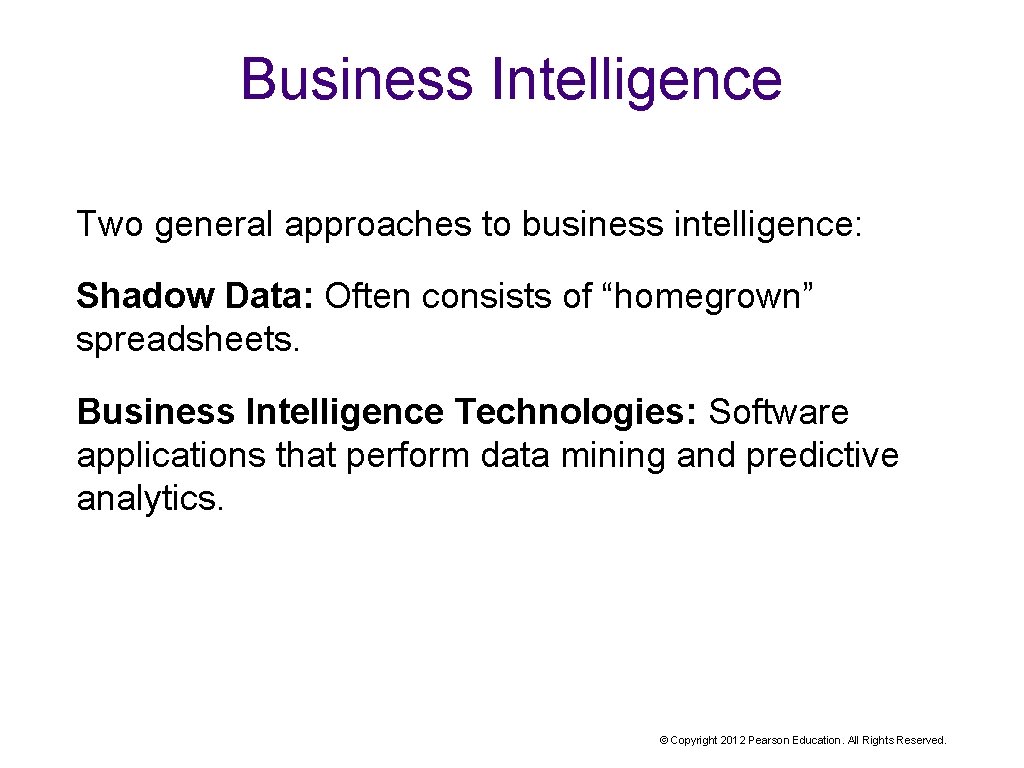
Business Intelligence Two general approaches to business intelligence: Shadow Data: Often consists of “homegrown” spreadsheets. Business Intelligence Technologies: Software applications that perform data mining and predictive analytics. © Copyright 2012 Pearson Education. All Rights Reserved.
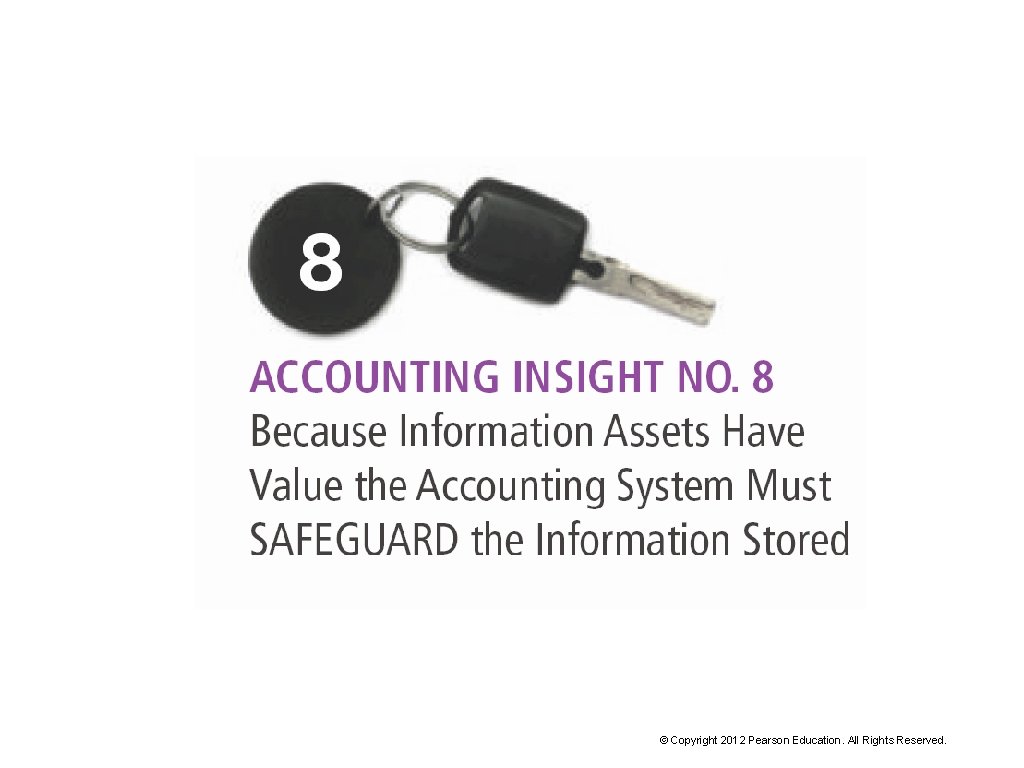
© Copyright 2012 Pearson Education. All Rights Reserved.
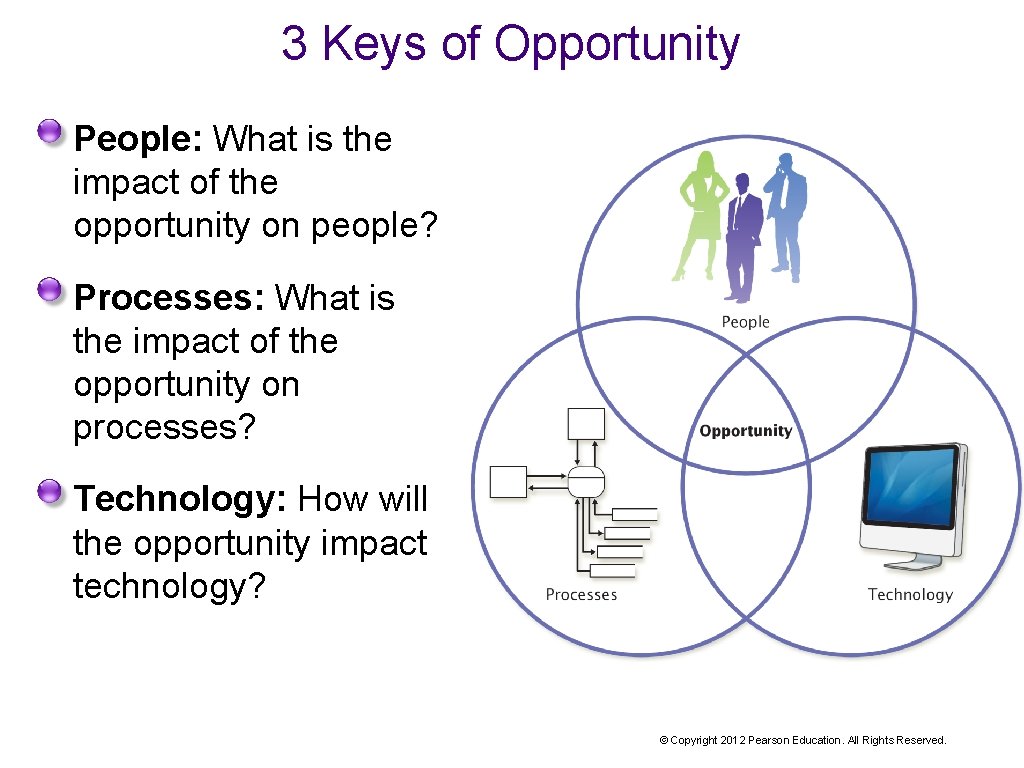
3 Keys of Opportunity People: What is the impact of the opportunity on people? Processes: What is the impact of the opportunity on processes? Technology: How will the opportunity impact technology? © Copyright 2012 Pearson Education. All Rights Reserved.
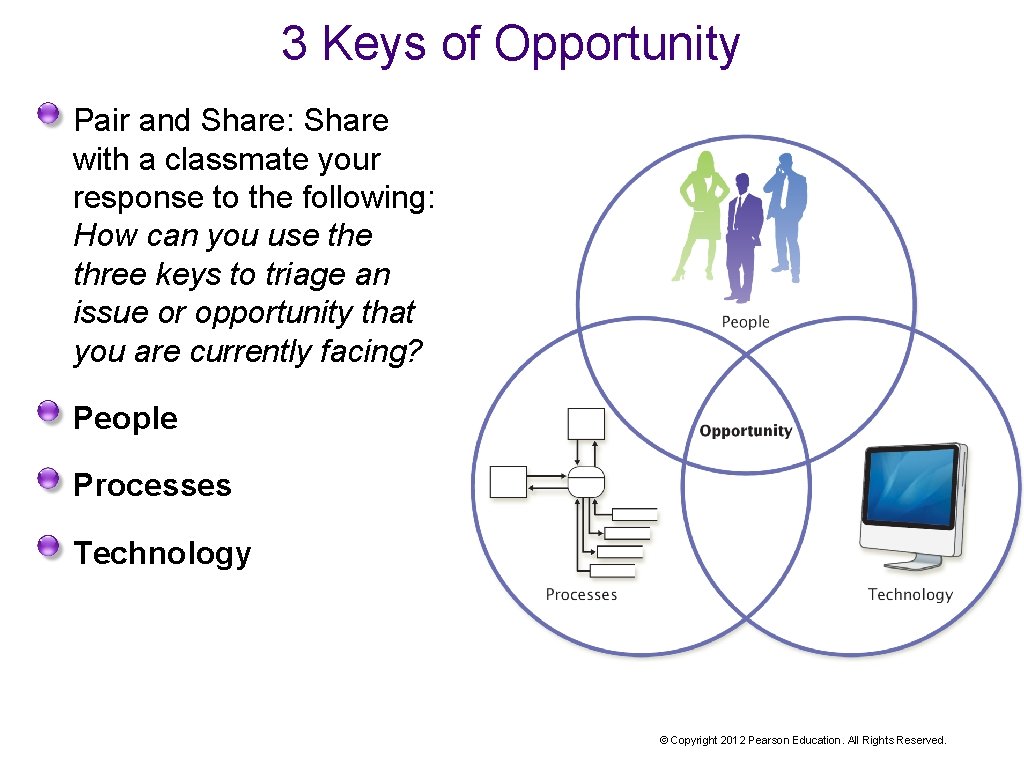
3 Keys of Opportunity Pair and Share: Share with a classmate your response to the following: How can you use three keys to triage an issue or opportunity that you are currently facing? People Processes Technology © Copyright 2012 Pearson Education. All Rights Reserved.
 Chapter 31 societies at crossroads outline
Chapter 31 societies at crossroads outline Underground railroad quilt codes
Underground railroad quilt codes The crossroads archetype examples
The crossroads archetype examples Threshold guardian examples
Threshold guardian examples The castle archetype examples
The castle archetype examples Archetypal setting
Archetypal setting What was the nomadic lifestyle
What was the nomadic lifestyle Middle east crossroads of the world
Middle east crossroads of the world Crossroads turning points
Crossroads turning points Crossroads bank for social security
Crossroads bank for social security Rick griffith
Rick griffith Is mouse countable or uncountable
Is mouse countable or uncountable Crossroads international church singapore
Crossroads international church singapore Crossroads hotel lilongwe
Crossroads hotel lilongwe Chapter 7 accounting information systems
Chapter 7 accounting information systems Chapter 7 accounting information systems
Chapter 7 accounting information systems Introduction to accounting information systems
Introduction to accounting information systems Core concepts of accounting information systems
Core concepts of accounting information systems Accounting information system شرح
Accounting information system شرح What is tactical information system
What is tactical information system Chapter 7 accounting information systems
Chapter 7 accounting information systems Accounting information systems marshall b romney
Accounting information systems marshall b romney Hát kết hợp bộ gõ cơ thể
Hát kết hợp bộ gõ cơ thể Ng-html
Ng-html Bổ thể
Bổ thể Tỉ lệ cơ thể trẻ em
Tỉ lệ cơ thể trẻ em Gấu đi như thế nào
Gấu đi như thế nào Thang điểm glasgow
Thang điểm glasgow Alleluia hat len nguoi oi
Alleluia hat len nguoi oi Các môn thể thao bắt đầu bằng tiếng bóng
Các môn thể thao bắt đầu bằng tiếng bóng Thế nào là hệ số cao nhất
Thế nào là hệ số cao nhất Các châu lục và đại dương trên thế giới
Các châu lục và đại dương trên thế giới Công thức tính thế năng
Công thức tính thế năng Trời xanh đây là của chúng ta thể thơ
Trời xanh đây là của chúng ta thể thơ Mật thư tọa độ 5x5
Mật thư tọa độ 5x5 101012 bằng
101012 bằng độ dài liên kết
độ dài liên kết Các châu lục và đại dương trên thế giới
Các châu lục và đại dương trên thế giới Thể thơ truyền thống
Thể thơ truyền thống Quá trình desamine hóa có thể tạo ra
Quá trình desamine hóa có thể tạo ra Một số thể thơ truyền thống
Một số thể thơ truyền thống Cái miệng xinh xinh thế chỉ nói điều hay thôi
Cái miệng xinh xinh thế chỉ nói điều hay thôi