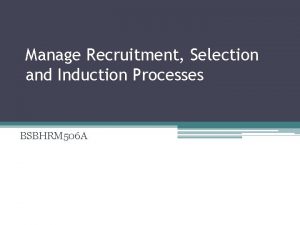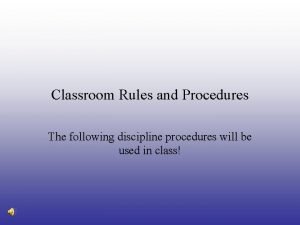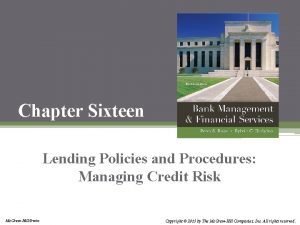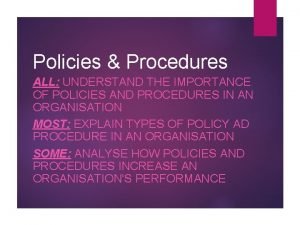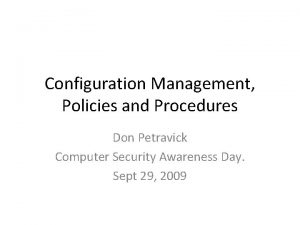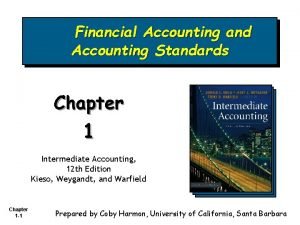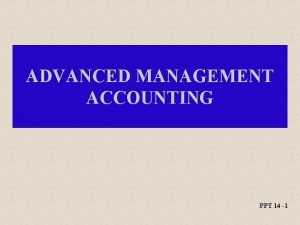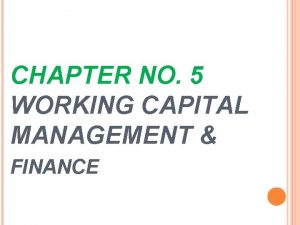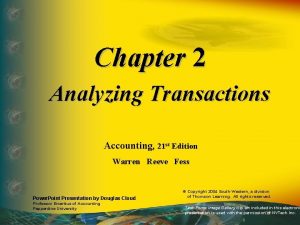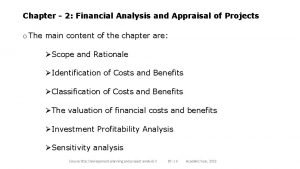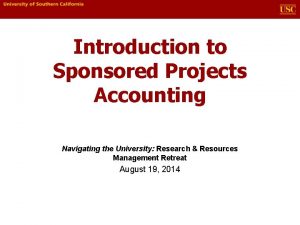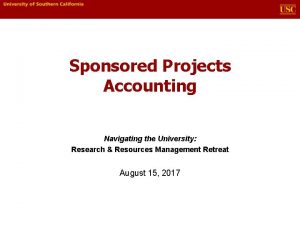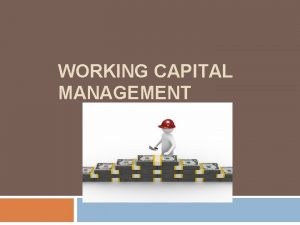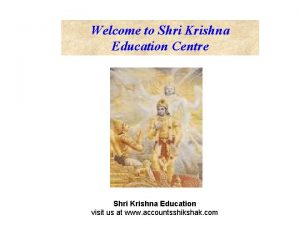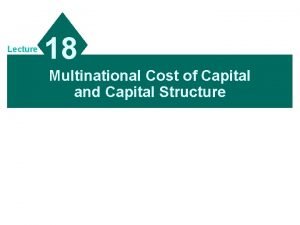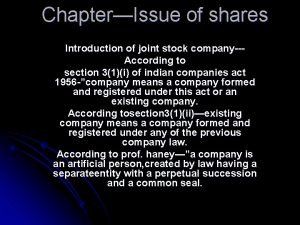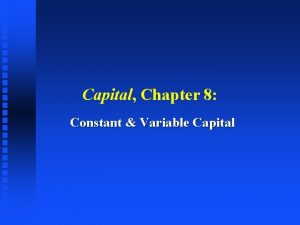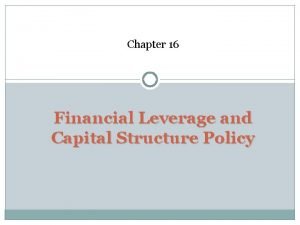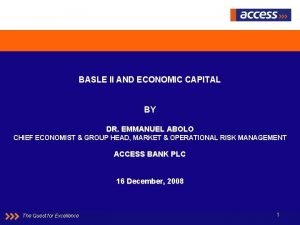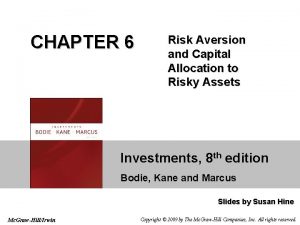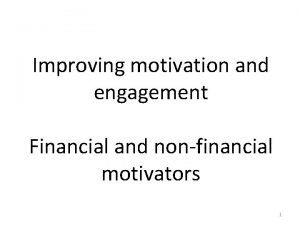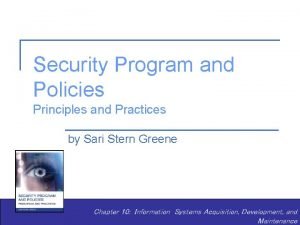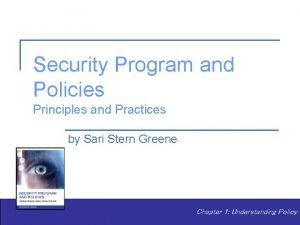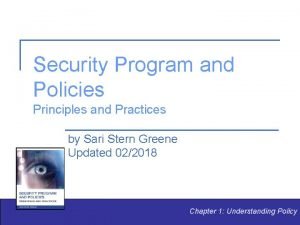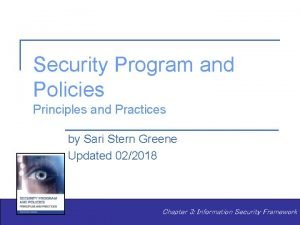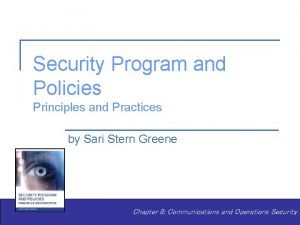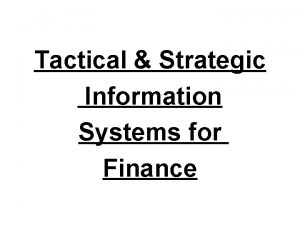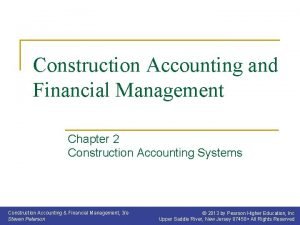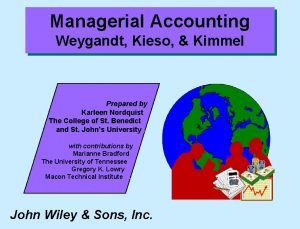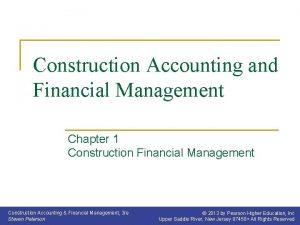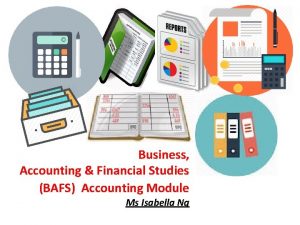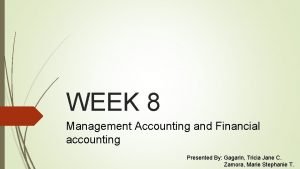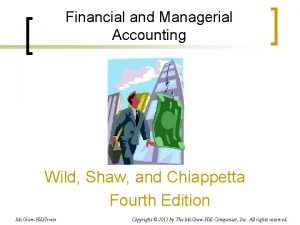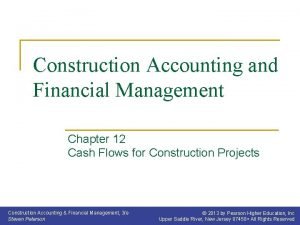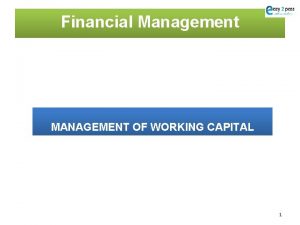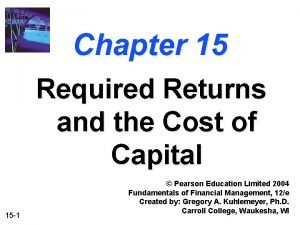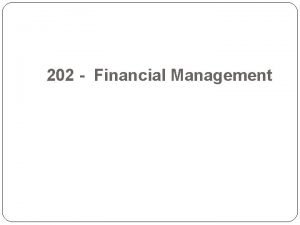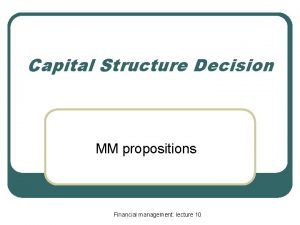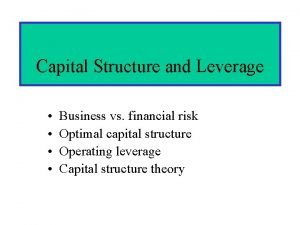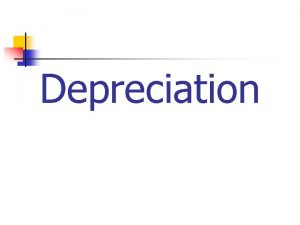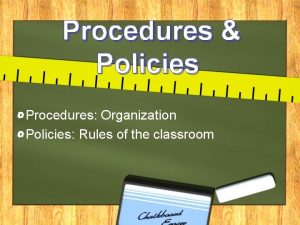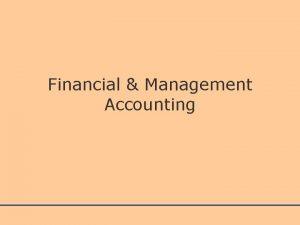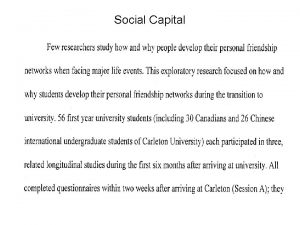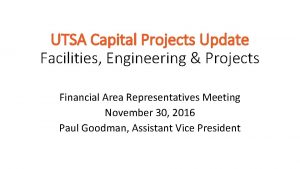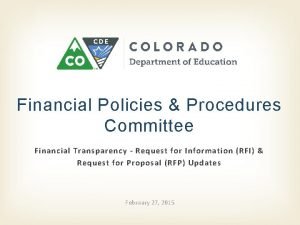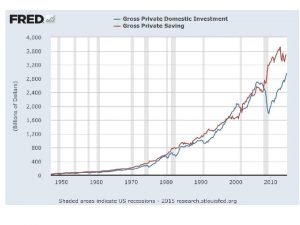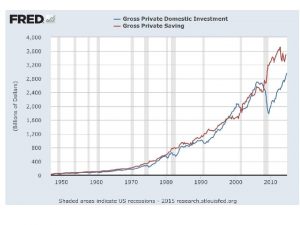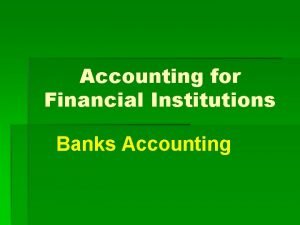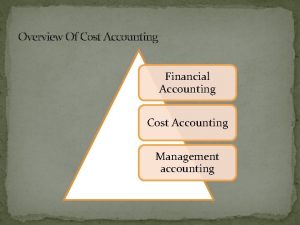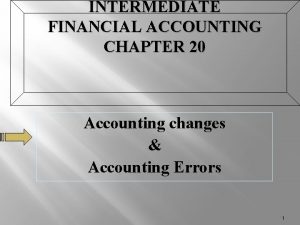ACCOUNTING FOR CAPITAL PROJECTS Financial Policies and Procedures
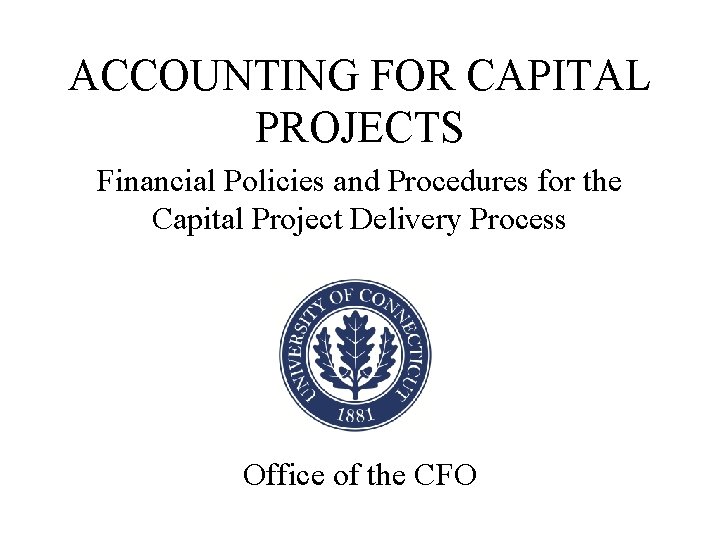
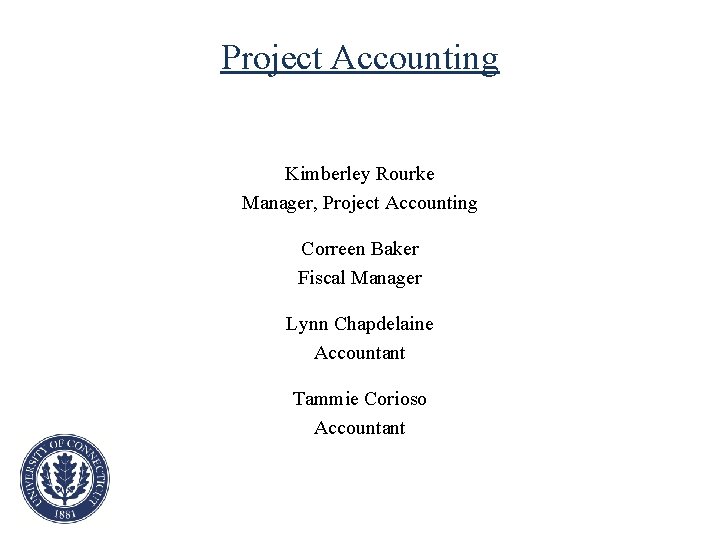


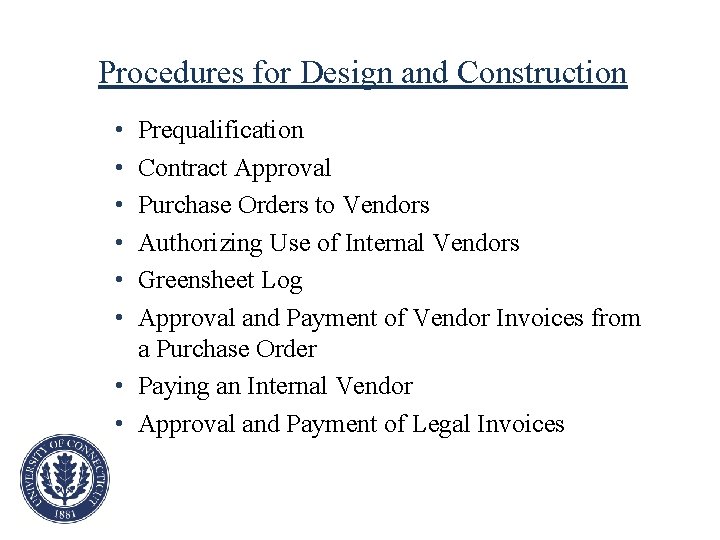
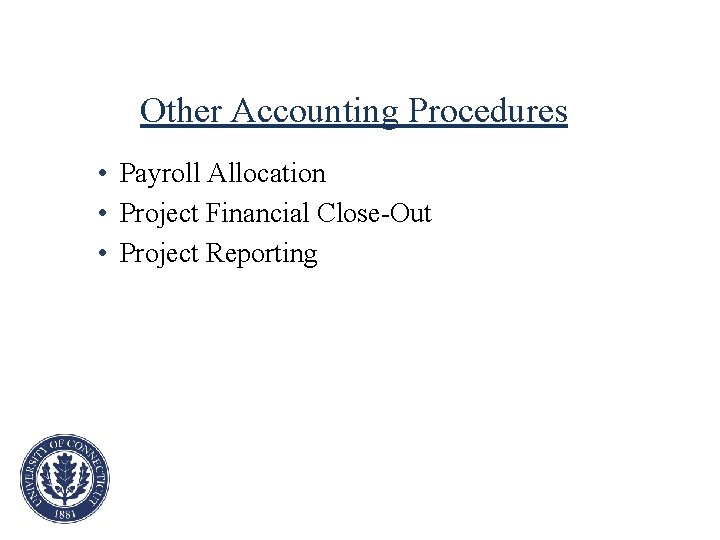
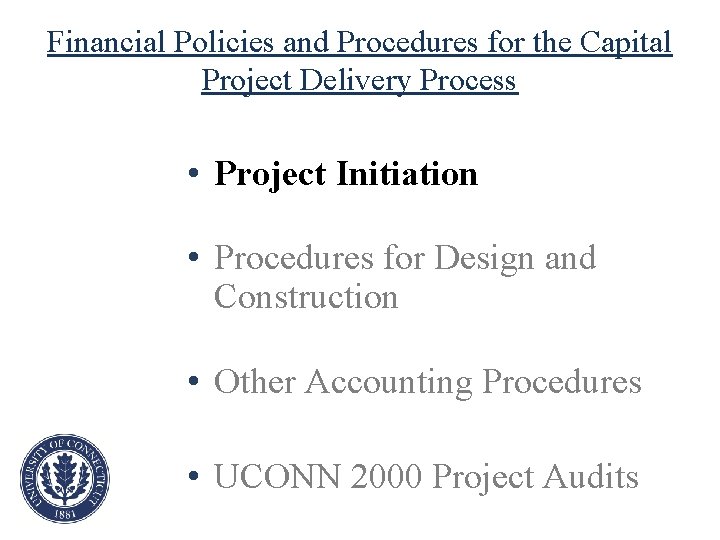
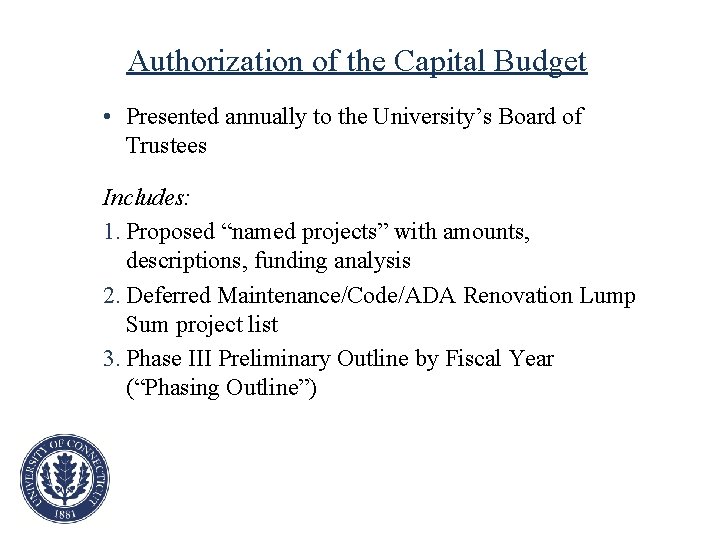



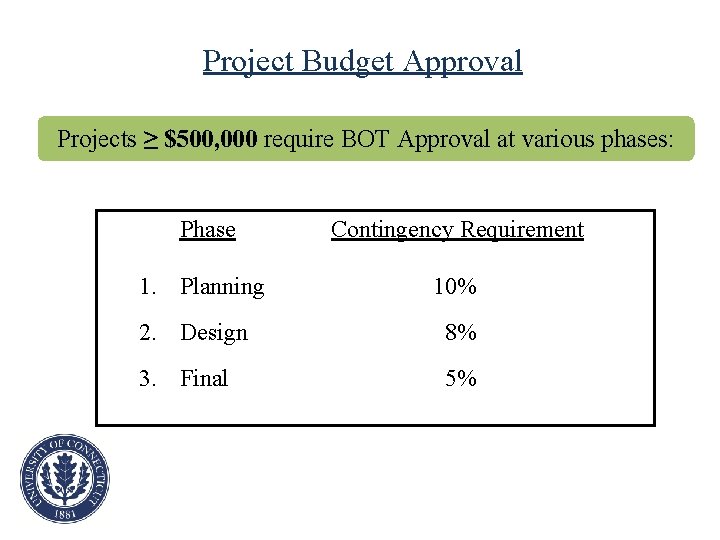
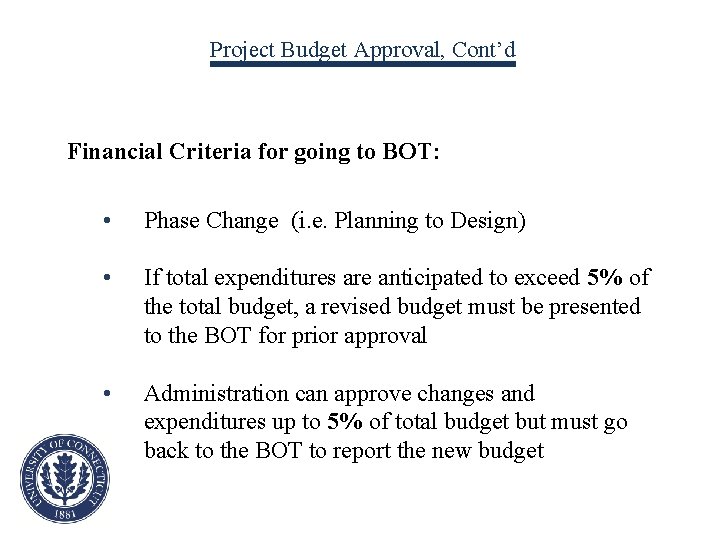
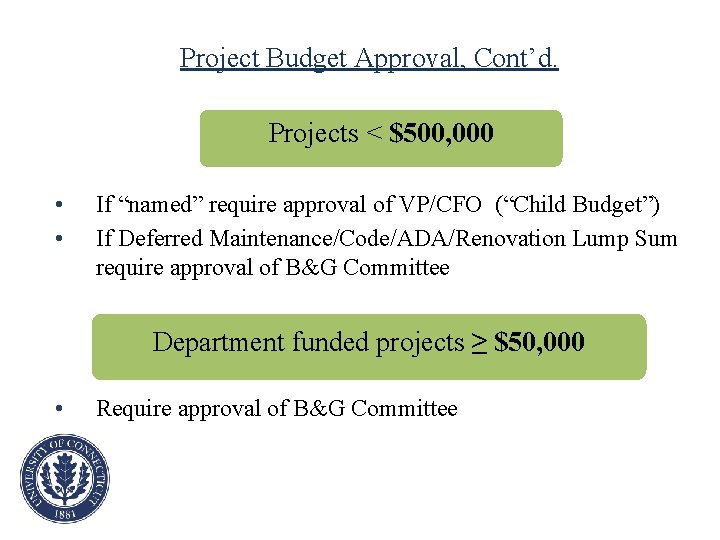

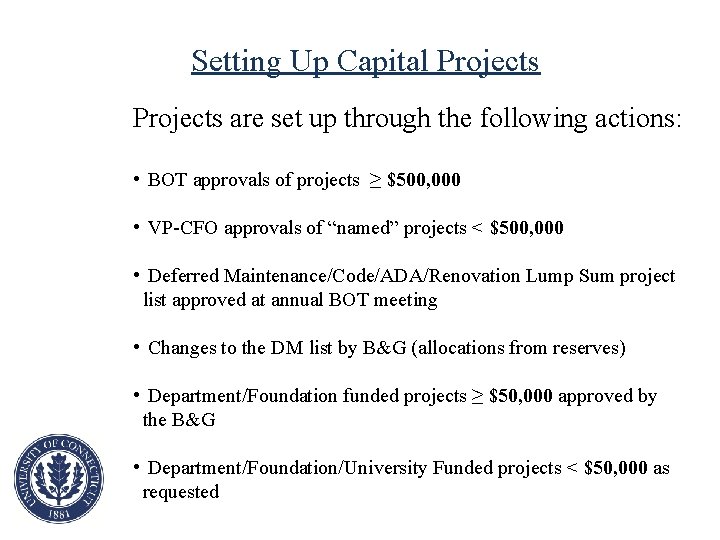
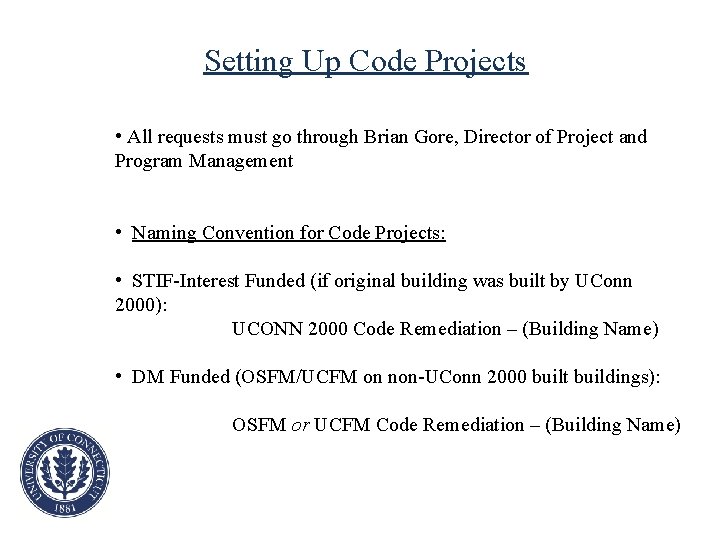
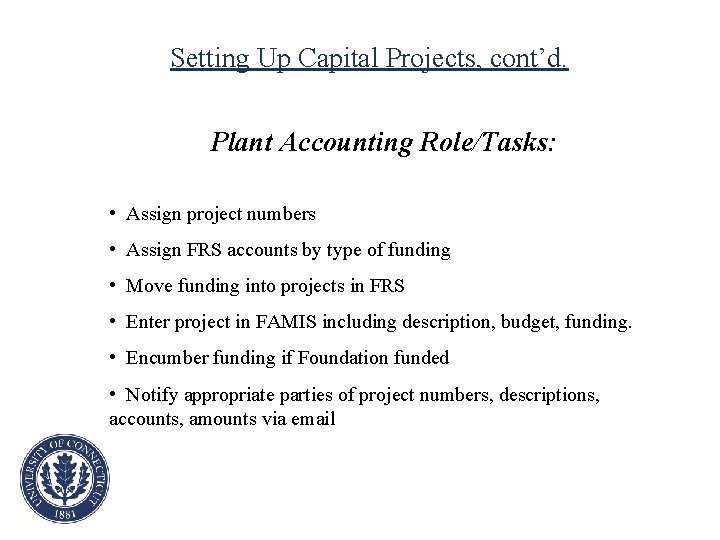
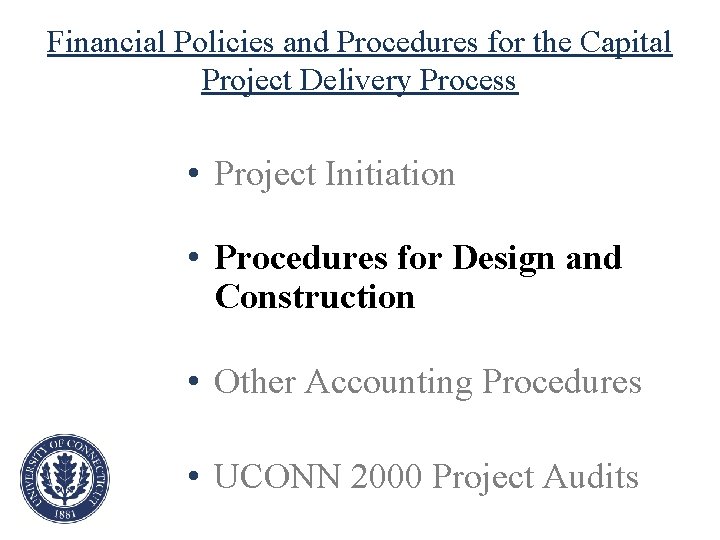


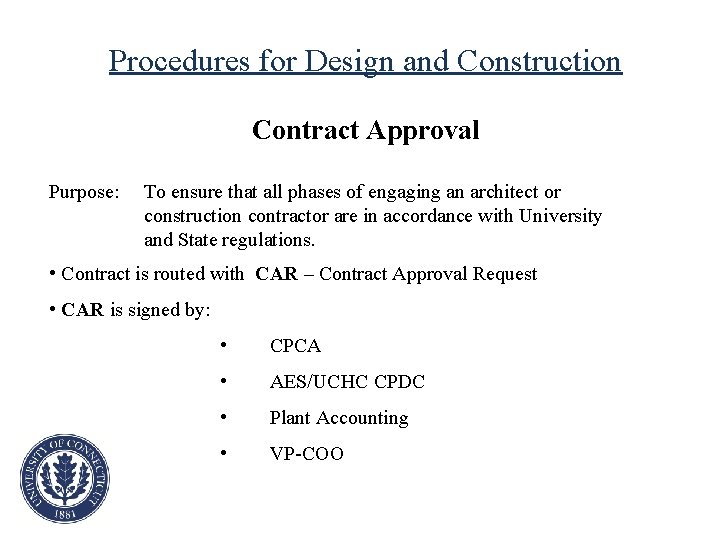

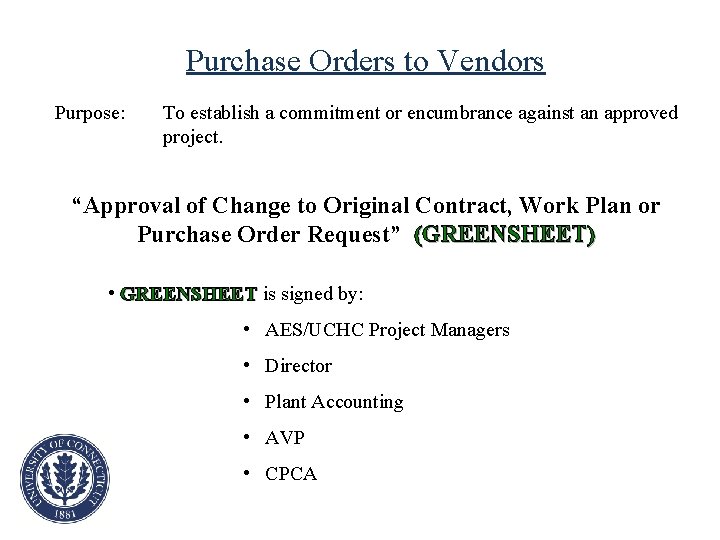
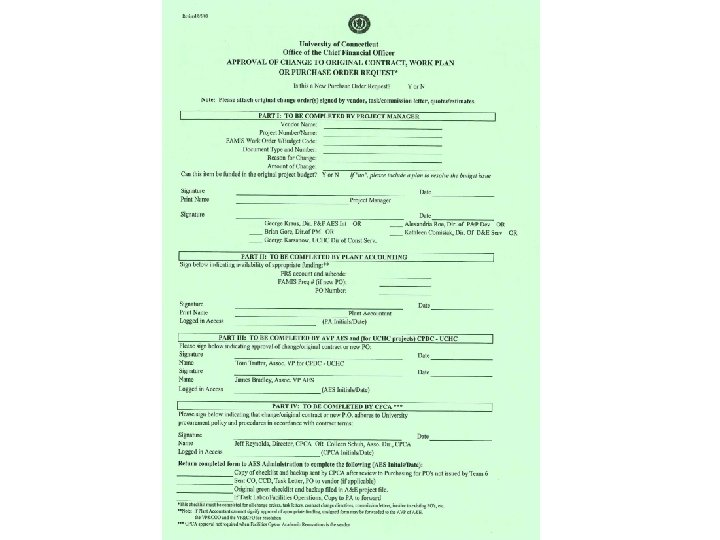
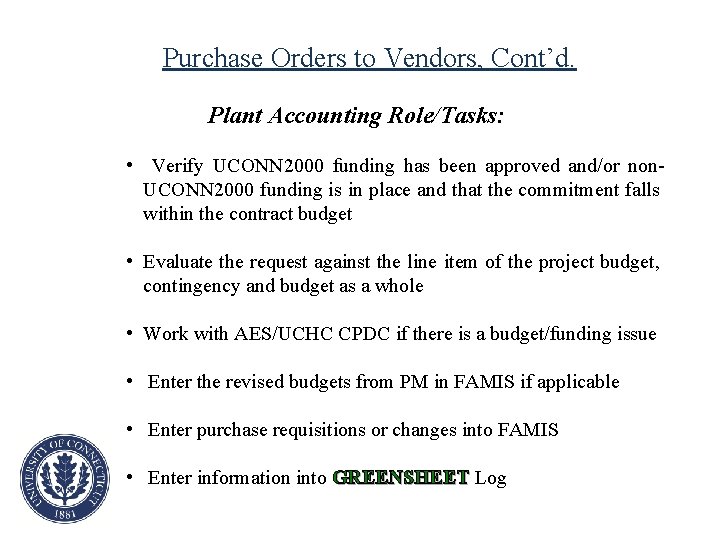
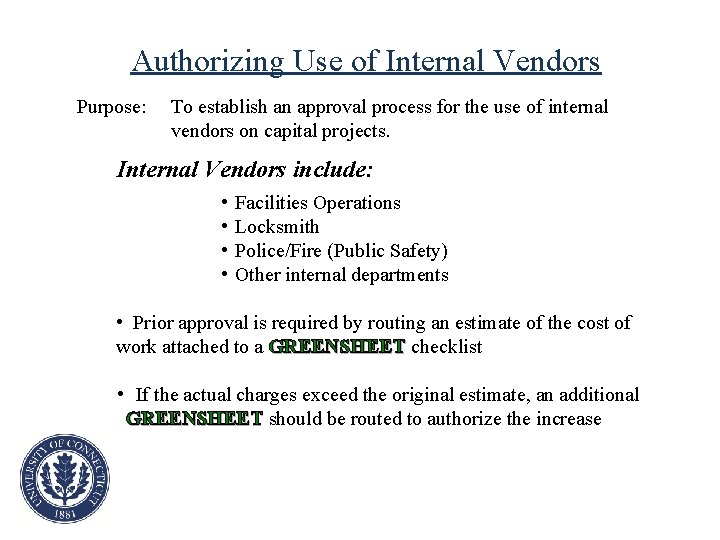
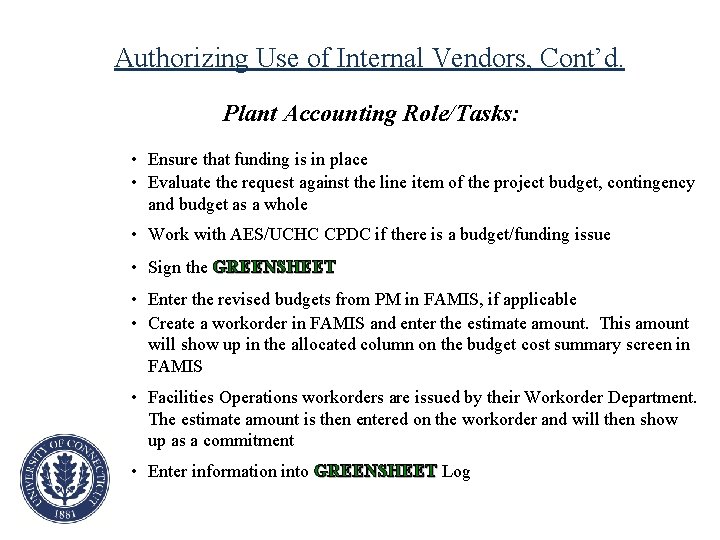

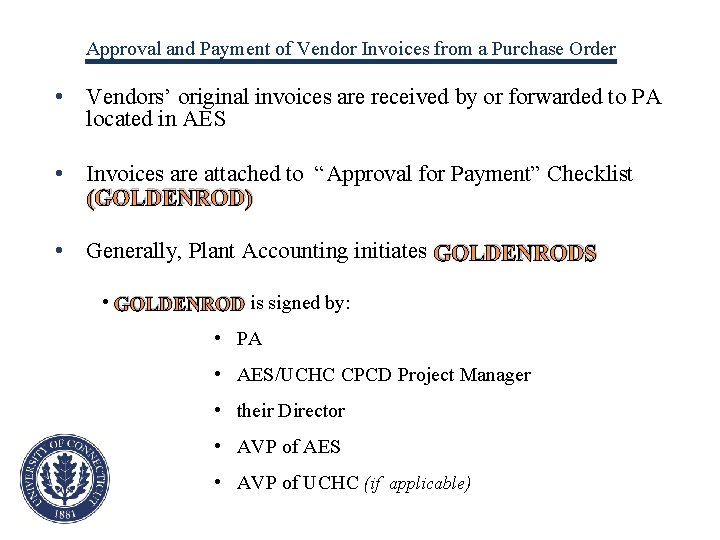


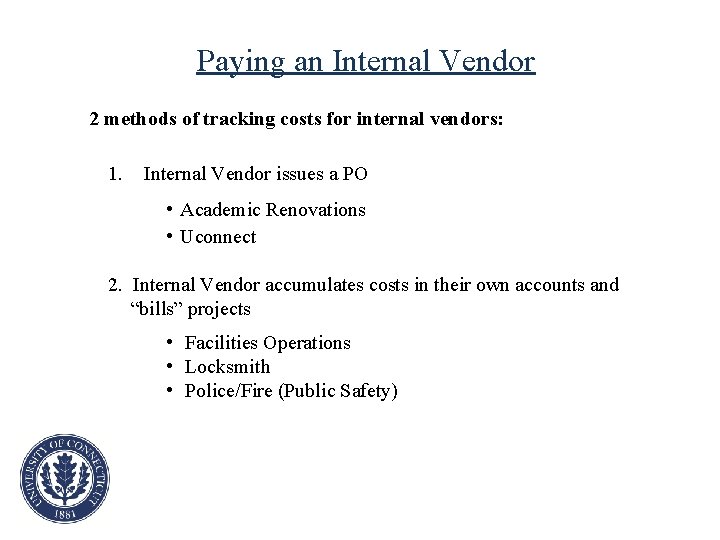
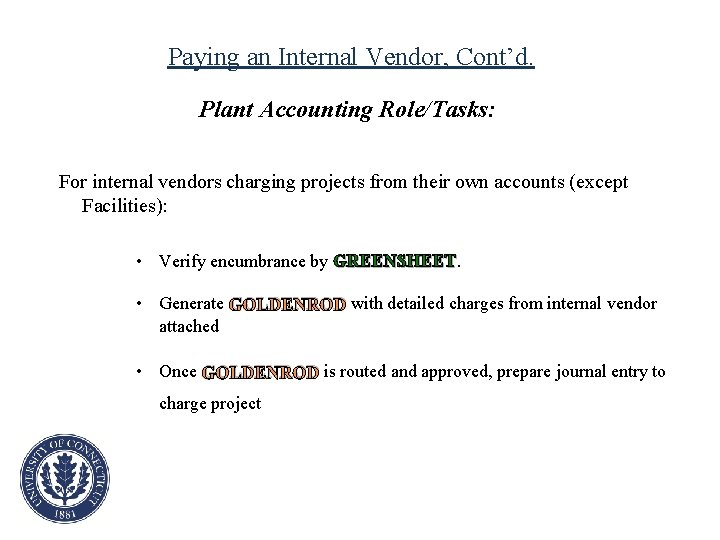
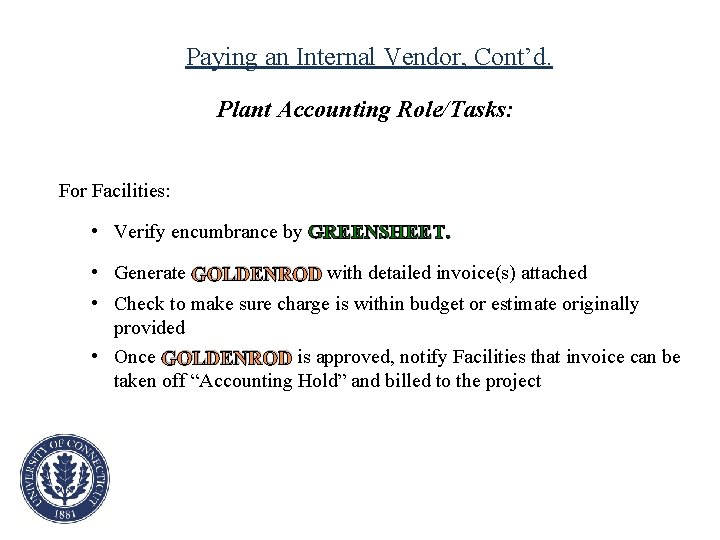

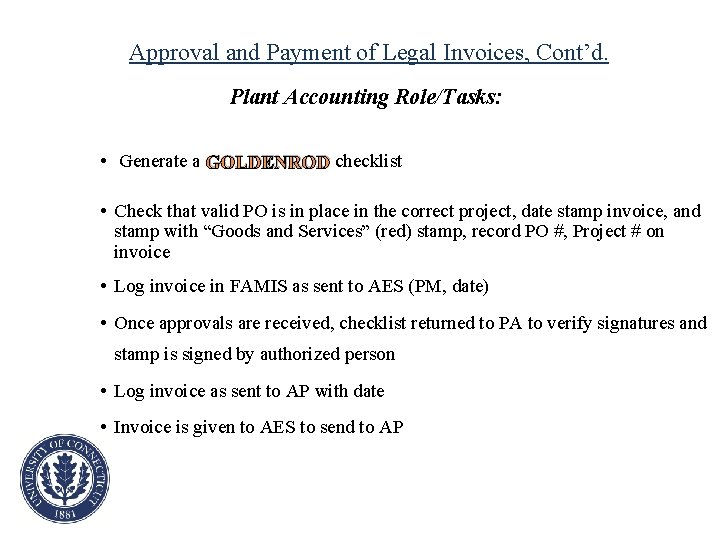
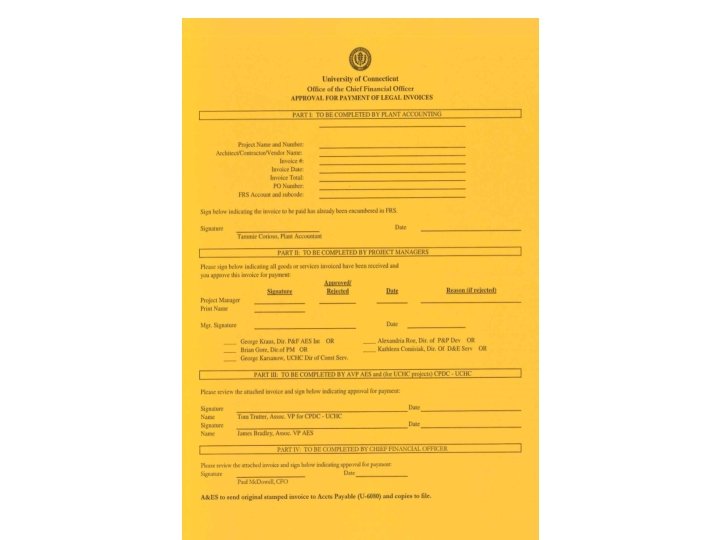

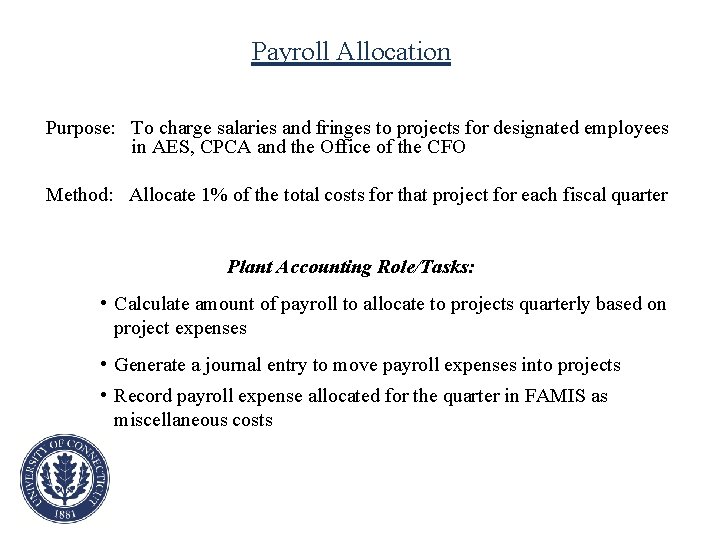
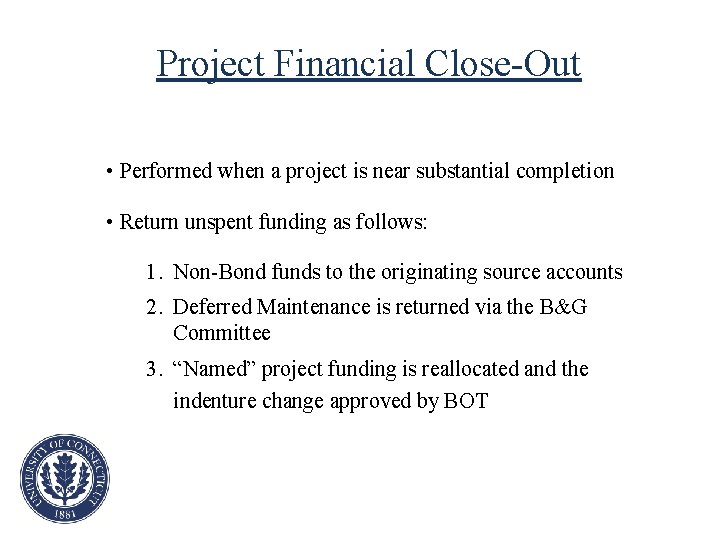
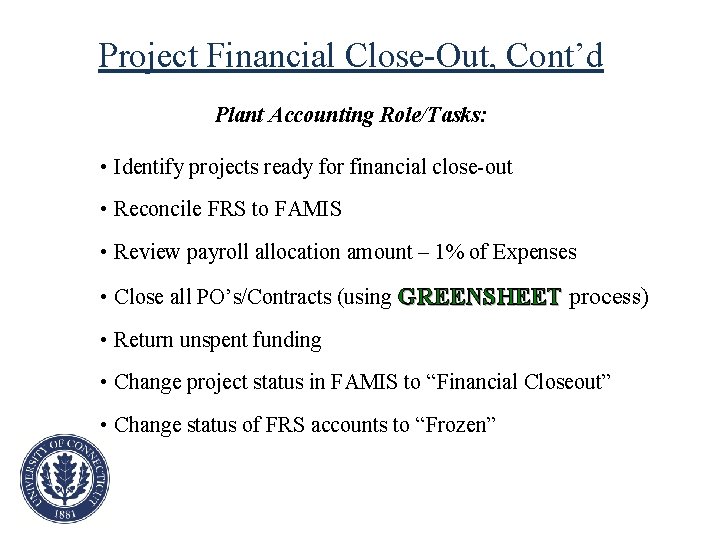
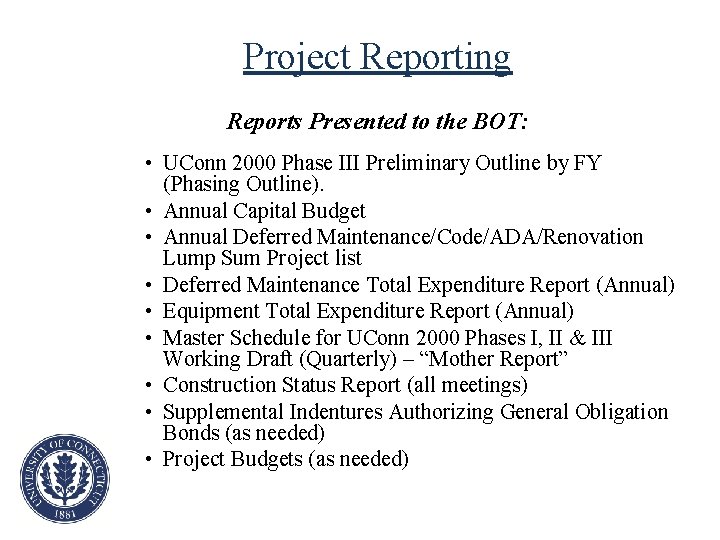

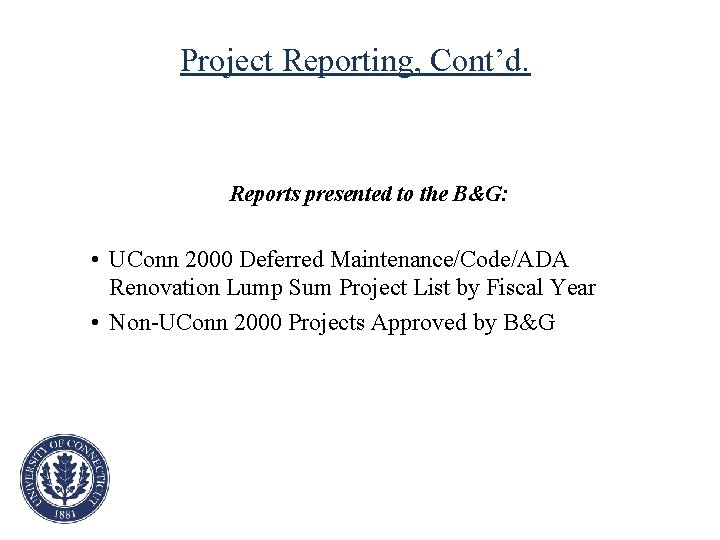
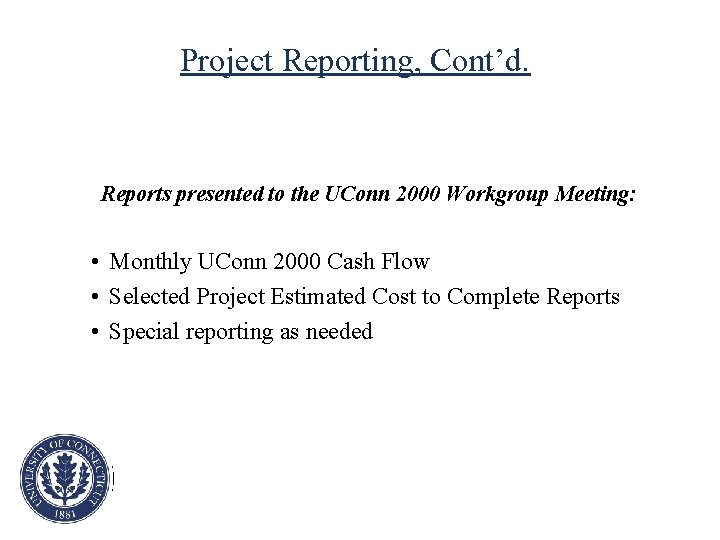

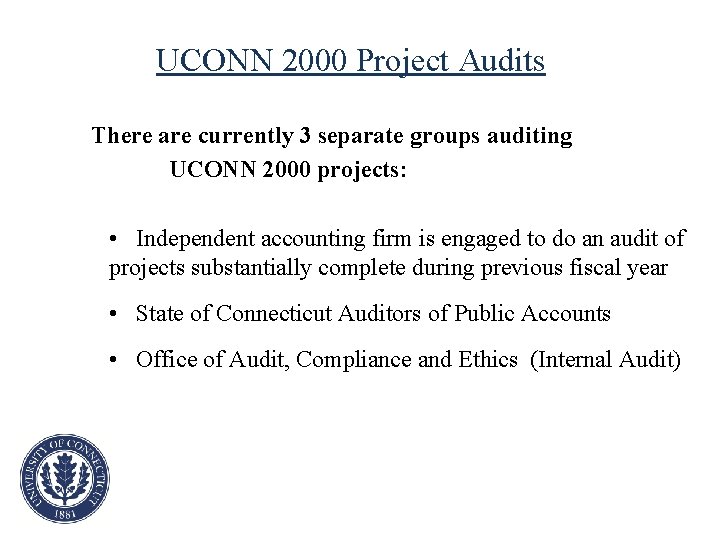
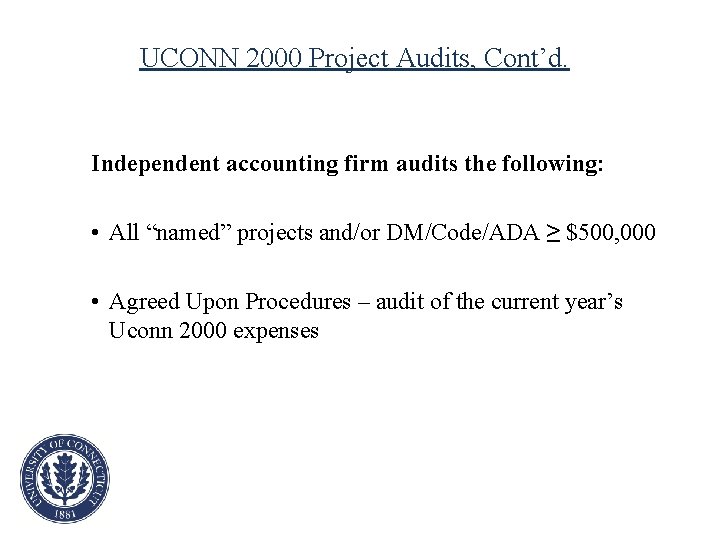

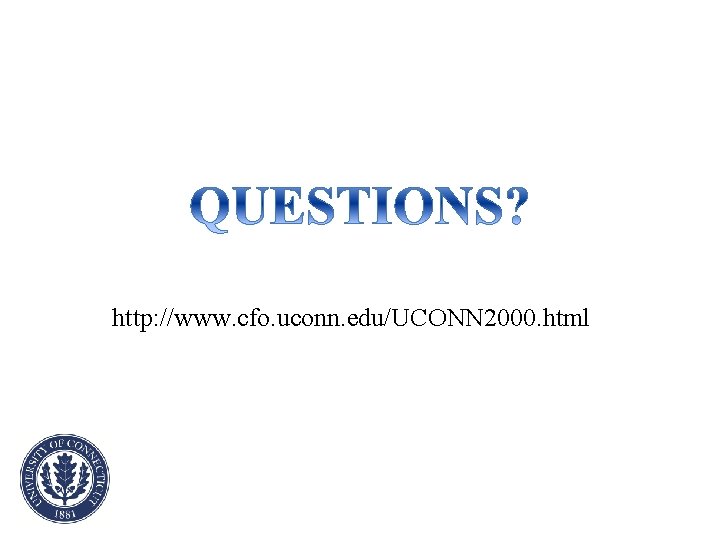
- Slides: 51
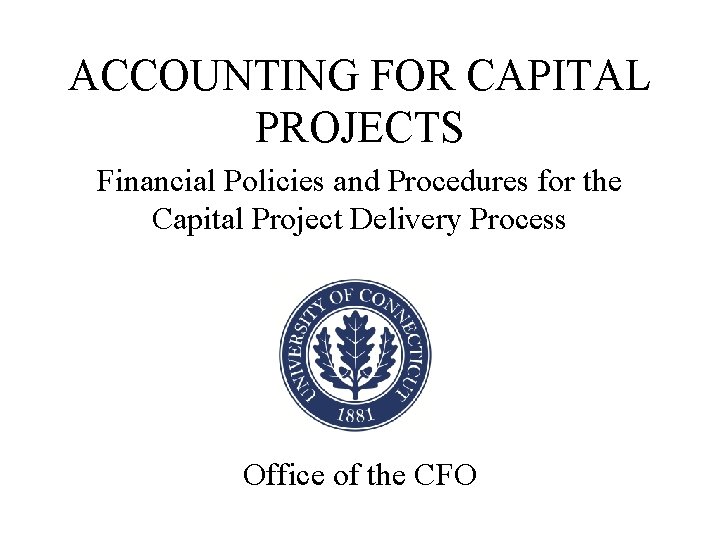
ACCOUNTING FOR CAPITAL PROJECTS Financial Policies and Procedures for the Capital Project Delivery Process Office of the CFO
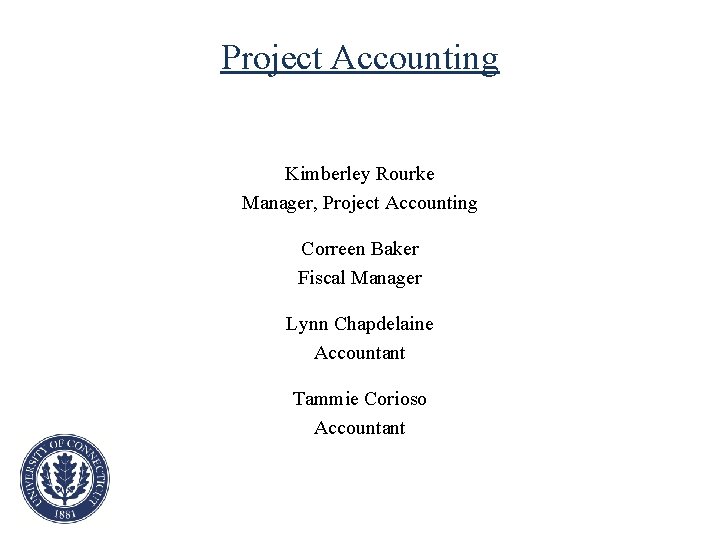
Project Accounting Kimberley Rourke Manager, Project Accounting Correen Baker Fiscal Manager Lynn Chapdelaine Accountant Tammie Corioso Accountant

Financial Policies and Procedures for the Capital Project Delivery Process • Project Initiation • Procedures for Design and Construction • Other Accounting Procedures • UCONN 2000 Project Audits

Project Initiation • Authorization of Capital Budget • Project Budget Approval • Setting Up Capital Projects
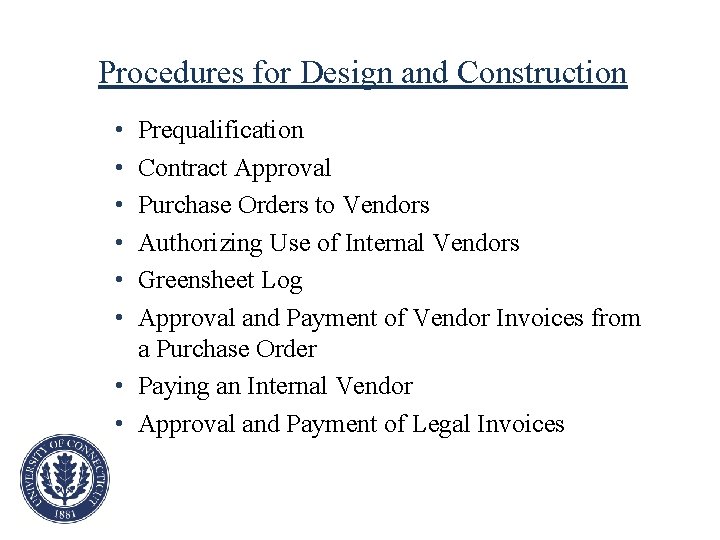
Procedures for Design and Construction • • • Prequalification Contract Approval Purchase Orders to Vendors Authorizing Use of Internal Vendors Greensheet Log Approval and Payment of Vendor Invoices from a Purchase Order • Paying an Internal Vendor • Approval and Payment of Legal Invoices
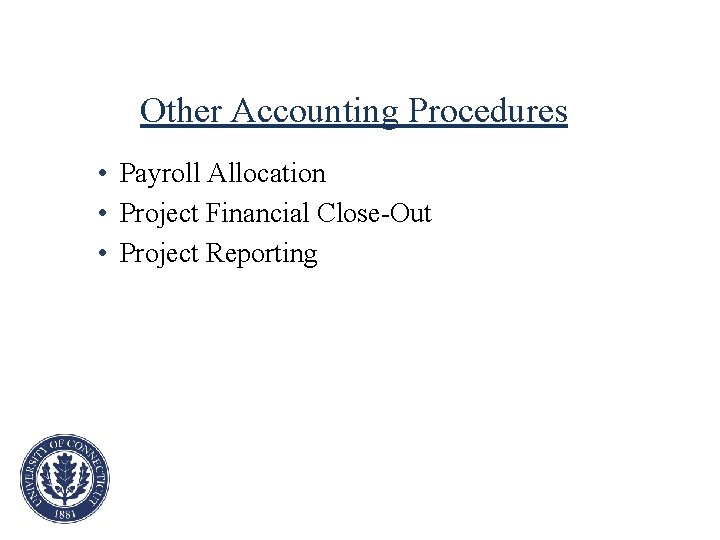
Other Accounting Procedures • Payroll Allocation • Project Financial Close-Out • Project Reporting
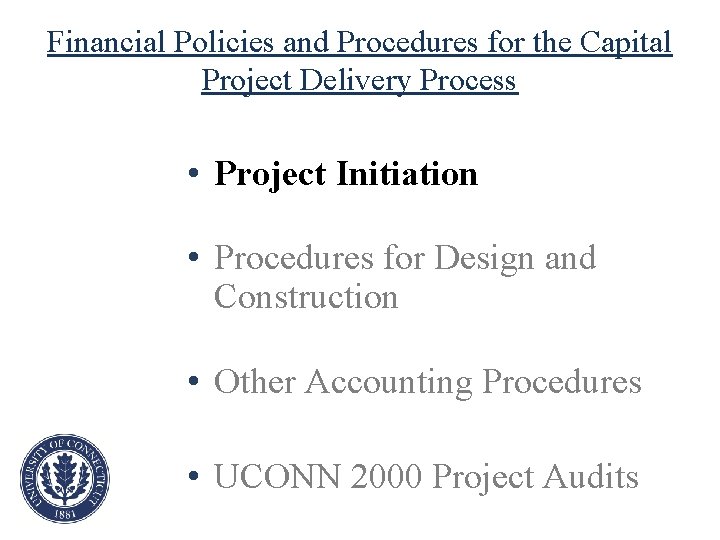
Financial Policies and Procedures for the Capital Project Delivery Process • Project Initiation • Procedures for Design and Construction • Other Accounting Procedures • UCONN 2000 Project Audits
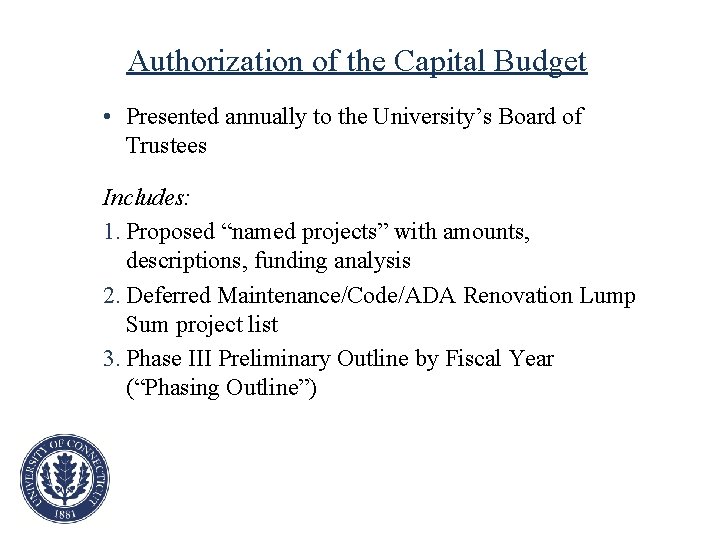
Authorization of the Capital Budget • Presented annually to the University’s Board of Trustees Includes: 1. Proposed “named projects” with amounts, descriptions, funding analysis 2. Deferred Maintenance/Code/ADA Renovation Lump Sum project list 3. Phase III Preliminary Outline by Fiscal Year (“Phasing Outline”)



Authorization of the Capital Budget, cont’d. • Once the Capital Budget is approved by the BOT, a letter is sent to the Governor requesting authorization to bond • If not acted upon within 30 days, the authorization is deemed to be approved • Request amendment by General Assembly of Phase III projects list as needed • Initiate and sell Special Revenue Bonds as determined by need and approved by BOT
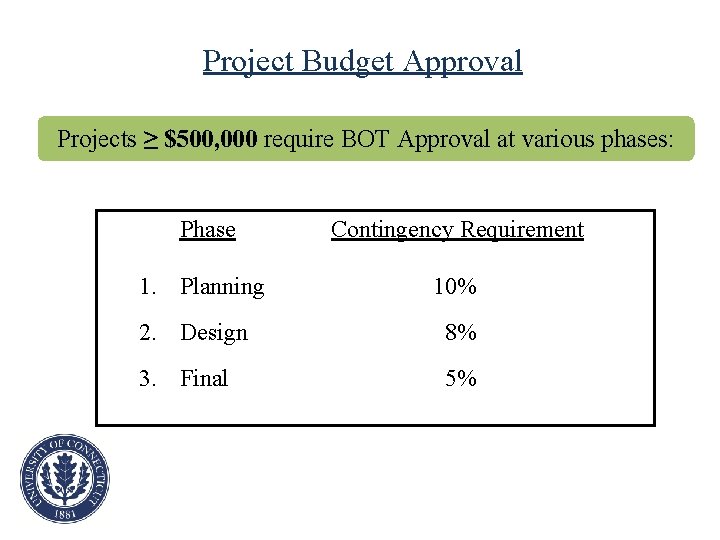
Project Budget Approval Projects ≥ $500, 000 require BOT Approval at various phases: Phase Contingency Requirement 1. Planning 10% 2. Design 8% 3. Final 5%
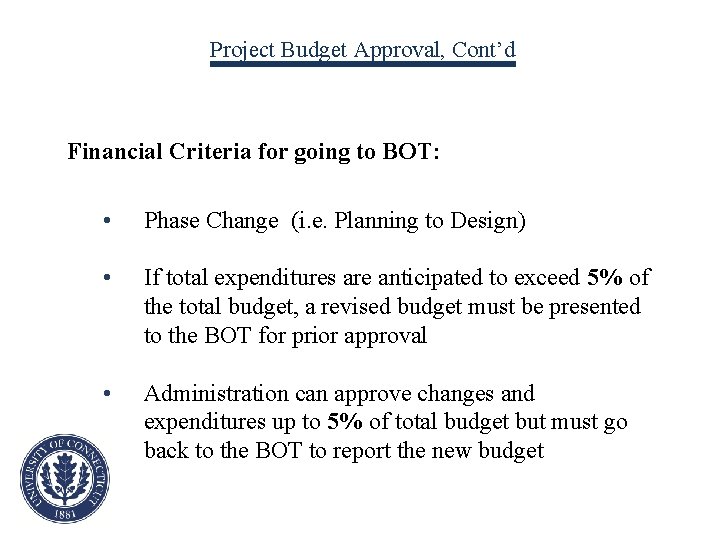
Project Budget Approval, Cont’d Financial Criteria for going to BOT: • Phase Change (i. e. Planning to Design) • If total expenditures are anticipated to exceed 5% of the total budget, a revised budget must be presented to the BOT for prior approval • Administration can approve changes and expenditures up to 5% of total budget but must go back to the BOT to report the new budget
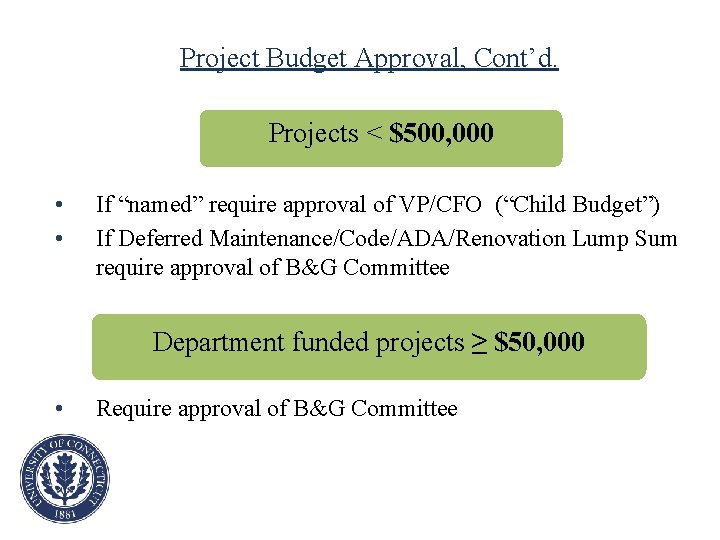
Project Budget Approval, Cont’d. Projects < $500, 000 • • If “named” require approval of VP/CFO (“Child Budget”) If Deferred Maintenance/Code/ADA/Renovation Lump Sum require approval of B&G Committee Department funded projects ≥ $50, 000 • Require approval of B&G Committee

Project Budget Approval, cont’d. Plant Accounting Role/Tasks: • Review BOT/VP-CFO budgets for funding, adherence to policies • Review B&G approved action items • Assign project numbers and update FRS/FAMIS as approvals are given
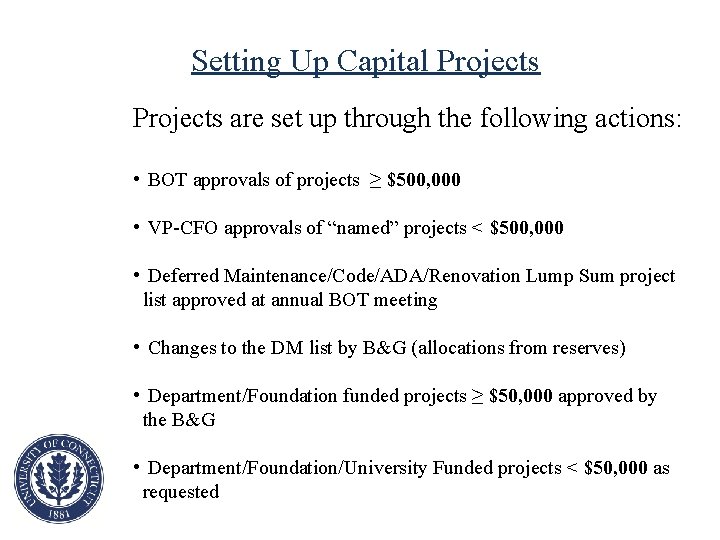
Setting Up Capital Projects are set up through the following actions: • BOT approvals of projects ≥ $500, 000 • VP-CFO approvals of “named” projects < $500, 000 • Deferred Maintenance/Code/ADA/Renovation Lump Sum project list approved at annual BOT meeting • Changes to the DM list by B&G (allocations from reserves) • Department/Foundation funded projects ≥ $50, 000 approved by the B&G • Department/Foundation/University Funded projects < $50, 000 as requested
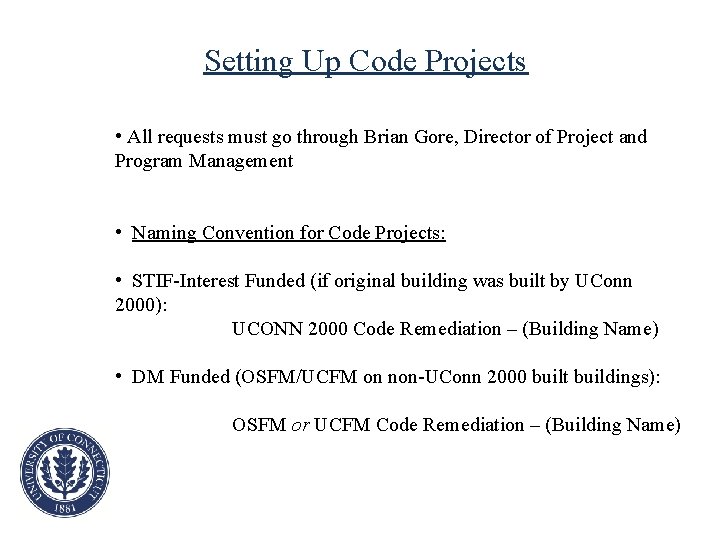
Setting Up Code Projects • All requests must go through Brian Gore, Director of Project and Program Management • Naming Convention for Code Projects: • STIF-Interest Funded (if original building was built by UConn 2000): UCONN 2000 Code Remediation – (Building Name) • DM Funded (OSFM/UCFM on non-UConn 2000 built buildings): OSFM or UCFM Code Remediation – (Building Name)
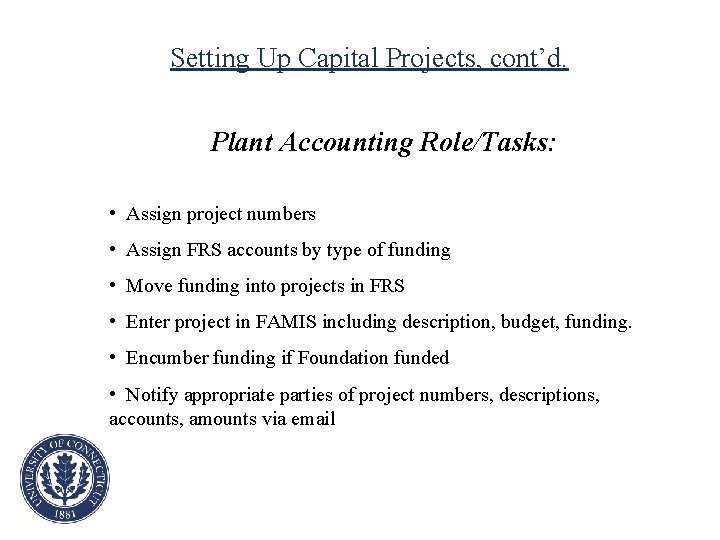
Setting Up Capital Projects, cont’d. Plant Accounting Role/Tasks: • Assign project numbers • Assign FRS accounts by type of funding • Move funding into projects in FRS • Enter project in FAMIS including description, budget, funding. • Encumber funding if Foundation funded • Notify appropriate parties of project numbers, descriptions, accounts, amounts via email
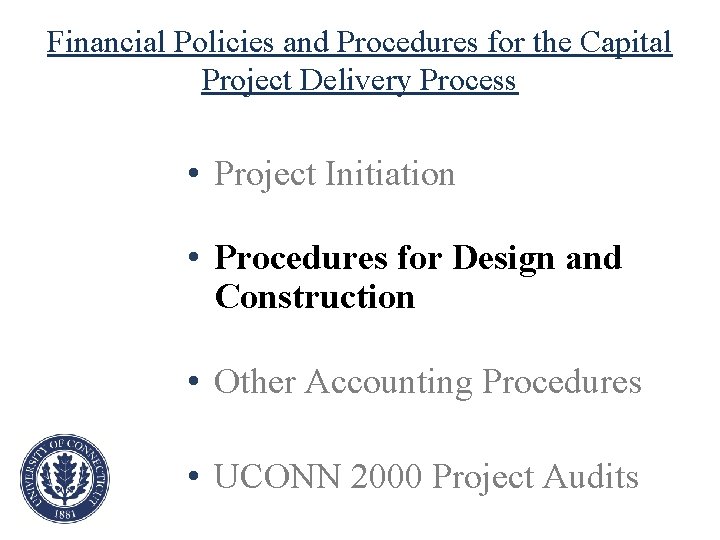
Financial Policies and Procedures for the Capital Project Delivery Process • Project Initiation • Procedures for Design and Construction • Other Accounting Procedures • UCONN 2000 Project Audits

Procedures for Design and Construction, cont’d. Prequalification Purpose: To evaluate and select contractors who will be invited to bid on projects Plant Accounting Role/Tasks: • Assess the financial capability of vendors to complete a project • Accept/Reject based on financial ratios and industry standards • Provide worksheets to evaluation committee

Procedures for Design and Construction There are two main forms used to initiate a purchase order: 1. 2. Contract Approval Request (CAR) This form is used for any new contract Approval of Change to Original Contract, Work Plan or Purchase Order Request” (GREENSHEET) -this form is used for all other purchase orders, changes or any other financial commitments
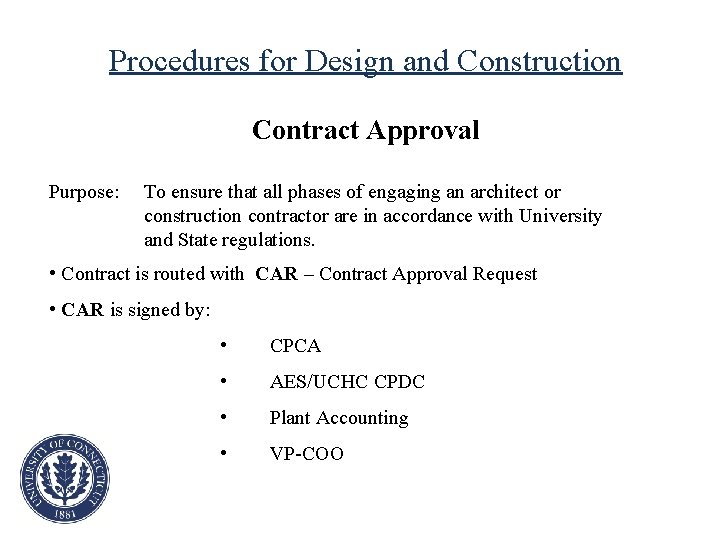
Procedures for Design and Construction Contract Approval Purpose: To ensure that all phases of engaging an architect or construction contractor are in accordance with University and State regulations. • Contract is routed with CAR – Contract Approval Request • CAR is signed by: • CPCA • AES/UCHC CPDC • Plant Accounting • VP-COO

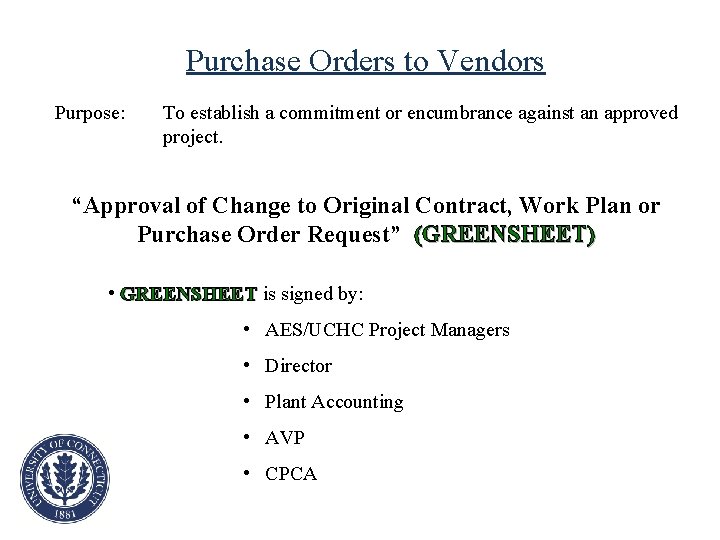
Purchase Orders to Vendors Purpose: To establish a commitment or encumbrance against an approved project. “Approval of Change to Original Contract, Work Plan or Purchase Order Request” (GREENSHEET) • GREENSHEET is signed by: • AES/UCHC Project Managers • Director • Plant Accounting • AVP • CPCA
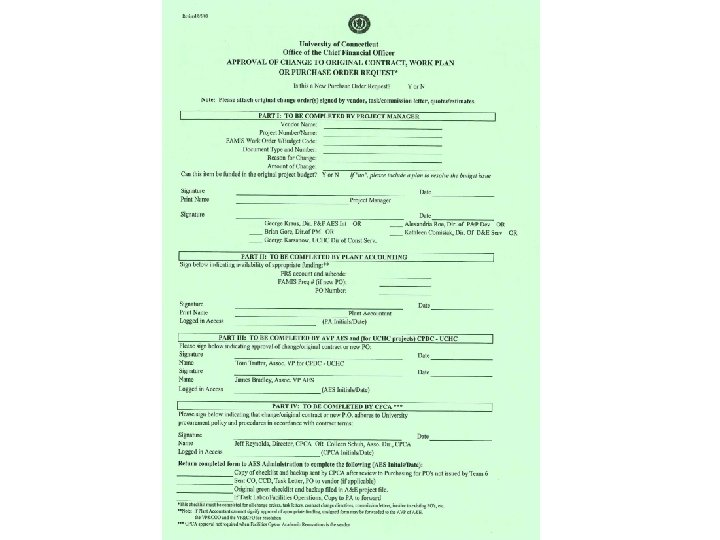
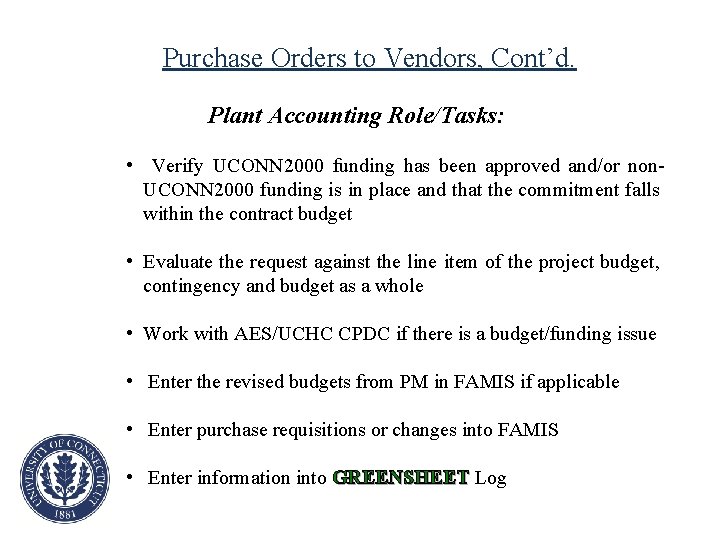
Purchase Orders to Vendors, Cont’d. Plant Accounting Role/Tasks: • Verify UCONN 2000 funding has been approved and/or non. UCONN 2000 funding is in place and that the commitment falls within the contract budget • Evaluate the request against the line item of the project budget, contingency and budget as a whole • Work with AES/UCHC CPDC if there is a budget/funding issue • Enter the revised budgets from PM in FAMIS if applicable • Enter purchase requisitions or changes into FAMIS • Enter information into GREENSHEET Log GREENSHEET
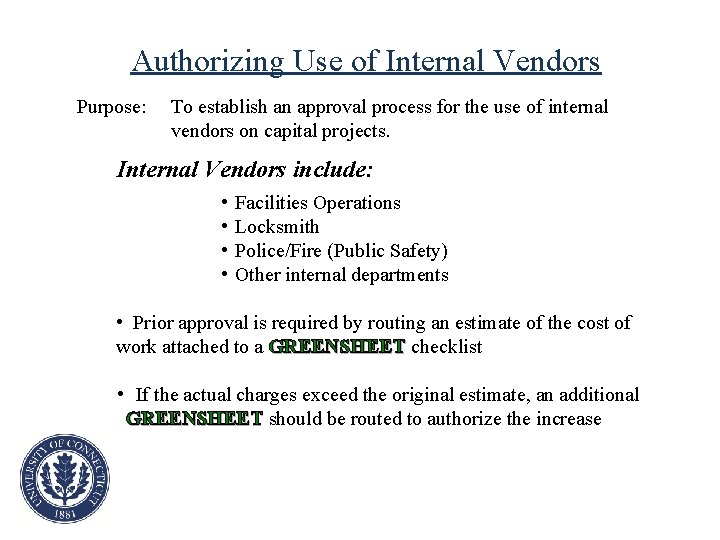
Authorizing Use of Internal Vendors Purpose: To establish an approval process for the use of internal vendors on capital projects. Internal Vendors include: • Facilities Operations • Locksmith • Police/Fire (Public Safety) • Other internal departments • Prior approval is required by routing an estimate of the cost of work attached to a GREENSHEET checklist GREENSHEET • If the actual charges exceed the original estimate, an additional GREENSHEET should be routed to authorize the increase GREENSHEET
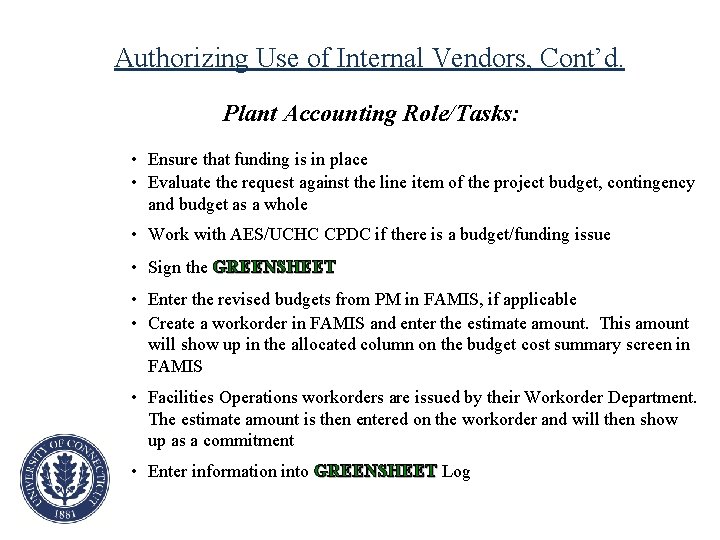
Authorizing Use of Internal Vendors, Cont’d. Plant Accounting Role/Tasks: • Ensure that funding is in place • Evaluate the request against the line item of the project budget, contingency and budget as a whole • Work with AES/UCHC CPDC if there is a budget/funding issue • Sign the GREENSHEET • Enter the revised budgets from PM in FAMIS, if applicable • Create a workorder in FAMIS and enter the estimate amount. This amount will show up in the allocated column on the budget cost summary screen in FAMIS • Facilities Operations workorders are issued by their Workorder Department. The estimate amount is then entered on the workorder and will then show up as a commitment • Enter information into GREENSHEET Log GREENSHEET

GREENSHEET Log GREENSHEET Purpose: Collaboration between AES and PA to establish method of keeping track of GREENSHEETS • Resides on the public drive at AES accessible to PA, AES and CPCA Plant Accounting Role/Tasks: • Enter GREENSHEET into Log GREENSHEET • Enter date of approval into log
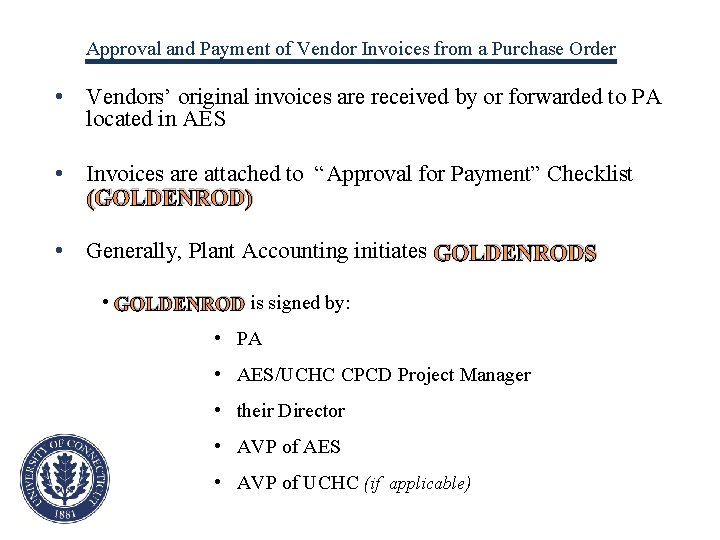
Approval and Payment of Vendor Invoices from a Purchase Order • Vendors’ original invoices are received by or forwarded to PA located in AES • Invoices are attached to “Approval for Payment” Checklist (GOLDENROD) • Generally, Plant Accounting initiates GOLDENRODS • GOLDENROD is signed by: • PA • AES/UCHC CPCD Project Manager • their Director • AVP of AES • AVP of UCHC (if applicable)

Approval and Payment of Vendor Invoices from a Purchase Order, Cont’d. Plant Accounting Role/Tasks: • Generate a GOLDENROD checklist • Check that valid PO is in place in the correct project, date stamp invoice, and stamp with “Goods and Services” (red) stamp, record PO #, Project # on invoice • Sign the GOLDENROD and attach appropriate backup (FRS screen prints) • Enter invoice into FAMIS and log to AES (PM, Date) • After signatures are obtained, check for completeness including authorized signature on “Goods and Services” (red) stamp • Log date sent to Accounts Payable into FAMIS • Forward invoice packet to AES for copying and sending (original invoice) to AP

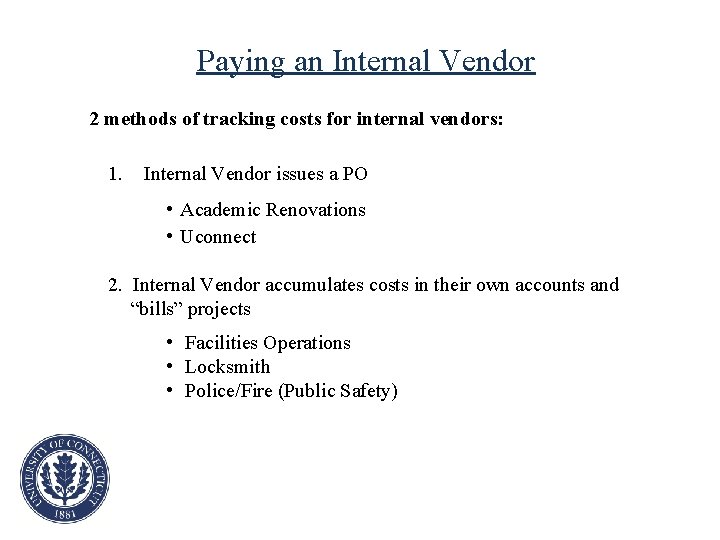
Paying an Internal Vendor 2 methods of tracking costs for internal vendors: 1. Internal Vendor issues a PO • Academic Renovations • Uconnect 2. Internal Vendor accumulates costs in their own accounts and “bills” projects • Facilities Operations • Locksmith • Police/Fire (Public Safety)
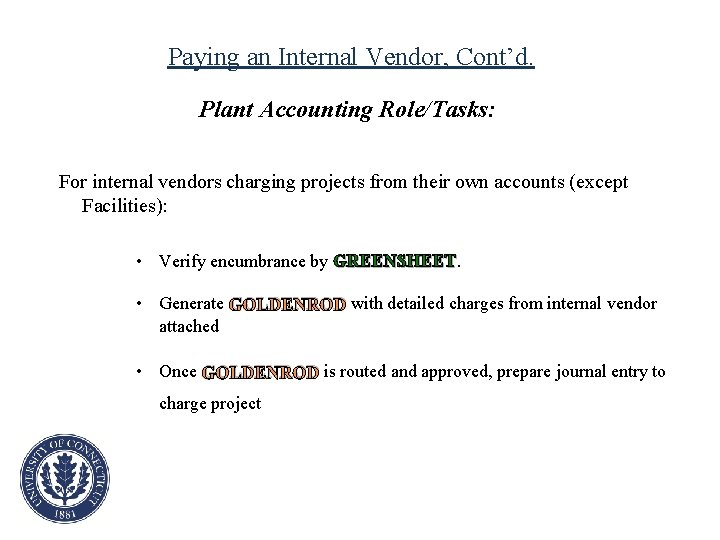
Paying an Internal Vendor, Cont’d. Plant Accounting Role/Tasks: For internal vendors charging projects from their own accounts (except Facilities): • Verify encumbrance by GREENSHEET • Generate GOLDENROD with detailed charges from internal vendor attached • Once GOLDENROD is routed and approved, prepare journal entry to charge project
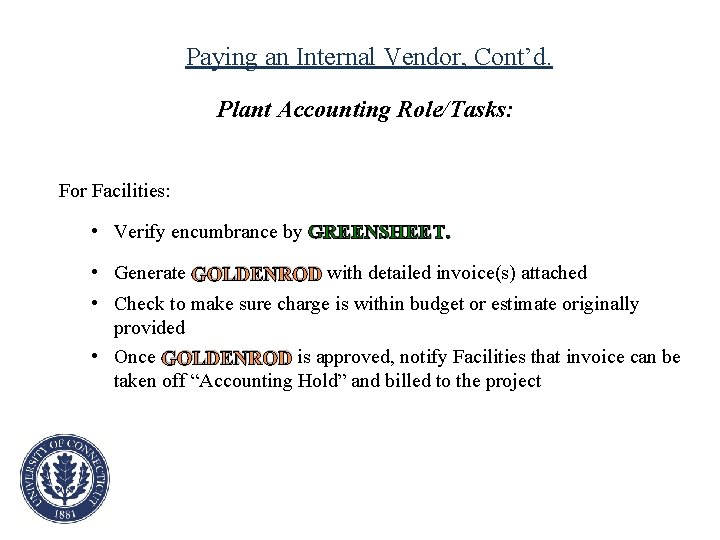
Paying an Internal Vendor, Cont’d. Plant Accounting Role/Tasks: For Facilities: • Verify encumbrance by GREENSHEET. • Generate GOLDENROD with detailed invoice(s) attached • Check to make sure charge is within budget or estimate originally provided • Once GOLDENROD is approved, notify Facilities that invoice can be taken off “Accounting Hold” and billed to the project

Approval and Payment of Legal Invoices Vendors’ original invoices are received by or forwarded to PA located in AES and are attached to an “Approval for Payment of Legal Invoice” GOLDENROD is signed by: • PA • AES/UCHC CPCD Project Manager • their Director • AVP of AES • AVP of UCHC (if applicable) • CFO
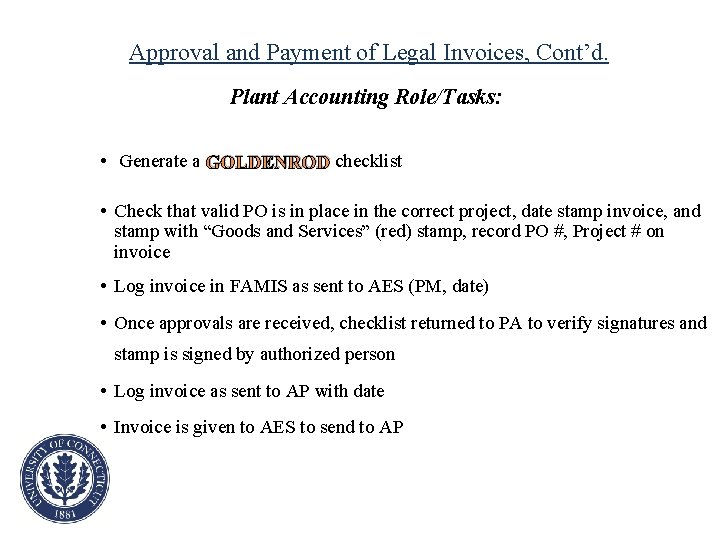
Approval and Payment of Legal Invoices, Cont’d. Plant Accounting Role/Tasks: • Generate a GOLDENROD checklist • Check that valid PO is in place in the correct project, date stamp invoice, and stamp with “Goods and Services” (red) stamp, record PO #, Project # on invoice • Log invoice in FAMIS as sent to AES (PM, date) • Once approvals are received, checklist returned to PA to verify signatures and stamp is signed by authorized person • Log invoice as sent to AP with date • Invoice is given to AES to send to AP
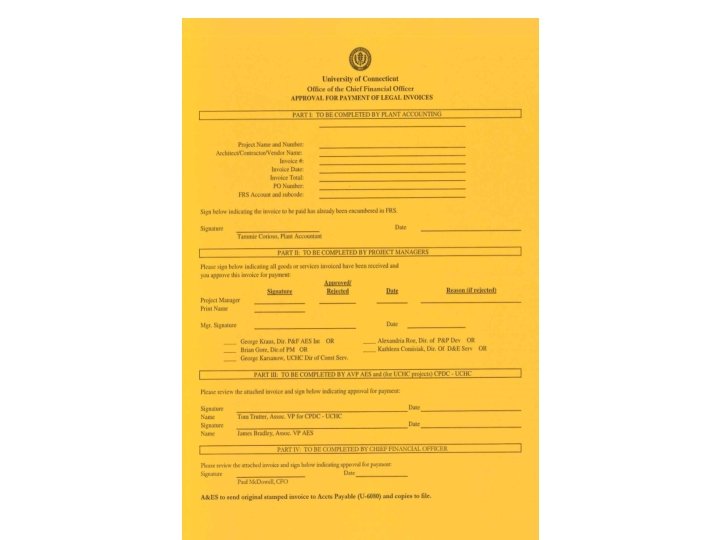

Financial Policies and Procedures for the Capital Project Delivery Process • Project Initiation • Procedures for Design and Construction • Other Accounting Procedures • UCONN 2000 Project Audits
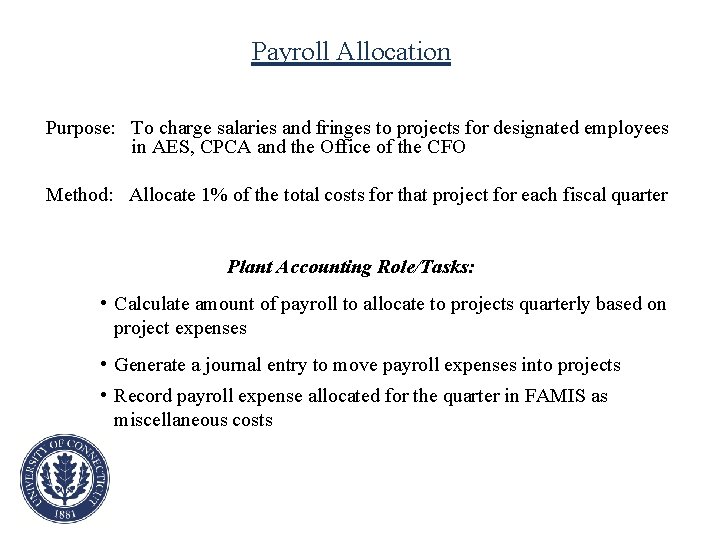
Payroll Allocation Purpose: To charge salaries and fringes to projects for designated employees in AES, CPCA and the Office of the CFO Method: Allocate 1% of the total costs for that project for each fiscal quarter Plant Accounting Role/Tasks: • Calculate amount of payroll to allocate to projects quarterly based on project expenses • Generate a journal entry to move payroll expenses into projects • Record payroll expense allocated for the quarter in FAMIS as miscellaneous costs
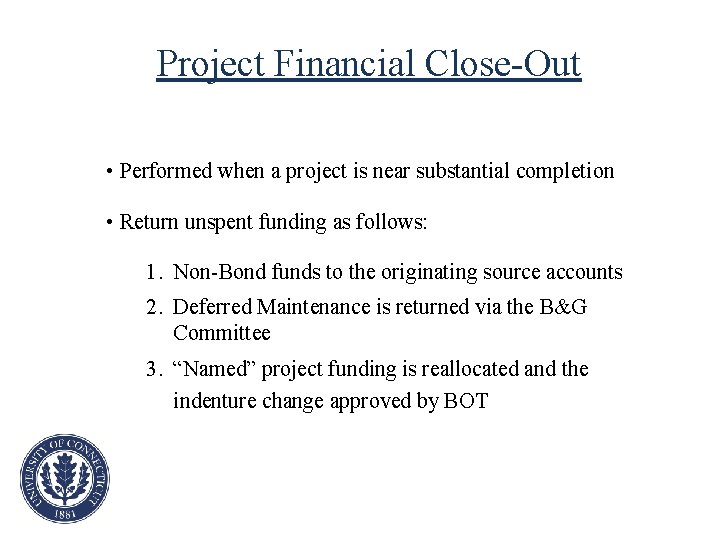
Project Financial Close-Out • Performed when a project is near substantial completion • Return unspent funding as follows: 1. Non-Bond funds to the originating source accounts 2. Deferred Maintenance is returned via the B&G Committee 3. “Named” project funding is reallocated and the indenture change approved by BOT
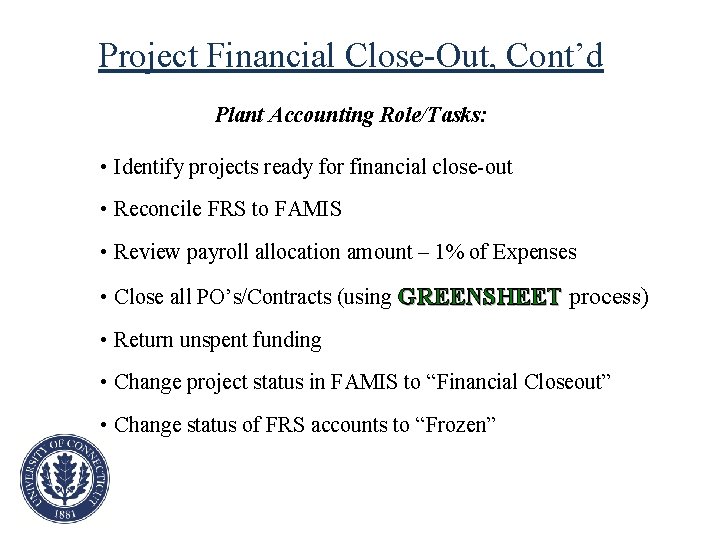
Project Financial Close-Out, Cont’d Plant Accounting Role/Tasks: • Identify projects ready for financial close-out • Reconcile FRS to FAMIS • Review payroll allocation amount – 1% of Expenses • Close all PO’s/Contracts (using GREENSHEET process) • Return unspent funding • Change project status in FAMIS to “Financial Closeout” • Change status of FRS accounts to “Frozen”
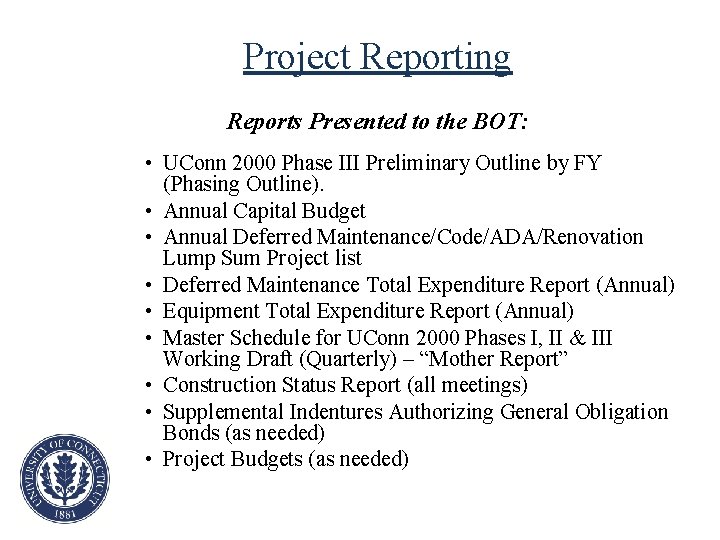
Project Reporting Reports Presented to the BOT: • UConn 2000 Phase III Preliminary Outline by FY (Phasing Outline). • Annual Capital Budget • Annual Deferred Maintenance/Code/ADA/Renovation Lump Sum Project list • Deferred Maintenance Total Expenditure Report (Annual) • Equipment Total Expenditure Report (Annual) • Master Schedule for UConn 2000 Phases I, II & III Working Draft (Quarterly) – “Mother Report” • Construction Status Report (all meetings) • Supplemental Indentures Authorizing General Obligation Bonds (as needed) • Project Budgets (as needed)

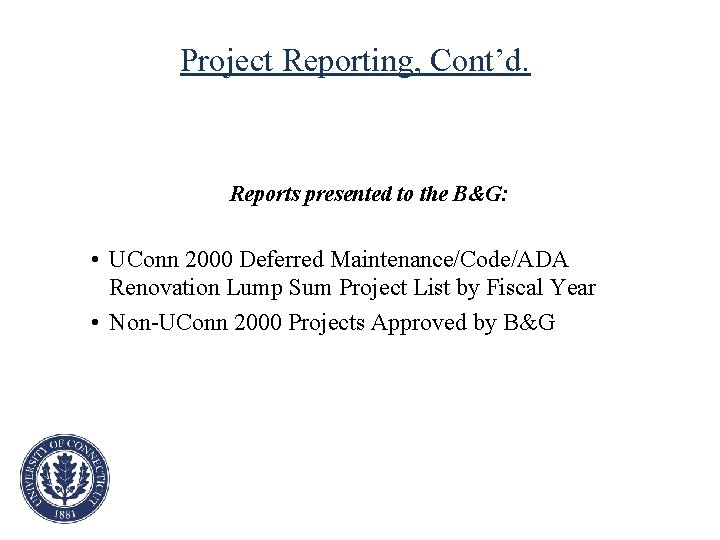
Project Reporting, Cont’d. Reports presented to the B&G: • UConn 2000 Deferred Maintenance/Code/ADA Renovation Lump Sum Project List by Fiscal Year • Non-UConn 2000 Projects Approved by B&G
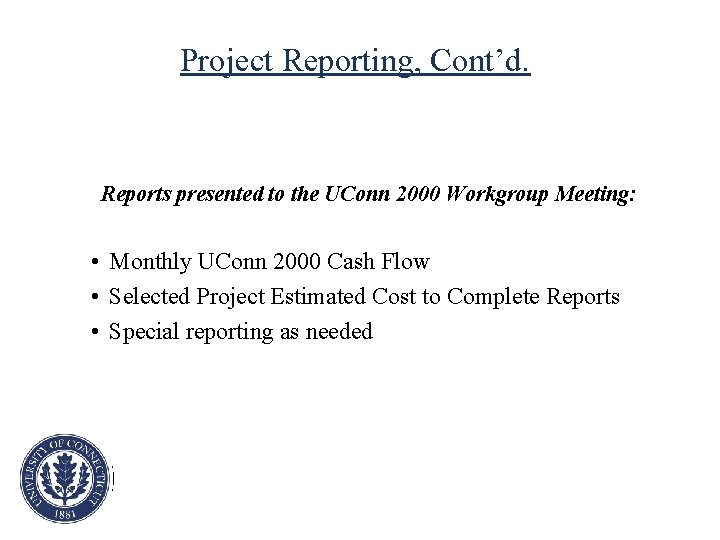
Project Reporting, Cont’d. Reports presented to the UConn 2000 Workgroup Meeting: • Monthly UConn 2000 Cash Flow • Selected Project Estimated Cost to Complete Reports • Special reporting as needed

Financial Policies and Procedures for the Capital Project Delivery Process • Project Initiation • Procedures for Design and Construction • Other Accounting Procedures • UCONN 2000 Project Audits
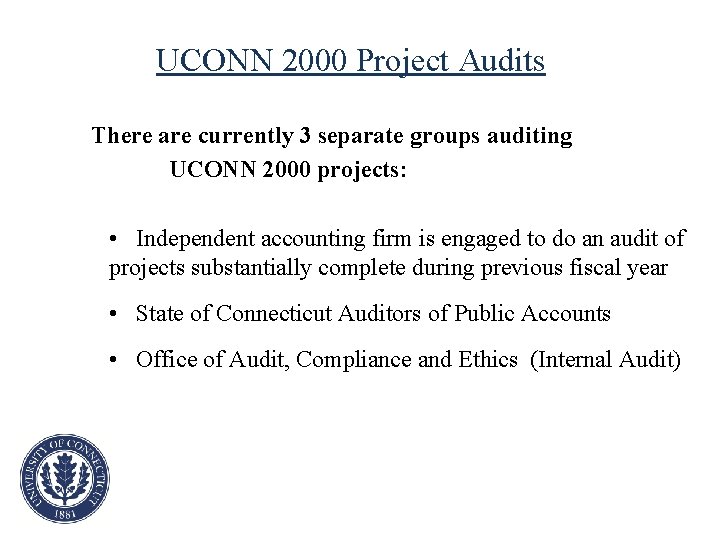
UCONN 2000 Project Audits There are currently 3 separate groups auditing UCONN 2000 projects: • Independent accounting firm is engaged to do an audit of projects substantially complete during previous fiscal year • State of Connecticut Auditors of Public Accounts • Office of Audit, Compliance and Ethics (Internal Audit)
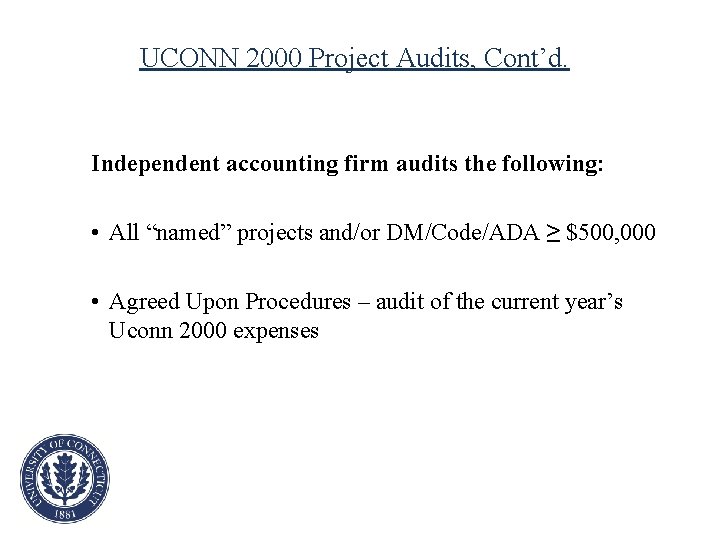
UCONN 2000 Project Audits, Cont’d. Independent accounting firm audits the following: • All “named” projects and/or DM/Code/ADA ≥ $500, 000 • Agreed Upon Procedures – audit of the current year’s Uconn 2000 expenses

UCONN 2000 Project Audits, Cont’d. Plant Accounting Role/Tasks: • Develop list of projects to be audited each FY • Provide detailed expense analysis for projects selected • Provide direction on finding source documentation • Attend audit status meetings • Resolve issues • Provide special reporting
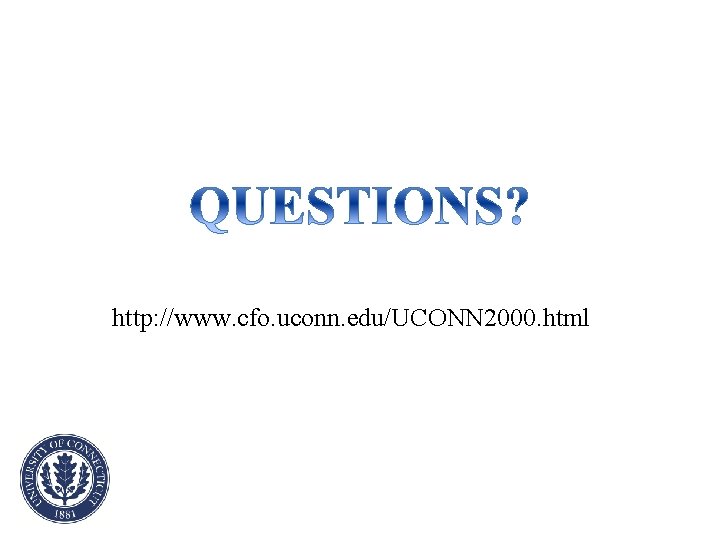
http: //www. cfo. uconn. edu/UCONN 2000. html
 Recruitment selection and induction policies and procedures
Recruitment selection and induction policies and procedures Classroom policies and procedures
Classroom policies and procedures Lending policies and procedures managing credit risk
Lending policies and procedures managing credit risk Importance of policies
Importance of policies Policies and procedures presentation
Policies and procedures presentation Configuration policies and procedures
Configuration policies and procedures Financial accounting chapter 1
Financial accounting chapter 1 Accounting principles and concepts
Accounting principles and concepts Social accounting ppt
Social accounting ppt Kinds of working capital
Kinds of working capital Small capital projects
Small capital projects Analyzing transactions
Analyzing transactions Financial analysis of projects
Financial analysis of projects Usc sponsored projects accounting
Usc sponsored projects accounting Usc sponsored projects accounting
Usc sponsored projects accounting Difference between manual and computerized accounting
Difference between manual and computerized accounting Working capital introduction
Working capital introduction Difference between capital reserve and reserve capital
Difference between capital reserve and reserve capital Multinational cost of capital and capital structure
Multinational cost of capital and capital structure Difference between capital reserve and reserve capital
Difference between capital reserve and reserve capital Constant capital and variable capital
Constant capital and variable capital Multinational cost of capital and capital structure
Multinational cost of capital and capital structure Capital markets and financial intermediation
Capital markets and financial intermediation Efficient capital allocation
Efficient capital allocation Financial leverage and capital structure policy
Financial leverage and capital structure policy Capital structure leverage
Capital structure leverage Regulatory capital vs economic capital
Regulatory capital vs economic capital Regulatory capital vs economic capital
Regulatory capital vs economic capital Capital allocation line vs capital market line
Capital allocation line vs capital market line Non financial methods
Non financial methods Sdlc principles and practices
Sdlc principles and practices Security program and policies principles and practices
Security program and policies principles and practices Security program and policies principles and practices
Security program and policies principles and practices Security program and policies principles and practices
Security program and policies principles and practices Security program and policies principles and practices
Security program and policies principles and practices Tactical information system
Tactical information system Construction accounting basics
Construction accounting basics Unit 13 accounting and financial statements
Unit 13 accounting and financial statements Financial and managerial accounting weygandt kimmel kieso
Financial and managerial accounting weygandt kimmel kieso Construction accounting and financial management
Construction accounting and financial management Business accounting and financial studies
Business accounting and financial studies External and internal users of accounting information
External and internal users of accounting information Financial and managerial accounting wild
Financial and managerial accounting wild Construction accounting and financial management
Construction accounting and financial management Long term financing
Long term financing Cost of capital in financial management
Cost of capital in financial management Caweb.sba.go
Caweb.sba.go What is working capital in financial management
What is working capital in financial management Capital structure in financial management
Capital structure in financial management Capital international financial
Capital international financial Business vs financial risk
Business vs financial risk Depreciation motor vehicle
Depreciation motor vehicle