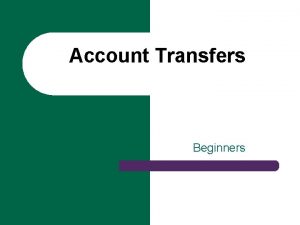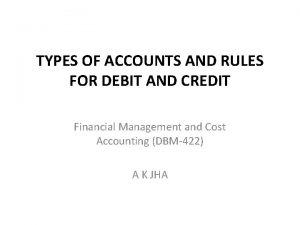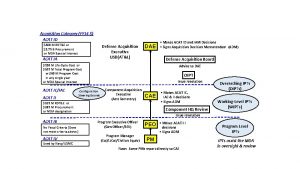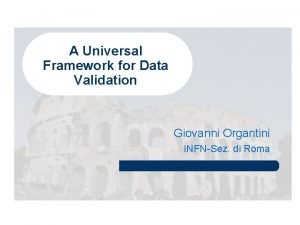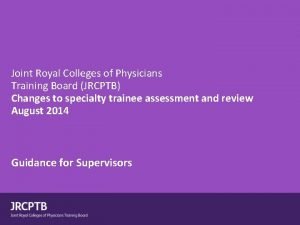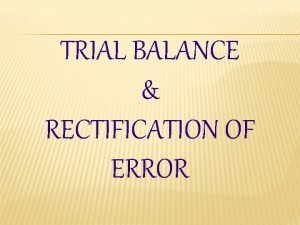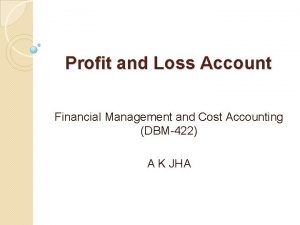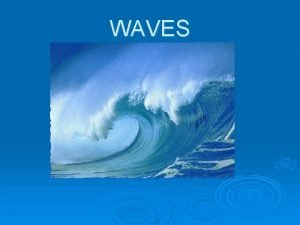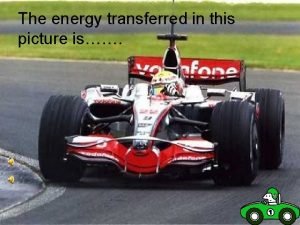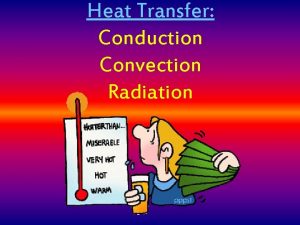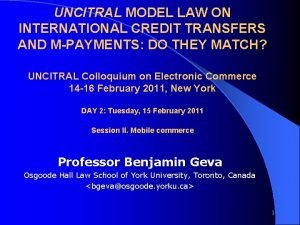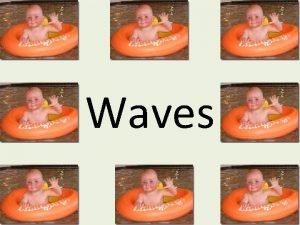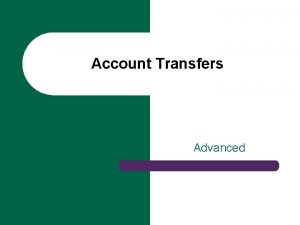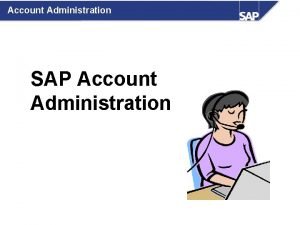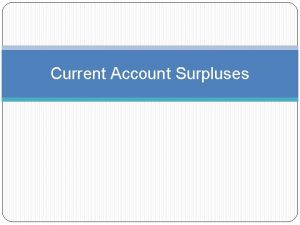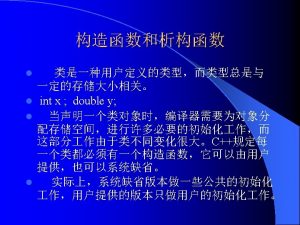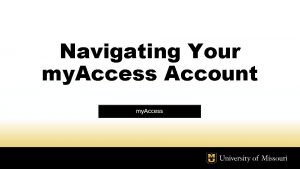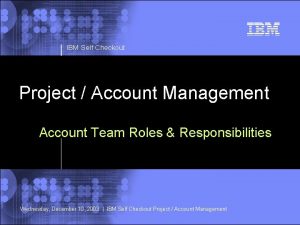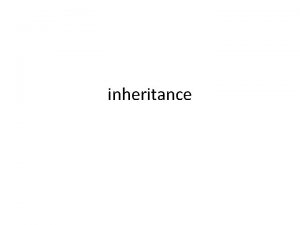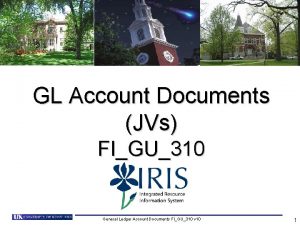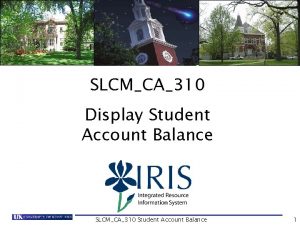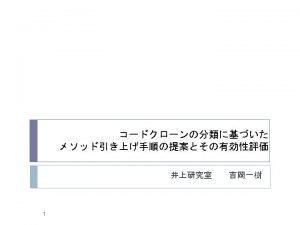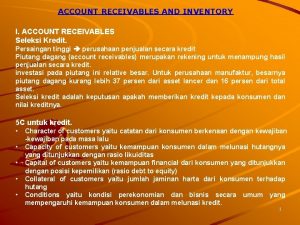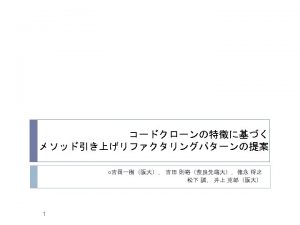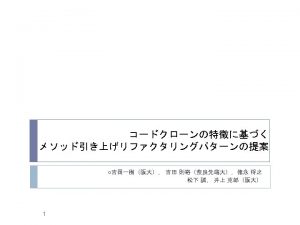Account Transfers ACAT Transfers NonACAT Transfers ACAT Transfers
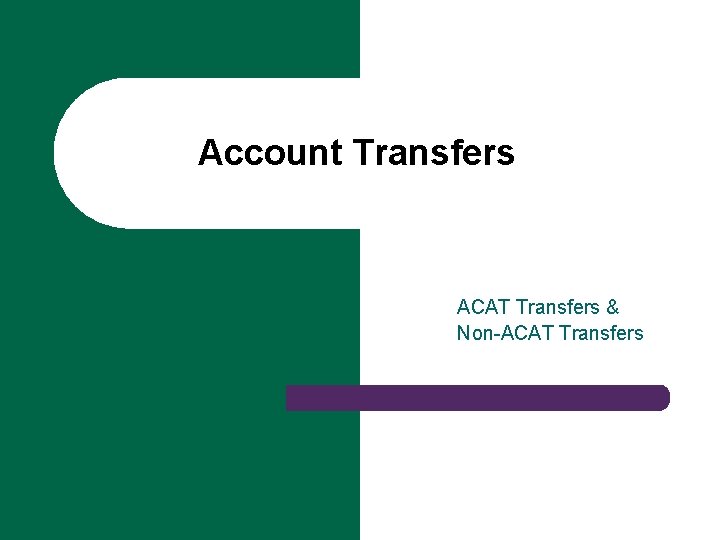
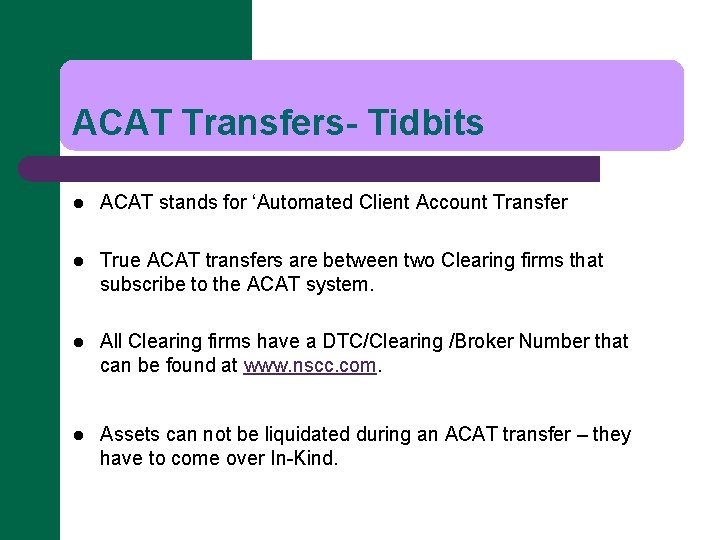
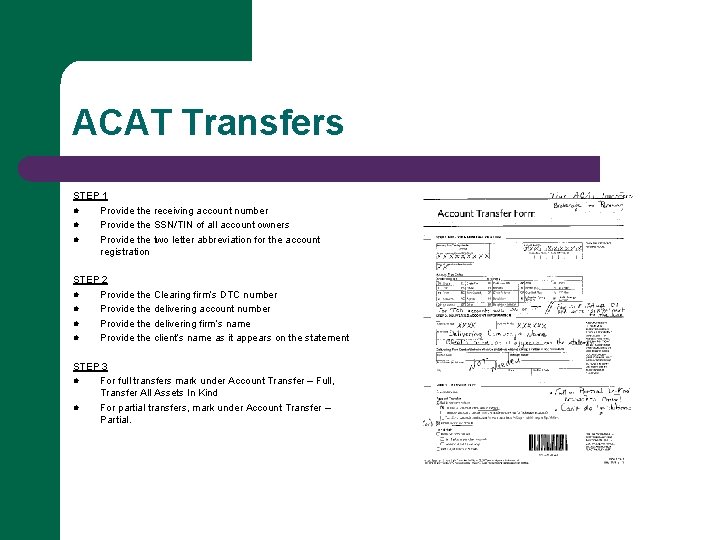
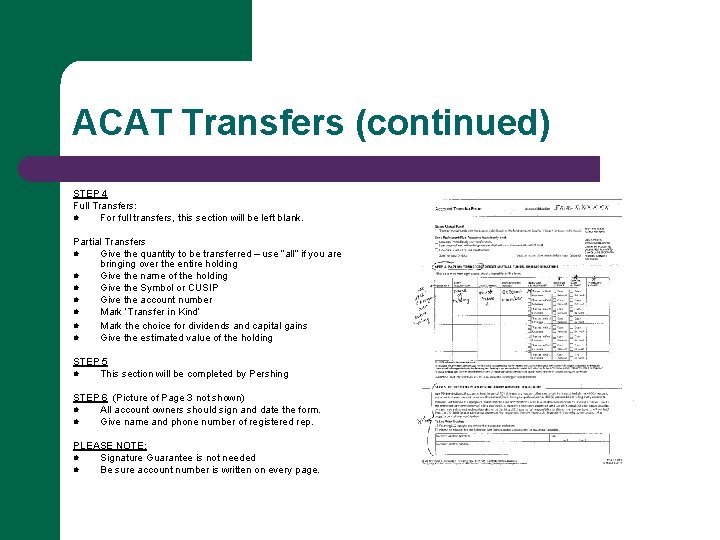
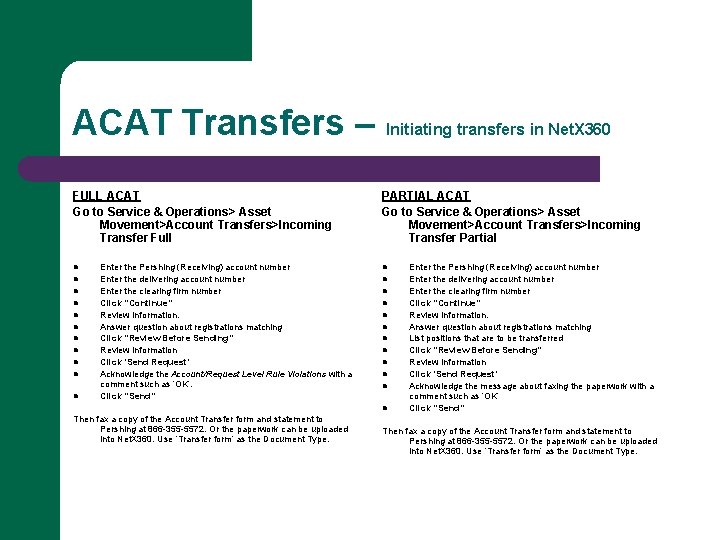
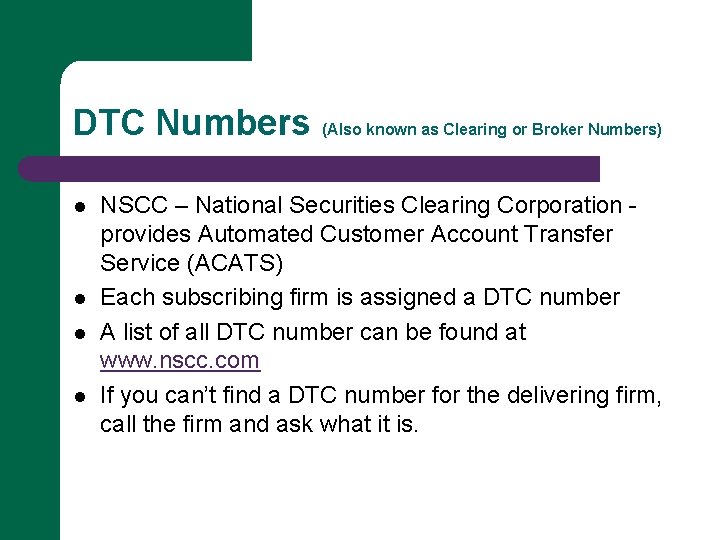
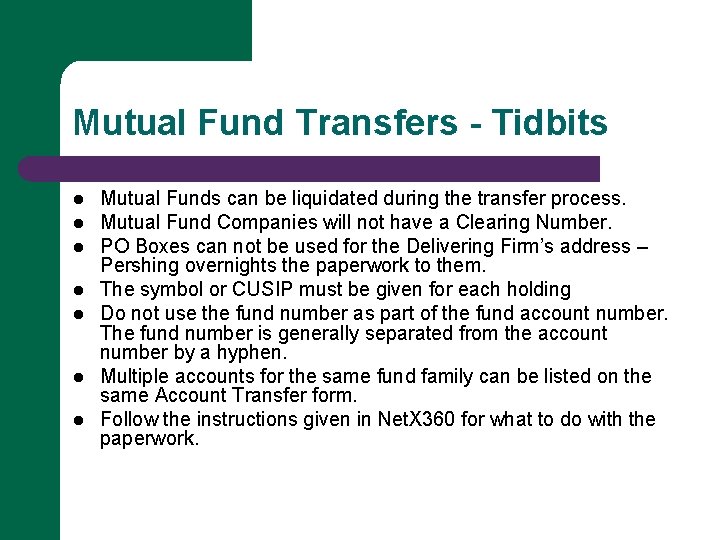
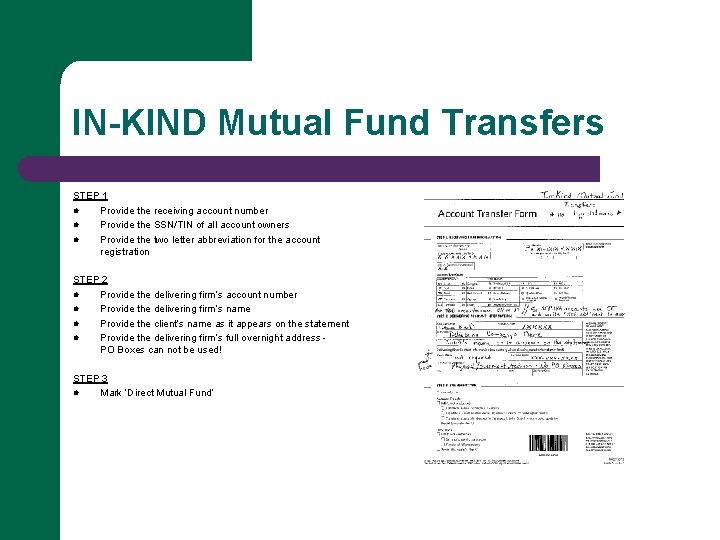
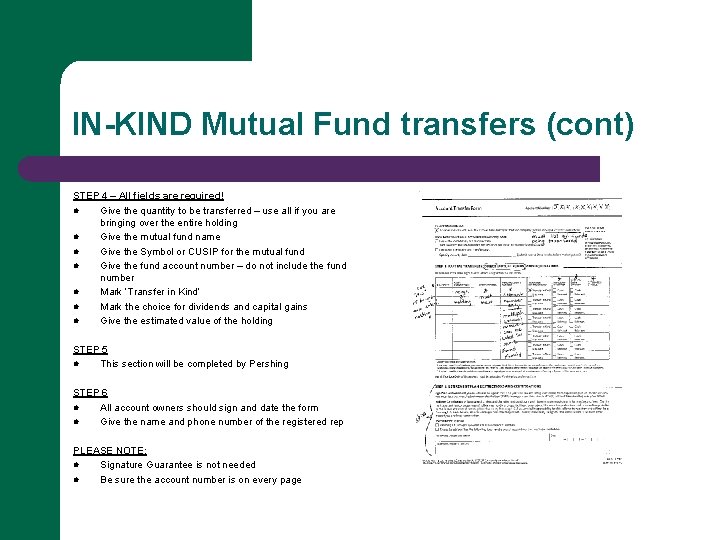
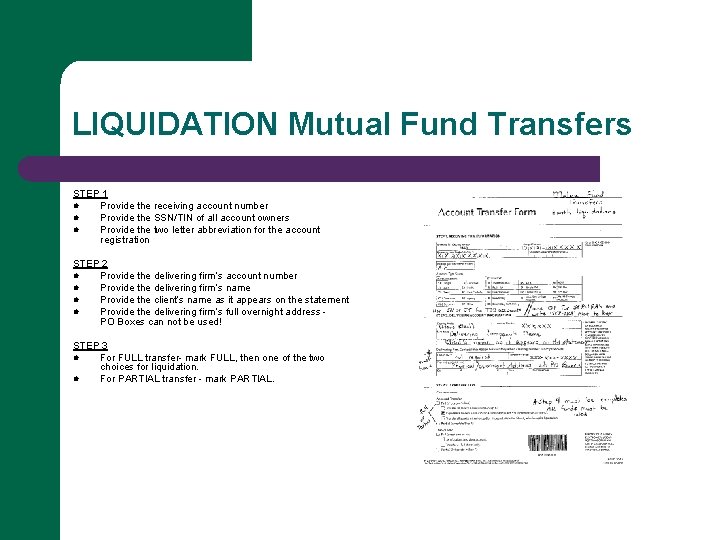
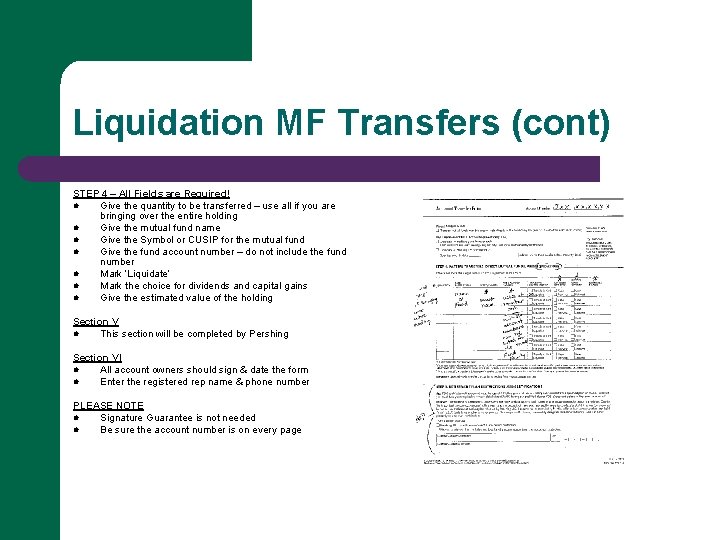
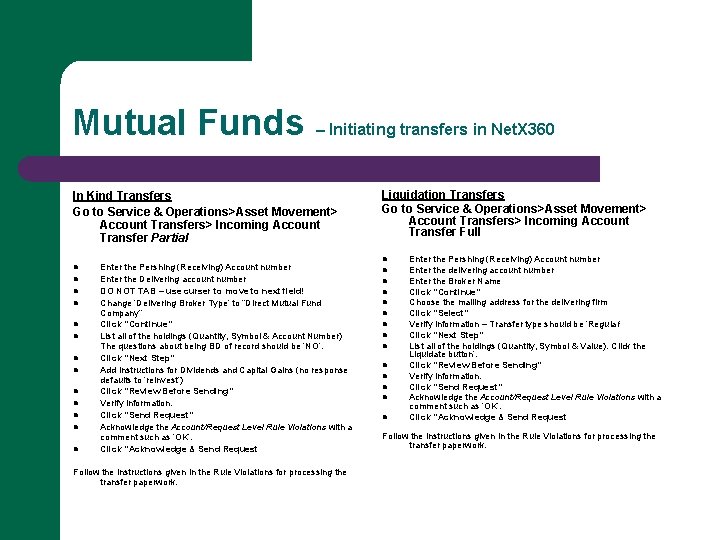
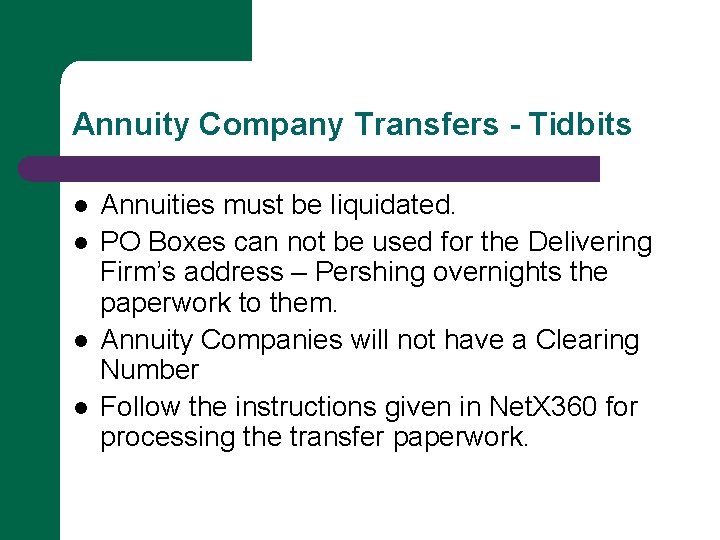
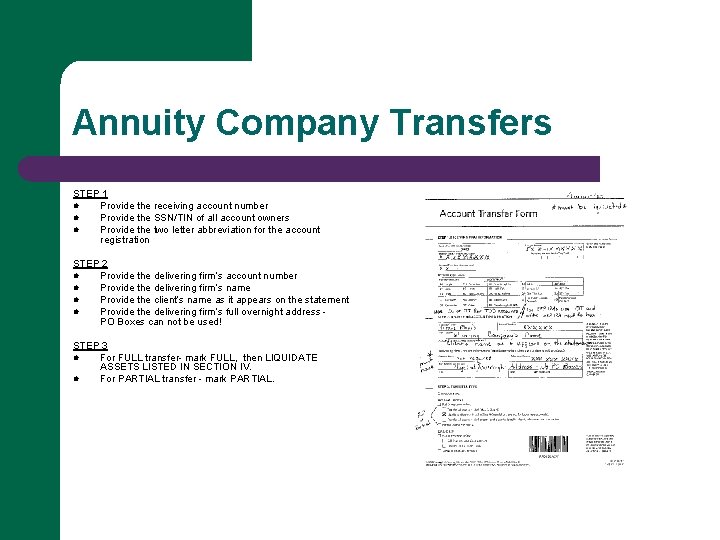
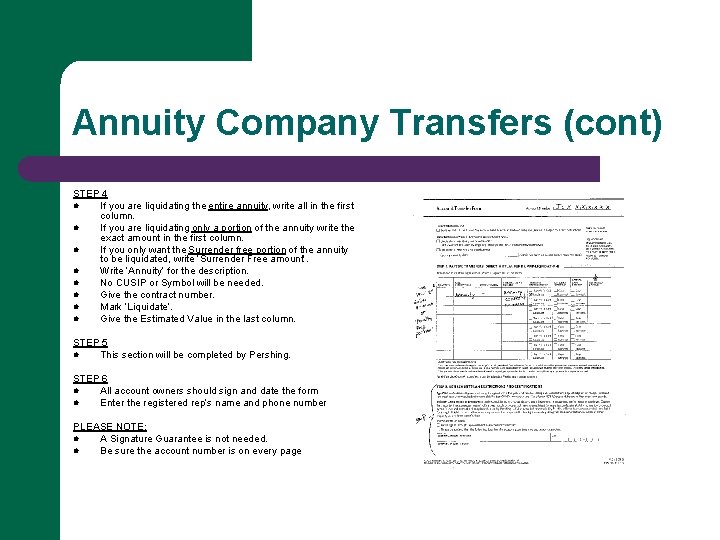
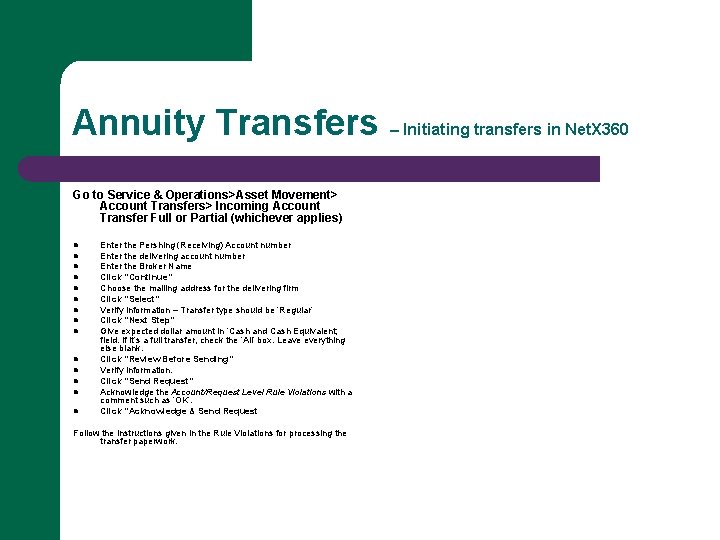
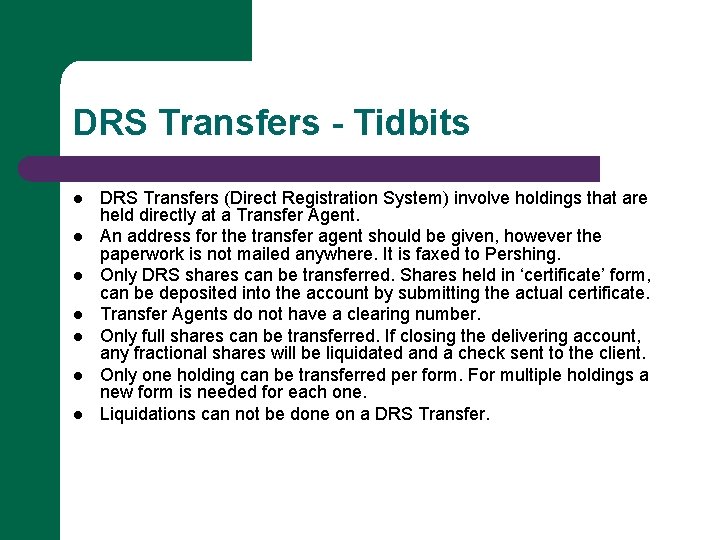
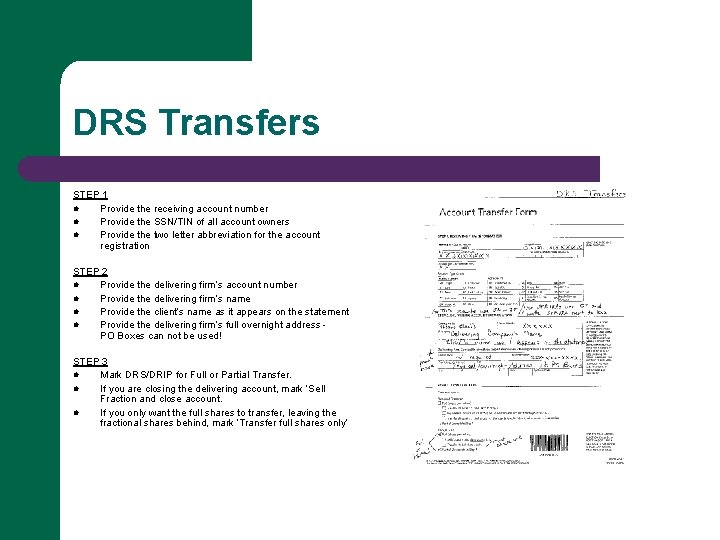
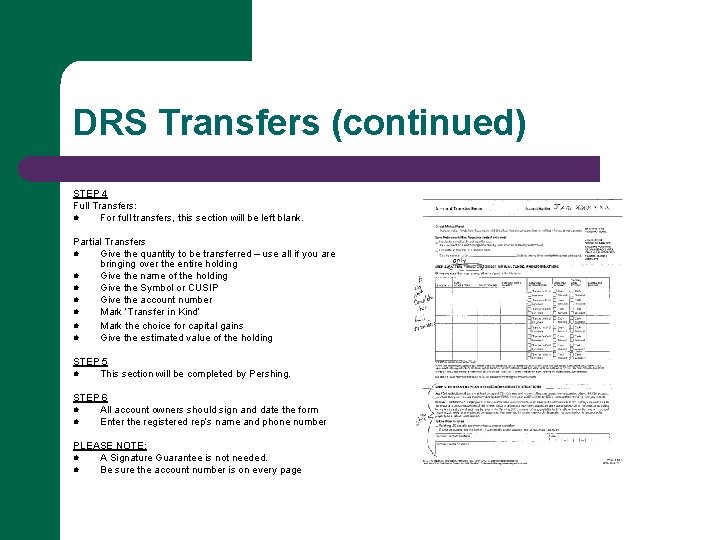
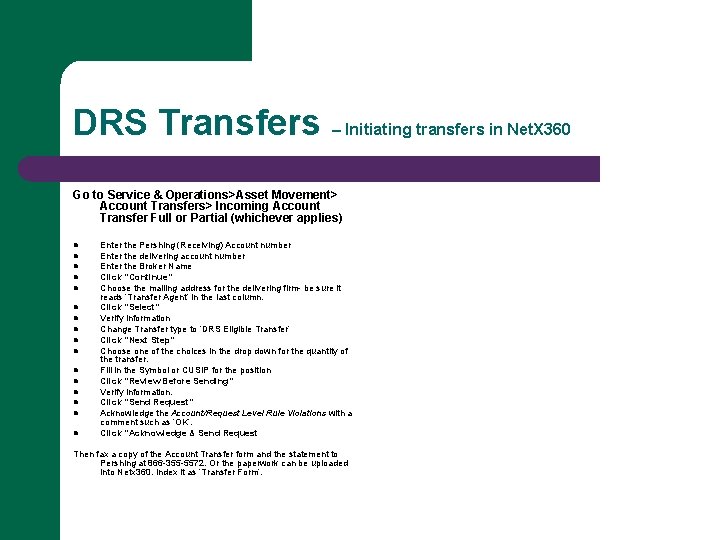
- Slides: 20
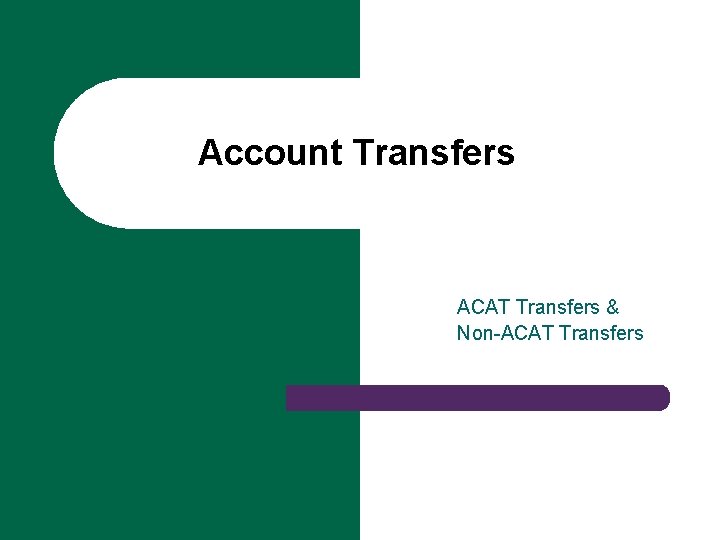
Account Transfers ACAT Transfers & Non-ACAT Transfers
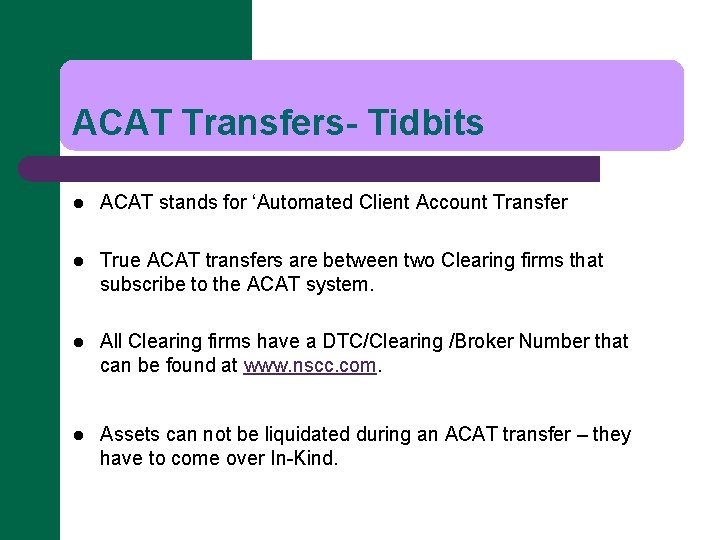
ACAT Transfers- Tidbits l ACAT stands for ‘Automated Client Account Transfer l True ACAT transfers are between two Clearing firms that subscribe to the ACAT system. l All Clearing firms have a DTC/Clearing /Broker Number that can be found at www. nscc. com. l Assets can not be liquidated during an ACAT transfer – they have to come over In-Kind.
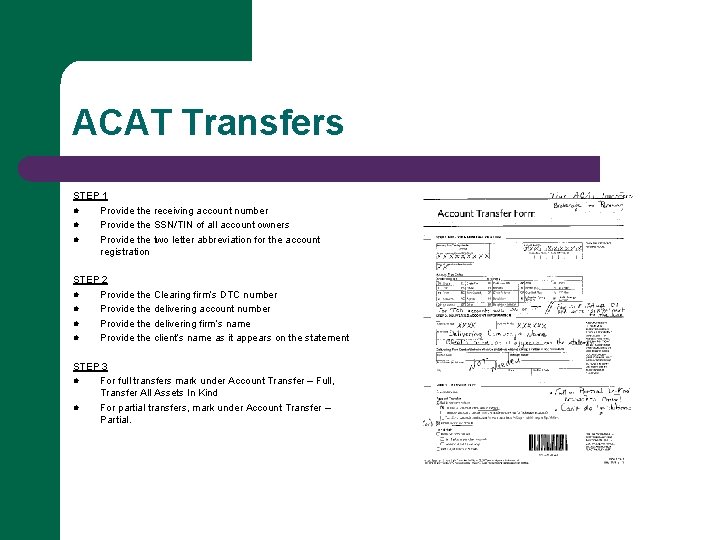
ACAT Transfers STEP 1 l Provide the receiving account number l Provide the SSN/TIN of all account owners l Provide the two letter abbreviation for the account registration STEP 2 l Provide the Clearing firm’s DTC number l Provide the delivering account number l Provide the delivering firm’s name l Provide the client’s name as it appears on the statement STEP 3 l For full transfers mark under Account Transfer – Full, Transfer All Assets In Kind l For partial transfers, mark under Account Transfer – Partial.
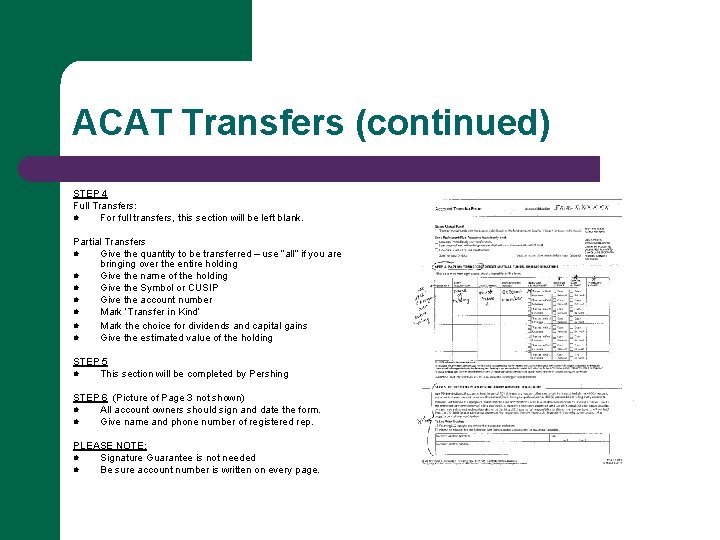
ACAT Transfers (continued) STEP 4 Full Transfers: l For full transfers, this section will be left blank. Partial Transfers l Give the quantity to be transferred – use “all” if you are bringing over the entire holding l Give the name of the holding l Give the Symbol or CUSIP l Give the account number l Mark ‘Transfer in Kind’ l Mark the choice for dividends and capital gains l Give the estimated value of the holding STEP 5 l This section will be completed by Pershing STEP 6 (Picture of Page 3 not shown) l All account owners should sign and date the form. l Give name and phone number of registered rep. PLEASE NOTE: l Signature Guarantee is not needed l Be sure account number is written on every page.
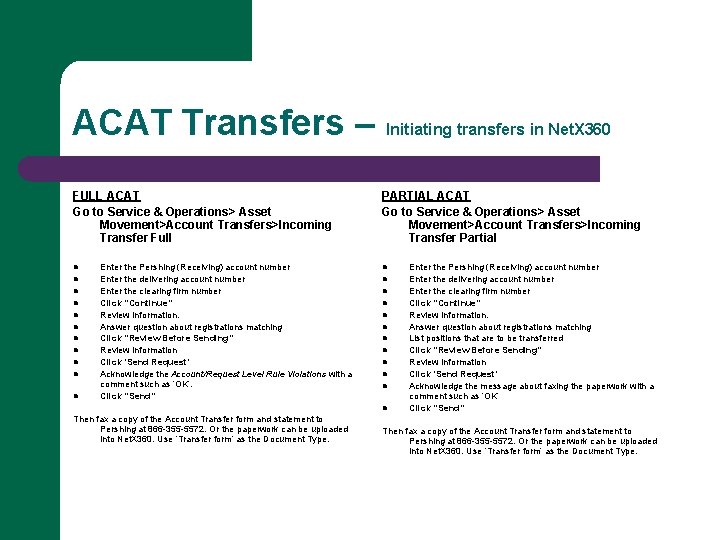
ACAT Transfers – Initiating transfers in Net. X 360 FULL ACAT Go to Service & Operations> Asset Movement>Account Transfers>Incoming Transfer Full l l Enter the Pershing (Receiving) account number Enter the delivering account number Enter the clearing firm number Click “Continue” Review information. Answer question about registrations matching Click “Review Before Sending” Review information Click ‘Send Request’ Acknowledge the Account/Request Level Rule Violations with a comment such as ‘OK’. Click “Send” PARTIAL ACAT Go to Service & Operations> Asset Movement>Account Transfers>Incoming Transfer Partial l l l Then fax a copy of the Account Transfer form and statement to Pershing at 866 -355 -5572. Or the paperwork can be uploaded into Net. X 360. Use ‘Transfer form’ as the Document Type. Enter the Pershing (Receiving) account number Enter the delivering account number Enter the clearing firm number Click “Continue” Review information. Answer question about registrations matching List positions that are to be transferred Click “Review Before Sending” Review information Click ‘Send Request’ Acknowledge the message about faxing the paperwork with a comment such as ‘OK’ Click “Send” Then fax a copy of the Account Transfer form and statement to Pershing at 866 -355 -5572. Or the paperwork can be uploaded into Net. X 360. Use ‘Transfer form’ as the Document Type.
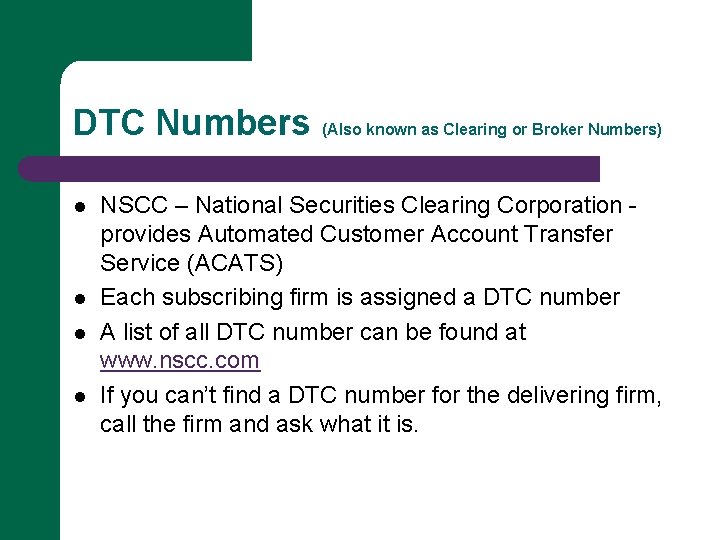
DTC Numbers (Also known as Clearing or Broker Numbers) l l NSCC – National Securities Clearing Corporation provides Automated Customer Account Transfer Service (ACATS) Each subscribing firm is assigned a DTC number A list of all DTC number can be found at www. nscc. com If you can’t find a DTC number for the delivering firm, call the firm and ask what it is.
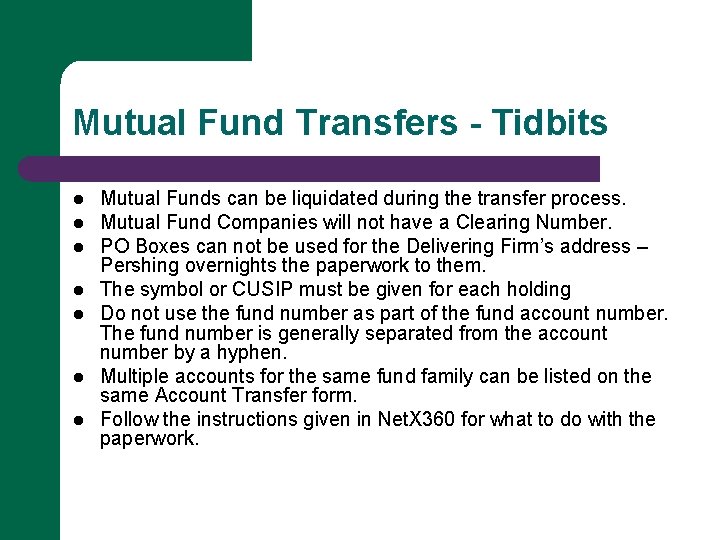
Mutual Fund Transfers - Tidbits l l l l Mutual Funds can be liquidated during the transfer process. Mutual Fund Companies will not have a Clearing Number. PO Boxes can not be used for the Delivering Firm’s address – Pershing overnights the paperwork to them. The symbol or CUSIP must be given for each holding Do not use the fund number as part of the fund account number. The fund number is generally separated from the account number by a hyphen. Multiple accounts for the same fund family can be listed on the same Account Transfer form. Follow the instructions given in Net. X 360 for what to do with the paperwork.
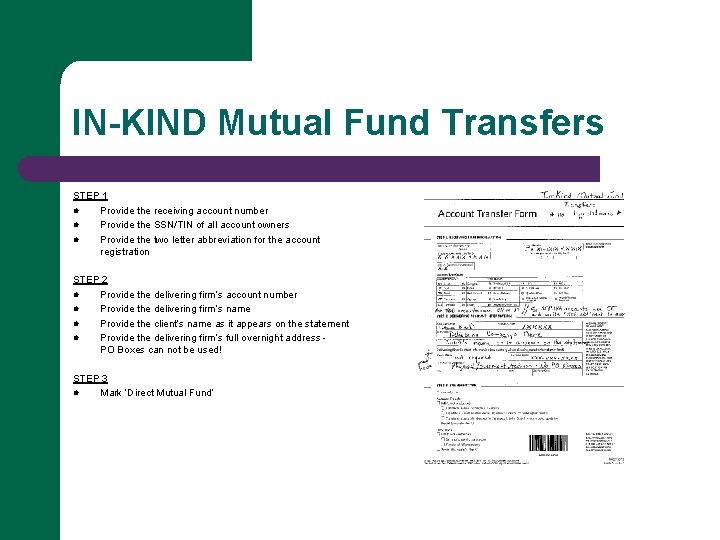
IN-KIND Mutual Fund Transfers STEP 1 l Provide the receiving account number l Provide the SSN/TIN of all account owners l Provide the two letter abbreviation for the account registration STEP 2 l Provide the delivering firm’s account number l Provide the delivering firm’s name l Provide the client’s name as it appears on the statement l Provide the delivering firm’s full overnight address PO Boxes can not be used! STEP 3 l Mark ‘Direct Mutual Fund’
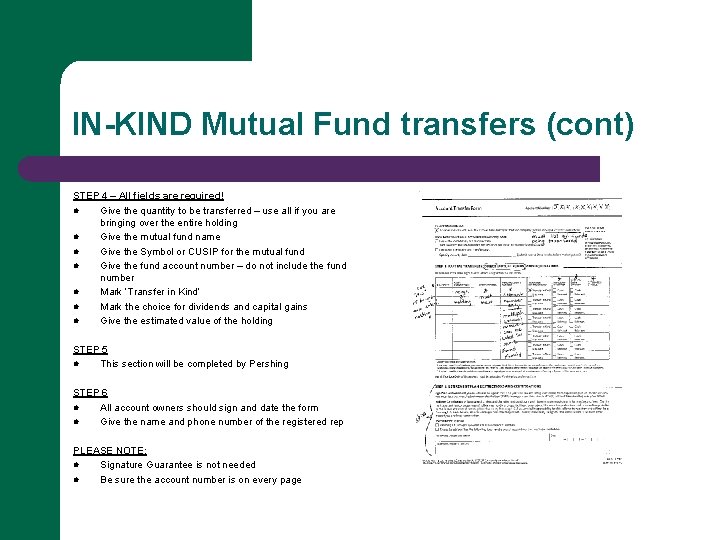
IN-KIND Mutual Fund transfers (cont) STEP 4 – All fields are required! l Give the quantity to be transferred – use all if you are bringing over the entire holding l Give the mutual fund name l Give the Symbol or CUSIP for the mutual fund l Give the fund account number – do not include the fund number l Mark ‘Transfer in Kind’ l Mark the choice for dividends and capital gains l Give the estimated value of the holding STEP 5 l This section will be completed by Pershing STEP 6 l All account owners should sign and date the form l Give the name and phone number of the registered rep PLEASE NOTE: l Signature Guarantee is not needed l Be sure the account number is on every page
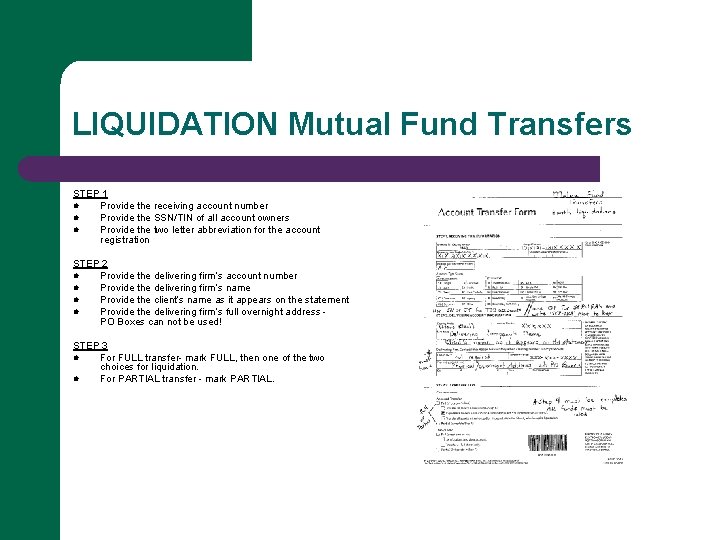
LIQUIDATION Mutual Fund Transfers STEP 1 l Provide the receiving account number l Provide the SSN/TIN of all account owners l Provide the two letter abbreviation for the account registration STEP 2 l Provide the delivering firm’s account number l Provide the delivering firm’s name l Provide the client’s name as it appears on the statement l Provide the delivering firm’s full overnight address PO Boxes can not be used! STEP 3 l For FULL transfer- mark FULL, then one of the two choices for liquidation. l For PARTIAL transfer - mark PARTIAL.
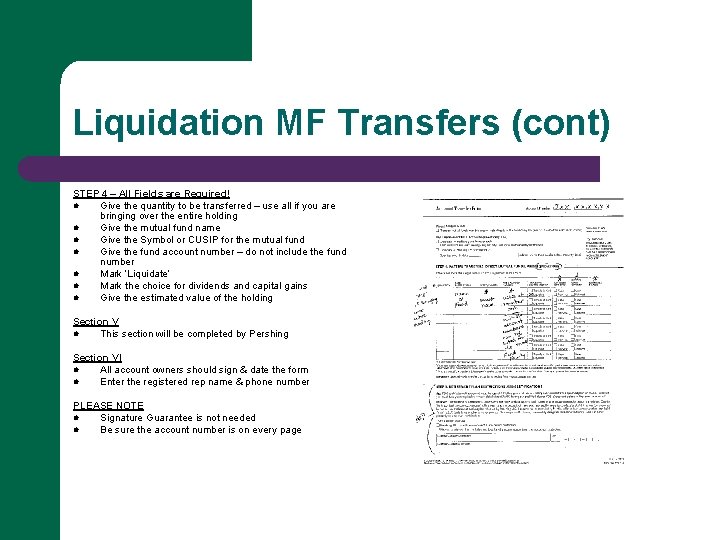
Liquidation MF Transfers (cont) STEP 4 – All Fields are Required! l Give the quantity to be transferred – use all if you are bringing over the entire holding l Give the mutual fund name l Give the Symbol or CUSIP for the mutual fund l Give the fund account number – do not include the fund number l Mark ‘Liquidate’ l Mark the choice for dividends and capital gains l Give the estimated value of the holding Section V l This section will be completed by Pershing Section VI l All account owners should sign & date the form l Enter the registered rep name & phone number PLEASE NOTE l Signature Guarantee is not needed l Be sure the account number is on every page
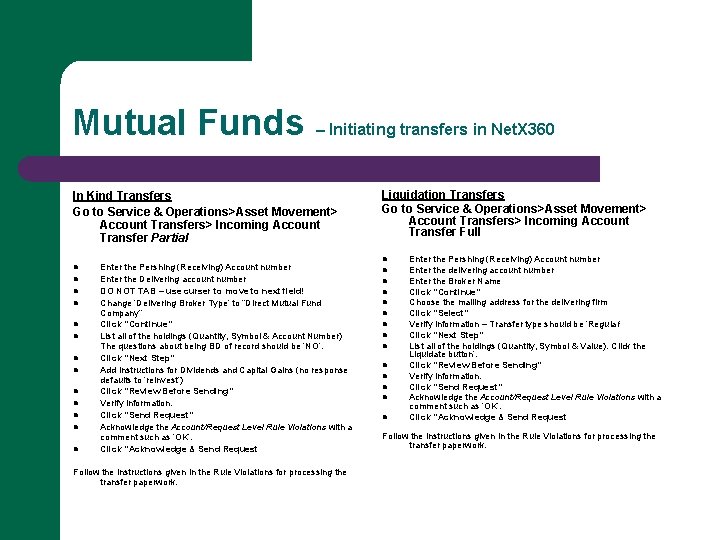
Mutual Funds – Initiating transfers in Net. X 360 In Kind Transfers Go to Service & Operations>Asset Movement> Account Transfers> Incoming Account Transfer Partial l l l Enter the Pershing (Receiving) Account number Enter the Delivering account number DO NOT TAB – use curser to move to next field! Change ‘Delivering Broker Type’ to “Direct Mutual Fund Company” Click “Continue” List all of the holdings (Quantity, Symbol & Account Number) The questions about being BD of record should be ‘NO’. Click “Next Step” Add instructions for Dividends and Capital Gains (no response defaults to ‘reinvest’) Click “Review Before Sending” Verify information. Click “Send Request” Acknowledge the Account/Request Level Rule Violations with a comment such as ‘OK’. Click “Acknowledge & Send Request Follow the instructions given in the Rule Violations for processing the transfer paperwork. Liquidation Transfers Go to Service & Operations>Asset Movement> Account Transfers> Incoming Account Transfer Full l l l Enter the Pershing (Receiving) Account number Enter the delivering account number Enter the Broker Name Click “Continue” Choose the mailing address for the delivering firm Click “Select” Verify information – Transfer type should be ‘Regular’ Click “Next Step” List all of the holdings (Quantity, Symbol & Value). Click the Liquidate button’. Click “Review Before Sending” Verify information. Click “Send Request” Acknowledge the Account/Request Level Rule Violations with a comment such as ‘OK’. Click “Acknowledge & Send Request Follow the instructions given in the Rule Violations for processing the transfer paperwork.
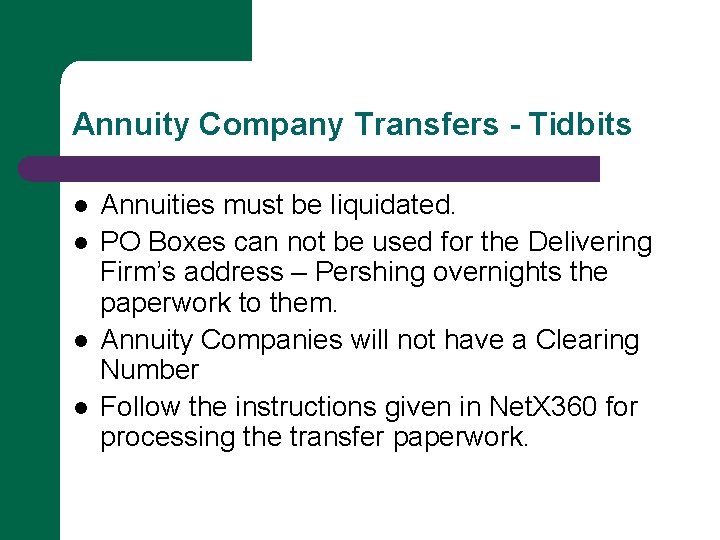
Annuity Company Transfers - Tidbits l l Annuities must be liquidated. PO Boxes can not be used for the Delivering Firm’s address – Pershing overnights the paperwork to them. Annuity Companies will not have a Clearing Number Follow the instructions given in Net. X 360 for processing the transfer paperwork.
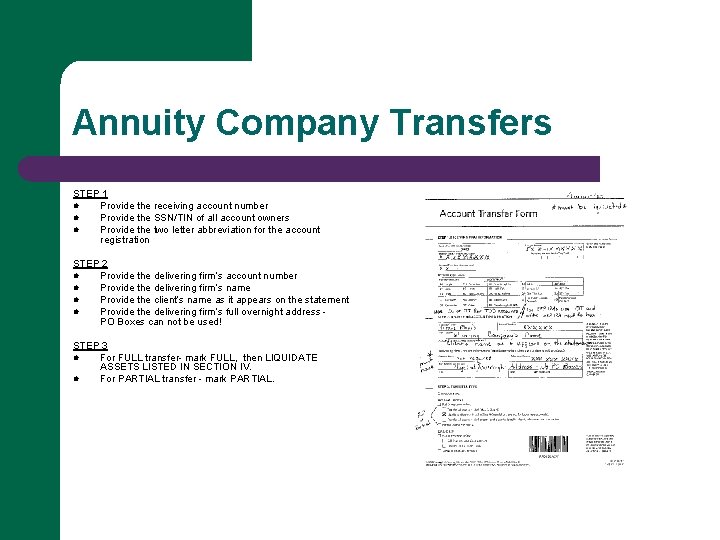
Annuity Company Transfers STEP 1 l Provide the receiving account number l Provide the SSN/TIN of all account owners l Provide the two letter abbreviation for the account registration STEP 2 l Provide the delivering firm’s account number l Provide the delivering firm’s name l Provide the client’s name as it appears on the statement l Provide the delivering firm’s full overnight address PO Boxes can not be used! STEP 3 l For FULL transfer- mark FULL, then LIQUIDATE ASSETS LISTED IN SECTION IV. l For PARTIAL transfer - mark PARTIAL.
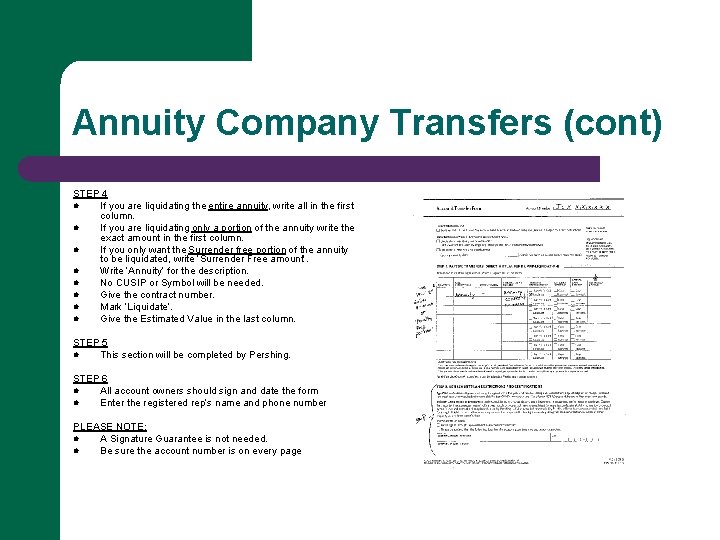
Annuity Company Transfers (cont) STEP 4 l If you are liquidating the entire annuity, write all in the first column. l If you are liquidating only a portion of the annuity write the exact amount in the first column. l If you only want the Surrender free portion of the annuity to be liquidated, write ‘Surrender Free amount’. l Write ‘Annuity’ for the description. l No CUSIP or Symbol will be needed. l Give the contract number. l Mark ‘Liquidate’. l Give the Estimated Value in the last column. STEP 5 l This section will be completed by Pershing. STEP 6 l All account owners should sign and date the form l Enter the registered rep’s name and phone number PLEASE NOTE: l A Signature Guarantee is not needed. l Be sure the account number is on every page
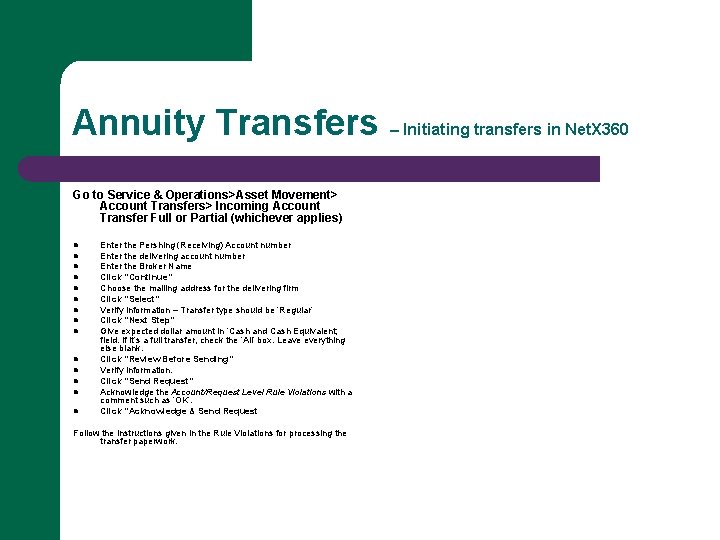
Annuity Transfers – Initiating transfers in Net. X 360 Go to Service & Operations>Asset Movement> Account Transfers> Incoming Account Transfer Full or Partial (whichever applies) l l l l Enter the Pershing (Receiving) Account number Enter the delivering account number Enter the Broker Name Click “Continue” Choose the mailing address for the delivering firm Click “Select” Verify information – Transfer type should be ‘Regular’ Click “Next Step” Give expected dollar amount in ‘Cash and Cash Equivalent; field. If it’s a full transfer, check the ‘All’ box. Leave everything else blank. Click “Review Before Sending” Verify information. Click “Send Request” Acknowledge the Account/Request Level Rule Violations with a comment such as ‘OK’. Click “Acknowledge & Send Request Follow the instructions given in the Rule Violations for processing the transfer paperwork.
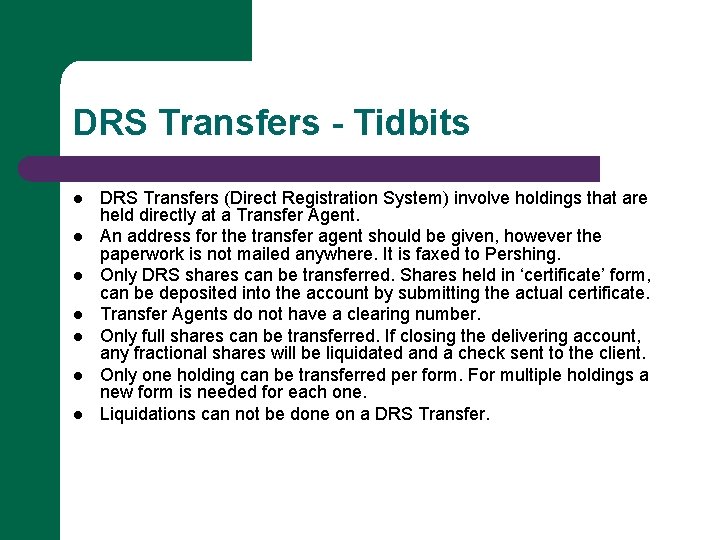
DRS Transfers - Tidbits l l l l DRS Transfers (Direct Registration System) involve holdings that are held directly at a Transfer Agent. An address for the transfer agent should be given, however the paperwork is not mailed anywhere. It is faxed to Pershing. Only DRS shares can be transferred. Shares held in ‘certificate’ form, can be deposited into the account by submitting the actual certificate. Transfer Agents do not have a clearing number. Only full shares can be transferred. If closing the delivering account, any fractional shares will be liquidated and a check sent to the client. Only one holding can be transferred per form. For multiple holdings a new form is needed for each one. Liquidations can not be done on a DRS Transfer.
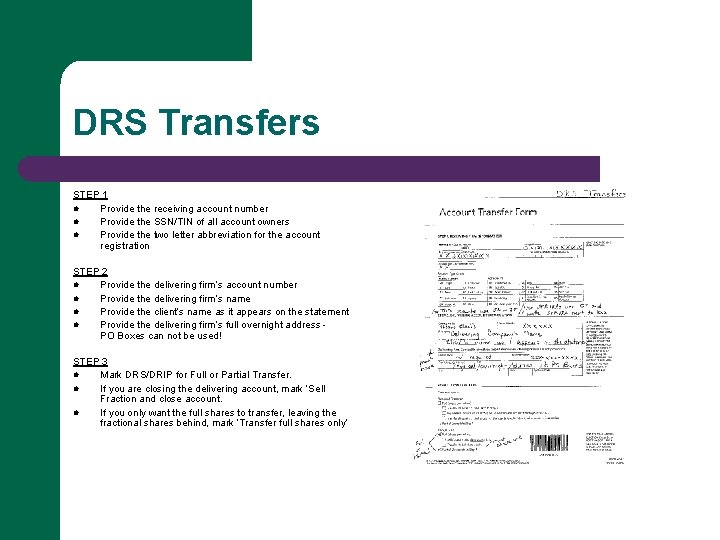
DRS Transfers STEP 1 l Provide the receiving account number l Provide the SSN/TIN of all account owners l Provide the two letter abbreviation for the account registration STEP 2 l Provide the delivering firm’s account number l Provide the delivering firm’s name l Provide the client’s name as it appears on the statement l Provide the delivering firm’s full overnight address PO Boxes can not be used! STEP 3 l Mark DRS/DRIP for Full or Partial Transfer. l If you are closing the delivering account, mark ‘Sell Fraction and close account. l If you only want the full shares to transfer, leaving the fractional shares behind, mark ‘Transfer full shares only’
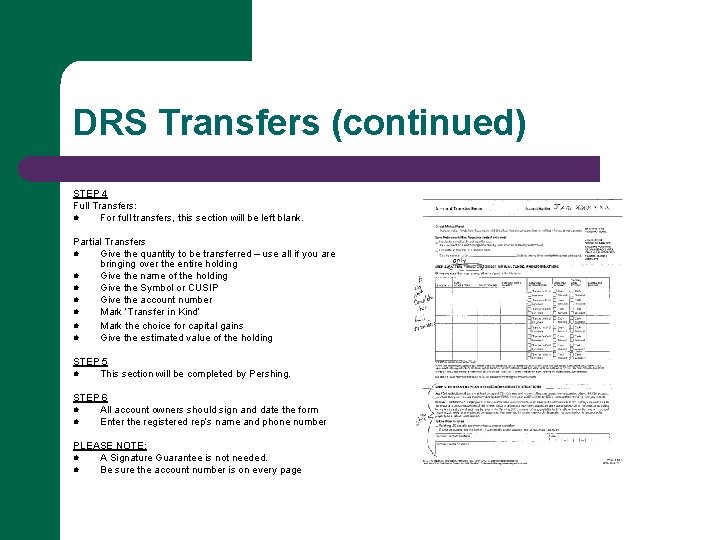
DRS Transfers (continued) STEP 4 Full Transfers: l For full transfers, this section will be left blank. Partial Transfers l Give the quantity to be transferred – use all if you are bringing over the entire holding l Give the name of the holding l Give the Symbol or CUSIP l Give the account number l Mark ‘Transfer in Kind’ l Mark the choice for capital gains l Give the estimated value of the holding STEP 5 l This section will be completed by Pershing. STEP 6 l All account owners should sign and date the form l Enter the registered rep’s name and phone number PLEASE NOTE: l A Signature Guarantee is not needed. l Be sure the account number is on every page
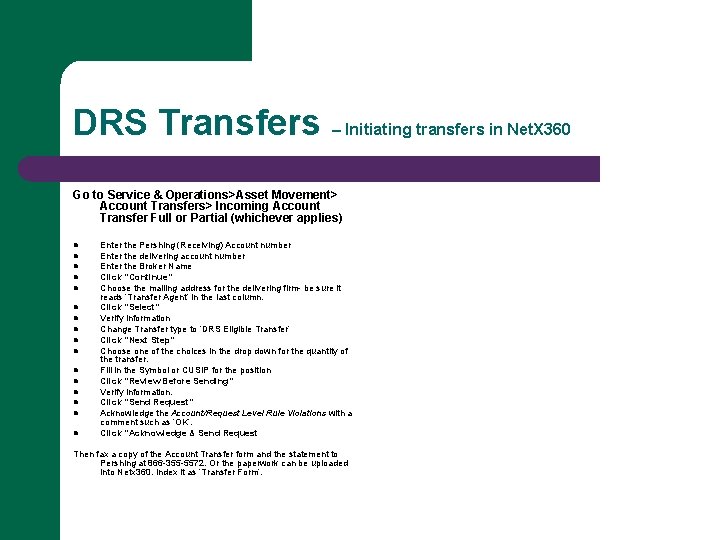
DRS Transfers – Initiating transfers in Net. X 360 Go to Service & Operations>Asset Movement> Account Transfers> Incoming Account Transfer Full or Partial (whichever applies) l l l l Enter the Pershing (Receiving) Account number Enter the delivering account number Enter the Broker Name Click “Continue” Choose the mailing address for the delivering firm- be sure it reads ‘Transfer Agent’ in the last column. Click “Select” Verify information Change Transfer type to ‘DRS Eligible Transfer’ Click “Next Step” Choose one of the choices in the drop down for the quantity of the transfer. Fill in the Symbol or CUSIP for the position Click “Review Before Sending” Verify information. Click “Send Request” Acknowledge the Account/Request Level Rule Violations with a comment such as ‘OK’. Click “Acknowledge & Send Request Then fax a copy of the Account Transfer form and the statement to Pershing at 866 -355 -5572. Or the paperwork can be uploaded into Netx 360. Index it as ‘Transfer Form’.
 Non-acat
Non-acat Dr and cr rules
Dr and cr rules Acat id
Acat id @olivia:kalkulator imt
@olivia:kalkulator imt Acat roma
Acat roma Mini cex jrcptb
Mini cex jrcptb Errors affecting the trial balance
Errors affecting the trial balance Particulars
Particulars Account title
Account title Firsthand secondhand account
Firsthand secondhand account Recoupment of short-working example
Recoupment of short-working example 10 rule food chain
10 rule food chain Company logo transfers
Company logo transfers Harmonized approach to cash transfers
Harmonized approach to cash transfers Arabian adventures abu dhabi
Arabian adventures abu dhabi A wave is a disturbance that transfers energy
A wave is a disturbance that transfers energy Energy transfer in flashlight
Energy transfer in flashlight Ambulated side
Ambulated side A lava lamp is an example of which type of heat transfer
A lava lamp is an example of which type of heat transfer Mlict
Mlict A wave is a disturbance that transfers energy. *
A wave is a disturbance that transfers energy. *