Accessing Your Online Learning Ms Ledbetter Data Assessment
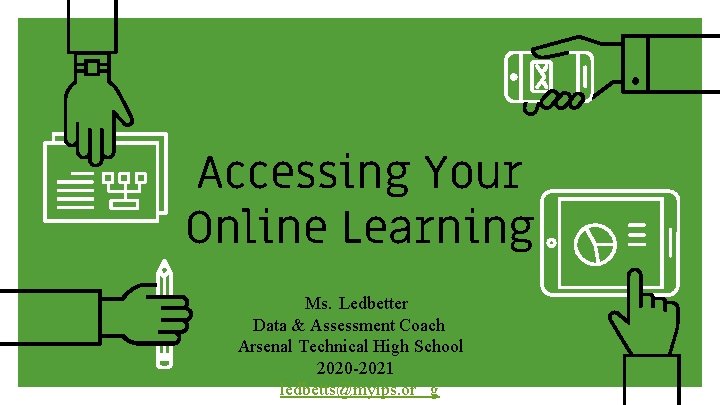
Accessing Your Online Learning Ms. Ledbetter Data & Assessment Coach Arsenal Technical High School 2020 -2021 ledbetts@myips. or g
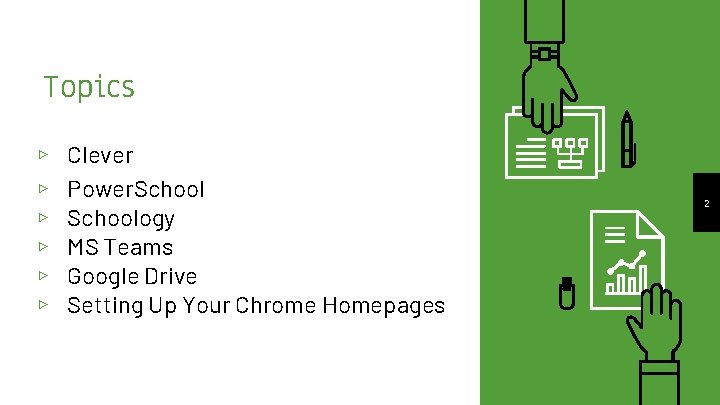
Topics ▹ ▹ ▹ Clever Power. Schoology MS Teams Google Drive Setting Up Your Chrome Homepages 2

Clever Your Single-Sign On
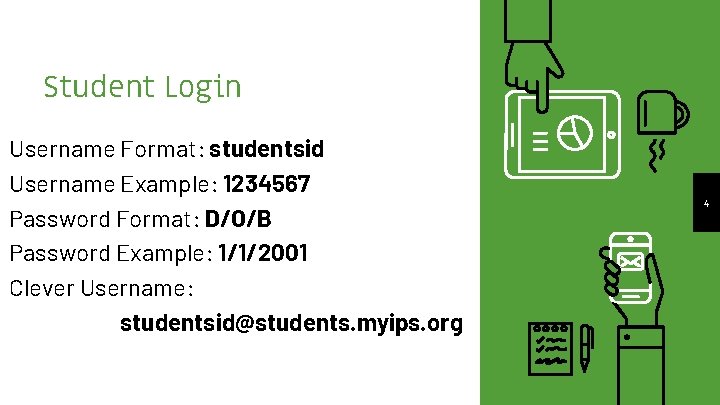
Student Login Username Format: studentsid Username Example: 1234567 Password Format: D/O/B Password Example: 1/1/2001 Clever Username: studentsid@students. myips. org 4
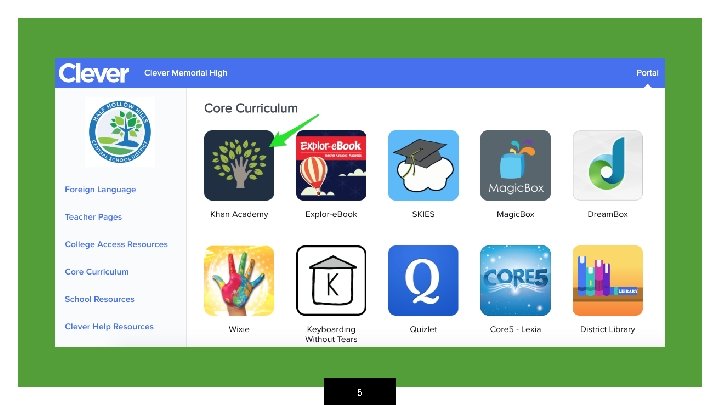
5
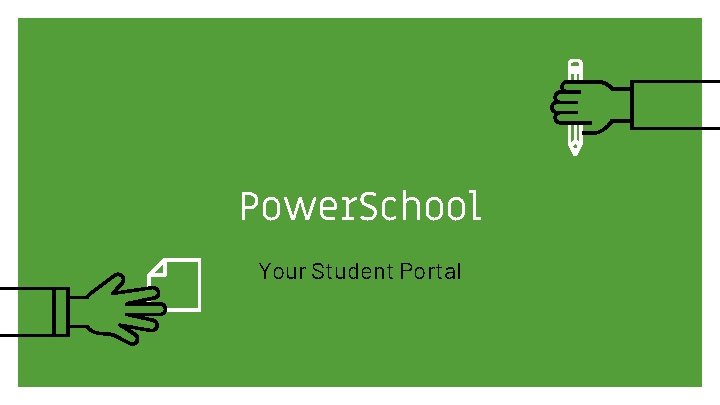
Power. School Your Student Portal
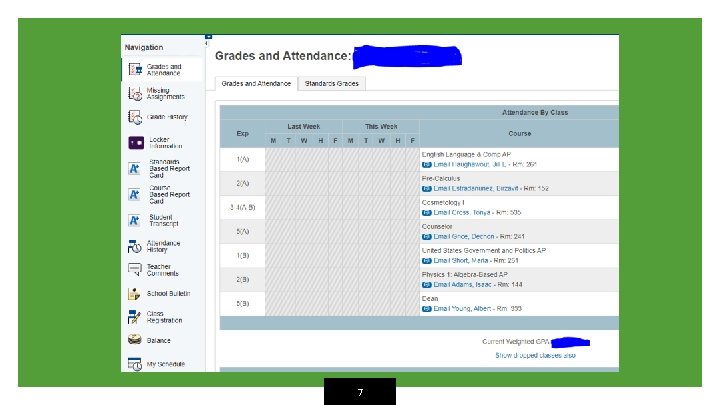
7
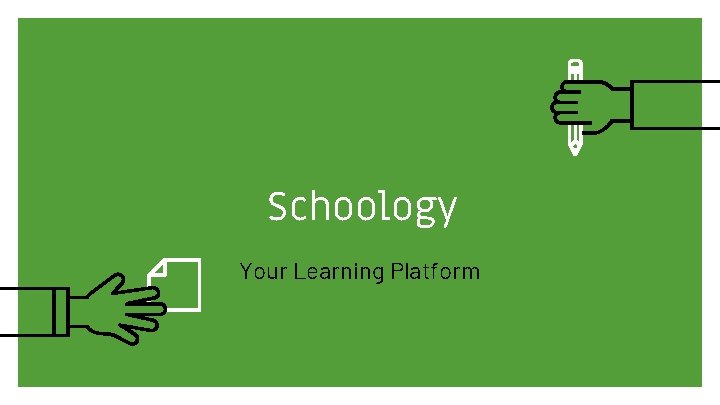
Schoology Your Learning Platform
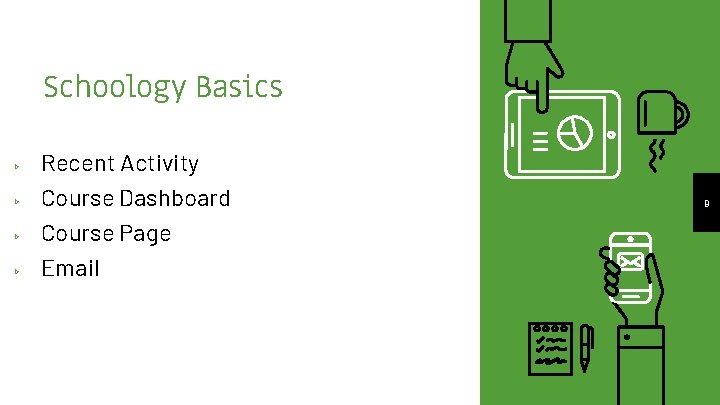
Schoology Basics ▹ ▹ Recent Activity Course Dashboard Course Page Email 9
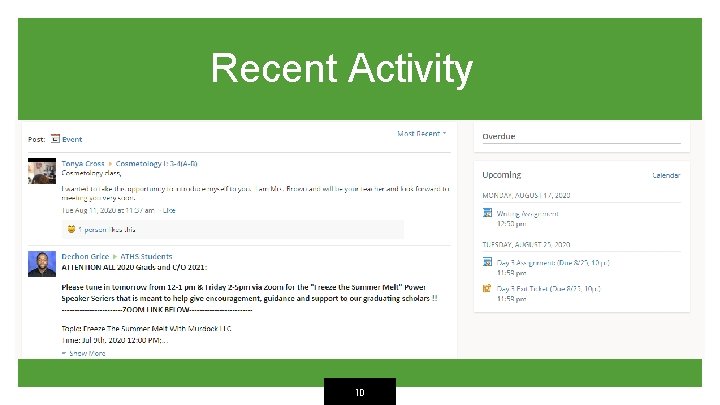
Recent Activity 10
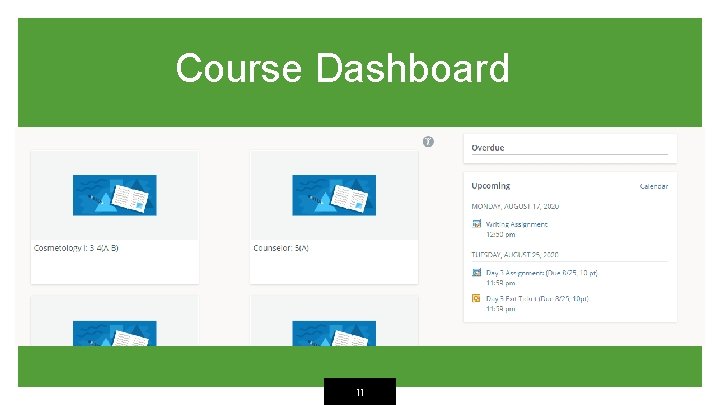
Course Dashboard 11
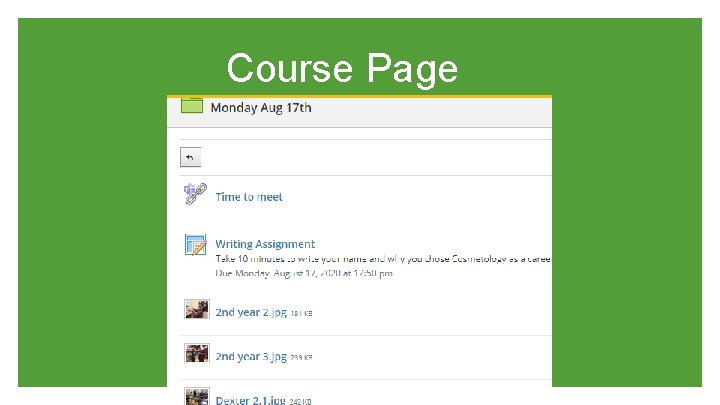
Course Page 12
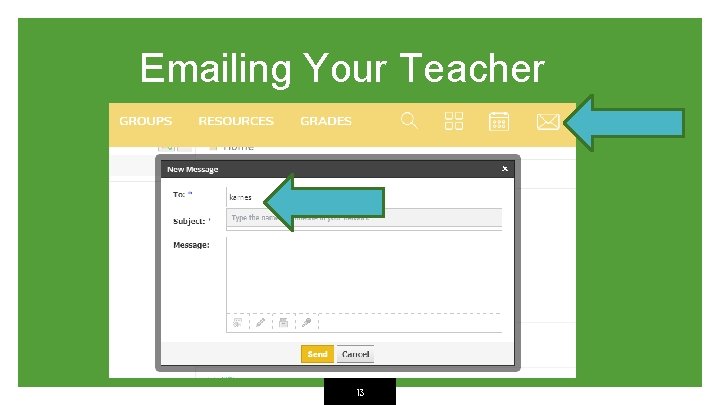
Emailing Your Teacher 13
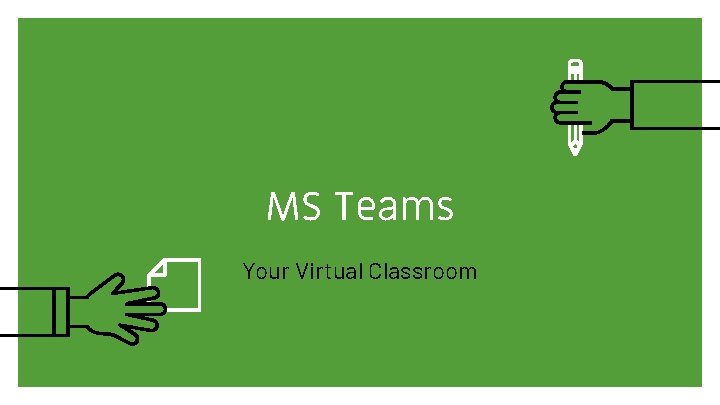
MS Teams Your Virtual Classroom

MS Teams Basics ▹ ▹ Teacher Link Toolbar Functions 15
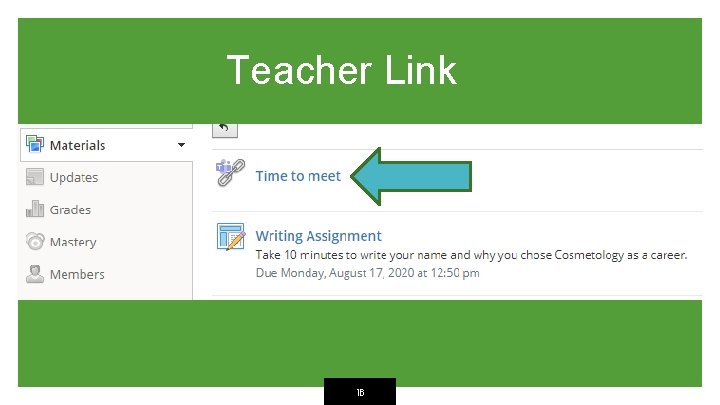
Teacher Link 16
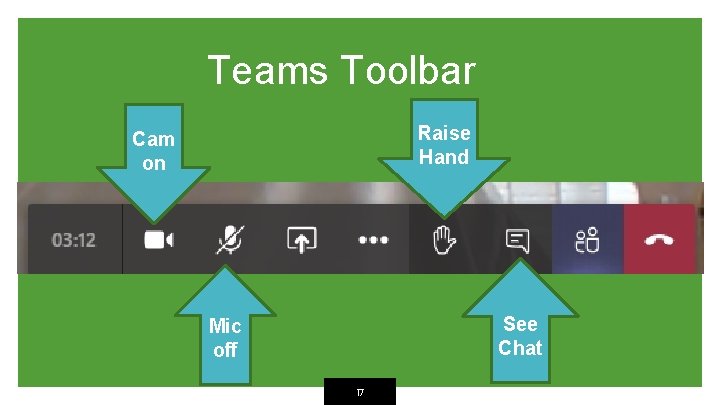
Teams Toolbar Raise Hand Cam on See Chat Mic off 17
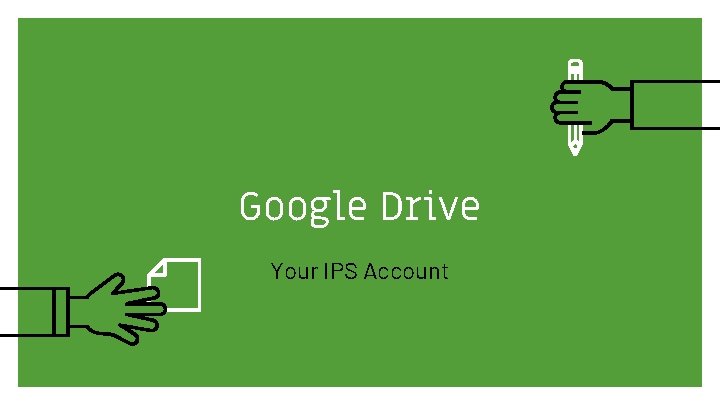
Google Drive Your IPS Account
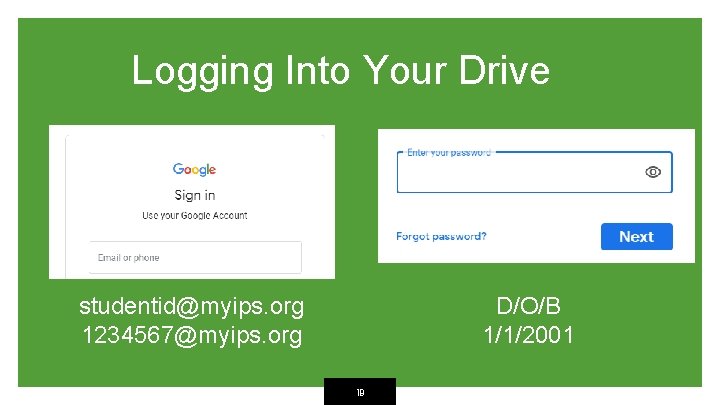
Logging Into Your Drive studentid@myips. org 1234567@myips. org D/O/B 1/1/2001 19
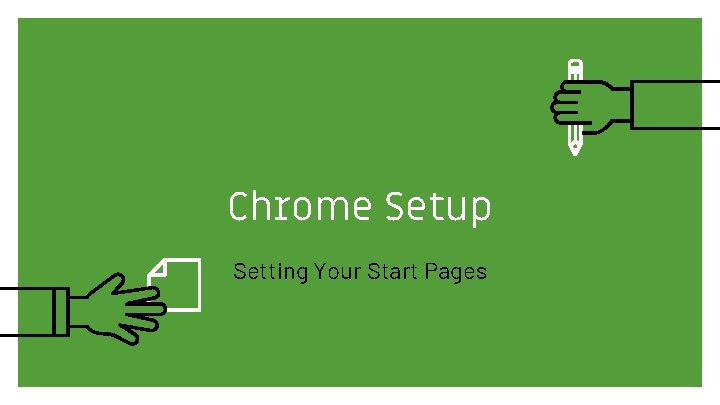
Chrome Setup Setting Your Start Pages
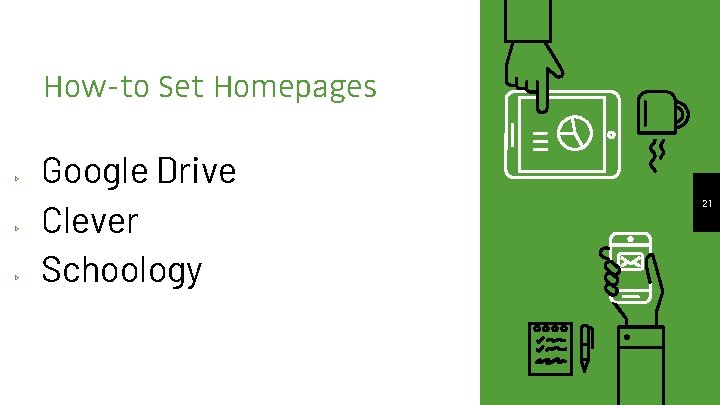
How-to Set Homepages ▹ ▹ ▹ Google Drive Clever Schoology 21
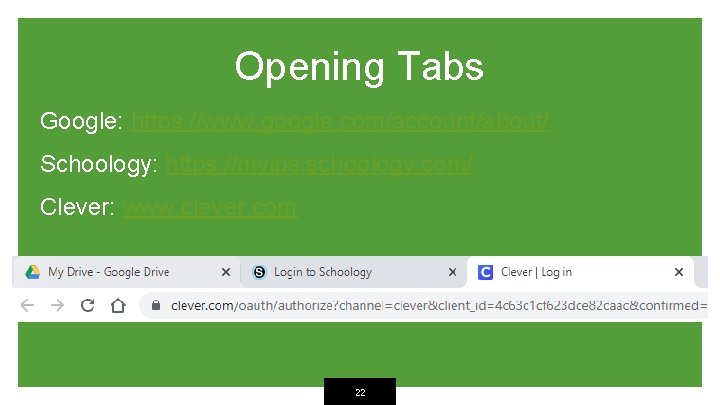
Opening Tabs Google: https: //www. google. com/account/about/ Schoology: https: //myips. schoology. com/ Clever: www. clever. com 22
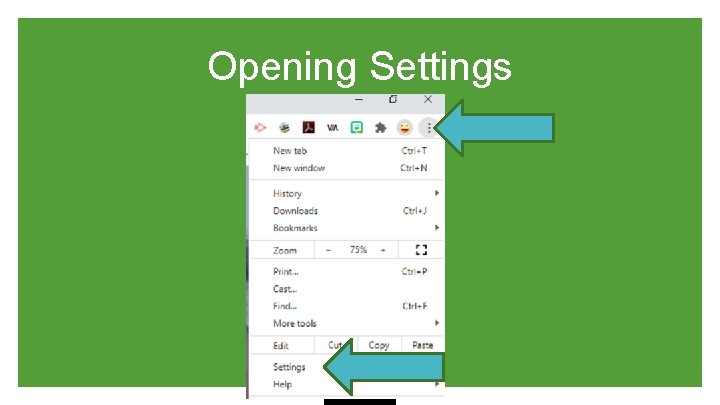
Opening Settings 23
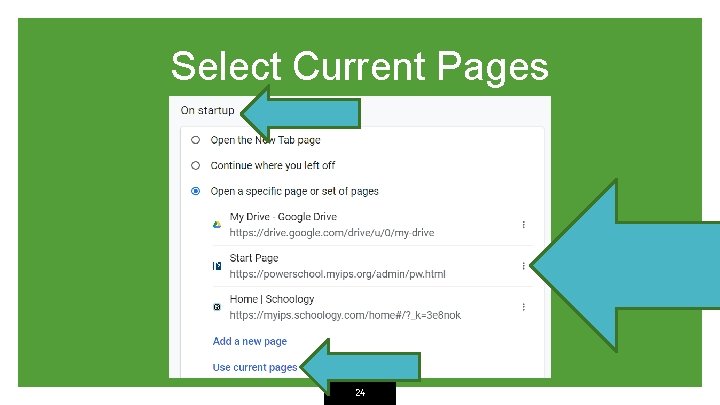
Select Current Pages 24

Additional Resources ▹ Schoology Basics 25 ▹ MS Teams ▹ Google Drive

THANKS! Any questions? You can find me at: Ledbett. S@myips. org 26
- Slides: 26