Accessible HTML Why Its a Good Format for

Accessible HTML Why It’s a Good Format for Your Students and How to Create It! November 17, 2020 Accessing Higher Ground Virtual Conference
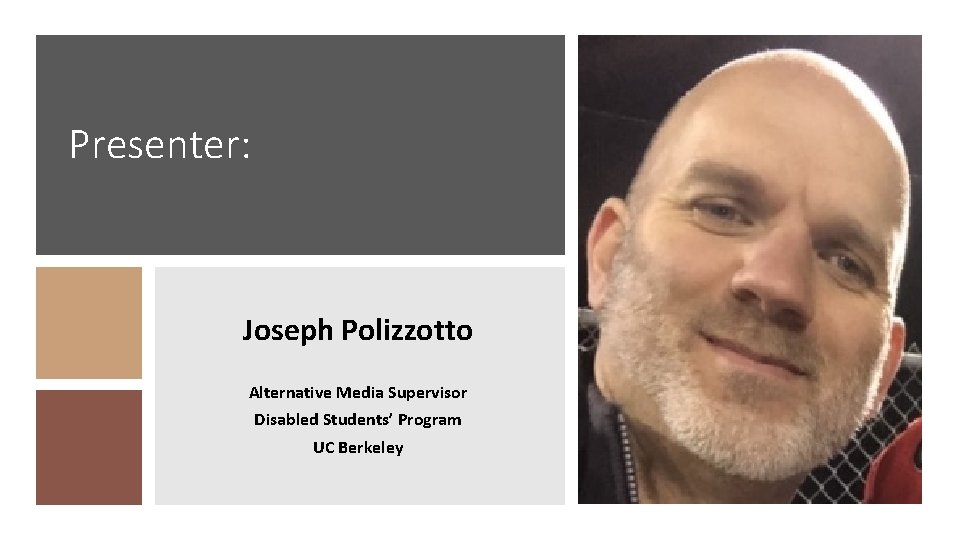
Presenter: Joseph Polizzotto Alternative Media Supervisor Disabled Students’ Program UC Berkeley
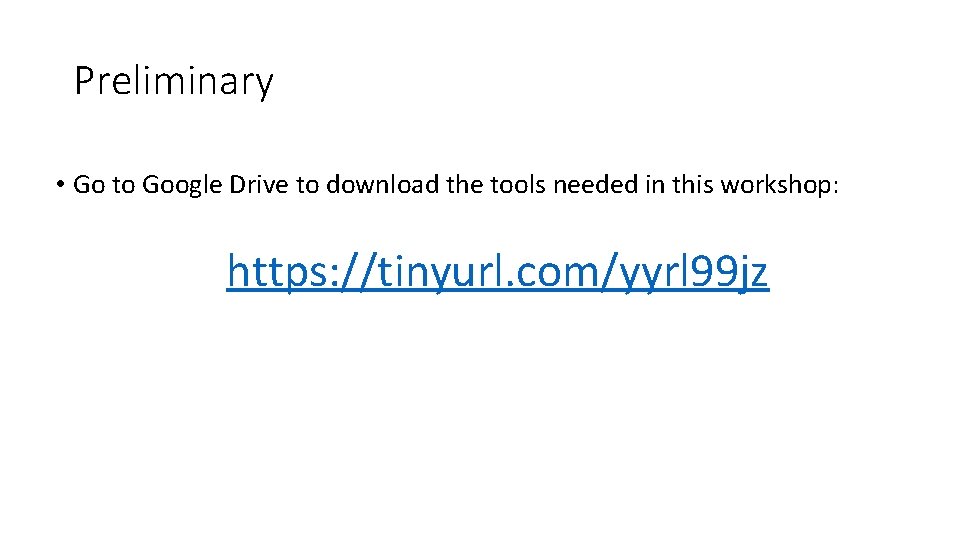
Preliminary • Go to Google Drive to download the tools needed in this workshop: https: //tinyurl. com/yyrl 99 jz
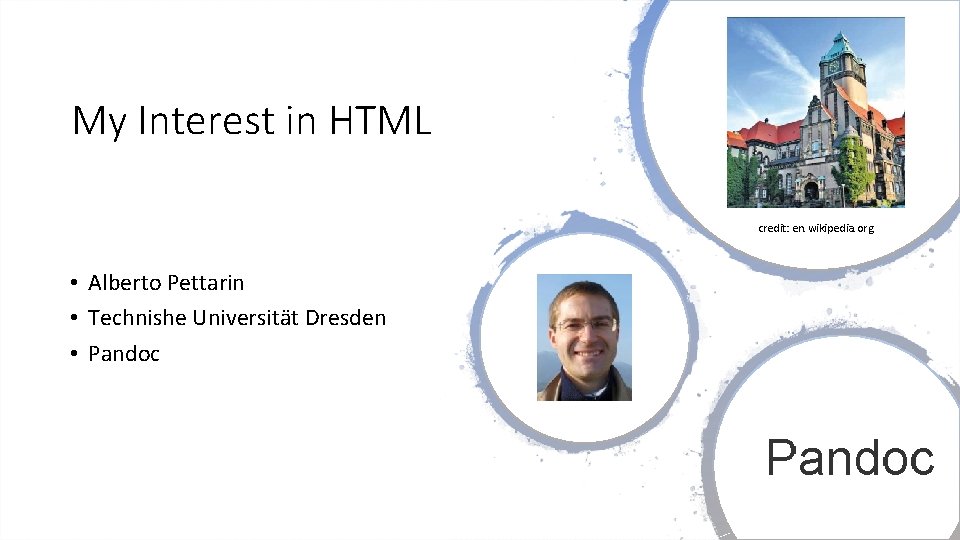
My Interest in HTML credit: en. wikipedia. org • Alberto Pettarin • Technishe Universität Dresden • Pandoc
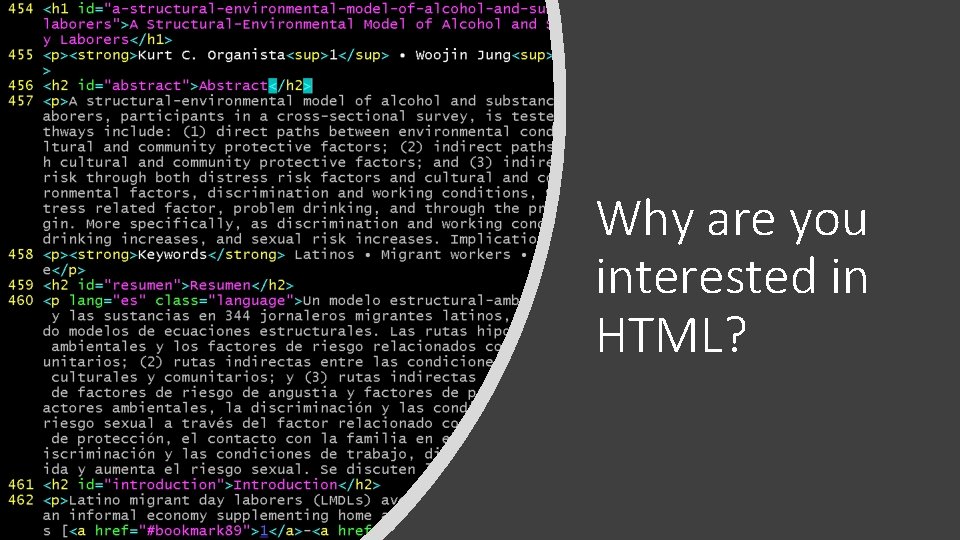
Why are you interested in HTML?

HTML at UC Berkeley Semester HTML Projects Spring 2019 48 Fall 2019 638 Spring 2020 582 Fall 2020 1195
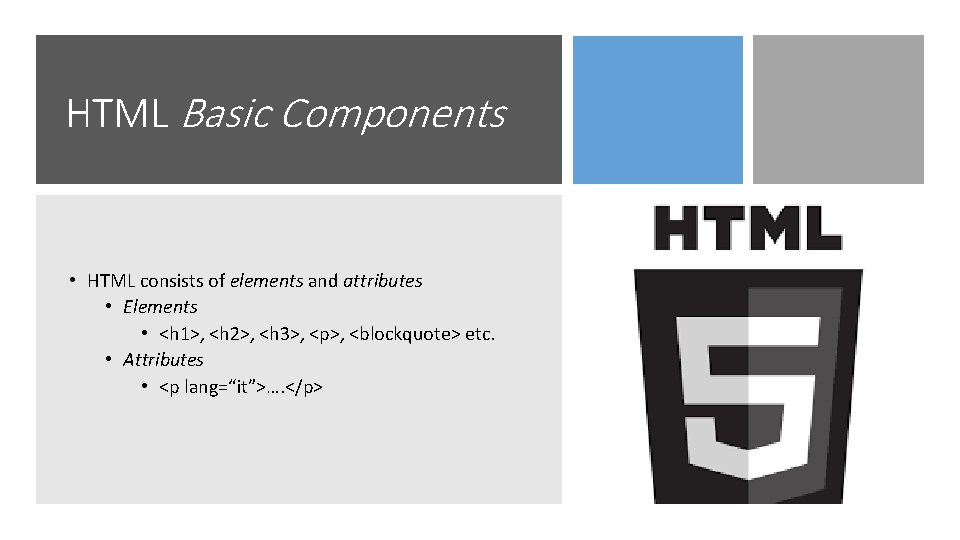
HTML Basic Components • HTML consists of elements and attributes • Elements • <h 1>, <h 2>, <h 3>, <p>, <blockquote> etc. • Attributes • <p lang=“it”>…. </p>
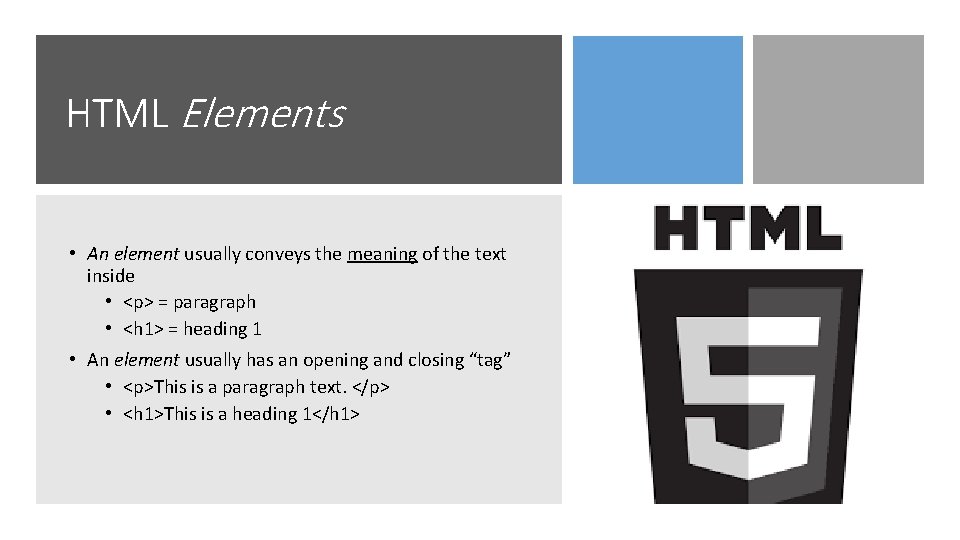
HTML Elements • An element usually conveys the meaning of the text inside • <p> = paragraph • <h 1> = heading 1 • An element usually has an opening and closing “tag” • <p>This is a paragraph text. </p> • <h 1>This is a heading 1</h 1>
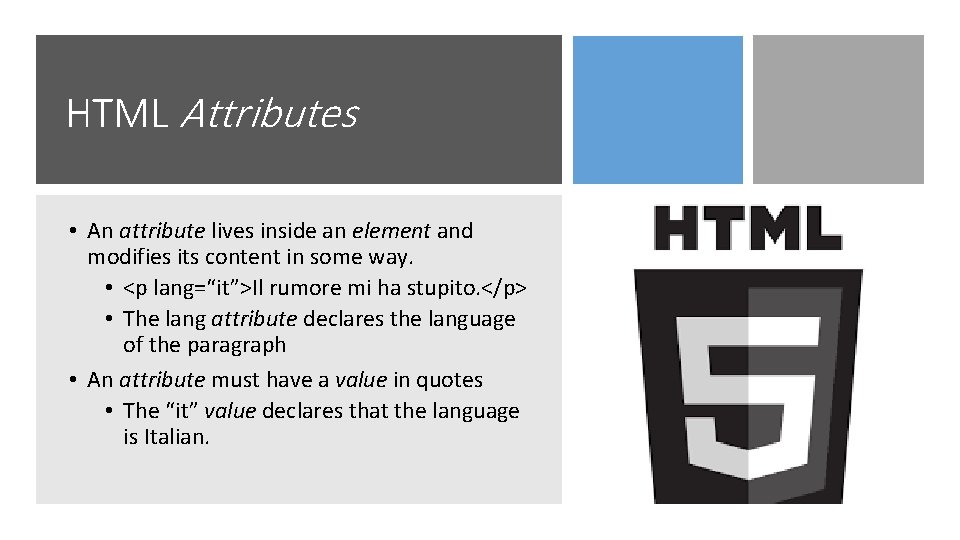
HTML Attributes • An attribute lives inside an element and modifies its content in some way. • <p lang=“it”>Il rumore mi ha stupito. </p> • The lang attribute declares the language of the paragraph • An attribute must have a value in quotes • The “it” value declares that the language is Italian.
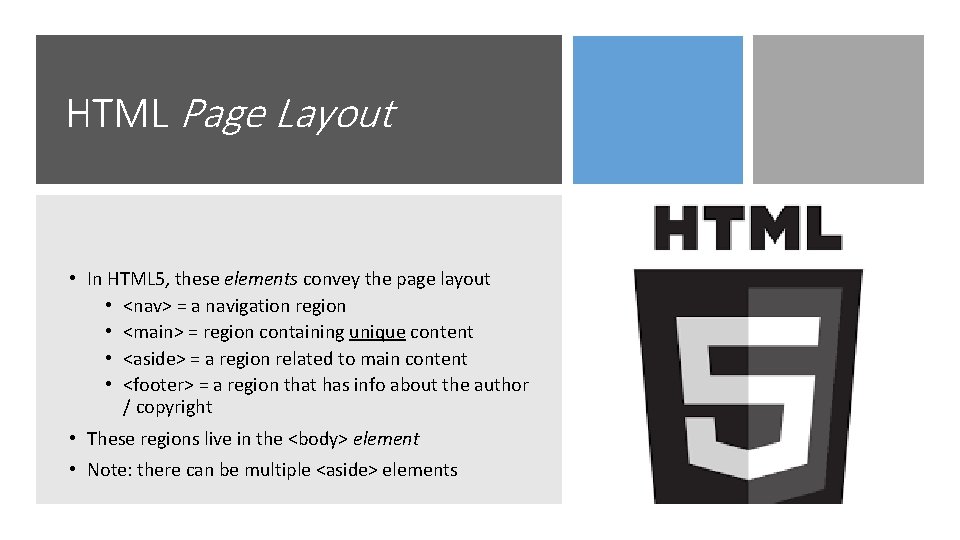
HTML Page Layout • In HTML 5, these elements convey the page layout • <nav> = a navigation region • <main> = region containing unique content • <aside> = a region related to main content • <footer> = a region that has info about the author / copyright • These regions live in the <body> element • Note: there can be multiple <aside> elements
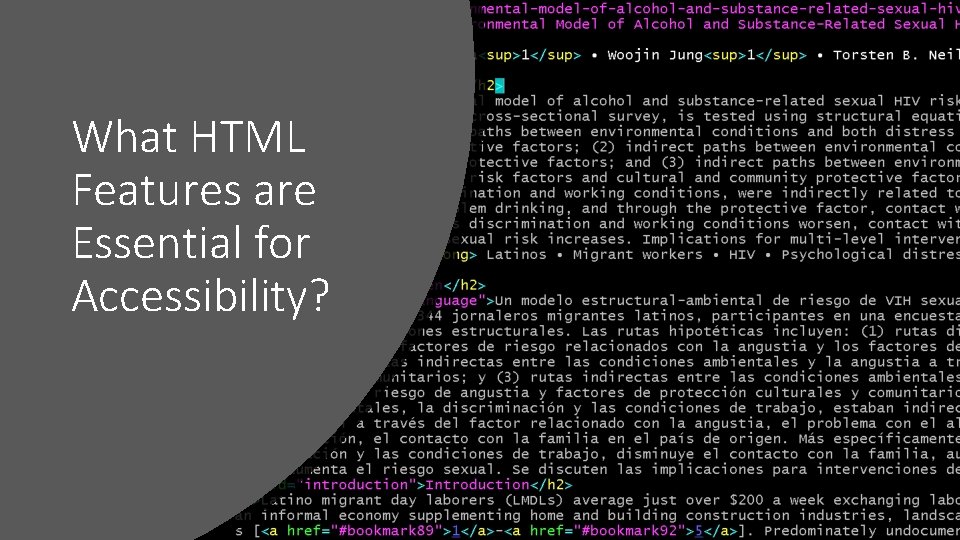
What HTML Features are Essential for Accessibility?
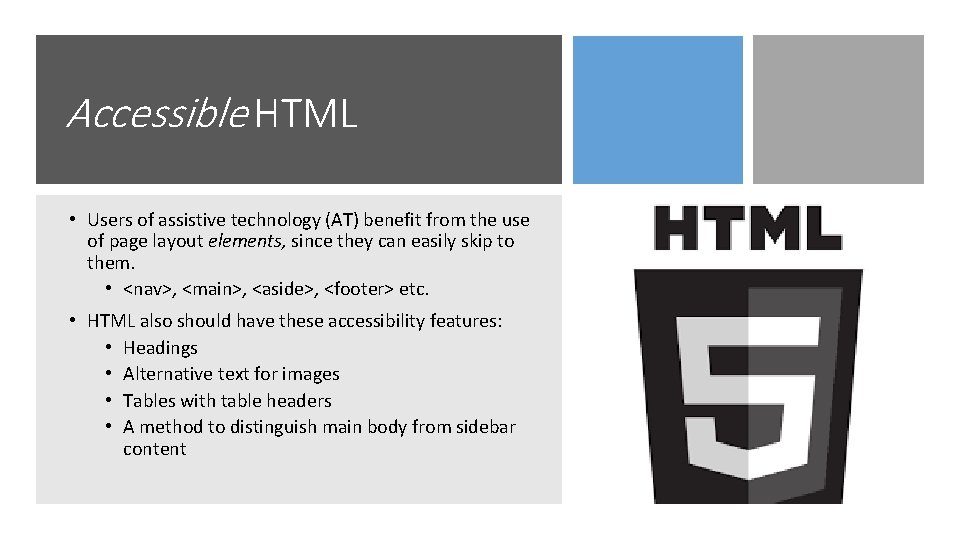
Accessible HTML • Users of assistive technology (AT) benefit from the use of page layout elements, since they can easily skip to them. • <nav>, <main>, <aside>, <footer> etc. • HTML also should have these accessibility features: • Headings • Alternative text for images • Tables with table headers • A method to distinguish main body from sidebar content
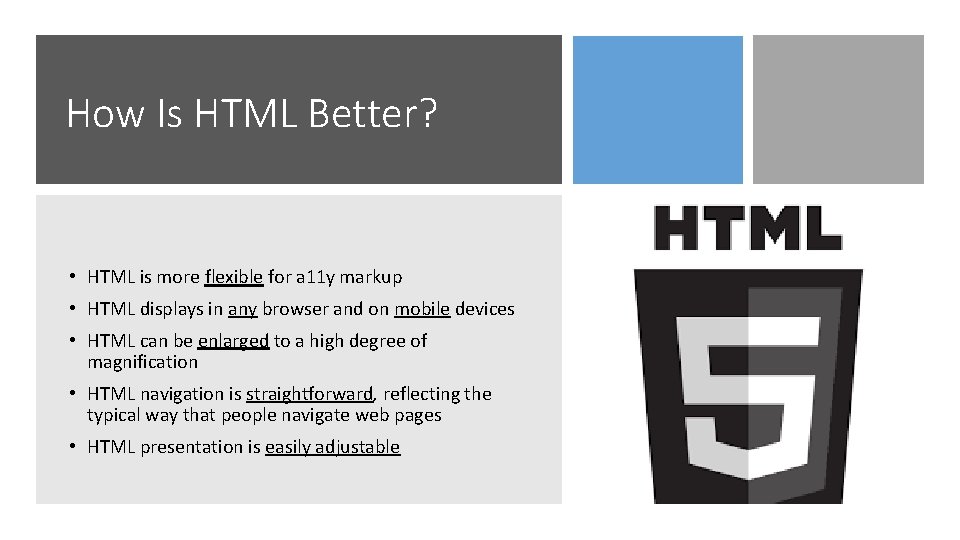
How Is HTML Better? • HTML is more flexible for a 11 y markup • HTML displays in any browser and on mobile devices • HTML can be enlarged to a high degree of magnification • HTML navigation is straightforward, reflecting the typical way that people navigate web pages • HTML presentation is easily adjustable
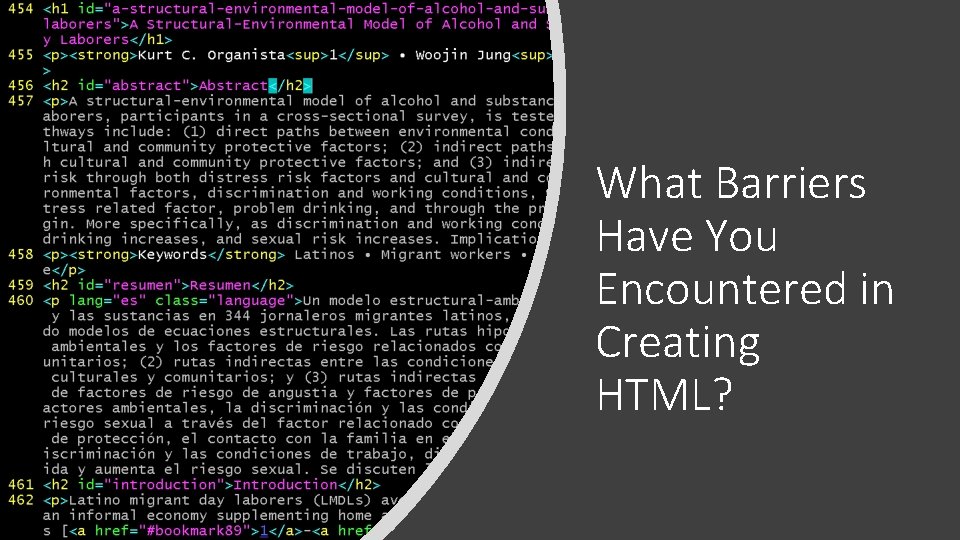
What Barriers Have You Encountered in Creating HTML?
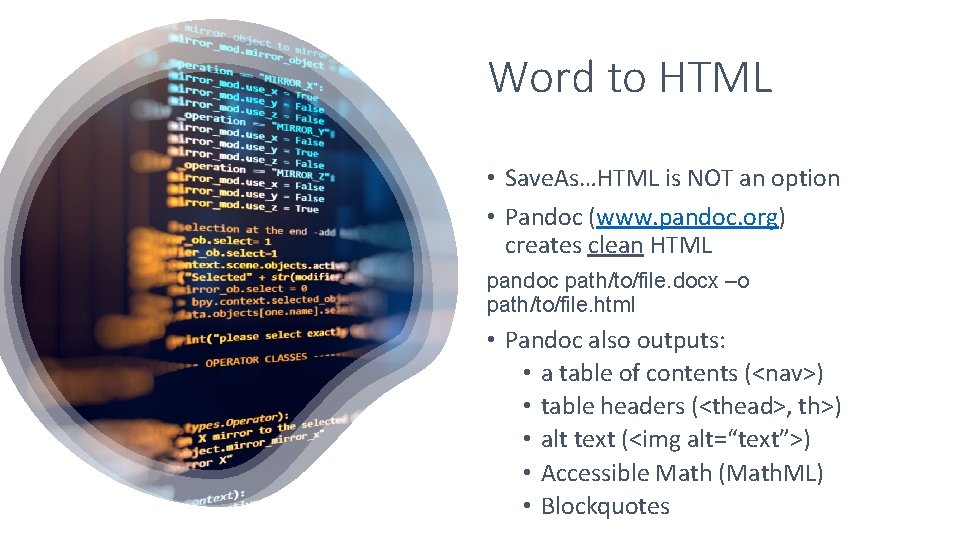
Word to HTML • Save. As…HTML is NOT an option • Pandoc (www. pandoc. org) creates clean HTML pandoc path/to/file. docx –o path/to/file. html • Pandoc also outputs: • a table of contents (<nav>) • table headers (<thead>, th>) • alt text (<img alt=“text”>) • Accessible Math (Math. ML) • Blockquotes
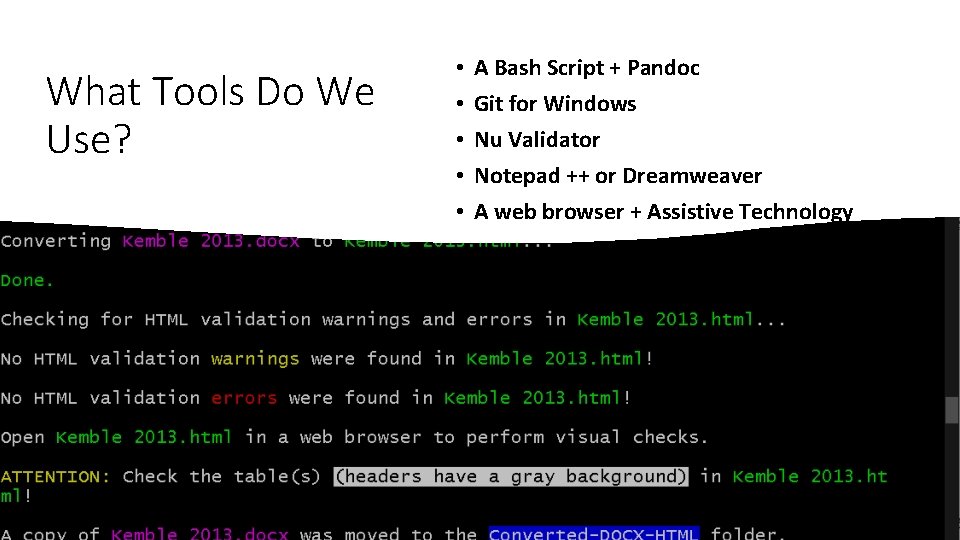
What Tools Do We Use? • • • A Bash Script + Pandoc Git for Windows Nu Validator Notepad ++ or Dreamweaver A web browser + Assistive Technology
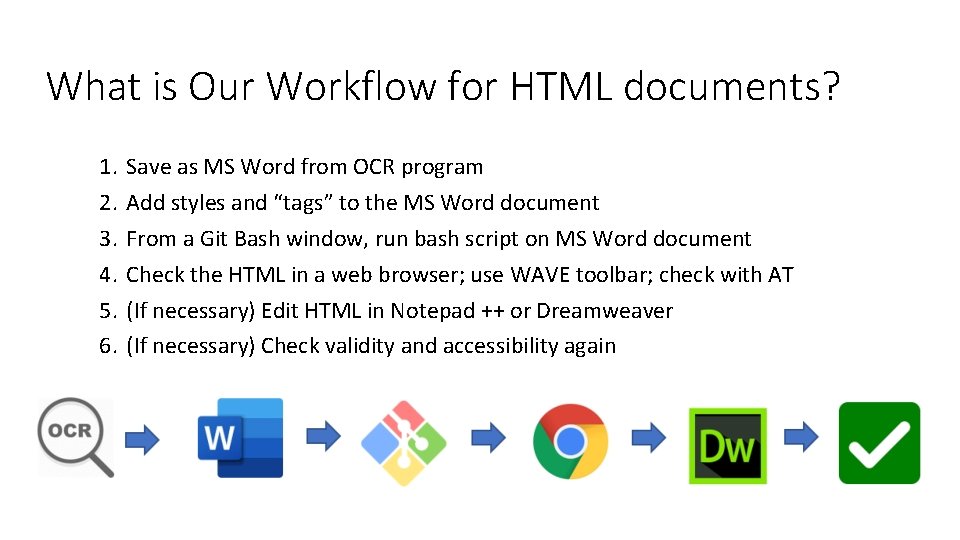
What is Our Workflow for HTML documents? 1. 2. 3. 4. 5. 6. Save as MS Word from OCR program Add styles and “tags” to the MS Word document From a Git Bash window, run bash script on MS Word document Check the HTML in a web browser; use WAVE toolbar; check with AT (If necessary) Edit HTML in Notepad ++ or Dreamweaver (If necessary) Check validity and accessibility again
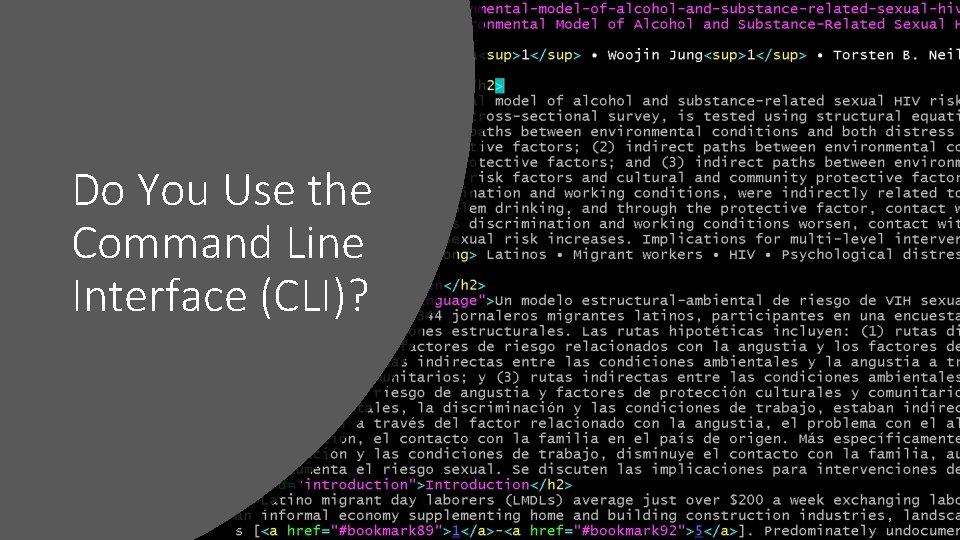
Do You Use the Command Line Interface (CLI)?
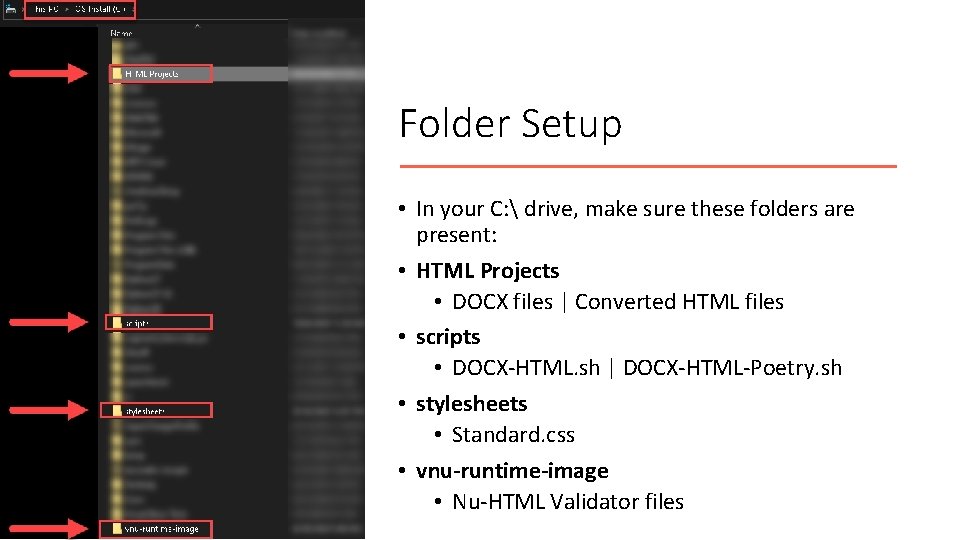
Folder Setup • In your C: drive, make sure these folders are present: • HTML Projects • DOCX files | Converted HTML files • scripts • DOCX-HTML. sh | DOCX-HTML-Poetry. sh • stylesheets • Standard. css • vnu-runtime-image • Nu-HTML Validator files
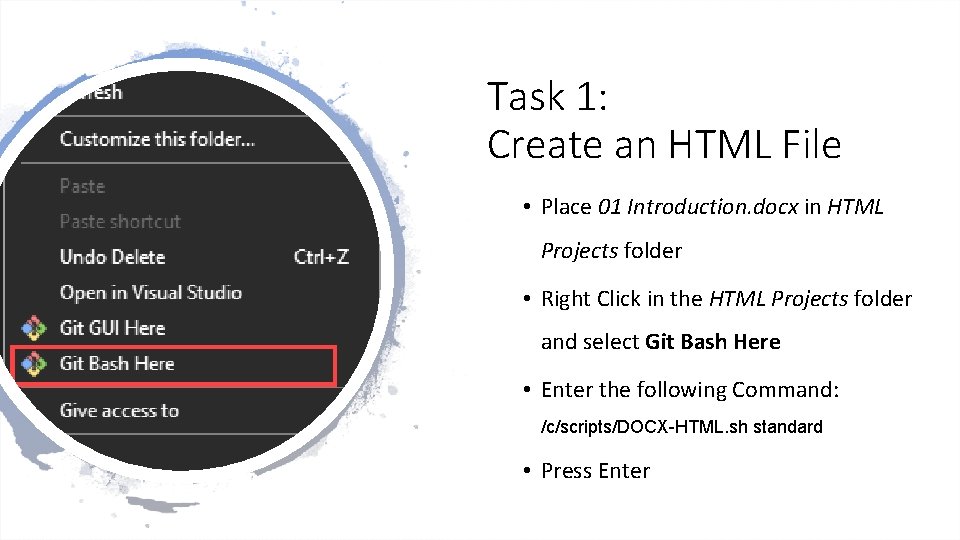
Task 1: Create an HTML File • Place 01 Introduction. docx in HTML Projects folder • Right Click in the HTML Projects folder and select Git Bash Here • Enter the following Command: /c/scripts/DOCX-HTML. sh standard • Press Enter
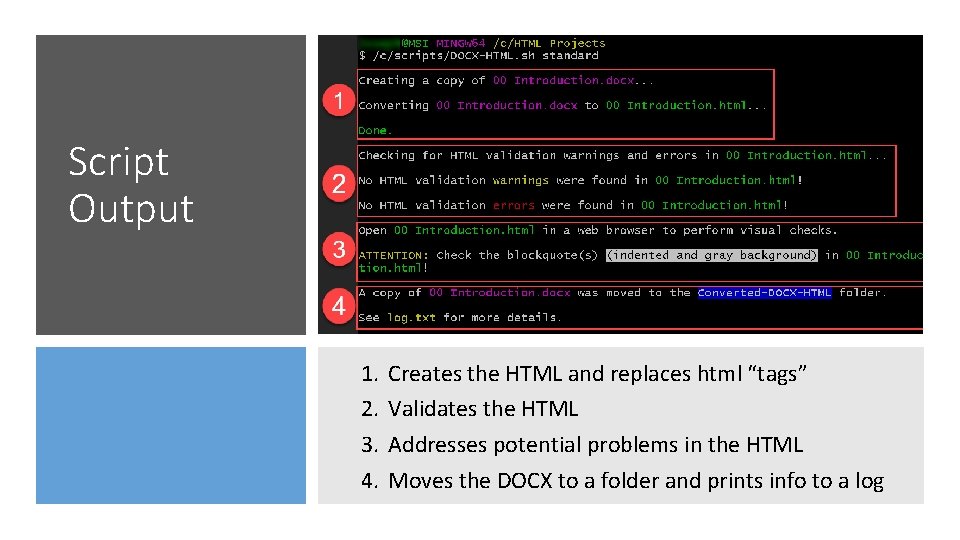
Script Output 1. 2. 3. 4. Creates the HTML and replaces html “tags” Validates the HTML Addresses potential problems in the HTML Moves the DOCX to a folder and prints info to a log
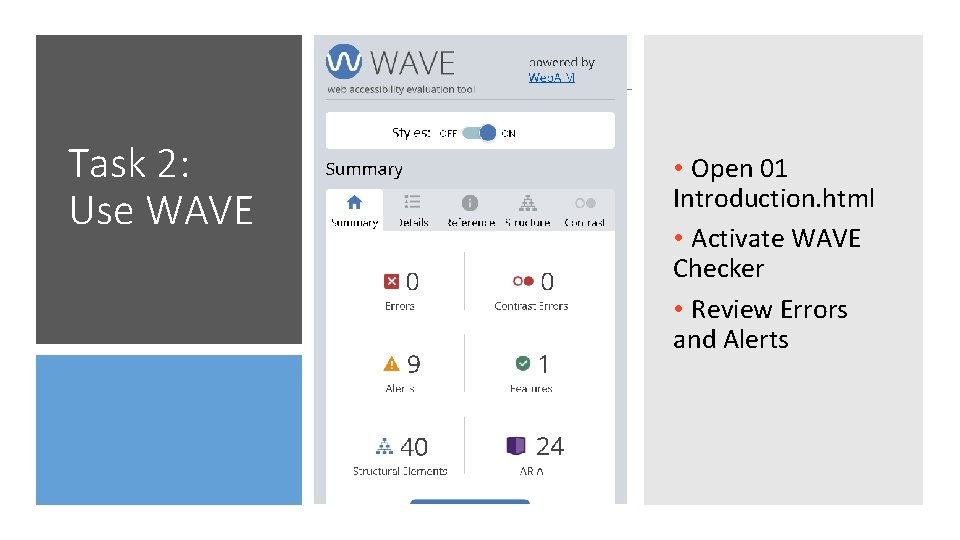
Task 2: Use WAVE • Open 01 Introduction. html • Activate WAVE Checker • Review Errors and Alerts
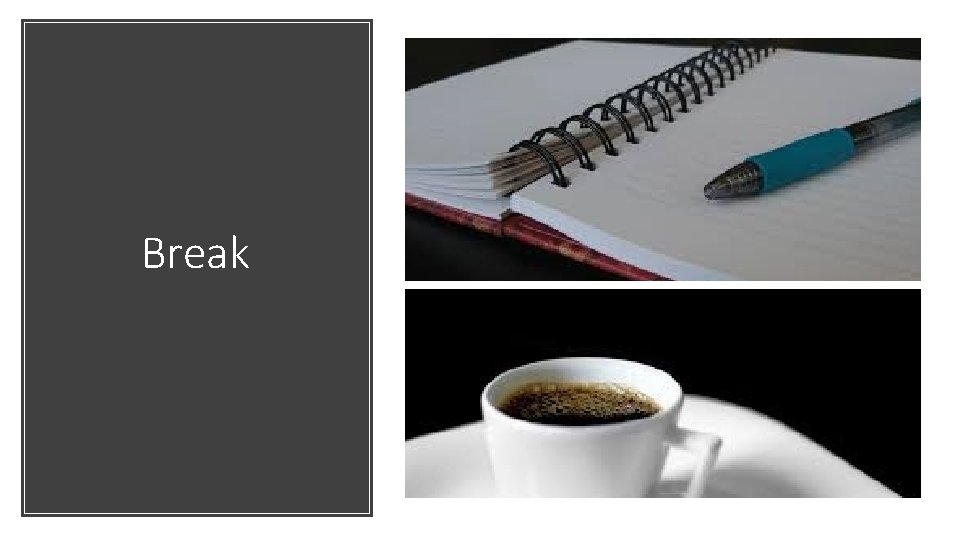
Break
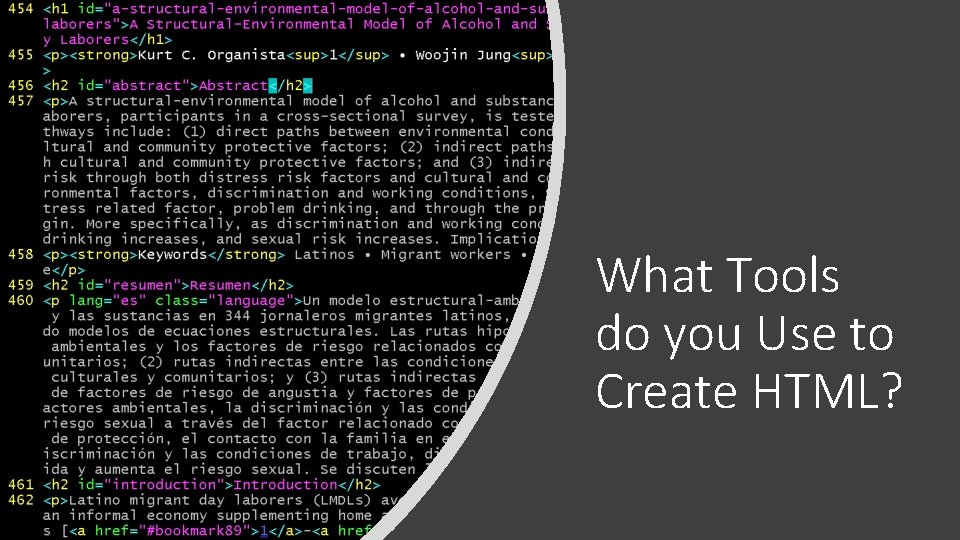
What Tools do you Use to Create HTML?
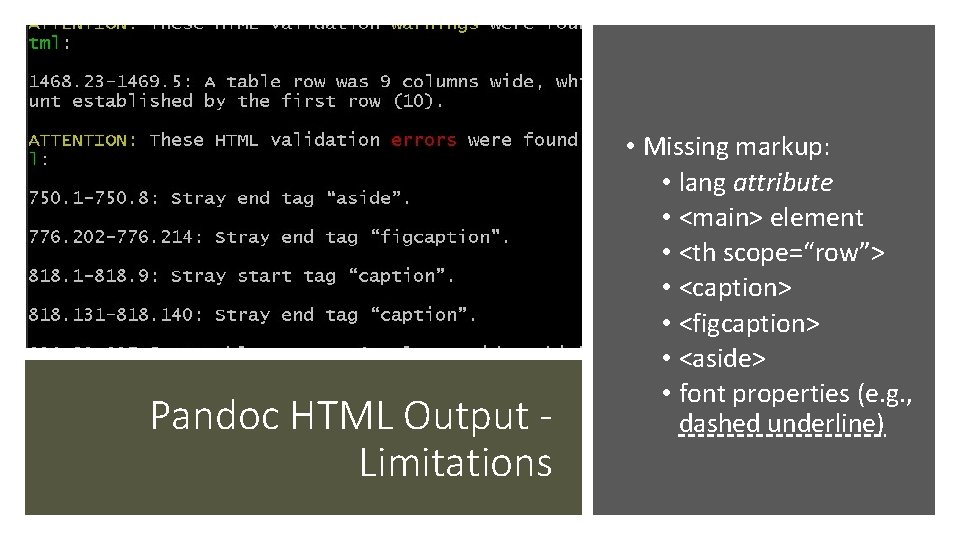
Pandoc HTML Output Limitations • Missing markup: • lang attribute • <main> element • <th scope=“row”> • <caption> • <figcaption> • <aside> • font properties (e. g. , dashed underline)
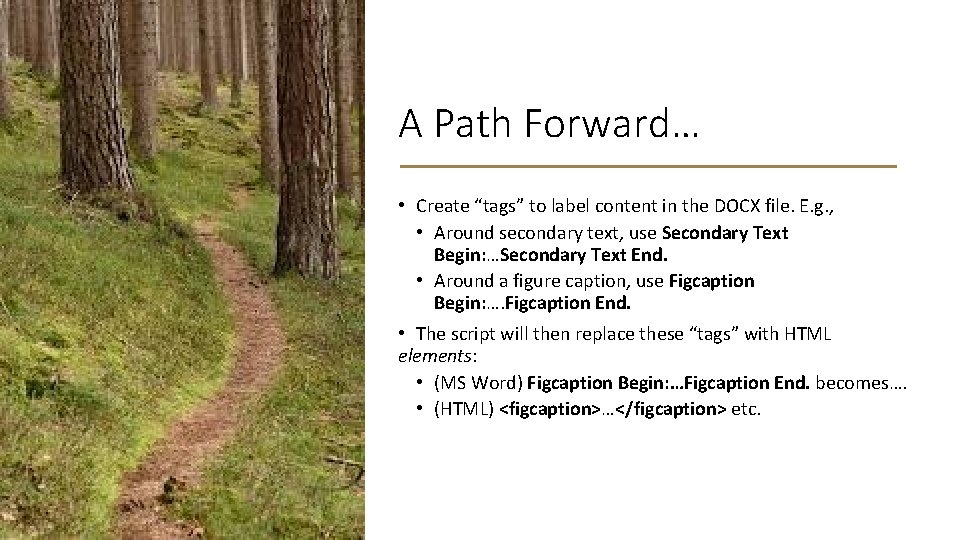
A Path Forward… • Create “tags” to label content in the DOCX file. E. g. , • Around secondary text, use Secondary Text Begin: …Secondary Text End. • Around a figure caption, use Figcaption Begin: …. Figcaption End. • The script will then replace these “tags” with HTML elements: • (MS Word) Figcaption Begin: …Figcaption End. becomes…. • (HTML) <figcaption>…</figcaption> etc.
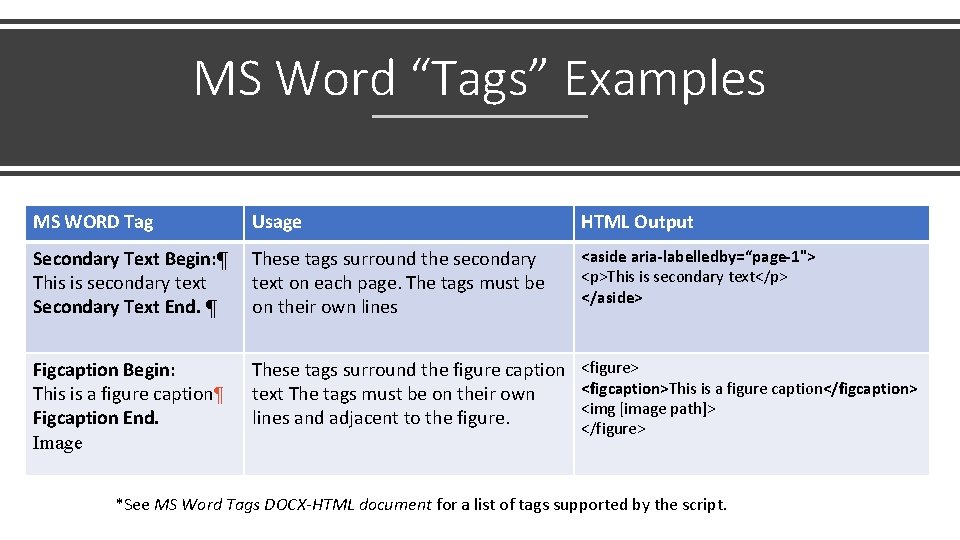
MS Word “Tags” Examples MS WORD Tag Usage HTML Output Secondary Text Begin: ¶ This is secondary text Secondary Text End. ¶ These tags surround the secondary text on each page. The tags must be on their own lines <aside aria-labelledby=“page-1"> <p>This is secondary text</p> </aside> Figcaption Begin: This is a figure caption¶ Figcaption End. Image These tags surround the figure caption <figure> <figcaption>This is a figure caption</figcaption> text The tags must be on their own <img [image path]> lines and adjacent to the figure. </figure> *See MS Word Tags DOCX-HTML document for a list of tags supported by the script.
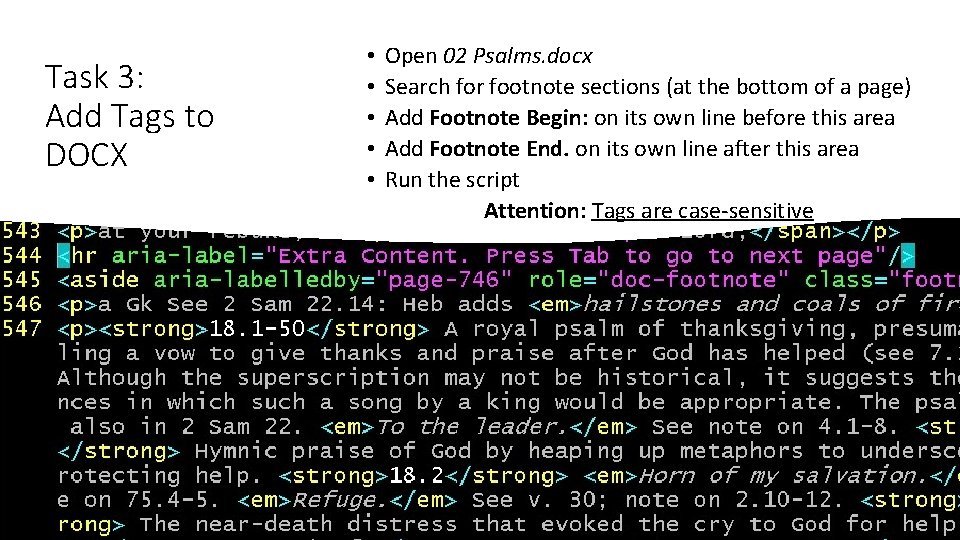
Task 3: Add Tags to DOCX • • • Open 02 Psalms. docx Search for footnote sections (at the bottom of a page) Add Footnote Begin: on its own line before this area Add Footnote End. on its own line after this area Run the script Attention: Tags are case-sensitive
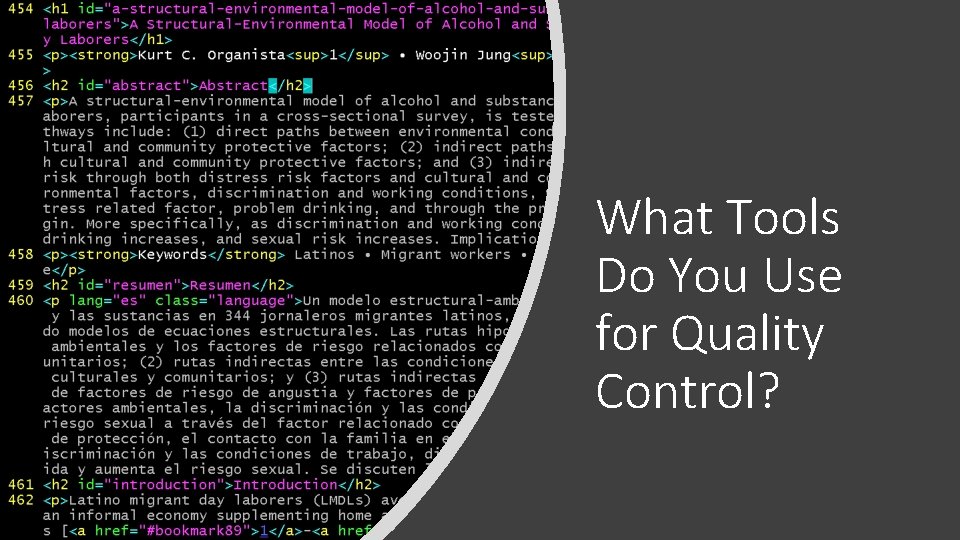
What Tools Do You Use for Quality Control?
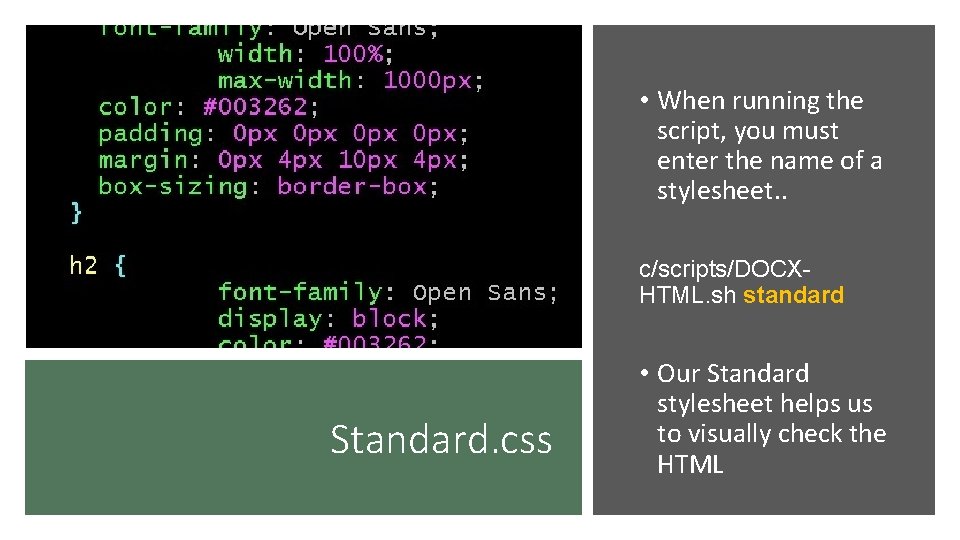
• When running the script, you must enter the name of a stylesheet. . c/scripts/DOCXHTML. sh standard Standard. css • Our Standard stylesheet helps us to visually check the HTML
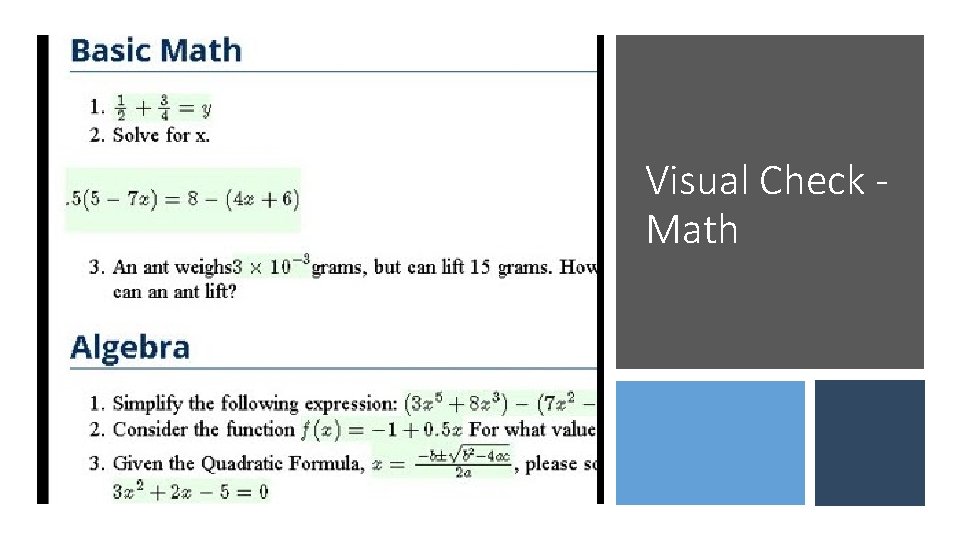
Visual Check Math
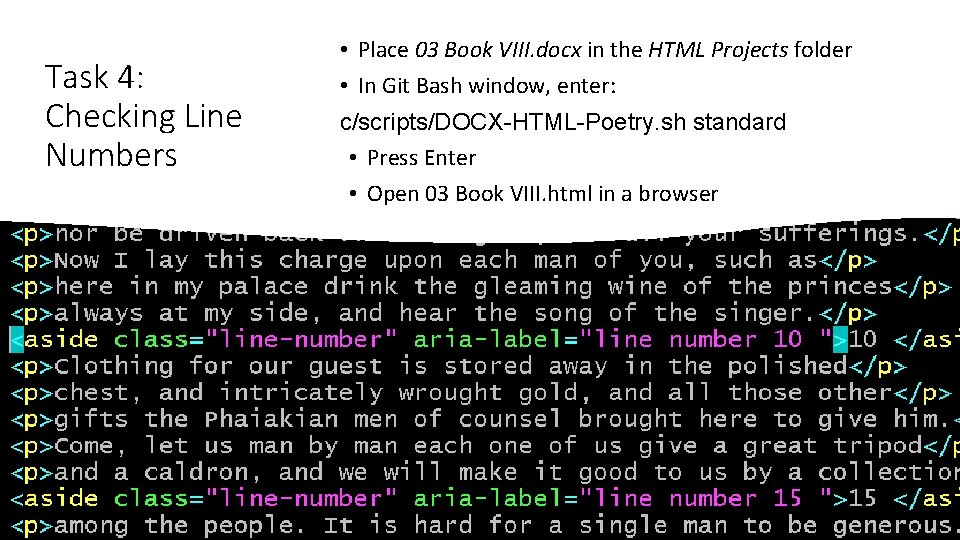
Task 4: Checking Line Numbers • Place 03 Book VIII. docx in the HTML Projects folder • In Git Bash window, enter: c/scripts/DOCX-HTML-Poetry. sh standard • Press Enter • Open 03 Book VIII. html in a browser
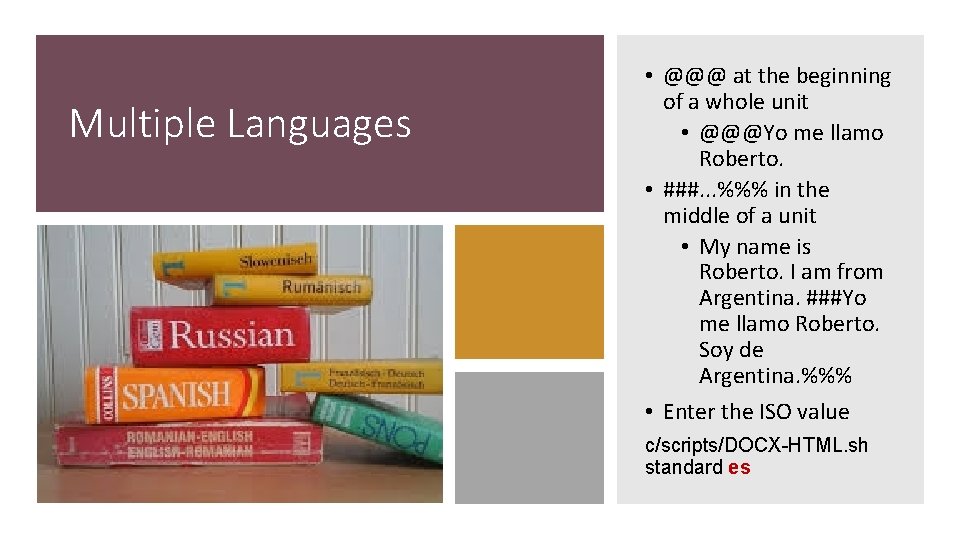
Multiple Languages • @@@ at the beginning of a whole unit • @@@Yo me llamo Roberto. • ###. . . %%% in the middle of a unit • My name is Roberto. I am from Argentina. ###Yo me llamo Roberto. Soy de Argentina. %%% • Enter the ISO value c/scripts/DOCX-HTML. sh standard es
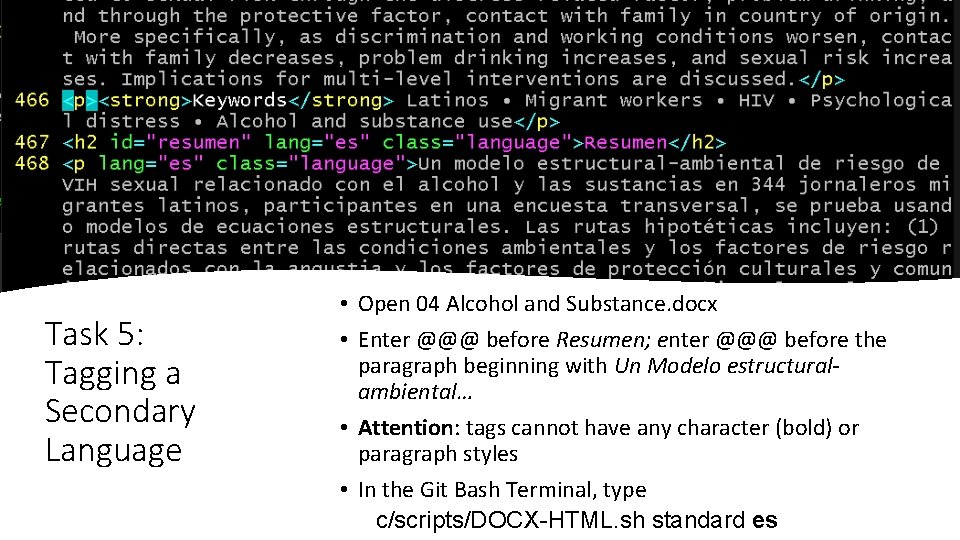
Task 5: Tagging a Secondary Language • Open 04 Alcohol and Substance. docx • Enter @@@ before Resumen; enter @@@ before the paragraph beginning with Un Modelo estructuralambiental… • Attention: tags cannot have any character (bold) or paragraph styles • In the Git Bash Terminal, type c/scripts/DOCX-HTML. sh standard es
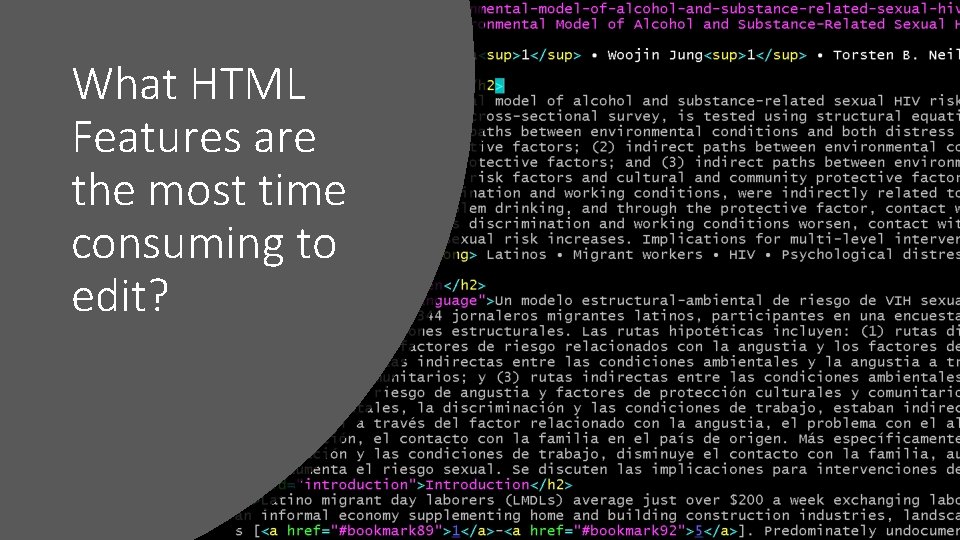
What HTML Features are the most time consuming to edit?
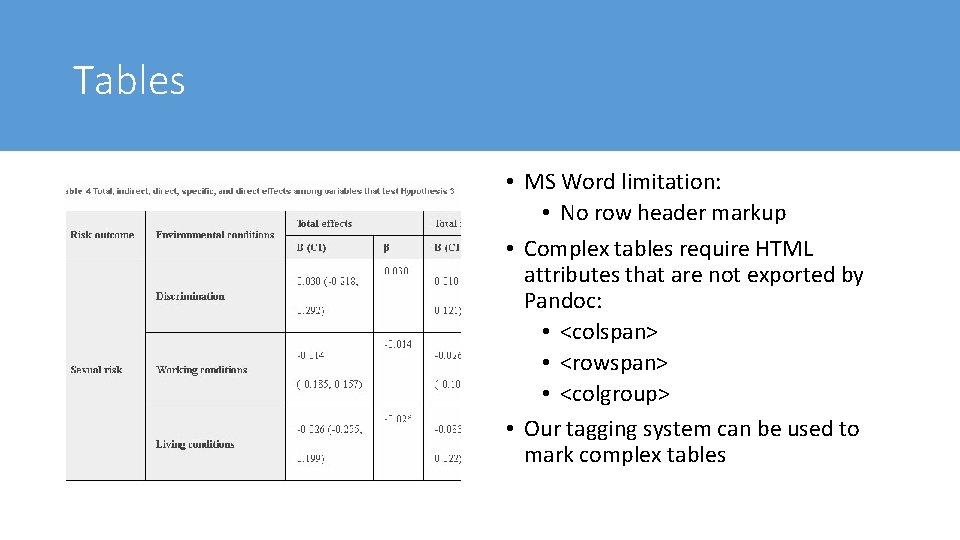
Tables • MS Word limitation: • No row header markup • Complex tables require HTML attributes that are not exported by Pandoc: • <colspan> • <rowspan> • <colgroup> • Our tagging system can be used to mark complex tables
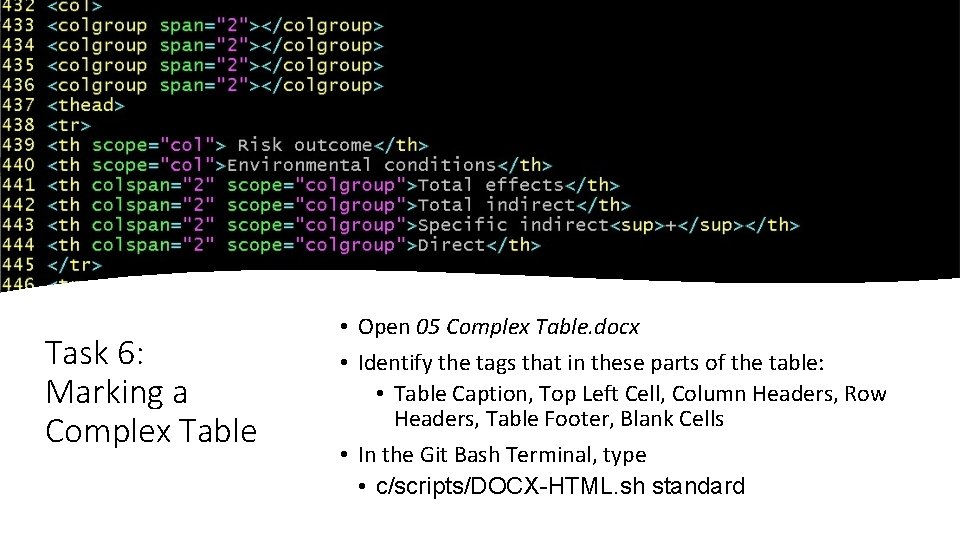
Task 6: Marking a Complex Table • Open 05 Complex Table. docx • Identify the tags that in these parts of the table: • Table Caption, Top Left Cell, Column Headers, Row Headers, Table Footer, Blank Cells • In the Git Bash Terminal, type • c/scripts/DOCX-HTML. sh standard
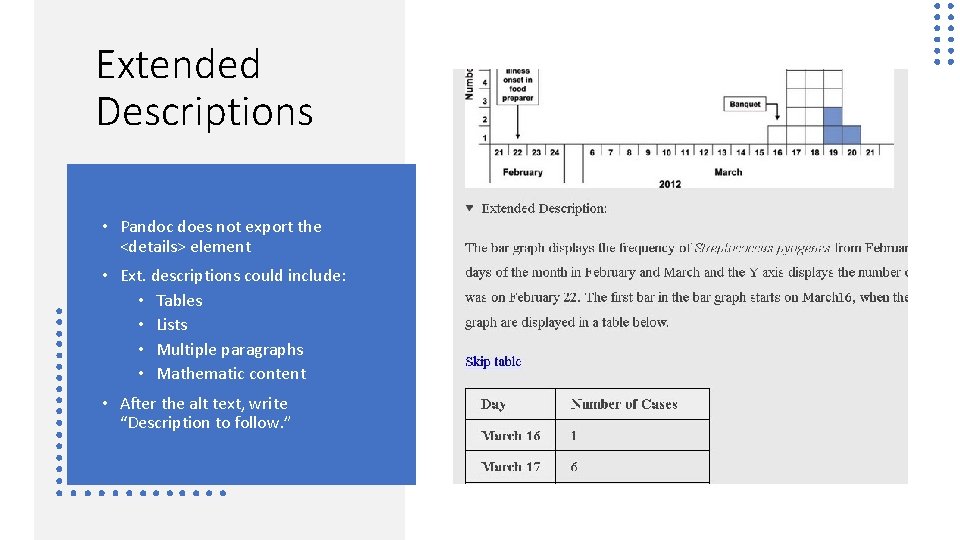
Extended Descriptions • Pandoc does not export the <details> element • Ext. descriptions could include: • Tables • Lists • Multiple paragraphs • Mathematic content • After the alt text, write “Description to follow. ”
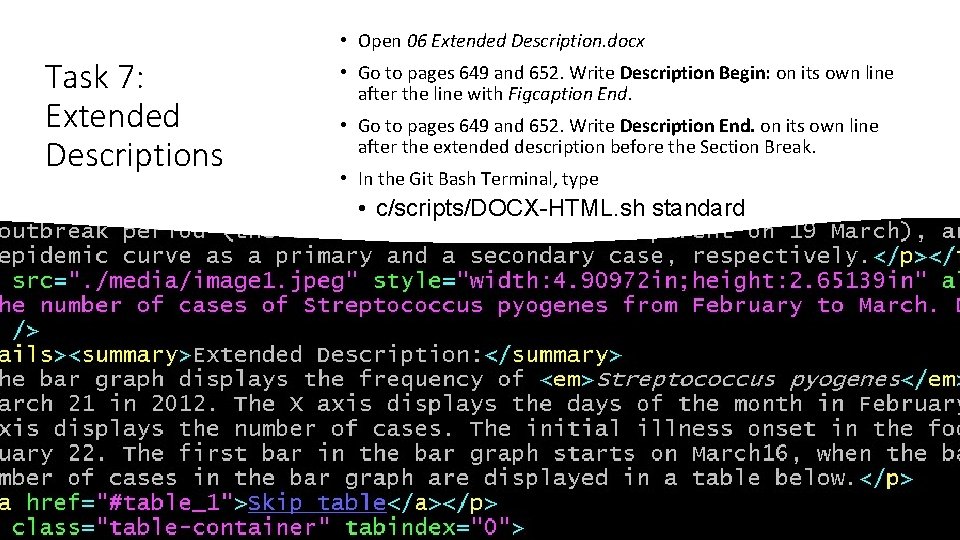
• Open 06 Extended Description. docx Task 7: Extended Descriptions • Go to pages 649 and 652. Write Description Begin: on its own line after the line with Figcaption End. • Go to pages 649 and 652. Write Description End. on its own line after the extended description before the Section Break. • In the Git Bash Terminal, type • c/scripts/DOCX-HTML. sh standard
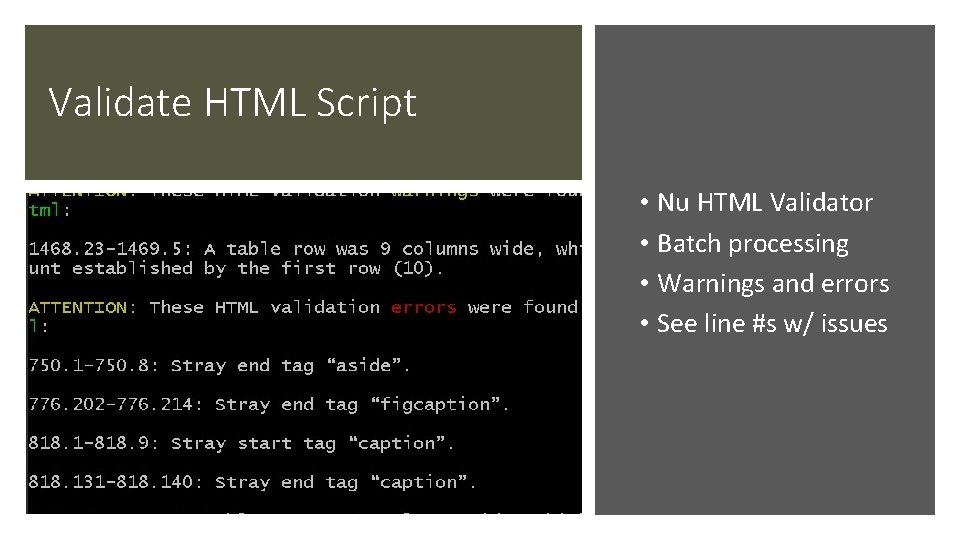
Validate HTML Script • Nu HTML Validator • Batch processing • Warnings and errors • See line #s w/ issues
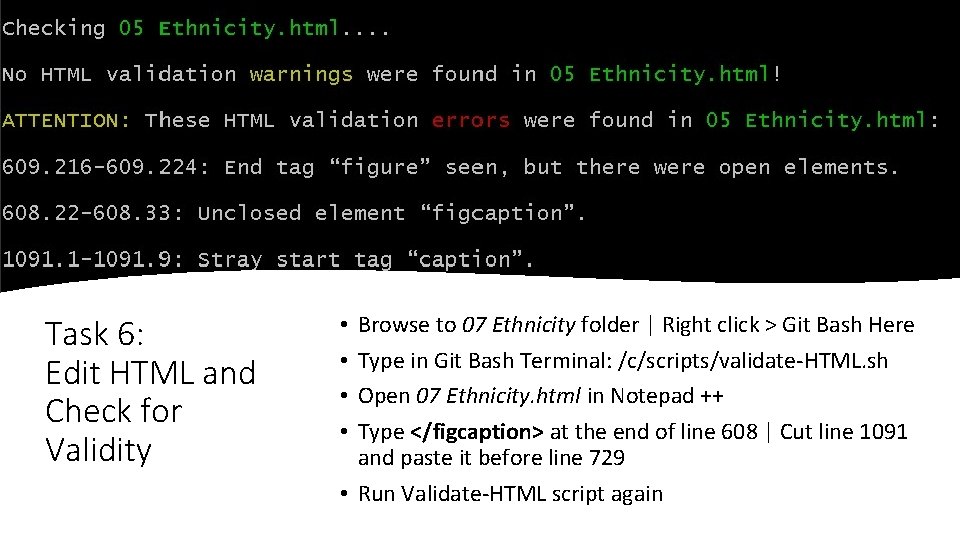
Task 6: Edit HTML and Check for Validity Browse to 07 Ethnicity folder | Right click > Git Bash Here Type in Git Bash Terminal: /c/scripts/validate-HTML. sh Open 07 Ethnicity. html in Notepad ++ Type </figcaption> at the end of line 608 | Cut line 1091 and paste it before line 729 • Run Validate-HTML script again • •
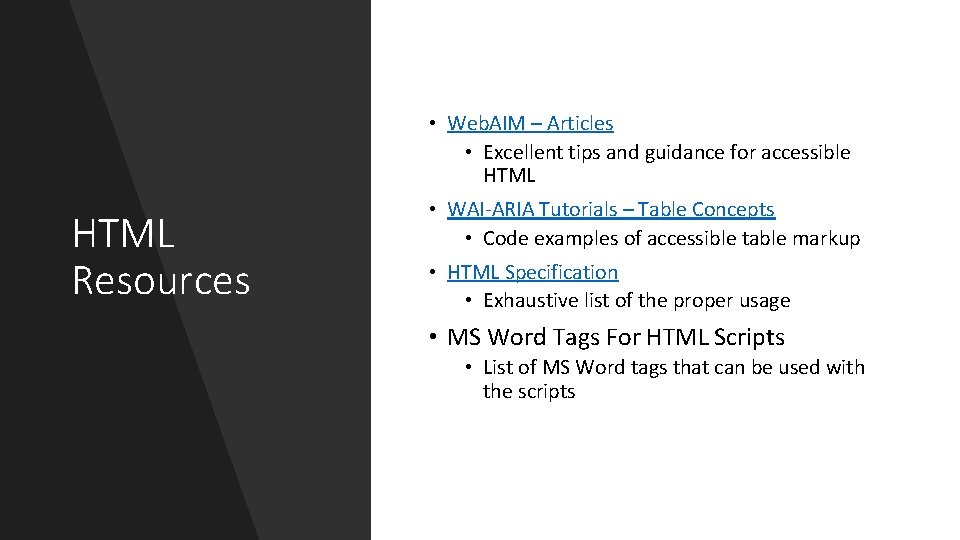
• Web. AIM – Articles • Excellent tips and guidance for accessible HTML Resources • WAI-ARIA Tutorials – Table Concepts • Code examples of accessible table markup • HTML Specification • Exhaustive list of the proper usage • MS Word Tags For HTML Scripts • List of MS Word tags that can be used with the scripts
- Slides: 42