Access Updates SQL Server with Access Michal Bar
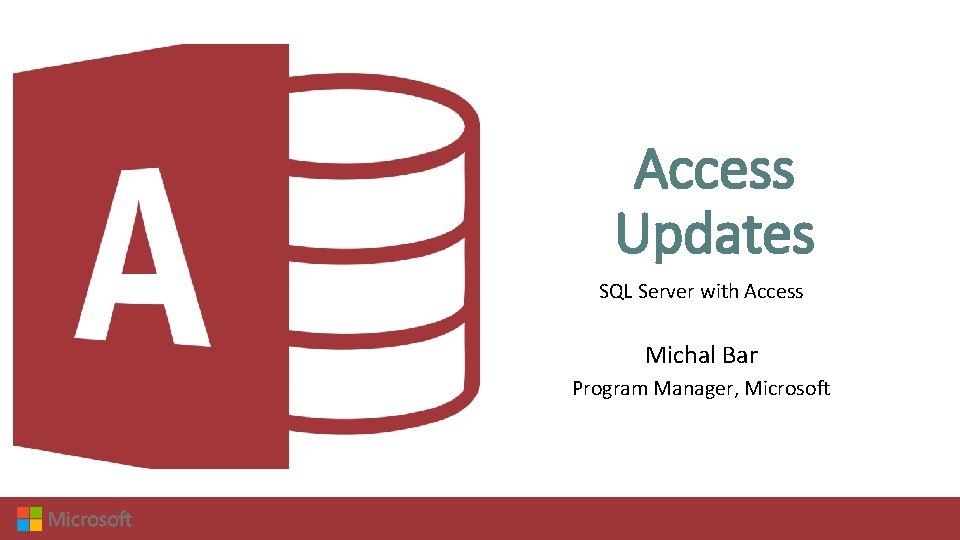
Access Updates SQL Server with Access Michal Bar Program Manager, Microsoft
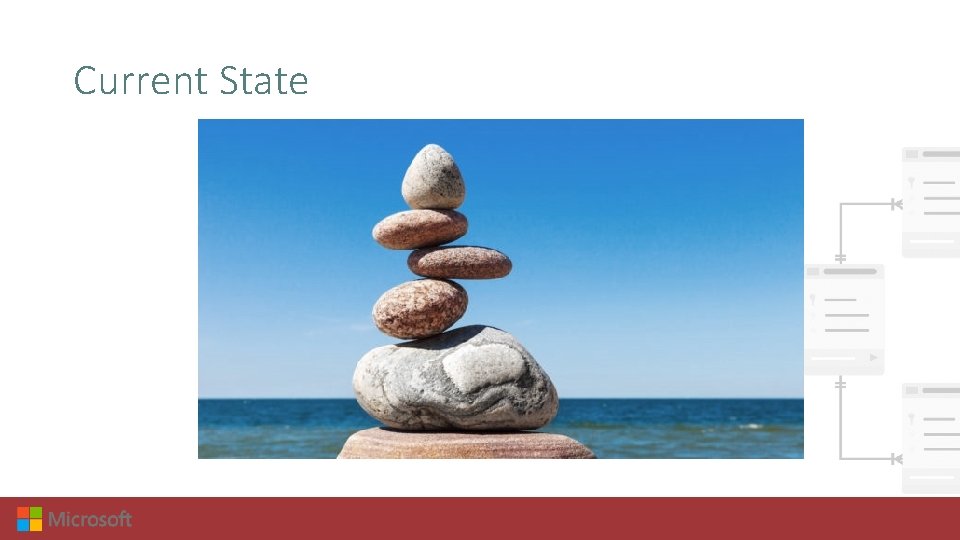
Current State
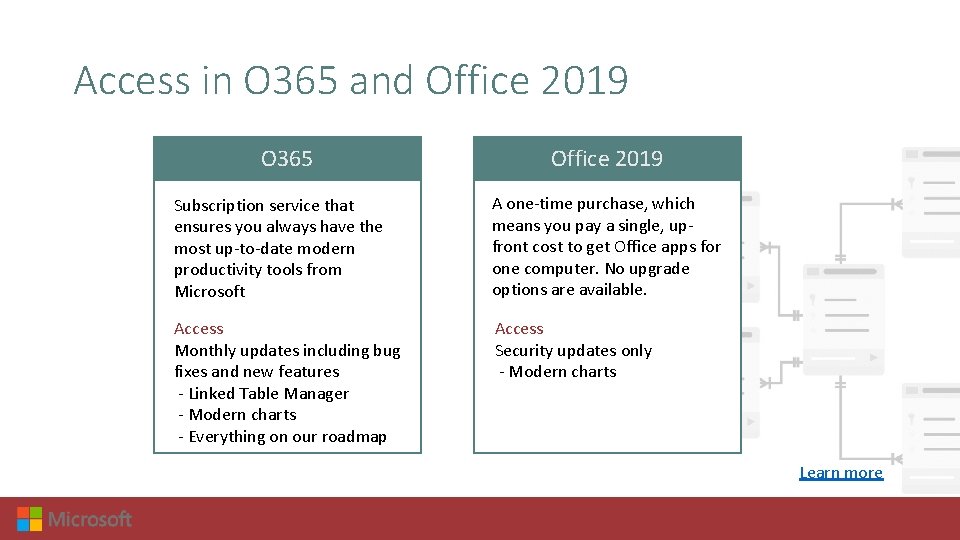
Access in O 365 and Office 2019 O 365 Office 2019 Subscription service that ensures you always have the most up-to-date modern productivity tools from Microsoft A one-time purchase, which means you pay a single, upfront cost to get Office apps for one computer. No upgrade options are available. Access Monthly updates including bug fixes and new features - Linked Table Manager - Modern charts - Everything on our roadmap Access Security updates only - Modern charts Learn more
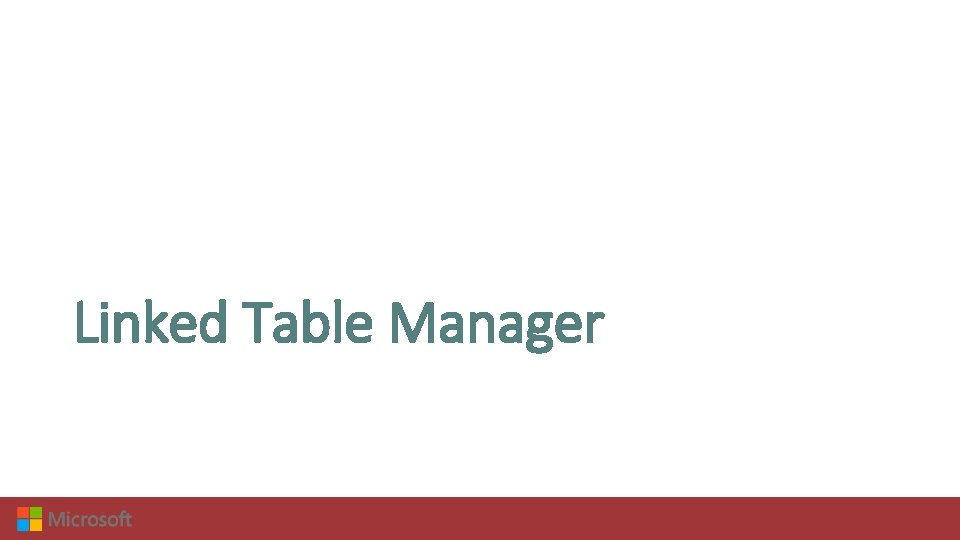
Linked Table Manager
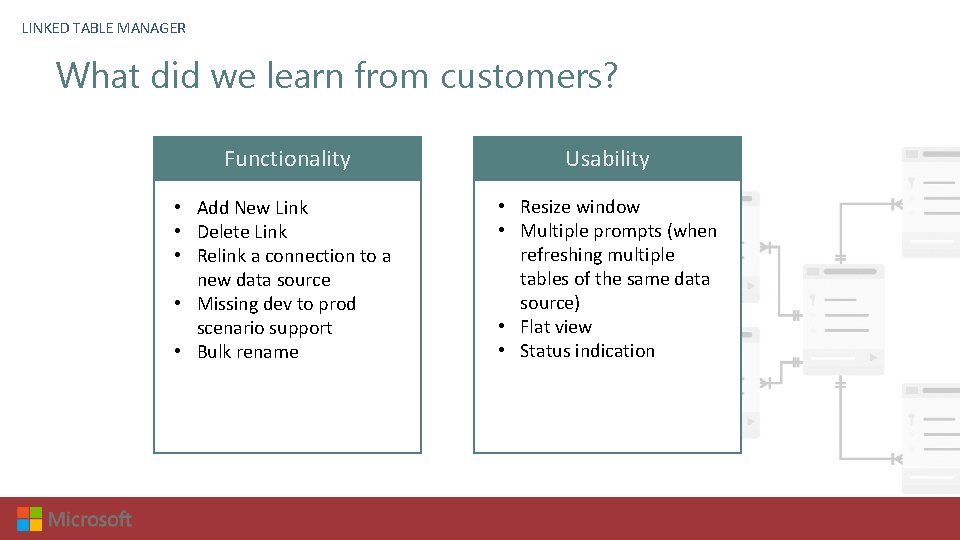
LINKED TABLE MANAGER What did we learn from customers? Functionality Usability • Add New Link • Delete Link • Relink a connection to a new data source • Missing dev to prod scenario support • Bulk rename • Resize window • Multiple prompts (when refreshing multiple tables of the same data source) • Flat view • Status indication
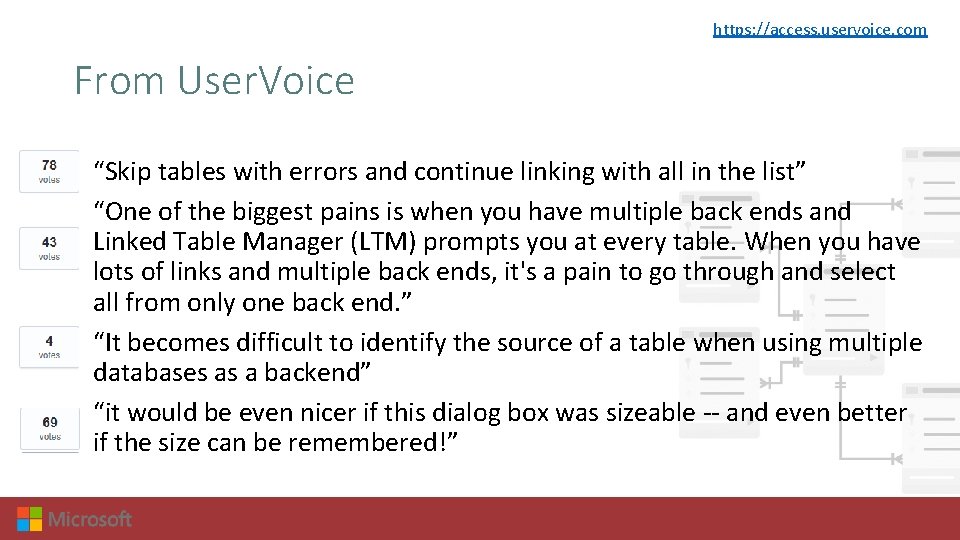
https: //access. uservoice. com From User. Voice “Skip tables with errors and continue linking with all in the list” “One of the biggest pains is when you have multiple back ends and Linked Table Manager (LTM) prompts you at every table. When you have lots of links and multiple back ends, it's a pain to go through and select all from only one back end. ” “It becomes difficult to identify the source of a table when using multiple databases as a backend” “it would be even nicer if this dialog box was sizeable -- and even better if the size can be remembered!”
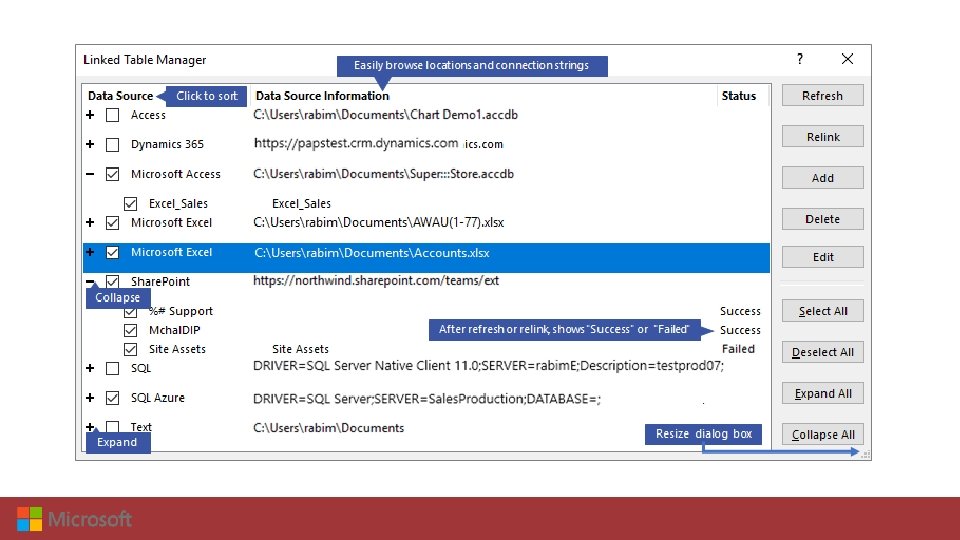

Demo
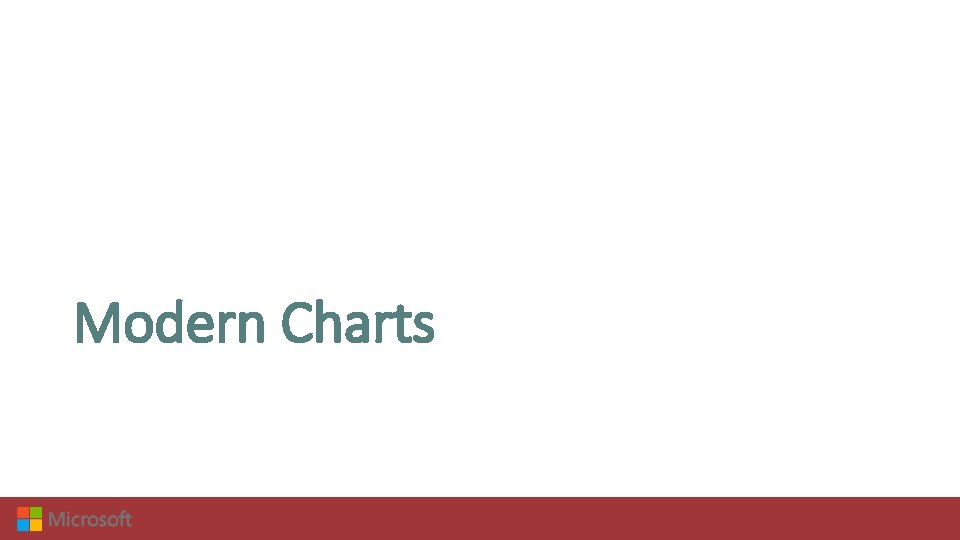
Modern Charts
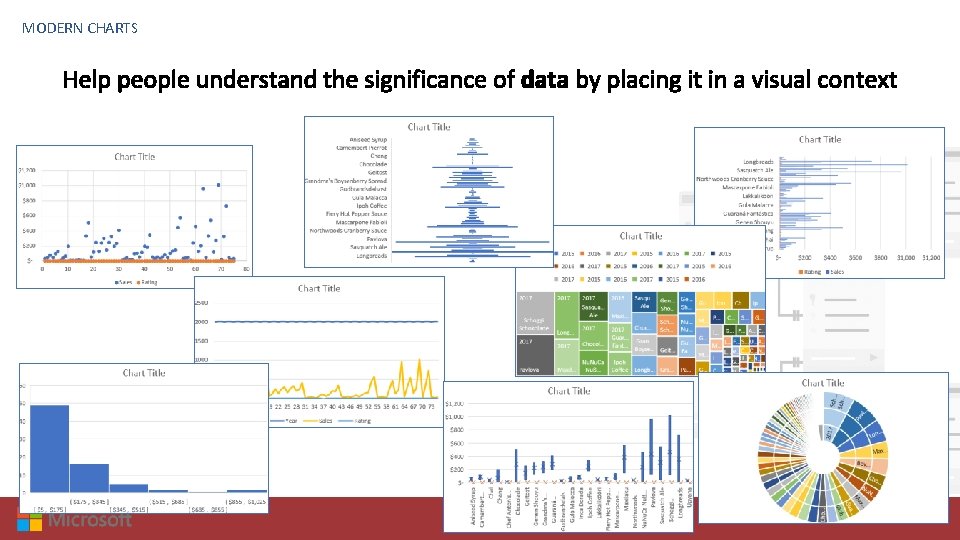
MODERN CHARTS
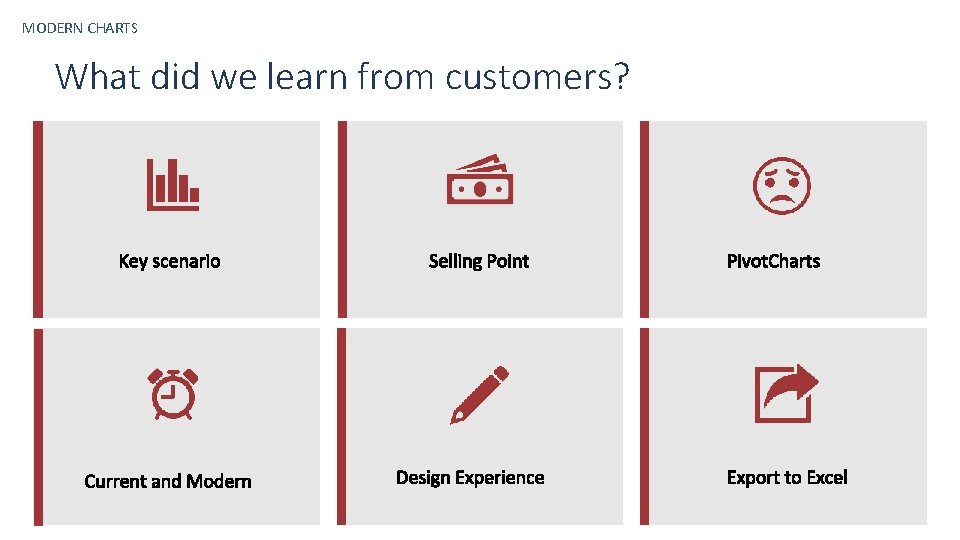
MODERN CHARTS What did we learn from customers?
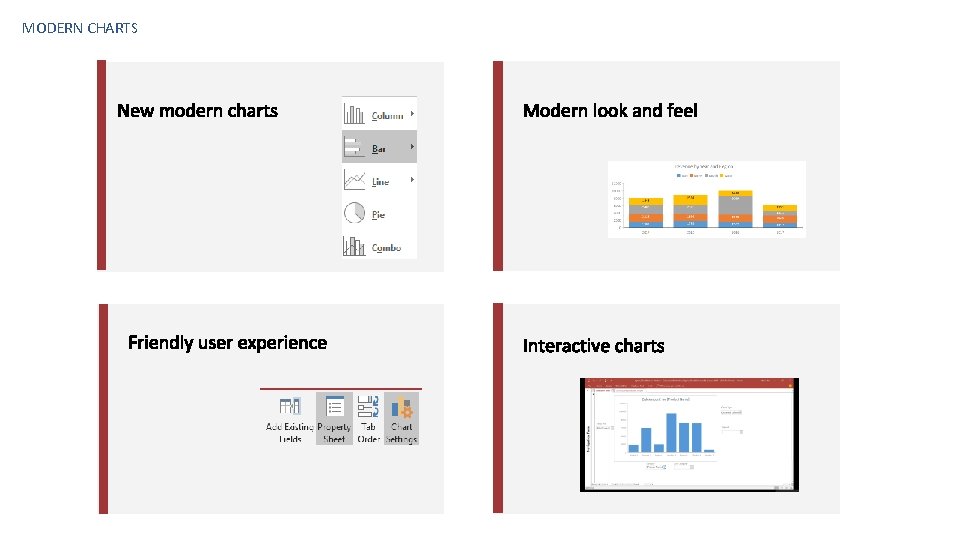
MODERN CHARTS
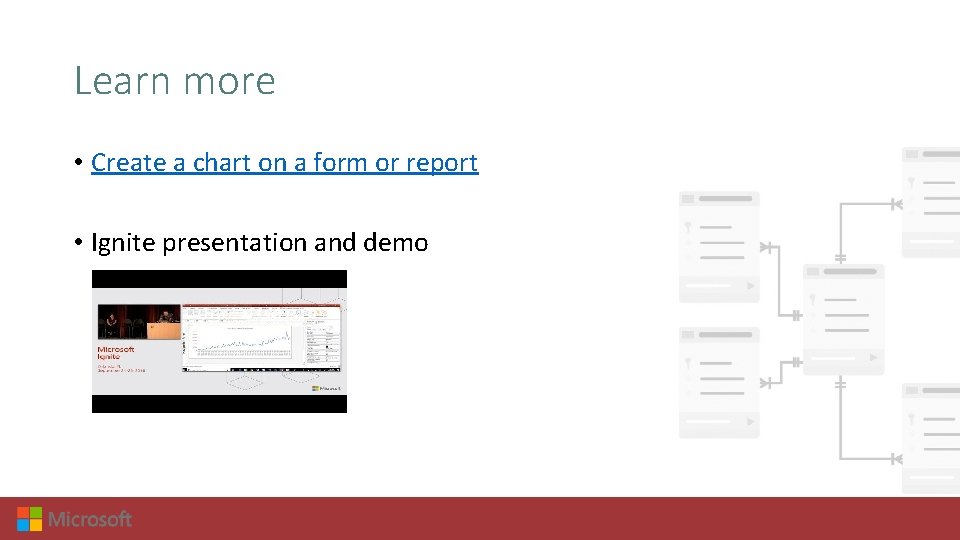
Learn more • Create a chart on a form or report • Ignite presentation and demo

Roadmap
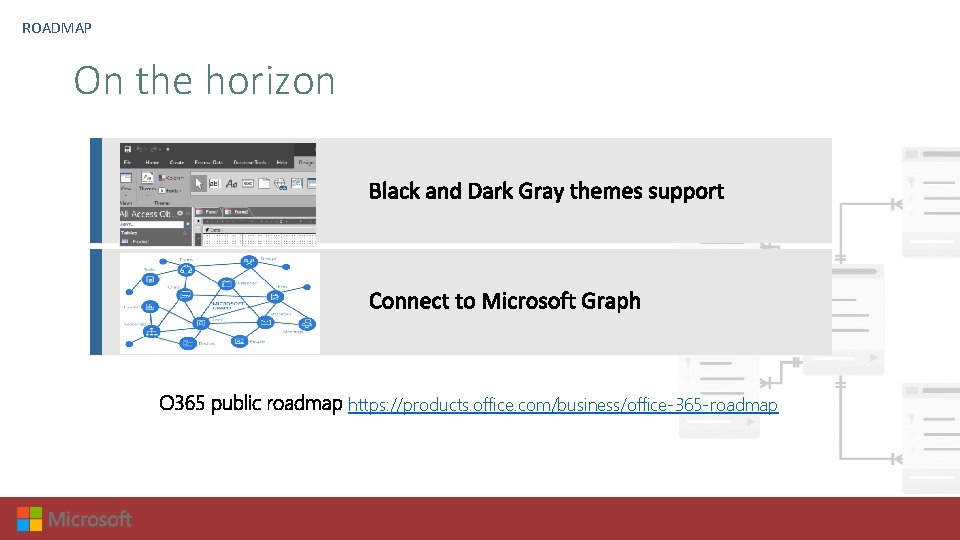
ROADMAP On the horizon https: //products. office. com/business/office-365 -roadmap
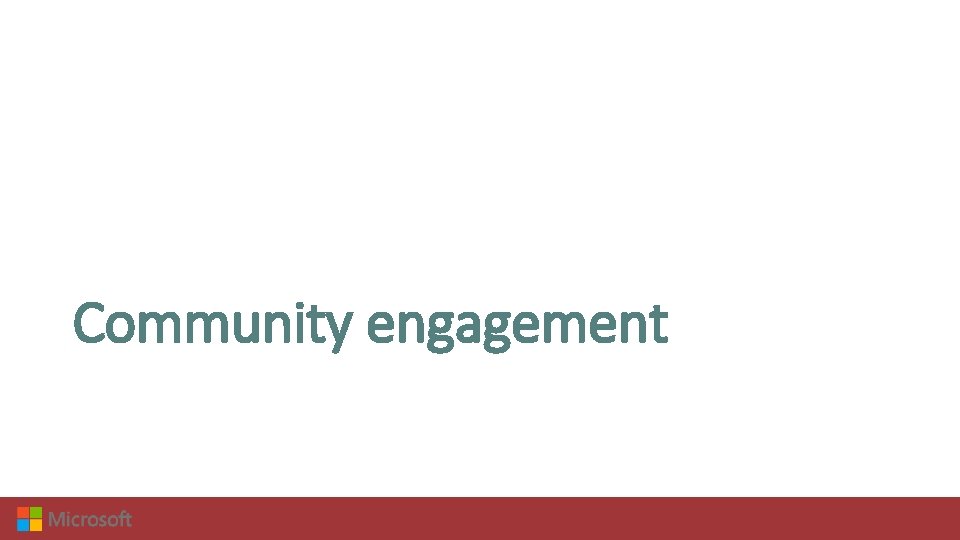
Community engagement
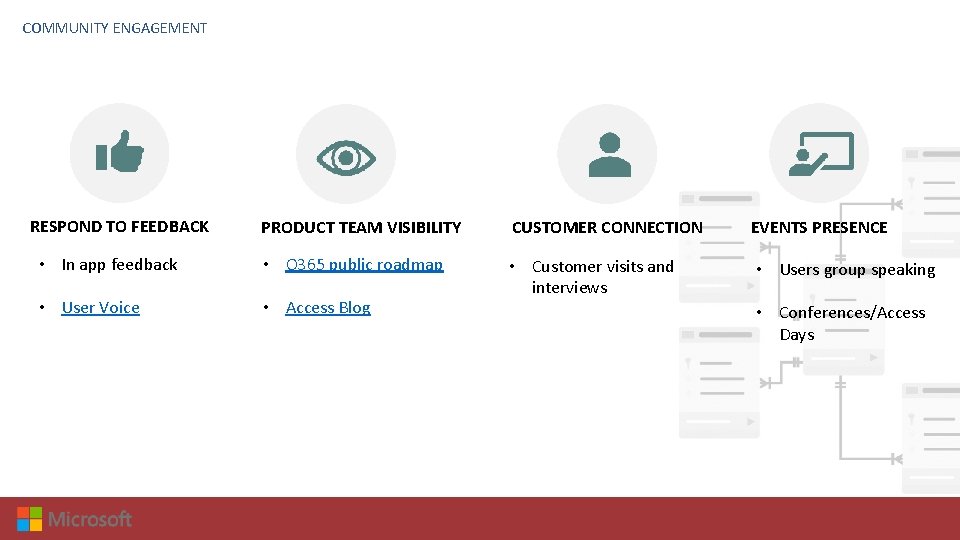
COMMUNITY ENGAGEMENT RESPOND TO FEEDBACK PRODUCT TEAM VISIBILITY CUSTOMER CONNECTION • In app feedback • O 365 public roadmap • User Voice • Access Blog • Customer visits and interviews EVENTS PRESENCE • Users group speaking • Conferences/Access Days

Q&A
- Slides: 18