Access networks 1 4 Access Networks and Physical
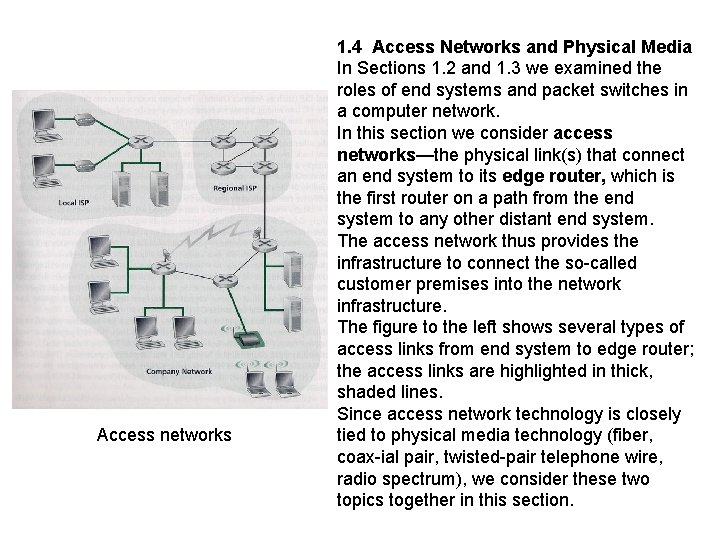
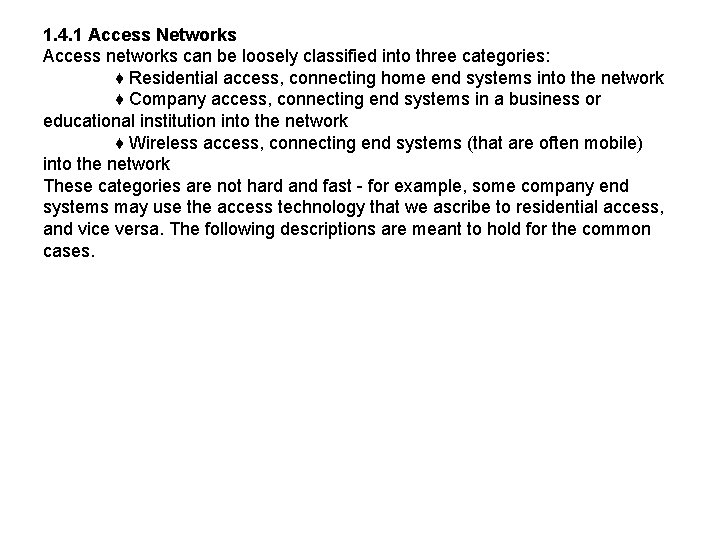
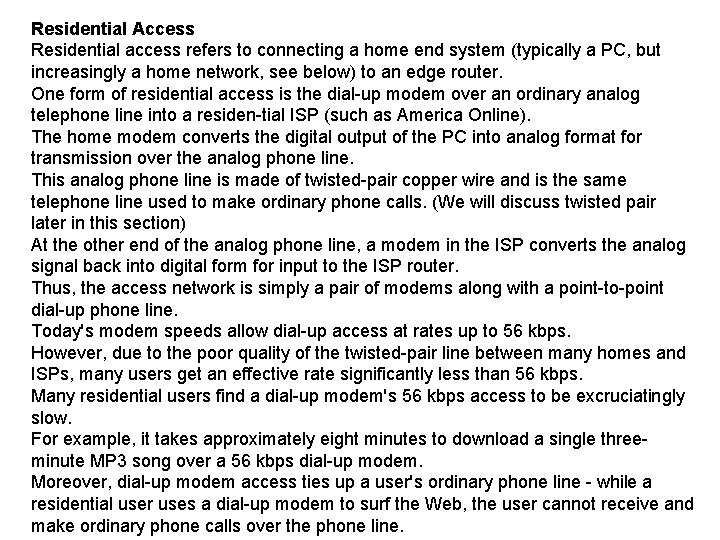
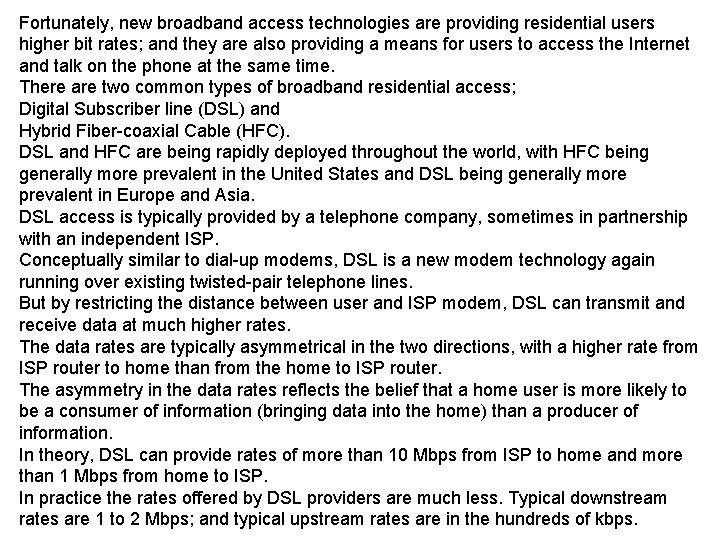
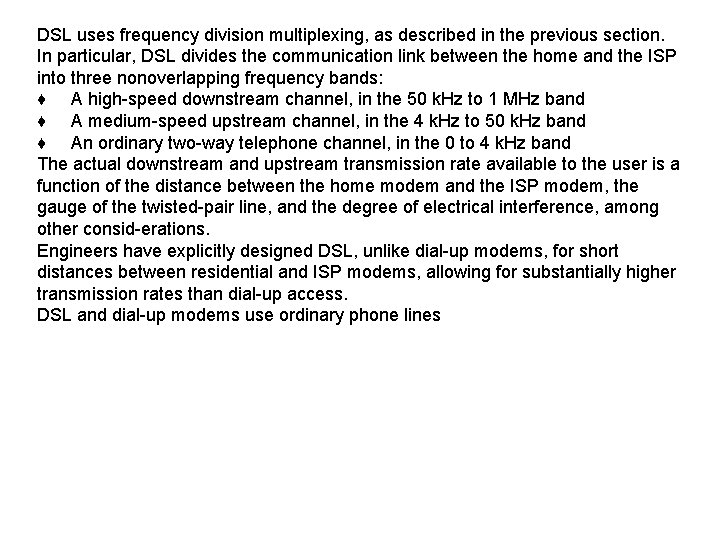
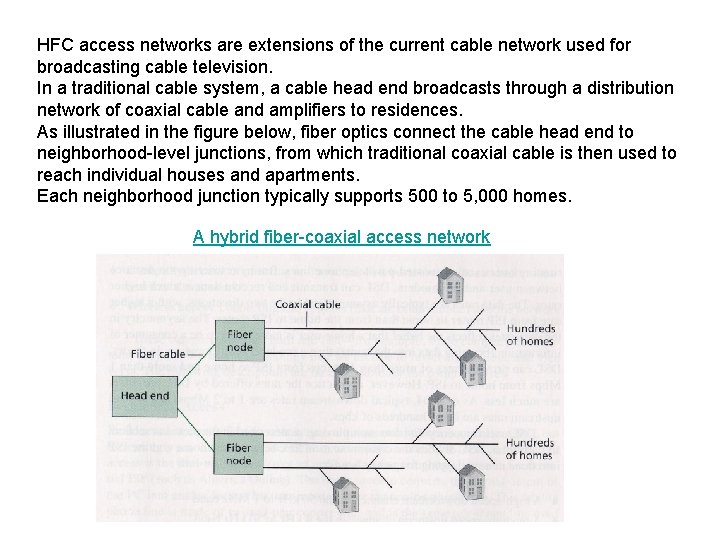
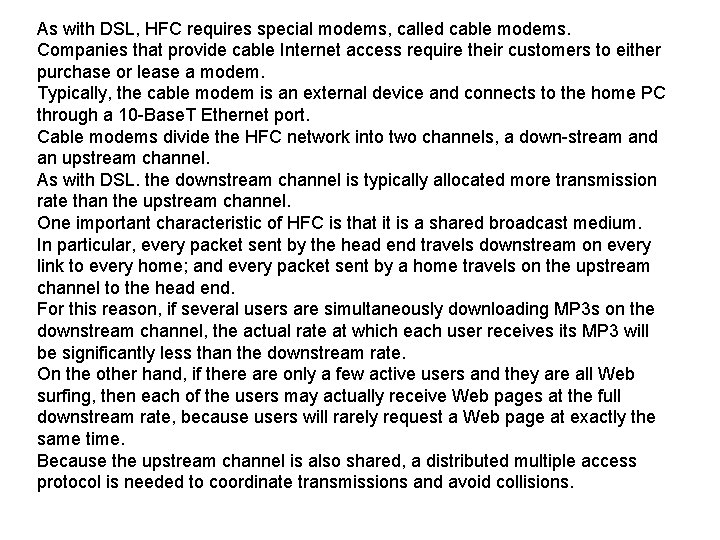
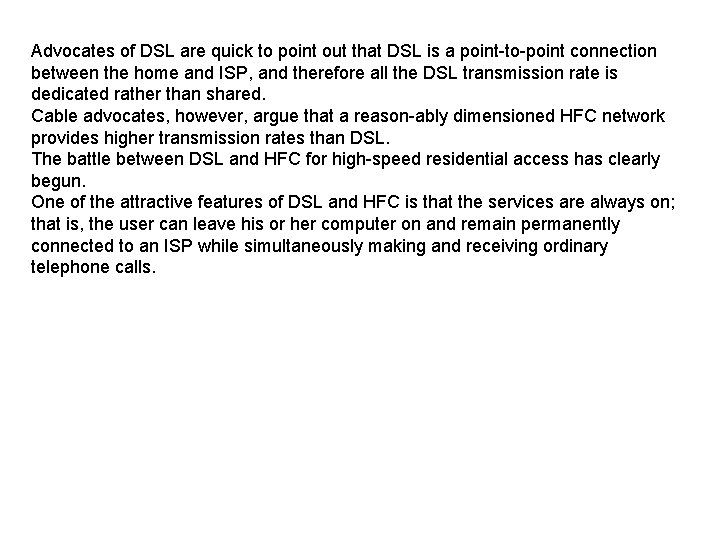
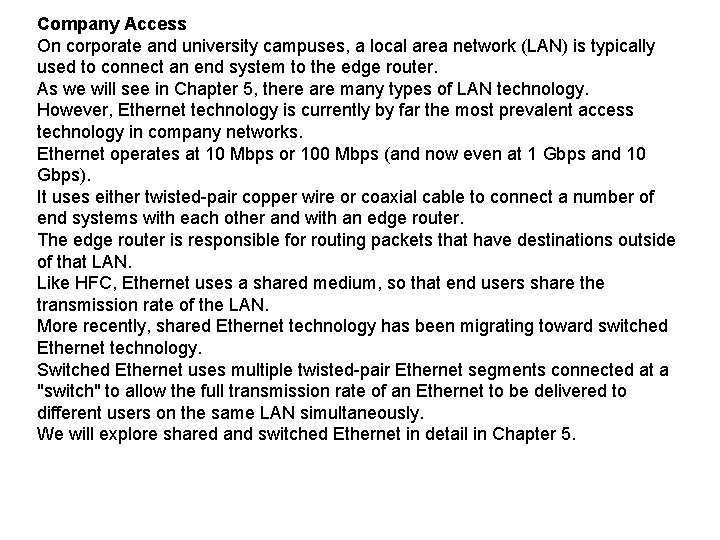
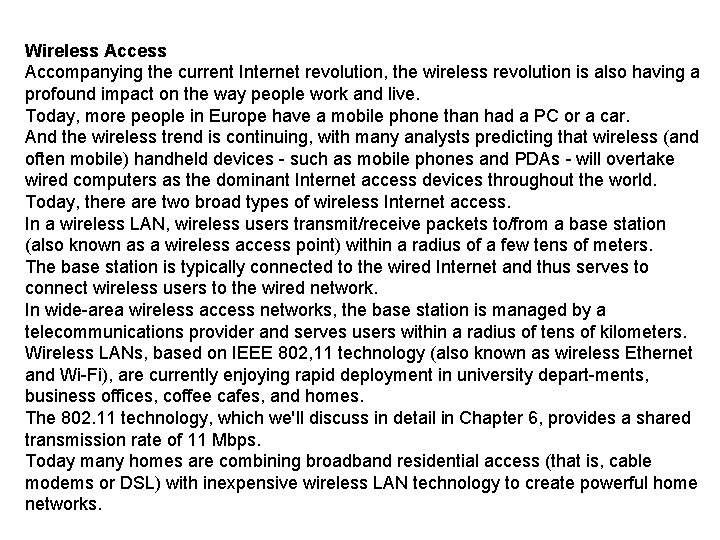
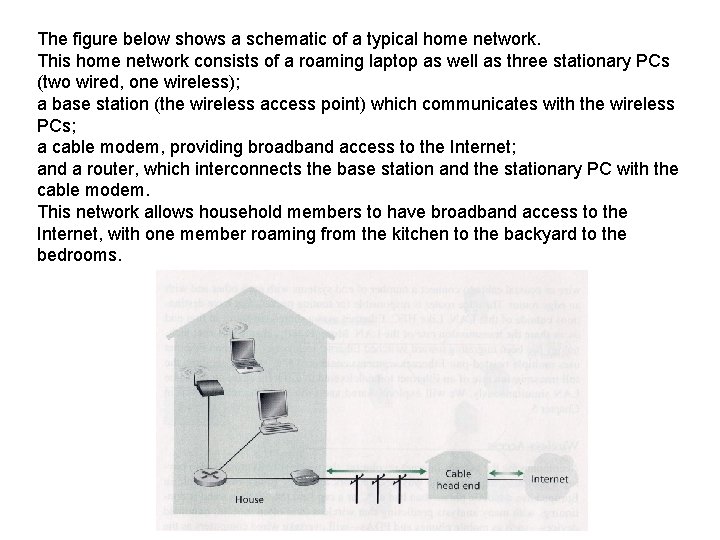
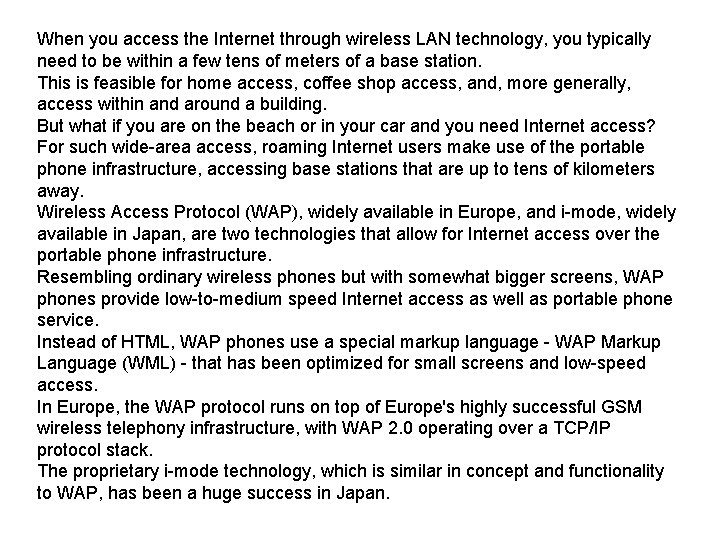
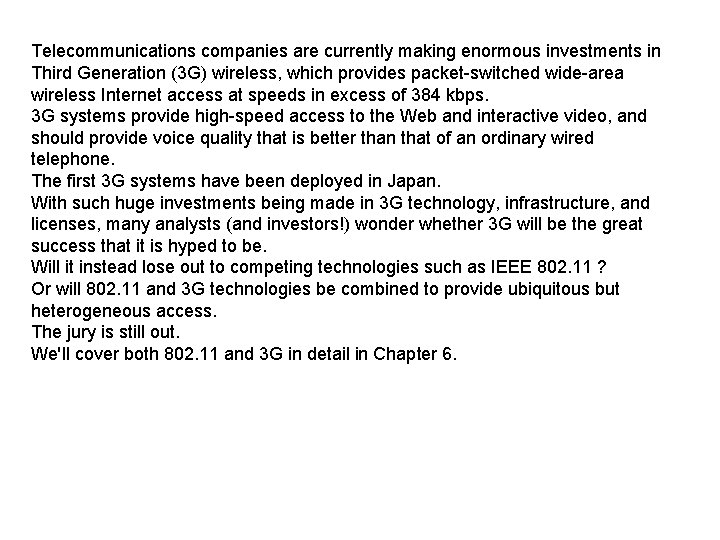
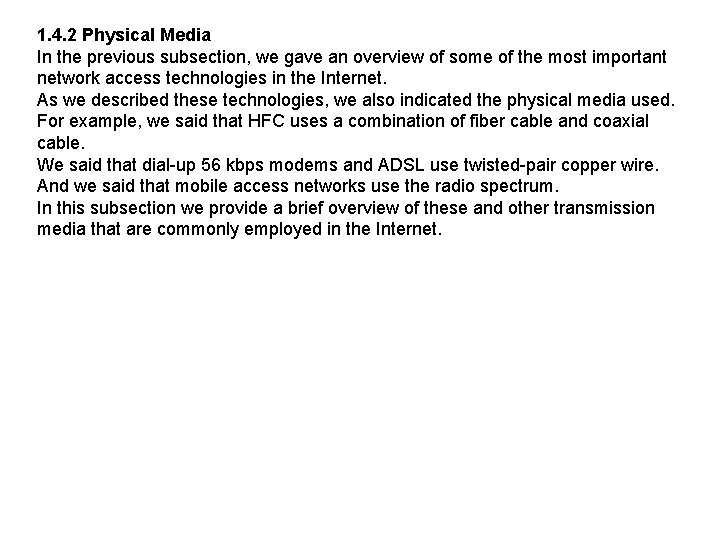
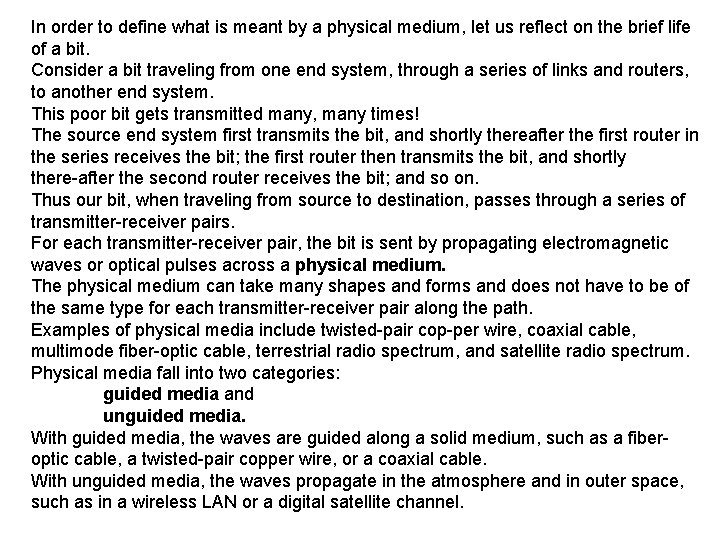
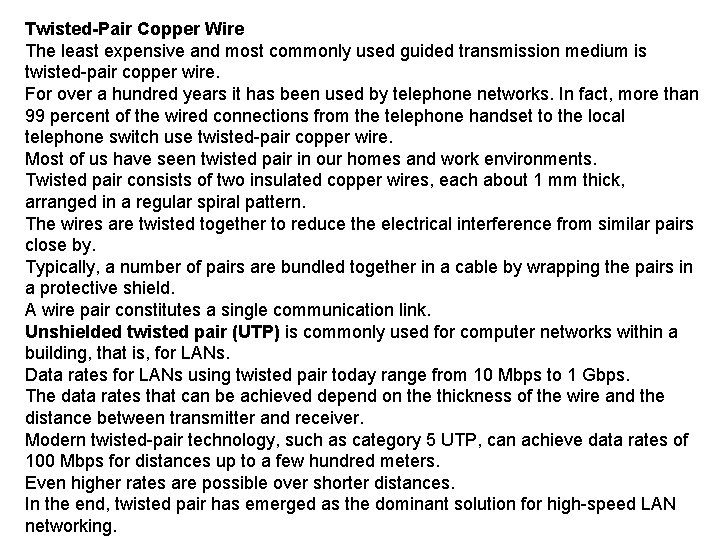
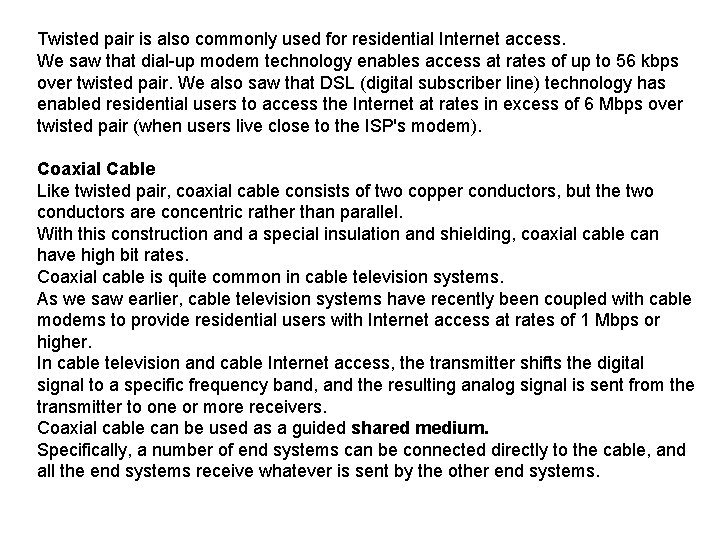
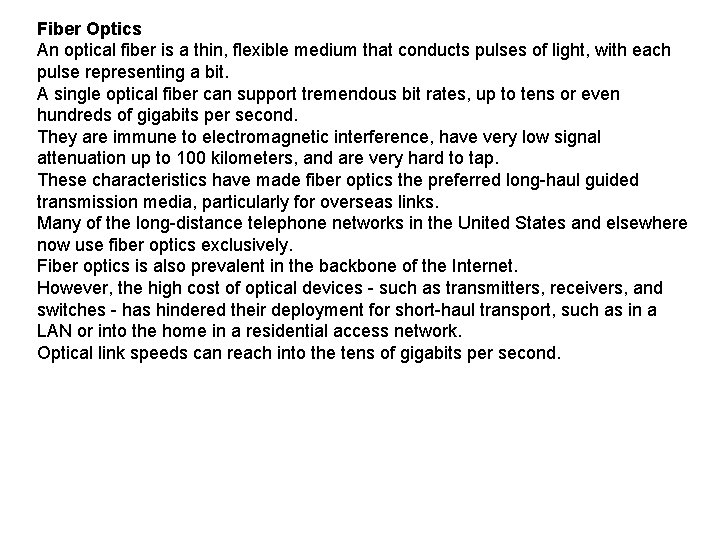
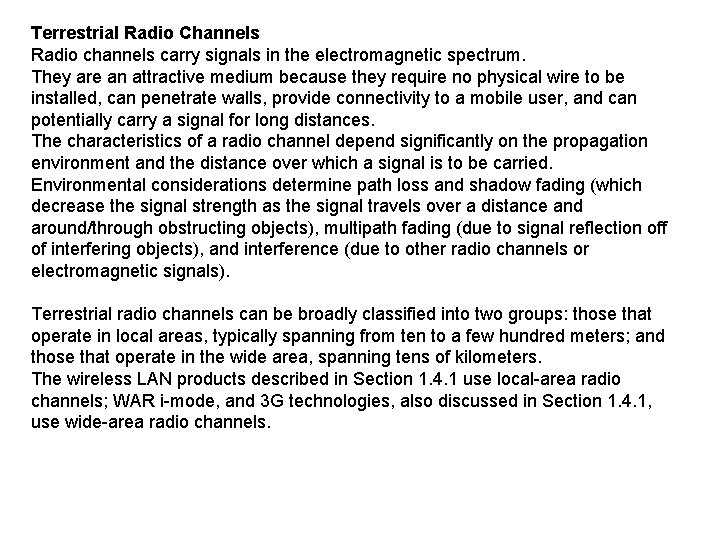
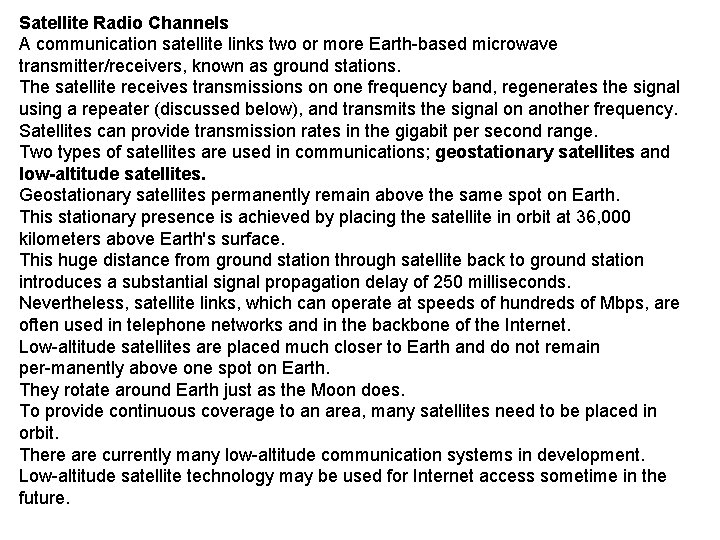
- Slides: 20
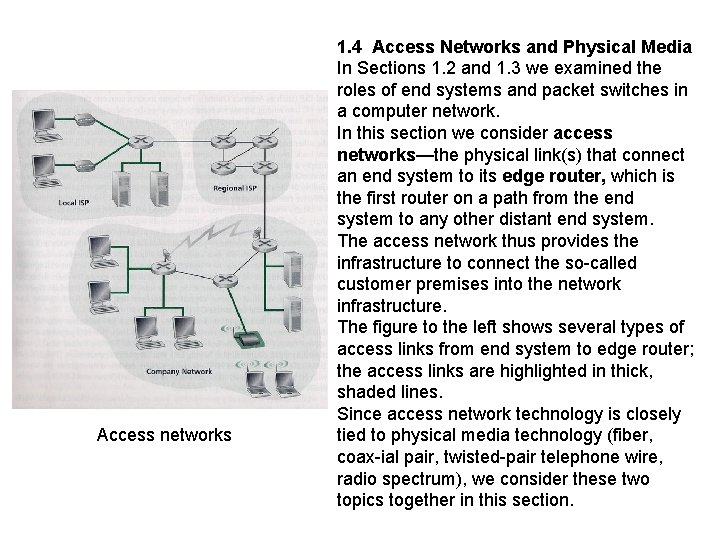
Access networks 1. 4 Access Networks and Physical Media In Sections 1. 2 and 1. 3 we examined the roles of end systems and packet switches in a computer network. In this section we consider access networks—the physical link(s) that connect an end system to its edge router, which is the first router on a path from the end system to any other distant end system. The access network thus provides the infrastructure to connect the so called customer premises into the network infrastructure. The figure to the left shows several types of access links from end system to edge router; the access links are highlighted in thick, shaded lines. Since access network technology is closely tied to physical media technology (fiber, coax ial pair, twisted pair telephone wire, radio spectrum), we consider these two topics together in this section.
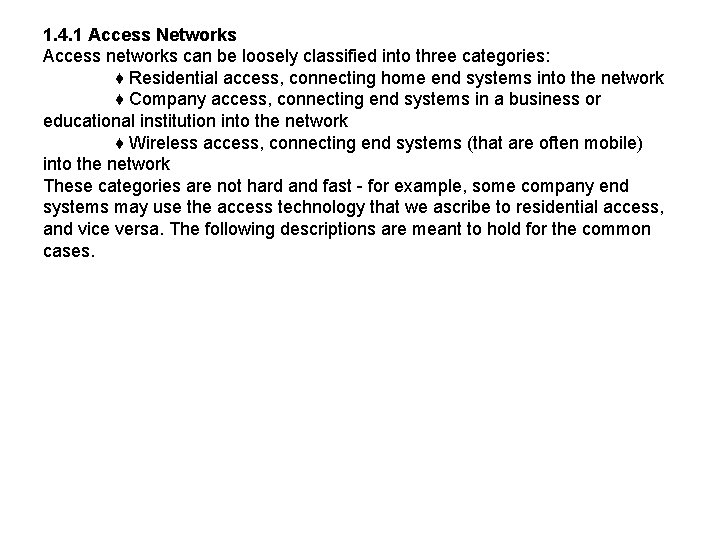
1. 4. 1 Access Networks Access networks can be loosely classified into three categories: ♦ Residential access, connecting home end systems into the network ♦ Company access, connecting end systems in a business or educational institution into the network ♦ Wireless access, connecting end systems (that are often mobile) into the network These categories are not hard and fast for example, some company end systems may use the access technology that we ascribe to residential access, and vice versa. The following descriptions are meant to hold for the common cases.
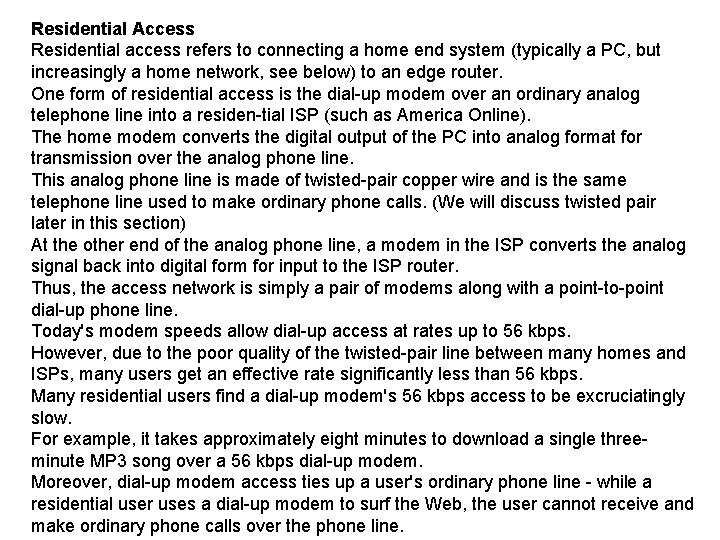
Residential Access Residential access refers to connecting a home end system (typically a PC, but increasingly a home network, see below) to an edge router. One form of residential access is the dial up modem over an ordinary analog telephone line into a residen tial ISP (such as America Online). The home modem converts the digital output of the PC into analog format for transmission over the analog phone line. This analog phone line is made of twisted pair copper wire and is the same telephone line used to make ordinary phone calls. (We will discuss twisted pair later in this section) At the other end of the analog phone line, a modem in the ISP converts the analog signal back into digital form for input to the ISP router. Thus, the access network is simply a pair of modems along with a point to point dial up phone line. Today's modem speeds allow dial up access at rates up to 56 kbps. However, due to the poor quality of the twisted pair line between many homes and ISPs, many users get an effective rate significantly less than 56 kbps. Many residential users find a dial up modem's 56 kbps access to be excruciatingly slow. For example, it takes approximately eight minutes to download a single three minute MP 3 song over a 56 kbps dial up modem. Moreover, dial up modem access ties up a user's ordinary phone line while a residential user uses a dial up modem to surf the Web, the user cannot receive and make ordinary phone calls over the phone line.
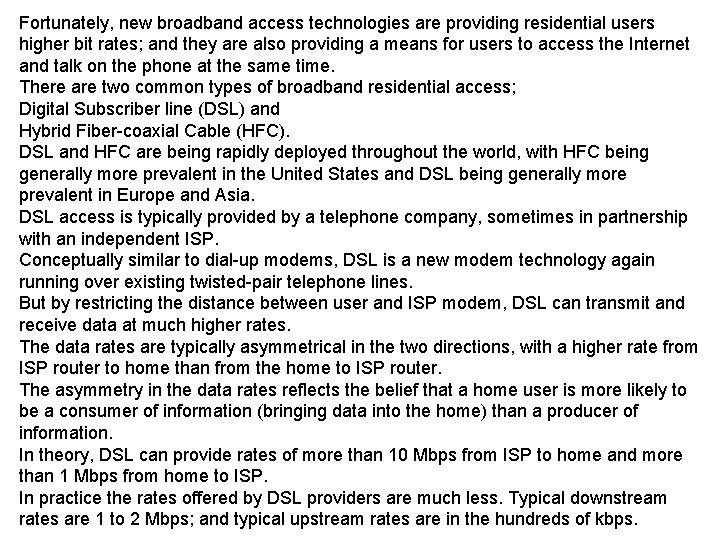
Fortunately, new broadband access technologies are providing residential users higher bit rates; and they are also providing a means for users to access the Internet and talk on the phone at the same time. There are two common types of broadband residential access; Digital Subscriber line (DSL) and Hybrid Fiber coaxial Cable (HFC). DSL and HFC are being rapidly deployed throughout the world, with HFC being generally more prevalent in the United States and DSL being generally more prevalent in Europe and Asia. DSL access is typically provided by a telephone company, sometimes in partnership with an independent ISP. Conceptually similar to dial up modems, DSL is a new modem technology again running over existing twisted pair telephone lines. But by restricting the distance between user and ISP modem, DSL can transmit and receive data at much higher rates. The data rates are typically asymmetrical in the two directions, with a higher rate from ISP router to home than from the home to ISP router. The asymmetry in the data rates reflects the belief that a home user is more likely to be a consumer of information (bringing data into the home) than a producer of information. In theory, DSL can provide rates of more than 10 Mbps from ISP to home and more than 1 Mbps from home to ISP. In practice the rates offered by DSL providers are much less. Typical downstream rates are 1 to 2 Mbps; and typical upstream rates are in the hundreds of kbps.
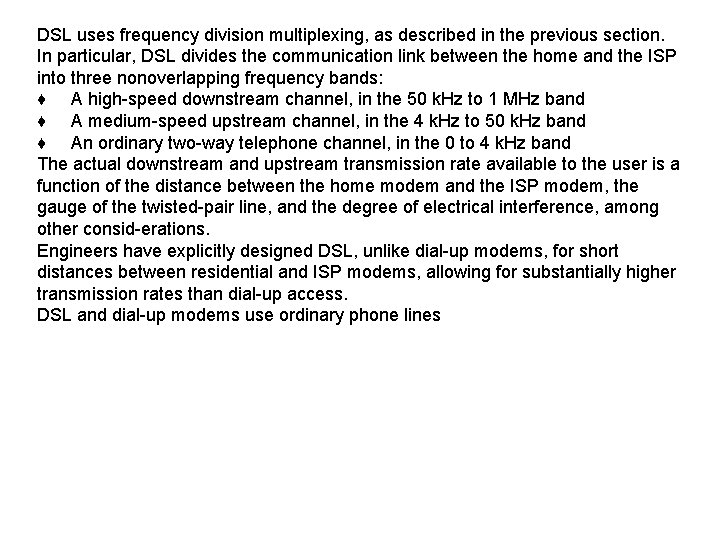
DSL uses frequency division multiplexing, as described in the previous section. In particular, DSL divides the communication link between the home and the ISP into three nonoverlapping frequency bands: ♦ A high speed downstream channel, in the 50 k. Hz to 1 MHz band ♦ A medium speed upstream channel, in the 4 k. Hz to 50 k. Hz band ♦ An ordinary two way telephone channel, in the 0 to 4 k. Hz band The actual downstream and upstream transmission rate available to the user is a function of the distance between the home modem and the ISP modem, the gauge of the twisted pair line, and the degree of electrical interference, among other consid erations. Engineers have explicitly designed DSL, unlike dial up modems, for short distances between residential and ISP modems, allowing for substantially higher transmission rates than dial up access. DSL and dial up modems use ordinary phone lines
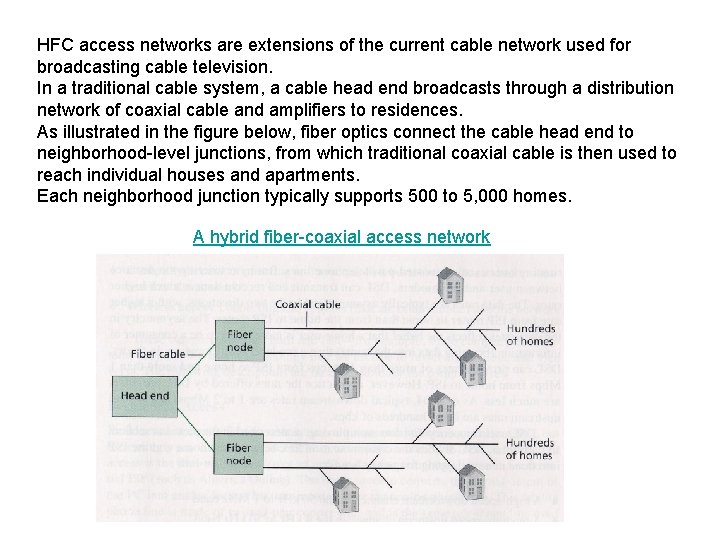
HFC access networks are extensions of the current cable network used for broadcasting cable television. In a traditional cable system, a cable head end broadcasts through a distribution network of coaxial cable and amplifiers to residences. As illustrated in the figure below, fiber optics connect the cable head end to neighborhood level junctions, from which traditional coaxial cable is then used to reach individual houses and apartments. Each neighborhood junction typically supports 500 to 5, 000 homes. A hybrid fiber coaxial access network
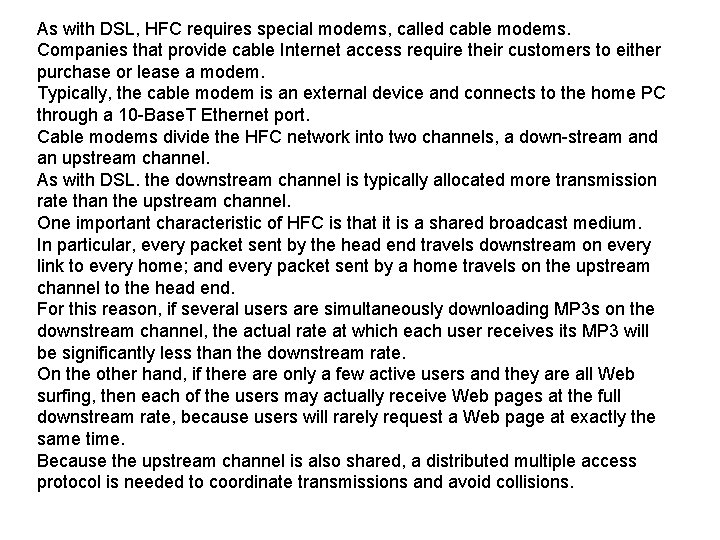
As with DSL, HFC requires special modems, called cable modems. Companies that provide cable Internet access require their customers to either purchase or lease a modem. Typically, the cable modem is an external device and connects to the home PC through a 10 Base. T Ethernet port. Cable modems divide the HFC network into two channels, a down stream and an upstream channel. As with DSL. the downstream channel is typically allocated more transmission rate than the upstream channel. One important characteristic of HFC is that it is a shared broadcast medium. In particular, every packet sent by the head end travels downstream on every link to every home; and every packet sent by a home travels on the upstream channel to the head end. For this reason, if several users are simultaneously downloading MP 3 s on the downstream channel, the actual rate at which each user receives its MP 3 will be significantly less than the downstream rate. On the other hand, if there are only a few active users and they are all Web surfing, then each of the users may actually receive Web pages at the full downstream rate, because users will rarely request a Web page at exactly the same time. Because the upstream channel is also shared, a distributed multiple access protocol is needed to coordinate transmissions and avoid collisions.
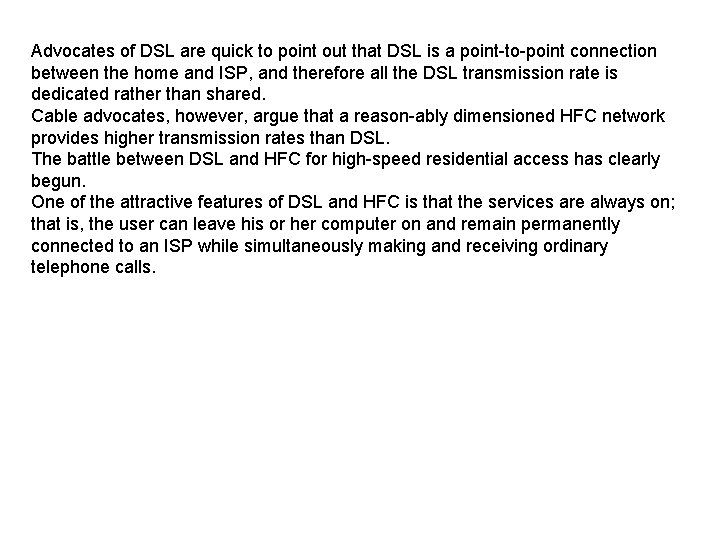
Advocates of DSL are quick to point out that DSL is a point to point connection between the home and ISP, and therefore all the DSL transmission rate is dedicated rather than shared. Cable advocates, however, argue that a reason ably dimensioned HFC network provides higher transmission rates than DSL. The battle between DSL and HFC for high speed residential access has clearly begun. One of the attractive features of DSL and HFC is that the services are always on; that is, the user can leave his or her computer on and remain permanently connected to an ISP while simultaneously making and receiving ordinary telephone calls.
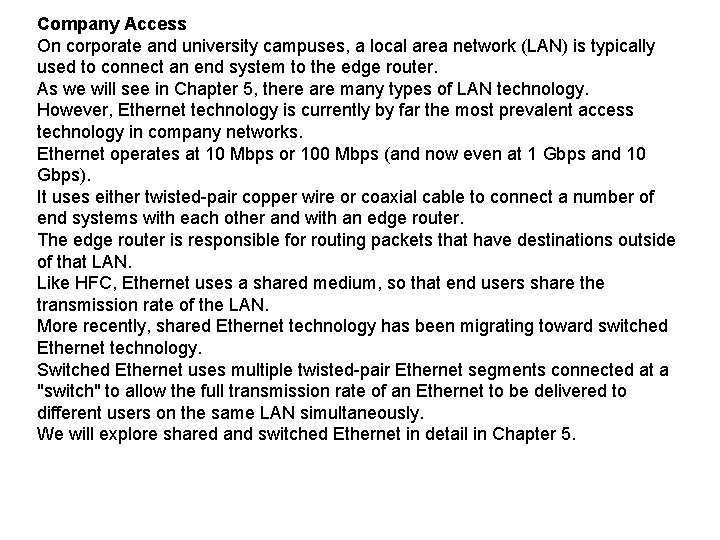
Company Access On corporate and university campuses, a local area network (LAN) is typically used to connect an end system to the edge router. As we will see in Chapter 5, there are many types of LAN technology. However, Ethernet technology is currently by far the most prevalent access technology in company networks. Ethernet operates at 10 Mbps or 100 Mbps (and now even at 1 Gbps and 10 Gbps). It uses either twisted pair copper wire or coaxial cable to connect a number of end systems with each other and with an edge router. The edge router is responsible for routing packets that have destinations outside of that LAN. Like HFC, Ethernet uses a shared medium, so that end users share the transmission rate of the LAN. More recently, shared Ethernet technology has been migrating toward switched Ethernet technology. Switched Ethernet uses multiple twisted pair Ethernet segments connected at a "switch" to allow the full transmission rate of an Ethernet to be delivered to different users on the same LAN simultaneously. We will explore shared and switched Ethernet in detail in Chapter 5.
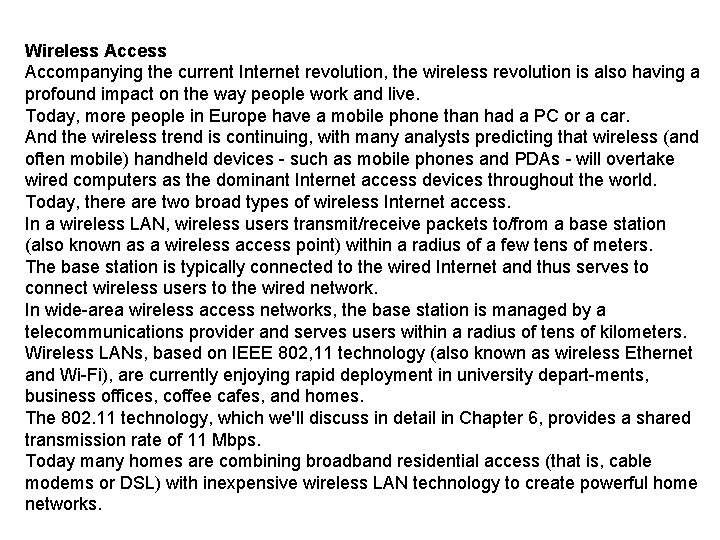
Wireless Accompanying the current Internet revolution, the wireless revolution is also having a profound impact on the way people work and live. Today, more people in Europe have a mobile phone than had a PC or a car. And the wireless trend is continuing, with many analysts predicting that wireless (and often mobile) handheld devices such as mobile phones and PDAs will overtake wired computers as the dominant Internet access devices throughout the world. Today, there are two broad types of wireless Internet access. In a wireless LAN, wireless users transmit/receive packets to/from a base station (also known as a wireless access point) within a radius of a few tens of meters. The base station is typically connected to the wired Internet and thus serves to connect wireless users to the wired network. In wide area wireless access networks, the base station is managed by a telecommunications provider and serves users within a radius of tens of kilometers. Wireless LANs, based on IEEE 802, 11 technology (also known as wireless Ethernet and Wi Fi), are currently enjoying rapid deployment in university depart ments, business offices, coffee cafes, and homes. The 802. 11 technology, which we'll discuss in detail in Chapter 6, provides a shared transmission rate of 11 Mbps. Today many homes are combining broadband residential access (that is, cable modems or DSL) with inexpensive wireless LAN technology to create powerful home networks.
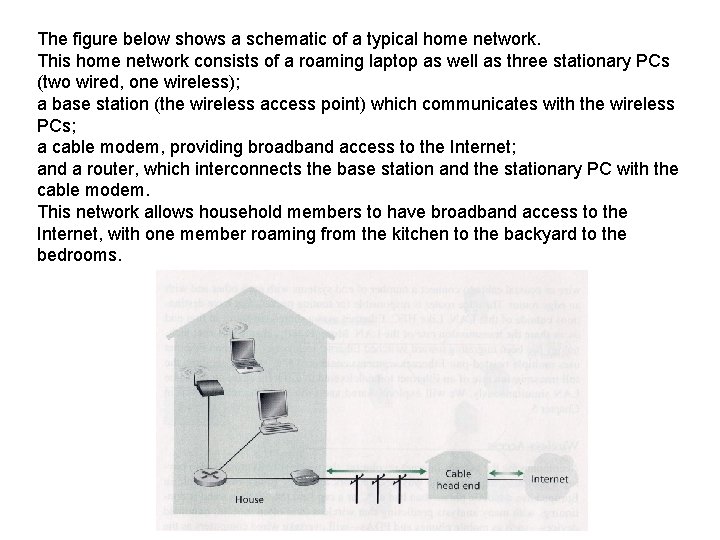
The figure below shows a schematic of a typical home network. This home network consists of a roaming laptop as well as three stationary PCs (two wired, one wireless); a base station (the wireless access point) which communicates with the wireless PCs; a cable modem, providing broadband access to the Internet; and a router, which interconnects the base station and the stationary PC with the cable modem. This network allows household members to have broadband access to the Internet, with one member roaming from the kitchen to the backyard to the bedrooms.
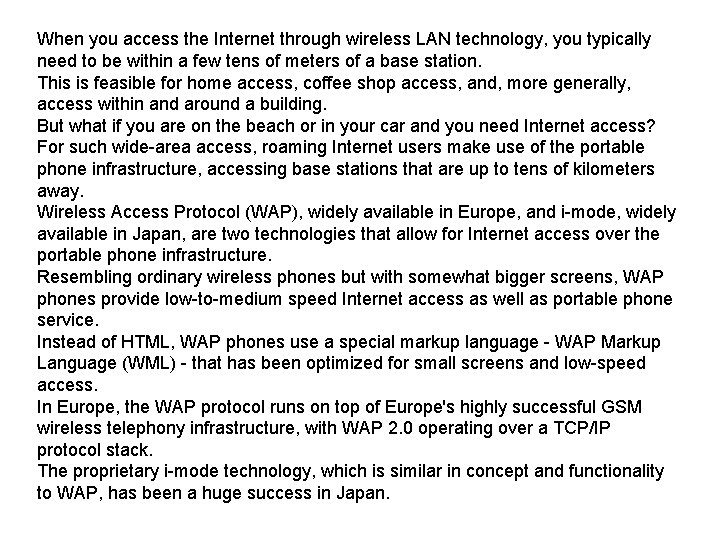
When you access the Internet through wireless LAN technology, you typically need to be within a few tens of meters of a base station. This is feasible for home access, coffee shop access, and, more generally, access within and around a building. But what if you are on the beach or in your car and you need Internet access? For such wide area access, roaming Internet users make use of the portable phone infrastructure, accessing base stations that are up to tens of kilometers away. Wireless Access Protocol (WAP), widely available in Europe, and i mode, widely available in Japan, are two technologies that allow for Internet access over the portable phone infrastructure. Resembling ordinary wireless phones but with somewhat bigger screens, WAP phones provide low to medium speed Internet access as well as portable phone service. Instead of HTML, WAP phones use a special markup language WAP Markup Language (WML) that has been optimized for small screens and low speed access. In Europe, the WAP protocol runs on top of Europe's highly successful GSM wireless telephony infrastructure, with WAP 2. 0 operating over a TCP/IP protocol stack. The proprietary i mode technology, which is similar in concept and functionality to WAP, has been a huge success in Japan.
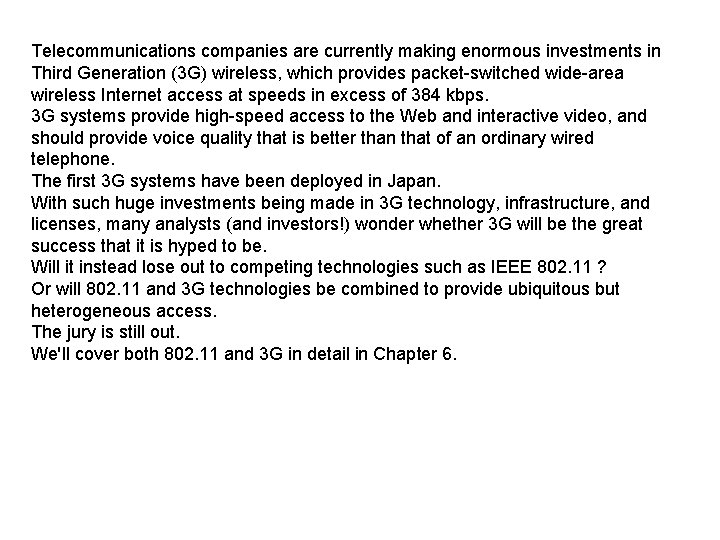
Telecommunications companies are currently making enormous investments in Third Generation (3 G) wireless, which provides packet switched wide area wireless Internet access at speeds in excess of 384 kbps. 3 G systems provide high speed access to the Web and interactive video, and should provide voice quality that is better than that of an ordinary wired telephone. The first 3 G systems have been deployed in Japan. With such huge investments being made in 3 G technology, infrastructure, and licenses, many analysts (and investors!) wonder whether 3 G will be the great success that it is hyped to be. Will it instead lose out to competing technologies such as IEEE 802. 11 ? Or will 802. 11 and 3 G technologies be combined to provide ubiquitous but heterogeneous access. The jury is still out. We'll cover both 802. 11 and 3 G in detail in Chapter 6.
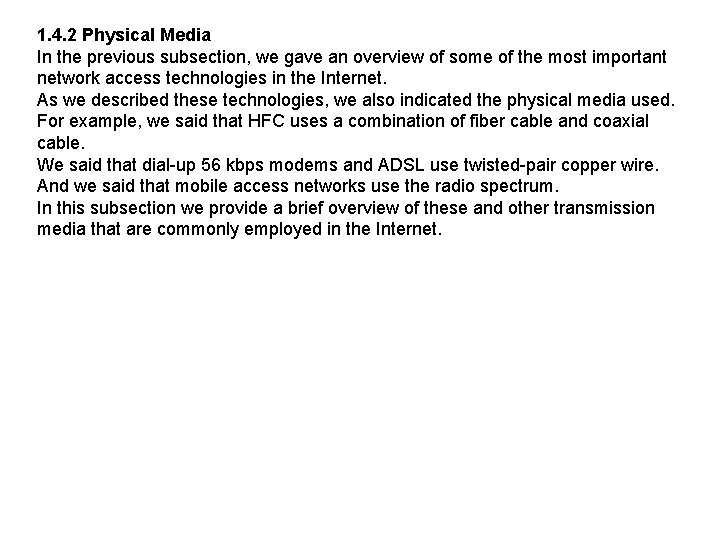
1. 4. 2 Physical Media In the previous subsection, we gave an overview of some of the most important network access technologies in the Internet. As we described these technologies, we also indicated the physical media used. For example, we said that HFC uses a combination of fiber cable and coaxial cable. We said that dial up 56 kbps modems and ADSL use twisted pair copper wire. And we said that mobile access networks use the radio spectrum. In this subsection we provide a brief overview of these and other transmission media that are commonly employed in the Internet.
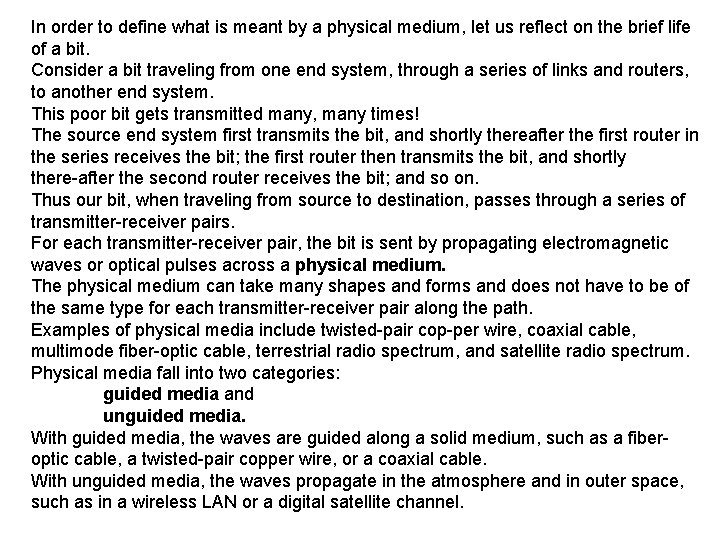
In order to define what is meant by a physical medium, let us reflect on the brief life of a bit. Consider a bit traveling from one end system, through a series of links and routers, to another end system. This poor bit gets transmitted many, many times! The source end system first transmits the bit, and shortly thereafter the first router in the series receives the bit; the first router then transmits the bit, and shortly there after the second router receives the bit; and so on. Thus our bit, when traveling from source to destination, passes through a series of transmitter receiver pairs. For each transmitter receiver pair, the bit is sent by propagating electromagnetic waves or optical pulses across a physical medium. The physical medium can take many shapes and forms and does not have to be of the same type for each transmitter receiver pair along the path. Examples of physical media include twisted pair cop per wire, coaxial cable, multimode fiber optic cable, terrestrial radio spectrum, and satellite radio spectrum. Physical media fall into two categories: guided media and unguided media. With guided media, the waves are guided along a solid medium, such as a fiber optic cable, a twisted pair copper wire, or a coaxial cable. With unguided media, the waves propagate in the atmosphere and in outer space, such as in a wireless LAN or a digital satellite channel.
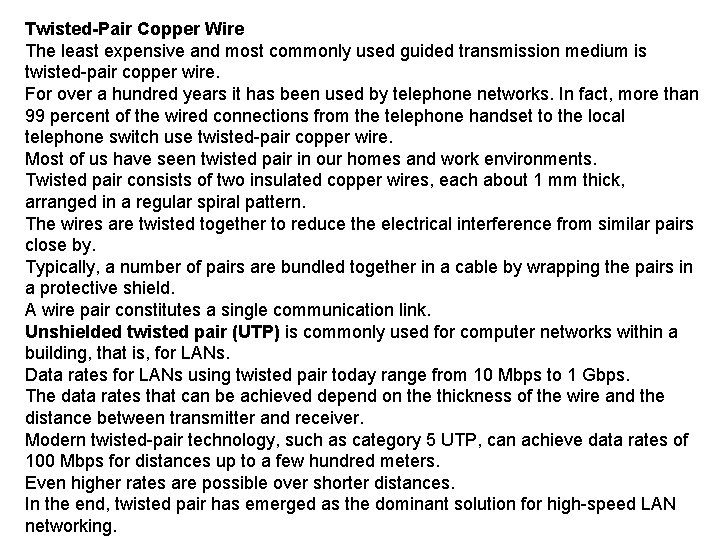
Twisted-Pair Copper Wire The least expensive and most commonly used guided transmission medium is twisted pair copper wire. For over a hundred years it has been used by telephone networks. In fact, more than 99 percent of the wired connections from the telephone handset to the local telephone switch use twisted pair copper wire. Most of us have seen twisted pair in our homes and work environments. Twisted pair consists of two insulated copper wires, each about 1 mm thick, arranged in a regular spiral pattern. The wires are twisted together to reduce the electrical interference from similar pairs close by. Typically, a number of pairs are bundled together in a cable by wrapping the pairs in a protective shield. A wire pair constitutes a single communication link. Unshielded twisted pair (UTP) is commonly used for computer networks within a building, that is, for LANs. Data rates for LANs using twisted pair today range from 10 Mbps to 1 Gbps. The data rates that can be achieved depend on the thickness of the wire and the distance between transmitter and receiver. Modern twisted pair technology, such as category 5 UTP, can achieve data rates of 100 Mbps for distances up to a few hundred meters. Even higher rates are possible over shorter distances. In the end, twisted pair has emerged as the dominant solution for high speed LAN networking.
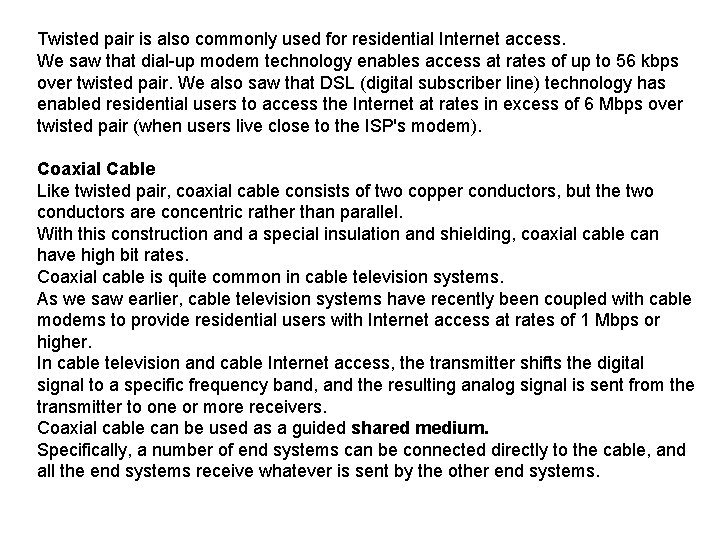
Twisted pair is also commonly used for residential Internet access. We saw that dial up modem technology enables access at rates of up to 56 kbps over twisted pair. We also saw that DSL (digital subscriber line) technology has enabled residential users to access the Internet at rates in excess of 6 Mbps over twisted pair (when users live close to the ISP's modem). Coaxial Cable Like twisted pair, coaxial cable consists of two copper conductors, but the two conductors are concentric rather than parallel. With this construction and a special insulation and shielding, coaxial cable can have high bit rates. Coaxial cable is quite common in cable television systems. As we saw earlier, cable television systems have recently been coupled with cable modems to provide residential users with Internet access at rates of 1 Mbps or higher. In cable television and cable Internet access, the transmitter shifts the digital signal to a specific frequency band, and the resulting analog signal is sent from the transmitter to one or more receivers. Coaxial cable can be used as a guided shared medium. Specifically, a number of end systems can be connected directly to the cable, and all the end systems receive whatever is sent by the other end systems.
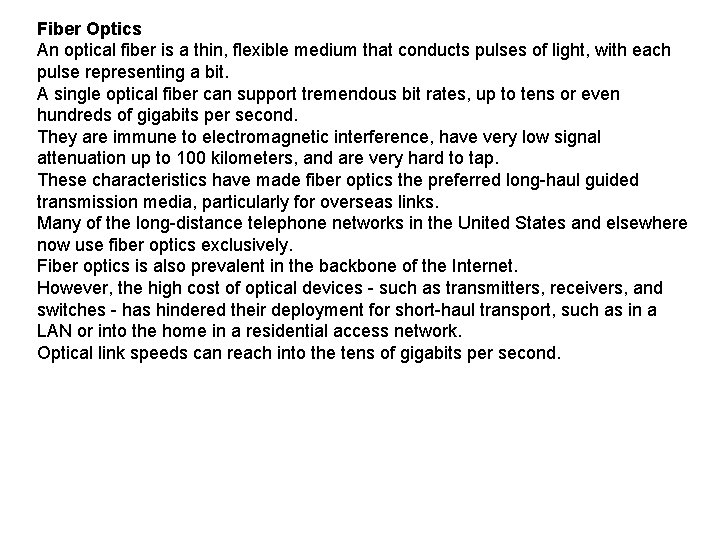
Fiber Optics An optical fiber is a thin, flexible medium that conducts pulses of light, with each pulse representing a bit. A single optical fiber can support tremendous bit rates, up to tens or even hundreds of gigabits per second. They are immune to electromagnetic interference, have very low signal attenuation up to 100 kilometers, and are very hard to tap. These characteristics have made fiber optics the preferred long haul guided transmission media, particularly for overseas links. Many of the long distance telephone networks in the United States and elsewhere now use fiber optics exclusively. Fiber optics is also prevalent in the backbone of the Internet. However, the high cost of optical devices such as transmitters, receivers, and switches has hindered their deployment for short haul transport, such as in a LAN or into the home in a residential access network. Optical link speeds can reach into the tens of gigabits per second.
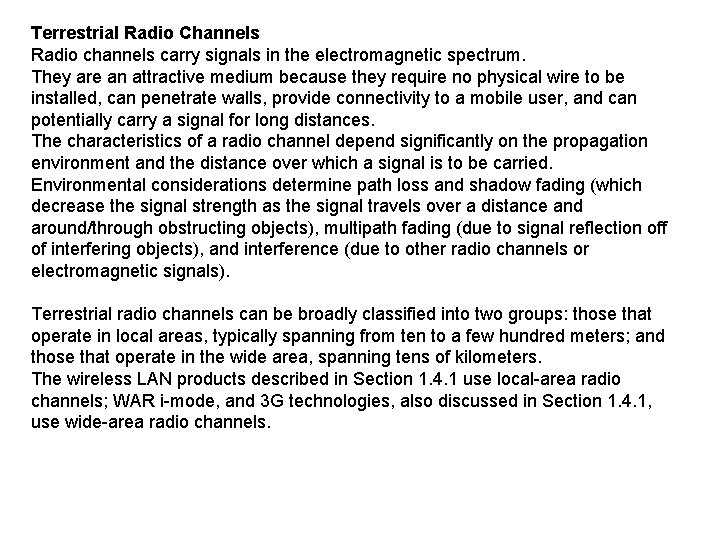
Terrestrial Radio Channels Radio channels carry signals in the electromagnetic spectrum. They are an attractive medium because they require no physical wire to be installed, can penetrate walls, provide connectivity to a mobile user, and can potentially carry a signal for long distances. The characteristics of a radio channel depend significantly on the propagation environment and the distance over which a signal is to be carried. Environmental considerations determine path loss and shadow fading (which decrease the signal strength as the signal travels over a distance and around/through obstructing objects), multipath fading (due to signal reflection off of interfering objects), and interference (due to other radio channels or electromagnetic signals). Terrestrial radio channels can be broadly classified into two groups: those that operate in local areas, typically spanning from ten to a few hundred meters; and those that operate in the wide area, spanning tens of kilometers. The wireless LAN products described in Section 1. 4. 1 use local area radio channels; WAR i mode, and 3 G technologies, also discussed in Section 1. 4. 1, use wide area radio channels.
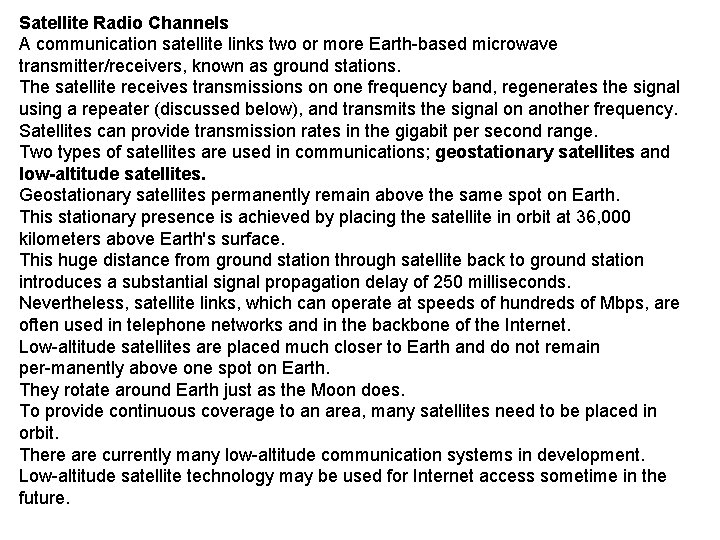
Satellite Radio Channels A communication satellite links two or more Earth based microwave transmitter/receivers, known as ground stations. The satellite receives transmissions on one frequency band, regenerates the signal using a repeater (discussed below), and transmits the signal on another frequency. Satellites can provide transmission rates in the gigabit per second range. Two types of satellites are used in communications; geostationary satellites and low-altitude satellites. Geostationary satellites permanently remain above the same spot on Earth. This stationary presence is achieved by placing the satellite in orbit at 36, 000 kilometers above Earth's surface. This huge distance from ground station through satellite back to ground station introduces a substantial signal propagation delay of 250 milliseconds. Nevertheless, satellite links, which can operate at speeds of hundreds of Mbps, are often used in telephone networks and in the backbone of the Internet. Low altitude satellites are placed much closer to Earth and do not remain per manently above one spot on Earth. They rotate around Earth just as the Moon does. To provide continuous coverage to an area, many satellites need to be placed in orbit. There are currently many low altitude communication systems in development. Low altitude satellite technology may be used for Internet access sometime in the future.