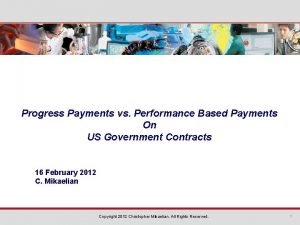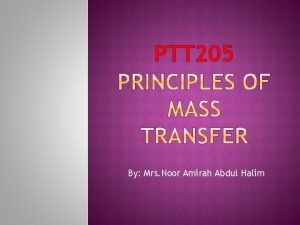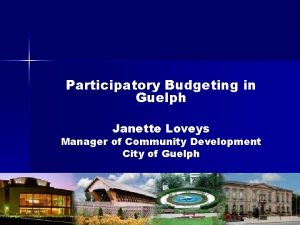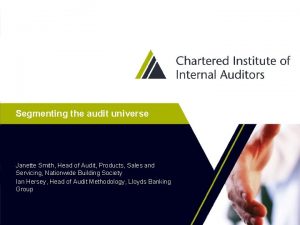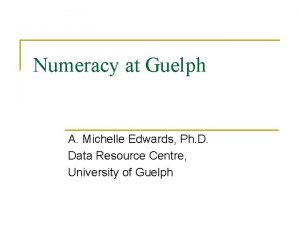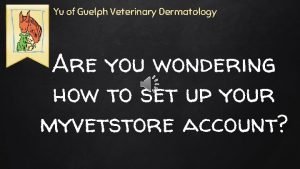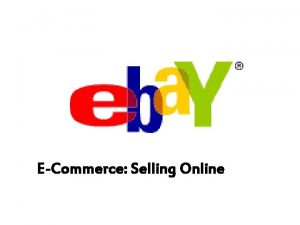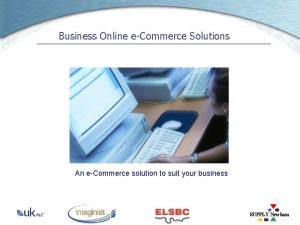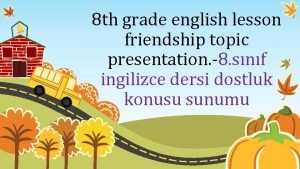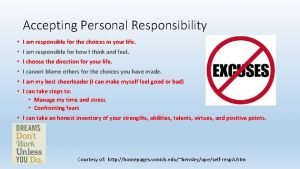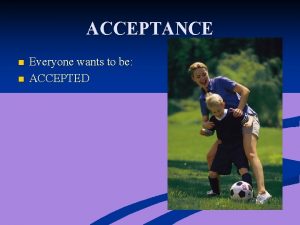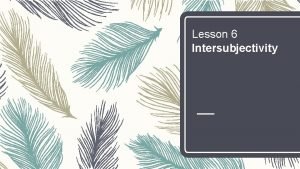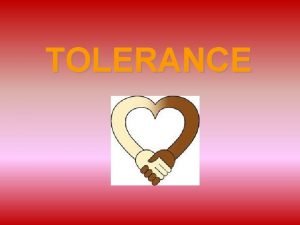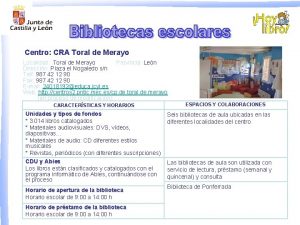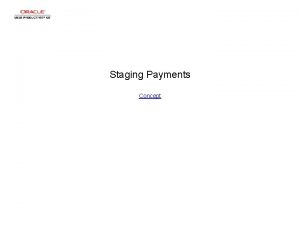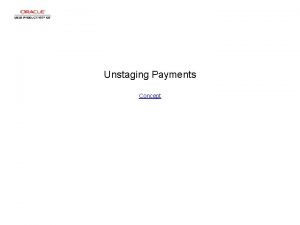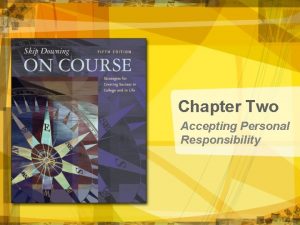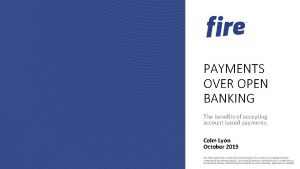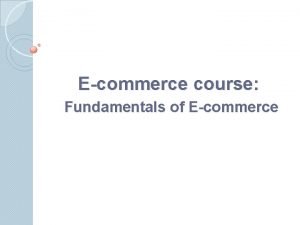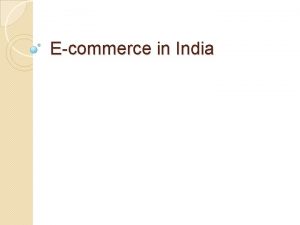Accepting ECommerce Payments Online with Dragonpay Janette Toral

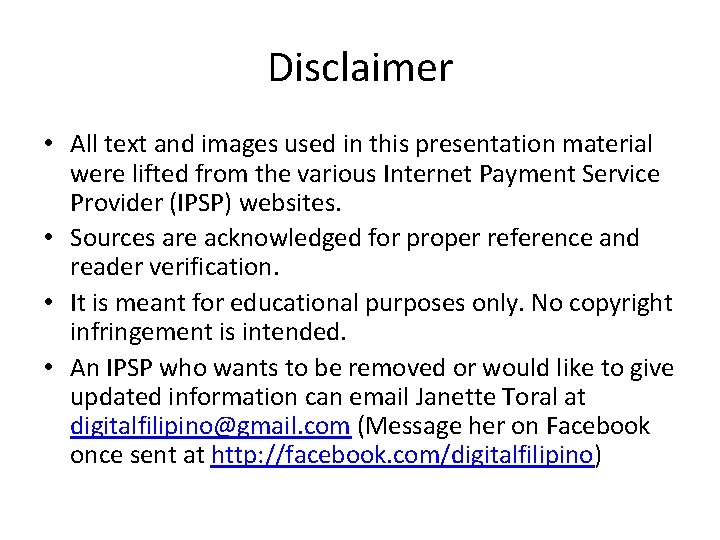
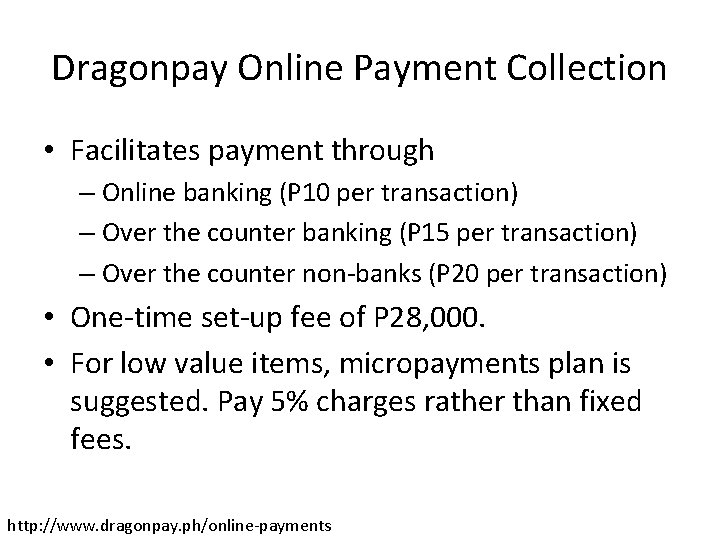
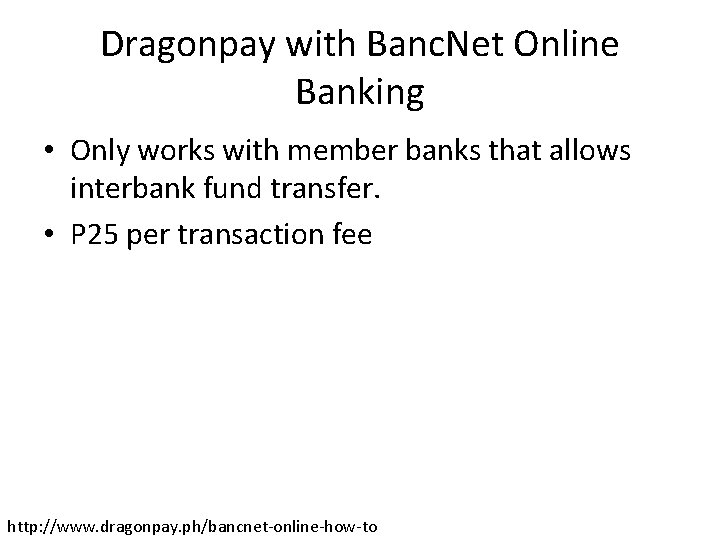

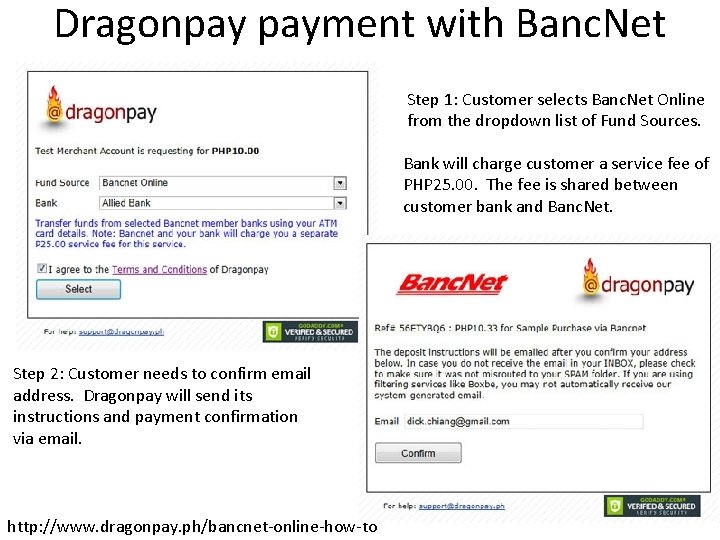
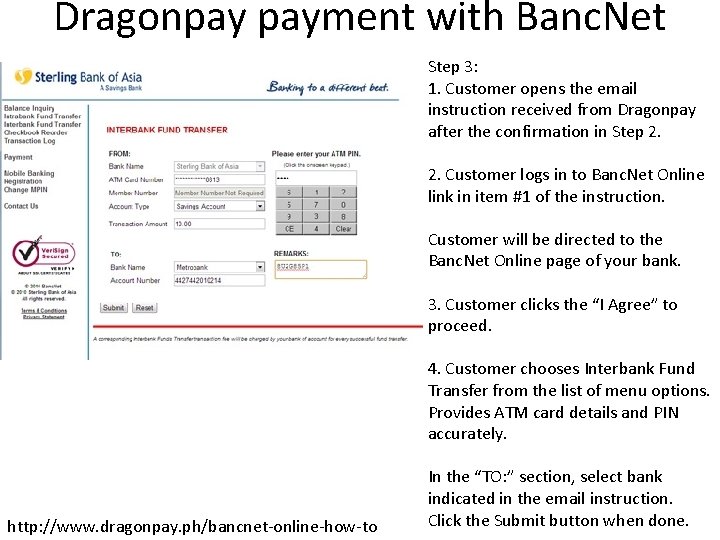
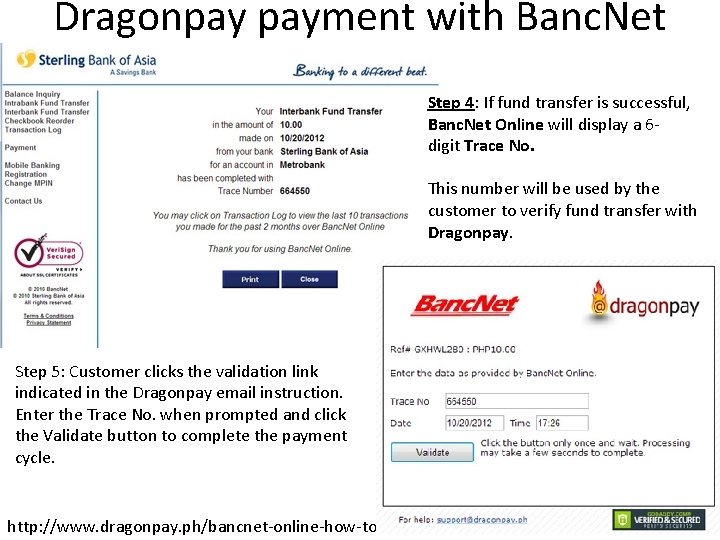
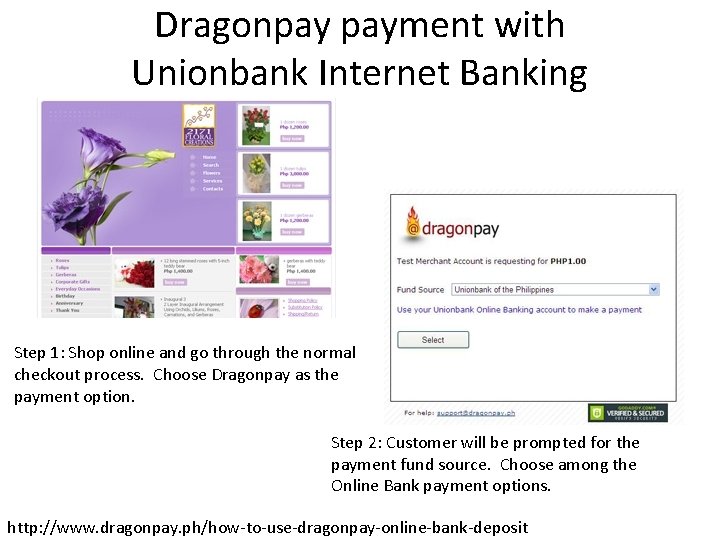
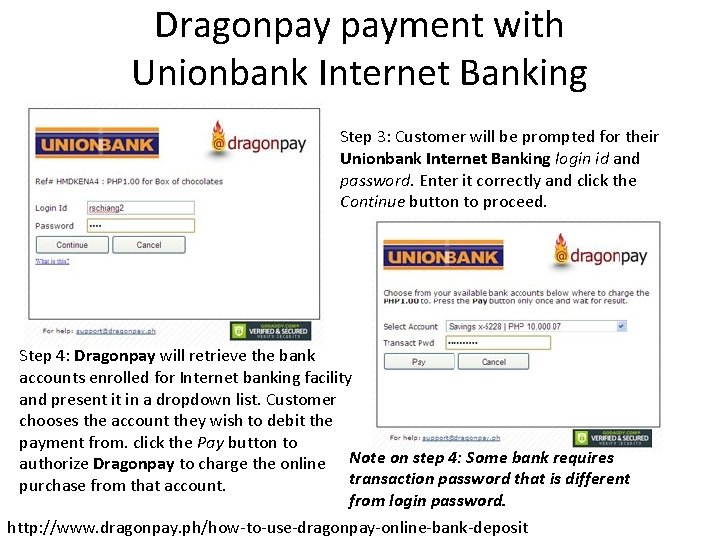
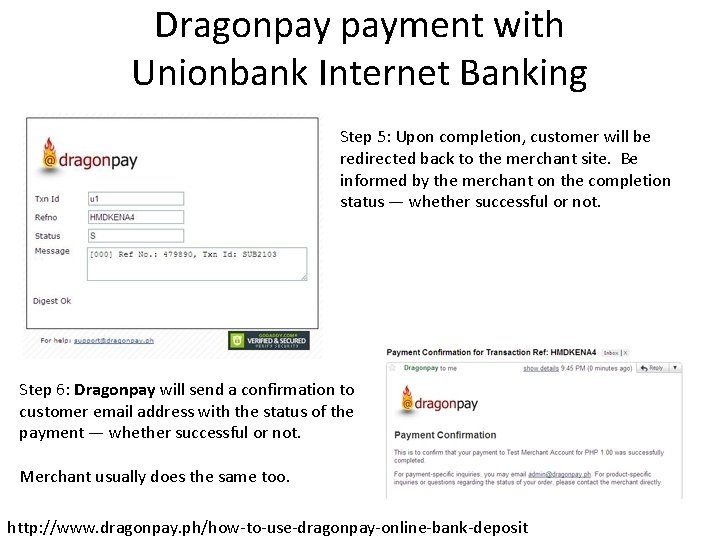
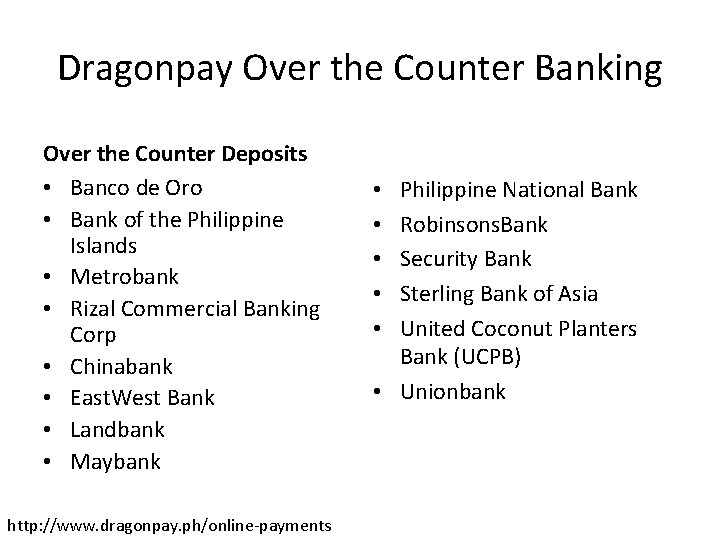
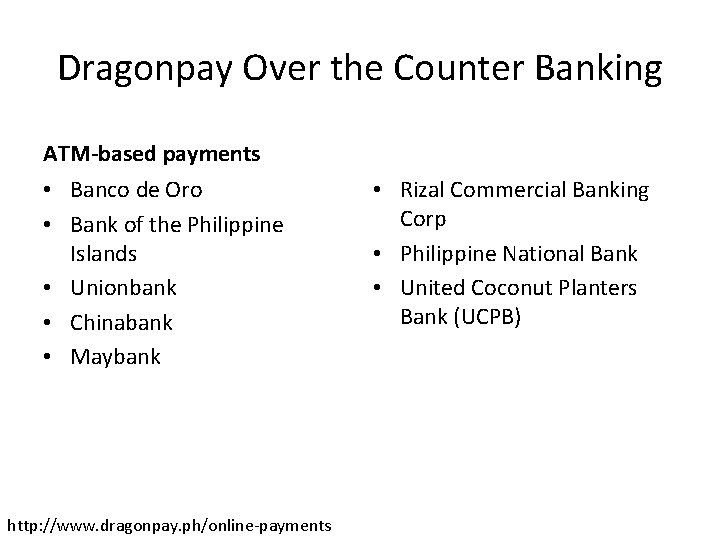
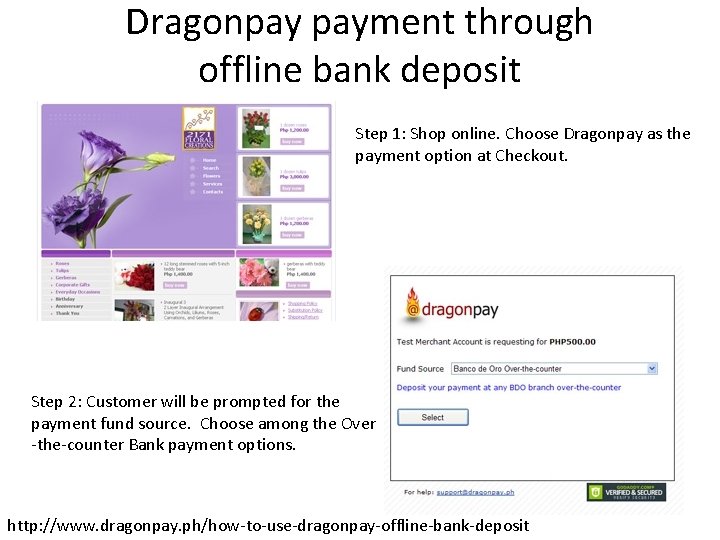
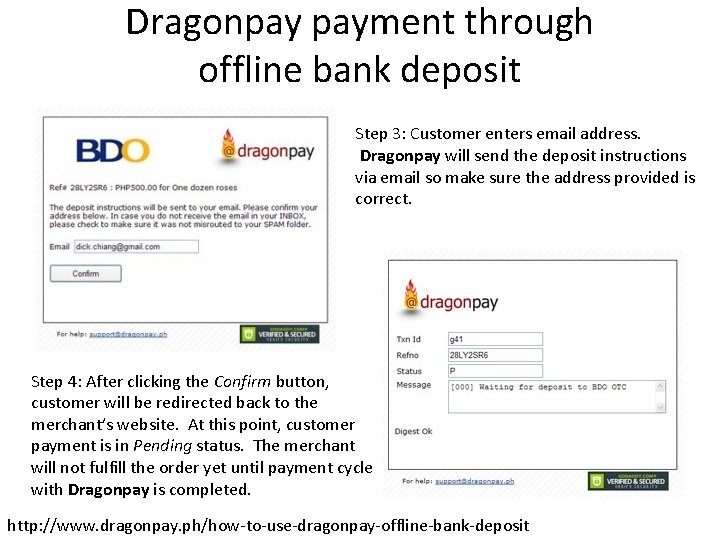
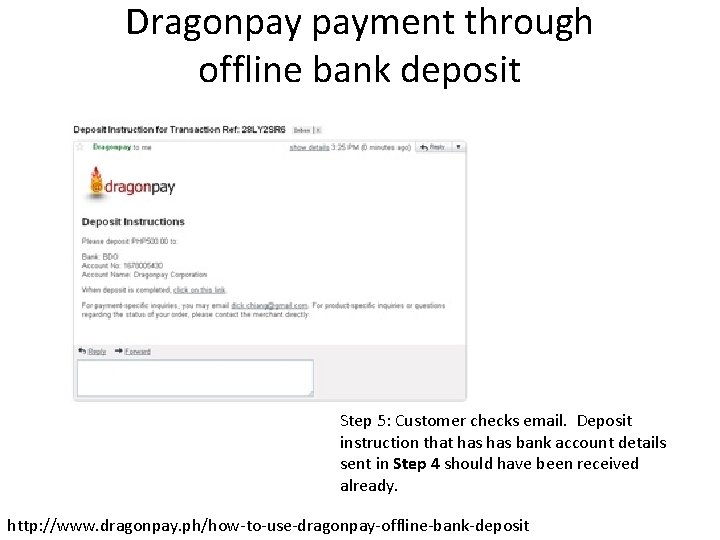
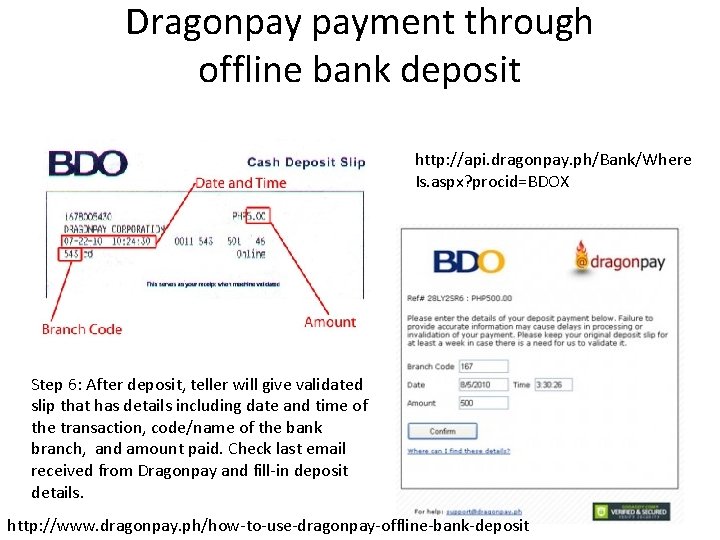
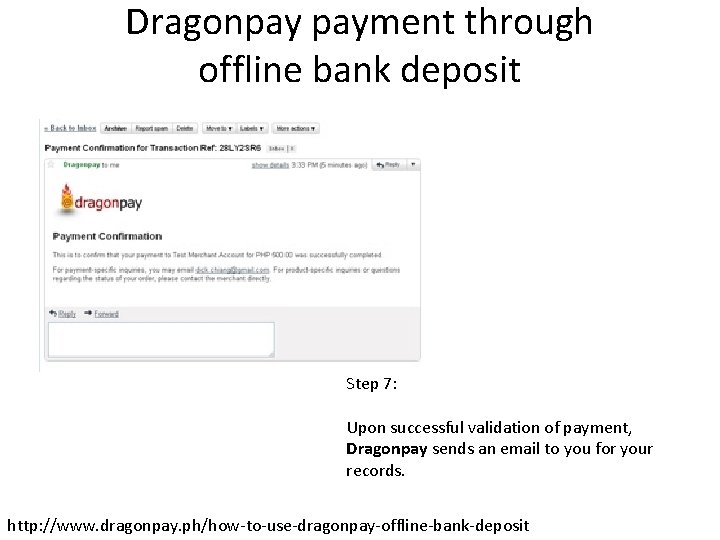
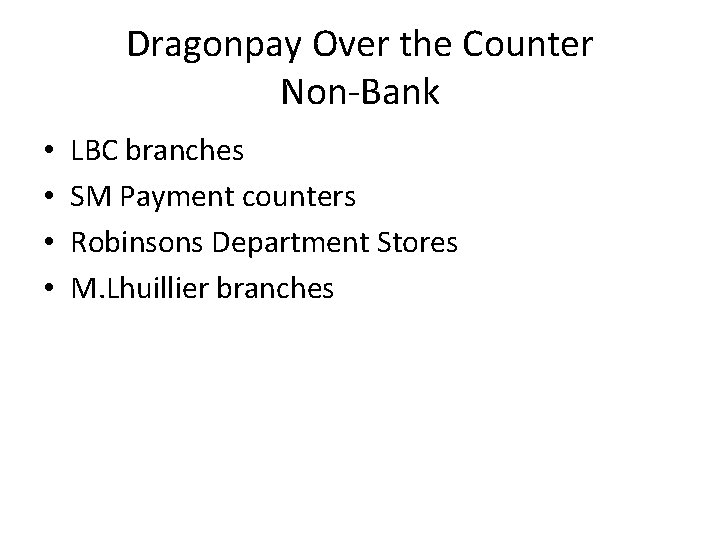

- Slides: 20

Accepting E-Commerce Payments Online with Dragonpay Janette Toral Digital. Filipino. com
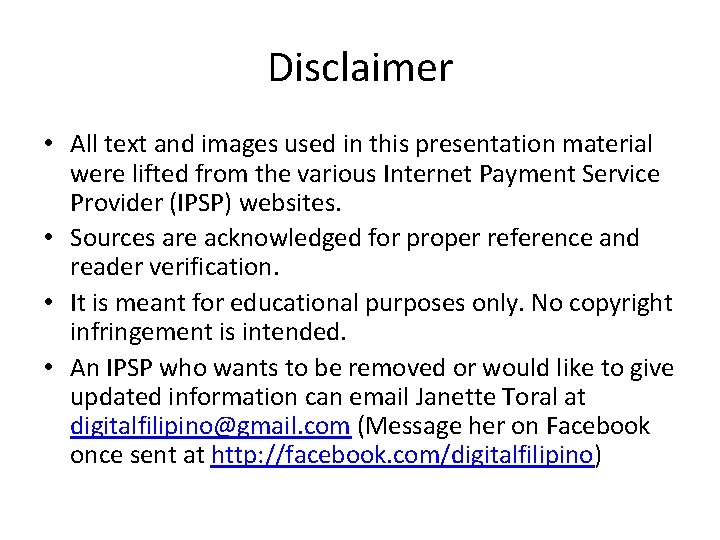
Disclaimer • All text and images used in this presentation material were lifted from the various Internet Payment Service Provider (IPSP) websites. • Sources are acknowledged for proper reference and reader verification. • It is meant for educational purposes only. No copyright infringement is intended. • An IPSP who wants to be removed or would like to give updated information can email Janette Toral at digitalfilipino@gmail. com (Message her on Facebook once sent at http: //facebook. com/digitalfilipino)
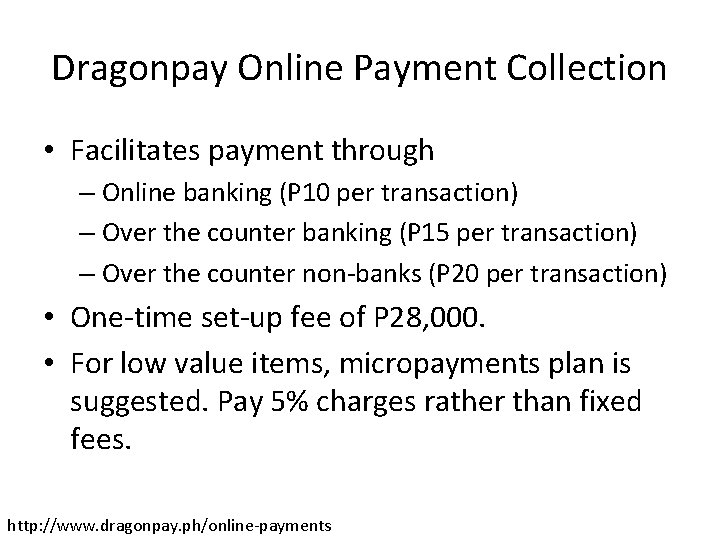
Dragonpay Online Payment Collection • Facilitates payment through – Online banking (P 10 per transaction) – Over the counter banking (P 15 per transaction) – Over the counter non-banks (P 20 per transaction) • One-time set-up fee of P 28, 000. • For low value items, micropayments plan is suggested. Pay 5% charges rather than fixed fees. http: //www. dragonpay. ph/online-payments
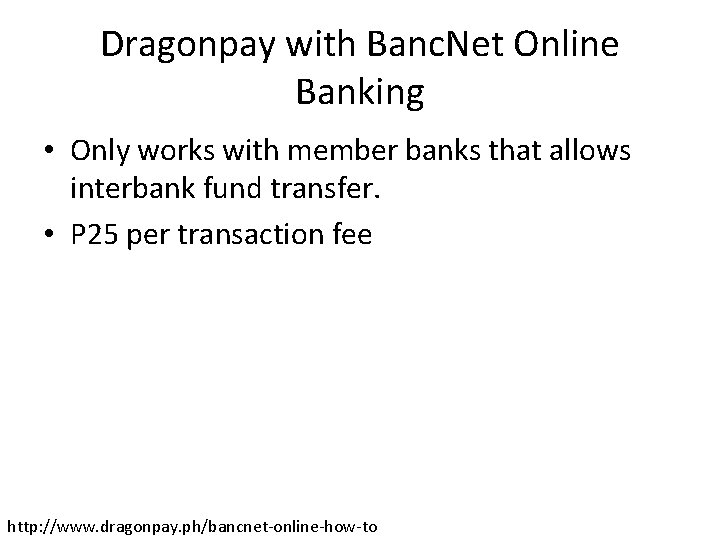
Dragonpay with Banc. Net Online Banking • Only works with member banks that allows interbank fund transfer. • P 25 per transaction fee http: //www. dragonpay. ph/bancnet-online-how-to

Banc. Net Interbank Fund Transfer • • • • Allied Bank Allied Savings Bank Asia United Bank Chinatrust City. State Savings Bank Development Bank of the Philippines (DBP) Equicom Savings Bank Enterprise Bank Isla Bank Landbank Malayan Savings Bank Maybank Philippine Bank of Communications (PBCom) Philippine Business Bank Philtrust Bank Postal Bank QCRB Robinsons Bank Security Savings Bank Standard Chartered Bank Sterling Bank of Asia UCPB Savings Bank (not the regular UCPB commercial bank) • Veterans Bank • Wealth Bank • World Partners Bank • • • http: //www. dragonpay. ph/bancnet-online-how-to
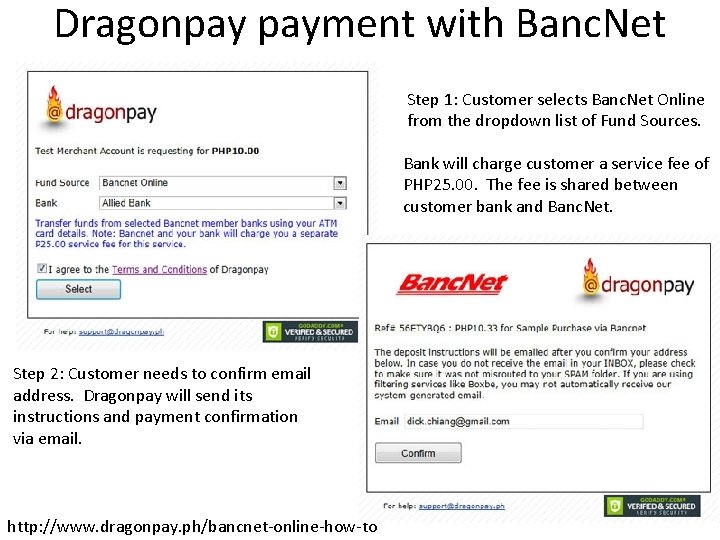
Dragonpay payment with Banc. Net Step 1: Customer selects Banc. Net Online from the dropdown list of Fund Sources. Bank will charge customer a service fee of PHP 25. 00. The fee is shared between customer bank and Banc. Net. Step 2: Customer needs to confirm email address. Dragonpay will send its instructions and payment confirmation via email. http: //www. dragonpay. ph/bancnet-online-how-to
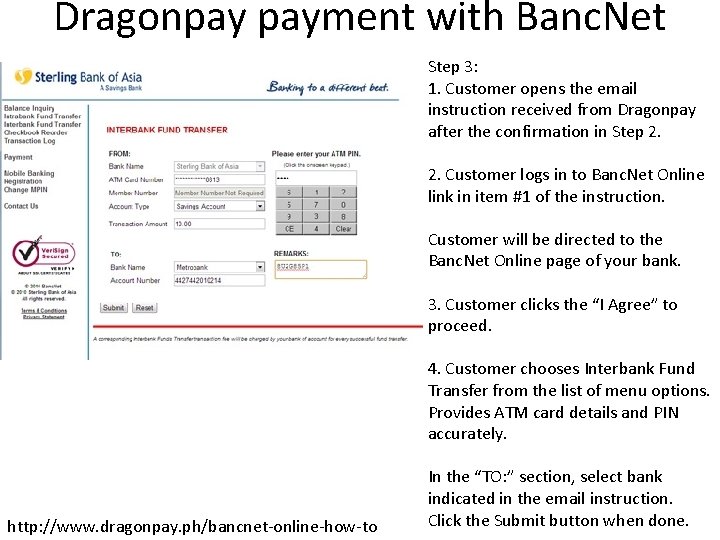
Dragonpay payment with Banc. Net Step 3: 1. Customer opens the email instruction received from Dragonpay after the confirmation in Step 2. Customer logs in to Banc. Net Online link in item #1 of the instruction. Customer will be directed to the Banc. Net Online page of your bank. 3. Customer clicks the “I Agree” to proceed. 4. Customer chooses Interbank Fund Transfer from the list of menu options. Provides ATM card details and PIN accurately. http: //www. dragonpay. ph/bancnet-online-how-to In the “TO: ” section, select bank indicated in the email instruction. Click the Submit button when done.
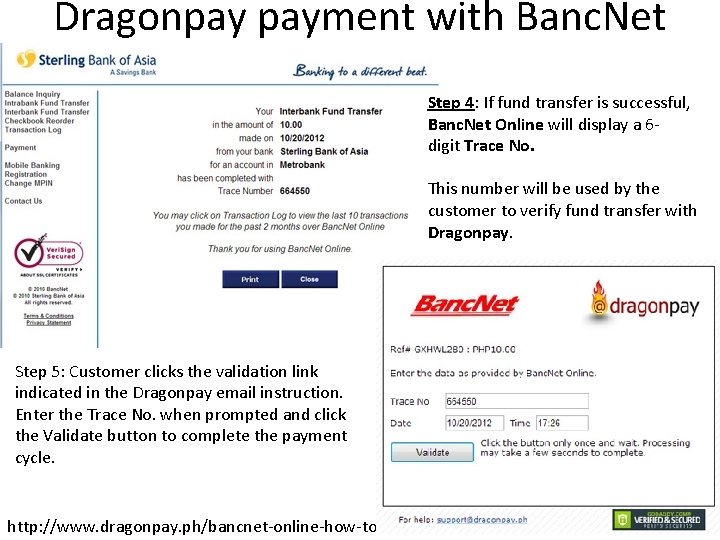
Dragonpay payment with Banc. Net Step 4: If fund transfer is successful, Banc. Net Online will display a 6 digit Trace No. This number will be used by the customer to verify fund transfer with Dragonpay. Step 5: Customer clicks the validation link indicated in the Dragonpay email instruction. Enter the Trace No. when prompted and click the Validate button to complete the payment cycle. http: //www. dragonpay. ph/bancnet-online-how-to
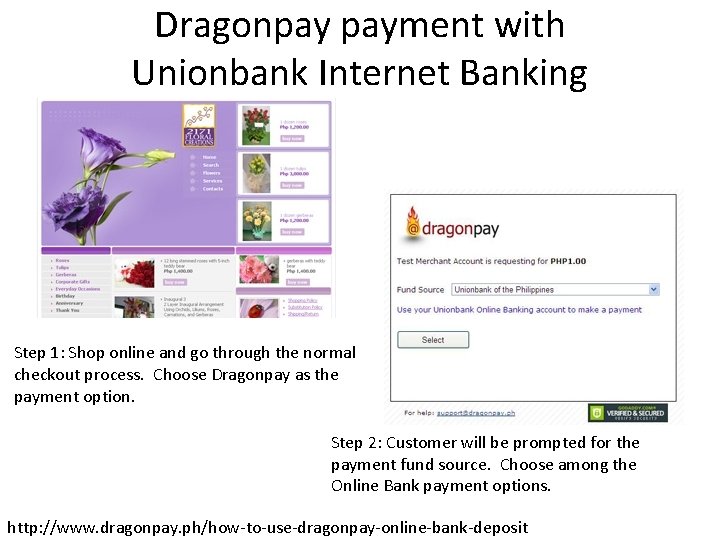
Dragonpay payment with Unionbank Internet Banking Step 1: Shop online and go through the normal checkout process. Choose Dragonpay as the payment option. Step 2: Customer will be prompted for the payment fund source. Choose among the Online Bank payment options. http: //www. dragonpay. ph/how-to-use-dragonpay-online-bank-deposit
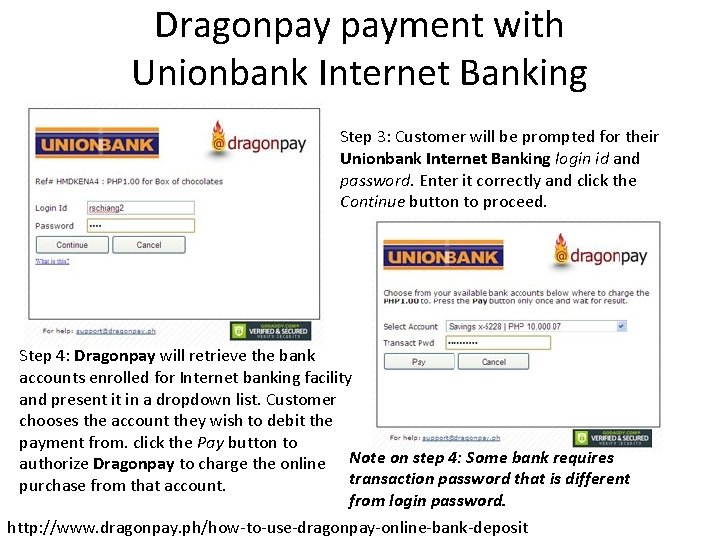
Dragonpay payment with Unionbank Internet Banking Step 3: Customer will be prompted for their Unionbank Internet Banking login id and password. Enter it correctly and click the Continue button to proceed. Step 4: Dragonpay will retrieve the bank accounts enrolled for Internet banking facility and present it in a dropdown list. Customer chooses the account they wish to debit the payment from. click the Pay button to authorize Dragonpay to charge the online Note on step 4: Some bank requires transaction password that is different purchase from that account. from login password. http: //www. dragonpay. ph/how-to-use-dragonpay-online-bank-deposit
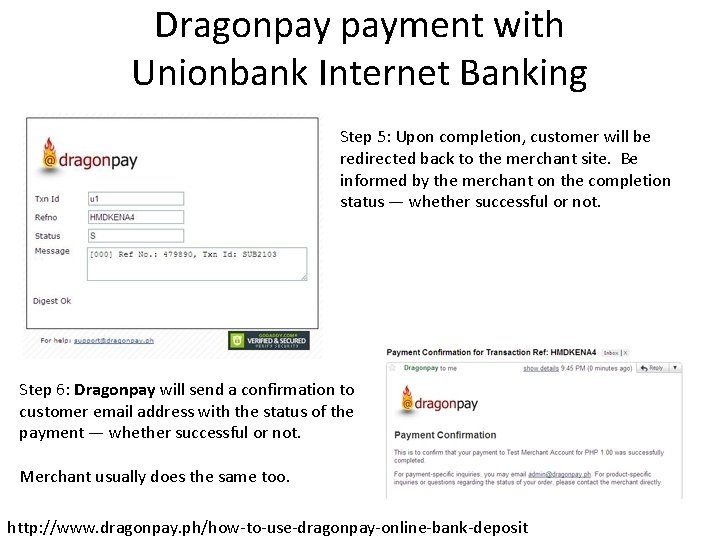
Dragonpay payment with Unionbank Internet Banking Step 5: Upon completion, customer will be redirected back to the merchant site. Be informed by the merchant on the completion status — whether successful or not. Step 6: Dragonpay will send a confirmation to customer email address with the status of the payment — whether successful or not. Merchant usually does the same too. http: //www. dragonpay. ph/how-to-use-dragonpay-online-bank-deposit
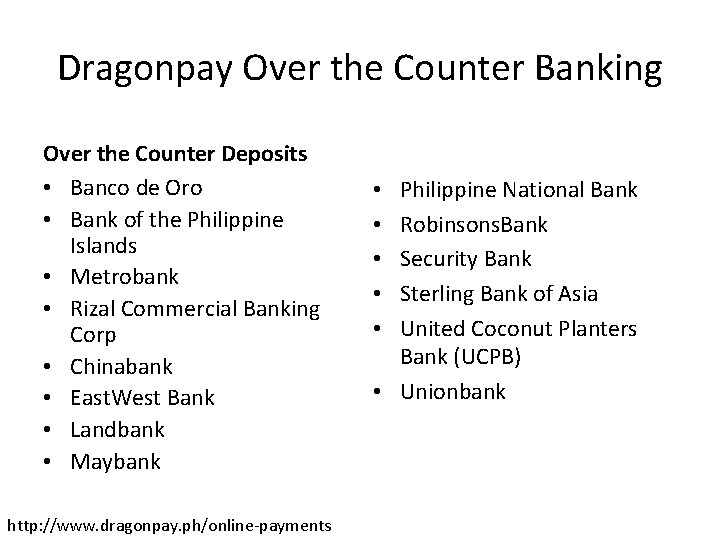
Dragonpay Over the Counter Banking Over the Counter Deposits • Banco de Oro • Bank of the Philippine Islands • Metrobank • Rizal Commercial Banking Corp • Chinabank • East. West Bank • Landbank • Maybank http: //www. dragonpay. ph/online-payments Philippine National Bank Robinsons. Bank Security Bank Sterling Bank of Asia United Coconut Planters Bank (UCPB) • Unionbank • • •
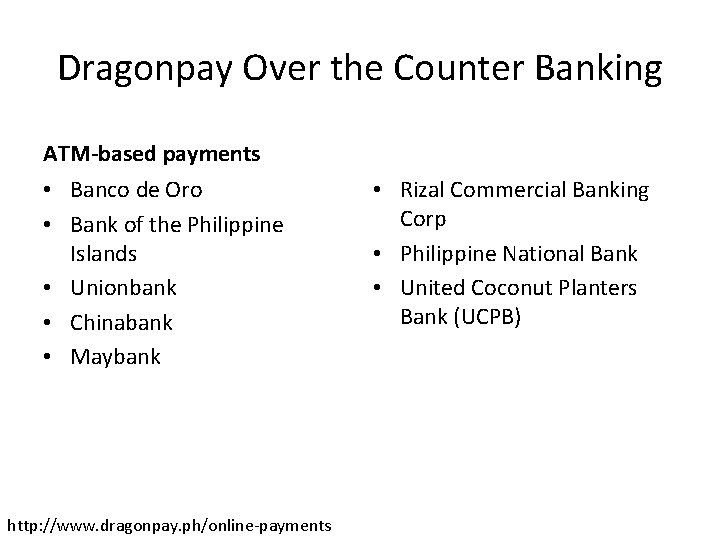
Dragonpay Over the Counter Banking ATM-based payments • Banco de Oro • Bank of the Philippine Islands • Unionbank • Chinabank • Maybank http: //www. dragonpay. ph/online-payments • Rizal Commercial Banking Corp • Philippine National Bank • United Coconut Planters Bank (UCPB)
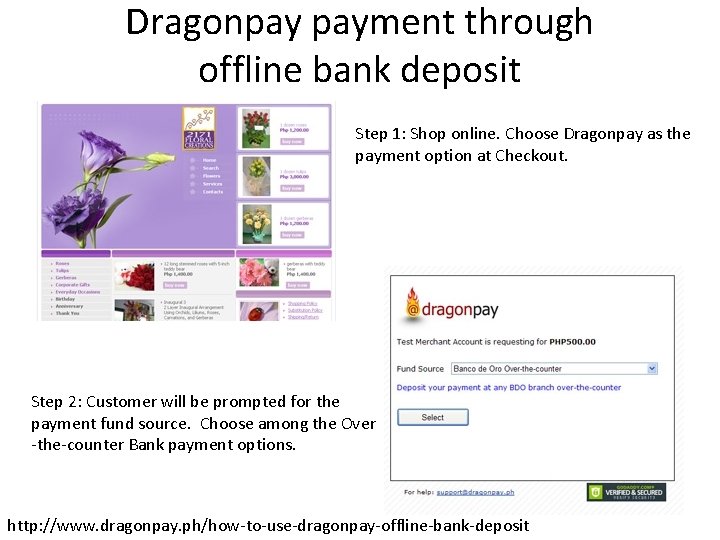
Dragonpay payment through offline bank deposit Step 1: Shop online. Choose Dragonpay as the payment option at Checkout. Step 2: Customer will be prompted for the payment fund source. Choose among the Over -the-counter Bank payment options. http: //www. dragonpay. ph/how-to-use-dragonpay-offline-bank-deposit
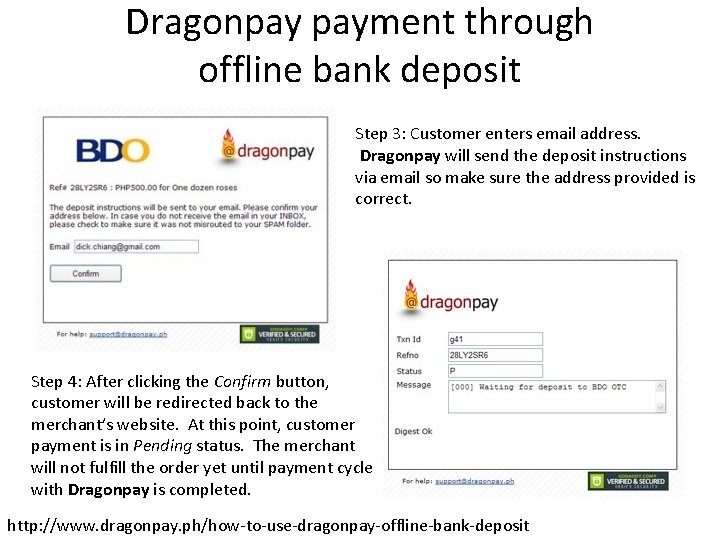
Dragonpay payment through offline bank deposit Step 3: Customer enters email address. Dragonpay will send the deposit instructions via email so make sure the address provided is correct. Step 4: After clicking the Confirm button, customer will be redirected back to the merchant’s website. At this point, customer payment is in Pending status. The merchant will not fulfill the order yet until payment cycle with Dragonpay is completed. http: //www. dragonpay. ph/how-to-use-dragonpay-offline-bank-deposit
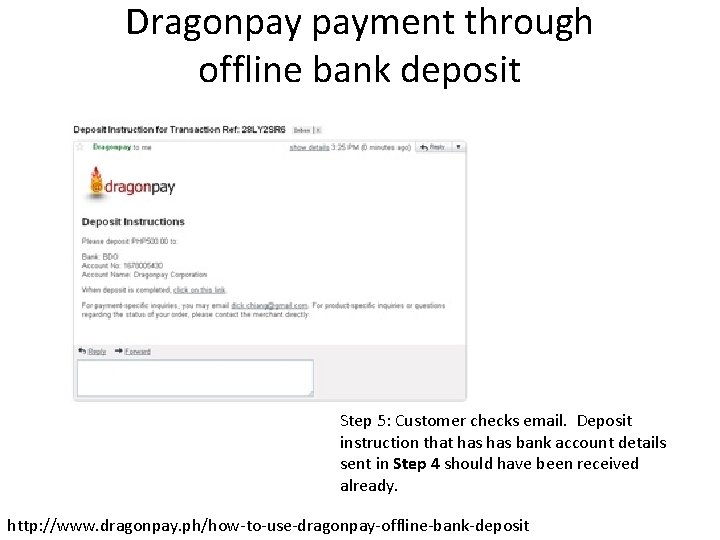
Dragonpay payment through offline bank deposit Step 5: Customer checks email. Deposit instruction that has bank account details sent in Step 4 should have been received already. http: //www. dragonpay. ph/how-to-use-dragonpay-offline-bank-deposit
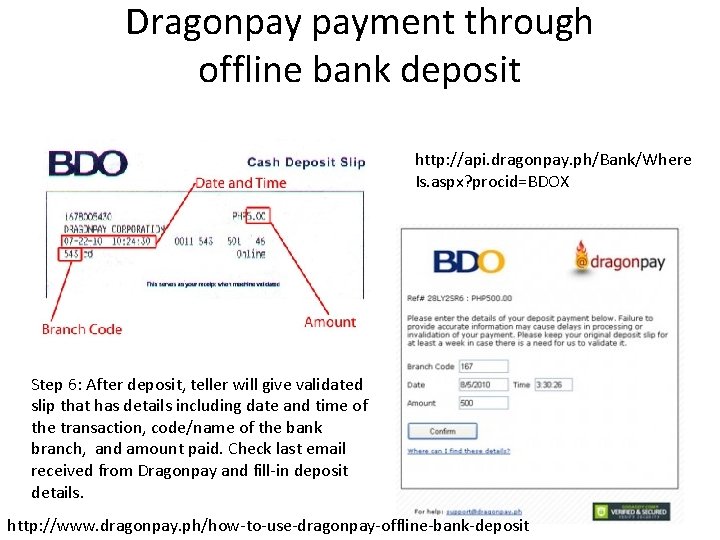
Dragonpay payment through offline bank deposit http: //api. dragonpay. ph/Bank/Where Is. aspx? procid=BDOX Step 6: After deposit, teller will give validated slip that has details including date and time of the transaction, code/name of the bank branch, and amount paid. Check last email received from Dragonpay and fill-in deposit details. http: //www. dragonpay. ph/how-to-use-dragonpay-offline-bank-deposit
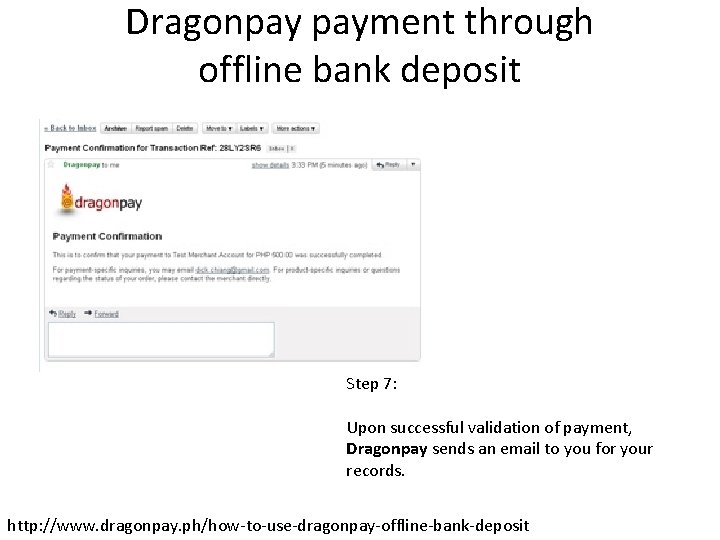
Dragonpay payment through offline bank deposit Step 7: Upon successful validation of payment, Dragonpay sends an email to you for your records. http: //www. dragonpay. ph/how-to-use-dragonpay-offline-bank-deposit
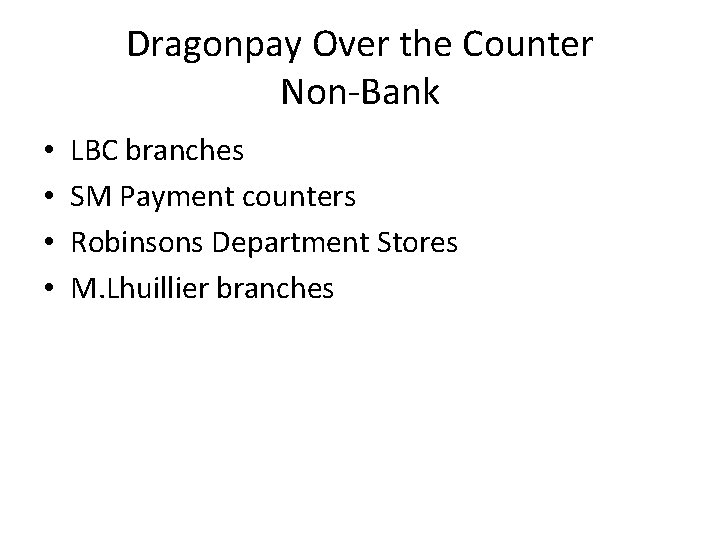
Dragonpay Over the Counter Non-Bank • • LBC branches SM Payment counters Robinsons Department Stores M. Lhuillier branches

References • http: //www. dragonpay. ph/online-payments • http: //www. dragonpay. ph/bancnet-onlinehow-to • http: //www. dragonpay. ph/how-to-usedragonpay-online-bank-deposit • http: //www. dragonpay. ph/how-to-usedragonpay-offline-bank-deposit
 Janette toral
Janette toral Performance based payments vs. milestone payments
Performance based payments vs. milestone payments Fick ptt
Fick ptt Janette loveys
Janette loveys Teollinen muotoilu ennakkotehtävät
Teollinen muotoilu ennakkotehtävät What is an audit universe
What is an audit universe Janette loveys
Janette loveys Janette cuevas
Janette cuevas Yu of guelph
Yu of guelph Dellfinancialservices payment center
Dellfinancialservices payment center Dell financial services payment center
Dell financial services payment center Ecommerce online auctions
Ecommerce online auctions Online ecommerce solutions
Online ecommerce solutions Accepting refusing invitation
Accepting refusing invitation Discount houses functions
Discount houses functions Accepting personal responsibility
Accepting personal responsibility Making invitation dialogue
Making invitation dialogue Accepting feelings
Accepting feelings How to write an informal invitation
How to write an informal invitation Intersubjectivity requires accepting
Intersubjectivity requires accepting Tolerance means
Tolerance means